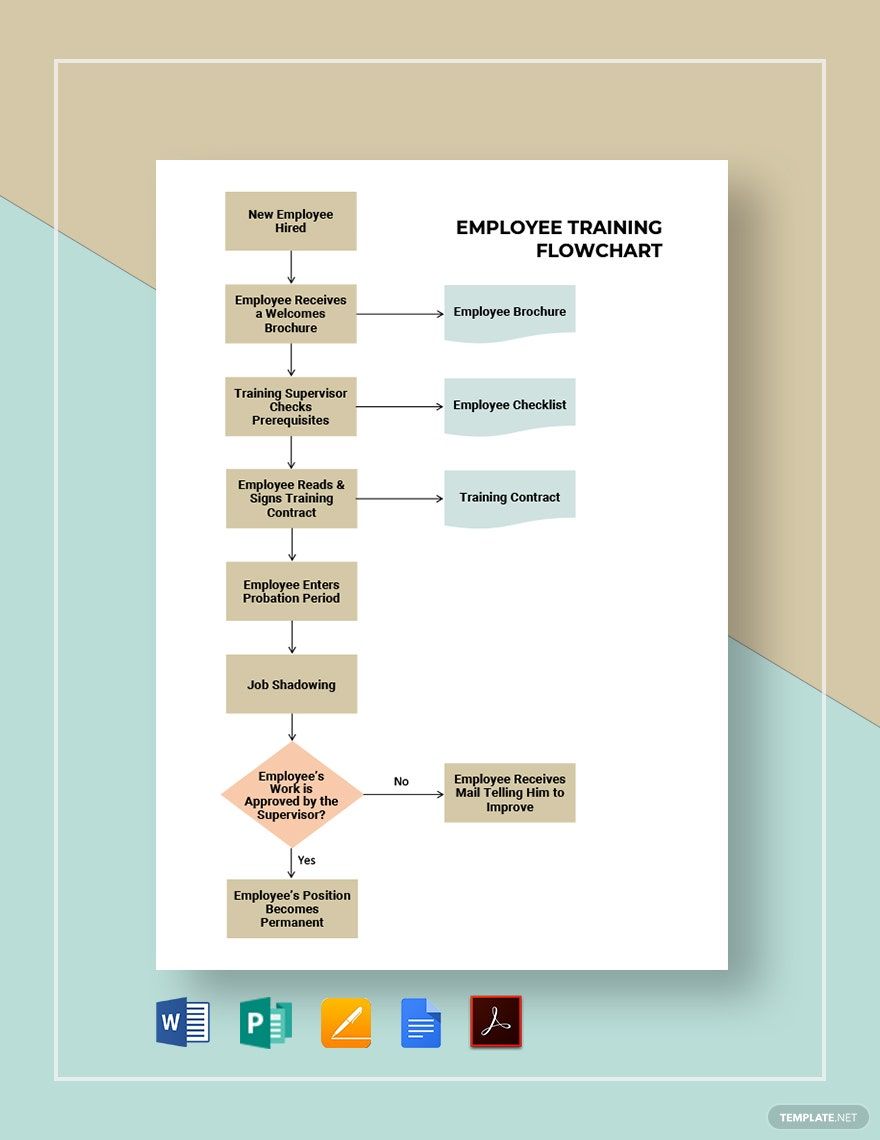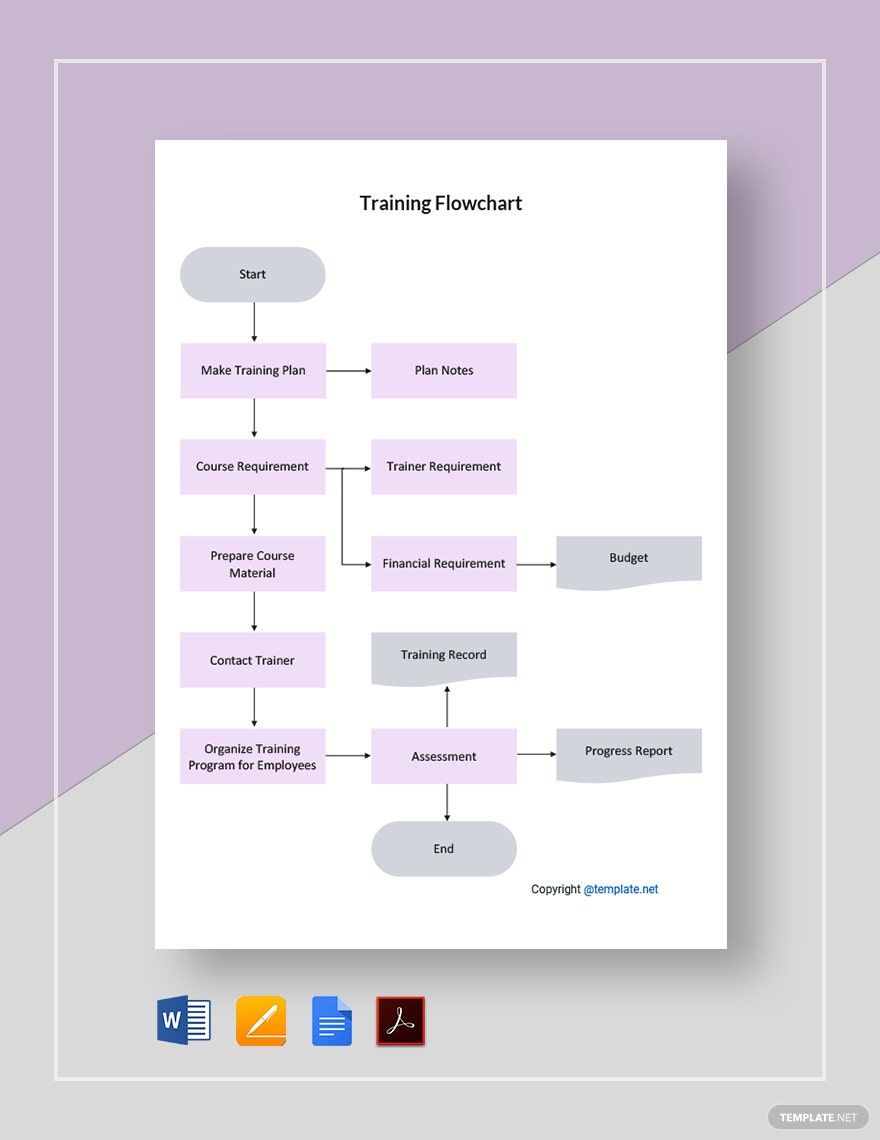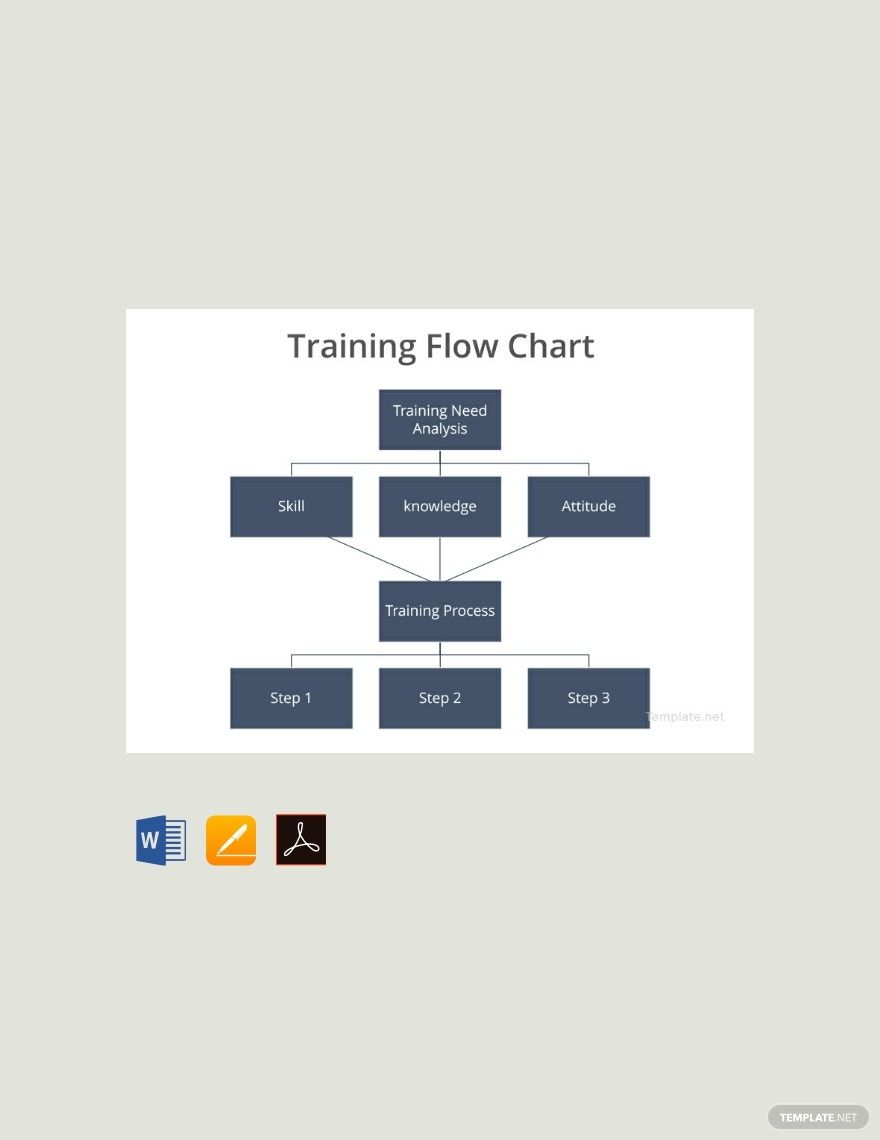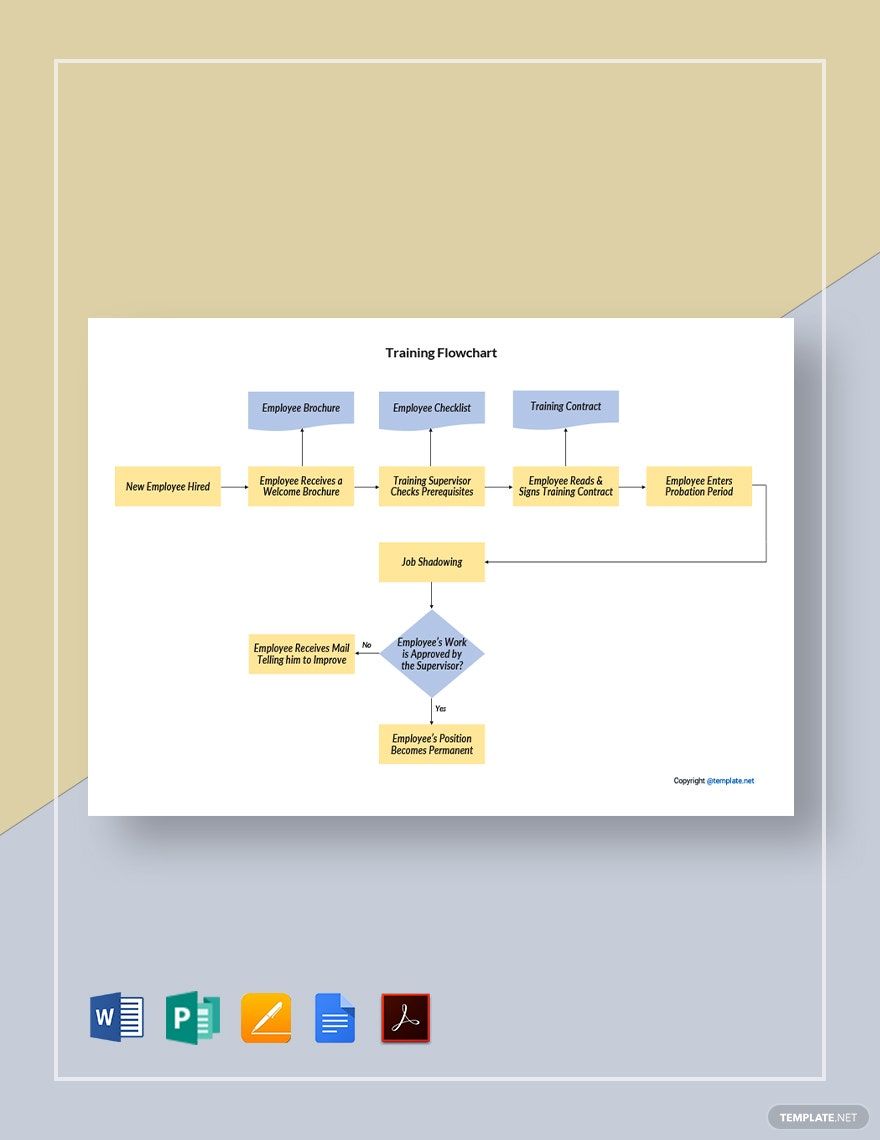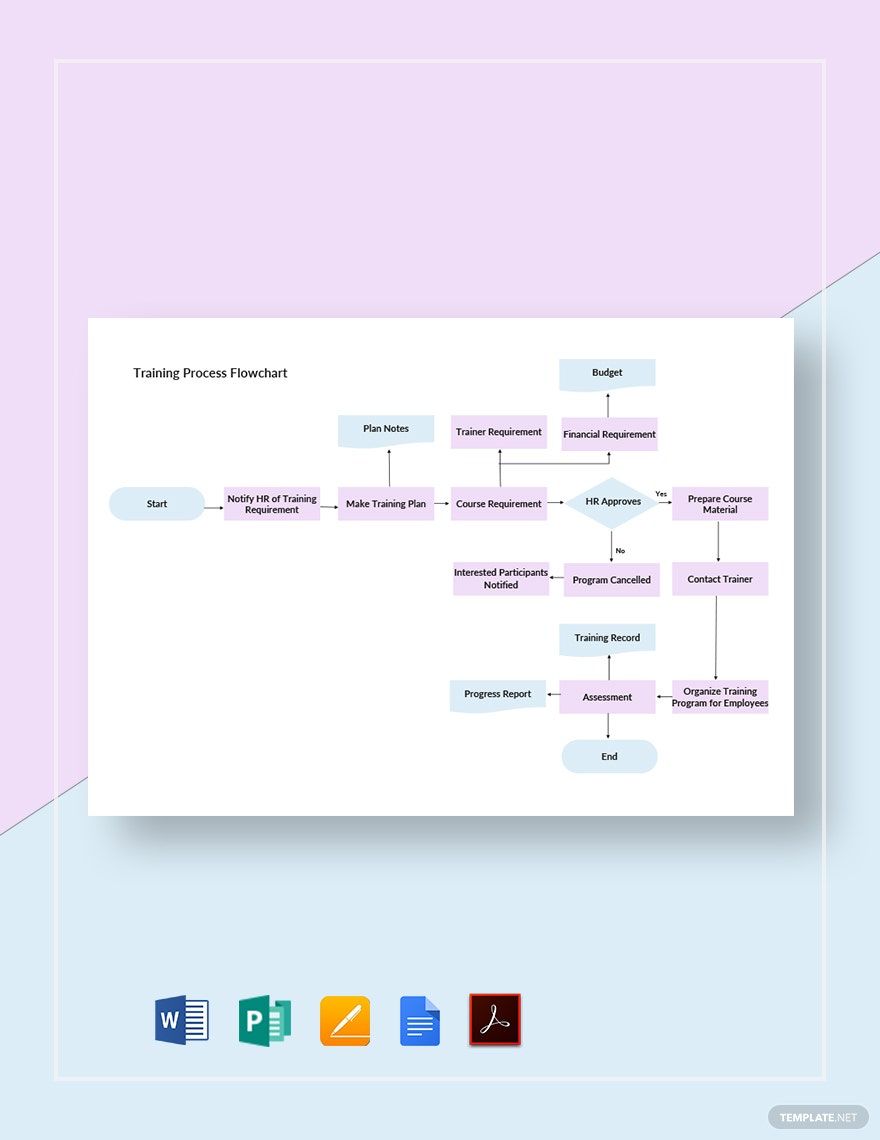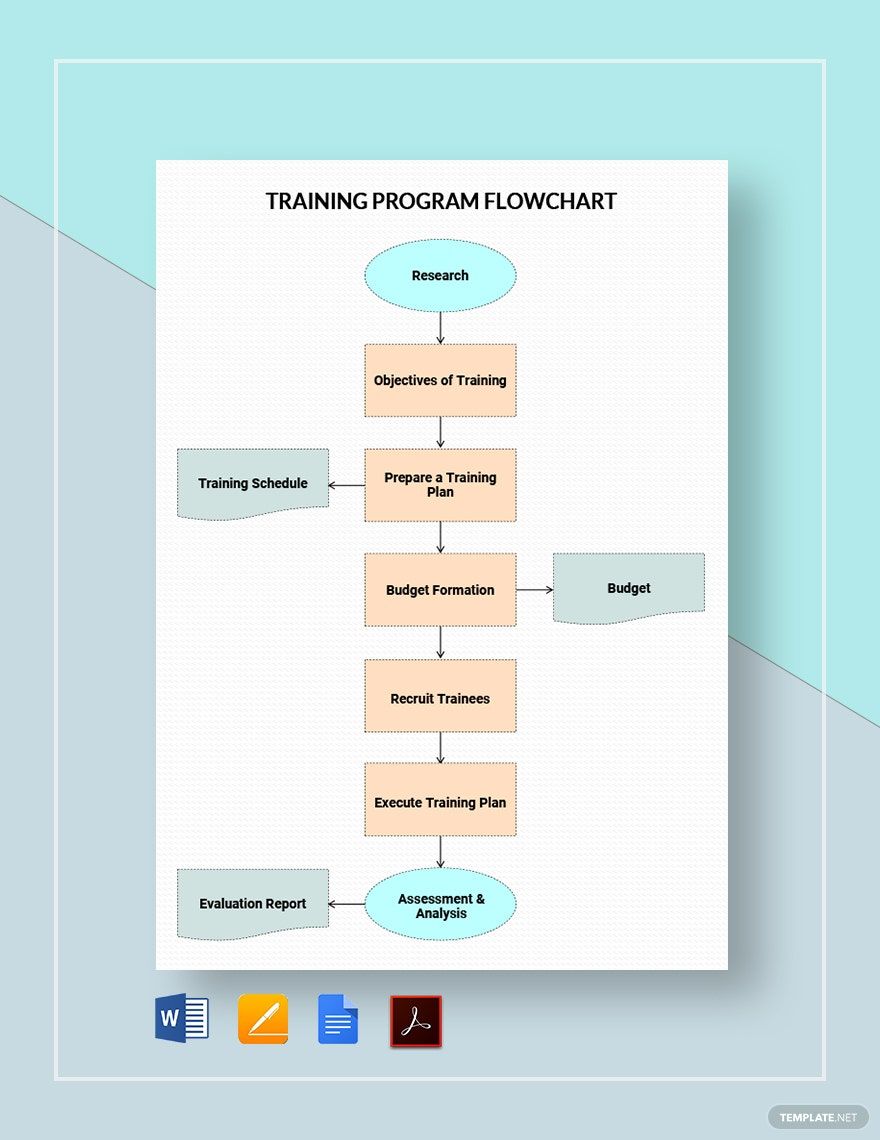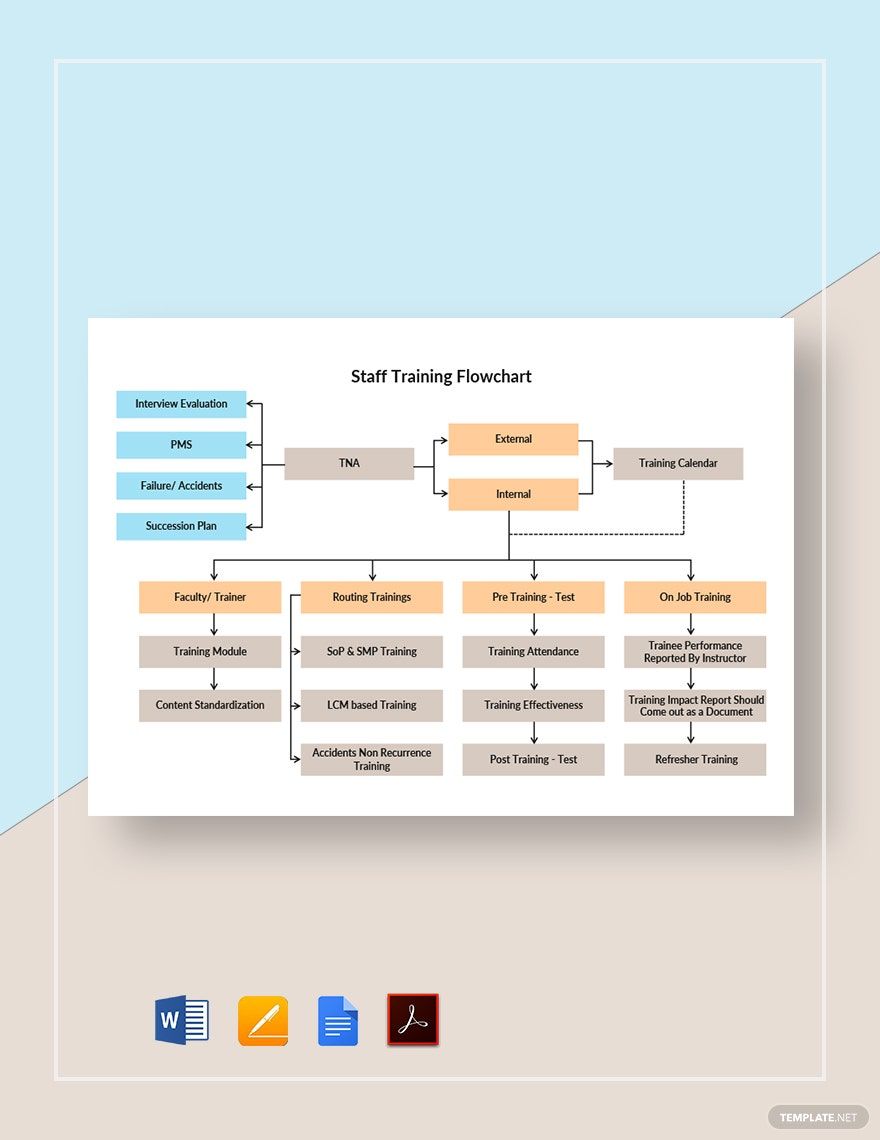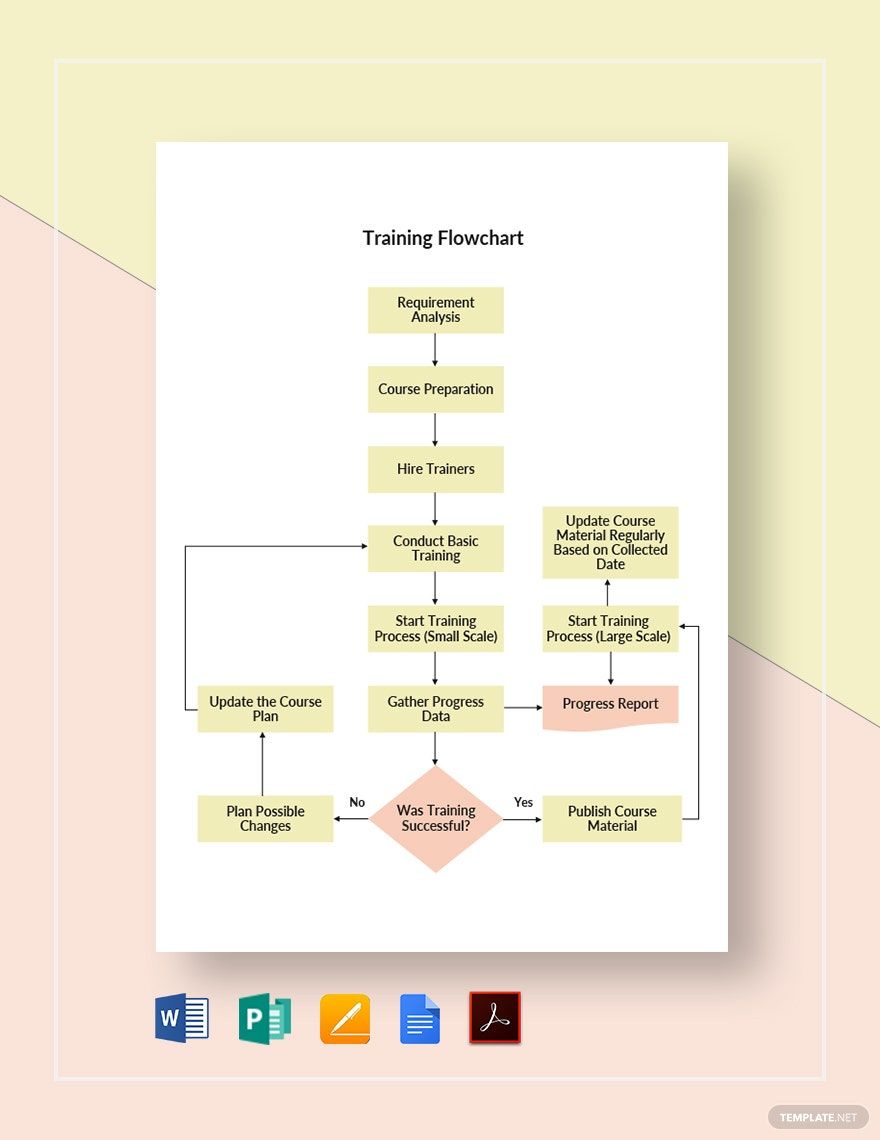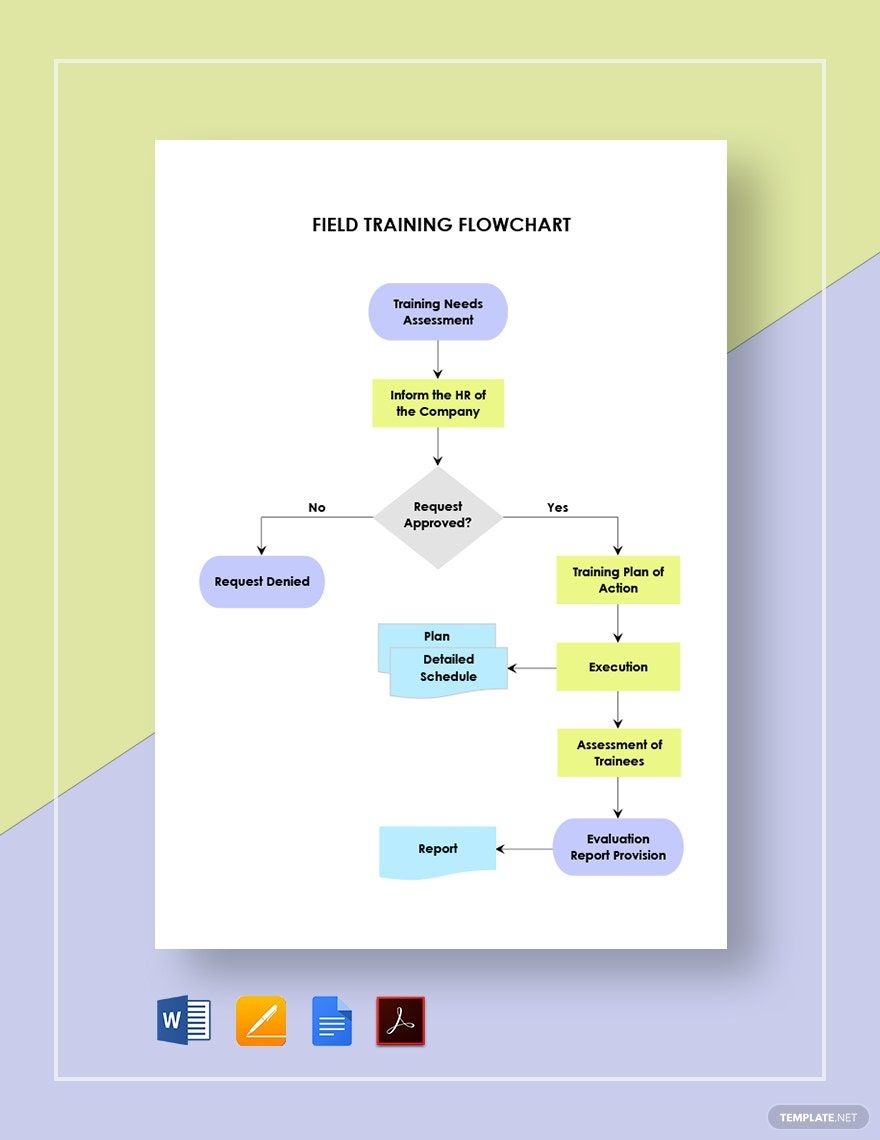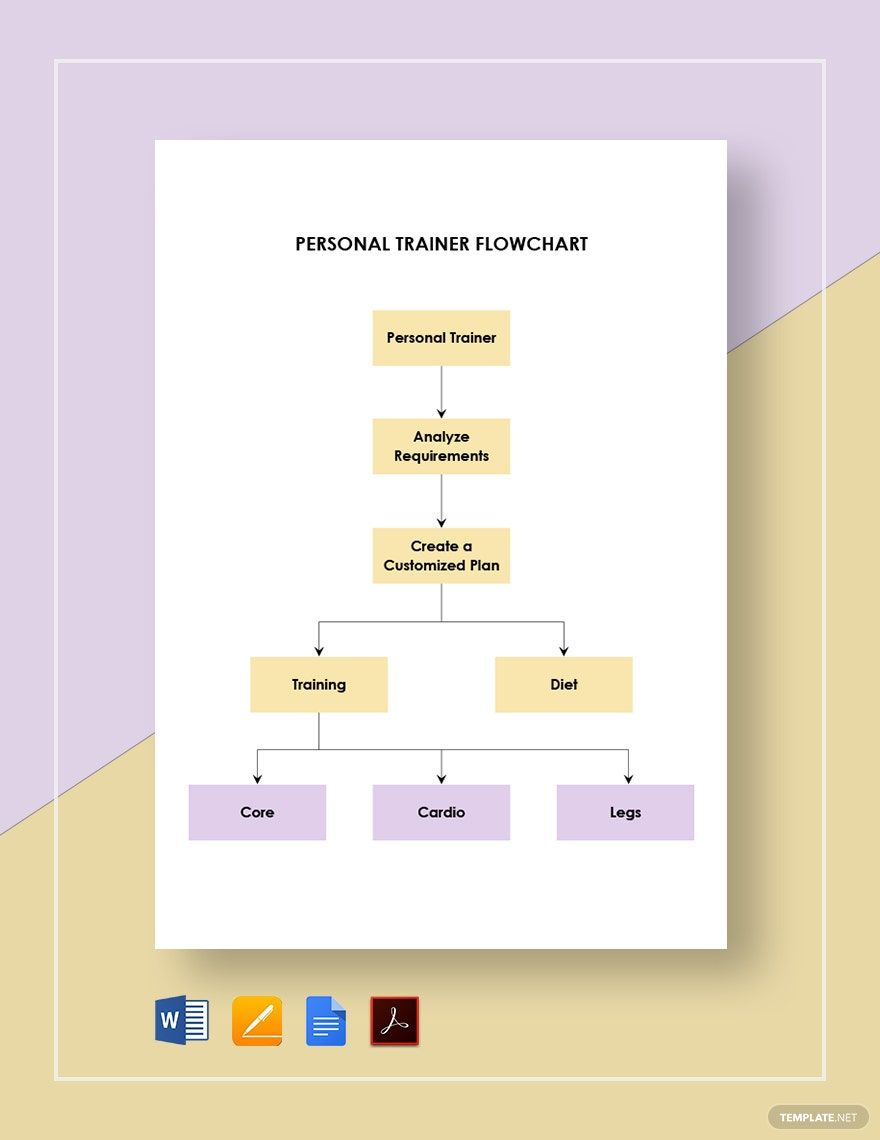For you to achieve a well-rounded and effective training, you need to have a systematized process on how to make it efficiently. And one way for you to do it is by having a well-structured training flowchart. If you need one, then all of our high-end training Flowchart Templates is perfect for you. Since all of our template files are exclusively rendered with editable, printable, and high-quality layout features, creating one training flowchart would only take you in just a few clicks. It's fast and easy, so what are you waiting for? Grab and download one template now!
How to Create a Training Flowchart in Microsoft Word
We all know that training allows one to expand their knowledge, skills, and work qualities, regardless of what field of discipline one undertakes. In fact, from the business perspective, the impact of well-organized training on a particular company plays a significant effect on garnering a positive return-of-investment. In a published article by Small Business Chron, they suggest that having excellent training for business employees develops assured business benefits, such as financial standing, employee's self-esteem, and strong business to employee relationships.
Knowing these would mean that conducting training benefits your end, especially if you're running a business. That is why we gathered below a simple guide on how you can create a training flowchart of your own.
1. Plan and Identify
Creating a training flowchart isn't as easy as one, two, three. You need to consider that there are a lot of training processes that you need to look into. Processes like proper scheduling, planning, dry-run, and execution are the things that you need to examine first. For you to begin this process, gather around the necessary details, particularly in training scheduling and processes details. Sorting it into a planner can help you identify your goals or for your desired flowchart.
2. Choose a Flow Chart Type
In creating your flowchart, you also need to consider the type of flowchart structure that you can use in your training flowchart. Several flowchart types such as process flowchart, swimlane flowchart, workflow diagram, data flow diagram, and process flow diagram are your choices. Since a typical training flowchart would entail a lot of processes, a process flowchart is your best pick. However, if you opt to utilize another flowchart structure, it is best if you study their uses and purposes.
3. Begin Structuring your Flow Chart
Using your chosen flowchart structure and your gathered flowchart details, you can now begin the layout stage of your training flowchart. Like any other charts such as an org chart, upon doing your flowchart's layout, you need to make sure that everything is elaborate in terms of its structure. Start it by allocating the right amount of tables to your flowchart. Then, connect them according to your preferred flowchart structure type, and at the same time, place all your gathered details into its proper tables.
4. Incorporate a Design
Although creating one flowchart needs to be detailed yet simple, it doesn't mean that you cannot incorporate a style into your flowchart. With this, make your training flowchart more personalized by picking a design that would make your chart more presentable. If your training flowchart is intended for your business, it is best if you incorporate your company's brand by subsuming your branding color scheme and logo.
5. Resort to a Pre-Made Template
So that you can quickly achieve a hassle-free training flowchart, utilizing a ready-to-use flowchart is your best avenue. Whether you want to have a training flowchart for employee training, training process, staff training, training framework, or training workflow, you can freely check out our available charts above. All of them are downloadable using your available electronic devices.