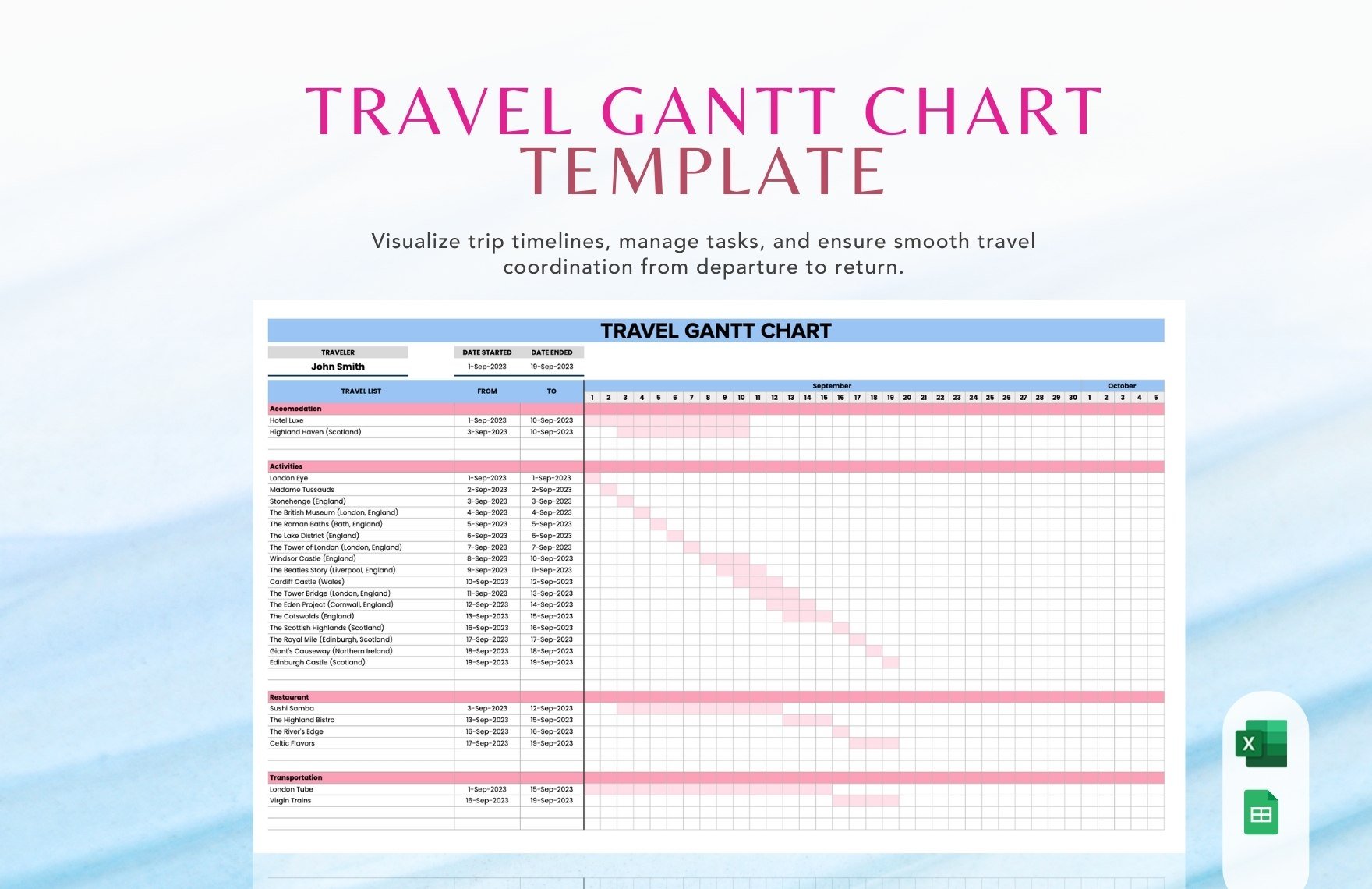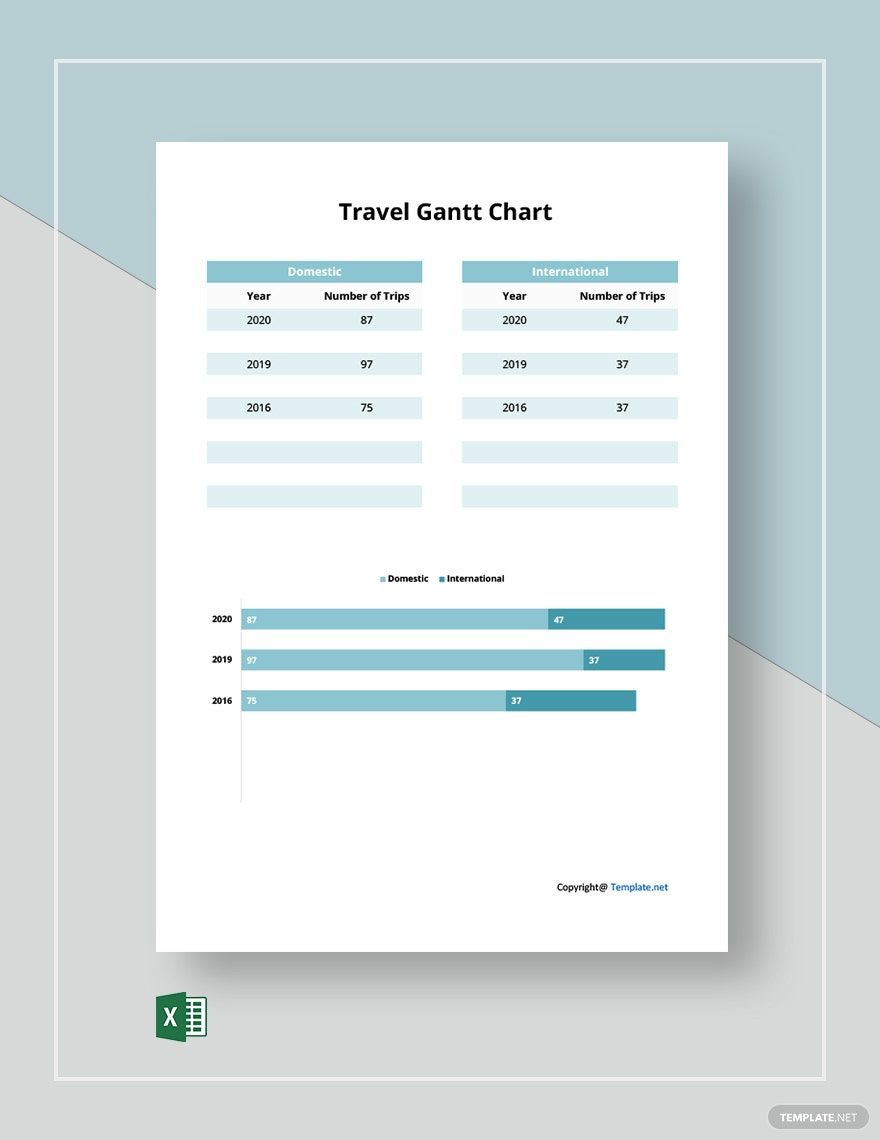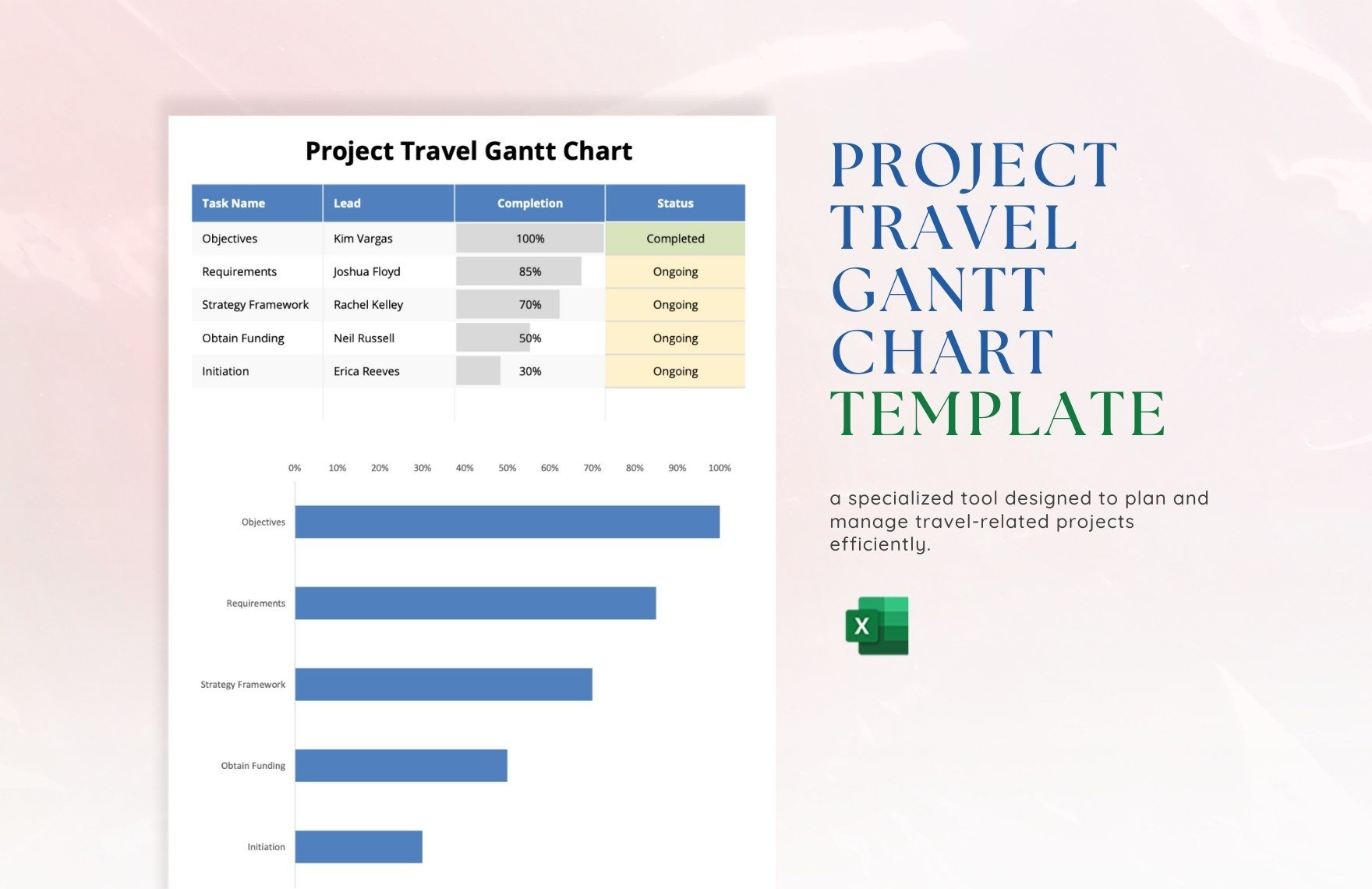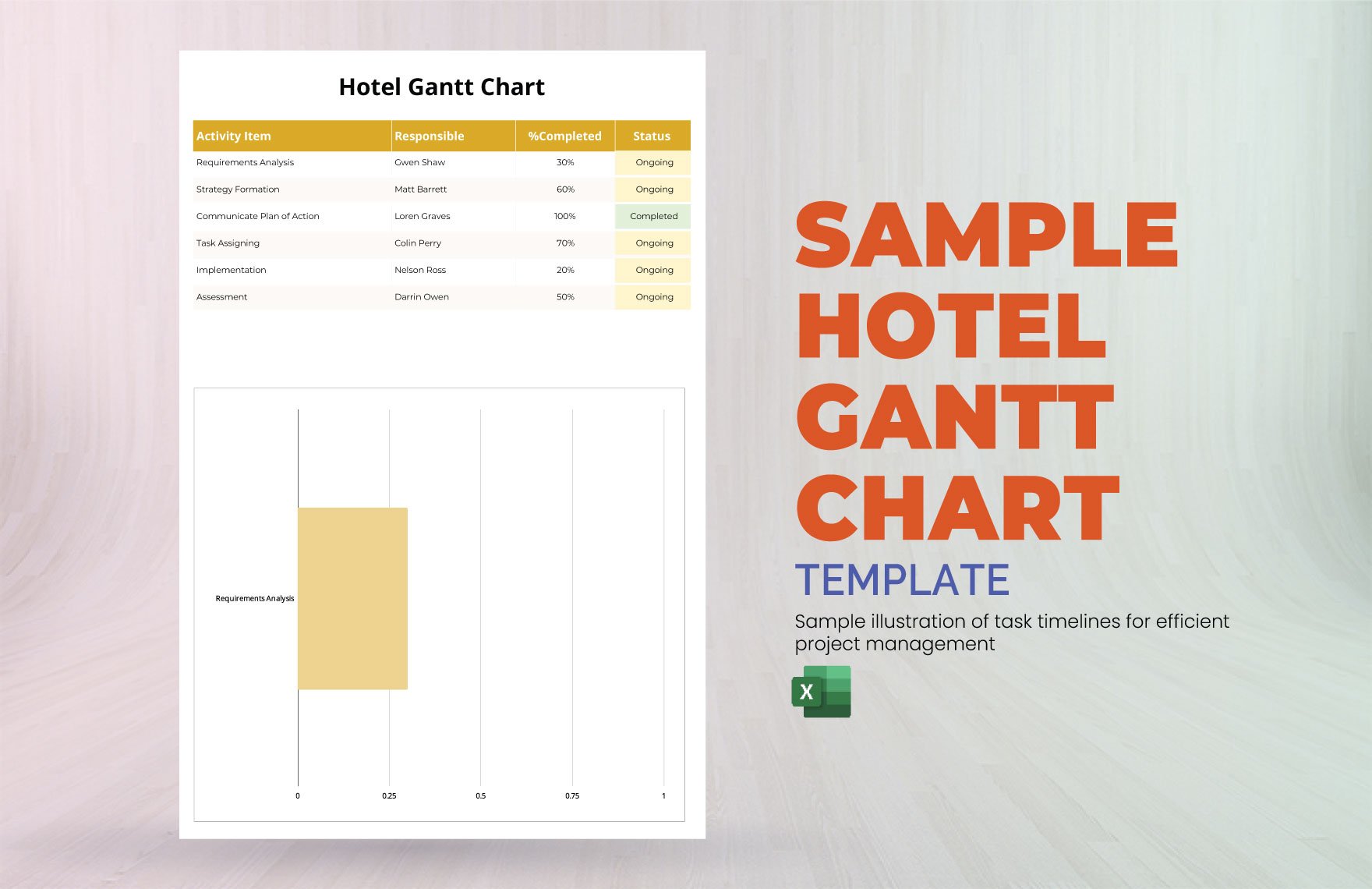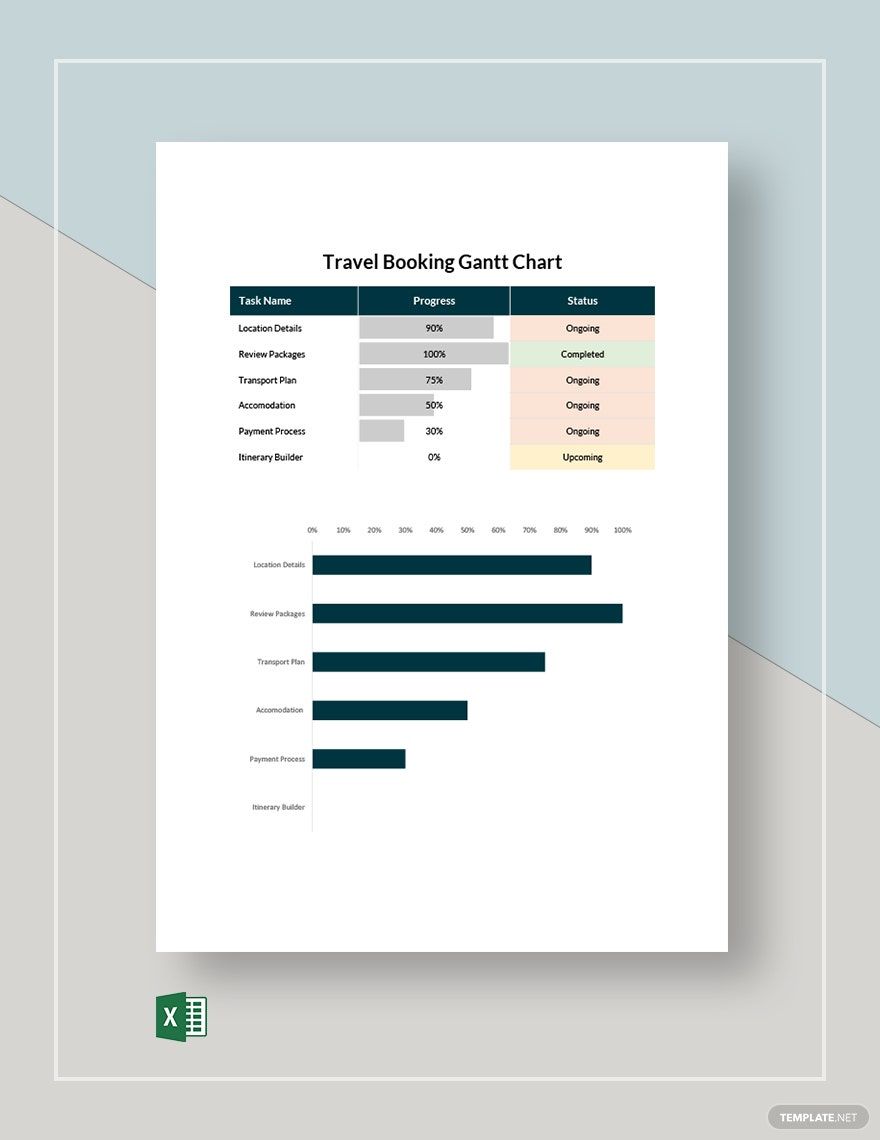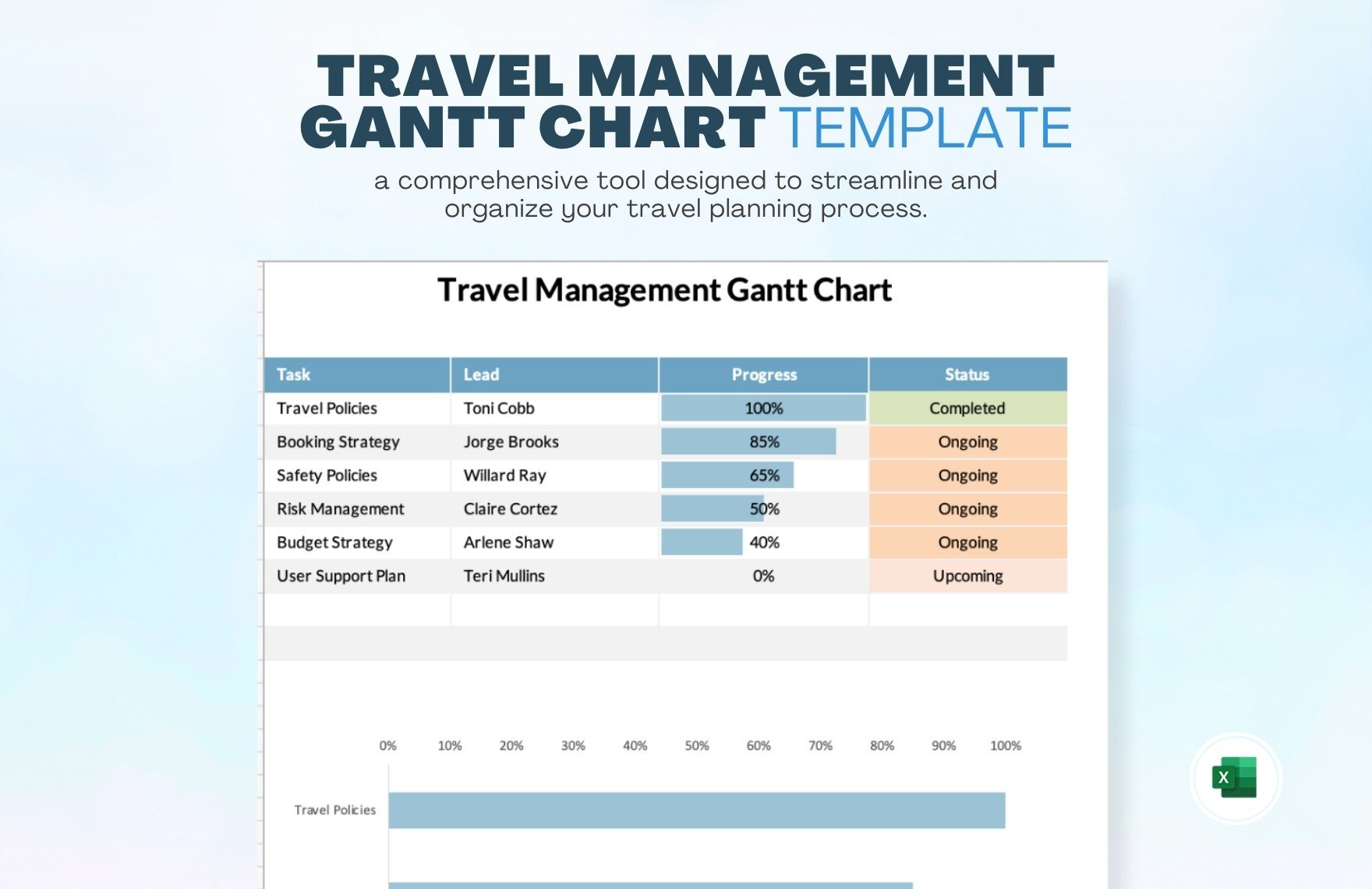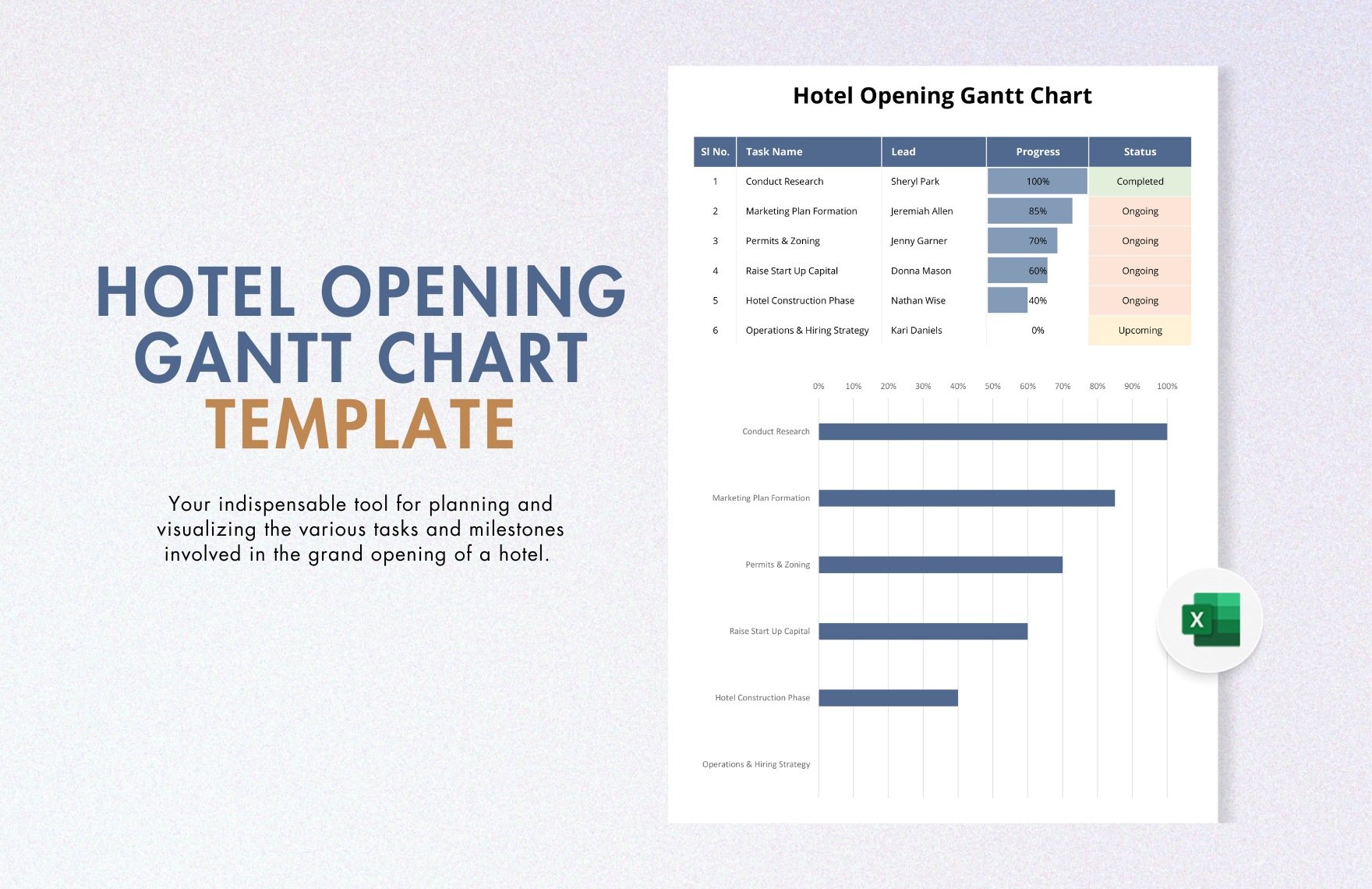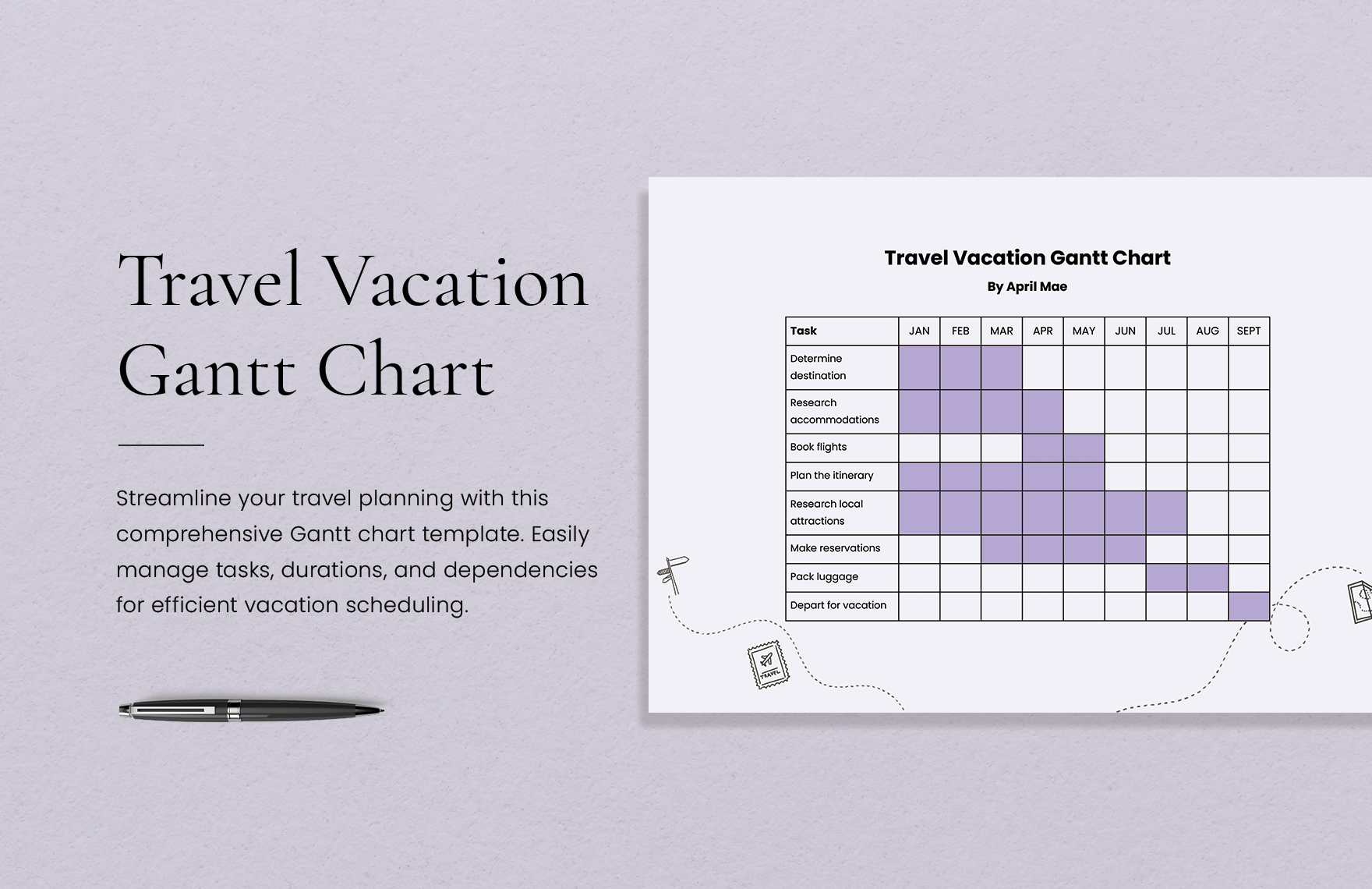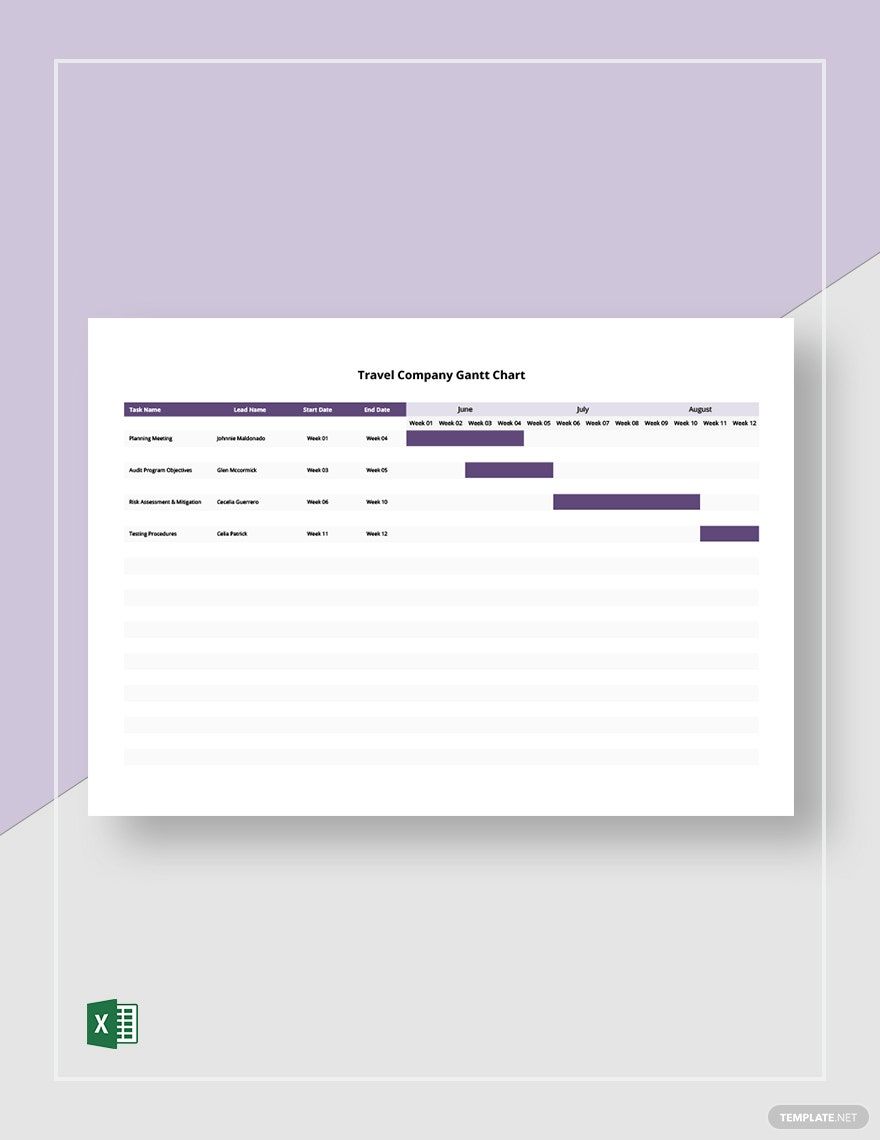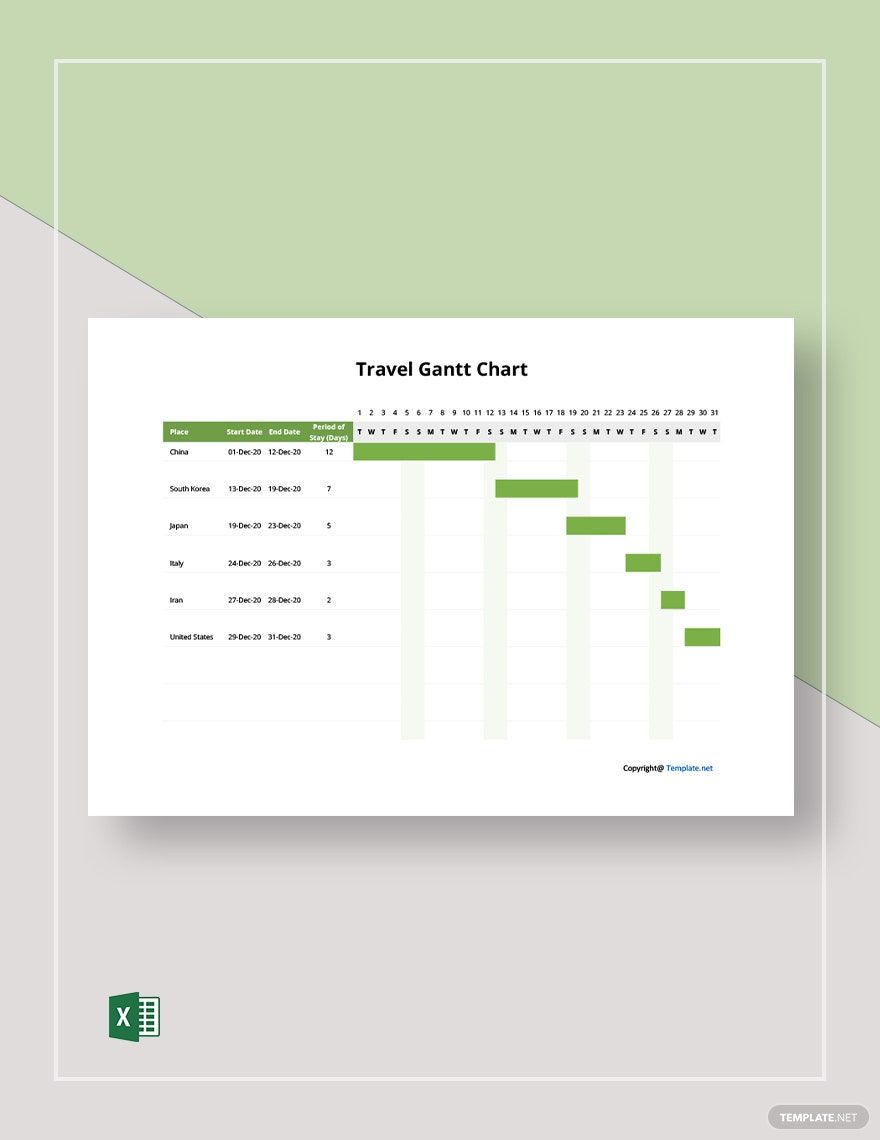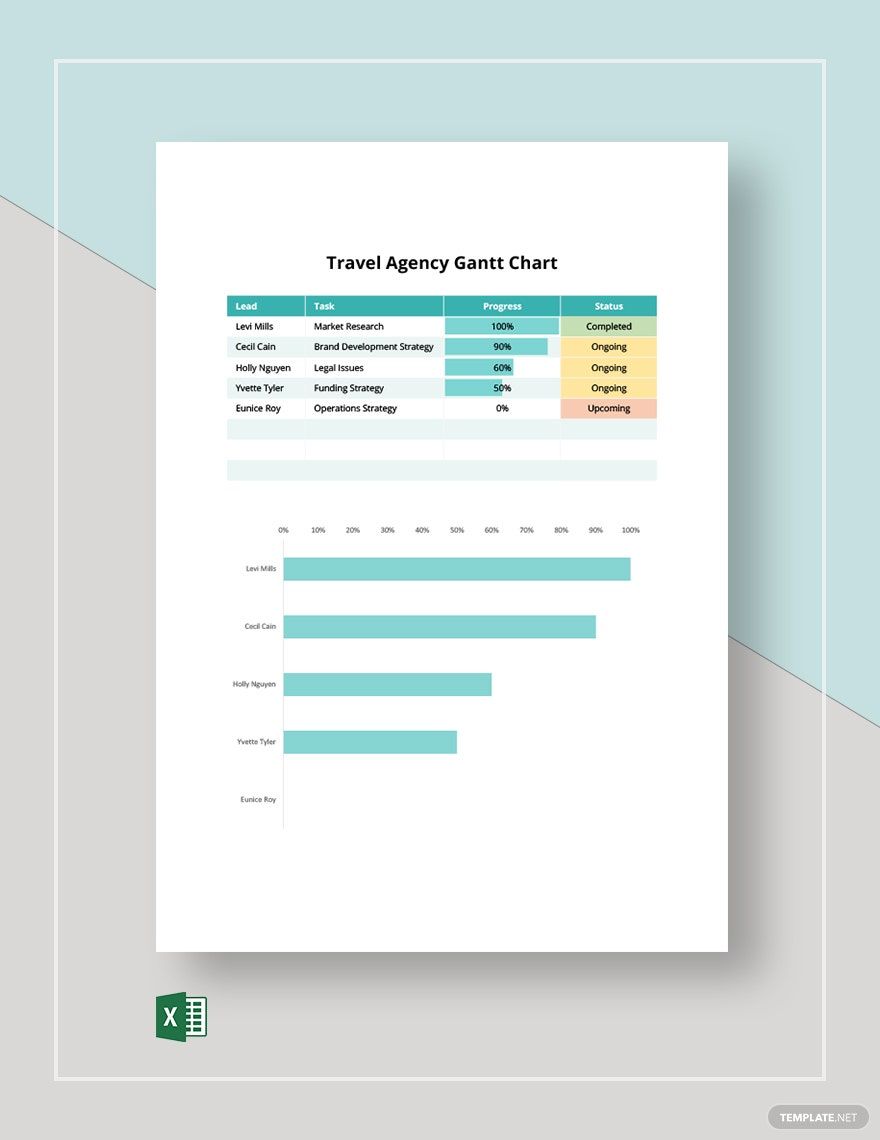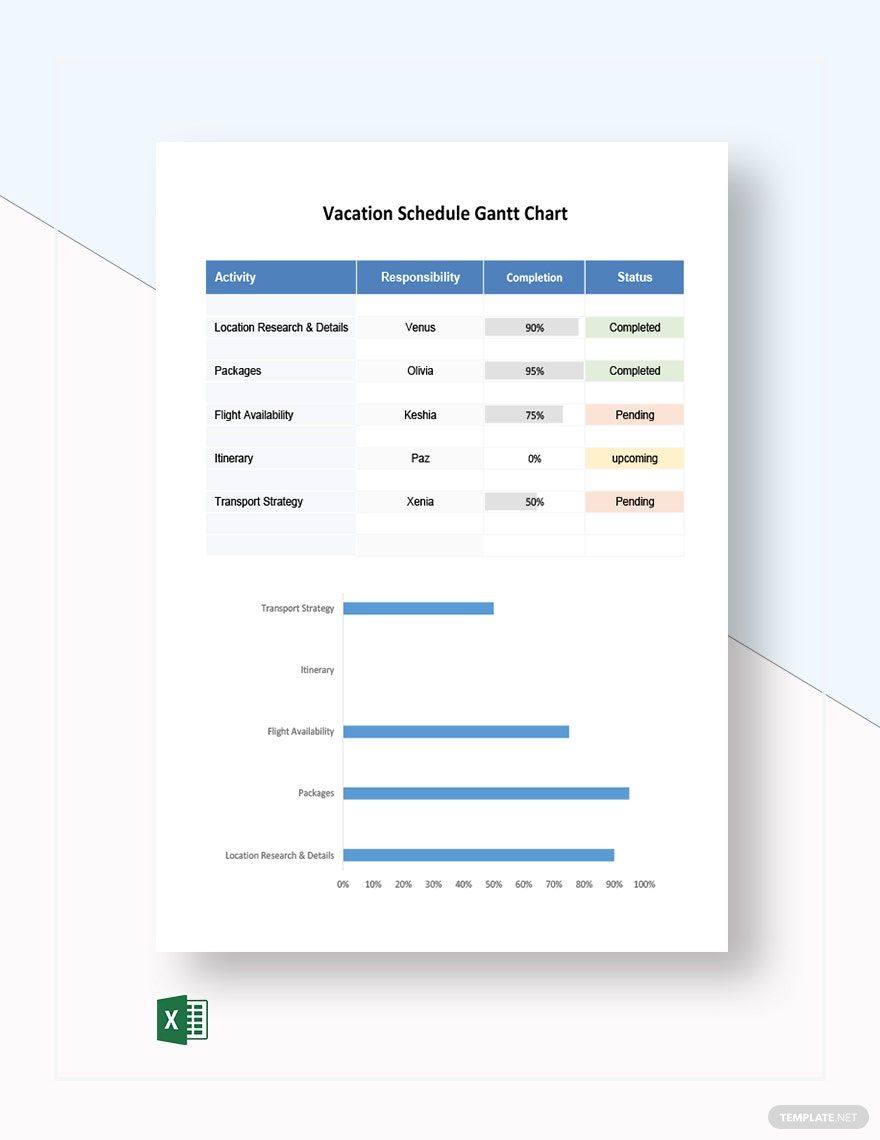Big and small companies have to organize tasks over a period of time. Travel agencies are no exception. If you own a travel agency and you're having a hard time monitoring your tasks, our Travel Gantt Chart Templates are the best solution for your needs! It has original and suggestive contents. It's also downloadable, customizable, available in Excel, and printable in A4 and US Letter Sizes. You won't have a hard time with formulas since it's already automated with such. Placing numbers is now made easy. Monitor your tasks better and achieve more by downloading our templates now!
What is a Travel Gantt Chart?
A Travel Gantt Chart is a table that visually represents your travel plans or marketing plans for your travel agency. This chart also helps you monitor your progress as you put your plans to action.
How to Make a Travel Gantt Chart?
Whether it's a project or marketing strategy for your travel agency, a Gantt chart helps in planning your daily, weekly, or monthly activities. You need this kind of chart when you're handling several tasks at the moment. It gives you direction for your projects. Even beginners can easily make this chart.
Read our tips in making your travel Gantt chart.
1. Know the Purpose
Before you work on your chart, you have to identify its purpose. That would be the basis of all the data that you need to gather for your sample chart.
2. Gather Data
A chart is not a chart without any data. Gather all the data you need and jot them down on a piece of paper. Verify its accuracy while you collect your data to avoid any mishaps.
3. Fill In Rows
In your blank document, fill in the rows with the data that you've gathered. Put the duration of each plan you have. Make sure that you're putting the right data.
4. Add Colors
Colors add more visual appeal to your basic chart. Use vibrant colors on each bar of the chart to distinguish one data from another. You can determine which part is done or in progress.
5. Customize and Assign
Add some finishing touches to your simple chart. If it's a collaborative one, assign certain tasks to your teammates. You can input their name in the settings of your document. If you want to give them instructions, add notes for them to read when they open the file.