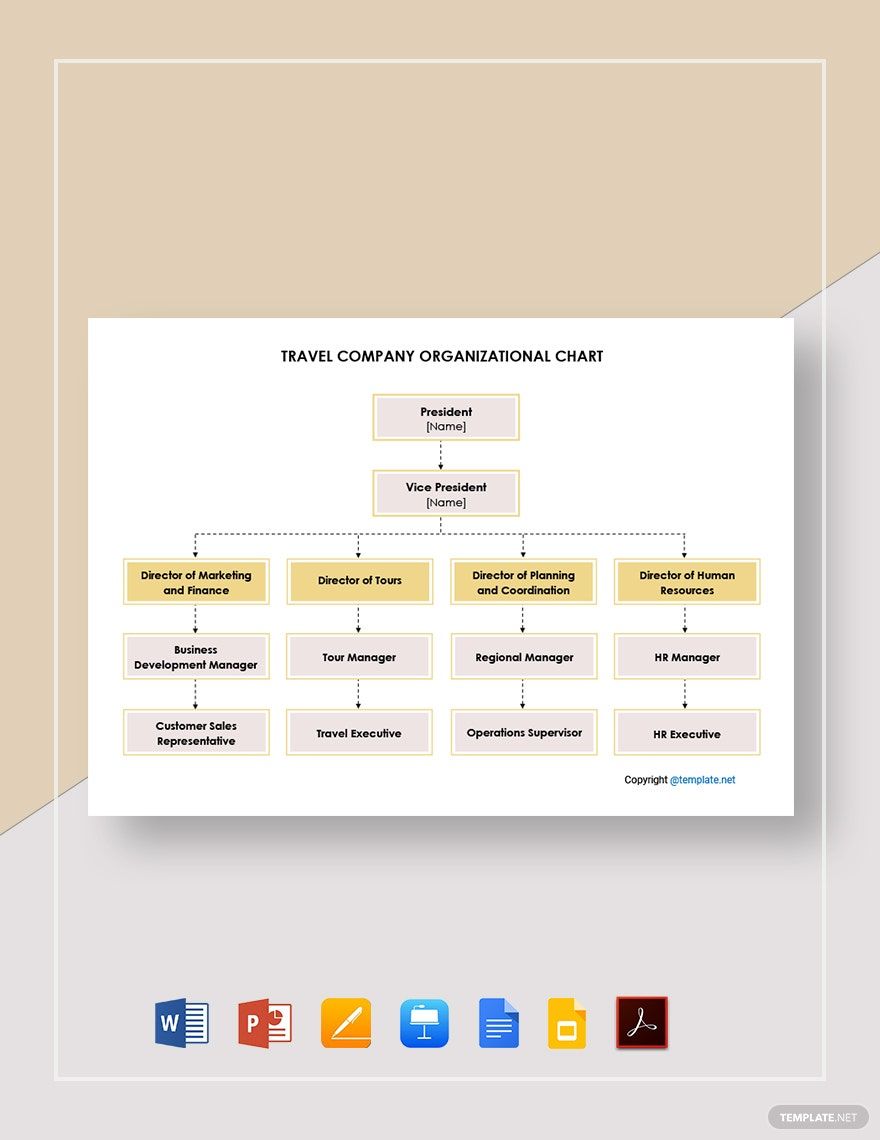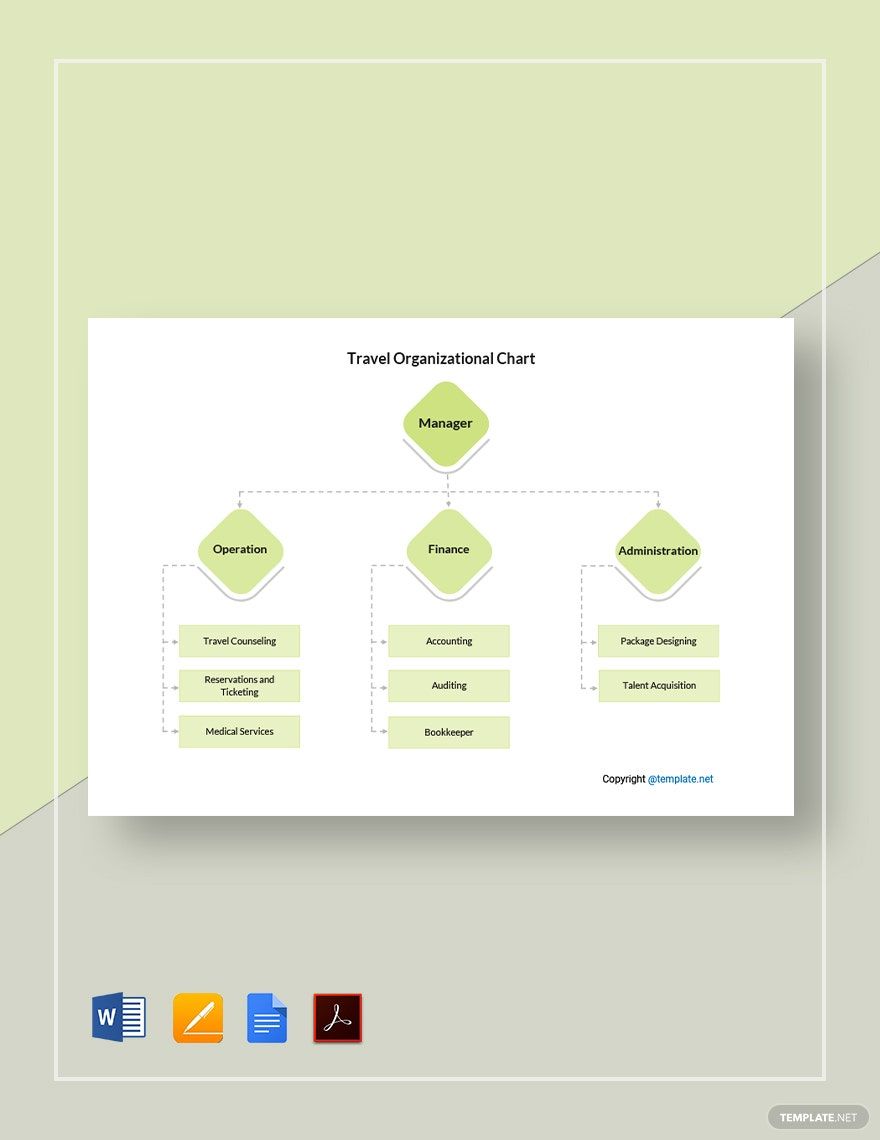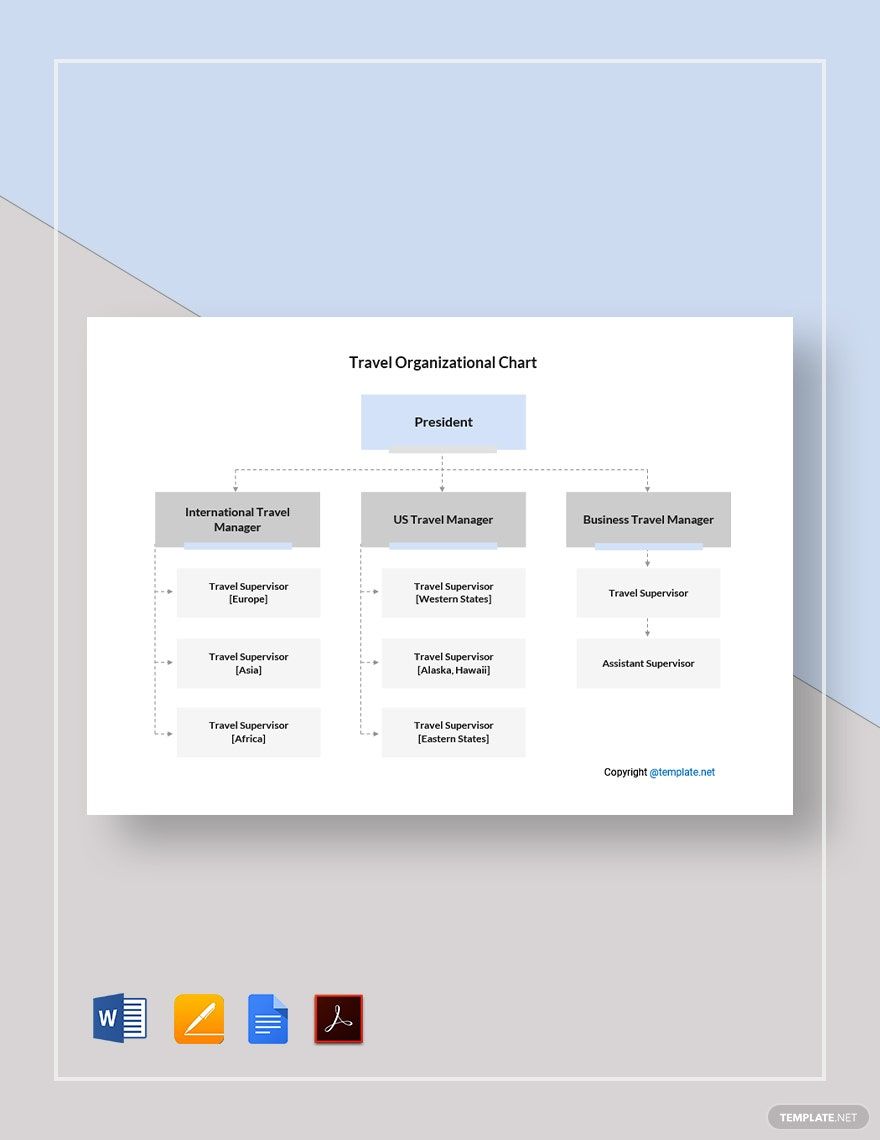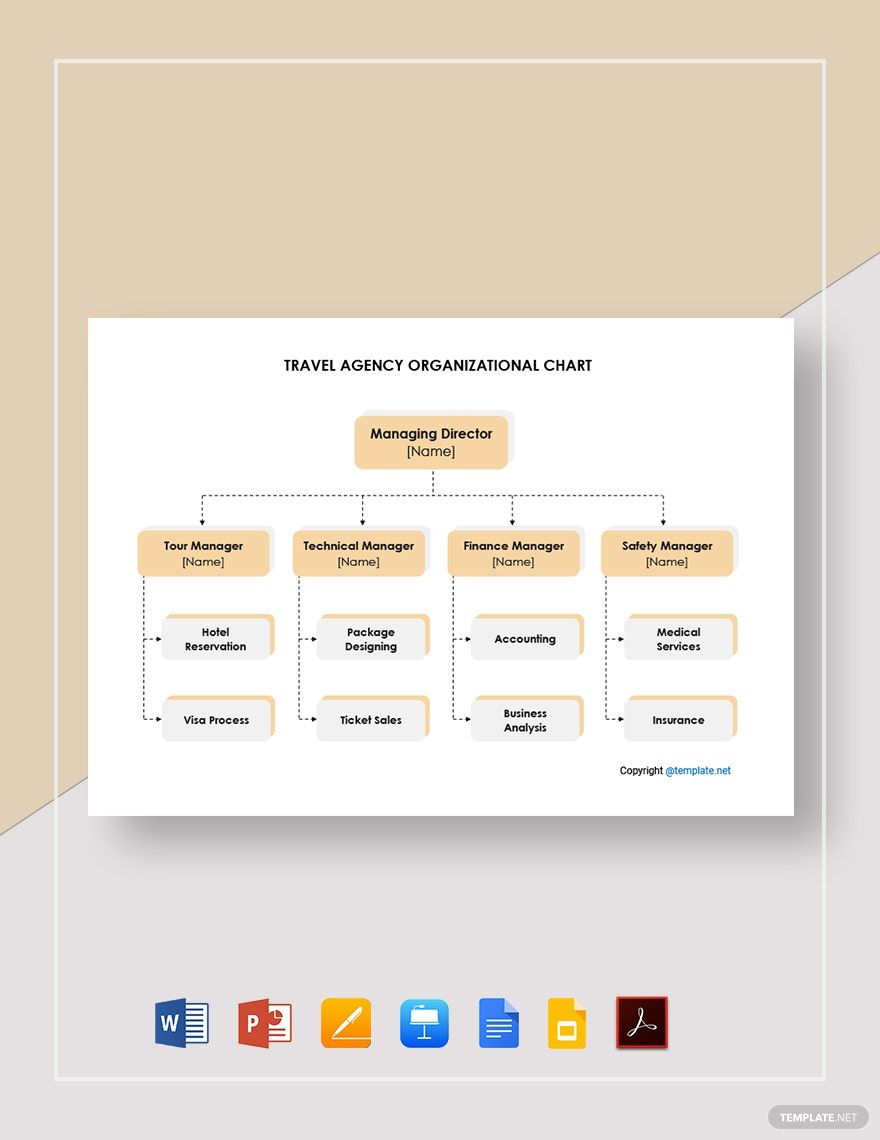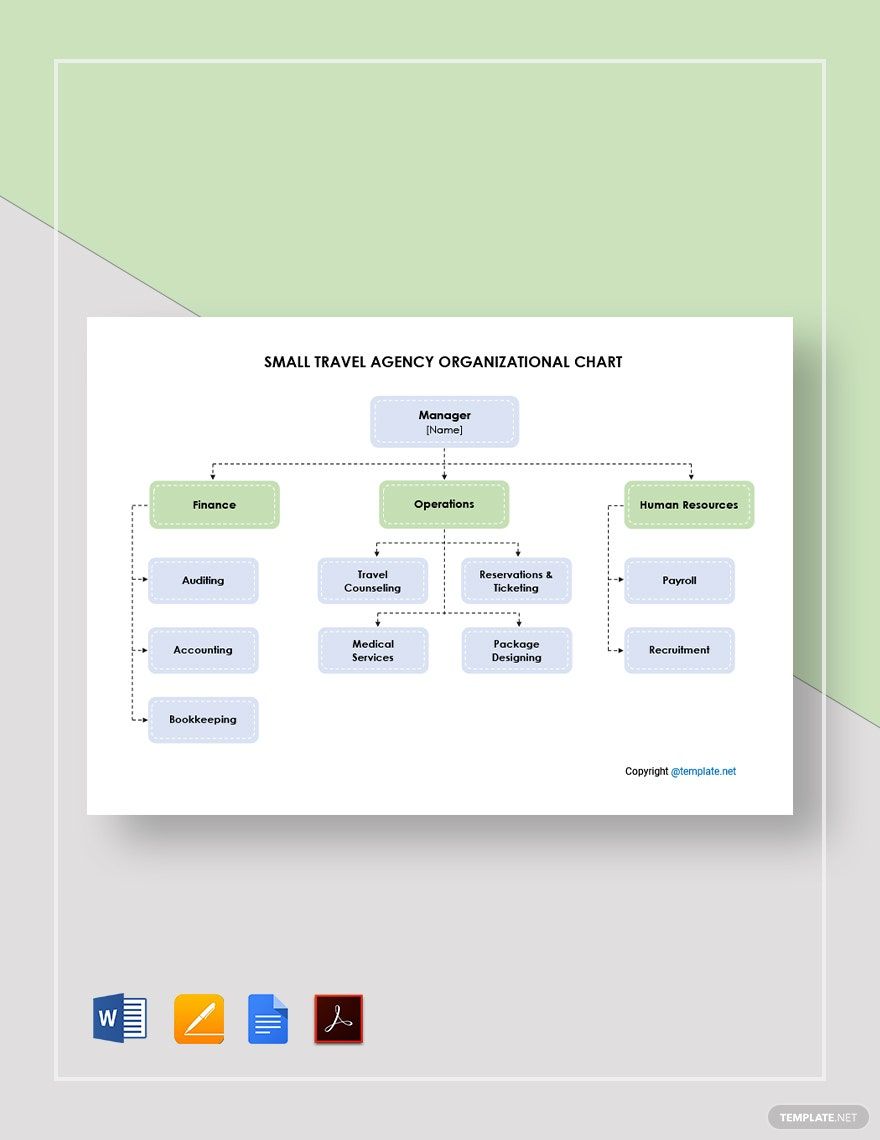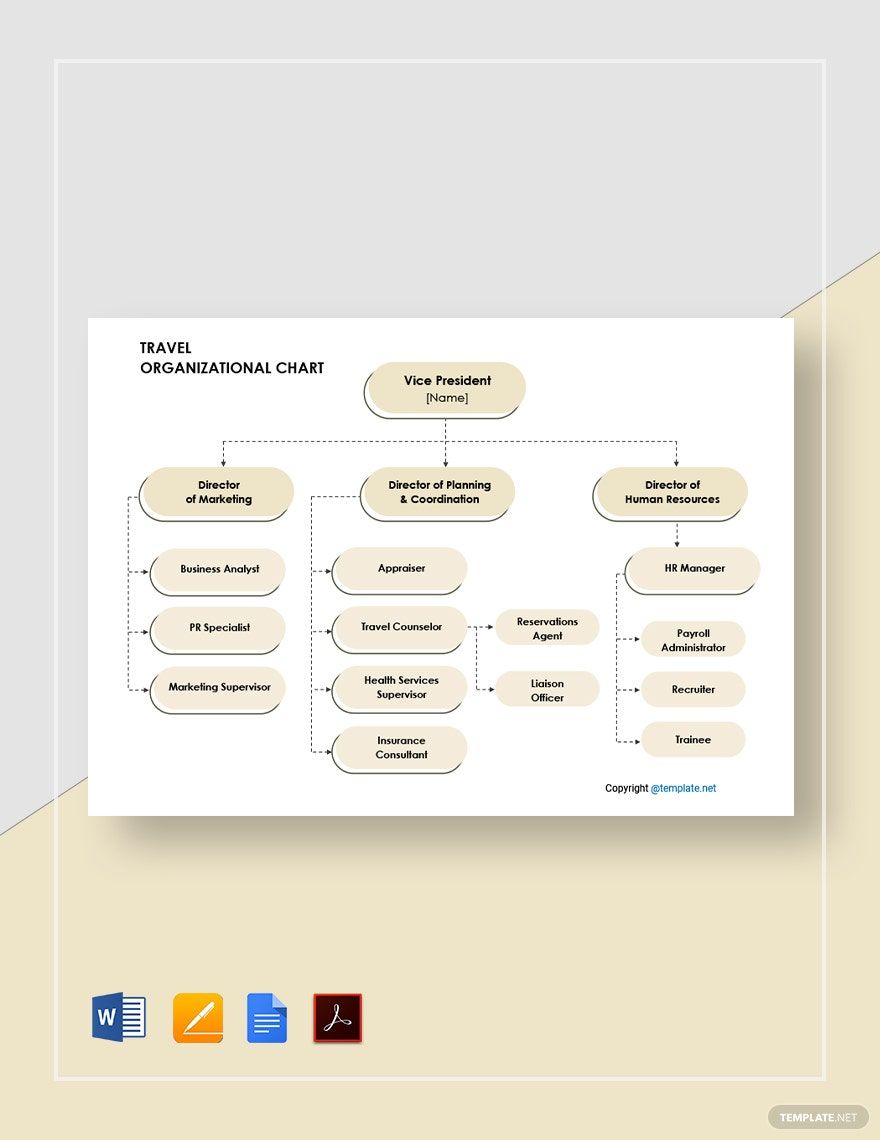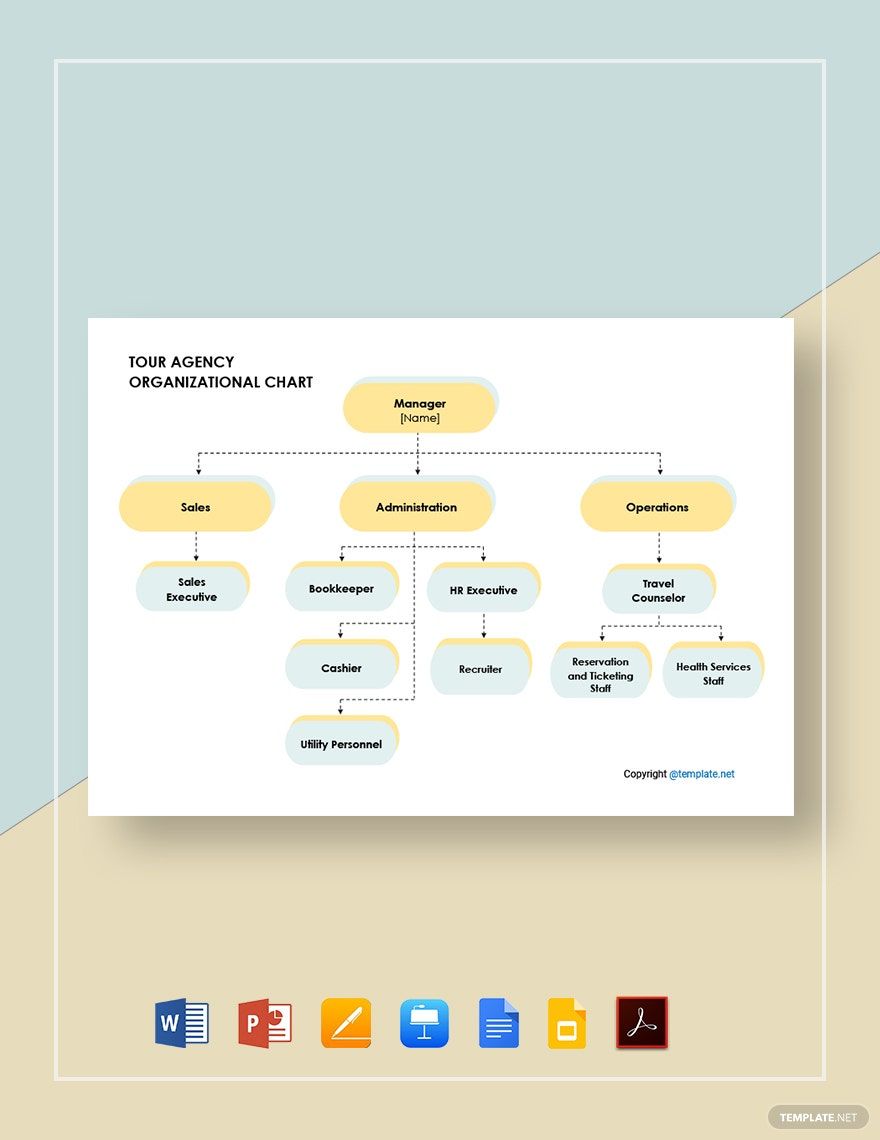People love to travel. Who doesn't? Going to your dream destinations, creating remarkable memories with loved ones, and clearing your mind from stress and worries; traveling brings good benefits to the human body. But behind these memorable travel experiences are the excellent quality service of travel agencies. To ensure that they give their customers the quality of service that they deserve, each of its employees should understand their roles and responsibilities. Learn how you can make this happen for your travel agency with our collection of ready-made and easily editable Travel Organizational Chart Templates in Apple Mac Pages. All of them are printable in A4 & US Letter sizes. Conveniently restructure the flow of authority in the agency when you download these templates today!
How to Make a Travel Organizational Chart in Apple Mac Pages
Travel agencies are service provider companies that prepare the necessary travel arrangements on behalf of their clients. According to the U.S. Bureau of Labour Statistics, the number of travel companies in the US is dropping in significant numbers. From a high of 124,000 in 2000 to roughly 74,000 in 2014. Although this data shows that this industry is slowly diminishing in numbers, many people still trust agencies when it comes to booking their travels. To help them stay alive in this industry, travel agencies should be keen on following their roles, as seen in their functional and comprehensive organogram or organizational chart.
Listed below are some must-know guide tips on how you can create one with the use of the Apple Mac Pages editing tool.
1. Outline its Structure
Before anything else, familiarize yourself with the organization first. Knowing its organizational structure beforehand will help you create an effective and functional outline for it. Put it in a draft first to make it easier for you to input some adjustments later on. If you're doubtful with your accomplished structure, try to compare it to other credible organizational charts. Prepare to jot down some notes on the essential key points that need to be improved with your draft outline.
2. Gather Details
After creating the framework of your travel organizational chart, you now have to deal with its blank spaces. Gather the names of the employees as well as their roles in the operations. These details are what you need to fill in on the empty spaces. Put them on a list and make sure that you got them correctly. If you don't want to make it too conventional, opt to add some images on it. Make sure to get them in high-quality so that they will not be damaged when you are going to crop them.
3. Limit its Visual Interests
Just like flowcharts, org charts don't necessarily have to be overdesigned. The goal of creating documents like this is to make them professional and clean. You can achieve this through Google Docs or for iOs users, Apple Mac Pages. Just open a new document, insert some shapes, and use lines and arrows as its connectors. For added convenience on your end, you may also seek help from chart makers online like Lucid, or better yet, make use of ready-made and printable templates.
4. Make it Logical
Make the org chart more functional by arranging its structure logically. Decide whether you want to put it in a horizontal or vertical position. Be cautious with your use of fonts and stick to readable ones only. Lastly, wrap up your travel organizational chart making by checking everything for correctness. Evaluate it from start to finish and make adjustments on points that need to be improved. Save your accomplished document and start generating digital and printed copies of it.