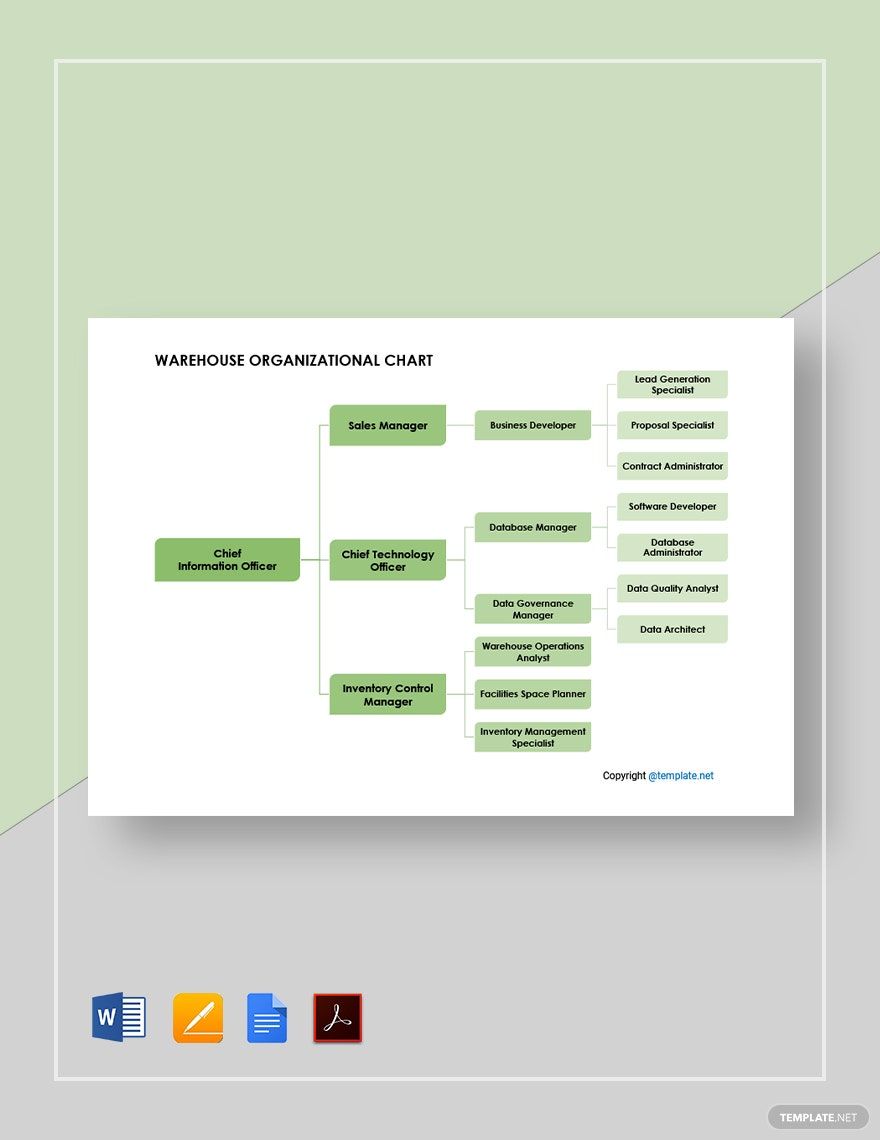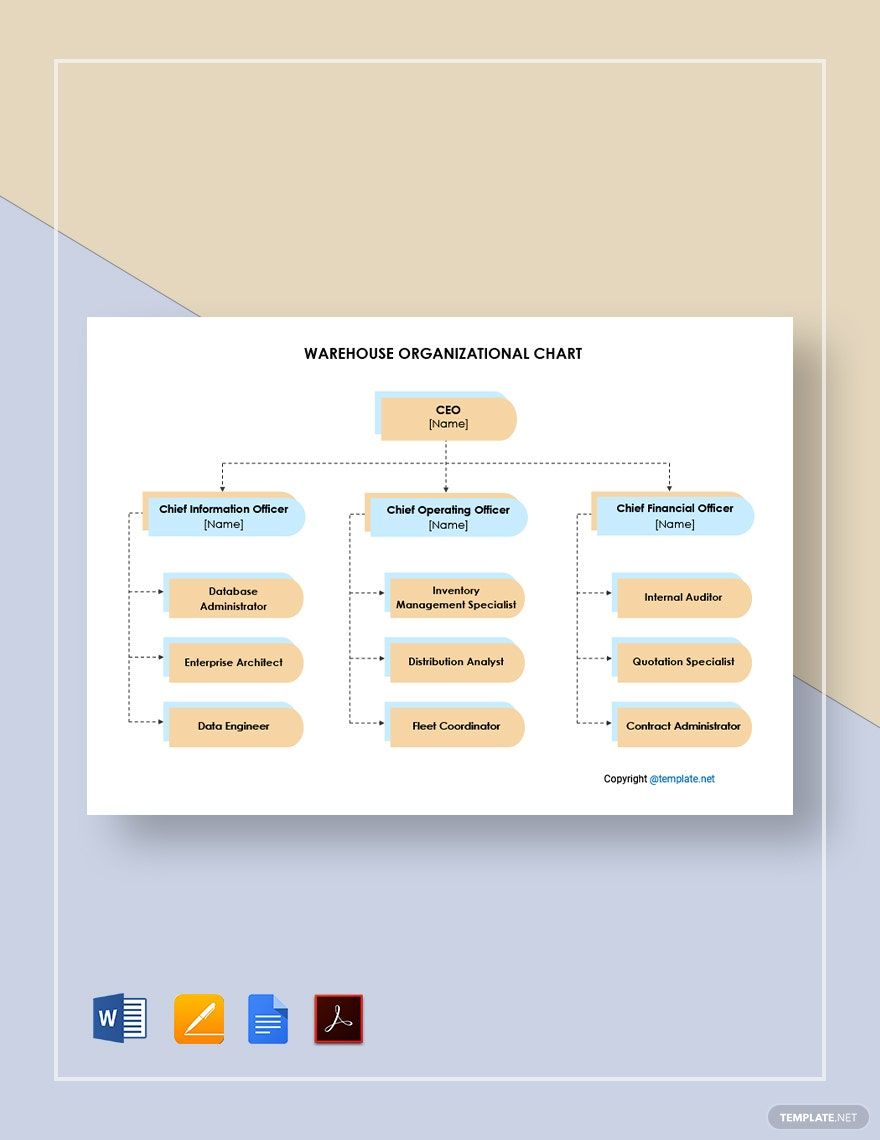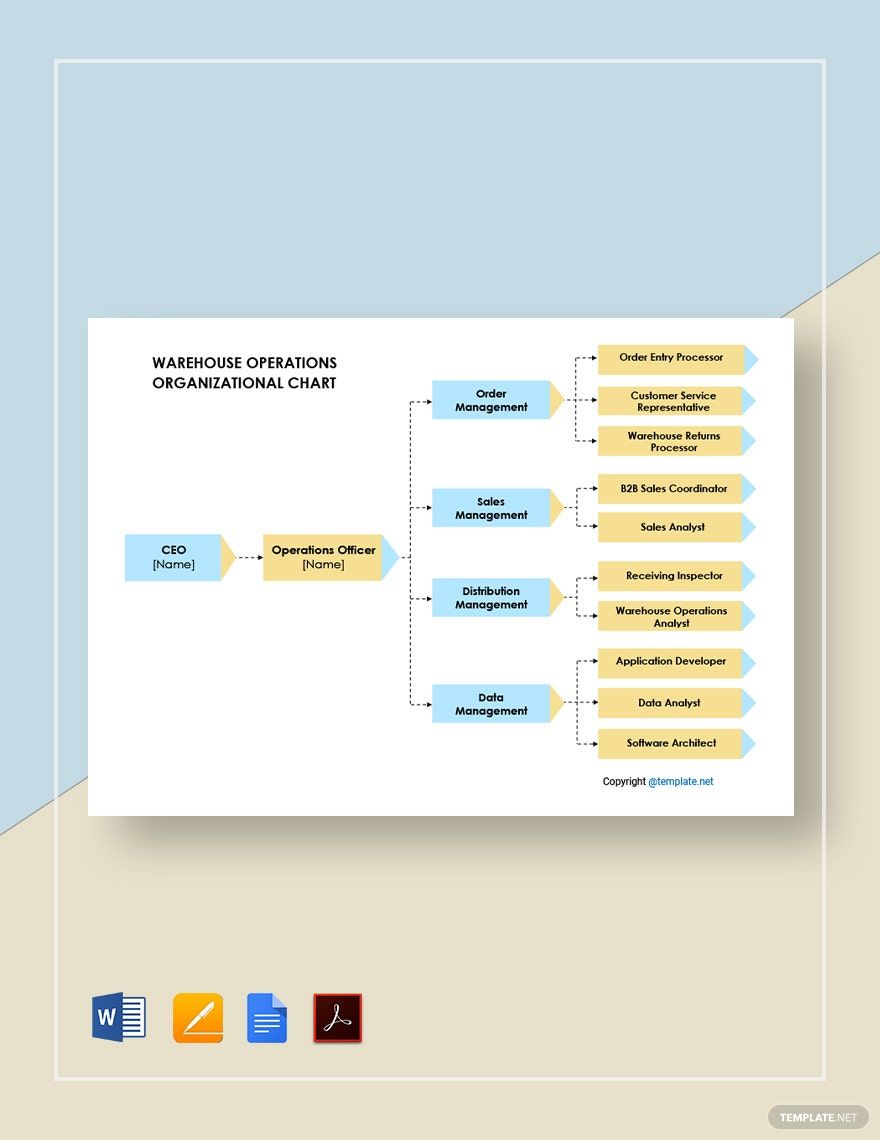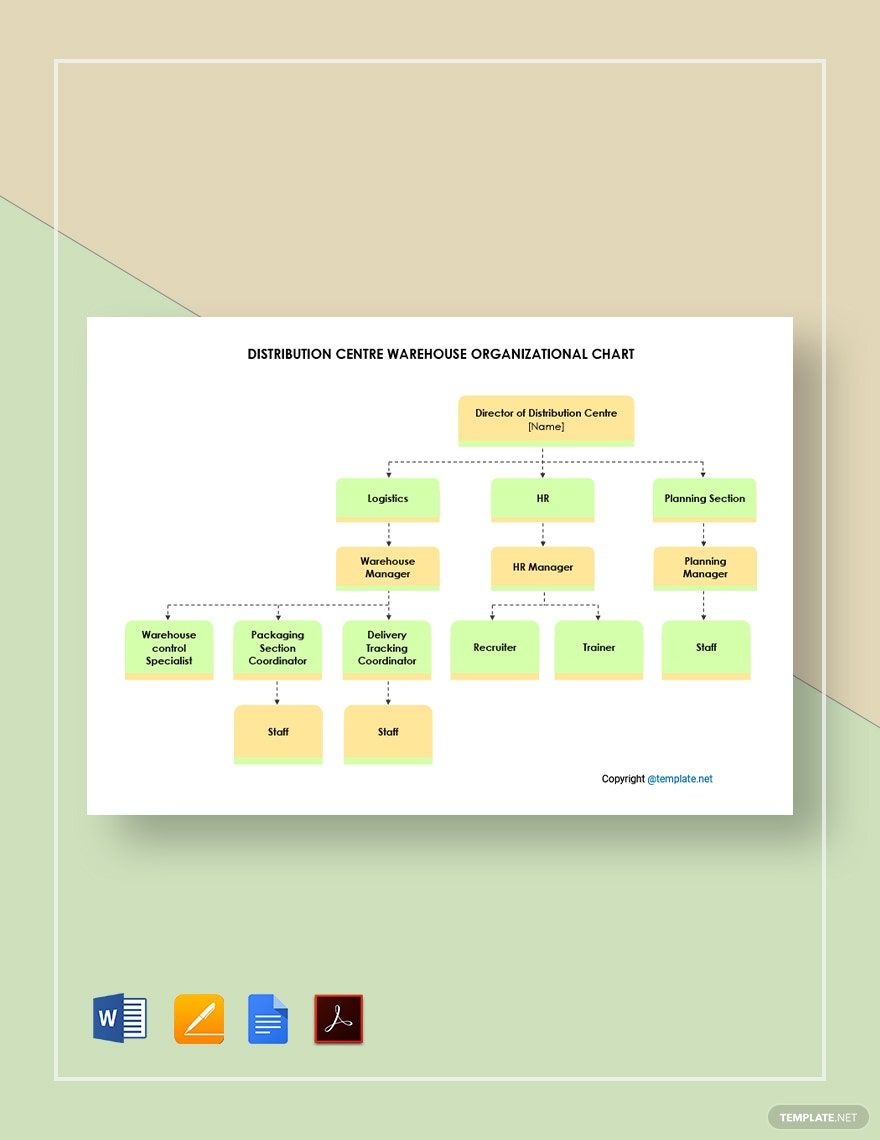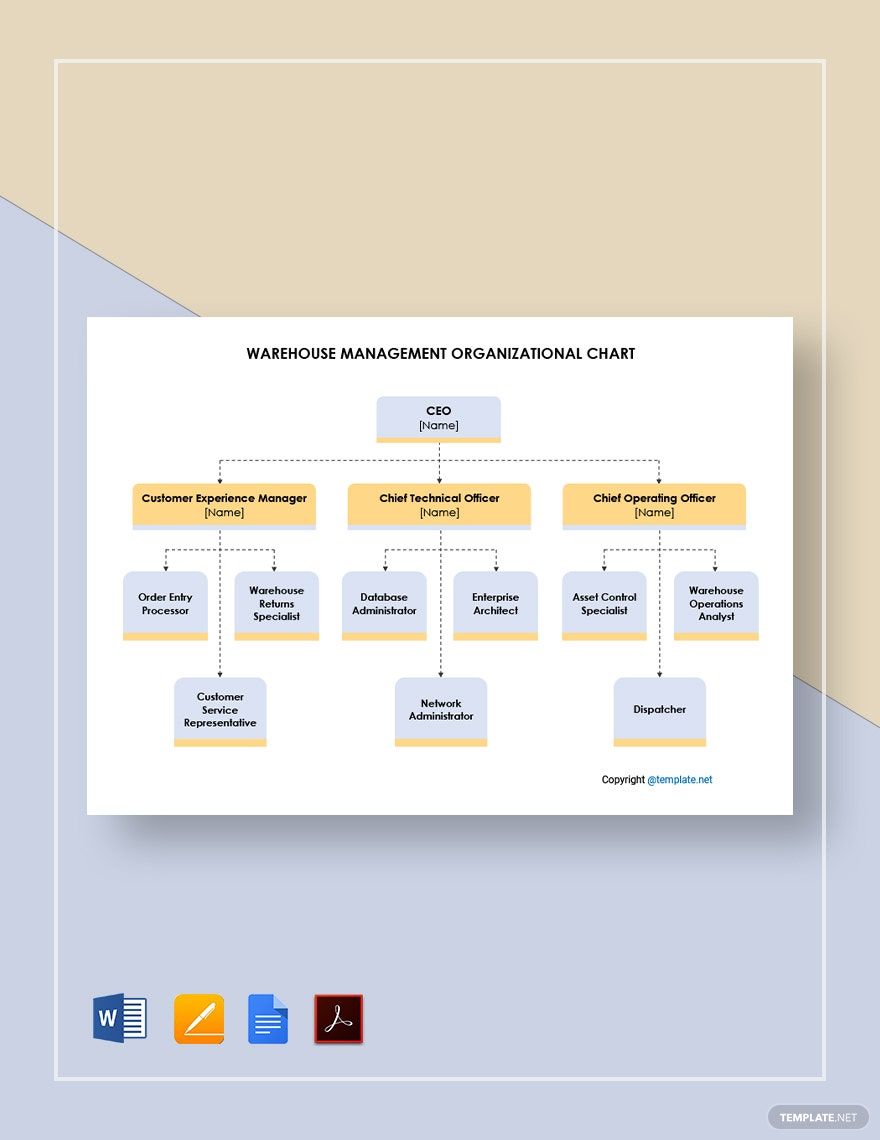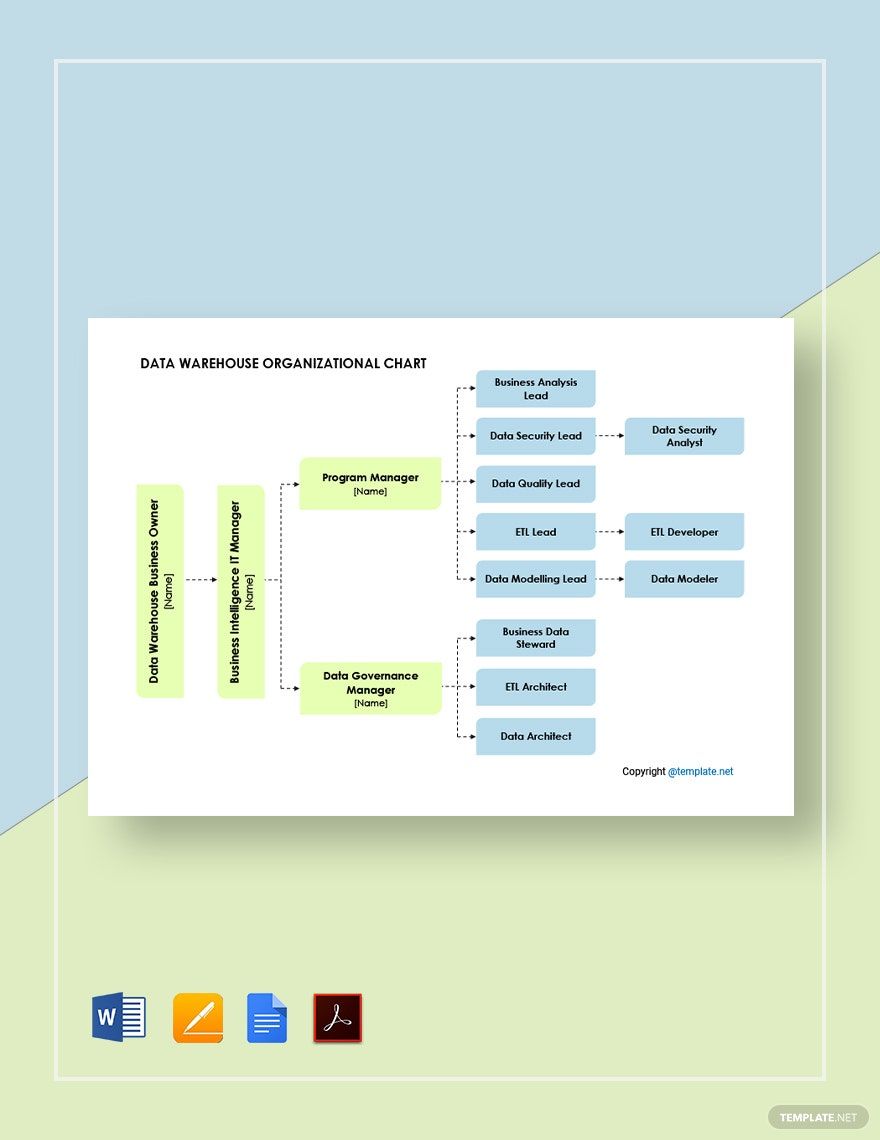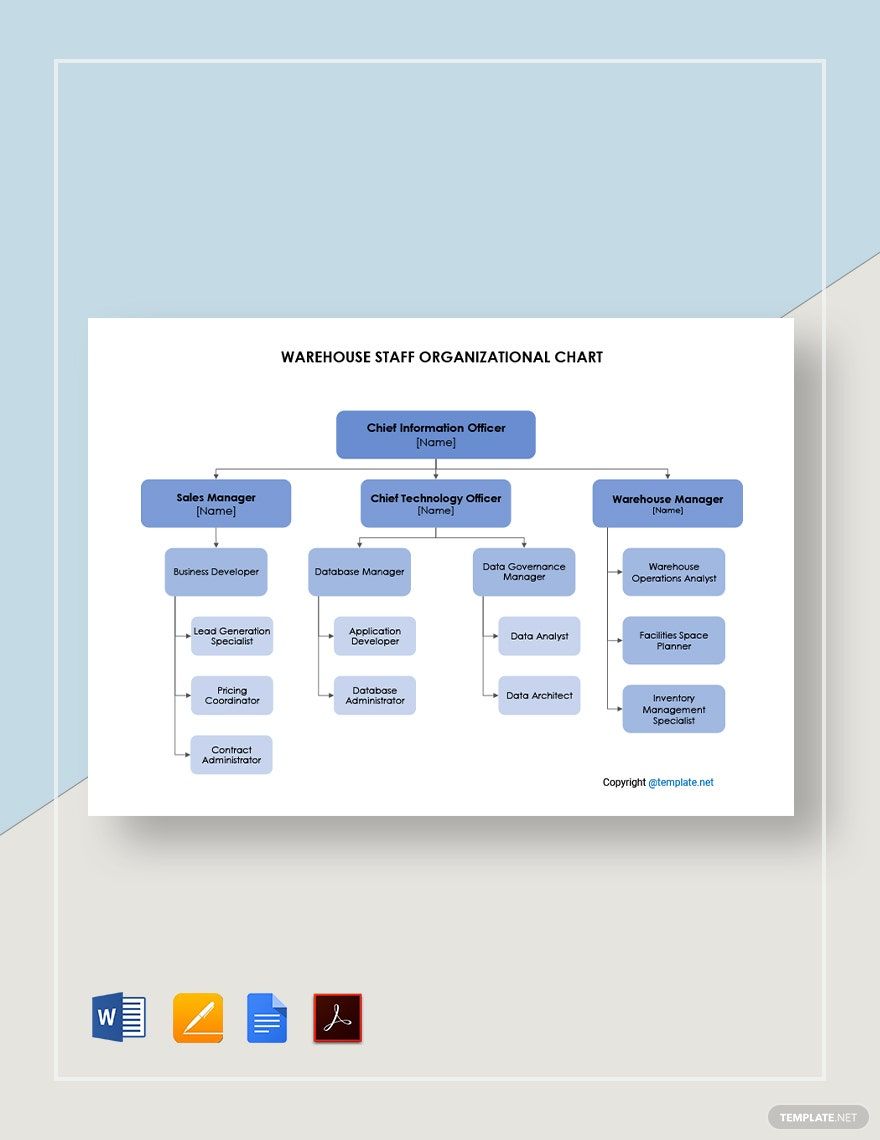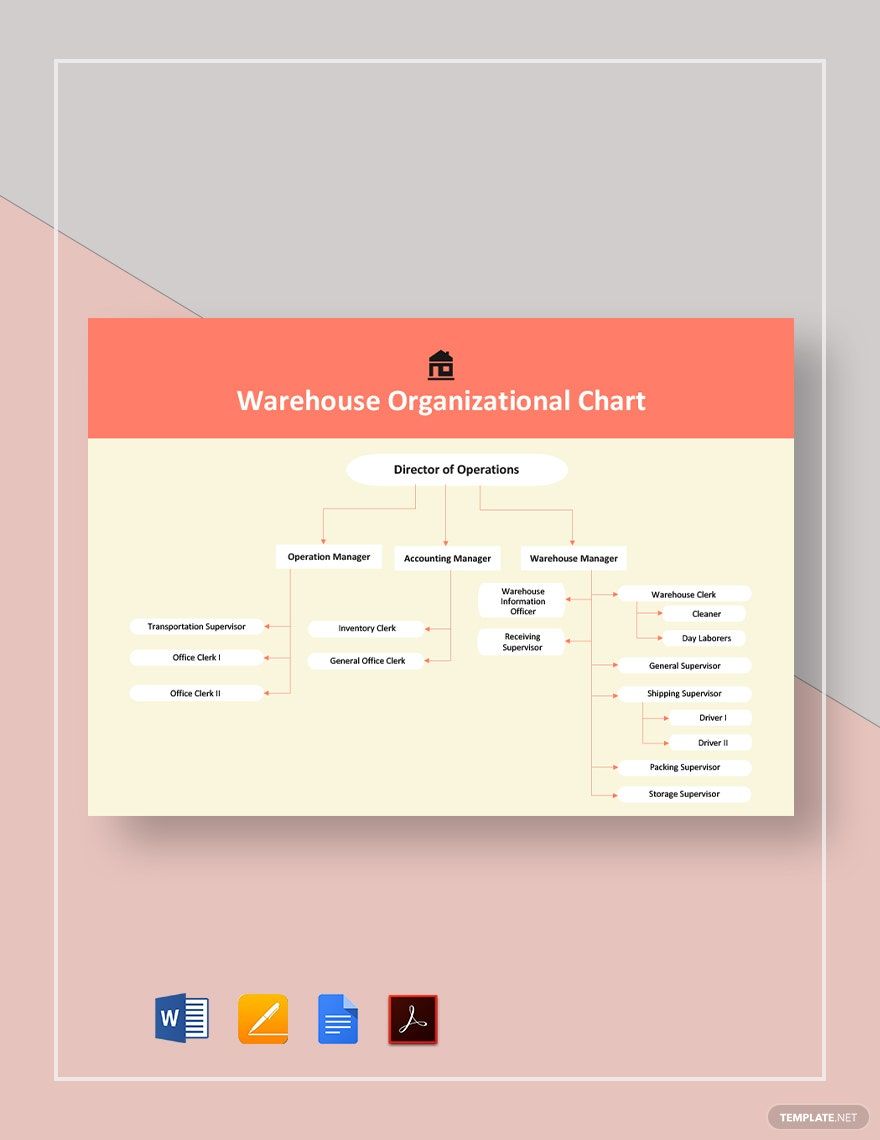Crucial operating procedures are primarily involved in every warehouse organization. From facilitating refrigerated products, goods, and general merchandise, all must be handled with care. And behind all these operations is a company that involves several departments and positions that completes the chain of command. Explore through our High-Quality Warehouse Organizational Chart Templates in MS Word and provide a clear organizational structure that employees can look into. Other than that, these files are available in A4 and US Letter sizes. Observe efficiency and double the productivity. Now, keep your business running with the right tool in hand. Download a template today!
Warehouse Organizational Chart Templates in Word
Explore professionally designed editable warehouse organizational chart templates in Microsoft Word. Free, customizable, and printable for a professional touch. Download now!

Get Access to All Chart Templates

- Ticket
- Quotation
- Receipt
- Recipe Card
- Proposal
- Contract
- Statement
- Newsletter
- Coupon
- Bill of Sale
- Agreement
- Affidavit
- Memo
- White Paper
- Itinerary
- Email Signature
- Postcard
- Plan
- Planner
- Program
- Note
- Cover Page
- ID Card
- Banner
- Form
- Envelope
- CV
- Ebook
- Manual
- Notice
- Magazine
- Thesis
- Bookmark
- Lesson Plan
- APA
- Job Description
- Cover Letter
- Sign In Sign Out
- Poster
- Chart
- List
- Time Sheet
- To-Do List
- Log
- Assessment
- Teacher
- Business
- HR
- Marketing
- Sale
- Advertising
- Finance
- Accounting
- Legal
- Administration
- Operations
- Health Safety
- Bookkeeping
How to Make a Warehouse Organizational Chart in MS Word
The flexibility of time and consistent production is necessary for every warehouse operation. As warehouses function as a vital point for every supply chain, the management system must be considered at all costs. As it involves manufacturing, logistics, construction, and other departments, both internal and external controls, are crucial to assess. With an increasing number of employment-population, a human-made disaster is a frequent recurrence within every operational organization. Perhaps, a 2017 survey conducted by the Bureau of Labor Statistics resulted in workplace fatalities of 22 out of 100 full-time American workers. It is an alarming circumstance. That is why organizations must be keen enough on turning over organizational structures. In such a way, employees take part in what their responsibilities are as well as in taking note of what task is essential to meet the company’s standard objectives. So, in helping you build a coherent Warehouse Organizational Chart in Microsoft Word, below are steps you can follow.
1. Determine the People Involved
In making a hierarchy structure, always start by determining the people involved. Typically, it includes executives, supervisors, and personnel. In doing so, ensure that you familiarize your company’s flow structure. Gather the higher authorities around, and discuss. This helps you keep the work manageable. Now, create a list of positions that are involved in the process. Then, incorporate it in the next step.
2. Outline the Operating Departments
Determining the operating departments within your organization is the next step. You must know active positions. To avoid clutter, you may start with an outline. Use both Roman numerals for major departments and small letters for sub-positions. This will be easier to incorporate into your layout. We suggest you do this in your MS Word to easily copy and paste to your layout later on.
3. Prepare a Chart
Of course, map it out by preparing a chart. You can consider visualizing the process in two different options; to download a ready-made template or create one from scratch. Since it is not compulsory to begin with a blank document, downloading helps you avoid consuming too much time. Our website offers a variety of Ready-Made Warehouse Organizational Charts that you can download using MS Word and other file formats. Do this by opening your Downloads folder. Locate and open it with MS Word. Then, start customizing.
4. Add the Positions in Sequence
Adding the positions in sequence may vary depending on your chart layout. You can either choose to follow a vertical or horizontal layout. Since there are several departments and positions involve, you can work freely with a horizontal layout. Keep in mind to start the flow from the top going down. And not the other way around. But most importantly, jot down all the positions in proper order. So, start with the high ranking officials, and the rest follows.
5. Incorporate Other Elements
Finish it up by connecting all the shapes appropriately. To do this, from the Insert tab, click Shapes. Add a line or arrow connectors. Make sure to connect position A to position B, and so on. This helps the users to determine the flow of your chart. For the designs, you can change the colors of the shapes. However, keep it minimal and maintain a simple chart. Aside from that, modify the font styles. But when in doubt, use Helvetica or Arial.