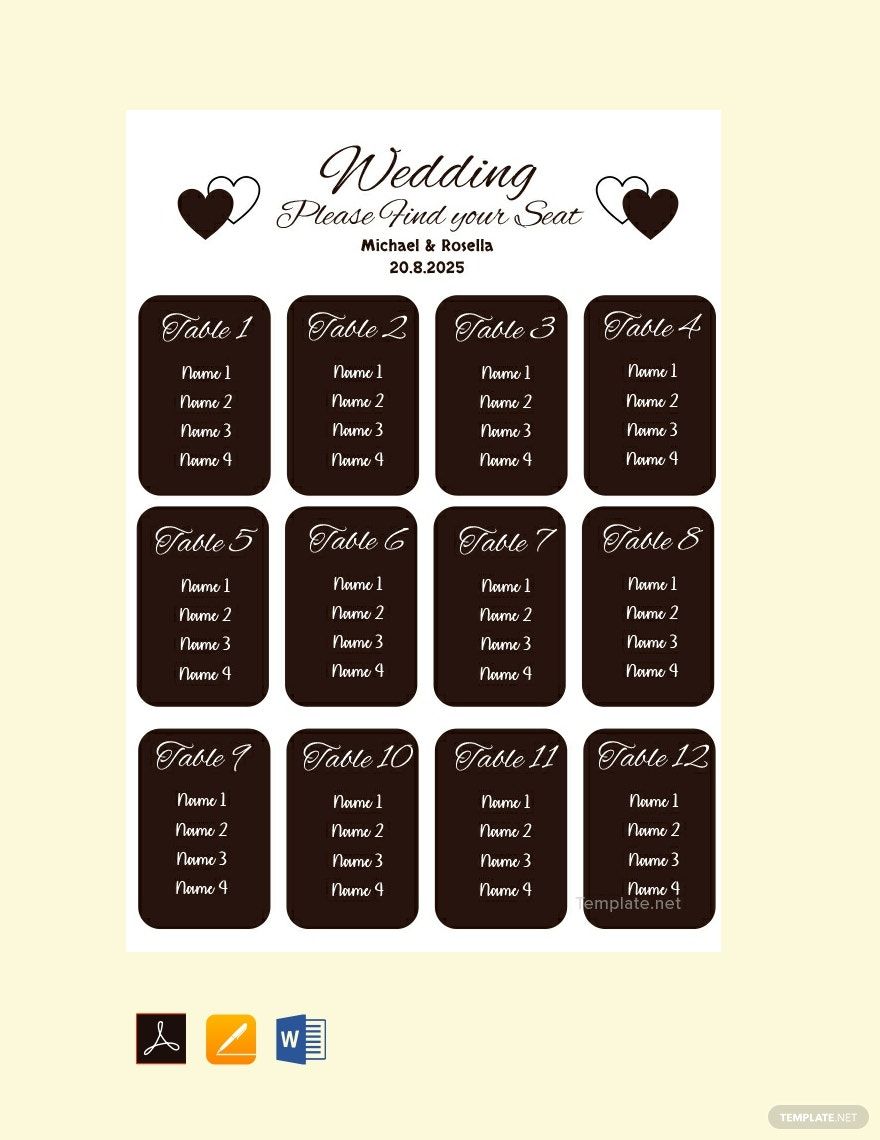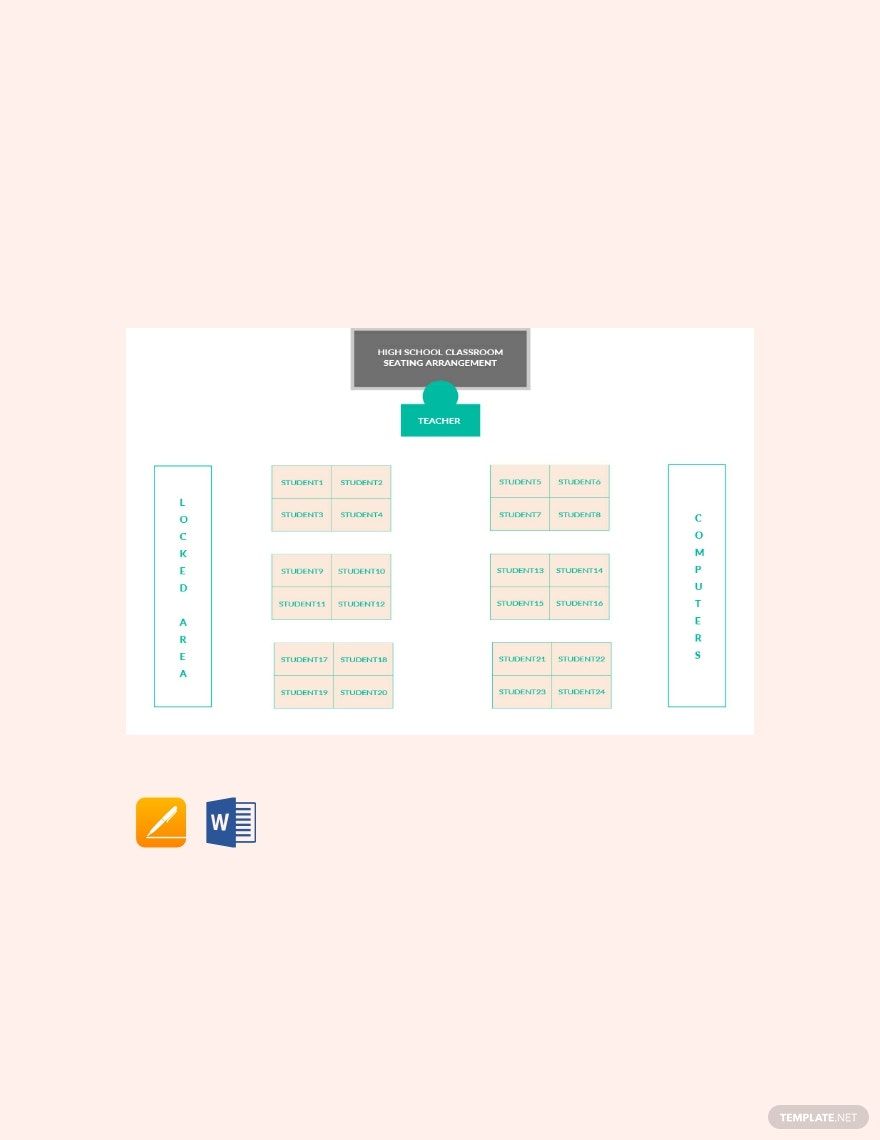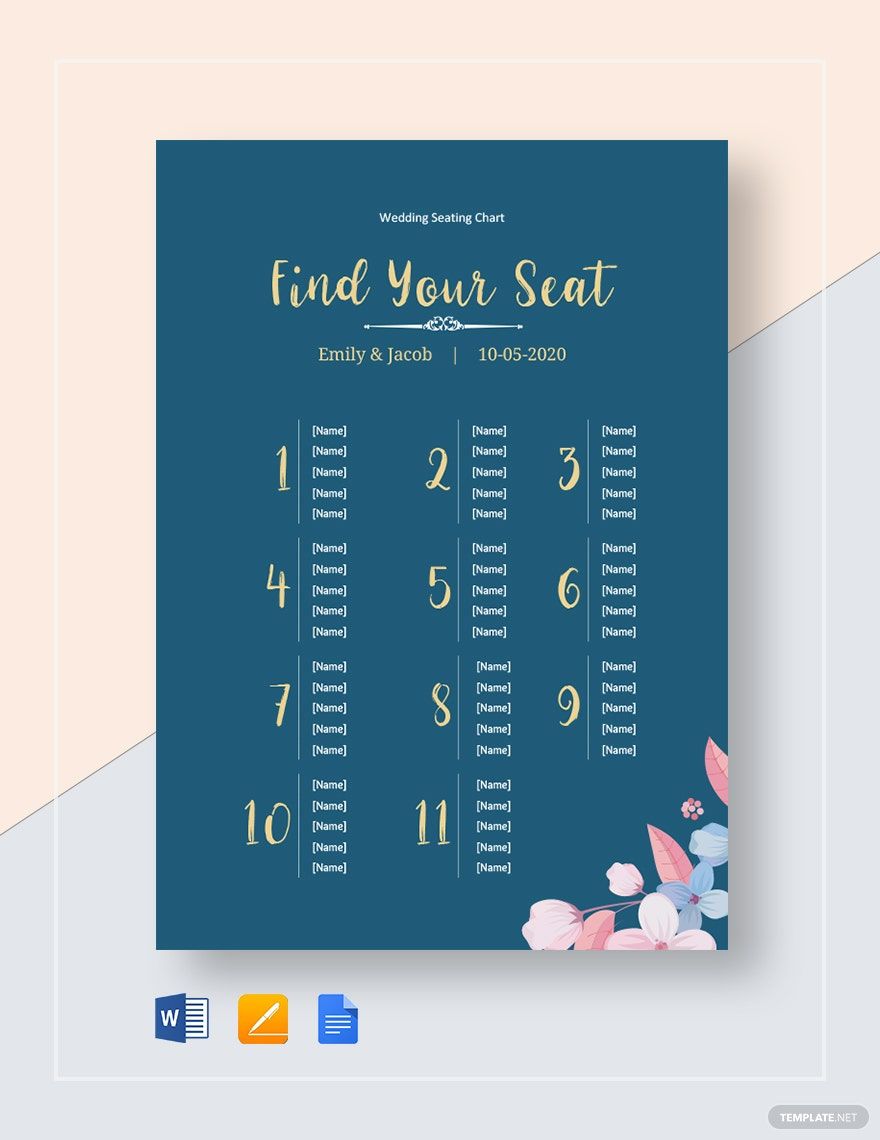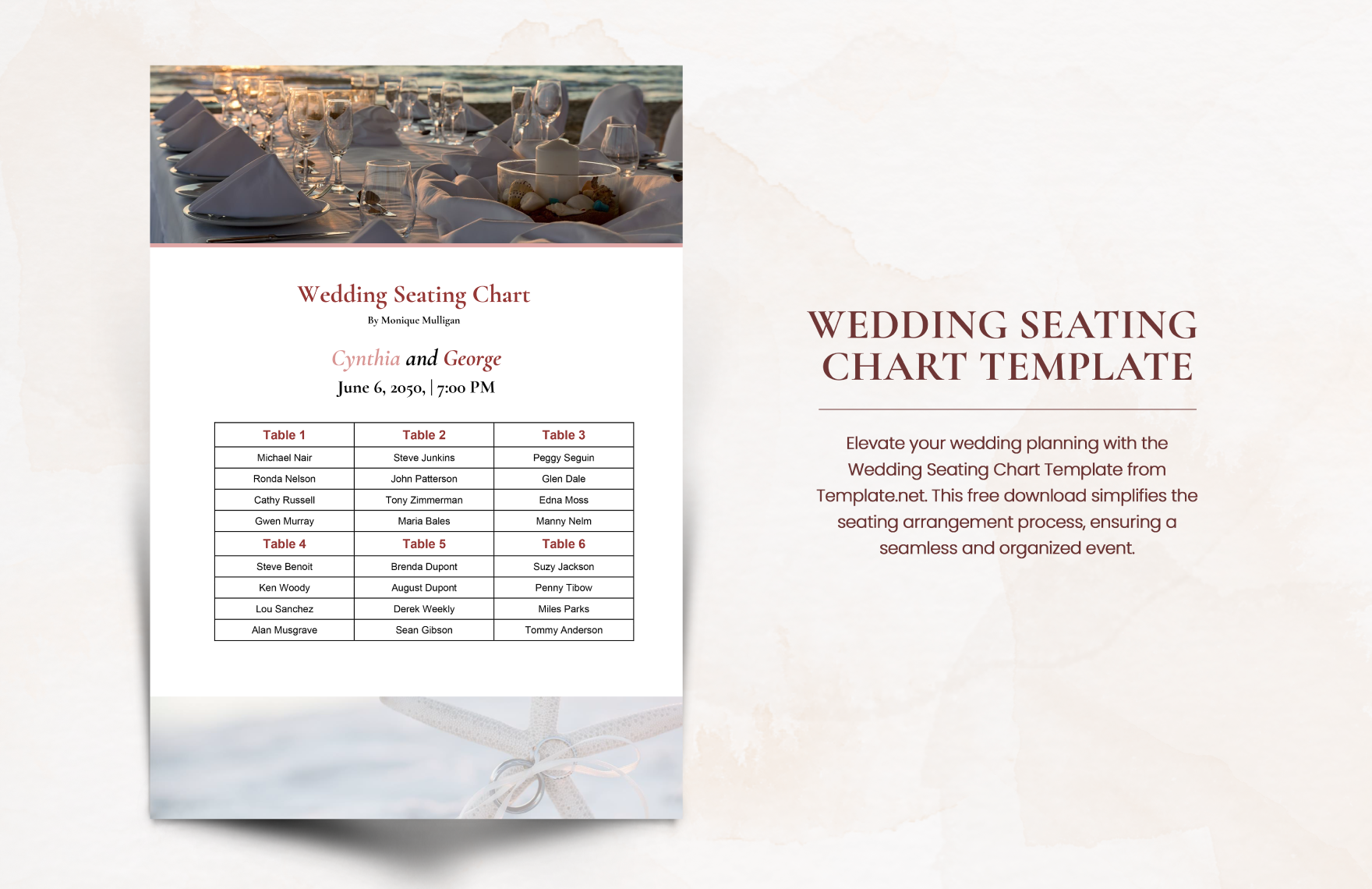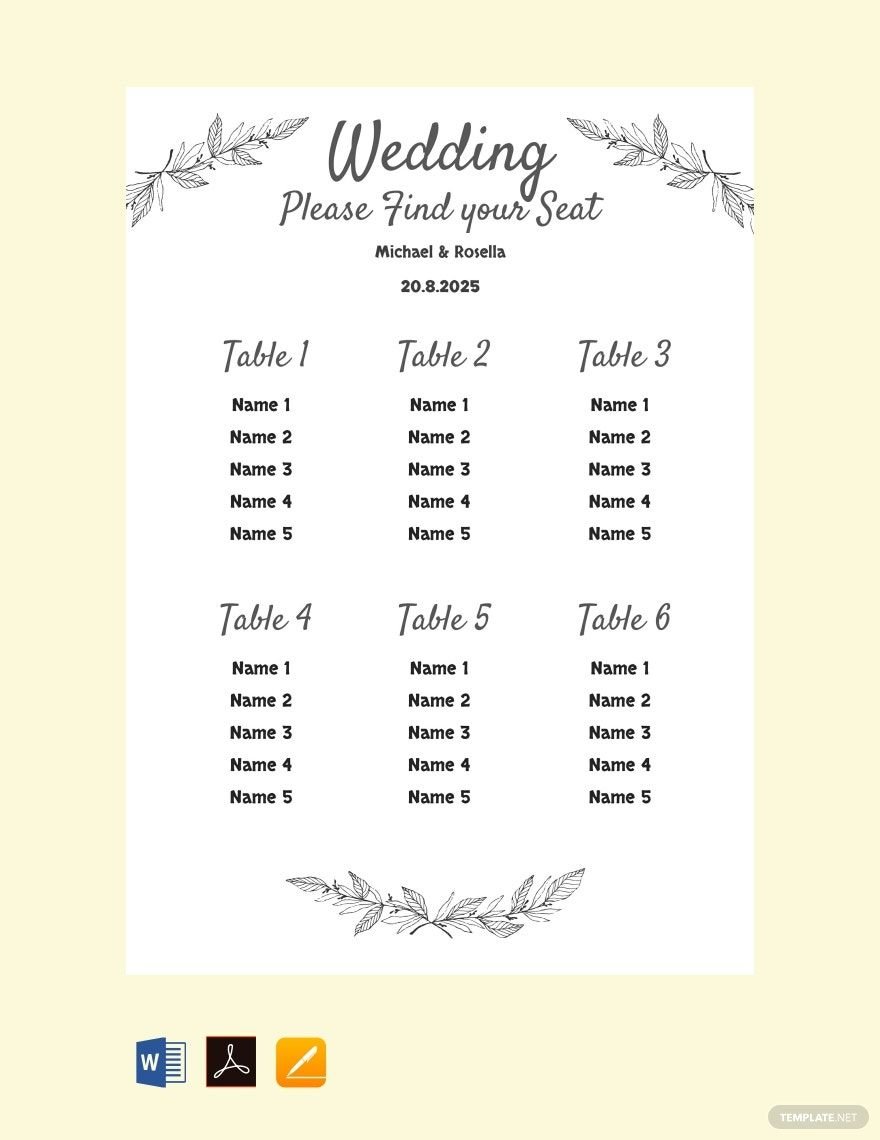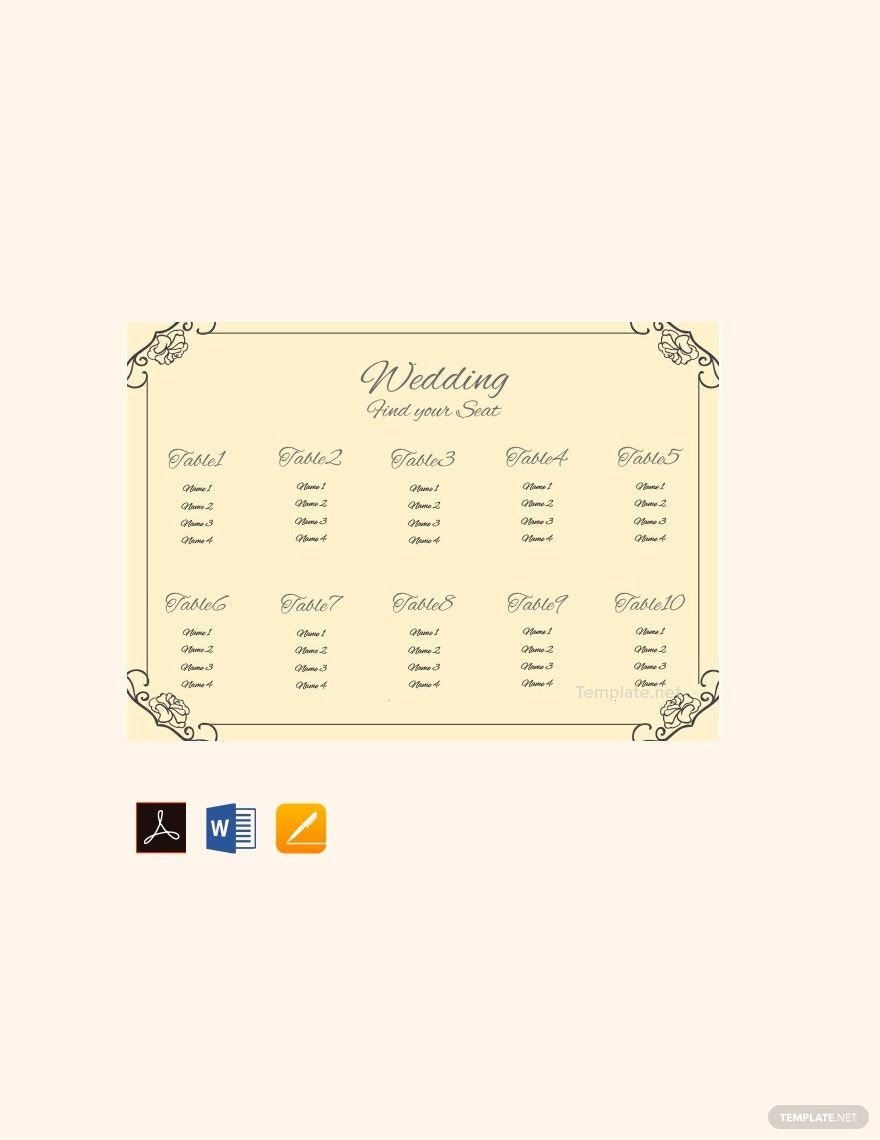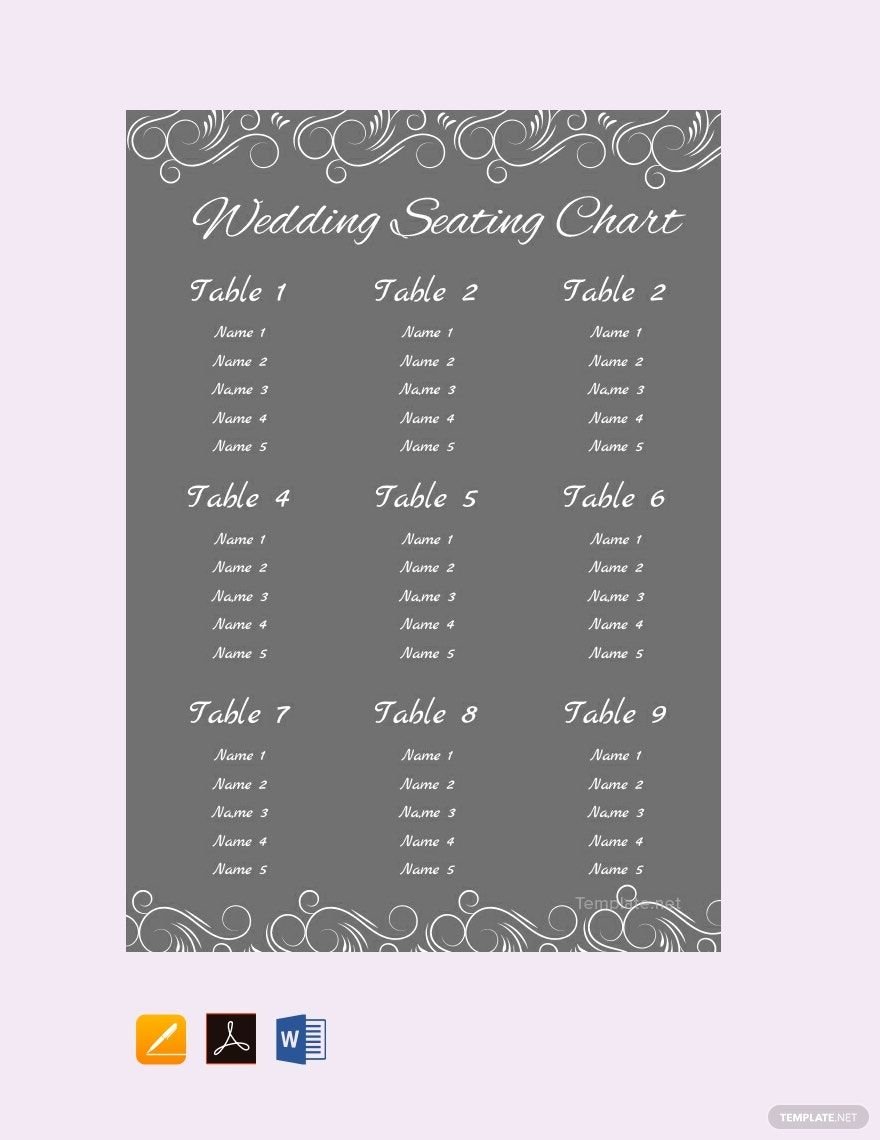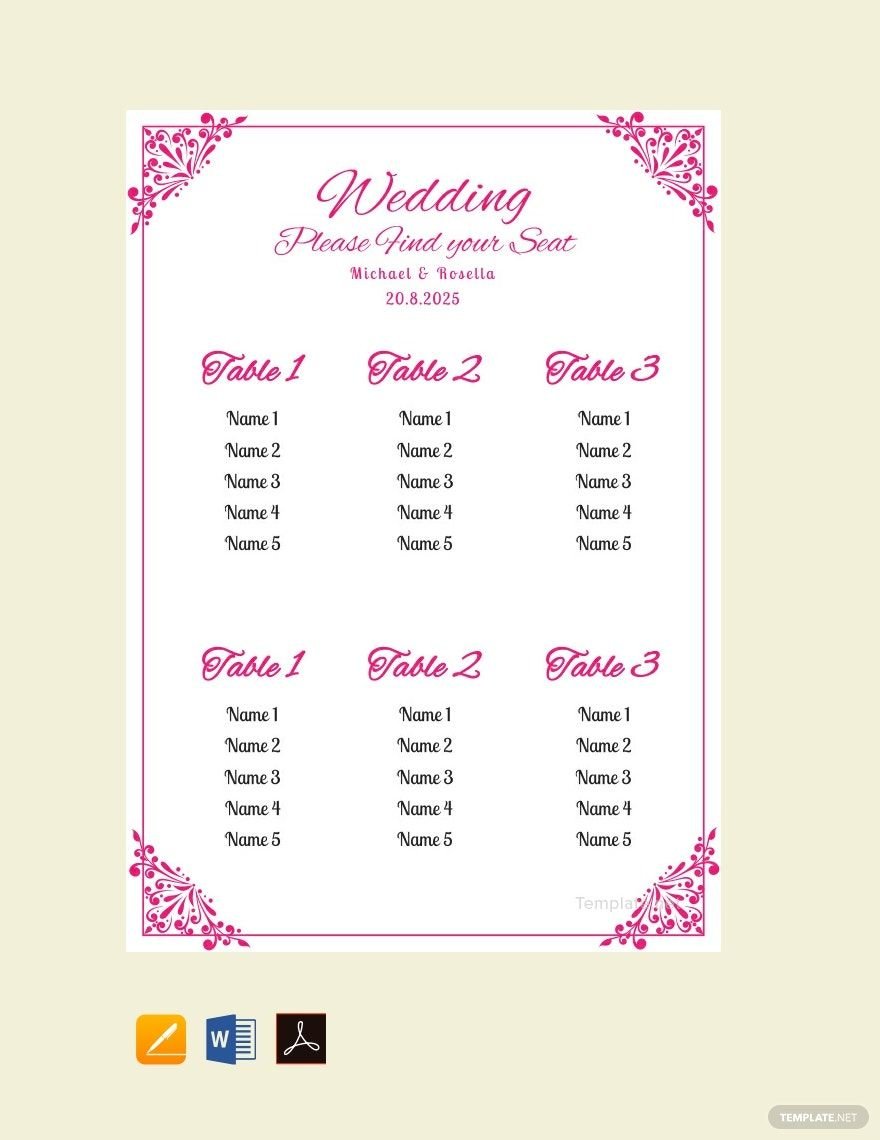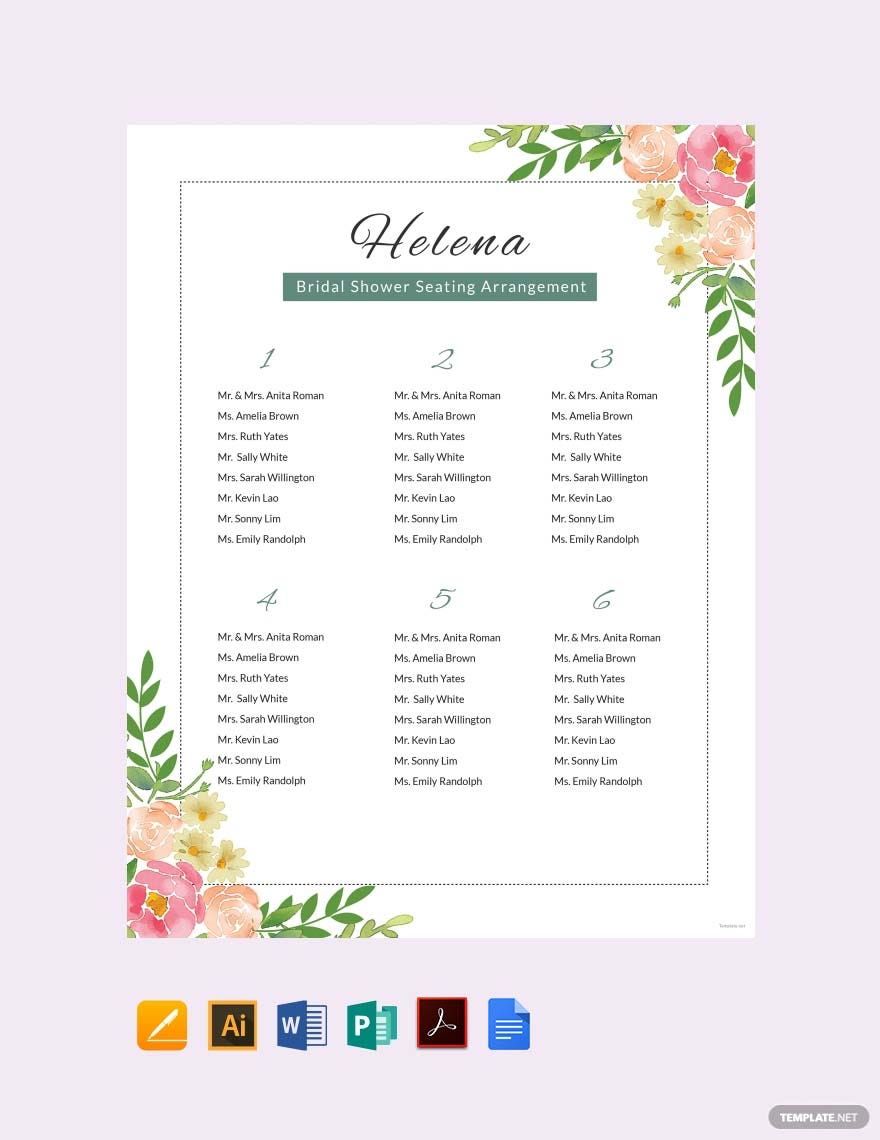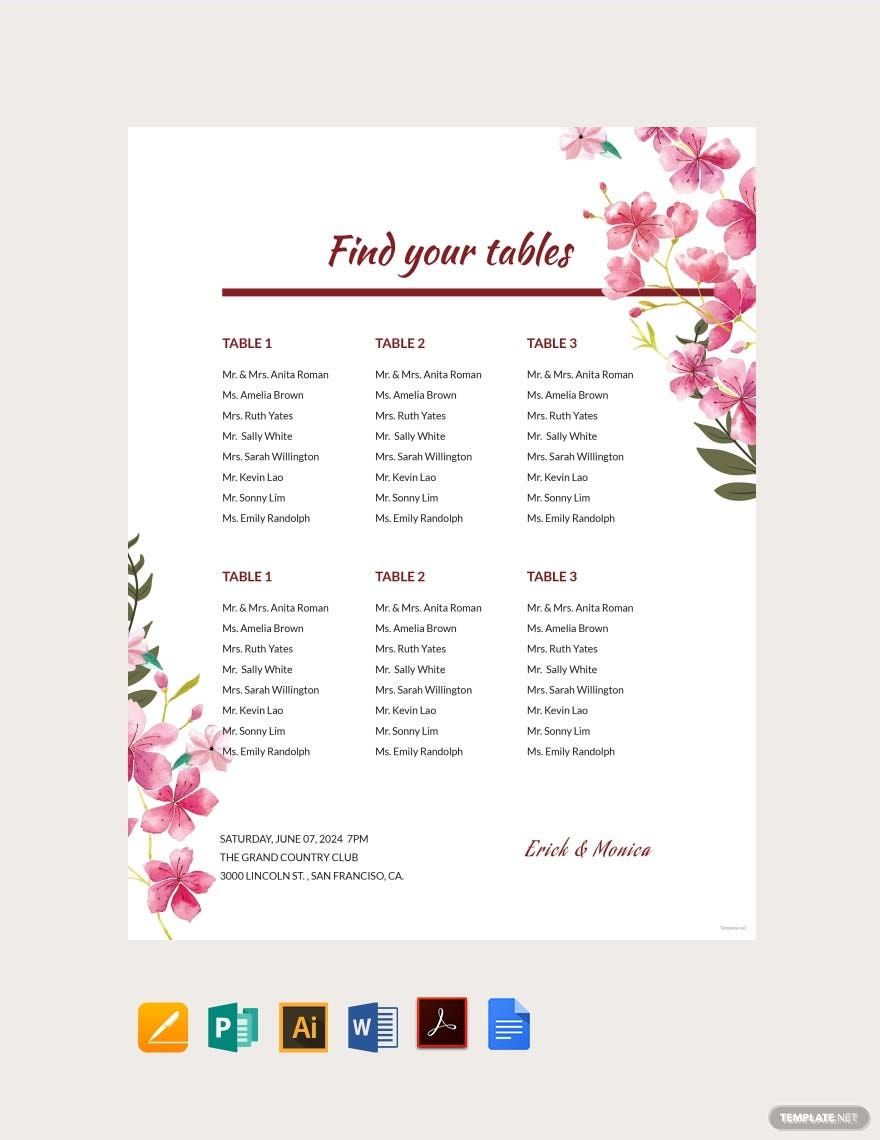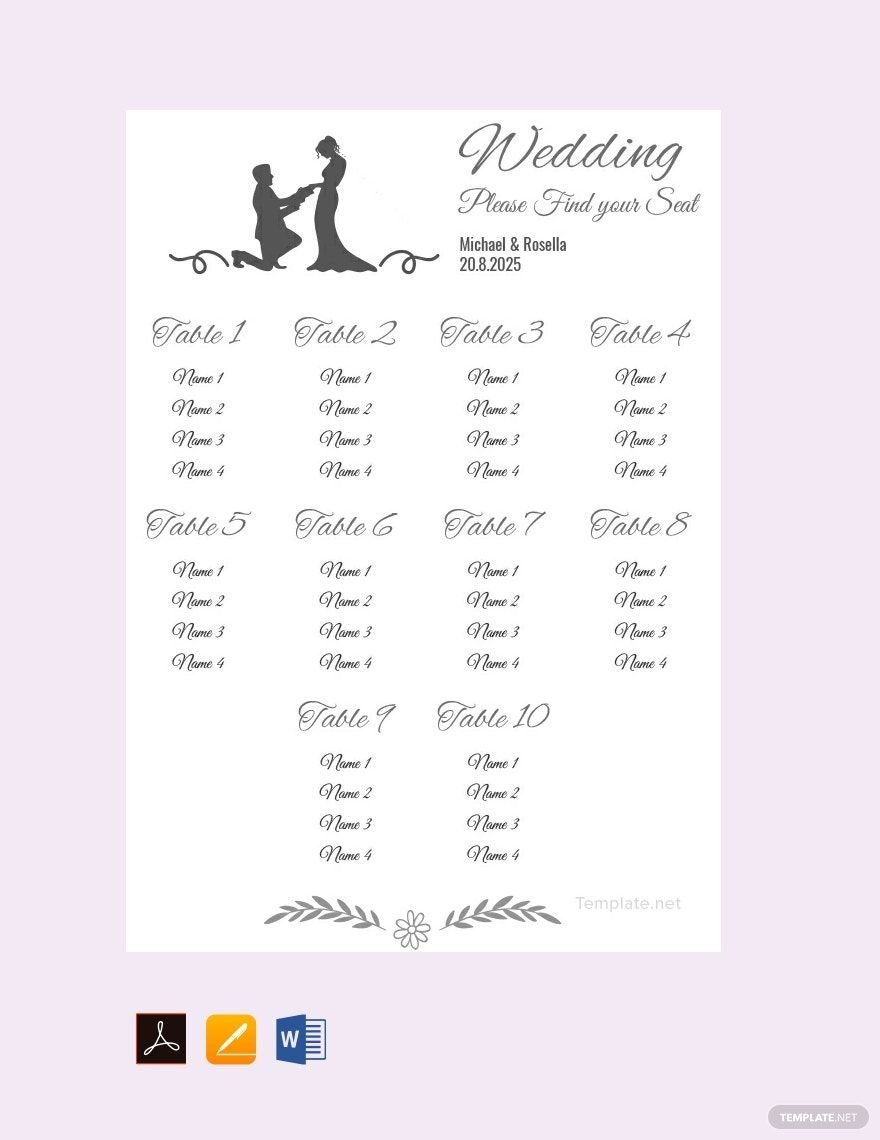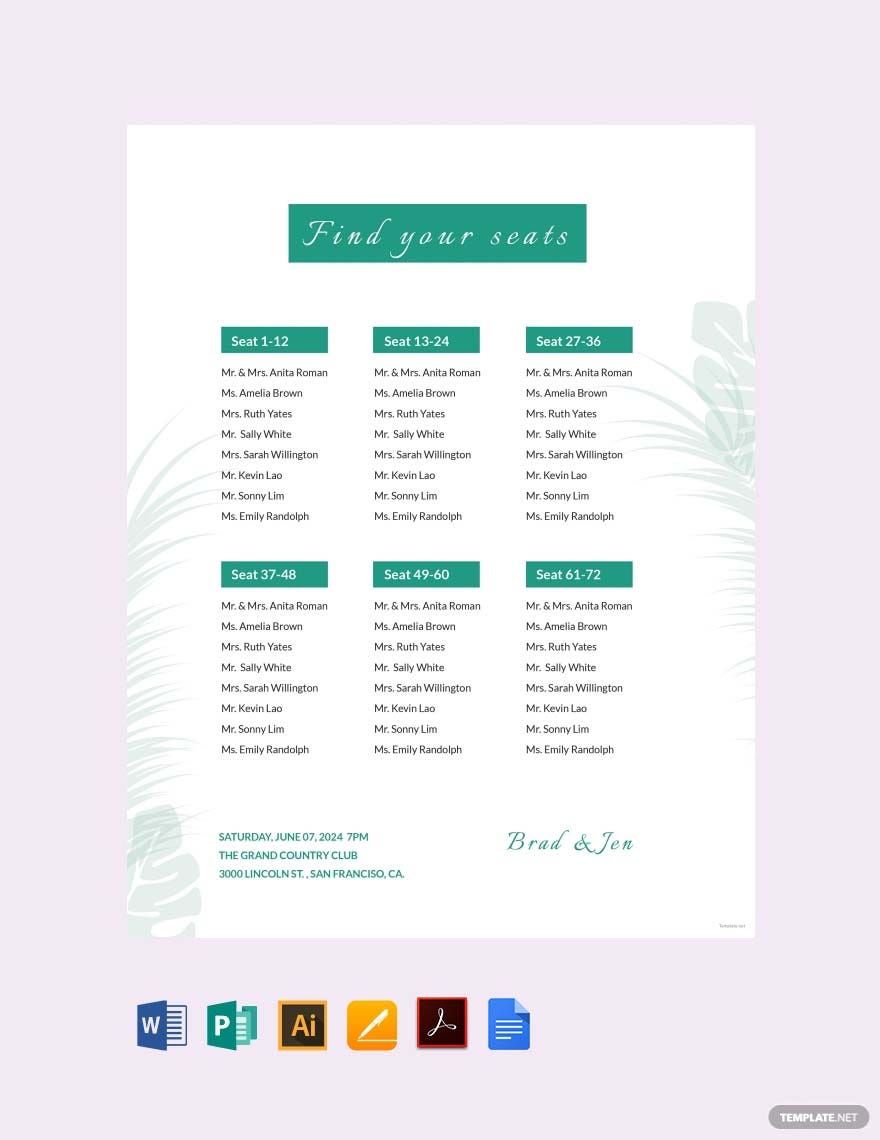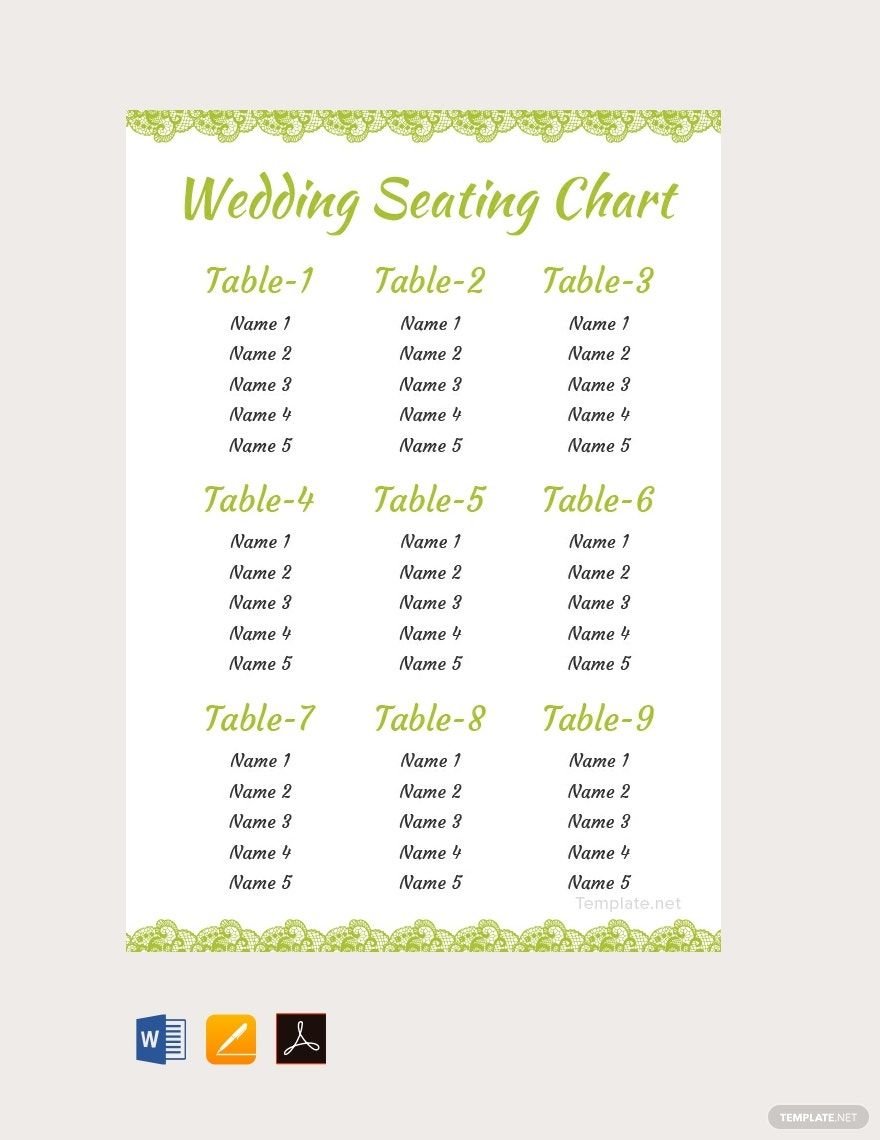Bring your event promotions to life with pre-designed Wedding Seating Chart Templates in Apple Pages by Template.net
Free pre-designed templates are perfect for event planners and brides-to-be who want to create stunning wedding seating arrangements effortlessly. With Wedding Seating Chart Templates from Template.net, you can deliver professional-quality seating charts without any design experience. Whether you want to meticulously plan and display seating for a wedding reception or organize a large corporate event, these templates give you the tools to do so. Enjoy the convenience of pre-designed templates that are both downloadable and printable in Apple Pages format, ensuring a seamless process from start to finish. Accessible to everyone, these templates save time with their easy-to-use features and remove the stress of starting from scratch, as all you need are a few clicks to customize the layout for both social media and print distribution.
Explore more beautiful premium pre-designed templates in Apple Pages and discover the perfect fit for your special occasion. Template.net continuously updates its library, presenting fresh designs so your events always feel unique and personalized. After customizing your seating chart, you can easily download or share it via various formats, ensuring it reaches all guests promptly. For the best results and maximum flexibility, consider blending both Free and Premium options to achieve the ultimate look tailored to your taste. Don't forget to explore the numerous creative opportunities available by mixing and matching elements across the range of templates, turning each seating chart into a distinctive piece of art.