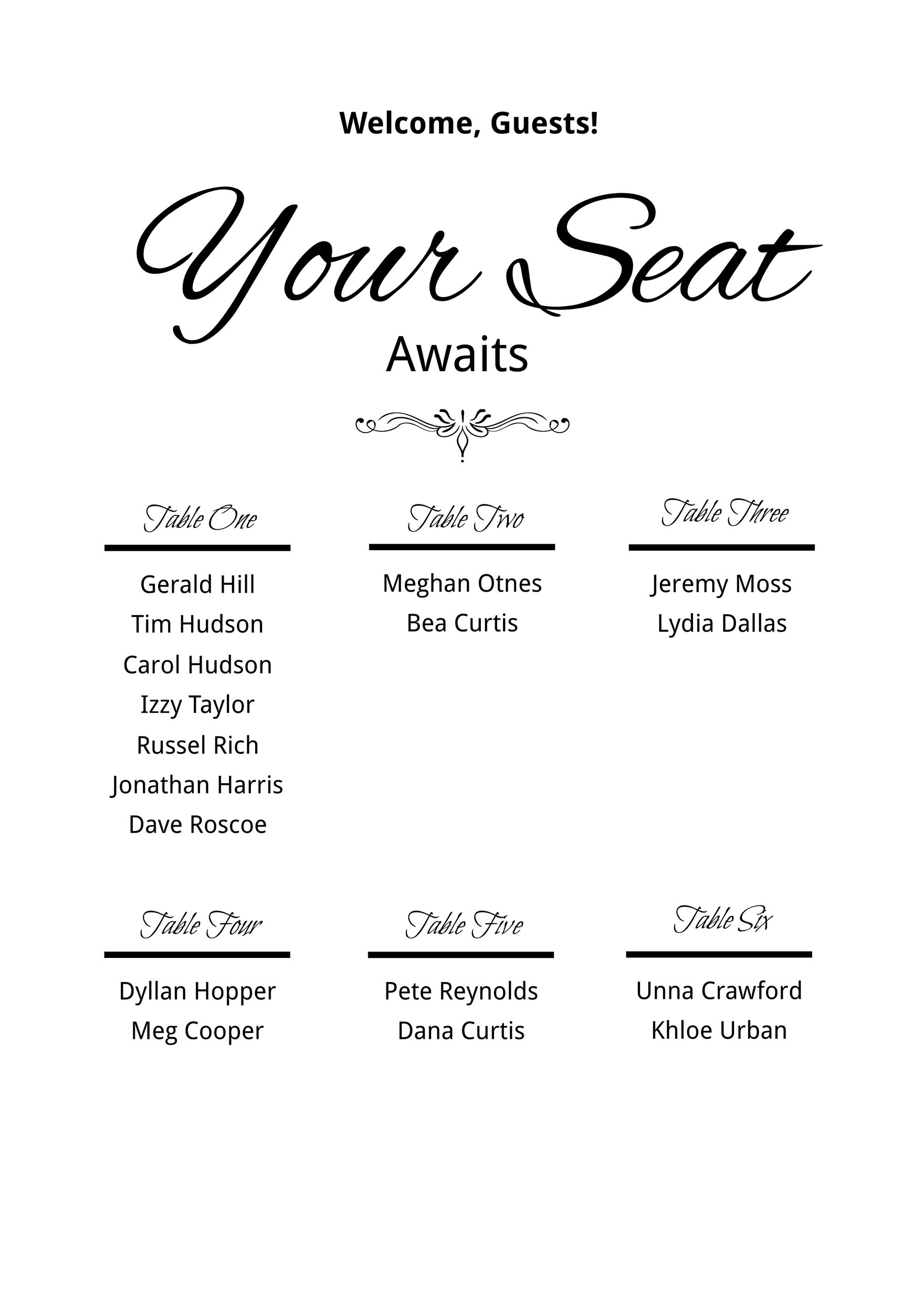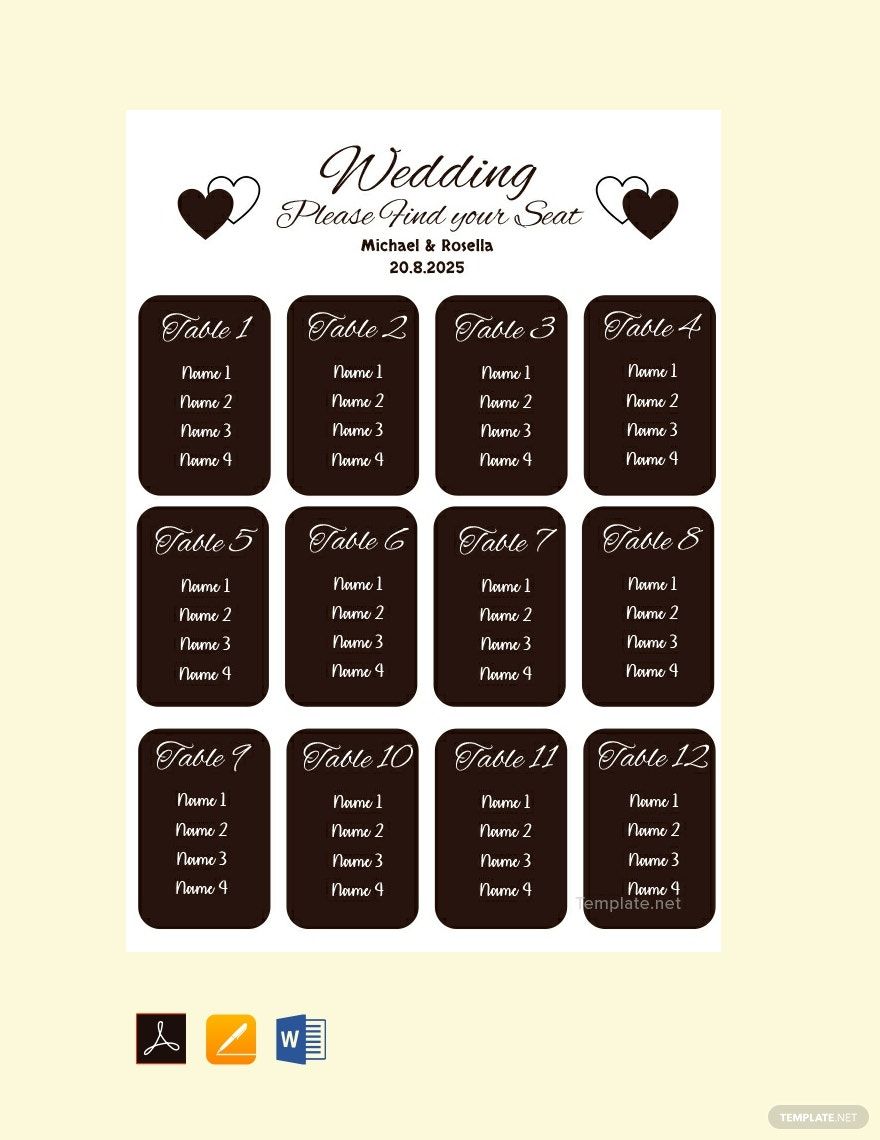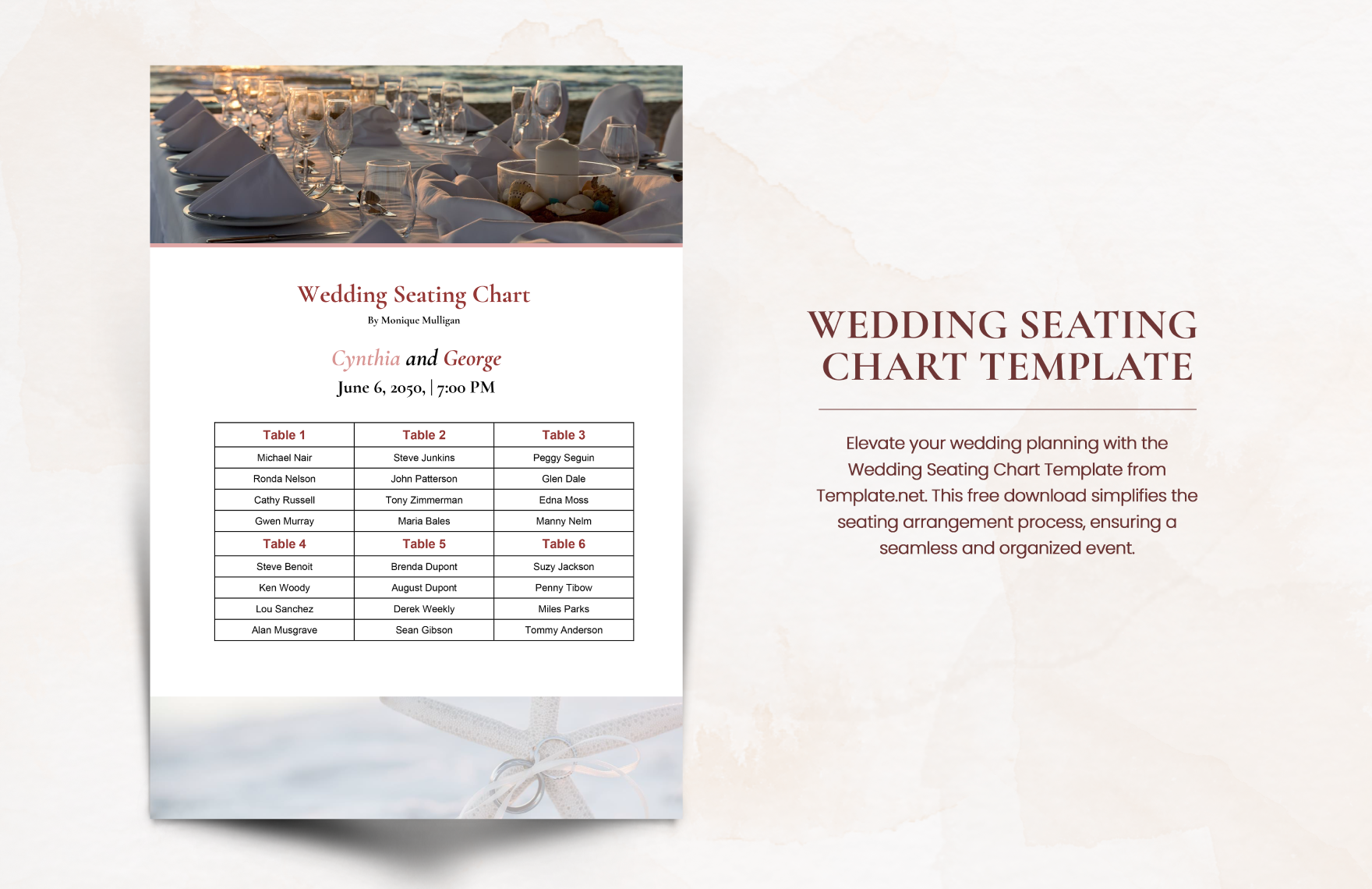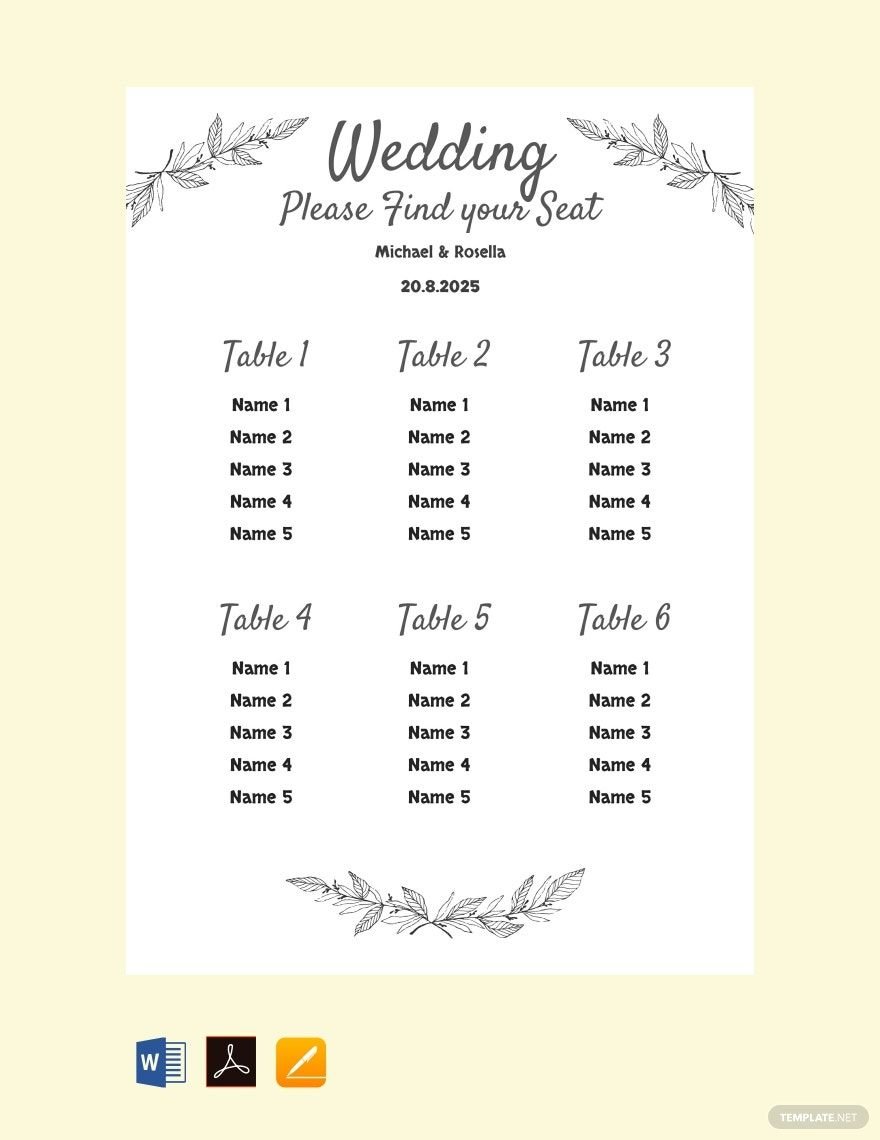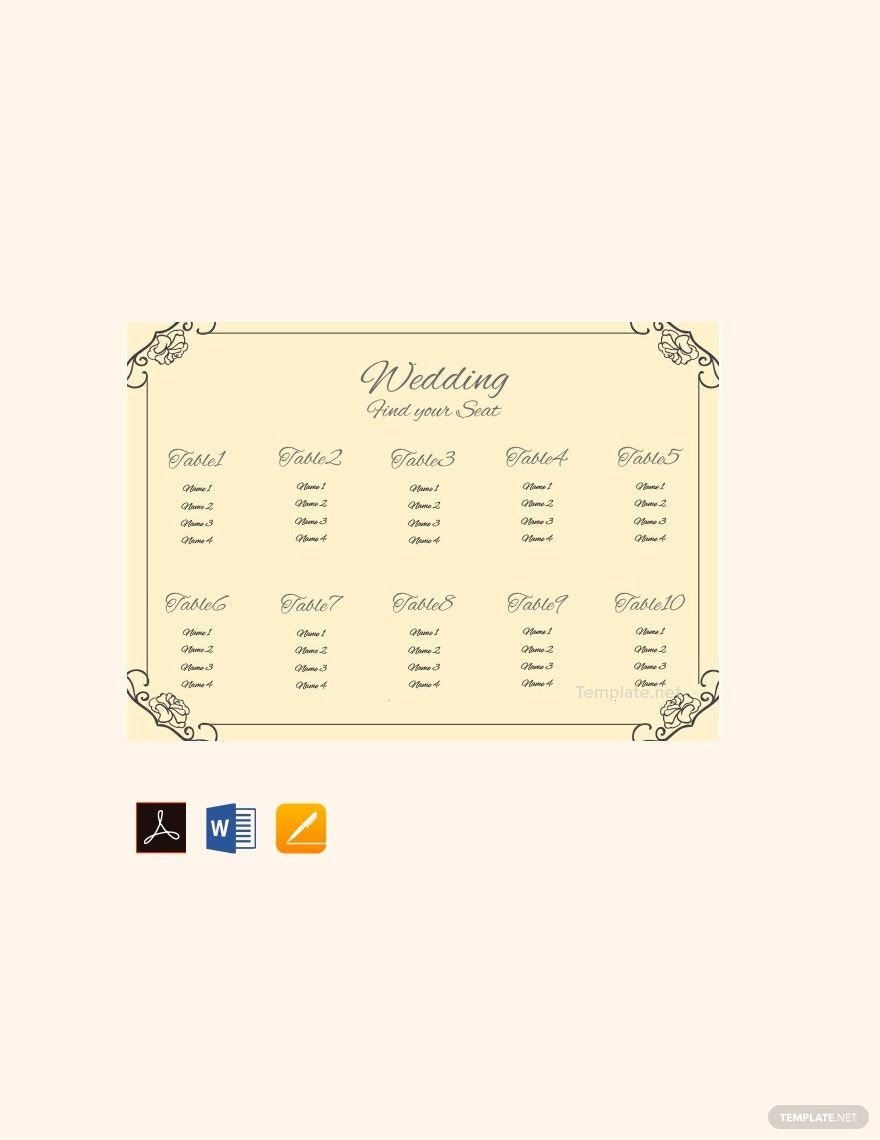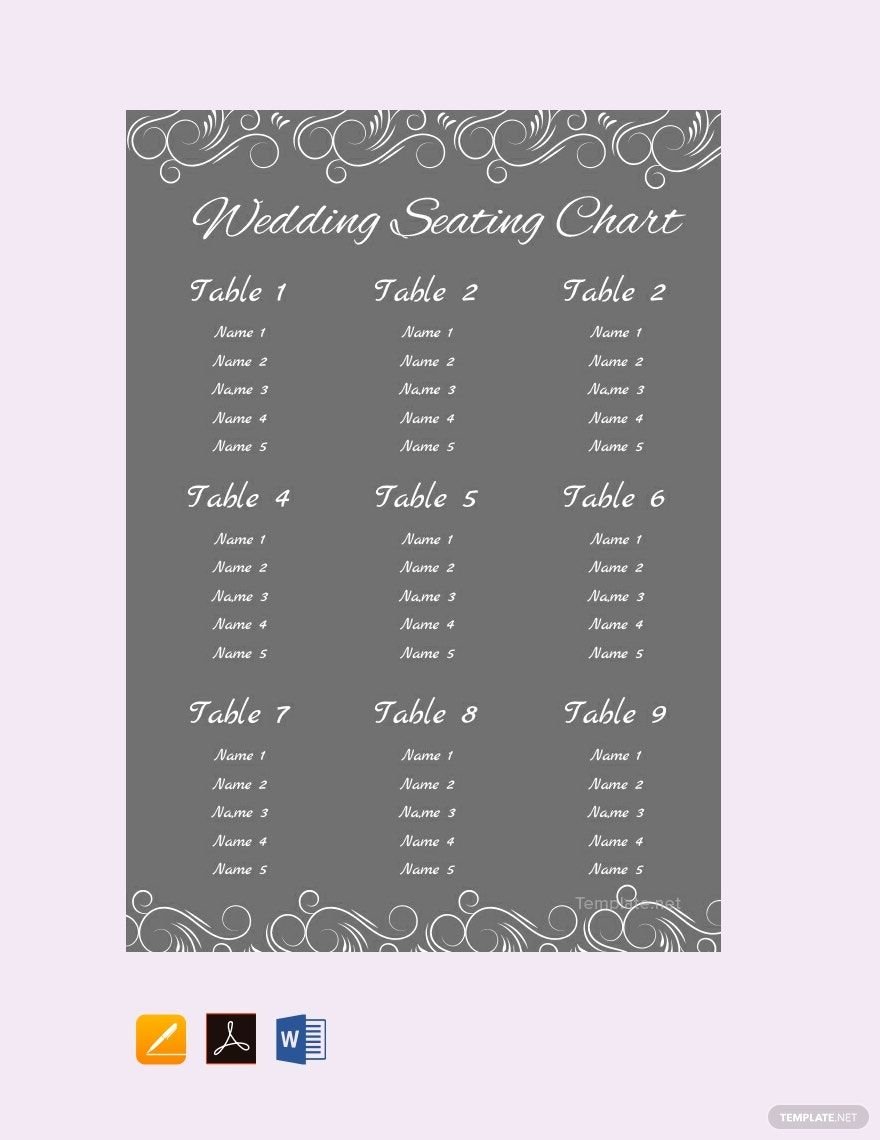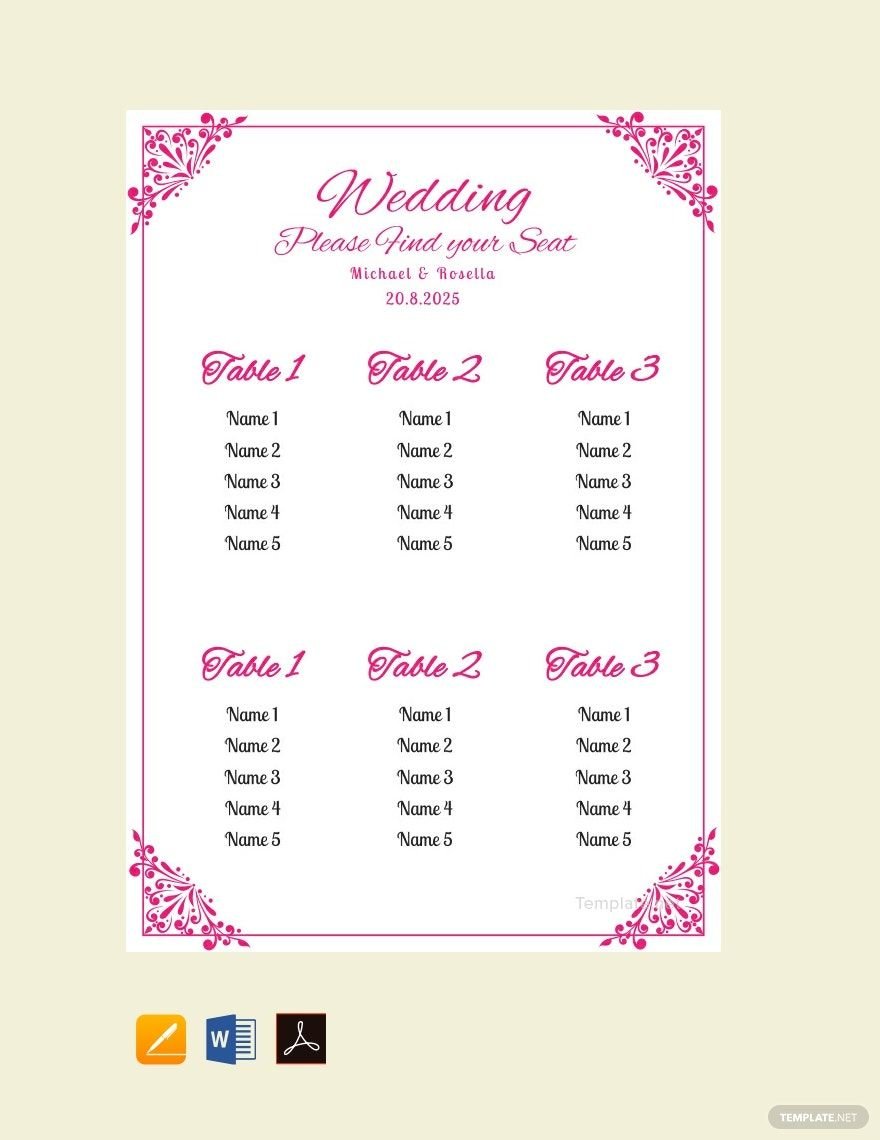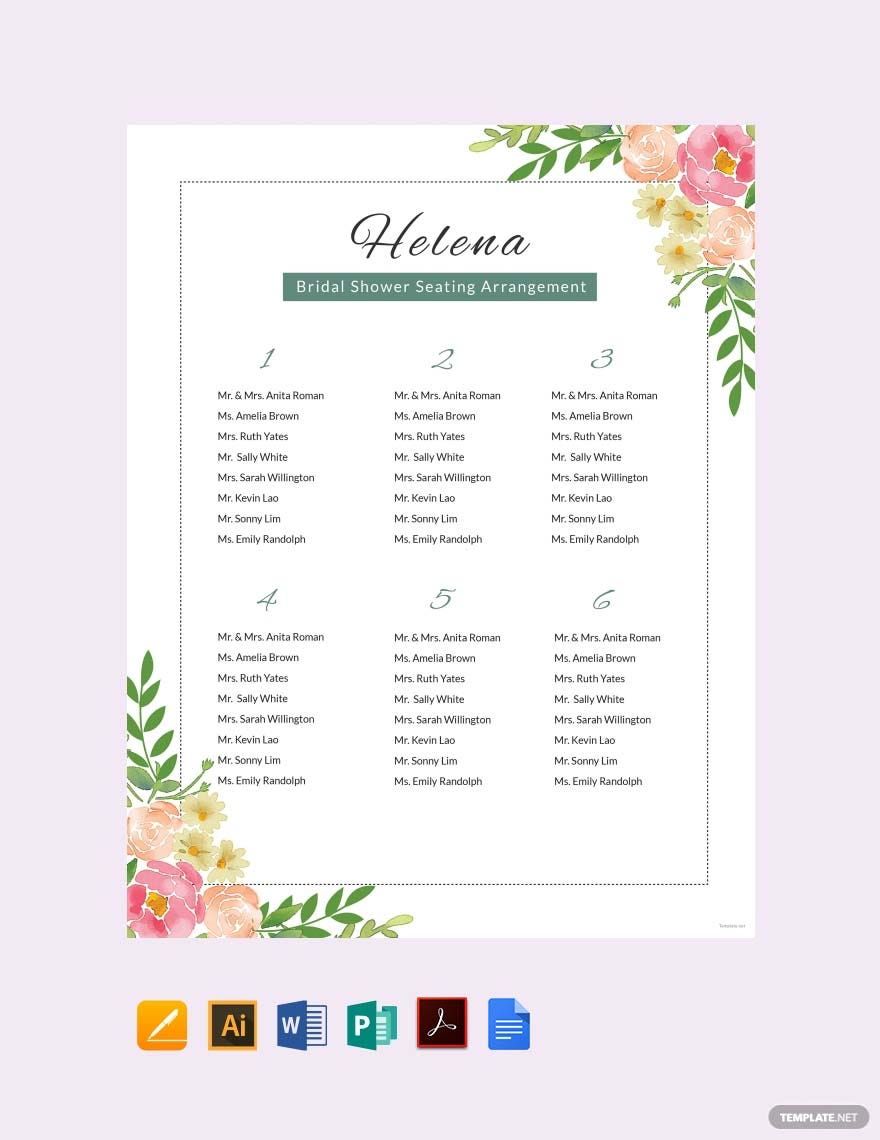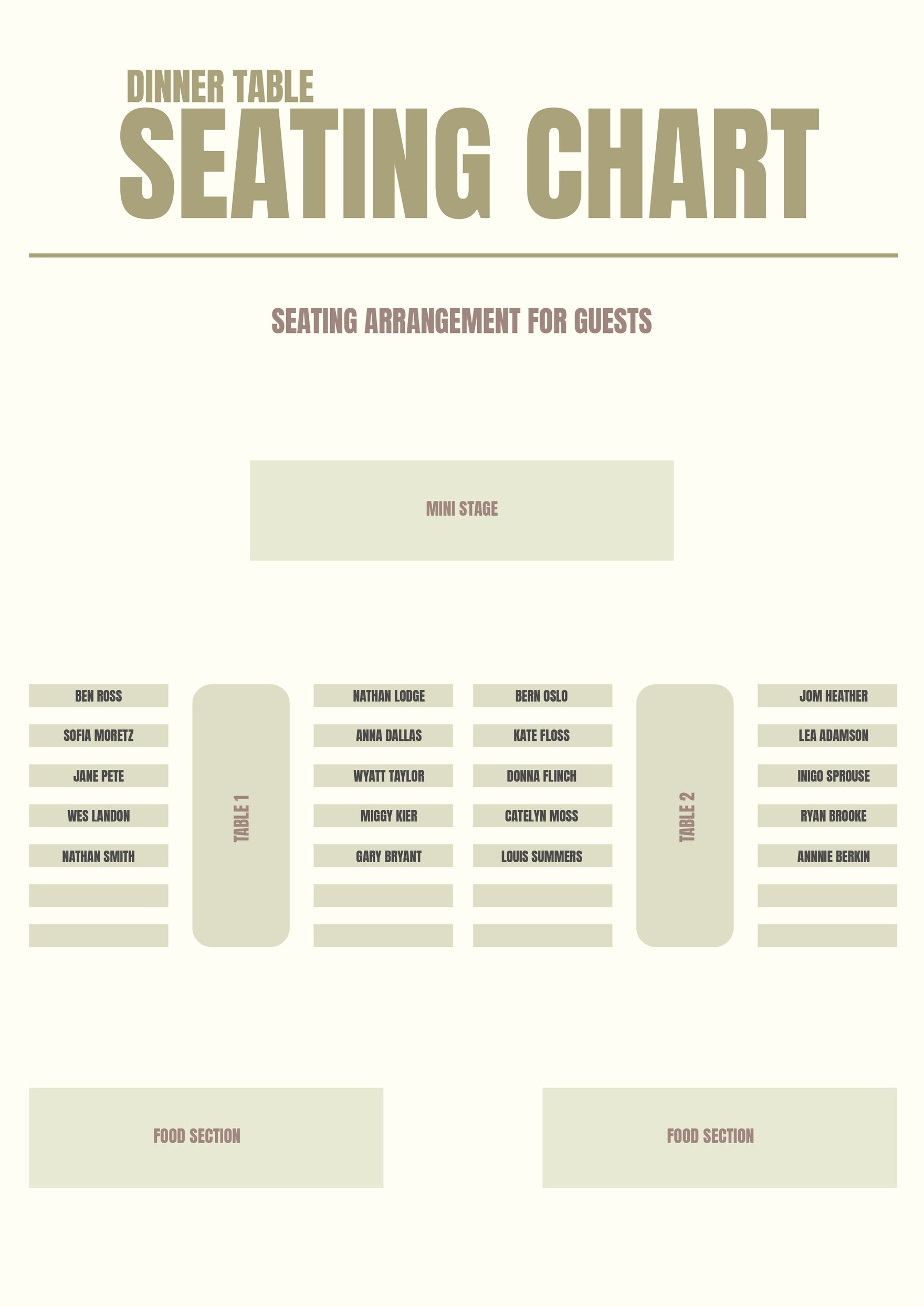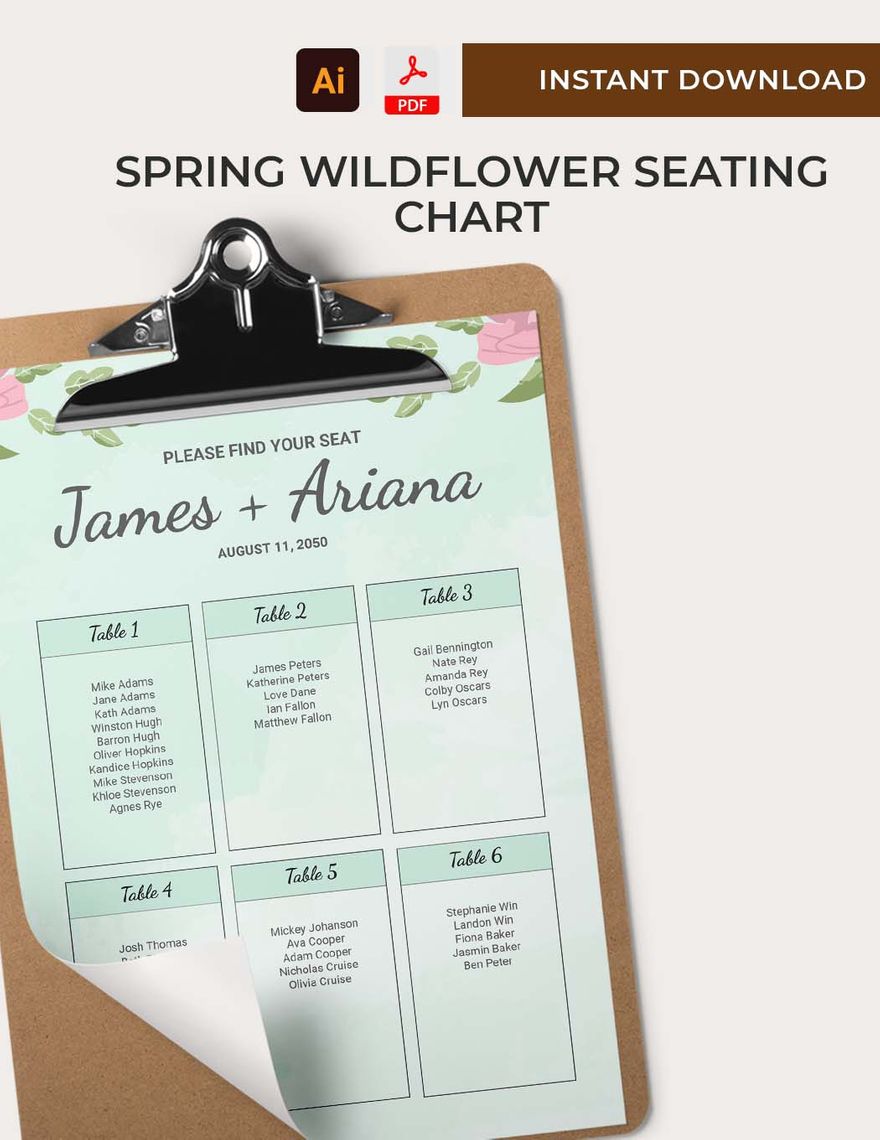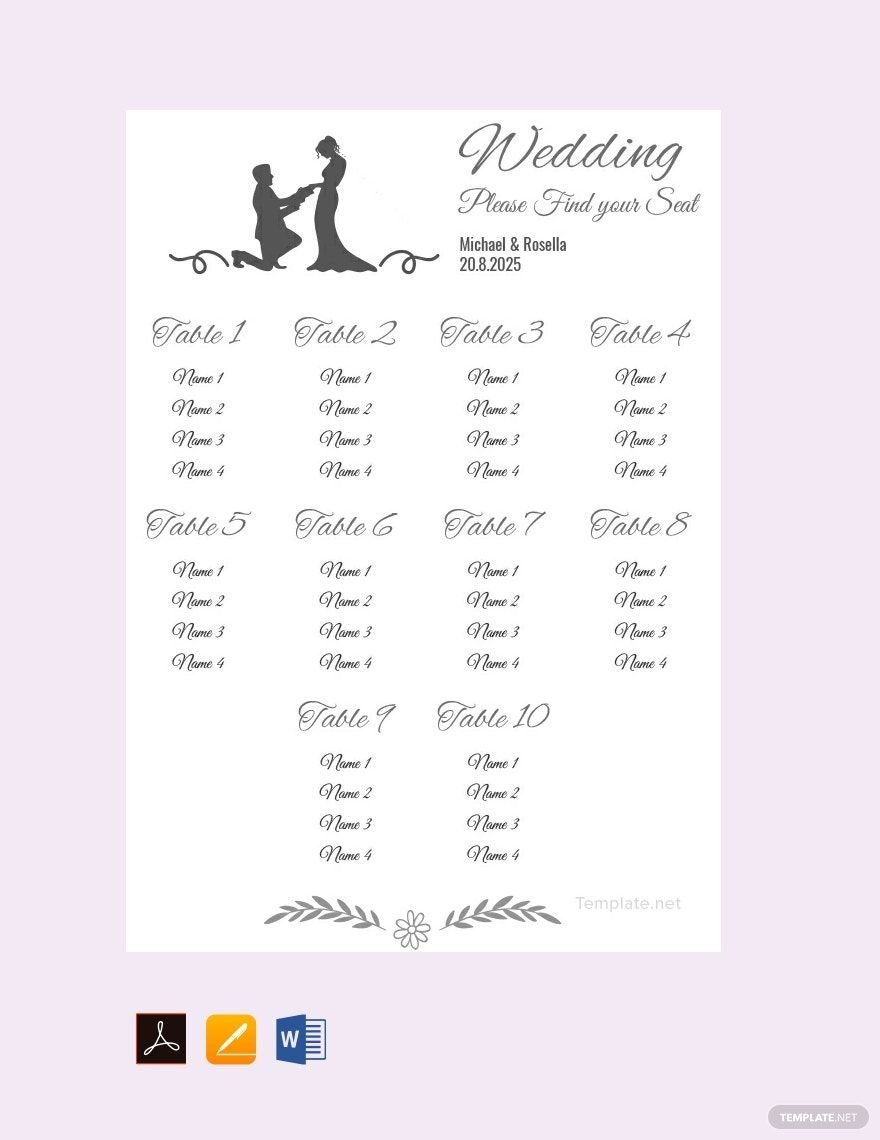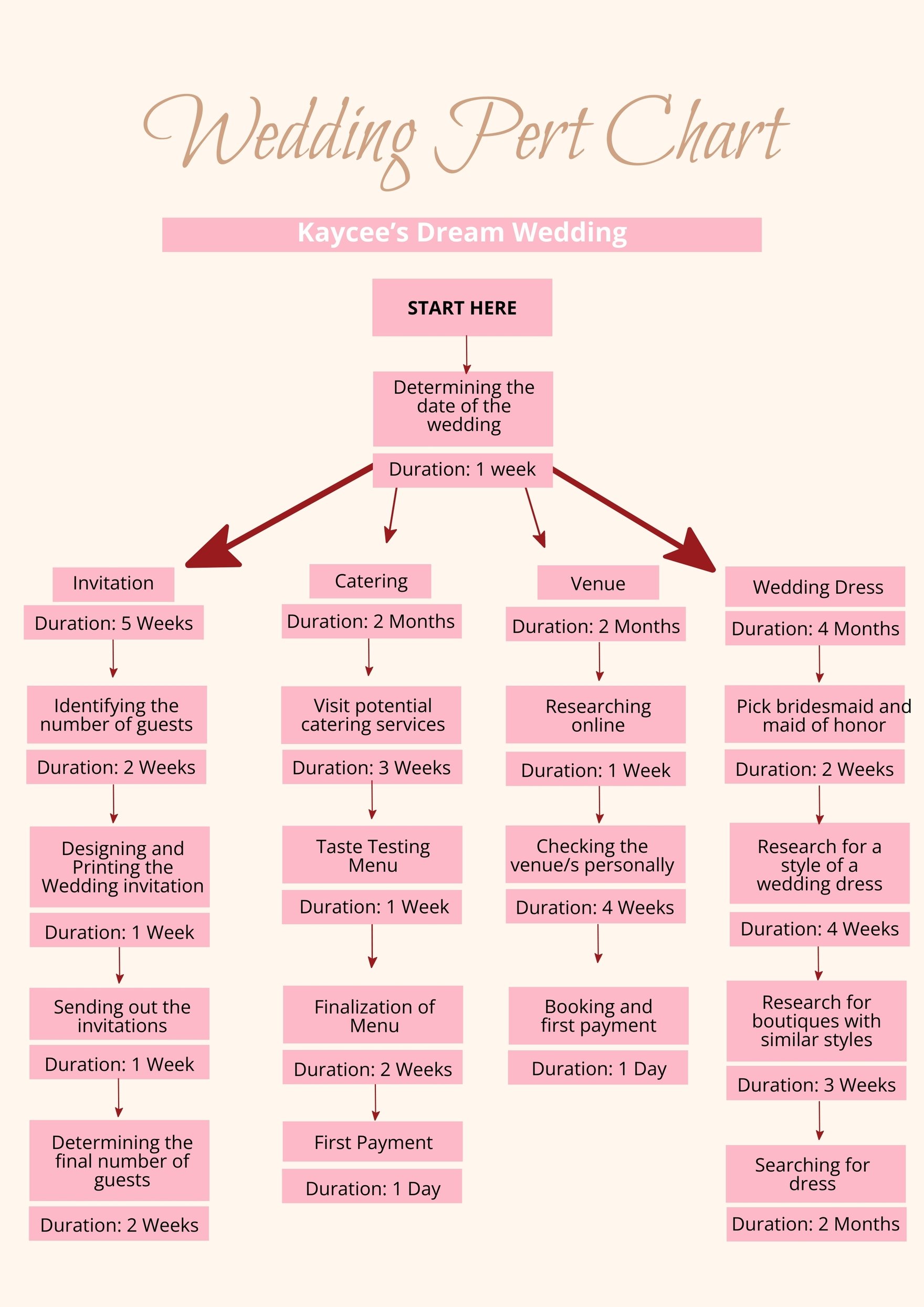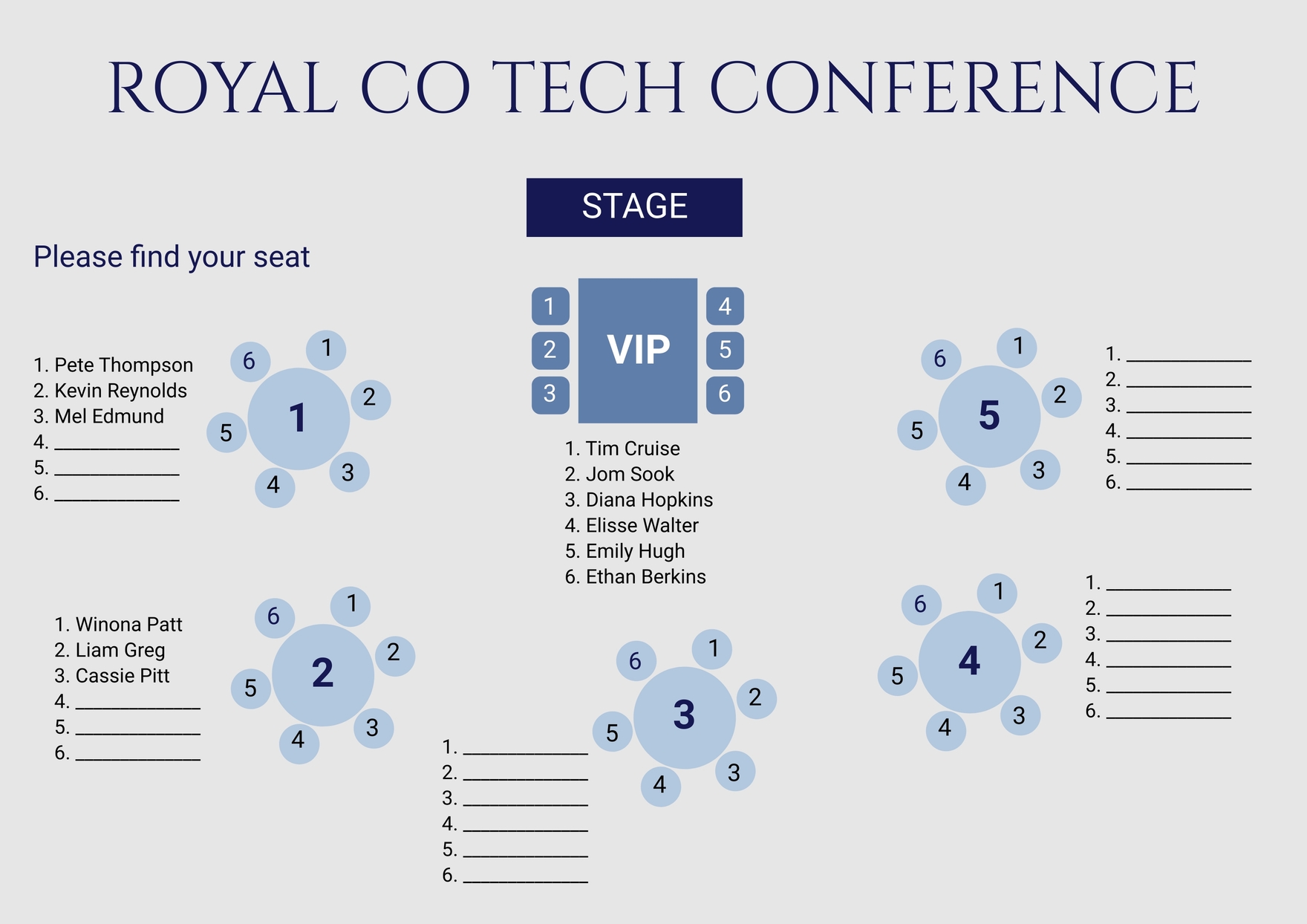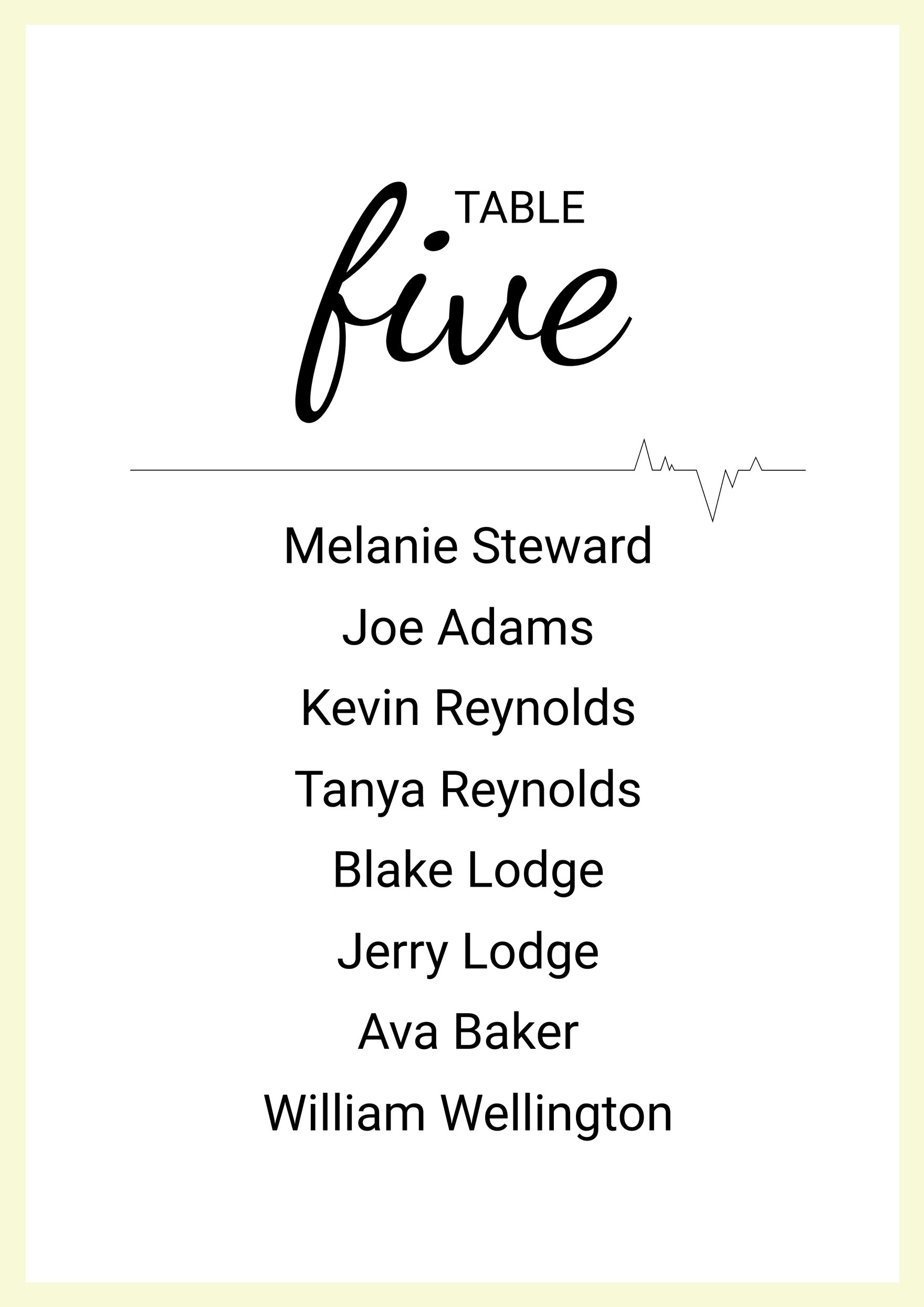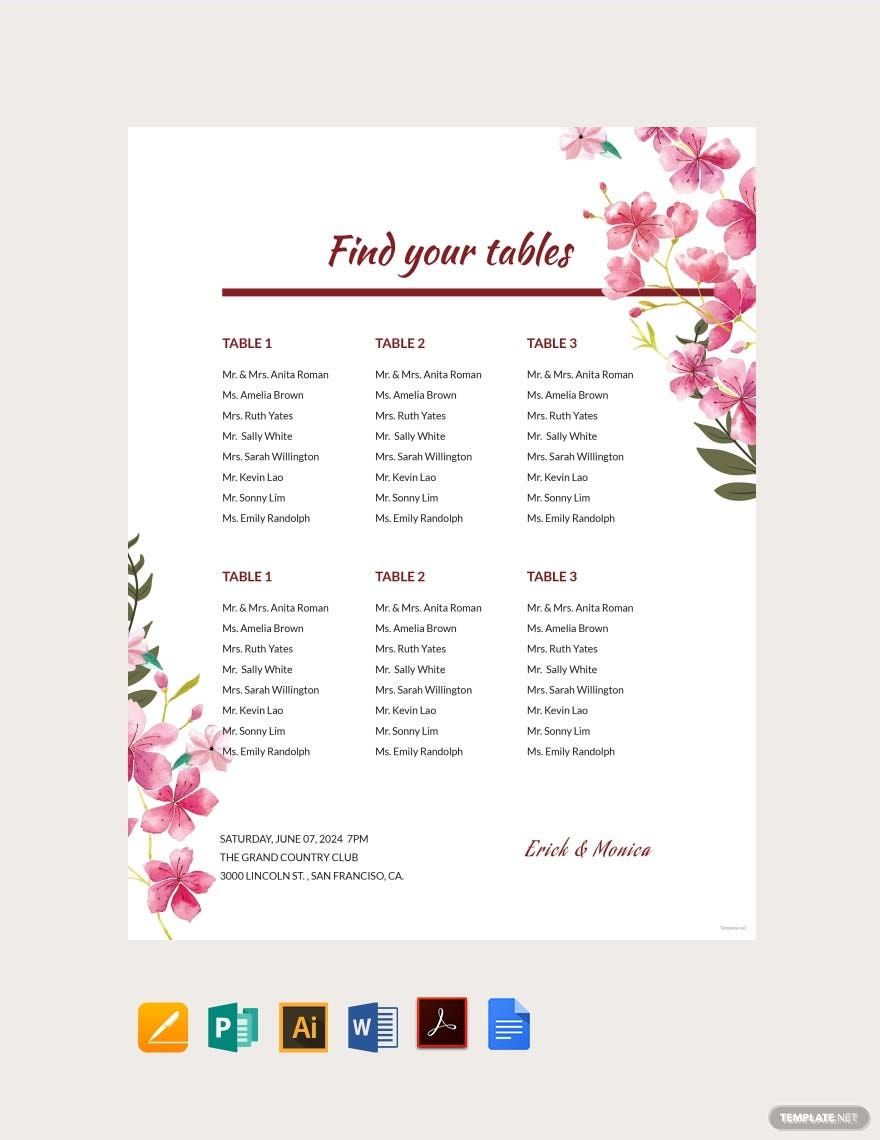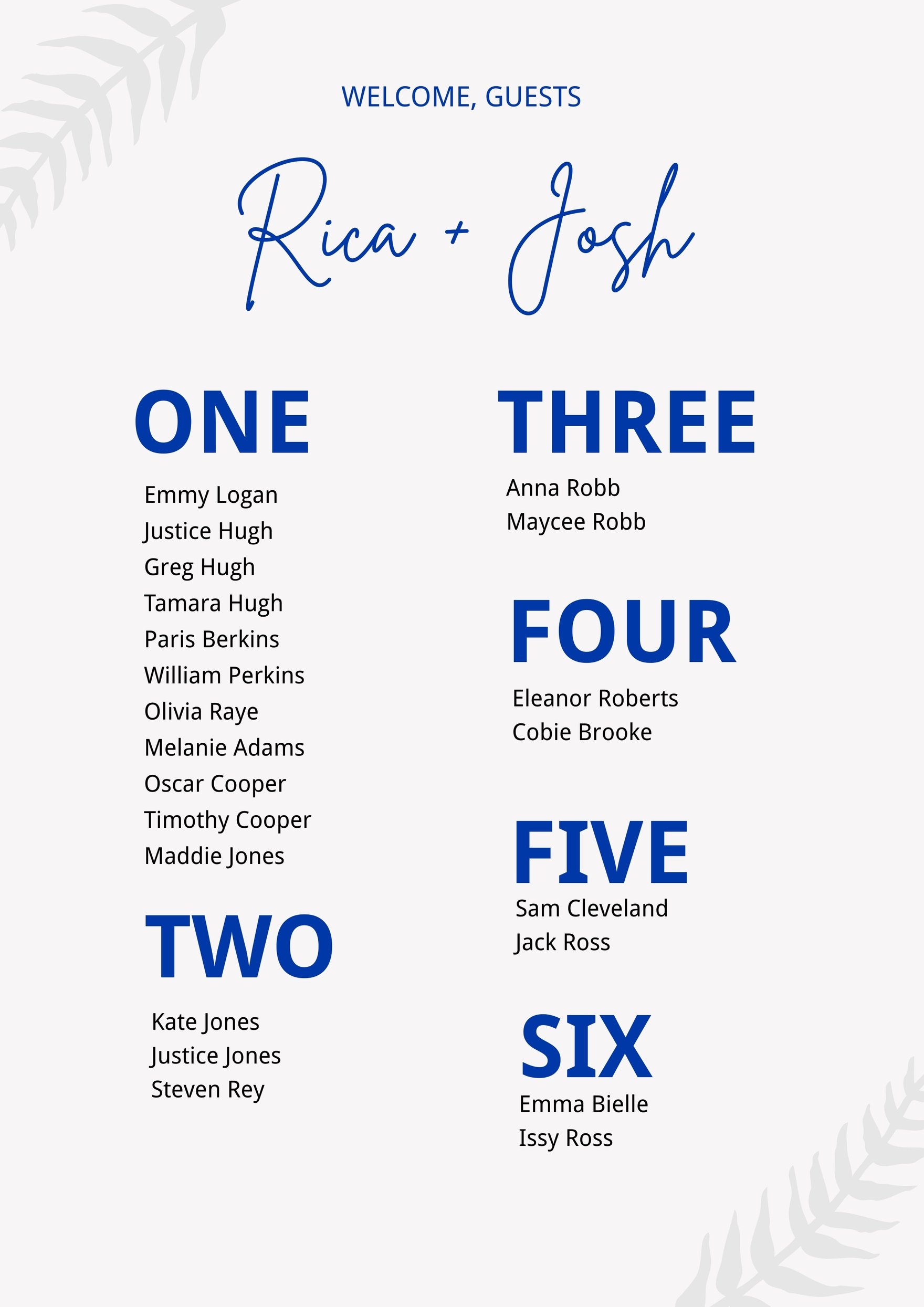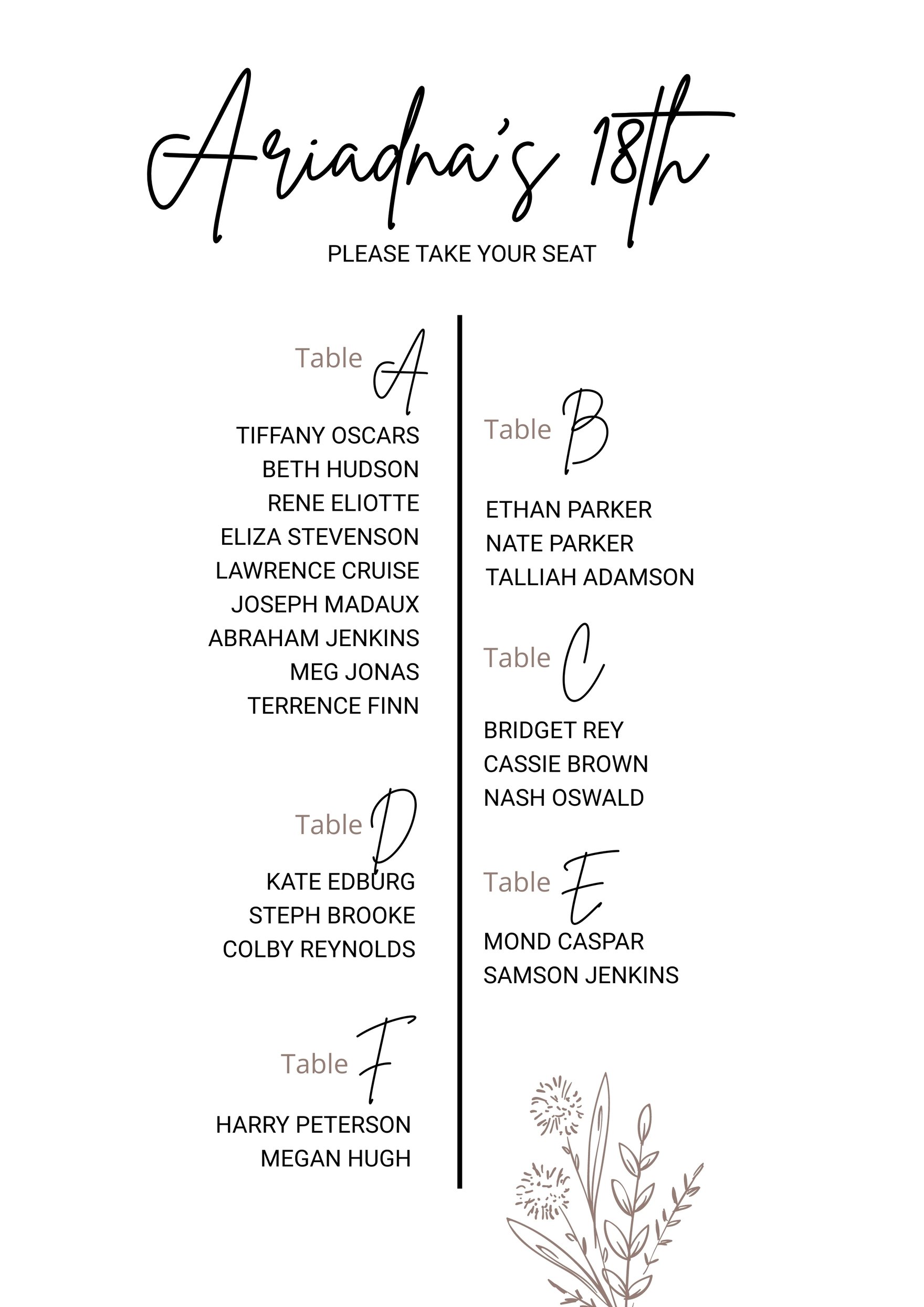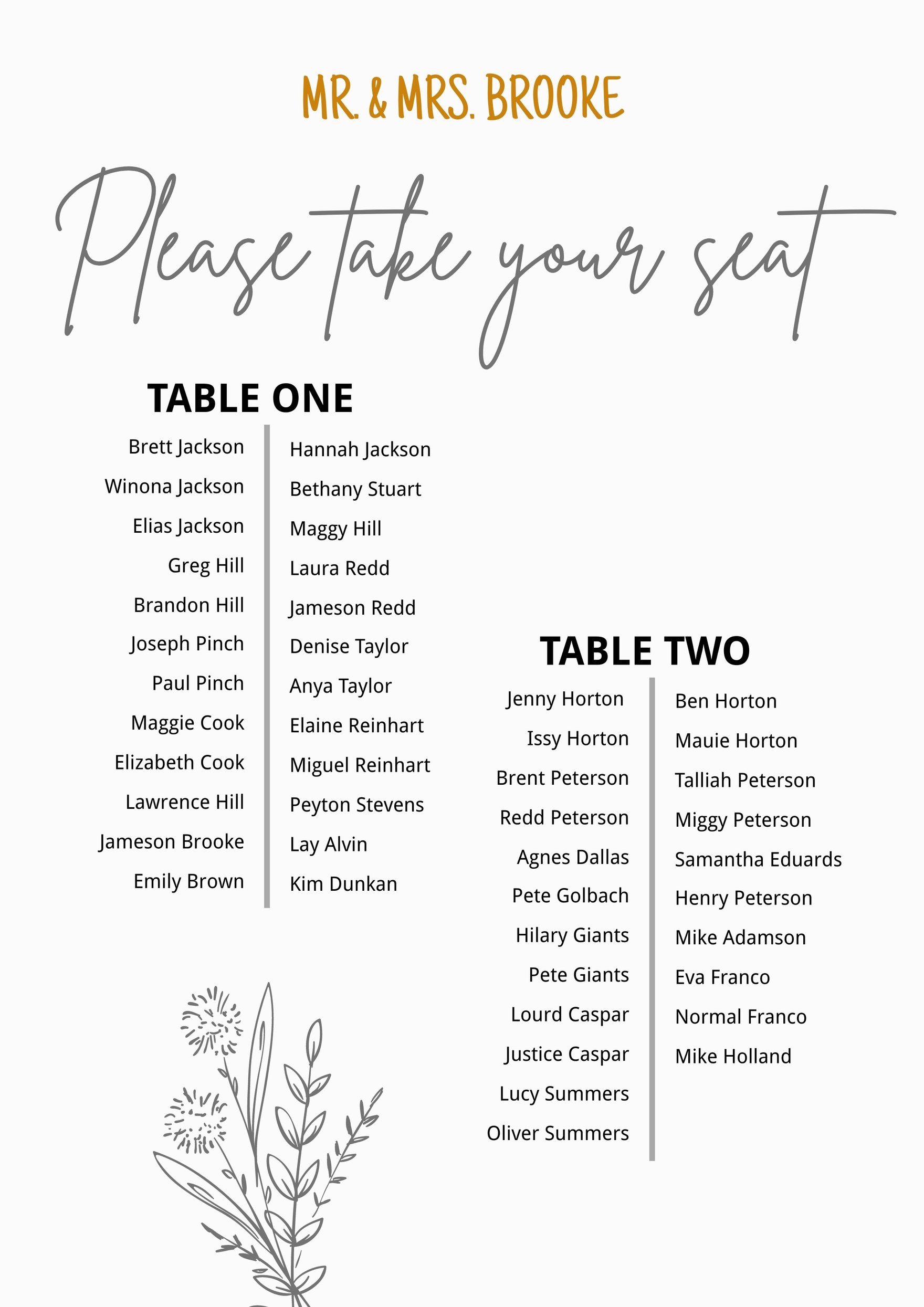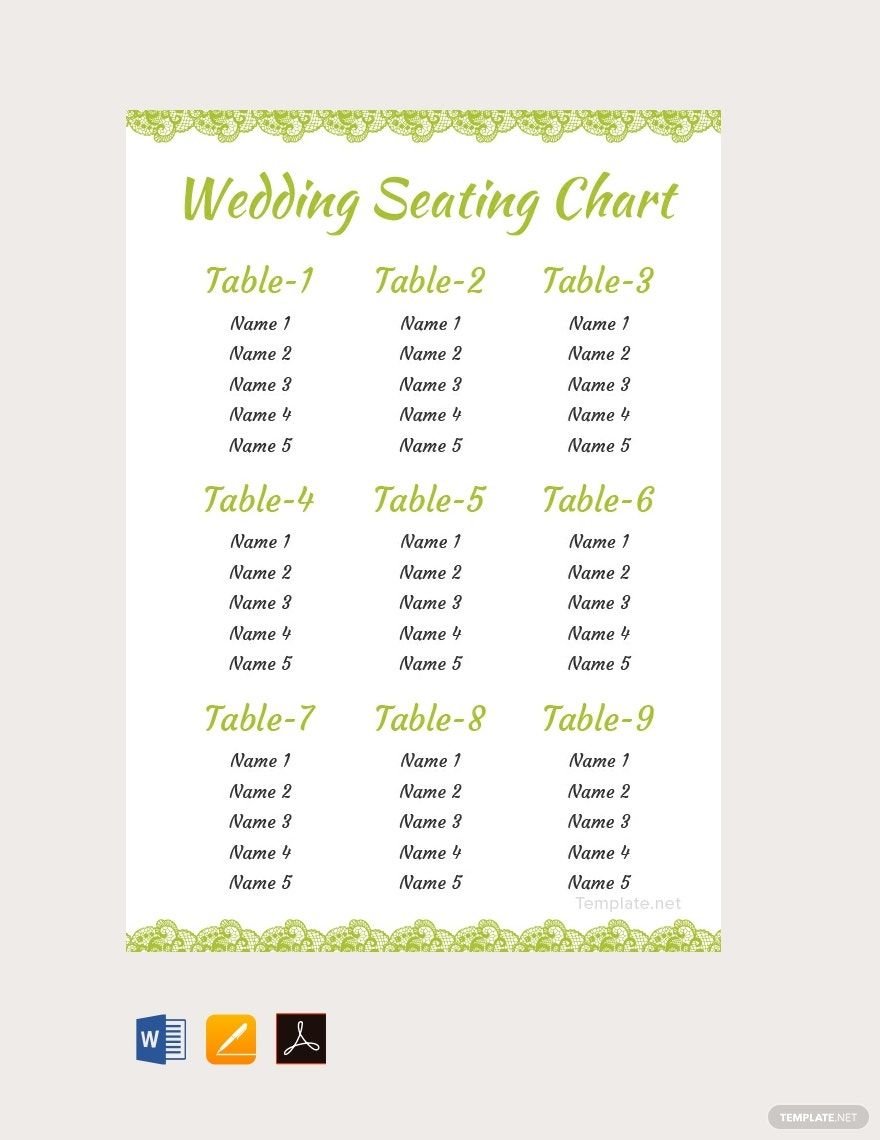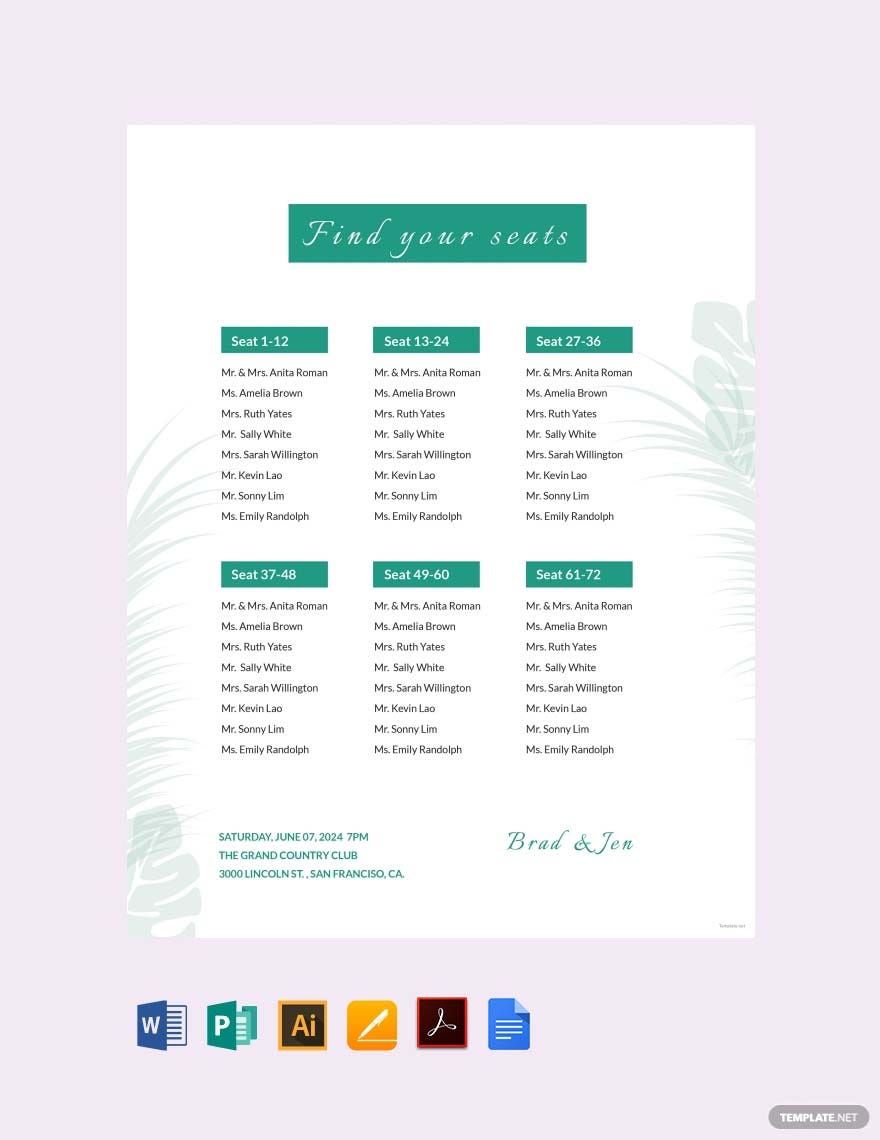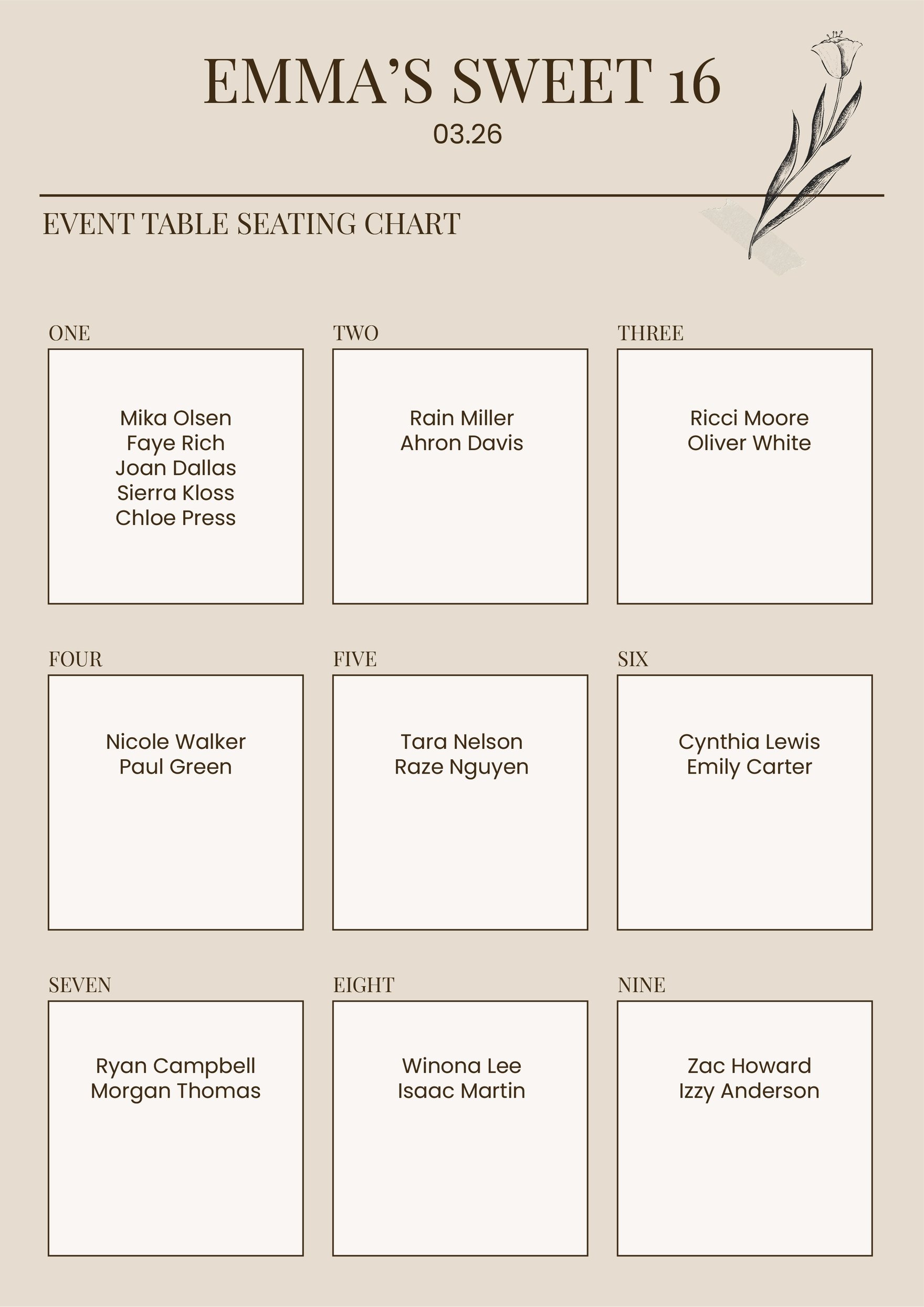Bring your event promotions to life with pre-designed Wedding Seating Chart Templates in Adobe PDF by Template.net
Wedding Seating Chart Templates by Template.net provide an effortless way to elevate your event planning process, making it easy for you to manage guest arrangements efficiently. Whether you're a professional planner or a bride planning her dream wedding, you'll love how quickly you can create beautiful and organized seating charts without any design skills. Use these templates to seamlessly promote an event or to craft a perfect seating plan for your reception. With free pre-designed templates available, these downloadable and printable files in Adobe PDF format ensure you have everything you need for both print and digital distribution at your fingertips. You'll be able to customize these layouts with ease, saving valuable time and resources while maintaining a high level of professionalism.
Explore more beautiful premium pre-designed templates in Adobe PDF to further enhance your seating arrangements. Our library of Wedding Seating Chart Templates is regularly updated to bring you the latest trends and designs. Whether you choose to download or share your charts via link, print, from email, or export them for increased reach, Template.net ensures you get the utmost flexibility in presenting your seating arrangements. Dive into our selection of both free and premium templates to discover endless possibilities, and make sure to combine them creatively for maximum impact on your special day.