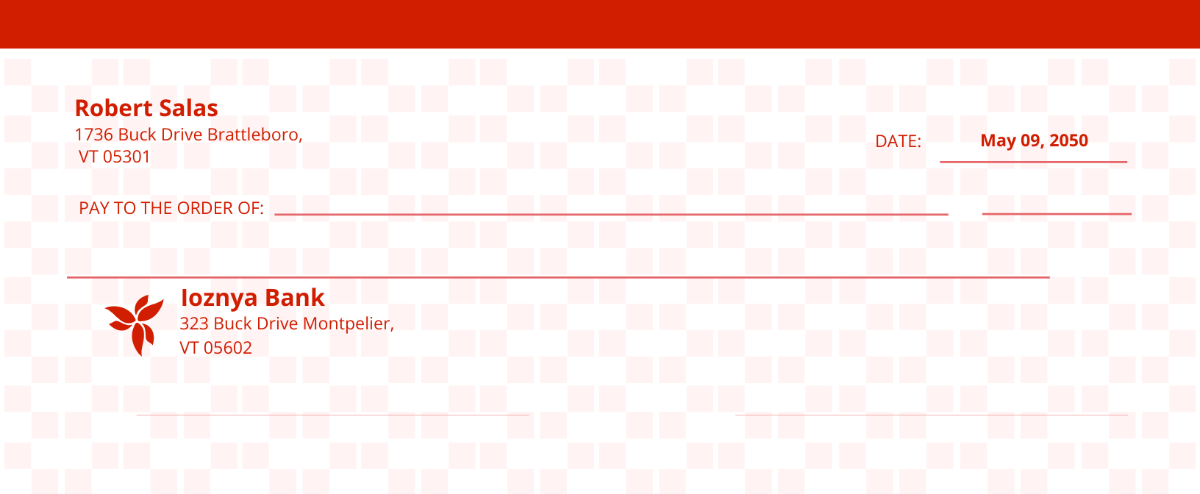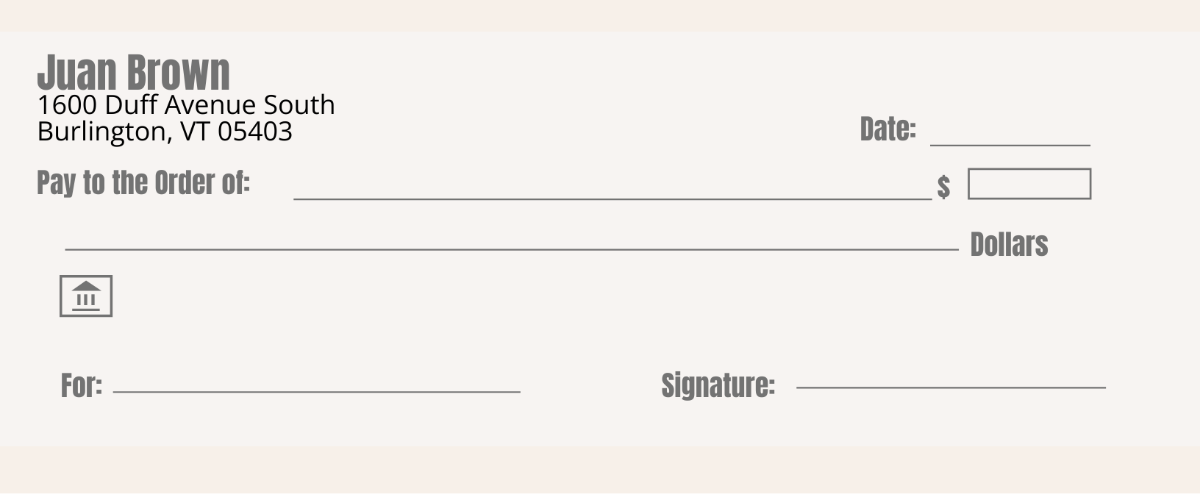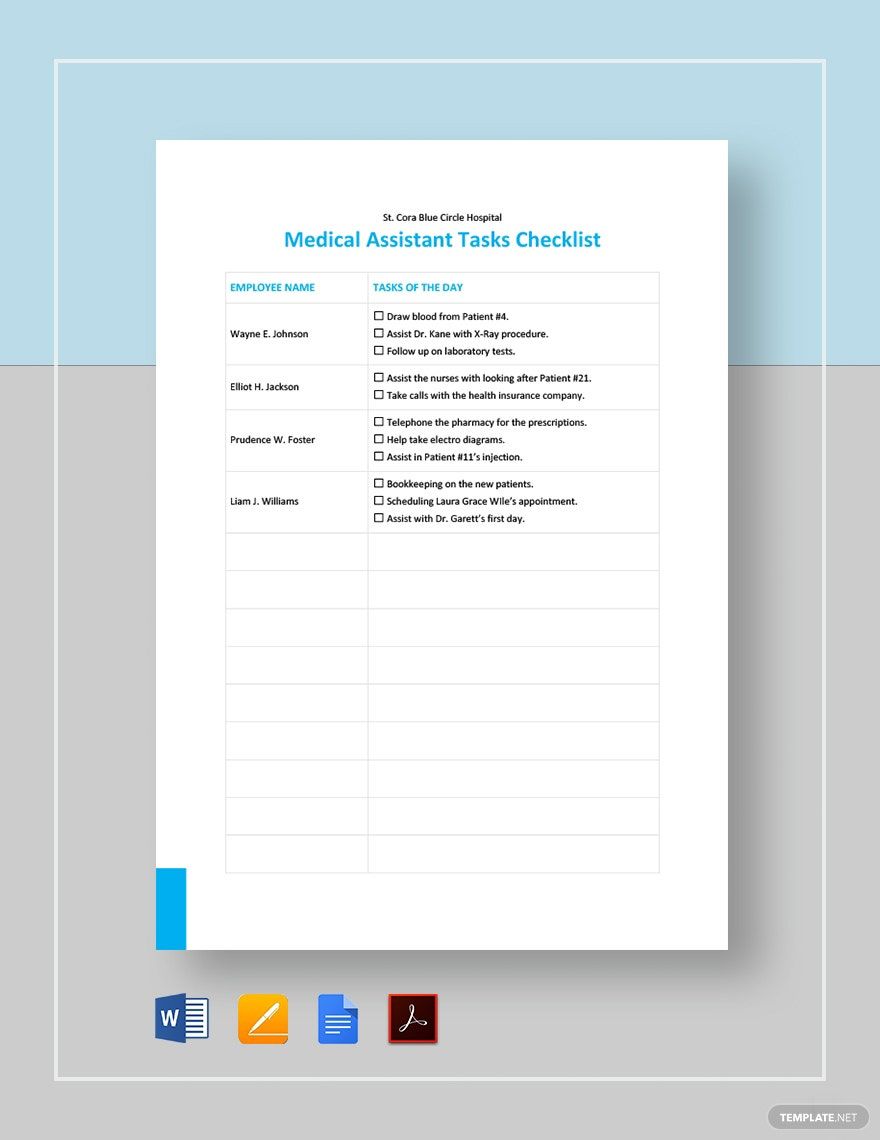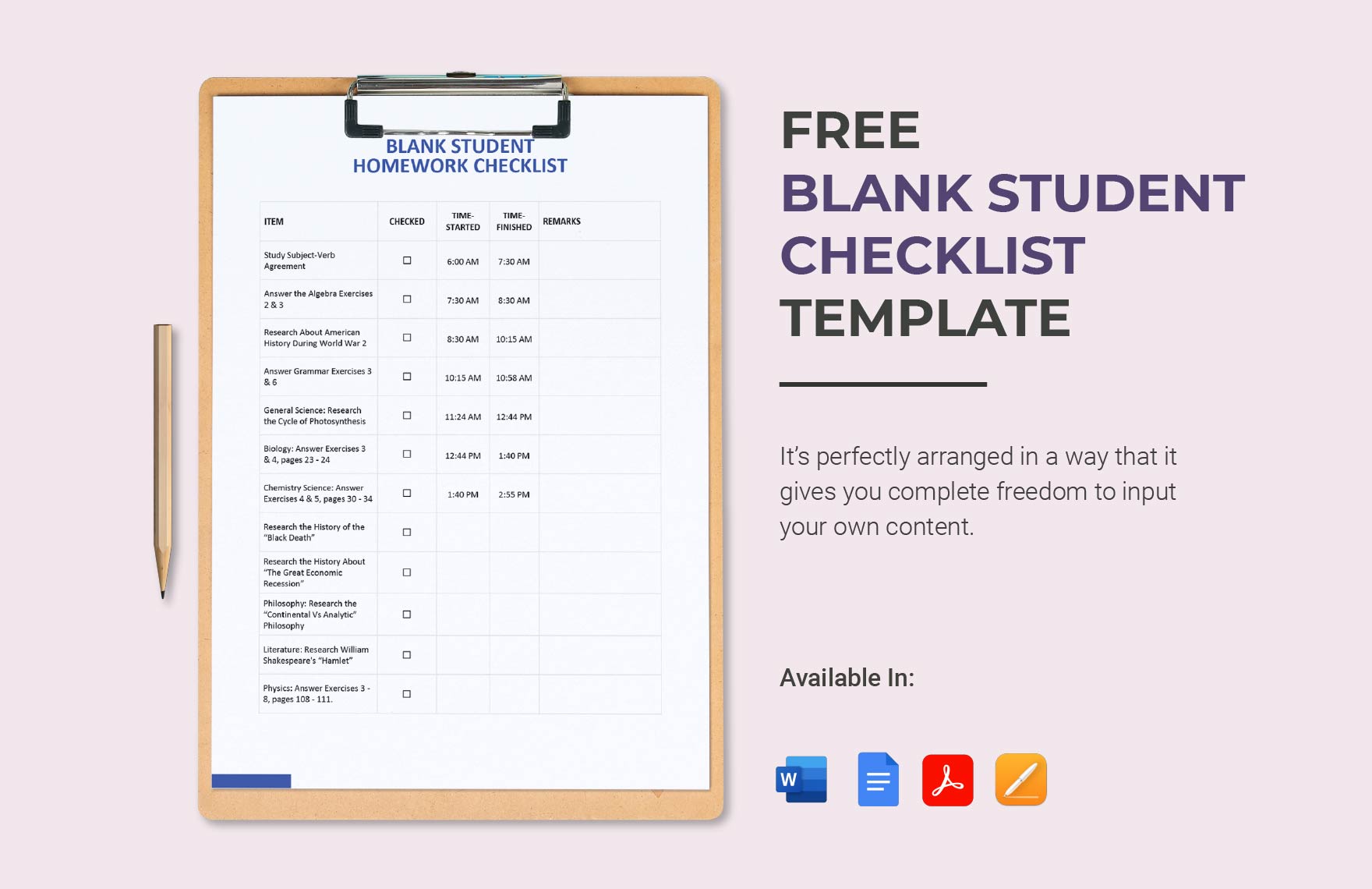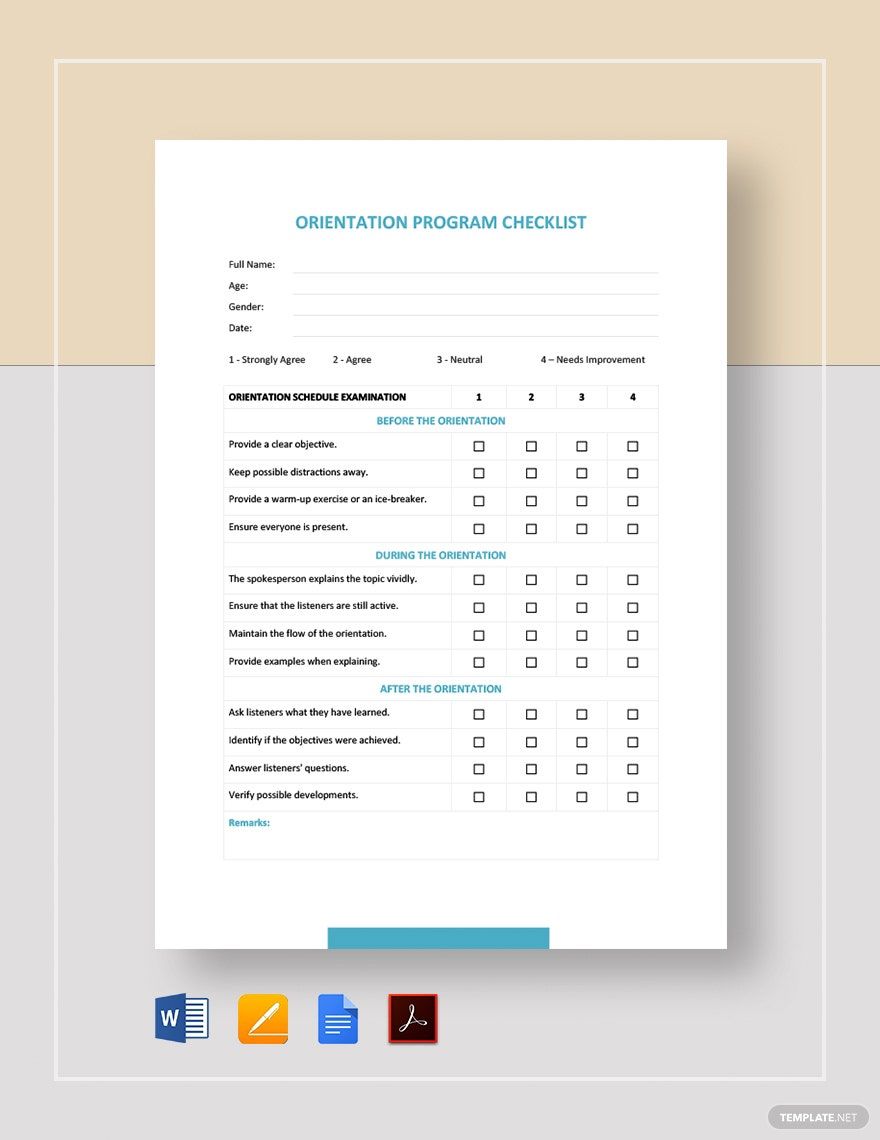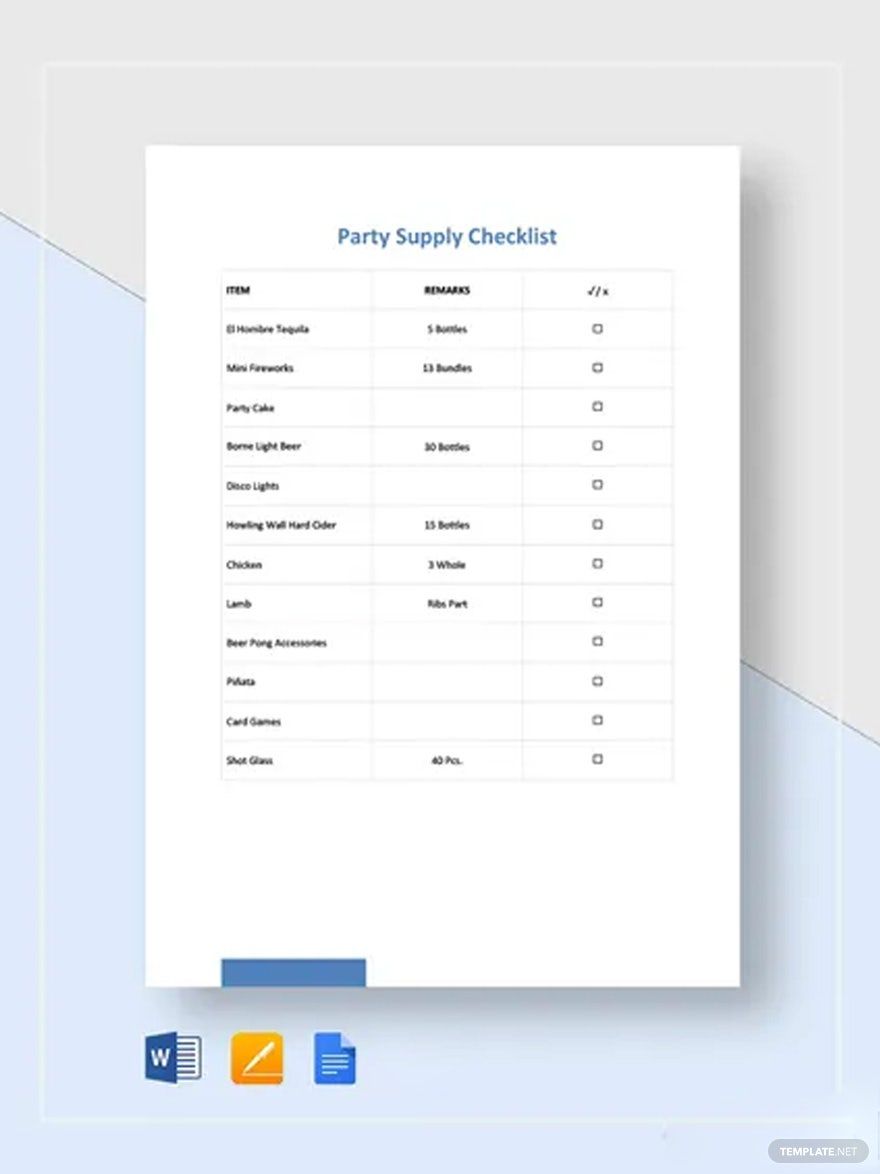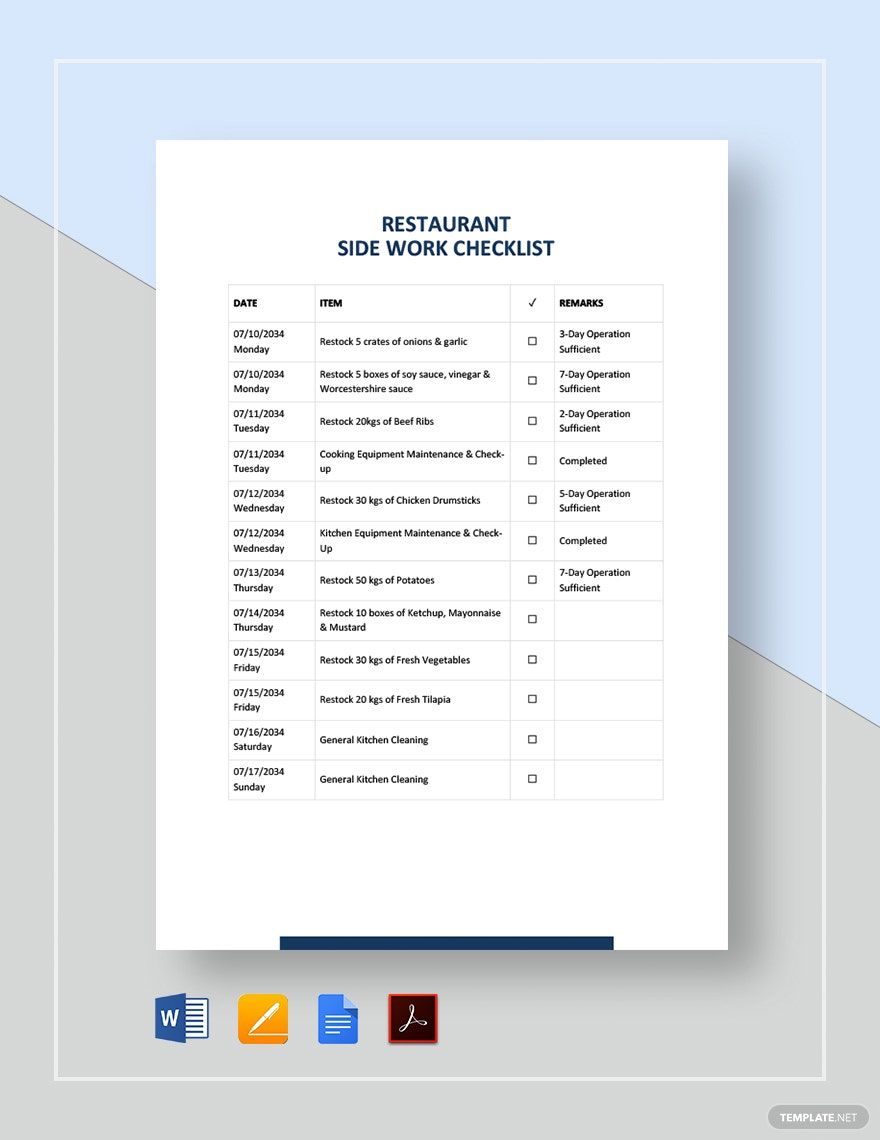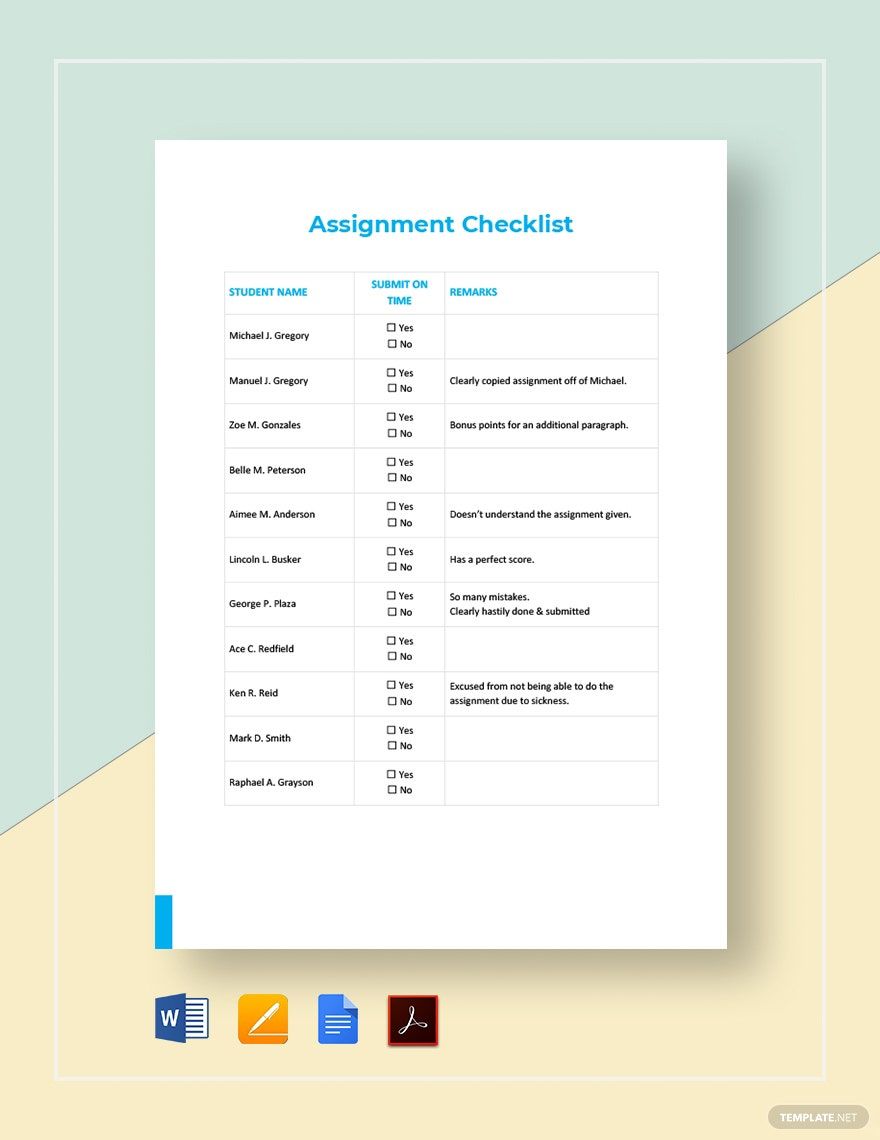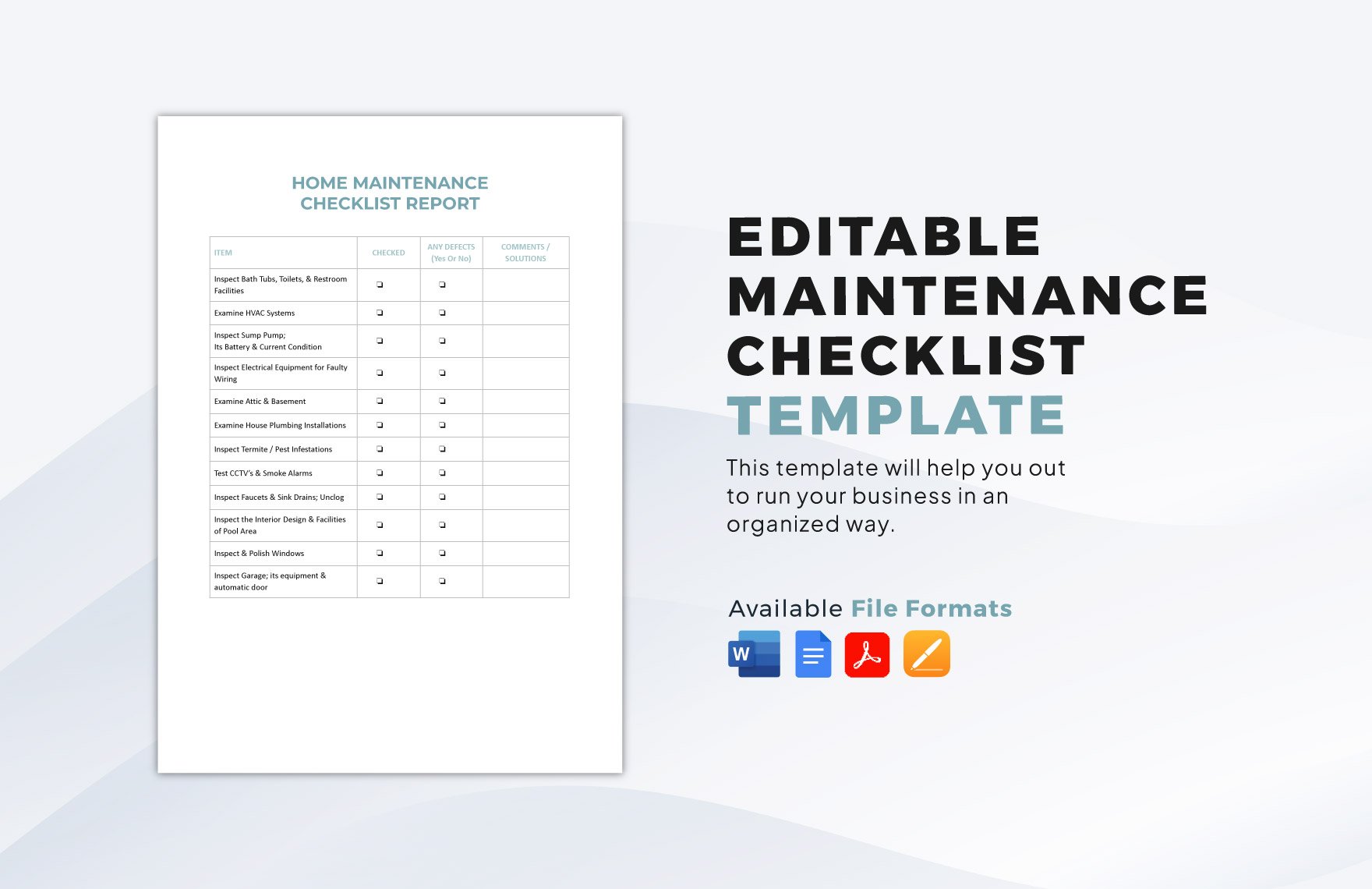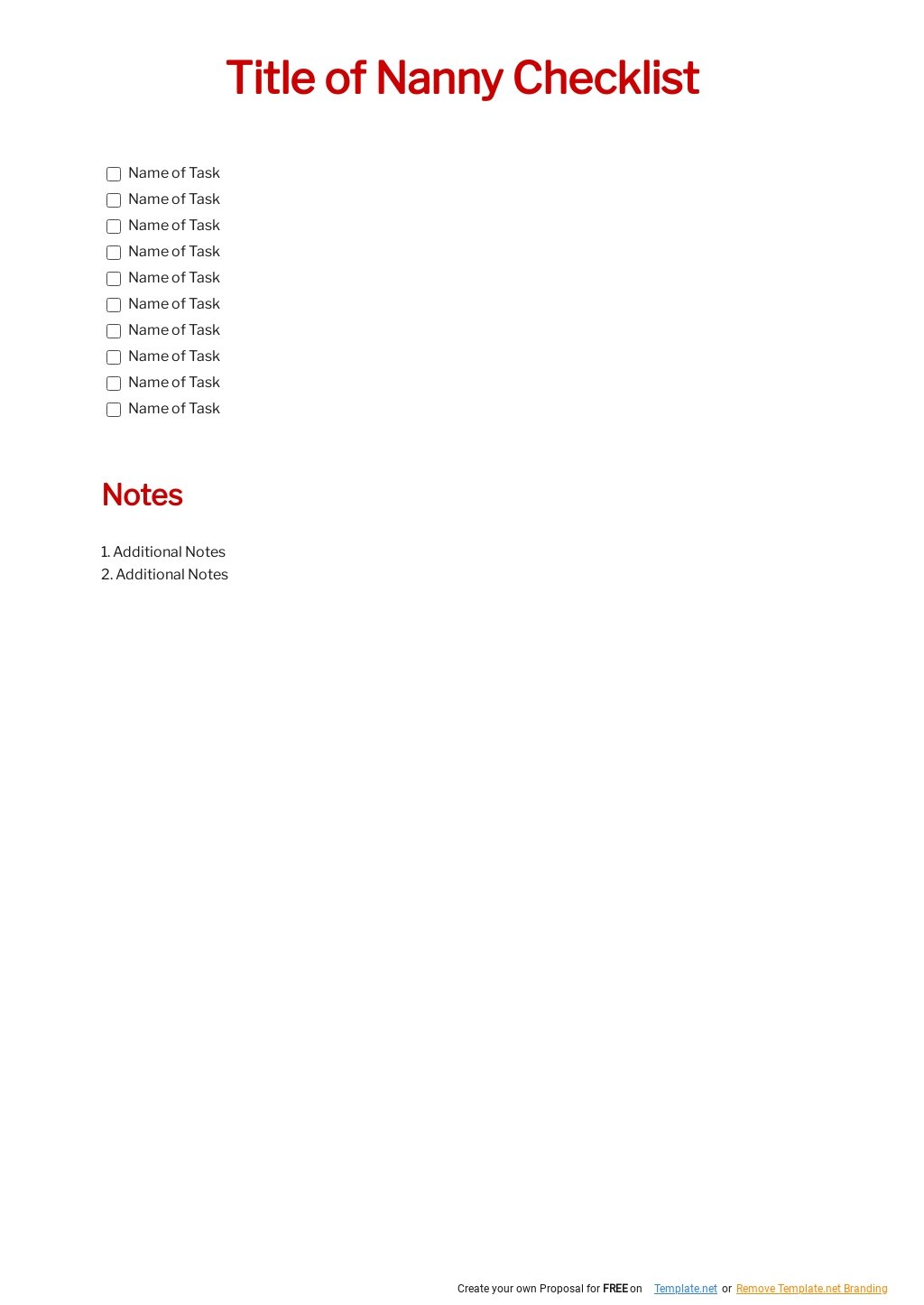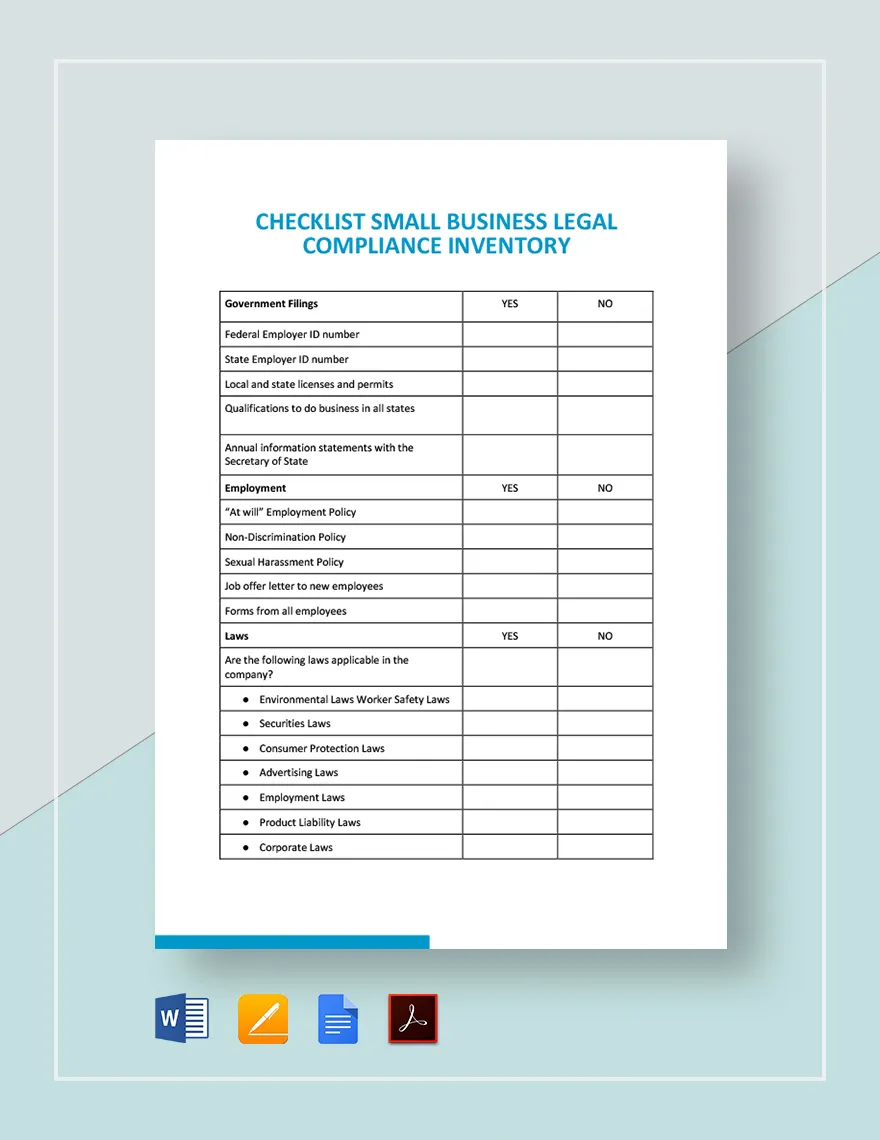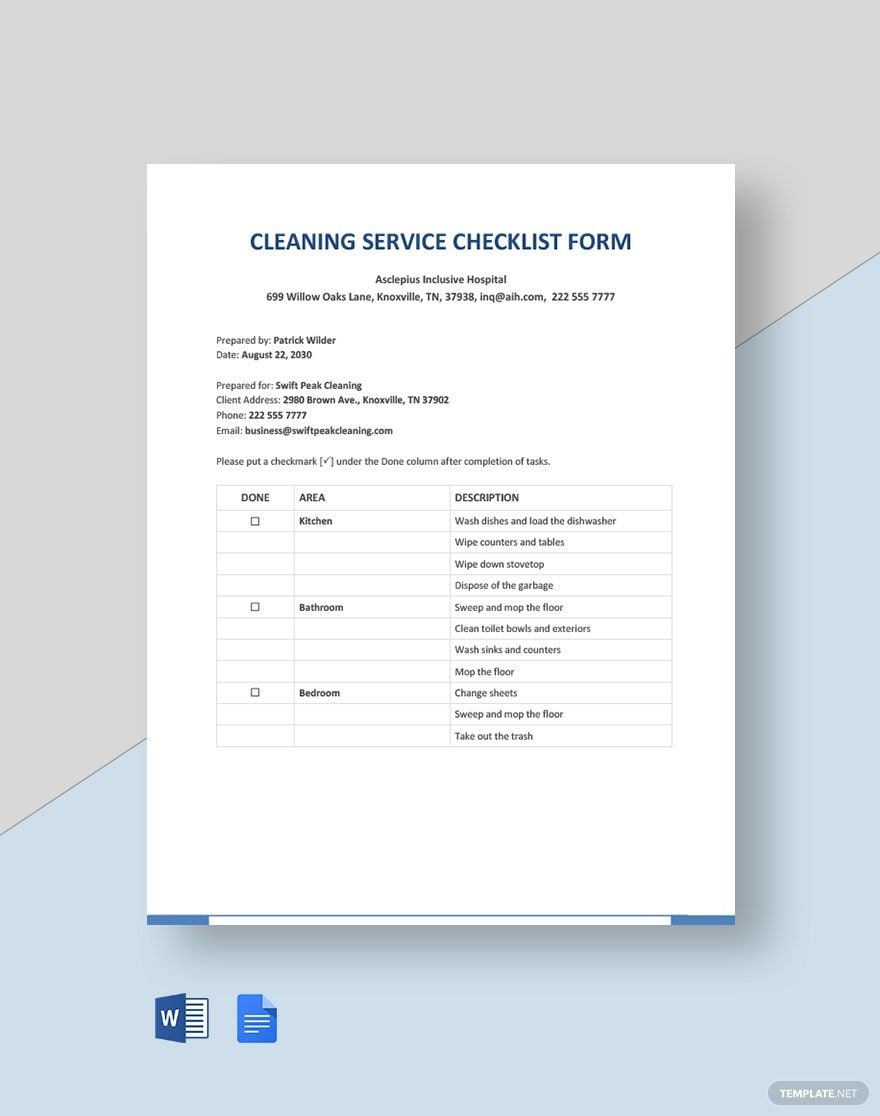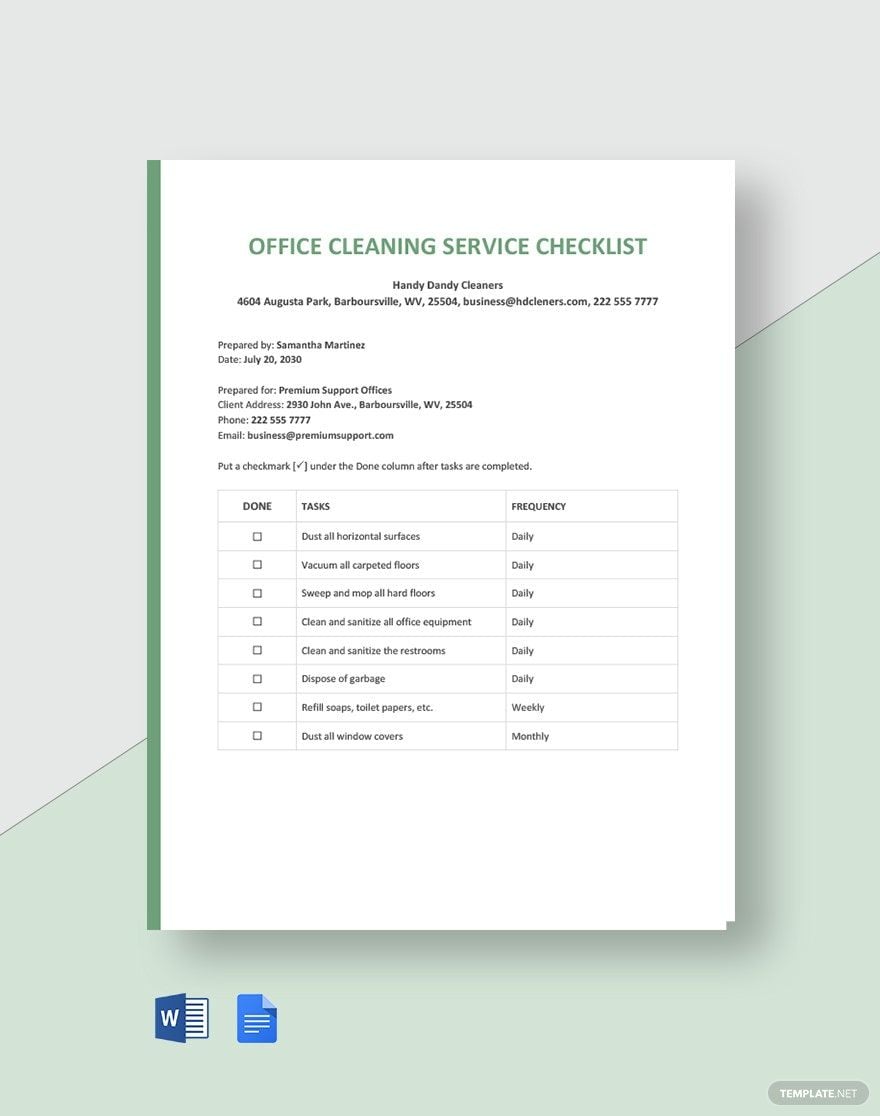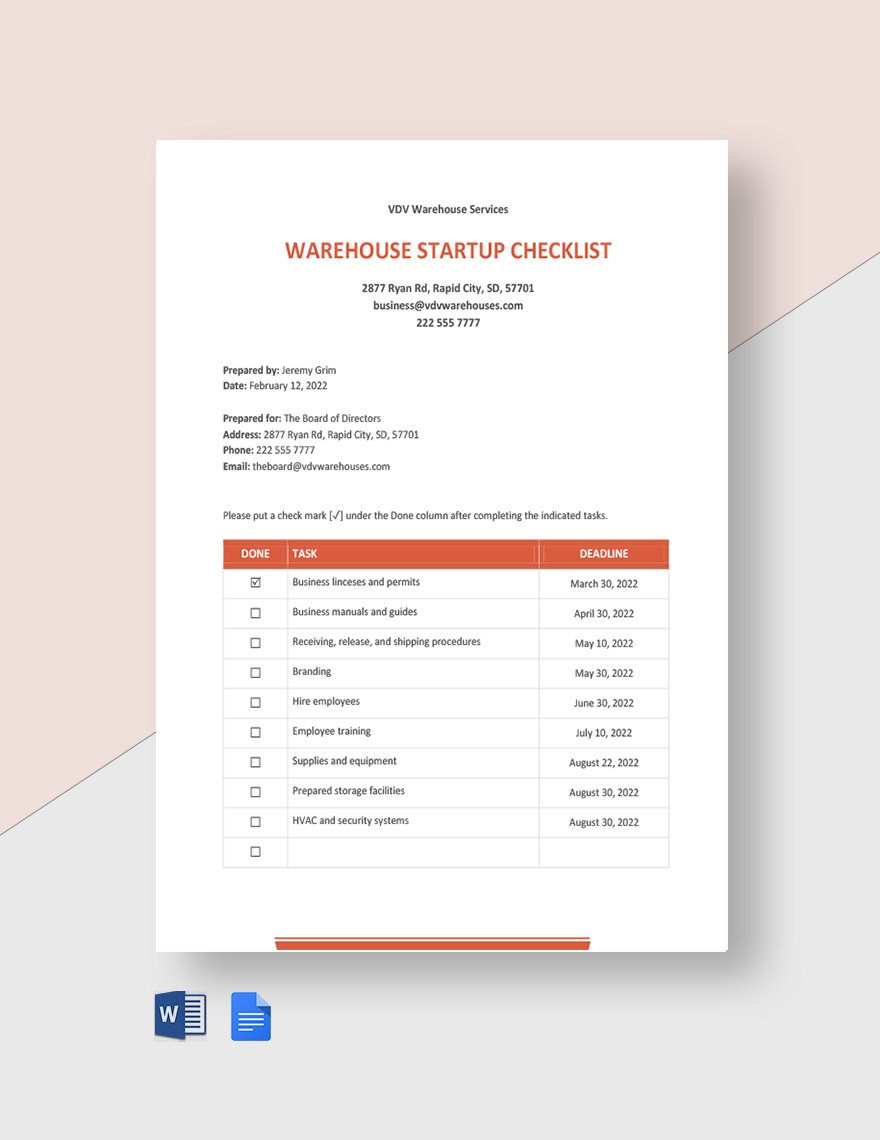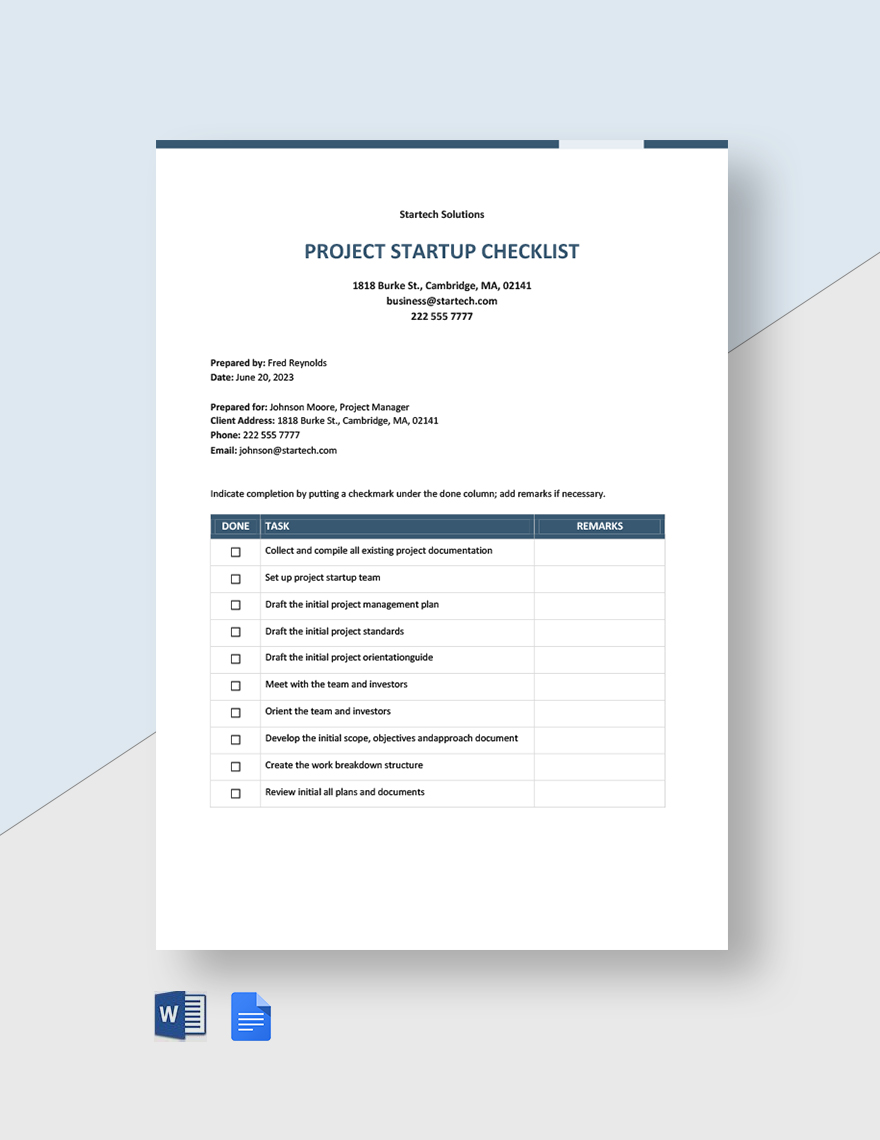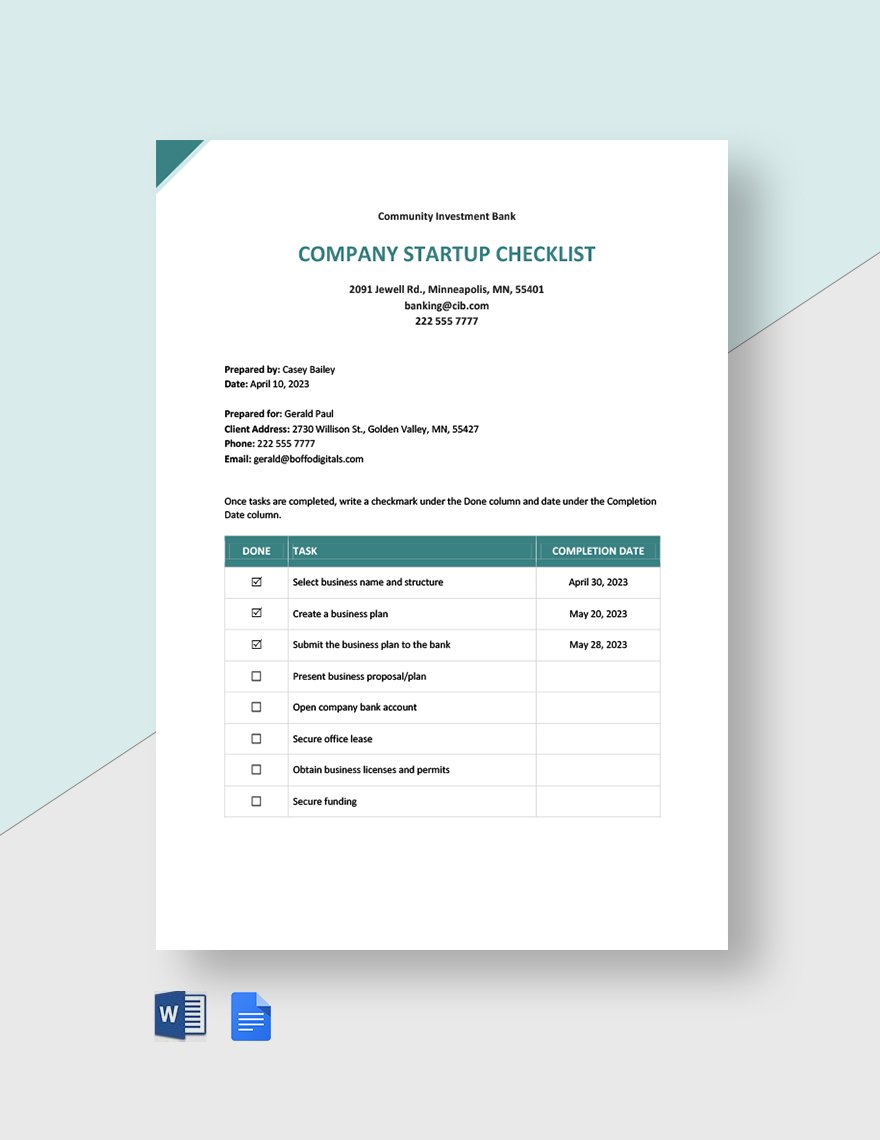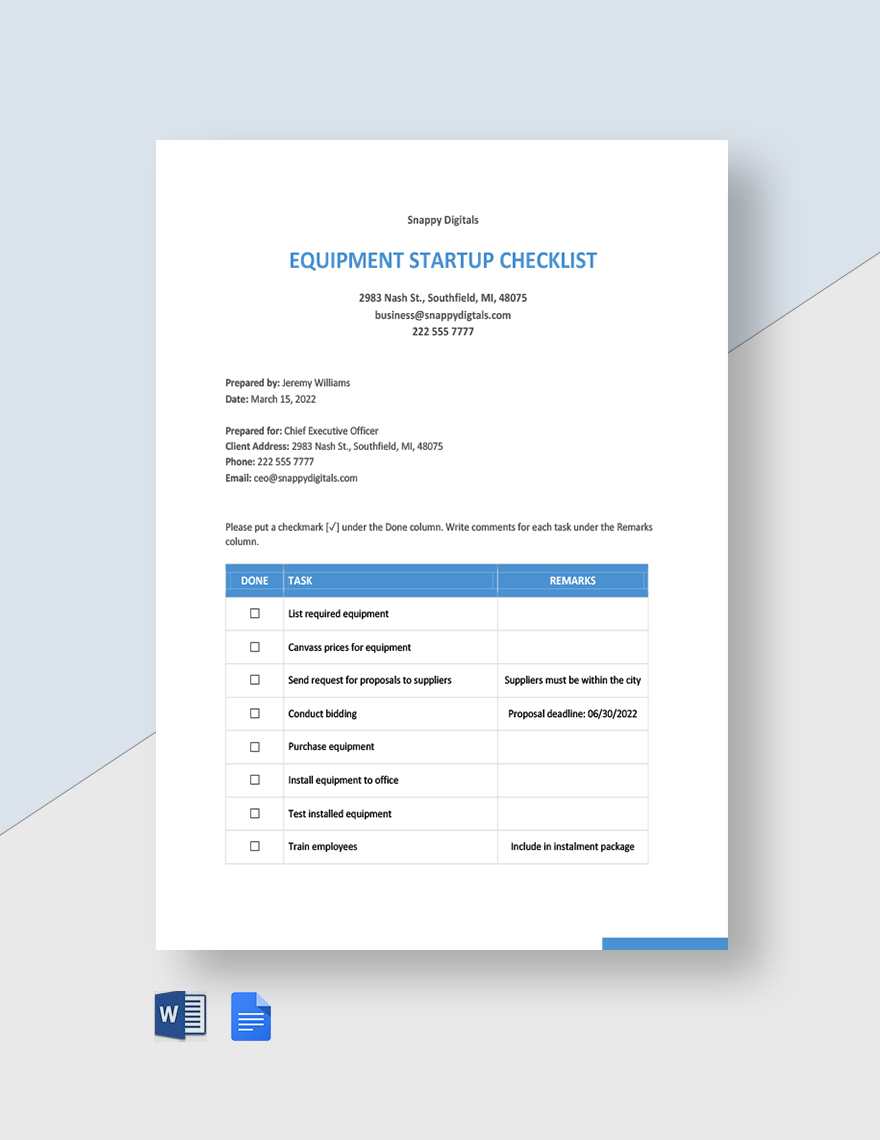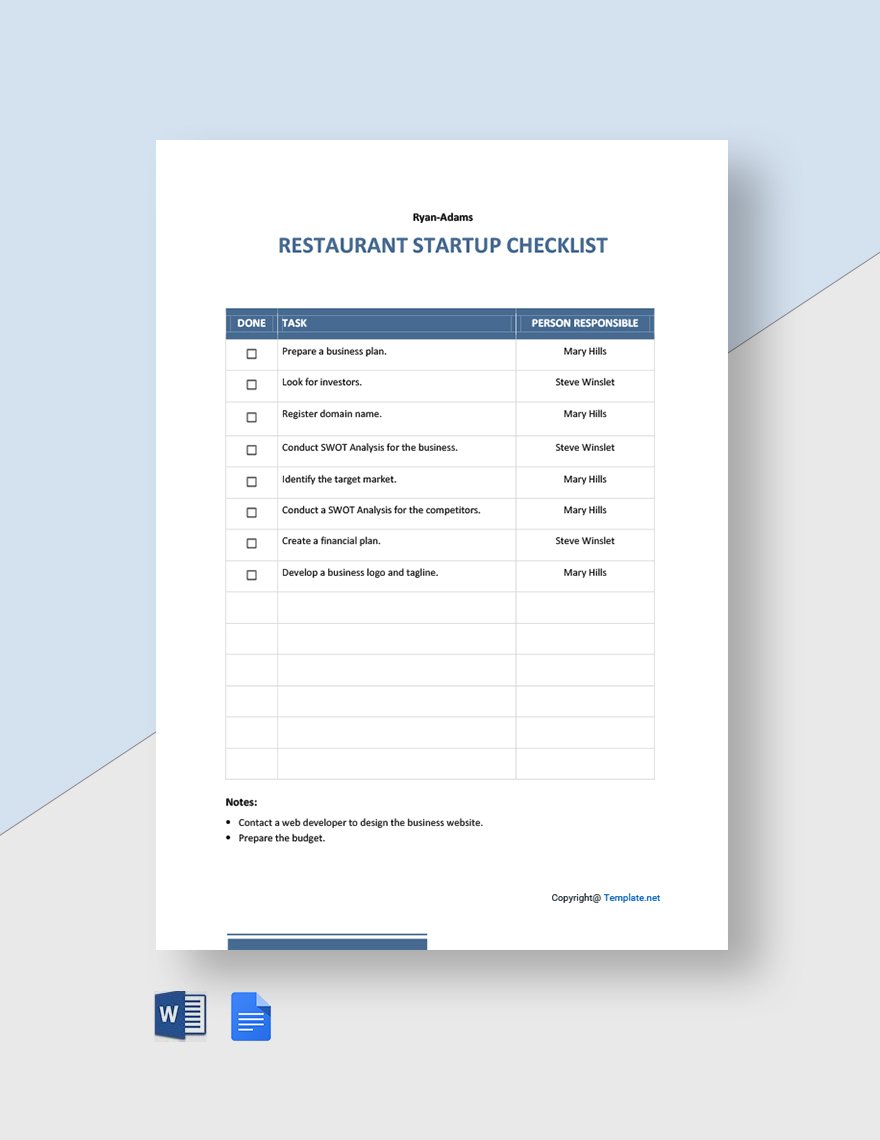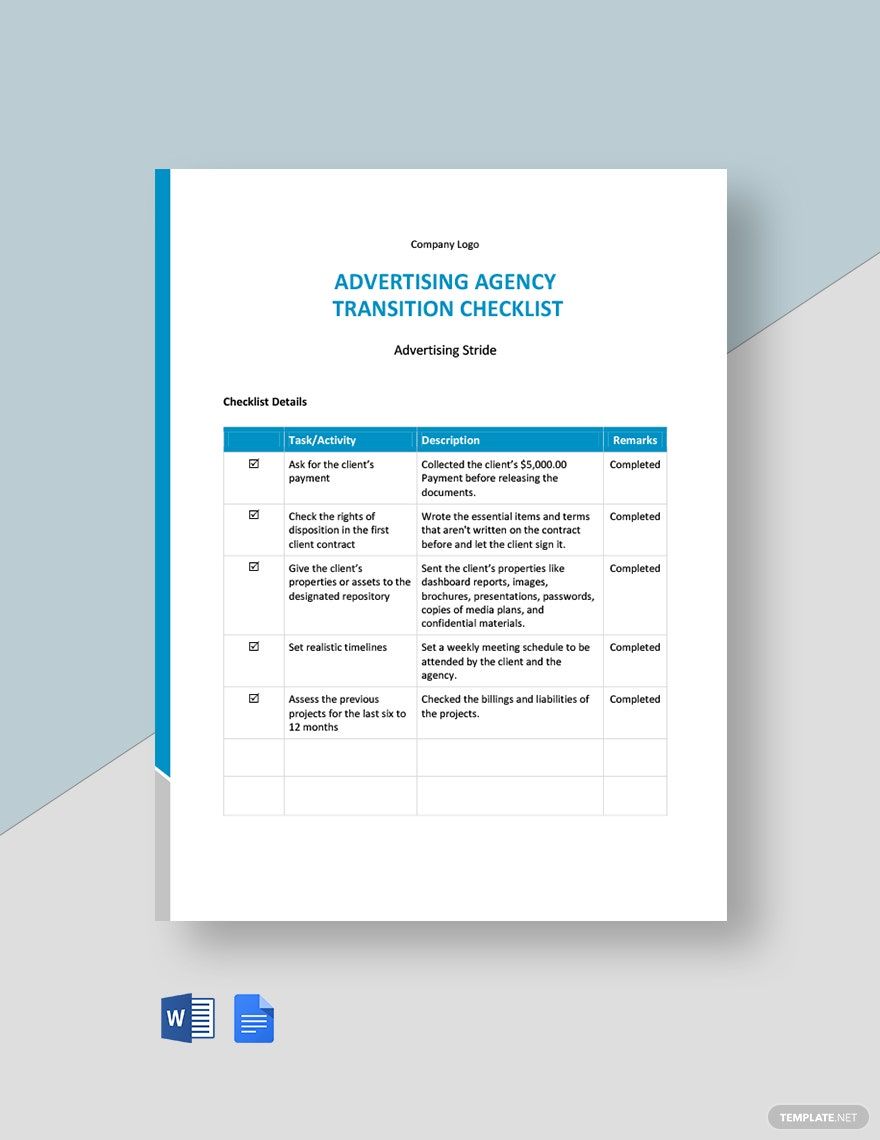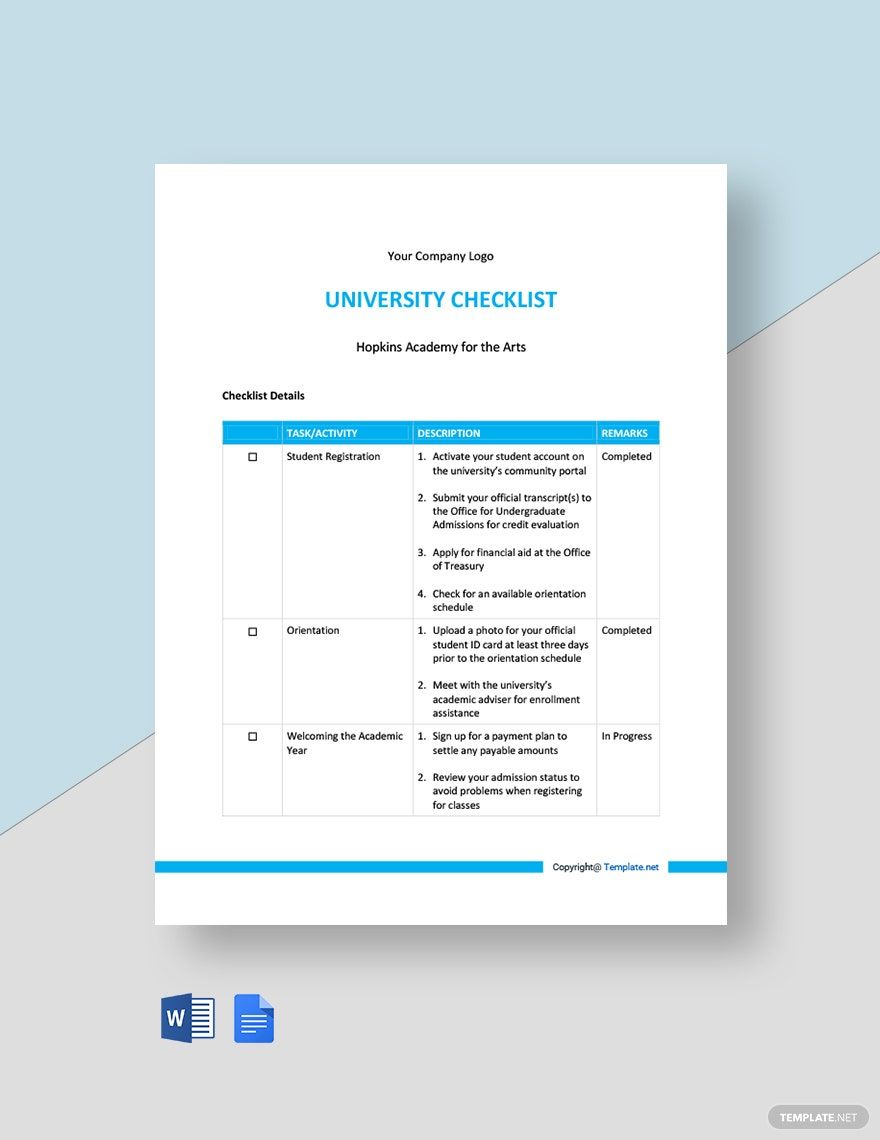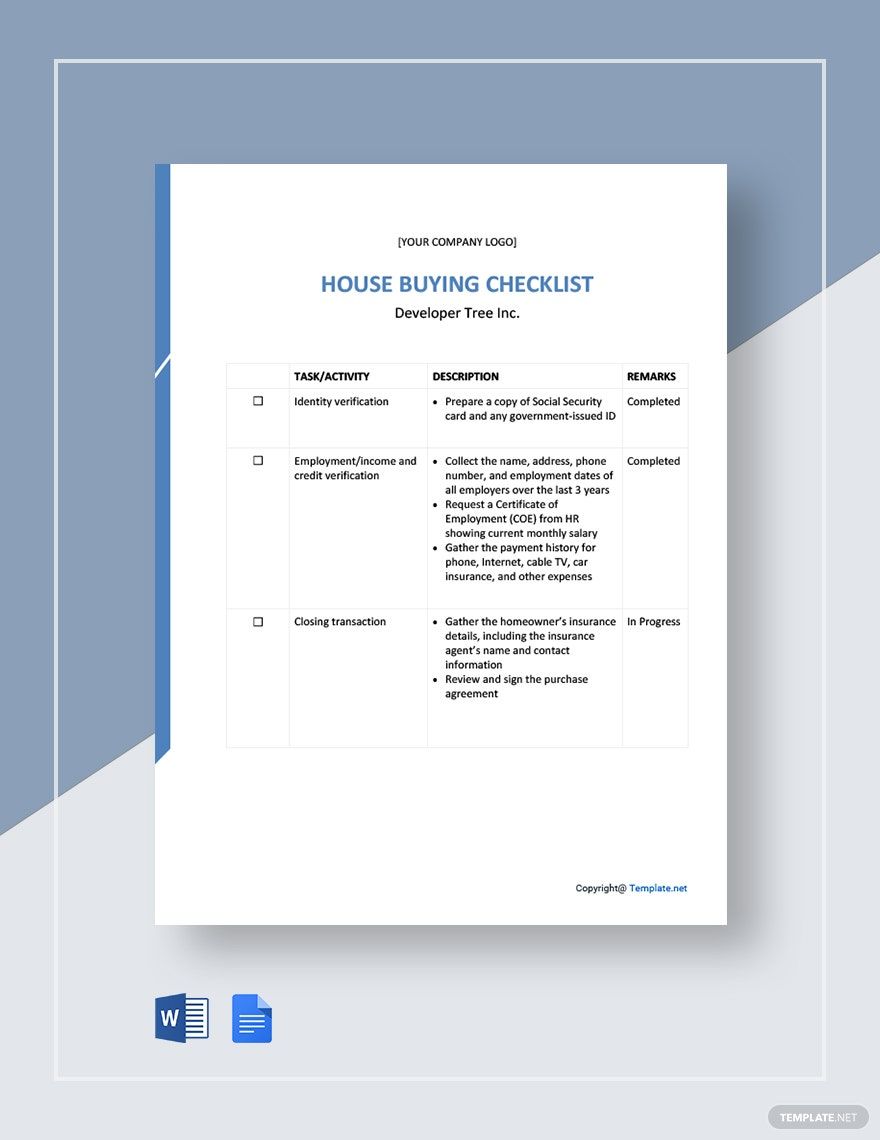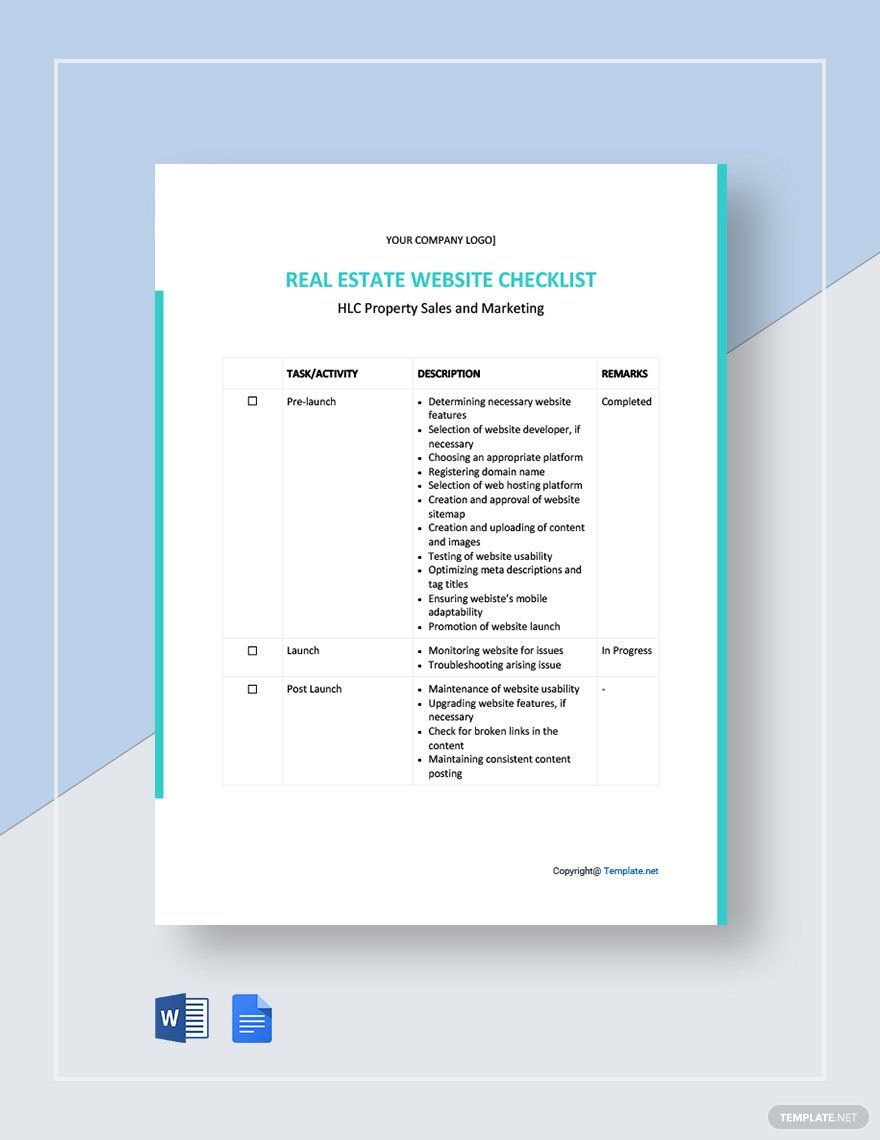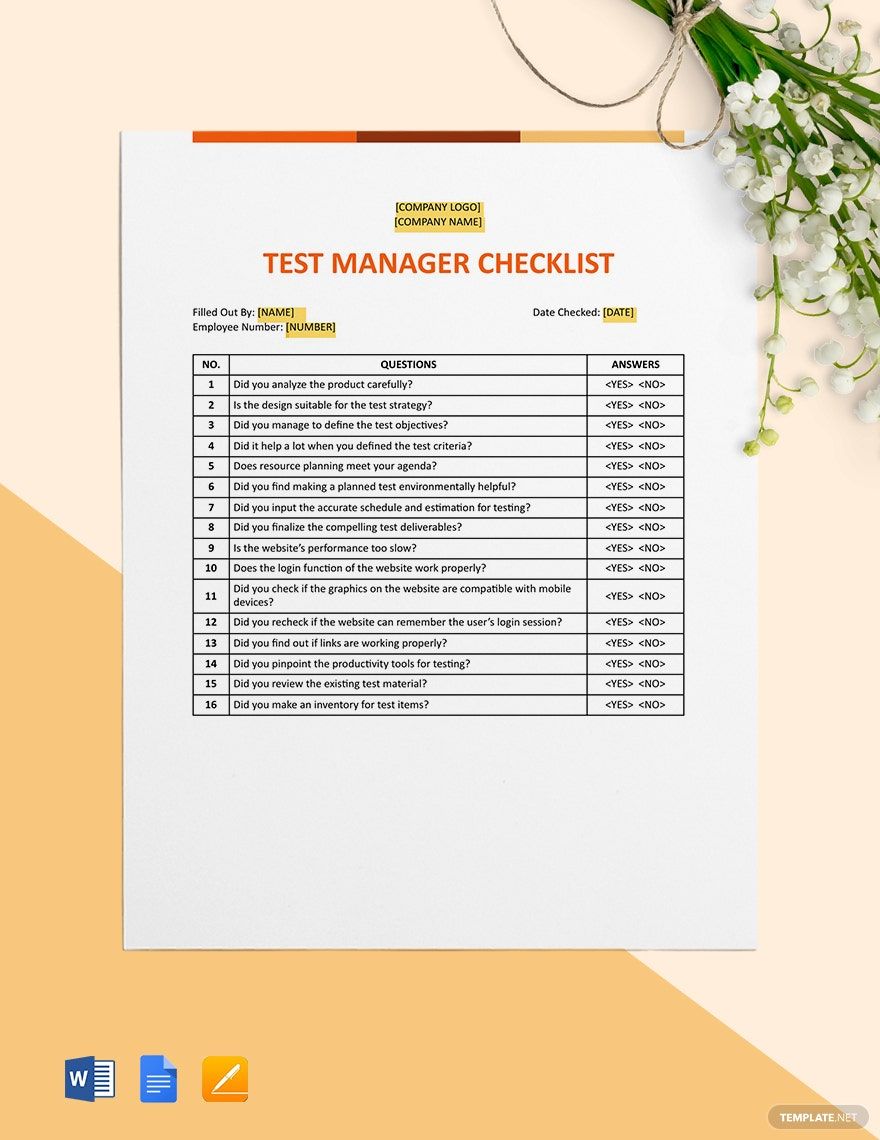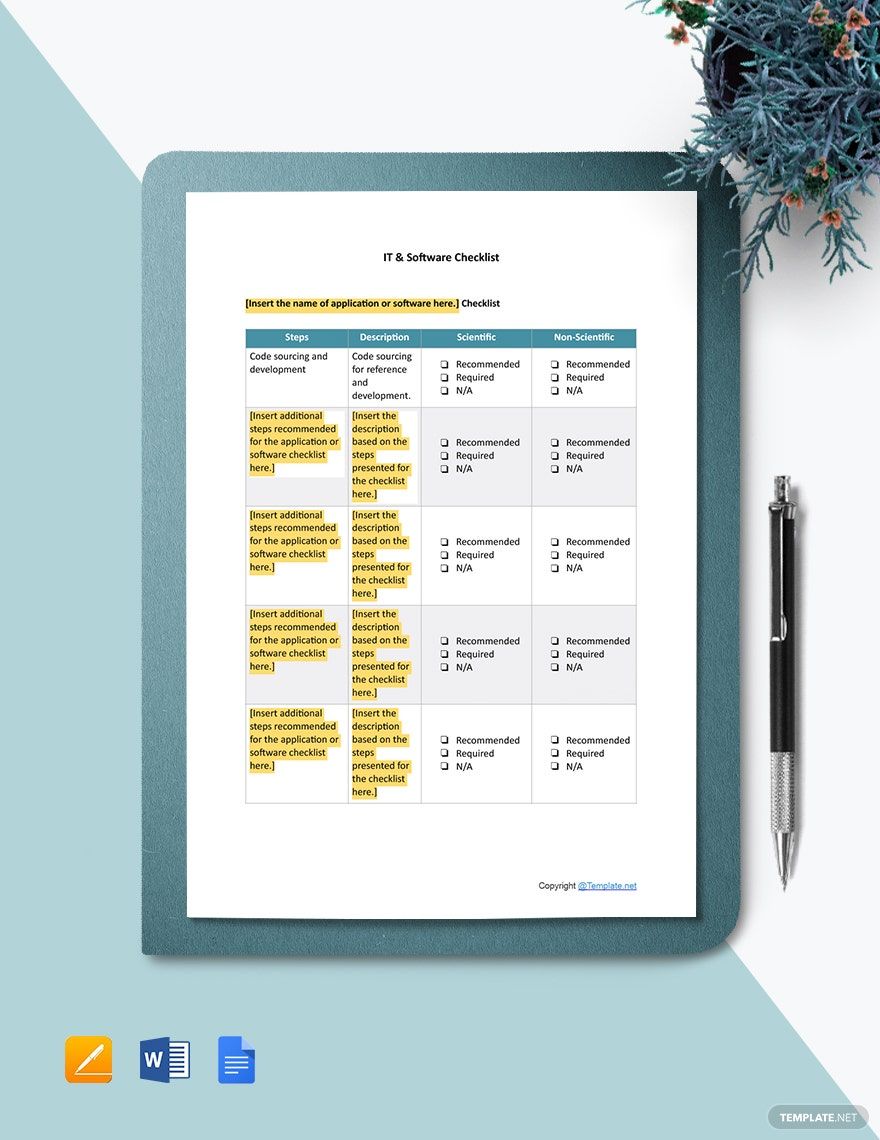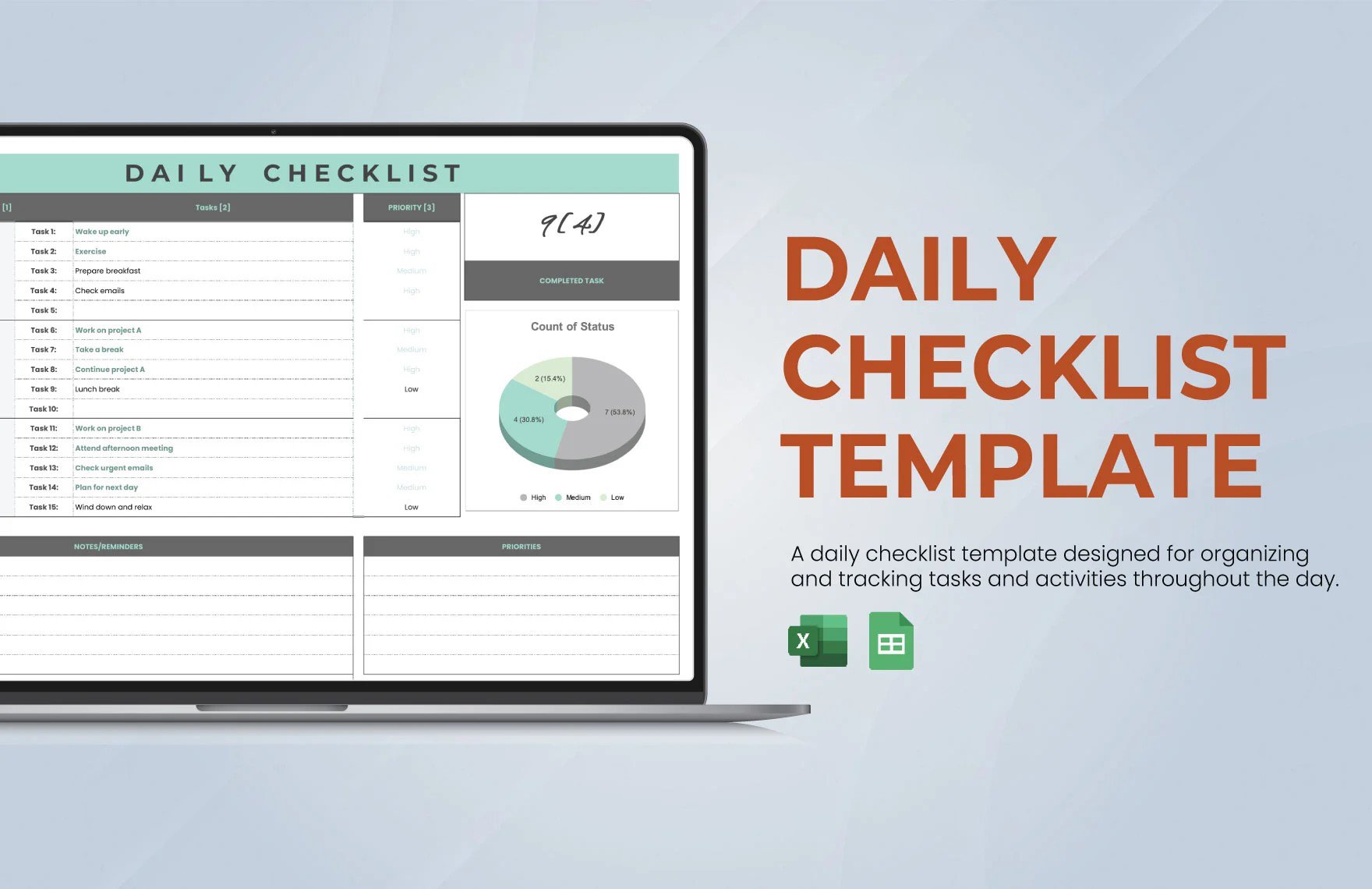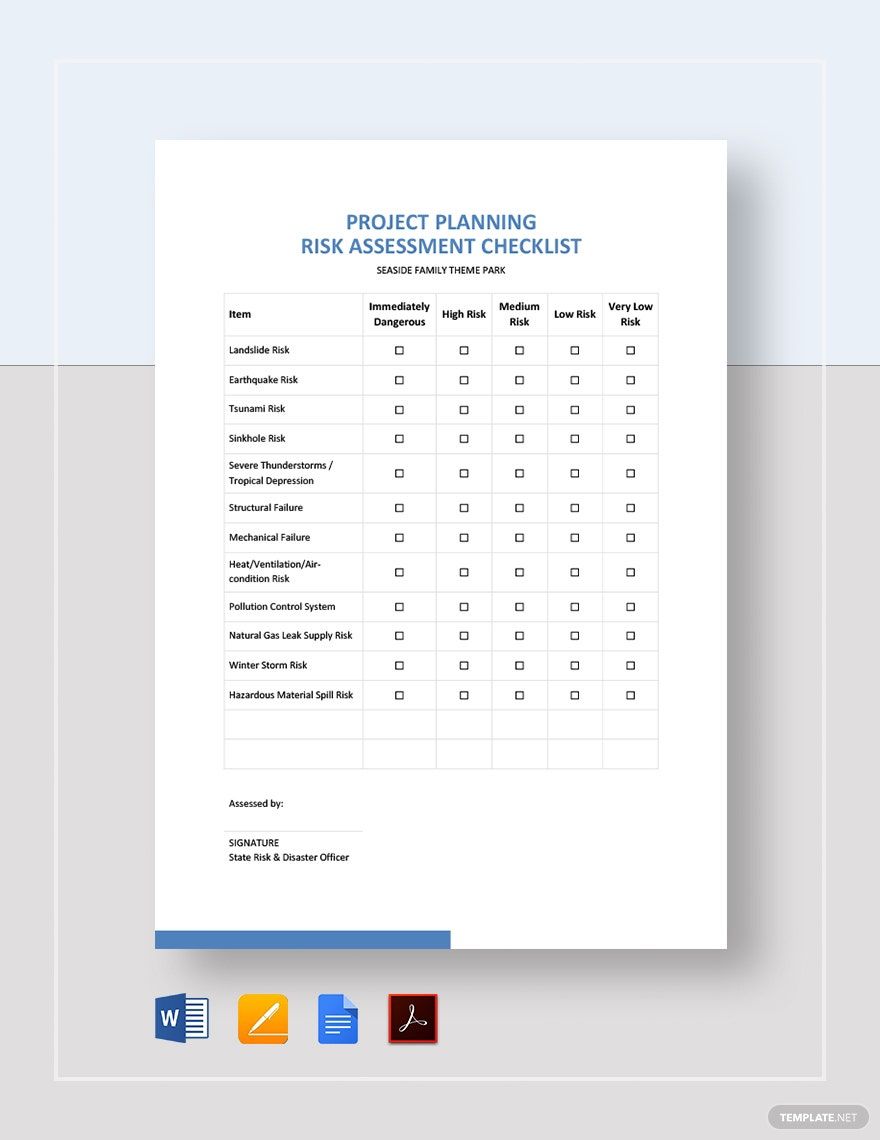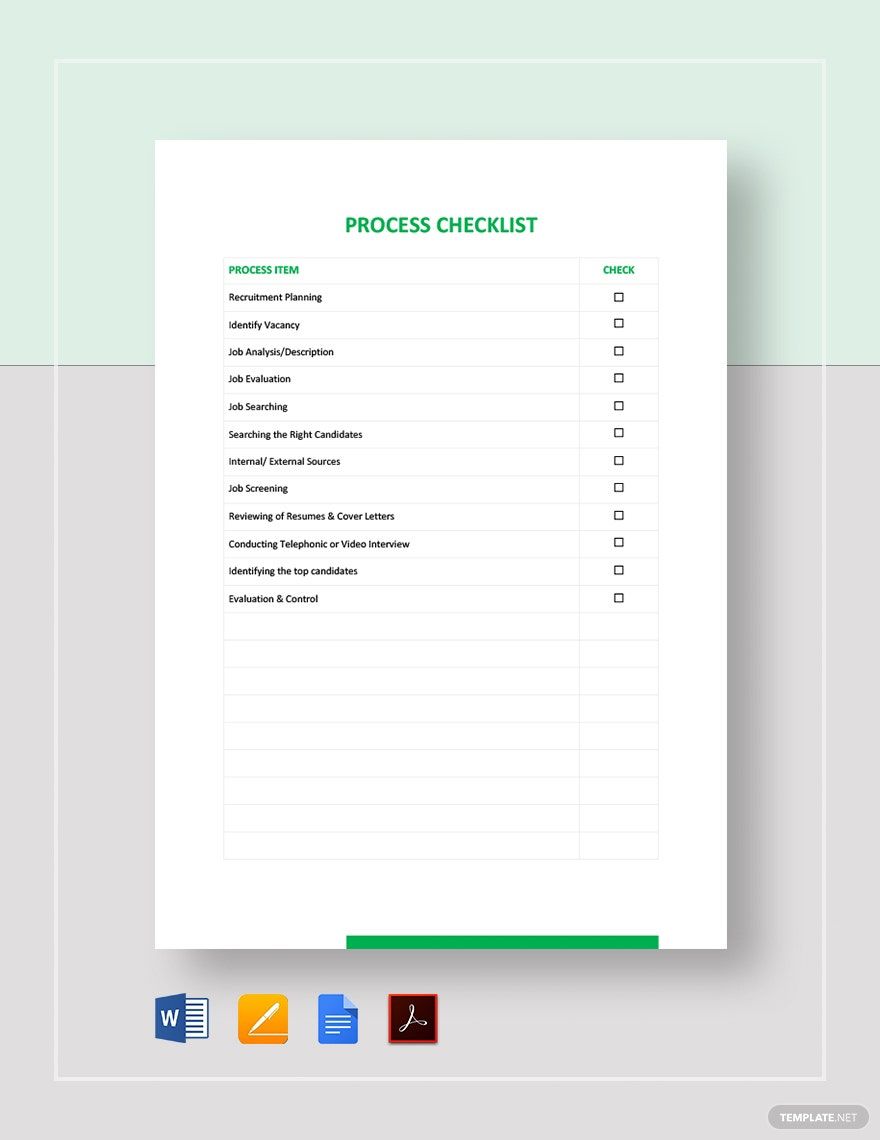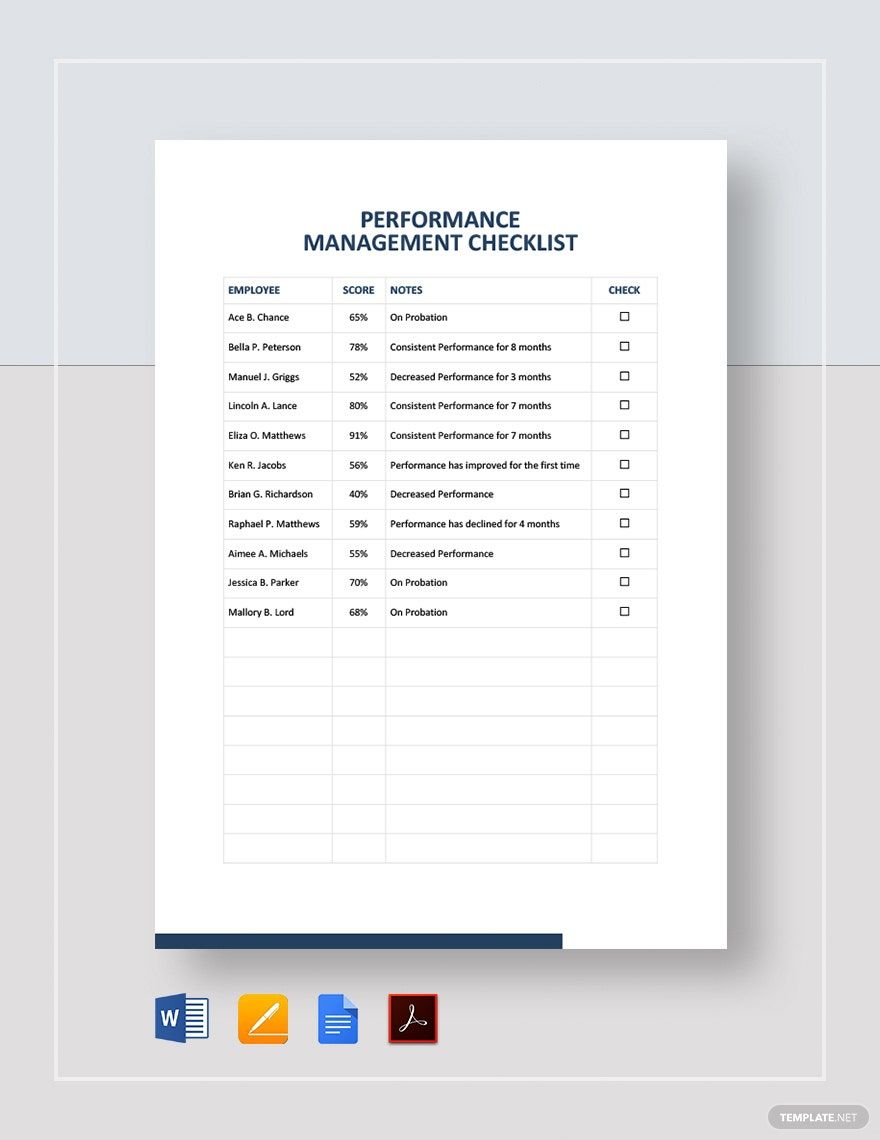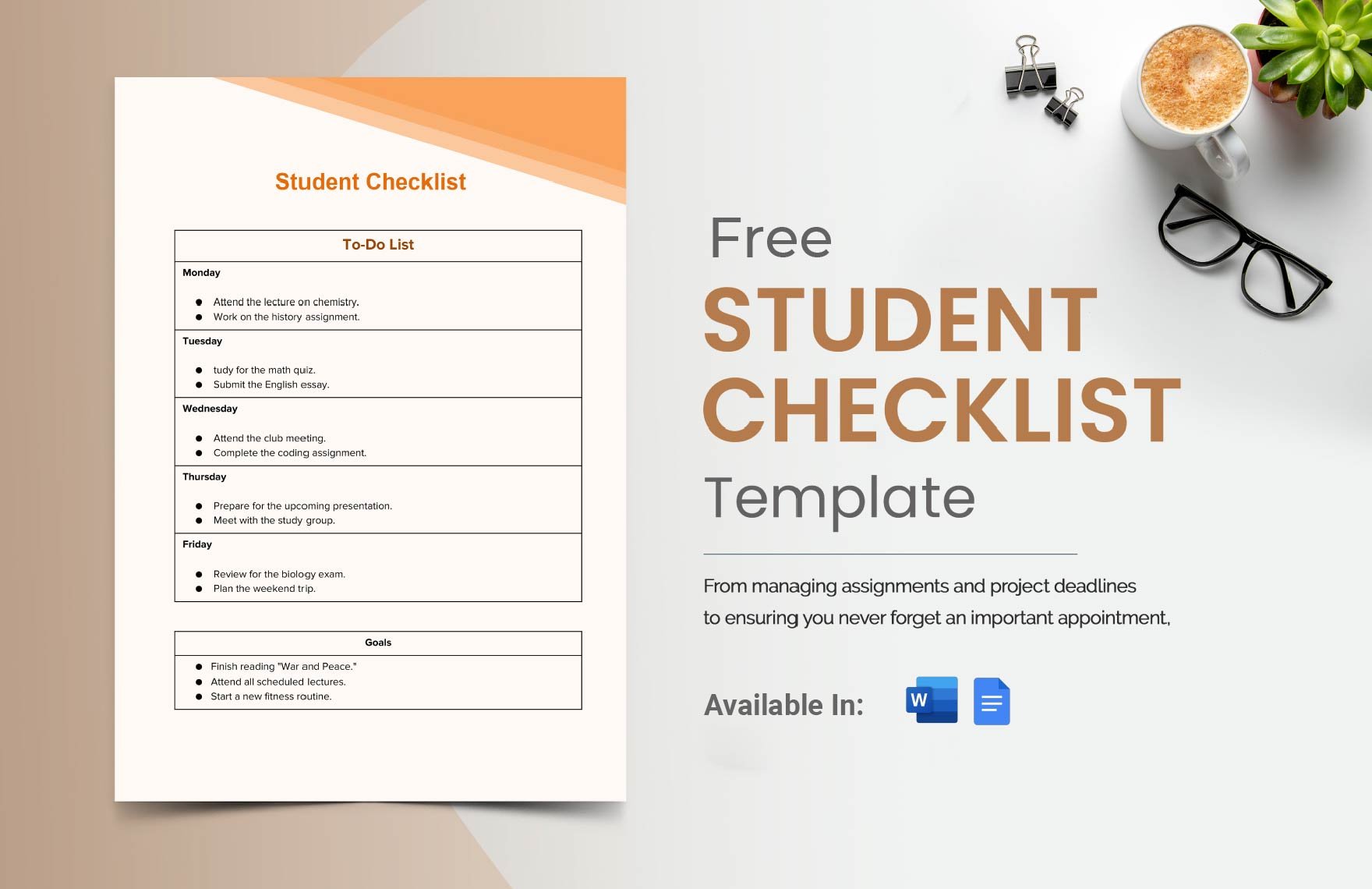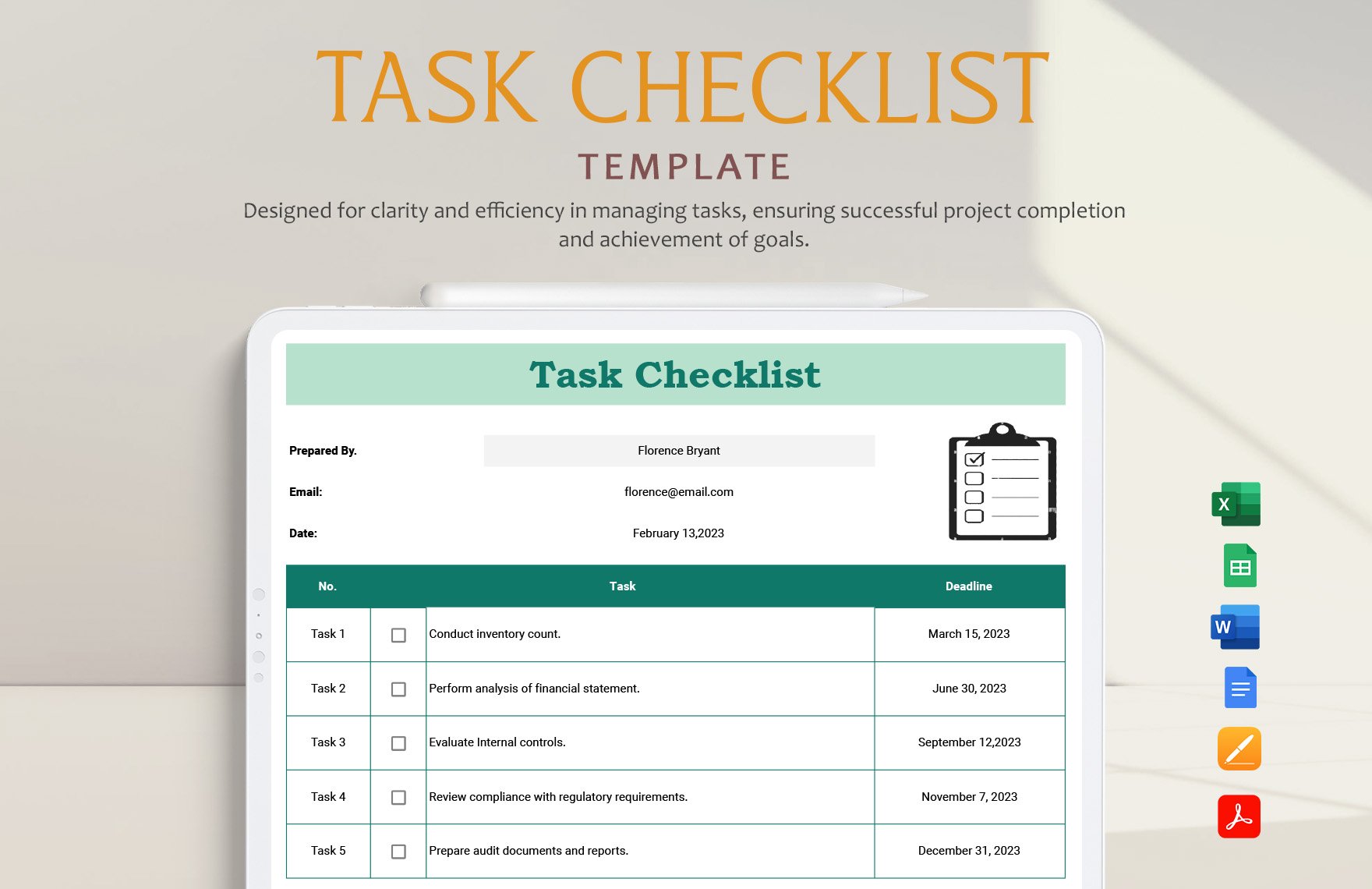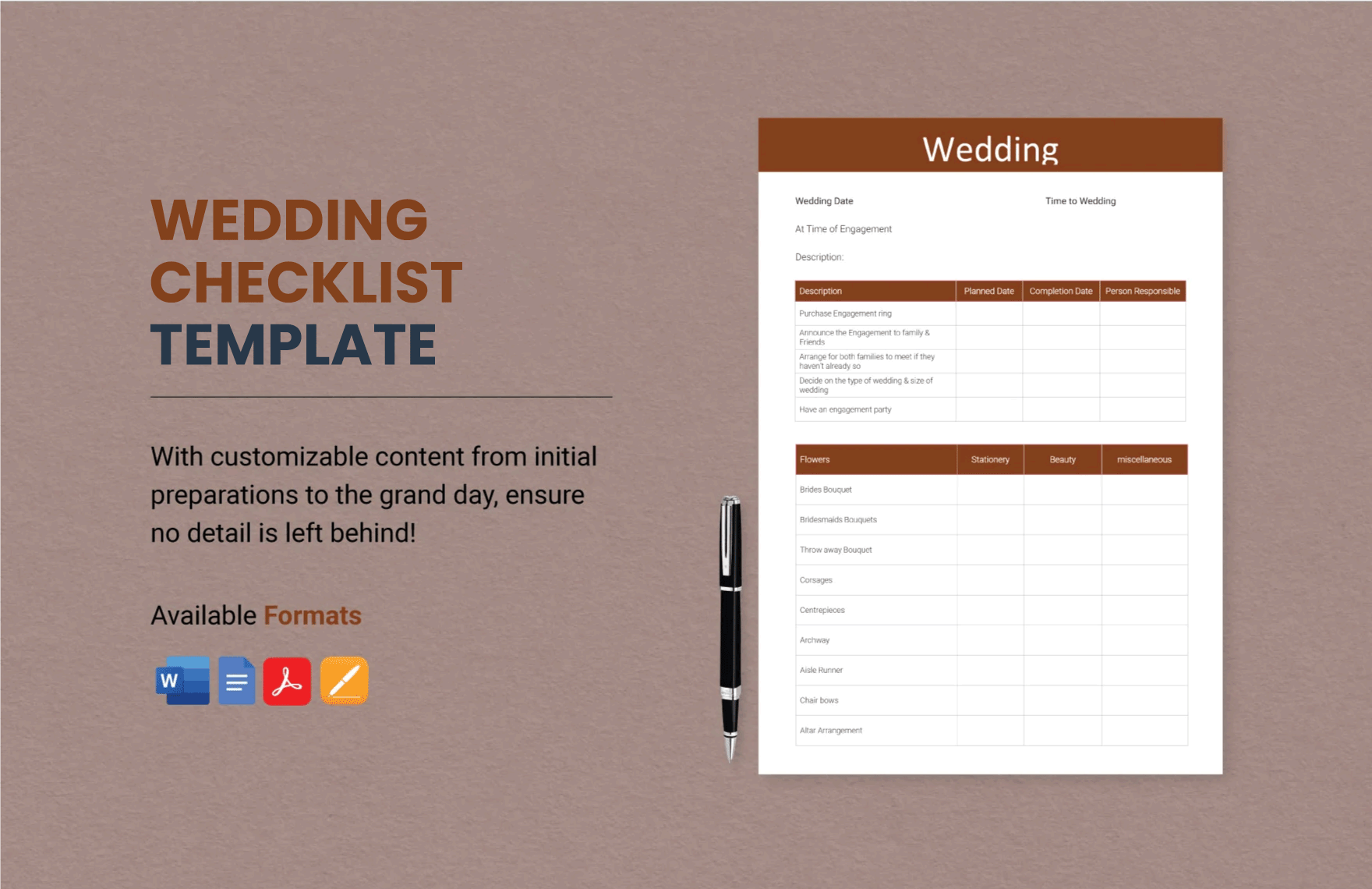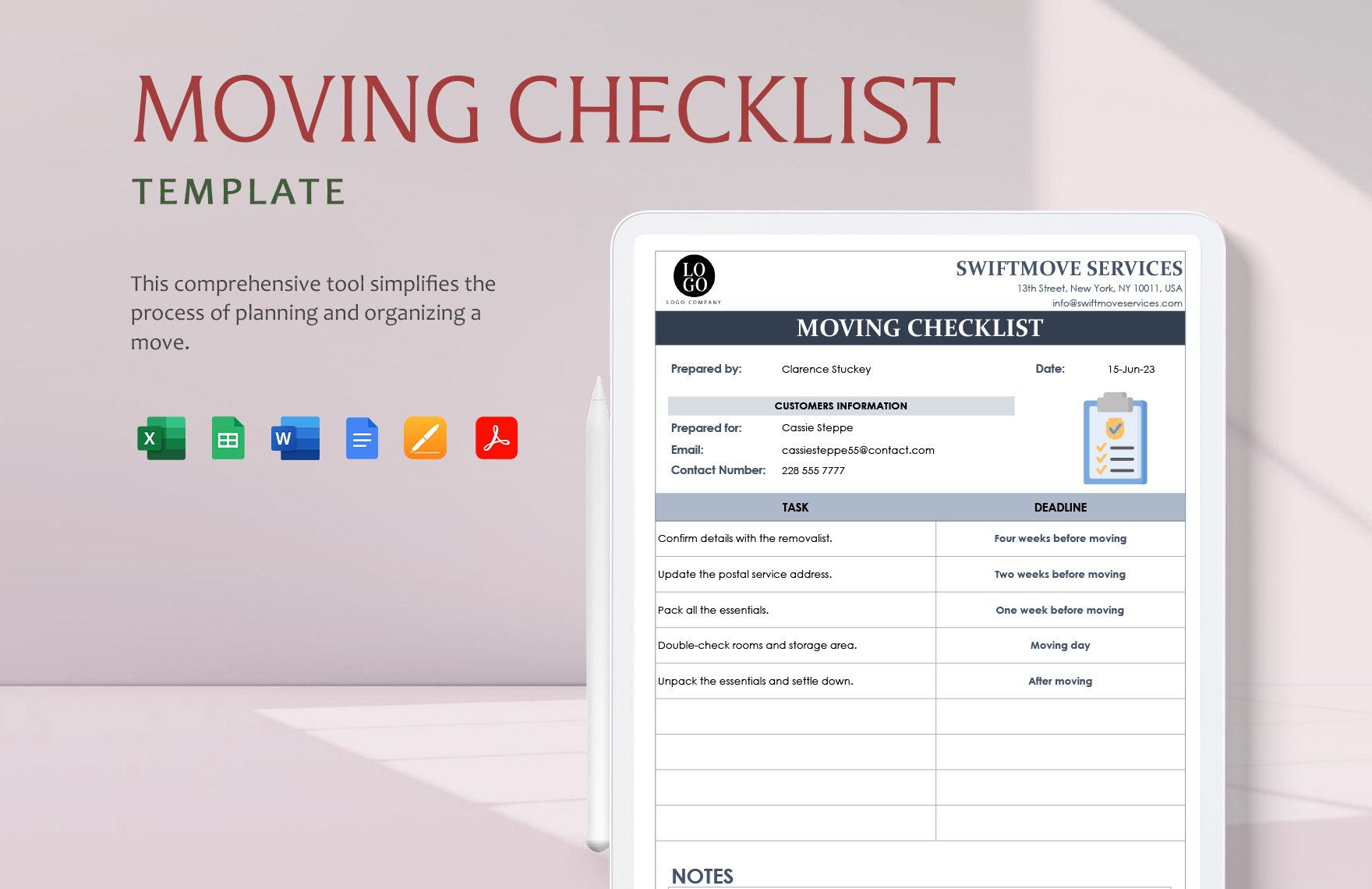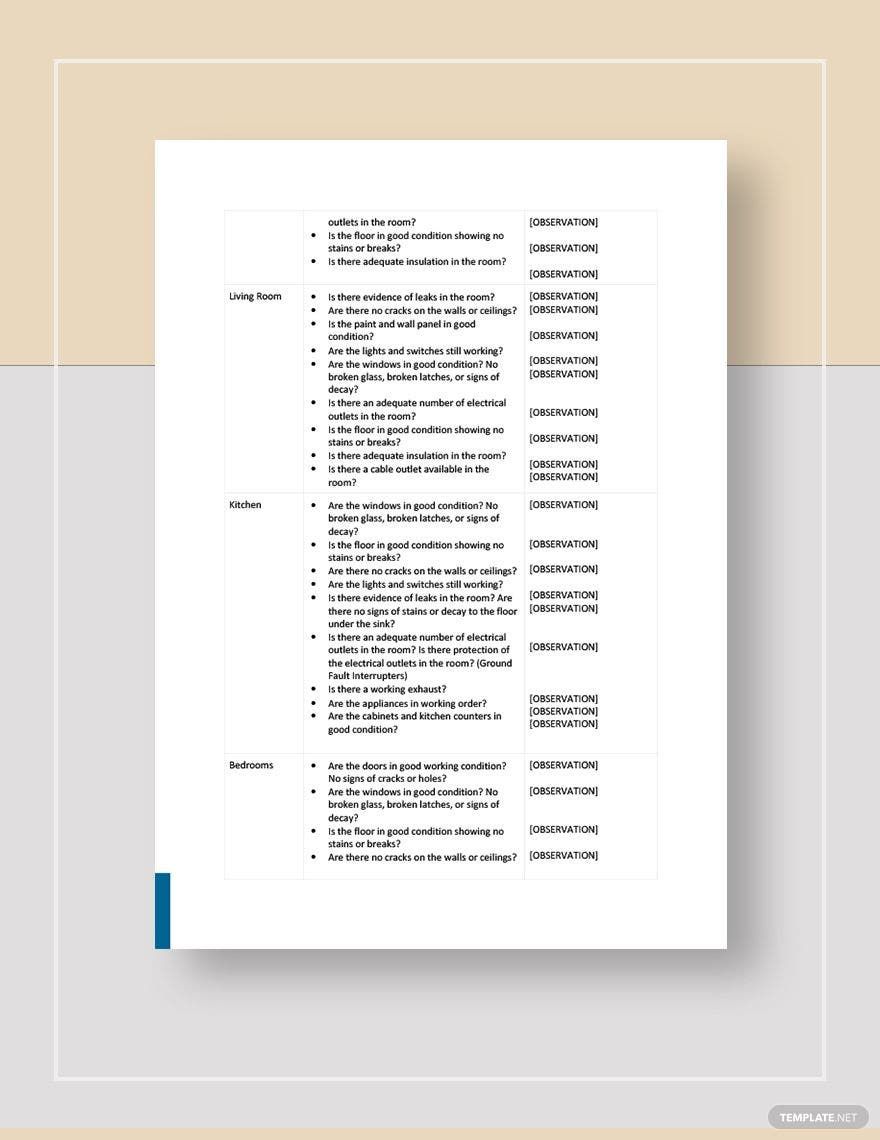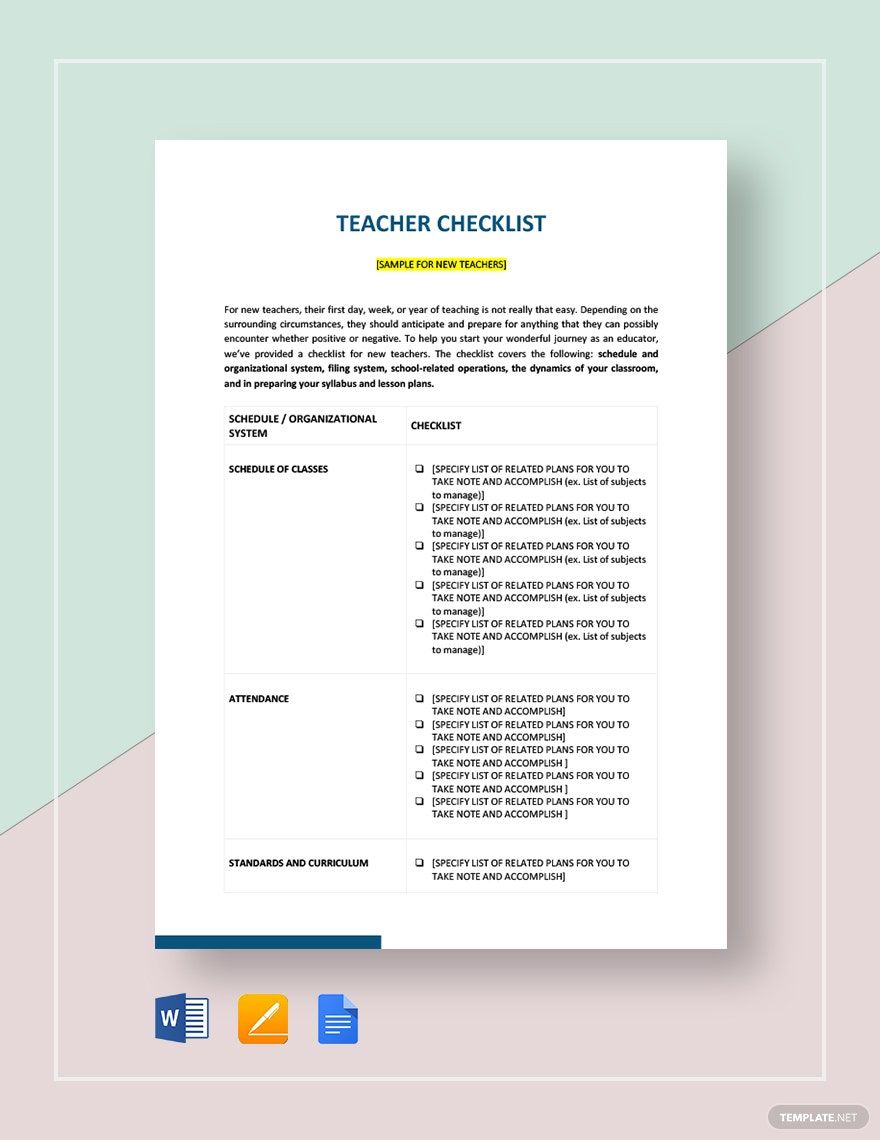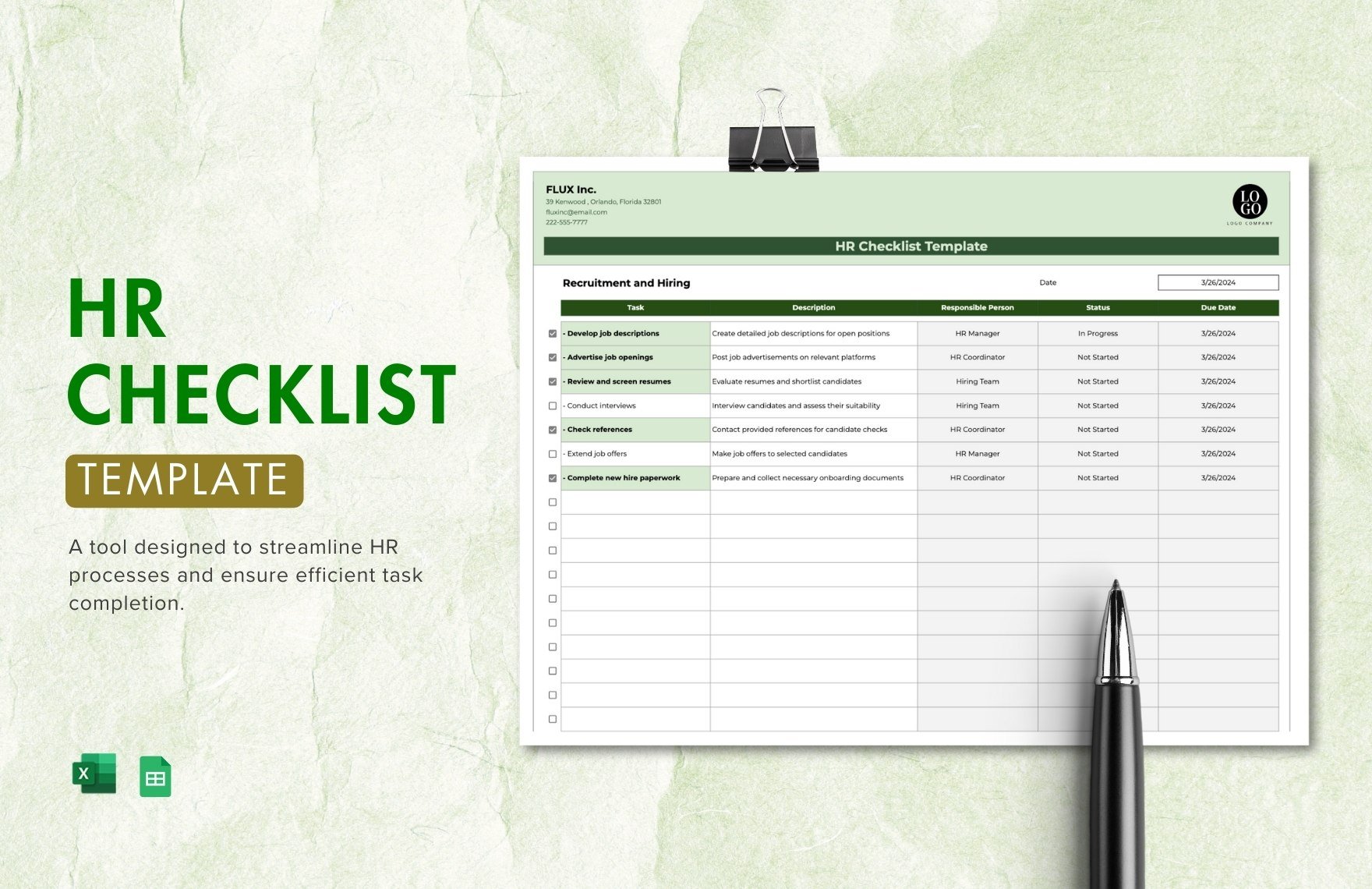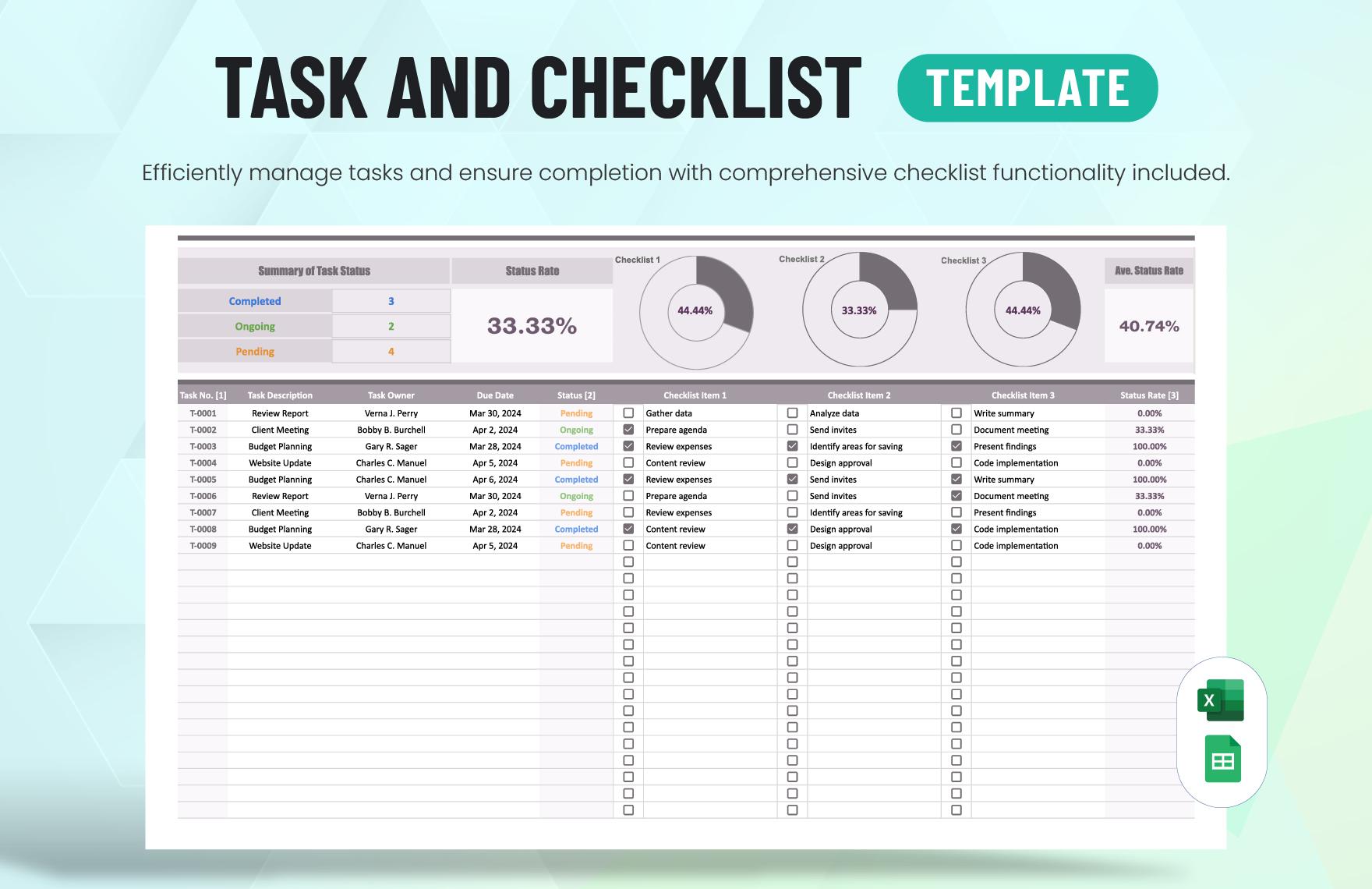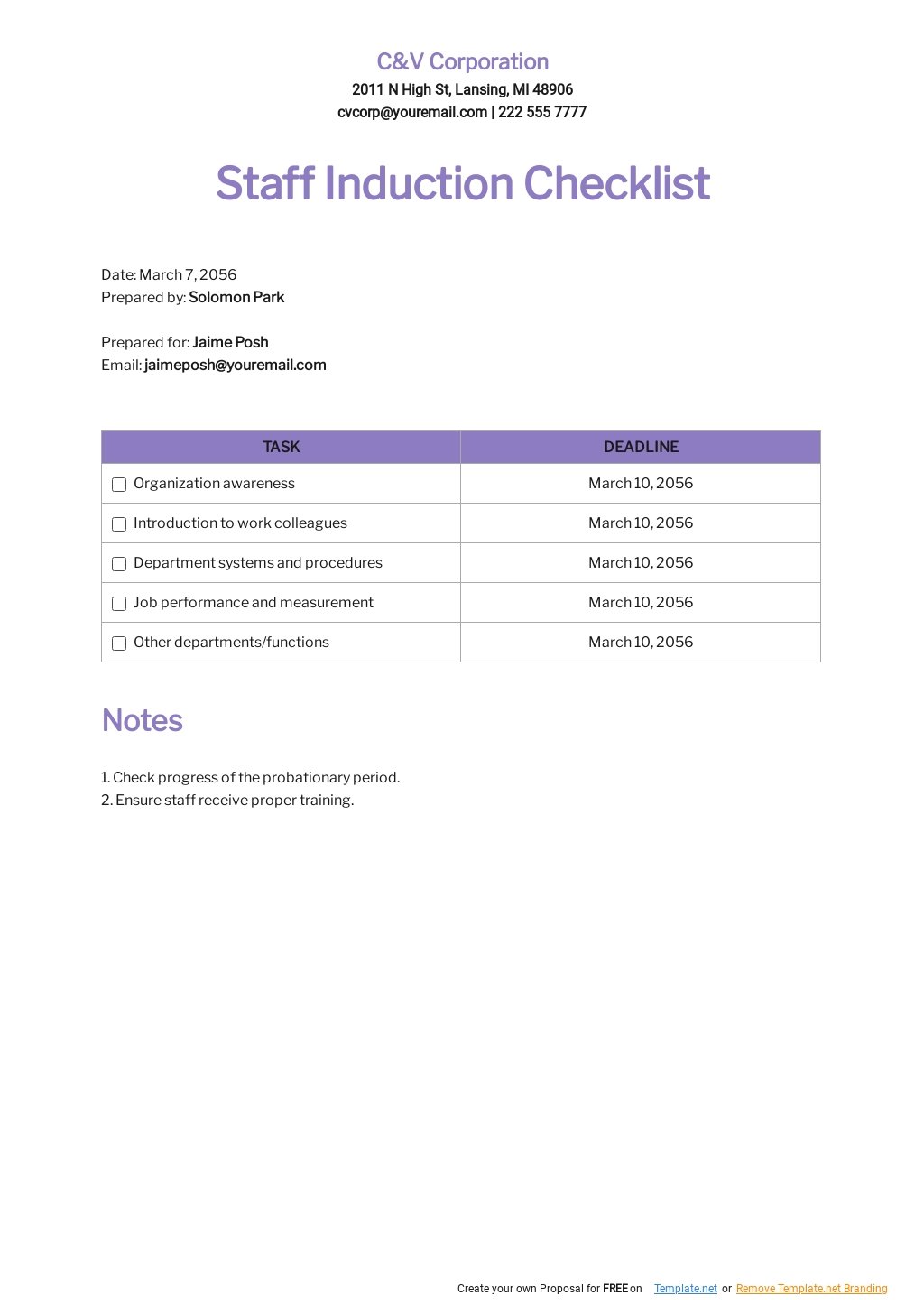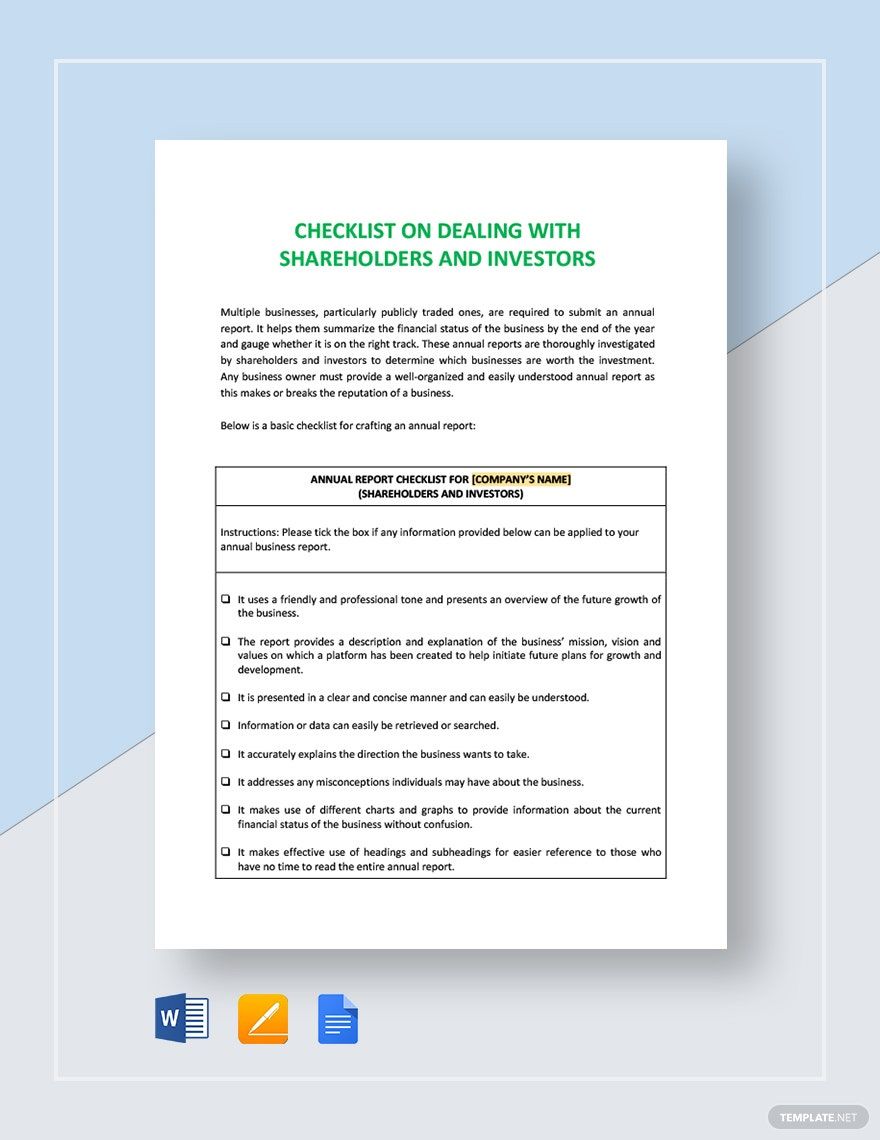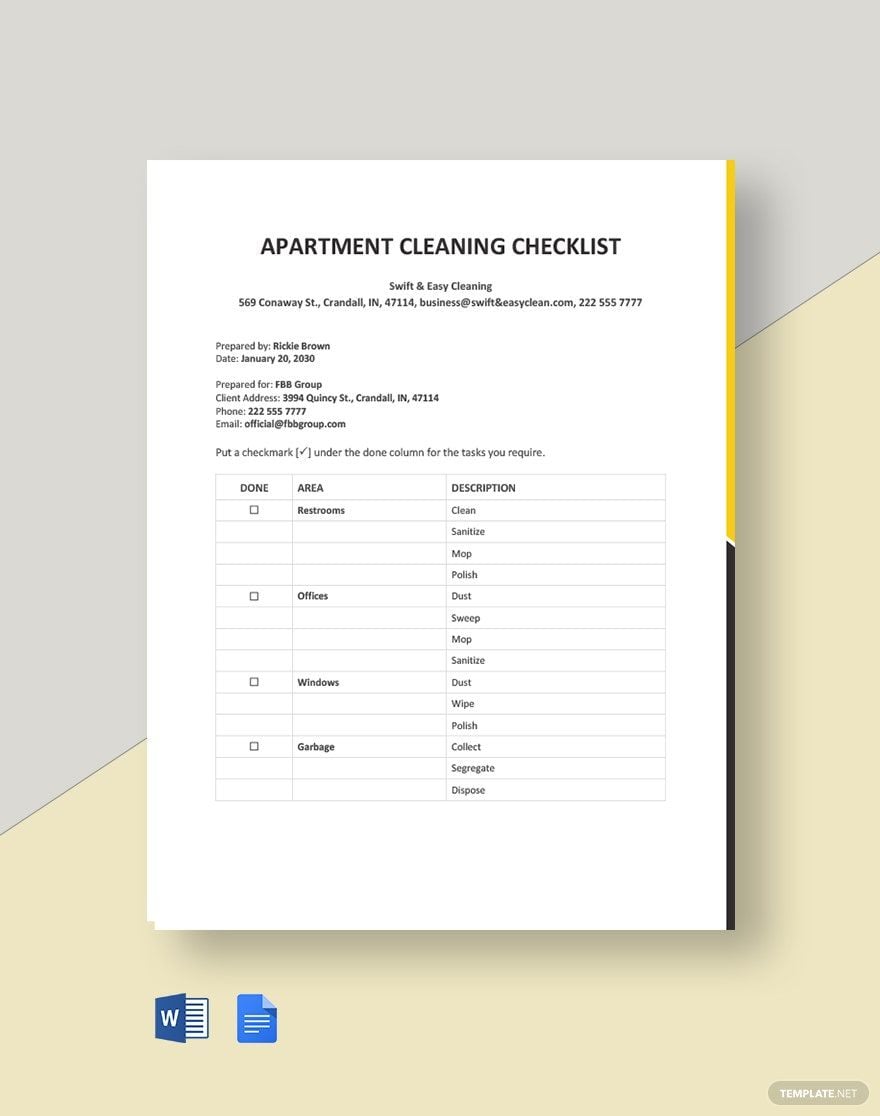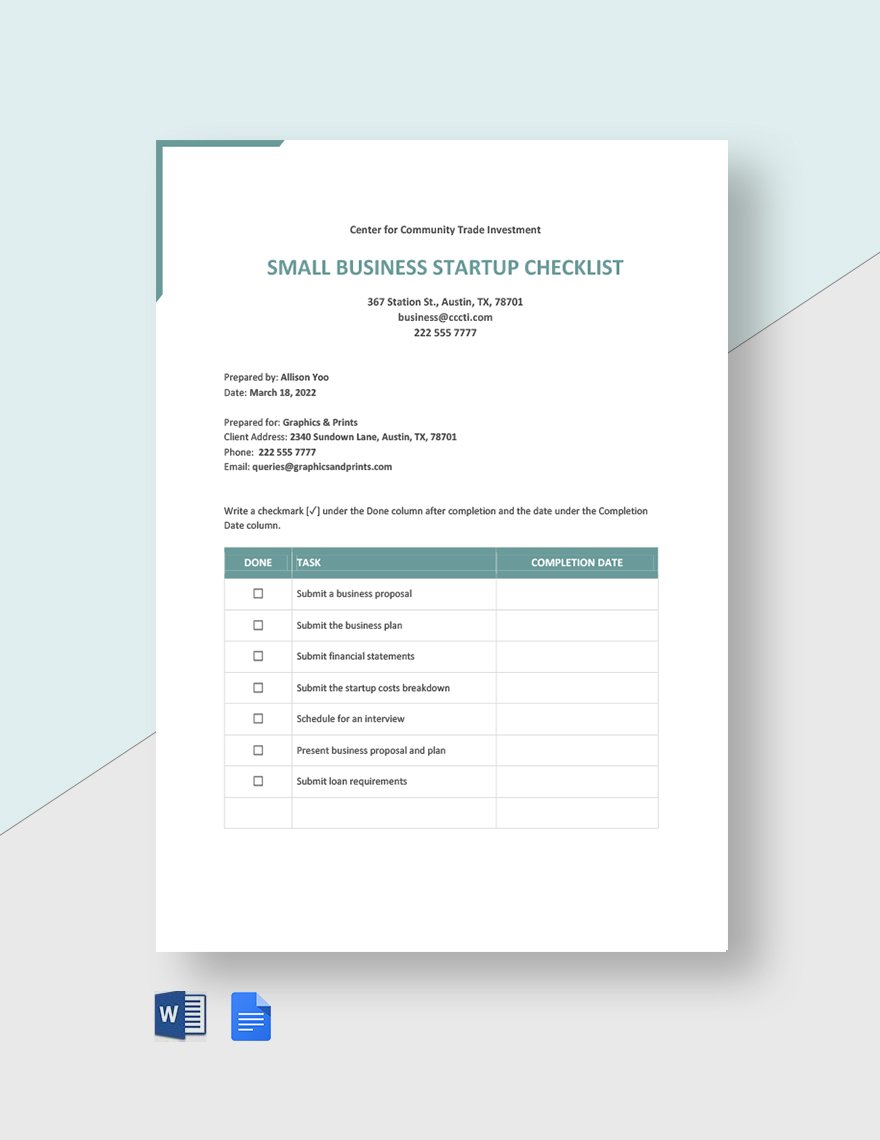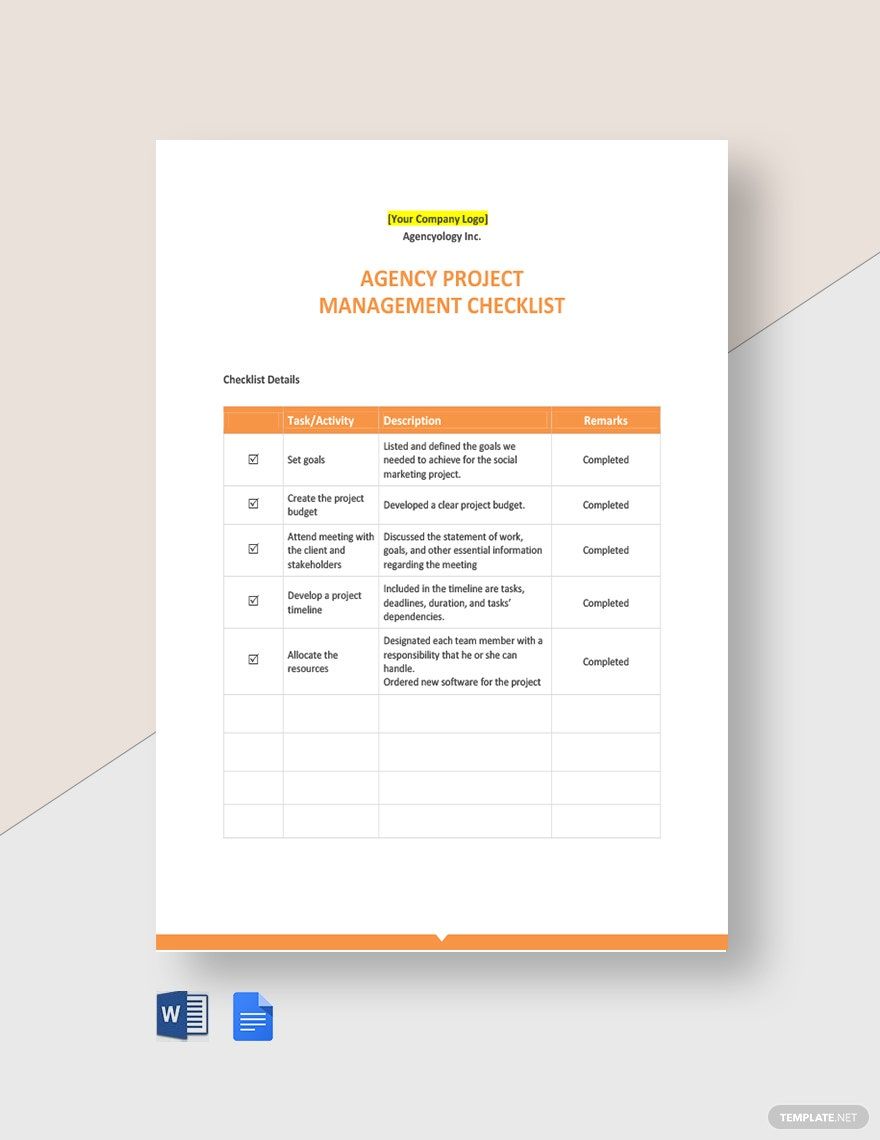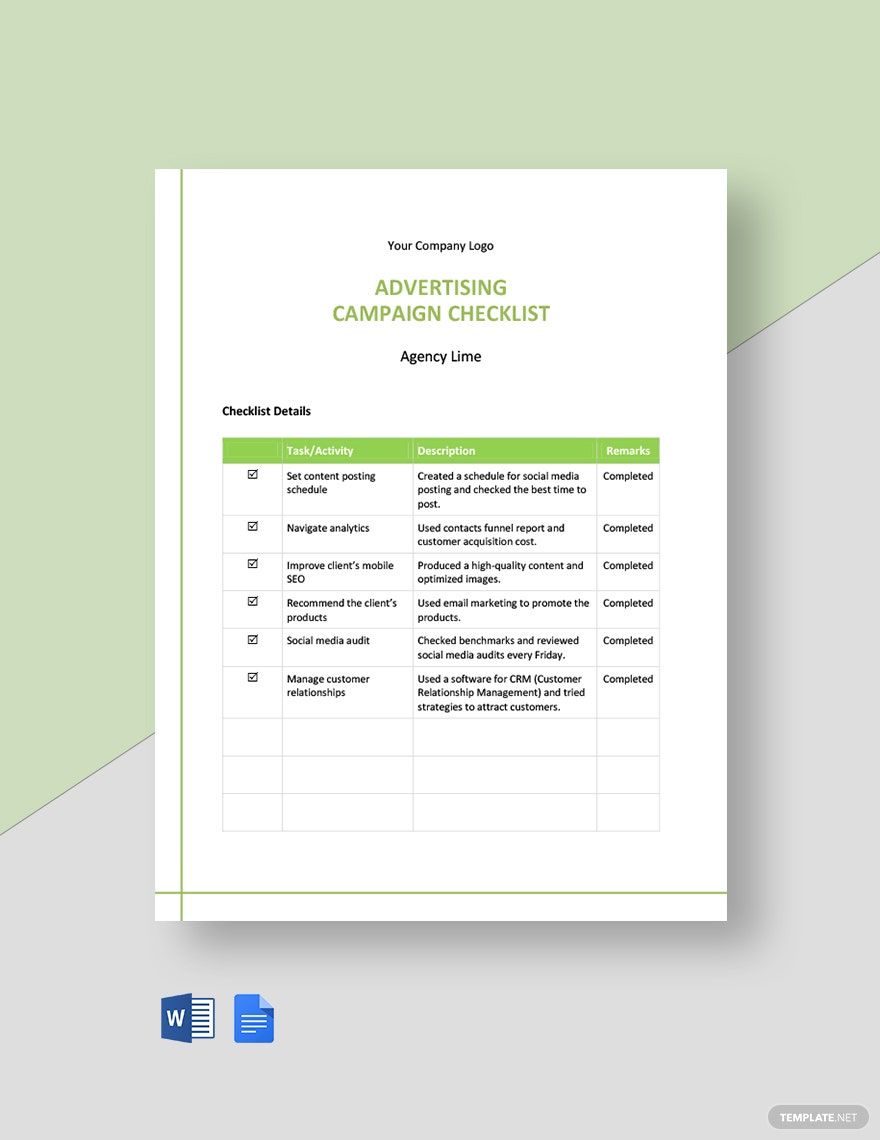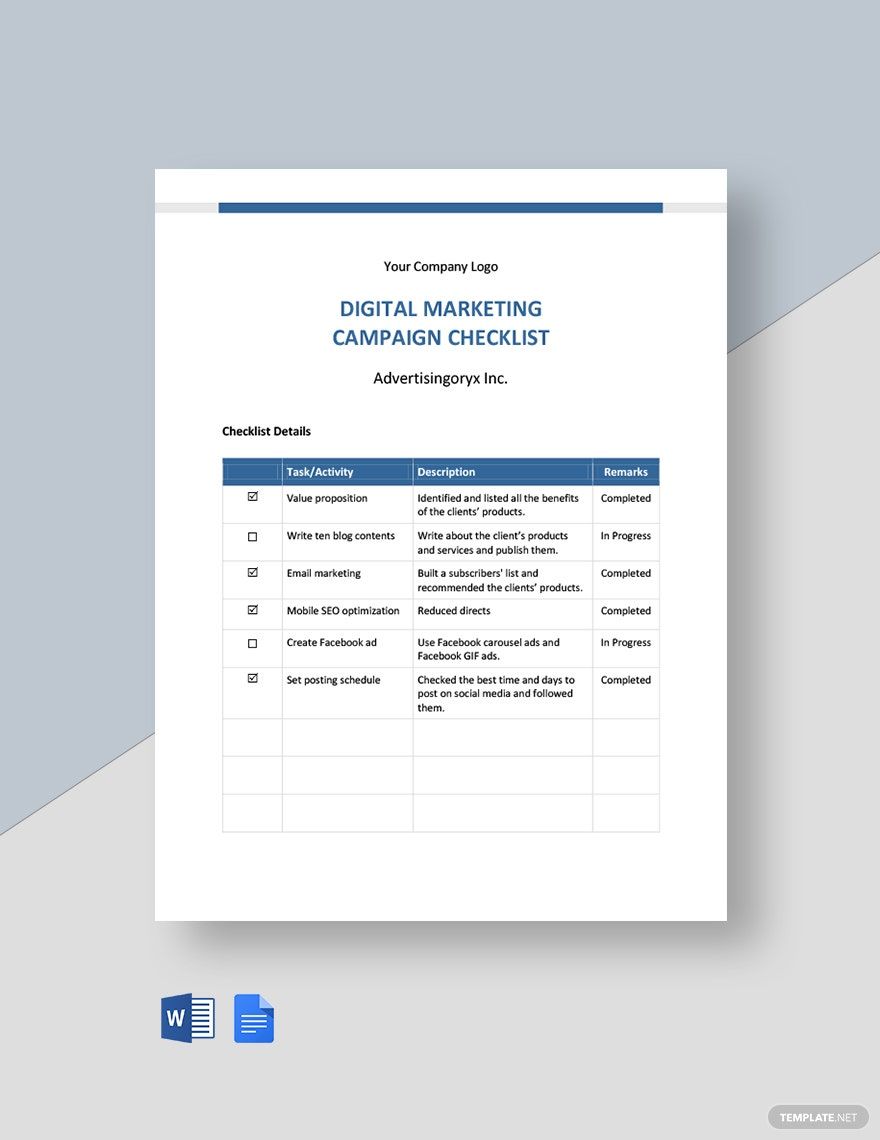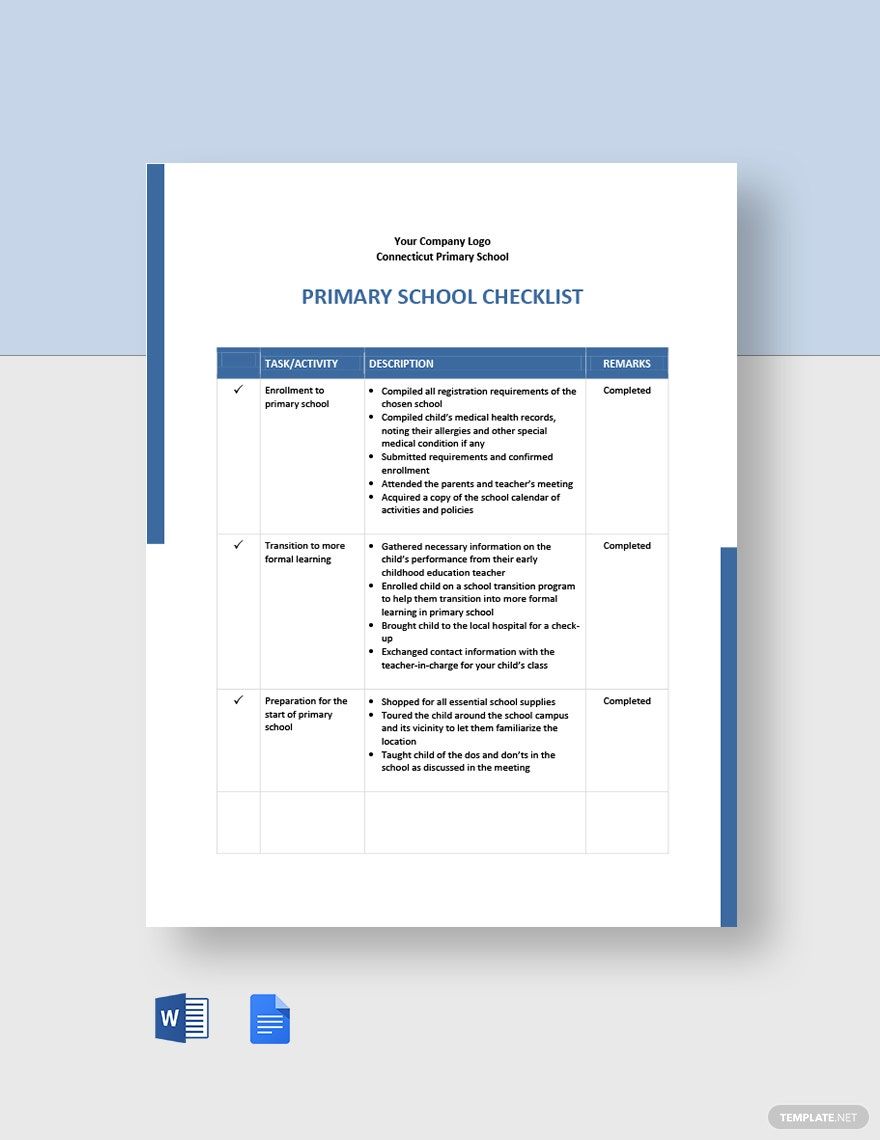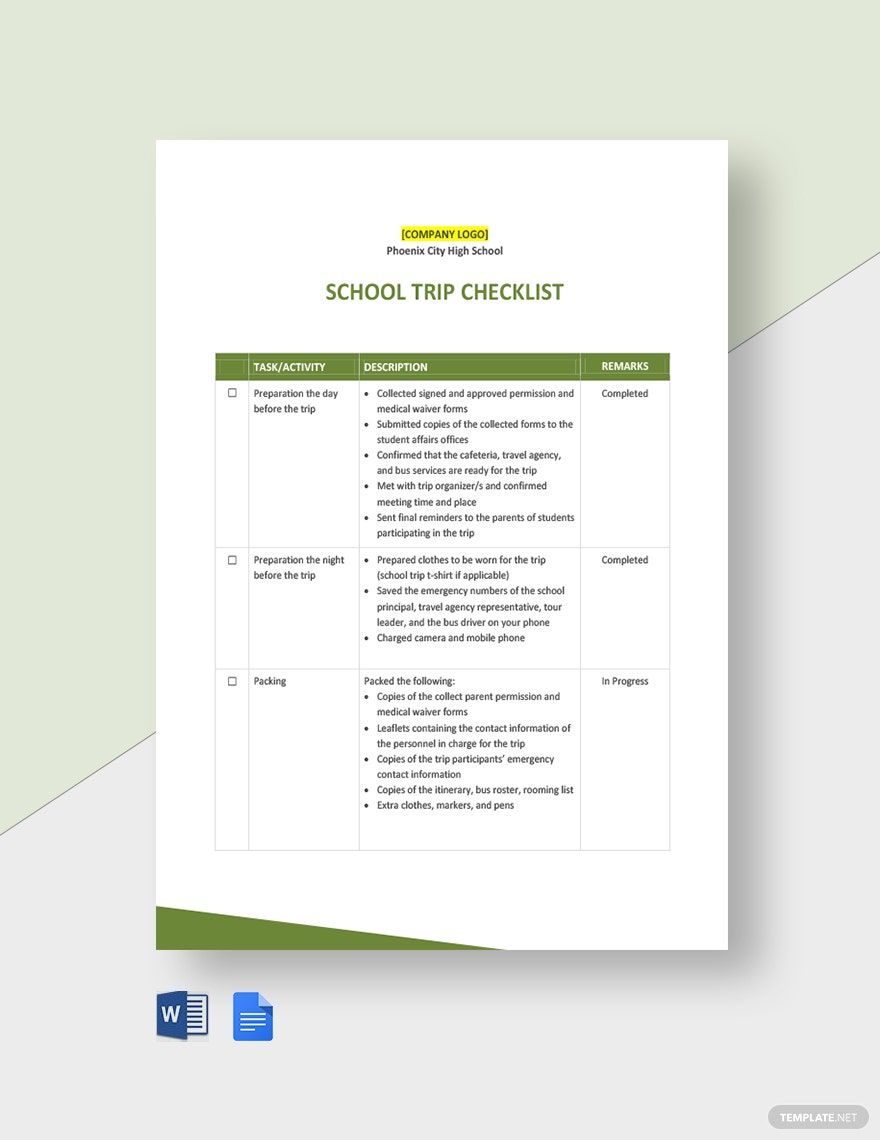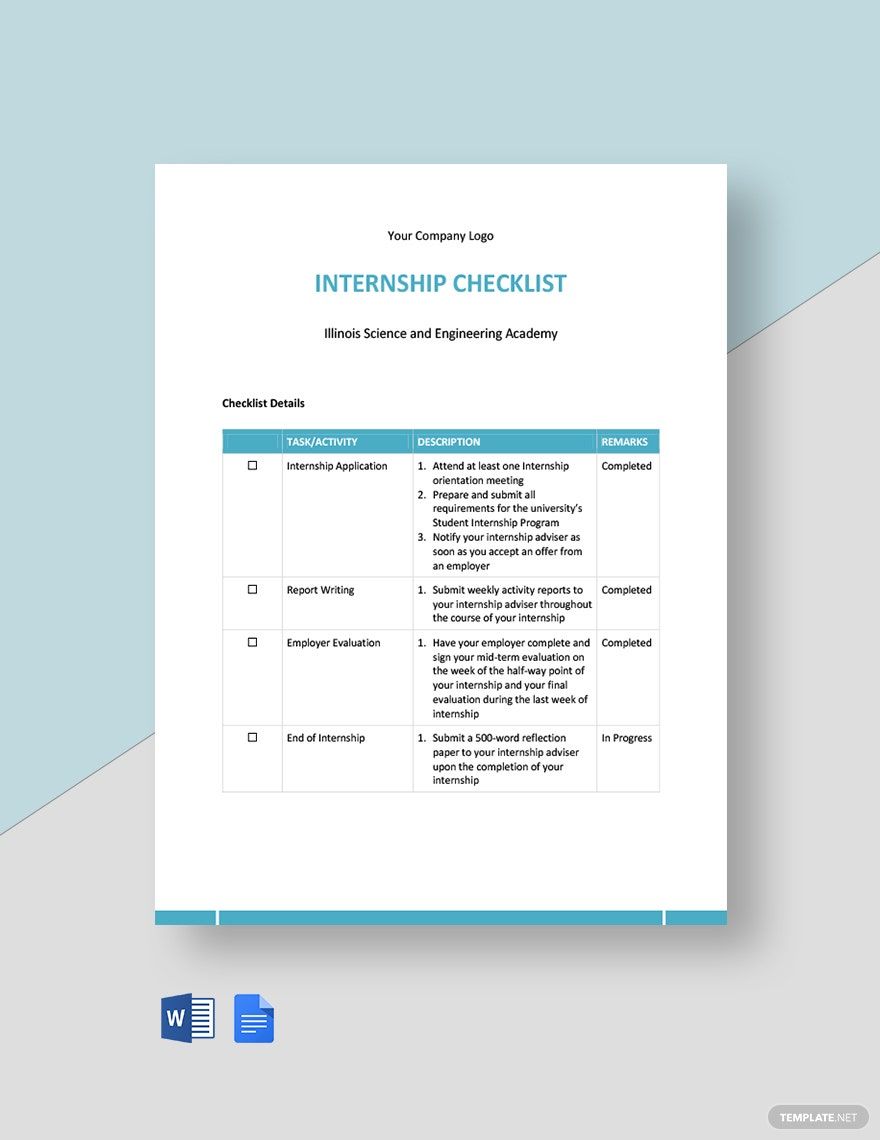There have been so many people who need to keep a record of all the things they should be able to get started and done. It can be anybody from the office, classroom, inventory, or even the staff, but the point is they are going to need a specific tool that might help each one of us to stay on track. Whether you are going to need a weekly checklist for your appointments or a yearly checklist for your projects, our ready-made Blank Checklist Templates will be adequate for your specific uses. Available in Google Docs, Apple Pages, and MS Word formats, our easily editable checklist templates are professionally written by our expert writers to make it easier for you to accomplish your task. With the 100% customizable, fillable, and printable features, everything you need for your checklist is finally here. Use one of them now!
What is a Blank Checklist?
The term "checklist," which usually crosses into our minds, is a specific list of tasks that we are going to accomplish. Checklists prevent you from having failures and simplify your assignments of various tasks, as described in Forbes. This helps us focus our attention on more critical tasks. As you write down the essential things on a checklist, this is an excellent way for you to remind yourself that you must work your way to achieve each one of them.
How to Create a Blank Checklist?
There may be instances when it is not exactly easy to put up a checklist. Even if you want to keep track of all your things or duties, you are going to need one to make things easier for you to accomplish them. In consideration of that, here are some measures that you must take note to come up with a decent checklist:
1. Use a Convenient Program
The very first thing that you are going to do is to choose specific software that allows you to create a sample checklist. Since there are a variety of software applications that will enable you to create a checklist, select the one that you are comfortable using in terms of usage and settings. Most people would use popular software like Microsoft Excel for spreadsheets or Microsoft Word for simple documents. You may also browse for any other free apps that will help you generate one.
2. Specify Your Main Purpose
After you have decided which software you are planning to use, the next thing that you are going to do is to consider why you must have a checklist. Finding your reasons will undoubtedly give you an understanding of your primary purpose as well as the following things that you might need to incorporate into the checklist. For instance, if you want to have a rental inventory list, then your specific objective is to create an inventory checklist to check each of the inventory items.
3. List Down the Following Items
Once you have correctly understood the aim of the checklist that you will be producing, you can now start incorporating its main contents. This is the part where you will have to list down the following items or tasks that you must check or accomplish. For the components that you are going to include in the checklist, you can either use digits to enumerate the items or bullets to summarize descriptions. If you are writing outlines for your project checklists or tasks that have to be done, then ensure that they are as specific and informative as possible. You will need to give more details like what to do, the schedule, and the venue, if necessary.
4. Mind Your Format
After placing the following items that you are going to need for your checklist, then you will have to ensure that everything must be understandable by organizing each of the details thoroughly. In this case, you will have to acknowledge the layout and arrangement of your checklist. Have yourself a font style that is easy for everyone to comprehend and pretty graphic elements that will not overlap the texts especially when you are making a business checklist.