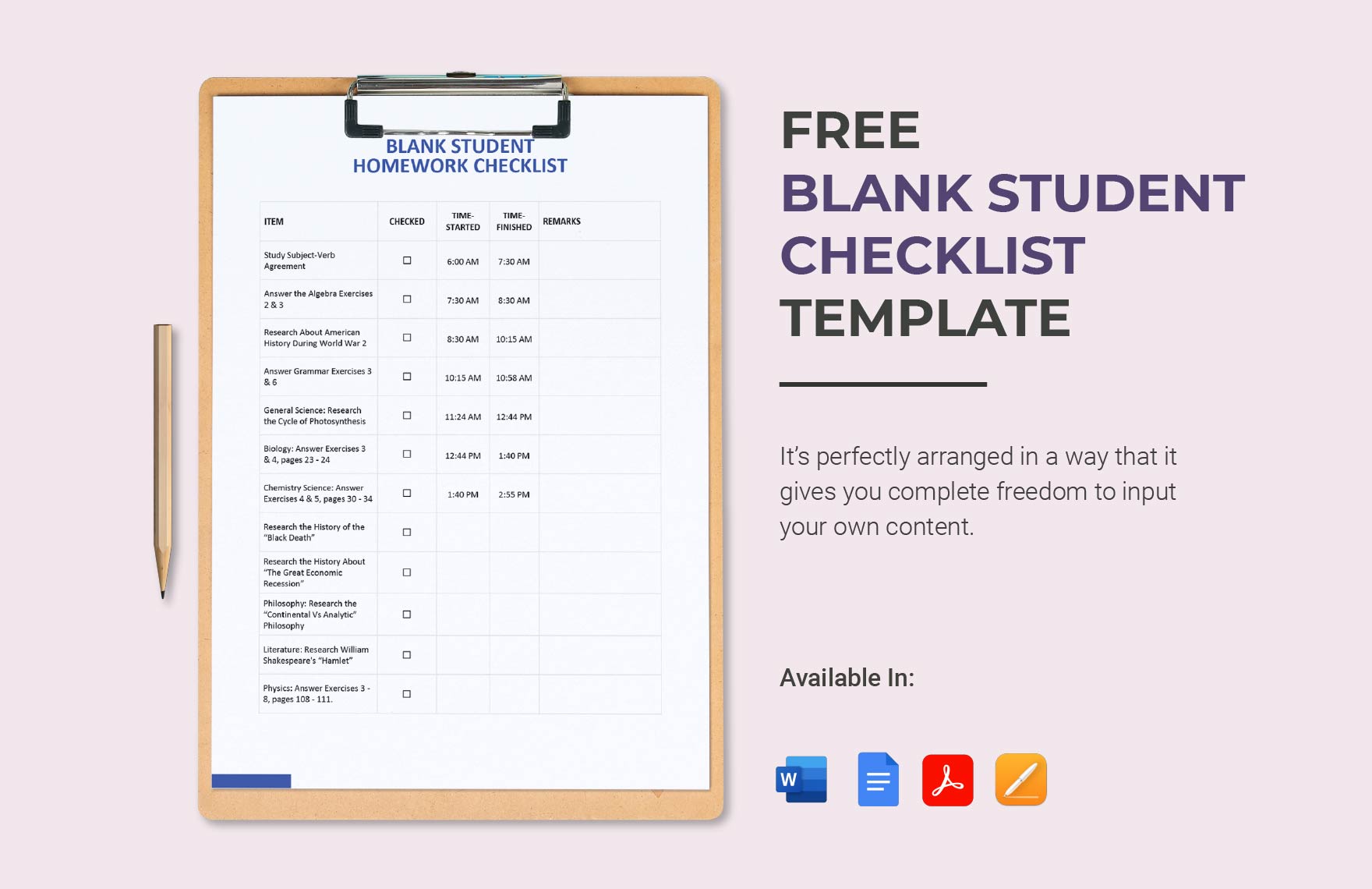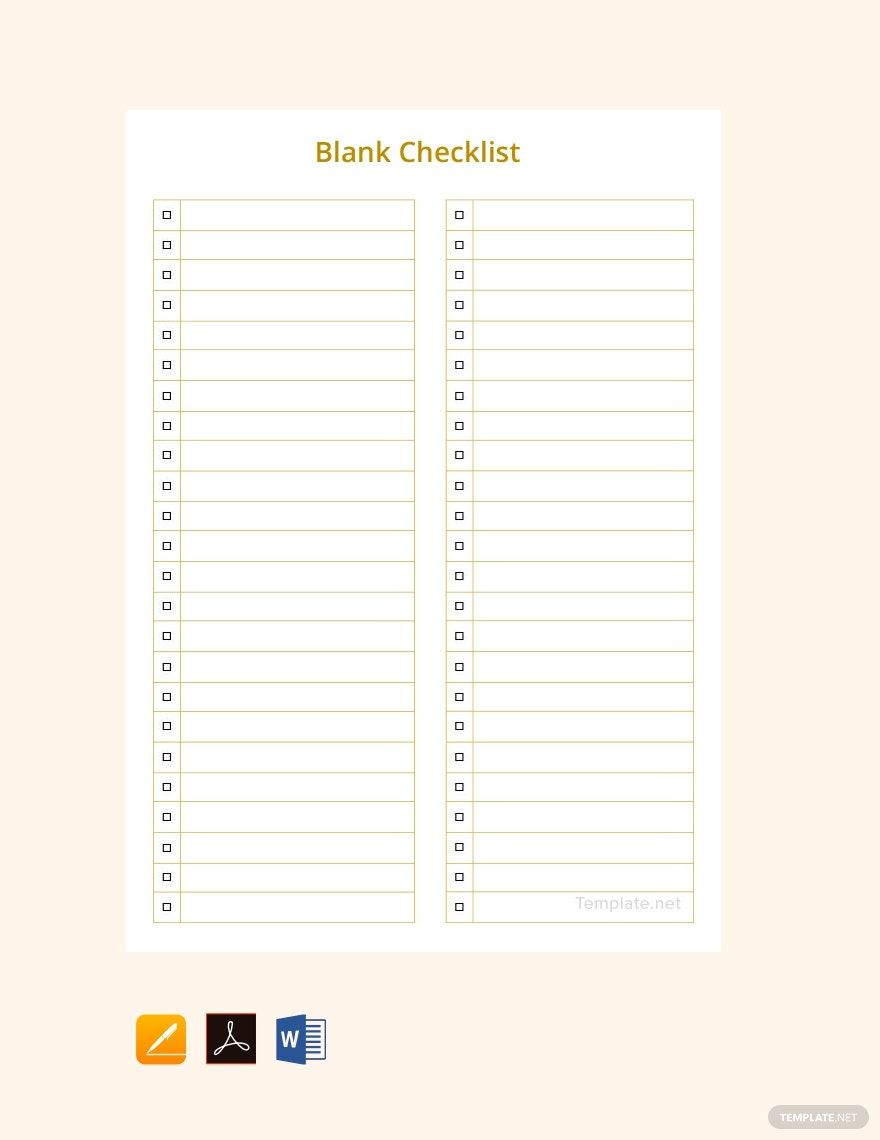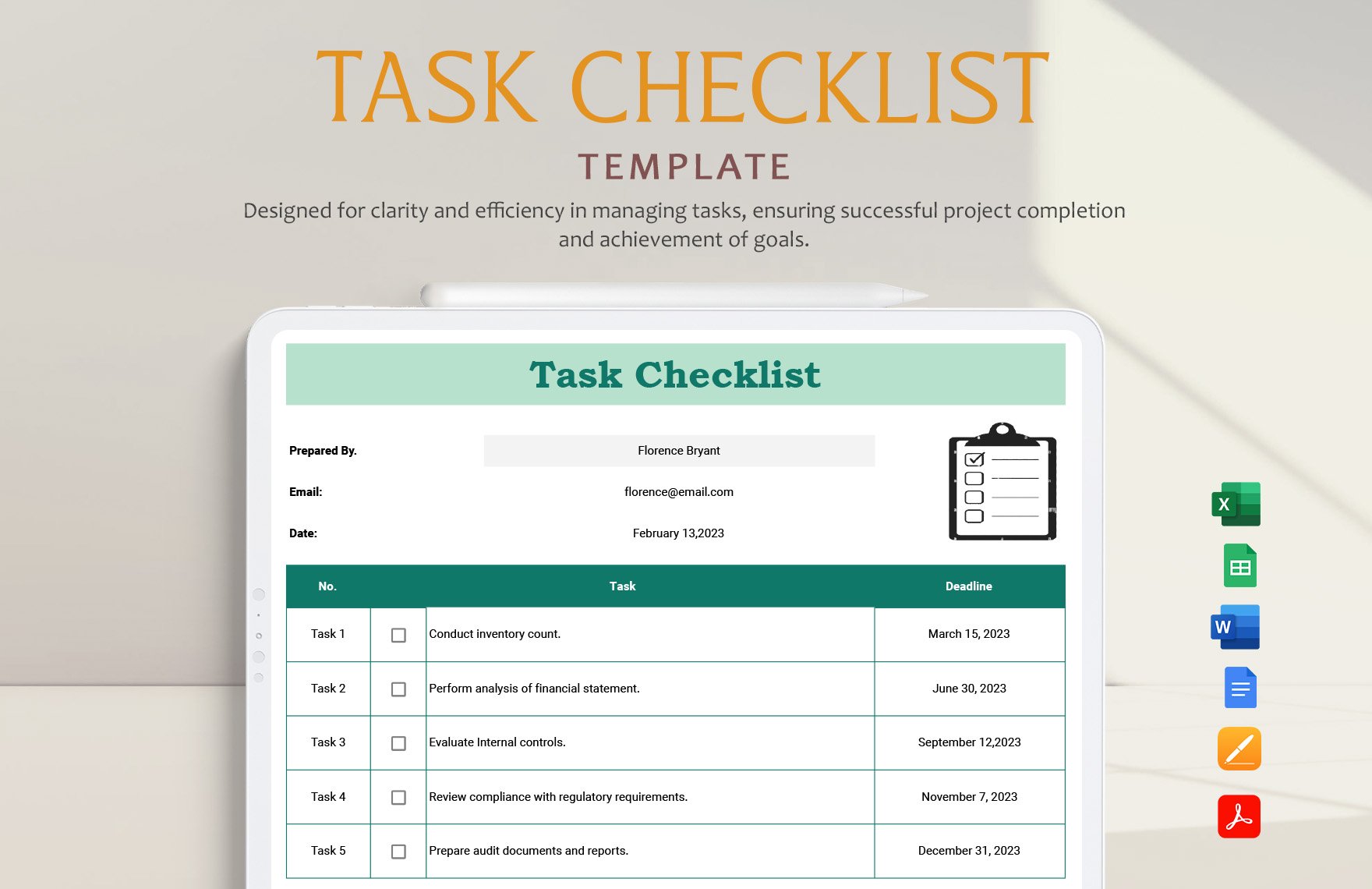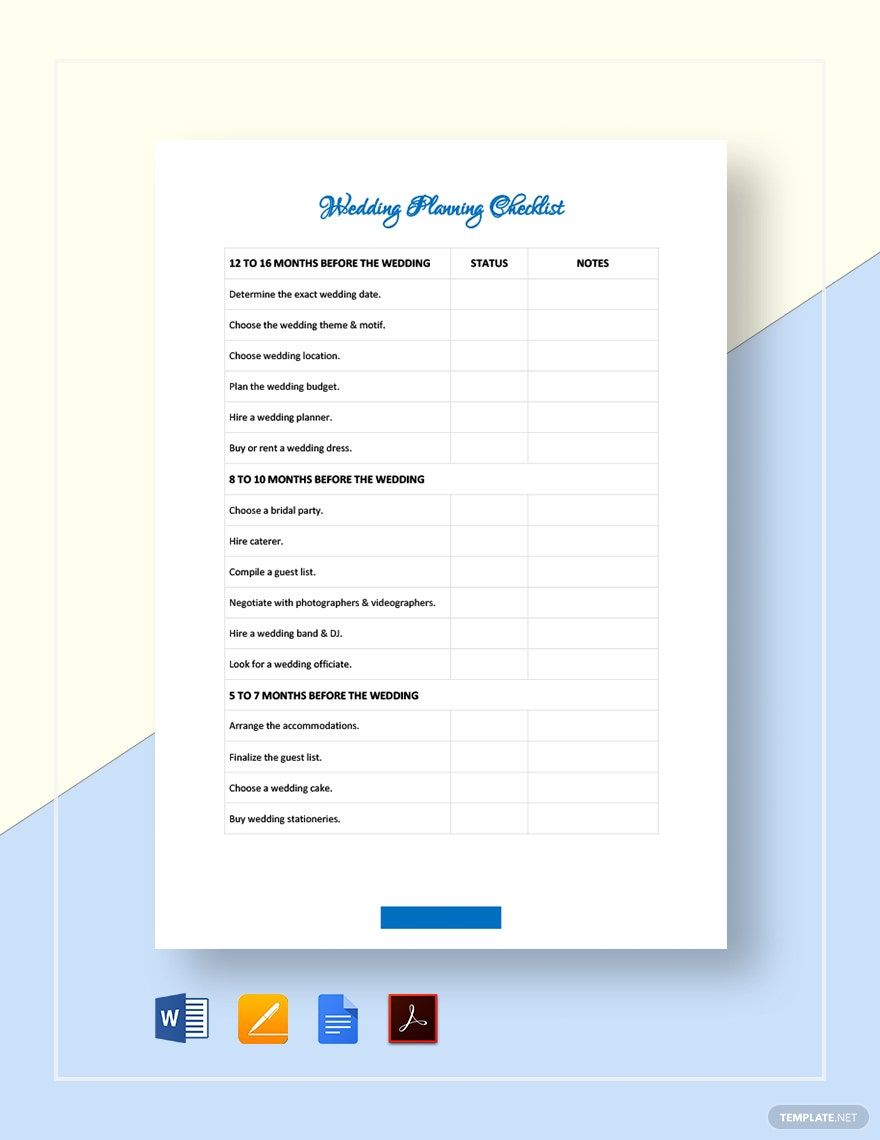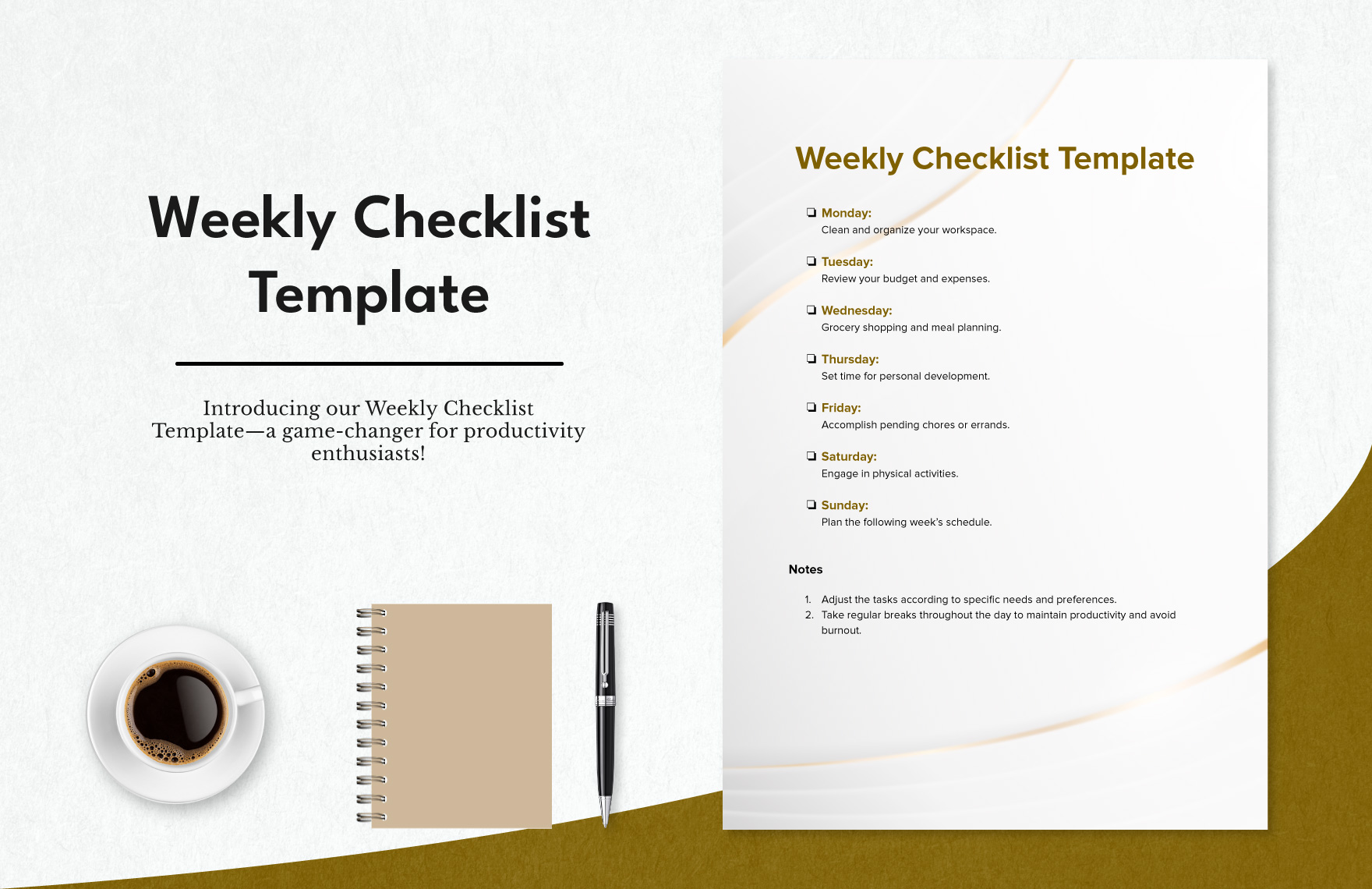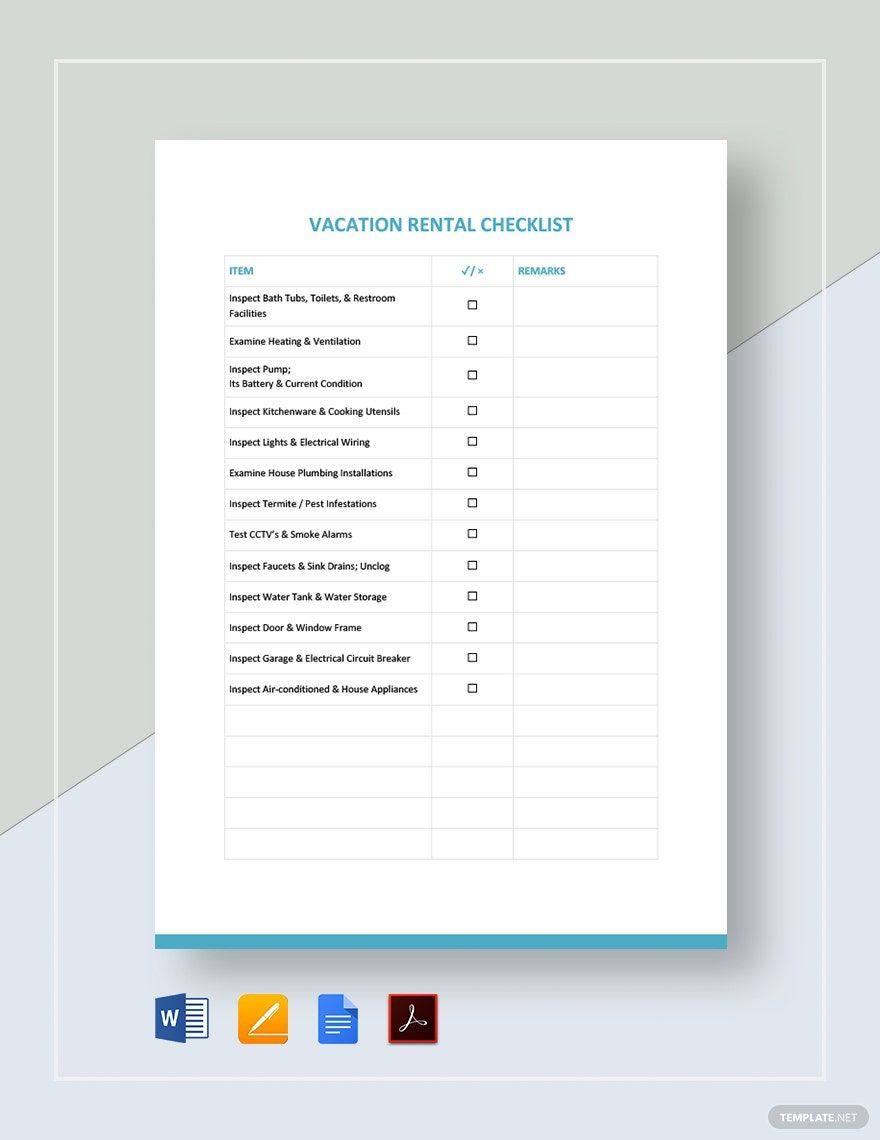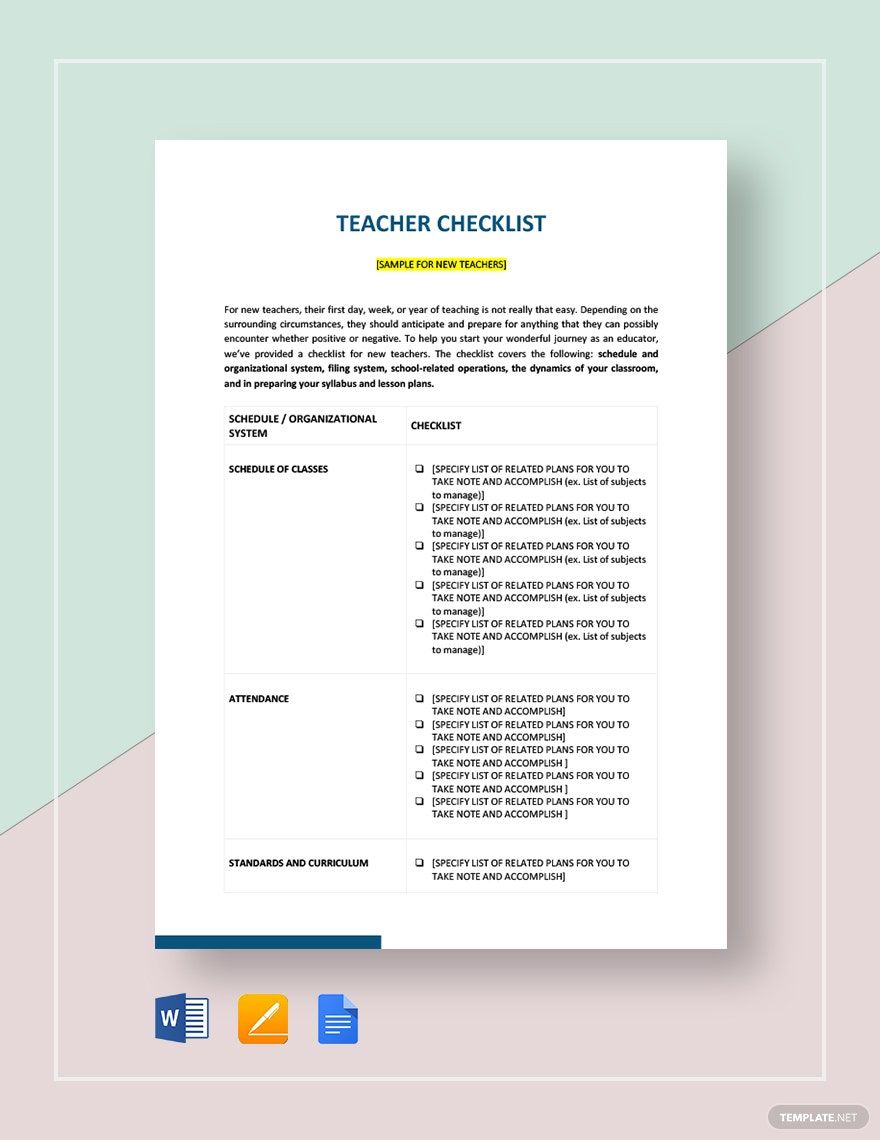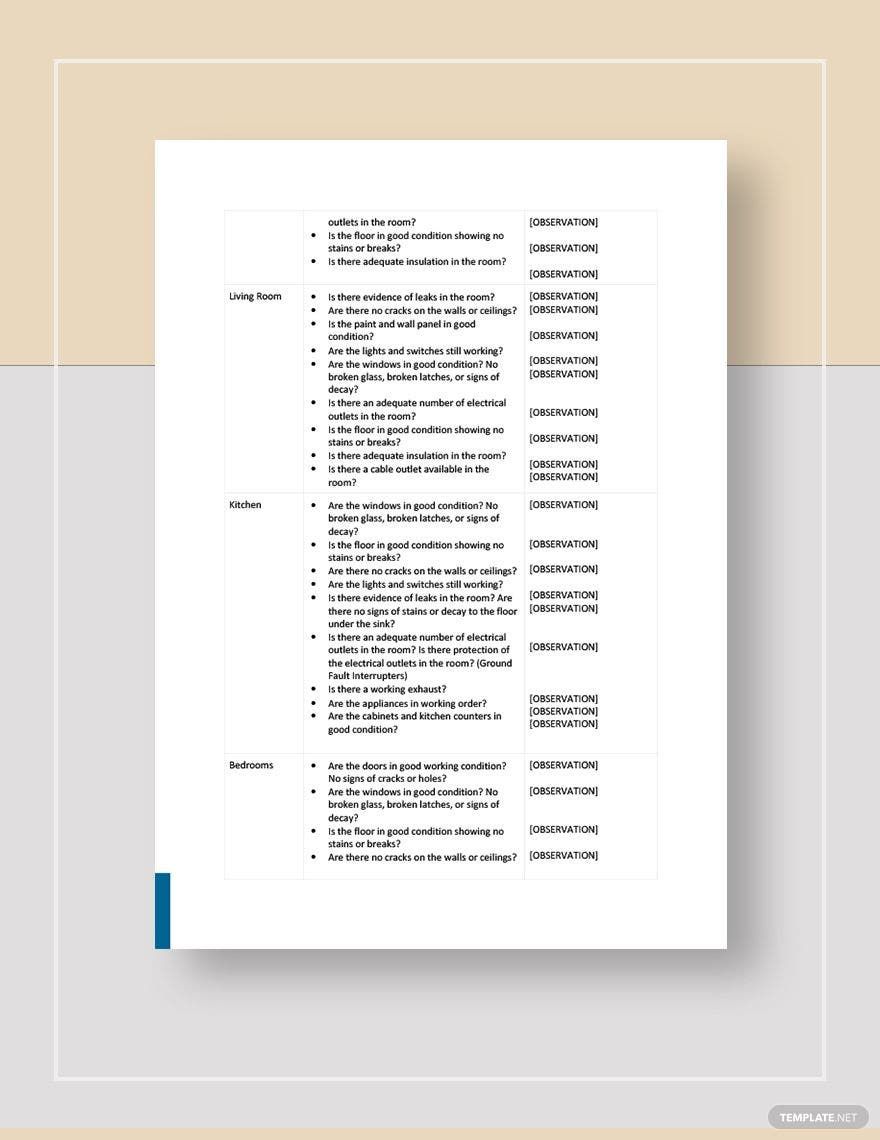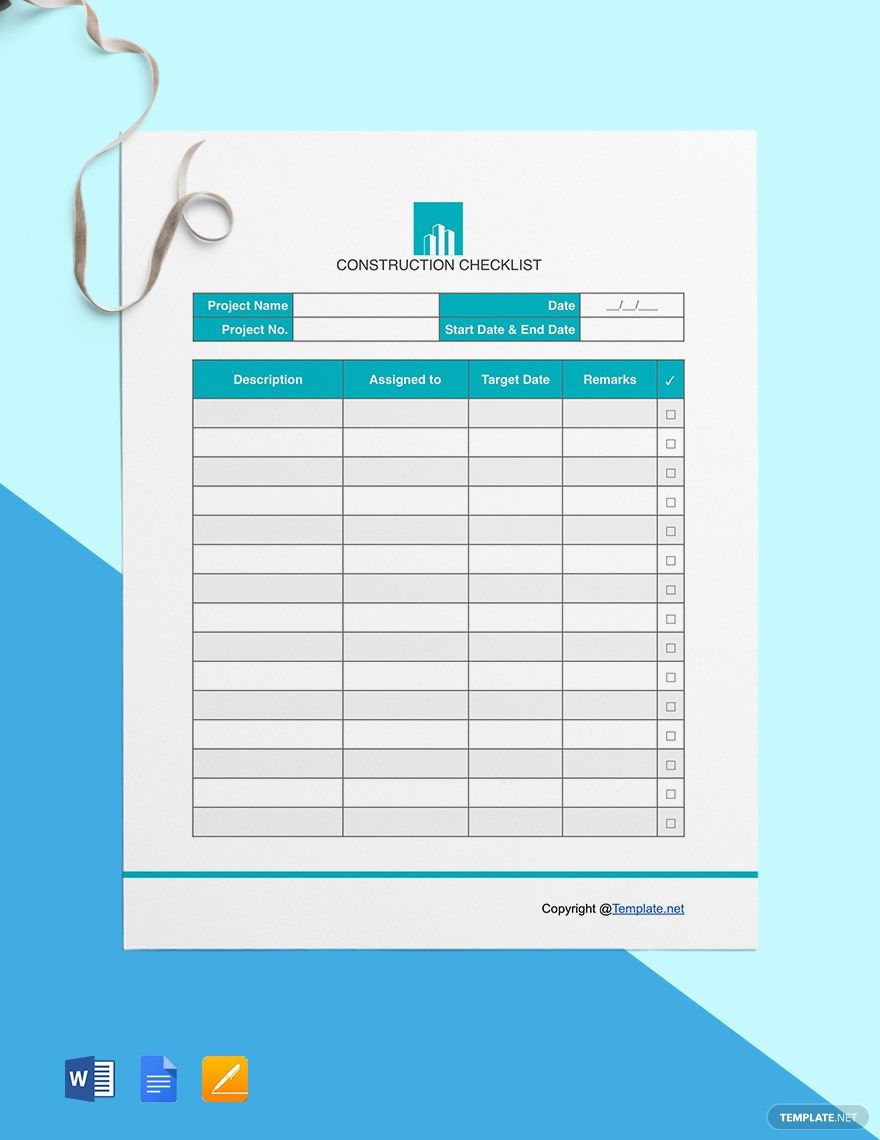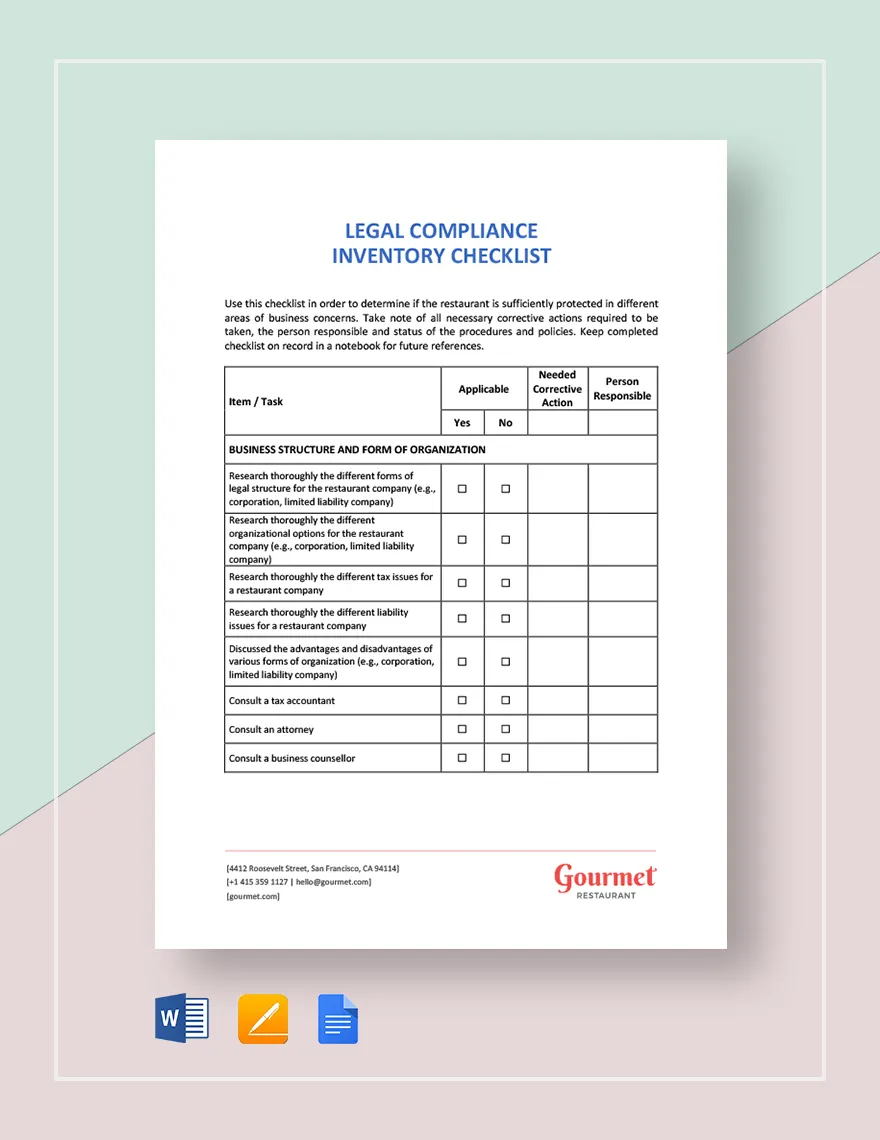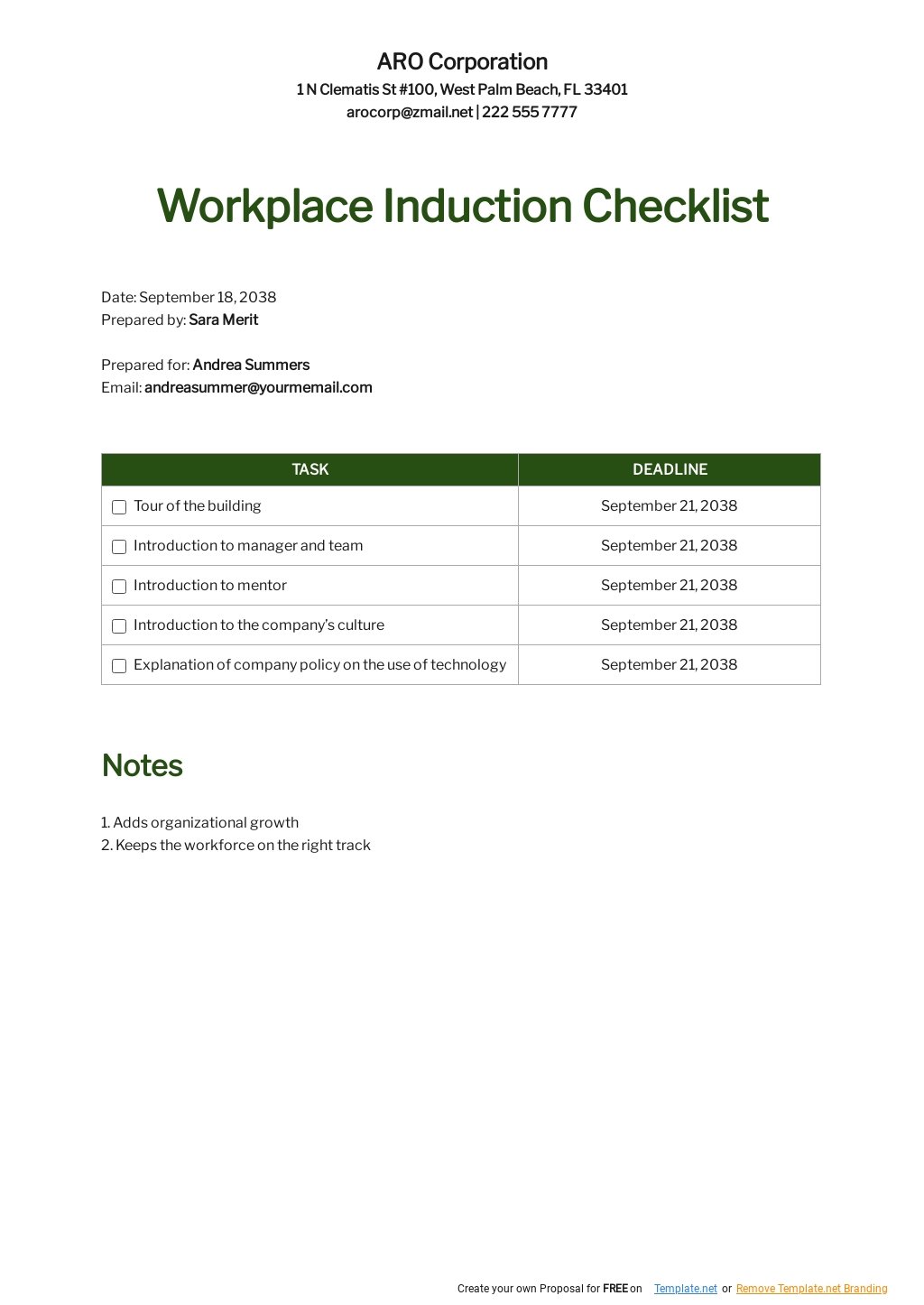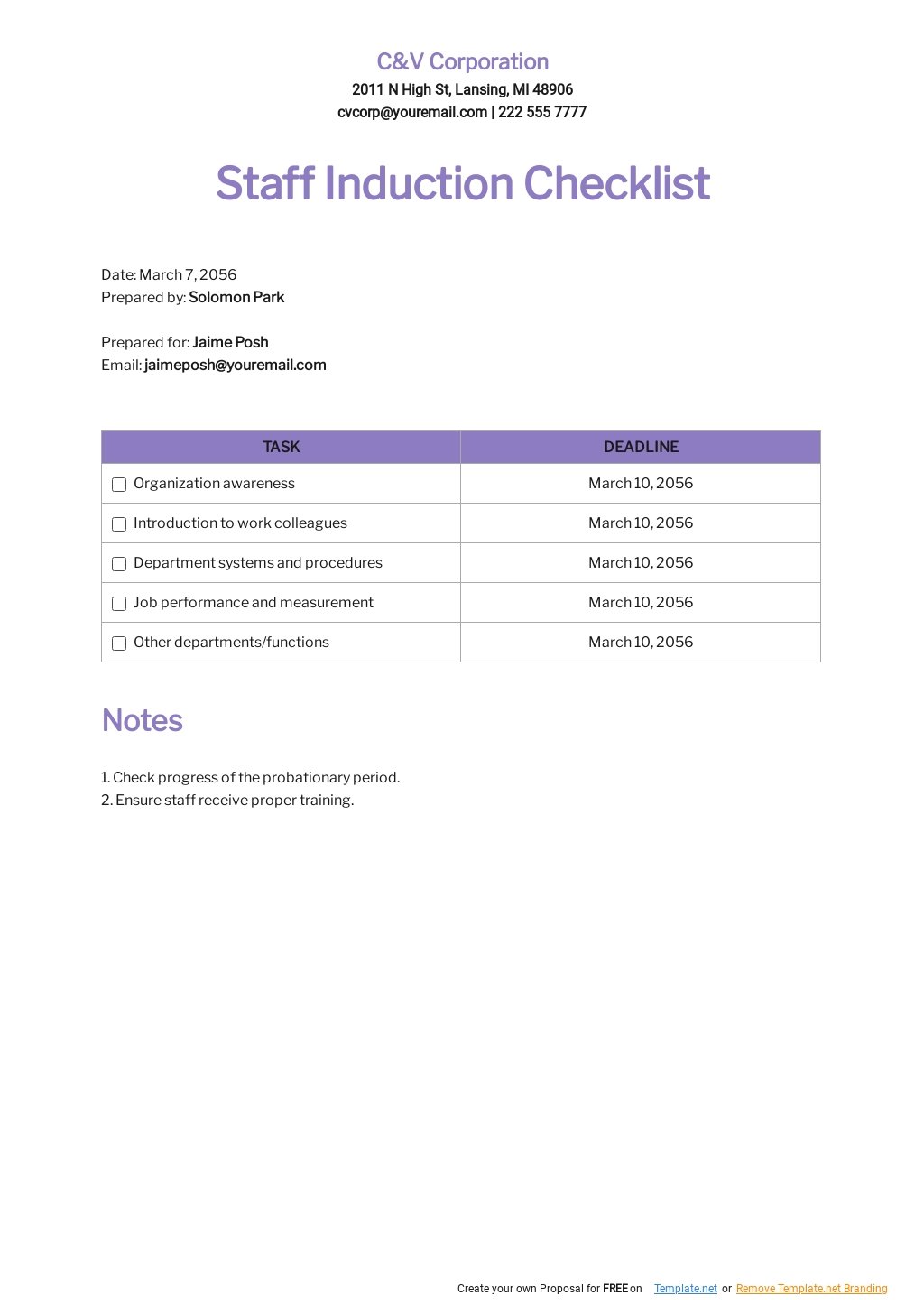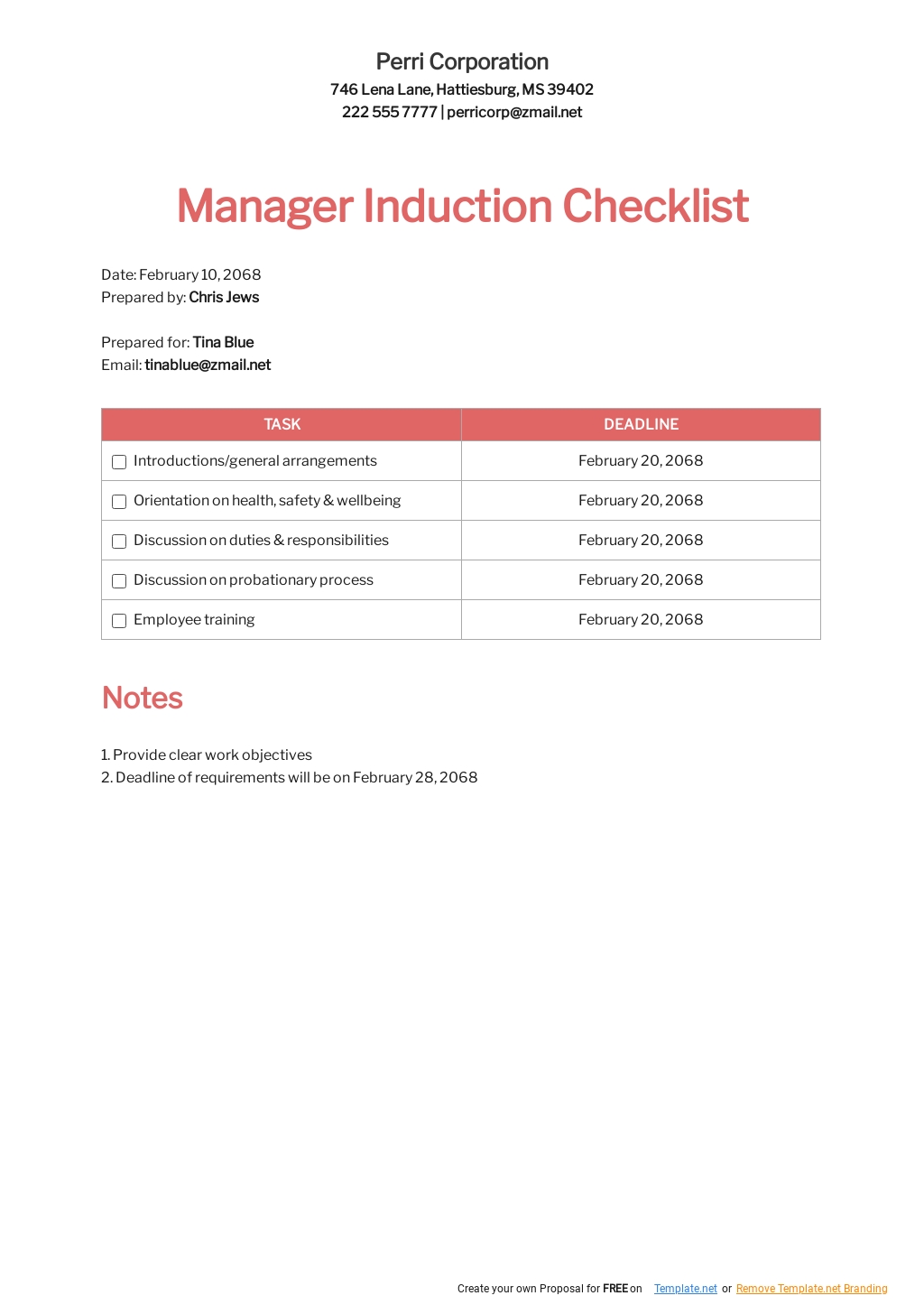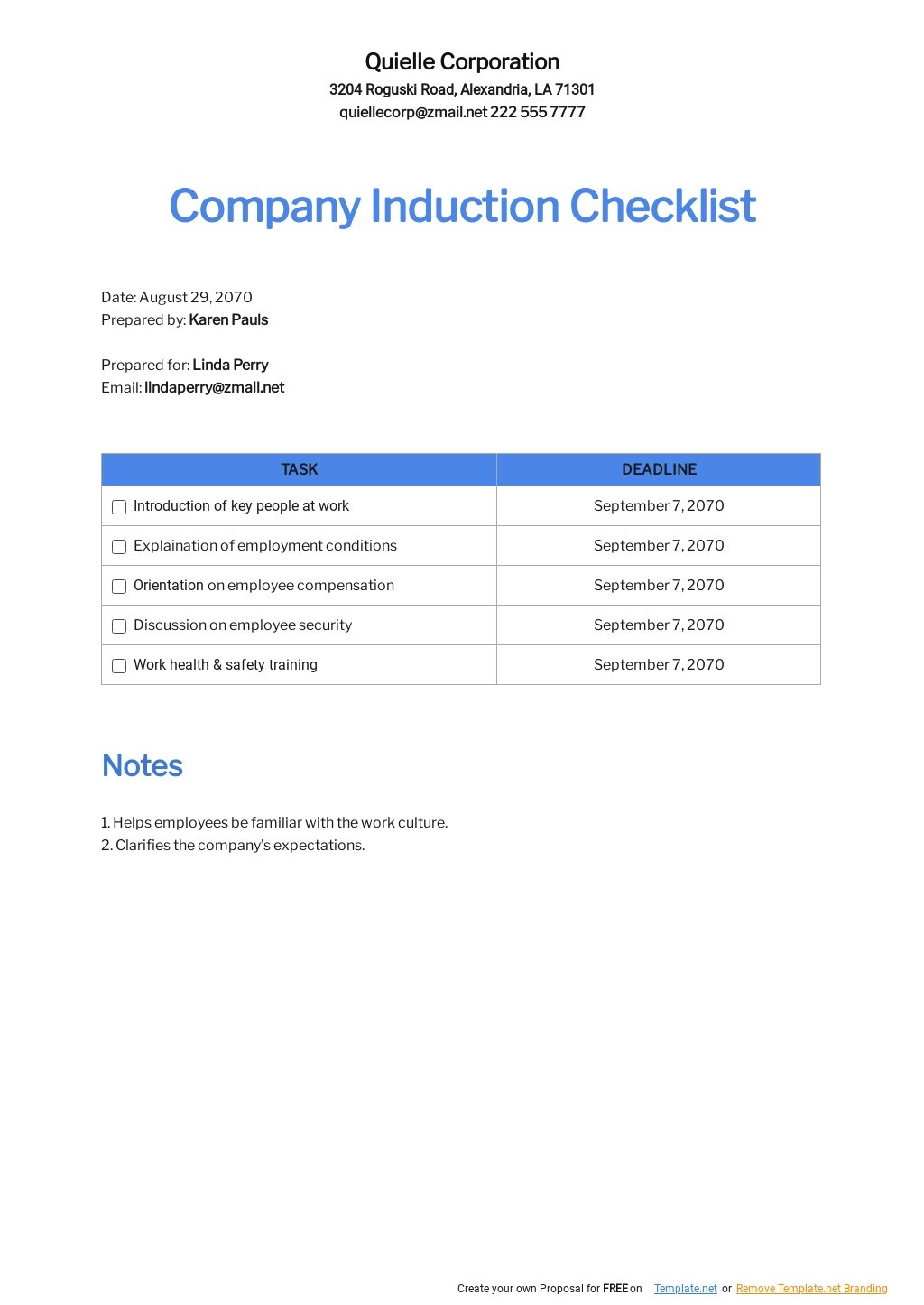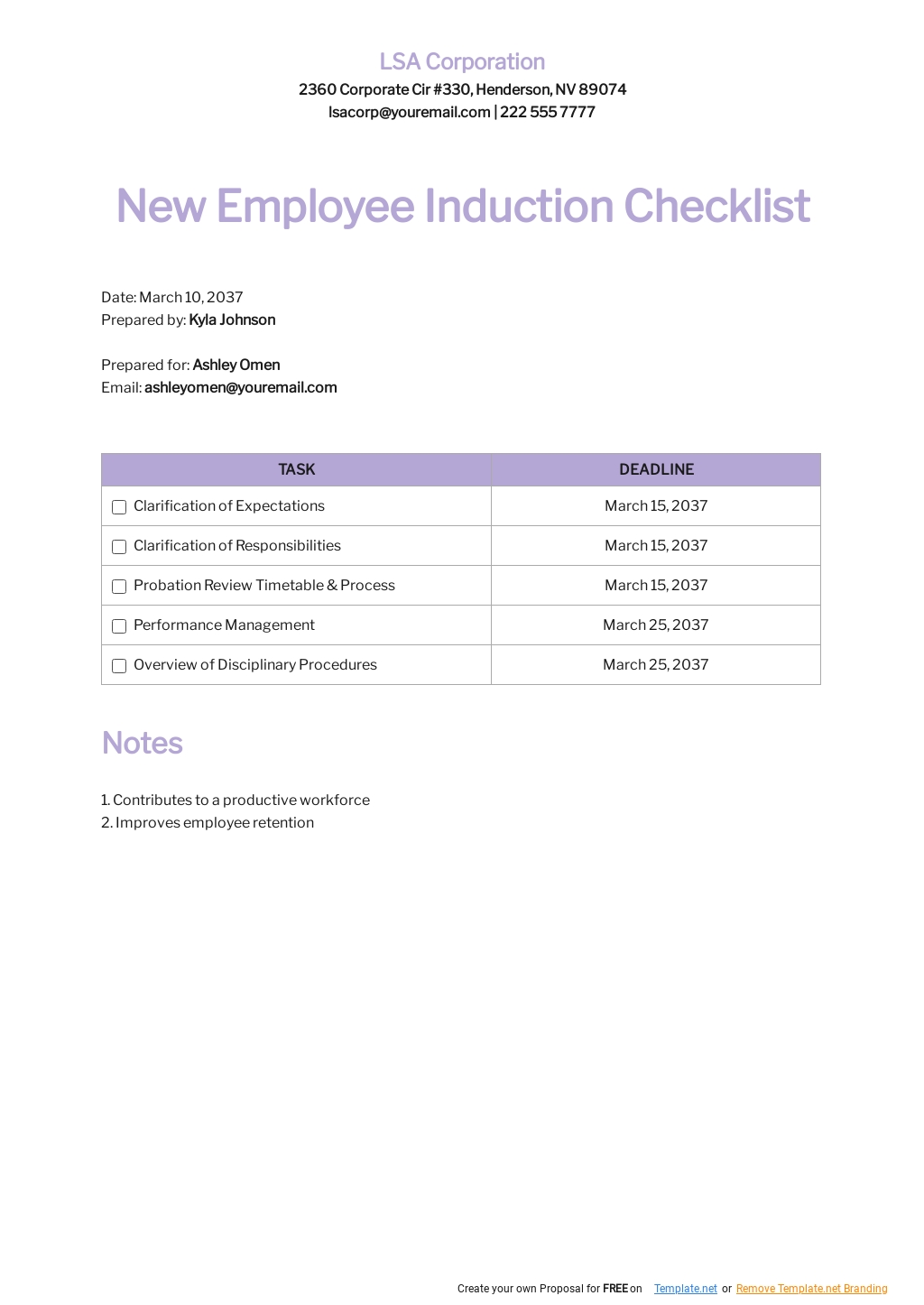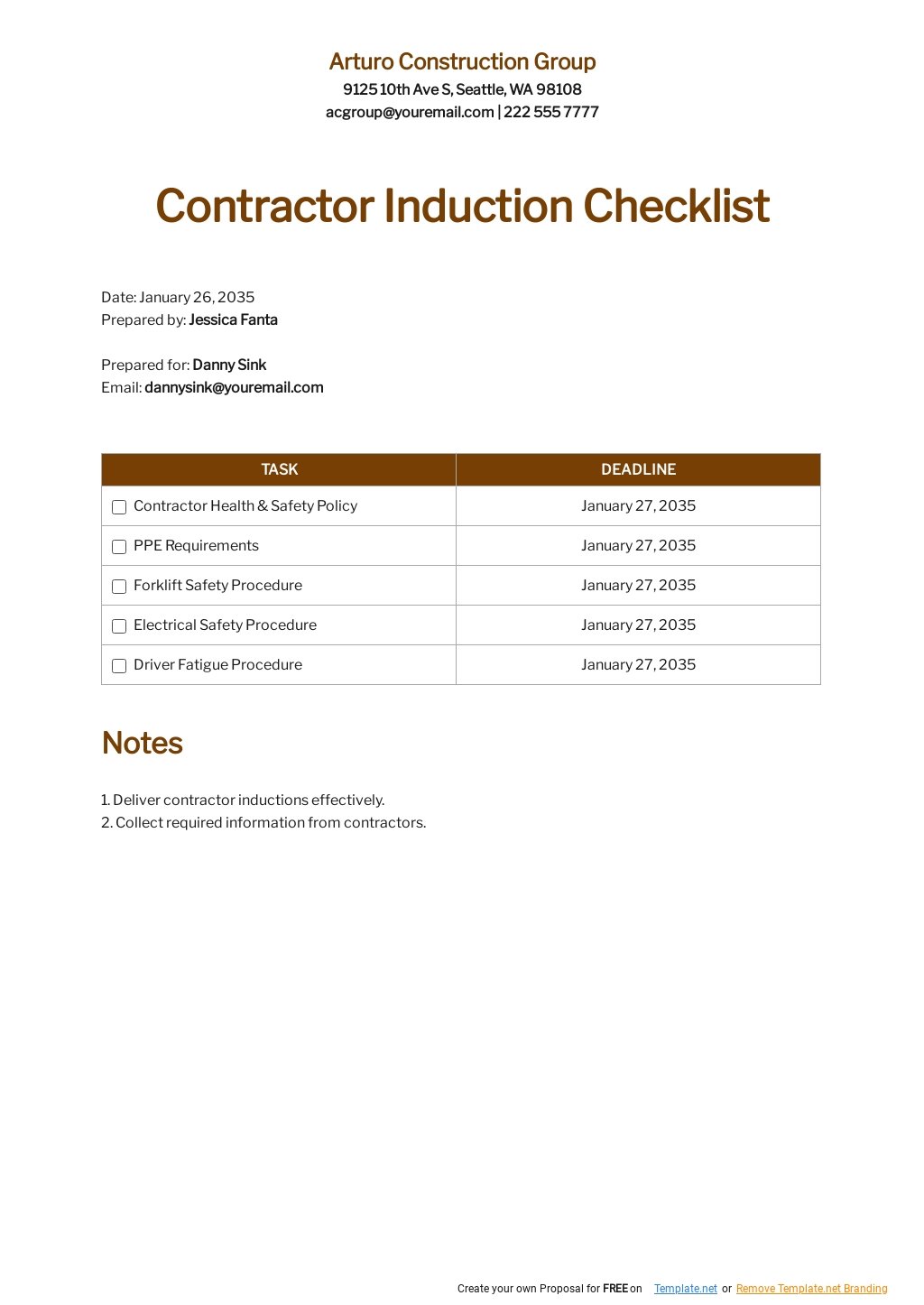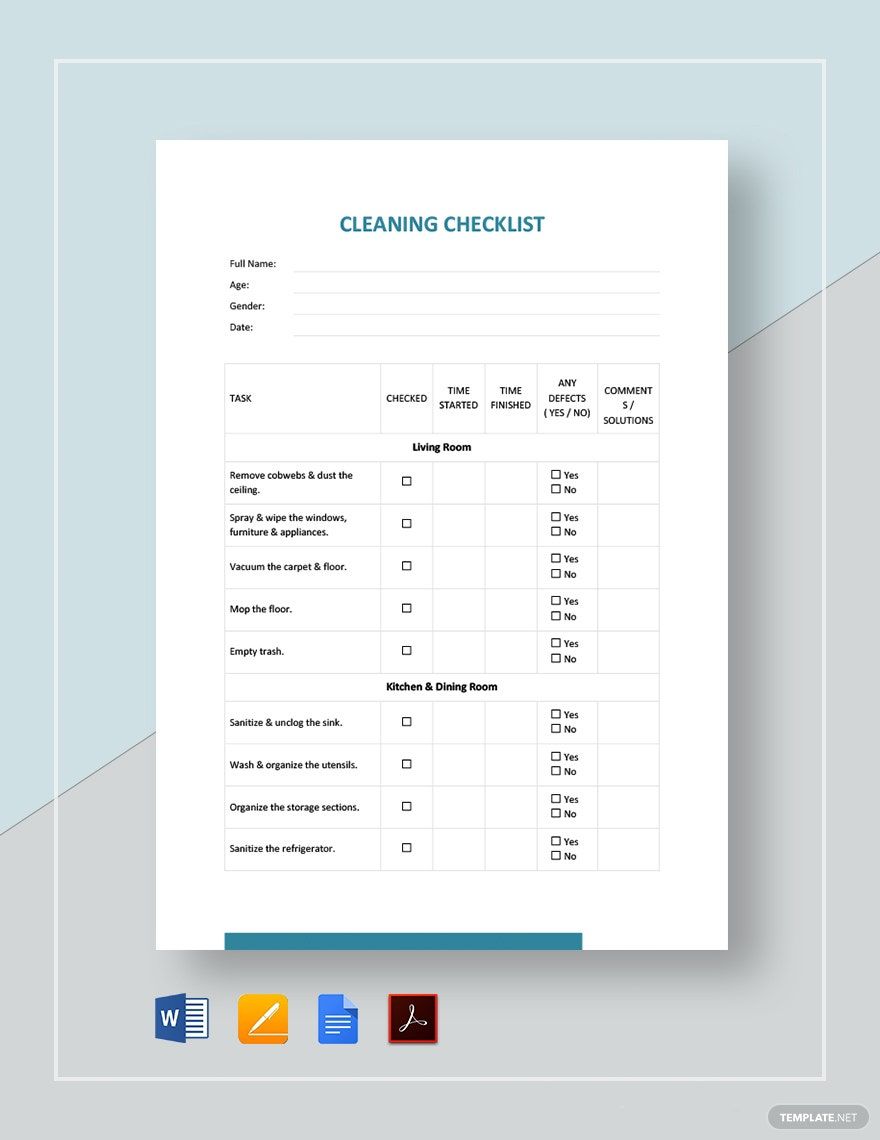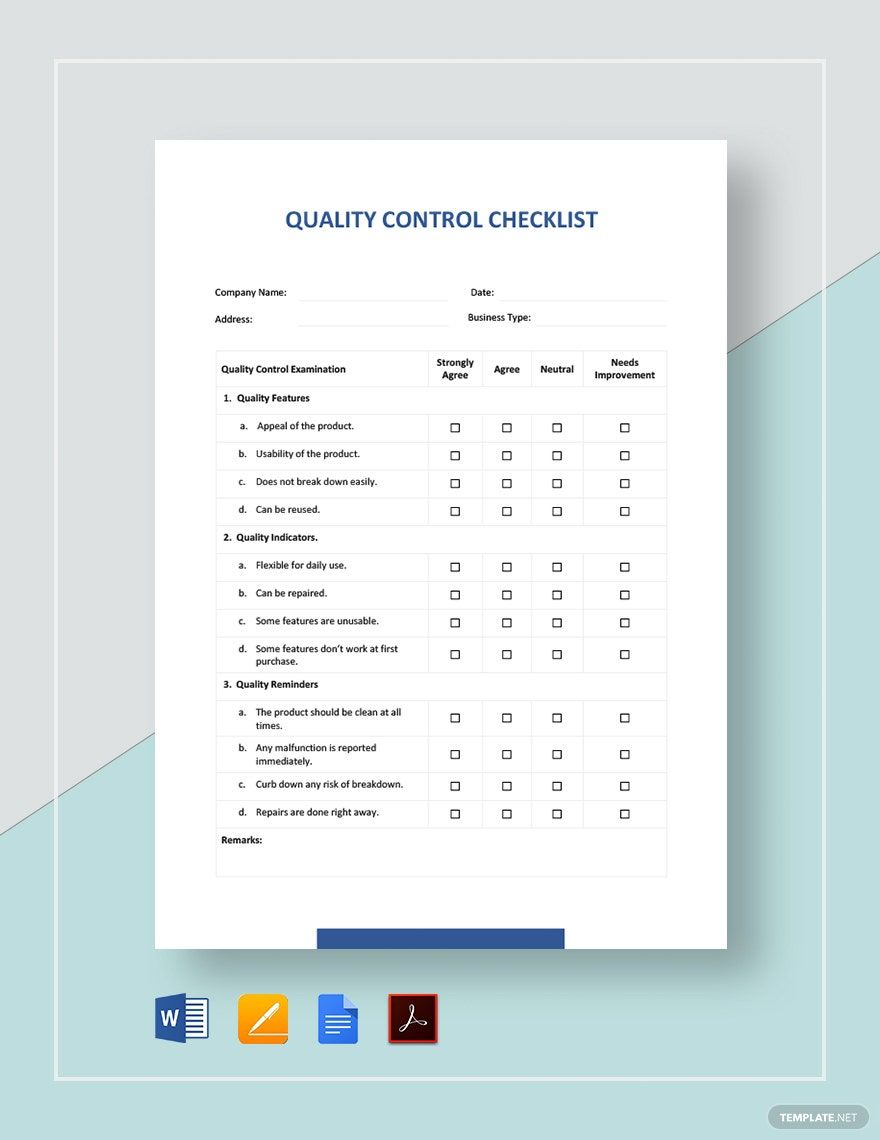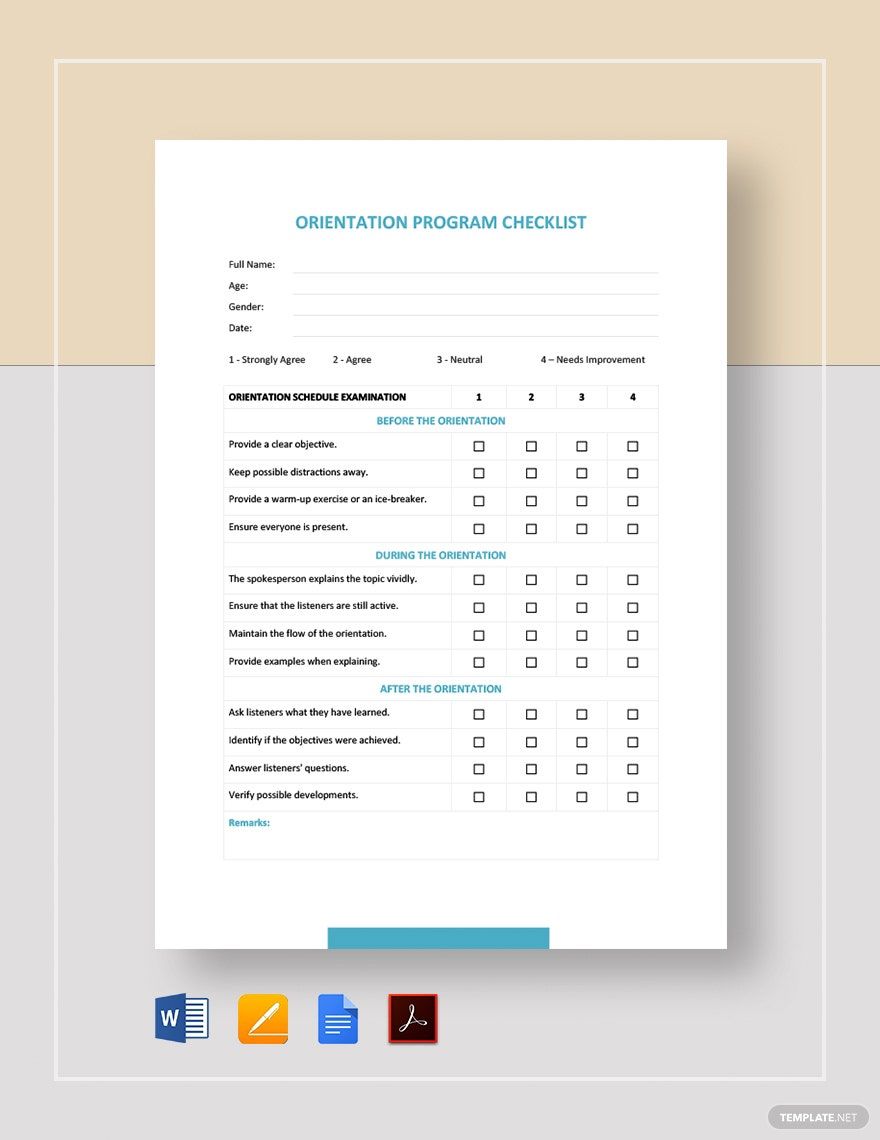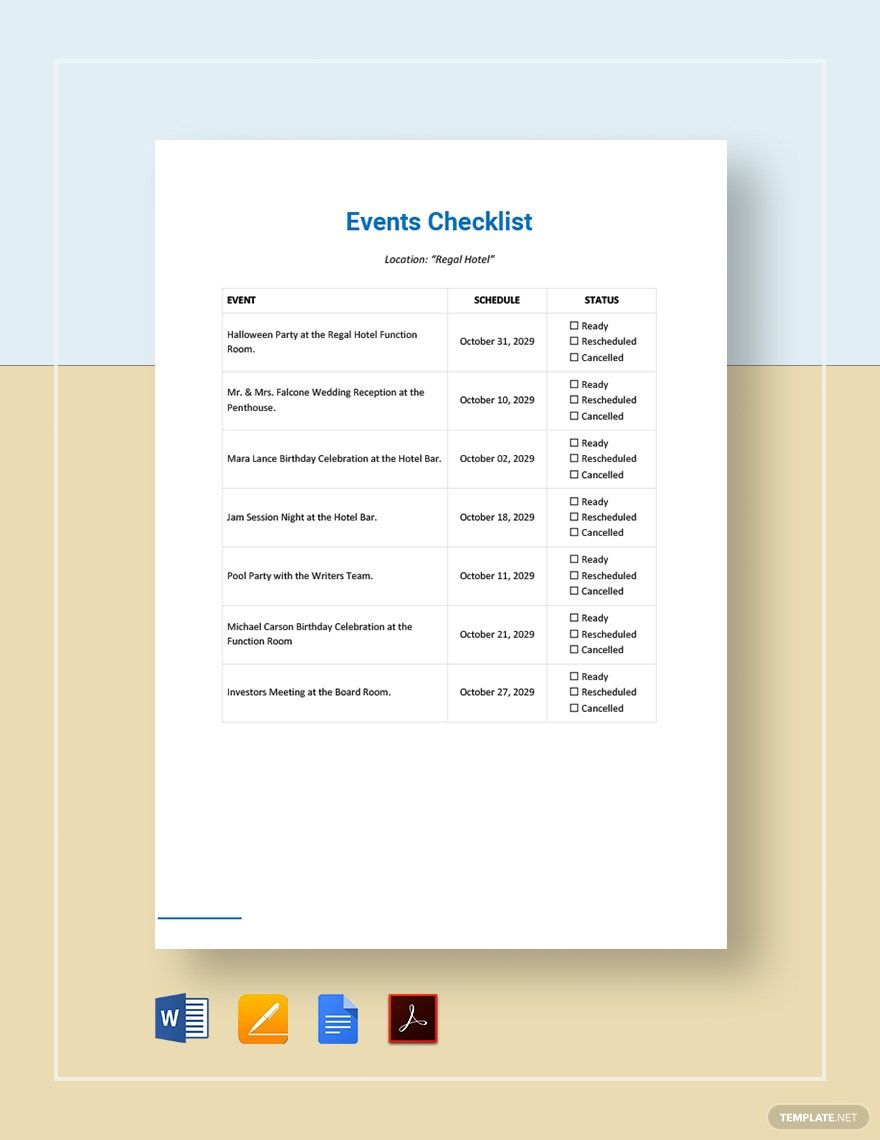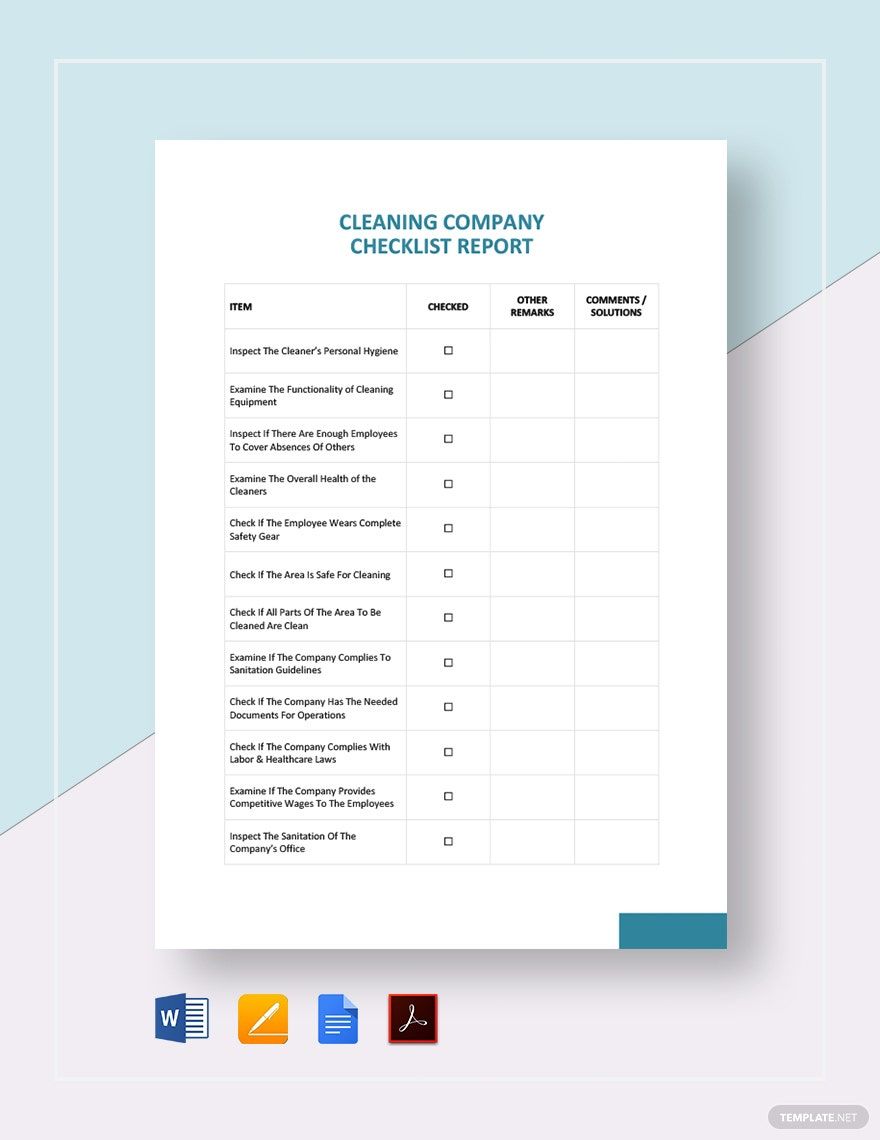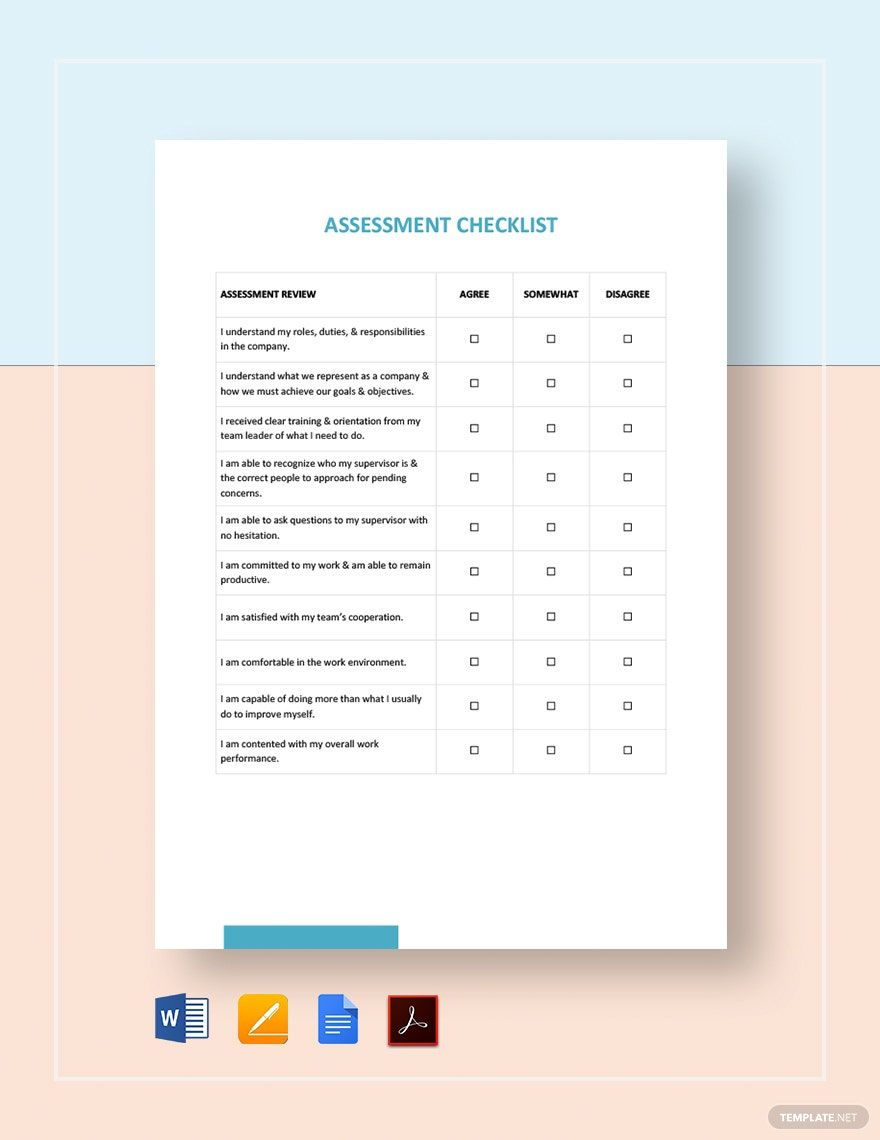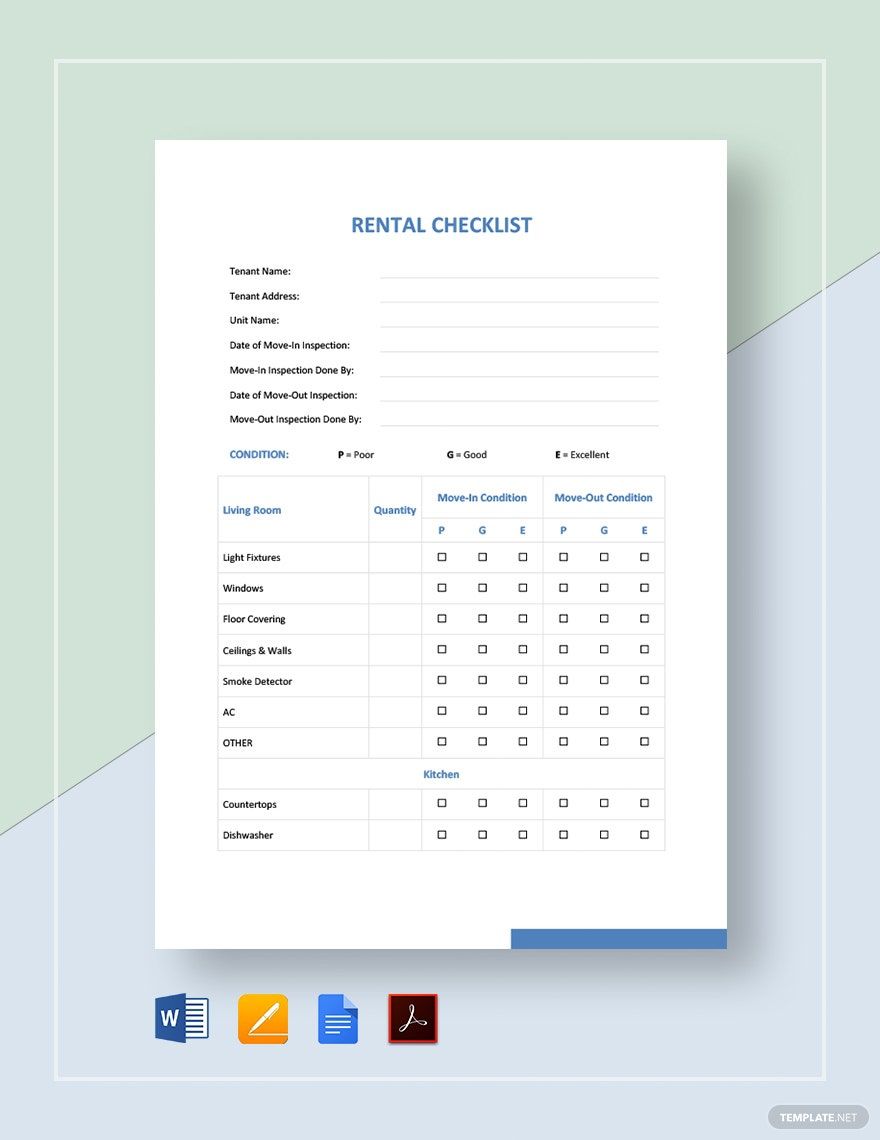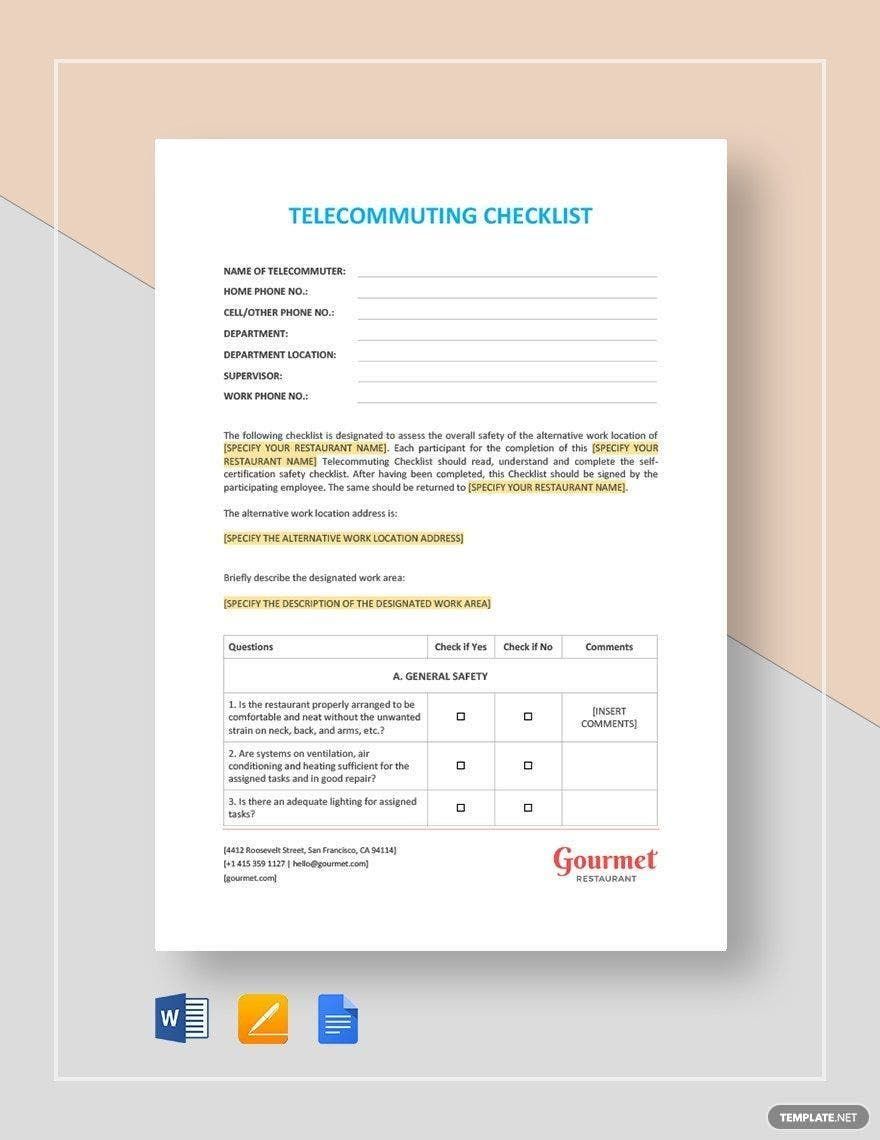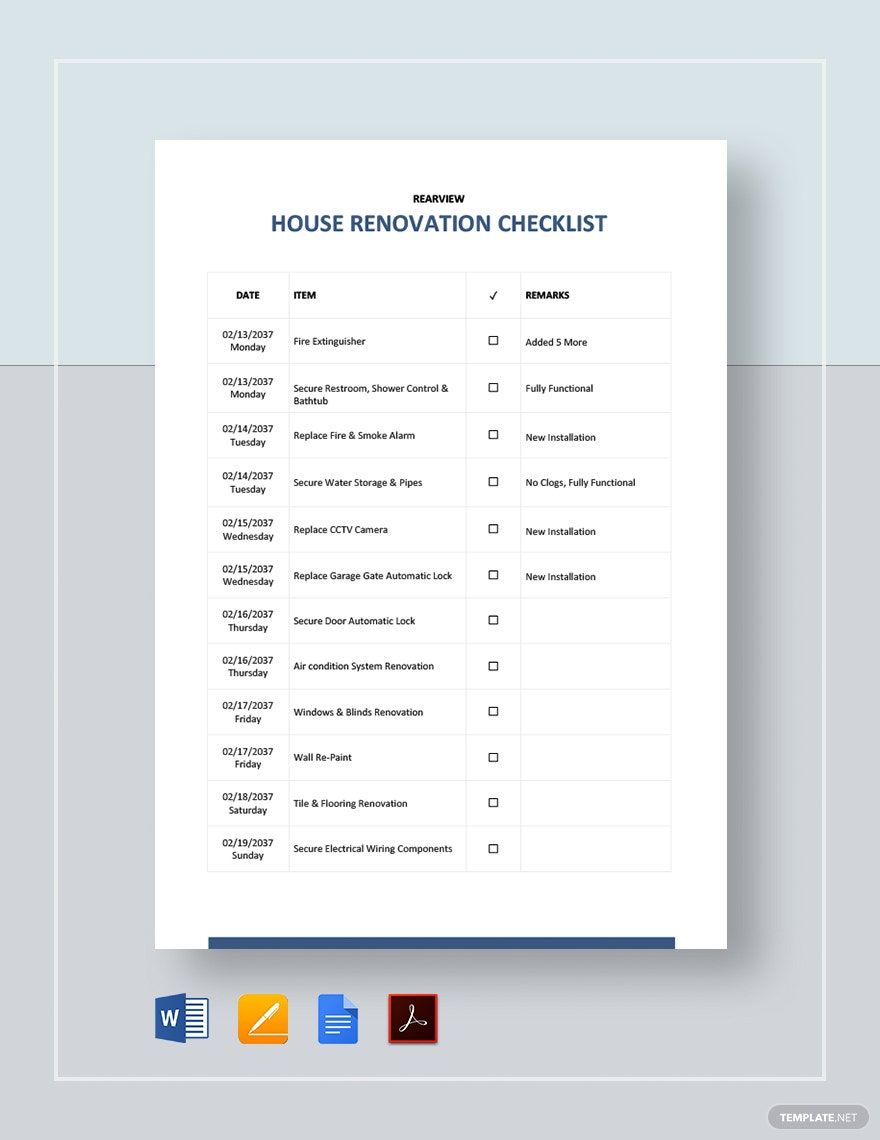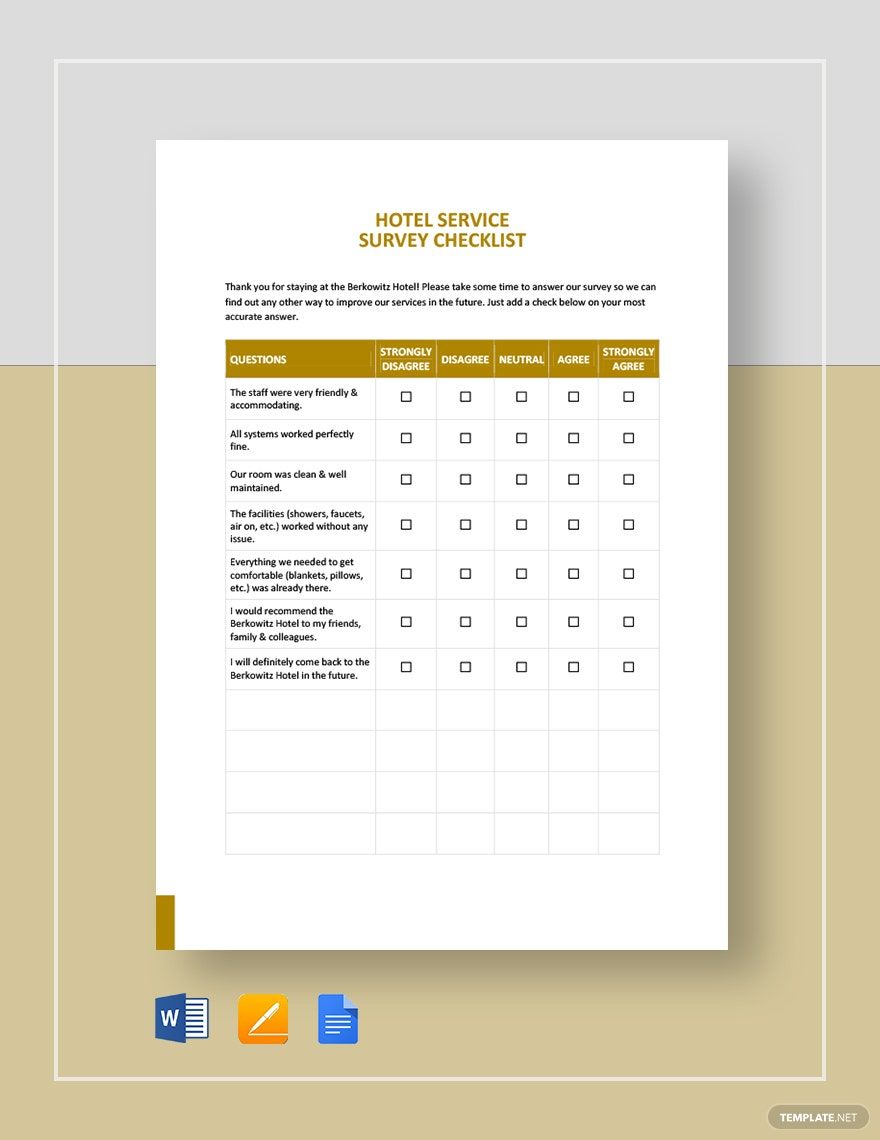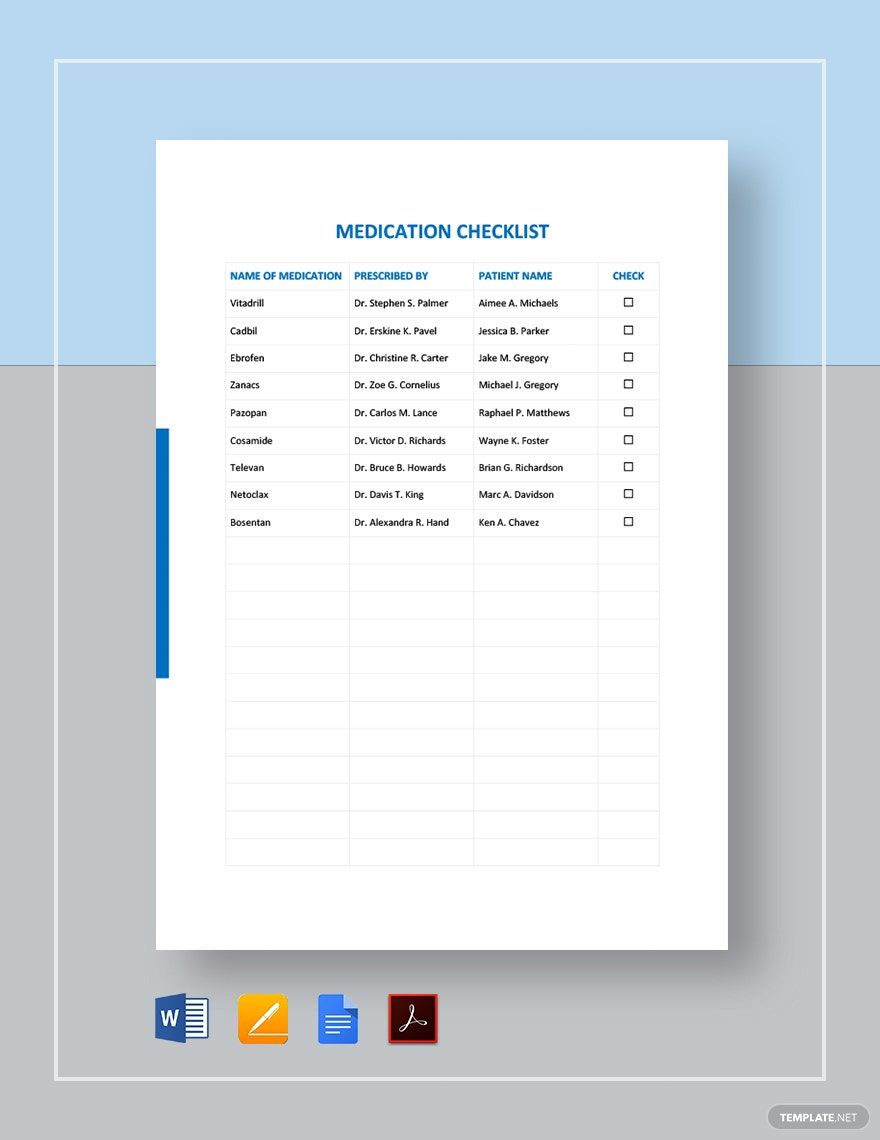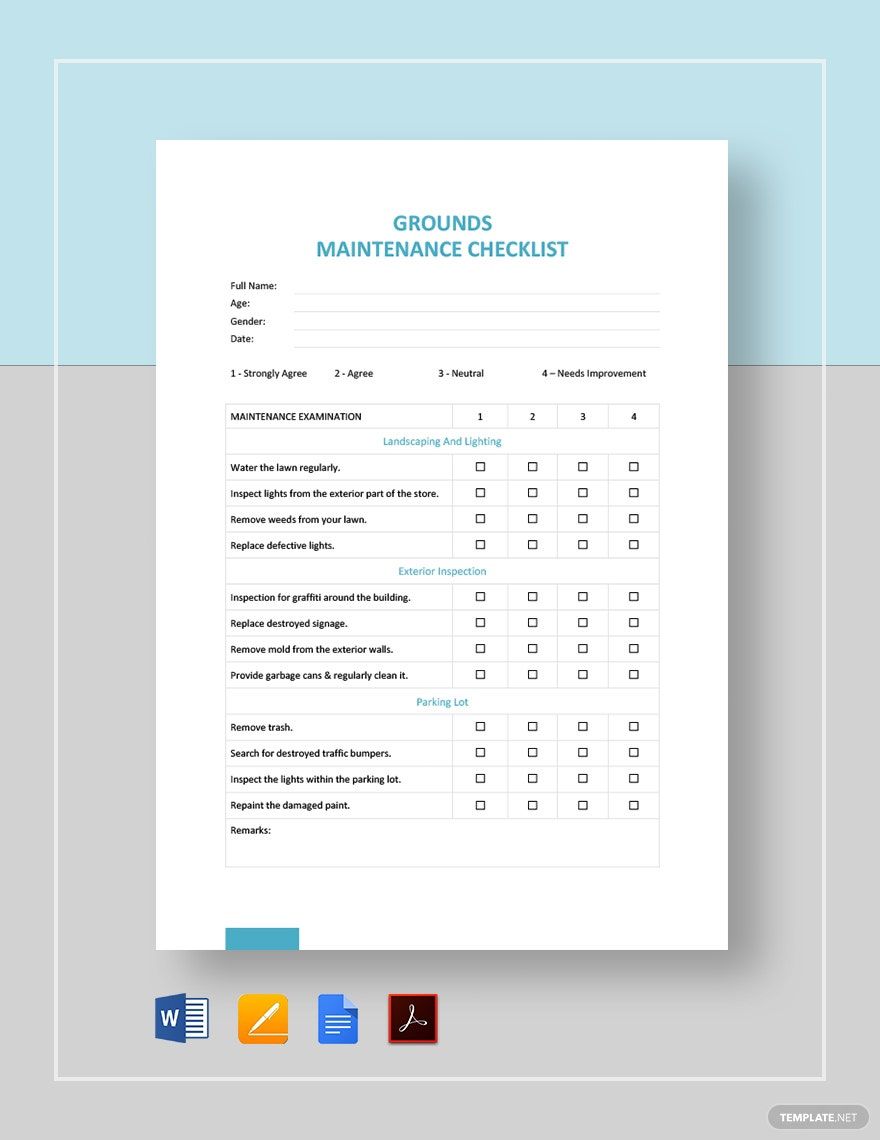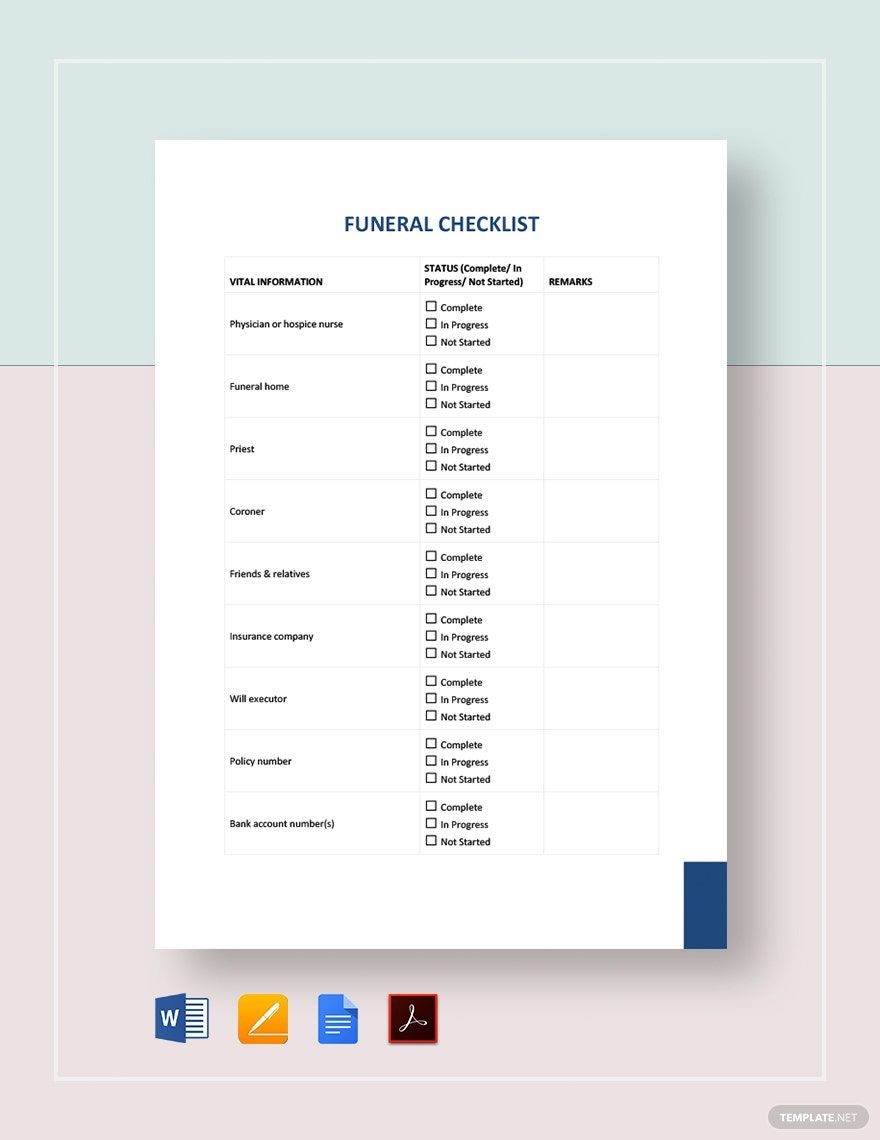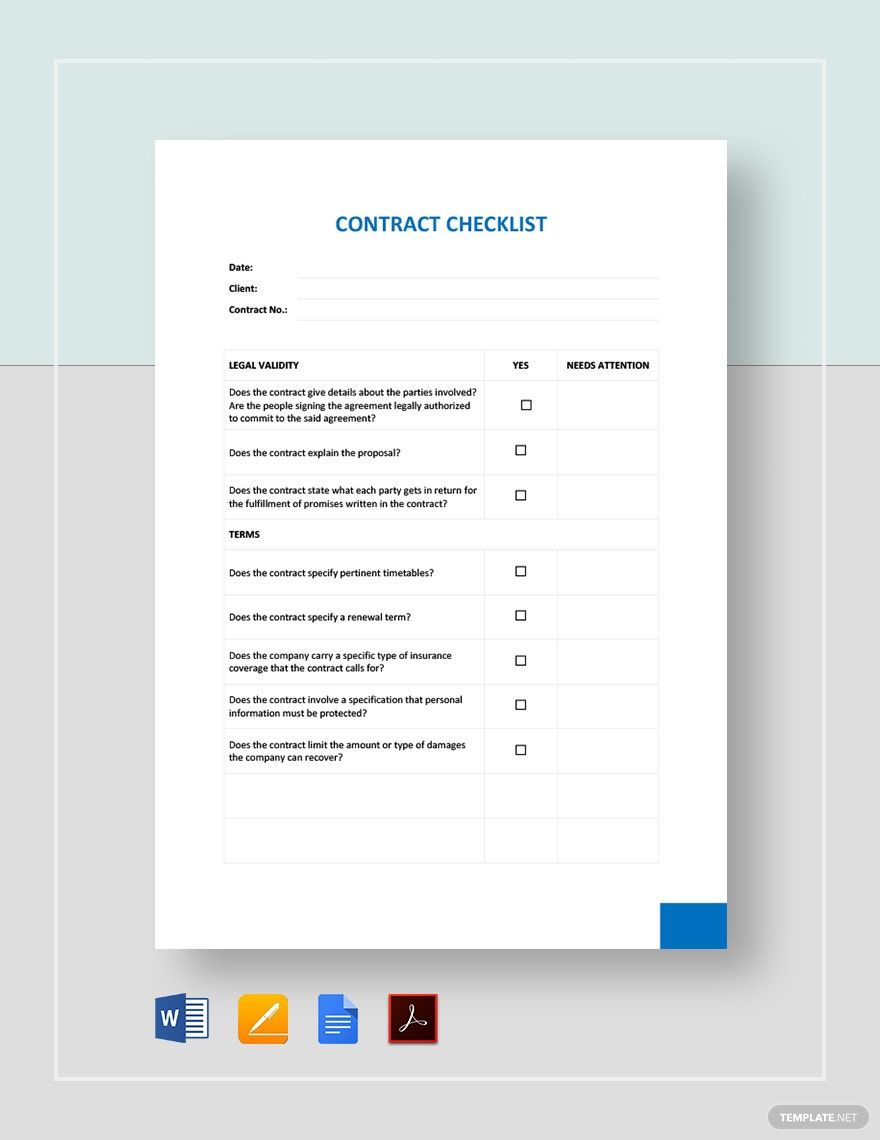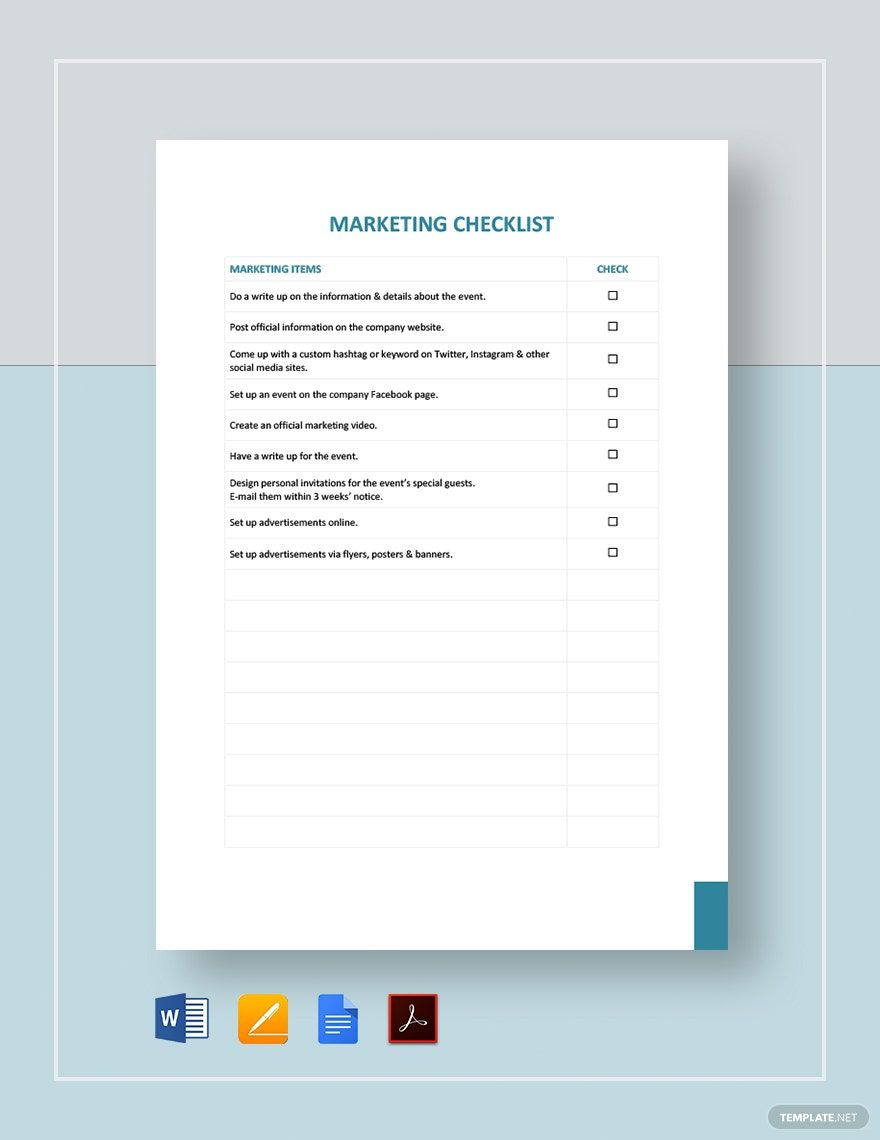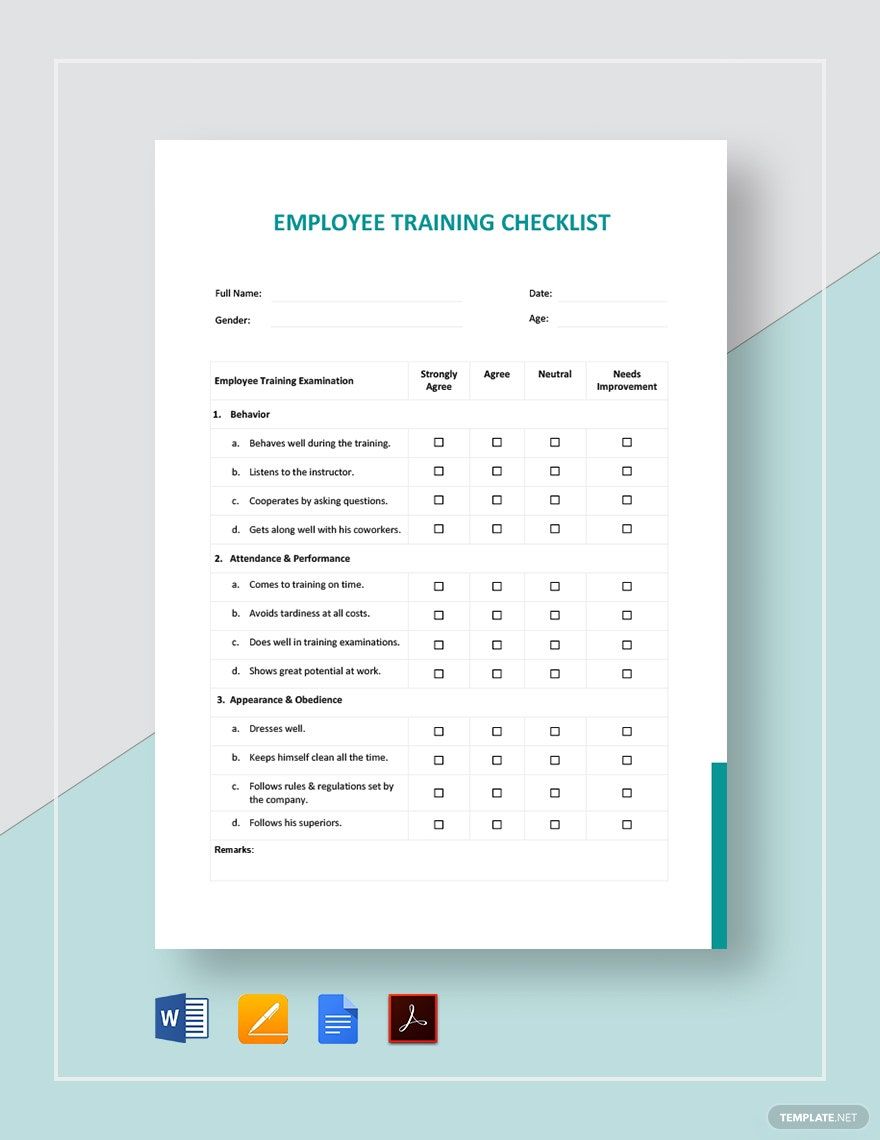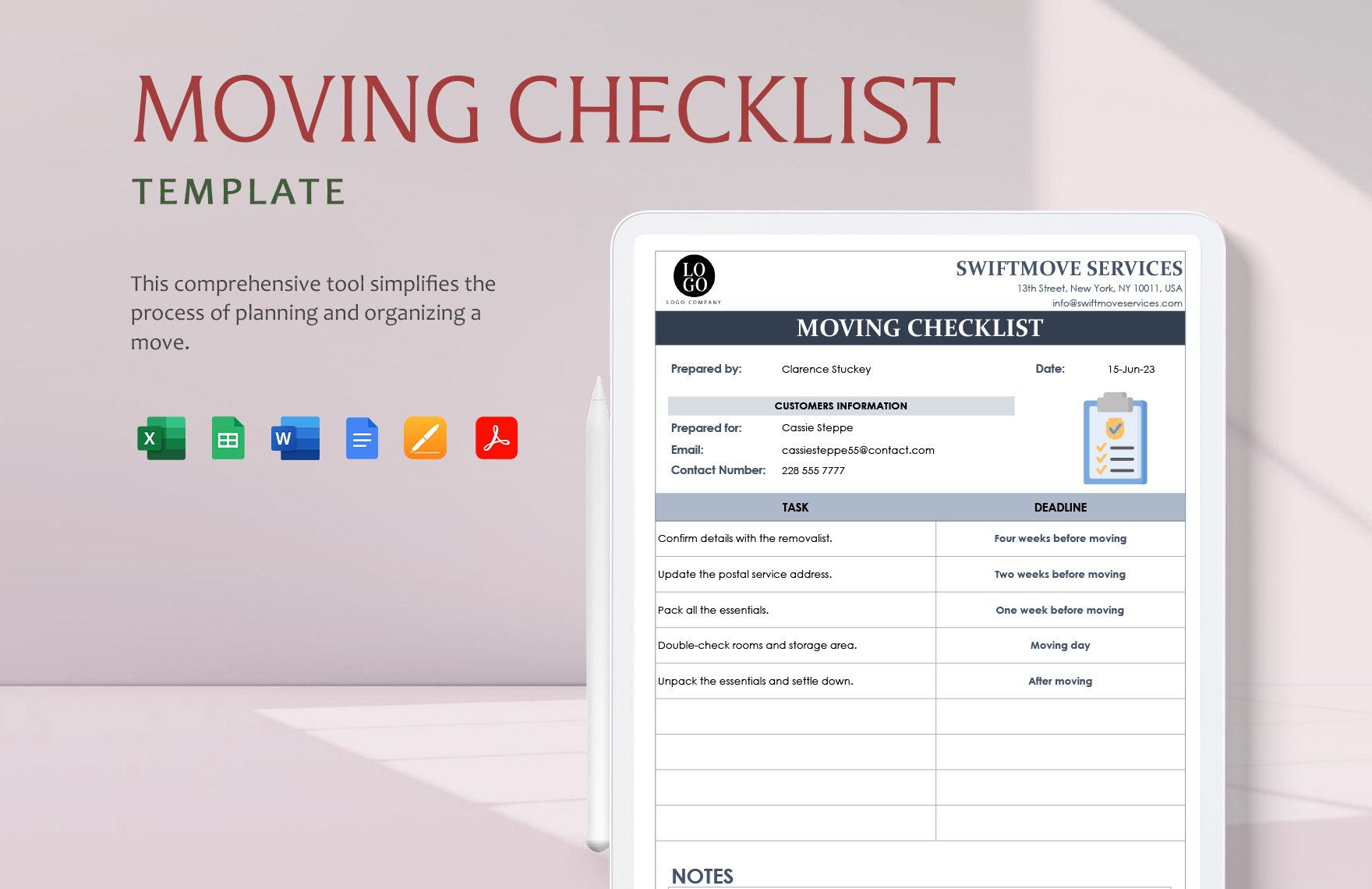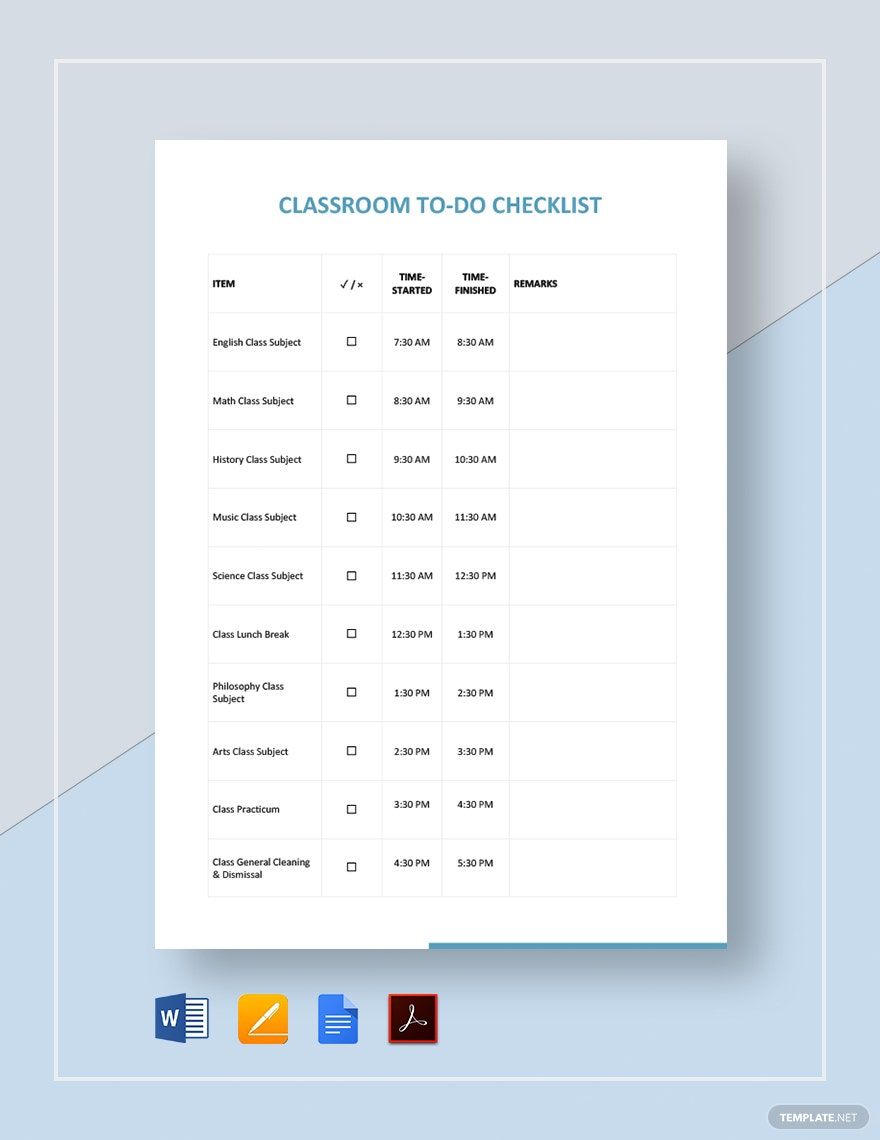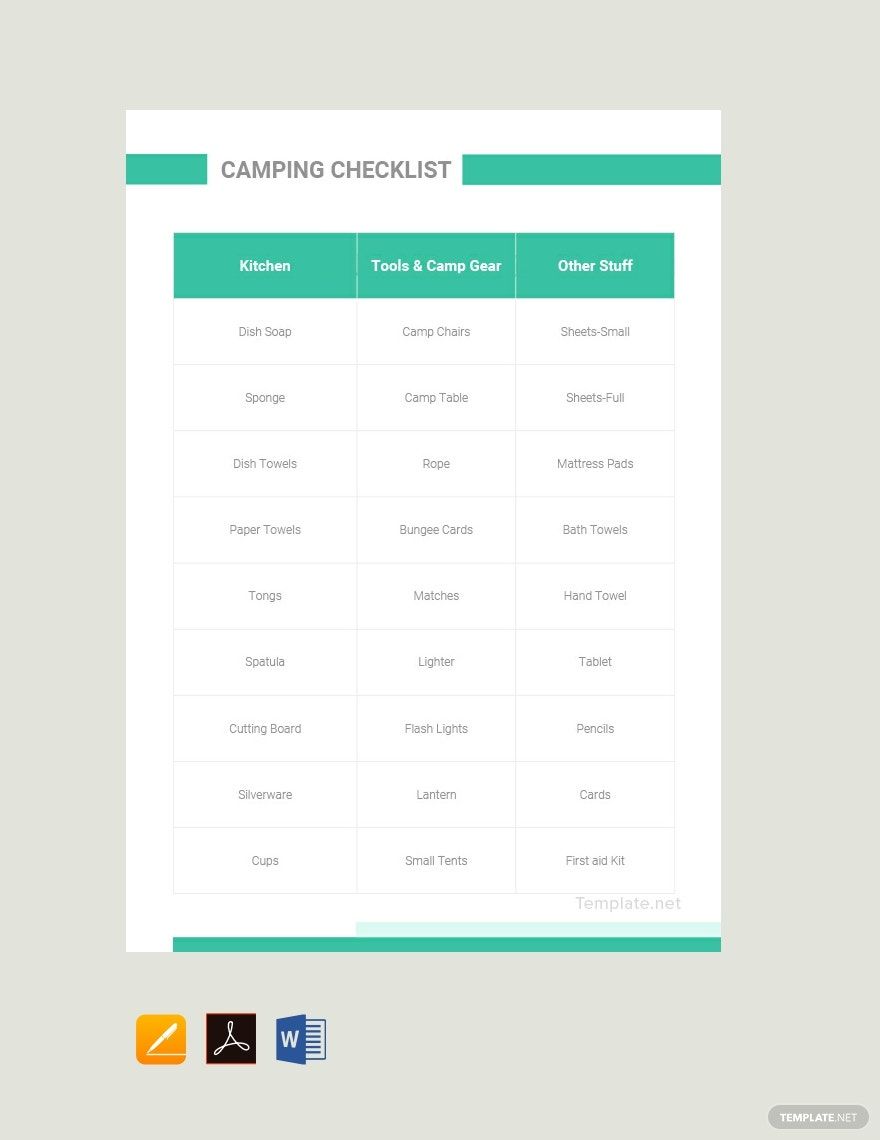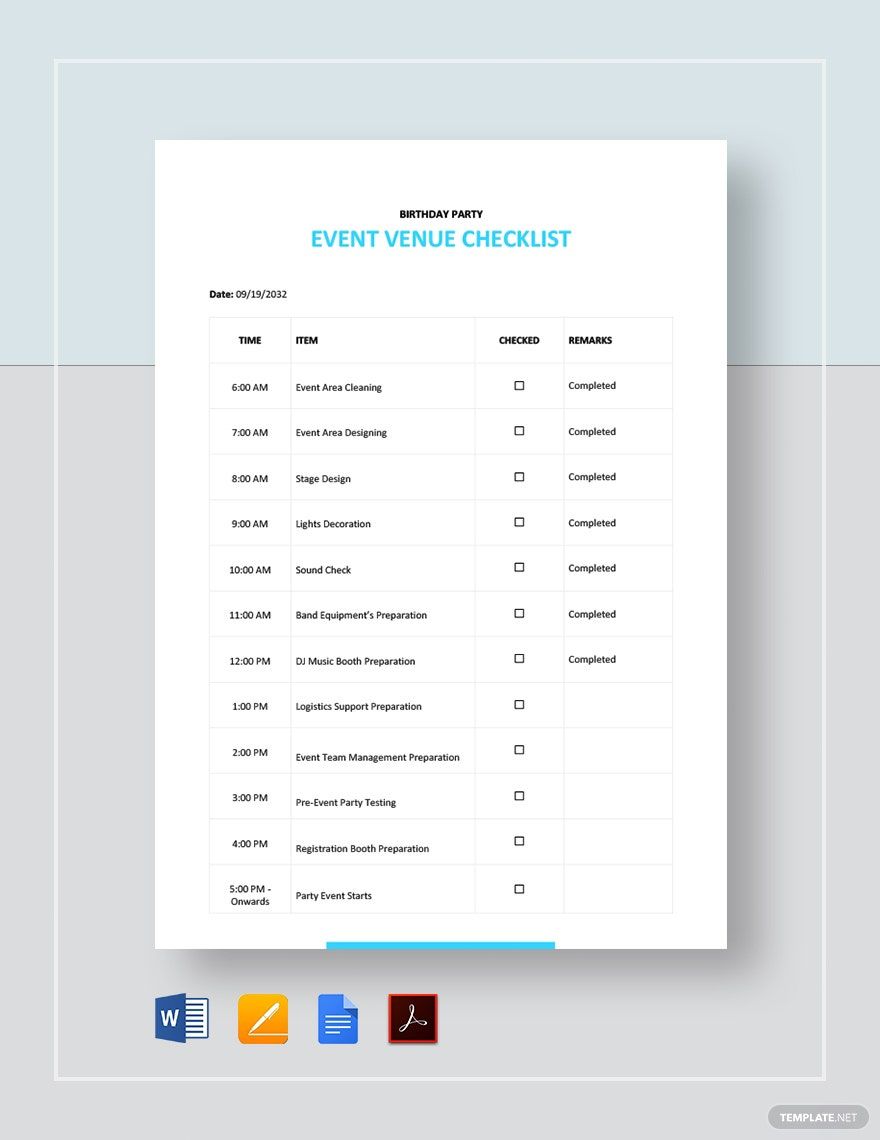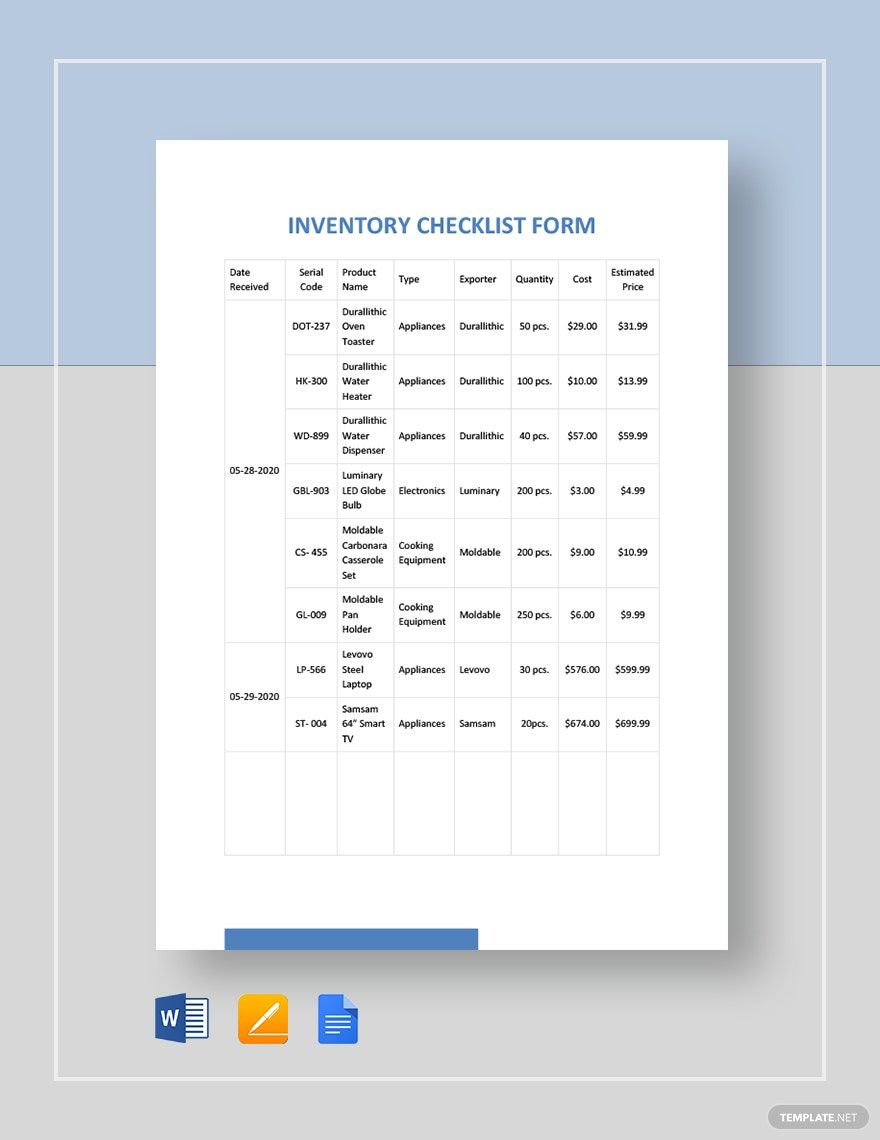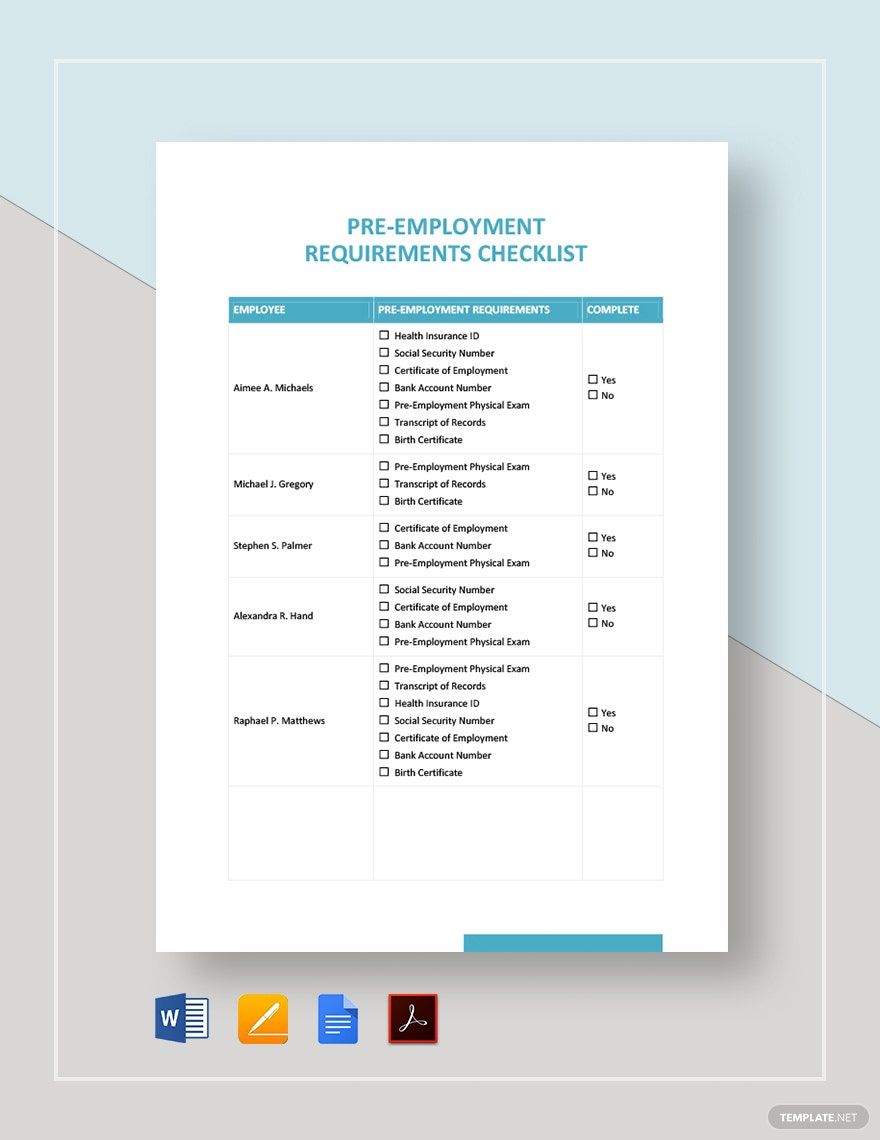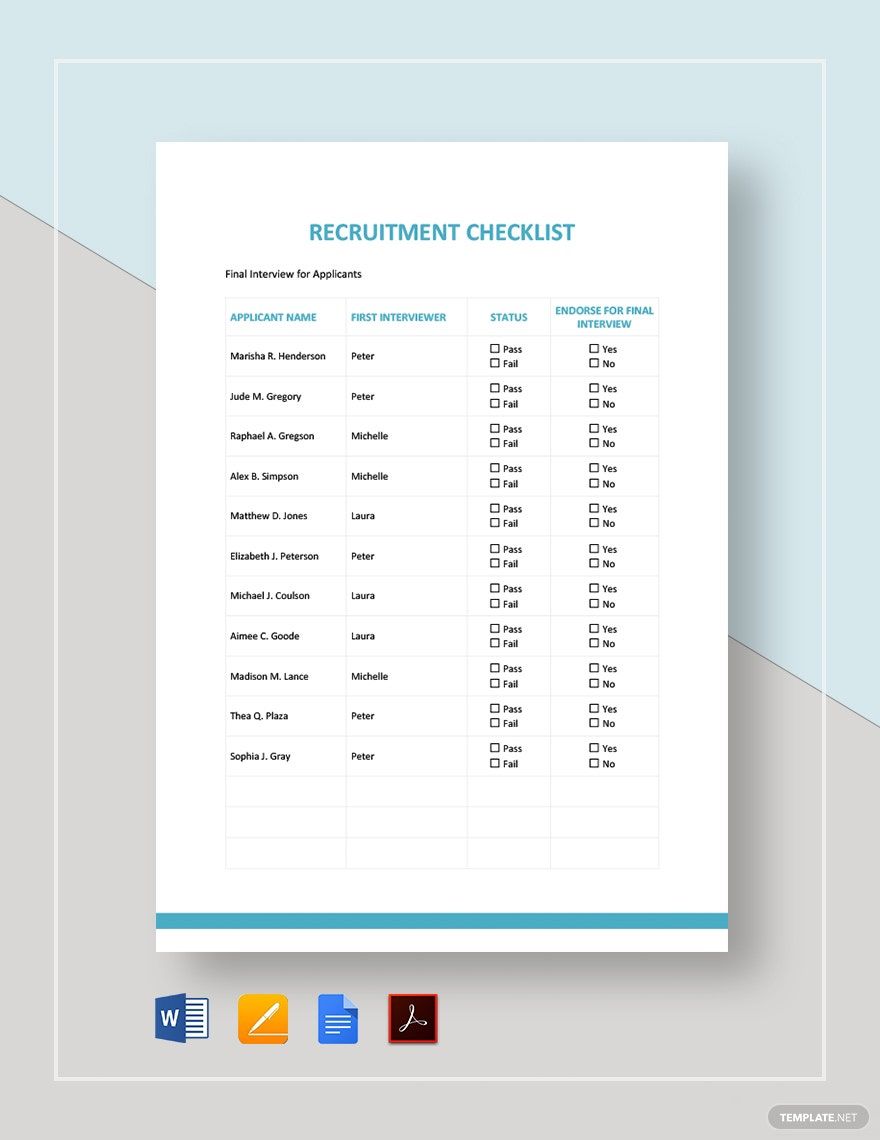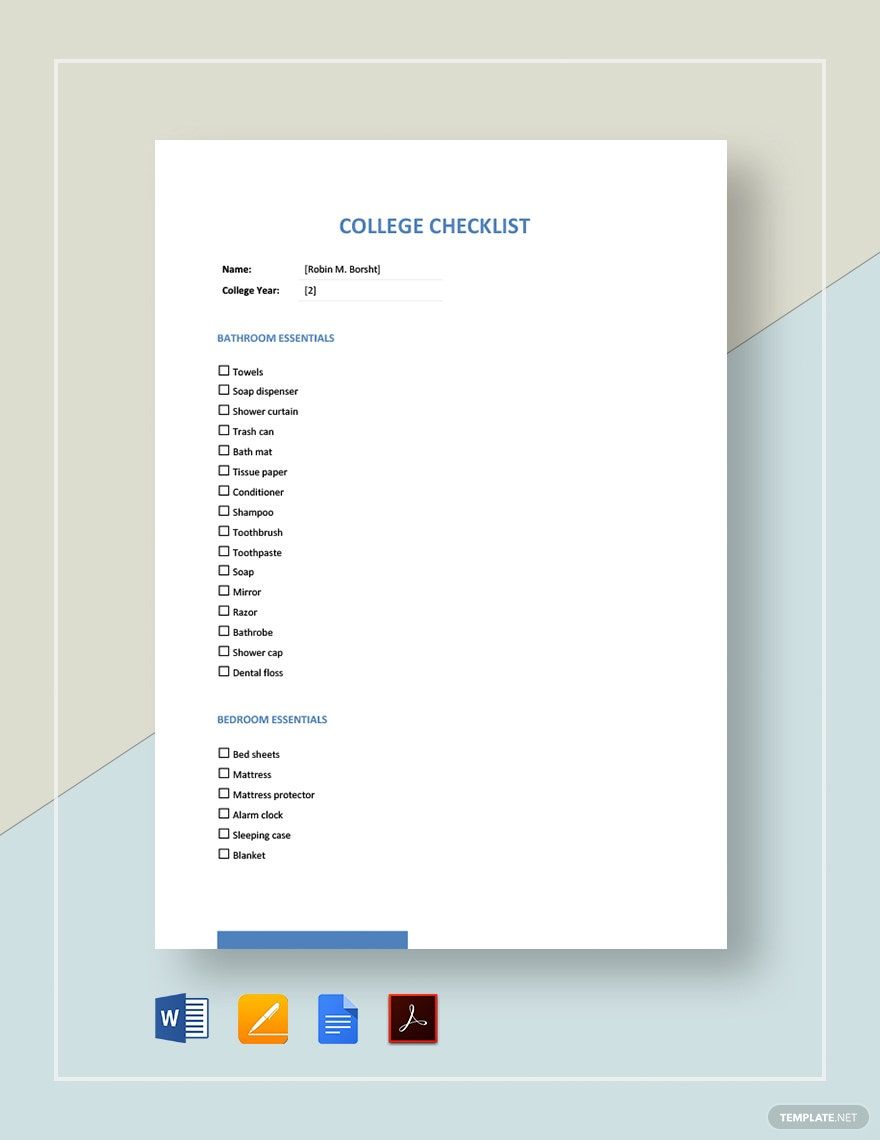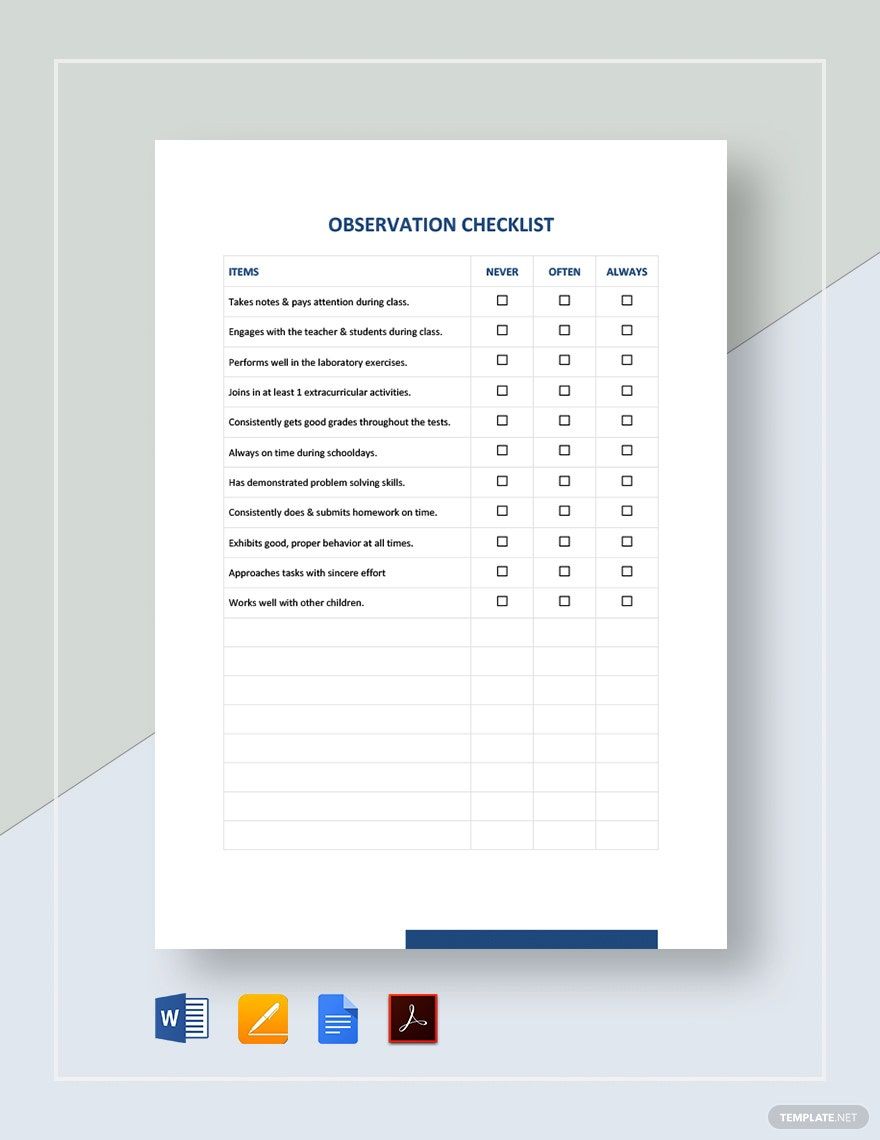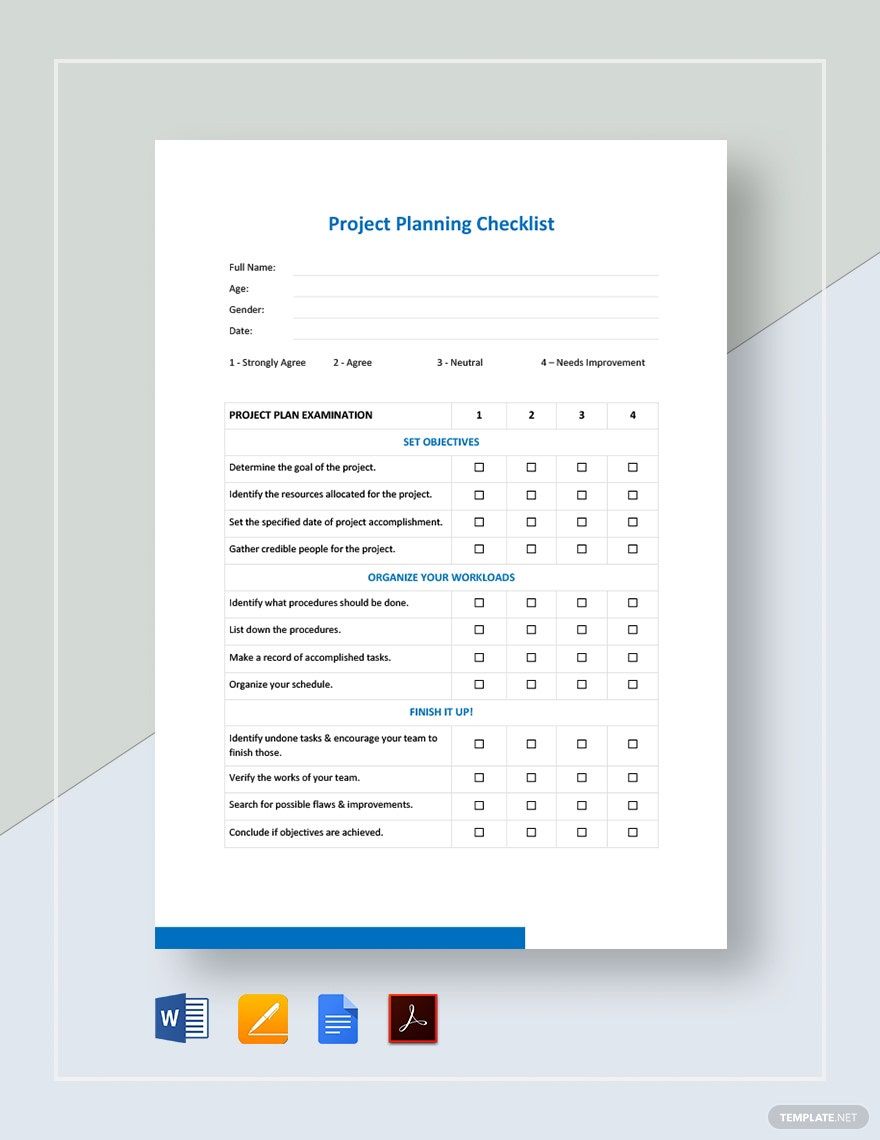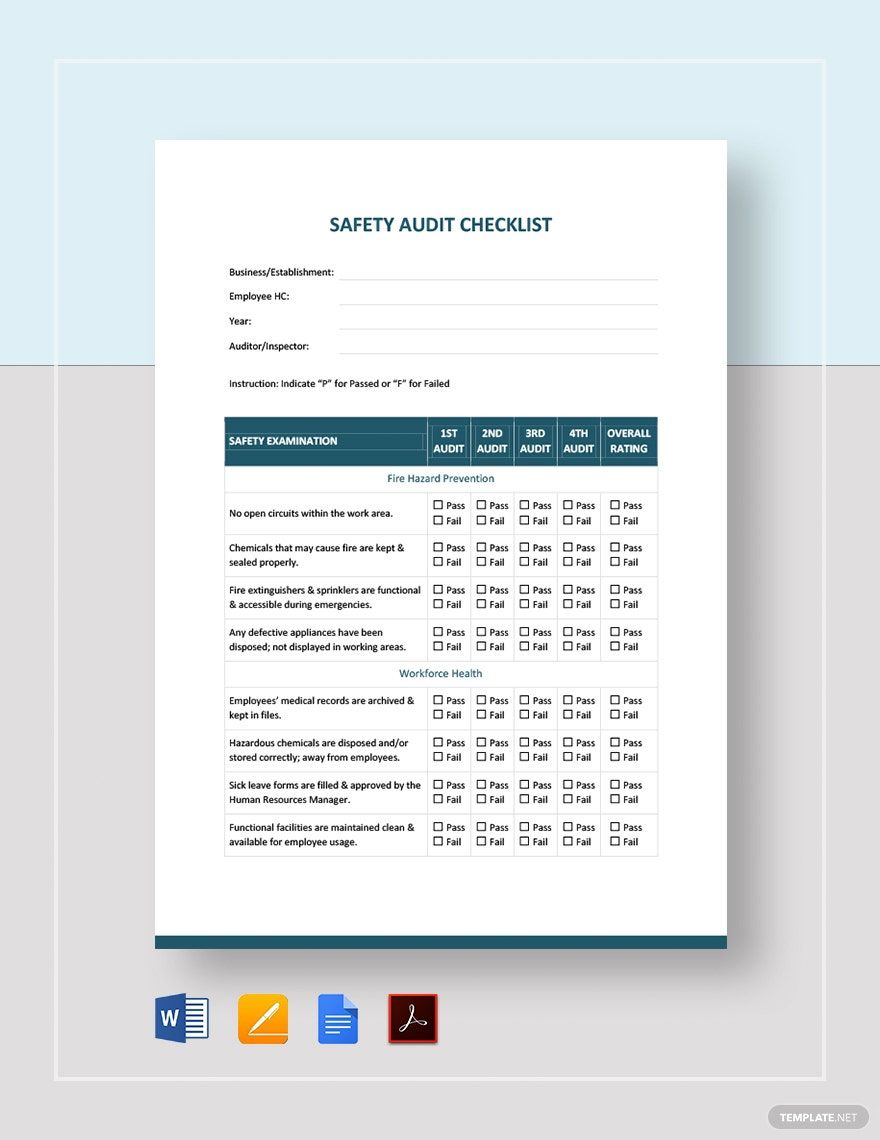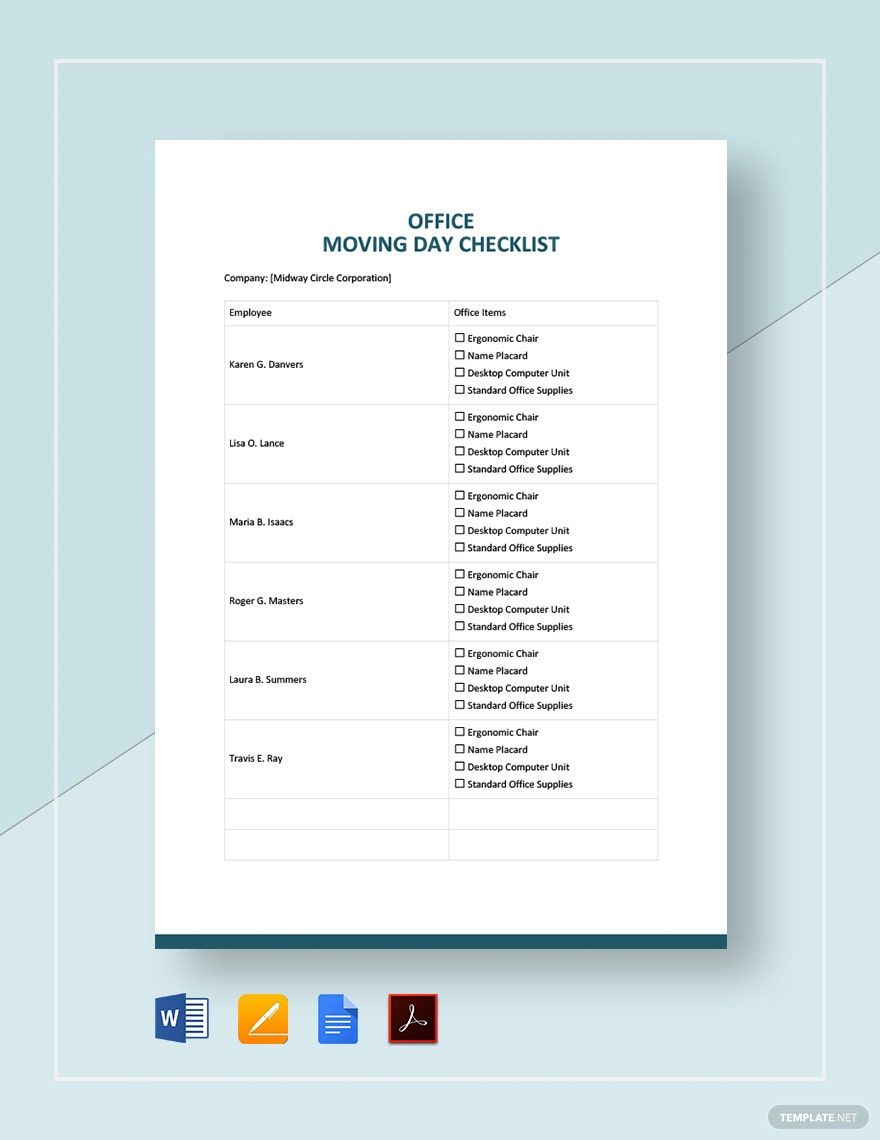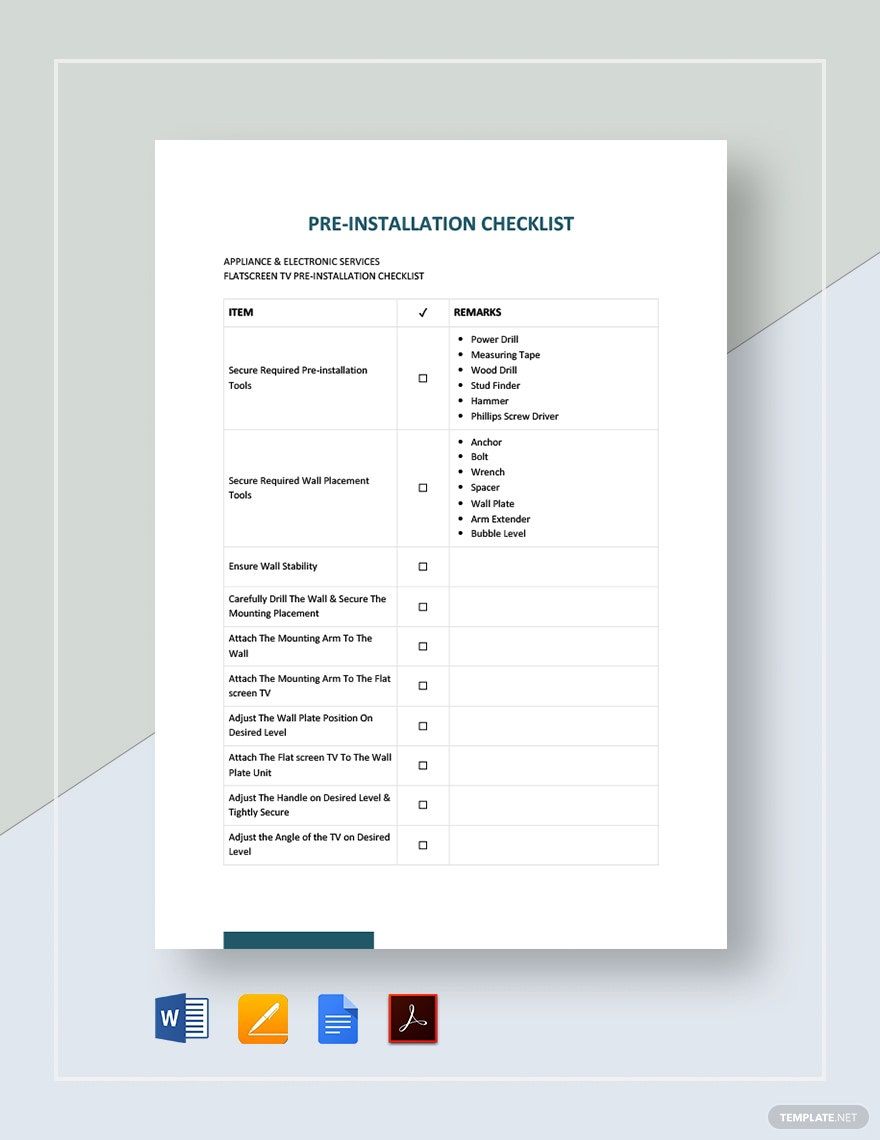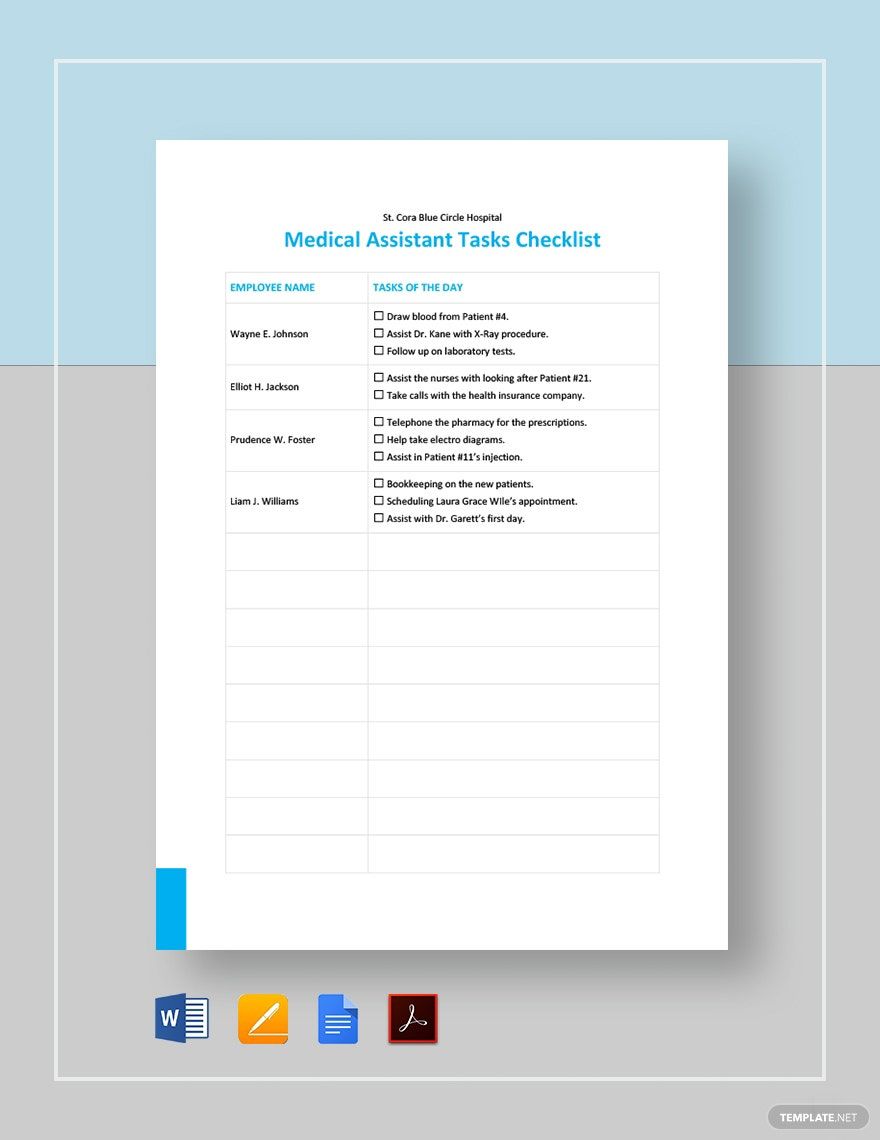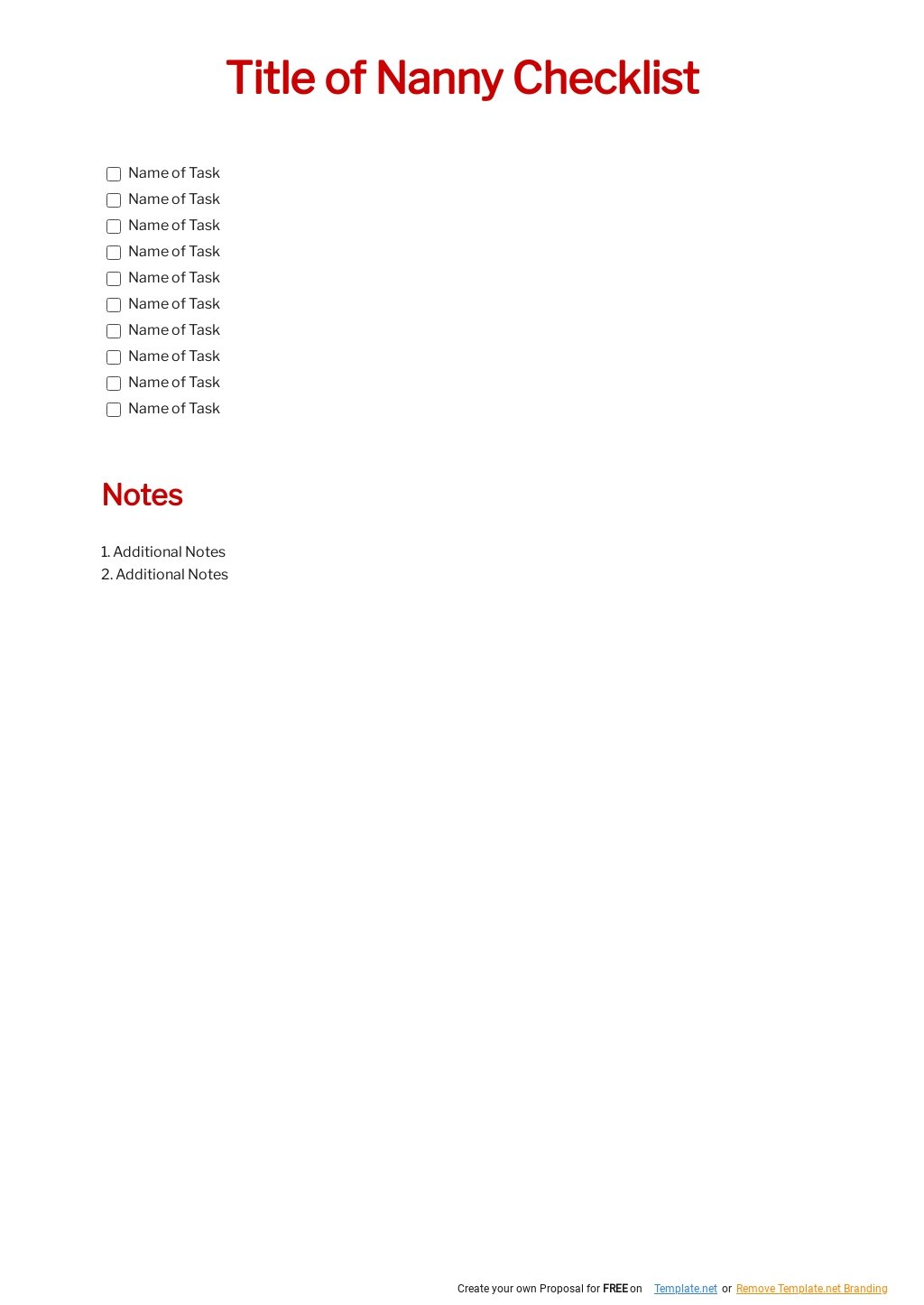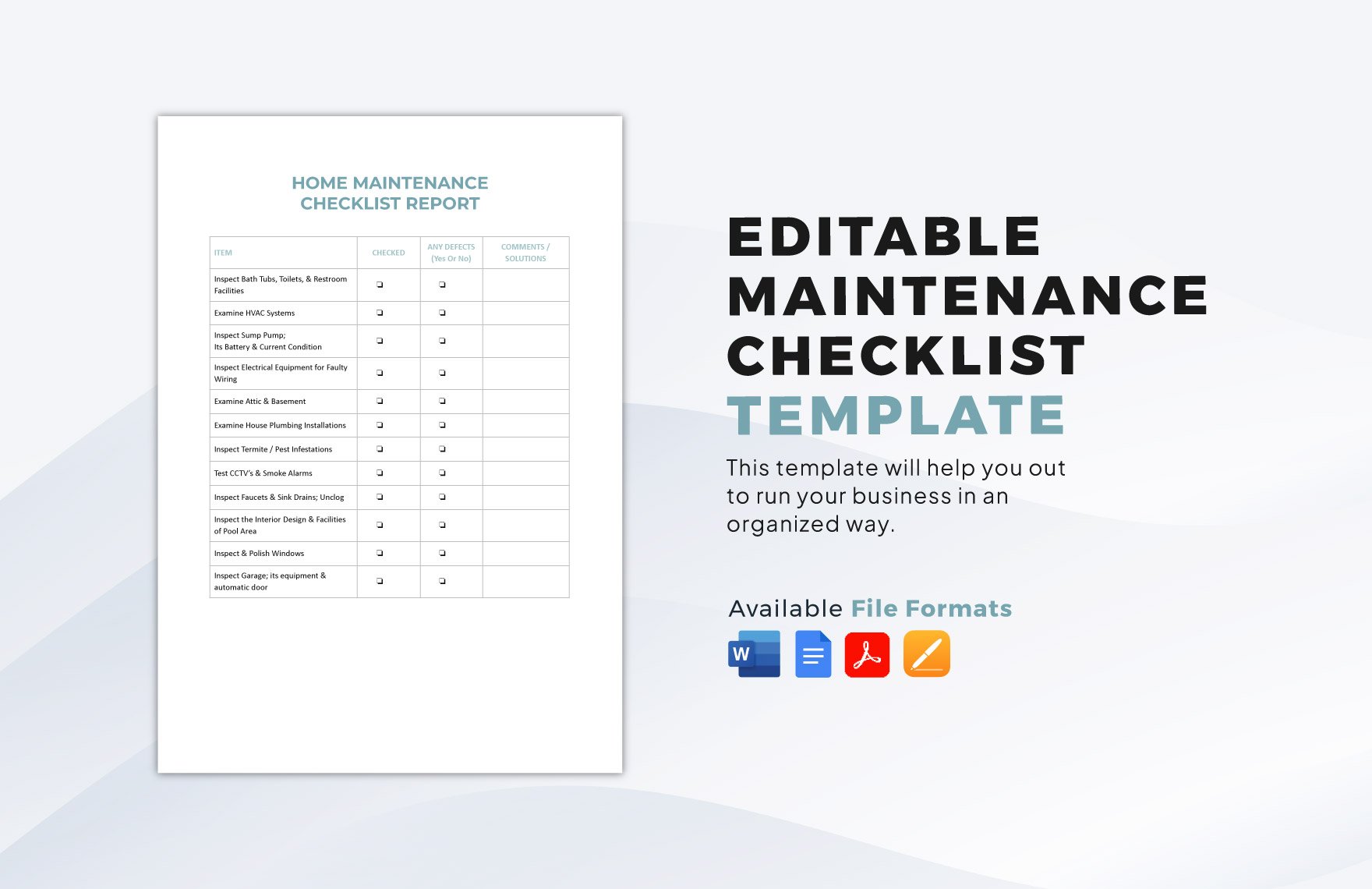Stress, depression, and anxiety are some of the factors affecting our memory. It exerts an influence on our daily productivity and how you think well. Bothered by a lot of things, you tend to forget where you put the keys, money, notebook, and ballpen. You also sometimes forget to bring your toothbrush or toothpaste when you are on a vacation trip. Hence, forgetting is inevitable since it's part of human nature. You may experience this kind of problem, but it is recommendable for you to jot down the things that you need to accomplish or to bring. That is why you need a checklist. Our ready-made Blank Checklist Template will help you save your anxiety problems. With our state-of-the-art templates, you can input all the essential information you need to pull off your to-do lists. It's 100% editable, downloadable, customizable, and printable. You can also edit this in MS Word, Apple Pages, and Google Docs. And for more business deals, you can subscribe on our website.
How to Create a Blank Checklist in Apple Pages
A checklist is a piece of document that contains the lists of the things that you want to carry out, such as your goals, plans, and tasks. It has four types, namely: Discipline Checklist(lists of the decision-making process before investing), Task Checklist (step-by-step procedures), Trouble Shooting Checklist (lists of solutions such as troubleshooting a computer), To-Do Lists (lists of goals or tasks), and Coordination Lists (also known as submittal schedules). Having a checklist means you want to fulfill your goals and want to be successful. Your checklist is also your aid in saving you time, making your work easier and reduce your chances of failing your life productivity.
However, crafting a checklist can consume your time and can be a hassle, but it will be worth it in the end. It will also help you organize your tasks in no time. Below are some guides you can use for you to create a list. We've provided you this guide to make your work easier.
1. Record the Tasks that You Want to Achieve
Grab a pen and paper. List down the things that you want to accomplish, you want to do, or you want to carry out. It may be your goals, something that you should bring on a trip, or something to do. You may also type your list on your personal computer or laptop if you want.
2. Knock Into Shape
Organize your notes. It may be according to their urgency, priority, or just your mere record. You may also arrange it according to their category, depending on the kind of checklist that you want to create.
3. Emend Your Checklist
Open the Apple Pages Software on your personal computer or laptop. This type of editing tool has unique features you can use to craft your checklist layout. However, if you don't have it yet, you can buy it in online stores and install it on your device. But once you have it, create a table depending on the number of tasks, goals, or lists you have. Next, input your description title, category, remarks. Then, organize it.
4. Review Your Lists
After inputting your details, what you need to do next is to review your sample checklist if you miss something. But if you think that you are satisfied with your list, you may produce a personal copy of it.
5. Produce Your Copy
Congratulations, you now have owned a checklist. You can begin accomplishing your lists. However, you don't need to delete the template of your blank checklist because you might want to use it in the future. All you need to do is to save it in your pc, or you can save it using cloud websites such as google drive and yahoo mail.