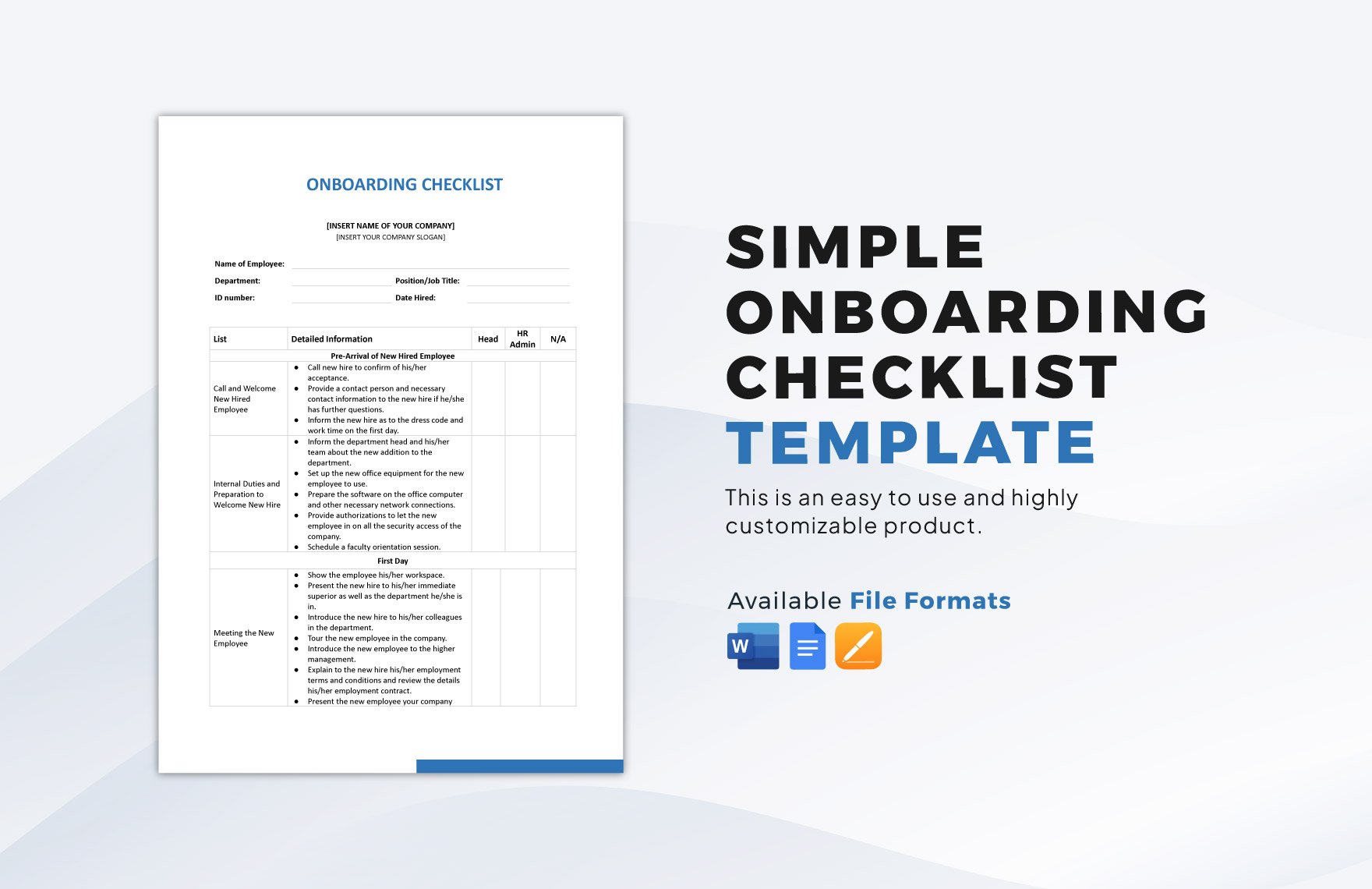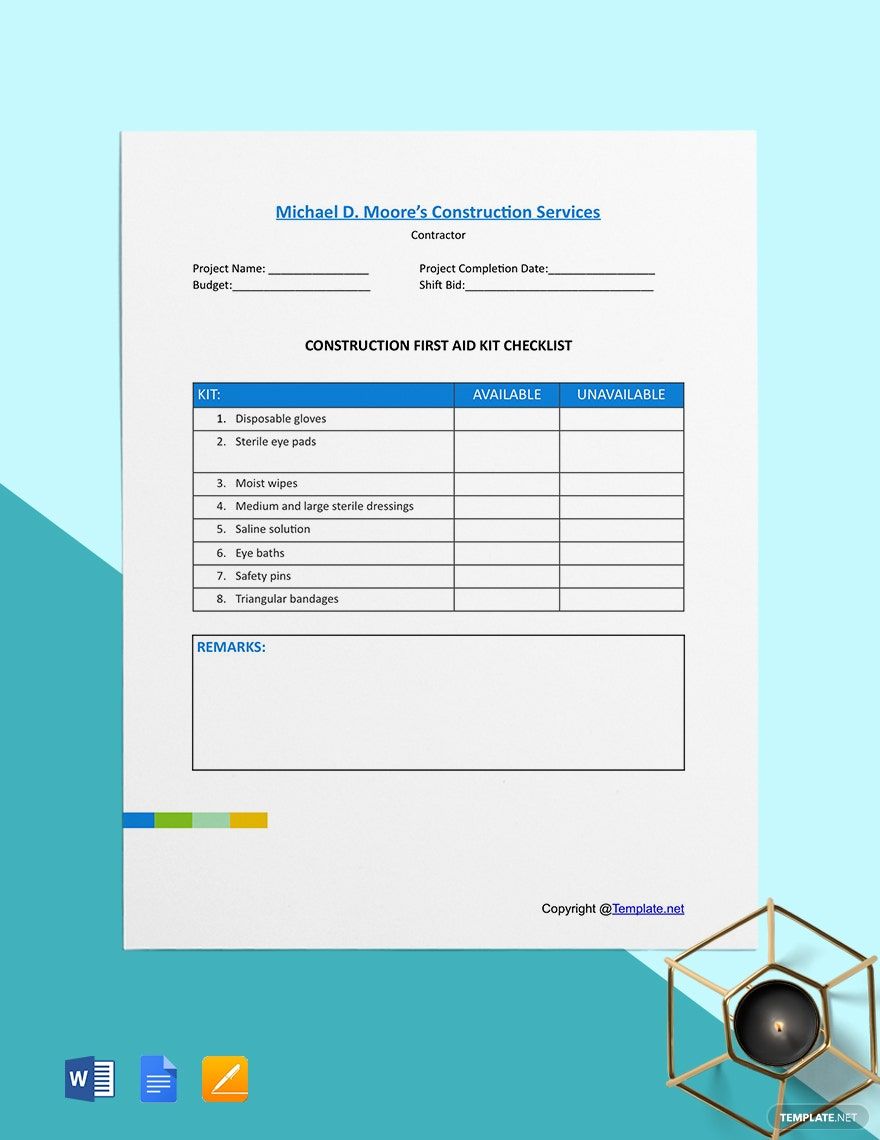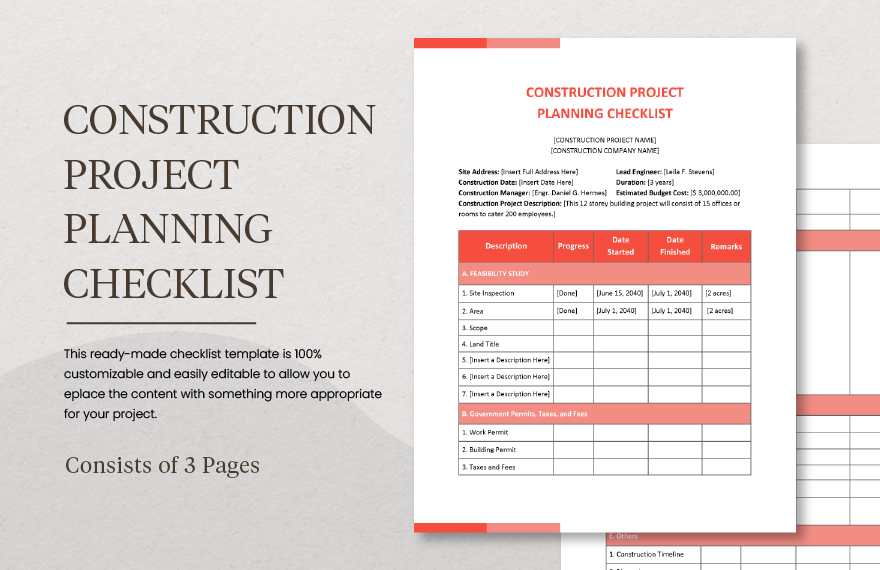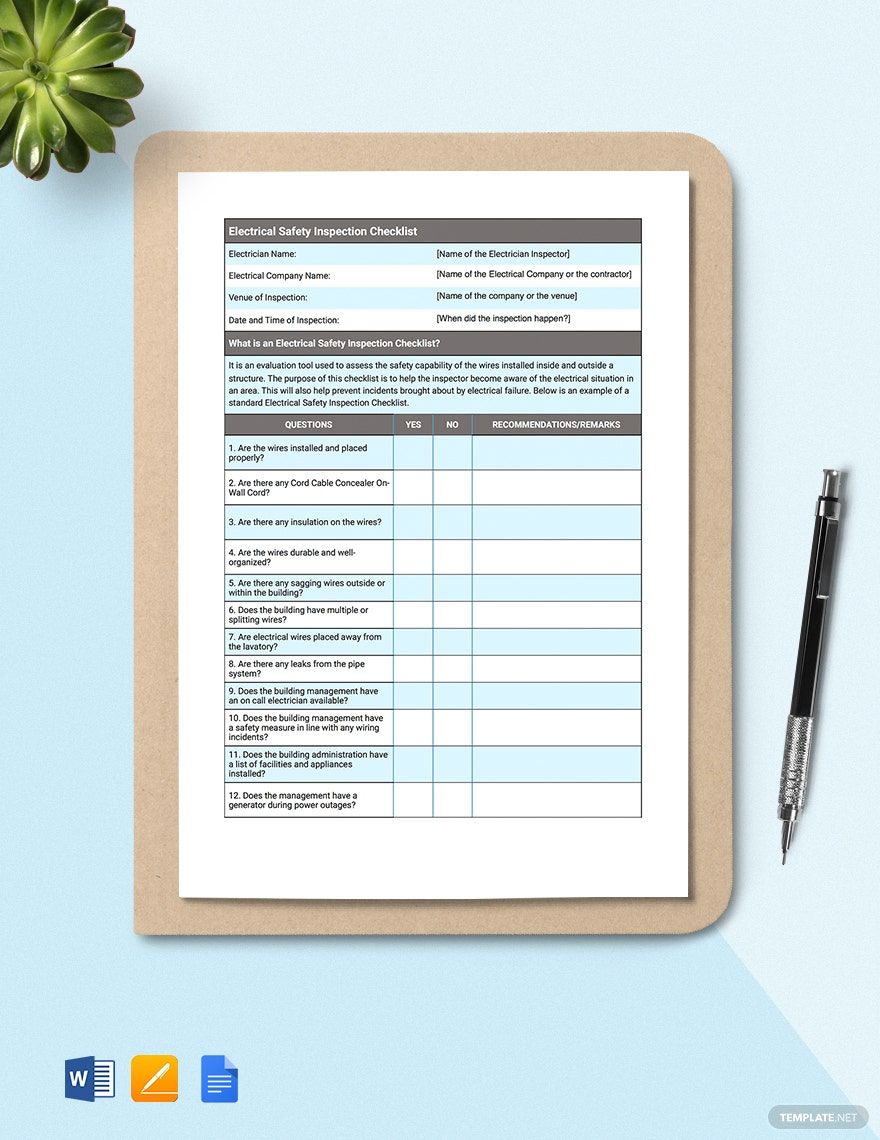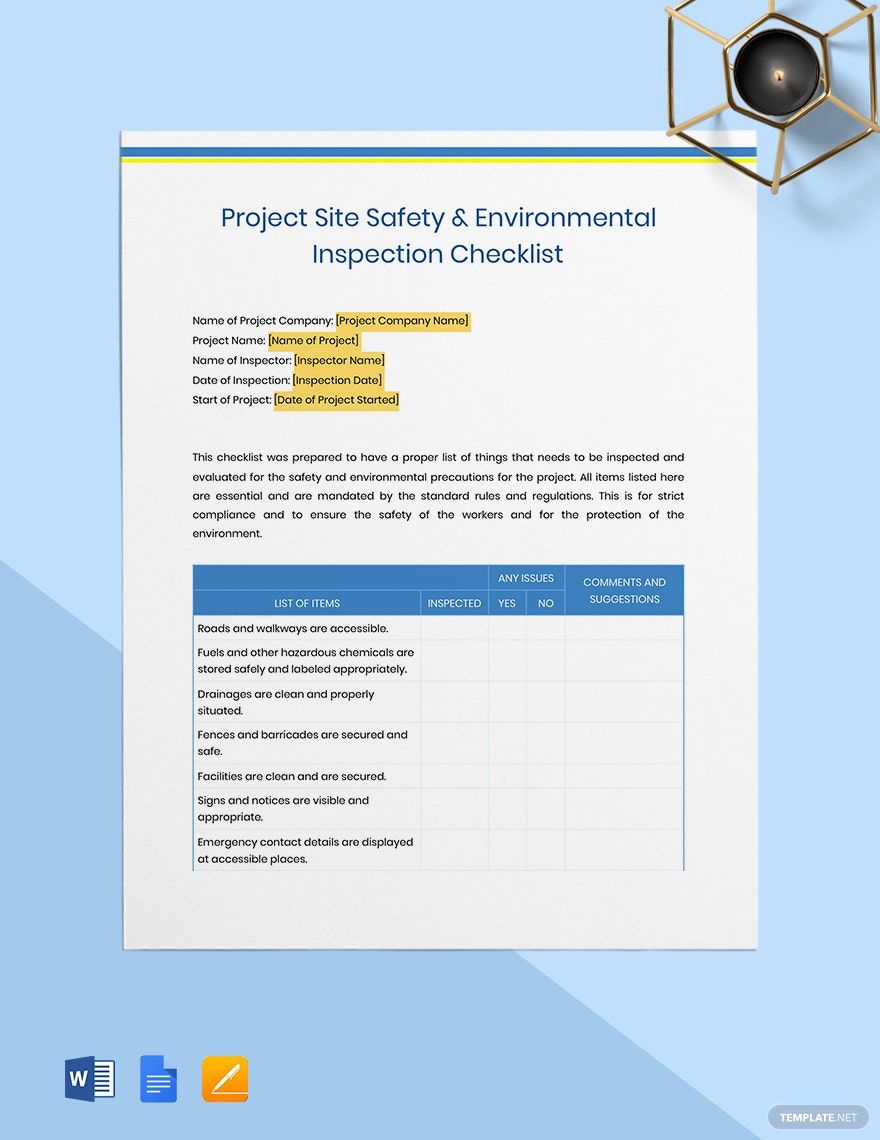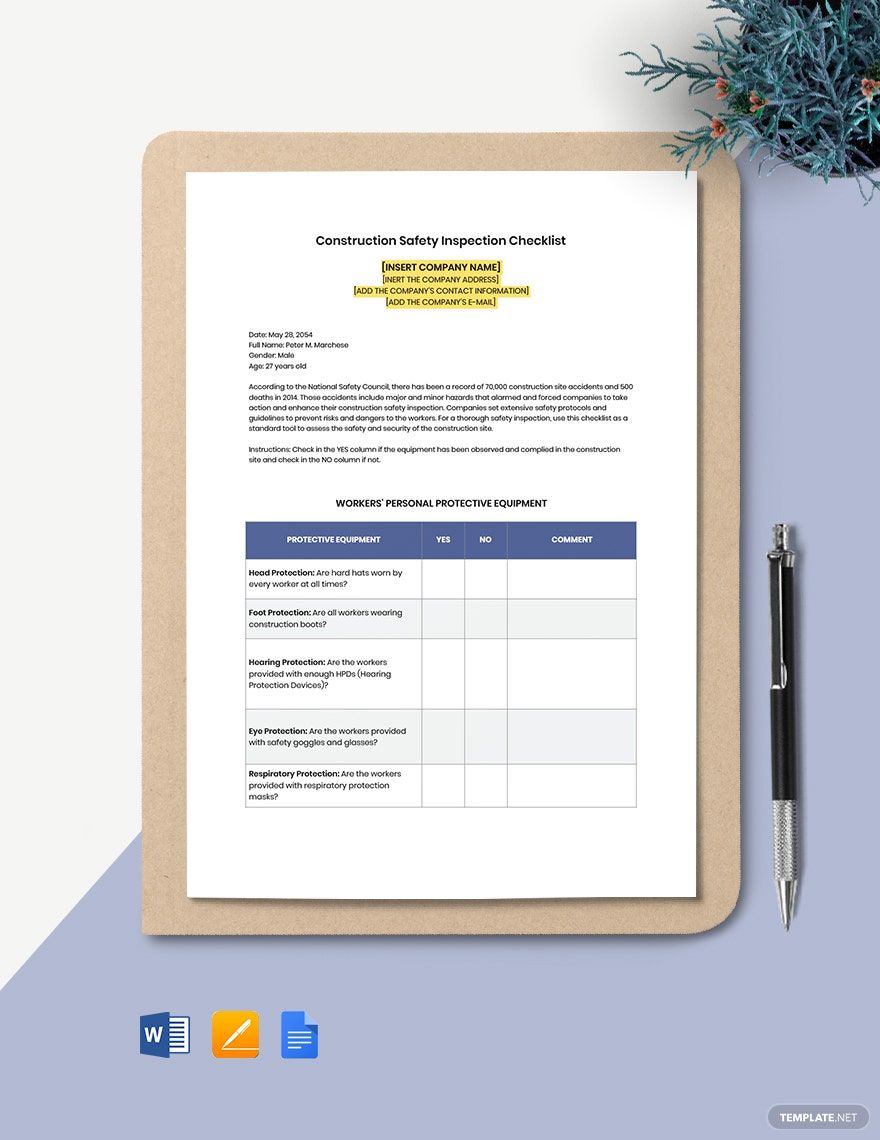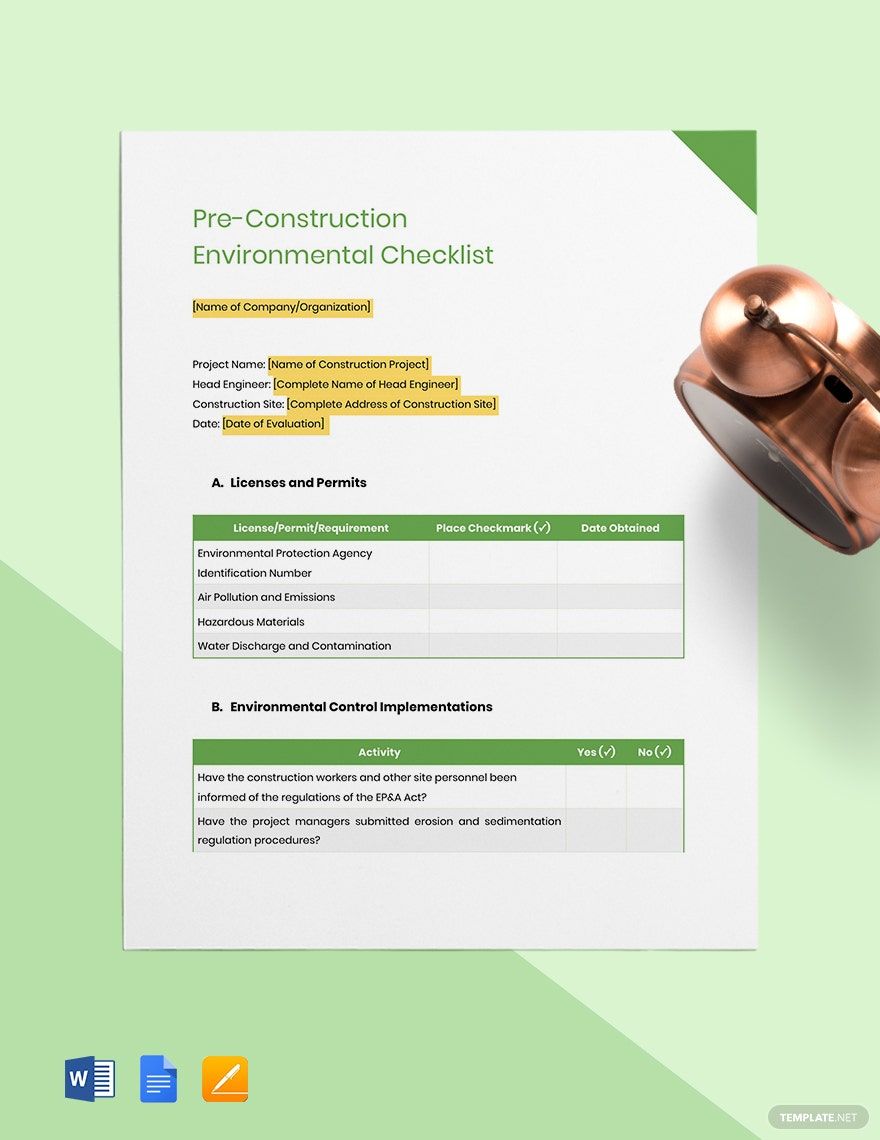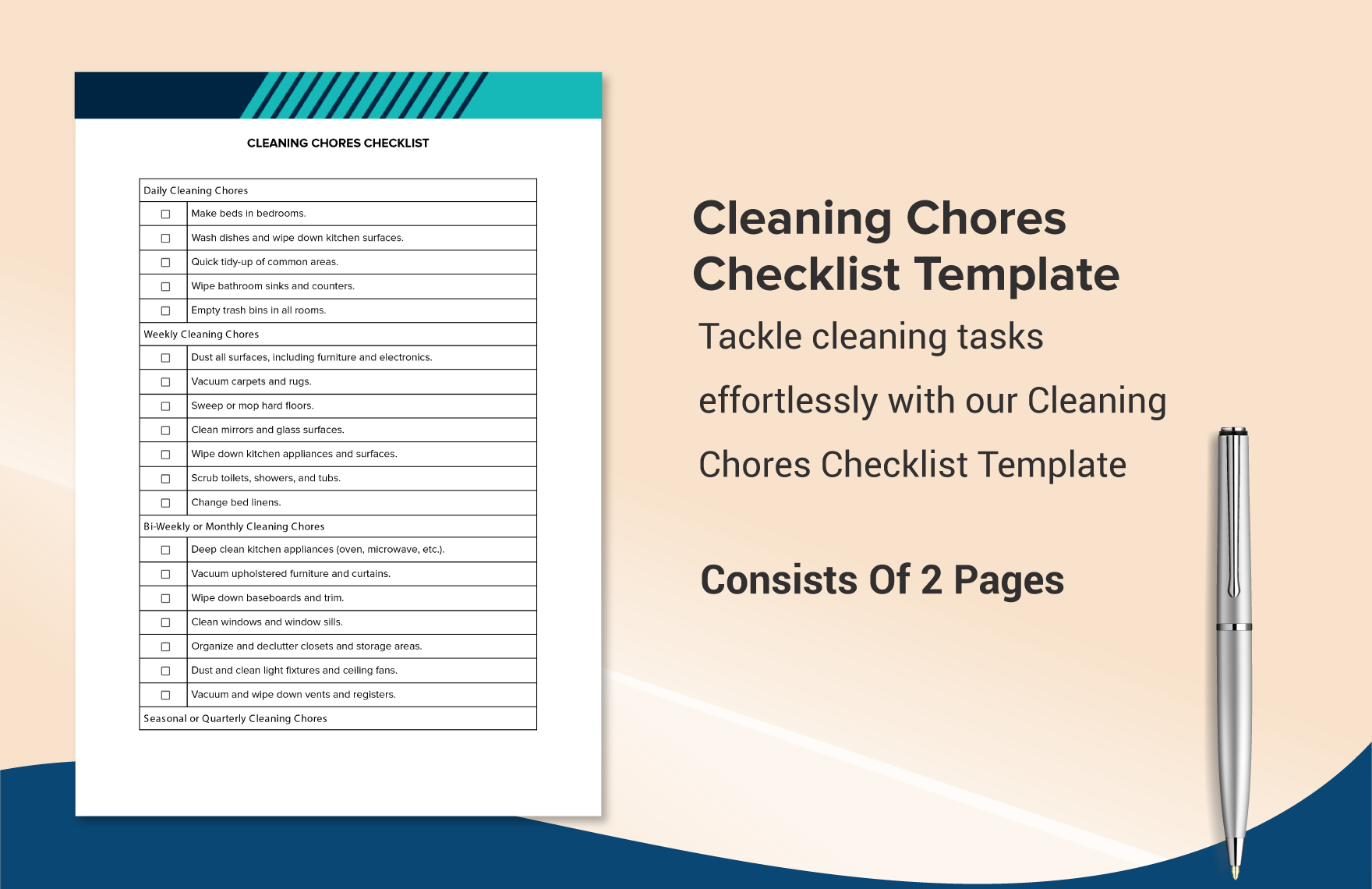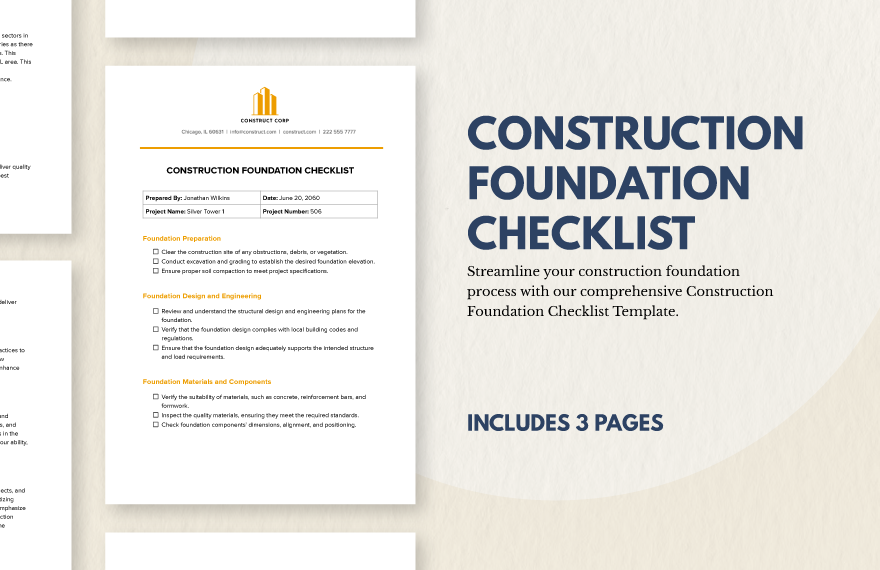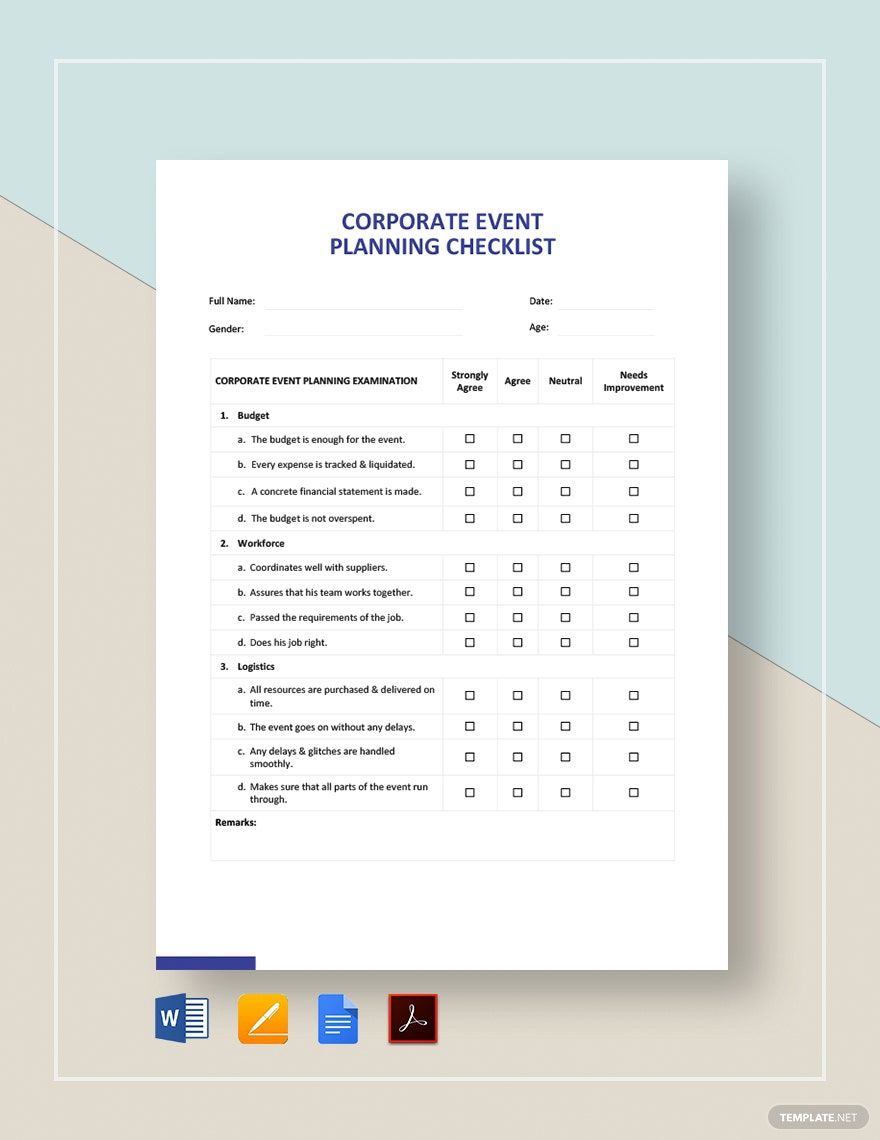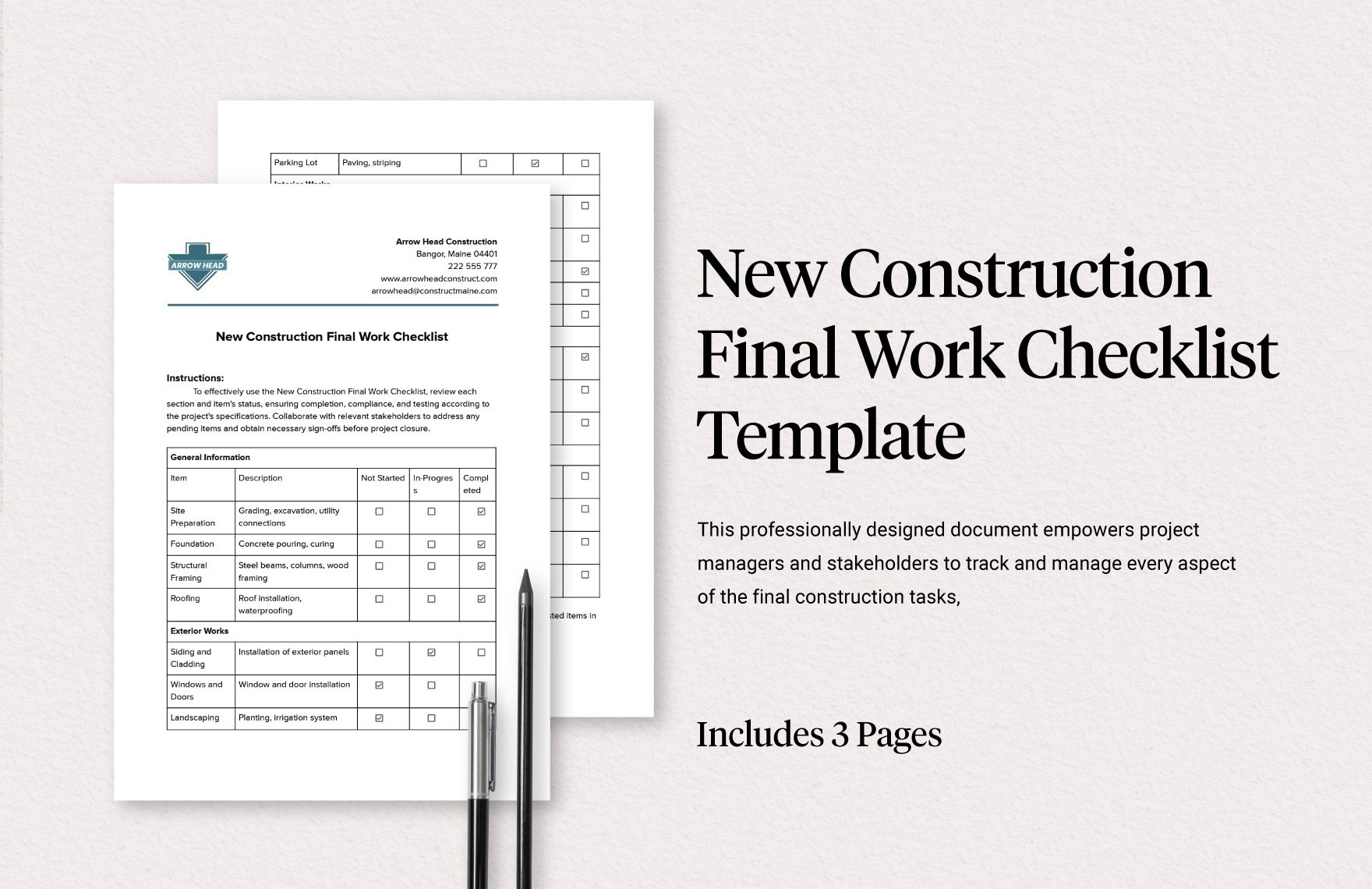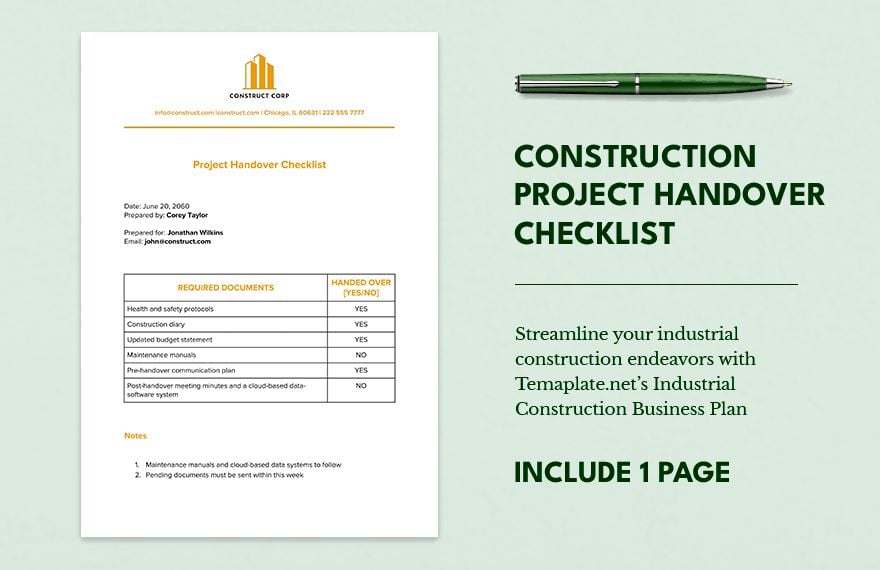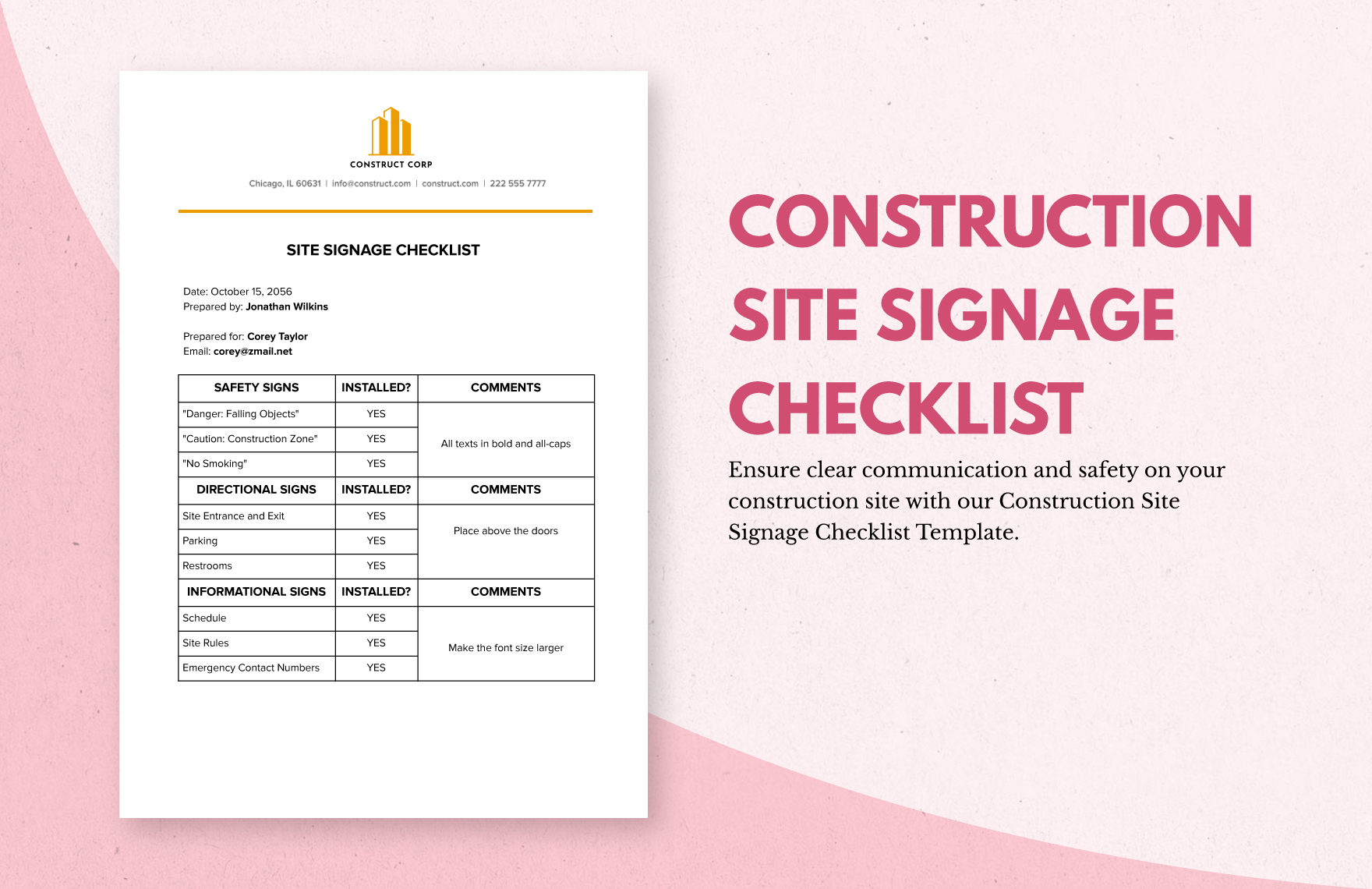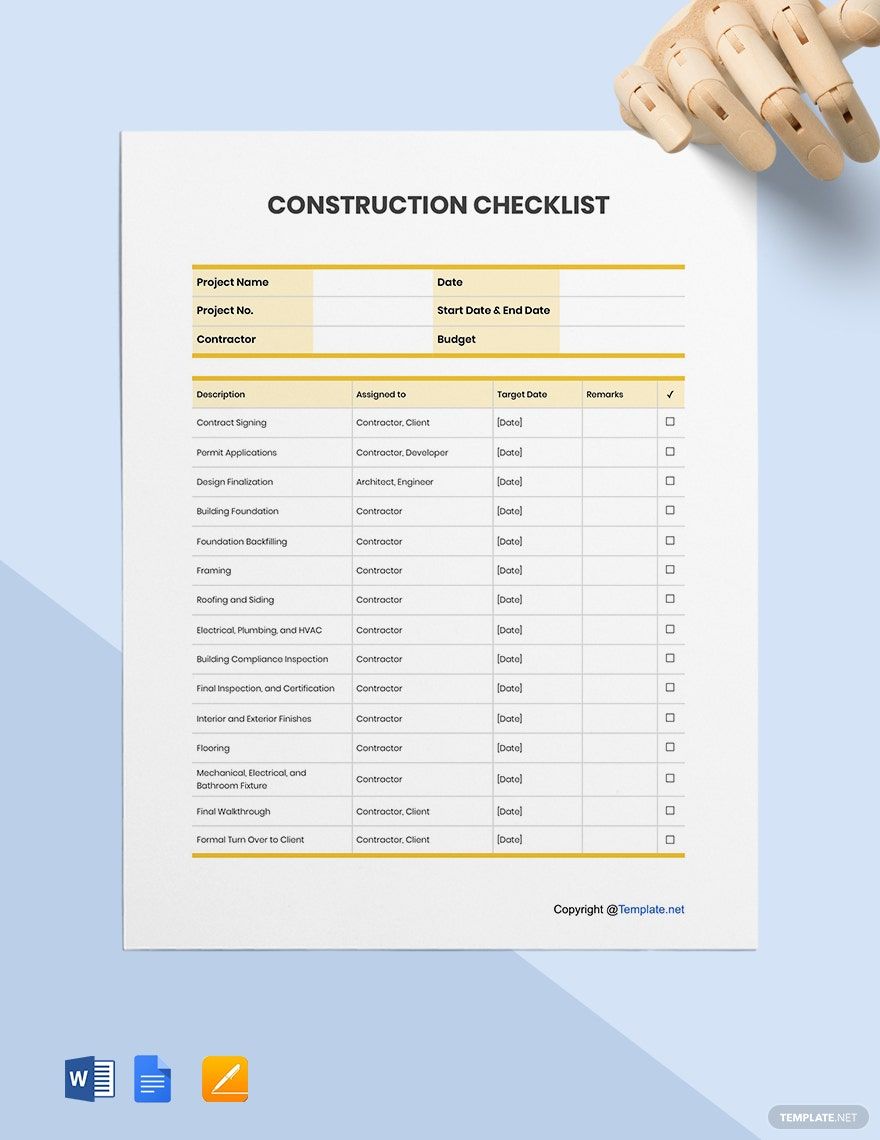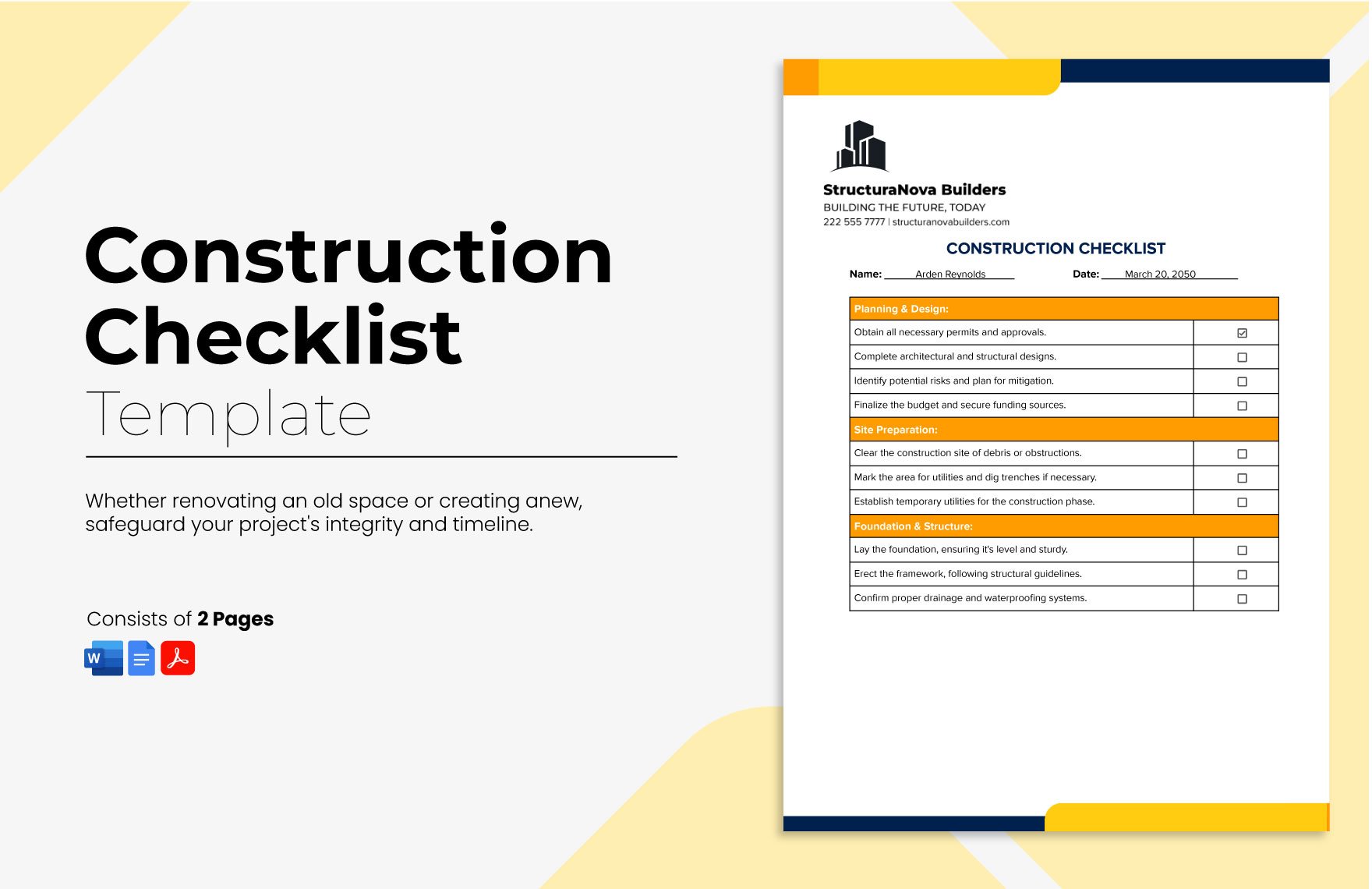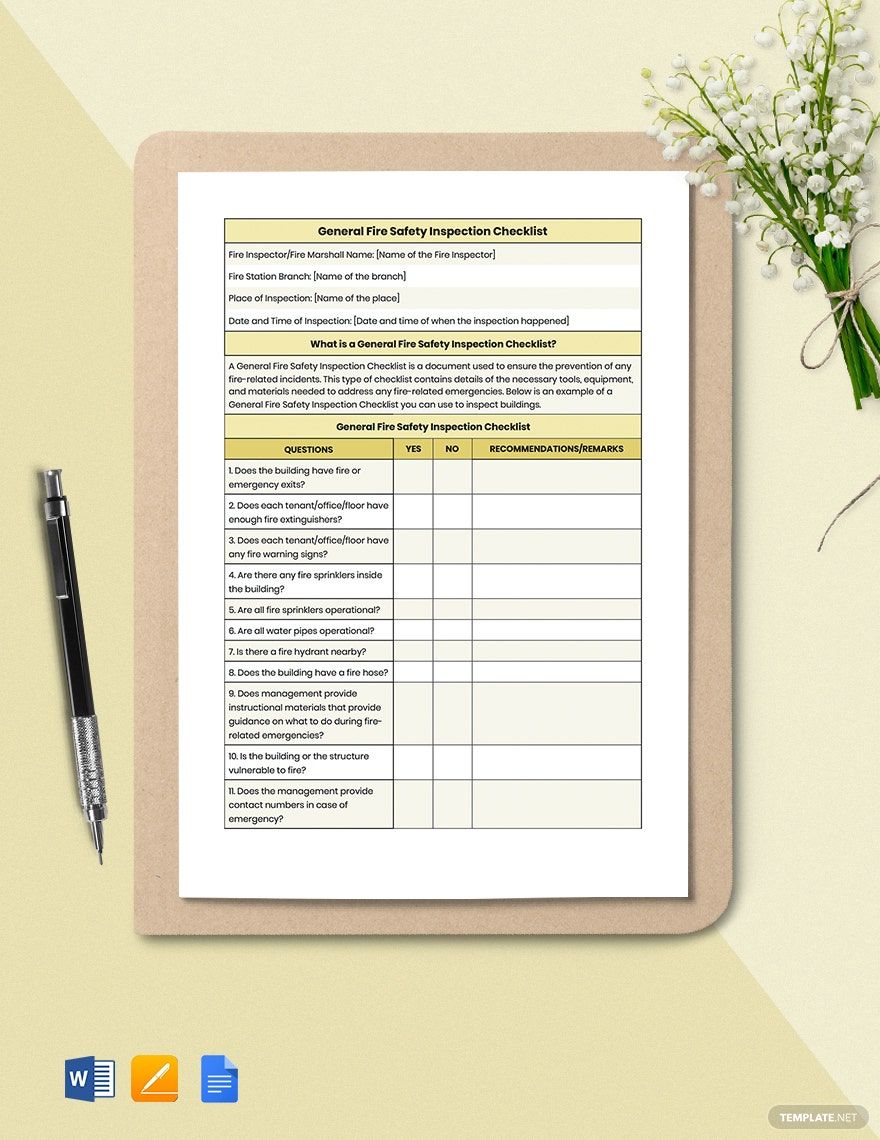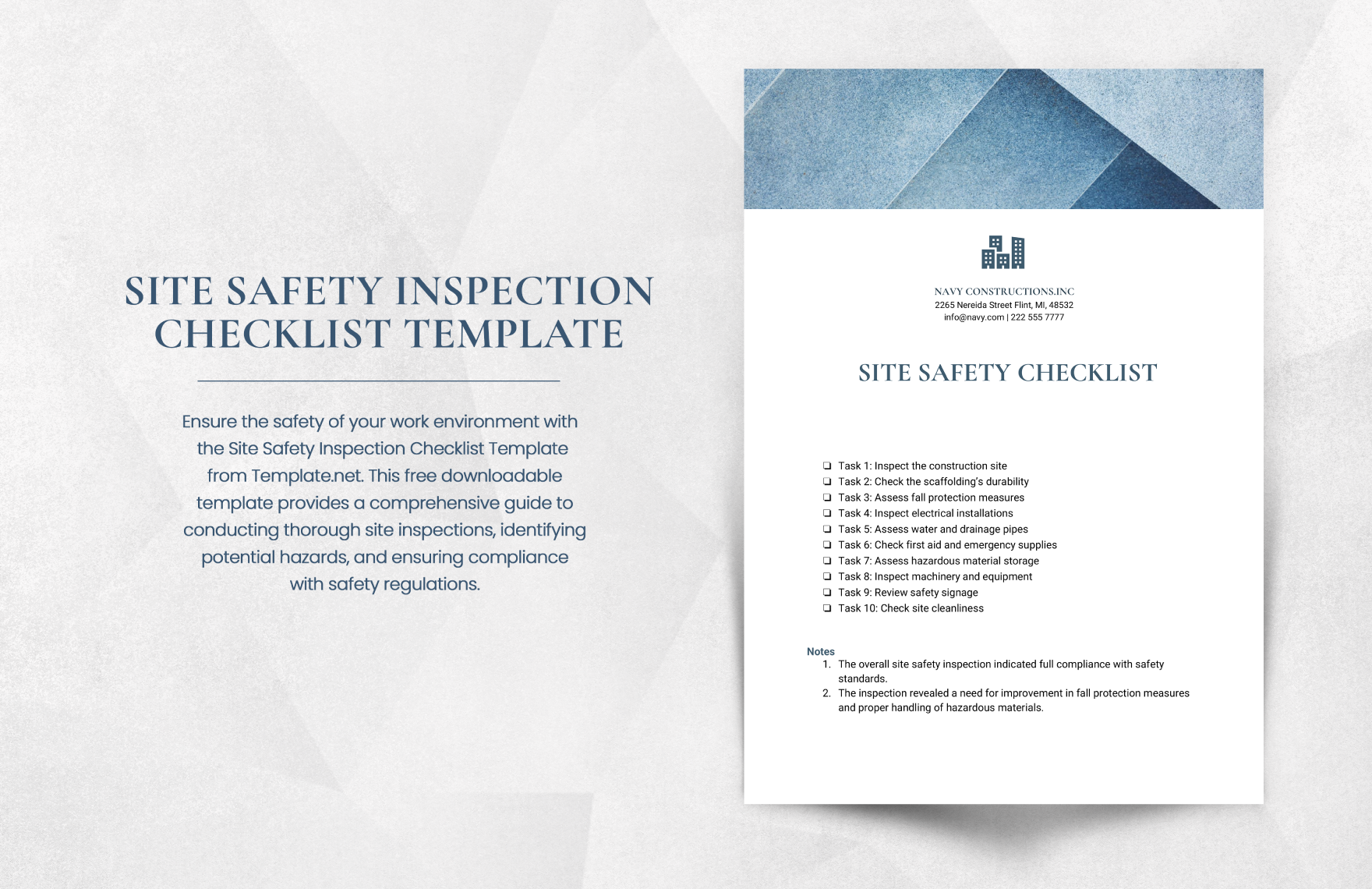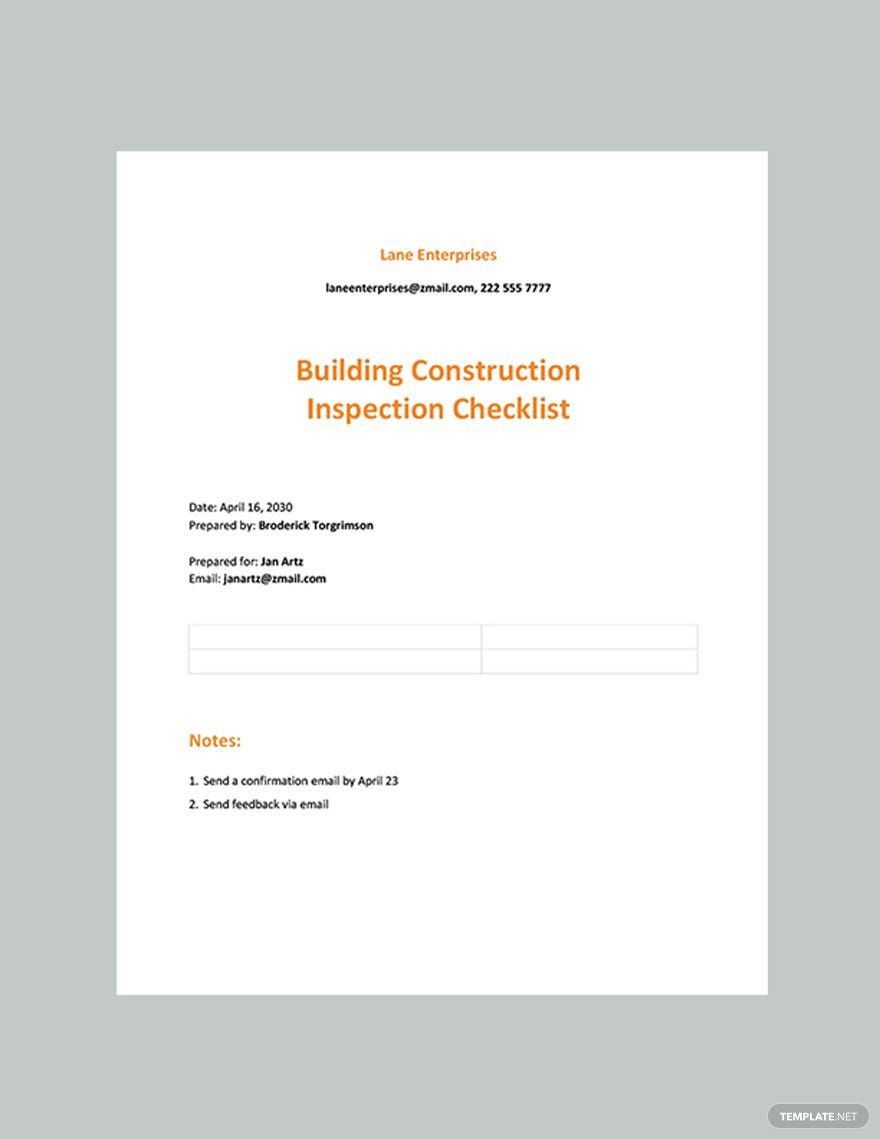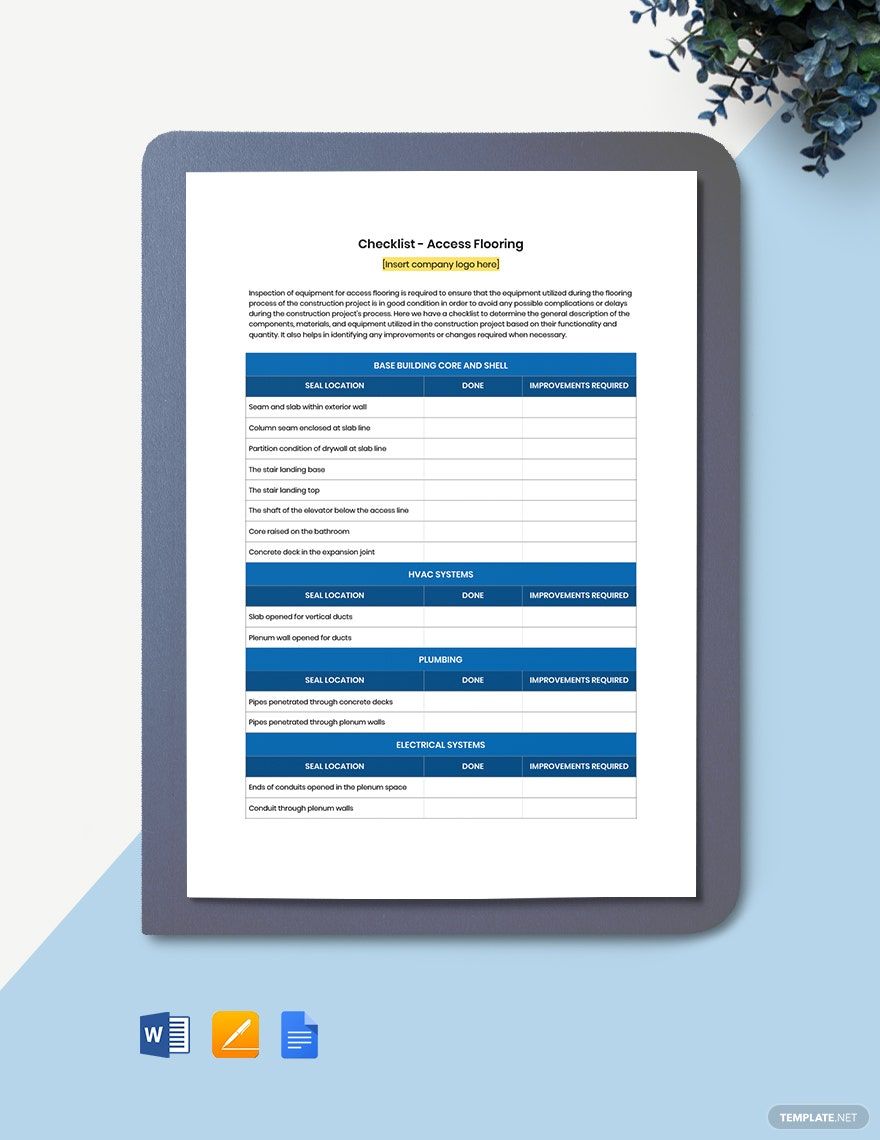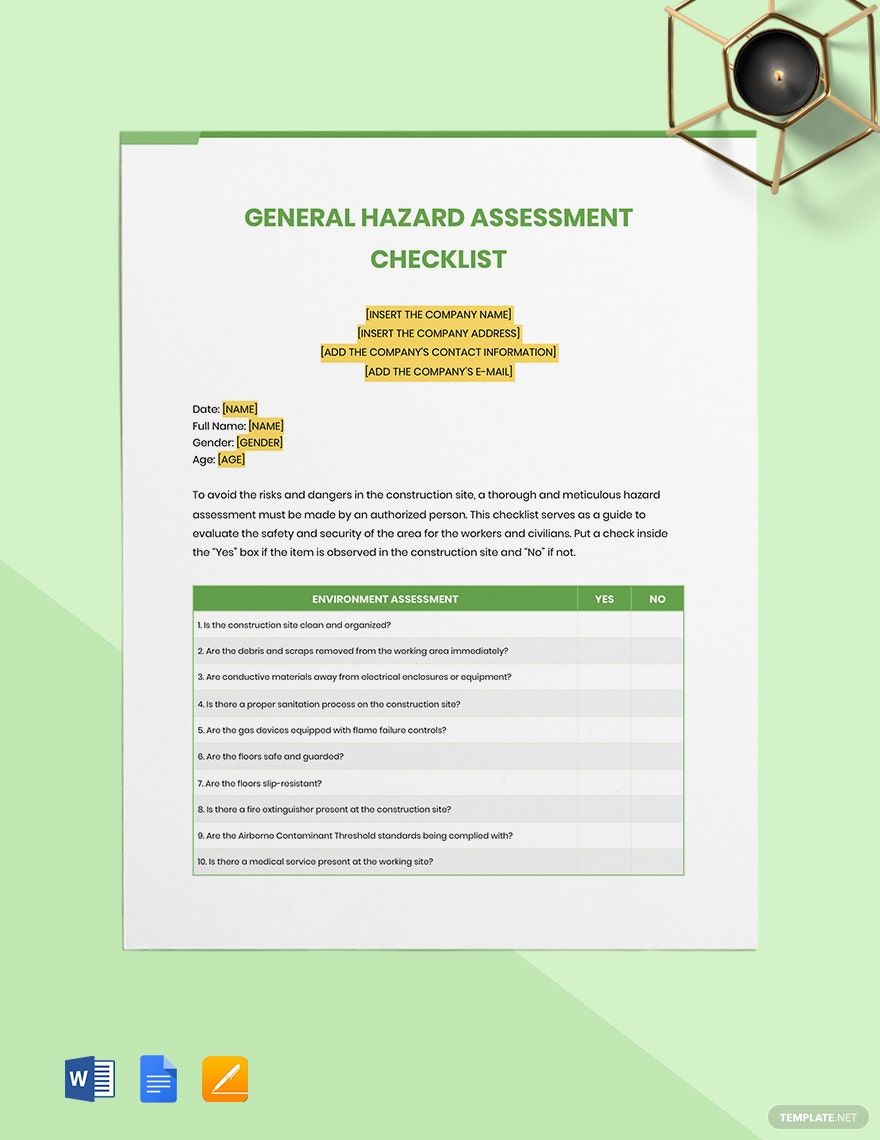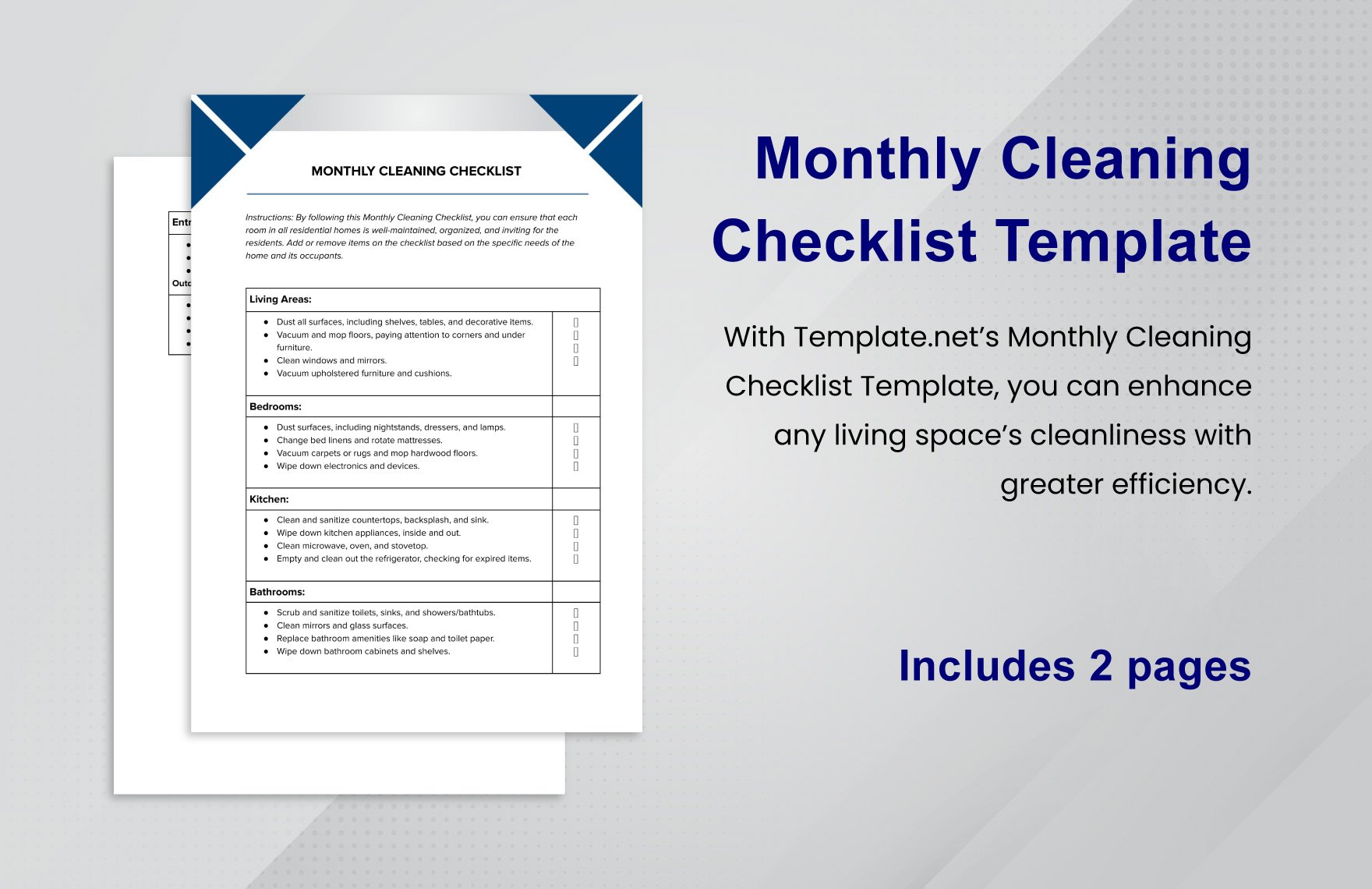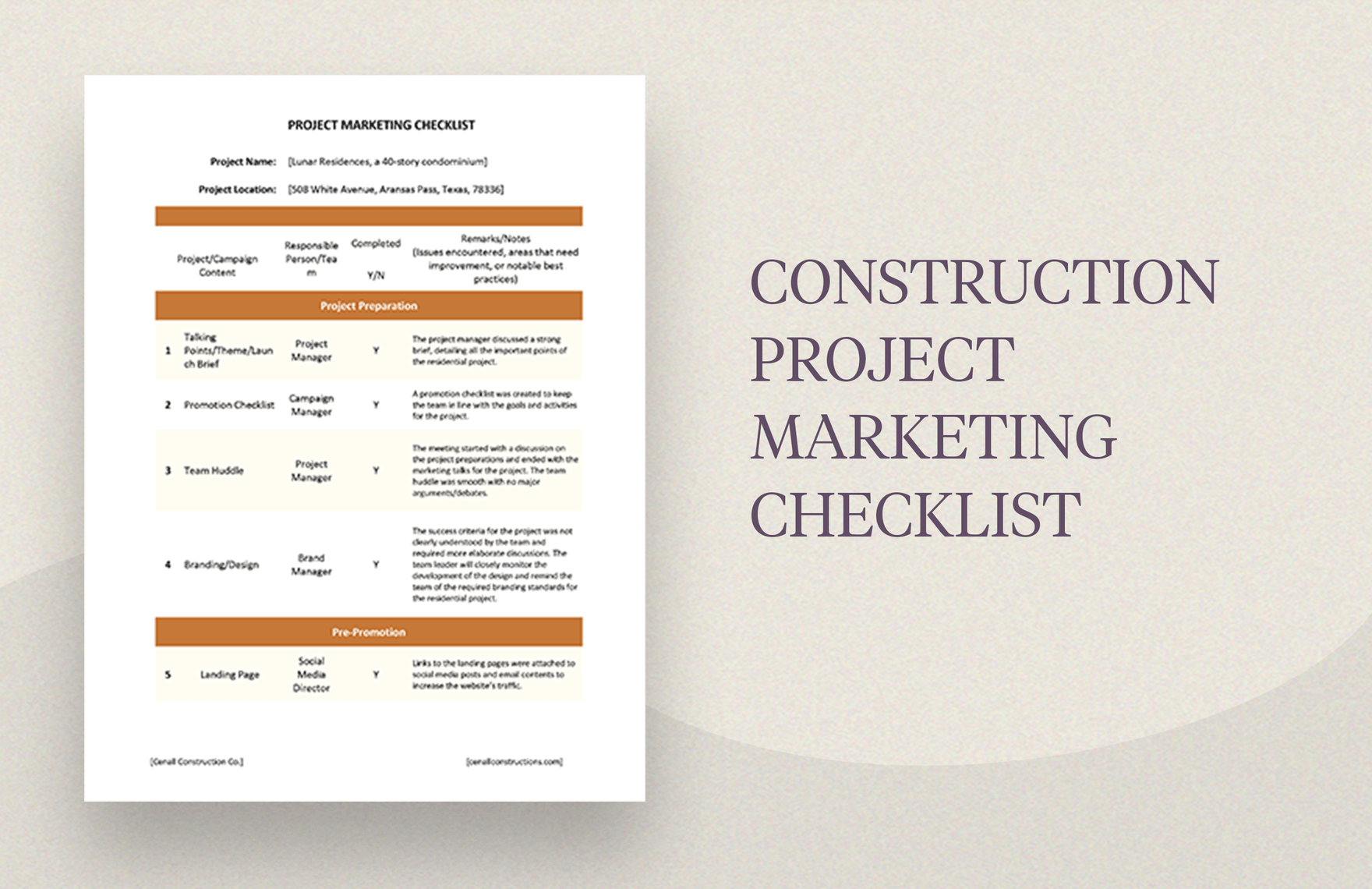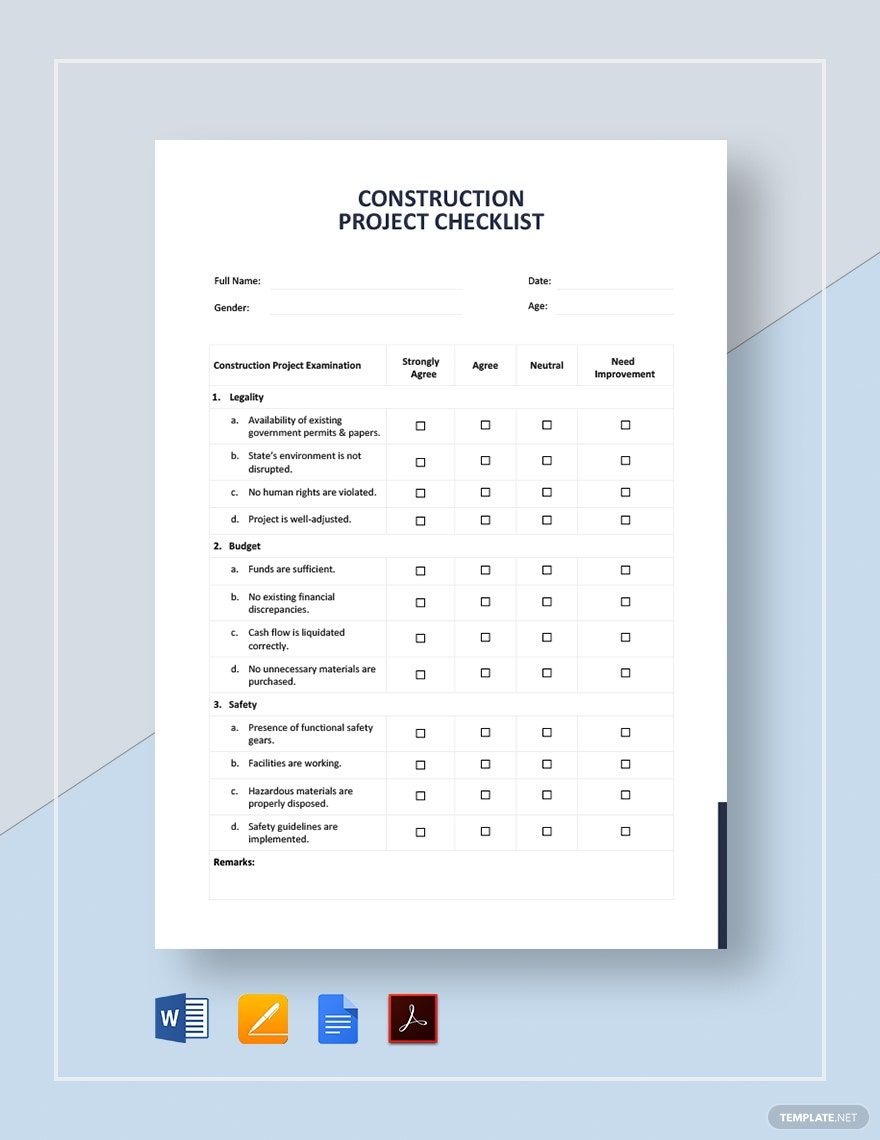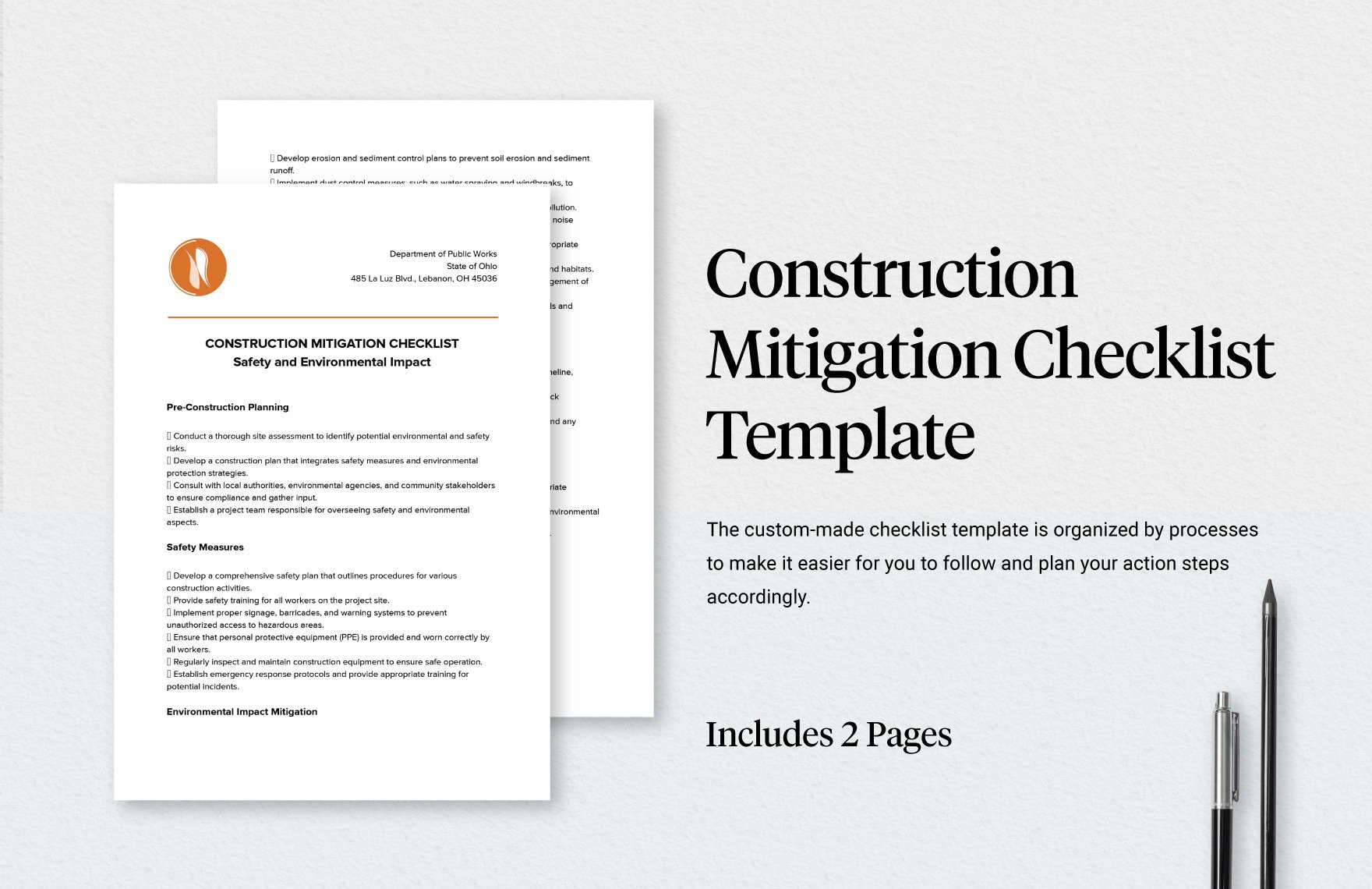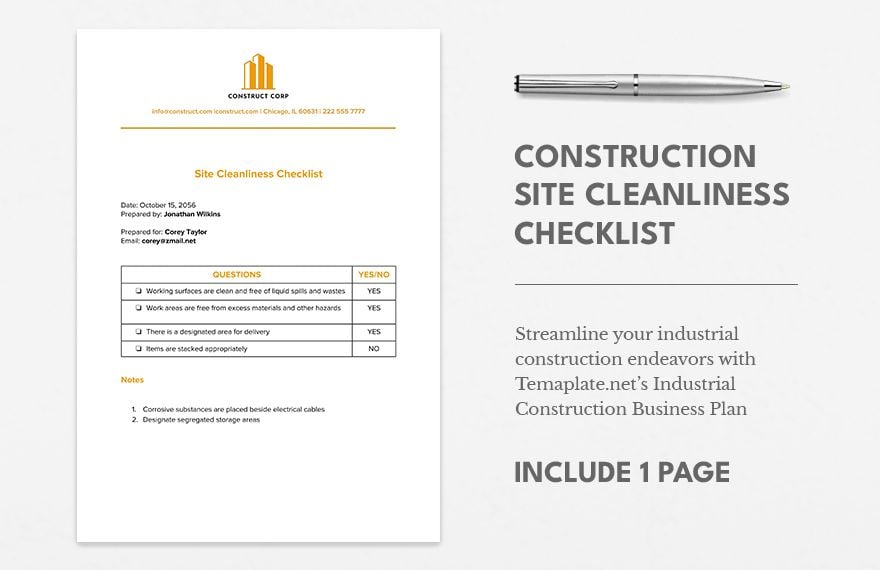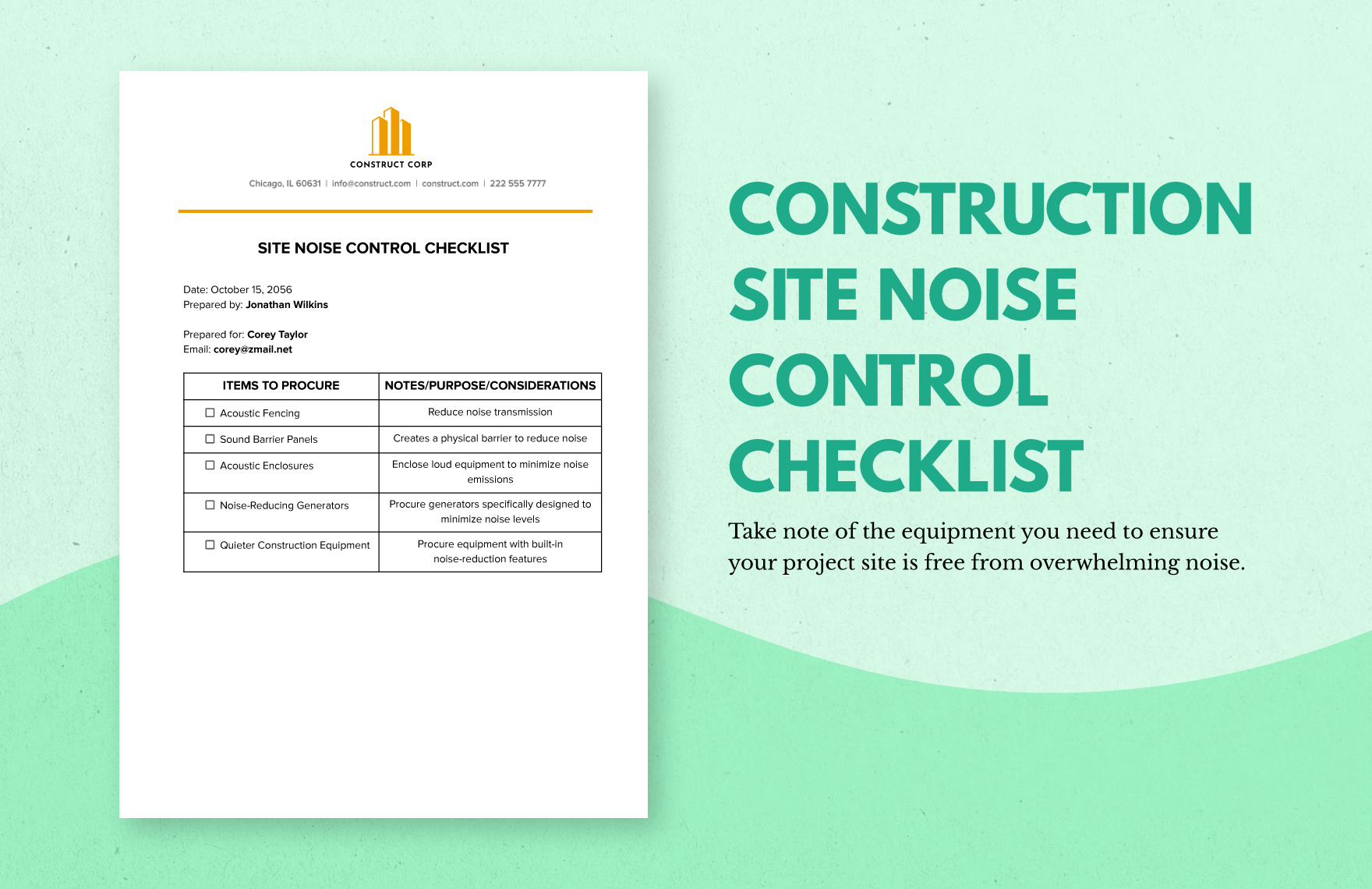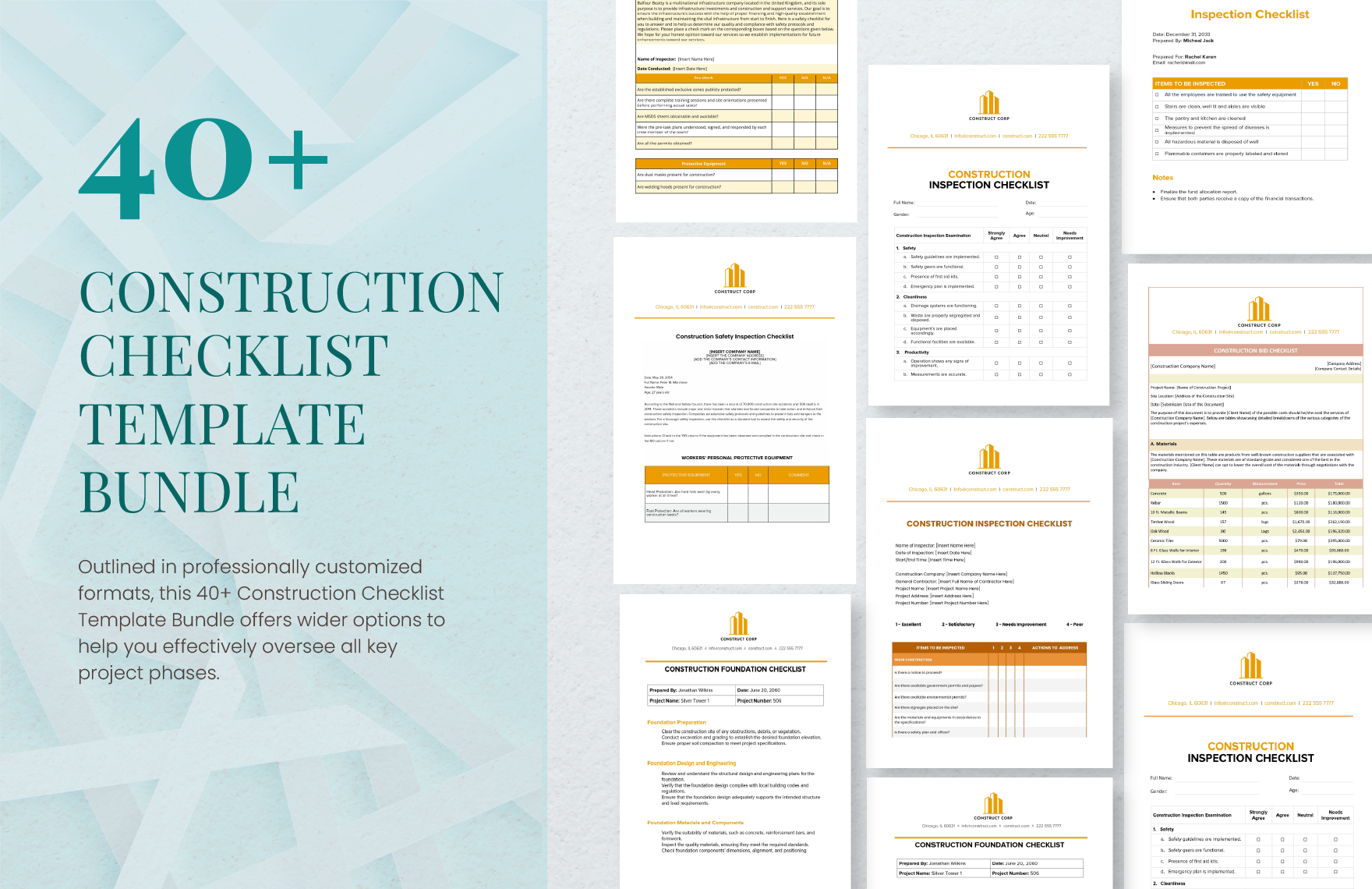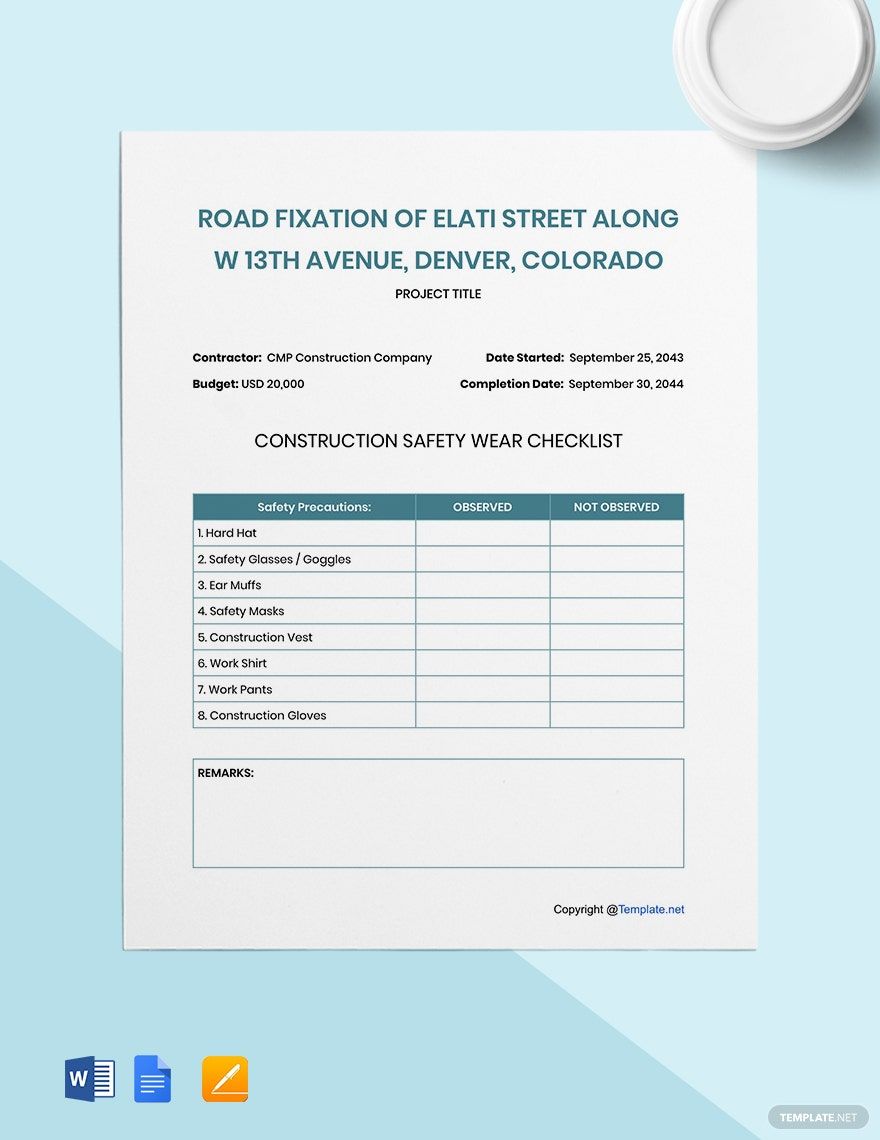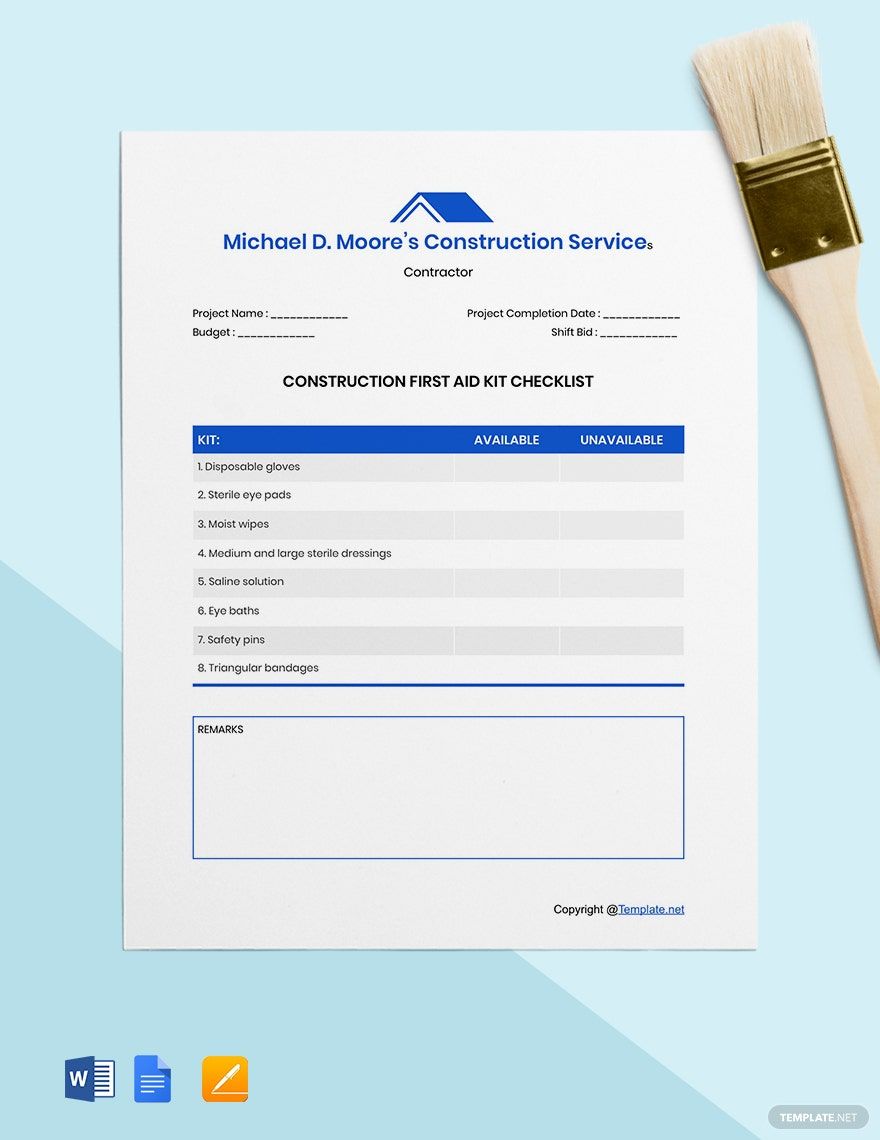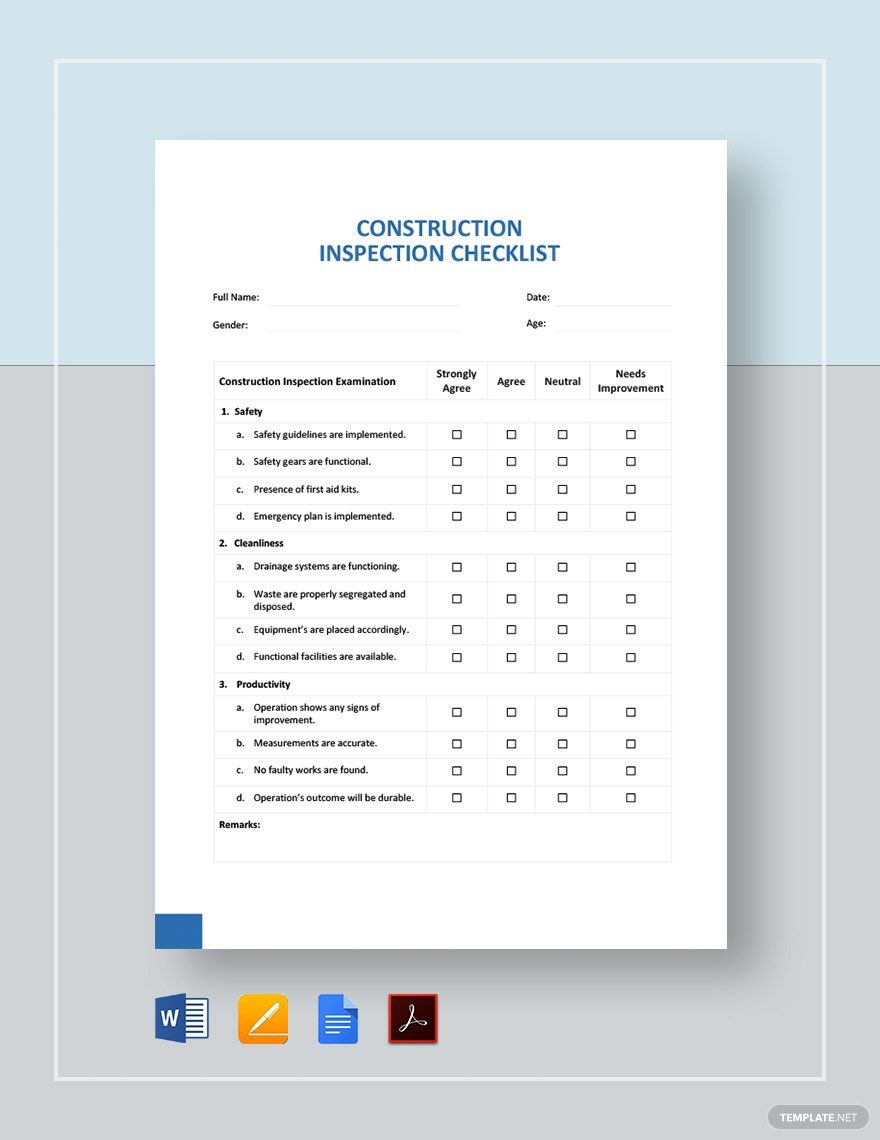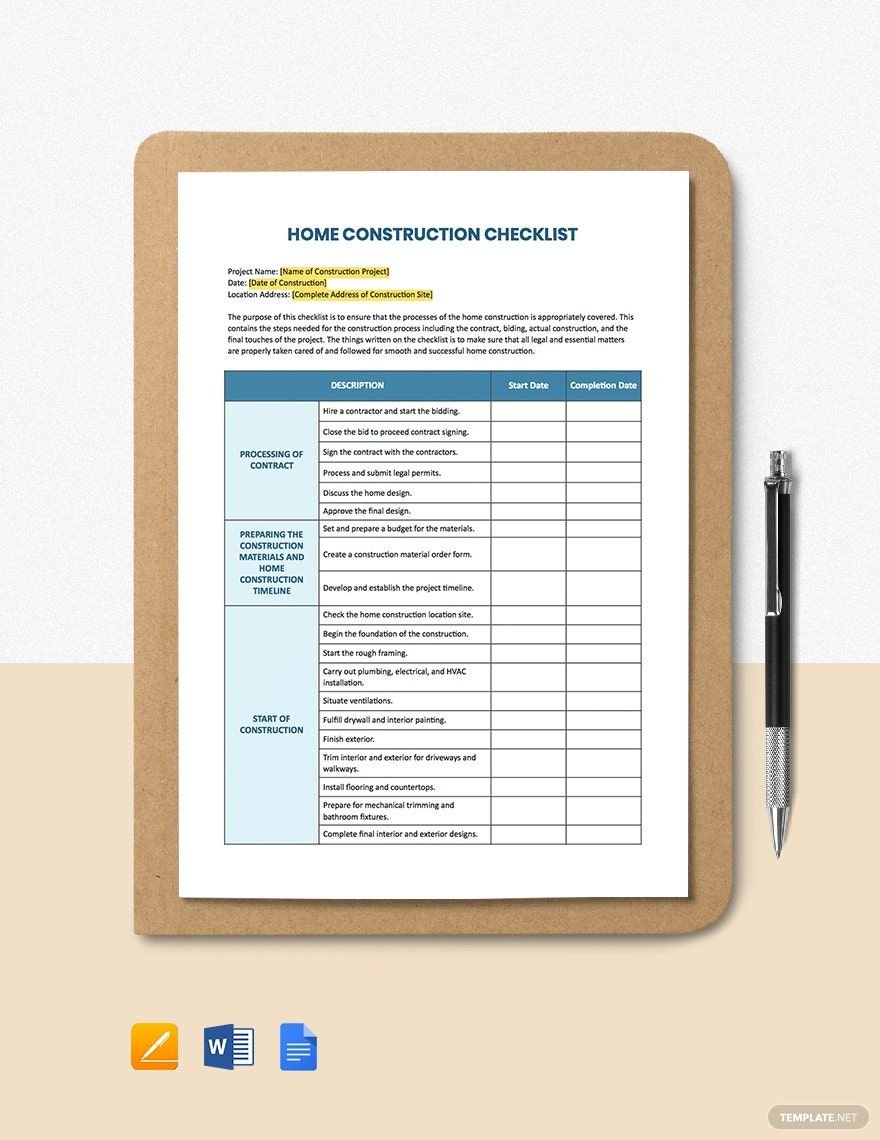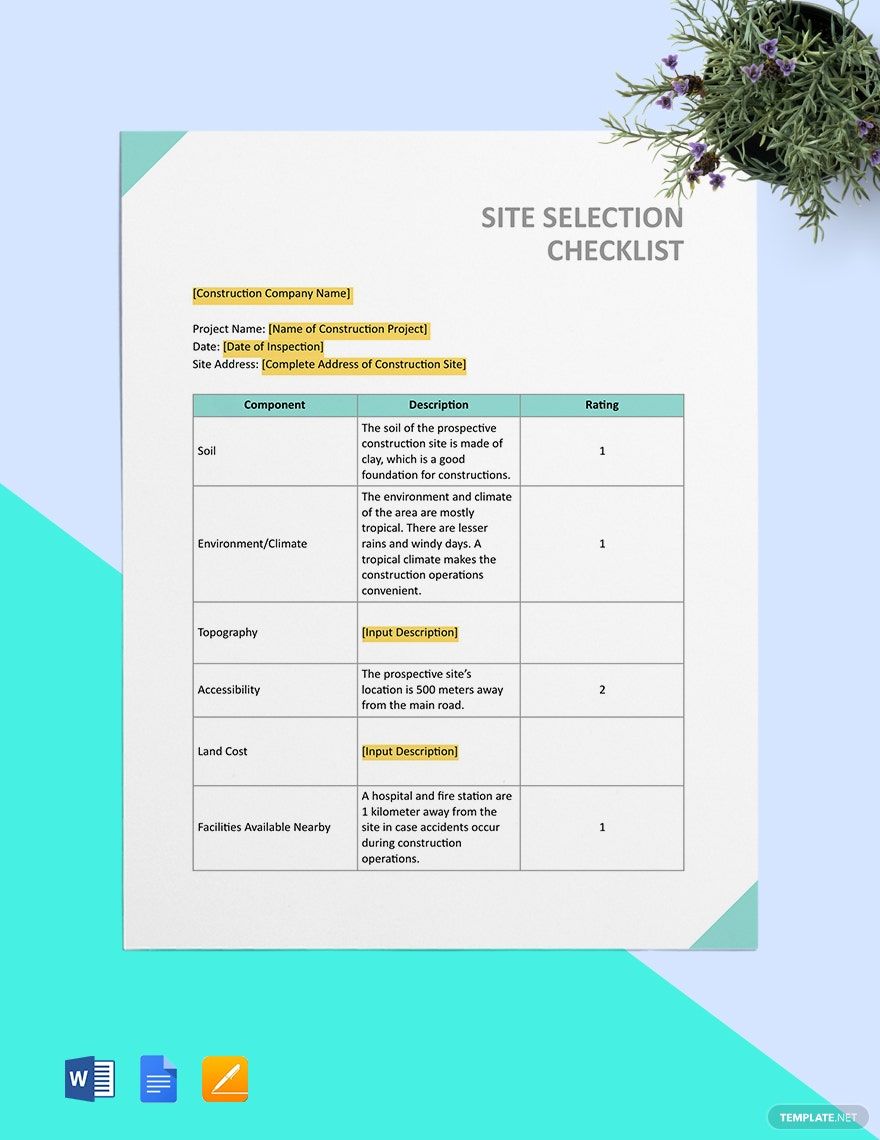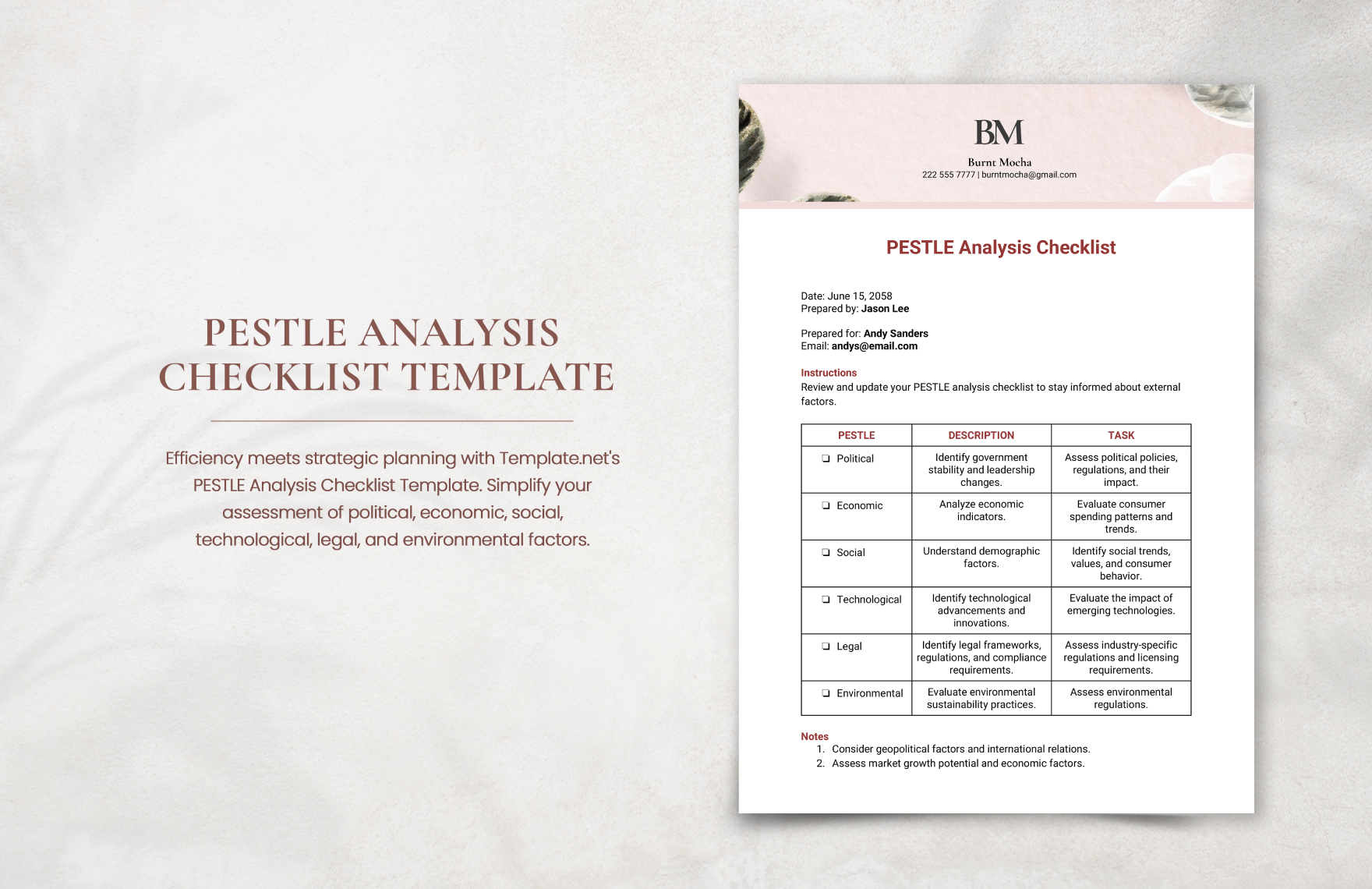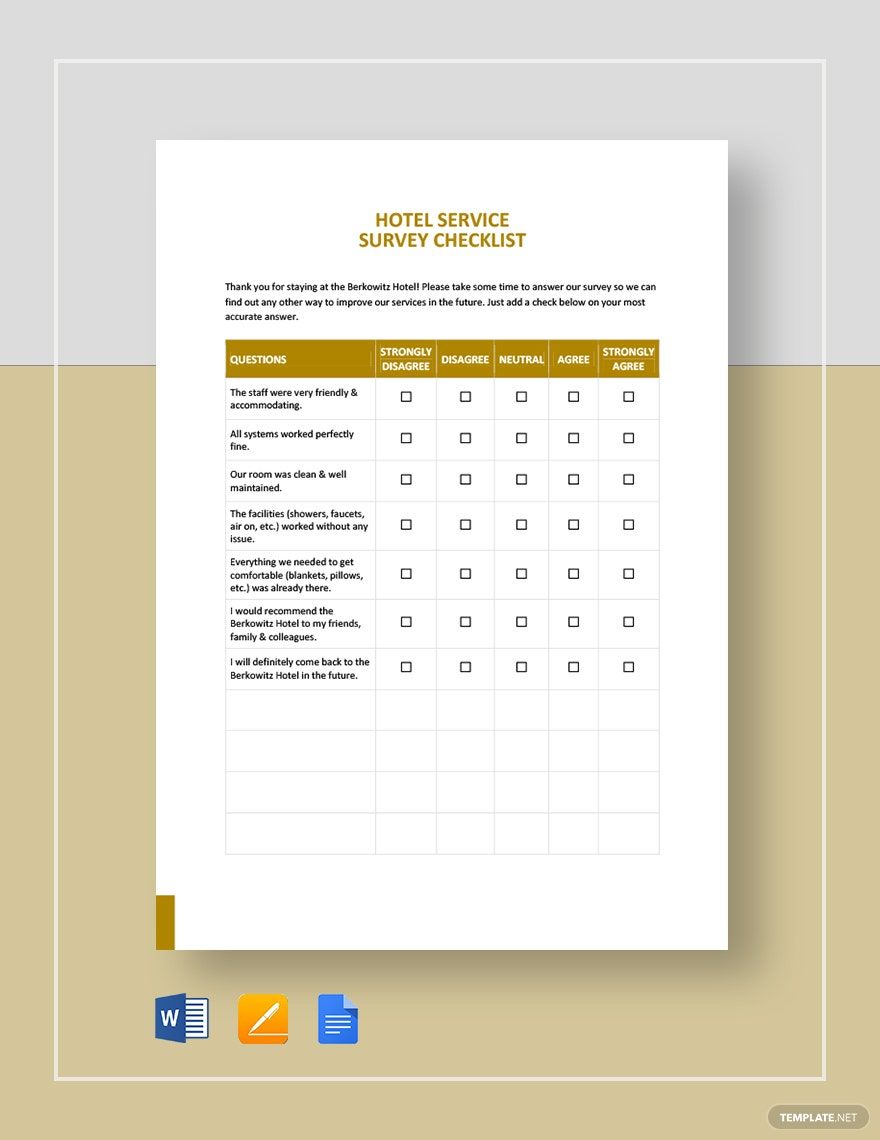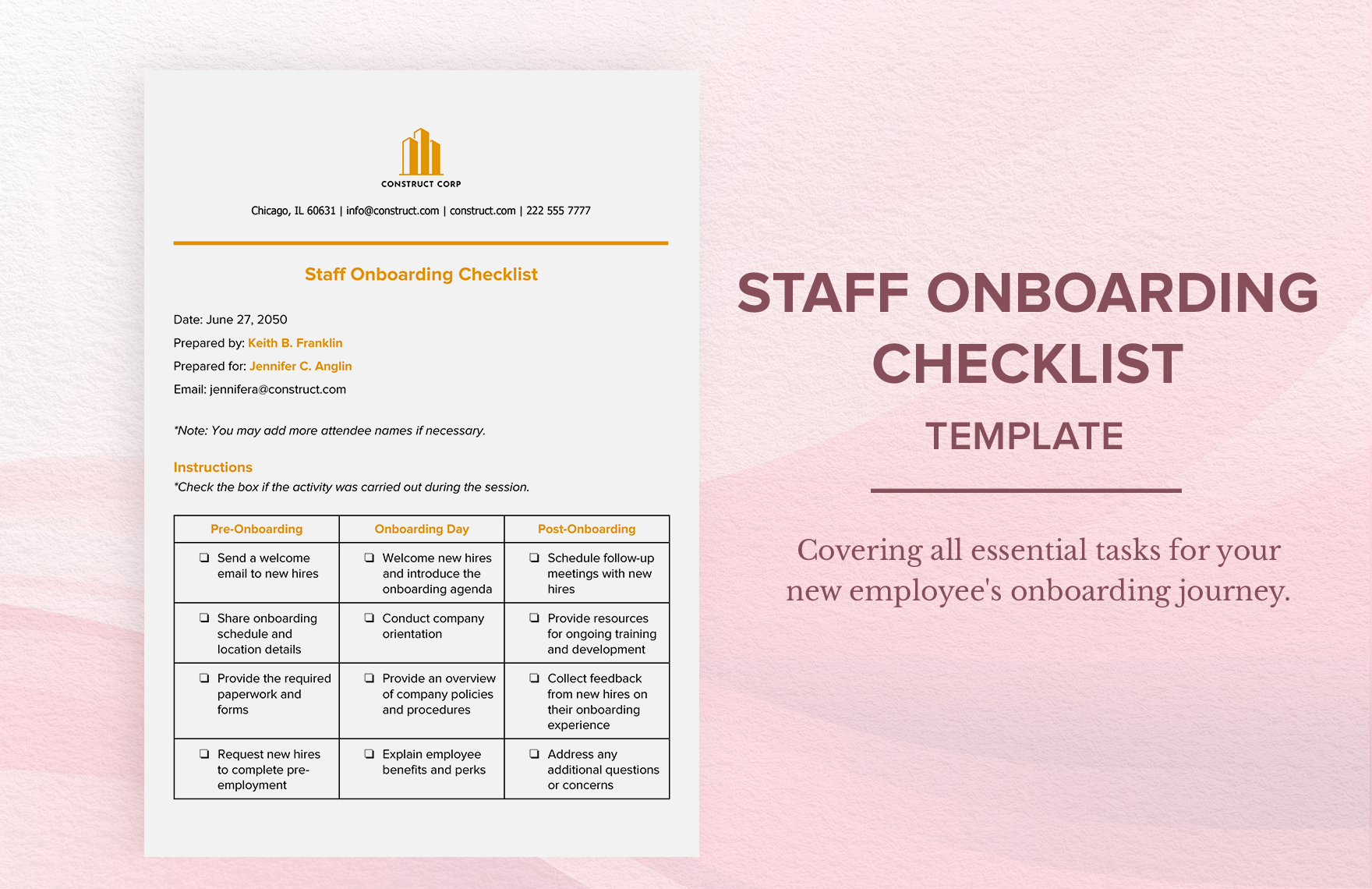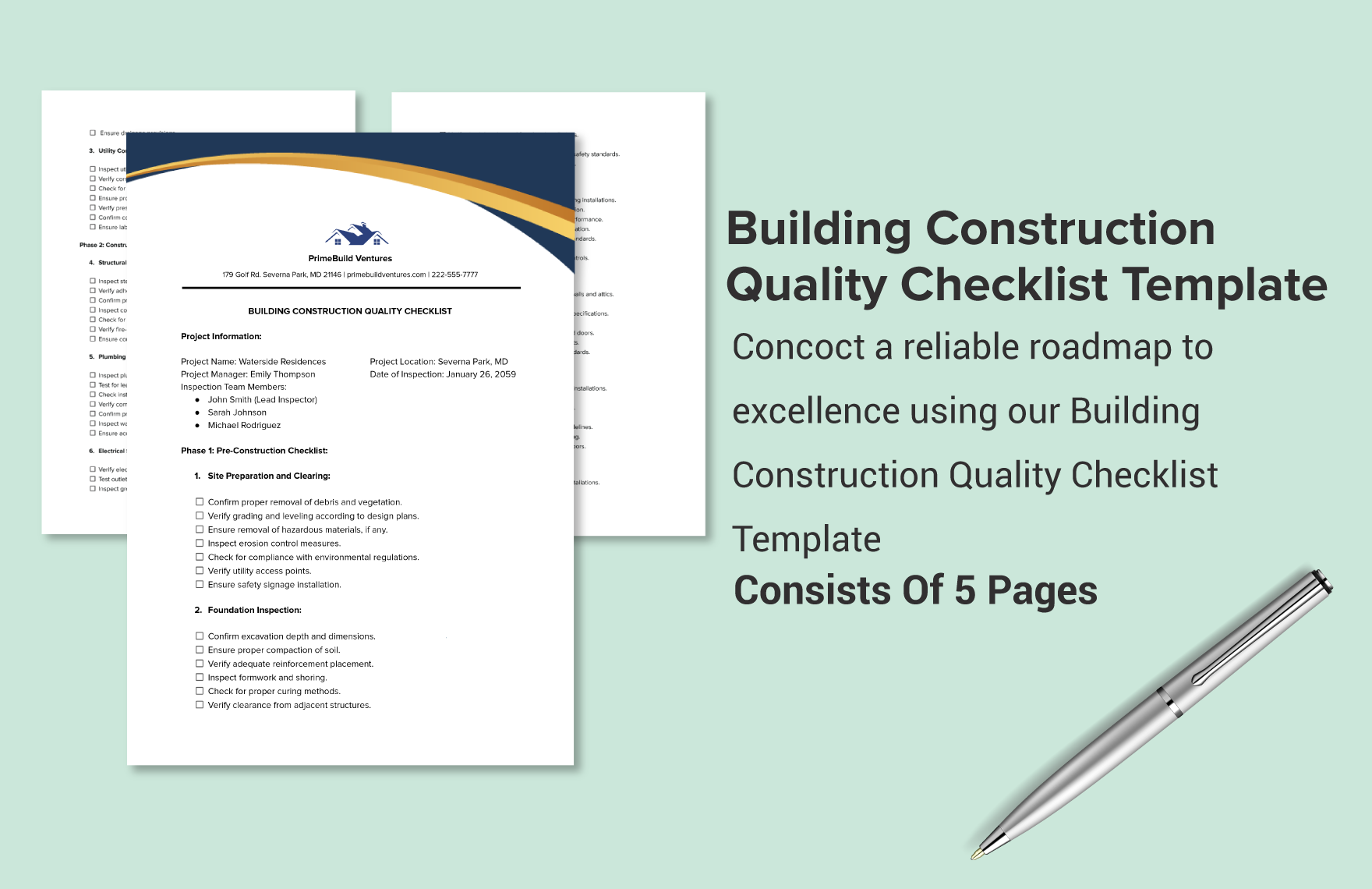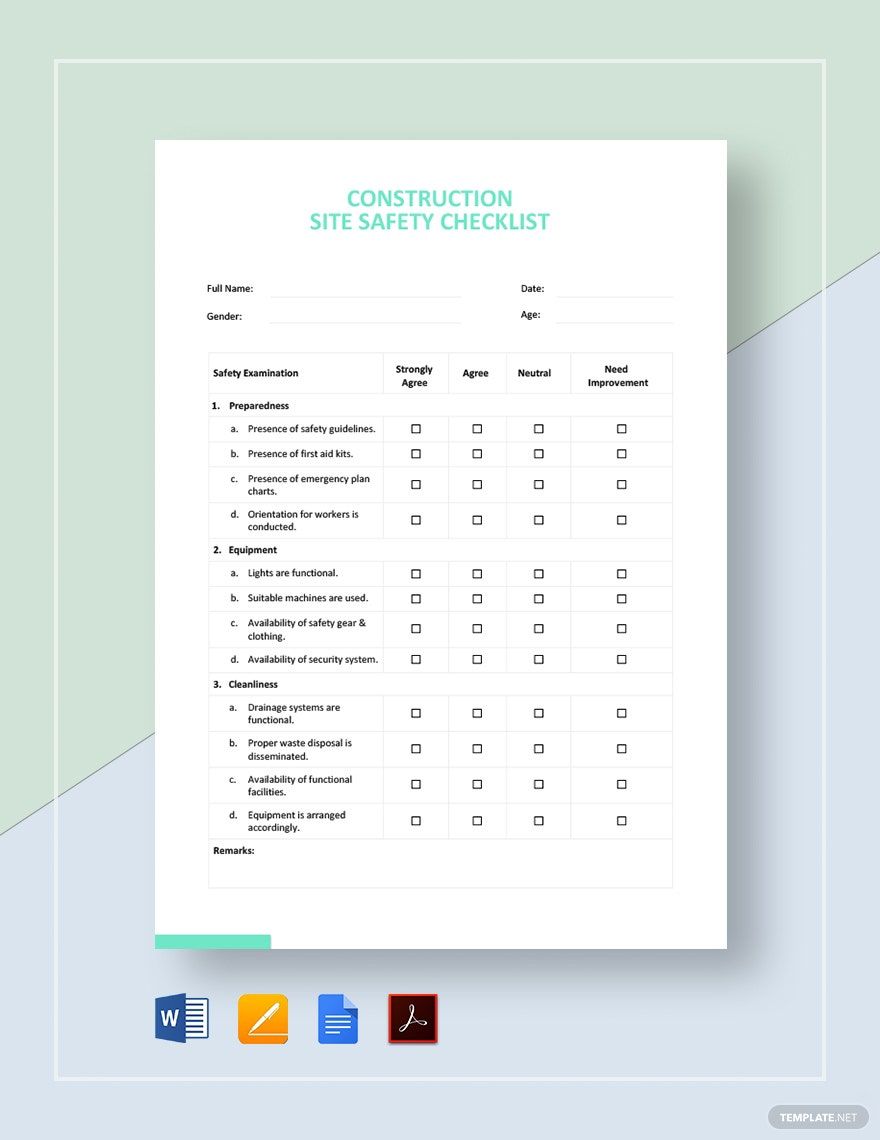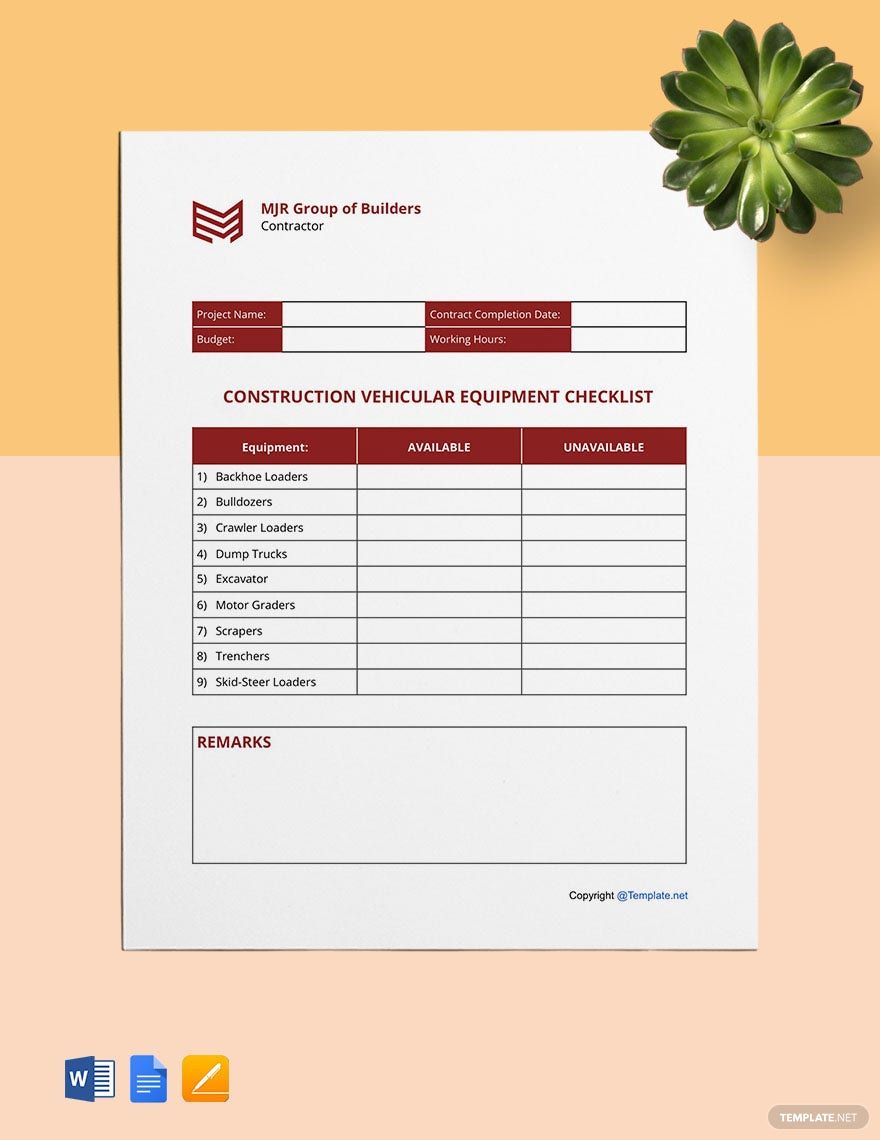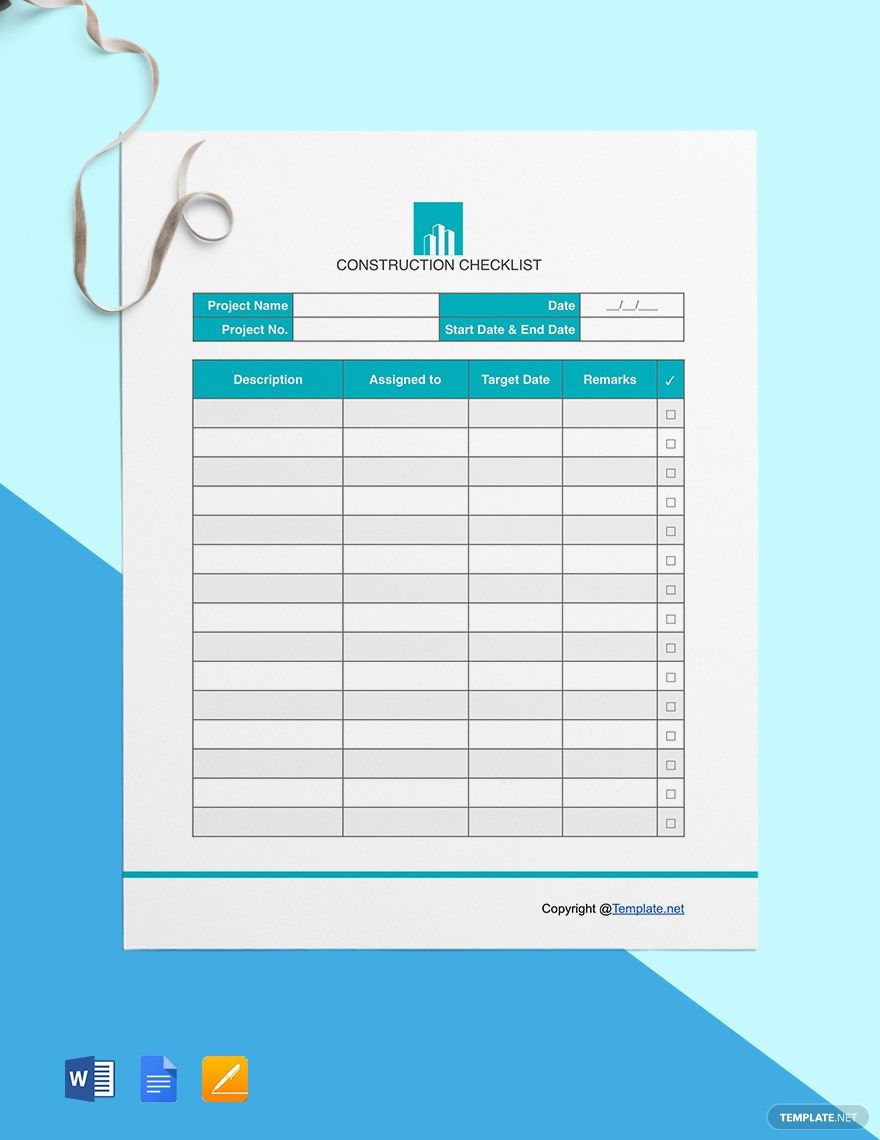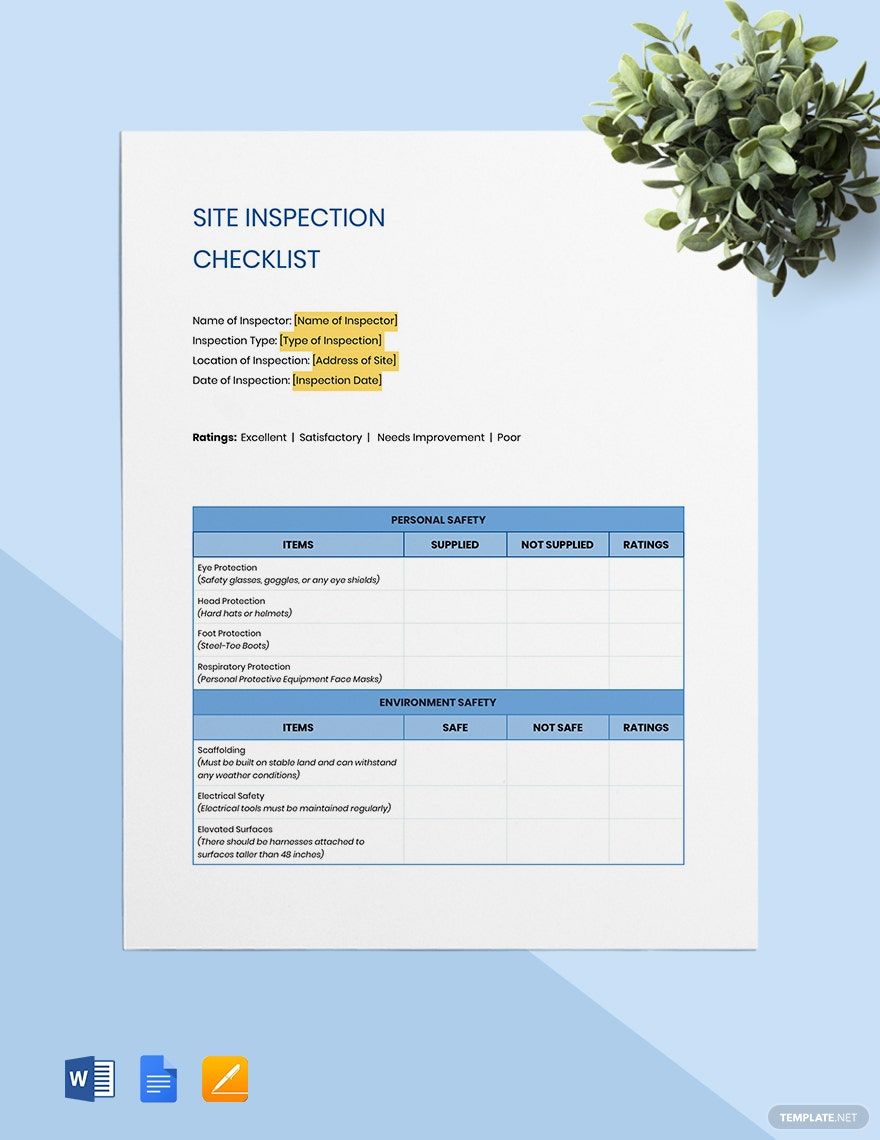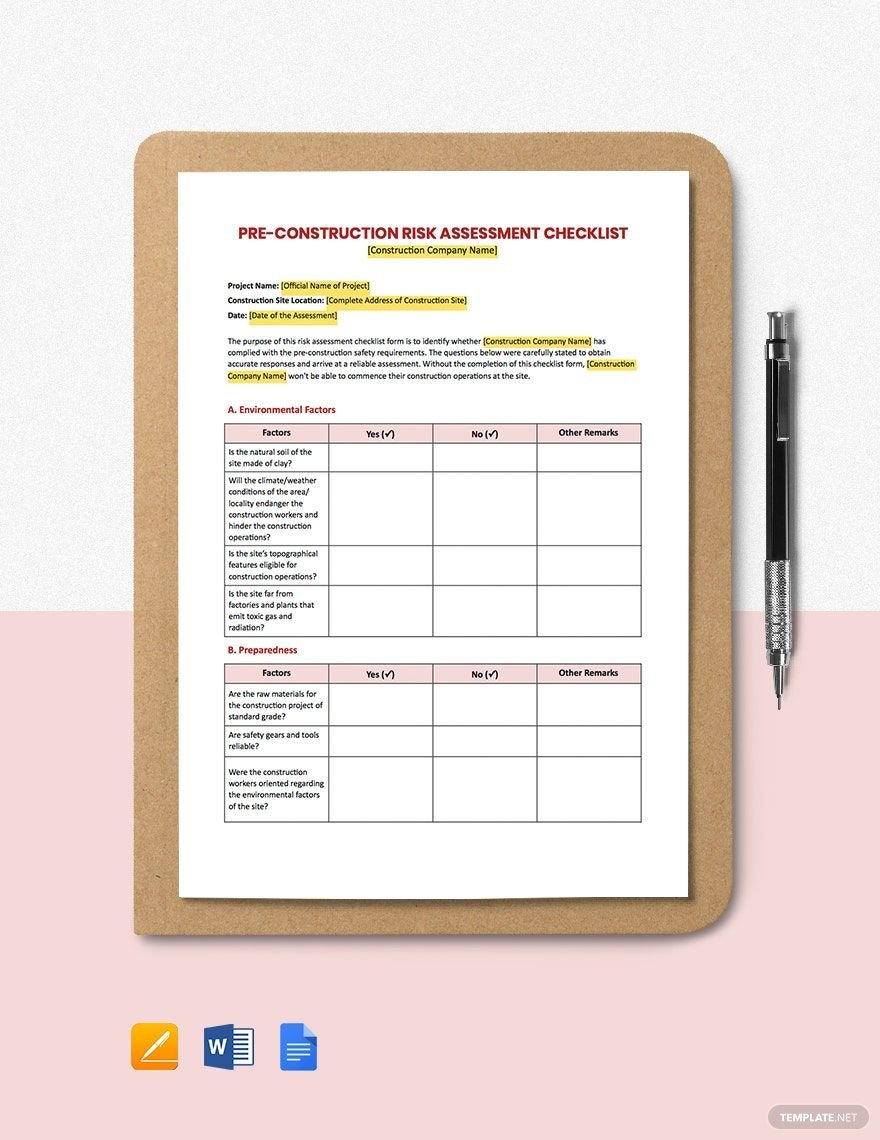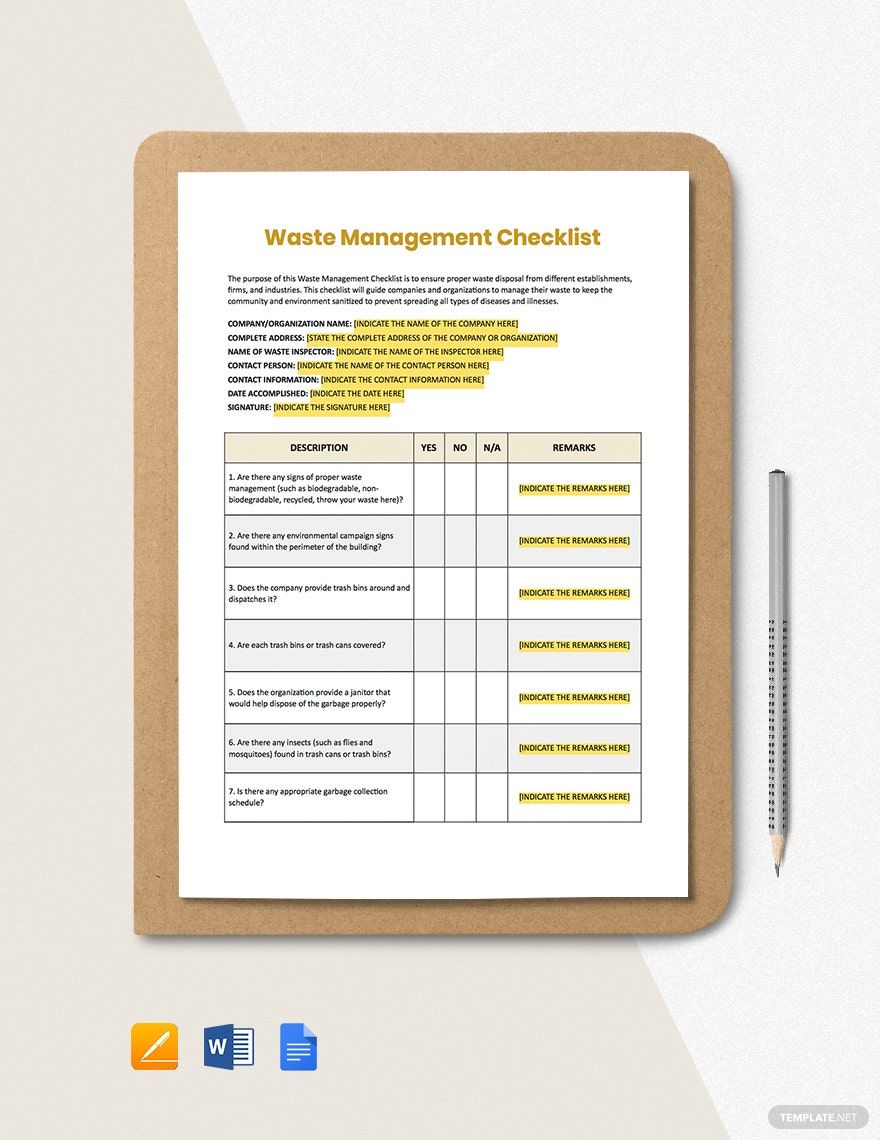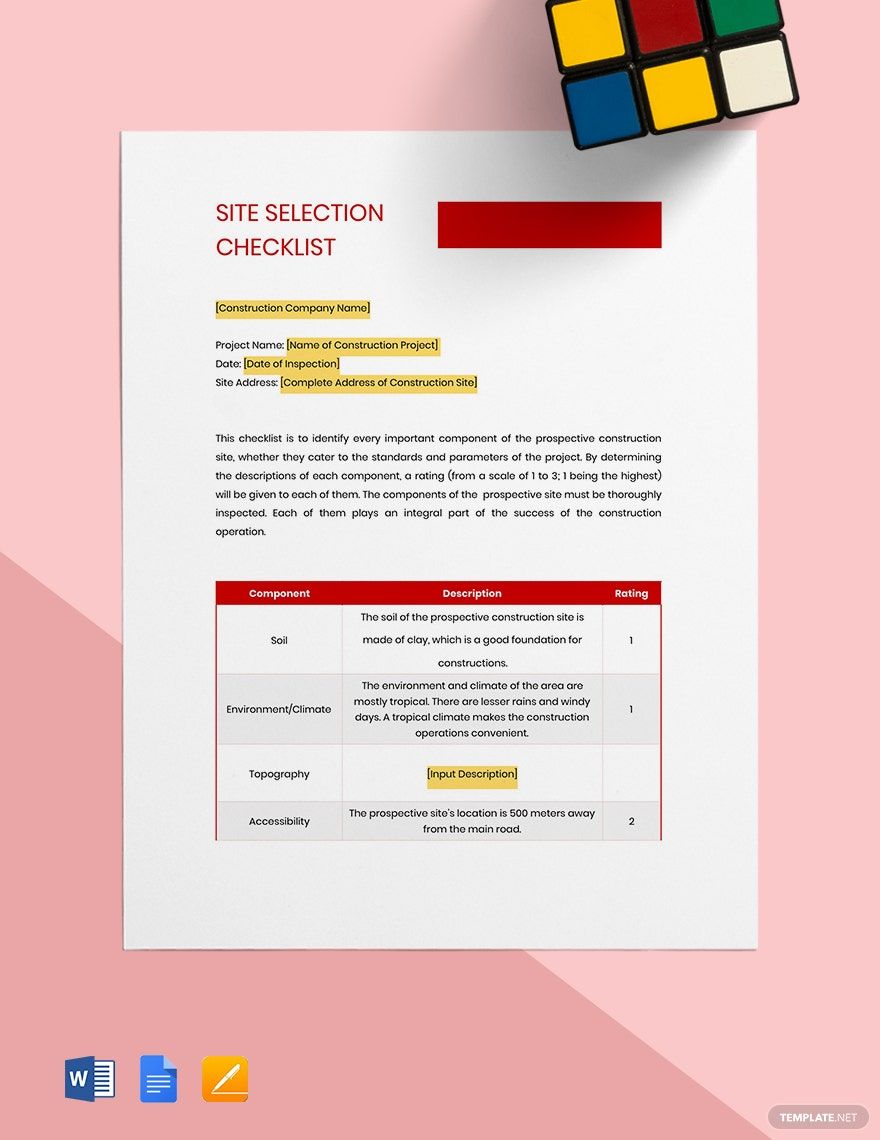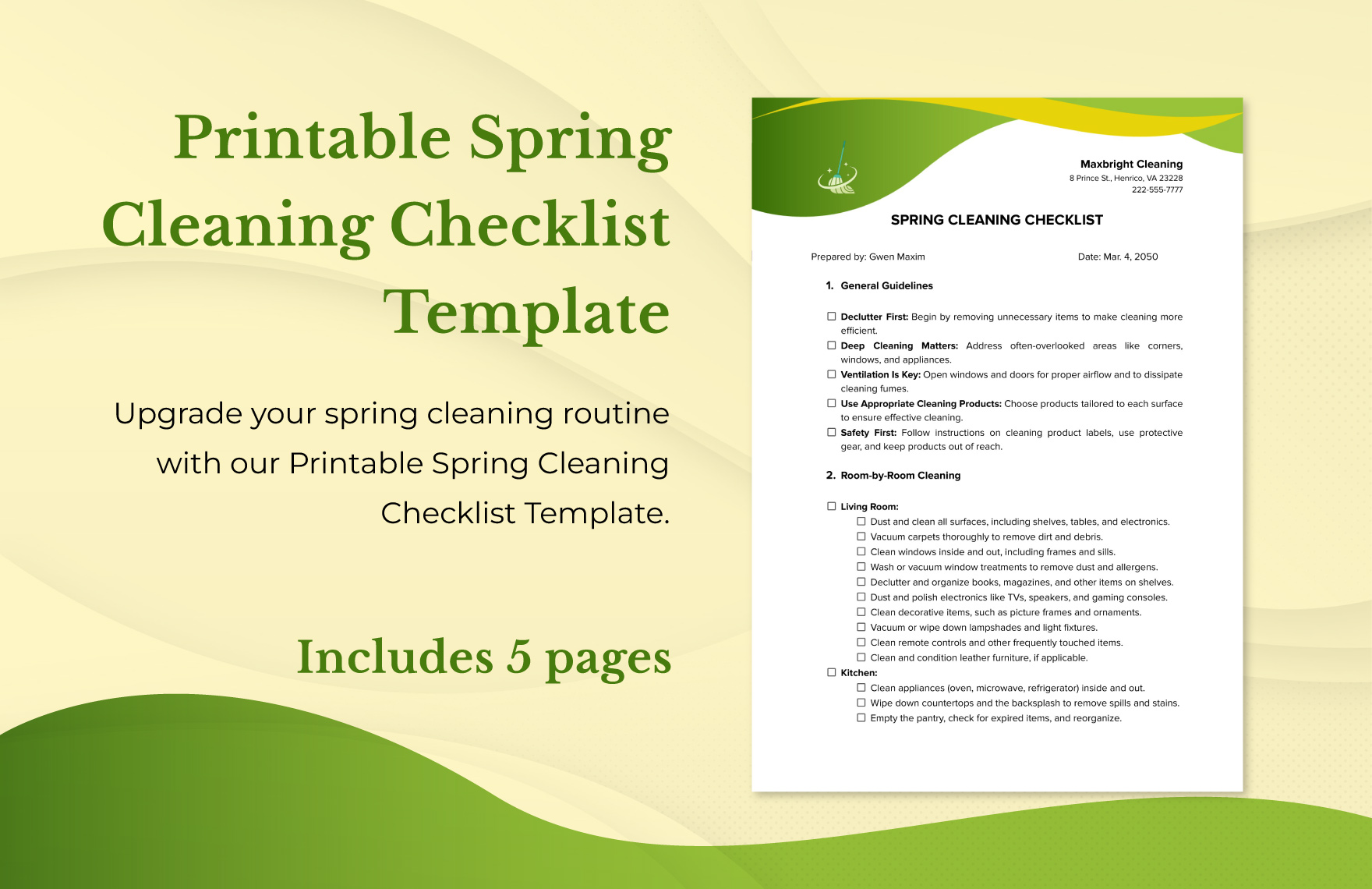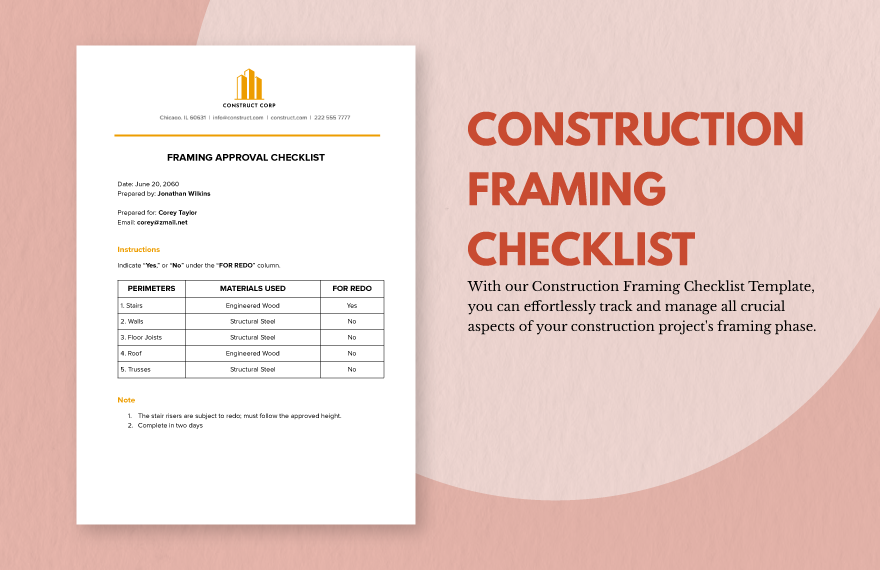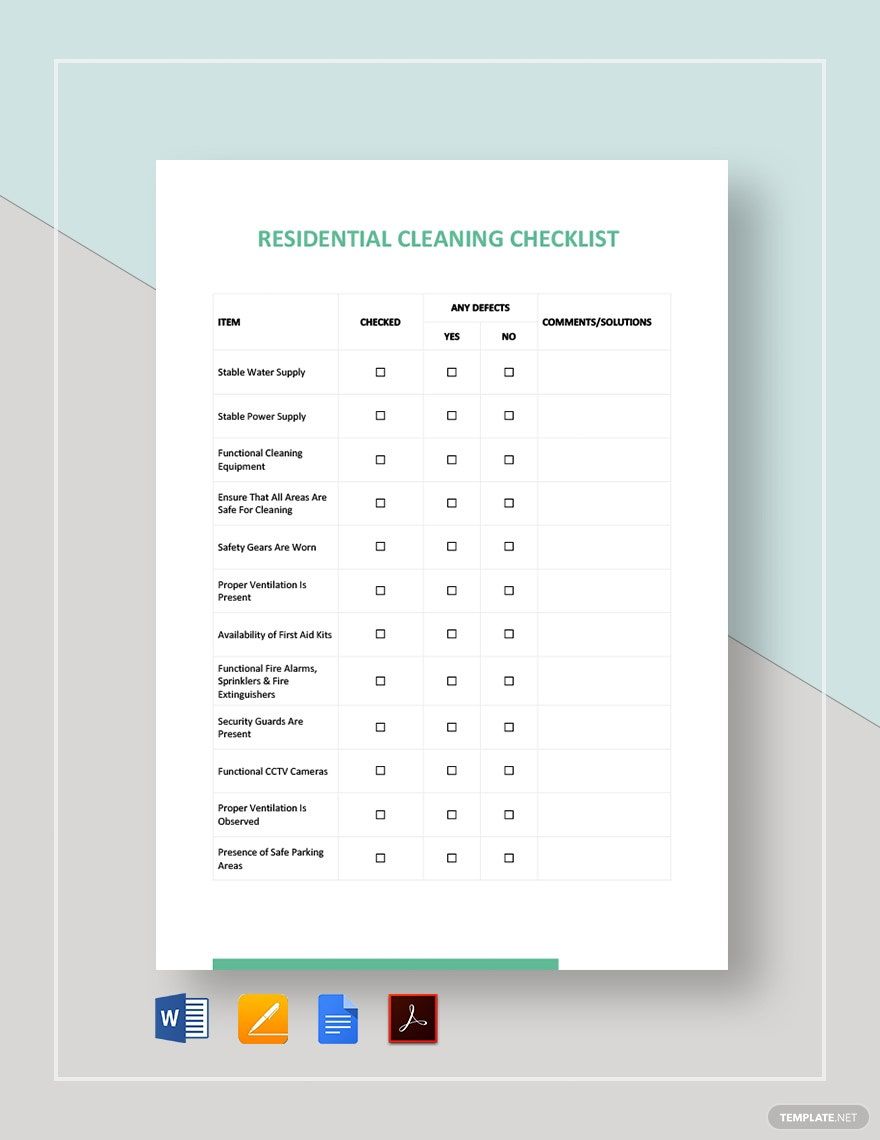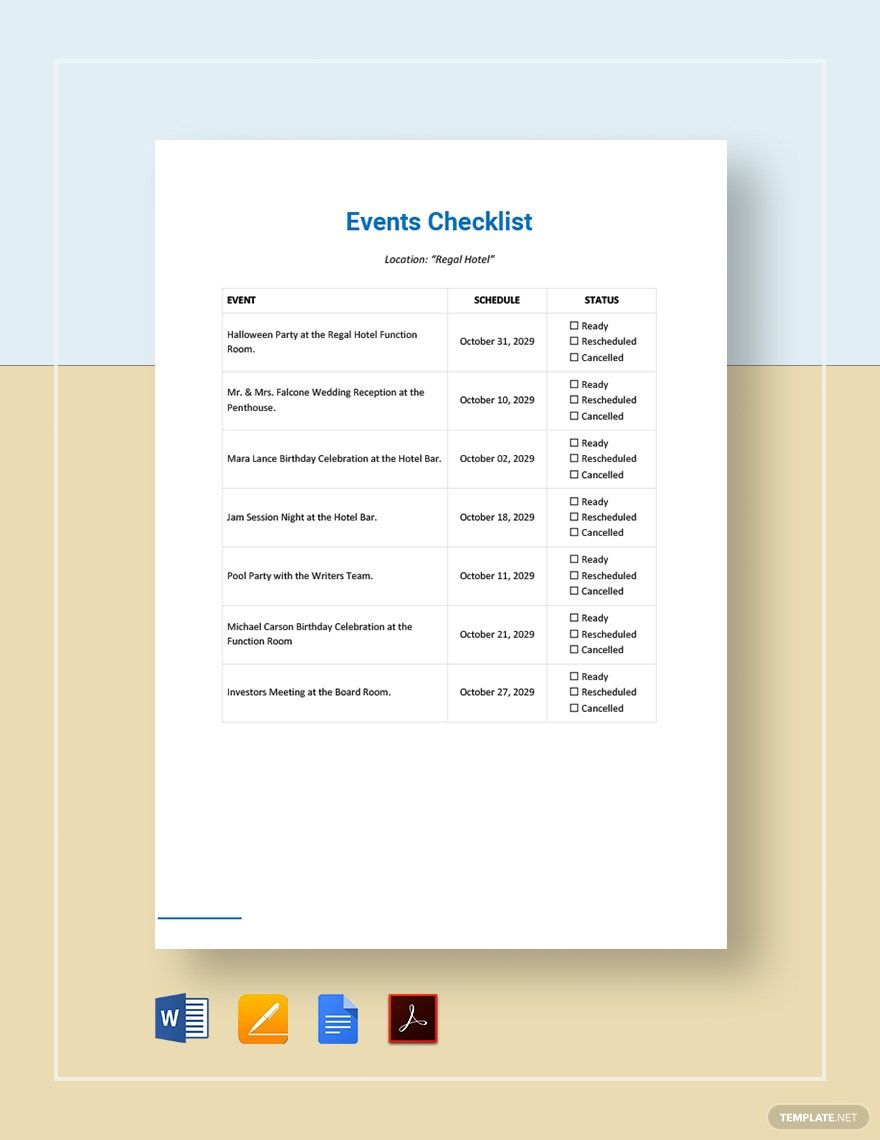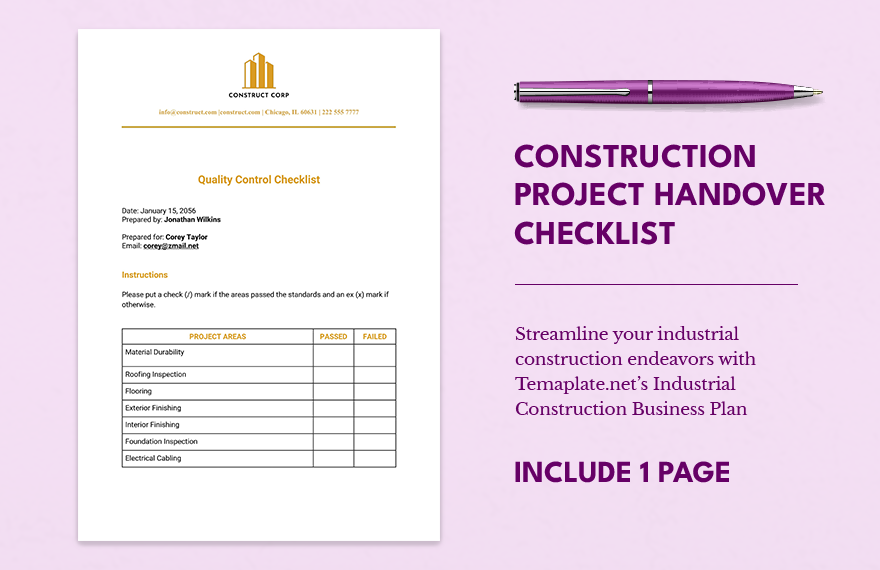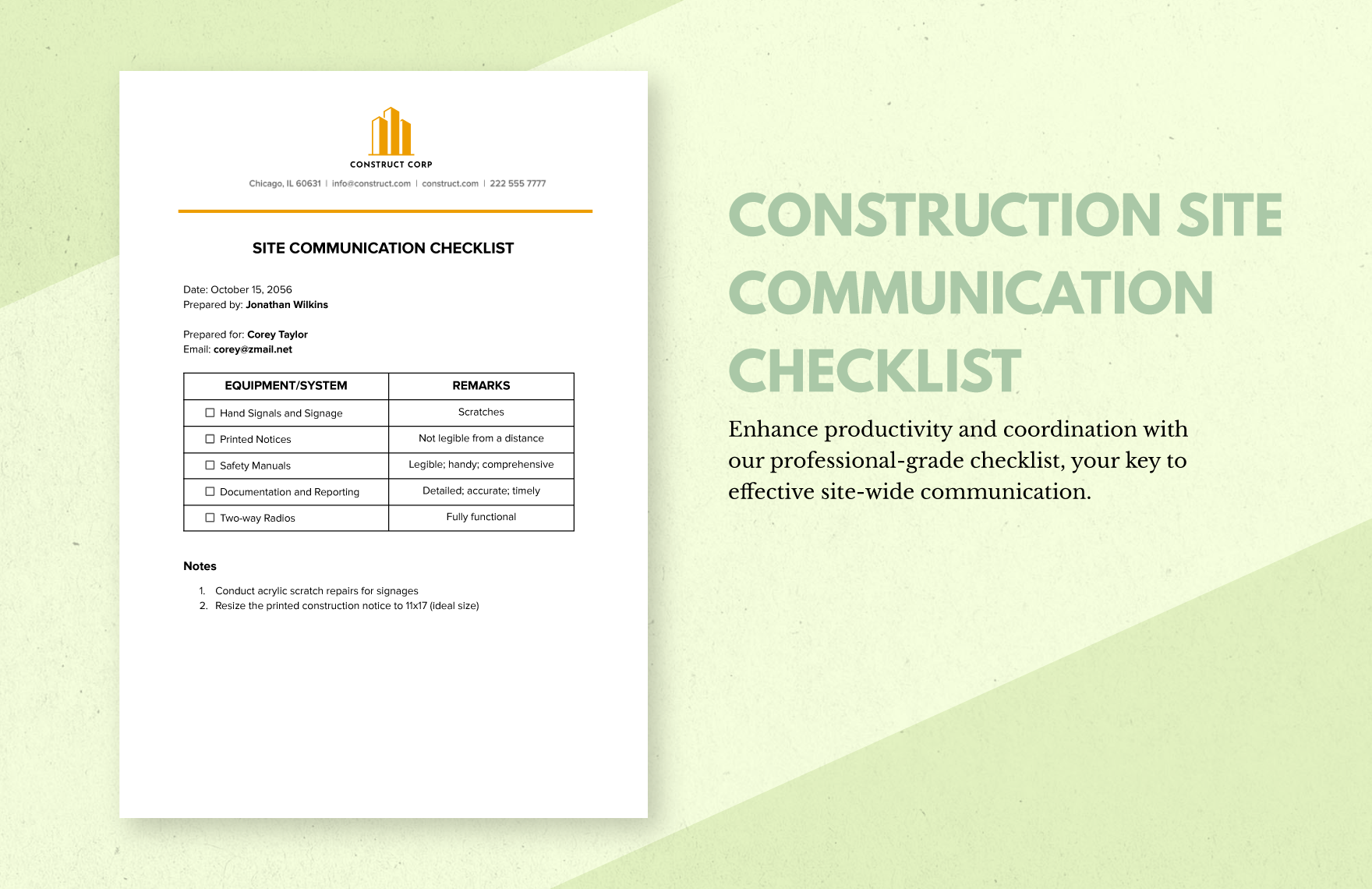Whether it’s your city’s tallest skyscraper or a simple home renovation project, overseeing an entire construction is an arduous challenge to take on. It subjects you not only to numerous physical labors but also to truckloads of paper works and transactions. And because it sits in a dangerous working environment, it has to abide by tons of compliance procedures to ensure safety. Keep and monitor in a neat pile by using our Construction Checklist Templates in Google Docs. It saves you from the hassle of starting your layout by providing a full and high-quality outline ready with comprehensive suggestive content. It is also easily printable and editable in various devices and applications. Enjoy these and more by downloading now!
How to Make a Construction Checklist In Google Docs?
Construction work is done in a field of danger and hazard. Anyone can get injured anytime. These risks include falls, collapse, electric shocks, and motion injuries, among others. That’s why the US Department of Labor’s Occupational Safety and Health Administration provides long construction safety checklists to ensure that every worker is provided the safety that they need.
Checklists do not only aid in risk assessment but in numerous construction procedures prior, during, and after the project is being done. If you wish to make your own construction checklist, refer to the steps below:
1. Evaluate Your Needs
A construction project can have several types of checklist, starting from pre-work documents down to mandatory safety installations. Evaluate what type of checklist do you currently need. If you opt for a Construction Safety checklist, you might want to consult construction guidelines and list down items that correspond with the category. If it’s a workplace inspection, your local government might have issued a guideline for this matter. If it’s a material checklist, it’s best to ask for your contractor’s input.
2. Categorize and Arrange Items
Instead of sorting through a long list of items and guidelines, break them into categories. Below each group, arrange the items either alphabetically or by construction phases. This allows you to go through them easily. This also lets you manage your project’s expenses, material and machine contractors, and work distribution because everything is laid out neatly in front of you.
3. Design Appropriately
A construction checklist is an important business document. Minimize your design elements to a professional degree by using muted color or dark tones. Use formal fonts, and if you decide to apply color fillers to your table, stick to two shades. Apply colors inconsistent intervals or parts all through the pages. You can also apply branding elements such as your company’s motif and logo.
4. Update
Update your Construction Project checklist consistently throughout the entire construction duration. Be prepared to make changes and adjustments. Check off items upon acquisition or guidelines upon completion. Continually monitor every labor and material matters through your list. As you move closer to your target end Schedule, your checklist advances as well. This will serve as among your project documentation needed in evaluating your progress.
5. Get a Construction Checklist Template
Take the easy route by using a construction template checklist. Do this by choosing a template category relevant to your need and make your changes from there. This will save you a tremendous amount of time planning your layout and researching your content because you’ll be provided with a complete checklist Construction Form that you can easily fill in for customizations. If you opt to take your choice among our selection, you’ll be given a comprehensive suggestive content of items that you can use for your project, so you don’t have to look for more references.