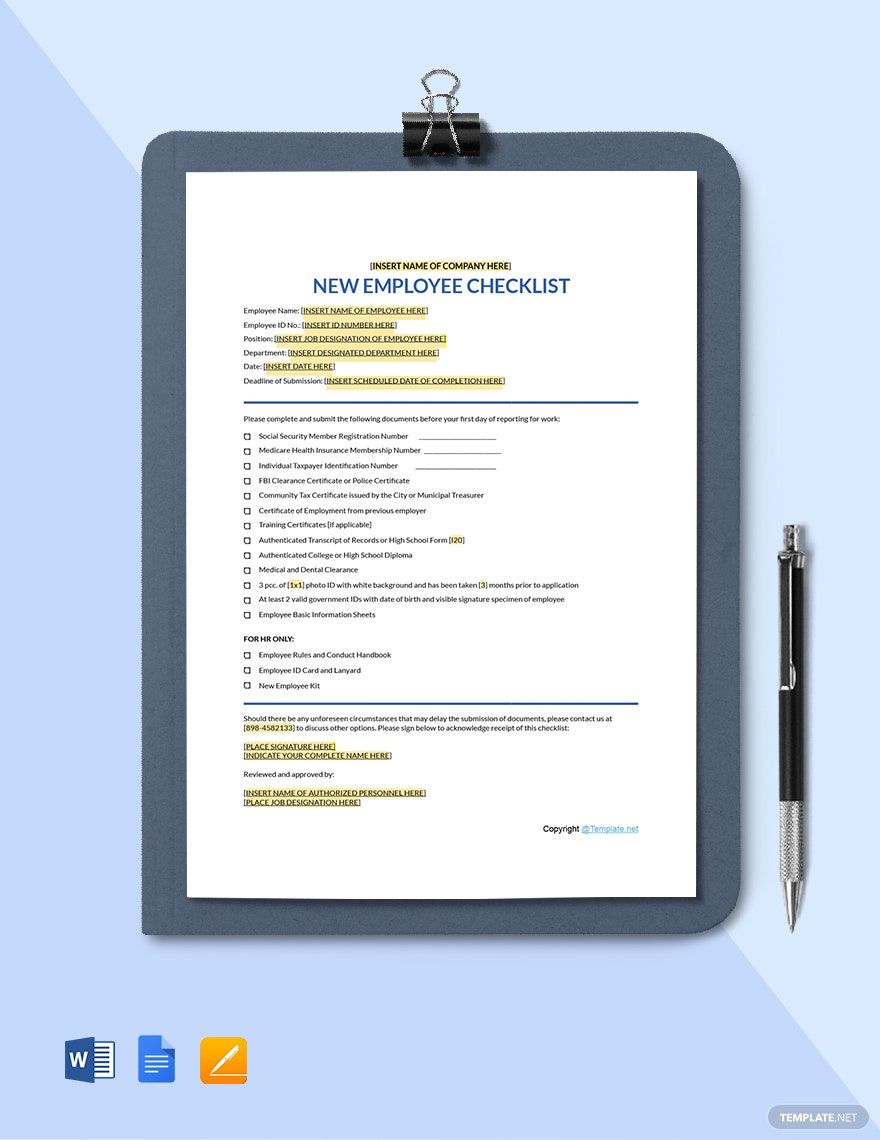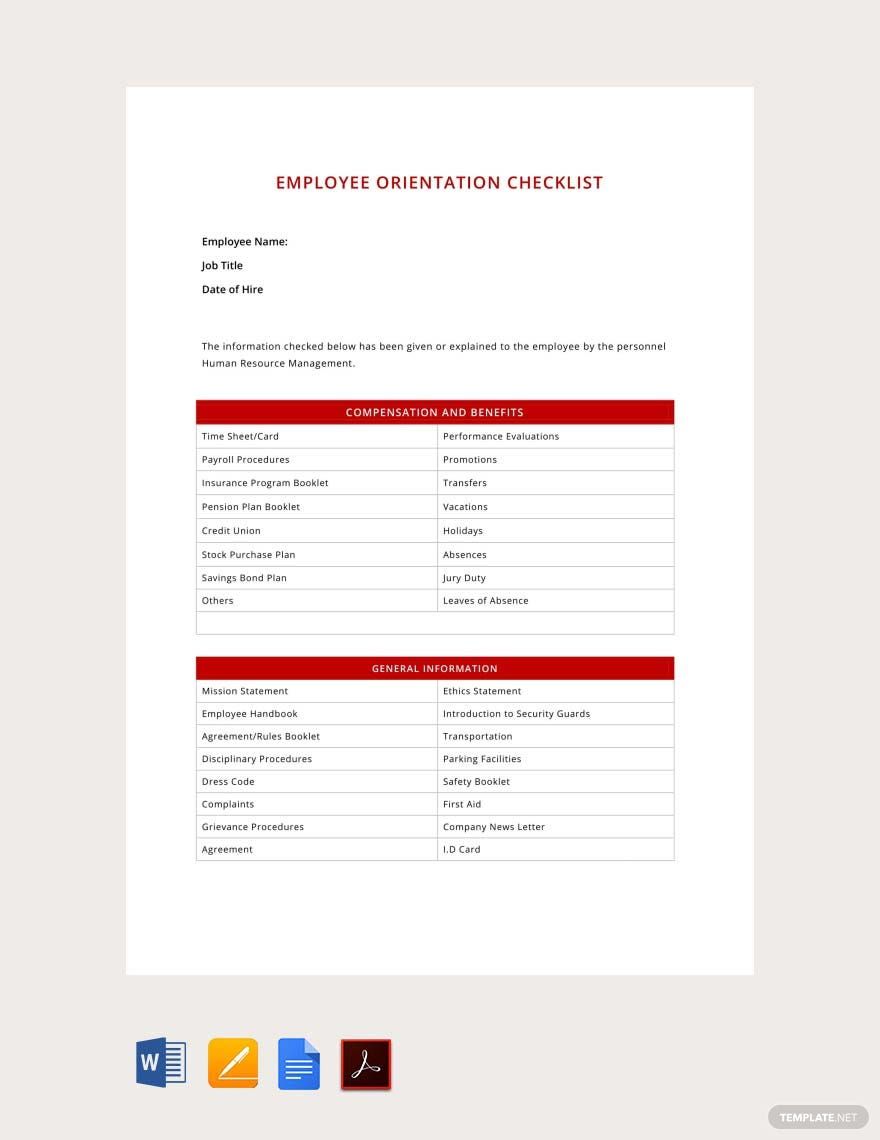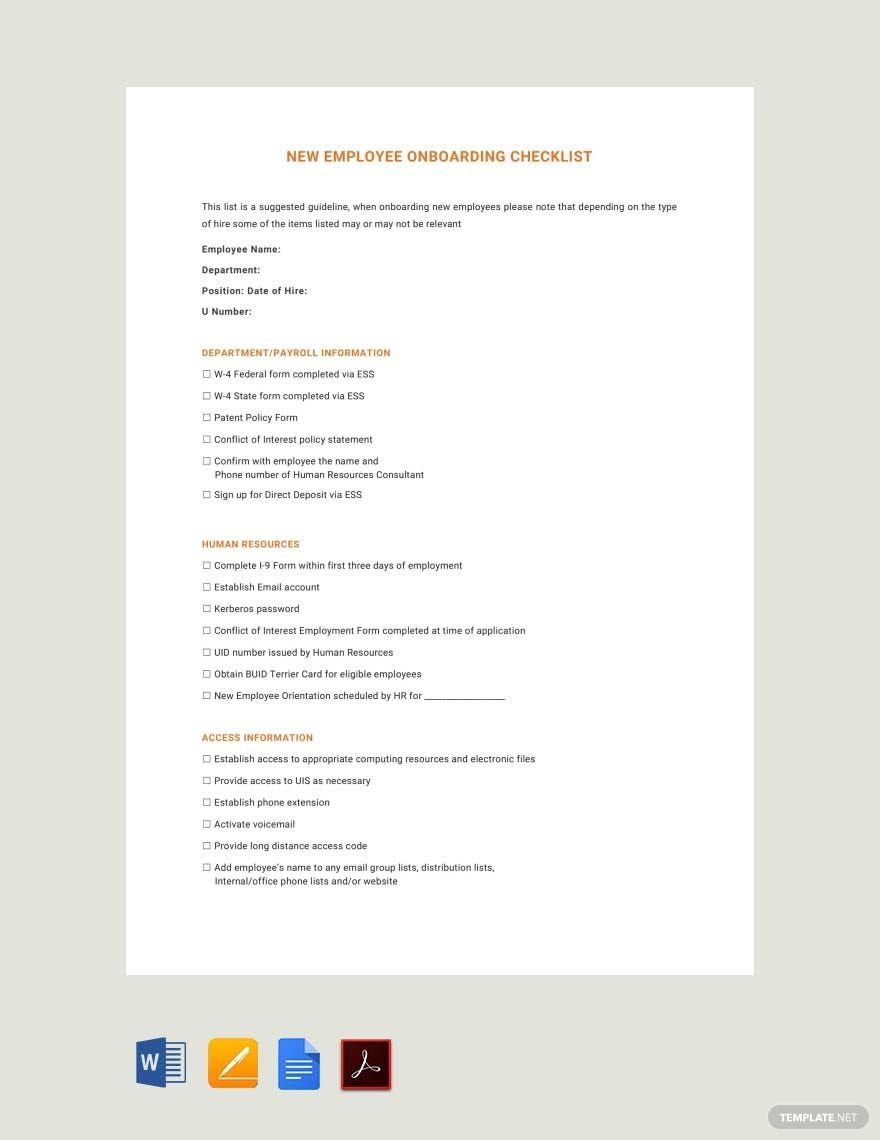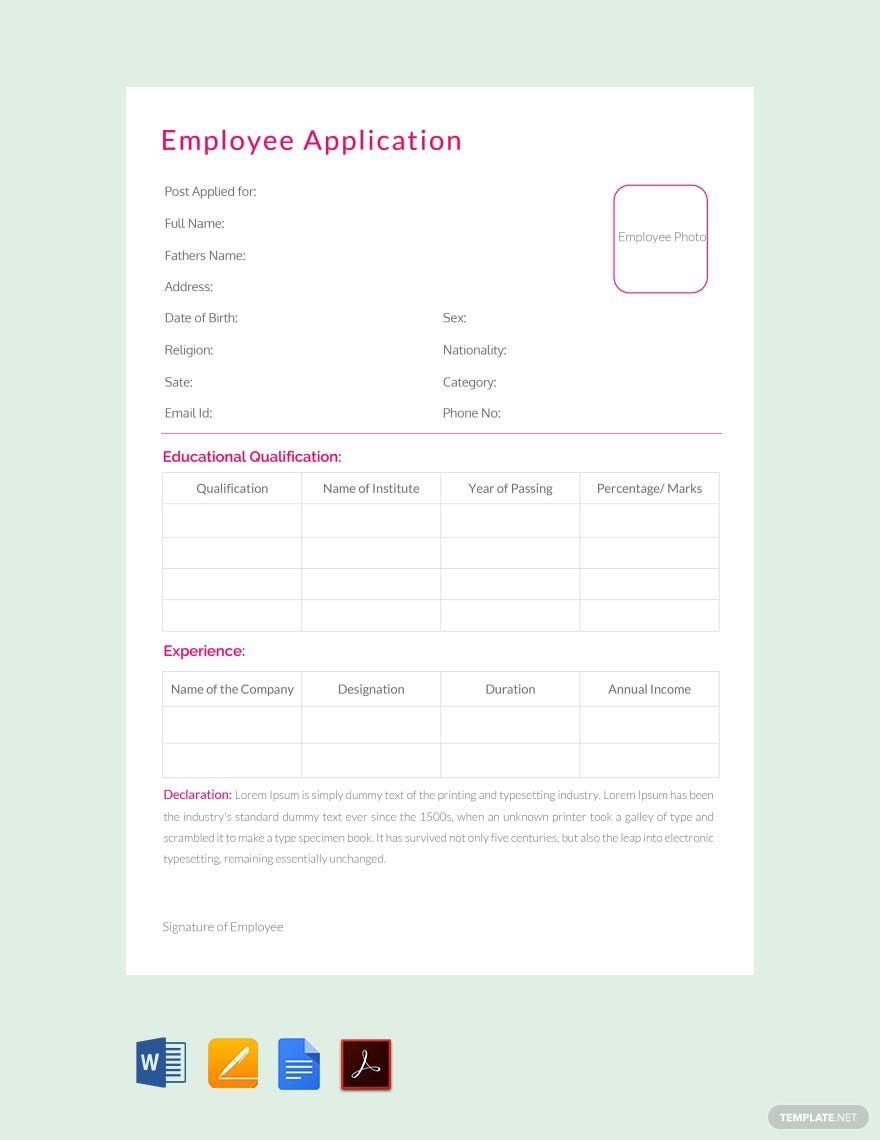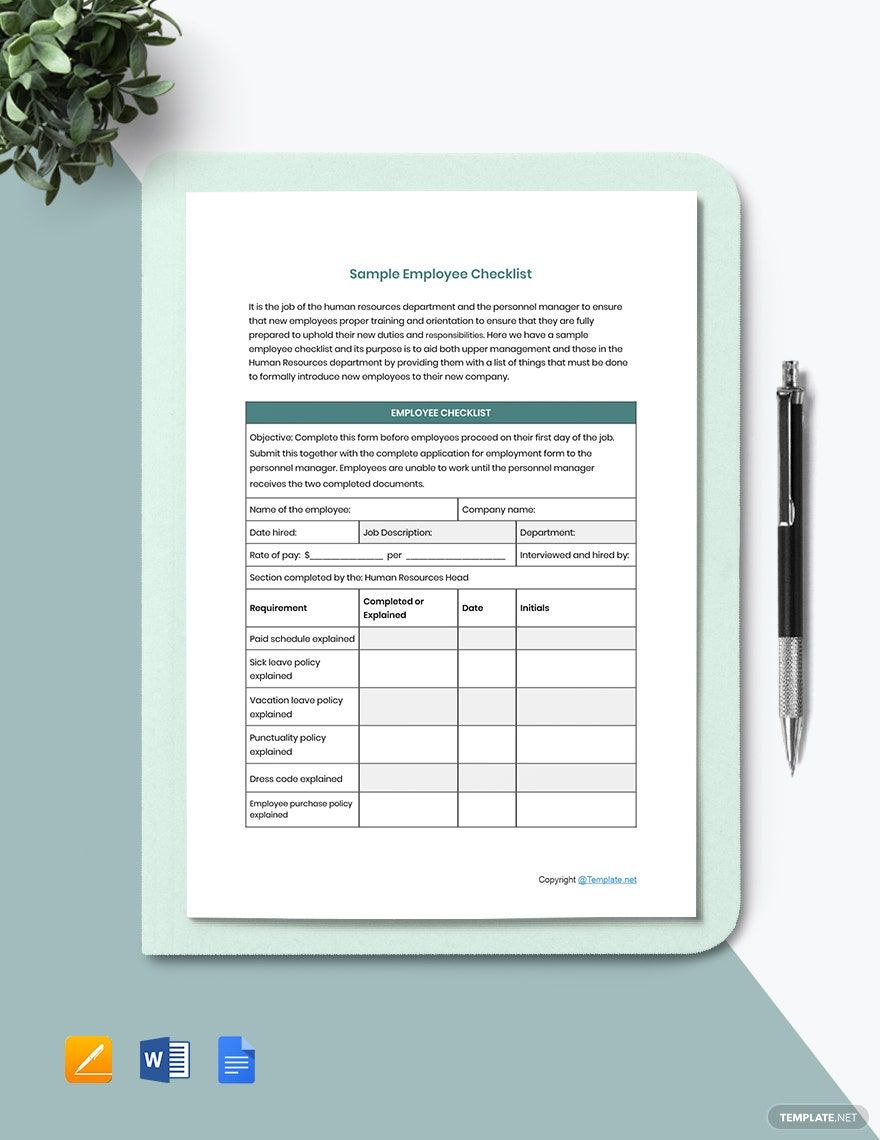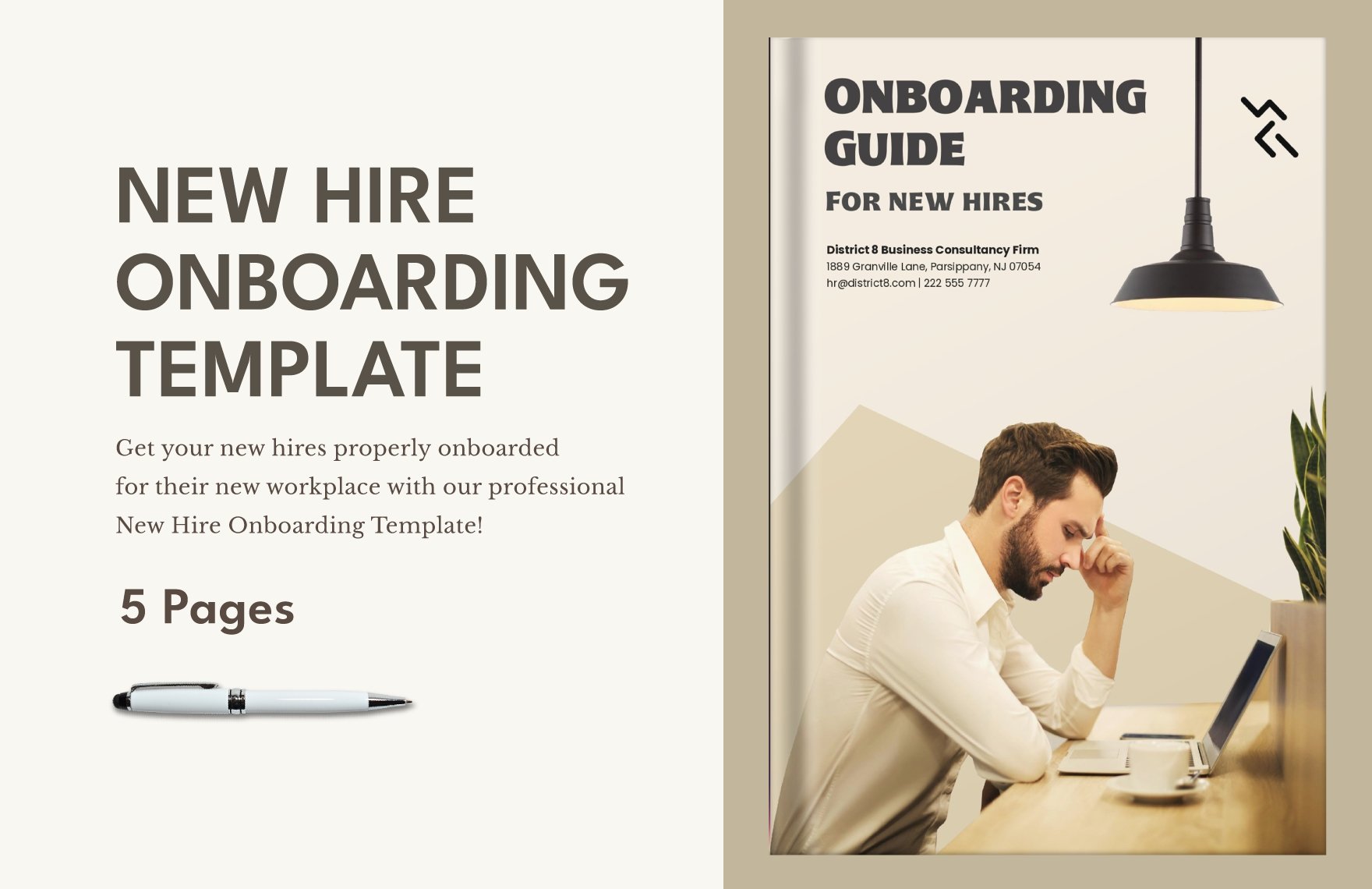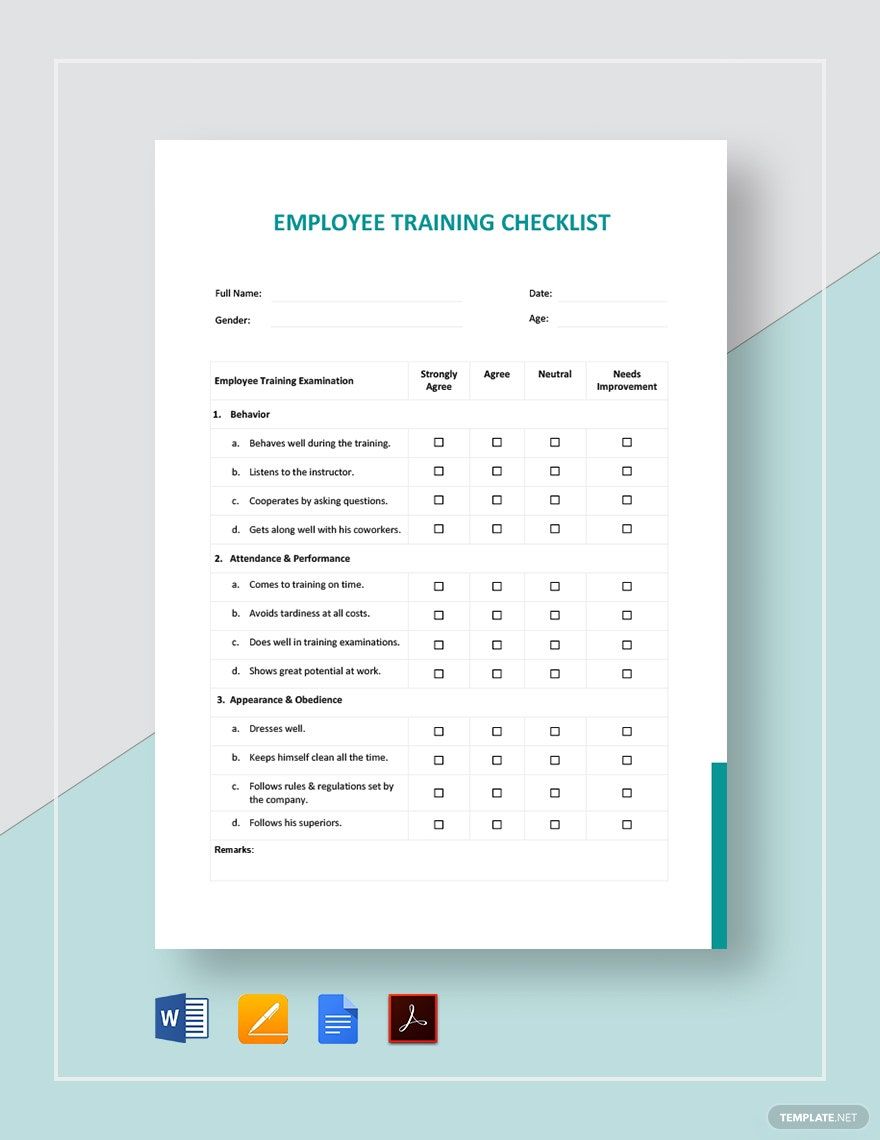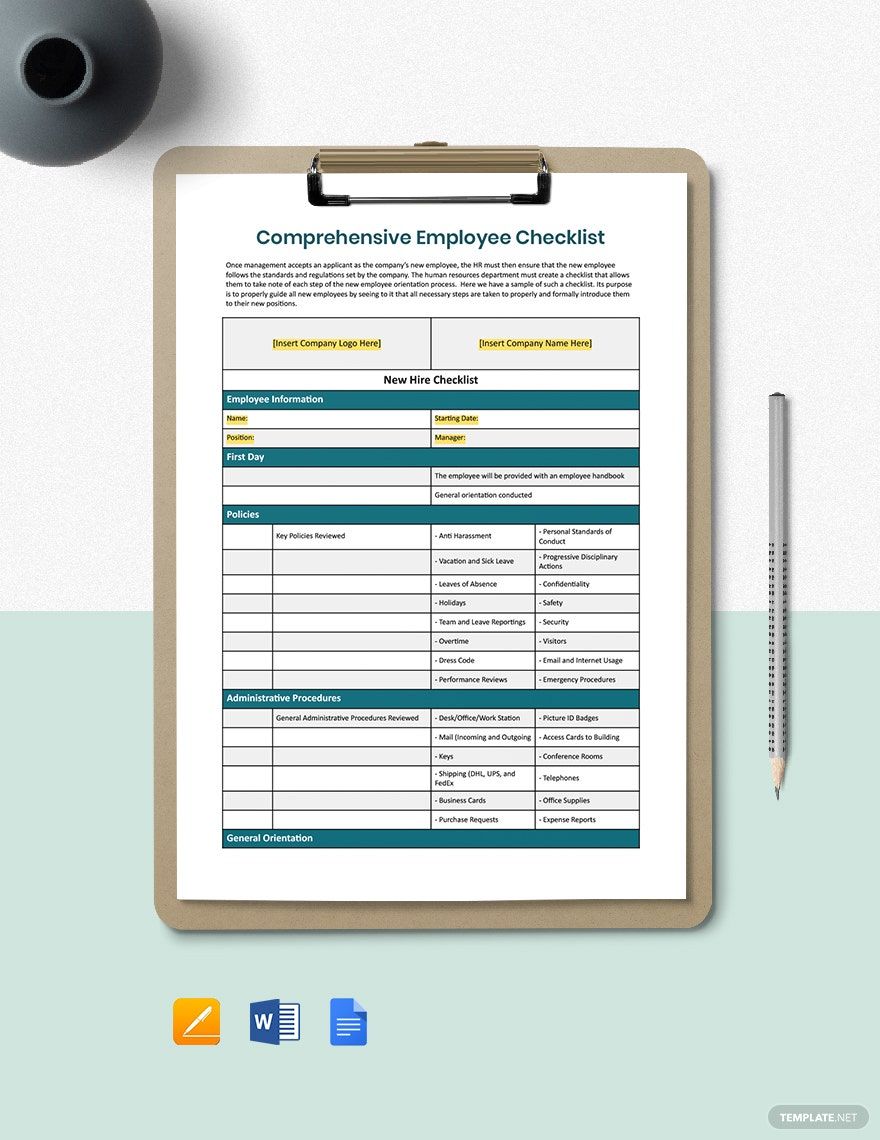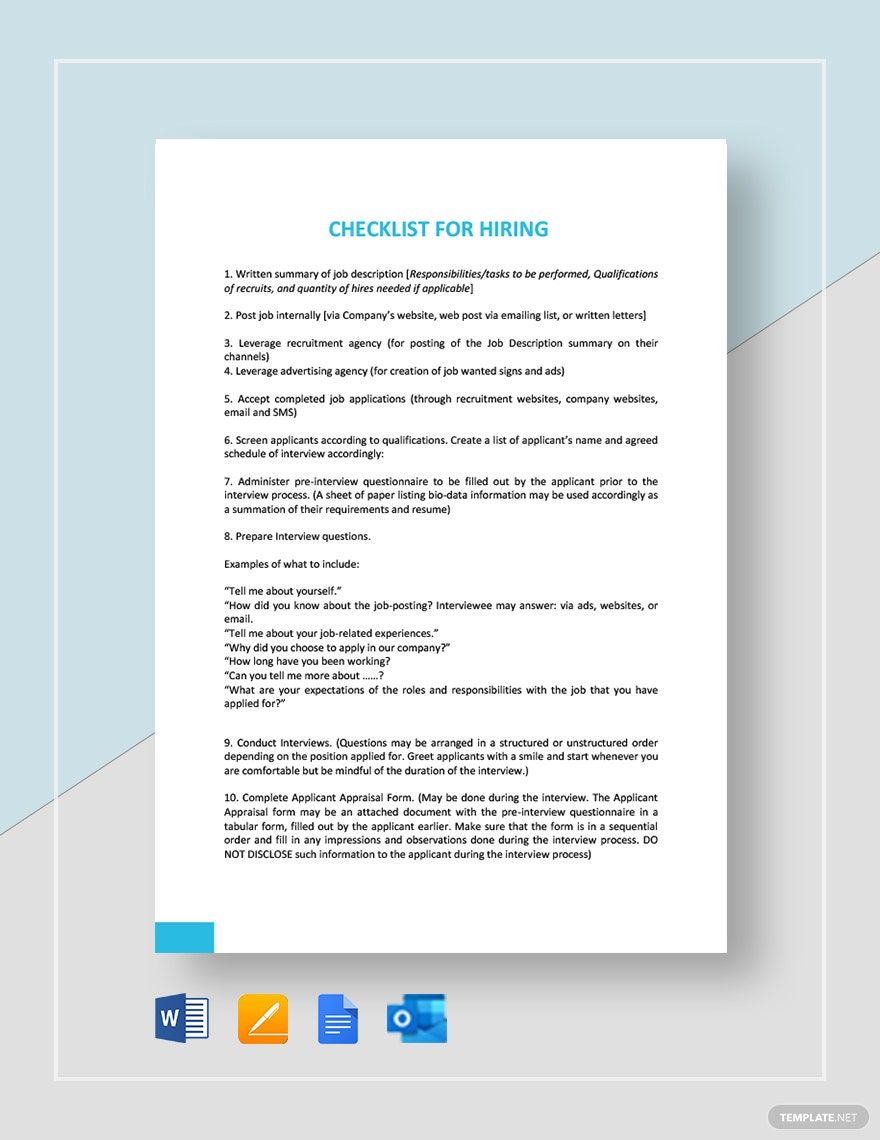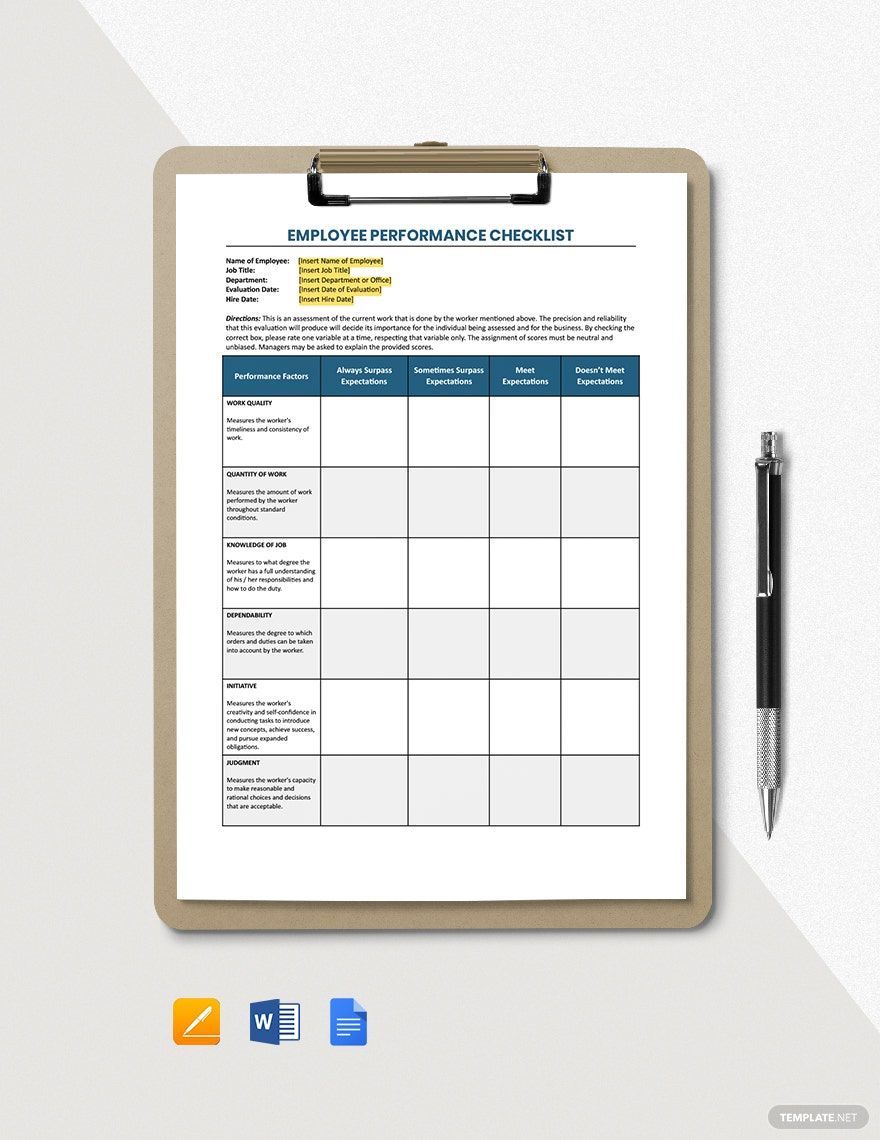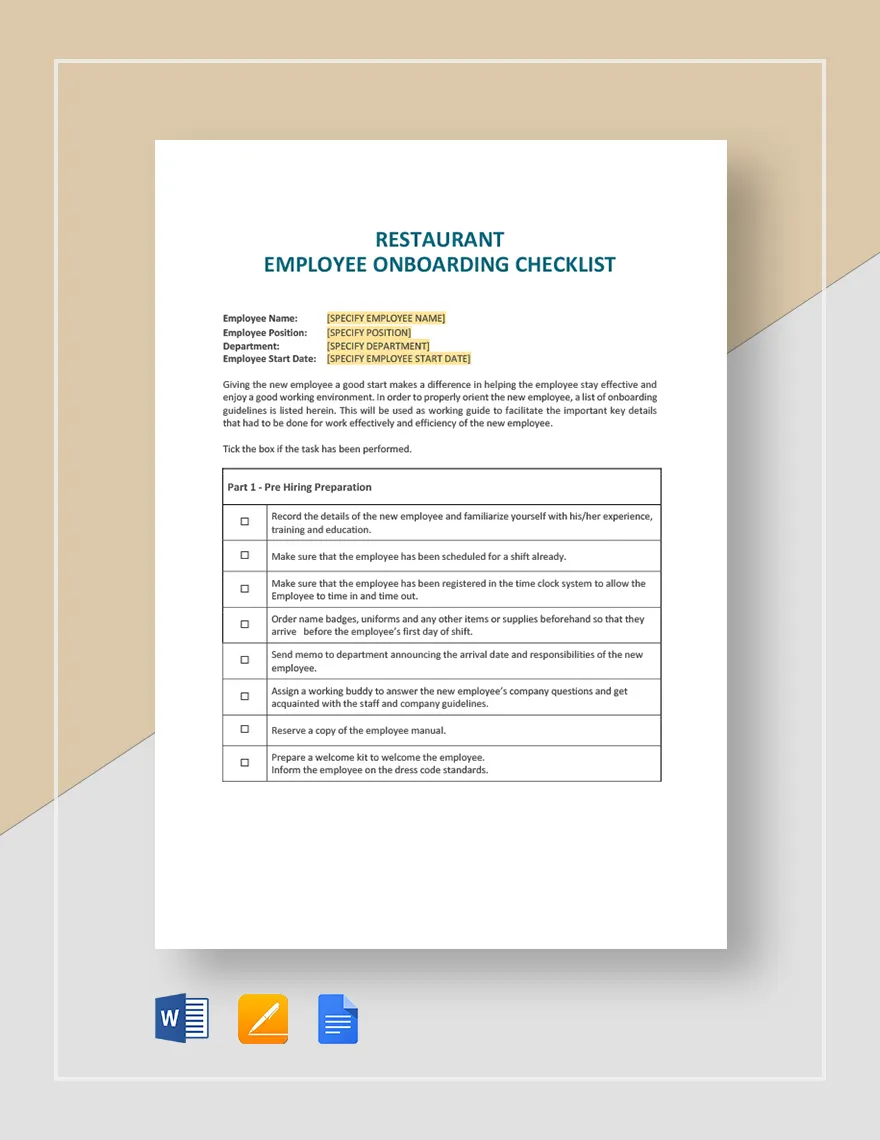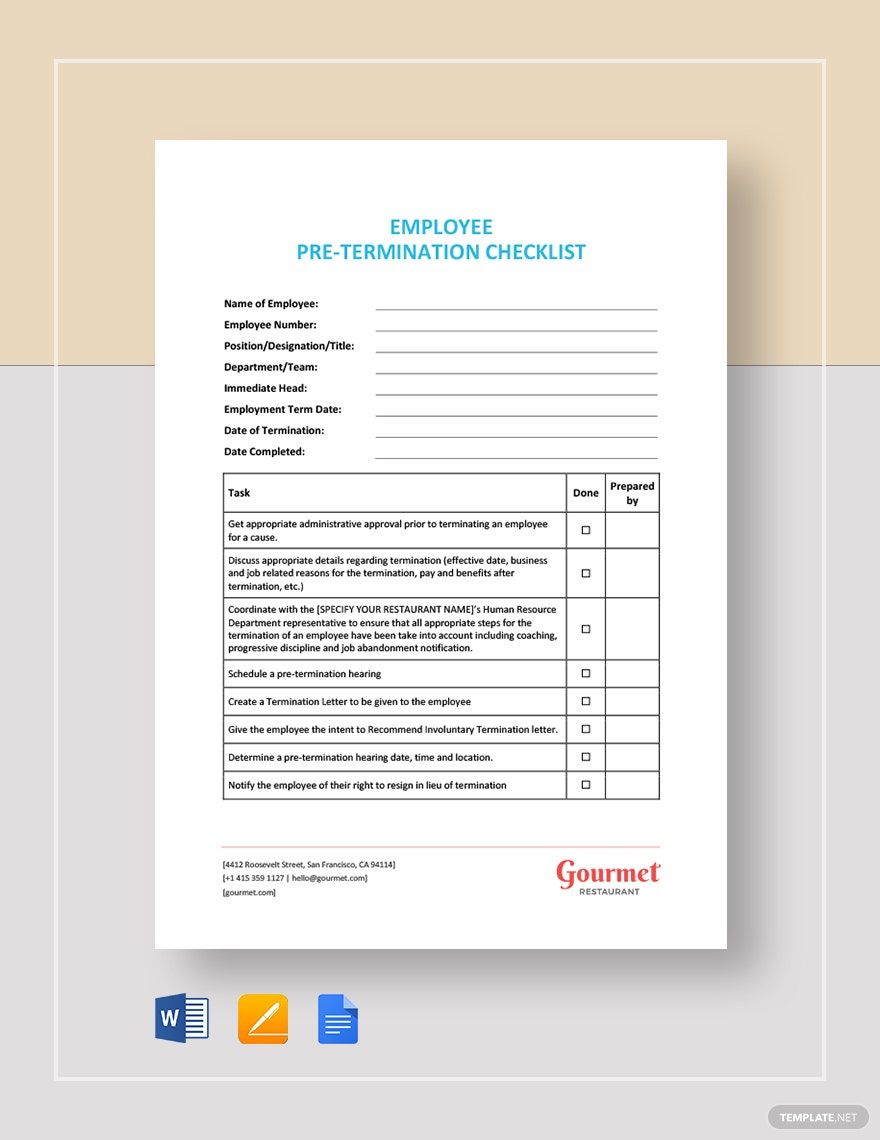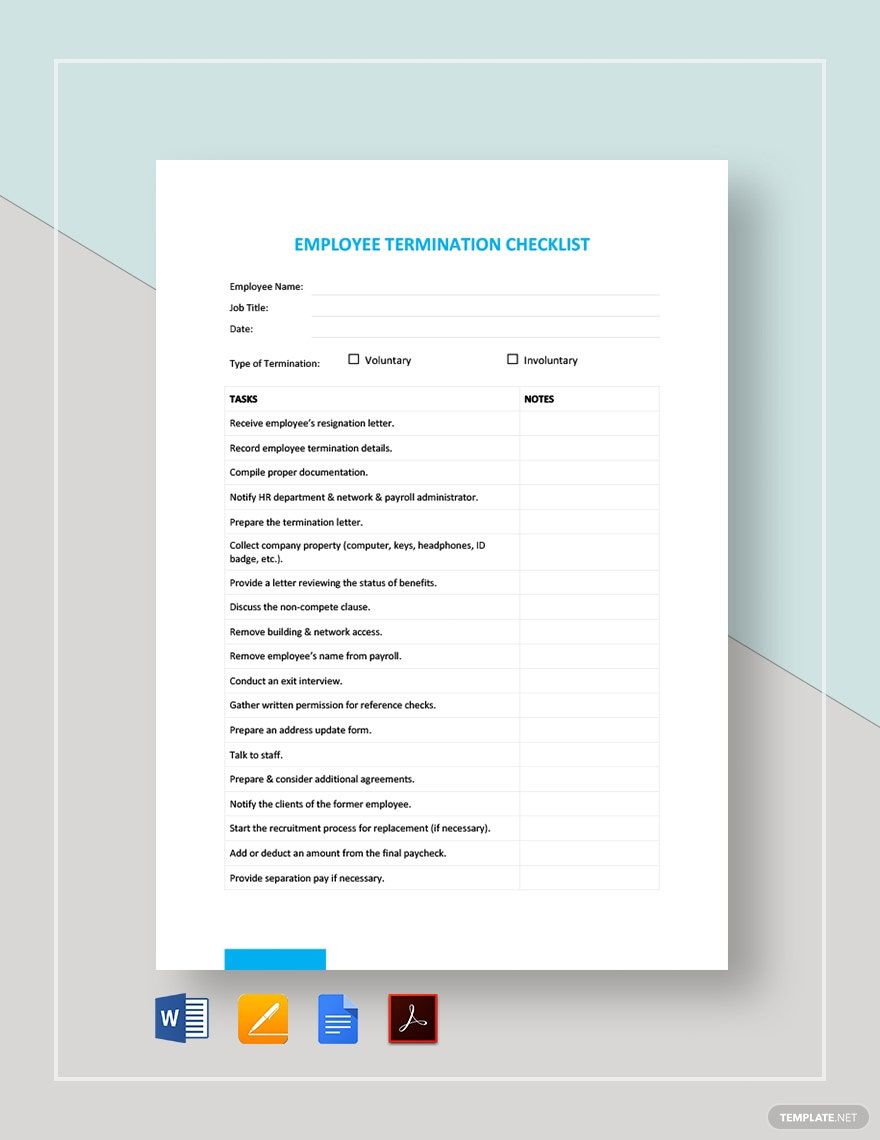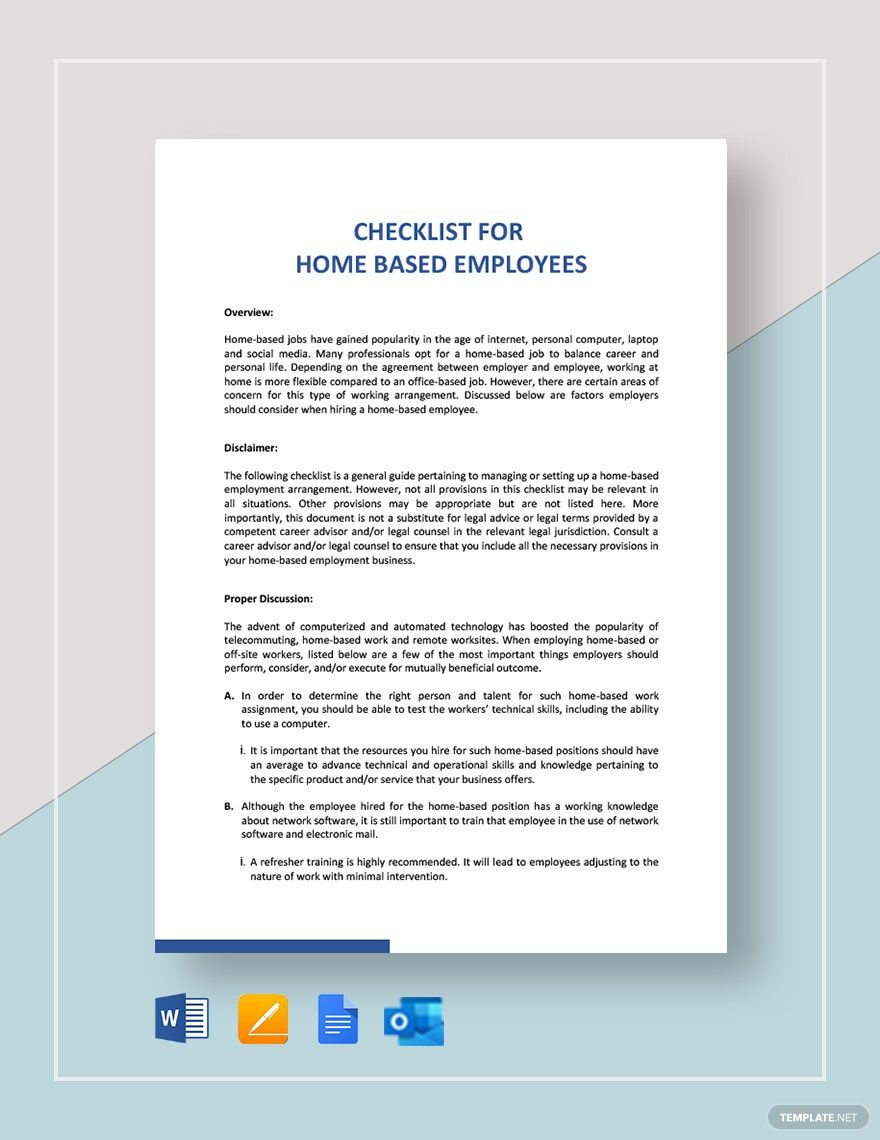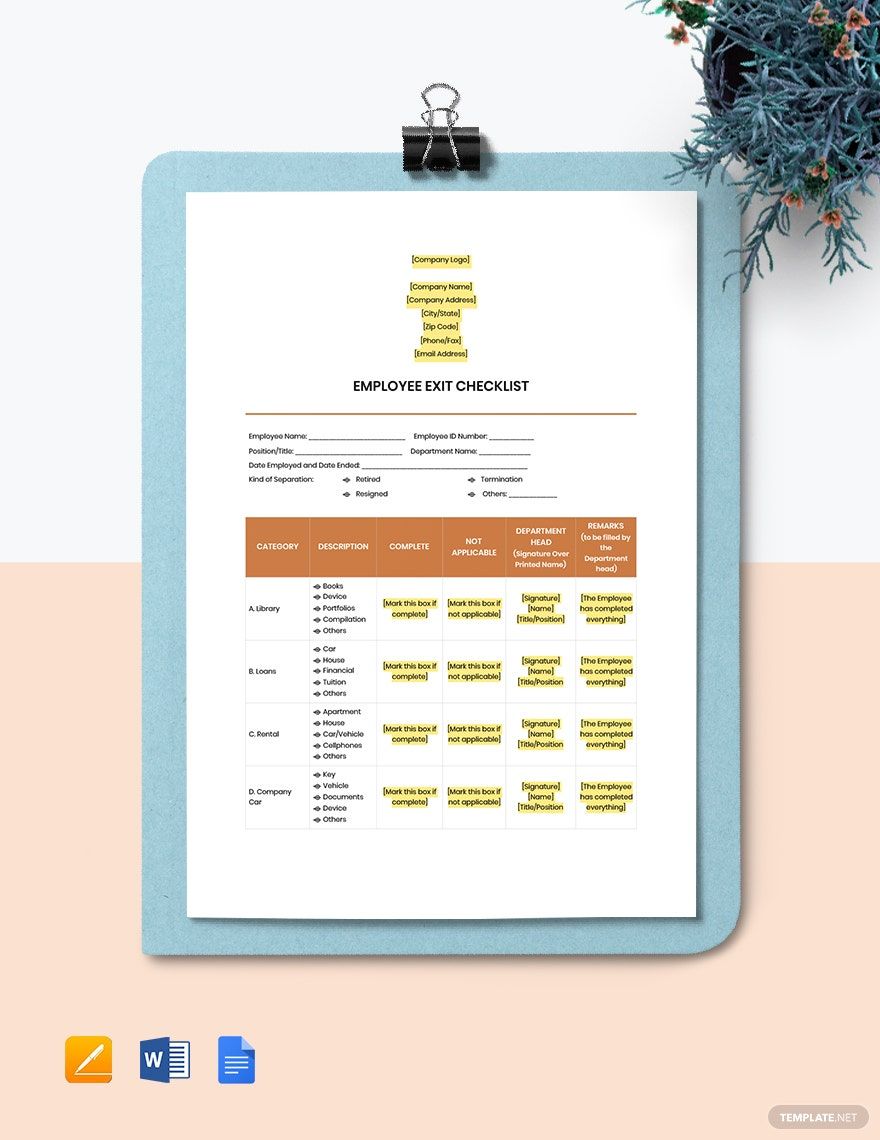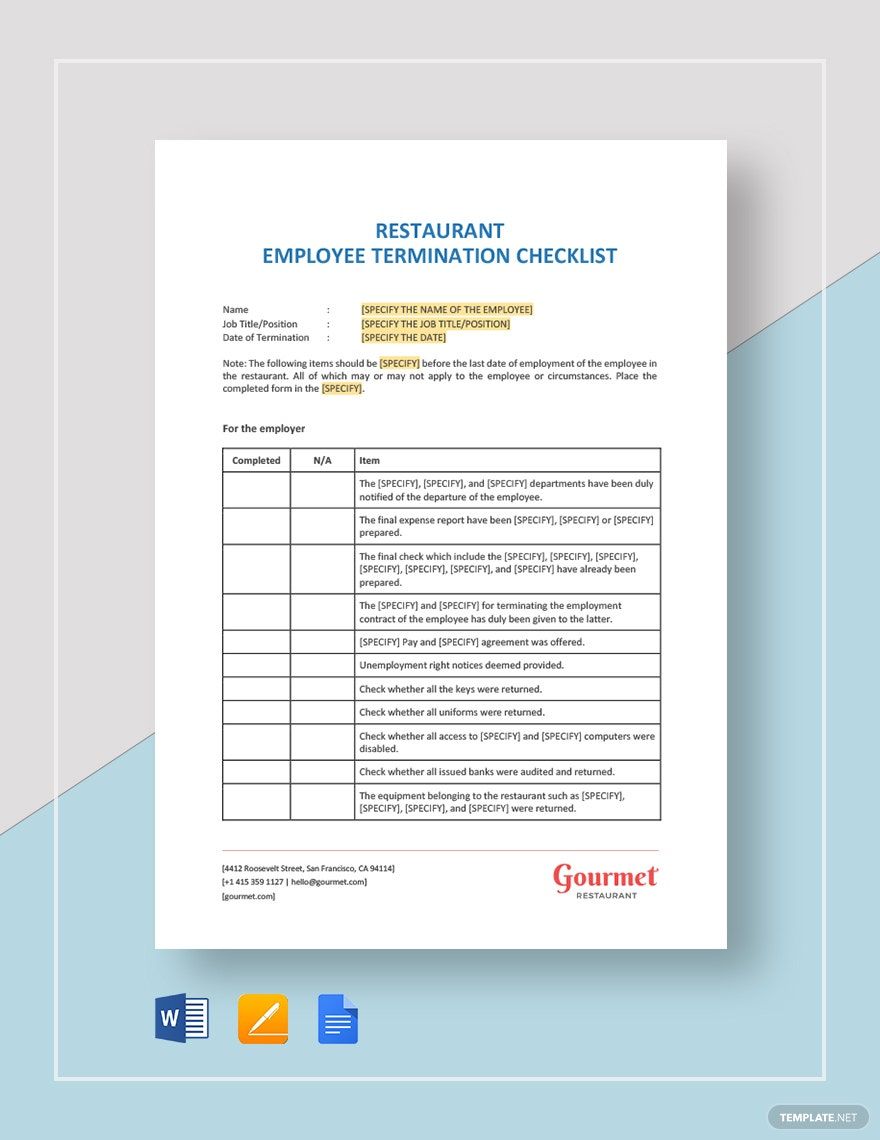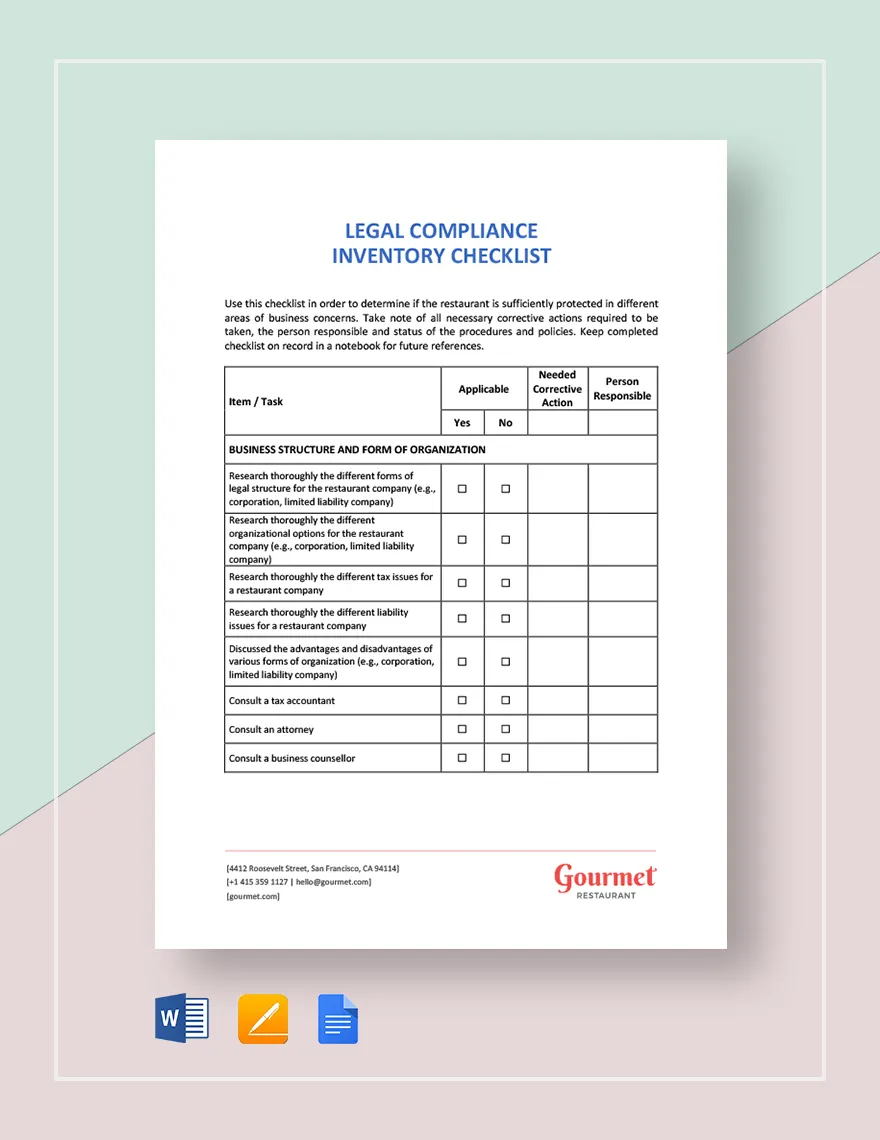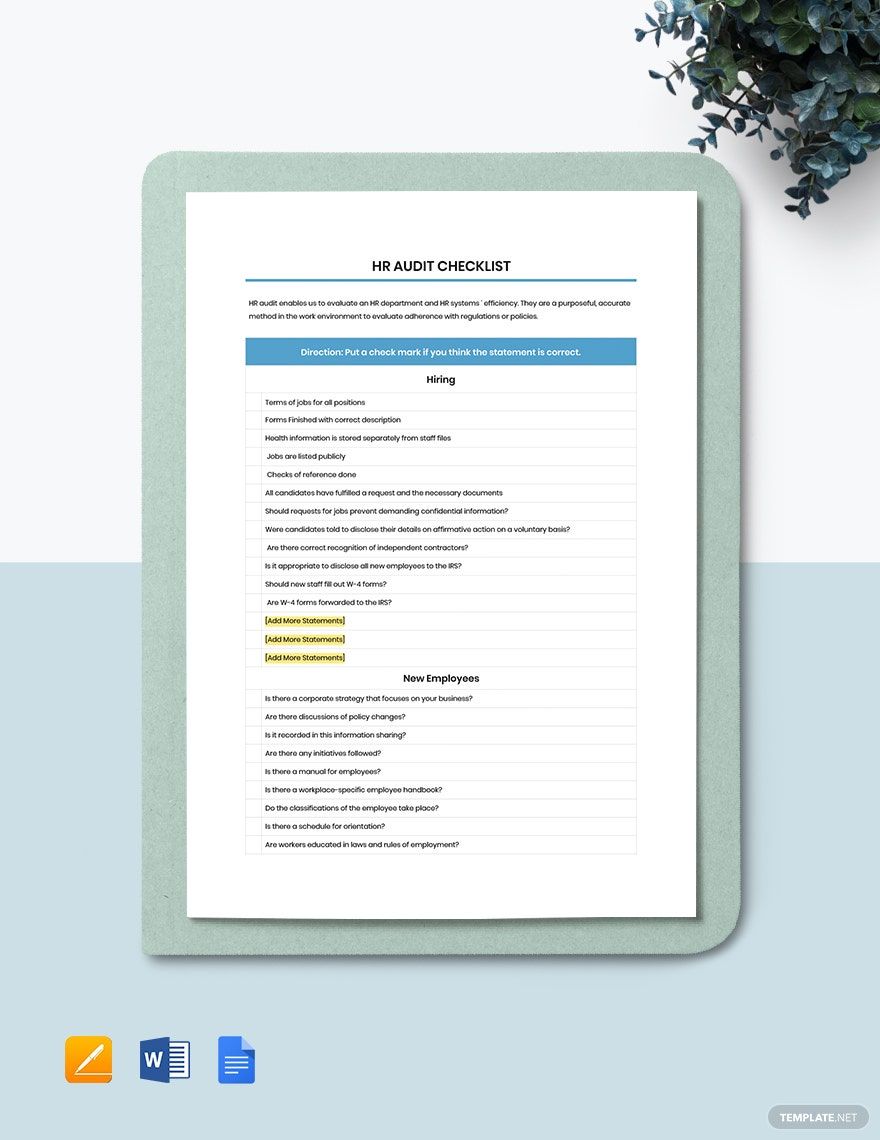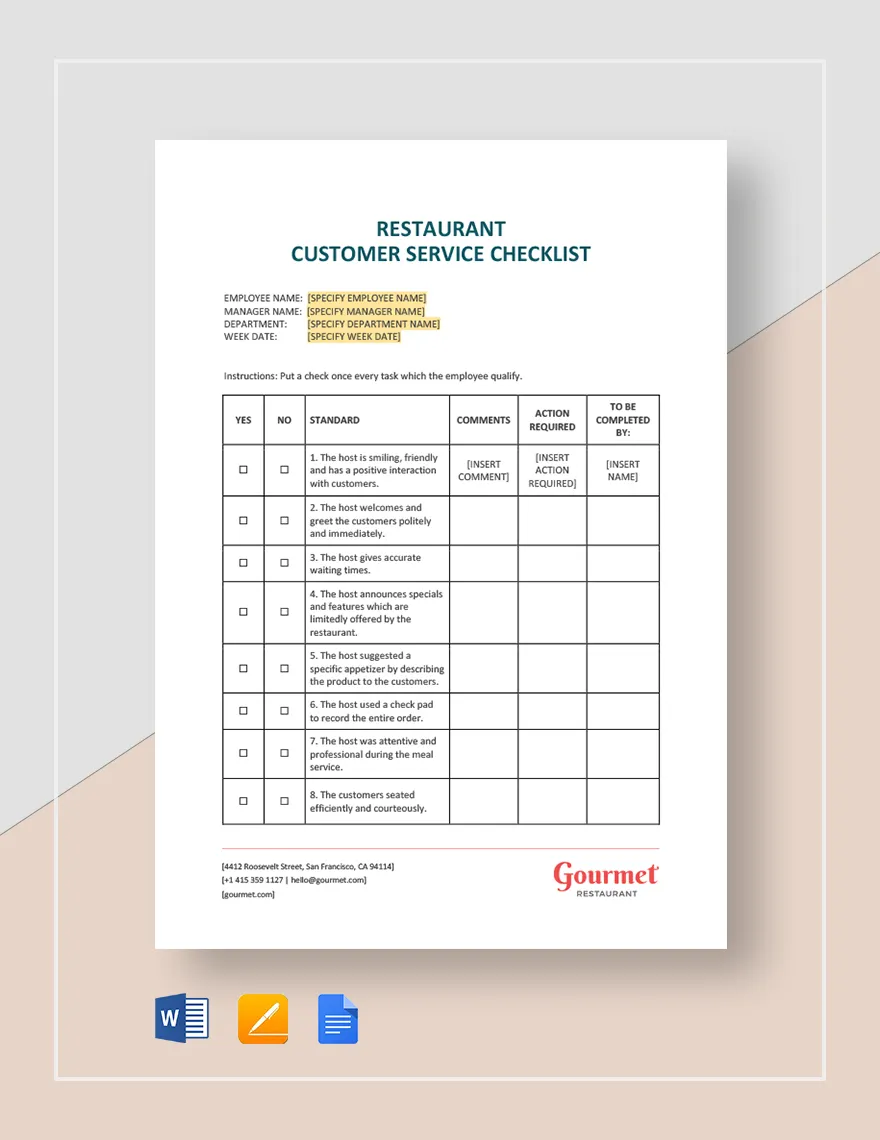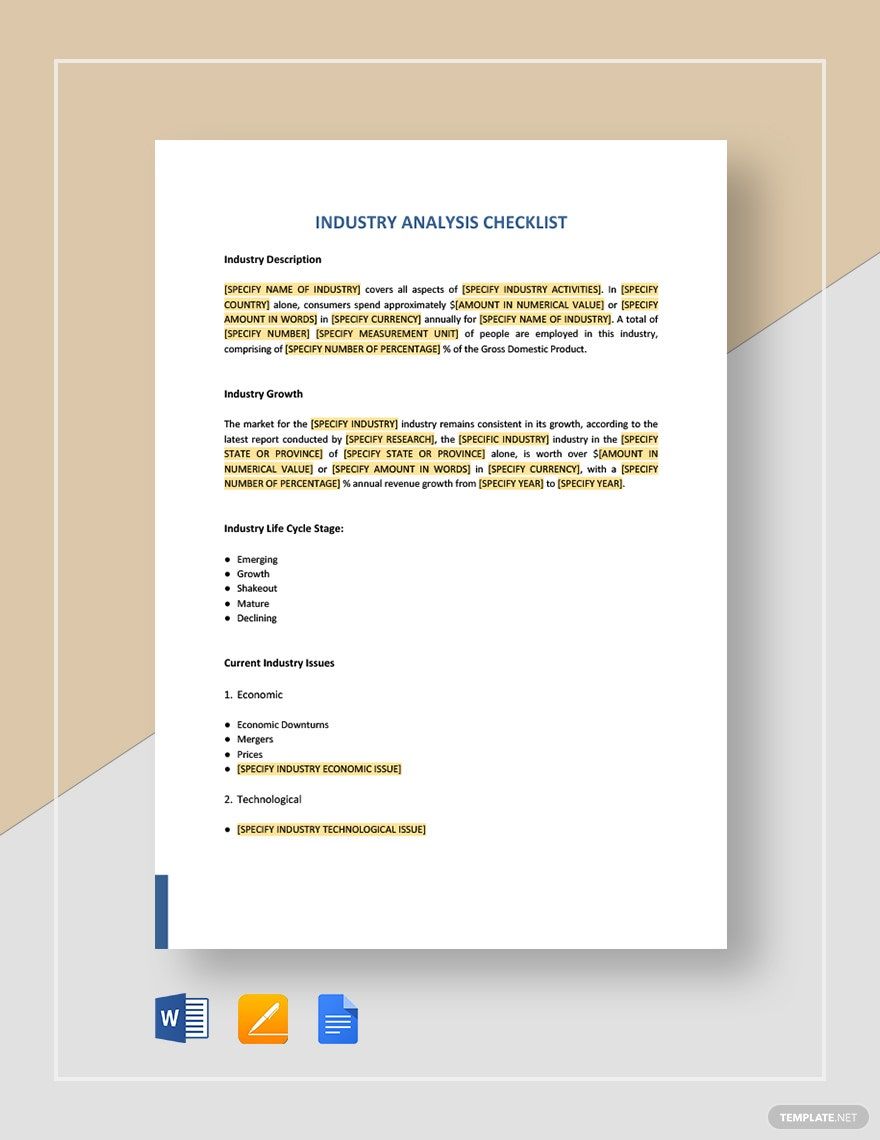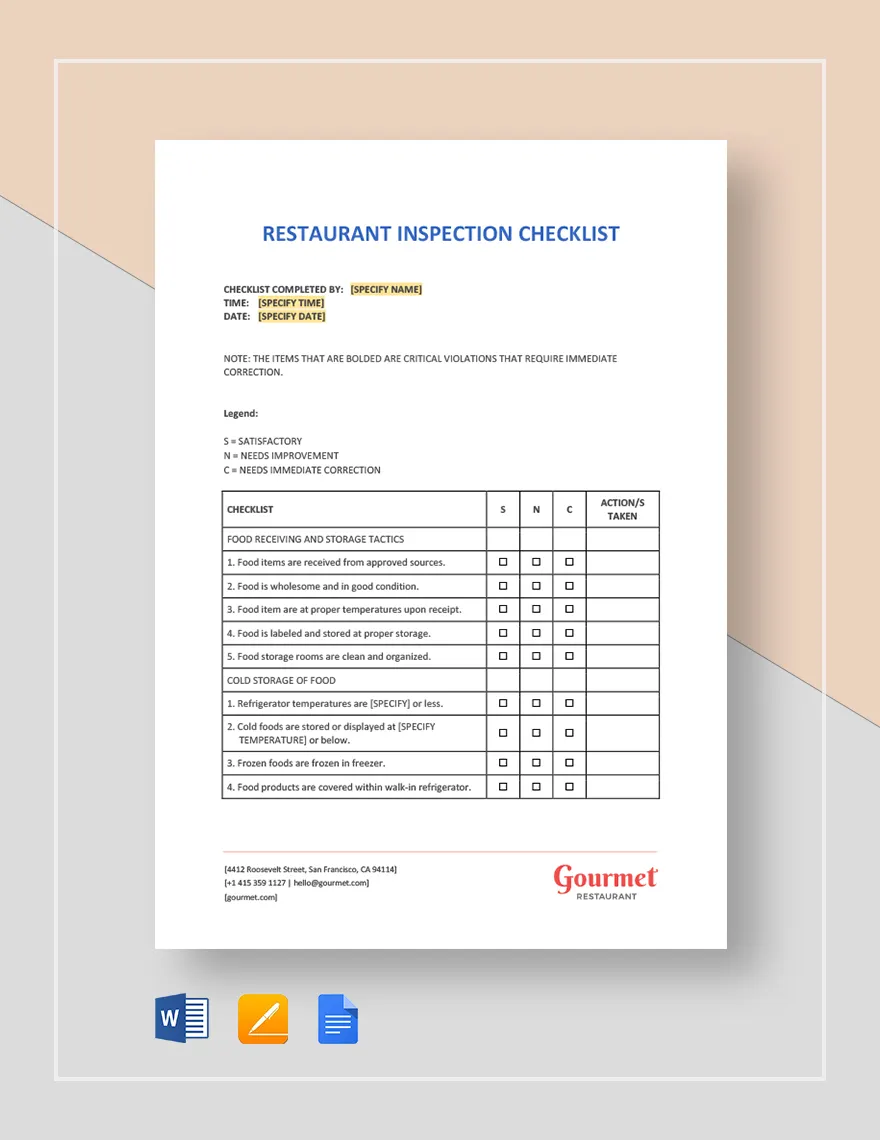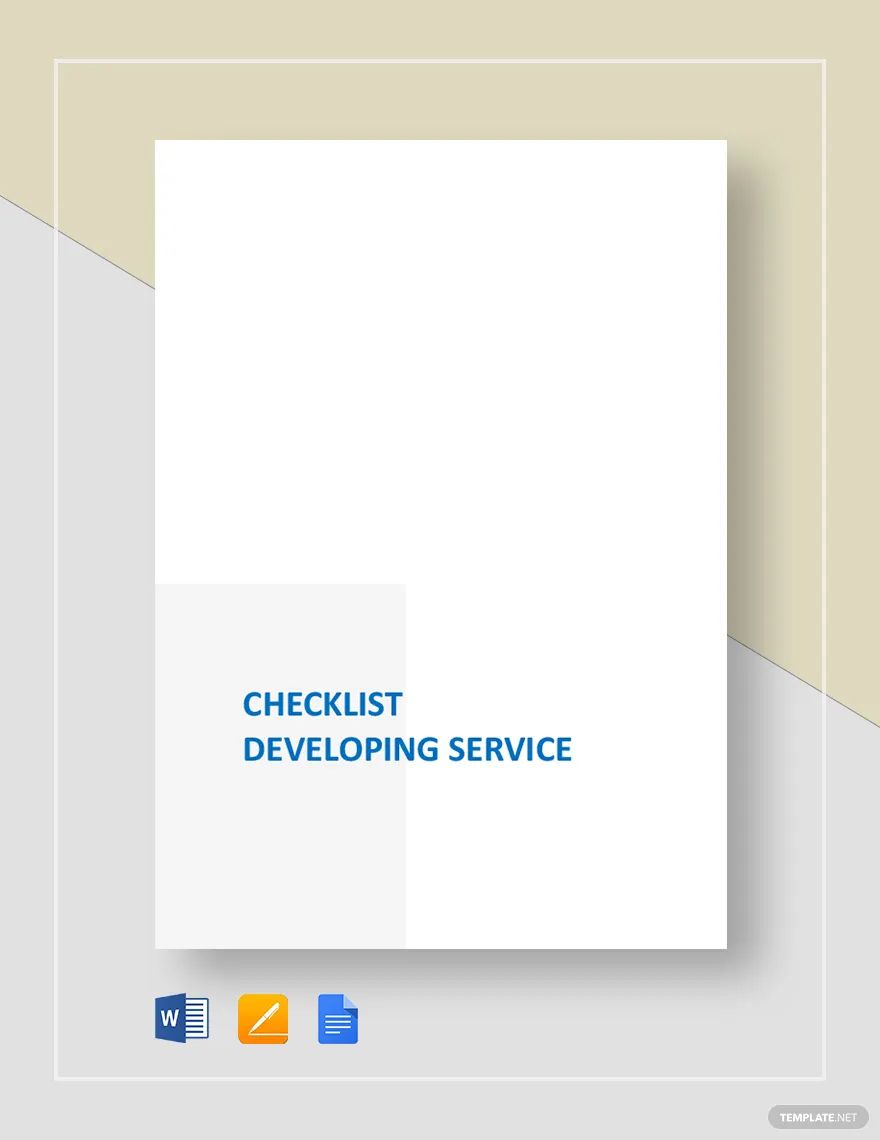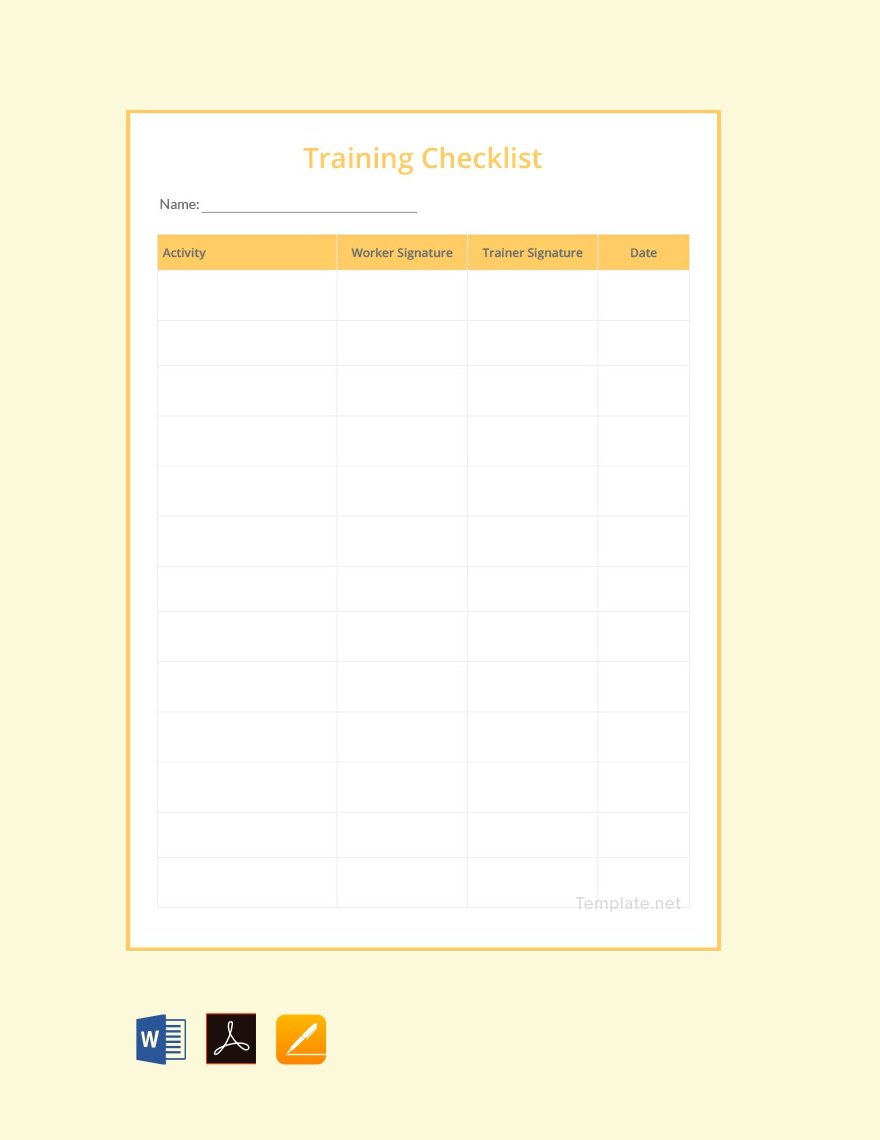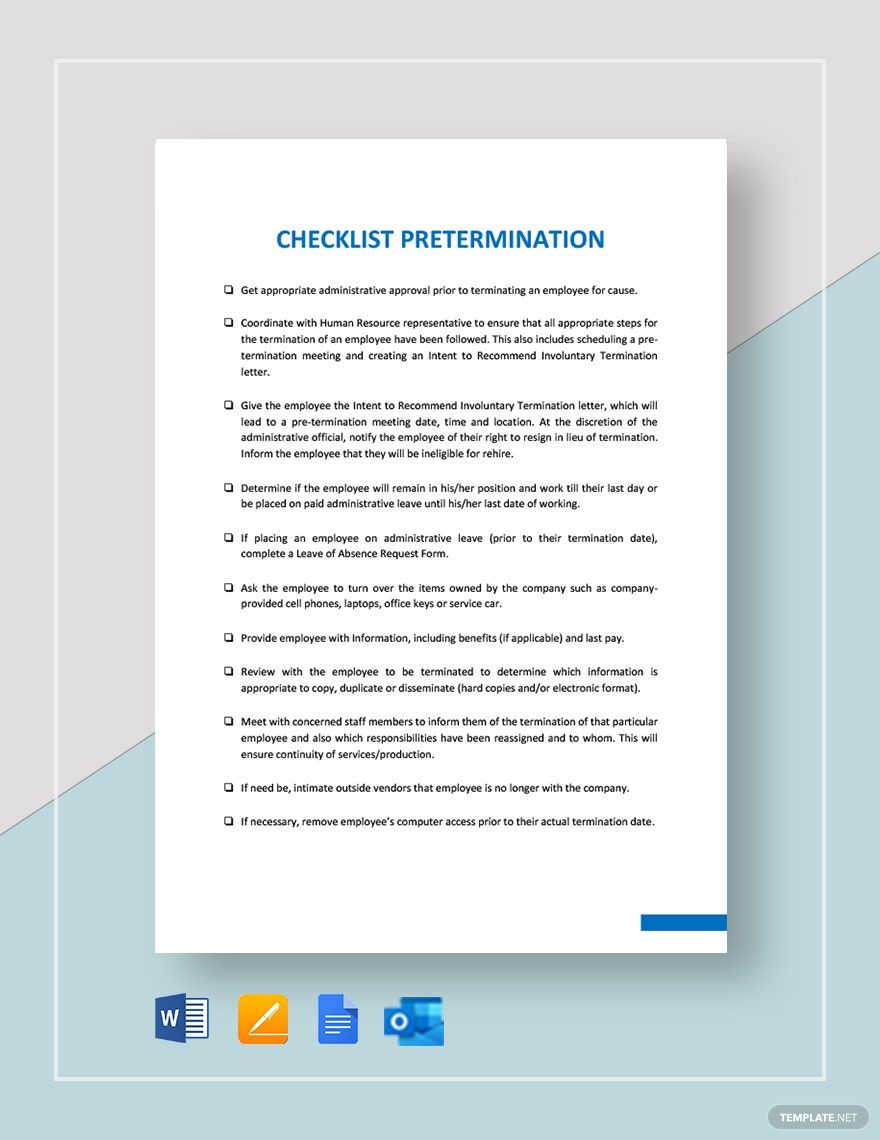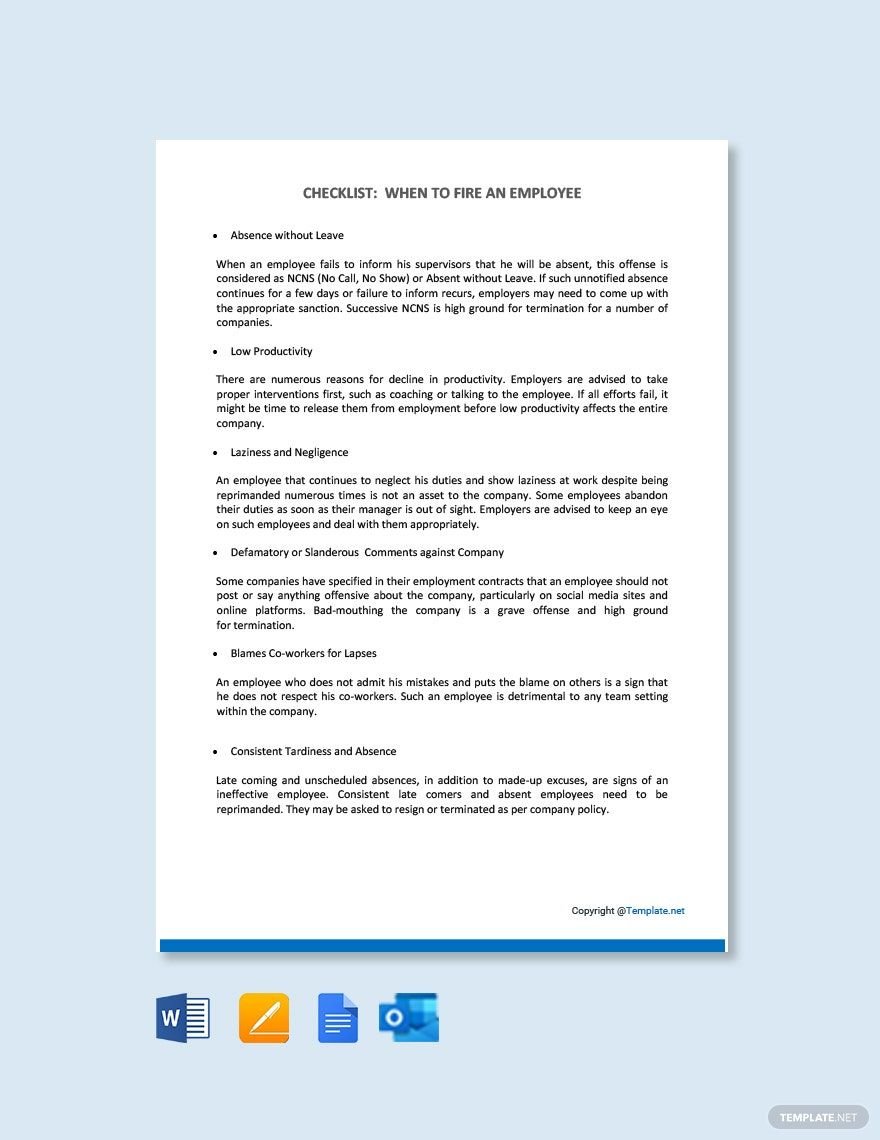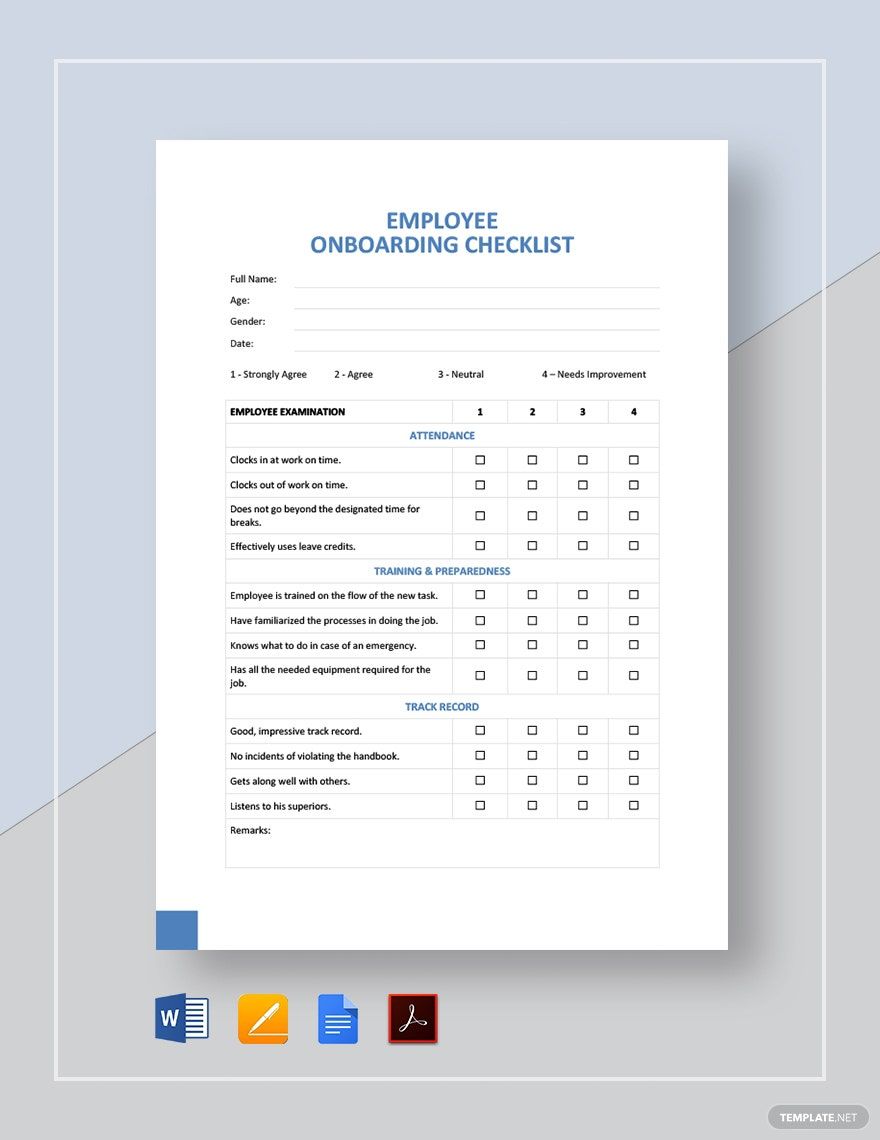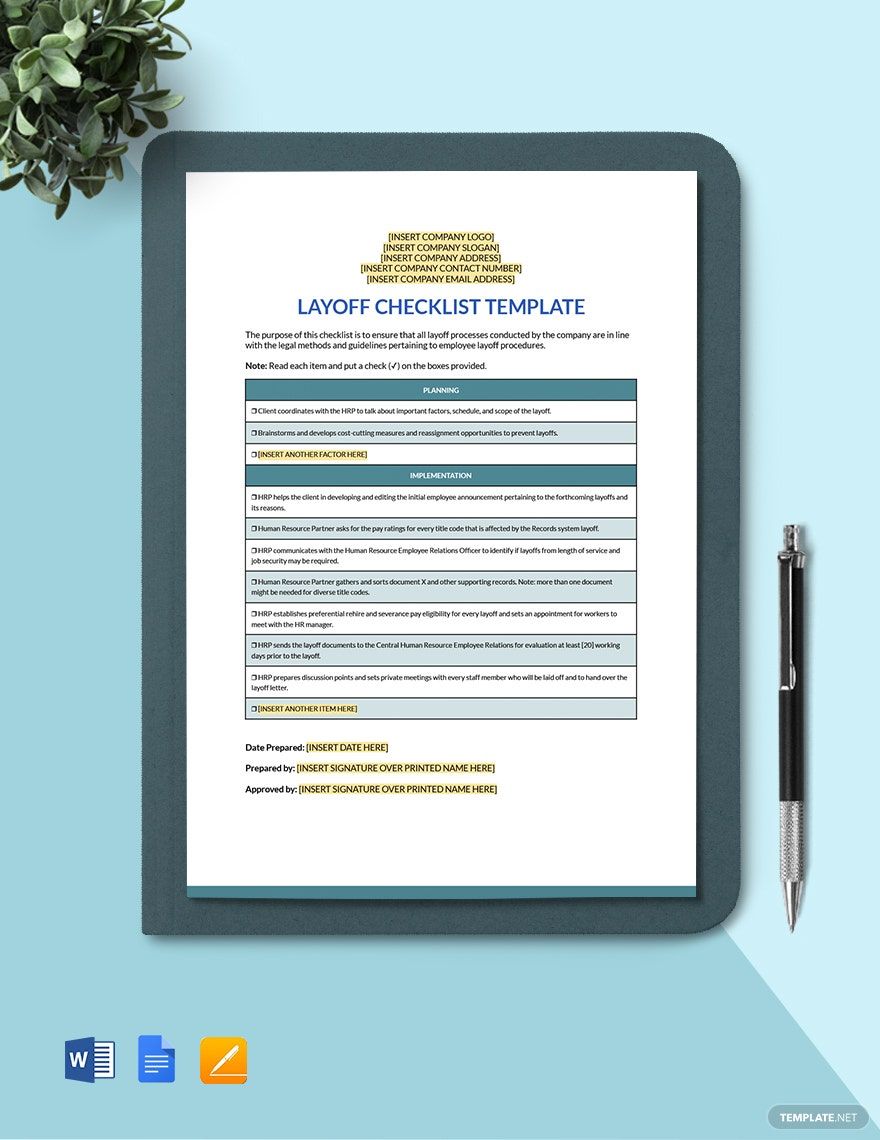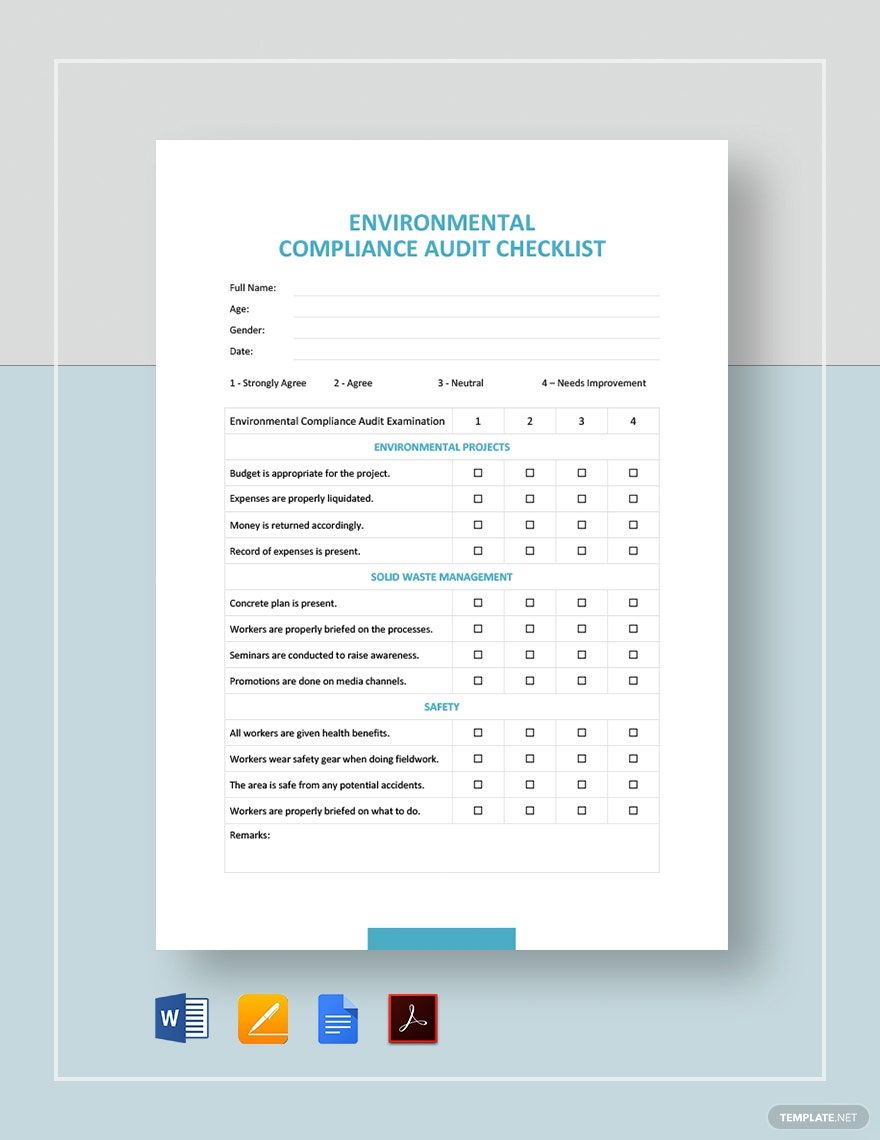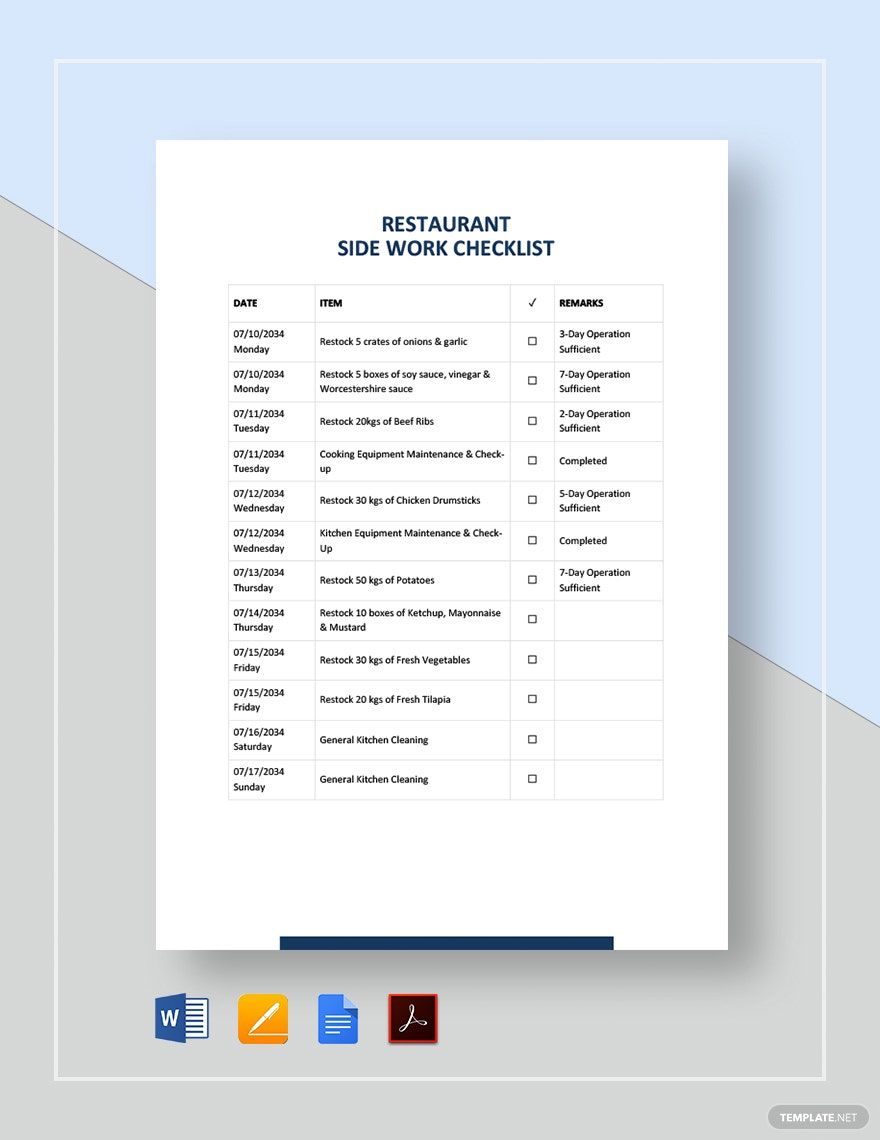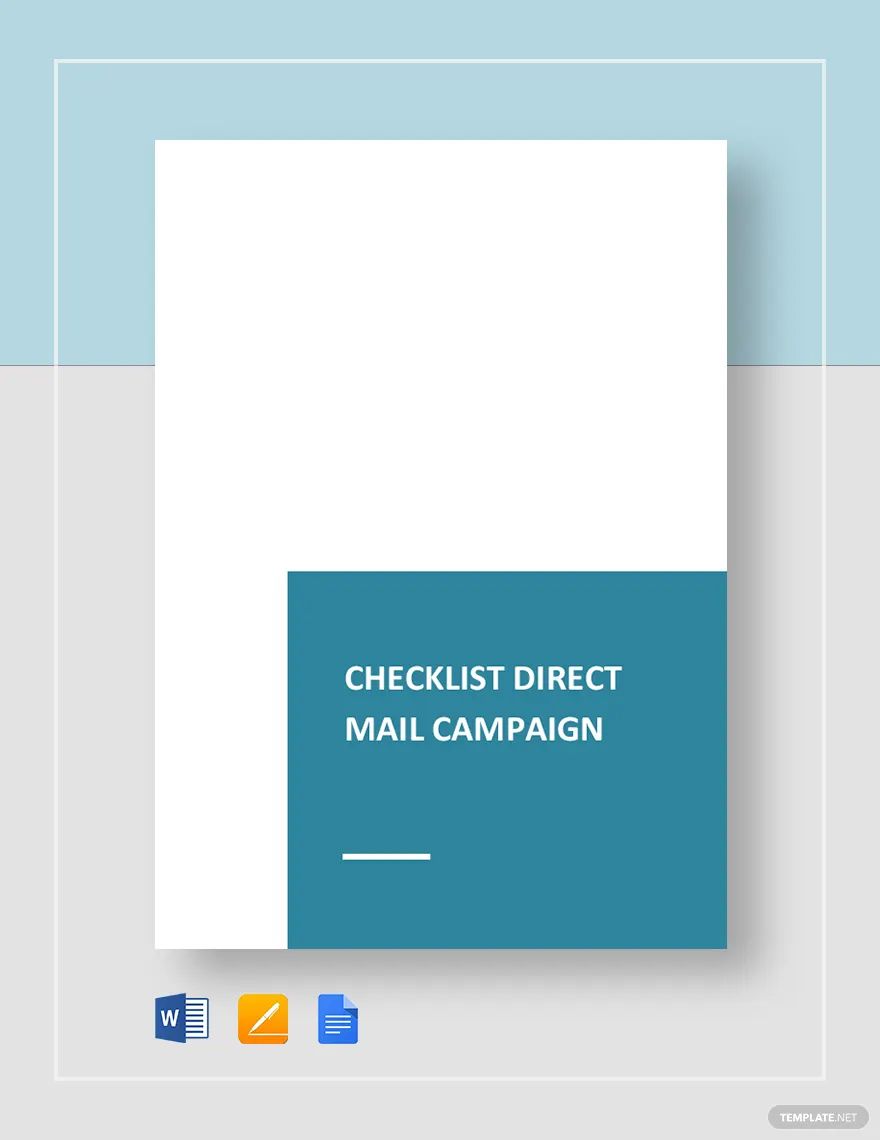Ensure Seamless Onboarding with Comprehensive Employee Checklist Templates in Apple Pages by Template.net
Bring efficiency and clarity to your HR processes with Template.net's Employee Checklist Templates in Apple Pages. Designed for HR professionals and managers, these templates allow you to create comprehensive onboarding or task lists that require no prior design skills. Whether you need to outline tasks for a new hire or manage project roles, these templates offer the perfect solution. With our beautiful pre-designed layouts, you can swiftly download files ready for both Apple Pages editing and direct printing. Enjoy a selection of free templates and experience the ease of generating professional documents without any hassle, ensuring both print and digital adaptability suitable for any HR requirement.
Explore more beautiful premium pre-designed Employee Checklist Templates available in Apple Pages, ready to enhance your organizational workflow. Our library is regularly updated, providing new designs that meet your evolving needs. Whether you choose a free template or opt for a more premium version, downloading and sharing your customized list has never been easier. Share instantly via print, email, or export options to enrich collaboration and maintain consistency across teams. Embrace the flexibility of both free and premium options to maximize your human resources efficiency.