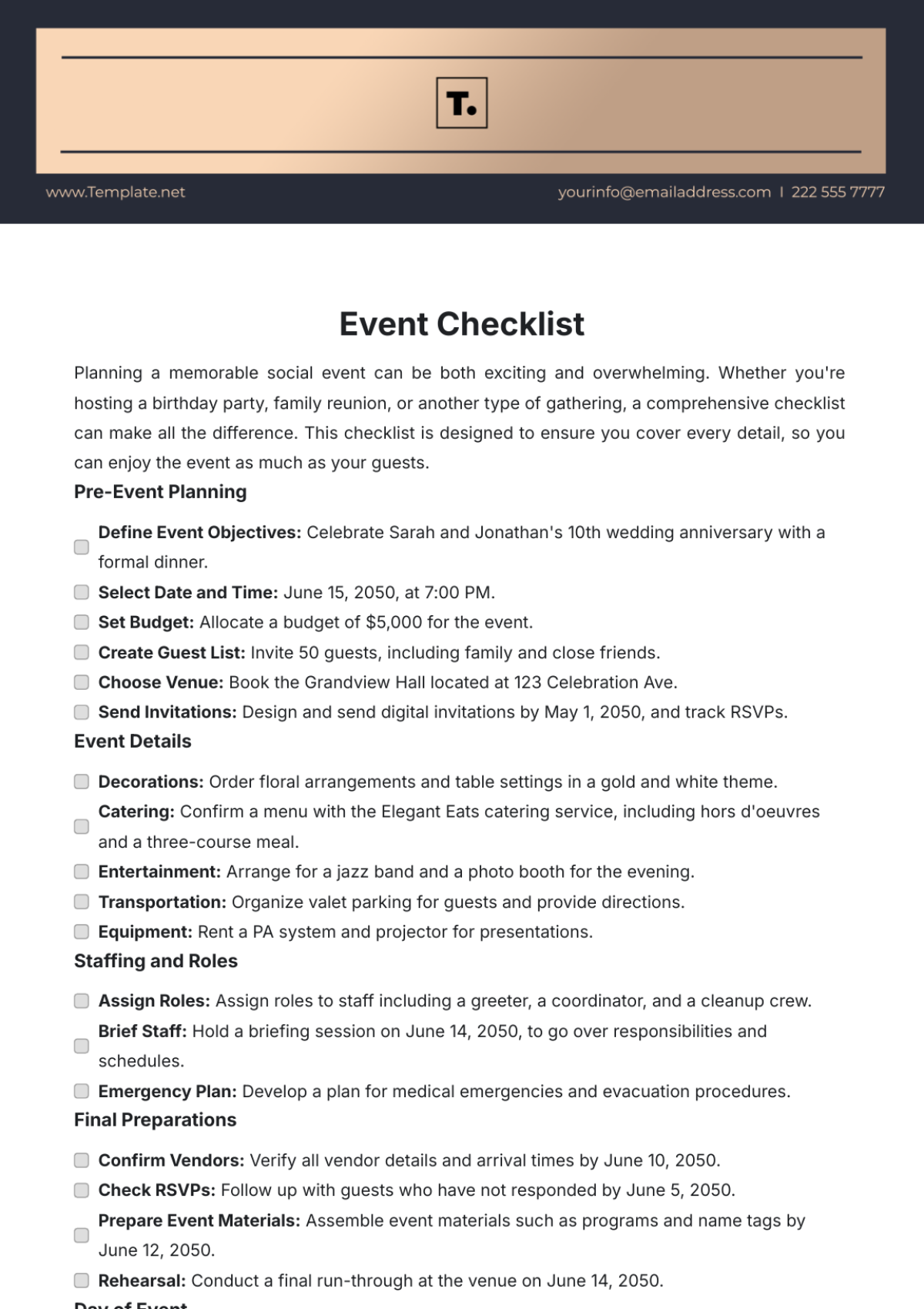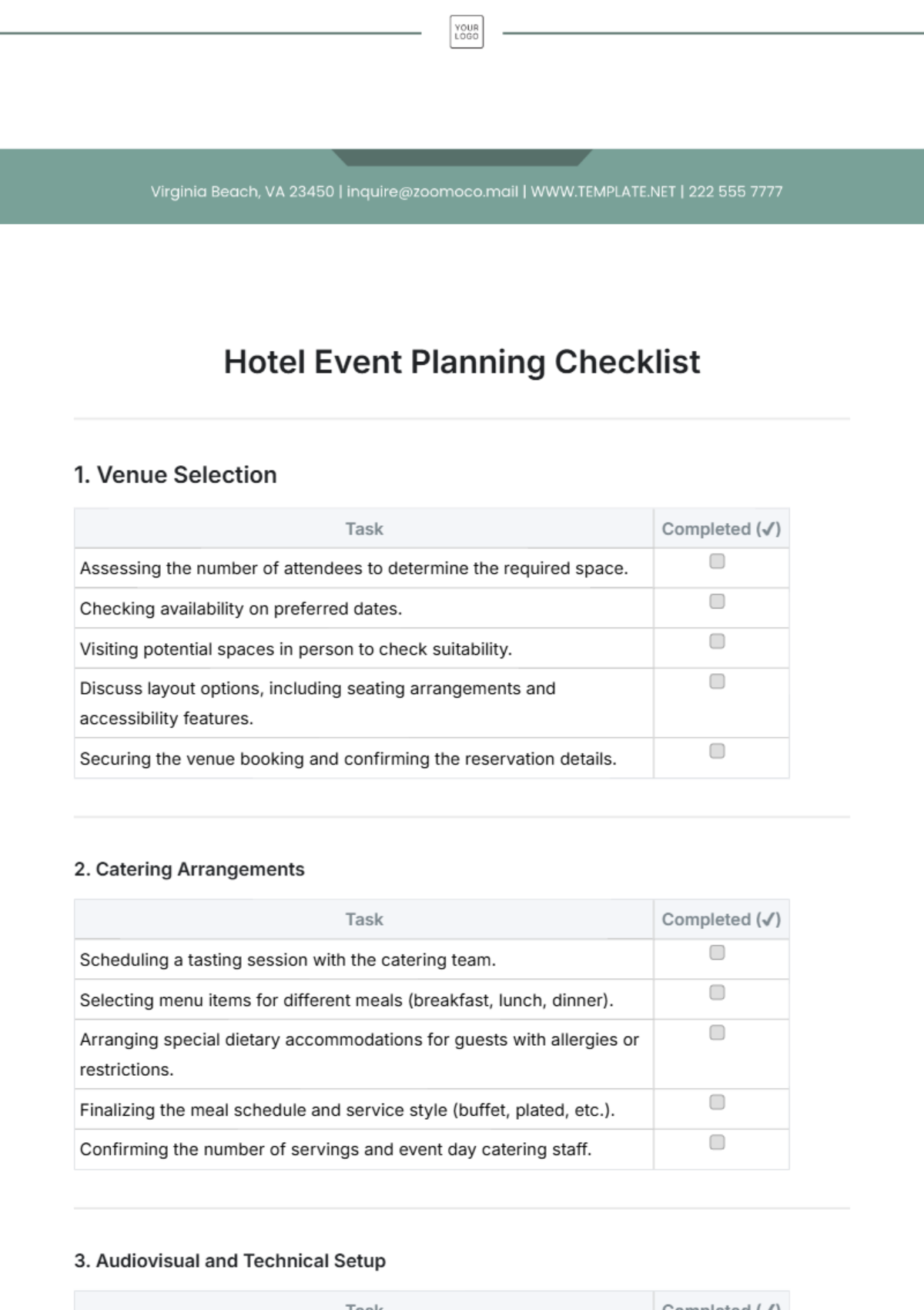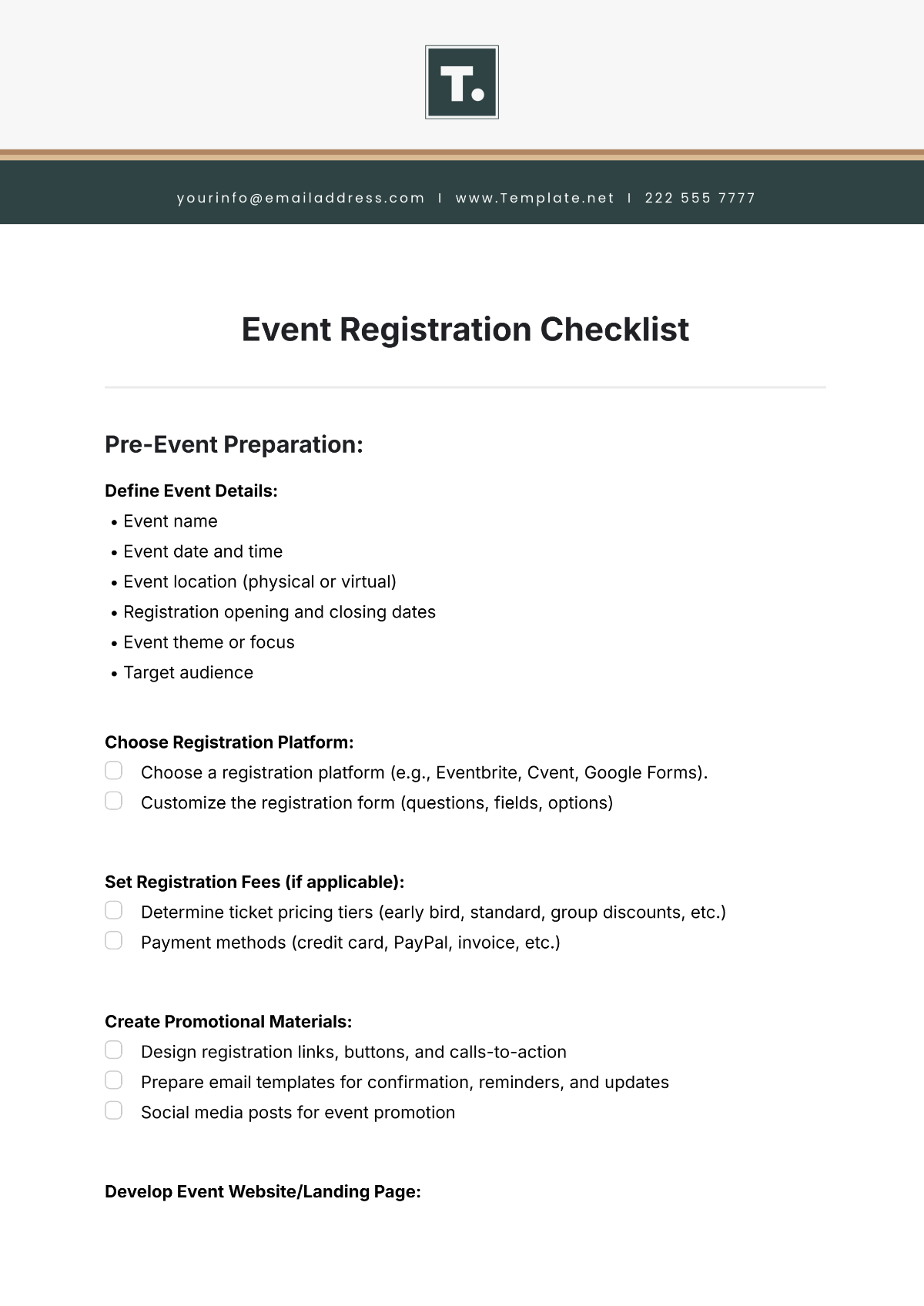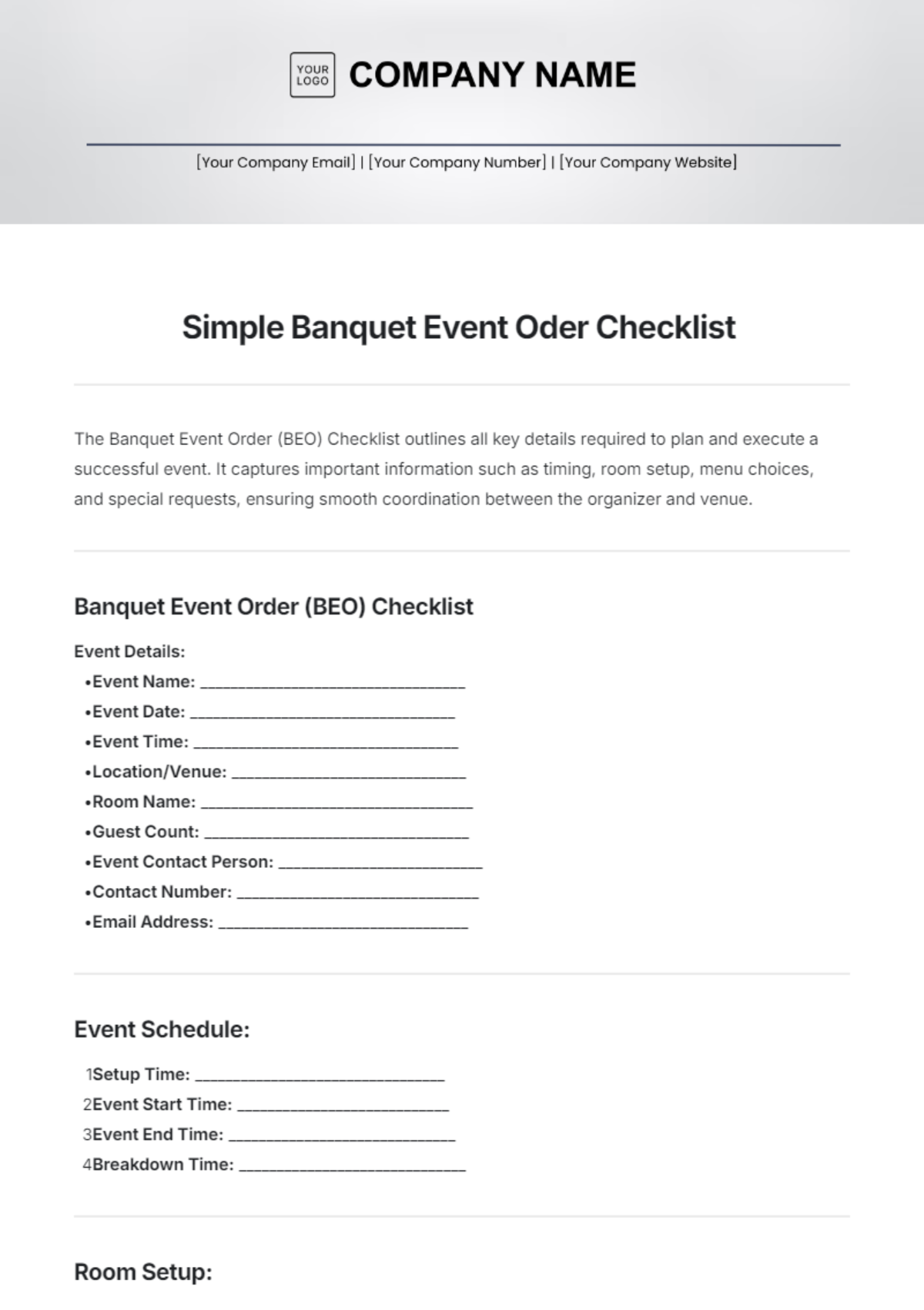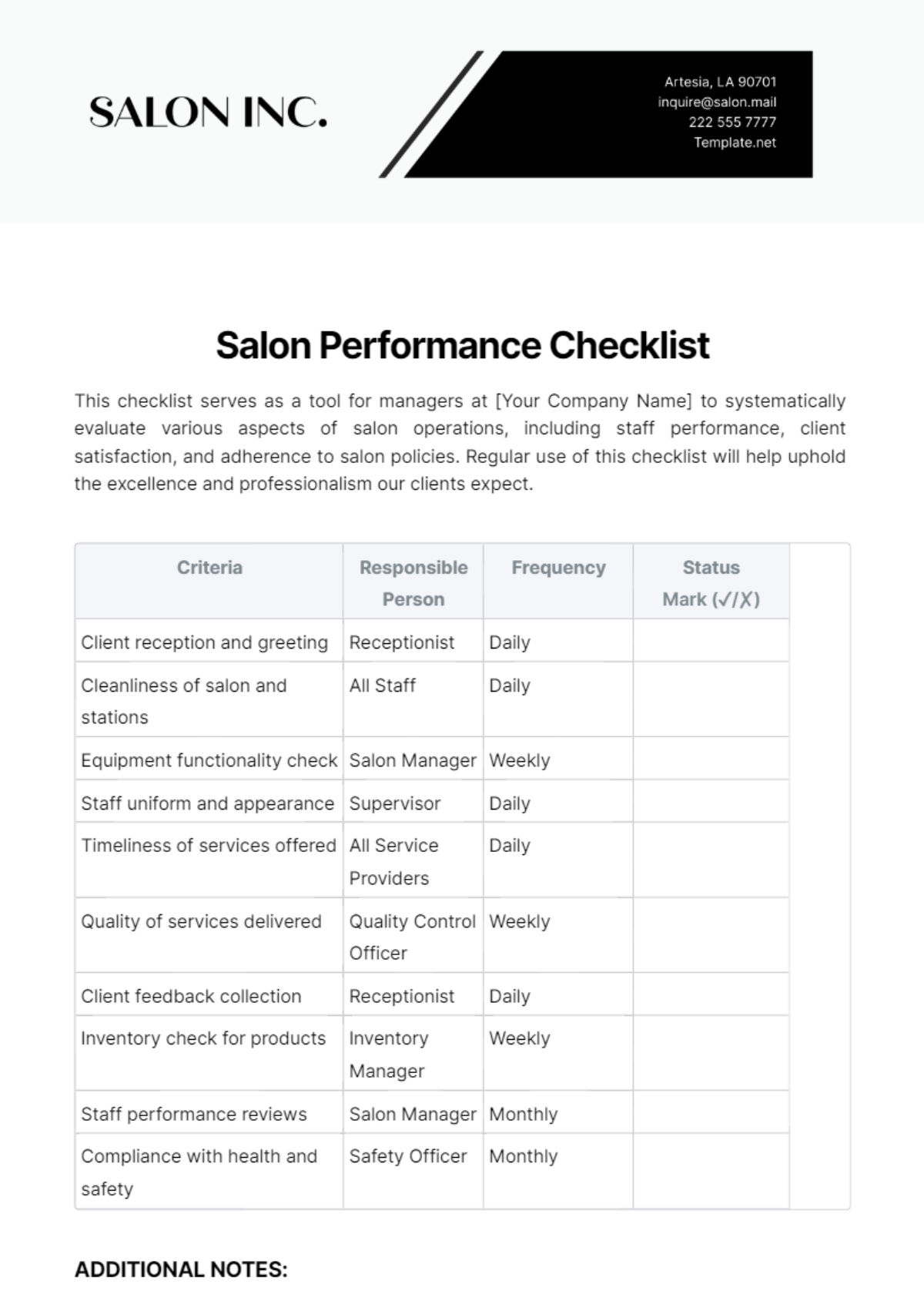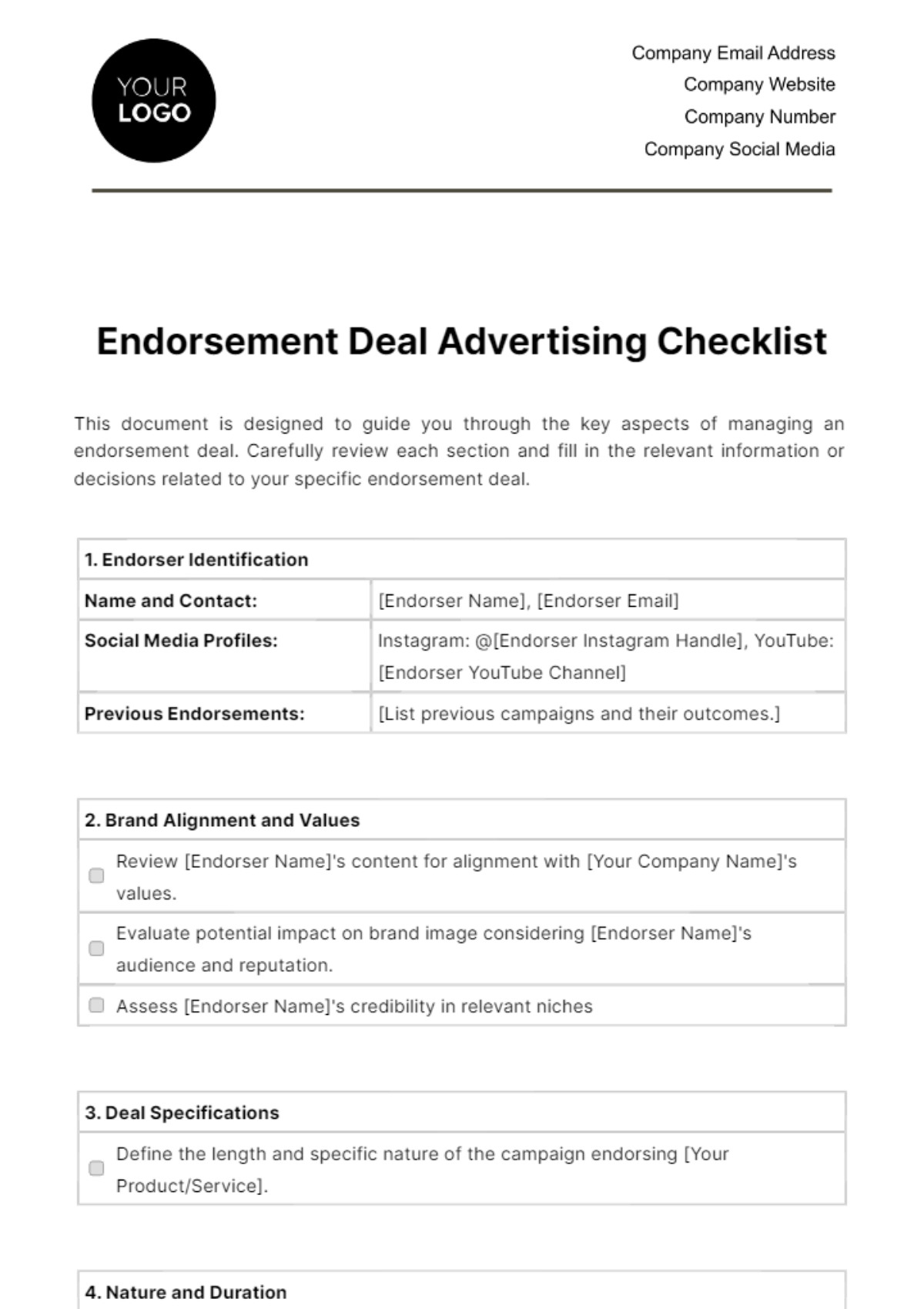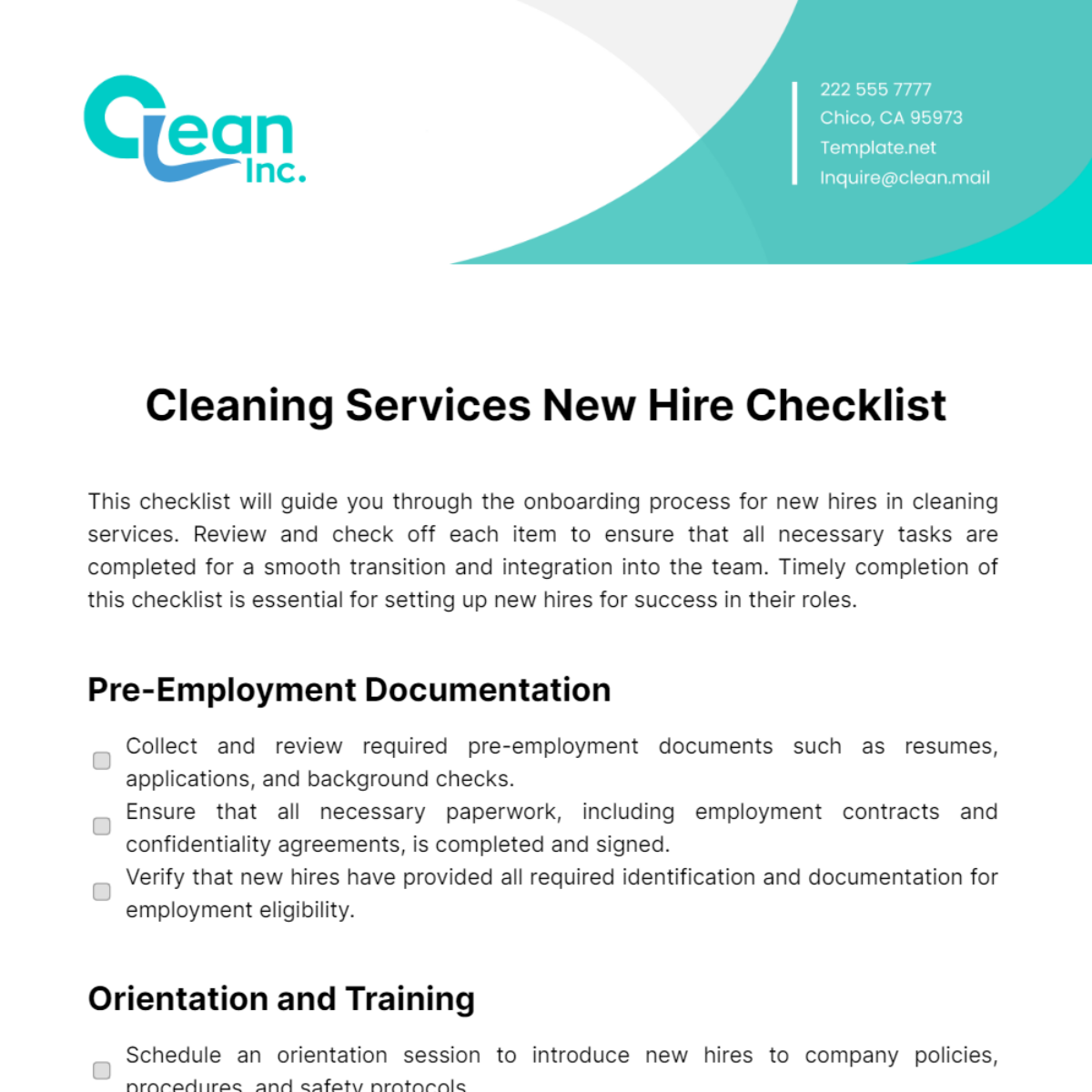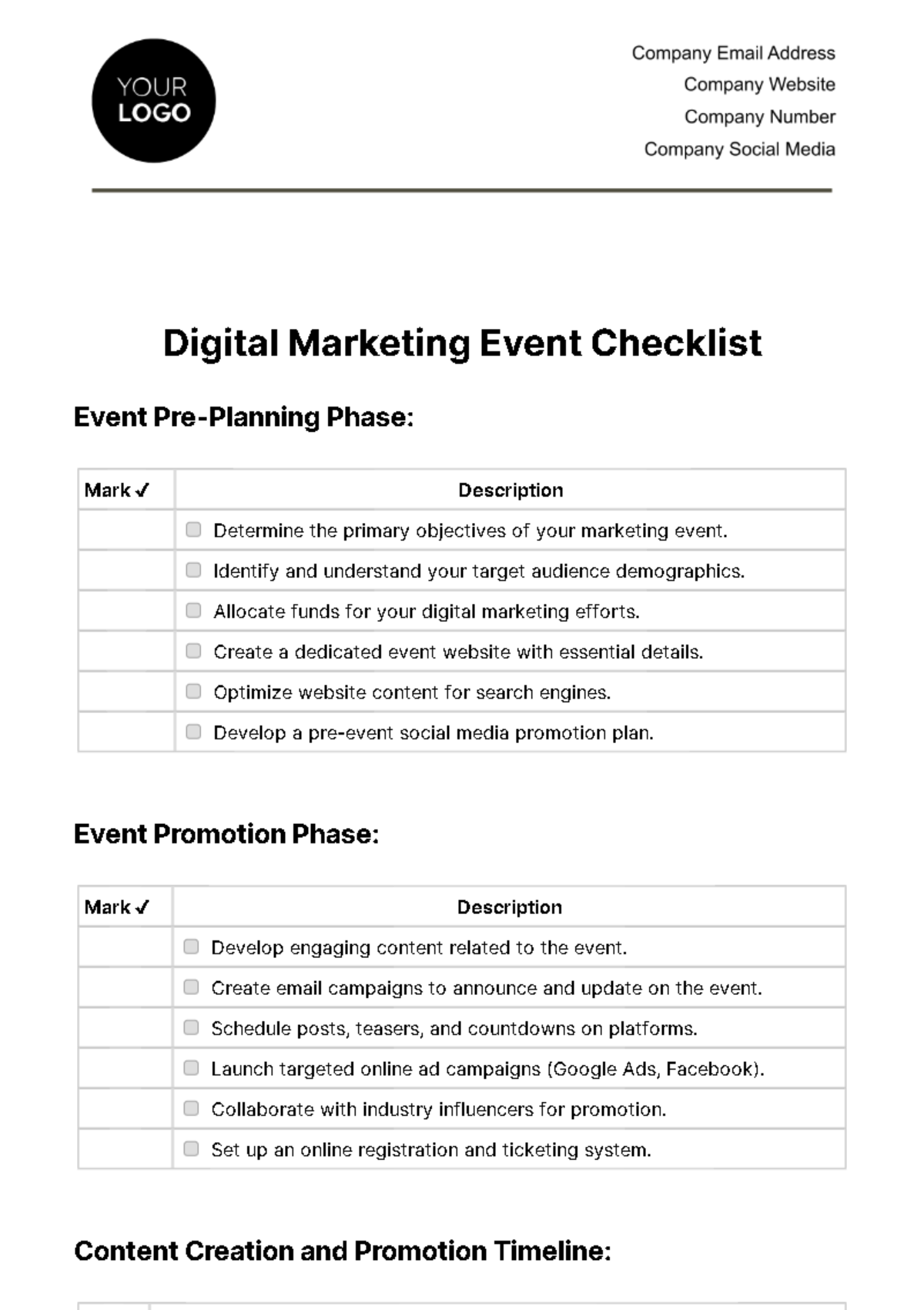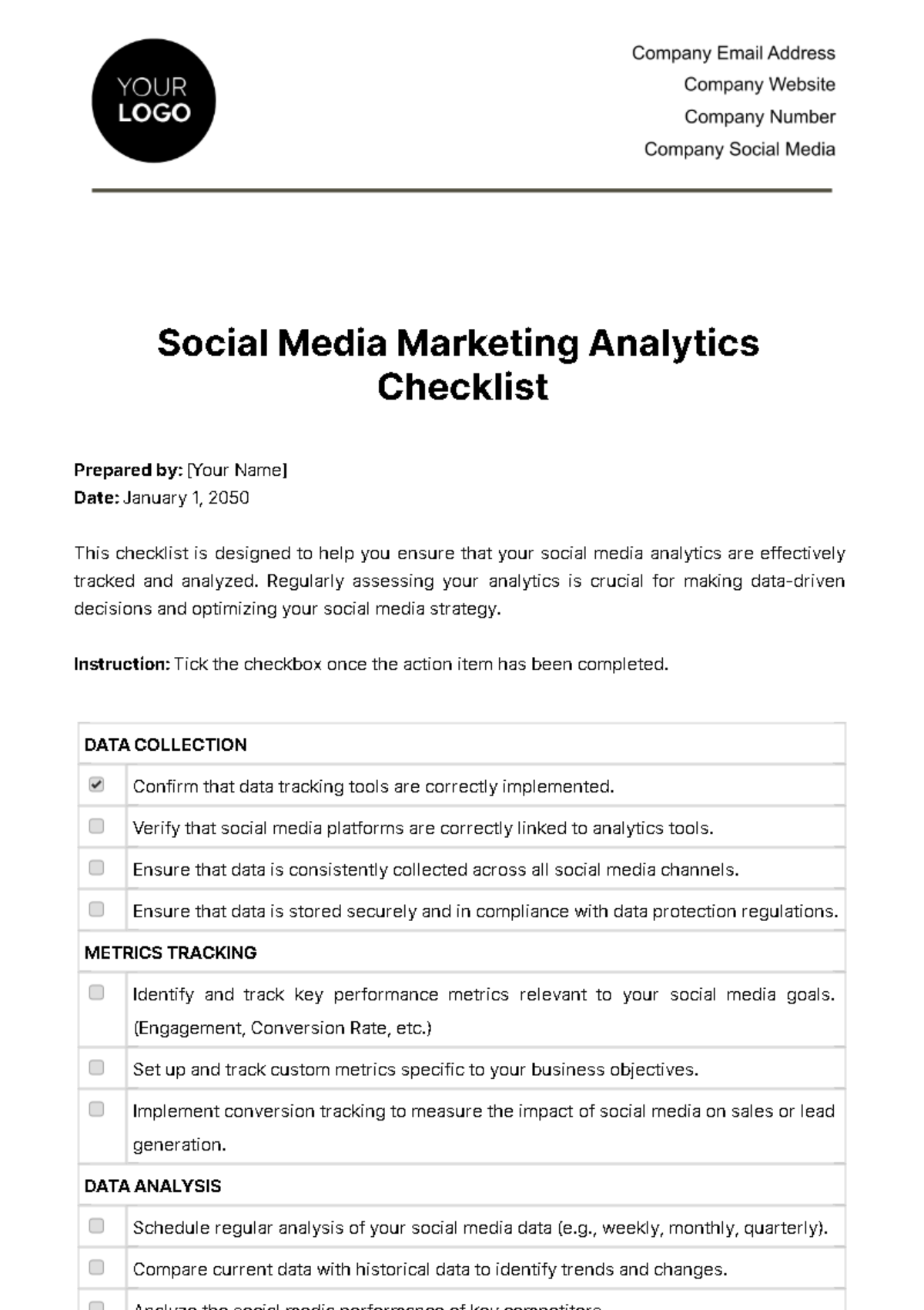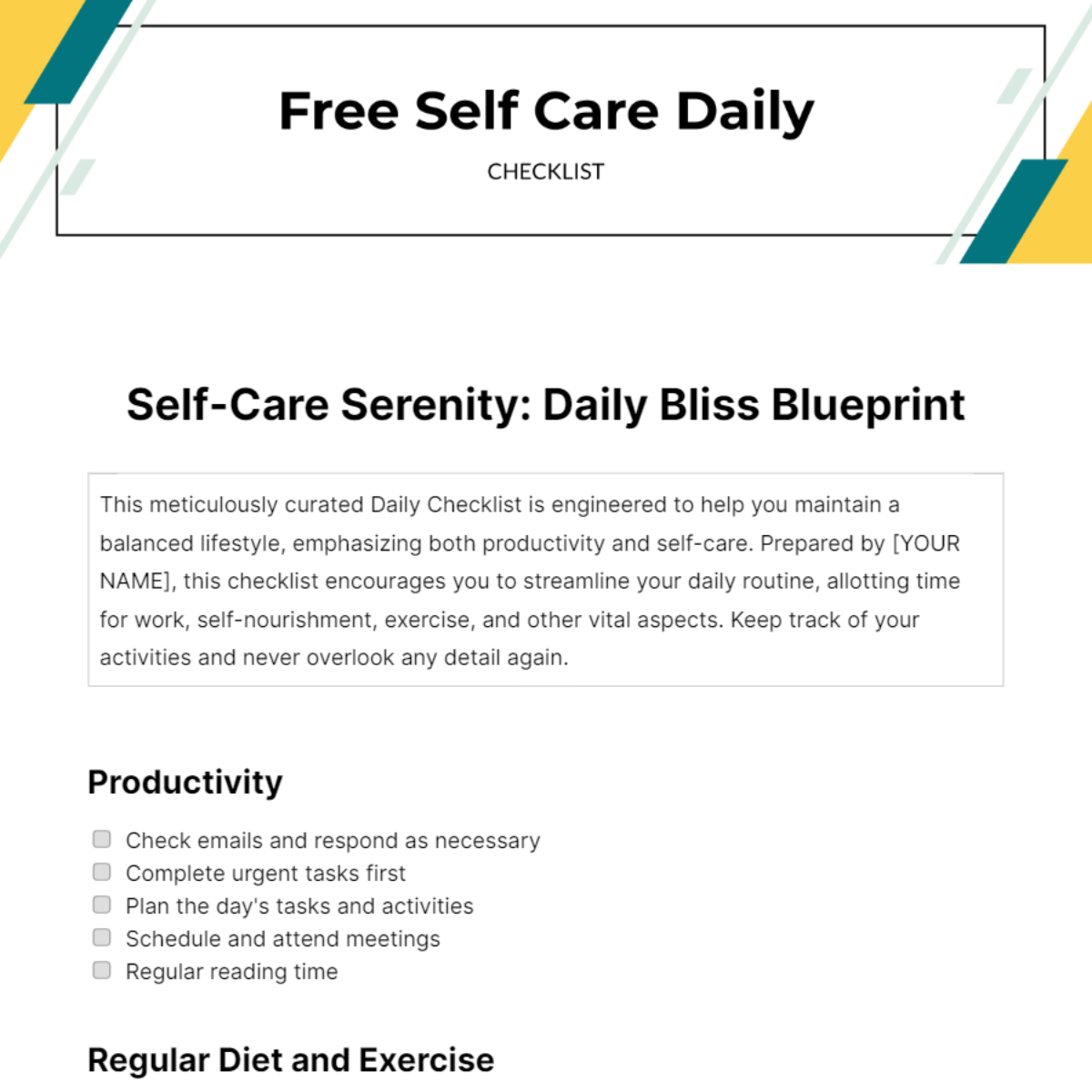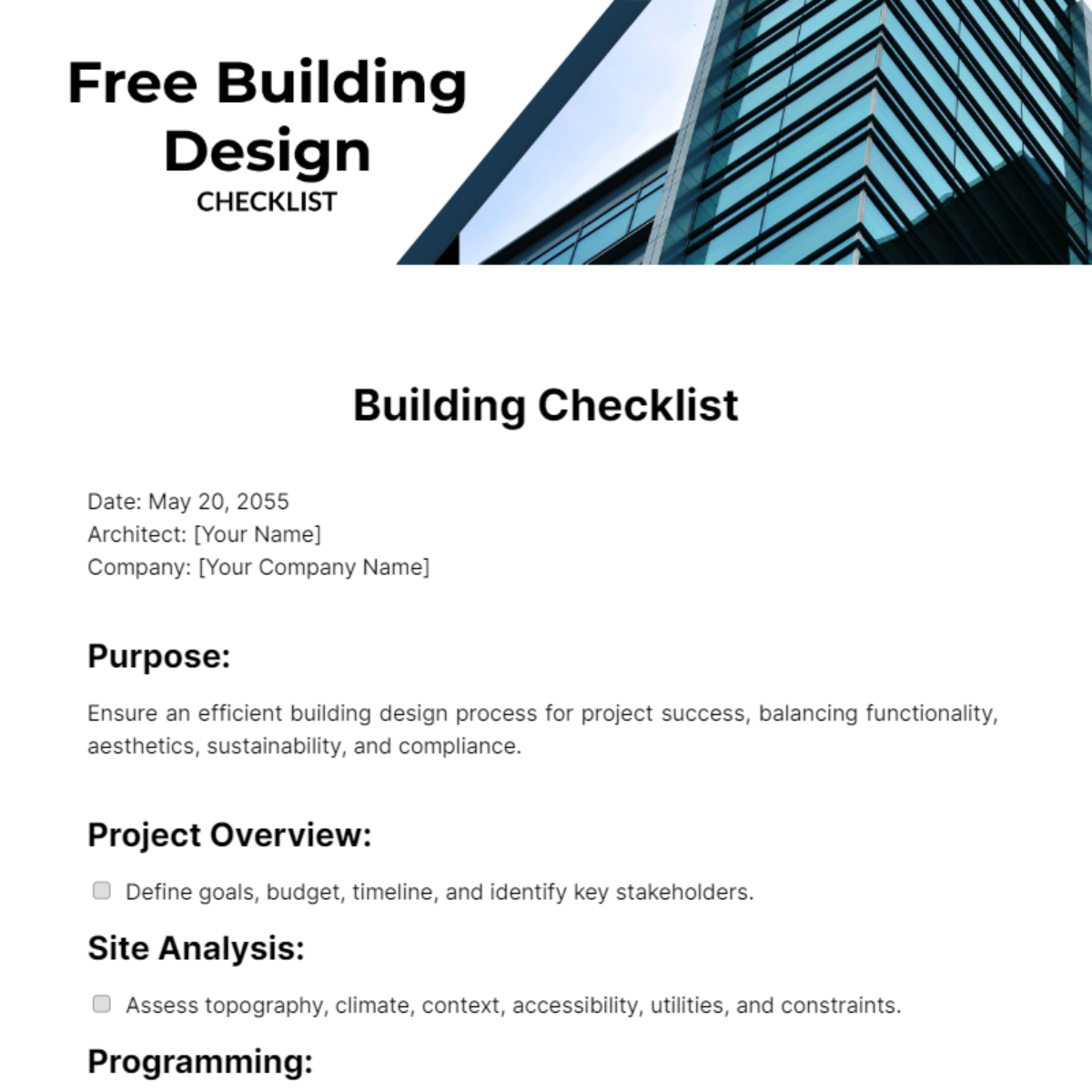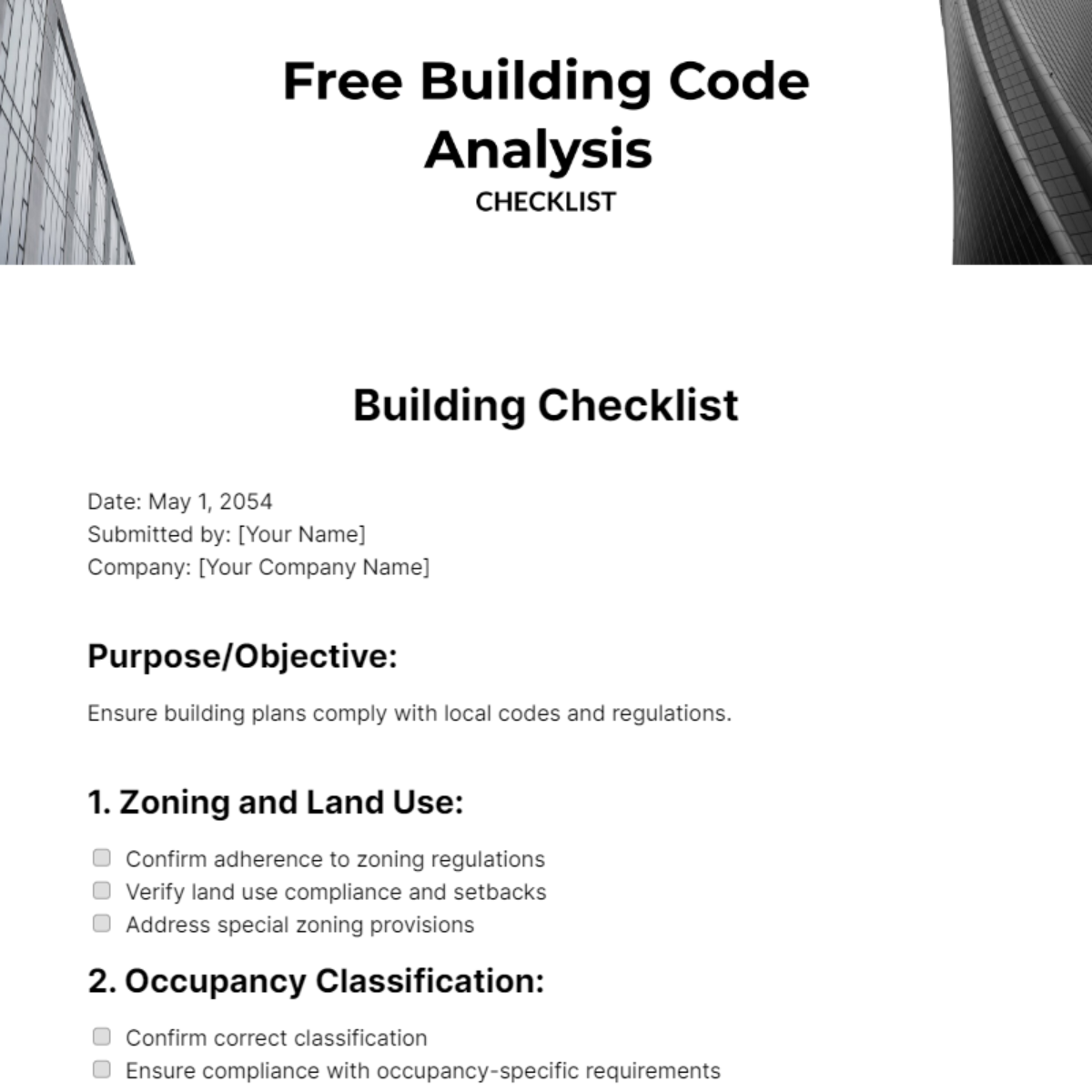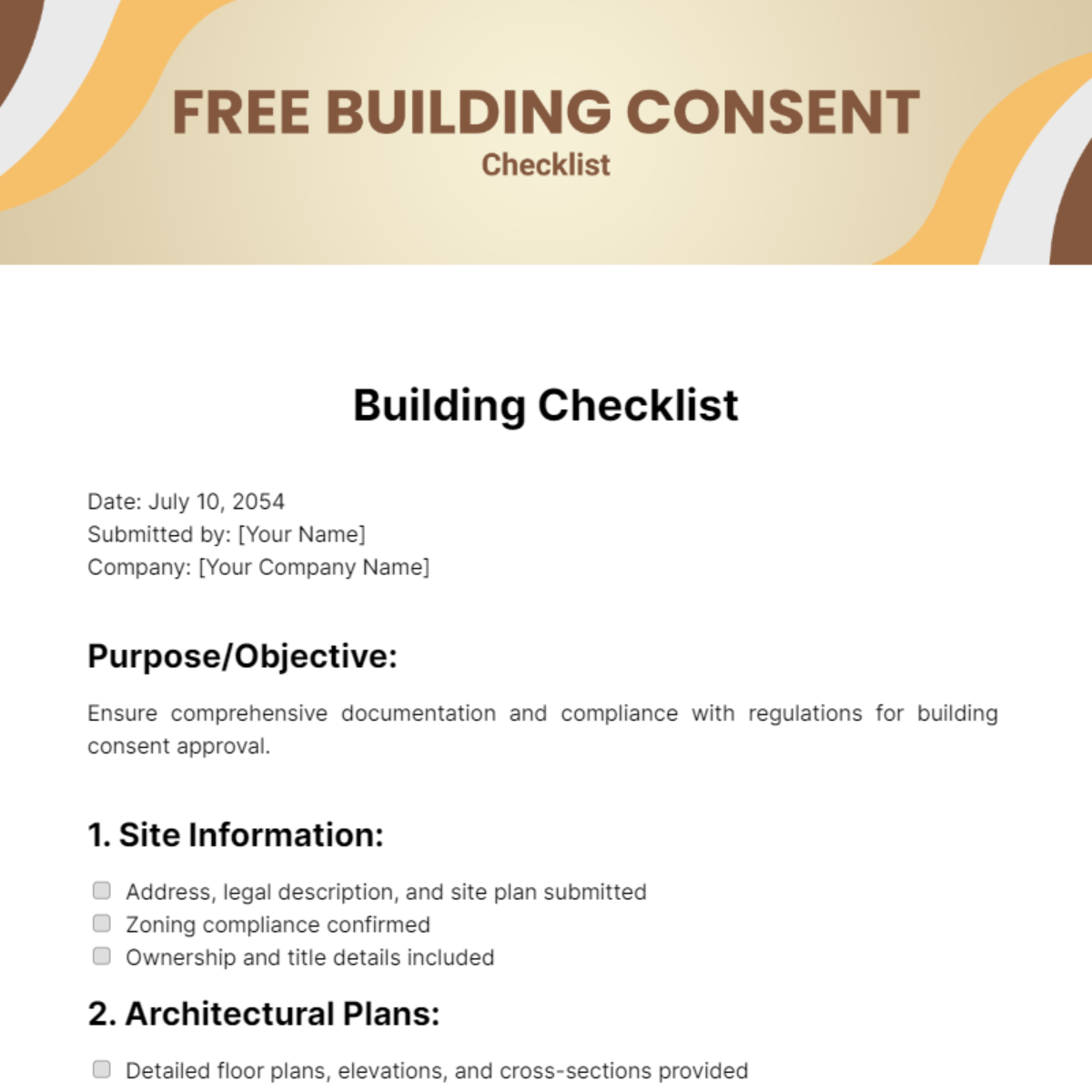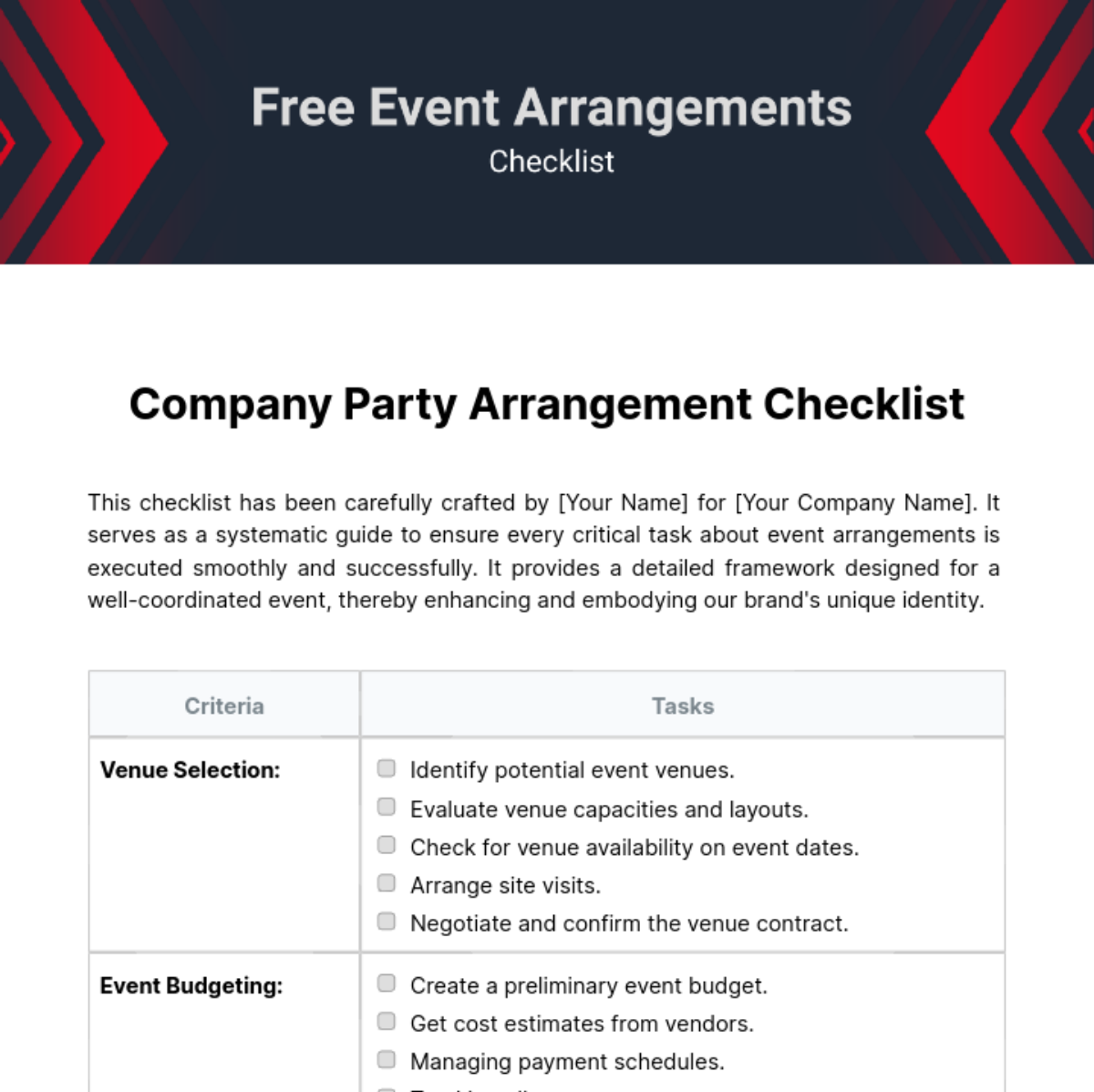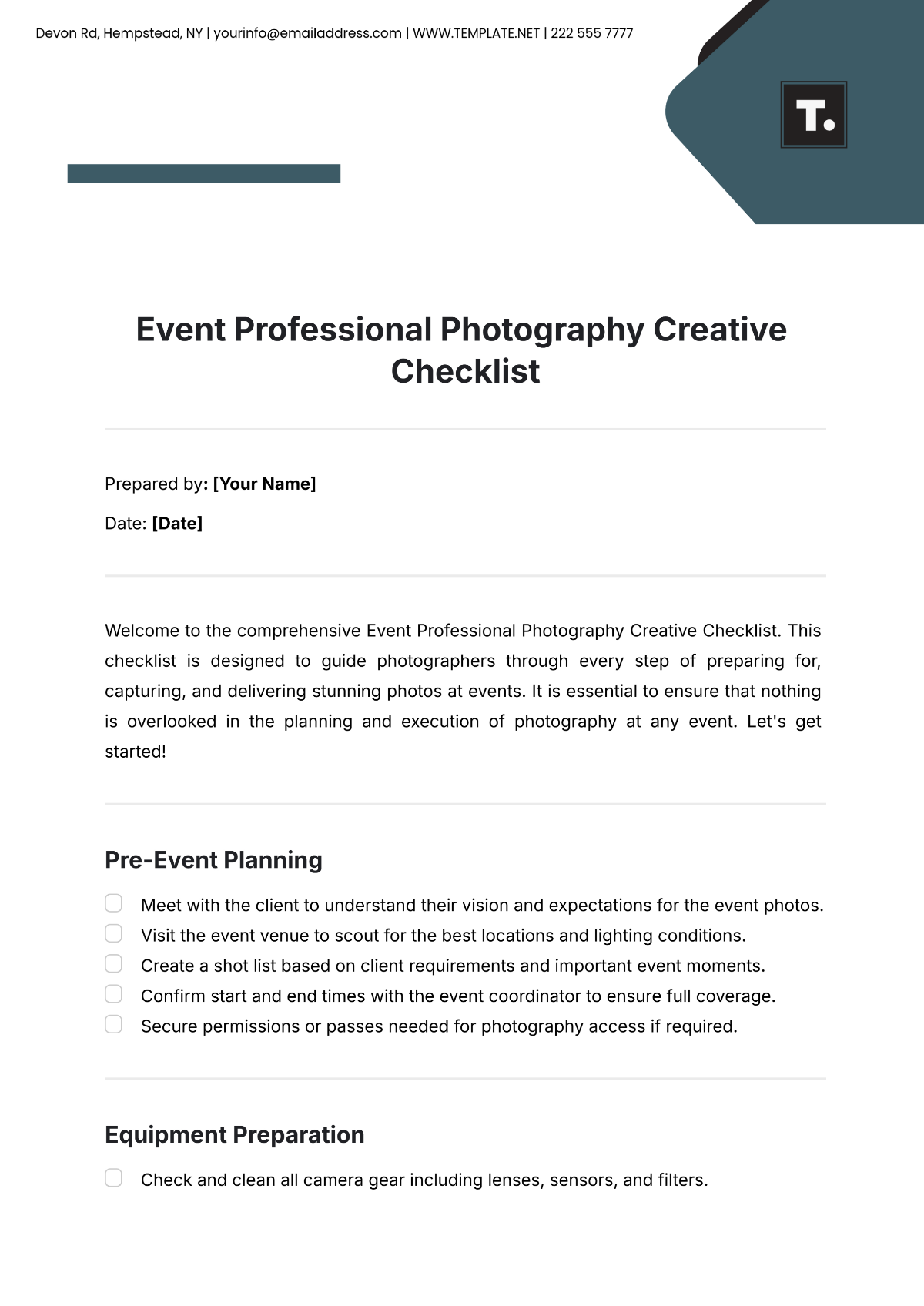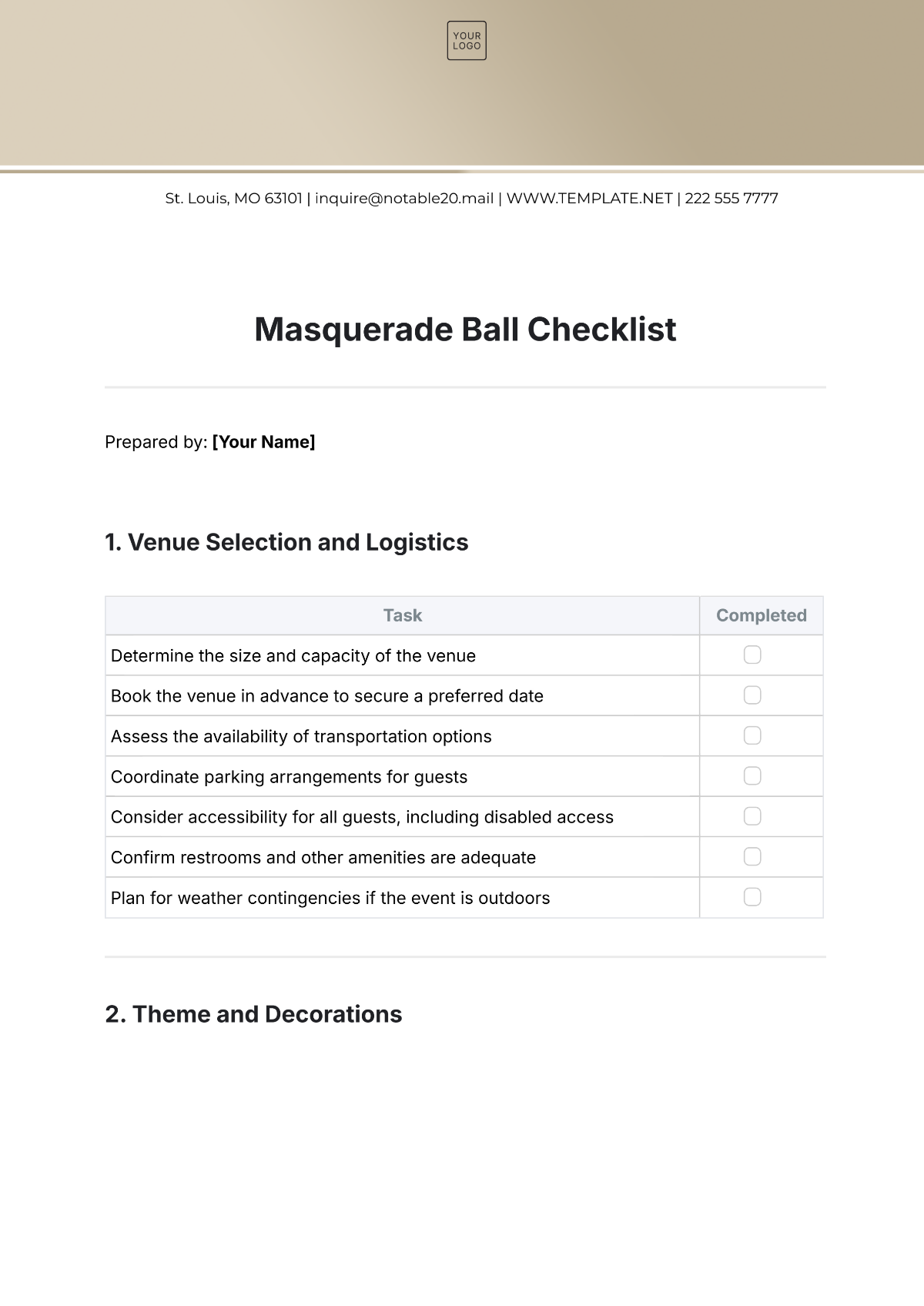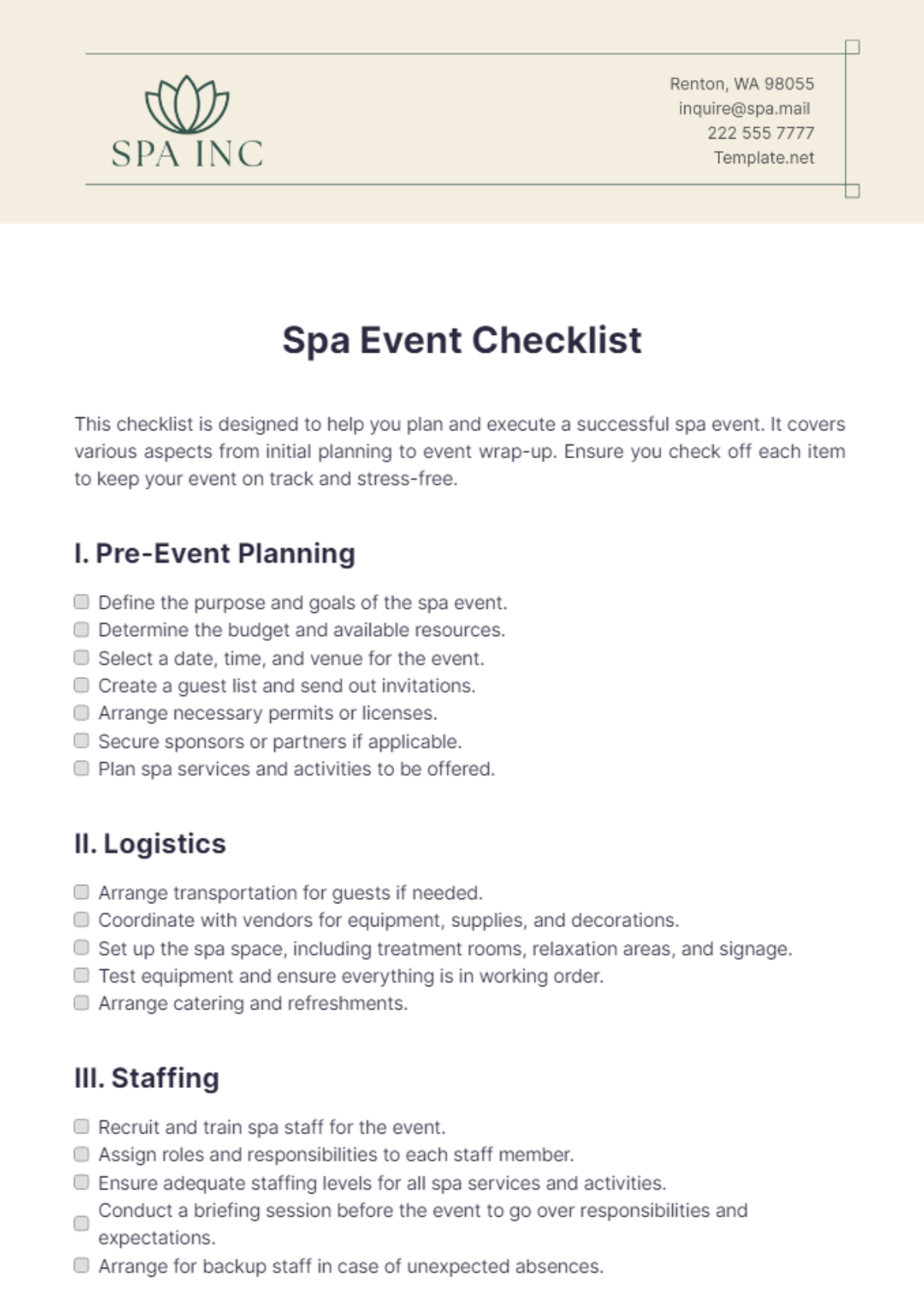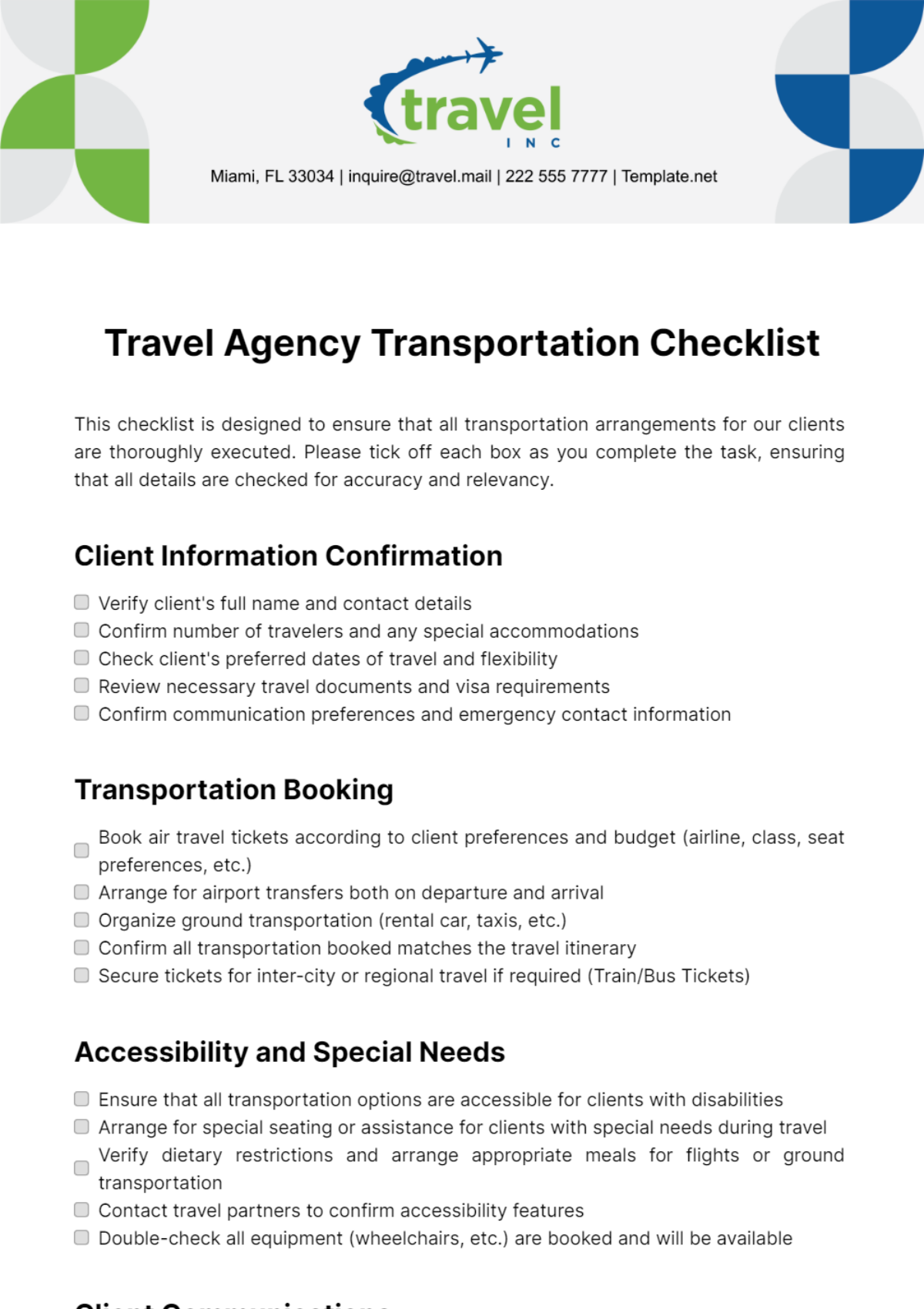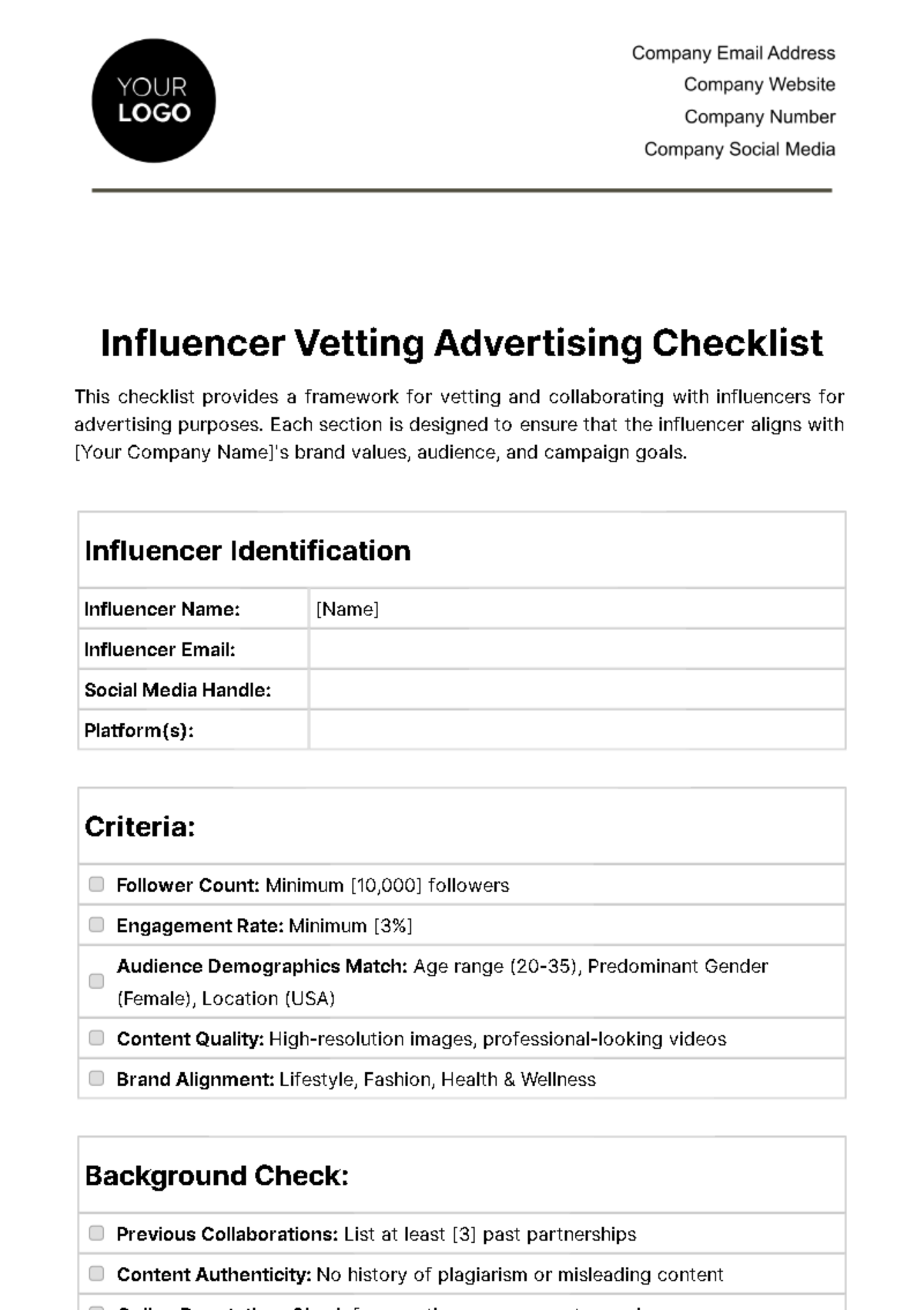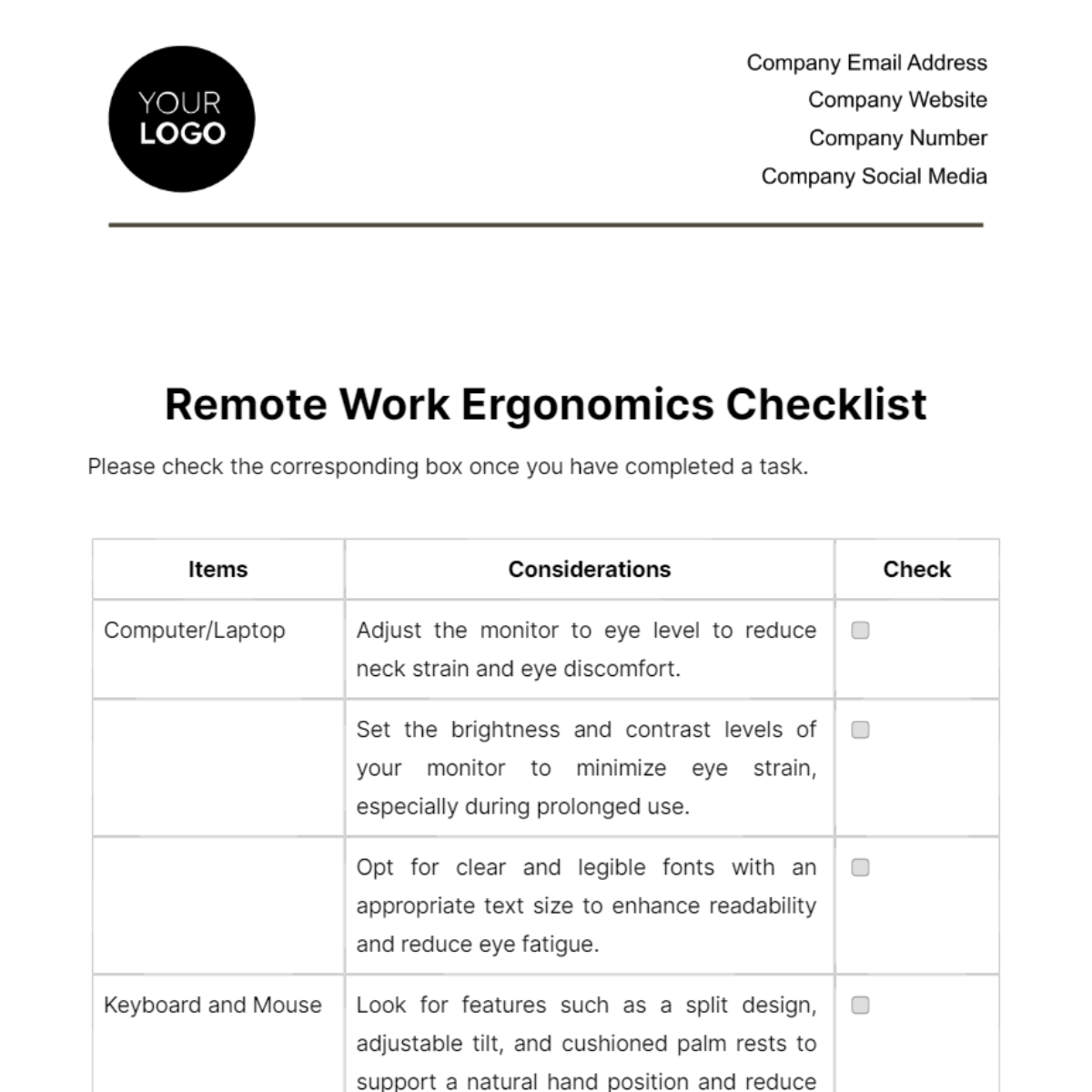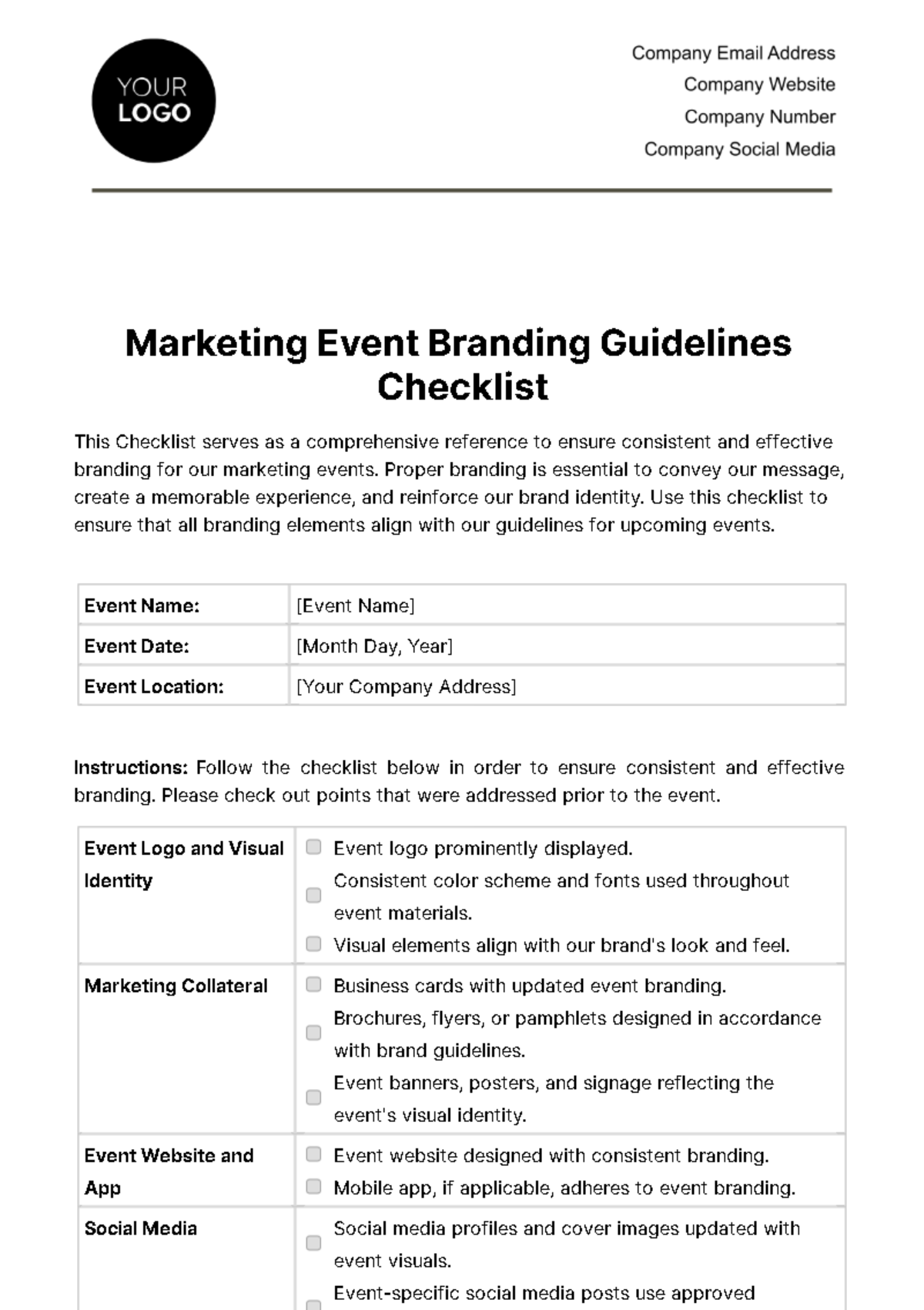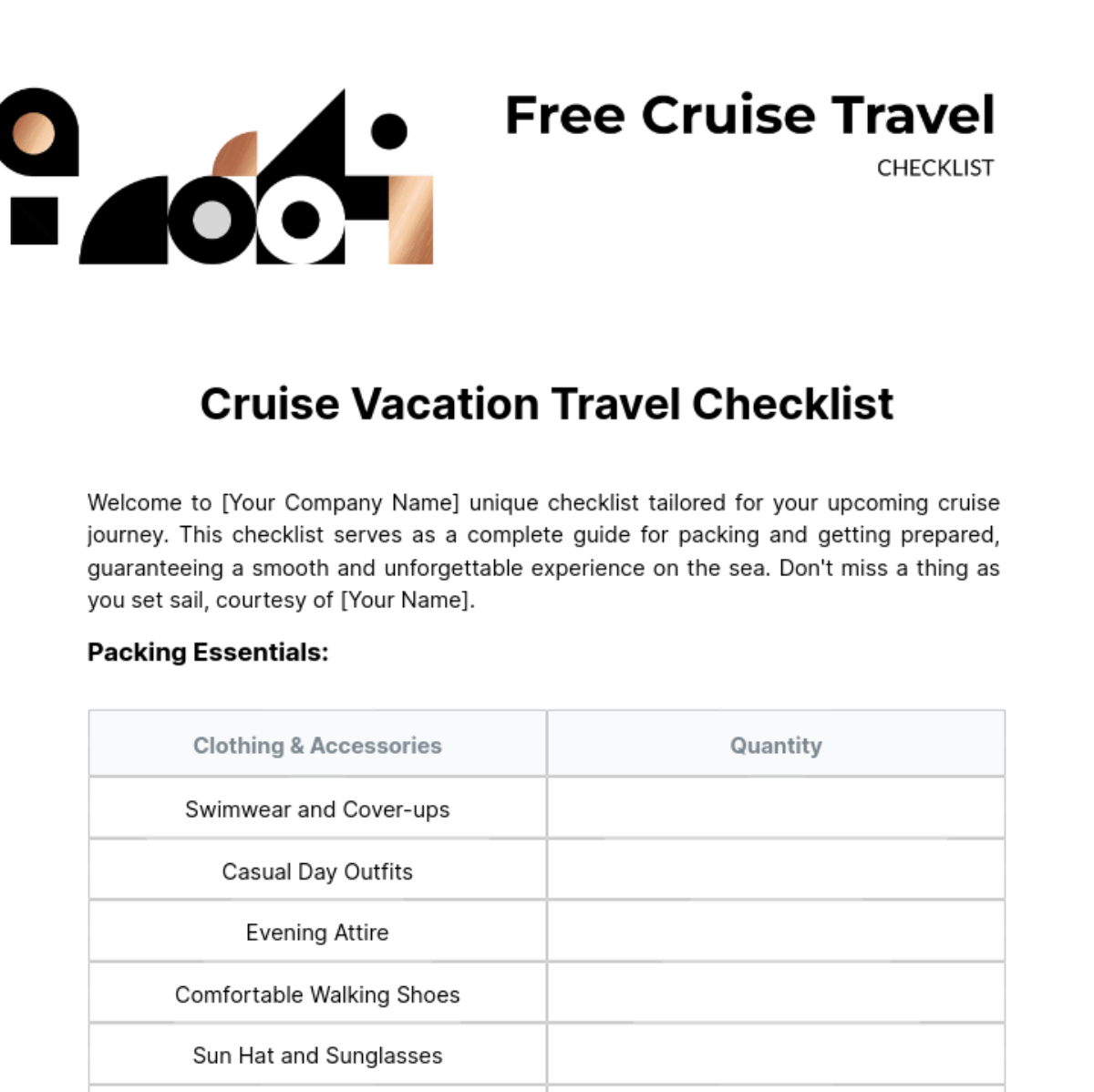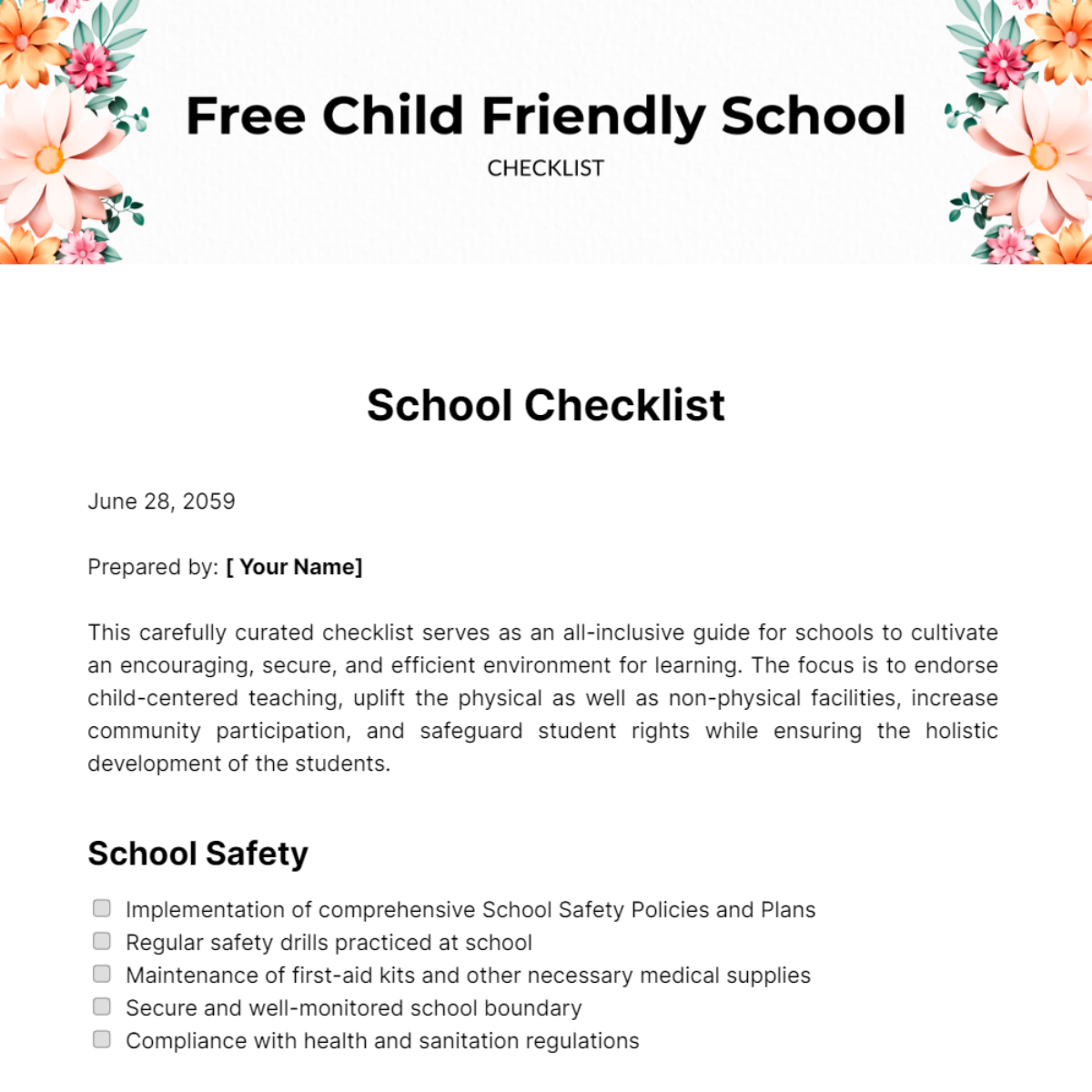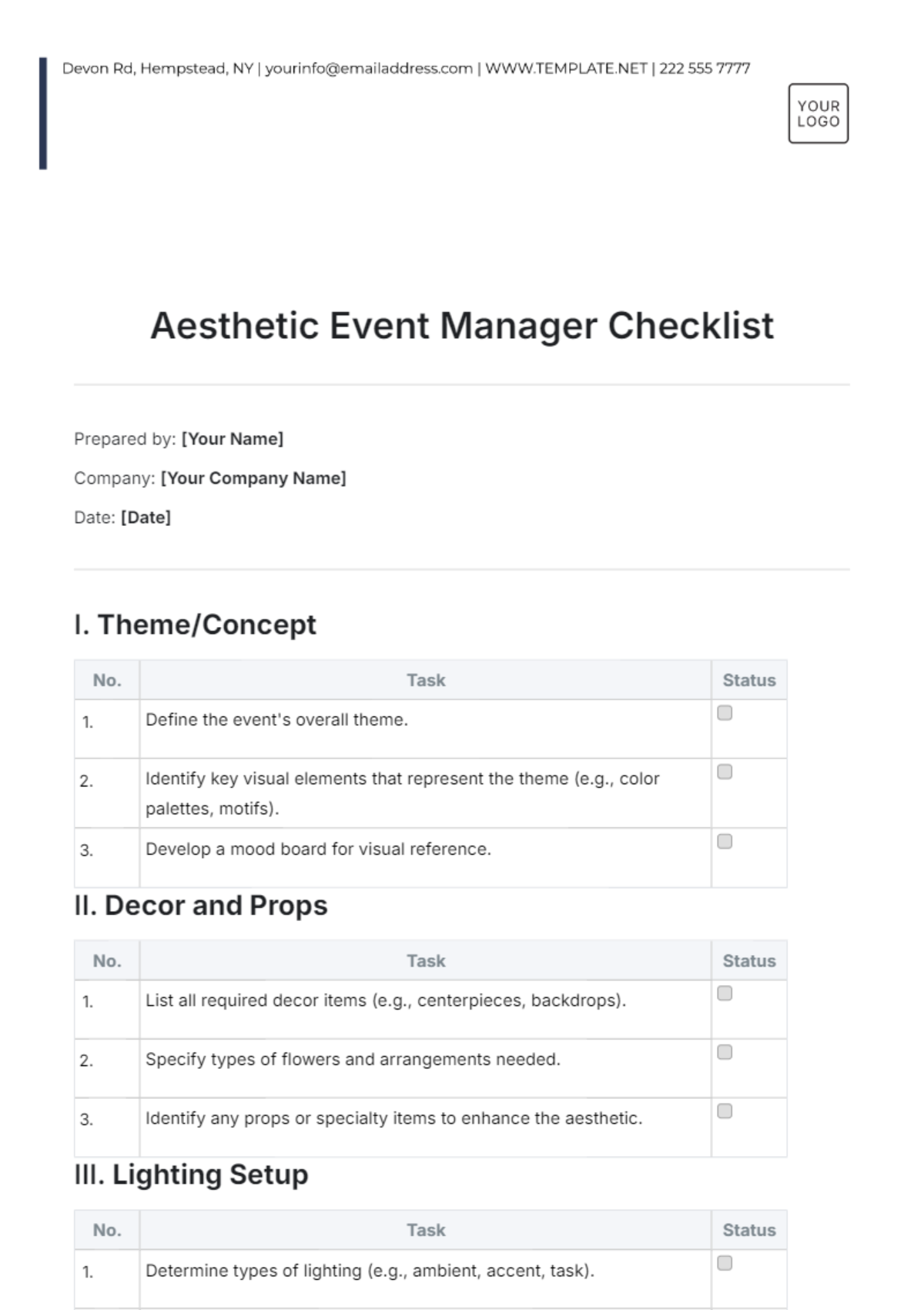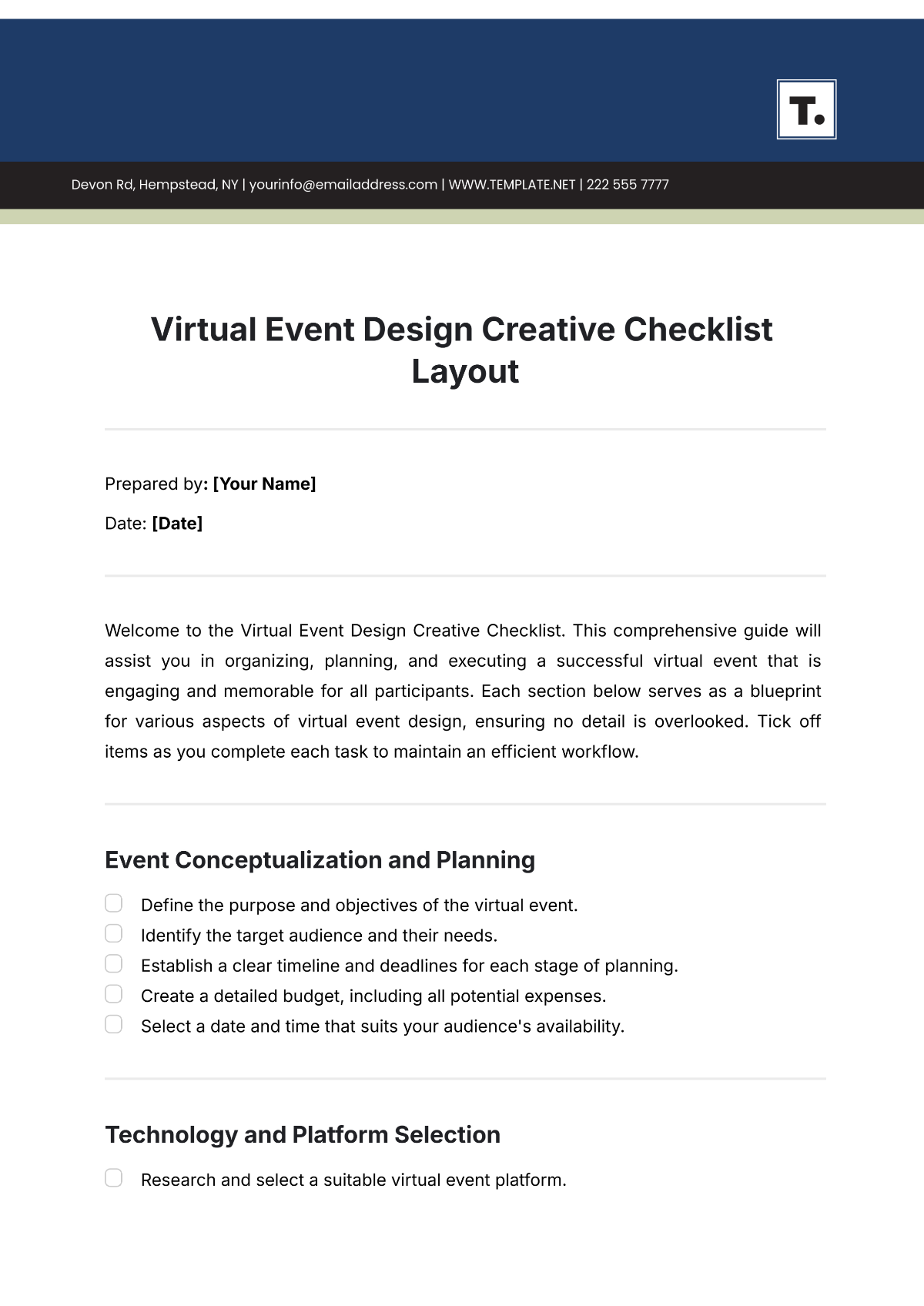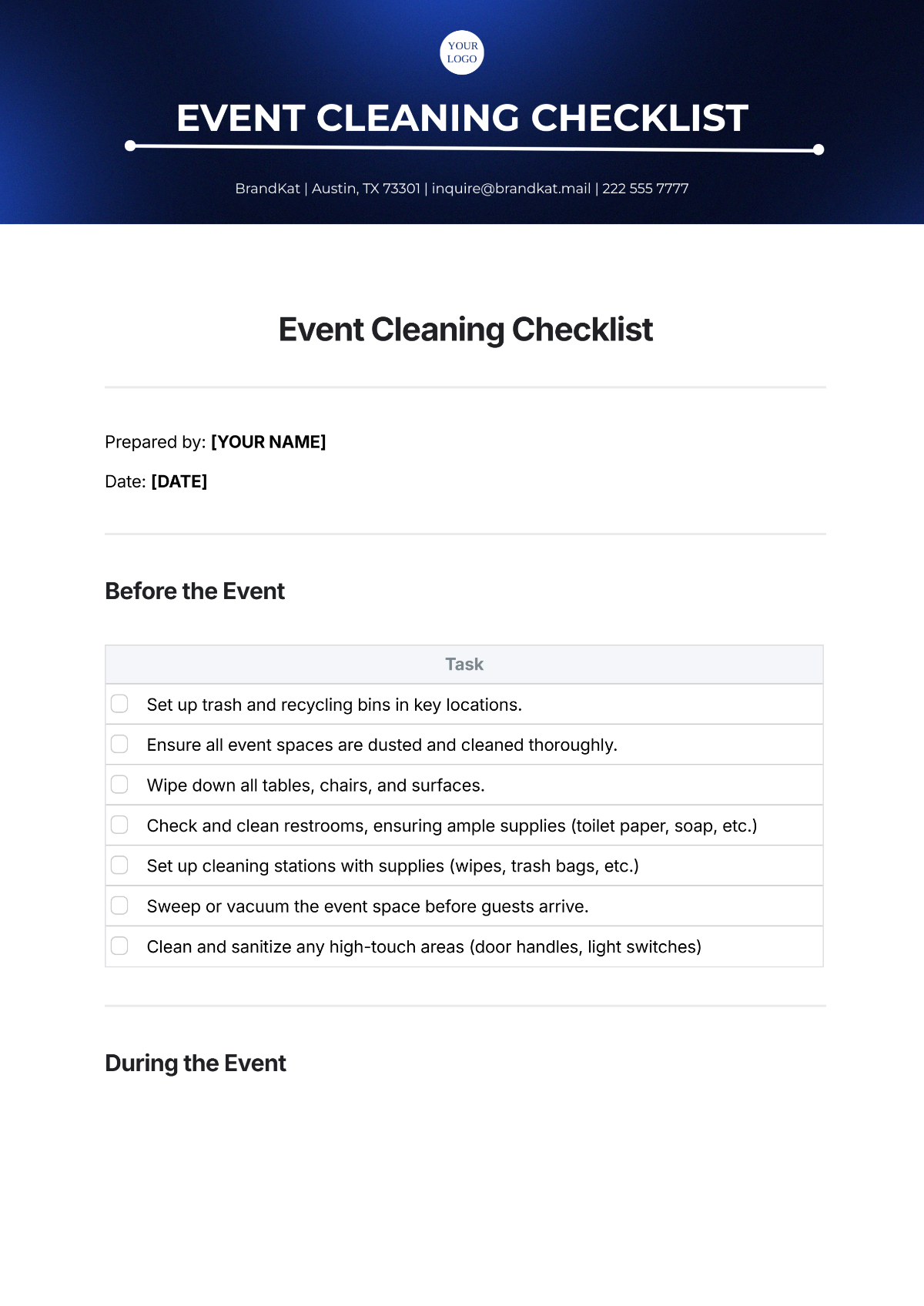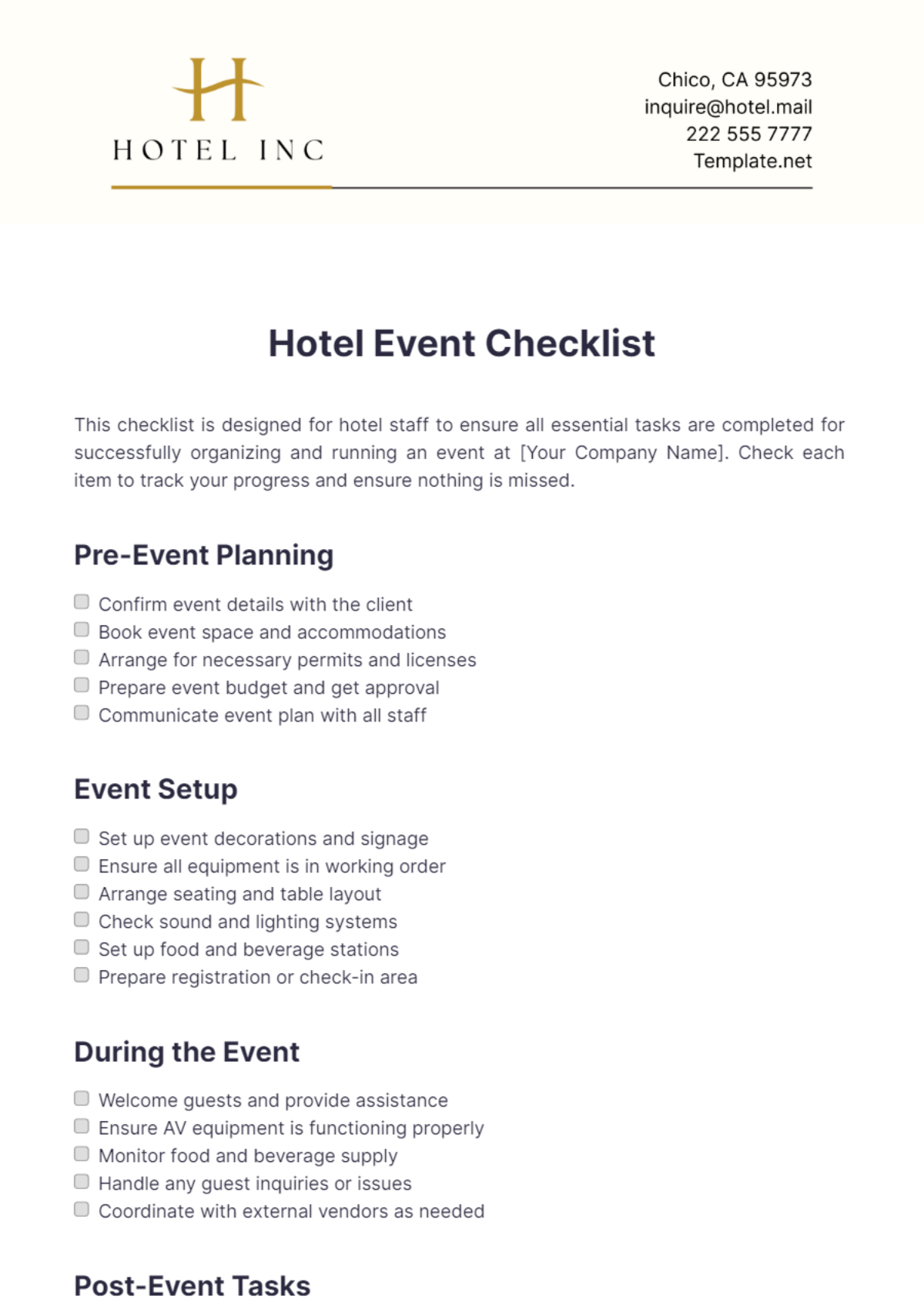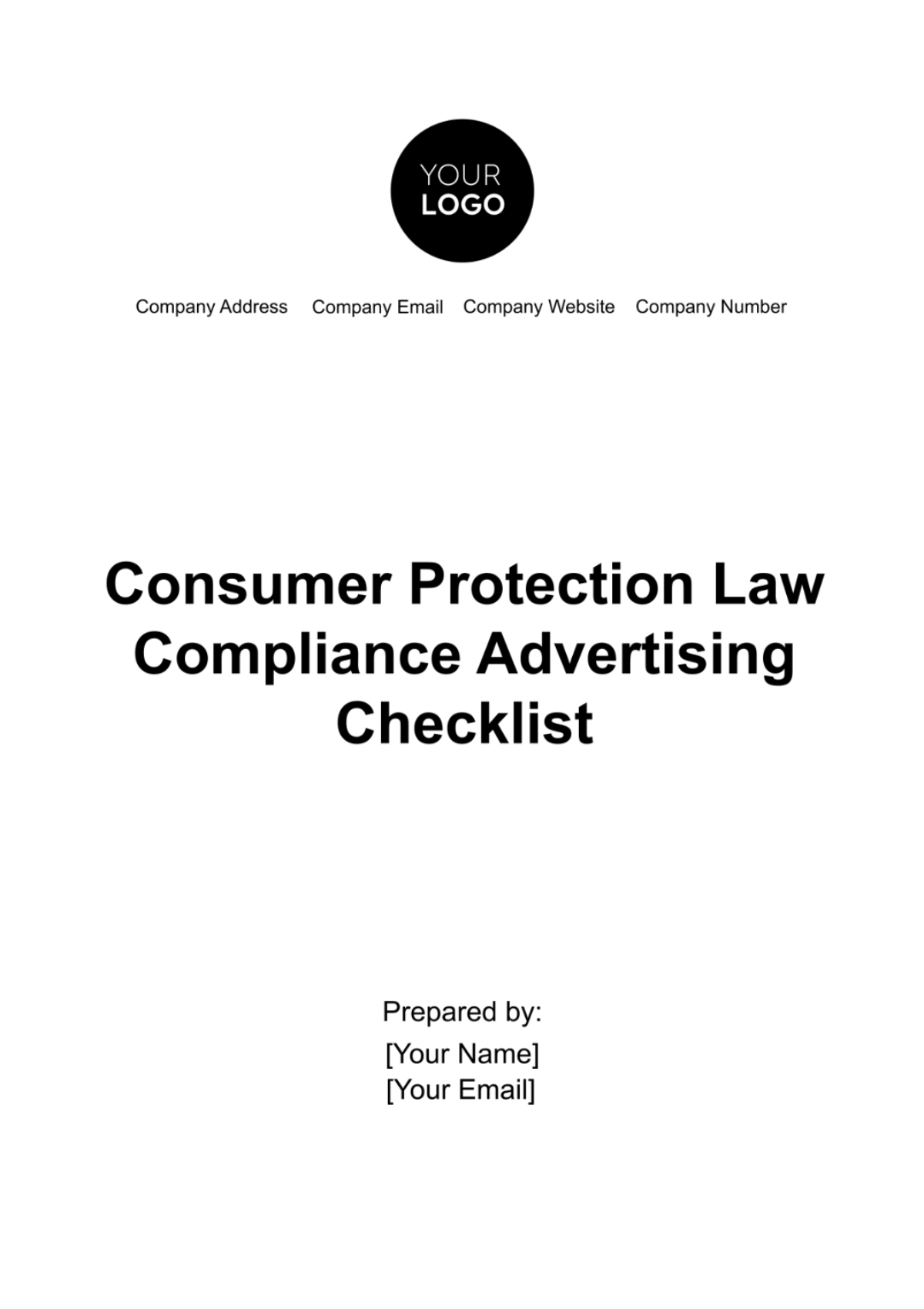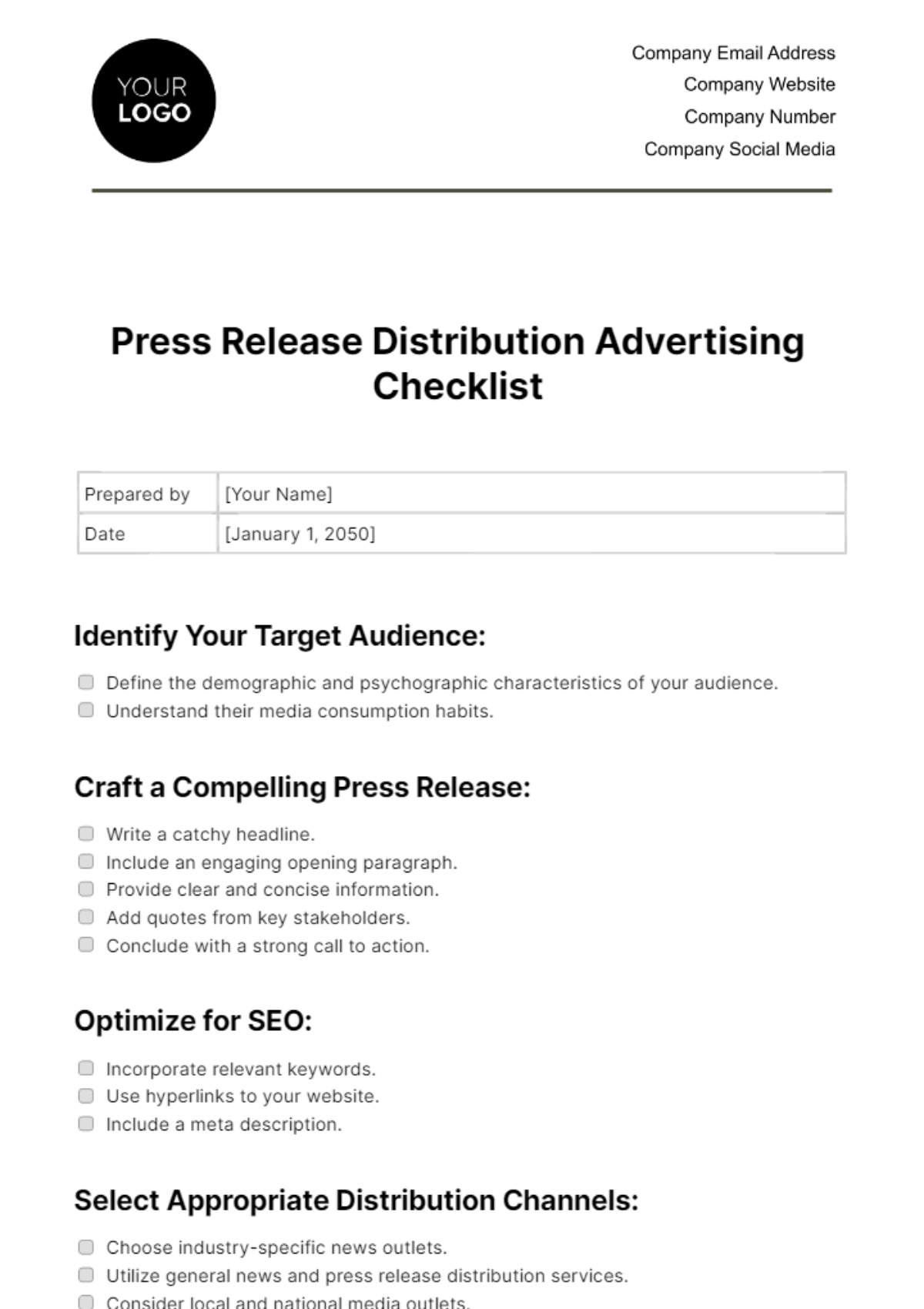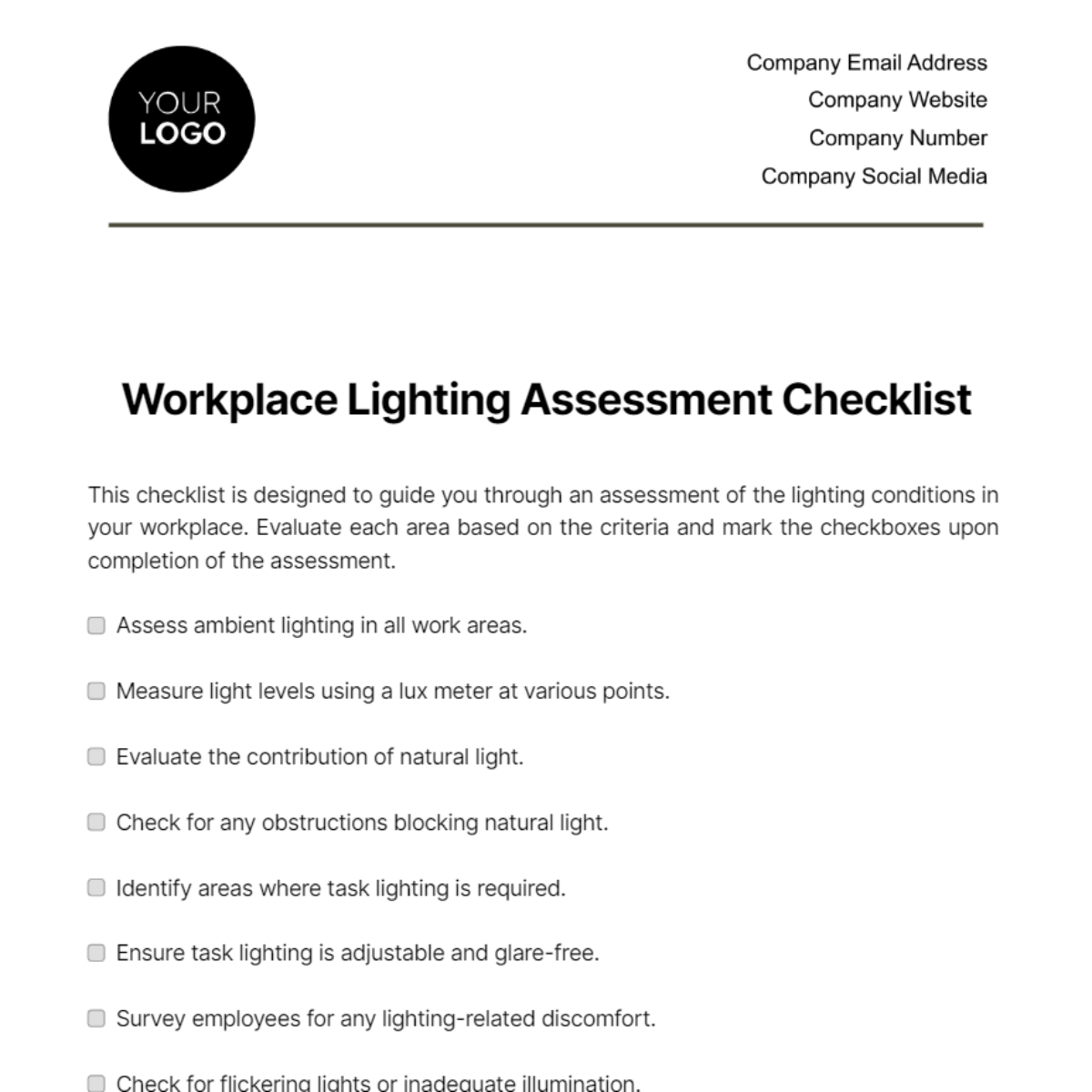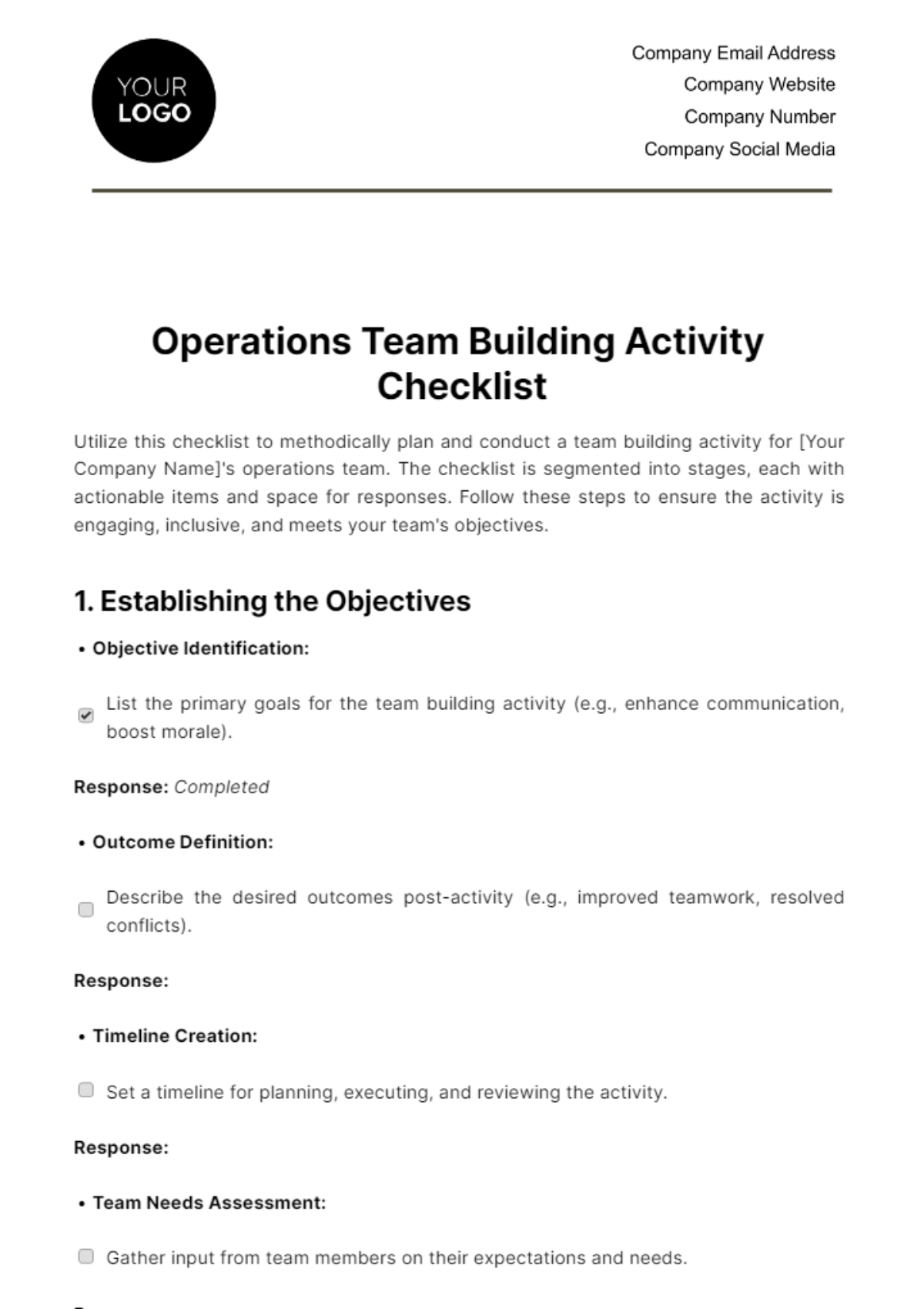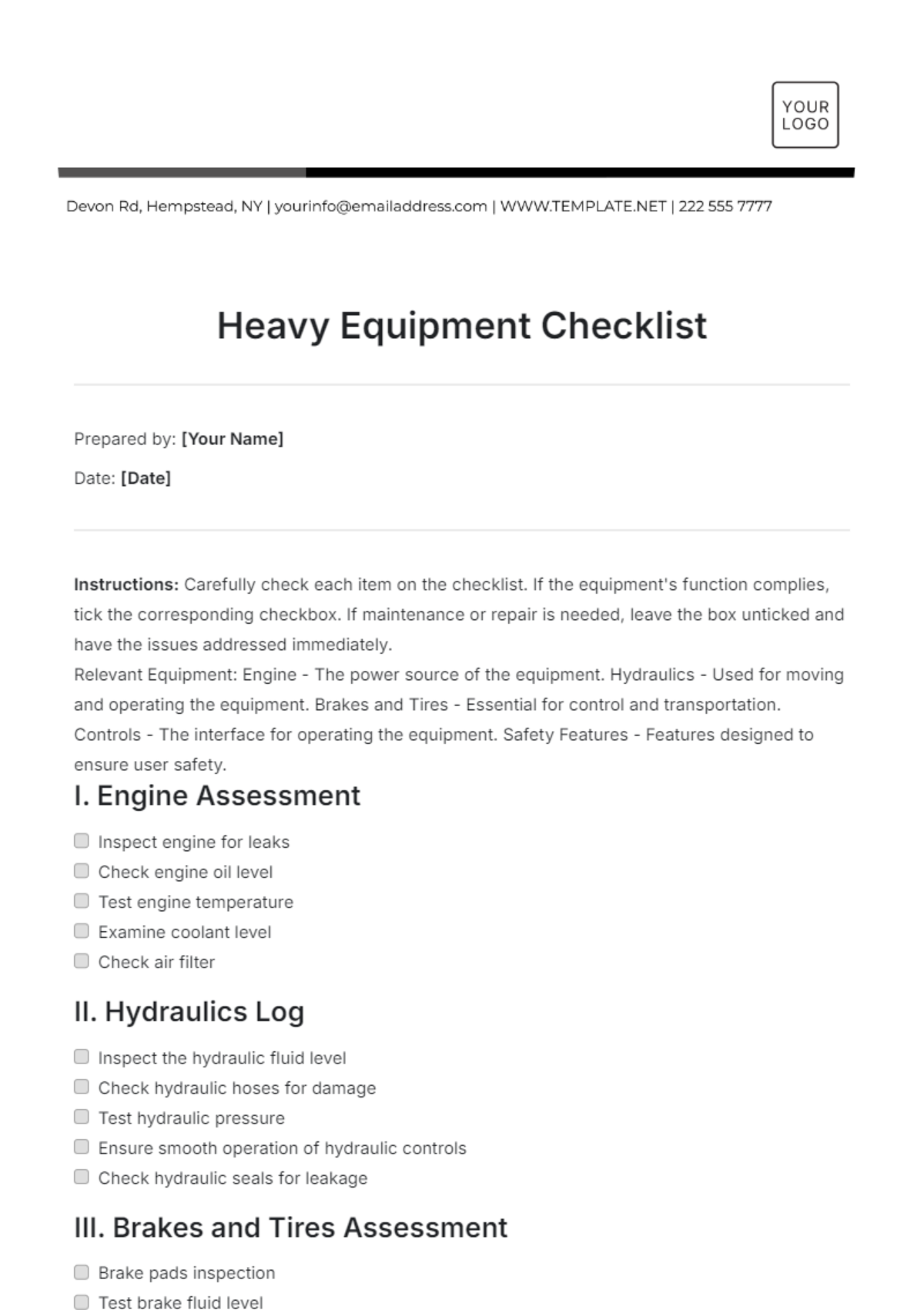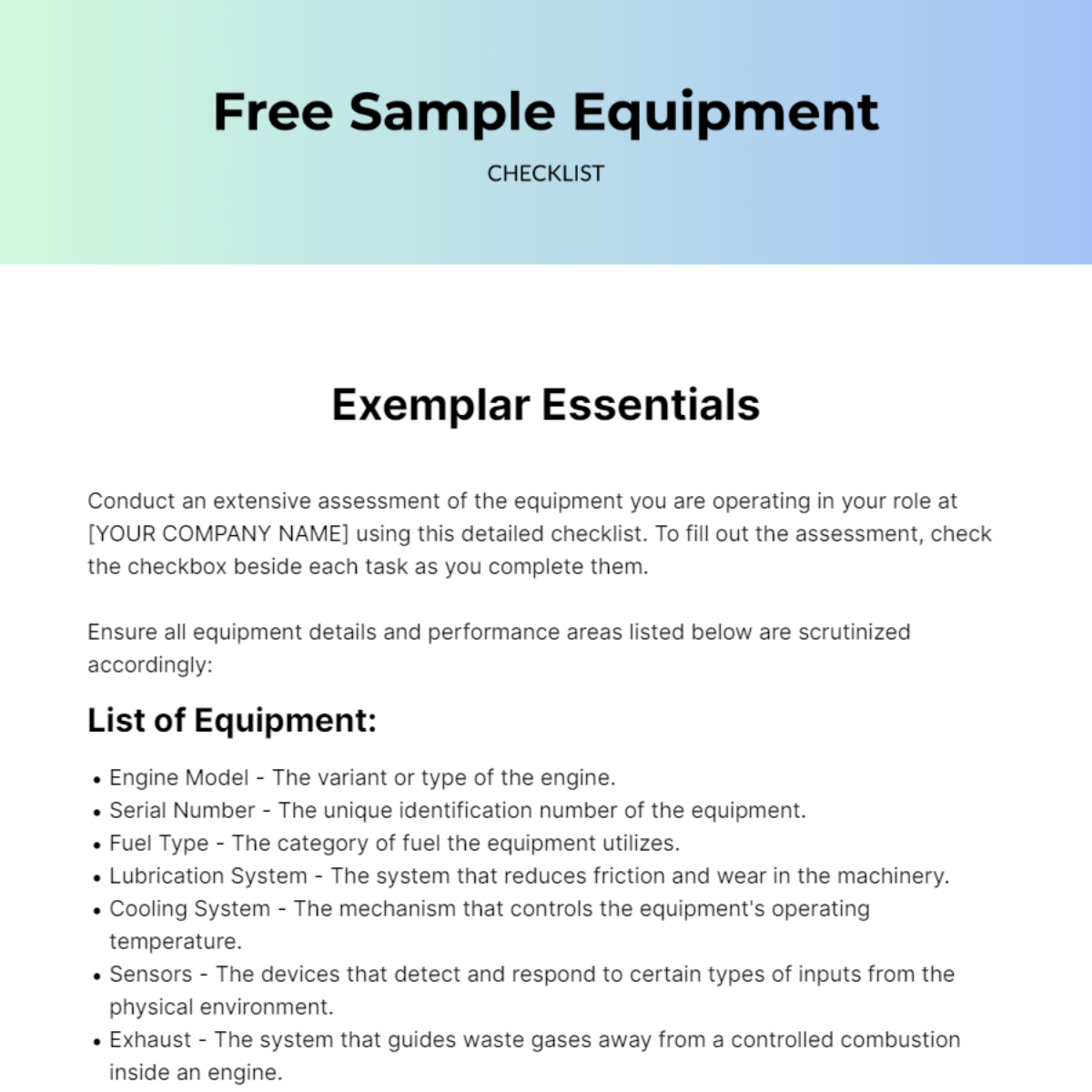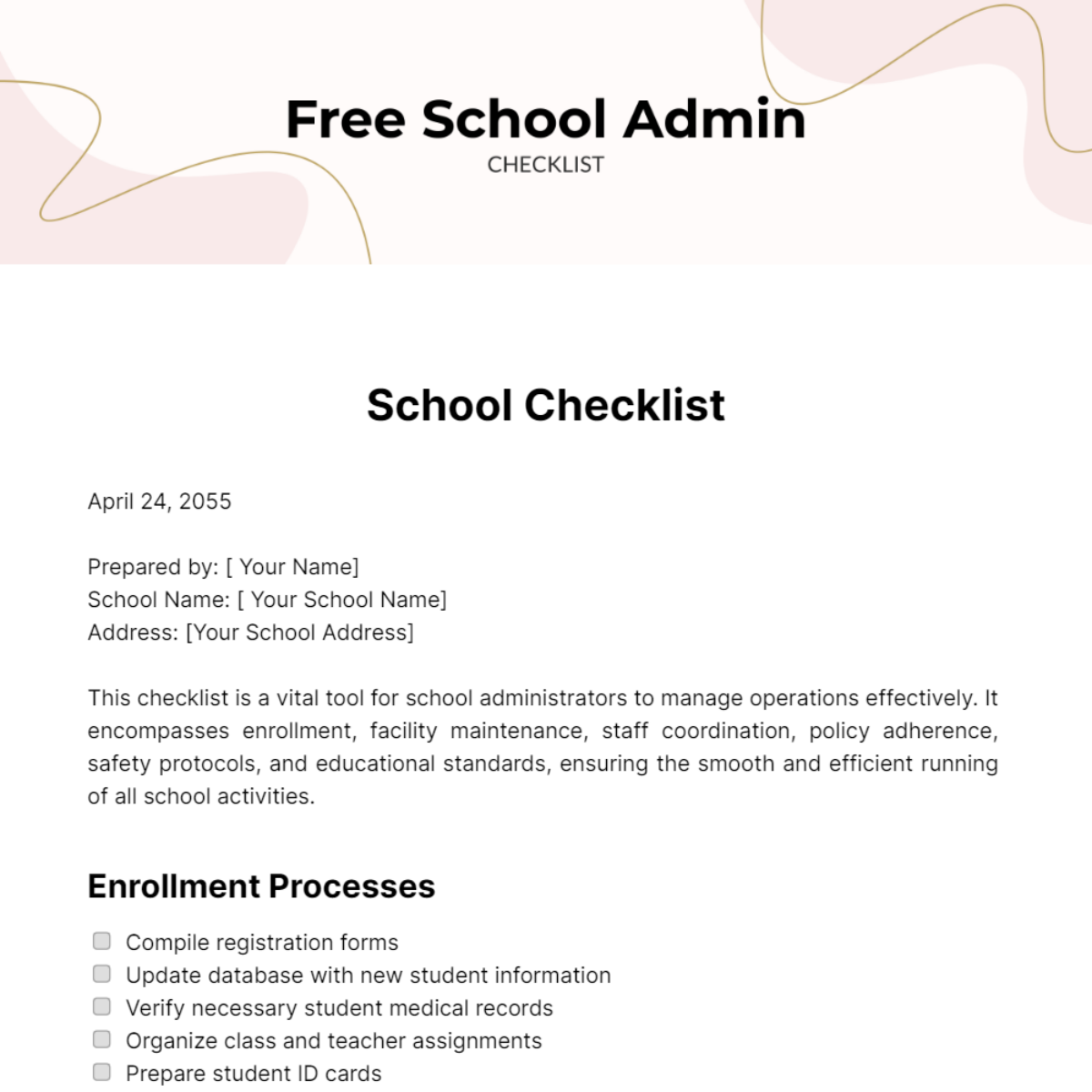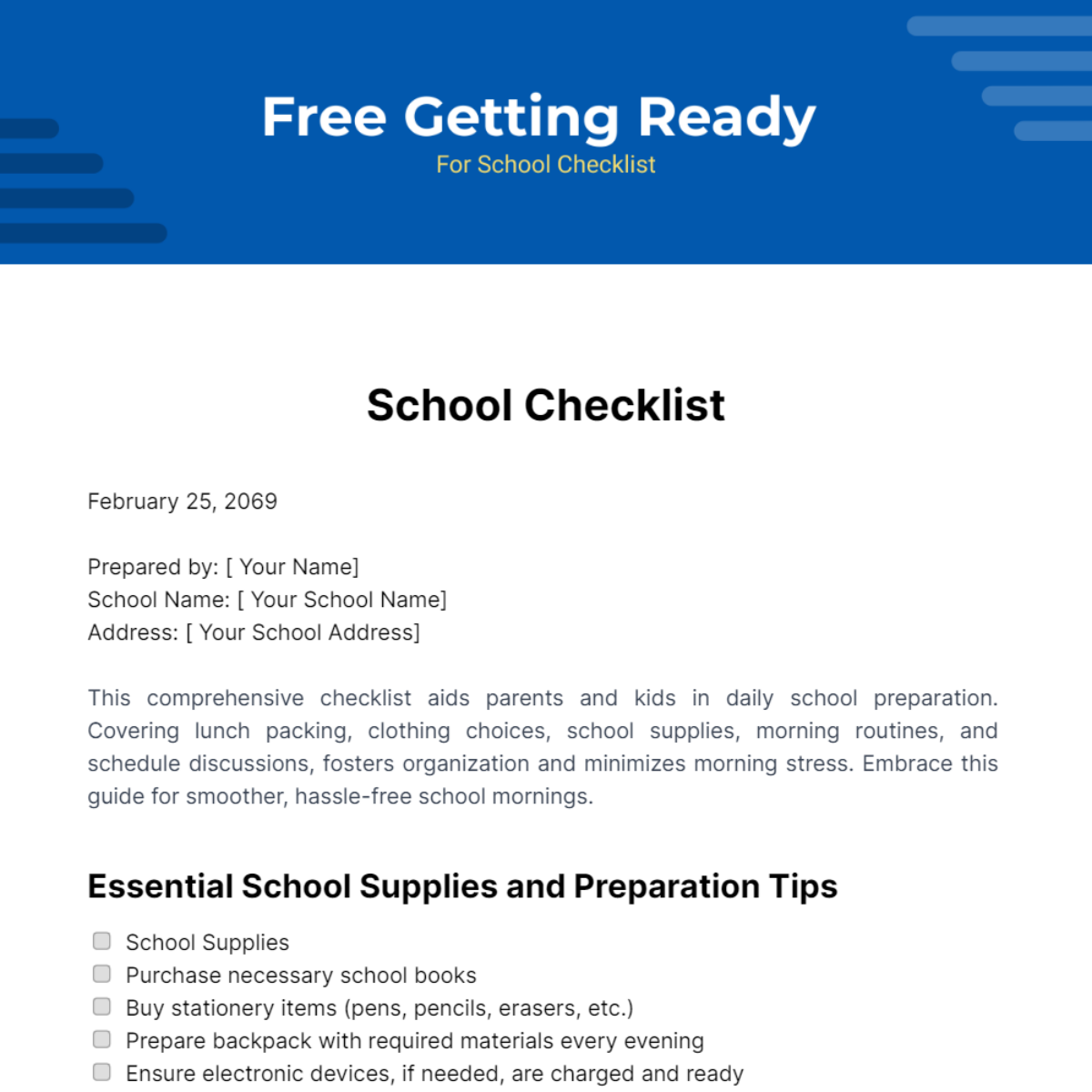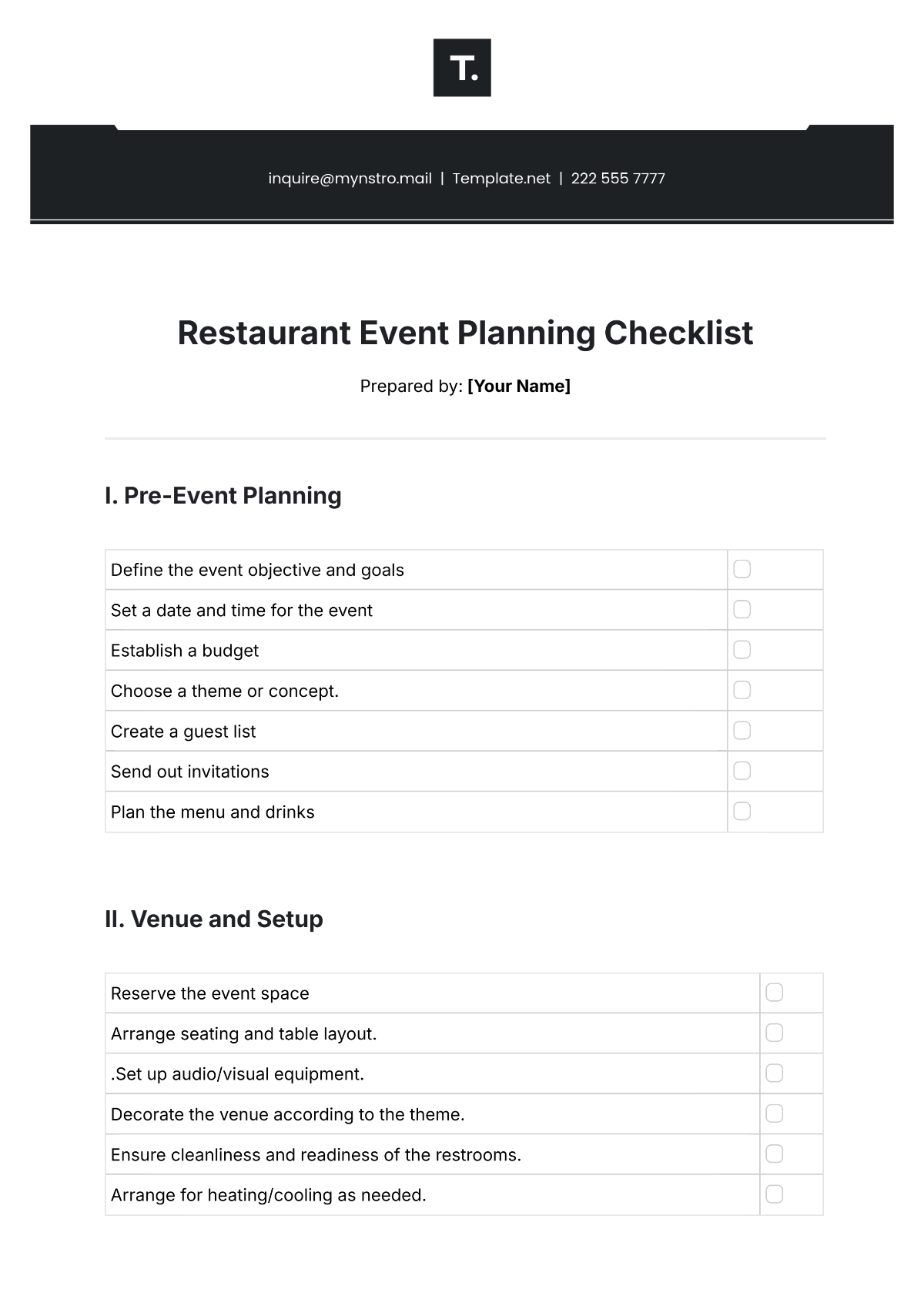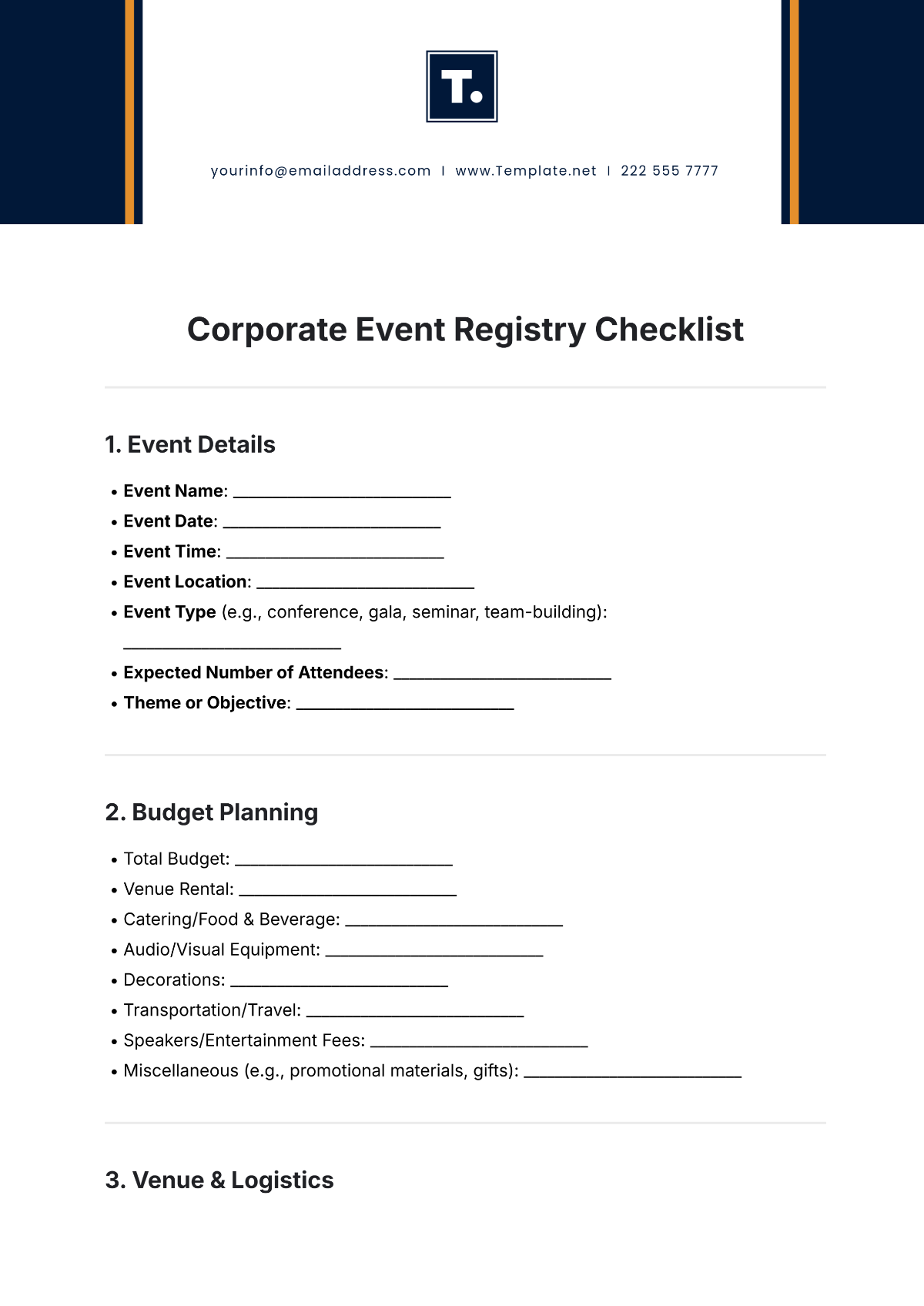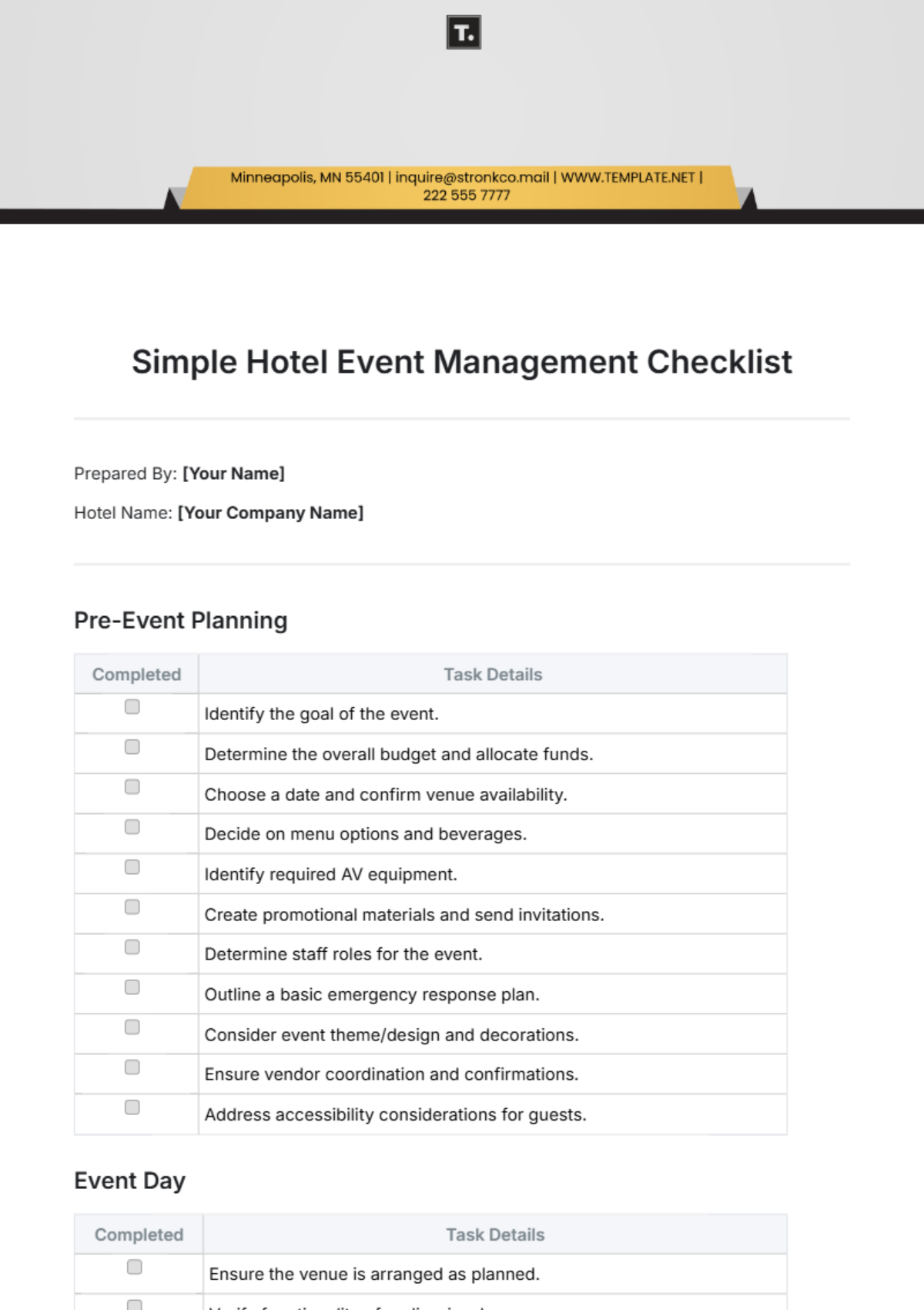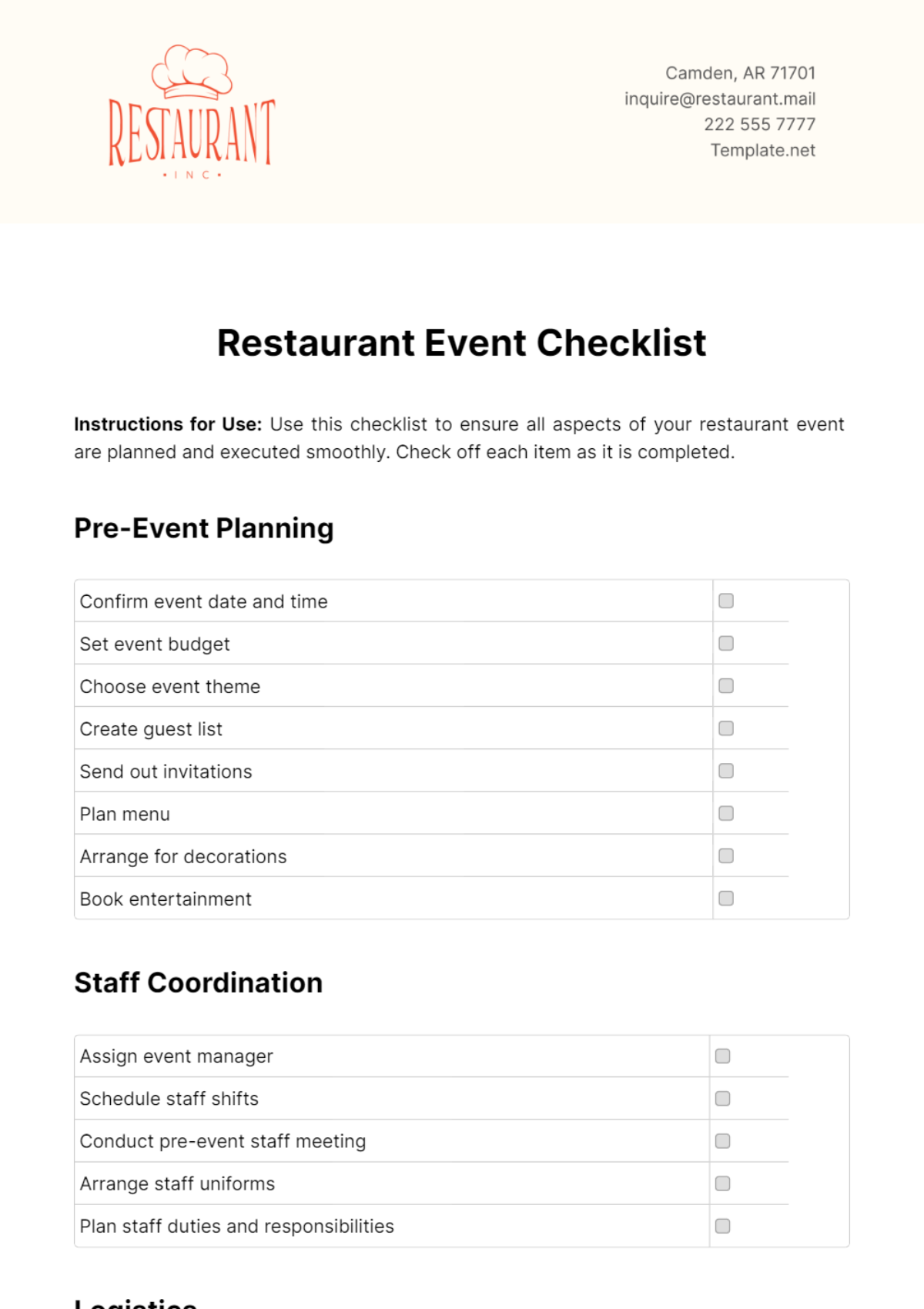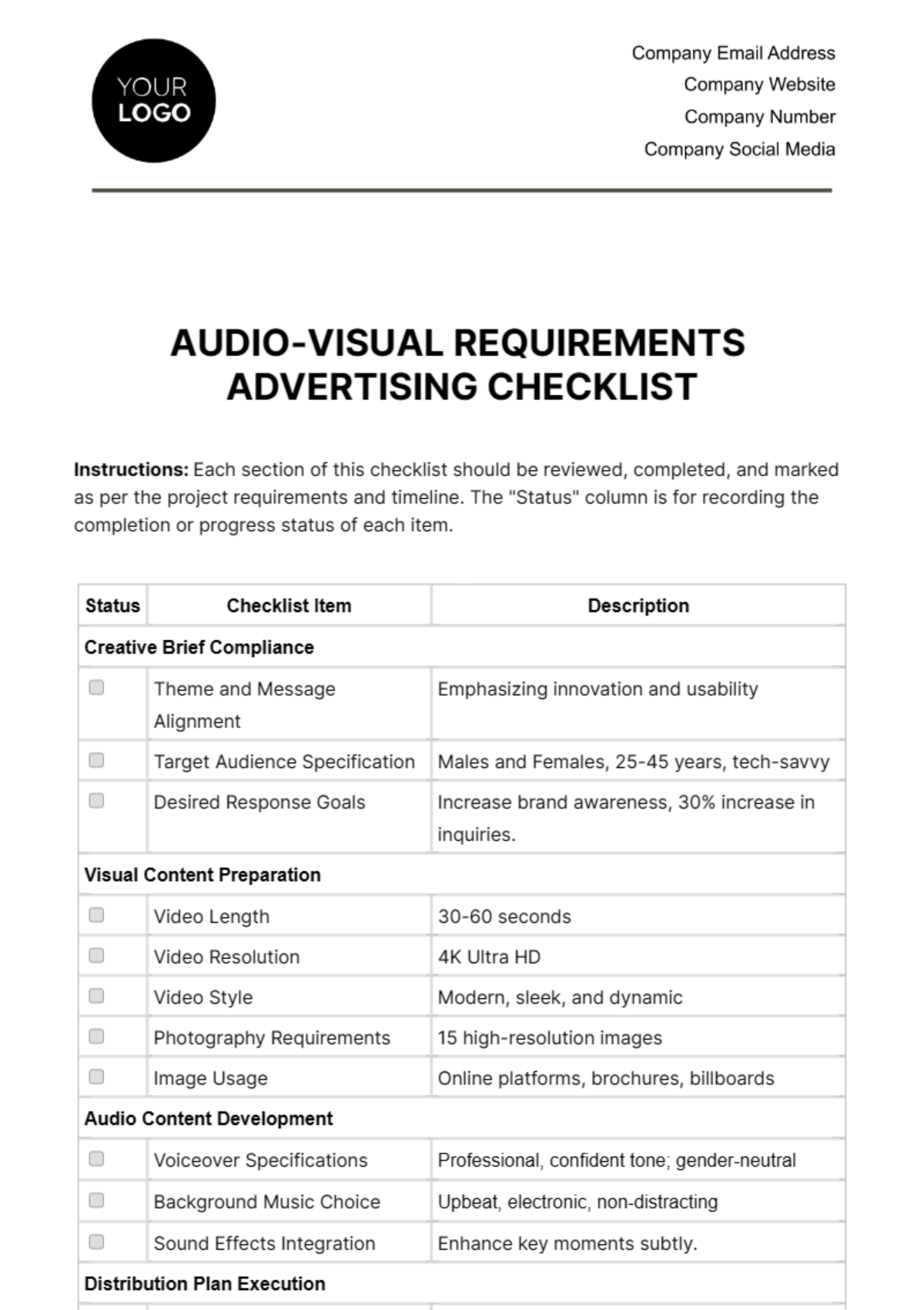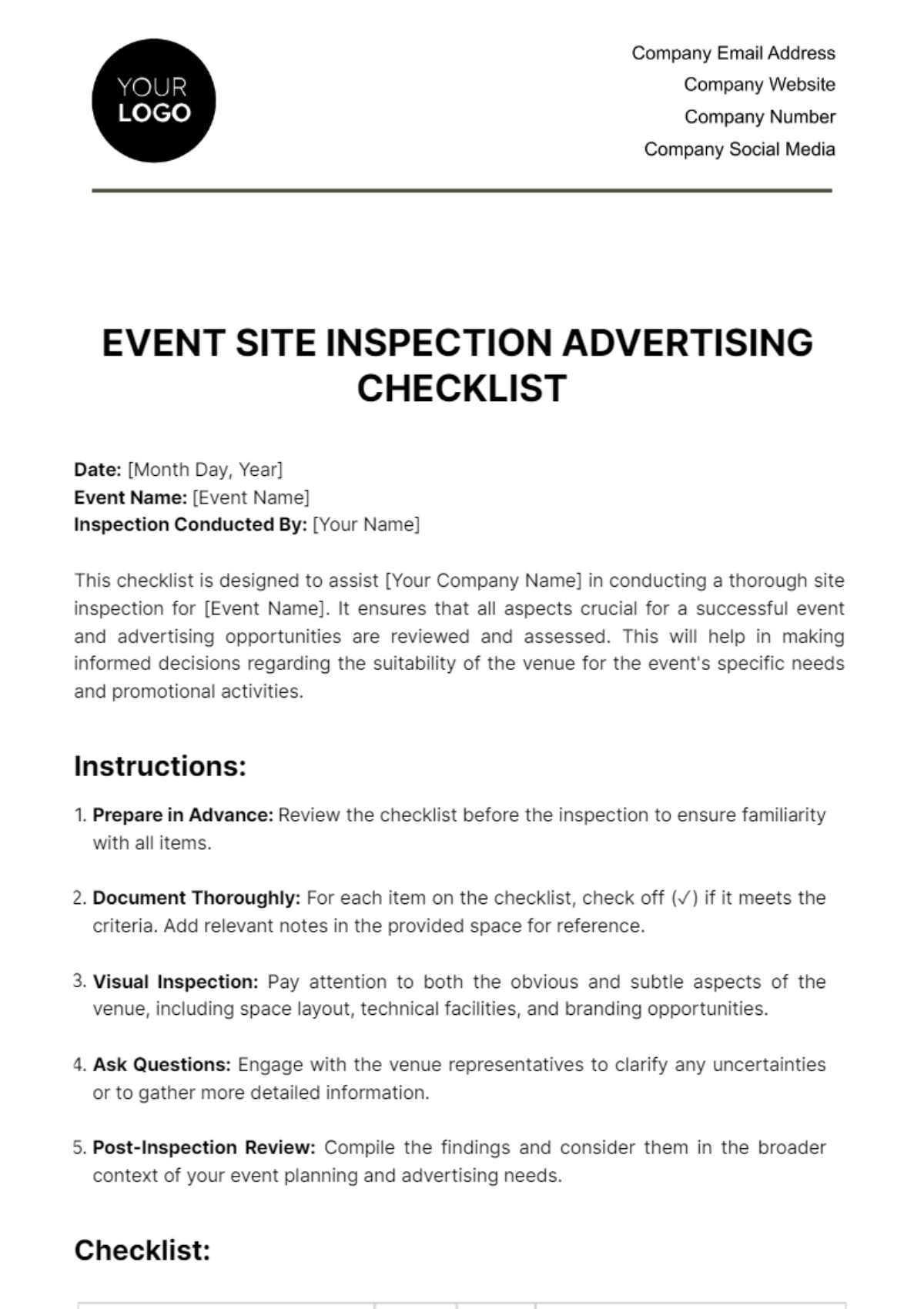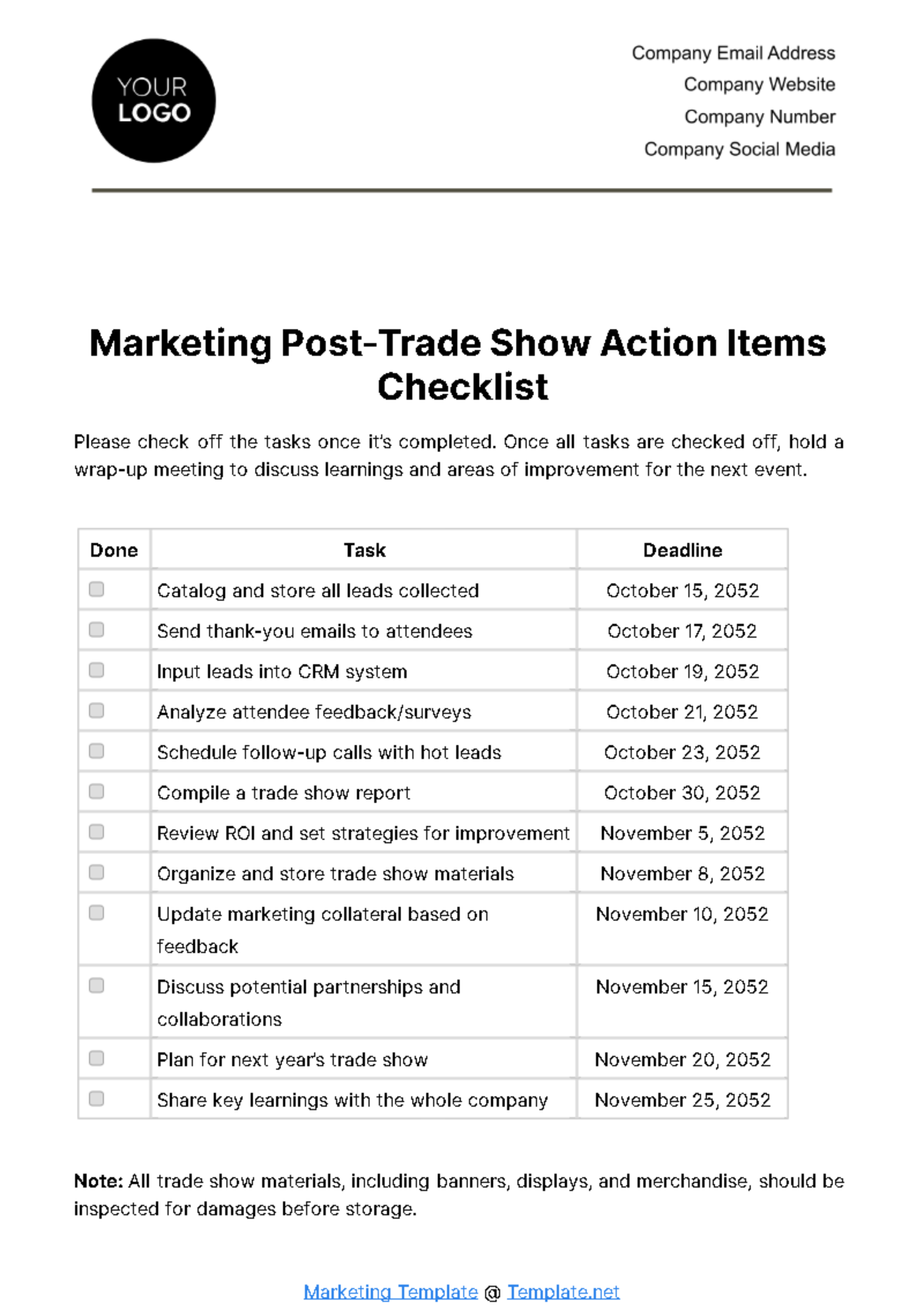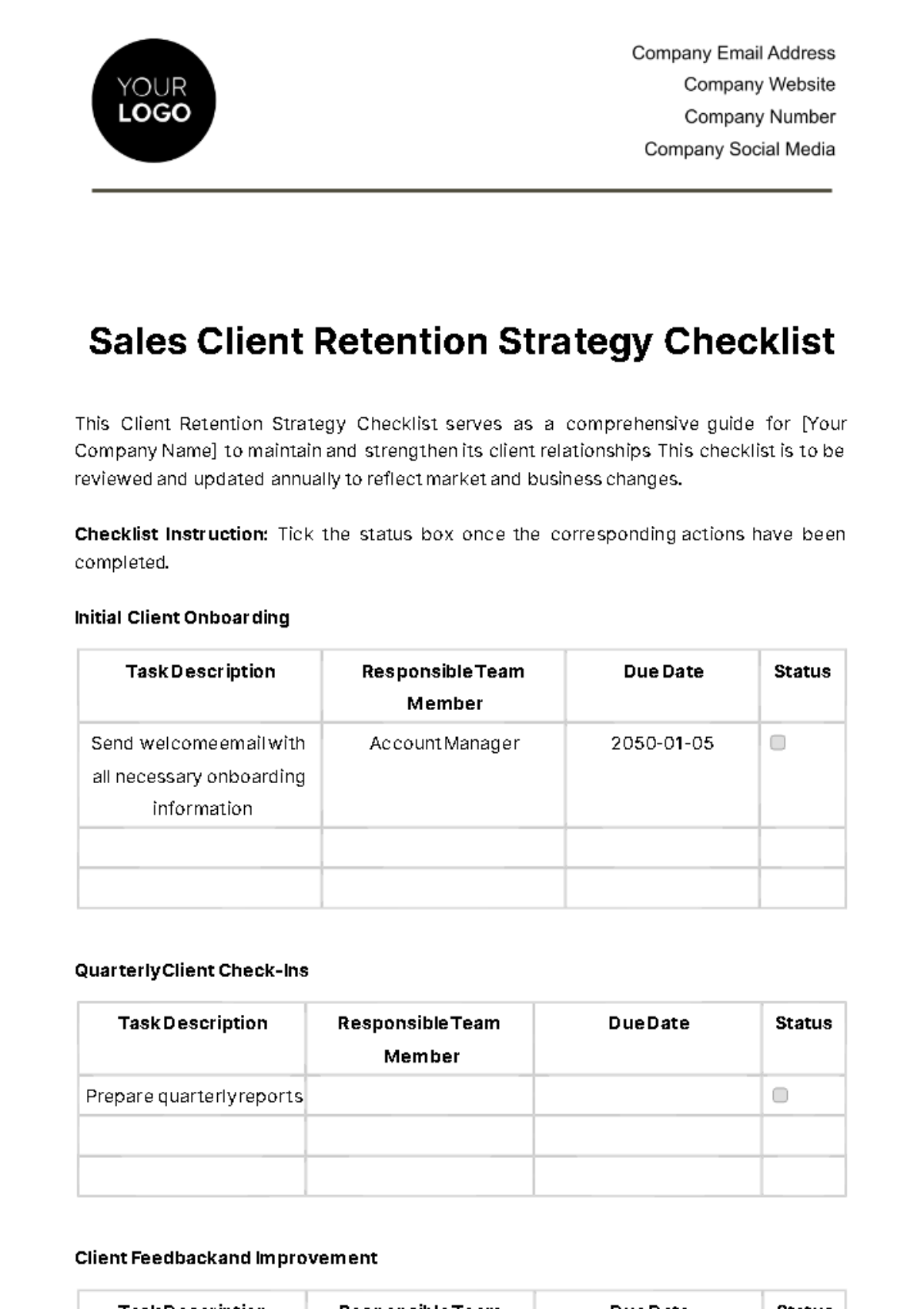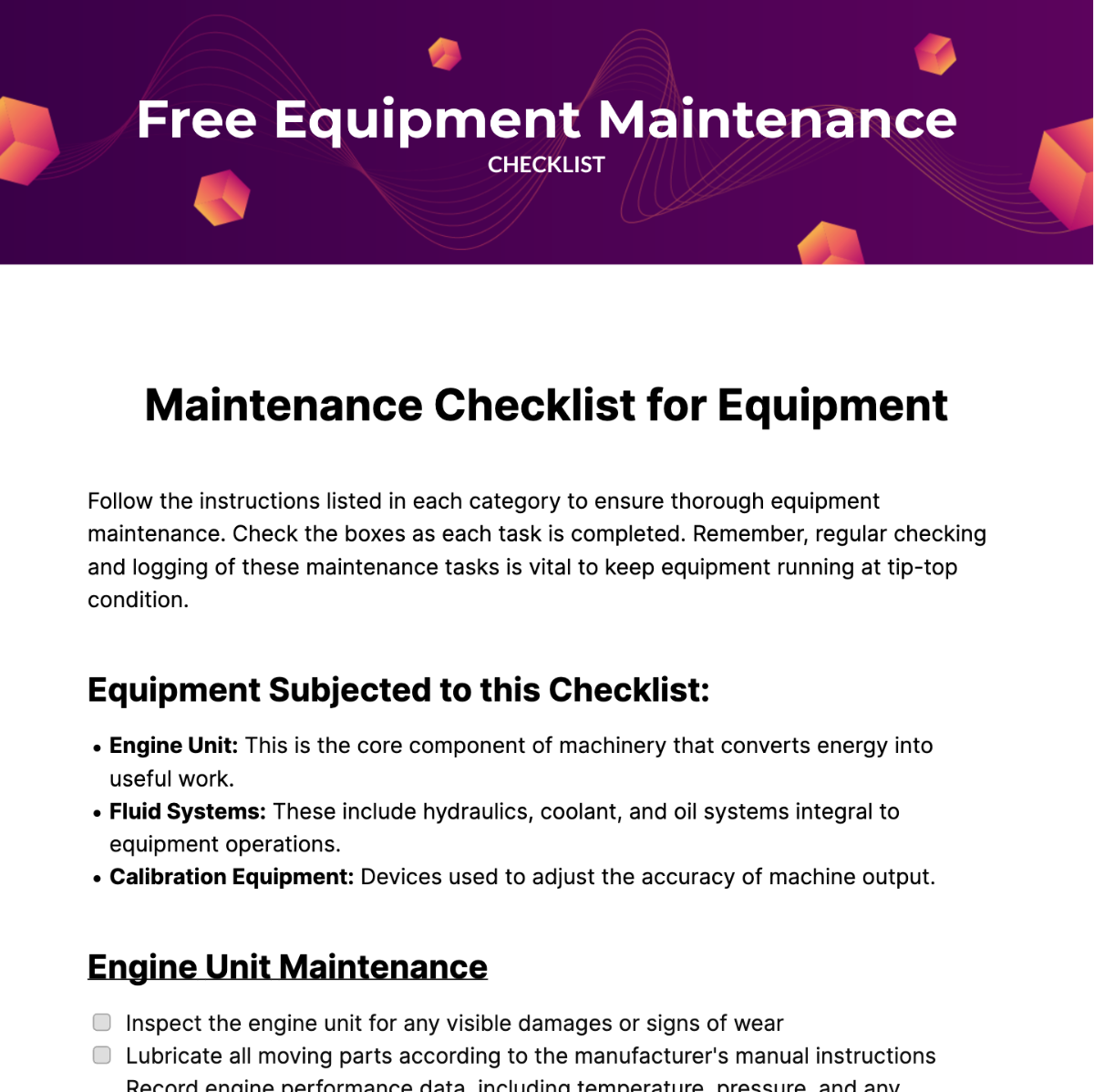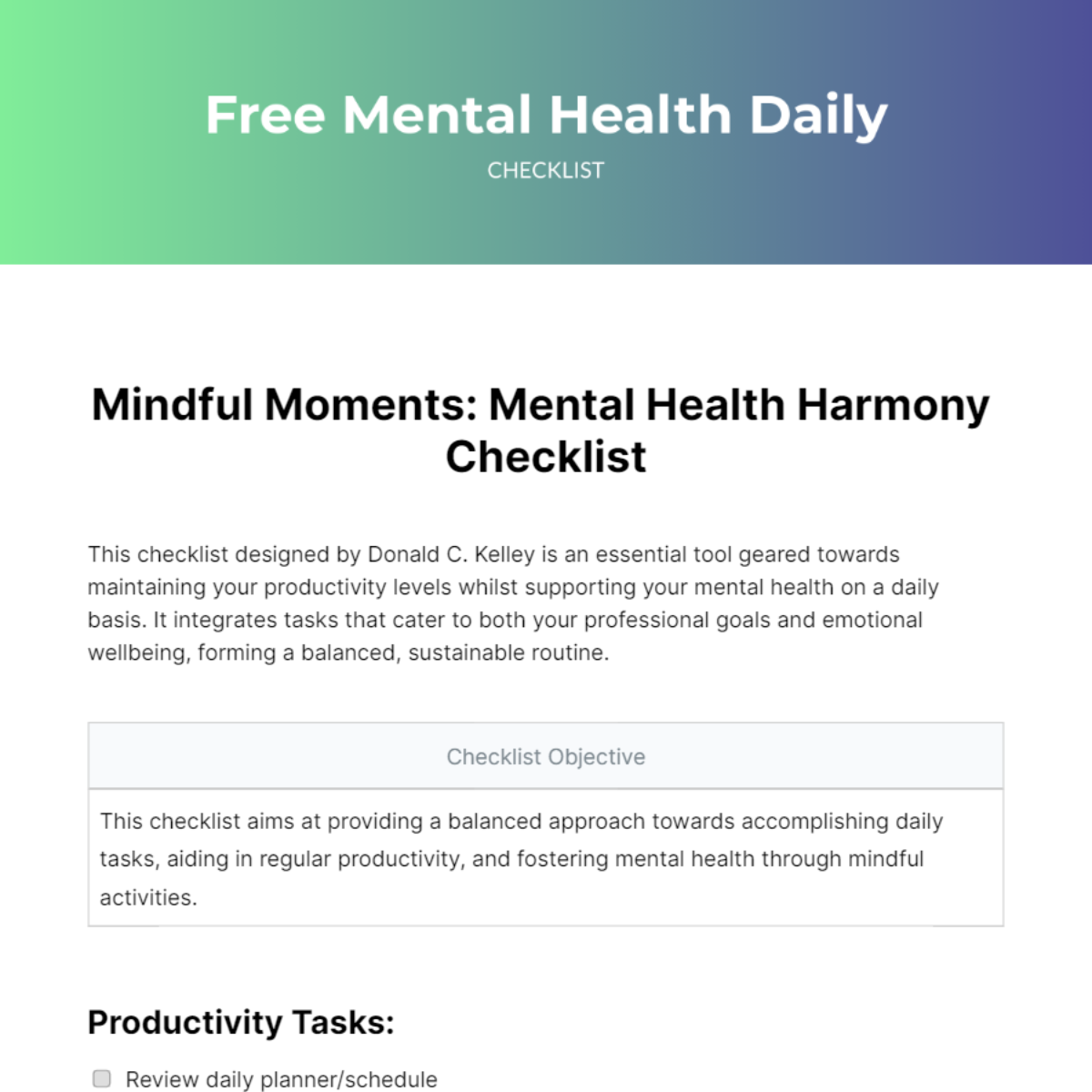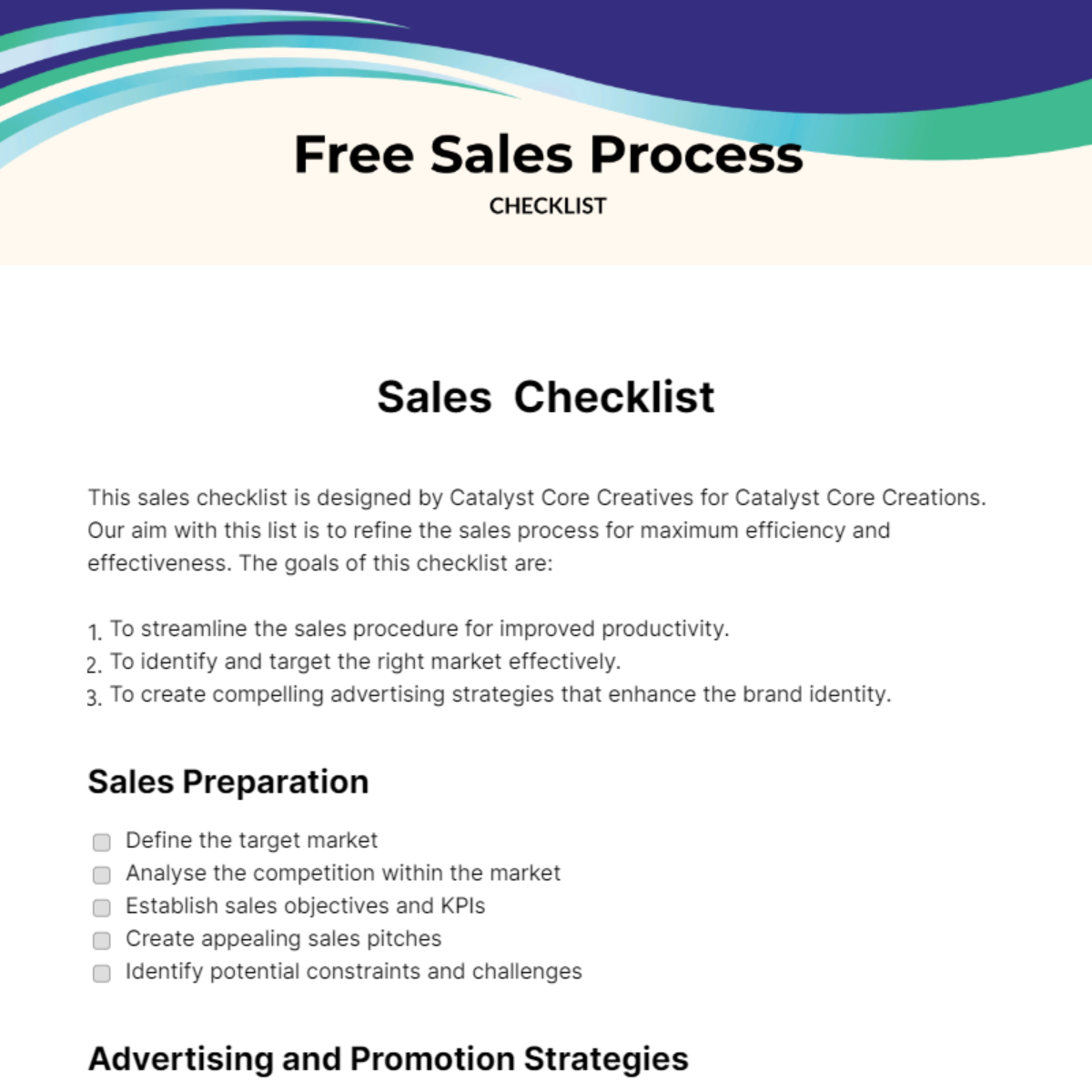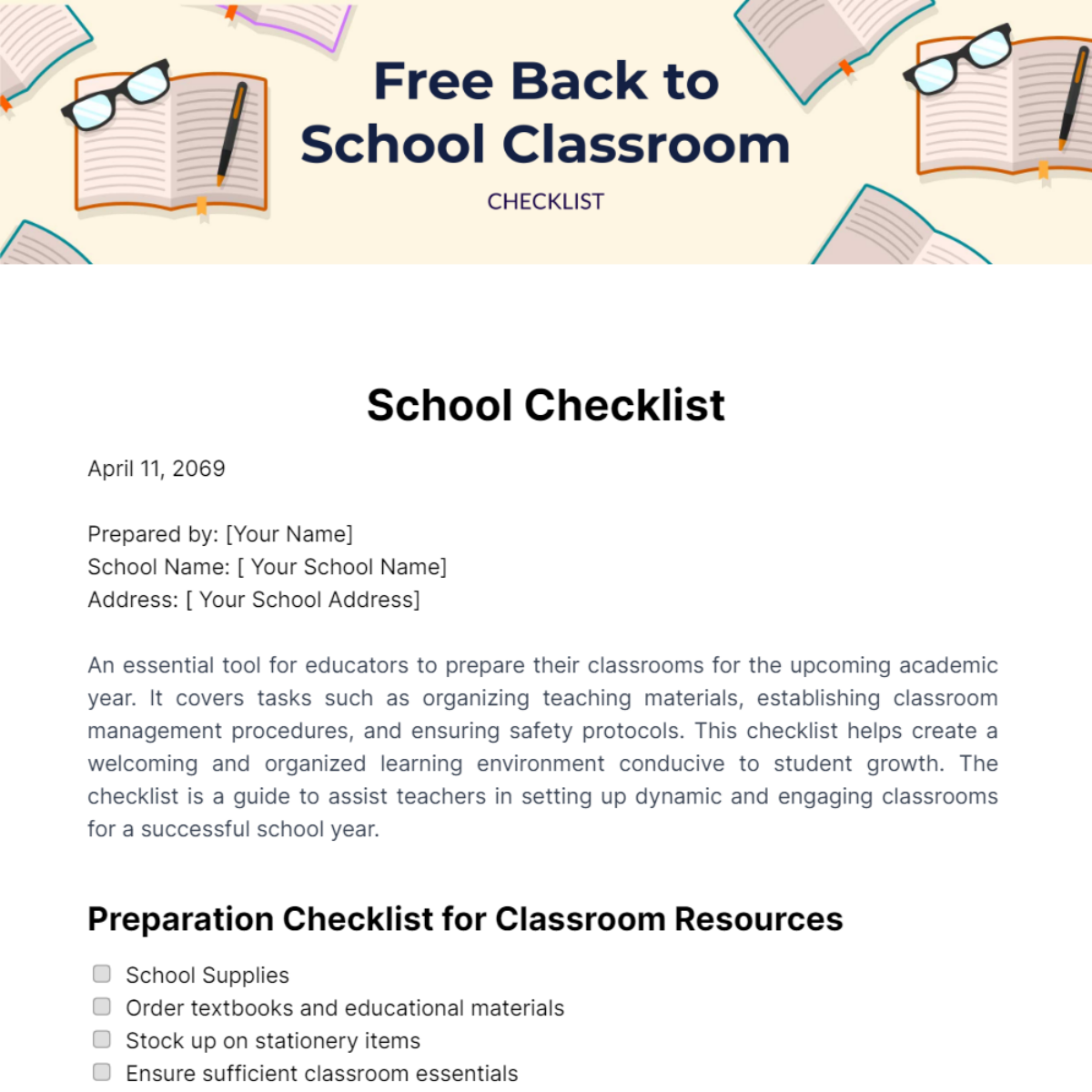Bring Your Event Planning to Life with Event Checklist Templates from Template.net
Keep your event planning organized, efficient, and stress-free with Event Checklist Templates by Template.net. Designed for event planners of all levels, these templates empower you to streamline every aspect of your event organization process. Whether you're managing a small gathering or a large corporate event, these checklists provide a comprehensive guide for ensuring nothing is overlooked. Use them to coordinate a charity fundraiser or to plan a grand opening, and rest assured your events will run smoothly. Each template includes essential details such as time, date, and contact information, ensuring you're prepared from start to finish. With no prior planning expertise required, our professional-grade designs make it easy to stay on top of your planning activities, saving you time and energy. Access customizable layouts perfect for both print and digital distribution to engage with your audience anywhere.
Discover the many checklist templates we have on hand, each created to cater to a wide variety of event needs. Select a template that fits your event type, seamlessly swap in your assets, and effortlessly tweak colors and fonts to match your branding. Elevate your checklist with advanced features such as dragging-and-dropping icons or adding animated effects for a dynamic touch. The possibilities are endless, allowing for skill-free creativity and personal touch. With our library of regularly updated templates and designs added weekly, your options are always fresh. When your checklist is complete, you can easily download or share it via a link, print, email, or export, ensuring maximum flexibility and convenience for distribution across multiple channels. Collaborate in real time with team members to perfect your planning process, creating a foolproof event execution.