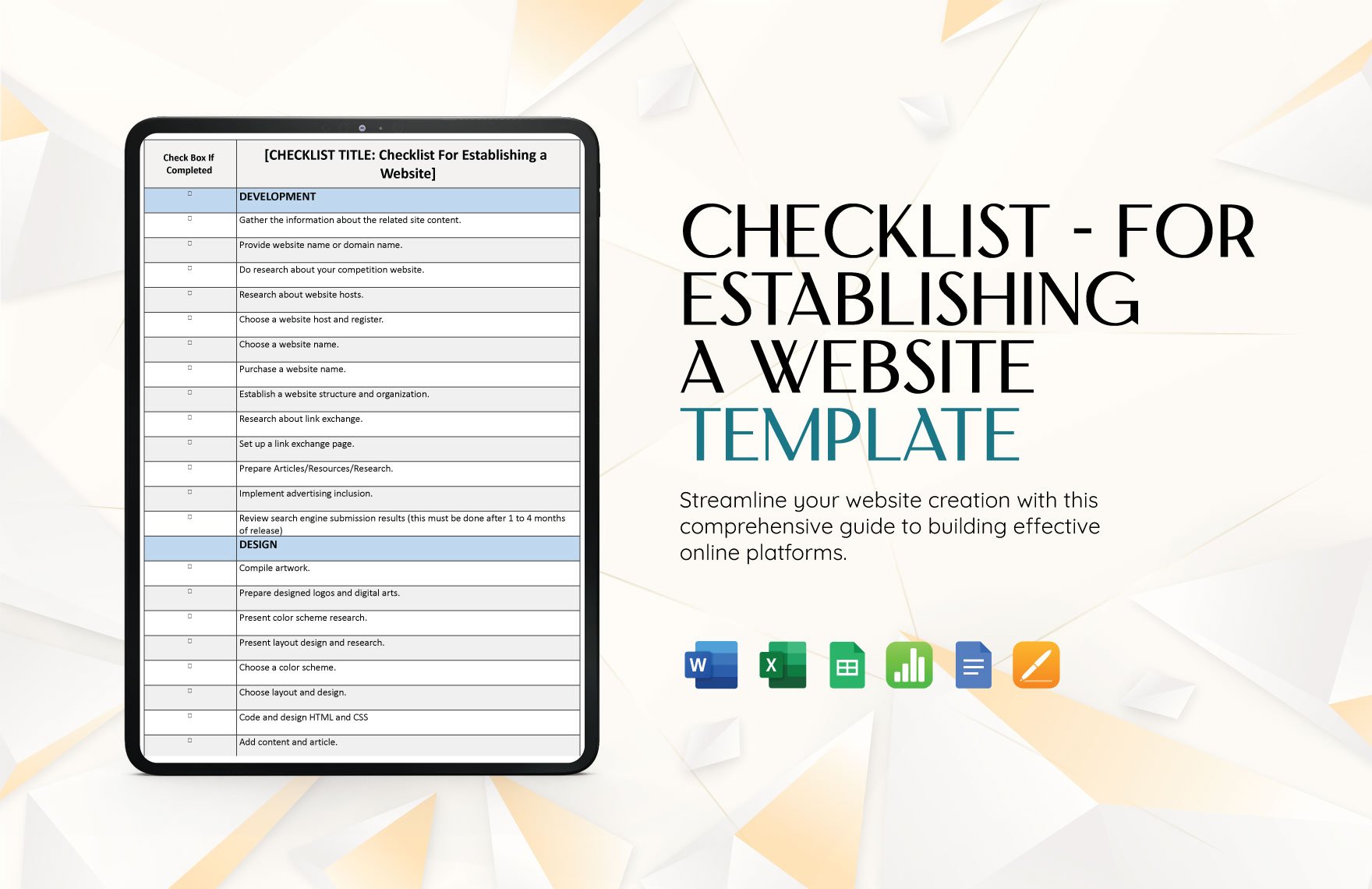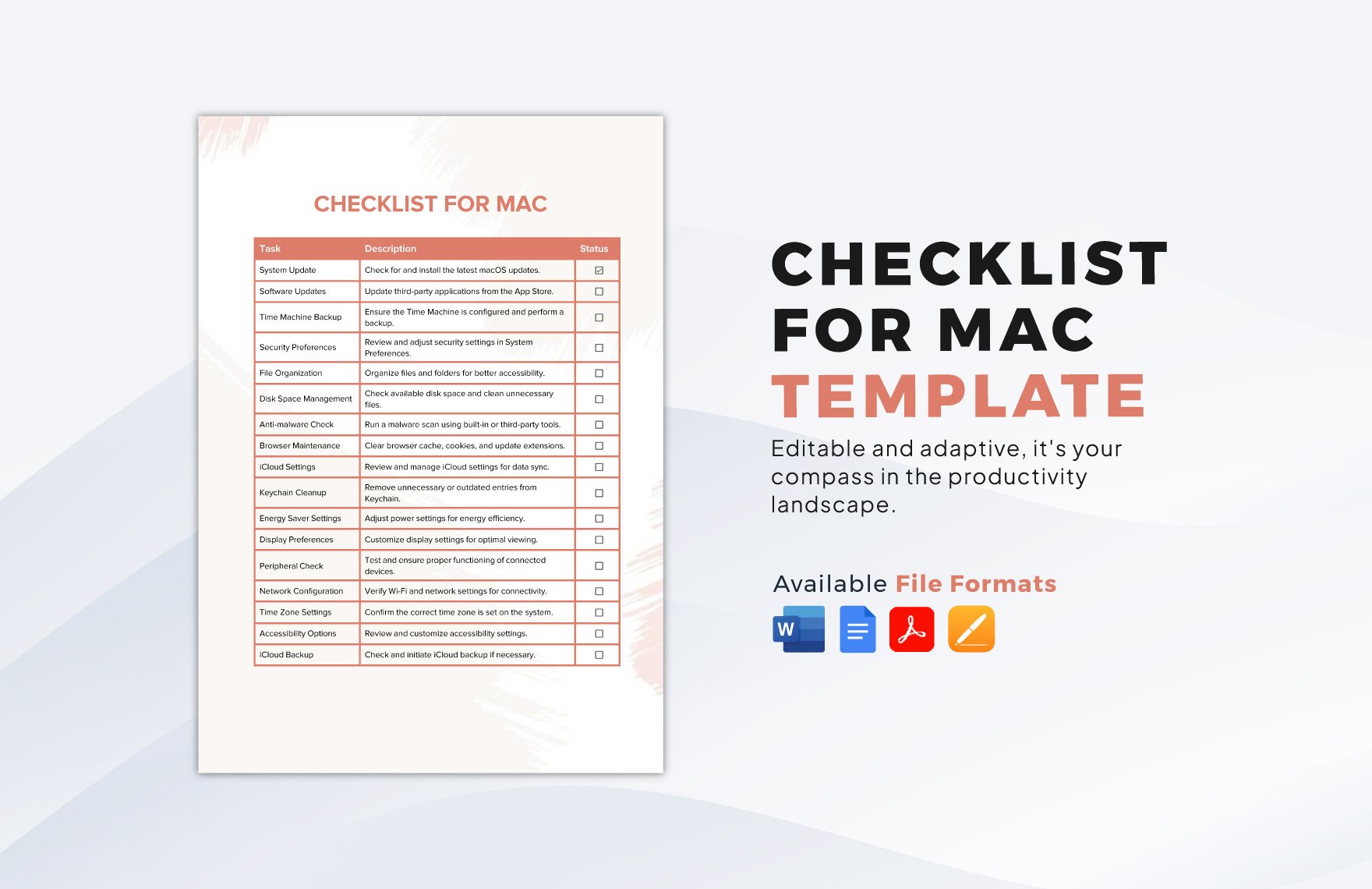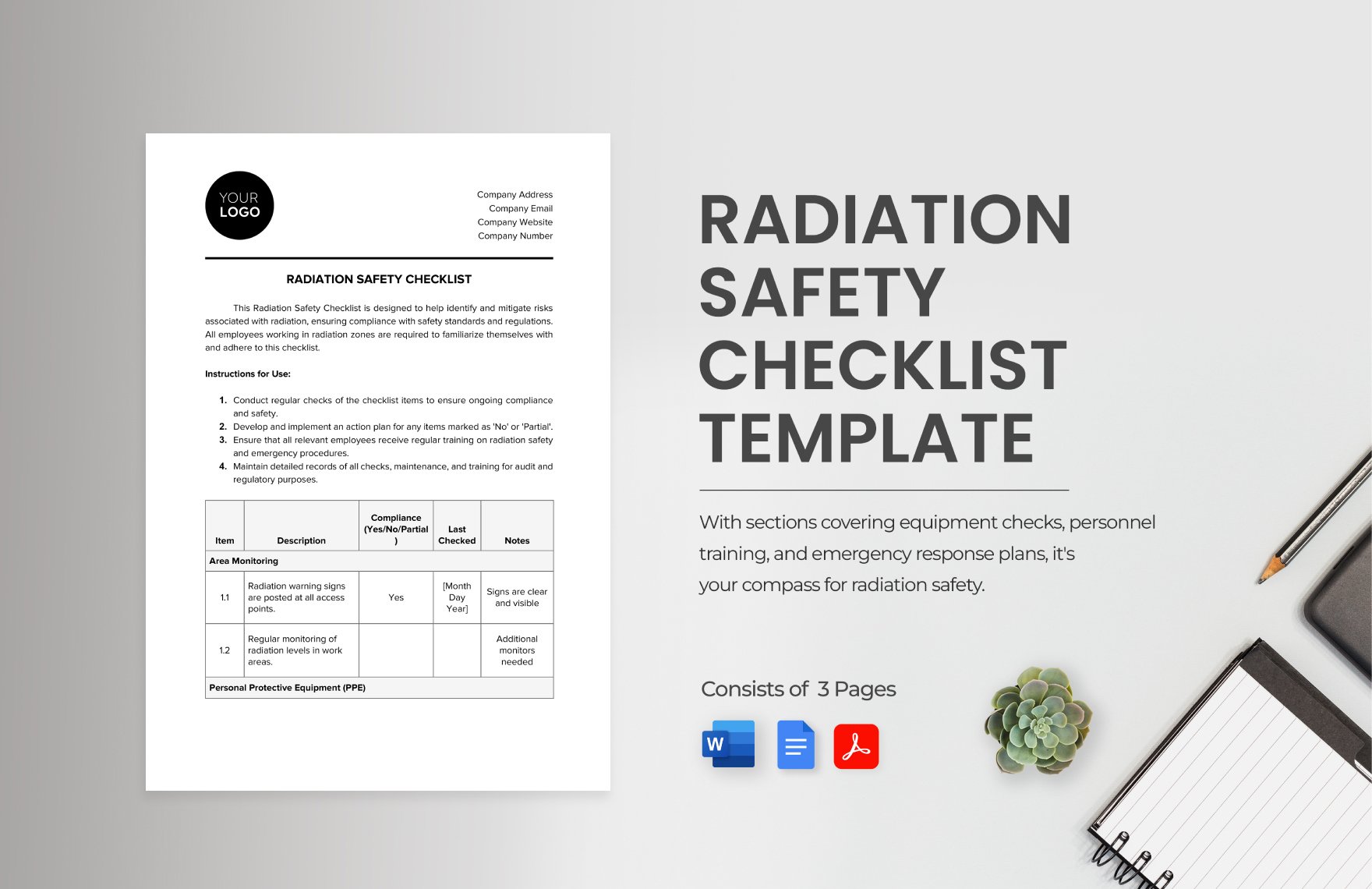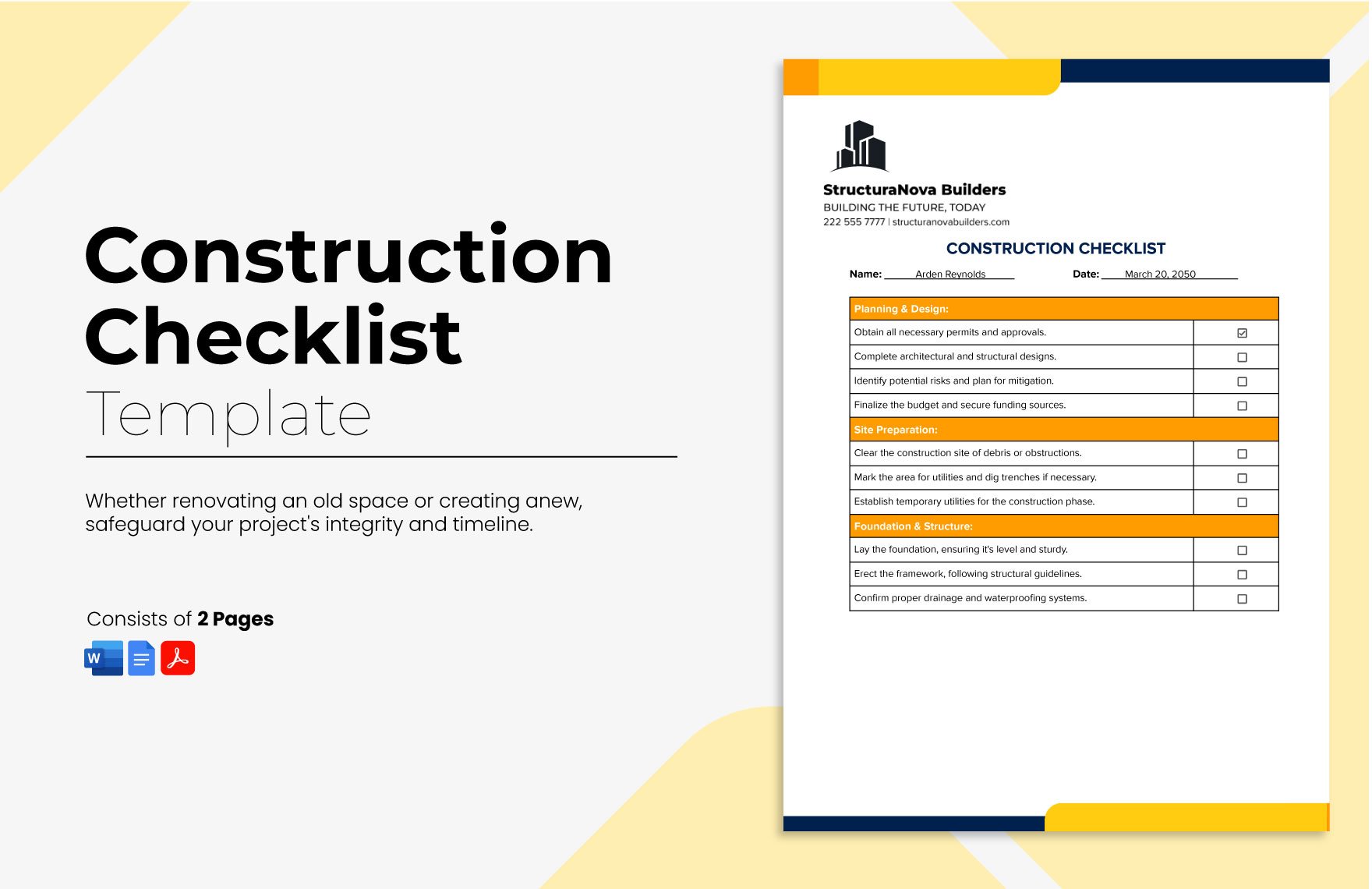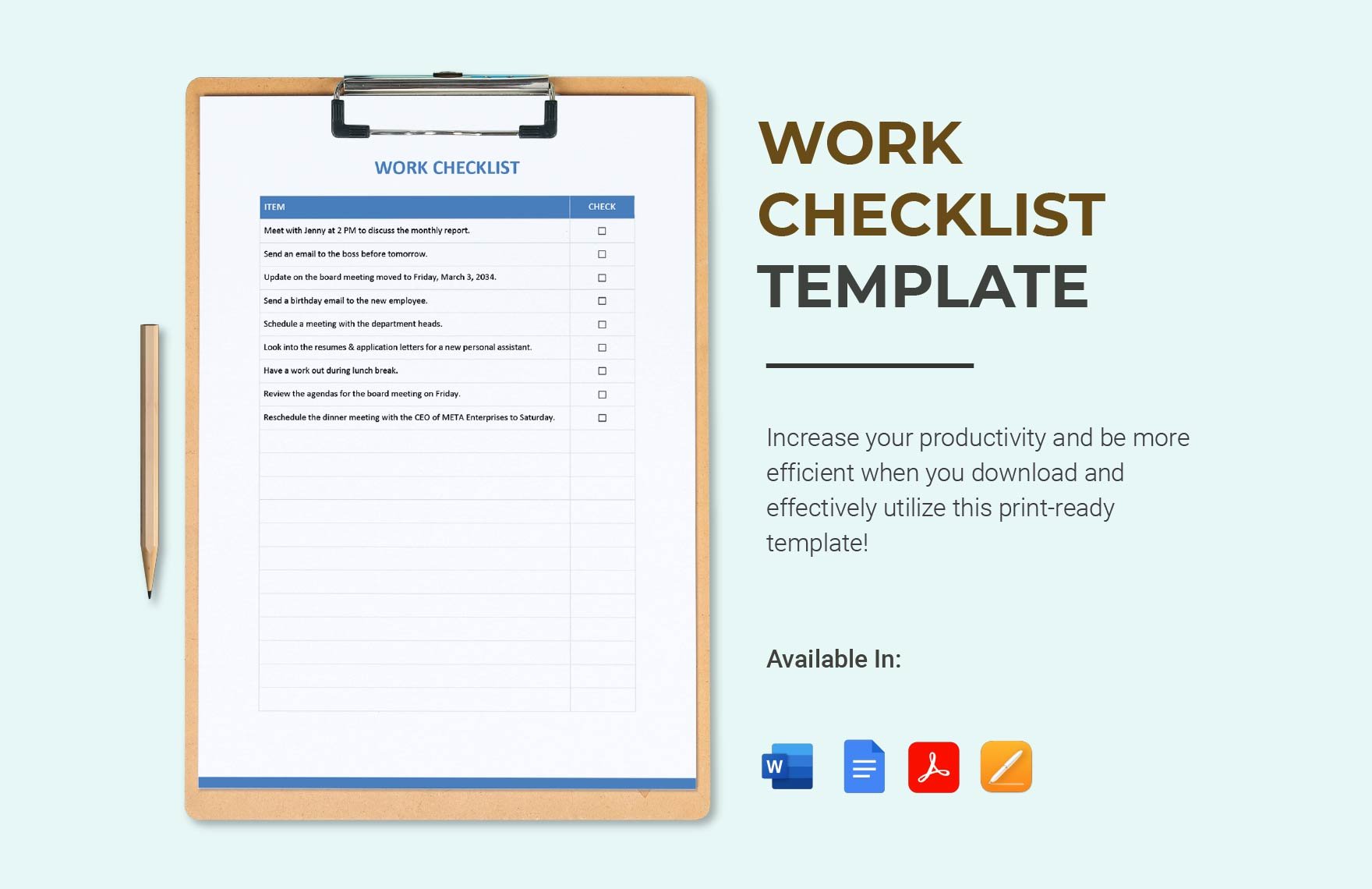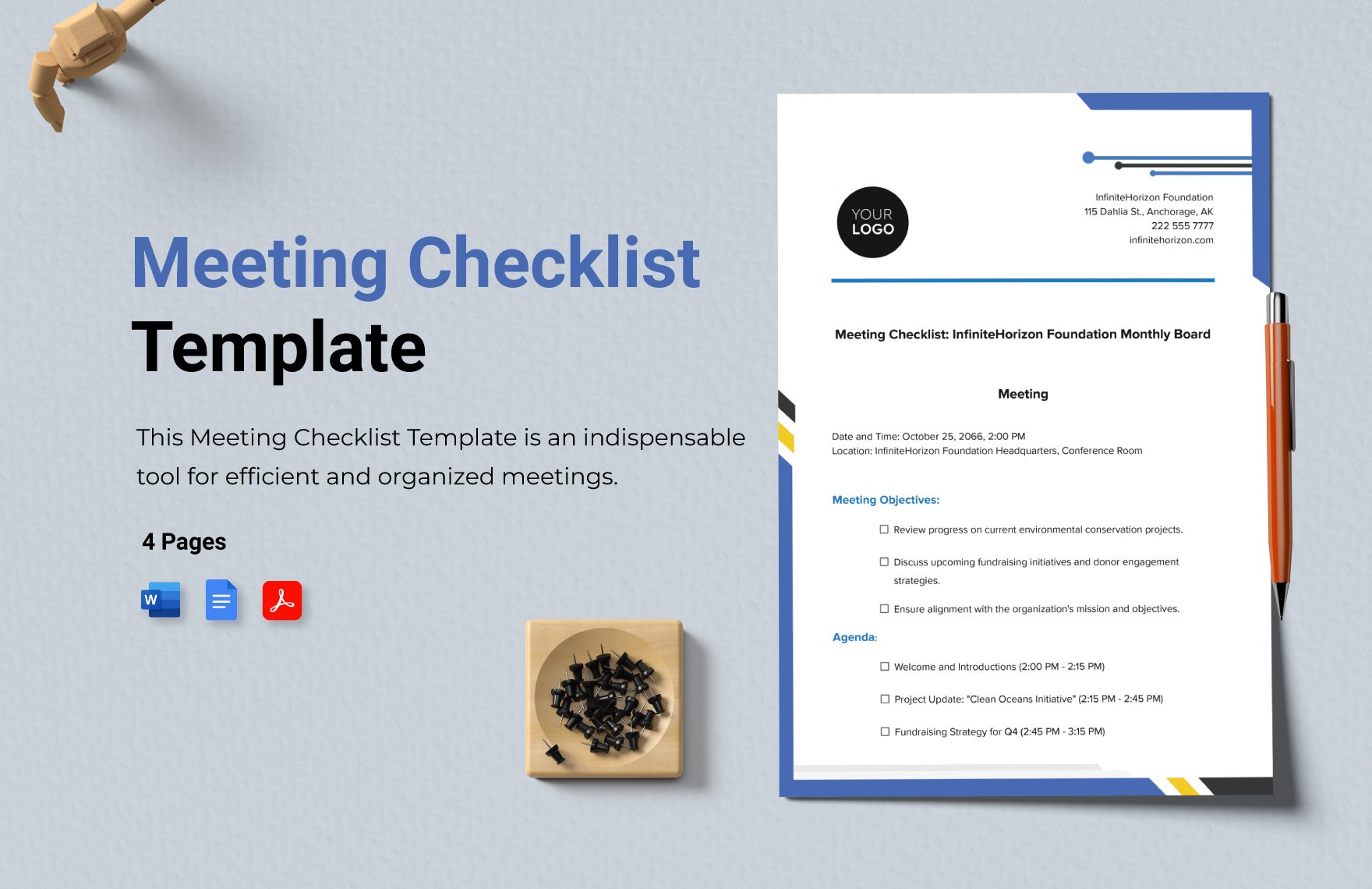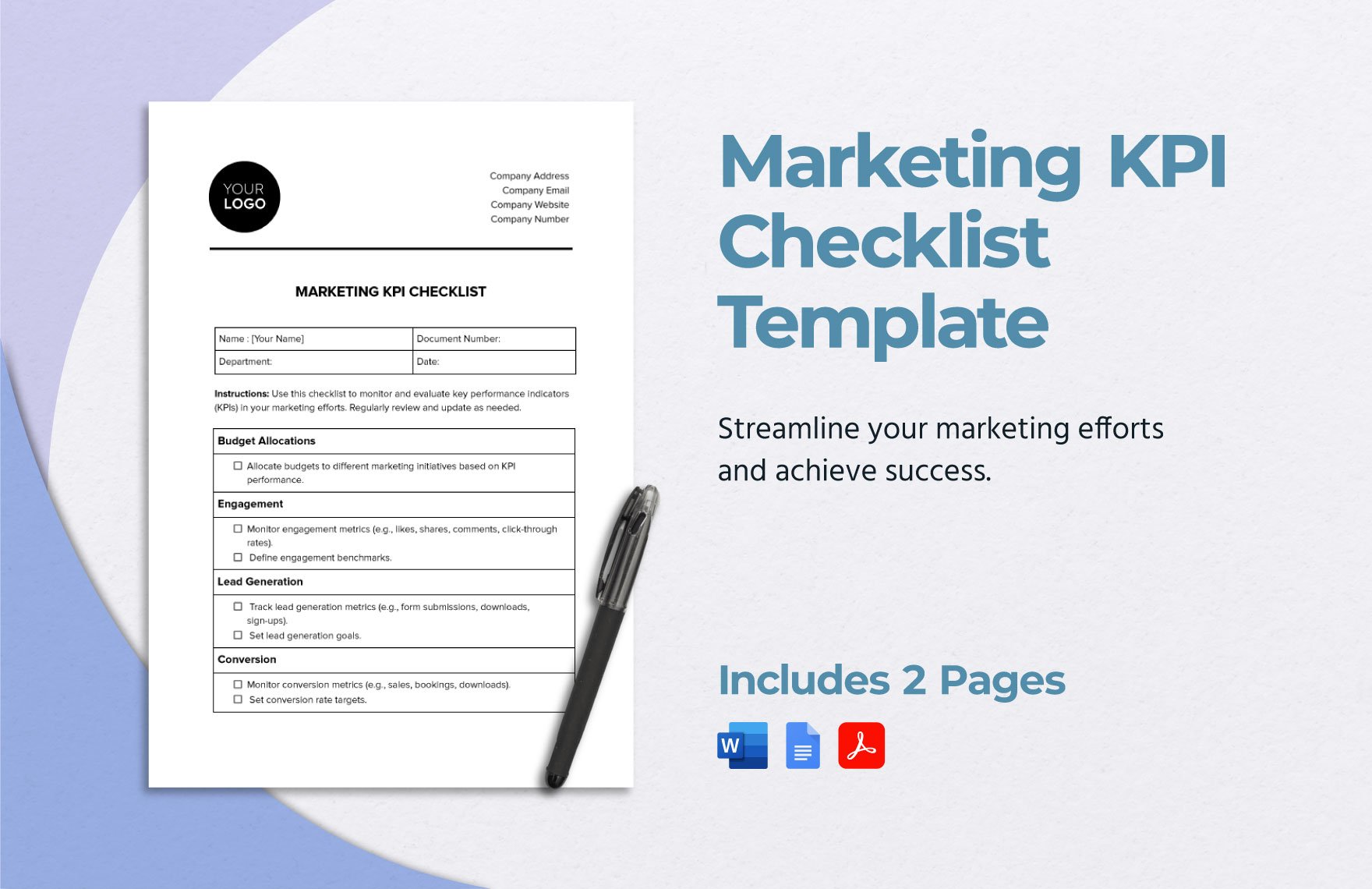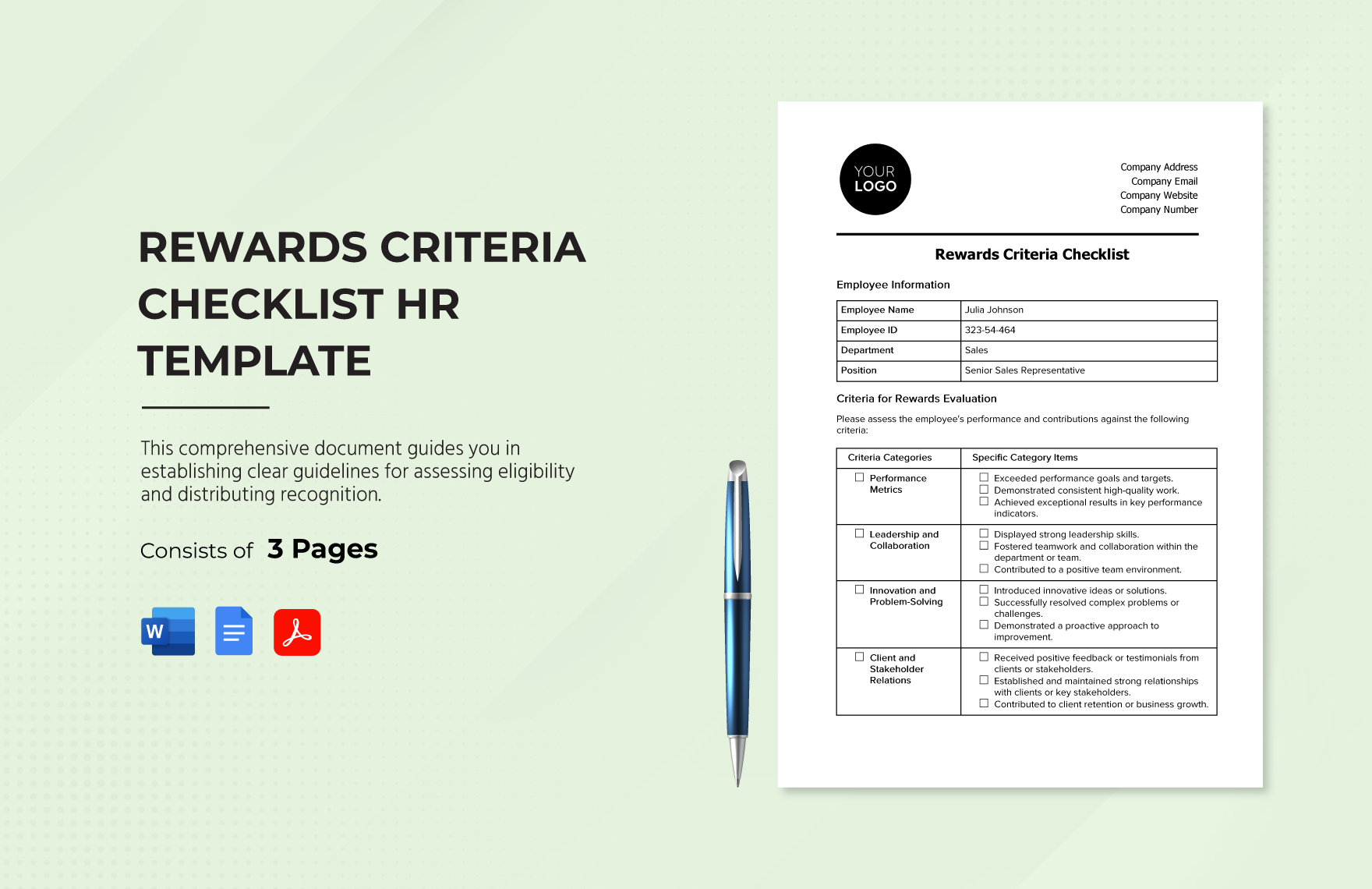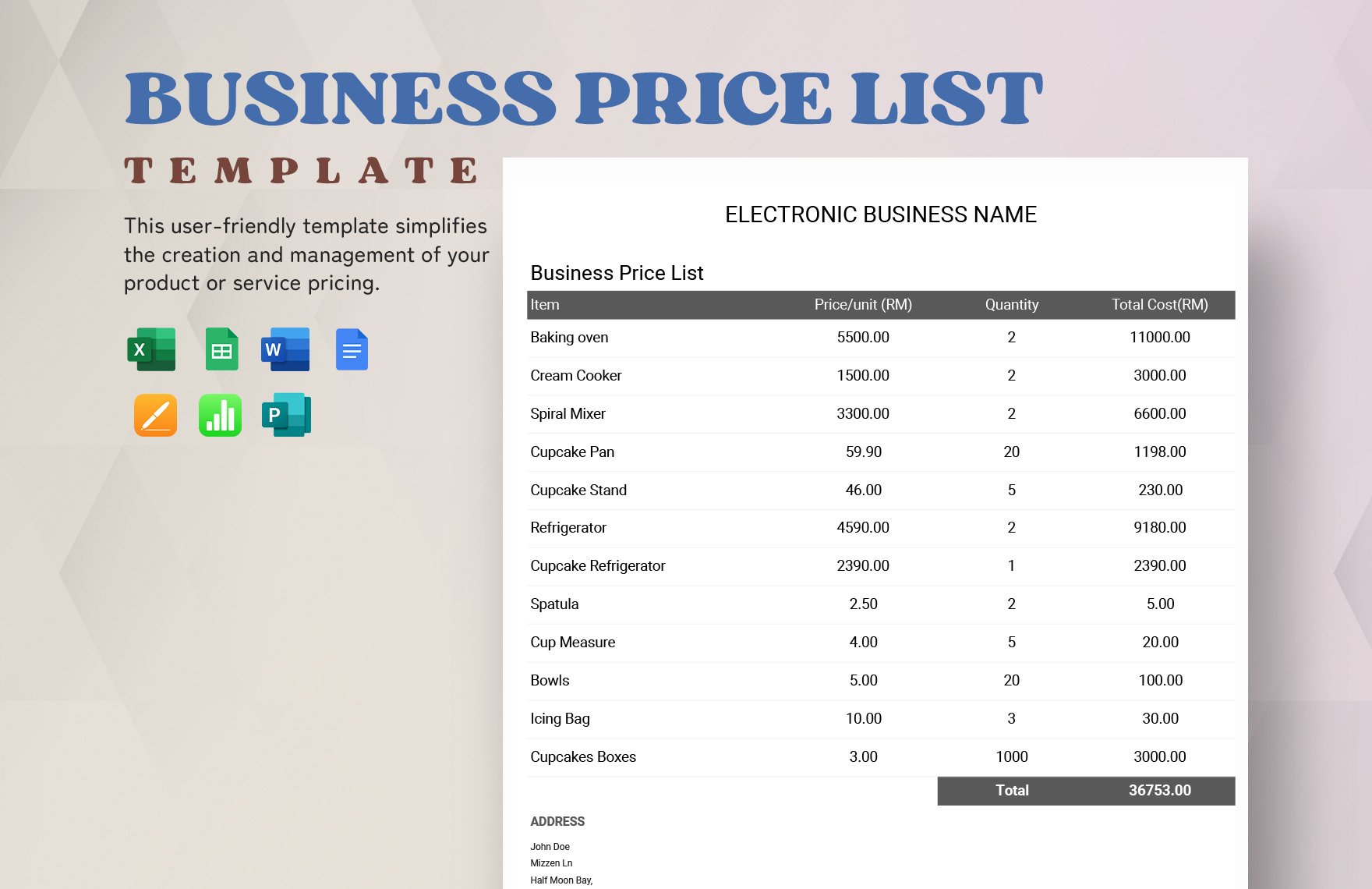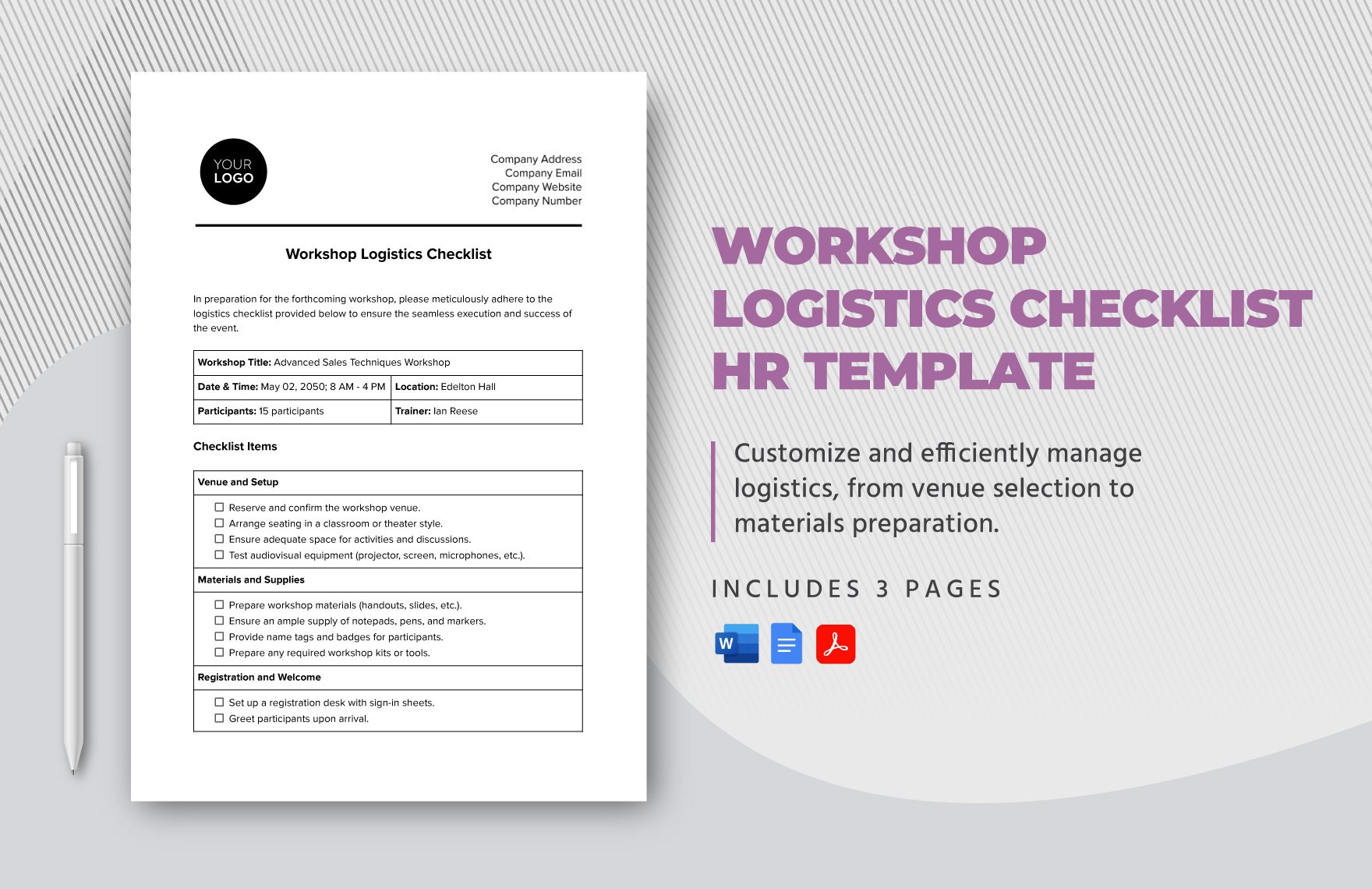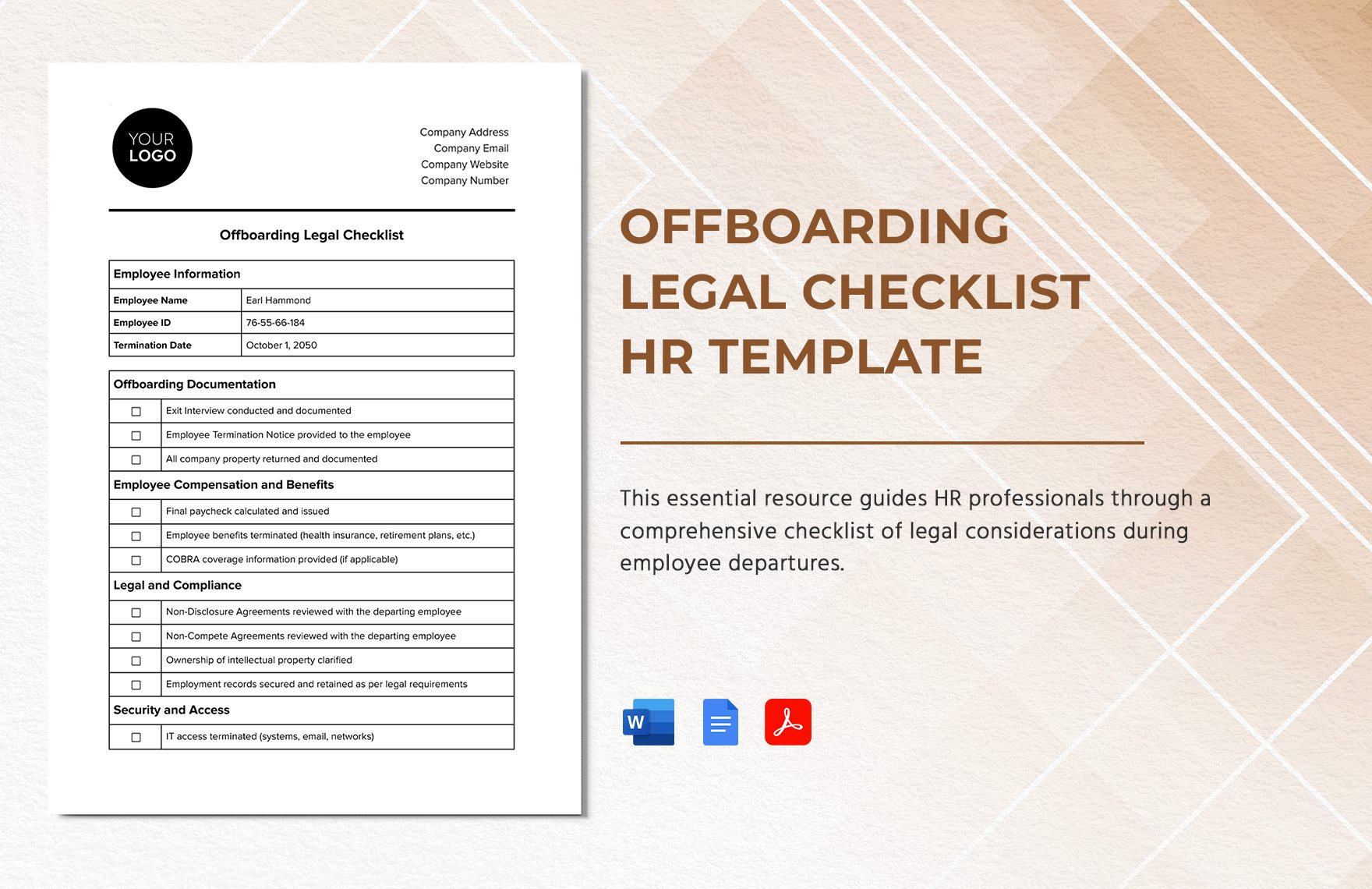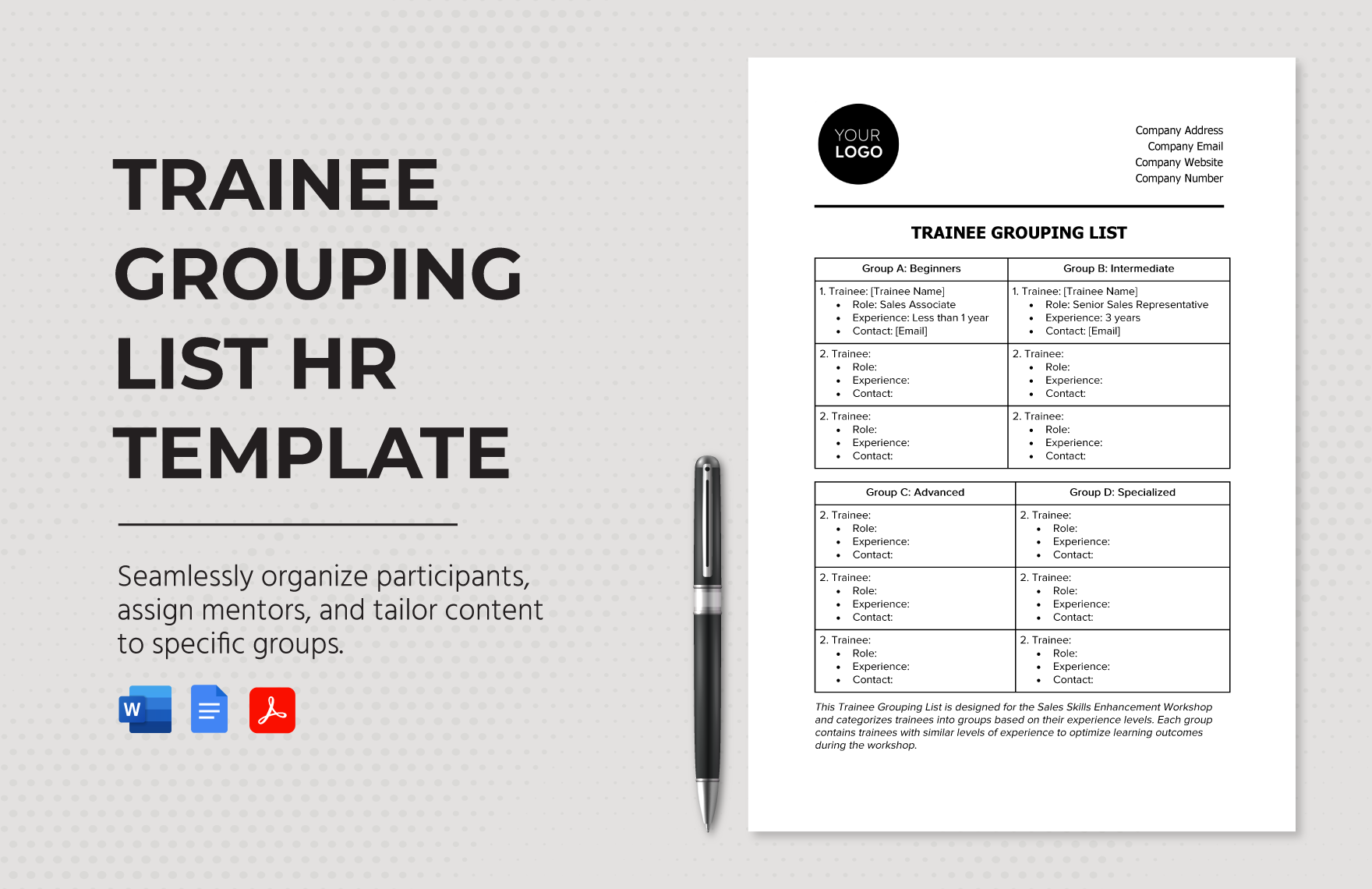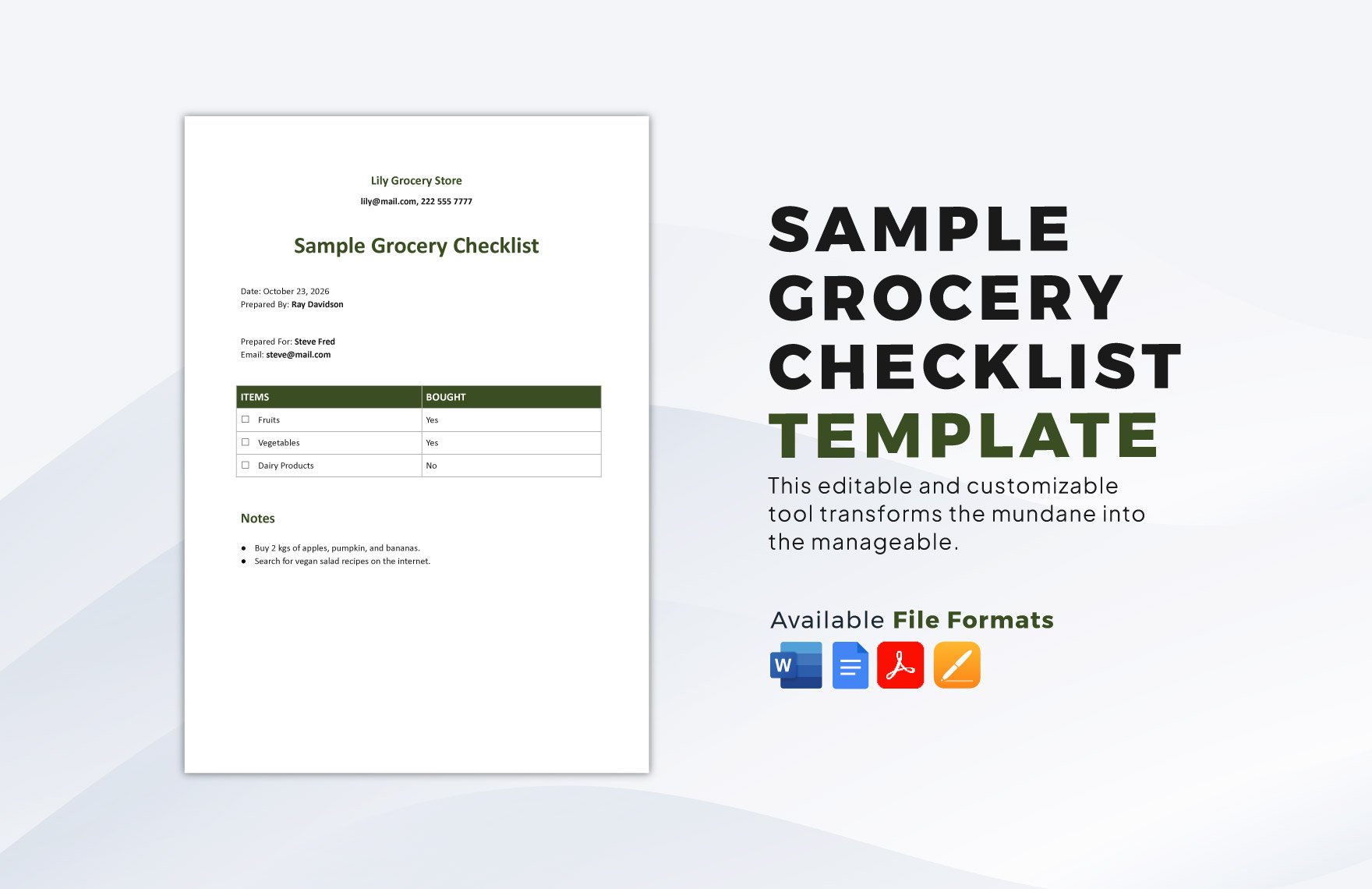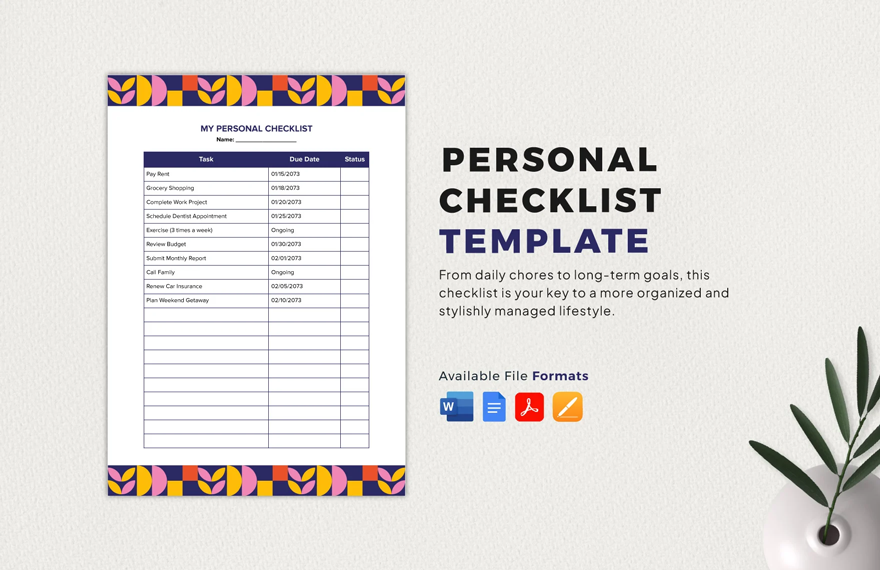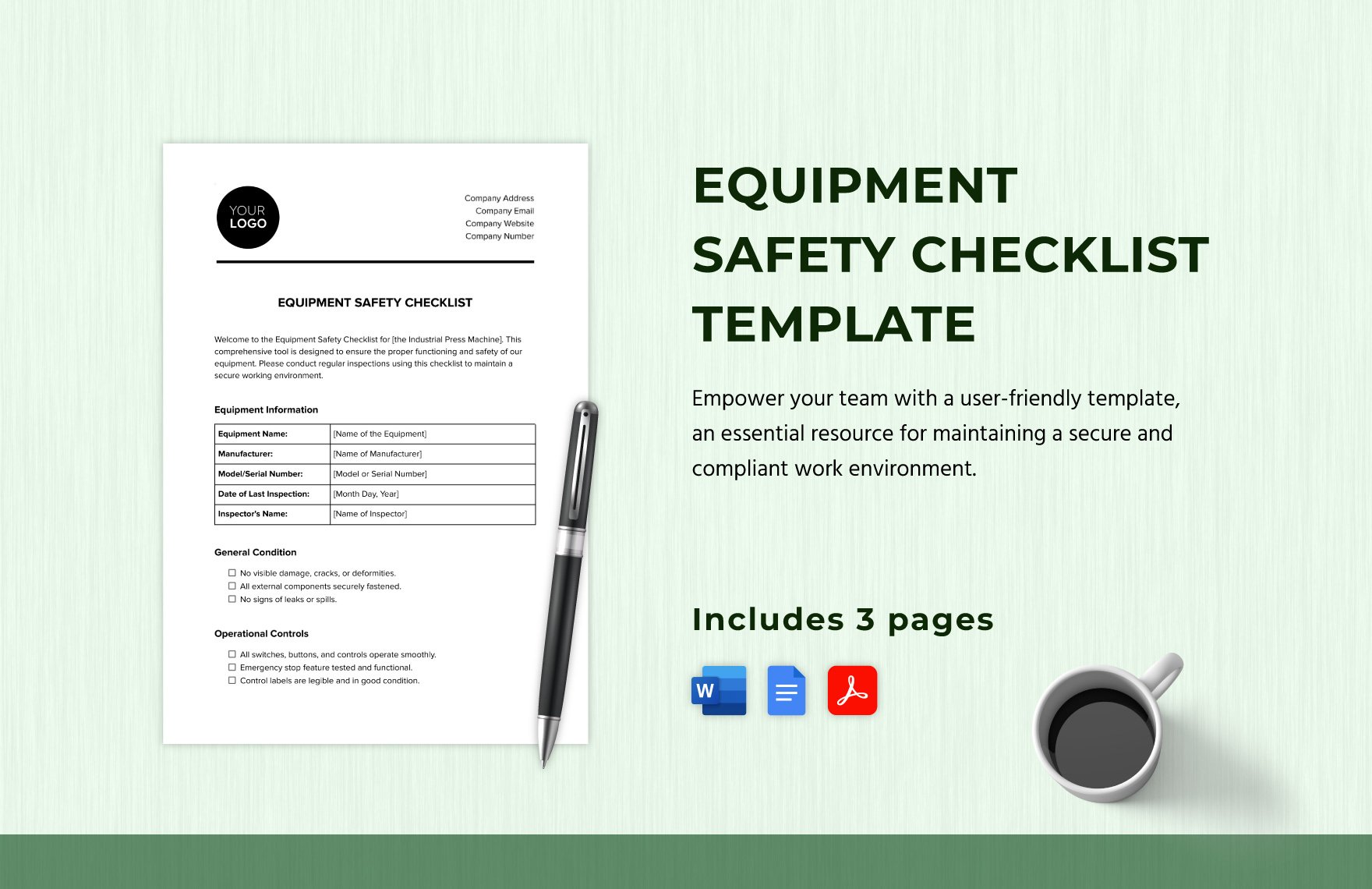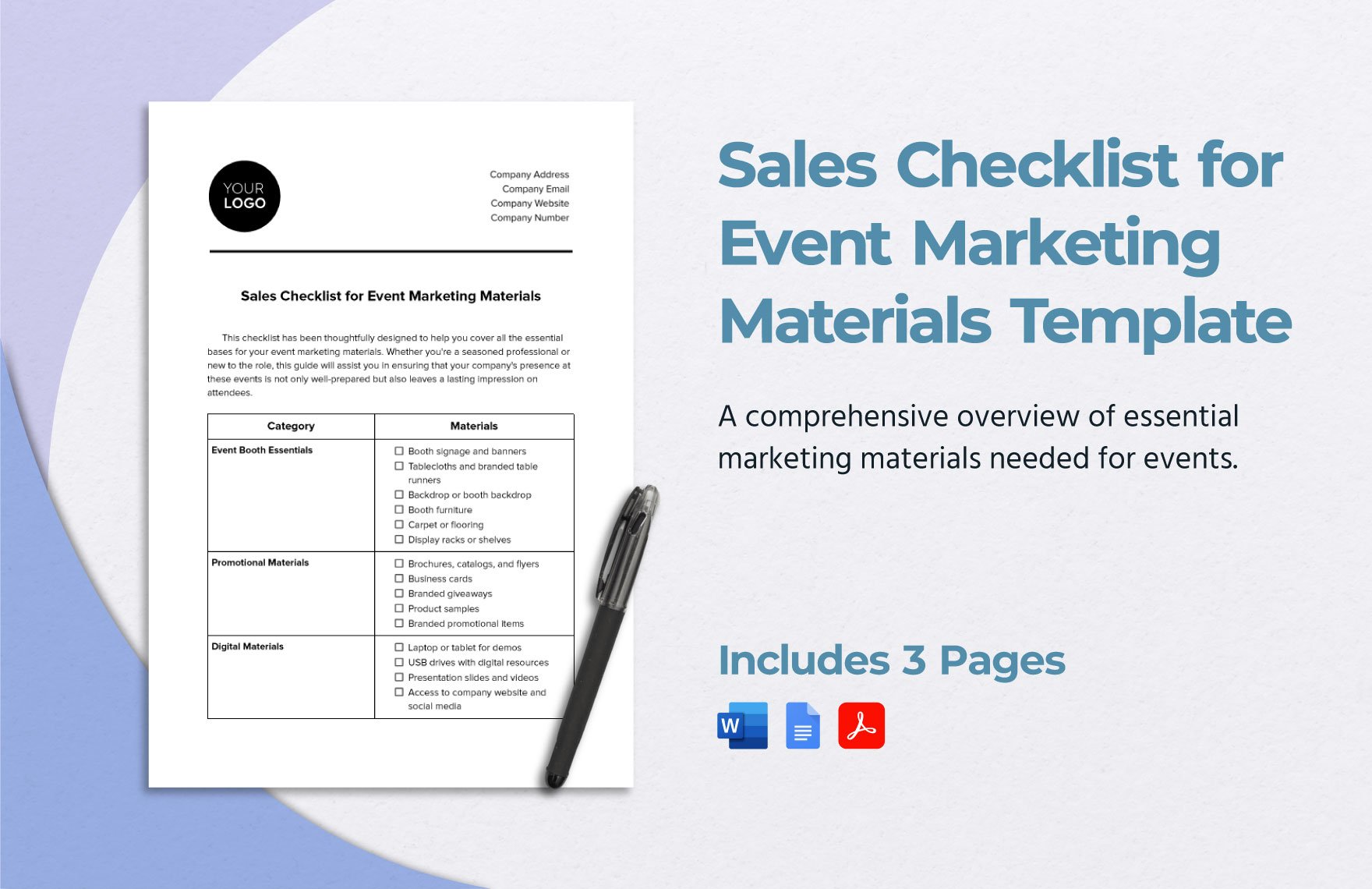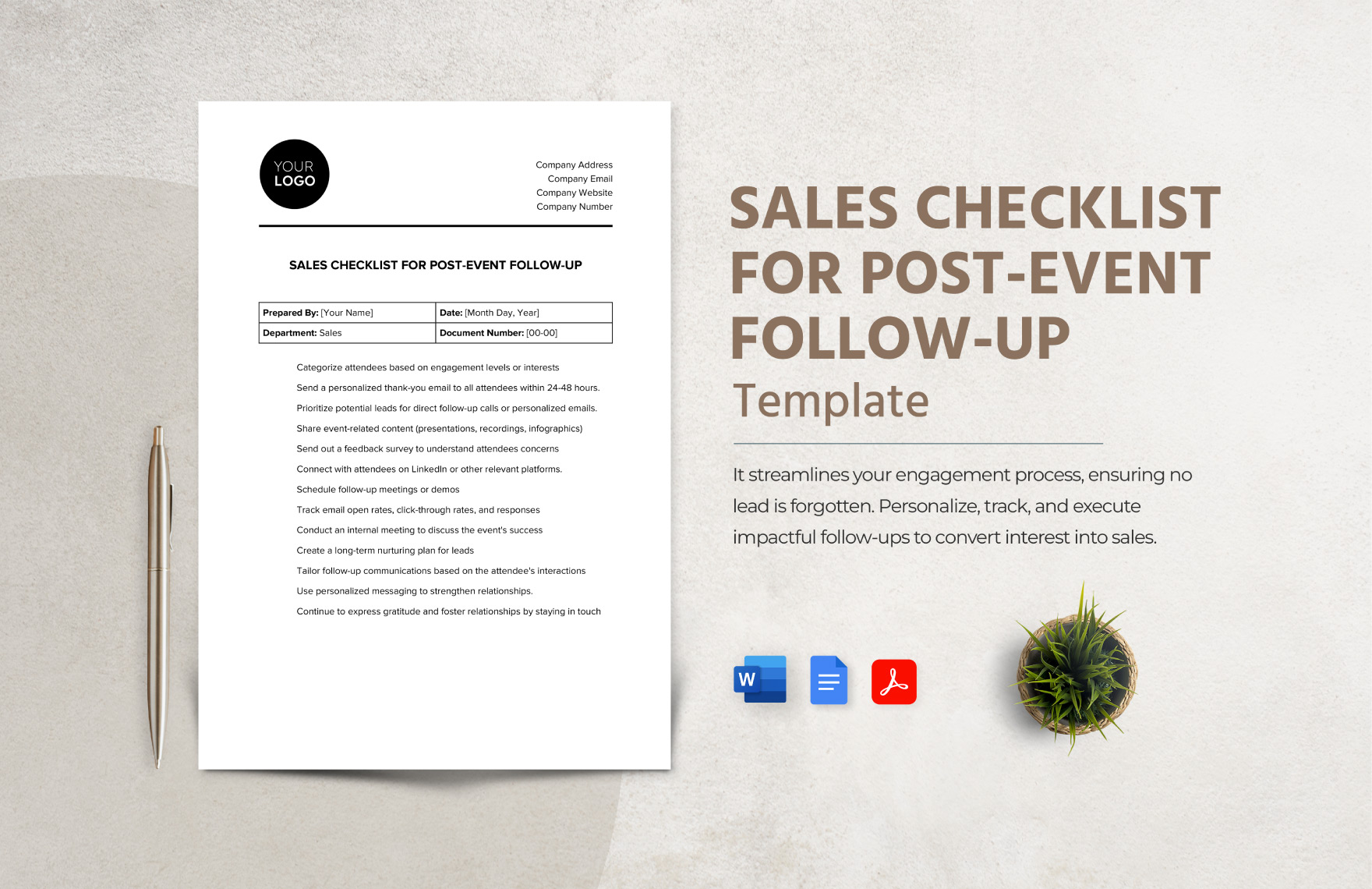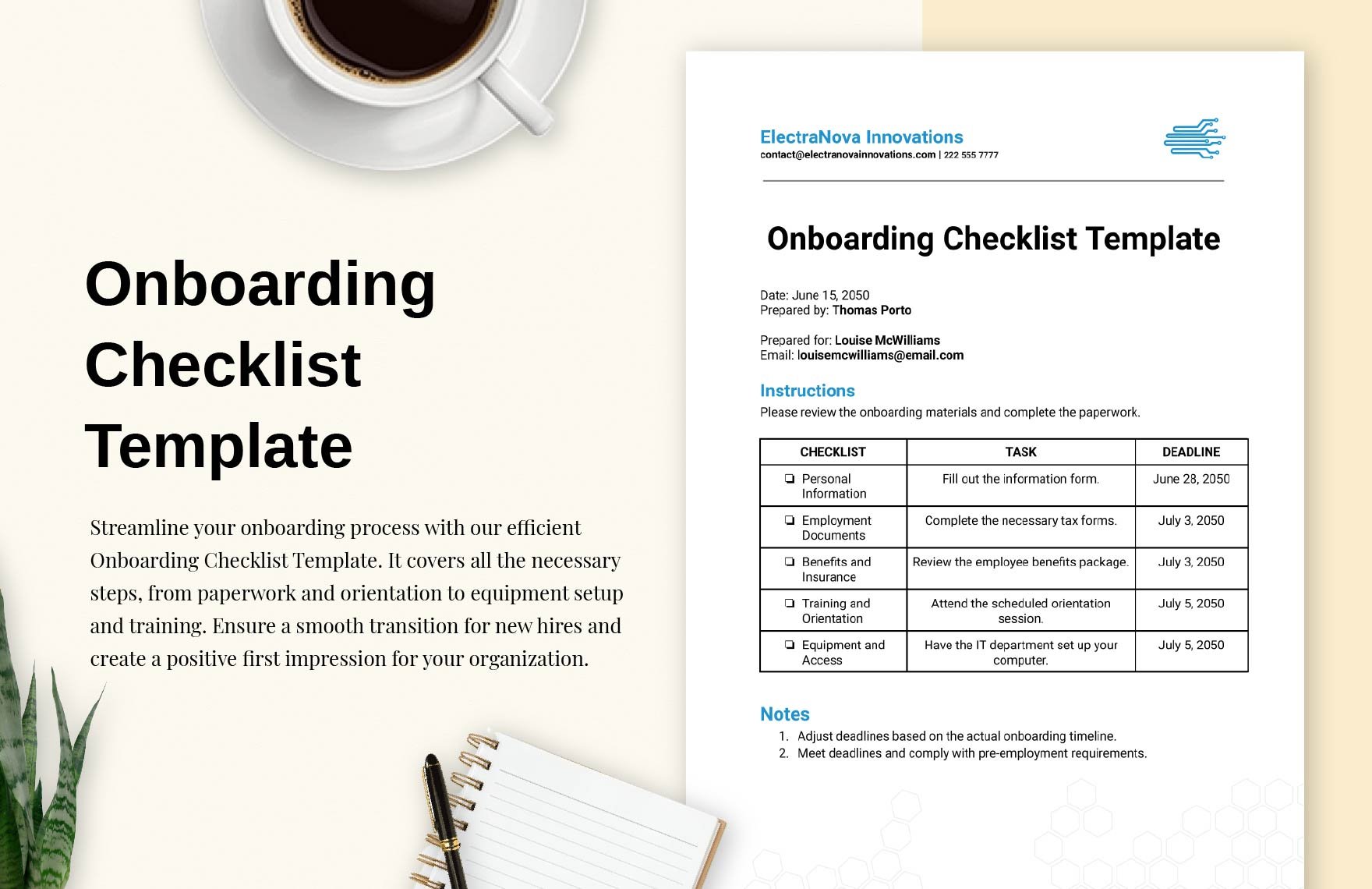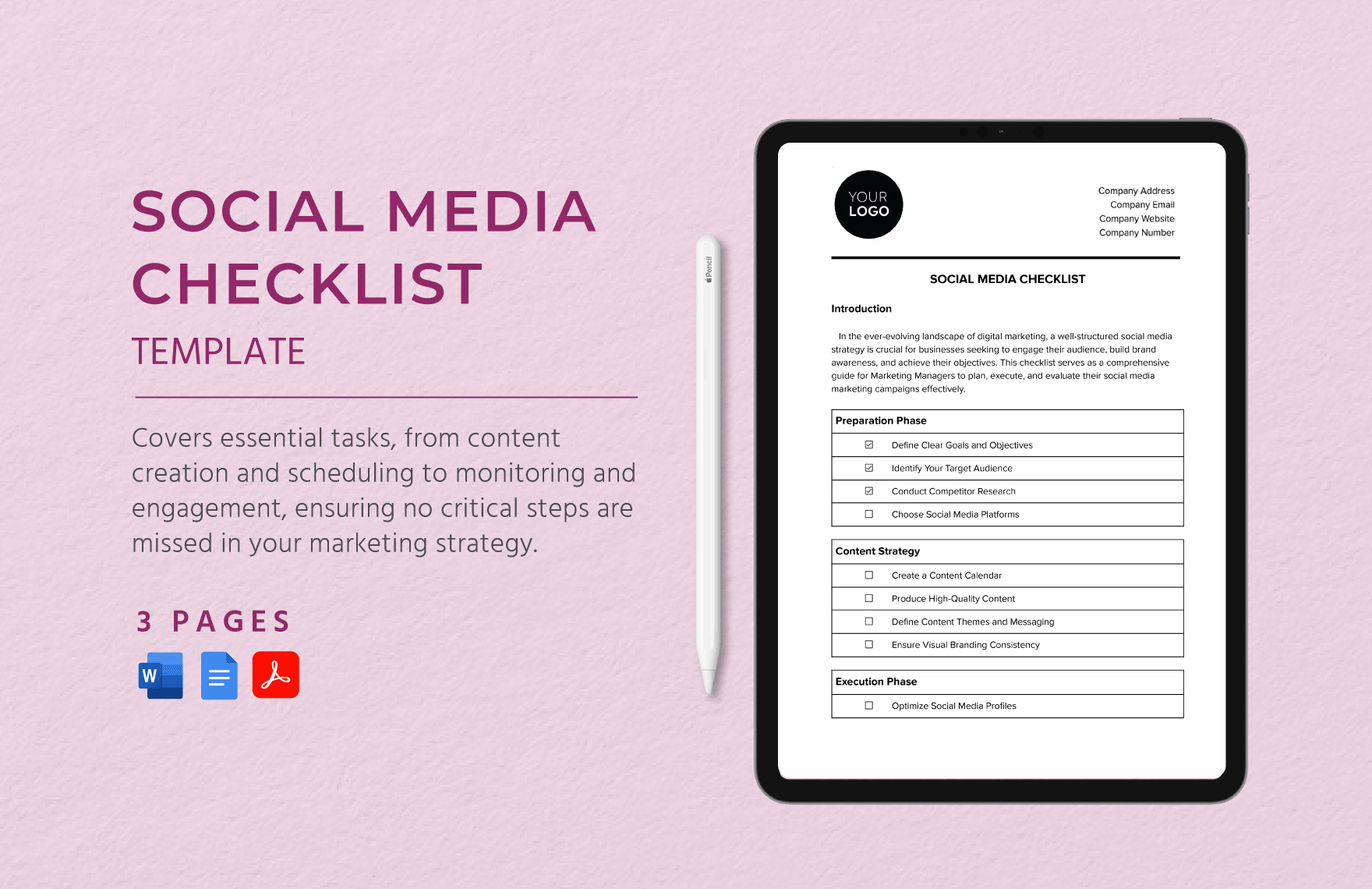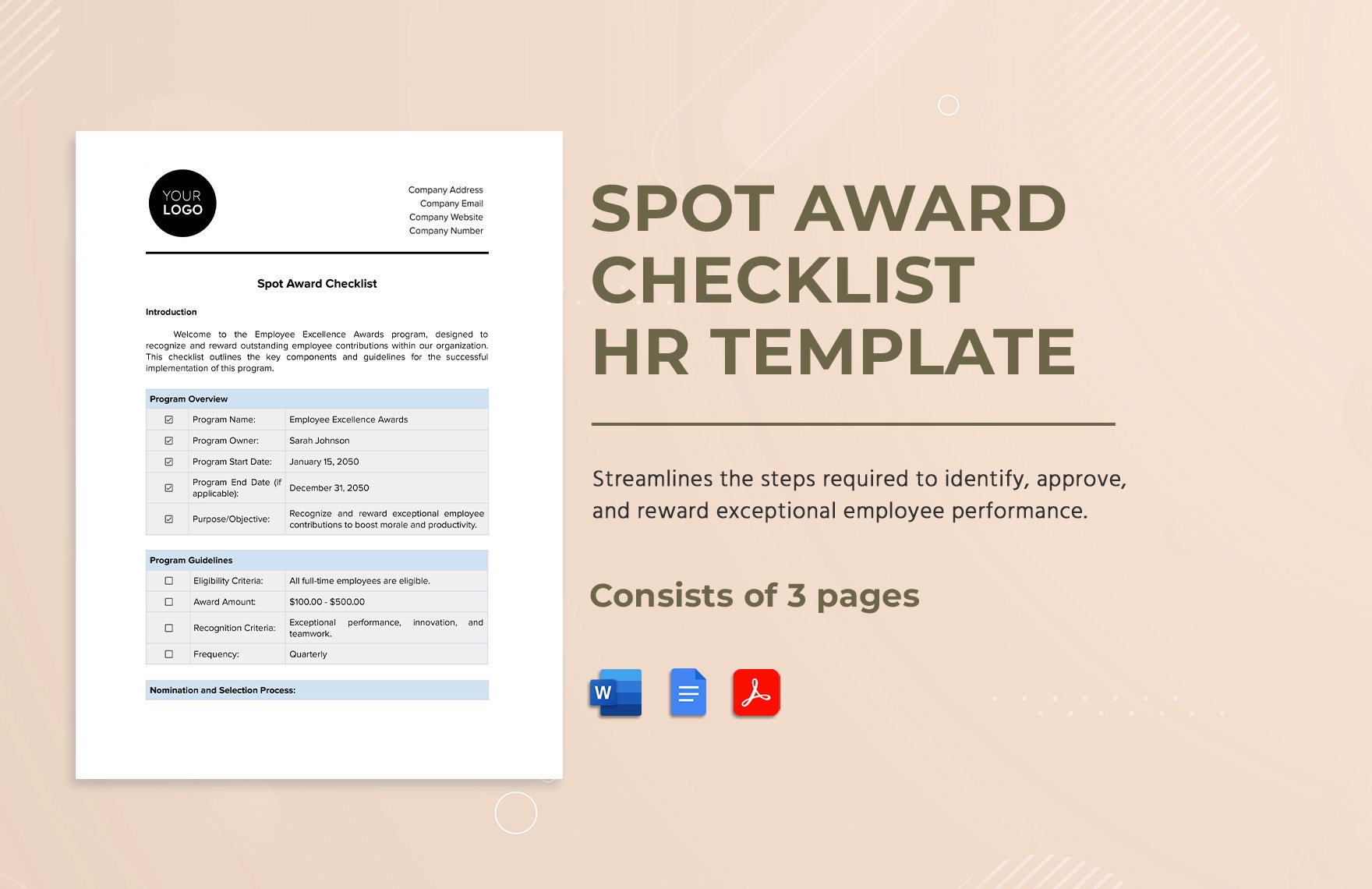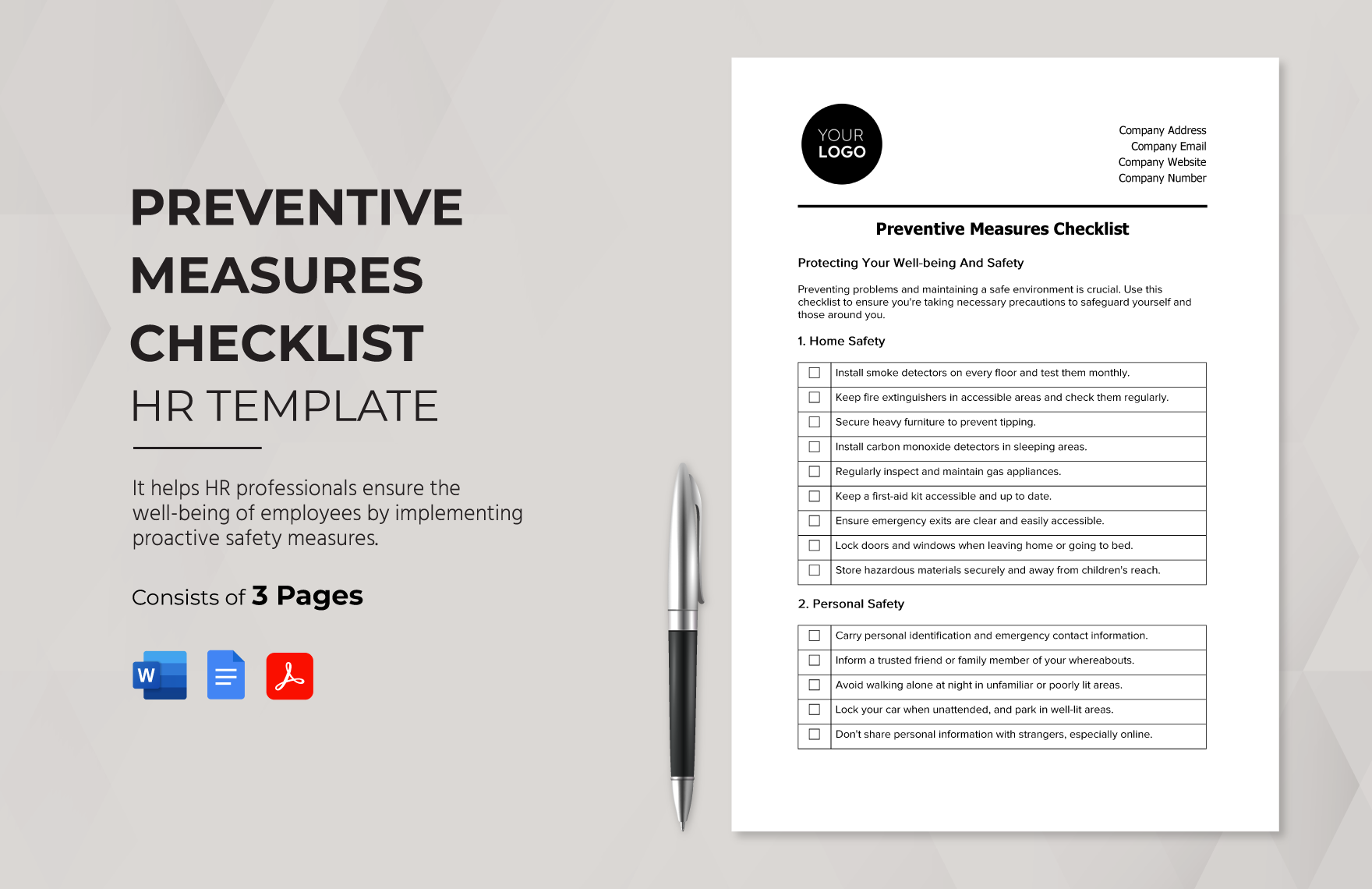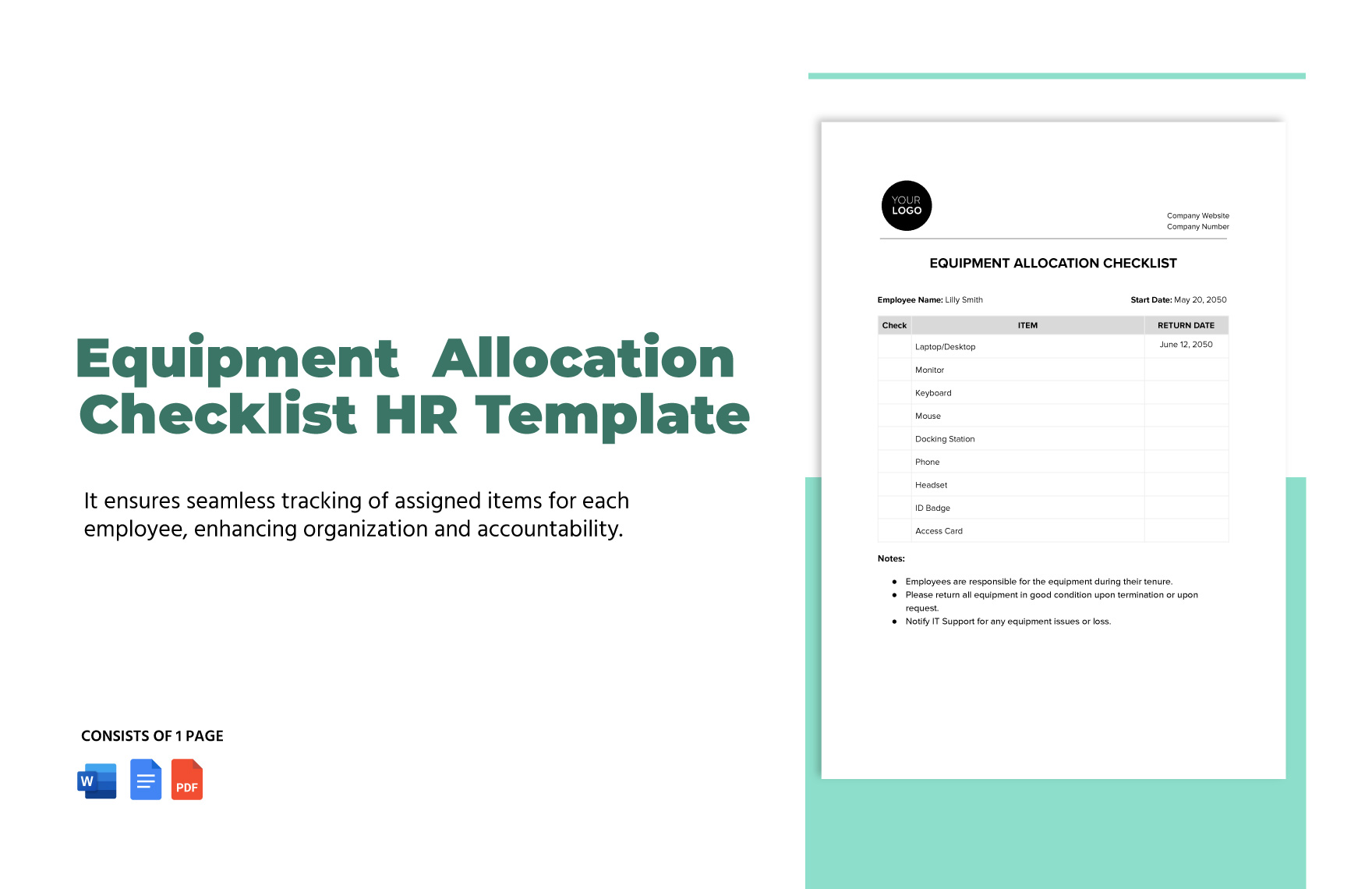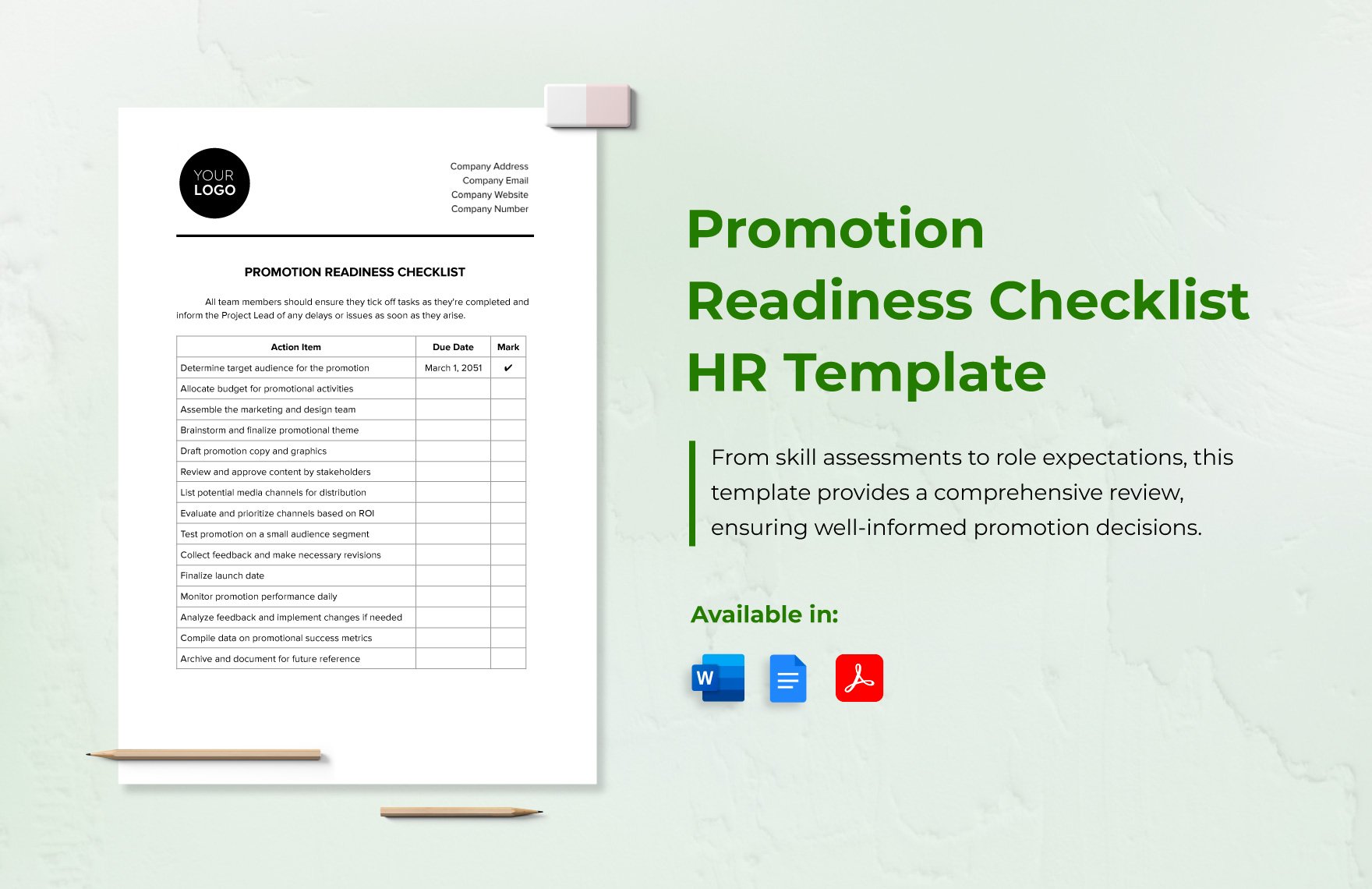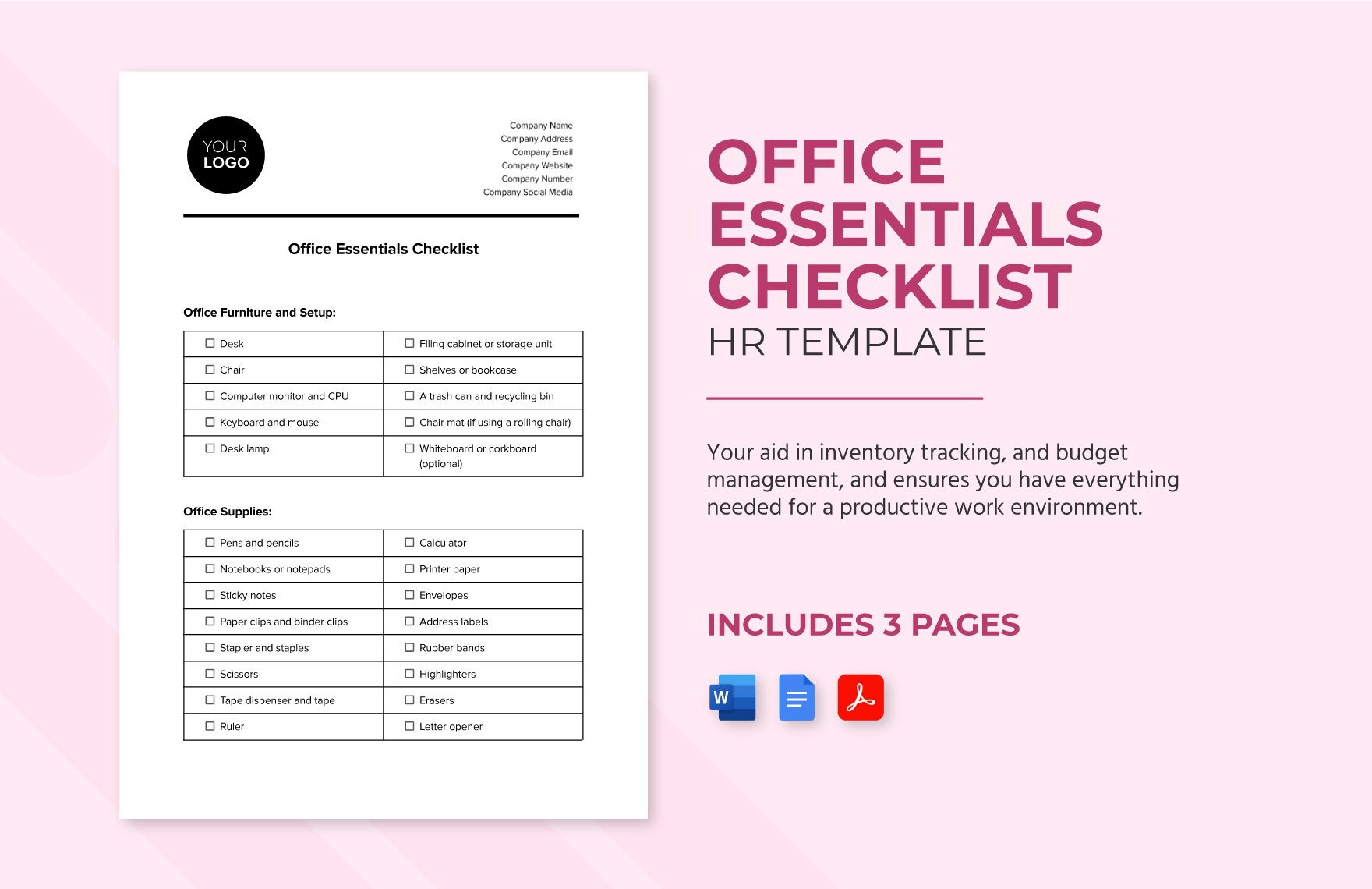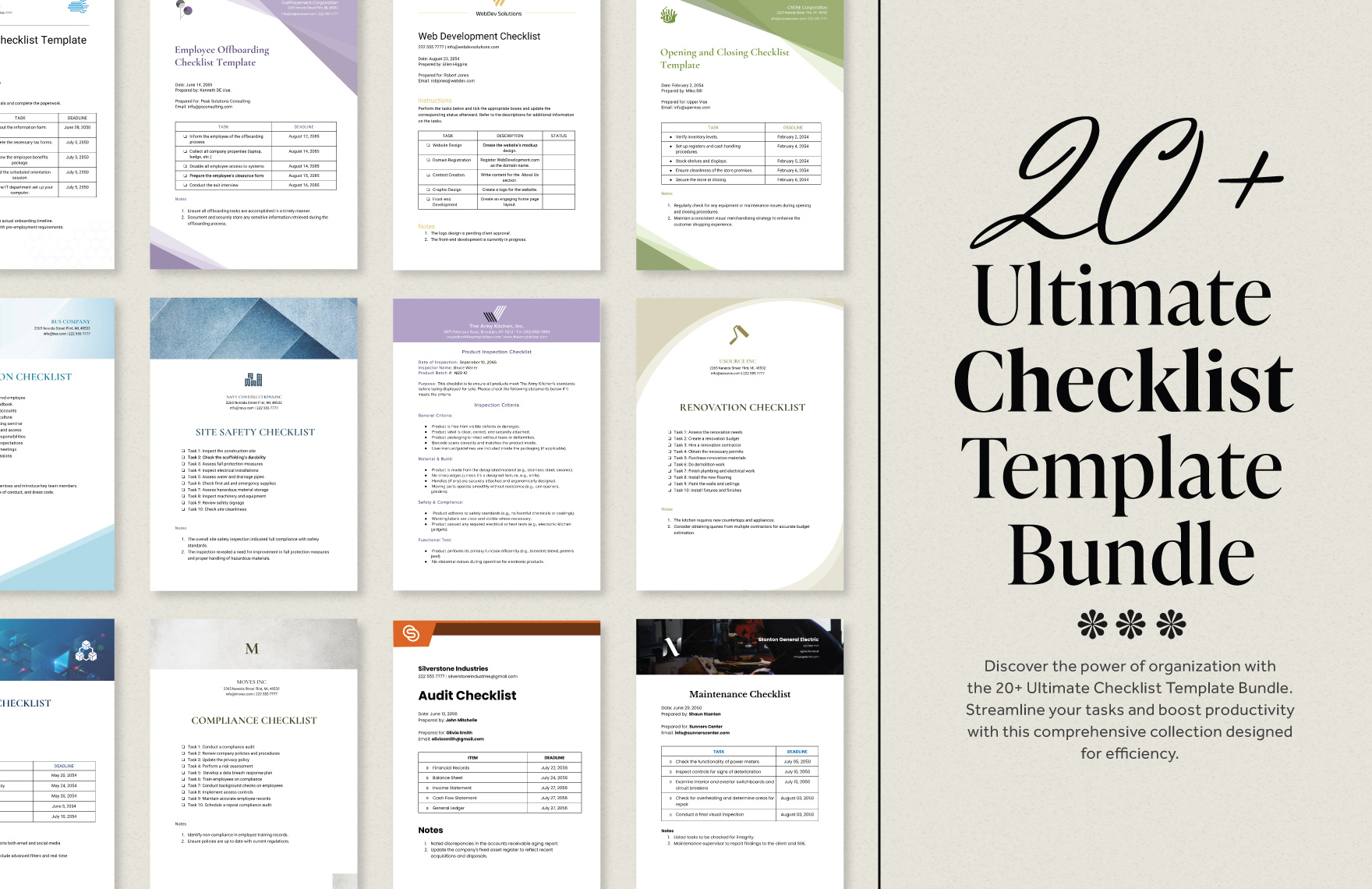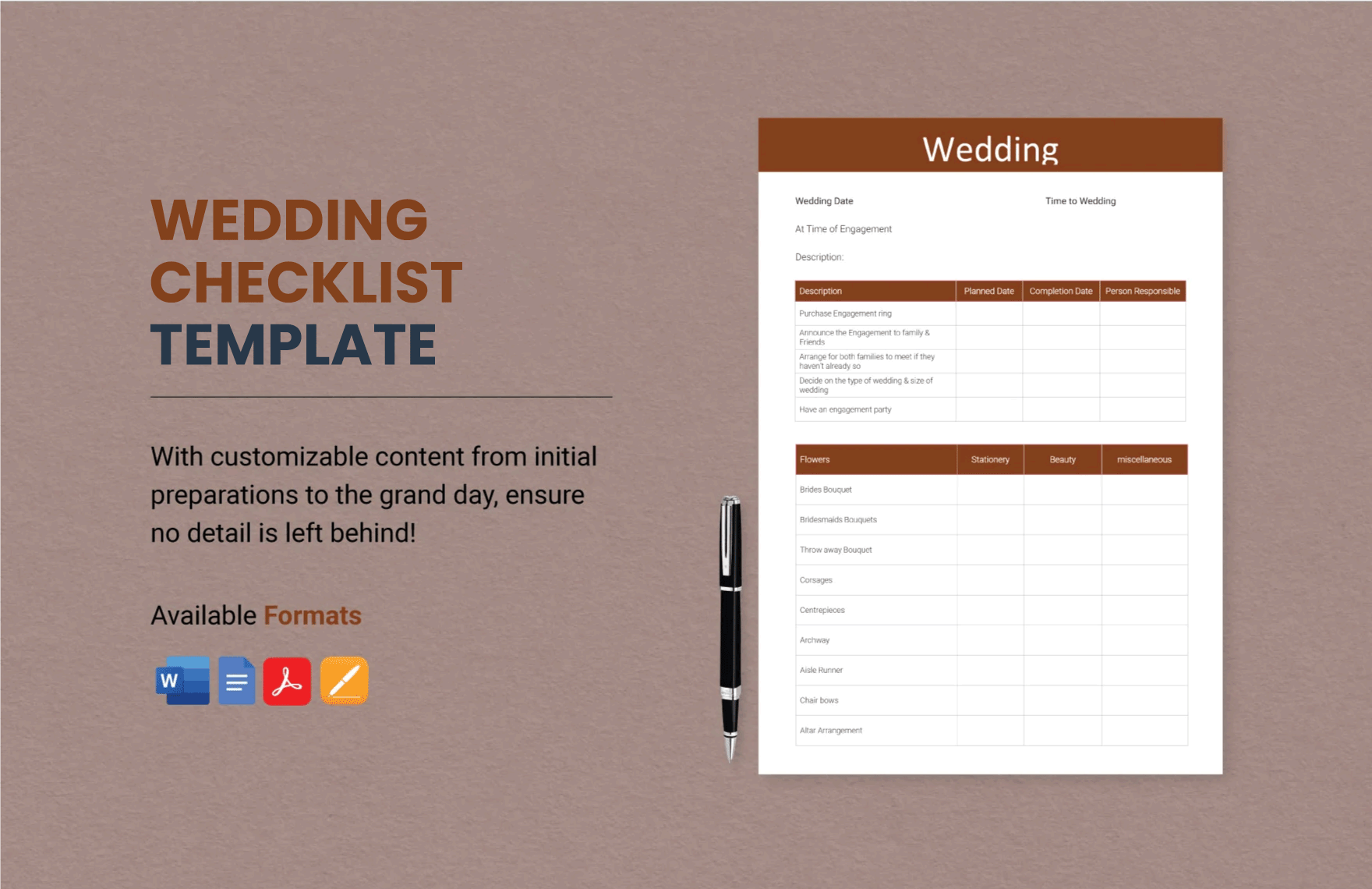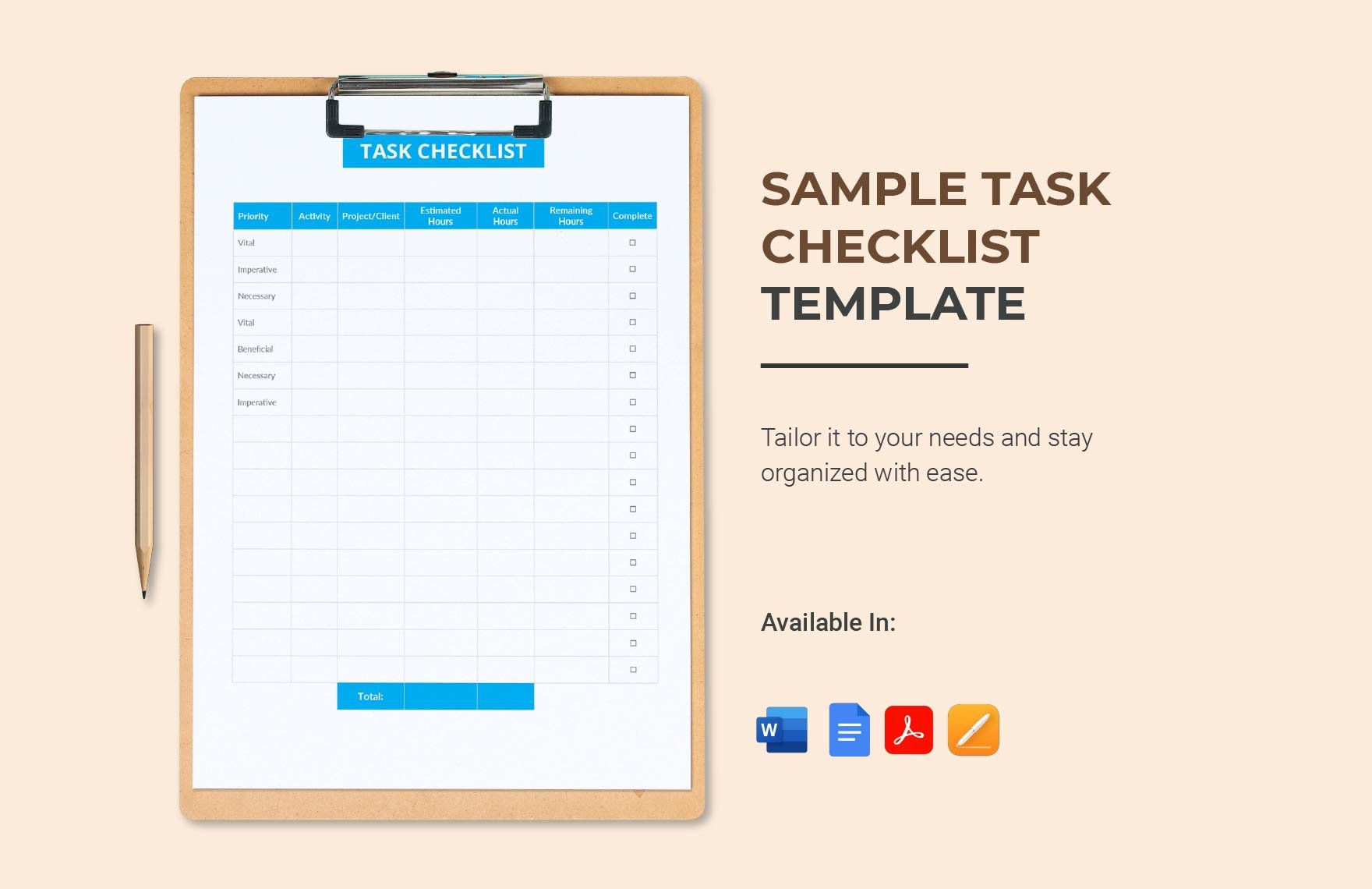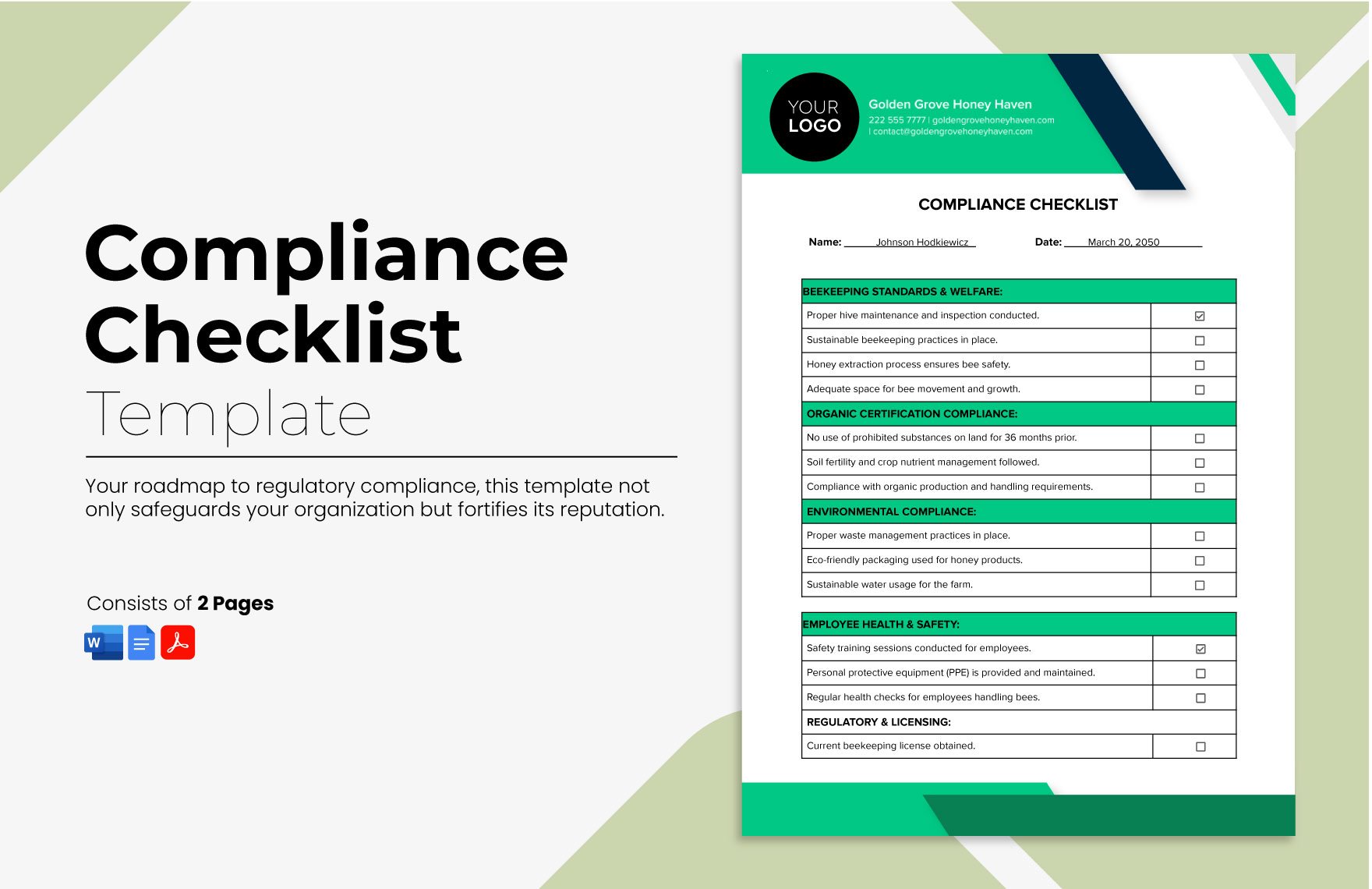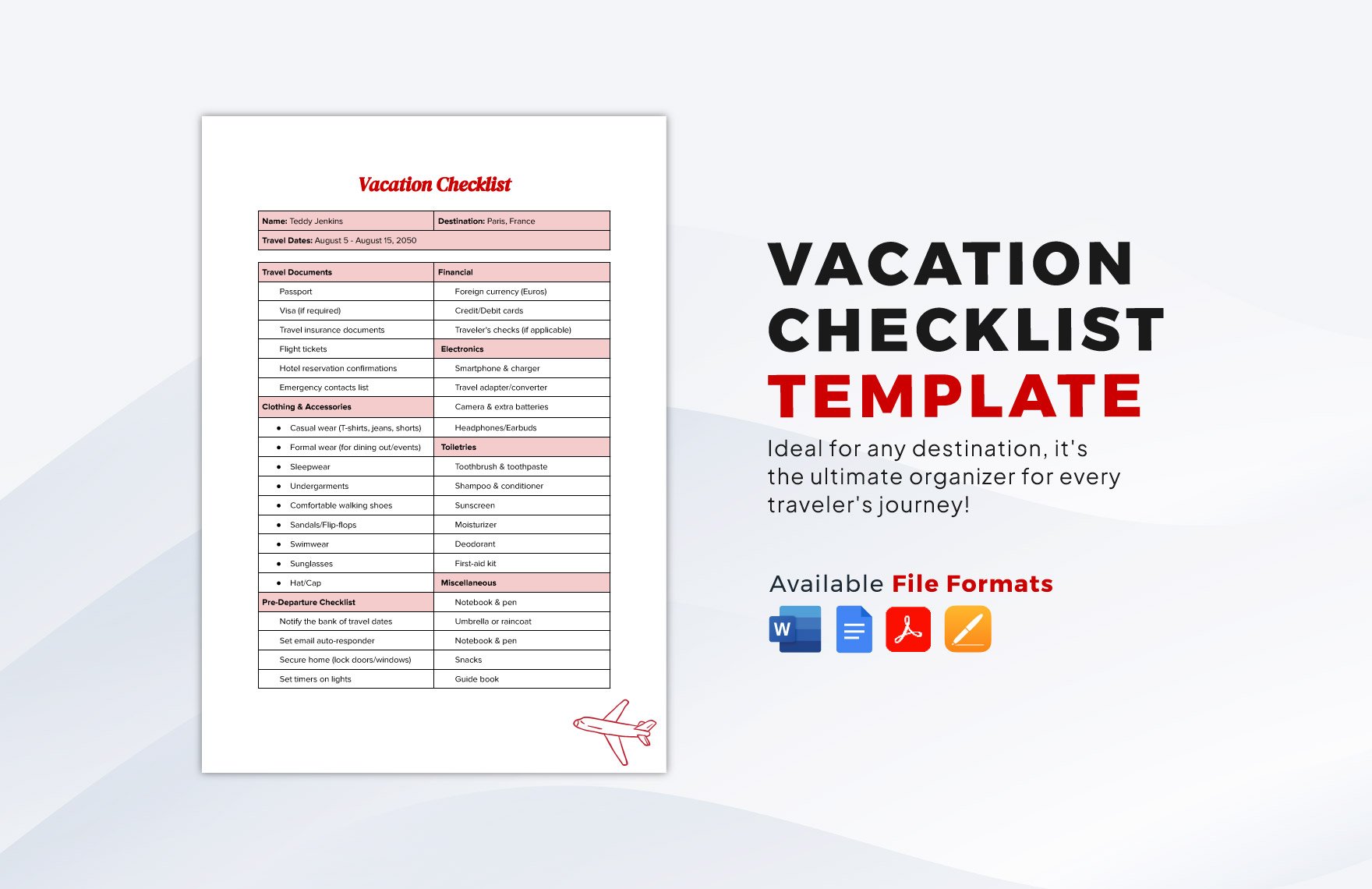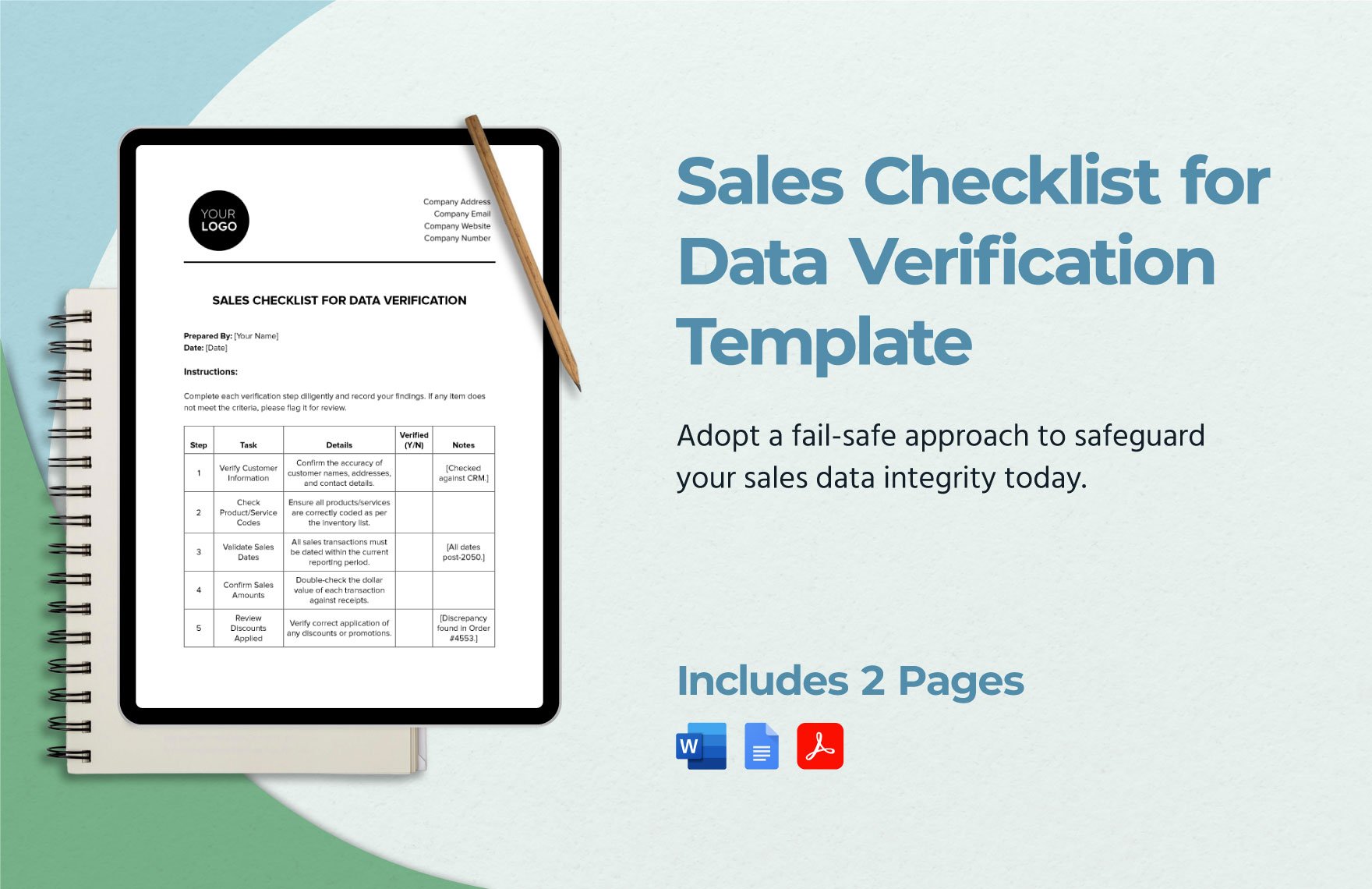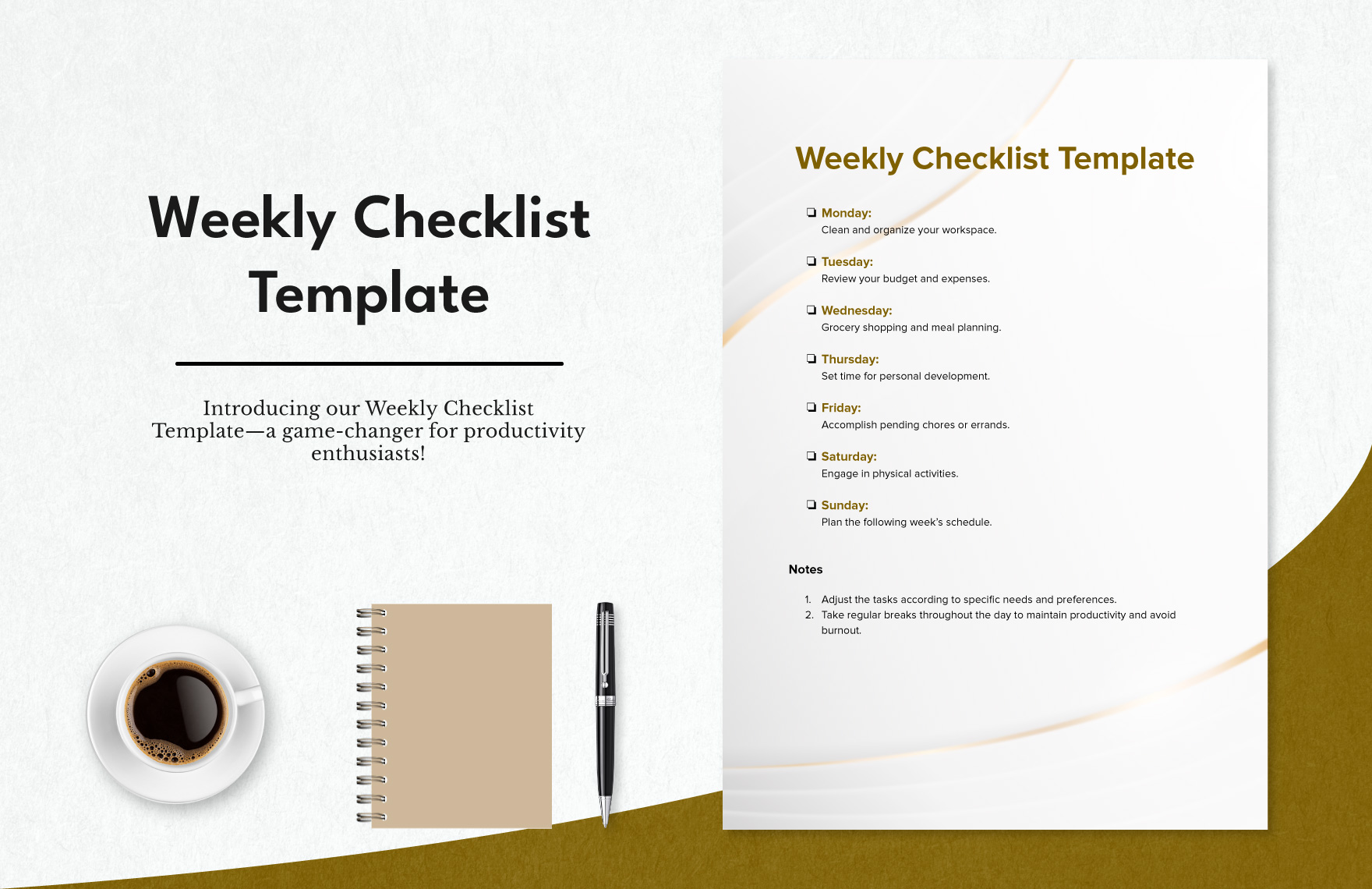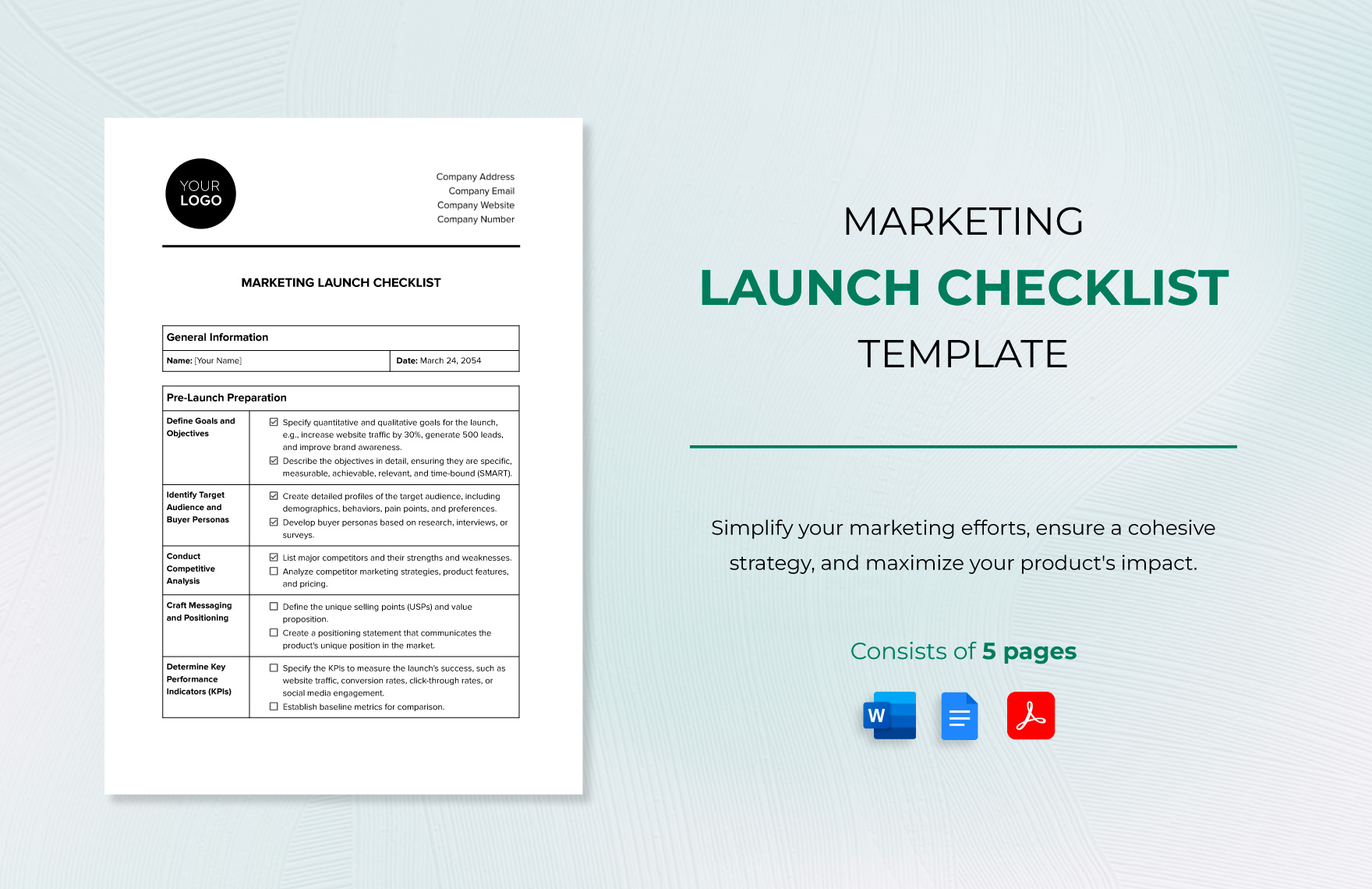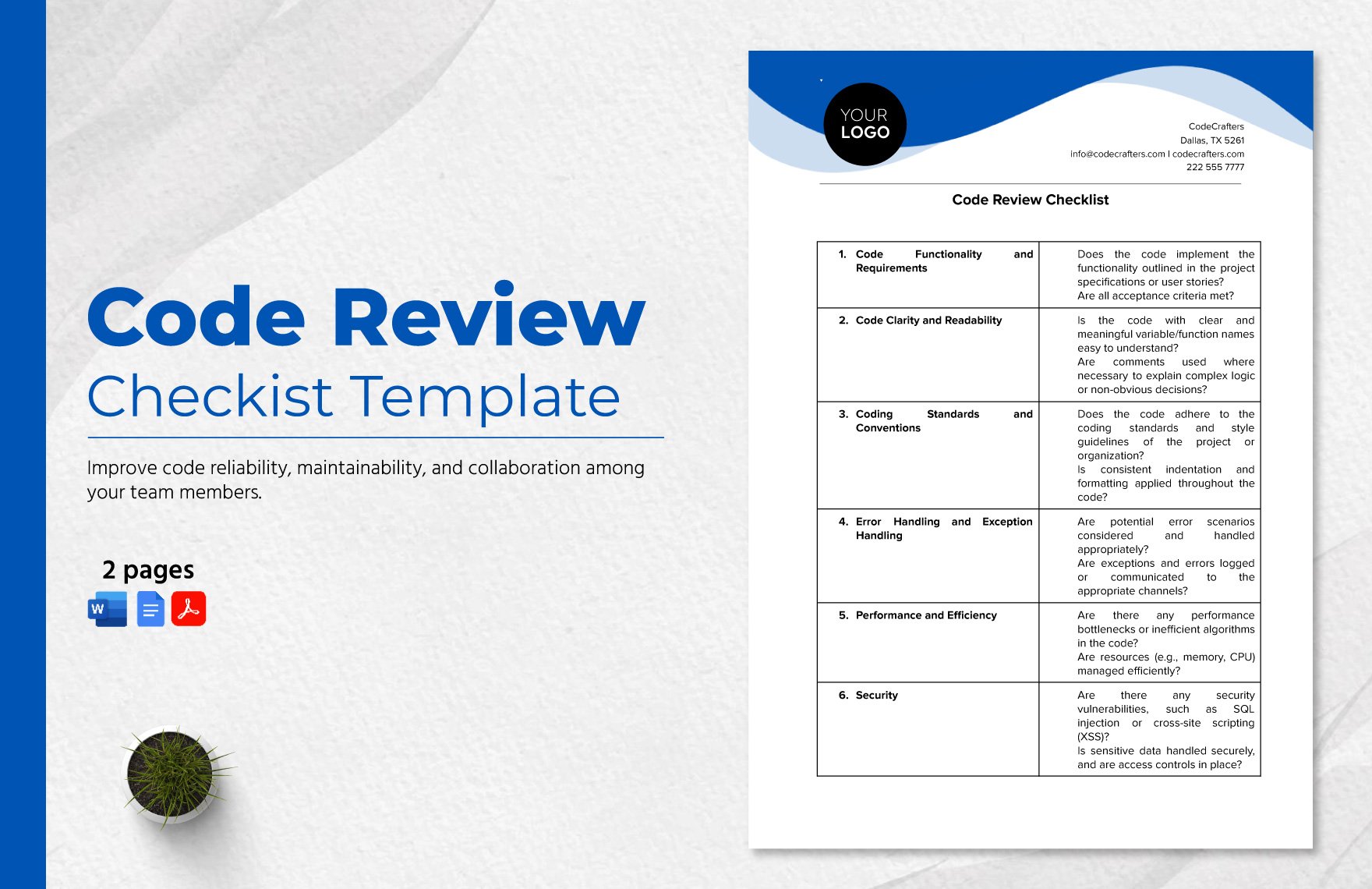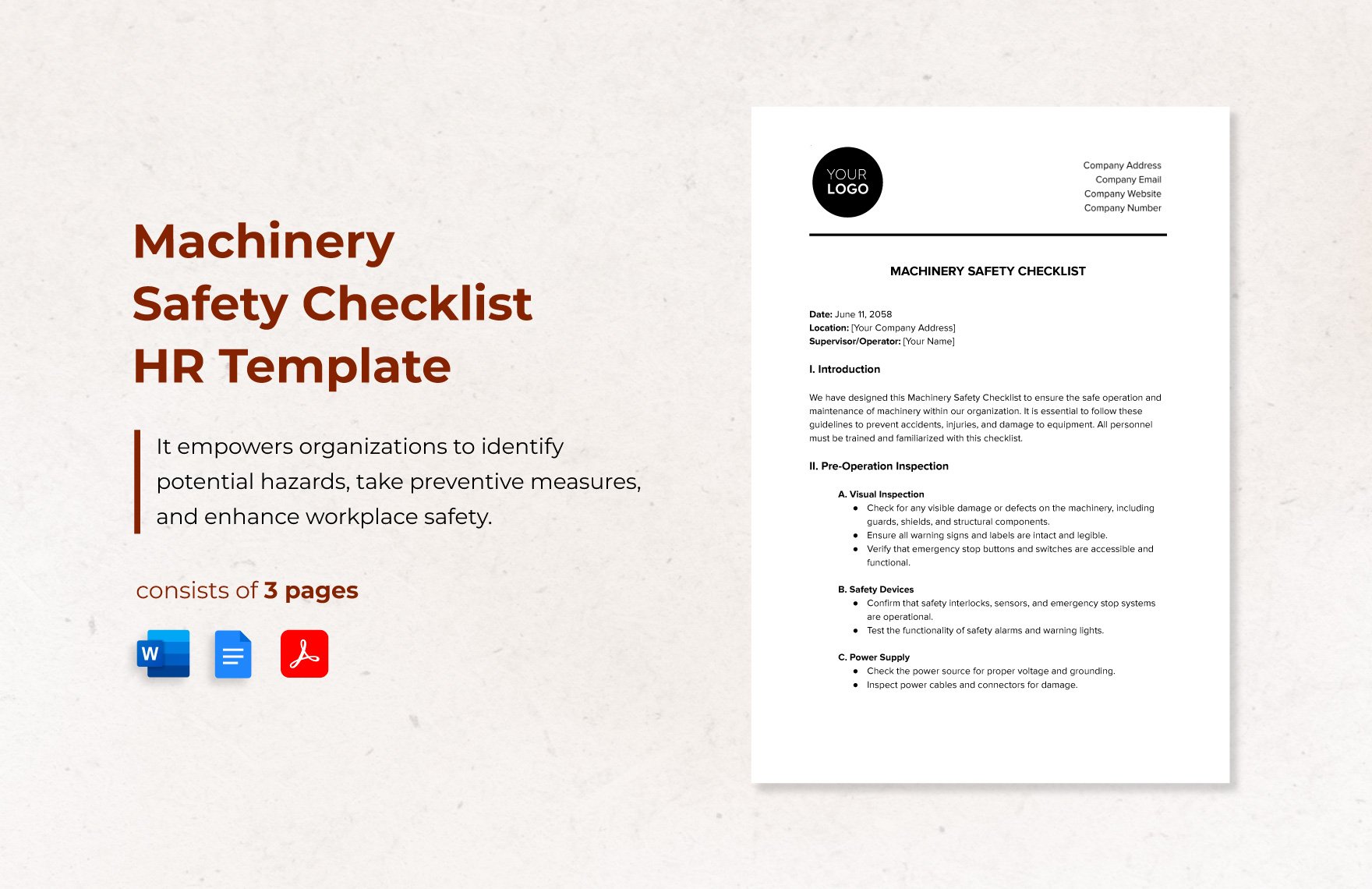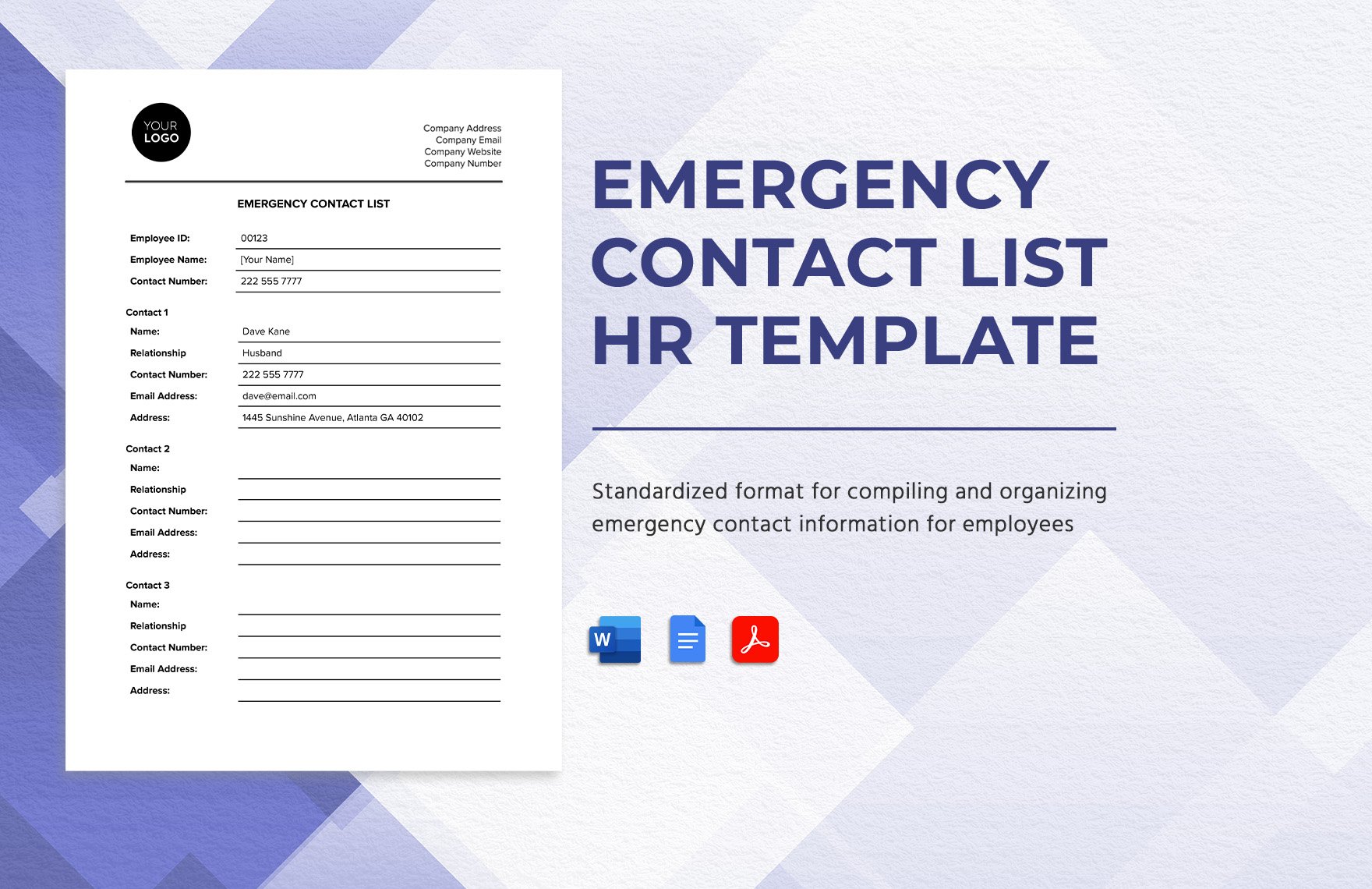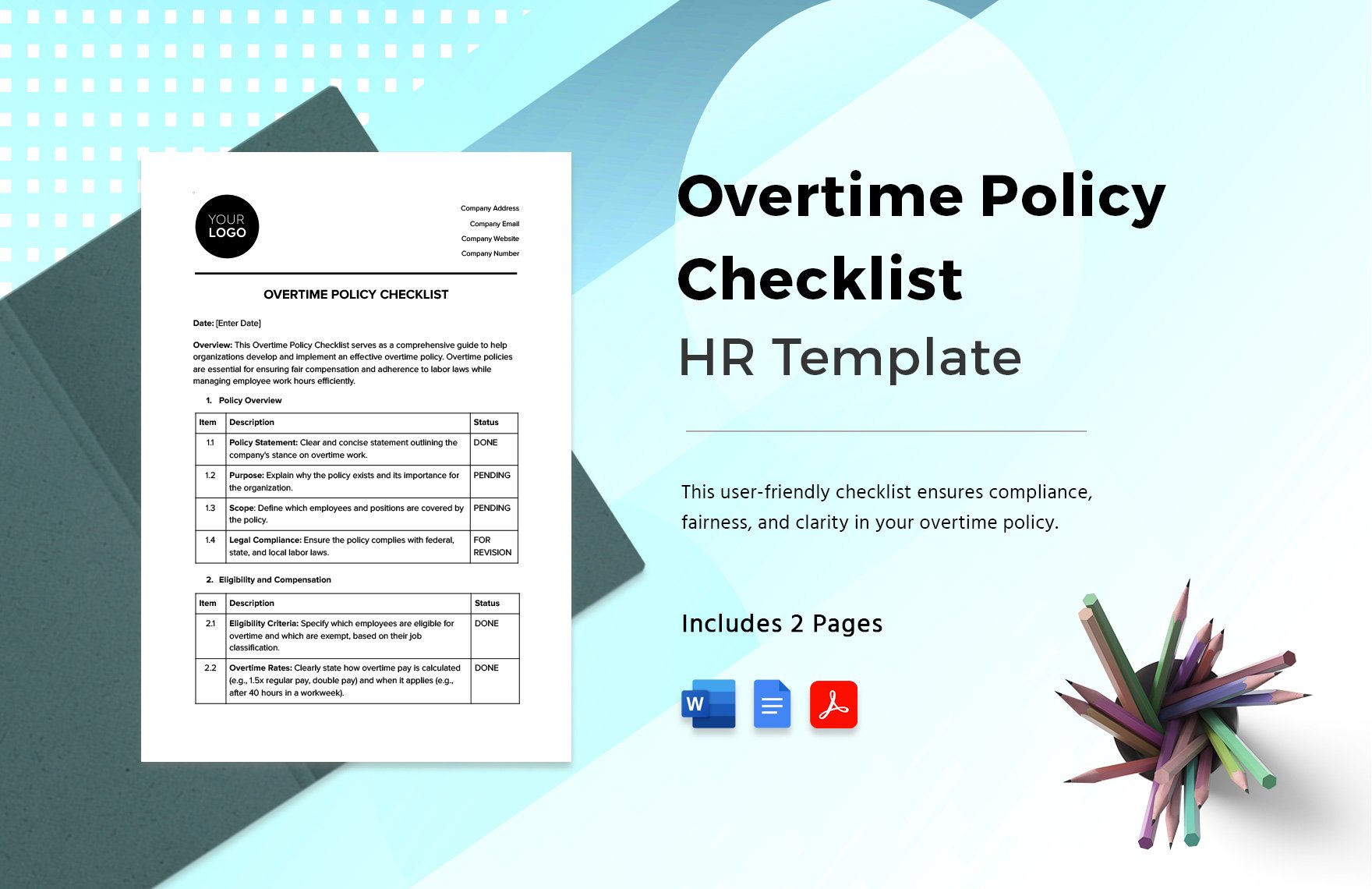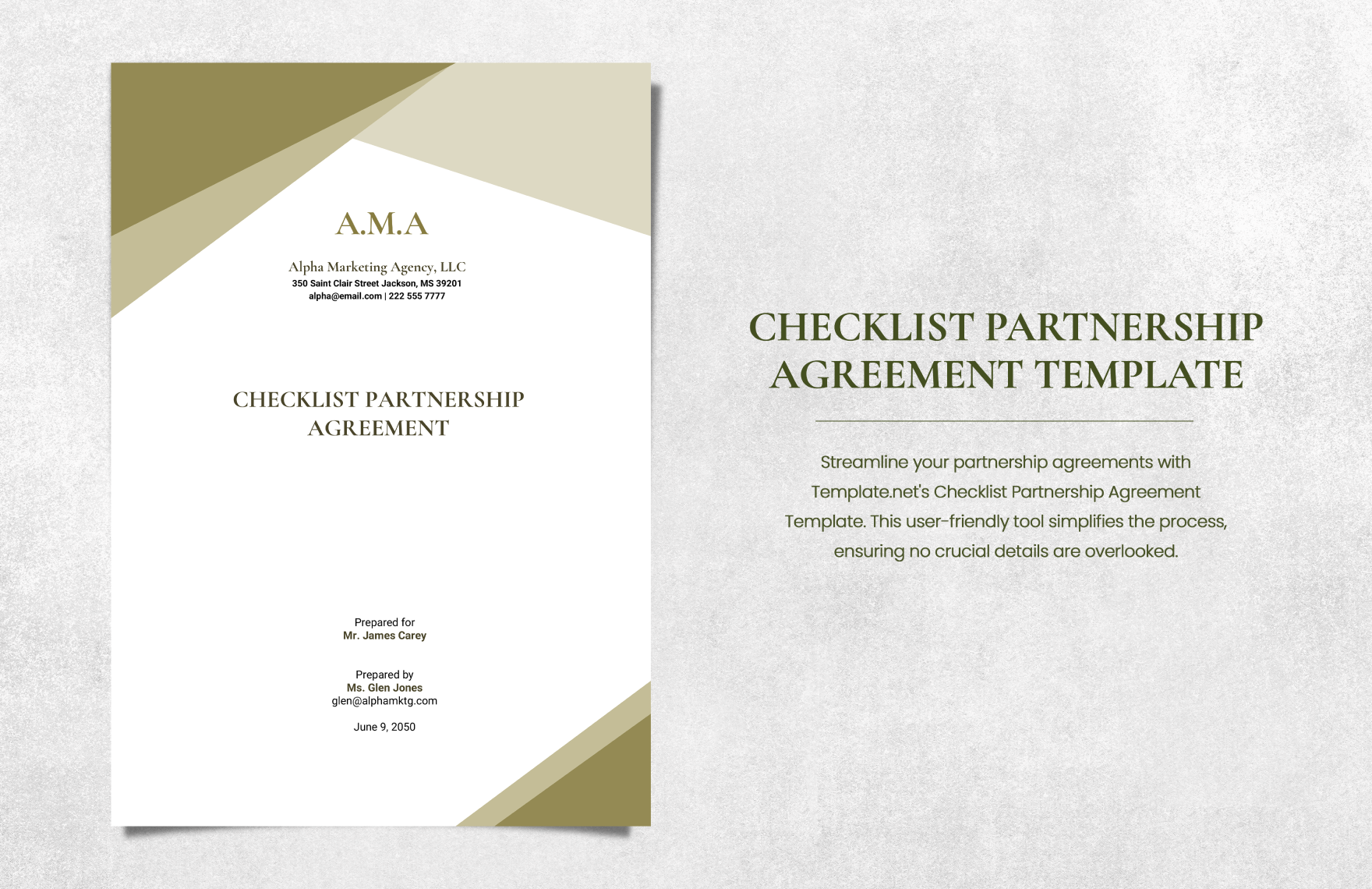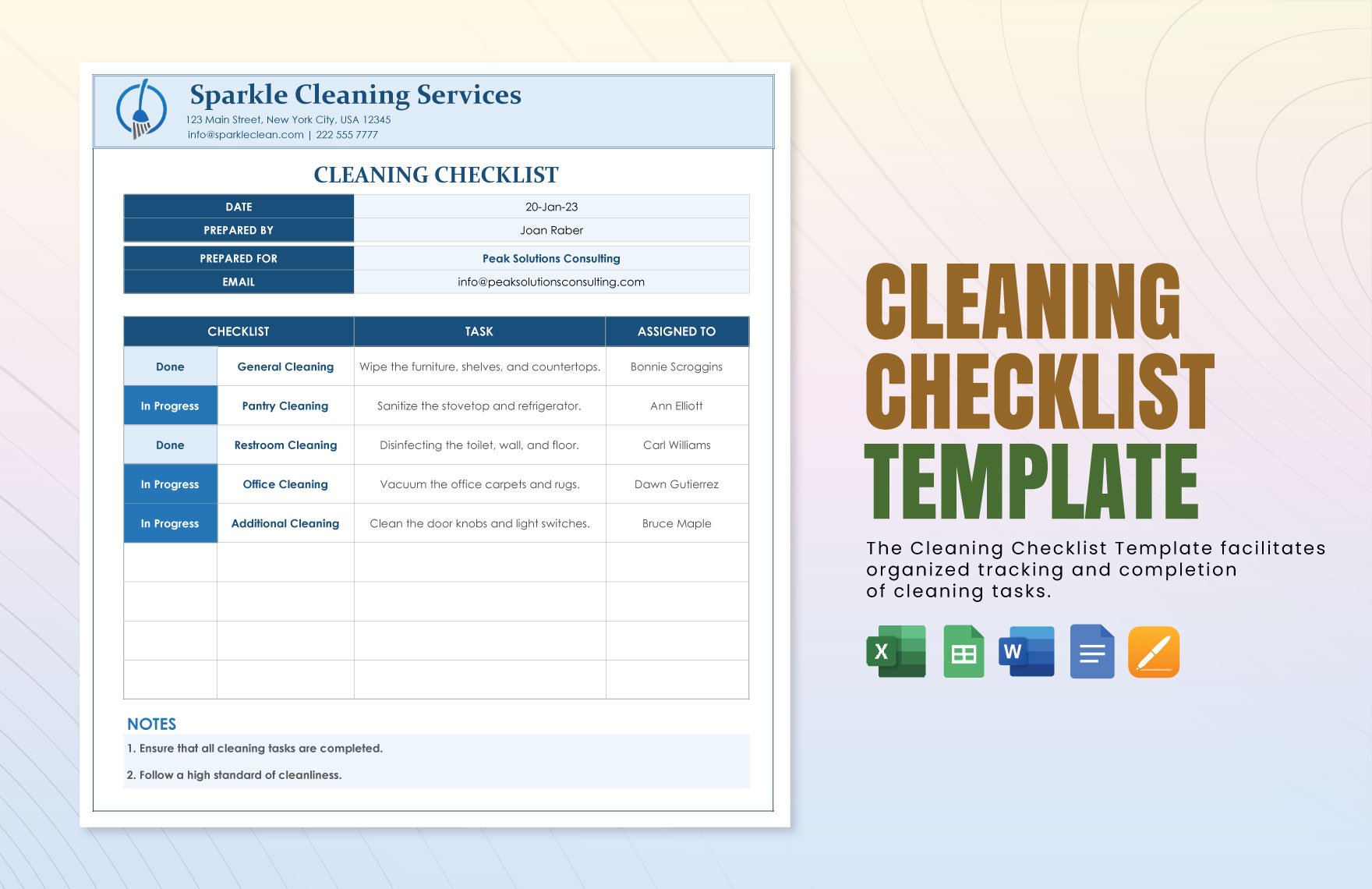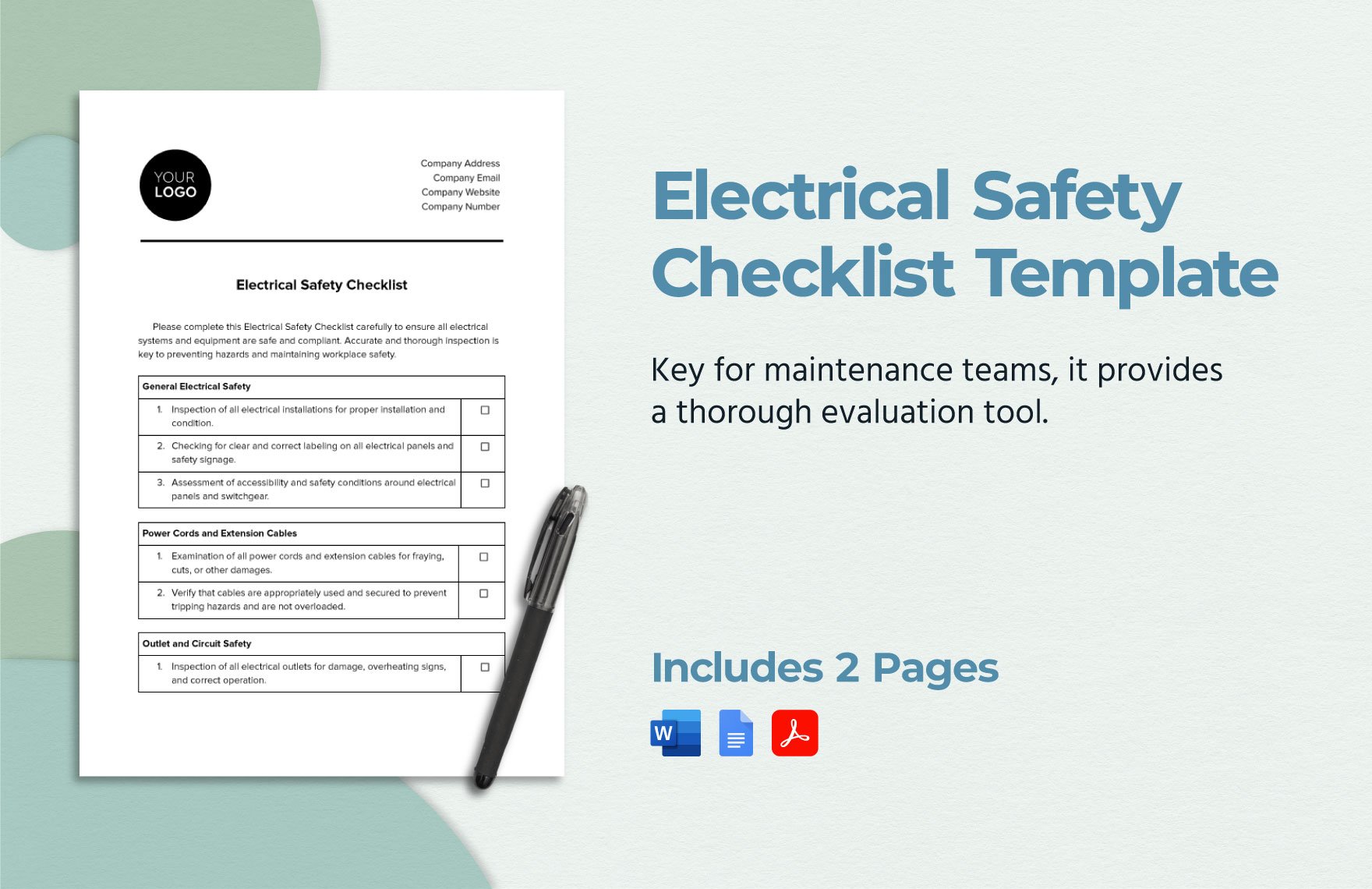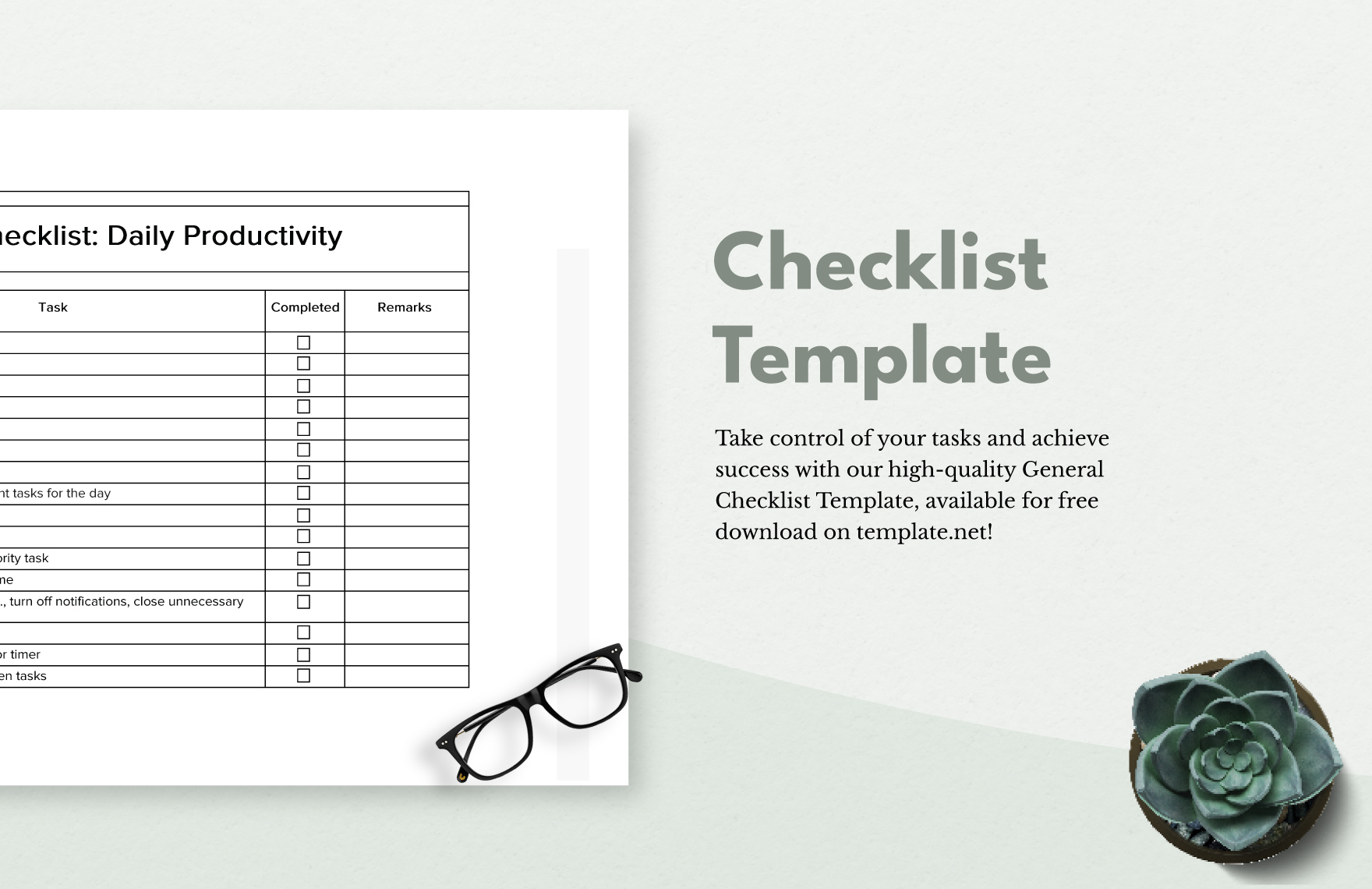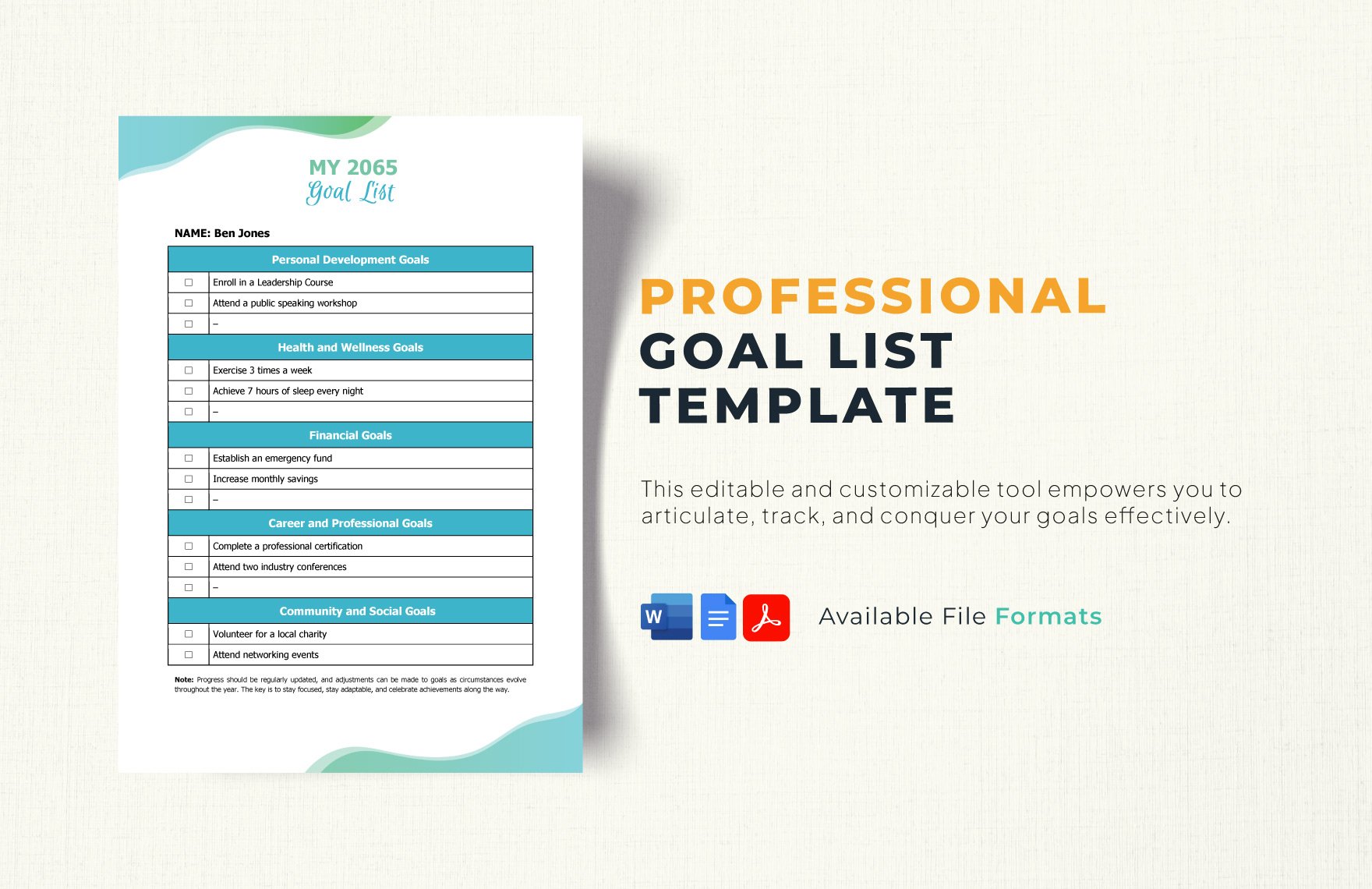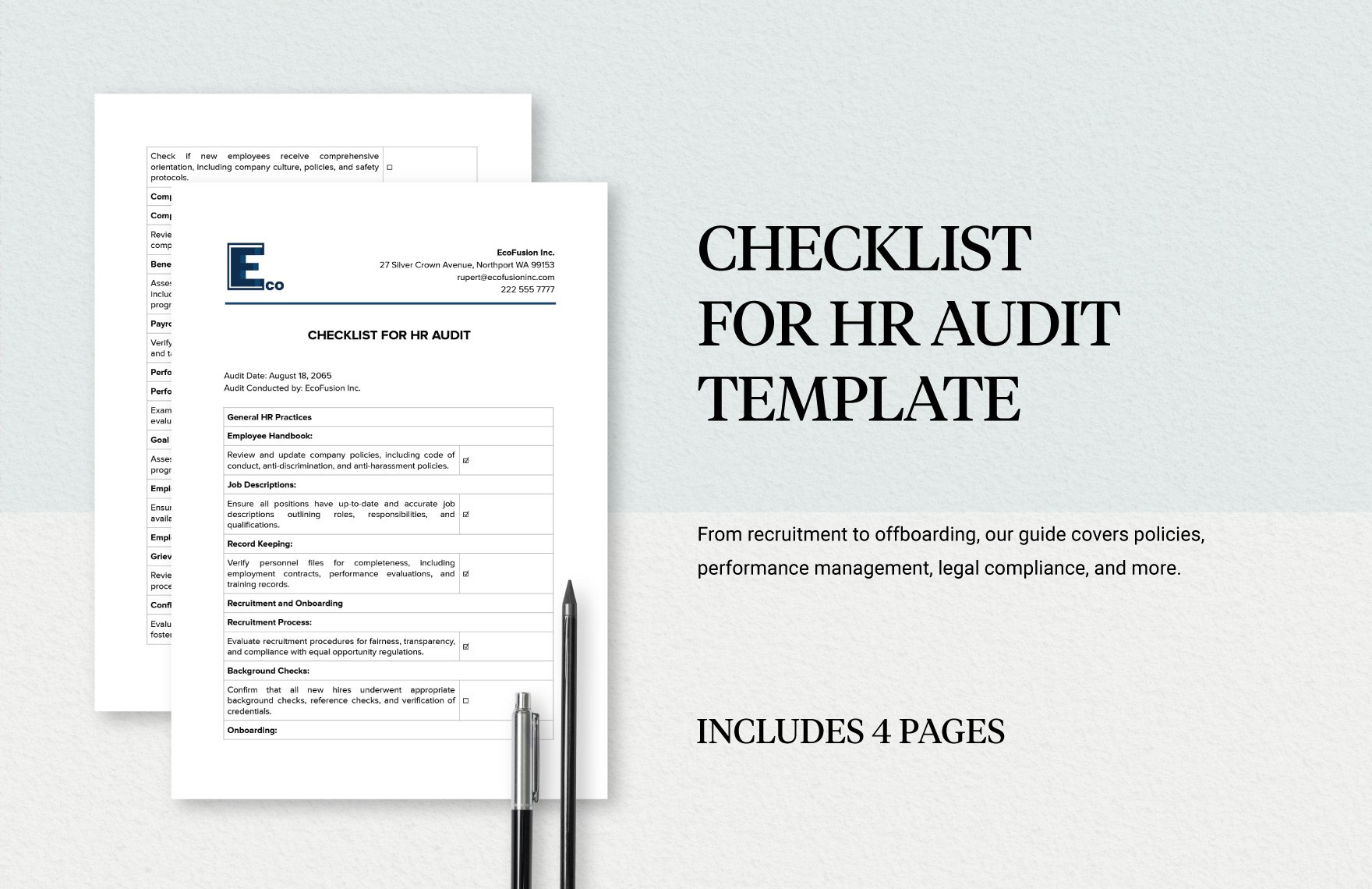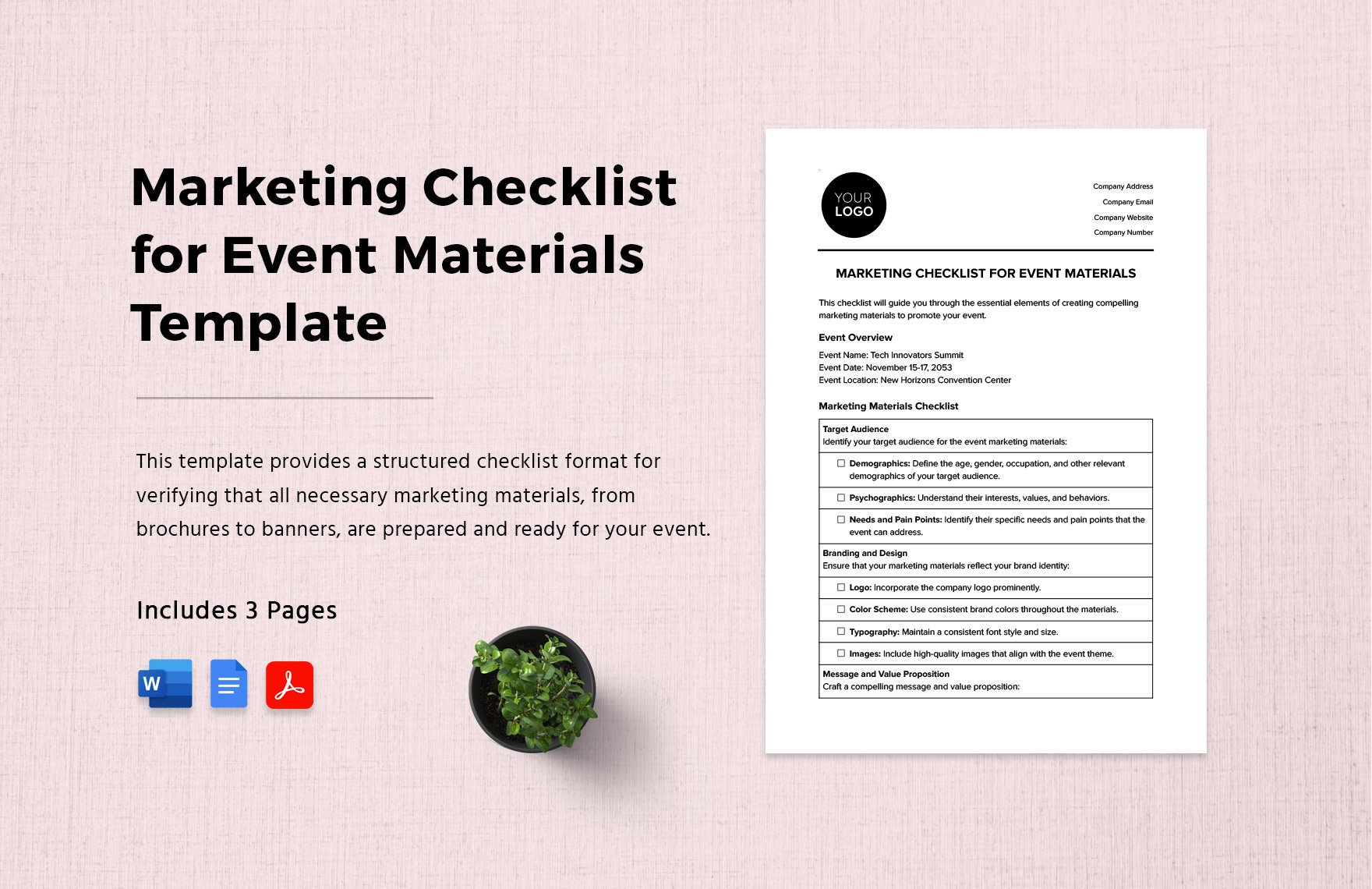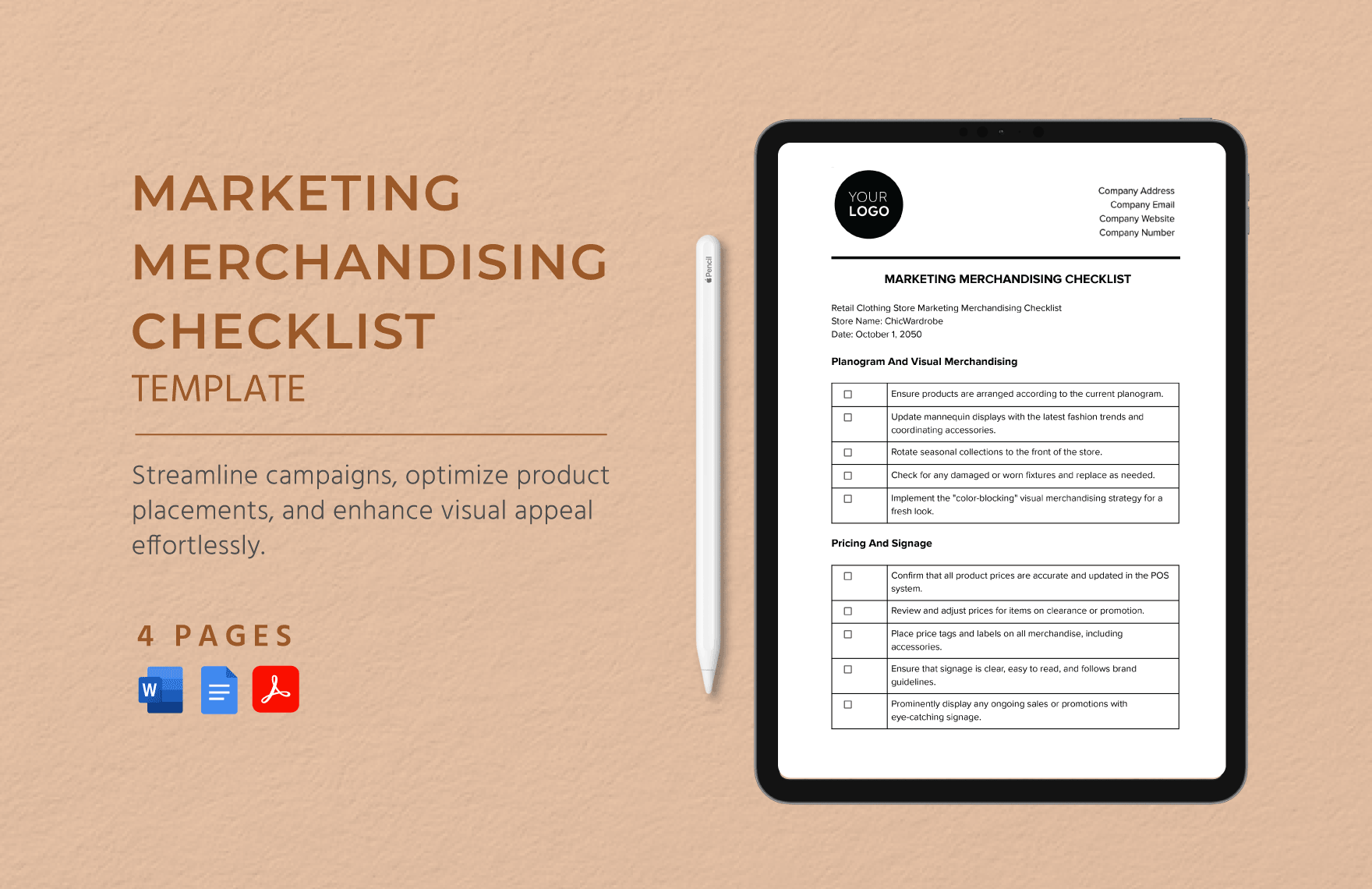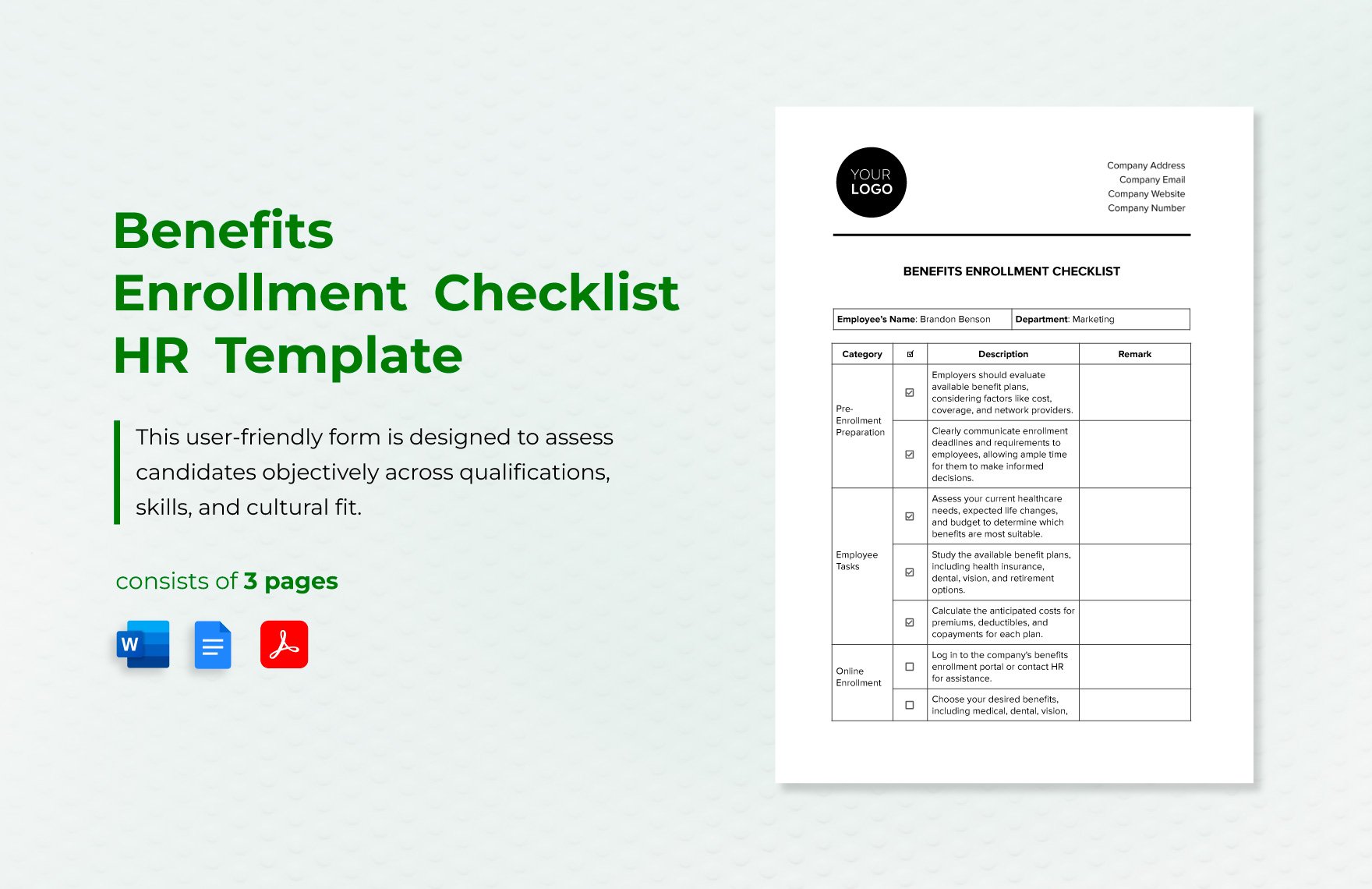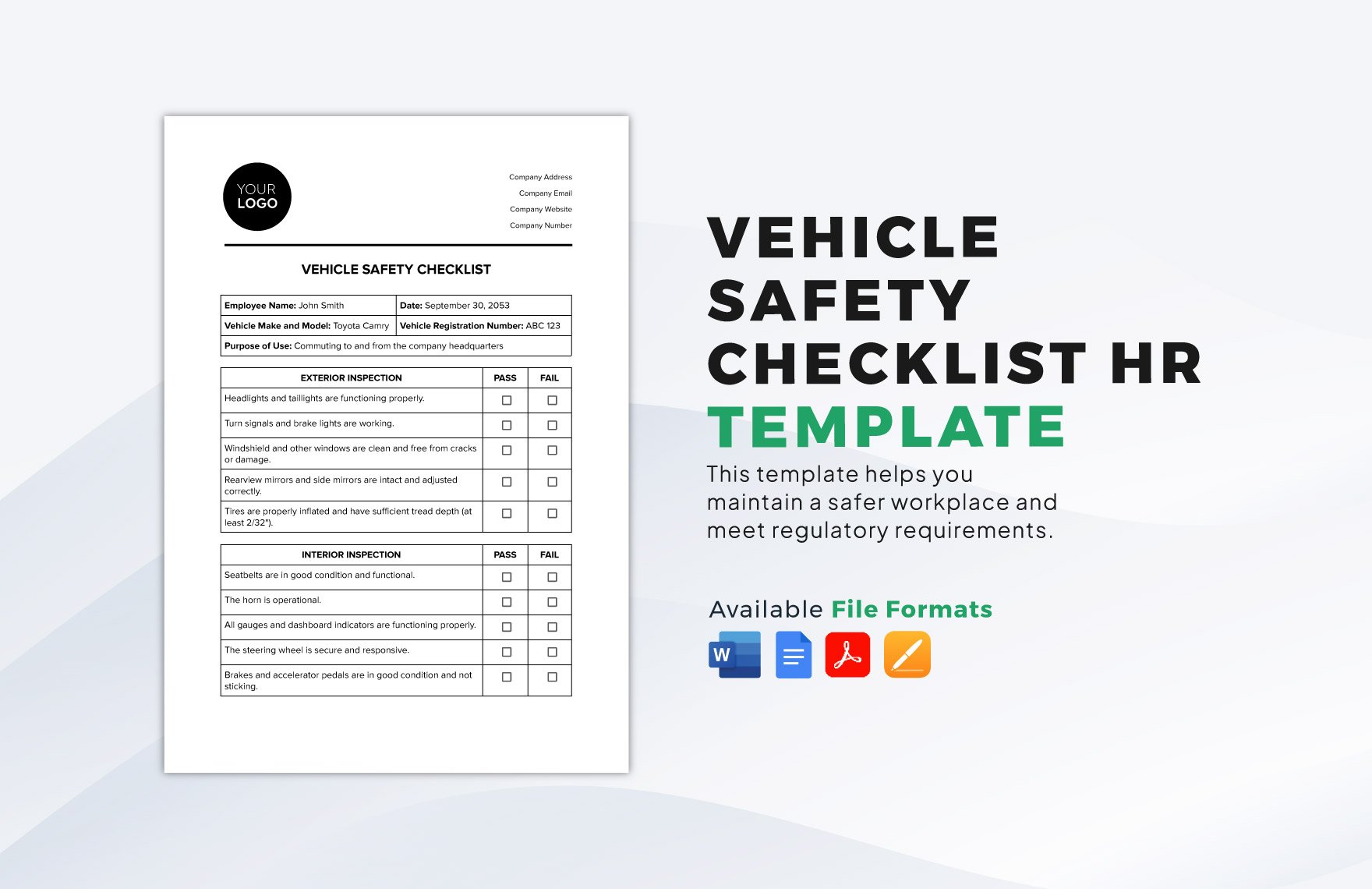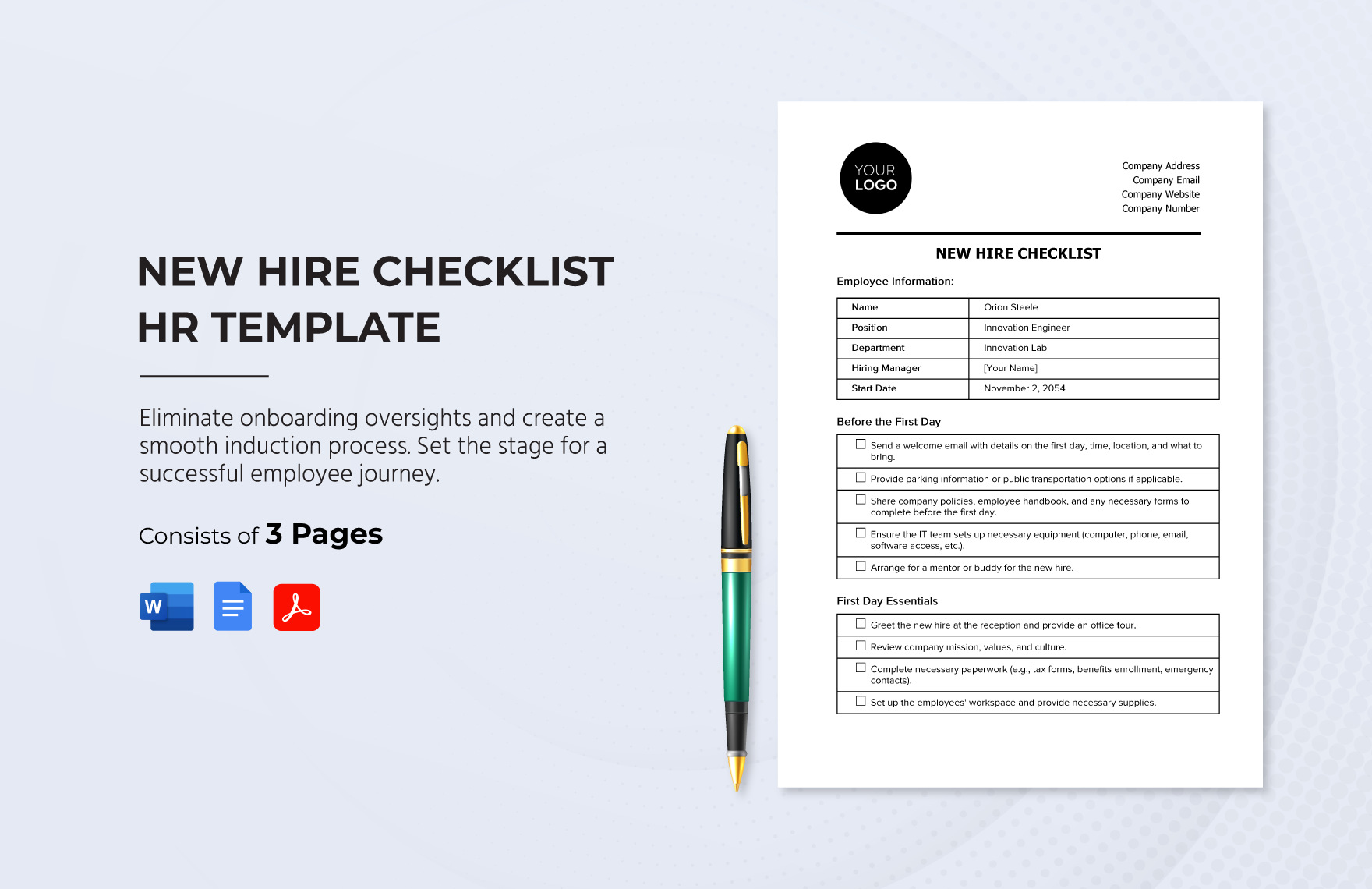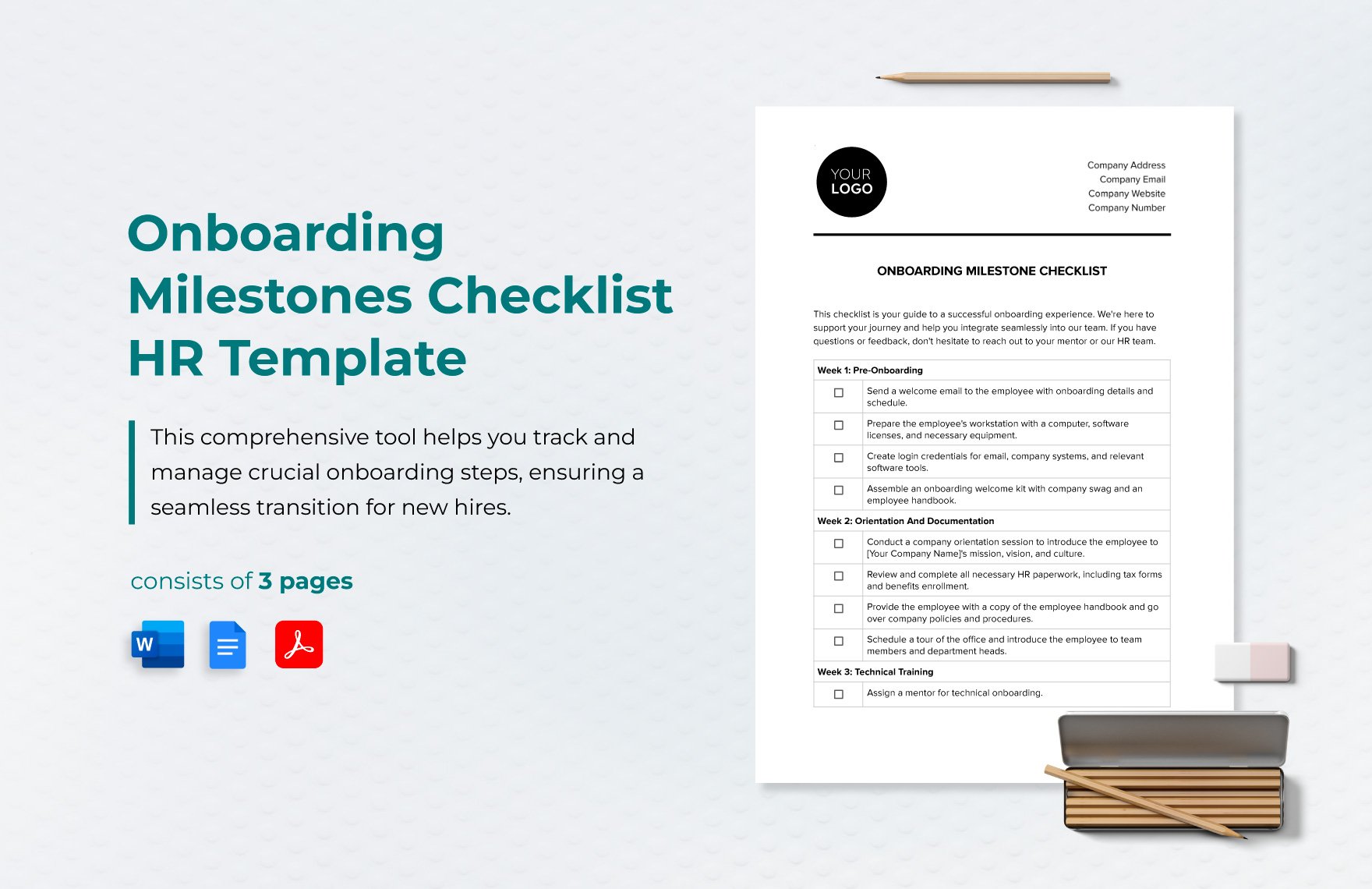Sometimes, we find ourselves off track and lost with the multiple tasks we have. To avoid this circumstance, you need a checklist to keep you in the right direction. Download a ready-made checklist template in the free web-based application Google Docs where documents and spreadsheets can be created, edited, and stored online. Produce a checklist with various uses, including managing a group project at work, planning an event, organizing a daily routine, or just a general reminder of the things you need to get. Available in A4 and US letter sizes. These templates are easily editable and 100% customizable to suit your preferences. They are also print-ready, perfect for commercial as well as personal printing. What are you waiting for? Download one now!
How To Create A Checklist In Google Docs
Whether you're doing a task you need to finish or purchase items needed for some assignments, you'll need a list for you to remain on track. If you want to avoid making a mistake or forgetting anything significant, then you must have your checklist.
A sample checklist will ensure that your daily, weekly, and monthly tasks are done on time. It allows you to focus and stay on track to meet the deadlines of your projects. Also, it can be used as a point of reference for businesses, employees, events, and projects. As you can see, checklists can be used for numerous matters. Therefore, you need to know how to create a proper checklist. This article will be showing you a step-by-step process to making the perfect checklist for you.
1. Figure Out The Purpose
As you've read above, checklists can be used for numerous circumstances. The first thing you'll need to do is to figure out what the checklist is for. Are you going to write an employee checklist? A hotel checklist? A restaurant checklist? An inventory checklist? Or a new hire checklist? Once you've concluded what your purpose is, you can construct your checklist easily and with clarity.
2. Draft A List Of Items
Now that you have a clear purpose in mind, it will be easier for you to identify the tasks you need to do. Write a draft of your items first before typing it on your final checklist. Write down all your hourly, daily, and monthly tasks and activities. And, if you are going to produce a vehicle maintenance checklist, you need to write down all the parts in a vehicle that keeps it in good shape.
3. Write Item Details
After drafting your list, you need to compose a short description of the tasks or items. You need to give specifics like when you have to do it and what you need to do. You need to hit the right points when making a checklist so avoid composing a long description to avoid confusion. Try to proofread your draft afterward to locate vague ideas.
4. Open Google Docs
Now that you're done outlining everything, access Google Docs on your computer. Visit Google Docs online and connect it with your Gmail account and you're good to go. This application is not only a word-processing application but can be used as a design application substitute. You can easily make your checklist through this application from scratch. But, if you want a ready-made checklist template with design and suggestive content, you just need to scroll up and download one of our premium checklist templates. We have a variety of checklists like wedding checklist, testing checklist, student checklist, inspection checklist, simple checklist, and many more. After downloading our printable checklist, open it in Google Docs, and type your items and details in the template.
5. Start Checking Out Items
Finally, save your sample checklist in Google Docs. After saving your document, you can now access it on your computer and your phone. If you want a physical copy of your checklist, print it in a high-quality paper or cardstock so that it will be durable. Once you're done, start checking out items in your checklist now.