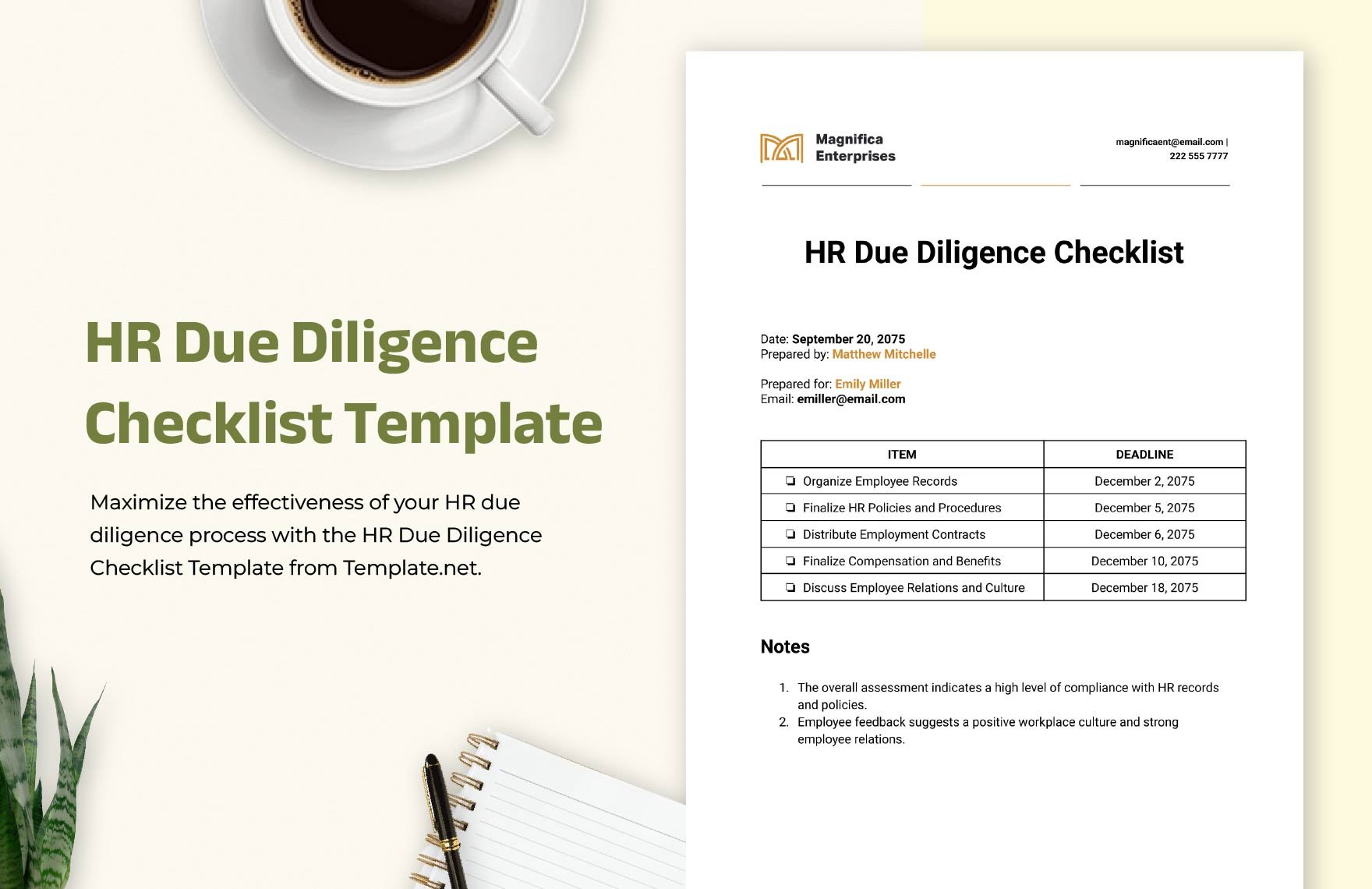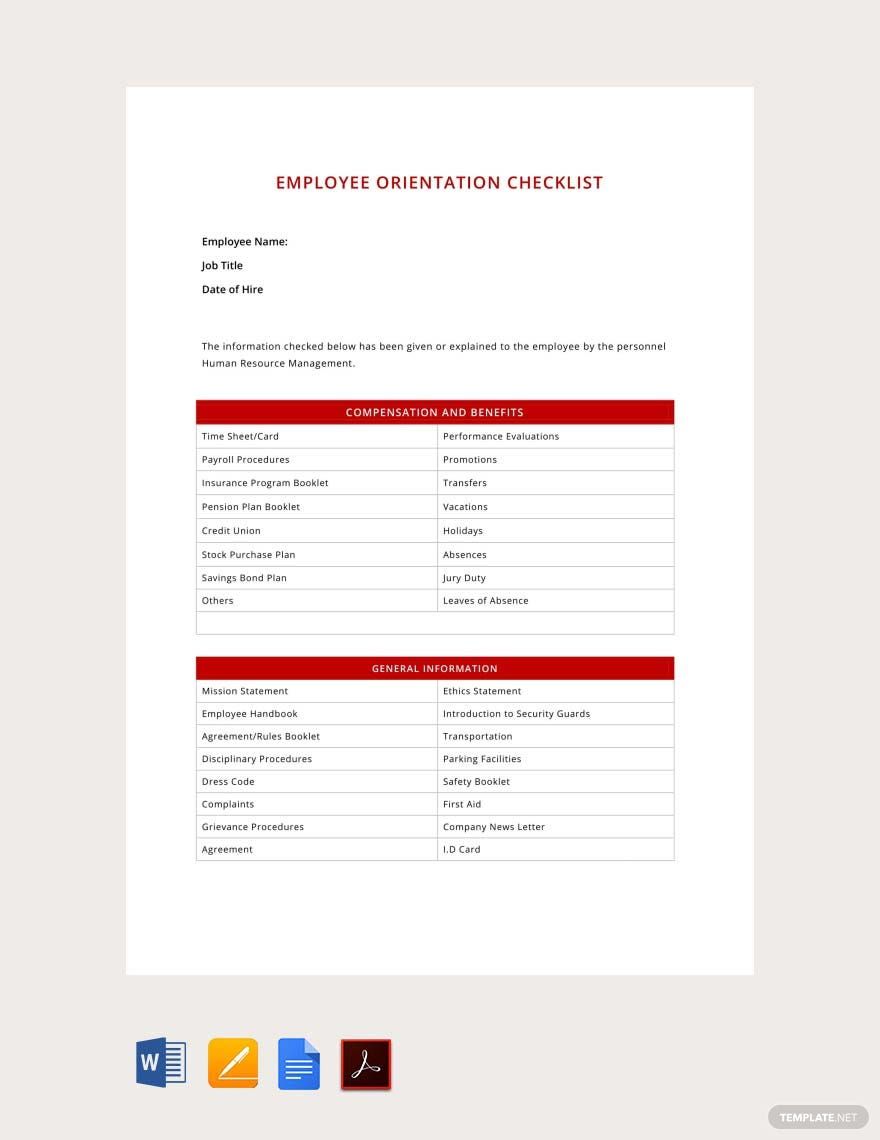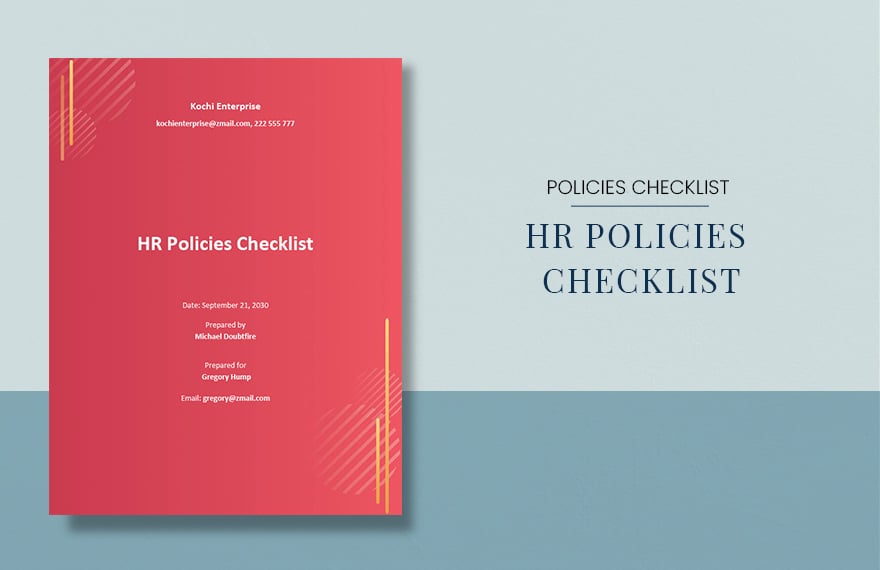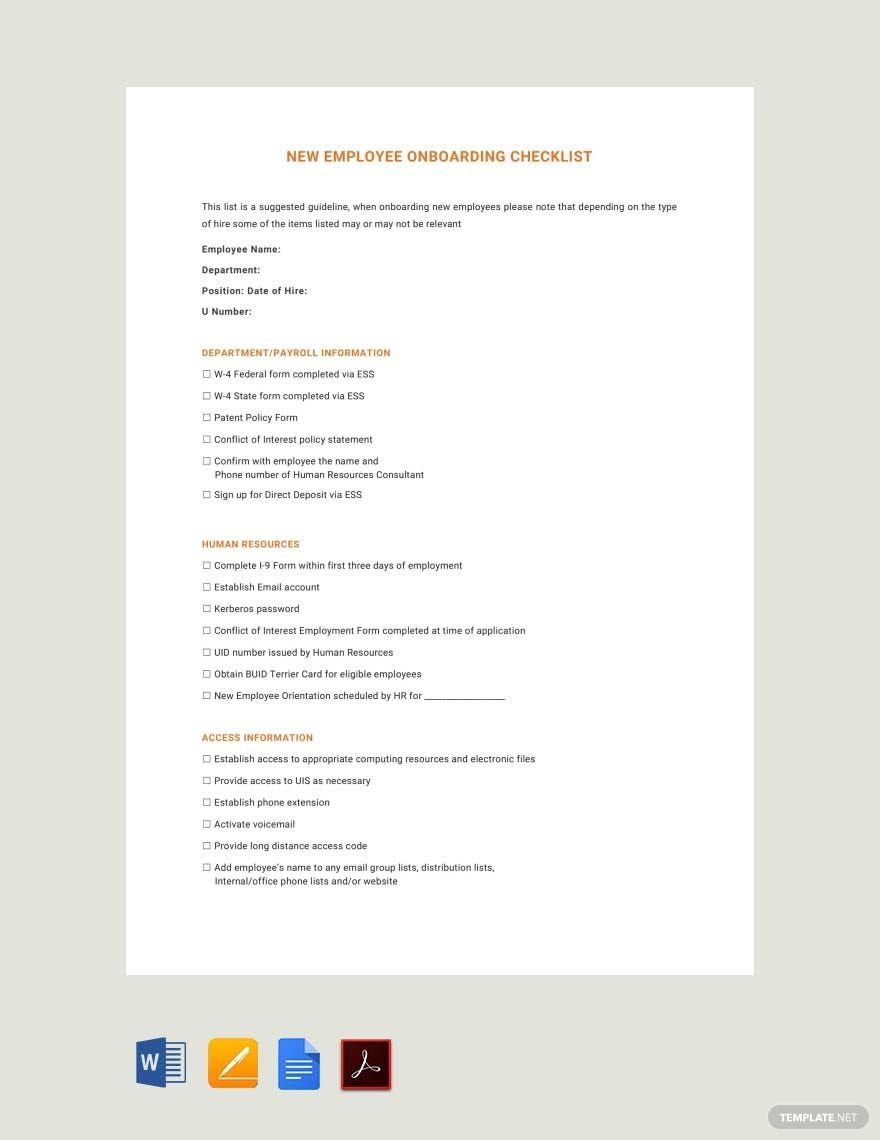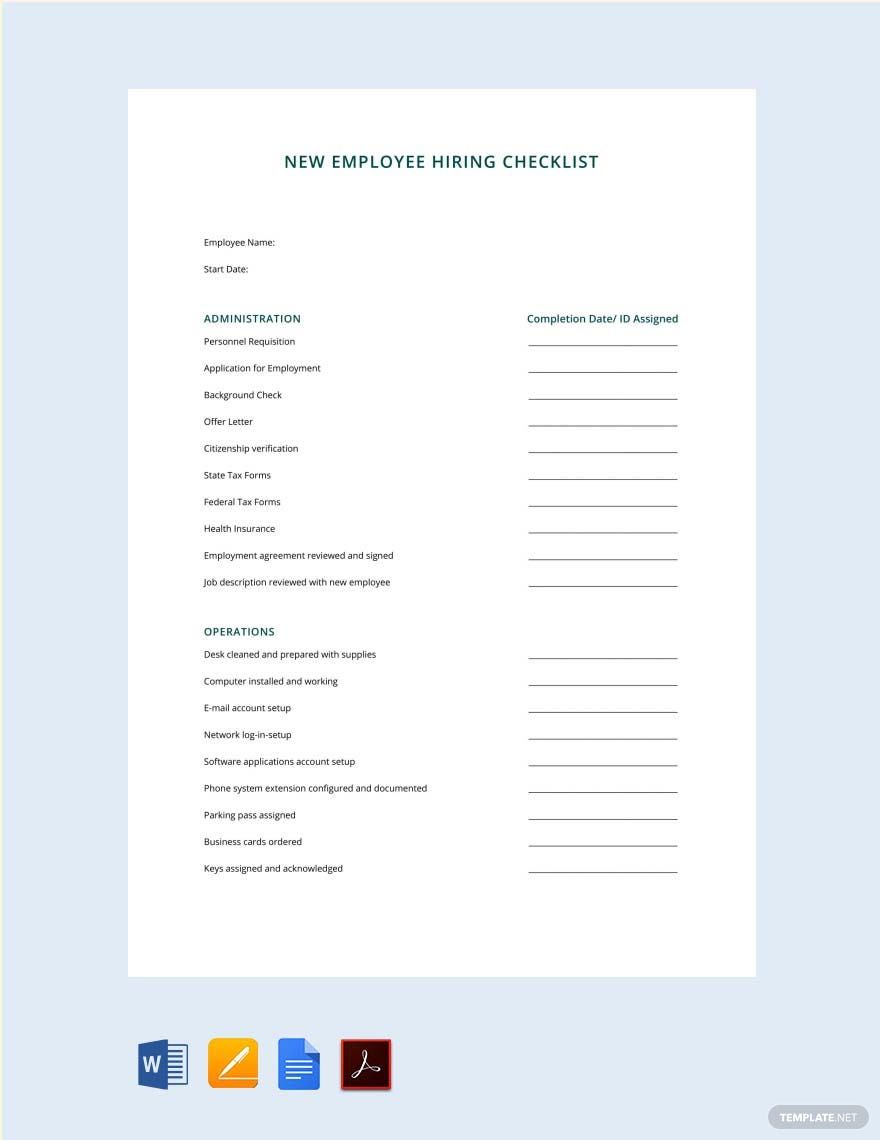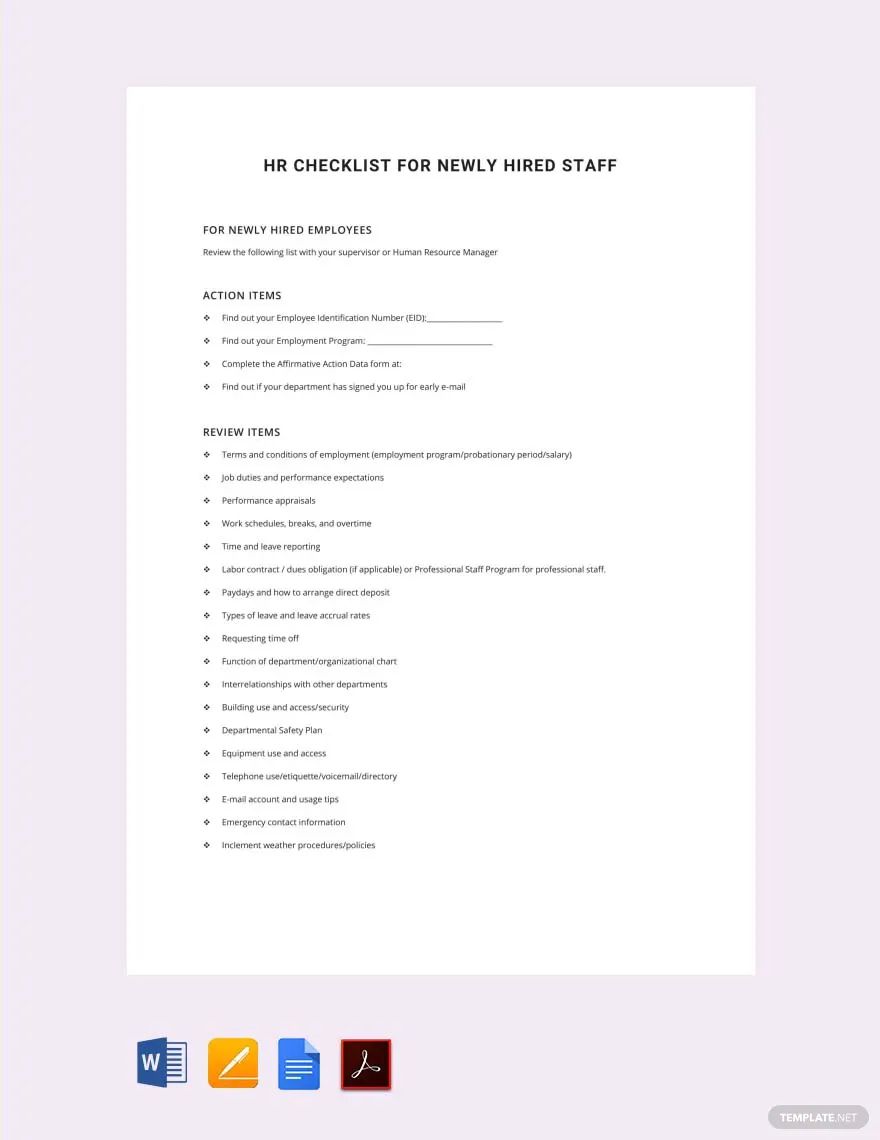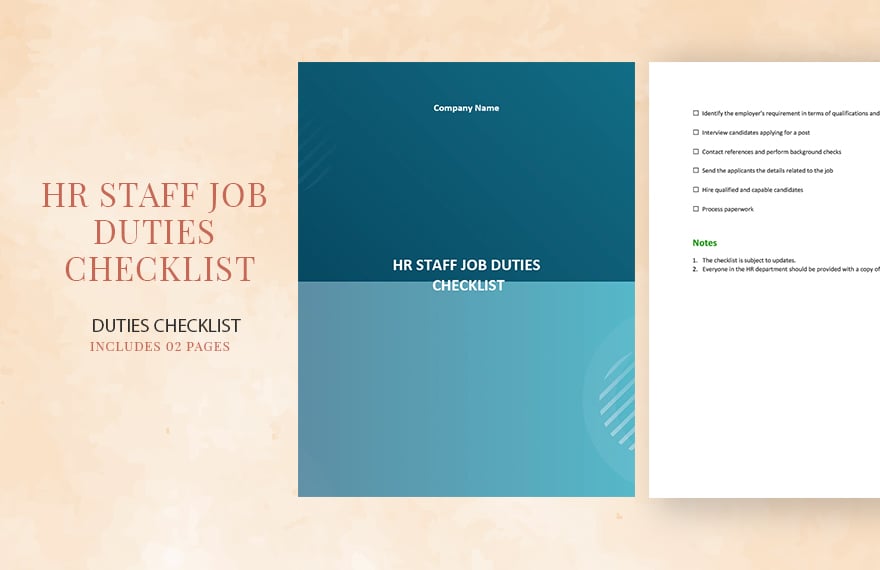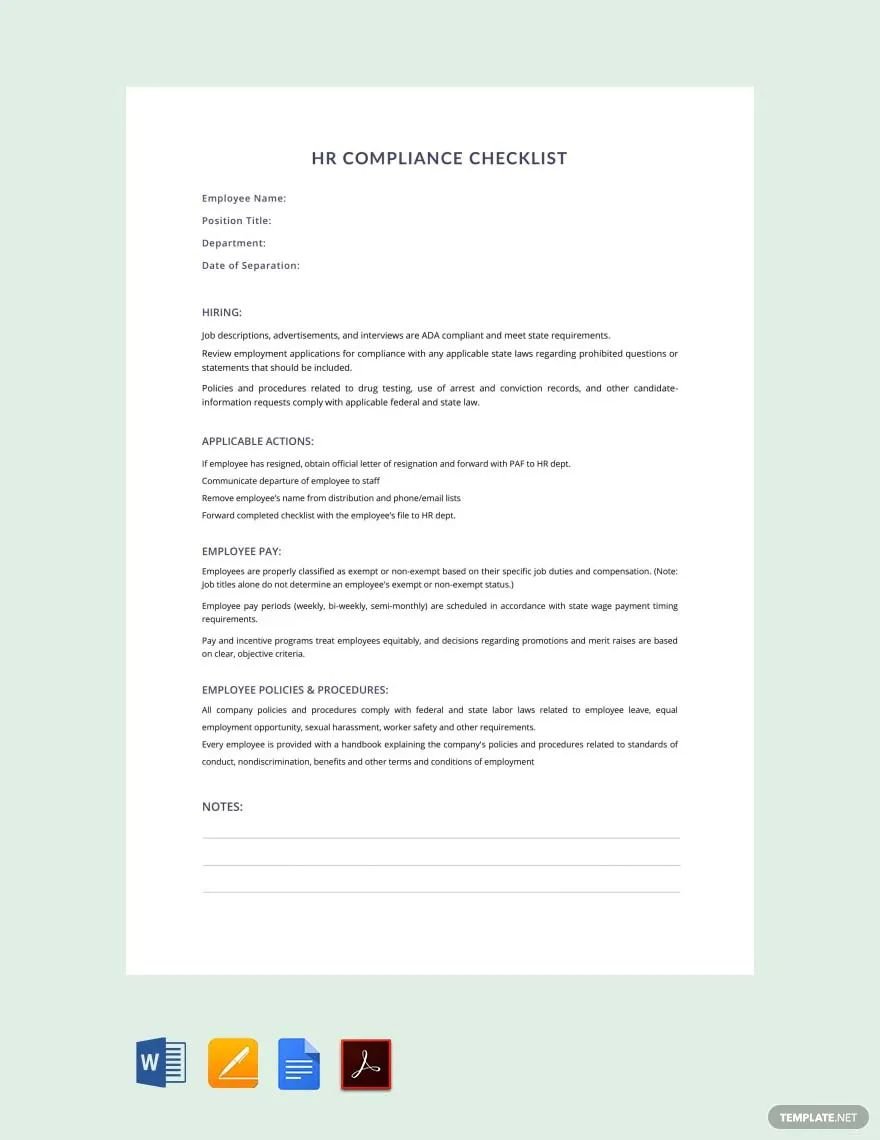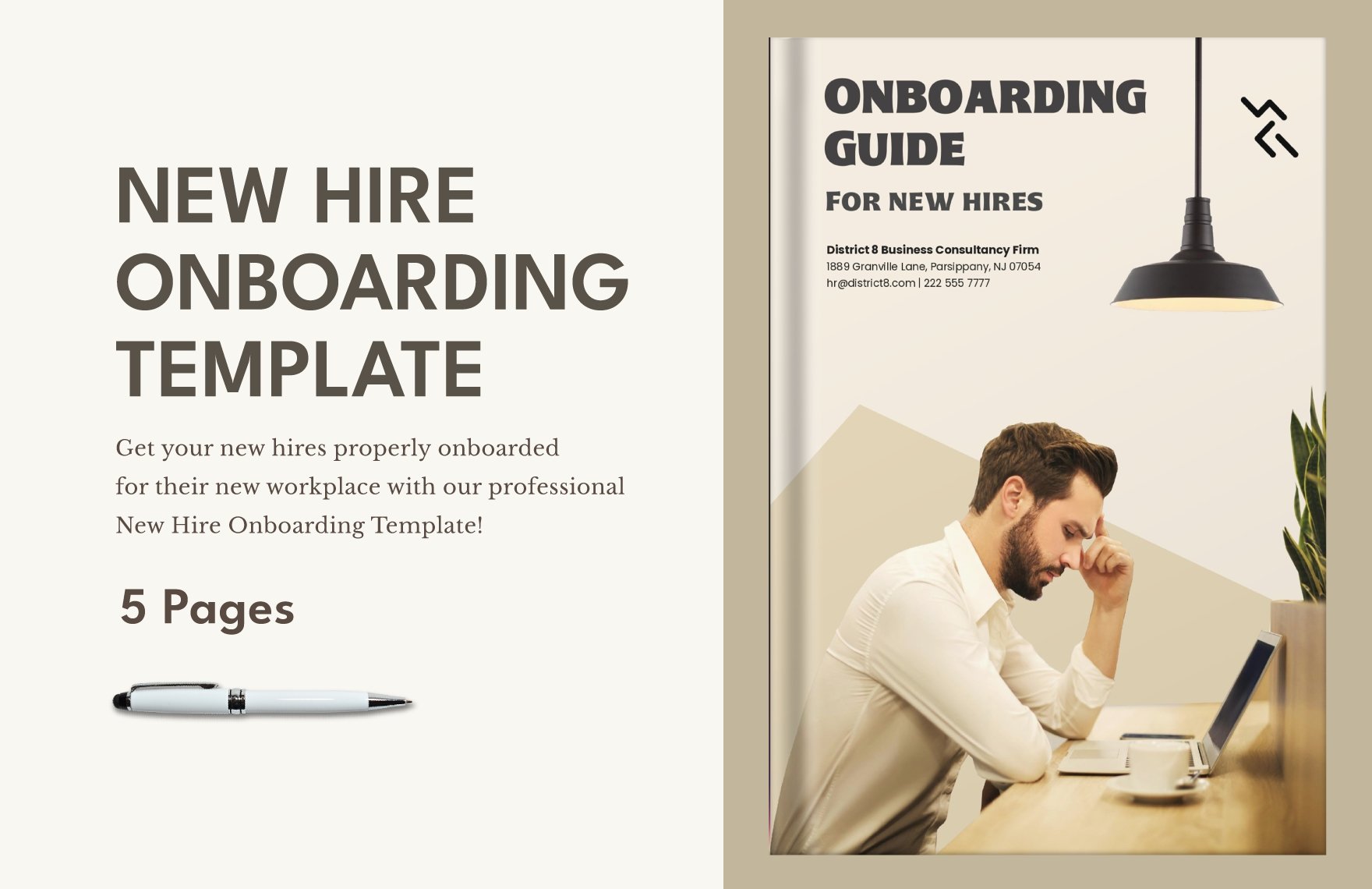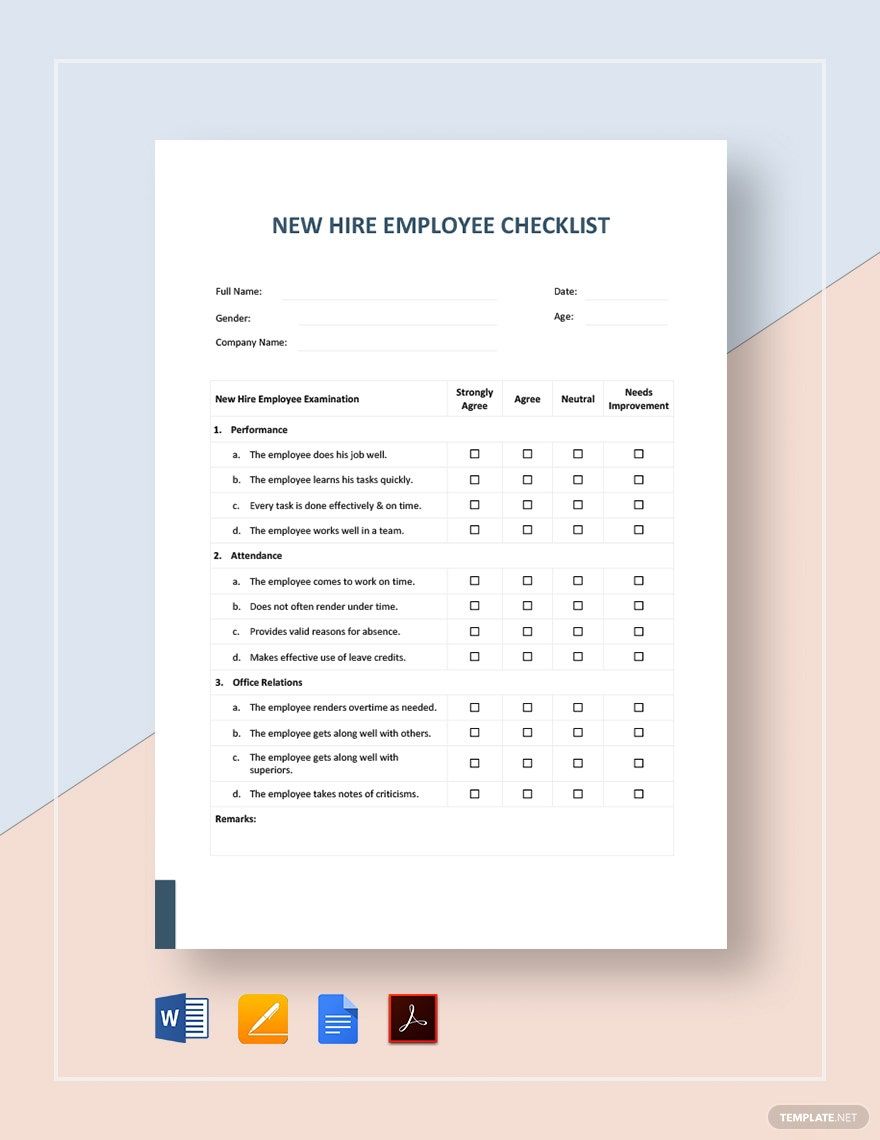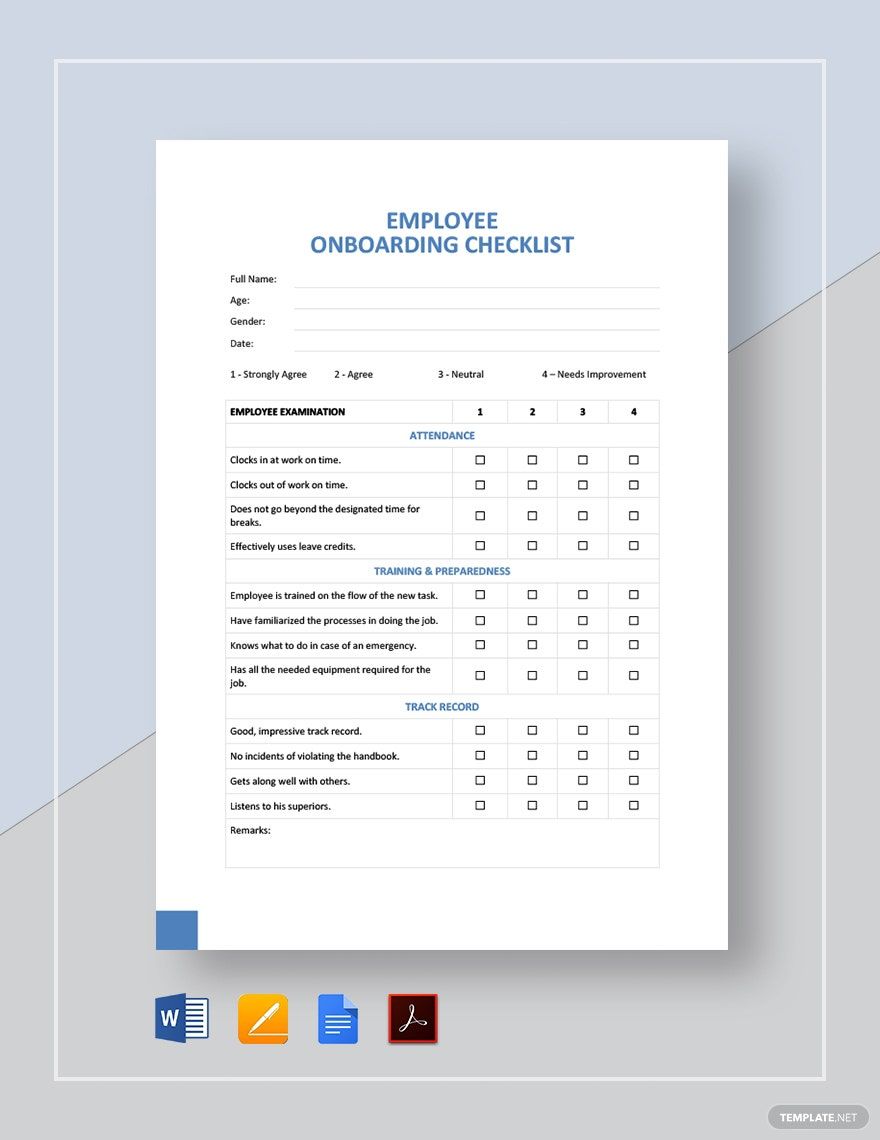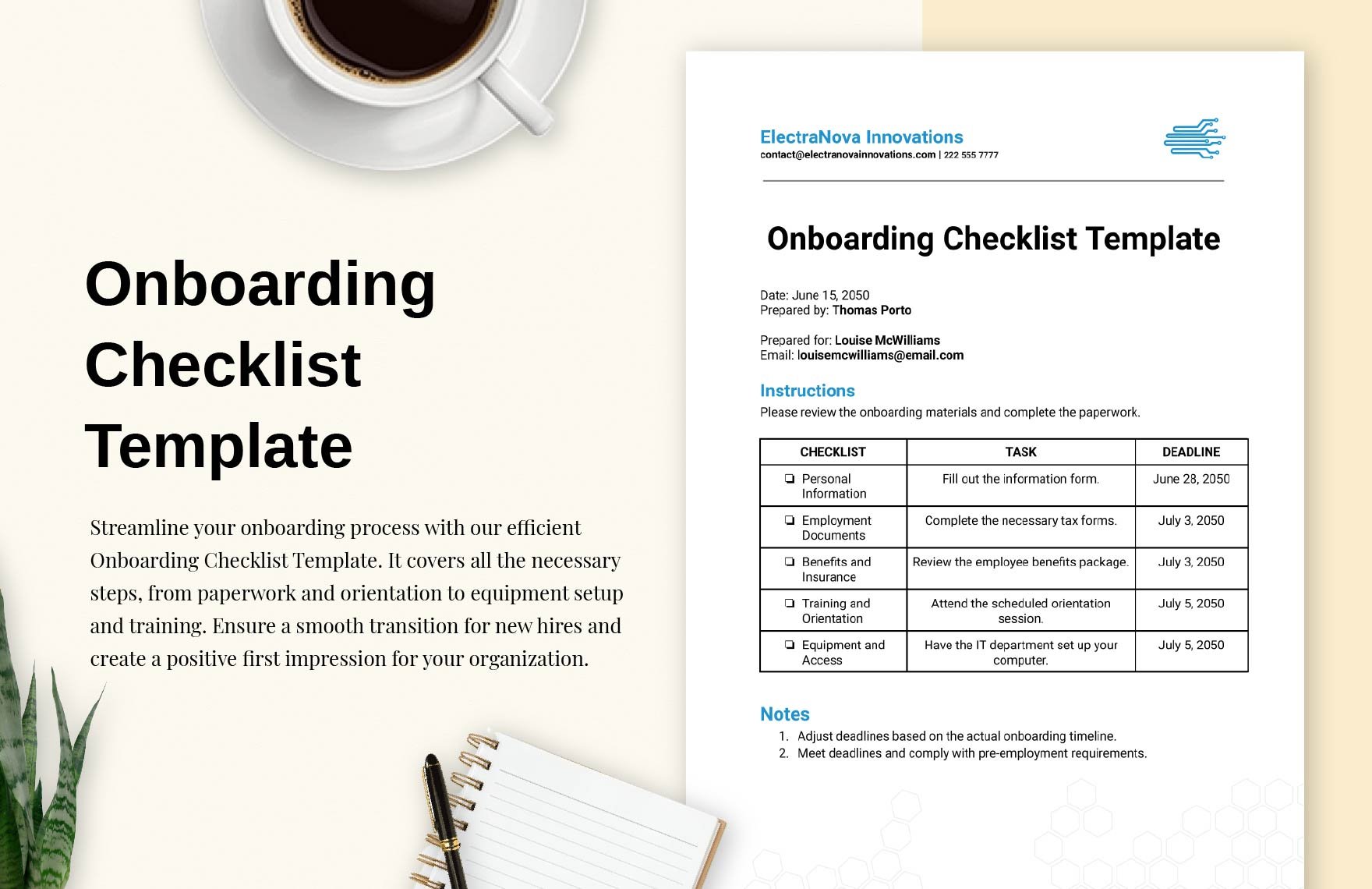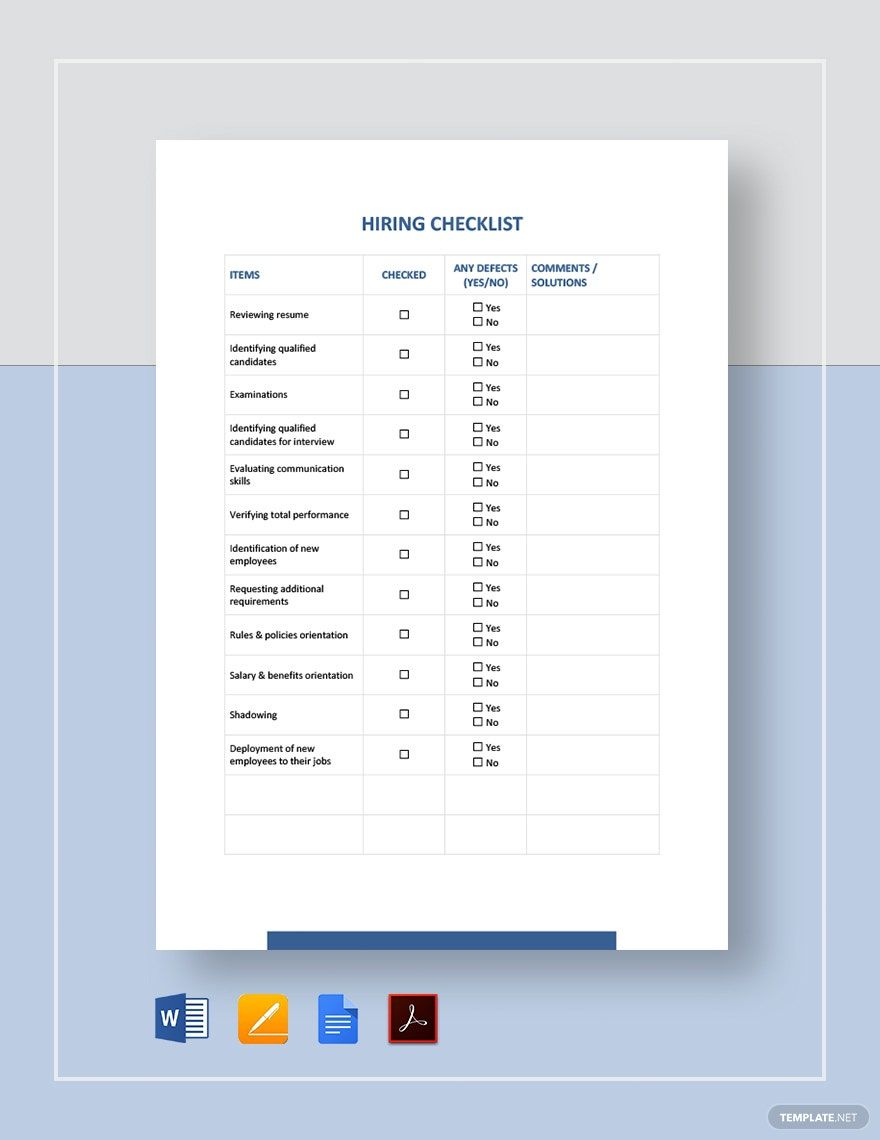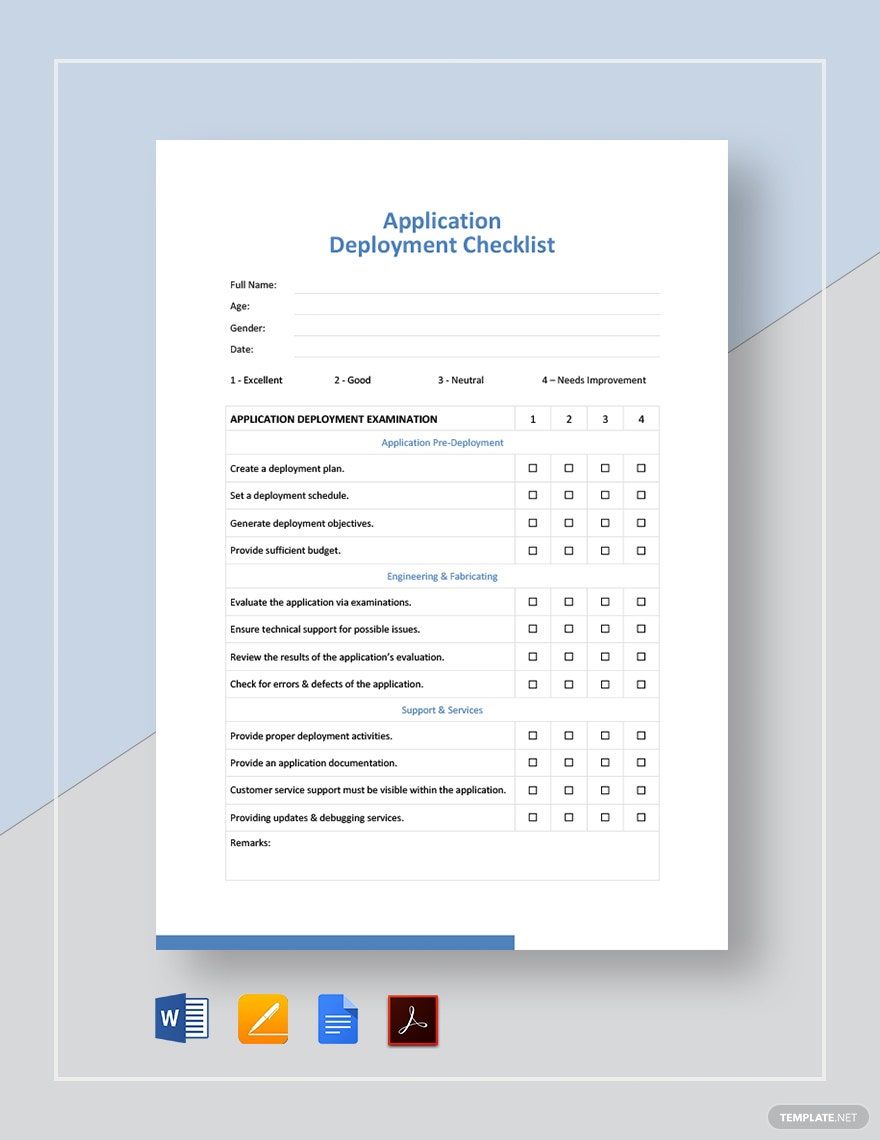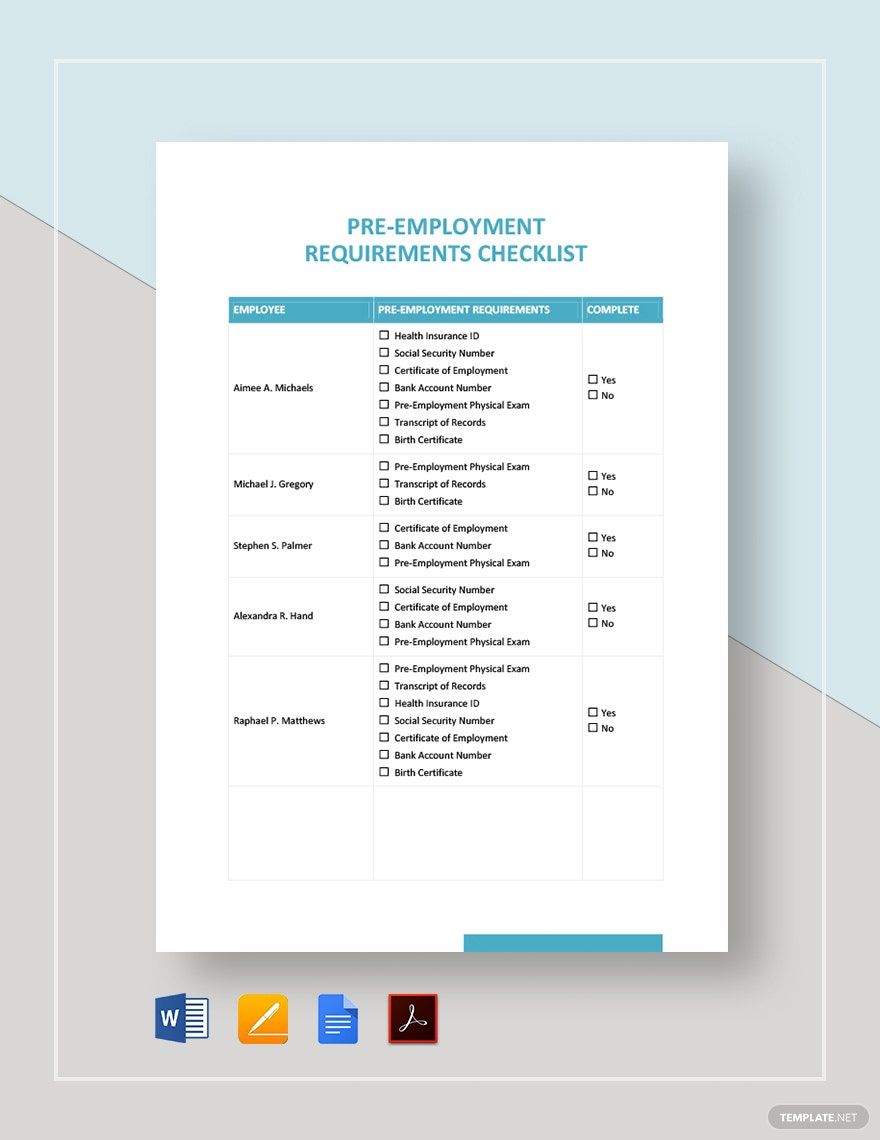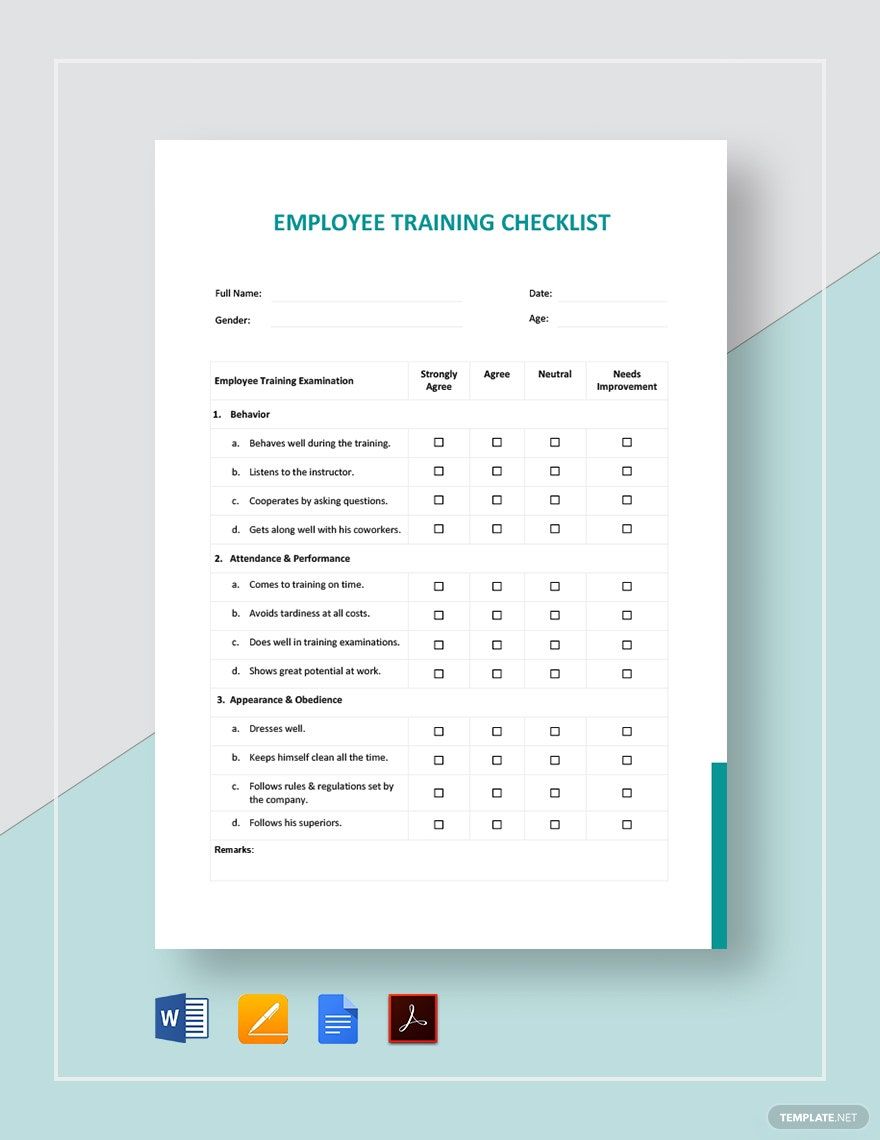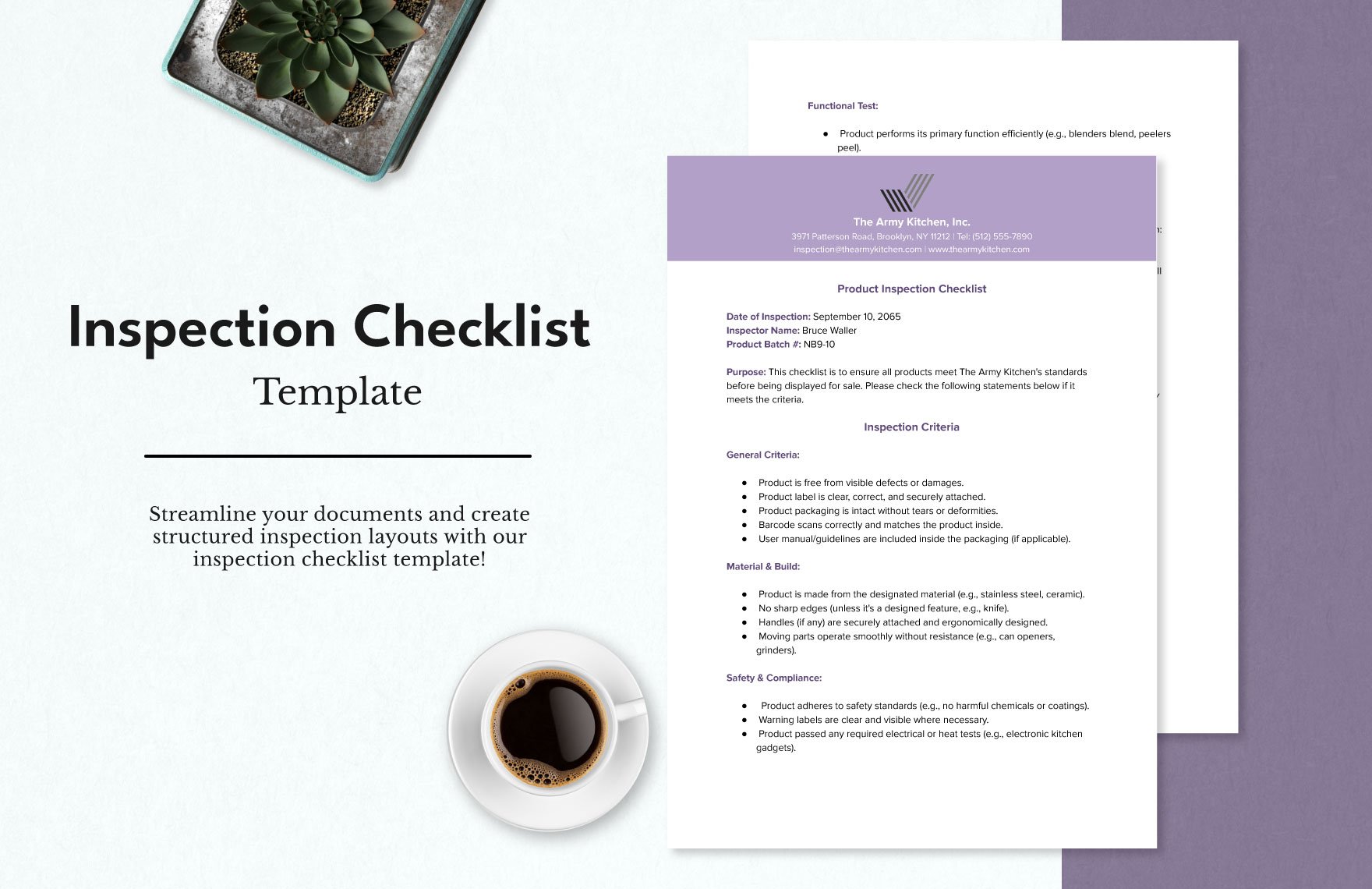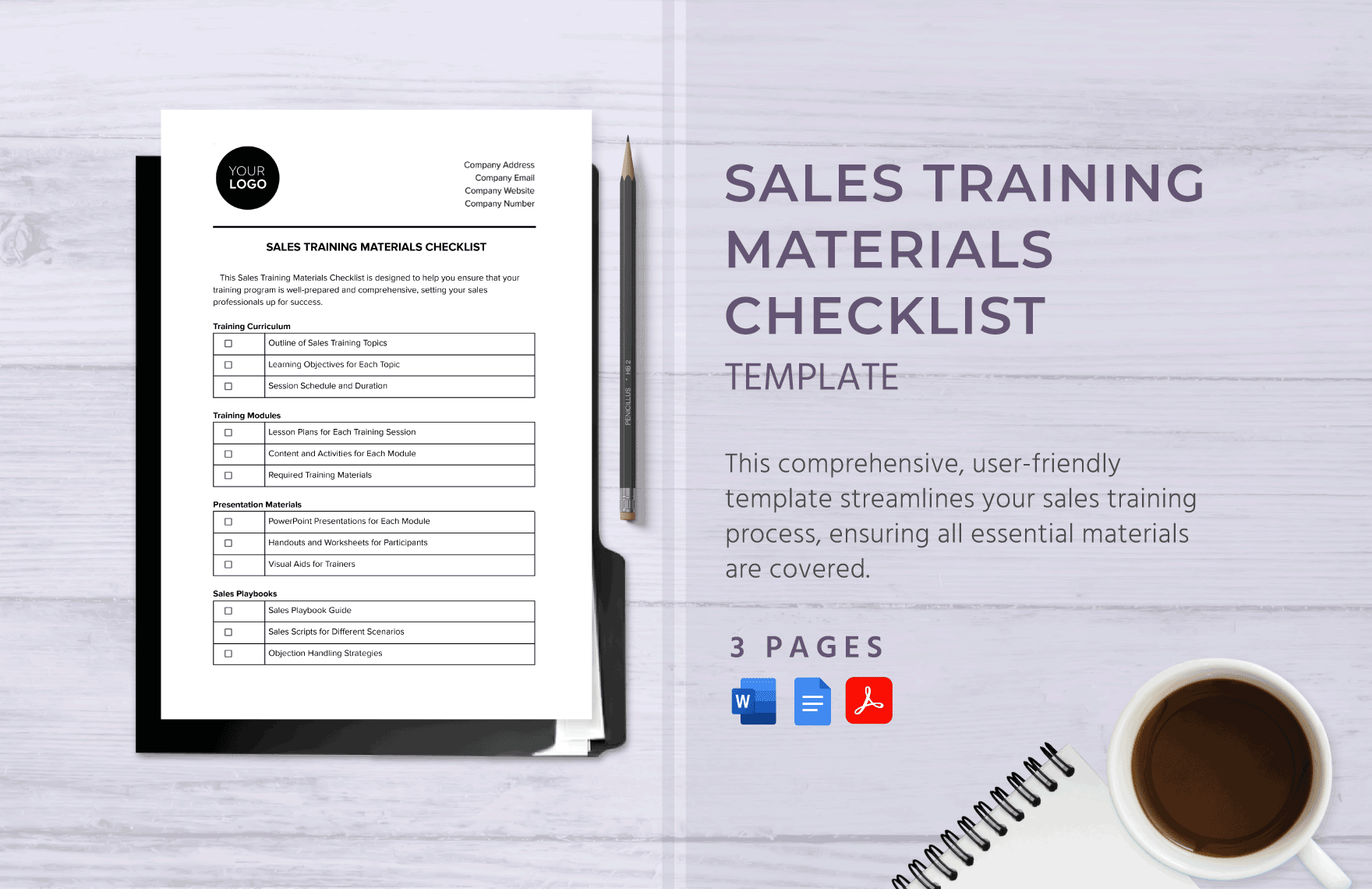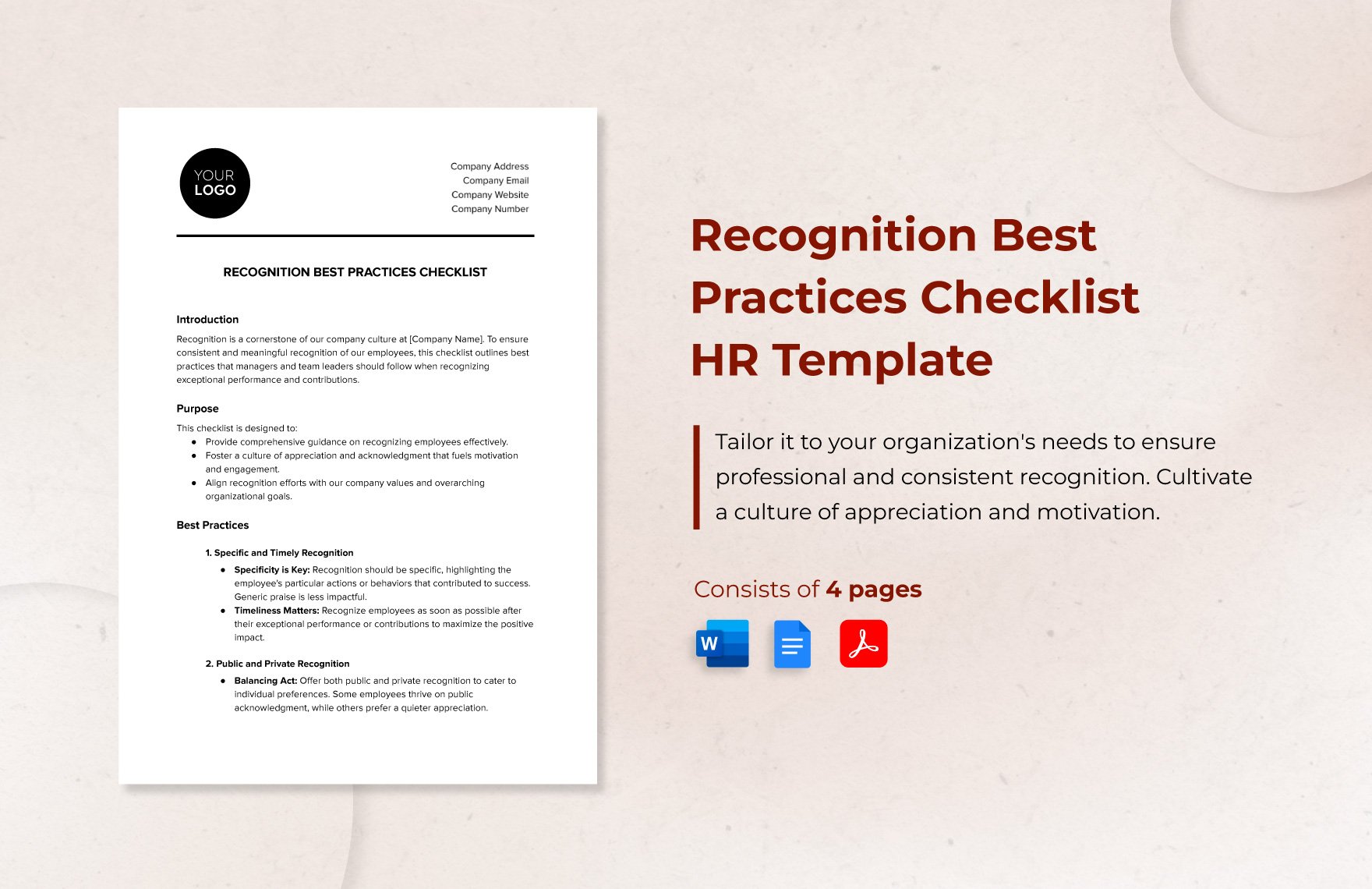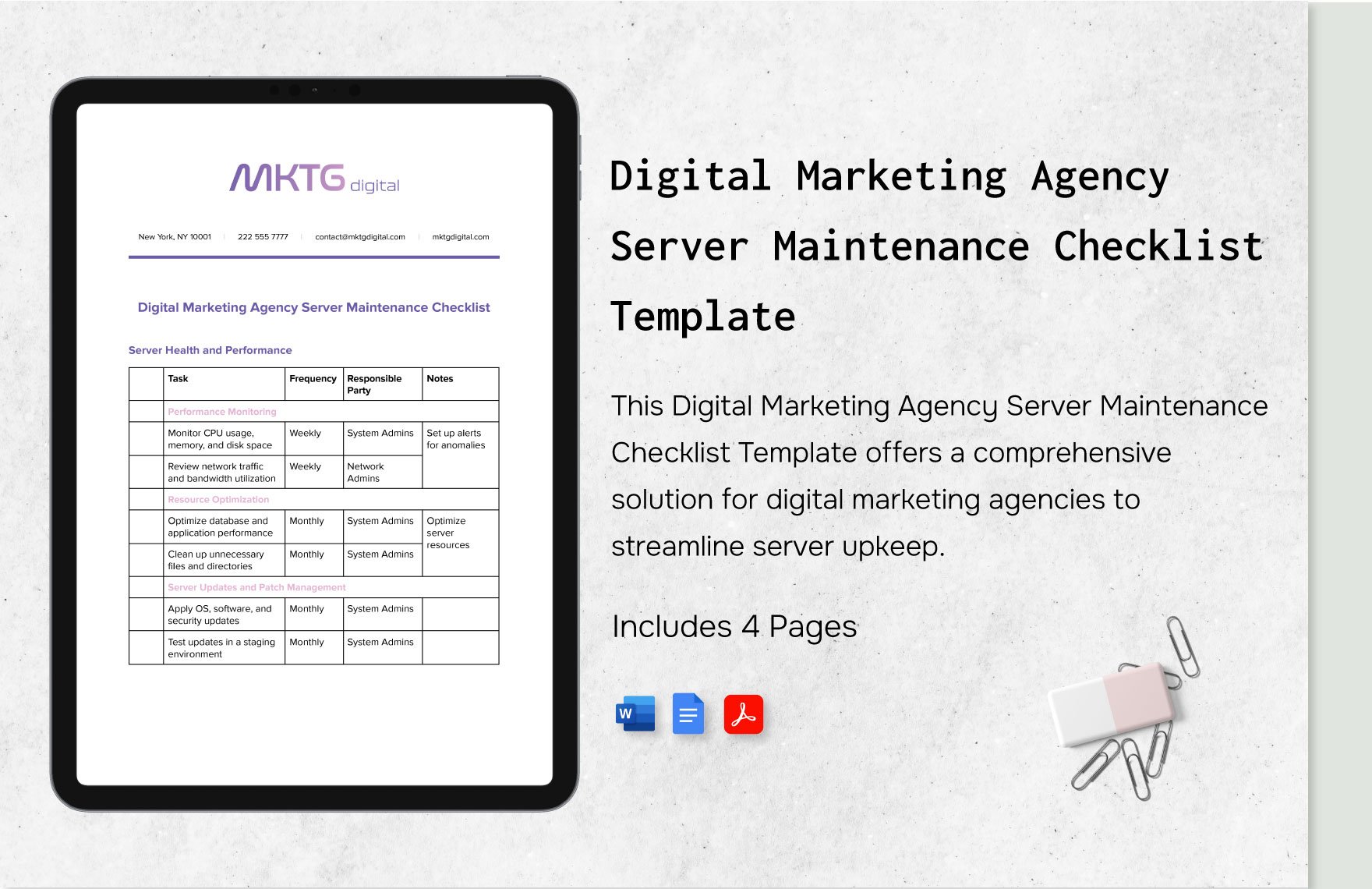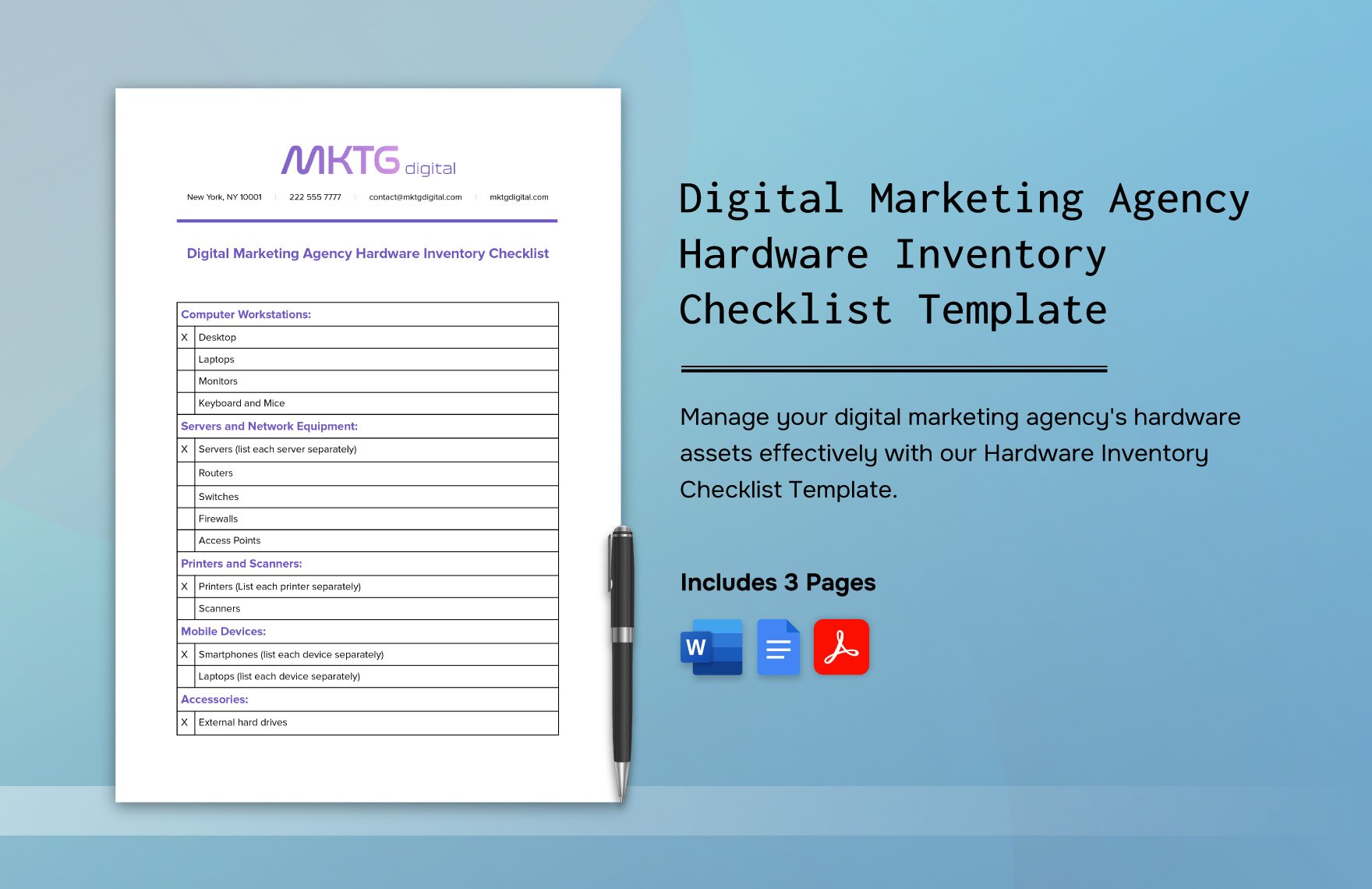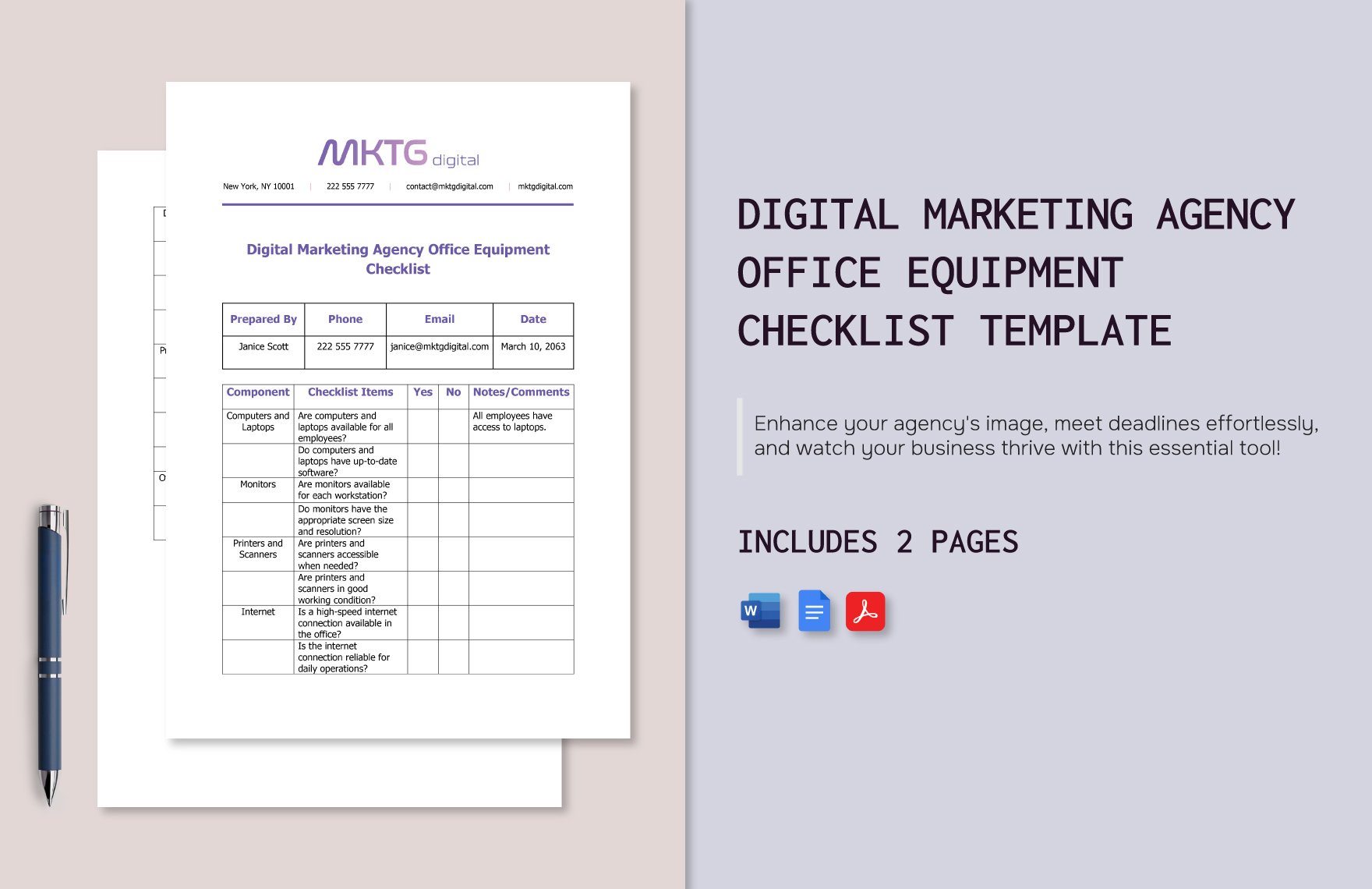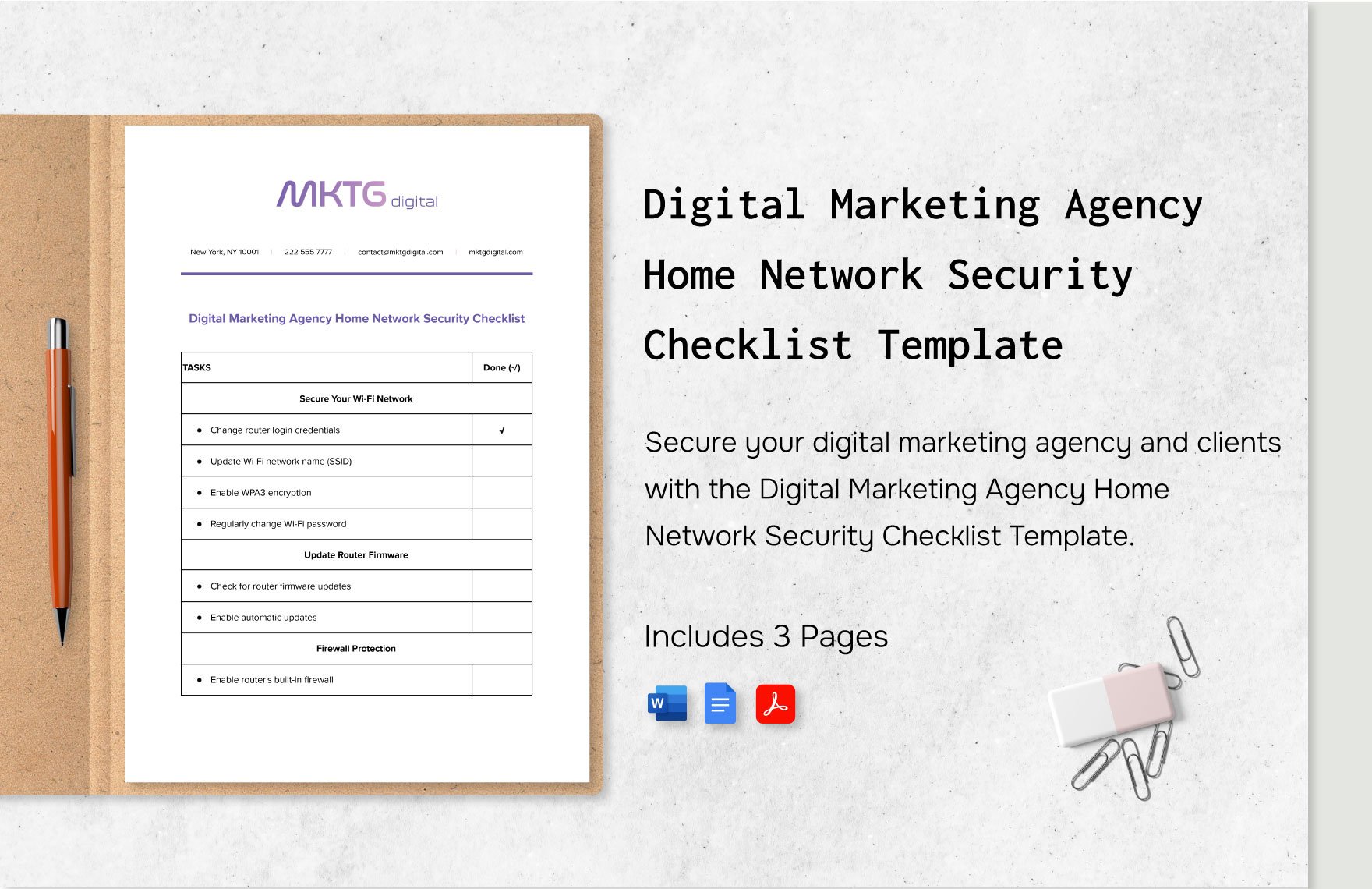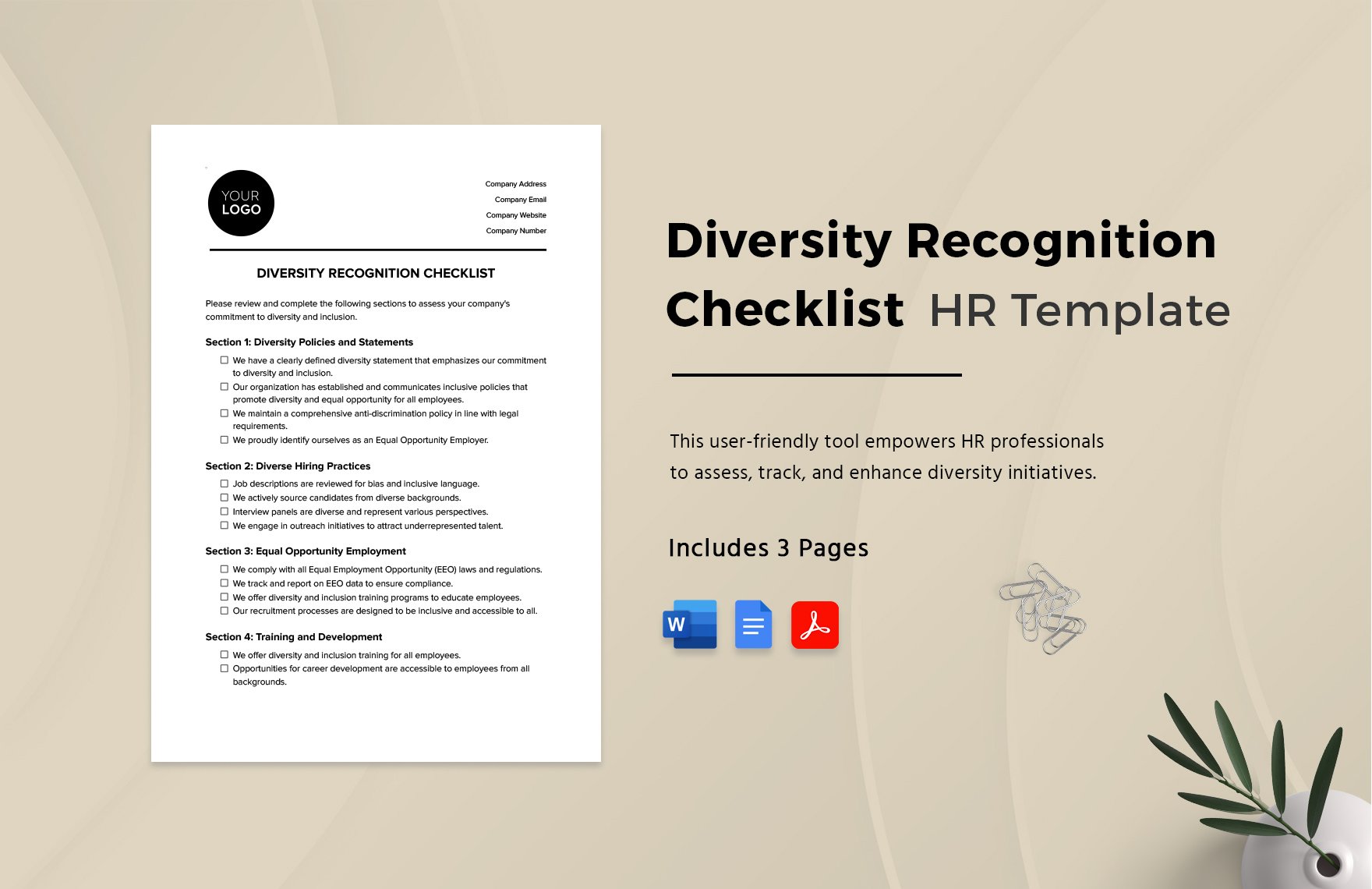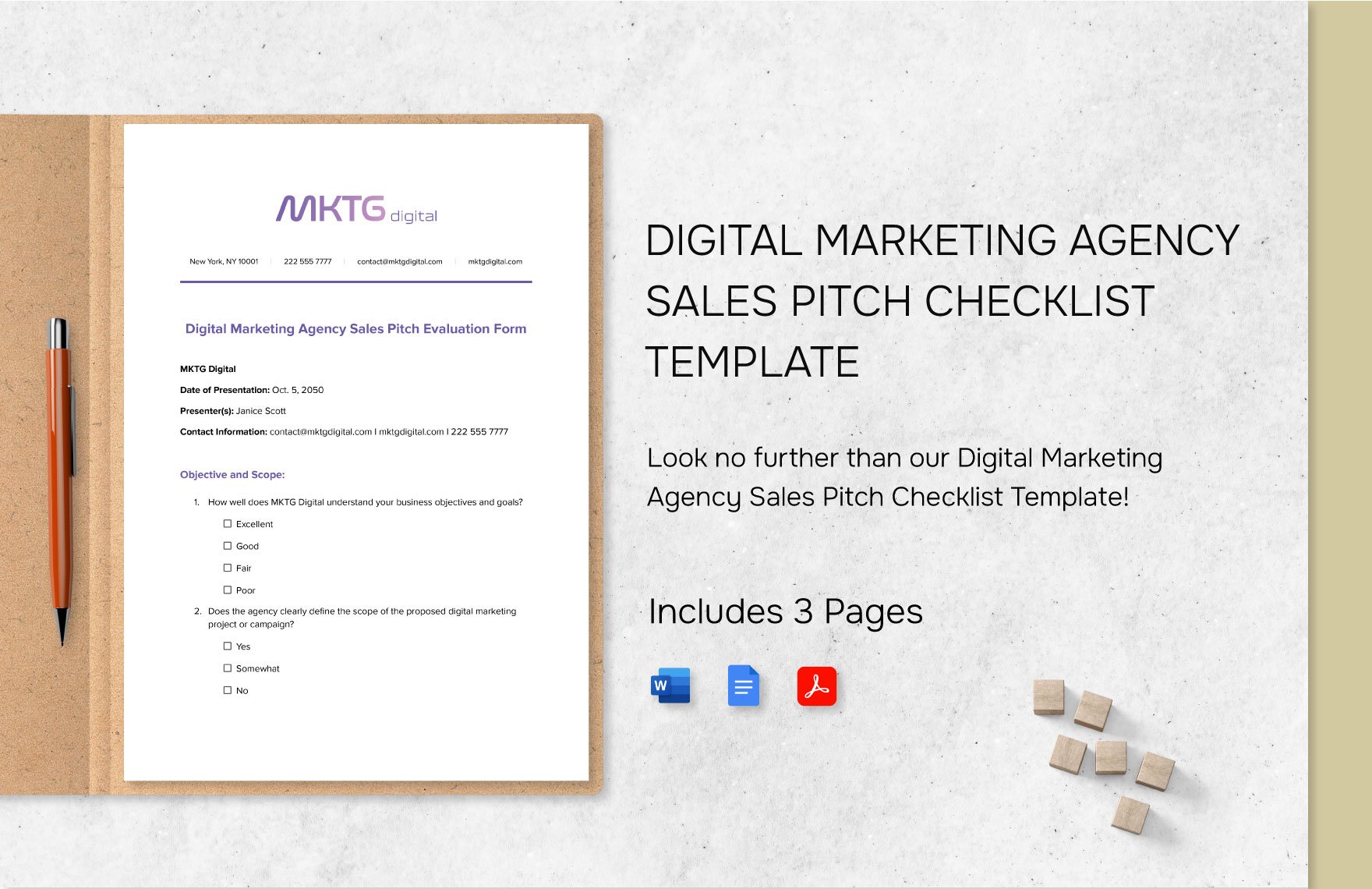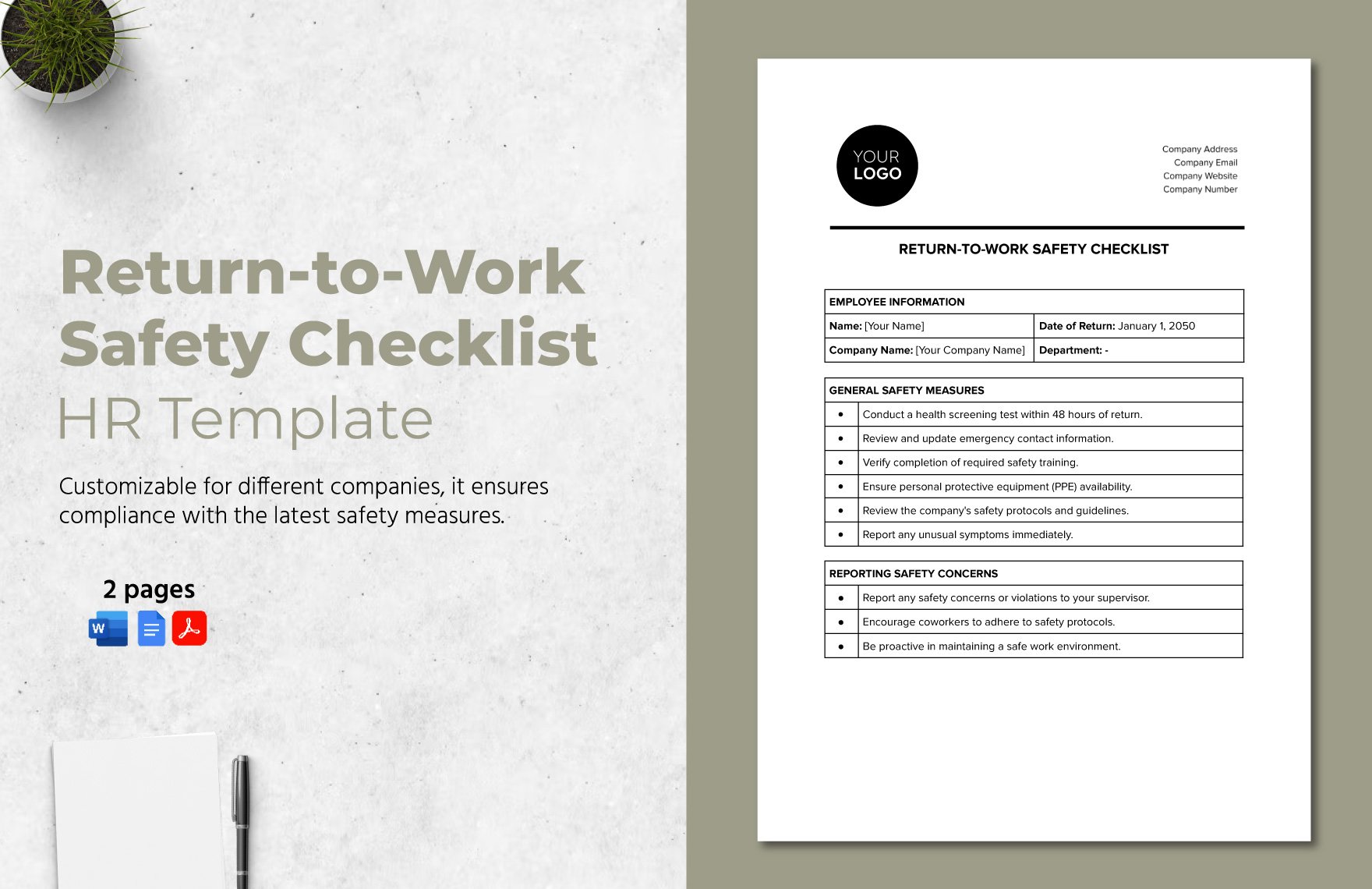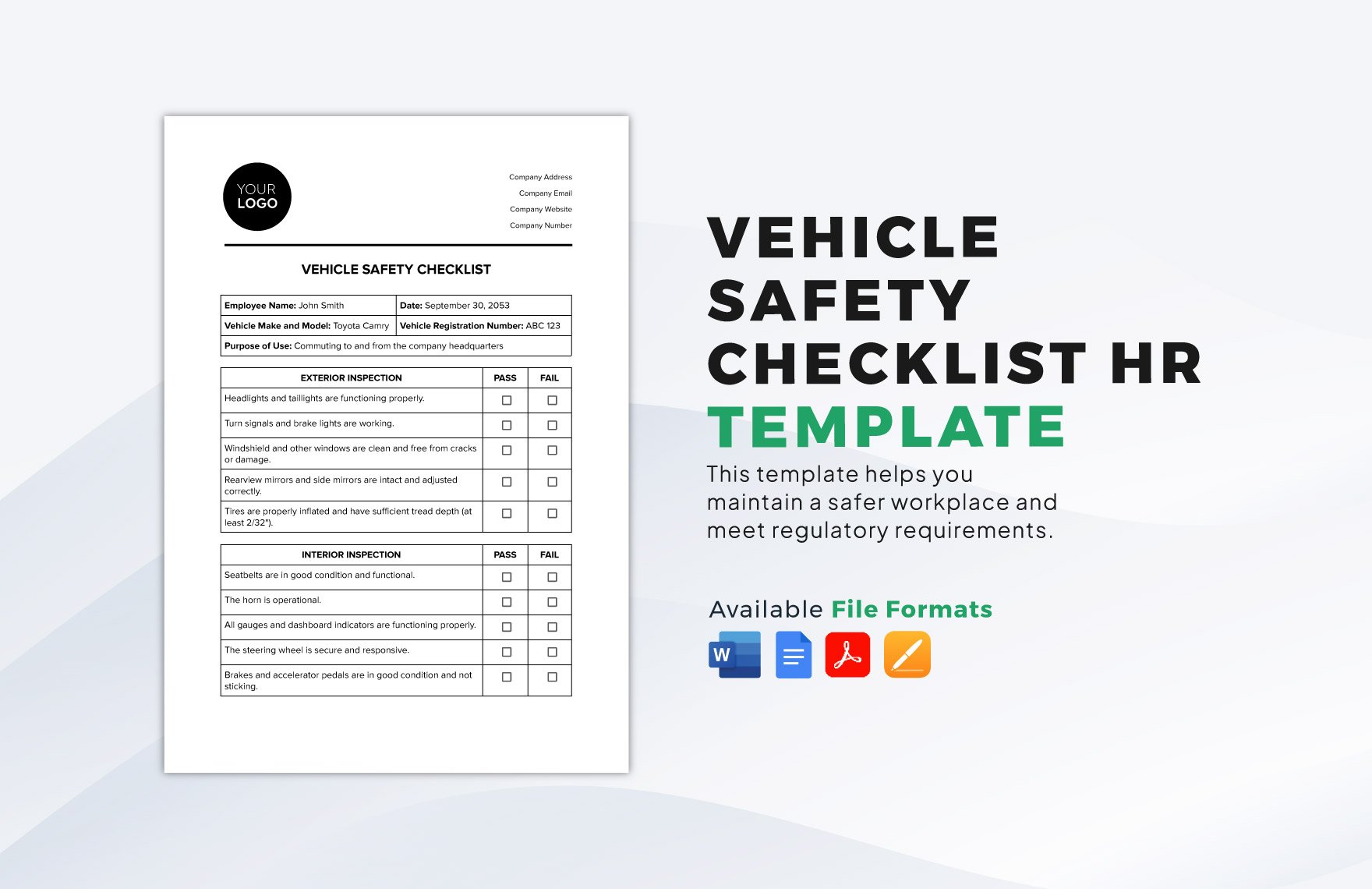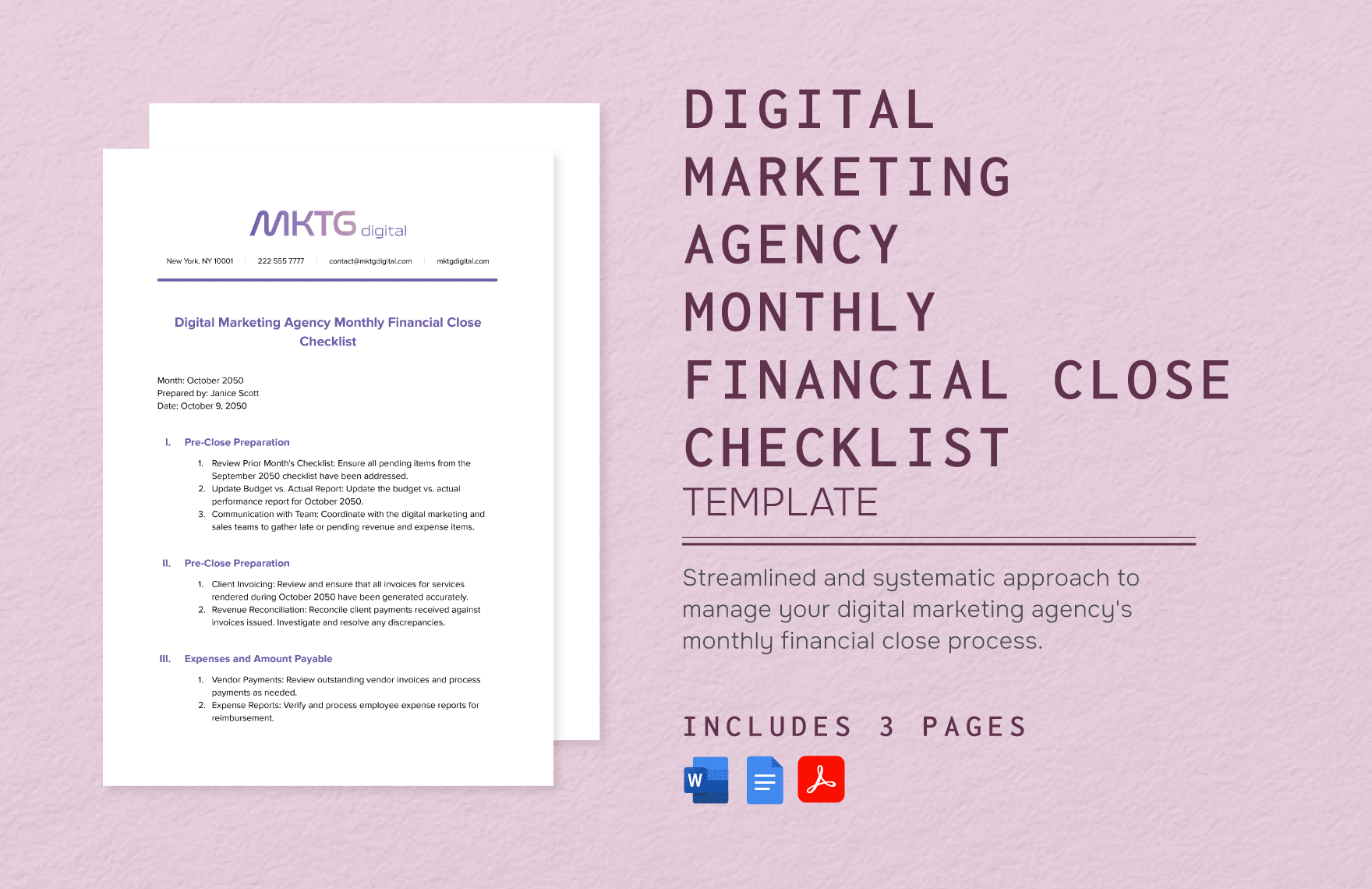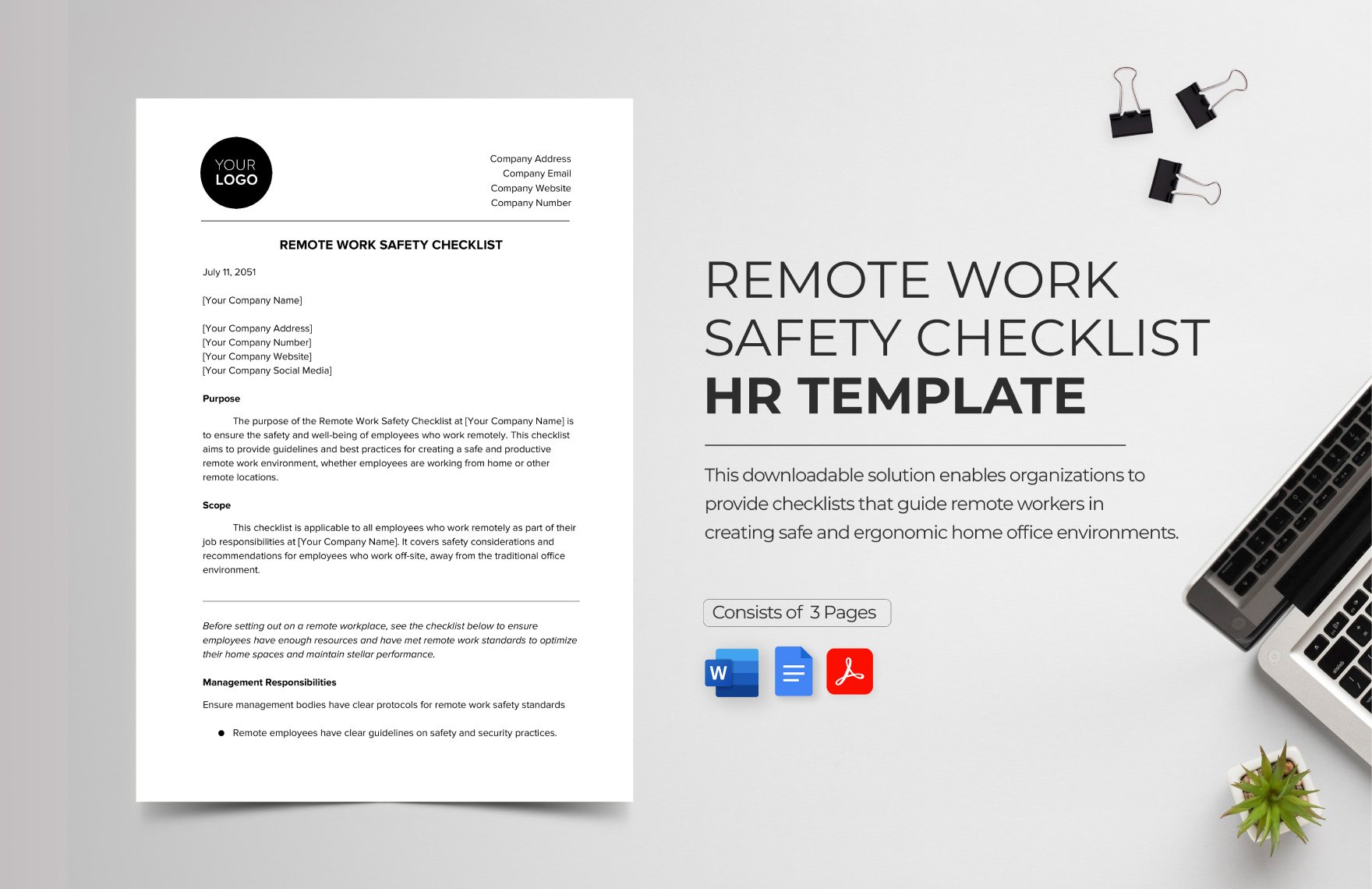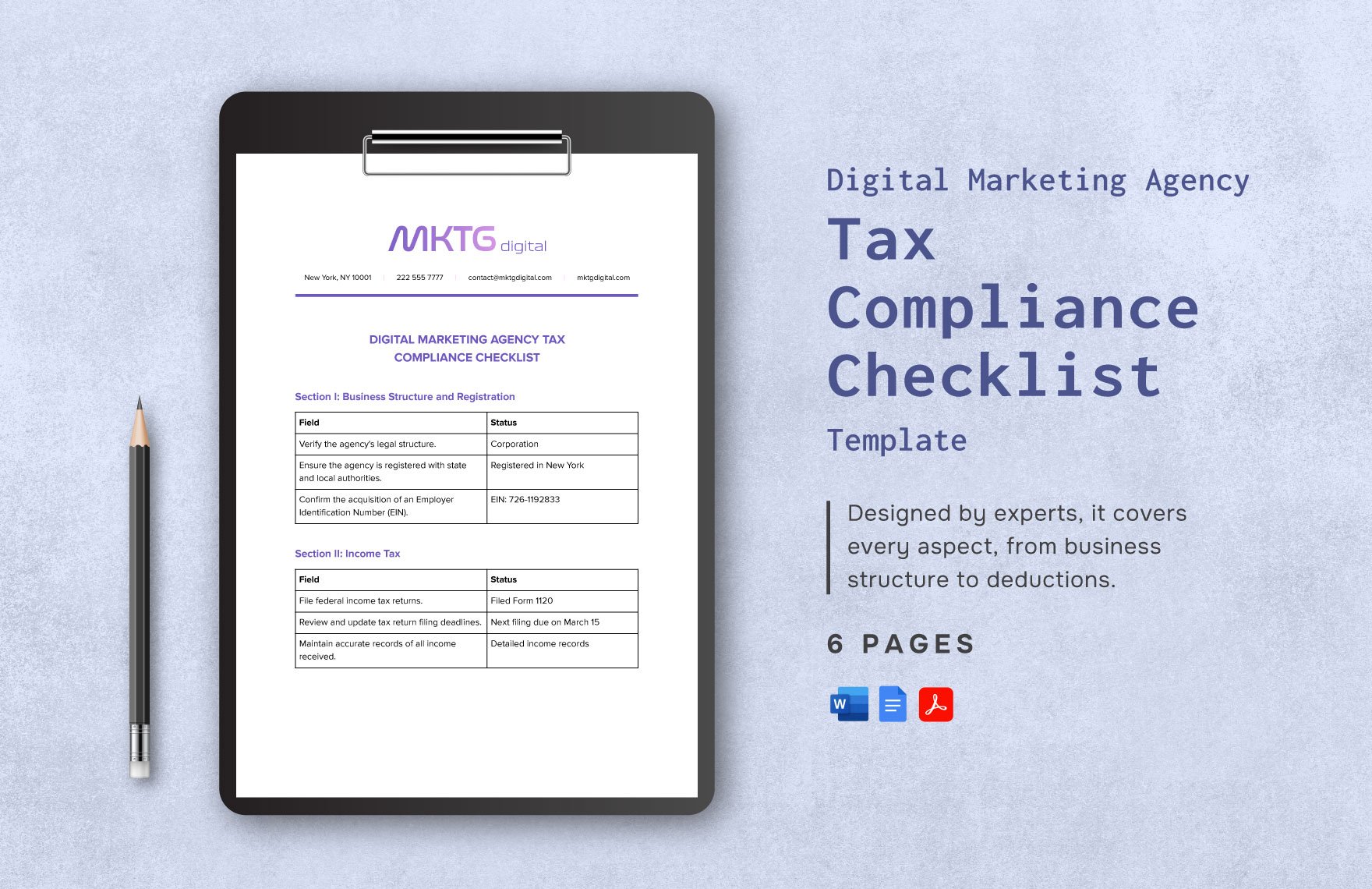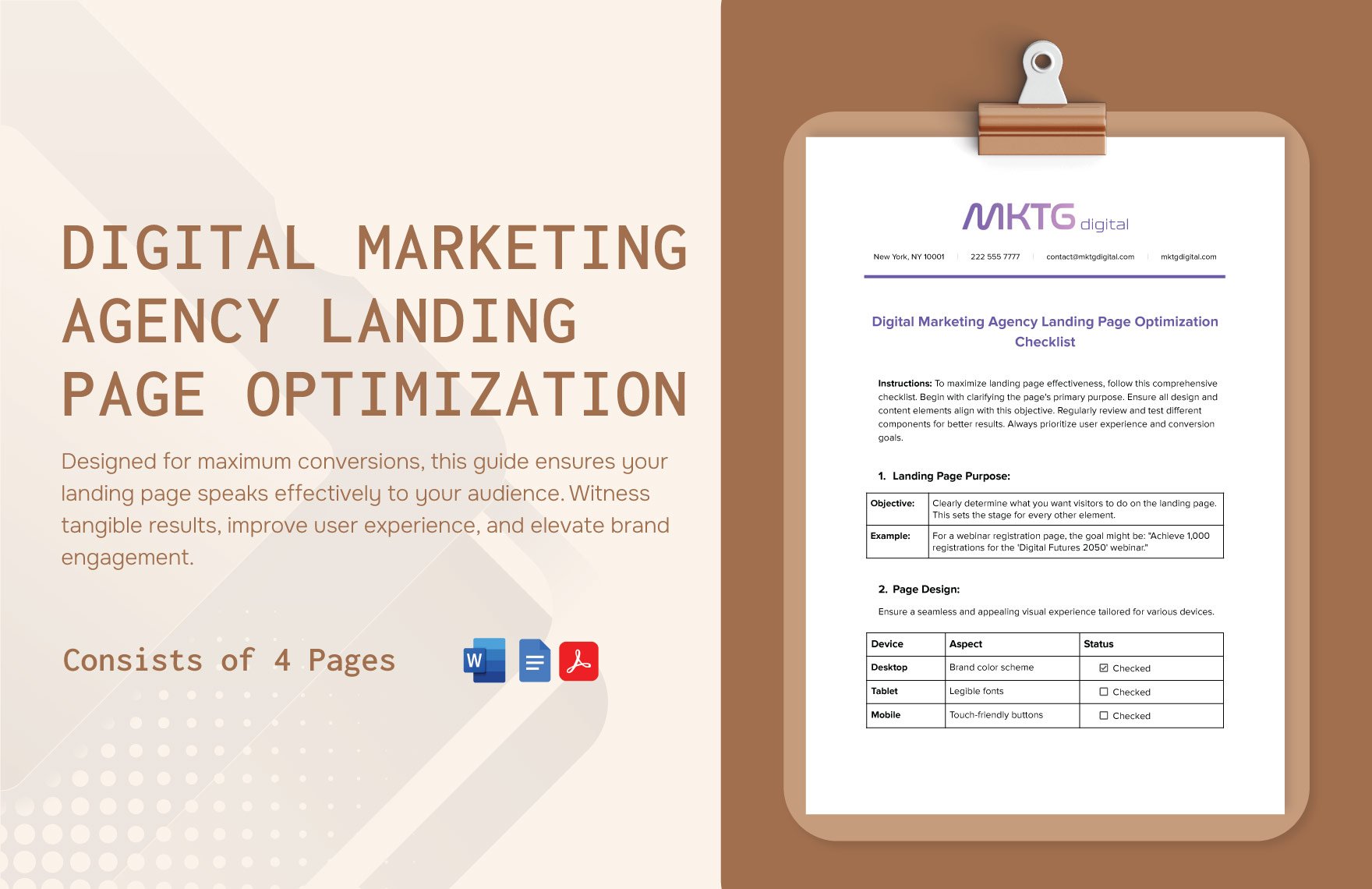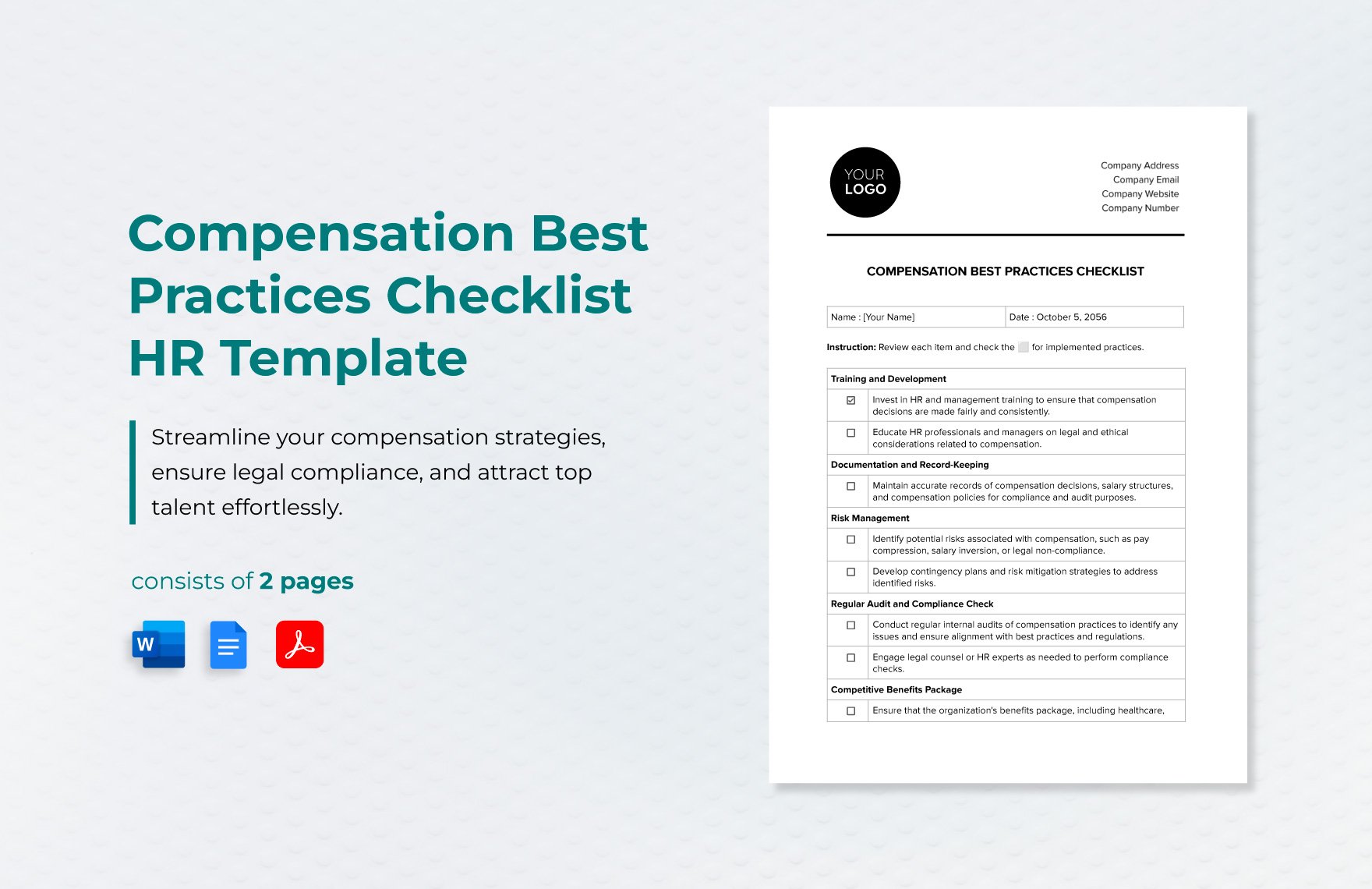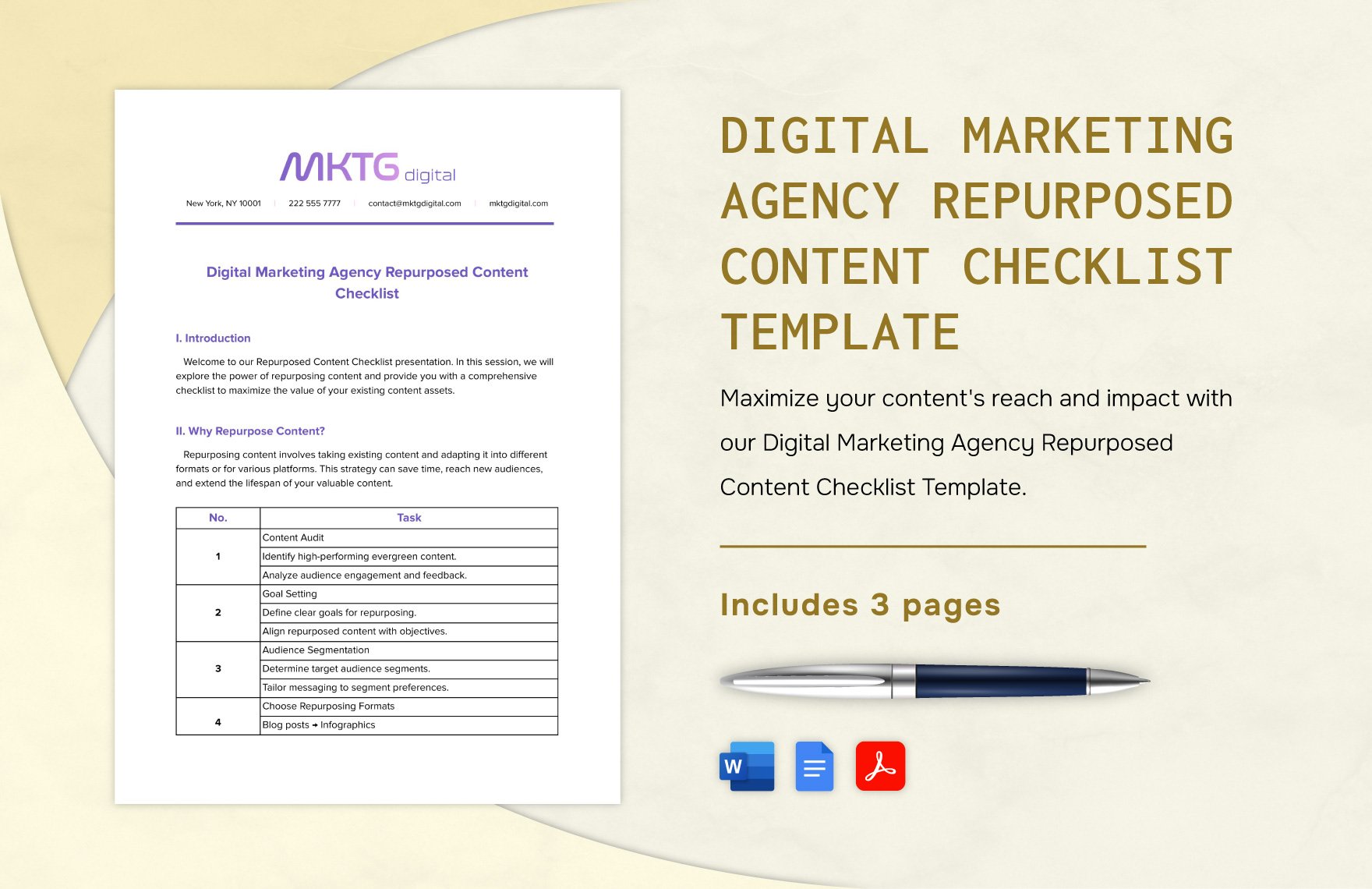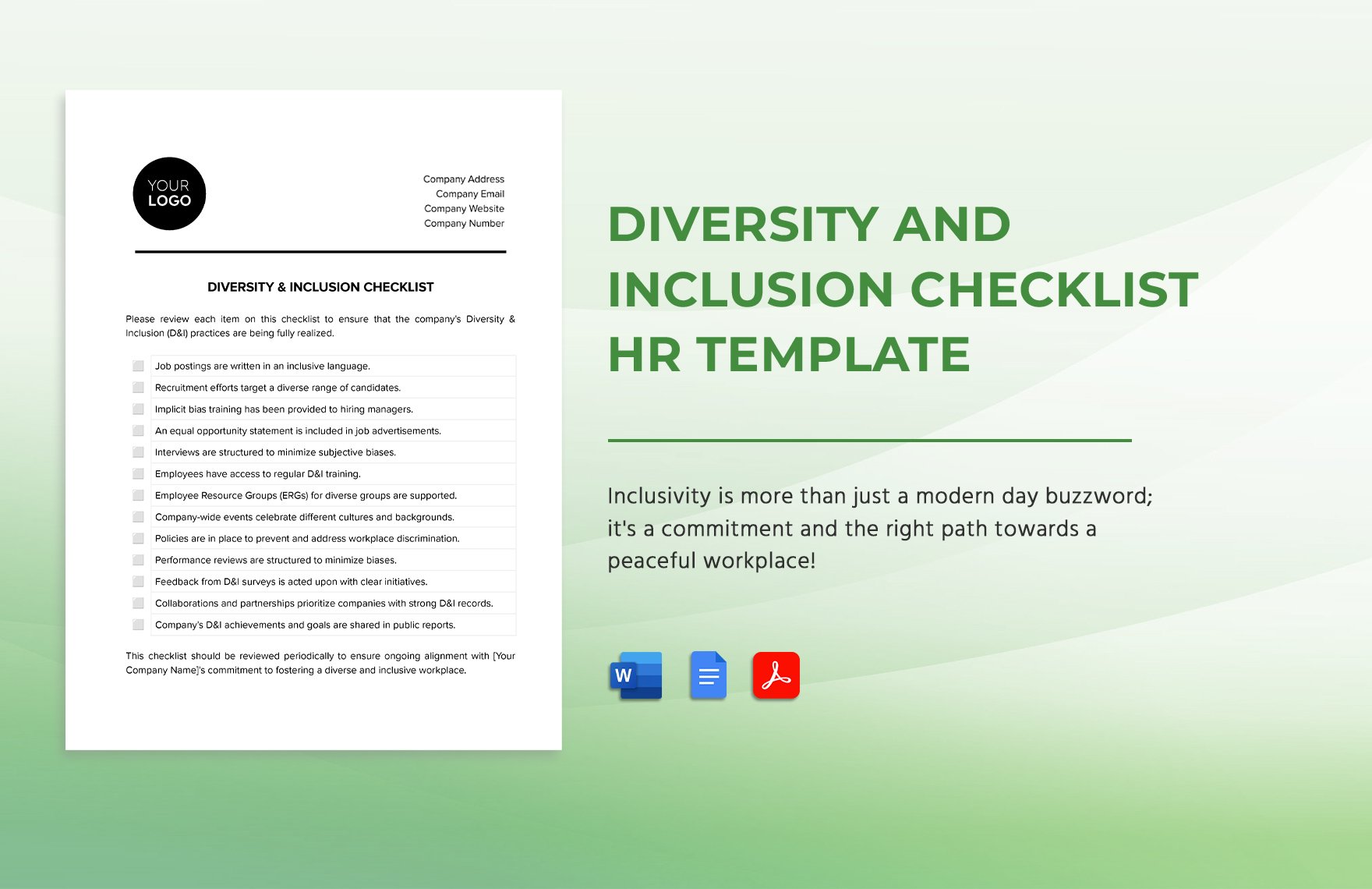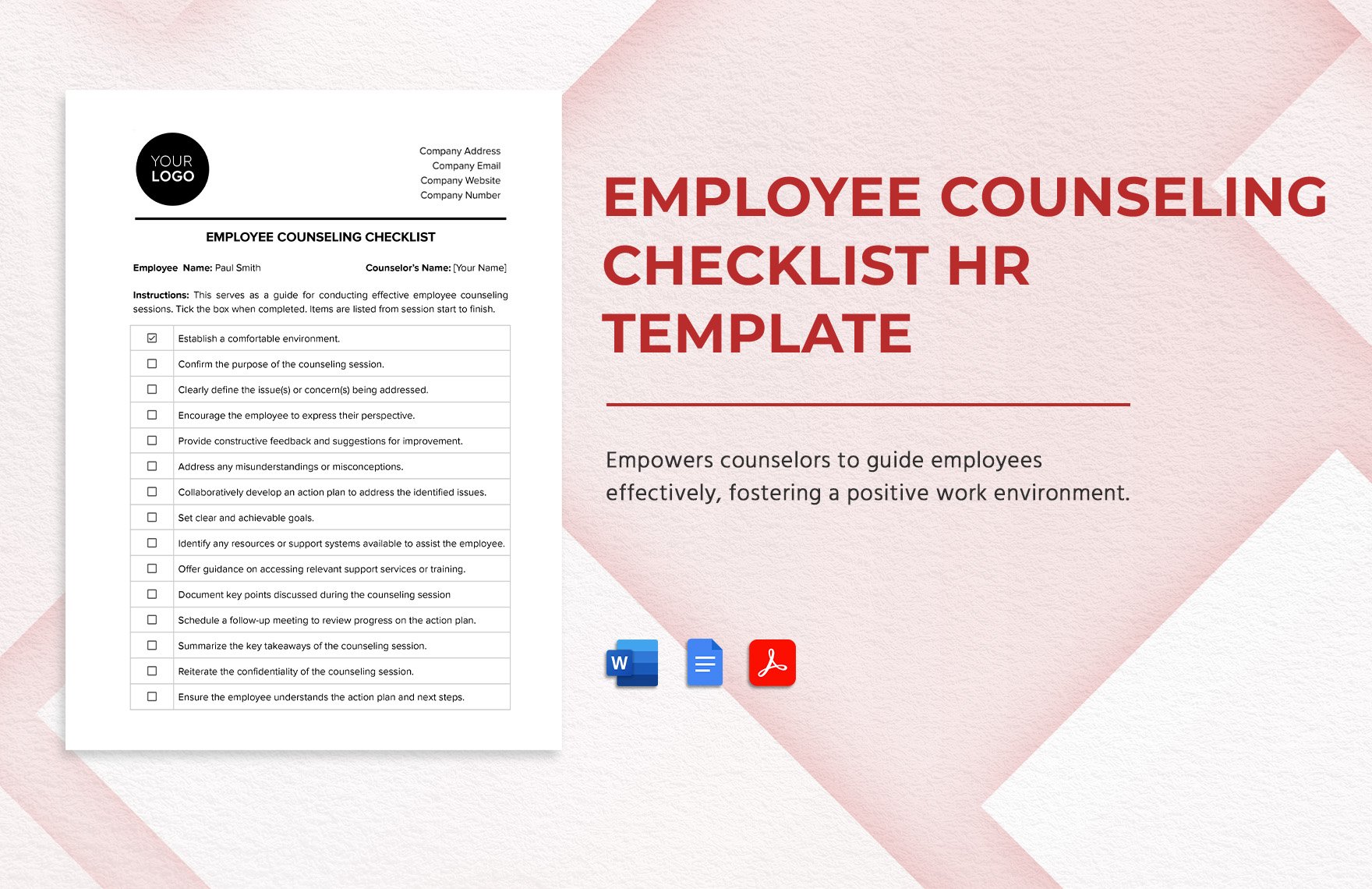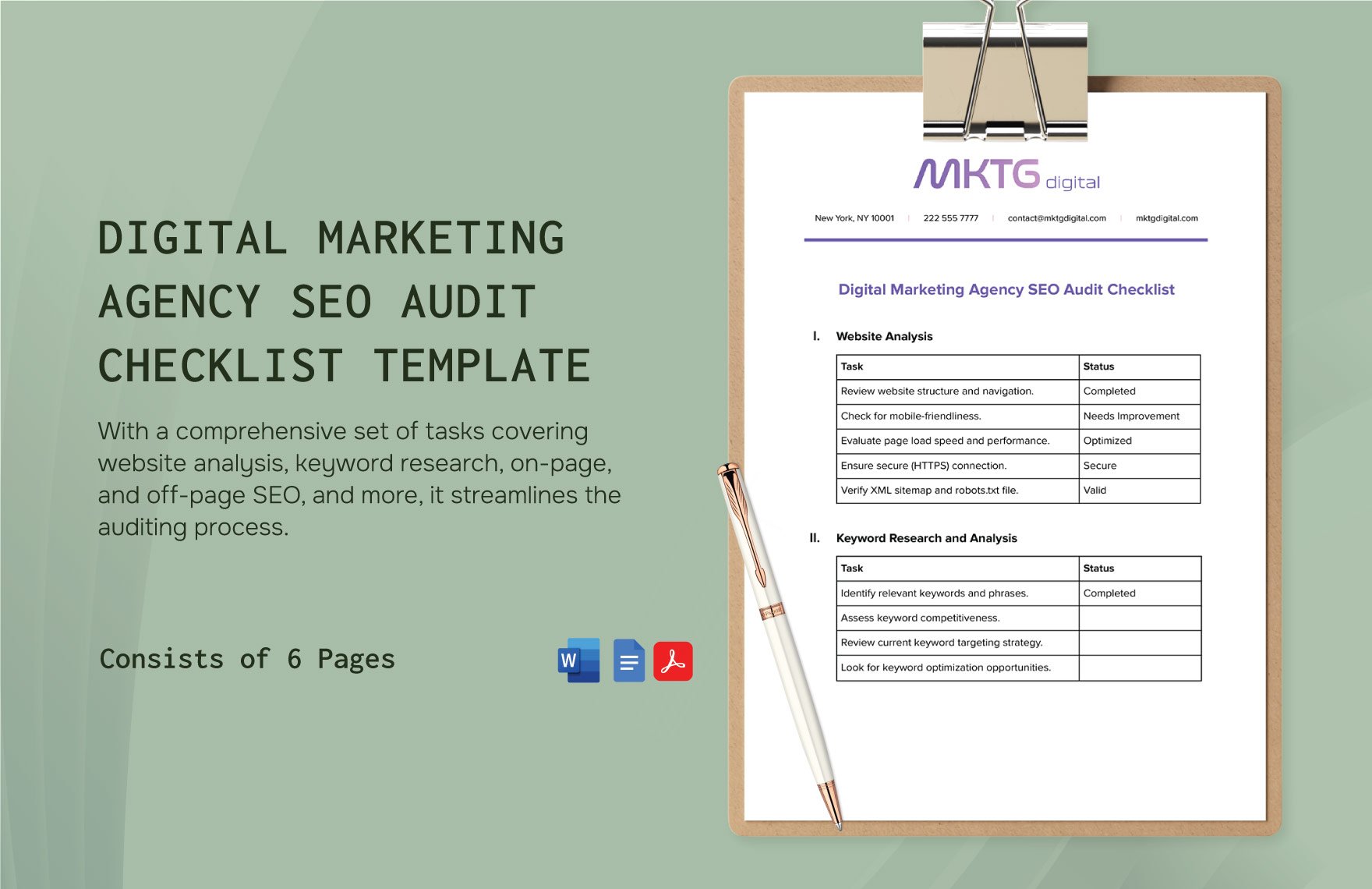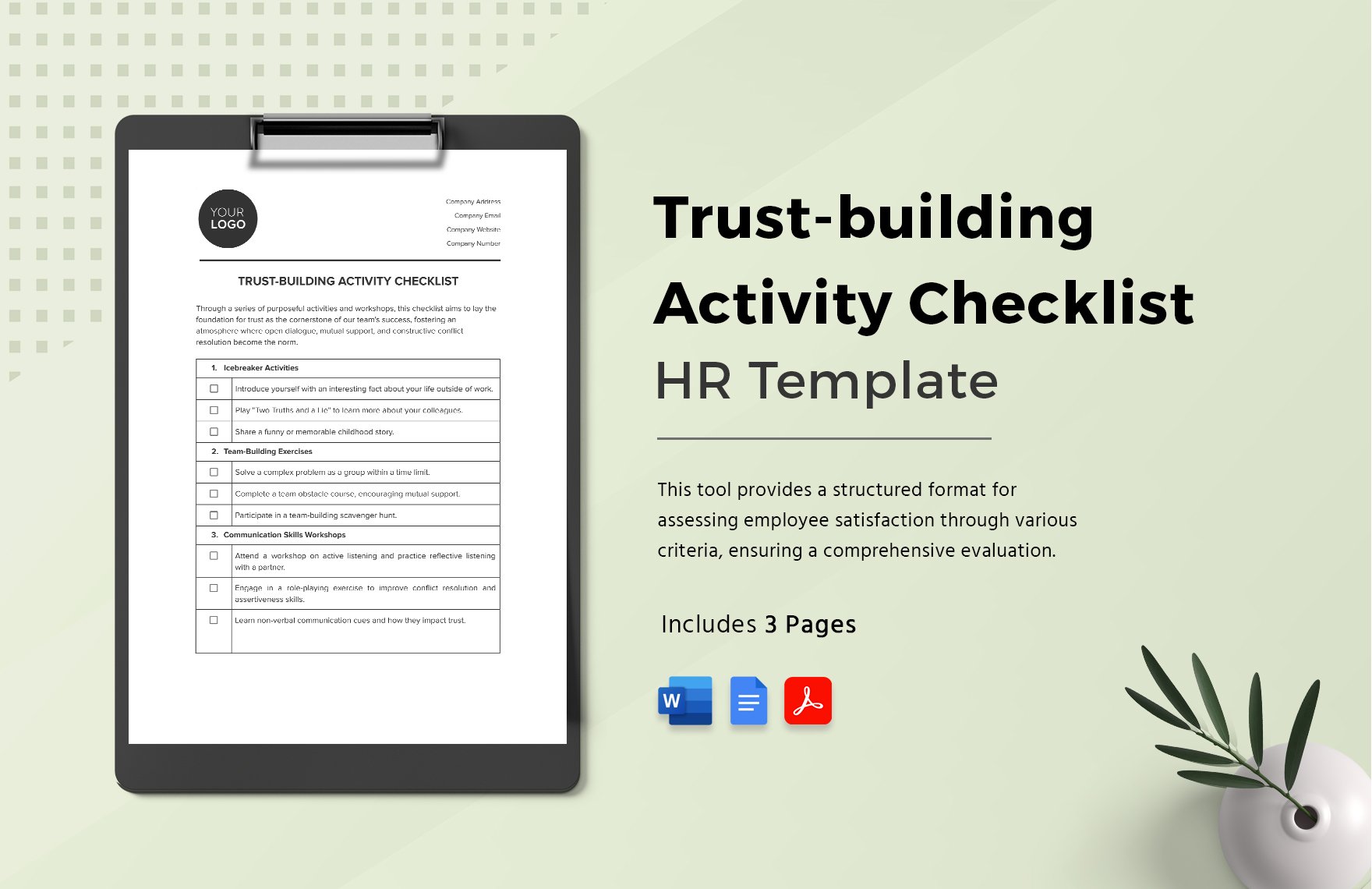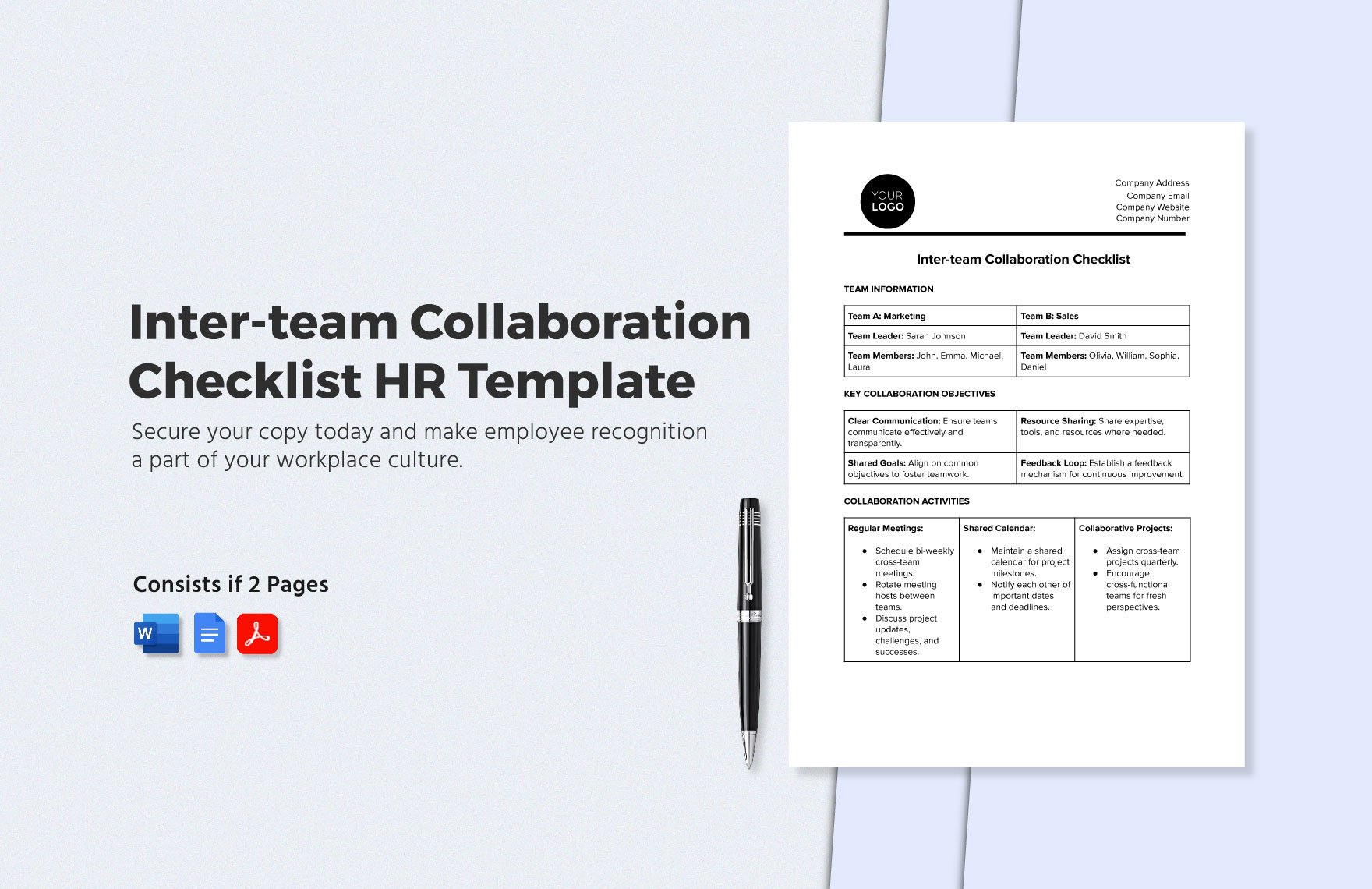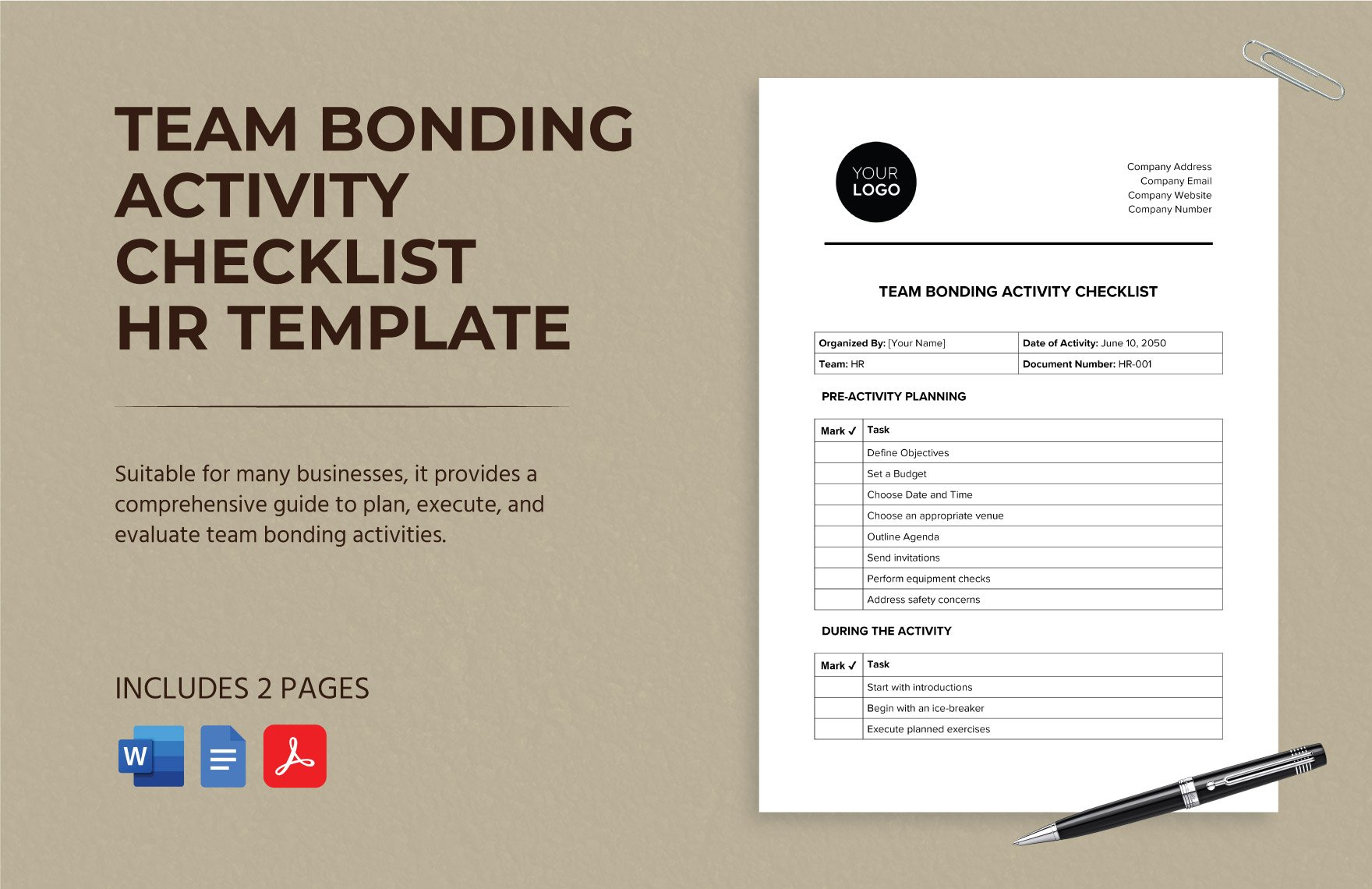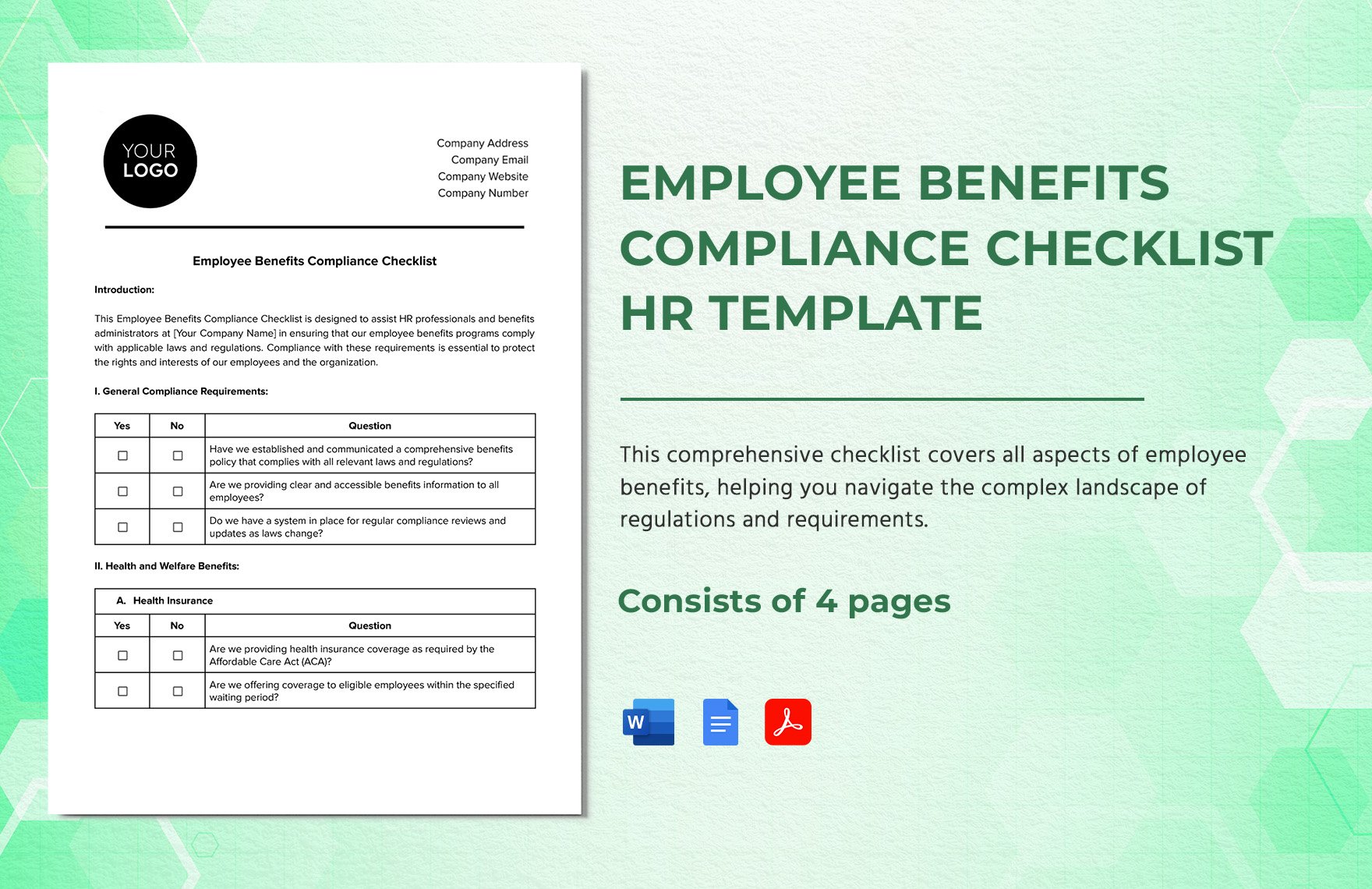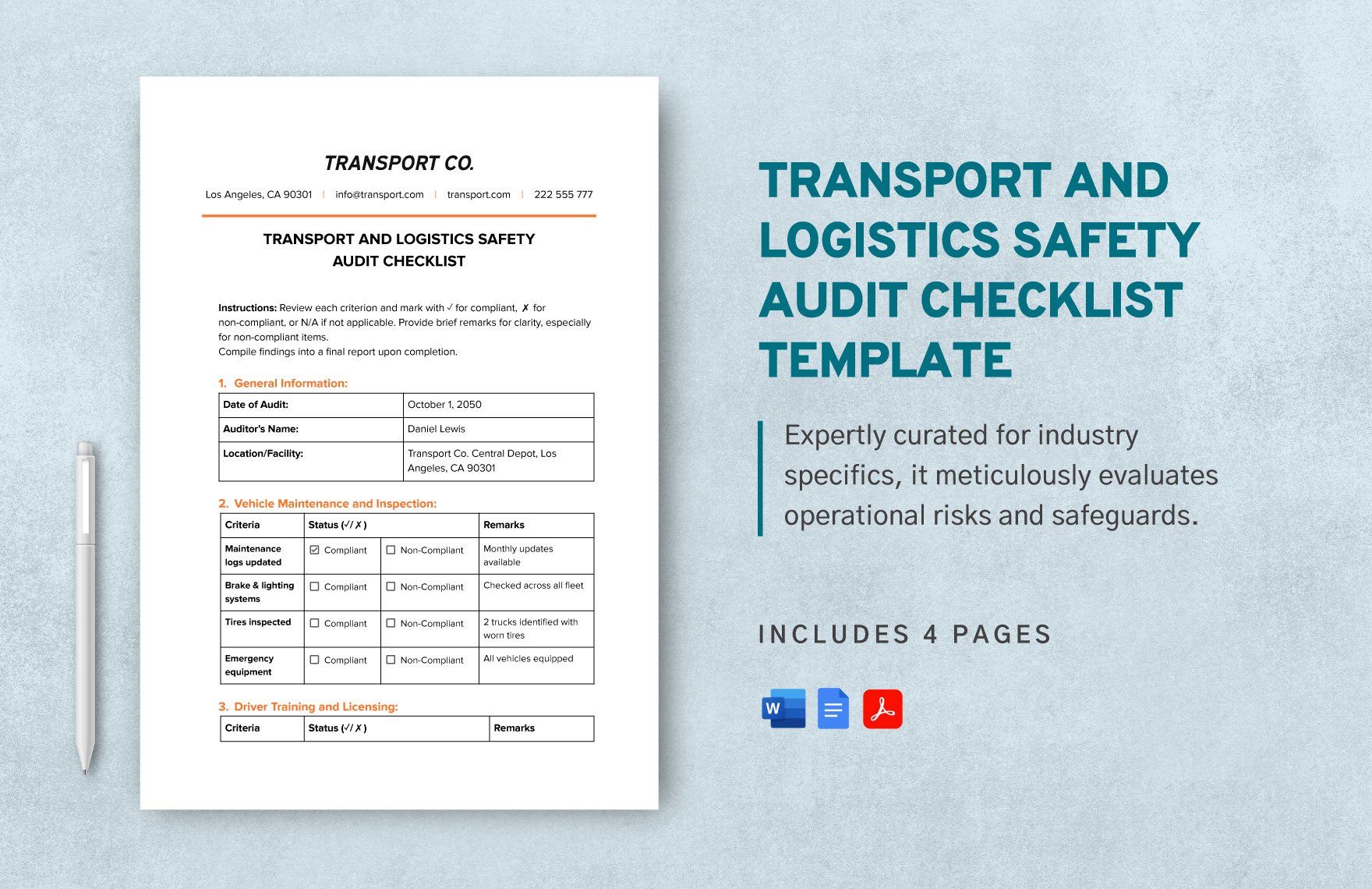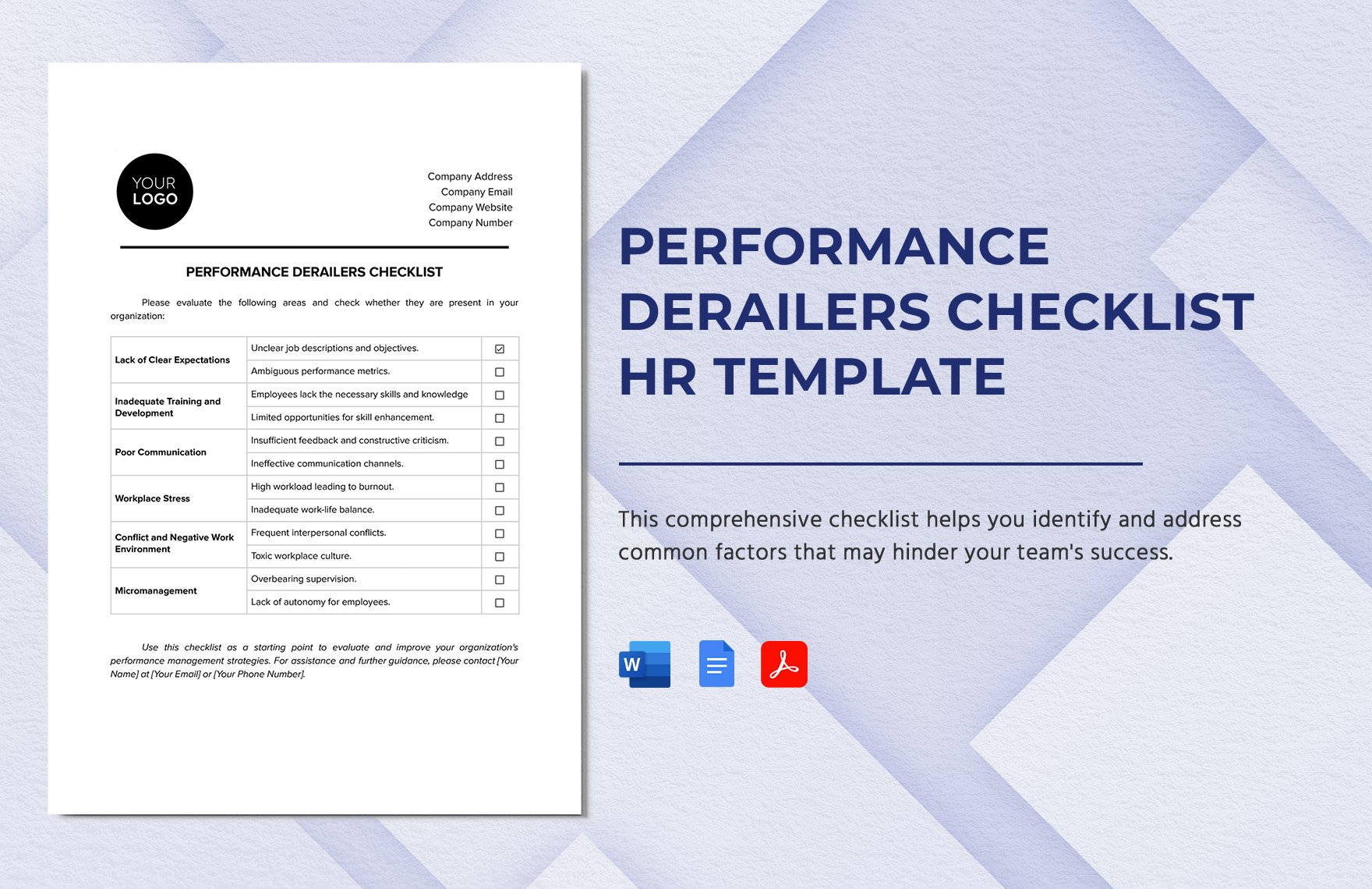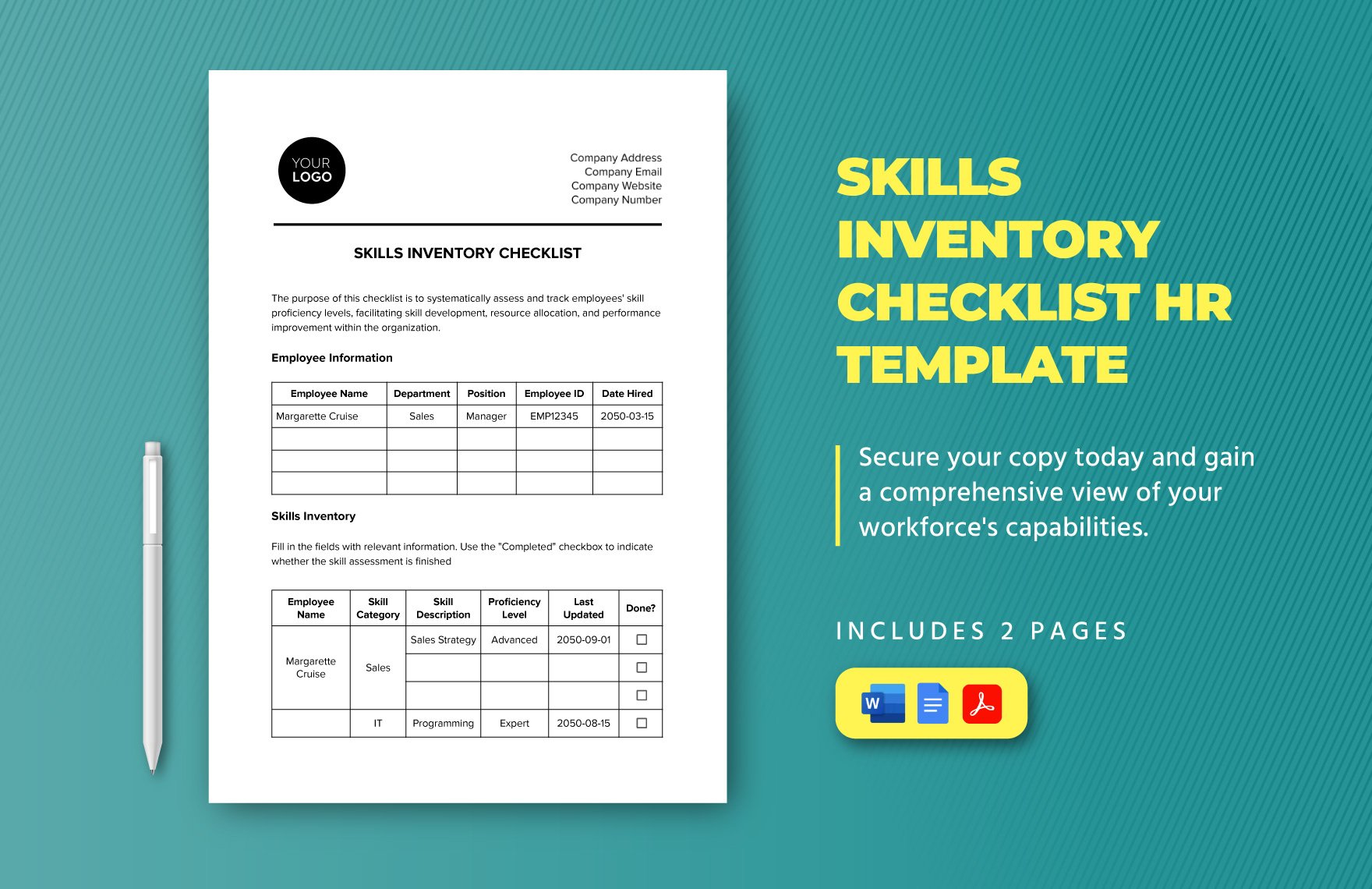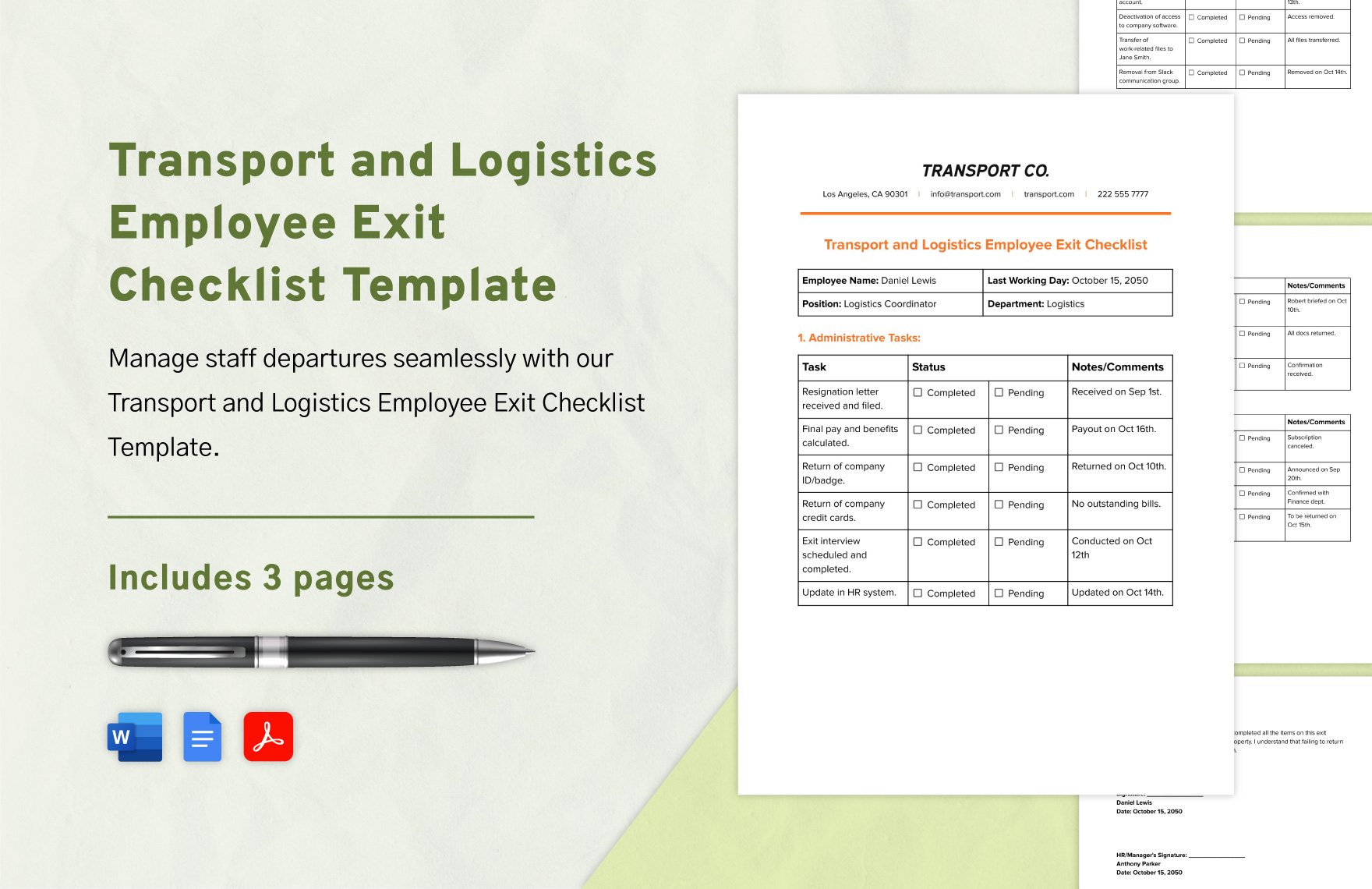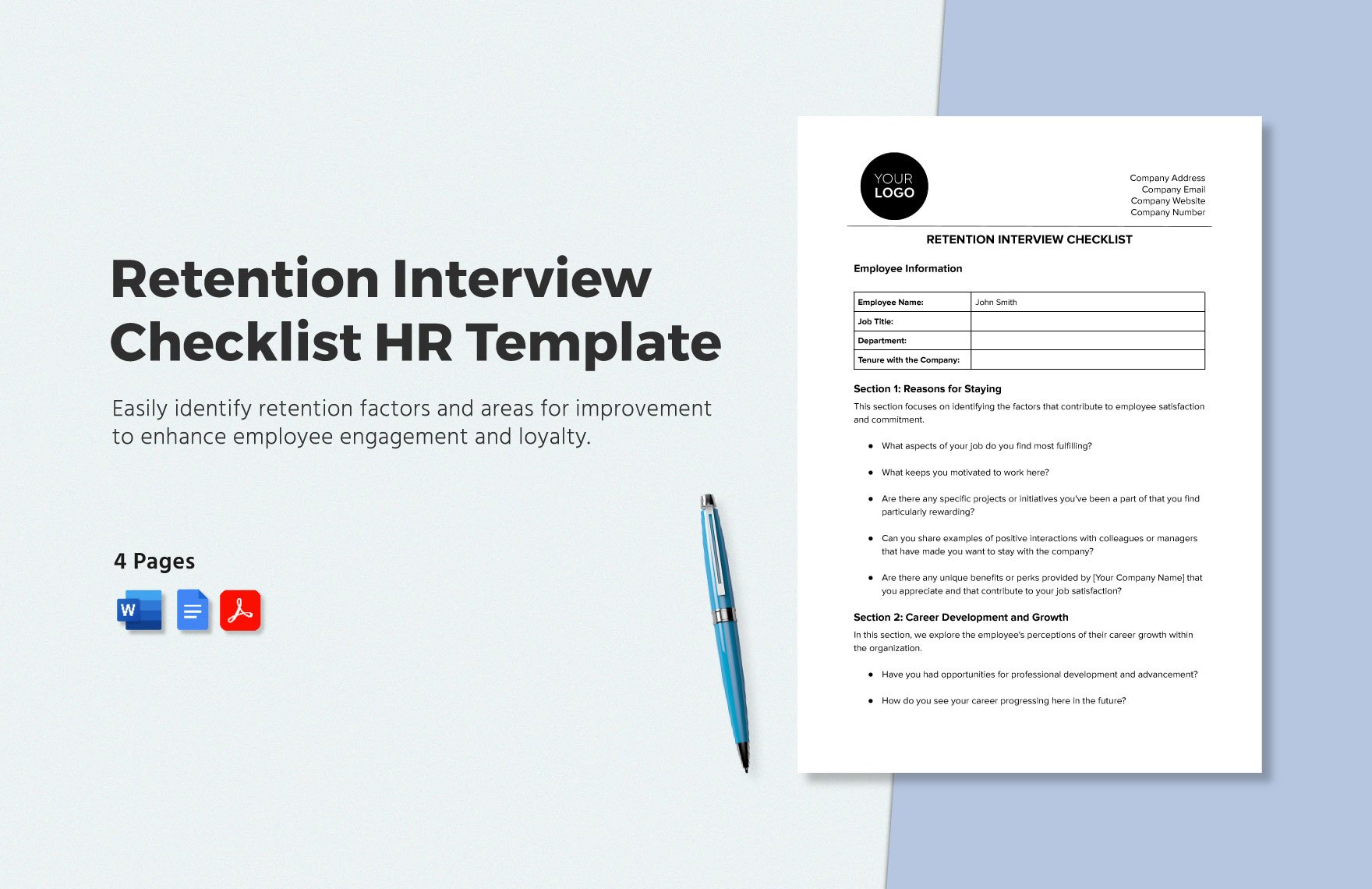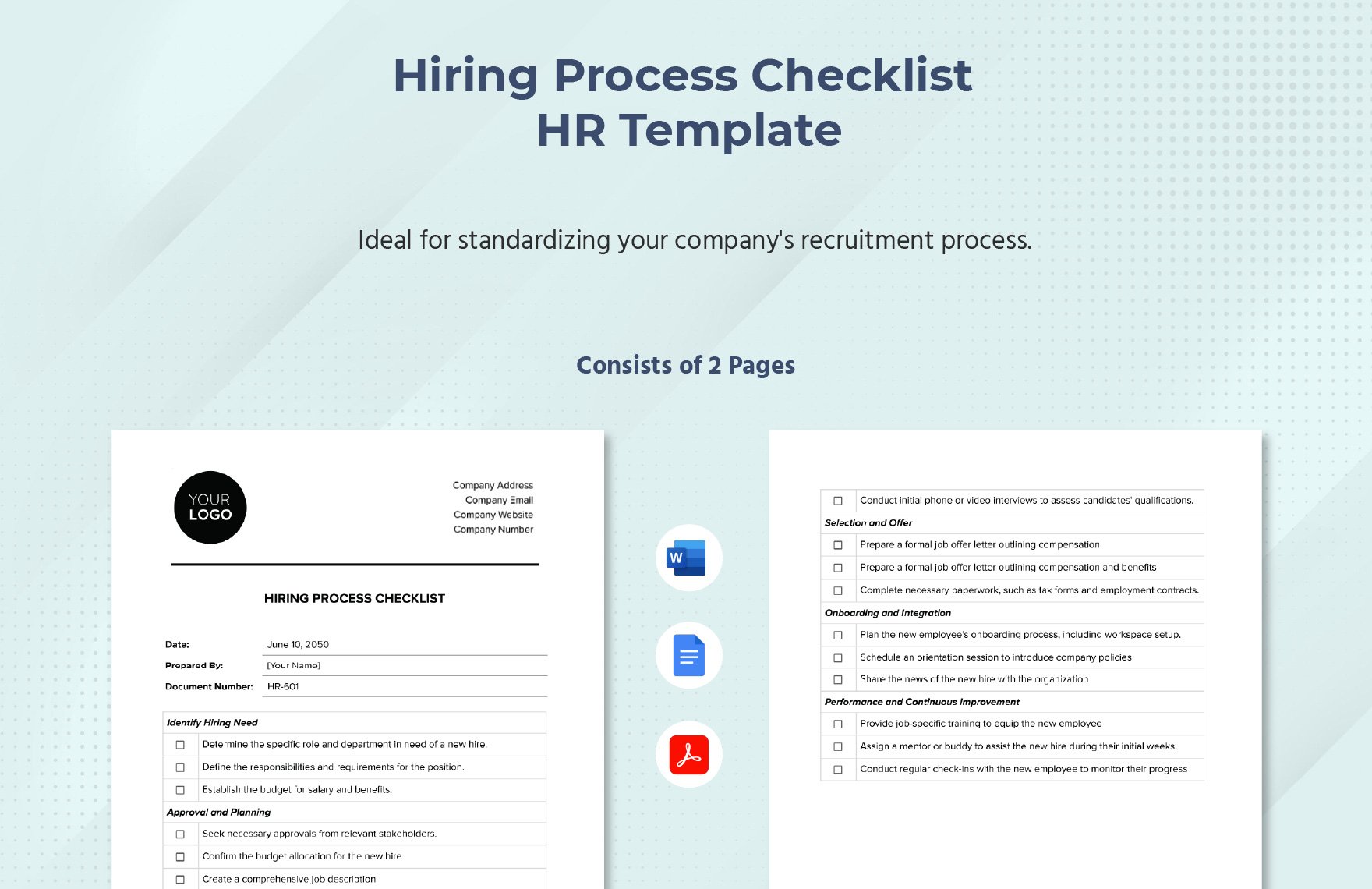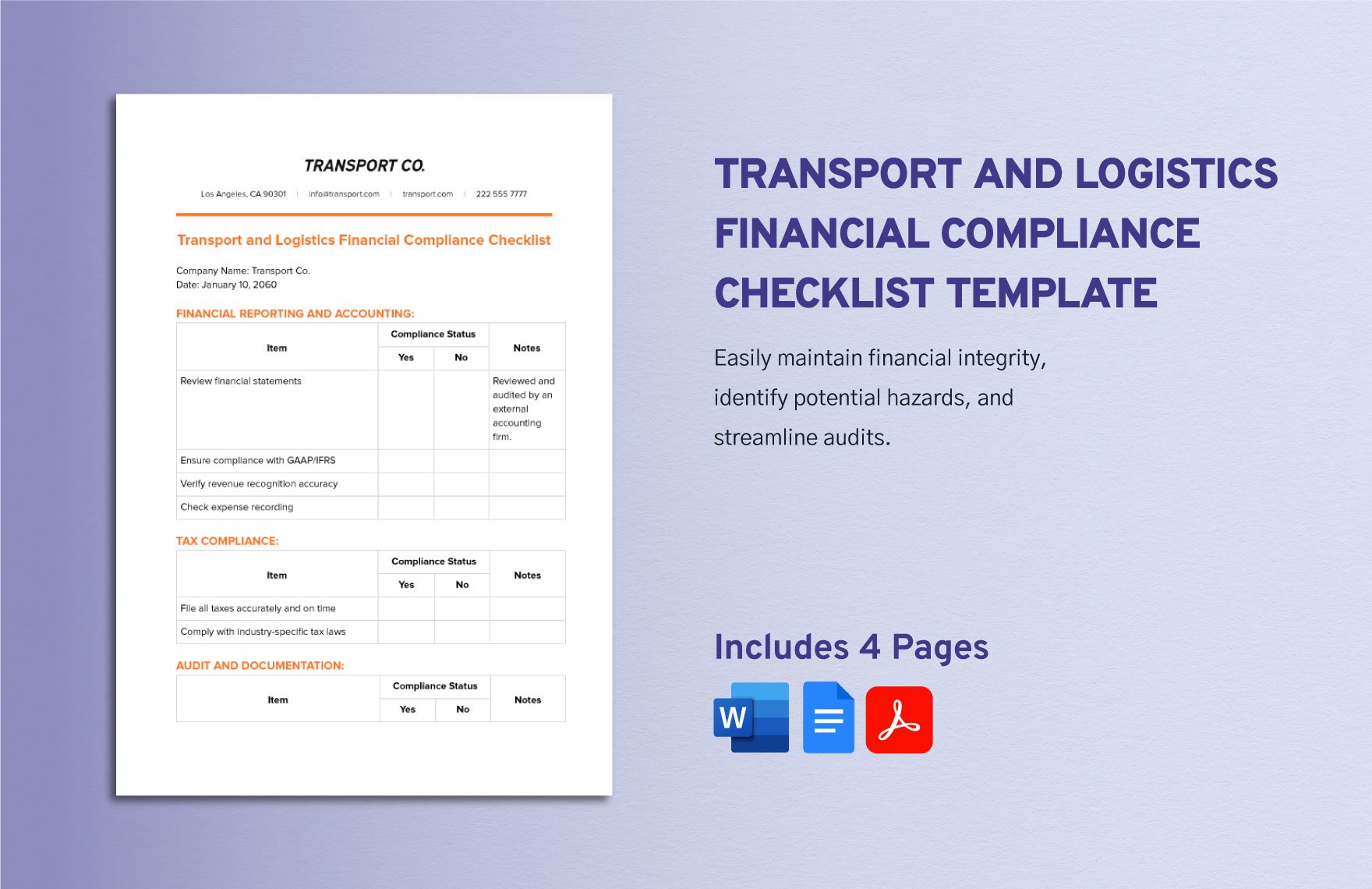Bring your HR processes to life with pre-designed HR Checklist Templates in Adobe PDF by Template.net
Create organized and effective HR strategies with ease and no design experience required. Whether you're a budding entrepreneur or a seasoned HR professional, you can generate professional-grade HR checklists in minutes. Use these templates to efficiently streamline employee onboarding processes or ensure compliance with company policies. Enjoy the convenience of free pre-designed templates, all available in downloadable and printable Adobe PDF format. With these user-friendly templates, there’s no need for extensive design skills — choose from beautiful pre-designed templates that save both your time and resources. Customize your layout for print or digital distribution, ensuring you reach your audience in the most effective way.
Discover a variety of engaging HR Checklist Templates that cater to every HR need. Explore more beautiful premium pre-designed templates in Adobe PDF format, with regularly updated options to keep your materials fresh and current. These templates allow you to effortlessly download or share via link, print, email, or export, enhancing your reach and impact. Use a mix of both free and premium templates for maximum flexibility. Make the most of our offerings and streamline your HR processes like never before.