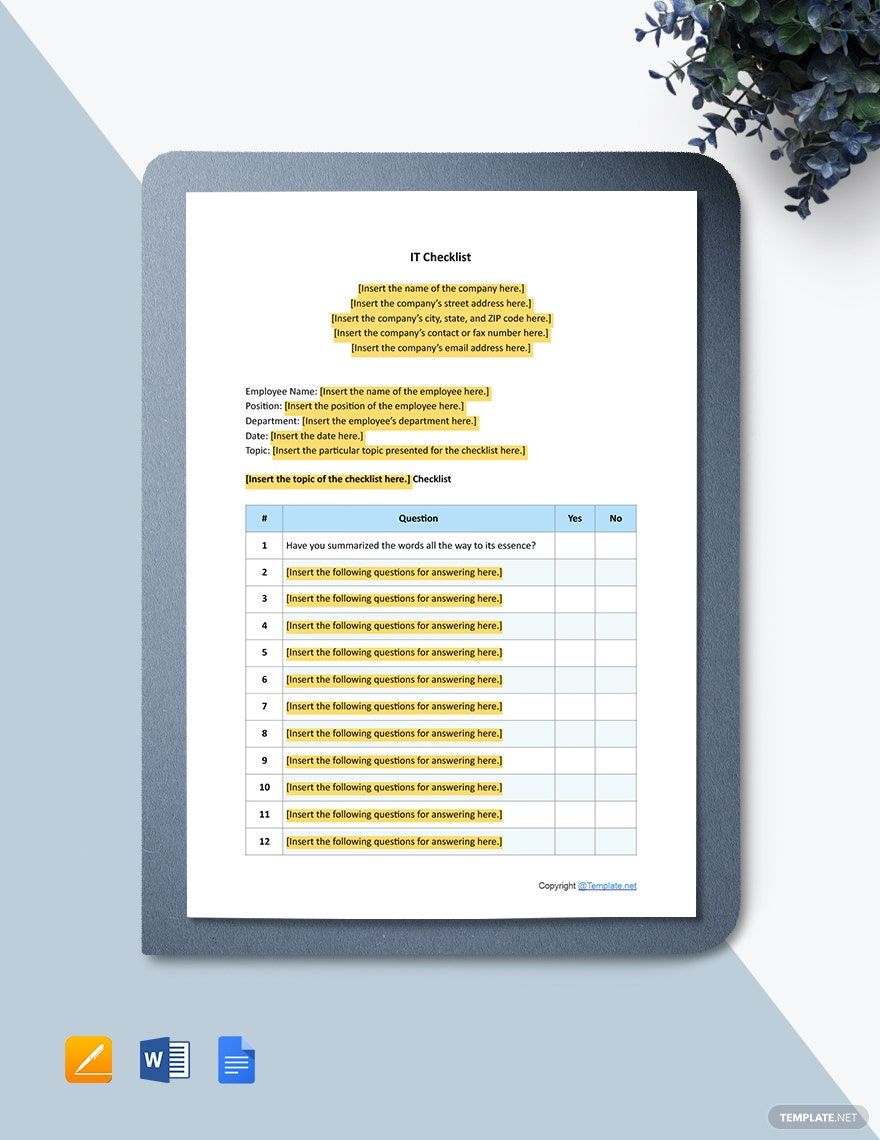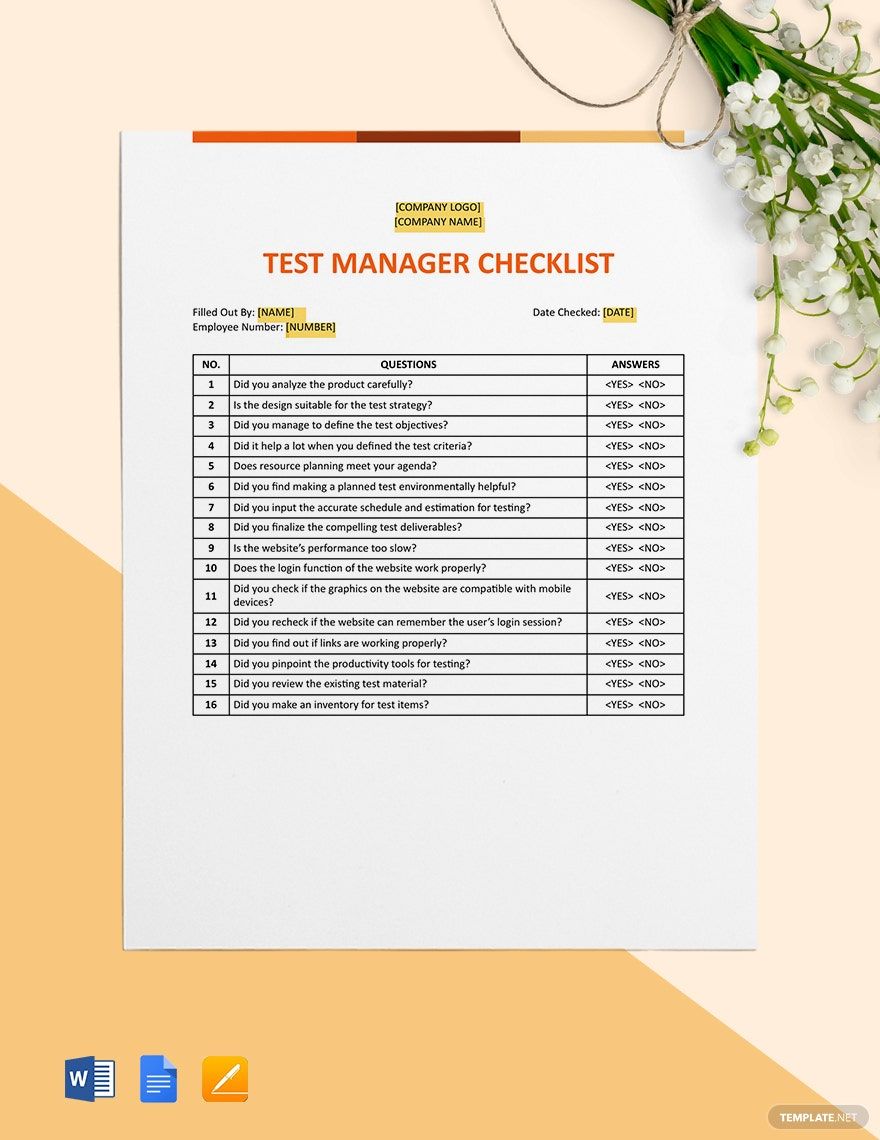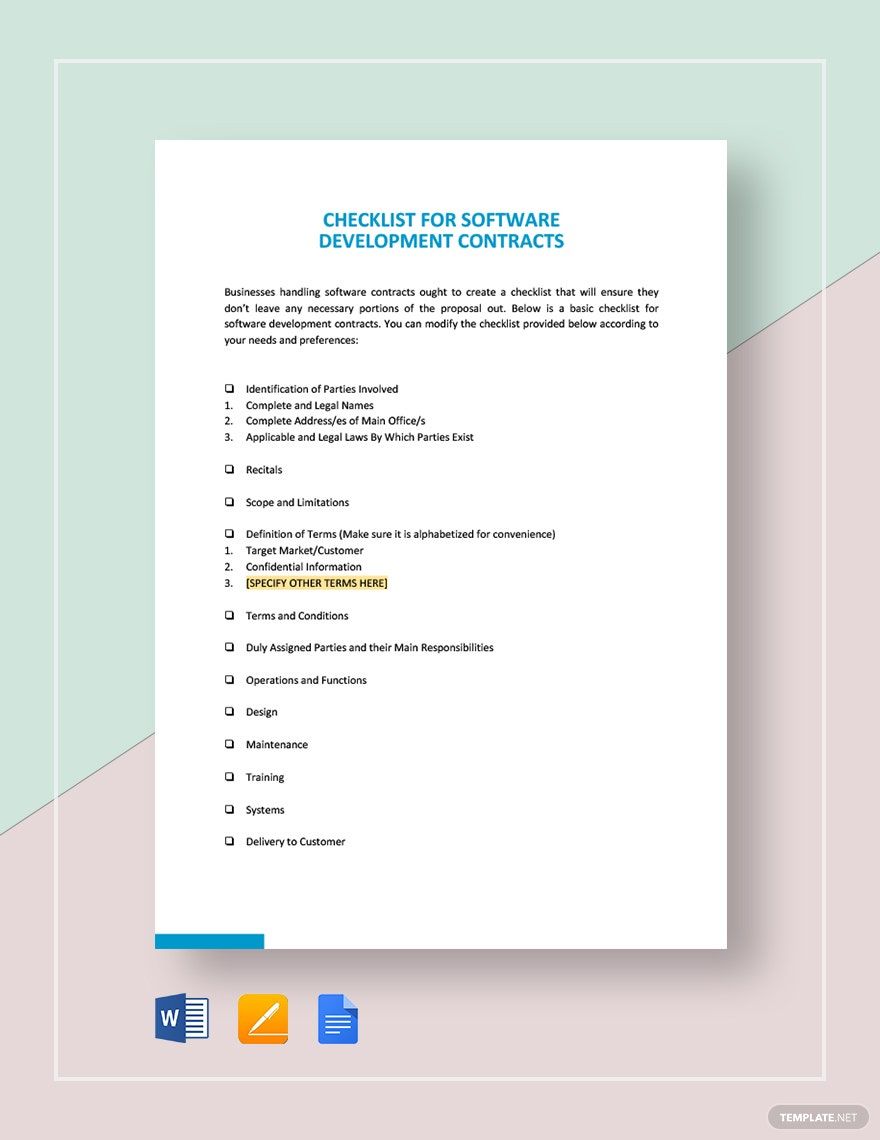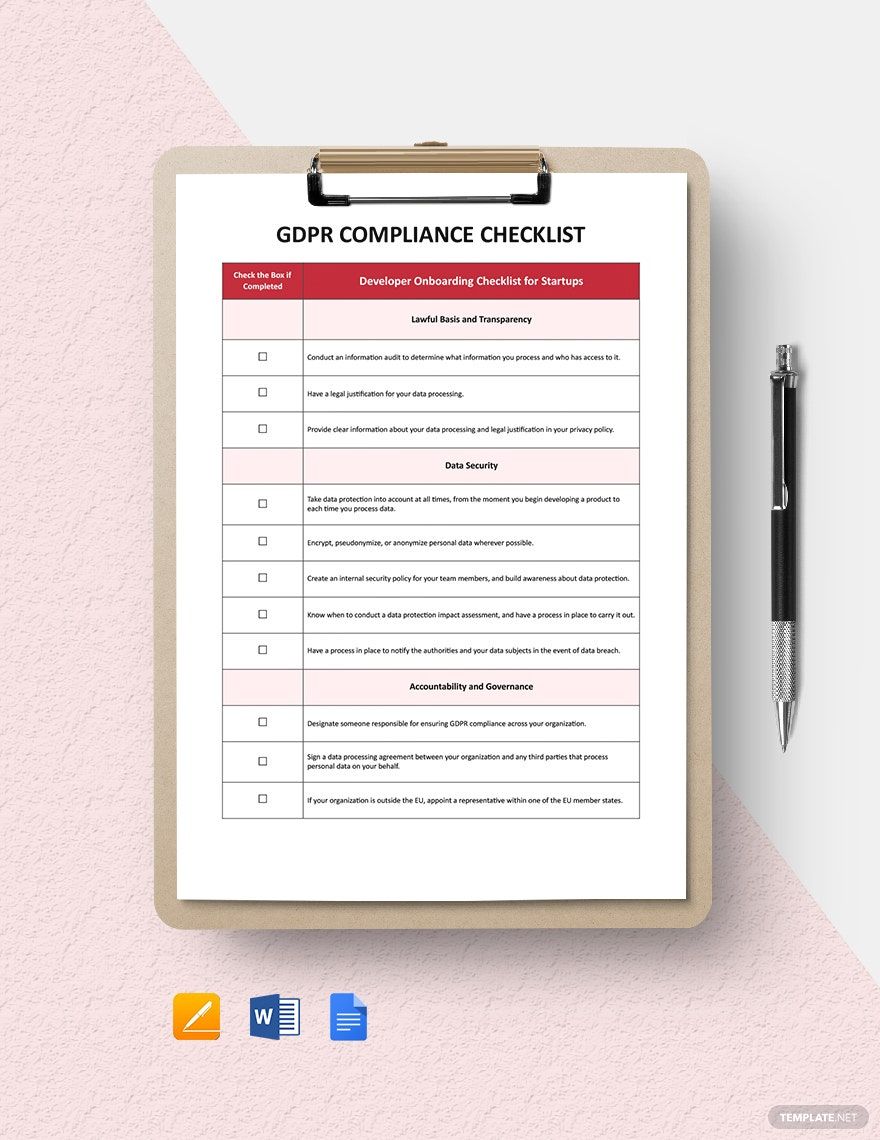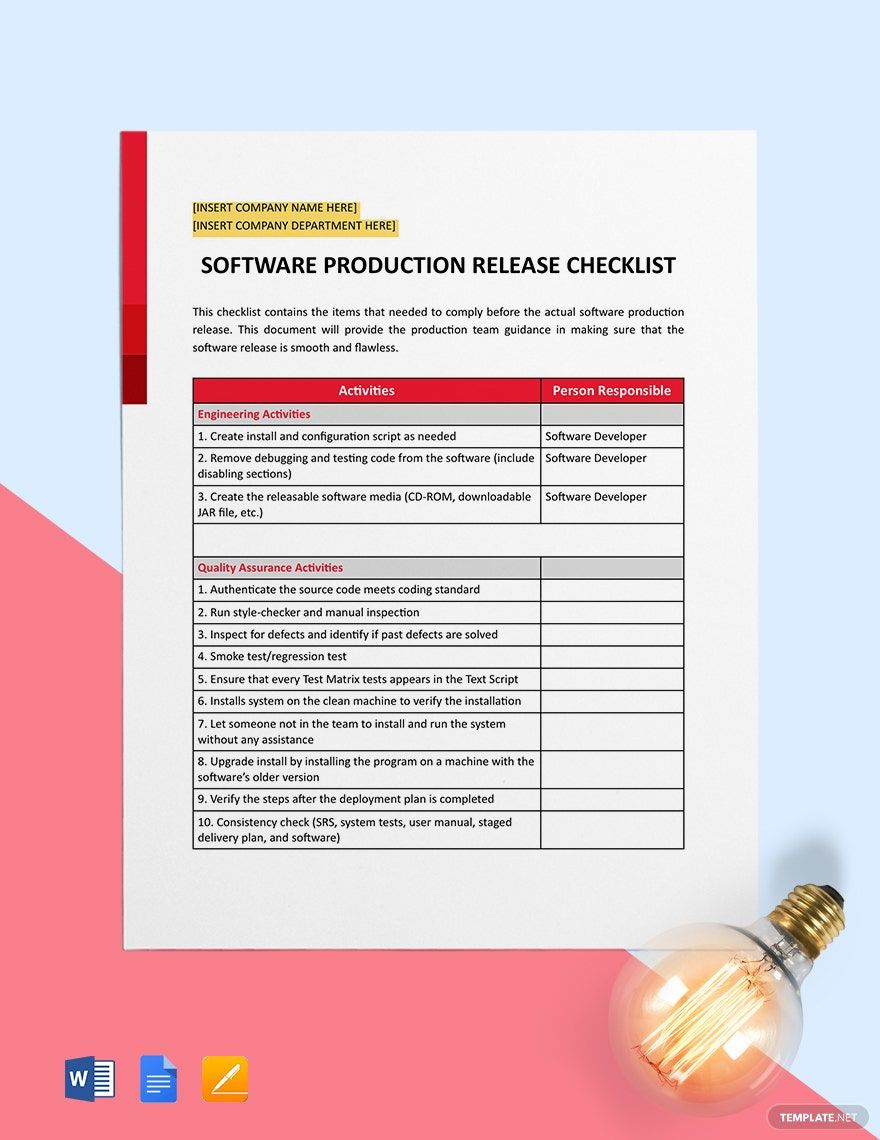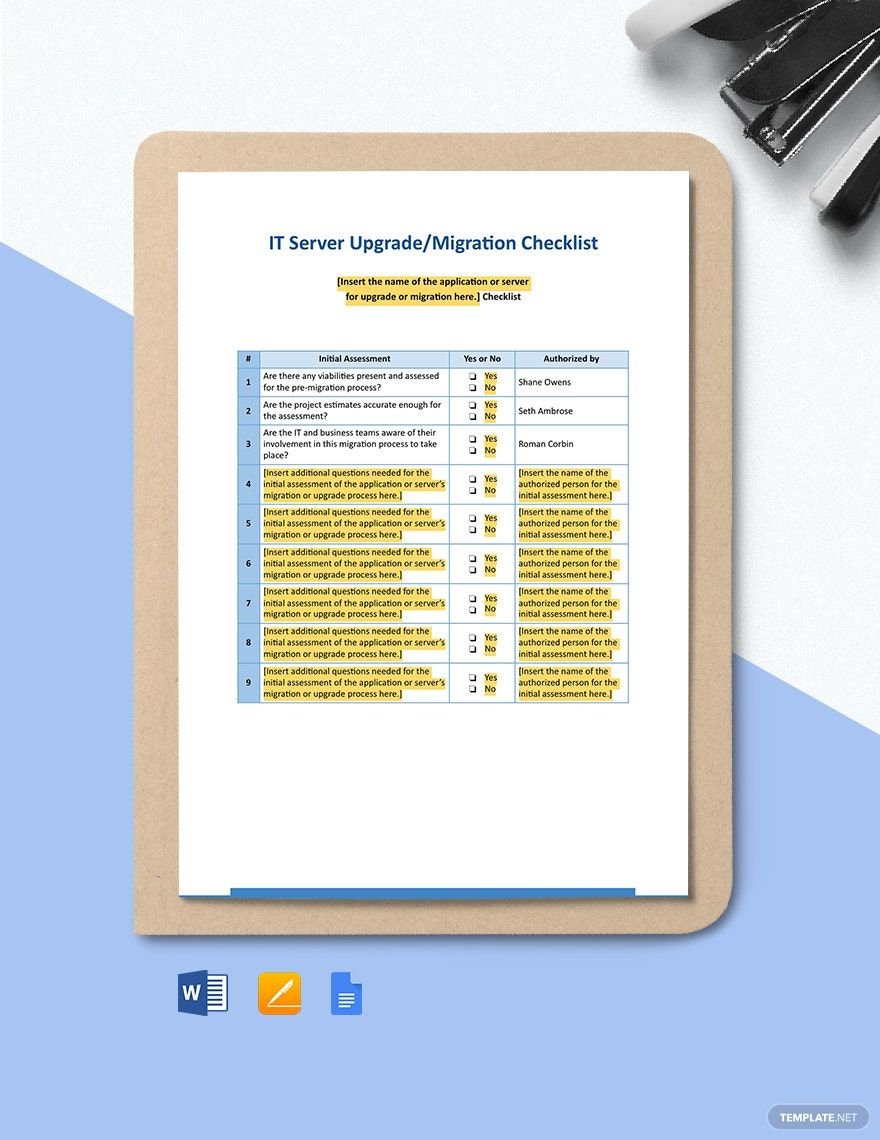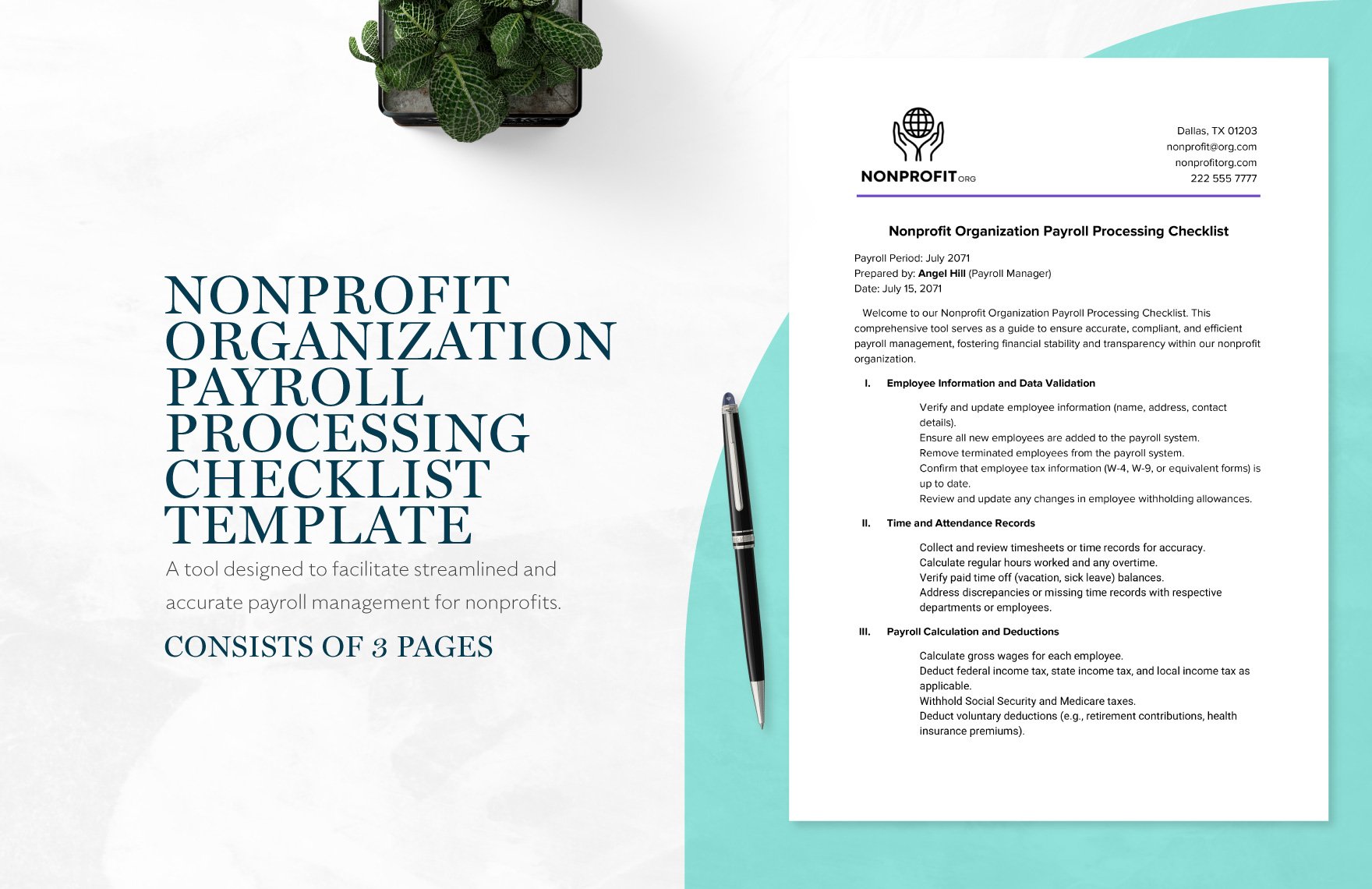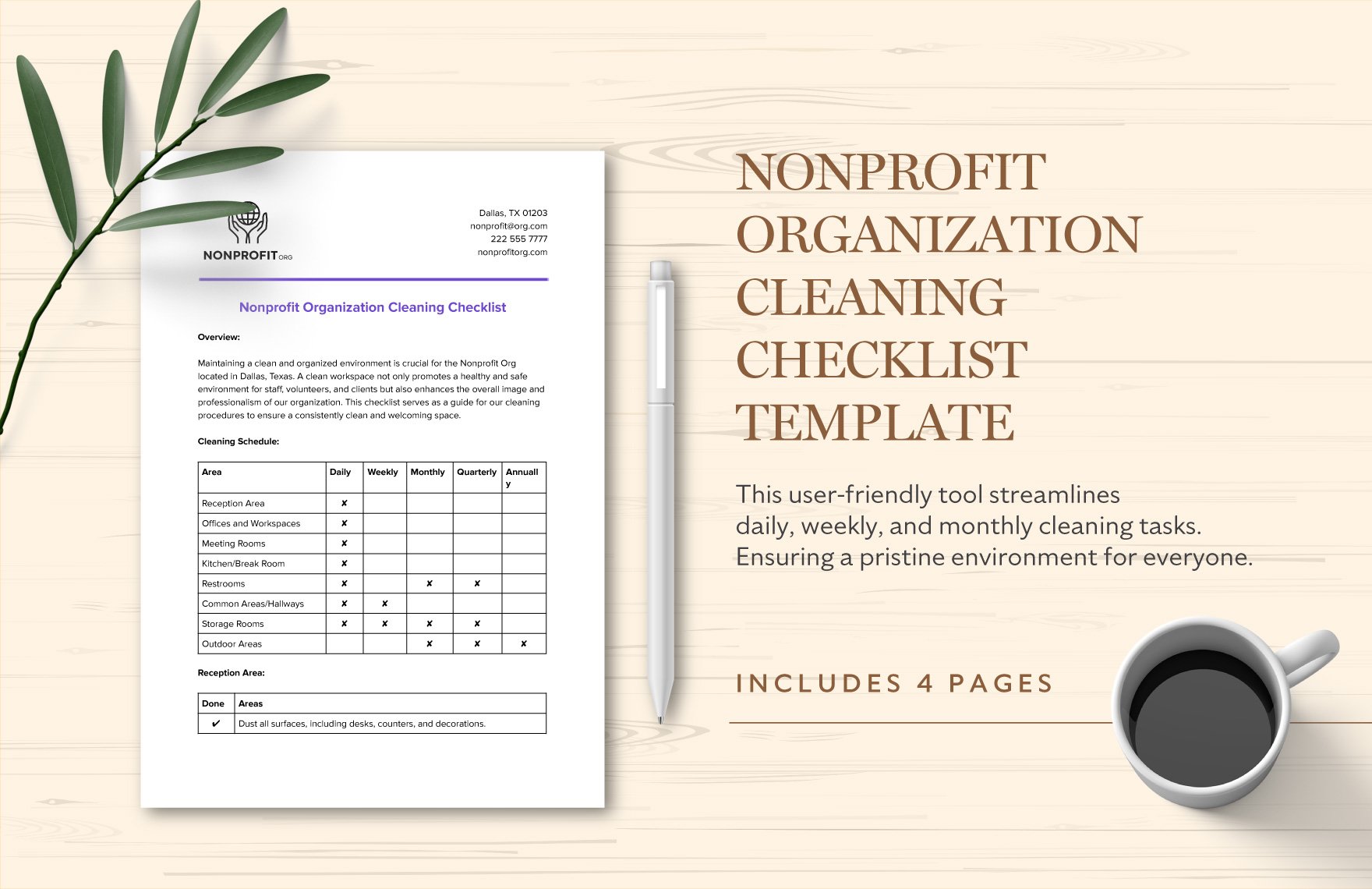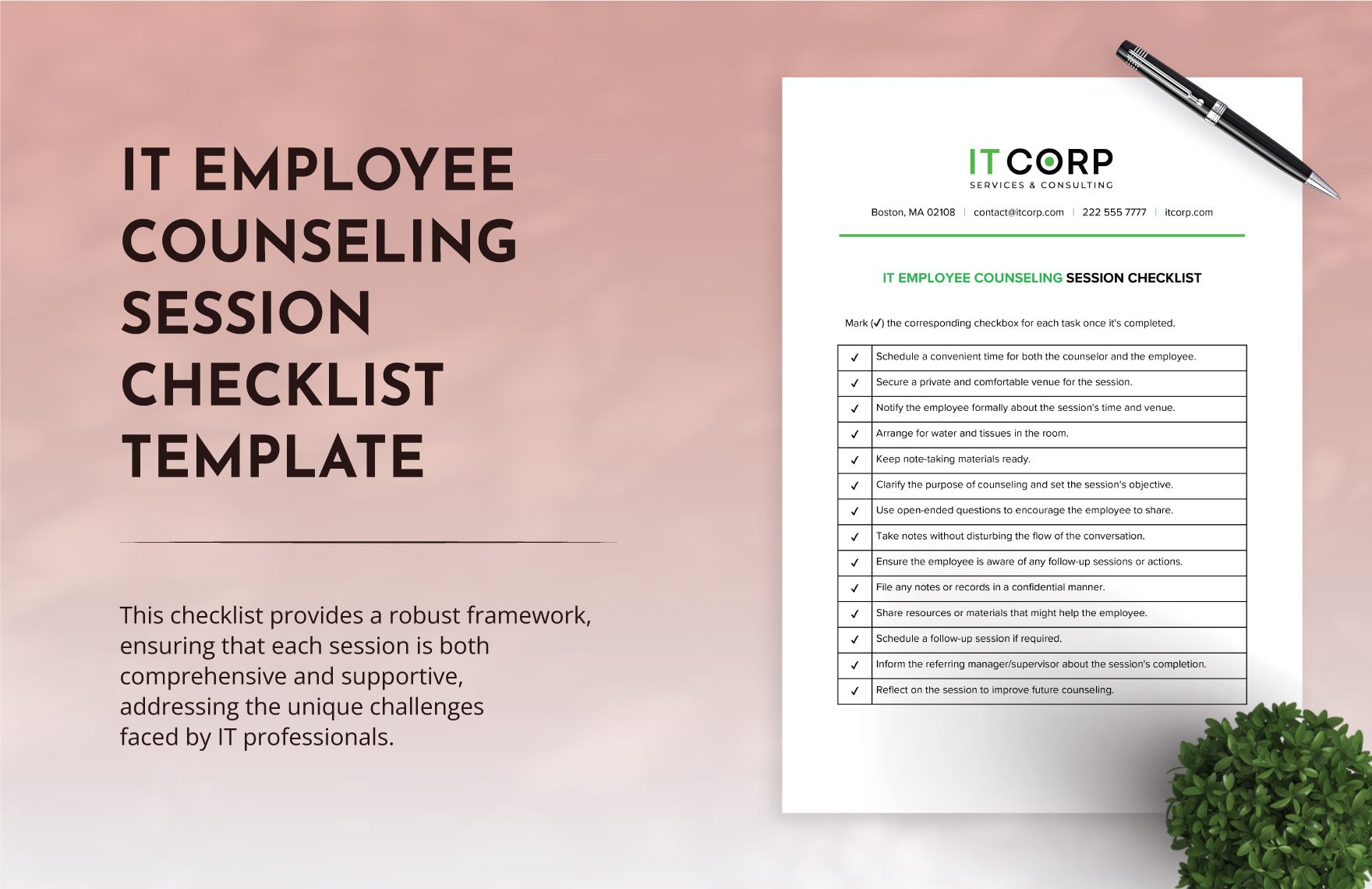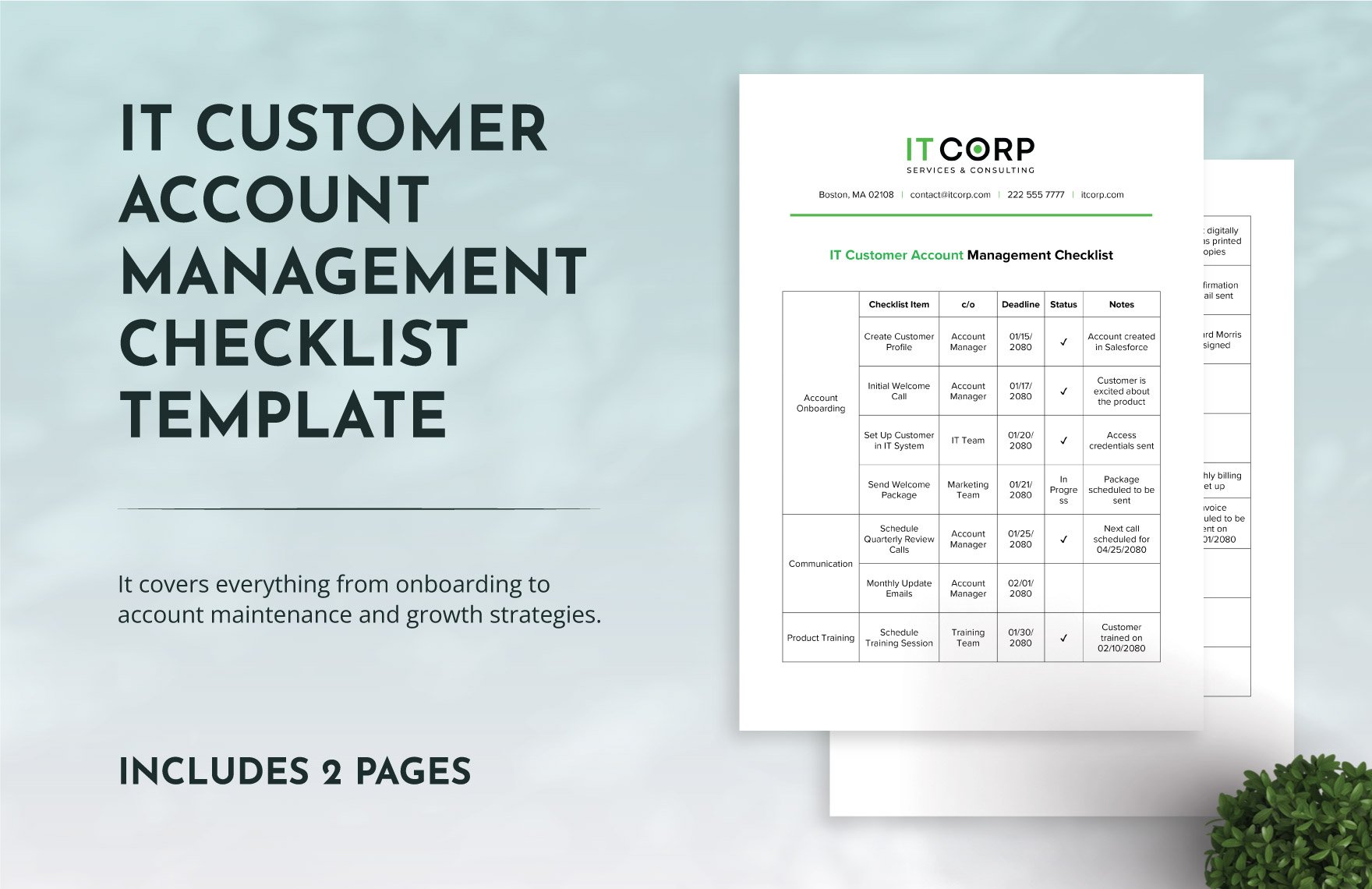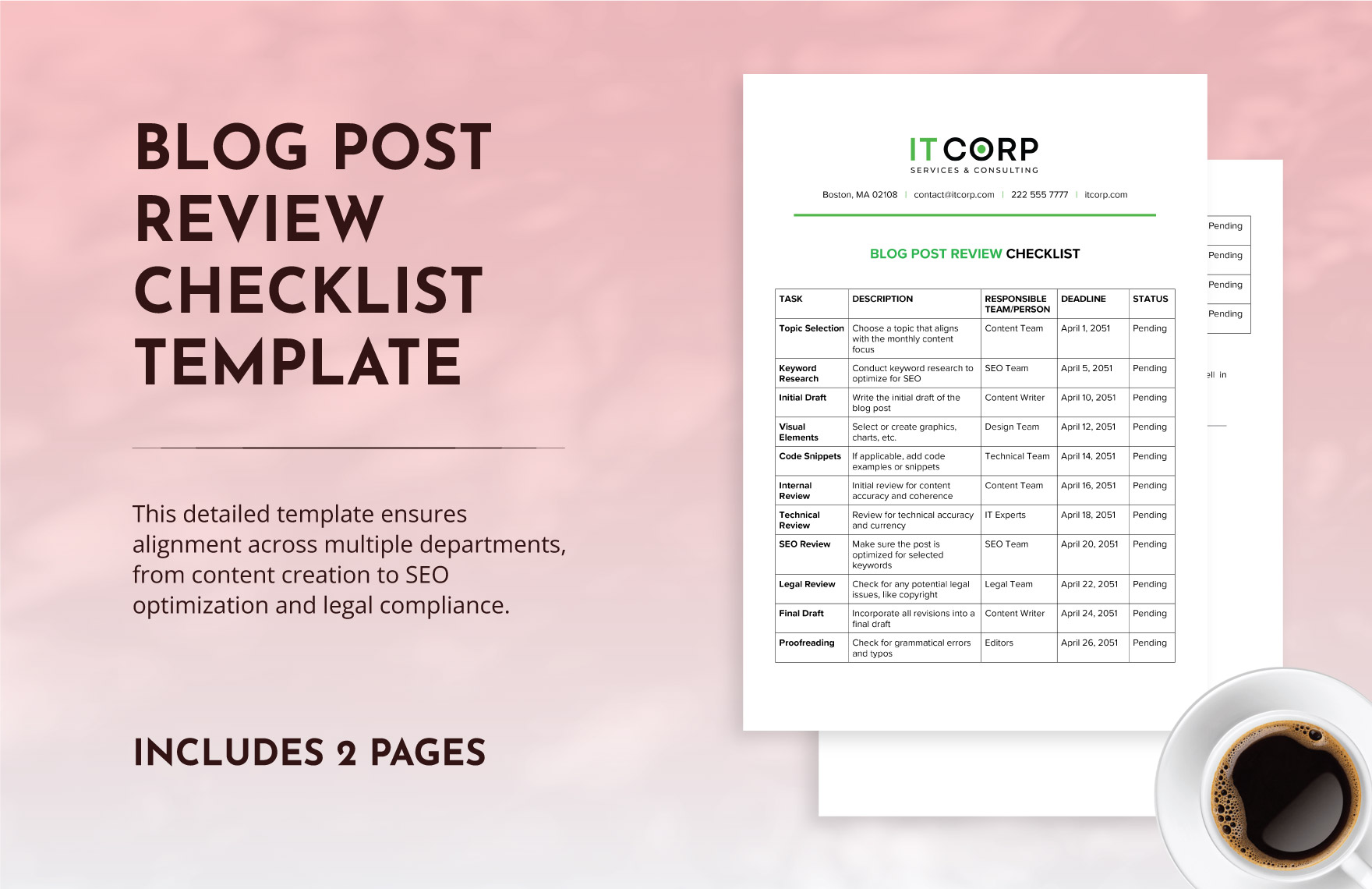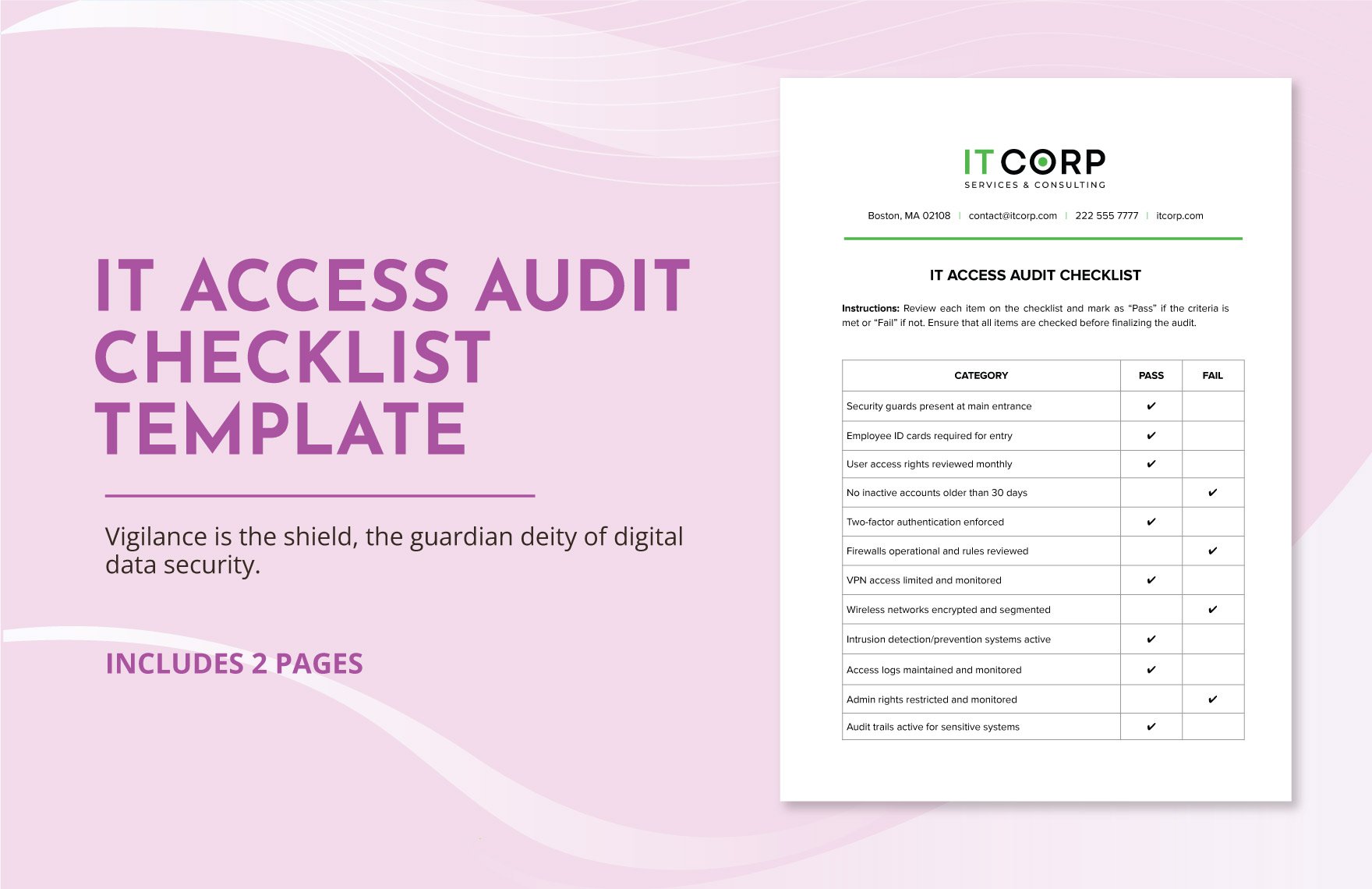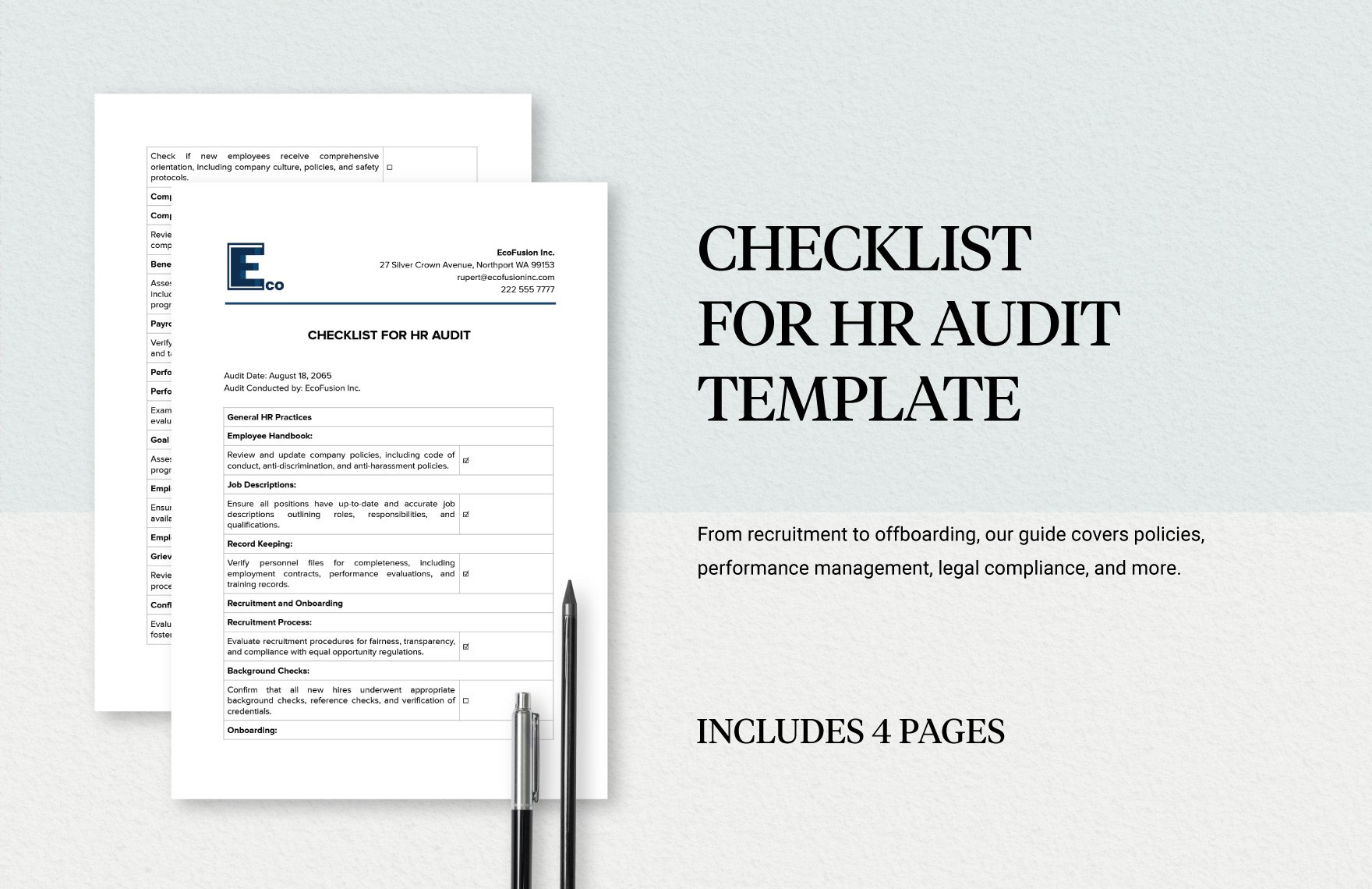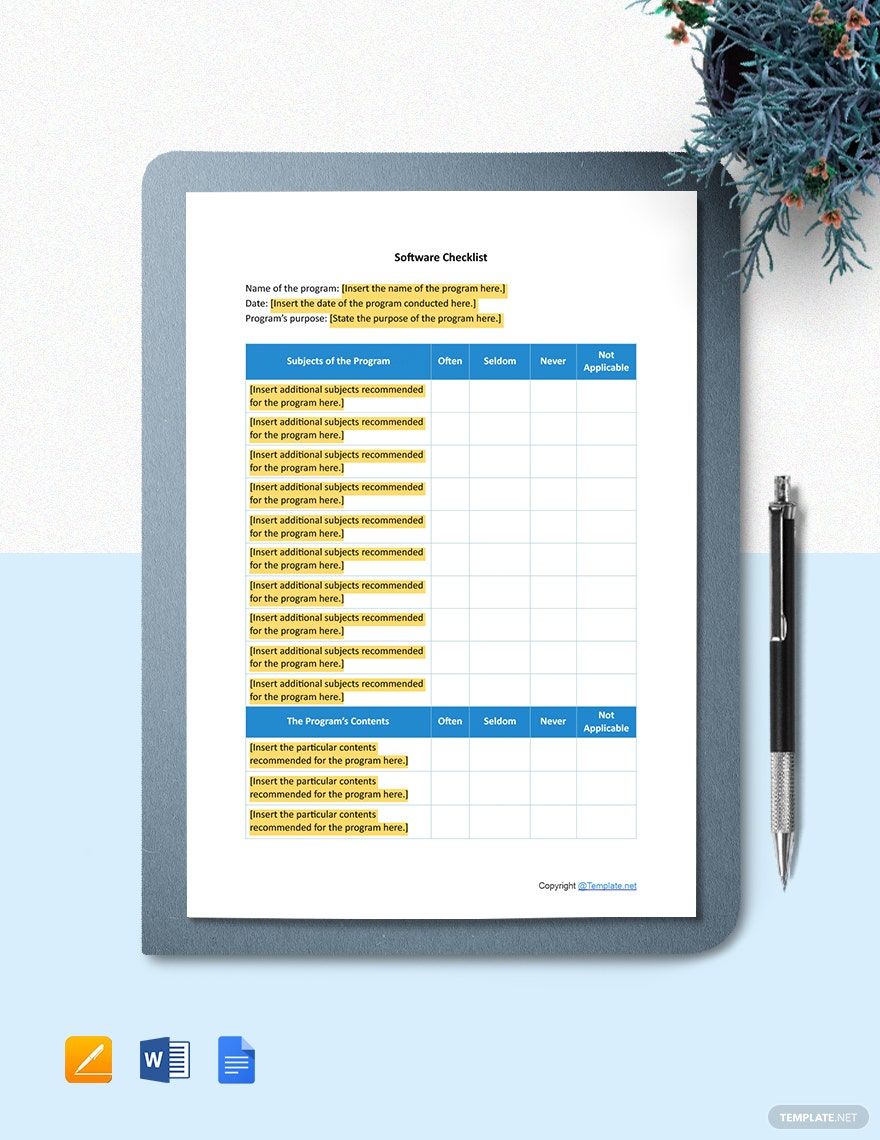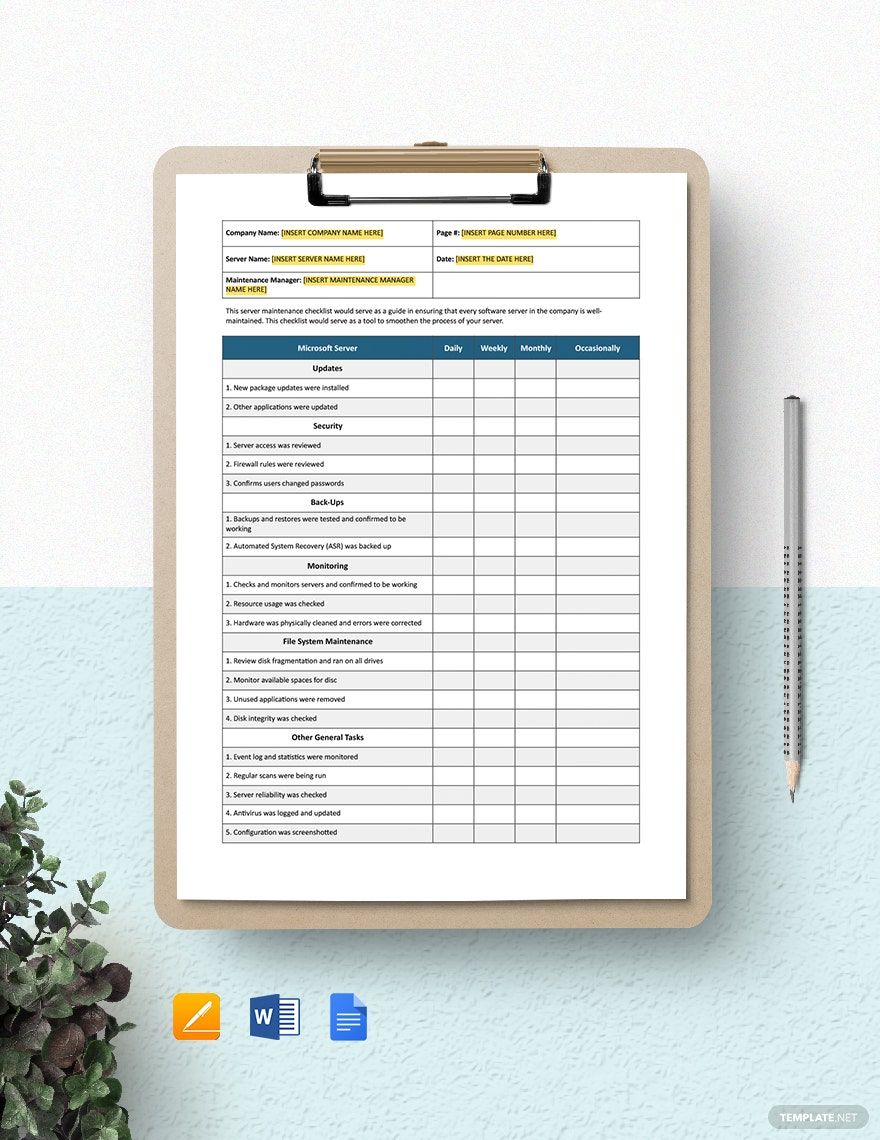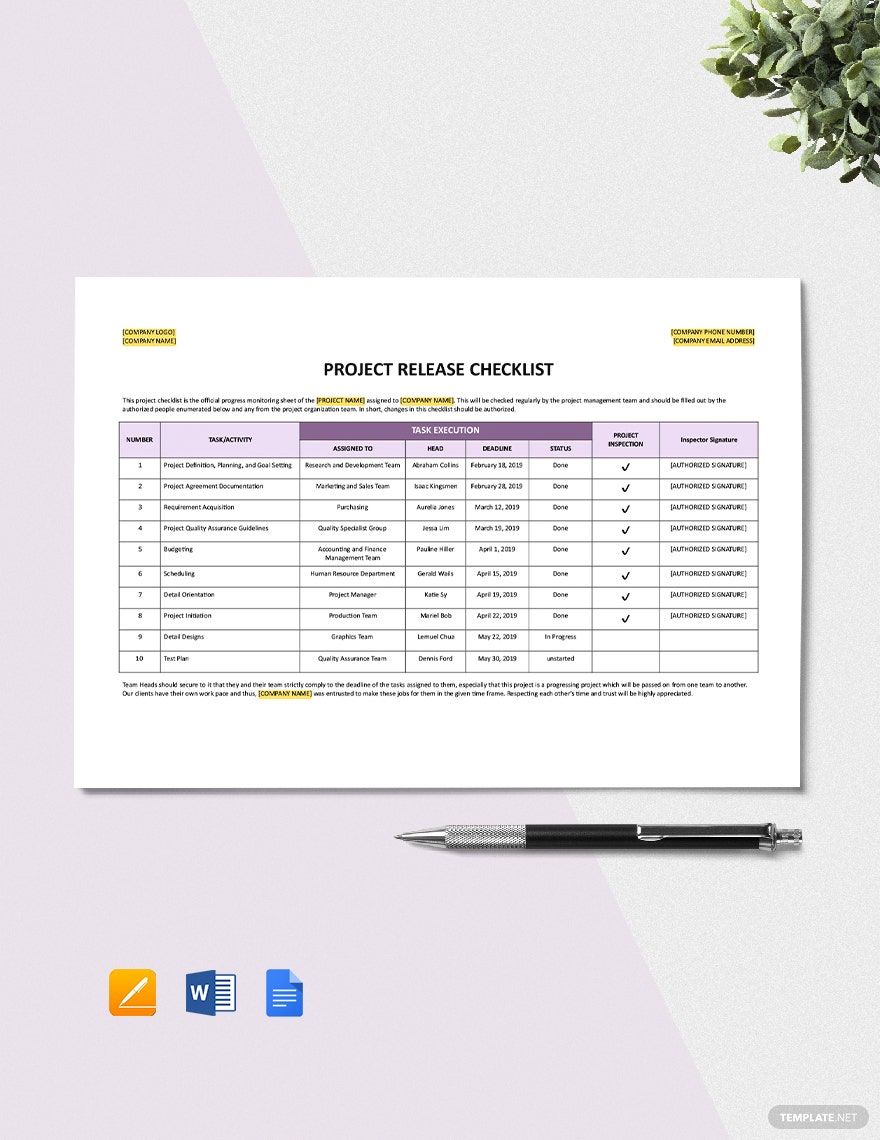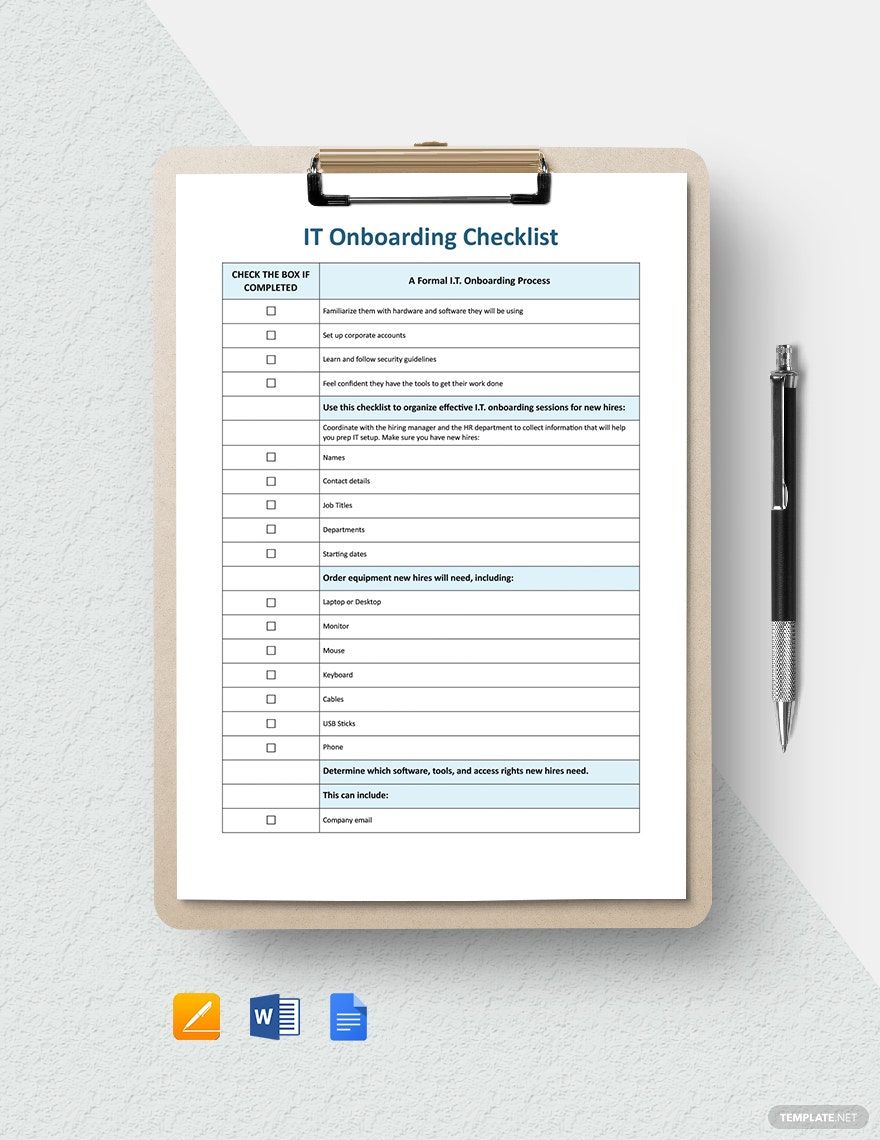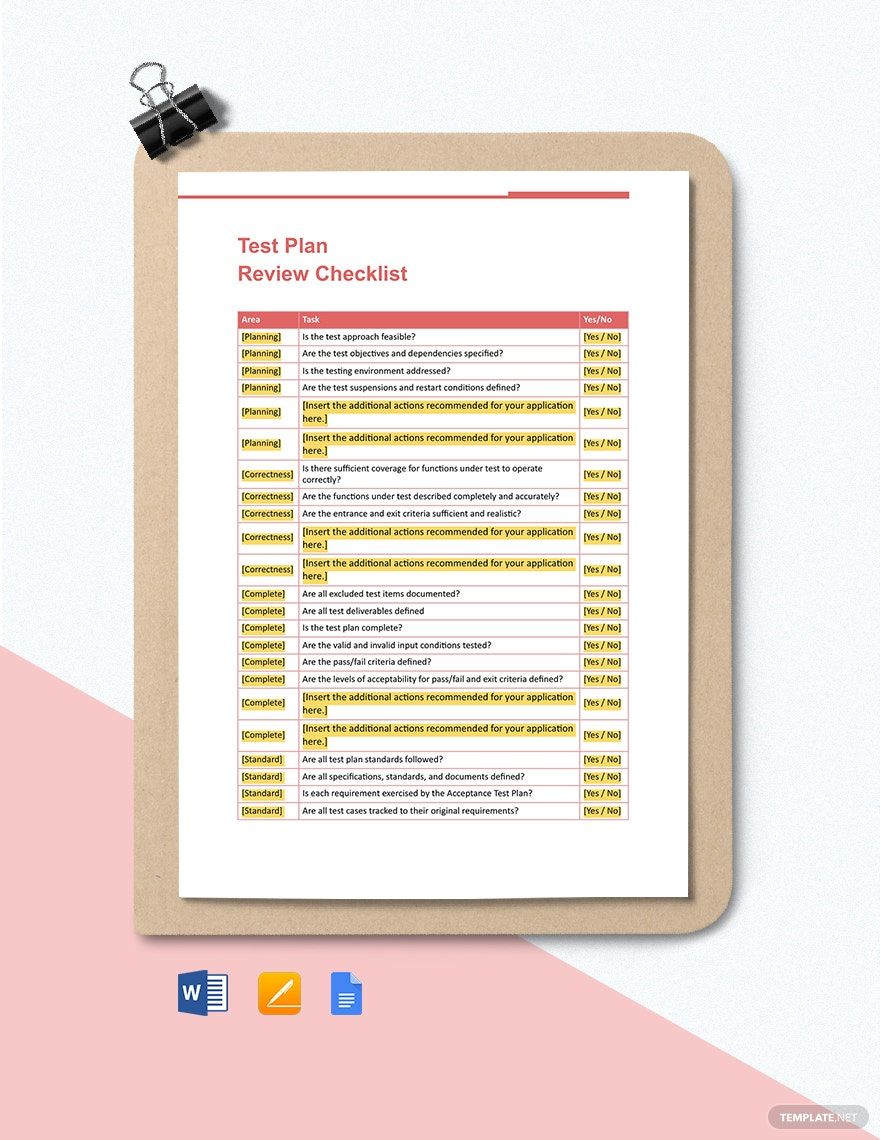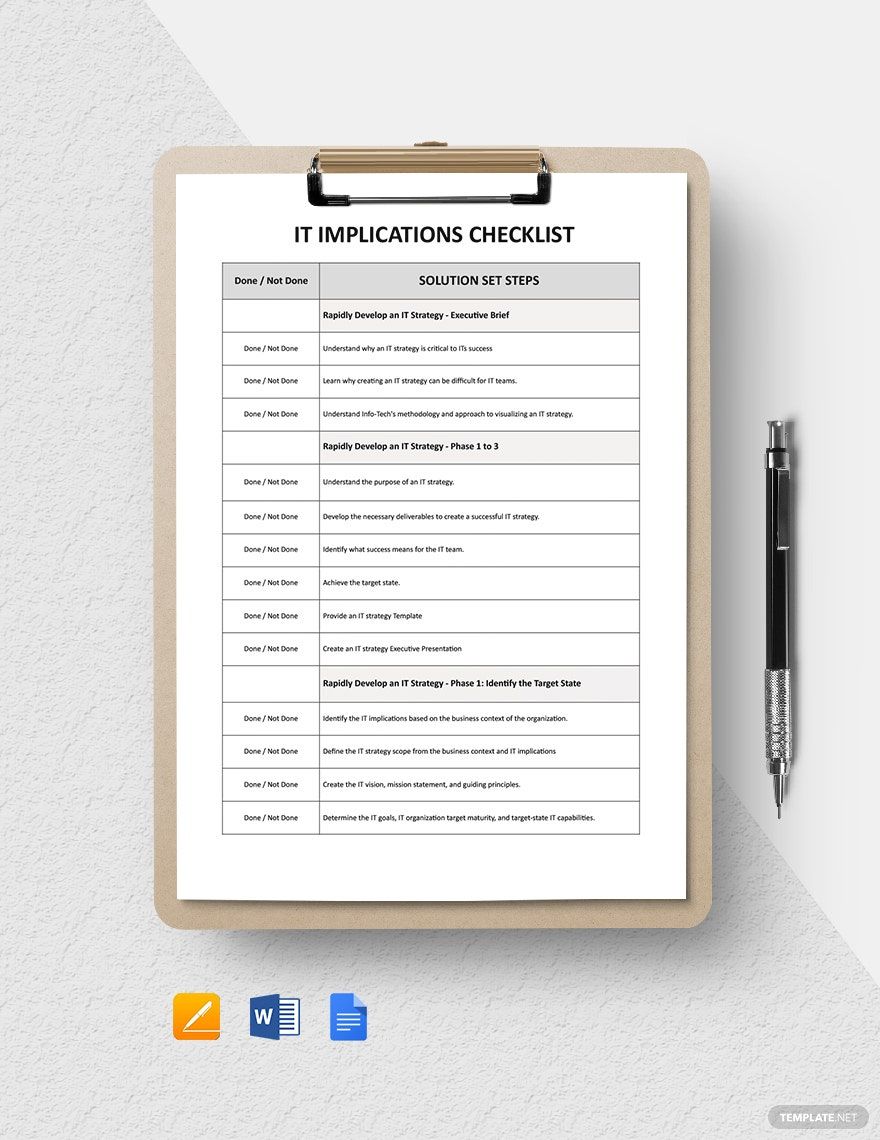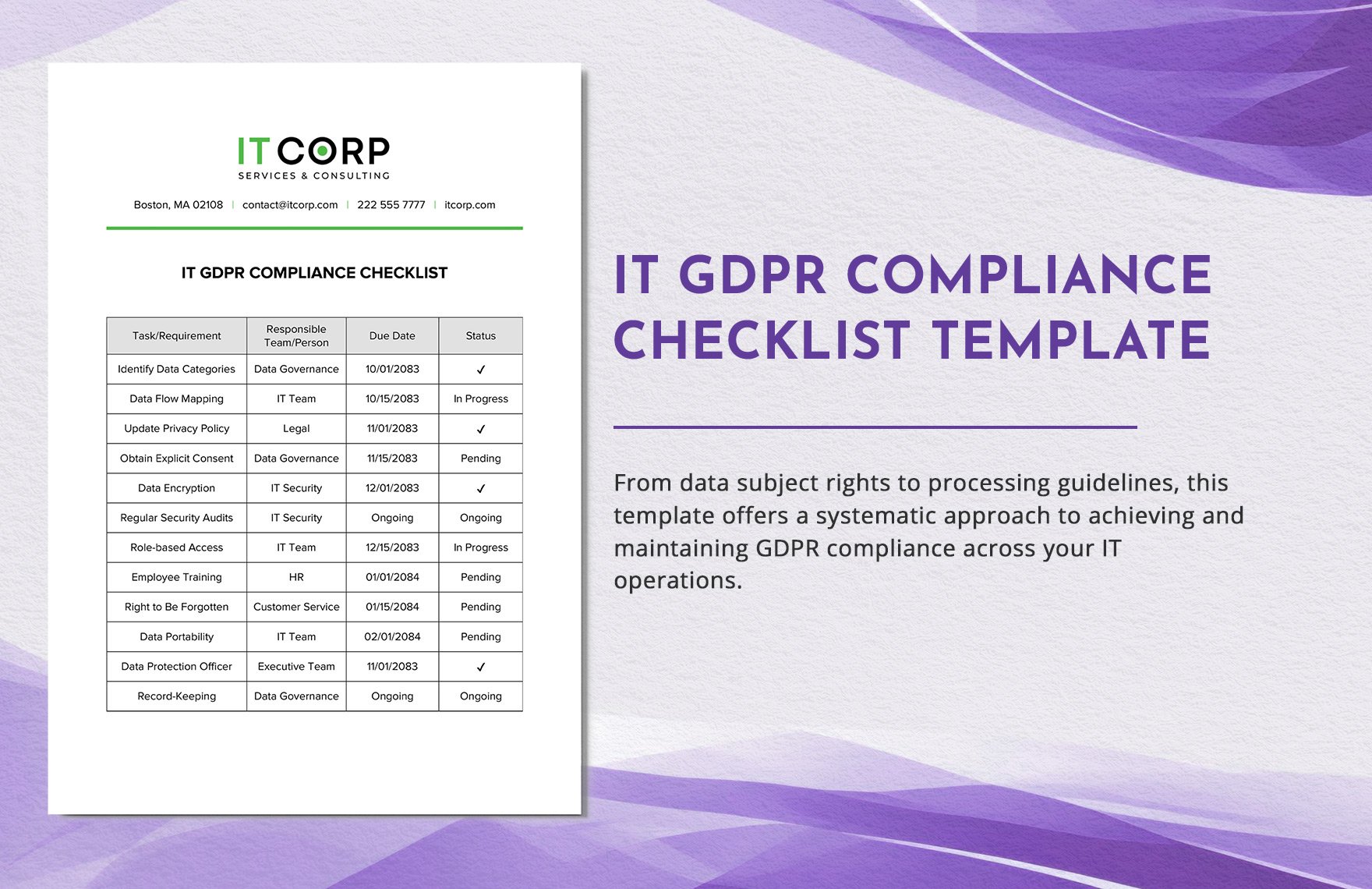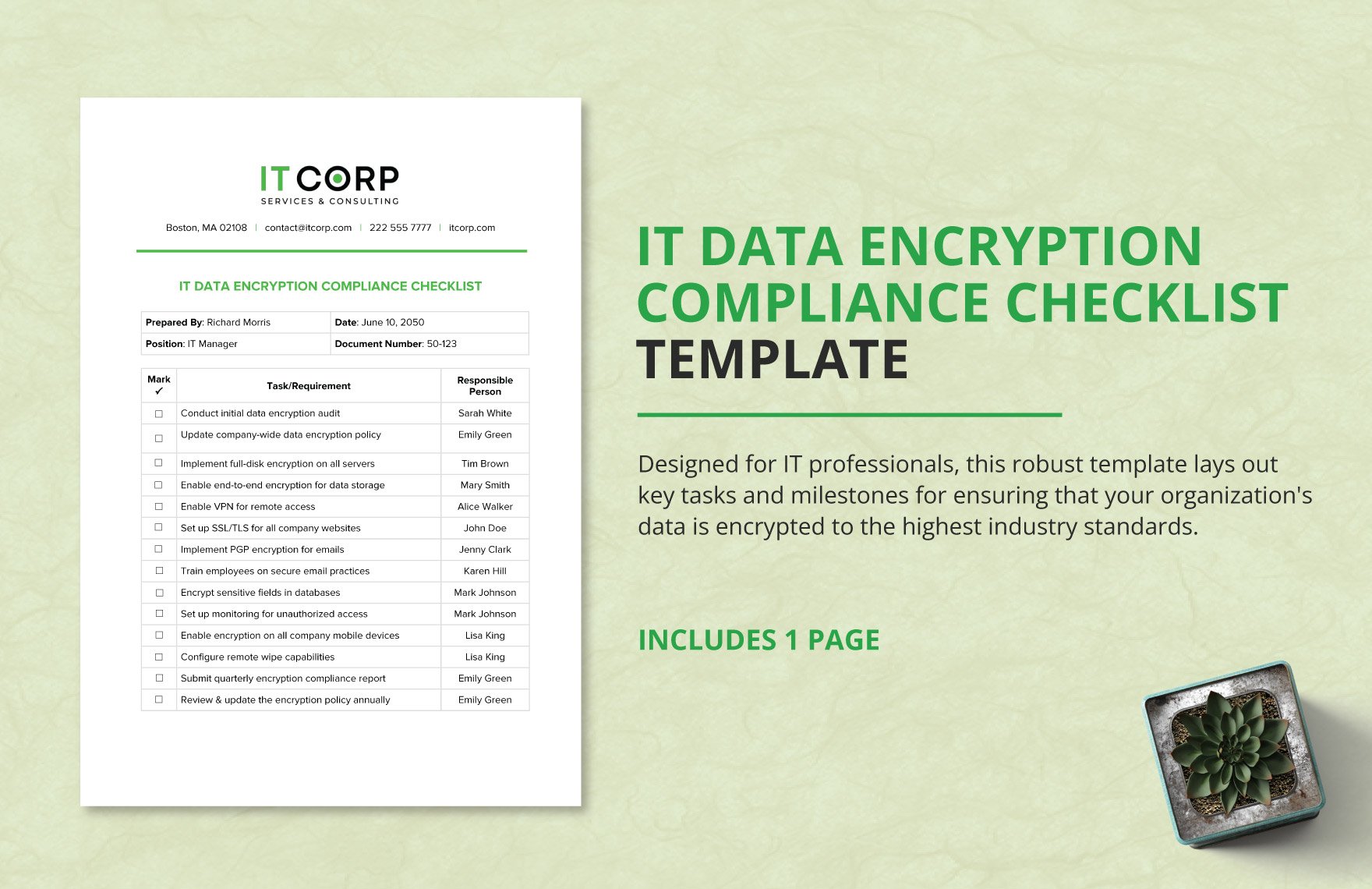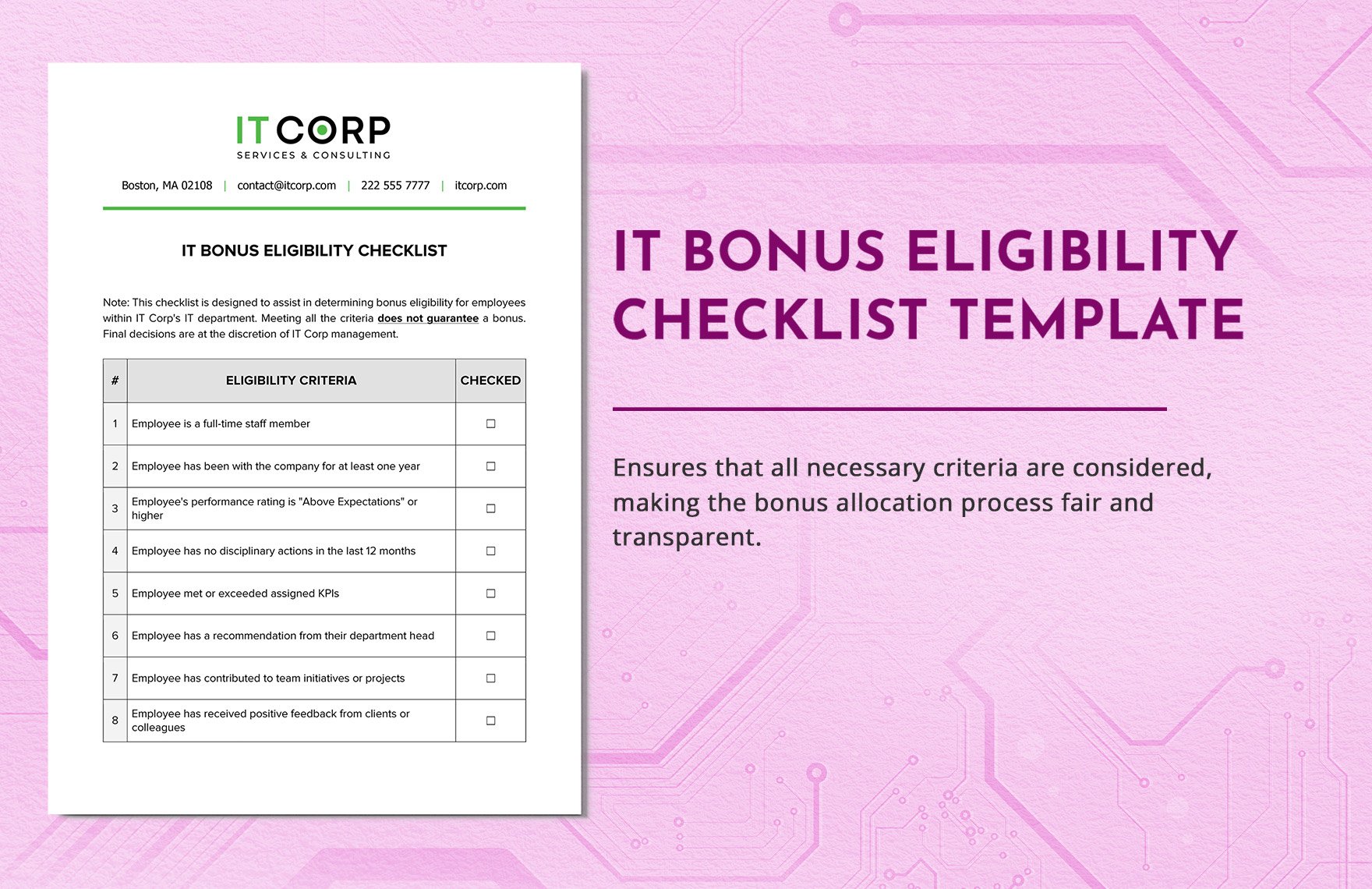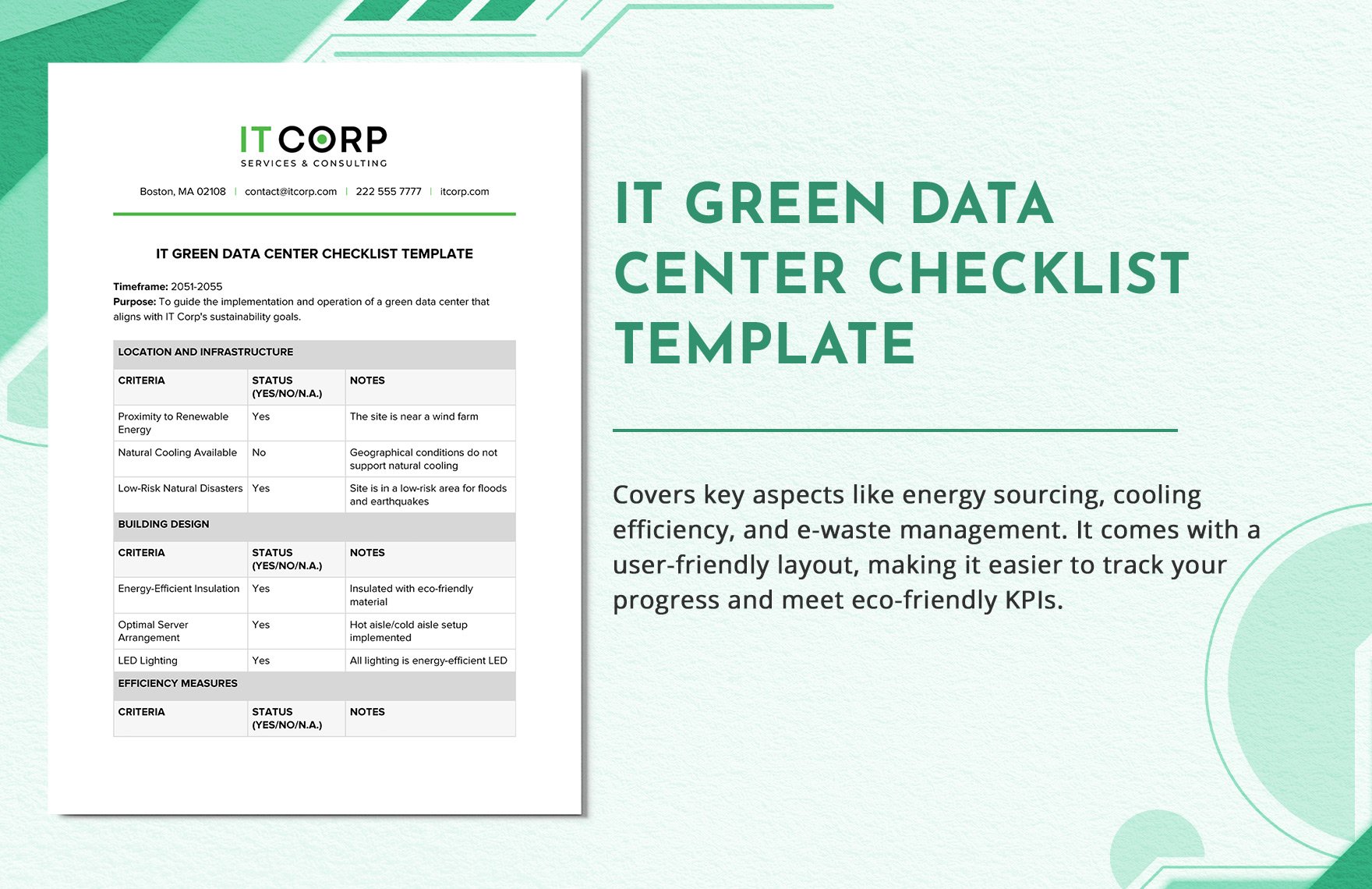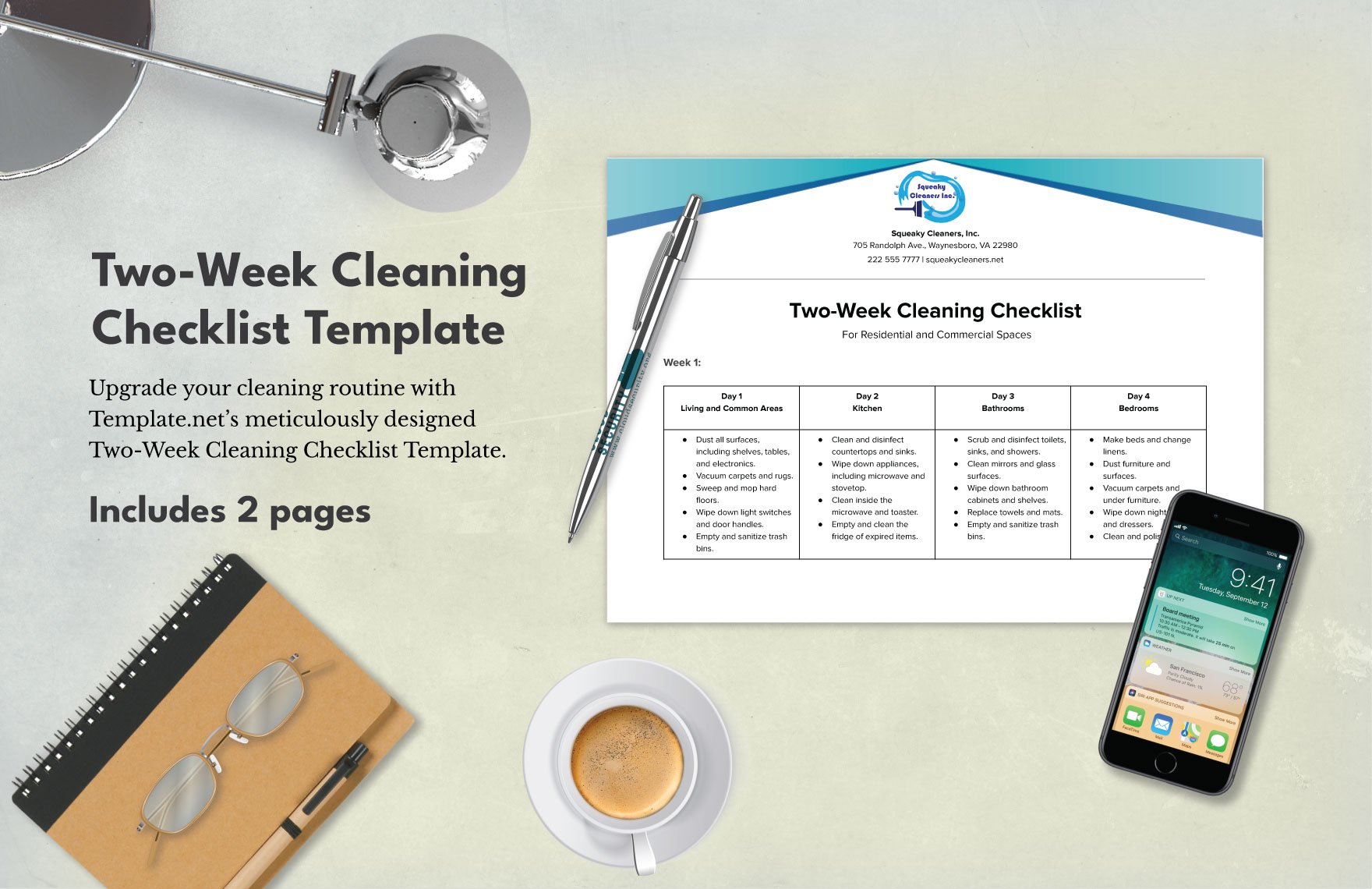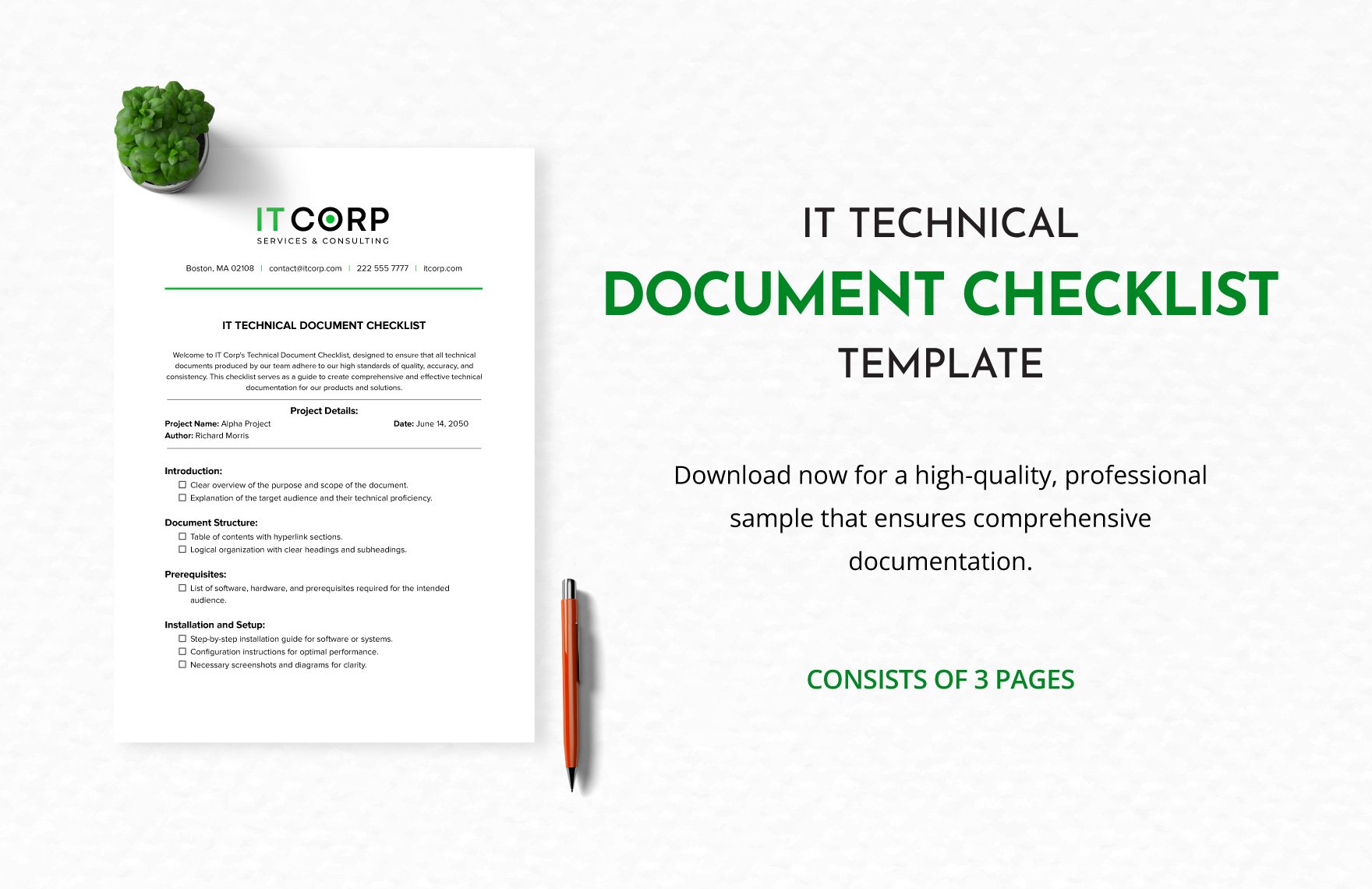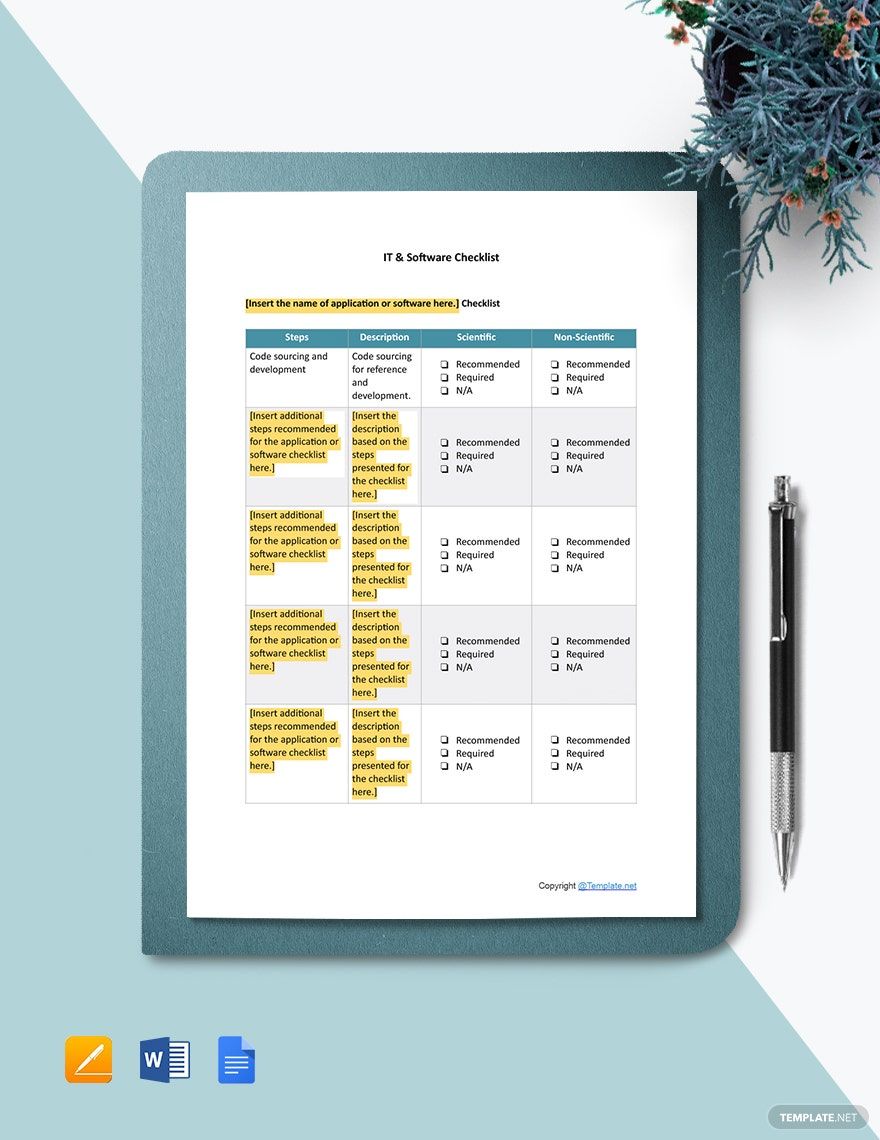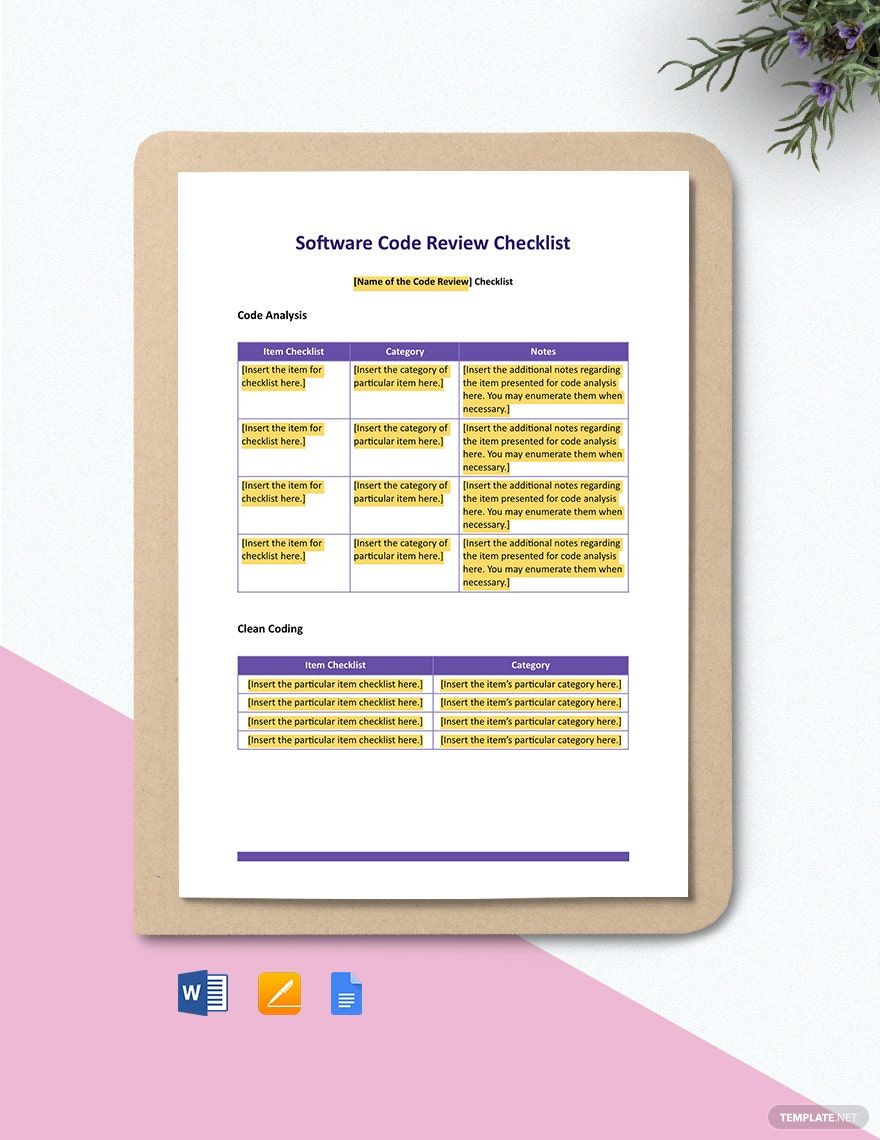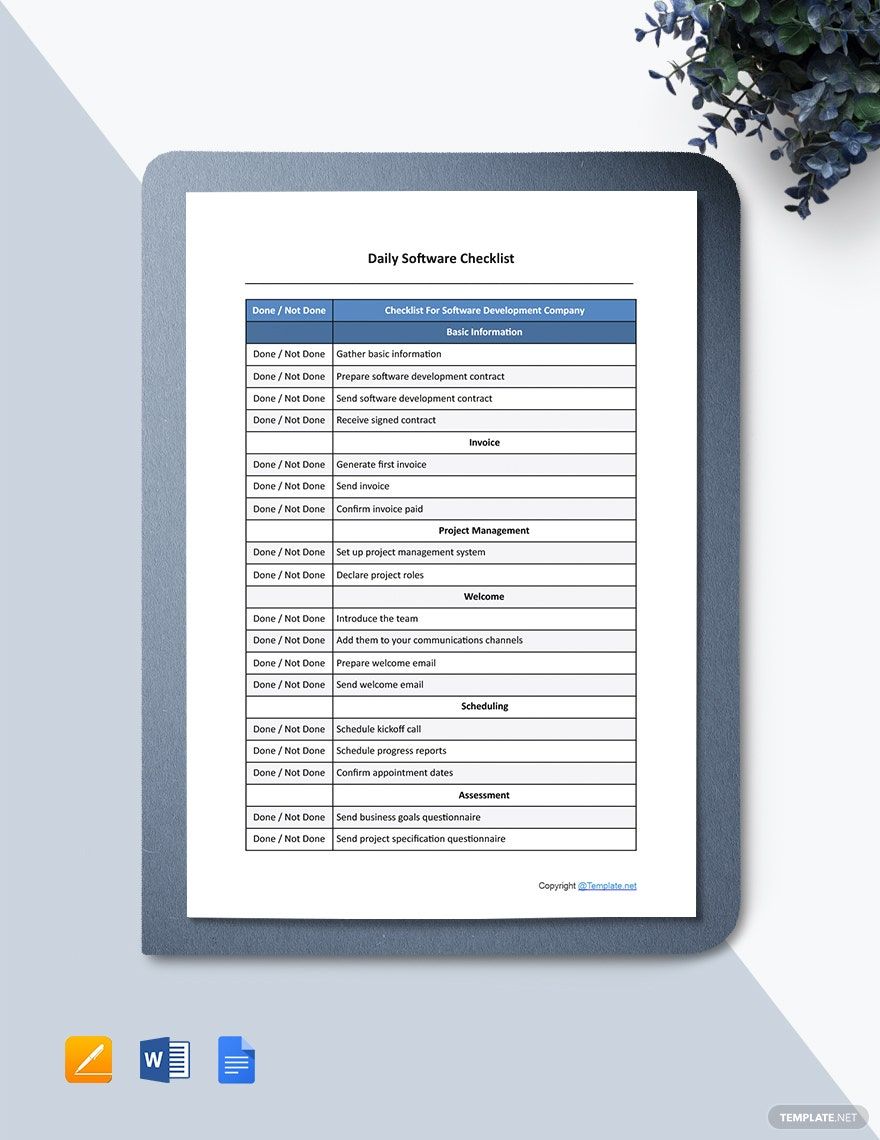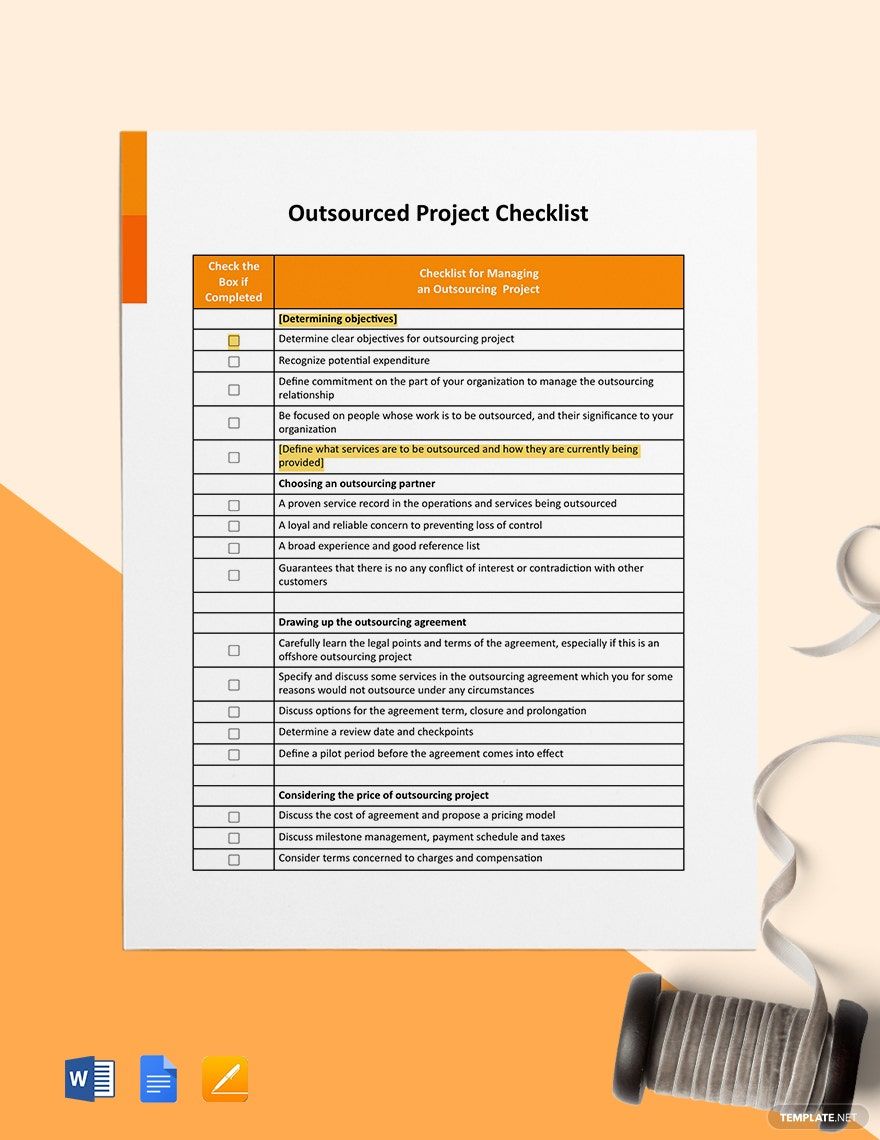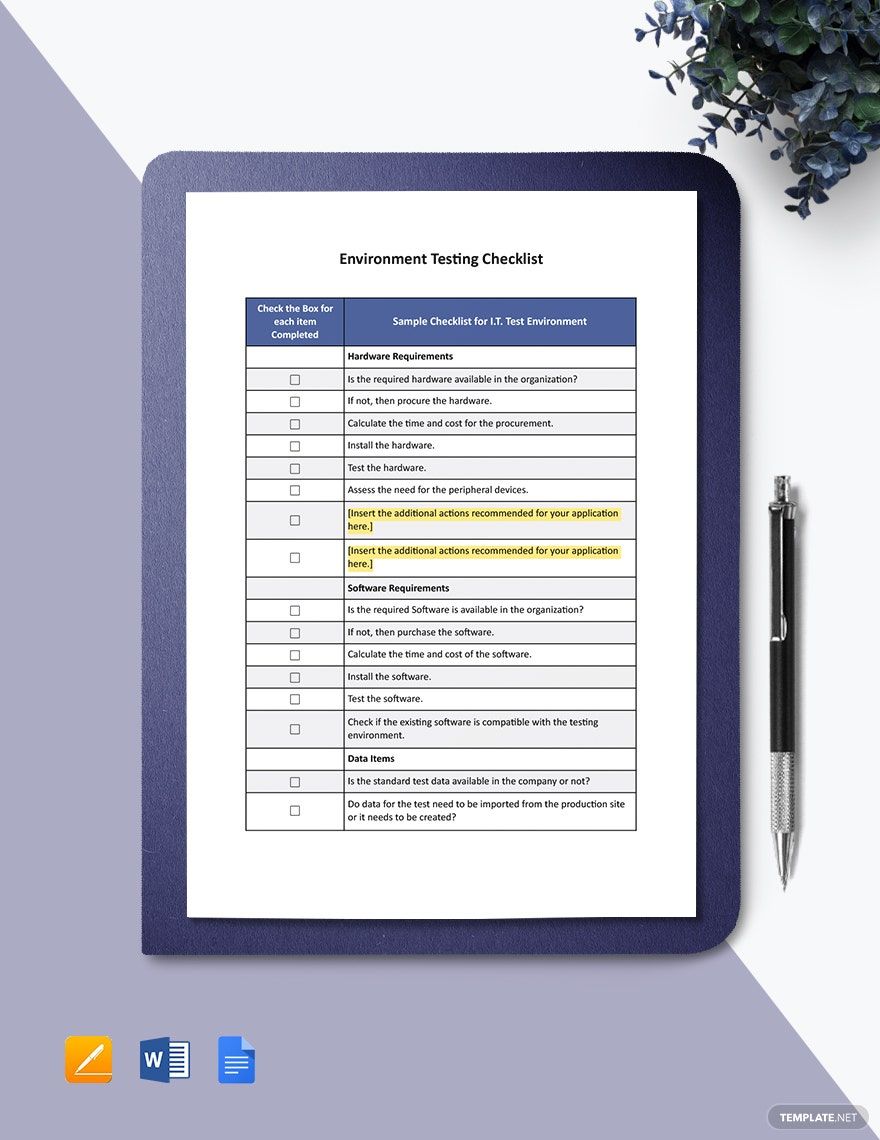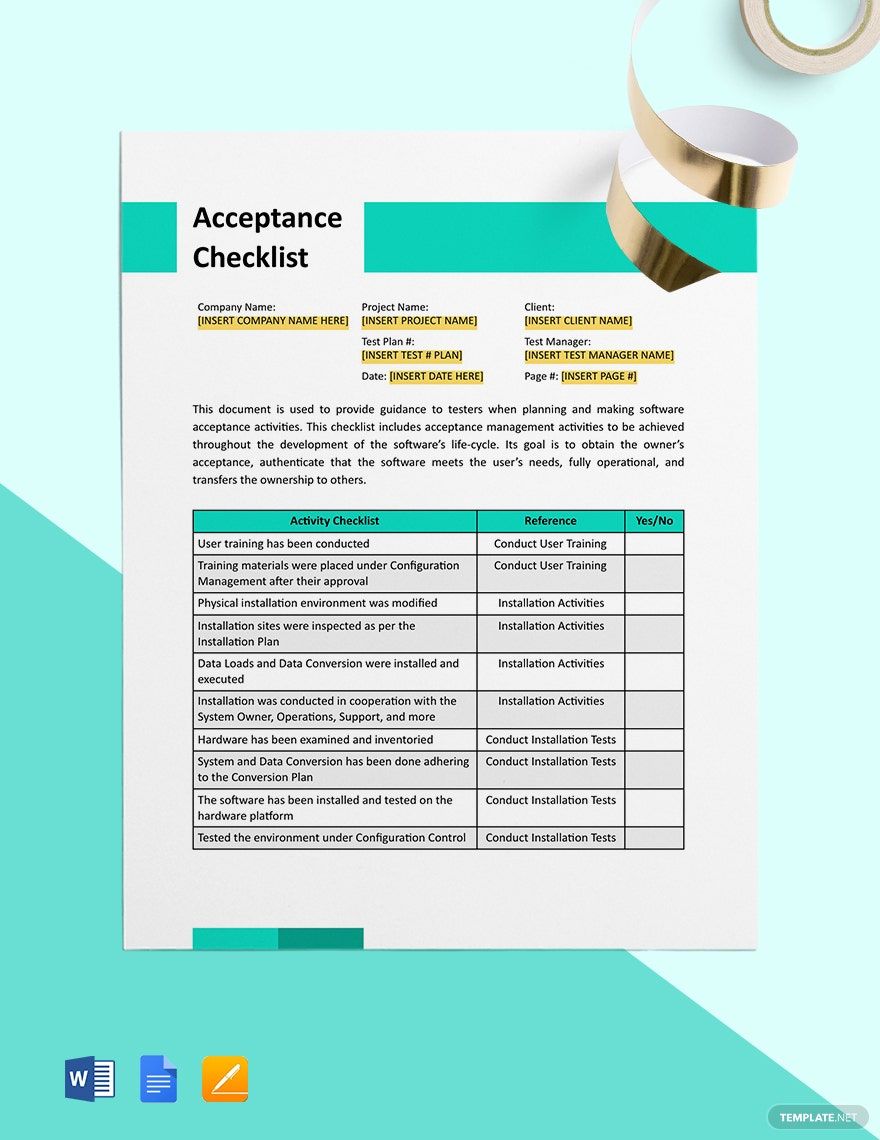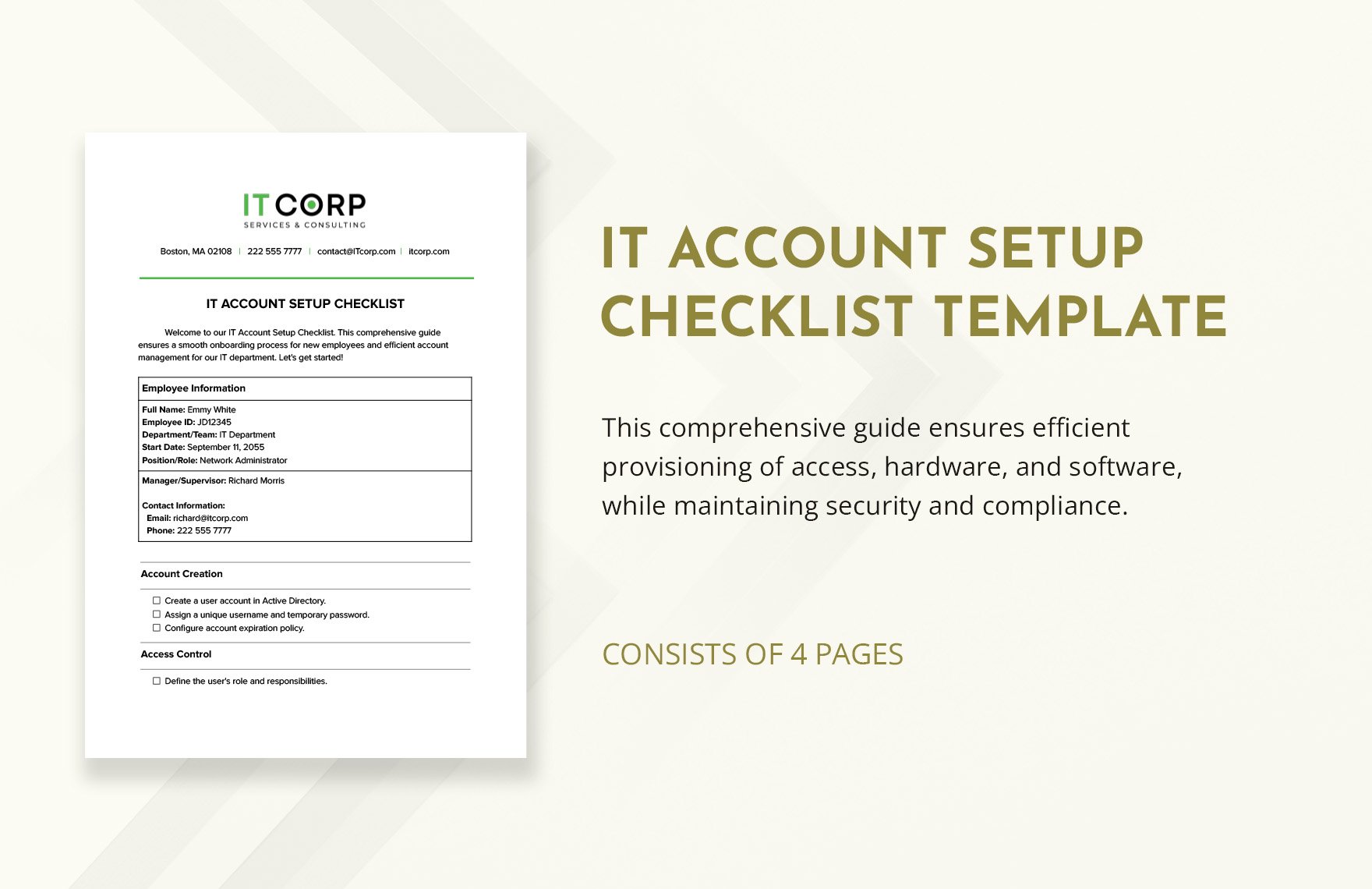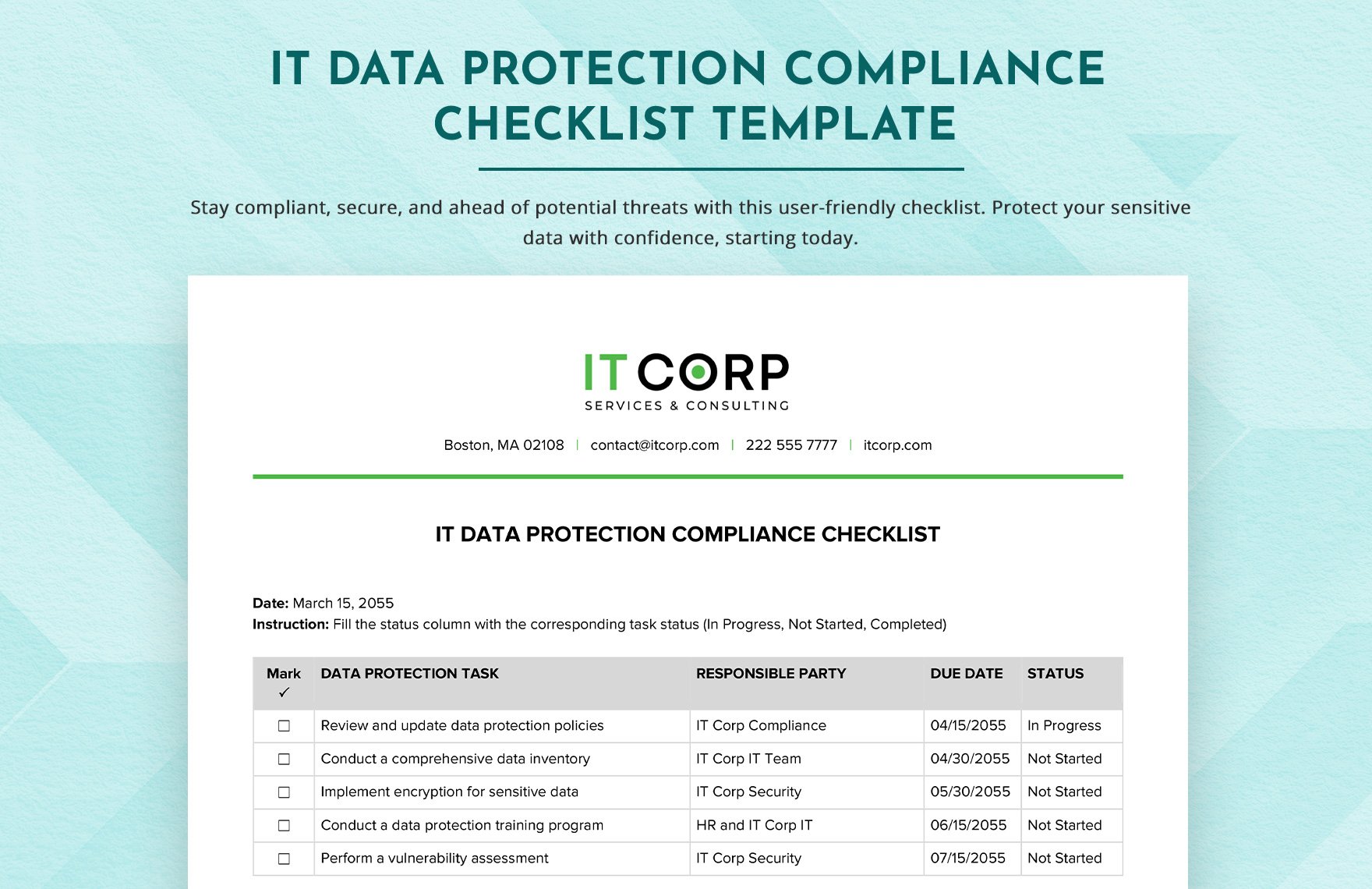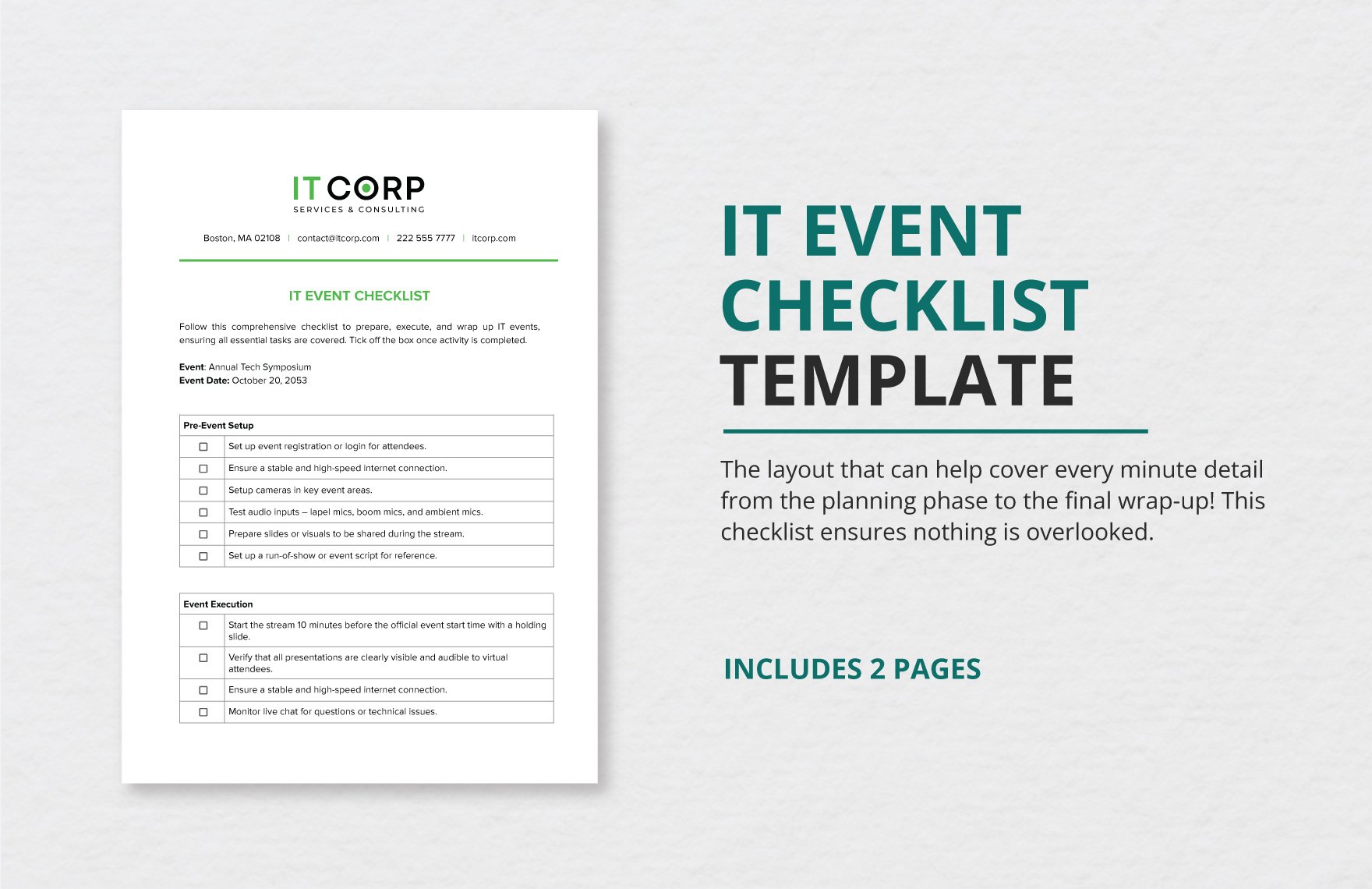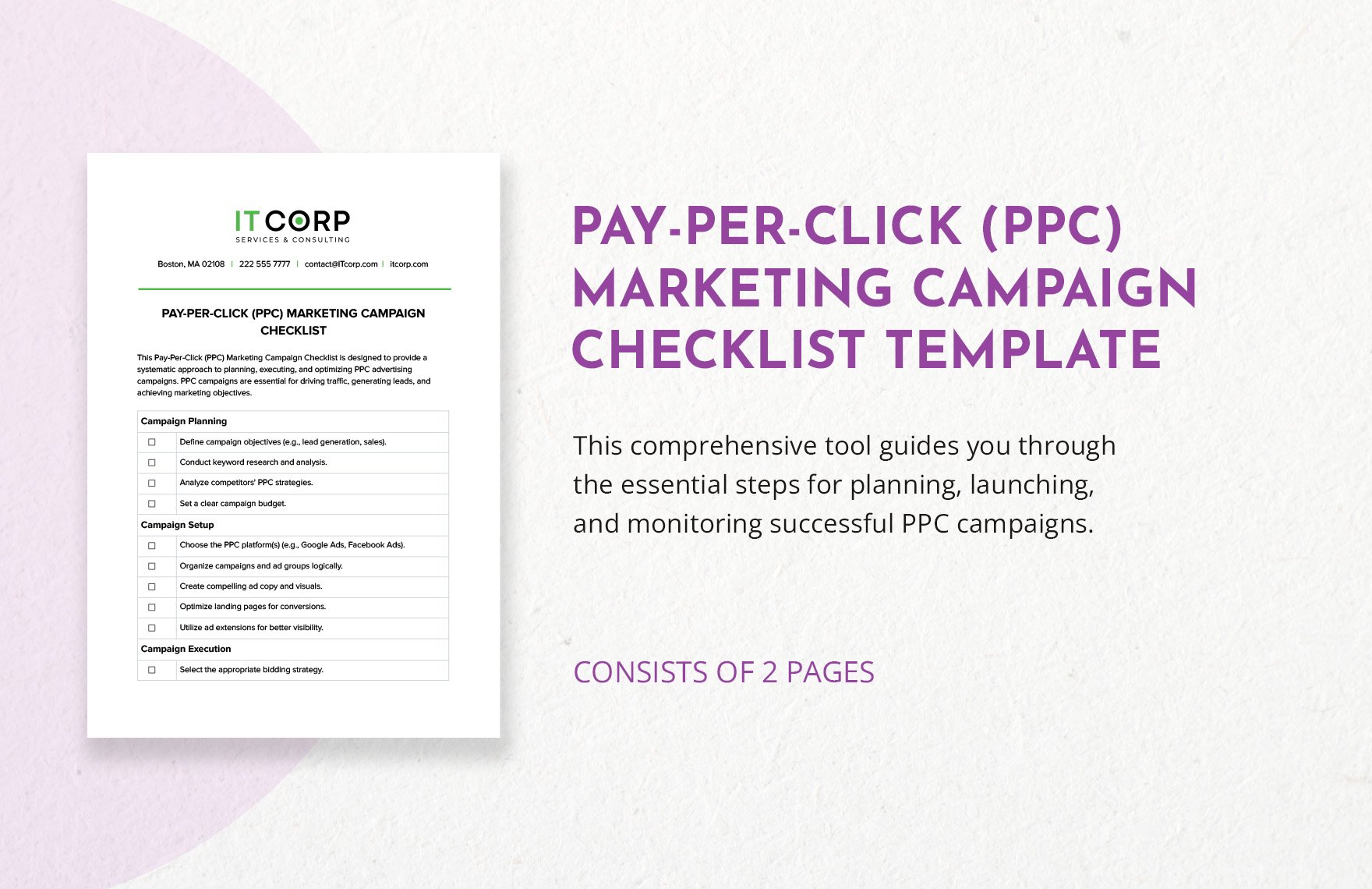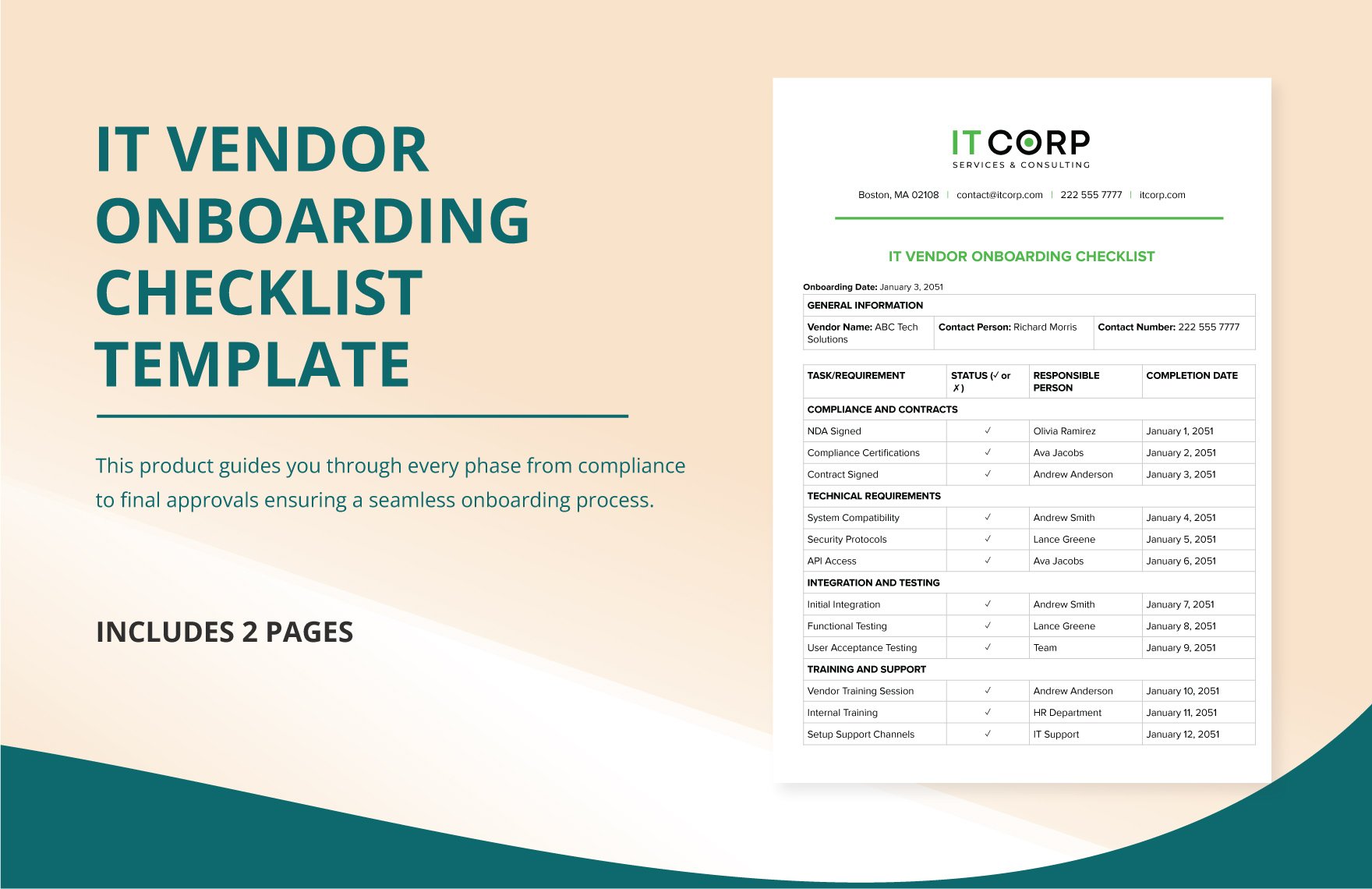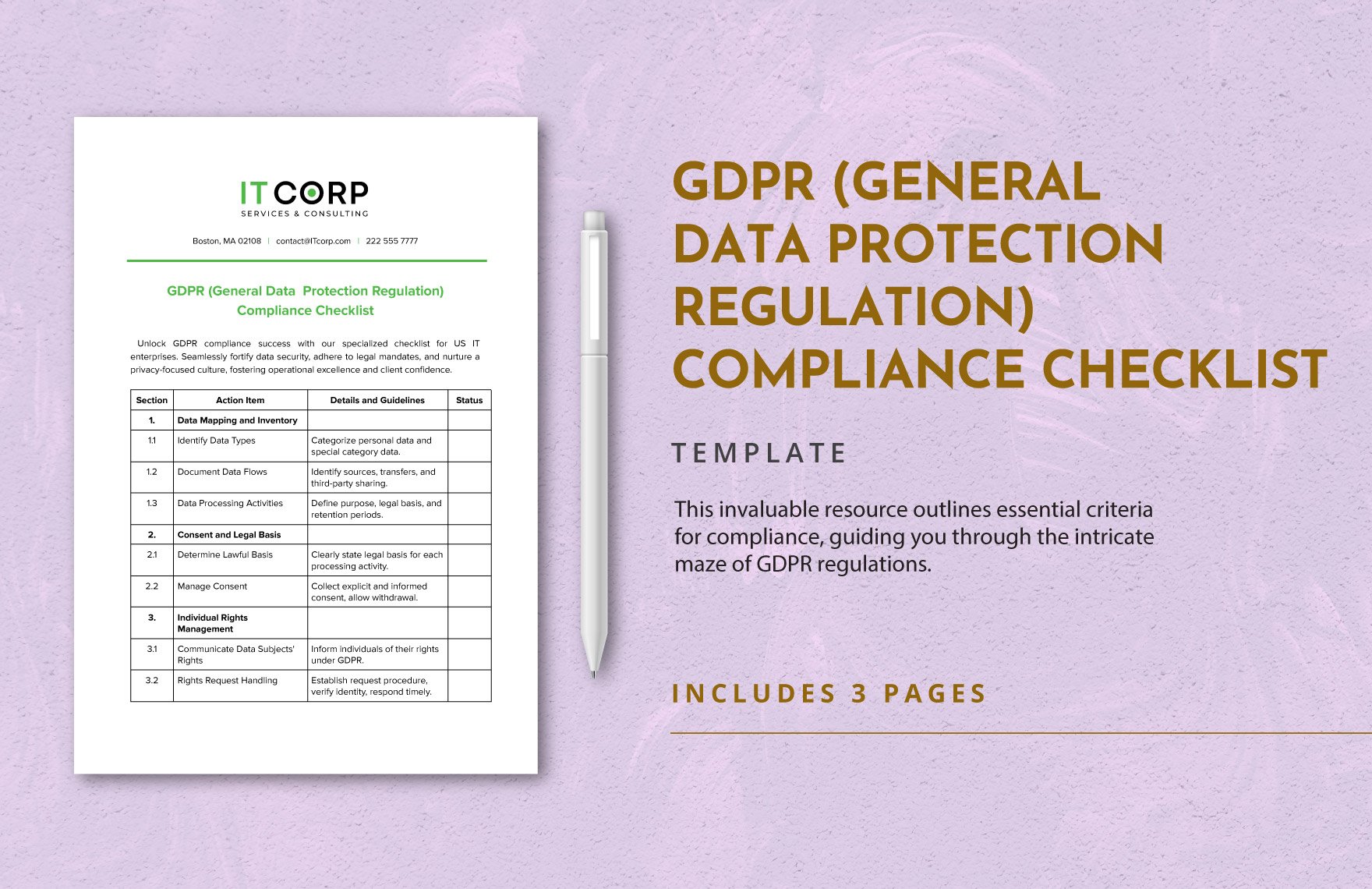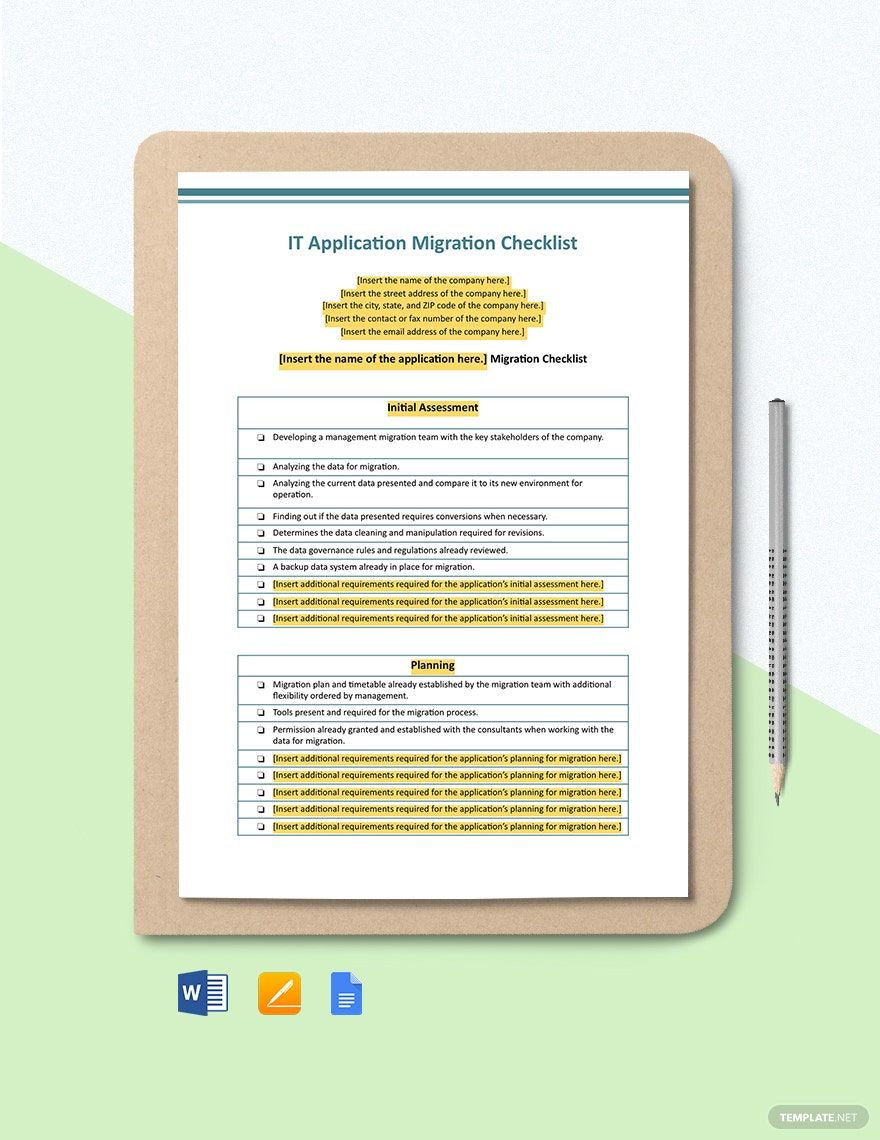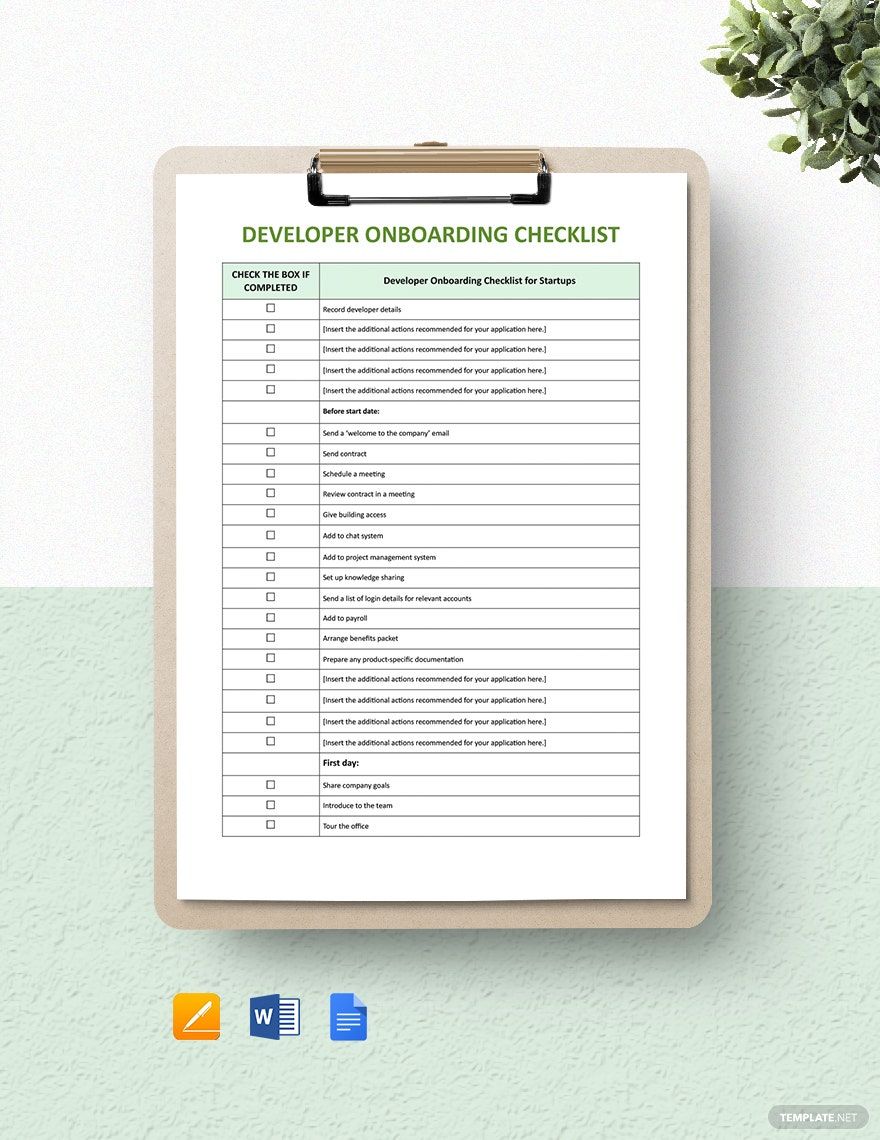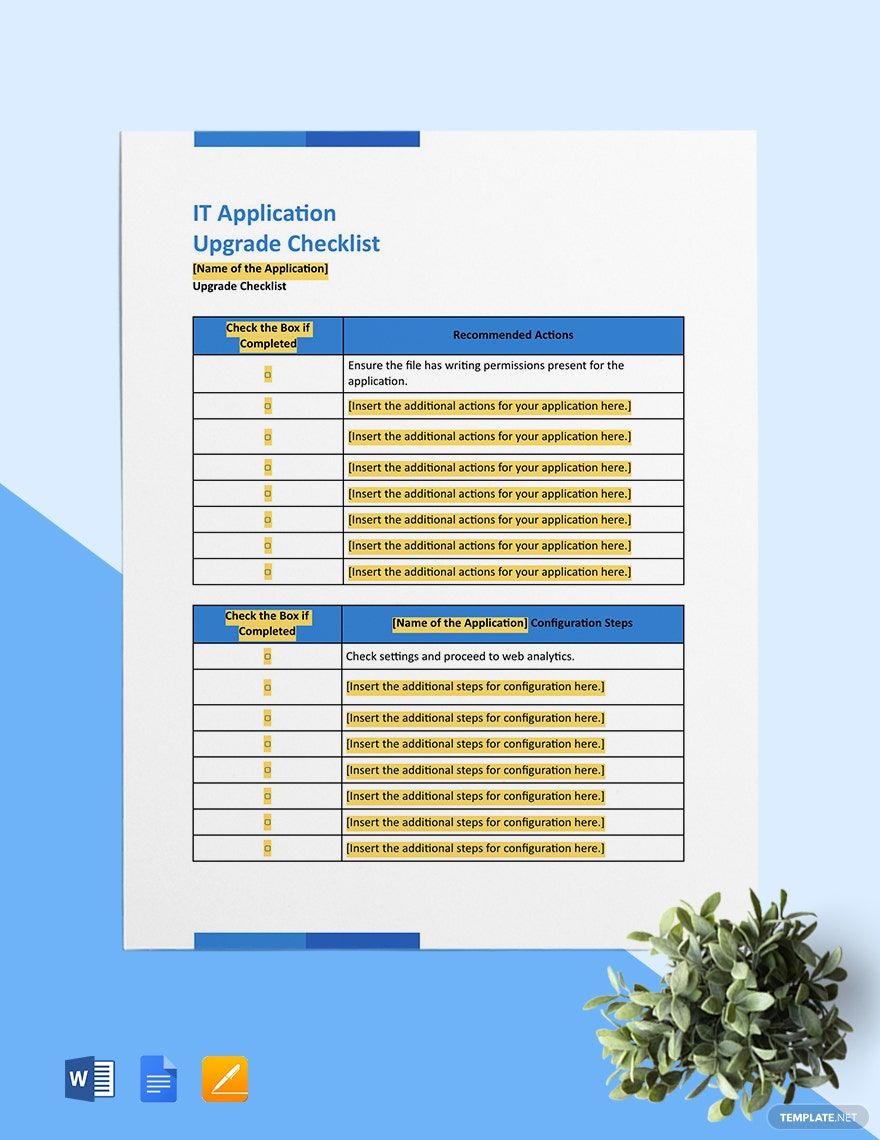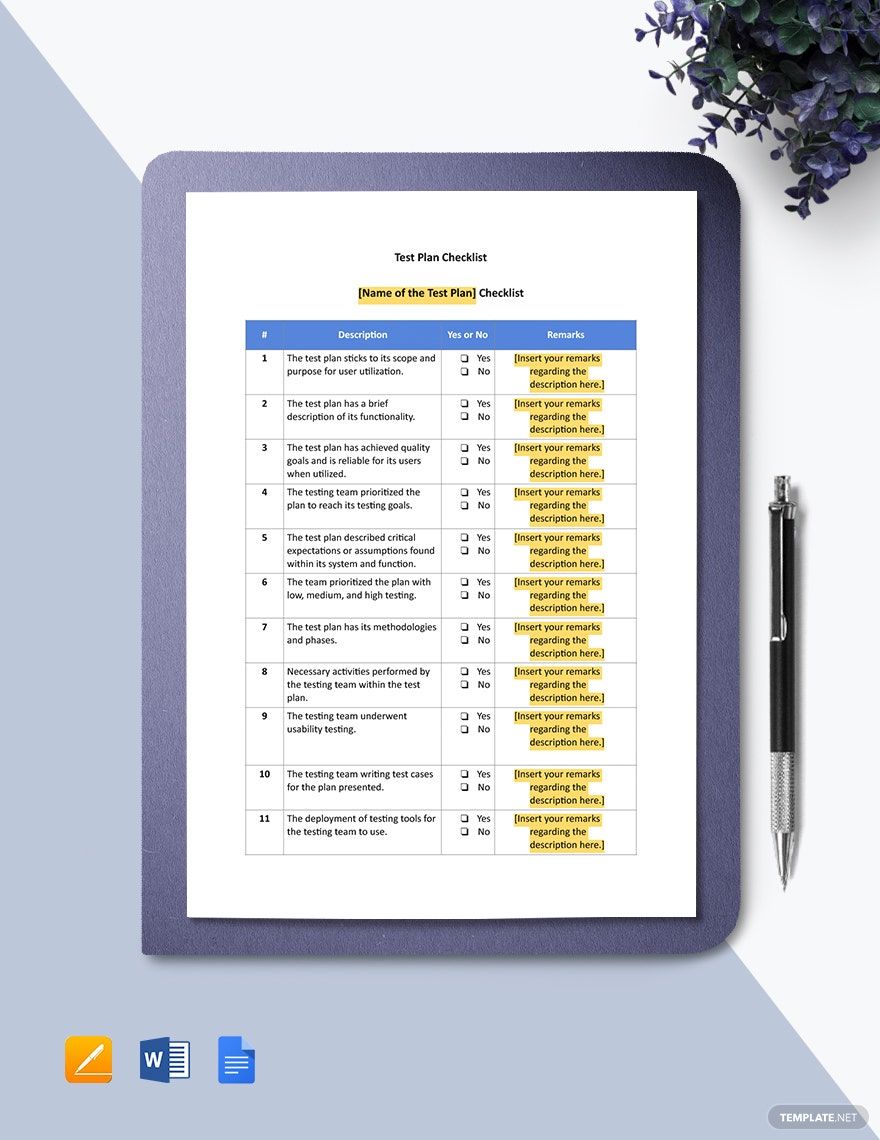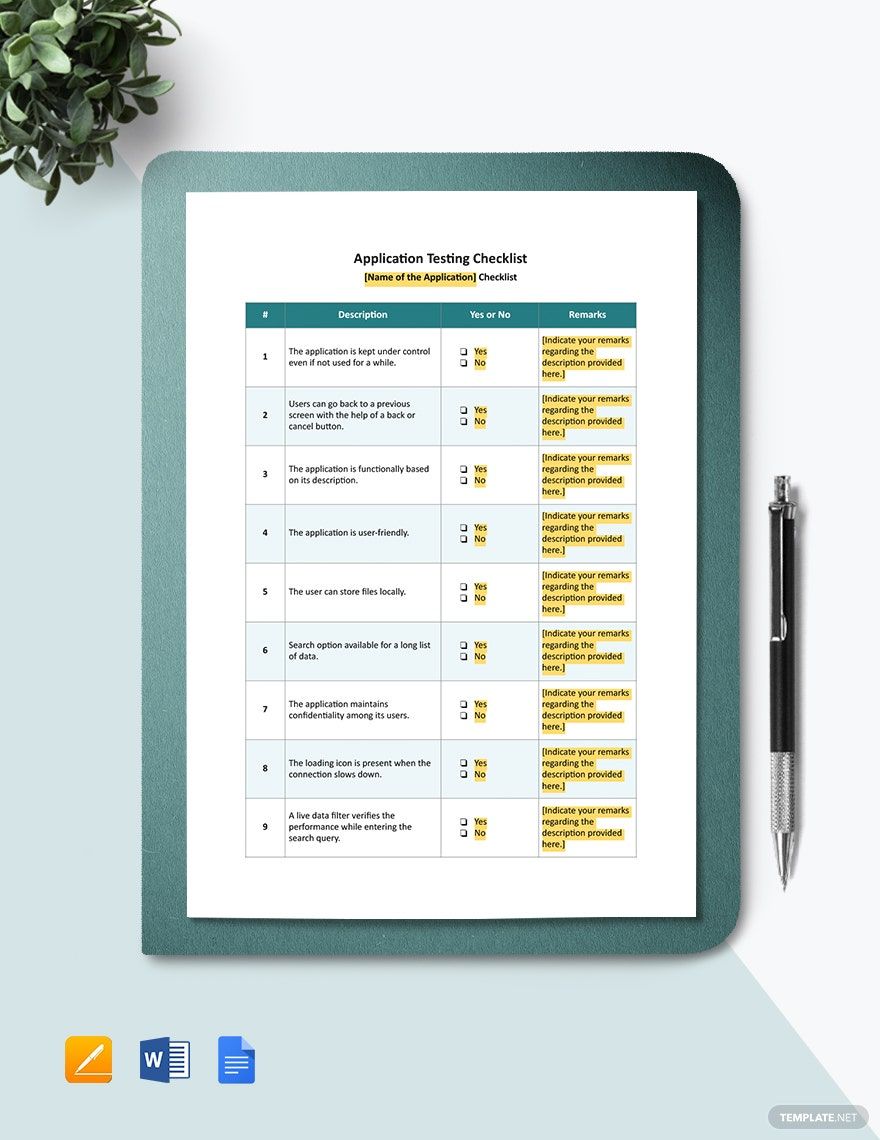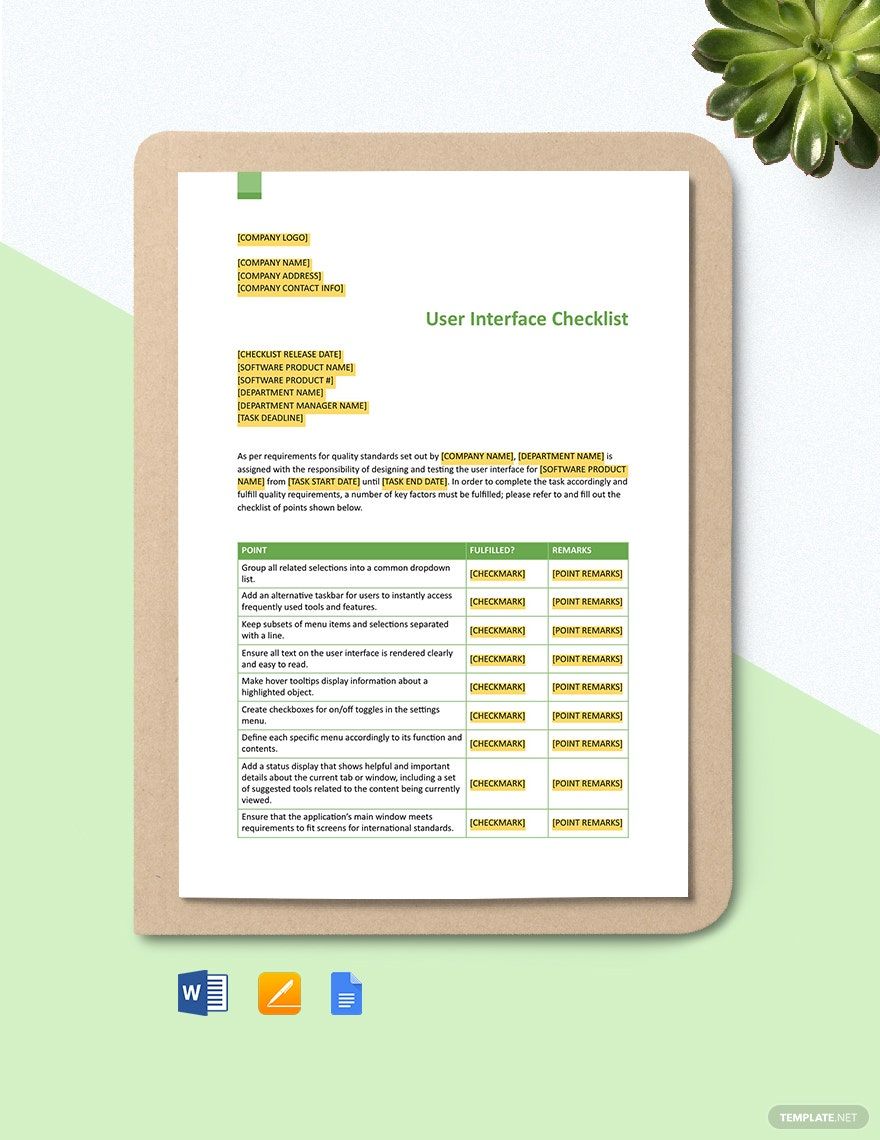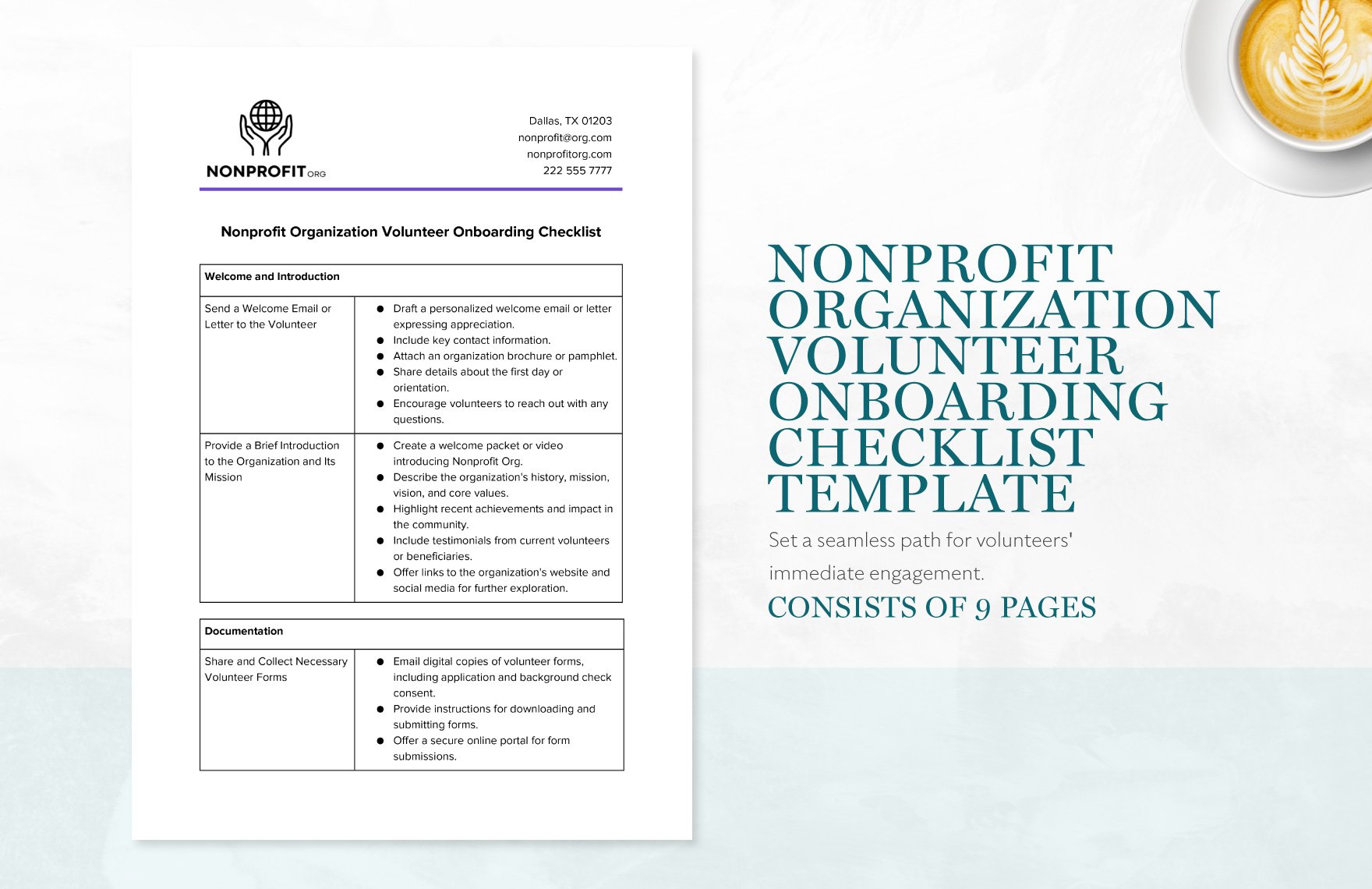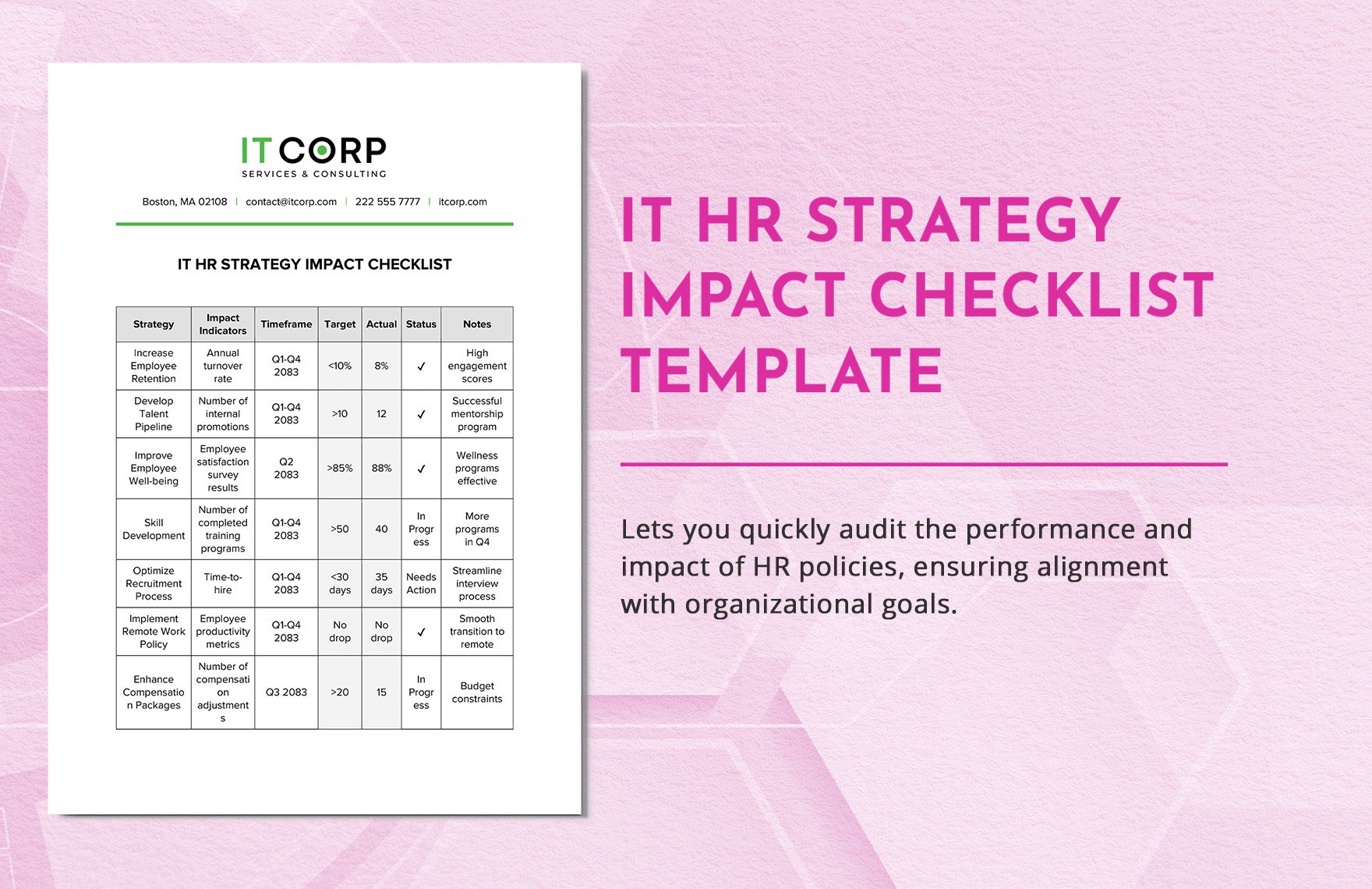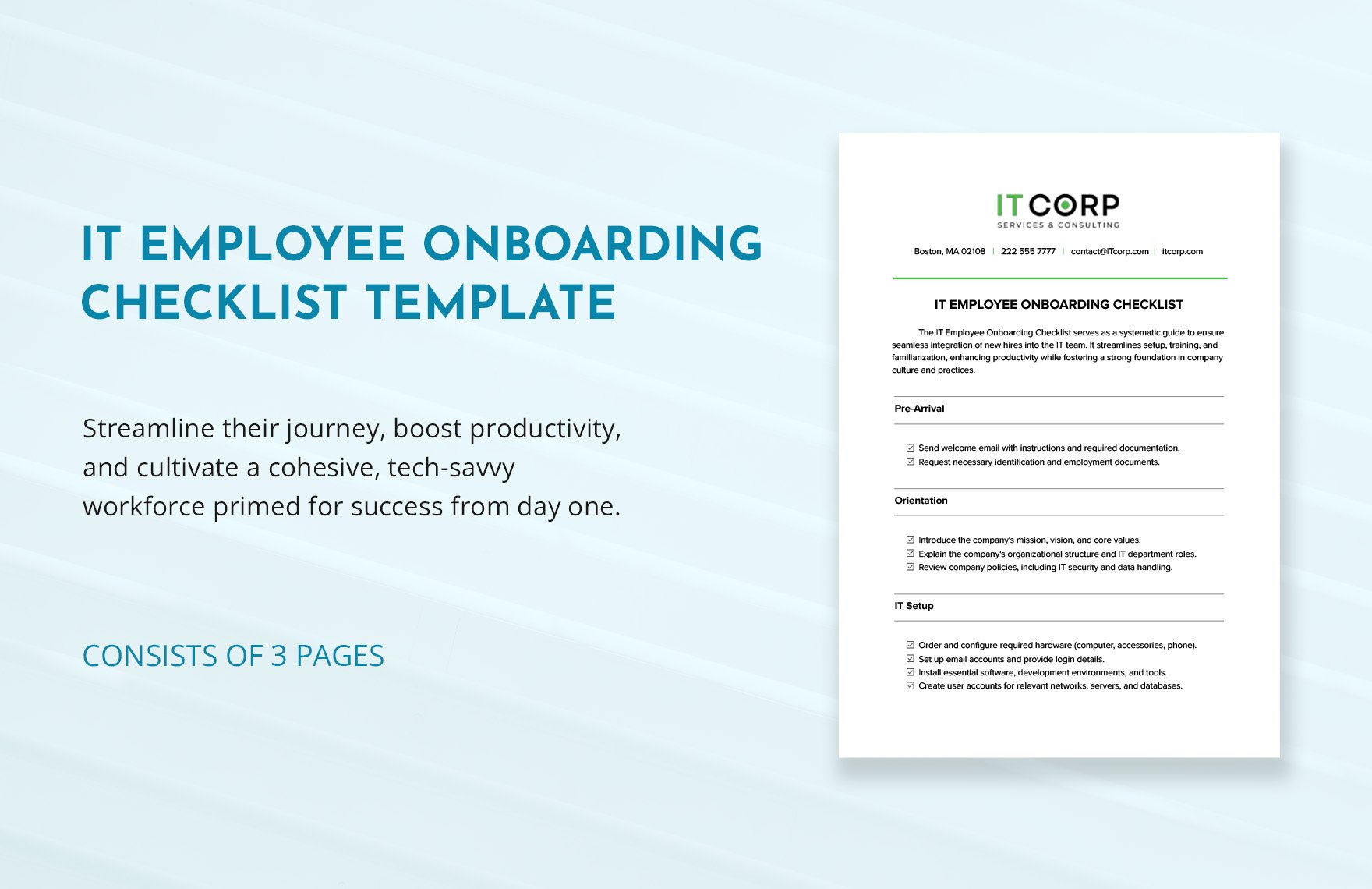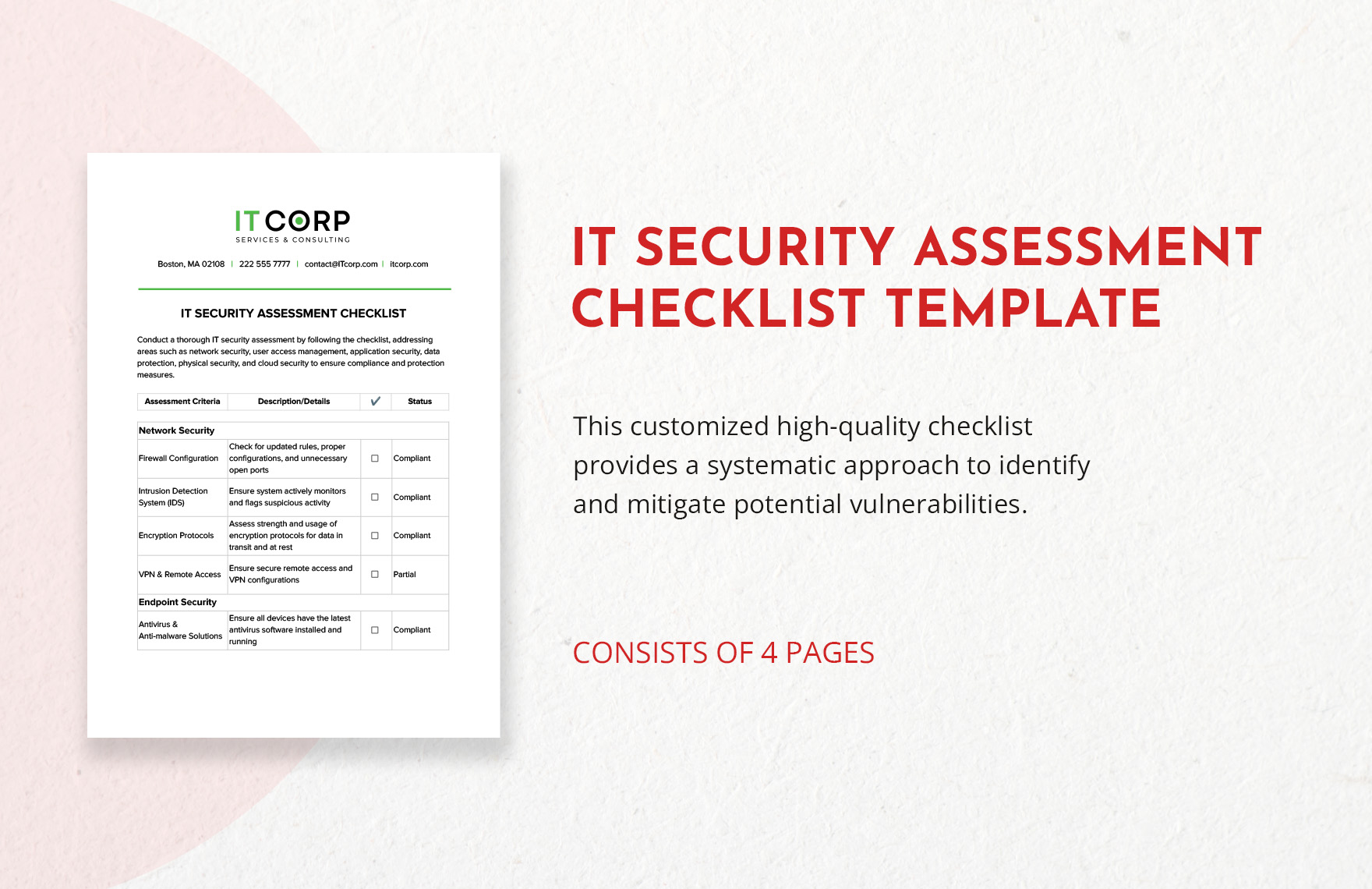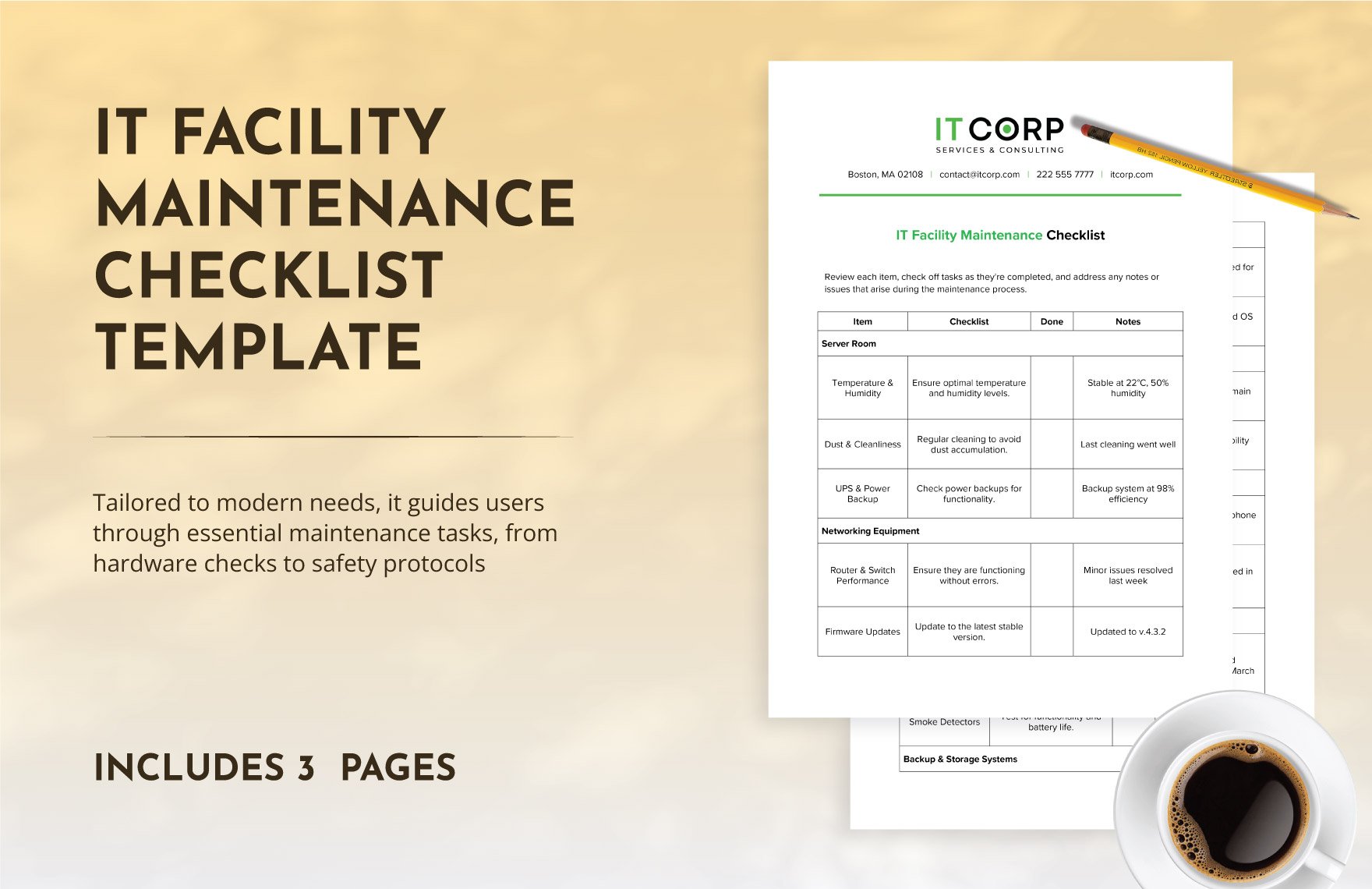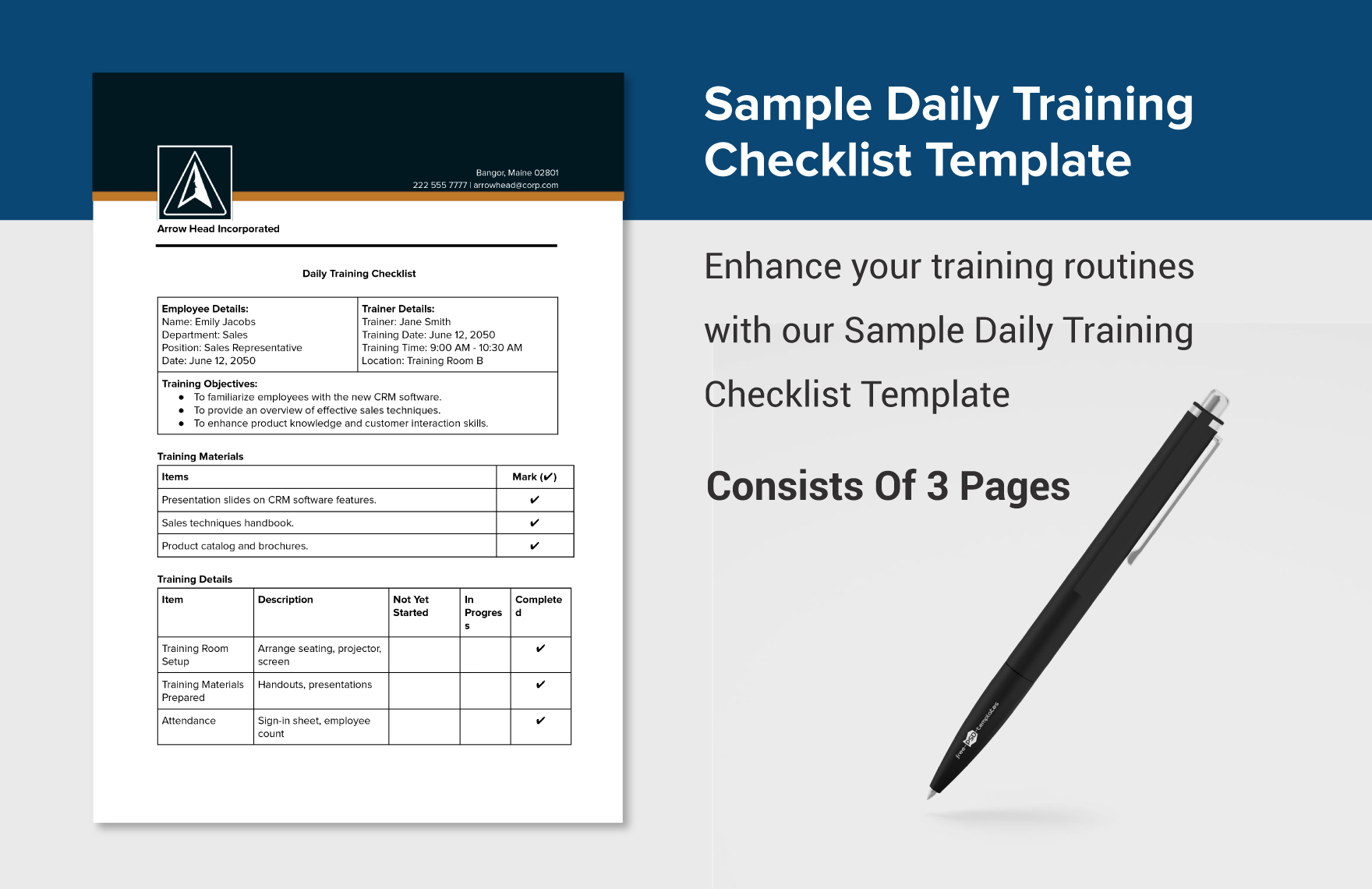Being efficient in everything is one of the components of success, especially in the business setting. That is why for IT and software companies, it is necessary to do tasks, including evaluation and analysis of software products, to test its functionality before launching it to the public. With that, we offer you we professionally made IT and Software Checklist Templates with pre-made layouts, designs, and sample content that you can customize in Google Docs. Our templates are also print-ready in A4 and US sizes. Grab our templates now, and have an adequate and impressive checklist material that you can conveniently use instantly.
How to Make an IT and Software Checklist In Google Docs?
According to an article from Chron, a checklist is an important management tool that companies must have to ensure clarity in doing essential tasks. So, if you want to make one for your IT and software development company, you might as well follow our tips in making a sample checklist. Here's how.
1. Know the Focus
Begin making your IT and software checklist by knowing its focus. Is it an installation checklist, an inspection checklist, a project checklist, a software testing checklist, or a deployment checklist? Whatever that is, you have to identify it first so that you will gain ideas of how much content you need to input.
2. Create the Layout
After that, it is time to create the layout, format, and structure it logically. You may open a blank document in any editing software of your choice. But, if you want to have a convenient process, you can make use of Google Docs—a word processor that has both typesetting and editing features that you can use anytime.
3. Input the Details
The next thing to do is to list down the main text of your IT and software checklist. The content depends on the objective of the checklist itself. For instance, it is an evaluation checklist that you make for a software product. Hence, the data must assess the functionality and efficiency of it.
4. Include the Basics
After the main content, it's time to add the basics—which include company name, logo, and tagline. It is also essential to add a label or title of what the IT and software checklist is about.
5. Produce the Checklist
Finalize your IT and software checklist by producing copies of it. In doing so, make sure to use good printing materials to ensure its quality. Also, don't forget to check your output to guarantee that it's errorless and accurate.