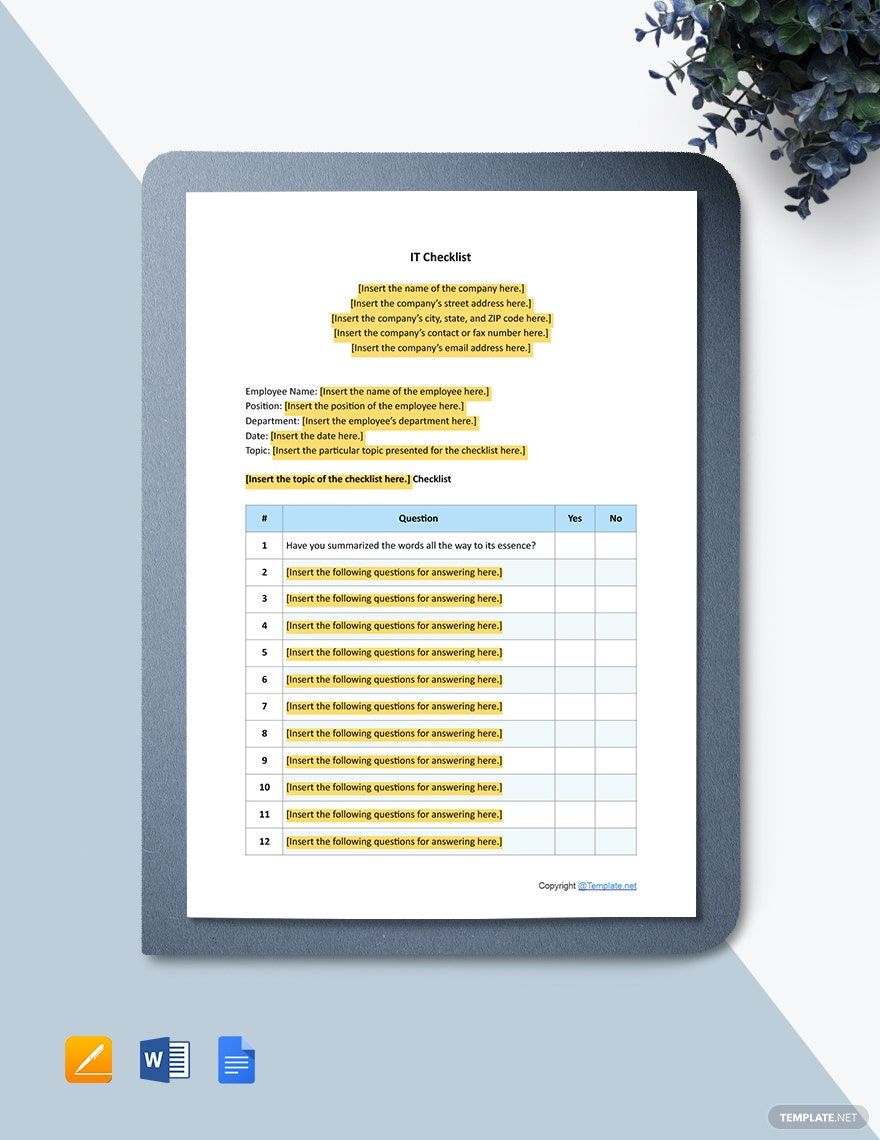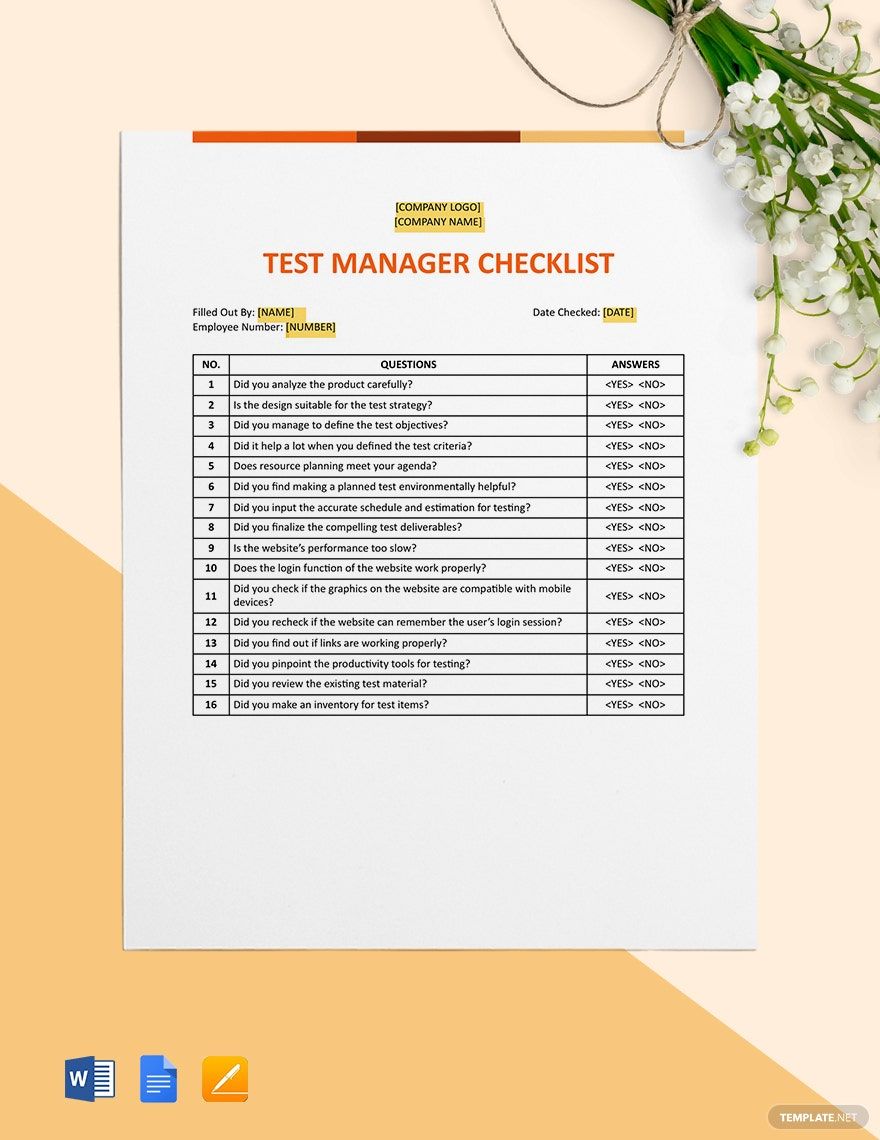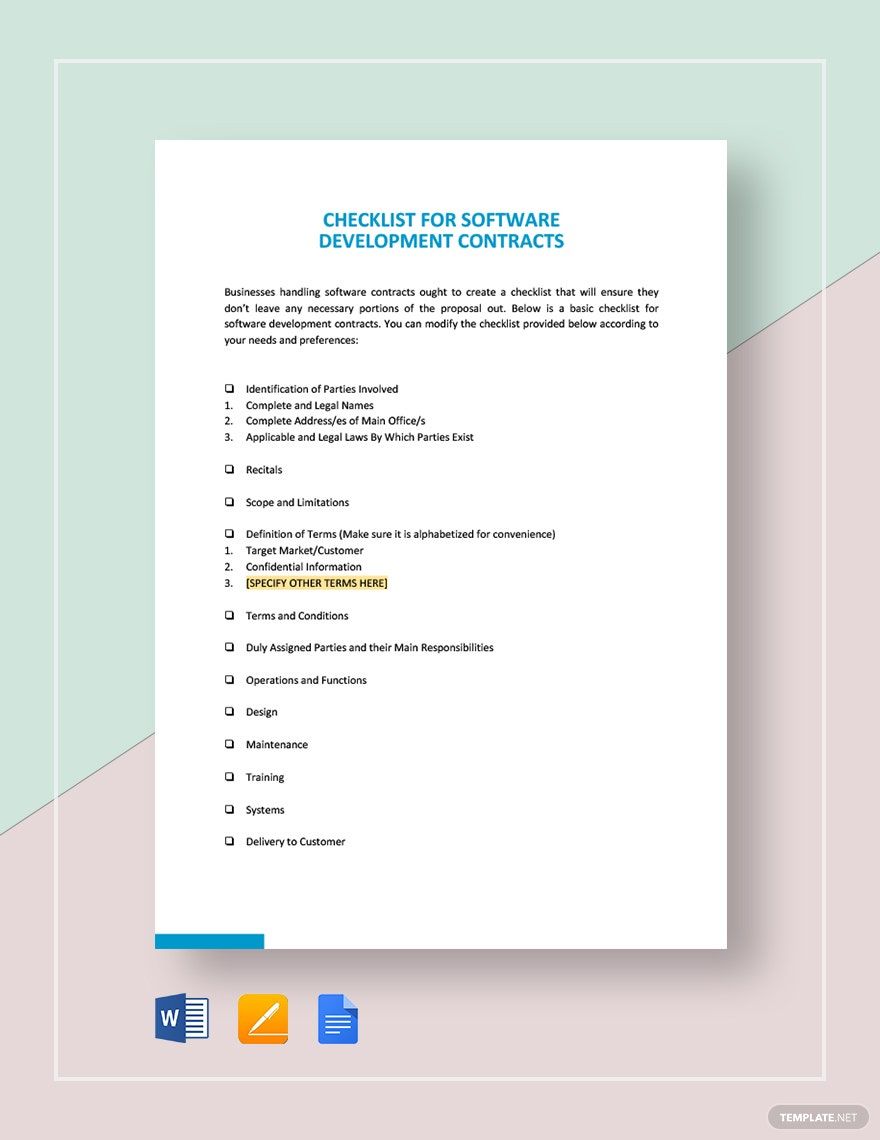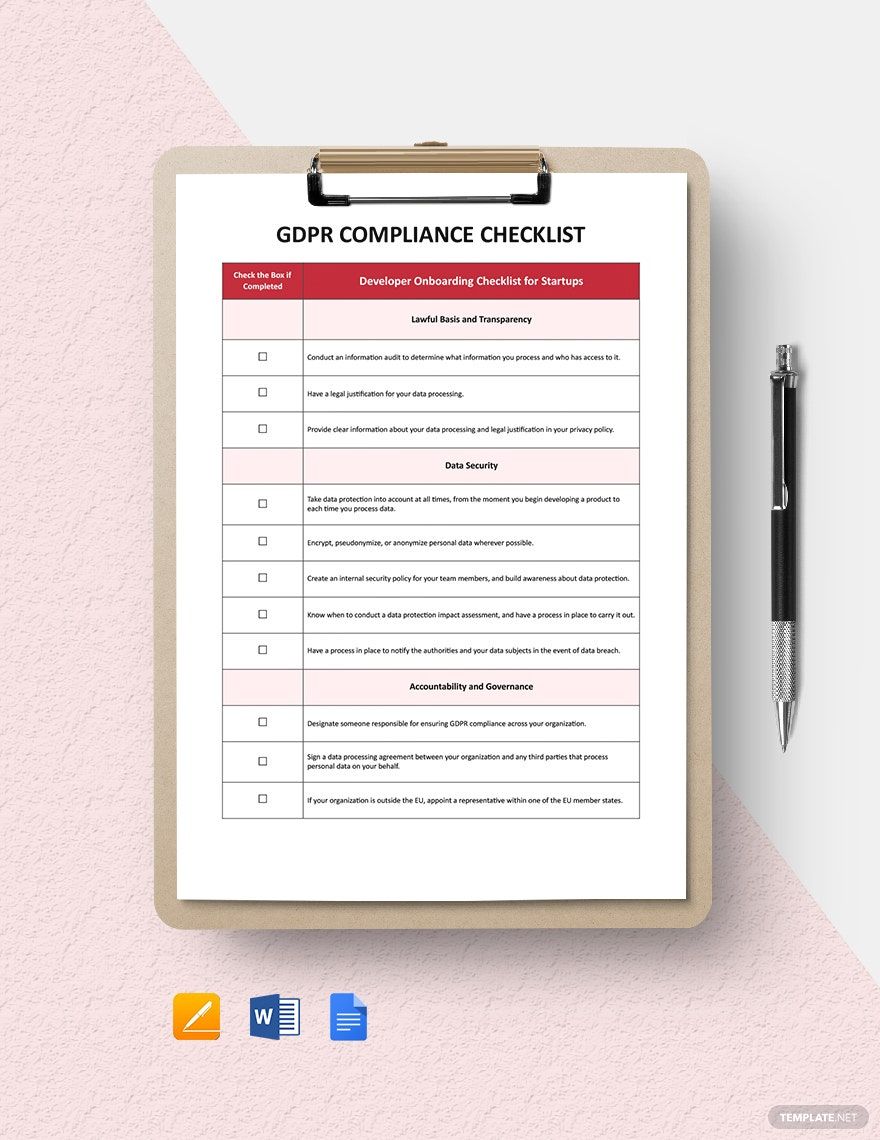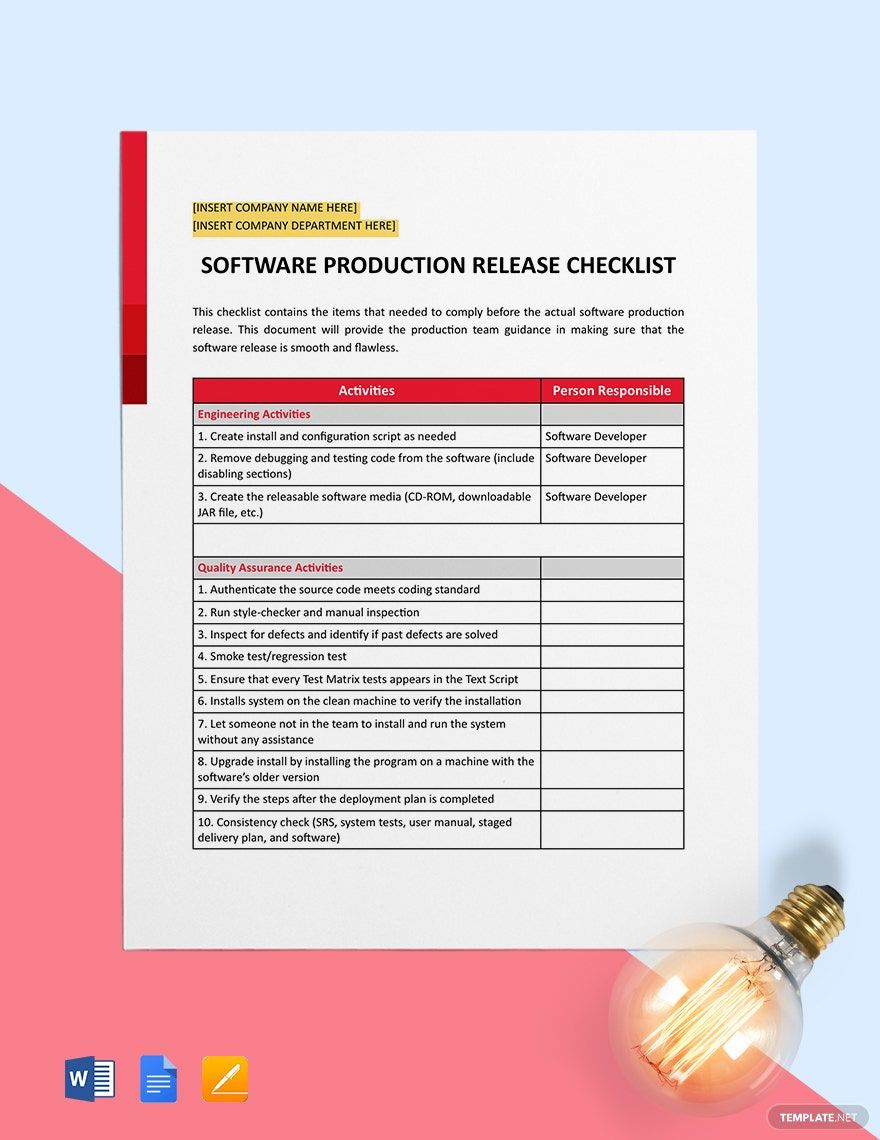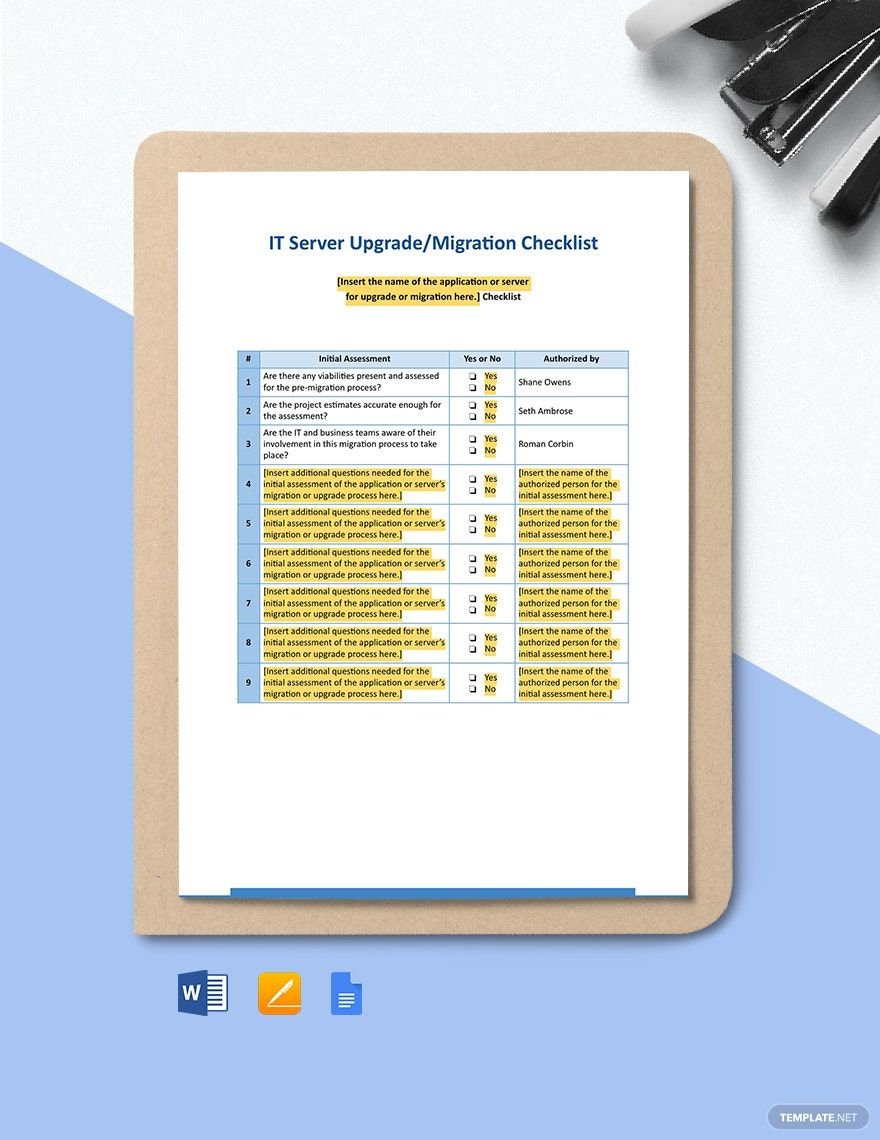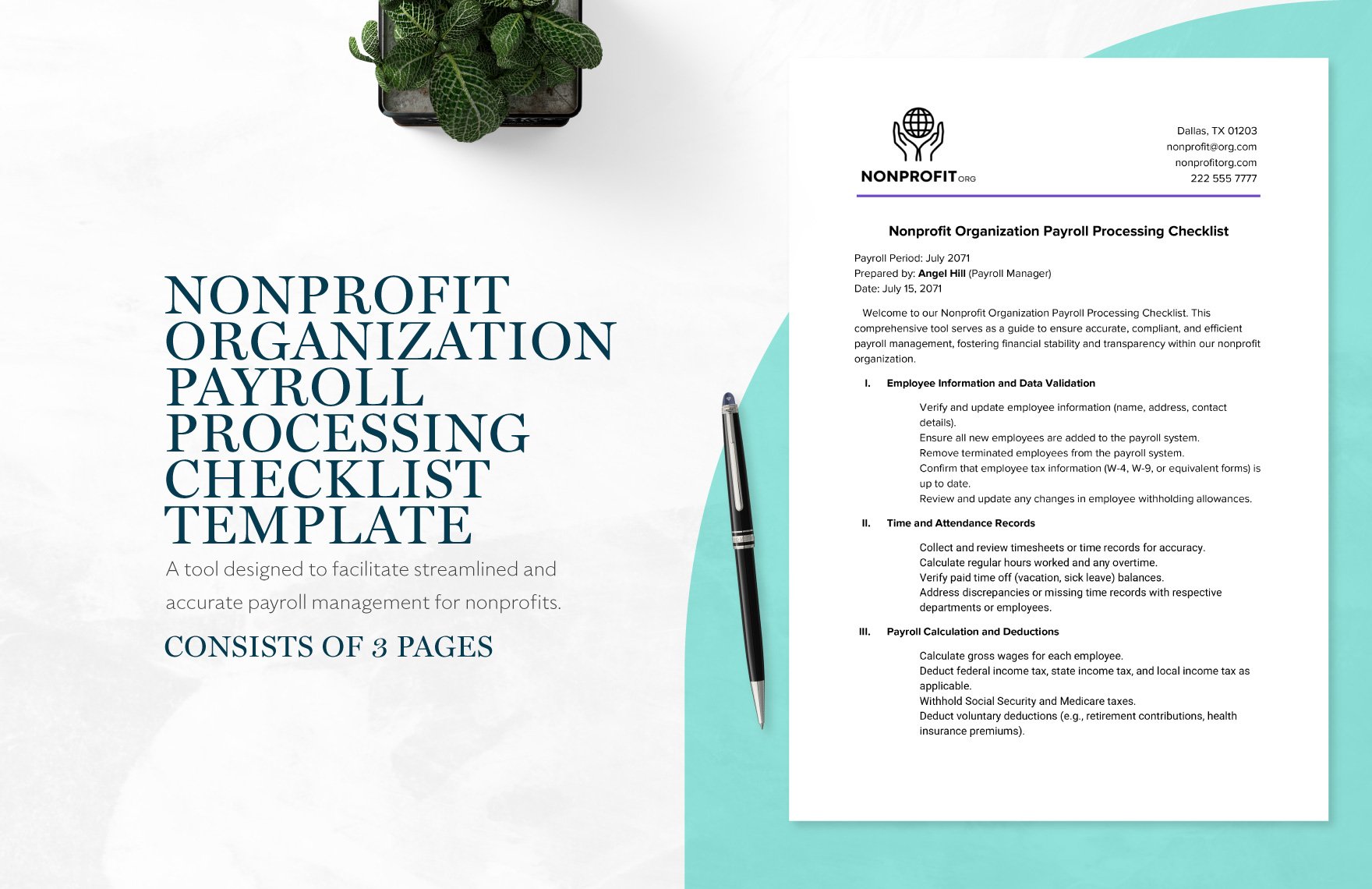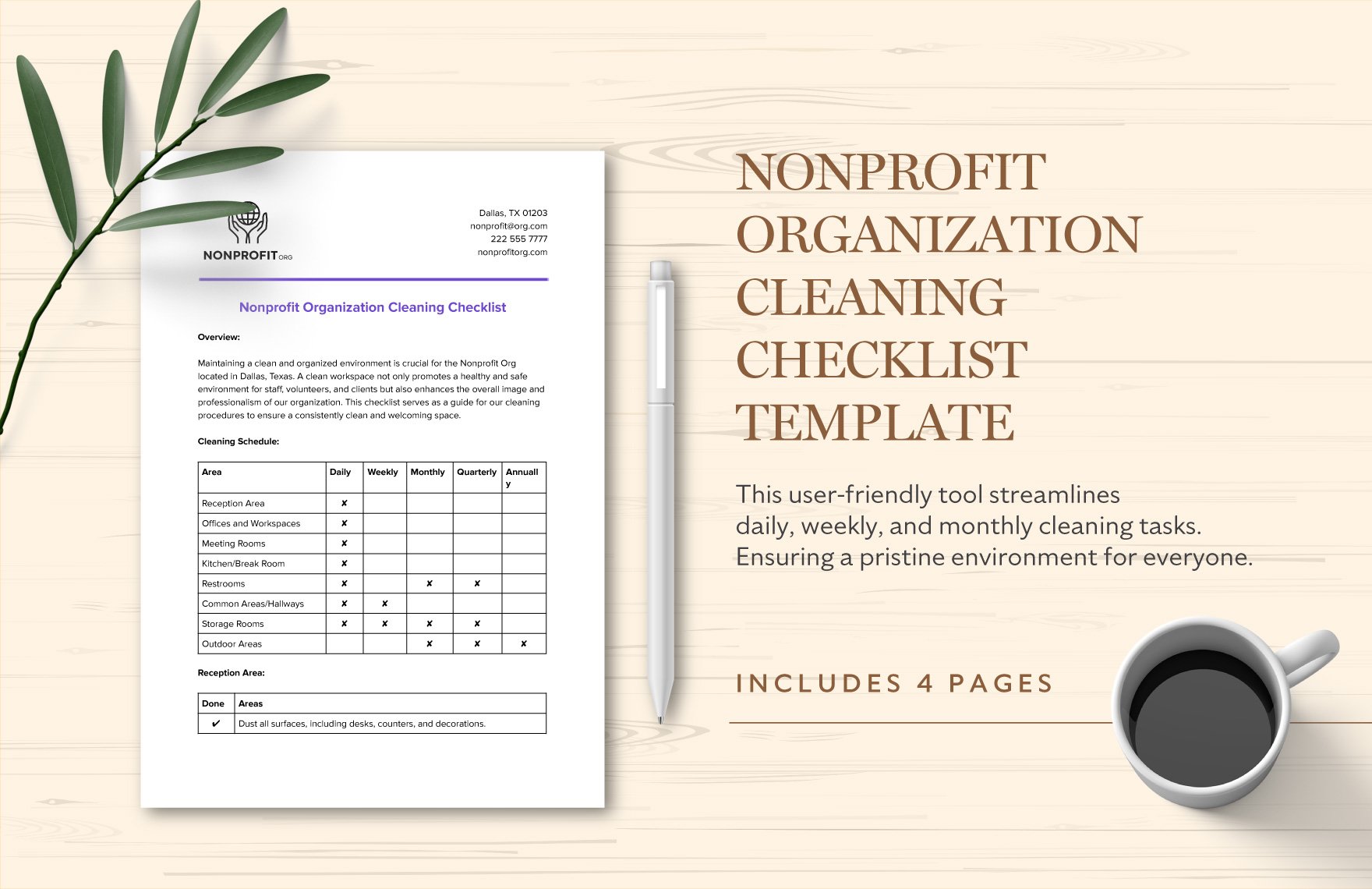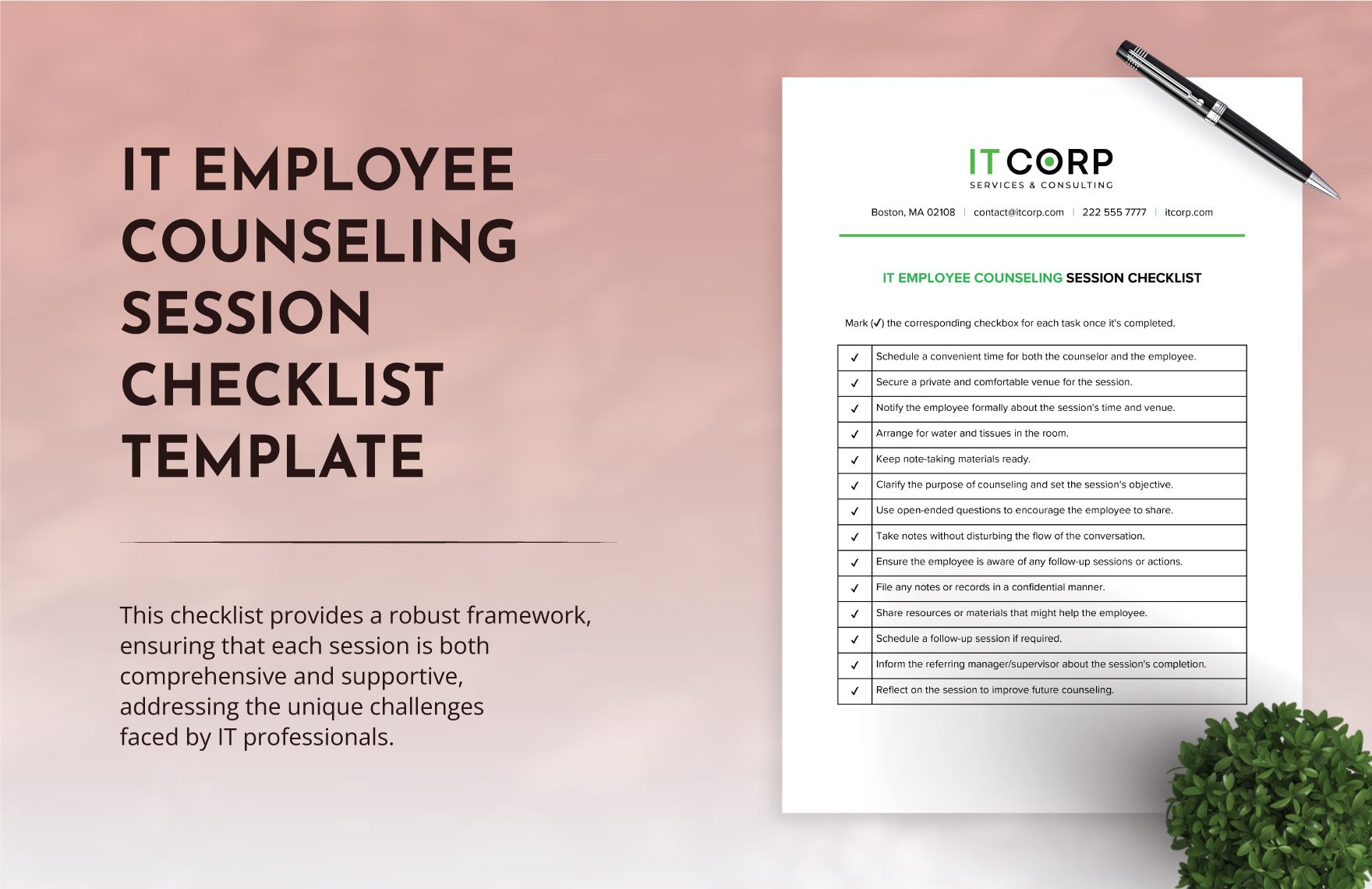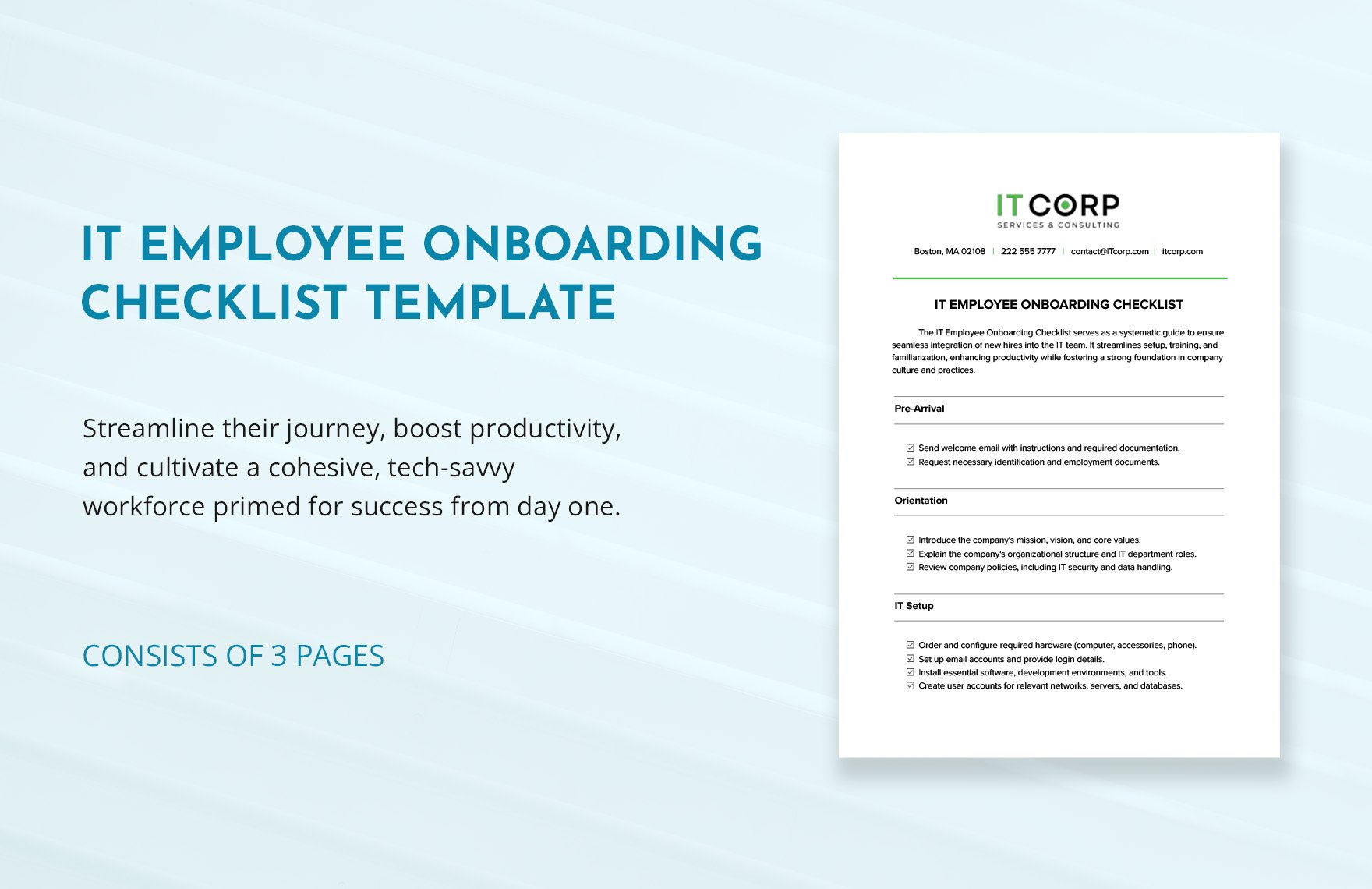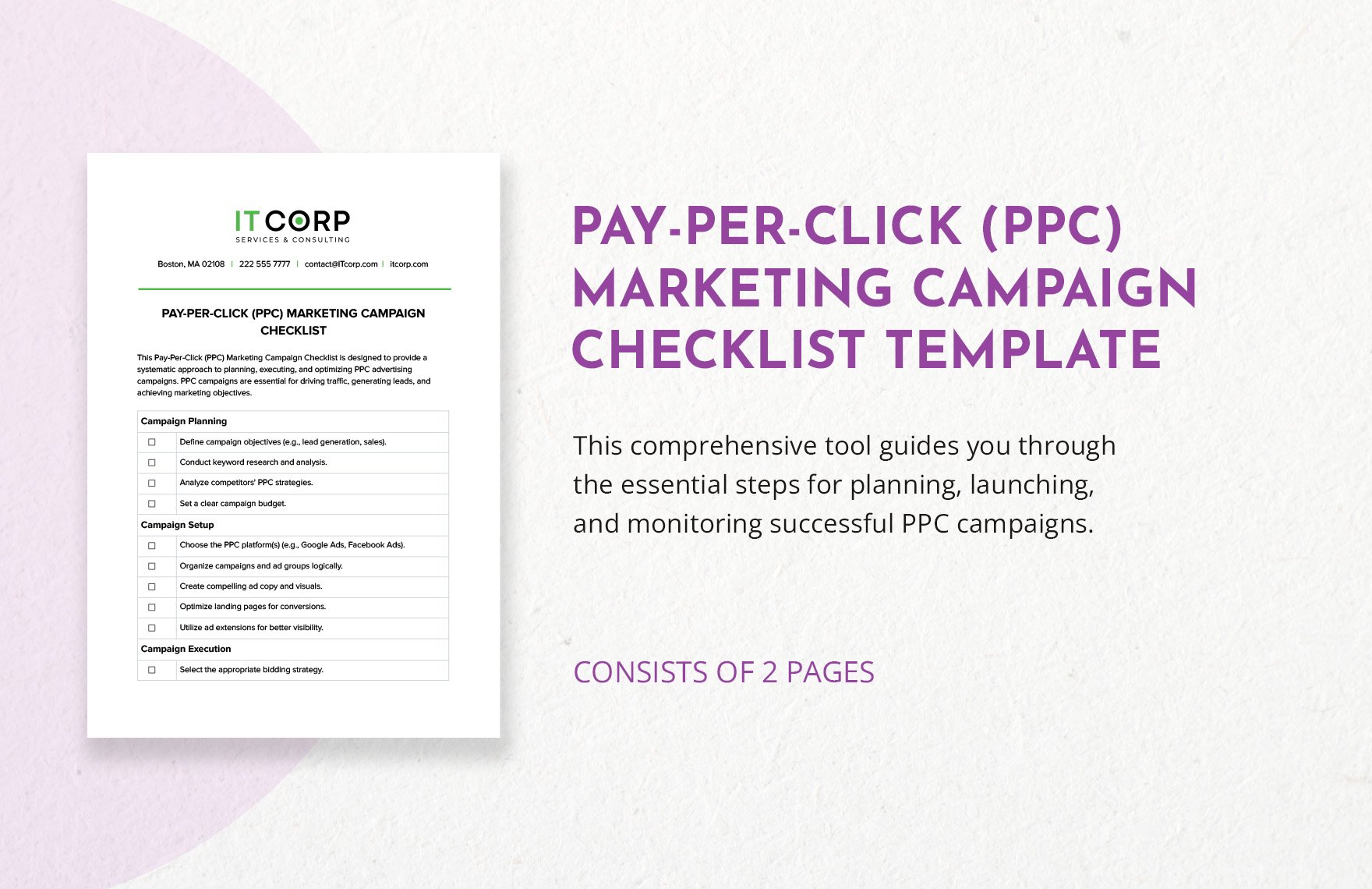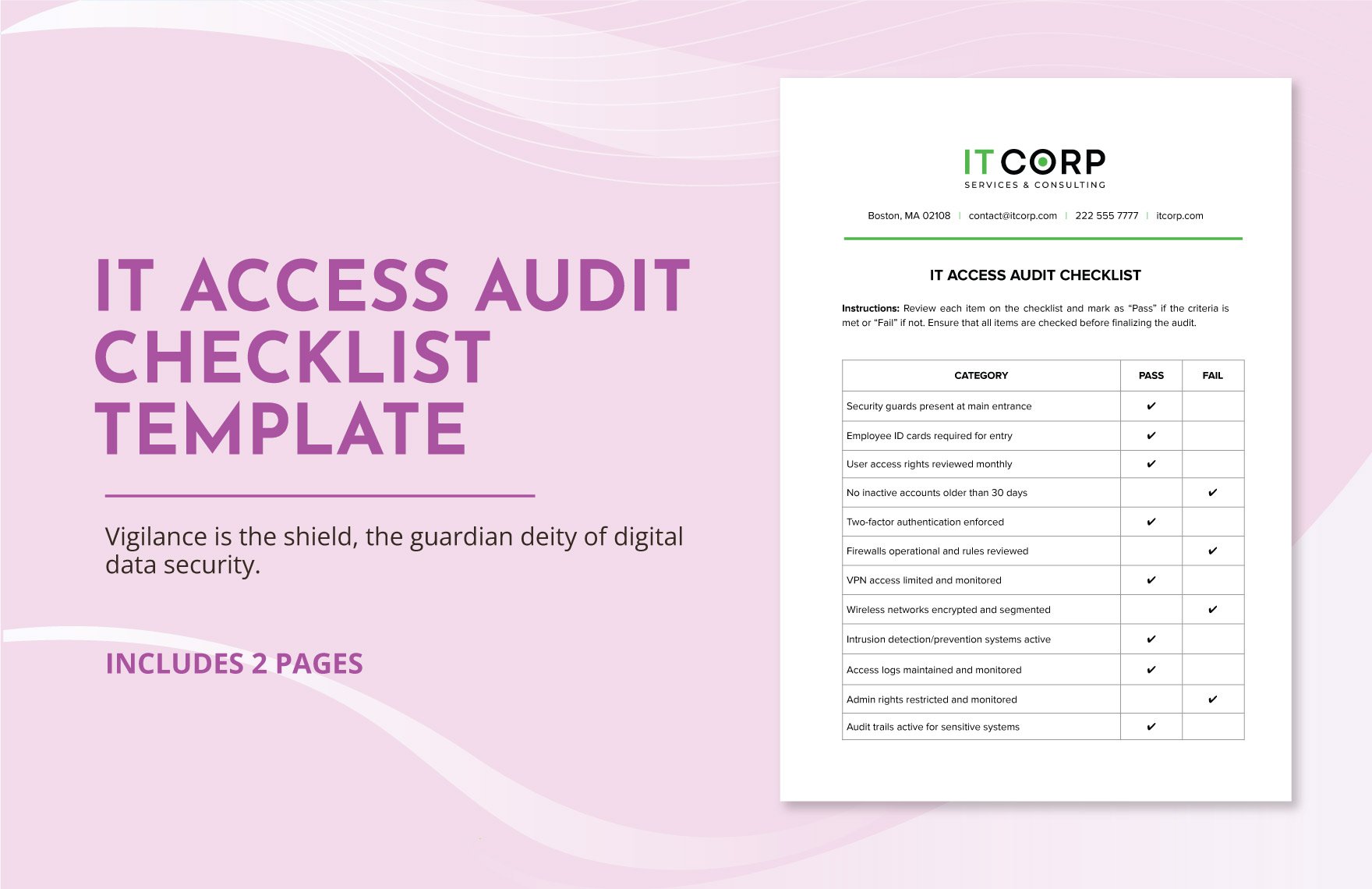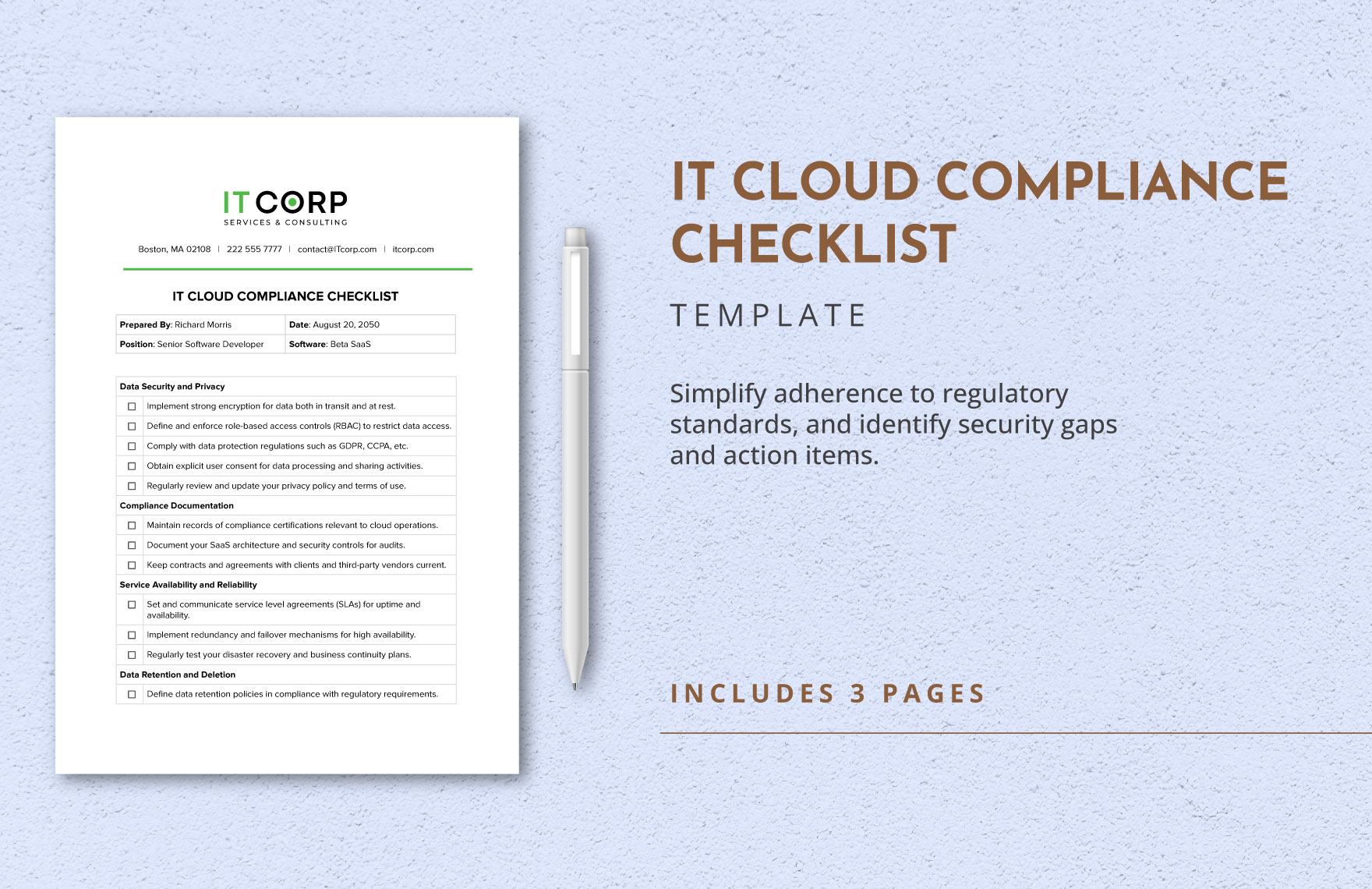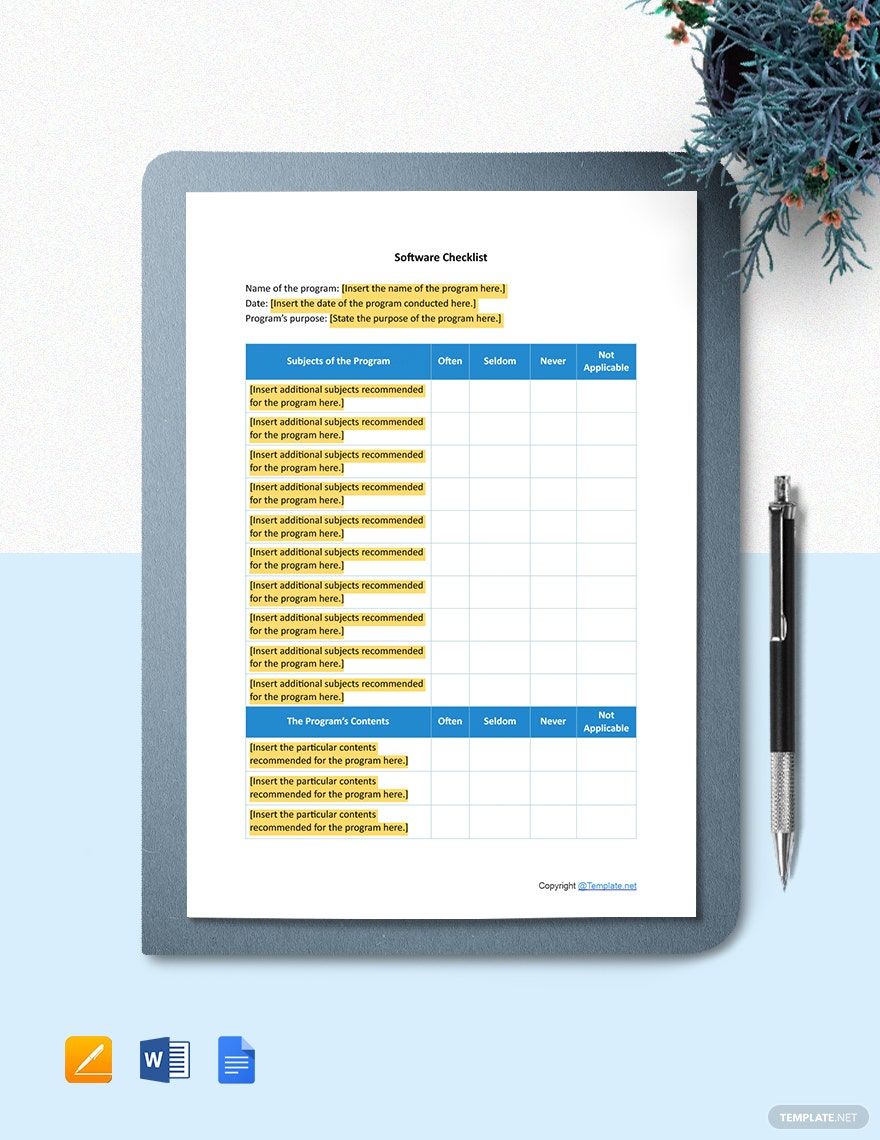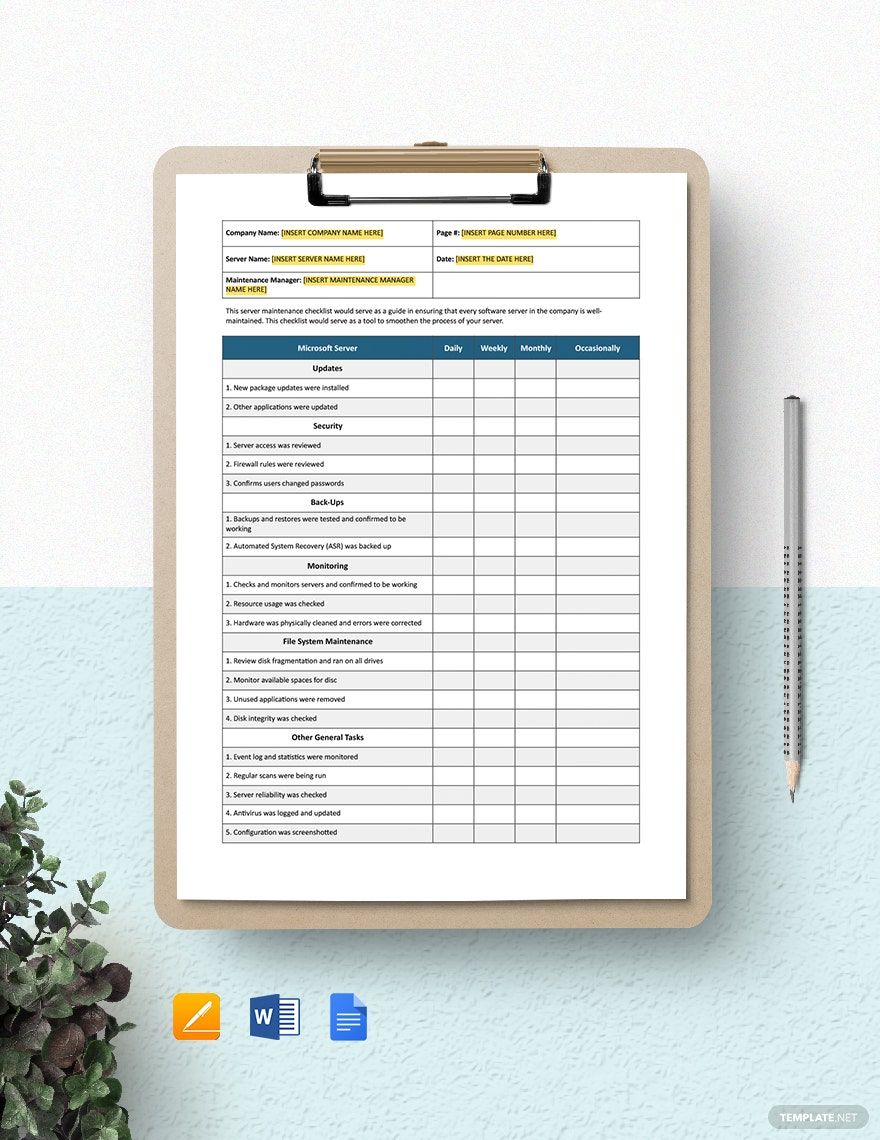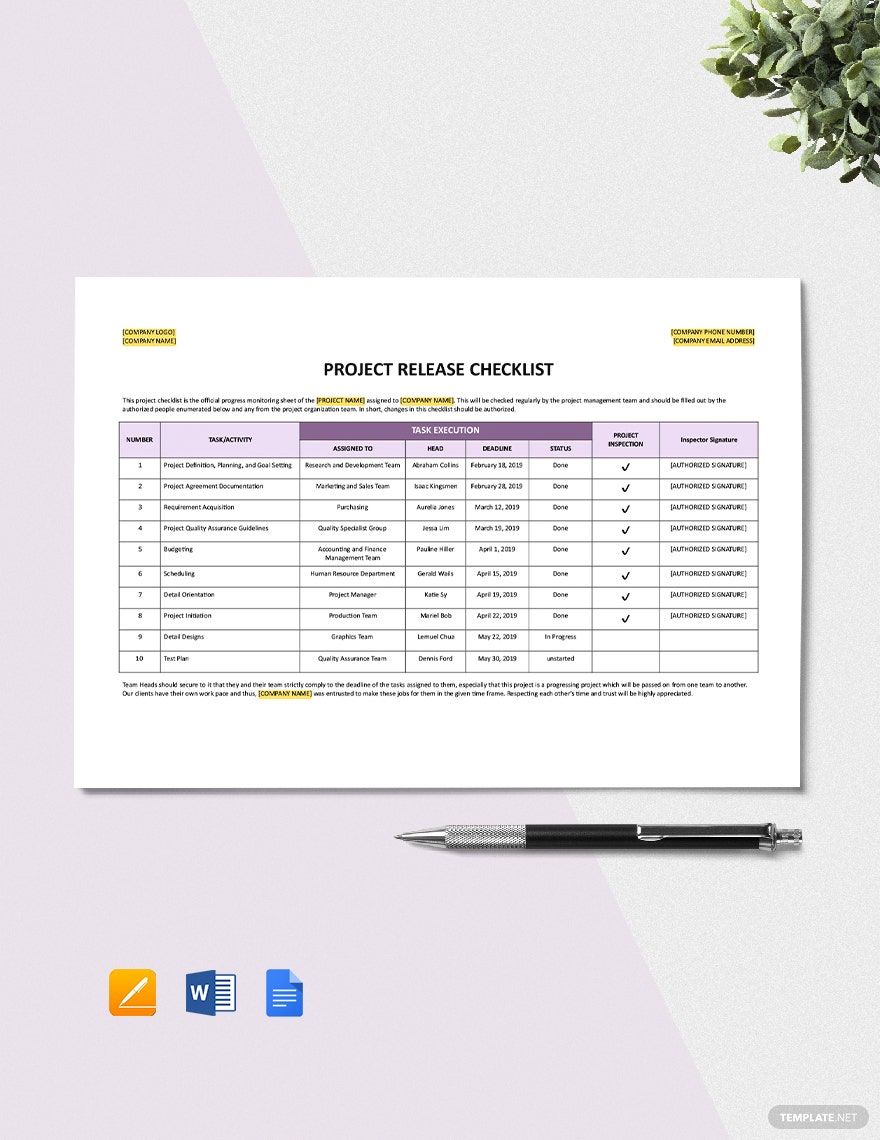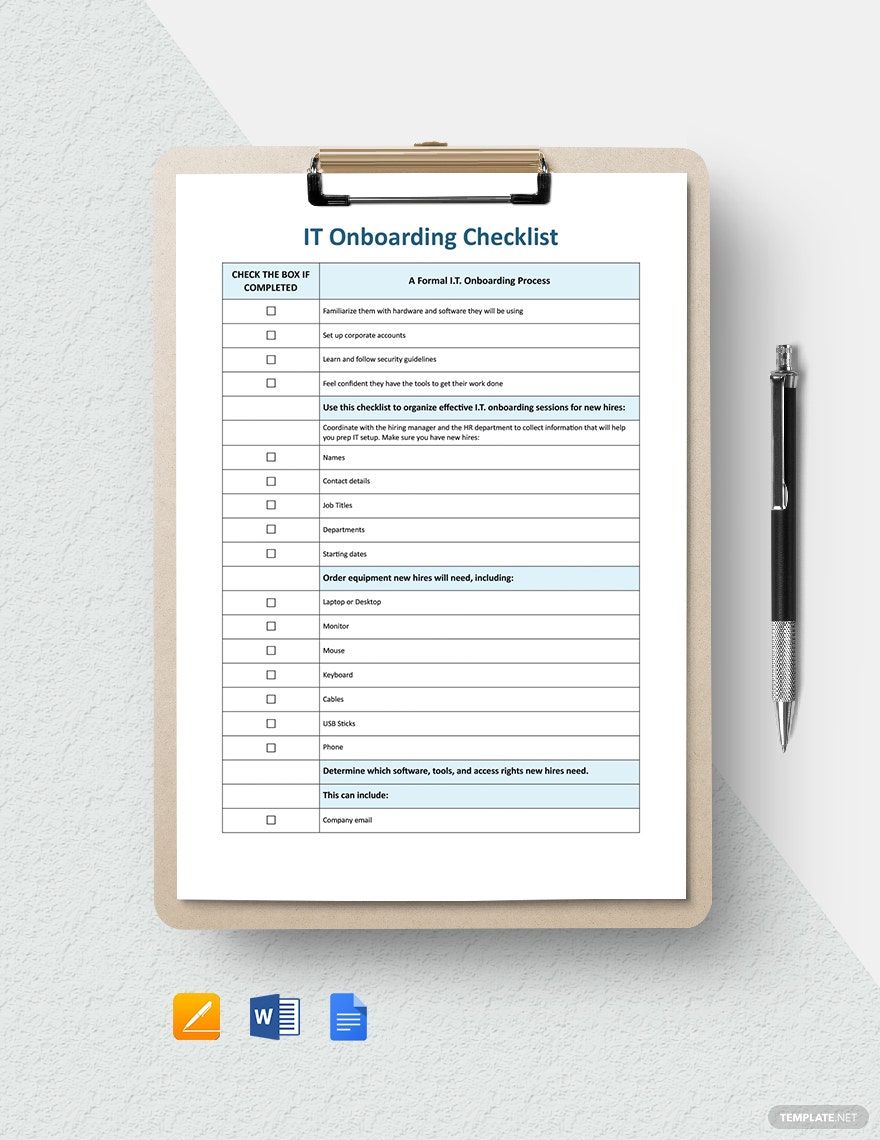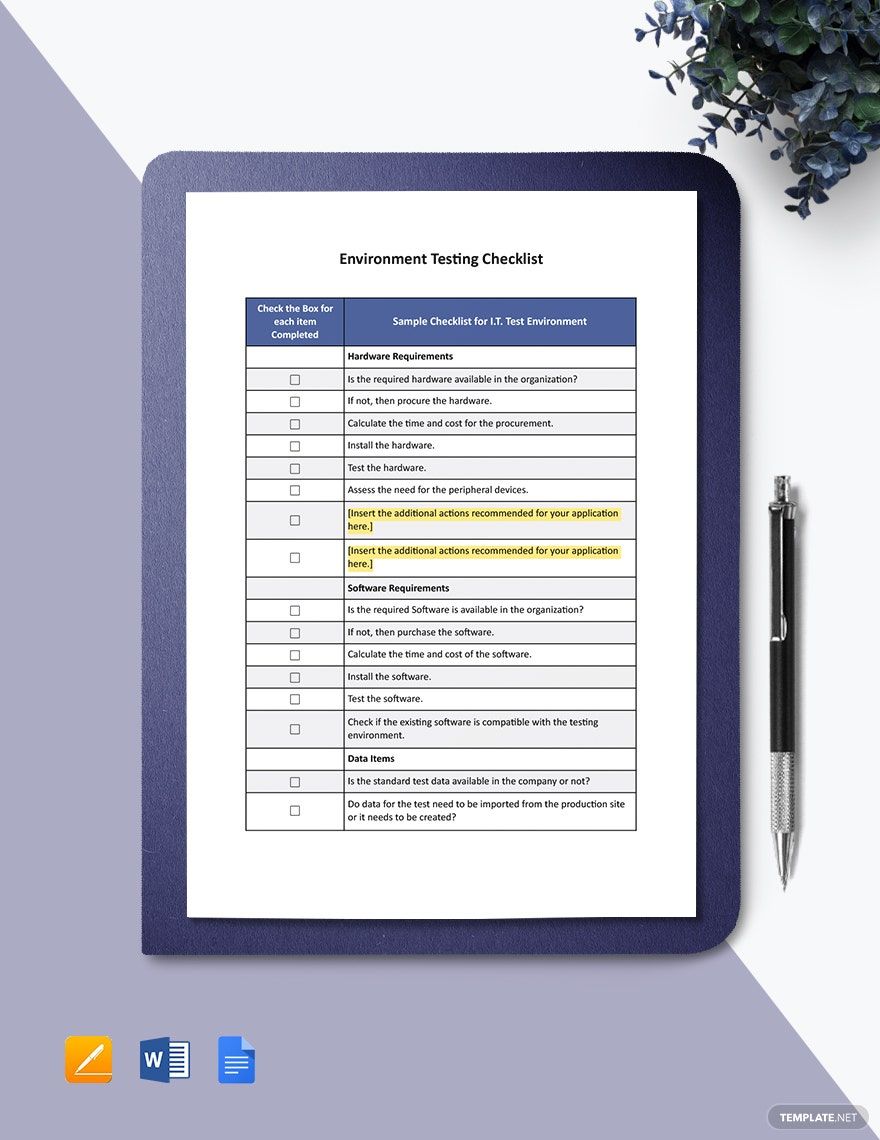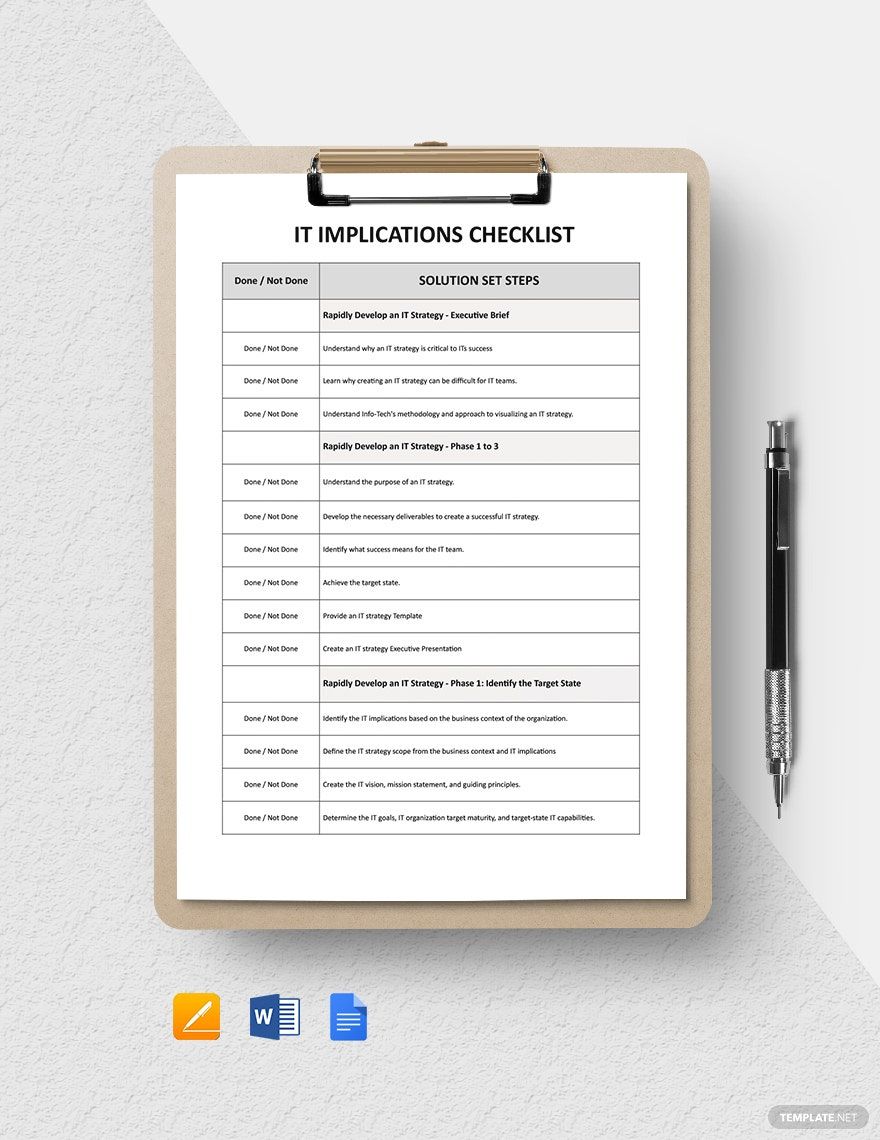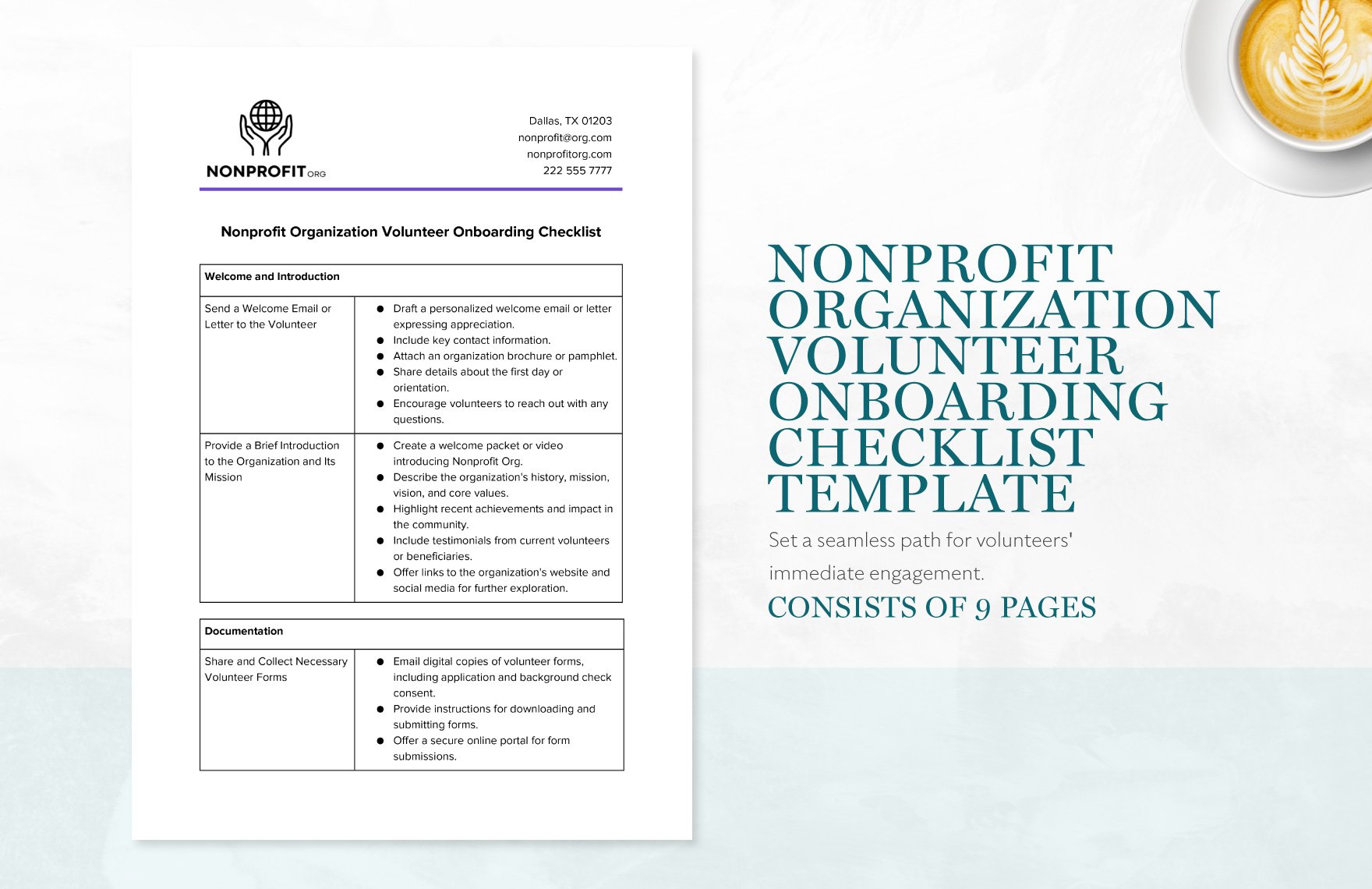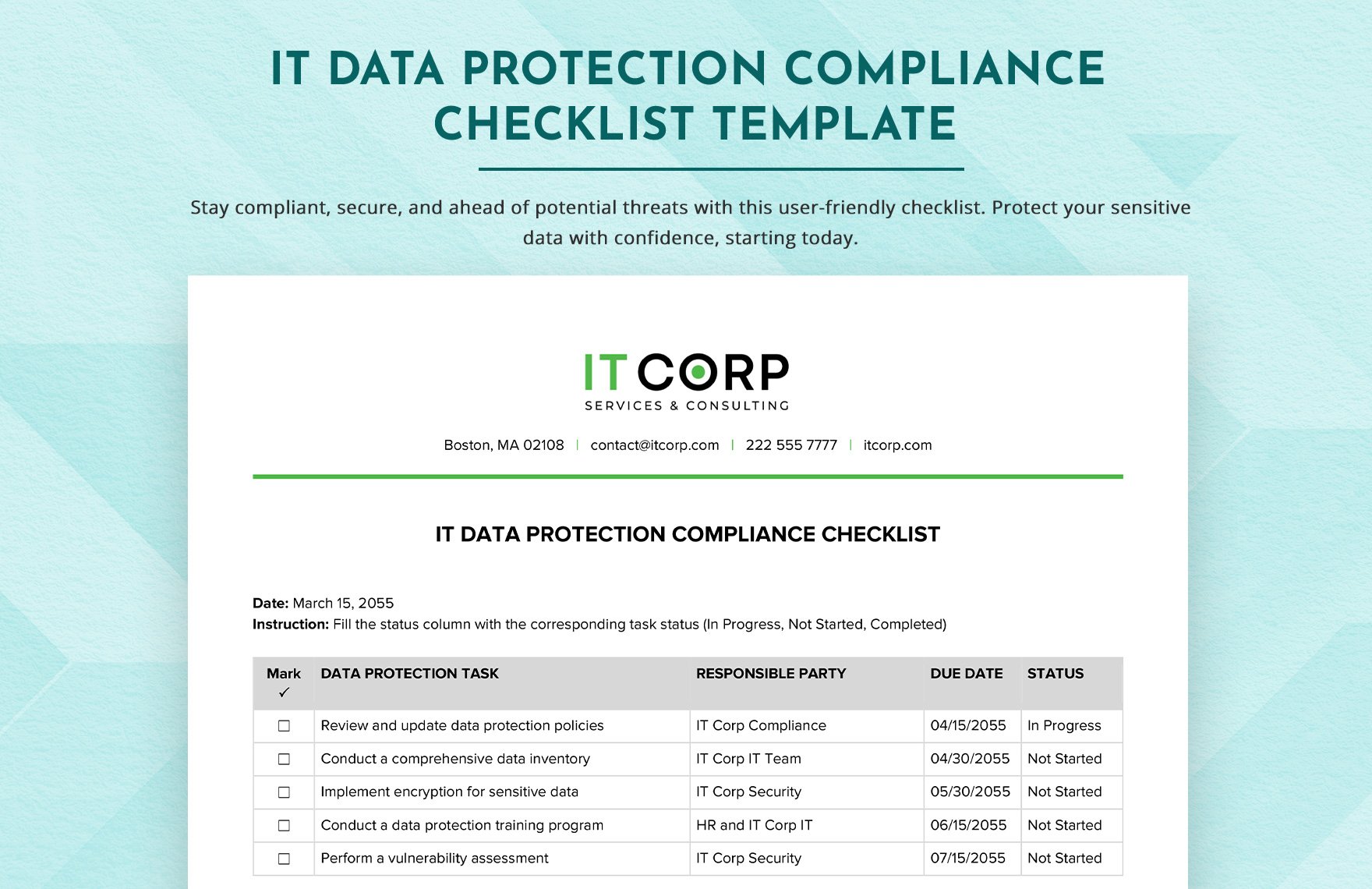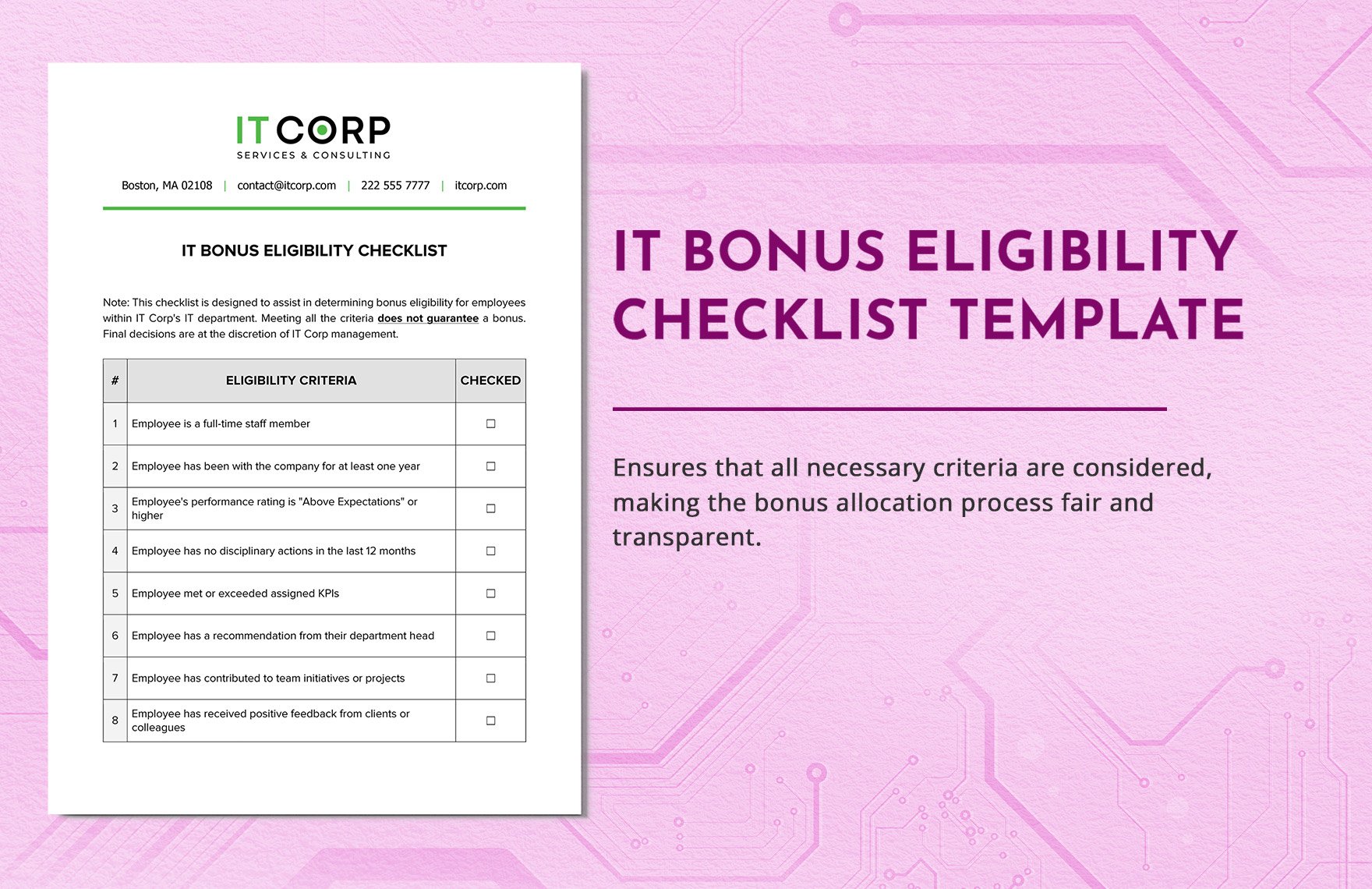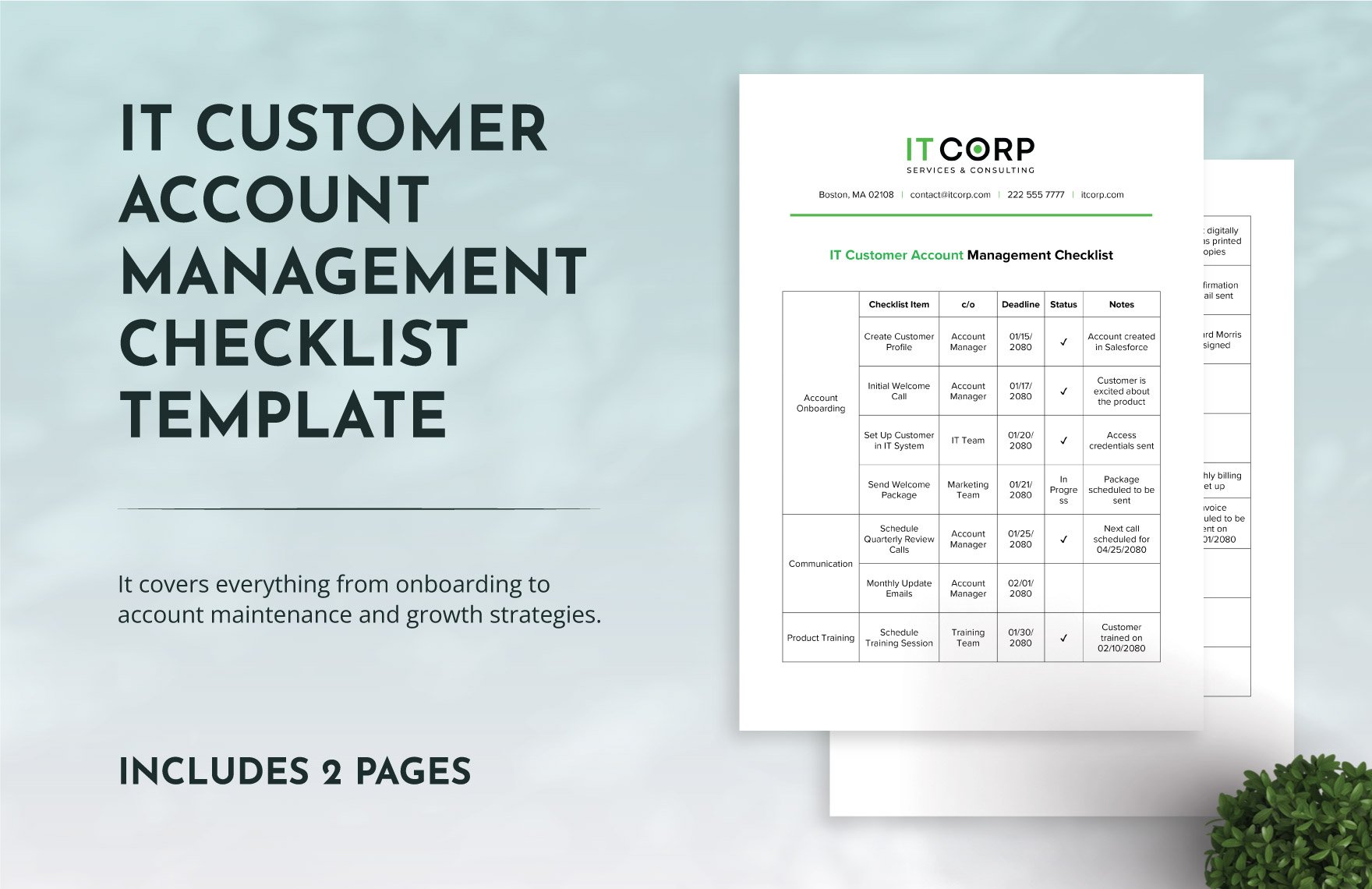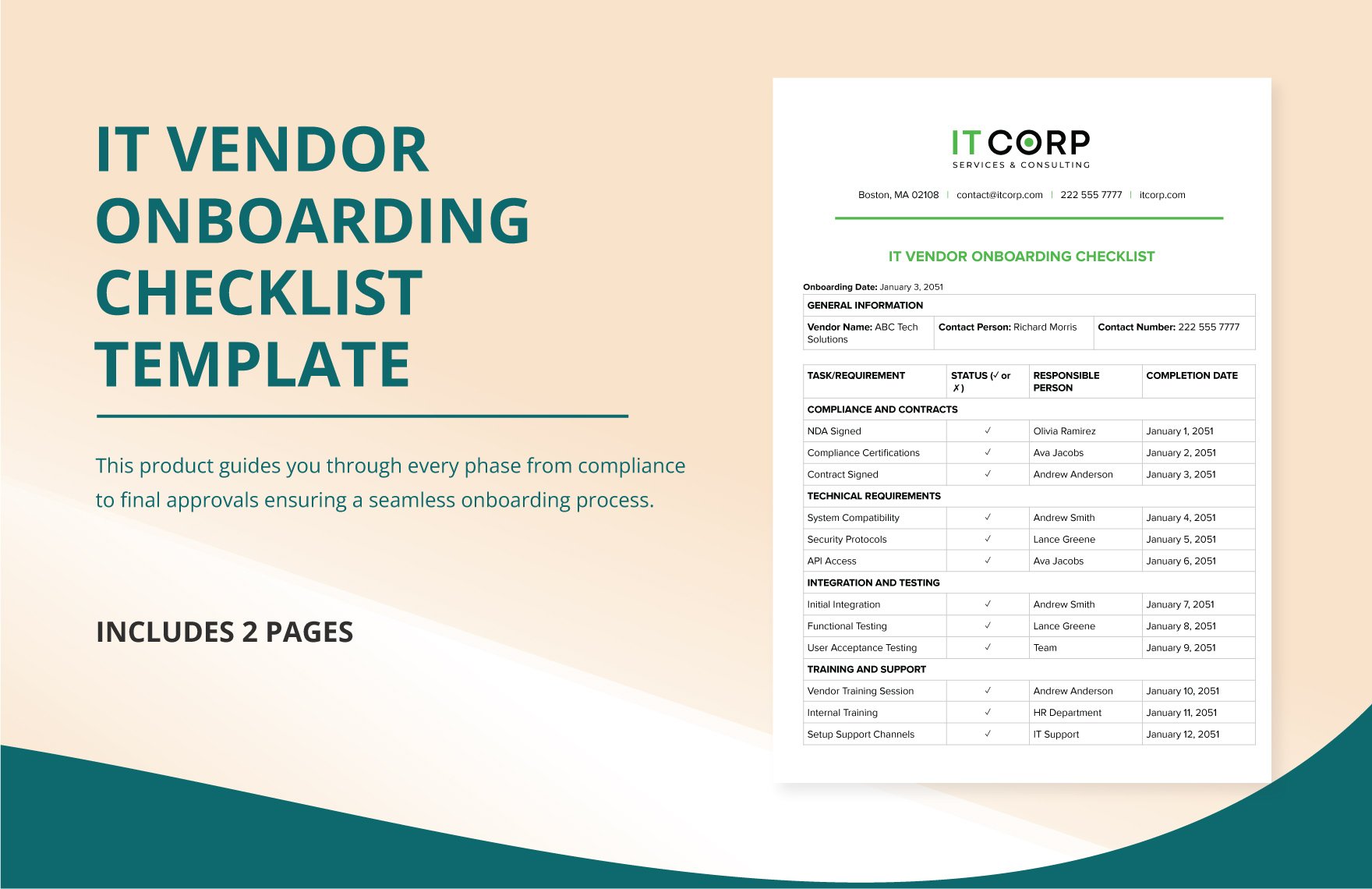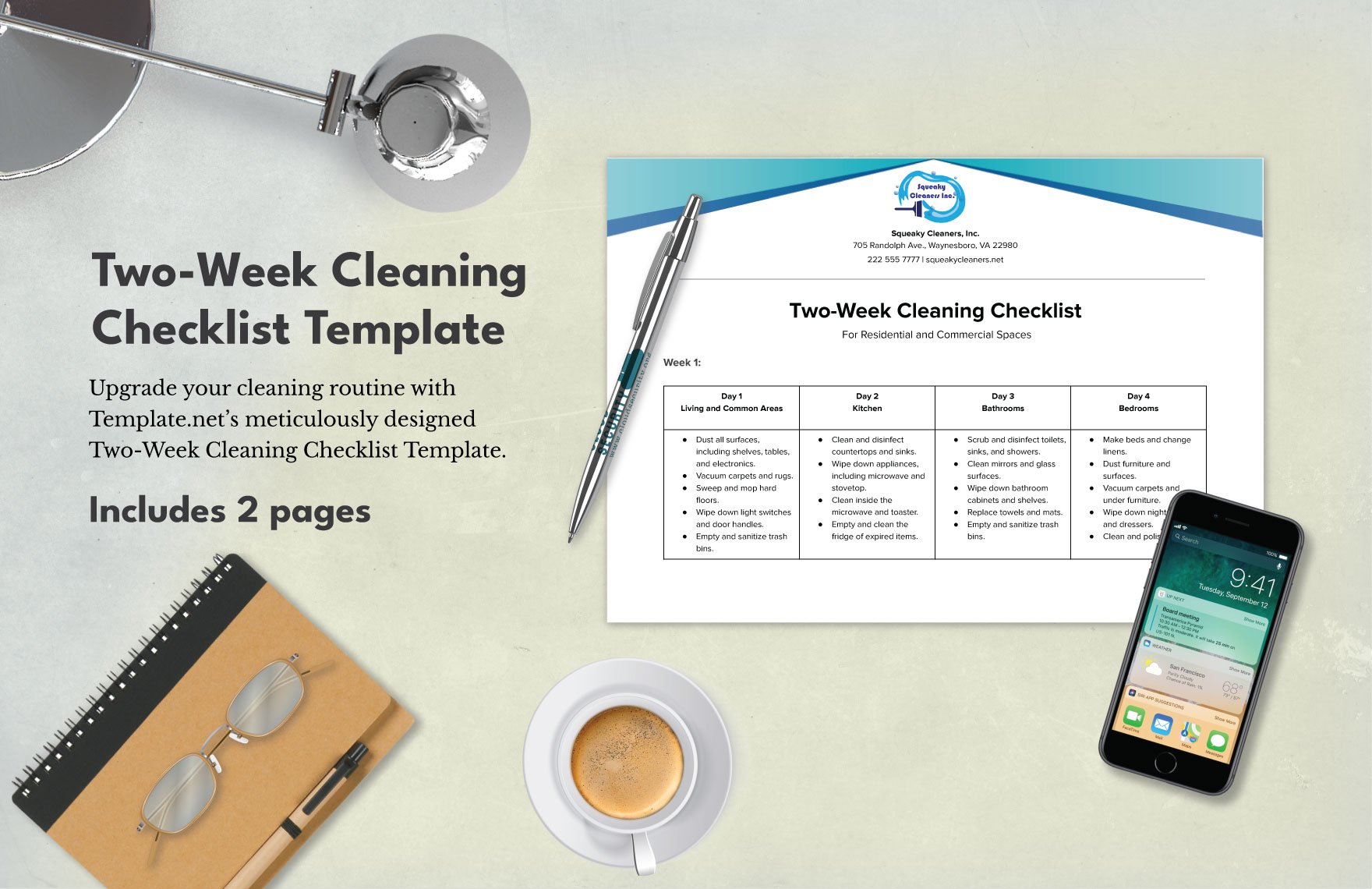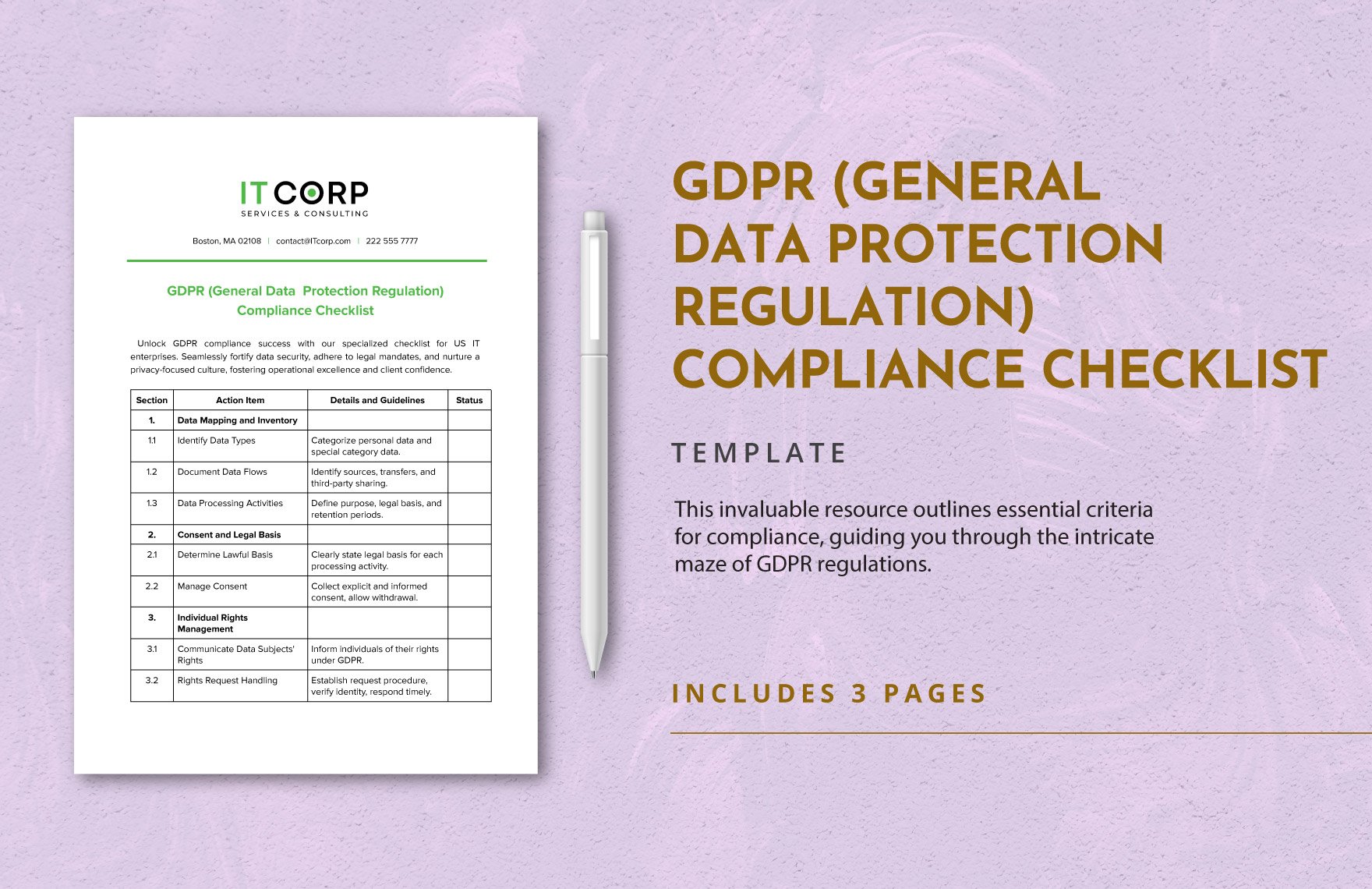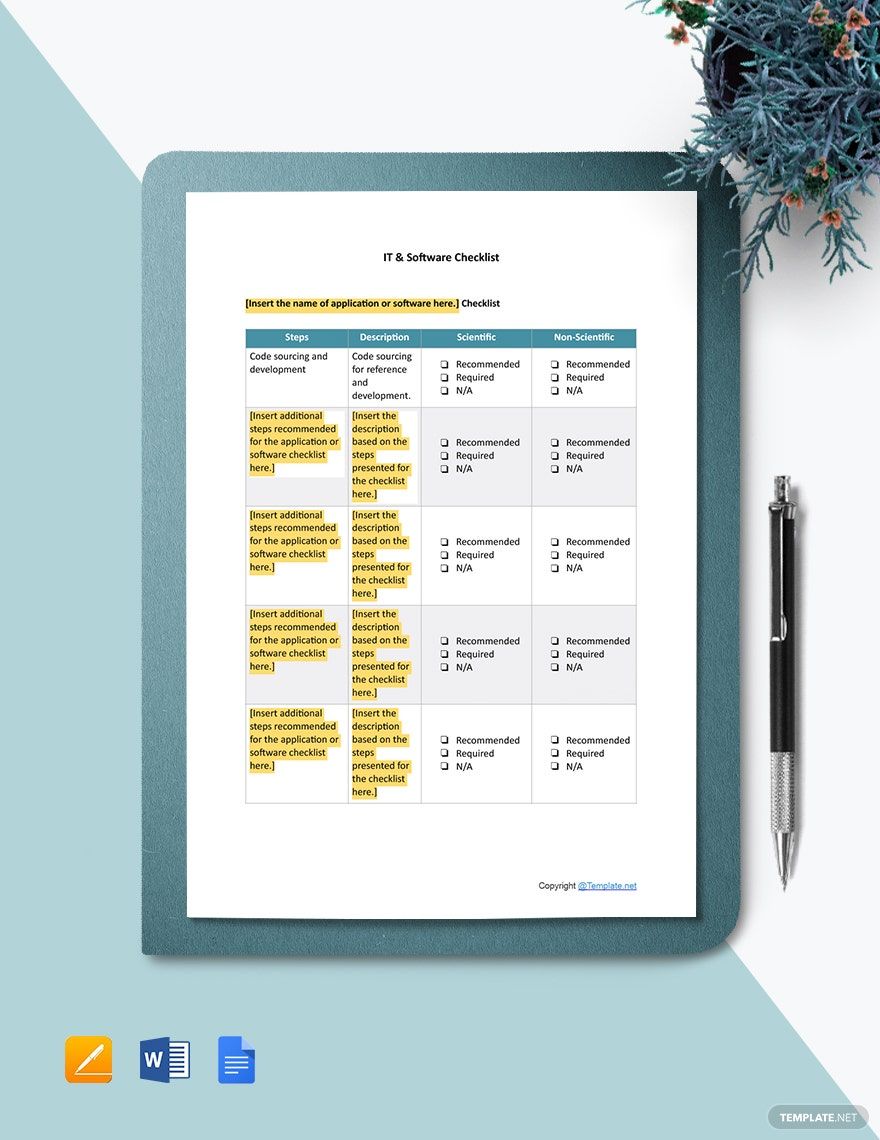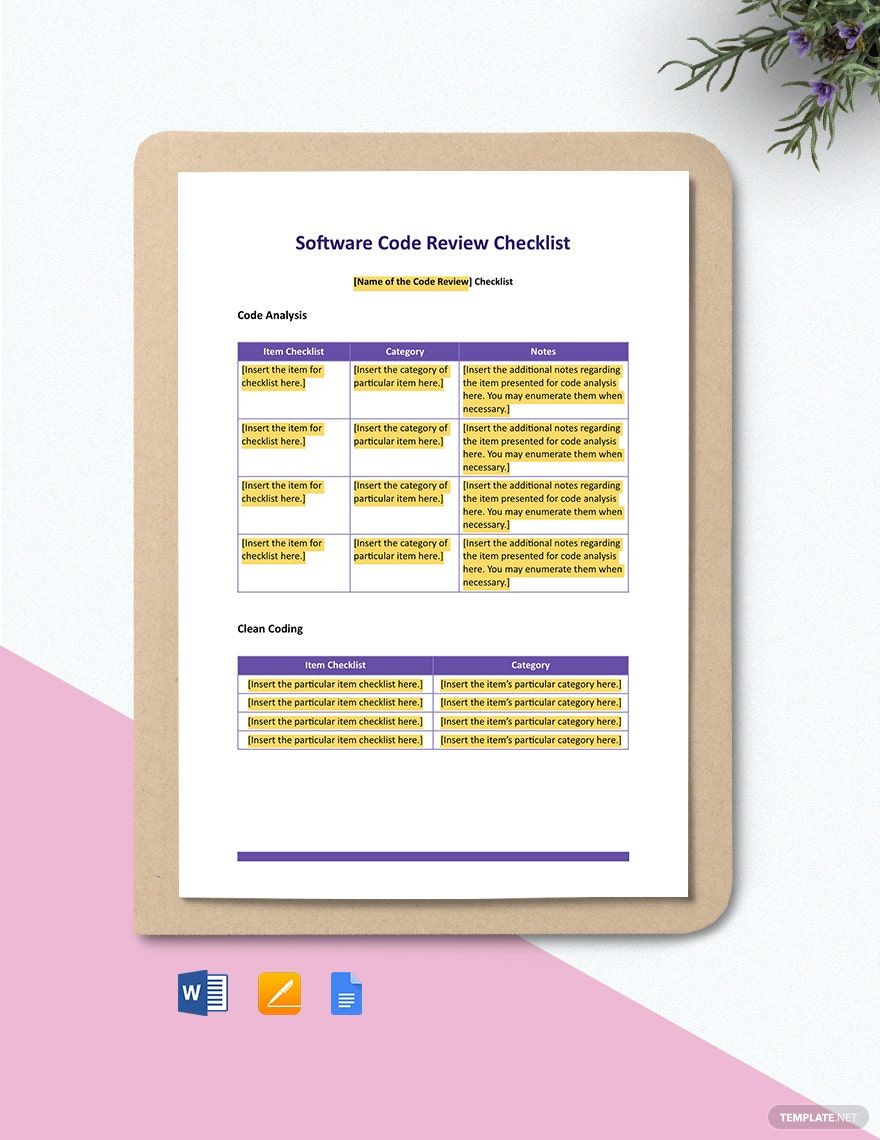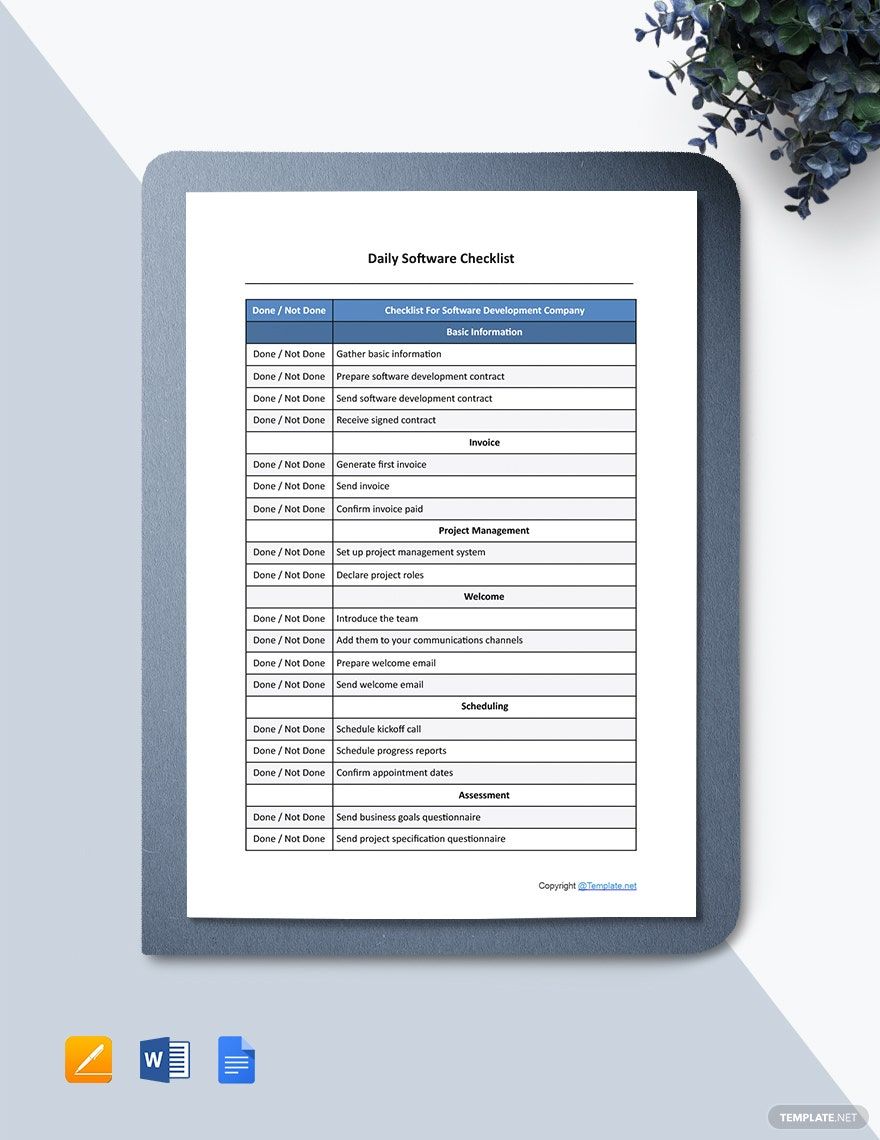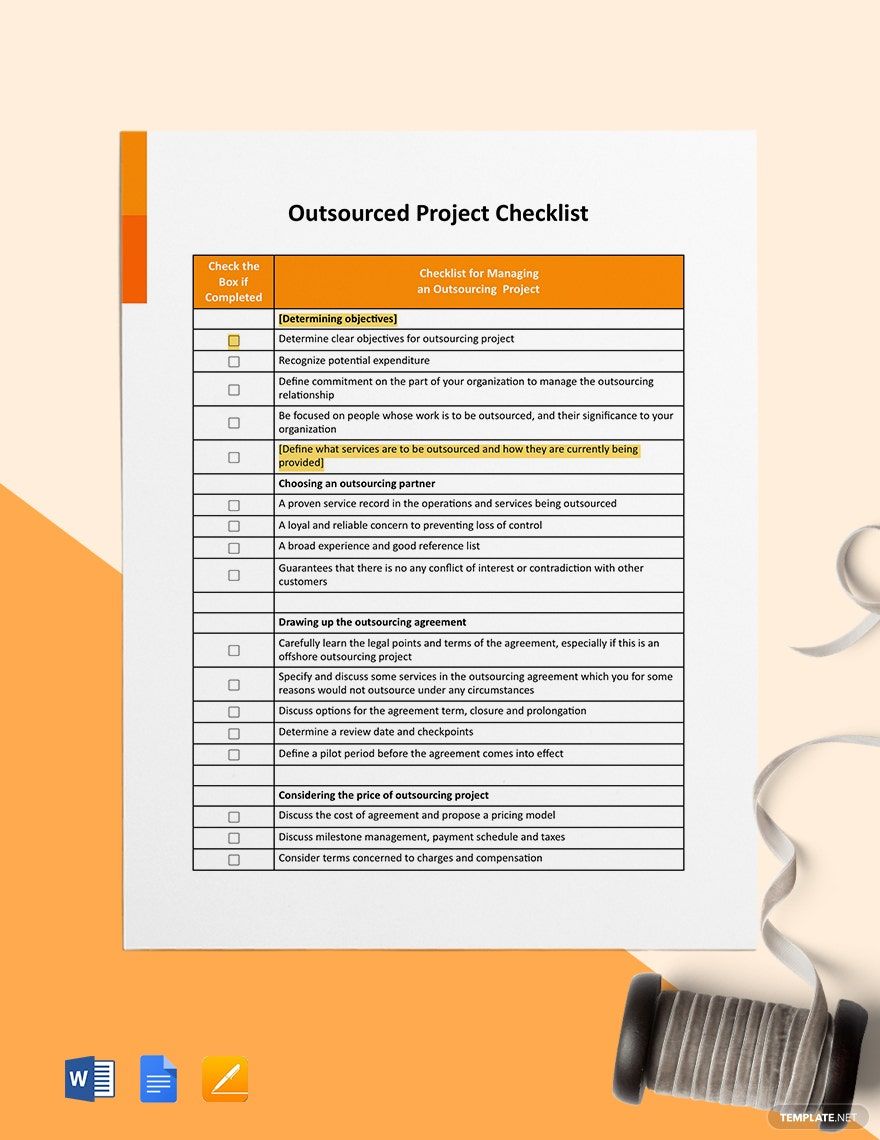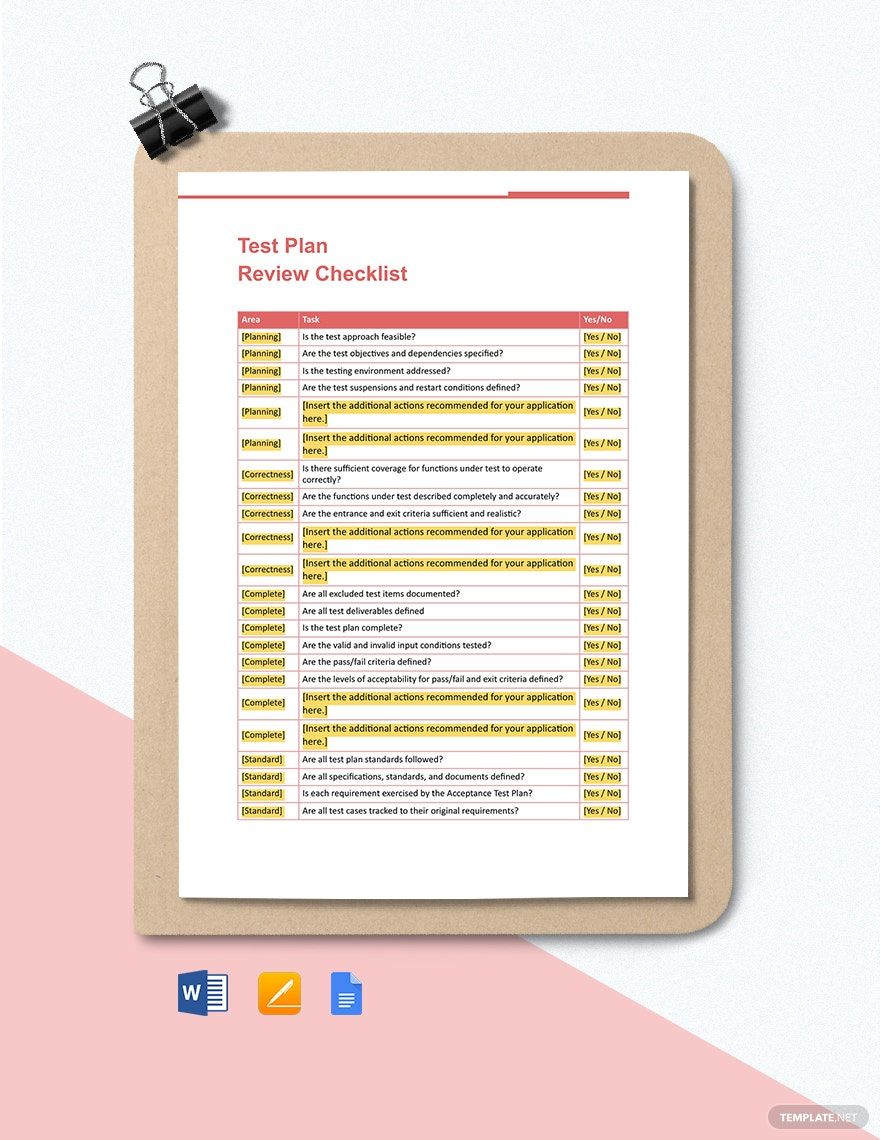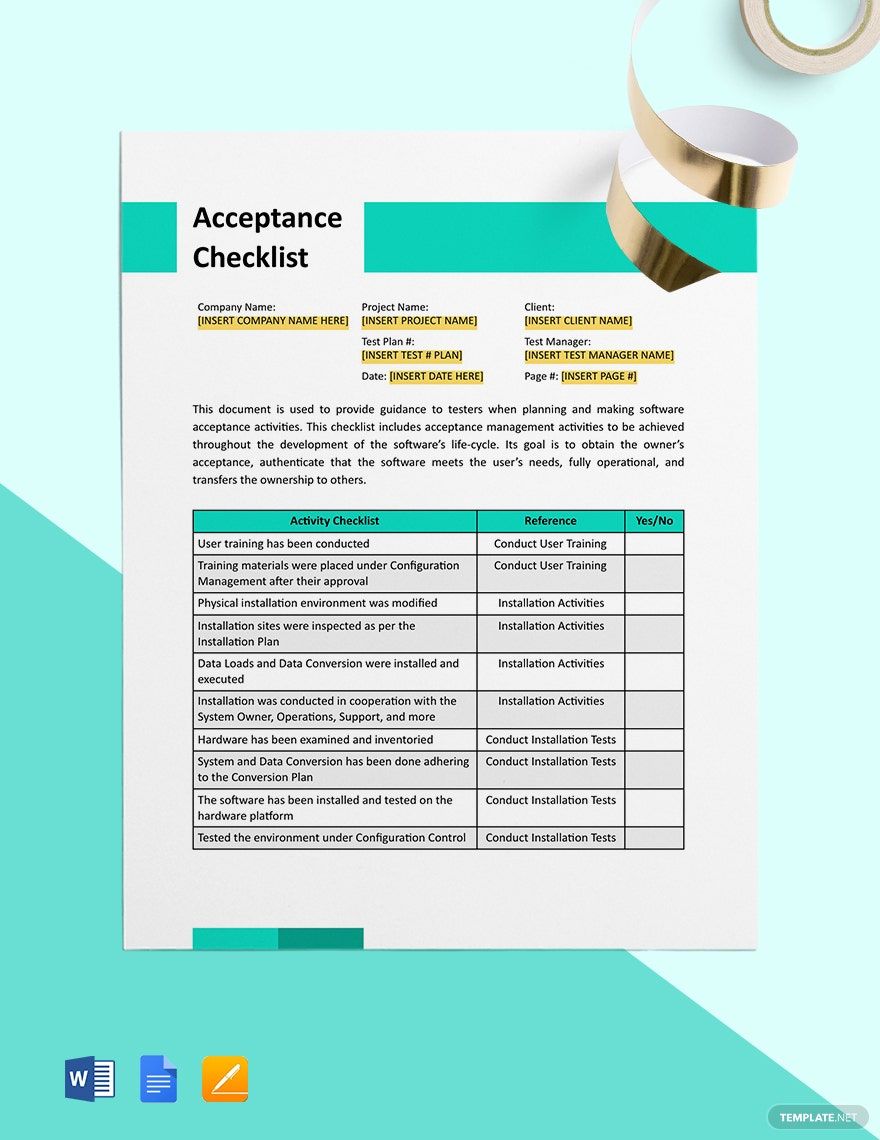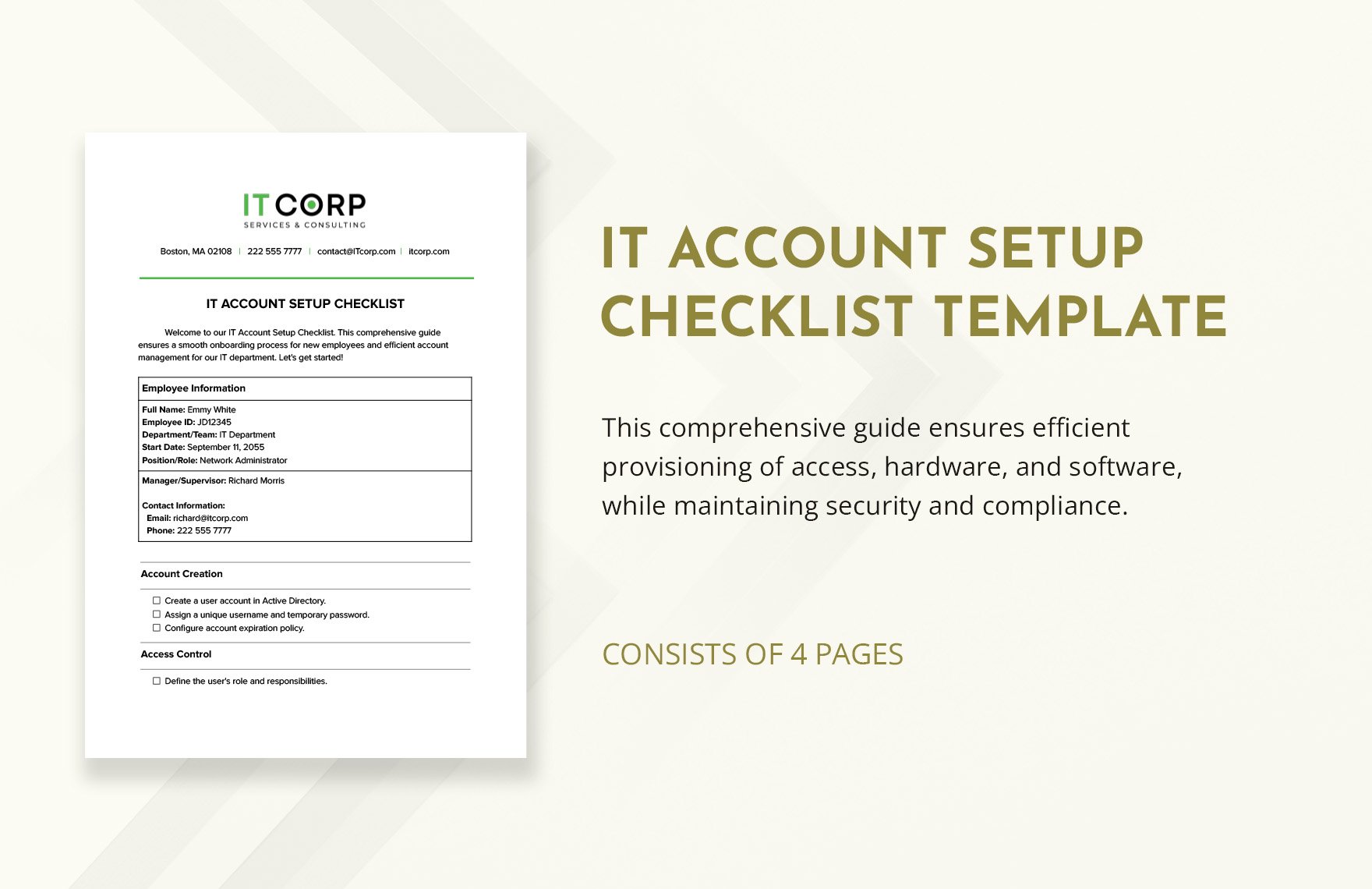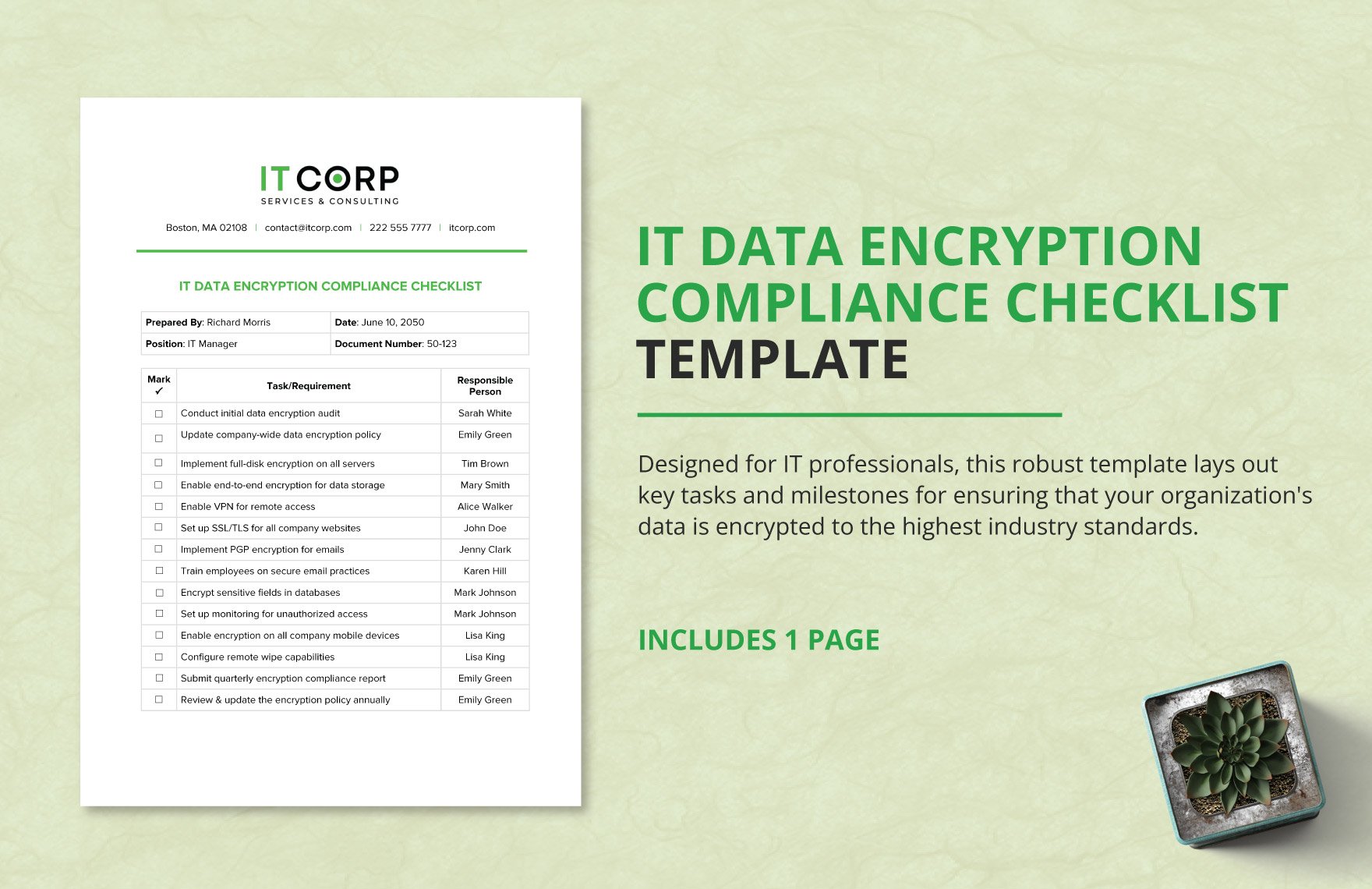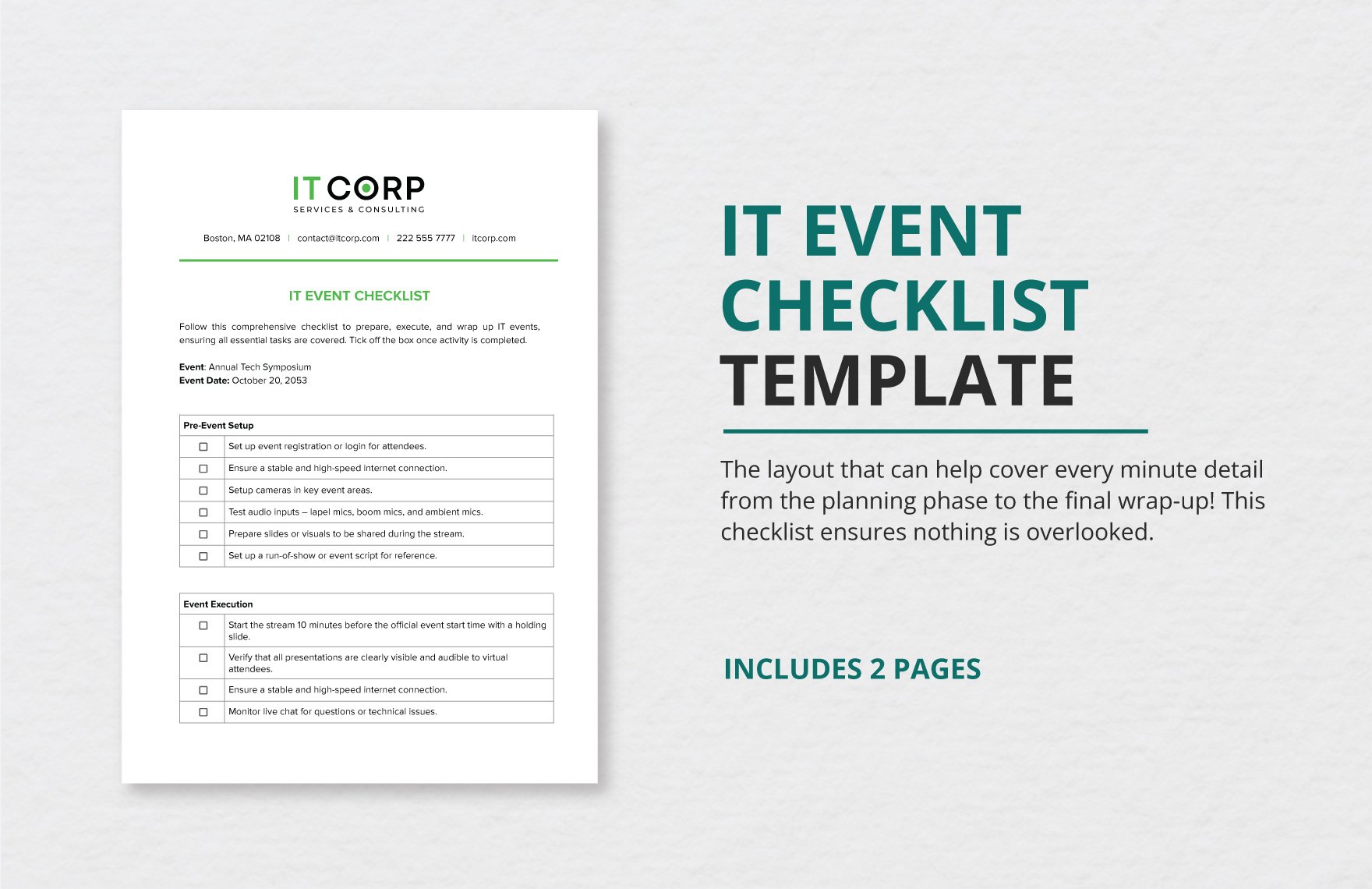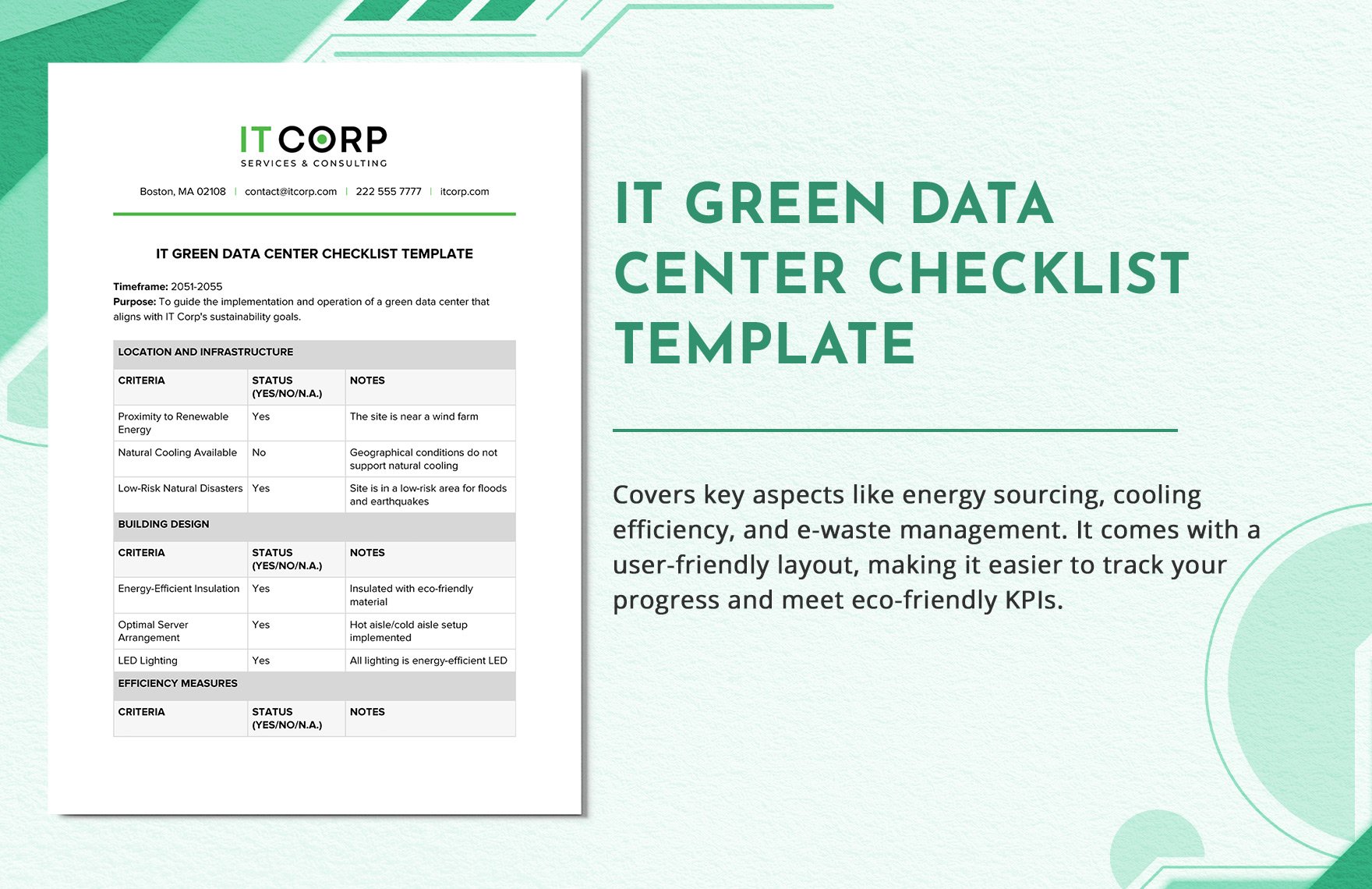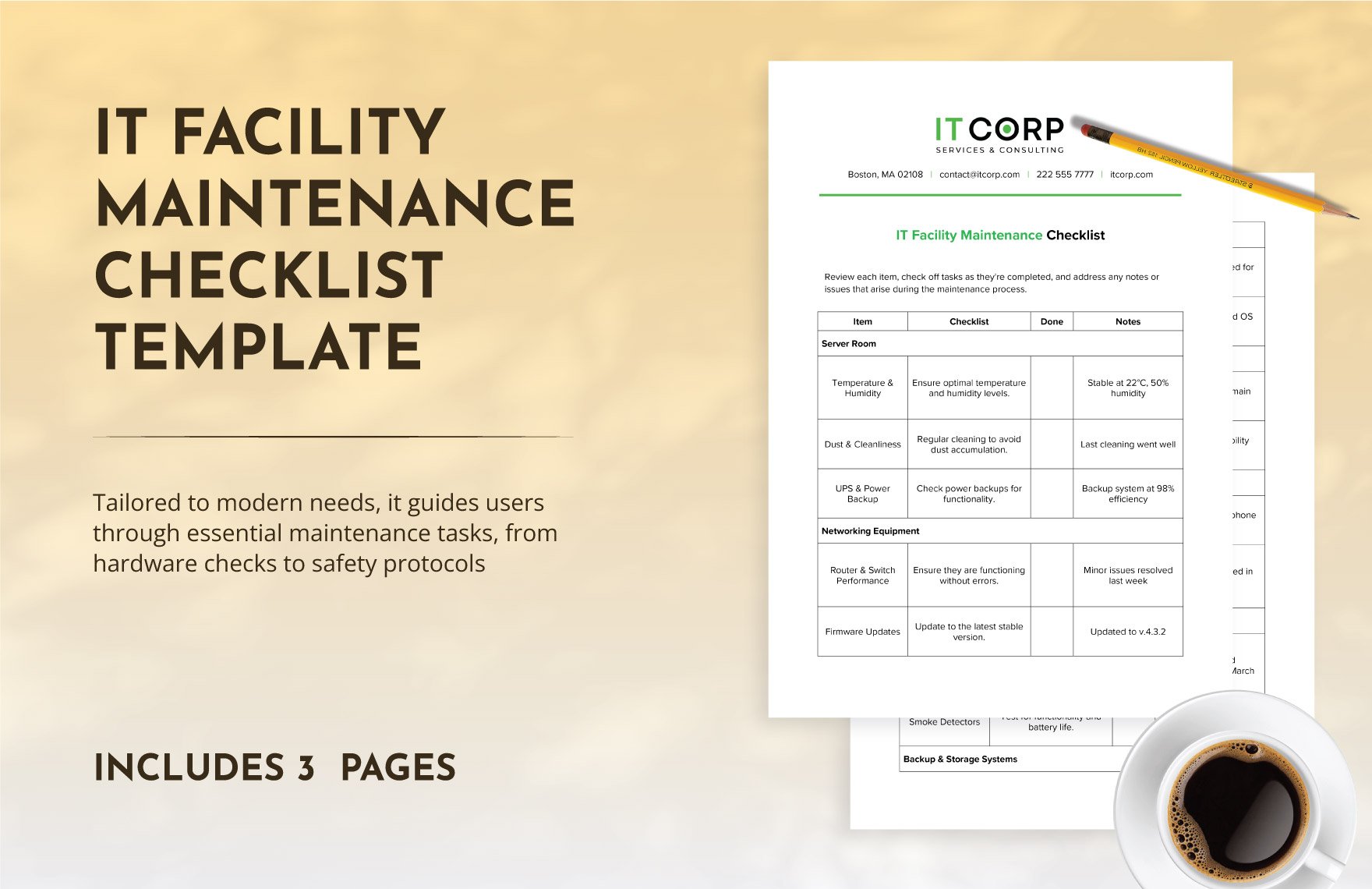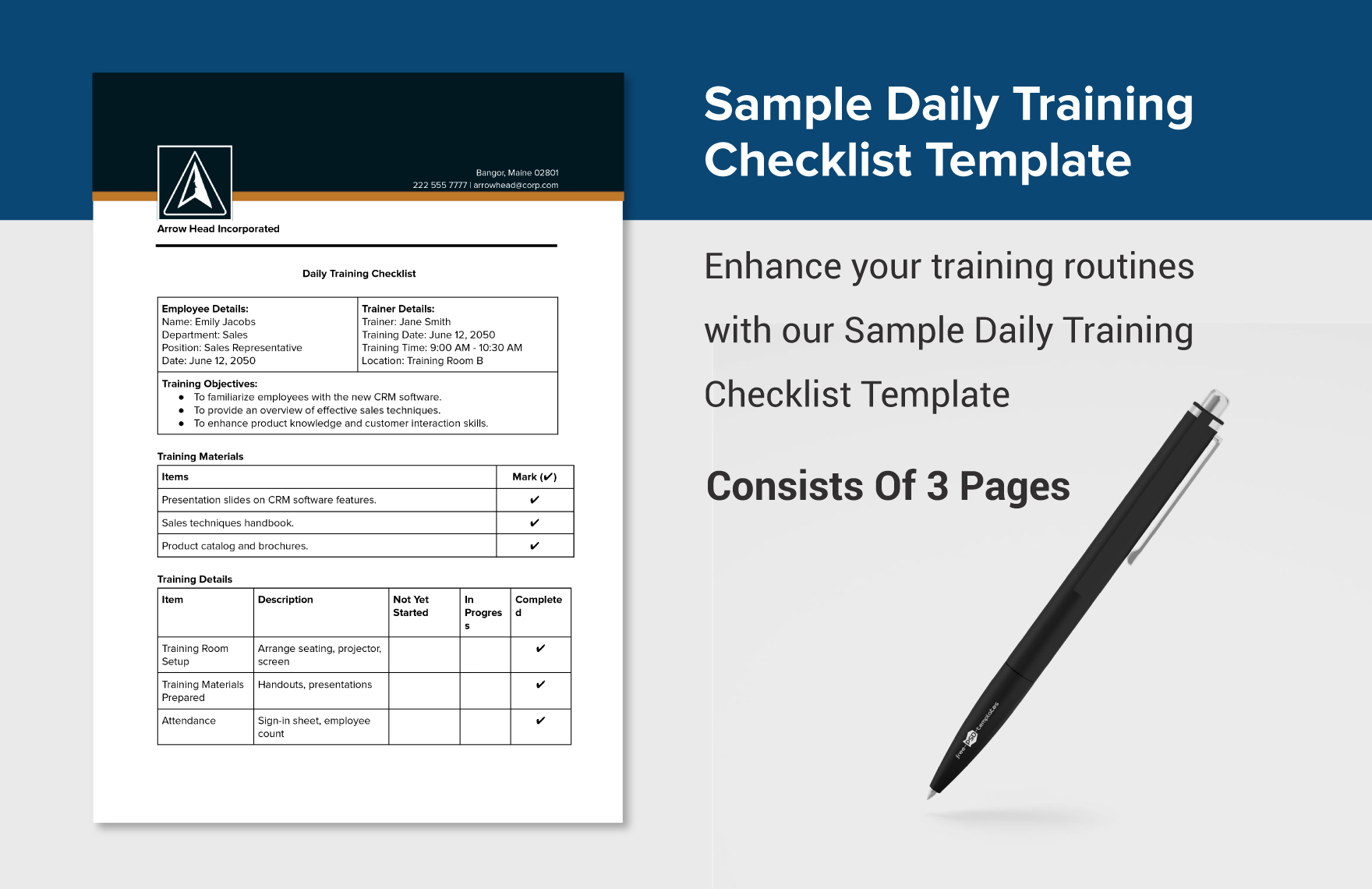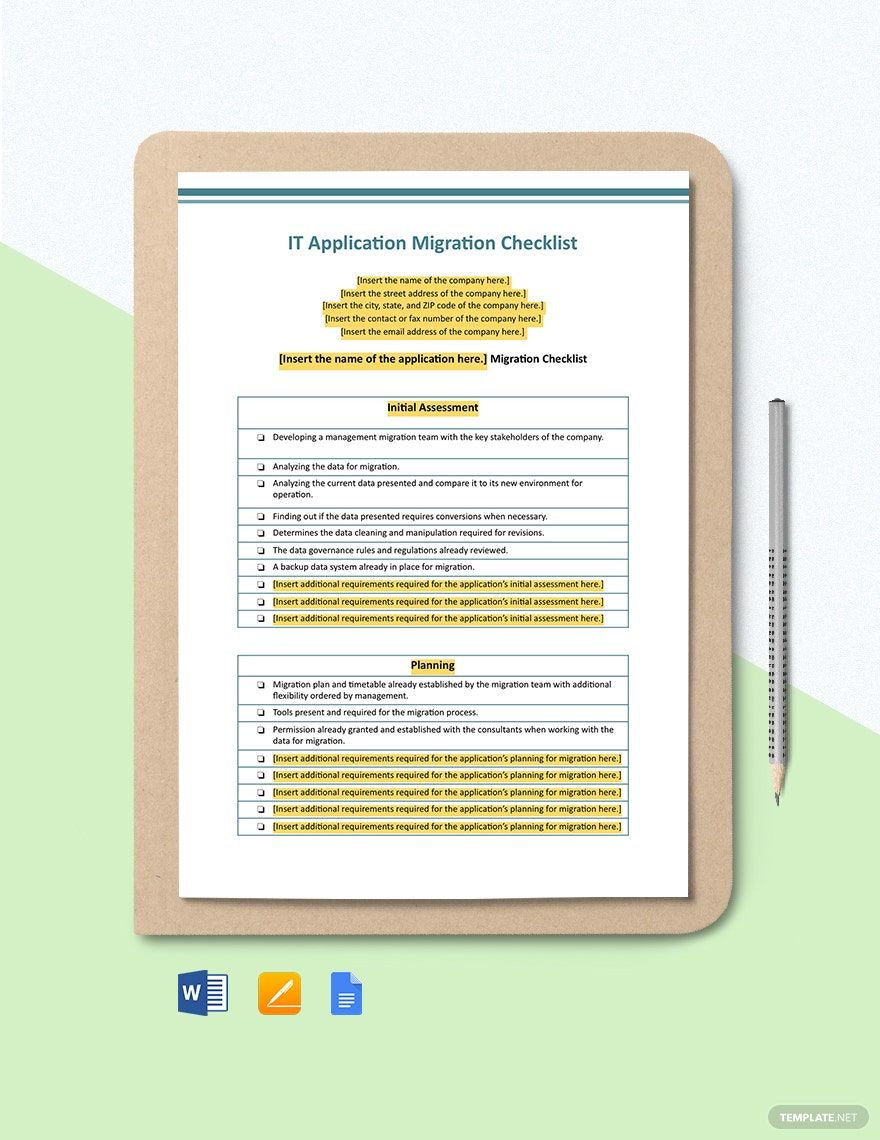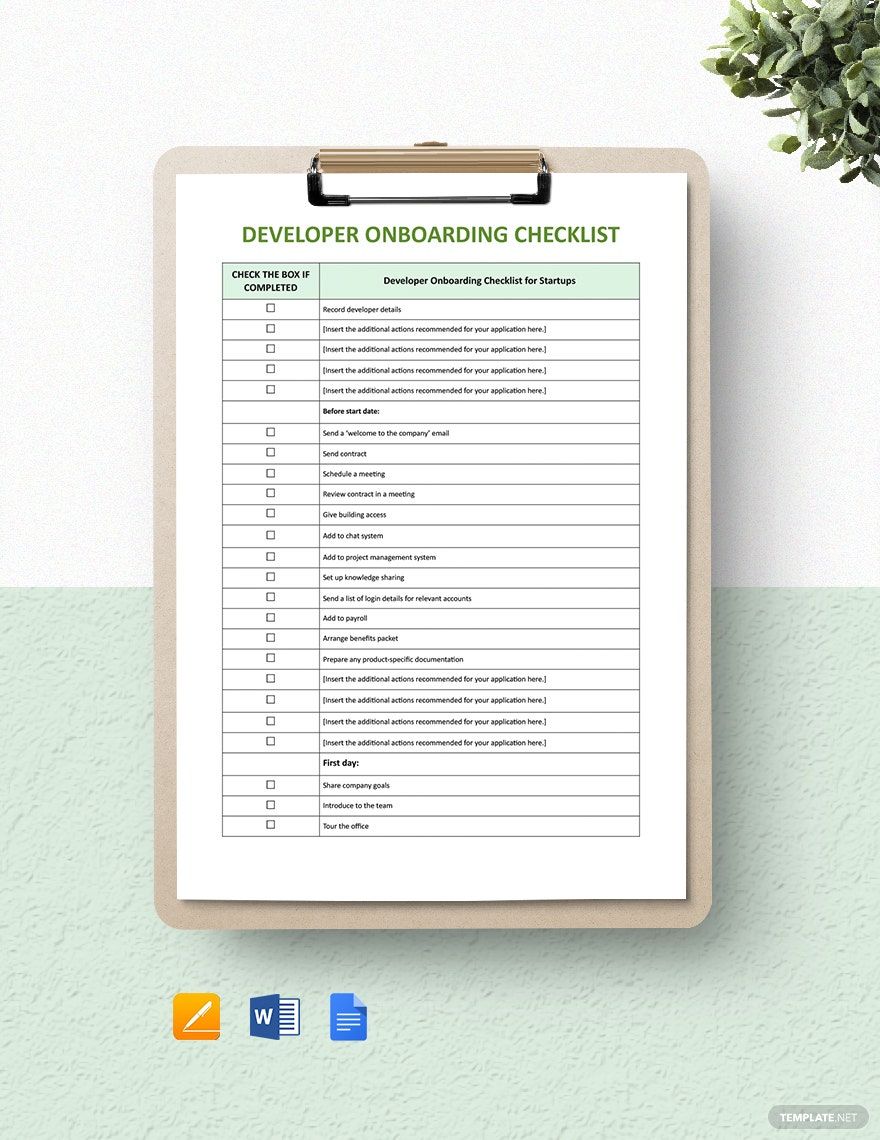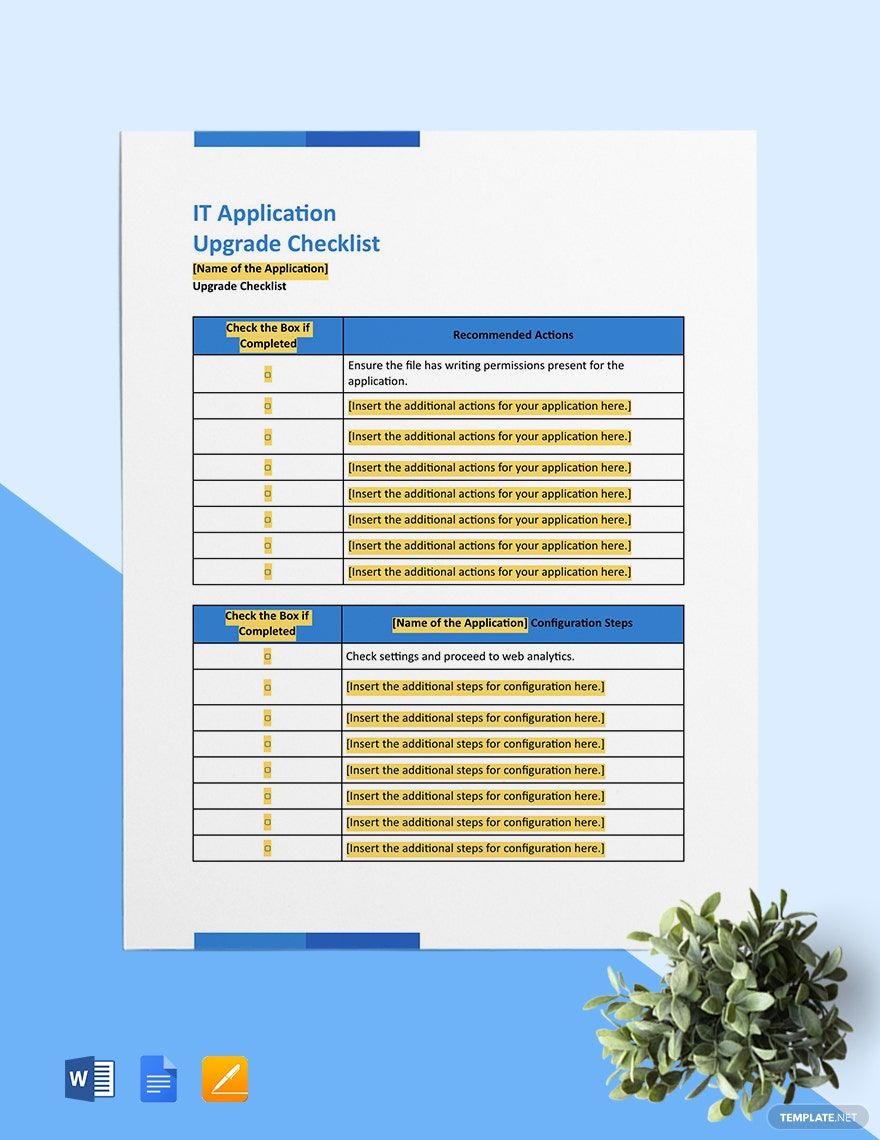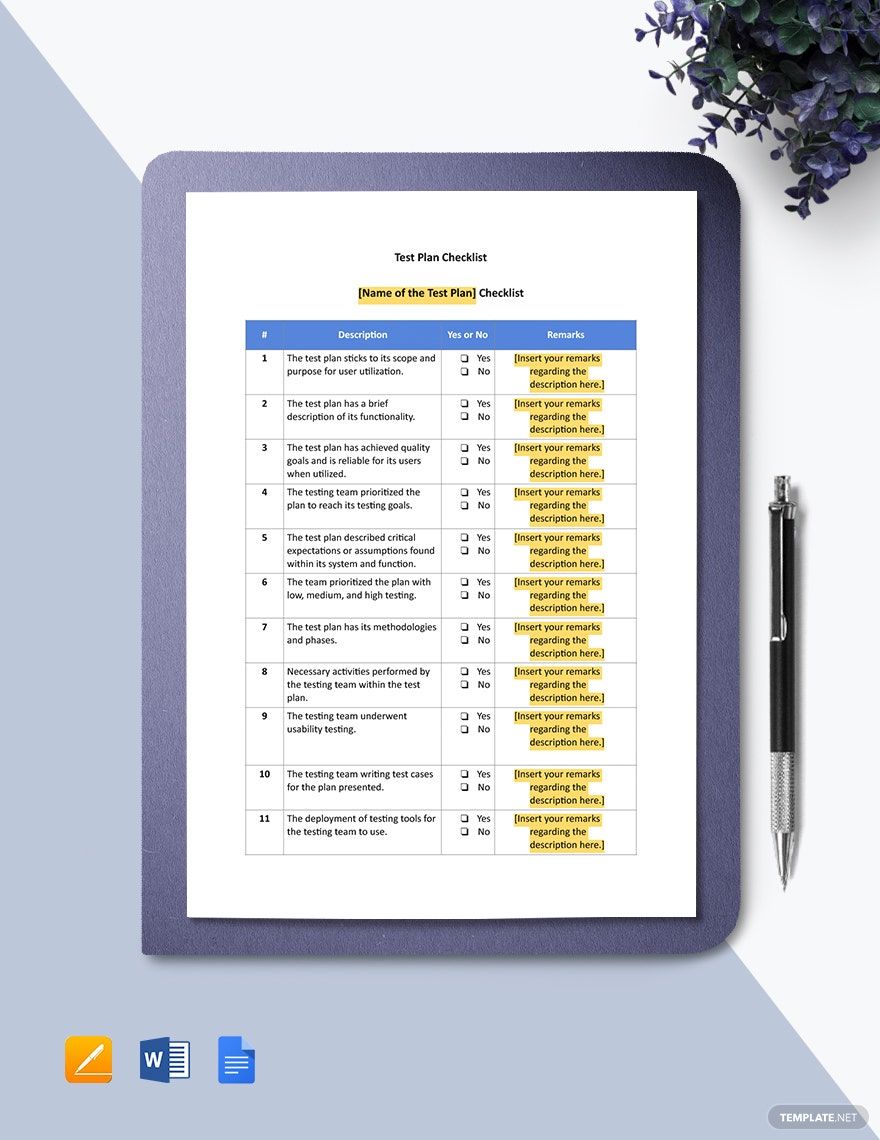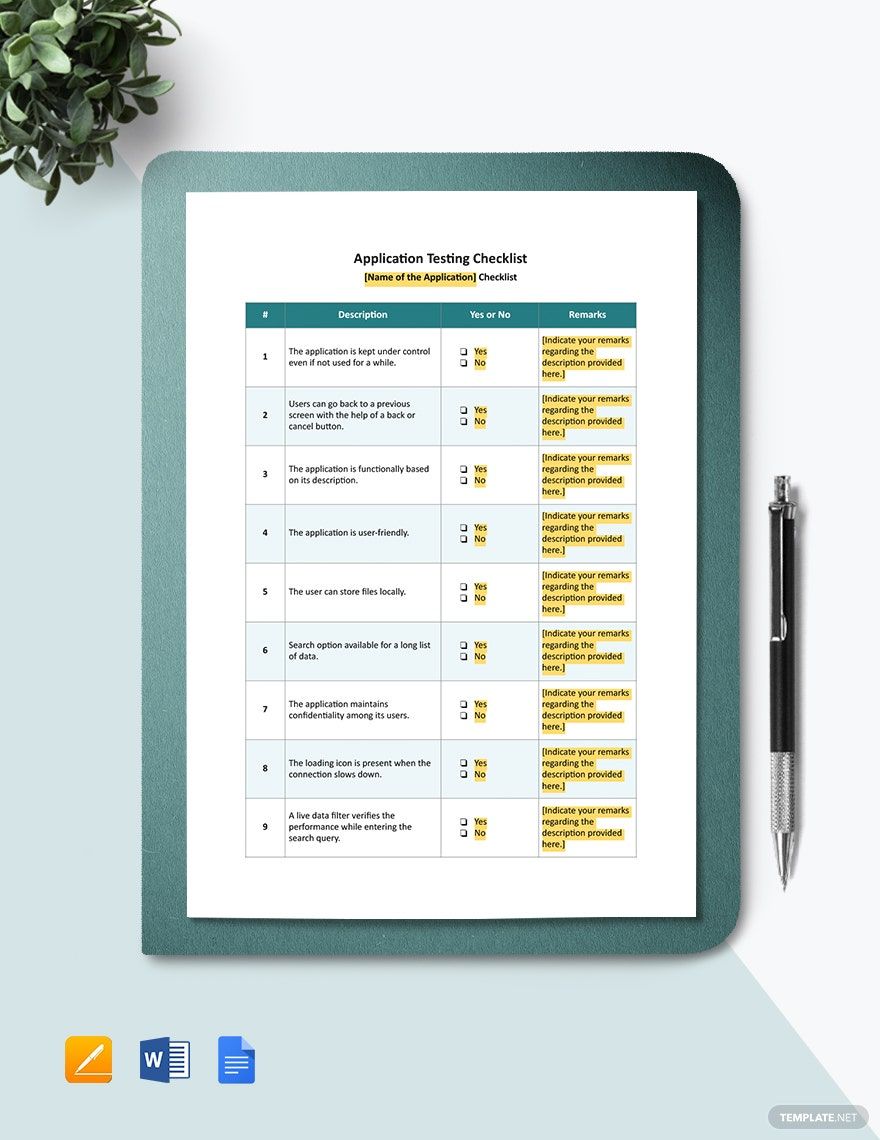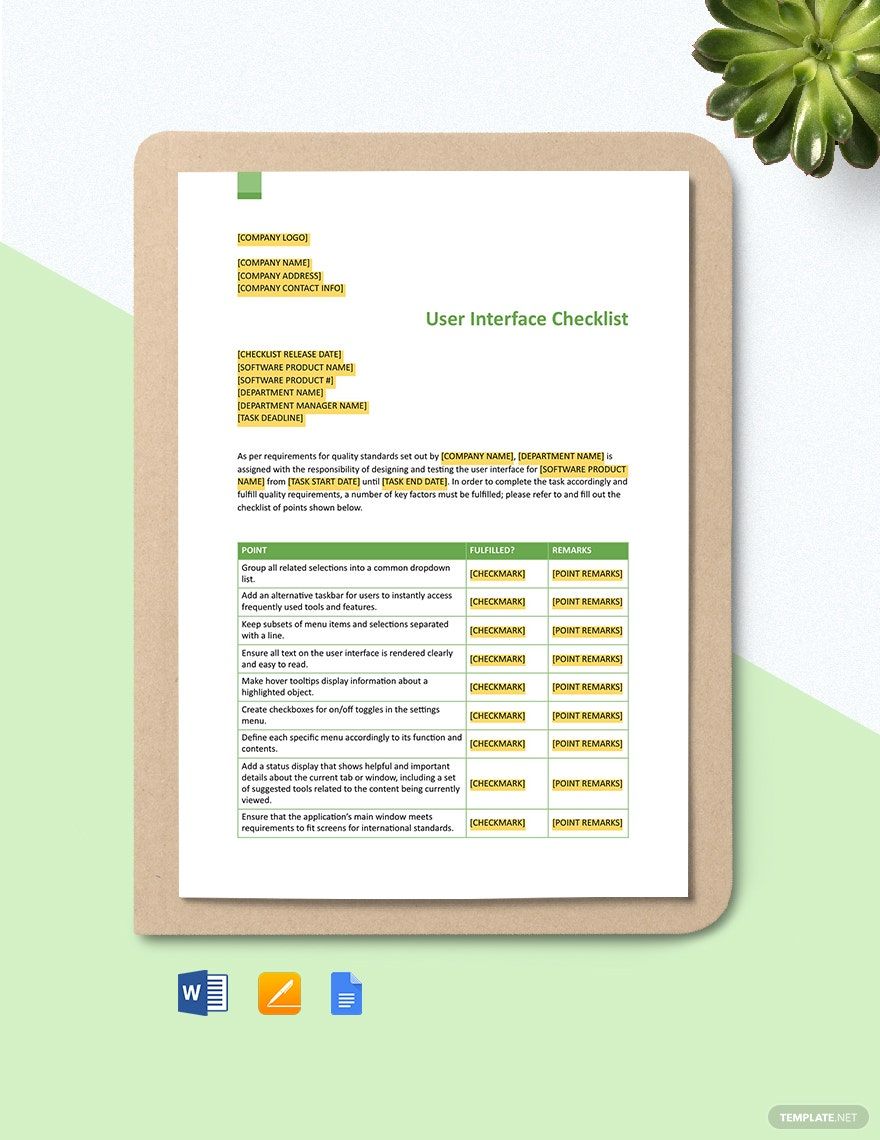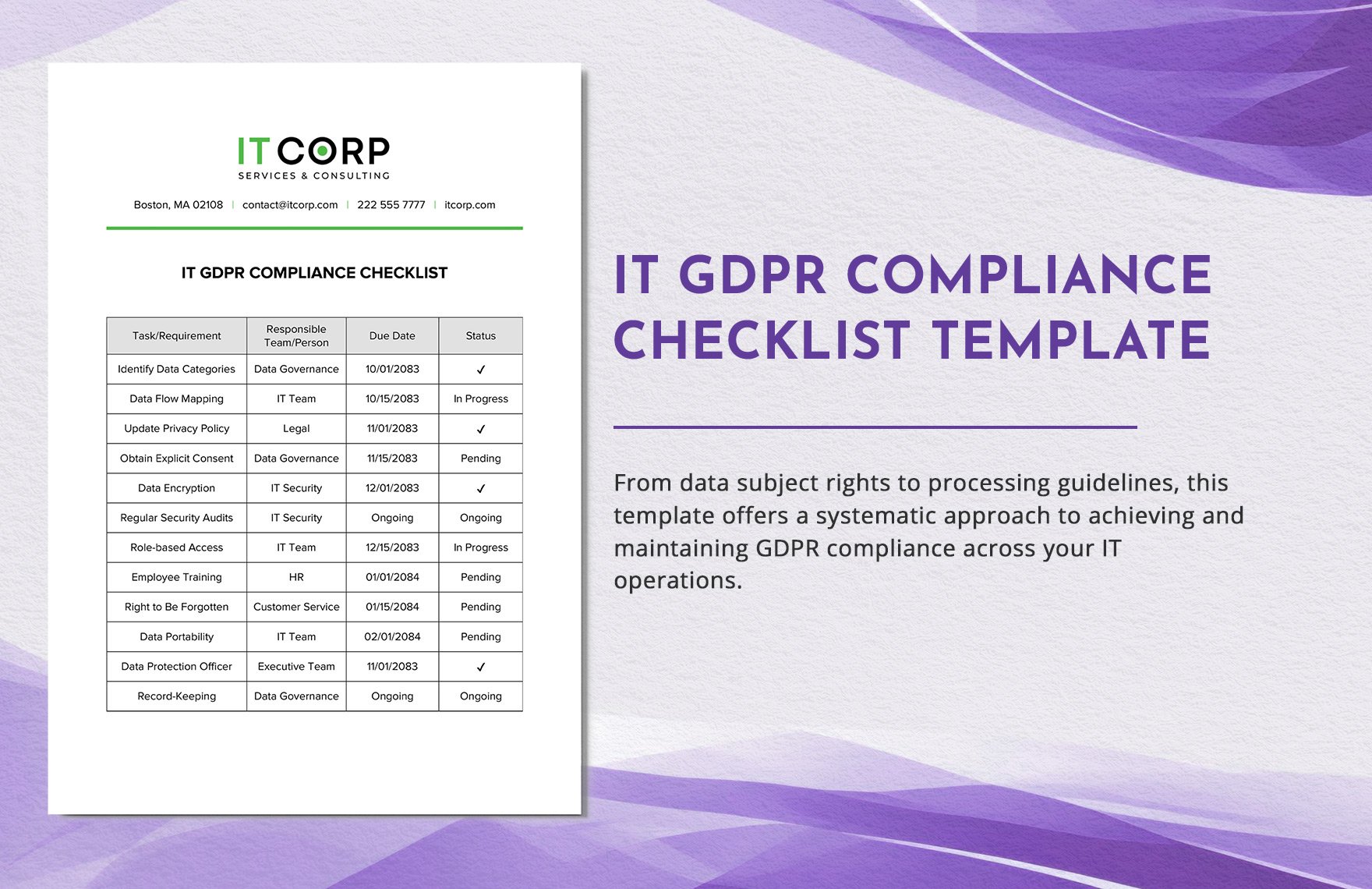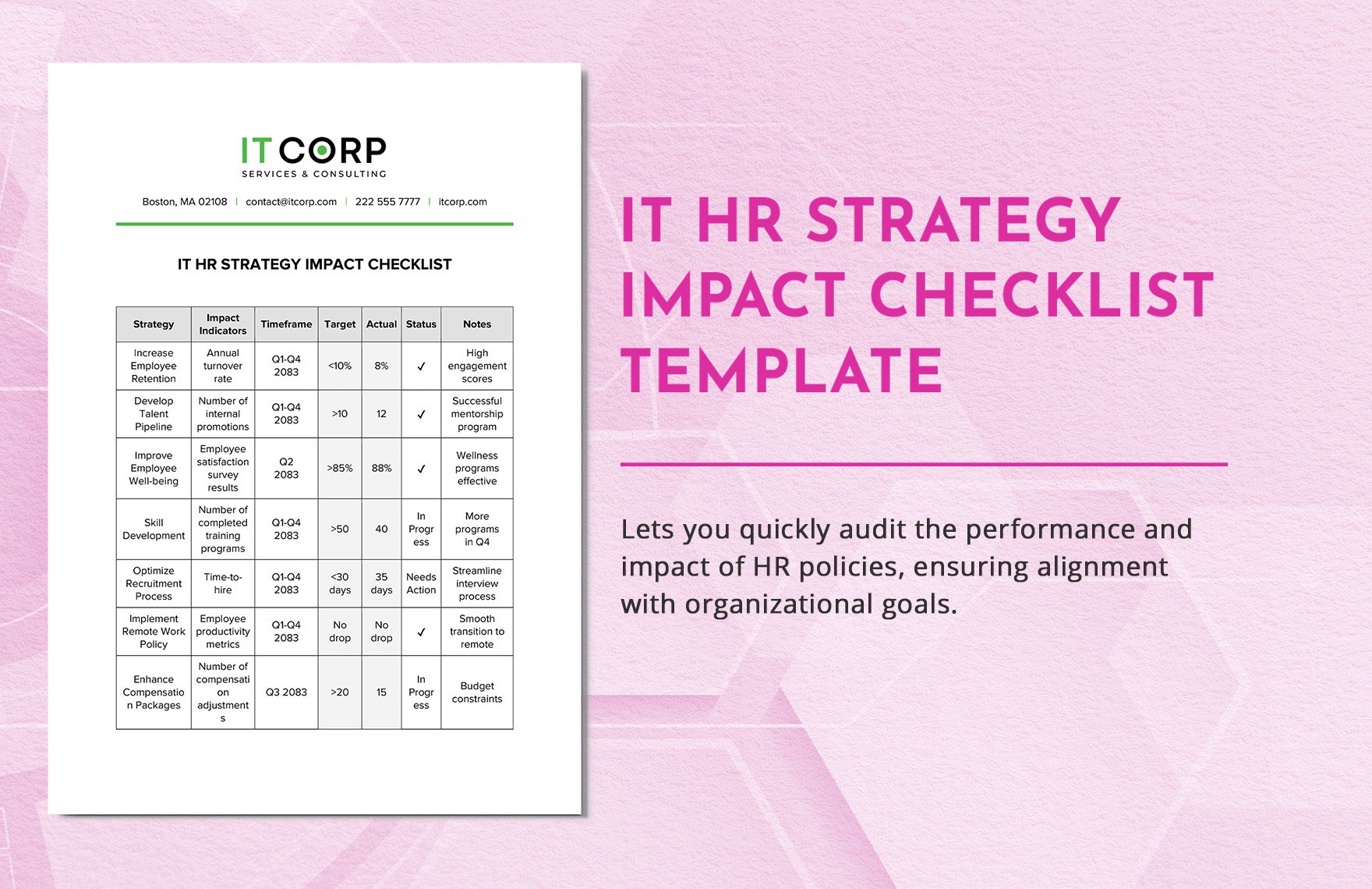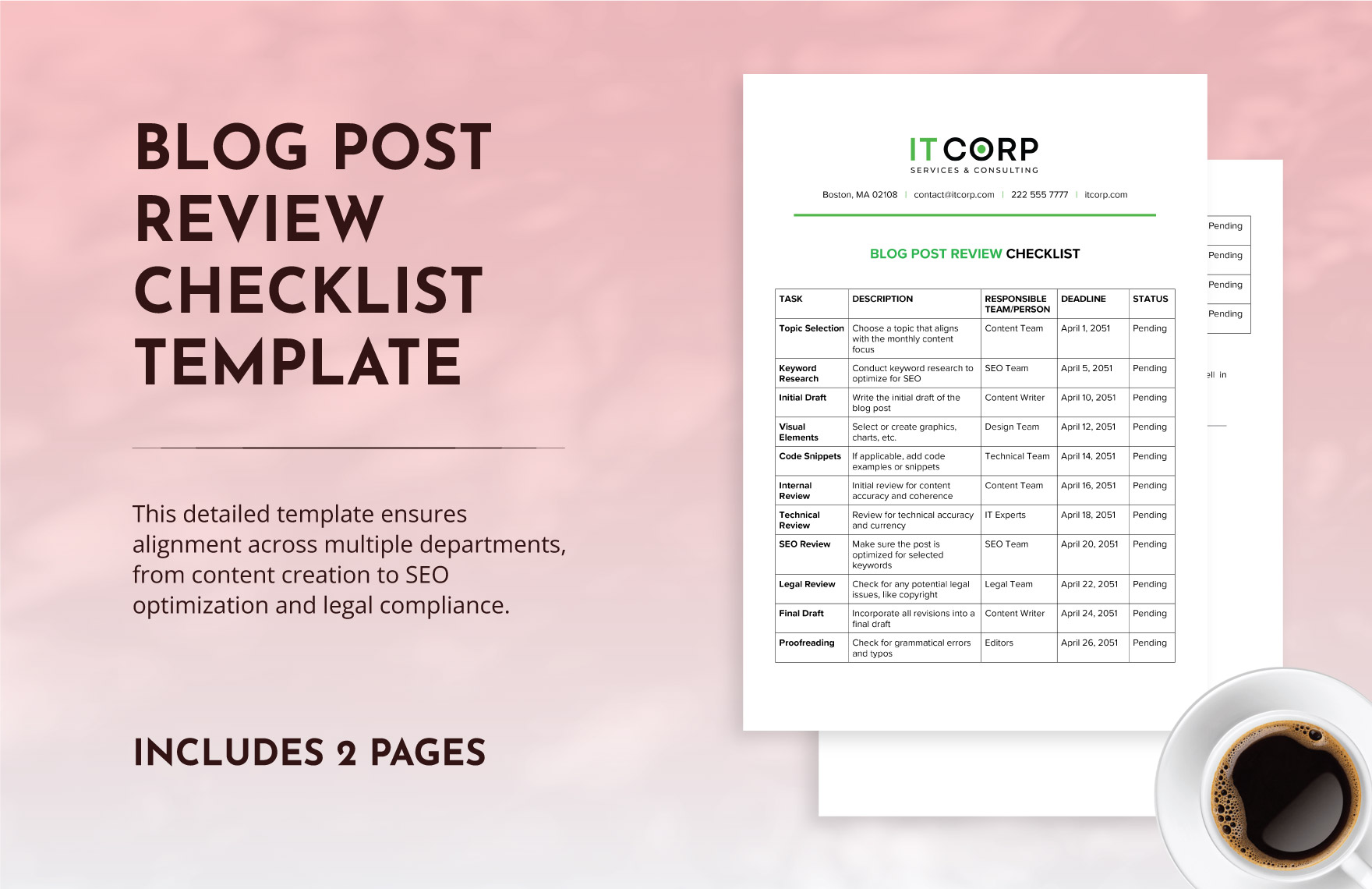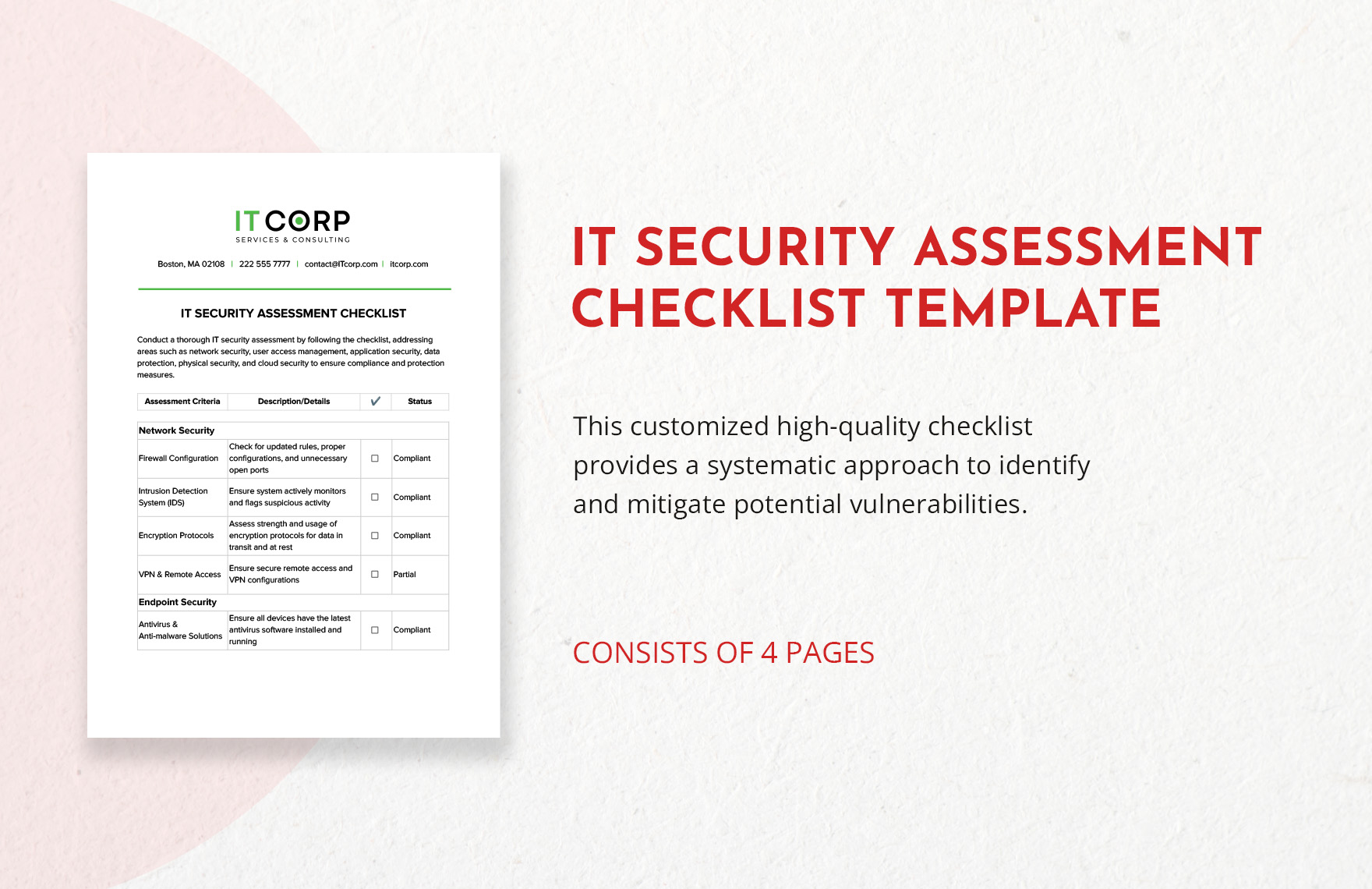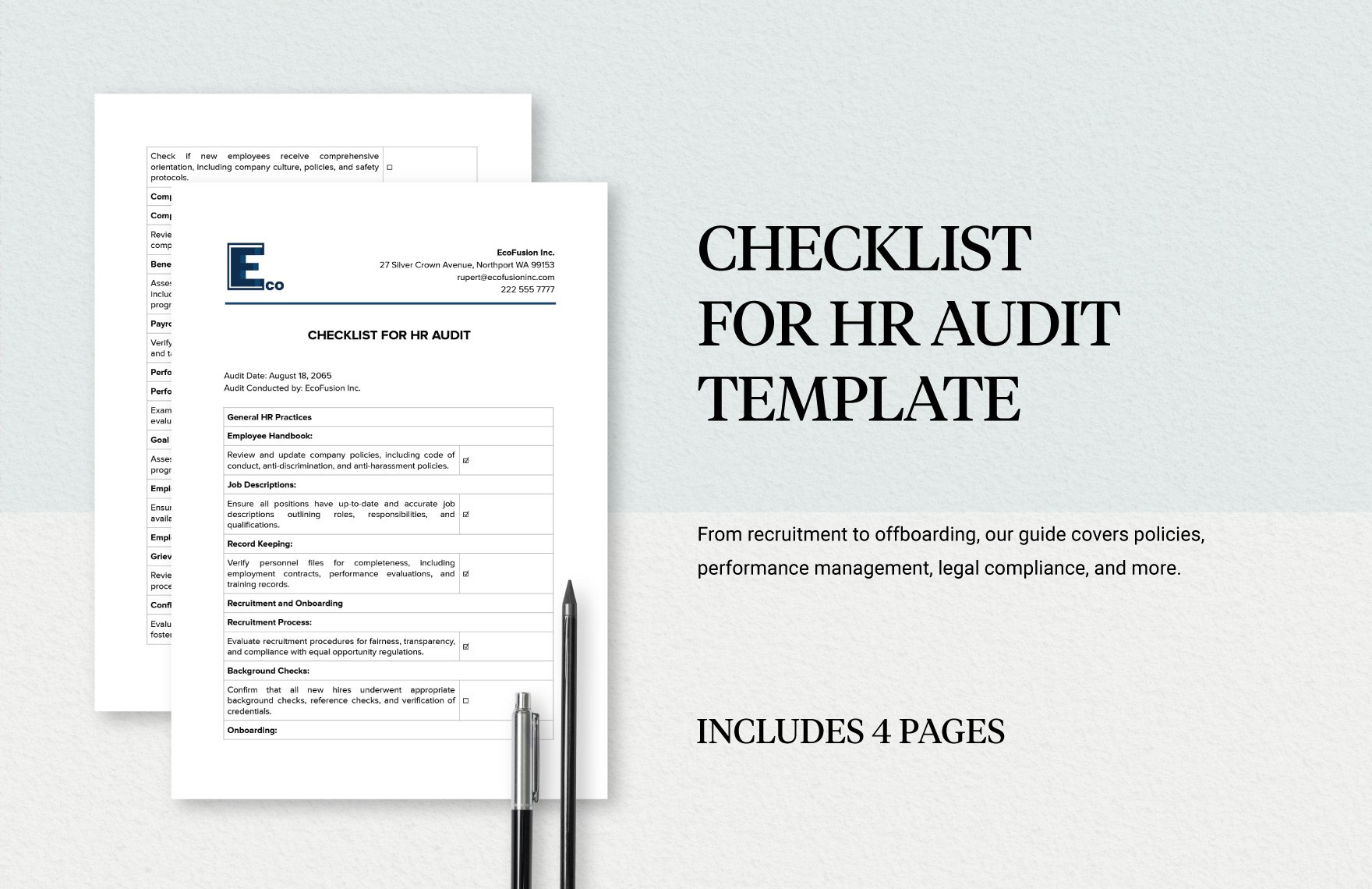There are tasks that we need to prioritize, yet we tend to overlook or ignore them. For IT and Software companies, to achieve important tasks like software development or software testing, it would be beneficial for you if you have a document that lets you track everything that you achieved to complete such tasks. Get one now by downloading our premium, comprehensive, and professionally written IT and Software Checklist Template. This template can be easily editable and 100% customizable in Microsoft Word. Get to use this amazing product by downloading this template now!
How to Make an IT and Software Checklist in Microsoft Word?
Many of the companies or IT businesses are bound to complete repetitive tasks. But, regardless of how repetitive the tasks are, if you do not have the proper guidance, certain steps might be forgotten. A simple tool that can save you from this frustration is a sample checklist. So, if you opt to make a risk assessment and review checklist for IT and Software, follow these simple tips.
1. Structure it Logically
A checklist is supposed to guide the user about the tasks that they need to achieve. To accomplish them conveniently, you need to structure your project checklist into a logical order. For instance, if you are making an IT and Software deployment, list the tasks before up to the deployment itself.
2. Focus on a Goal
Your list would be ineffective if you do not have a definite goal that you want to achieve. Is the checklist for the IT analysis? Or is it to establish software contact? When you have a clear objective, the possibility of you achieving the task is higher.
3. Insert Helpful Factors
If you wanted to indicate some factors that would help you achieve your goal, do not hesitate to put it in your checklist. If you wanted to add some quotes, tips, or pictures for your reference, you can do it freely. But remember, you do not want to overflow your checklist, so make it as minimal and relevant as possible.
4. Seek for Additional Inputs
It would be convenient for you to ask other company employees who know the tasks on your checklist. Ask them for ideas on common failures of the checklist and use them as your reference. Addressing these mistakes would let you come up with a better and effective checklist.
5. Choose the Right Platform
It would be convenient for you to use a software checklist platform readily available online. You can make use of Checklist Manifesto, ProofHub, Google Tasks, and more. This would greatly help you come up with an effective document in the form of a checklist.
5. Test the Checklist
To identify the effectivity of your sample list, you would need to test it out. It is expected that the first trial will have some gaps. Do not worry as you can immediately revise it. As you test your checklist, you can improve and refine its quality.