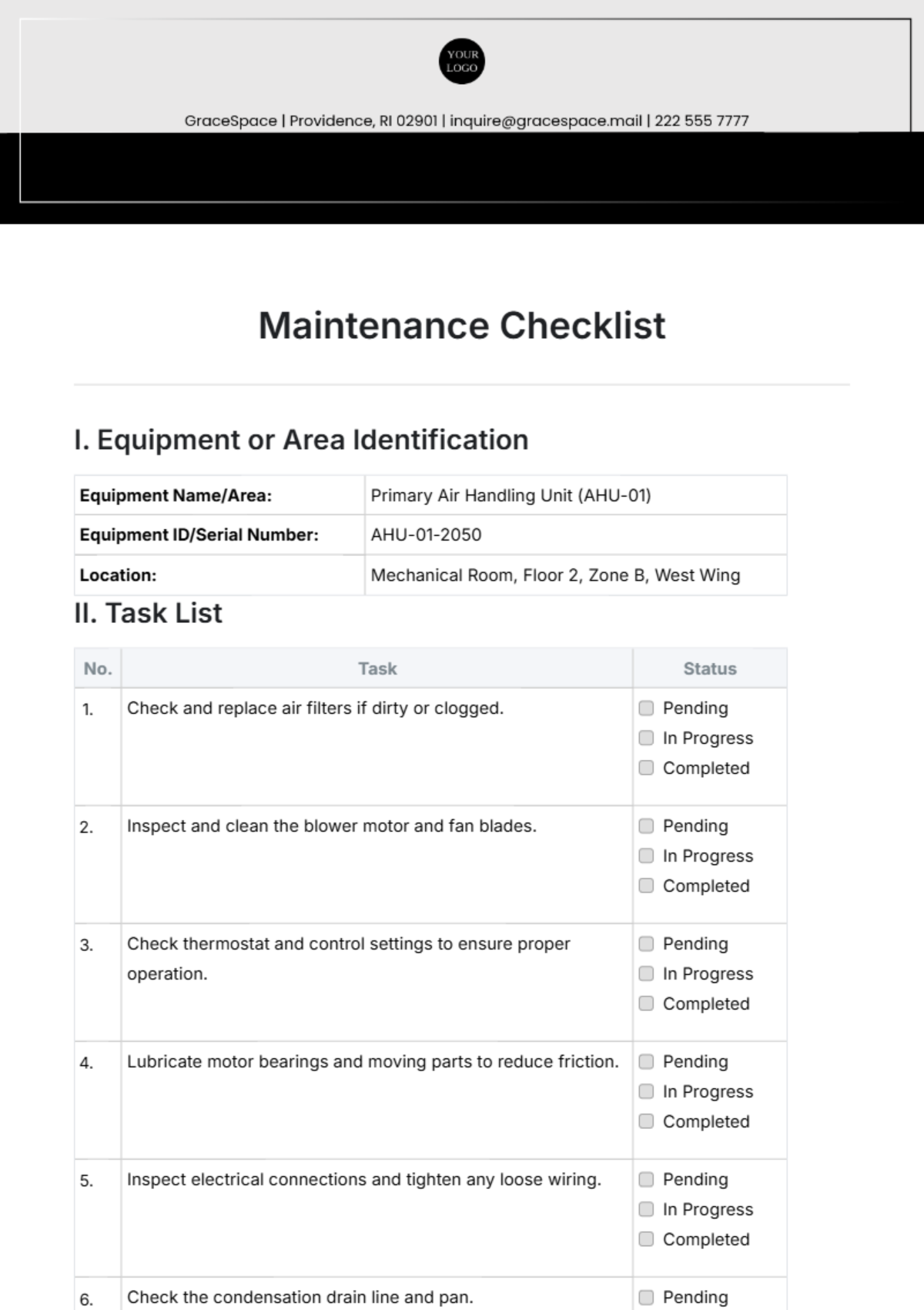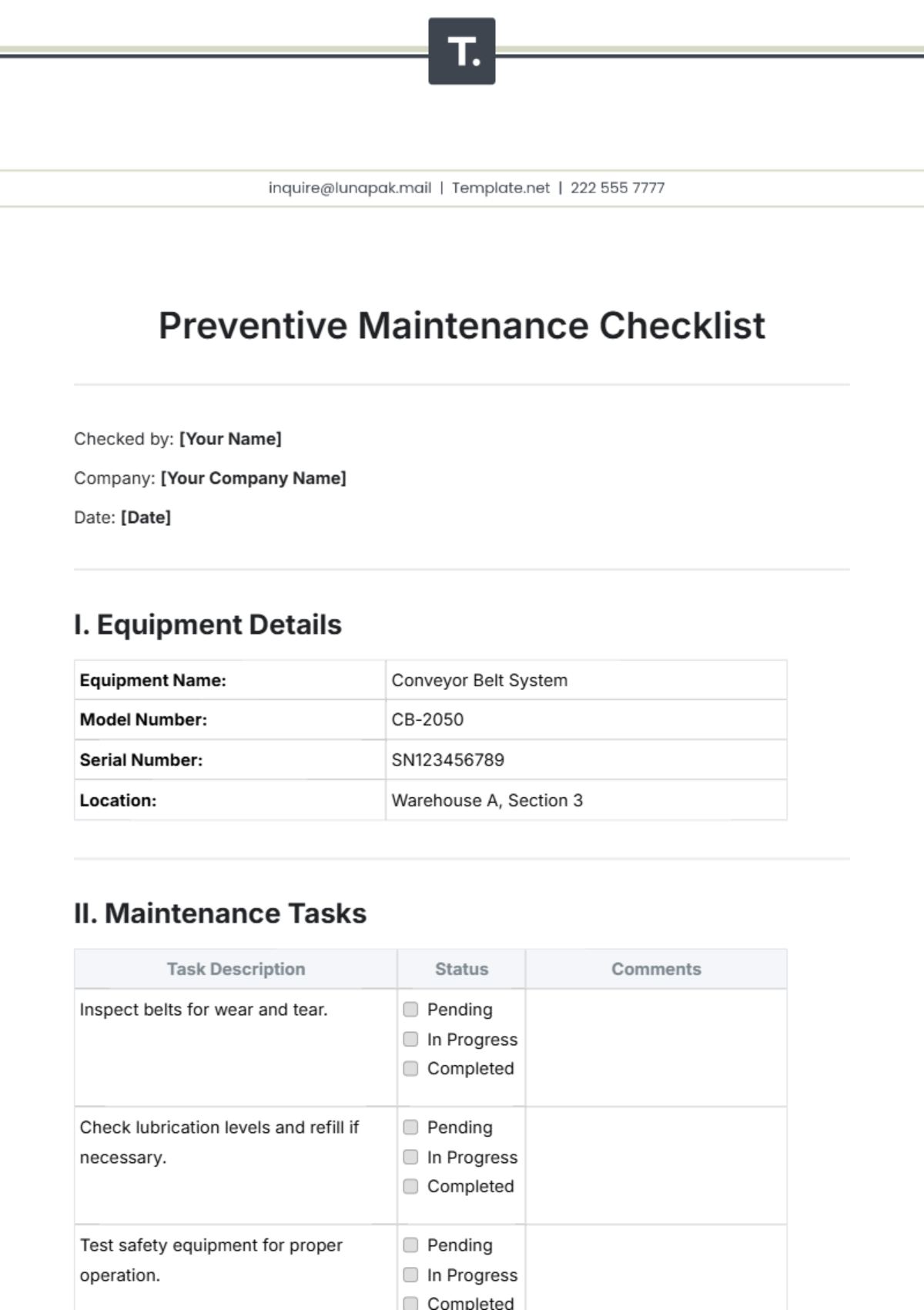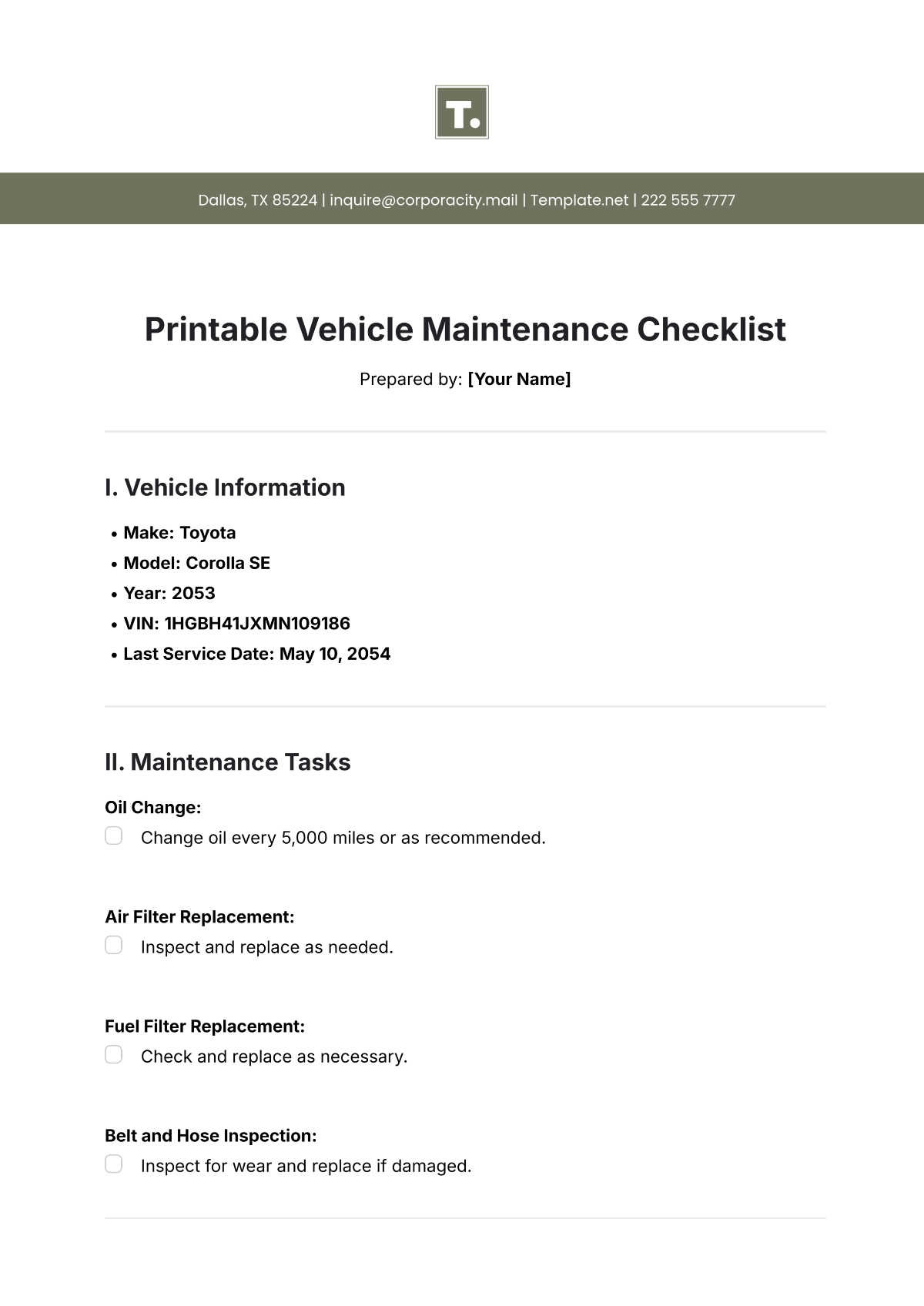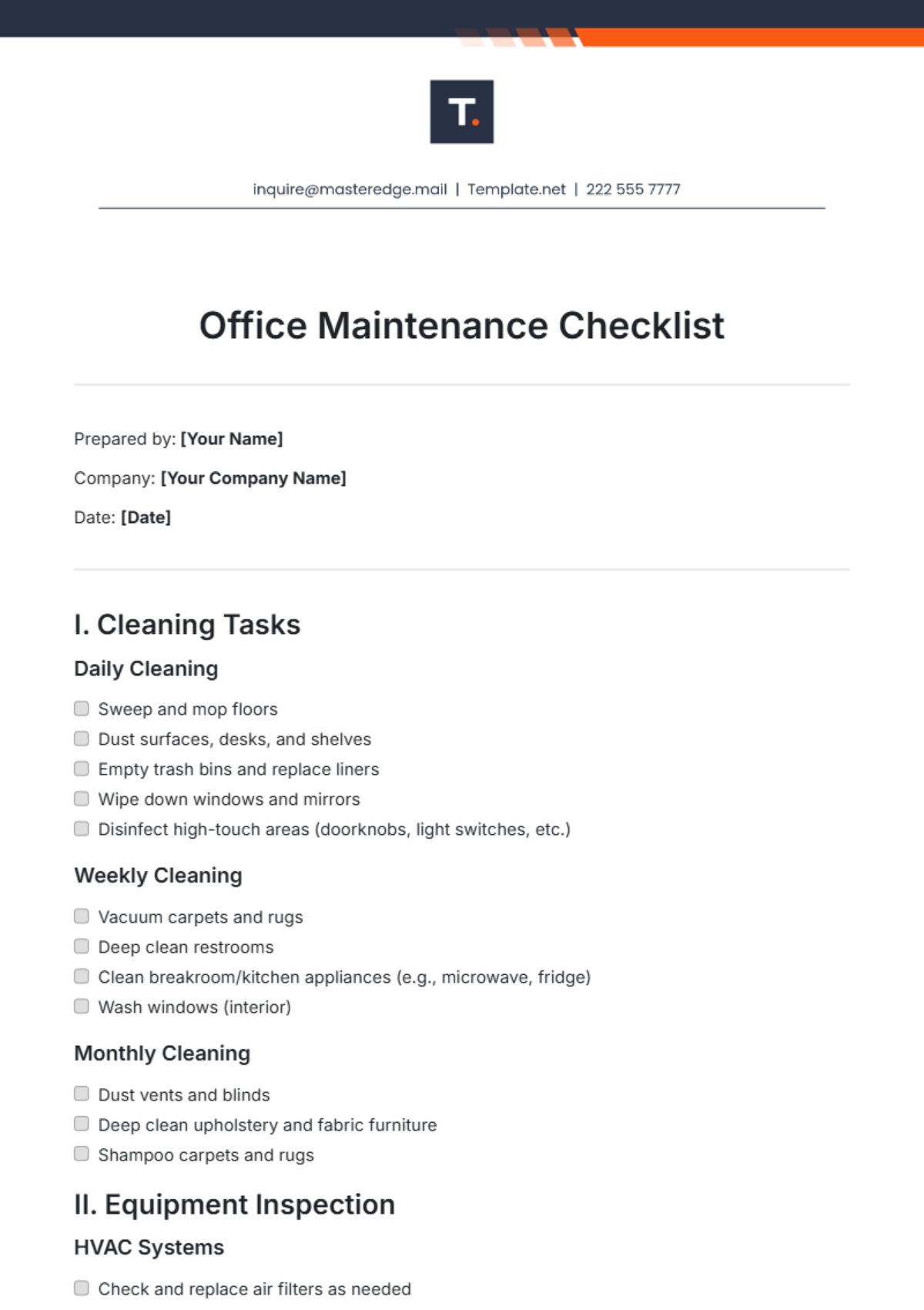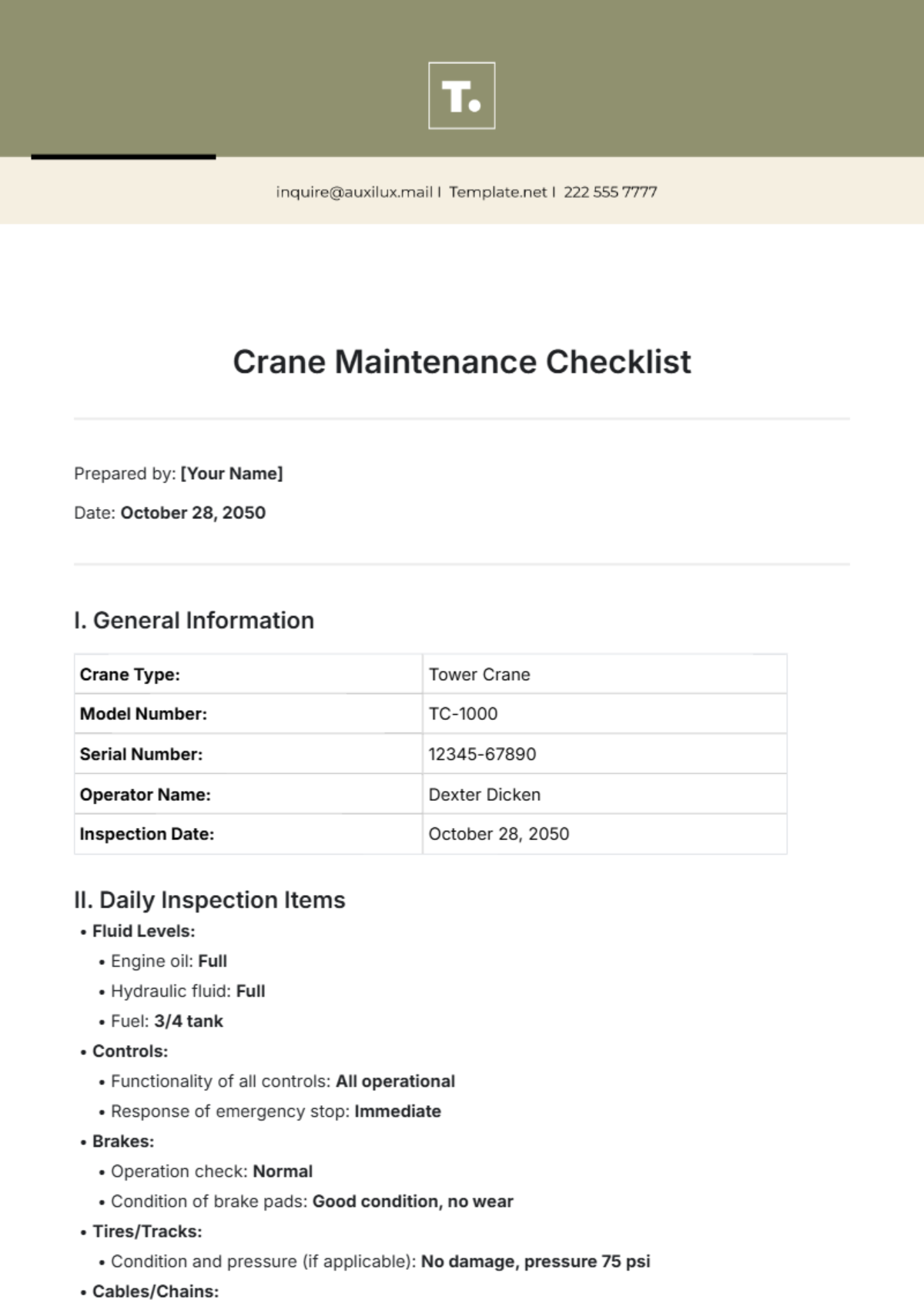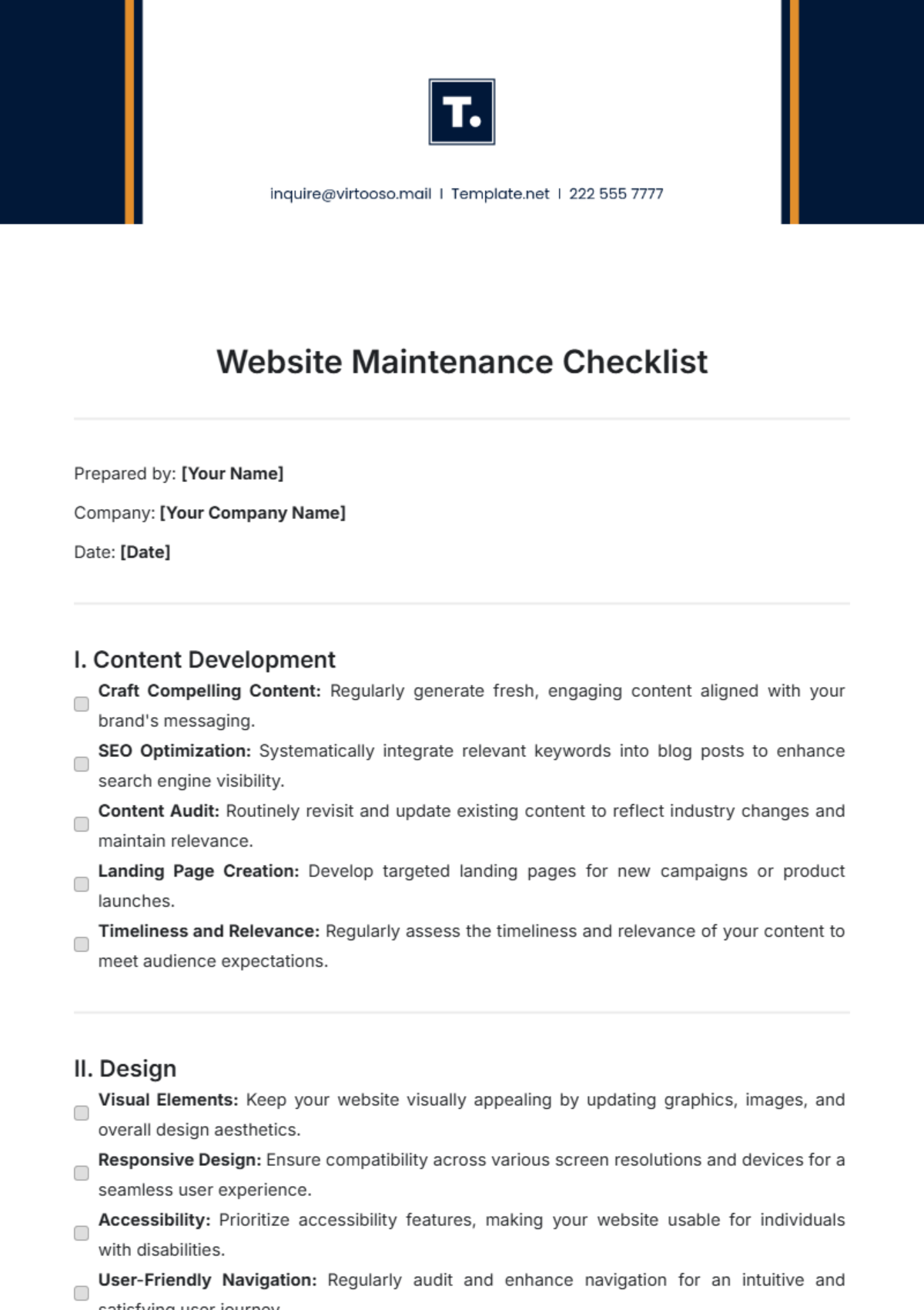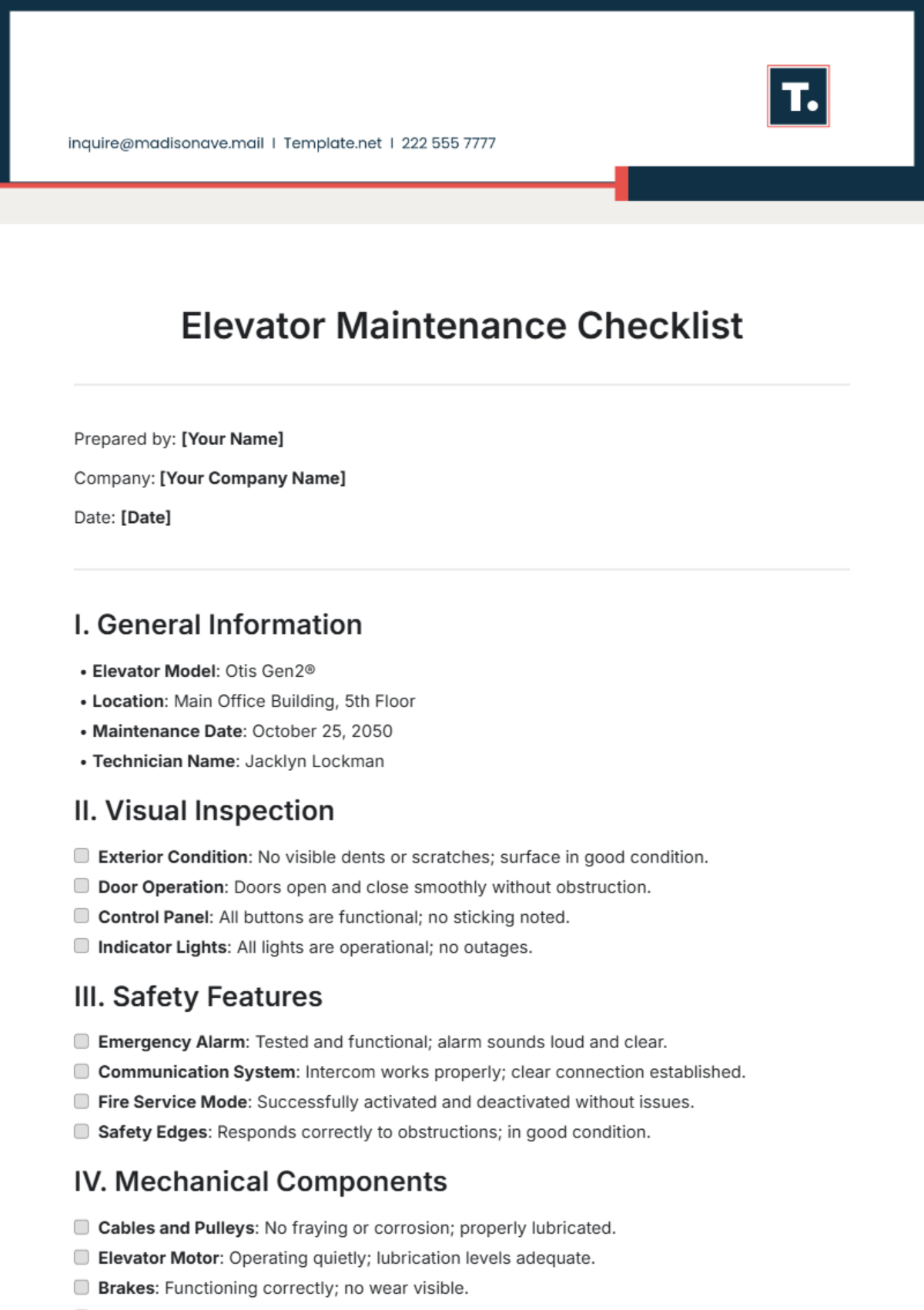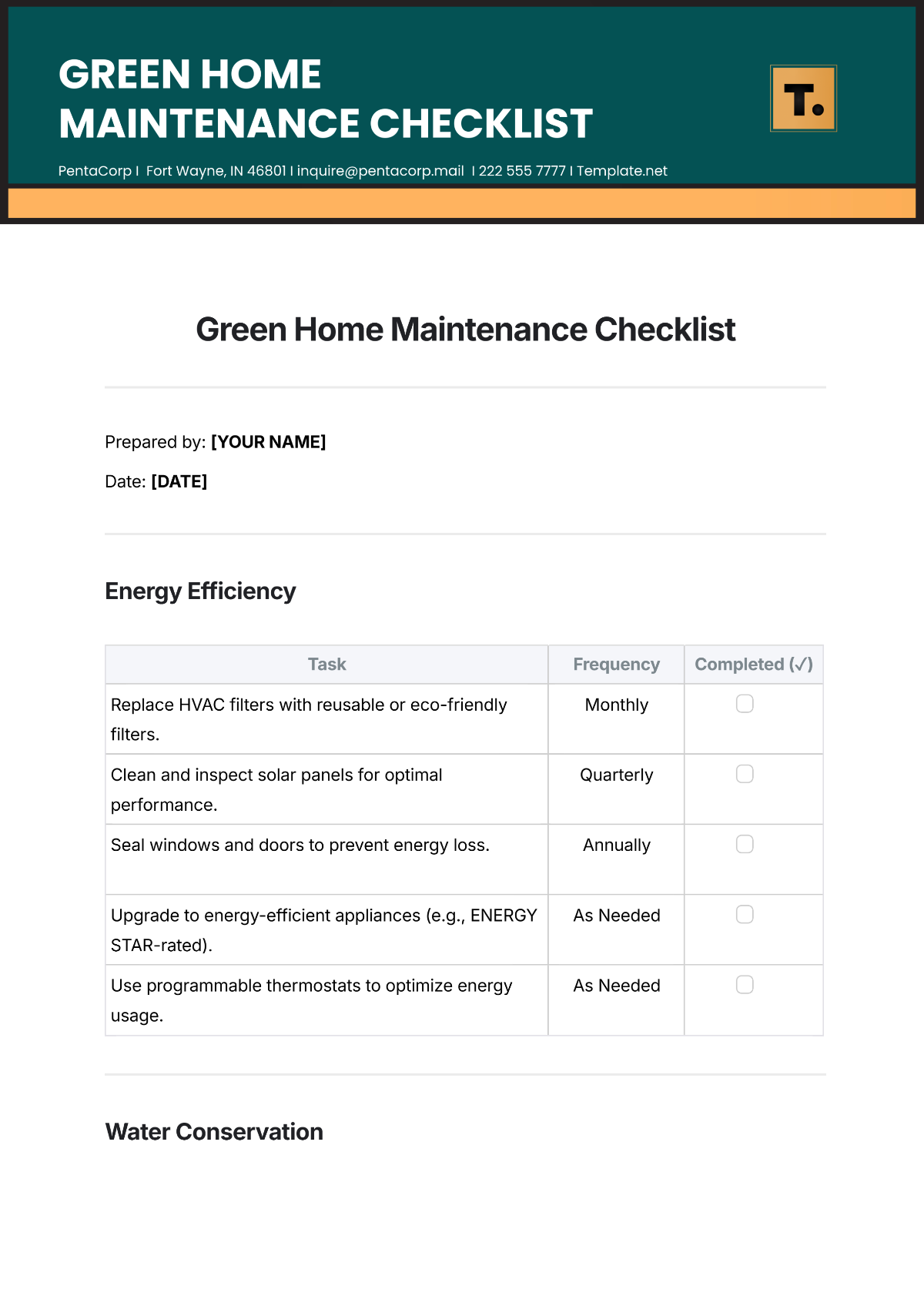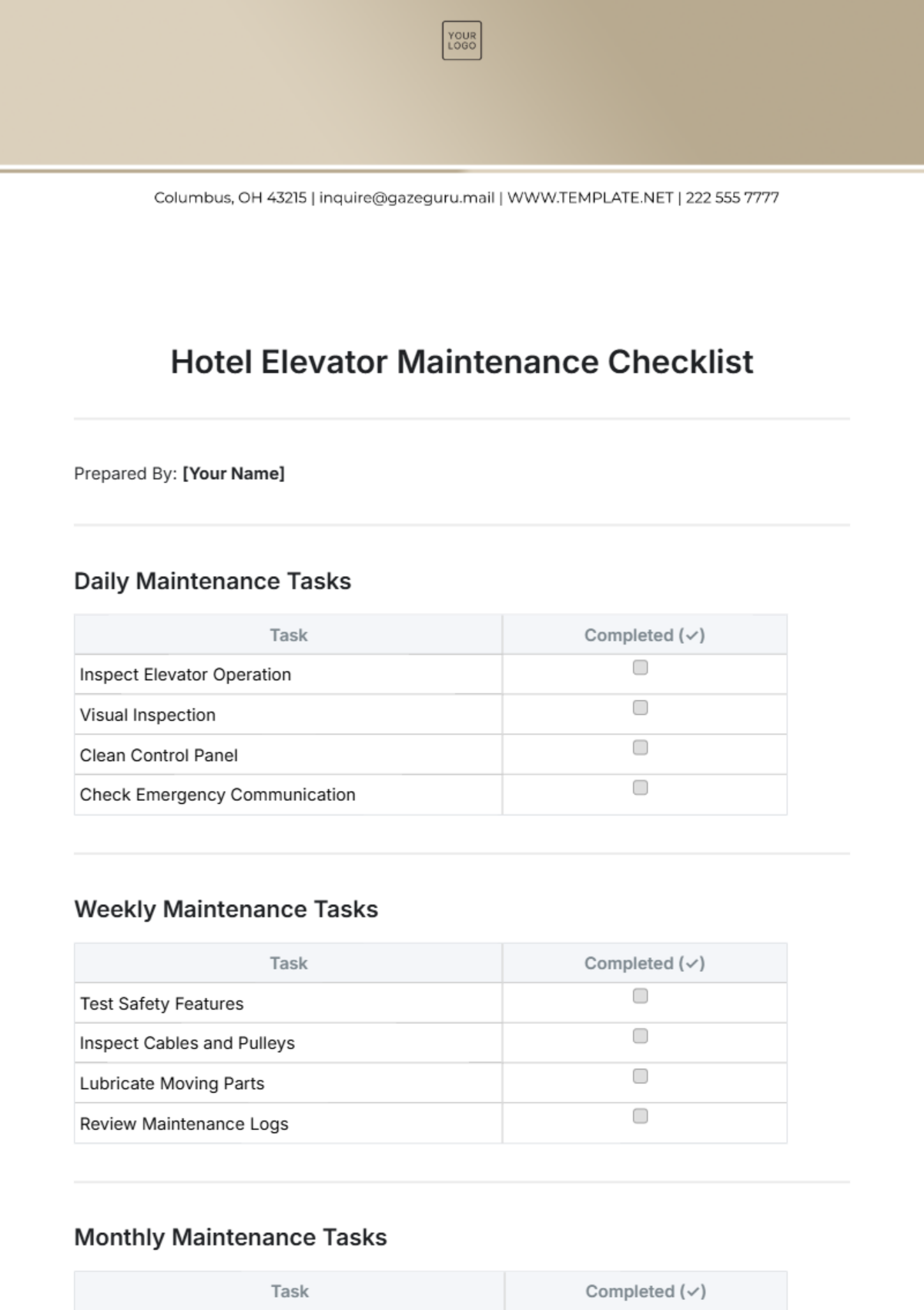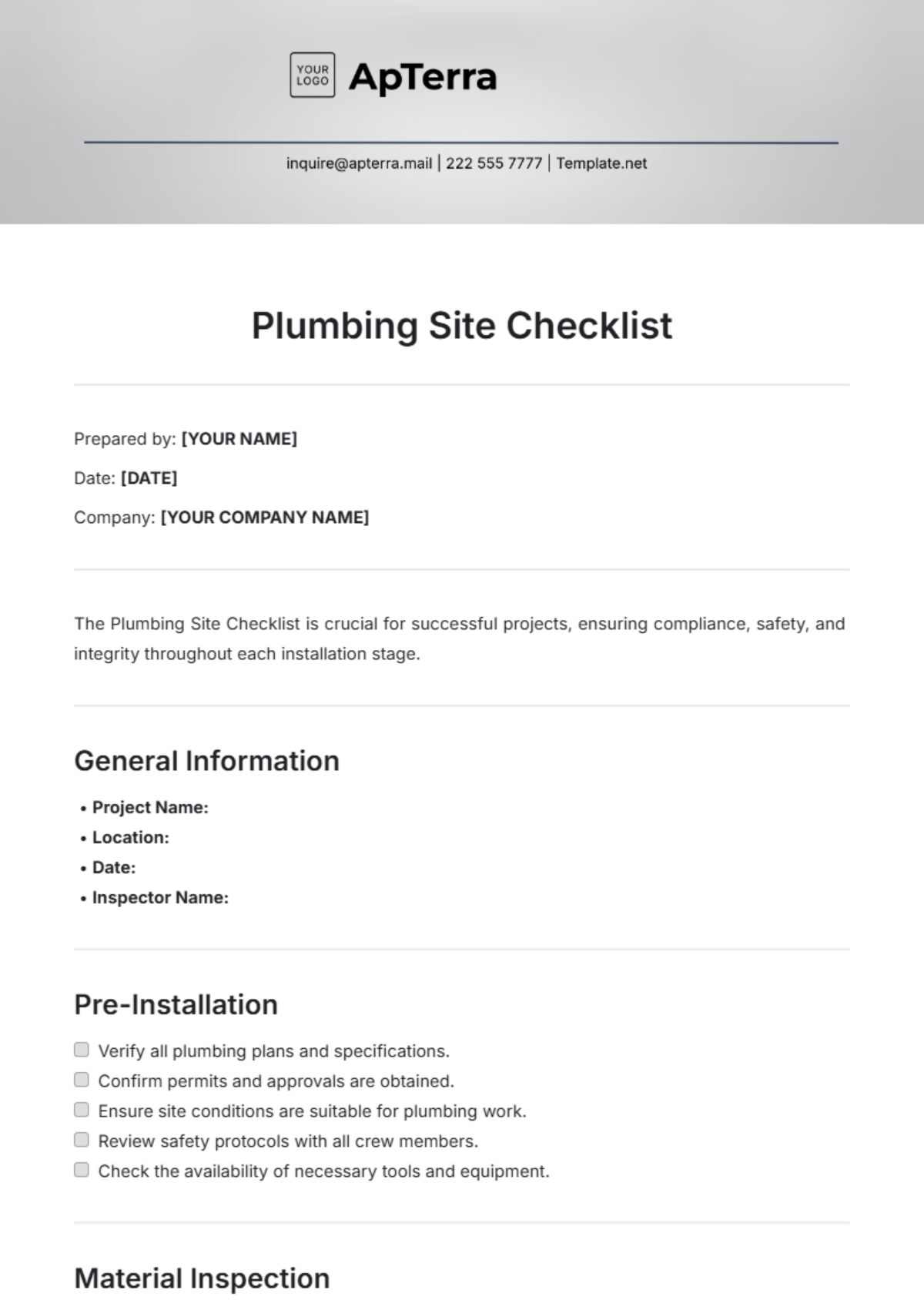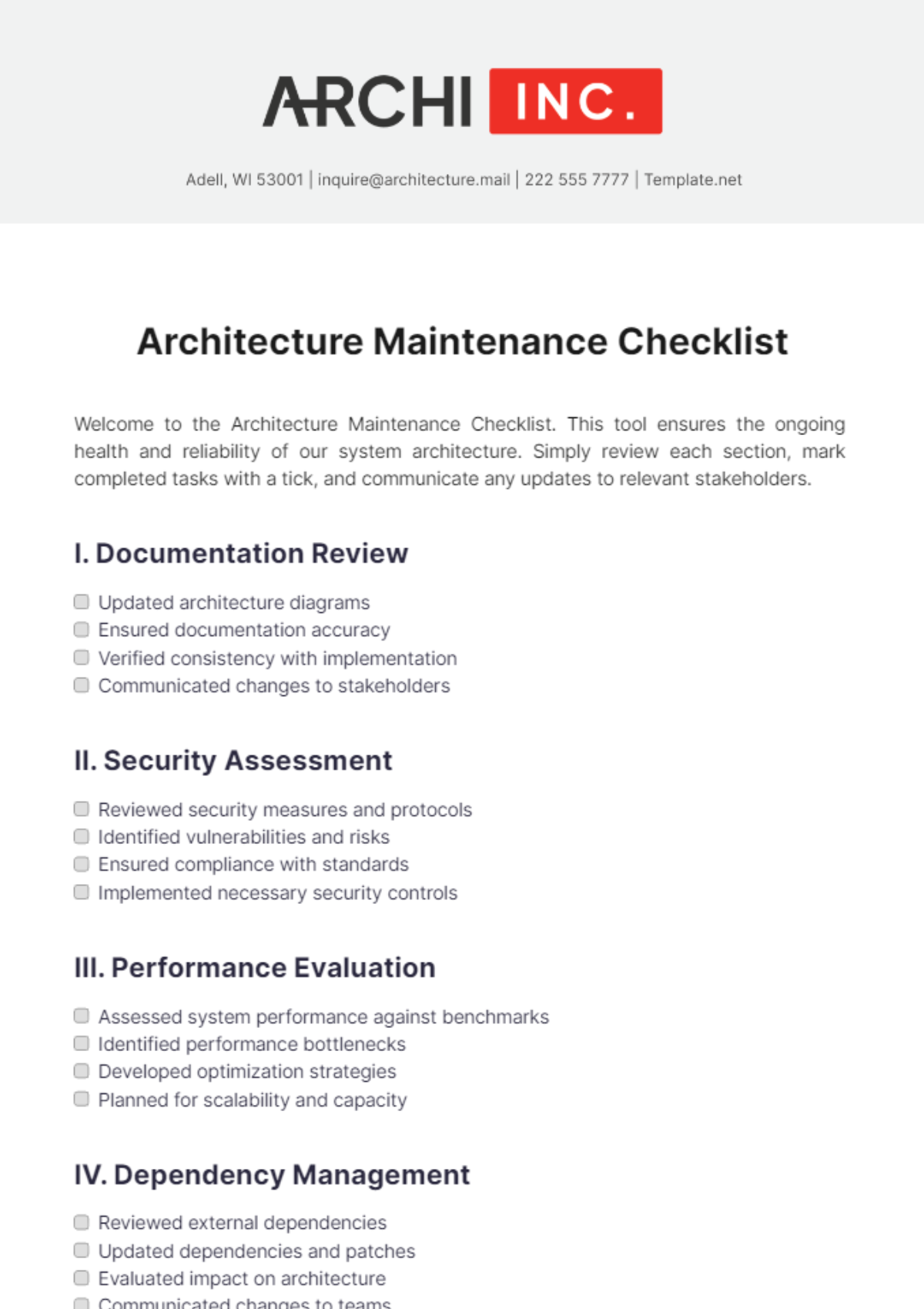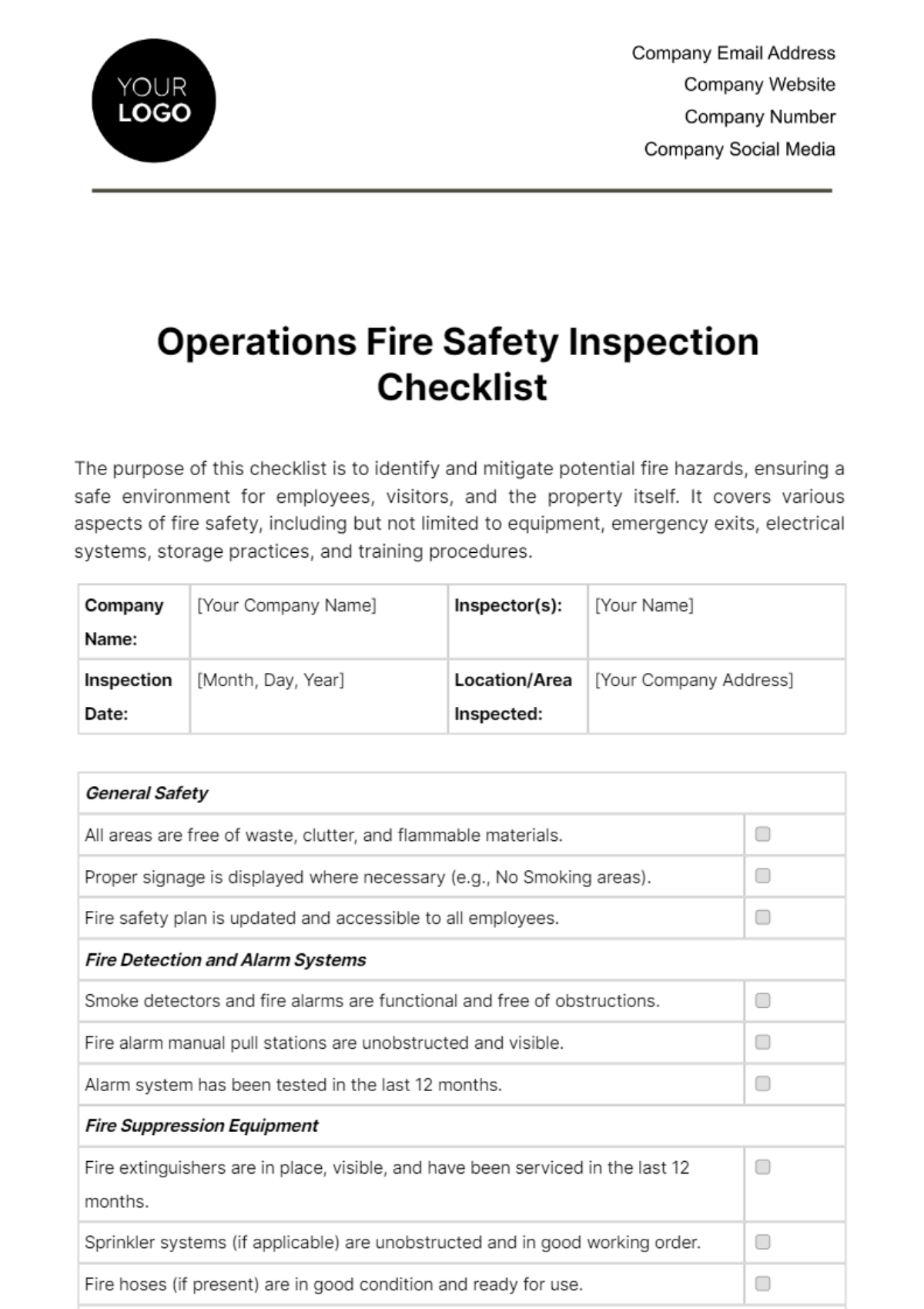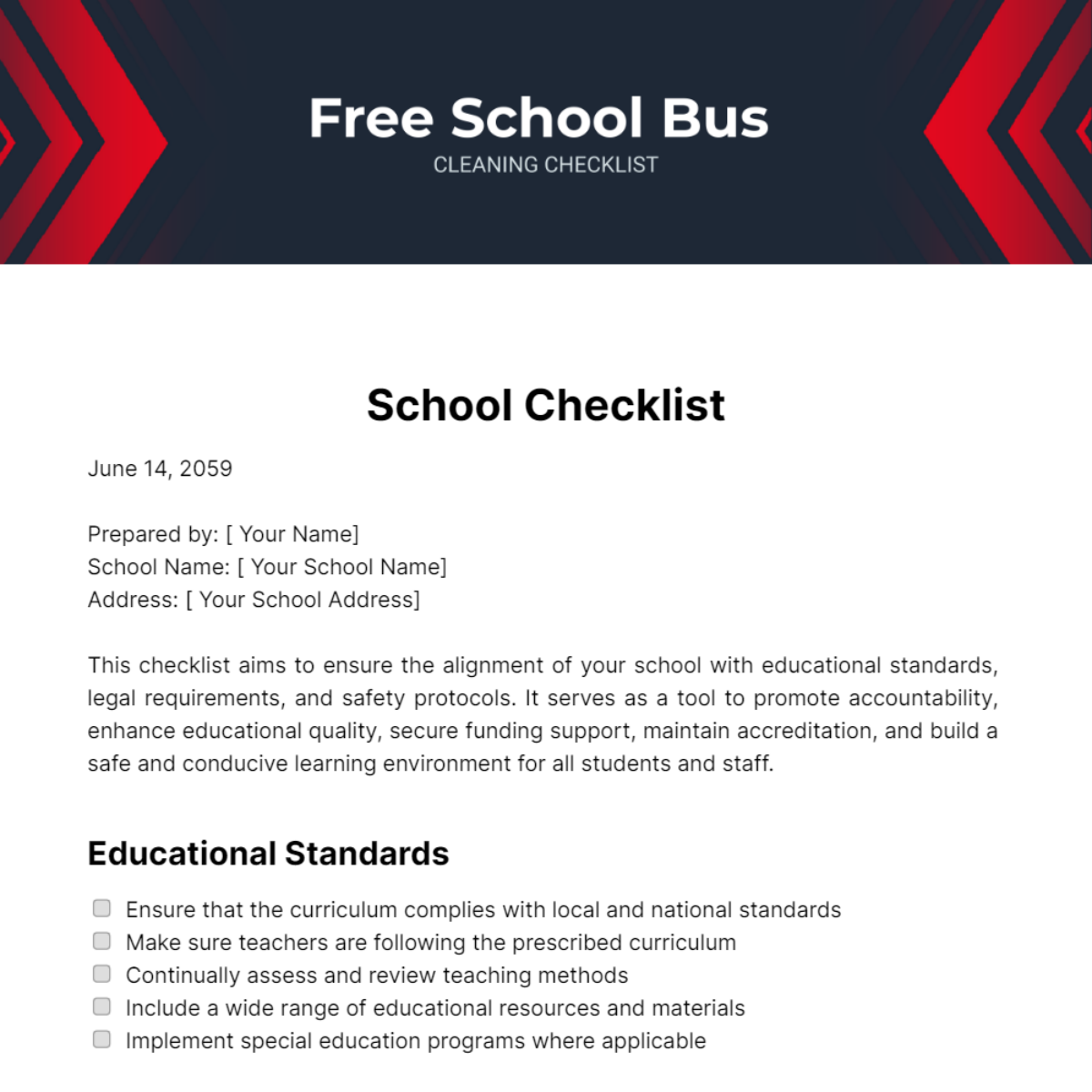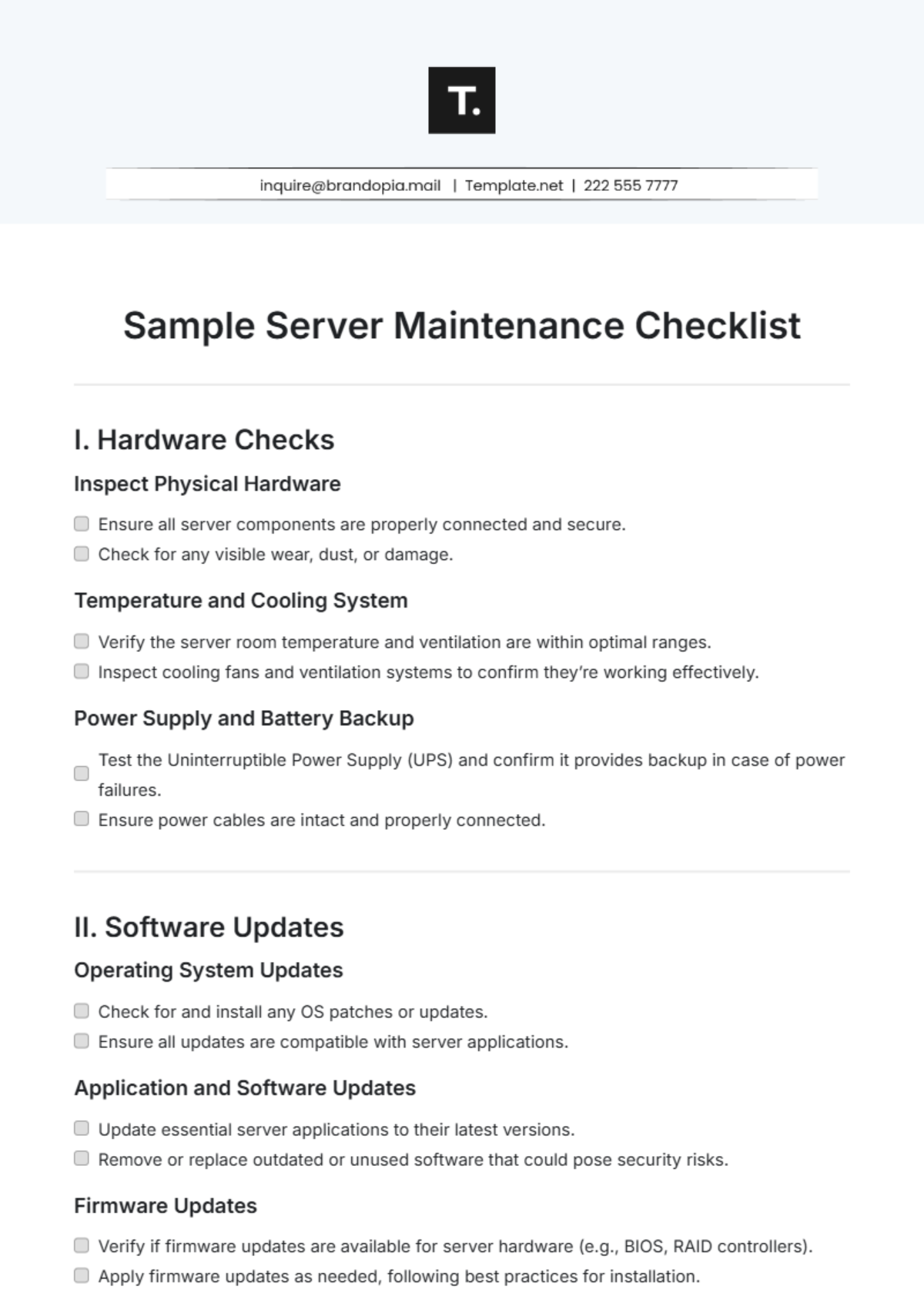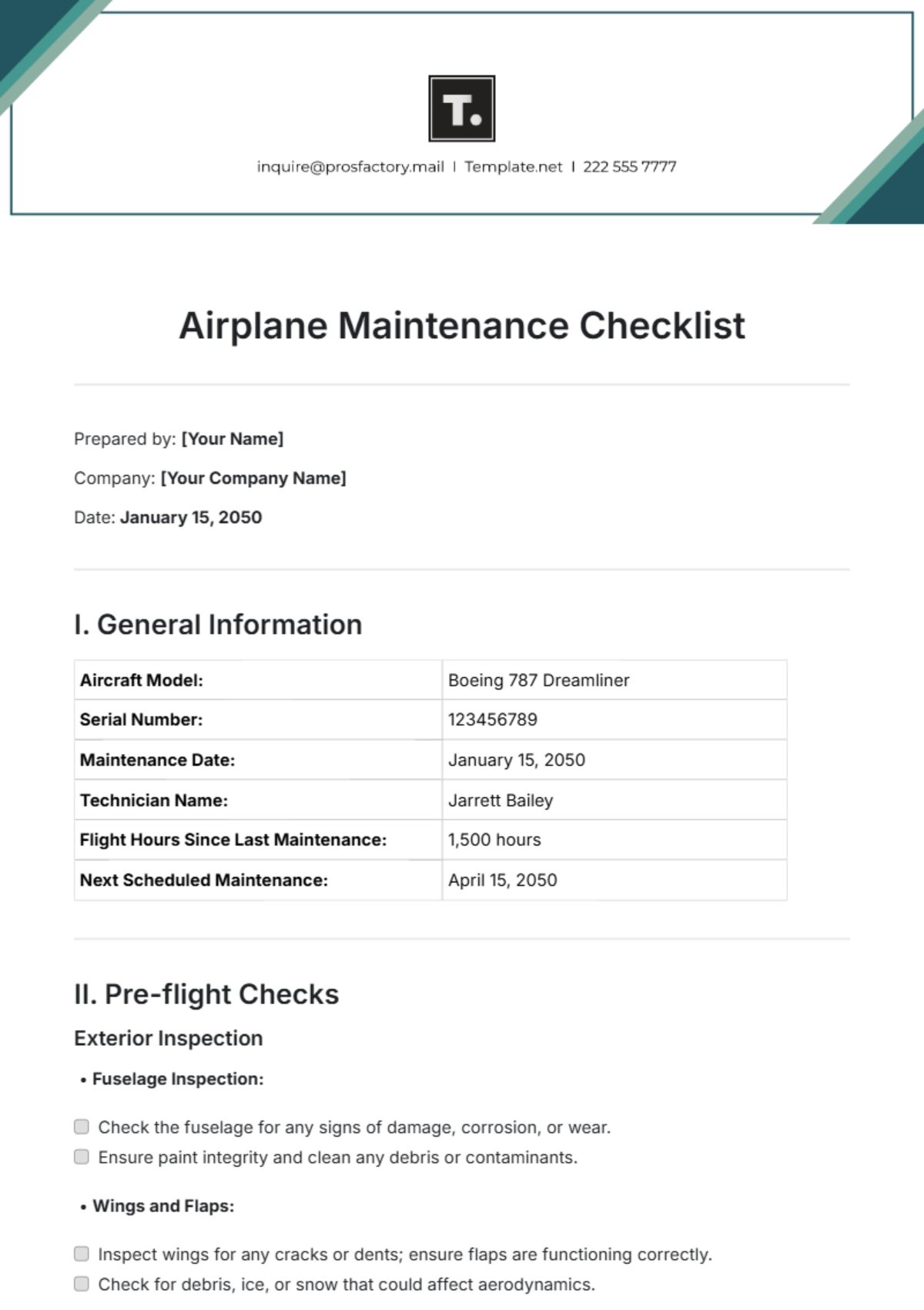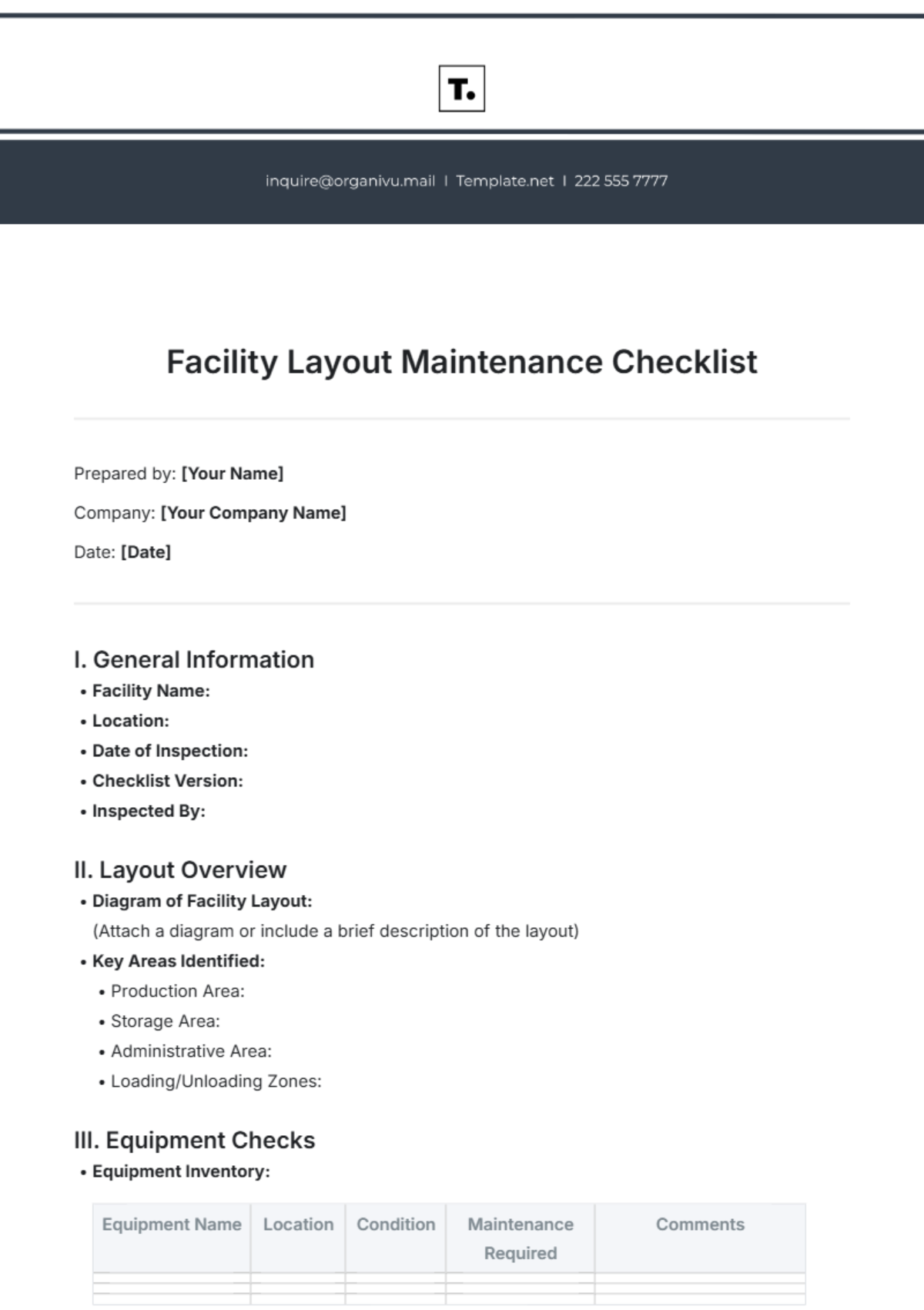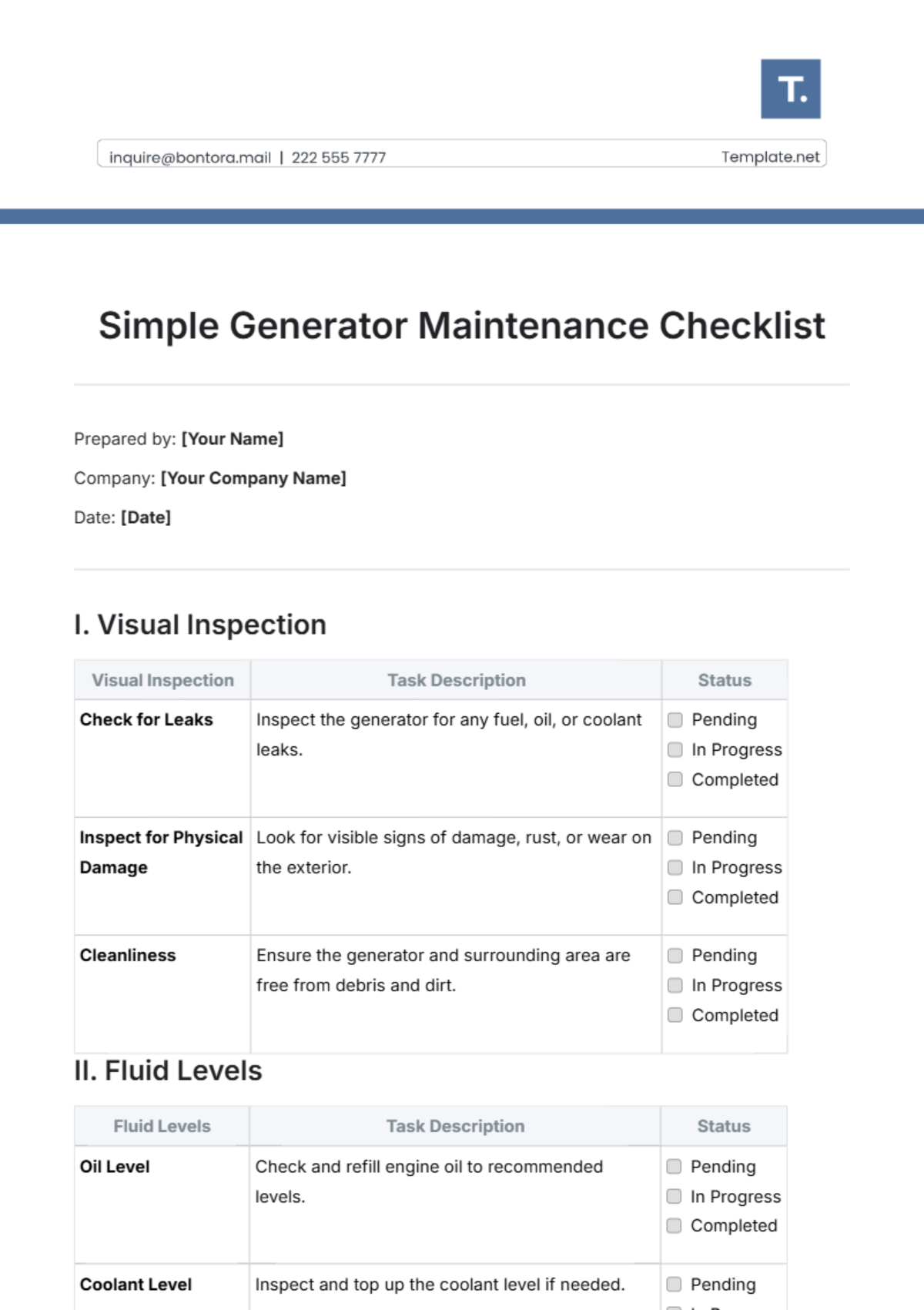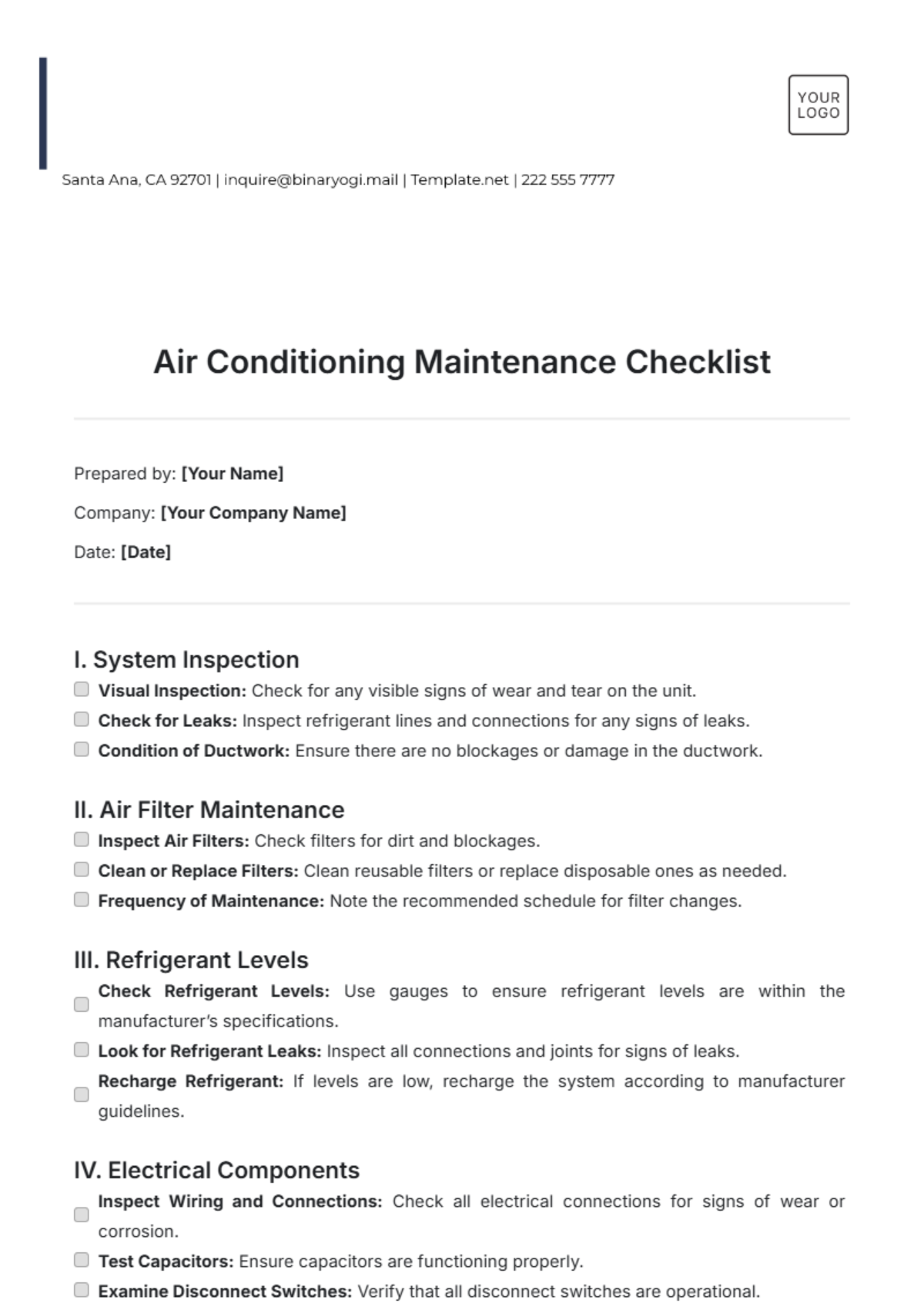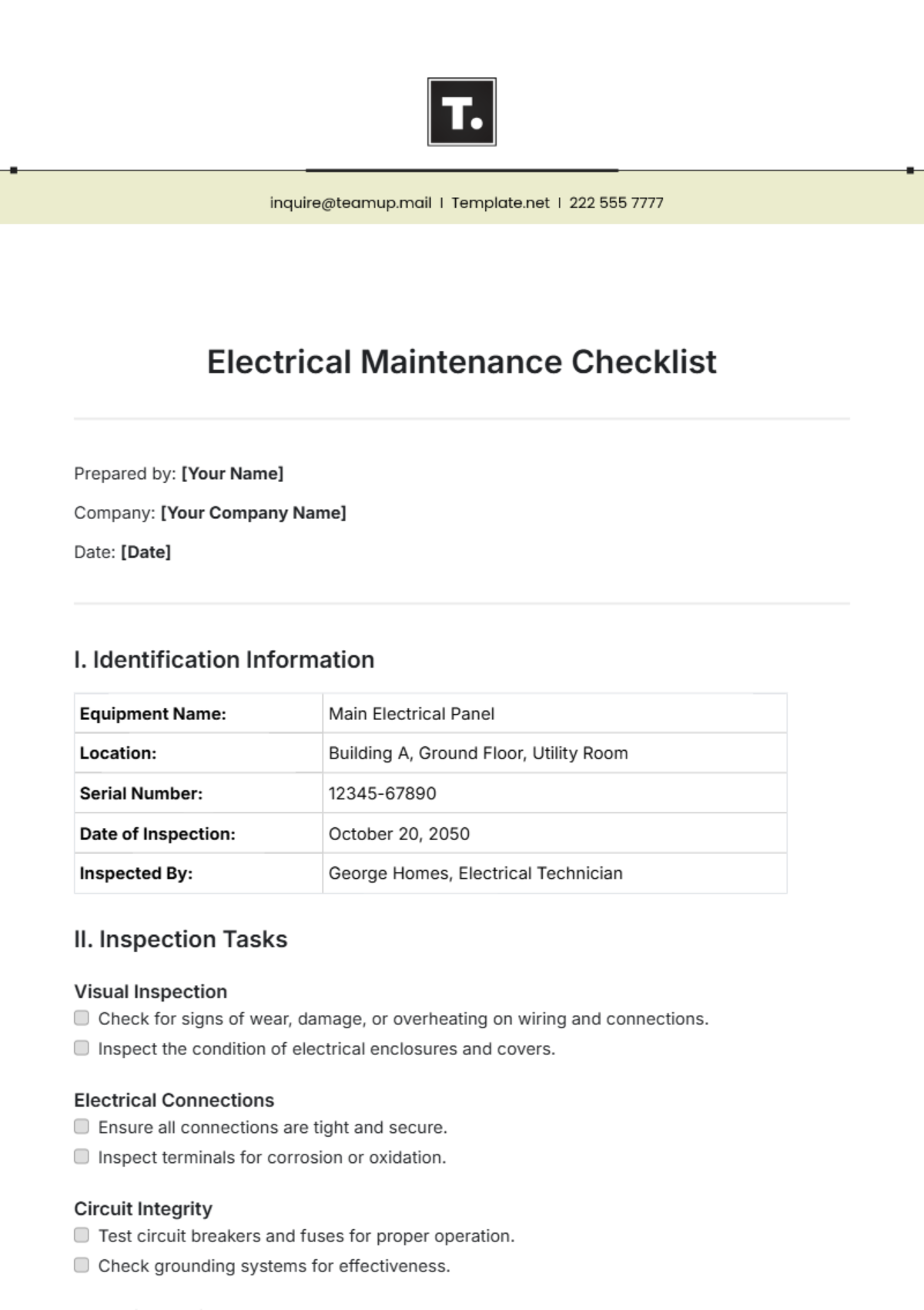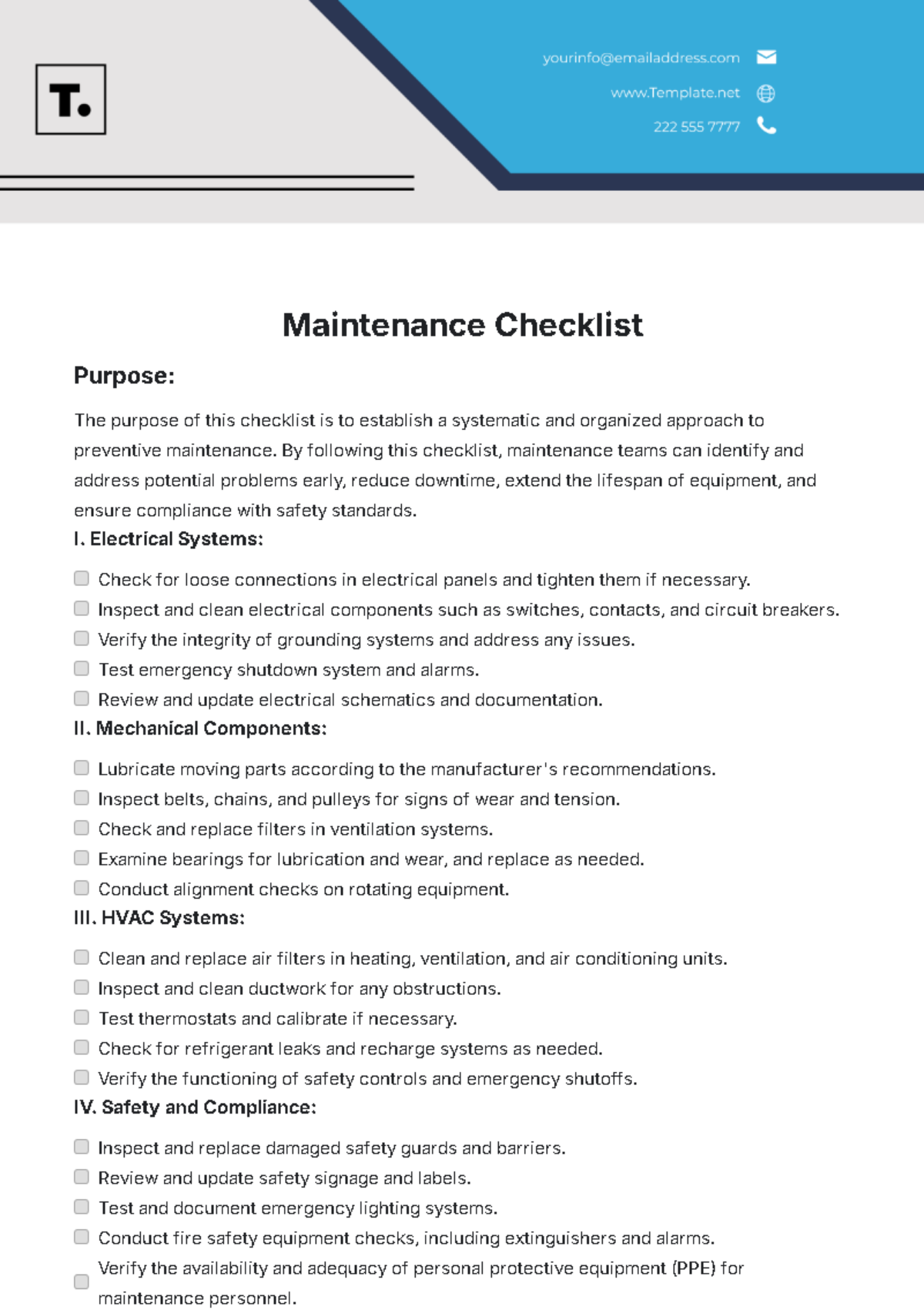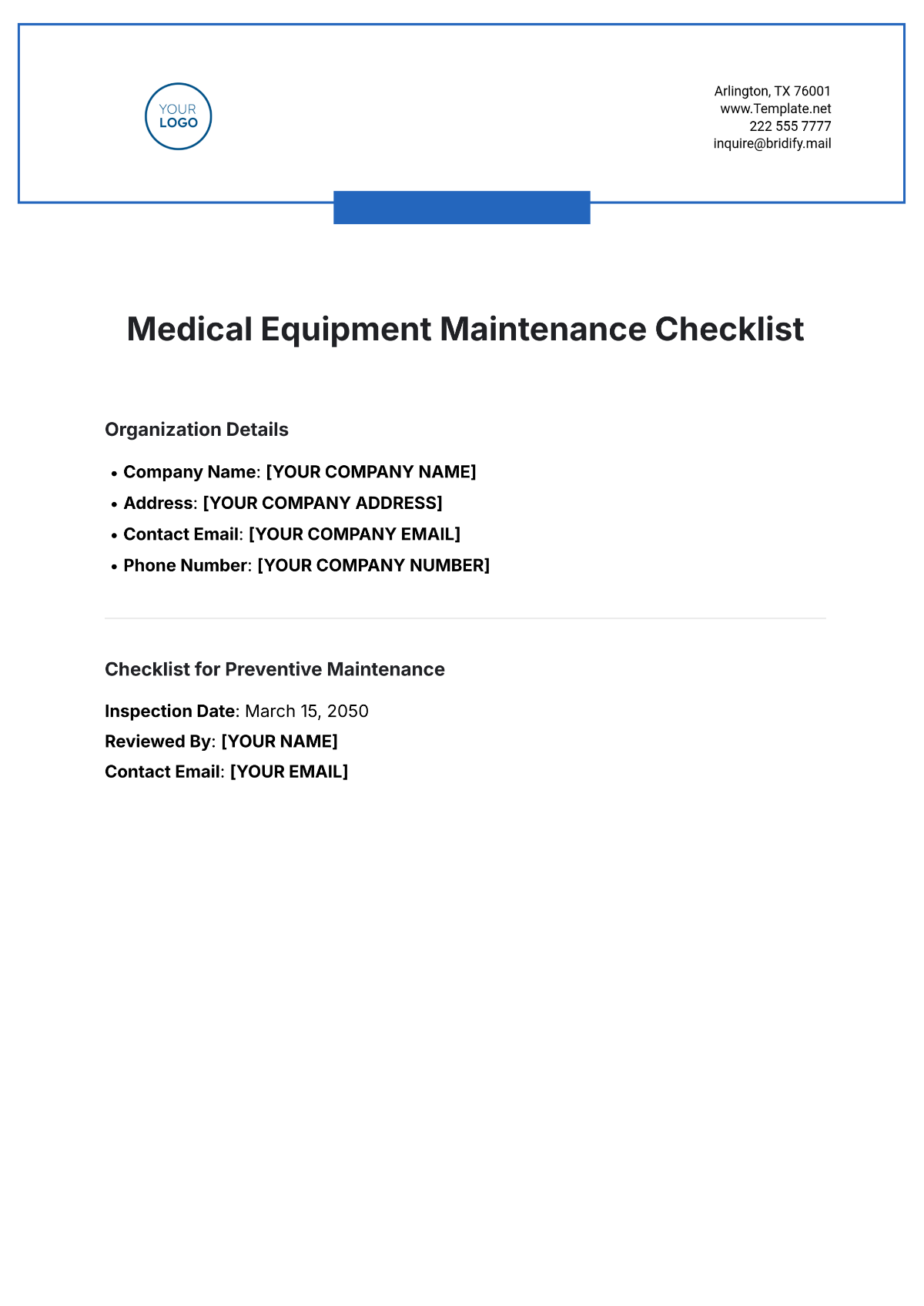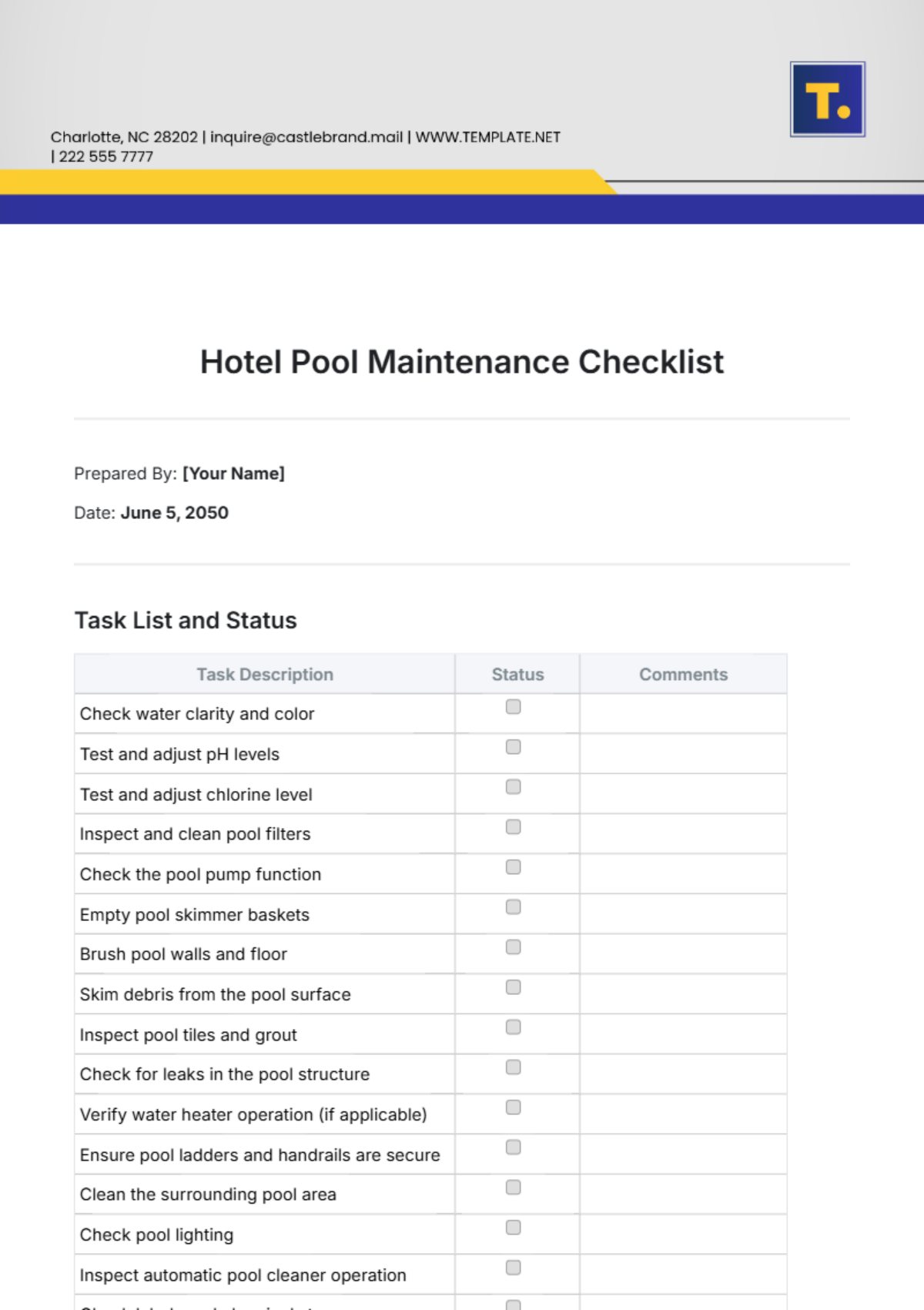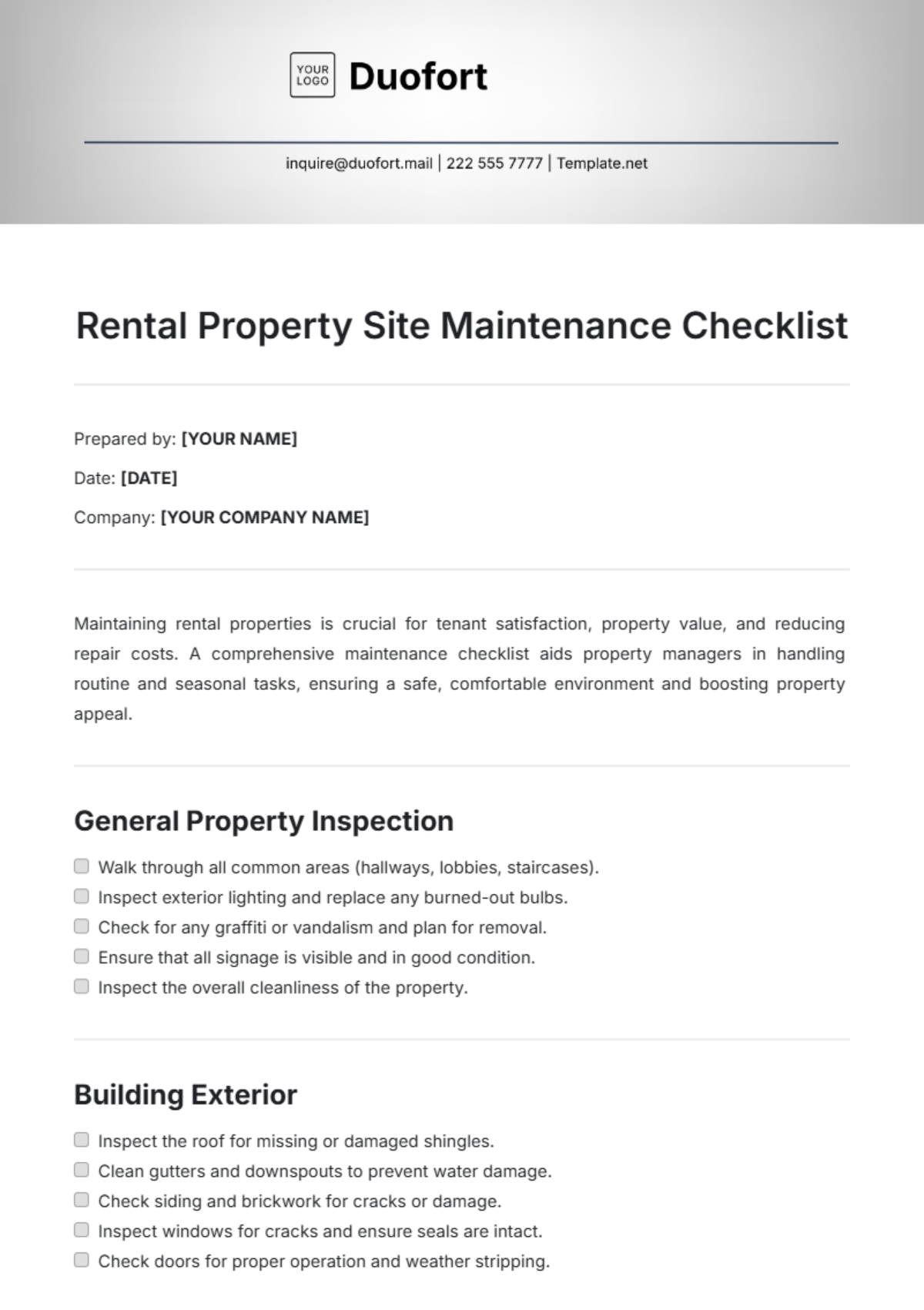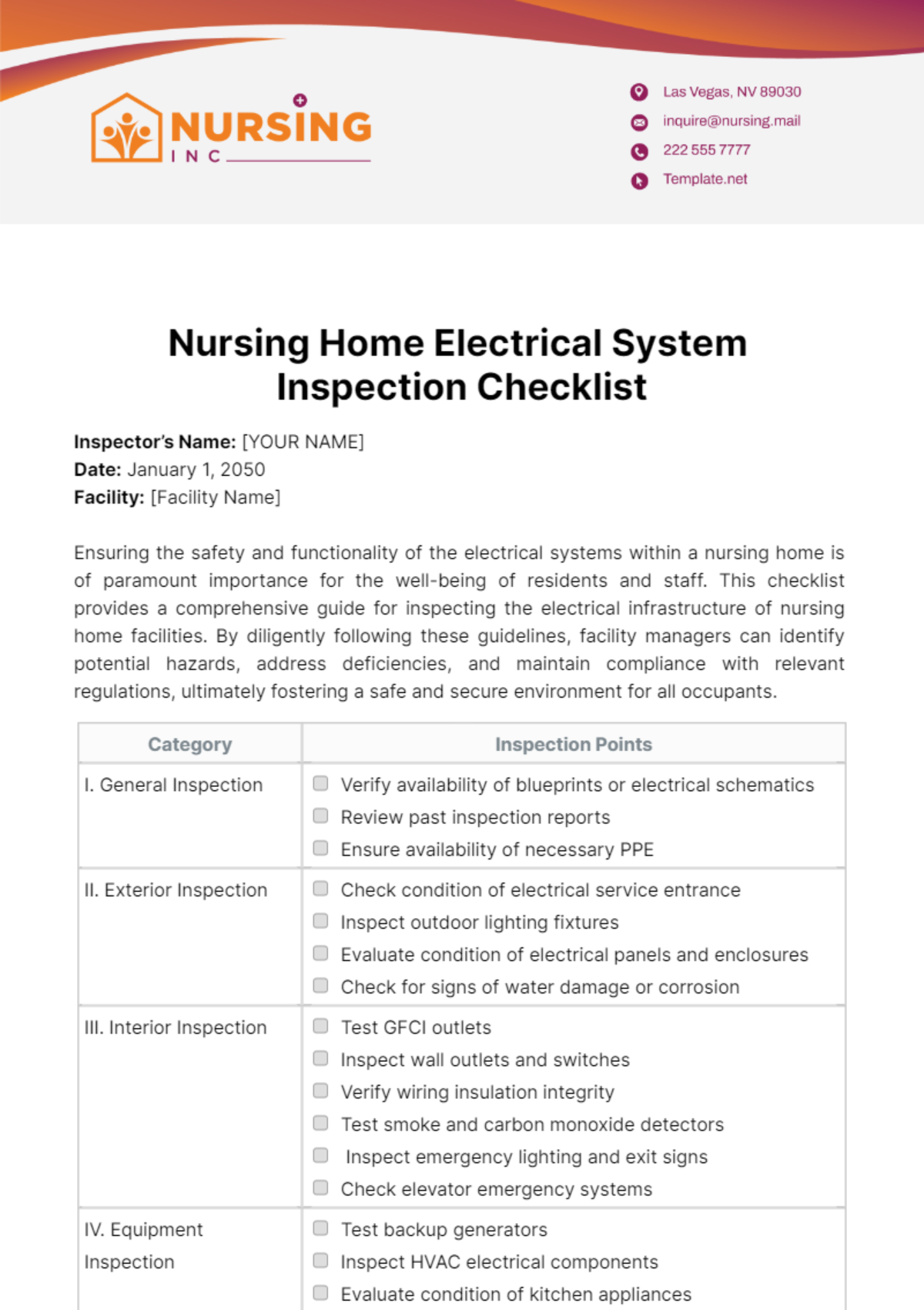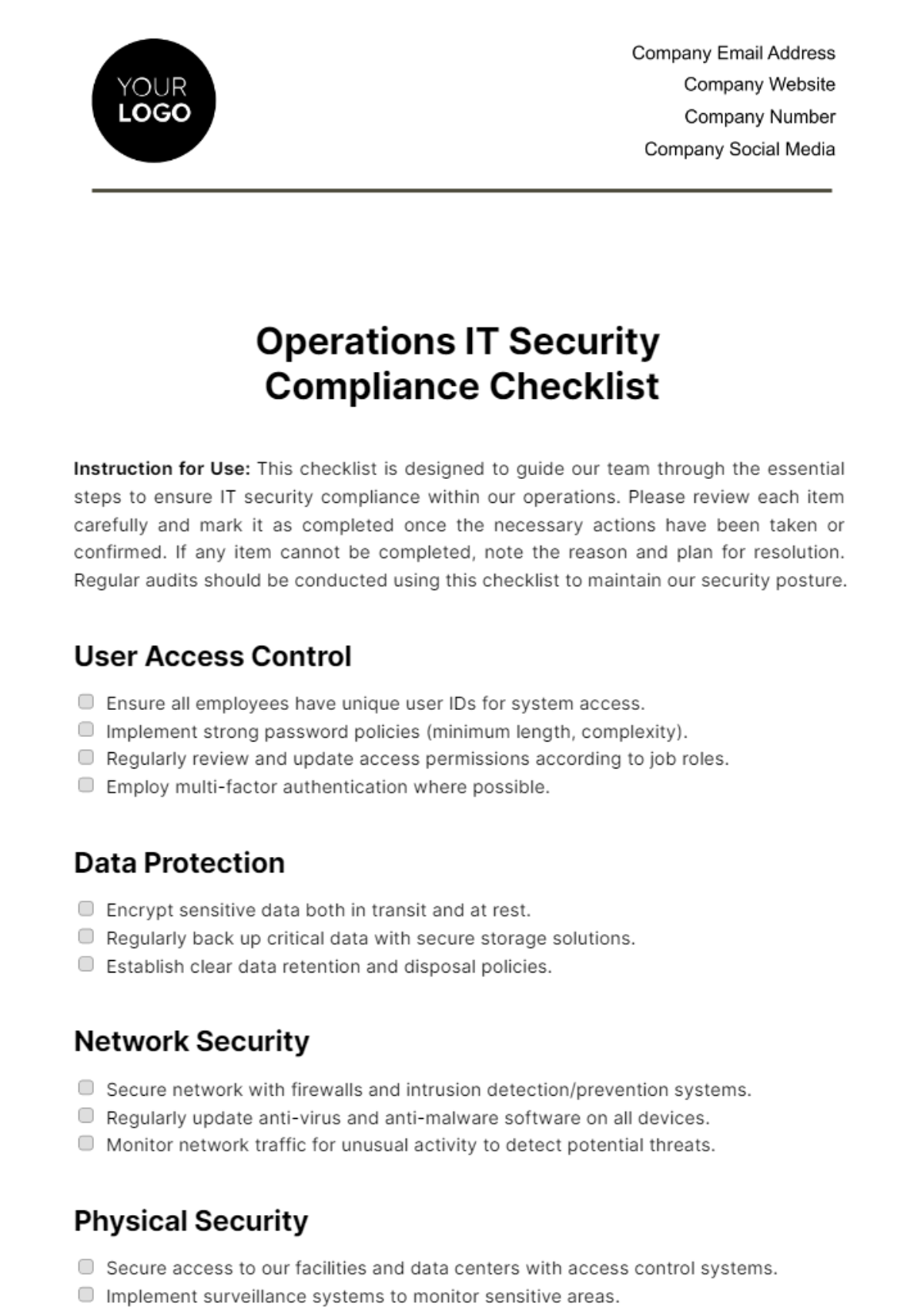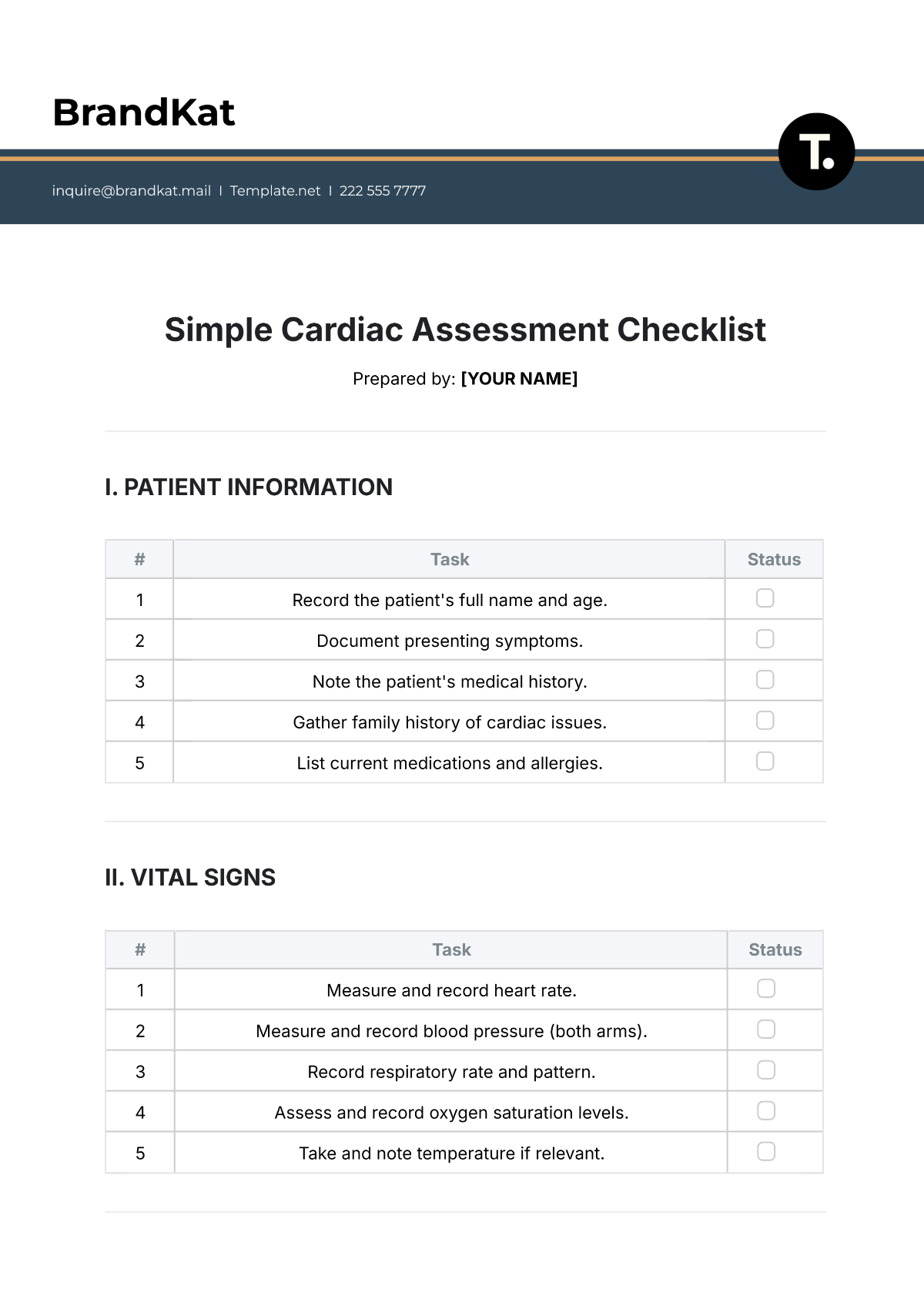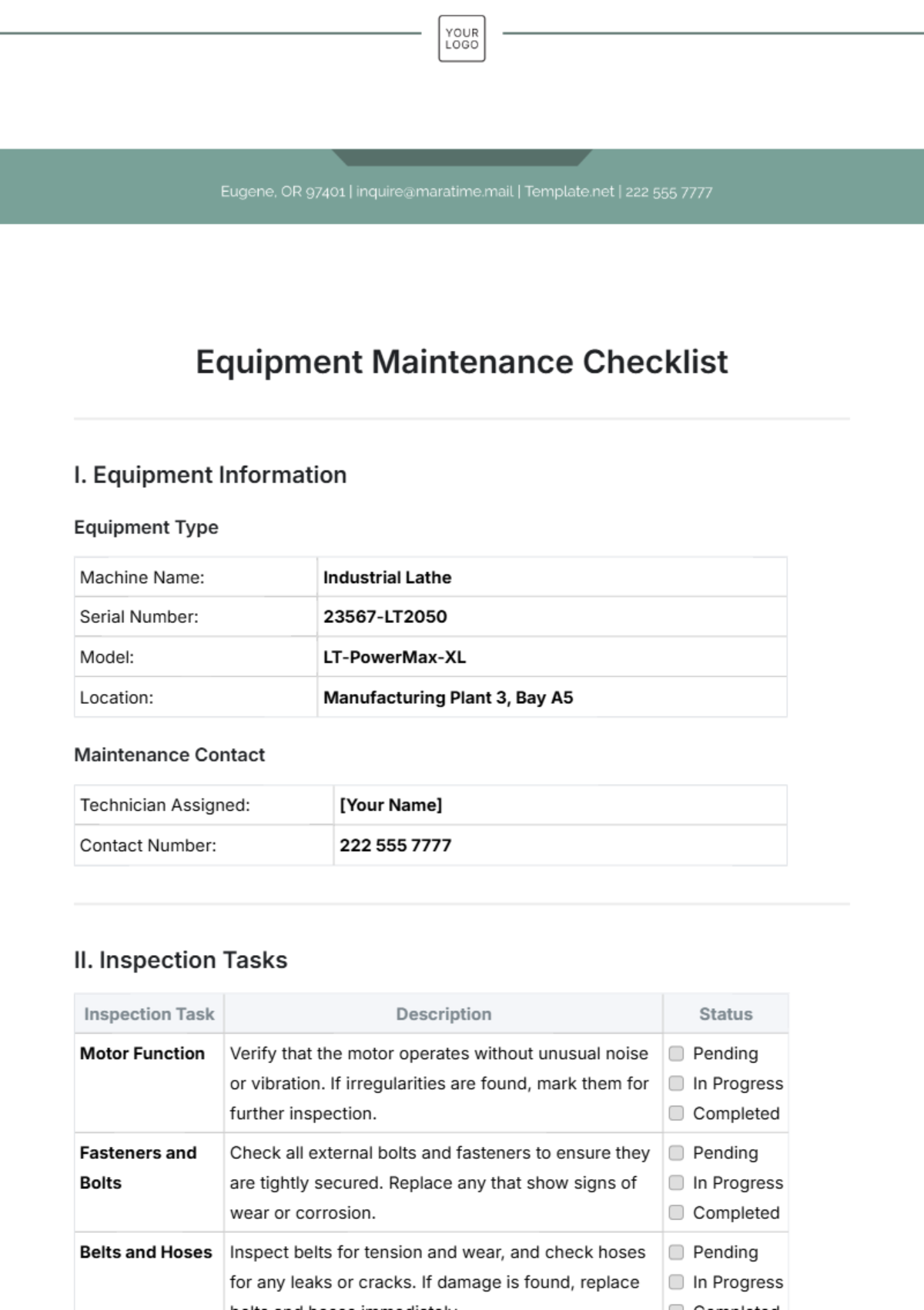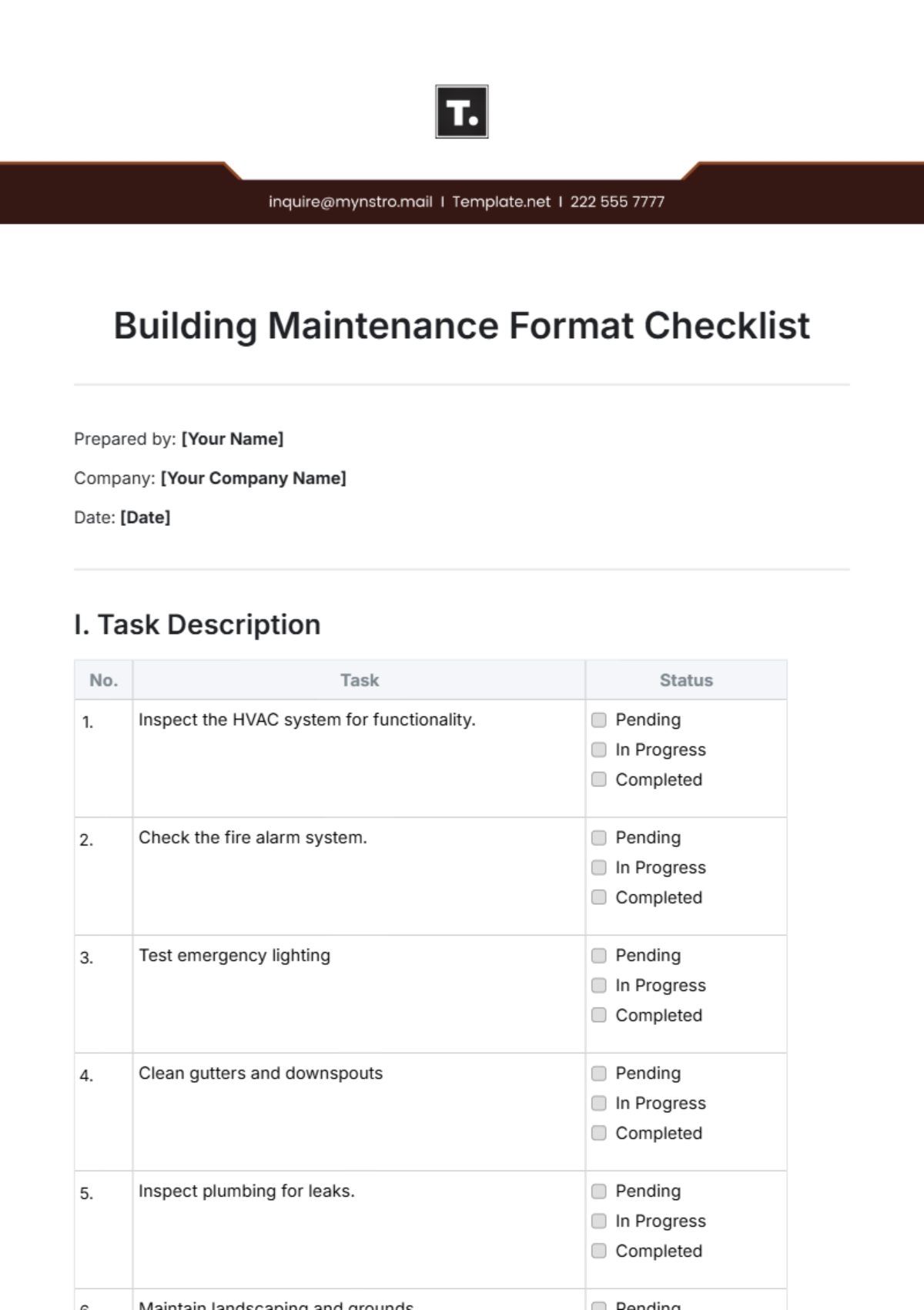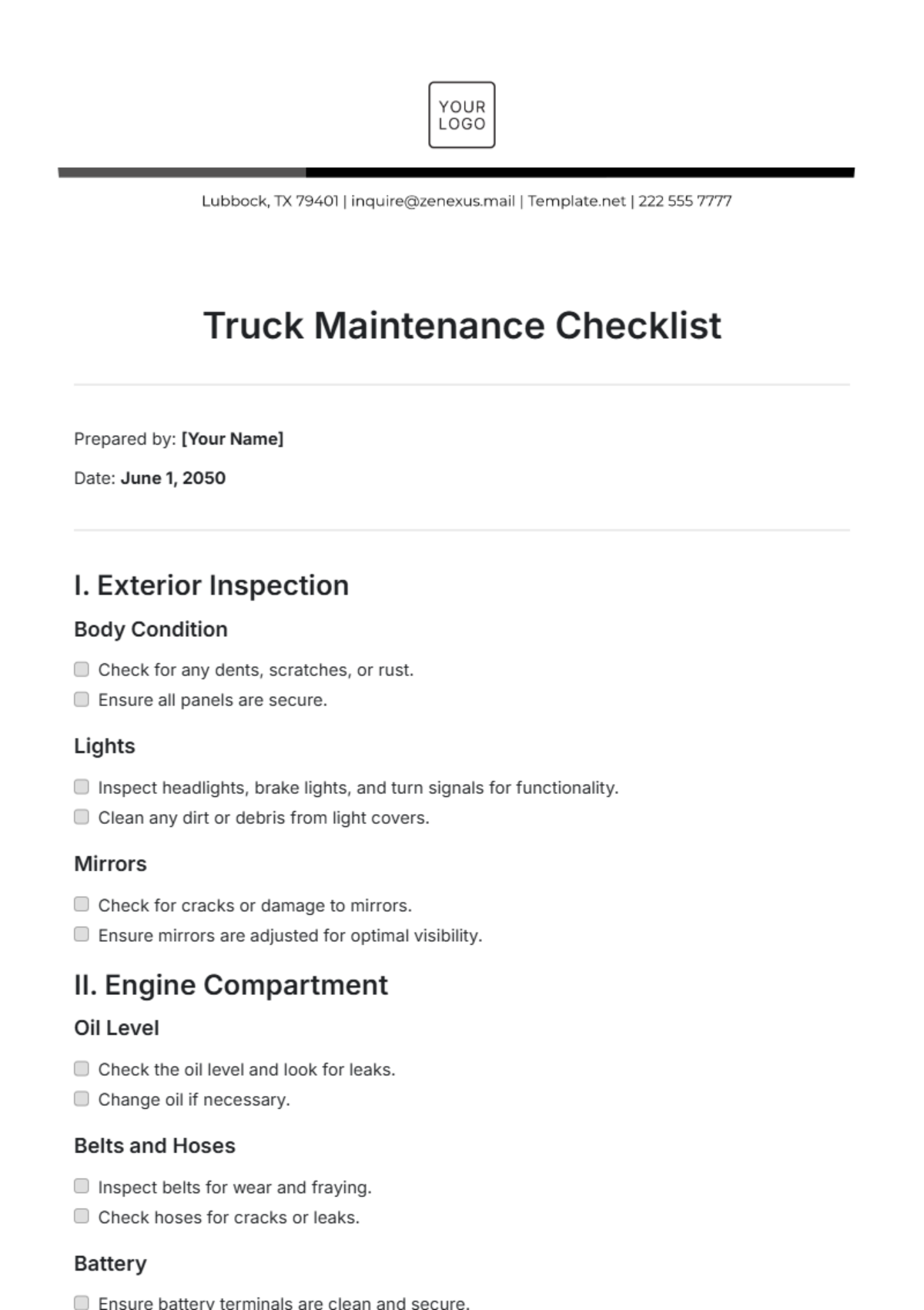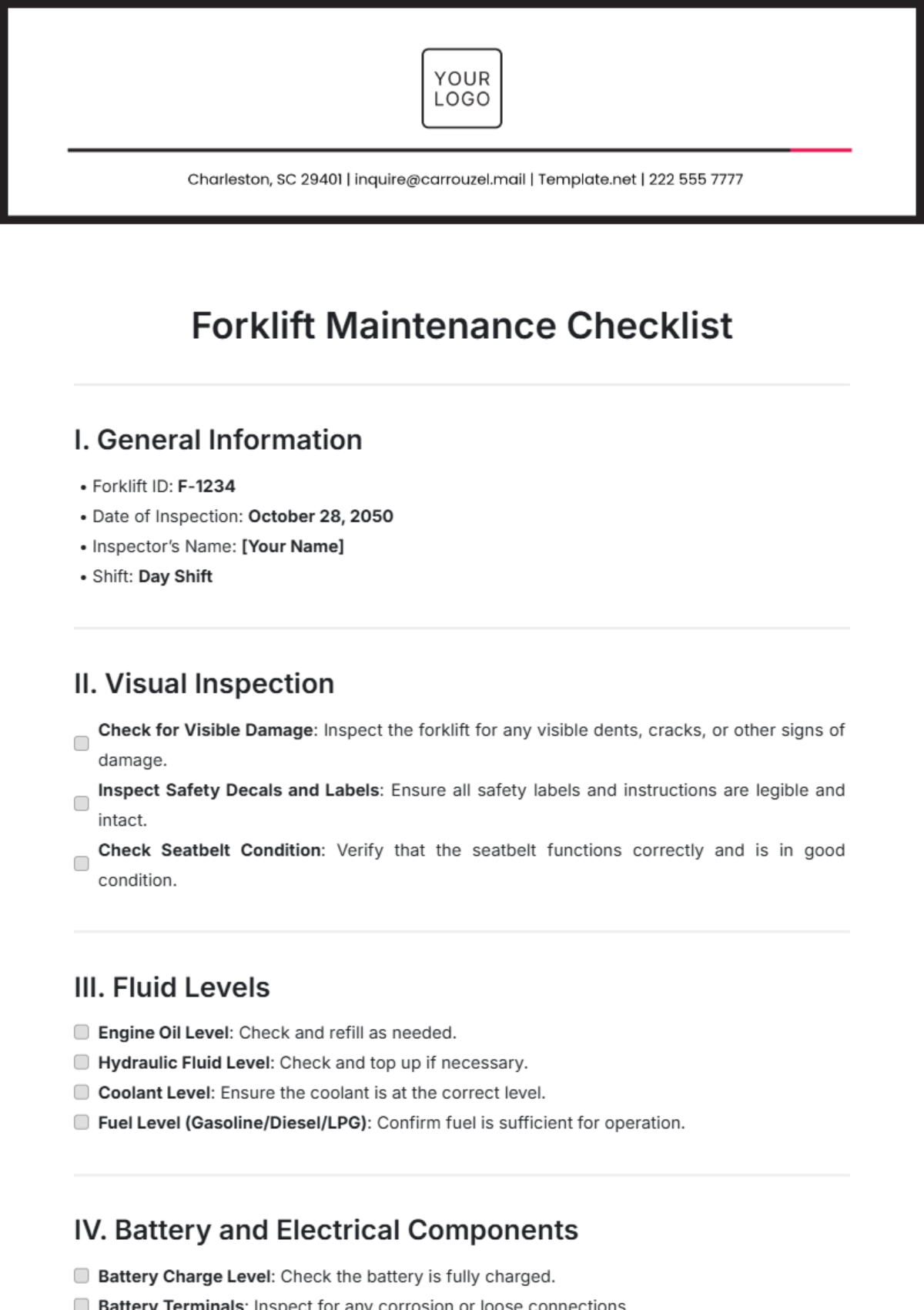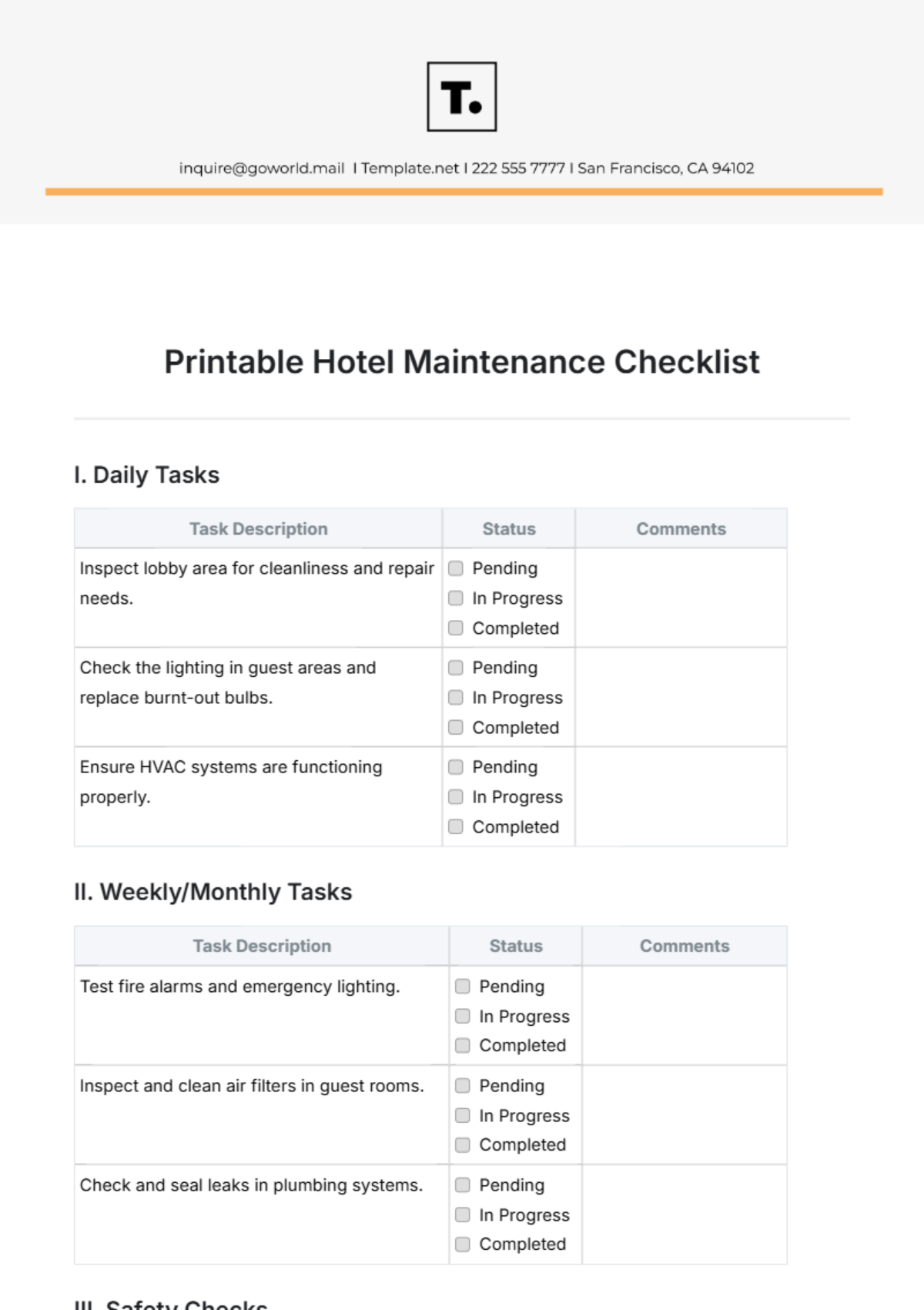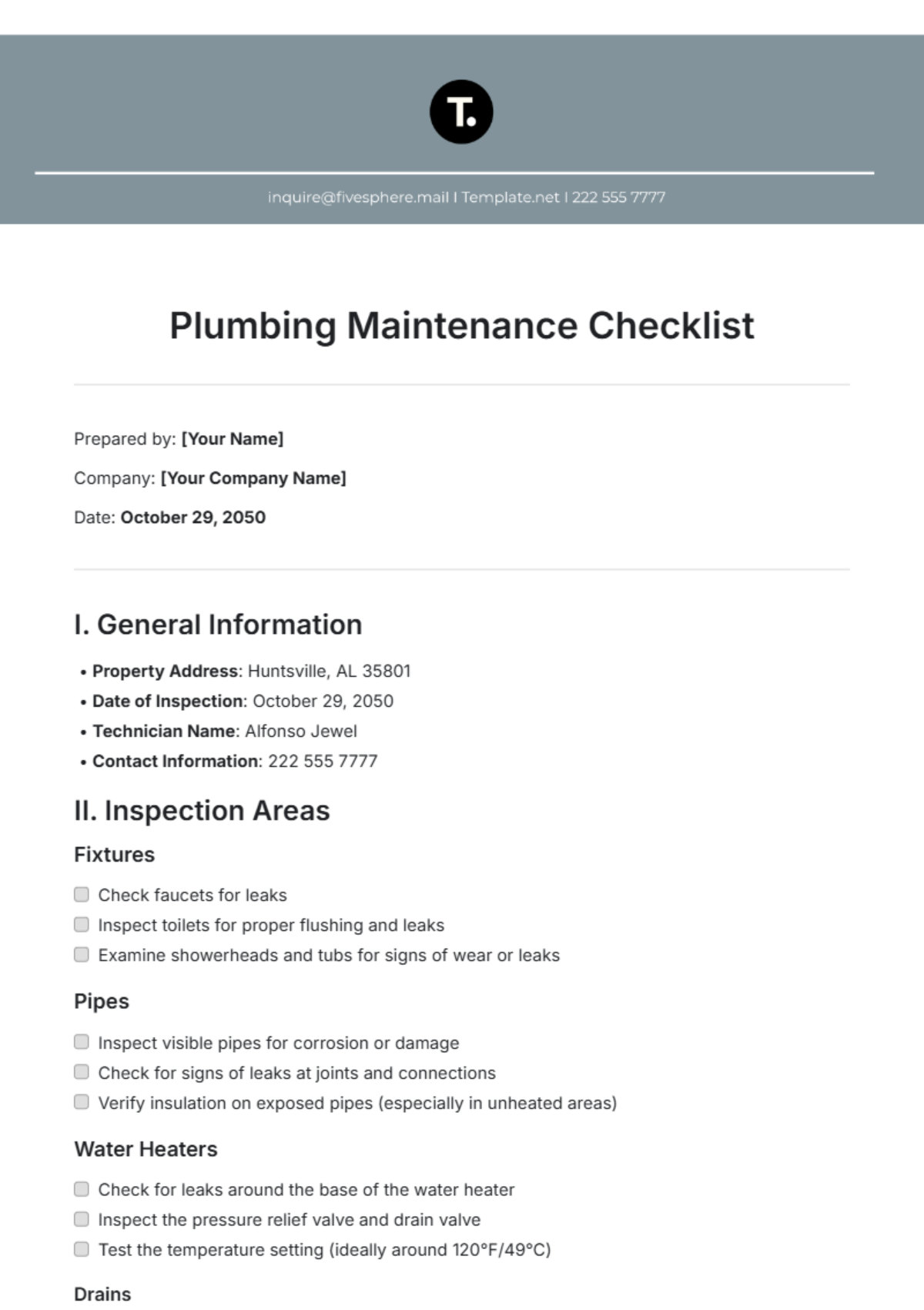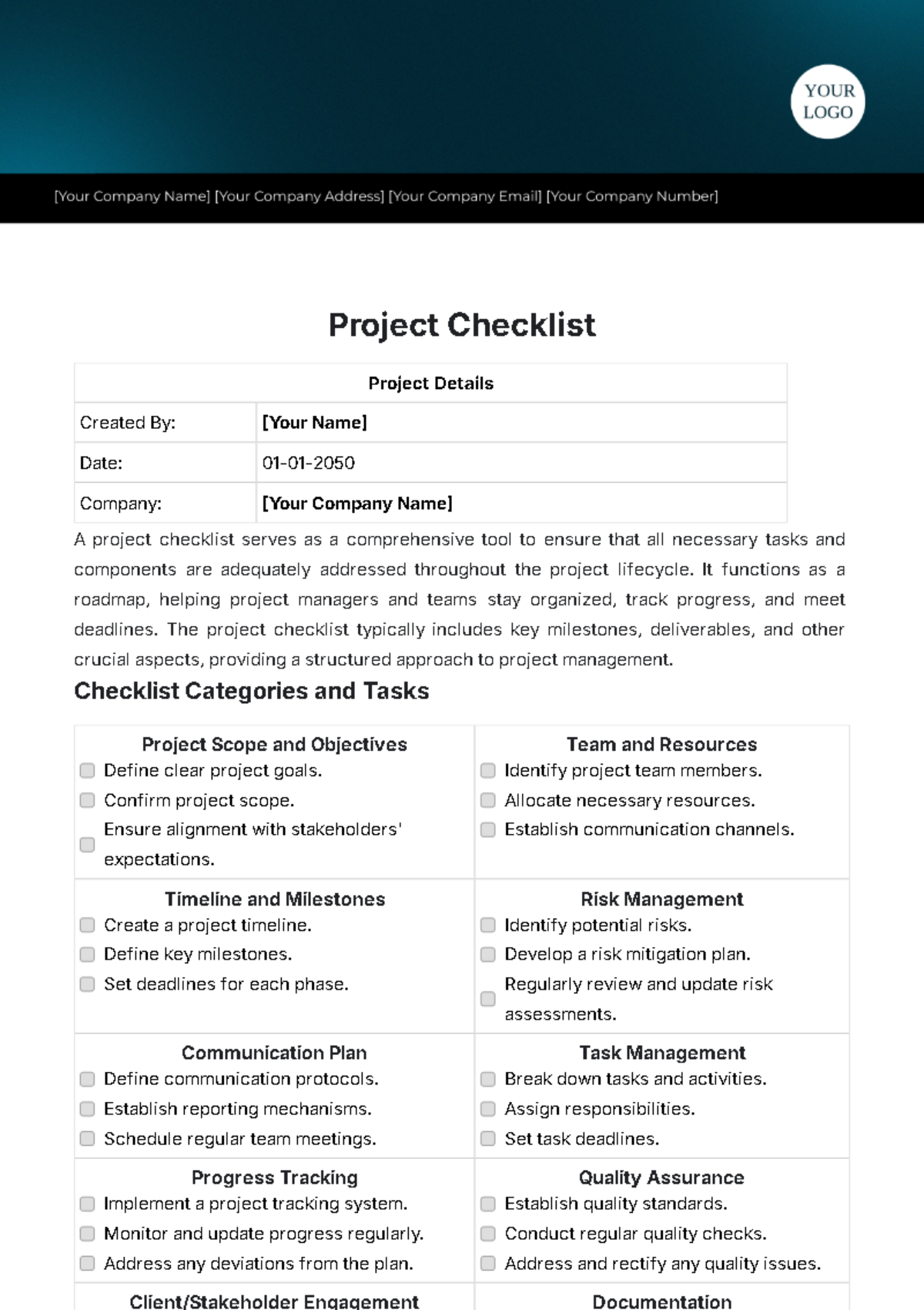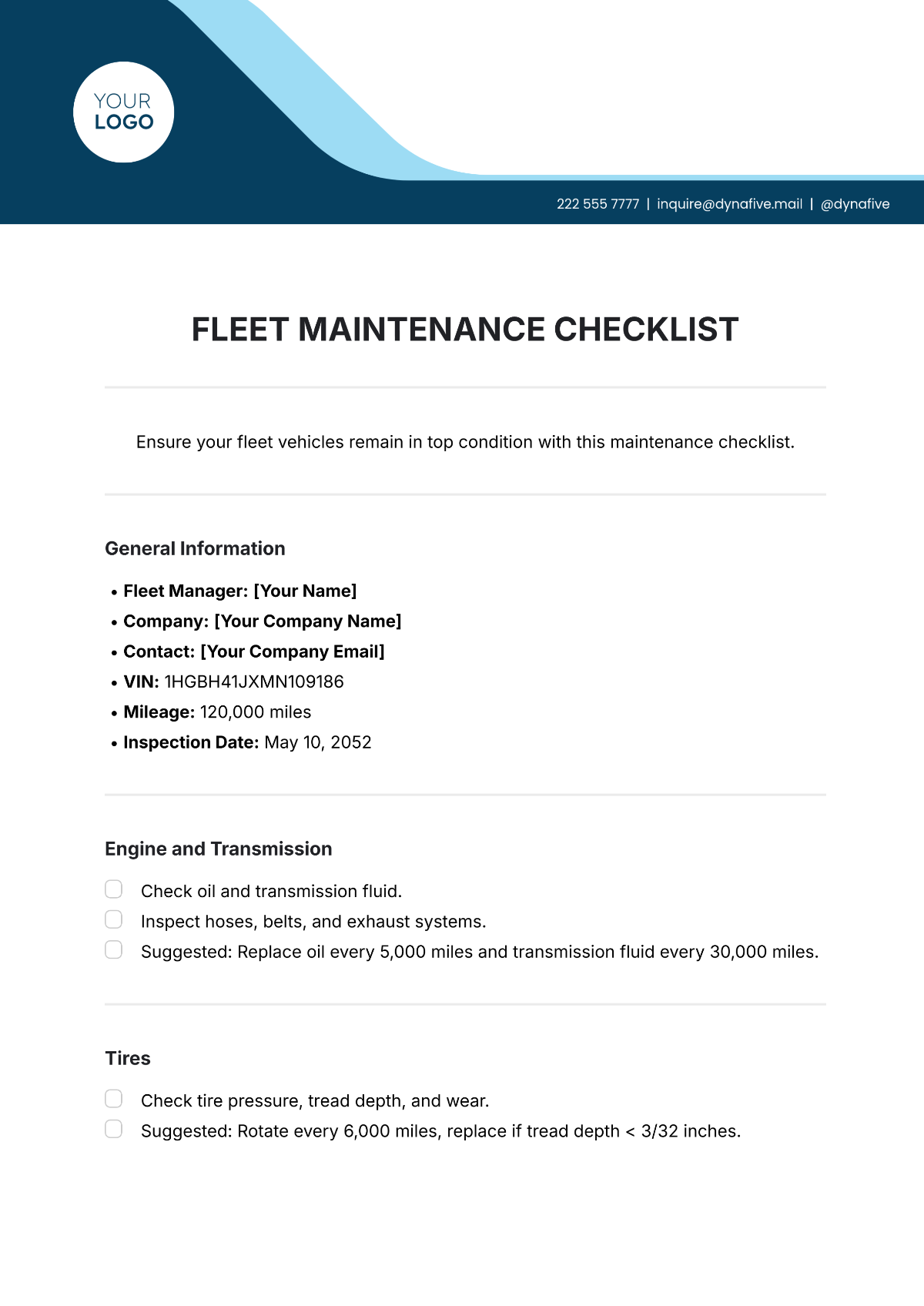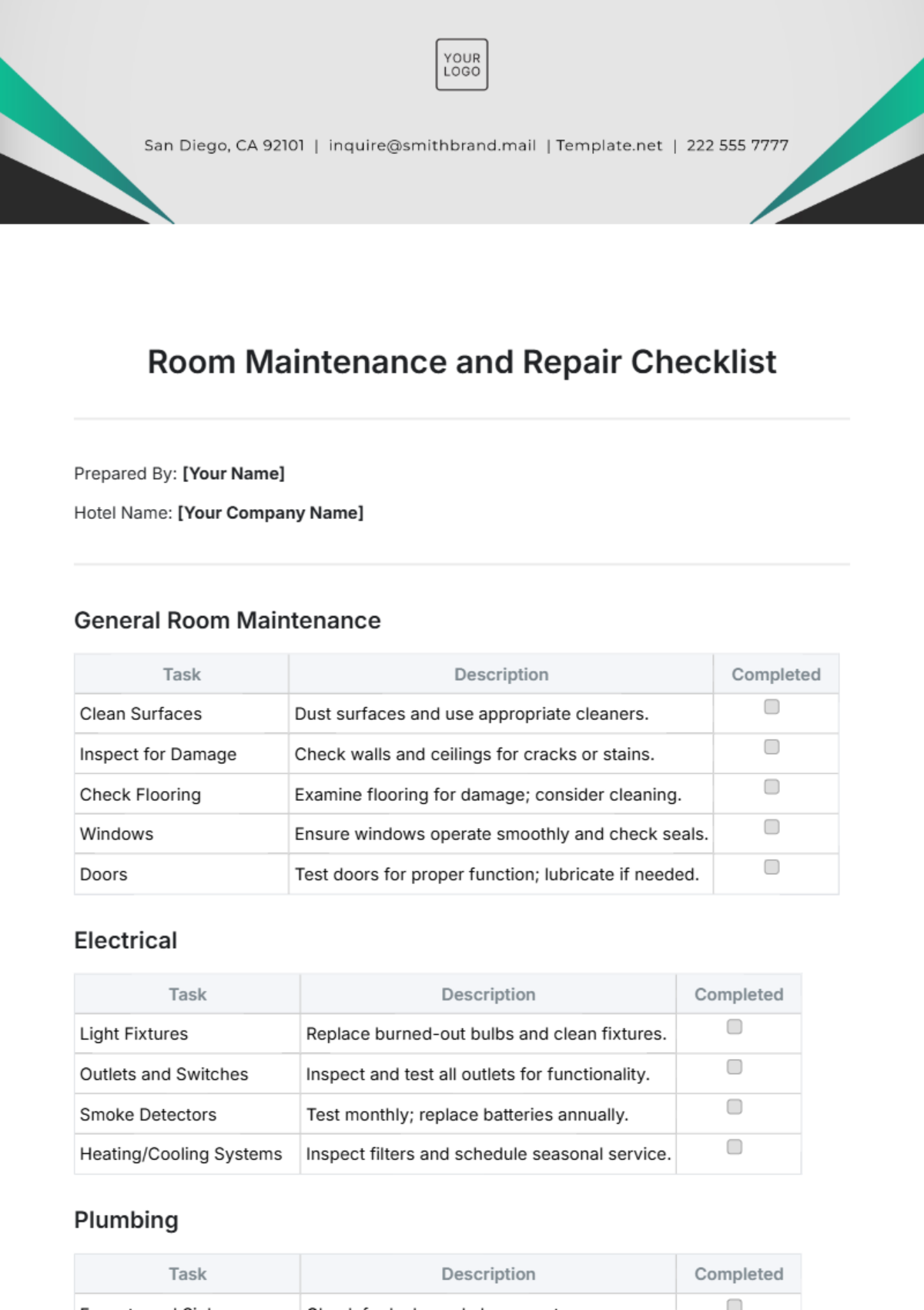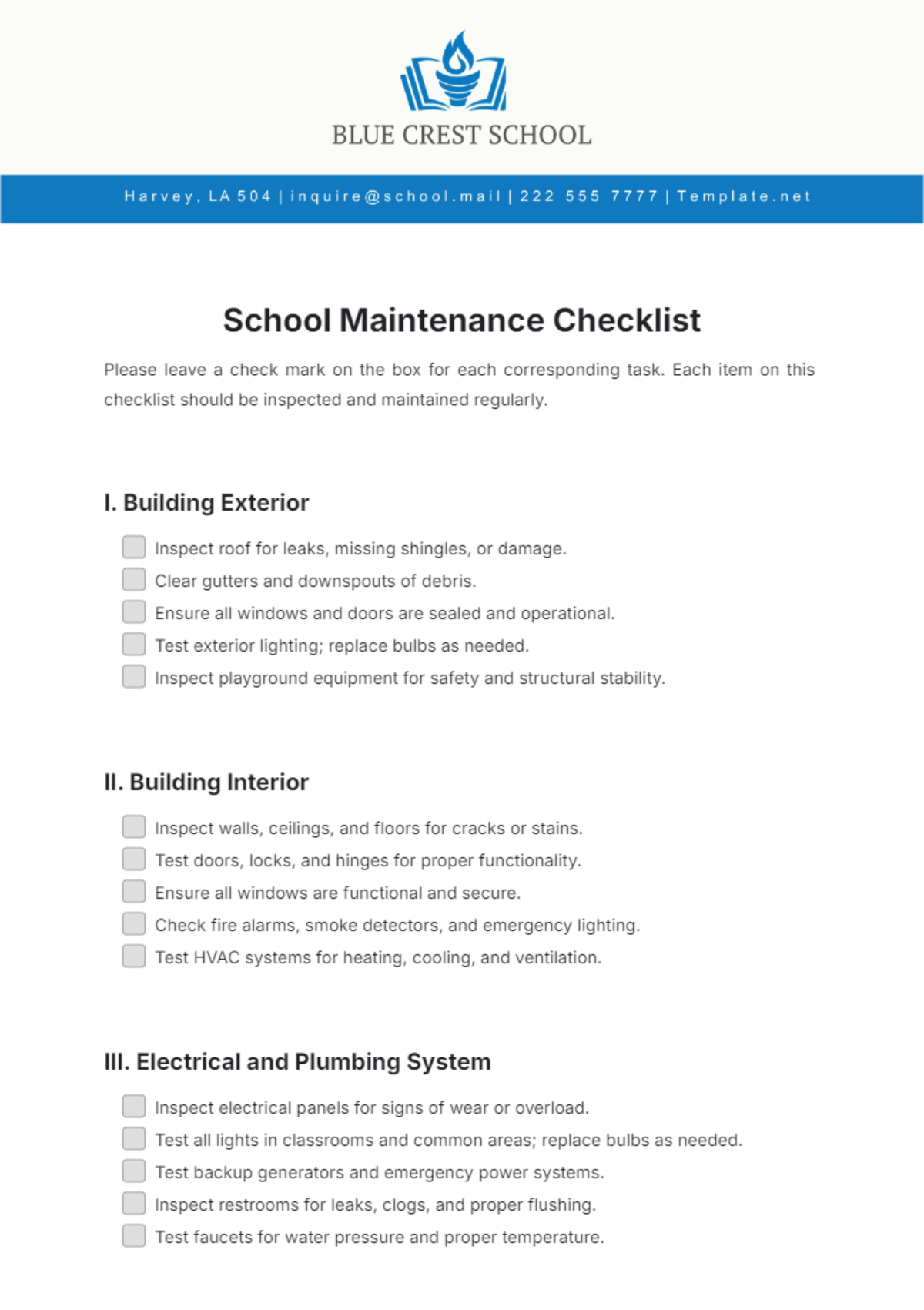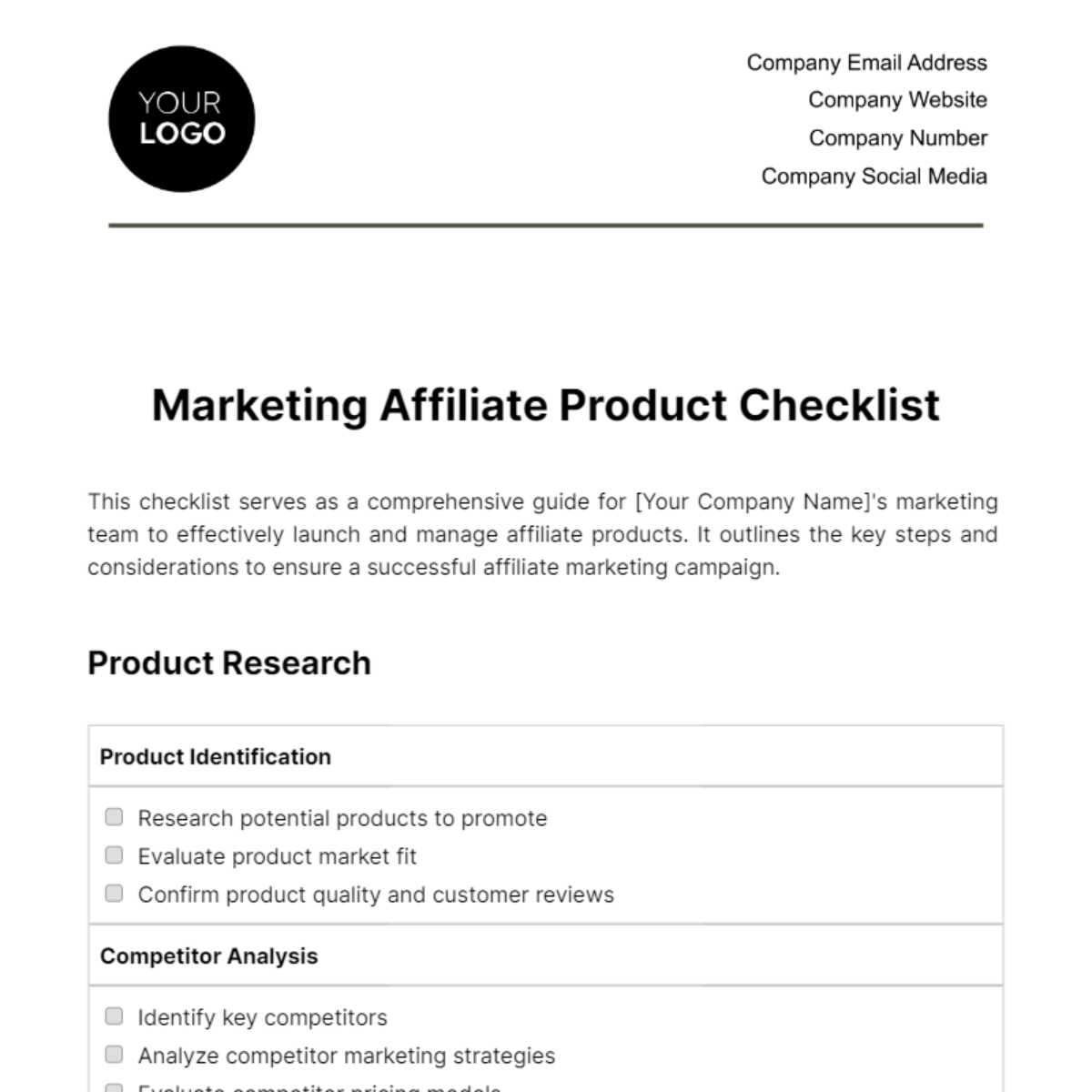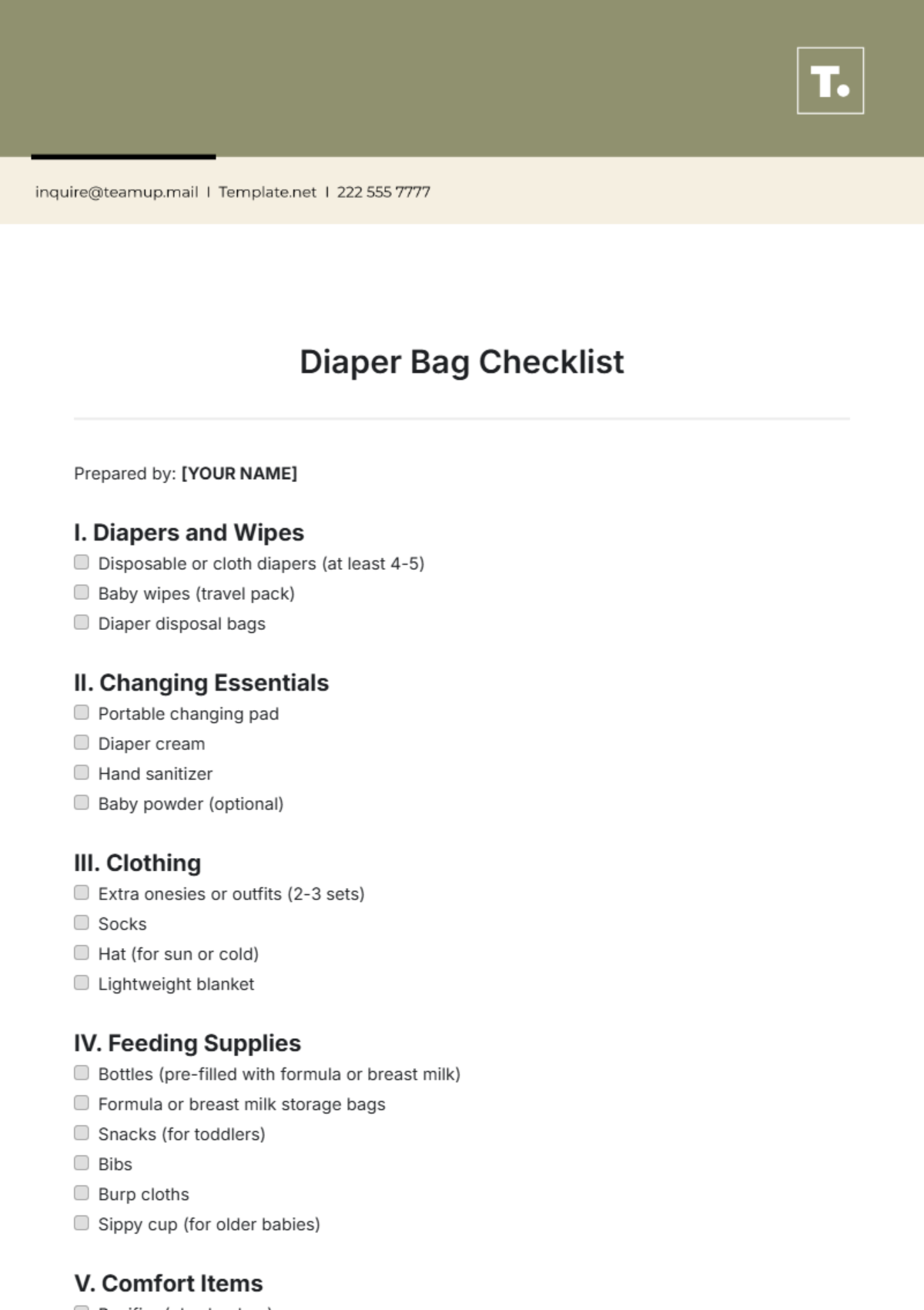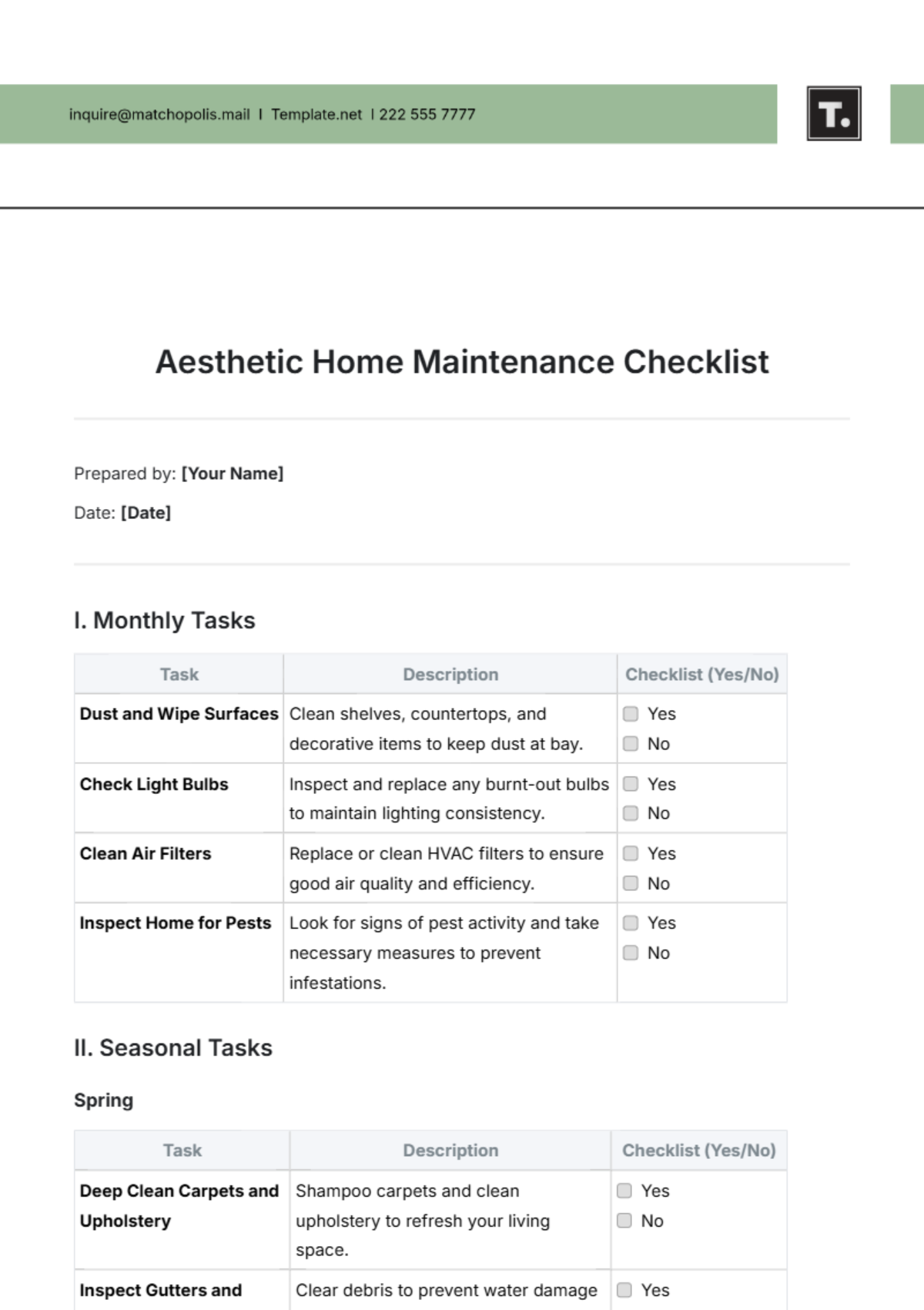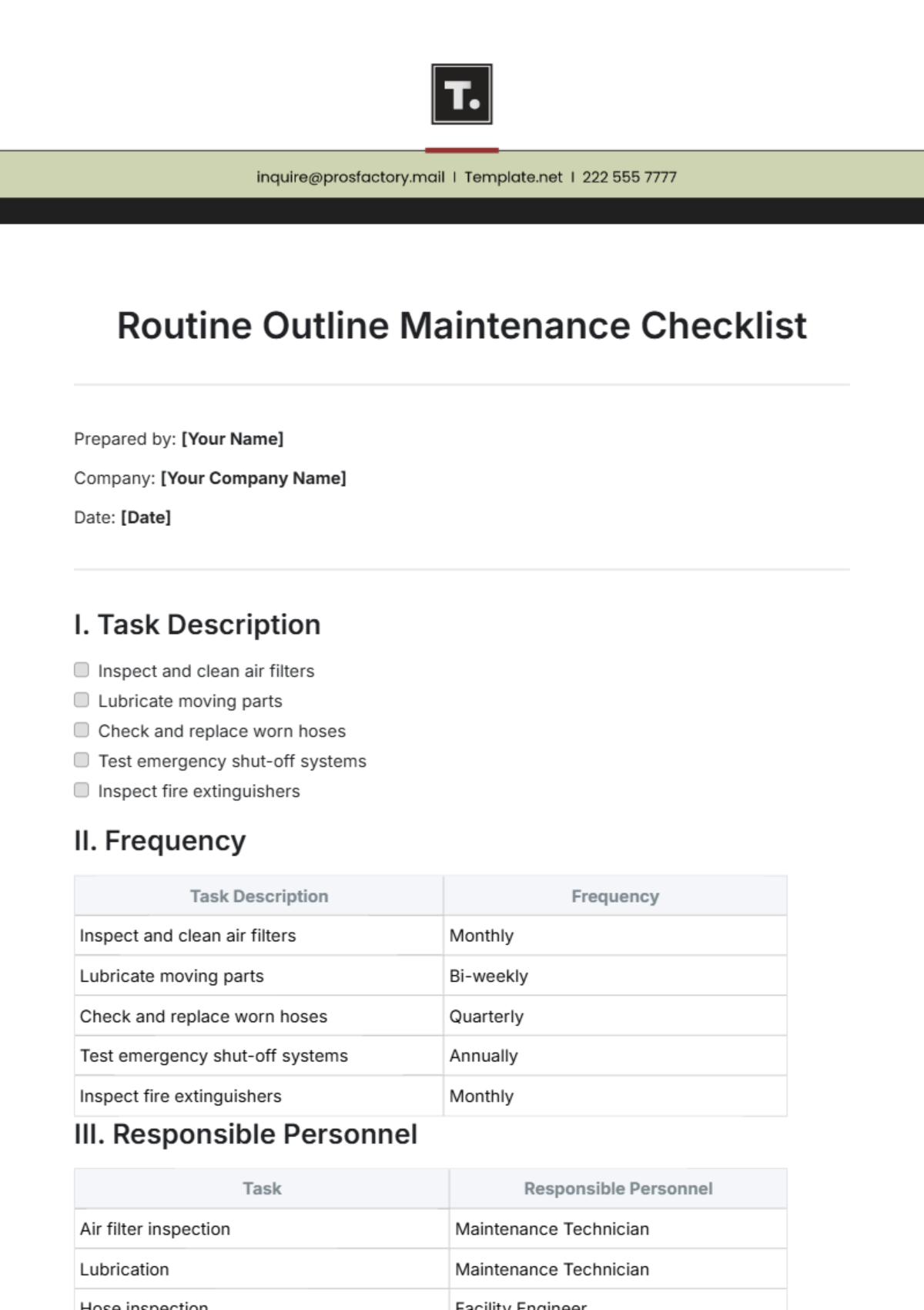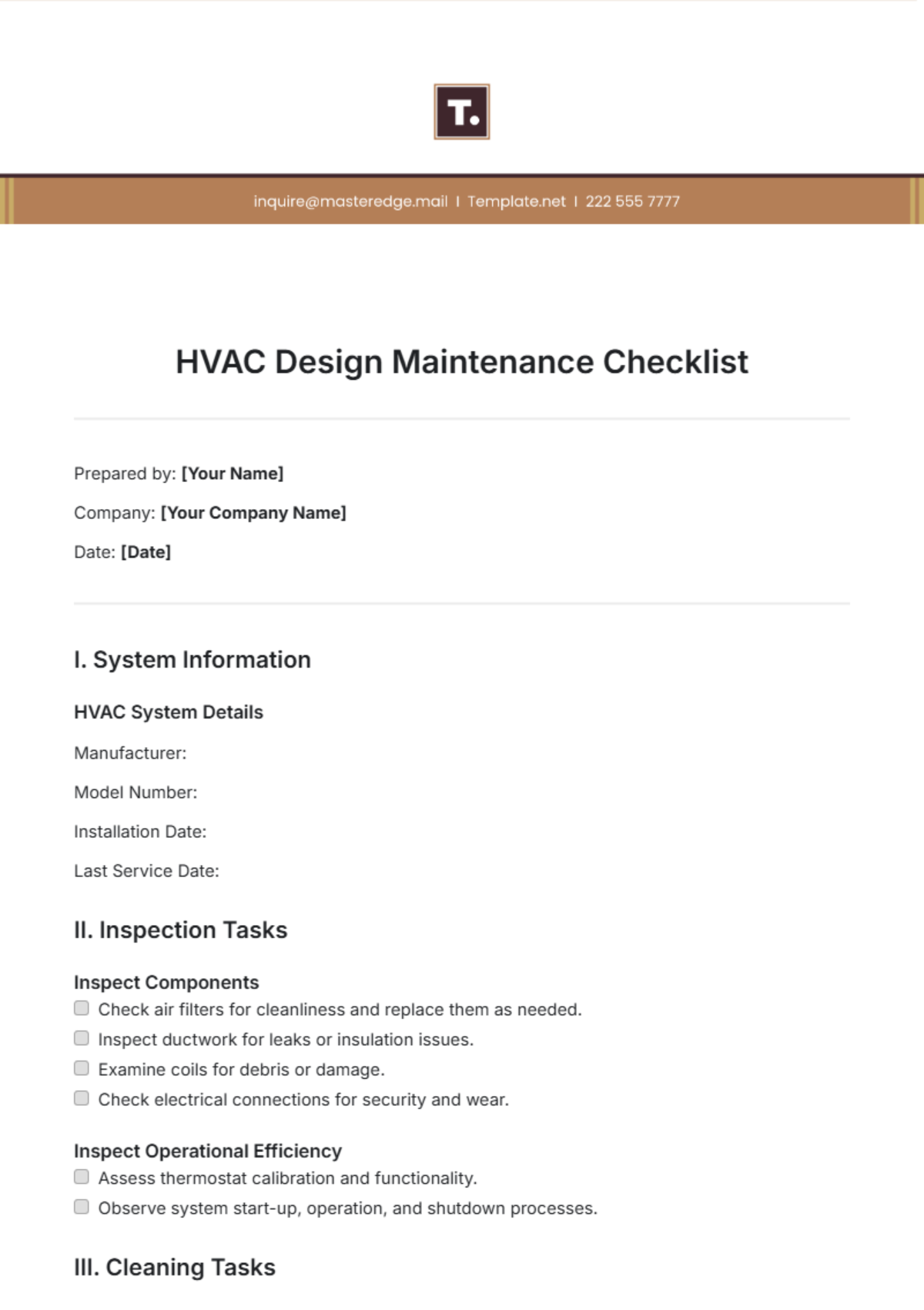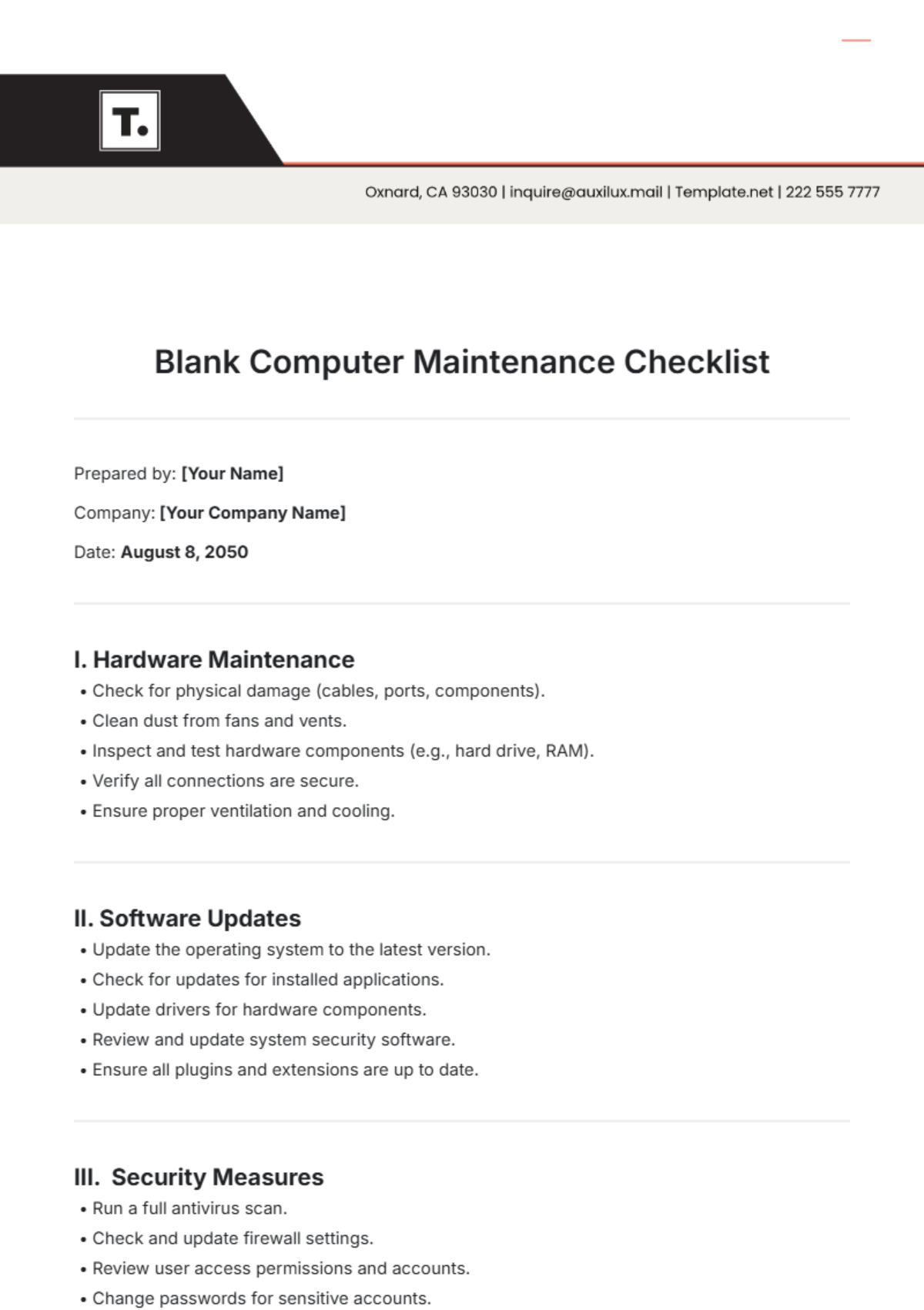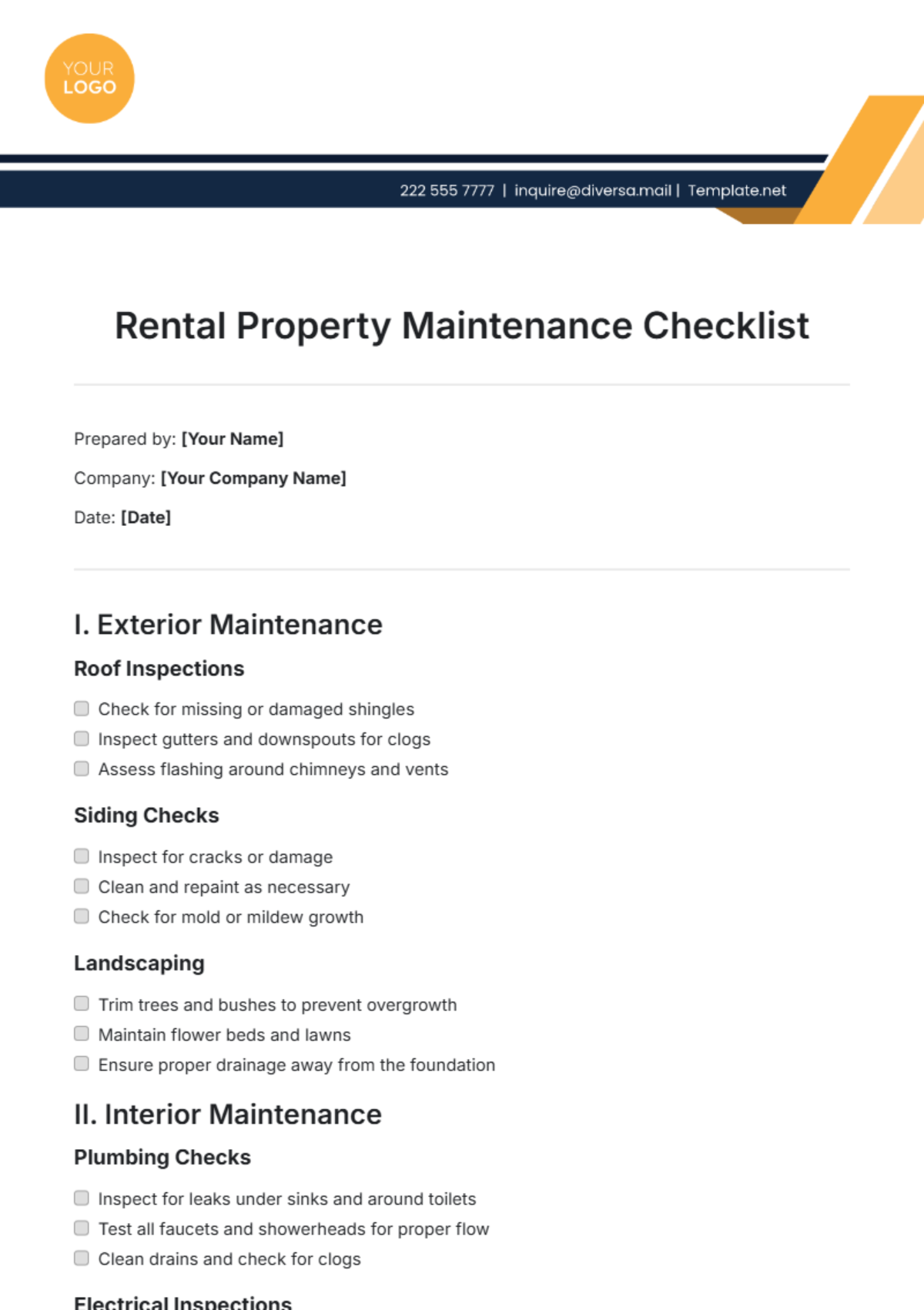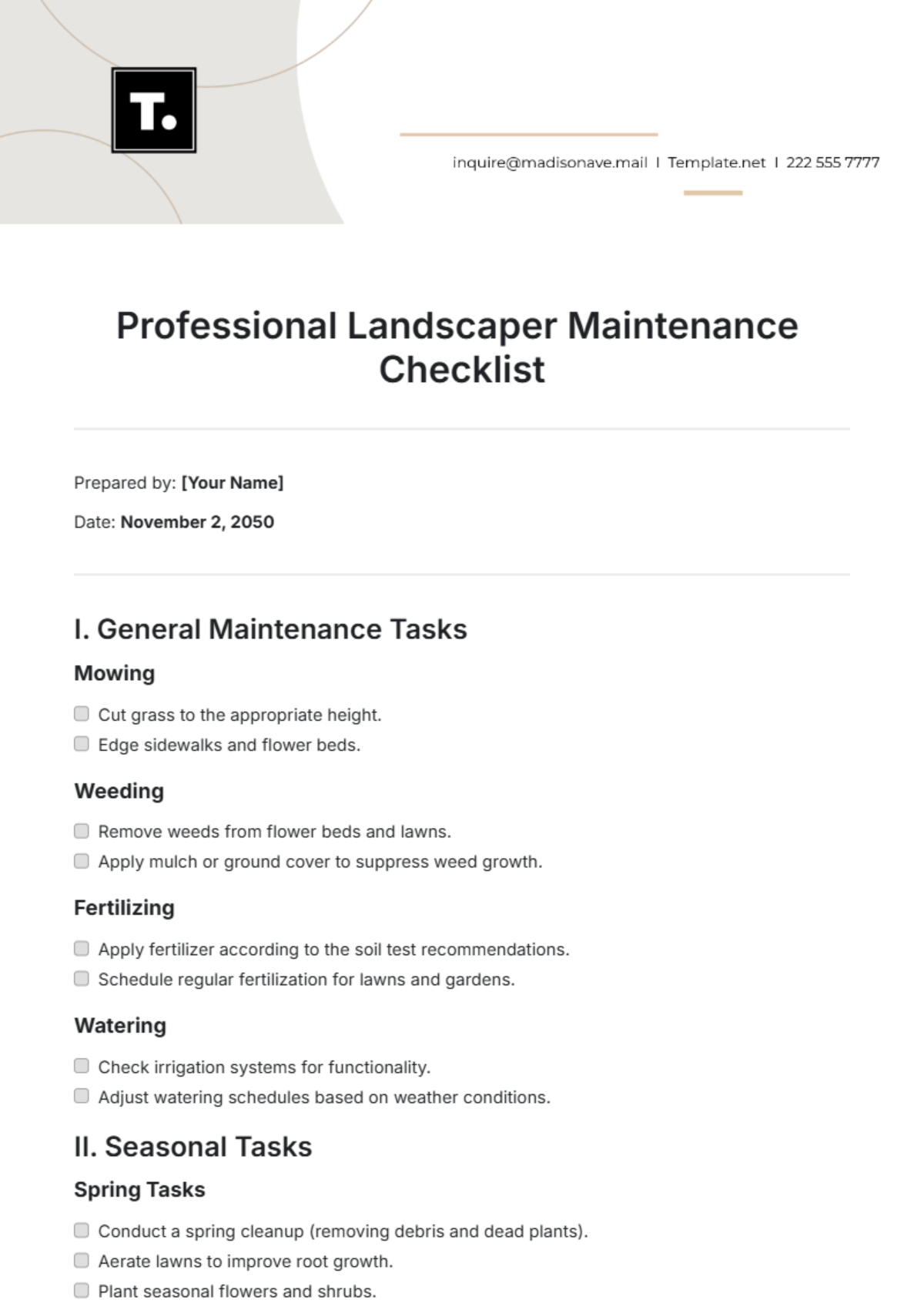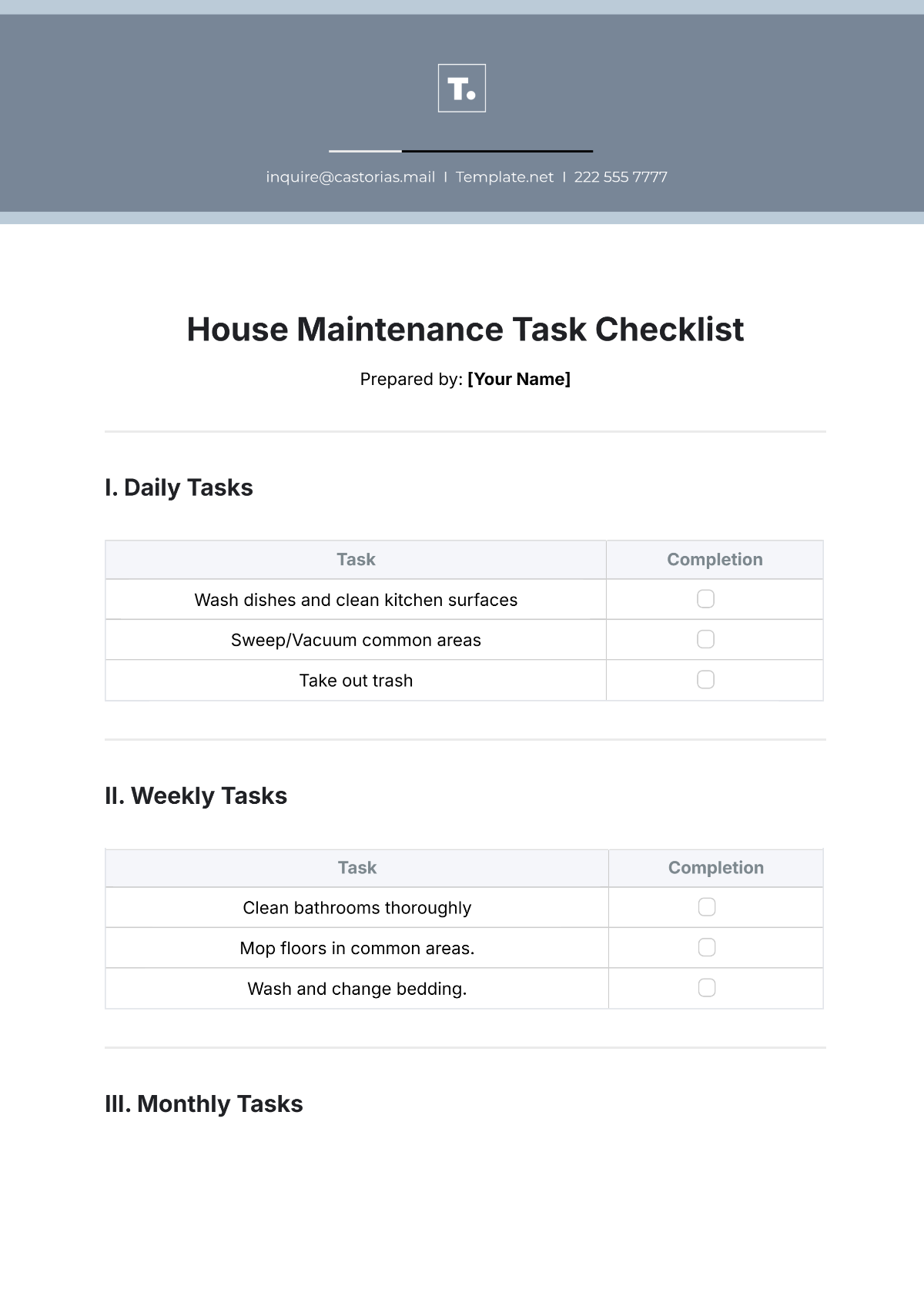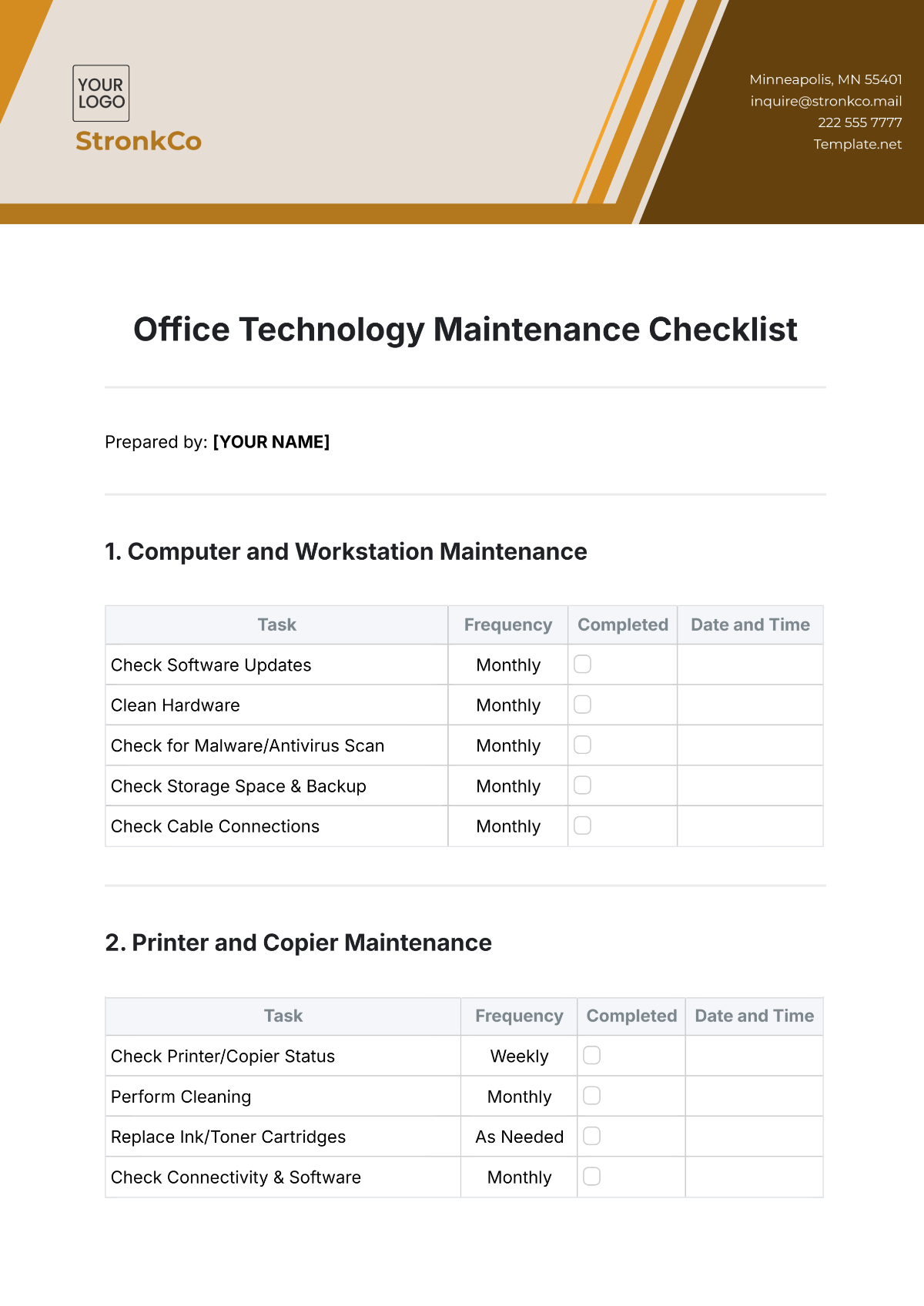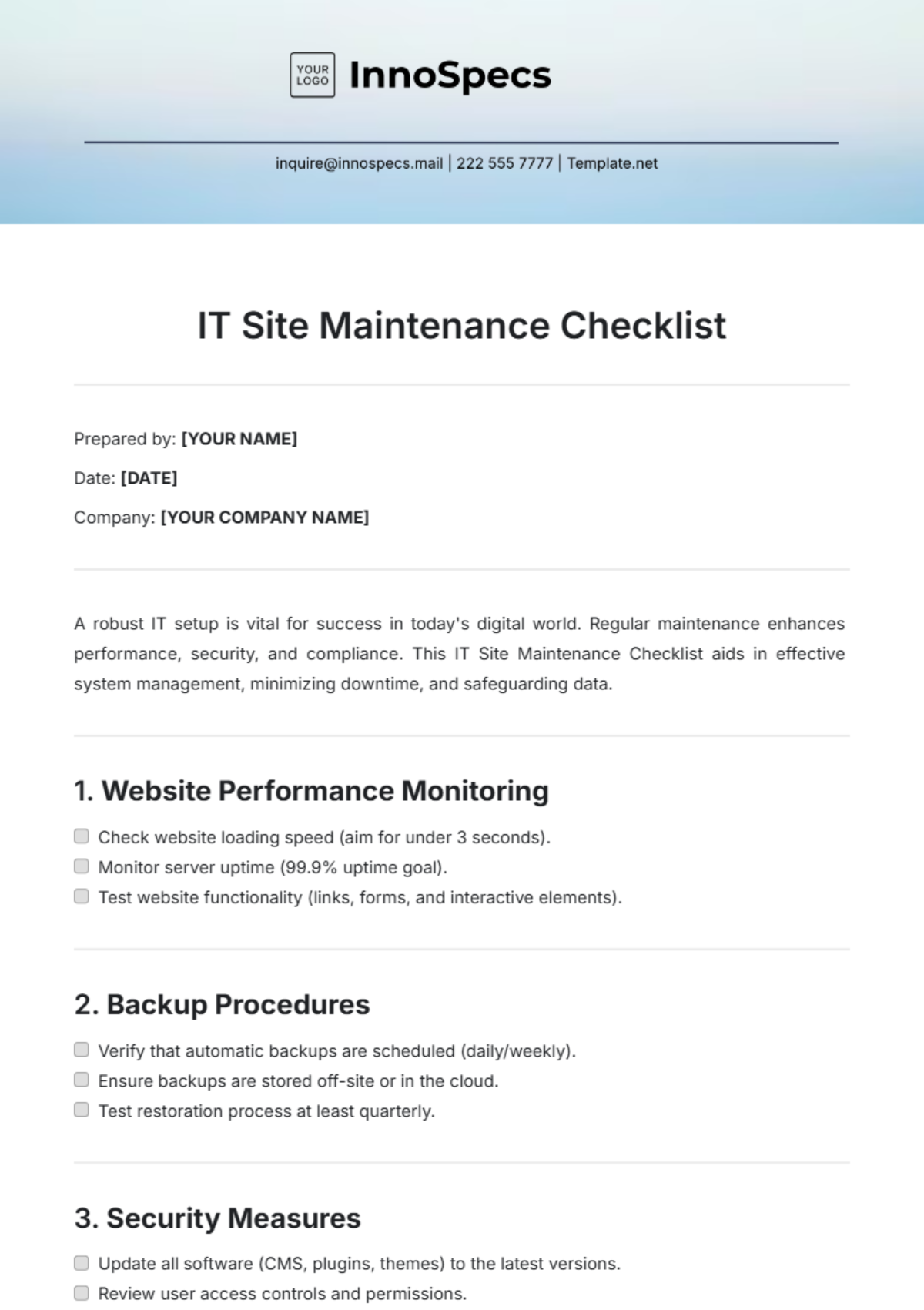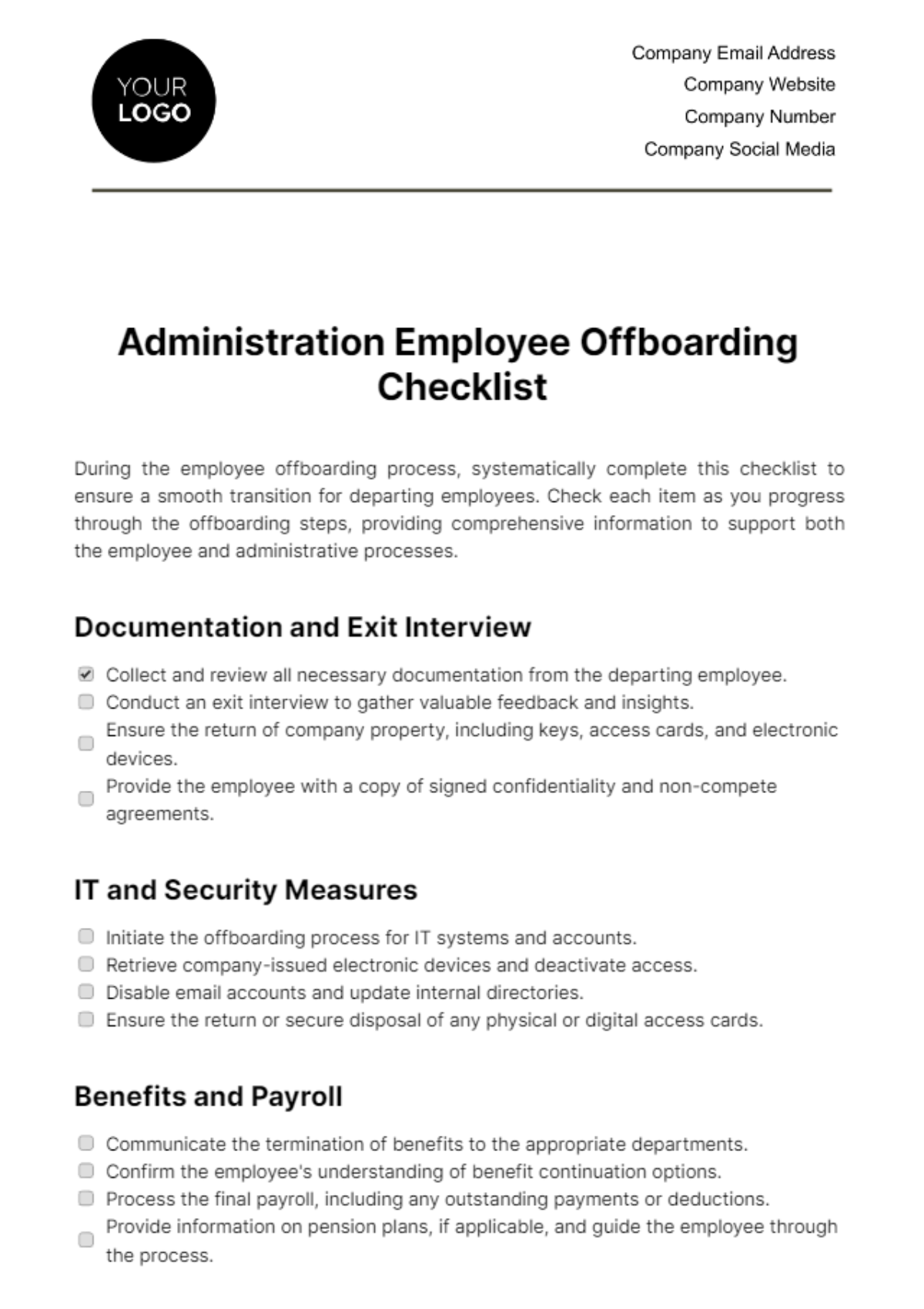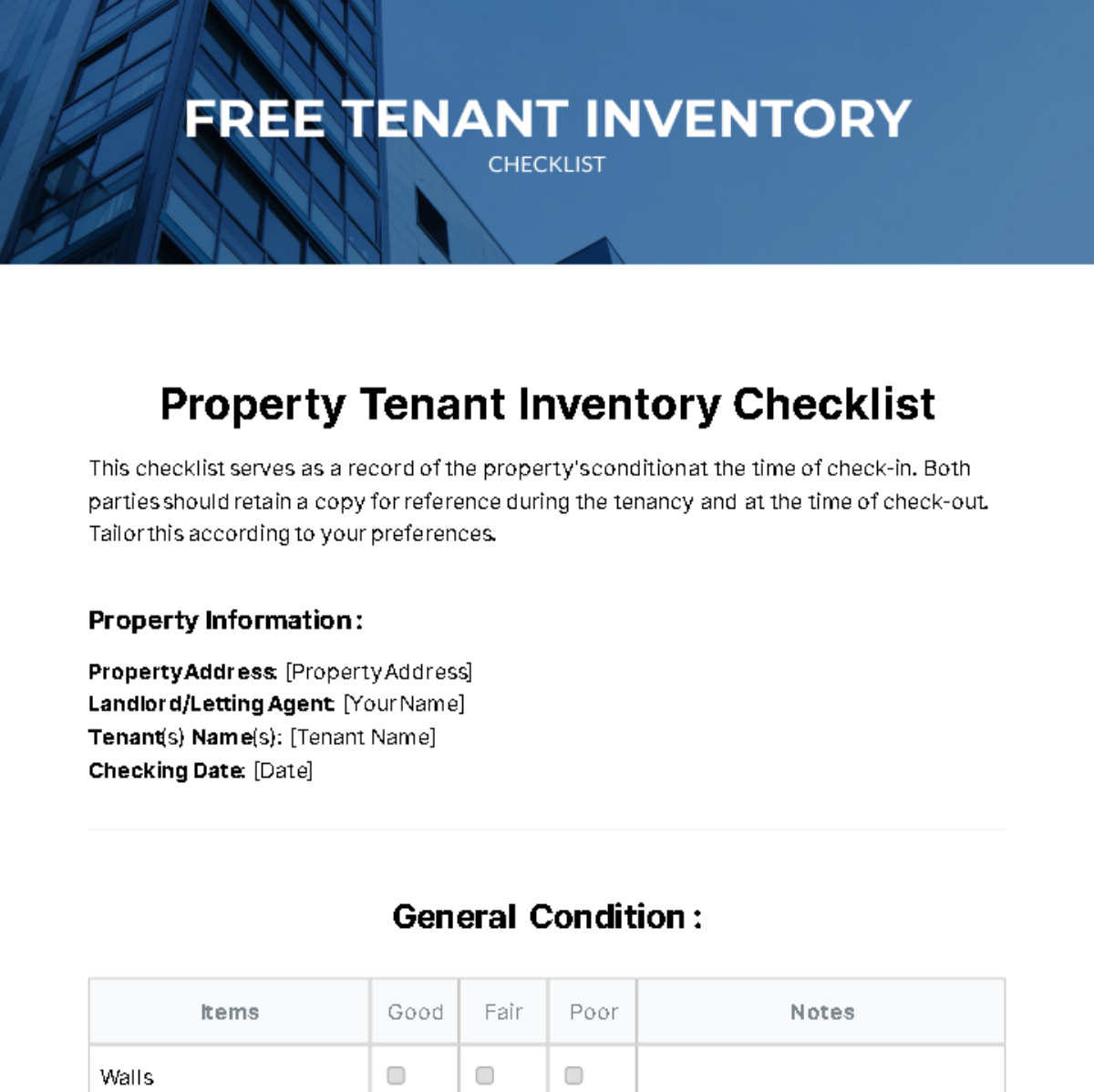Having a hard time managing your maintenance work? Do you need something to manage and organize your work? What you need is a maintenance checklist! If you want an organized order of work to maintain the functionality of your cars, computers, machines, and HVAC, use a maintenance checklist! You can easily find it here in Template.net Pro! Template.net Pro offers you high-quality, professionally written, and beautifully designed maintenance checklist templates. All you have to do is choose the type of maintenance checklist, then you are set! The templates are 100% customizable and can be easily edited. It saves you more time for maintenance work! So download our maintenance checklist template now!
How to Make a Maintenance Checklist?
The maintenance checklist is a checklist designed to track the maintenance of buildings, vehicles, equipment, and places. Regular maintenance is needed to ensure a 100% efficiency in operation at all times. It is highly required by most companies especially the vehicle and residential property to conduct a maintenance check annually, monthly, or even daily. With the help of a maintenance checklist, redundancy and maintenance misses are prevented and maintenance costs are as is.
There are many types of maintenance checklist. There is a maintenance checklist for car, home maintenance checklist, preventative maintenance checklist, maintenance hotel checklists, maintenance apartments checklist, maintenance equipment checklist, maintenance restaurant checklists, and many more. What you need to figure out is the type of maintenance that you have. Here are the steps in making a maintenance checklist.
1. Find Out the Kind of Maintenance Checklist
As mentioned above, there are many kinds of maintenance checklist. So, find out which one you need. Car maintenance checklists are for vehicles' monthly or annual maintenance for the gears, machines, oils, and its tires. It is required for cars to be maintained for perfect operation. Apartment, house, restaurant, and hotel checklists have the same purpose of maintaining the HVAC or the heat, ventilation, and air conditioning of the buildings. It is important for properties to be maintained especially those with business purposes. Preventive maintenance checklists are used for equipment maintenance. Its purpose is to prevent failure while operating the equipment.
2. List the Needed Maintenance
After deciding the type of maintenance checklist, determine the maintenance action that needs to be done. There are lists that need to be followed for specific maintenance. There are ready-made lists online. You can refer to template.net PRO for examples or just download the template. To know the needed actions for maintenance, you can do thorough research. It is important to properly know what is needed to be done because the functionality of the vehicle, building, or equipment depends on the maintenance checklist.
3. Start the Maintenance Checklist
It is time to start with the paper. Open your trusted program or software to start your maintenance checklist. Start with the header. If you have any company letterhead, you can put it as your header. If none, you can directly put a label of what type of maintenance checklist you are making. Afterward, put the list of the needed maintenance action. This is the actual checklist already. Make sure to consider the order of the list from the most prioritized to the least or the soonest to the latest need of action. Insert boxes beside each sample list to correspond to the completion of the action. That is where you put a checkmark if the action is already done. You can also put a status row to just write the status of the action, if it is finished, pending, or if it is next. You can also put a remarks section if you want to include comments on each action.
4. Save Your Maintenance Checklist
After making the checklist, review every word. Make sure that you have included every essential maintenance action. There are money, effort, and equipment at stake. So thoroughly go over the list as many times as possible to make sure that everything is set for action. Then, you can save and print it!