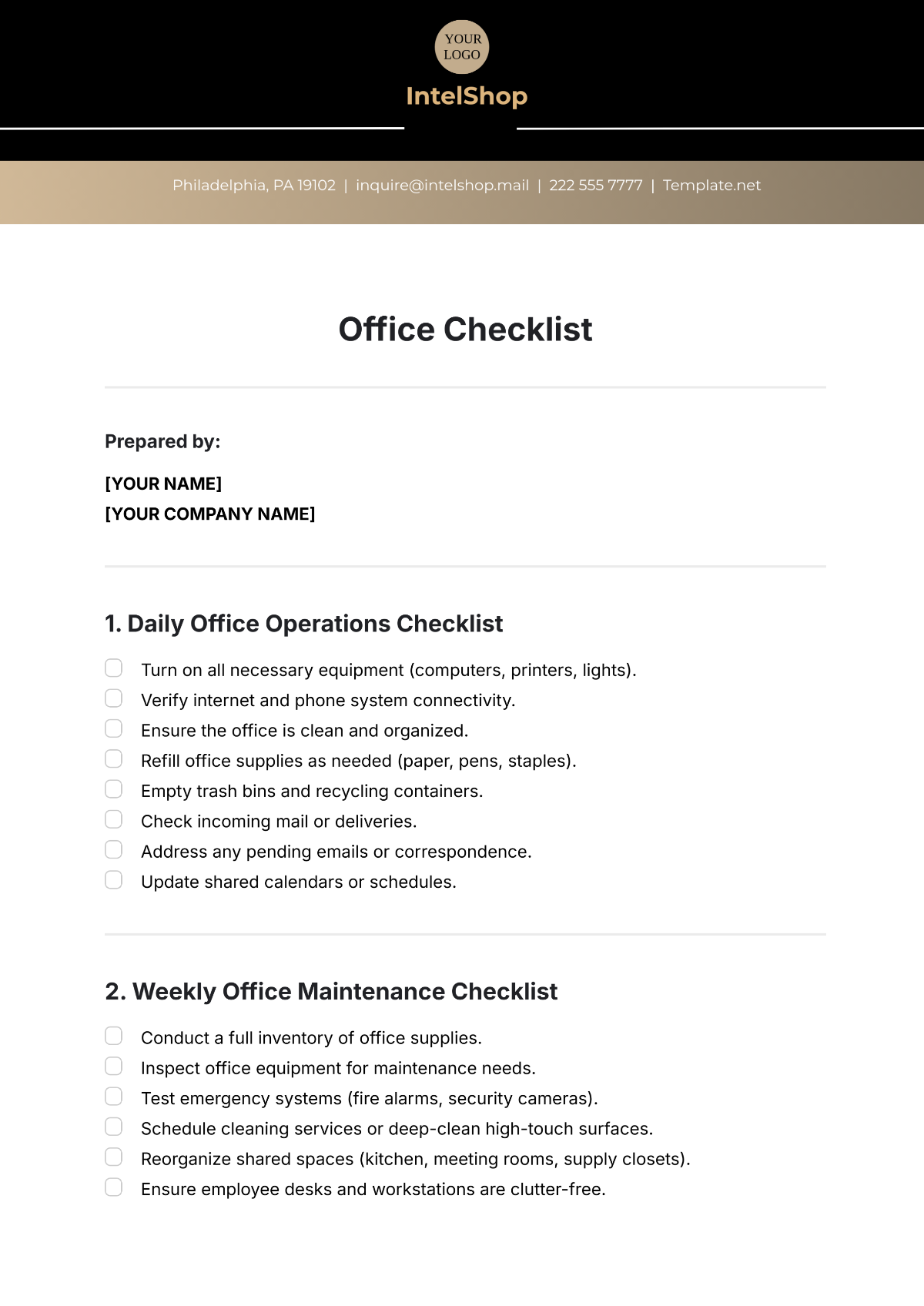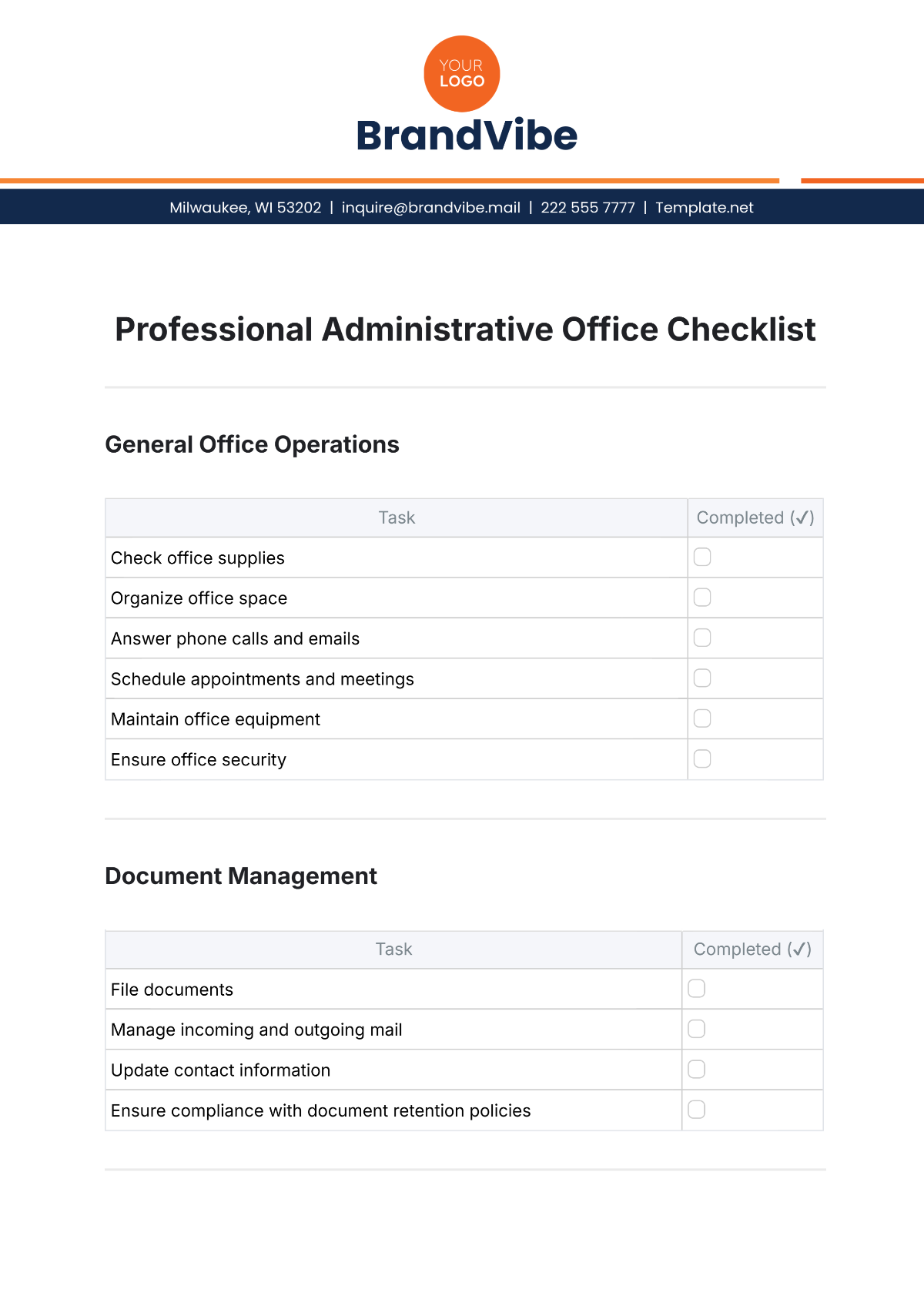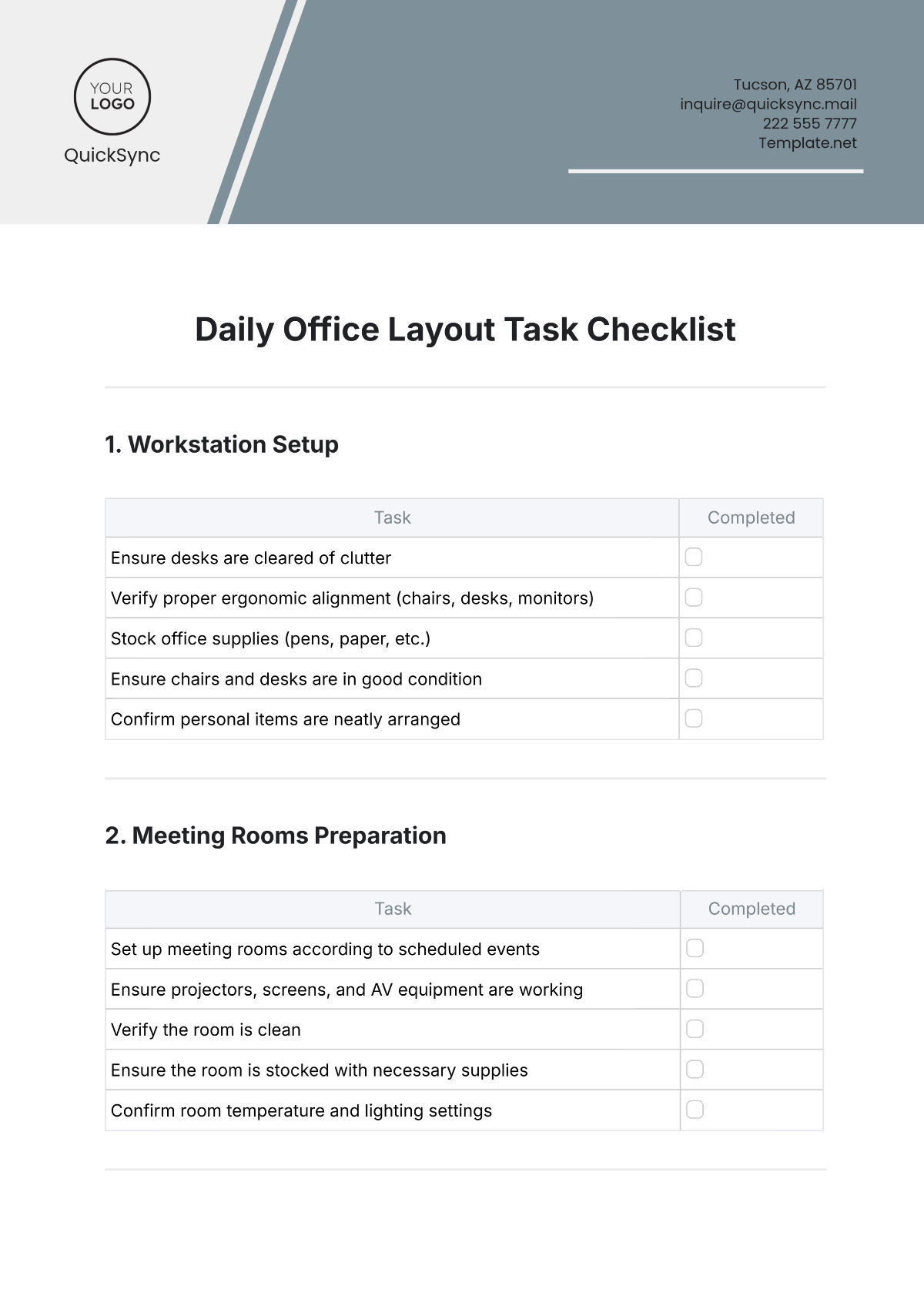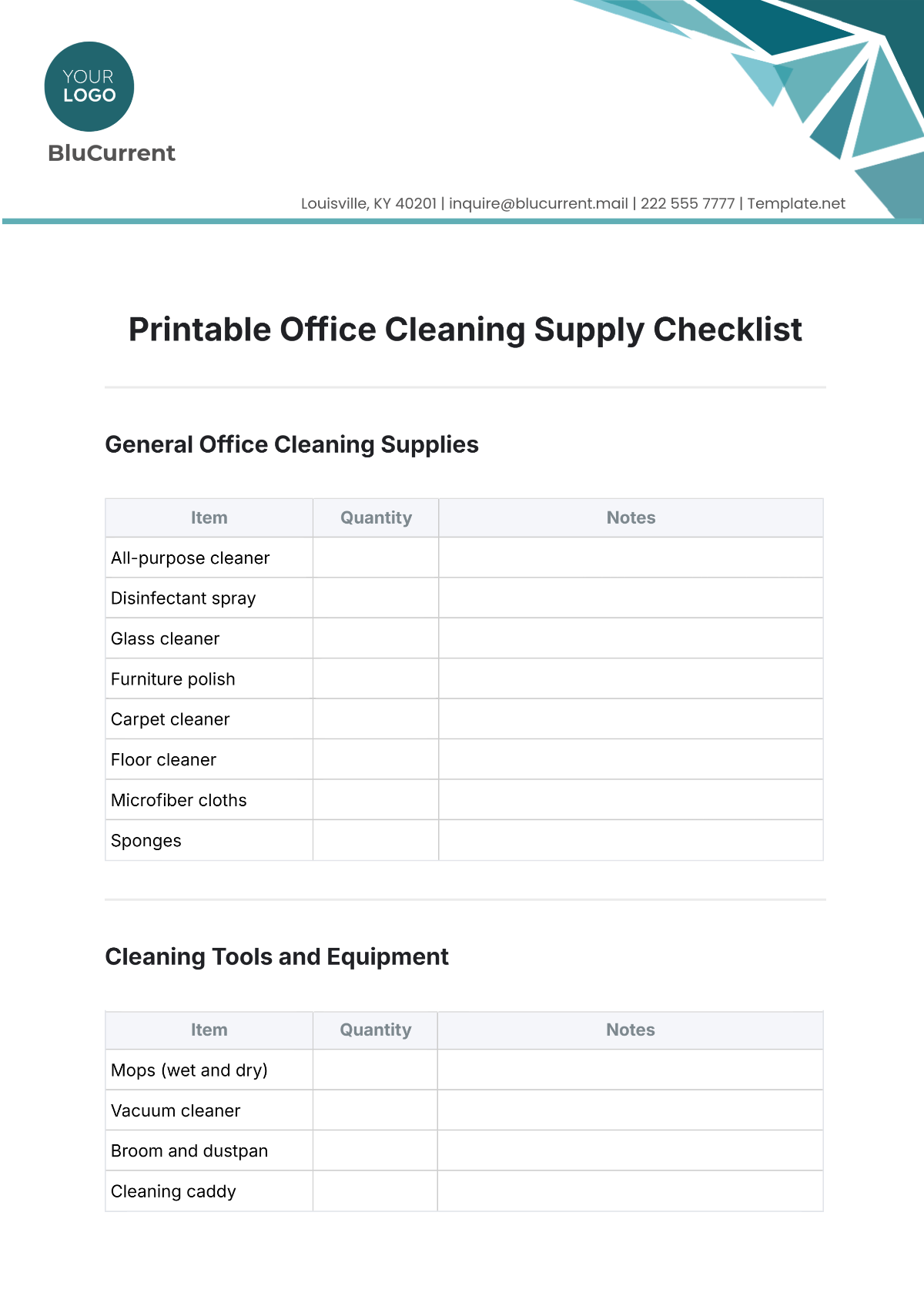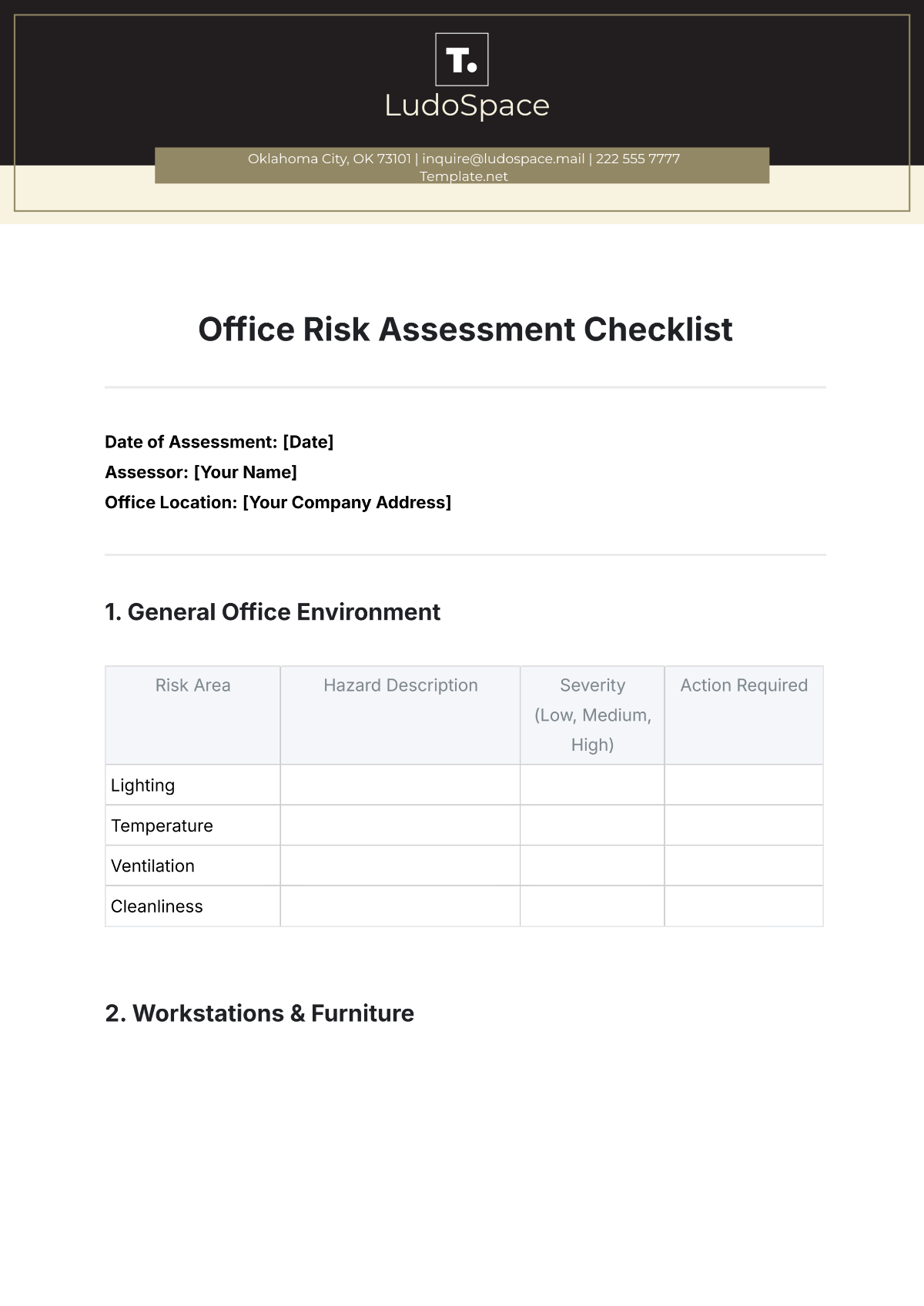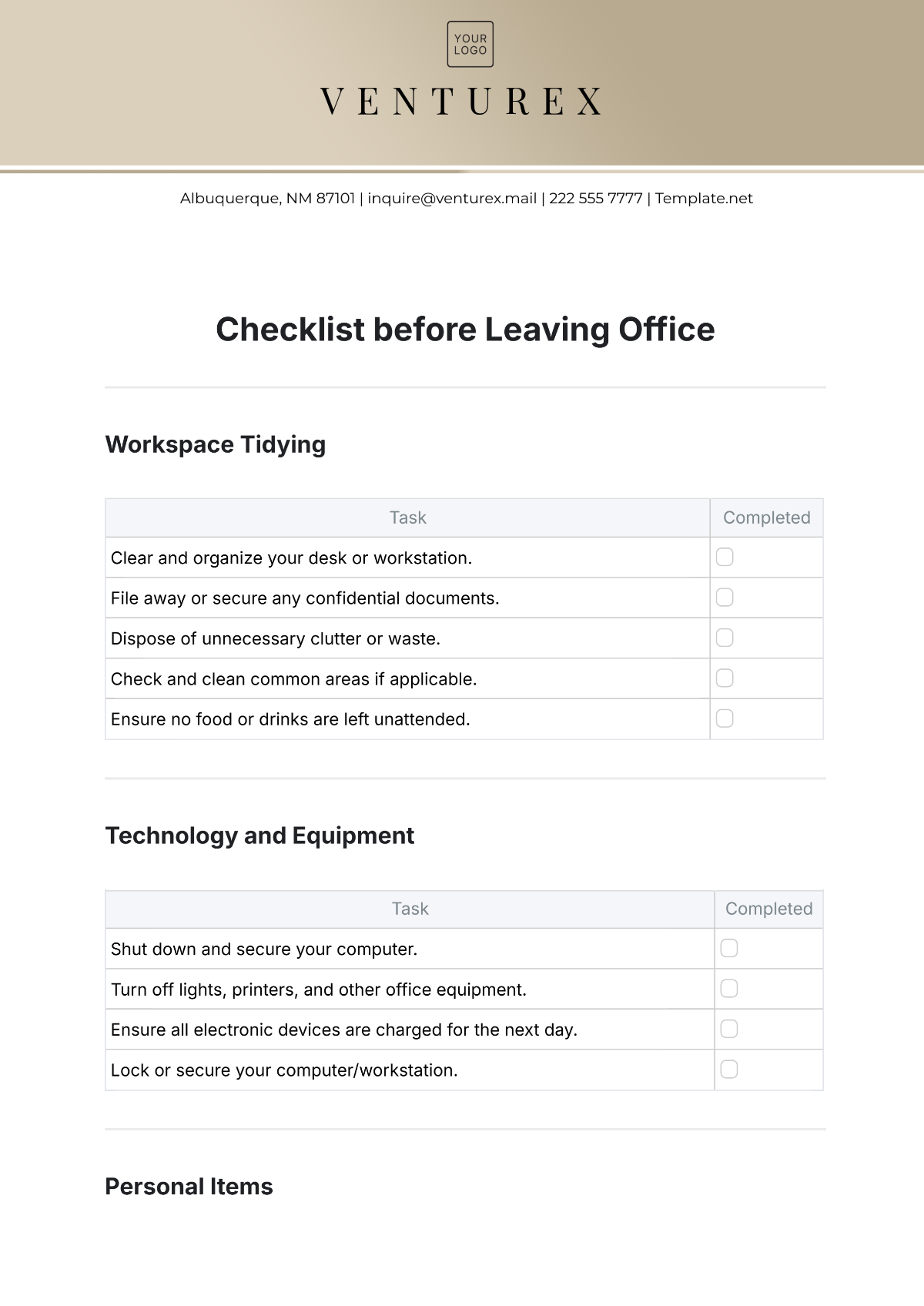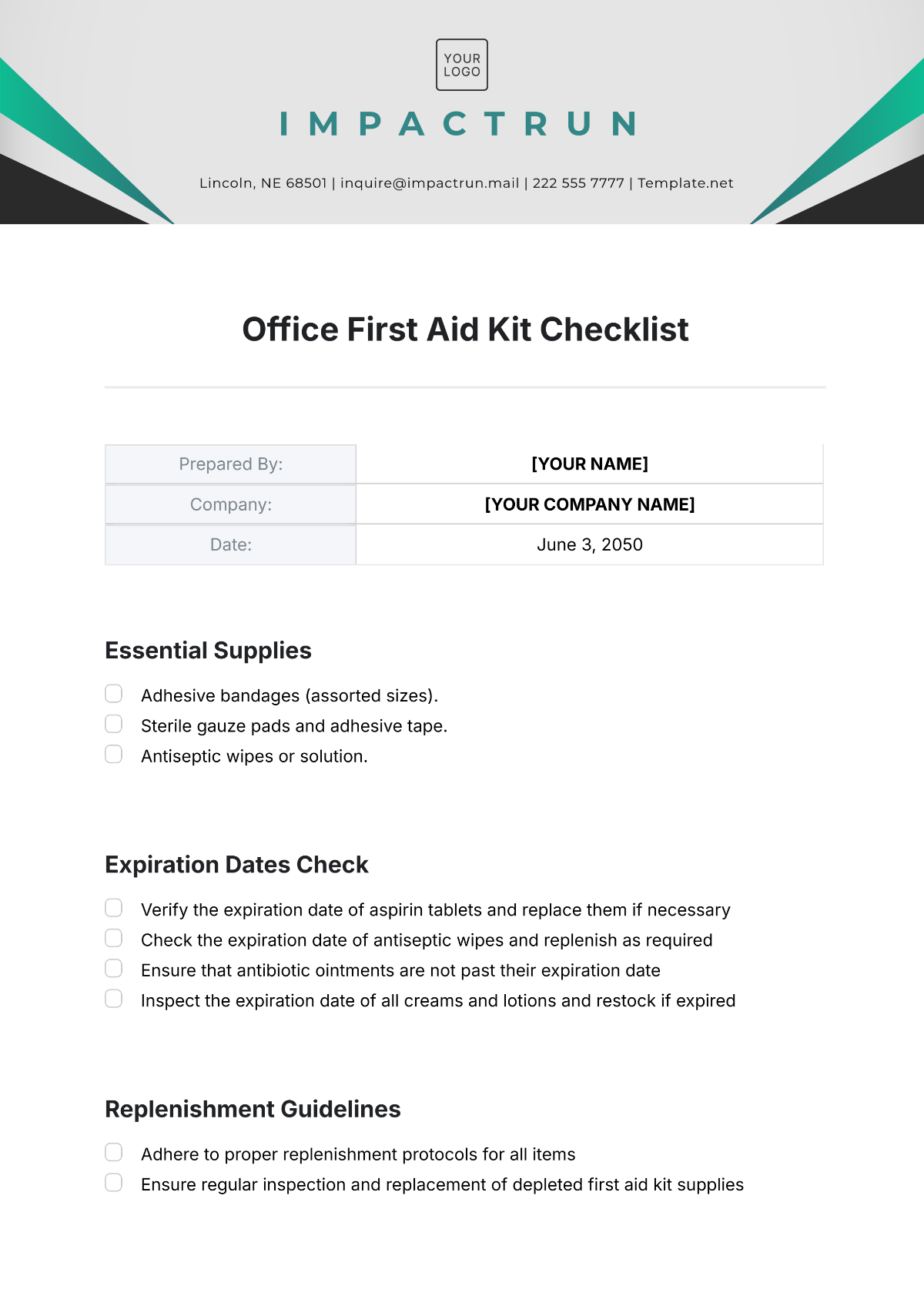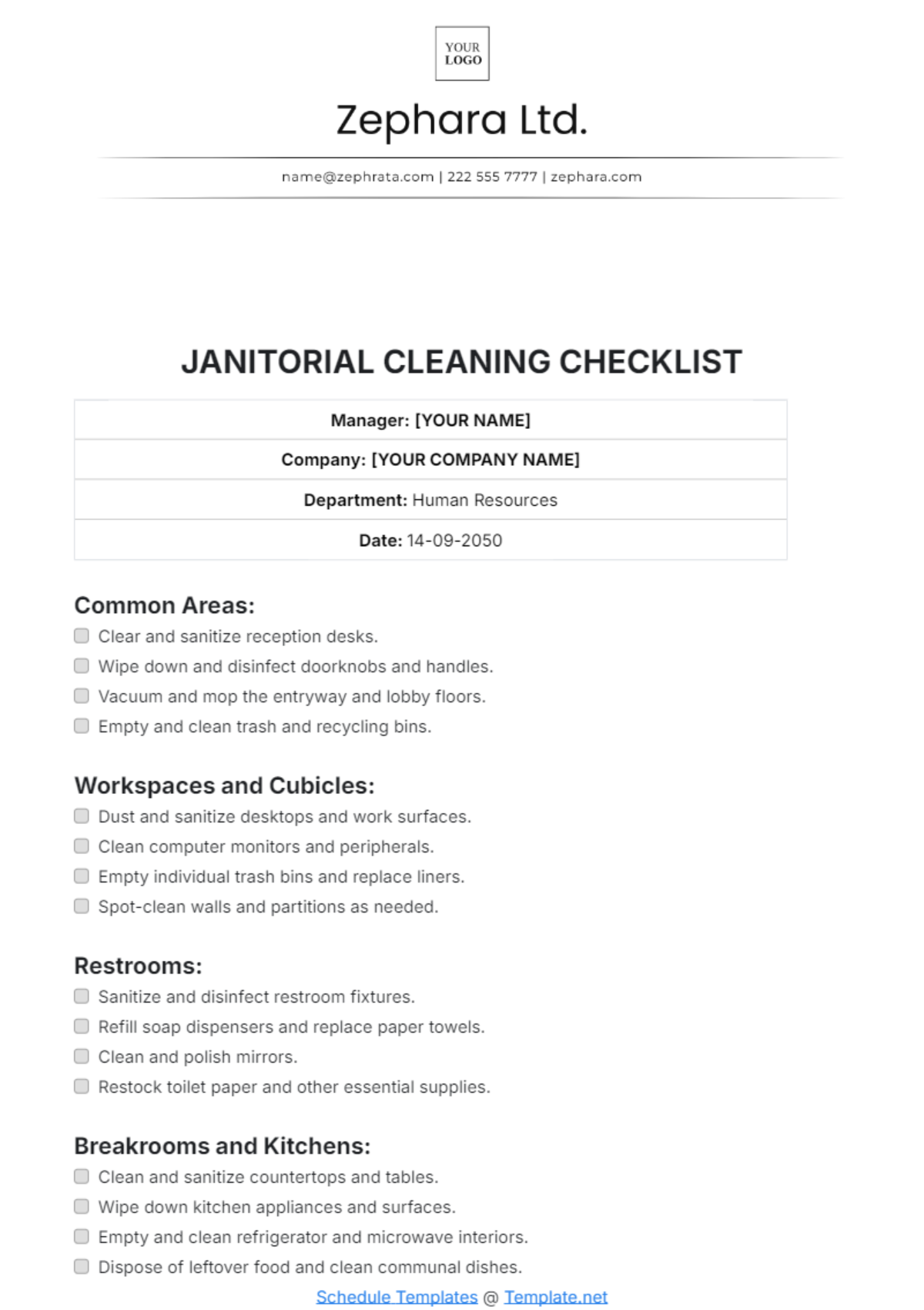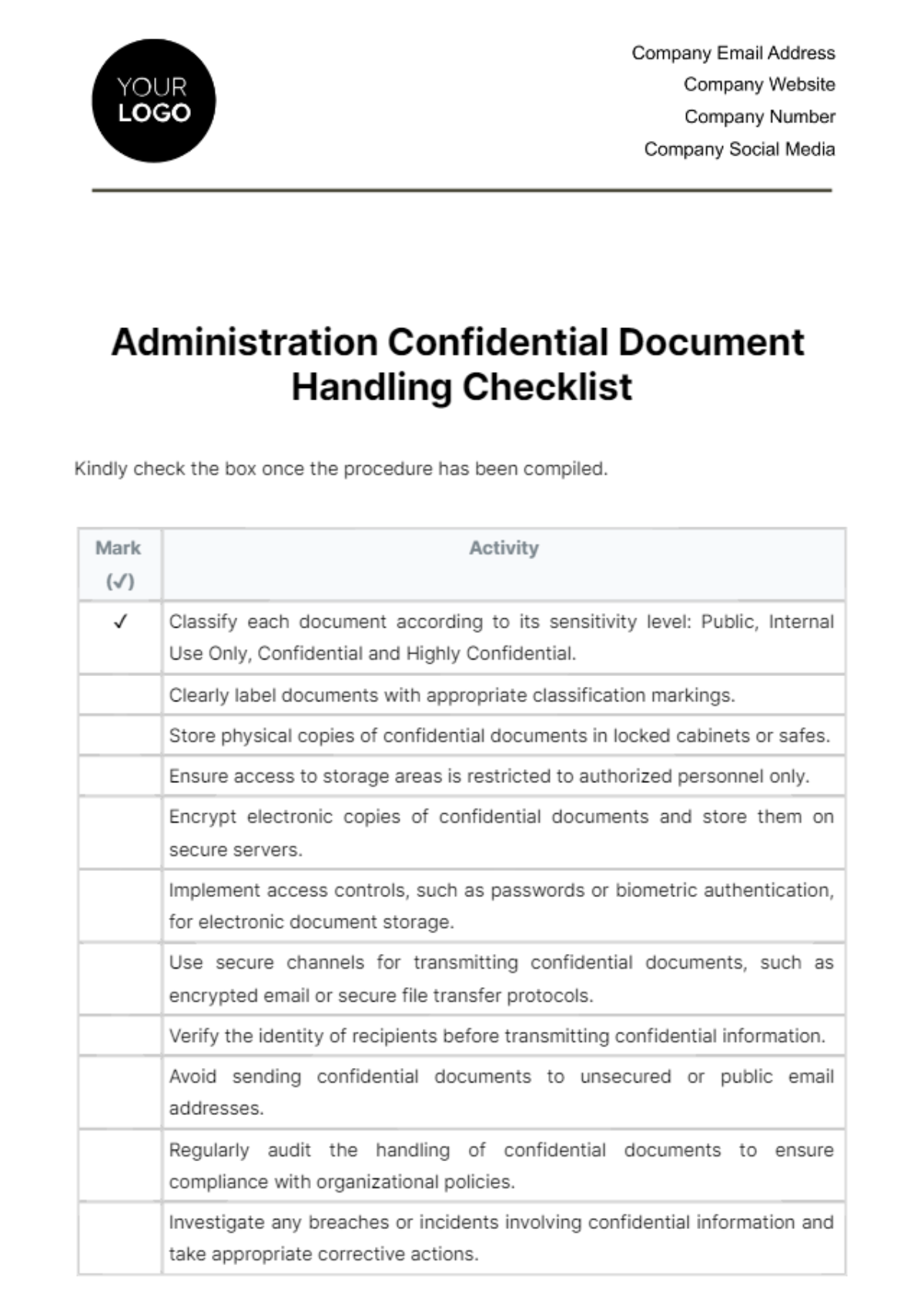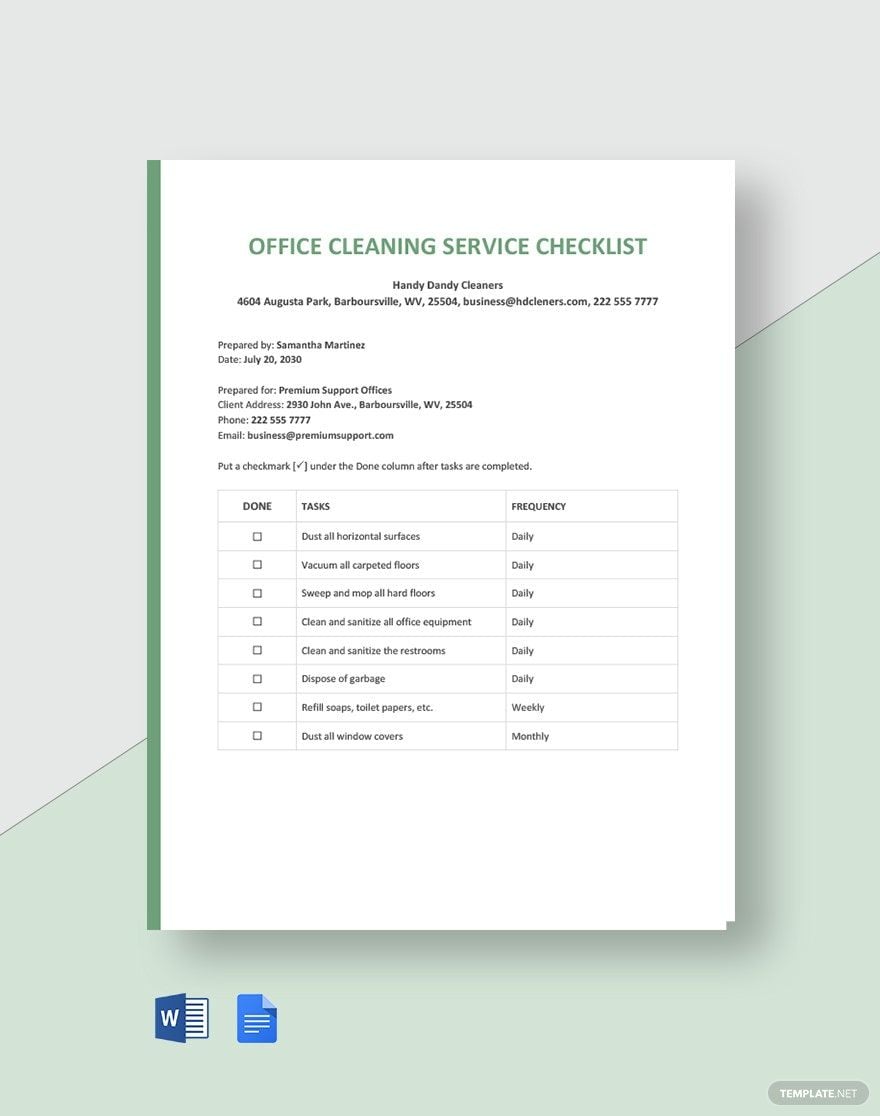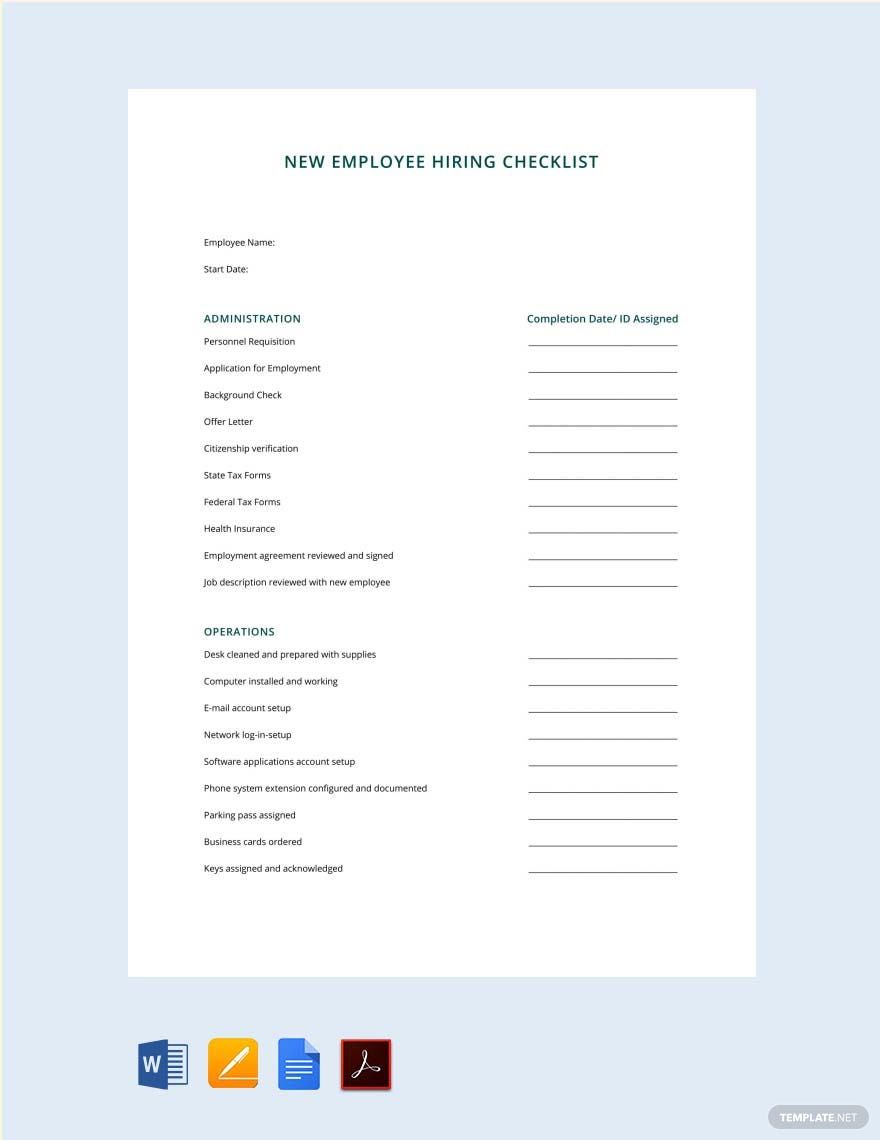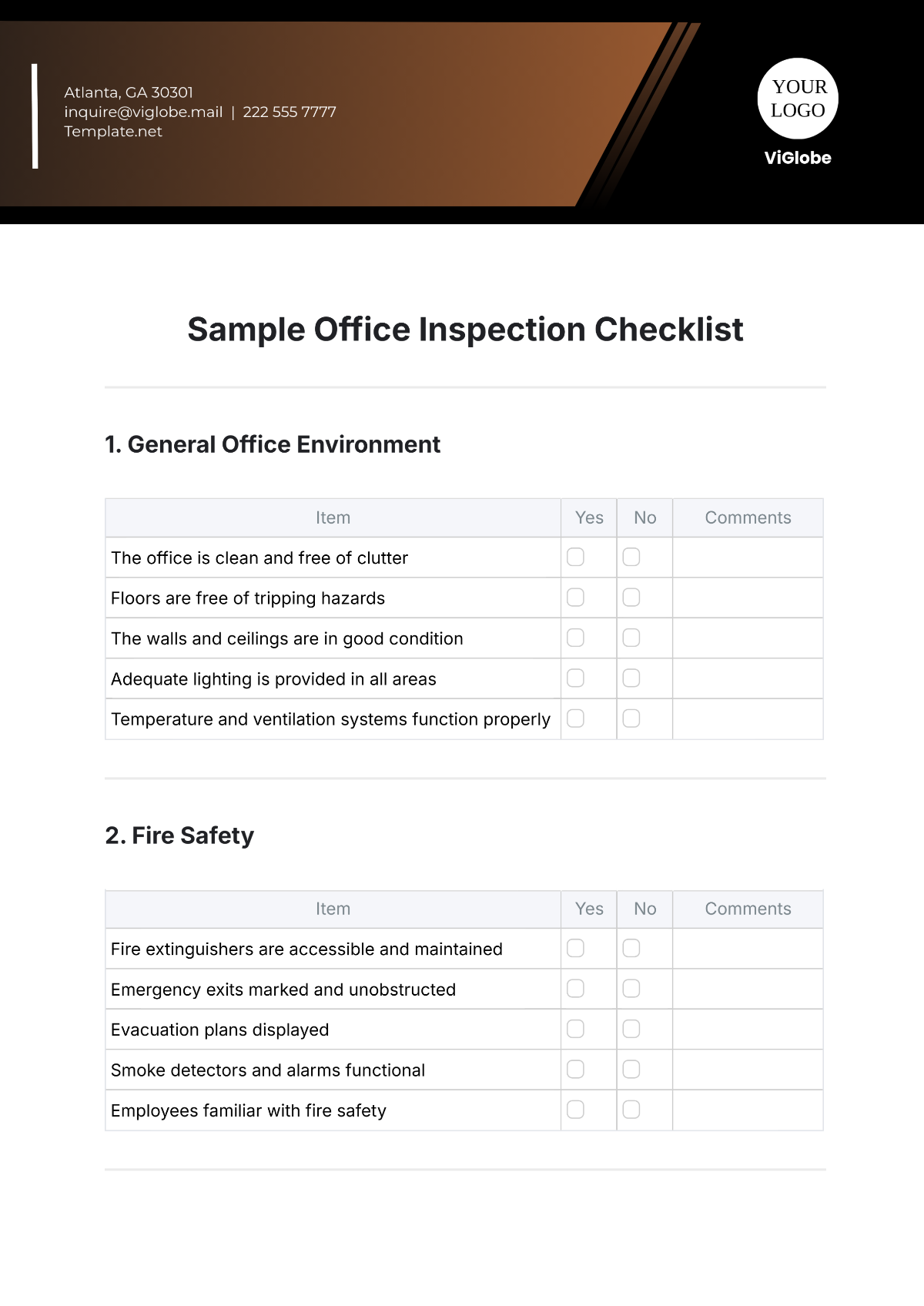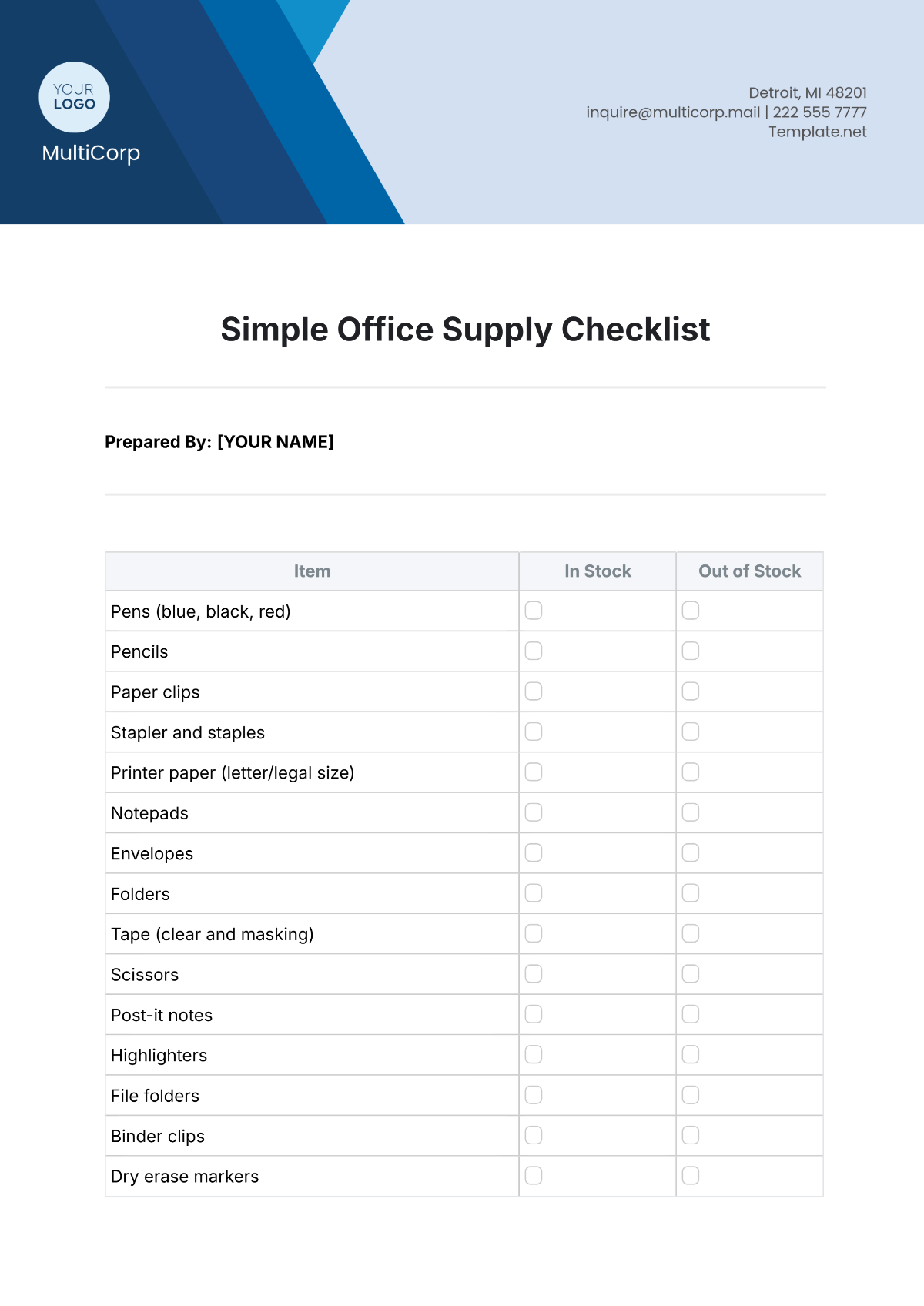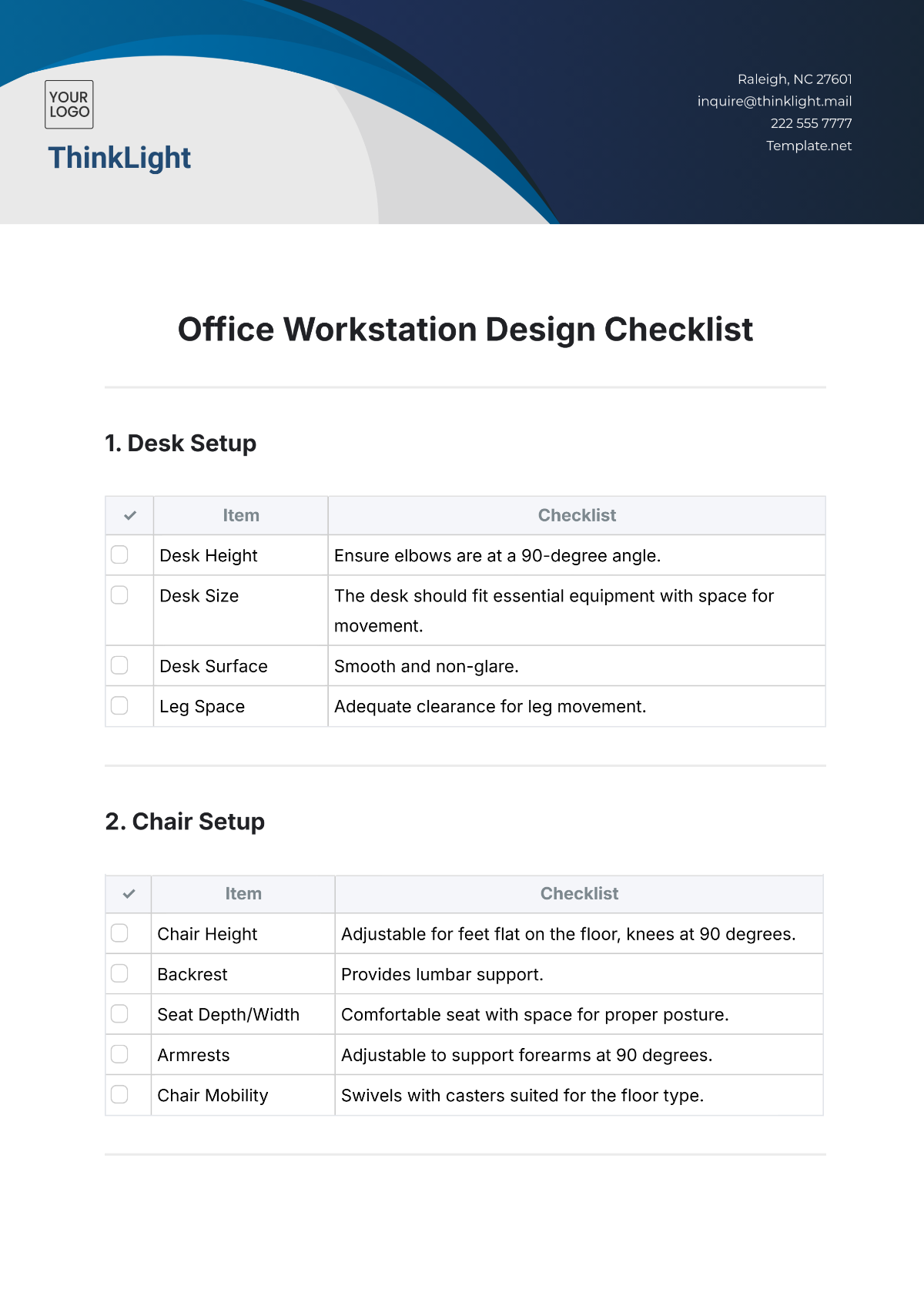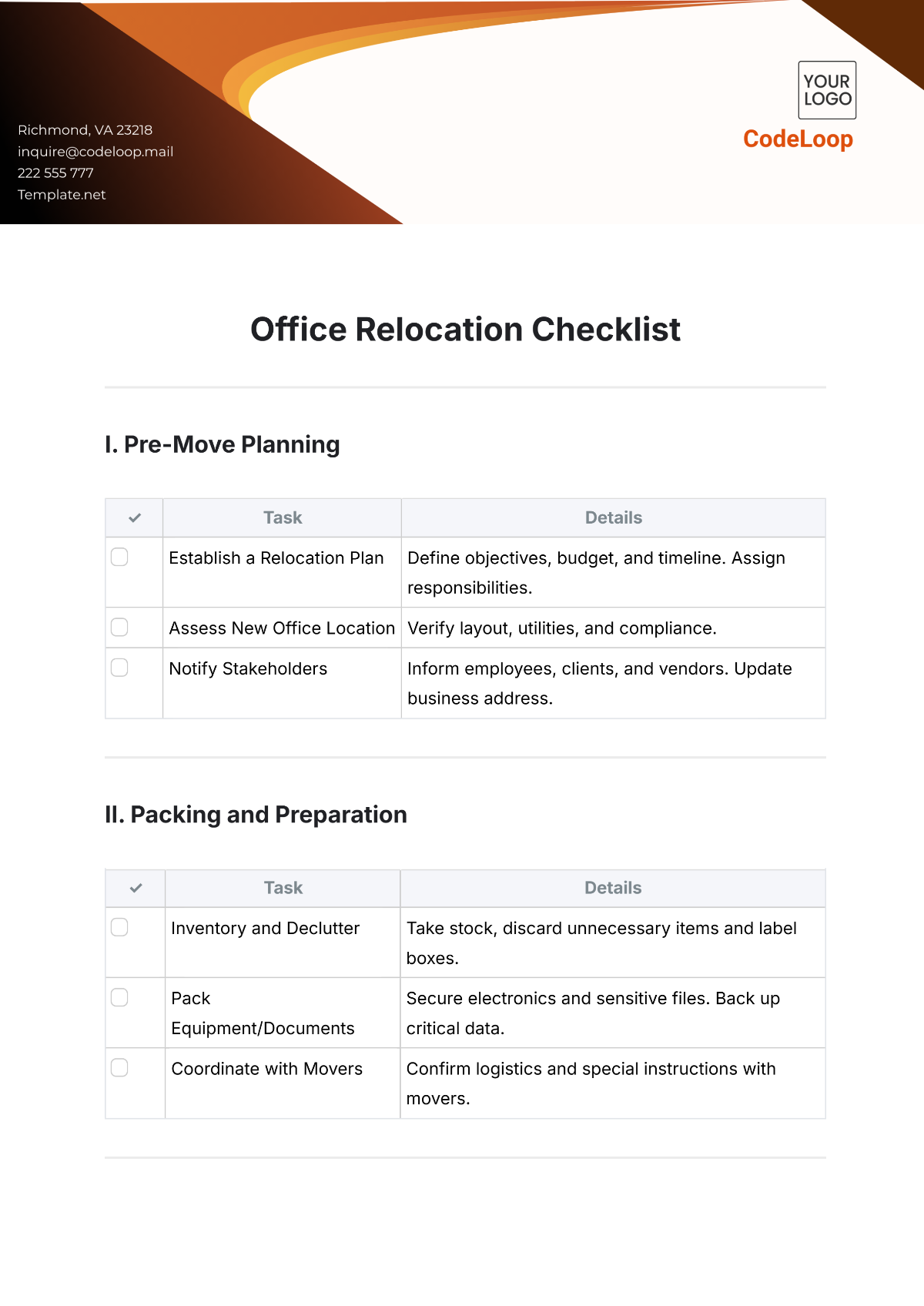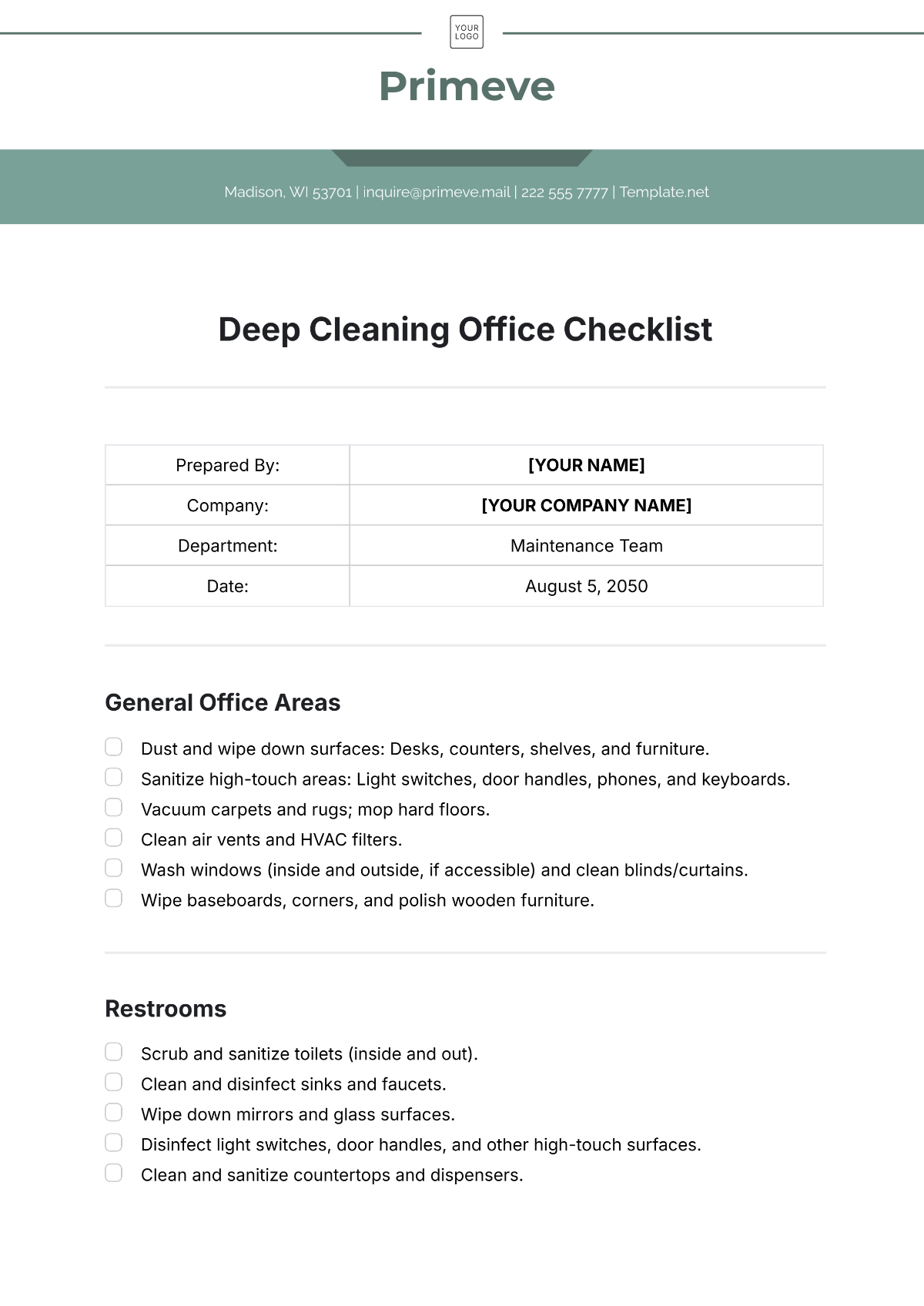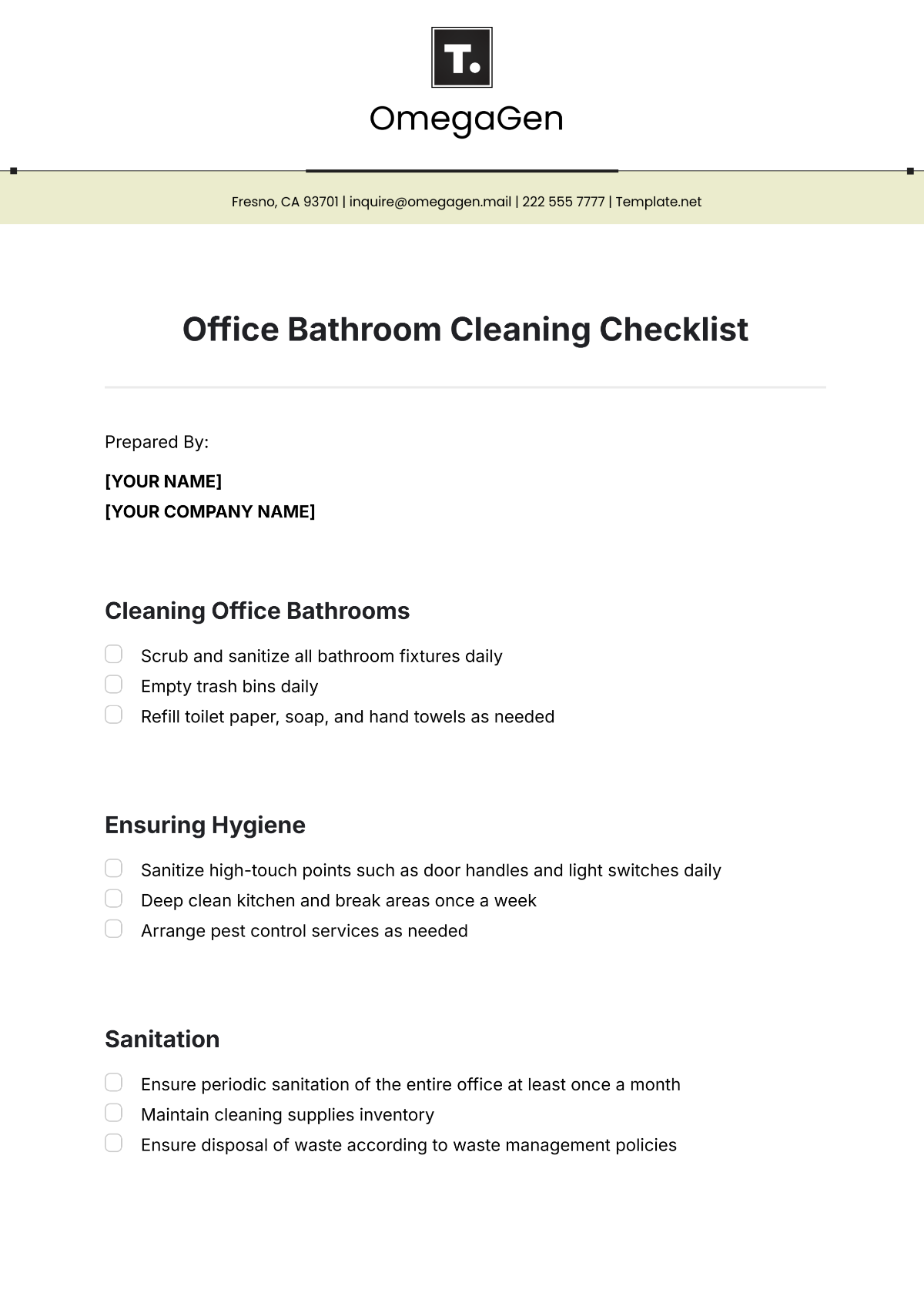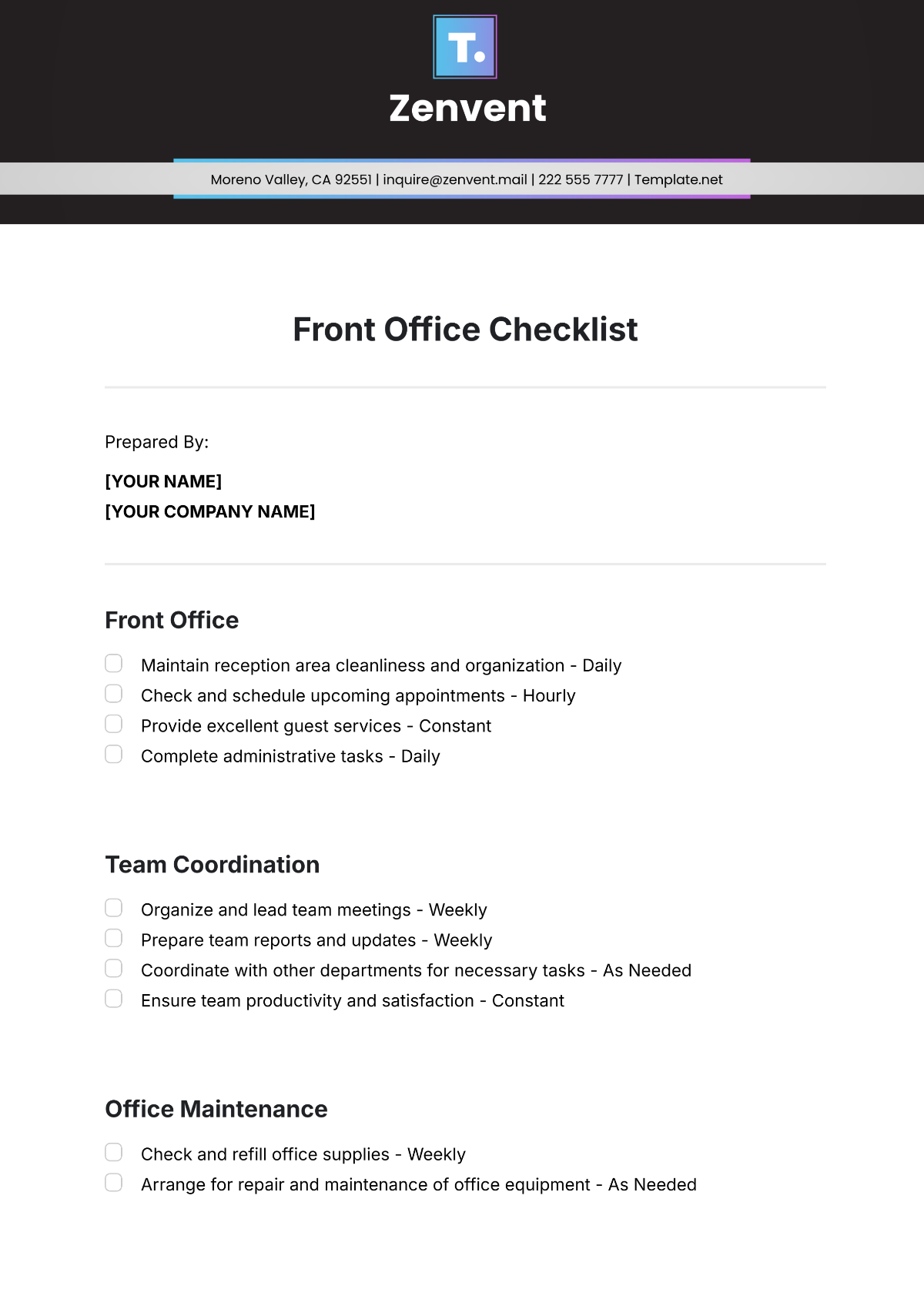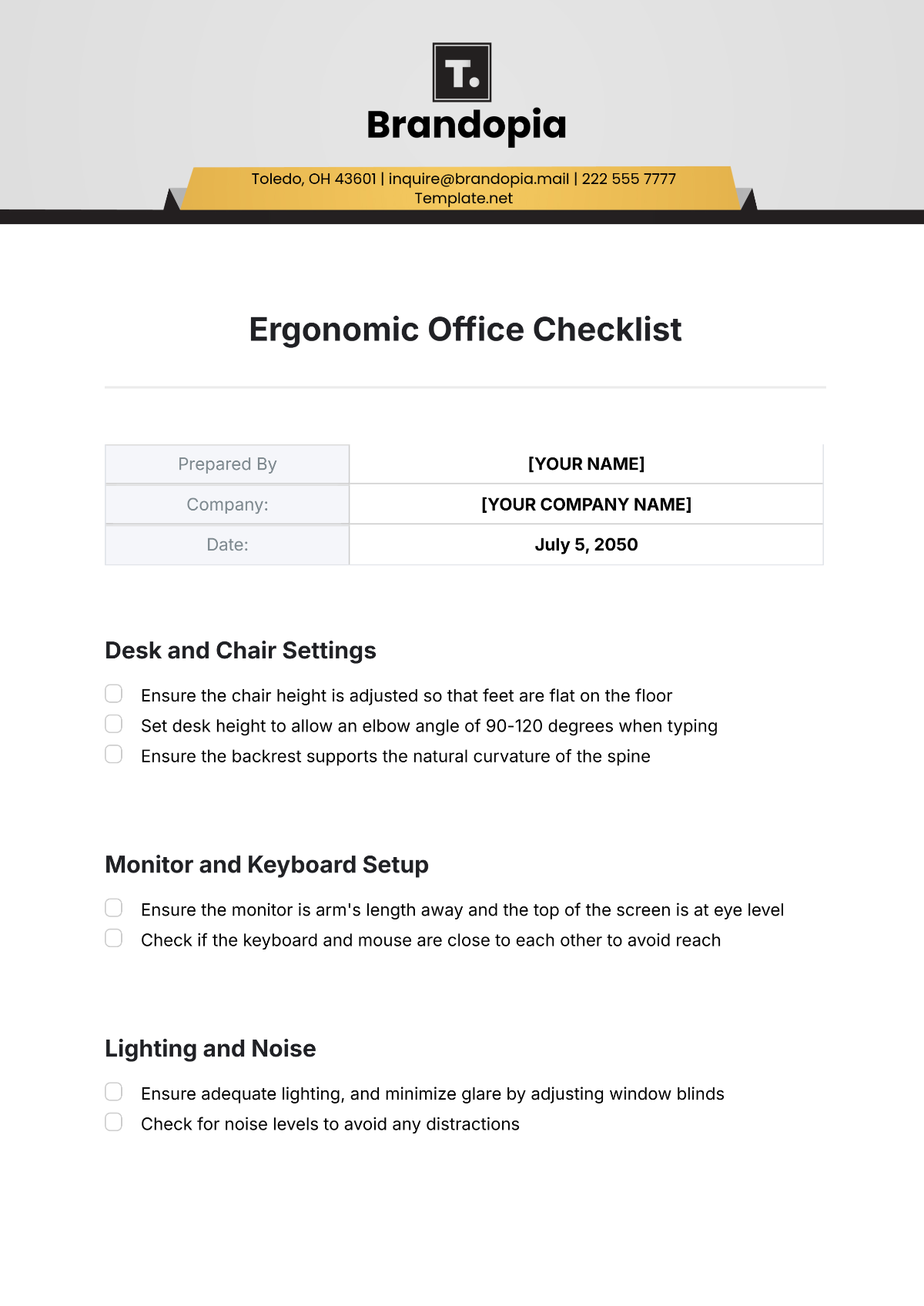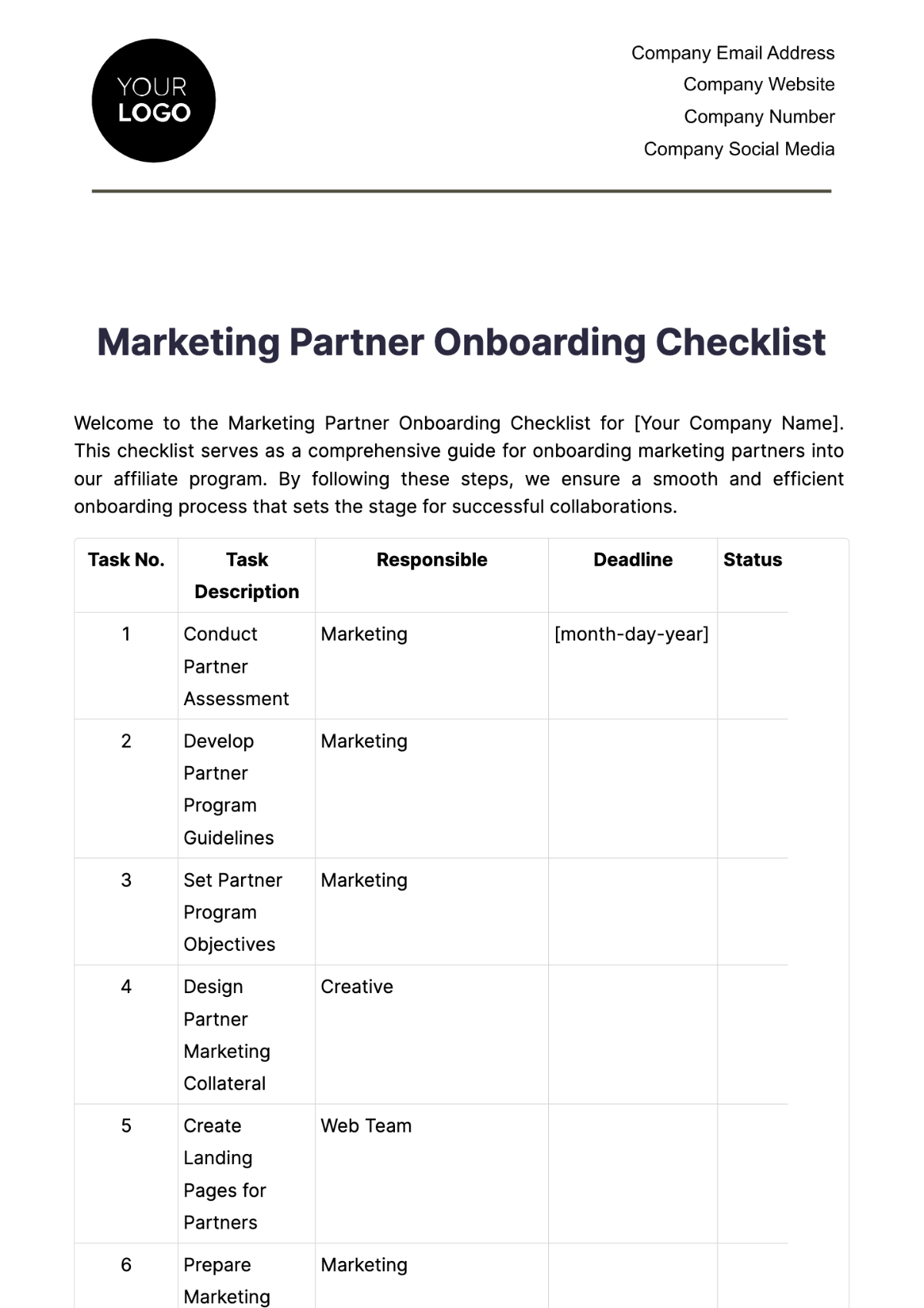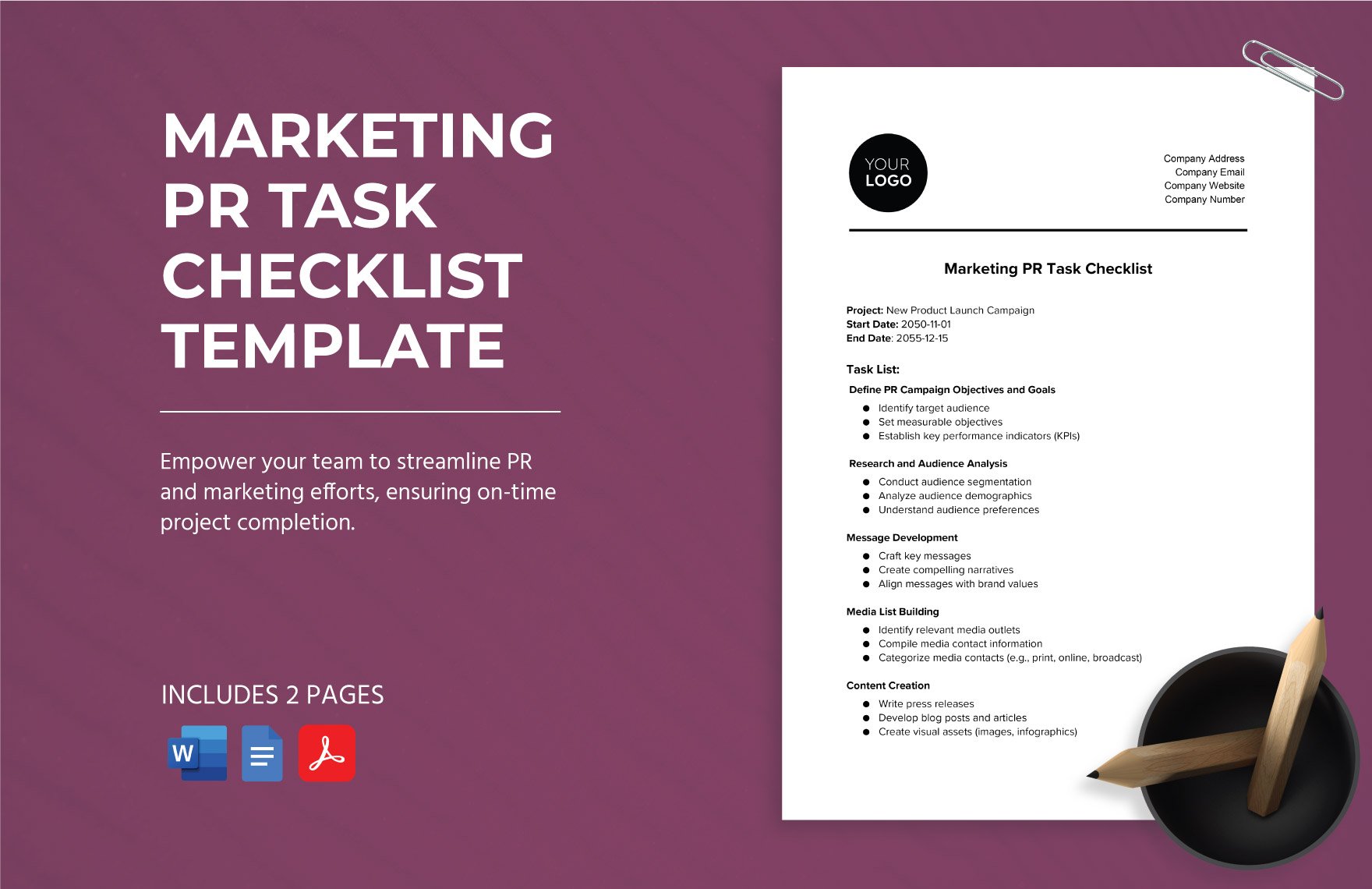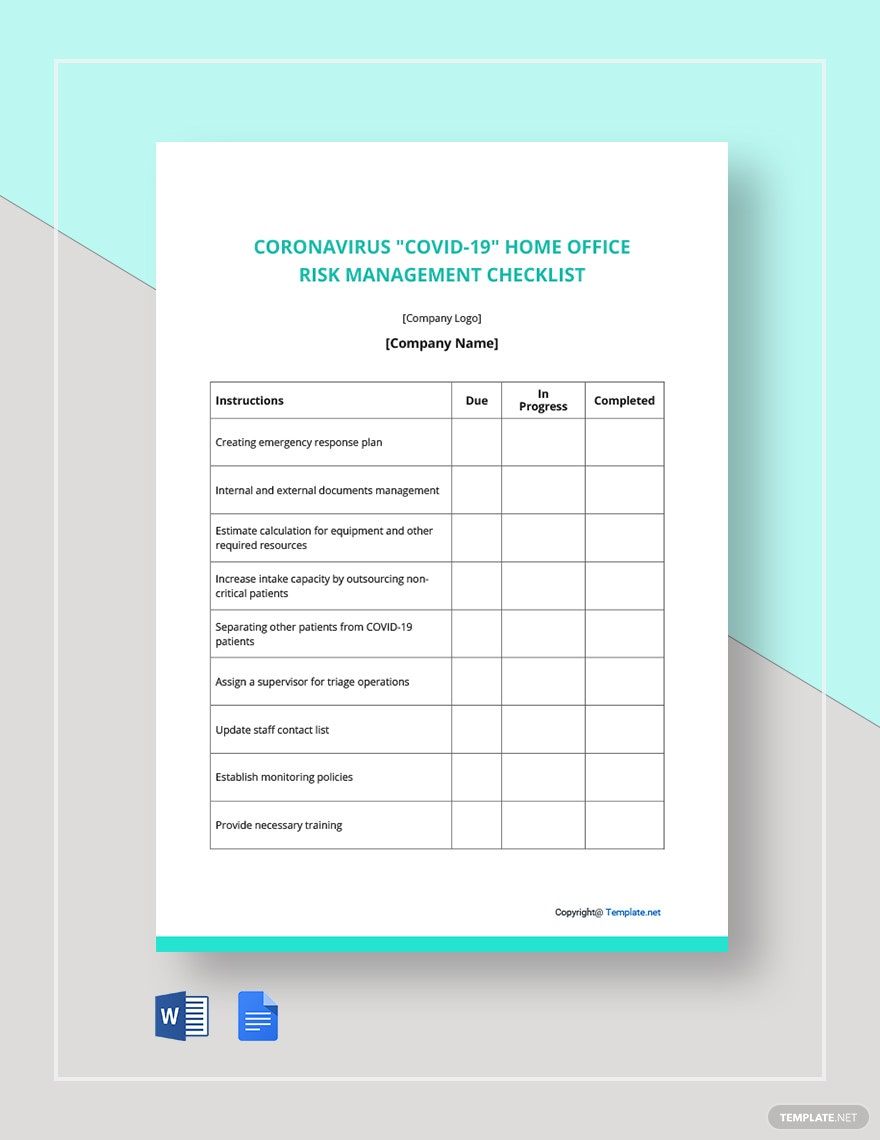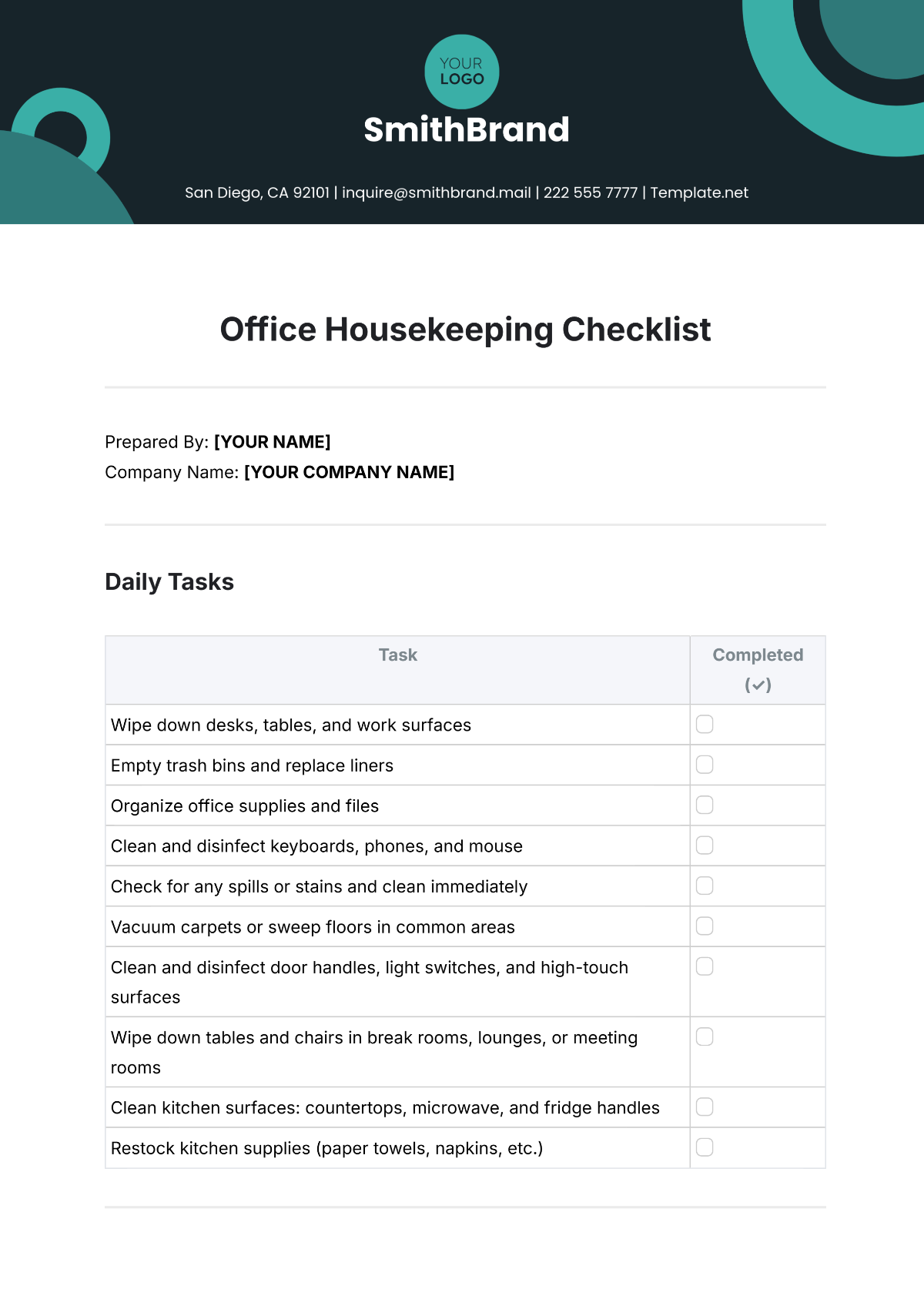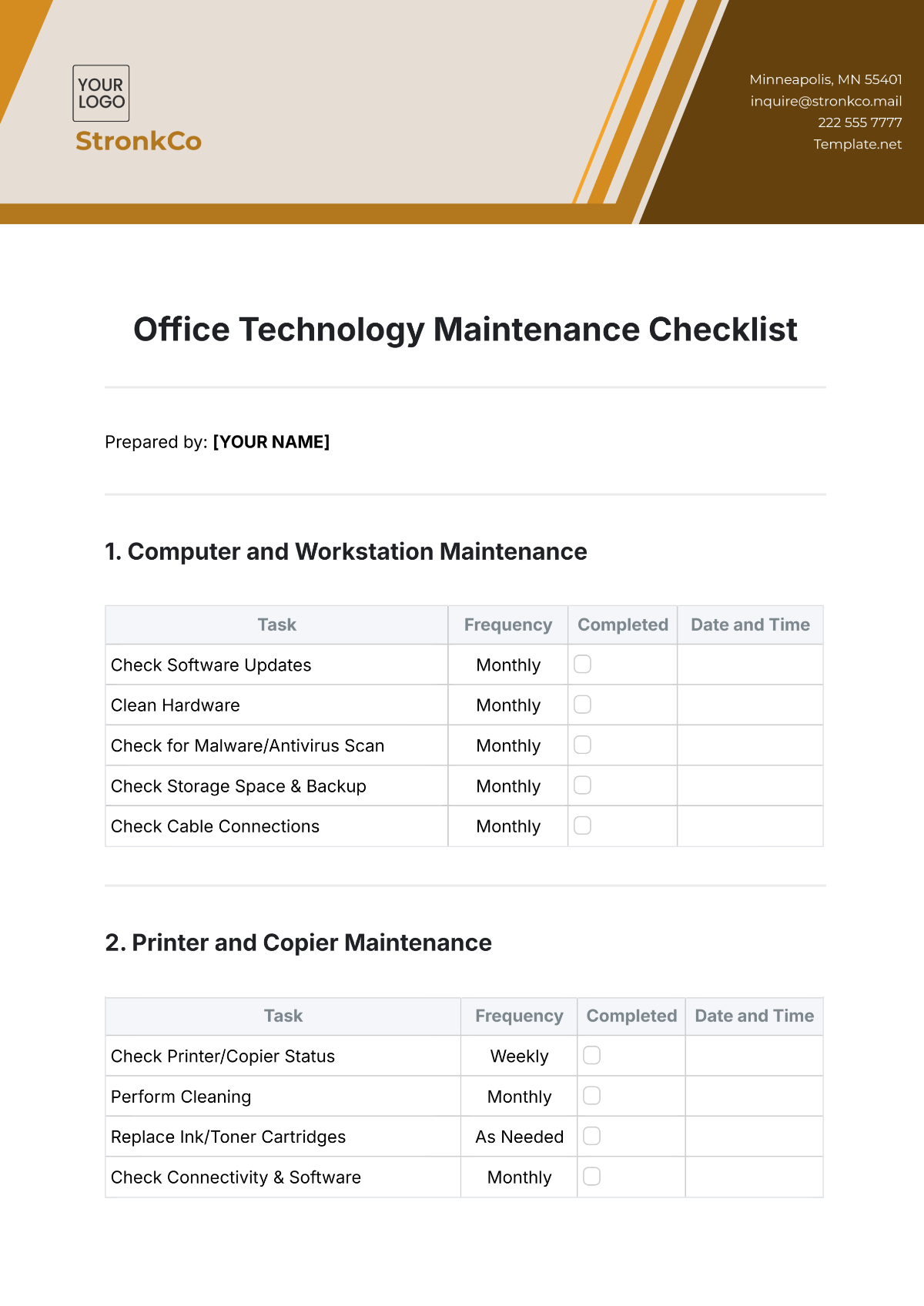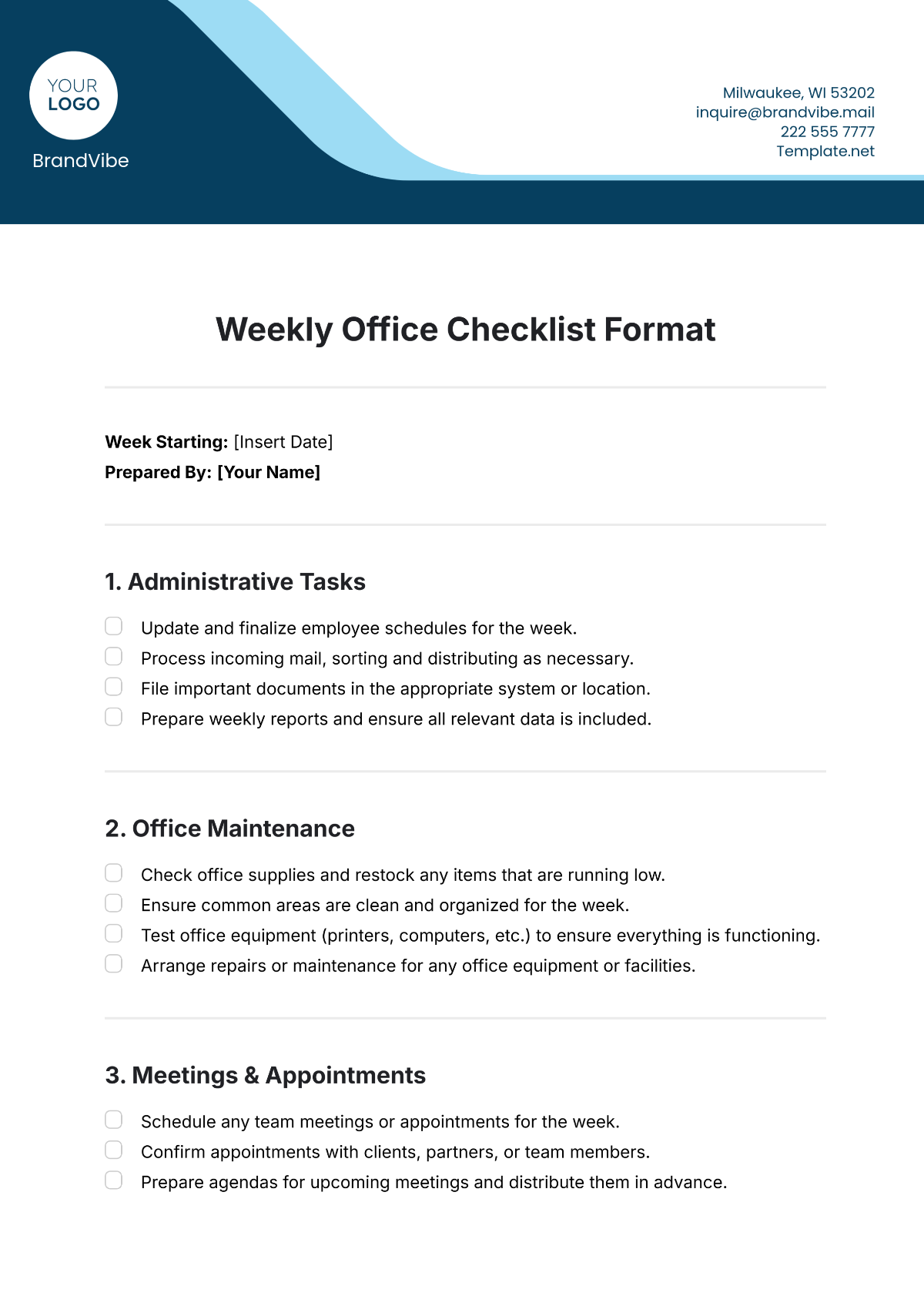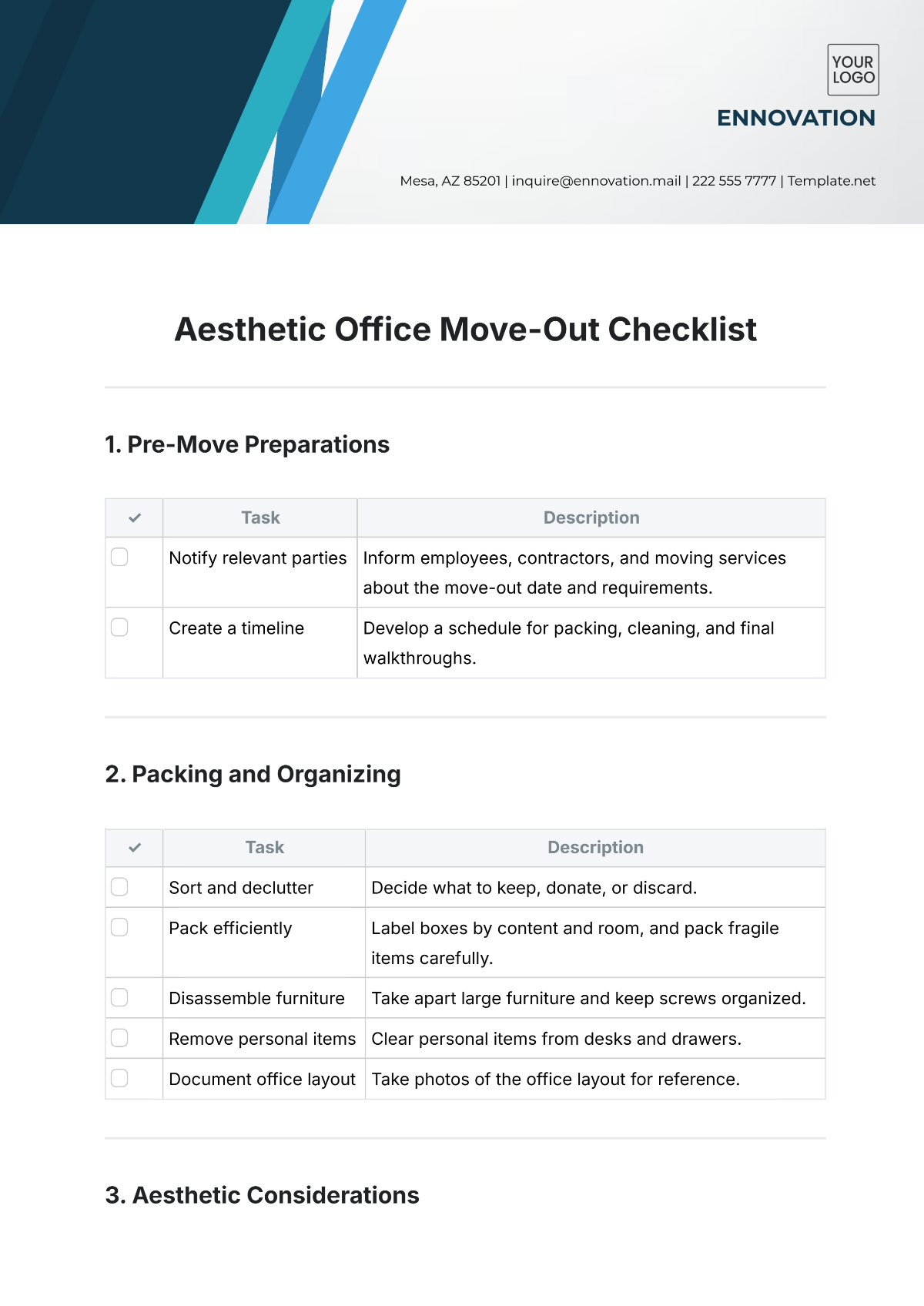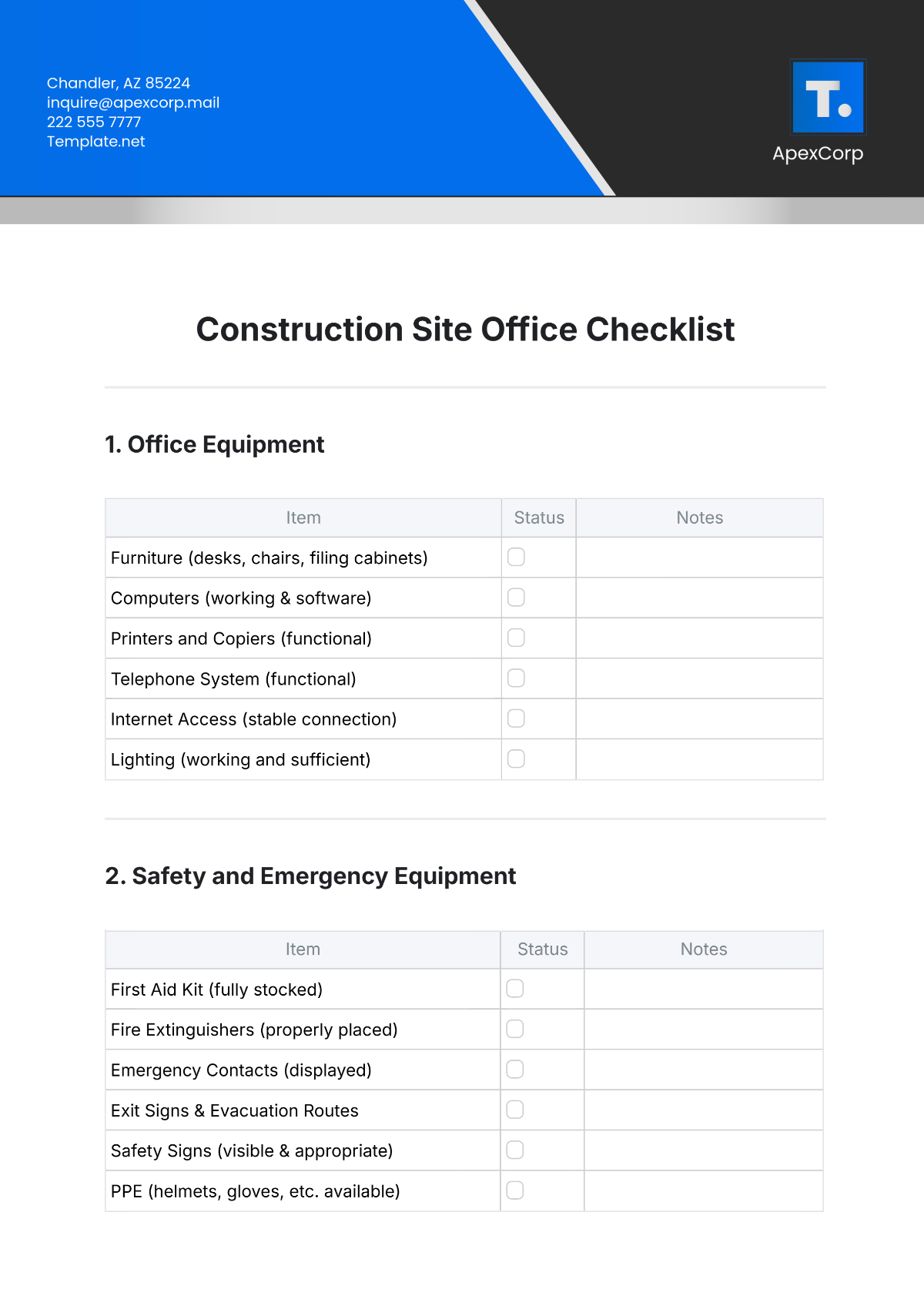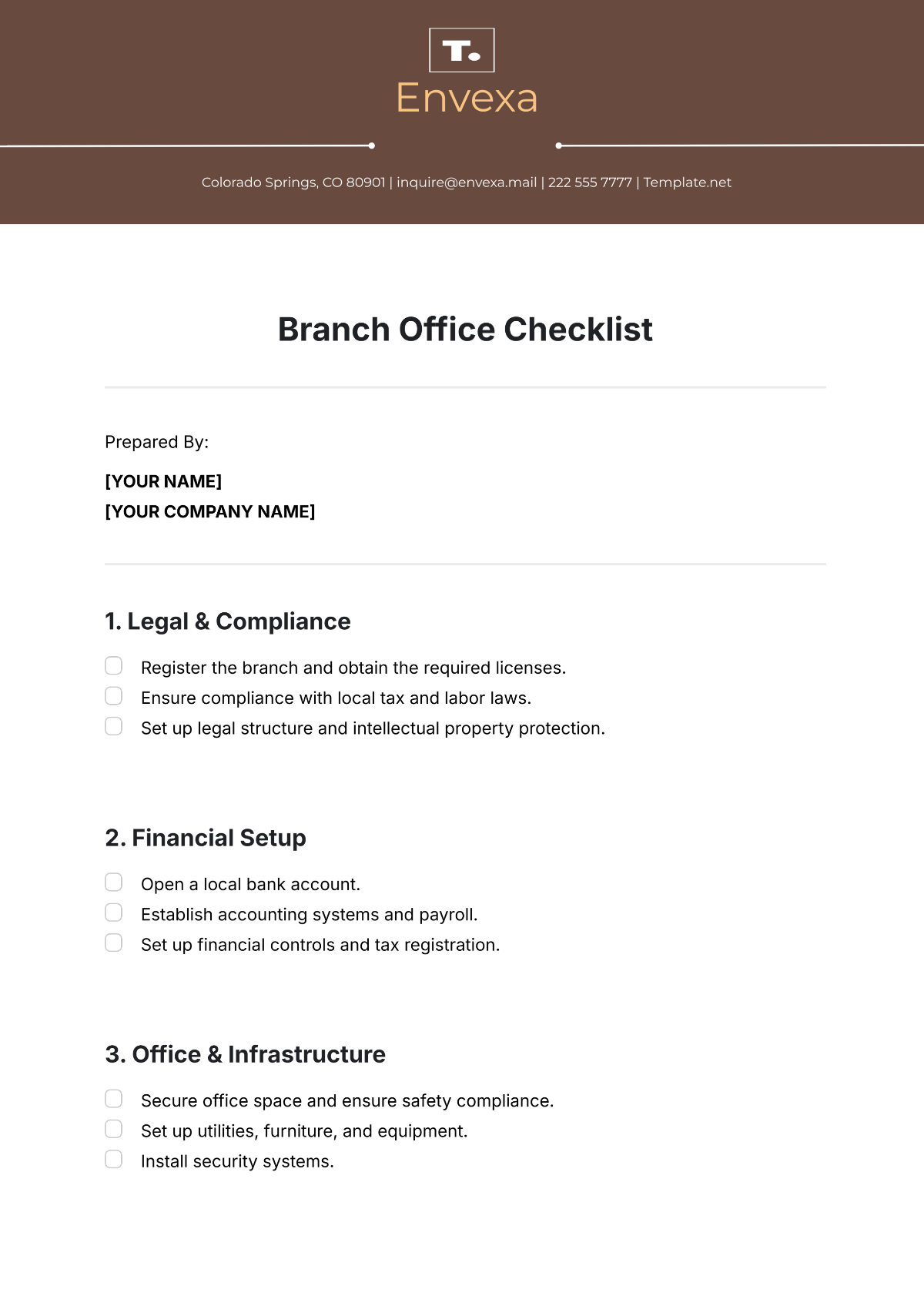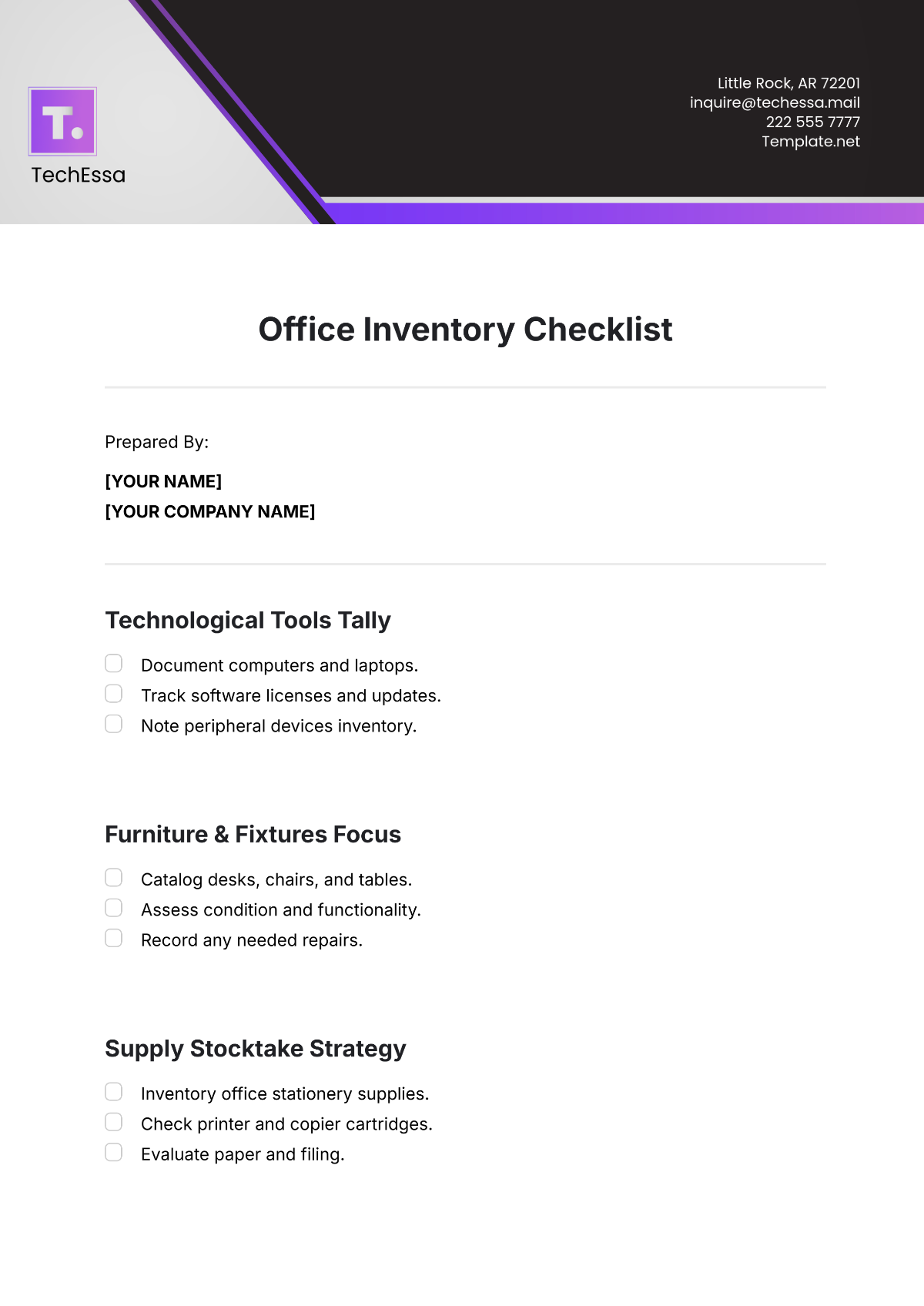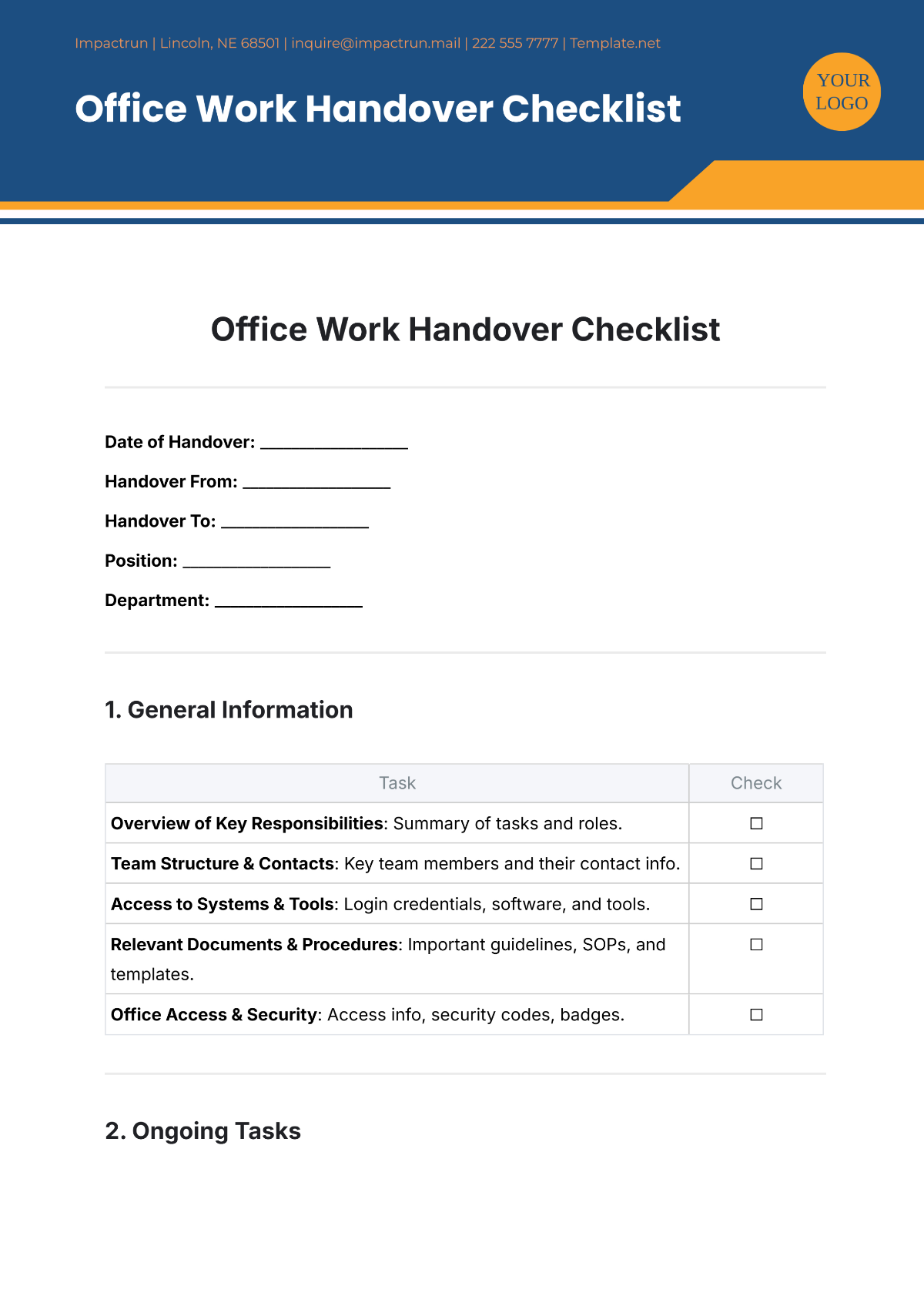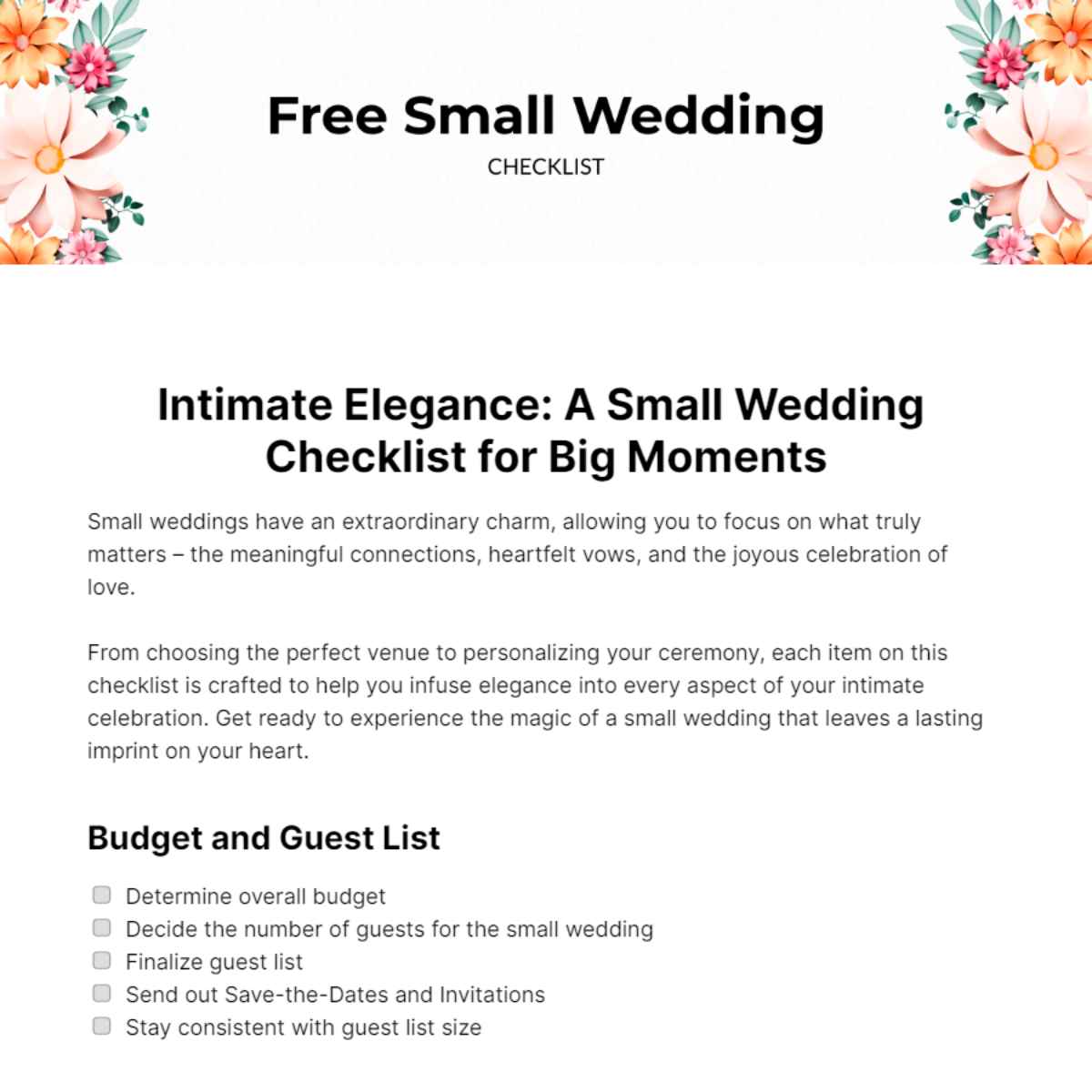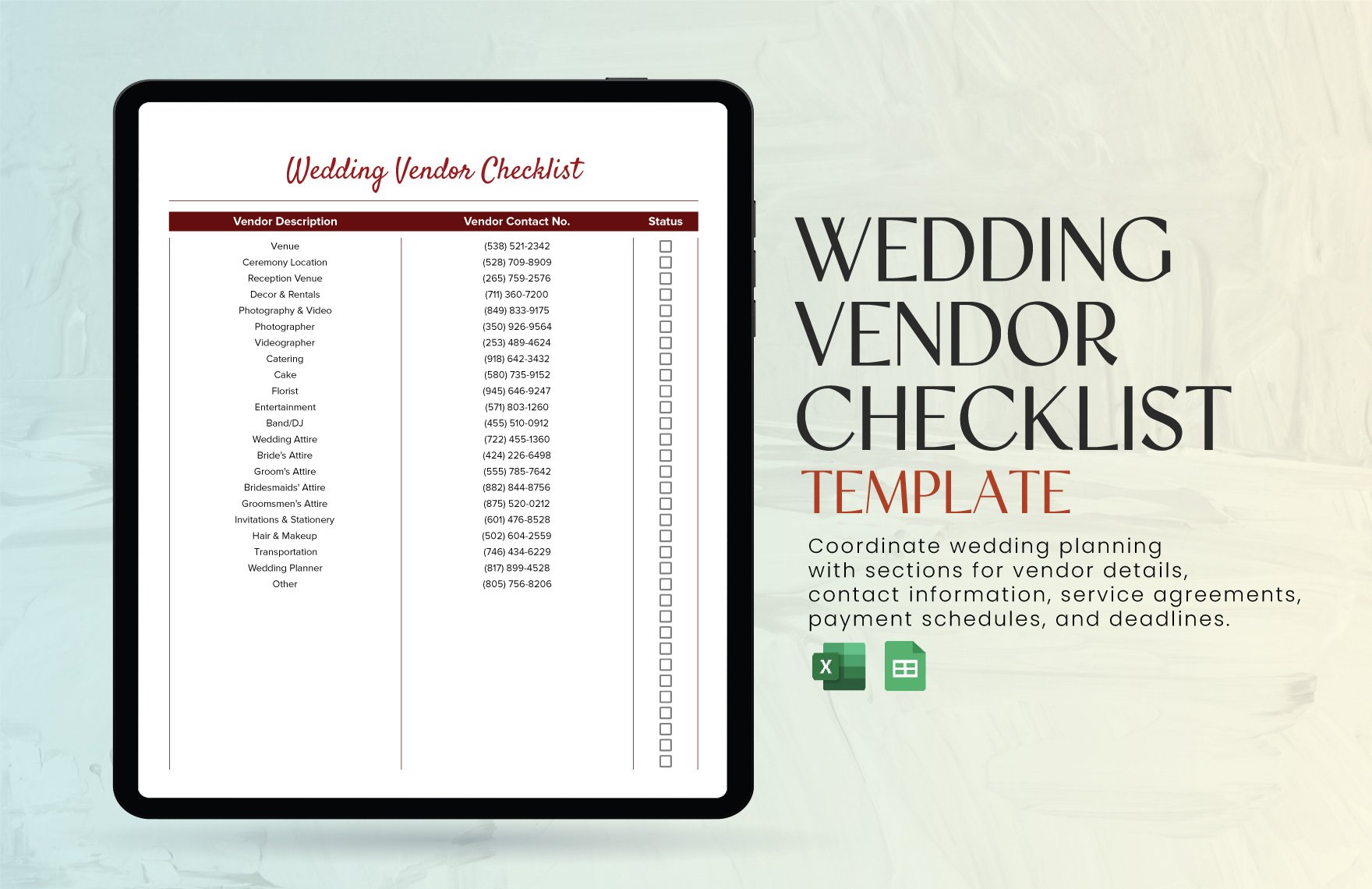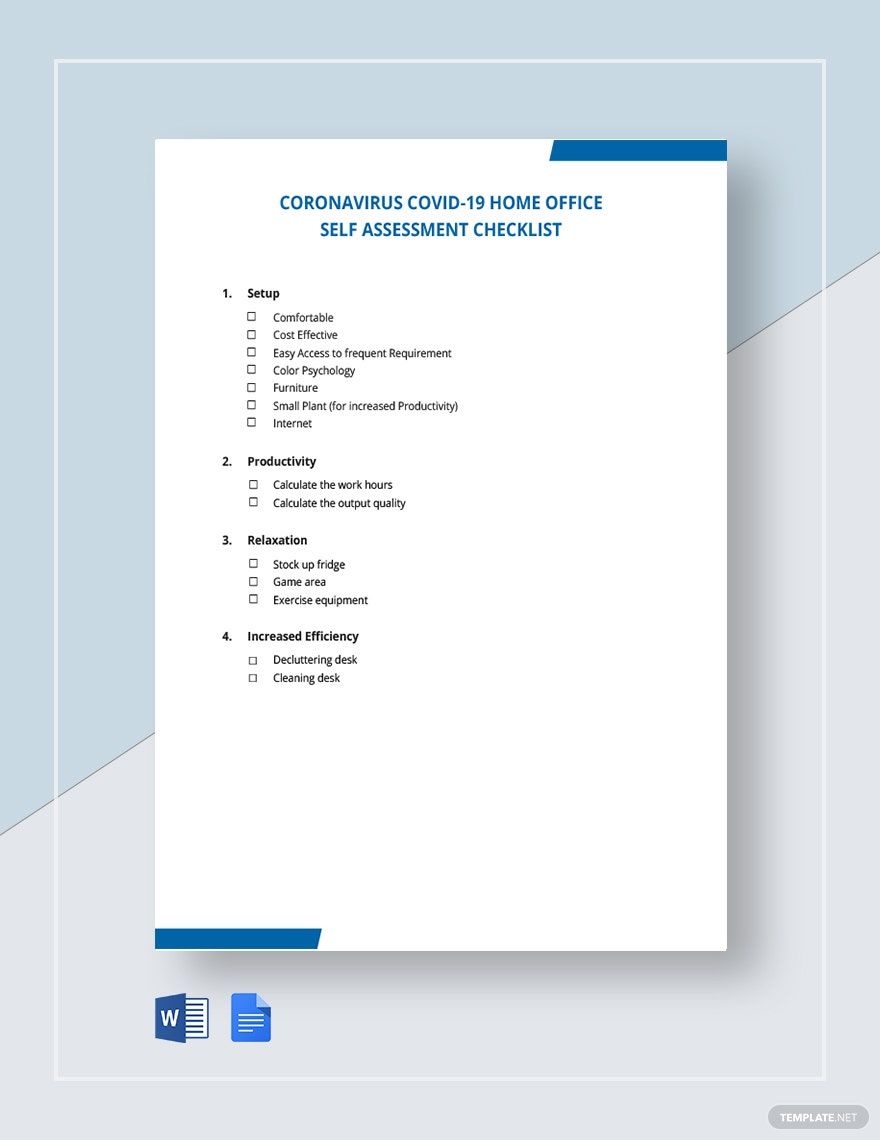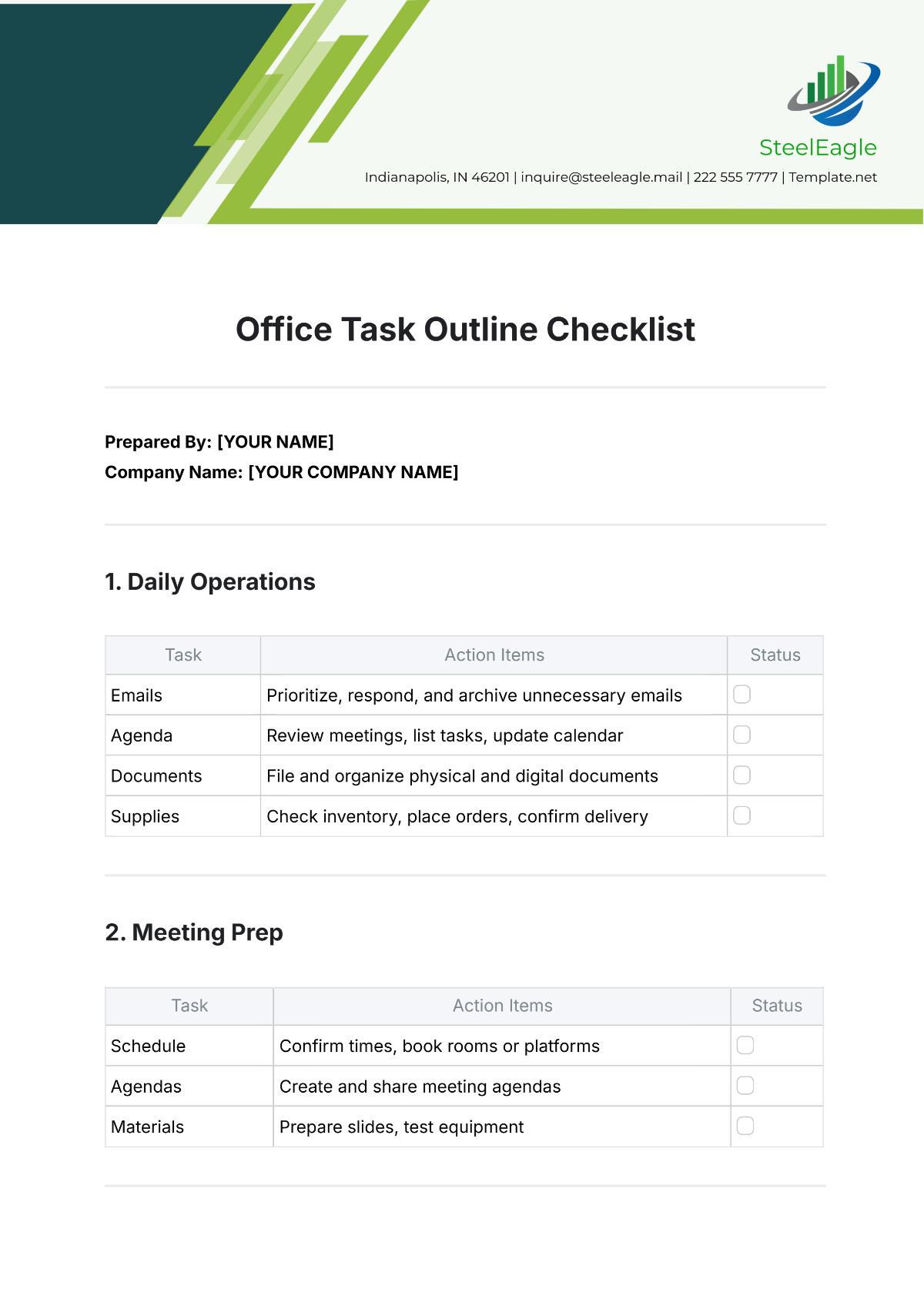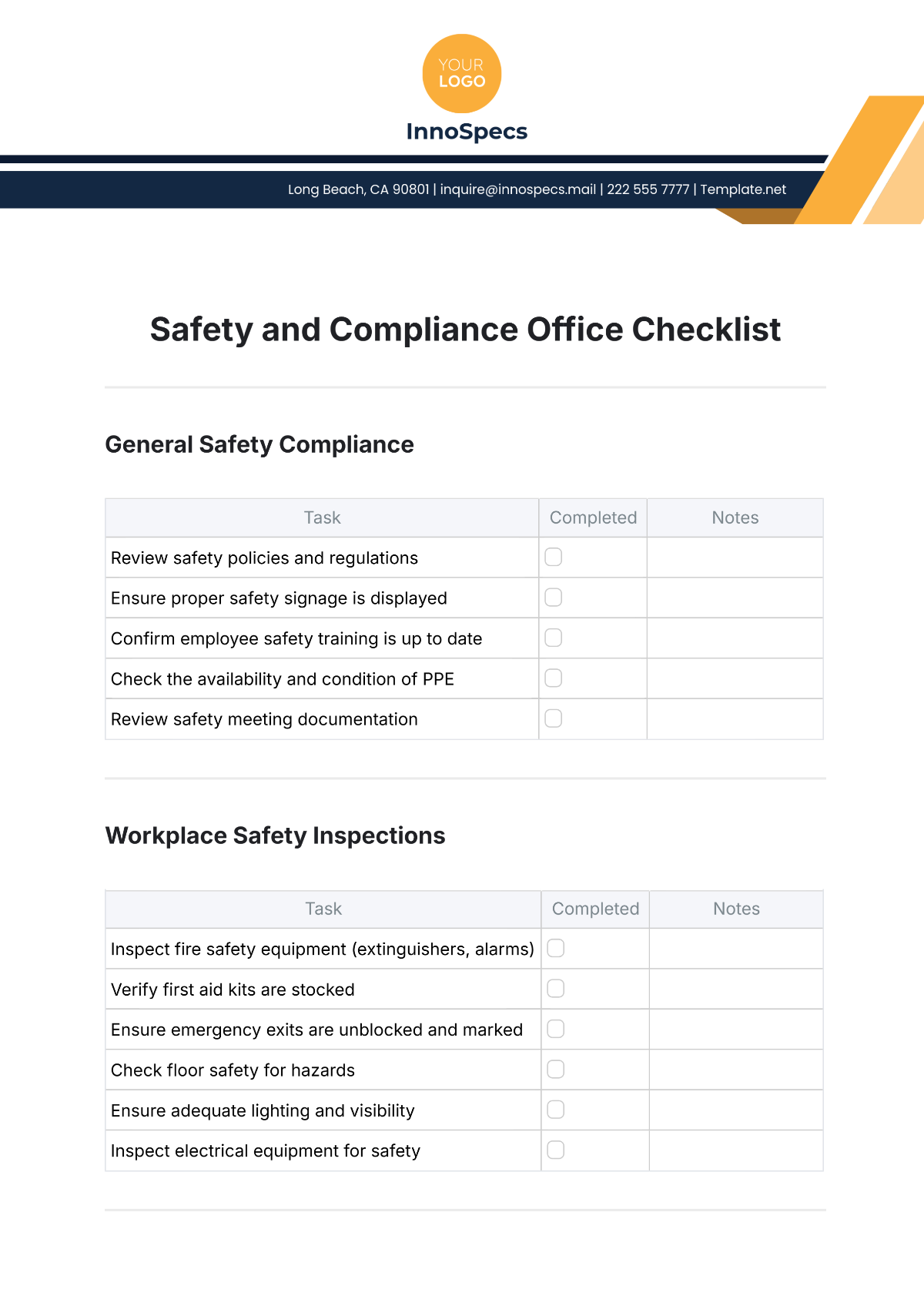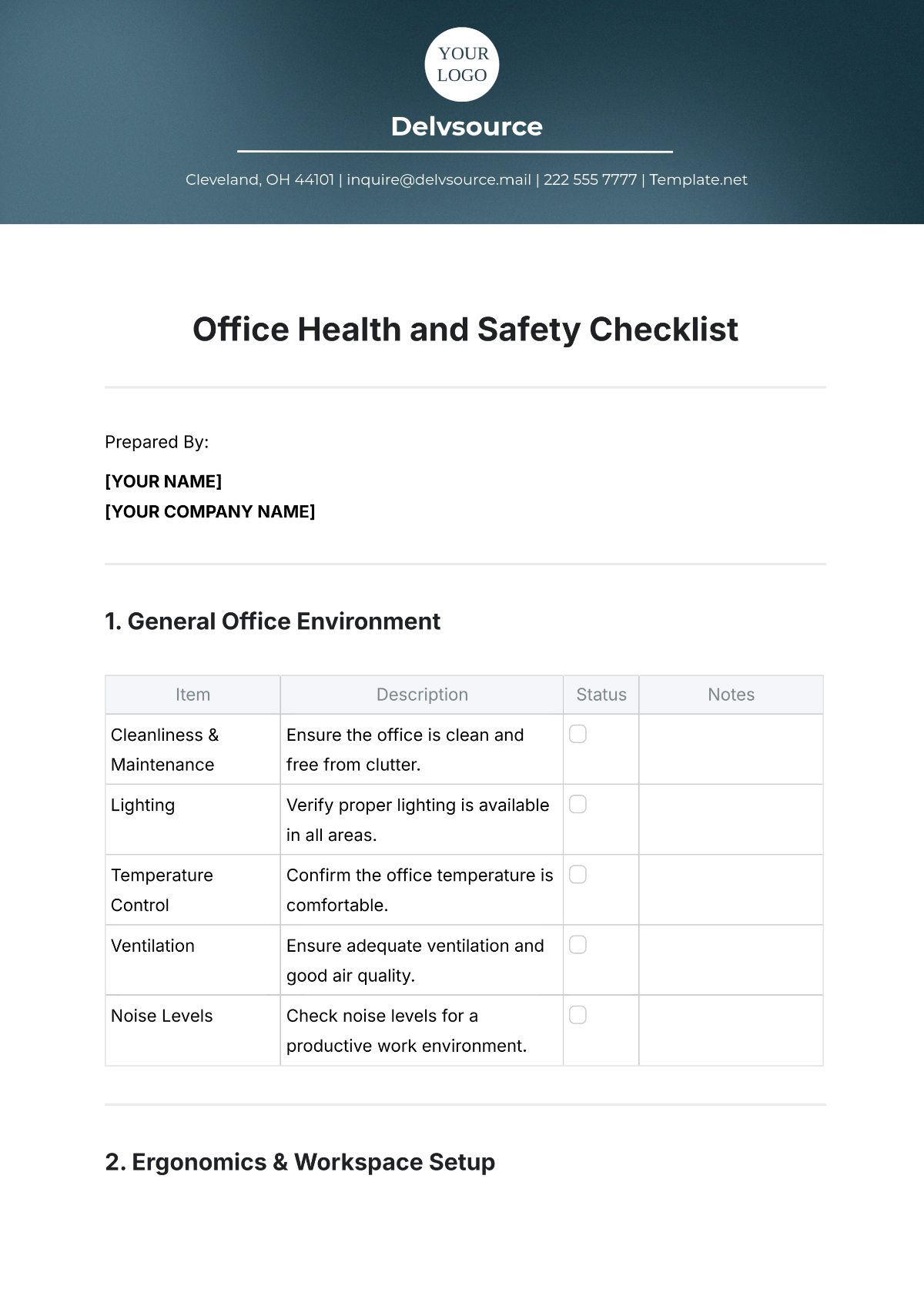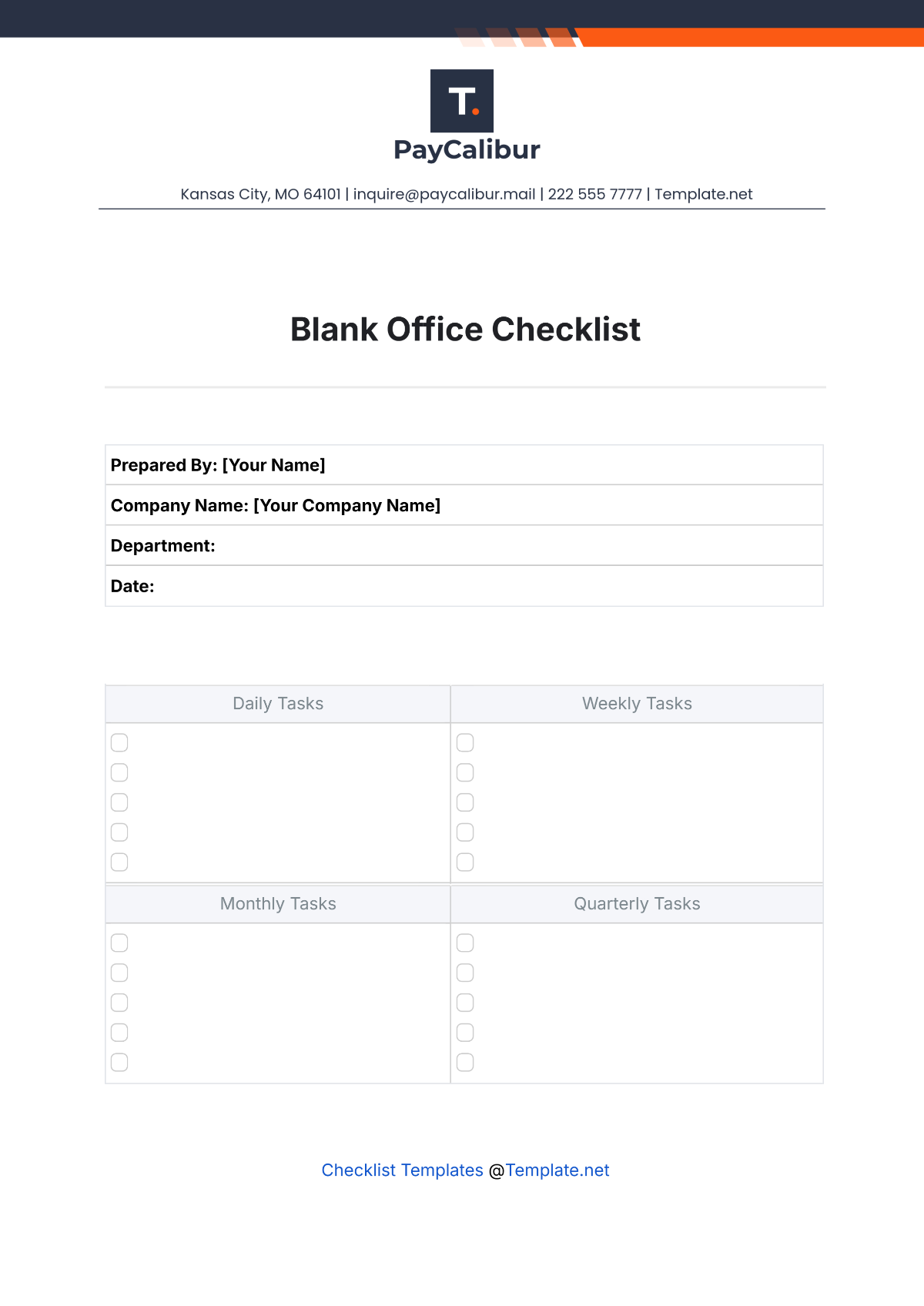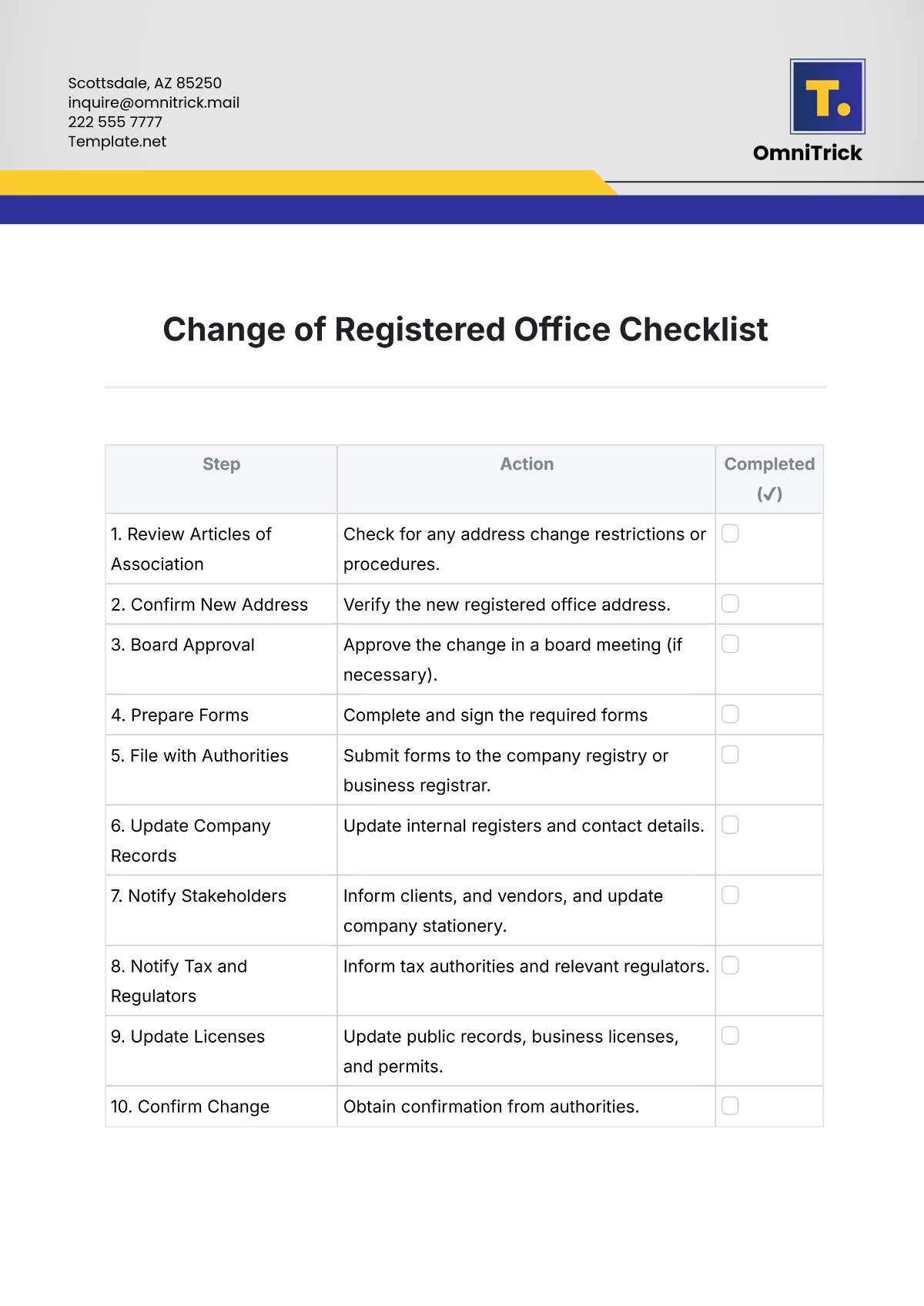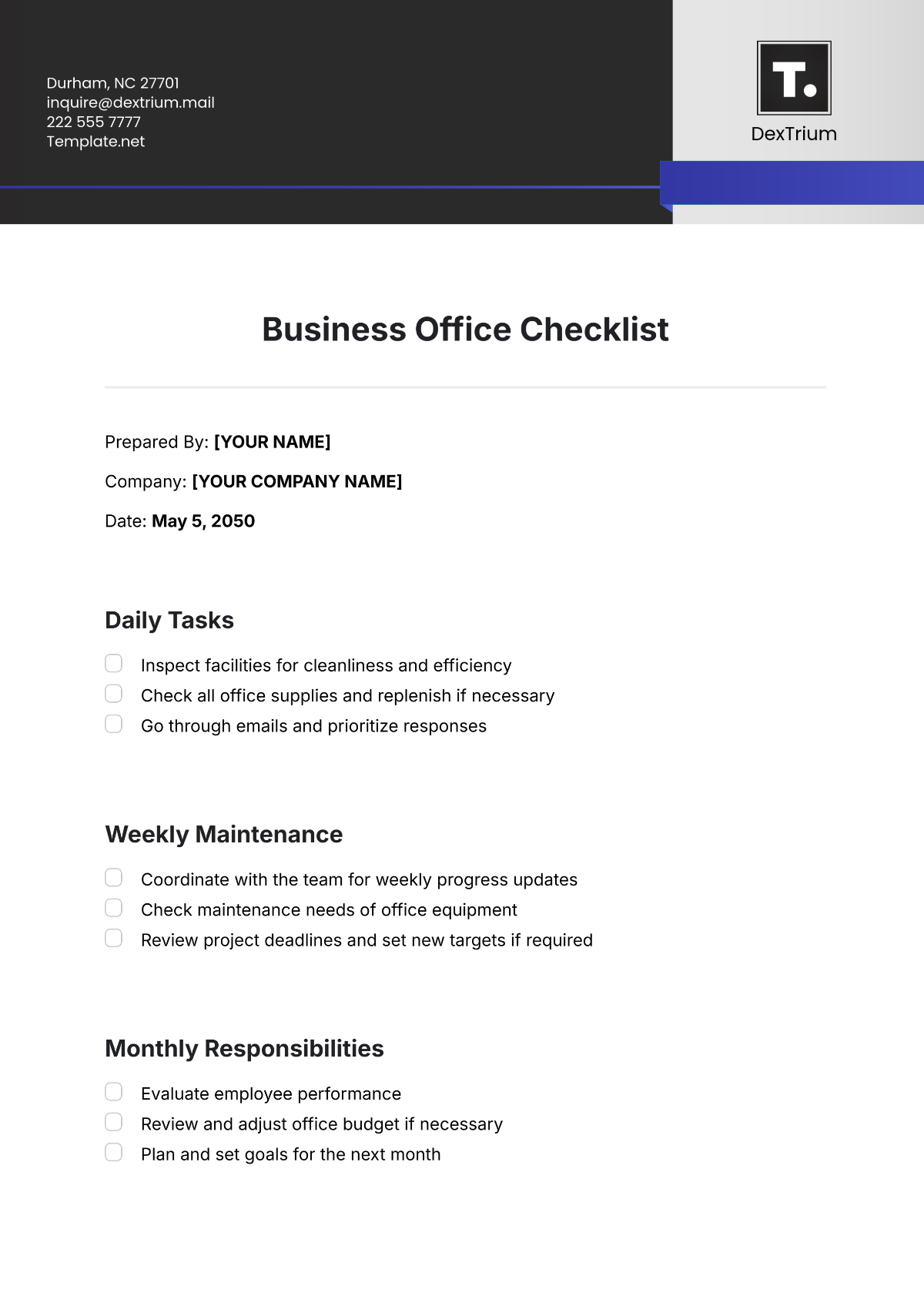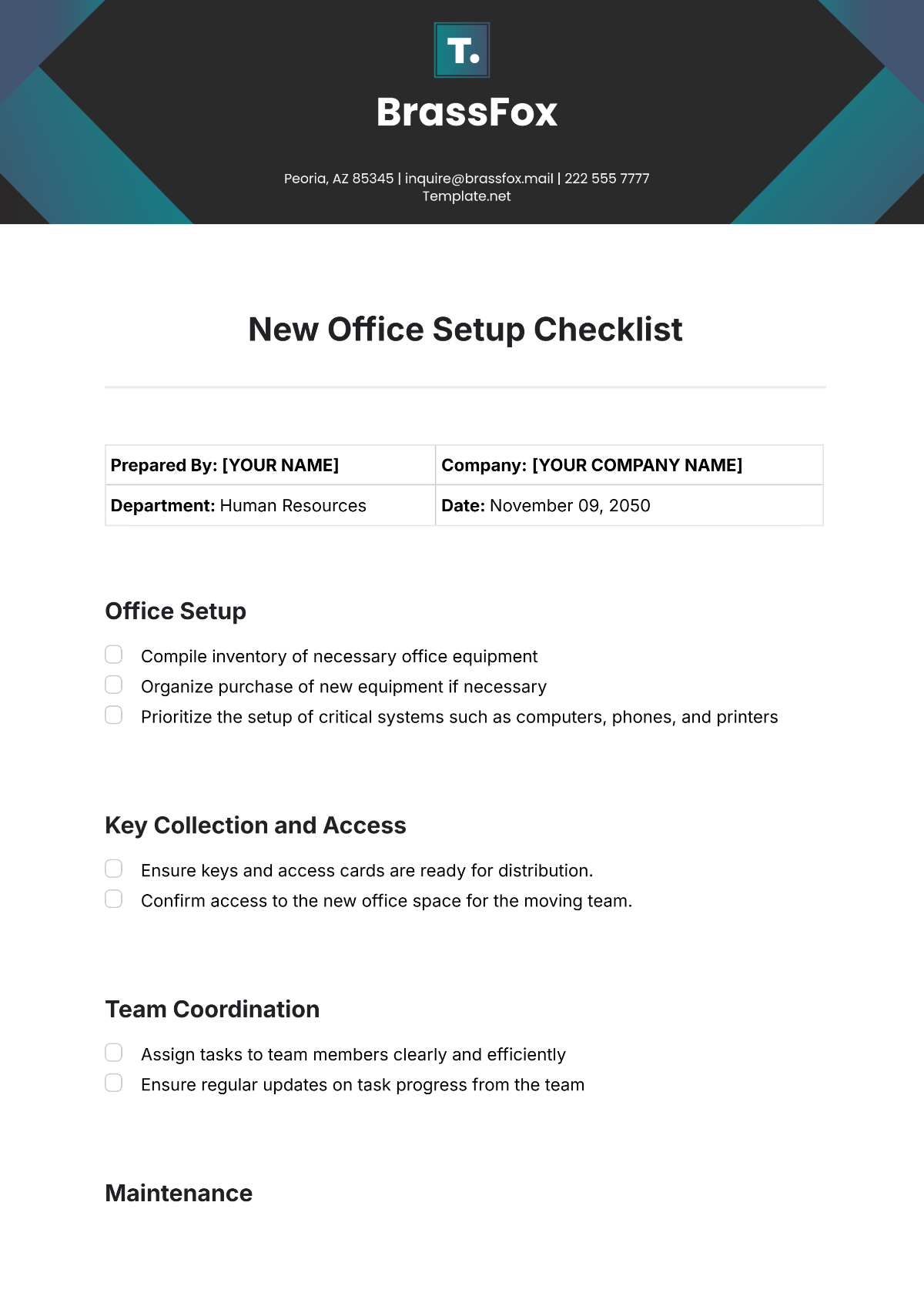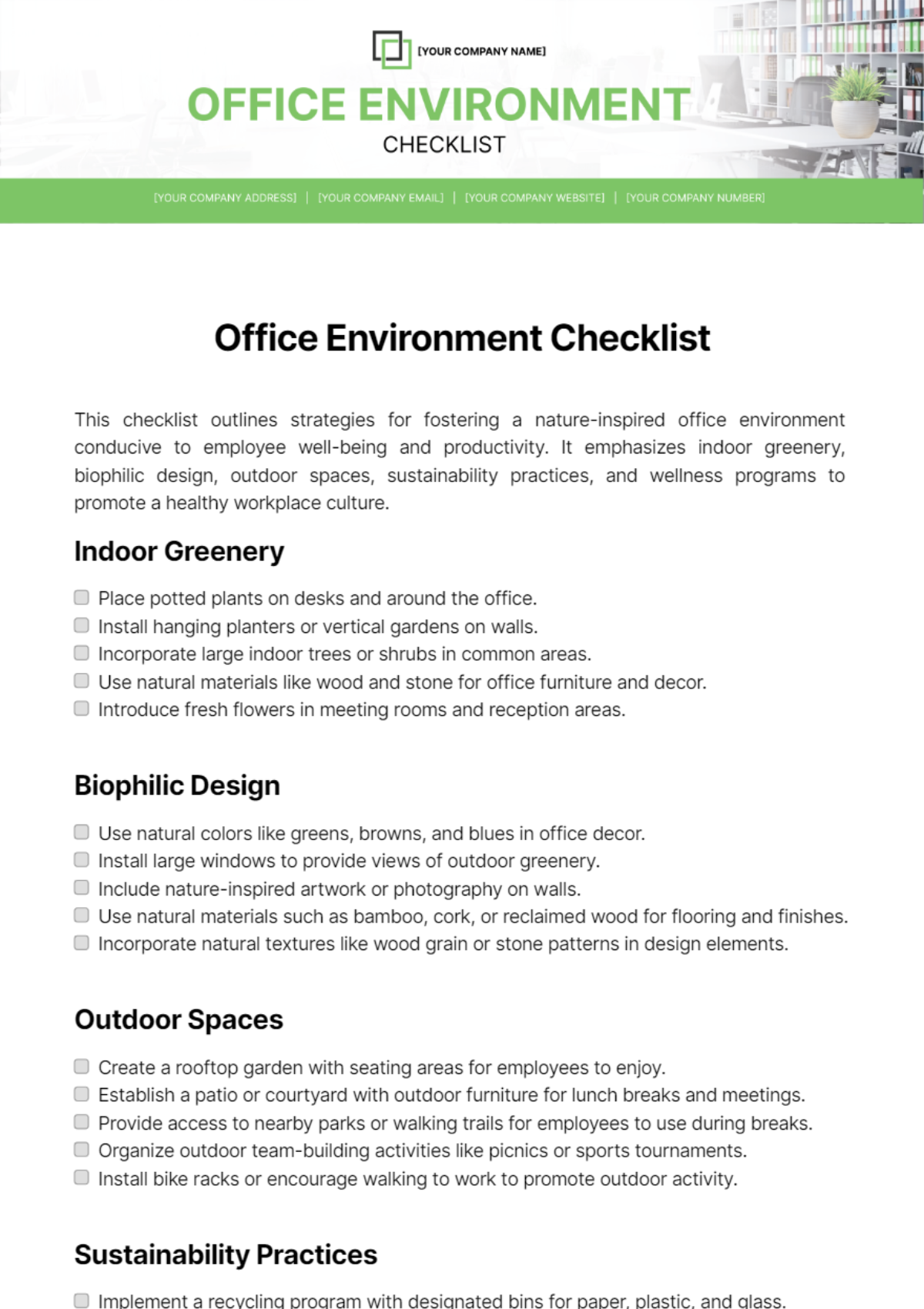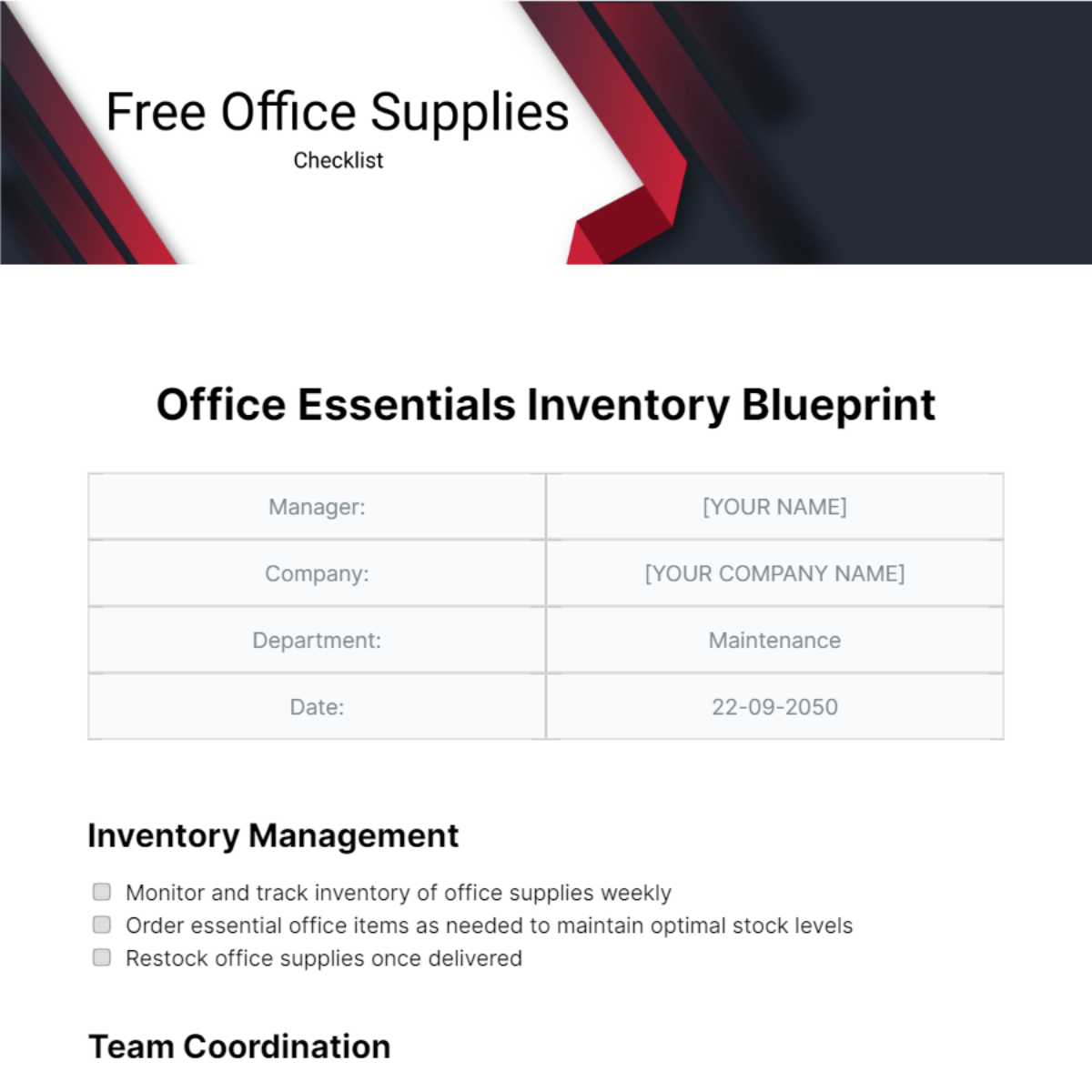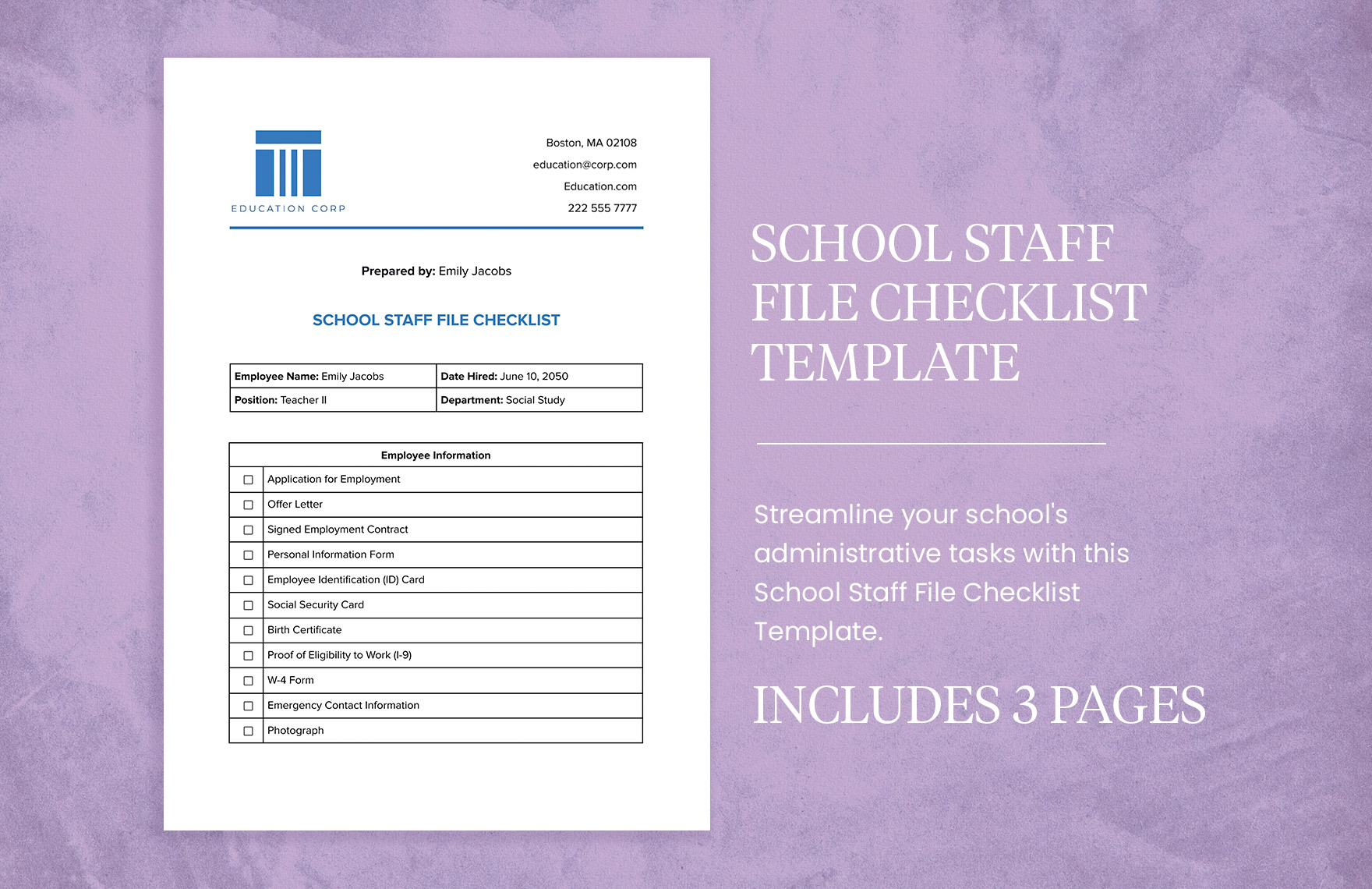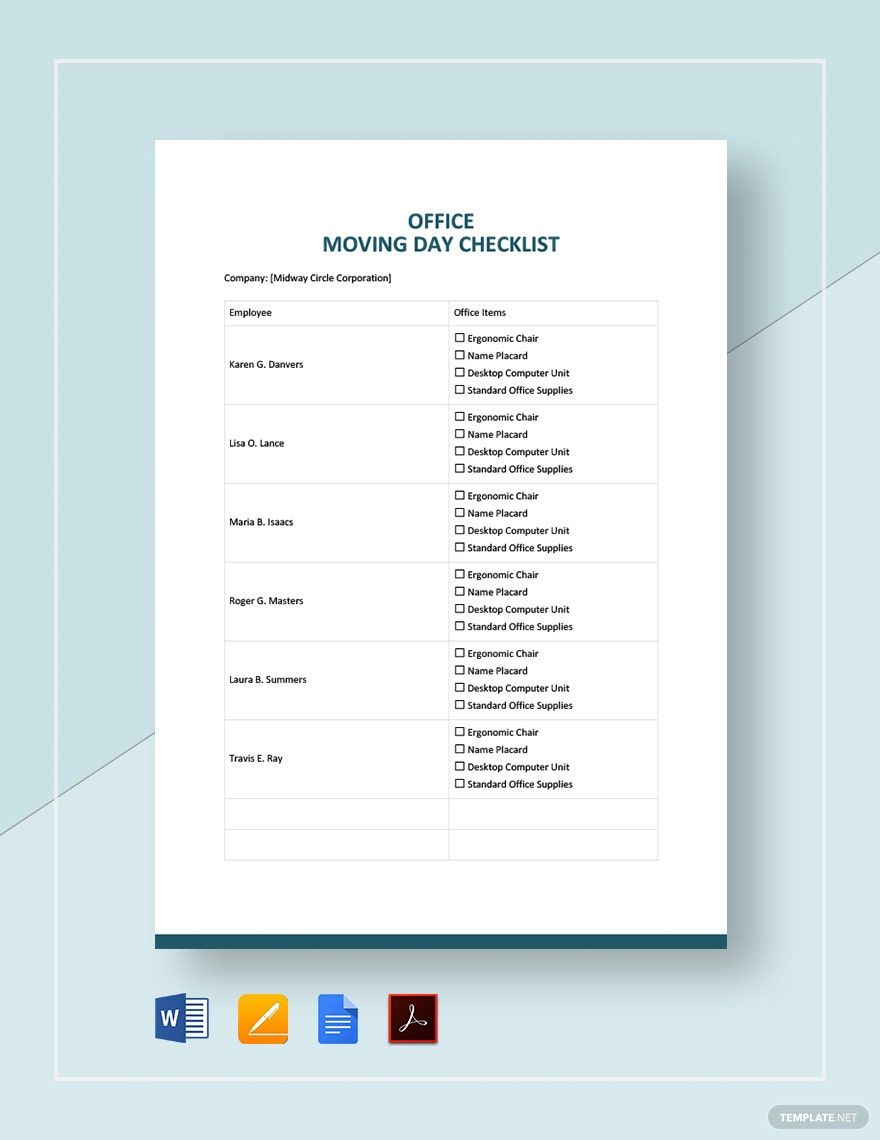In an office workspace, staying organized is essential to proper operations. And we can help you achieve this with our easily editable Office Checklist Templates. Keep track of company safety, janitorial maintenance, desk cleaning, and more by utilizing our professional samples. You can even pick from various file formats to accommodate your preferred software application, including Google Docs and Mac Pages. So, don’t delay and download now—improve your office organization with our 100% customizable materials.
How to Make an Office Checklist
Checklists are simple tools that offer a fair bit of utility for office needs. With a checklist, you can better focus on priorities and assign tasks as needed (as a Forbes web article points out). From equipment inspections to project management, checklists are handy for all kinds of office work.
Putting together an effective office checklist is fairly simple. However, if you’re not sure how to do so, we’ve prepared a few tips (below) to help you out.
1. Set Up Your Office Checklist’s Page Layout
Start creating your checklist by preparing its page size. For an office document, there are two standard sizes you can opt for, which are A4 and US Letter. In addition to your checklist’s size, apply a 1-inch margin along the page’s borders.
2. Add a Title to Your Office Checklist
A title is especially useful if the office checklist is meant for sharing among multiple people. Keep your title short yet descriptive—such as “Weekly Office Inspection Checklist.” Don’t forget to make the title stand out by writing it down in large bold text.
3. Incorporate Grid Tables in Your Office Checklist
To neatly organize your items, utilize one or two grid tables in your office checklist. When setting up a table, use the top row for labeling purposes, while using each column as different categories of information. Lastly, add a bit of coloring to help distinguish specific sections from each other.
4. Make Your Office Checklist Look Presentable
There are a few things you can do to make your office checklist look appealing if need be. For example, you can incorporate your business’s signature colors in the font, table, and graphics. Along with that, insert your business logo into one of the document’s upper corners.
And that does it for all of our tips! Now you can quickly compose a digital or printable checklist for all your office-related tasks!