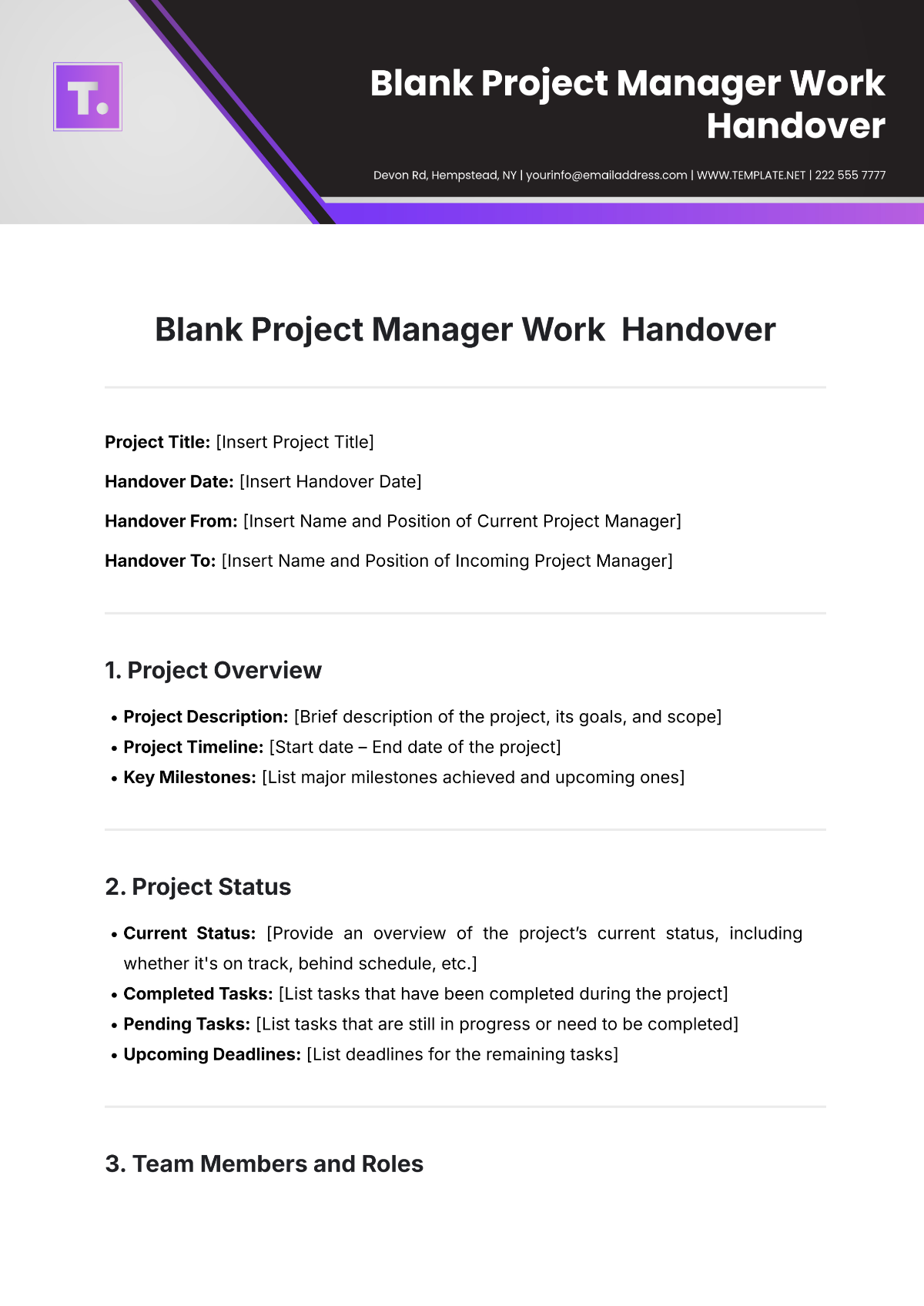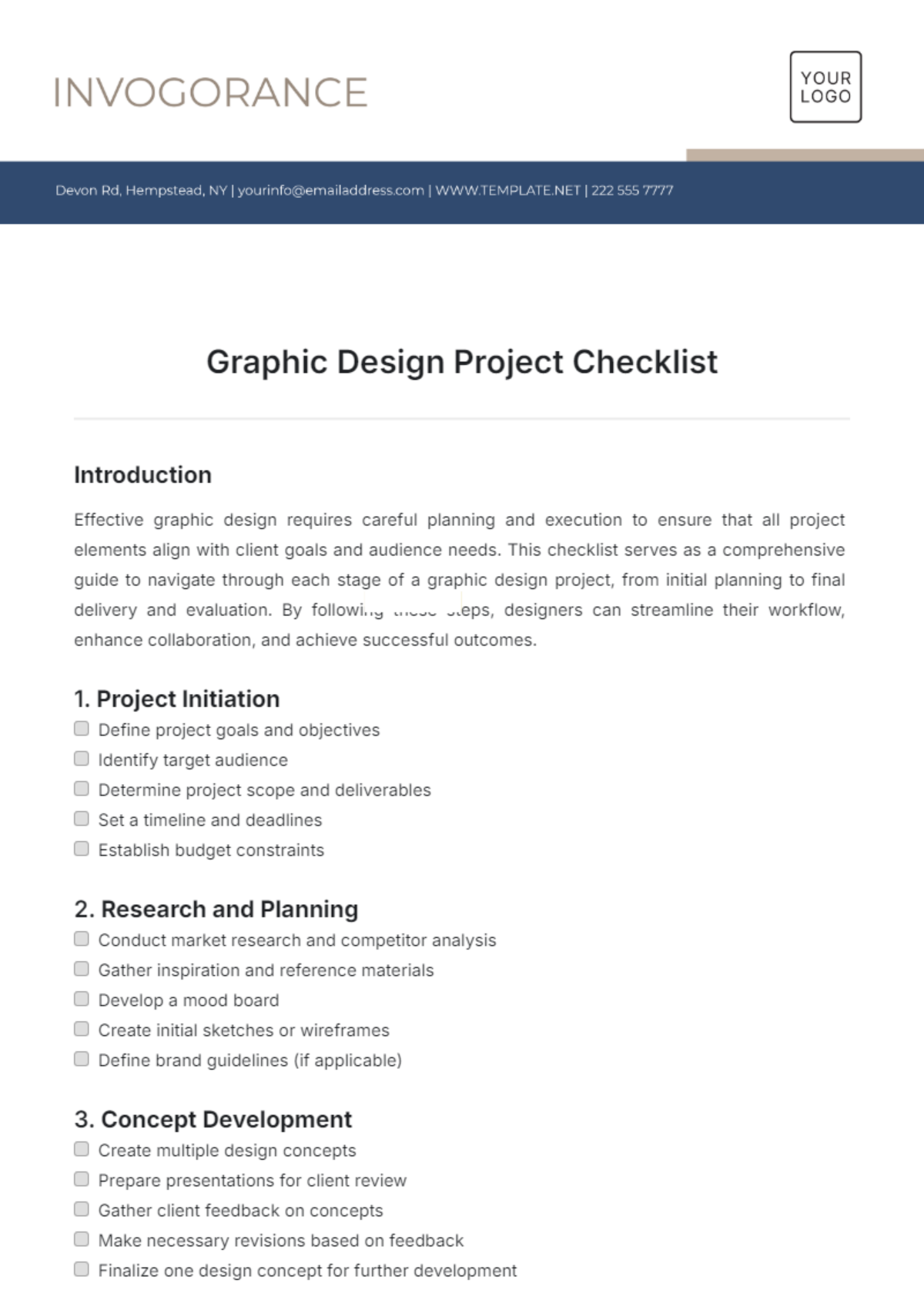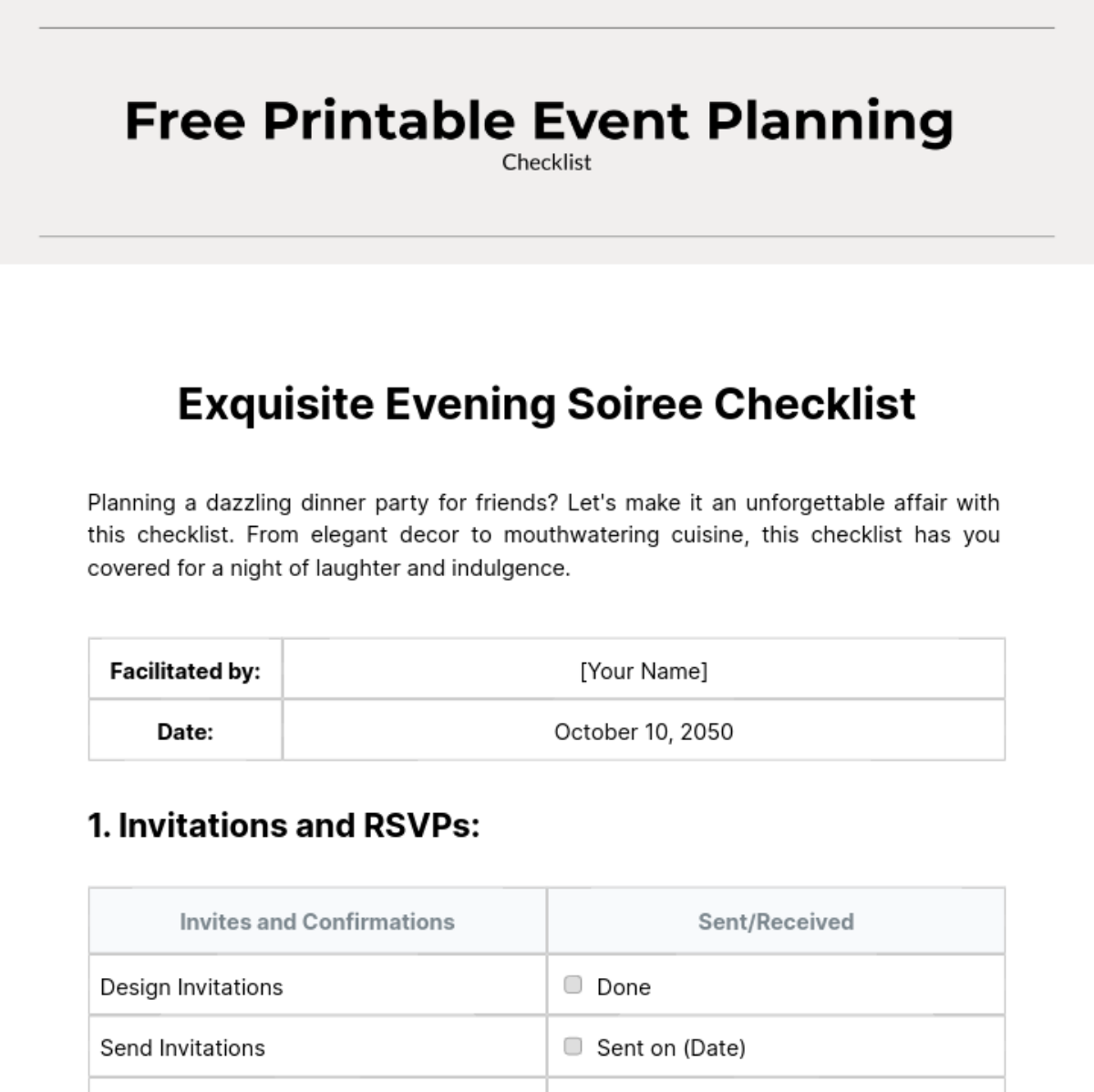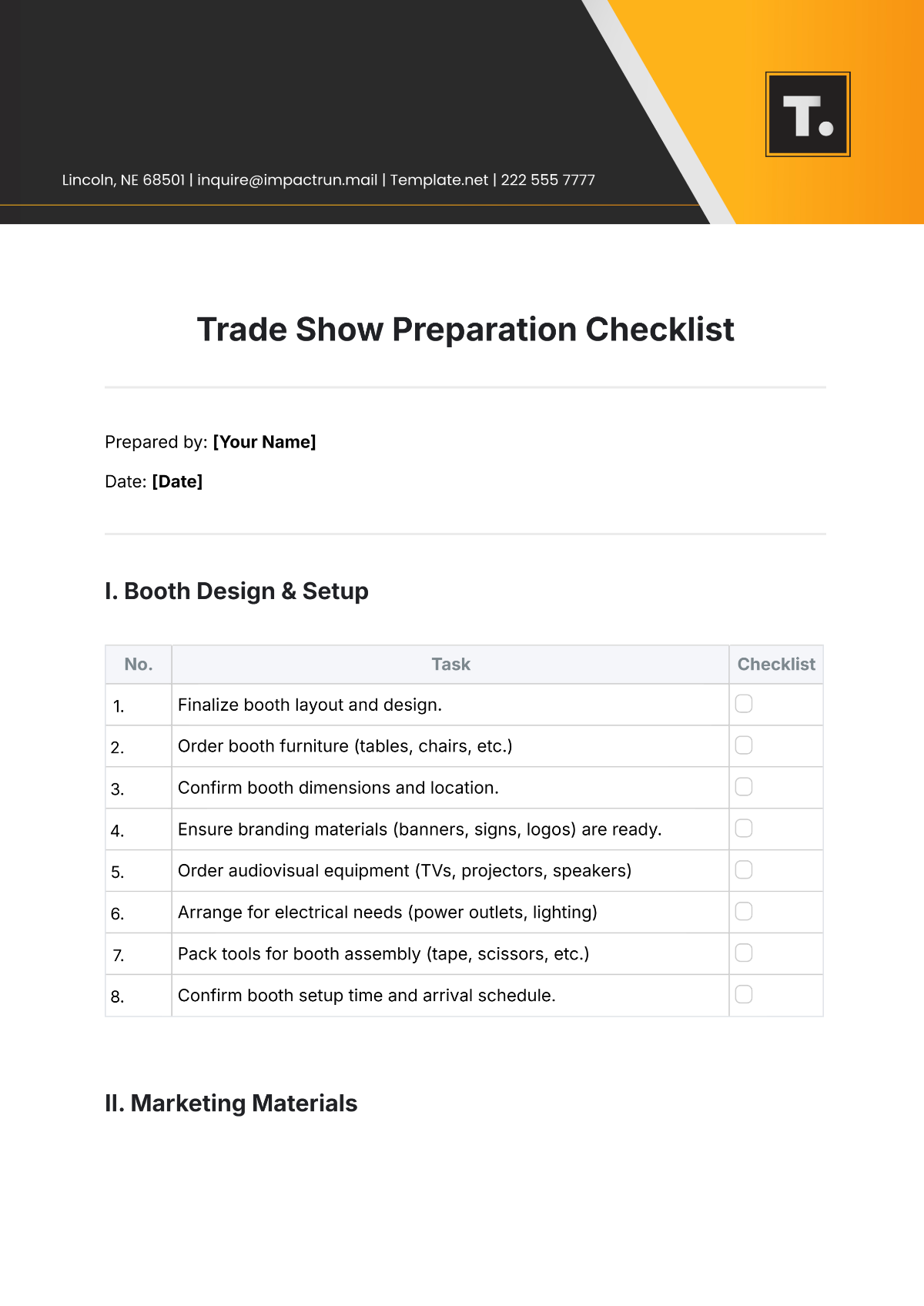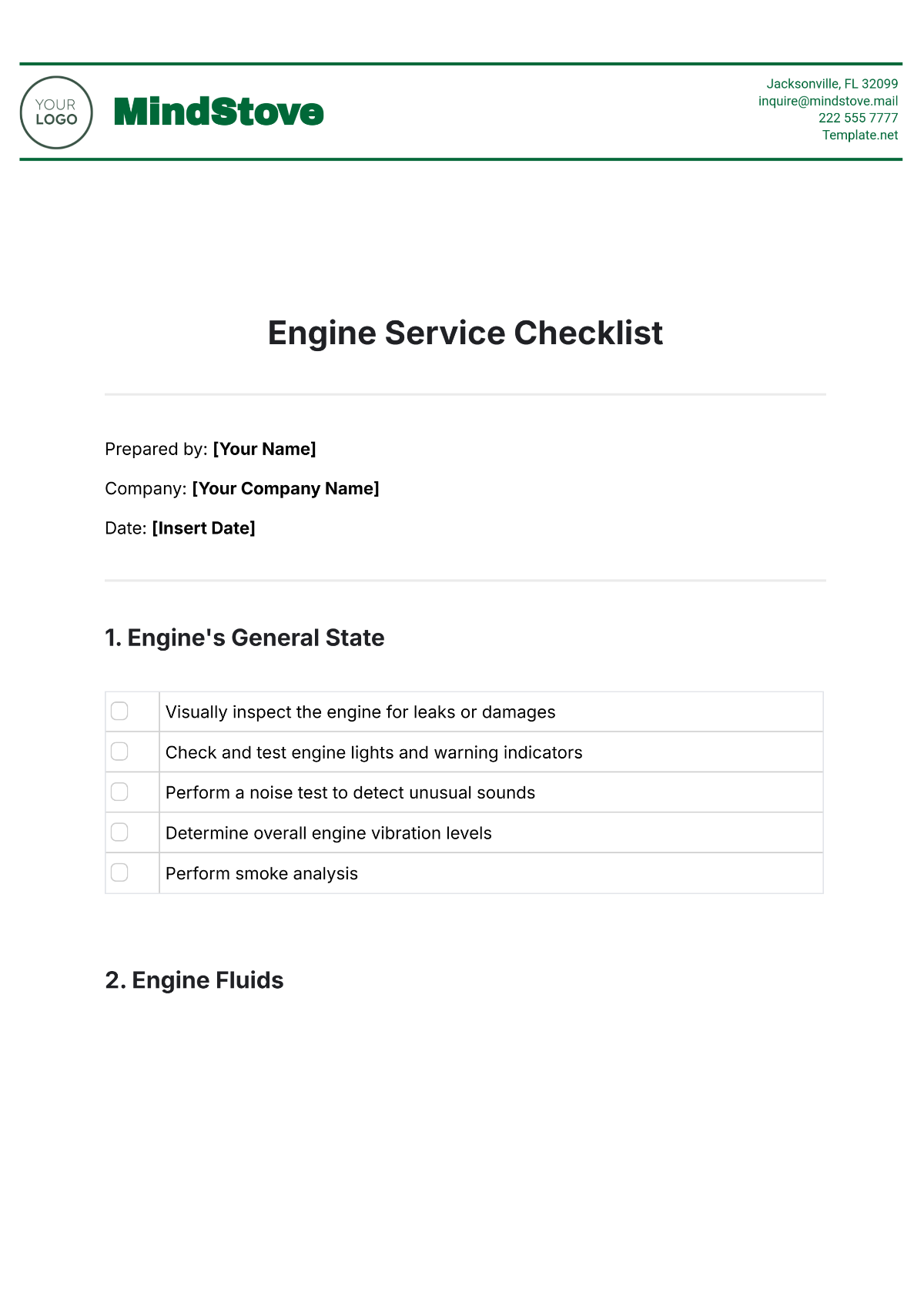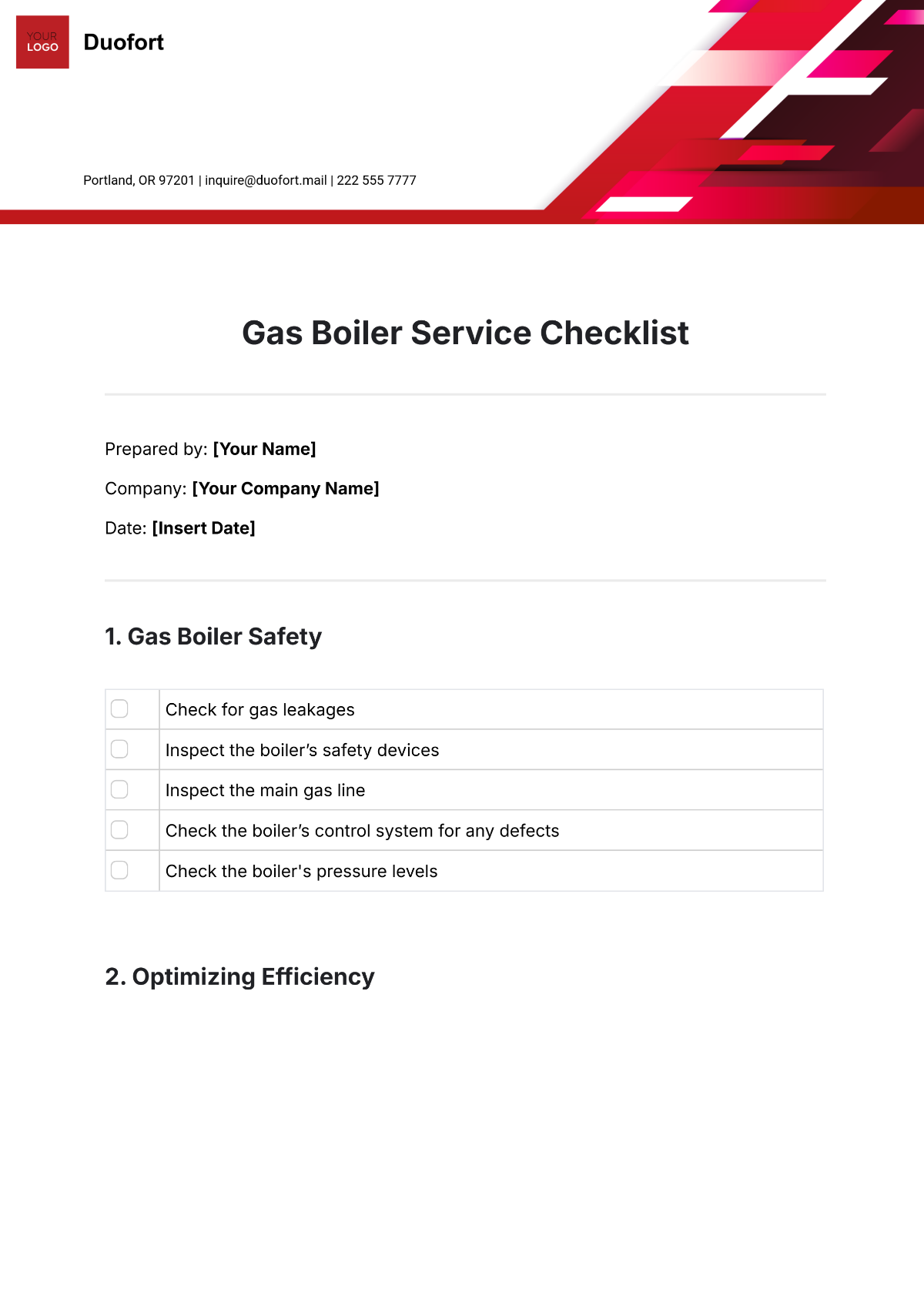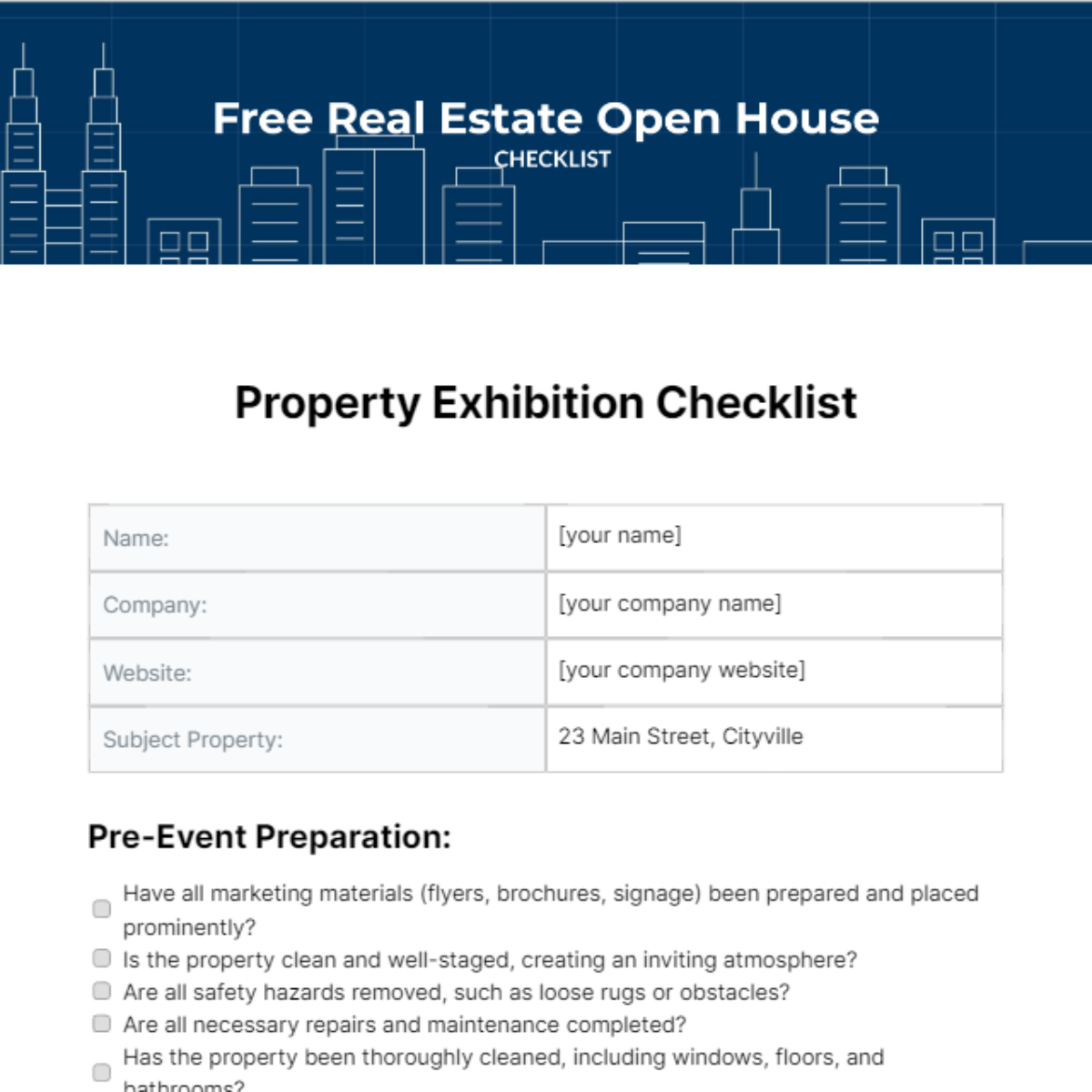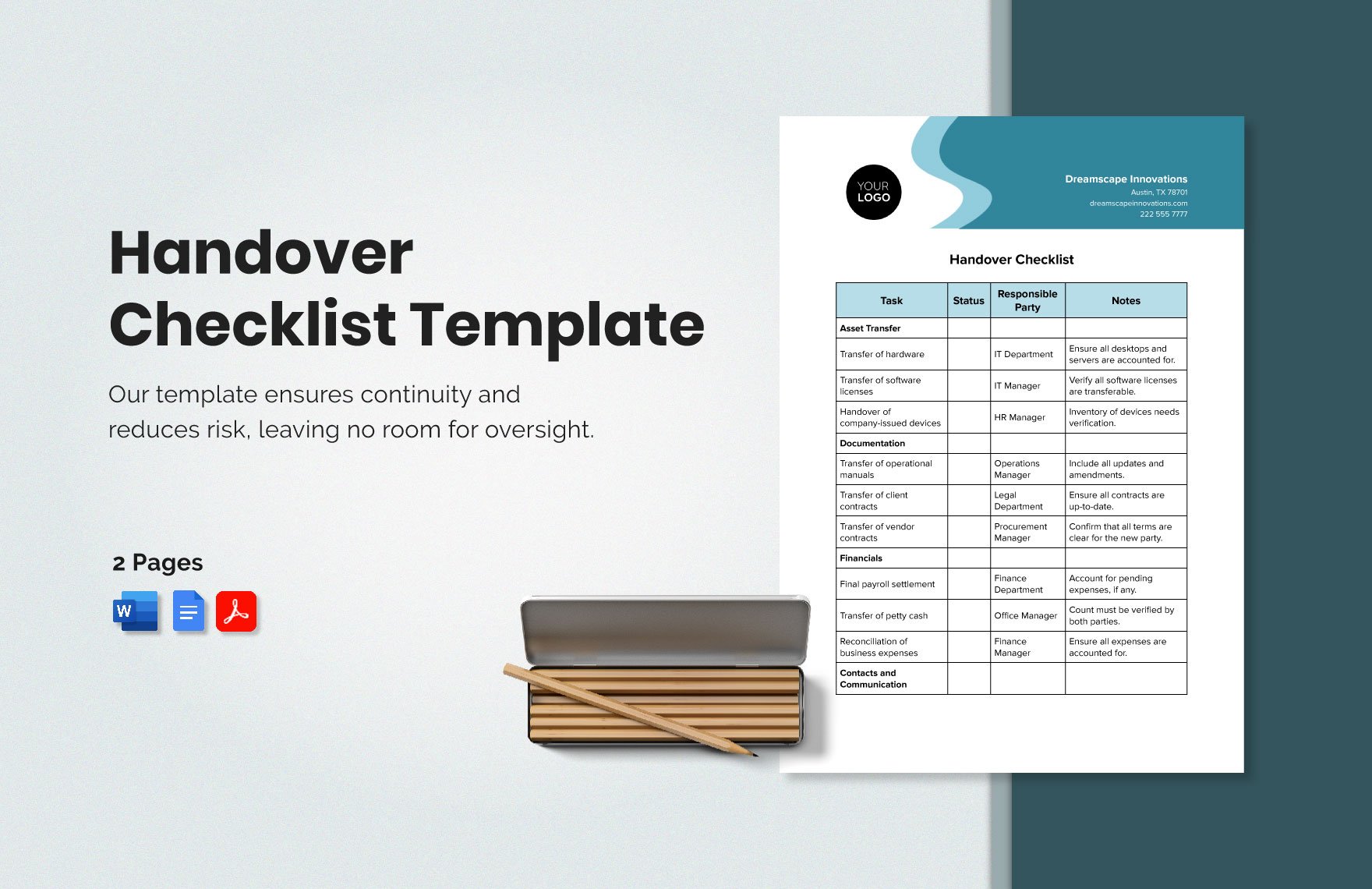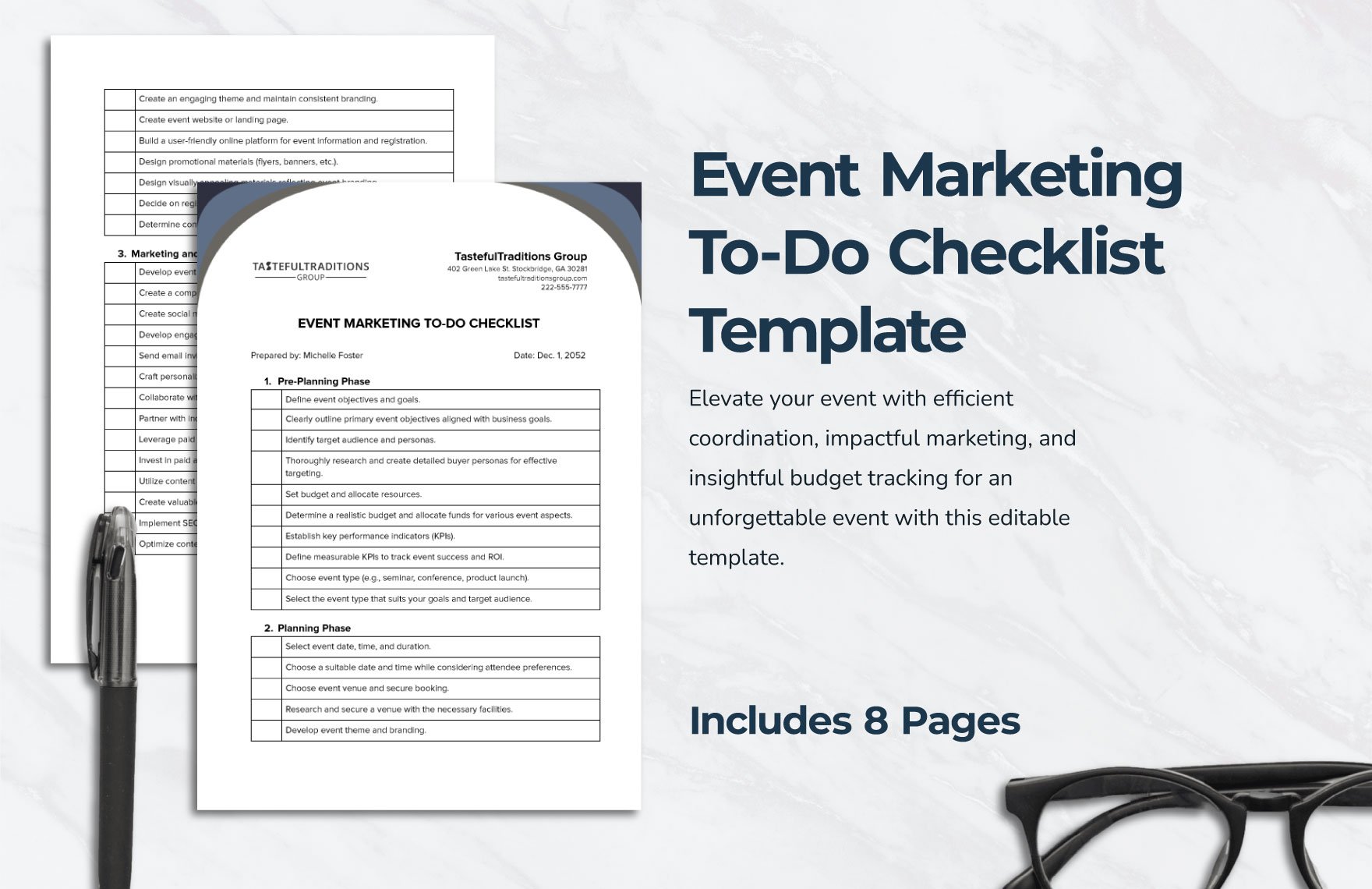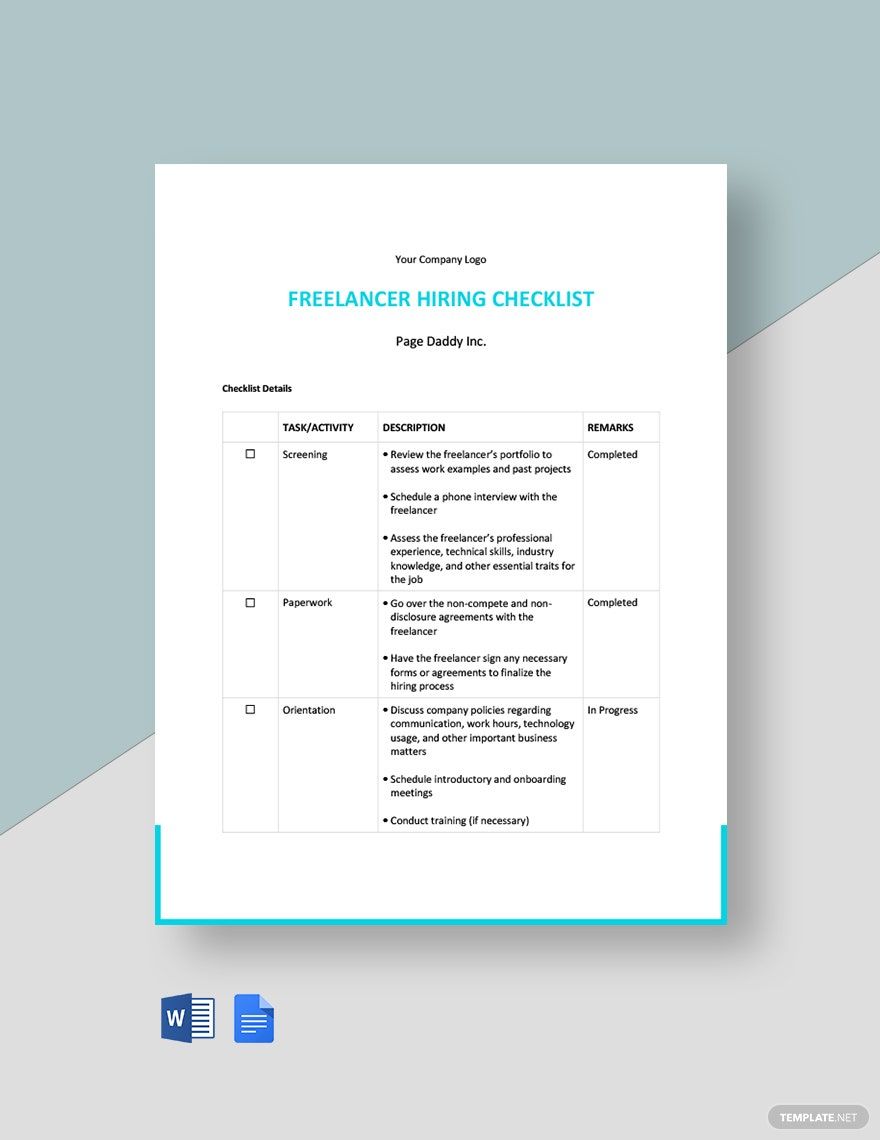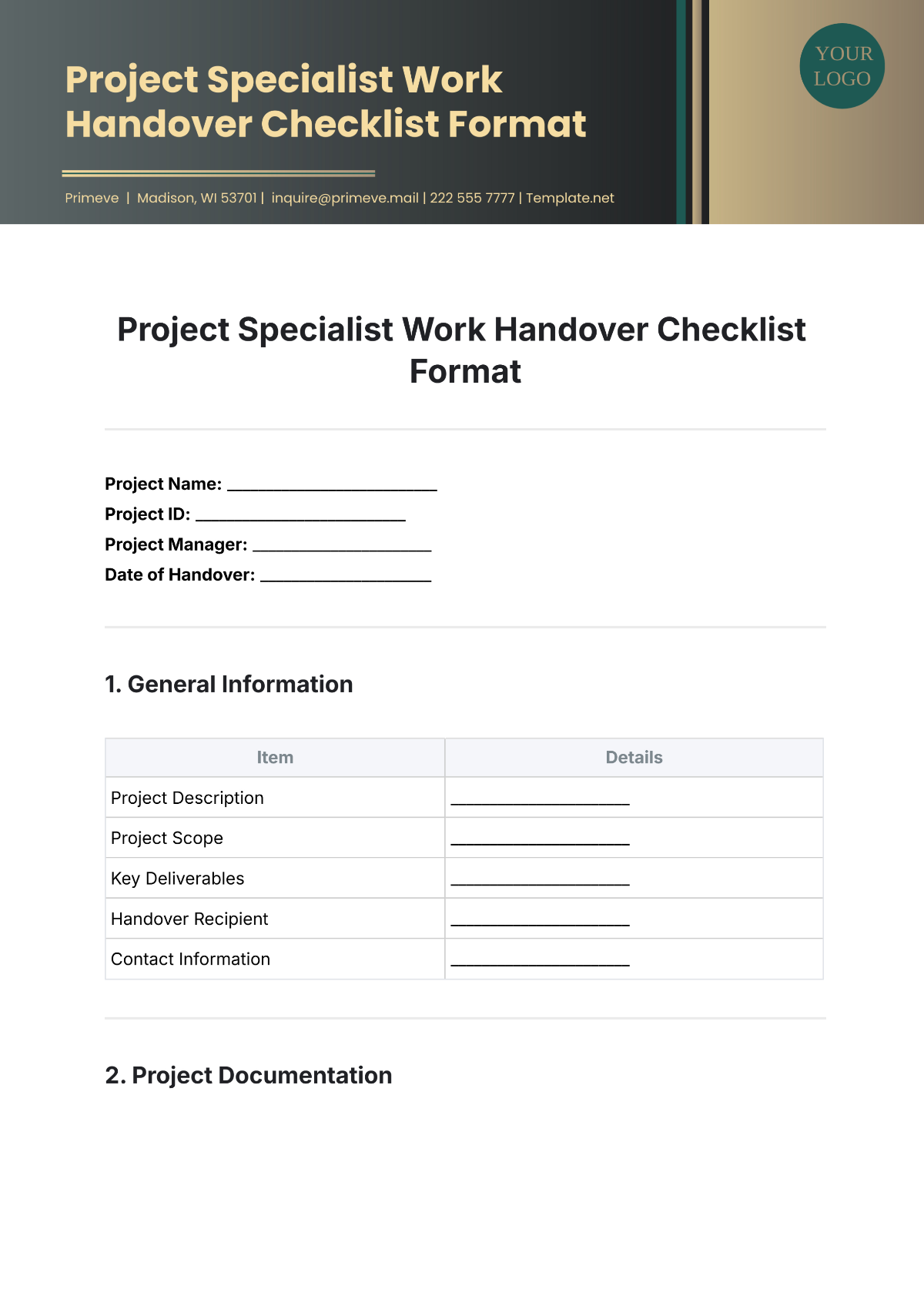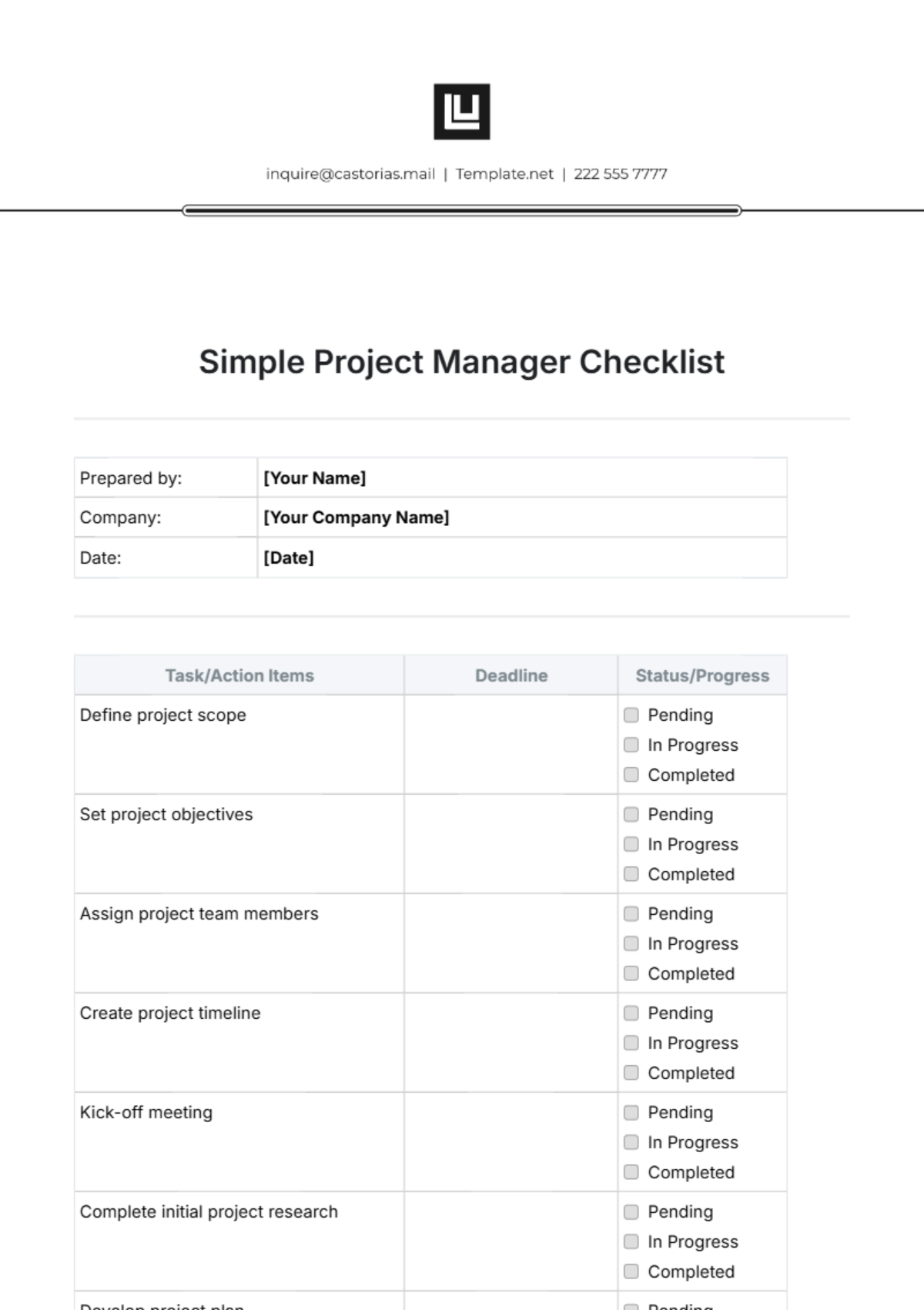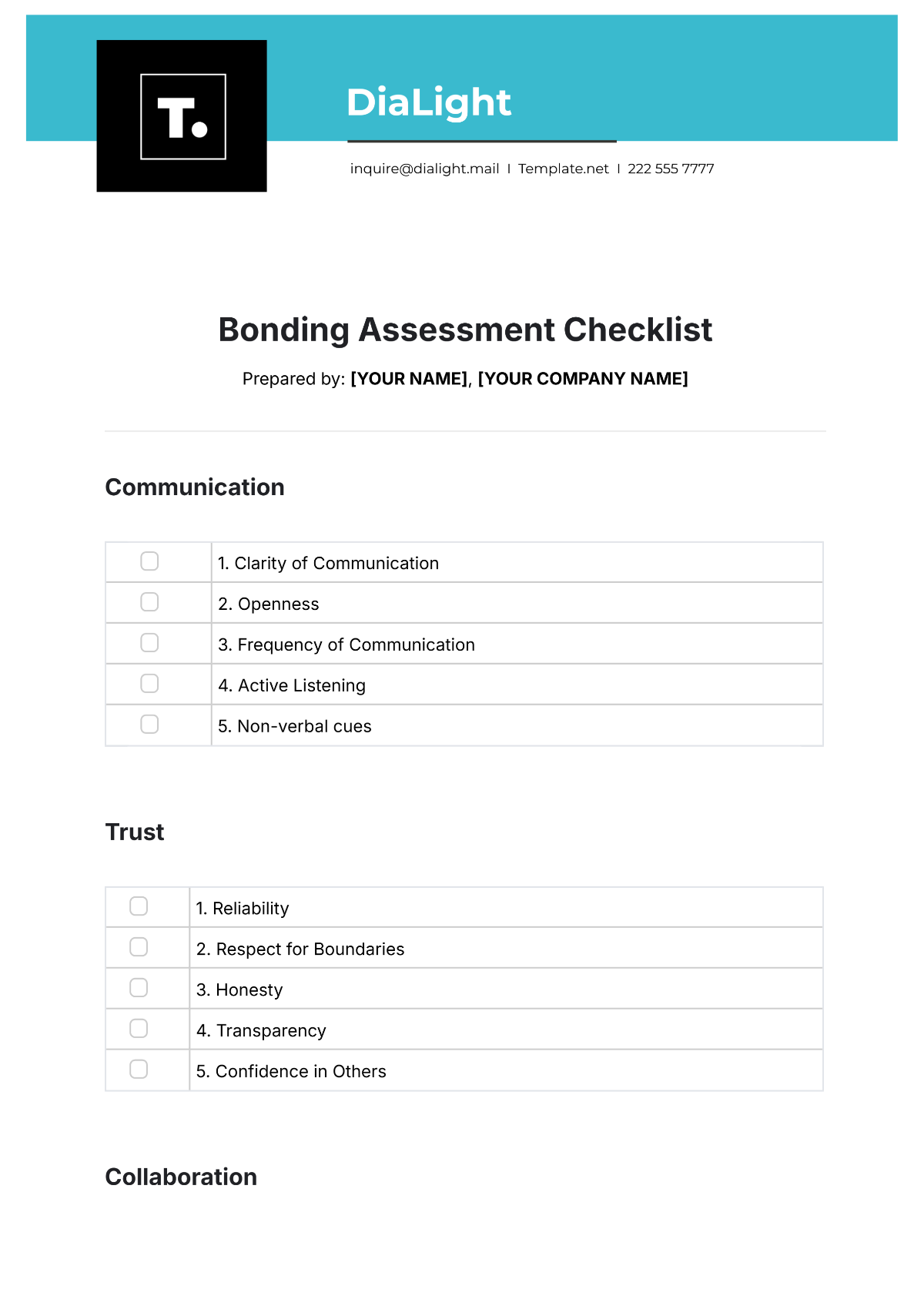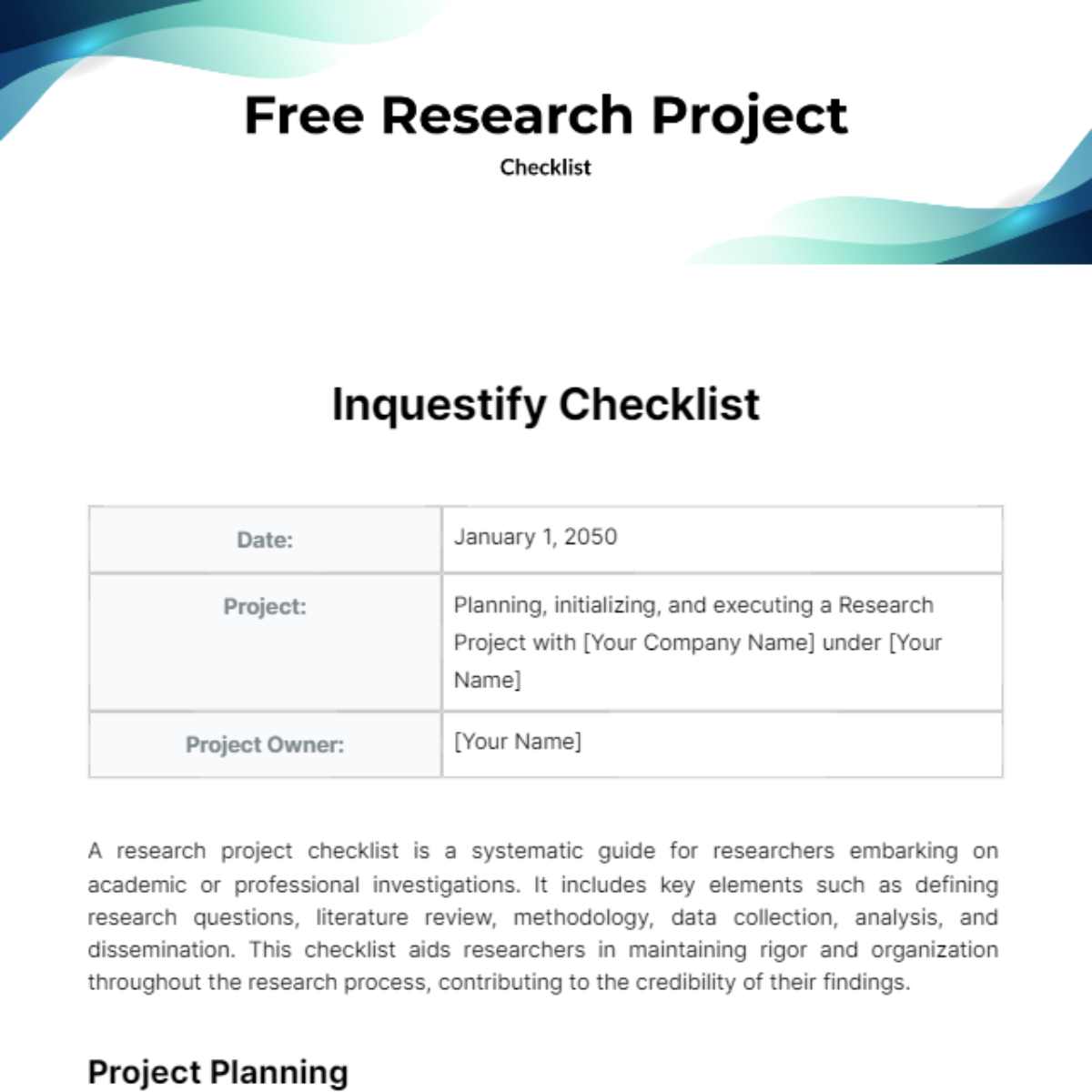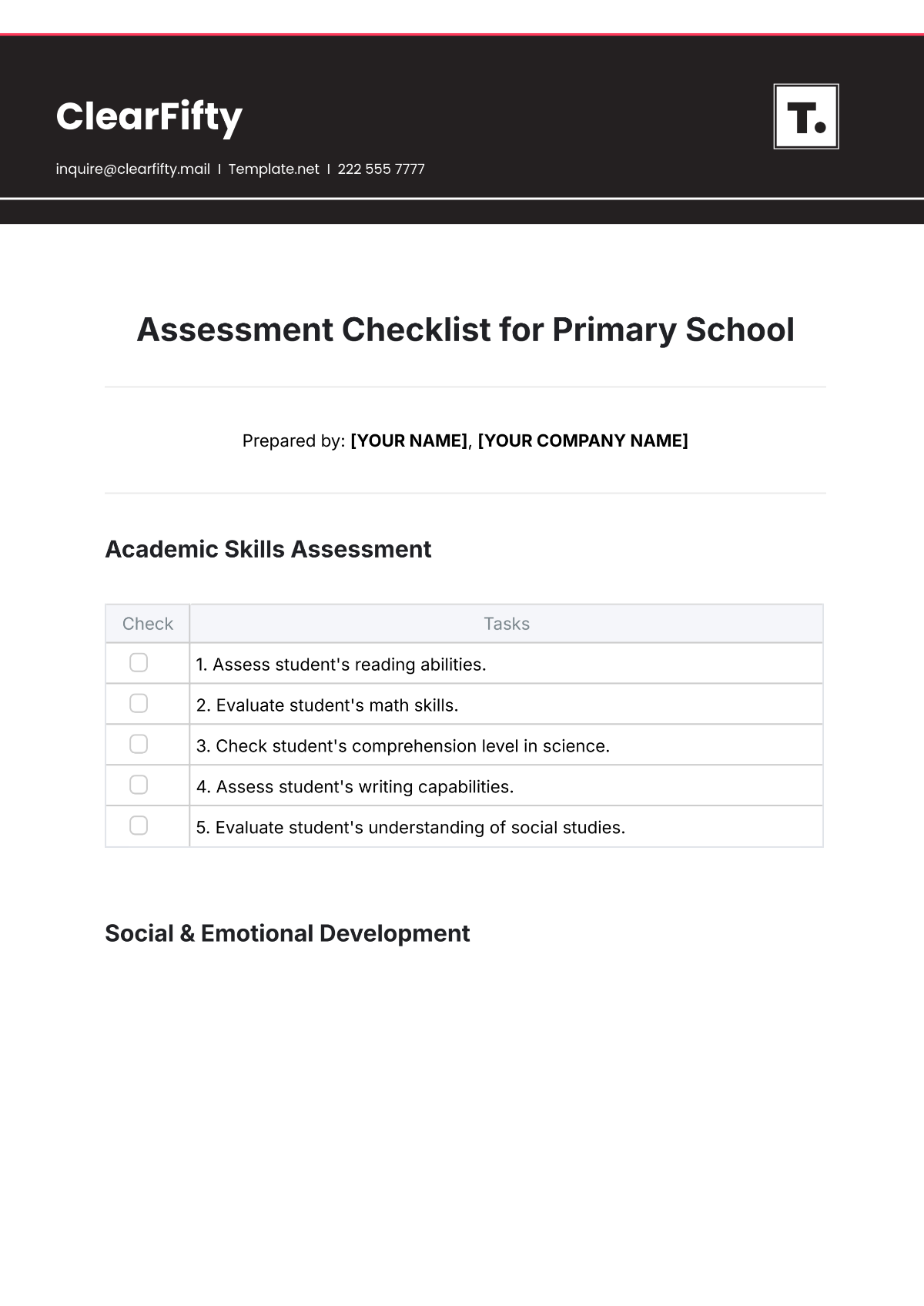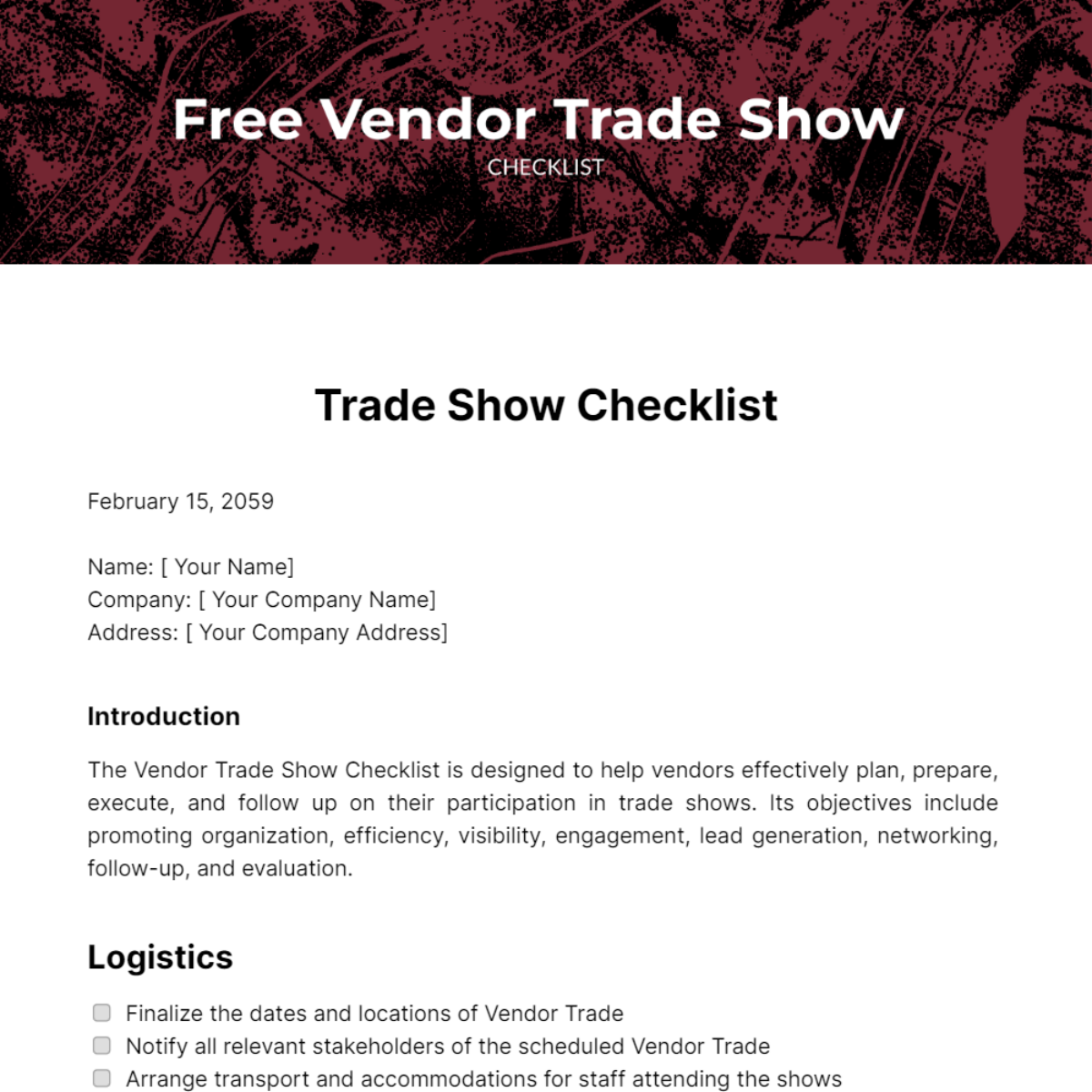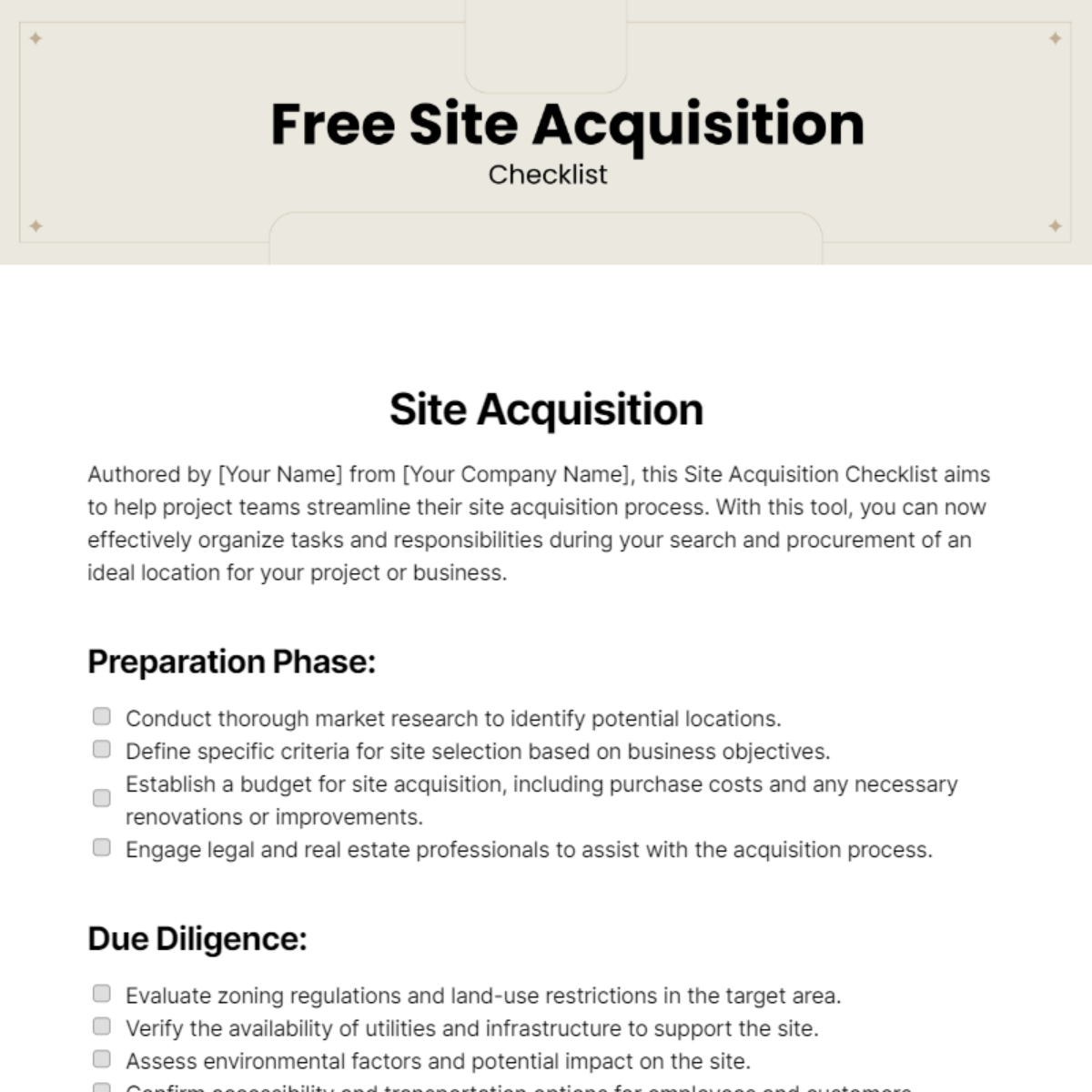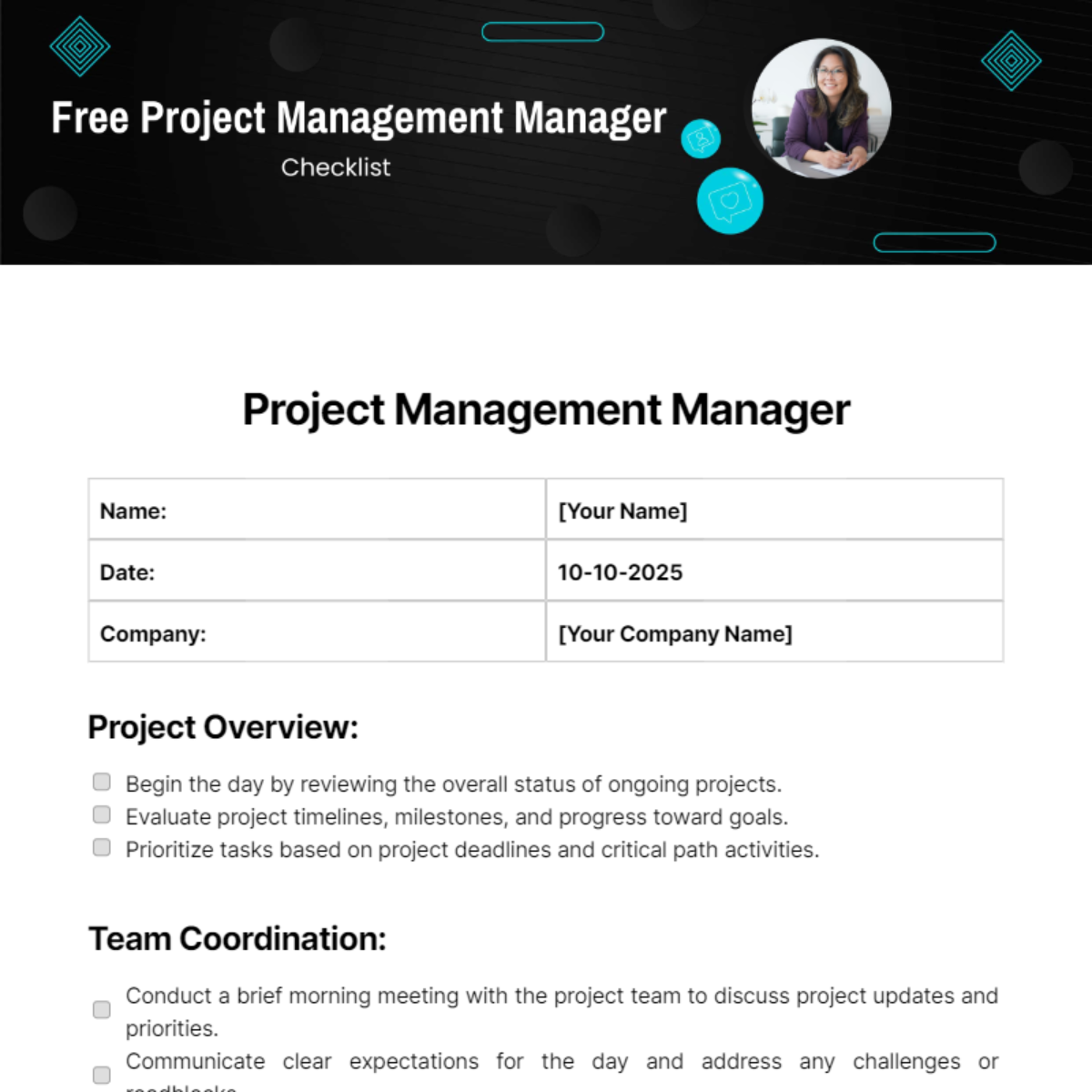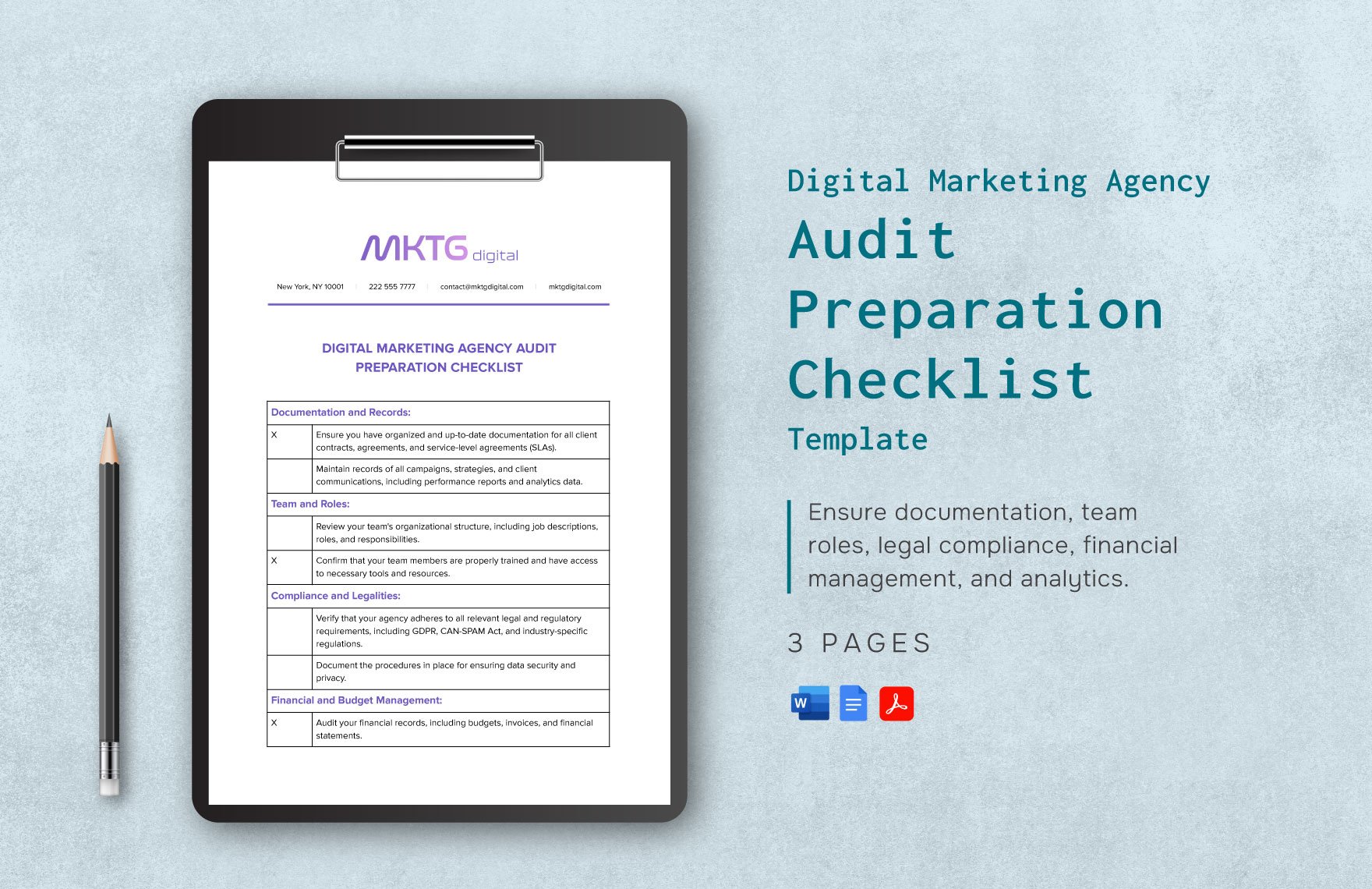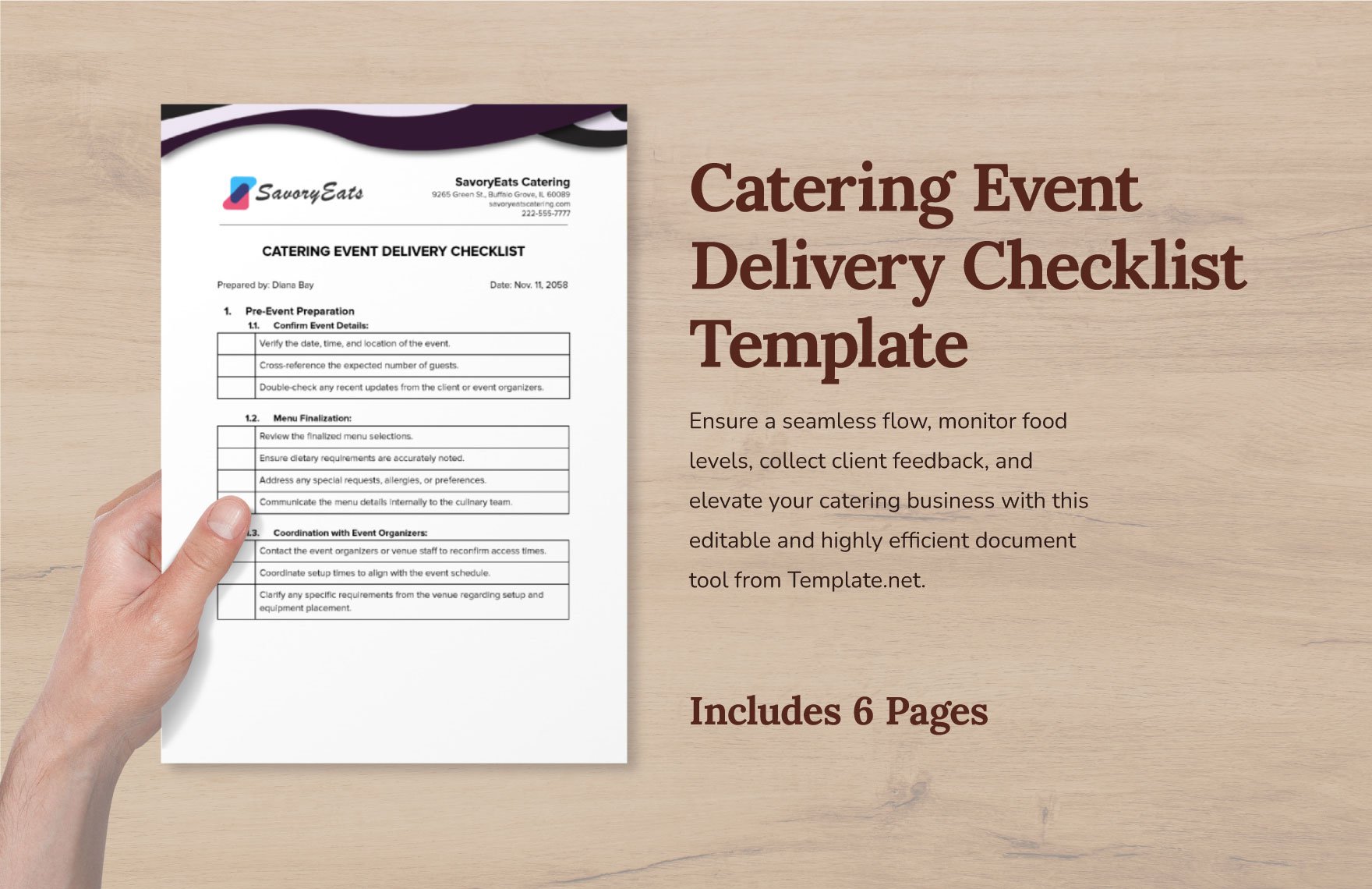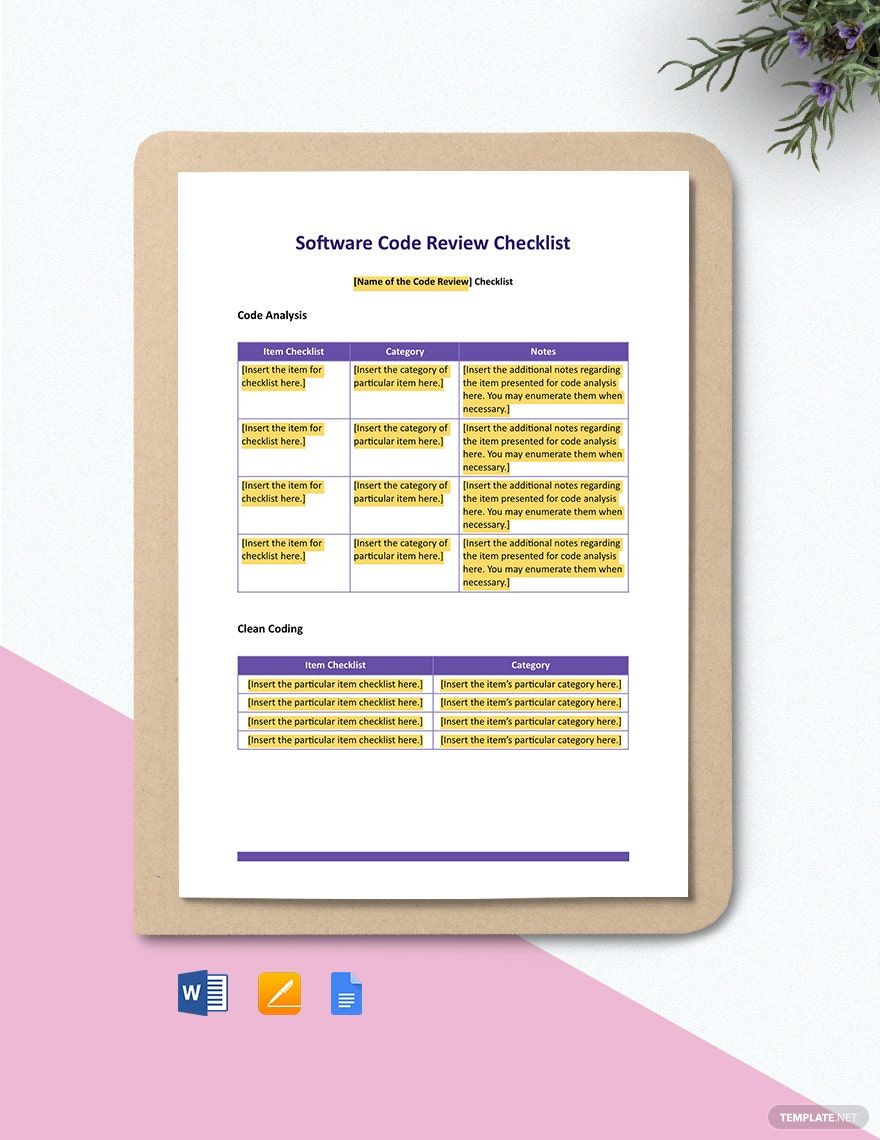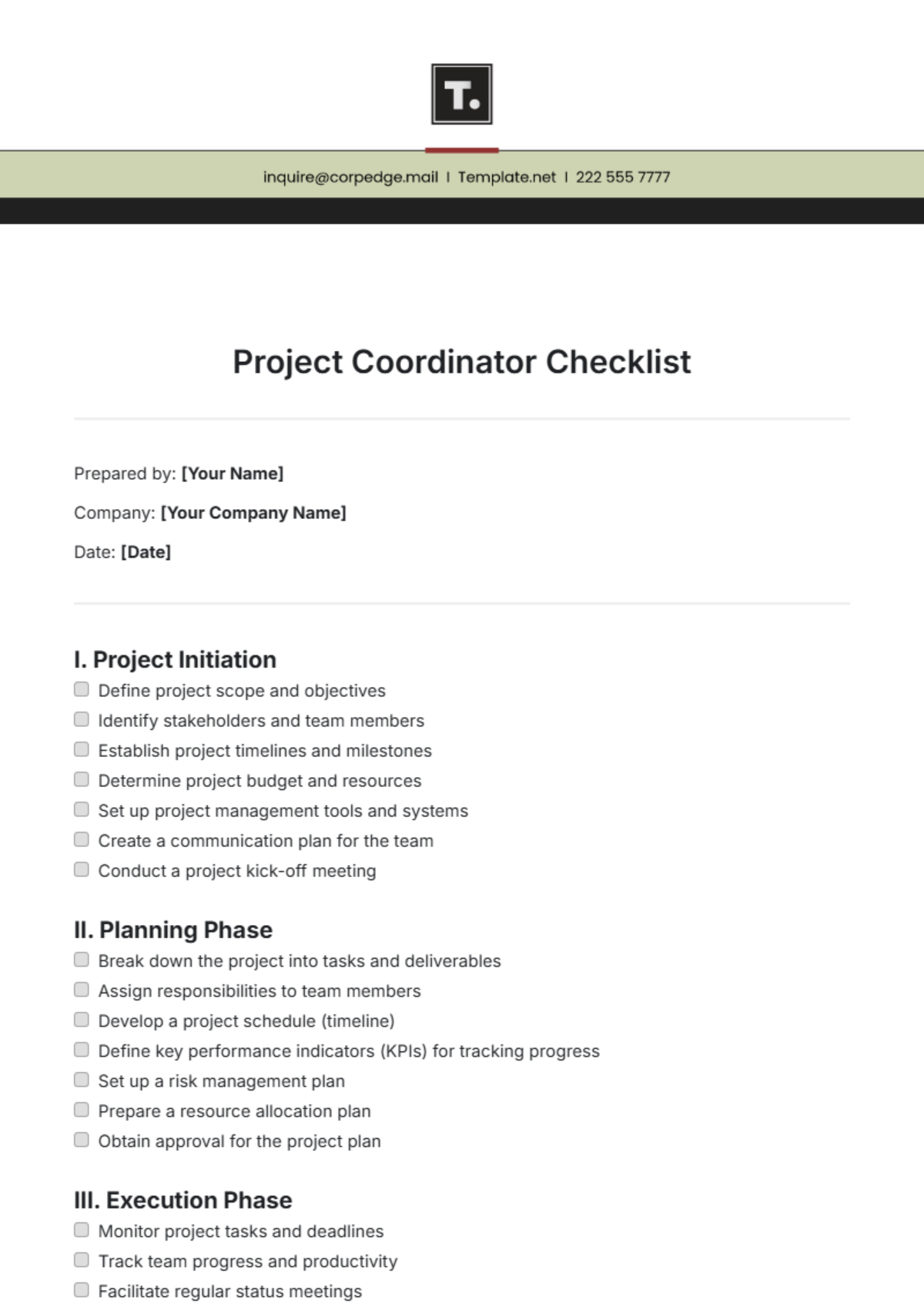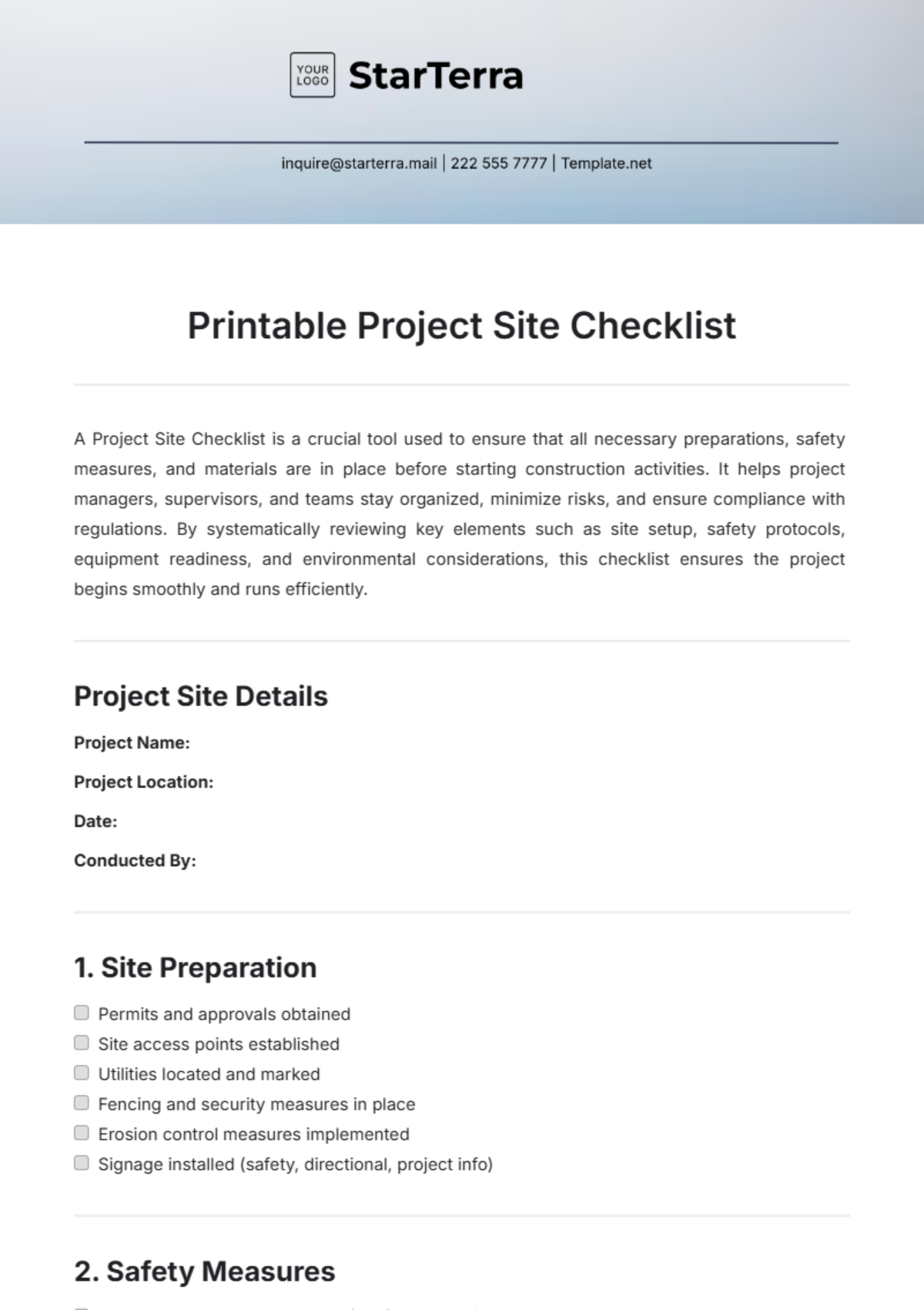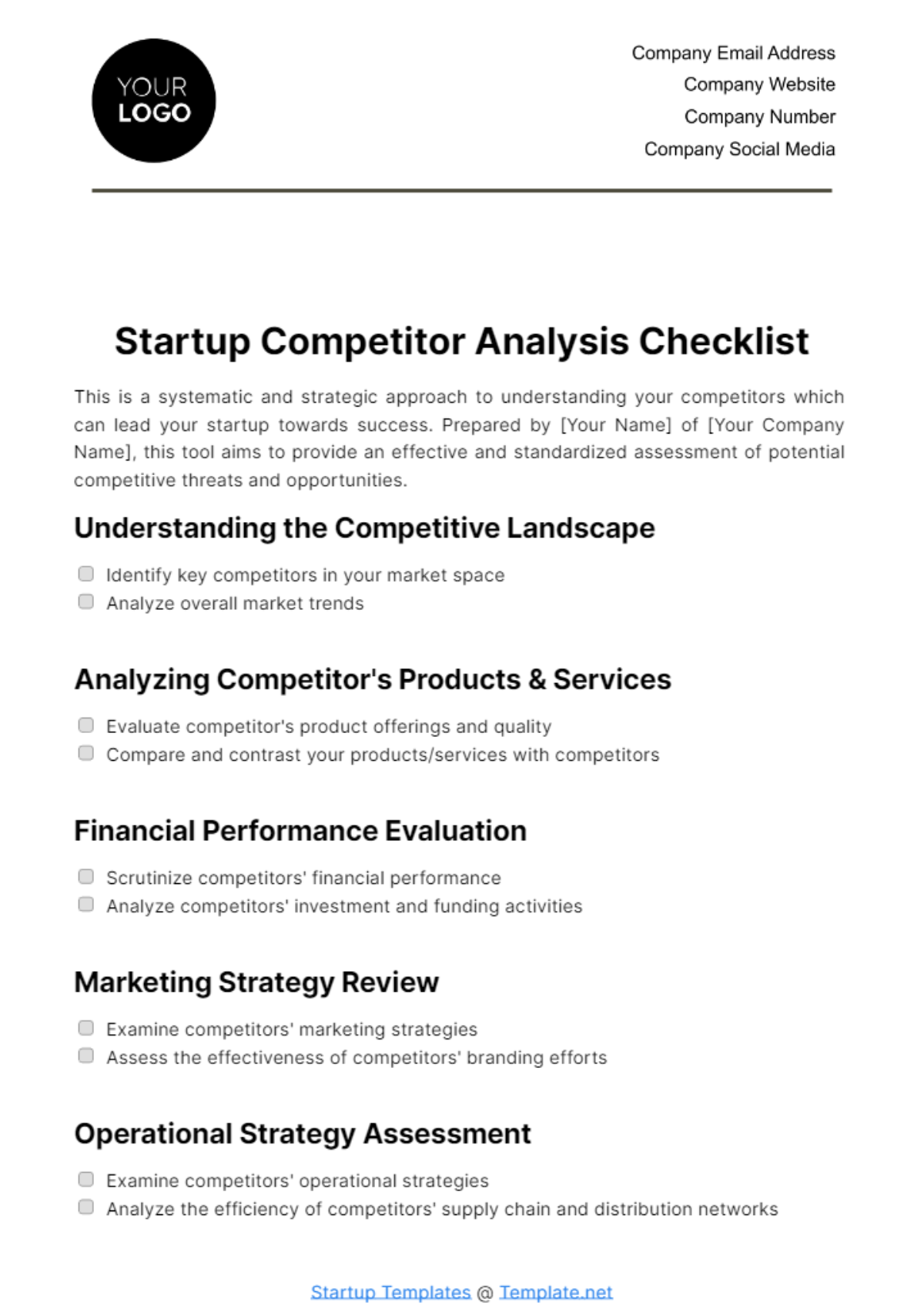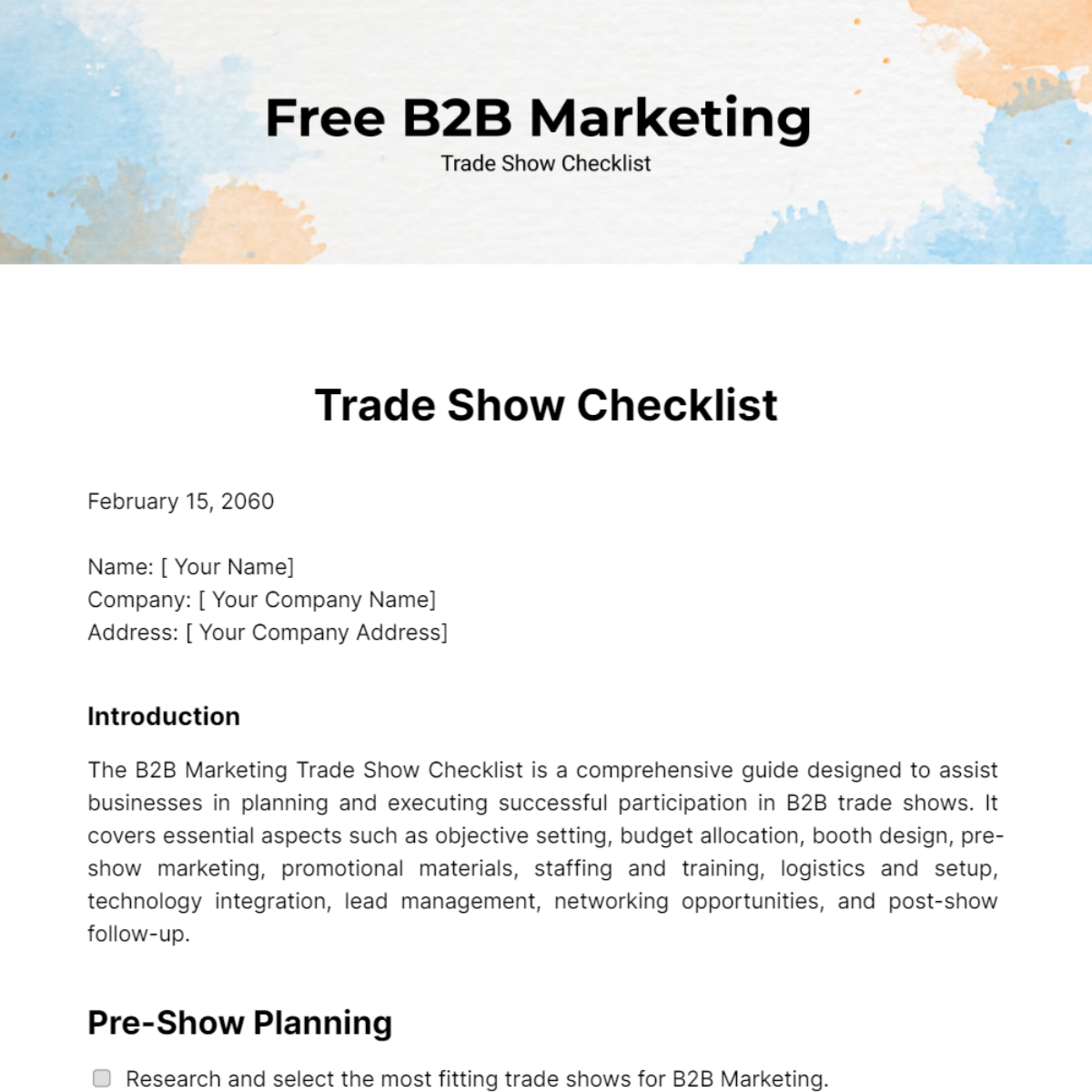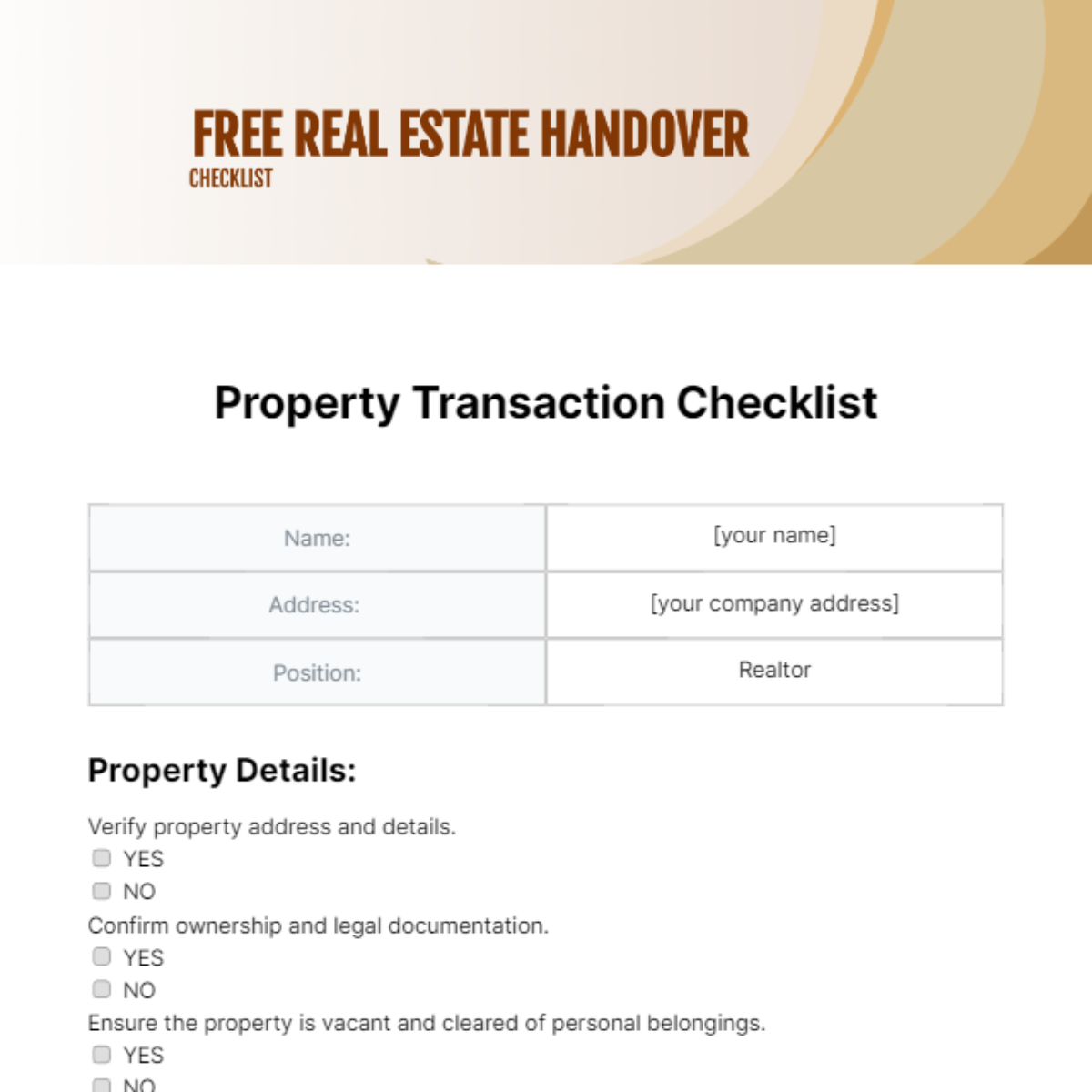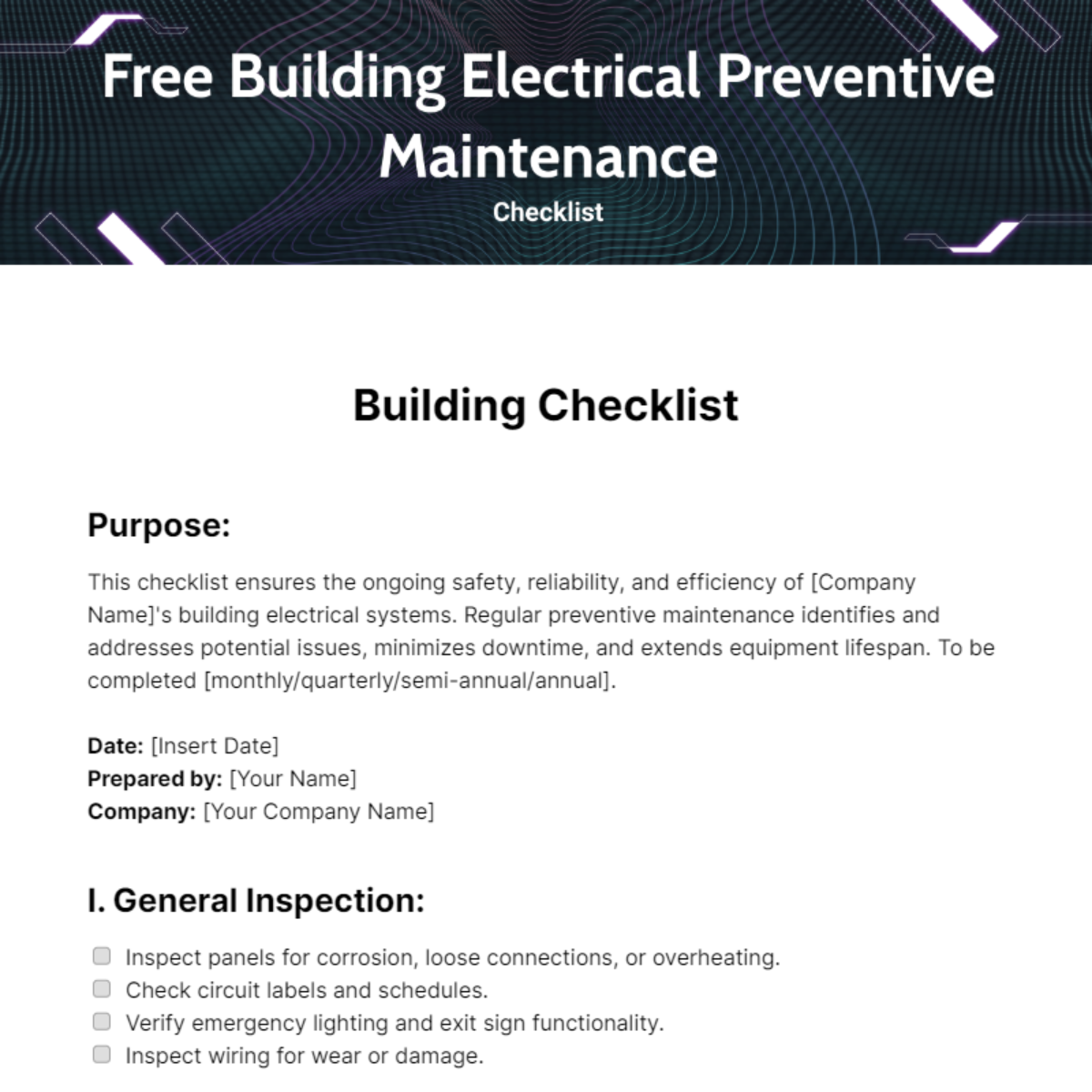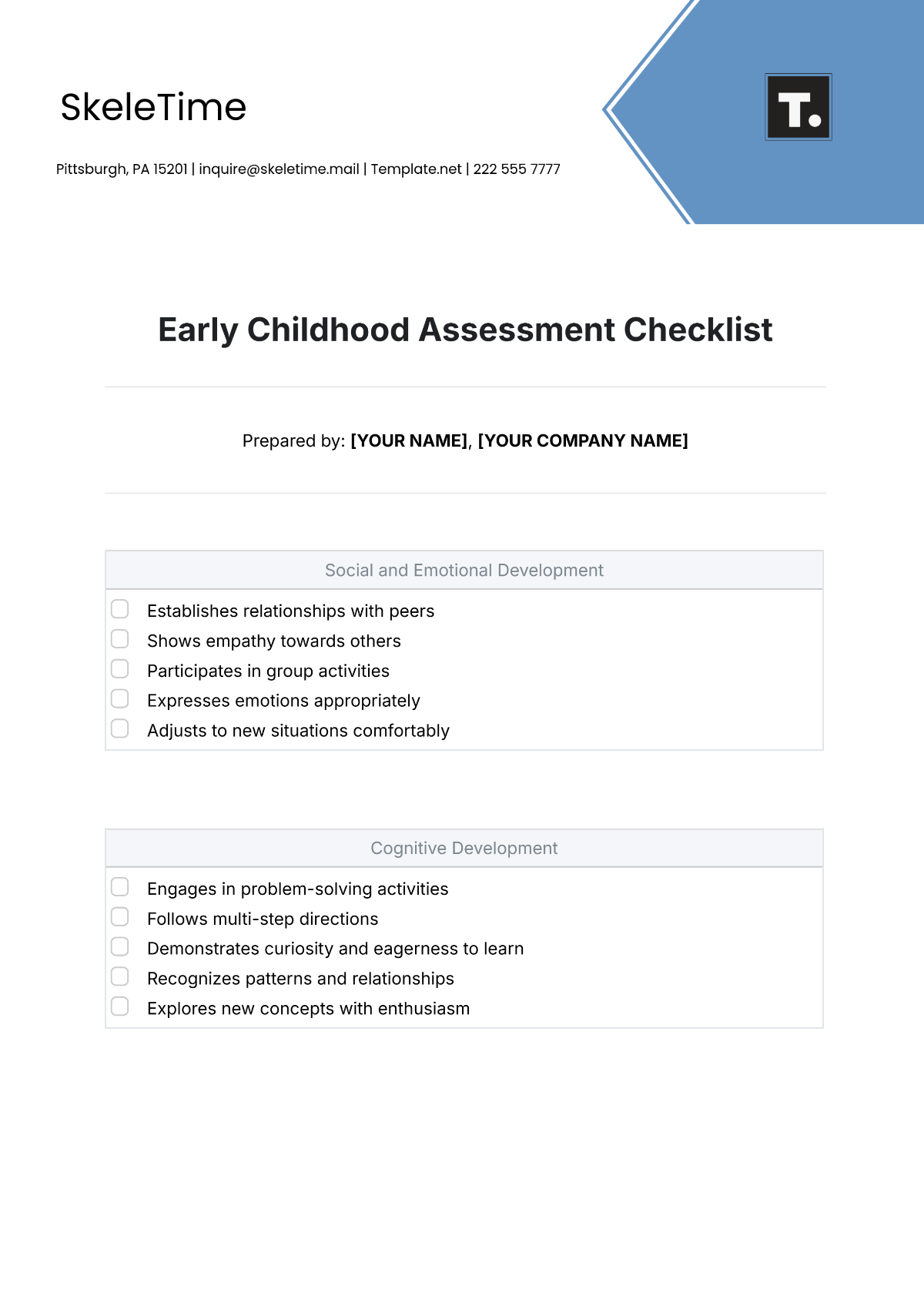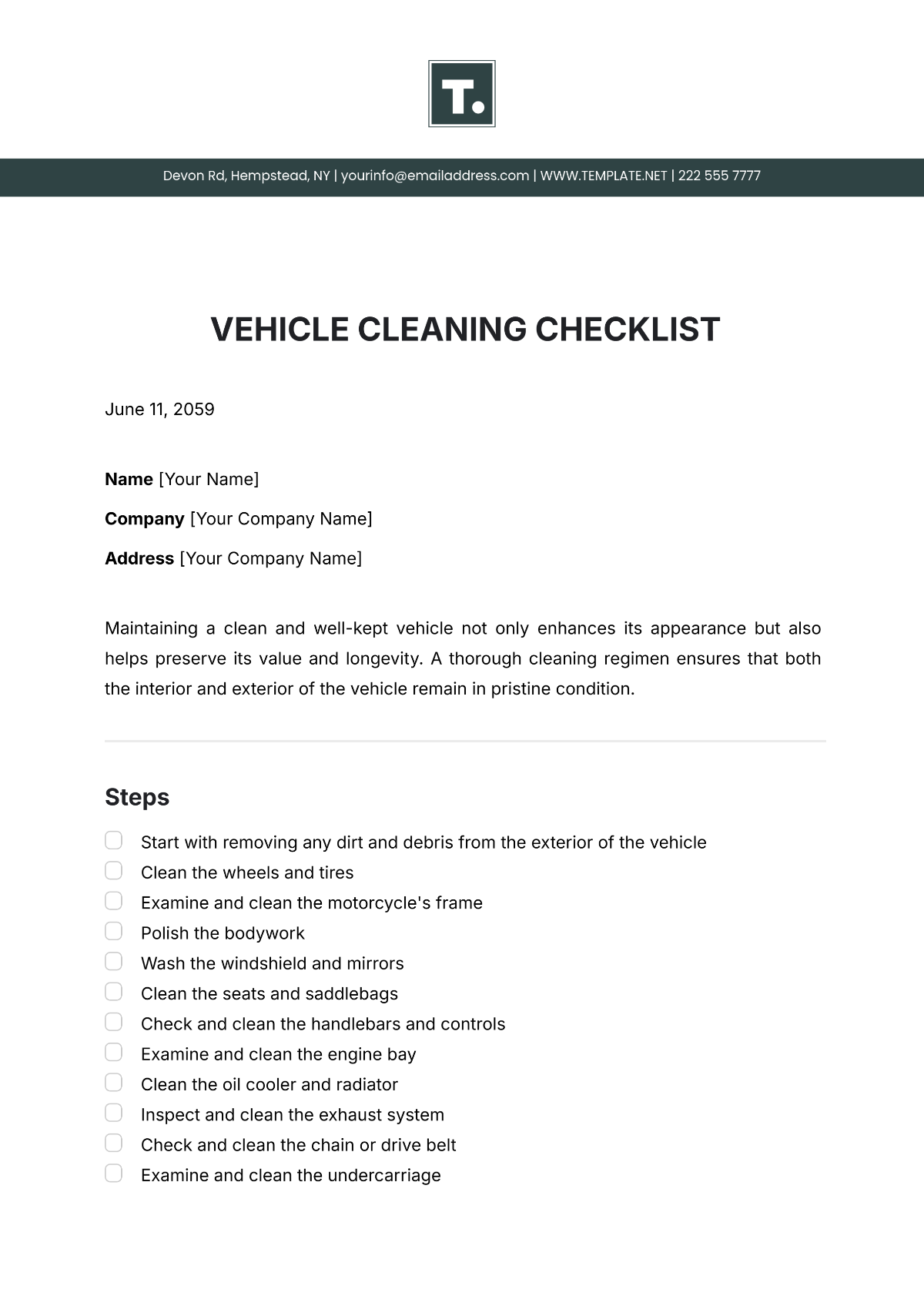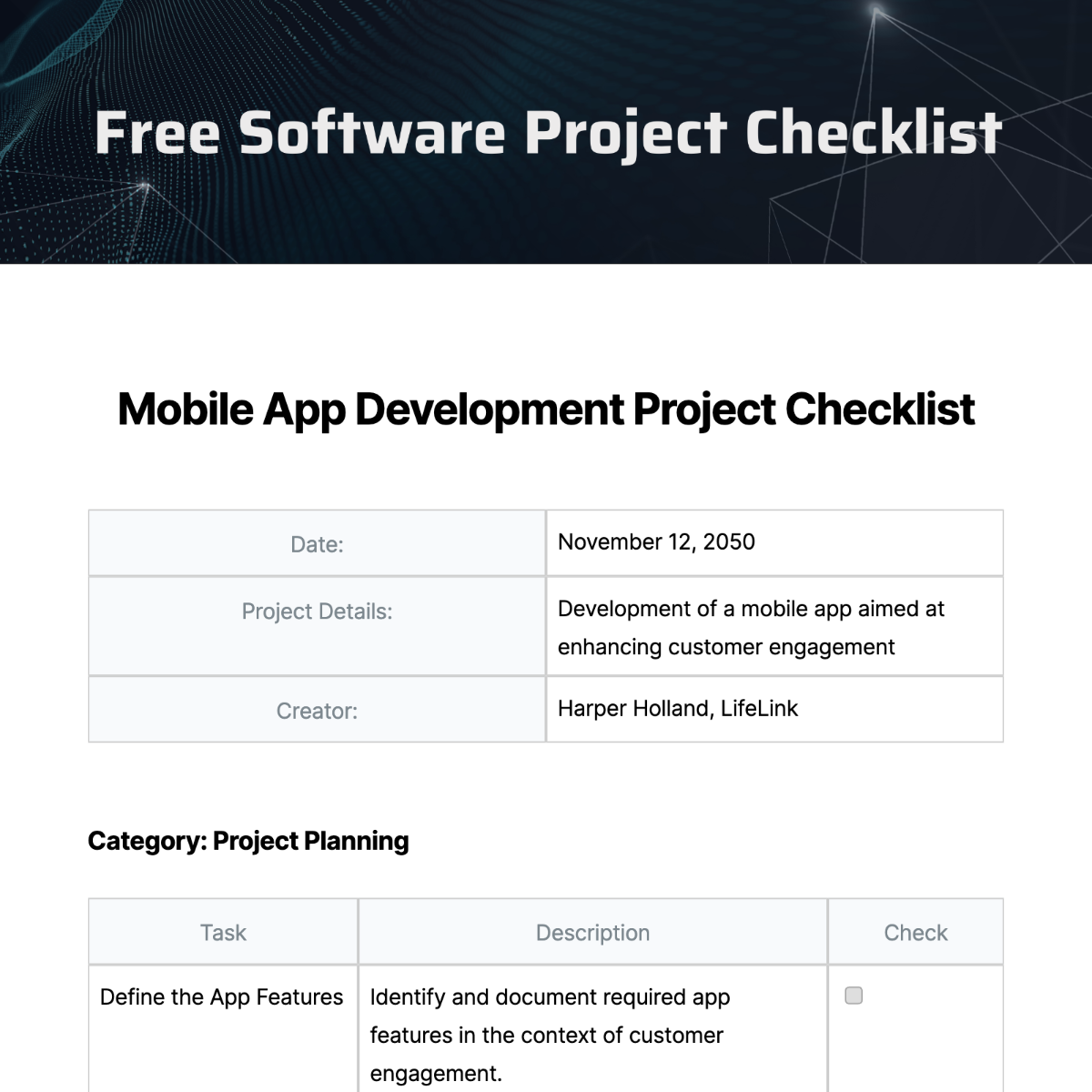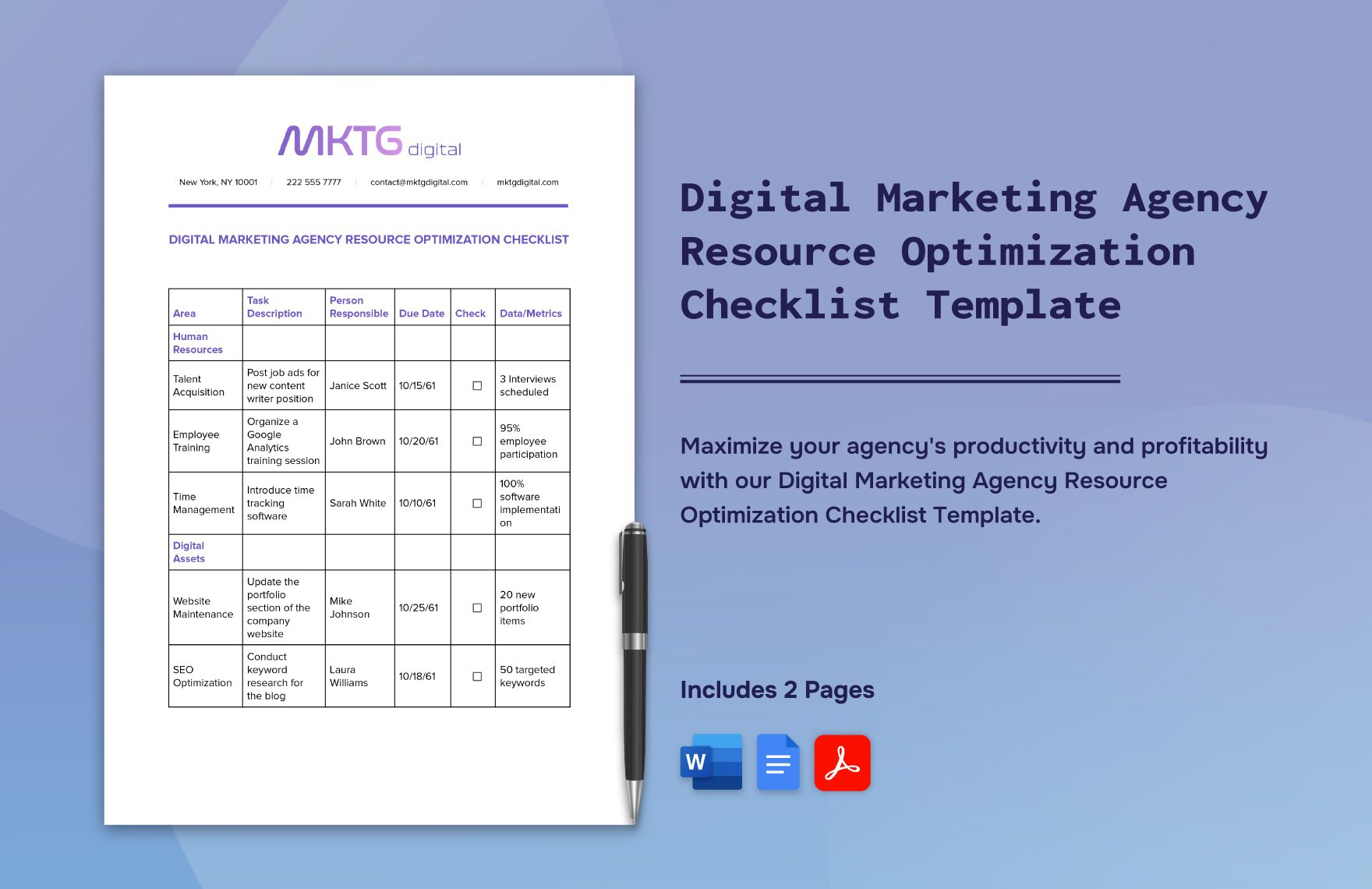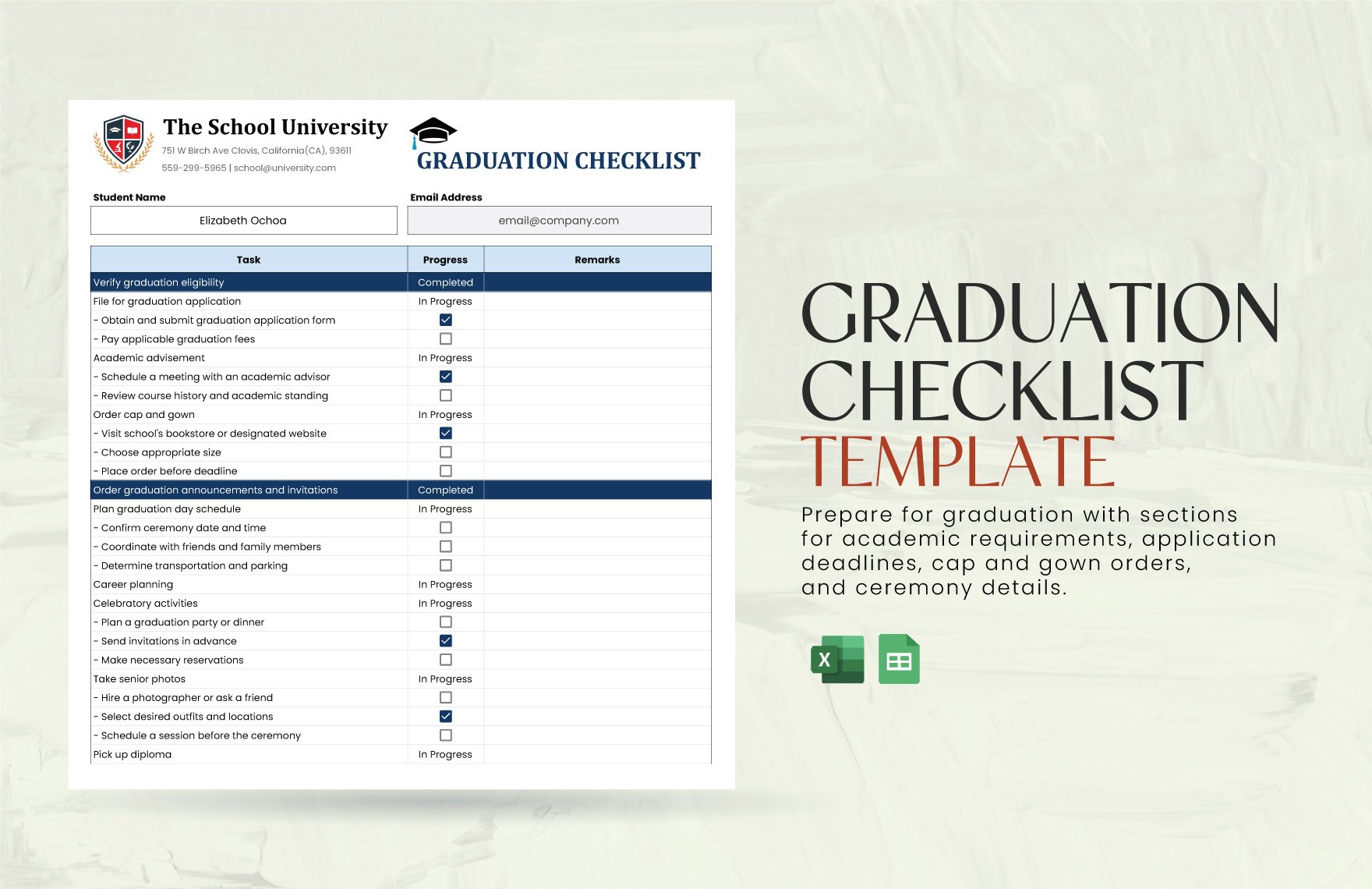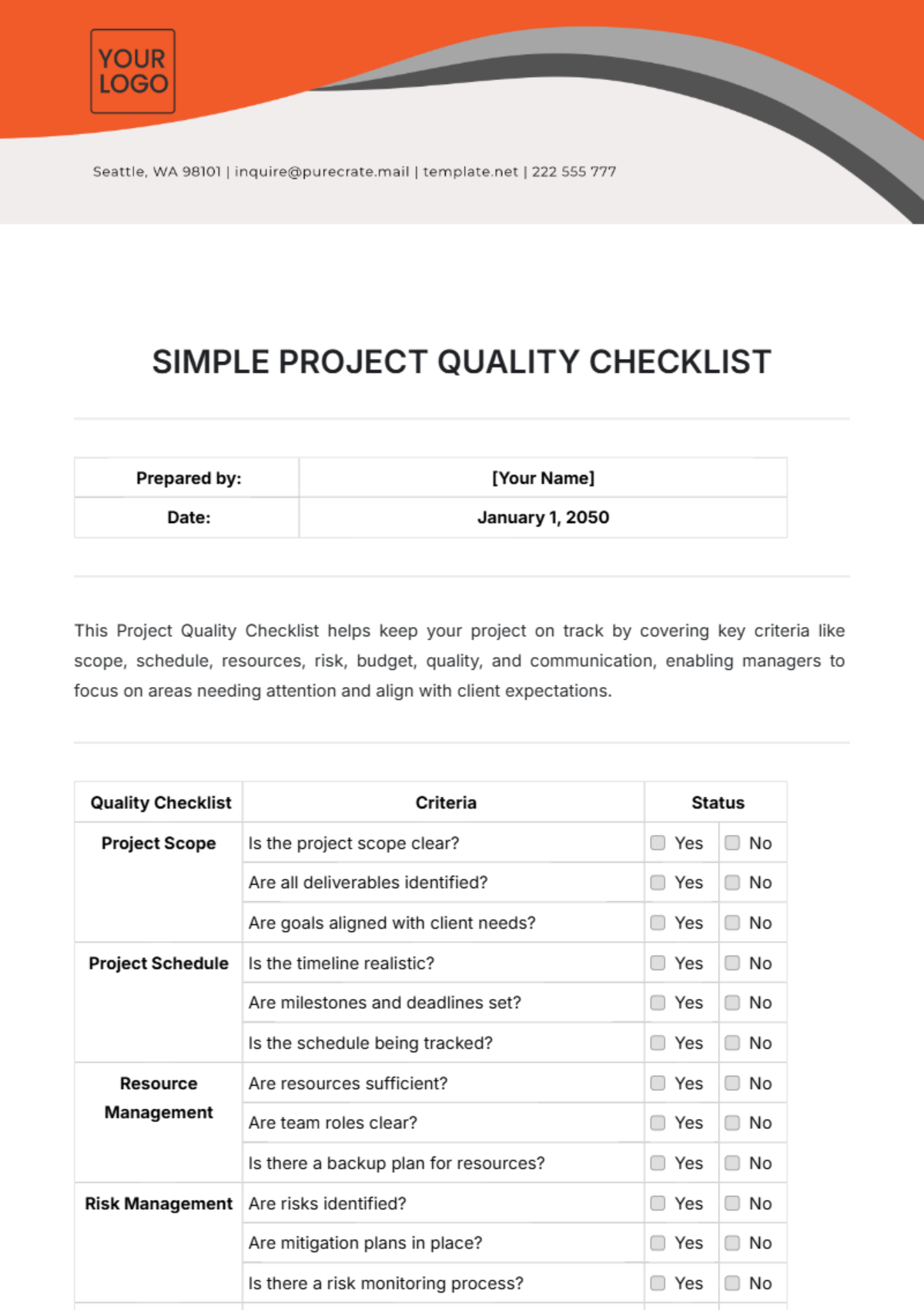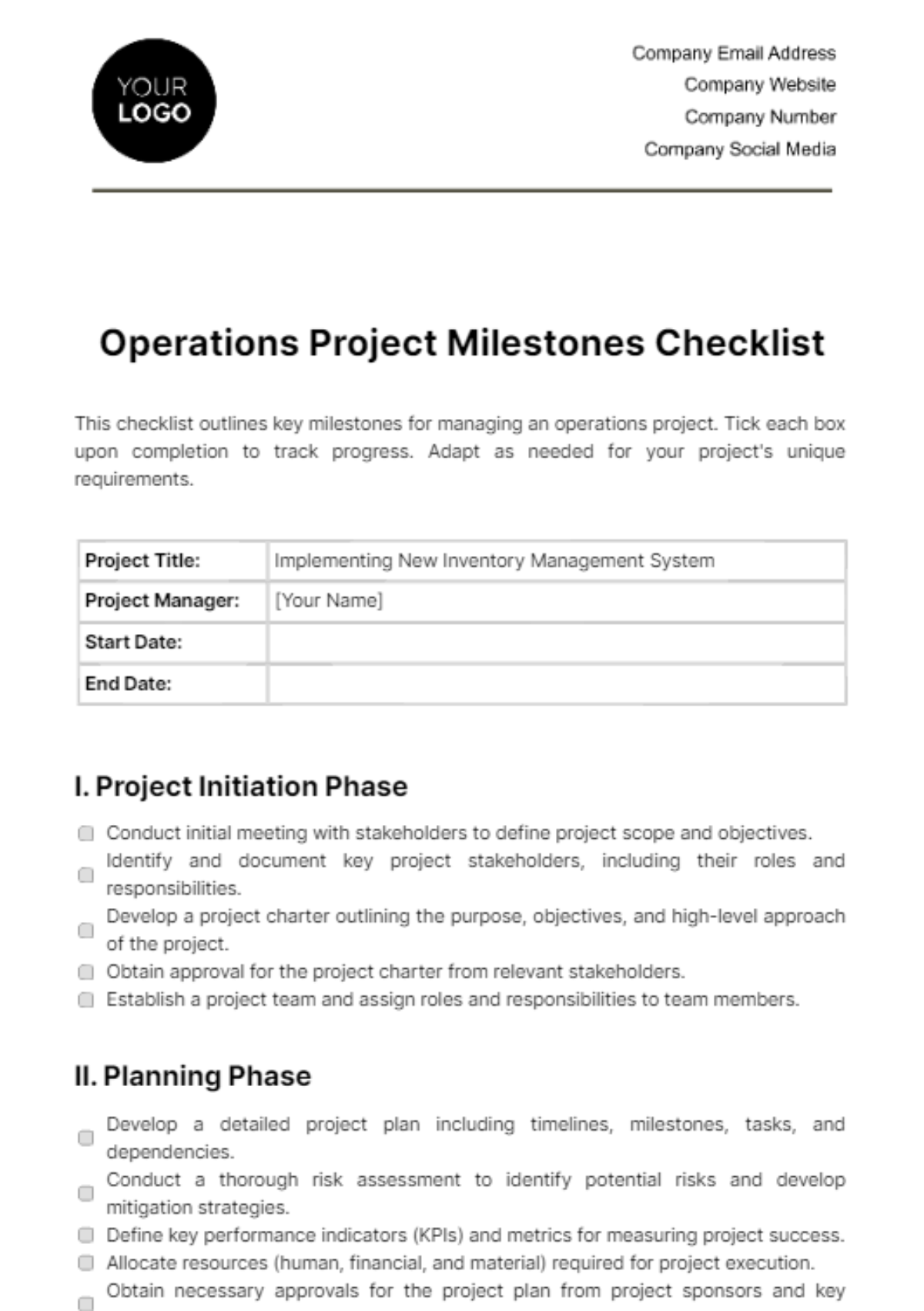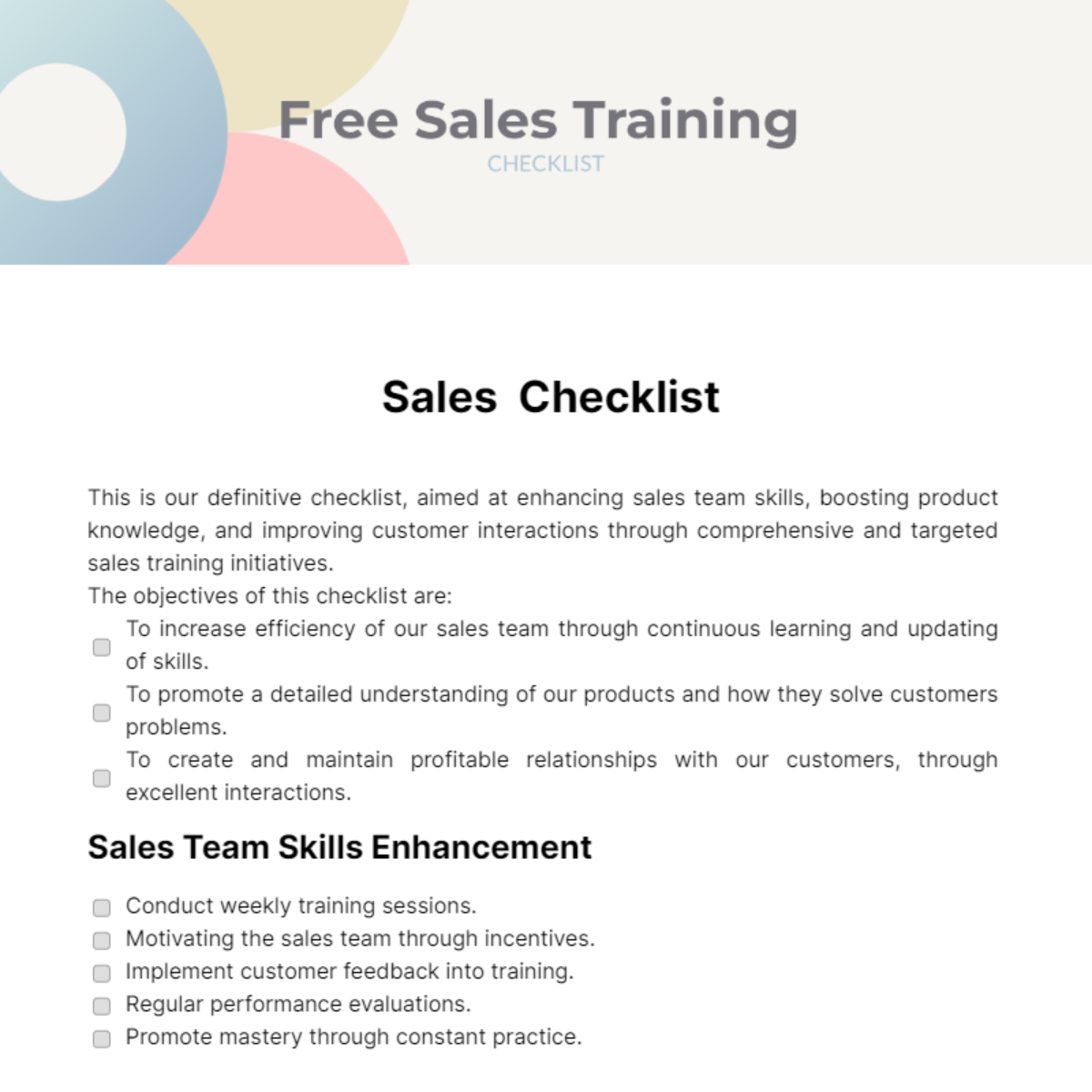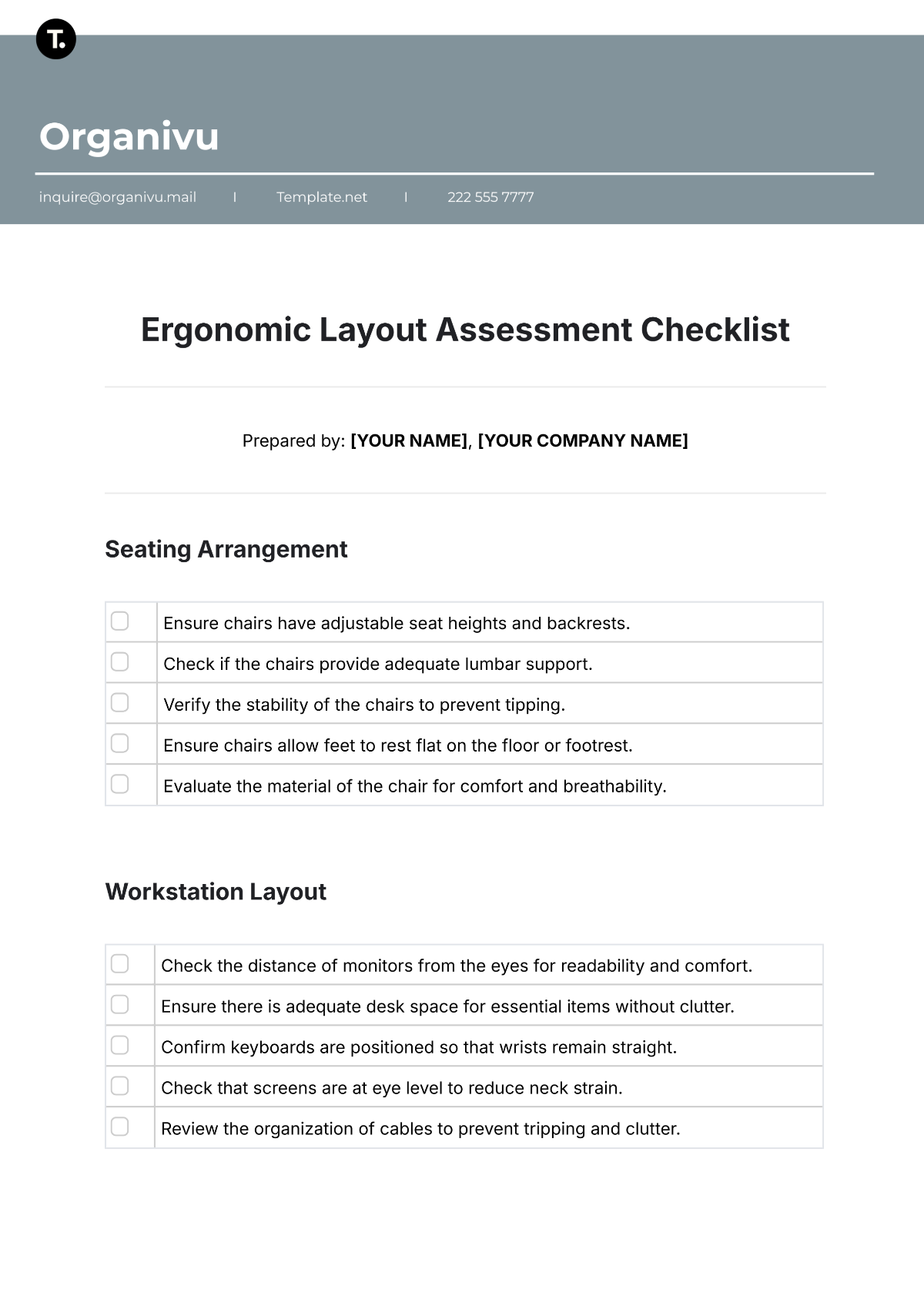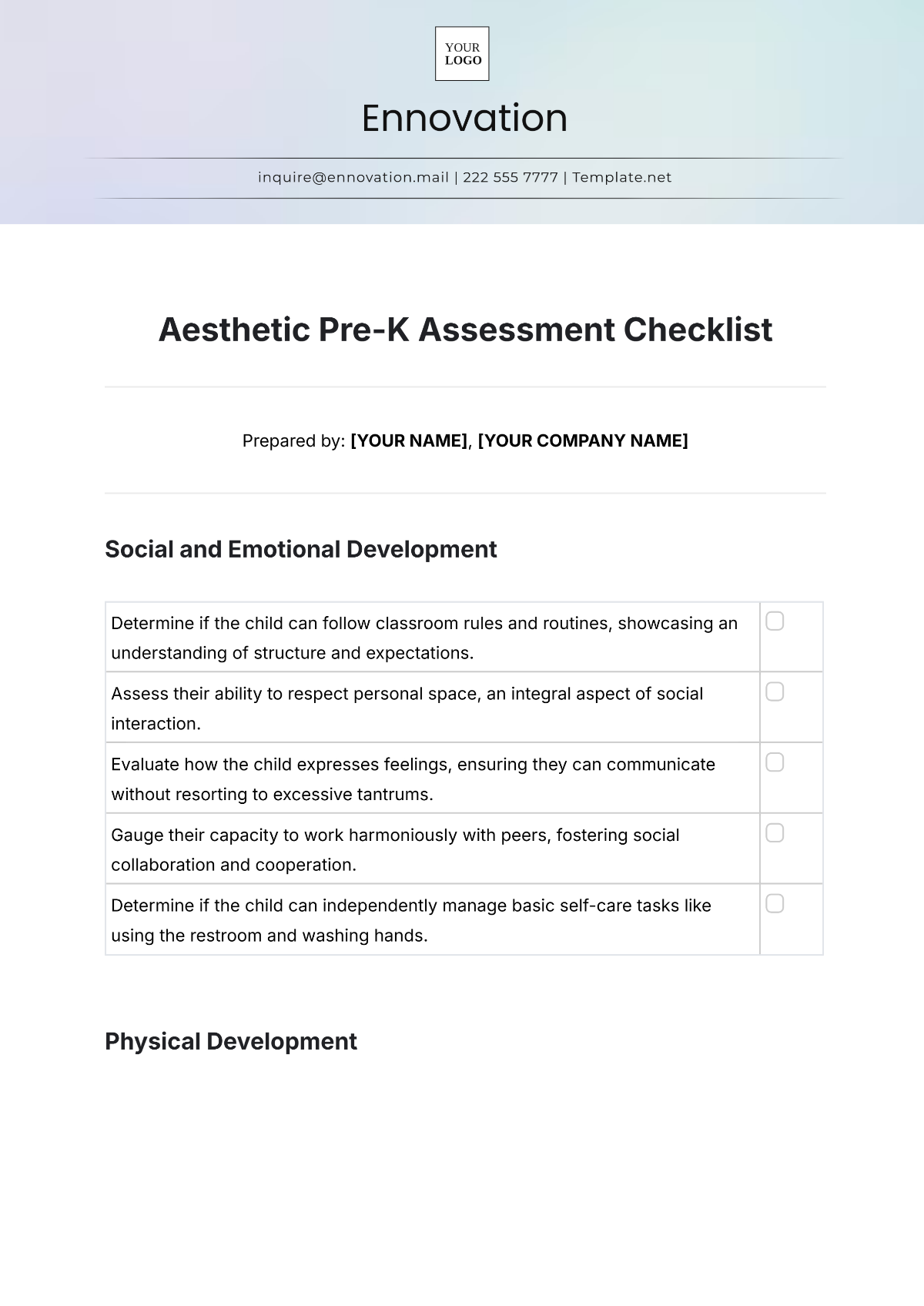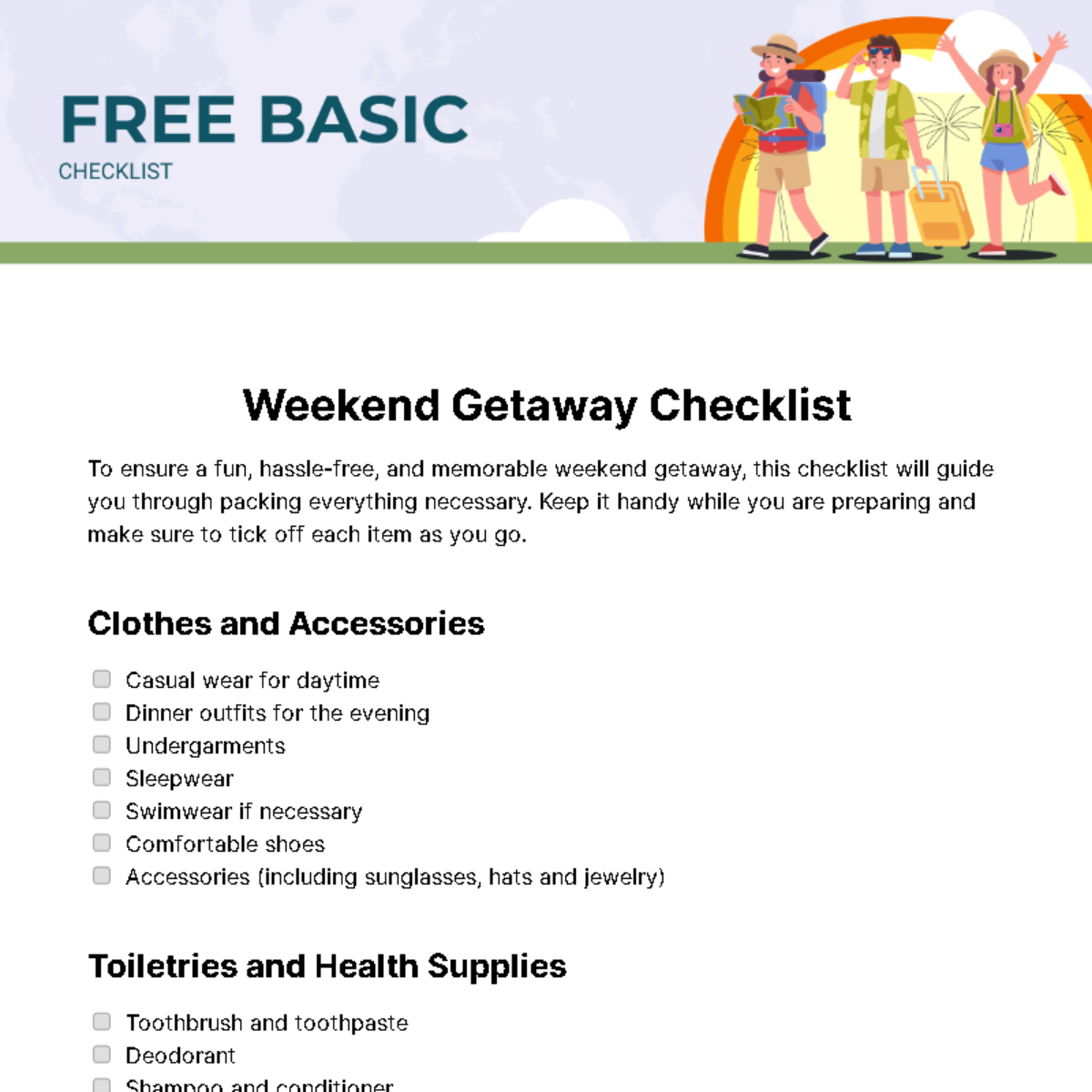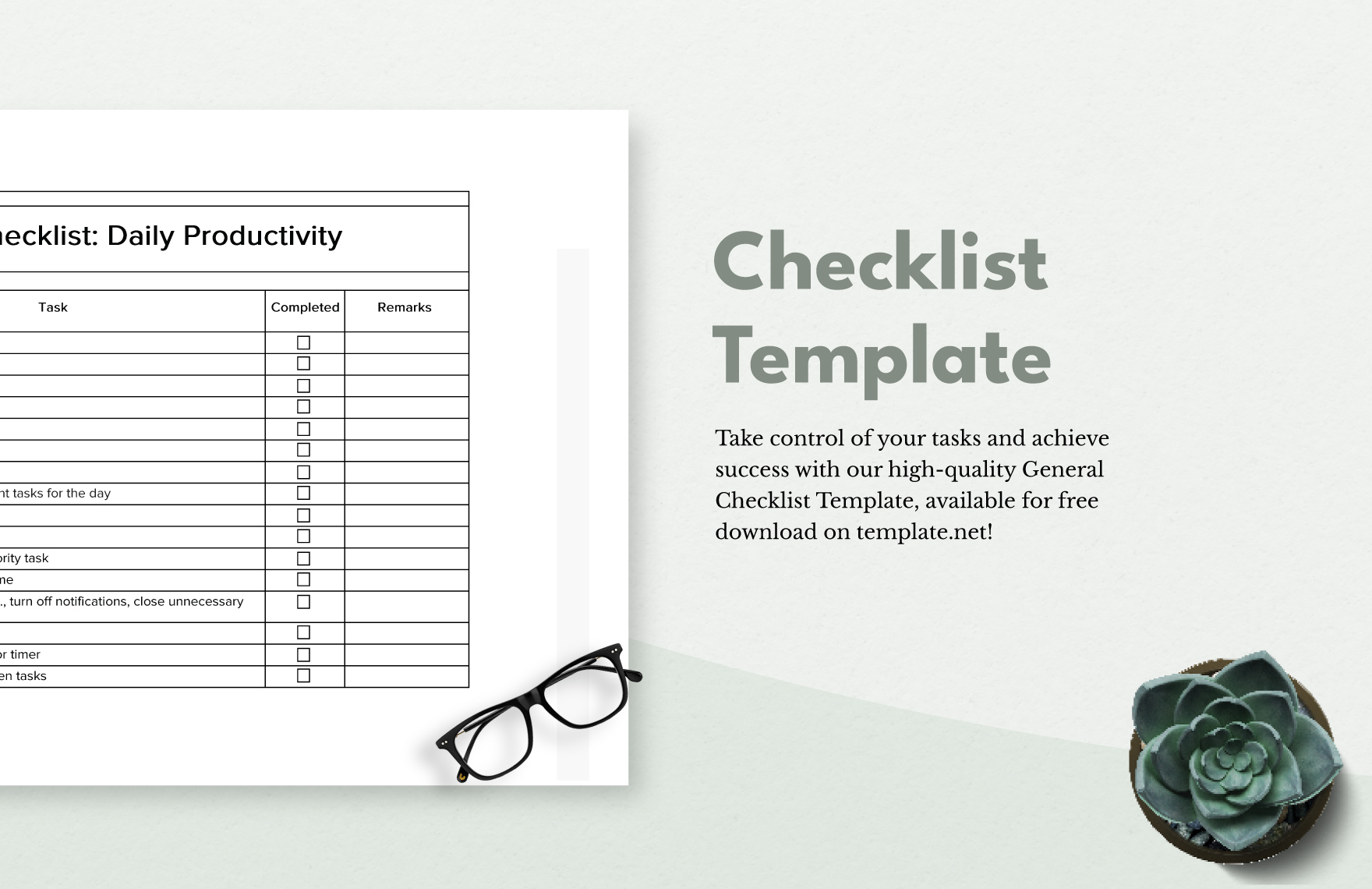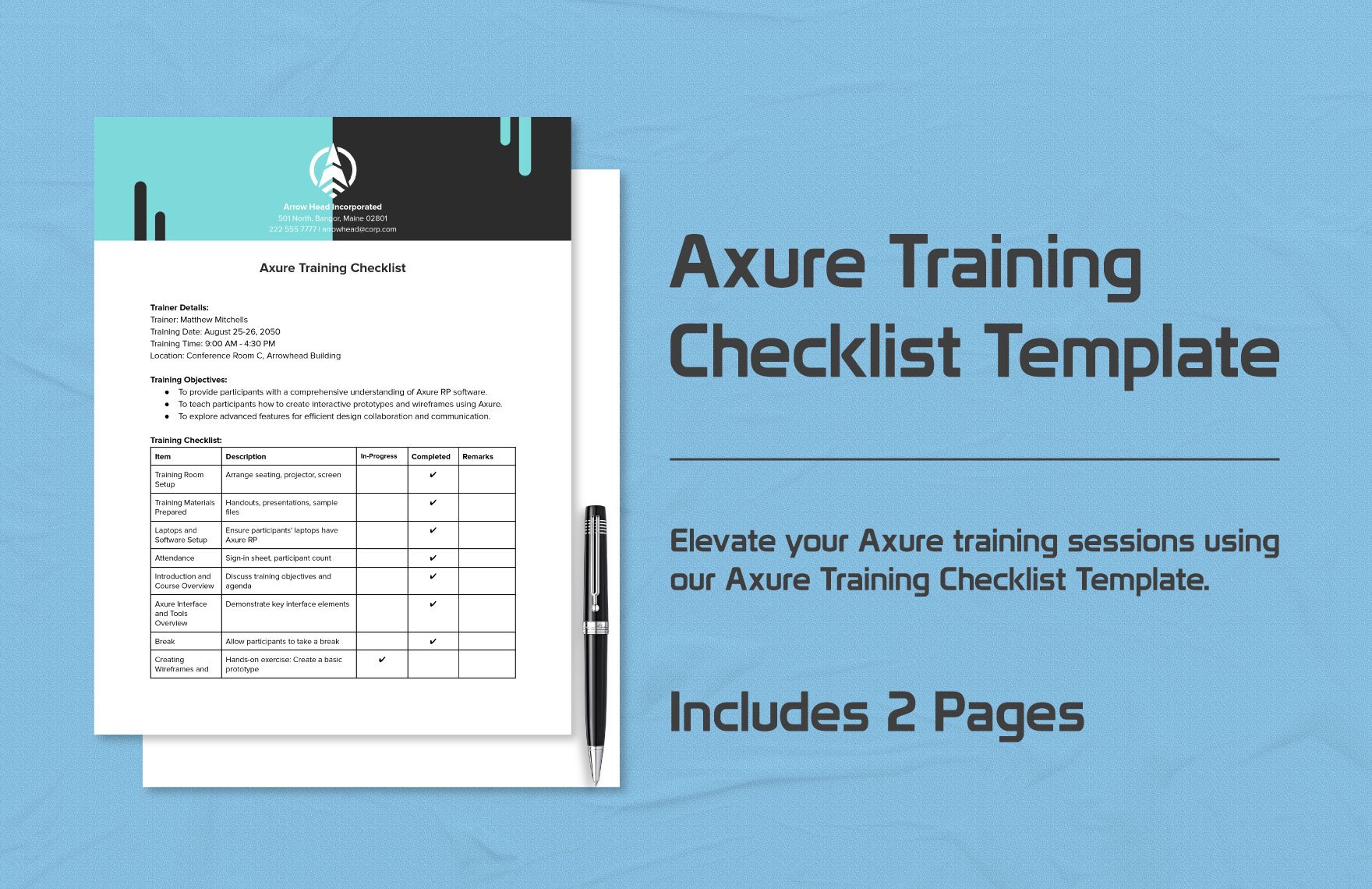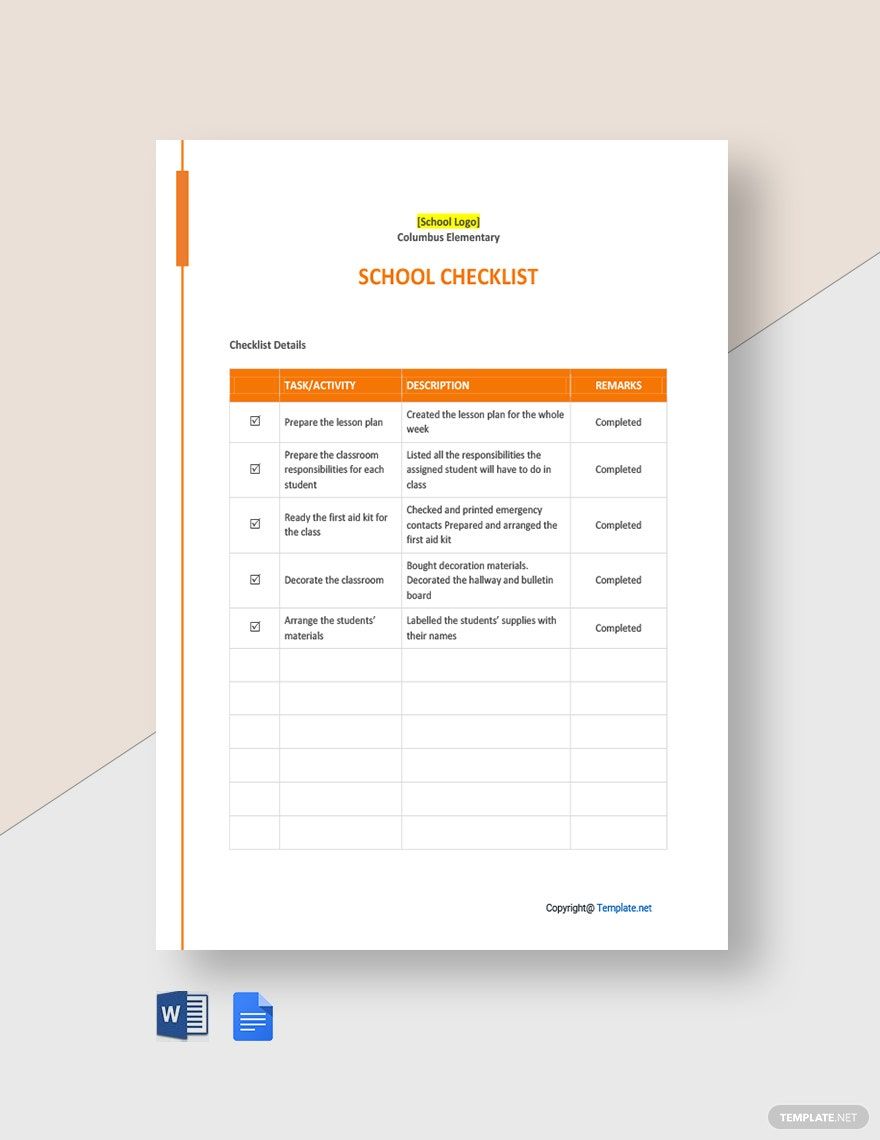Project planning and implementation can be stressful. That is why, if you need help in organizing a project or task, one of the first things you should do is to create a project checklist. And here at Template.net, we are committed to providing you with tools that can increase your productivity but also make the project management process more efficient. Check out any of our professionally designed and fully customizable Project Checklist Templates. Each printable template is available in multiple print sizes and file formats like MS Word, Apple Pages, and Google Docs. Download your project plan checklist template now!
What is a Project Checklist?
A checklist is a document that systematically records things, events, tasks, or anything that can be recorded. This document is called a project checklist when it mainly contains tasks that need to be done before a project is completed.
Project checklists may be used for construction, architecture, science fair, graphic design, interior design, student, work, website, and quality review projects, to name a few. It is usually printed on paper with each checklist item ticked off when completed. But digital project checklists found in project management software tools are not uncommon.
How to Make a Project Checklist?
The main purpose of a project checklist is to improve one’s productivity and facilitate the quick and efficient completion of any project. To further ensure that you (and your team) only get the best results when you use your project planning checklists, here are the top checklist-making tips.
1. Know Who Will Read or Use The Checklist
When you are first deciding whether to use checklists or not, you must first assess who will be using it and whether or not the document is beneficial for them.
To illustrate, if your firm is embarking on a new advertising campaign project and you want to divide and organize the tasks, you will need to know which team member is assigned to which specific task. This way, any checklist you create is tailor-fitted for the person/s using it.
2. Make It Readable
Human memory is not always reliable. That is why checklists and other memory aid tools came about. So to ensure that you are making an effective checklist, always follow an organized and logical format.
Use a uniform header and checkbox design. Follow the same color palette. And if you are using a project management tool, use checklist template designs that incorporate a clean and easy to read layout.
3. Write Tasks in Active Voice
Remember, checklists are essentially to-do lists. And to ensure compliance with your project timeline, always phrase your tasks using the active voice. For example, instead of just writing “proposal review” or “Microsoft project” on your checklist, you must phrase them in a more instructional way. You may write “brainstorm proposal review methods by 3 PM” or “Download Microsoft Project plan templates tonight”.
By using the active form of your sentences and by adding a definite timeframe, the checklist’s end-user is more likely to take action and complete the task.
4. Create Sub-Tasks
Another way to make a more effective checklist is to make it as easy and as convenient as possible to execute the tasks on the list. To do this, avoid writing broad tasks or complex subjects on your checklists.
Instead, simplify each task to its most essential elements. When done well, this productivity hack may decrease resistance associated with completing a task. It can also help your team make accurate assessments on when the entire project will be completed.
5. Ask For Feedback
Project tracking and evaluation of any task management tool you use is an important aspect of ensuring the continued usability of the tool. So whether you are using a project management plan, a Gantt chart, or a printed checklist, always make it a point to ask their end-users’ feedback.
Use this collated knowledge in further improving your checklist and in making the entire project-making process more efficient and fun.