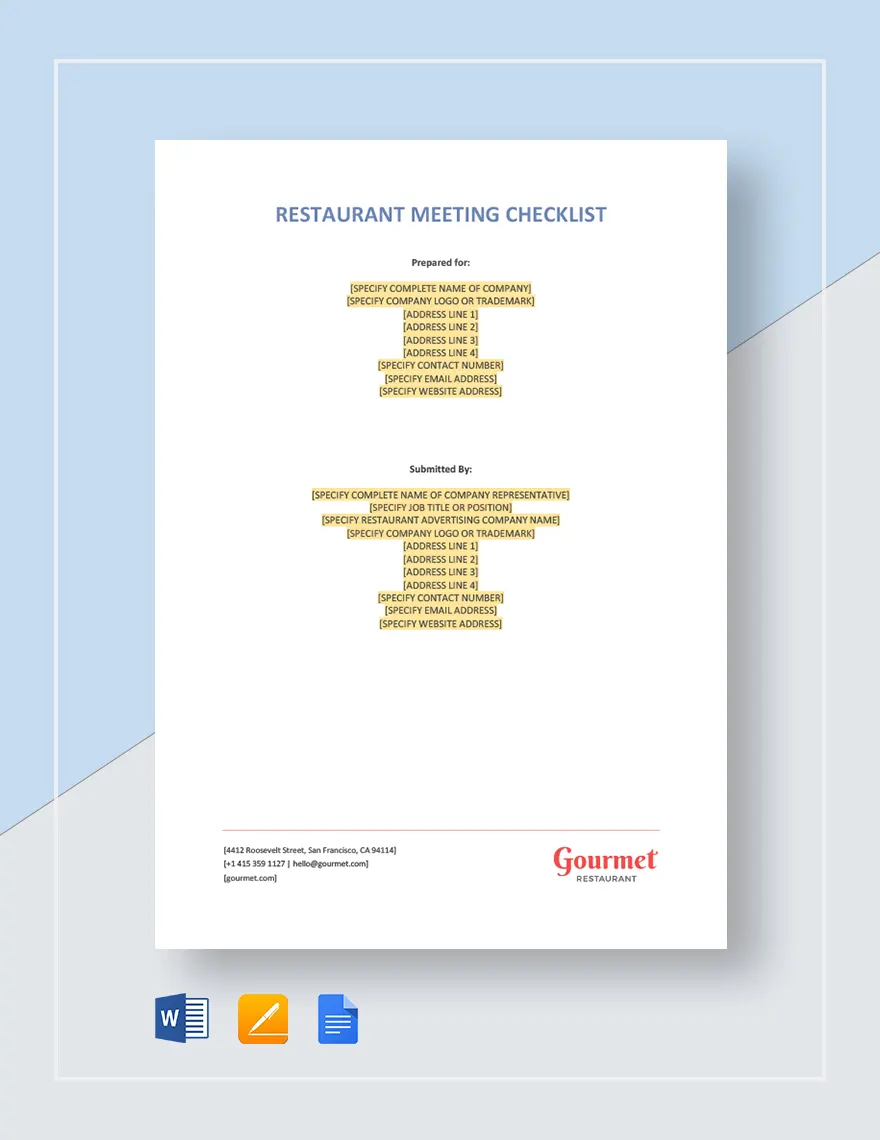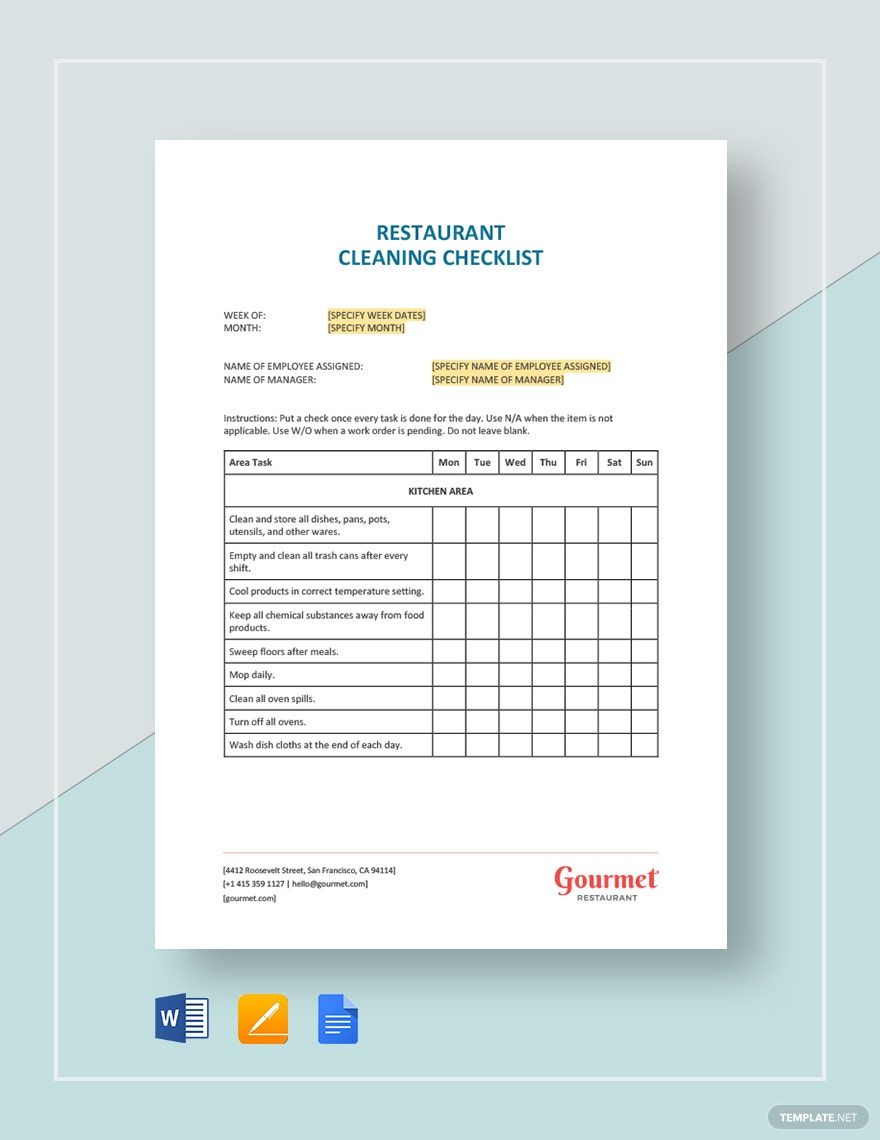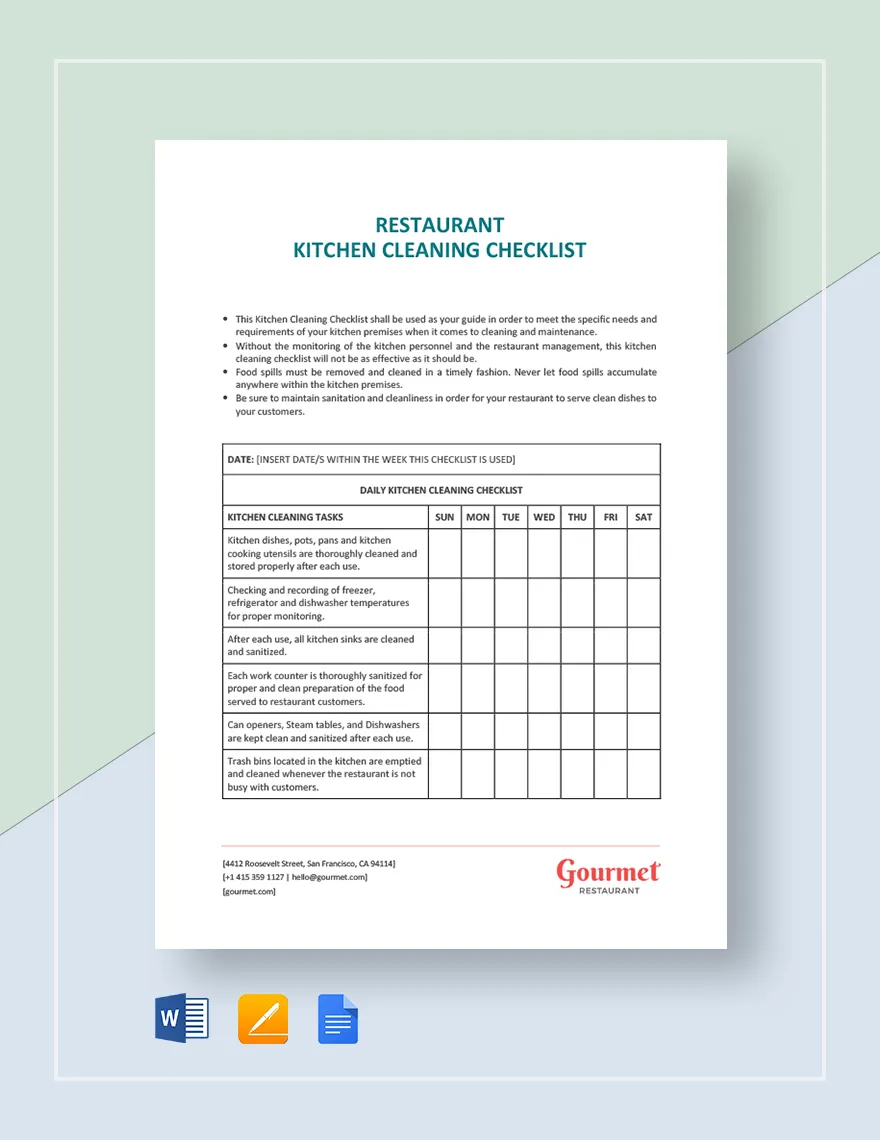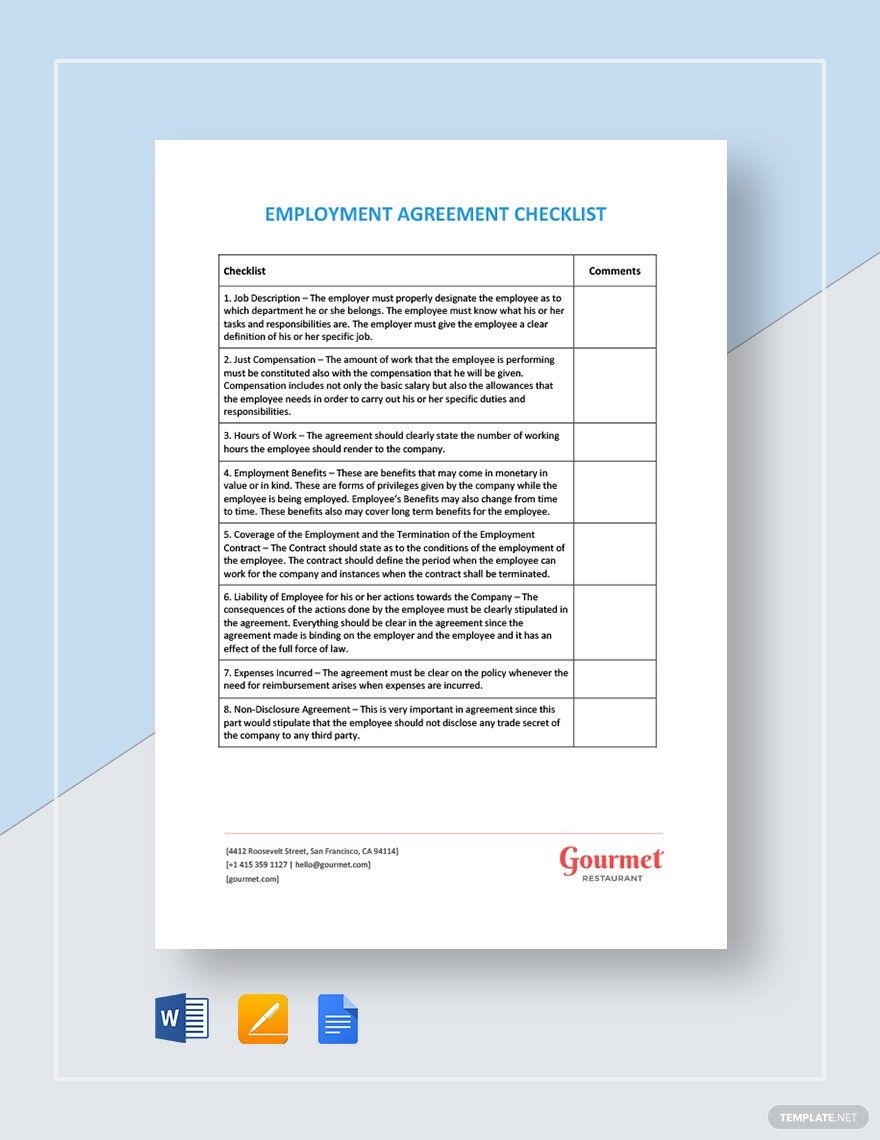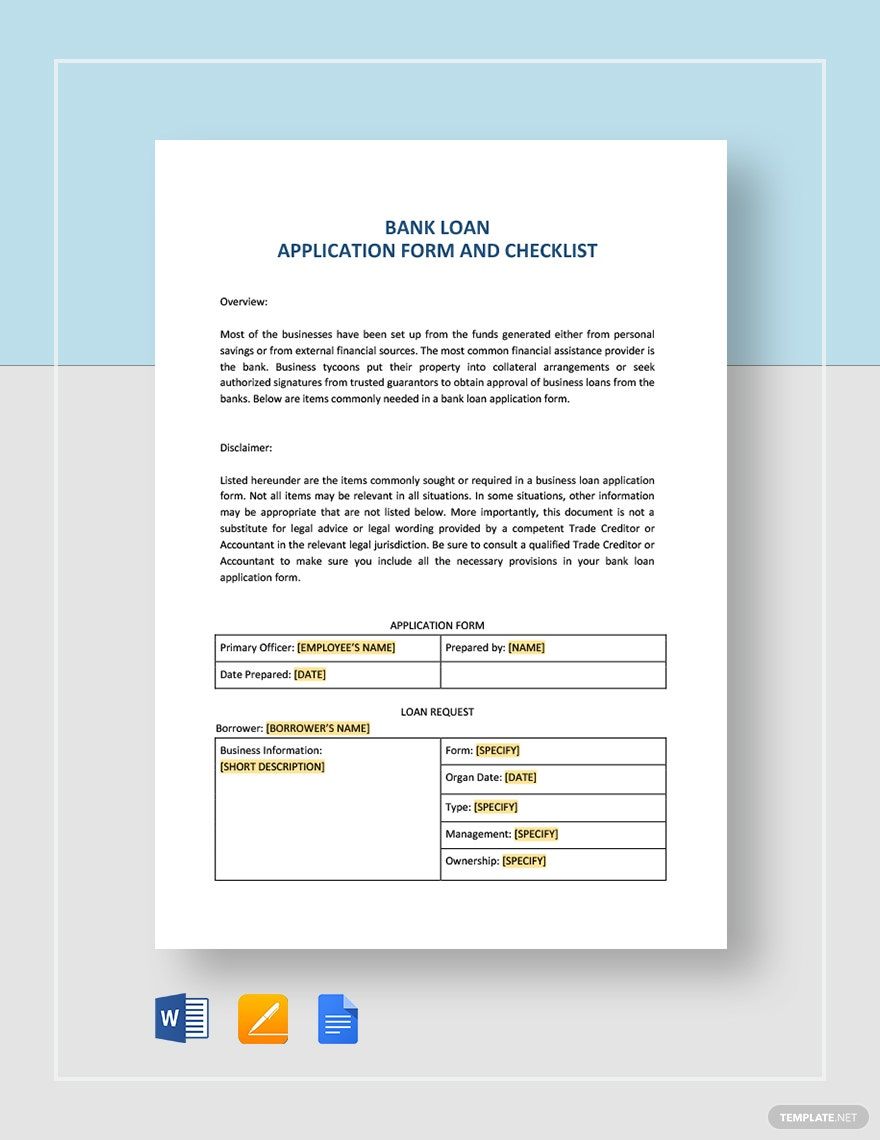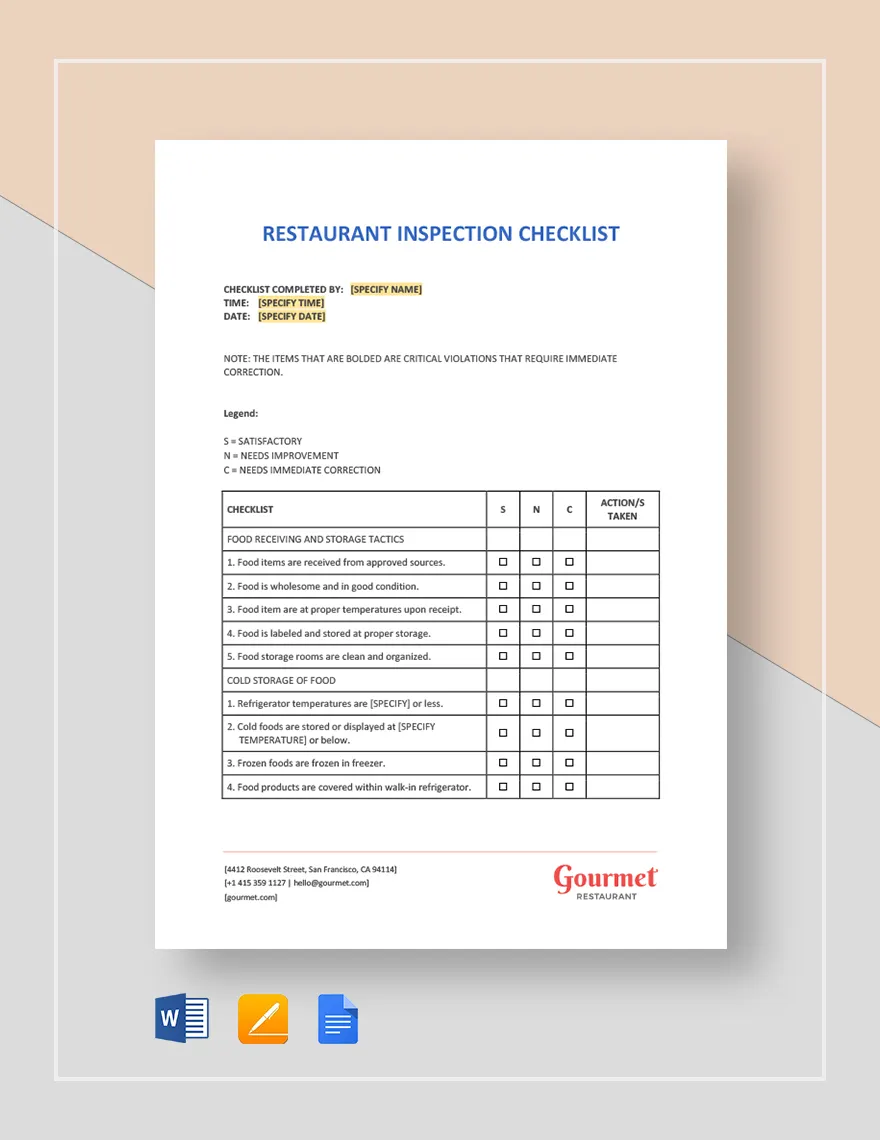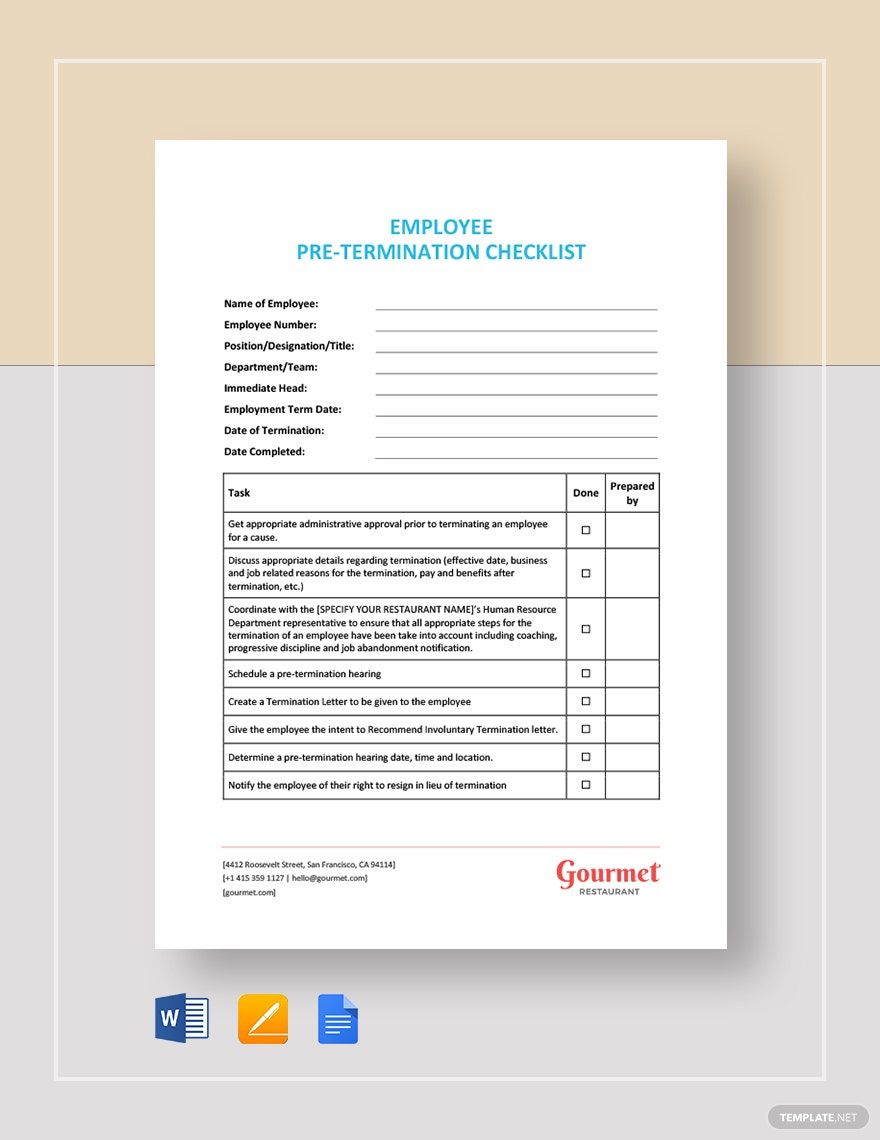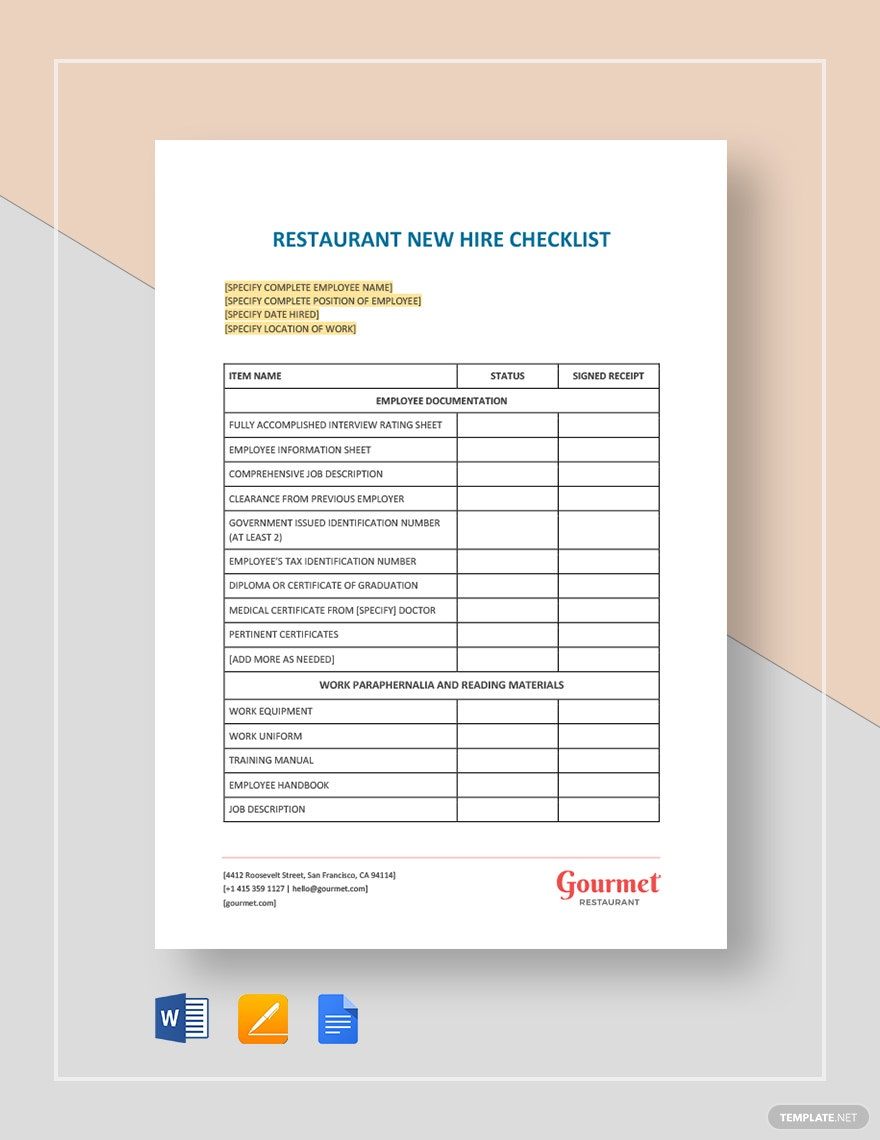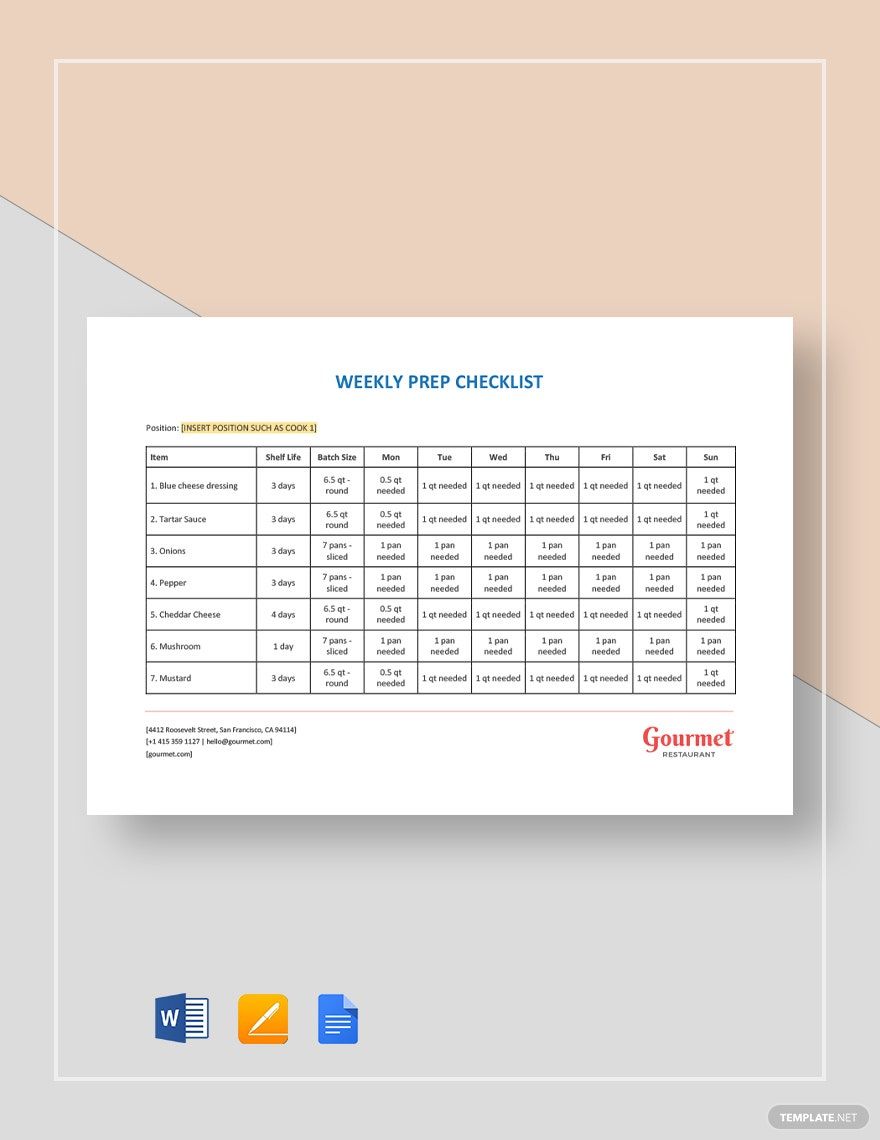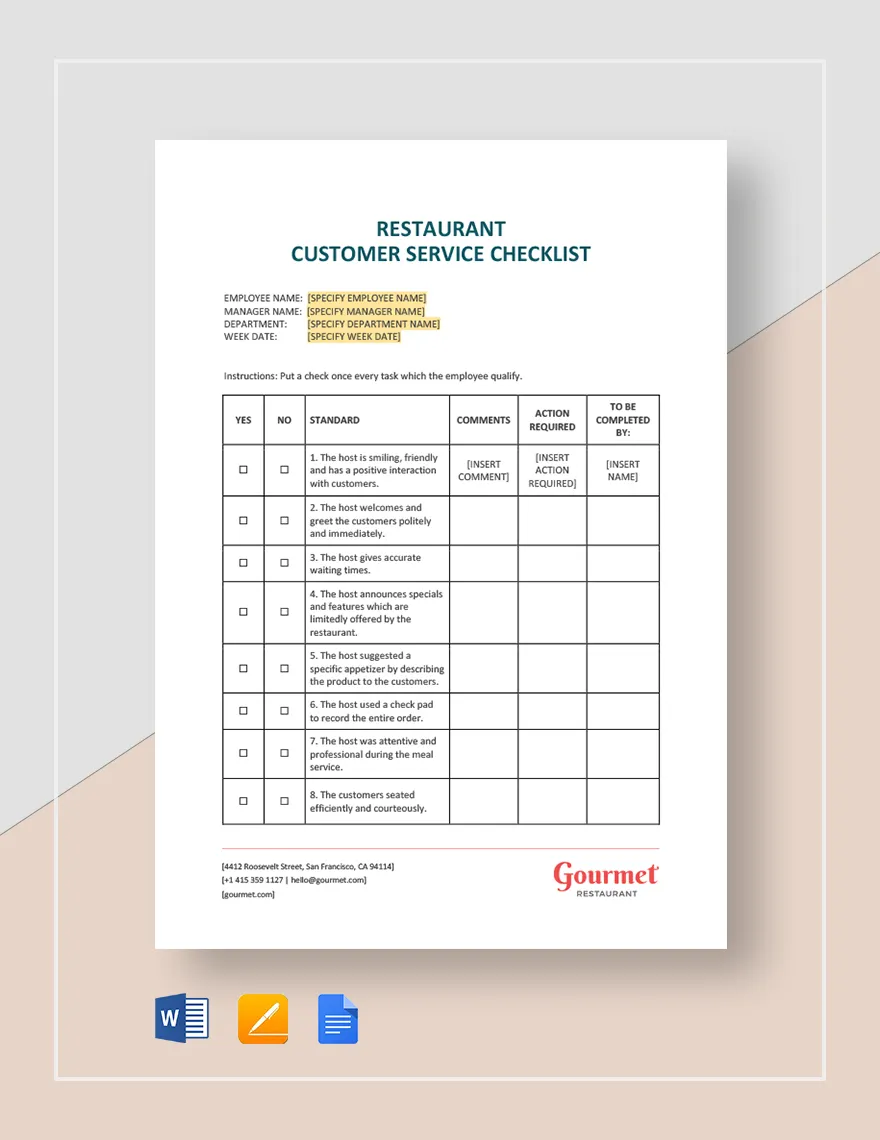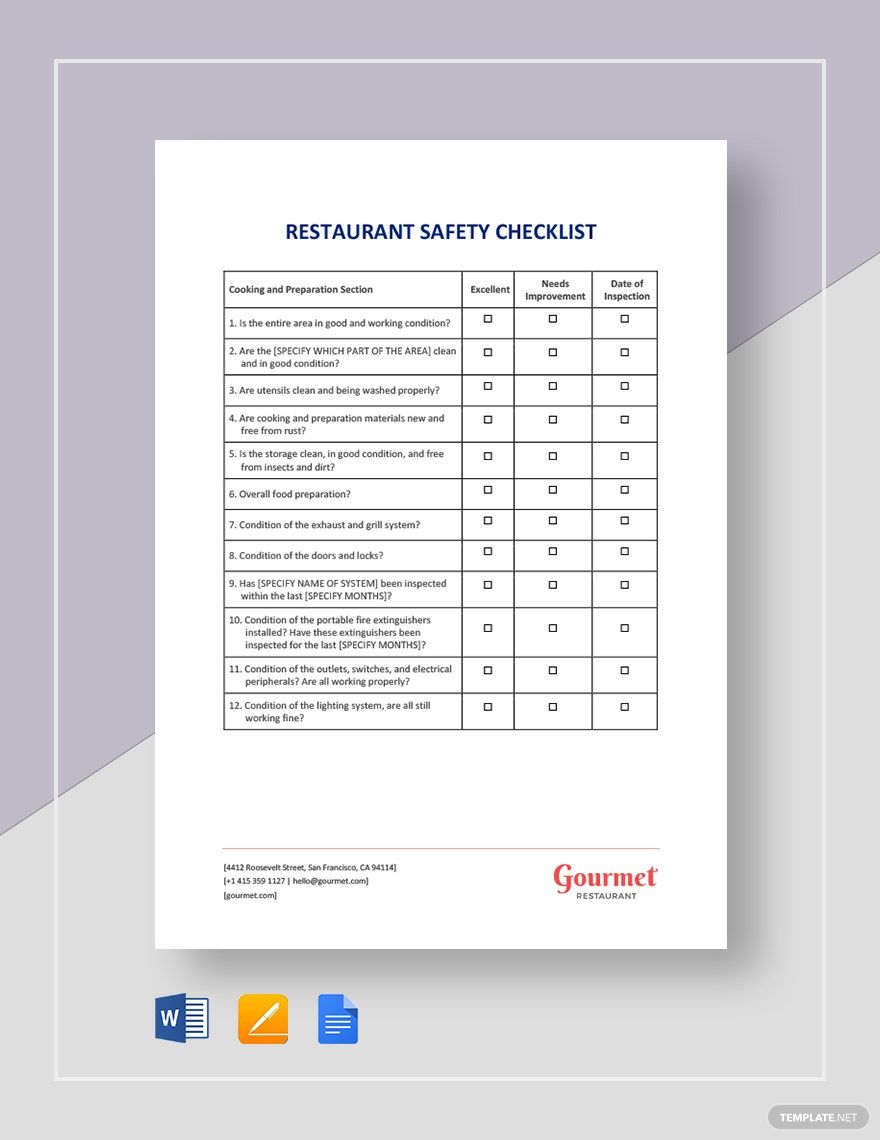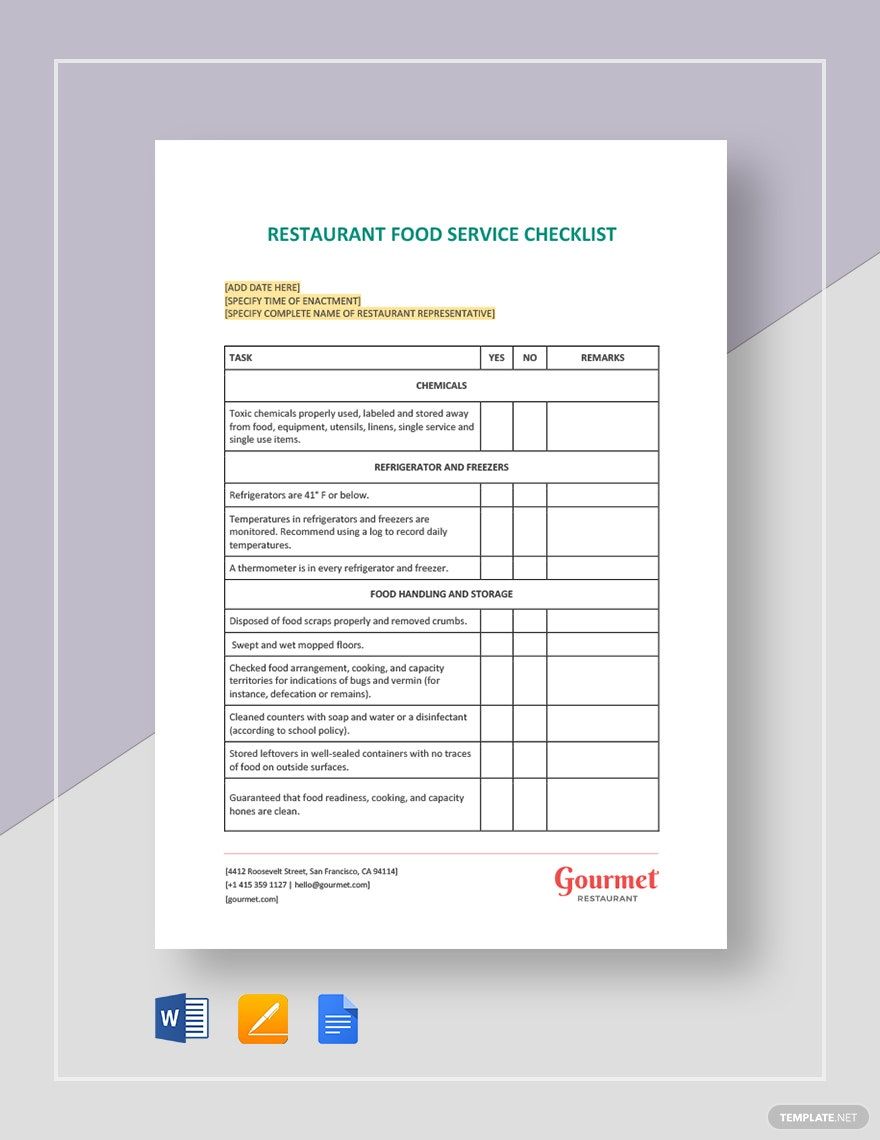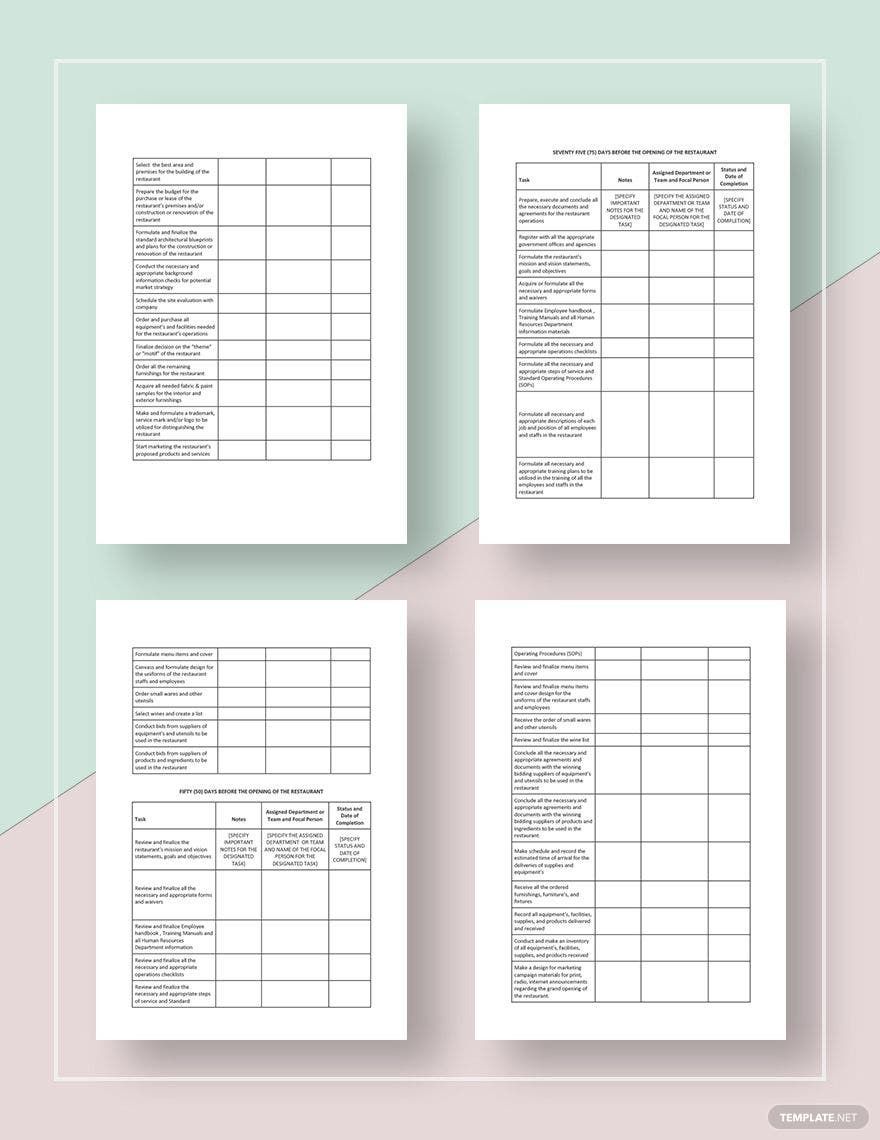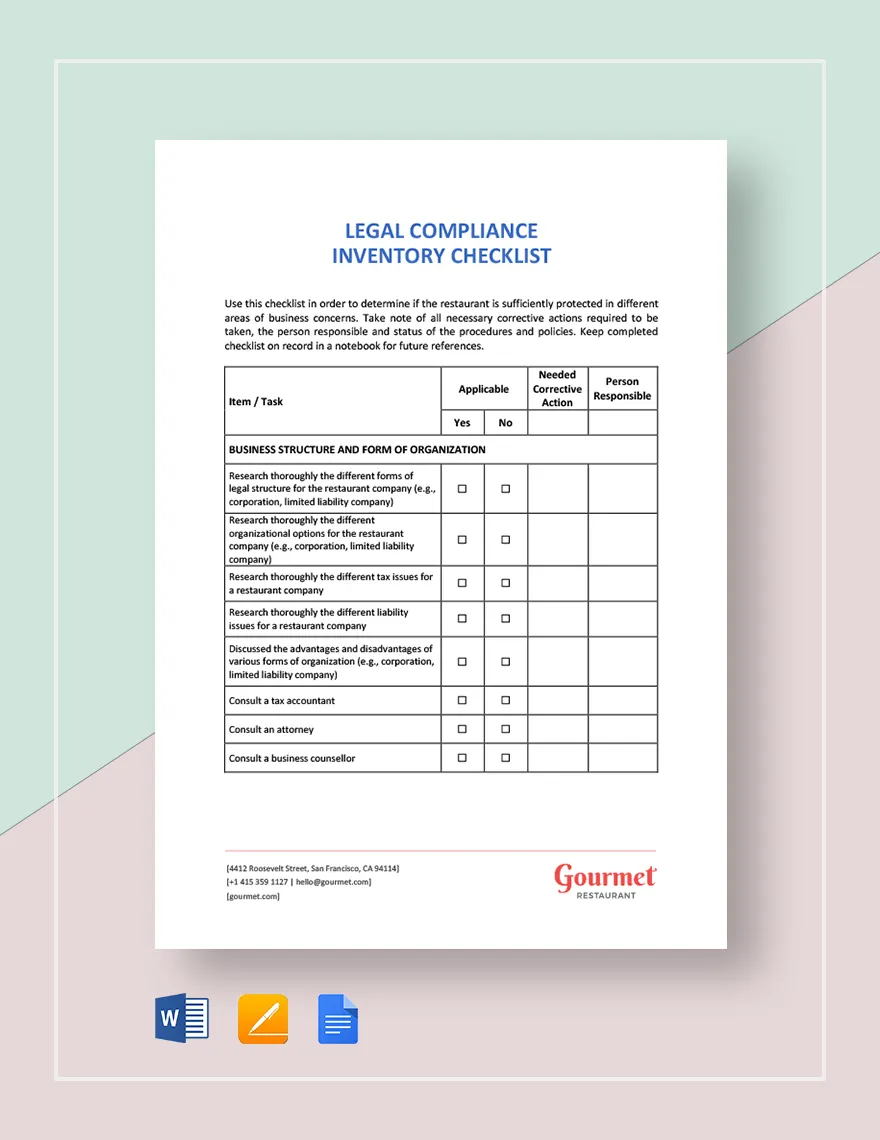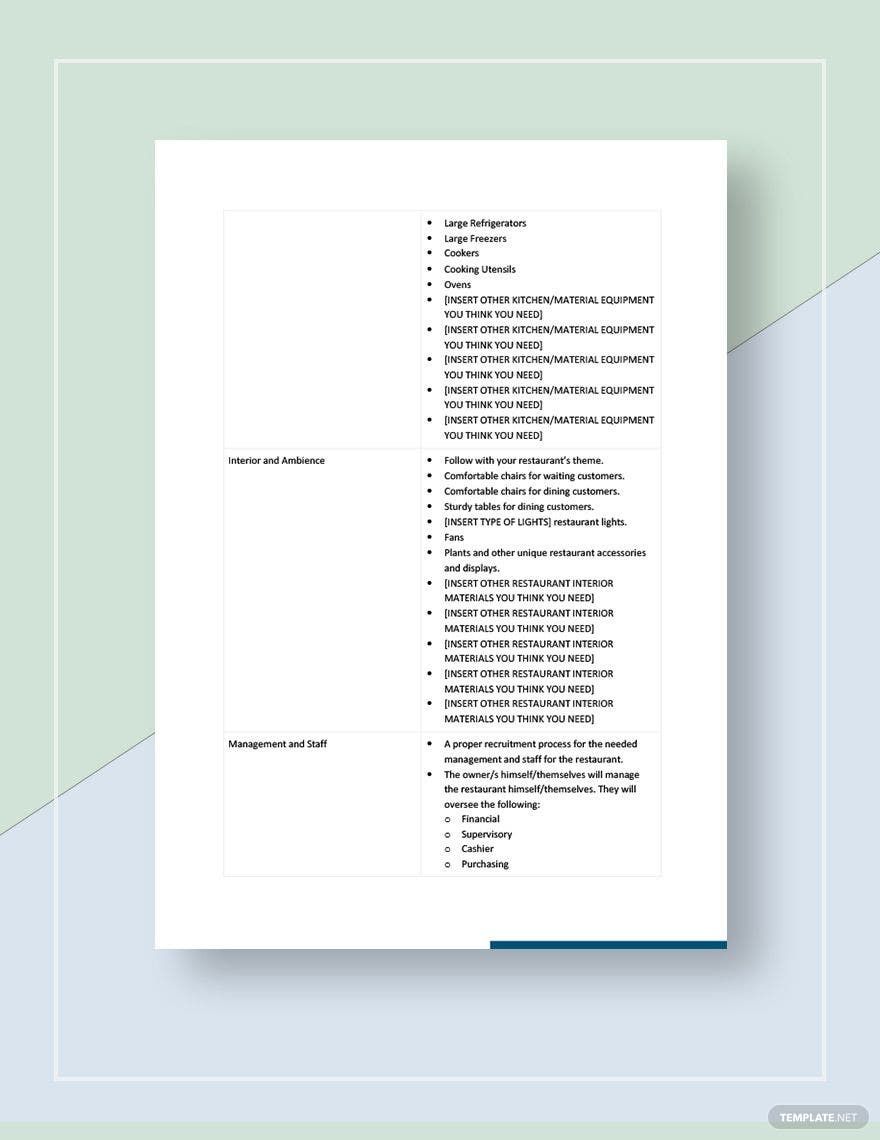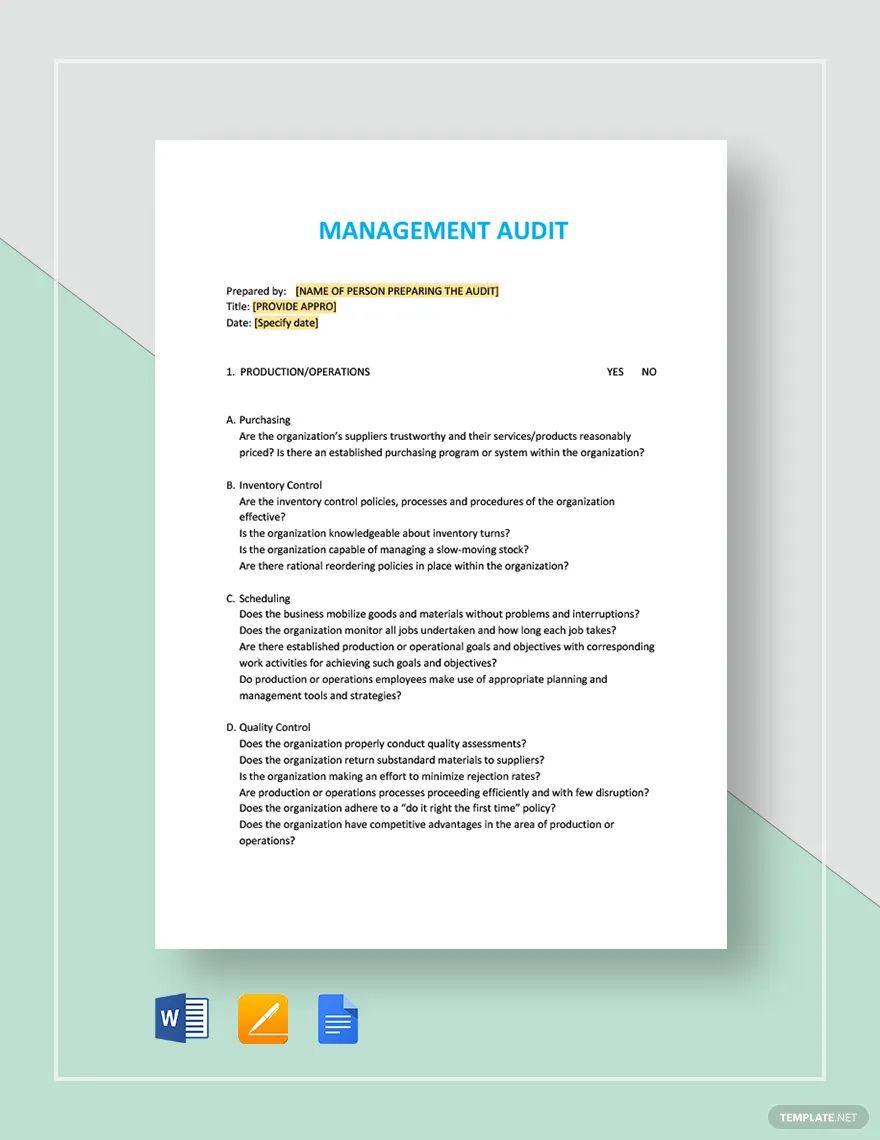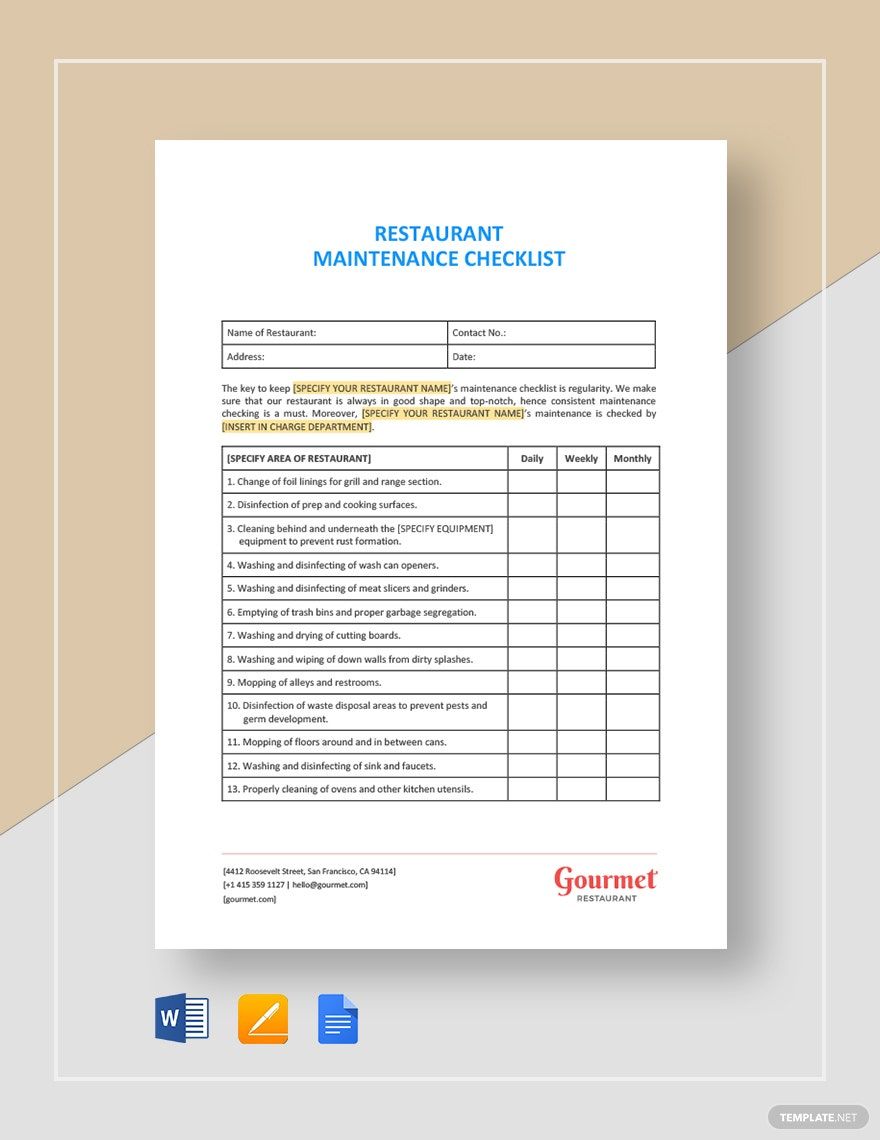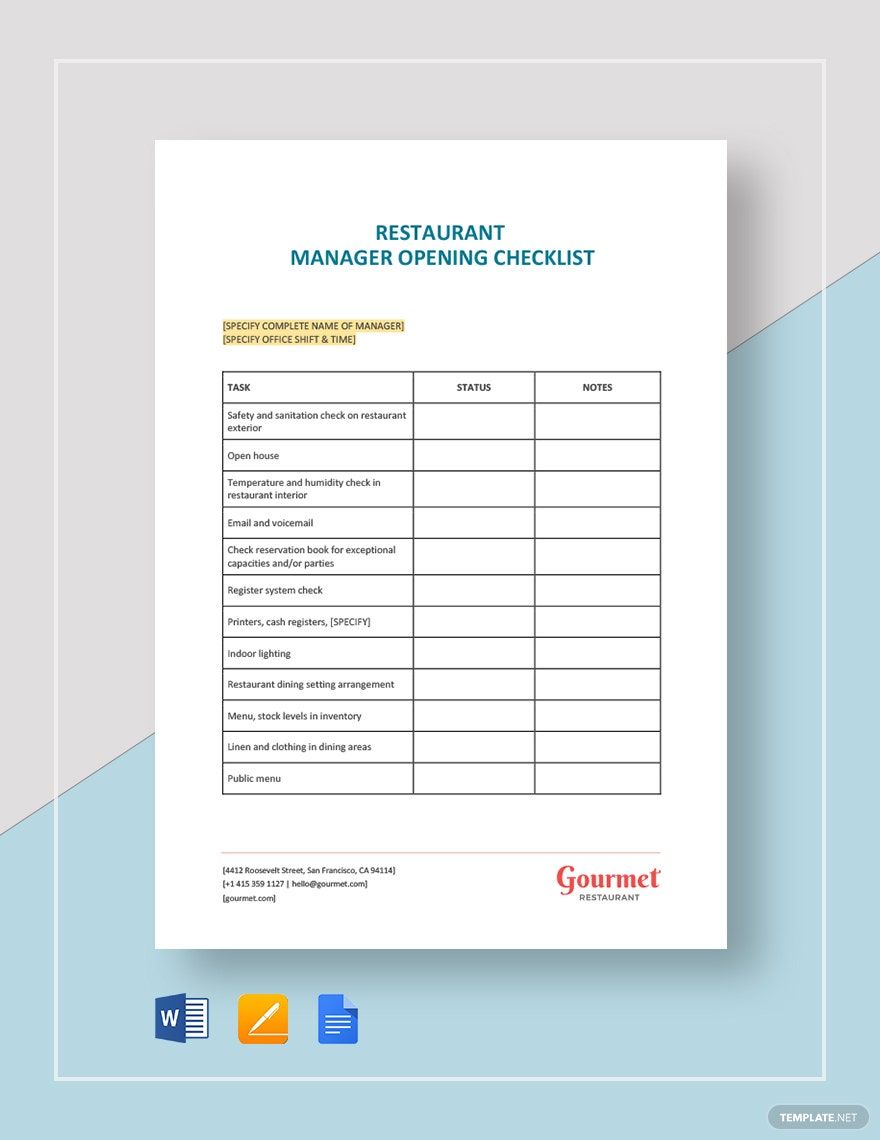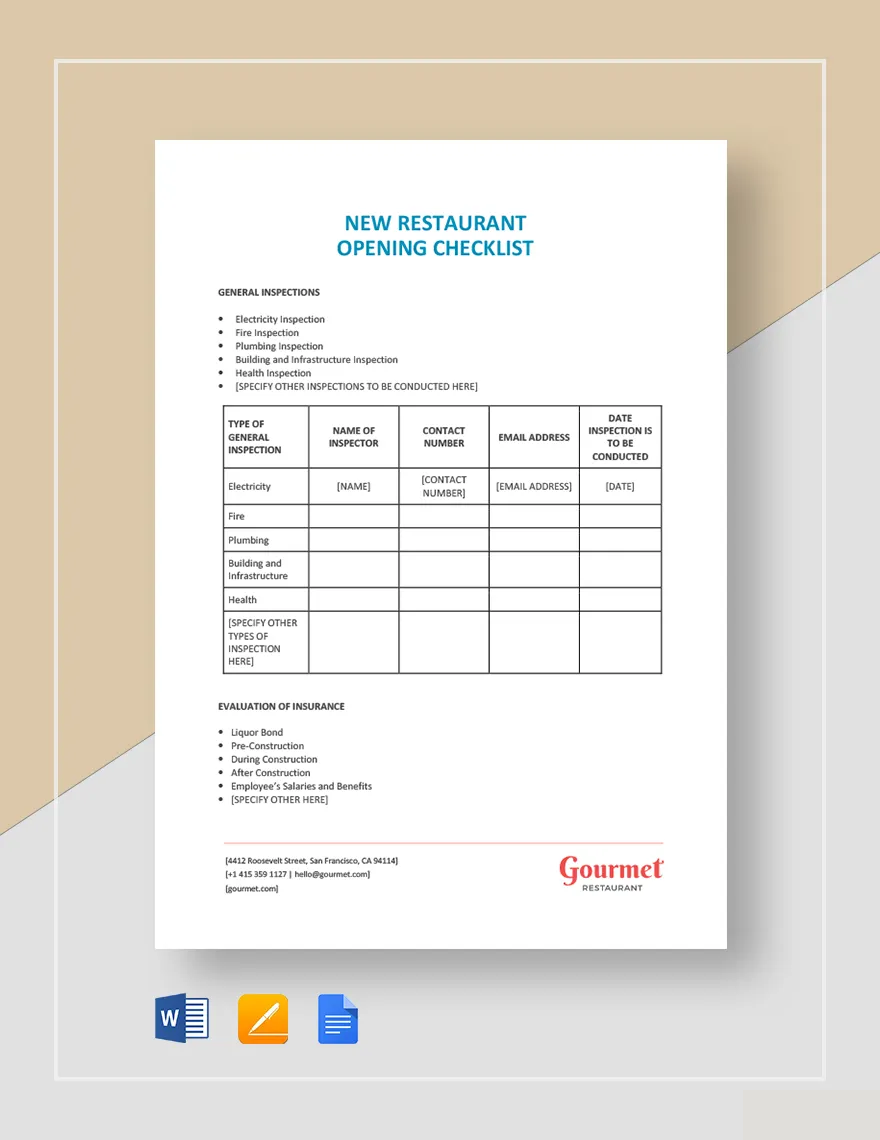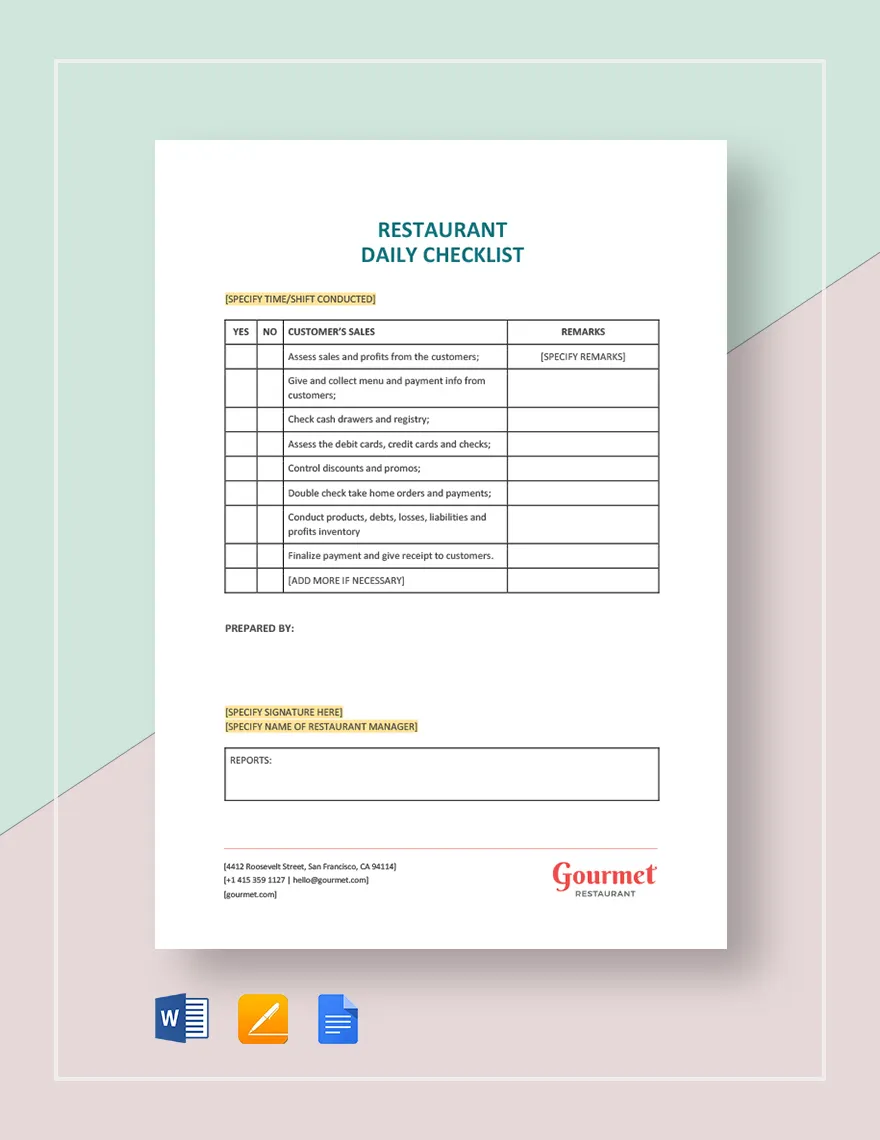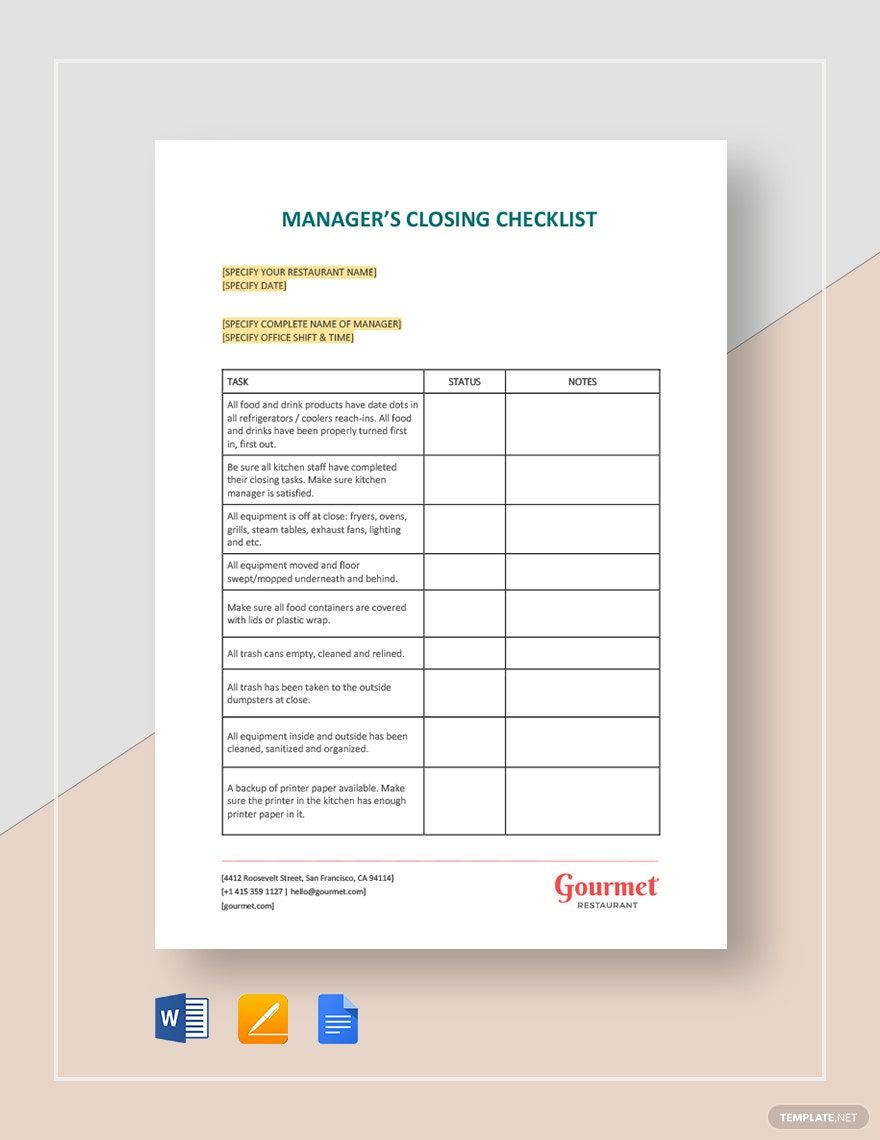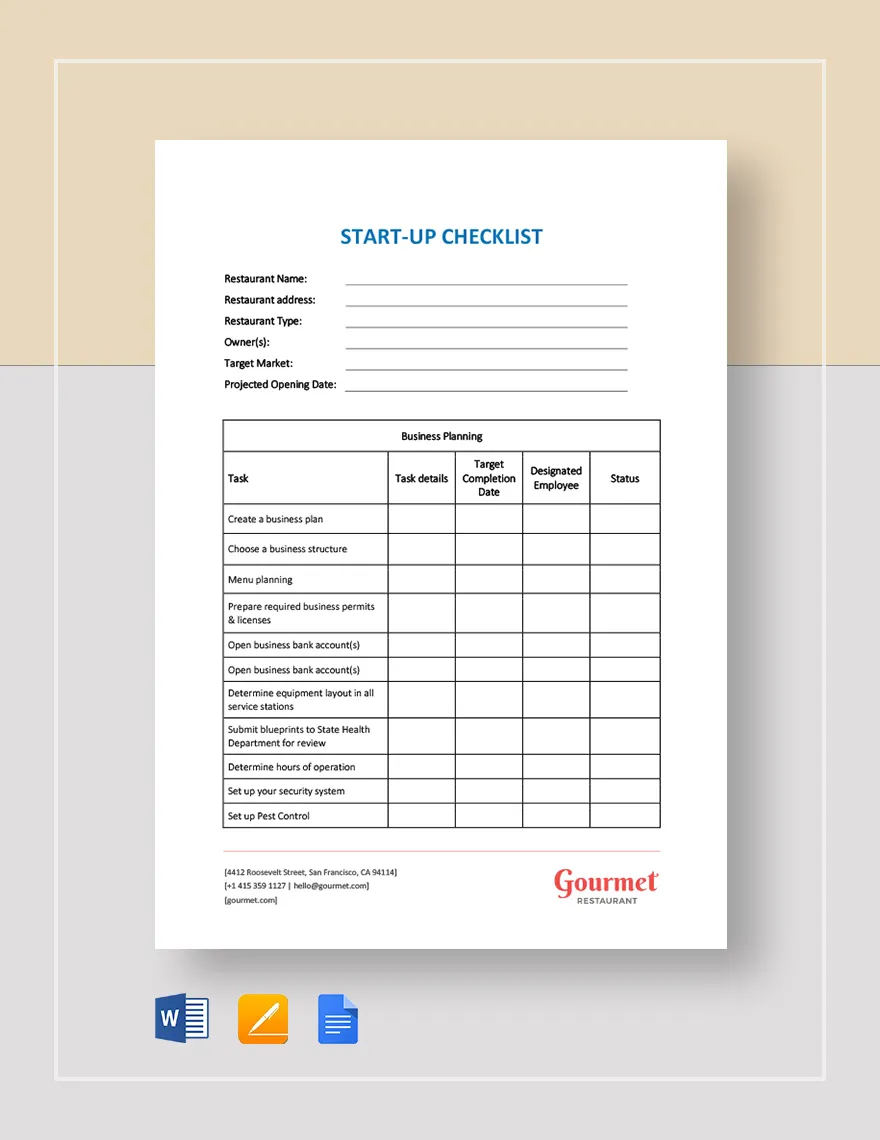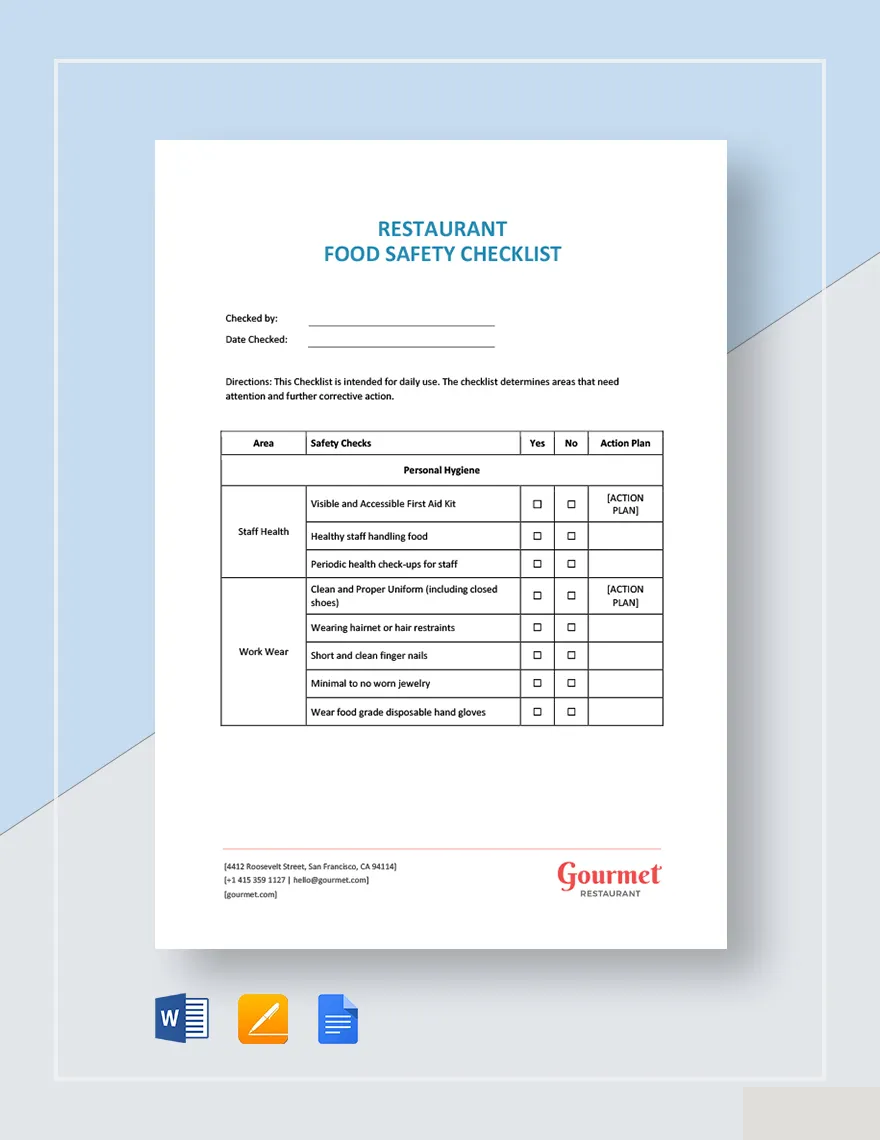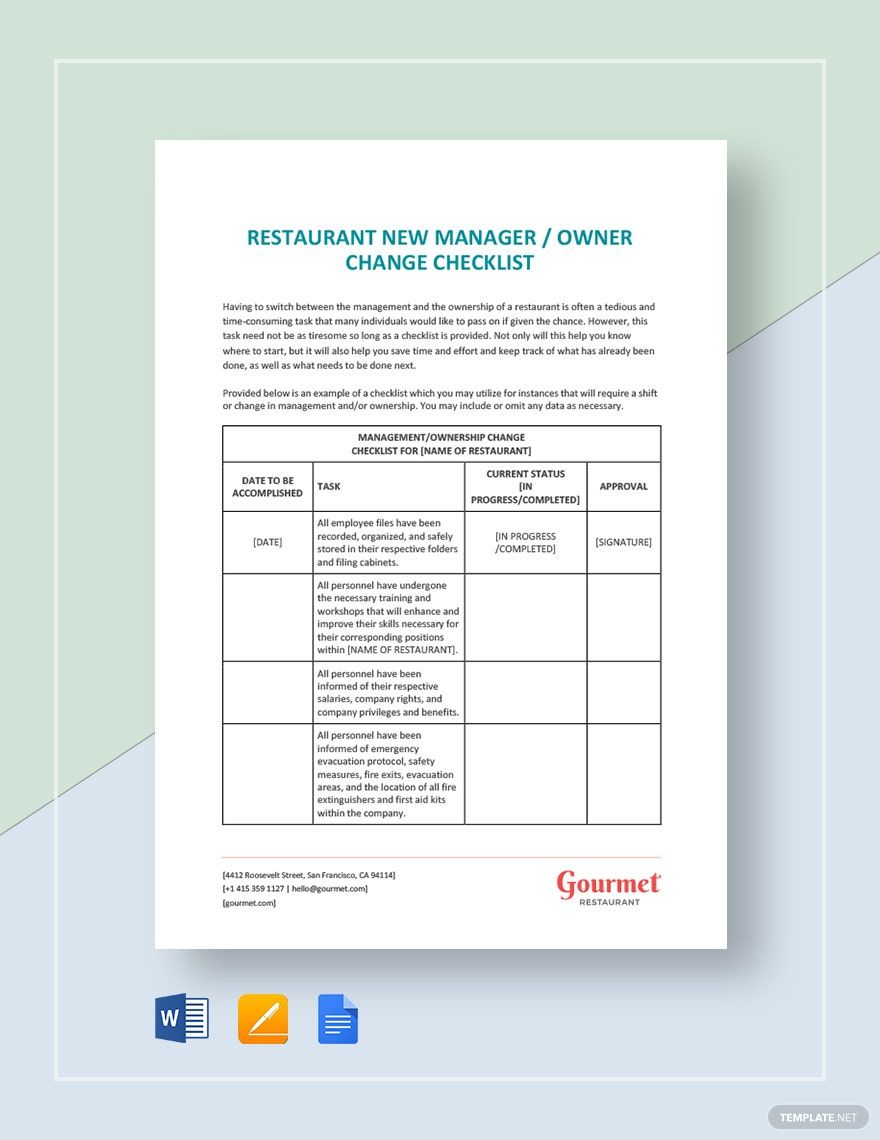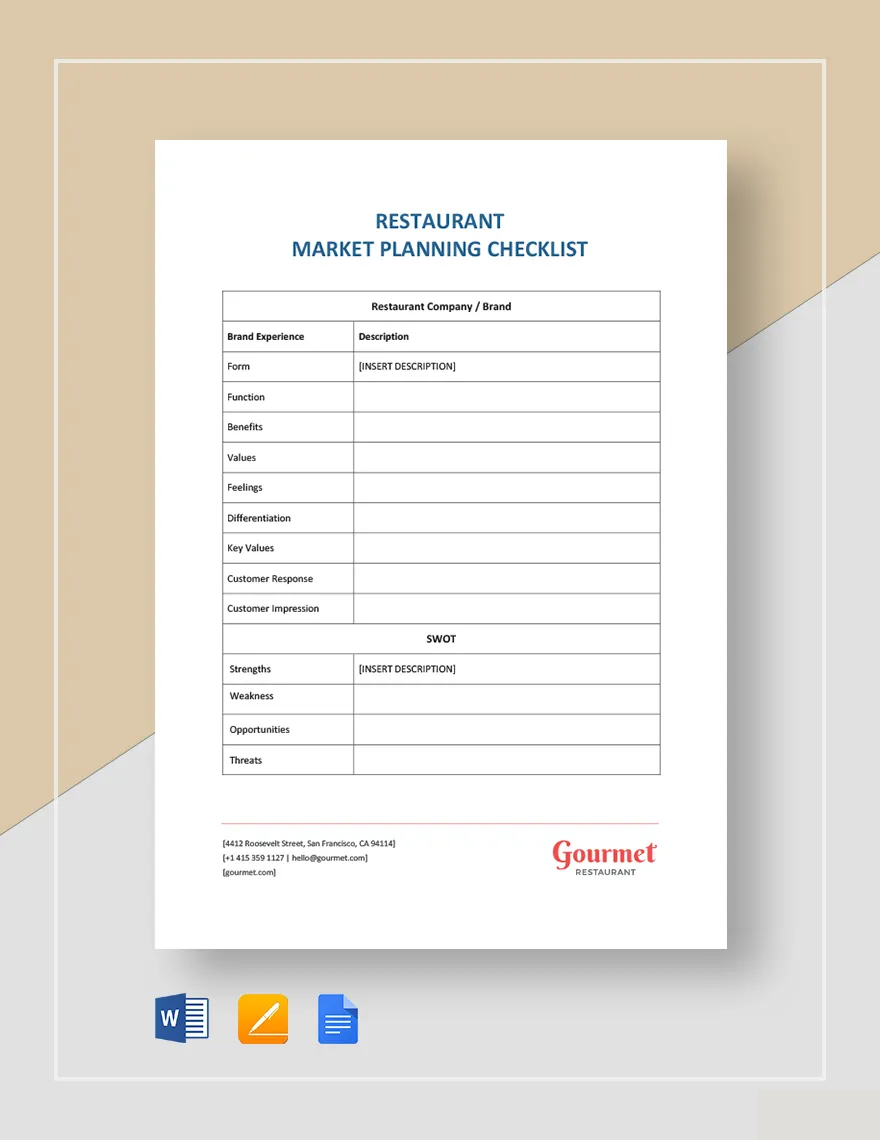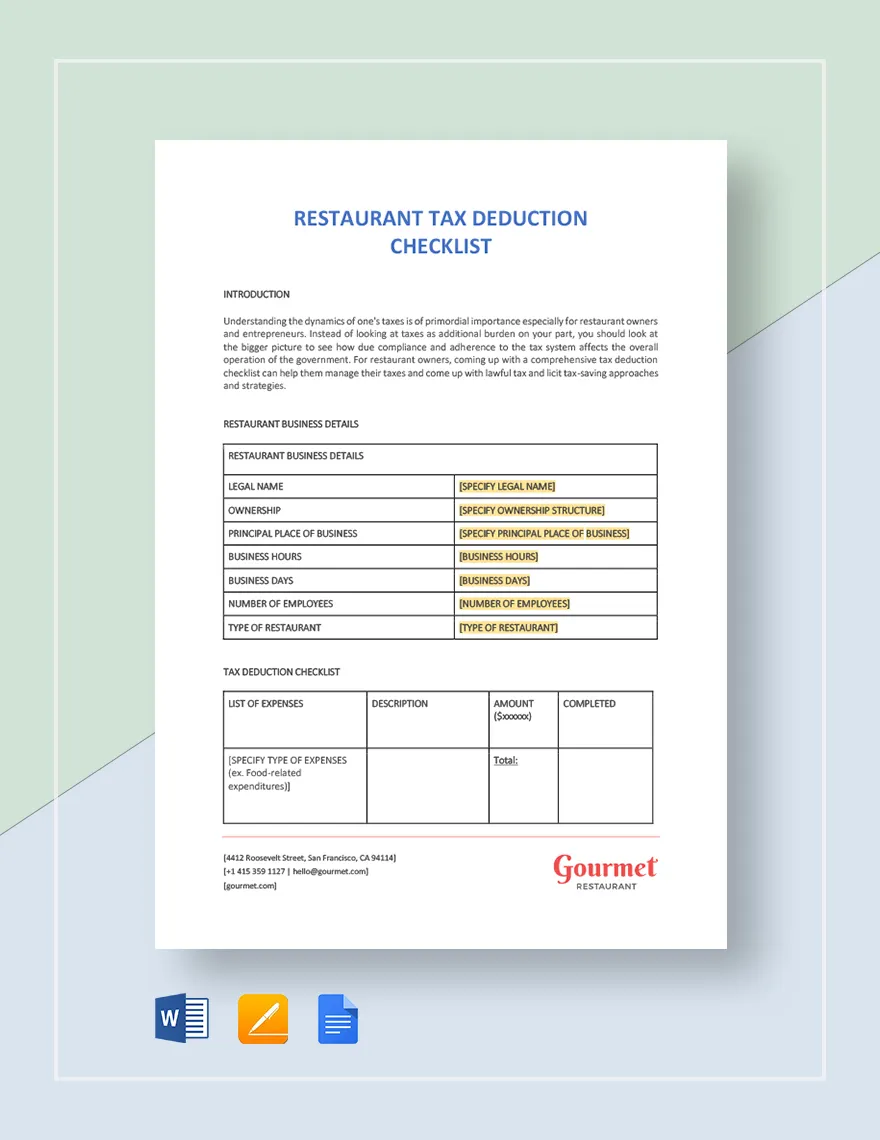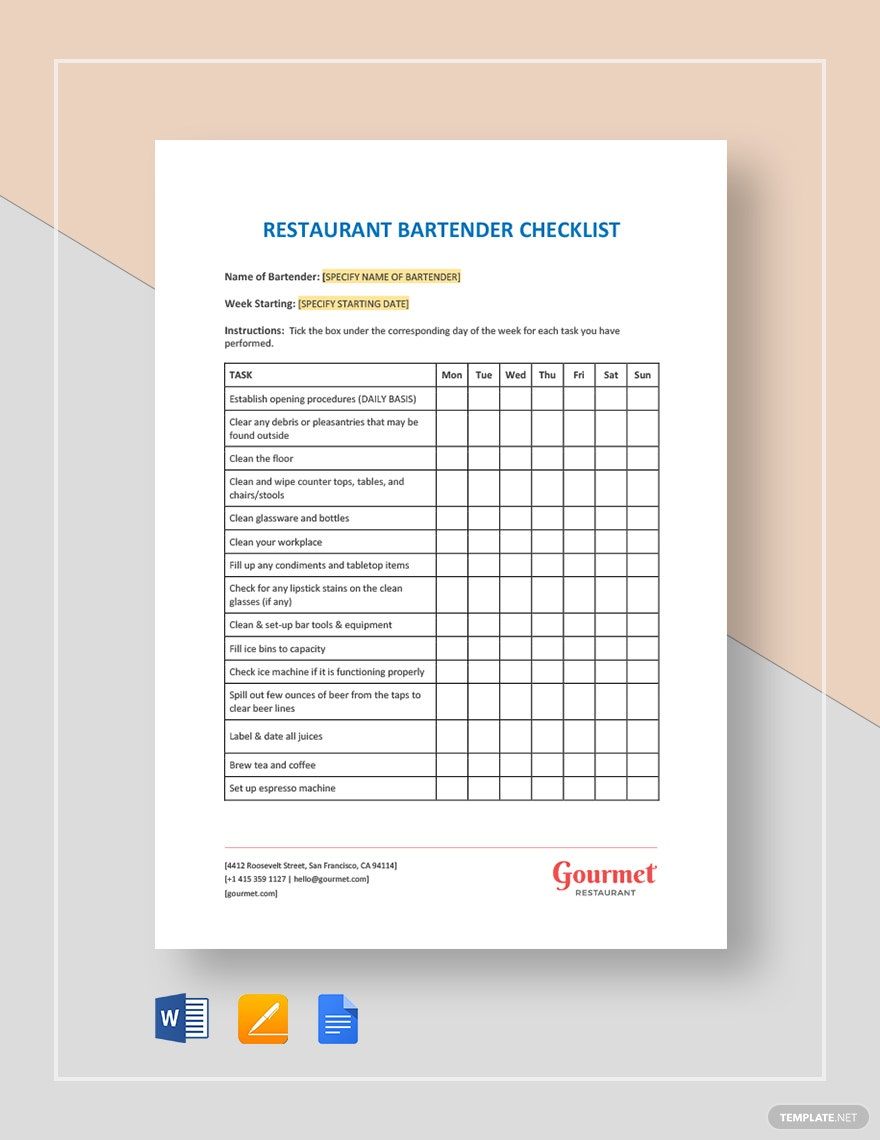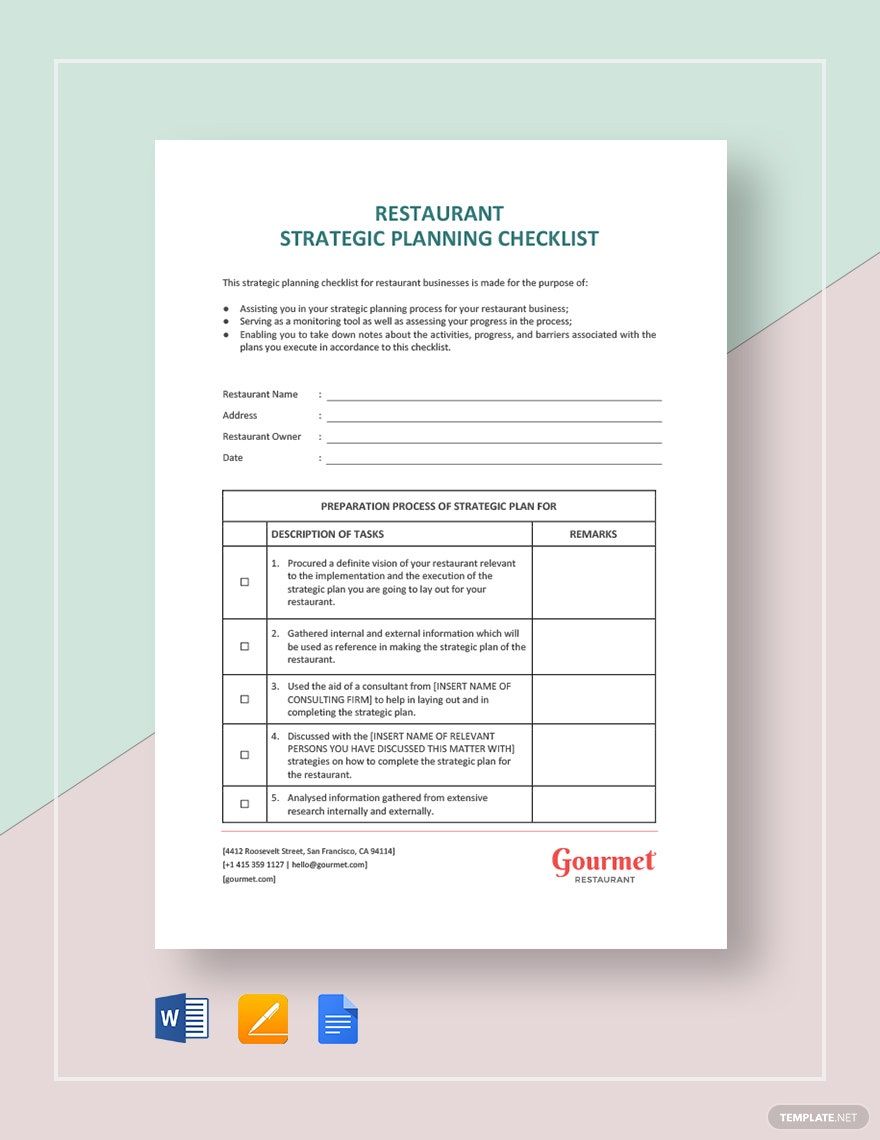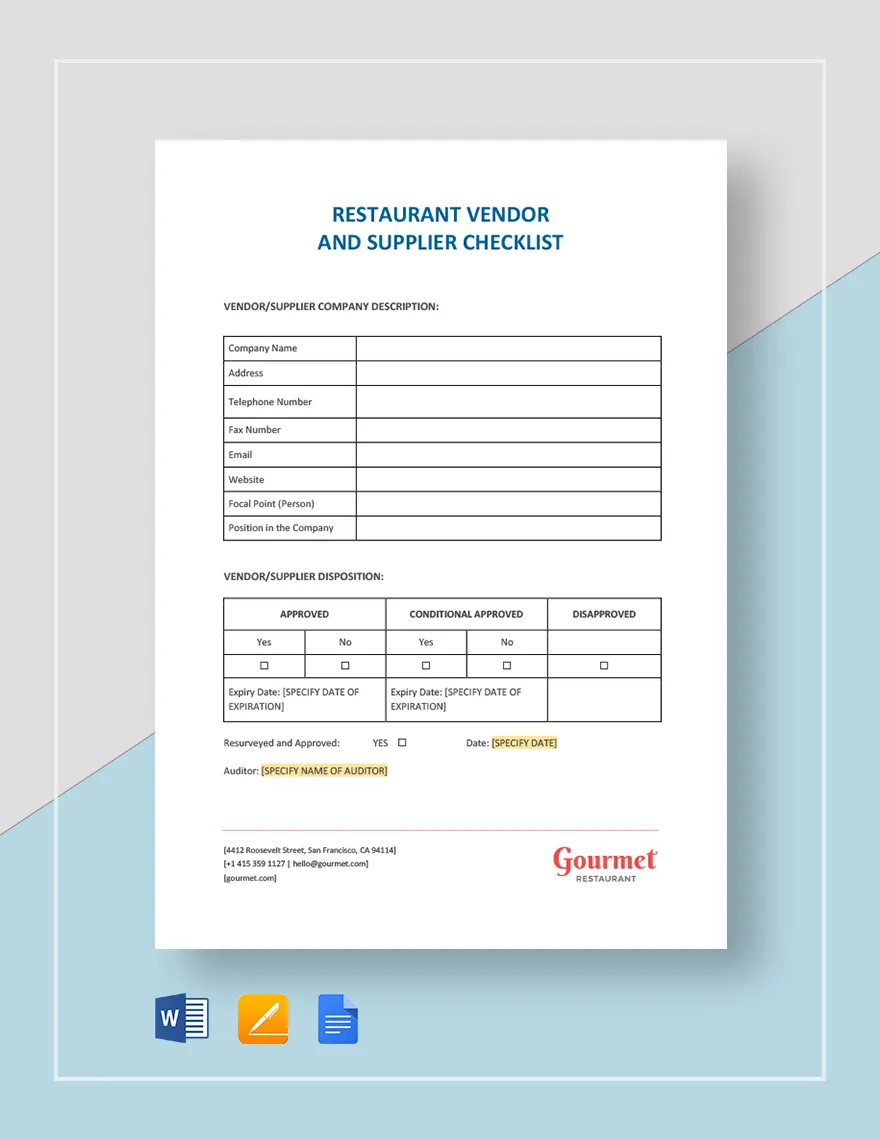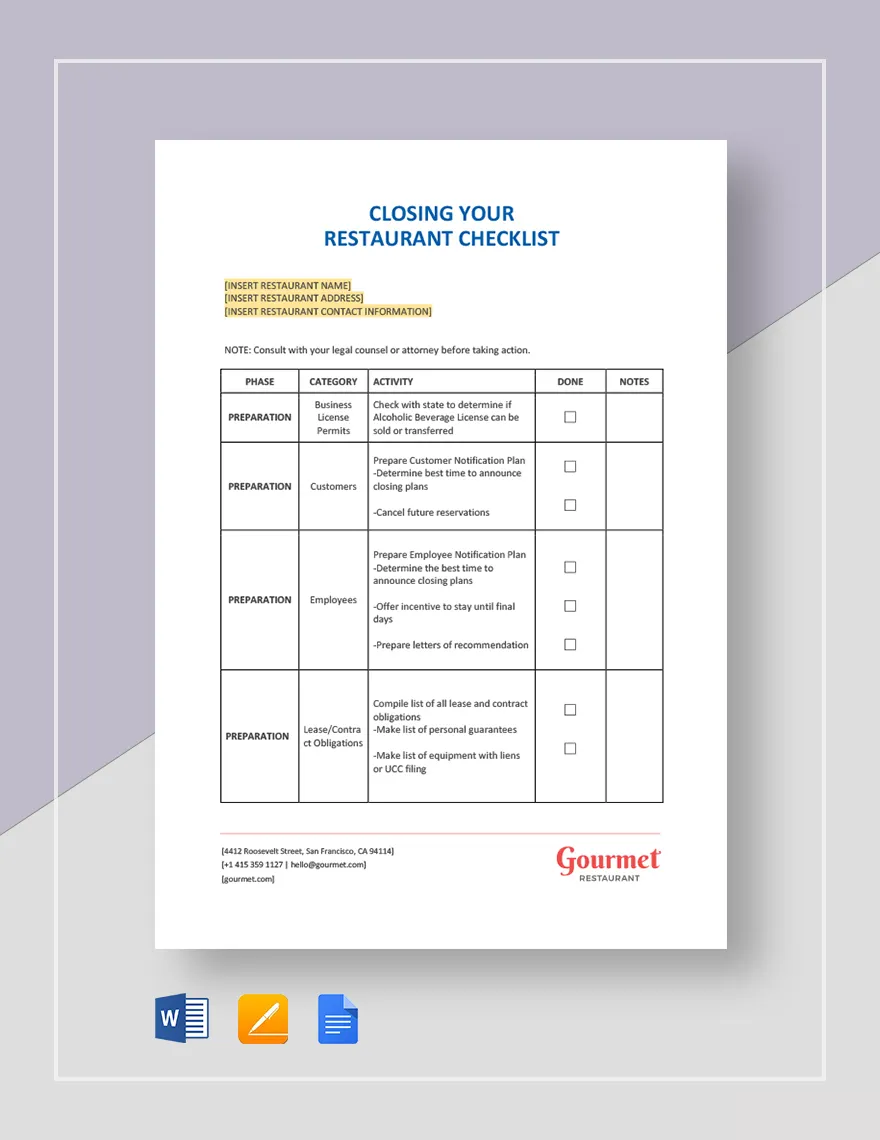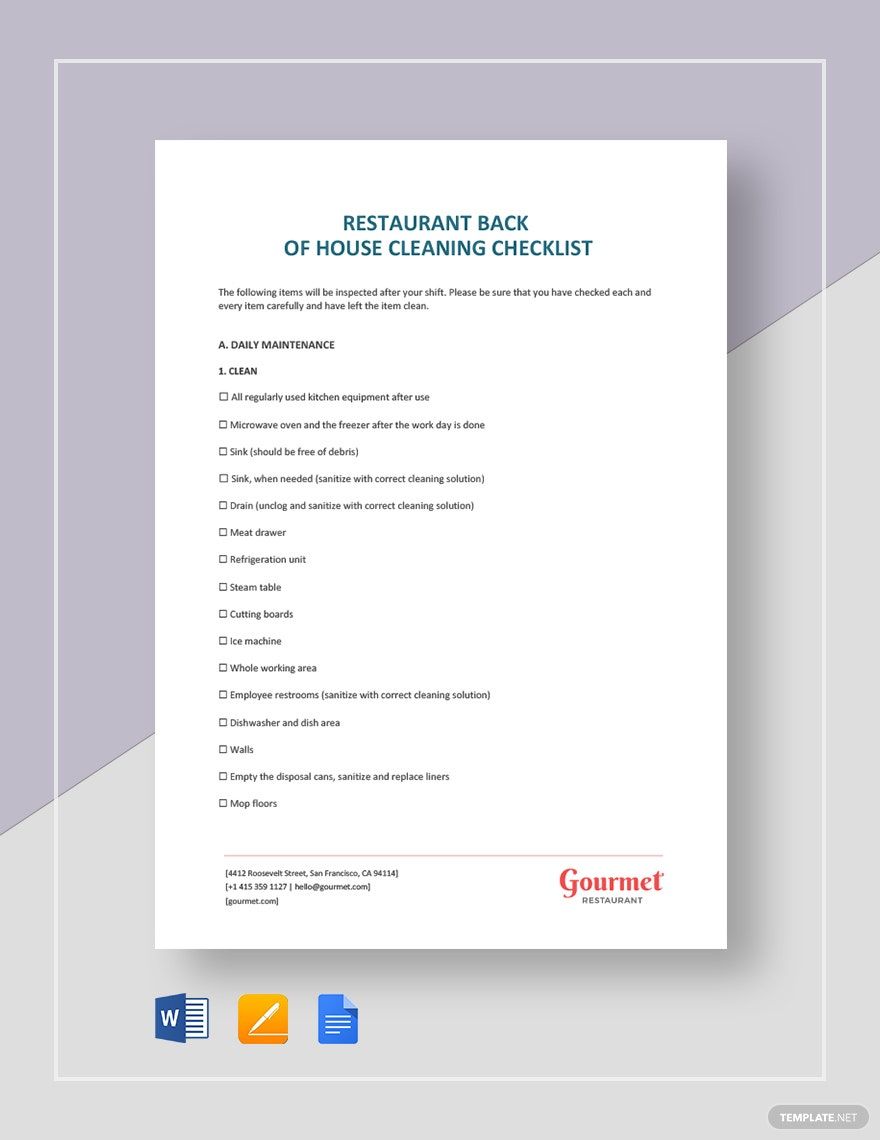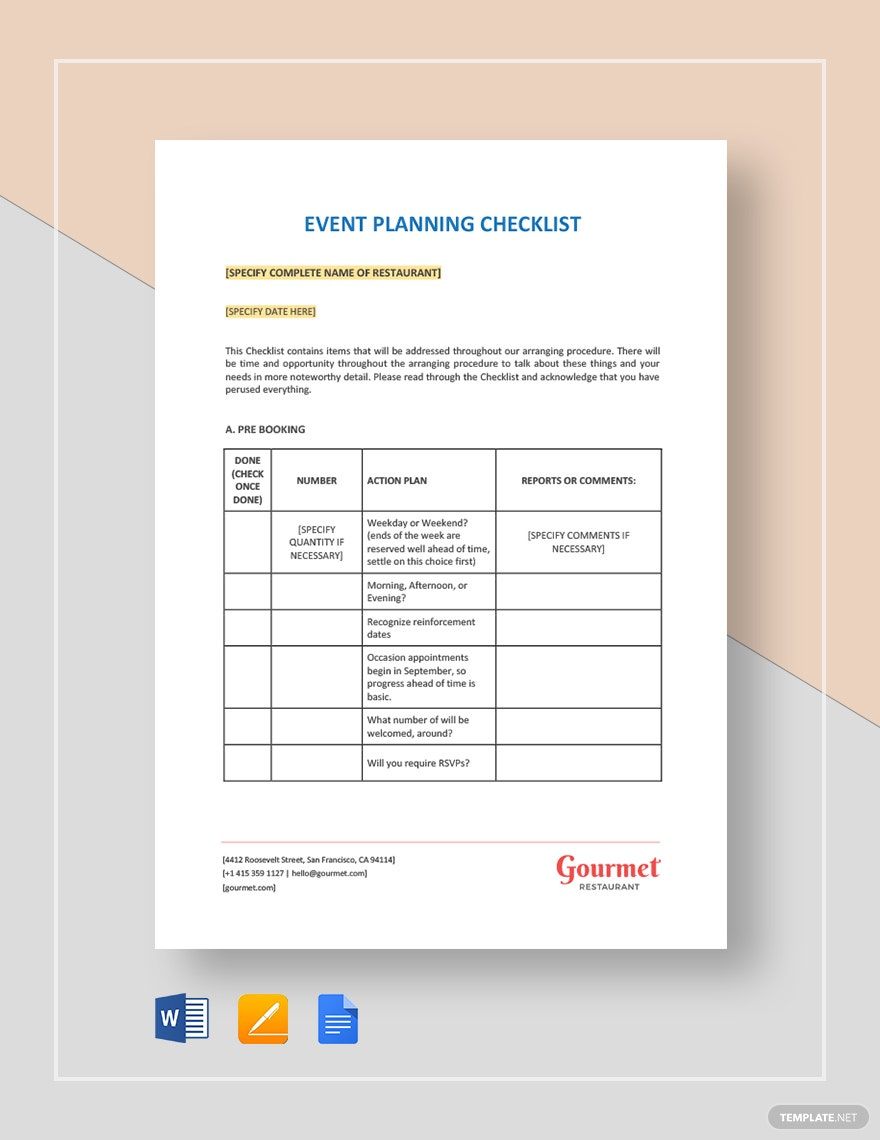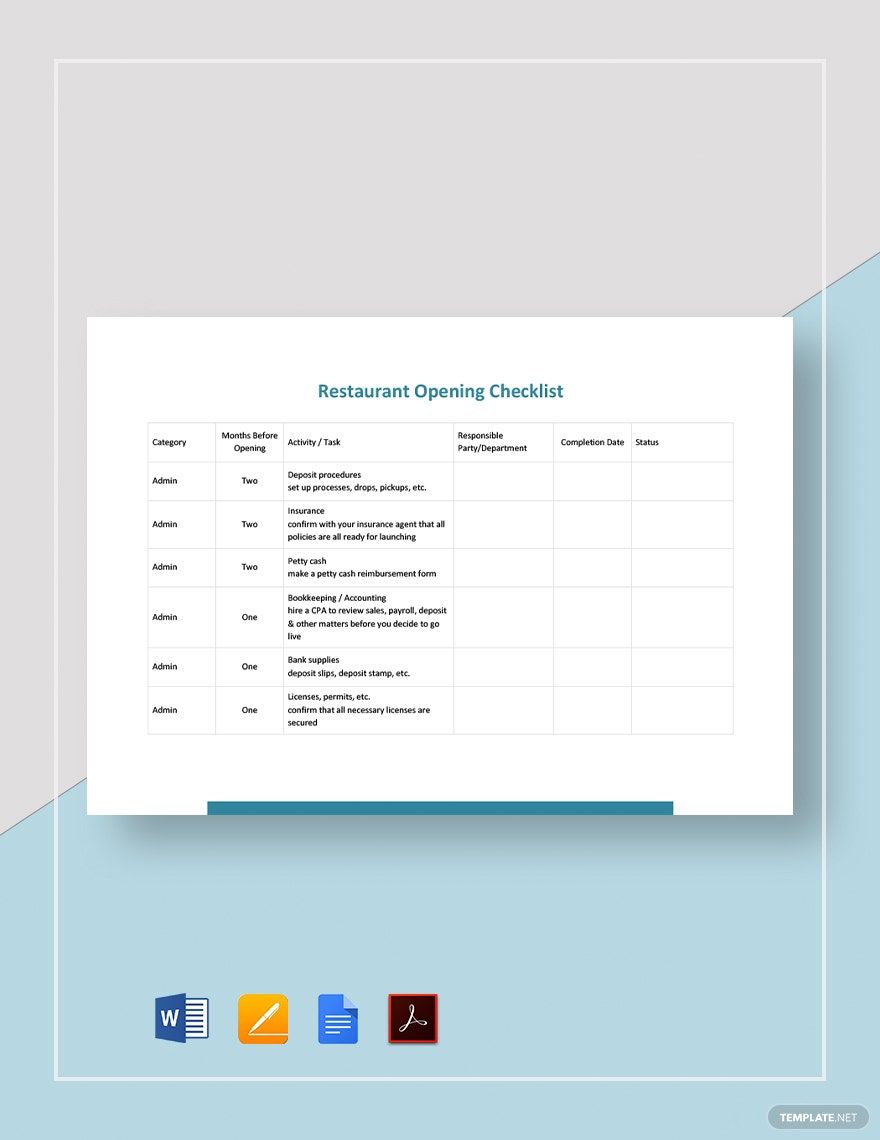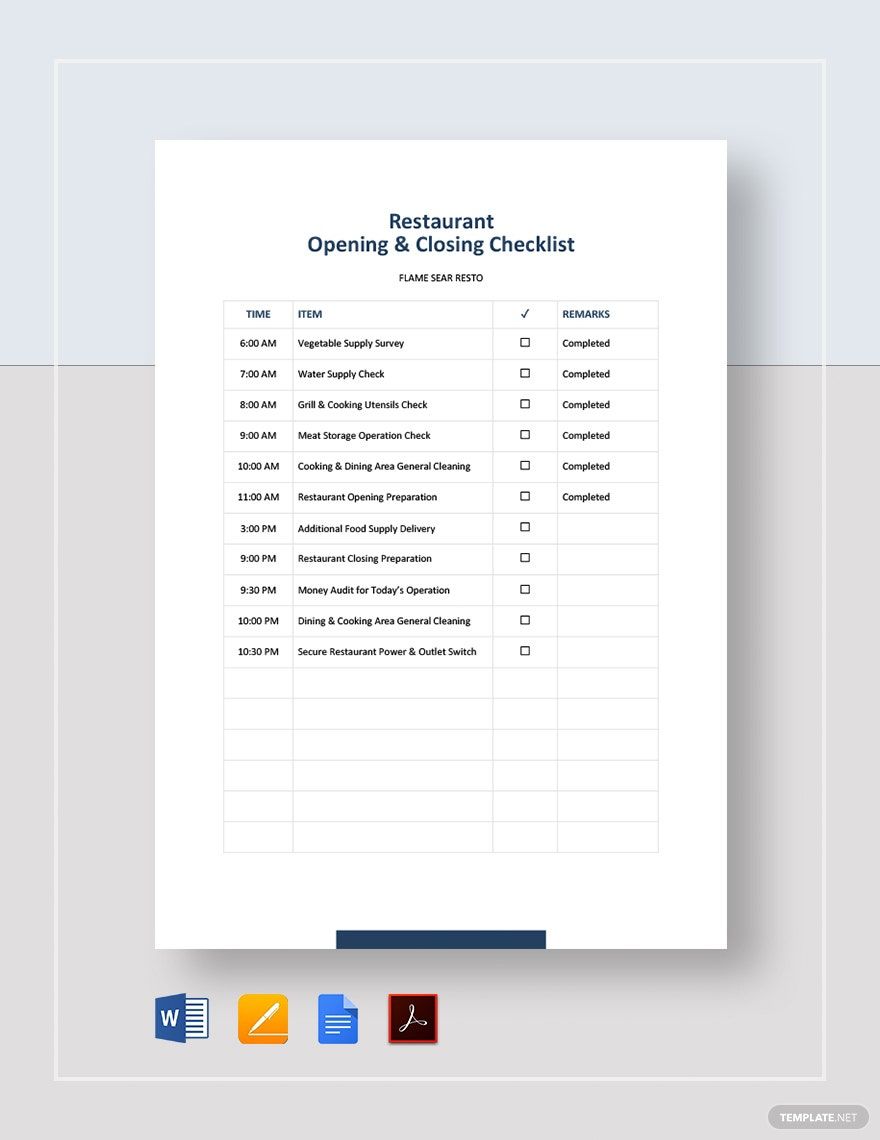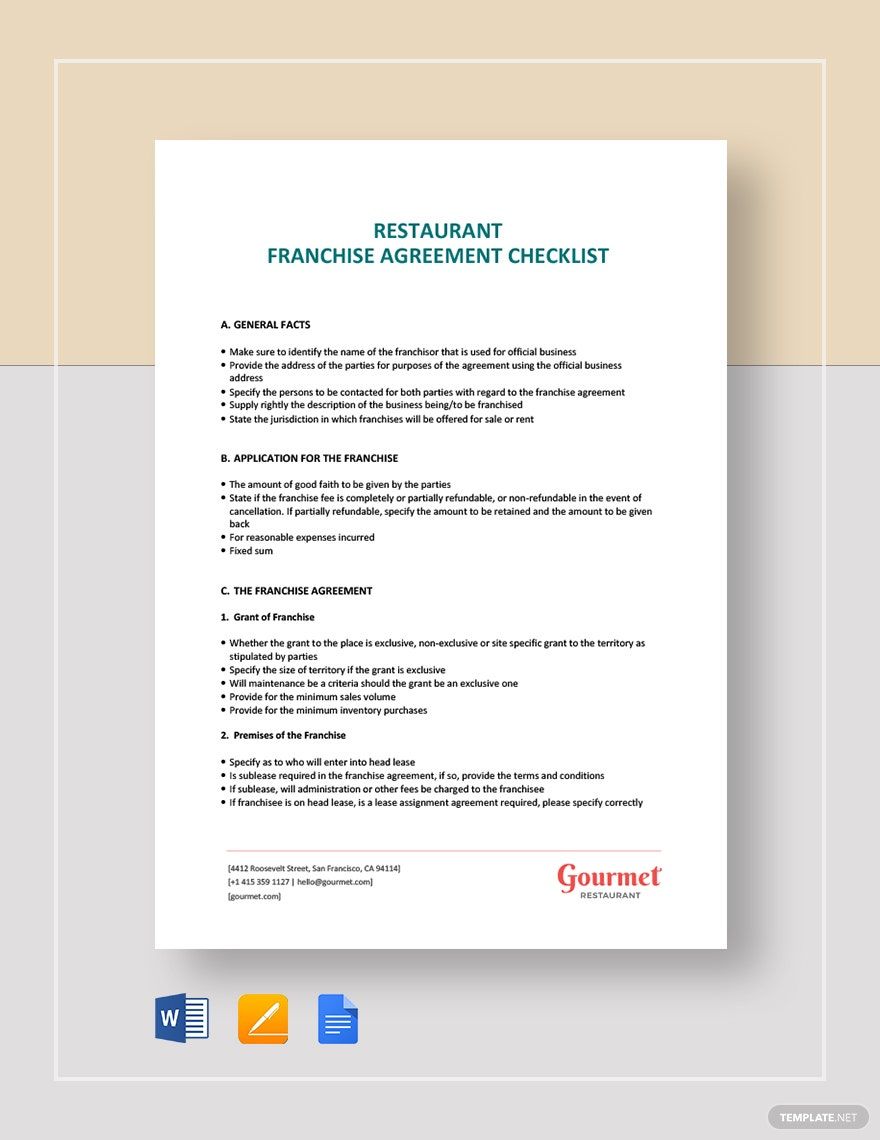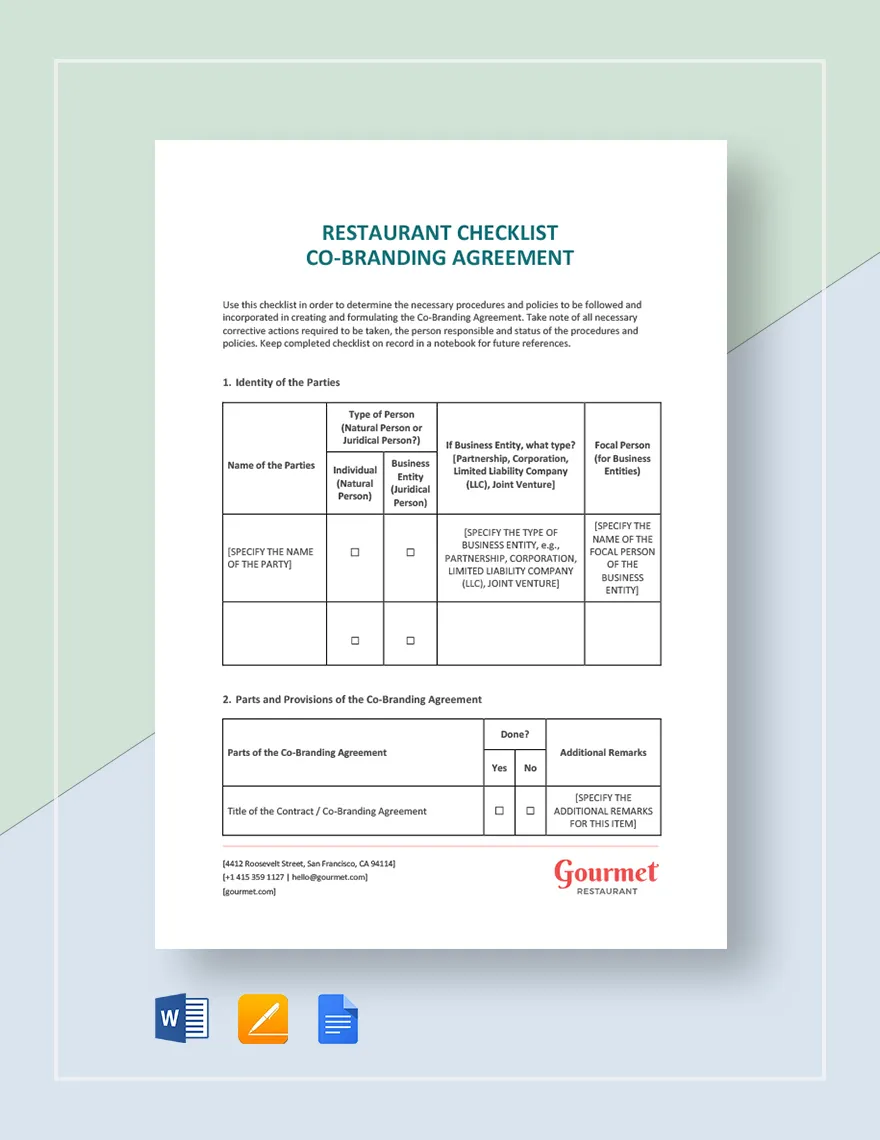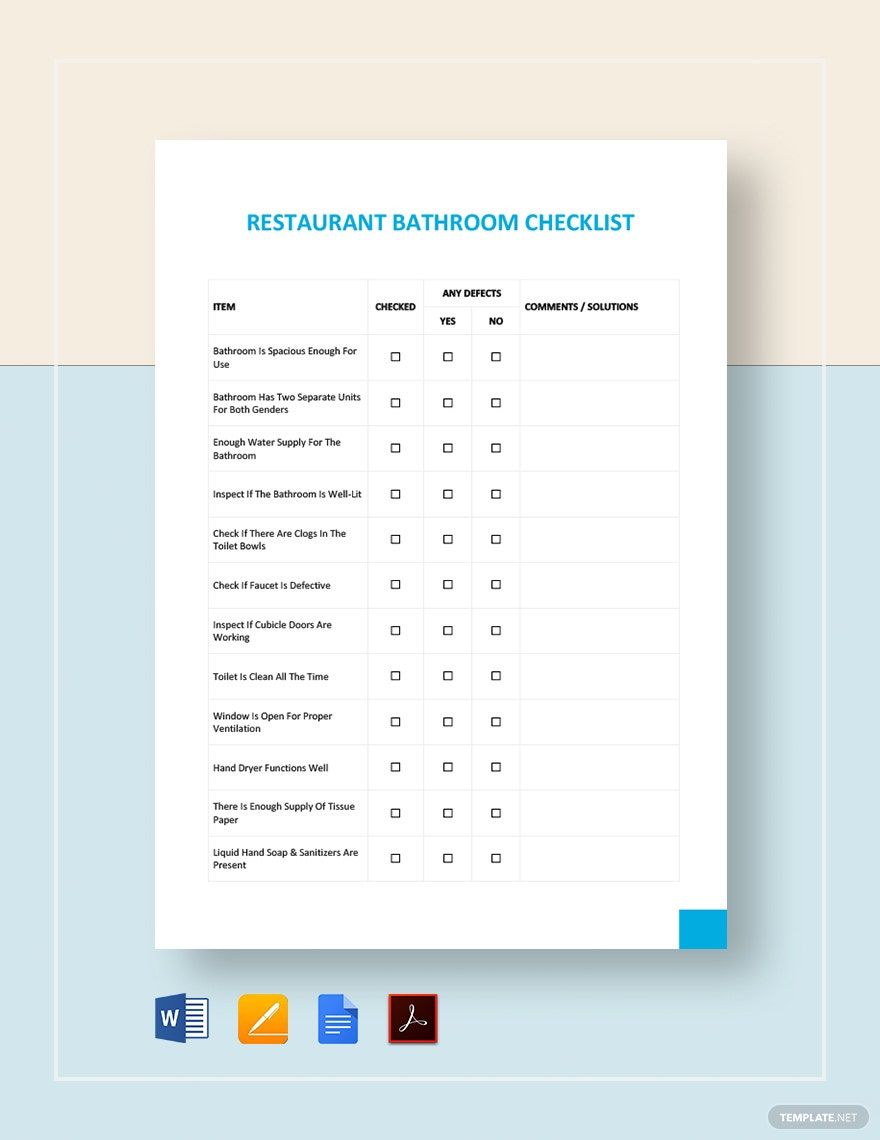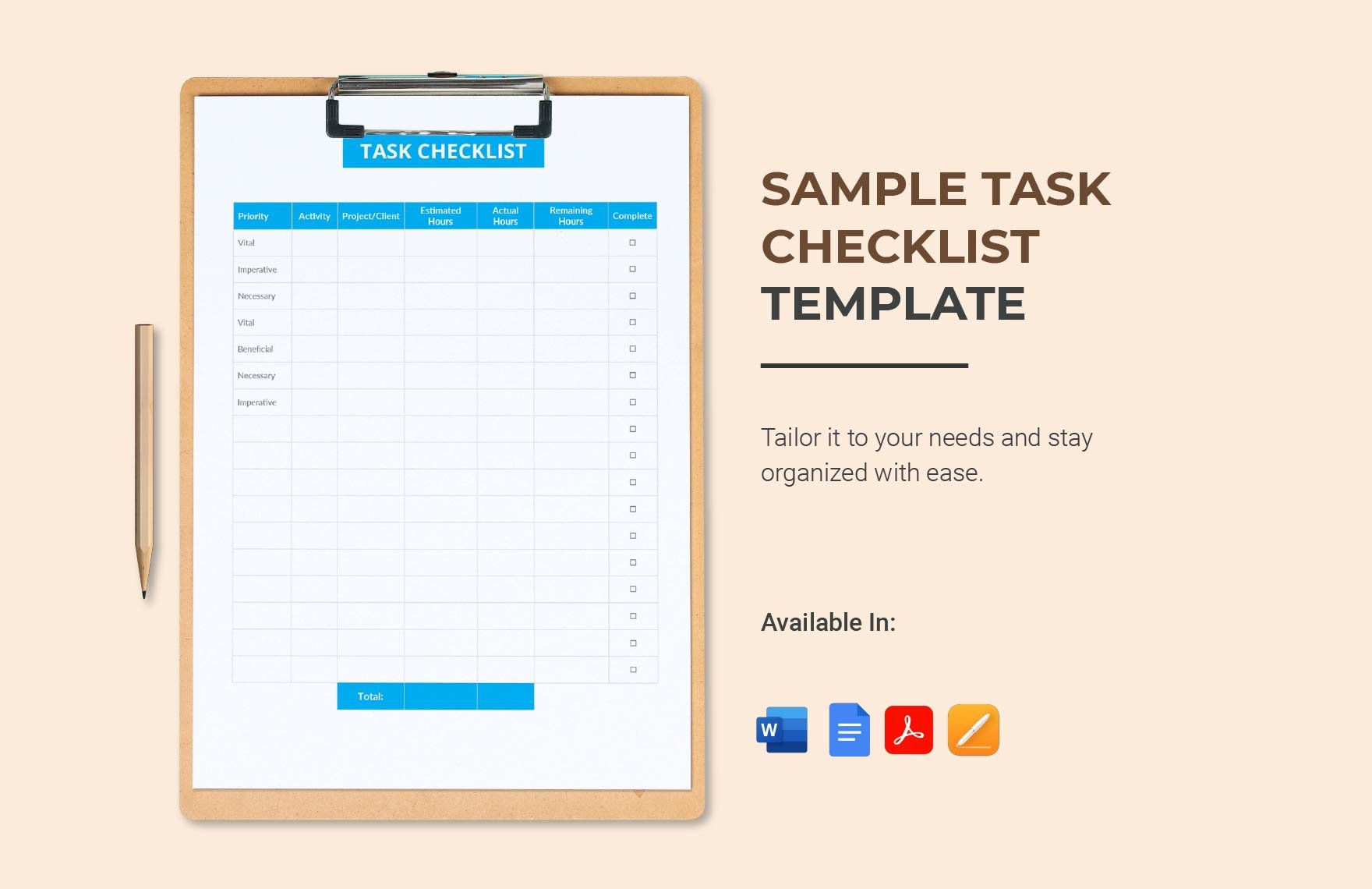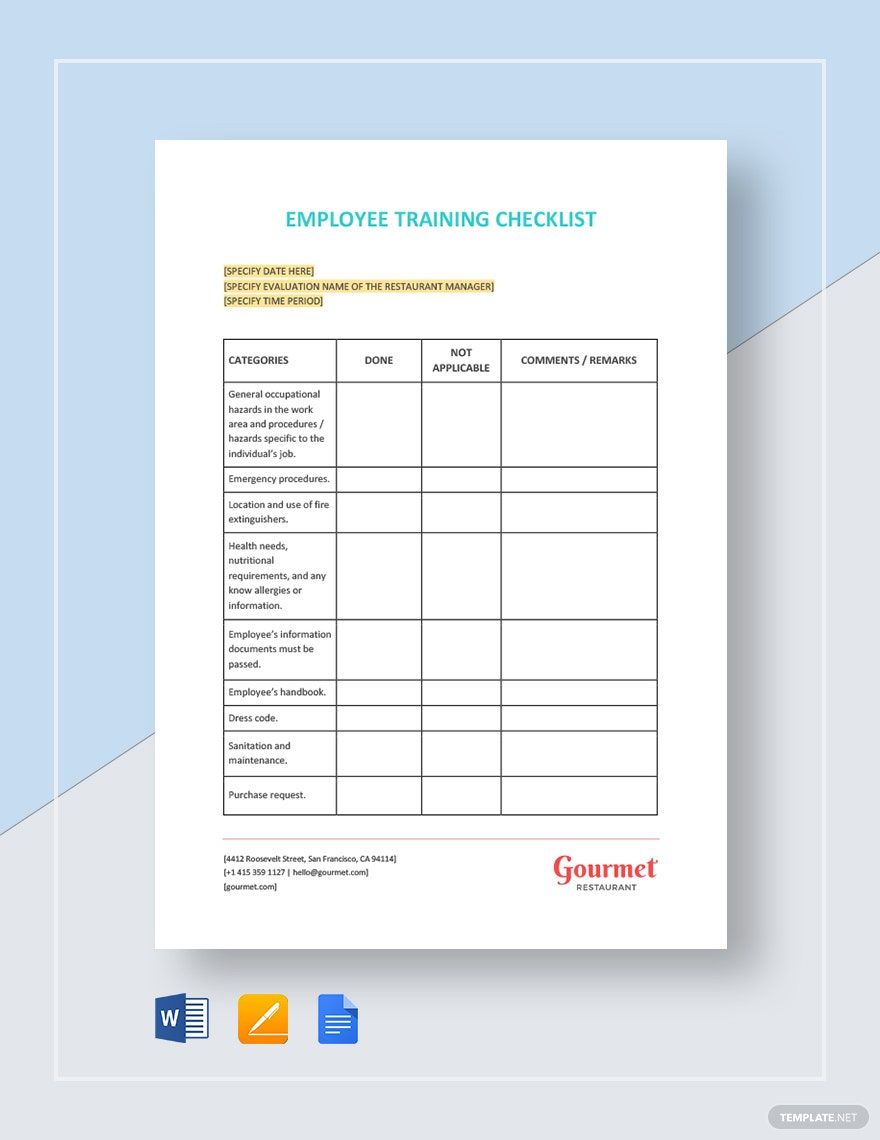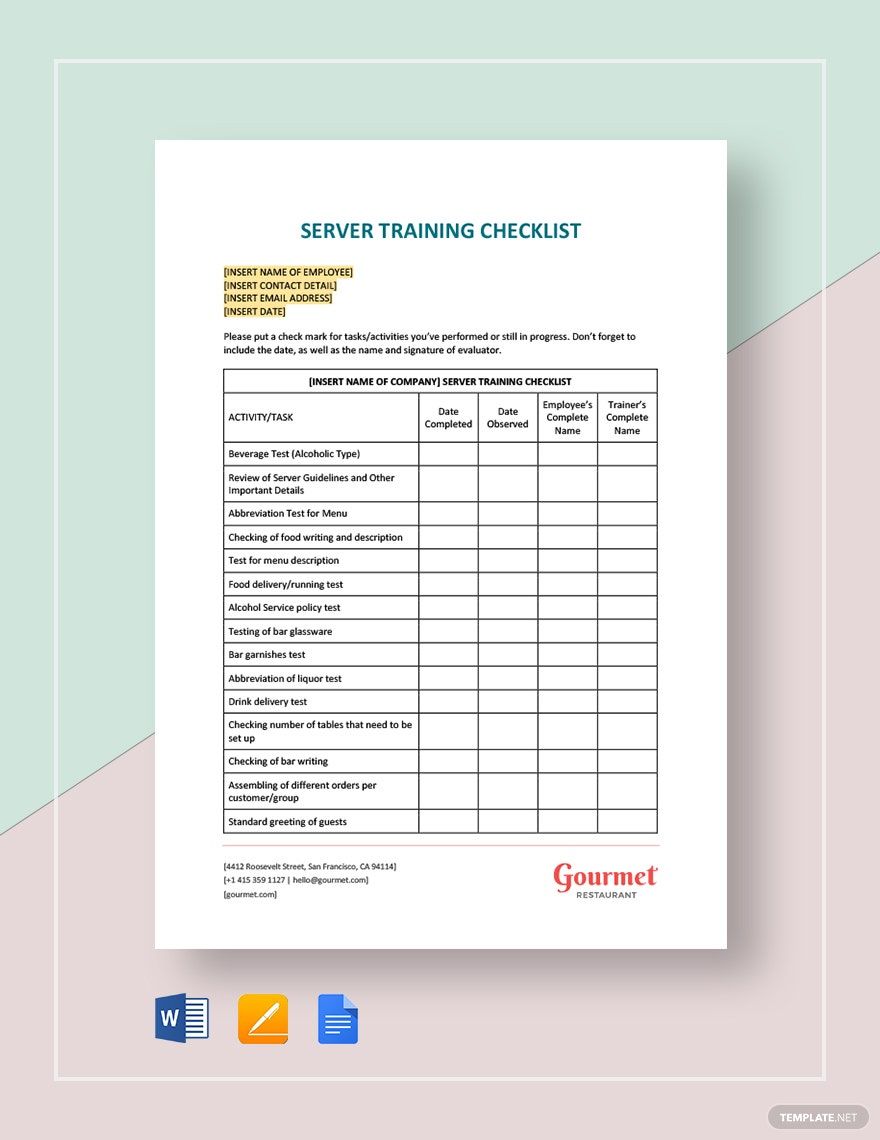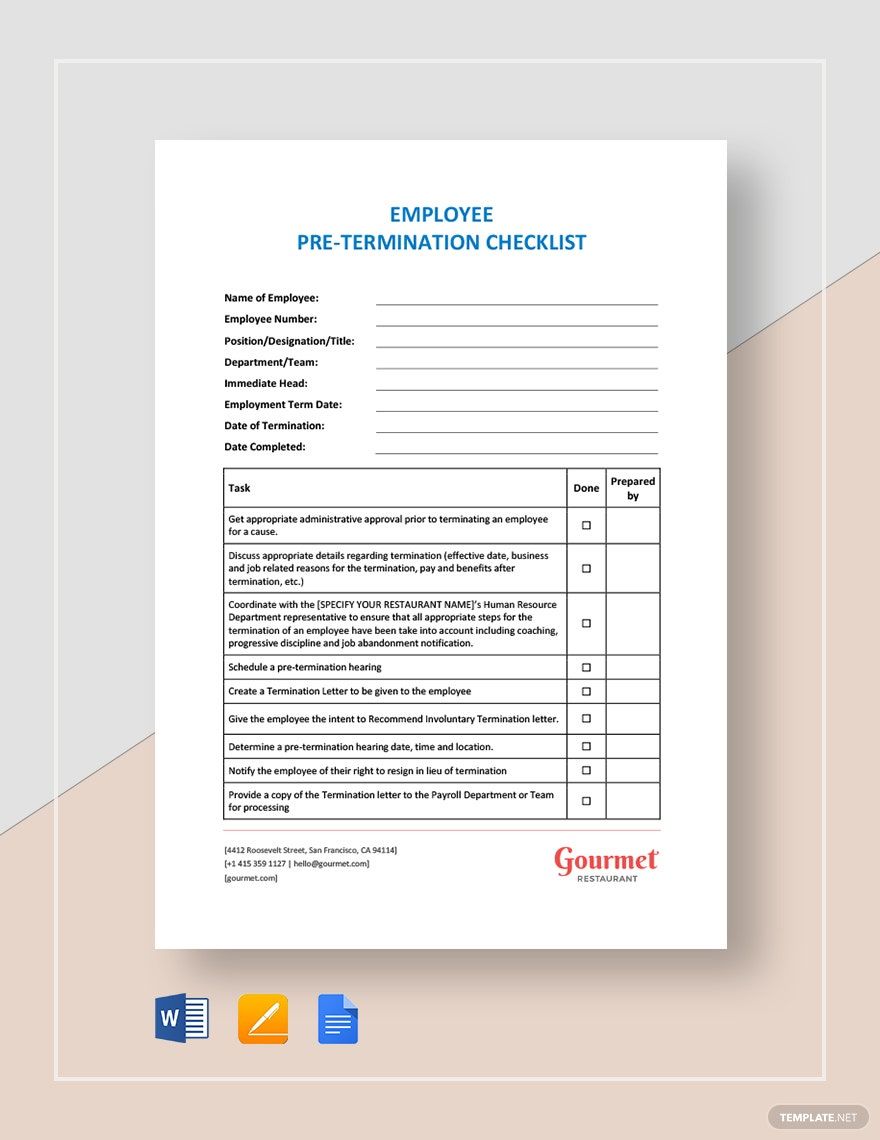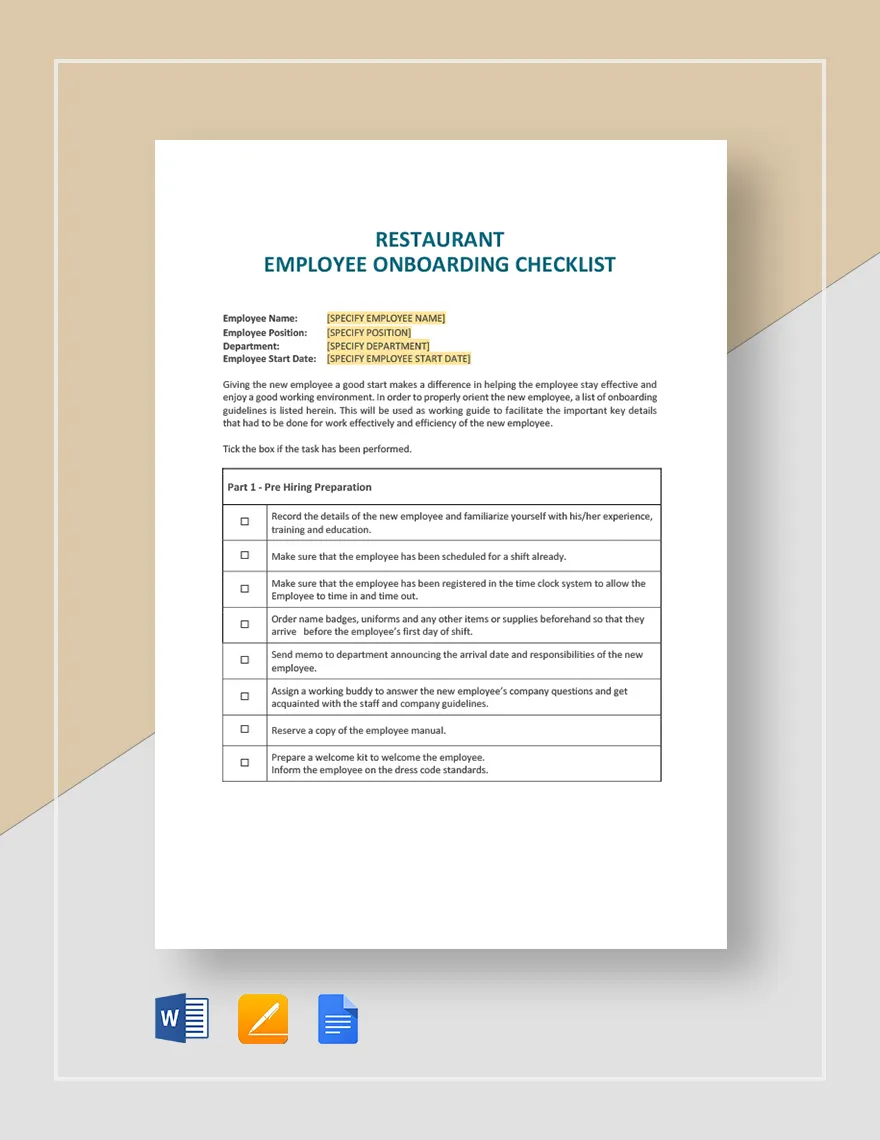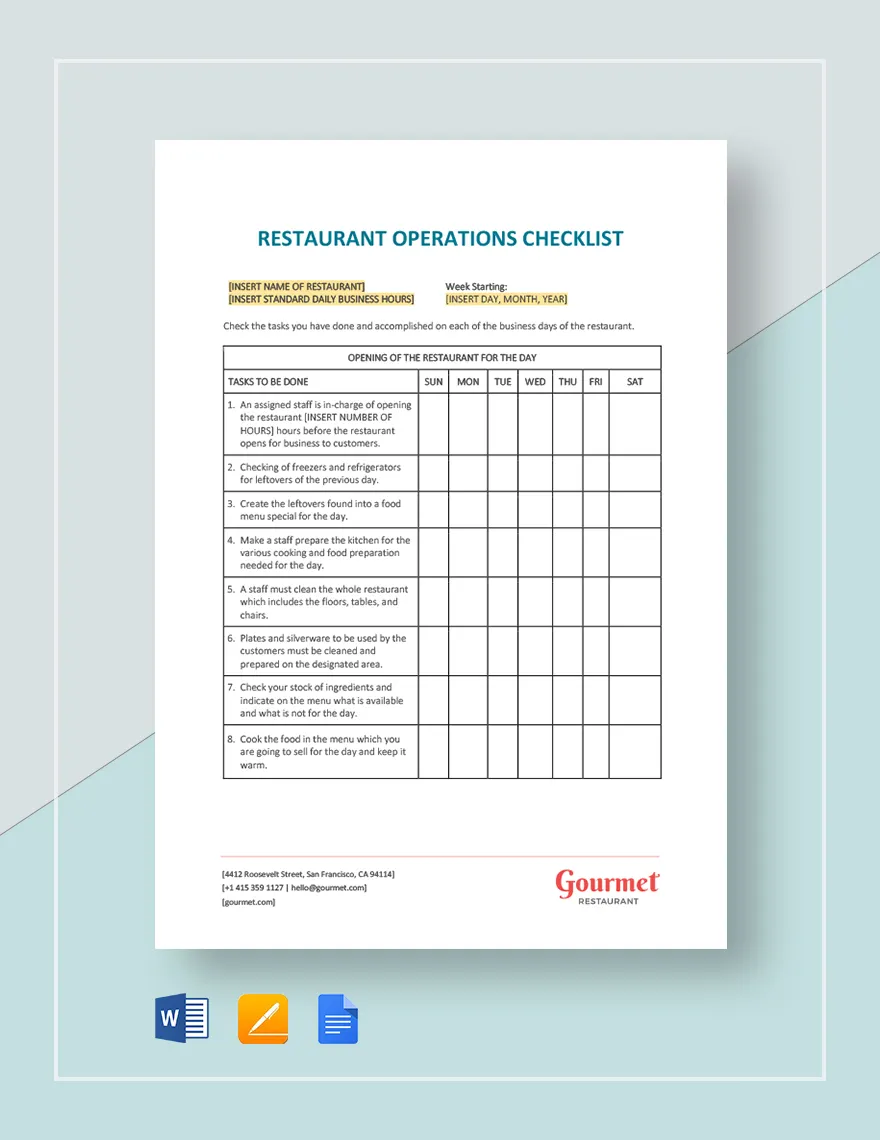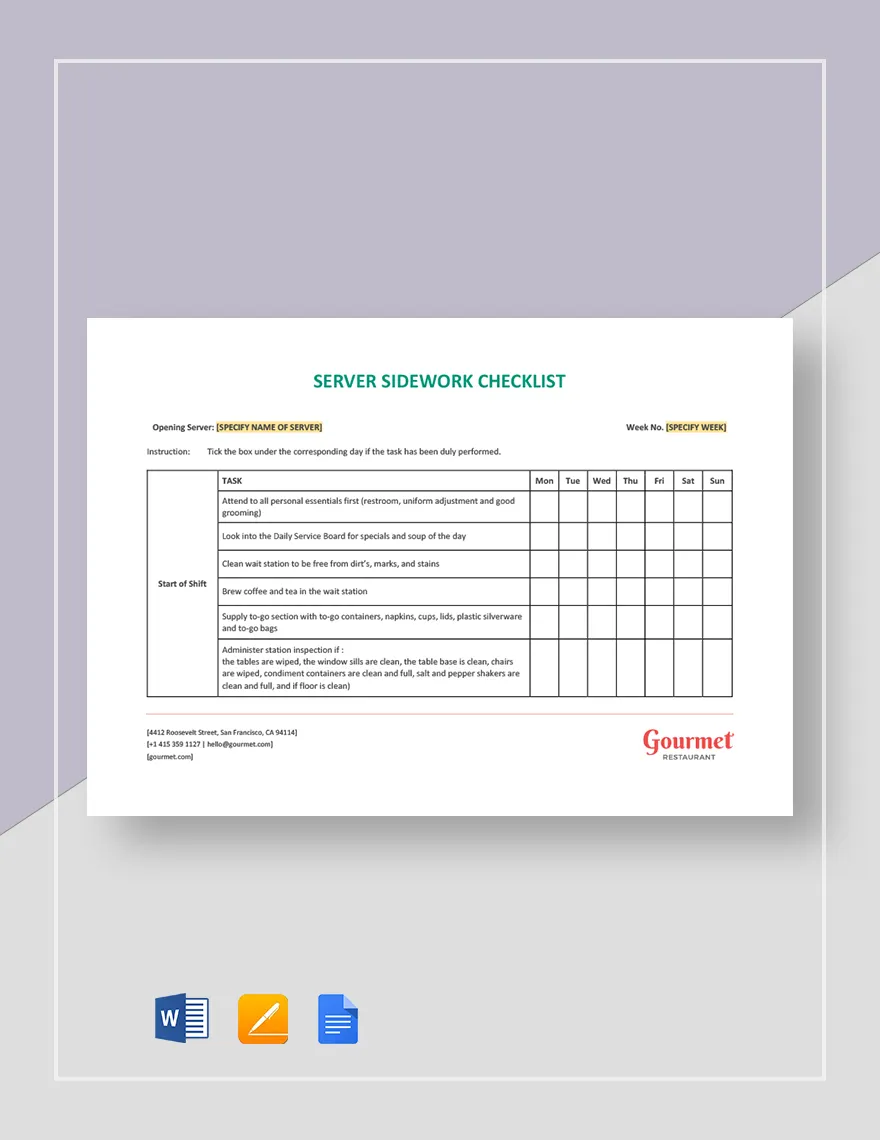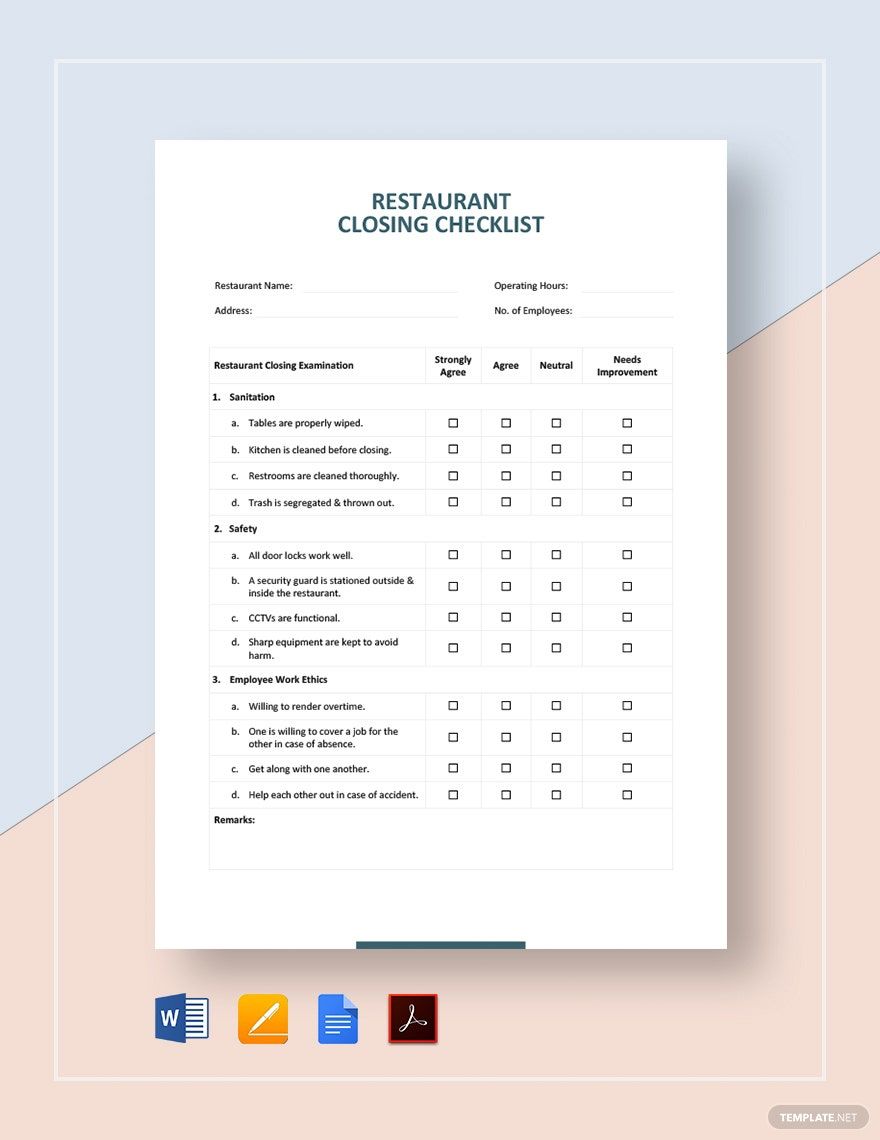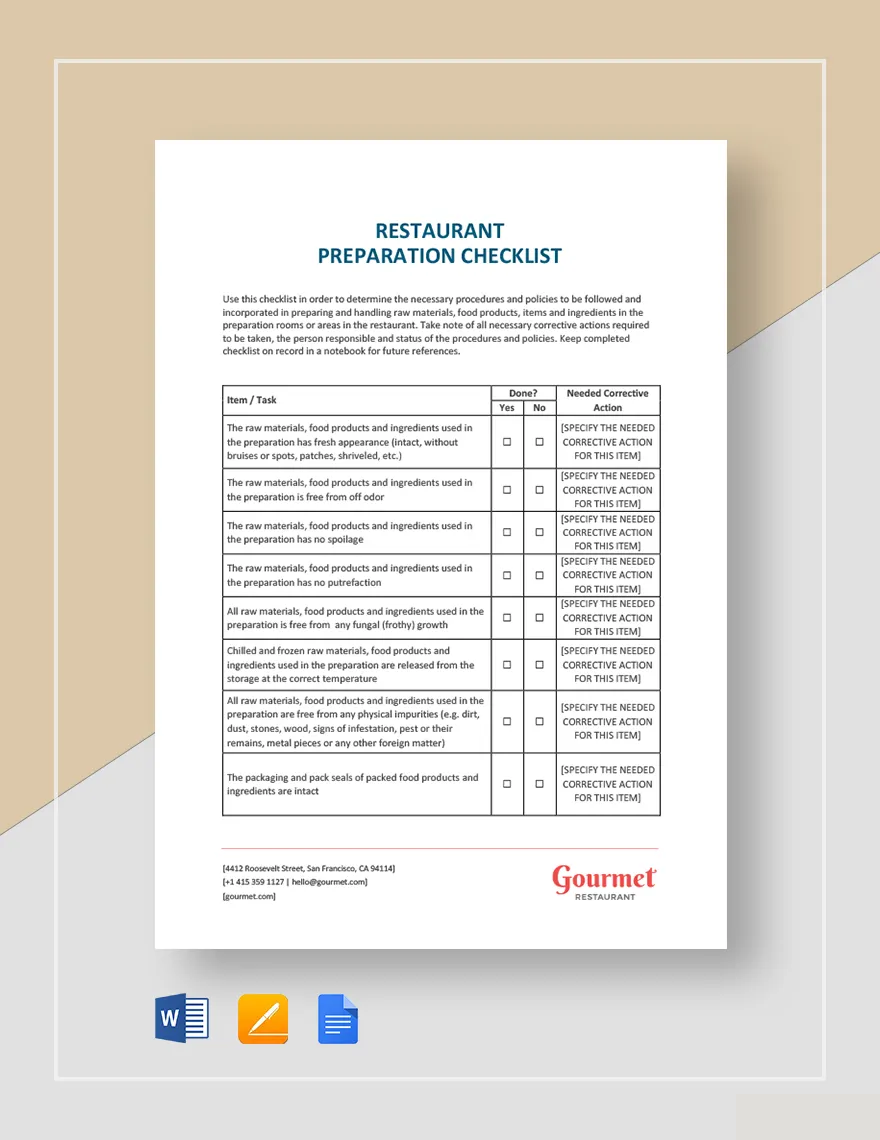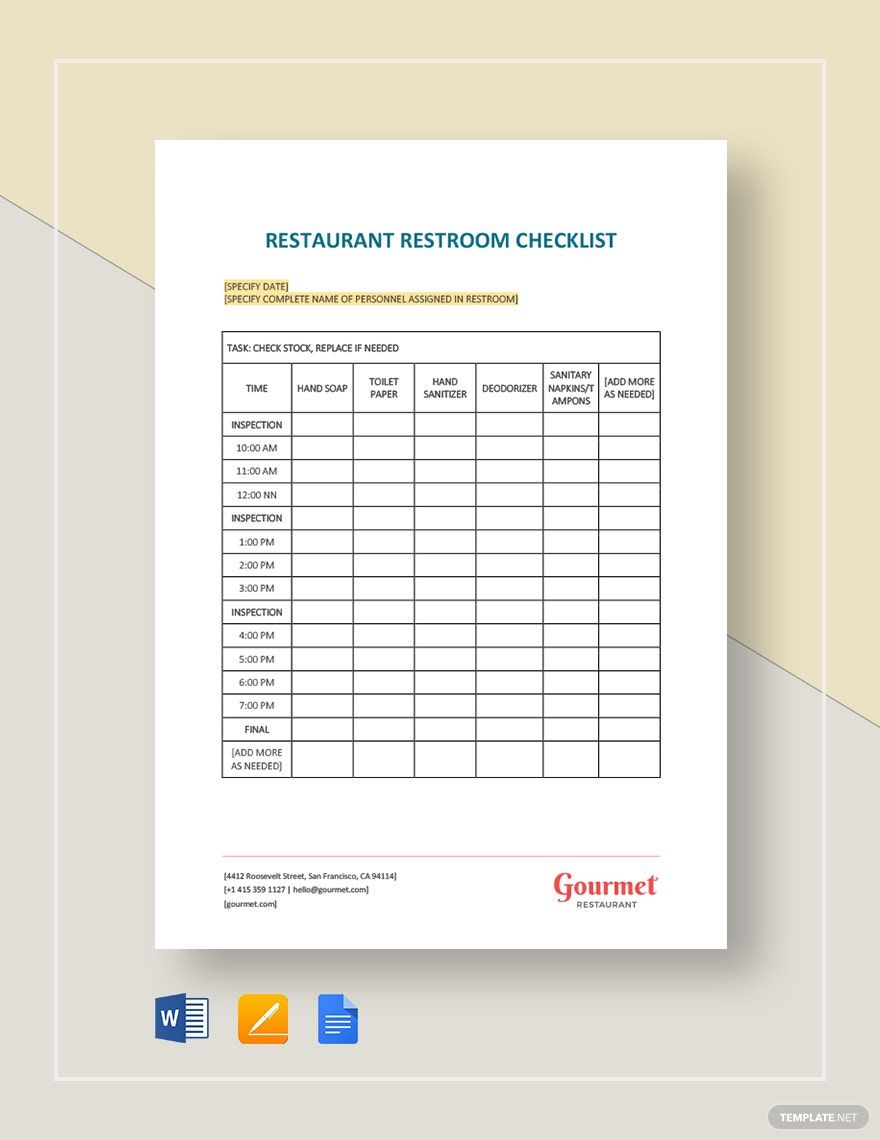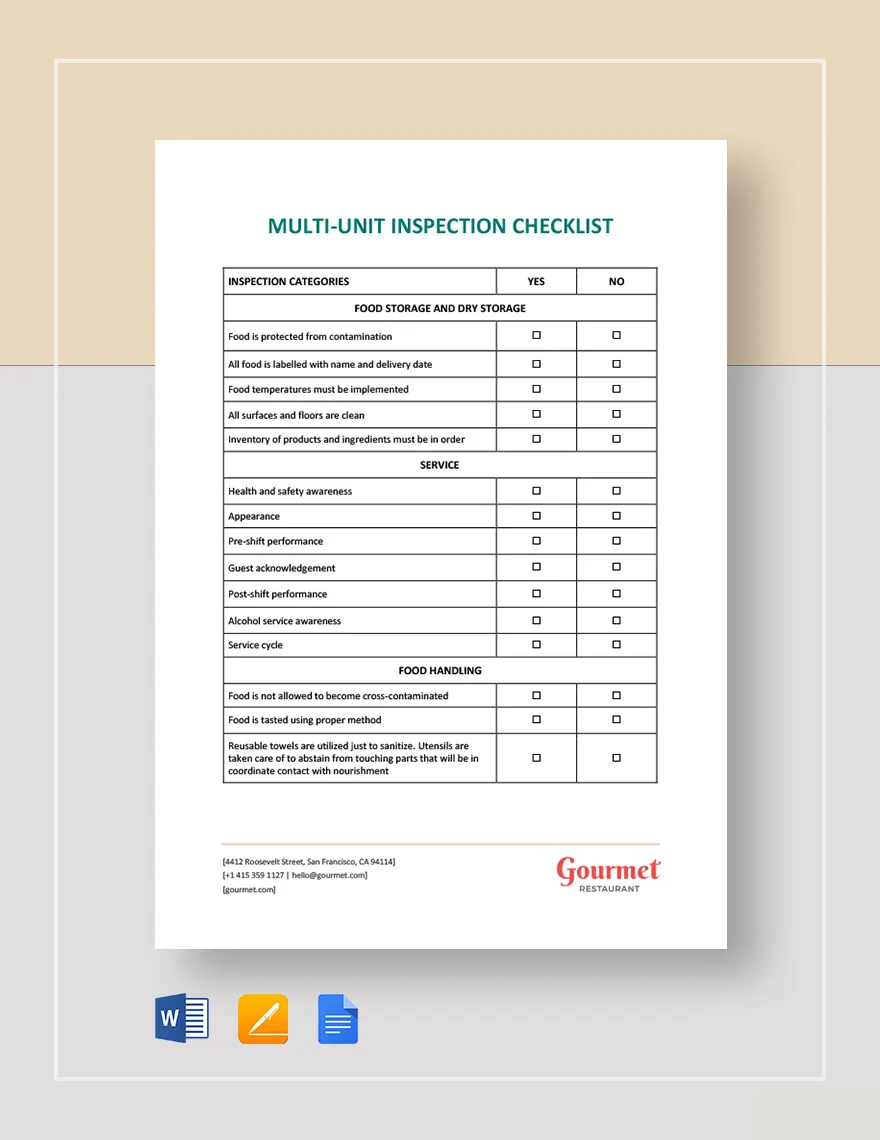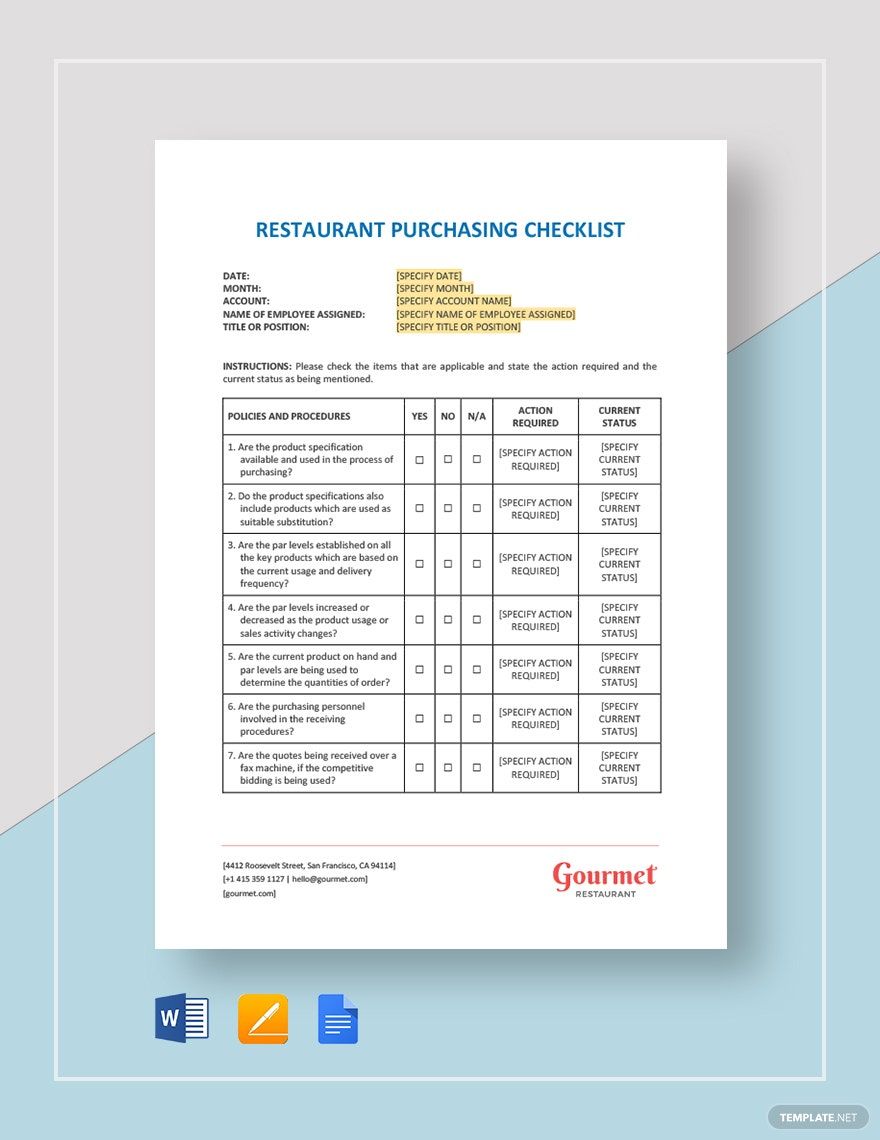People can't wait to have a bite of best seller foods served in restaurants. There is no doubt, they all love food adventures. But what happens behind the curtain of the kitchen is unknown most of the time. With good food, diners are satisfied. Supplement it with excellent customer service and preparedness, and your restaurant will definitely receive five stars. Organize the restaurant you are managing with our Restaurant Checklist Templates. These checklist templates are readily available in Google Docs file format. They are print-ready in A4 and US letter size and portrait orientation style. Give the best dine-in experience to your customers with these printable templates now!
How To Make a Restaurant Checklist In Google Docs
Charmayne Smith enumerated the things that need to be checked every opening and closing of a restaurant. It can be easy for a busy business, like restaurants, to leave the details for later, but organizing a checklist will not just help prepare the restaurant for tomorrow's operation but also the stability of the business as a whole. Create your restaurant's checklist now by abiding by the guide steps below.
1. Slice the Restaurant Elements
Identify the areas in your restaurant business that needs a regular status check-up. Find out what needs to be taken care of to keep the restaurant fully operational. It can be the stack of ingredients, daily store opening, and closing to-do list, standard operating procedures, or equipment inventory. These things are subject to regular inspection. Make a complete list of these things. After listing, you will find out the unattended needs of your store, making it easier for you to address them immediately.
2. Cook Up the Restaurant Checklist
Generate a checklist template in Google Docs by settling the list of the restaurant elements on its blank document and then formatting it into a bulleted list. Google Docs gives you options on how the list would look like. Choose a shape that will be convenient for you to put a checkmark. Choose any of the ready-made restaurant checklist templates above. They are downloadable for free and editable in Google Docs. They are readily formatted for your convenience. Rewrite the suggestive headings and contents and place the text contents of the list.
3. Serve the Checklist
Make customizations to the checklist. Change the font size of the texts to fit in the paper size that you will be using or to maximize the space of the document. You can have the checklist in columns and by categories, but make sure that all contents are still legible enough. Modify the font styles as well to make the checklist more comprehensible. Using the standard font style is appropriate enough so that the list won’t look cramped. You can highlight or format the category labels into bold style, so there would be a clear division in the checklist.
4. Digest the Checklist's Essence
A checklist is a management tool, but it is not there to build pressure on you. They are there to guide and remind you of stuff. They are used to organize your tasks. So, being unable to comply with the things listed on your checklist systematically is not a bad thing, except for procedures. That is why it is called a checklist so you can check what is already done, bought, or settled. You can go back to the unchecked things later.
Do not condemn yourself for not perfecting the flow of the checklist. For example, your checklist is about ingredients to store up your kitchen, and you are in a market. What you can buy from one store to another can be different. One store only sells condiments and the other only meat products. So you can only purchase some of the ingredients on the checklist. Don’t worry about skipping a couple of things on the list. That's how a checklist typically works.