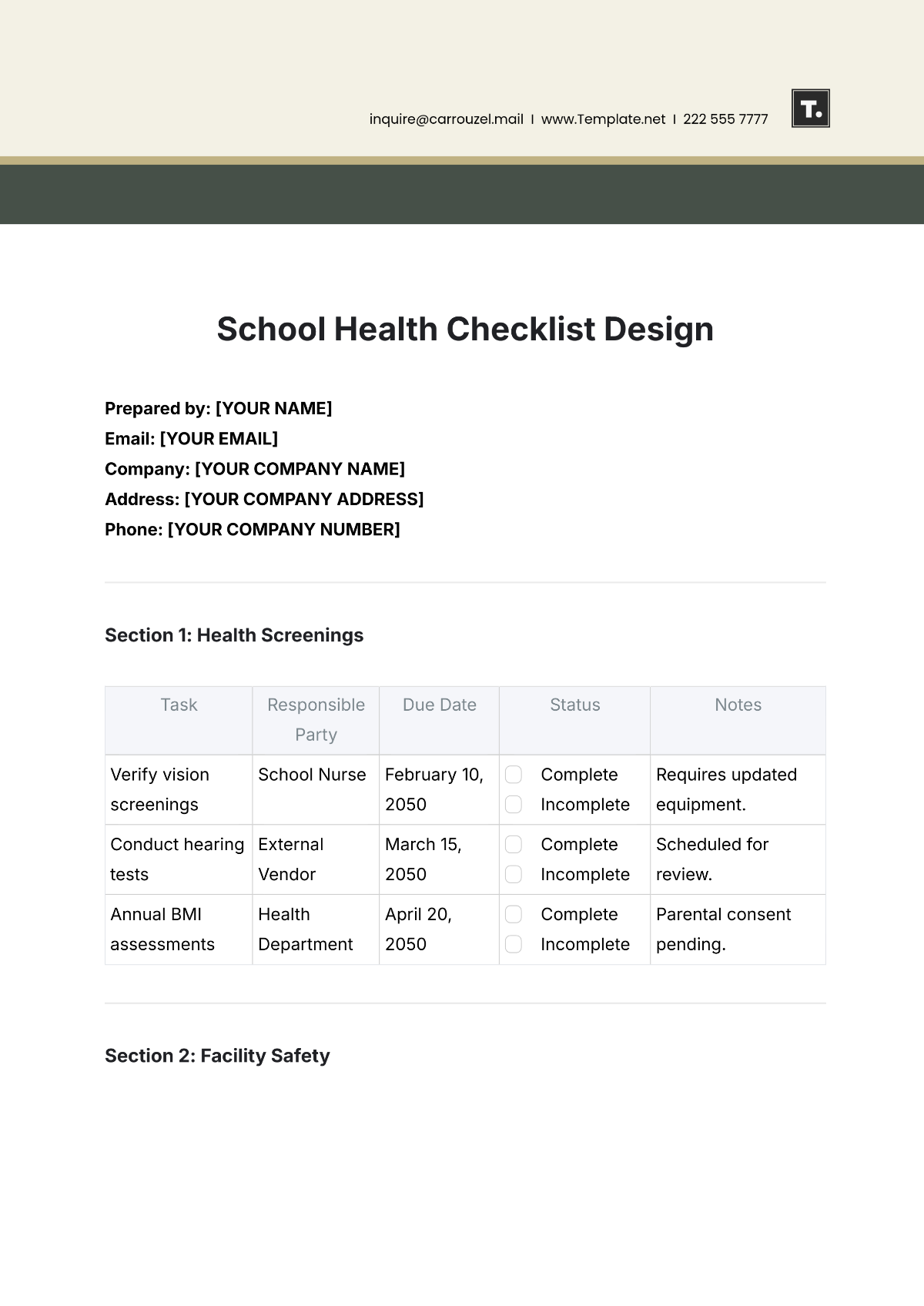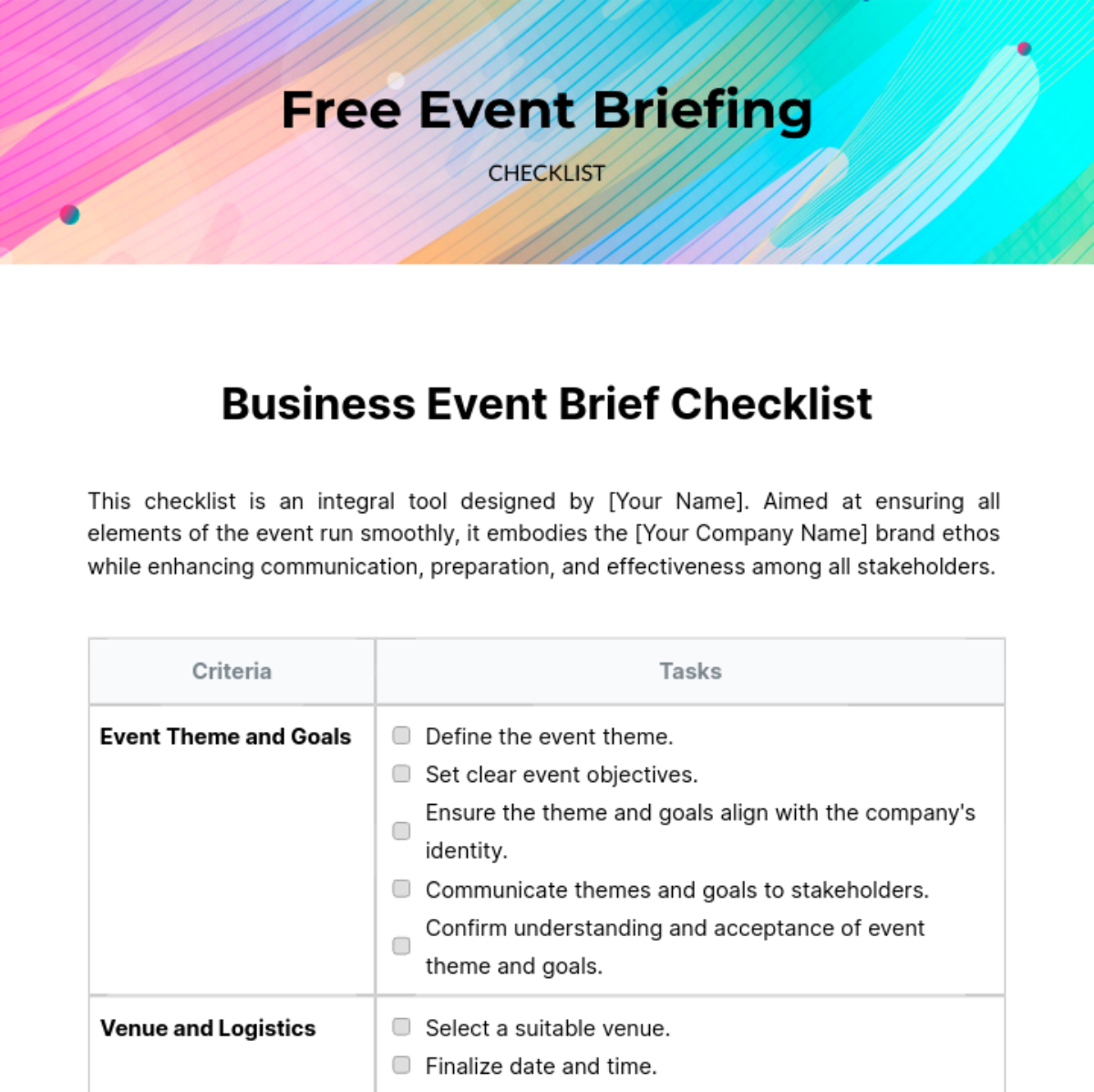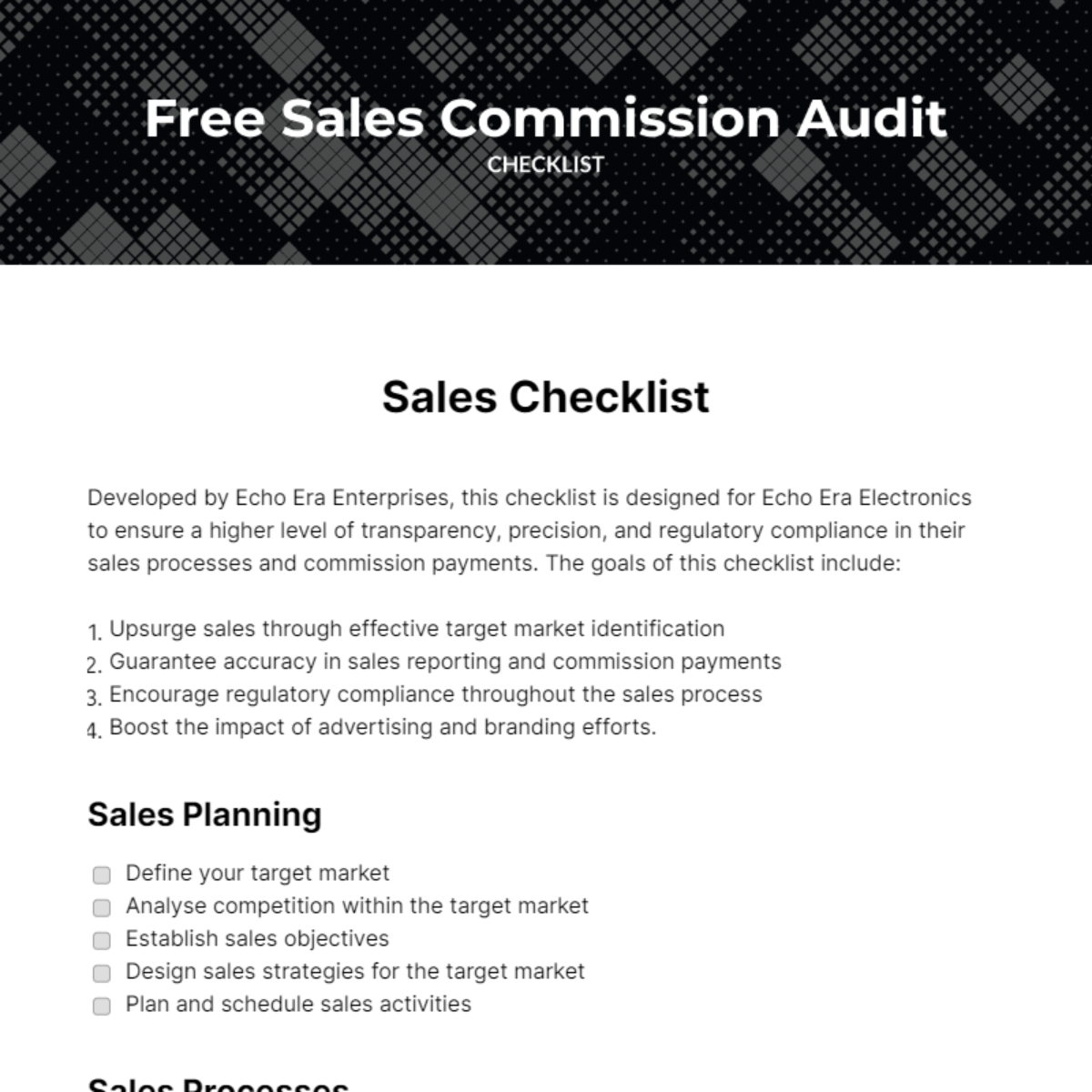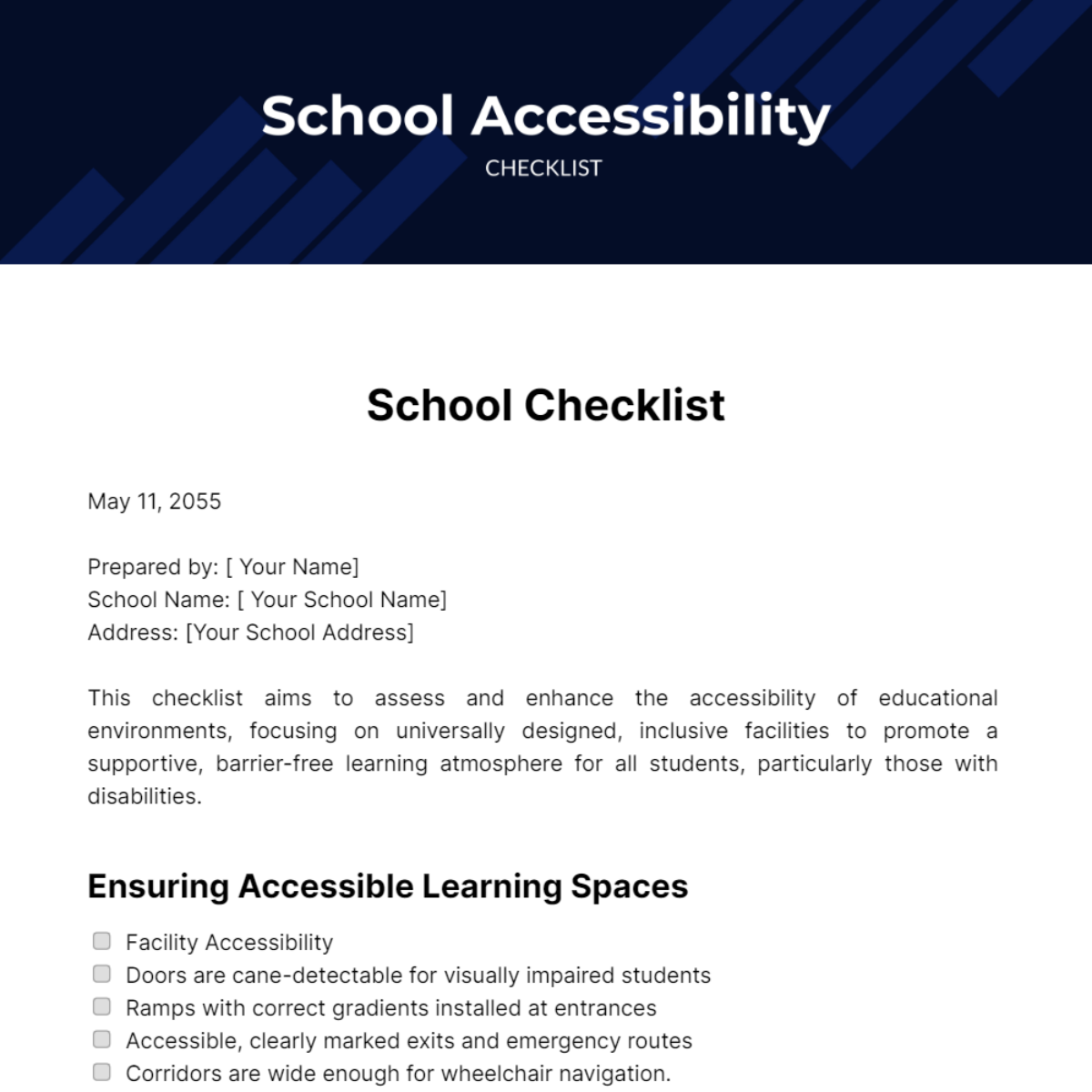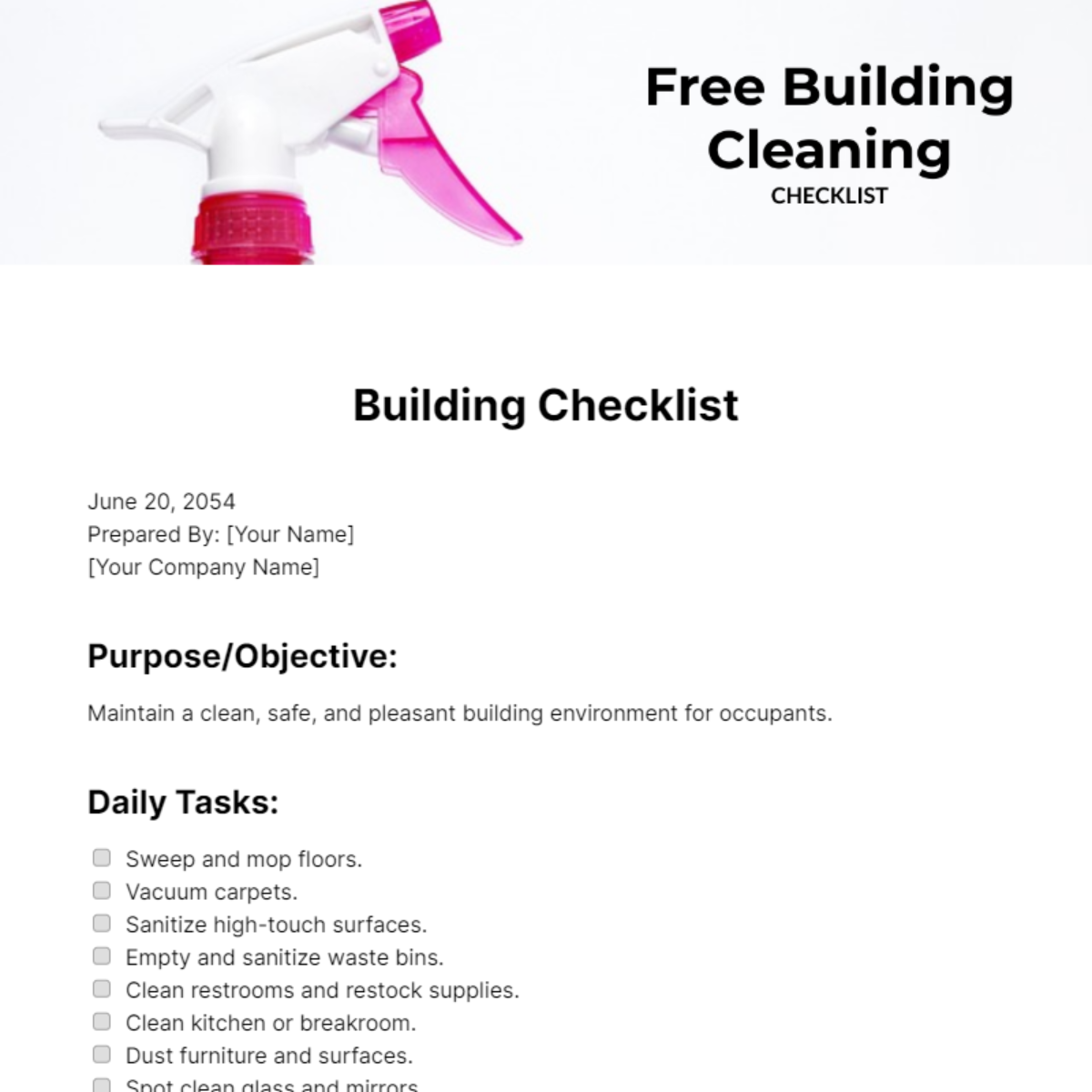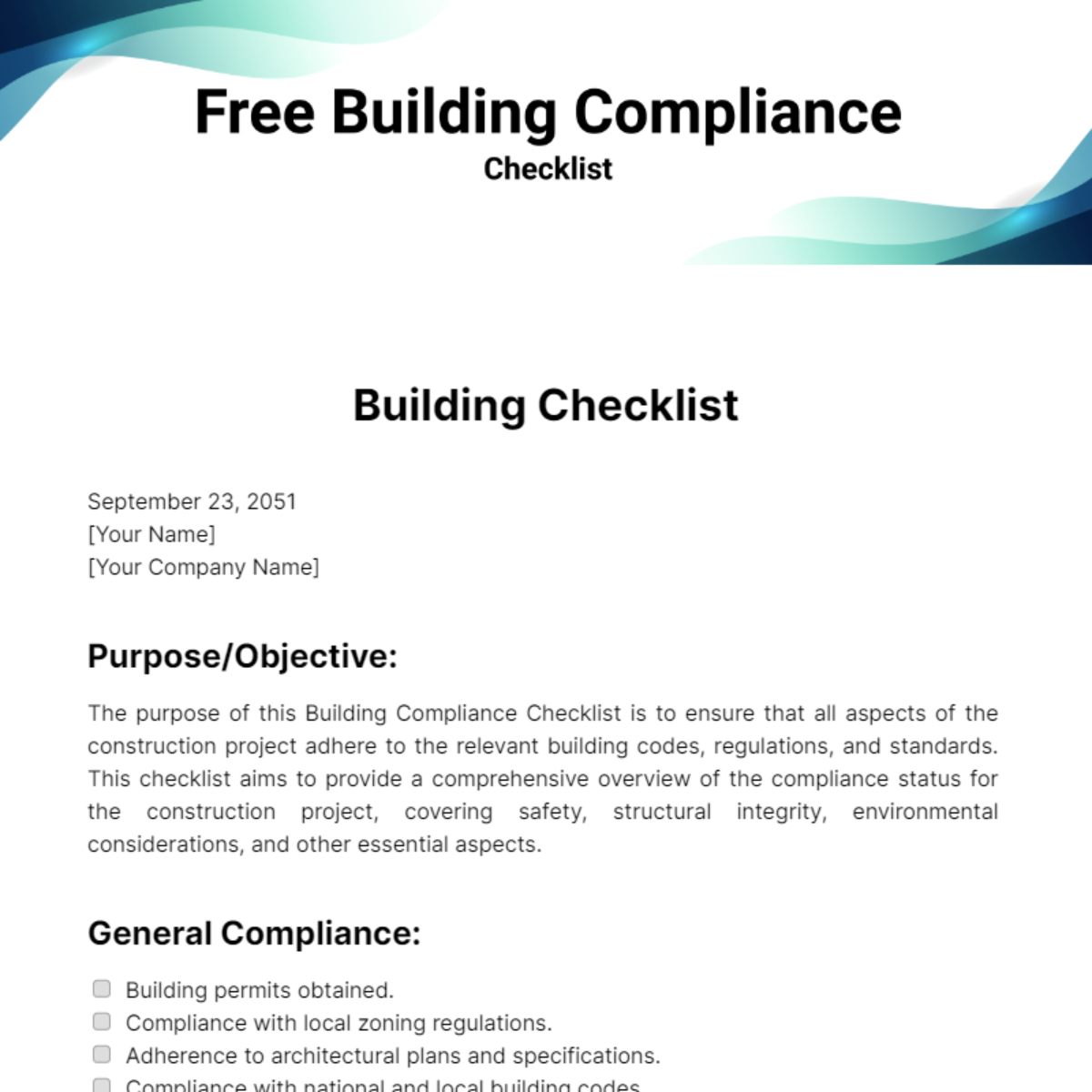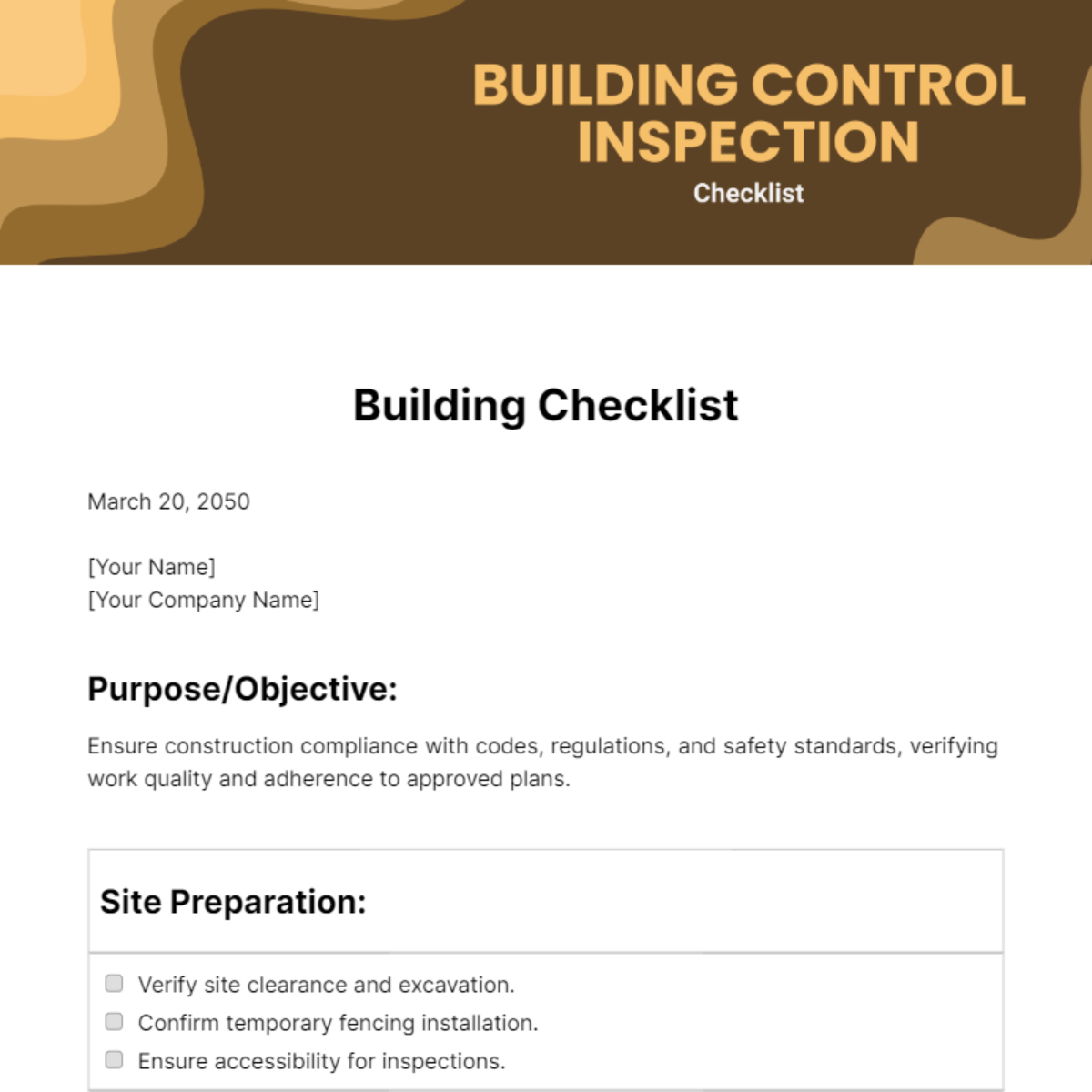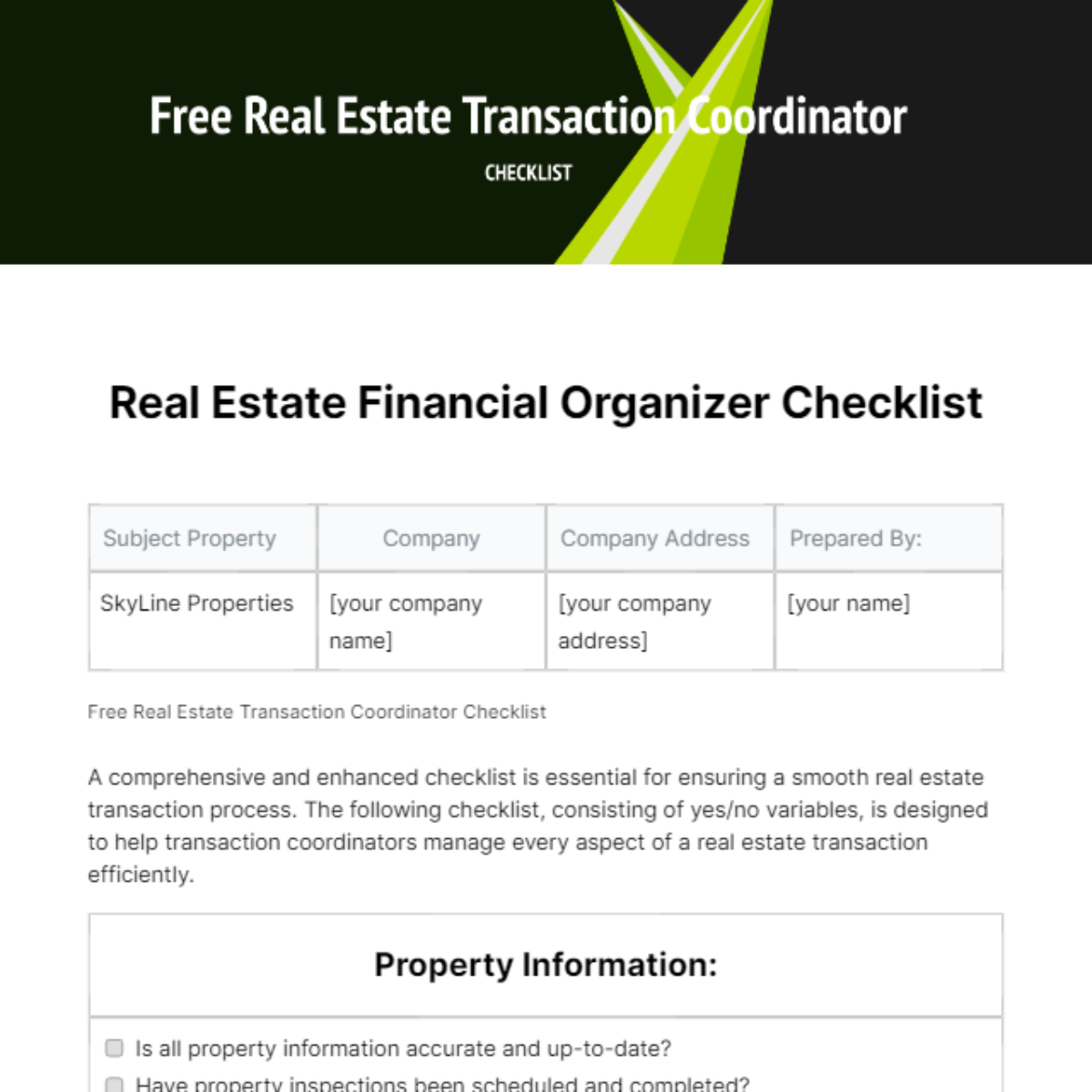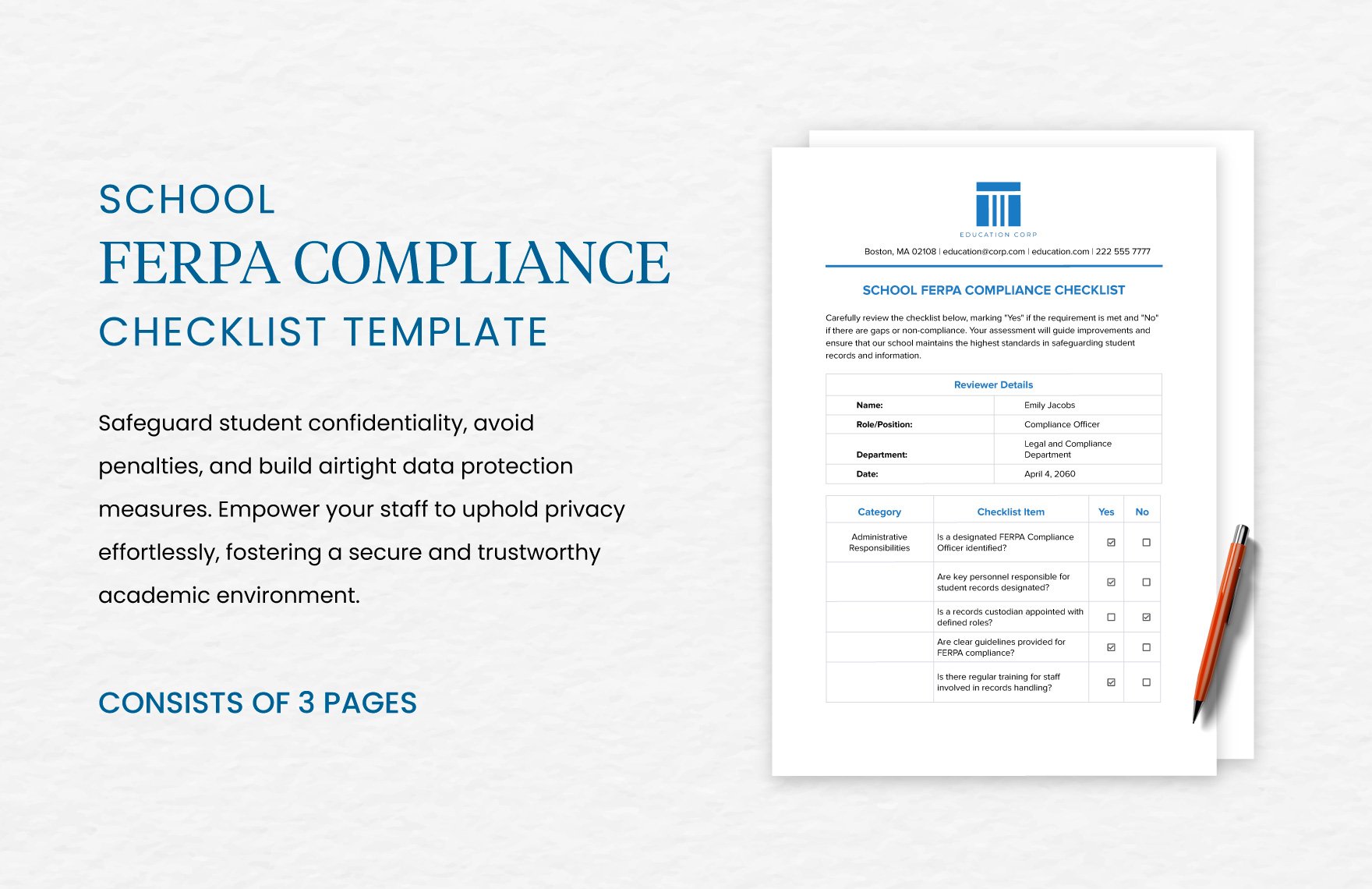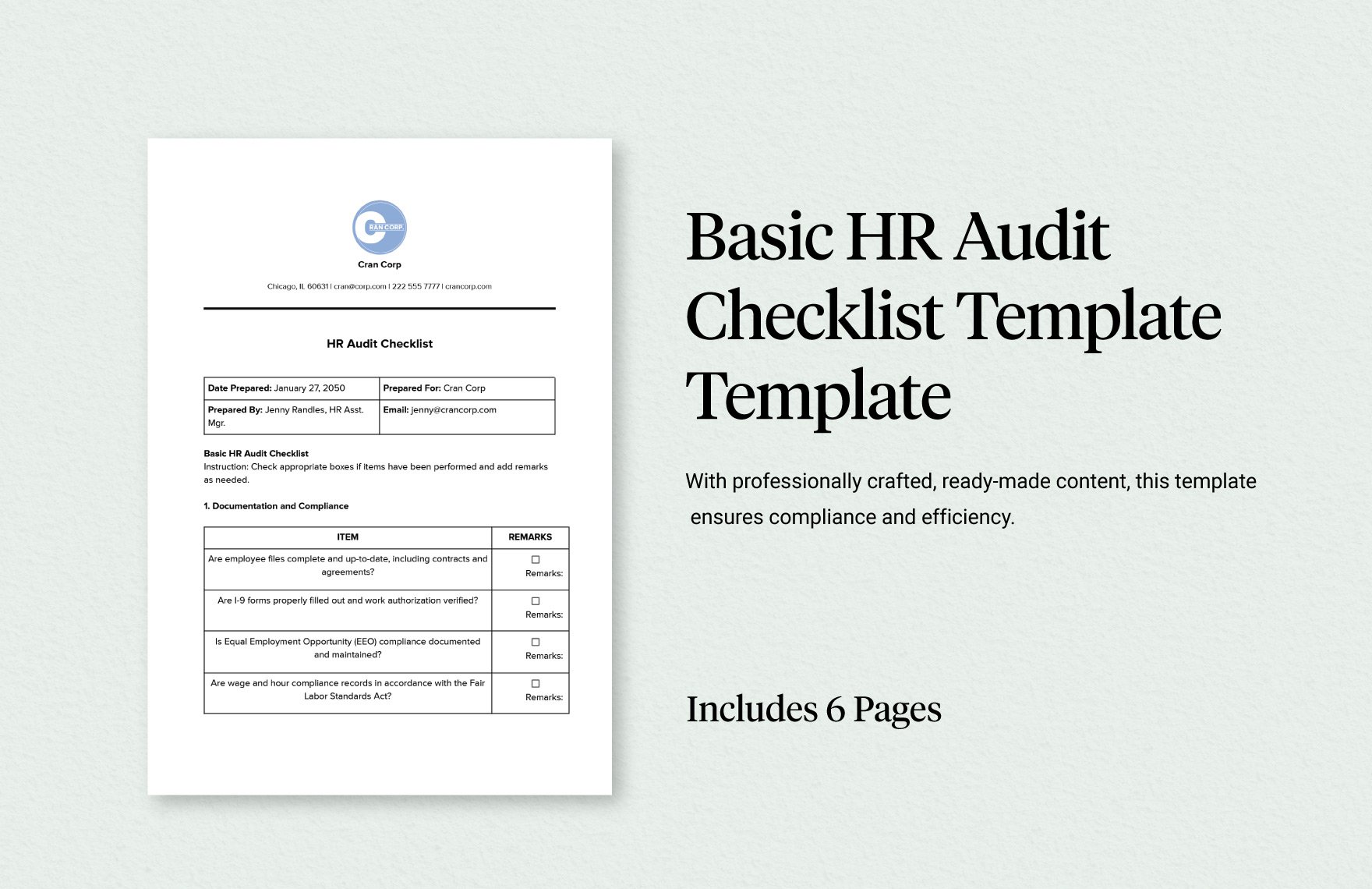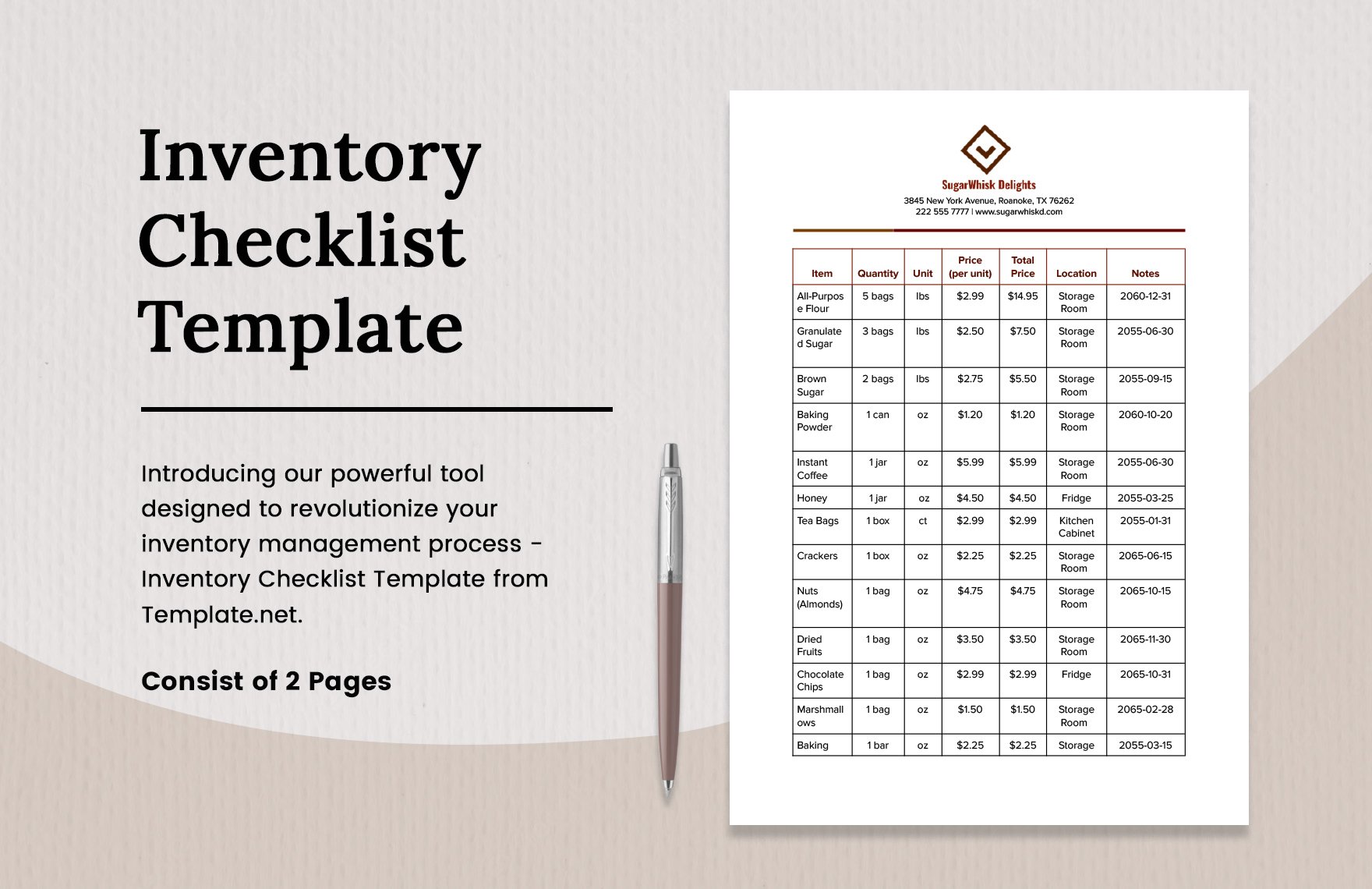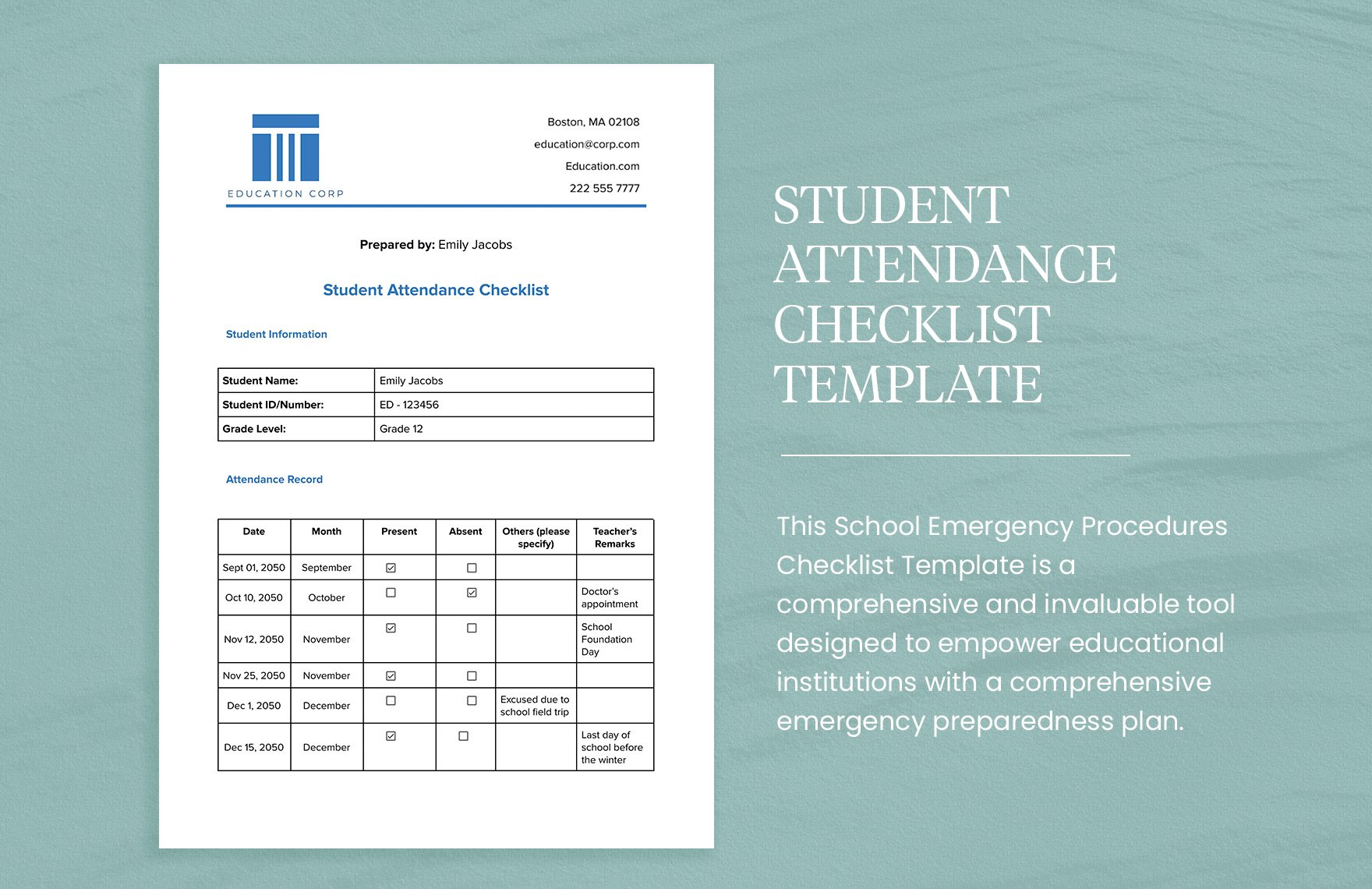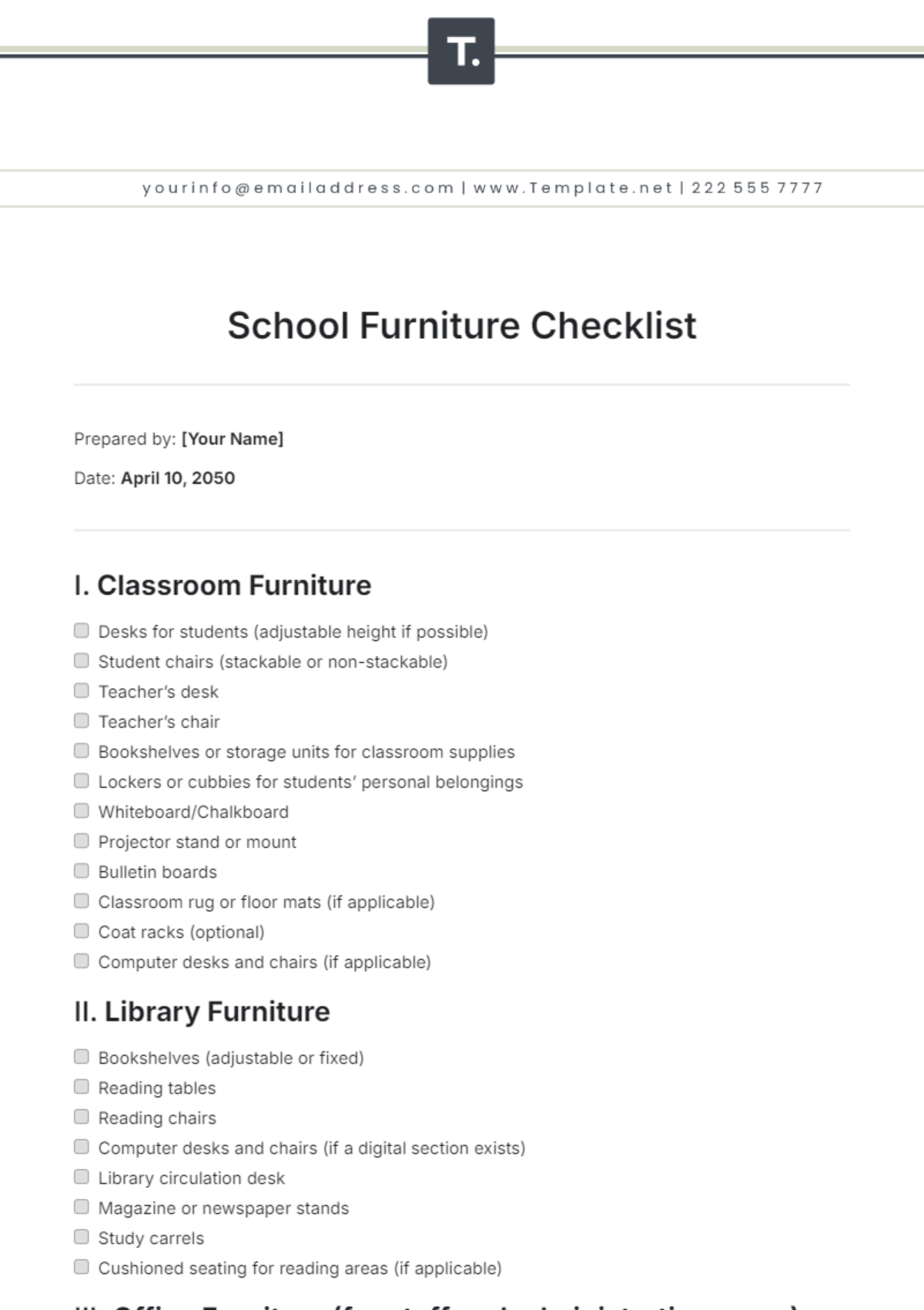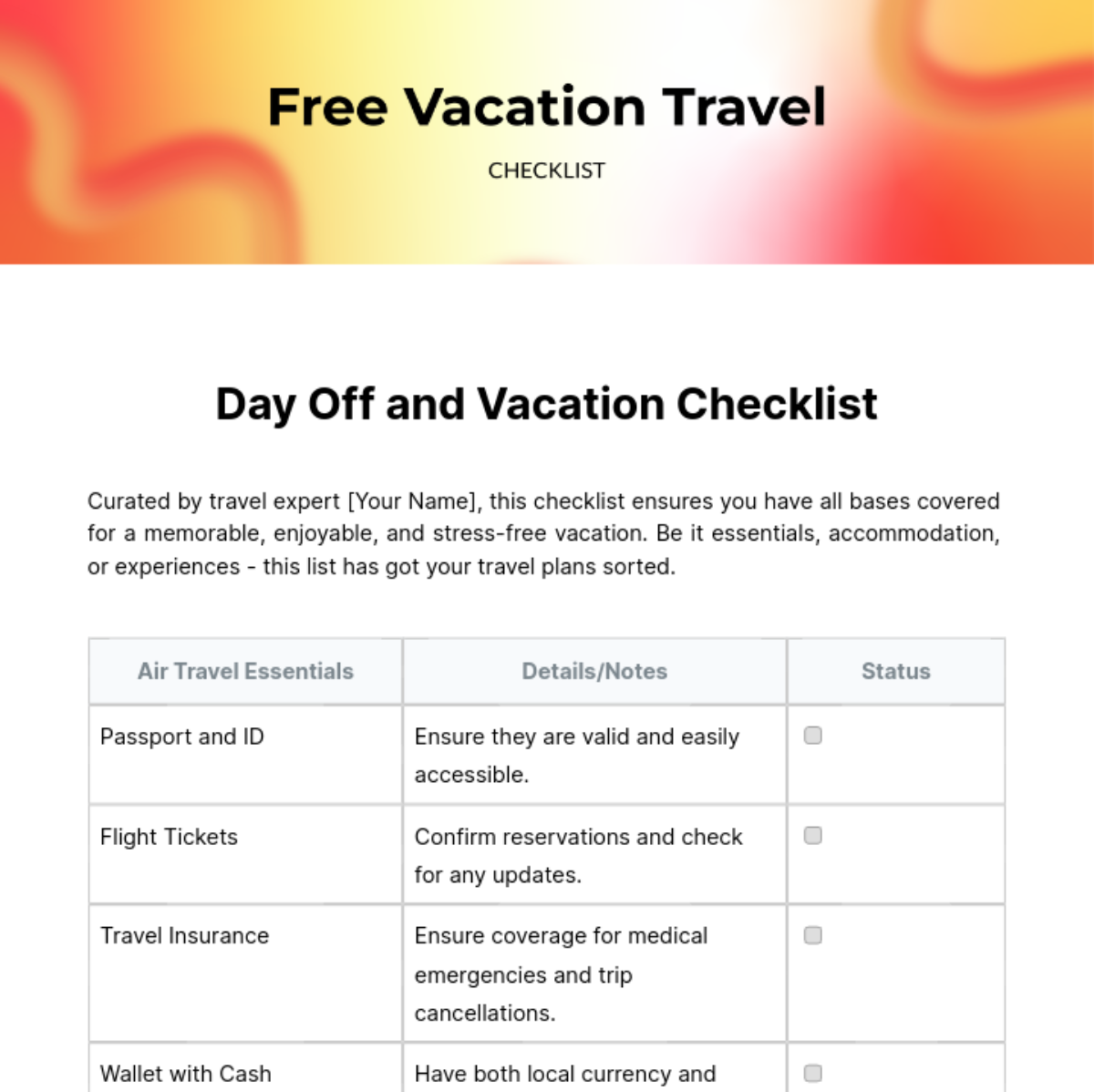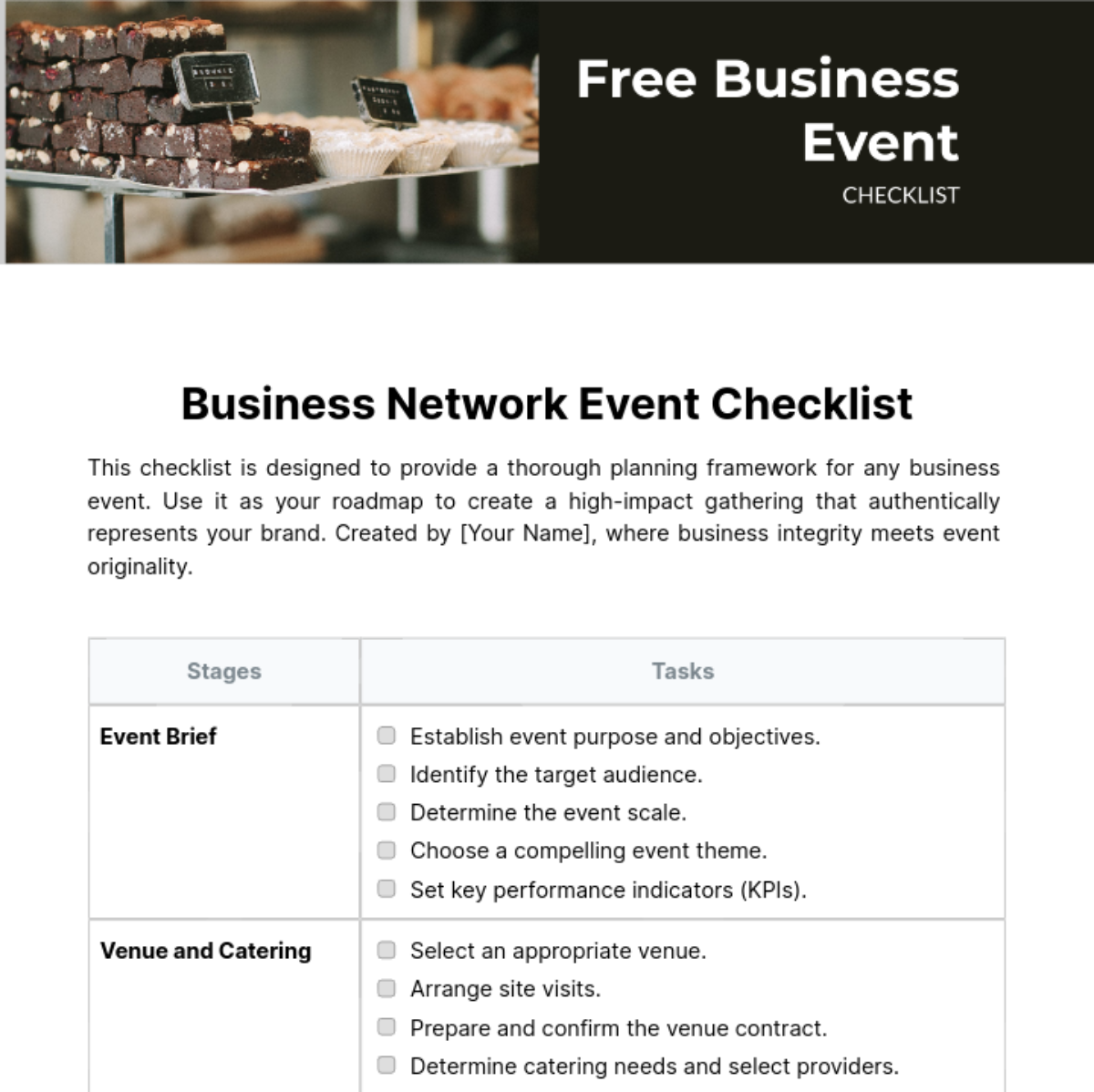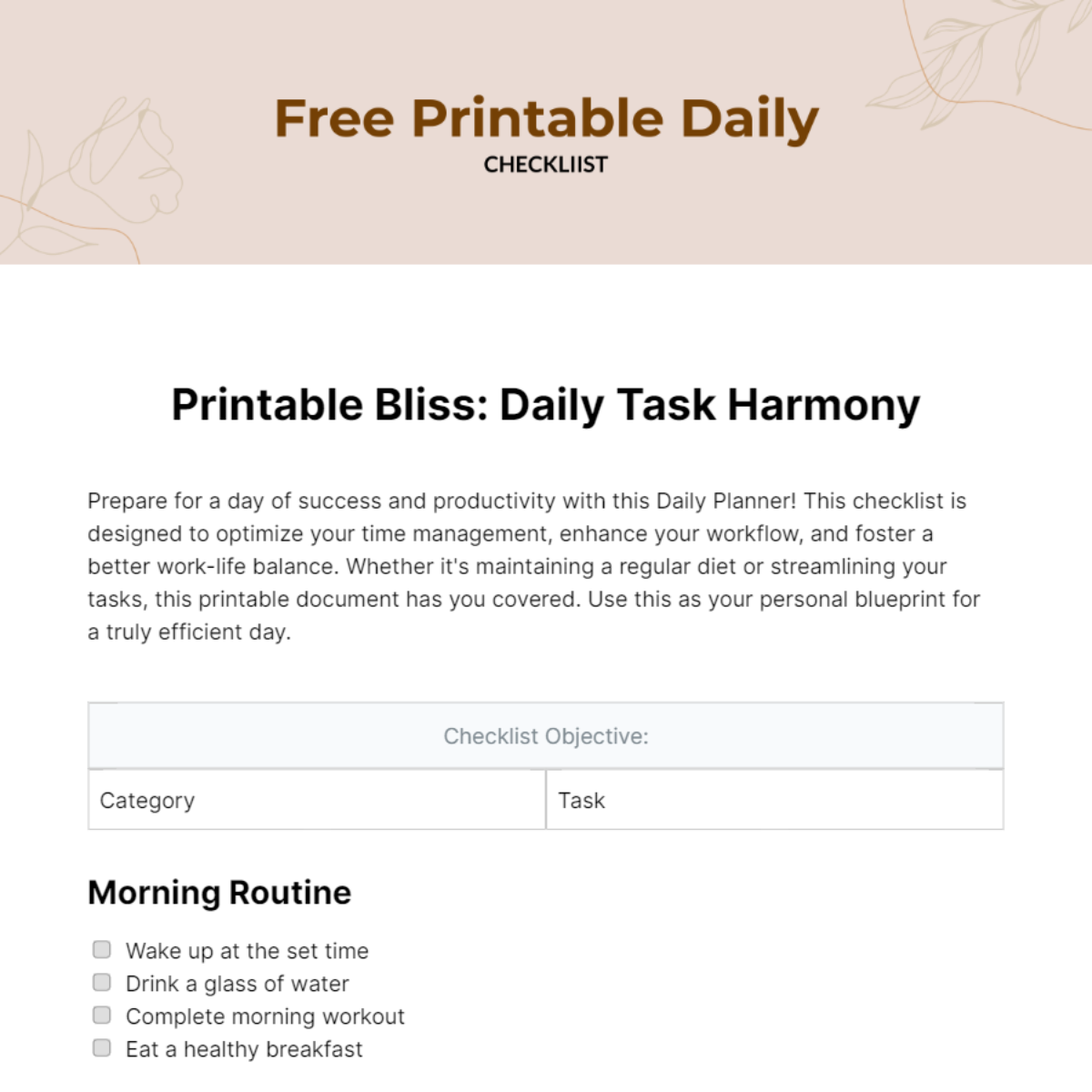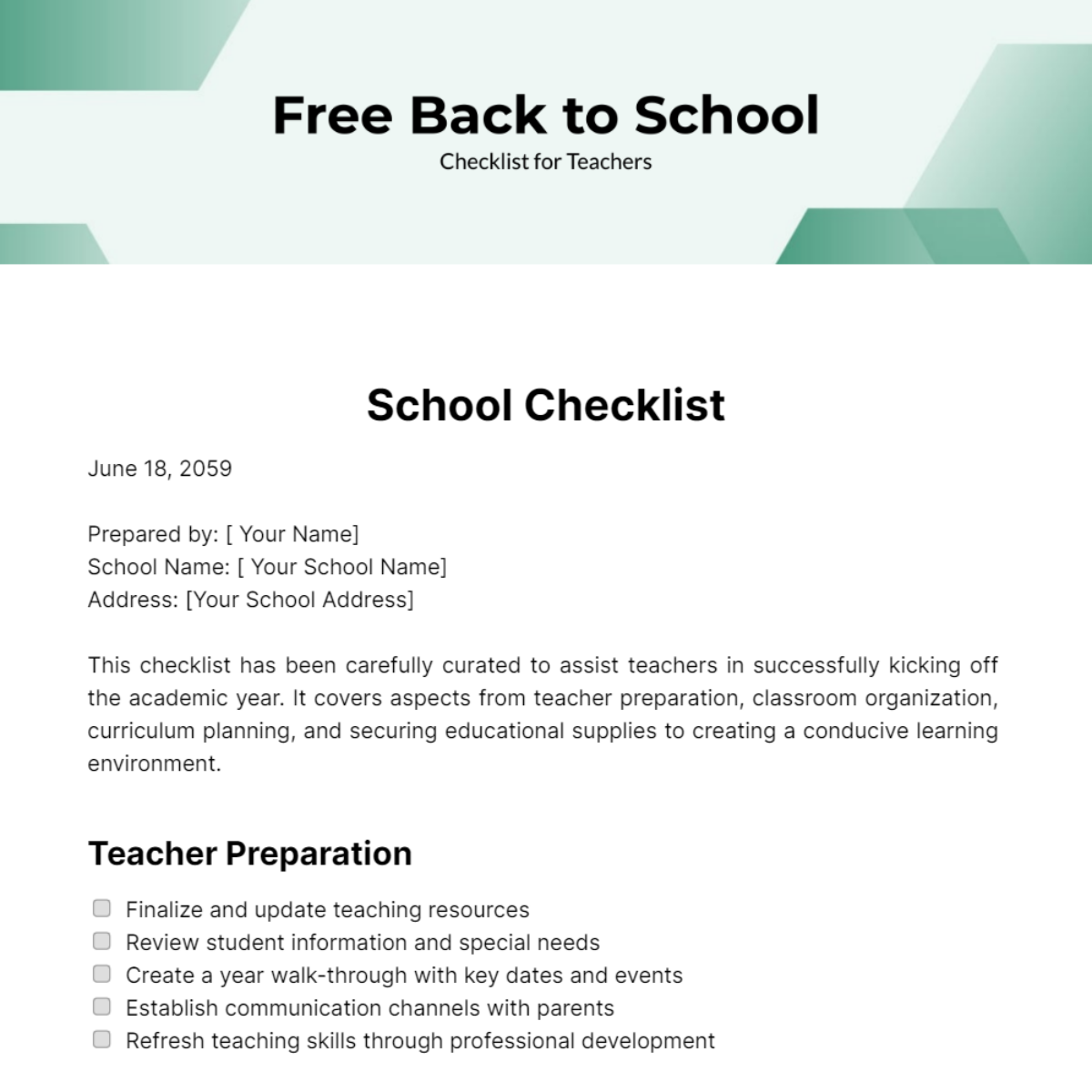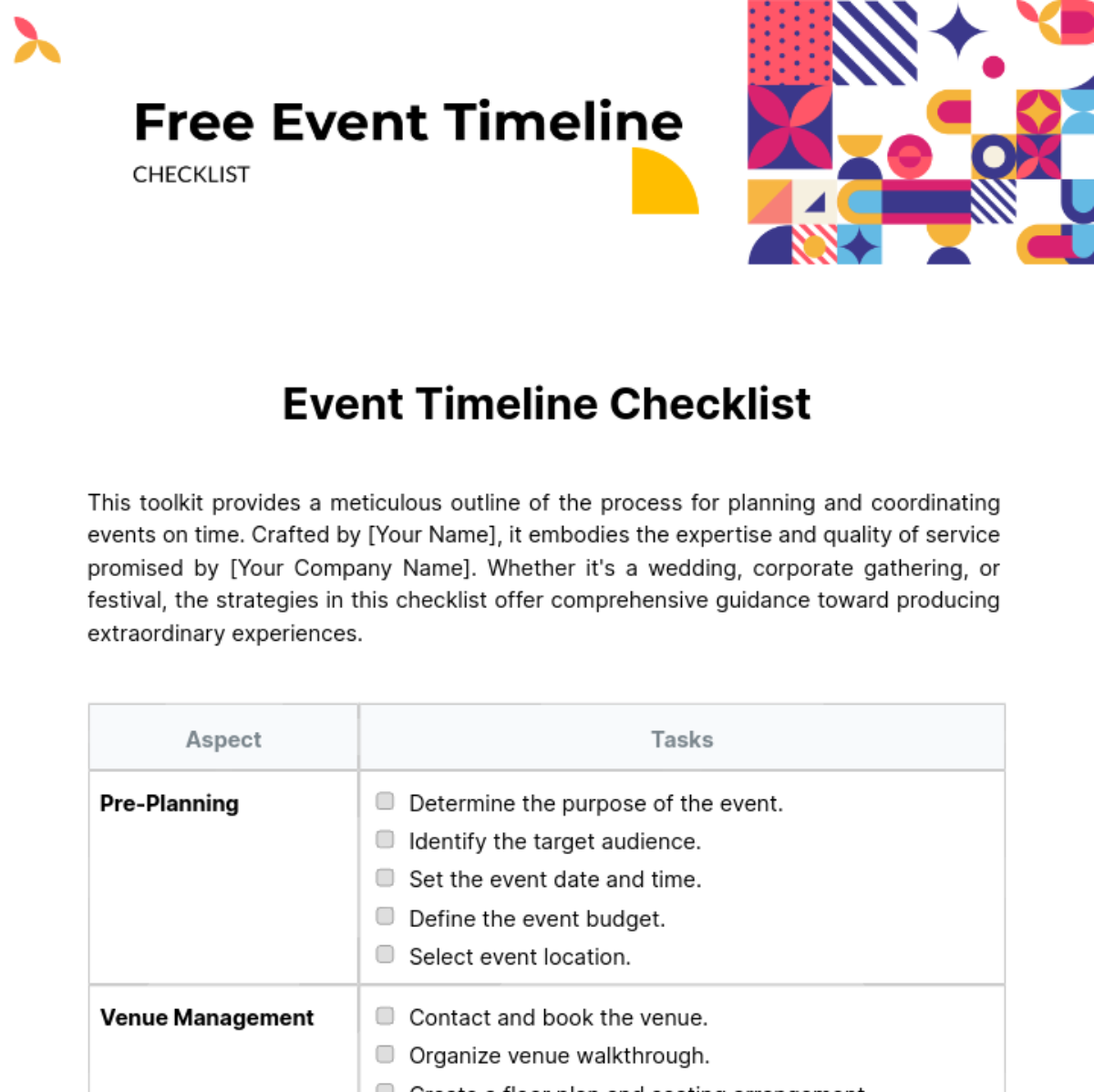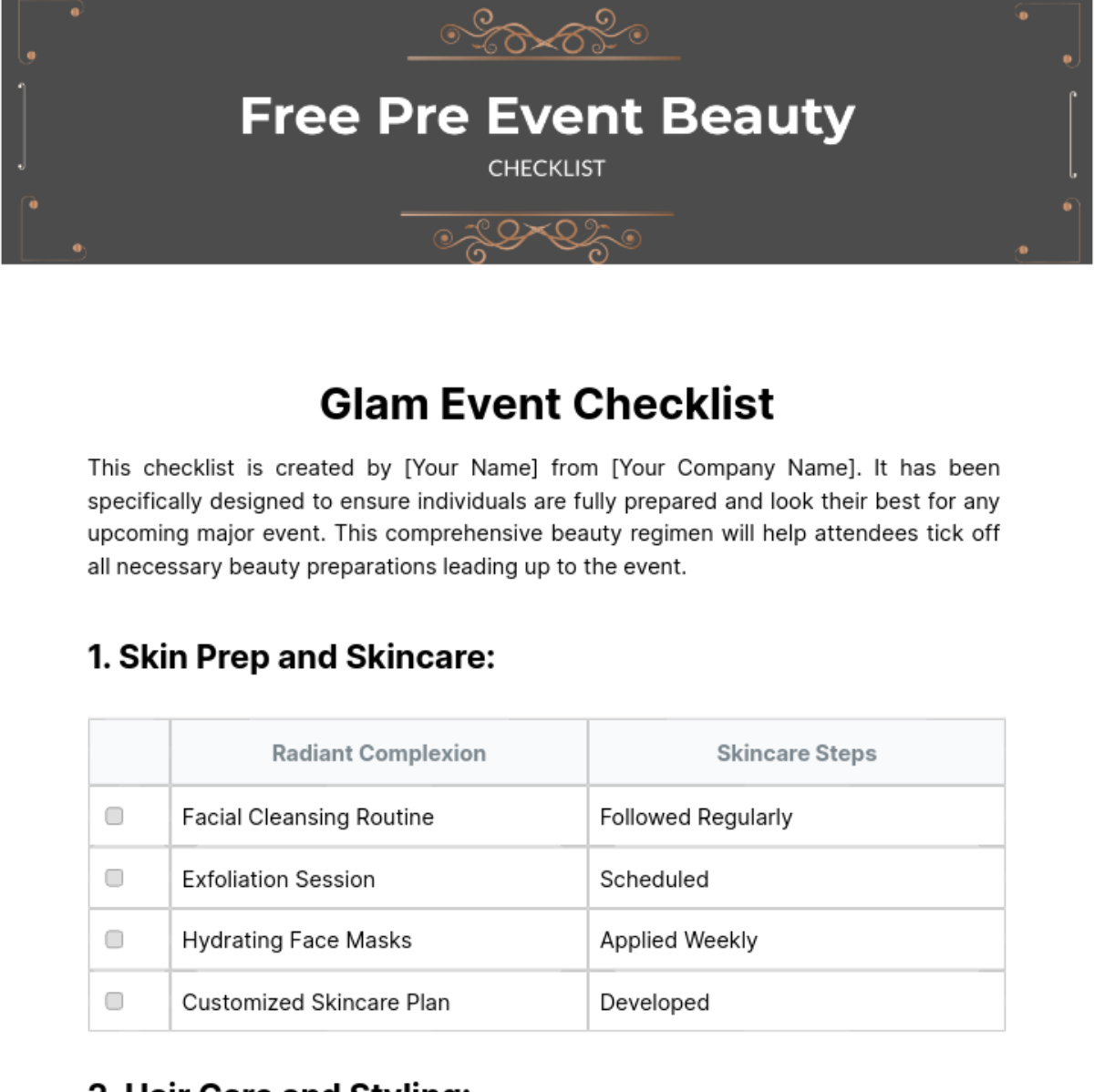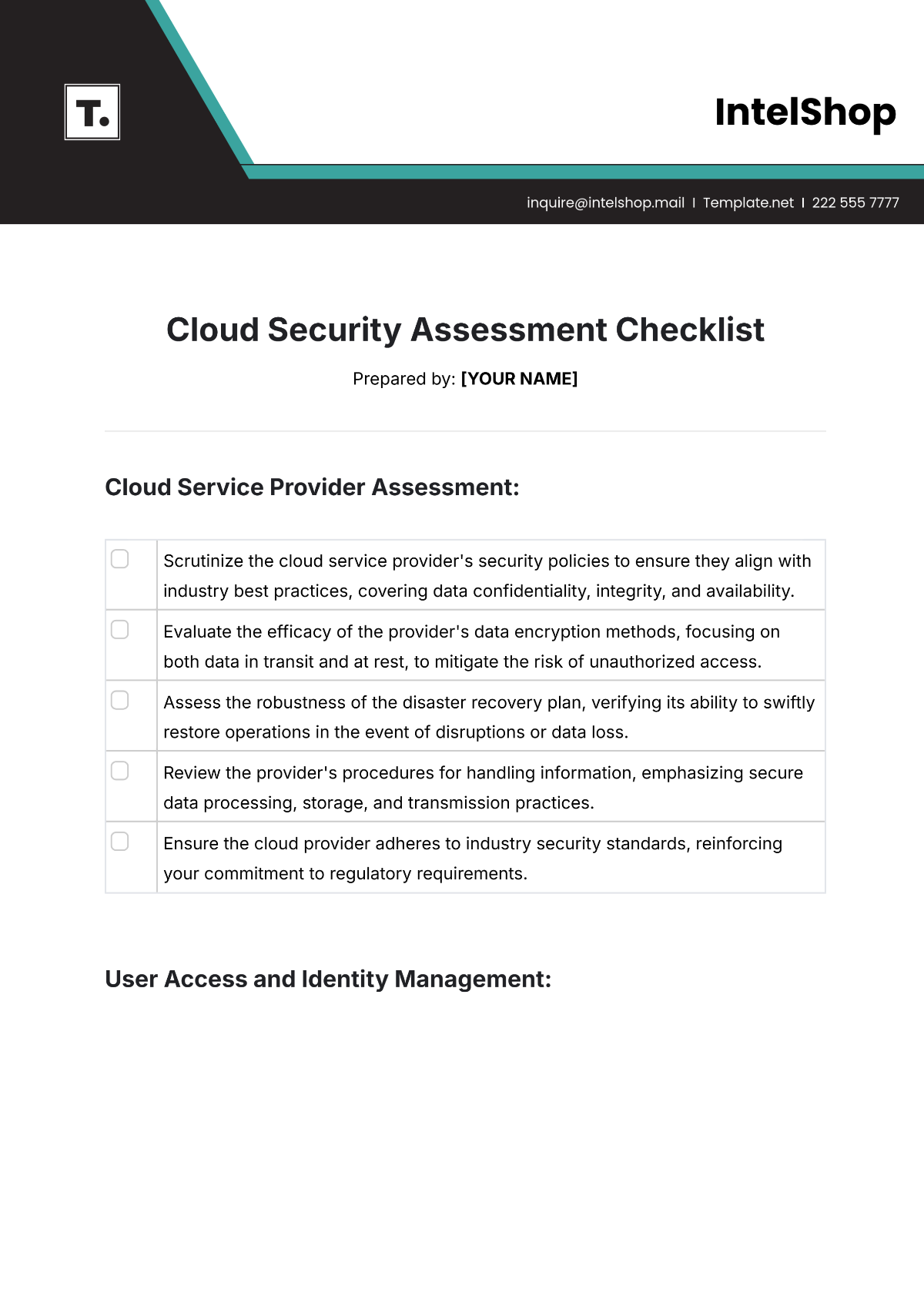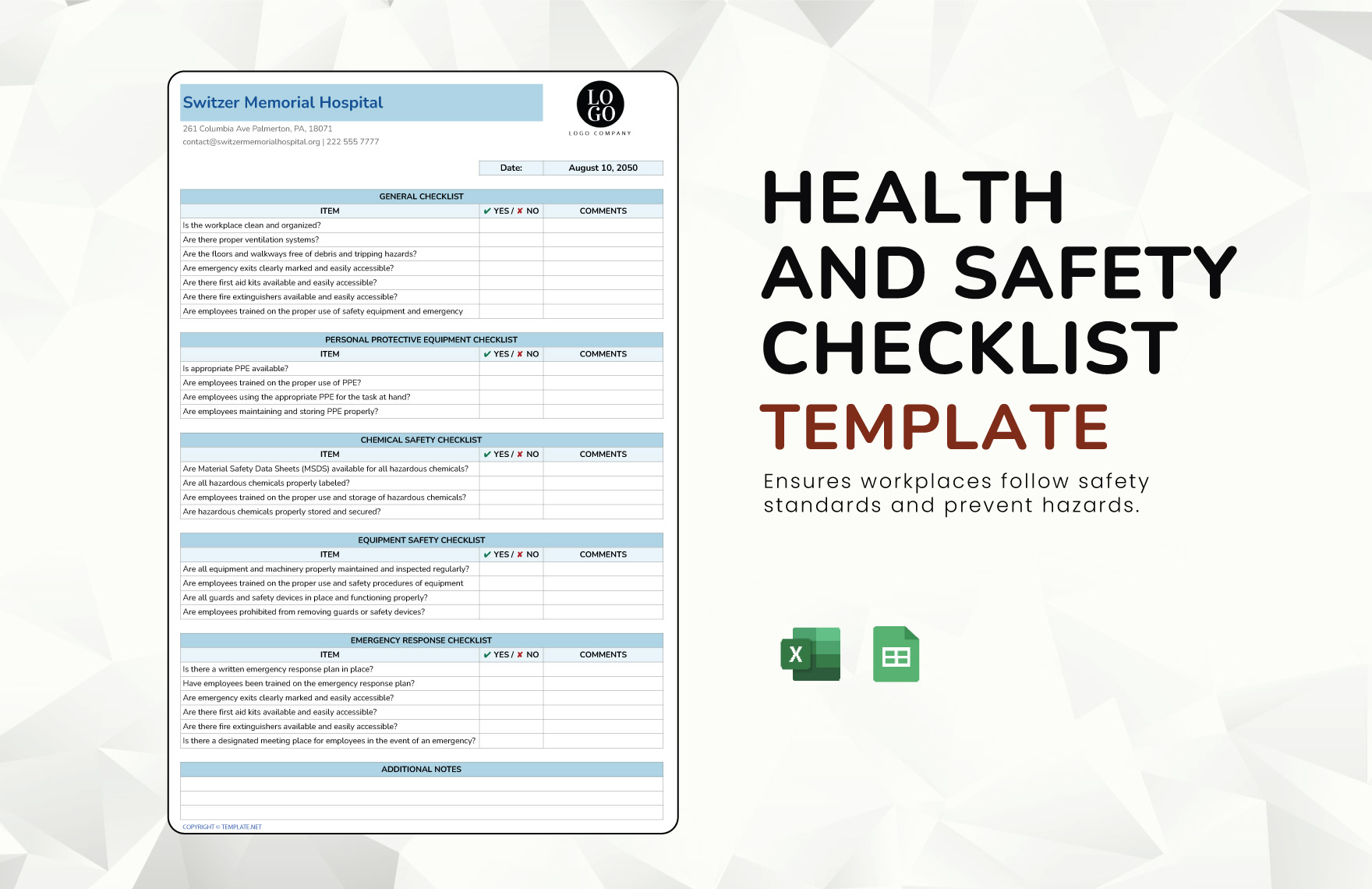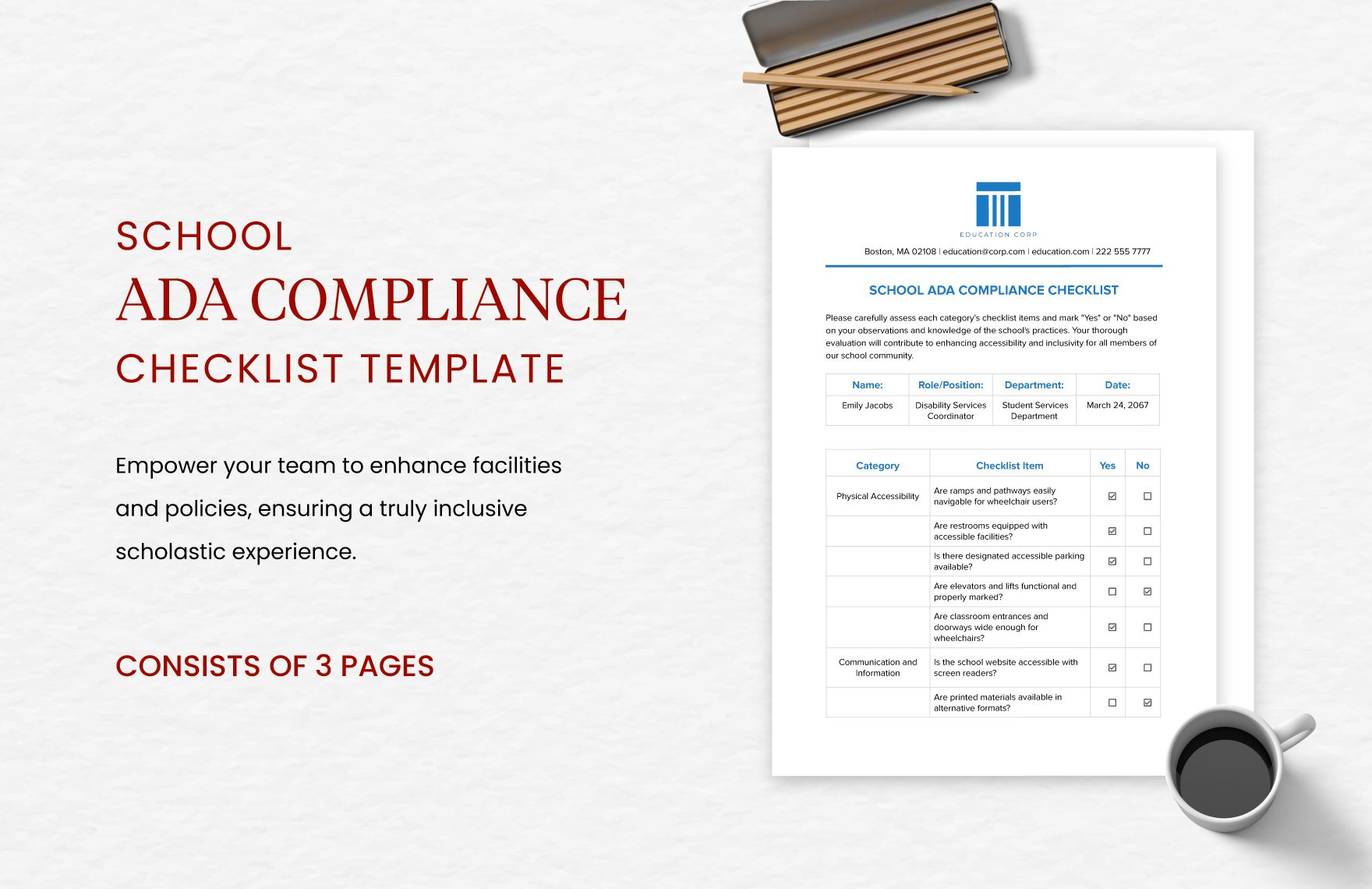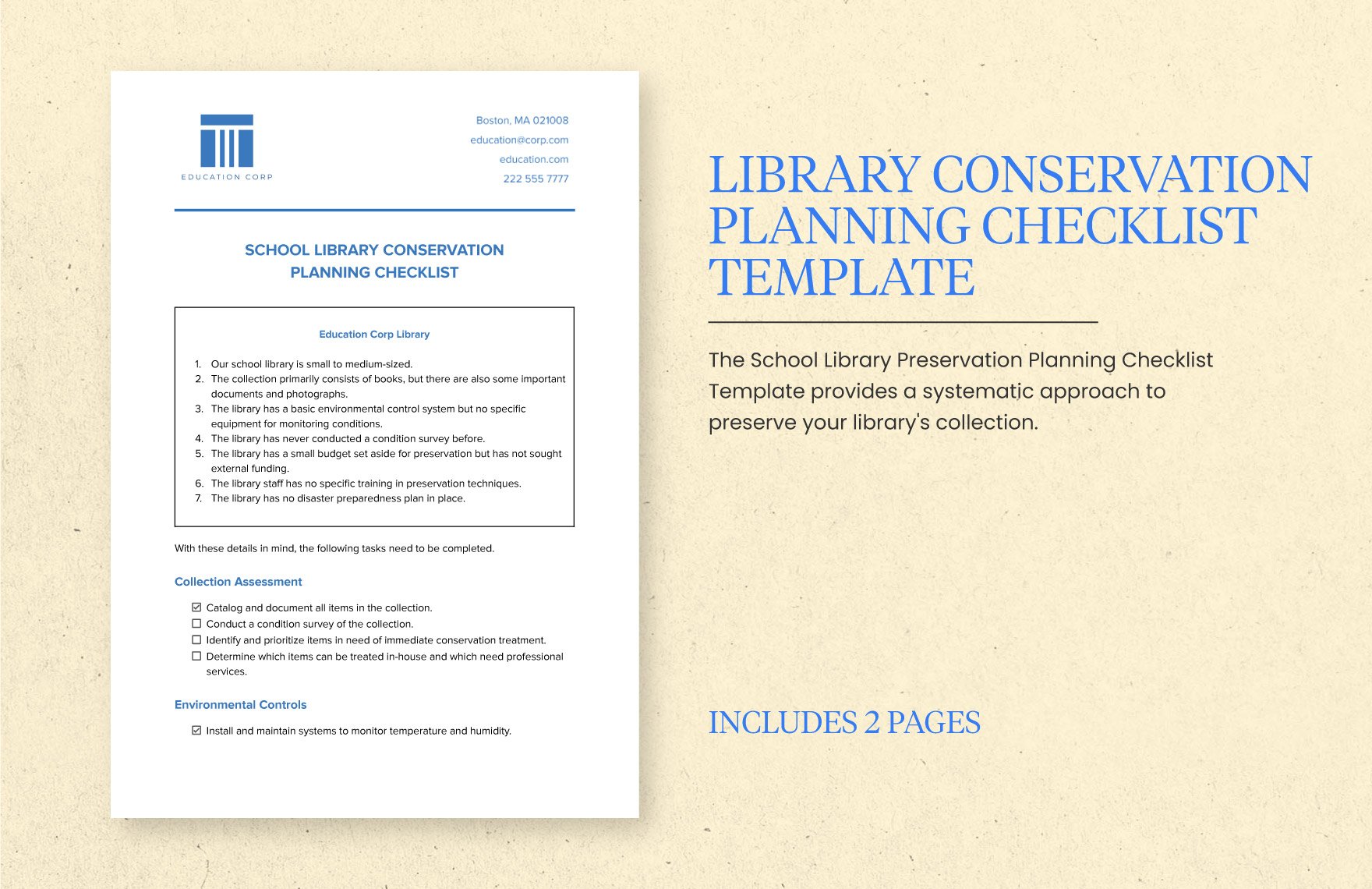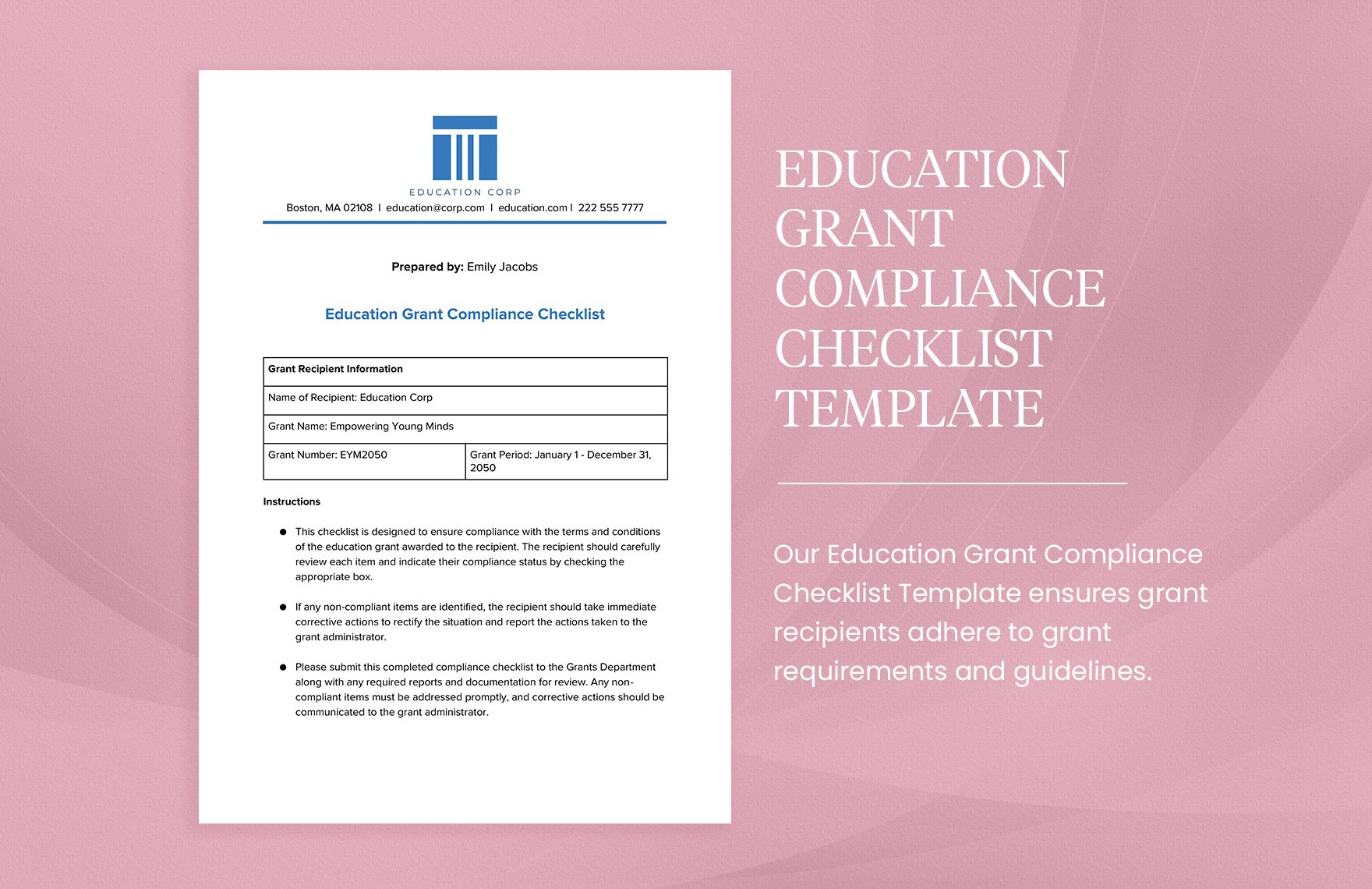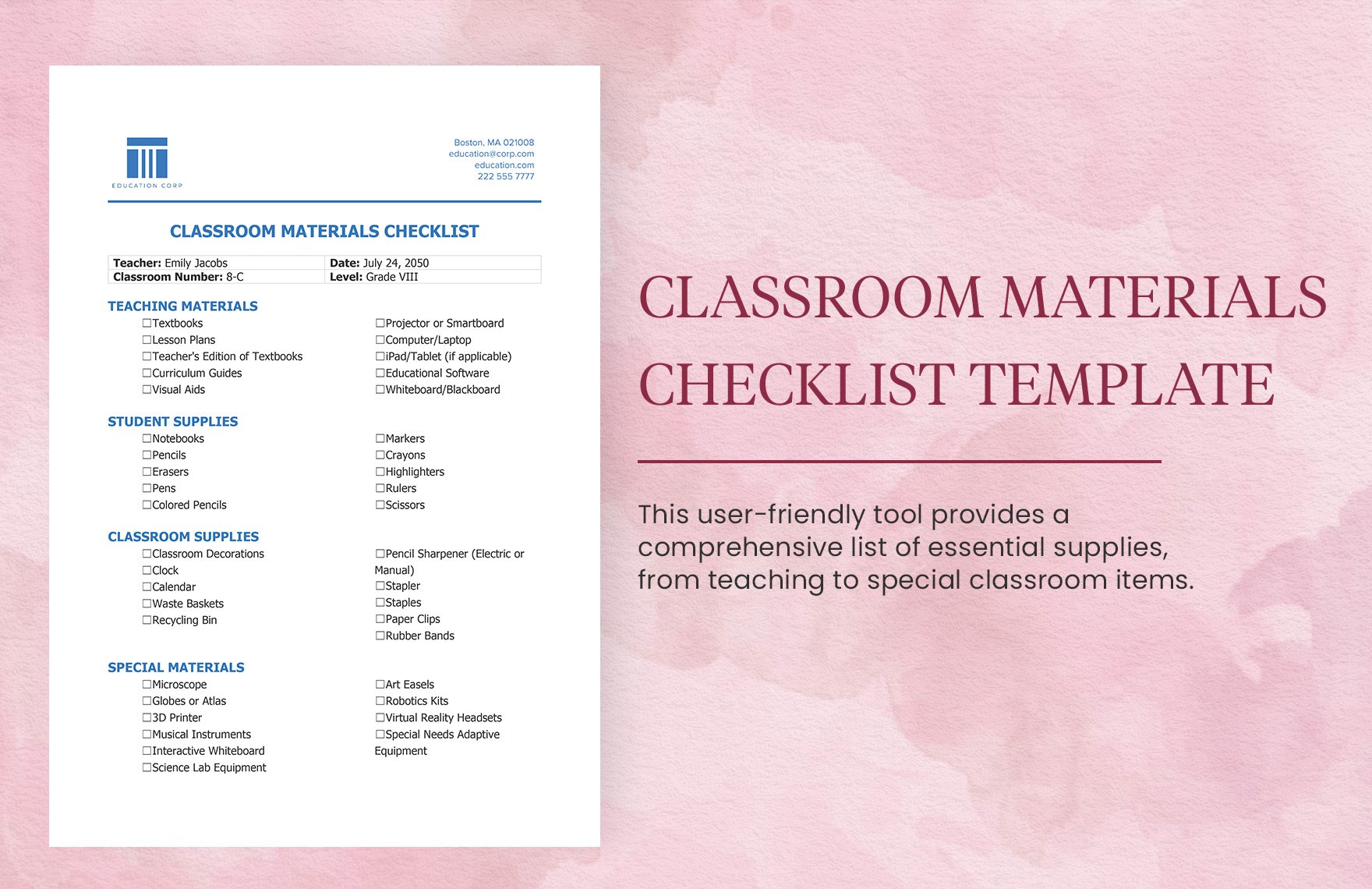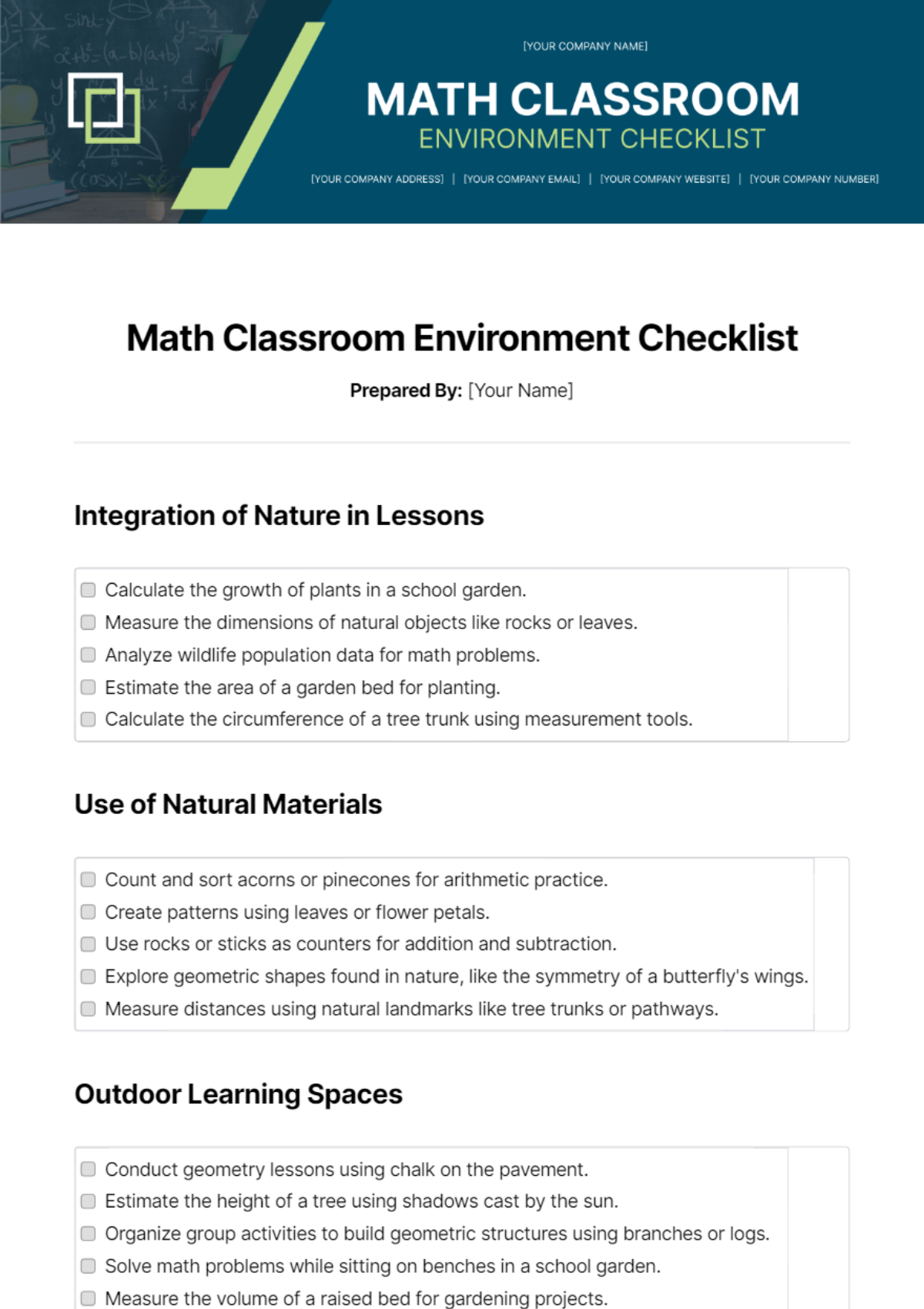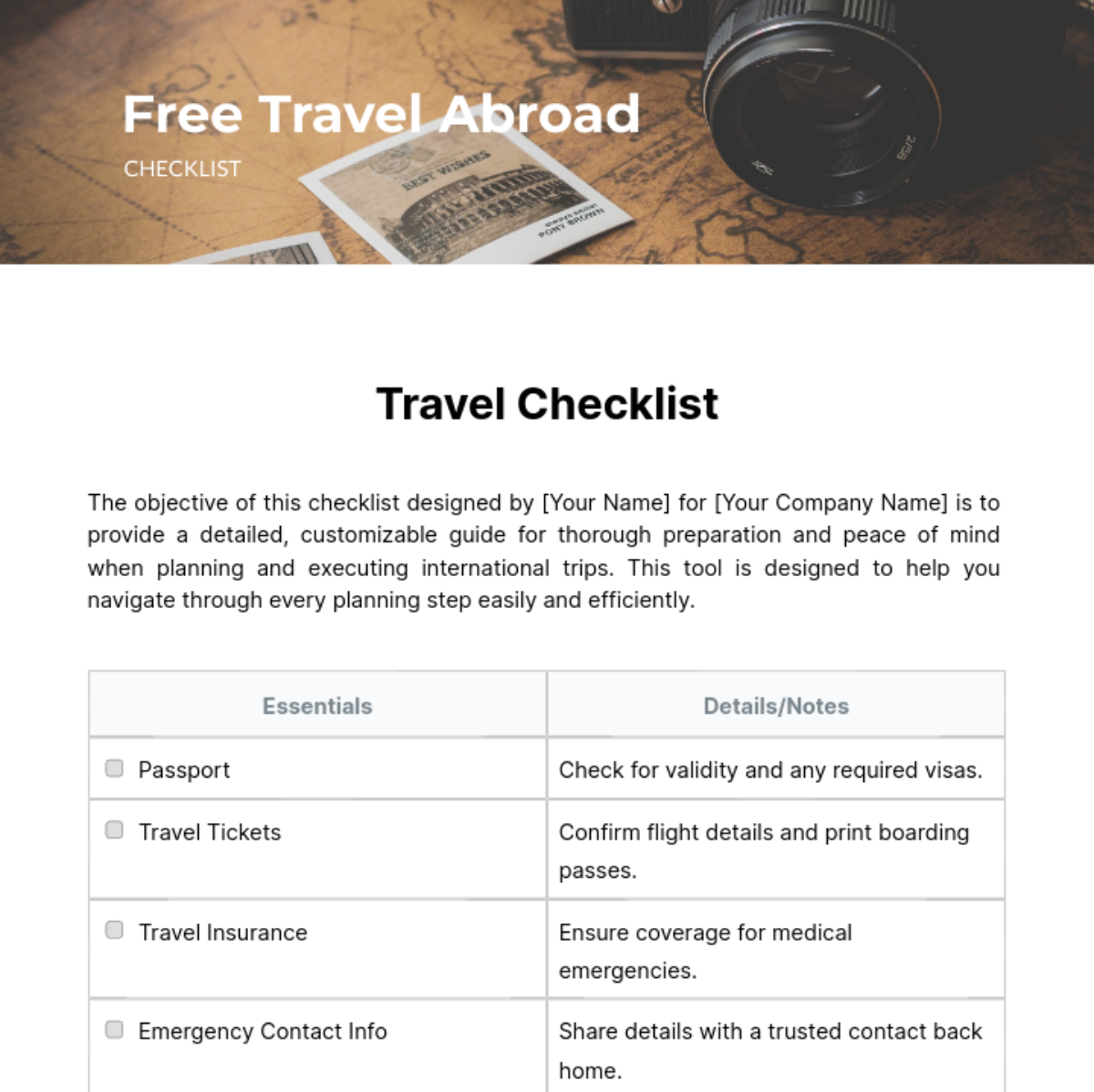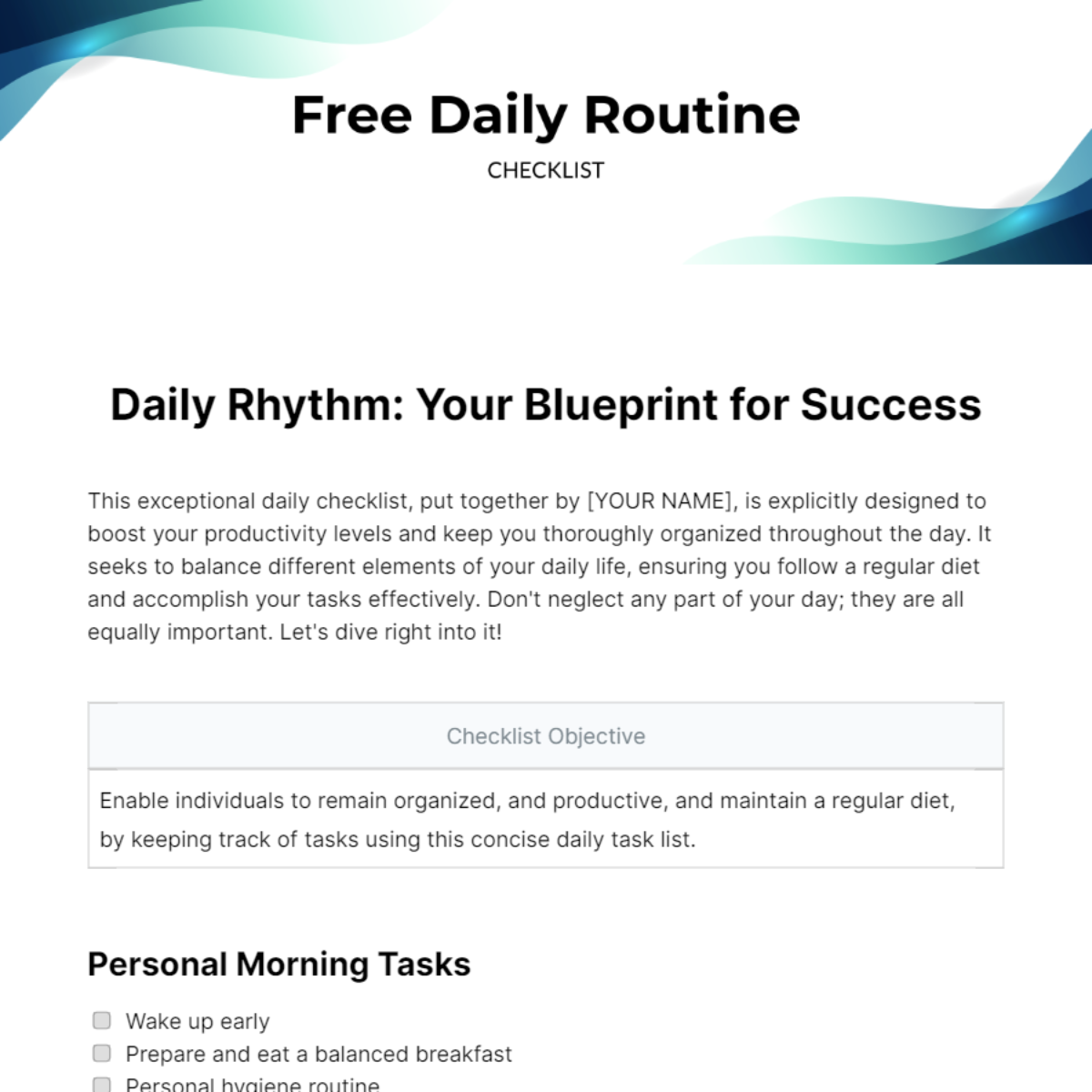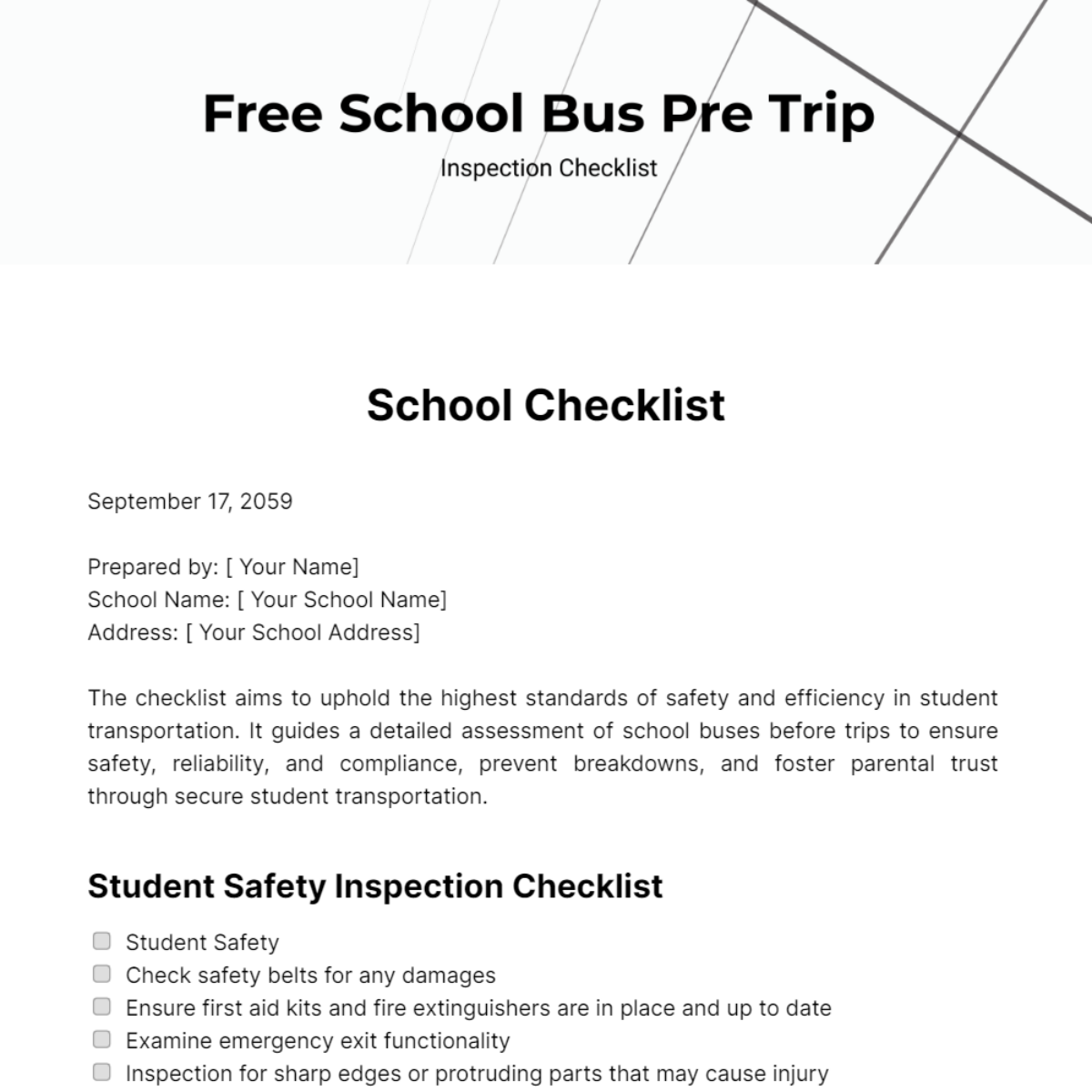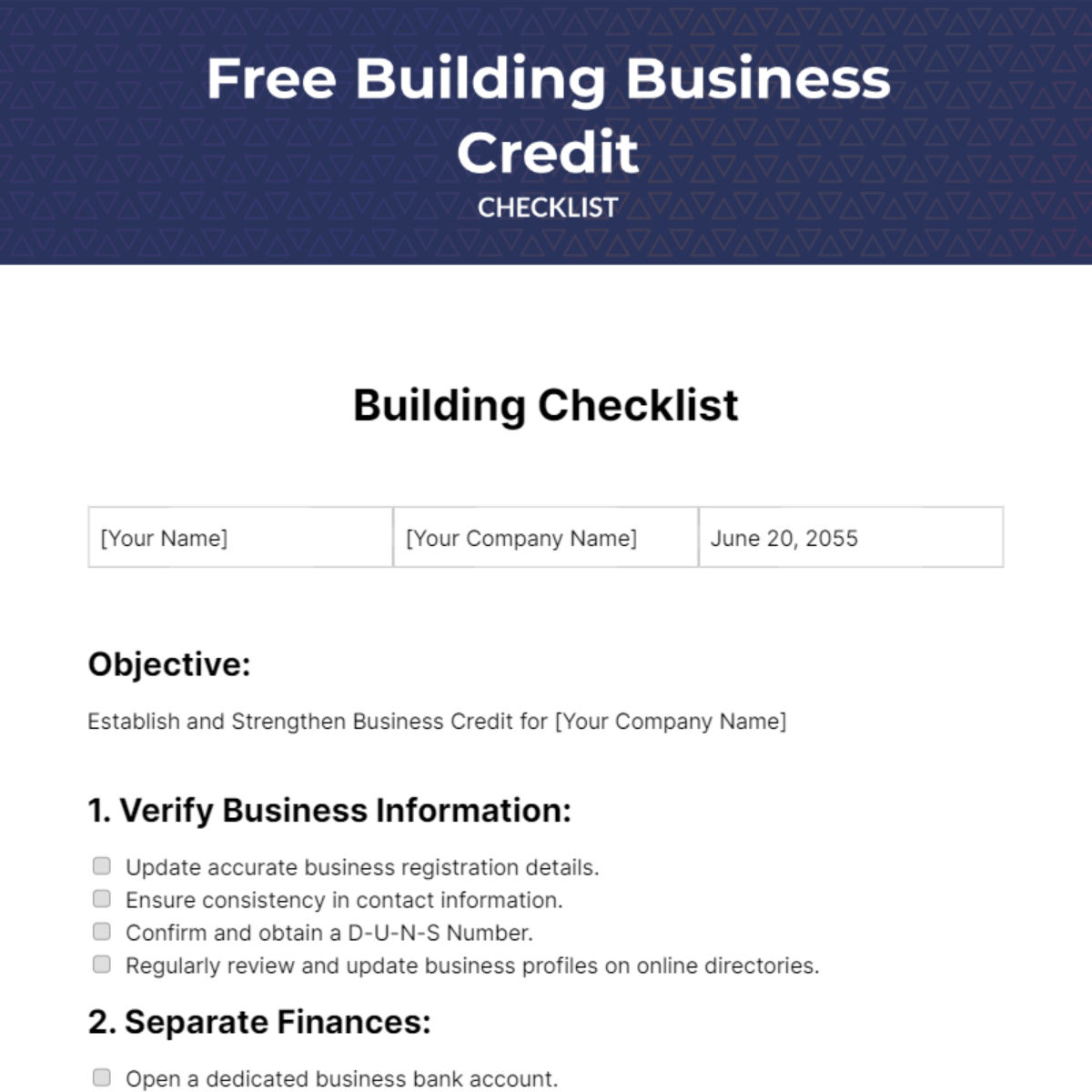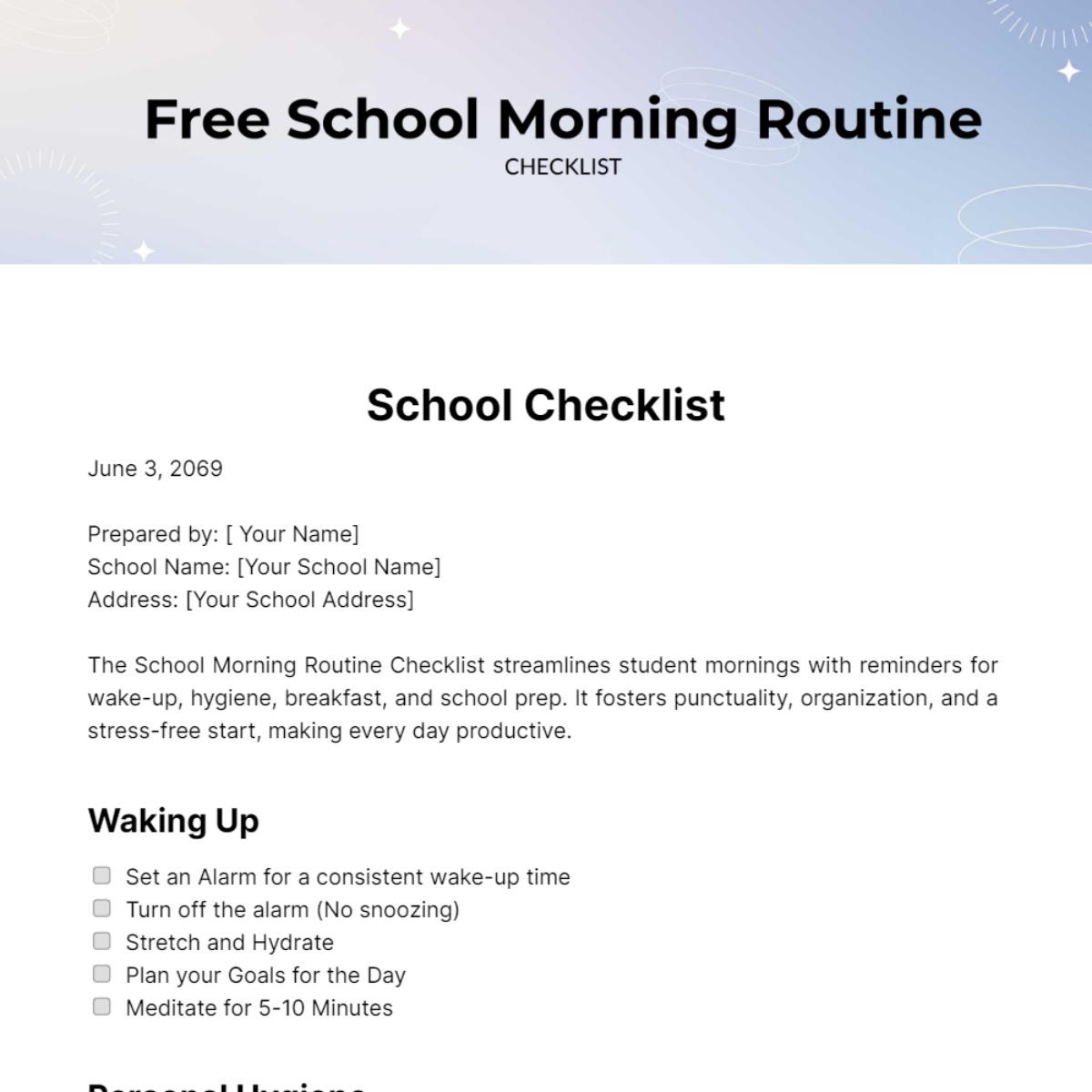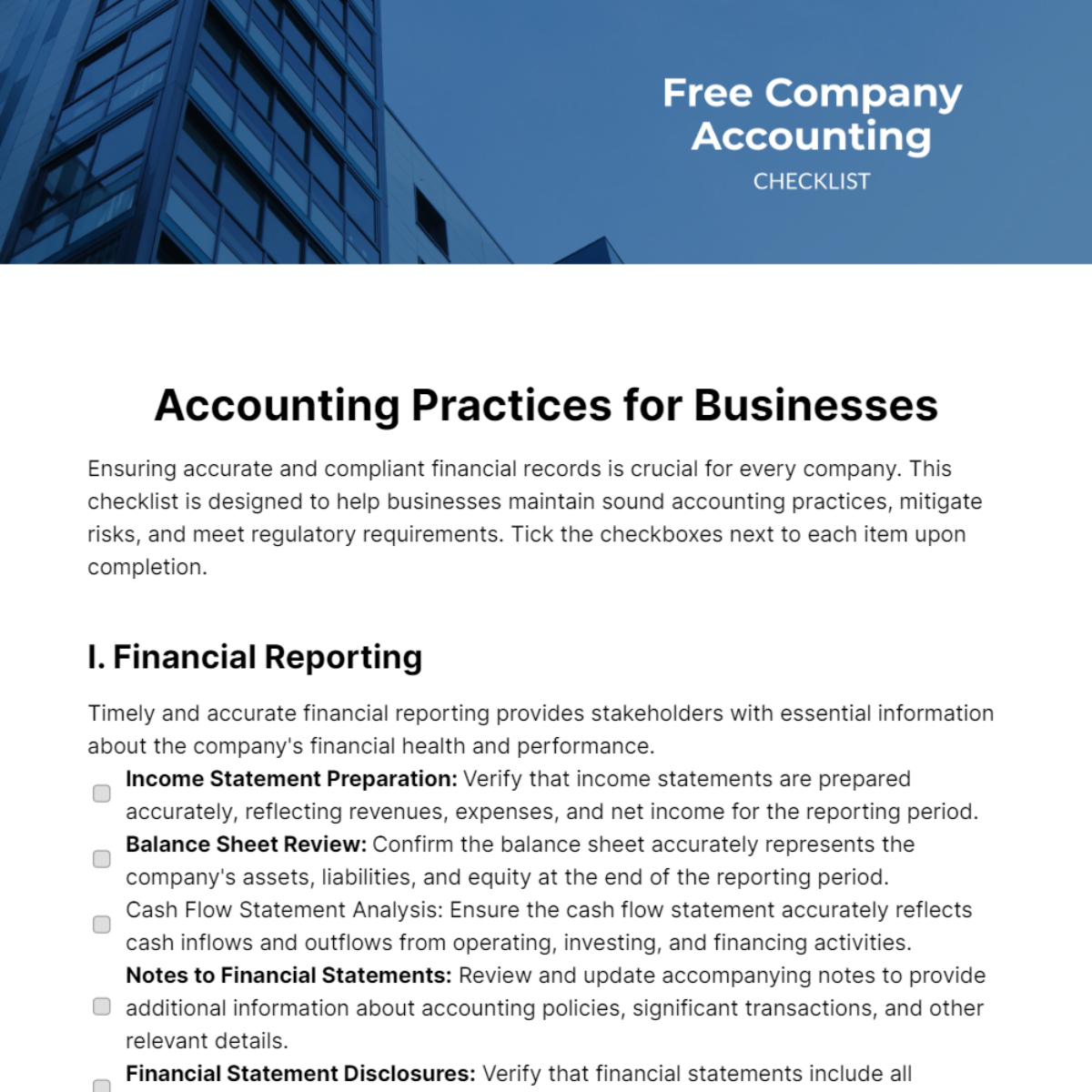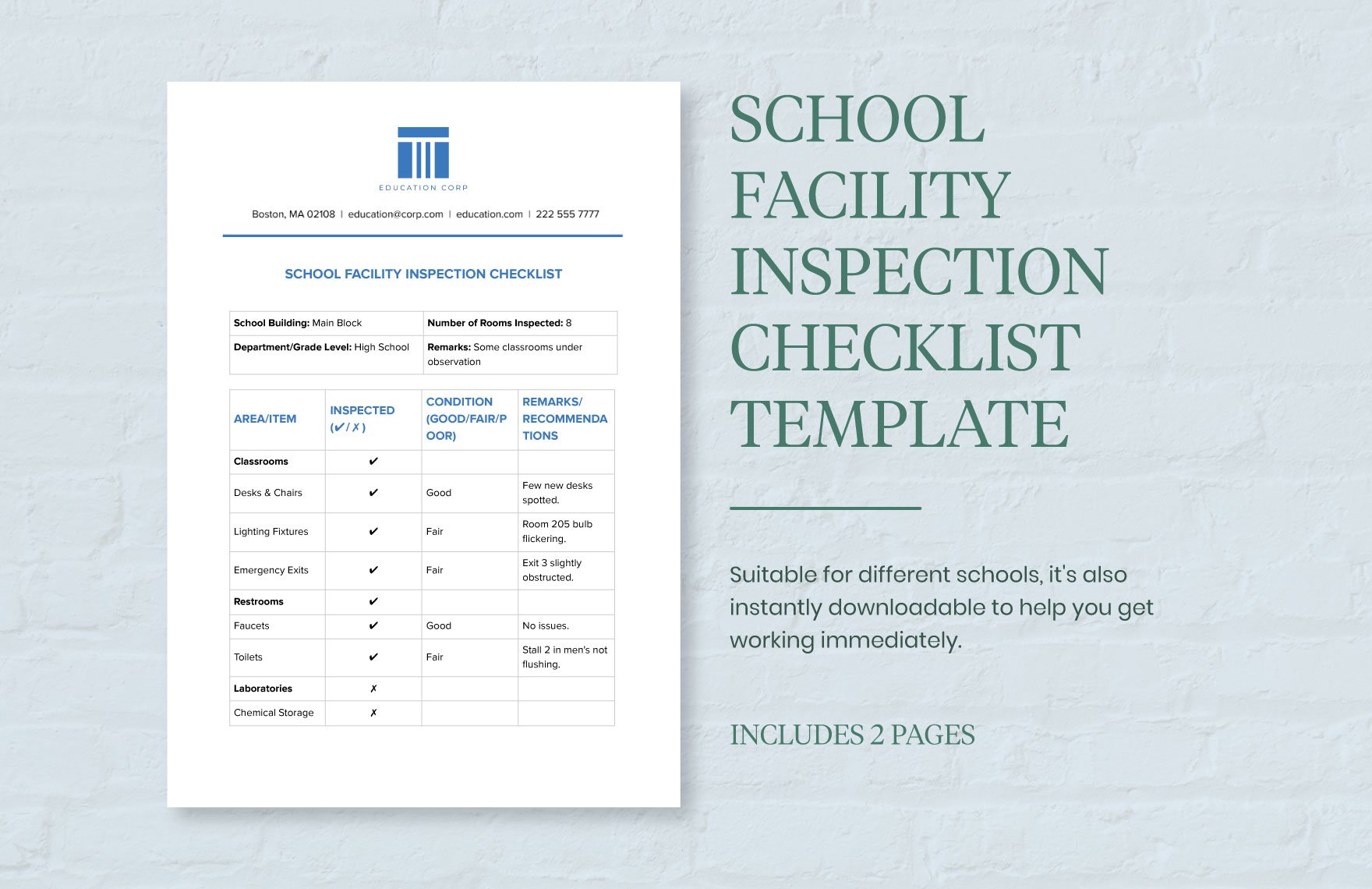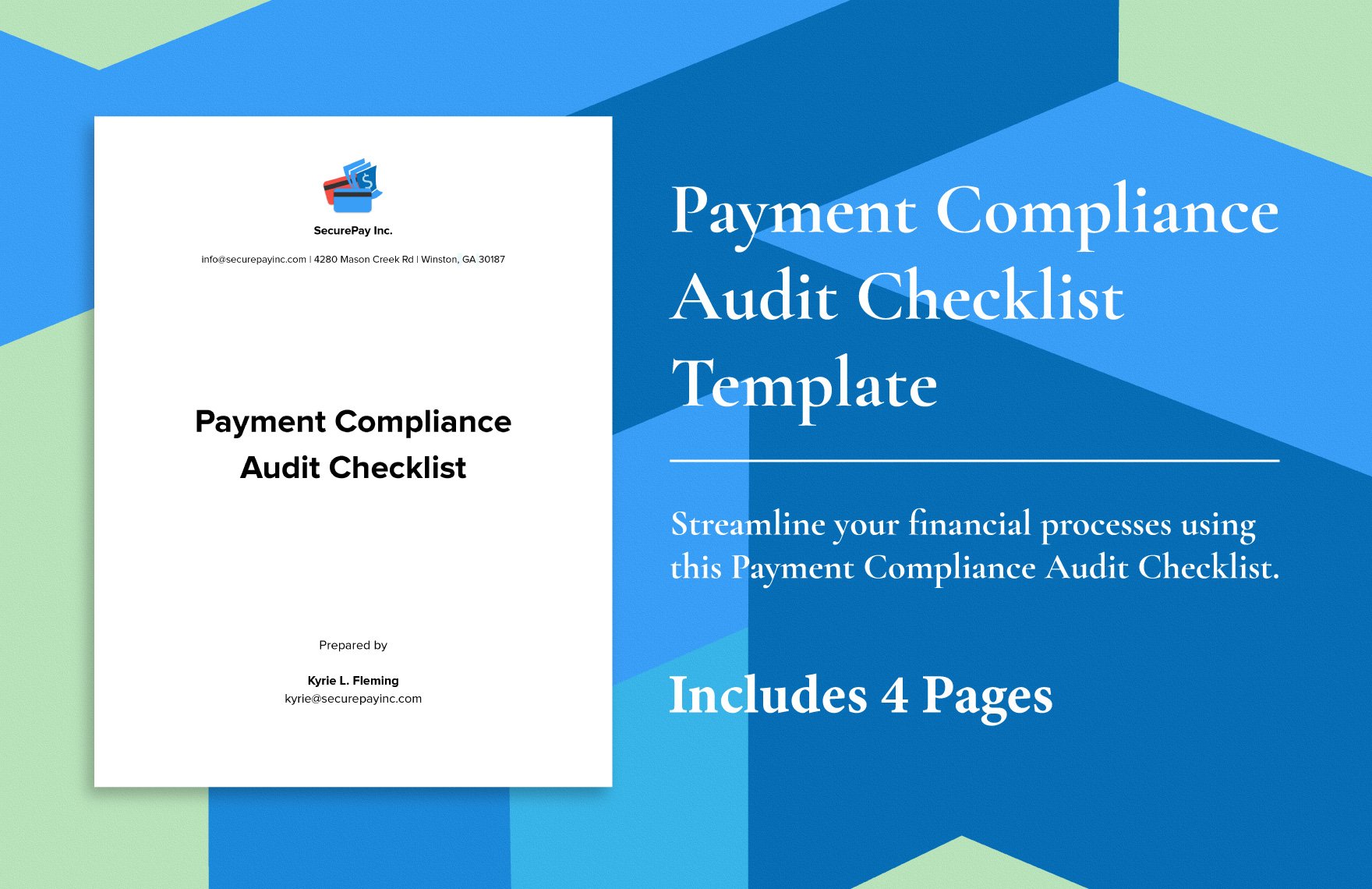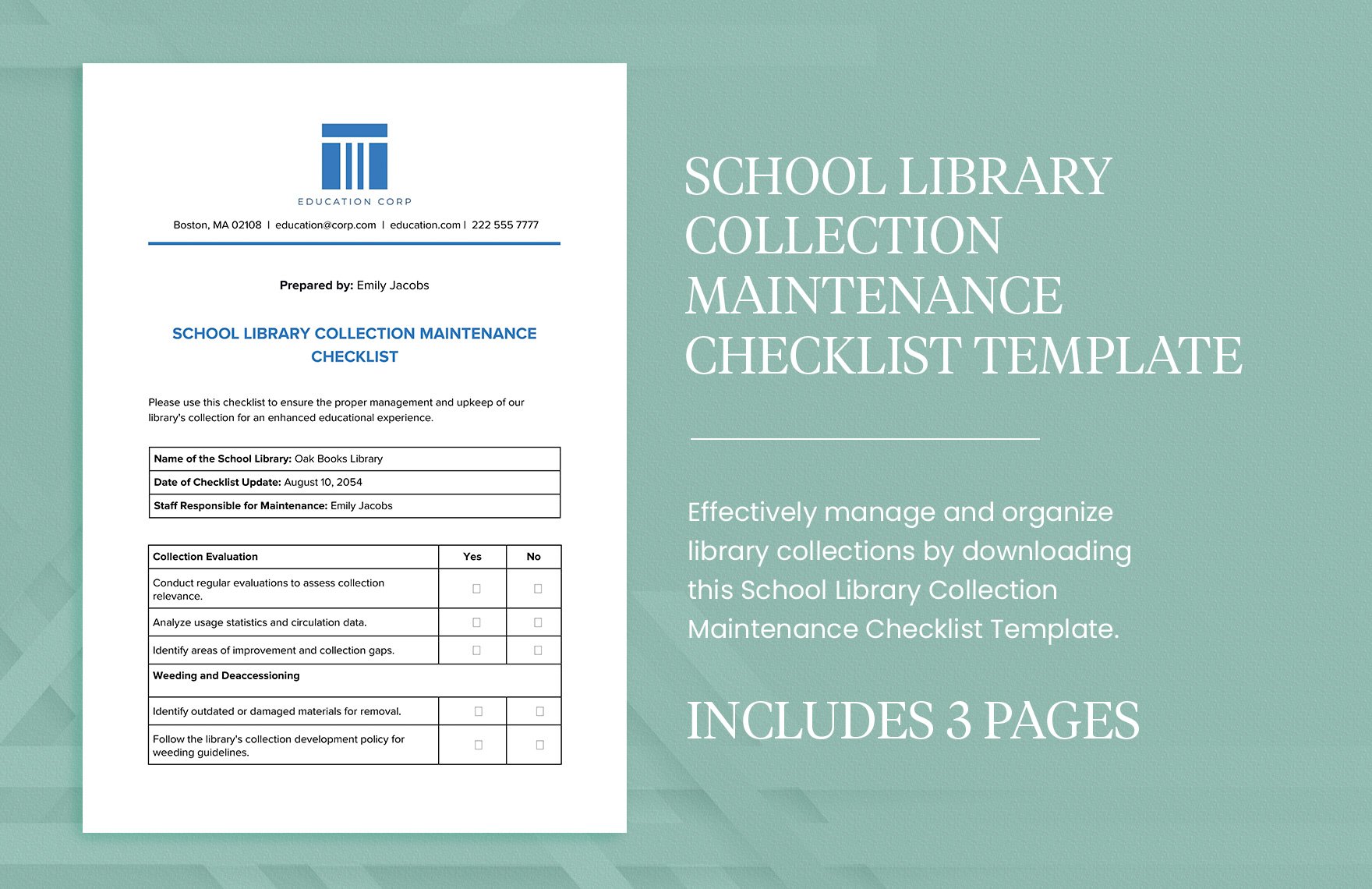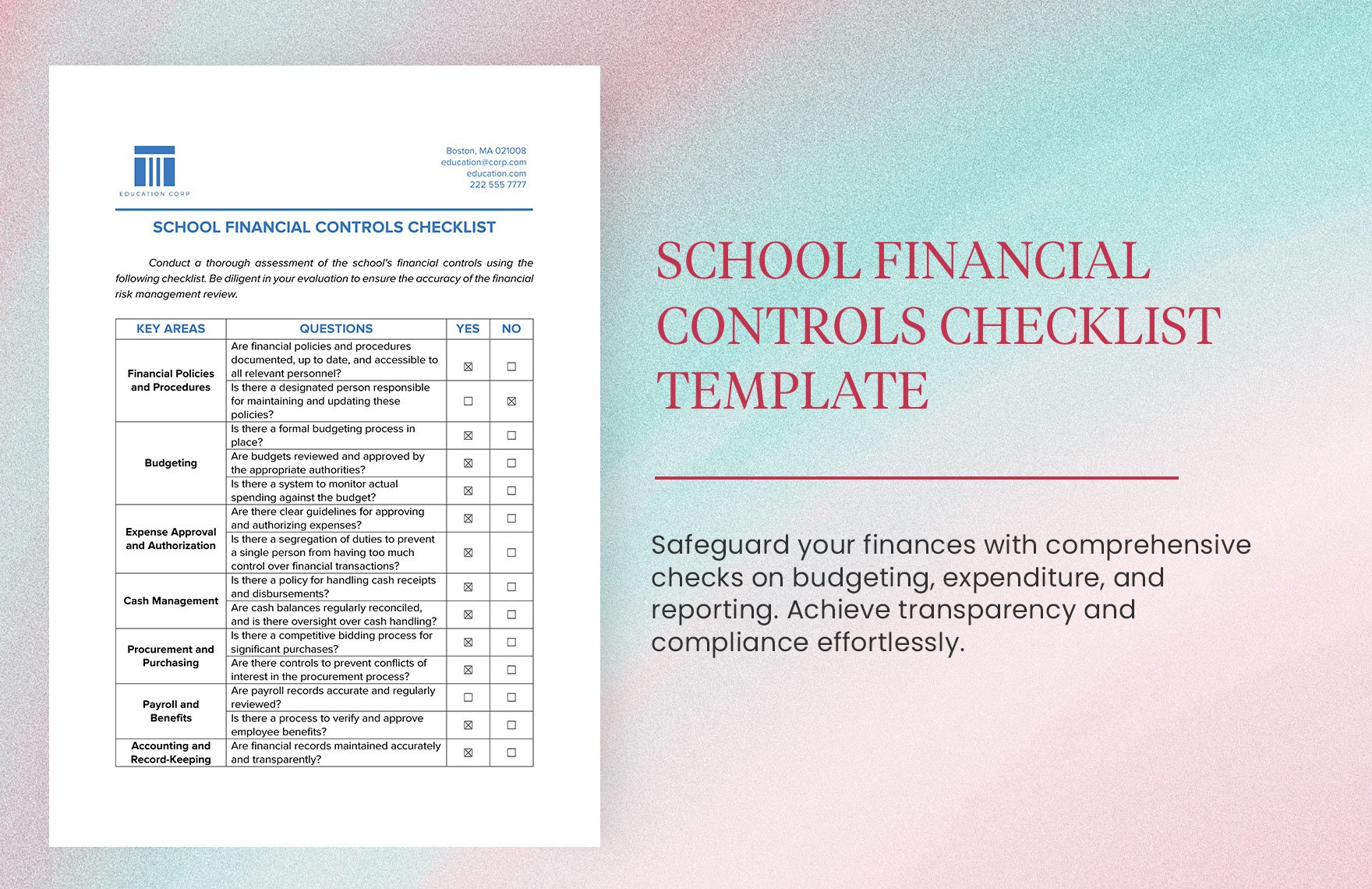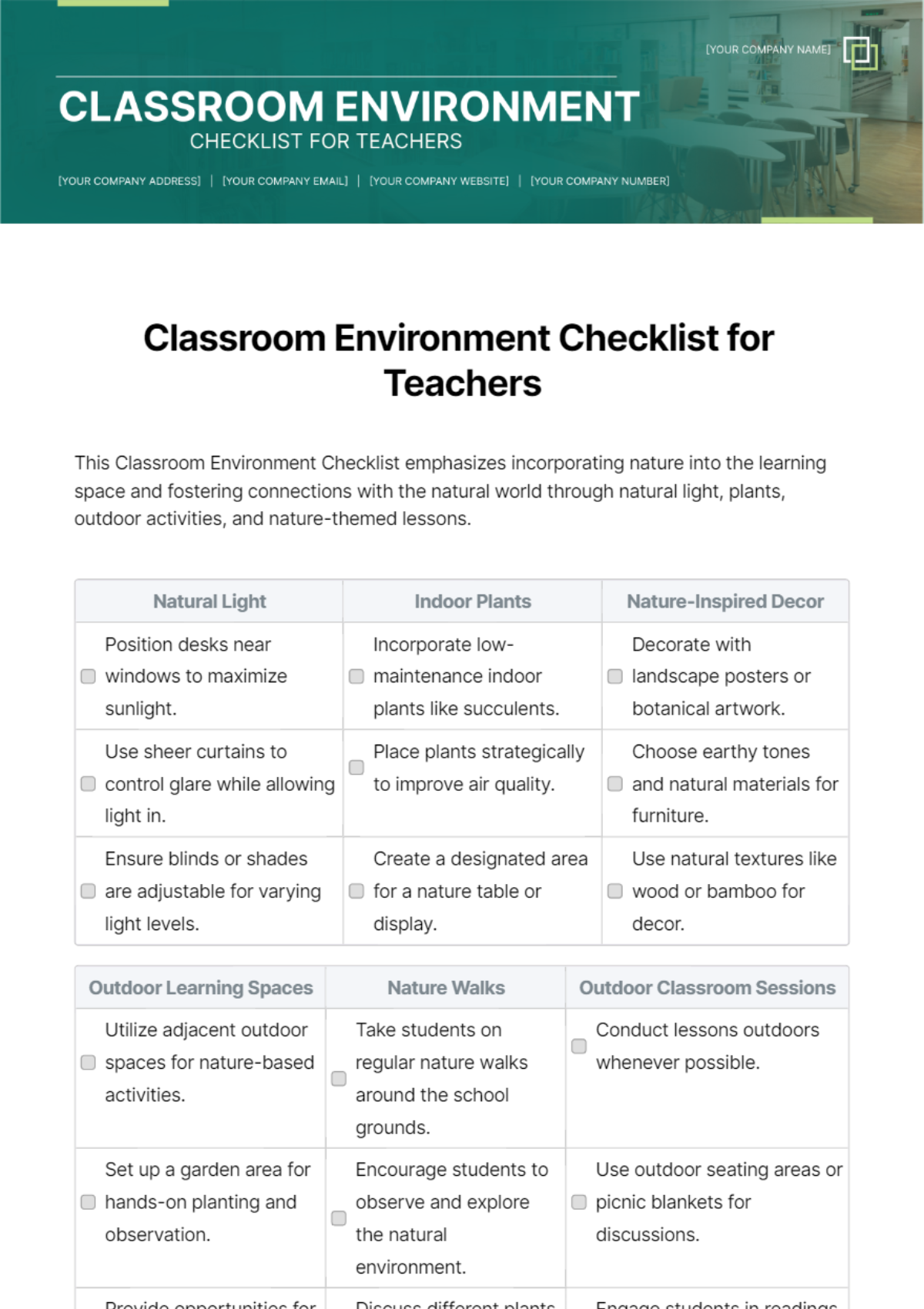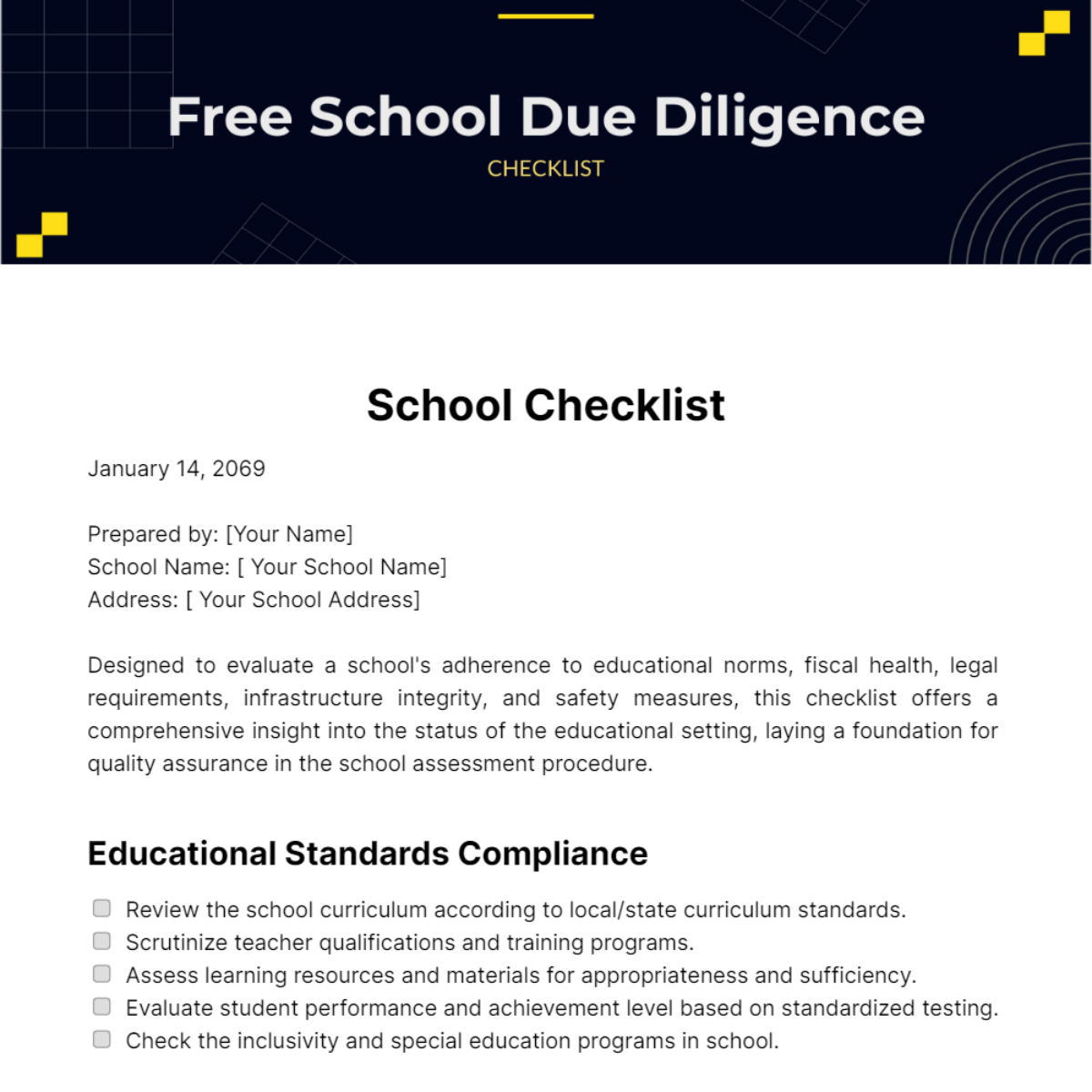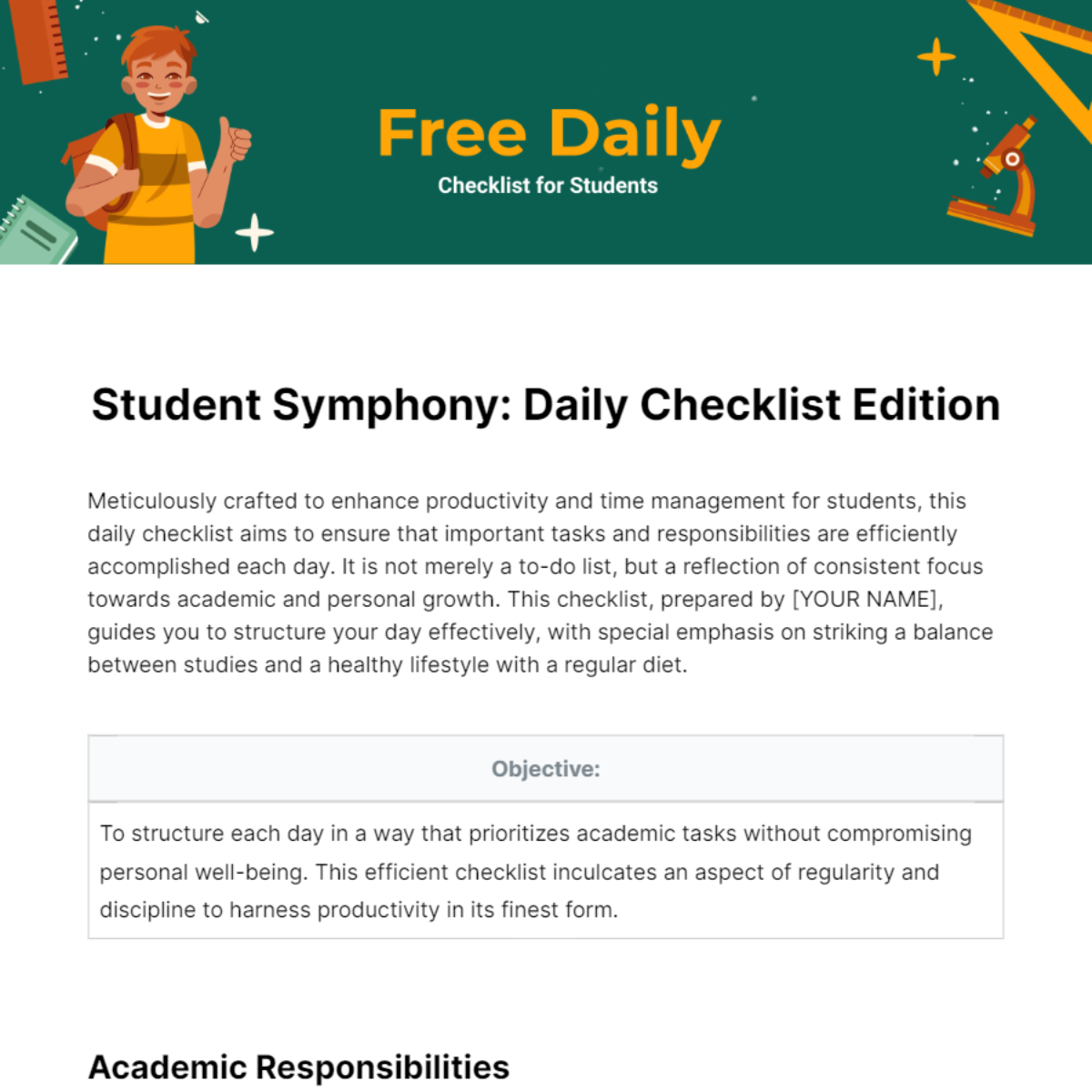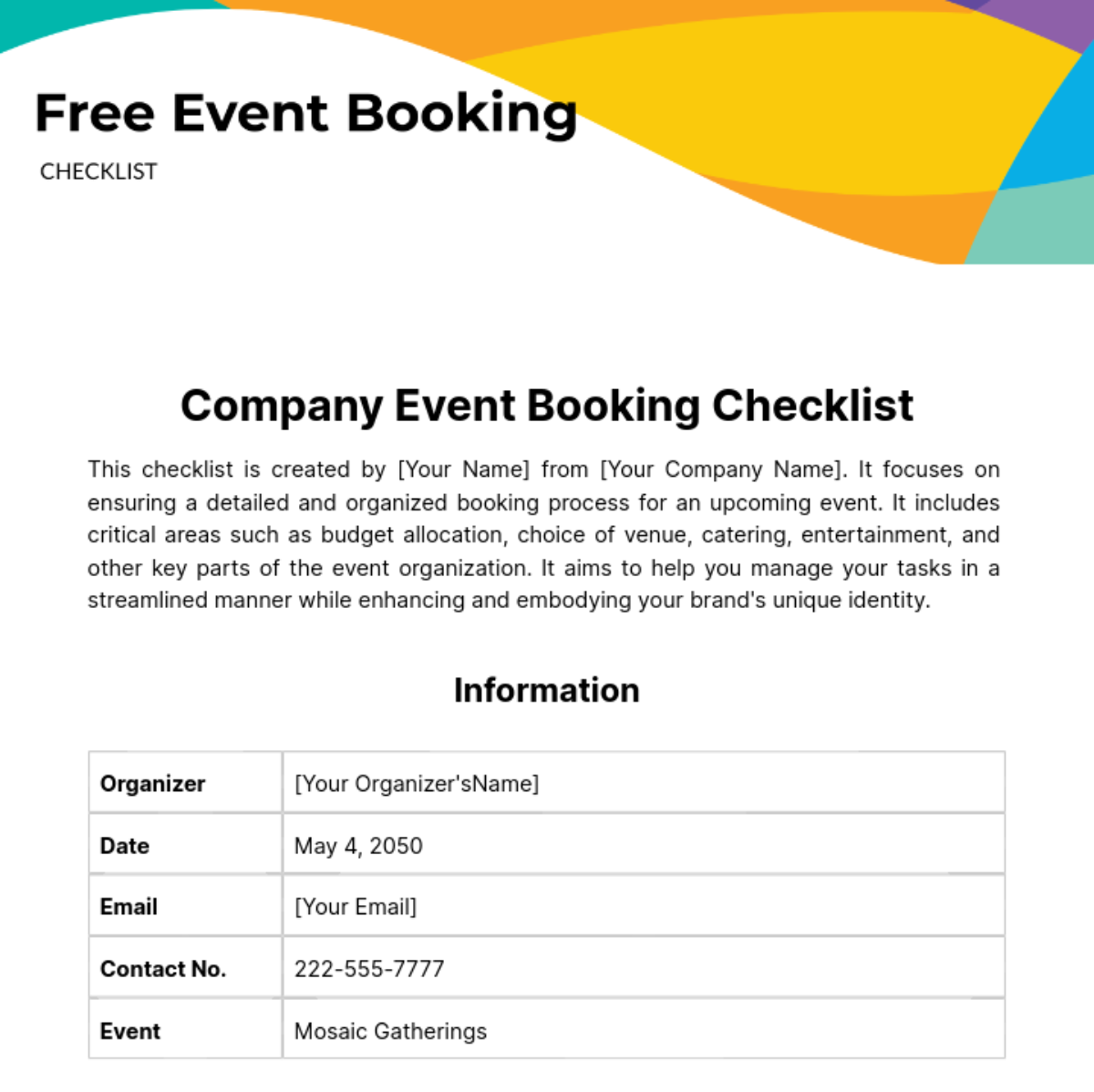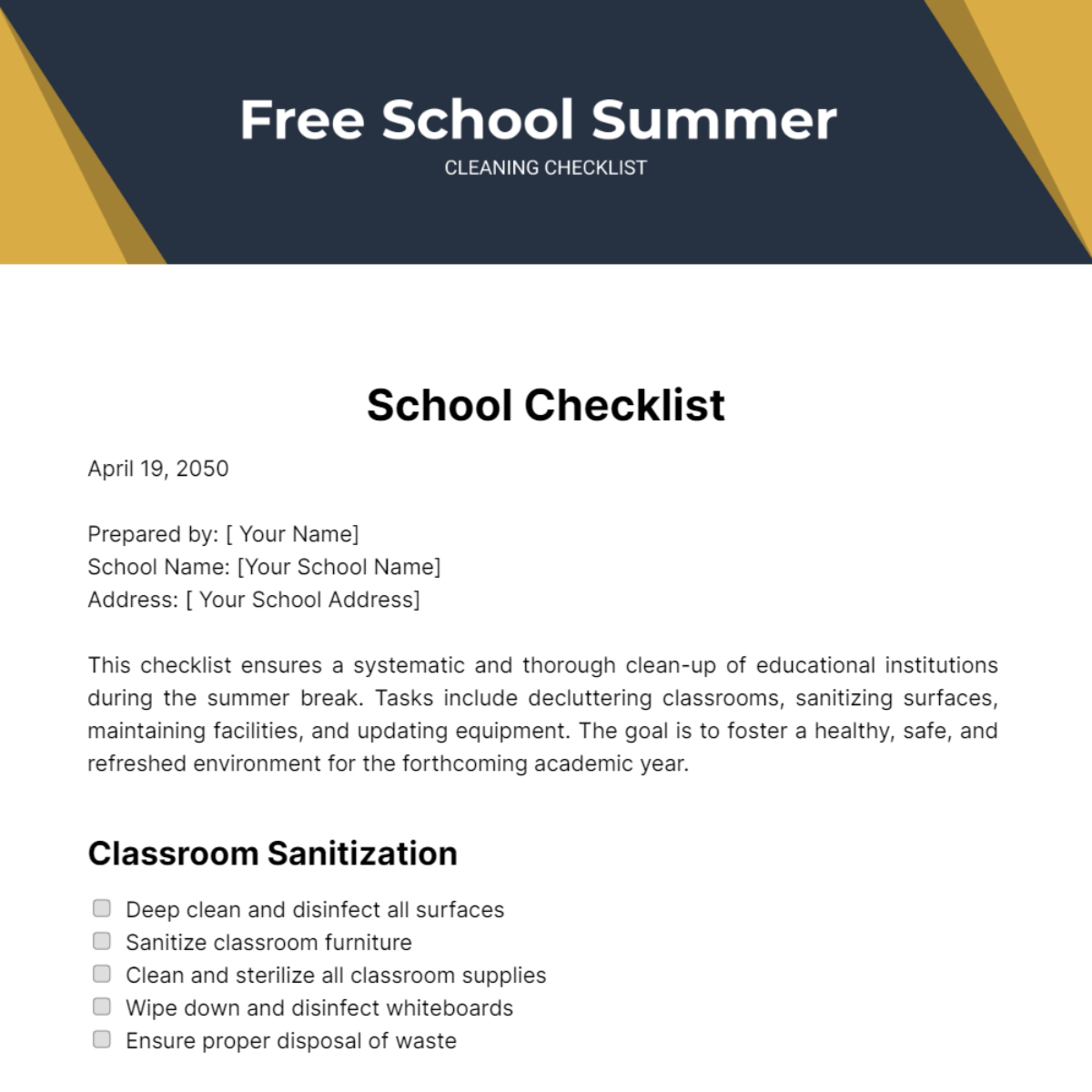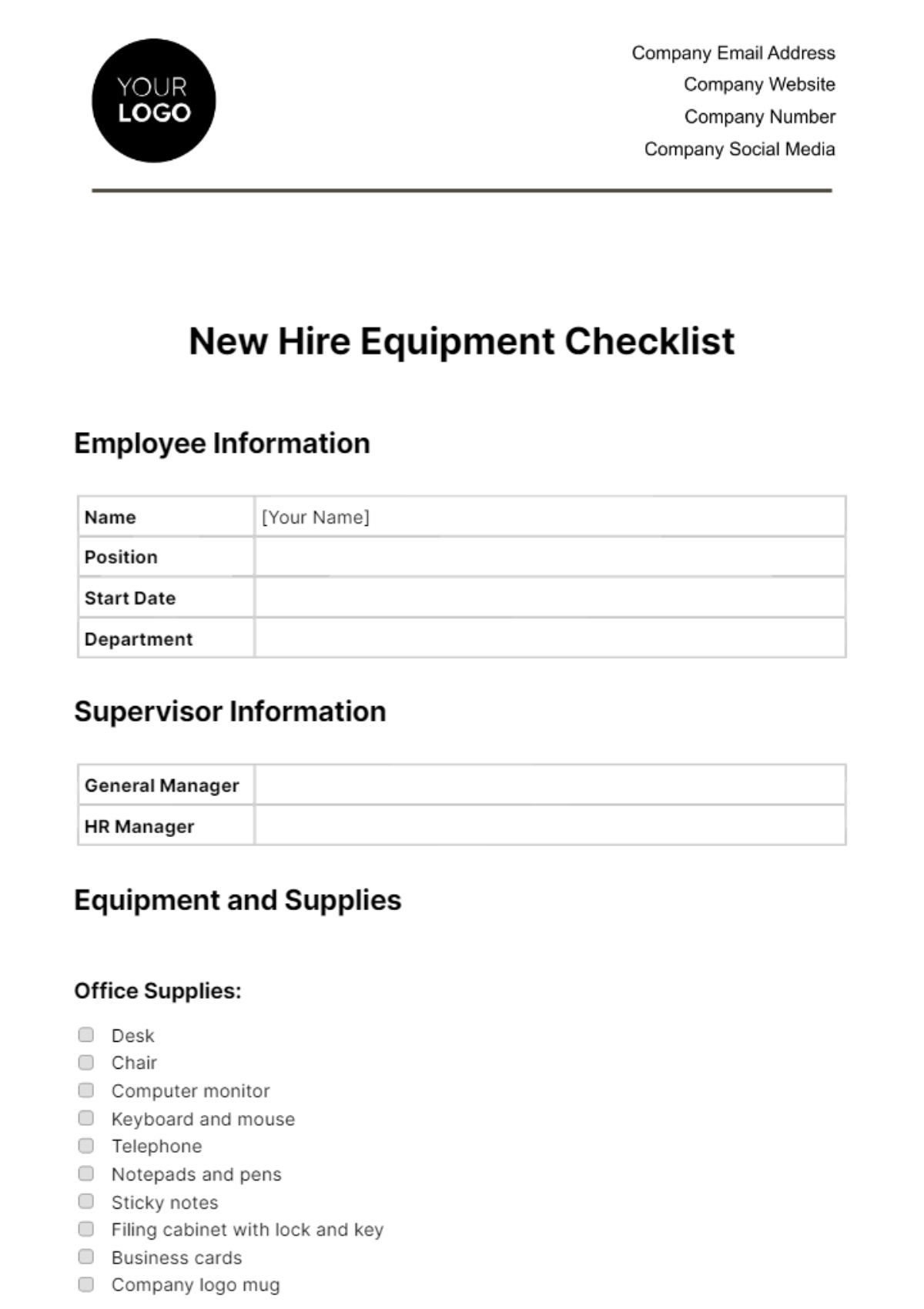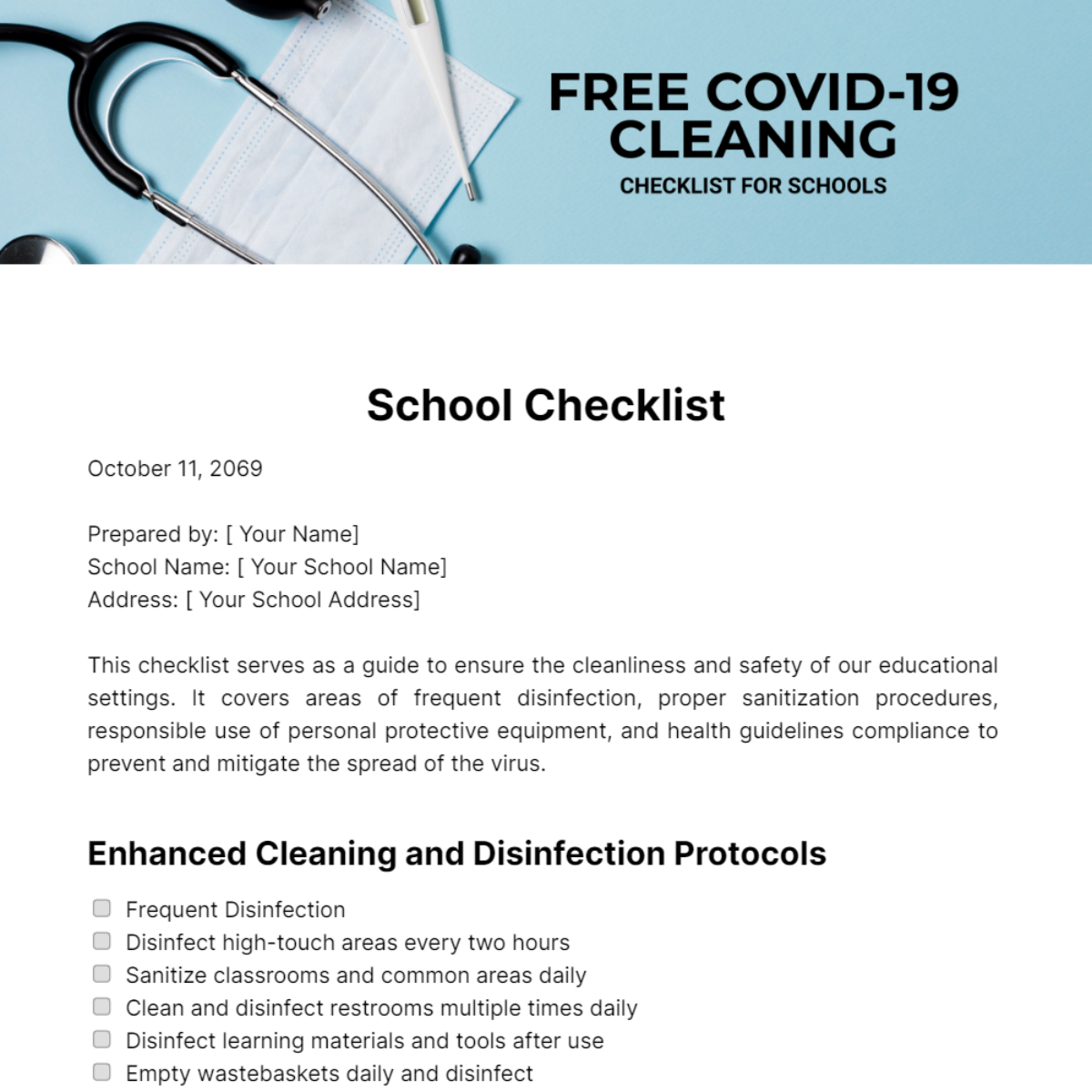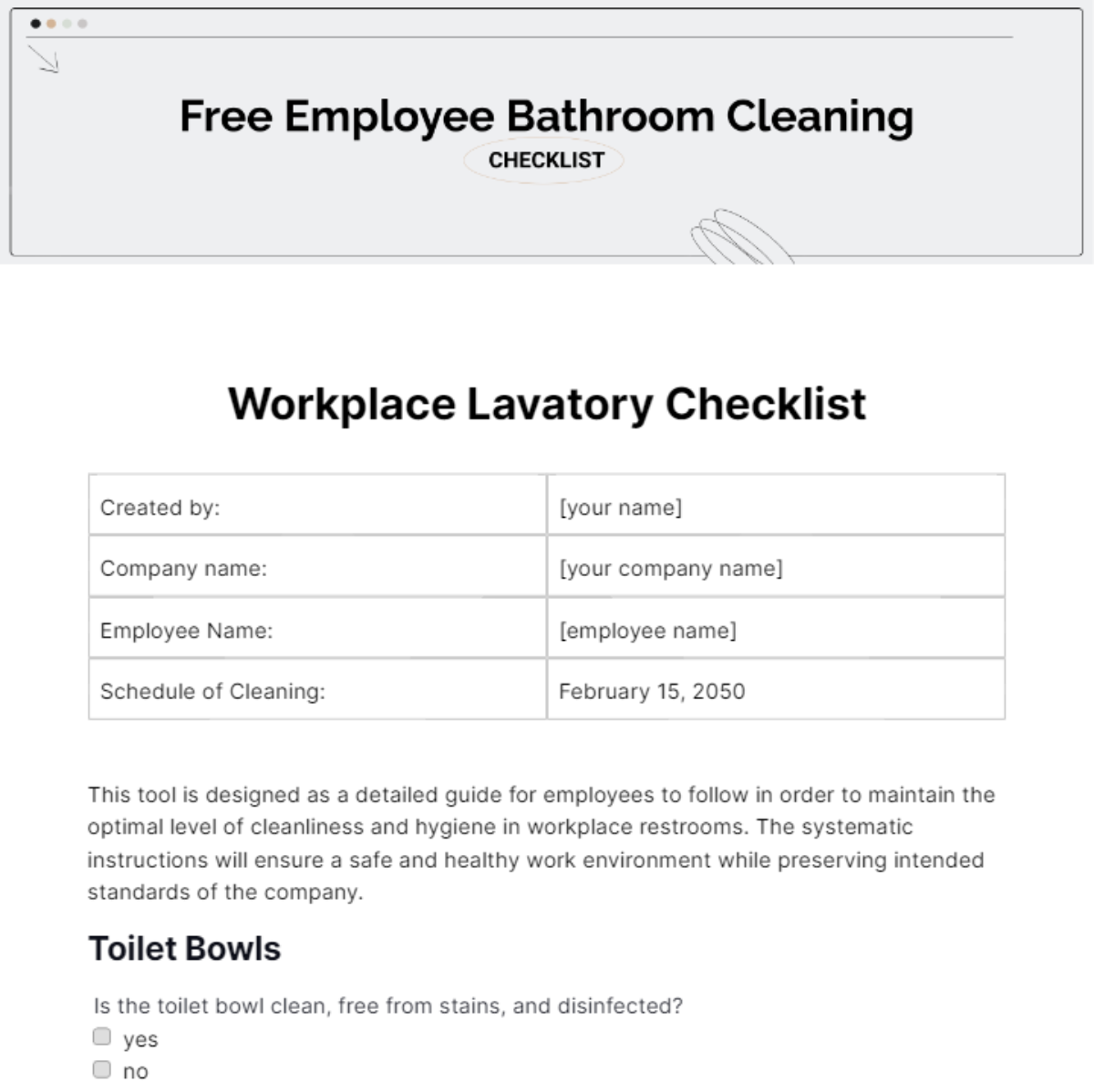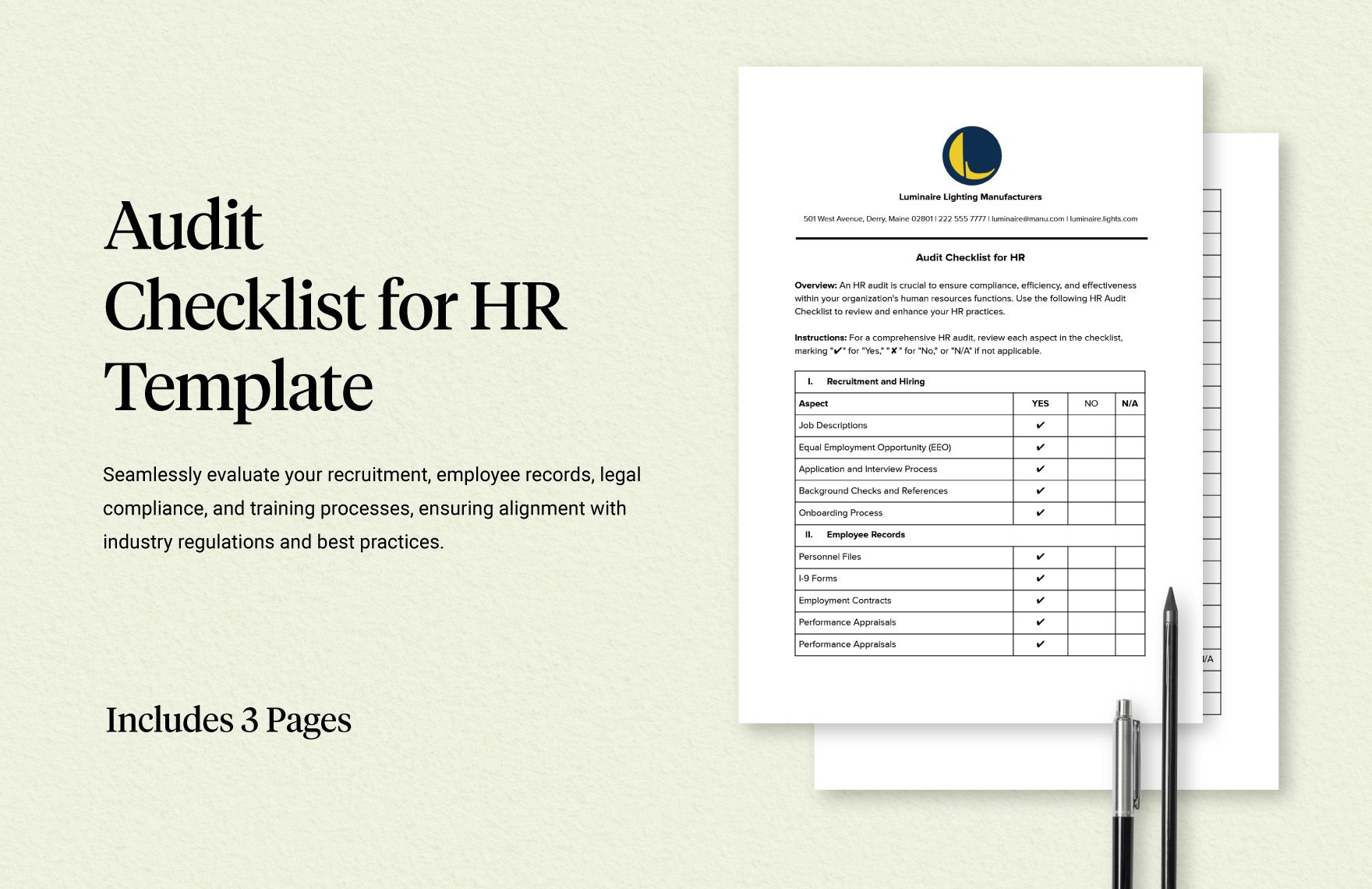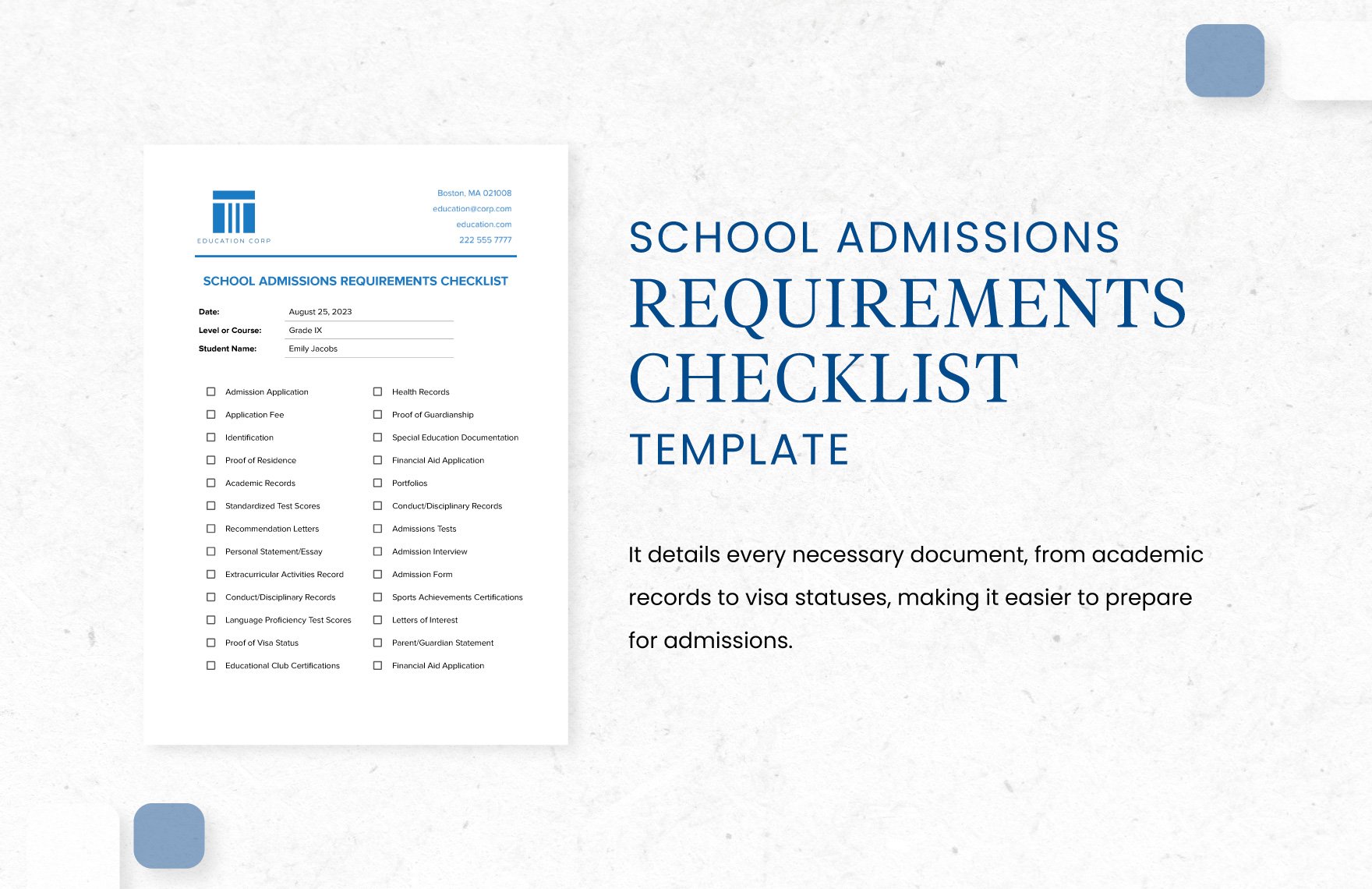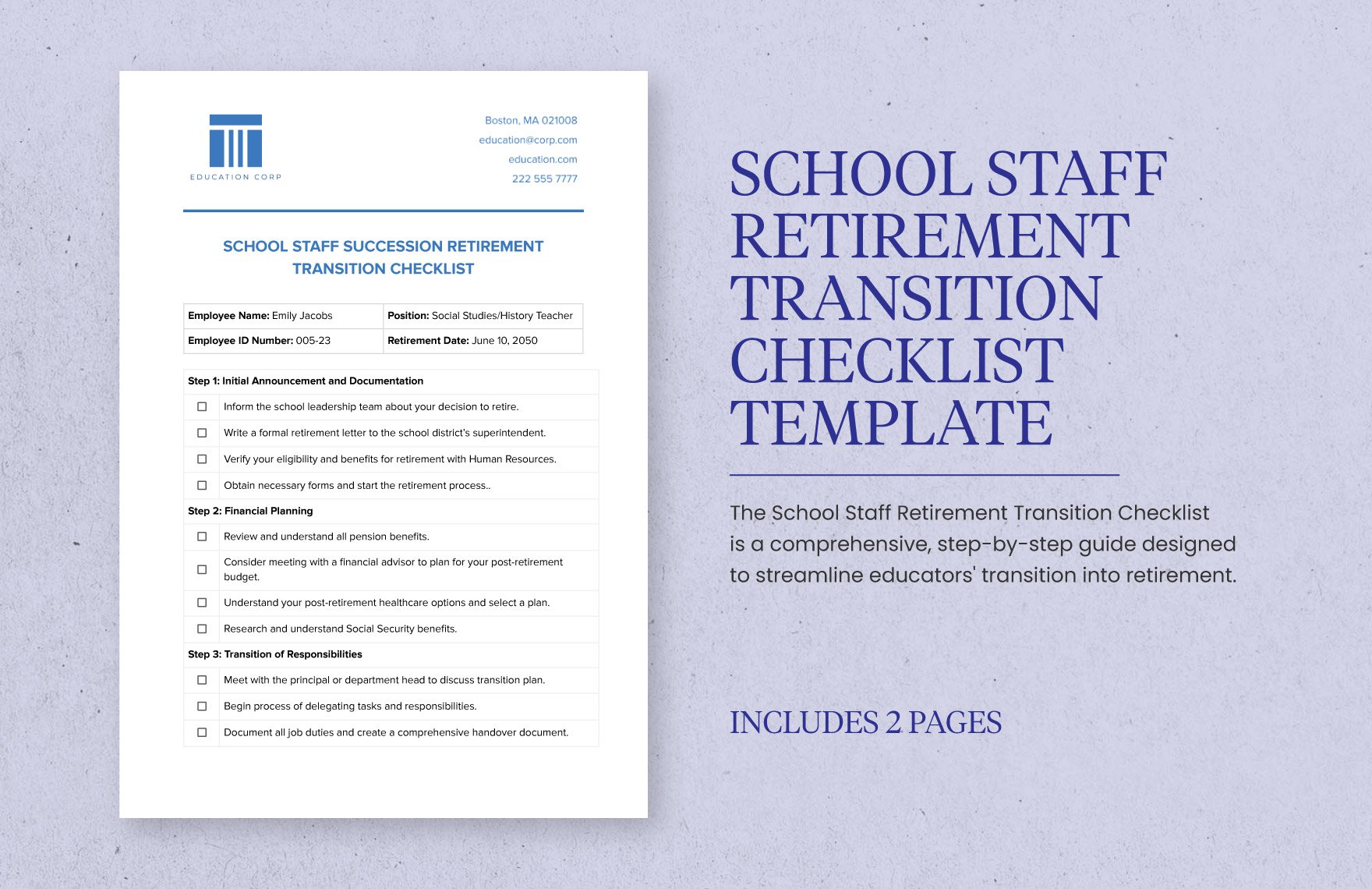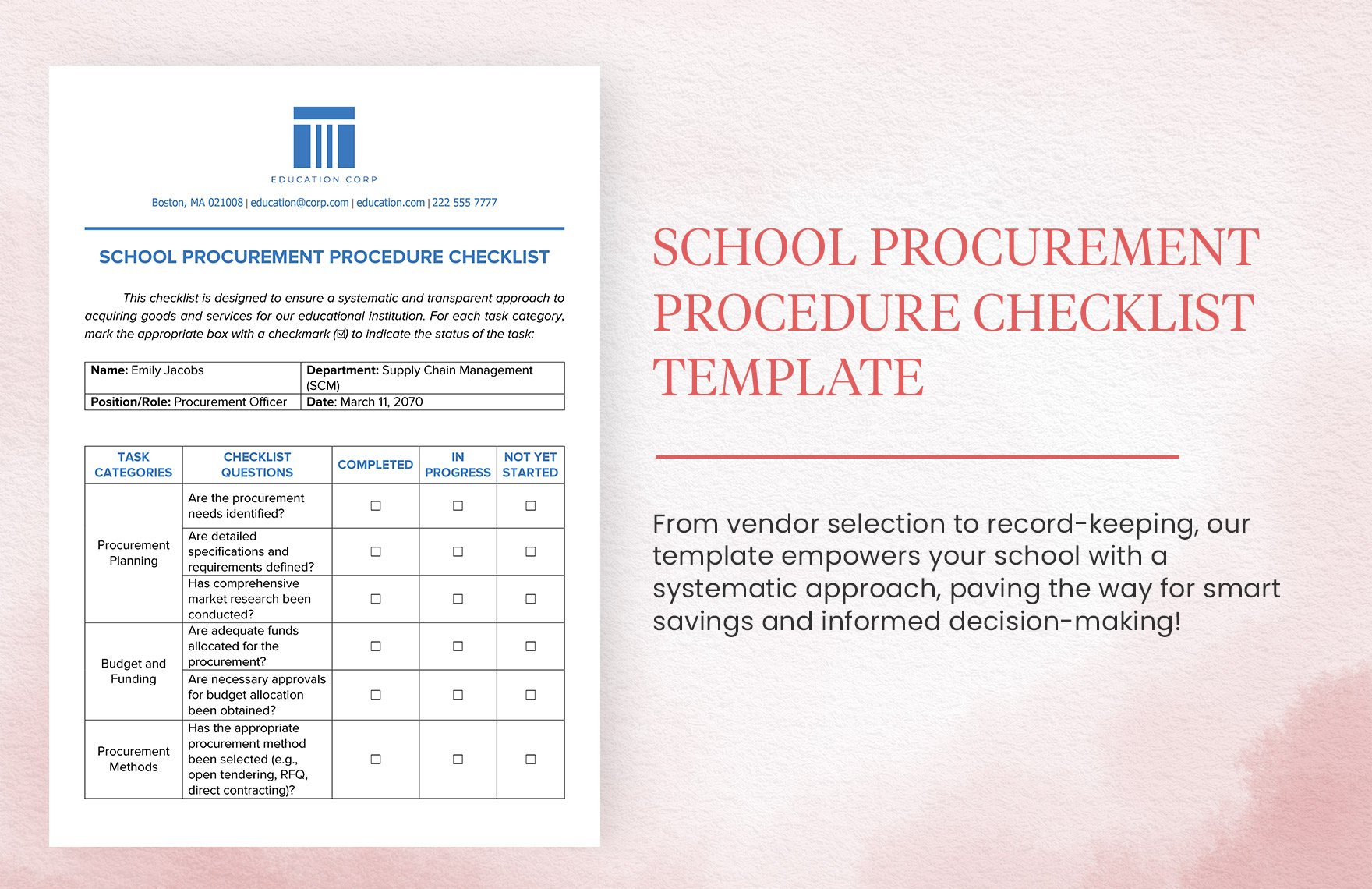Whether you’re a teacher or a student, there’s a good deal of school-related work to get through. To help you take care of all that, there are several tools you can incorporate. One of these is the humble checklist, which lets you keep track of tasks much easier. So, consider downloading one of our School Checklist Templates for your own work! Use our professional samples to quickly put together a checklist for kindergarten, high school, college, and more. And for your convenience, these templates come easily editable in several file formats. Go ahead and download today—effectively organize your priorities with our 100% customizable templates!
What Is a School Checklist?
This is a type of checklist used in organizing and managing various responsibilities related to school.
As explained by Forbes (a long-running publication), checklists are good for avoiding mistakes in your work. And along with that, they help bring a bit of ease to your mind, letting you better concentrate on said work. So, whether it’s for a daily morning routine or an evening homework plan, a checklist definitely comes in handy.
How to Make a School Checklist
Creating a school checklist from scratch is fairly simple on your own. However, if you’re not sure where to start, then have a read through our tips down below.
1. Format Your School Checklist’s Document Body
To make your checklist readable, it needs an appropriate layout.
Open up a new blank document in your chosen processing application (i.e., MS Word or Apple Pages) and then apply a 1-inch margin to border your content. Next, set the page size to an option that matches your own region’s standard.
2. Start with the Upper section of Your School Checklist
The first part of your checklist is the school’s name, which is written at the very top of your document.
Next is the checklist’s title, located at the top of your page—give it a large and bold font. When considering what to write, go with something fairly descriptive, like “Weekly Elementary Lesson Checklist” or “Freshman Group Assignment Checklist.
3. Insert a Grid Table into Your School Checklist
The body of a school checklist is primarily made up of a grid table, containing all the necessary information about your work.
Give your table three columns—label them with headers that say Tasks, Description, and Remarks. For the rows’ amount, provide as many as there are tasks or activities to do. Then, enter the needed information under each of their corresponding columns.
4. Sprucing up and Using Your School Checklist
Before finalizing your school checklist, there are several things you can do to enhance its quality. One example is including the school’s logo somewhere within the checklist’s upper area. You can also improve the table’s readability by color-coding various sections of your table.
Whether it’s a printable or digital checklist, keep the document accessible when taking care of your tasks. Once a task is finished, add a checkmark (or your own preferred symbol) in the corresponding table cell.
And with that, creating a checklist should now be a breeze for you! However, if you’re looking for for easy-to-use samples, then have a look at our School Checklist Templates!