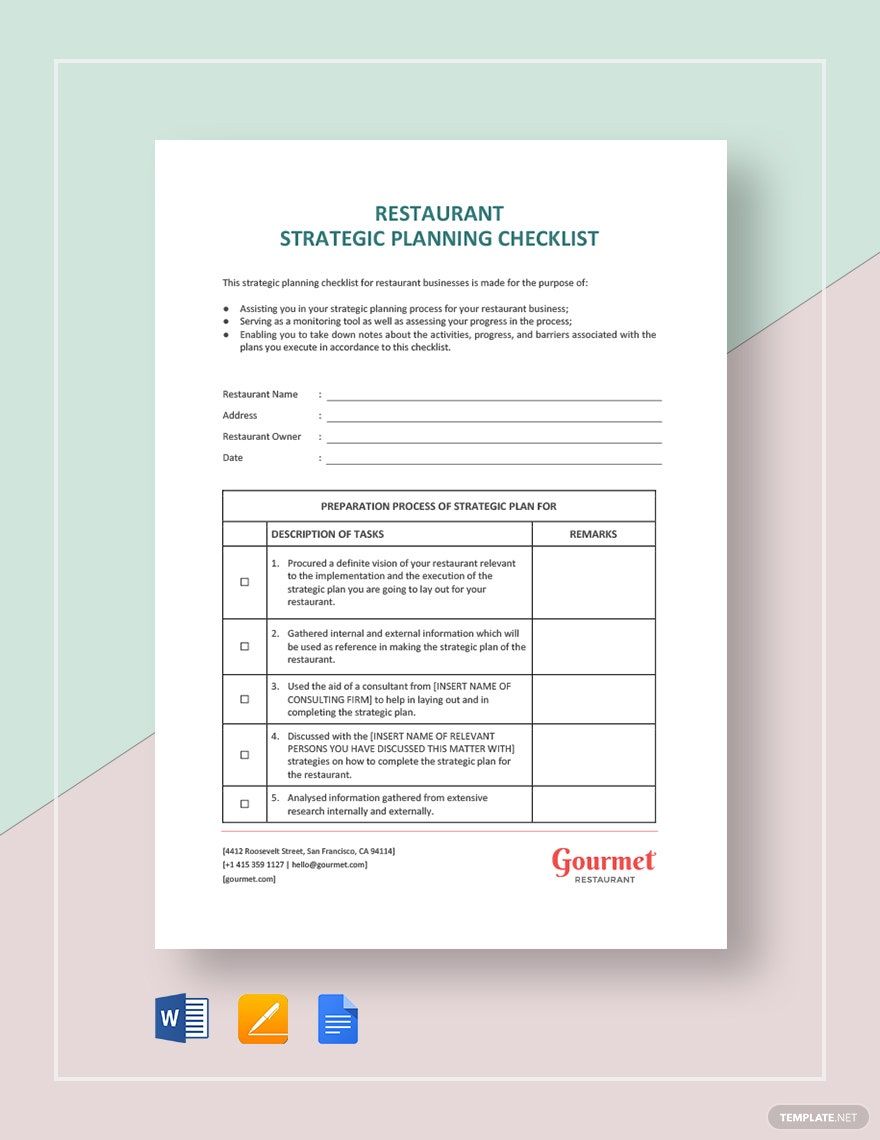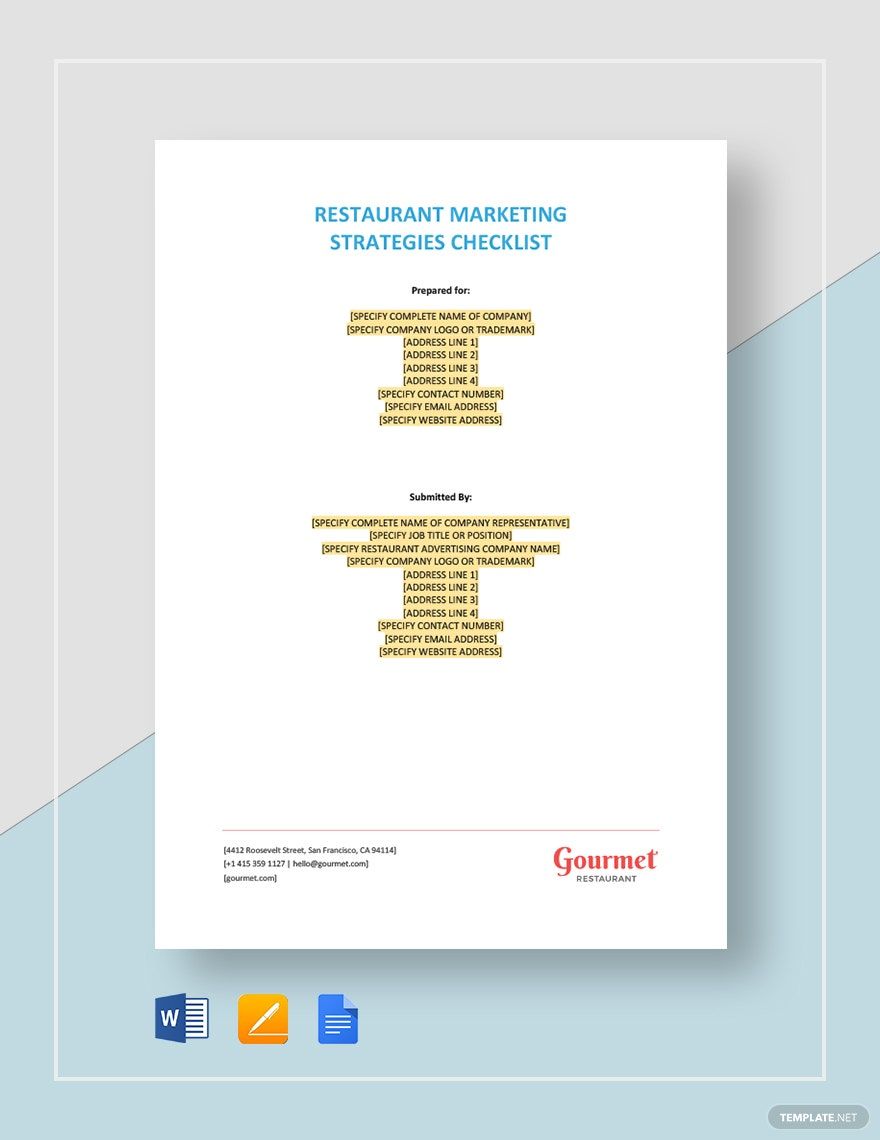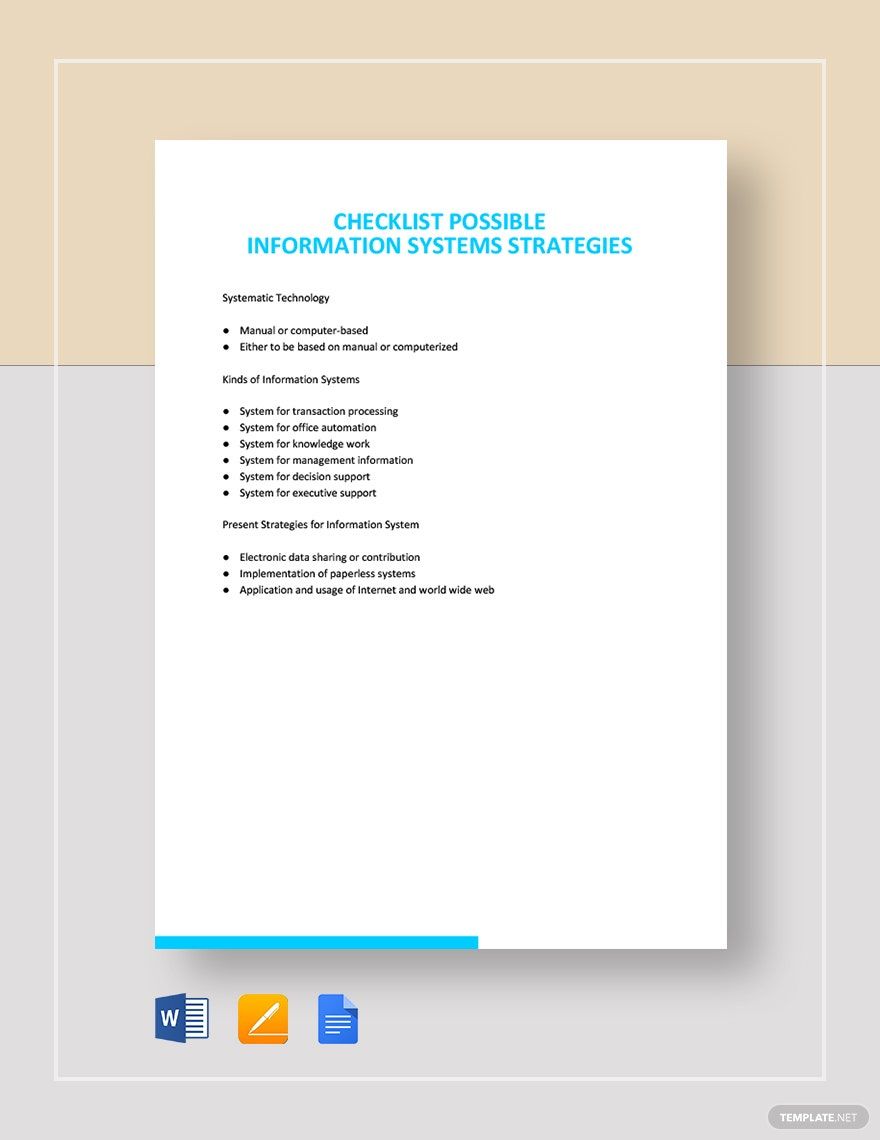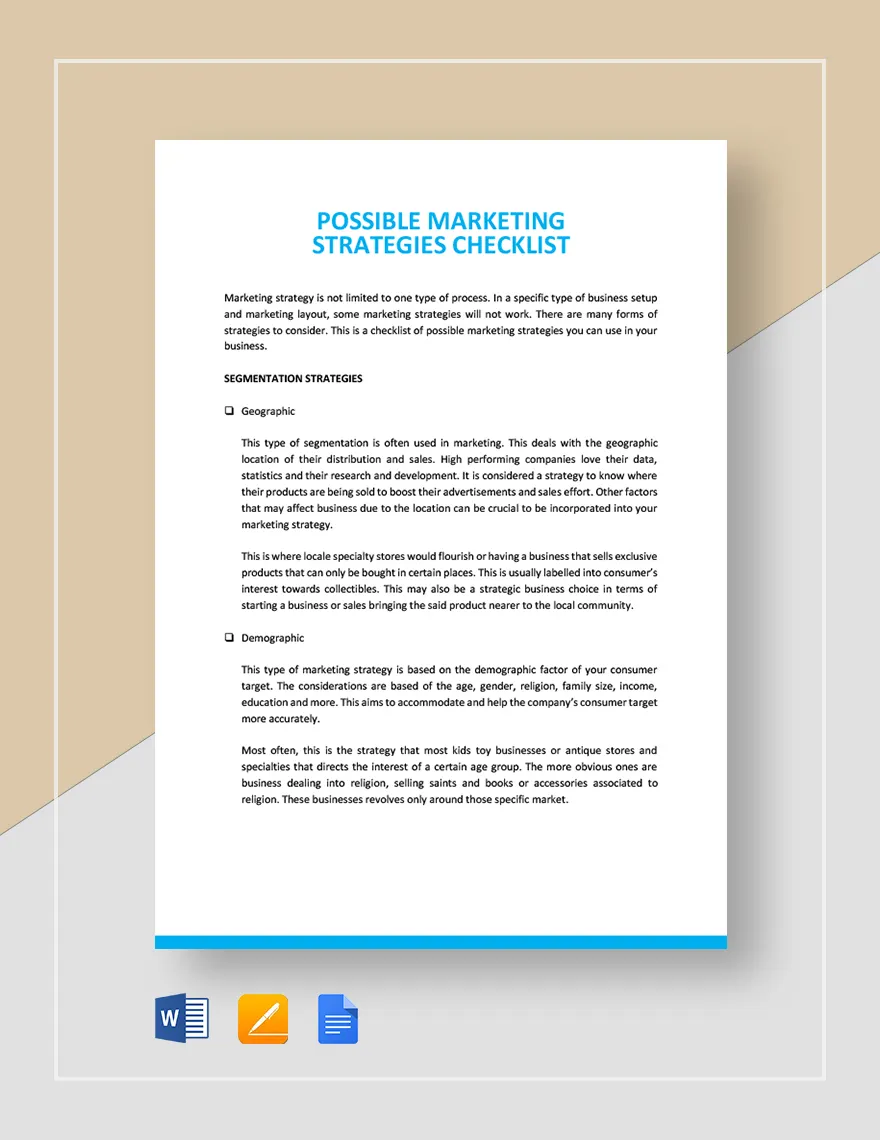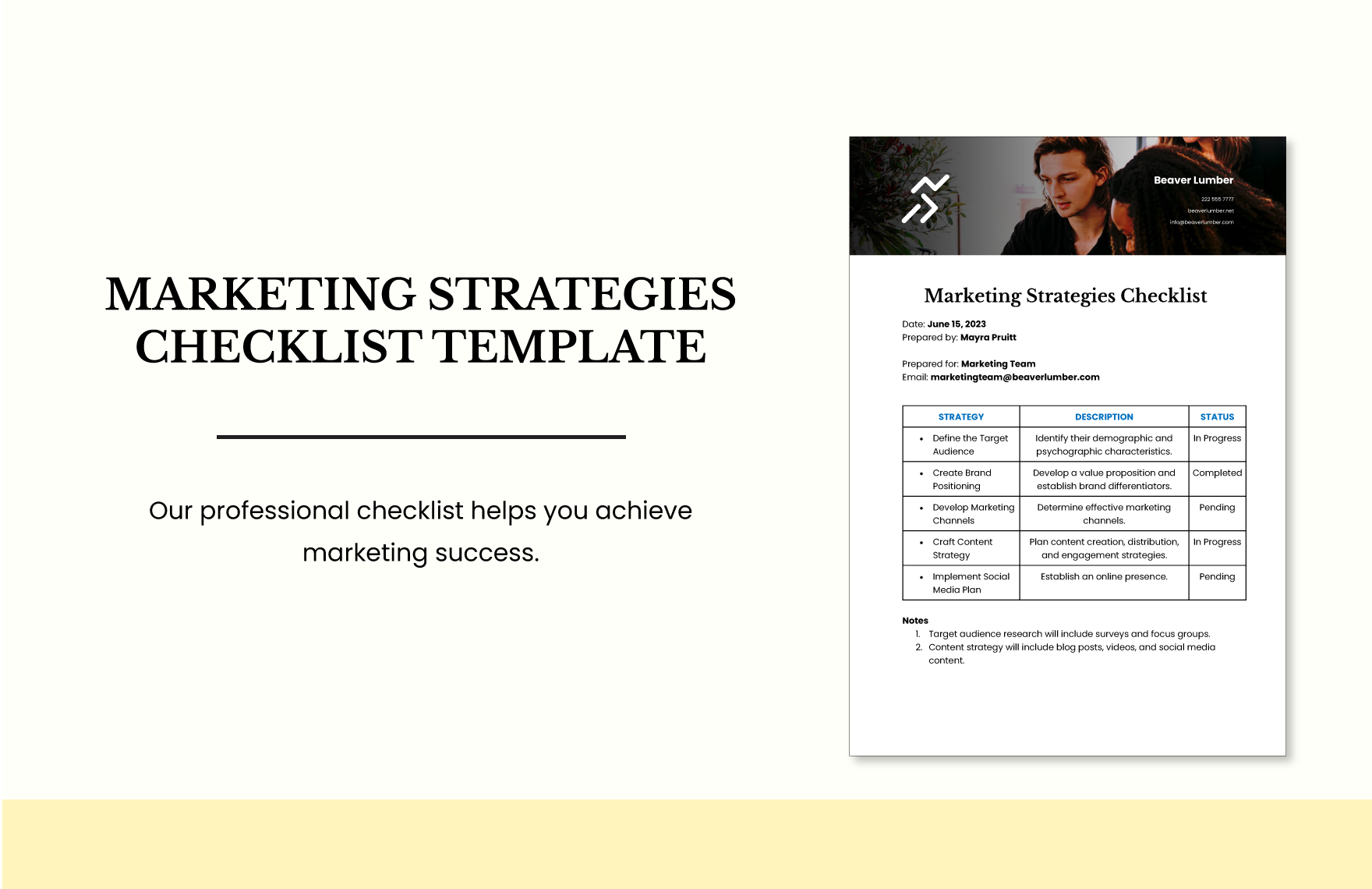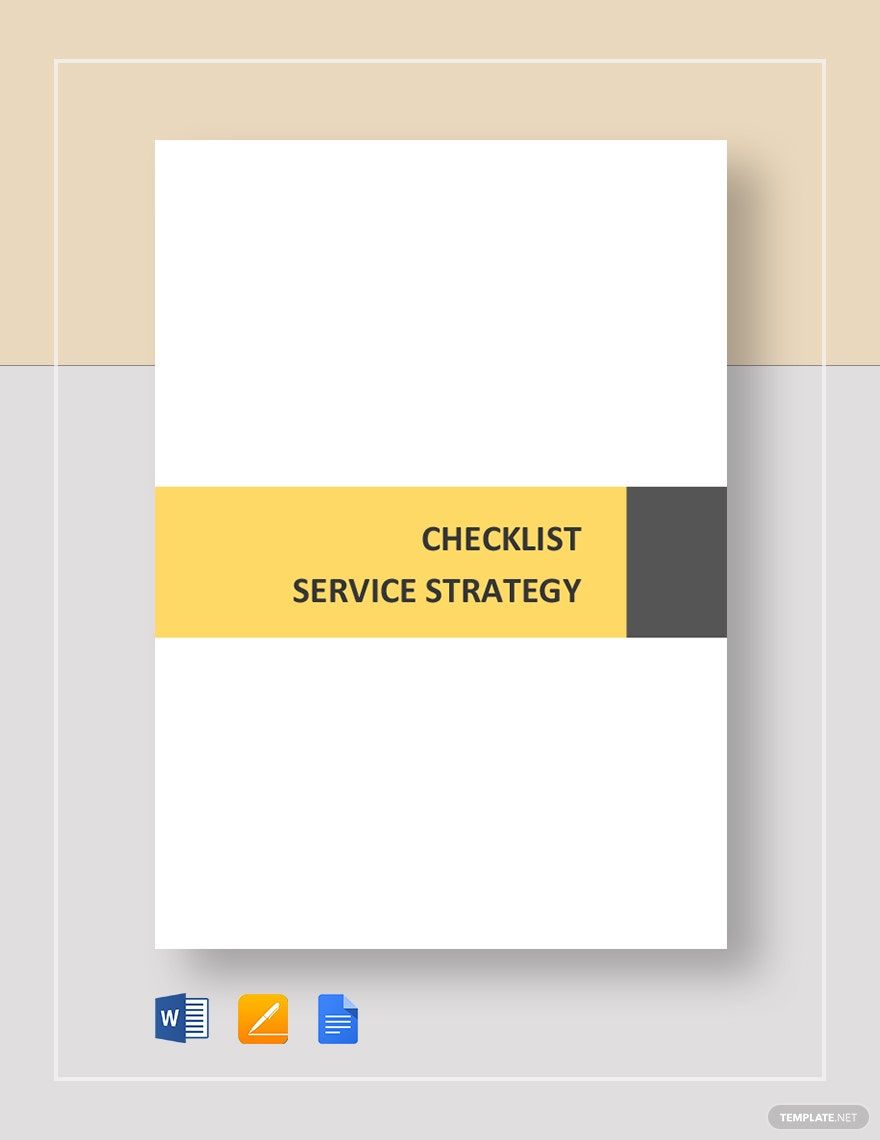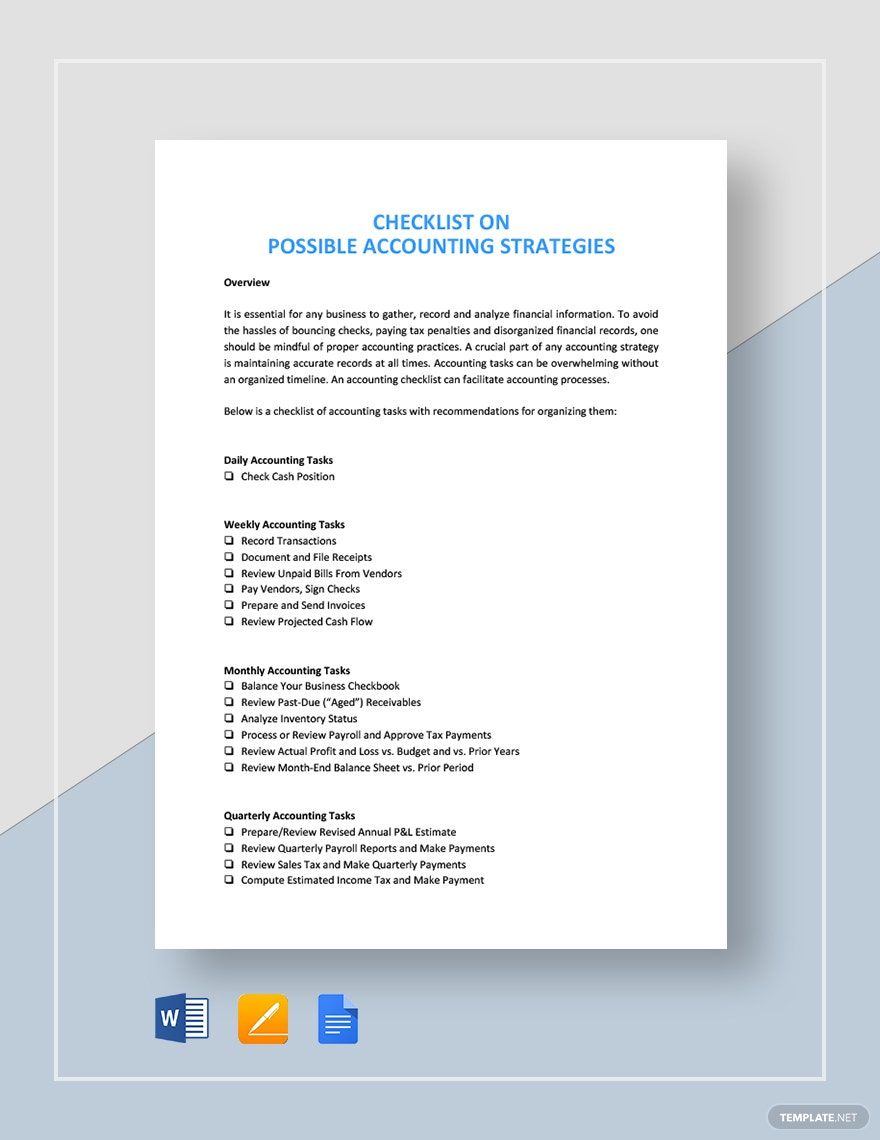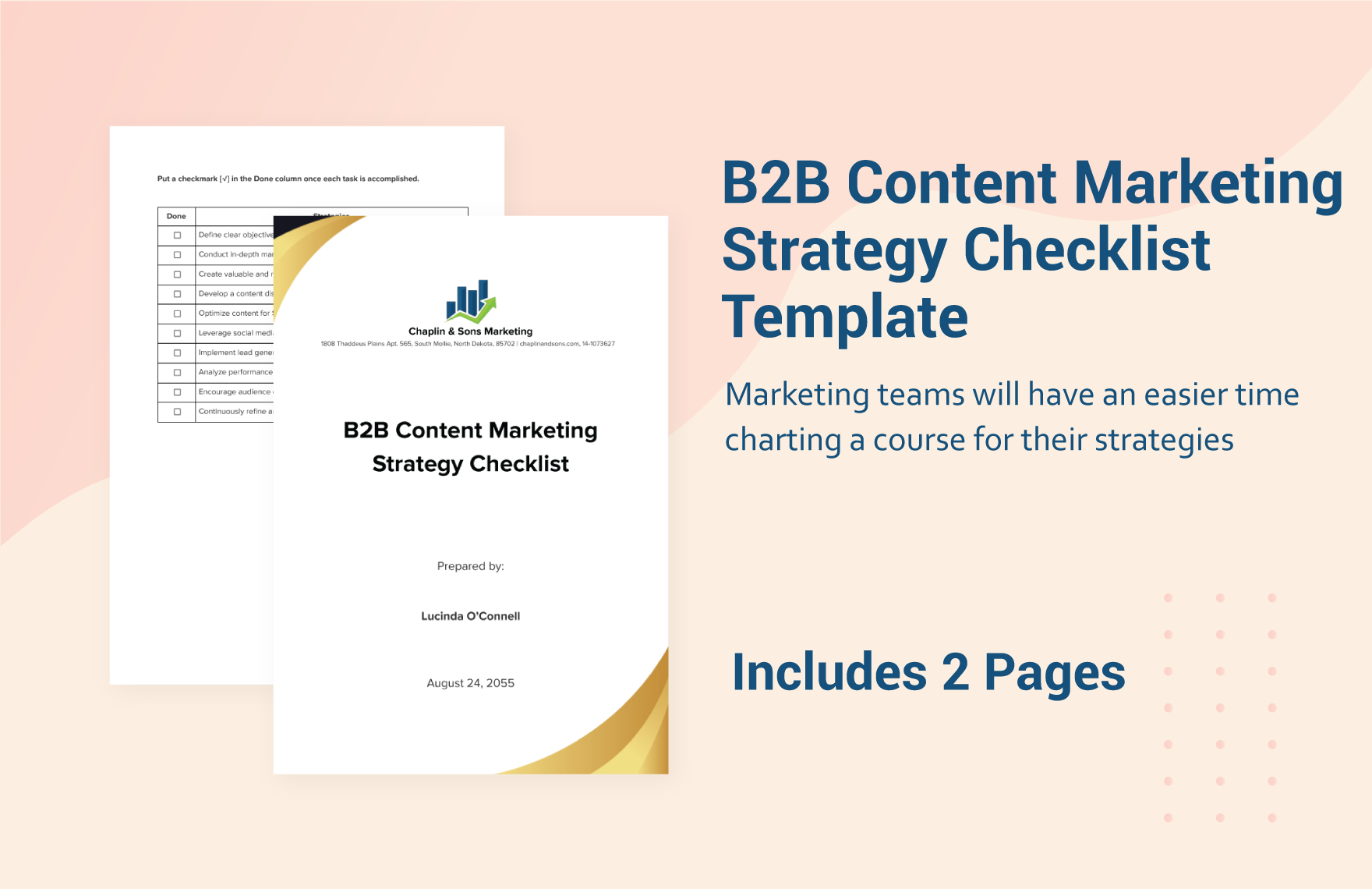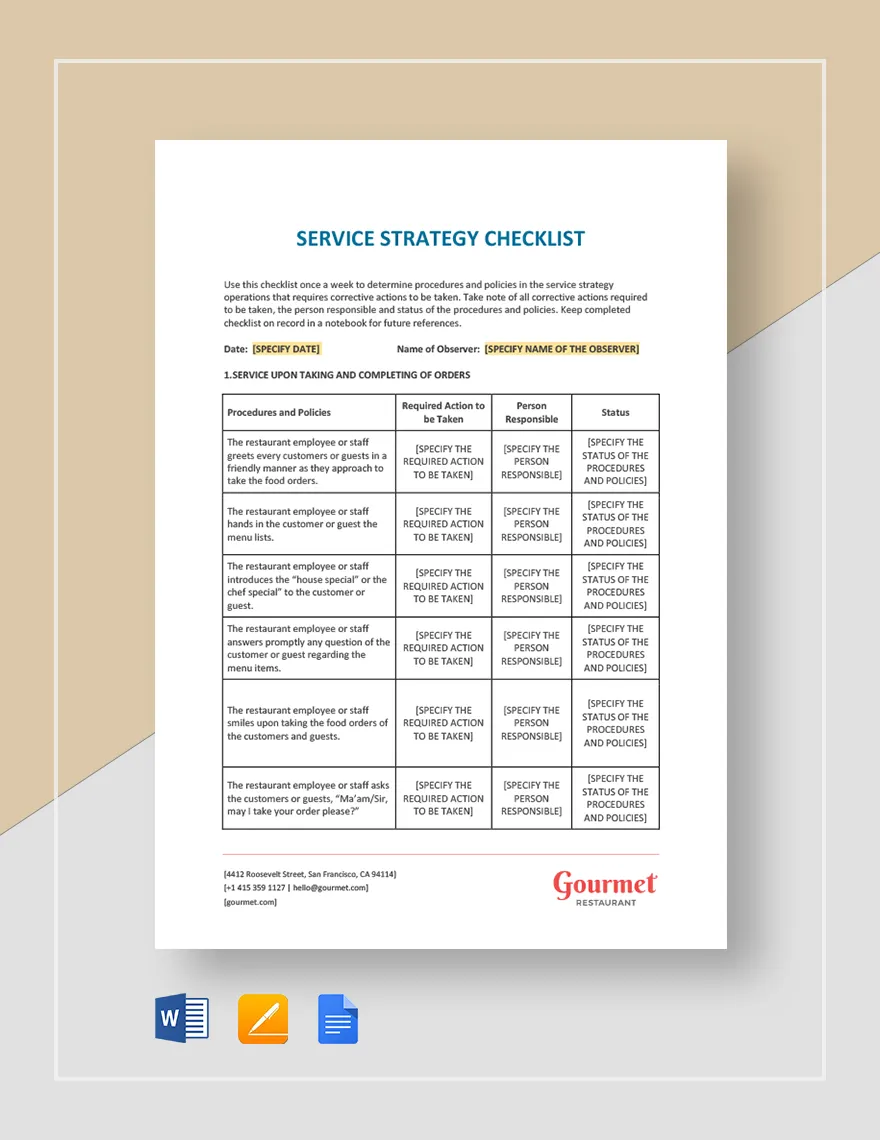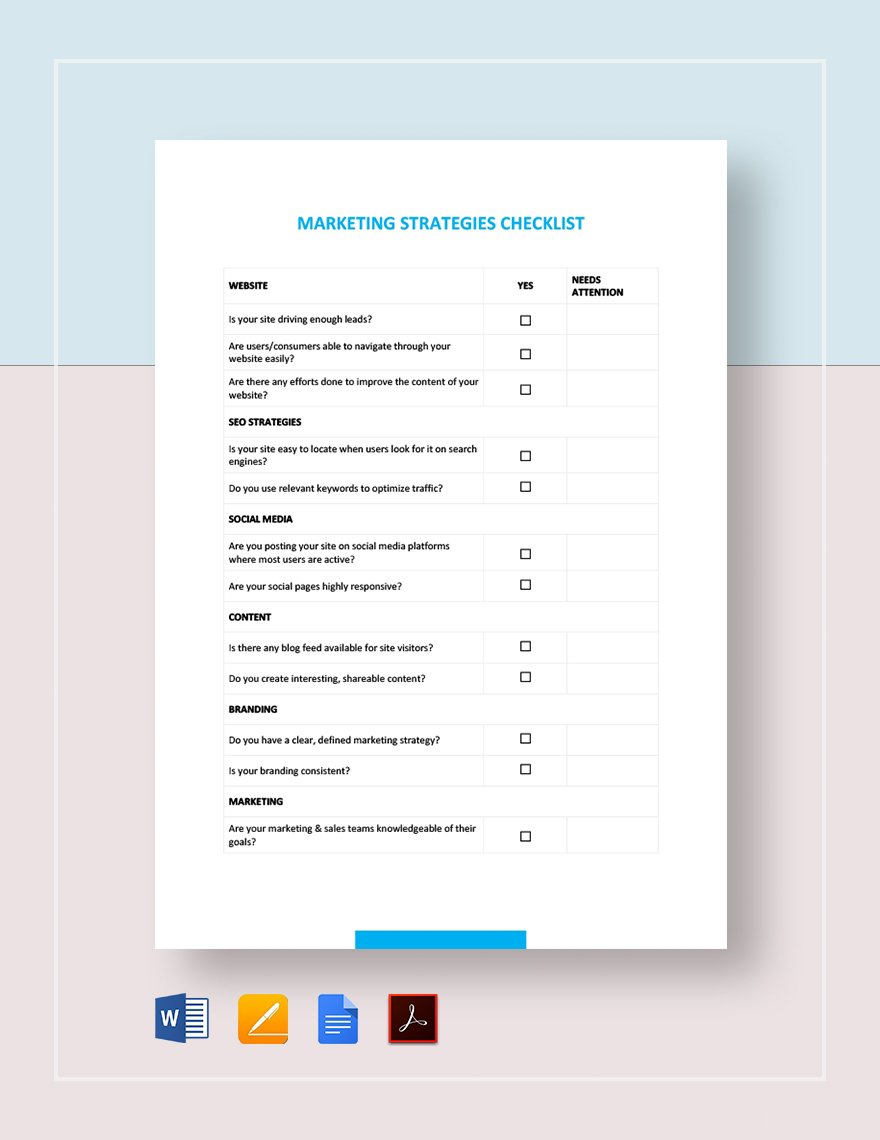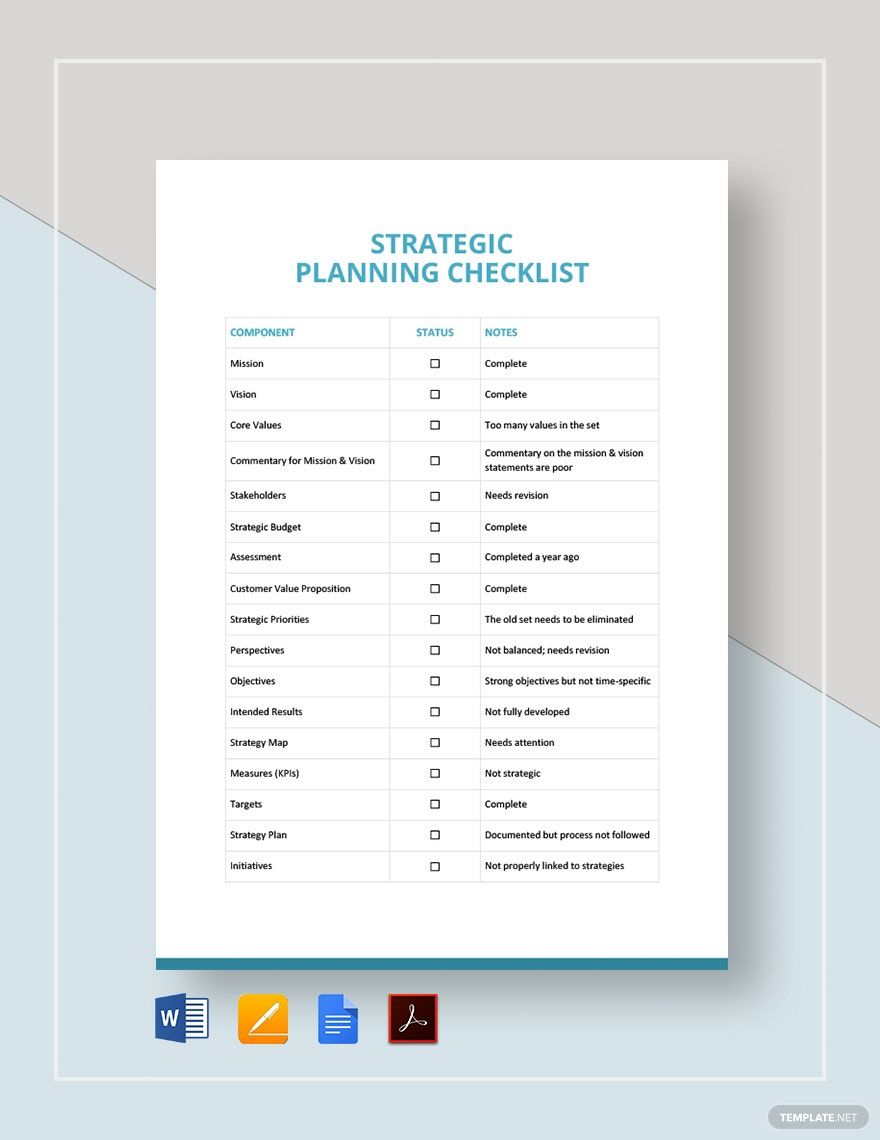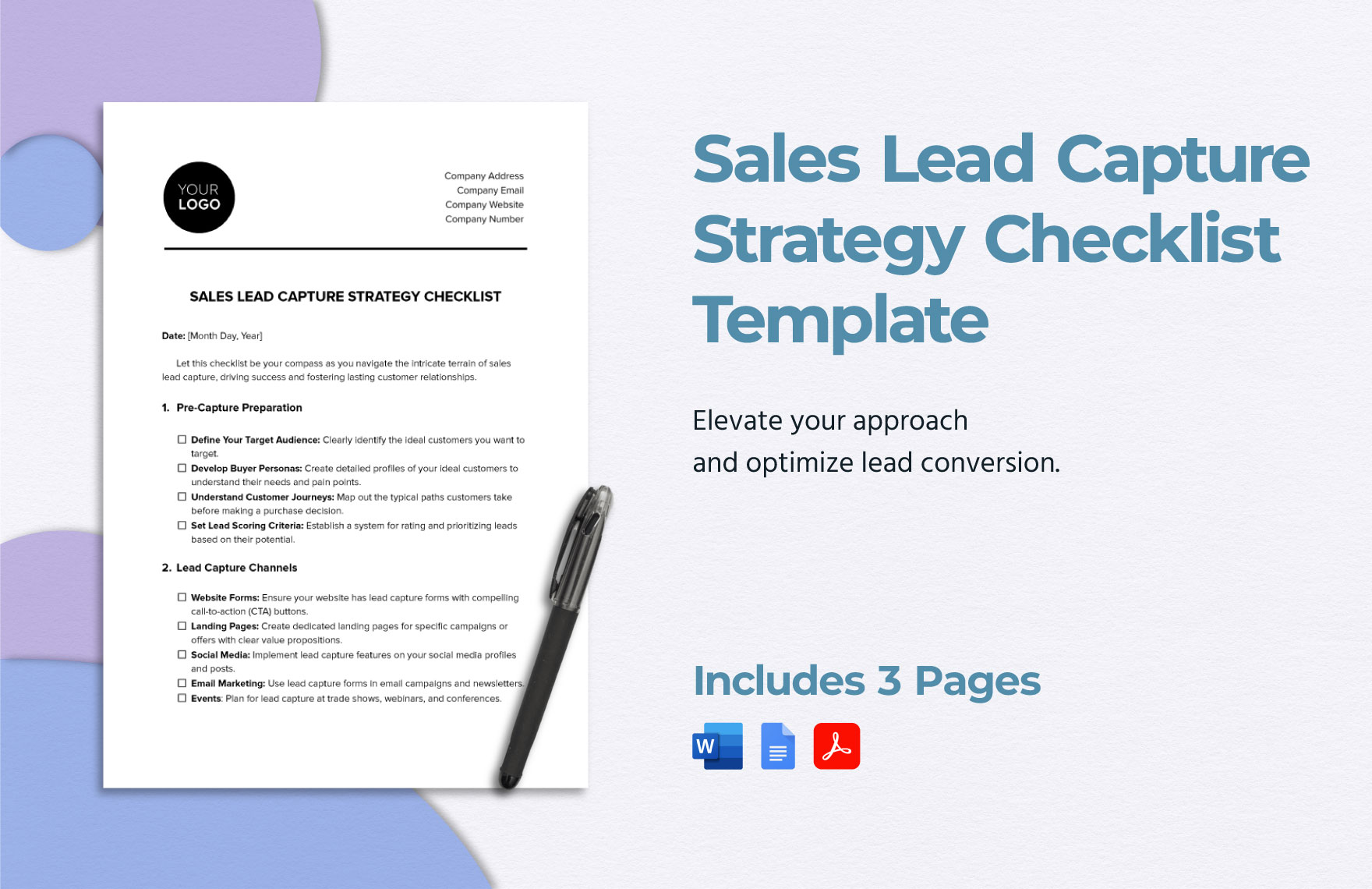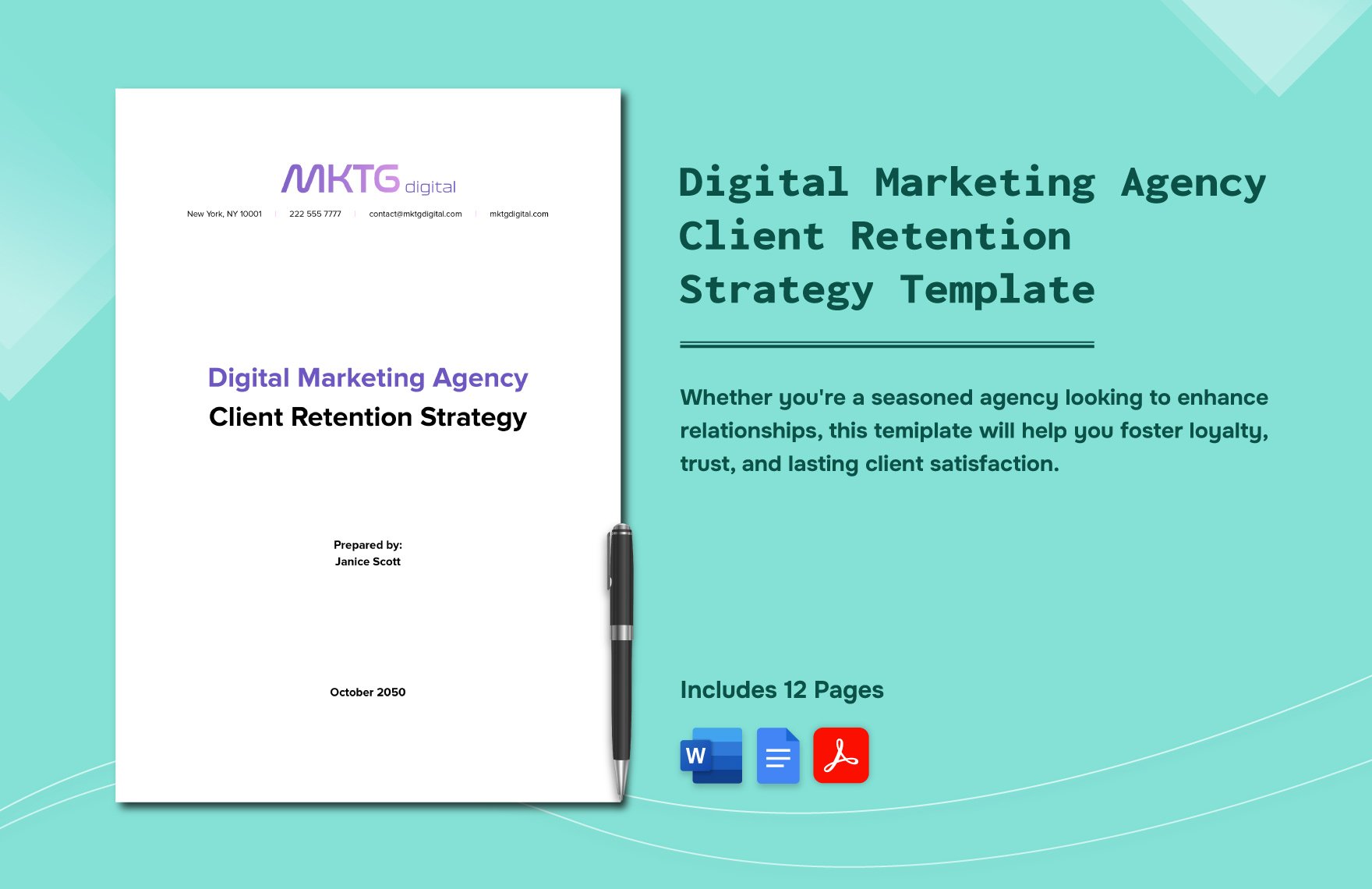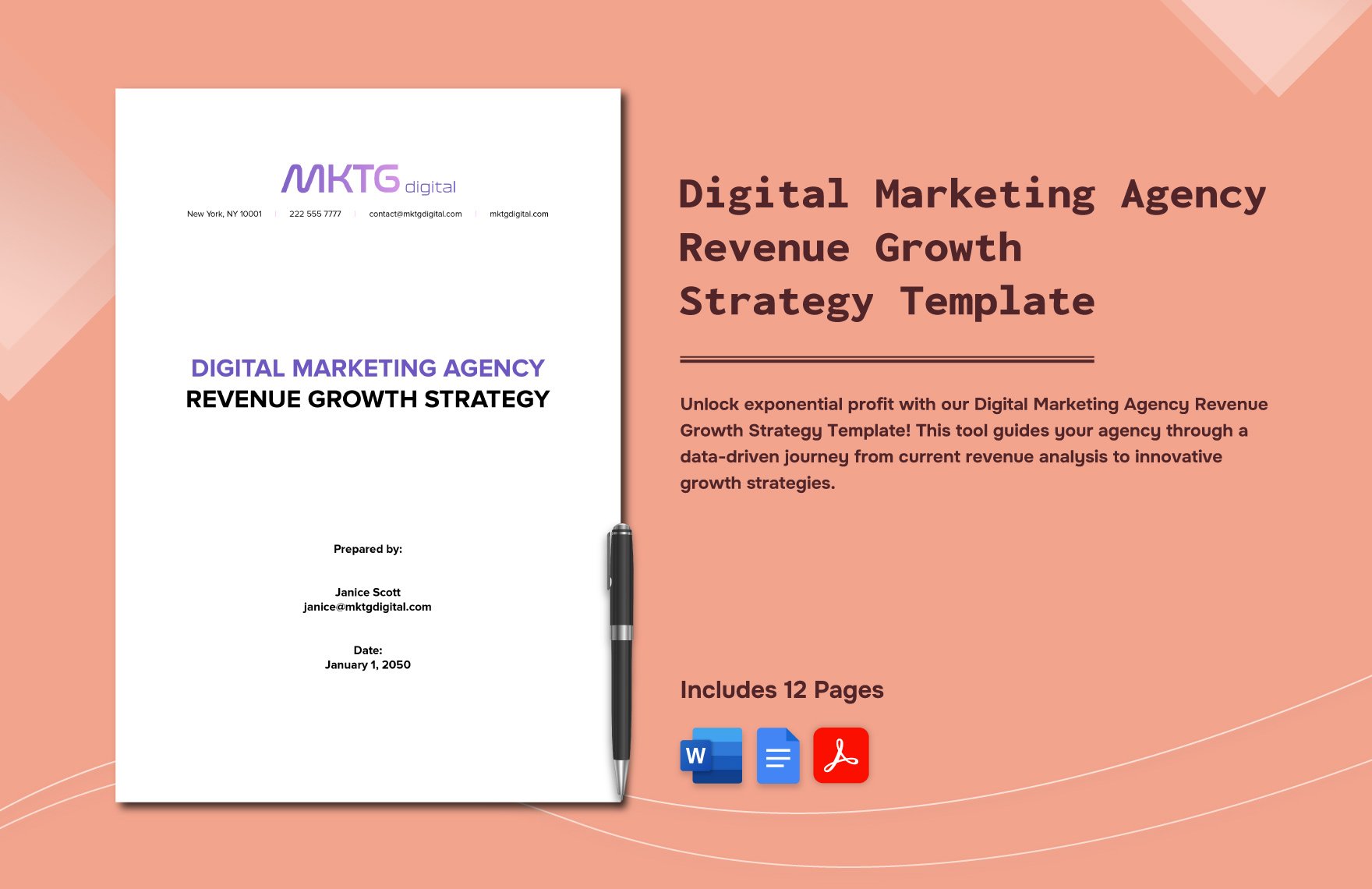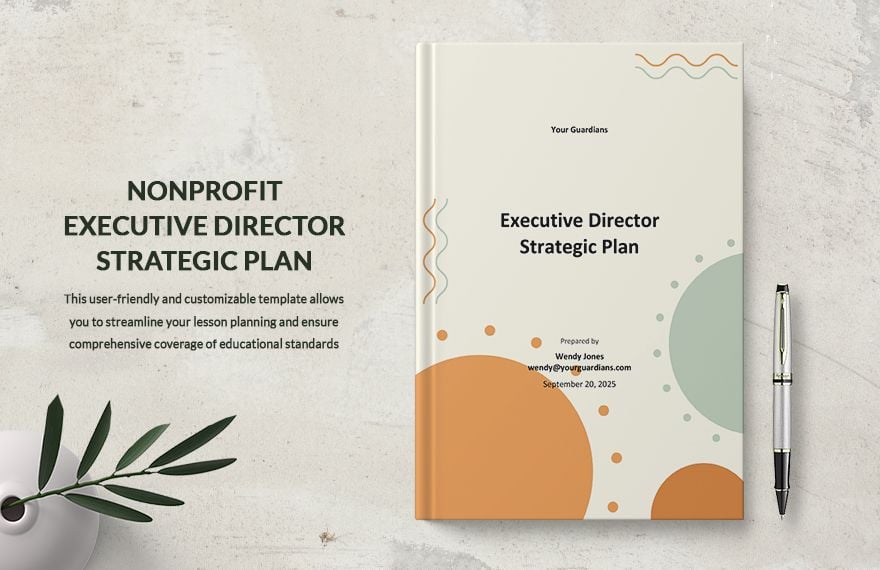Careful and meticulous planning are essential to running a successful business or organization. And for that reason, we’ve prepared a collection of professional Strategic Checklist Templates to help your work. Create your document in many compatible applications, like Mac Pages and Google Docs. Each sample is filled with easily editable placeholder content for your convenience. Go ahead and download today—plan an effective strategy for student learning, IT operations, guided reading, and more!
How to Make a Strategic Checklist
The checklist is a humble yet indispensable tool for many uses. By incorporating a checklist into your work, you can compensate for your memory’s shortcomings and assign tasks more easily (as stated by Forbes, a business resource). So, whether it’s for communication management or teacher assessments, it doesn’t hurt to make a strategic checklist.
Are you wondering how to make a truly effective checklist? No problem—just have a quick read through our tips below!
1. Create Your Strategic Checklist in a Suitable Layout
Before writing anything, prepare the document page’s layout. This is especially important if you’re making a formal checklist and sharing it with colleagues.
Open a new file in your chosen software application. For the page’s dimensions, use either A4 or US letter size (depending on your local region’s standard). After that, apply 1-inch margins on the page, using them to border your content as you draft.
2. Give Your Strategic Checklist a Useful Title
A checklist is most useful when used between colleagues or team members. Because of this reason, your document needs a title that helps readers identify its contents immediately.
At the top of your page, write down a simple yet informative title—similar to “Workshop Organization Checklist” or “Marketing Development Checklist.” Use large and bold text for the title to make it more noticeable.
3. Decide Your Checklist’s General Format
Grid tables work well as a checklist’s main body. When using a table, create columns for categorizing each task’s name, description, notes, and checkbox. Reserve the top row for the label headers of those categories.
Alternatively, instead of a table, you can go with a bulleted or numbered list. This format is more suitable for a simpler checklist, where you don’t need in-depth details for each item.
4. Add Supplementary Content Elements to Your Strategic Checklist
Just above your checklist, write down a summary or instructions regarding its contents. Below, provide spaces for any required approval signatures. If your checklist uses a table format, segment specific sections by coloring the cells, improving readability.
Did you go through all our tips? If you’re interested in easy-to-use samples, consider downloading our Strategic Checklist Templates.