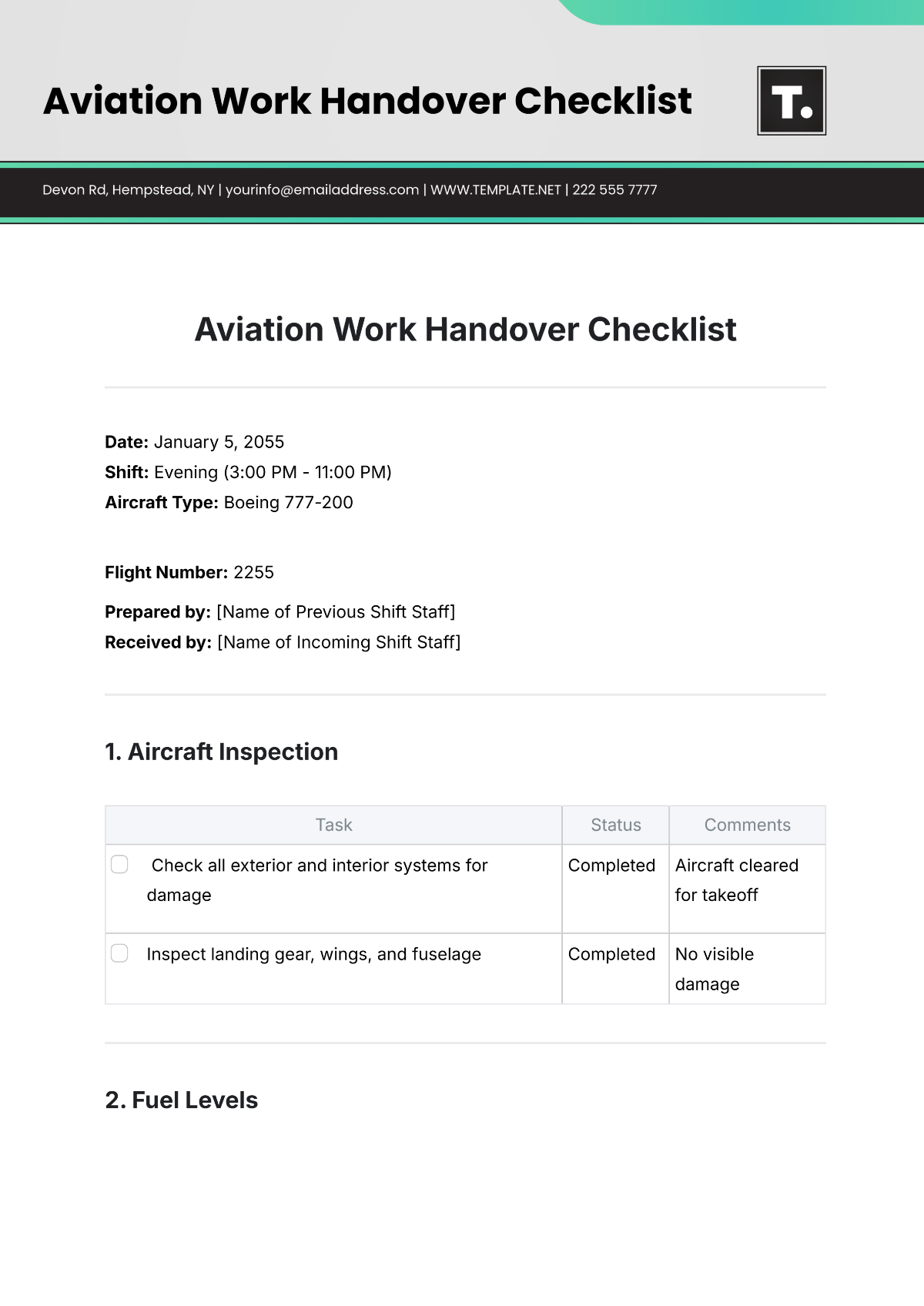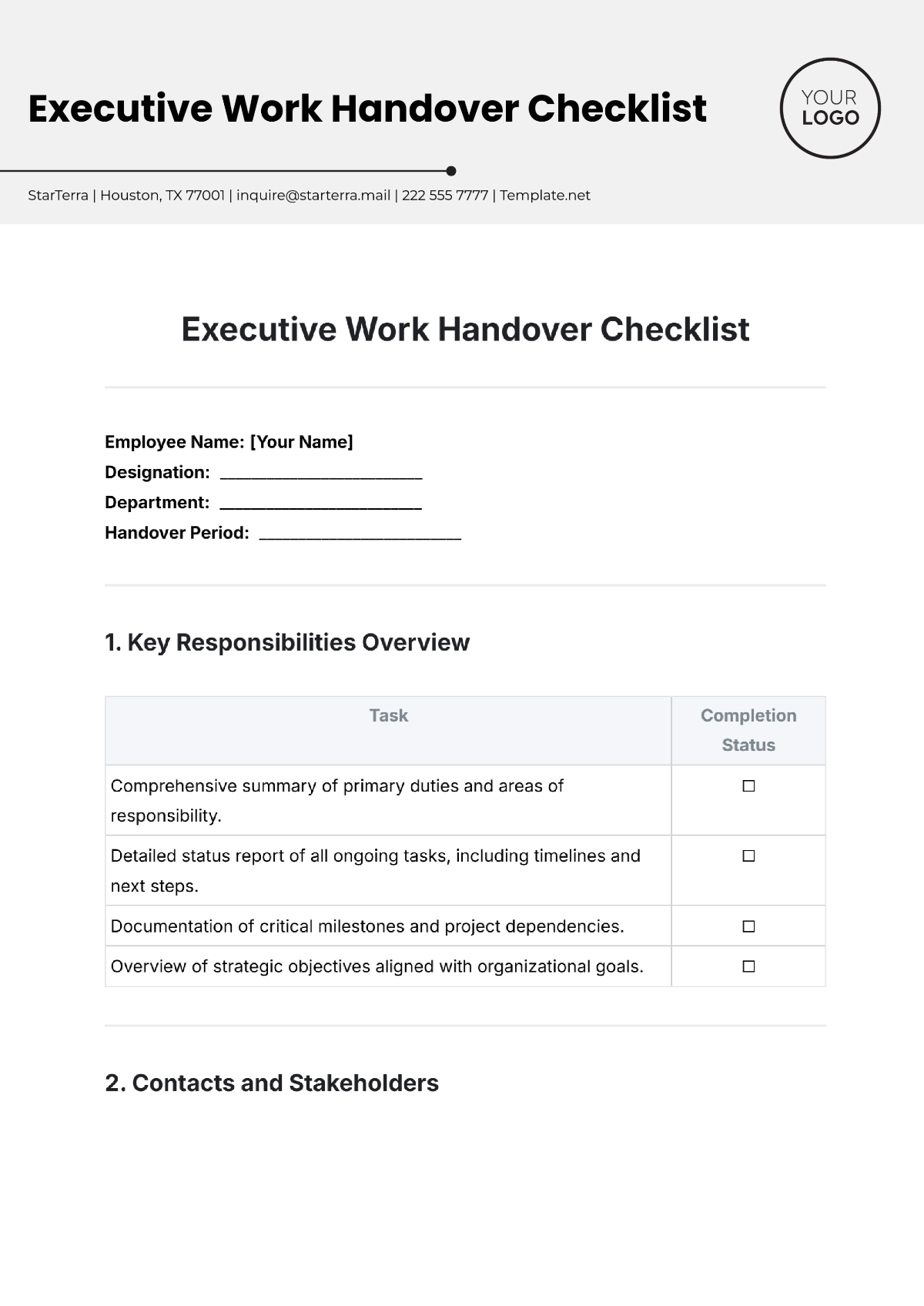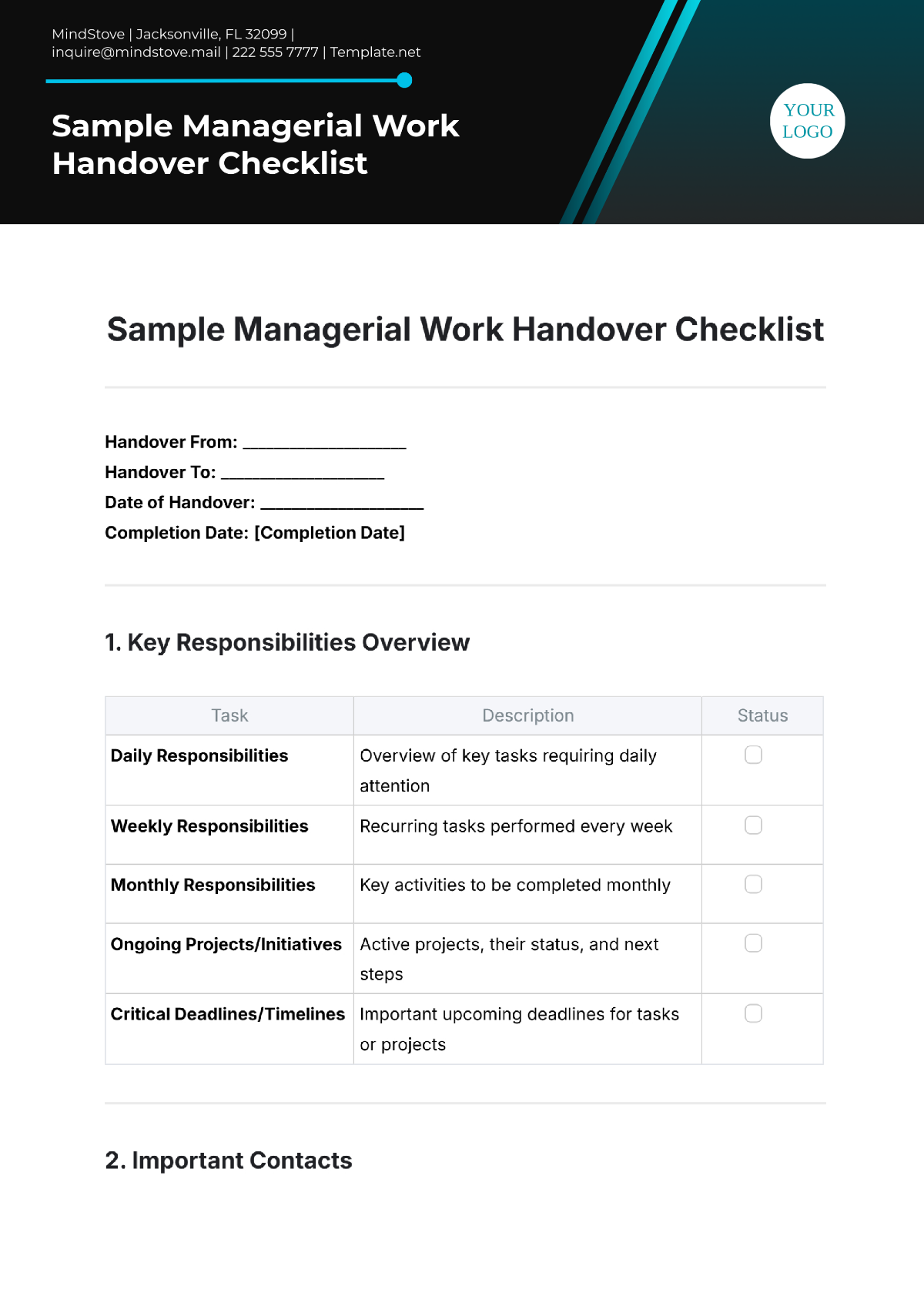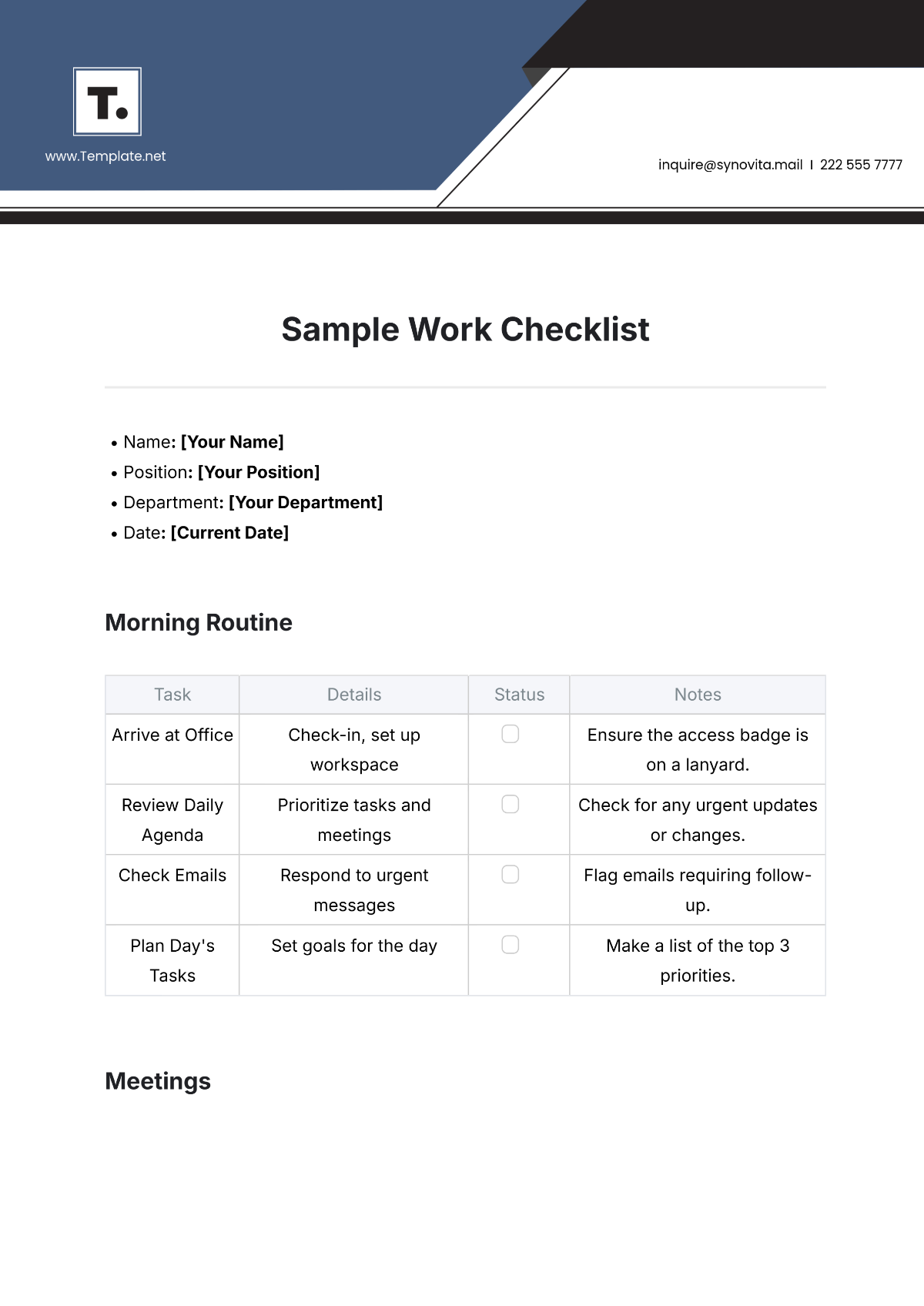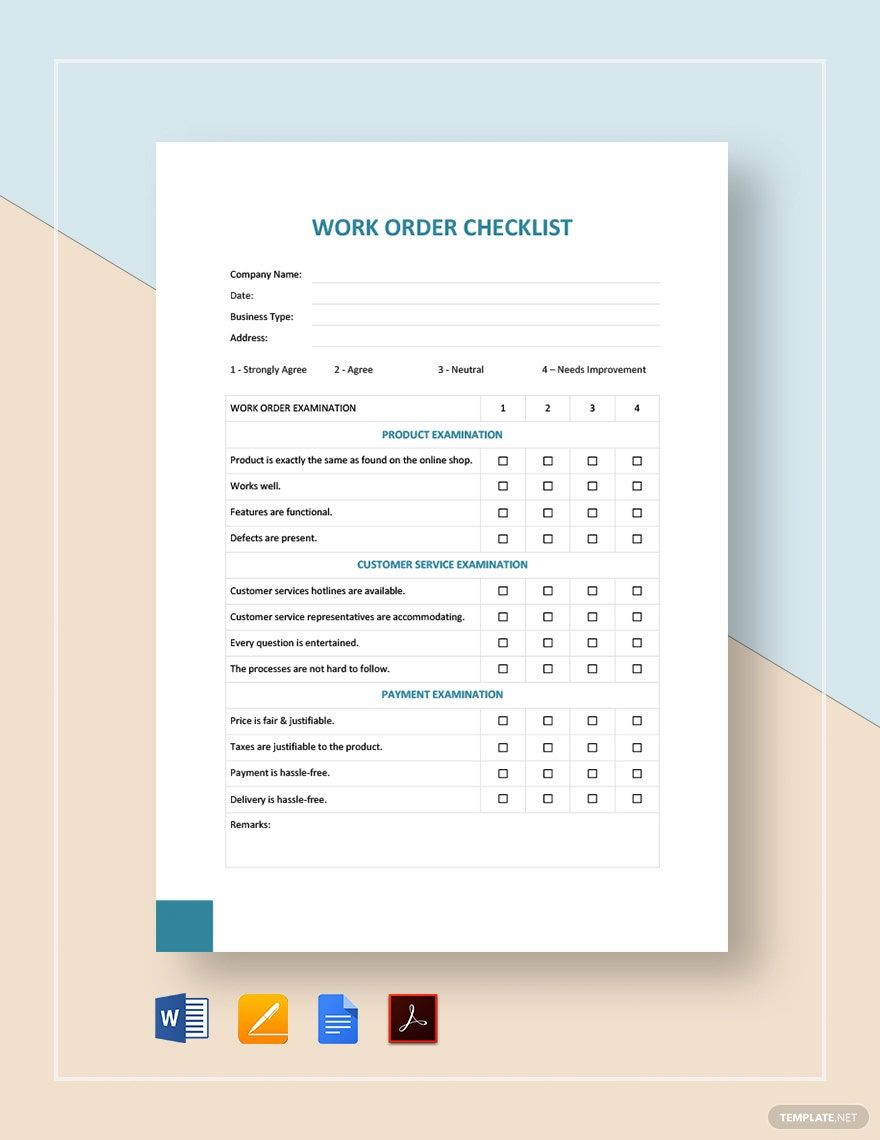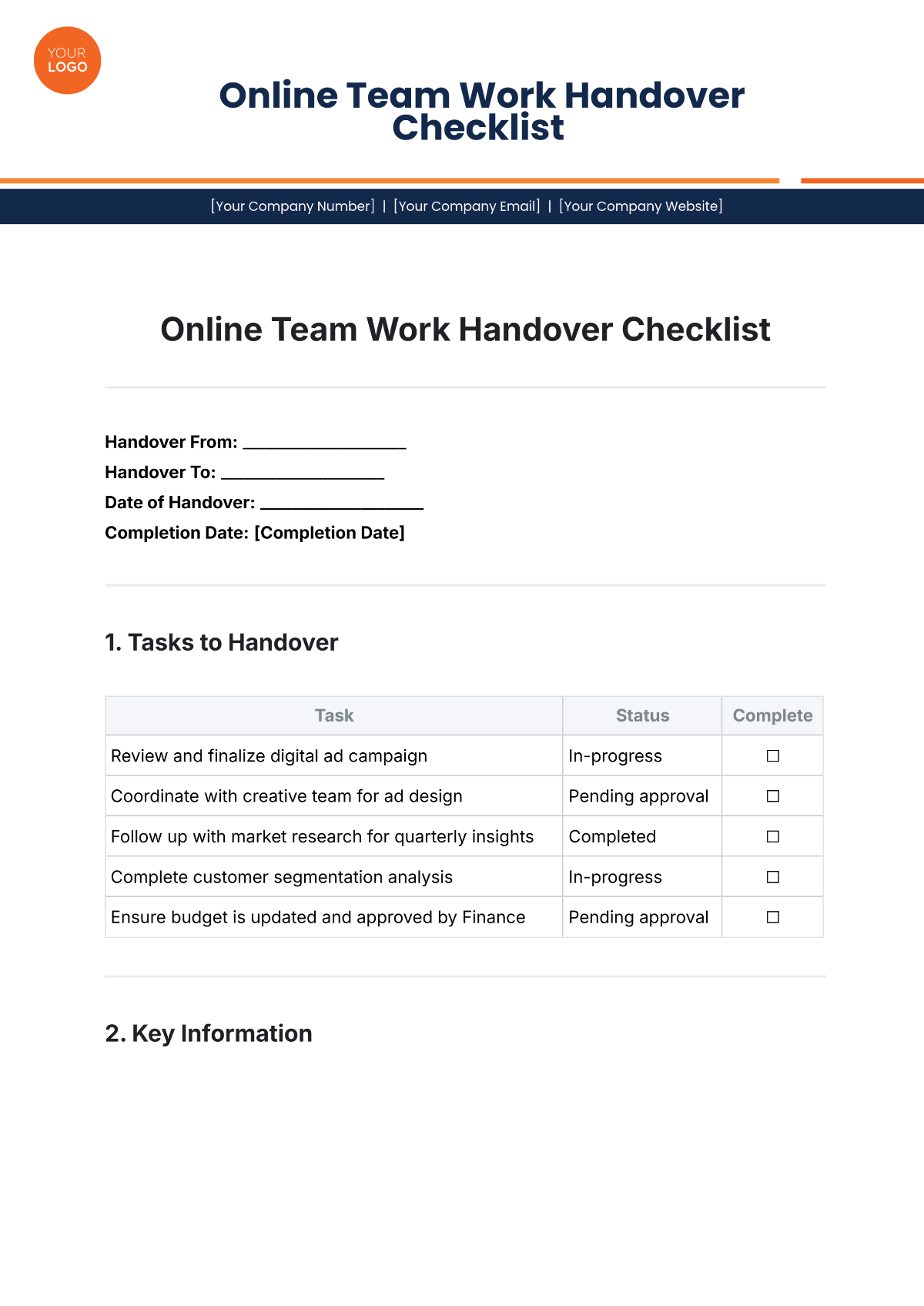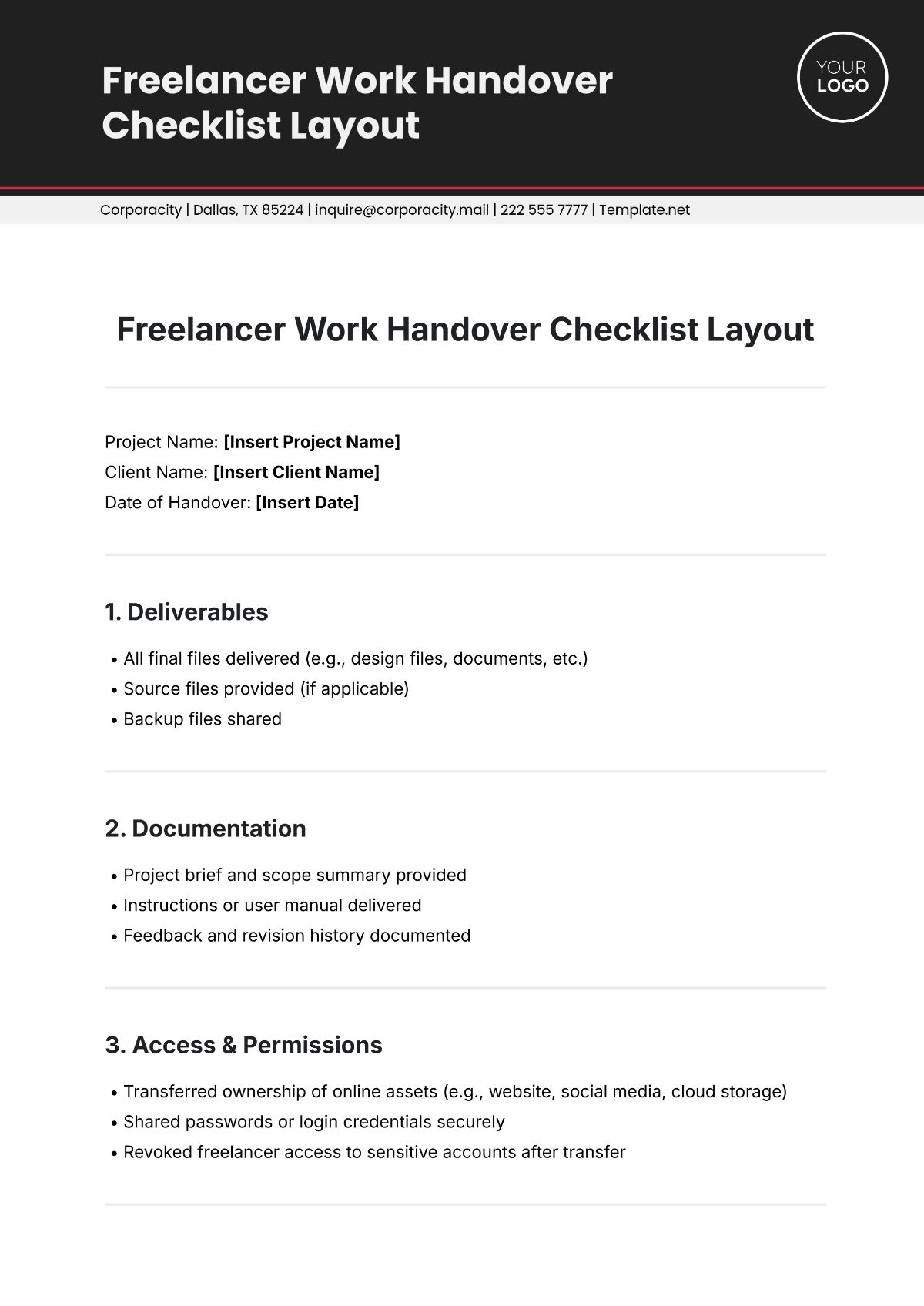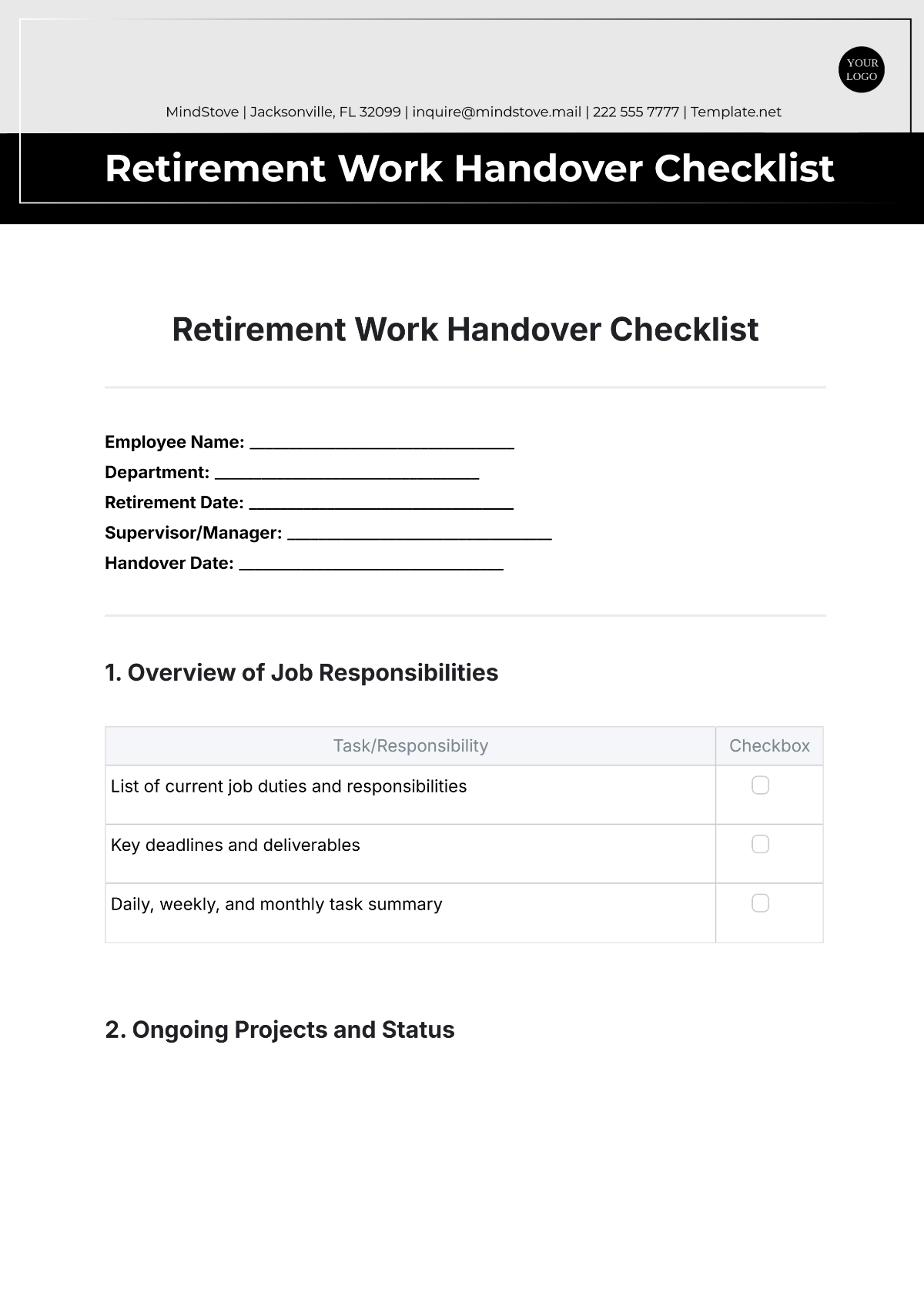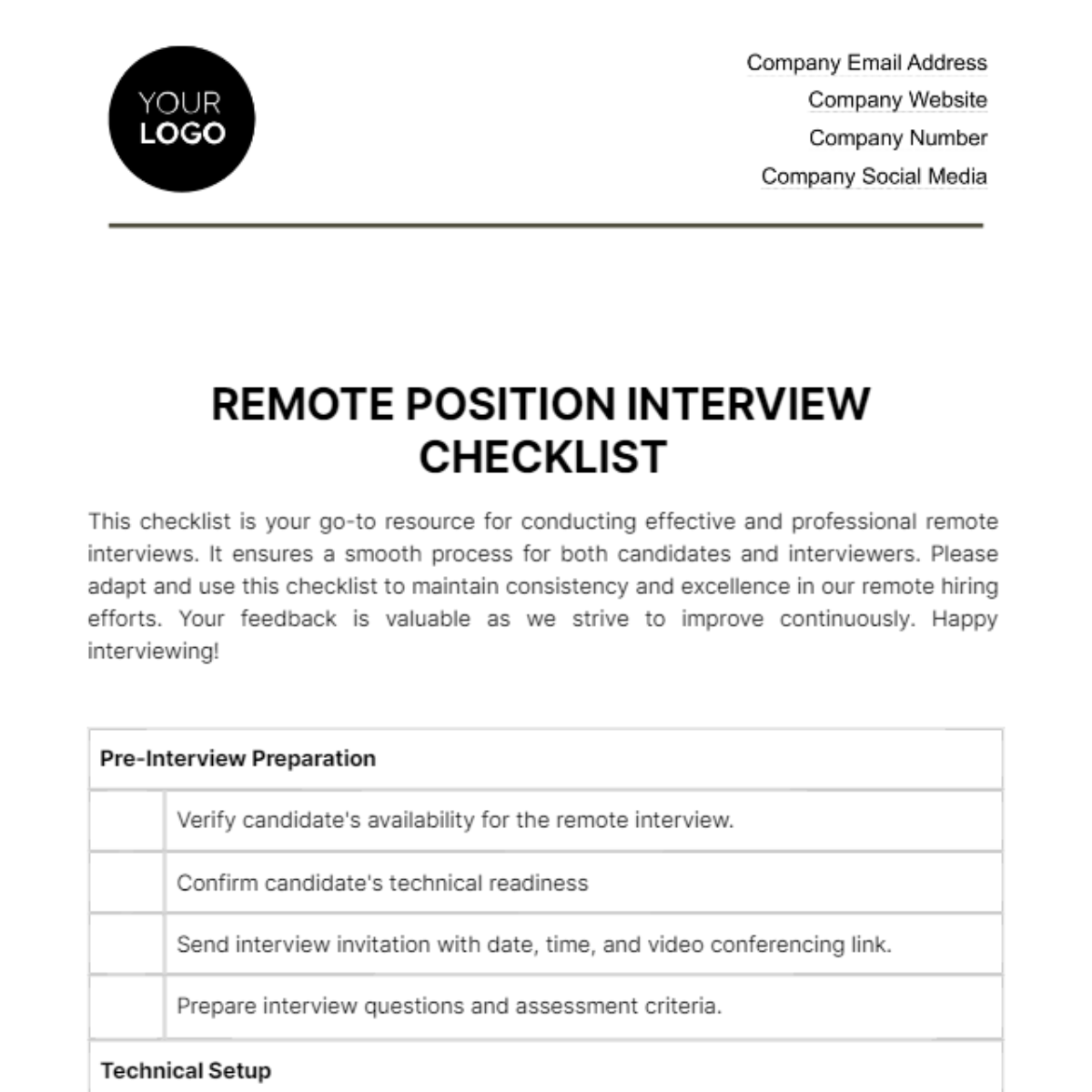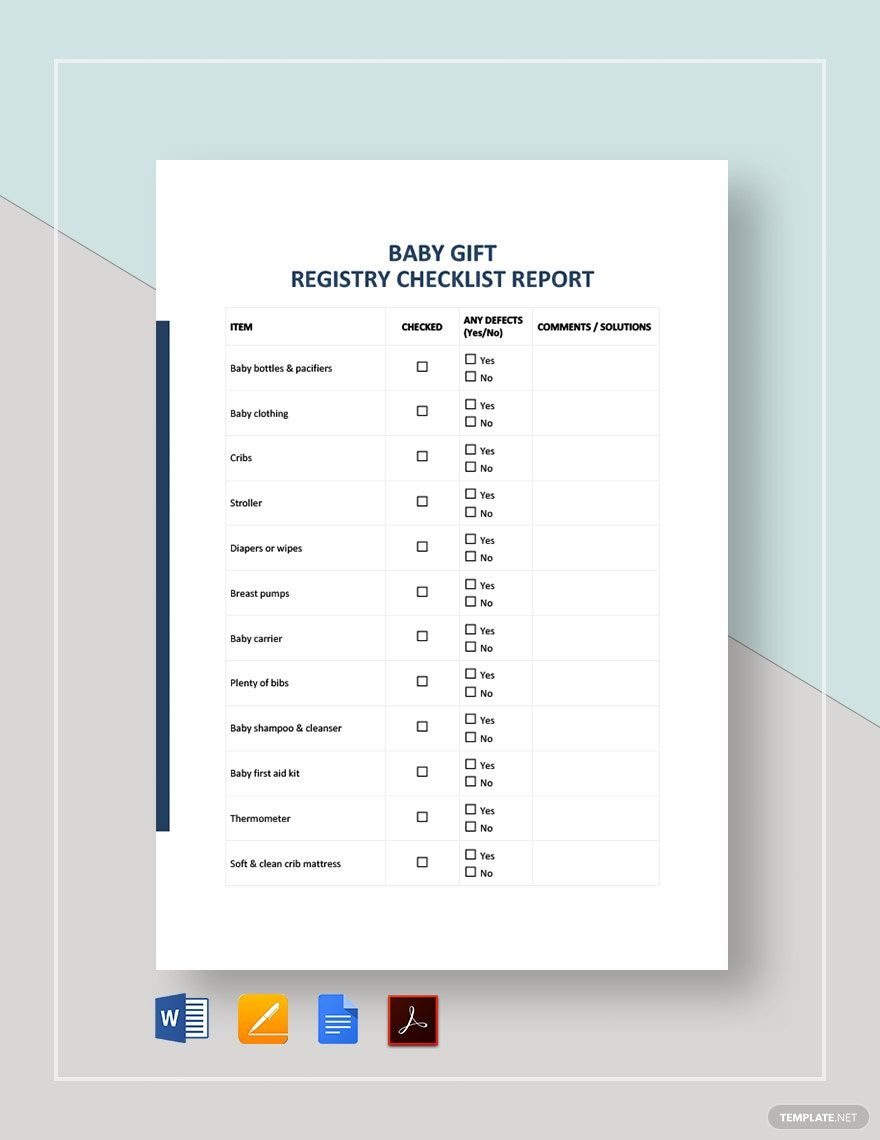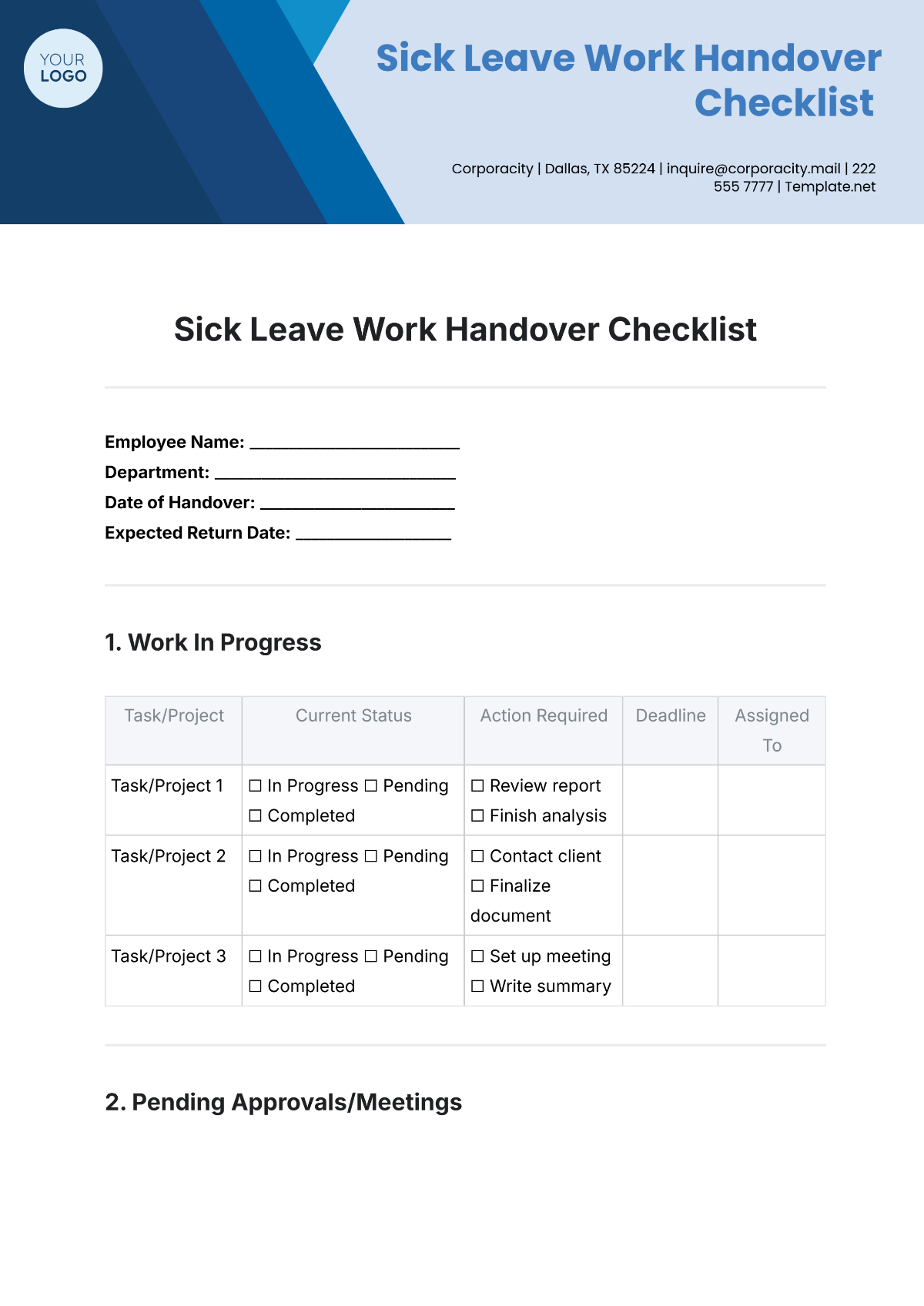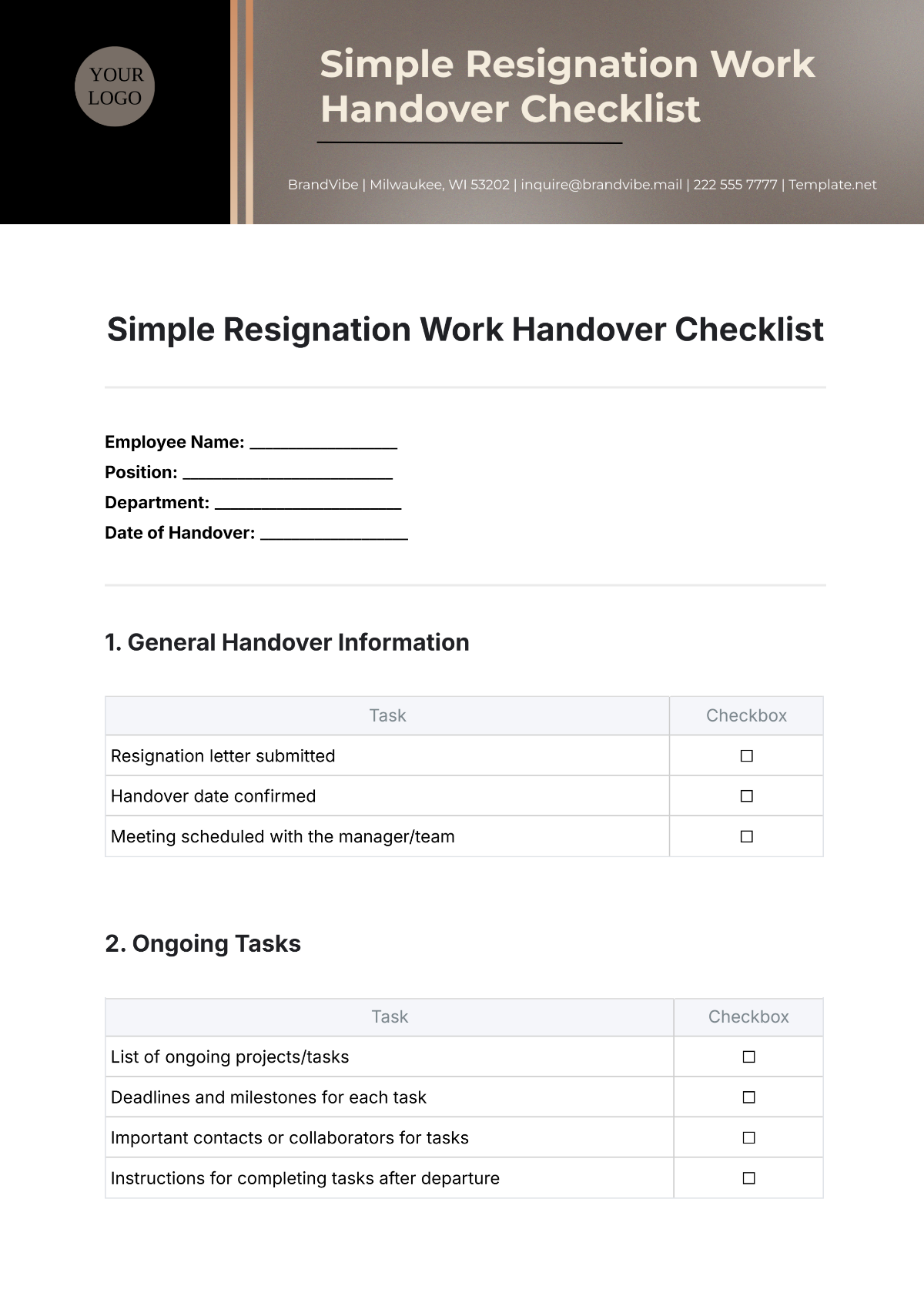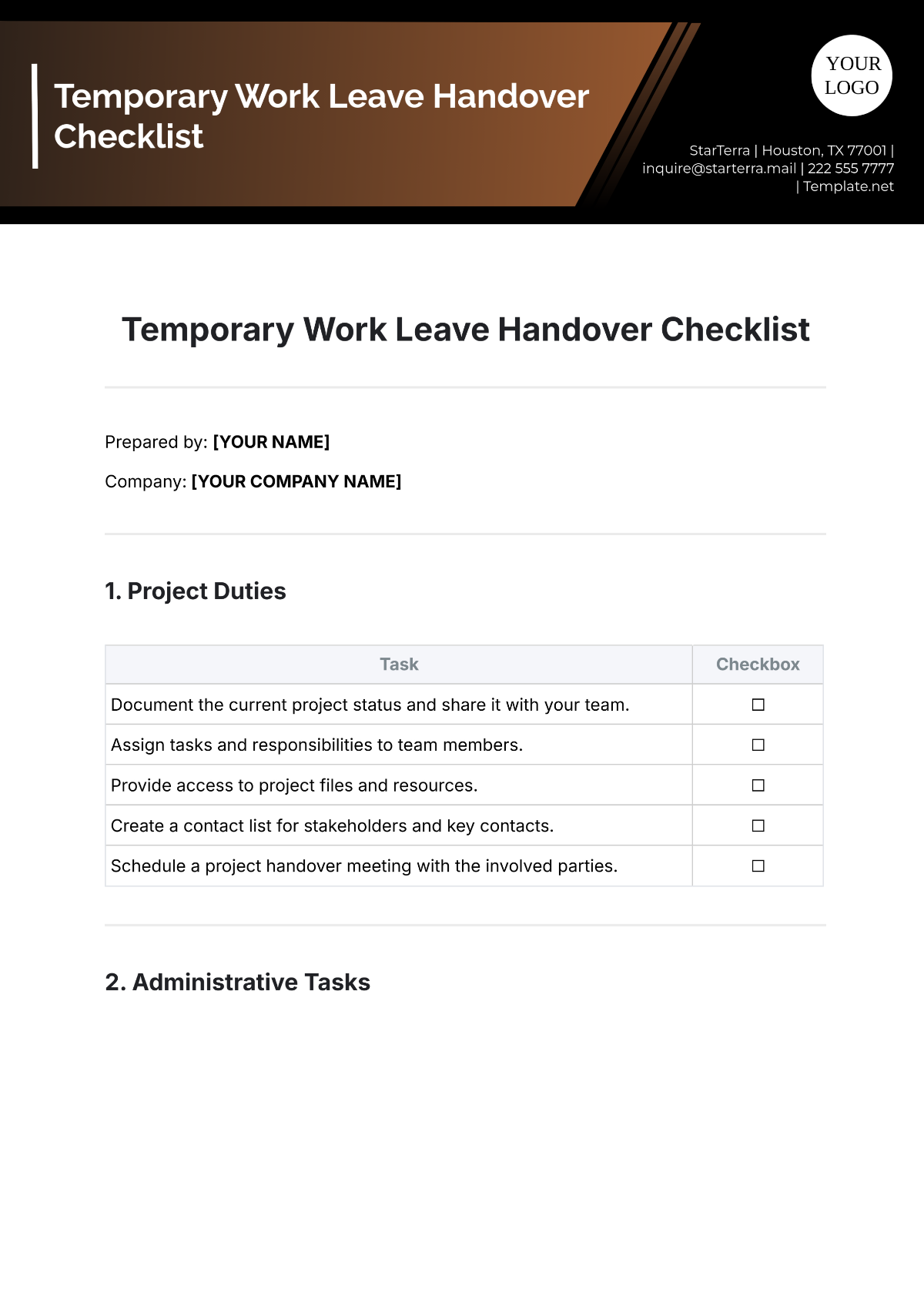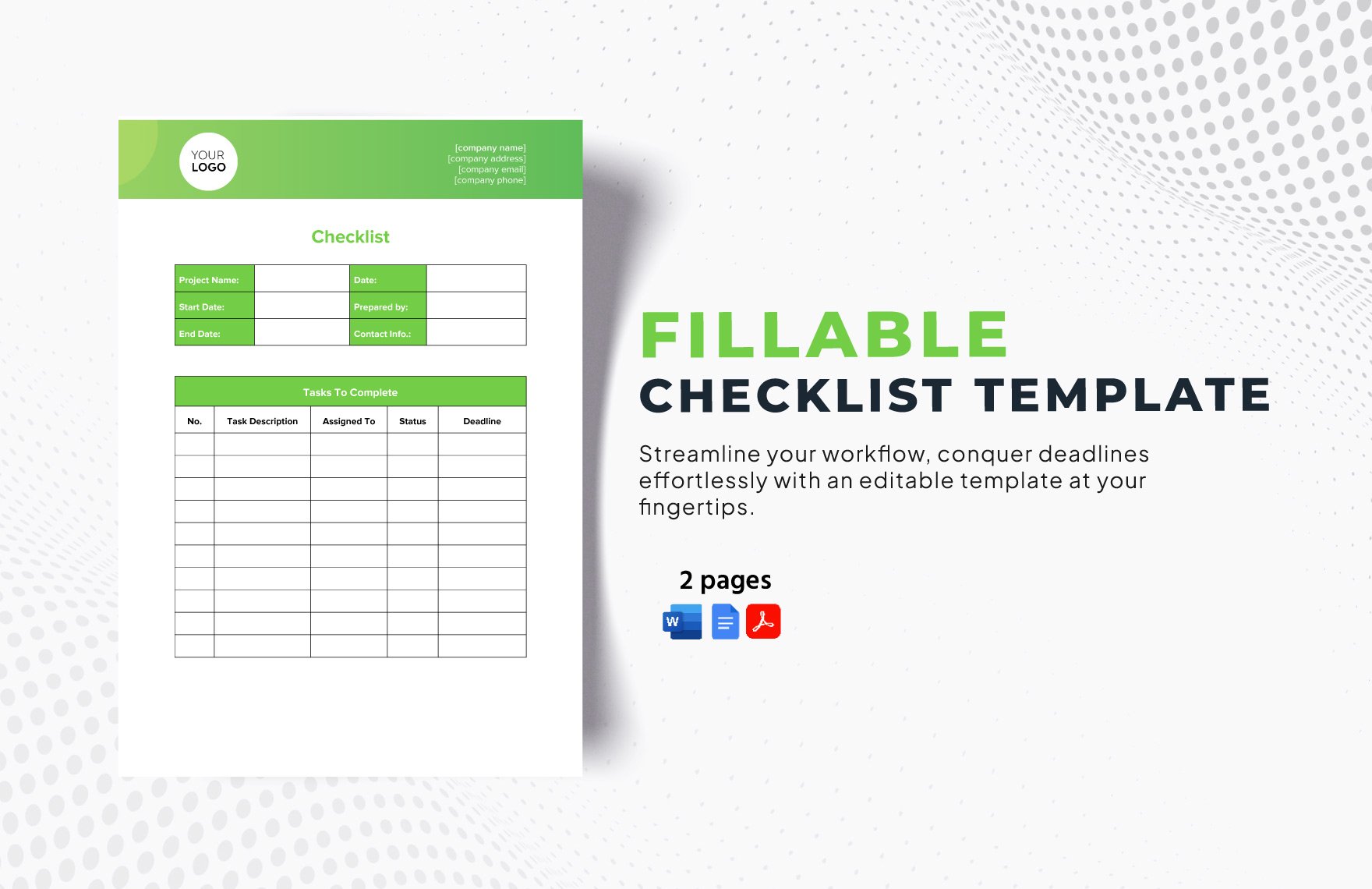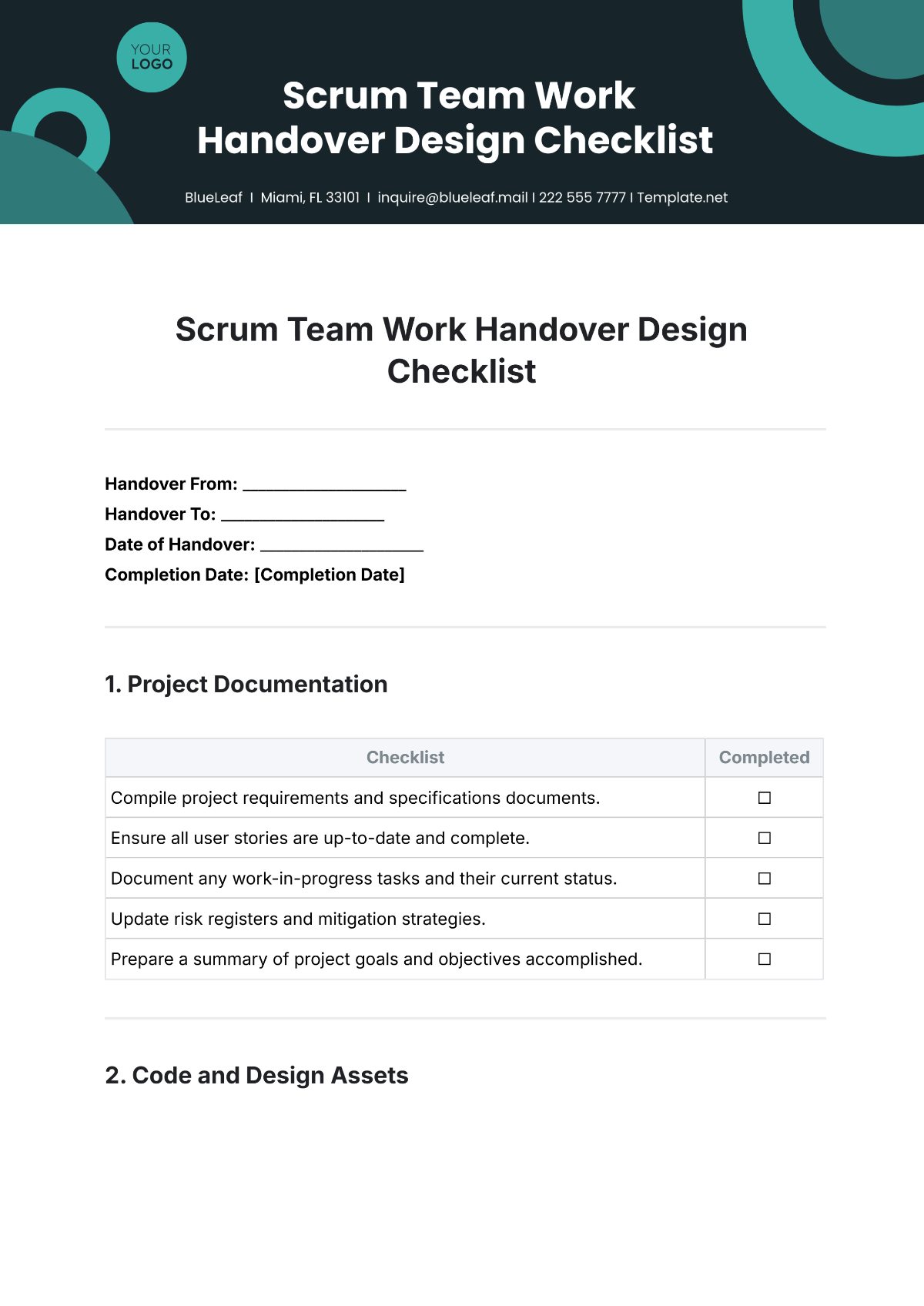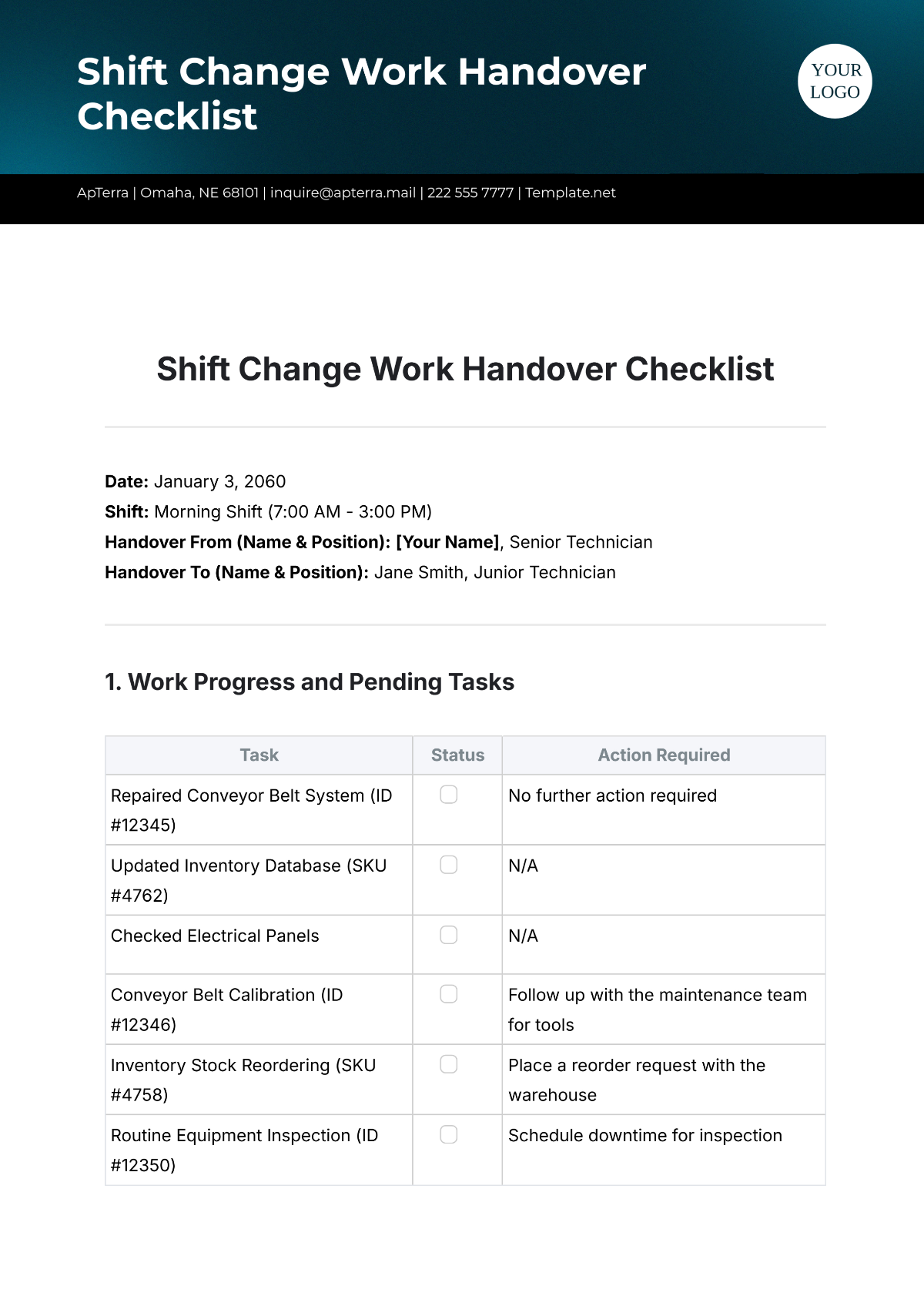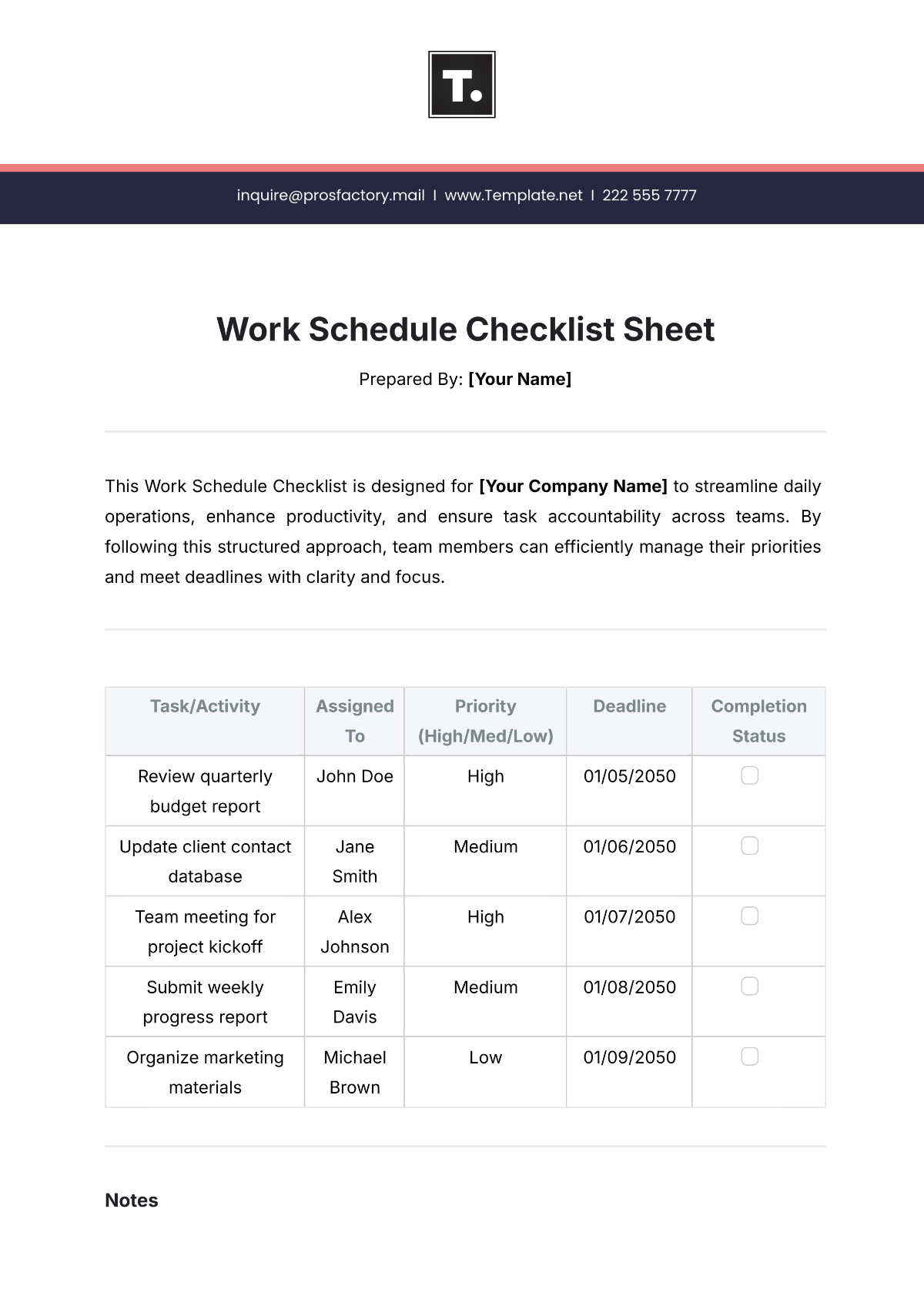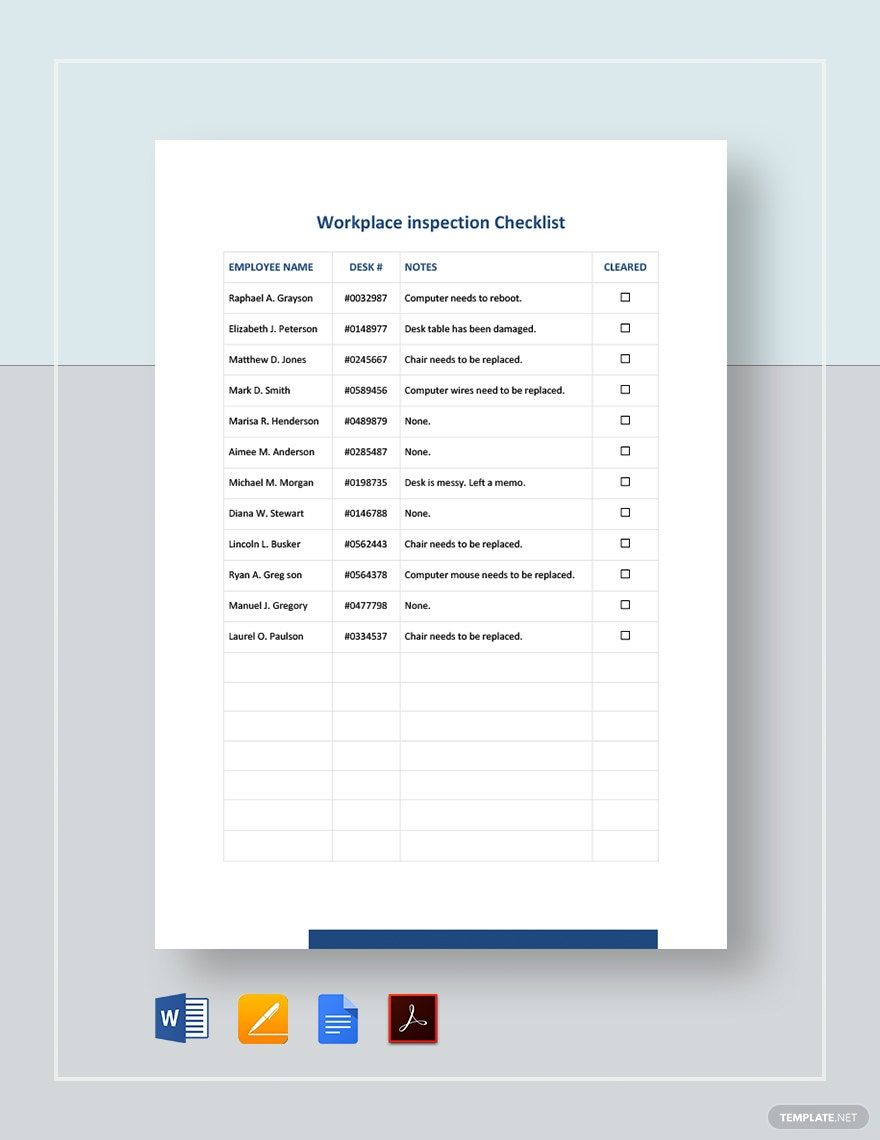No matter how big or small your tasks are, a checklist is always handy for keeping track of them. That’s why we’ve created our collection of Work Checklist Templates for your to customize as needed. Use our professional assets for work in product manufacturing, social media networking, house renovation, and more. What’s more, our samples are 100% customizable in different applications (like Google Docs and Mac Pages). Download now while you can—get your tasks finished in no time with our versatile templates!
How to Make a Work Checklist
Despite their simplicity, checklists are useful for tackling all kinds of work. Not only do they help manage and outsource tasks, but they also help keep you focused on priorities (as Forbes explains in a web article). Whether you’re a store manager or a high school student, implementing a checklist is always advisable.
Are you wondering how to design a printable or digital checklist for your work? No problem, simply read our tips below!
1. Insert a Grid Table into Your Work Checklist
To list down the necessary items in your document, you need a grid table. With a table, you can neatly organize your tasks and keep track of them in an efficient format. In your table, add a row for outlining each work-related item. Meanwhile, use columns to categorize information about those items (progress, timeframe, etc.).
2. Improve the Table’s Readability
While a plain table is already effective at organizing your work items, you can make it even easier to use with color. For example, you can use two distinct colors for the item cells and the label headers.
Text-formatting is another way to improve your checklist’s appearance. Take advantage of text alignment, font styles, and so on.
3. Give Your Checklist a Title
At the top of your checklist document, write down a simple title. When coming up with your title, make it fairly informative about the checklist’s contents—such as “Weekly Construction Team Tasks.” Additionally, use large bold text to make it noticeable.
4. Add Complementary Elements to Your Checklist
For a formal work checklist, include your company’s name, address, and contact details just above the table. If the document needs any approval signatures, prepare the required space below the table. Finally, insert the company logo into one of the checklist’s upper corners.
Did you get through all our tips? Now you’ll have no problem creating a proper checklist for any kind of work!