
33+ Concrete5 Themes & Templates
Working with Concrete5 themes can help in improvising the feel and look of the website. Simply update the theme and…
Apr 30, 2021
Working with Concrete5 themes can help in improvising the feel and look of the website. Simply update the theme and location, style, and colorization of the blocks would start to get changed simultaneously. Most of the Concrete5 themes are available for free while some selective ones are paid versions. Basically, it all depends on how elaborate the theme content is and who is behind the creation. You May also see E-commerce Concrete5 Templates Developing a concrete5 theme is not difficult; in fact, anyone can get it done.

There are numerous online sources available to download these themes too. You will find several ones being created by professional designers. These have been designed to serve specific set of purposes. There are themes that only provide basic style adjustments while some themes are designed for specific categories like sports, real estates, ecommerce, etc. You May also see Music HTML5 Templates
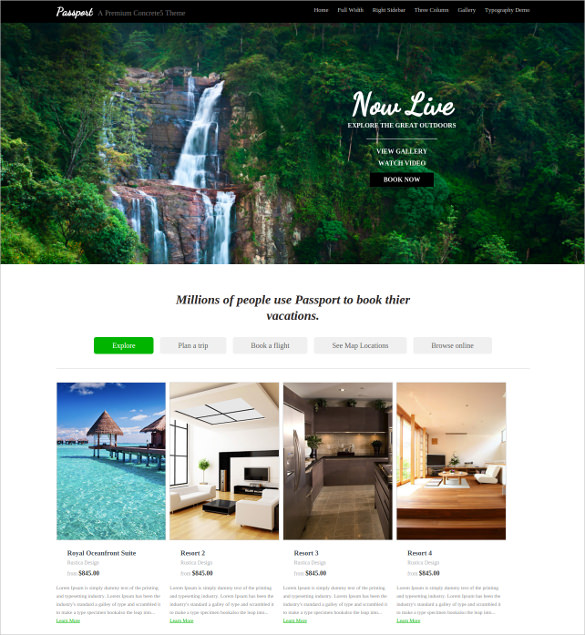
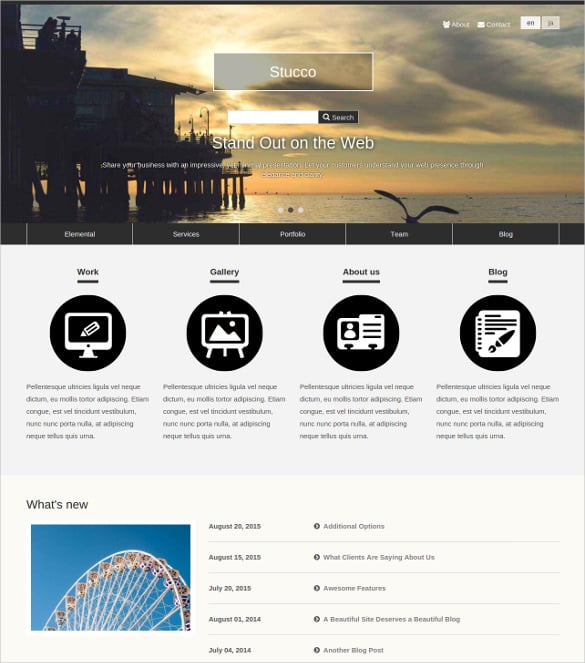
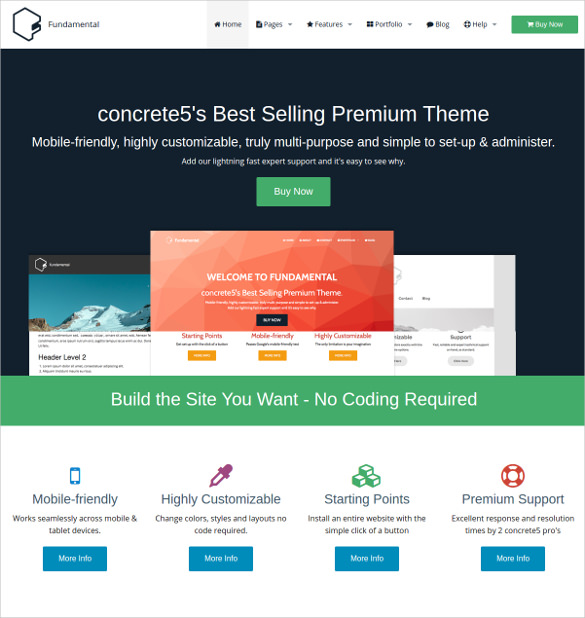
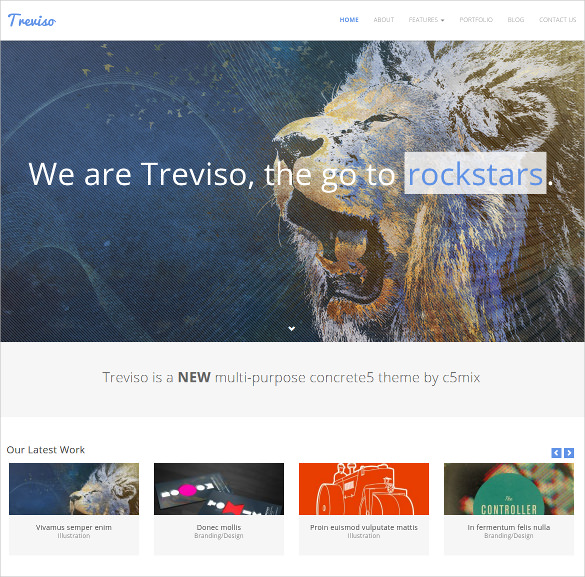
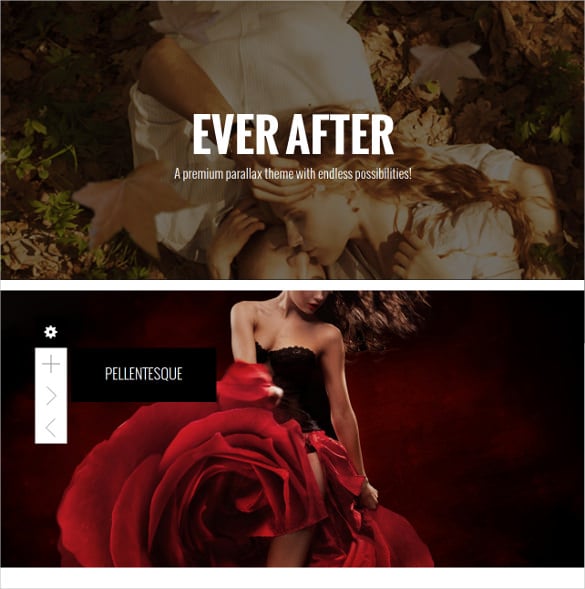
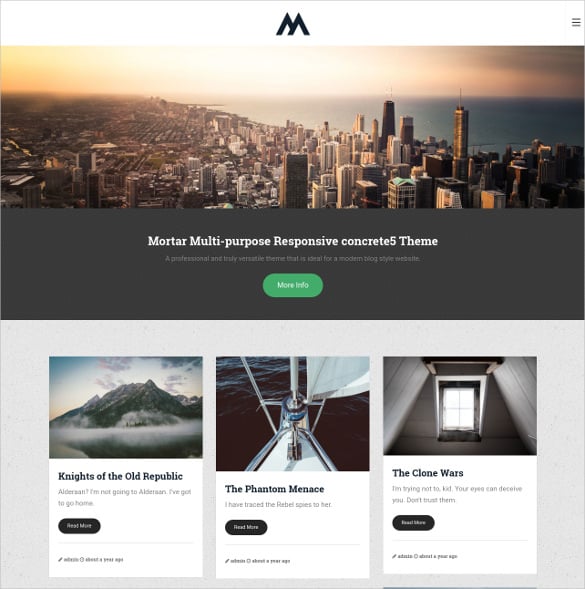
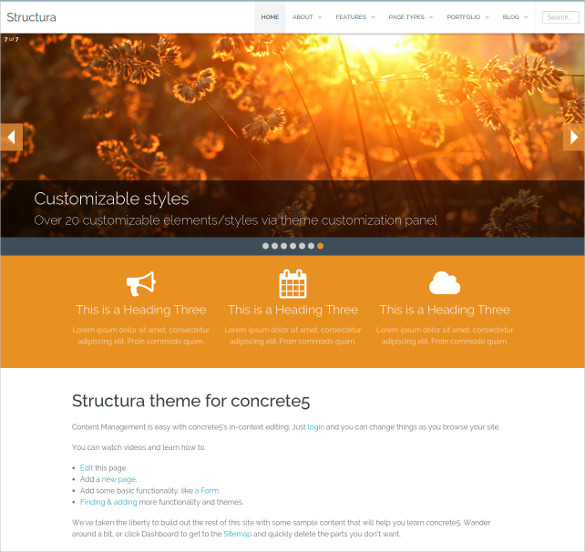
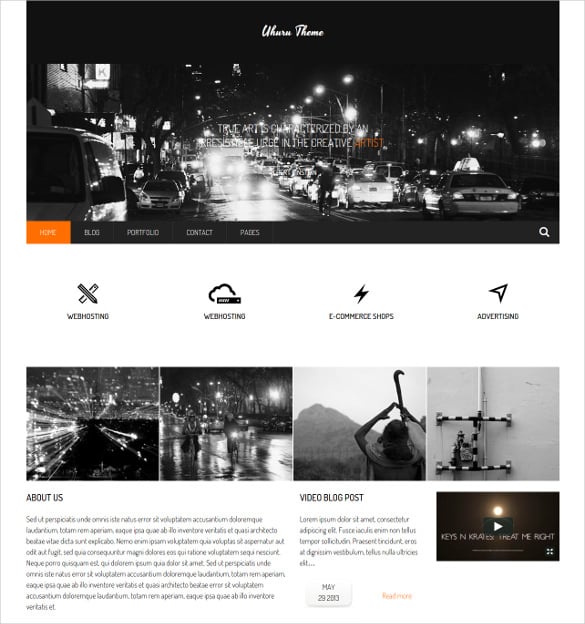
It is a multipurpose theme and supported by Twitter Bootstrap. The Responsive Multi-Purpose Concrete5 Theme offers full color customization and supported by Google web fonts. This theme is easy to install and easy to customize for designs as well.
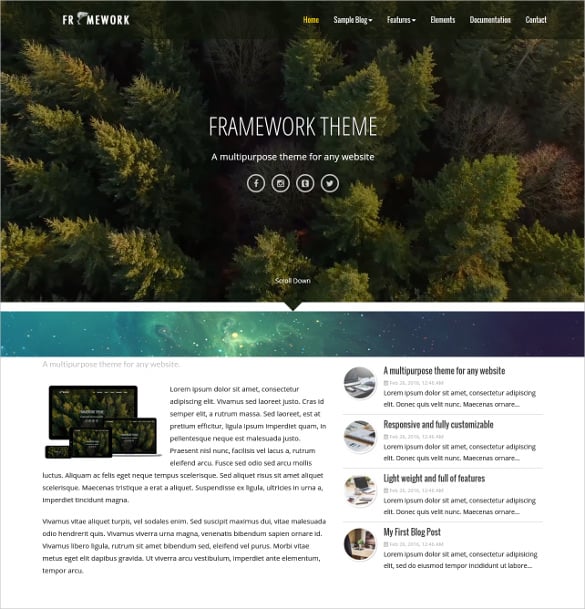
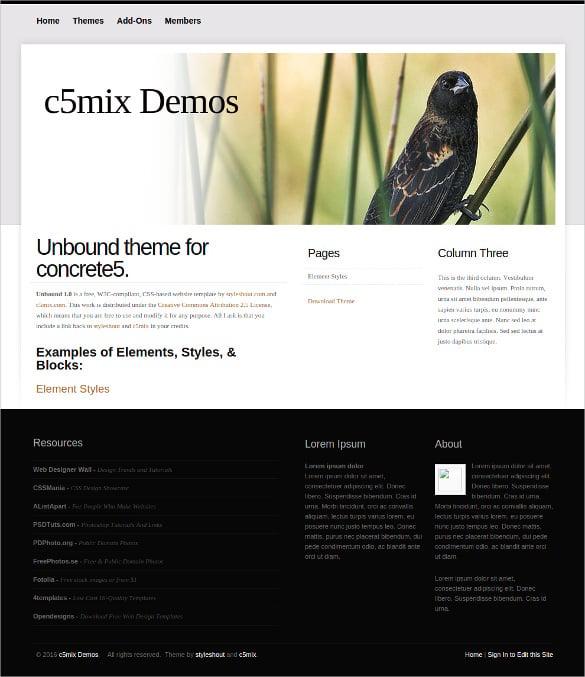

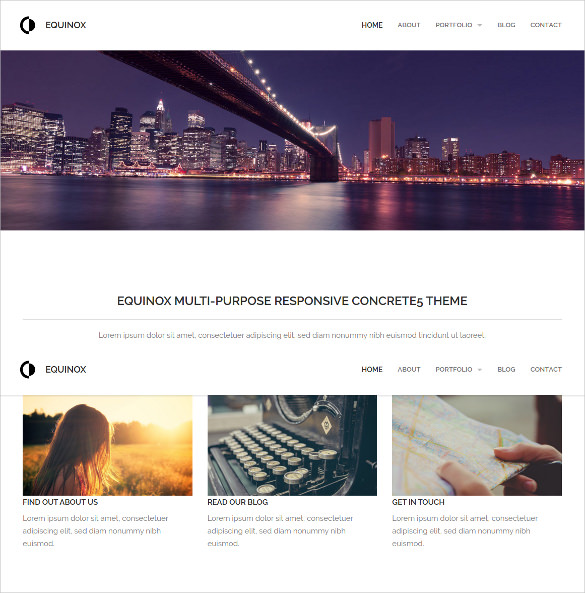
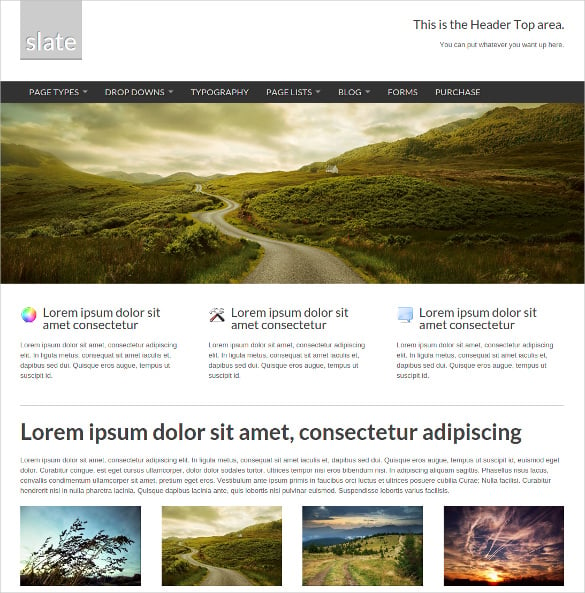


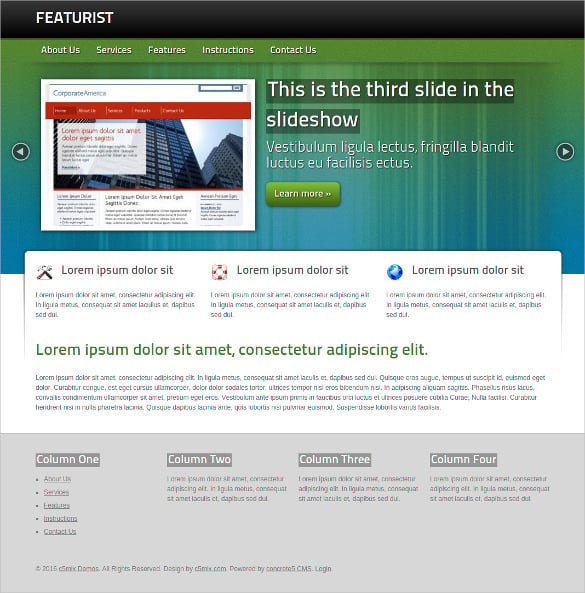
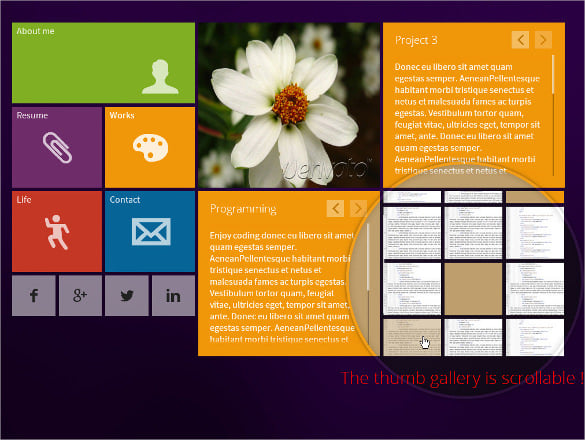
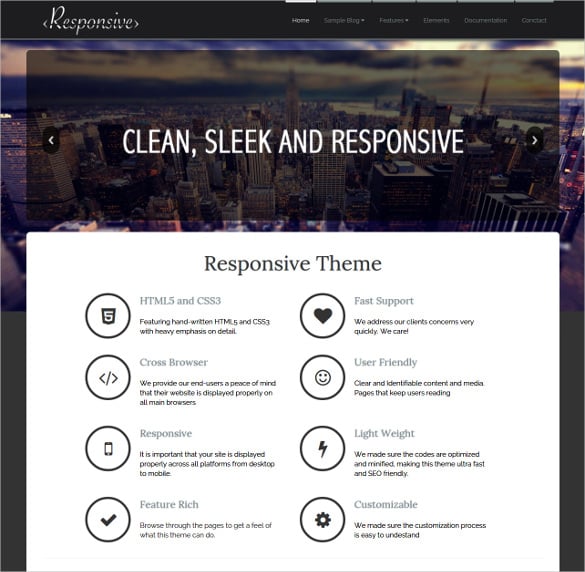
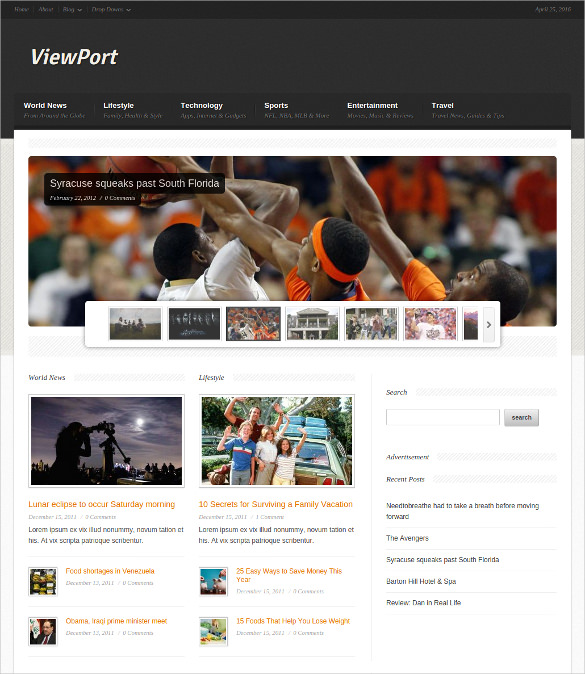
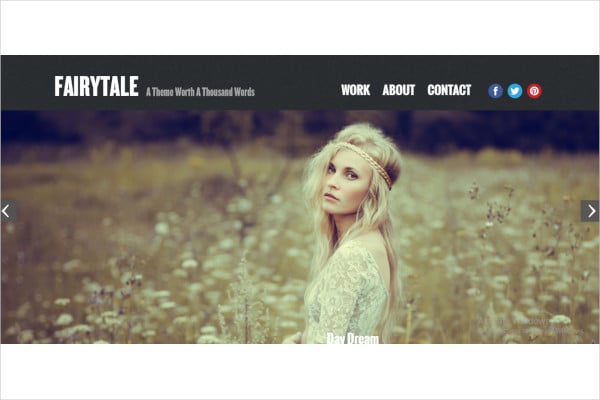
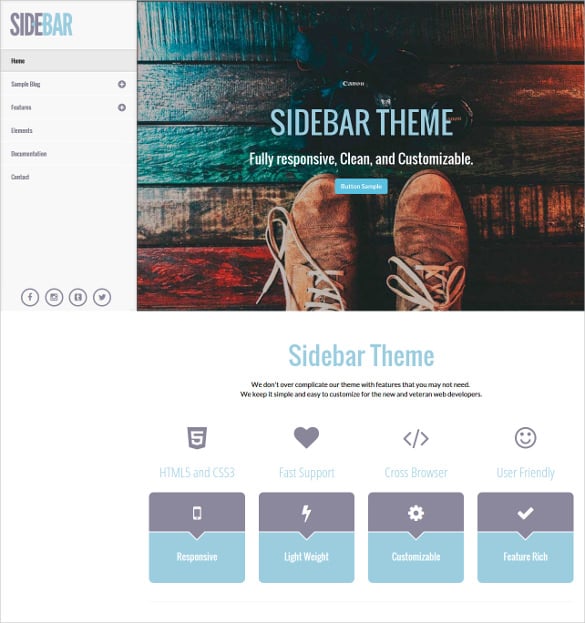
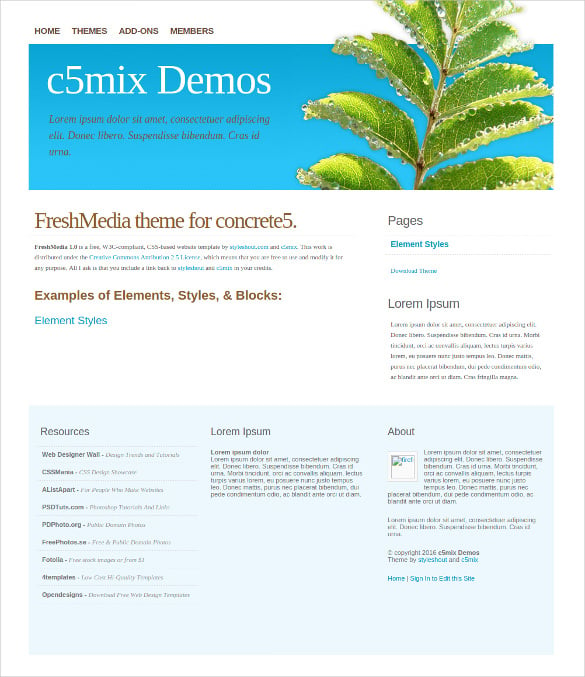
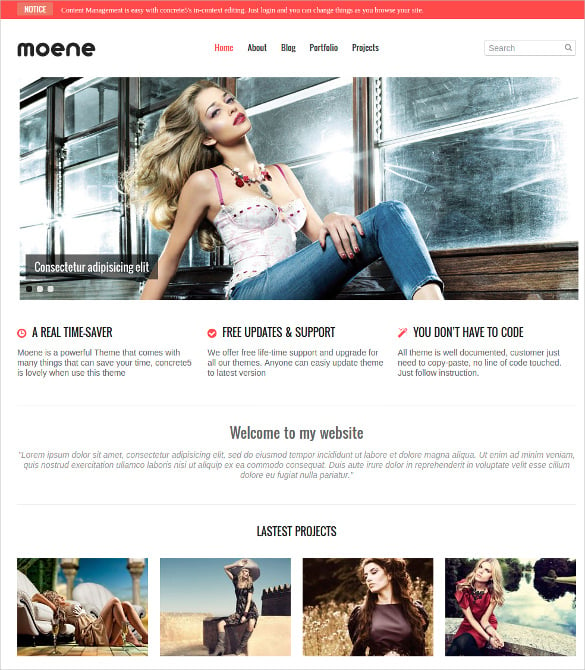
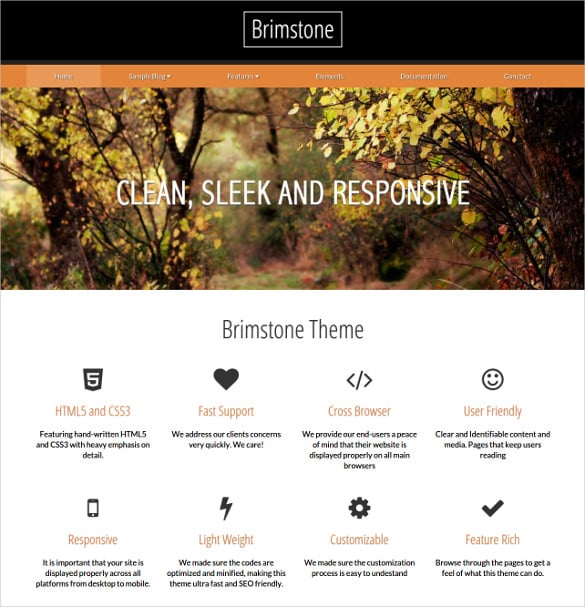




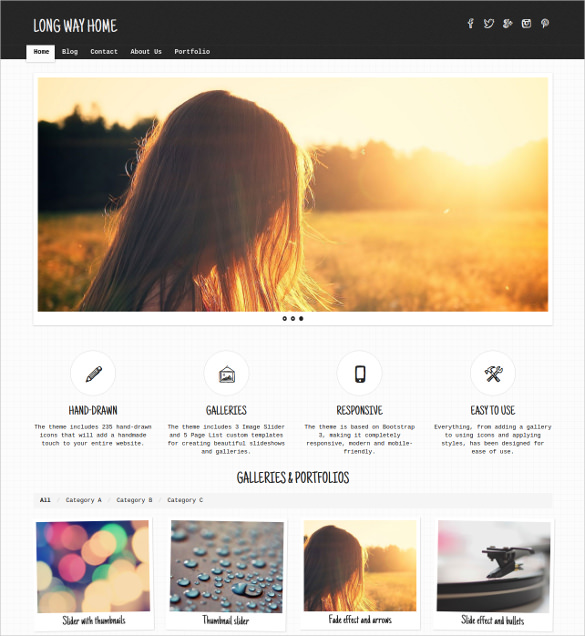
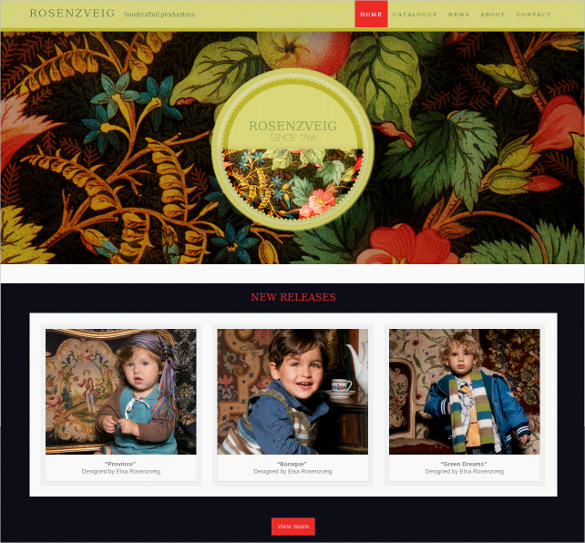
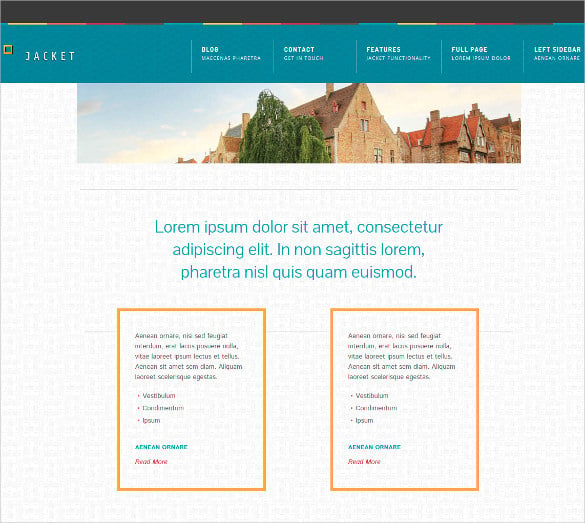
With concrete5 themes, it becomes easier to relocate from static HTML build to something fully functional within a very short time frame. First of all, it is necessary to install concrete5 freshly. Try to use sample contents while developing the first theme. Once you become absolutely familiar with the entire procedure, it would be better then only to opt for the blank installation process. Once done with the installation, there are a few steps to follow in order to make the theme run smoothly.
First of all, develop a folder within the Root Theme folder. Never misjudge this with the Concrete Theme folder. You can name it as per your likings. Now, you need to go inside the themes folder and then create a text file with name description.txt. Open the description.txt file and put the title of the theme on the first line. Include a brief two line description about the theme on the second line. Now, it is about creating the thumbnail. Ensure the dimension to be 120px x 90px. Save the file as thumbnail.png. The destination should be theme directory.
It is absolutely necessary to keep the concrete5 themes up to date. This makes the editing part easy enough. In fact, most of the clients who have used concrete5 themes are perfectly aware of the fact and act accordingly. They have always been able to easily convert the HTML5 based themes into Concrete5 themes. Activating the theme should be done from the dashboard. It is necessary to include a DIV container with proper classes around the contents being available on the page. This would allow the panels to properly shift the content around. It is recommended to include a DIV around the page content and then provide the following Class:
<div class=”<?= $c->getPageWrapperClass() ?>”>
You are advised to fix any kind of CSS issues for the themes that you’ve chosen seems to conflict with Concrete5 theme. Only after this, you can make the editable areas. If there are some contents that you plan to remove to make the editable part easy enough, try to replace the content with the following code:
<?php $a = new Area(‘Area Name’); $a->display($c); ?>