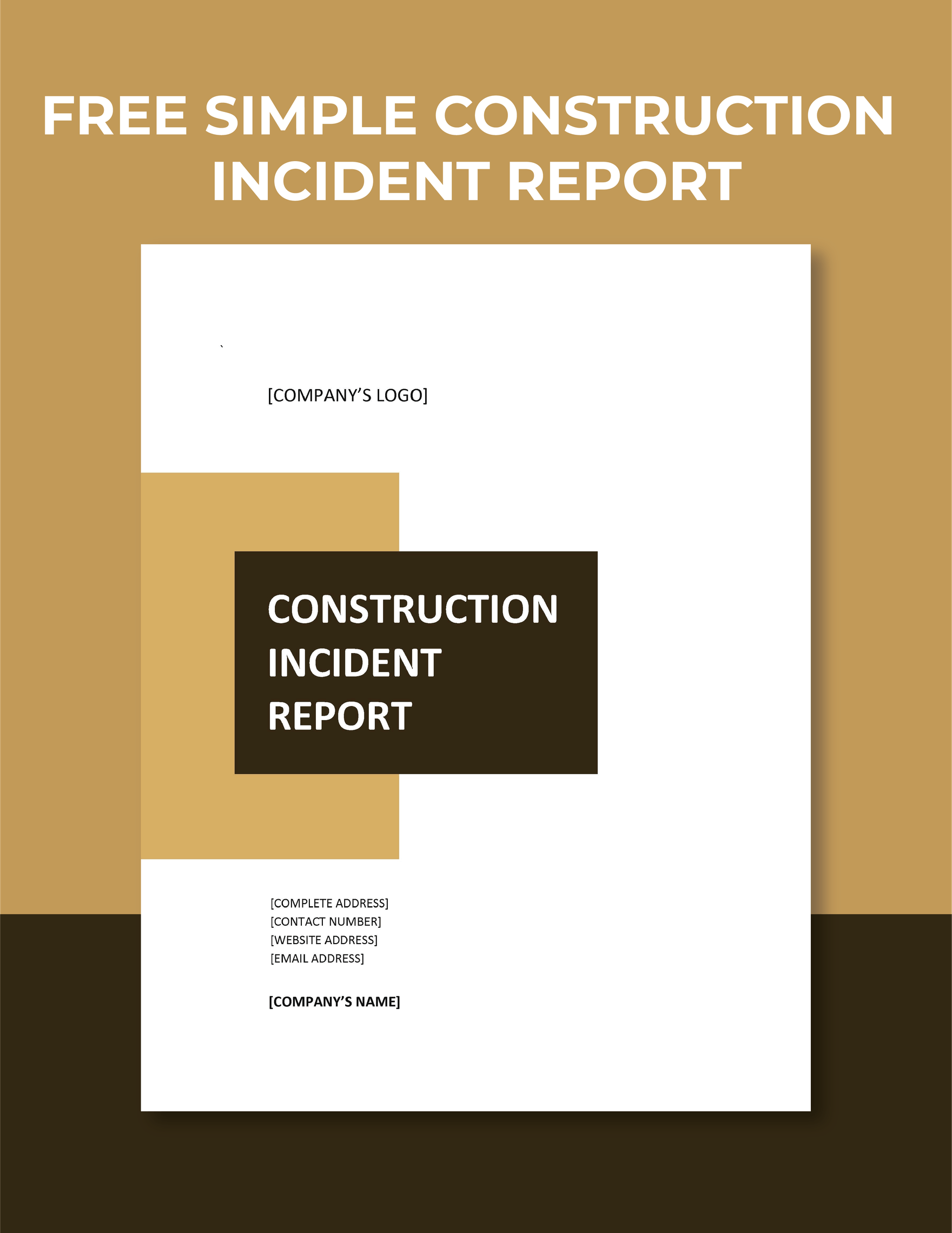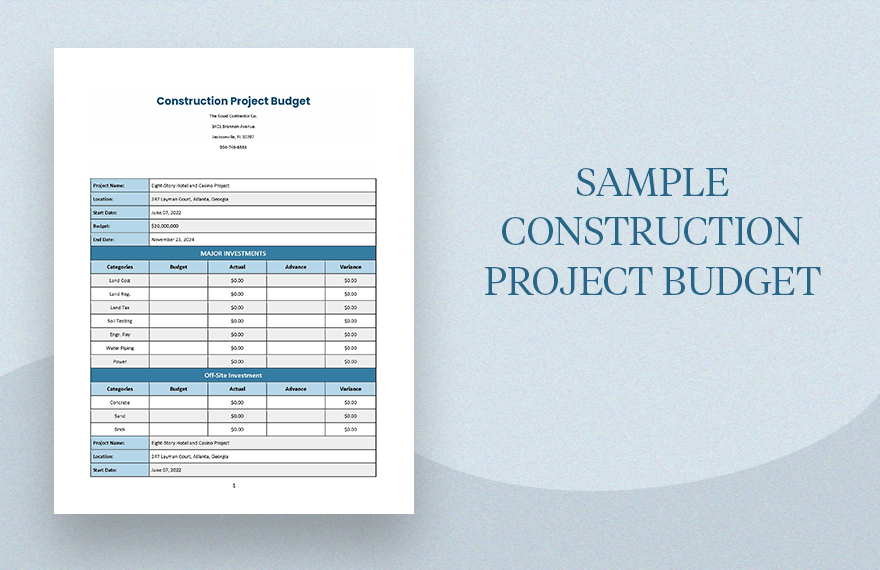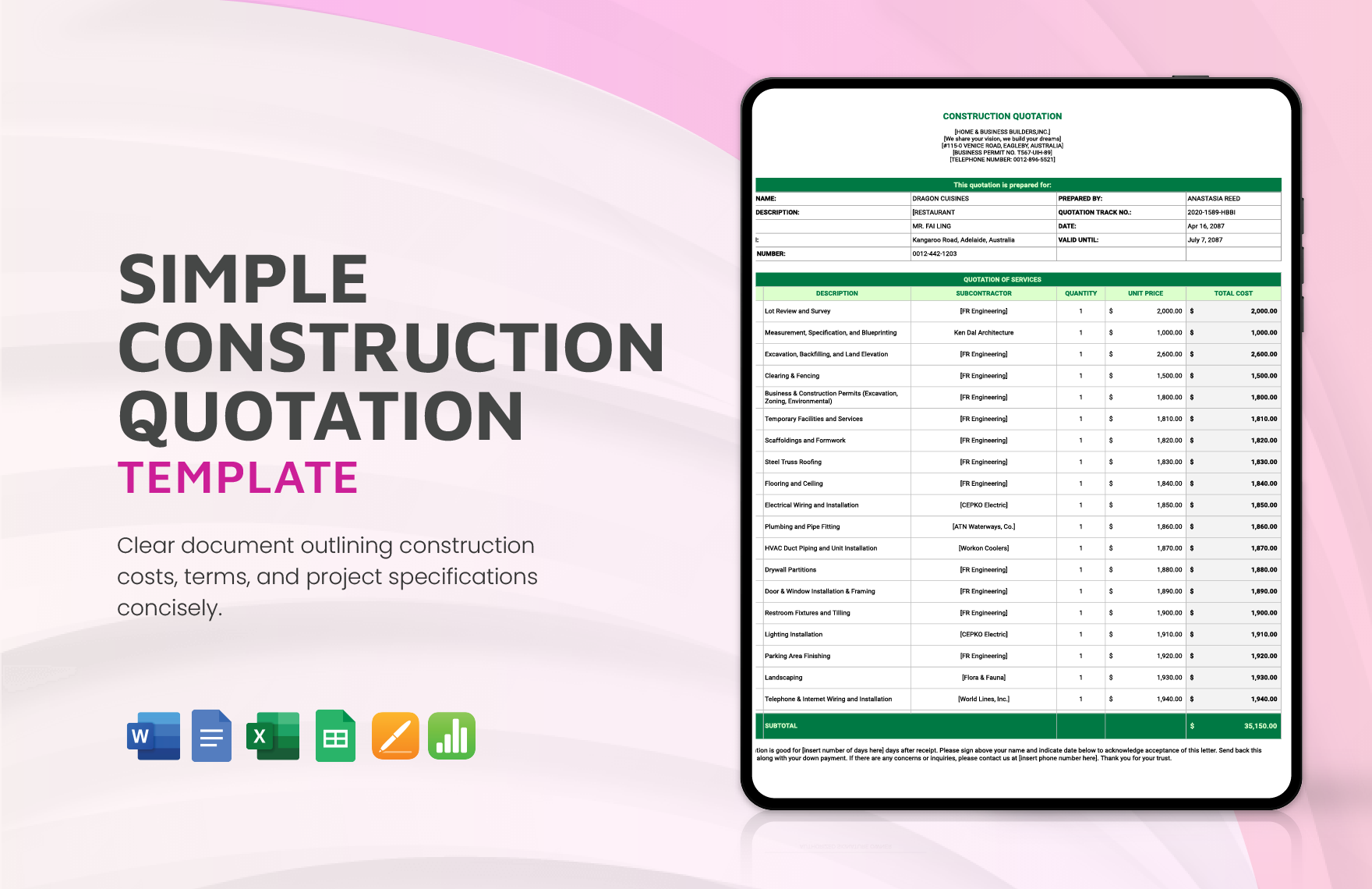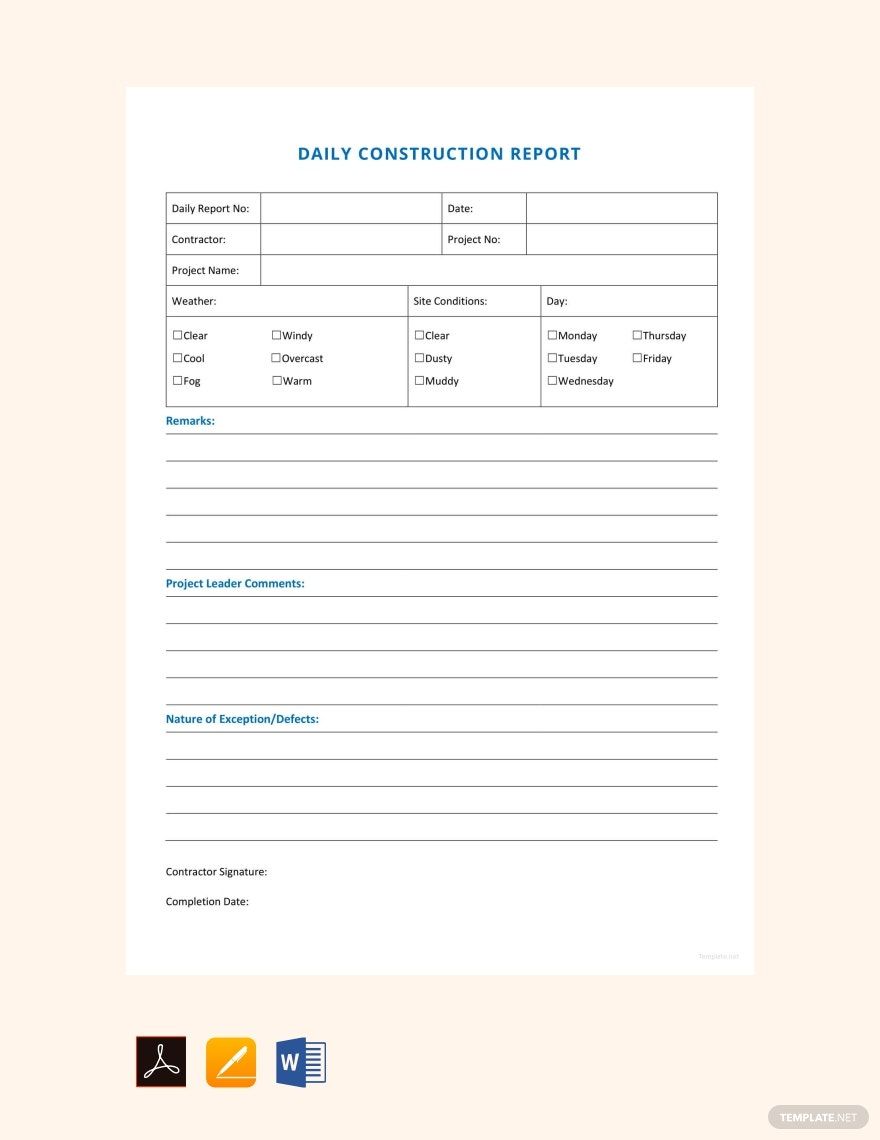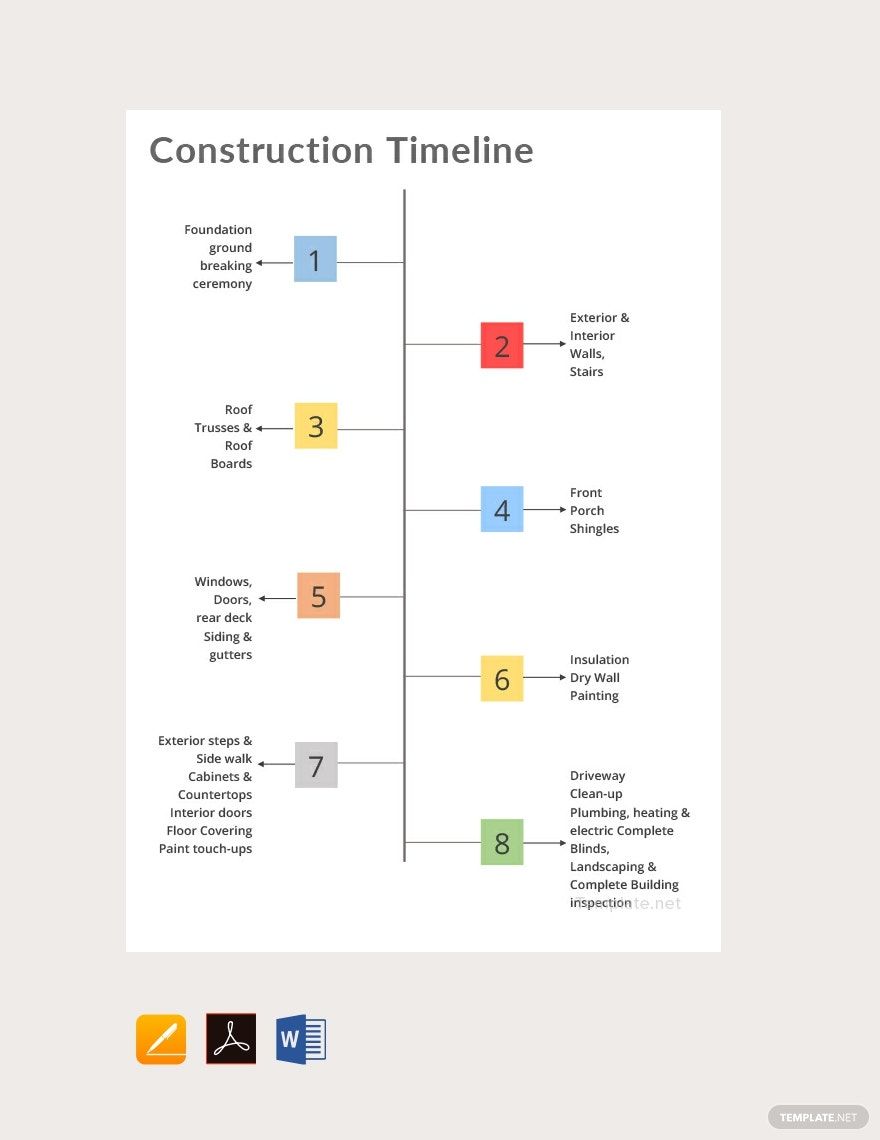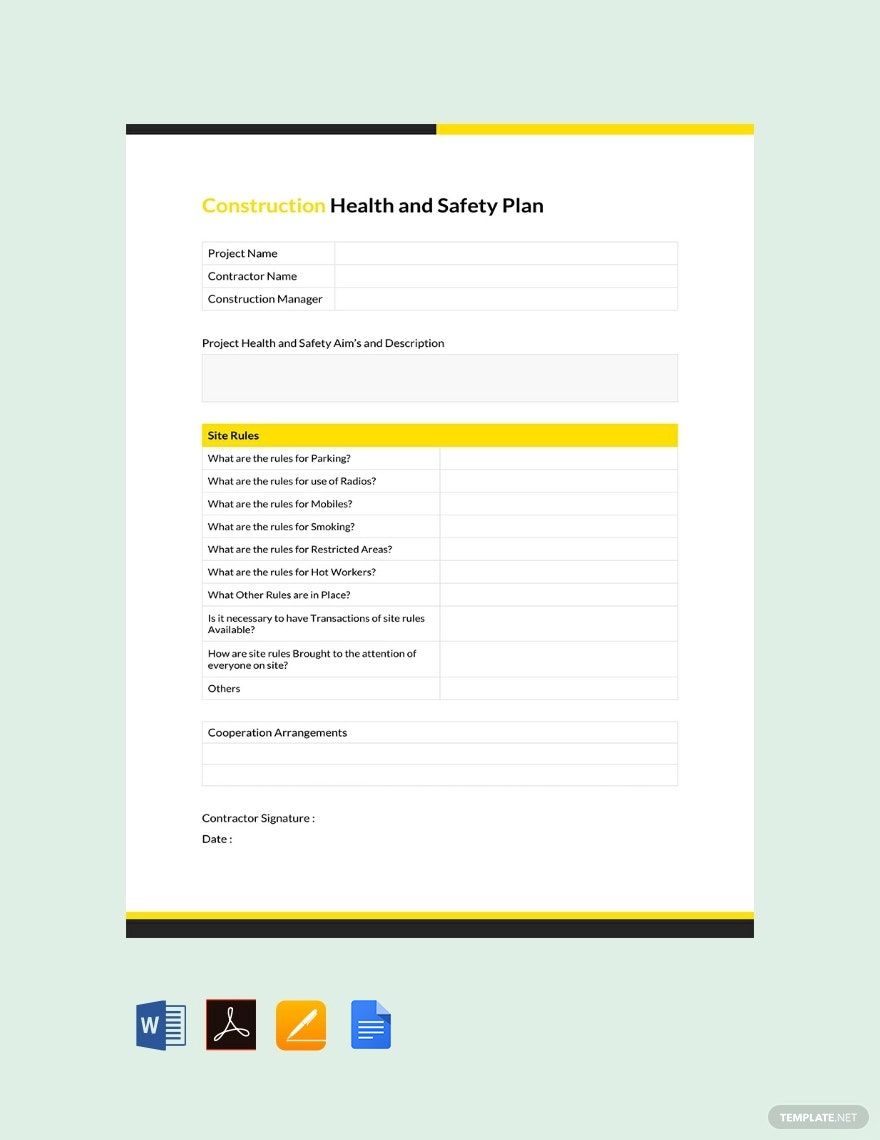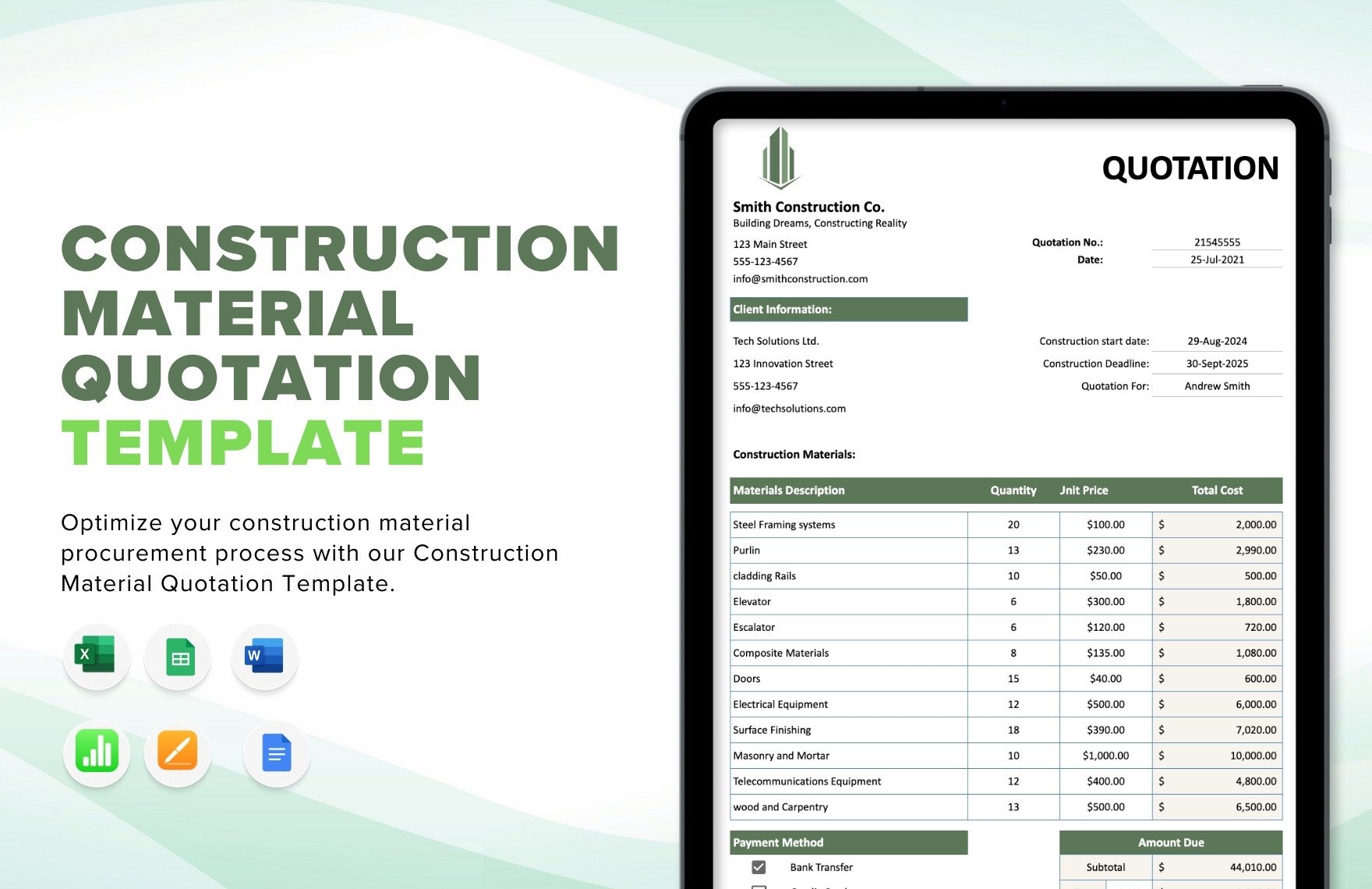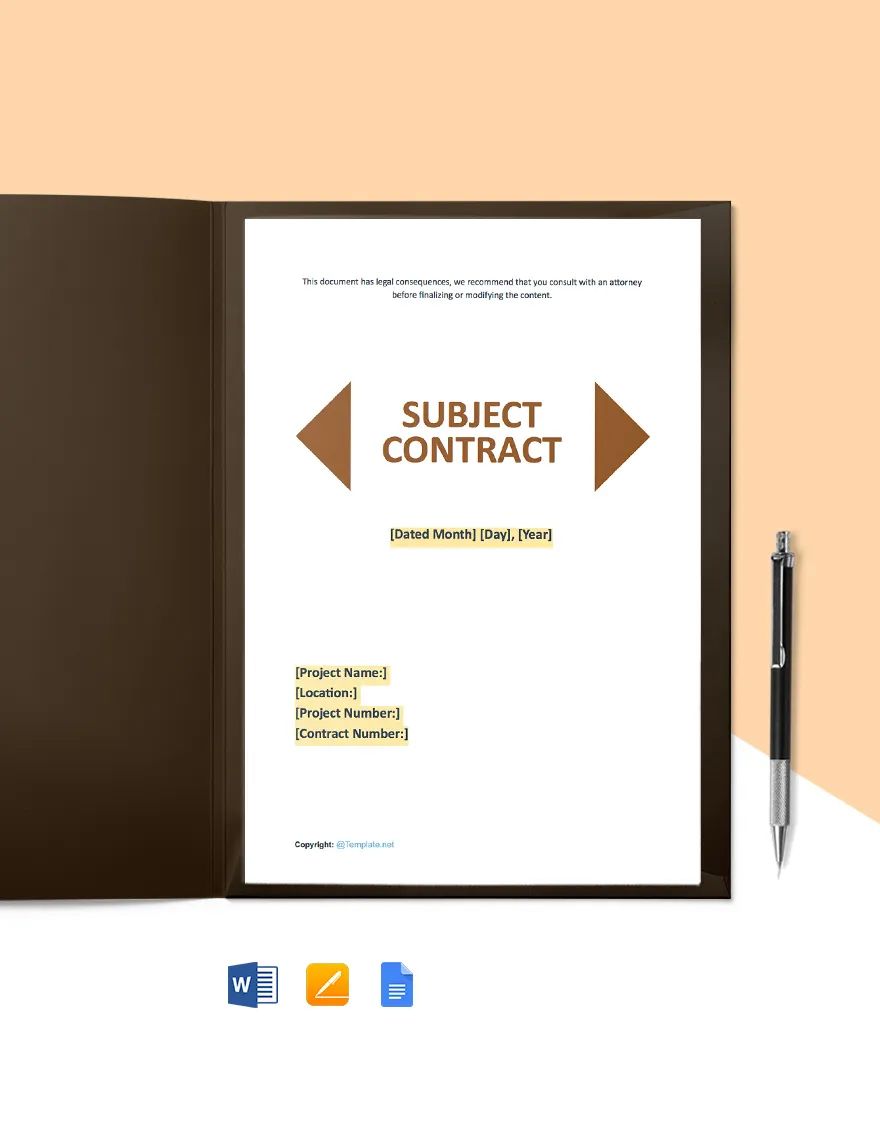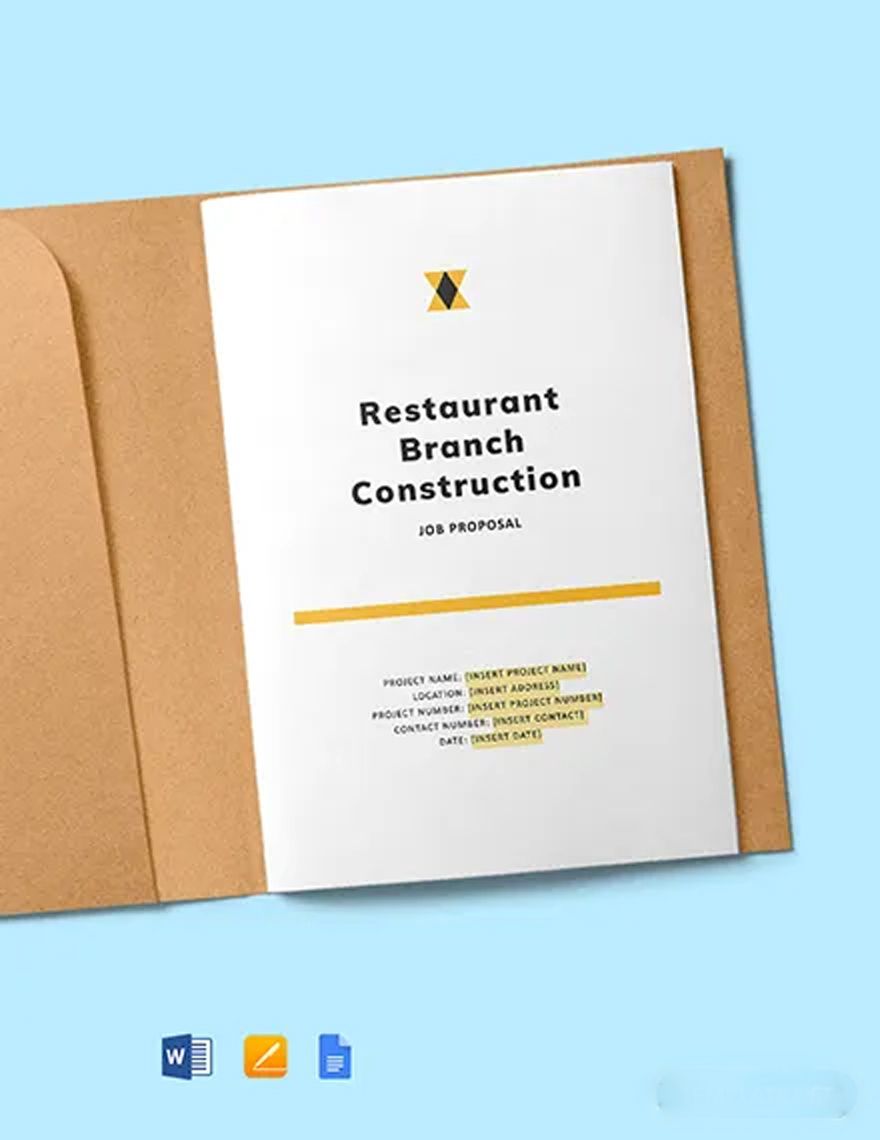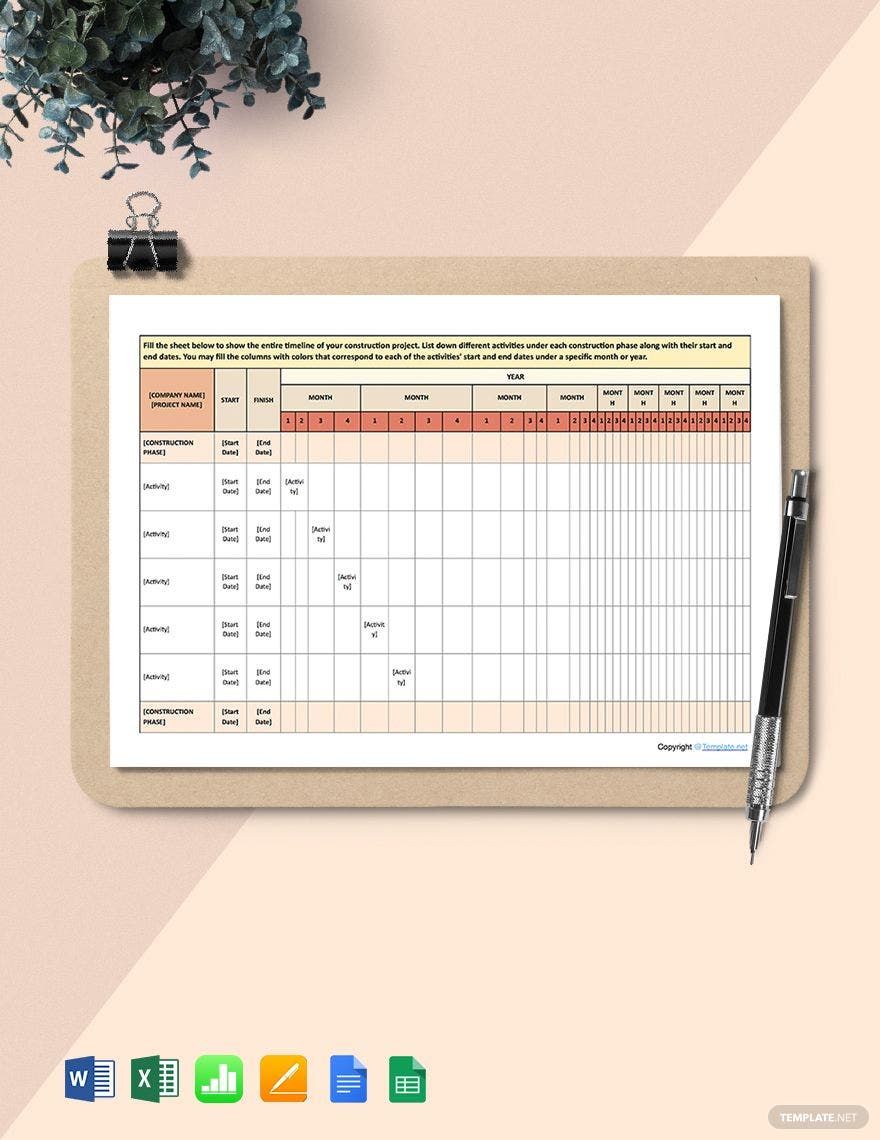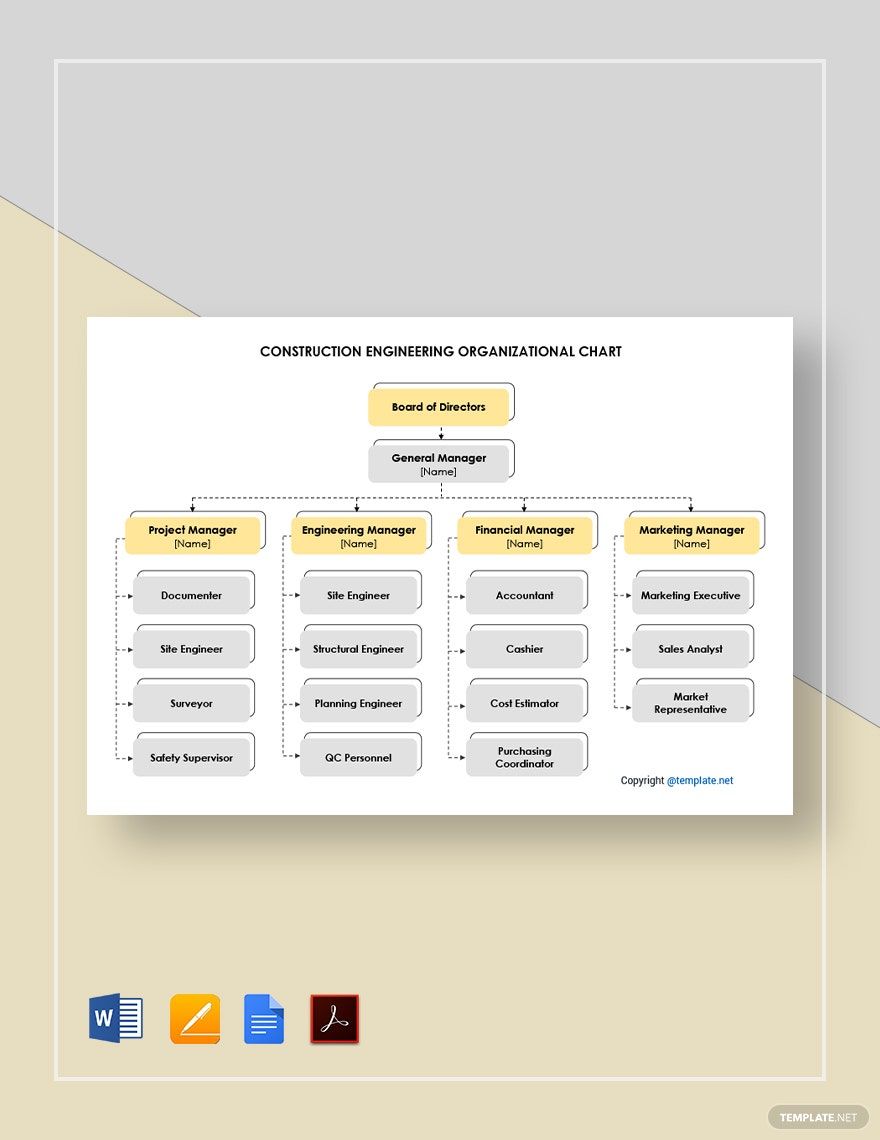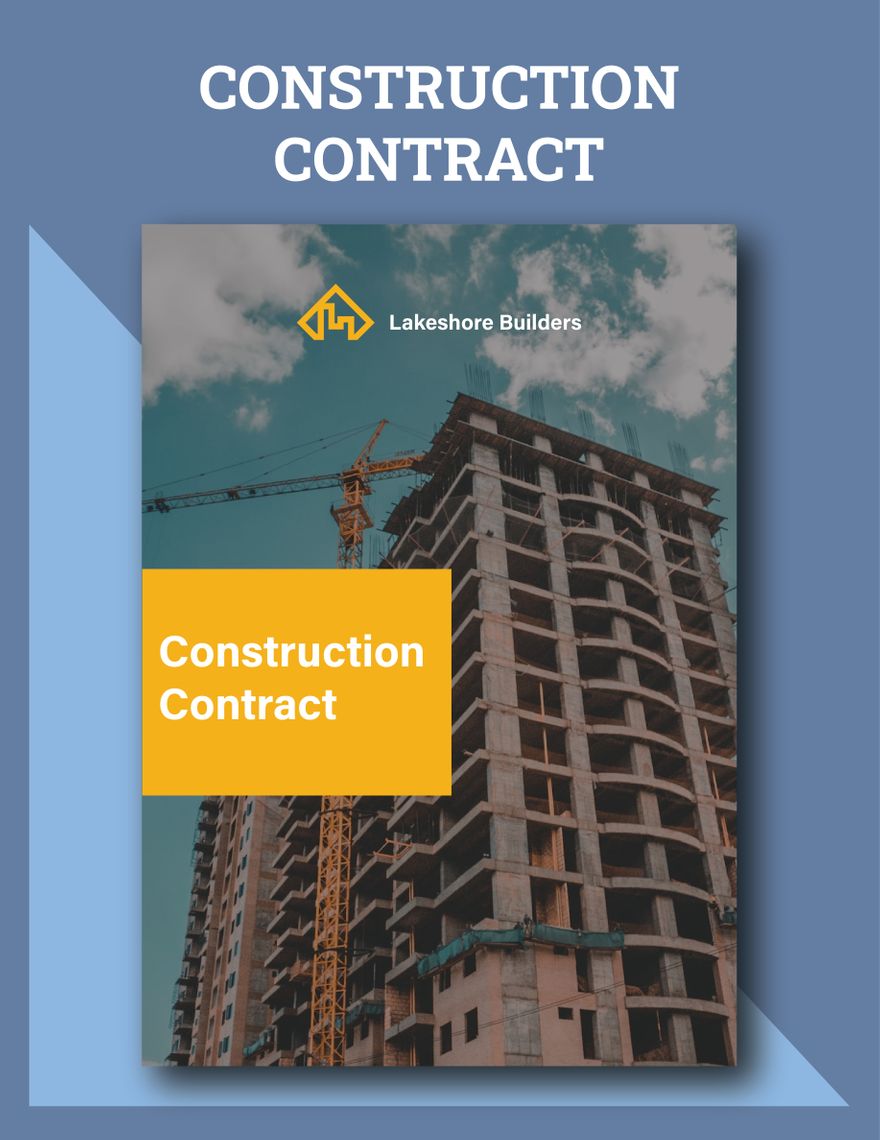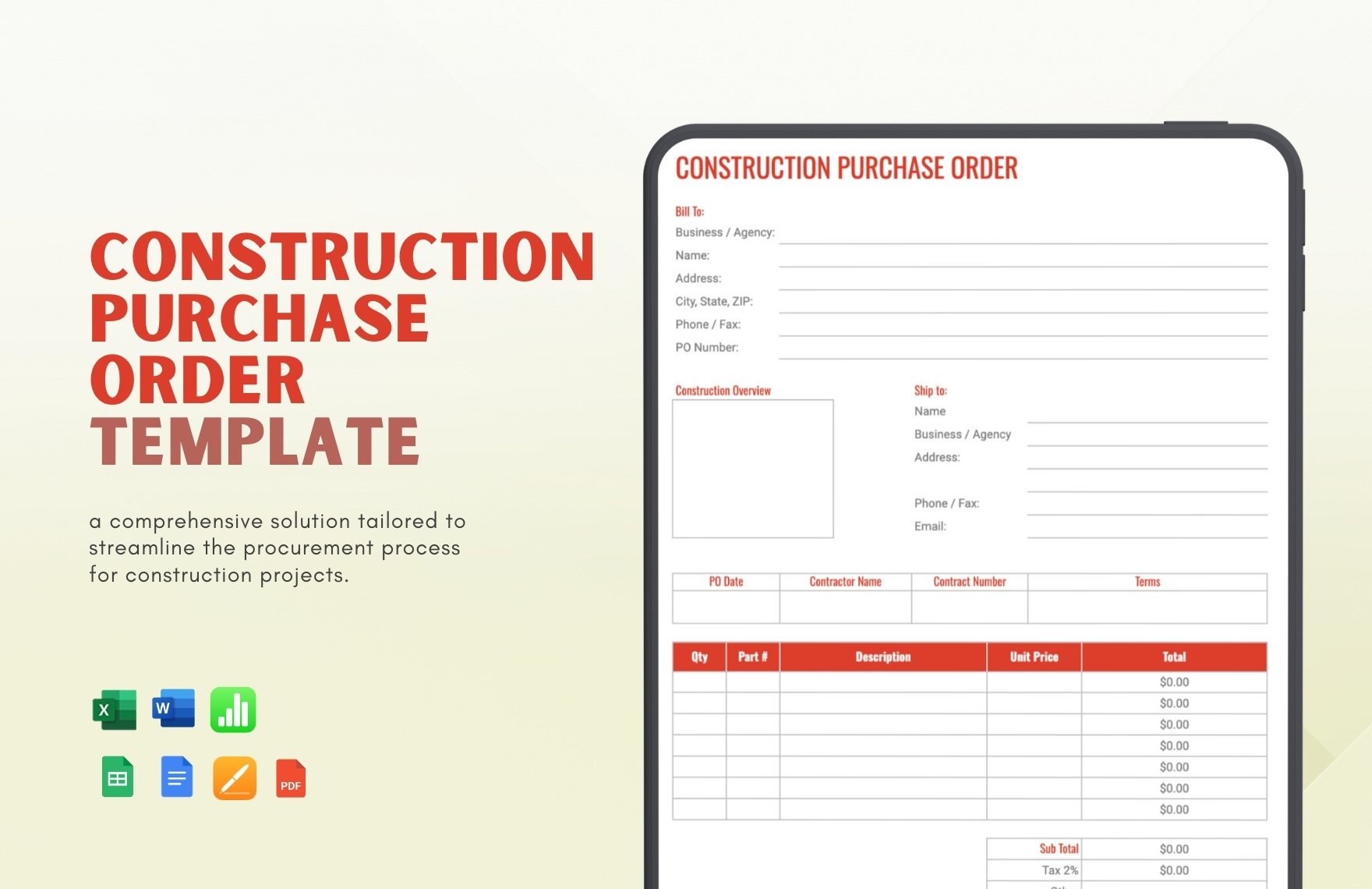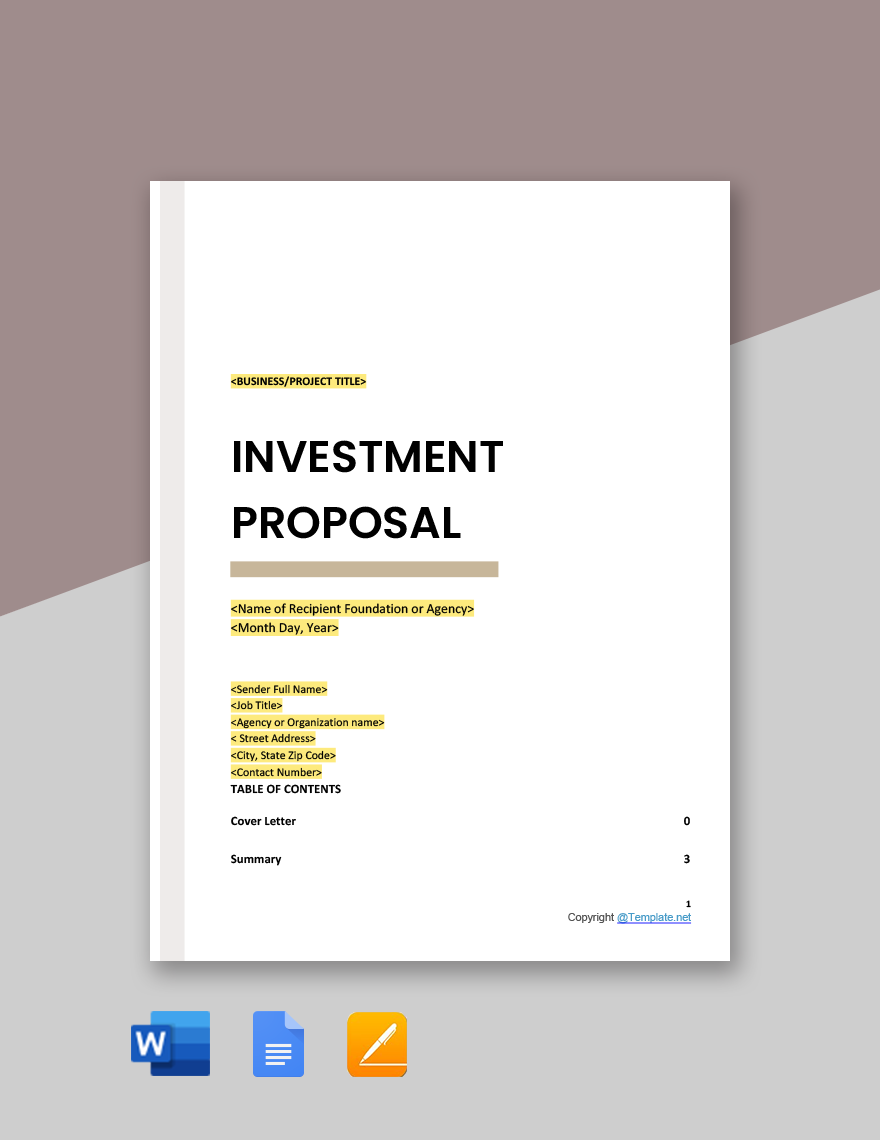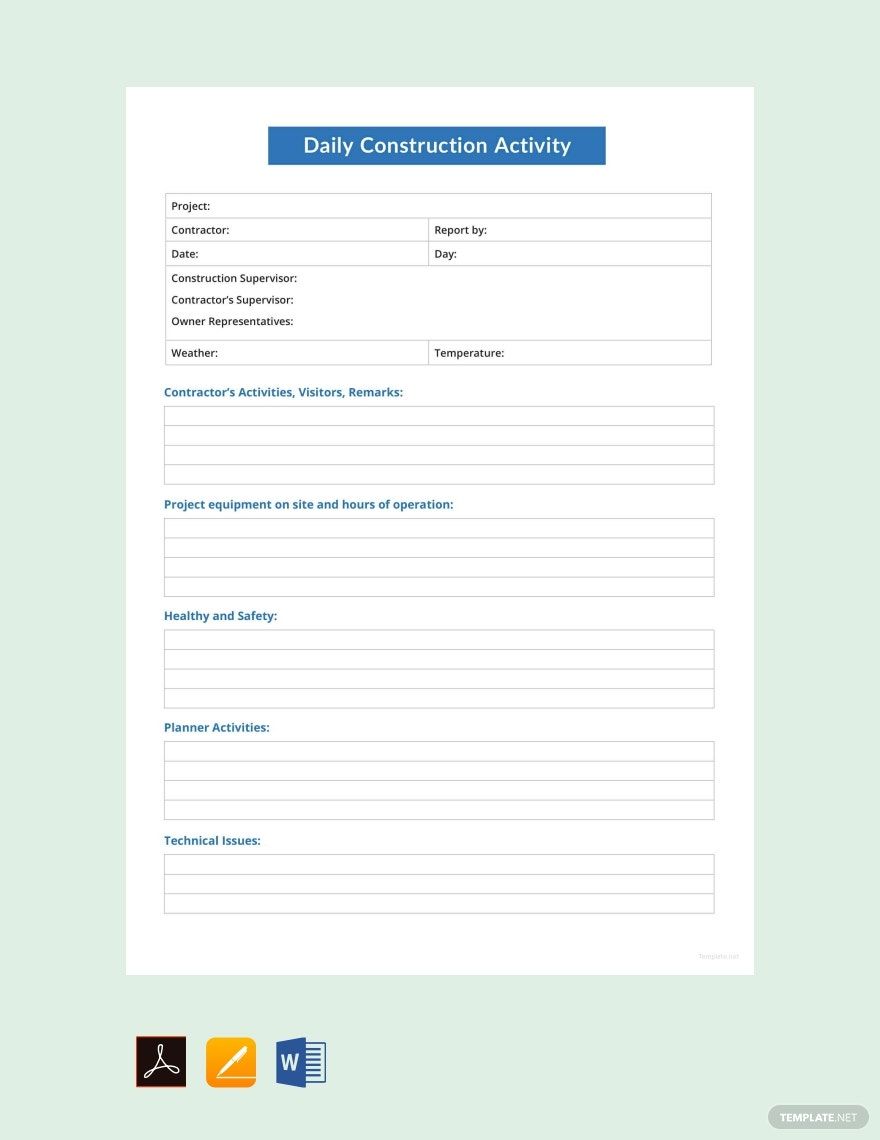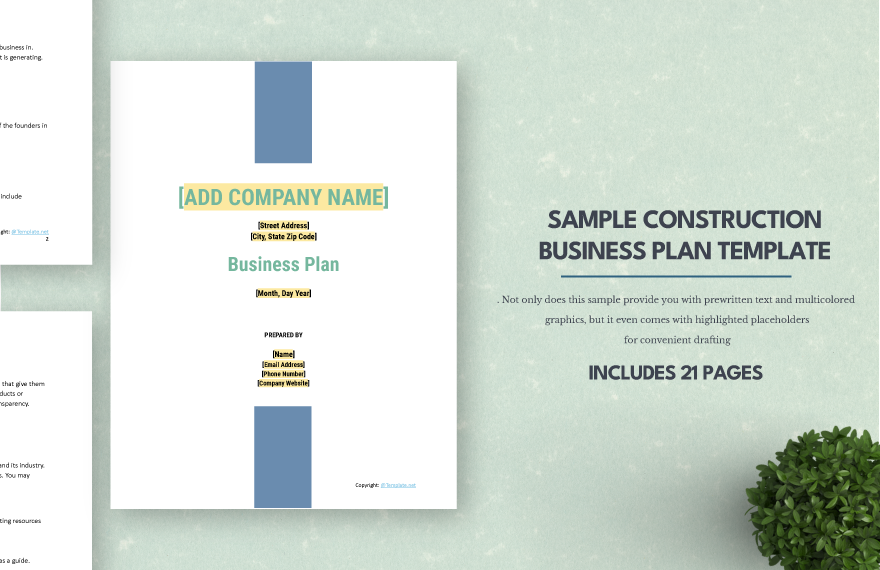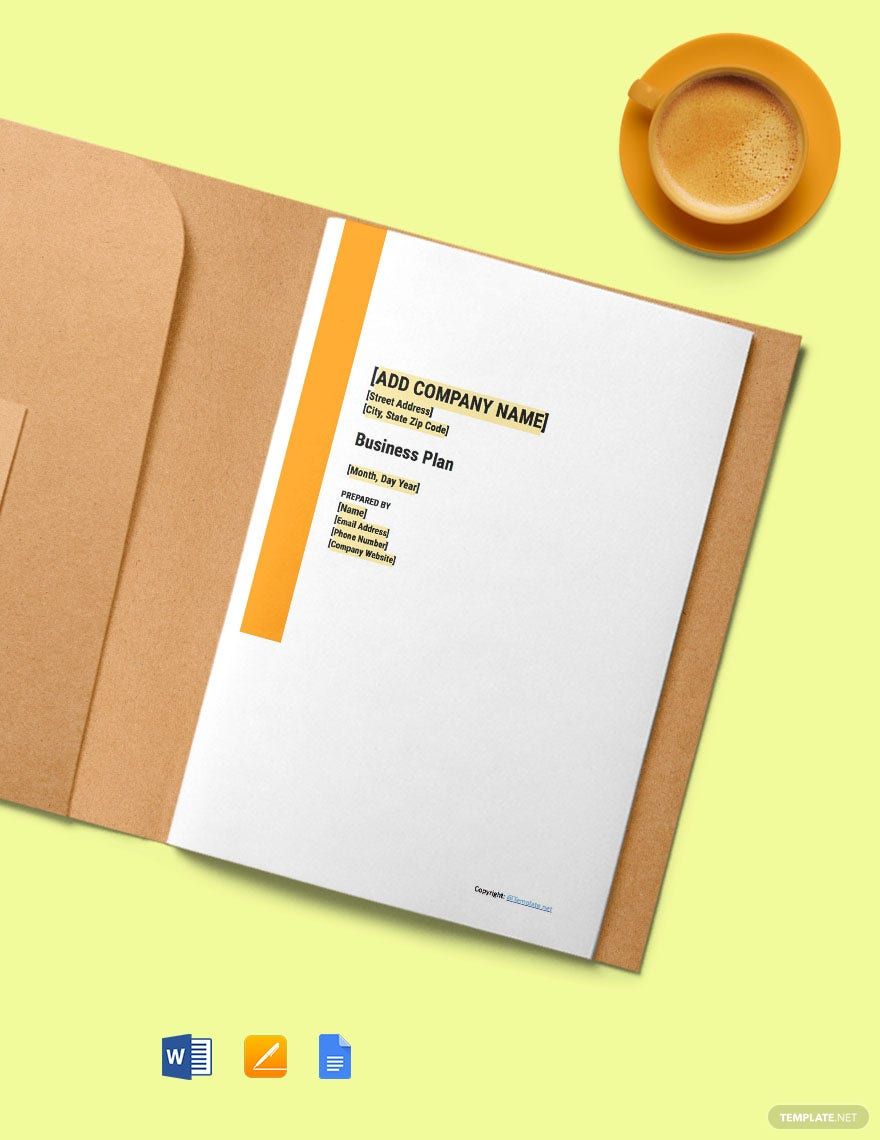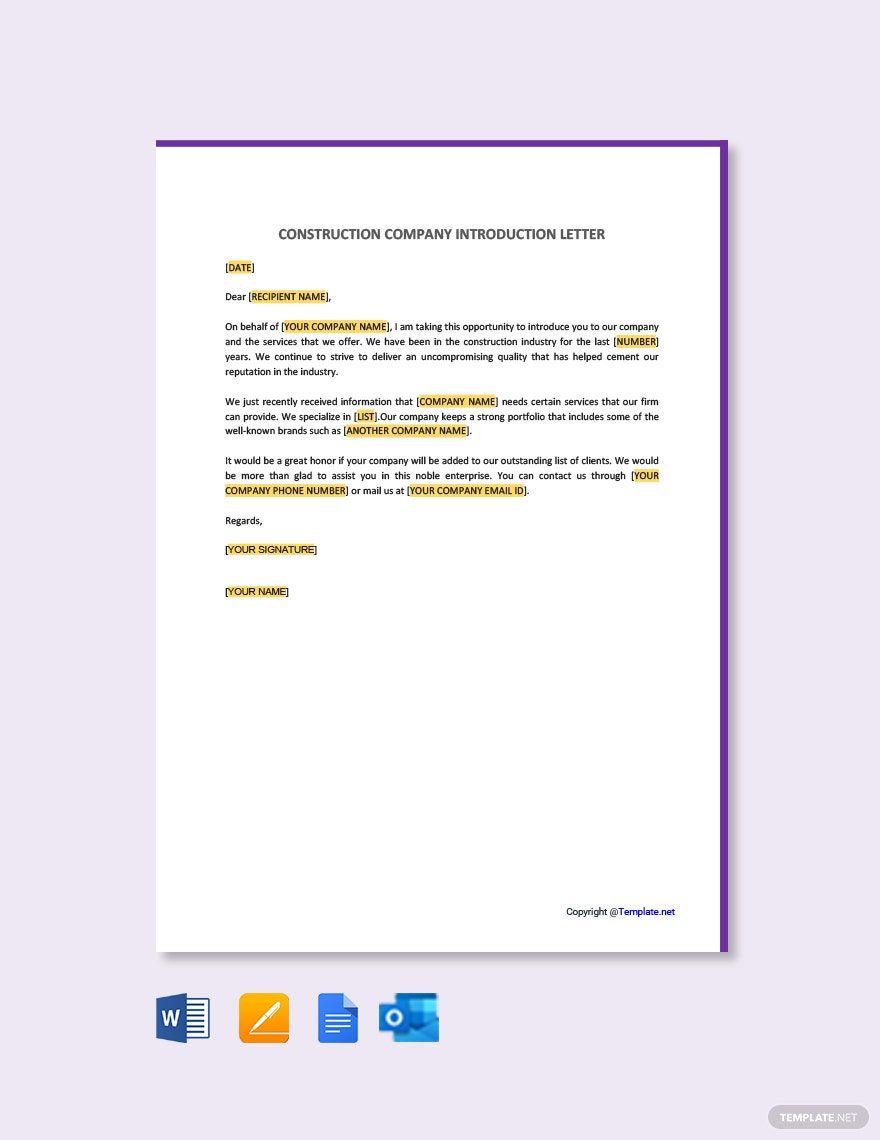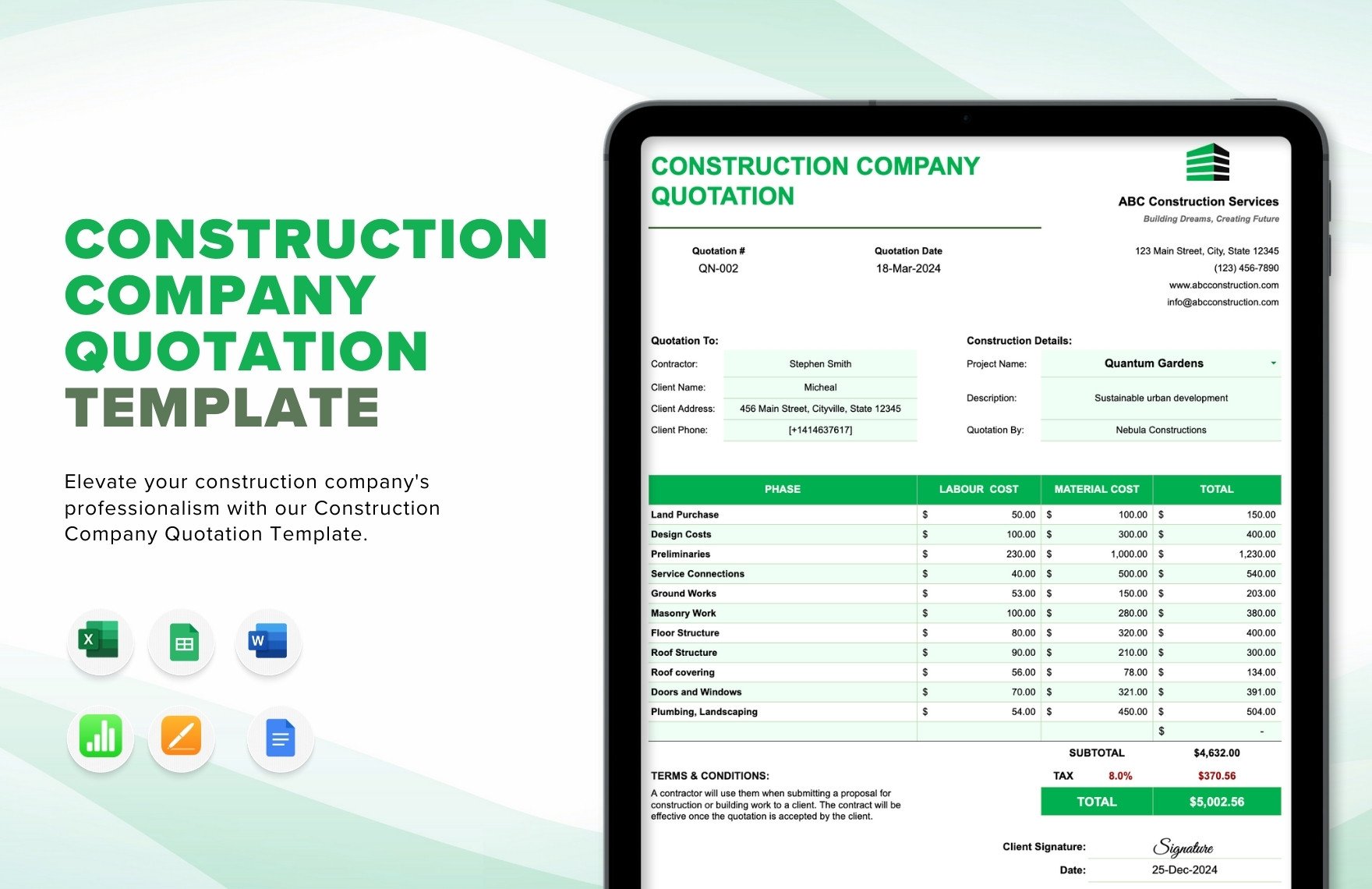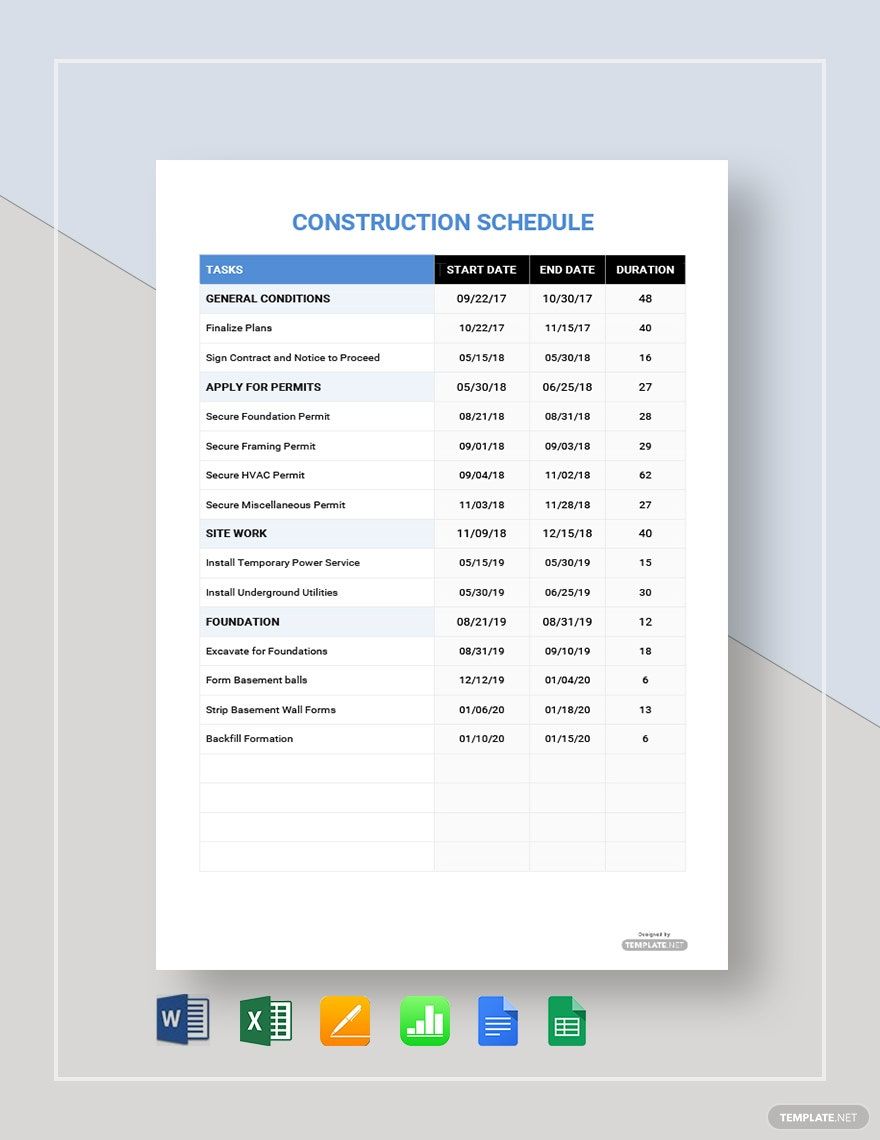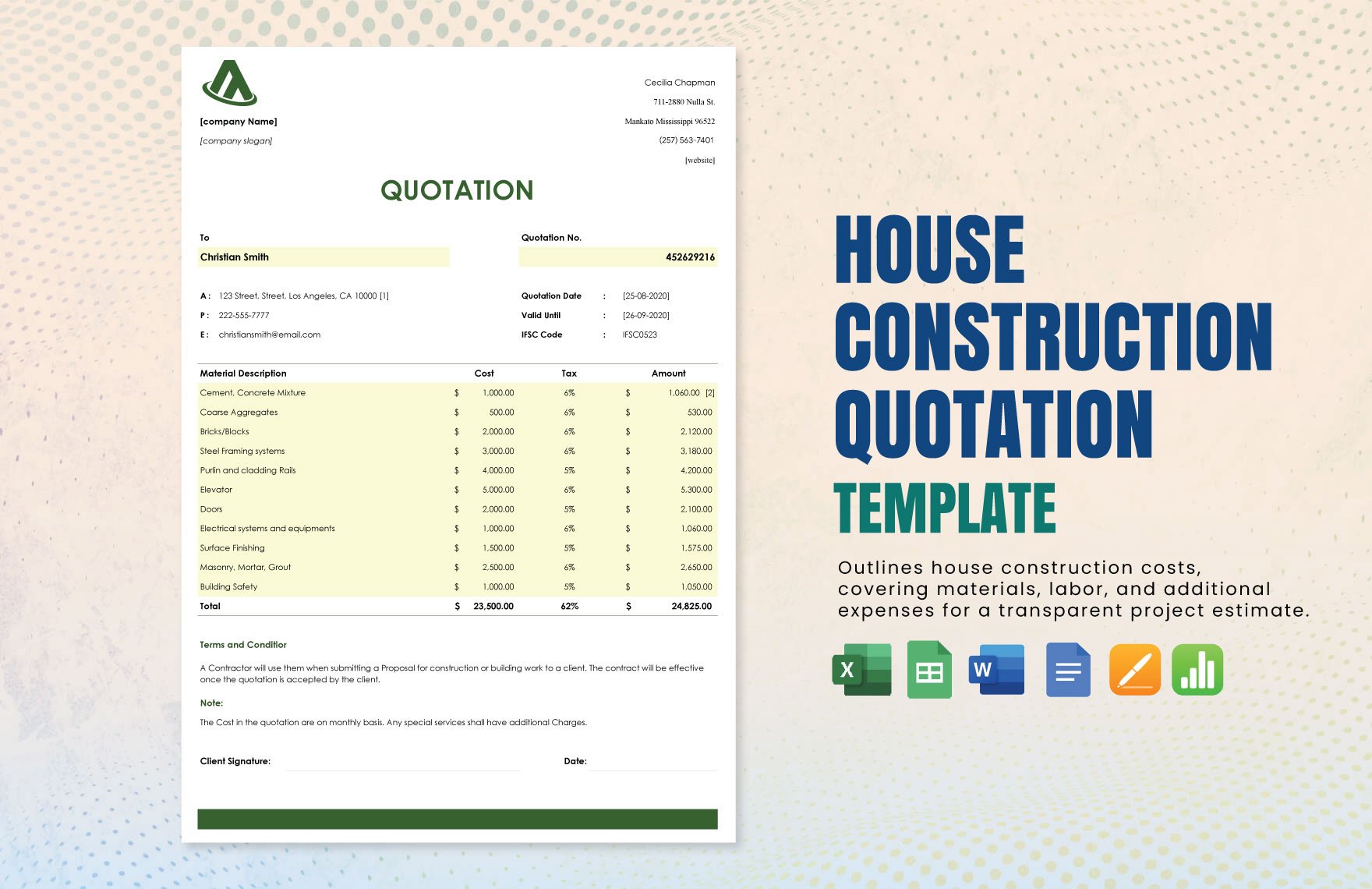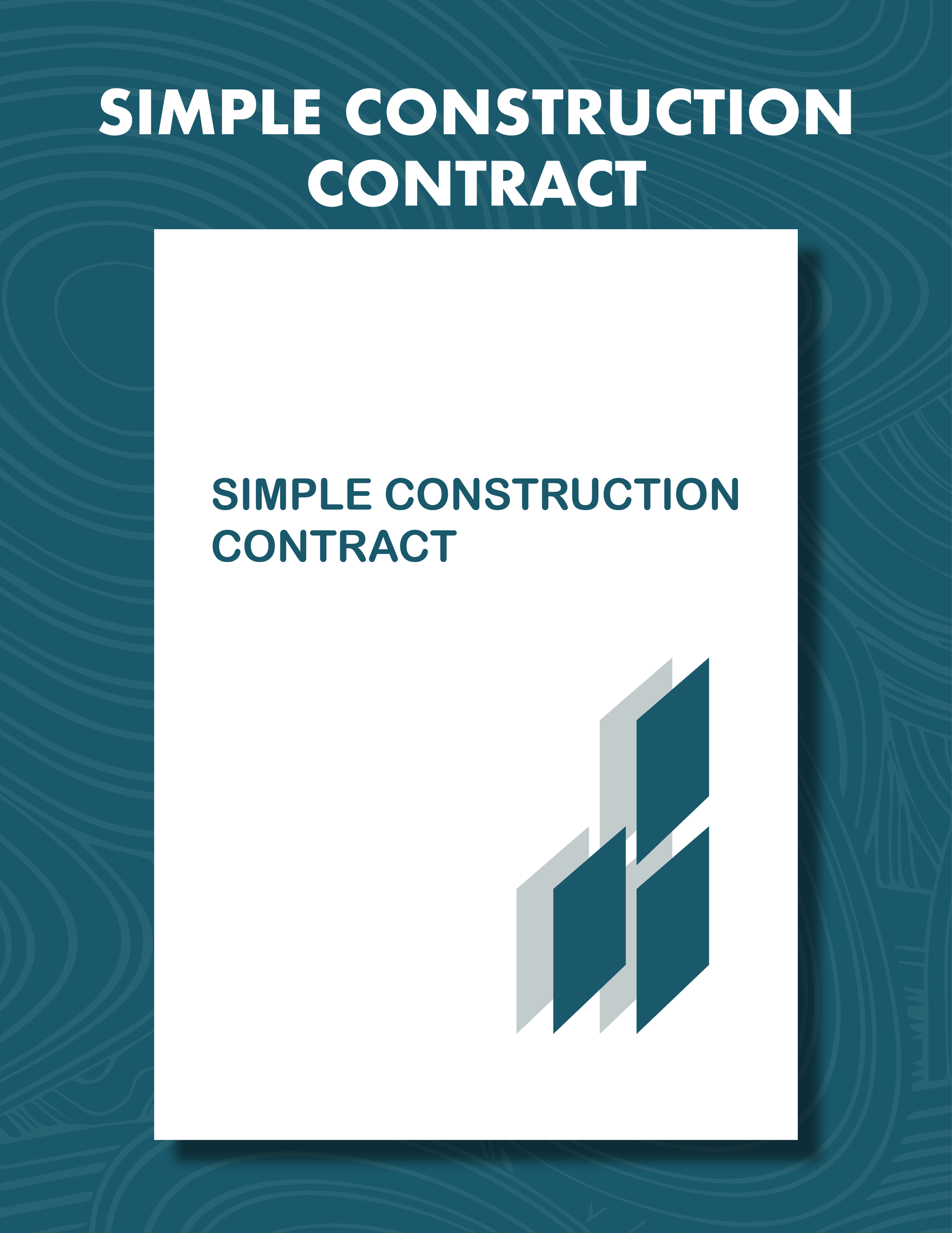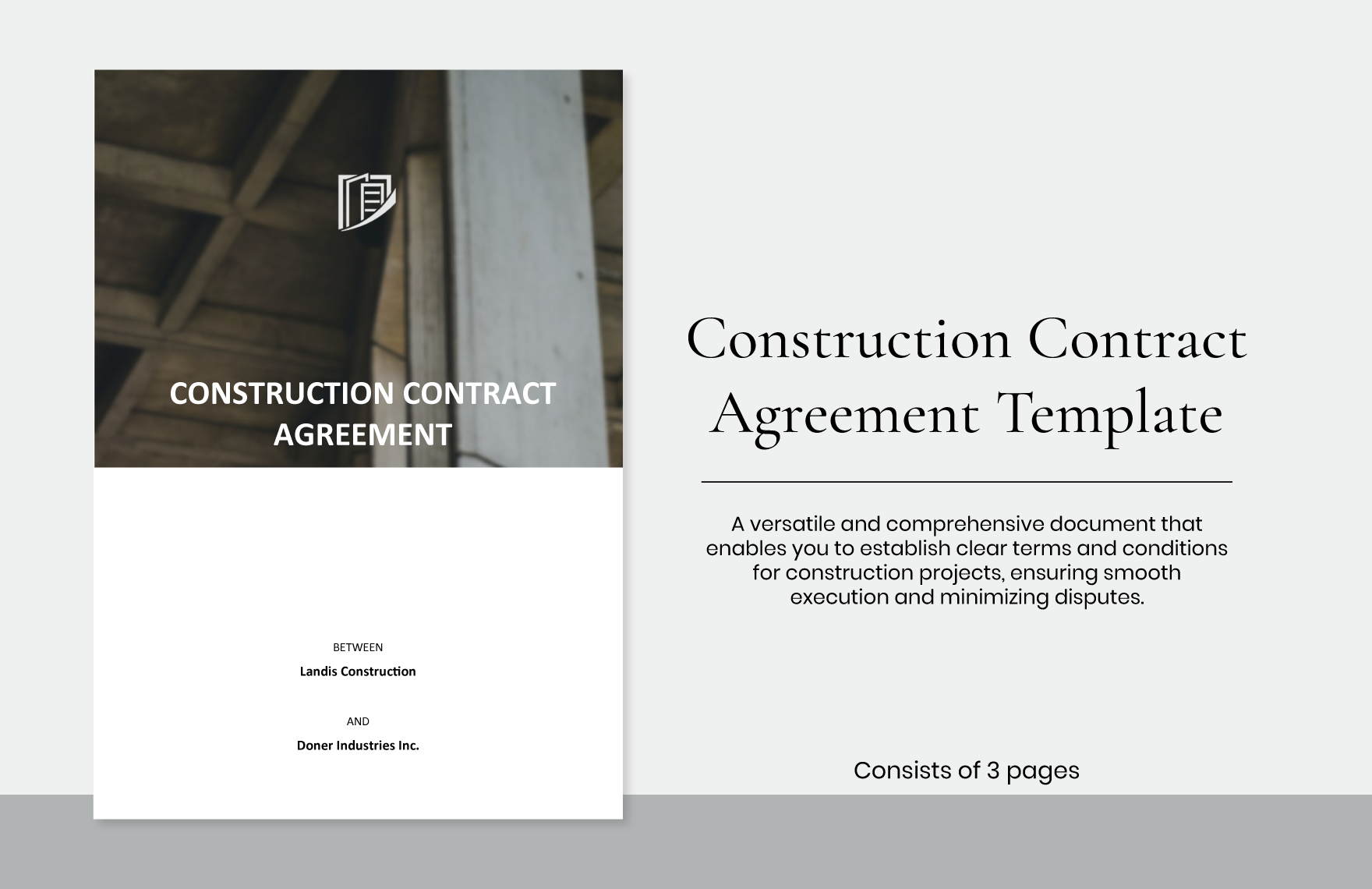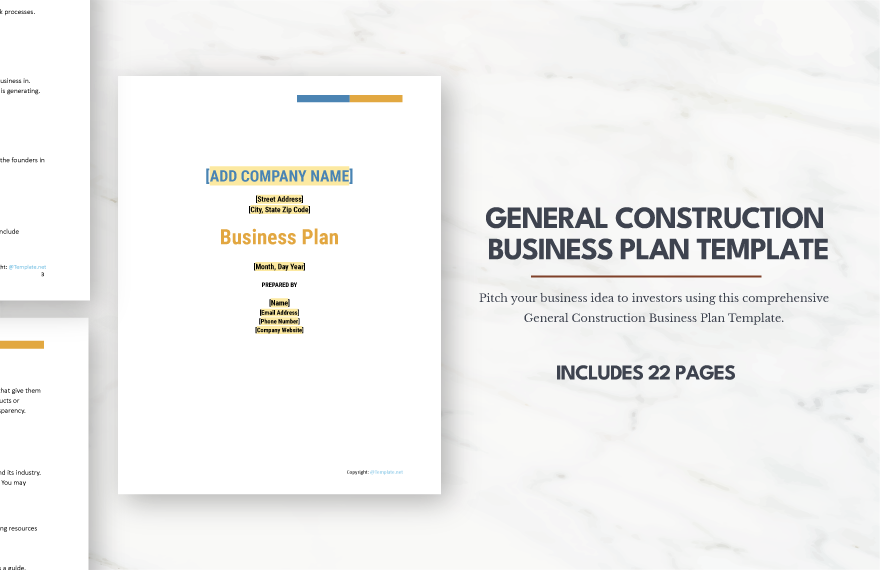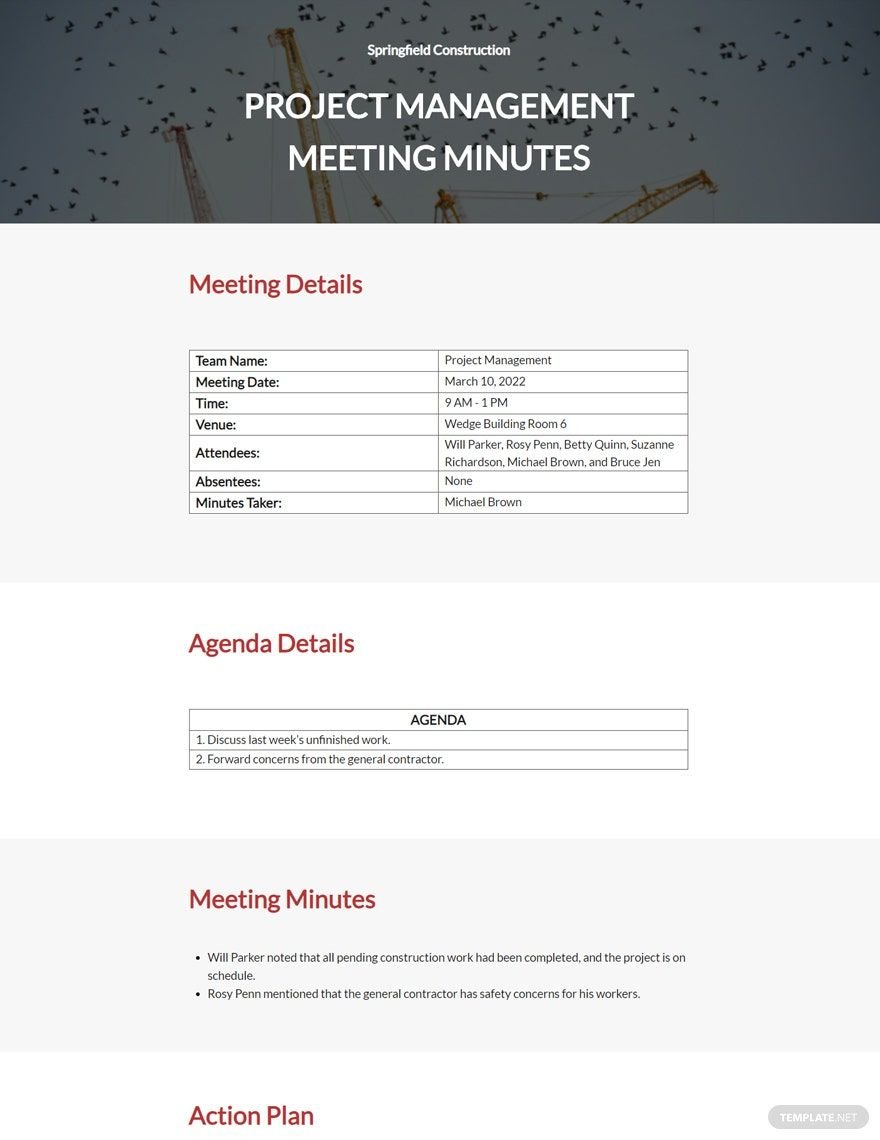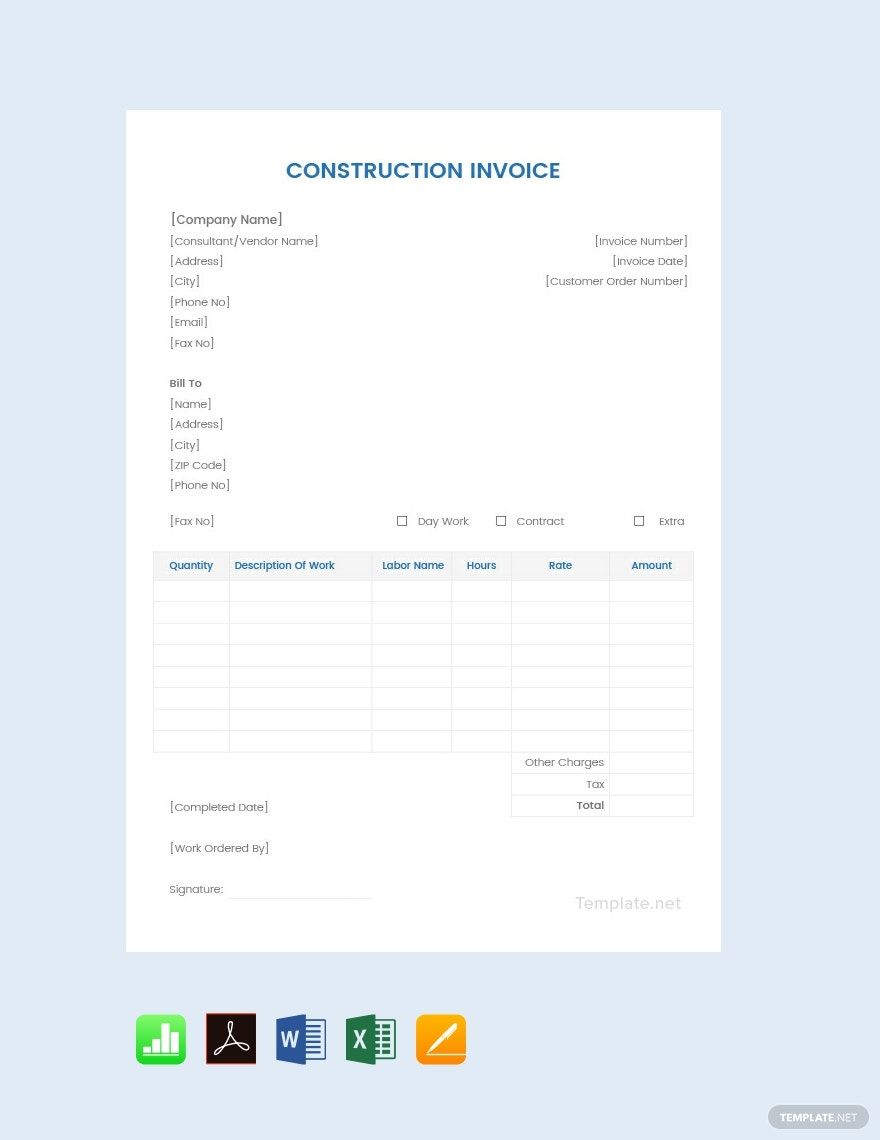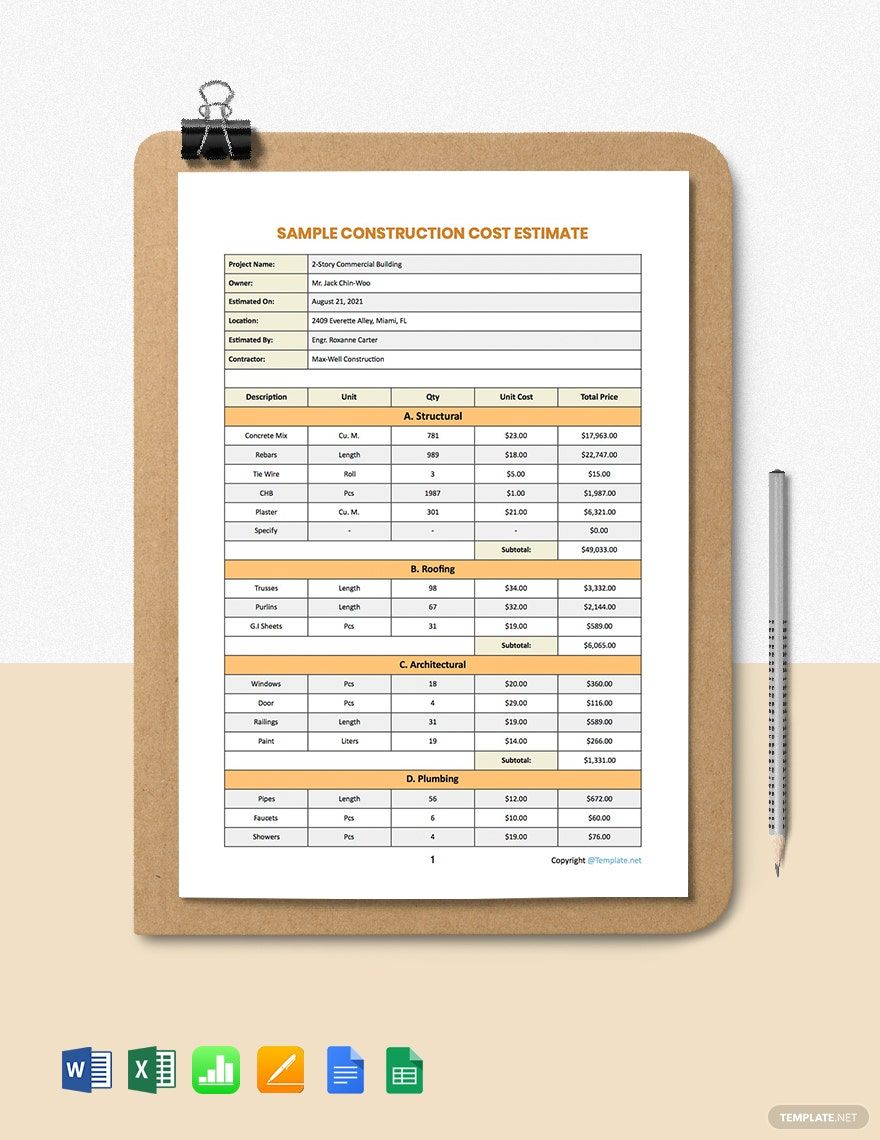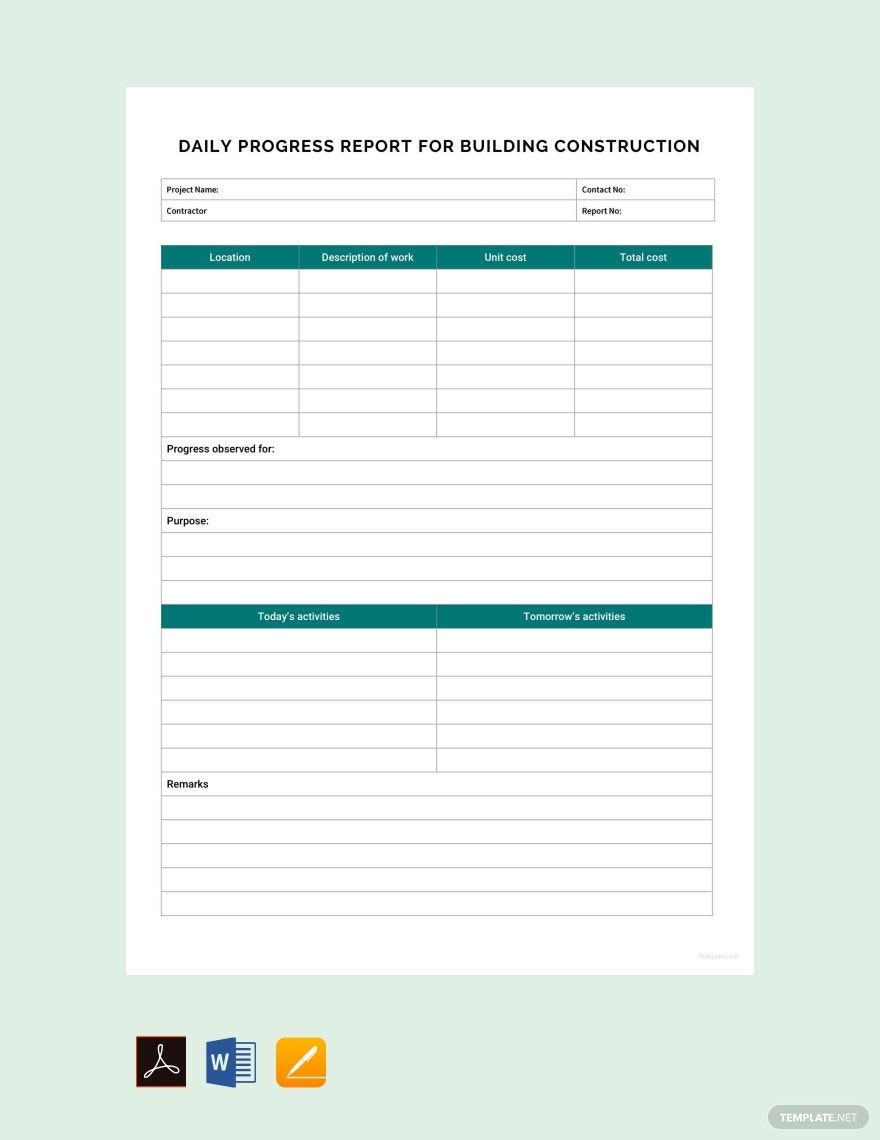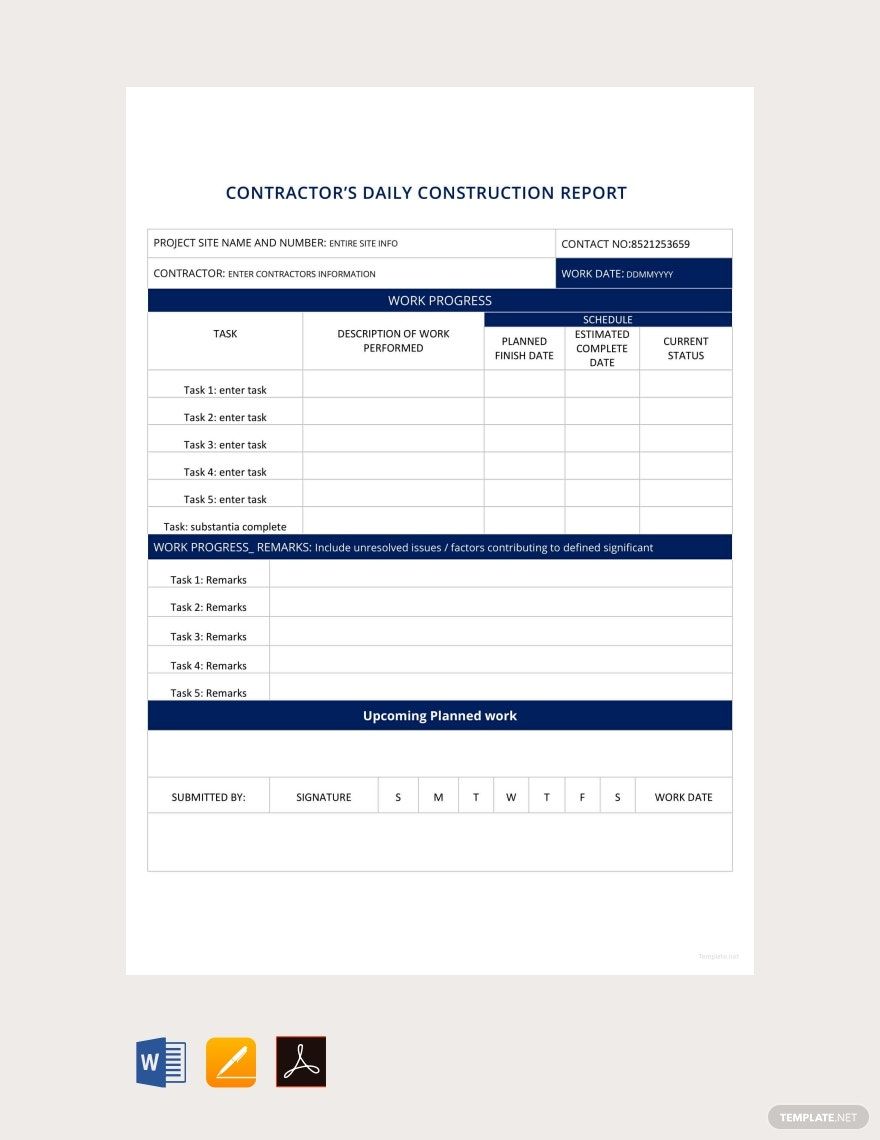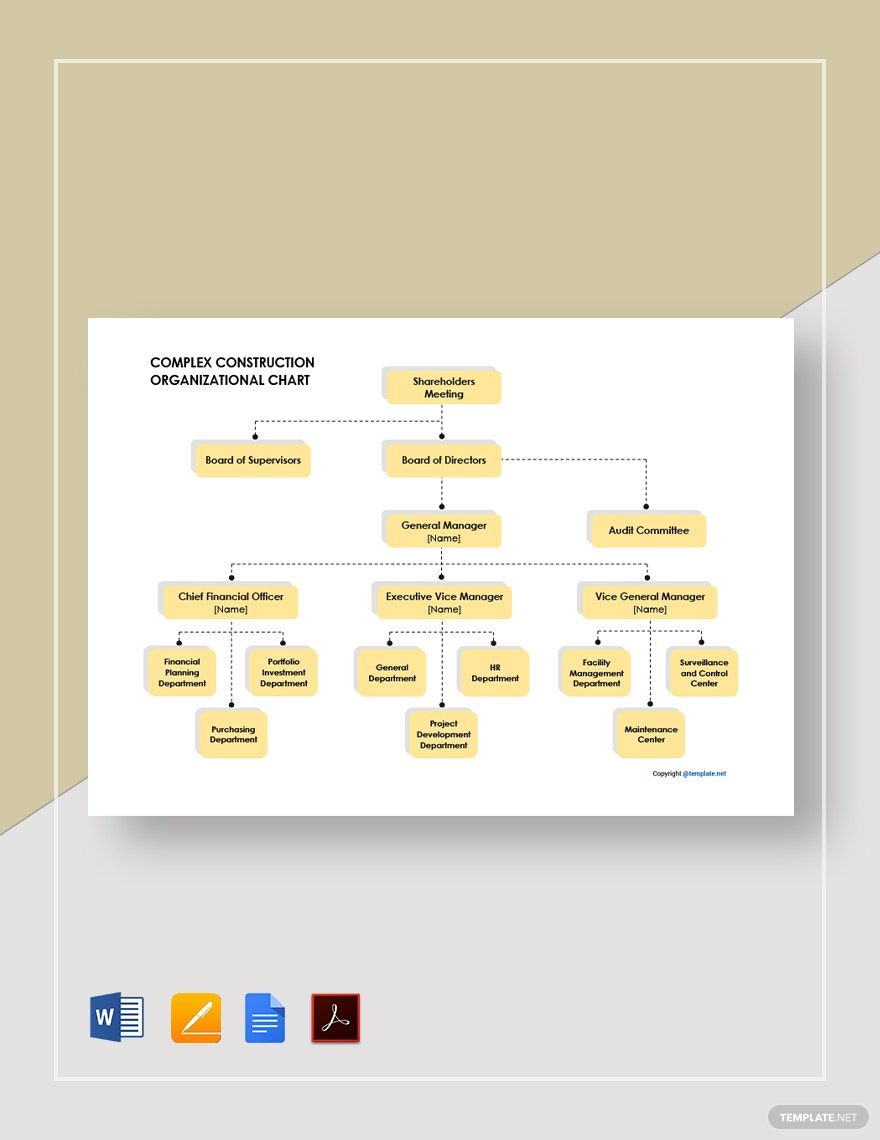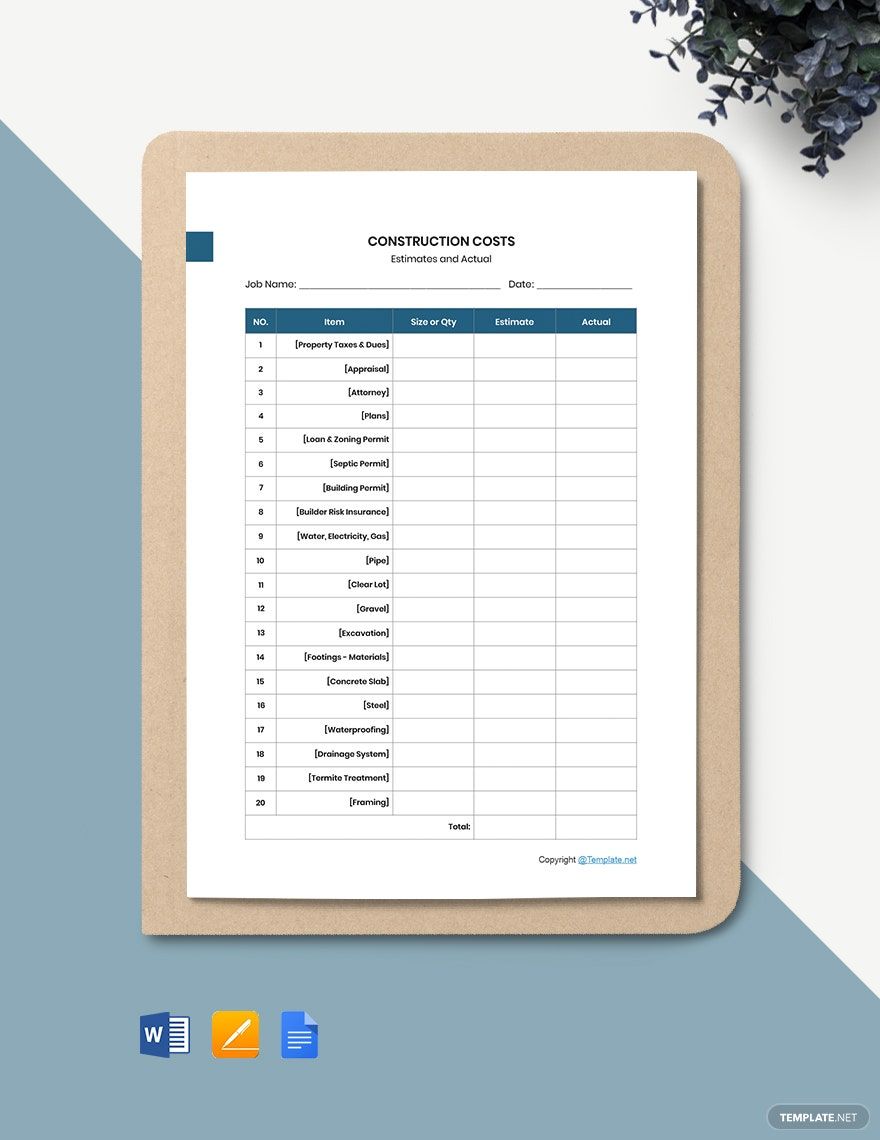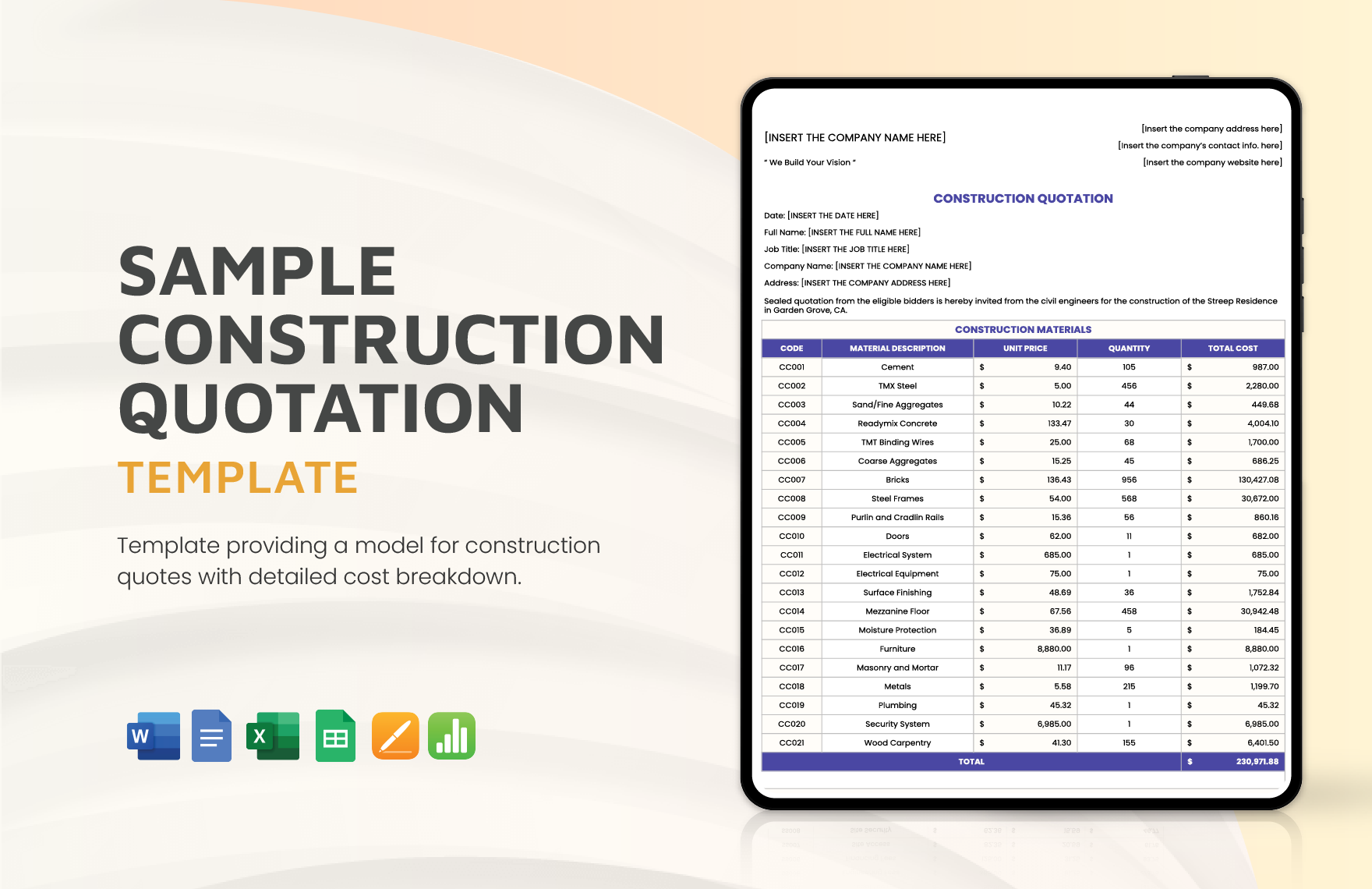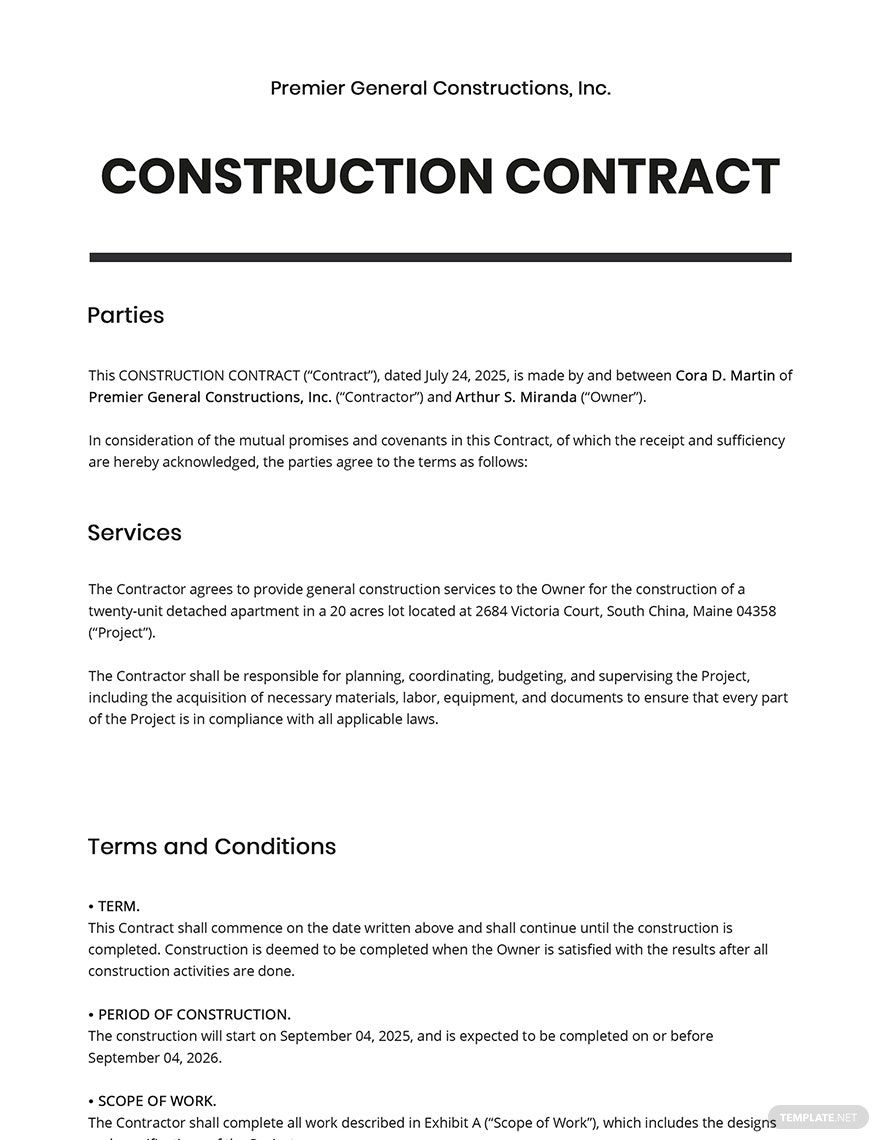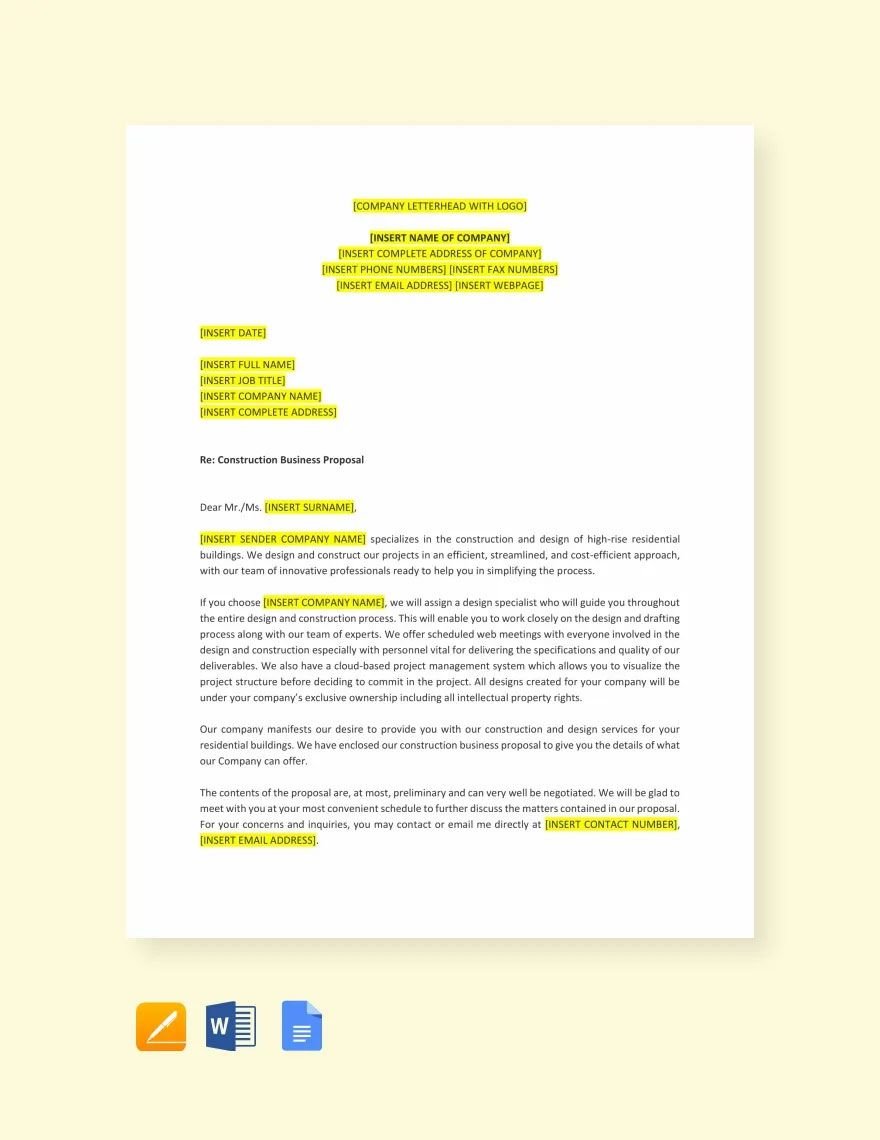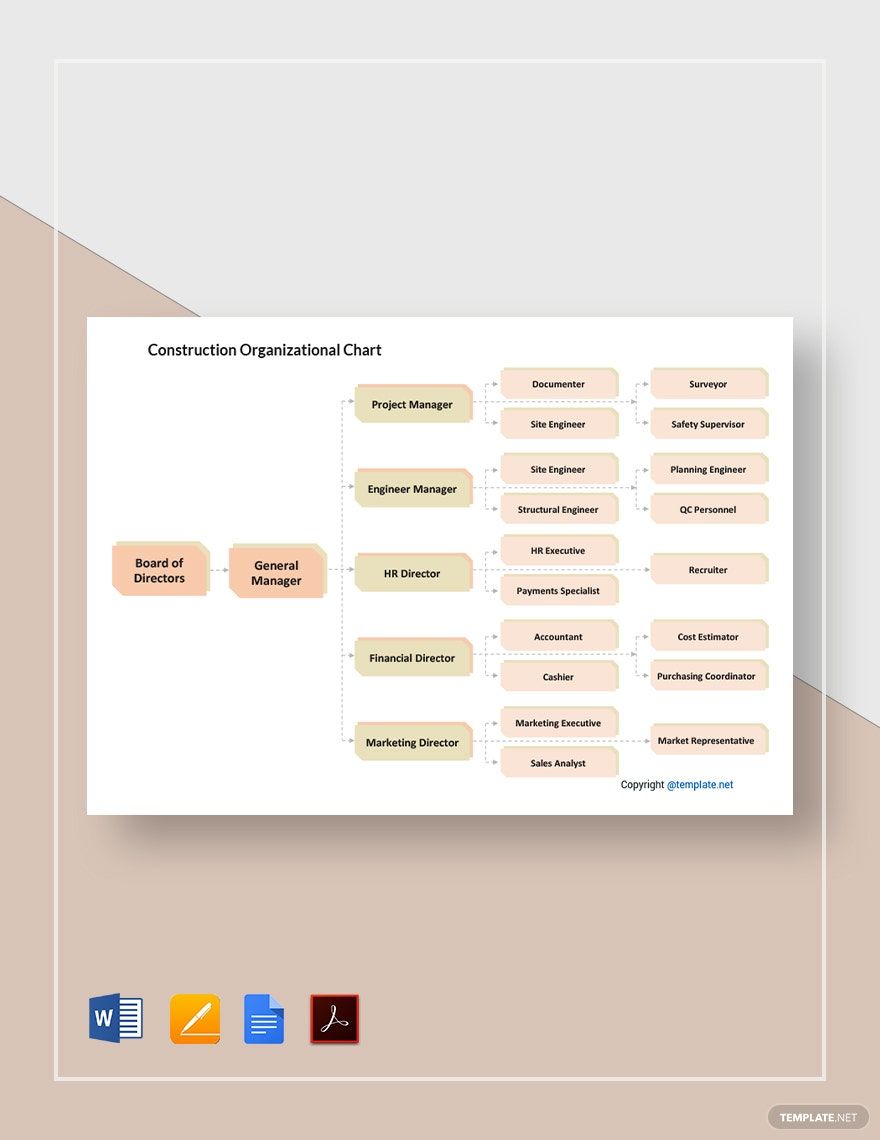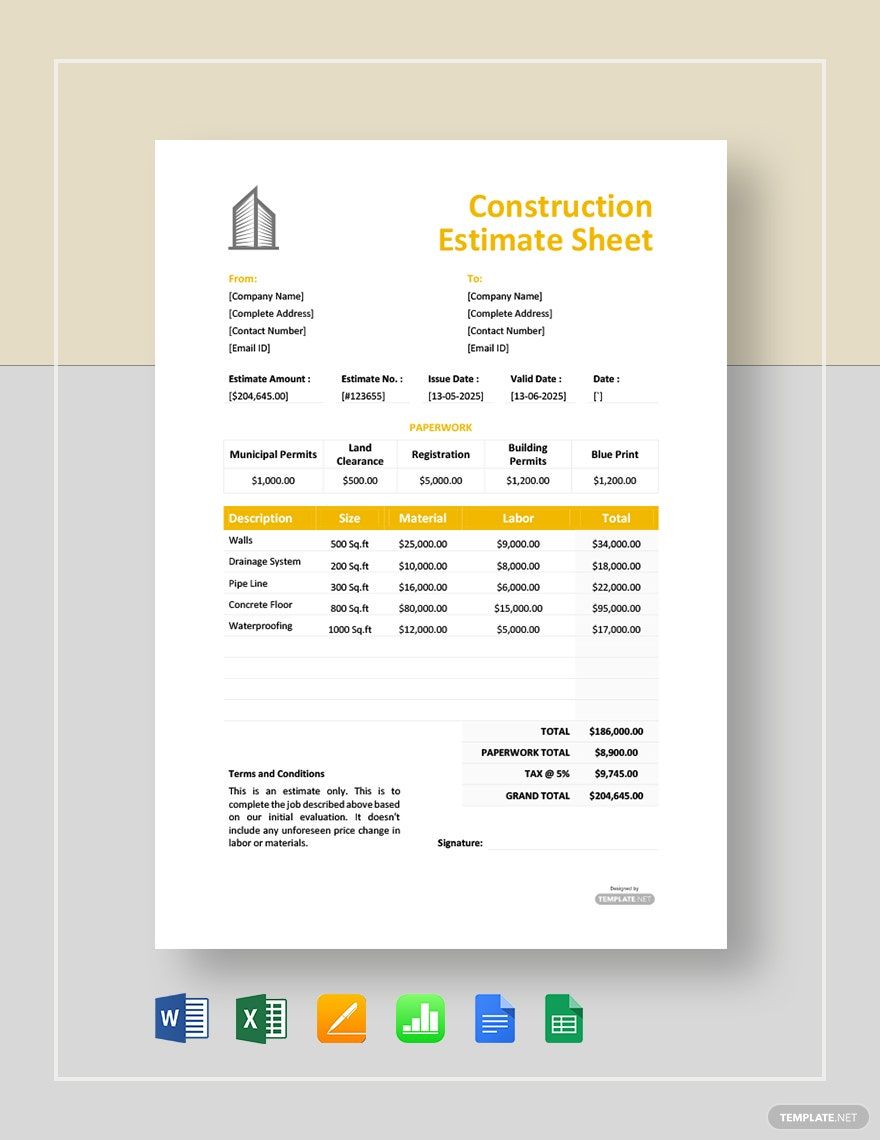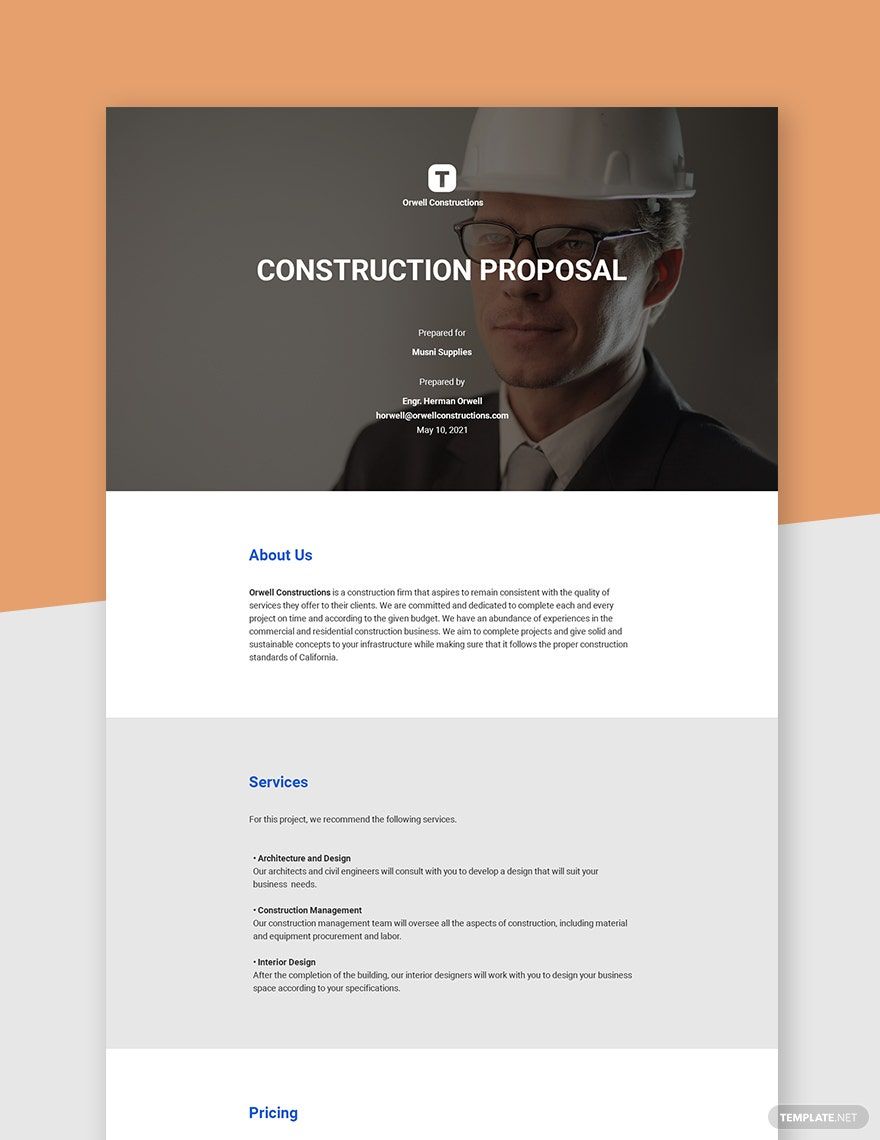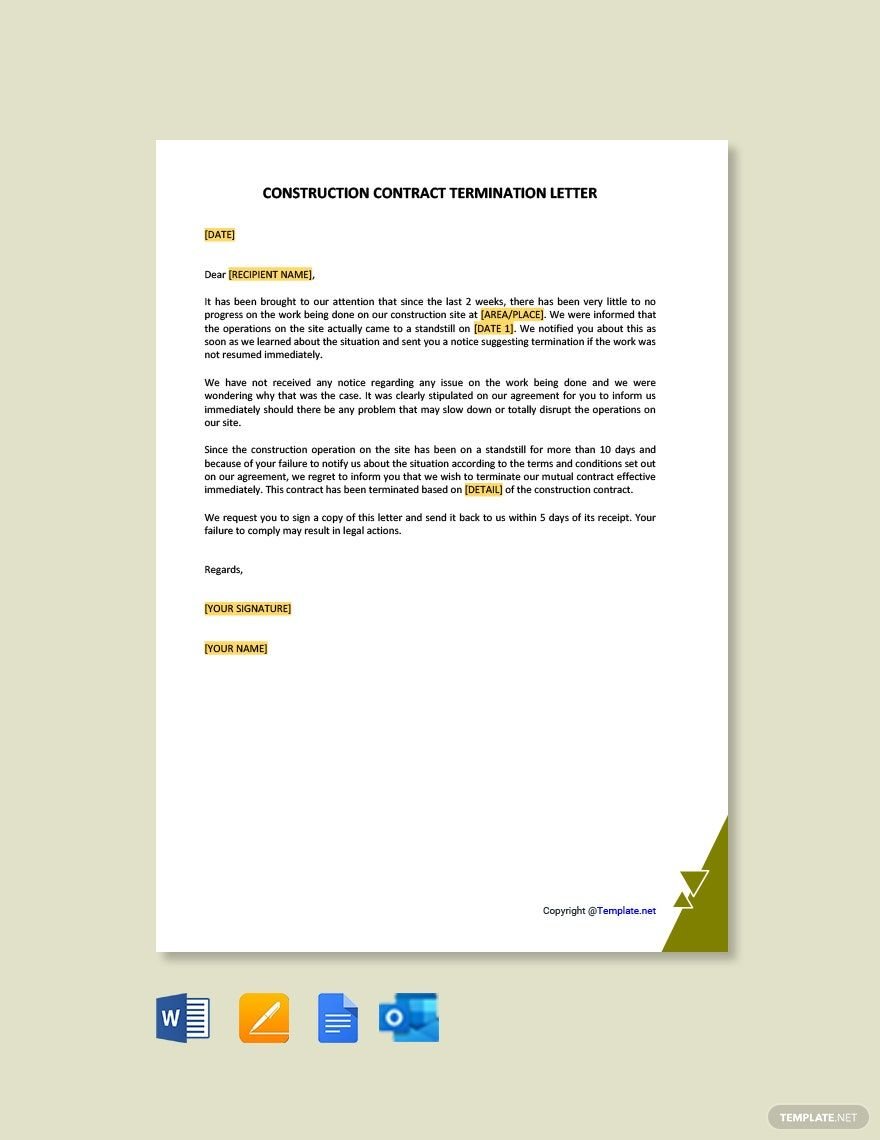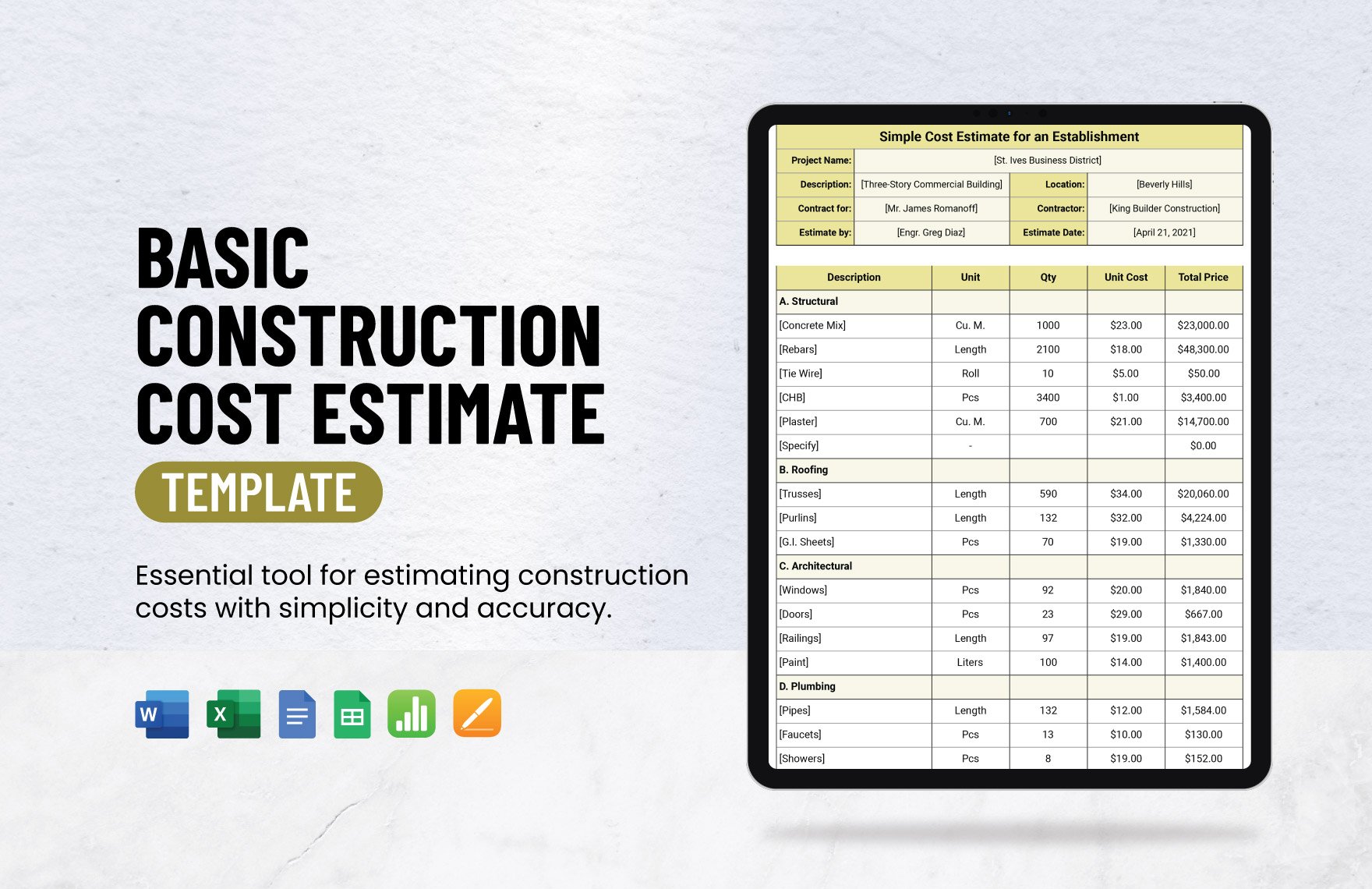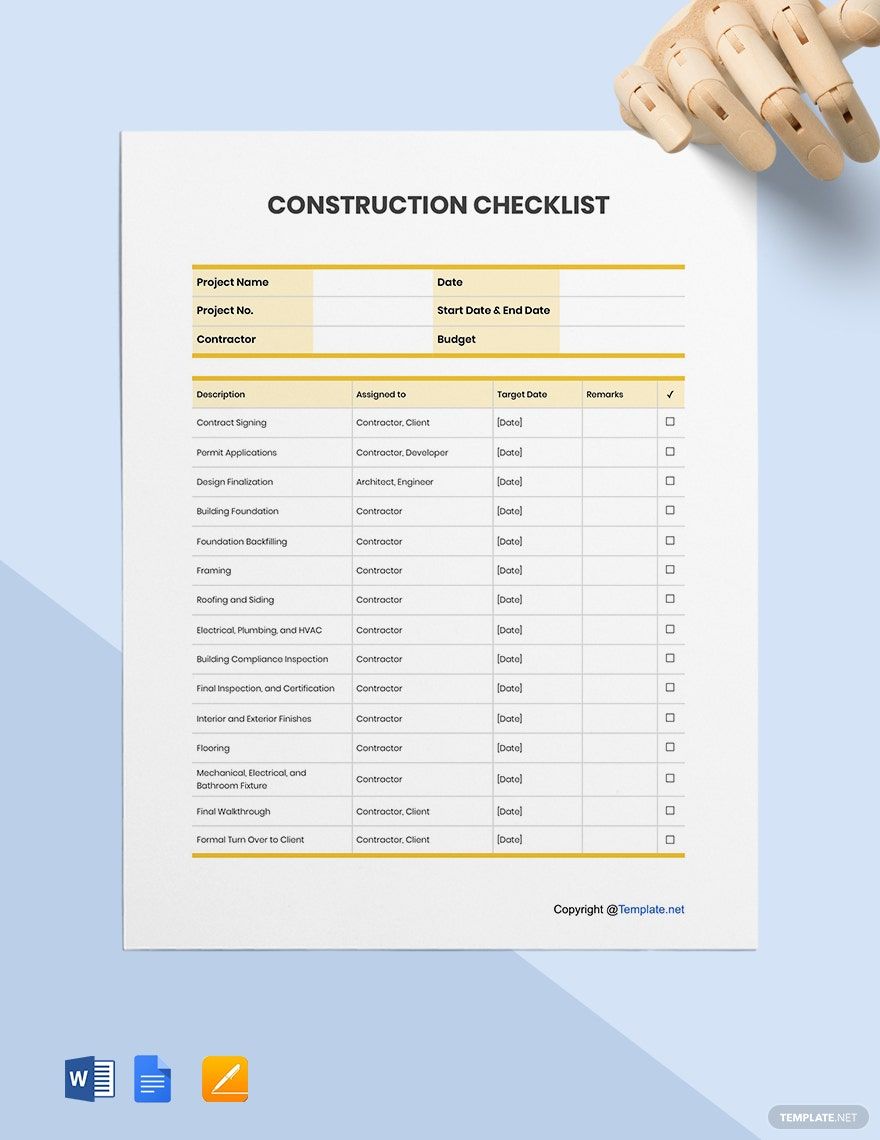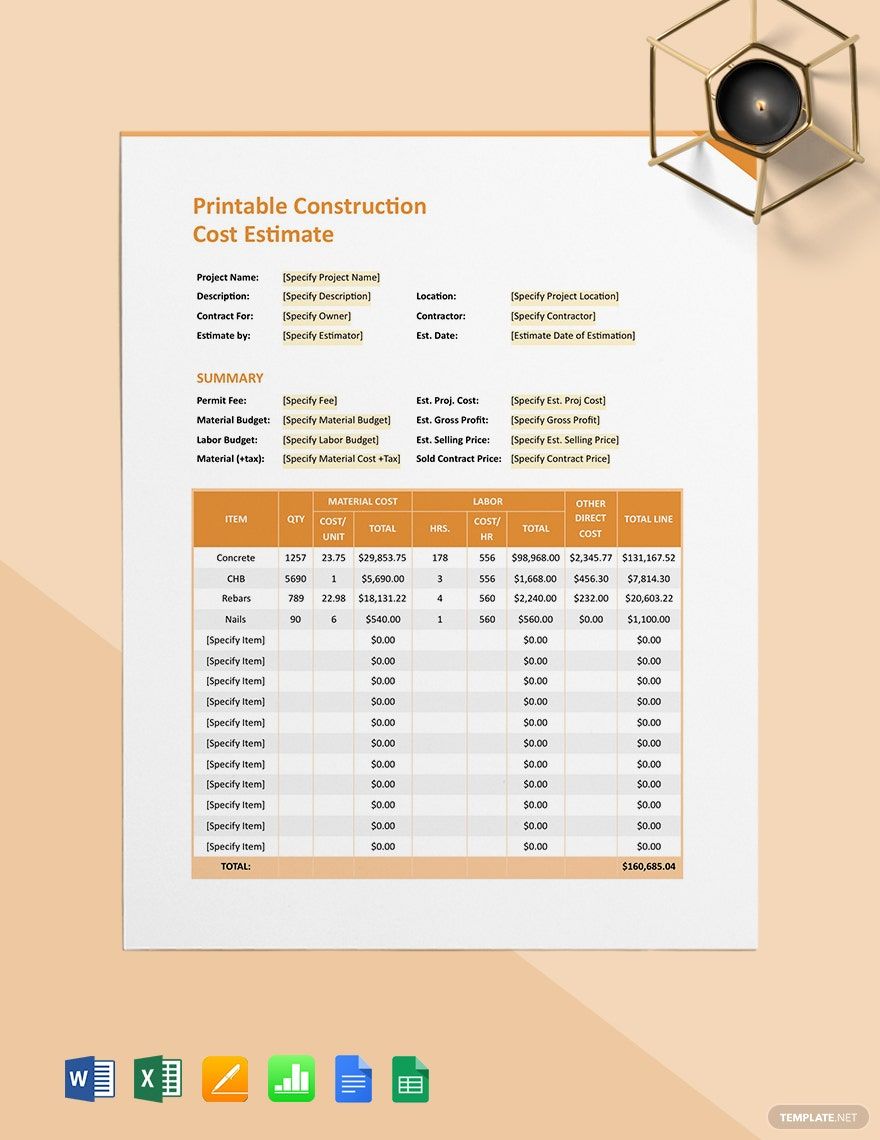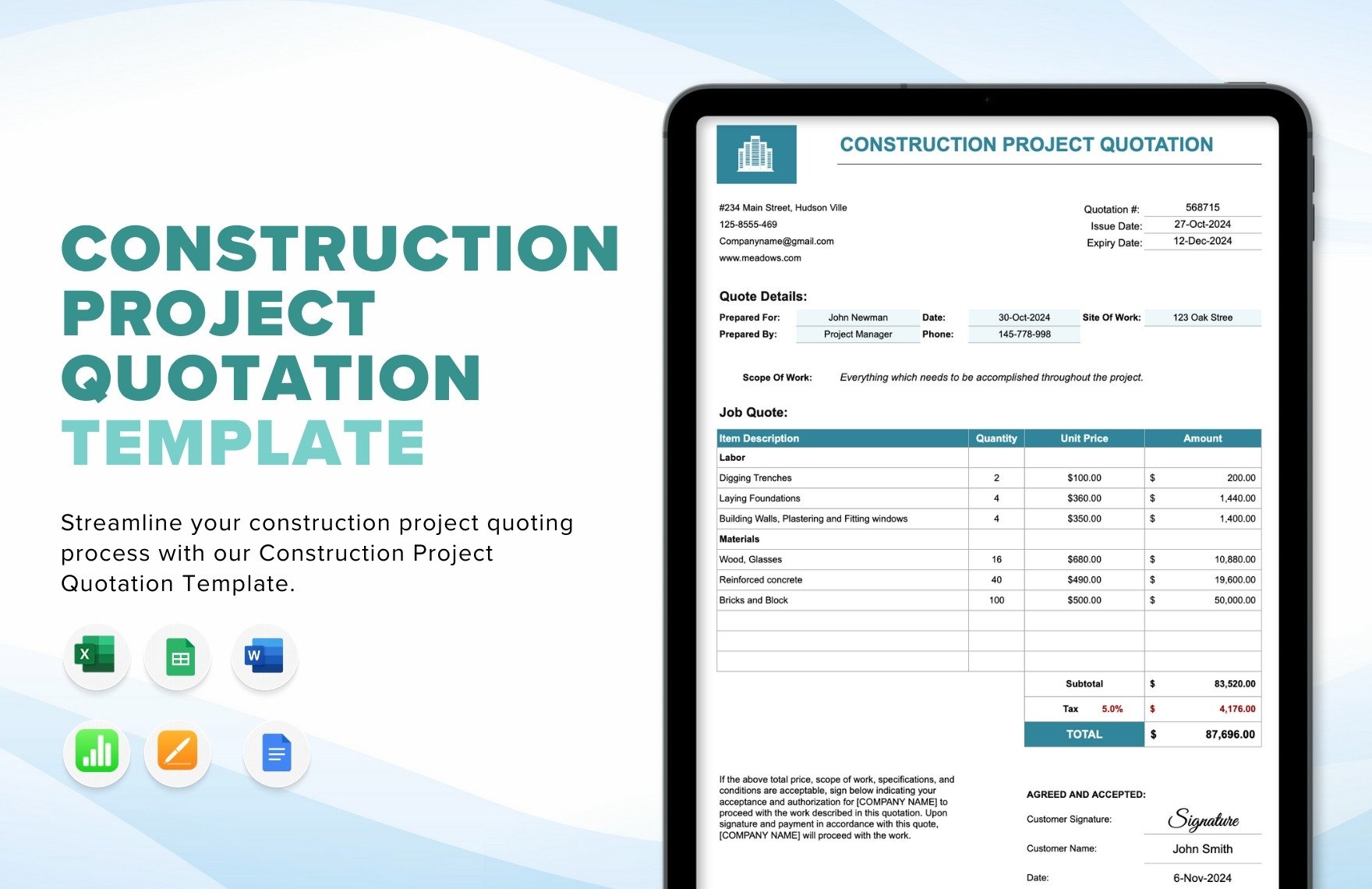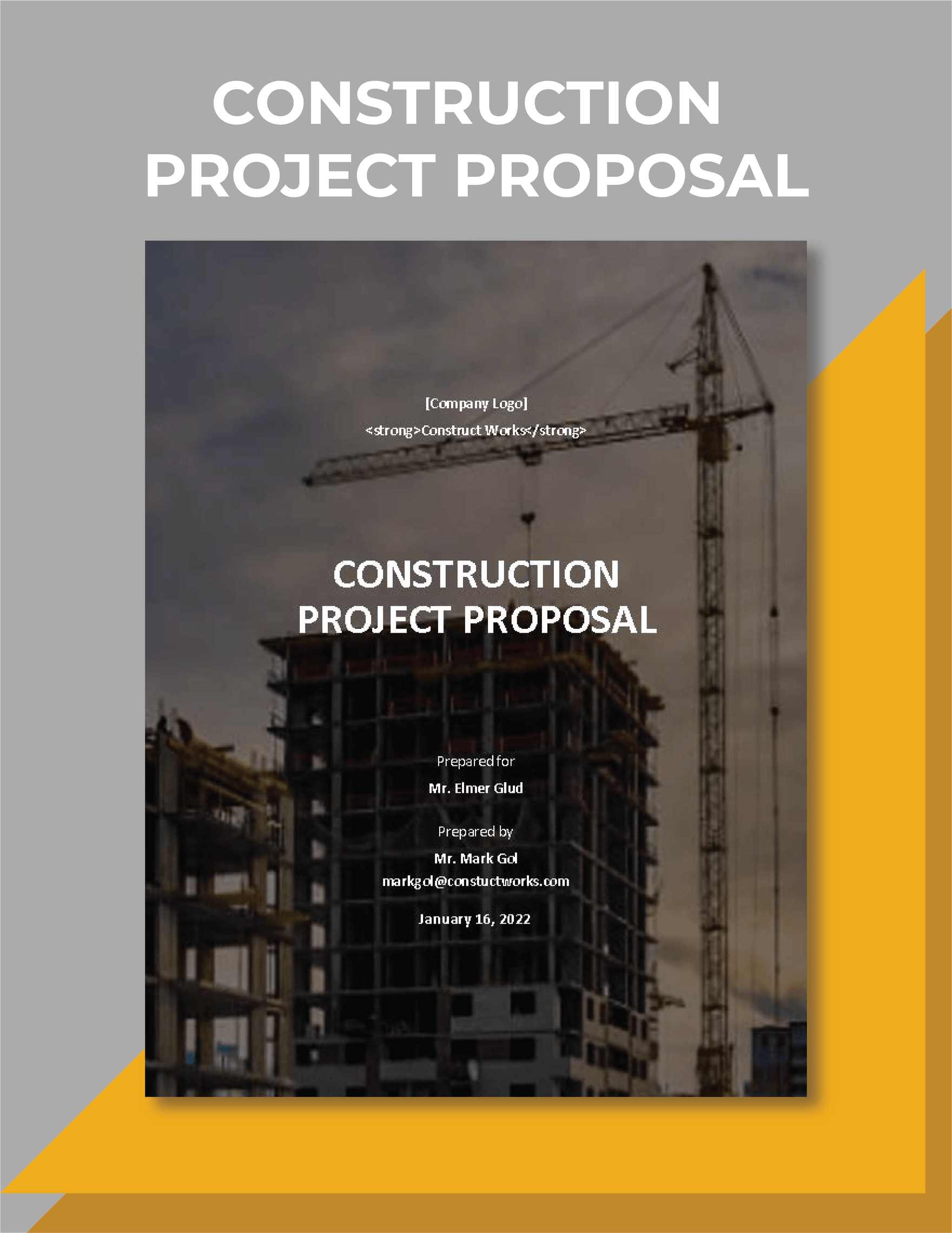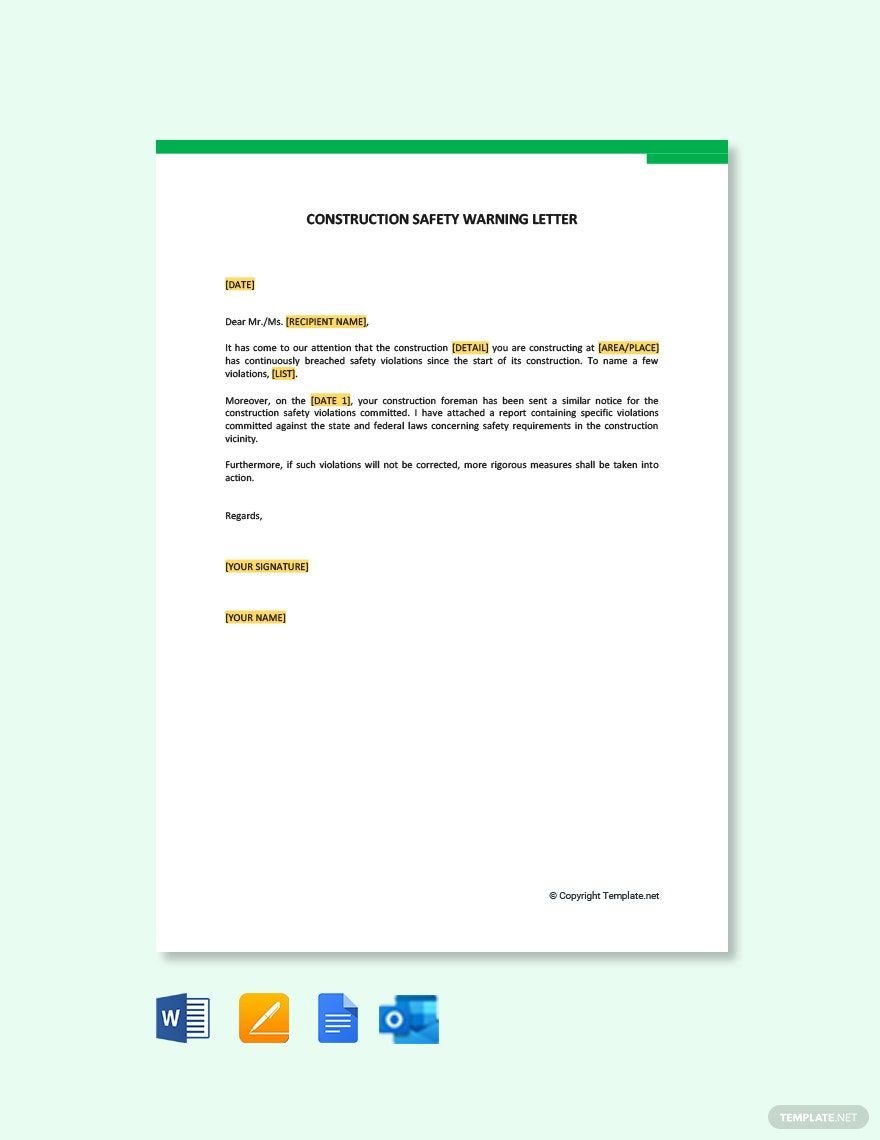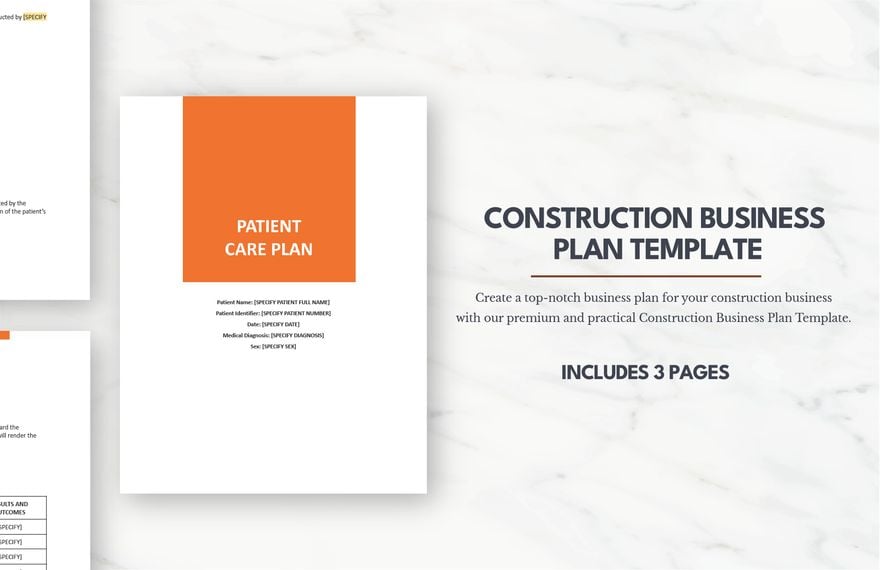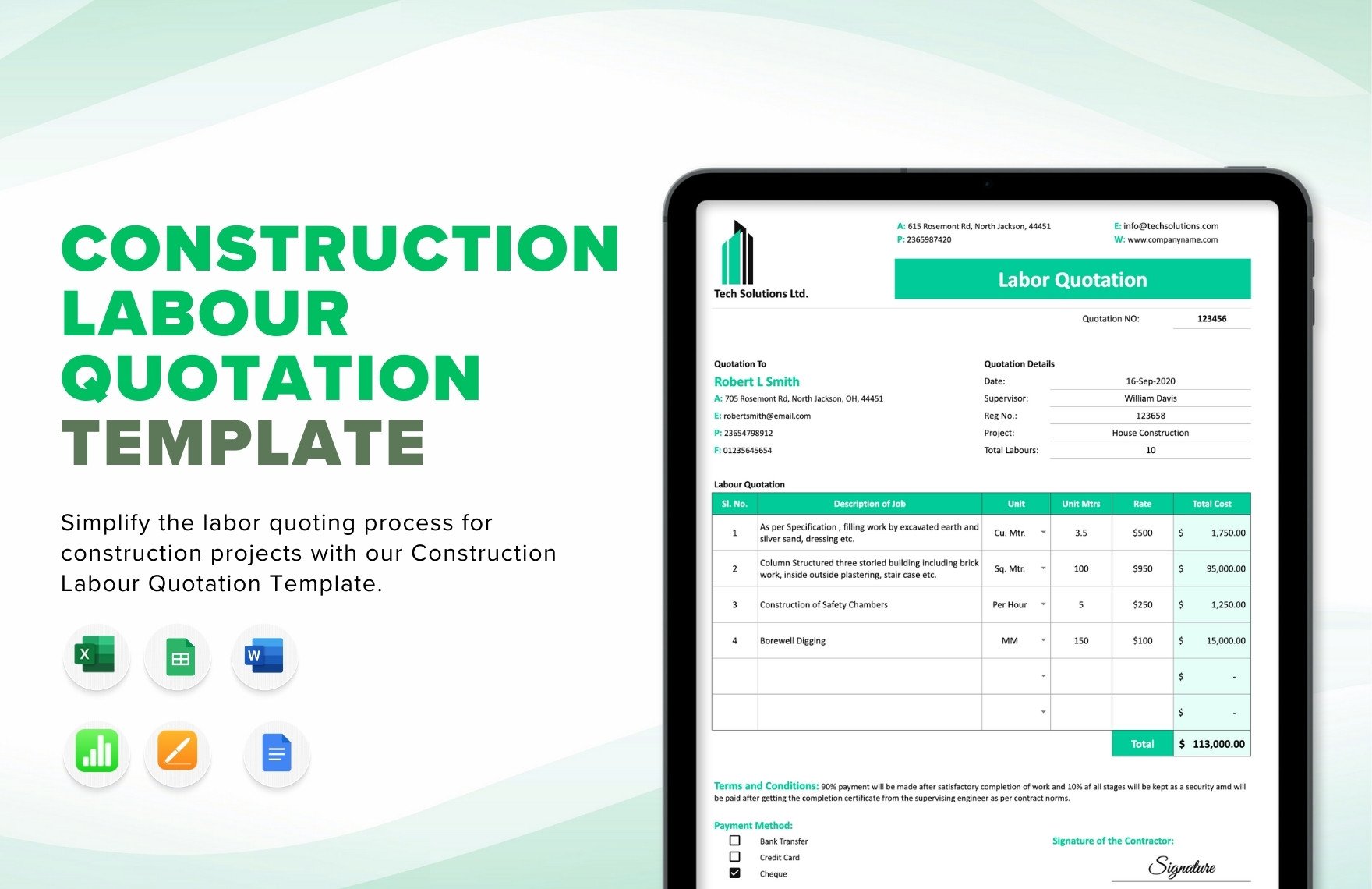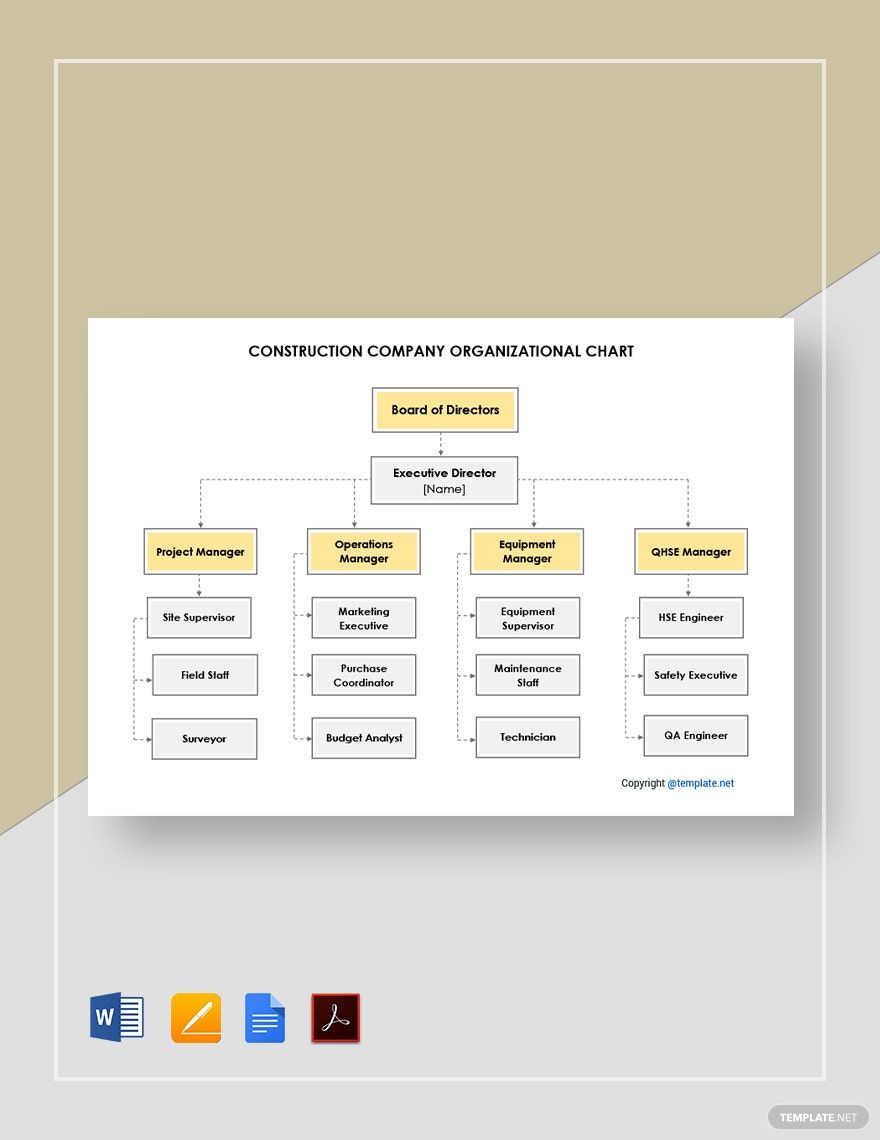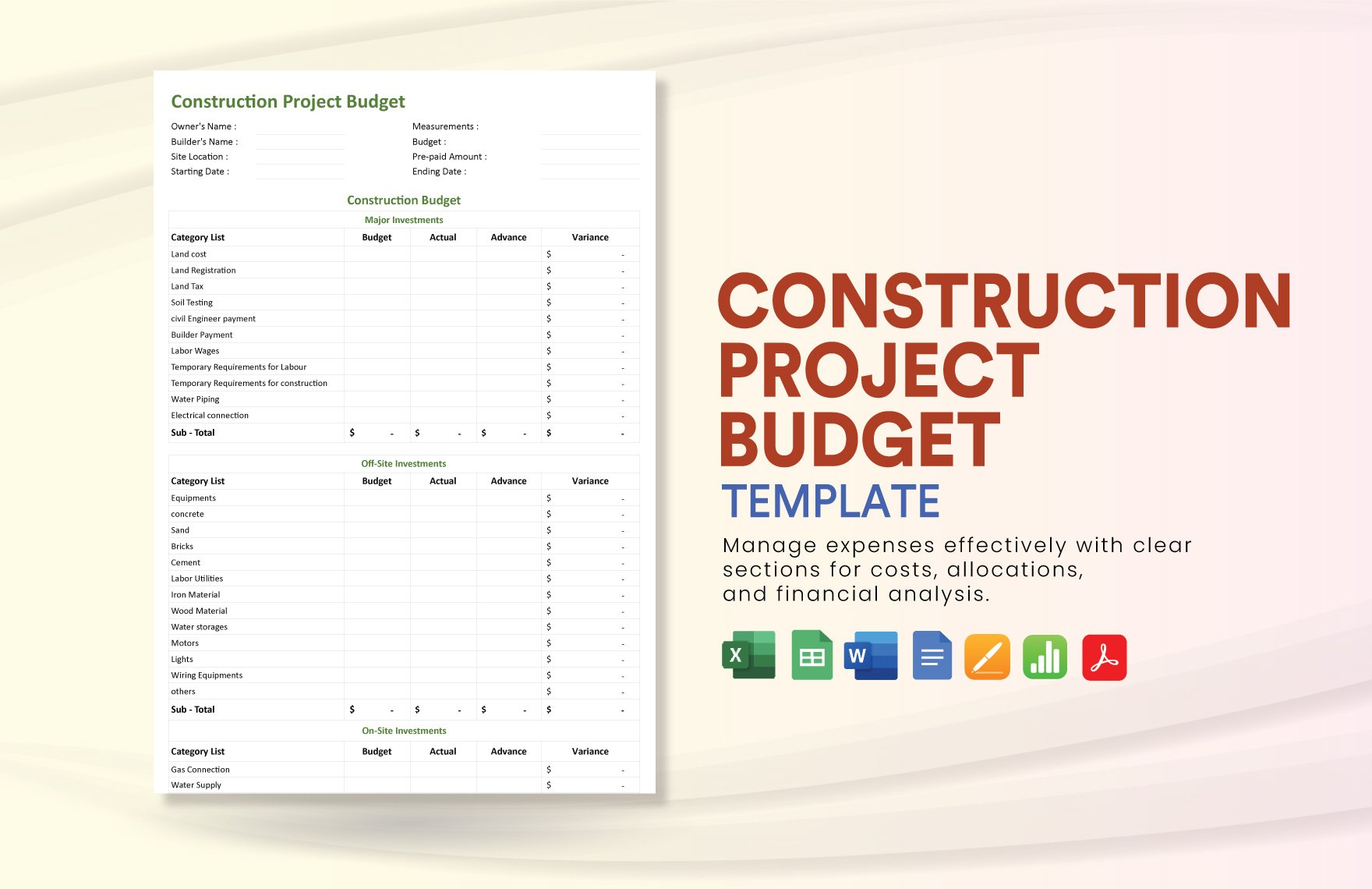Construction businesses need documents to help them with different tasks. They need construction documents for documenting project management, making a report, creating a budget, and more. If you need one, too, then you're on the right track. We have a trove of ready-made Construction Templates in Google Docs. These templates are 100% customizable and printable. You can print these in A4 & US letter sizes. The templates below also have free standard Google fonts. Each template has suggestive and helpful content that you can use as a guide. Or if you want, you can replace them! What are you waiting for? Download a template now!
How to Make a Construction Document in Google Docs?
According to Statista, the United States's Construction Industry is one of the biggest worldwide. Its expenditures are about 1,293 billion U.S. dollars. Which means it highly contributes to the economy of the USA. But aside from this, construction companies also need documents to help them with their Construction Projects, tasks, and business. So, if you have to create one, don't worry because this article is going to give you tips on how to make a construction document in Google Docs. Here are the tips for you:
1. Grab a Template
Creating from scratch can take time. When you're in a hurry, you can always use an effective alternative to save time. The alternative we're talking about is a template. There are a lot of templates that you can use and download. You can download a Construction Invoice Template, construction Gantt chart template, construction project budget template, construction timeline template, construction budget planner template, or the other templates that you need.
2. Identify the Most Important Content to Include
In making a construction document, you have to make sure that you only include the essential information. Sometimes, you might be lazy in identifying essential data from the unimportant ones. But, this shouldn't be the case. Always make sure that you don't include unnecessary details on your document. Focus on what you need and place them on the material.
3. Use Formal Language
Never use casual language and tone on the document. Whatever kind of document you may be making, whether it's any of the mentioned templates on tip number one, you should always use formal language. A document is a communication tool for the person who will read it. Remember, the kind of language you will use reflects your company's culture.
4. Keep It Clear and Concise
Your priority should be the audience of your work. Who will read the document? Will the person reading the daily Construction Report, for example, can understand the sentences you used? By asking these questions, you can determine the readability of the document or form. To be safe, use clear and concise phrases and sentences for it.
5. Write the Right Information
The information you put on the document can affect your credibility. To avoid staining your reputation, make sure to include in your Construction Checklist to write the right information. Don't put details out of anywhere. Make sure that you base everything on facts and research.