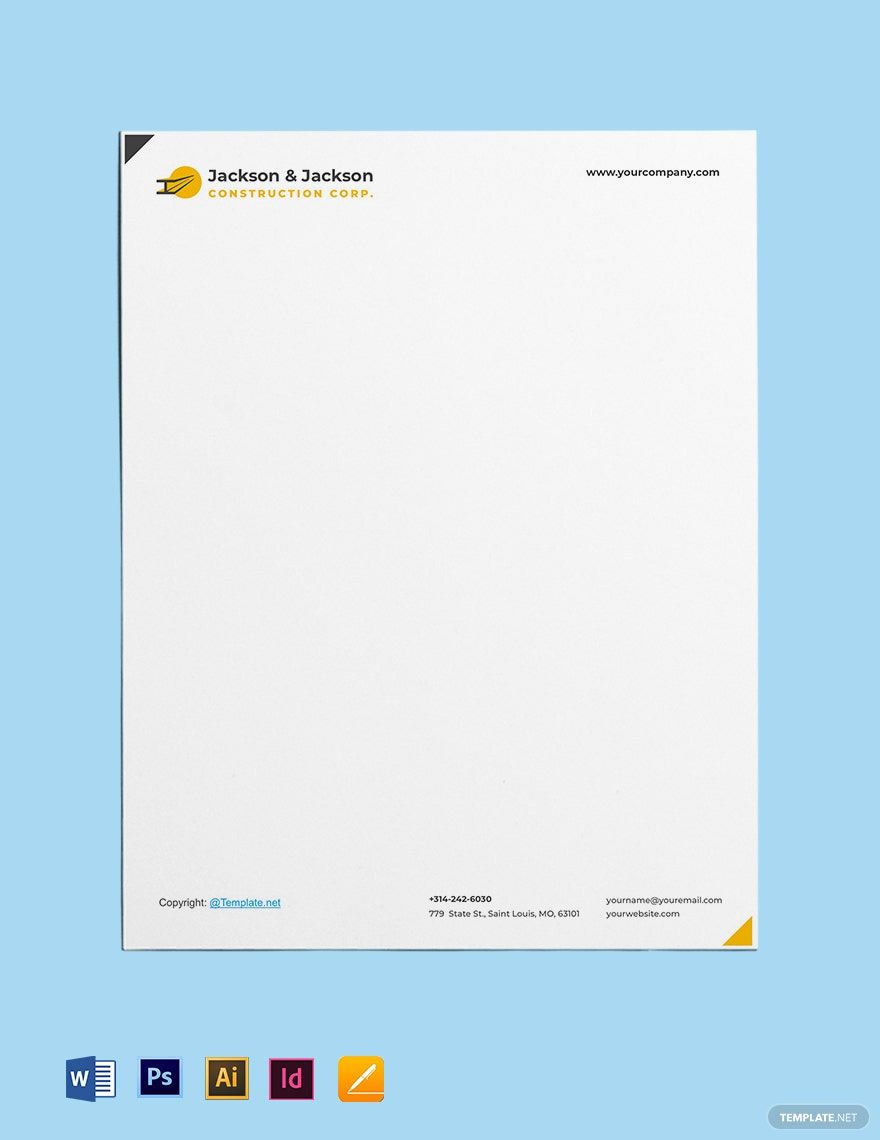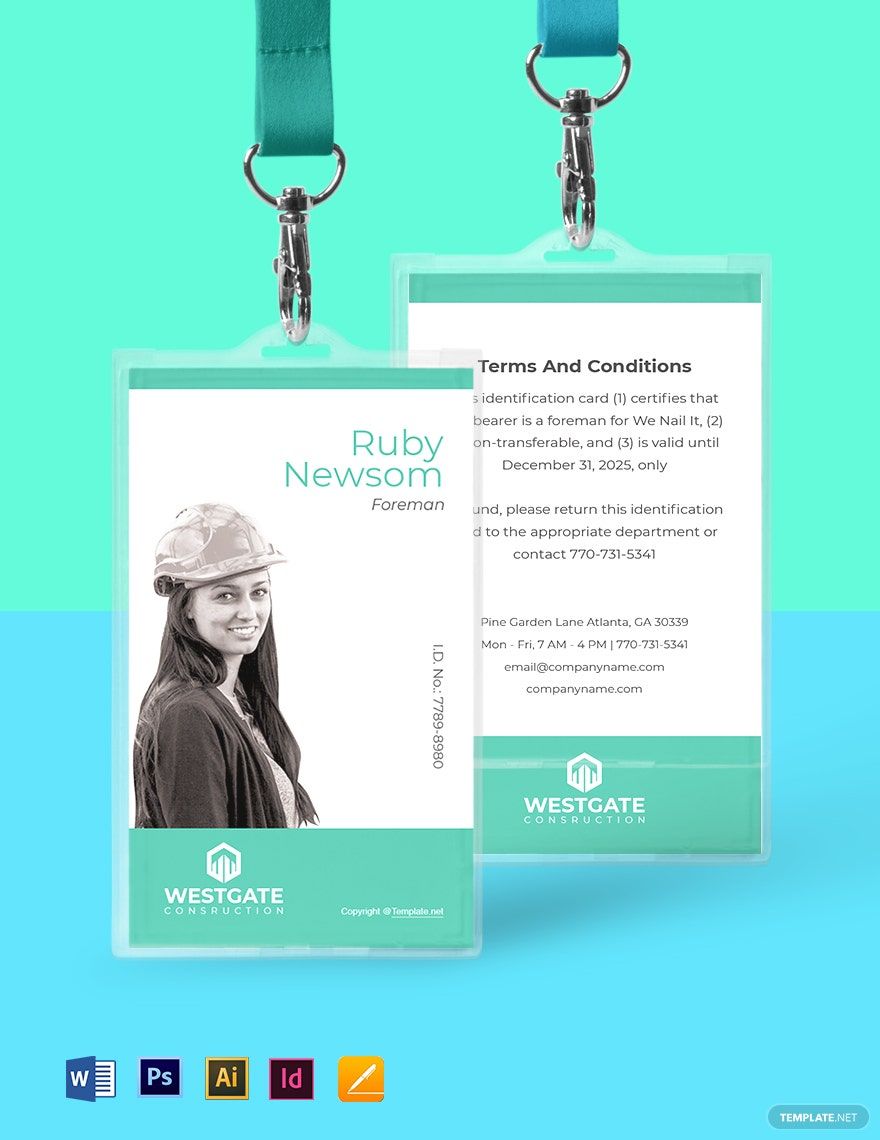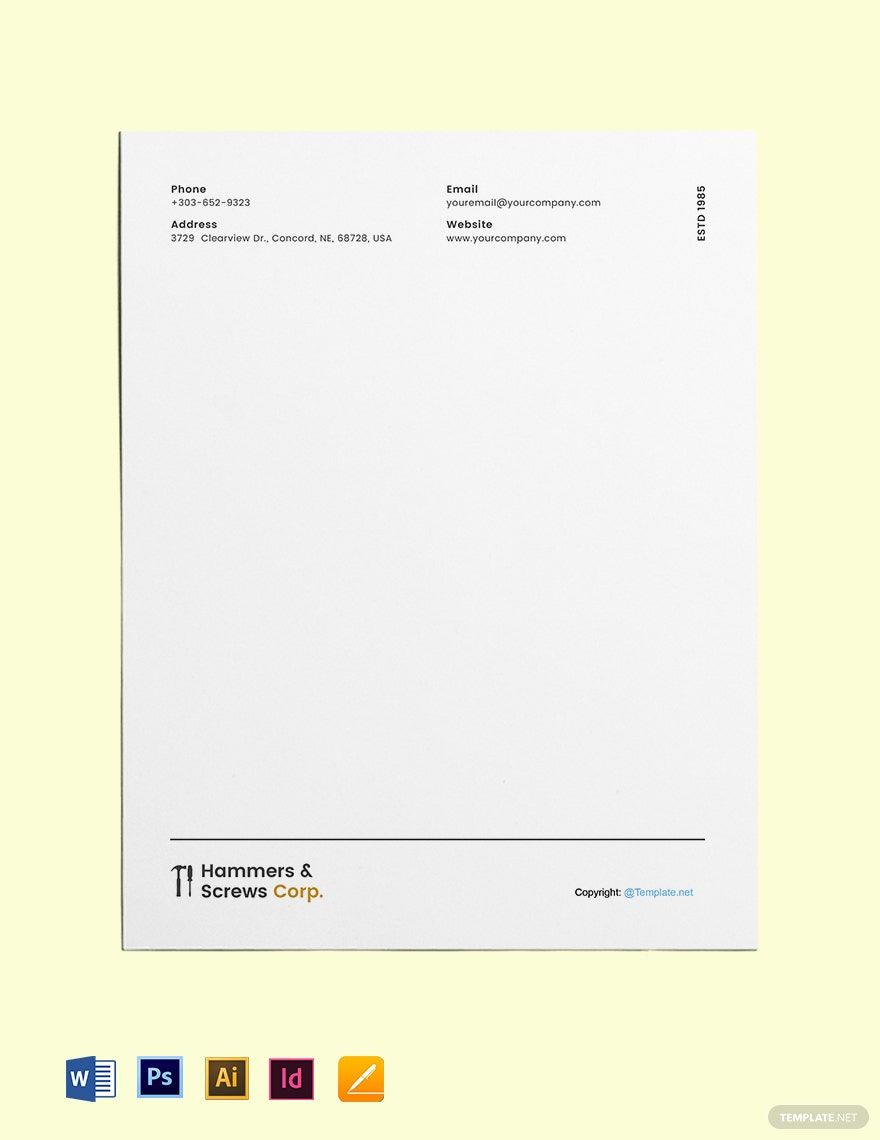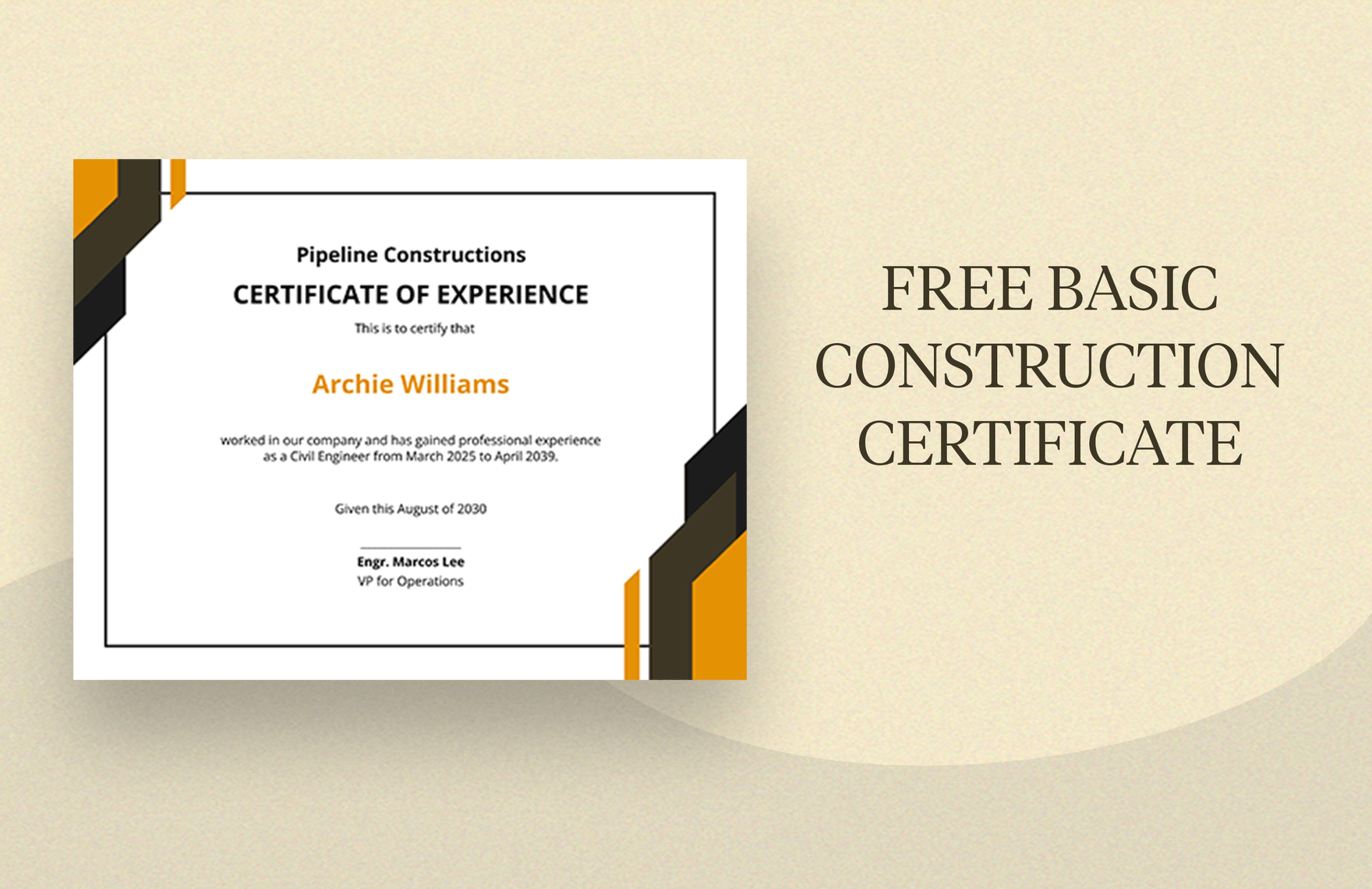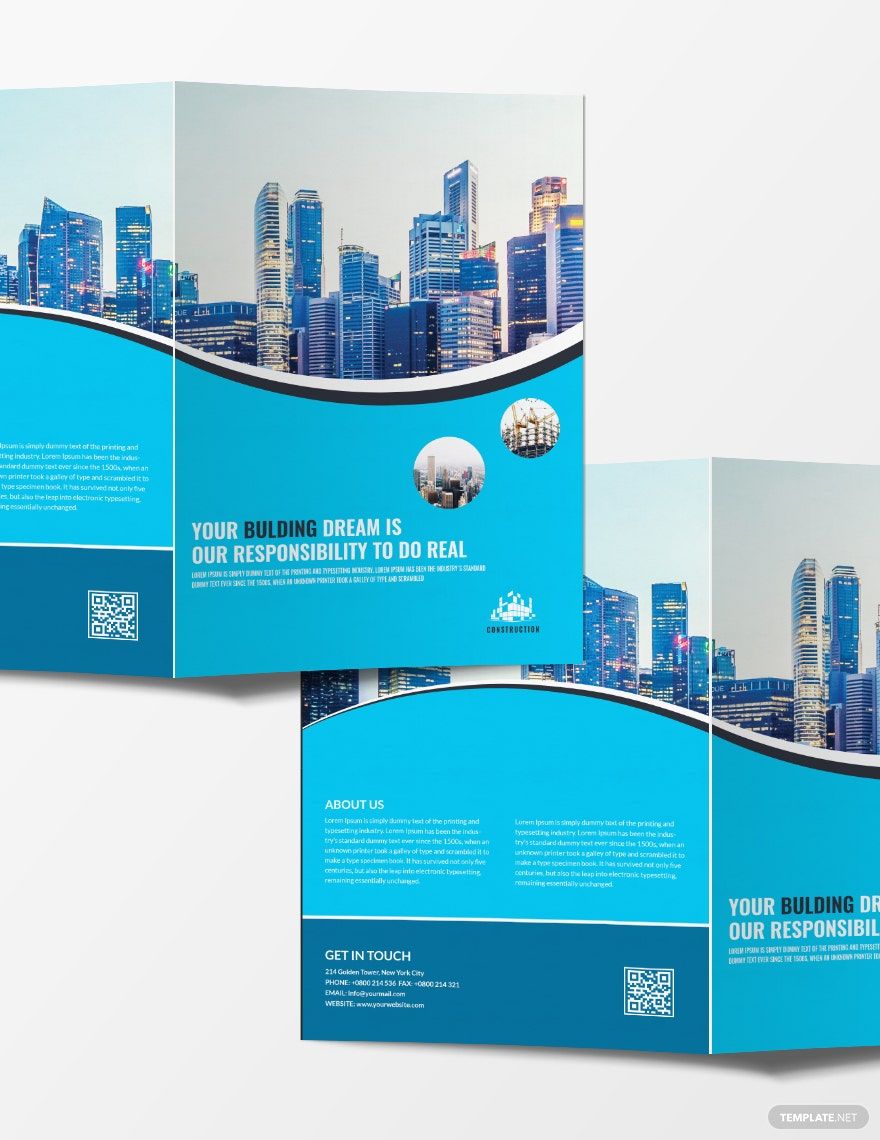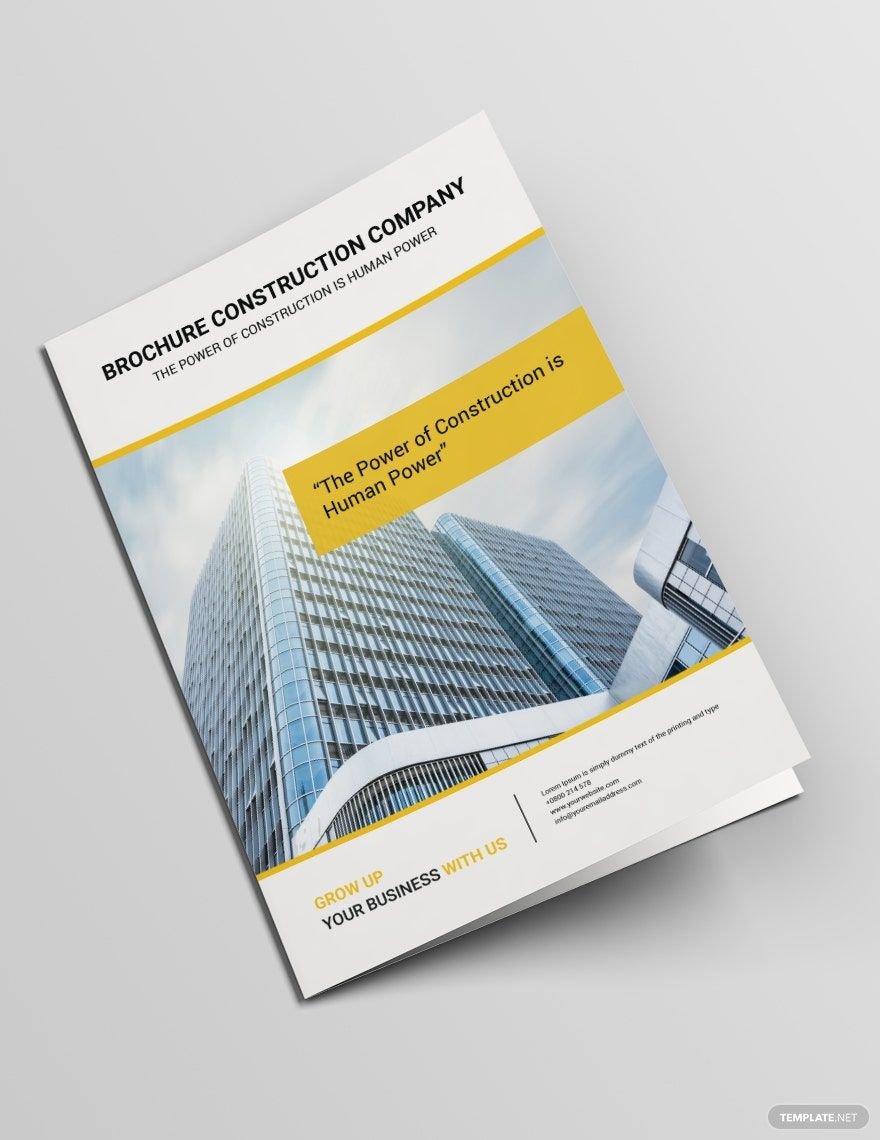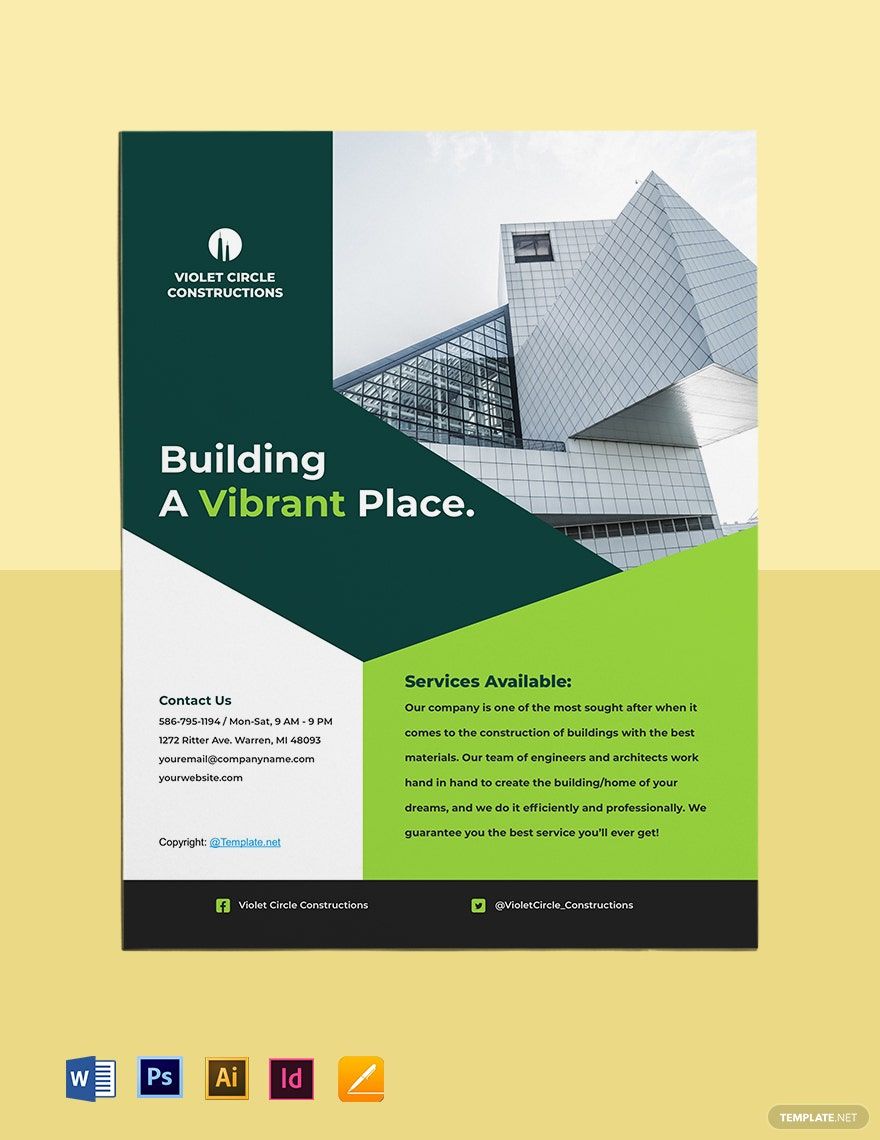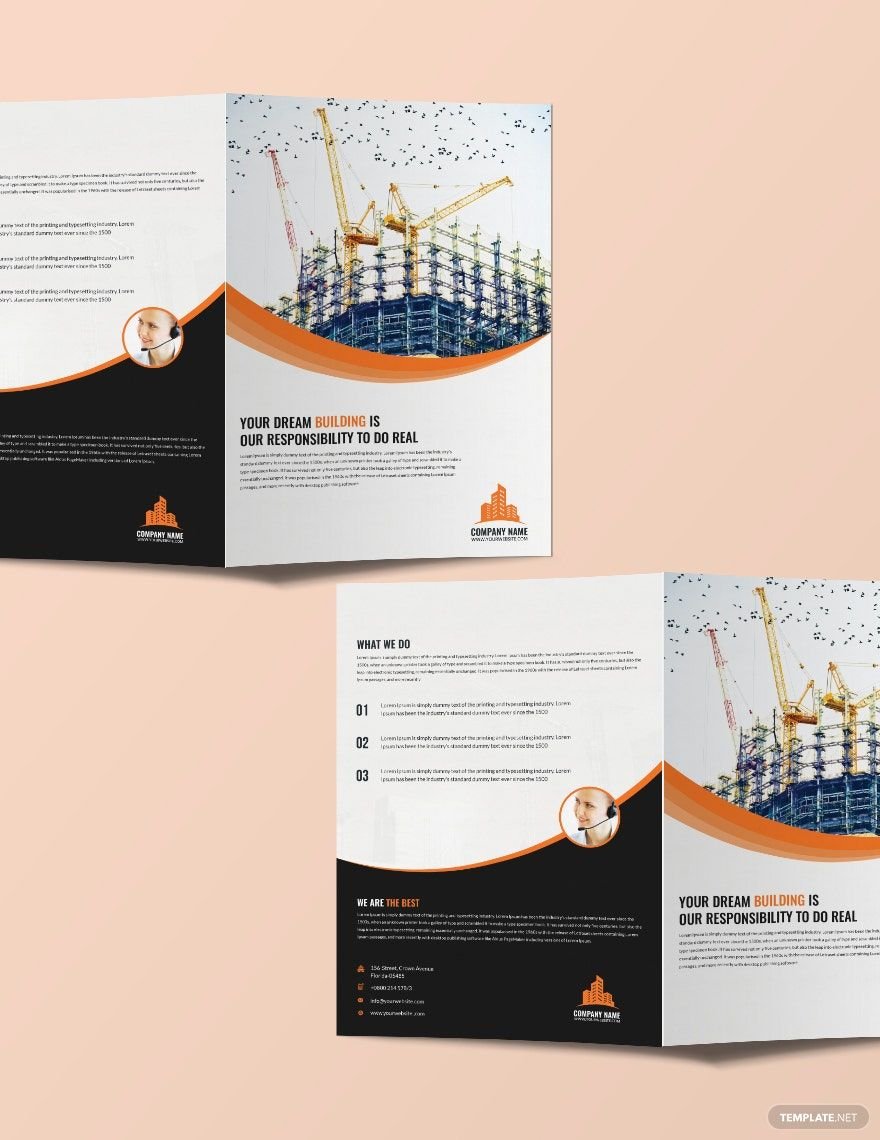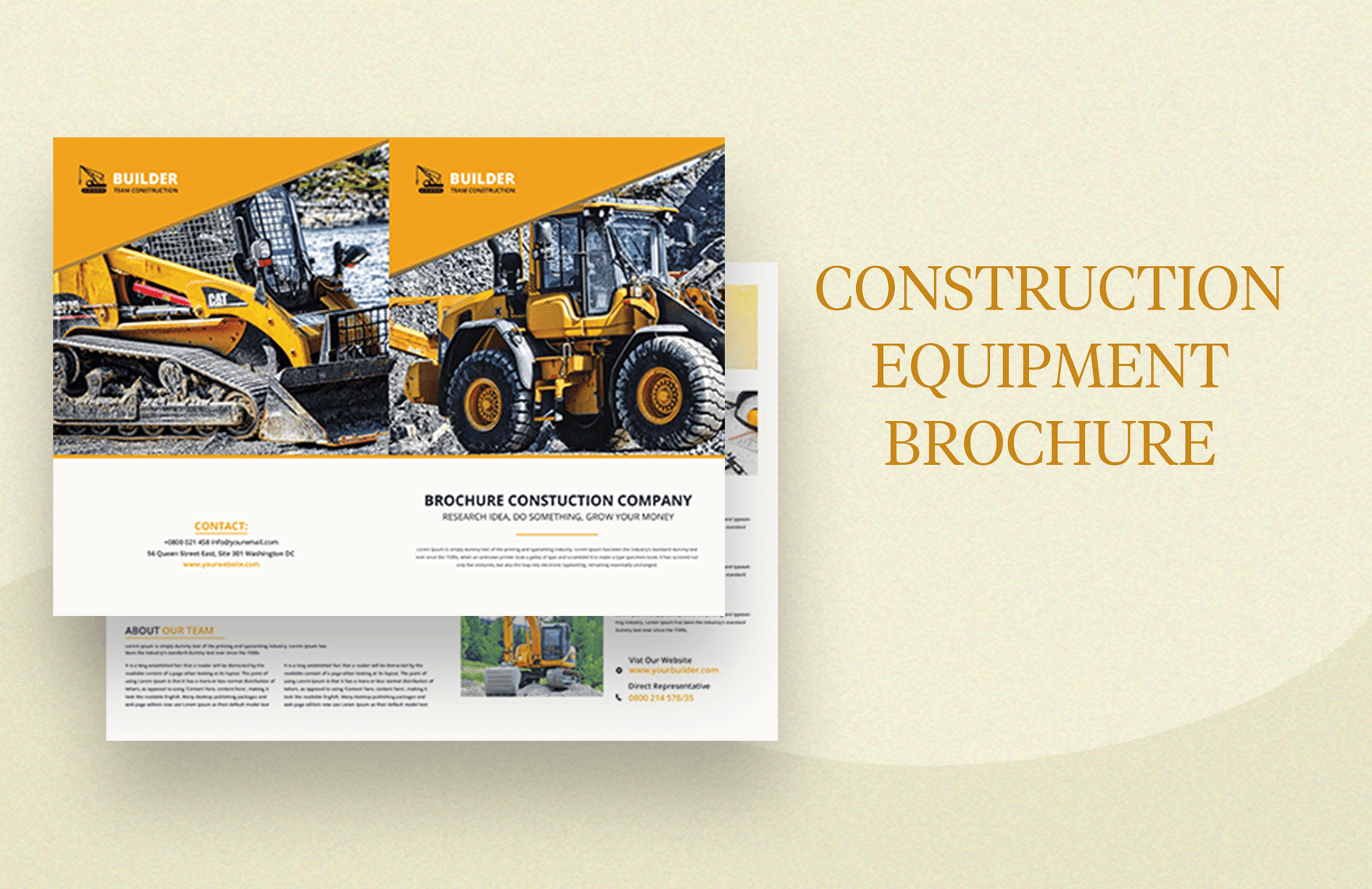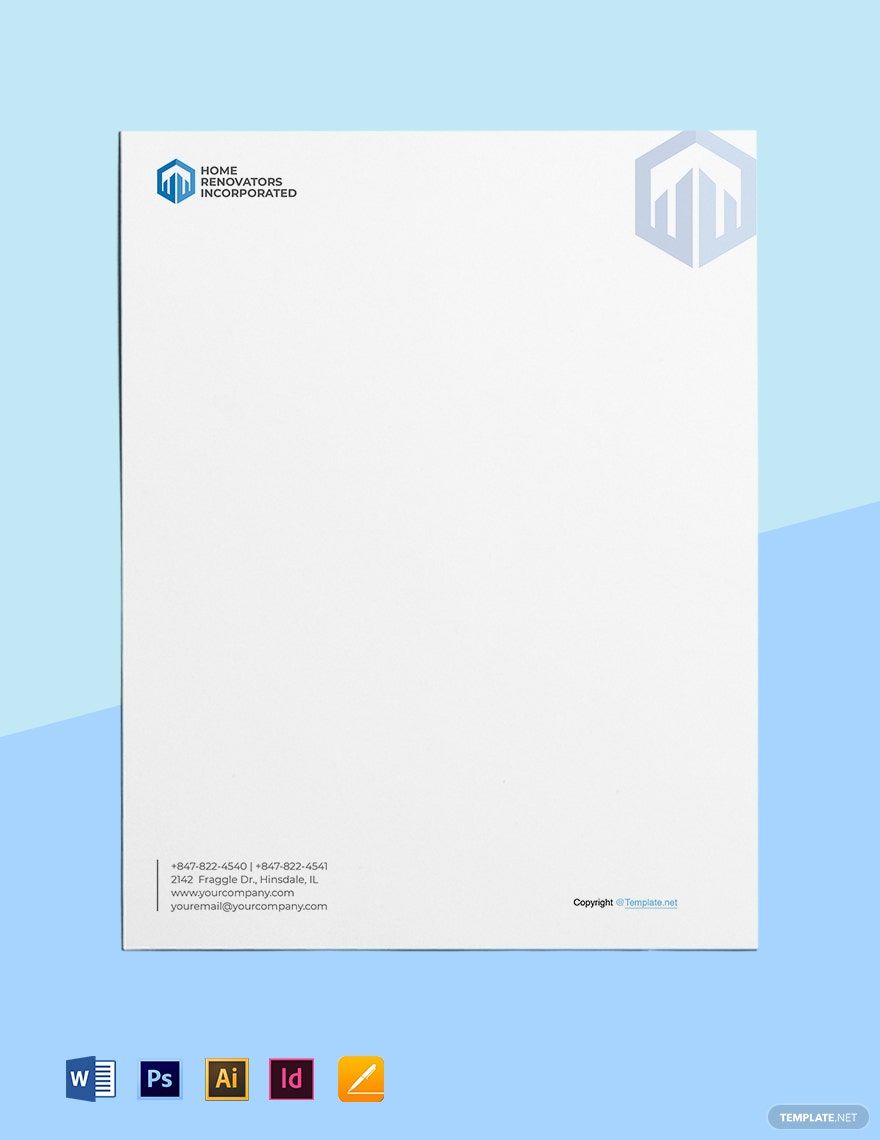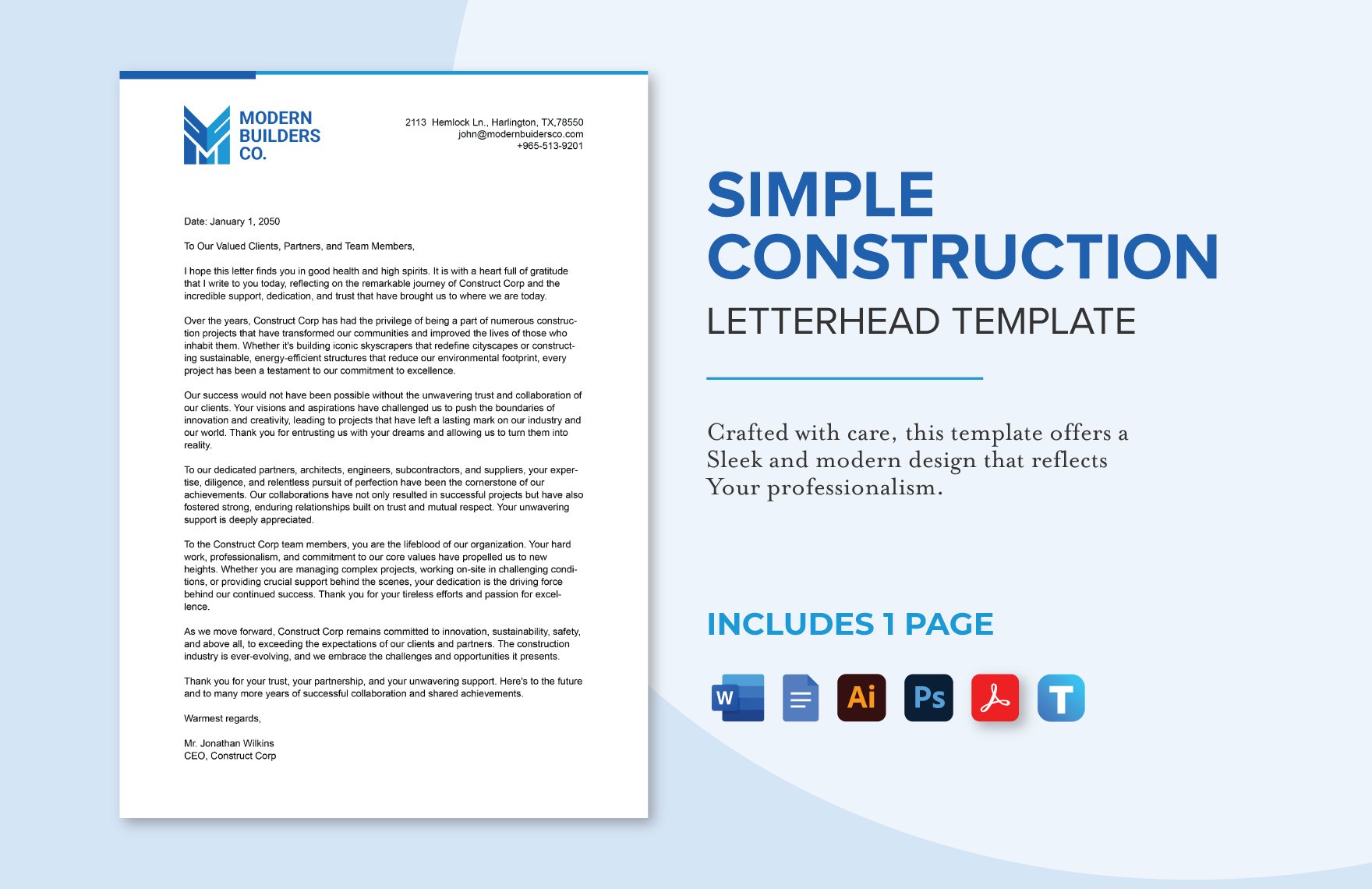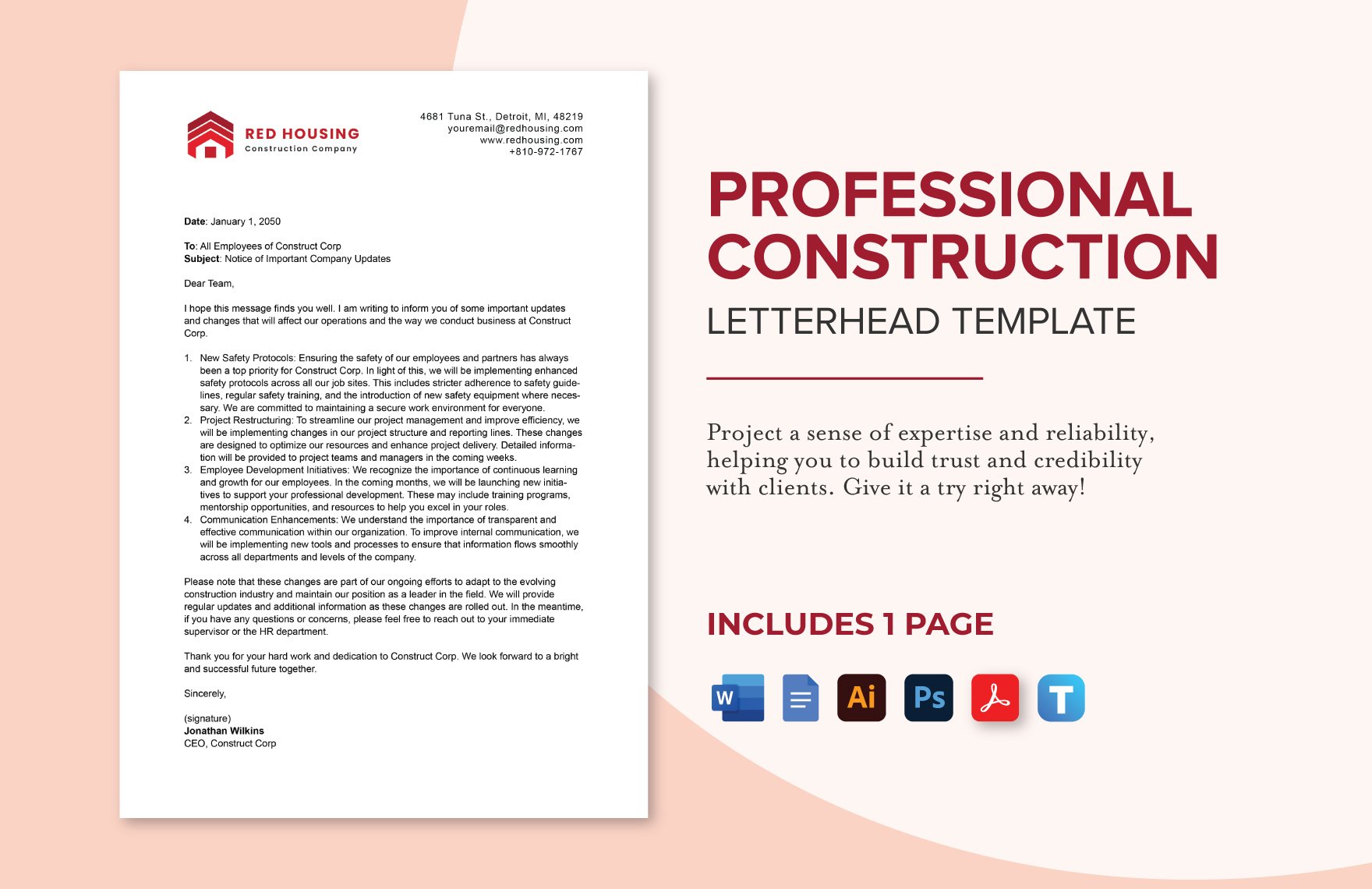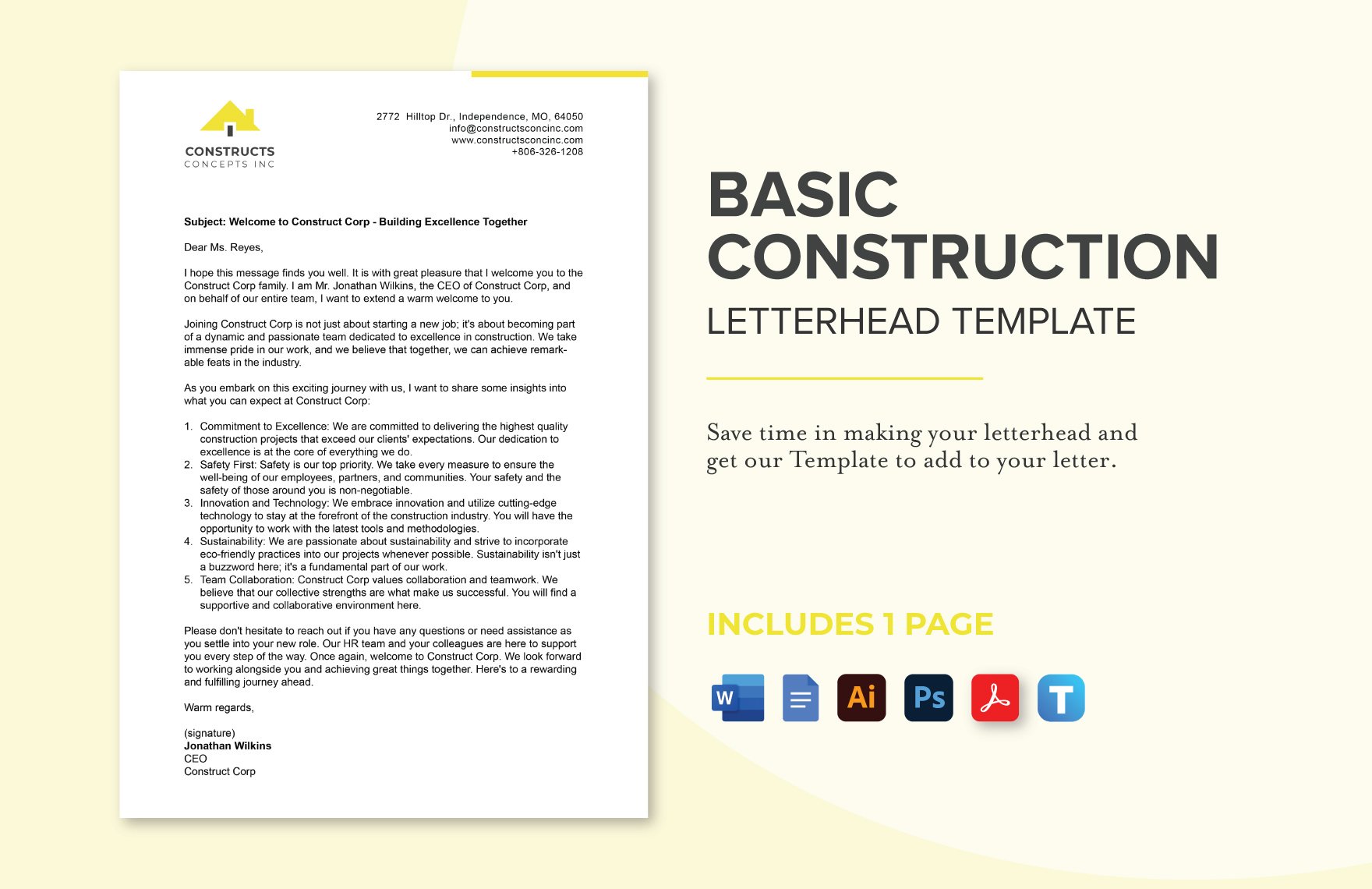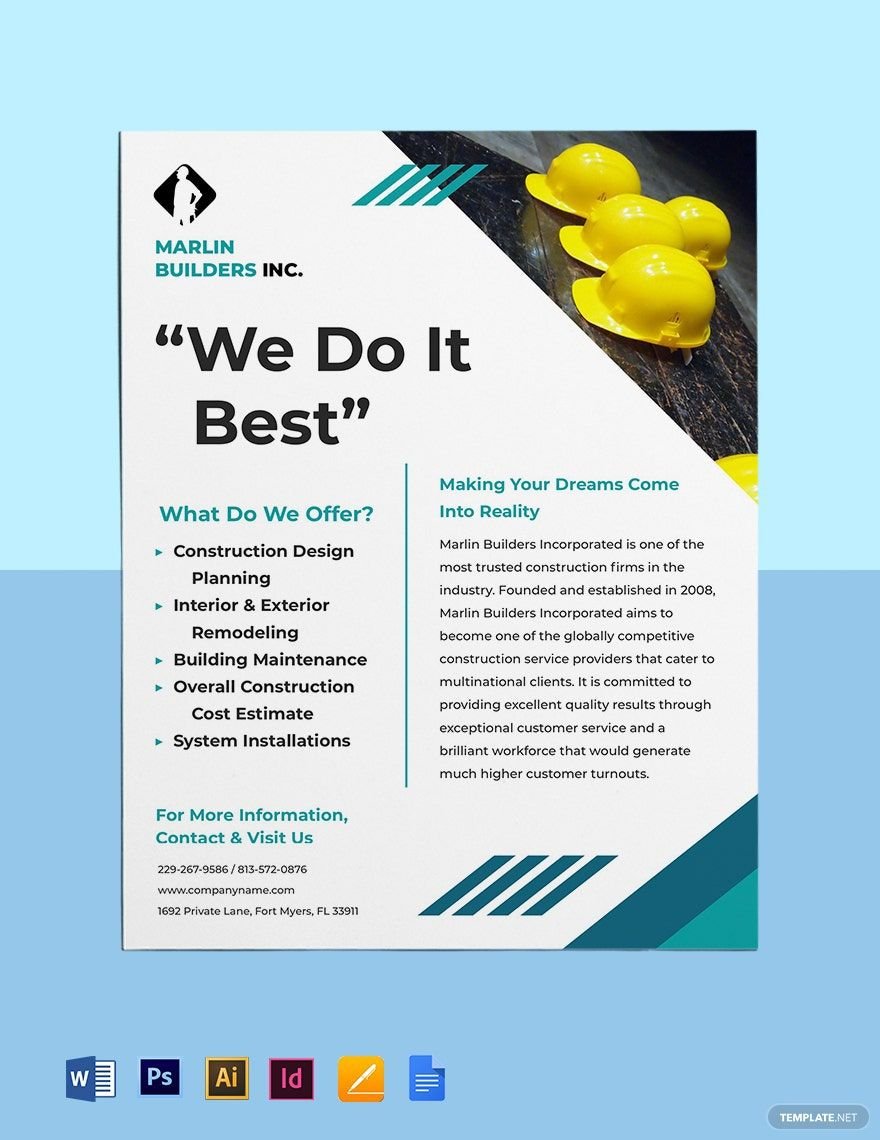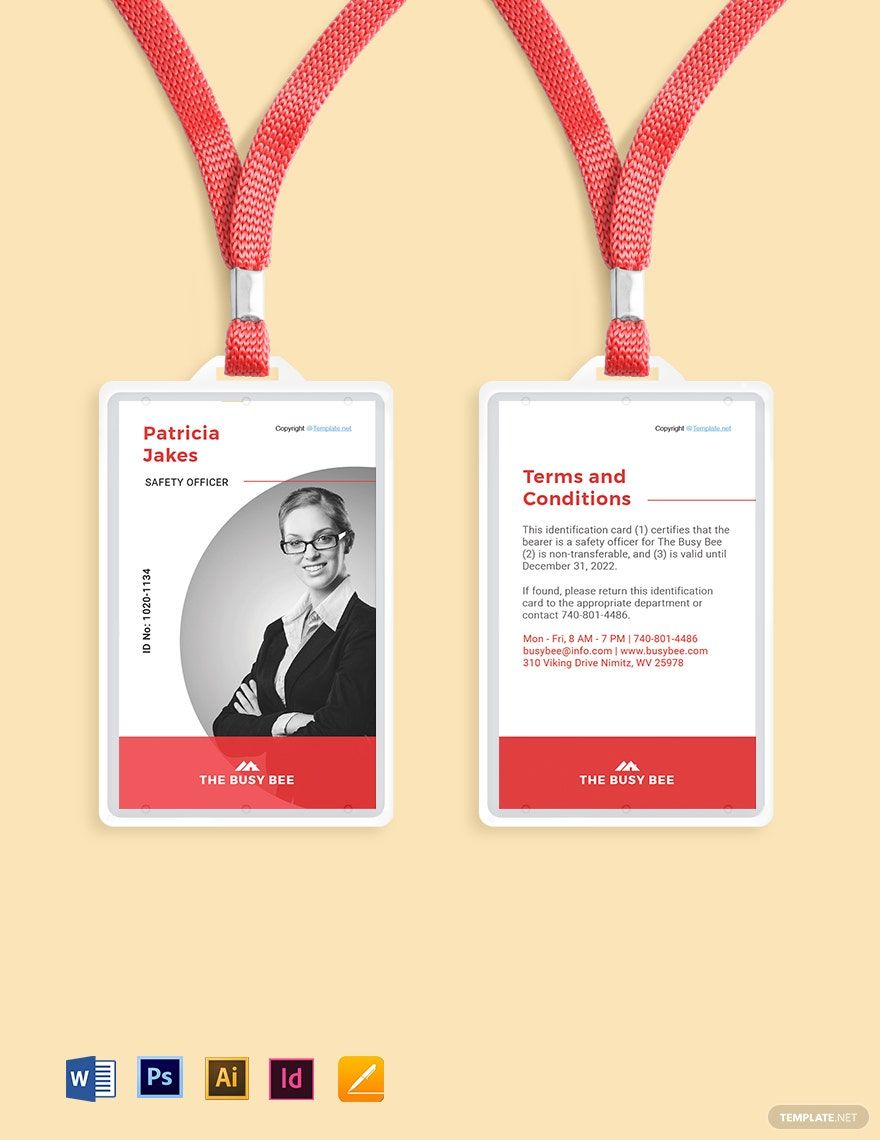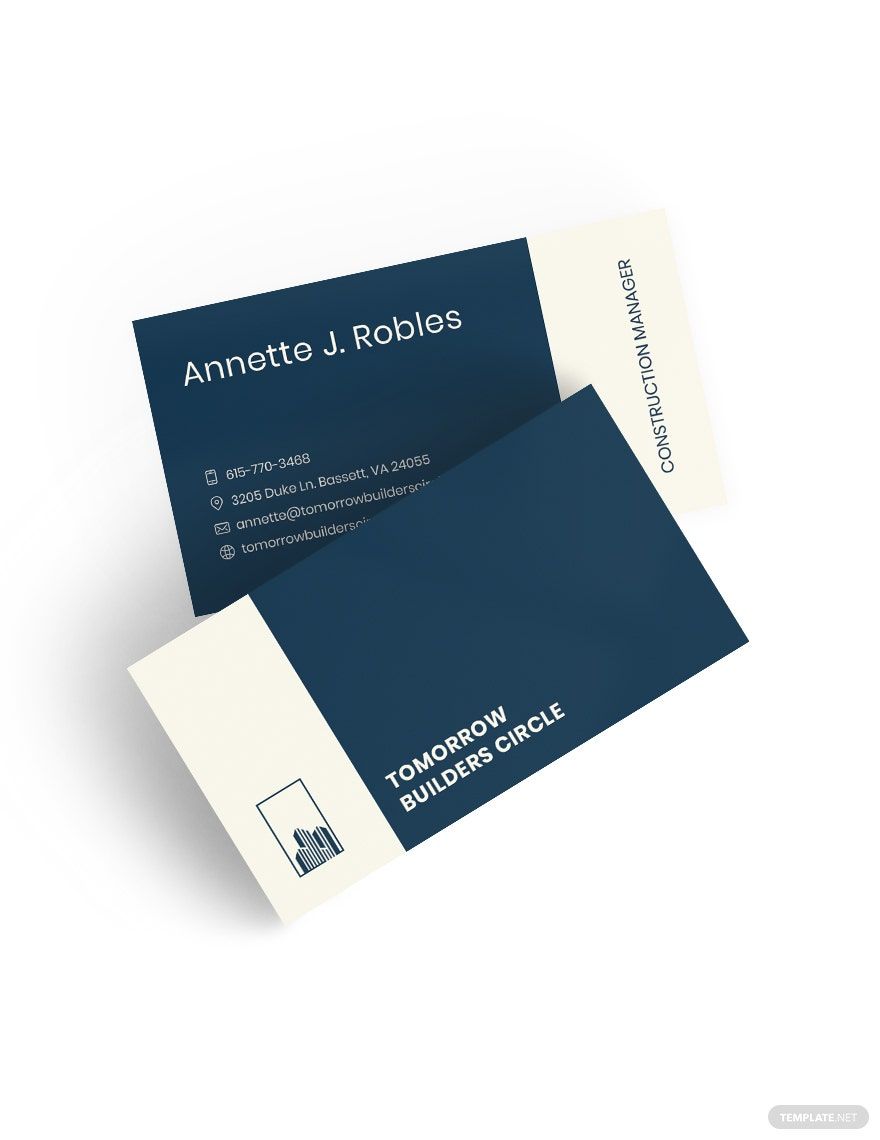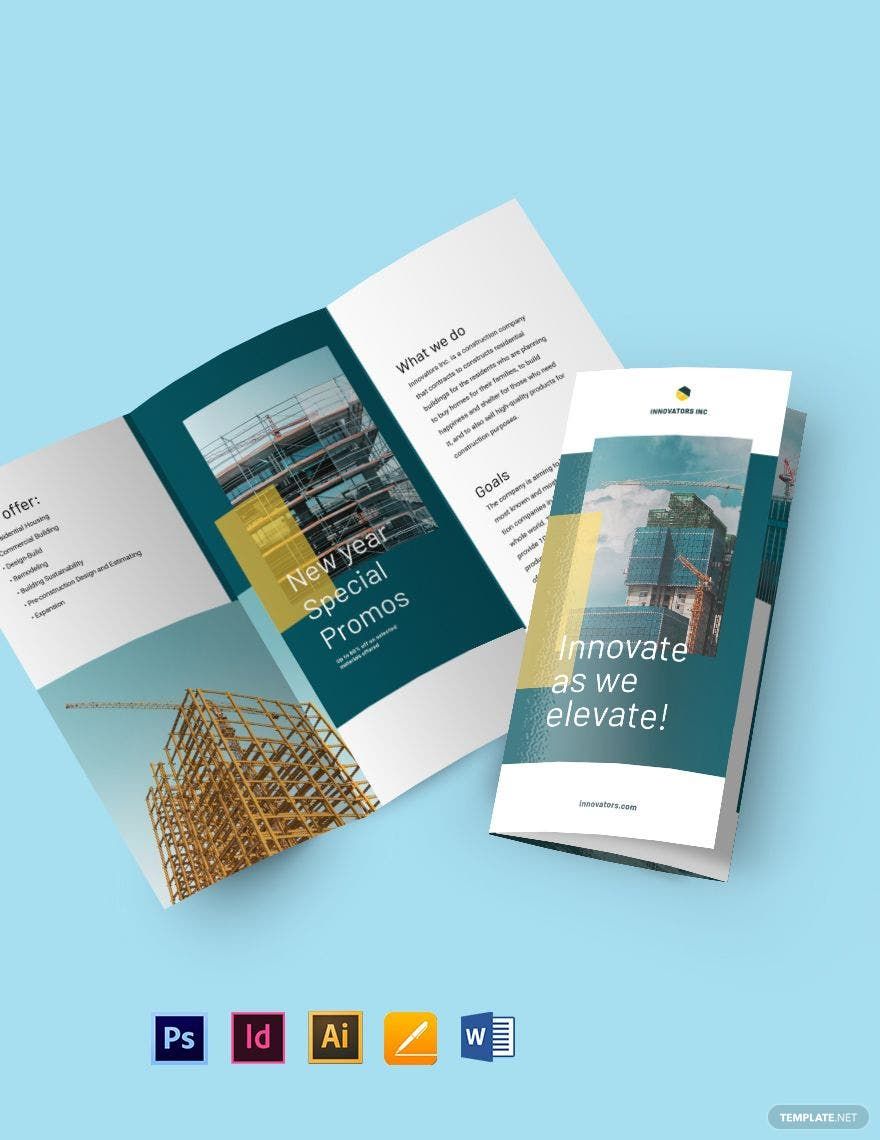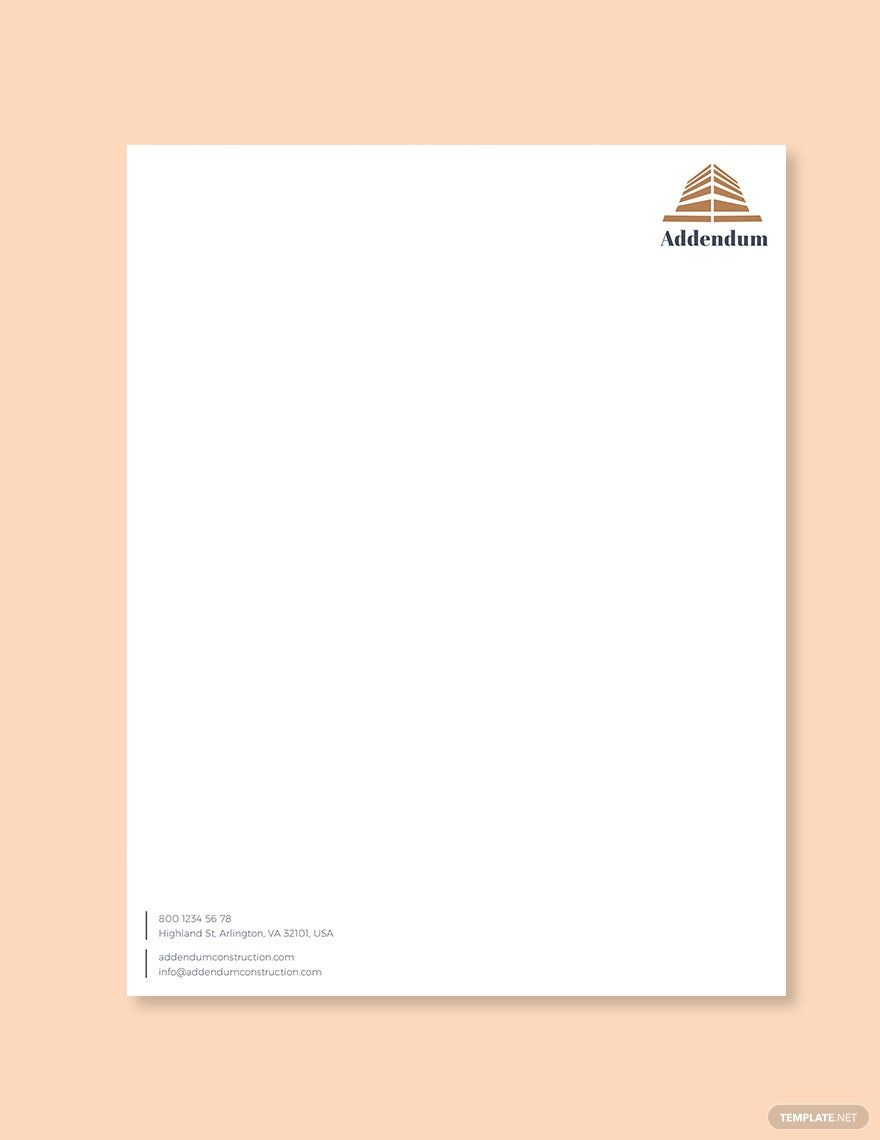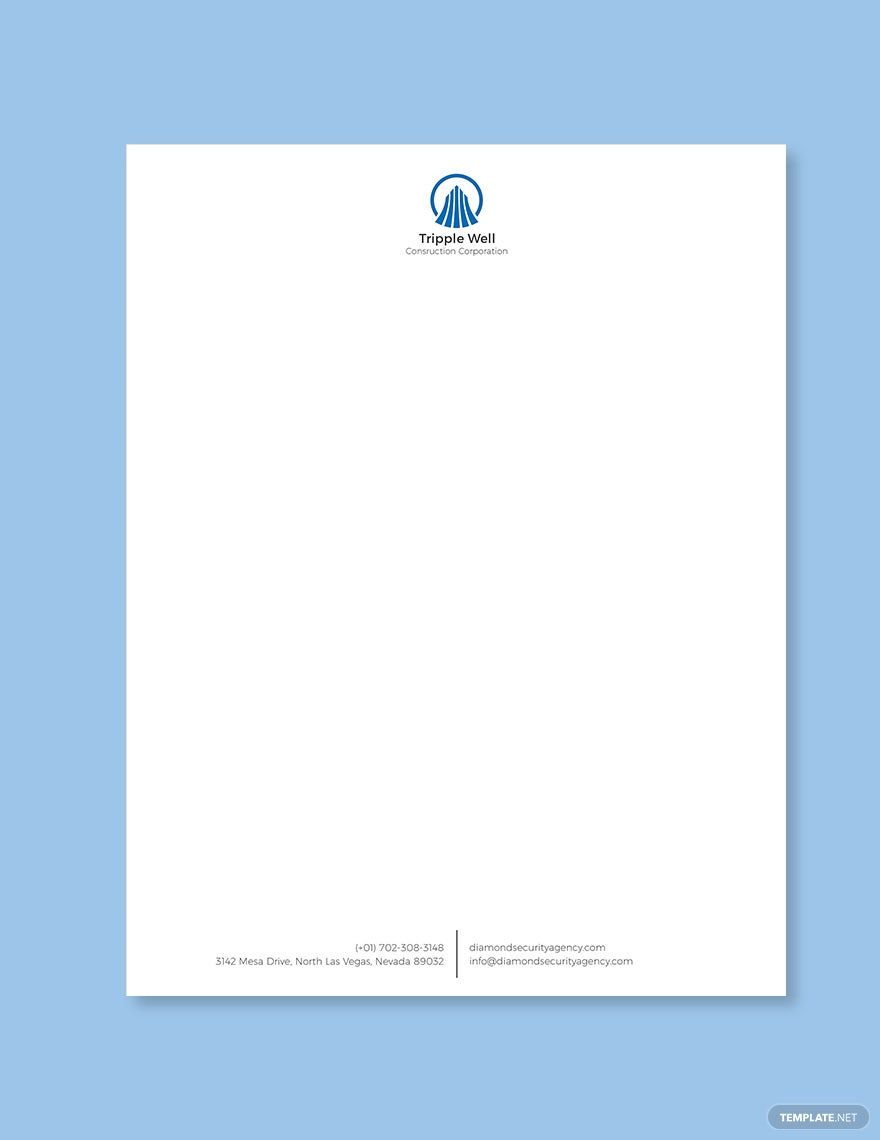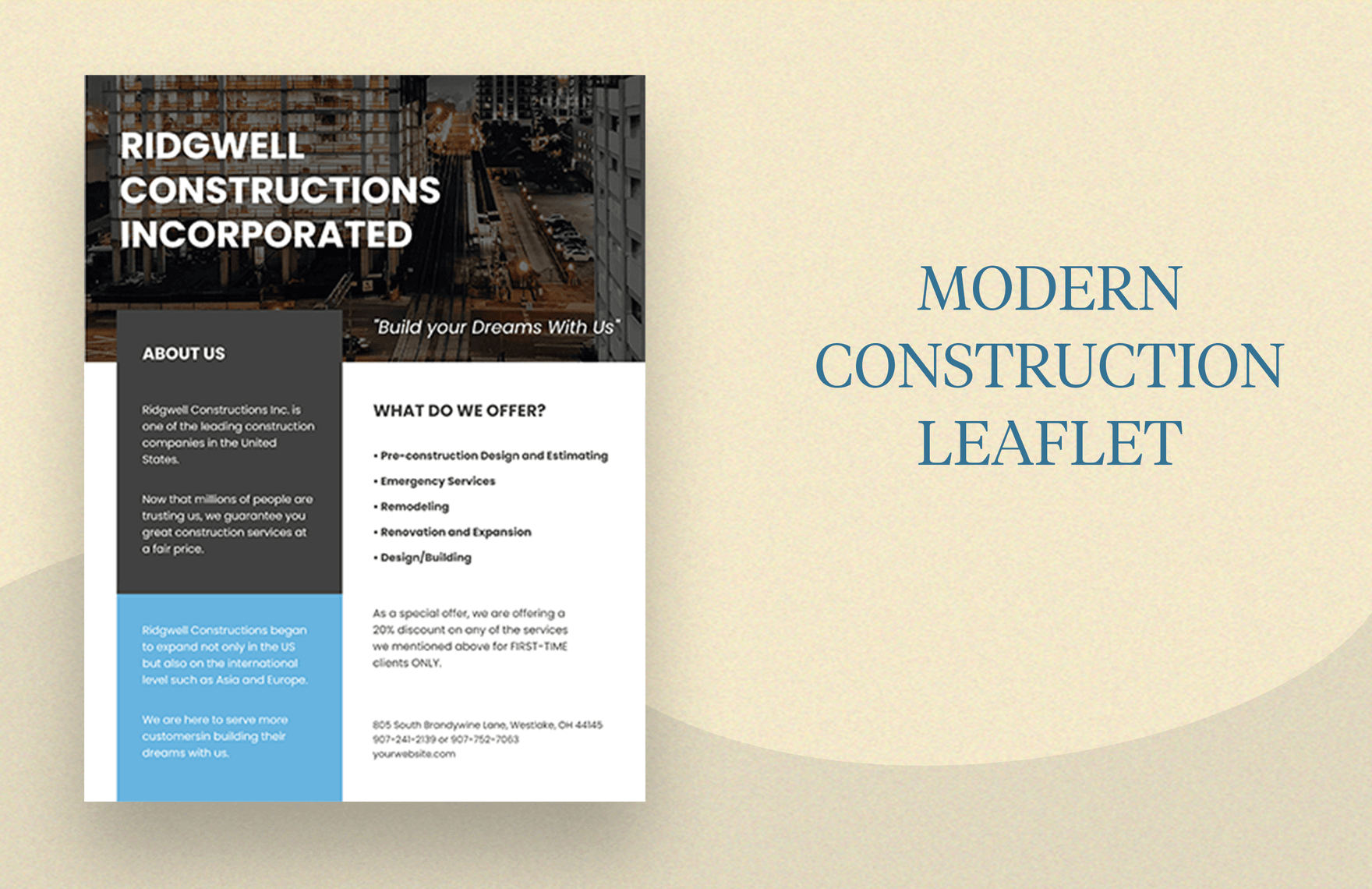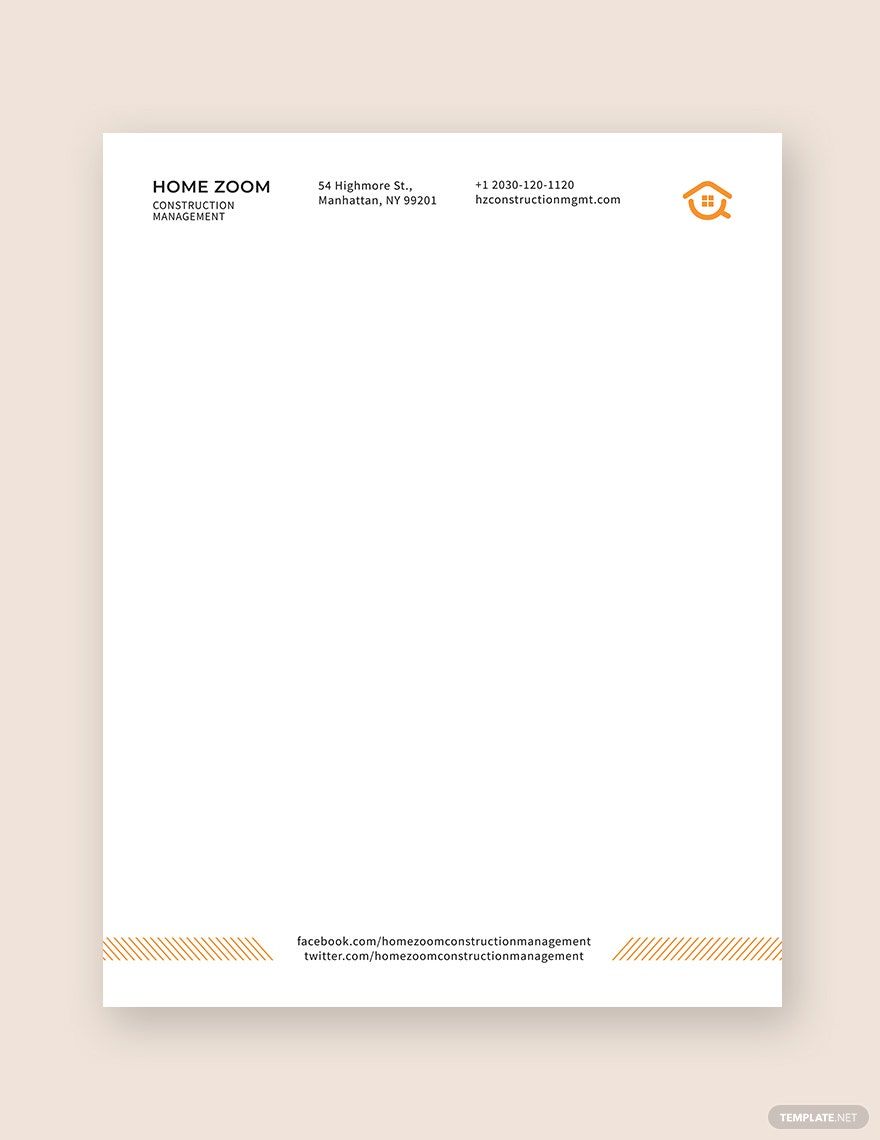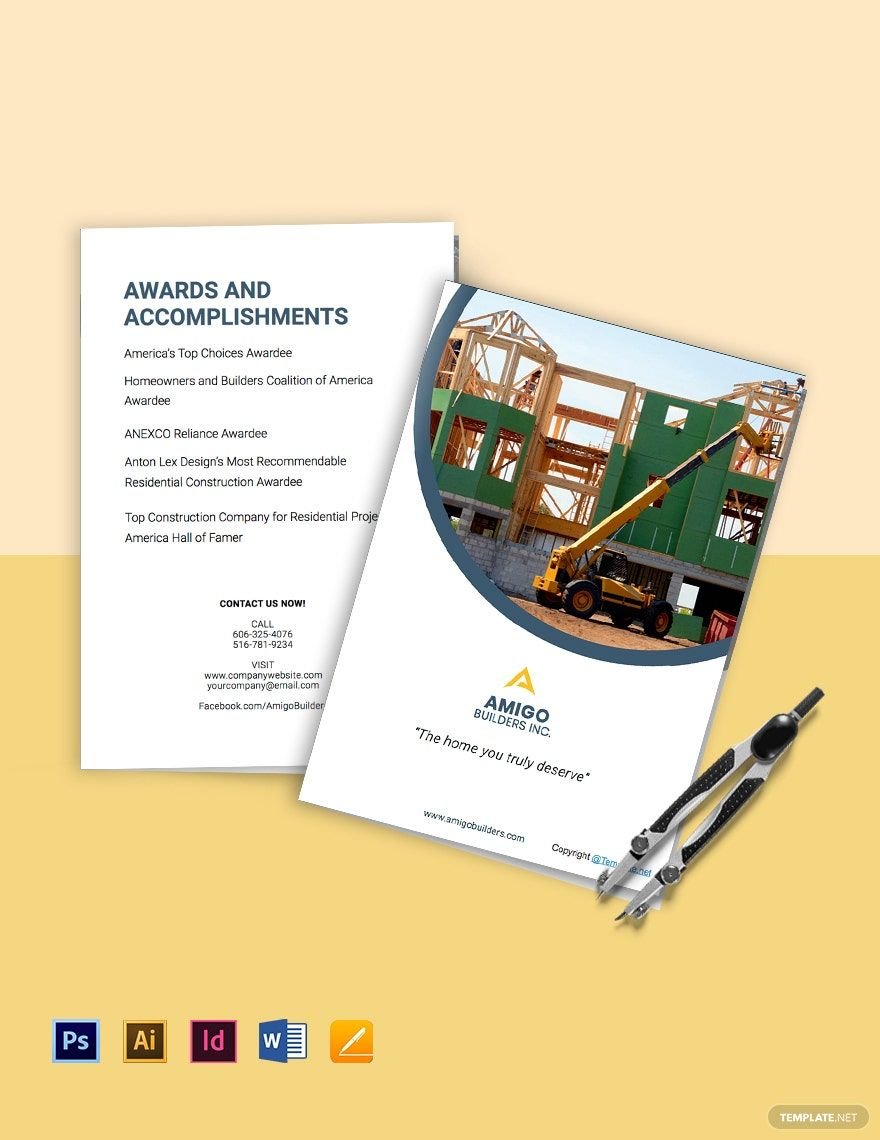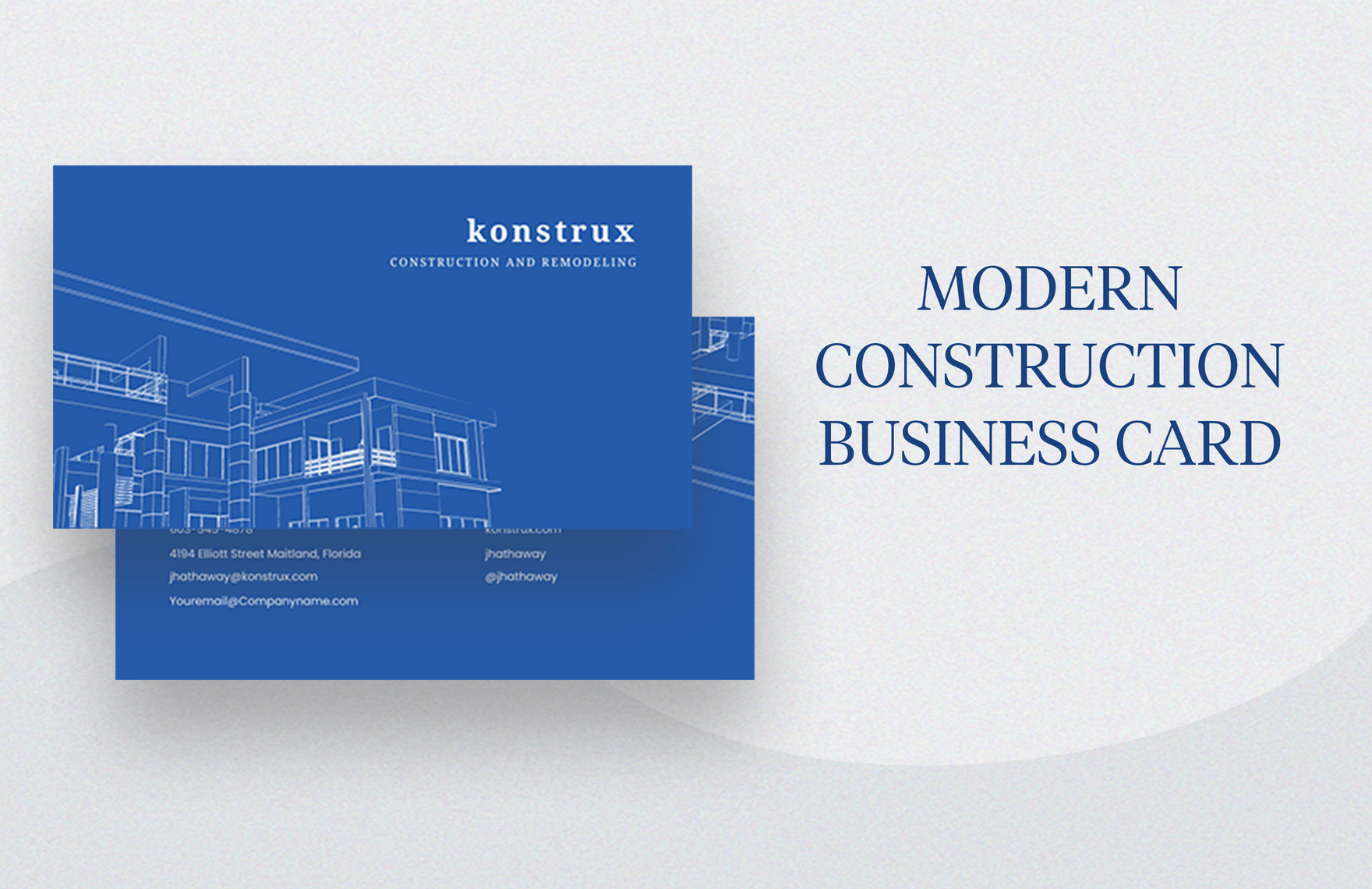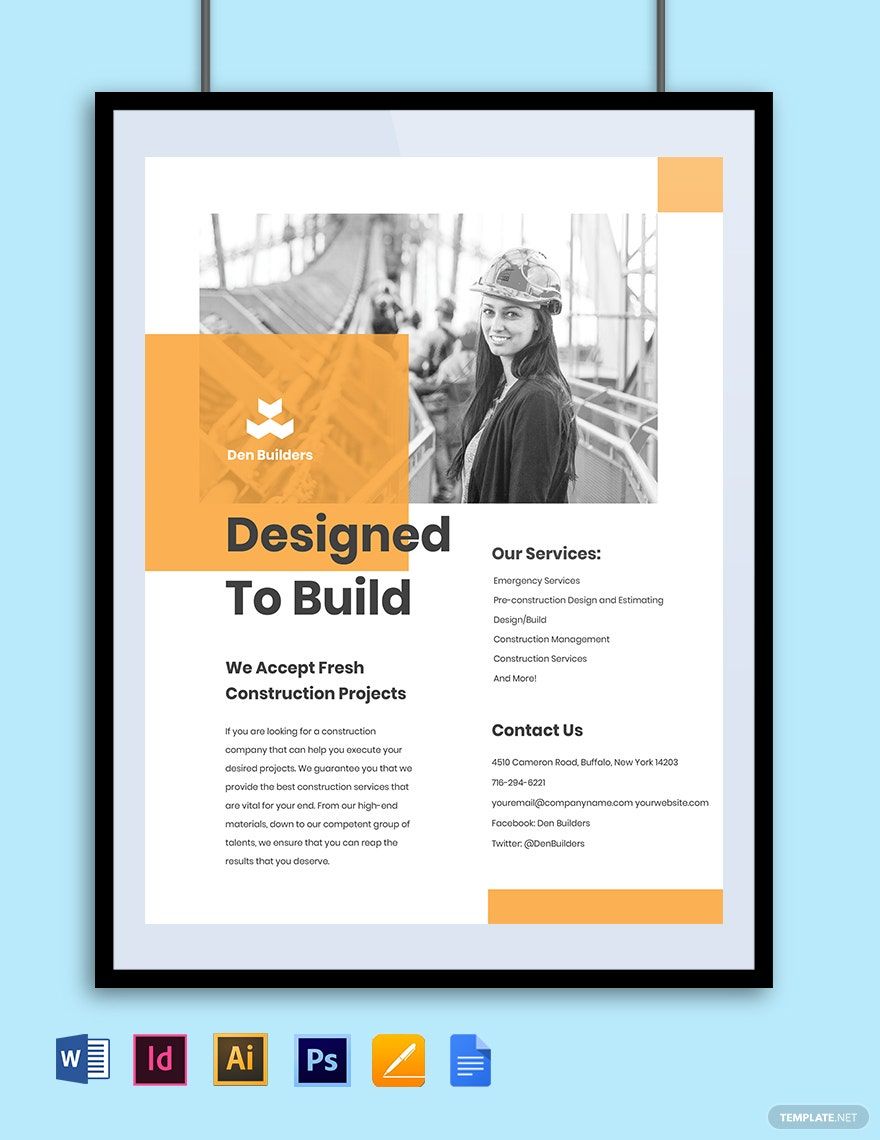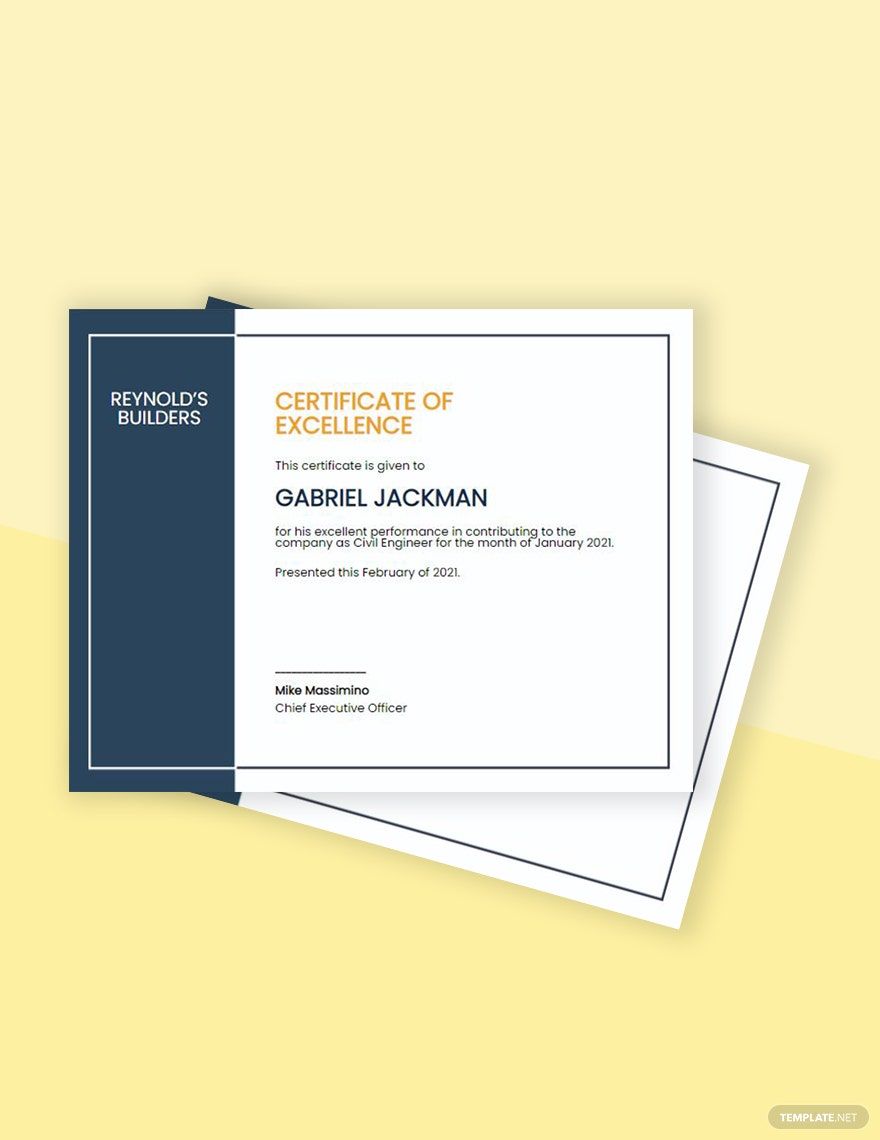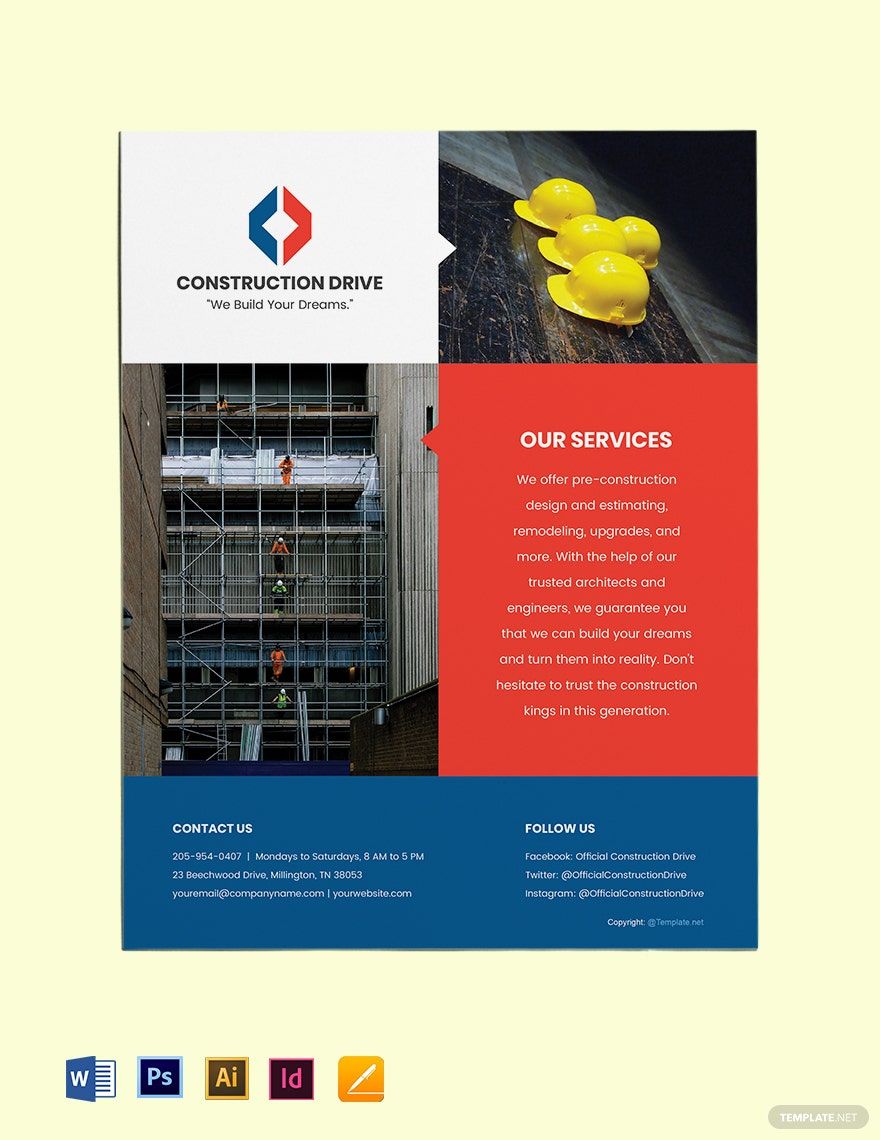Elevate Your Project Planning with Professional Construction Templates by Template.net
Discover the art of efficient project management with pre-designed Construction Templates in Adobe Illustrator by Template.net. These resources are perfect for professionals looking to streamline their planning process and achieve exceptional results without any design experience. Whether you're looking to create a detailed project proposal or need a polished construction schedule, these templates have you covered. With an extensive collection of Free pre-designed templates available for download and printable in Adobe Illustrator format, managing your projects has never been easier. Enjoy the convenience of customizable layouts that cater to both print and digital distribution, ensuring your team and stakeholders are always on the same page.
Explore the variety of Construction Templates that Template.net has to offer, each crafted with precision in mind. Our library of templates is regularly updated, introducing new designs to keep your projects on the cutting edge. Whether you opt for our Free templates or decide to invest in Premium options for even more versatility, the results will speak for themselves. Easily download or share your creations via link, print, or email, amplifying your reach and communication effectiveness. Leverage our intuitive design tools and tips to combine both Free and Premium templates, granting you maximum flexibility and creative control over your construction projects.