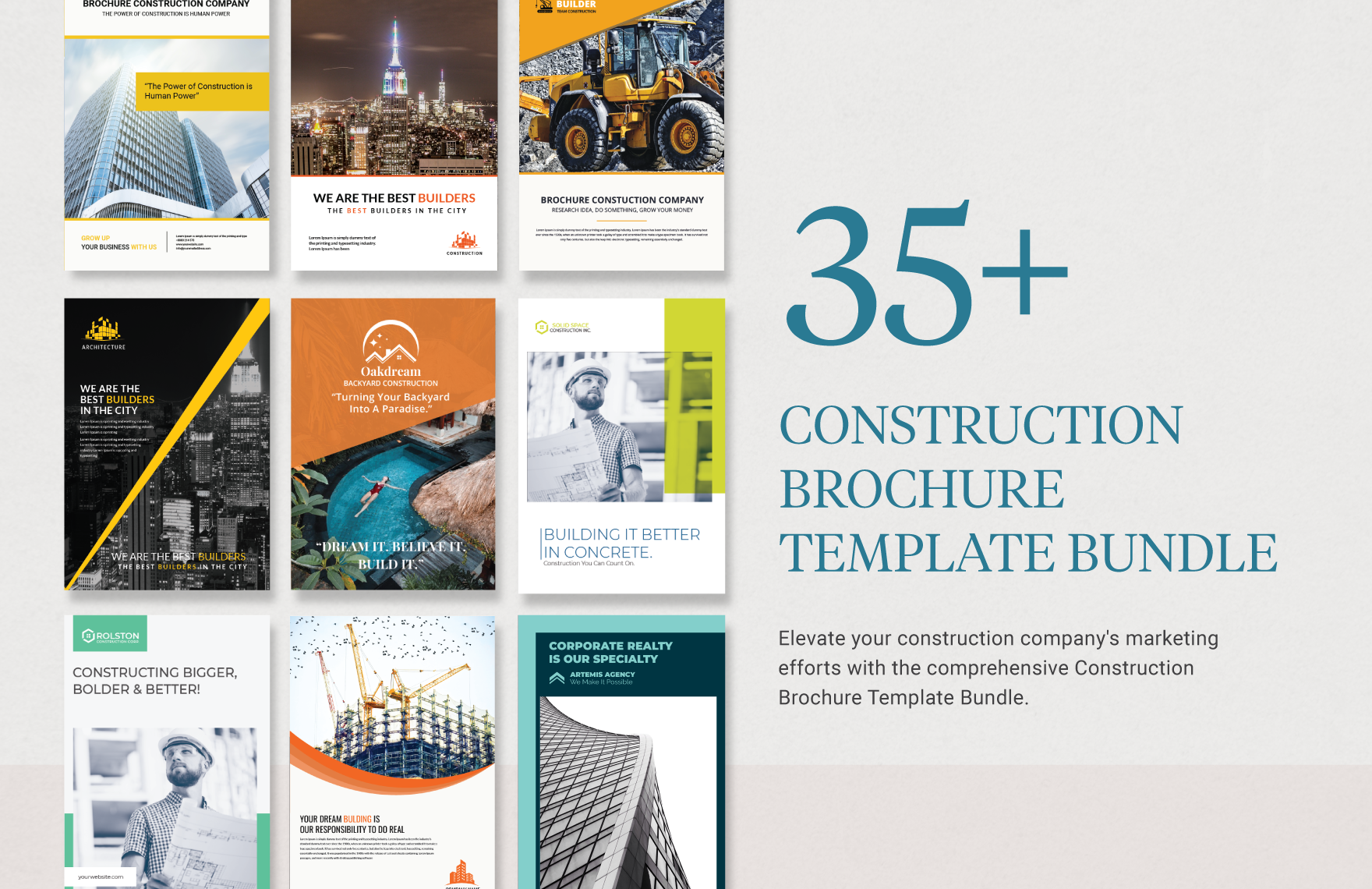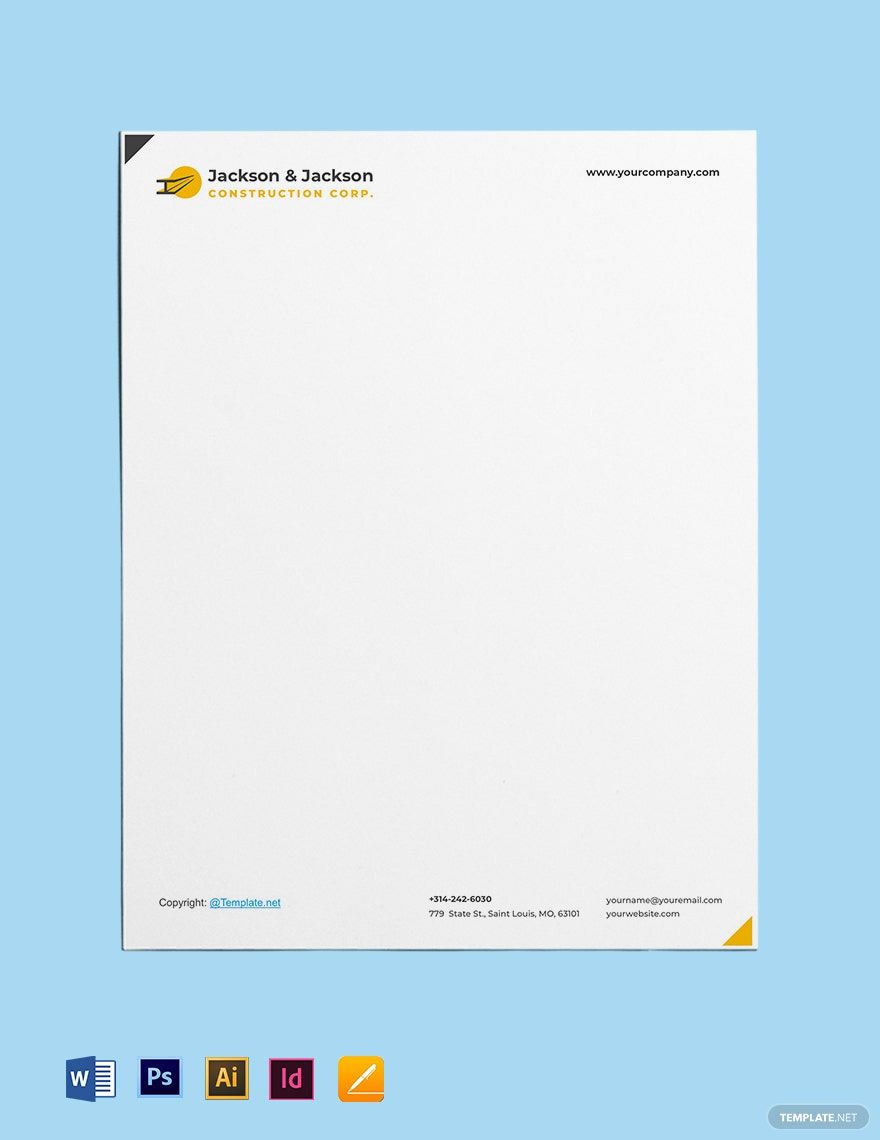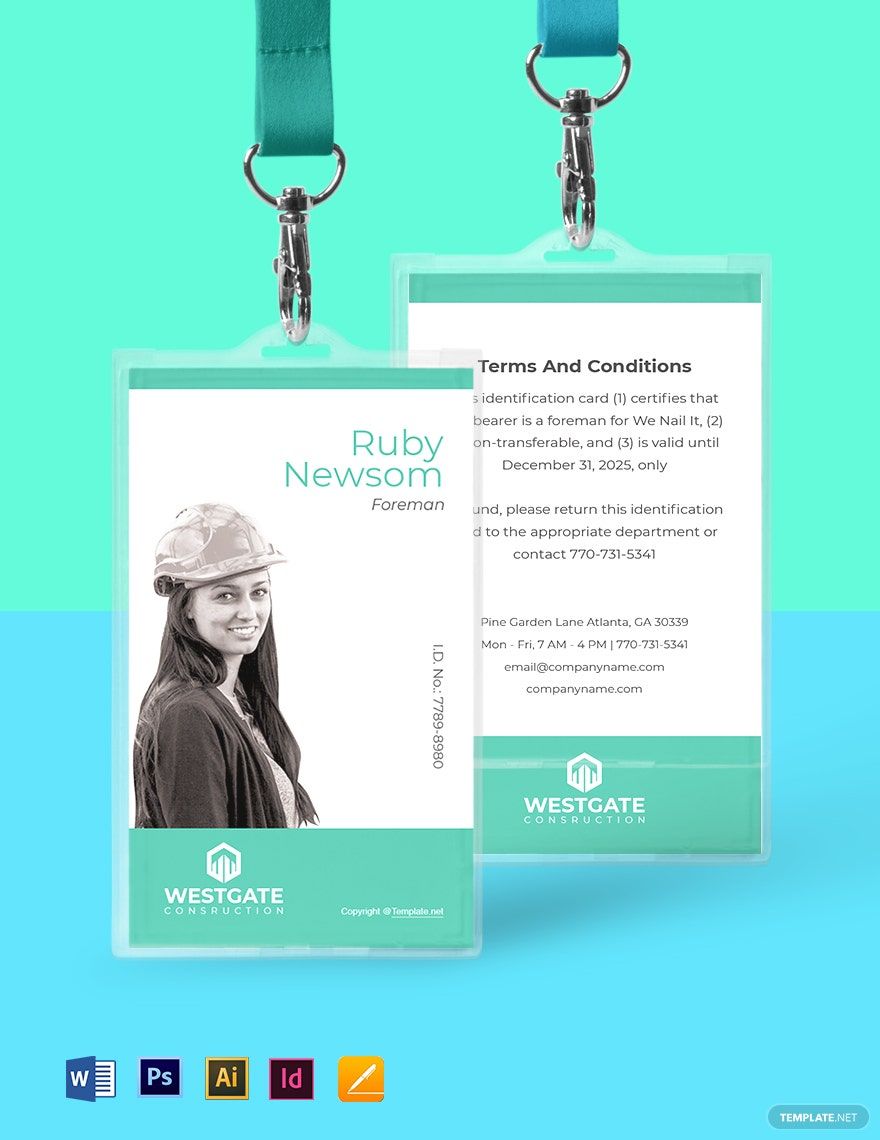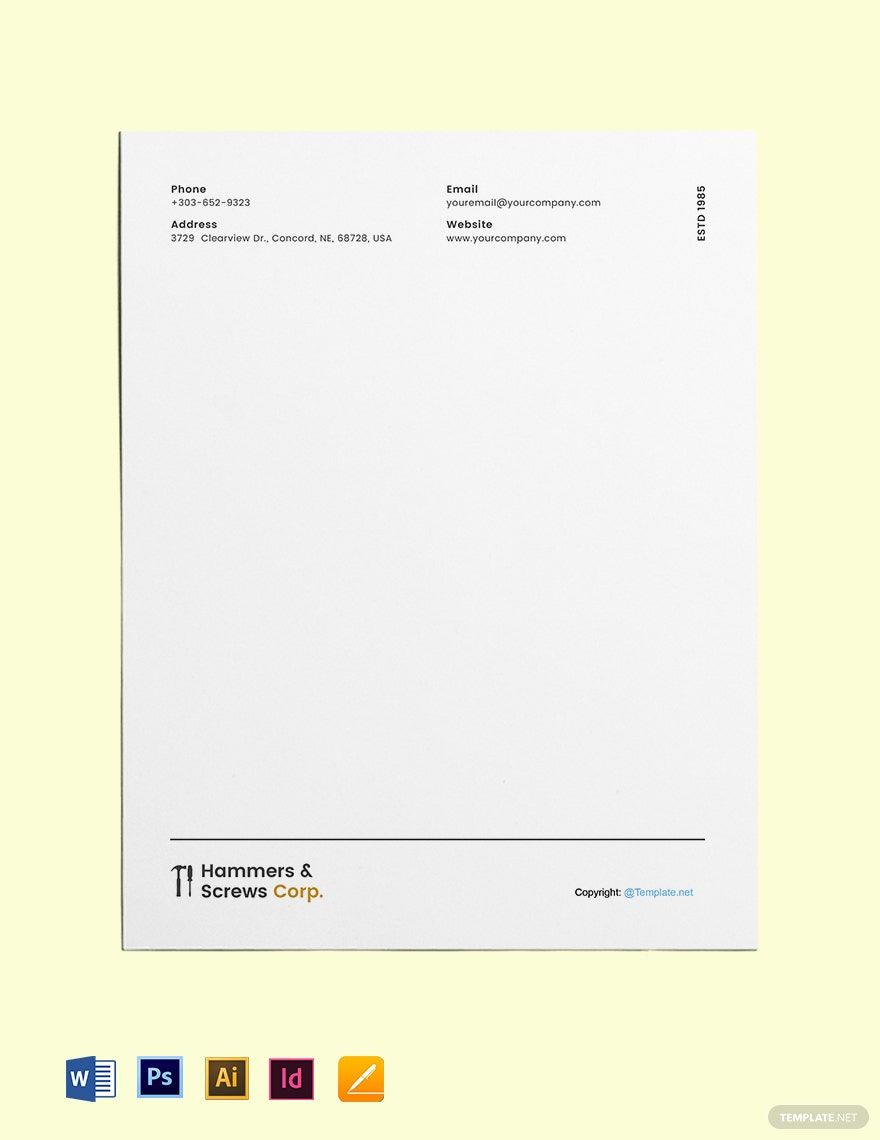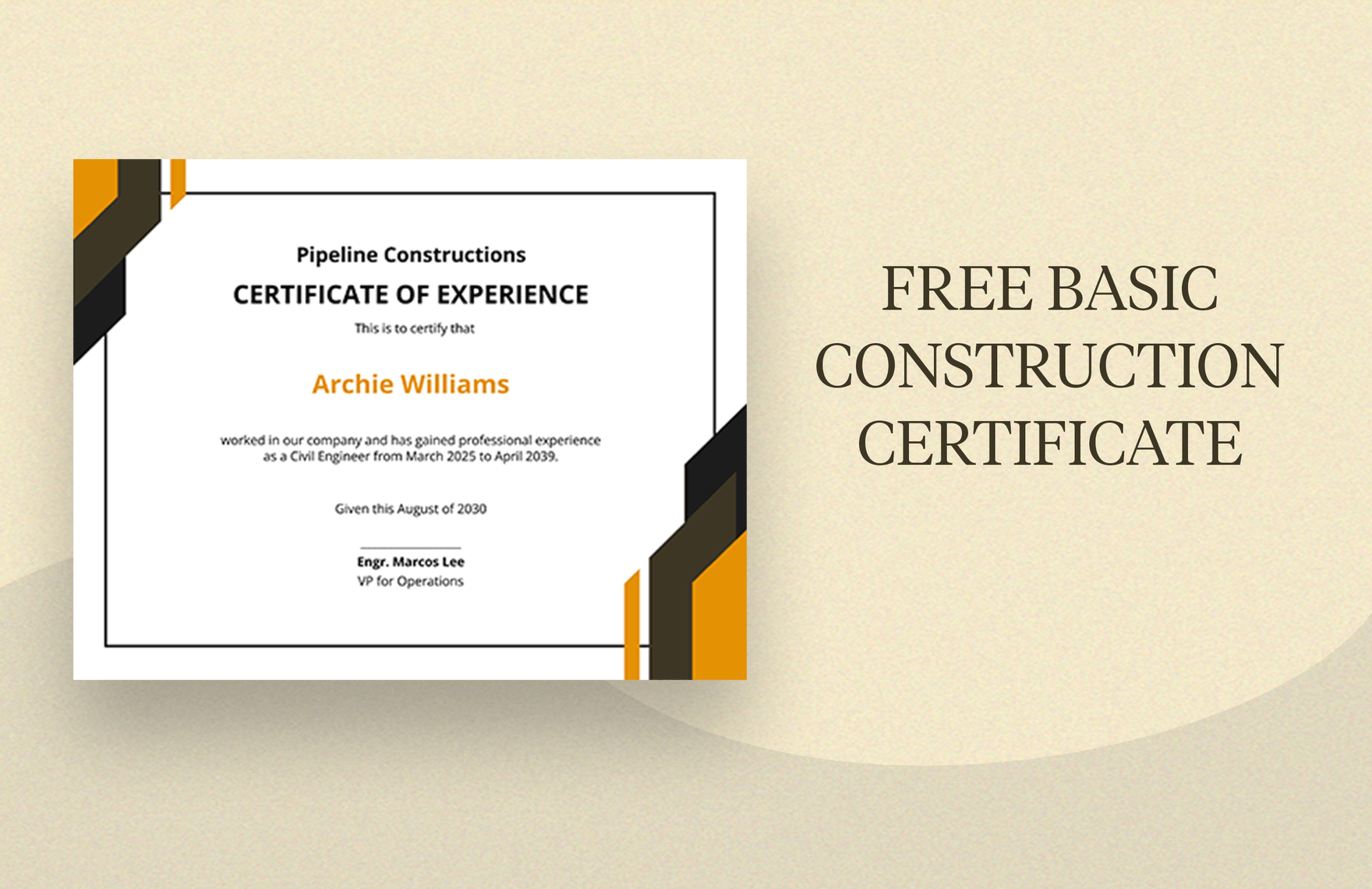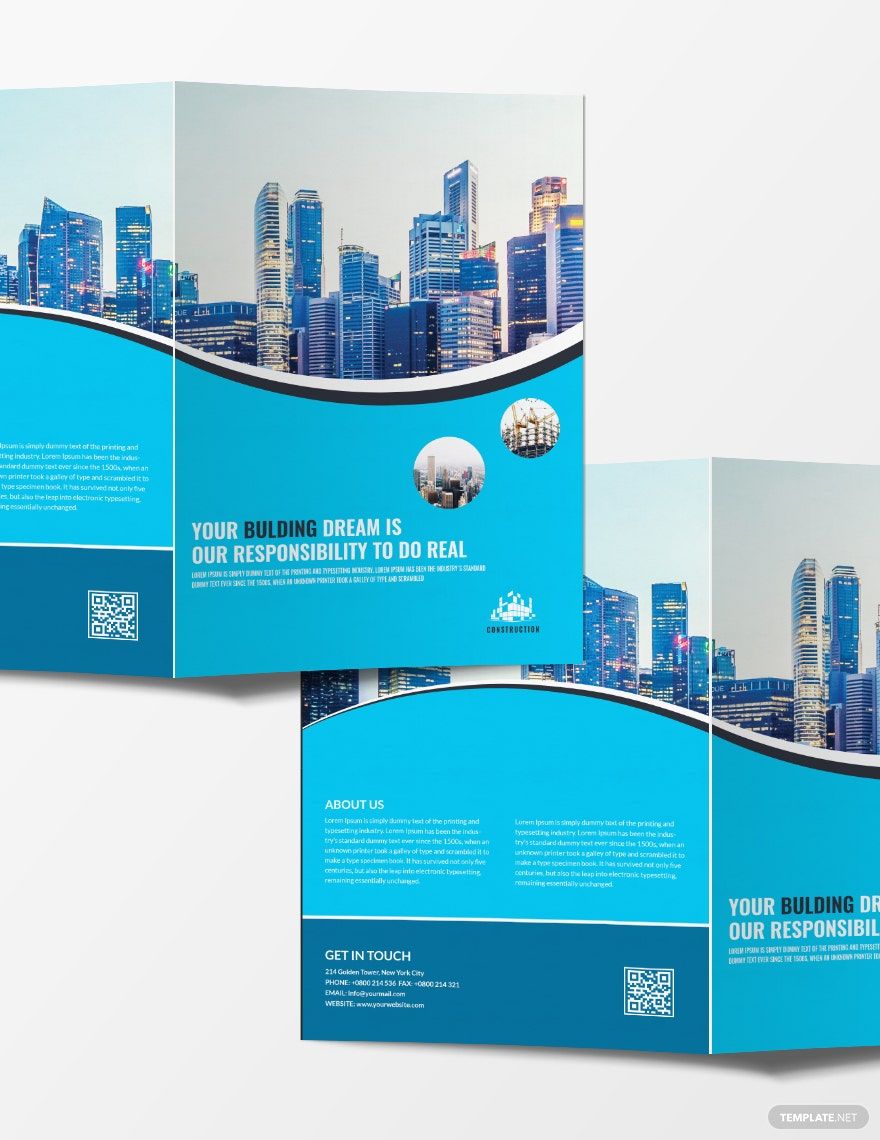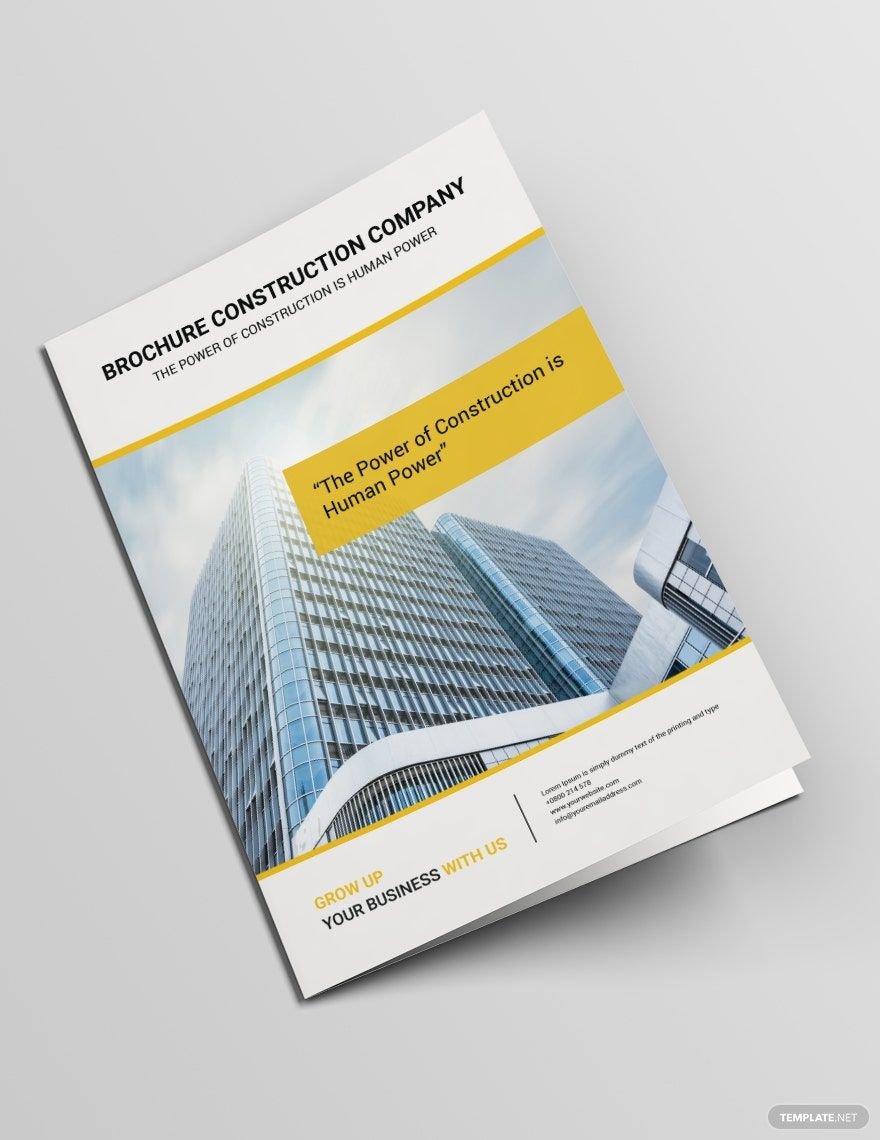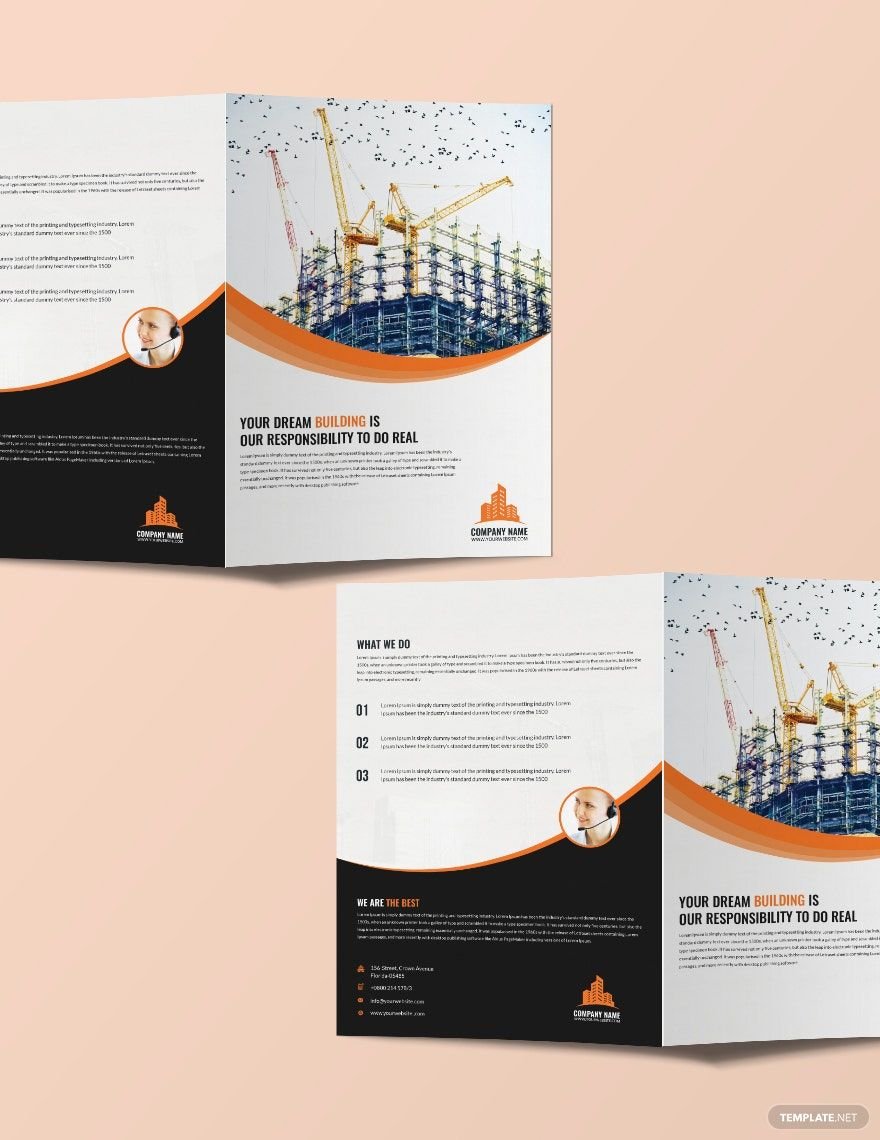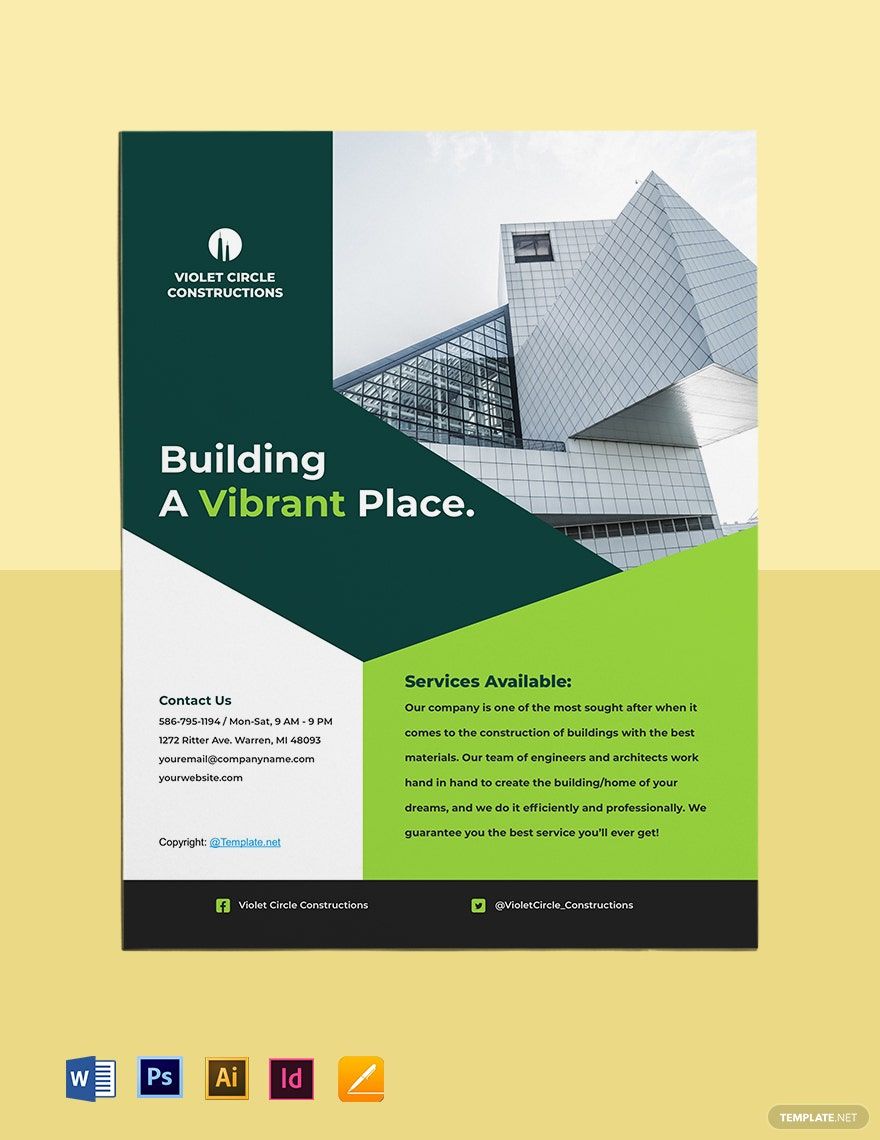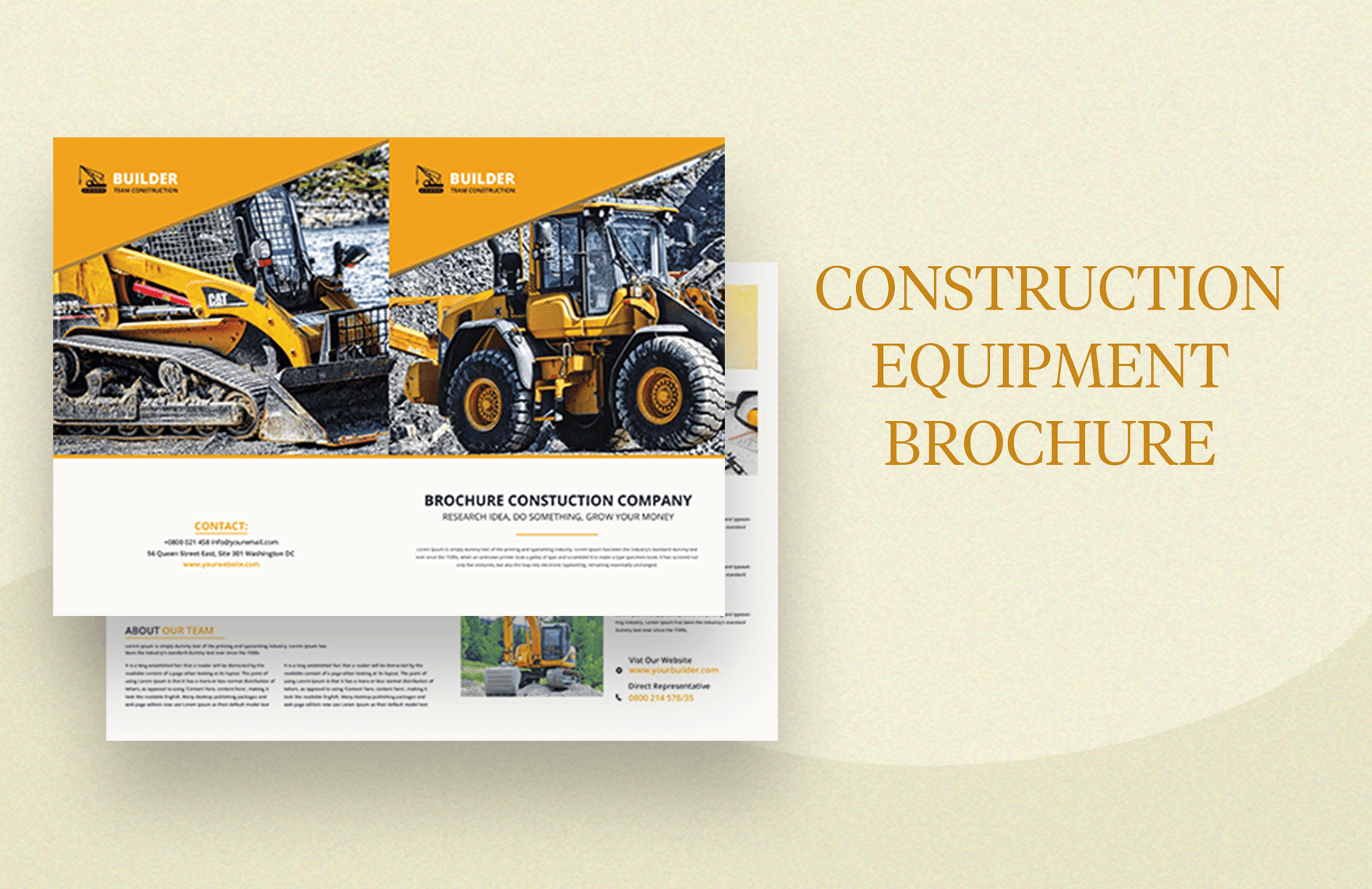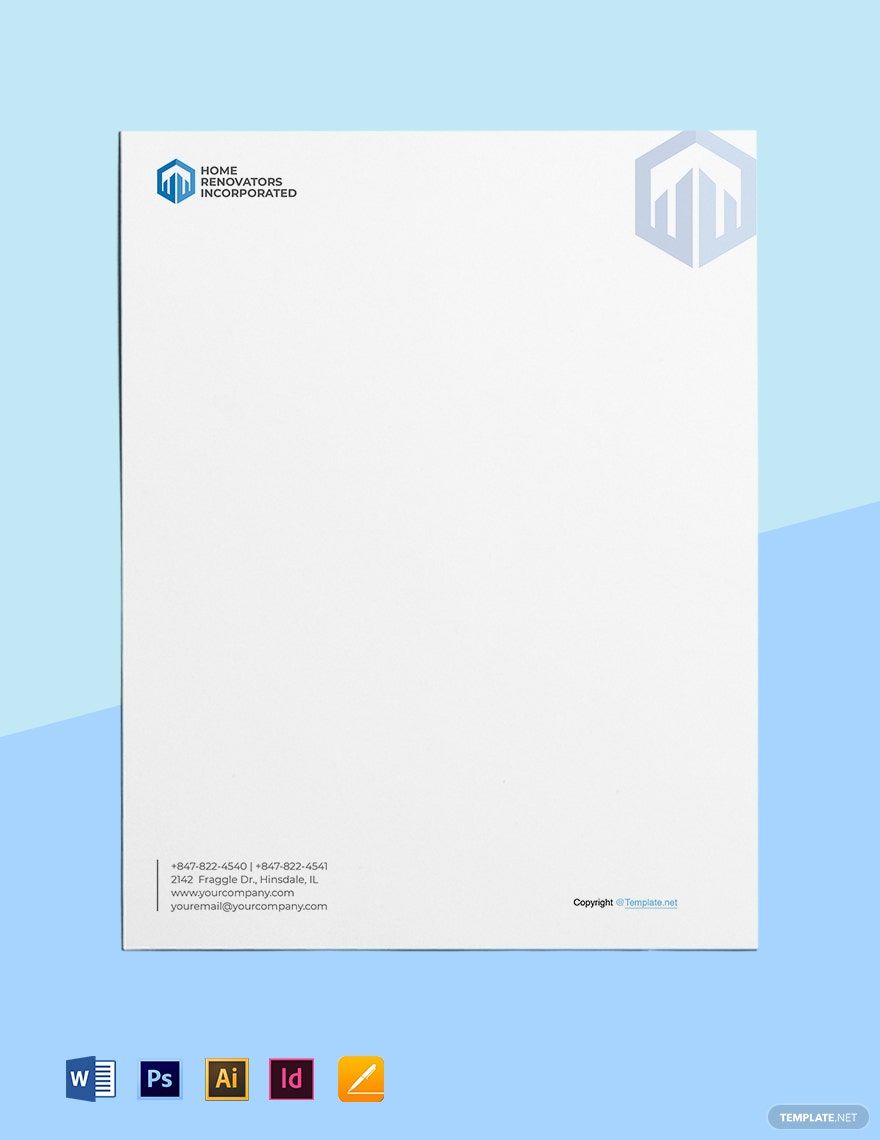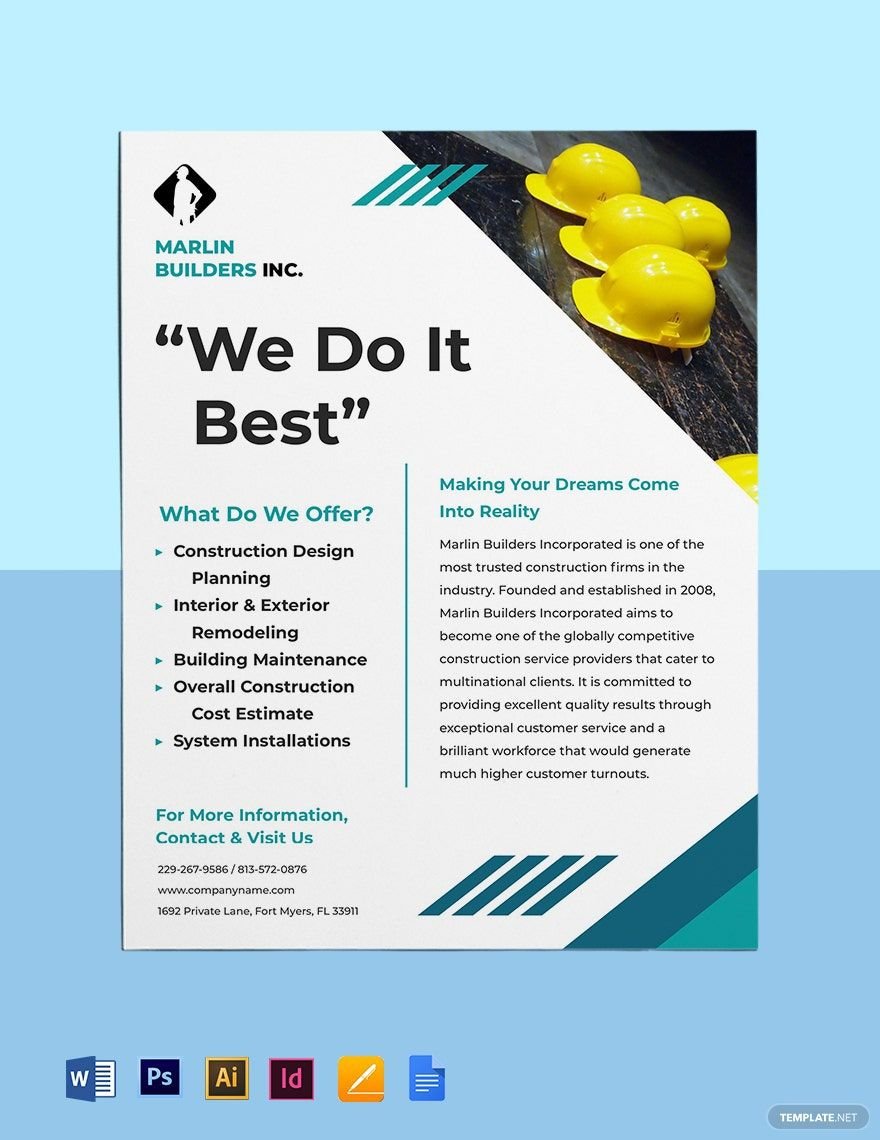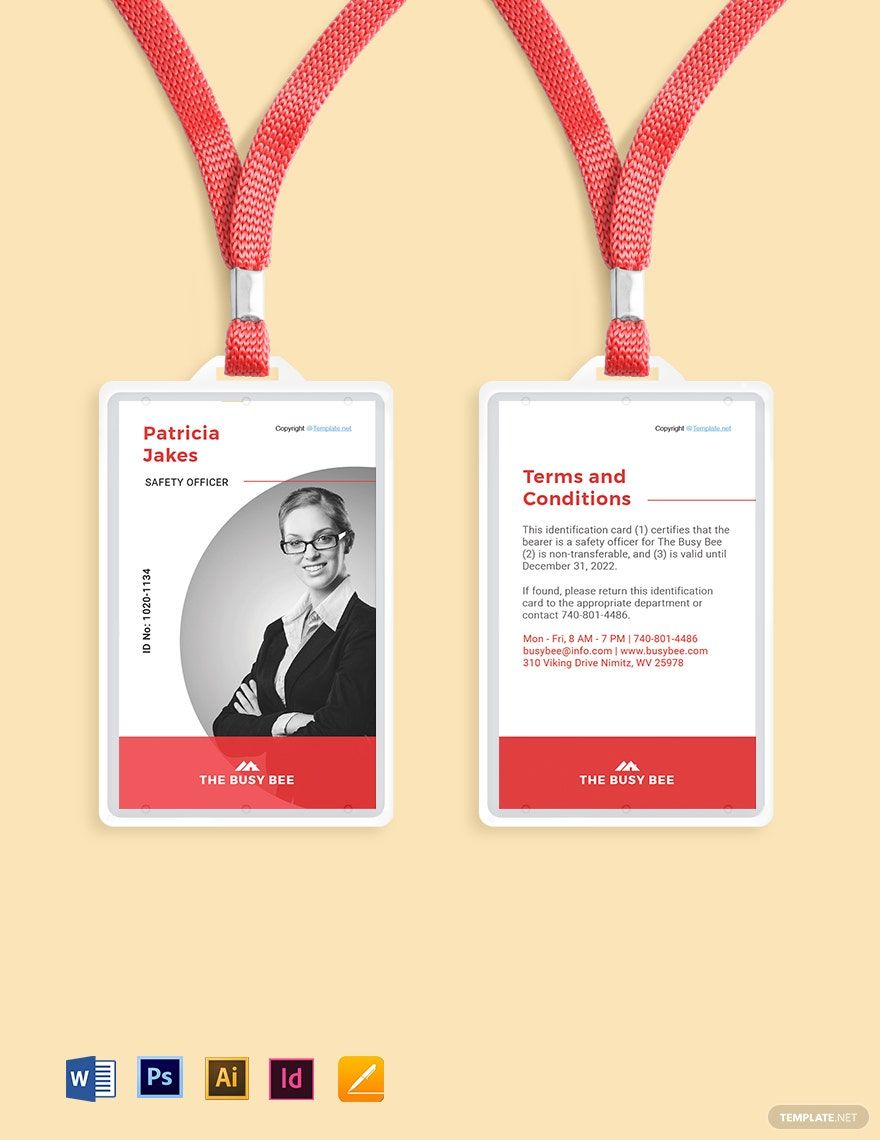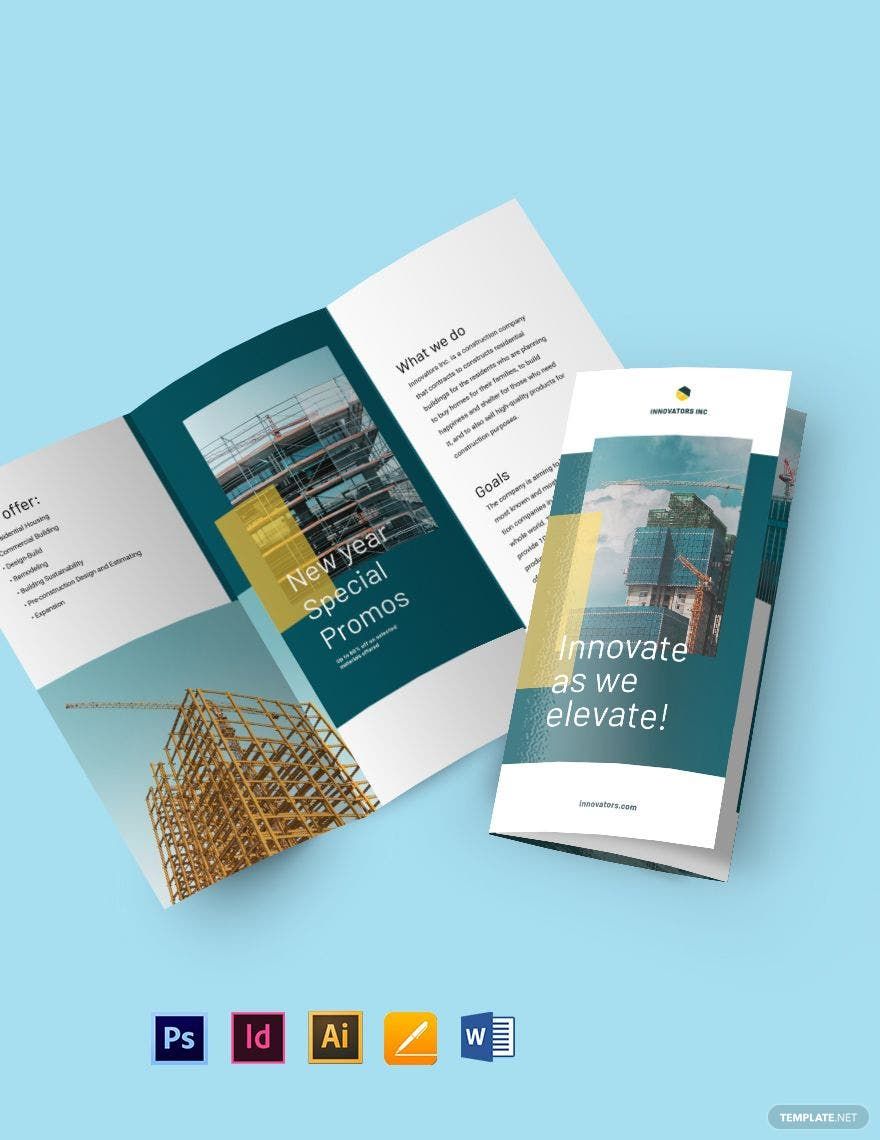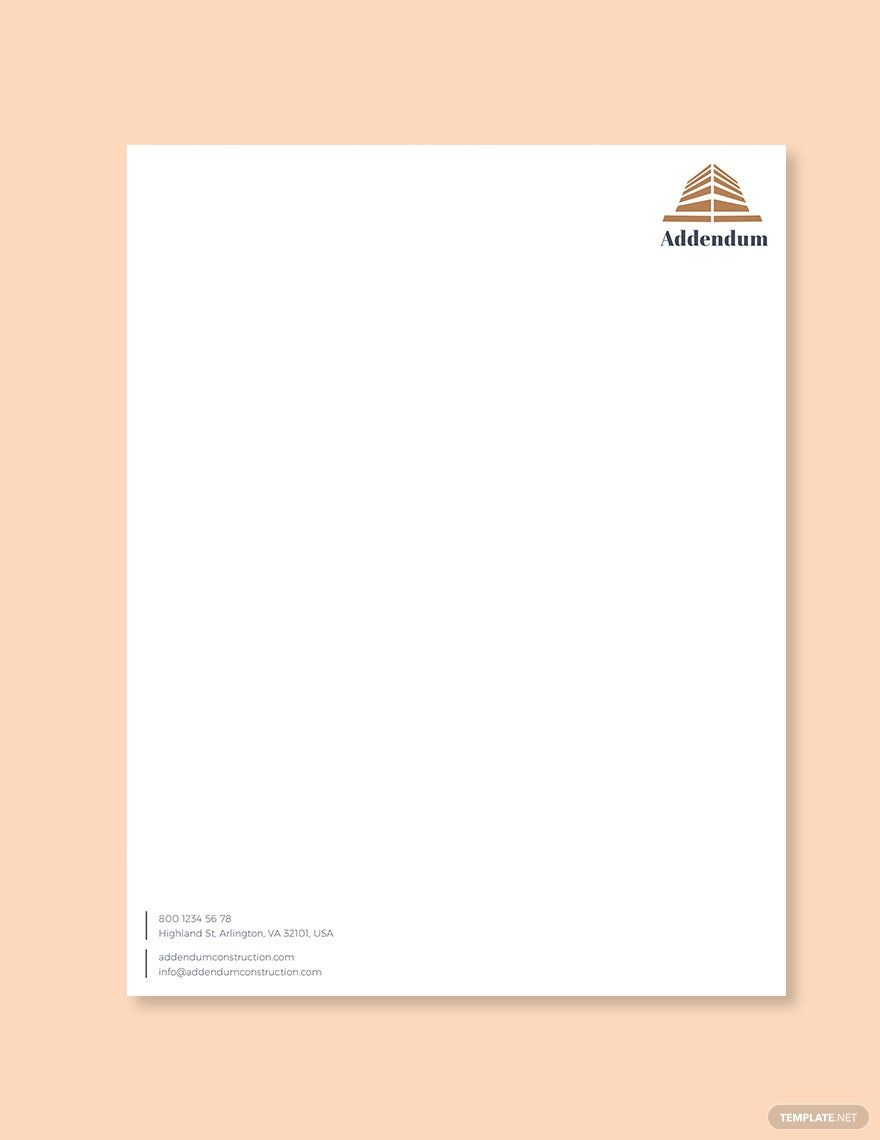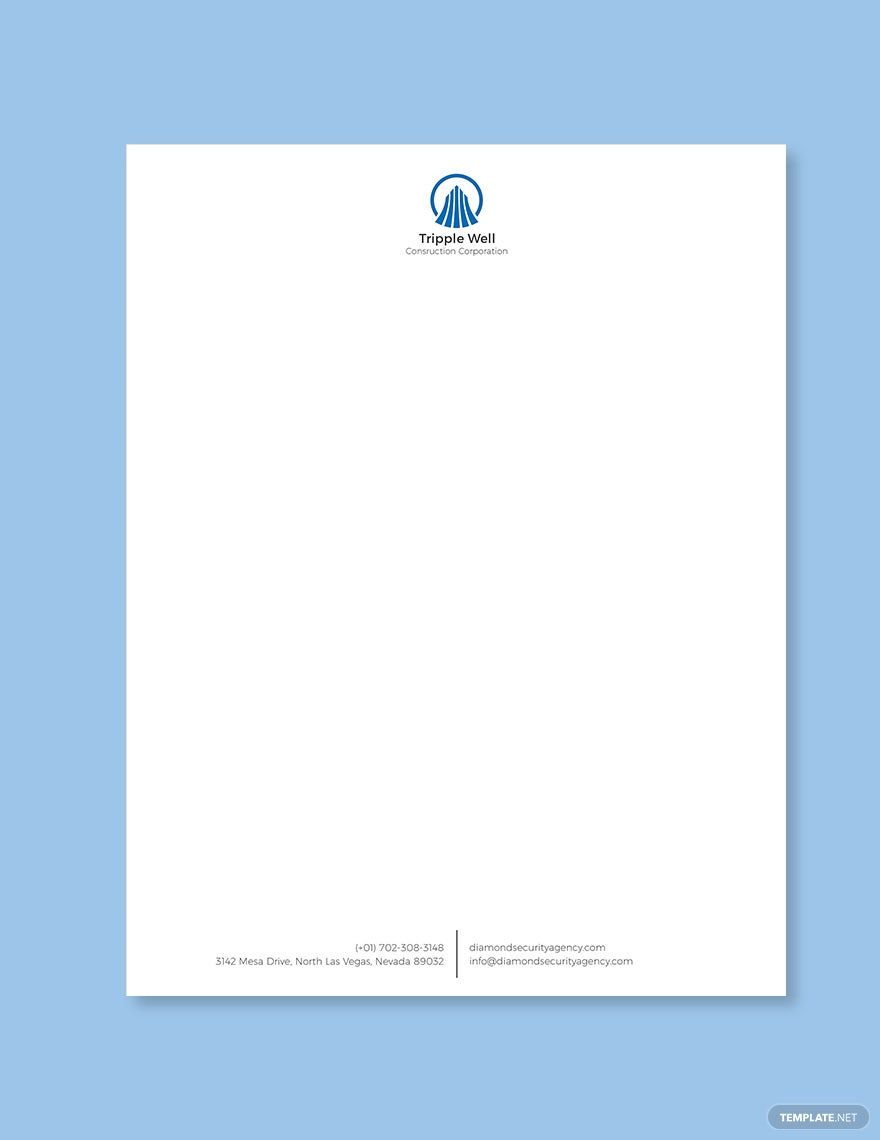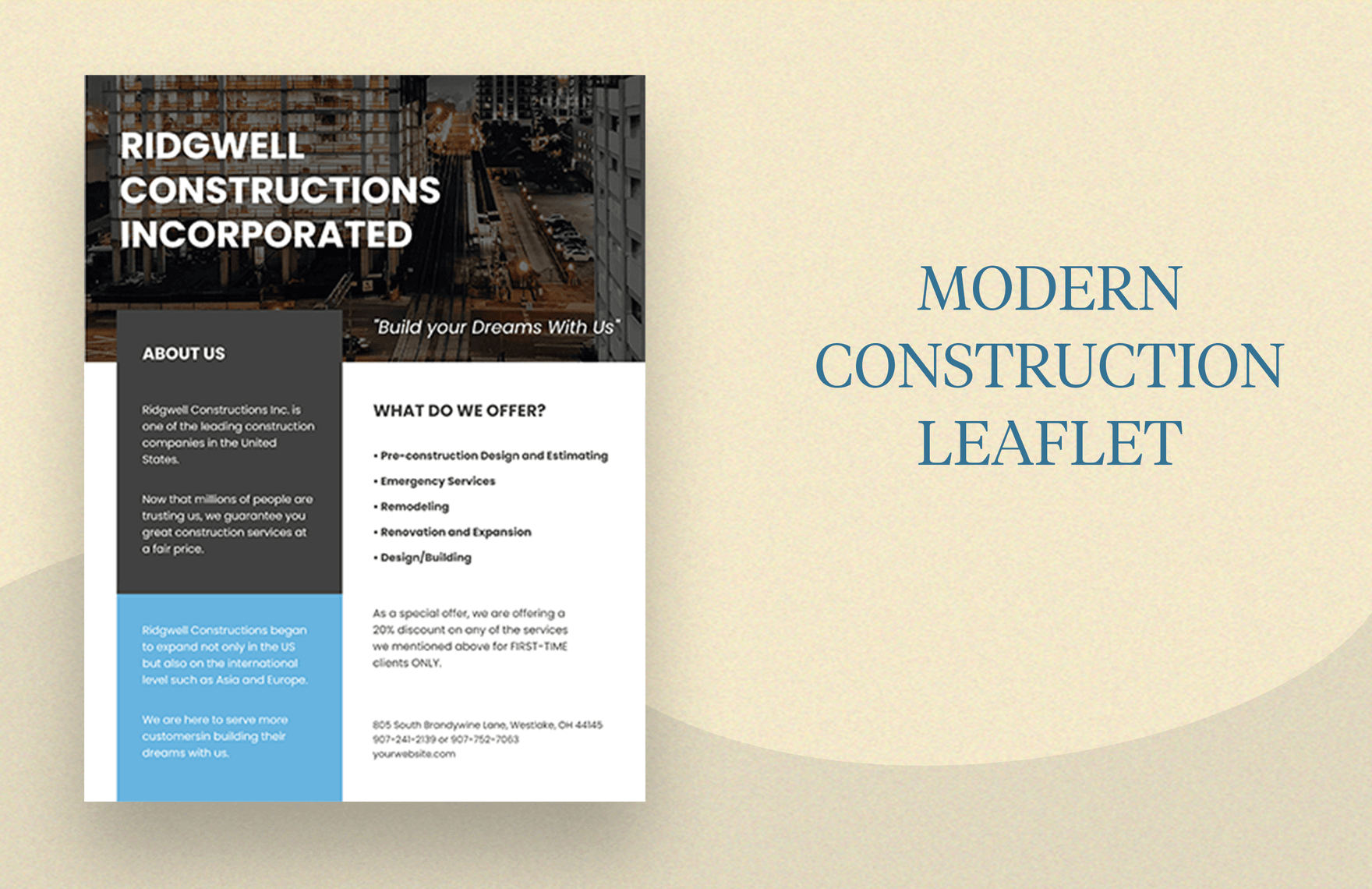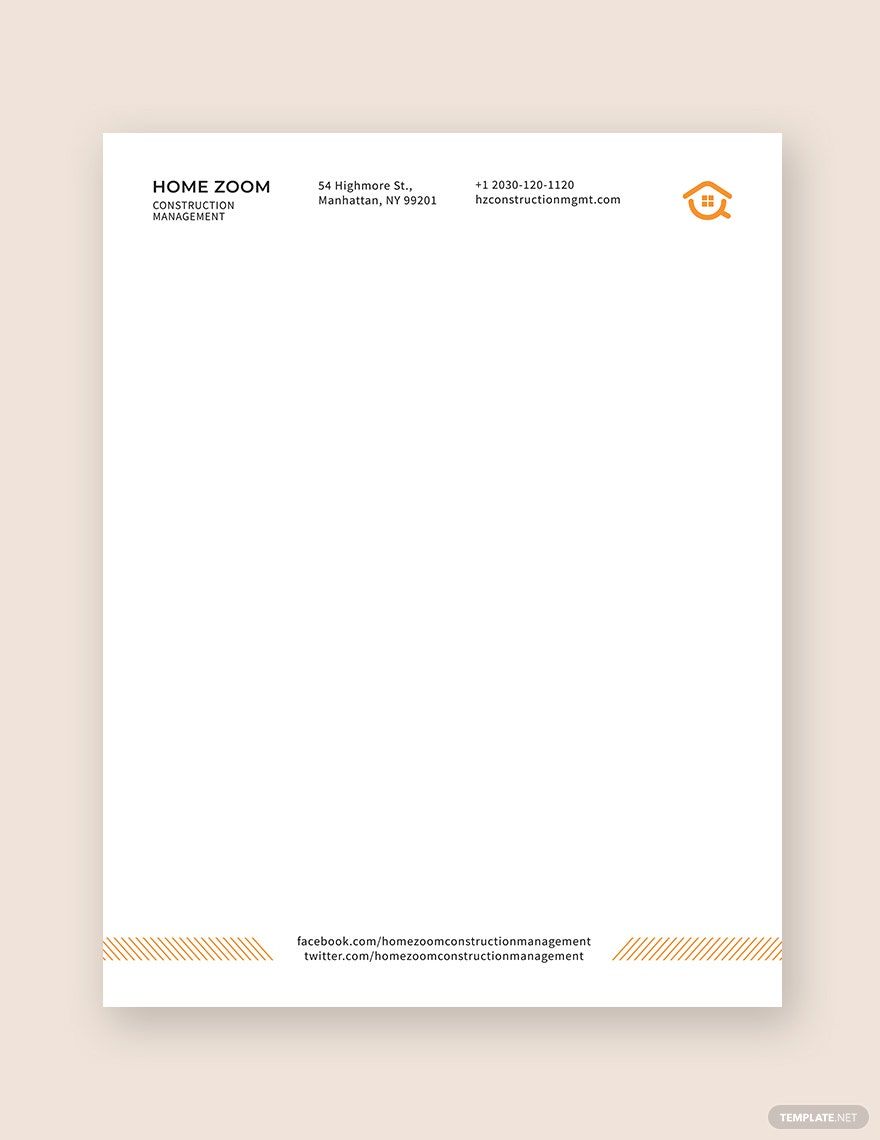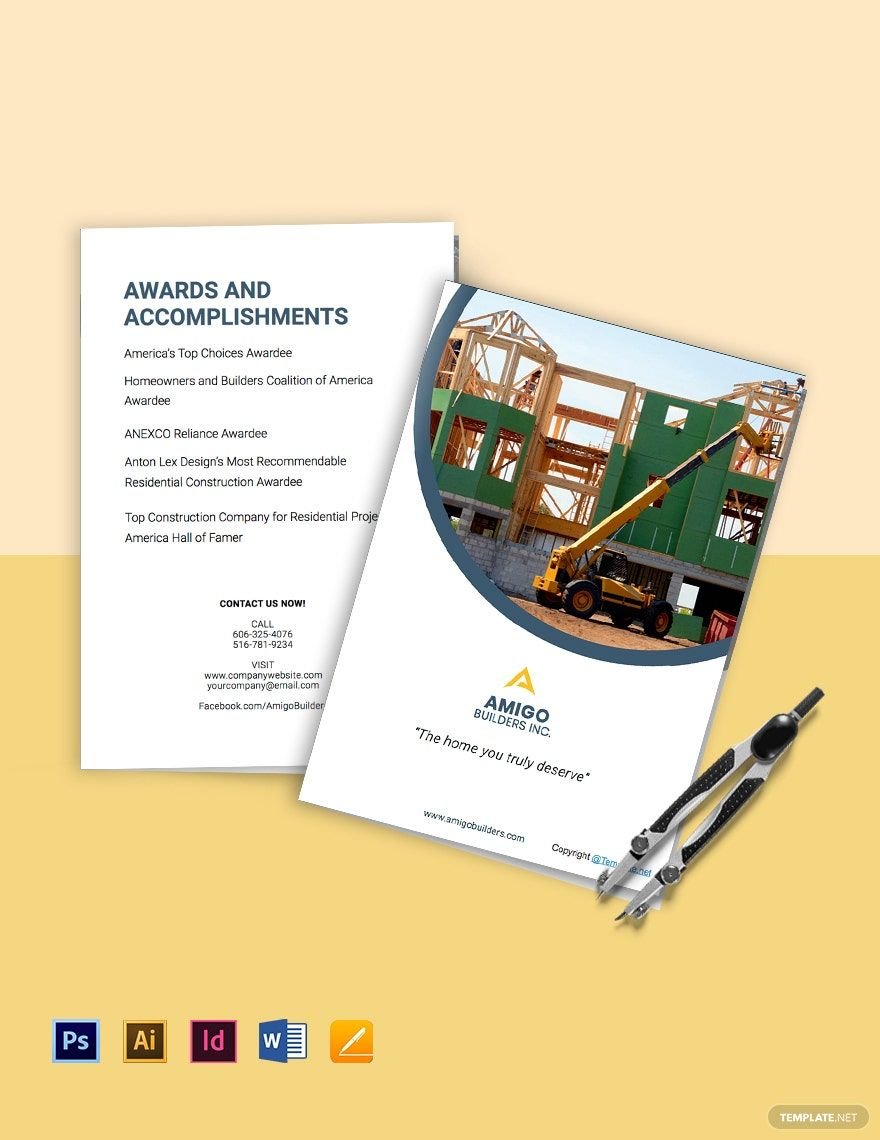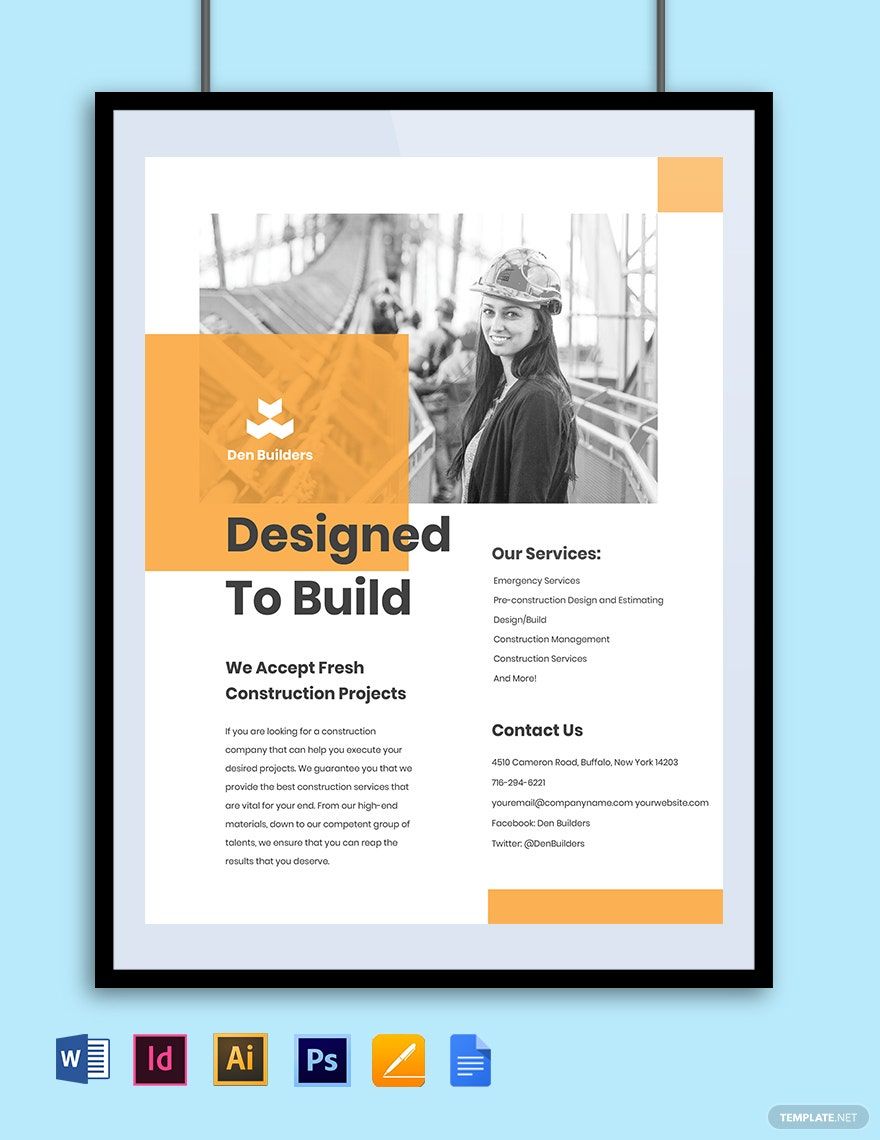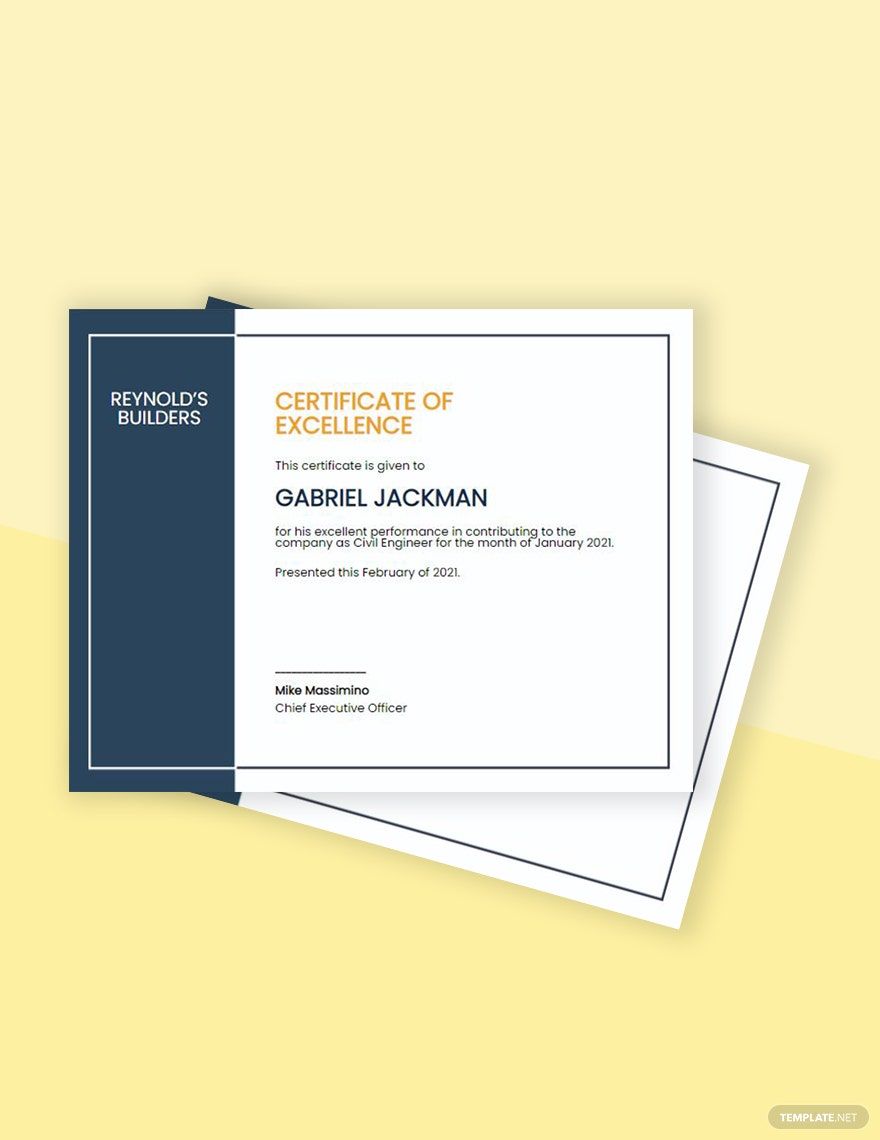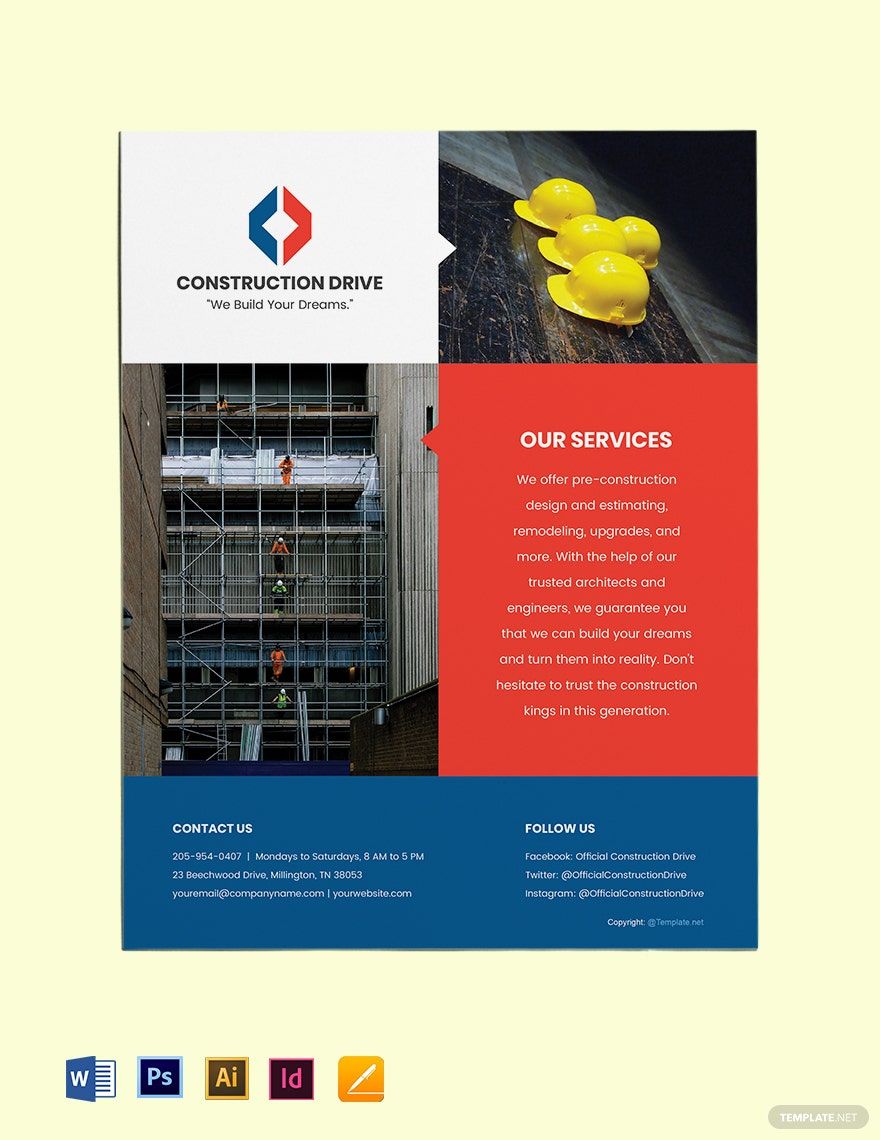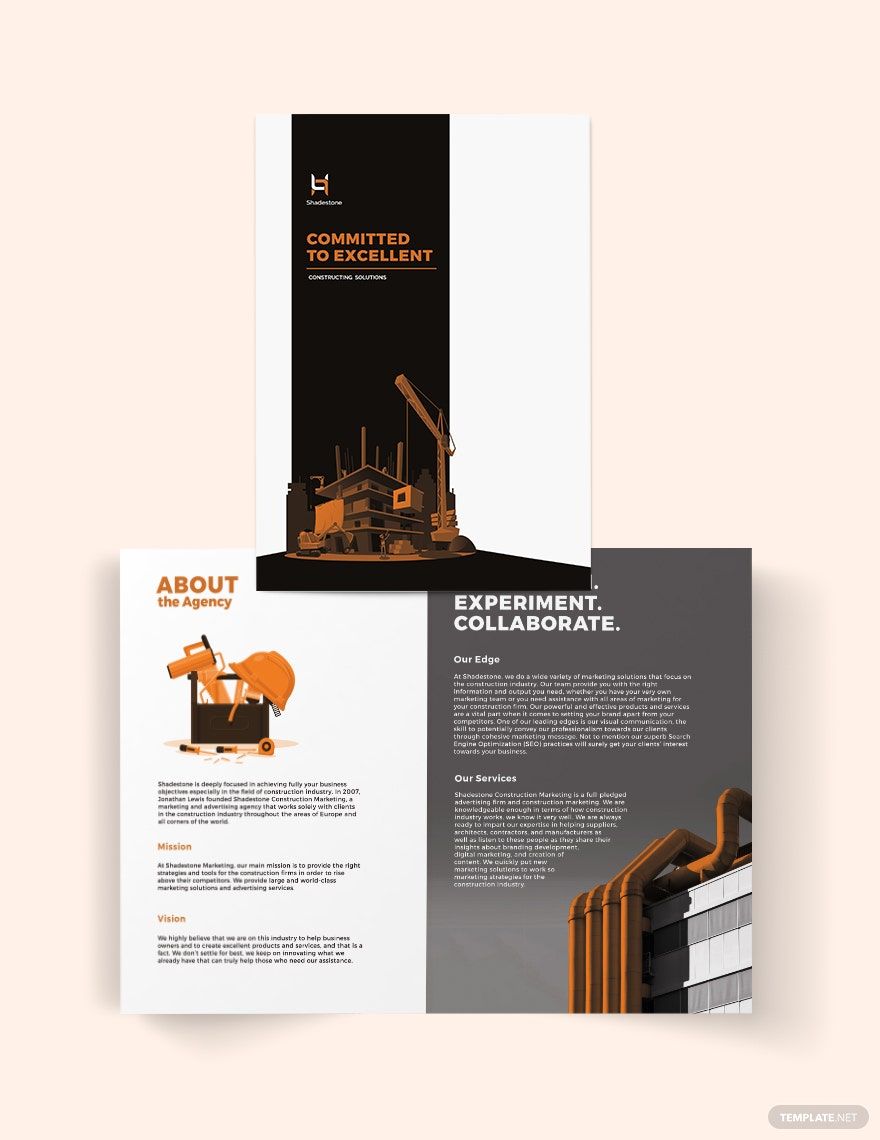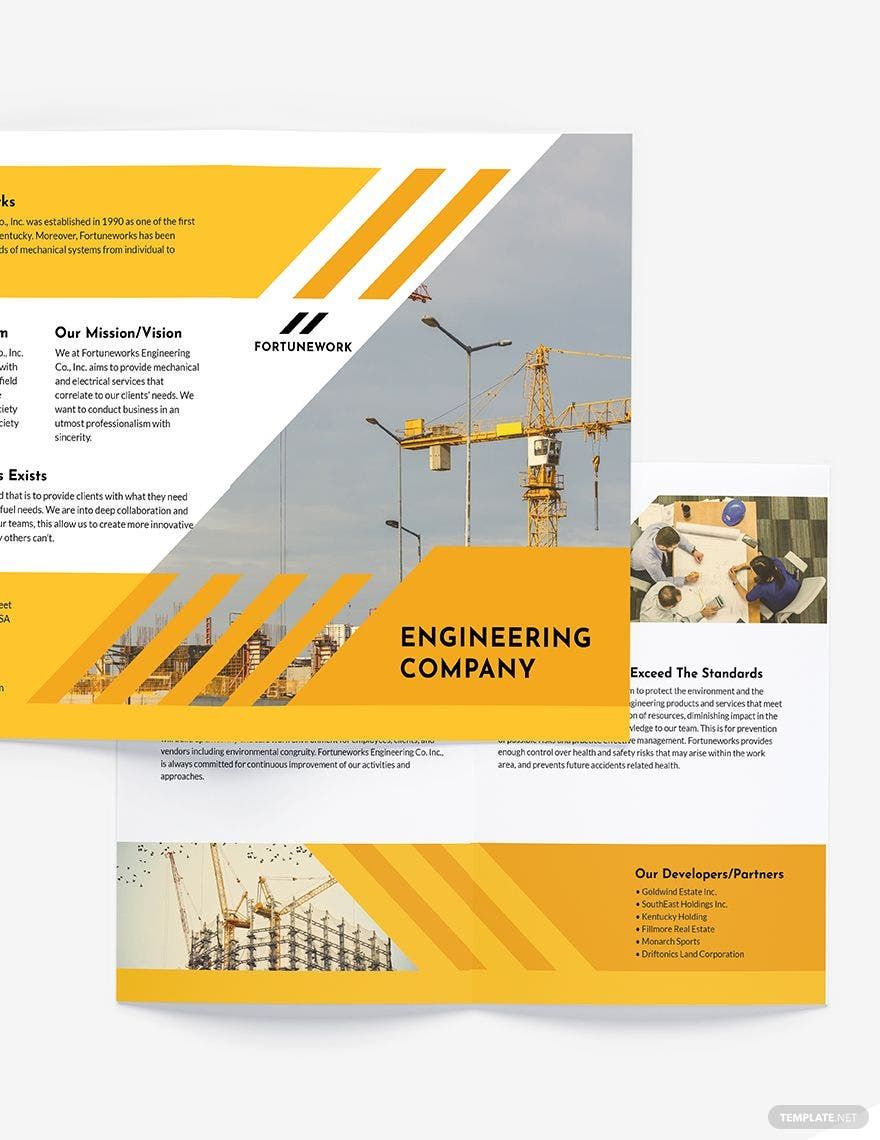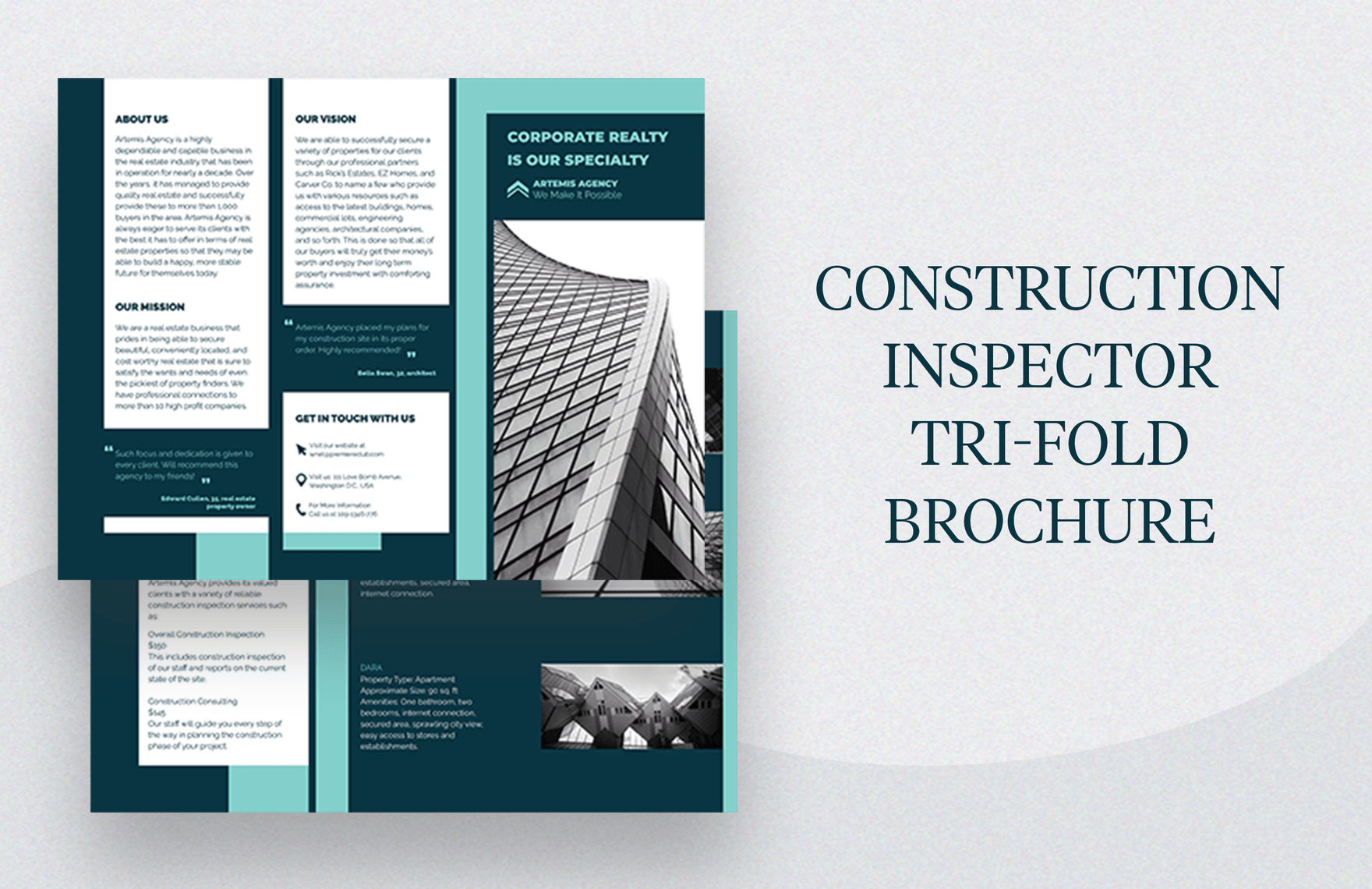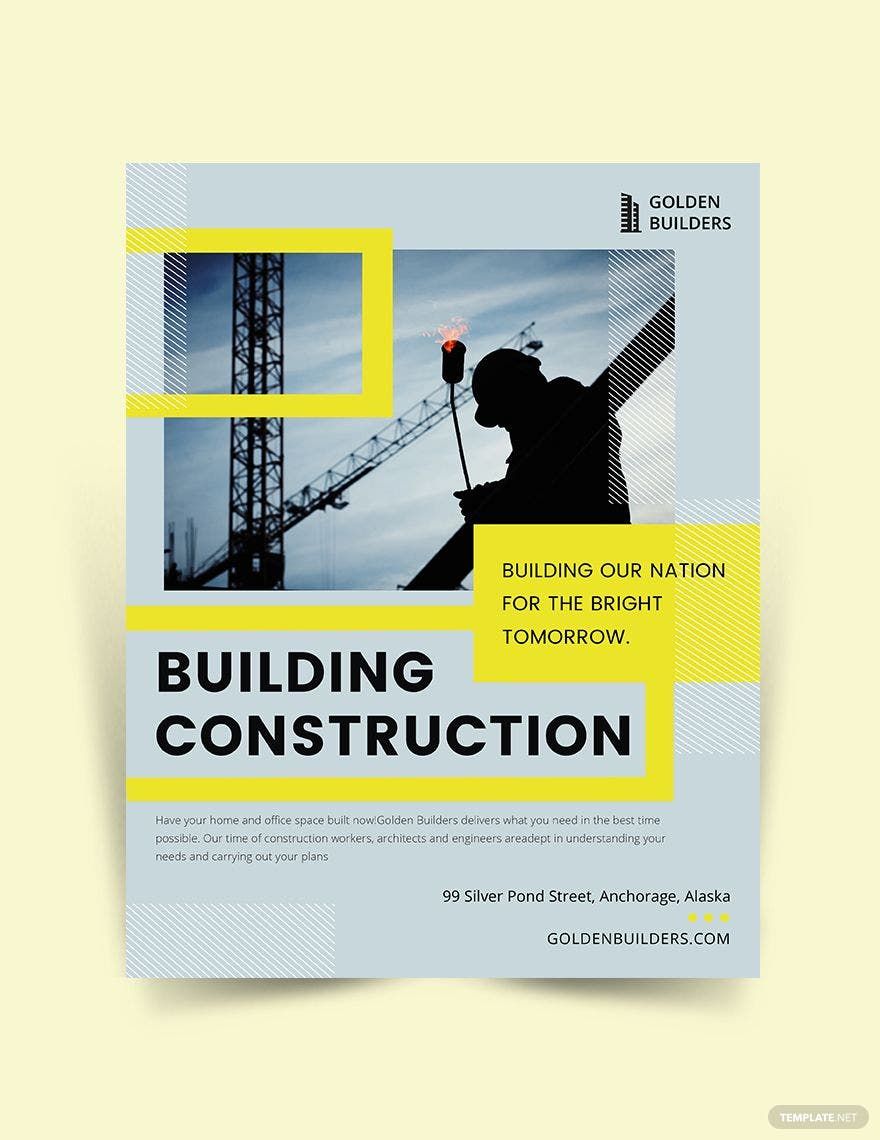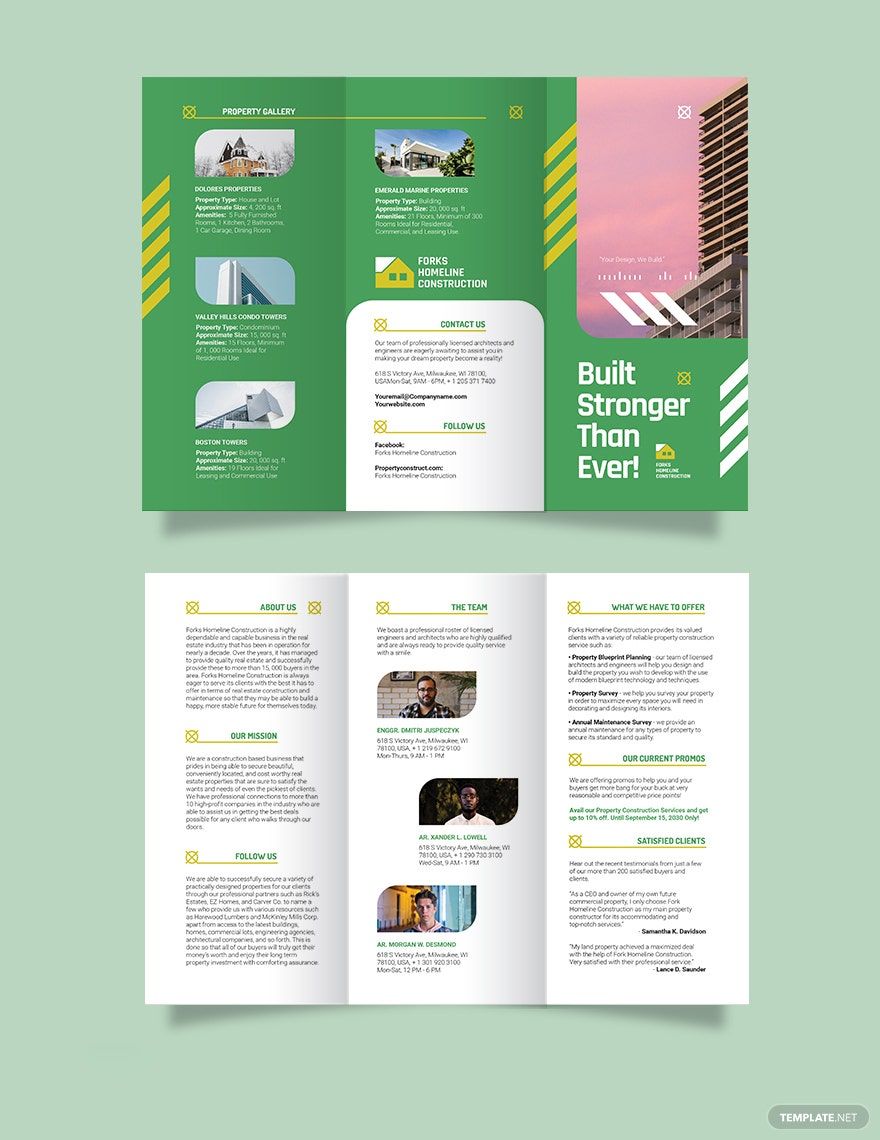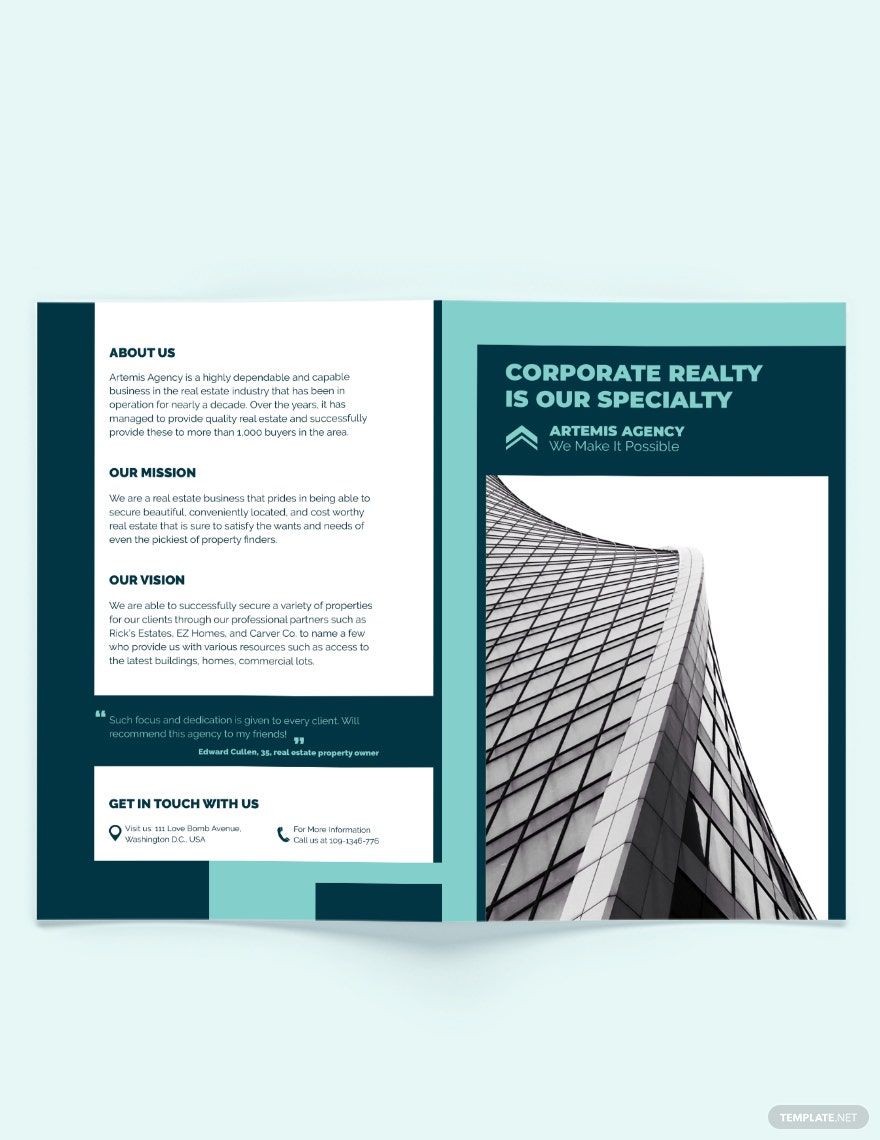Transform Your Construction Projects with Professional Construction Templates in Adobe InDesign by Template.net
Bring your construction branding to life with free pre-designed Construction Templates in Adobe InDesign by Template.net. Tailored specifically for architects, builders, and project managers, these templates let you create stunning presentations and promotional materials effortlessly. Whether you're aiming to promote your newest architectural project or showcase building plans, these templates offer a seamless solution. With pre-designed layouts that are downloadable and printable in Adobe InDesign, you can craft professional-grade documents without any design skills. Offering customizable layouts for both print and digital distribution, you'll save time and resources while achieving superior design results.
Discover the wide variety of Construction Templates available in Adobe InDesign that cater to any construction-related needs, from brochures to full-scale project portfolios. With an ever-growing library, new designs and regularly updated templates keep your options fresh and contemporary. Take advantage of both free and premium options to tailor the perfect package for your project’s scope and budget. Easily download, share, and distribute your materials via print or digital channels, expanding your reach and engaging your audience more effectively. Unlock the potential of your construction documents with these versatile and professionally crafted templates today.