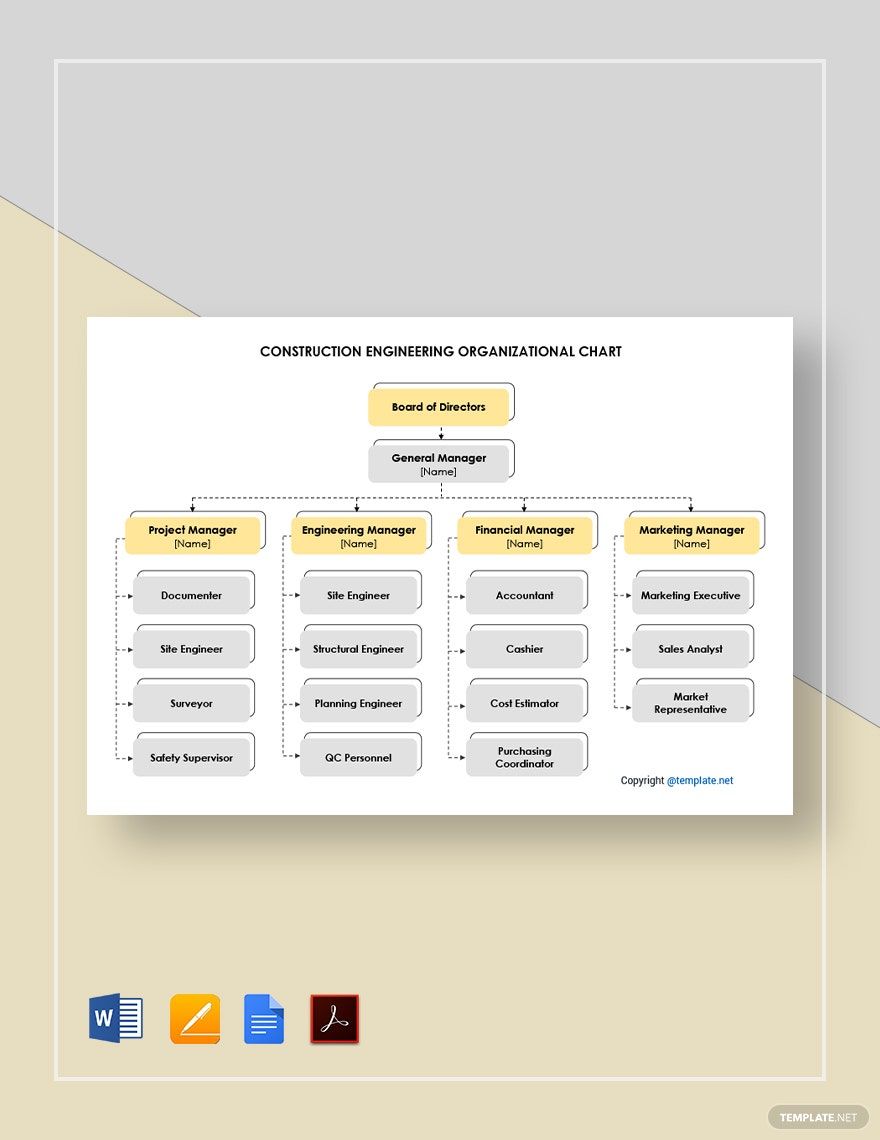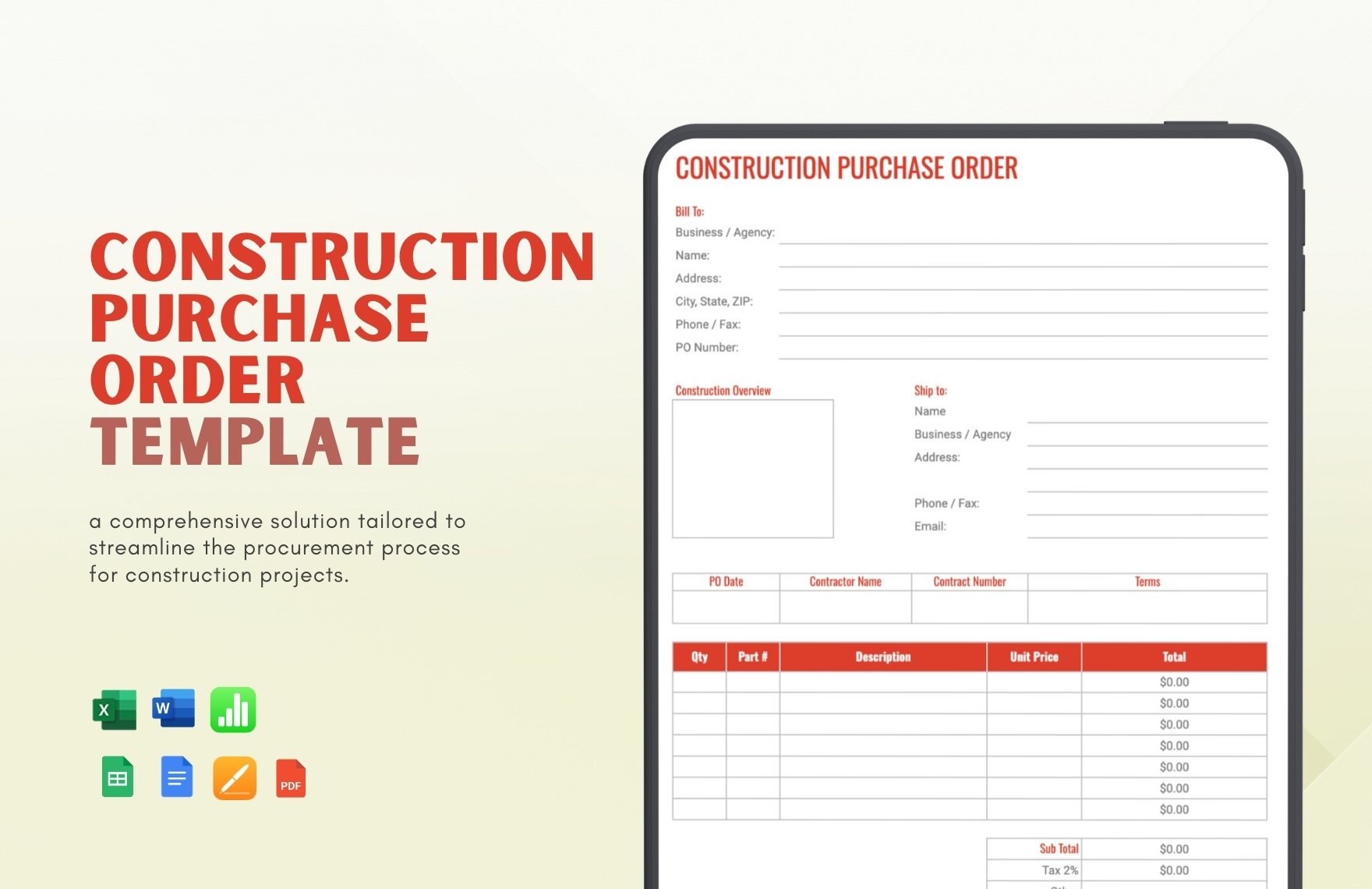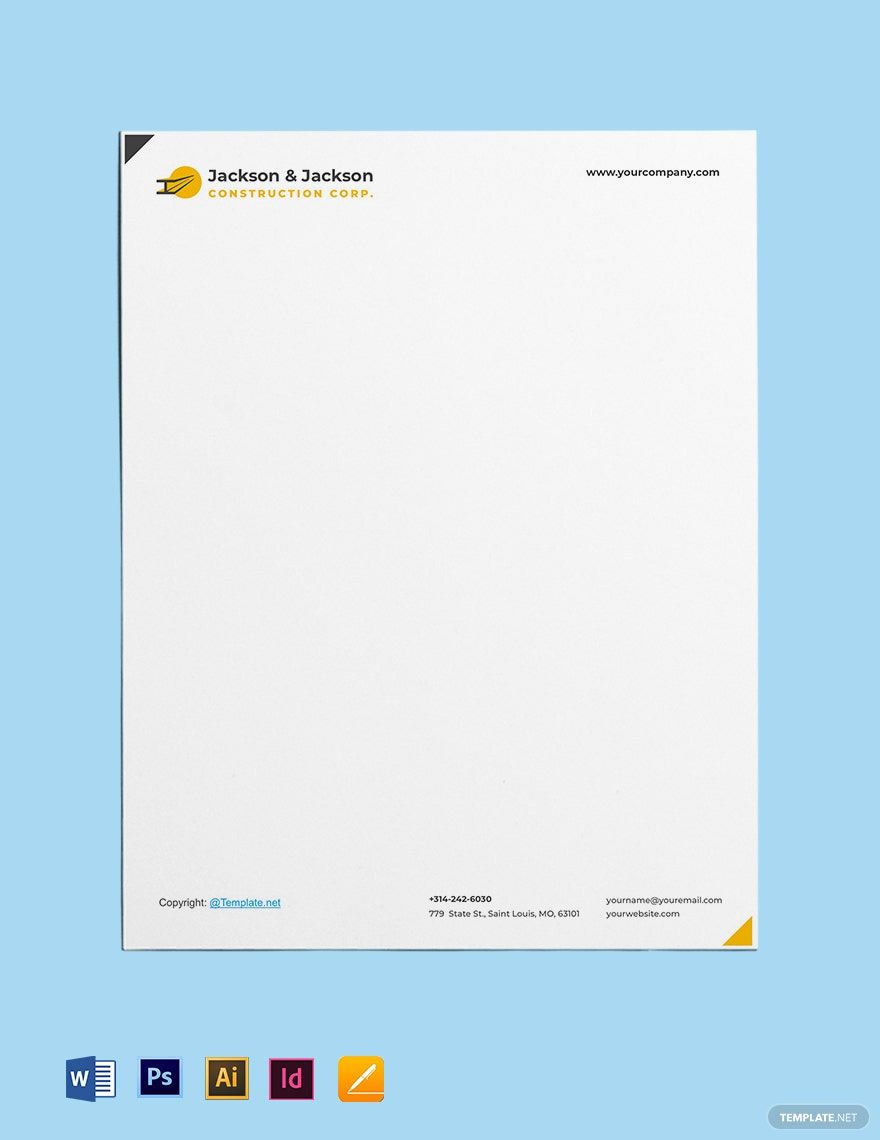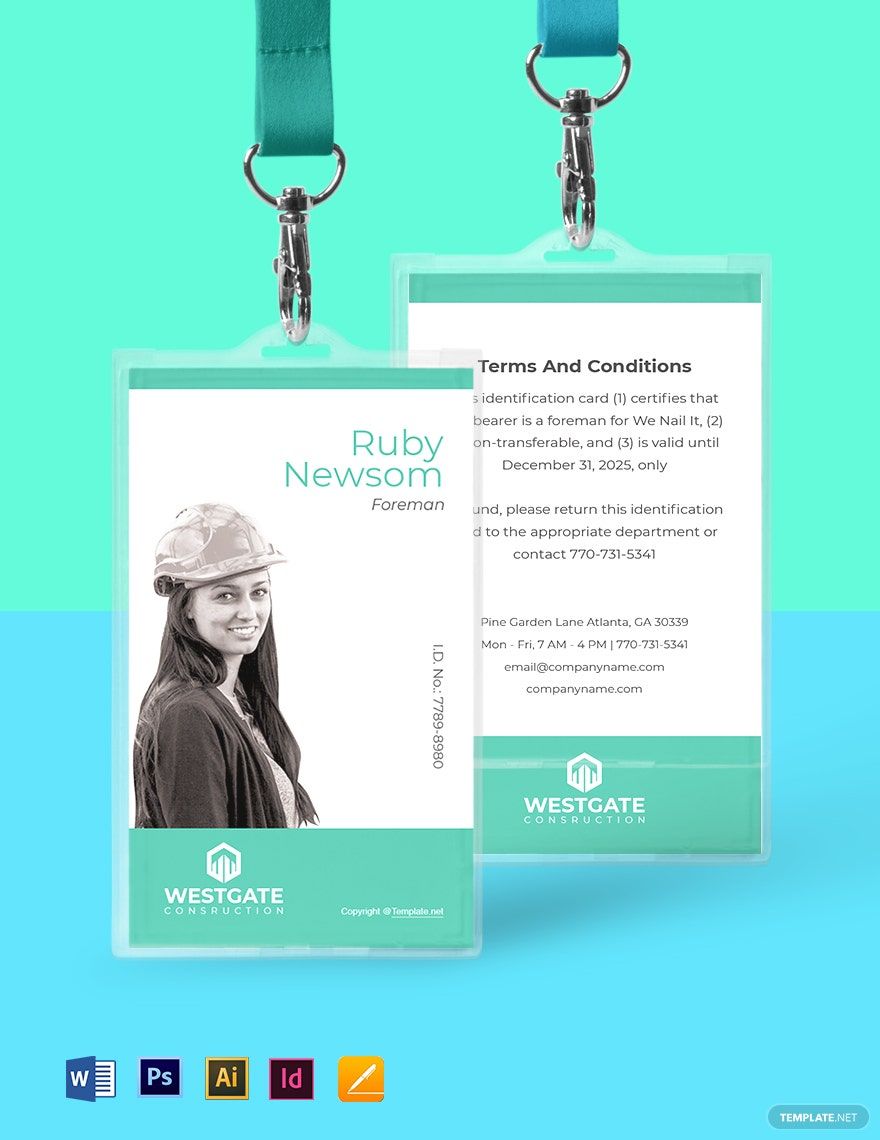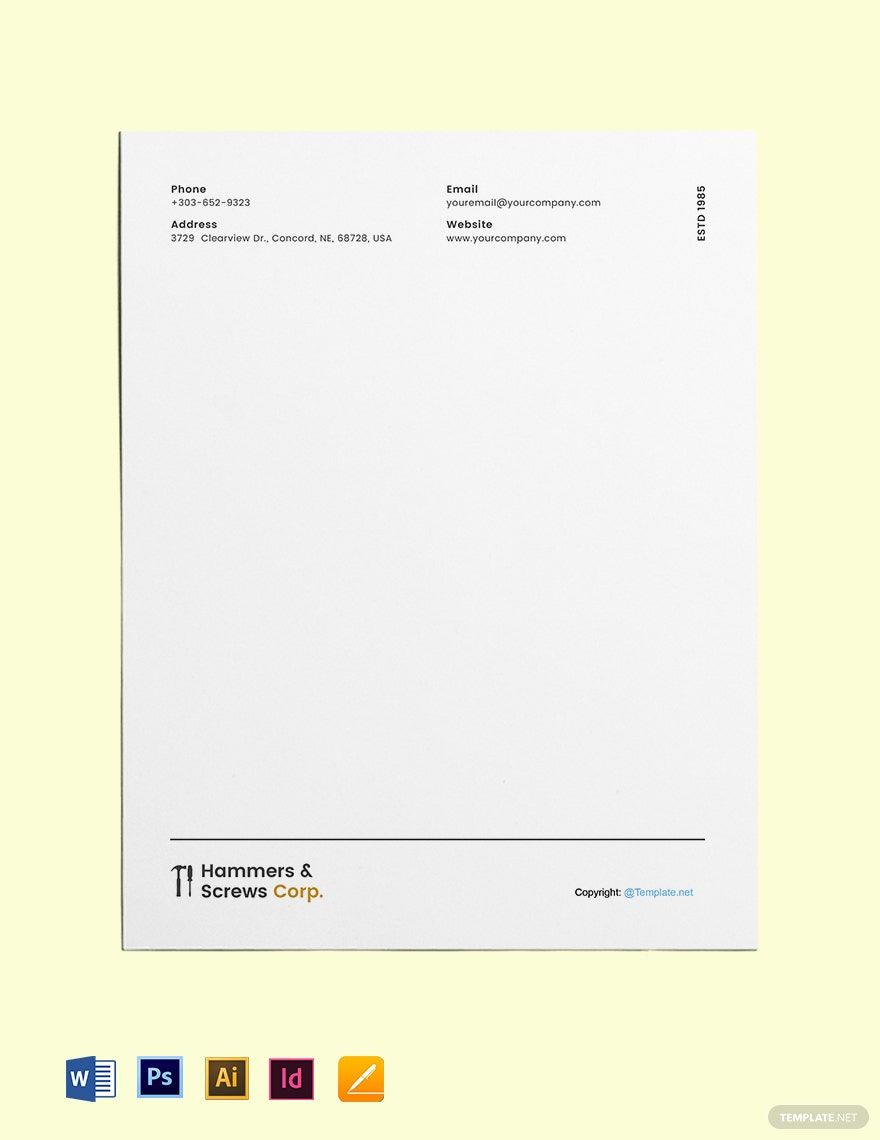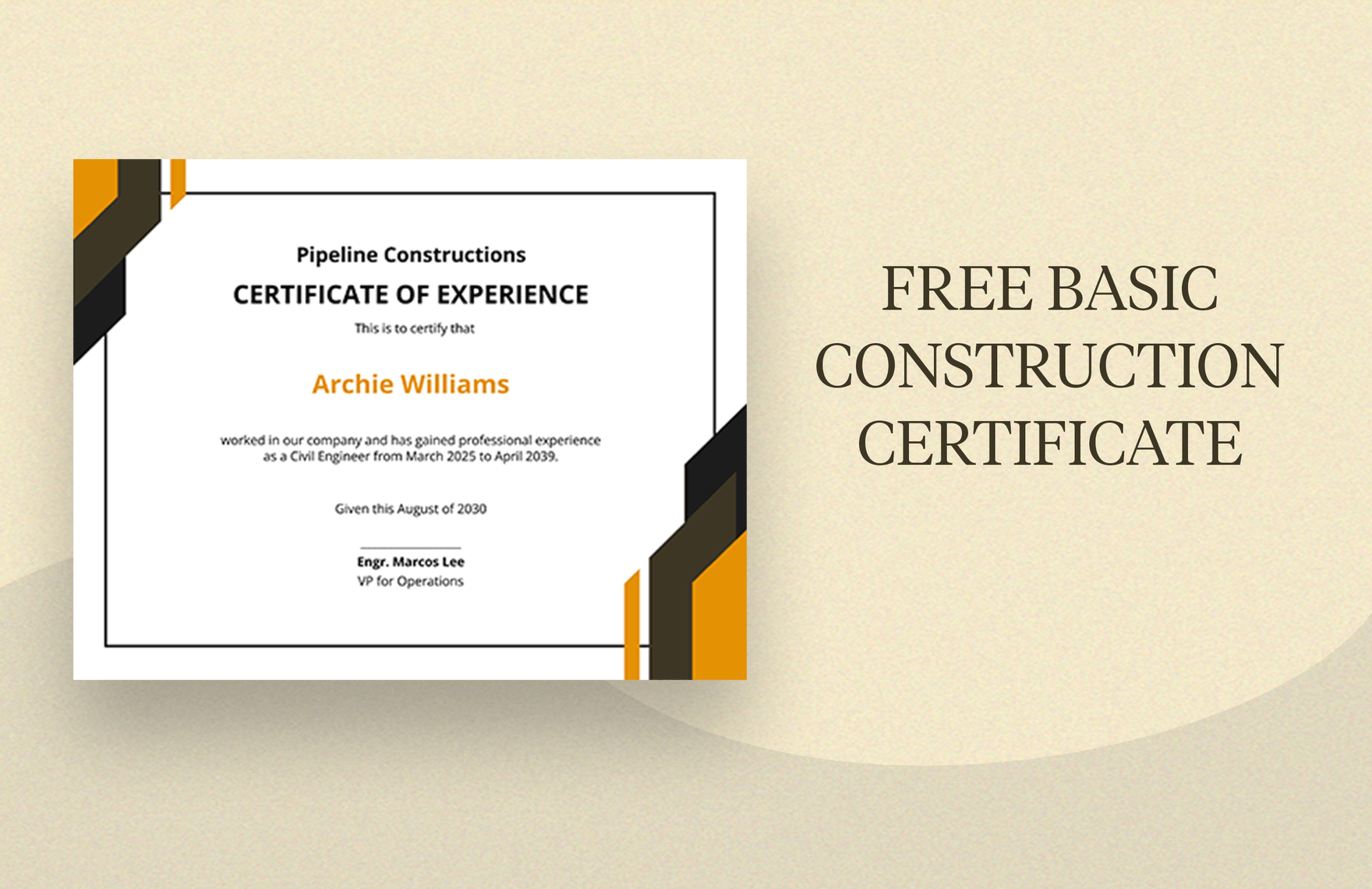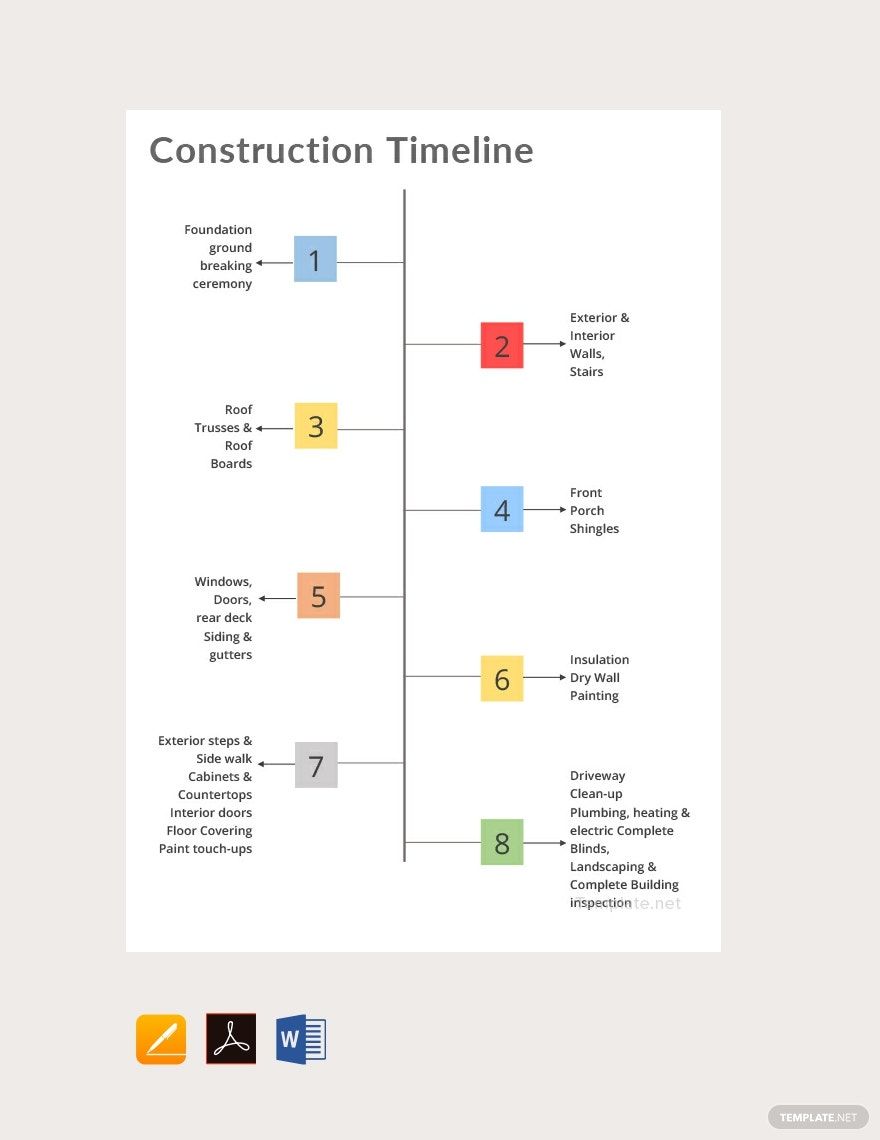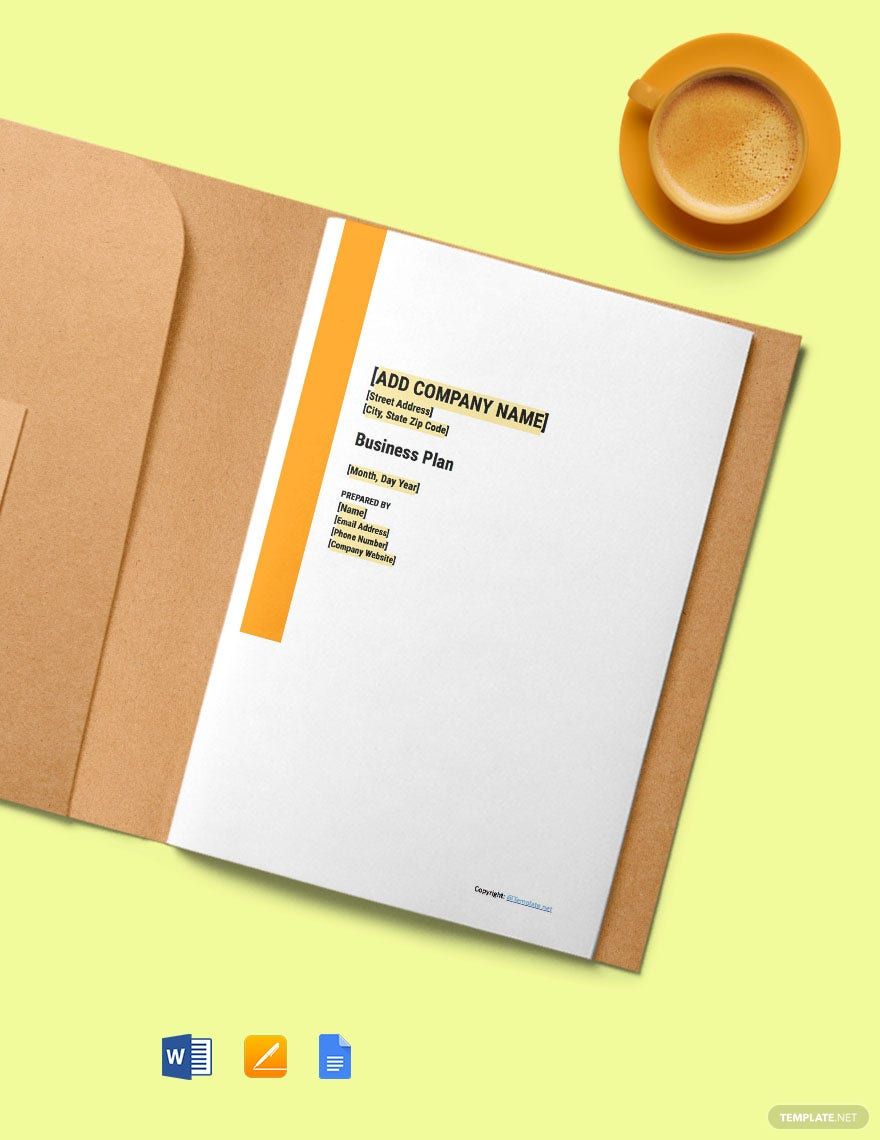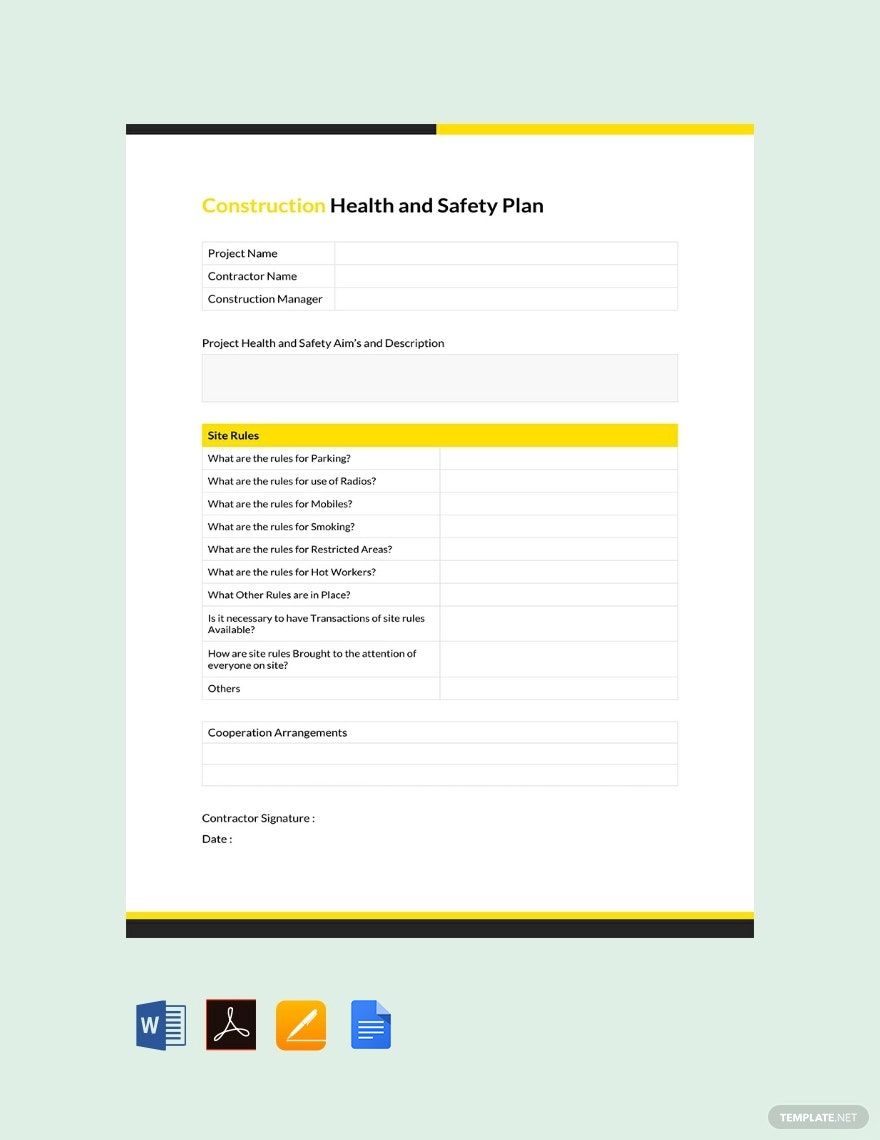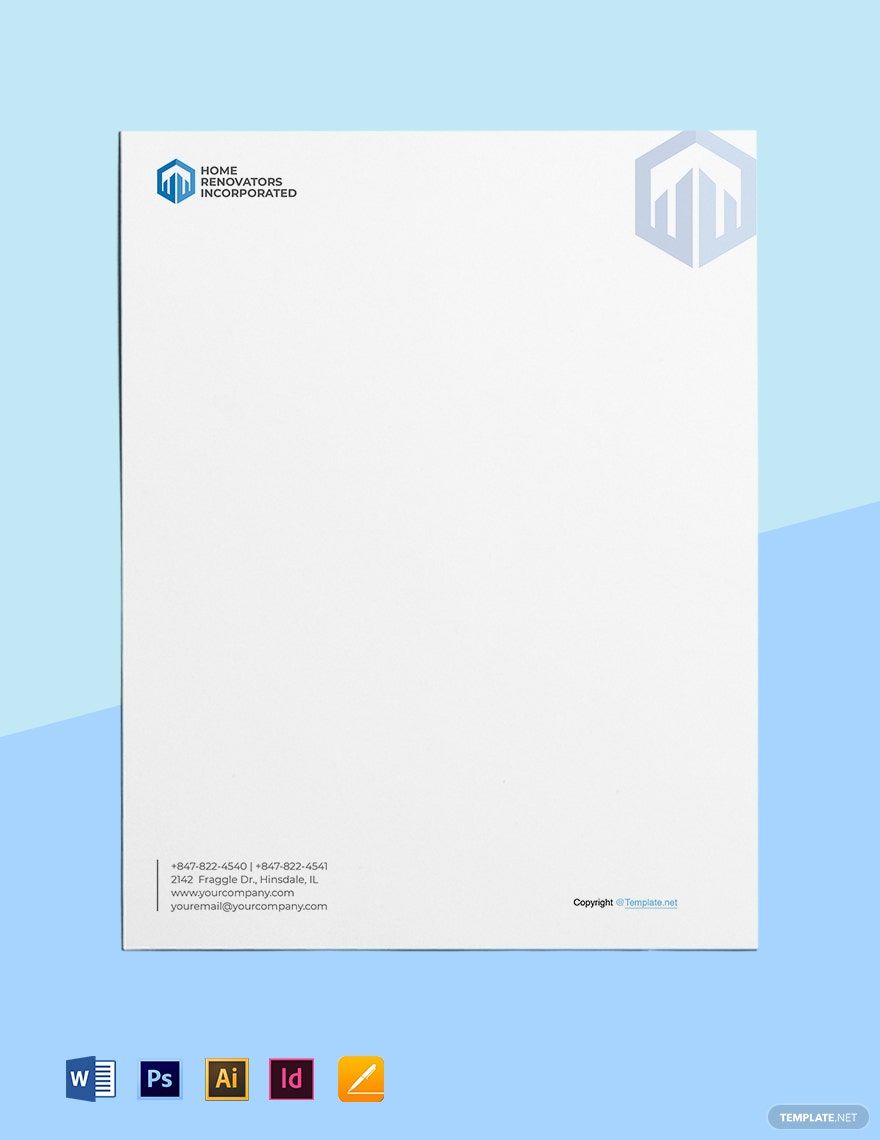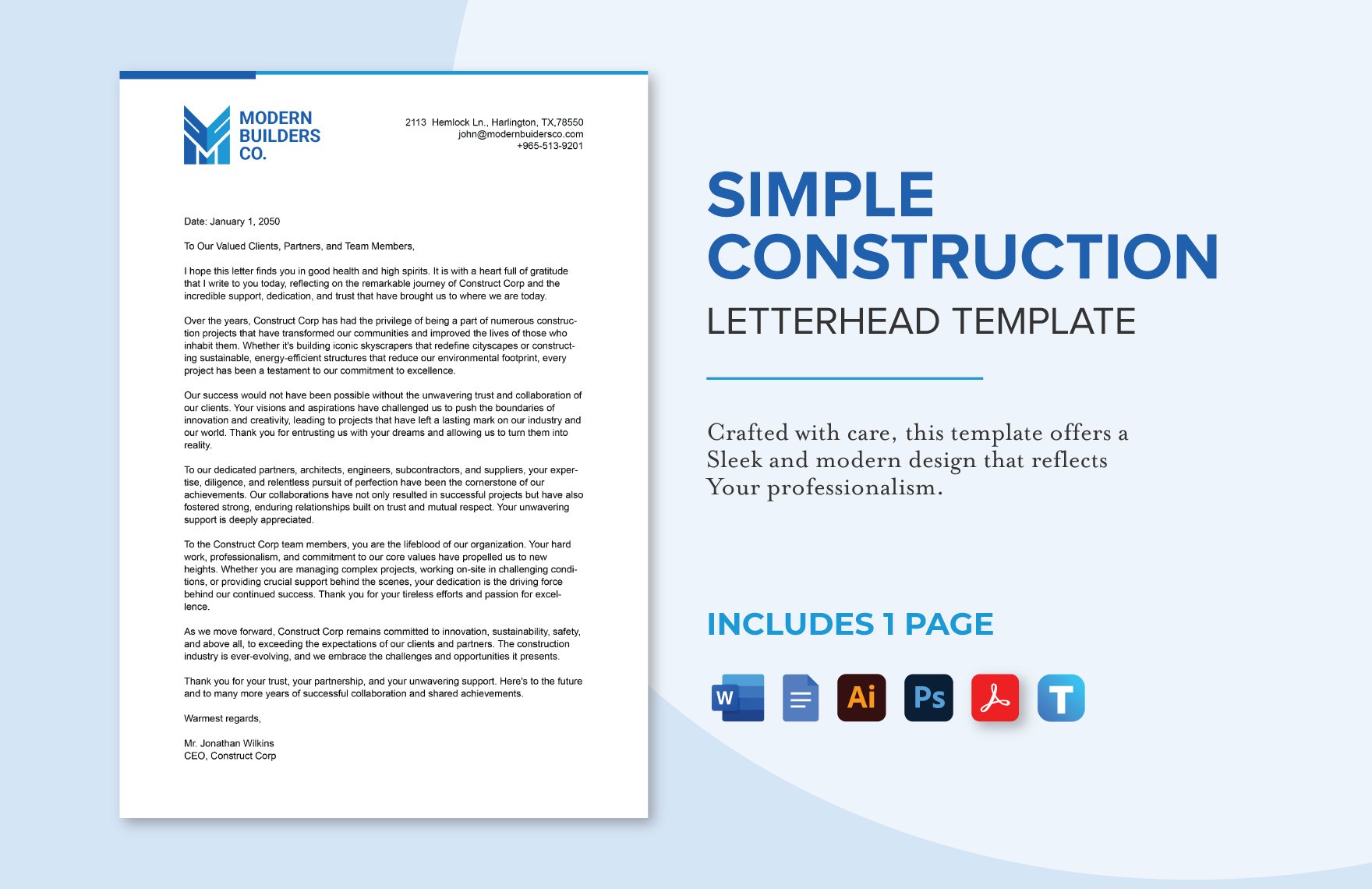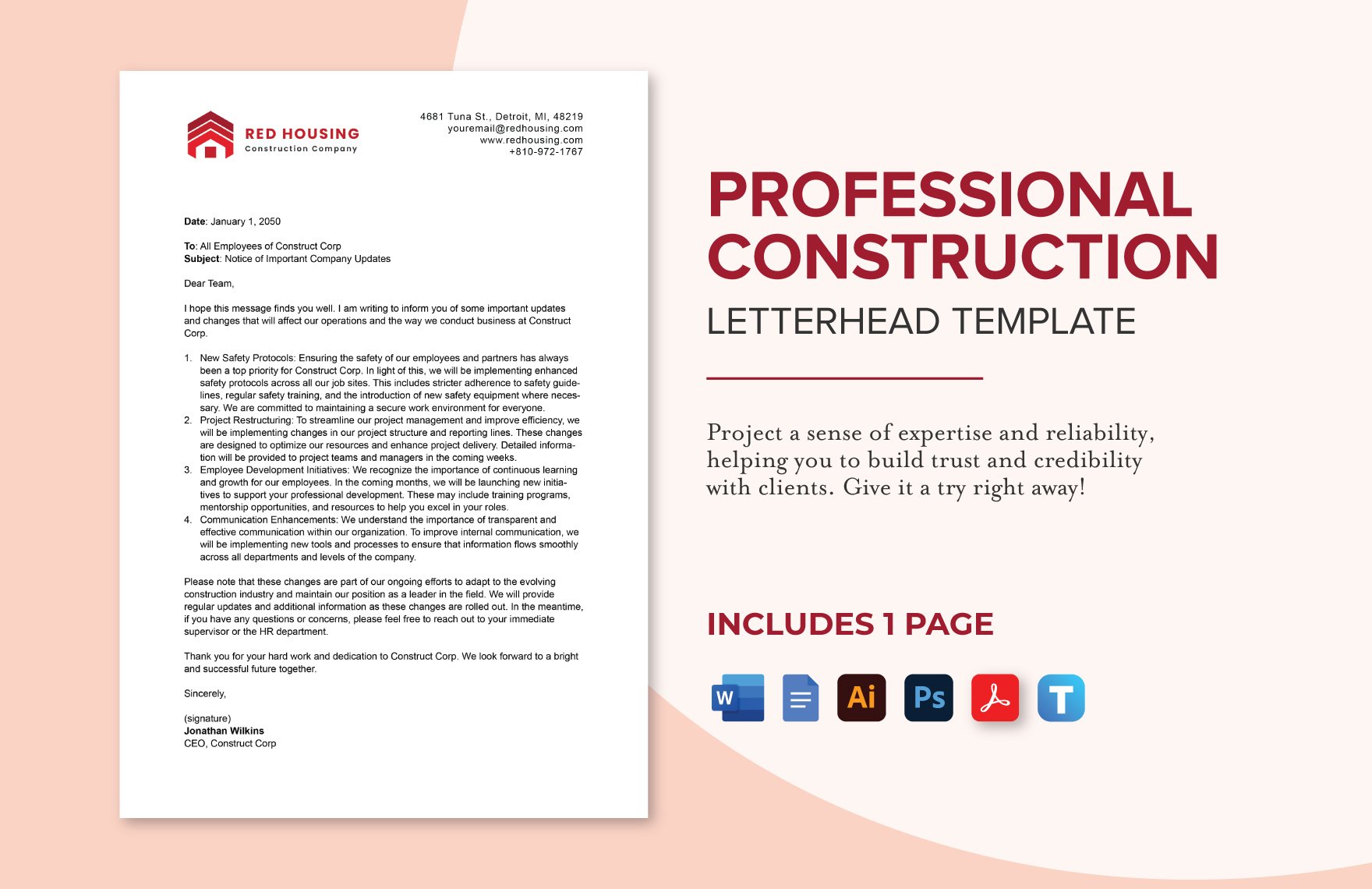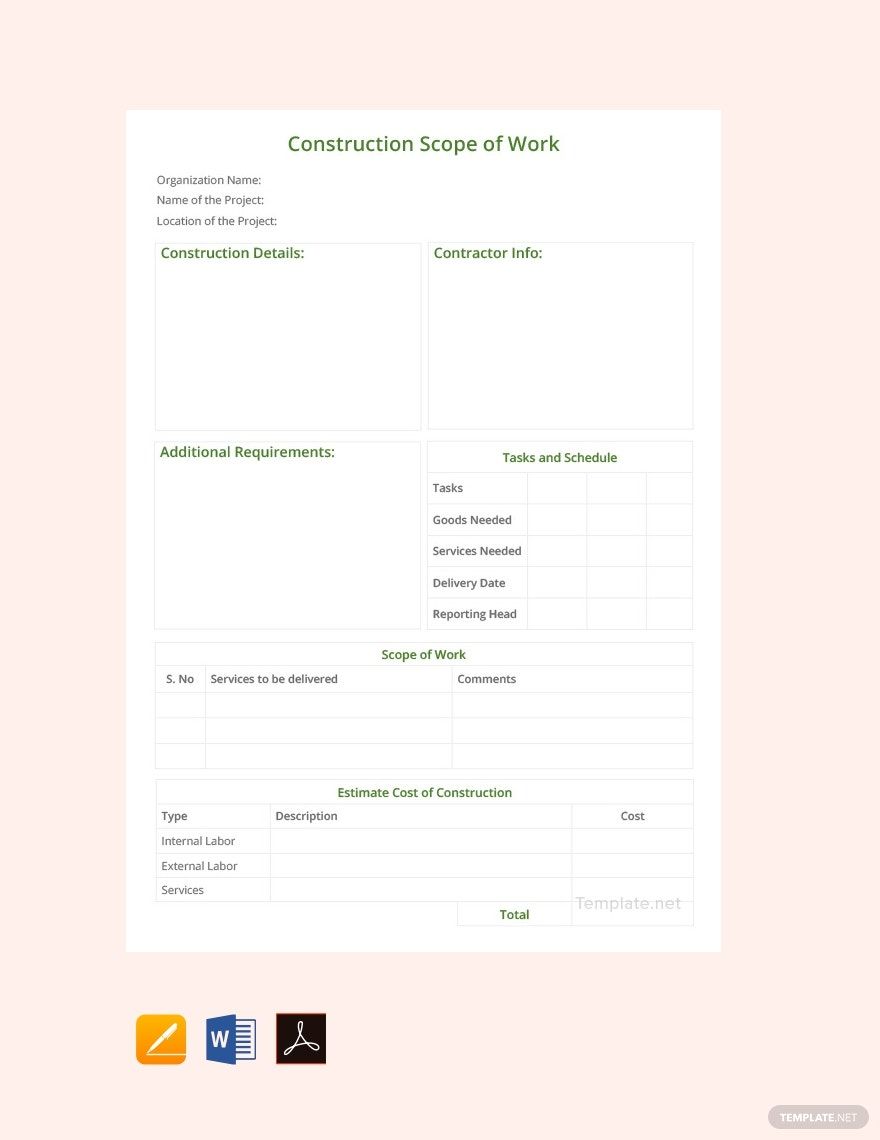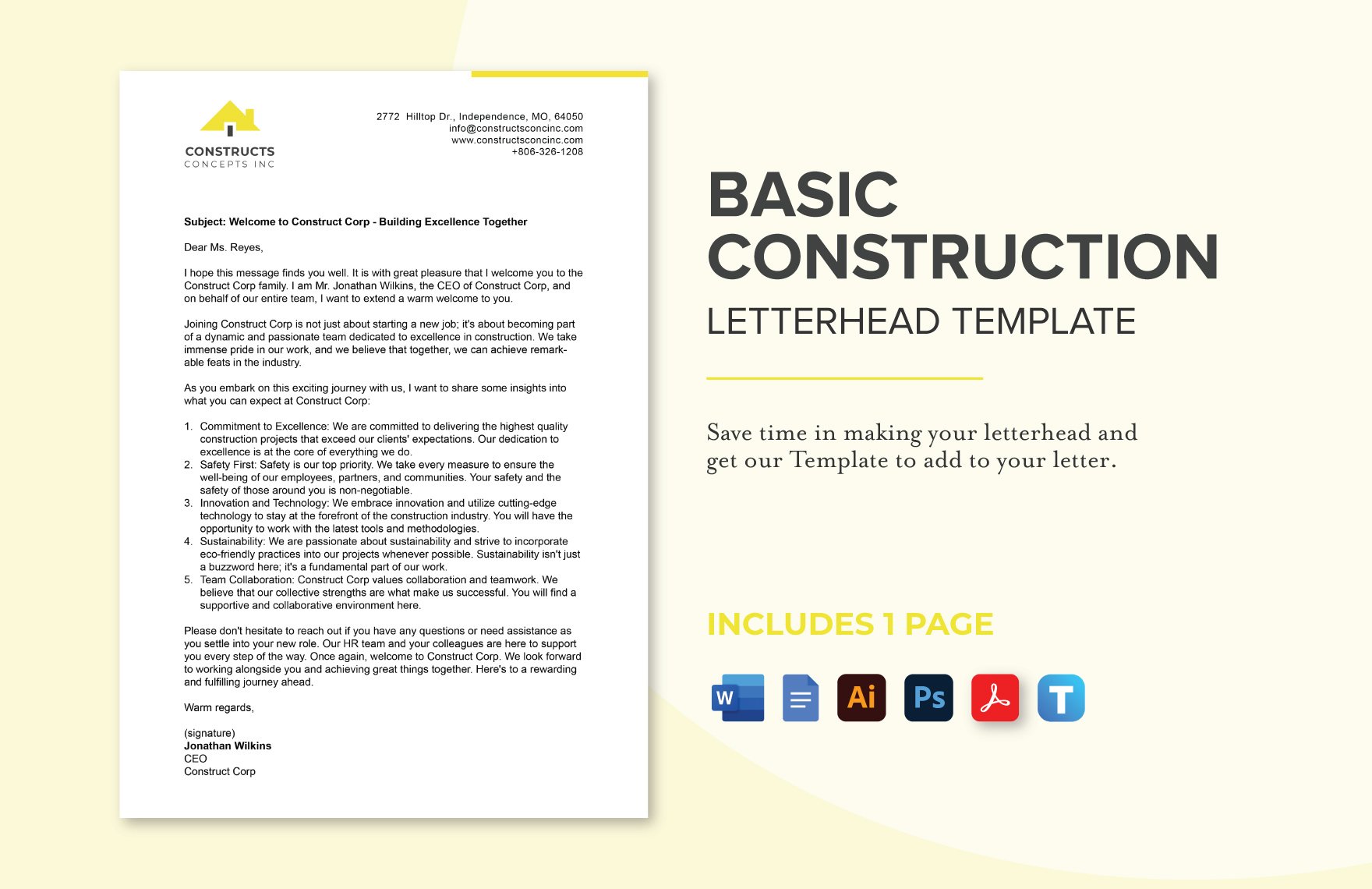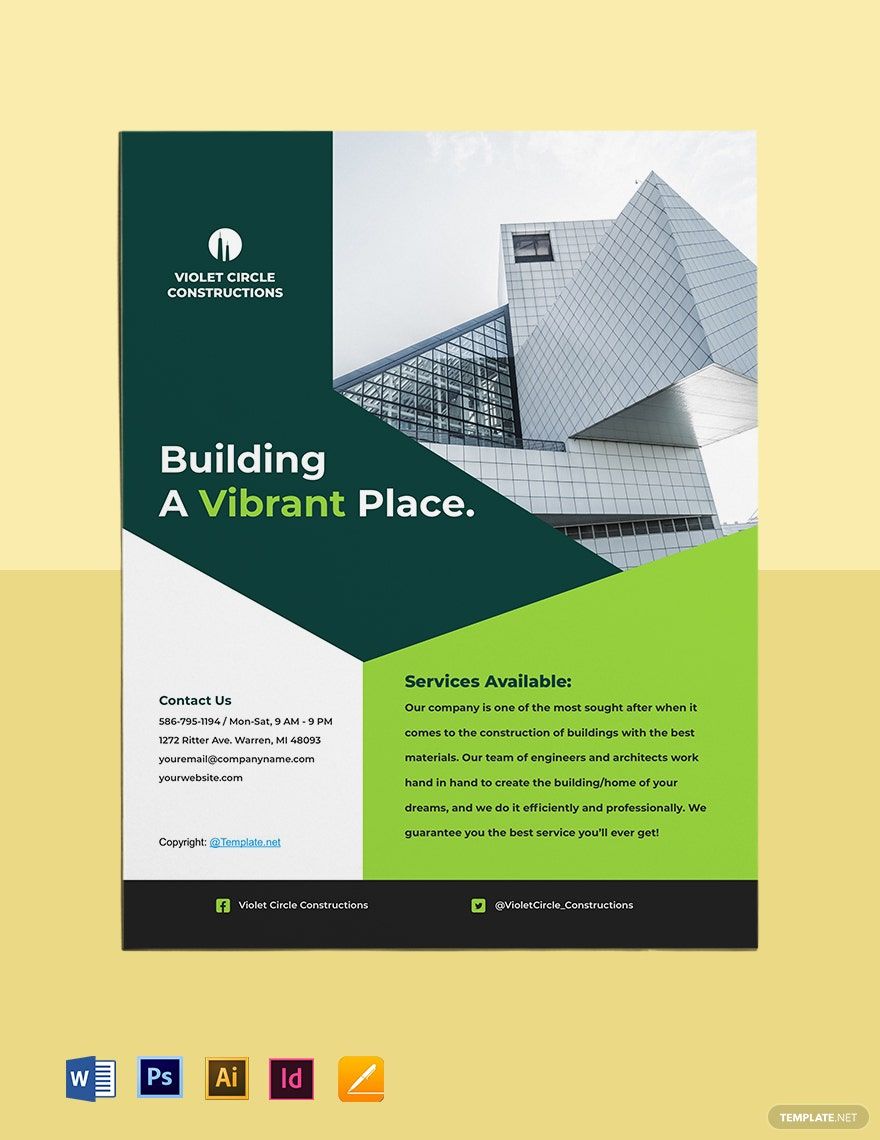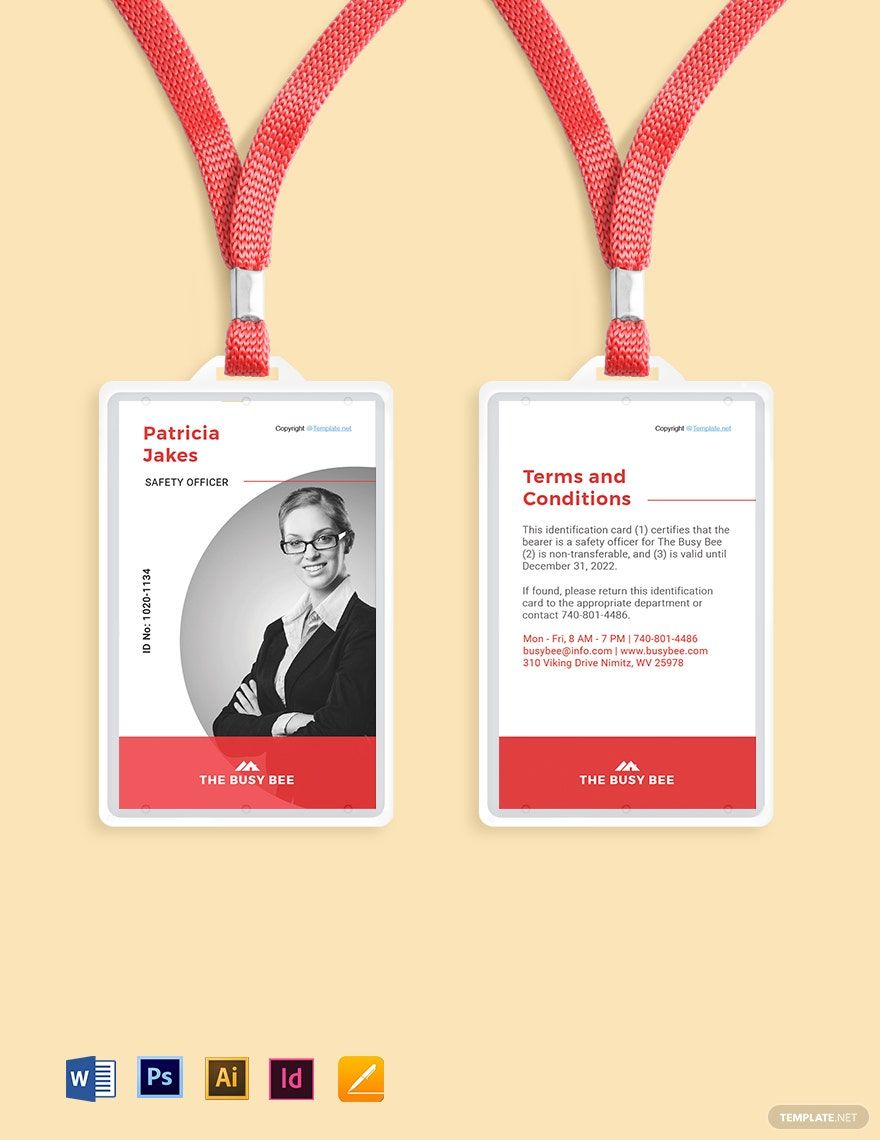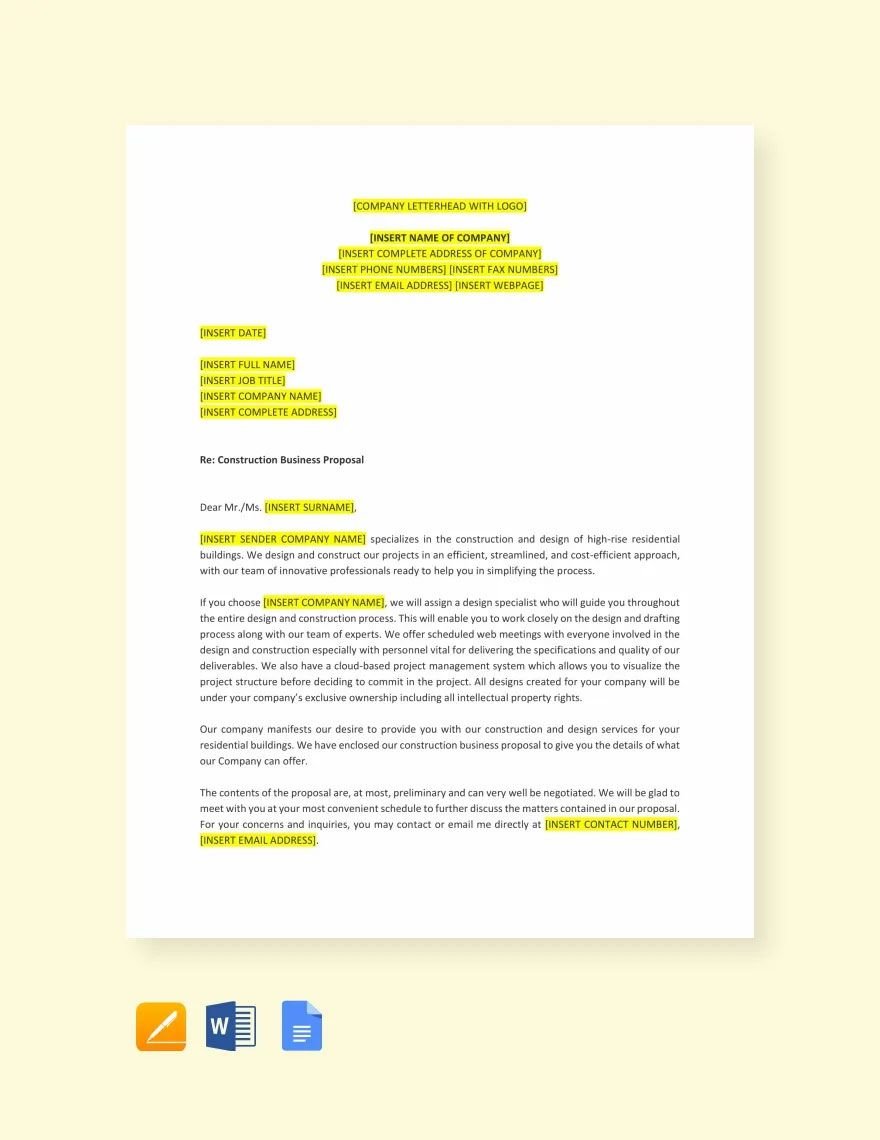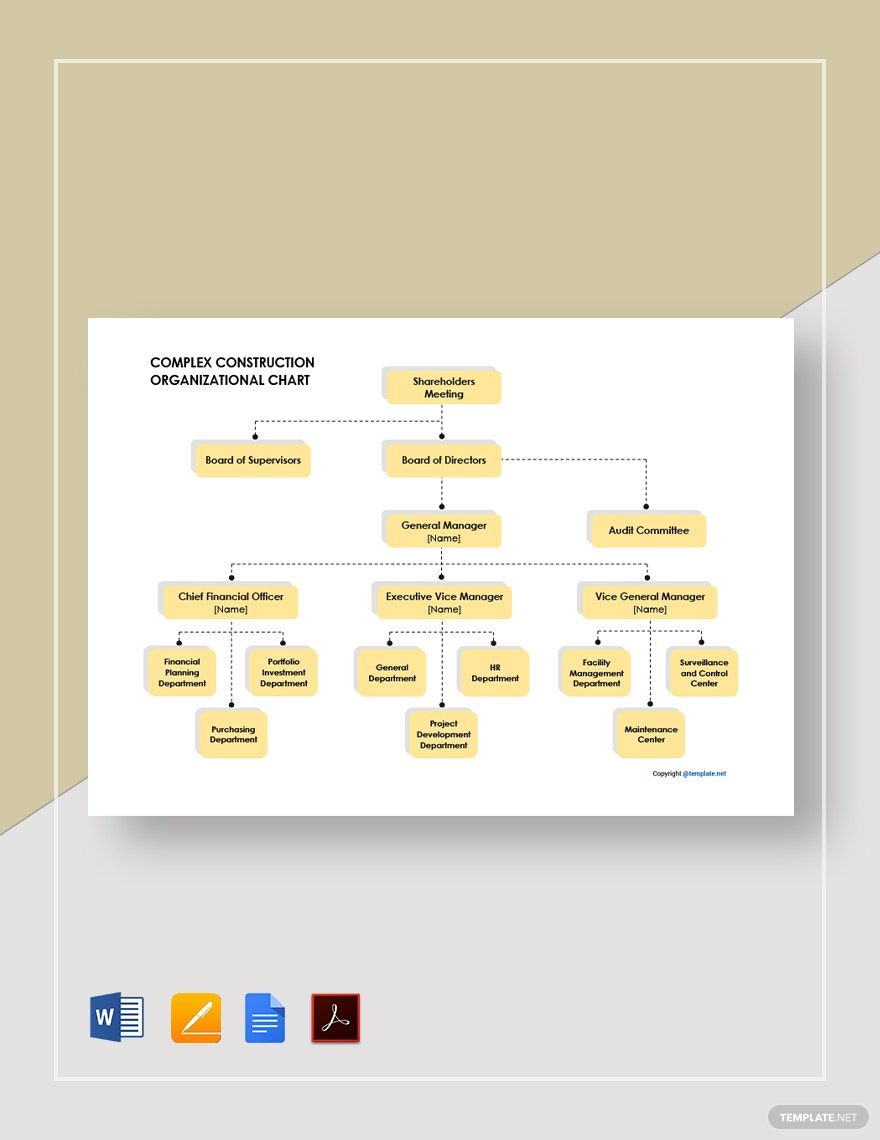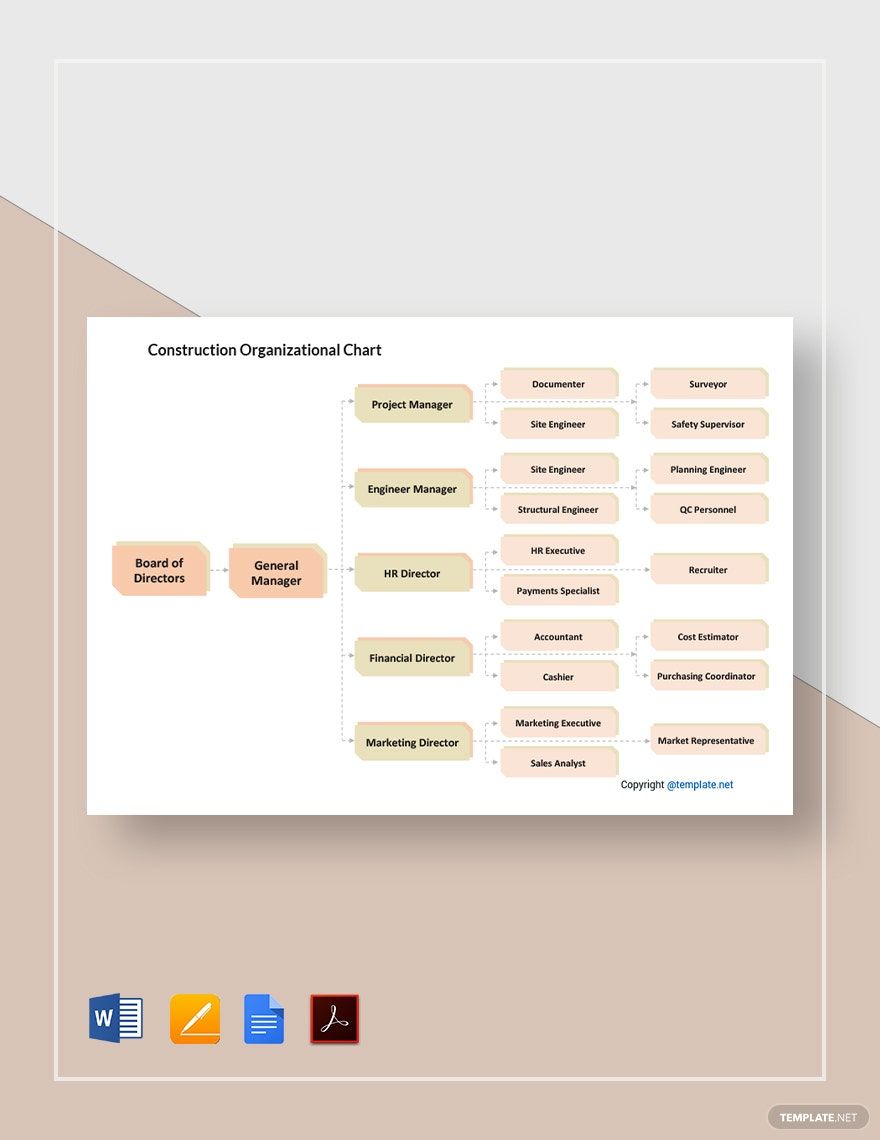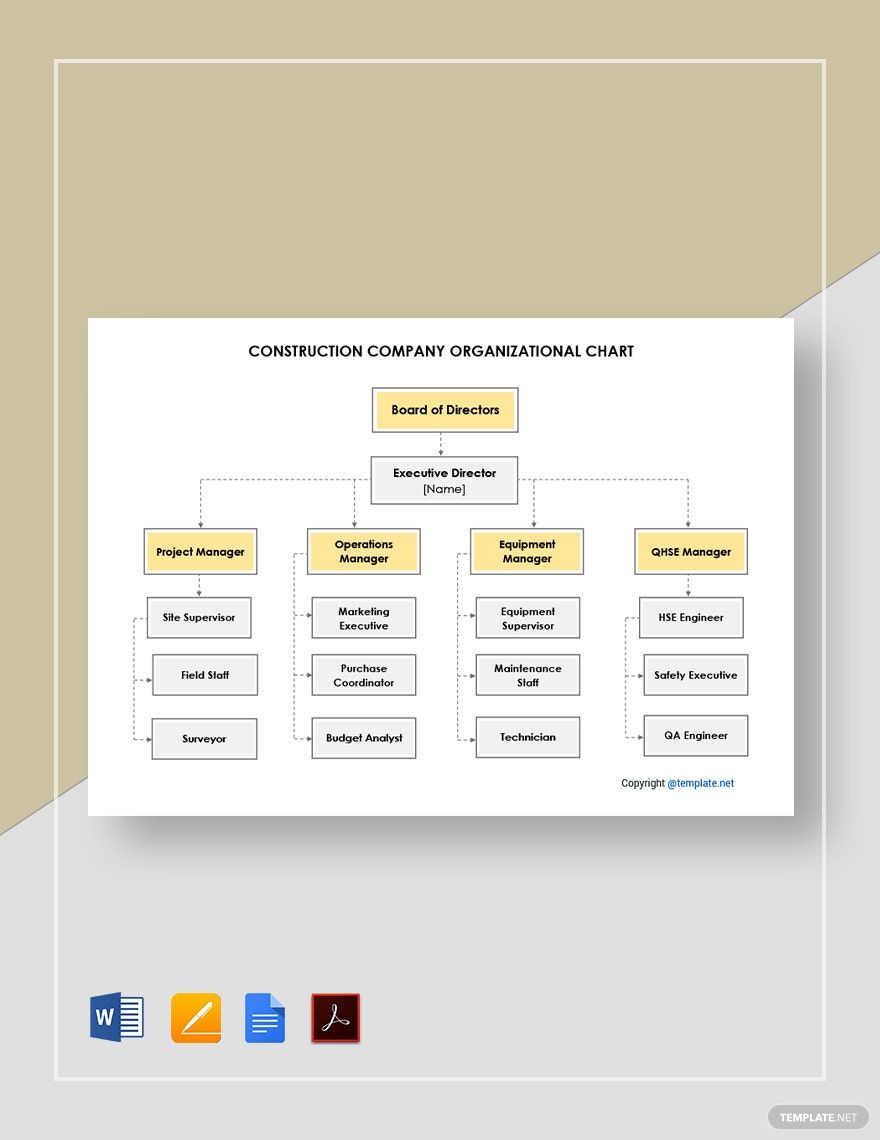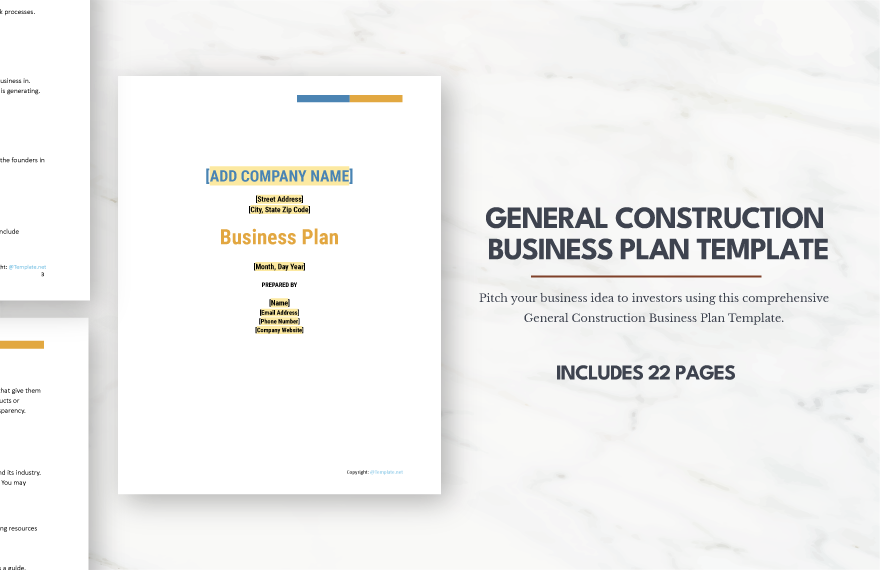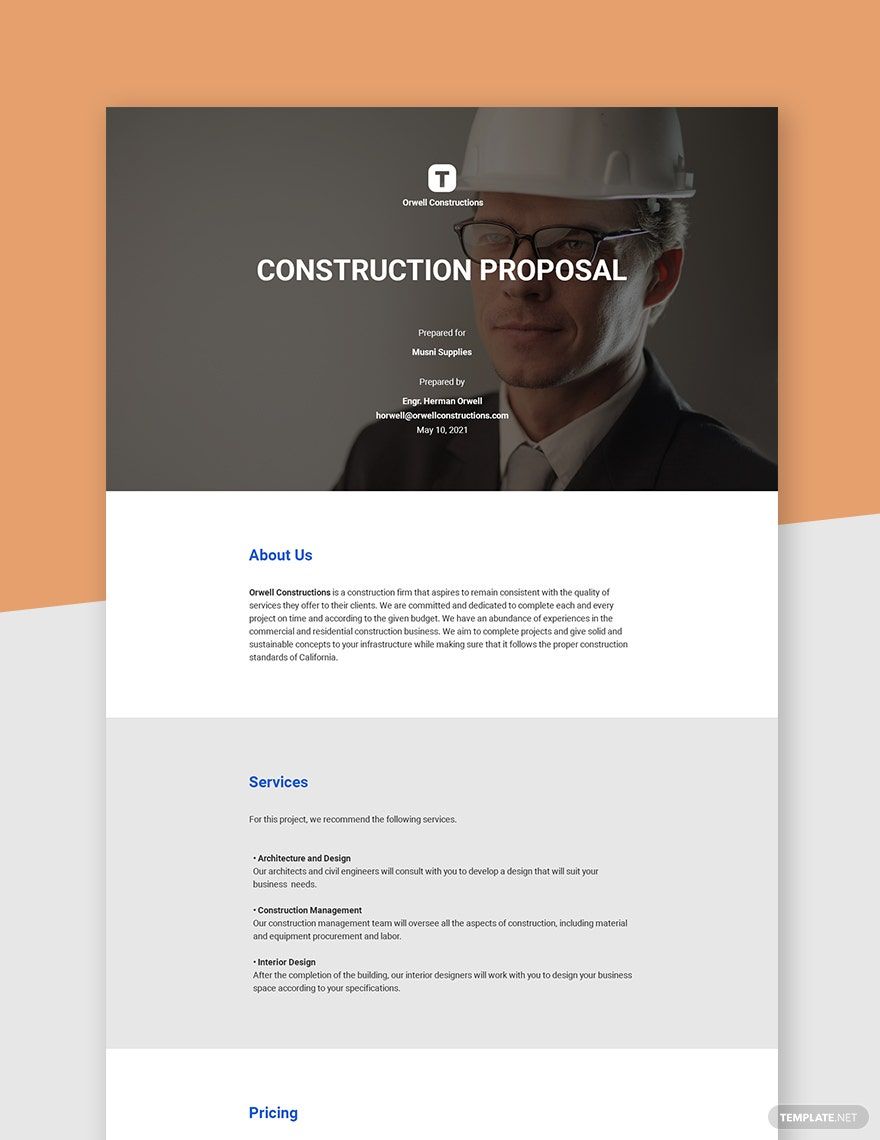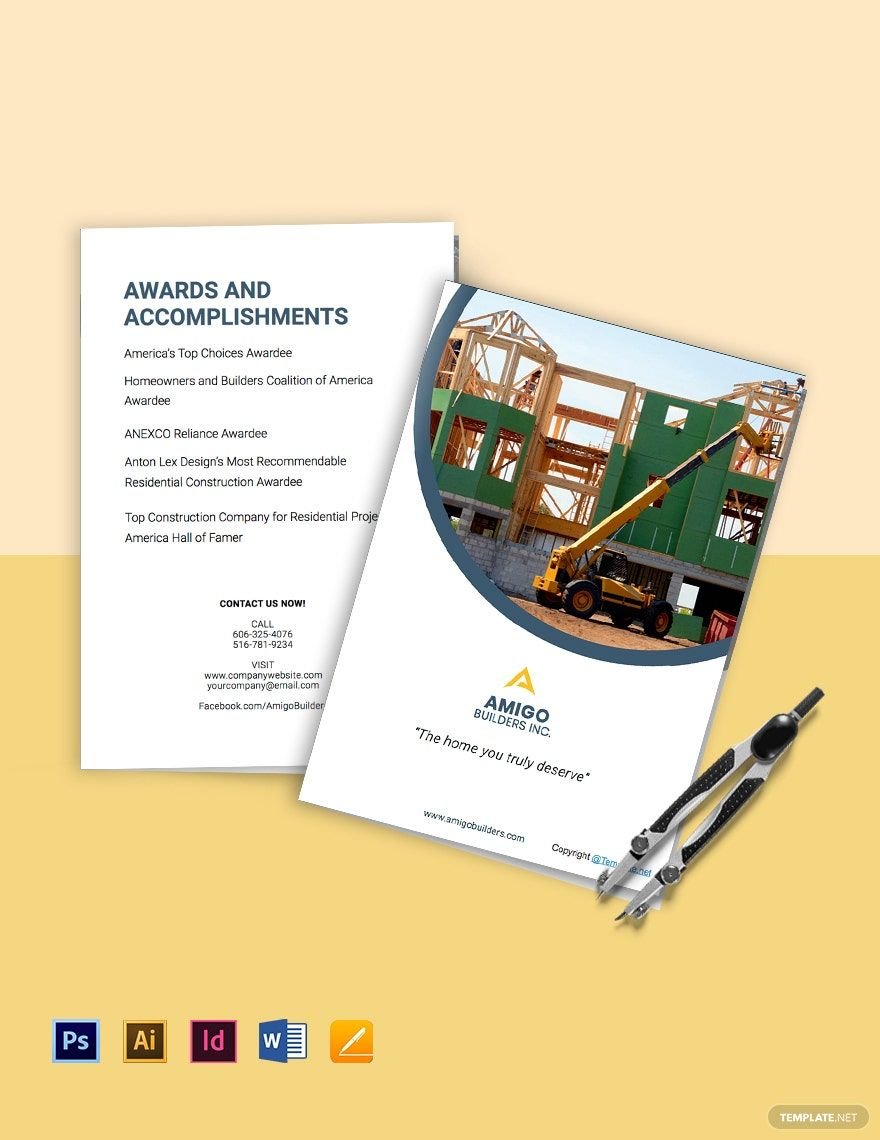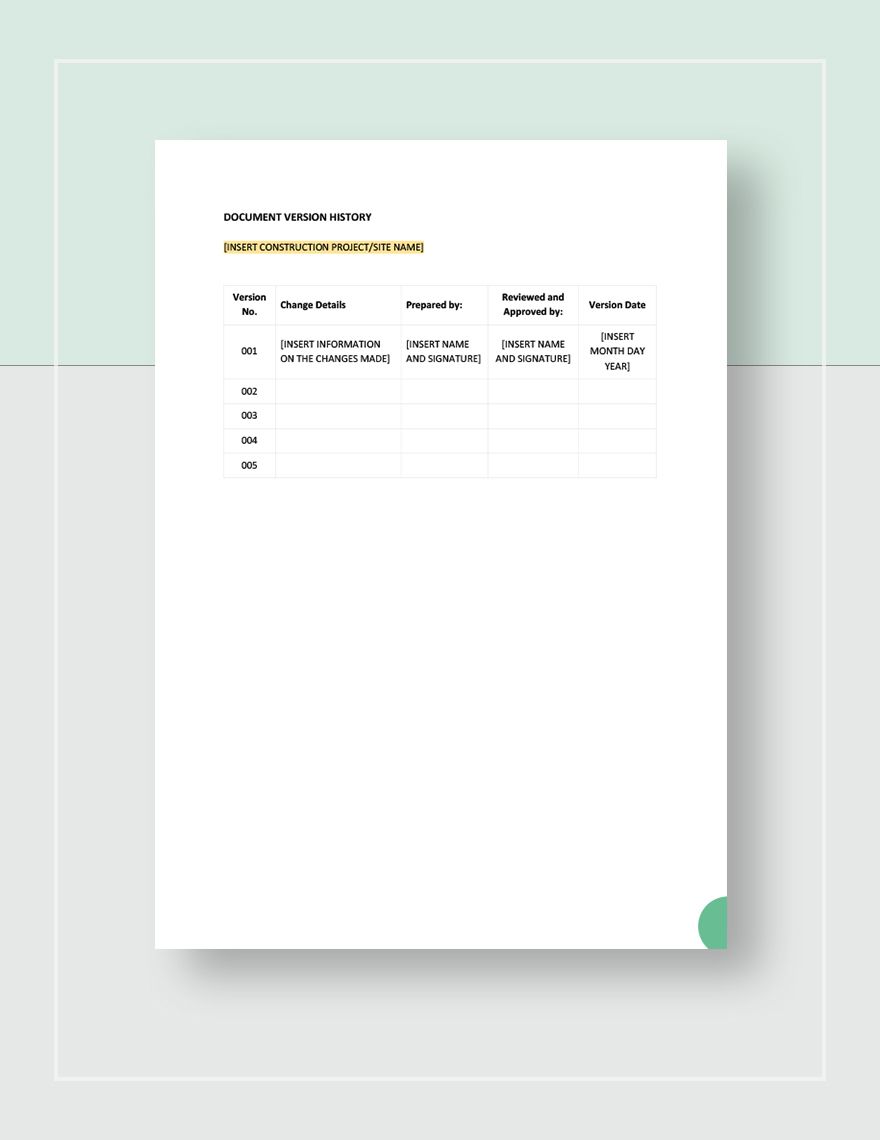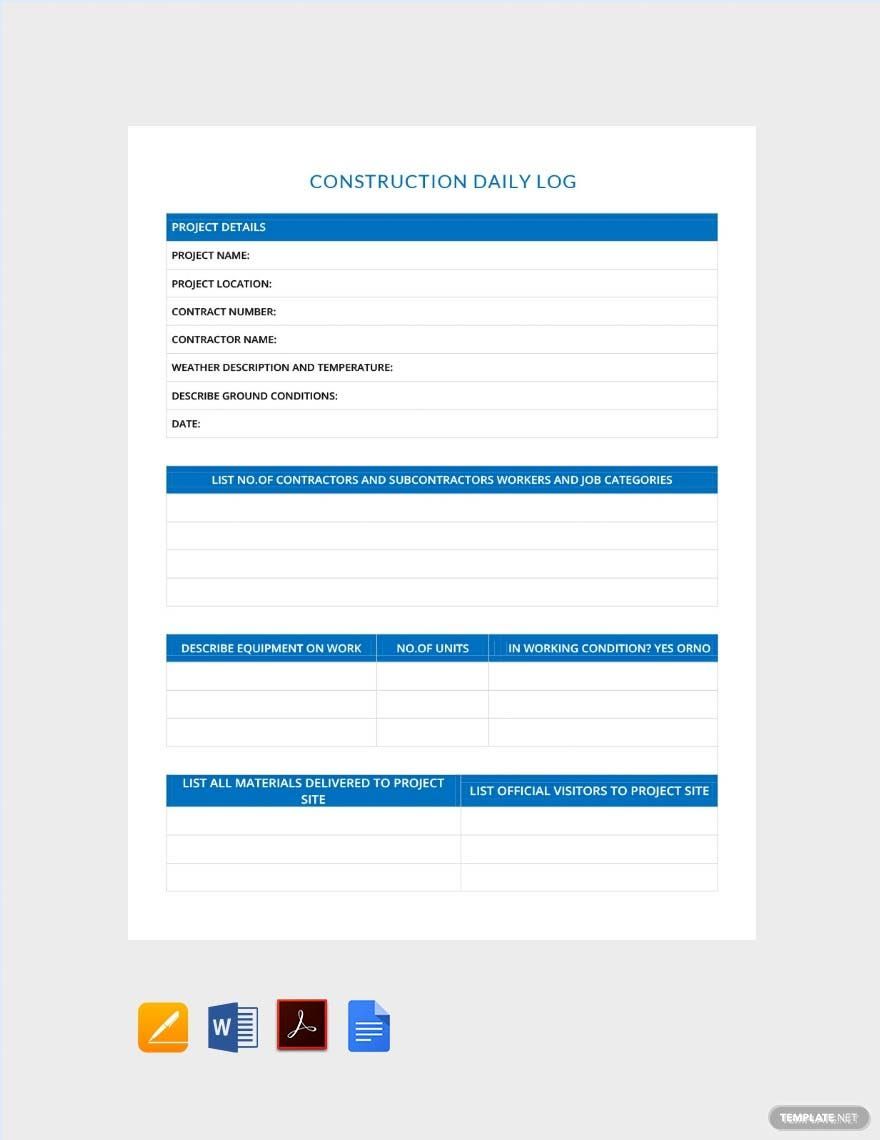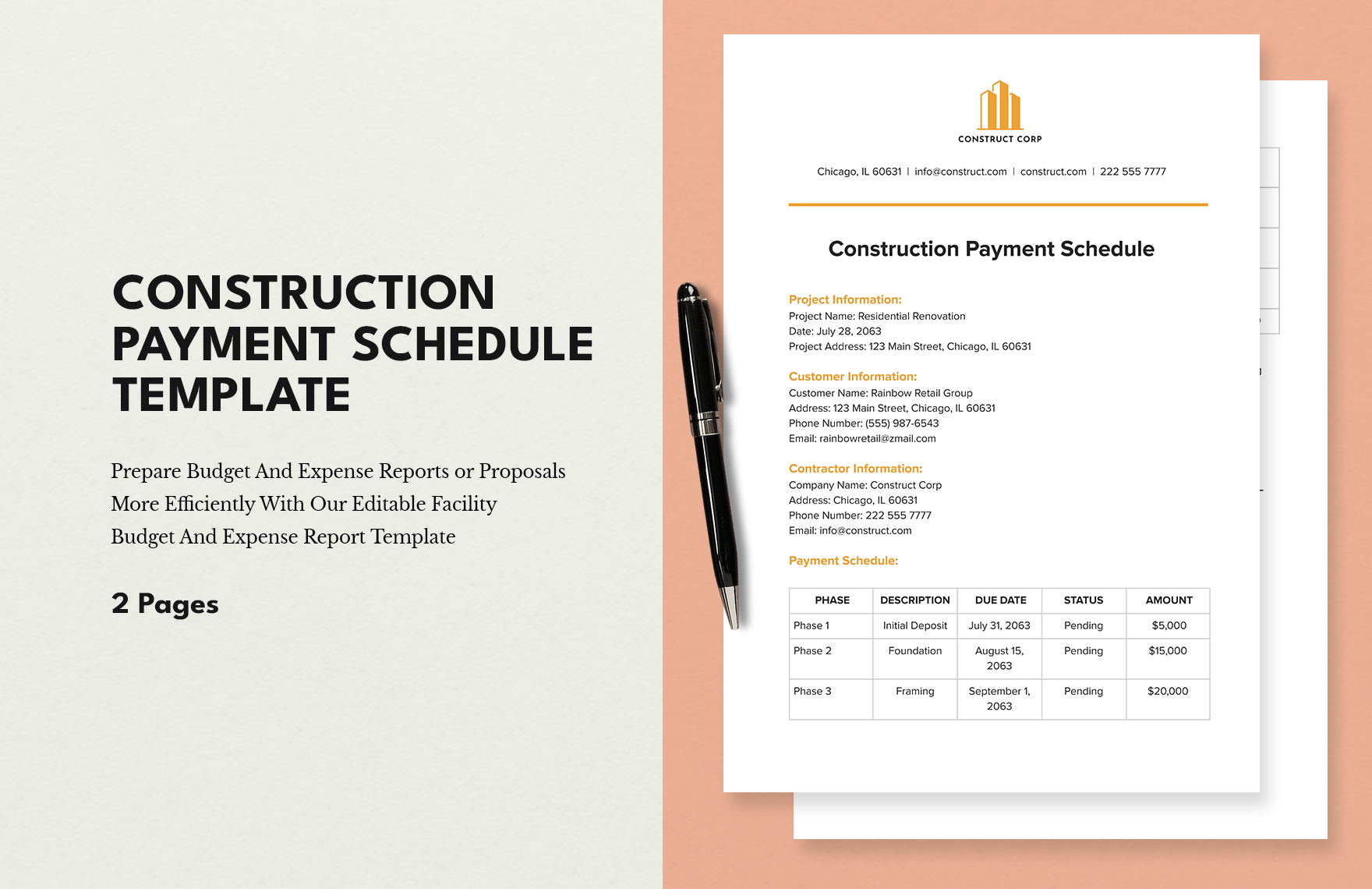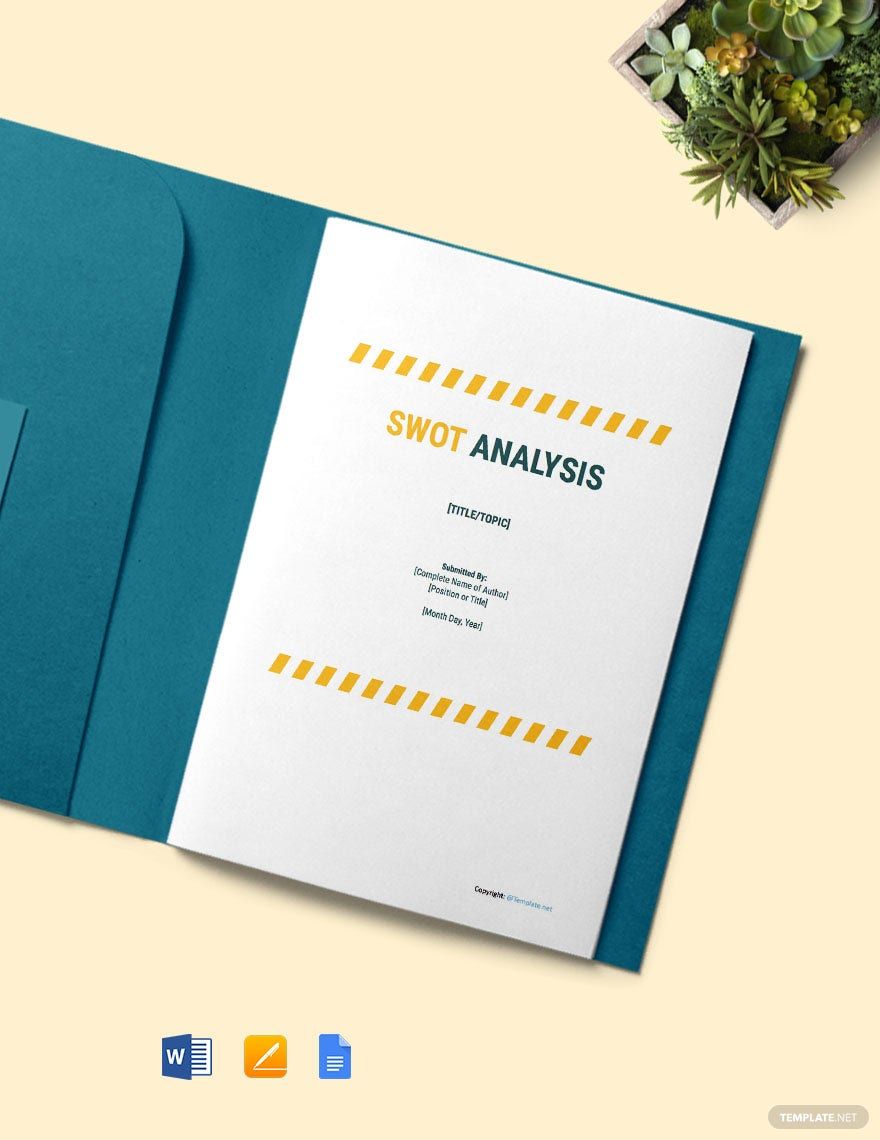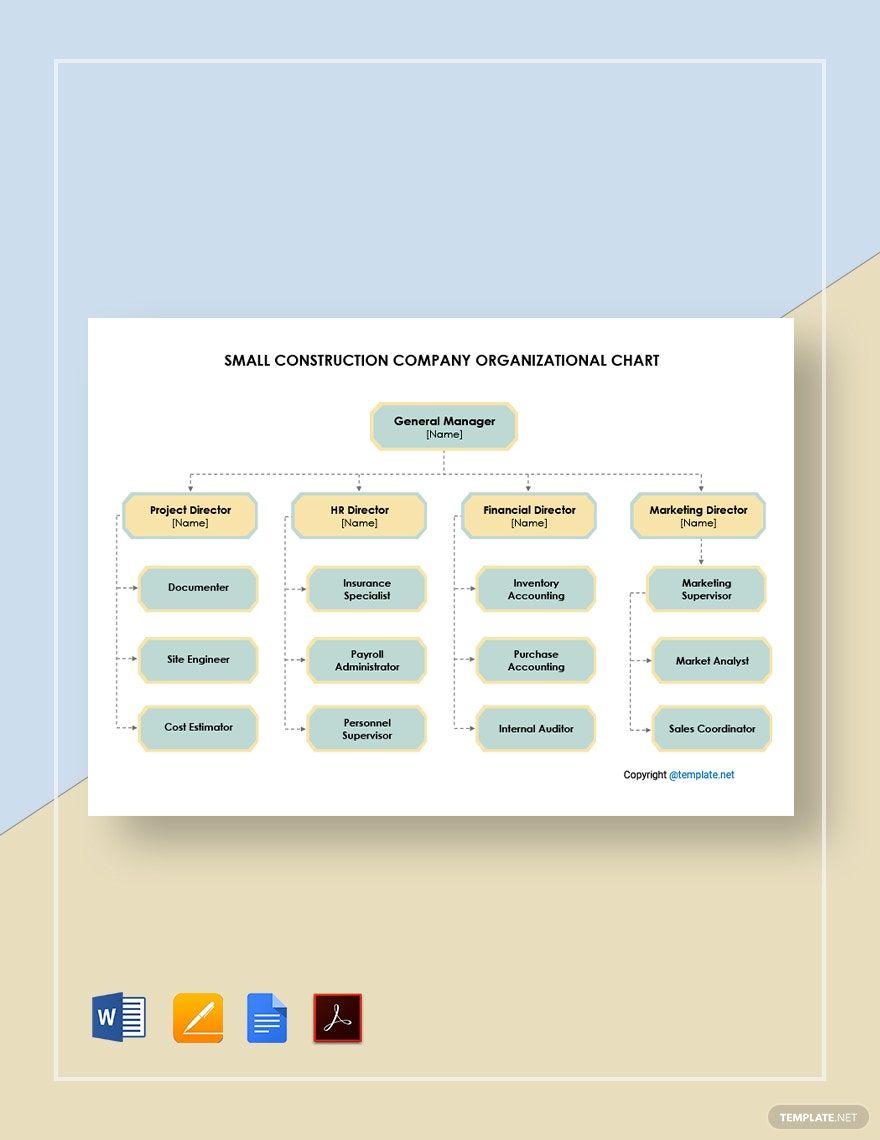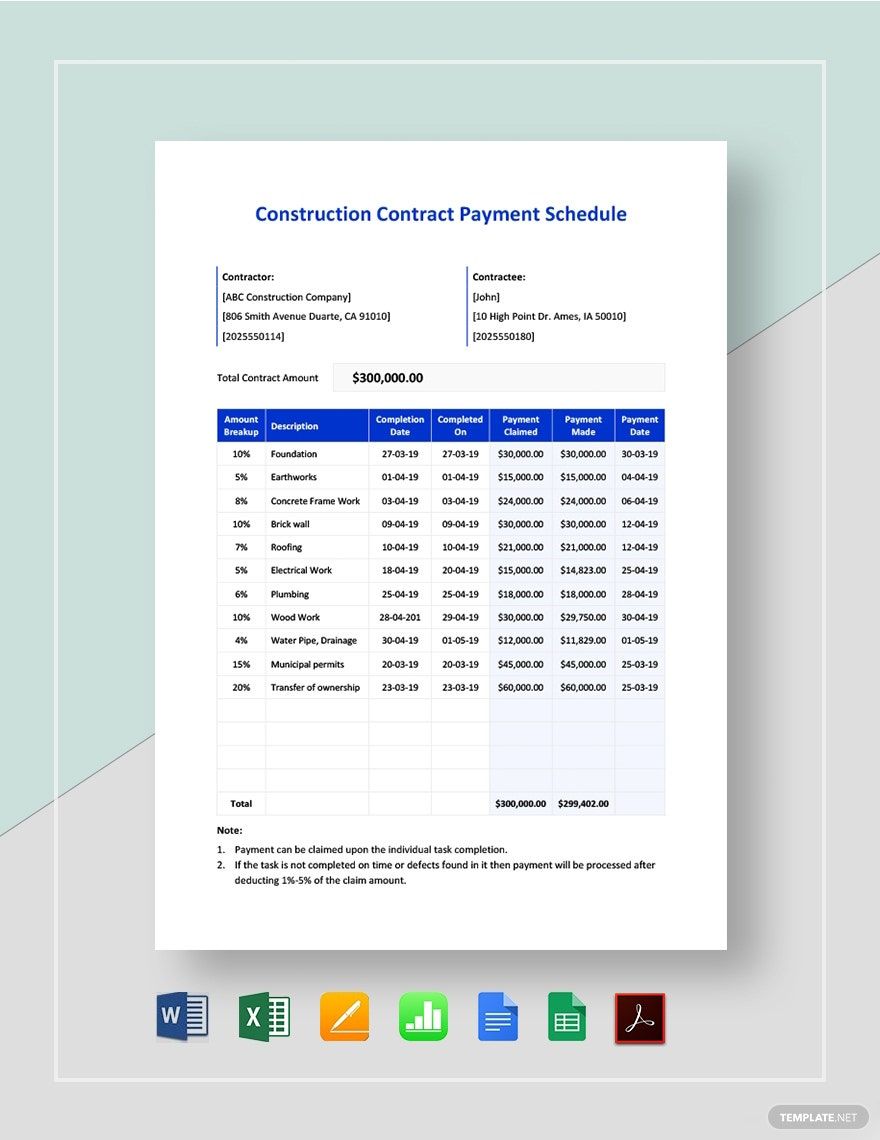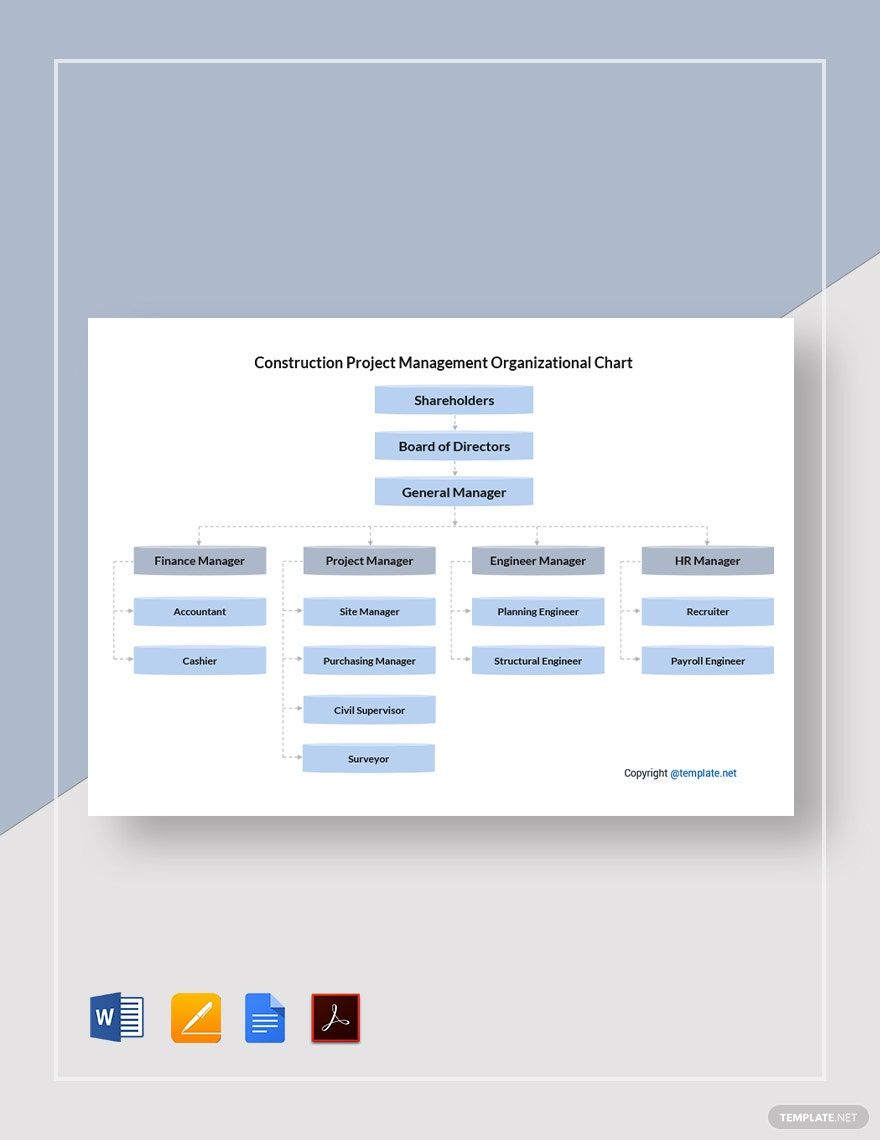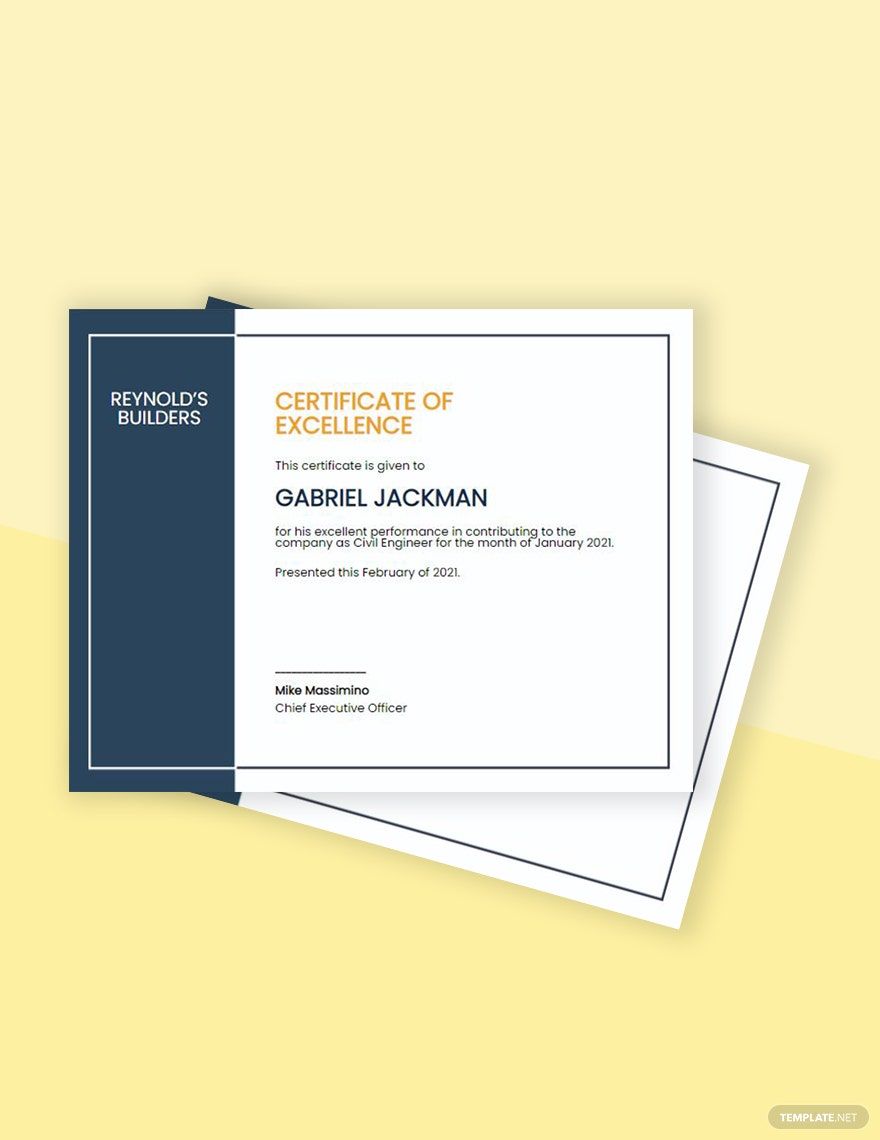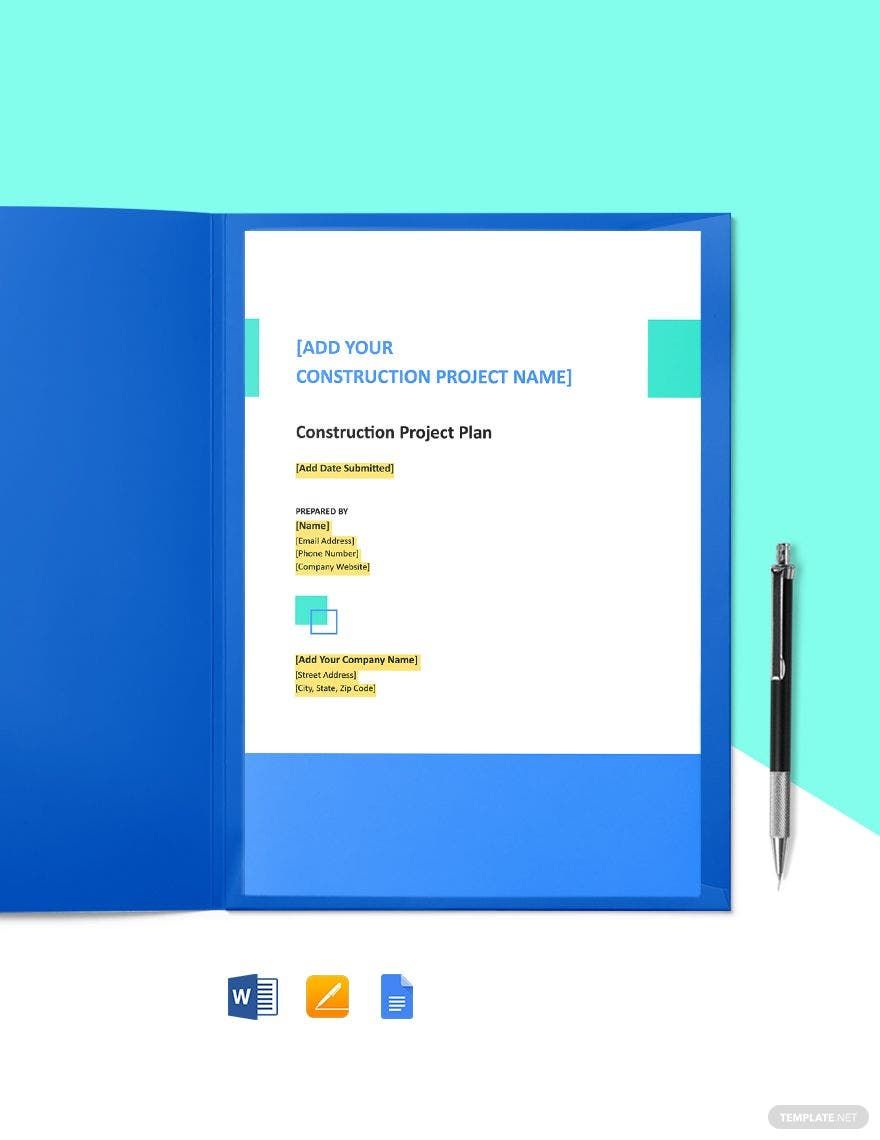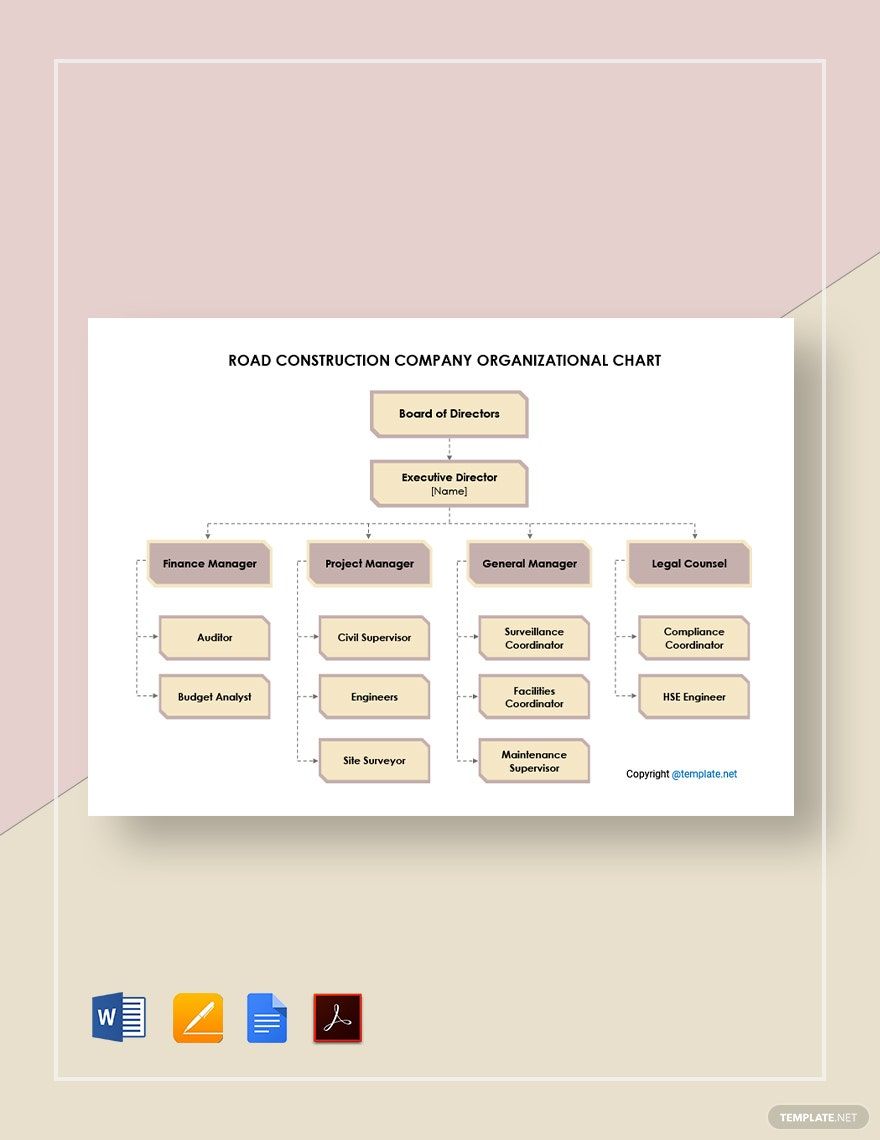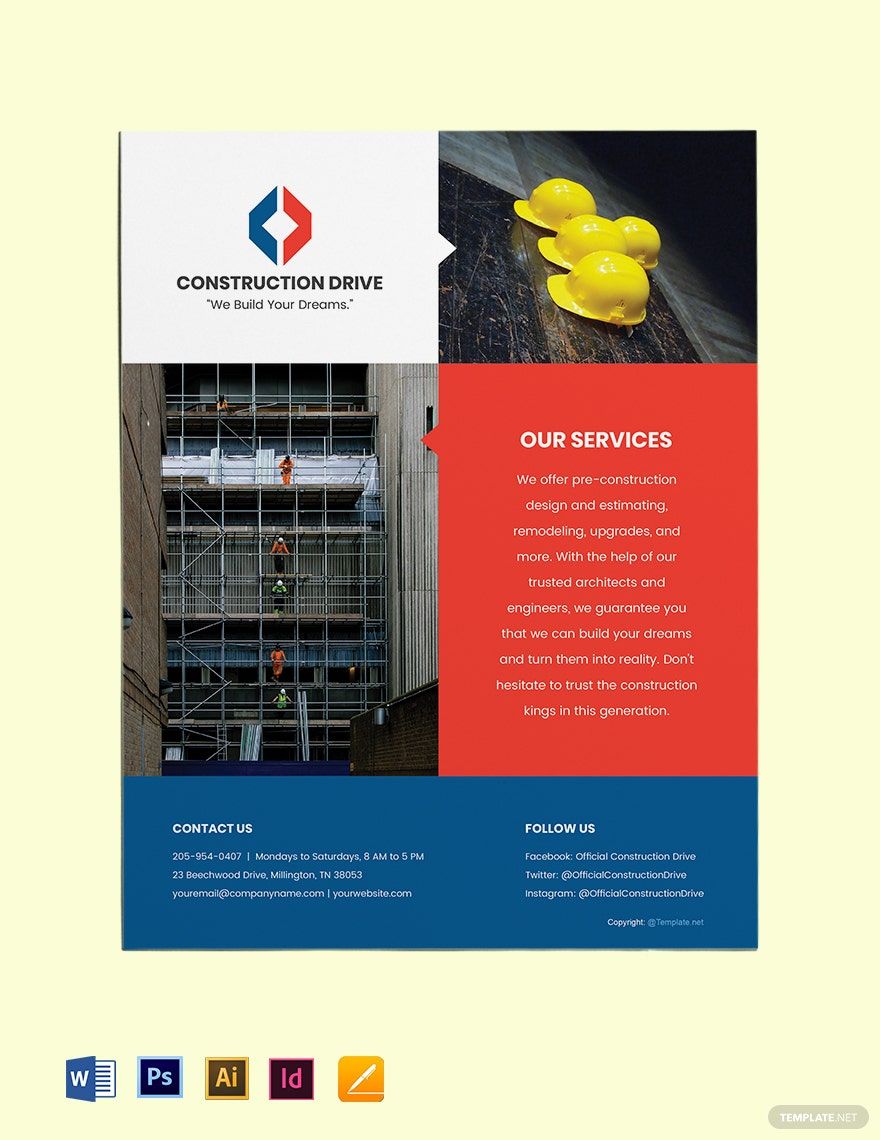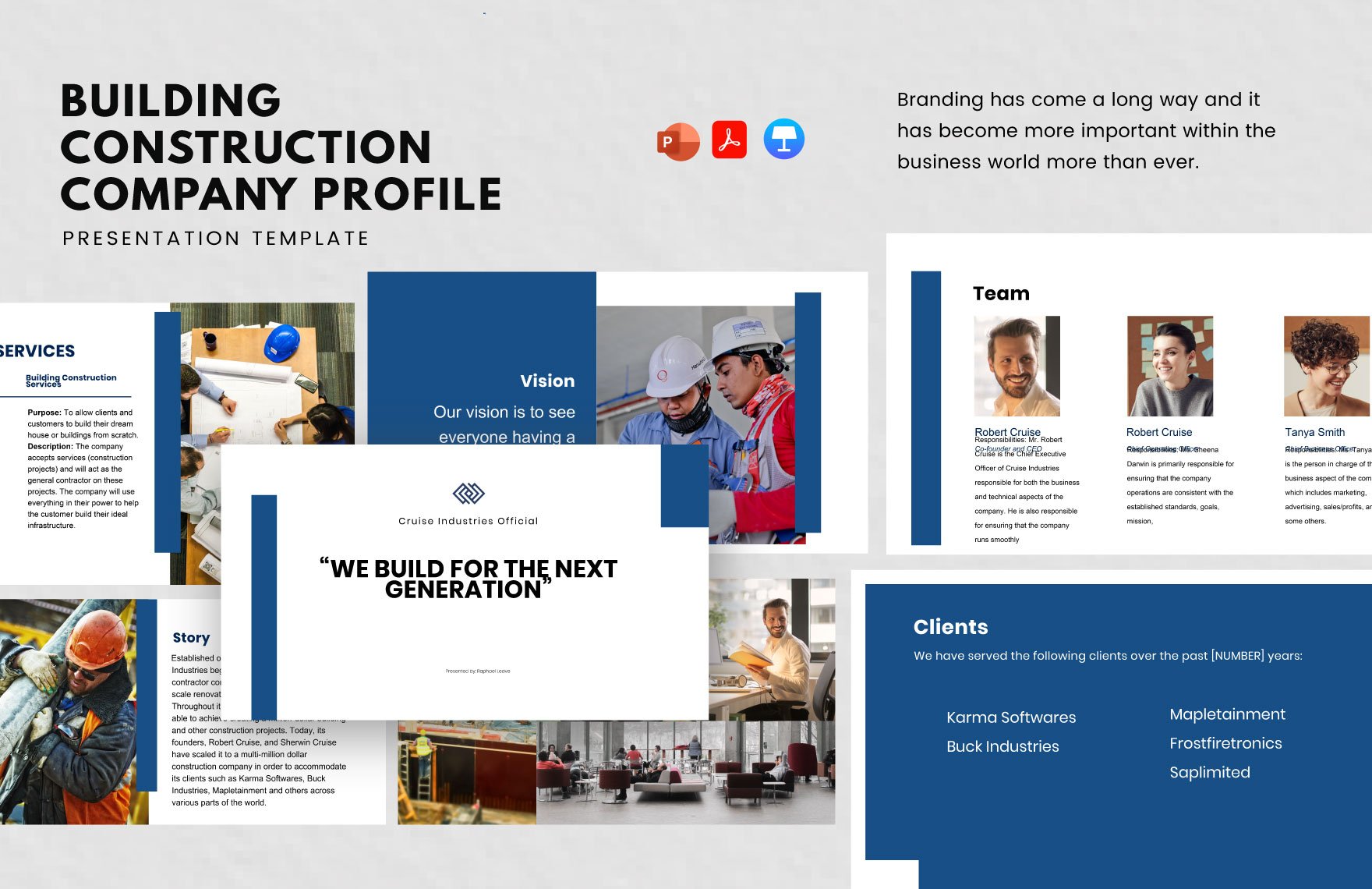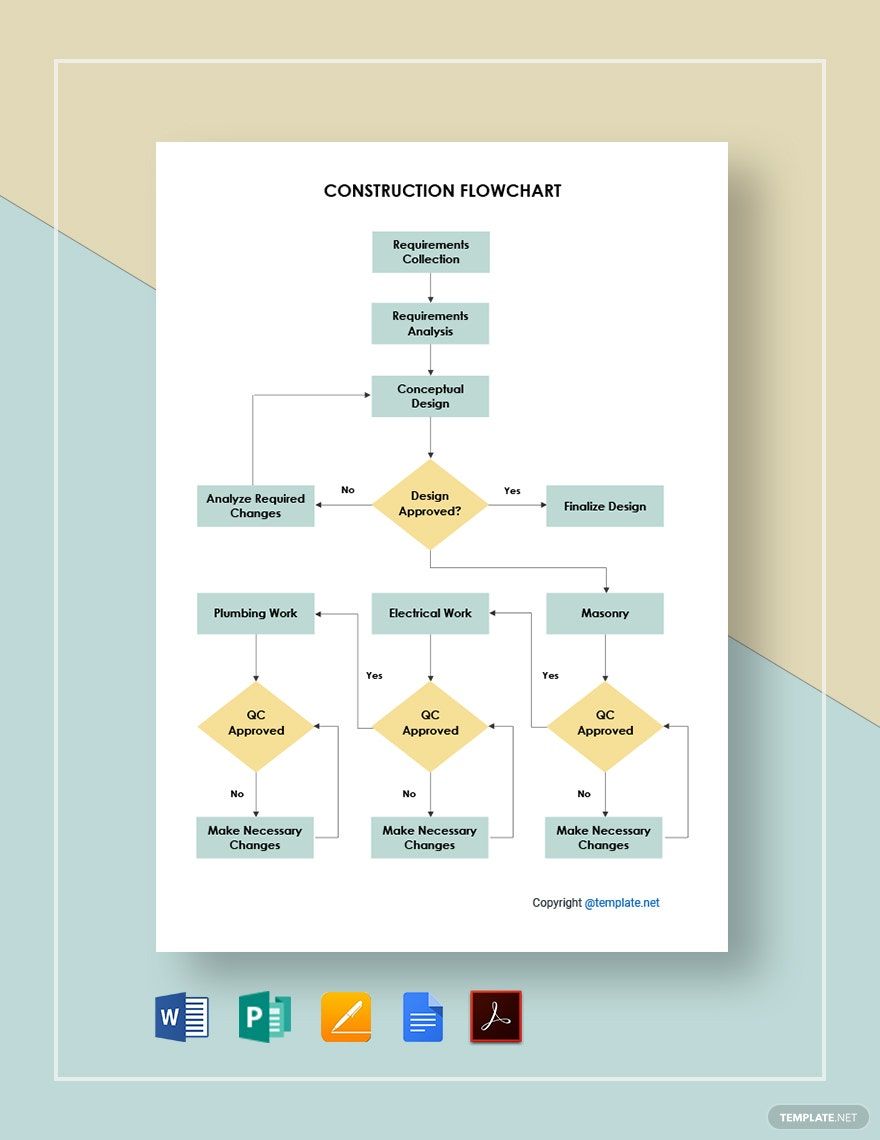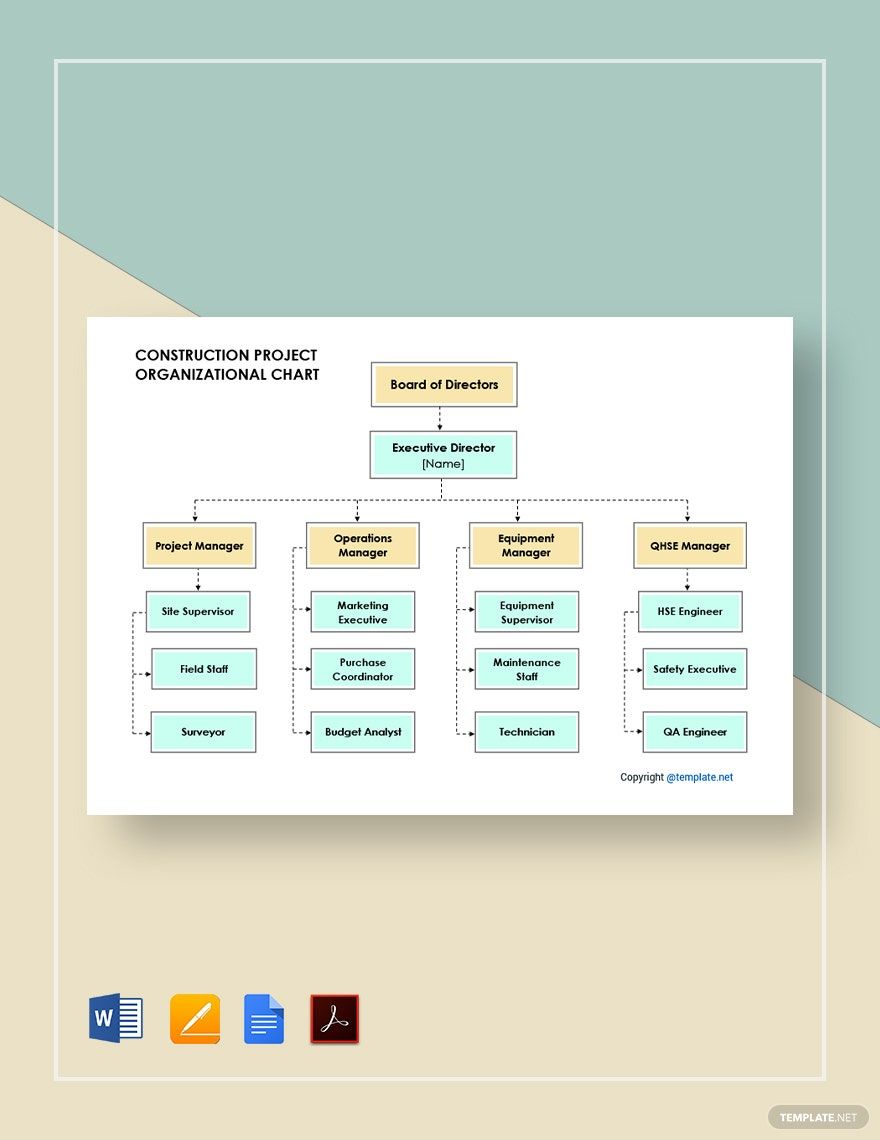Transform Your Construction Projects with Powerful Pre-Designed Construction Templates in Adobe PDF by Template.net
Bring your construction projects to life with ease using pre-designed Construction Templates in Adobe PDF by Template.net. These expertly crafted templates are ideal for project managers and construction professionals who want to create professional-grade documents quickly and efficiently, without needing any design experience. Whether you're looking to present a project proposal or keep track of construction progress, you’ll find a template that suits your needs. Each free template is available for download and is fully customizable to match your specific project requirements. Enjoy the simplicity of beautiful pre-designed templates that require no design skills. With these templates formatted in Adobe PDF, they are perfect for both print and digital distribution, ensuring you have all the flexibility you need to manage your construction tasks efficiently.
Explore more beautiful premium pre-designed templates in Adobe PDF that are available on Template.net. Our extensive library is frequently updated with new designs that reflect the latest industry standards and trends, providing you with fresh options for all your construction documentation needs. Whether you’re working on a large-scale development or a small renovation, both free and premium templates are available for download or sharing. Distribute them via print, email, or digital links to enhance your project's outreach. Leverage the ease and flexibility of our templates, and don’t forget to experiment with both free and premium options to ensure you have the perfect template for any situation.