Table of Contents
- 6 Steps to Creating Profit and Loss Statements
- 5+ Consulting Profit and Loss Templates
- 1. Consulting Profit and Loss Template
- 2. Basic Consulting Profit and Loss Example
- 3. Standard Consulting Profit and Loss Example
- 4. Simple Consulting Profit and Loss Example
- 5. Sample Consulting Profit and Loss Template
5+ Consulting Profit and Loss Templates in PDF
Every company needs to monitor its various expenditures, its income sources and the profit and loss over a certain period of time. They also need to maintain records of the same in a business profit and loss statement. The calculations are usually finalized at the end of each quarter and at the end of the accounting year of the business. This is essential because it gives a good idea as to where the company stands.

6 Steps to Creating Profit and Loss Statements
Step 1: Choose an Application
You can use various applications to create your profit and loss statements. You can use just excel and show all your calculations there or you can use MS Word and insert tables. Using excel is the preferred method. However, the best possible approach would be to create the charts and graphs in excel and import them to MS Word. Here you can make the document look cleaner.
Step 2: Create the Basic Structure
For this example let us use MS Word (or any document editor for that matter) to keep things simple. Write down the various details of your company at the top of the document. Then write “Business Profit and Statement” (as heading 1) on the next line. Then on a new line add the business year (in bold) for which you are making the calculations.
Step 3: Write the Revenue Sources
Type ‘Income’ and then change its format to ‘heading 2’. Then create a table with two columns. For the first column give the heading ‘Sources’ and on the second column give the heading ‘Amount’. Fill out the subsequent rows with the relevant details.
Step 4: Write Down the Total for the Income
Once you are done with populating the source and amount fields, calculate the total and write it down separately below the table. You can also use the last row and change the border color of that particular row to white to make it look even better.
Step 5: Calculate the Expenses
You just need to follow almost the same processes that you use to create the income model. But instead of income write ‘Expenditure’. This is probably going to be a lengthier table than the last once. Write down the total just like you did the last time.
Step 6: Calculate the Profit and Loss
Try to make the tables as detailed as possible because the better idea you have regarding where the money is going the better you will be able to manage it. Now that you have the total expenditure and income figures at your hand it is time to calculate the difference and figure out whether your company is running a profit or suffering a loss.
5+ Consulting Profit and Loss Templates
1. Consulting Profit and Loss Template
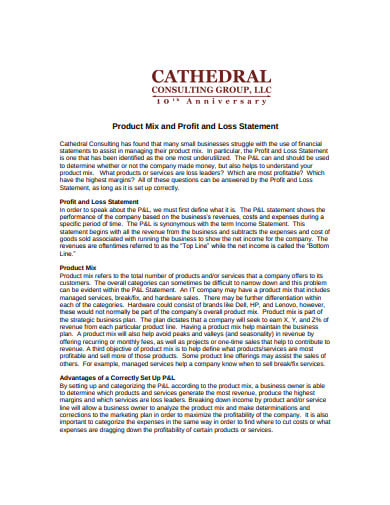 cathedralconsulting.com
cathedralconsulting.comSo you have recently joined a company to help them in marketing consulting. Then you are probably looking for consulting business plan templates. Check out our site for we have tonnes of them to help you get started. A well-prepared and detailed business plan gives the impression that you are a professional.
2. Basic Consulting Profit and Loss Example
 calibrateconsulting.com
calibrateconsulting.comYou might be in need of excel profit and loss templates. Maybe you spent hours searching for consulting proposal statements. We provide a one-stop solution for them all. Choose from various professional templates that are specially designed to suit businesses of all kinds and sizes. Just download the one that fits your company the best and then fill out the required details.
3. Standard Consulting Profit and Loss Example
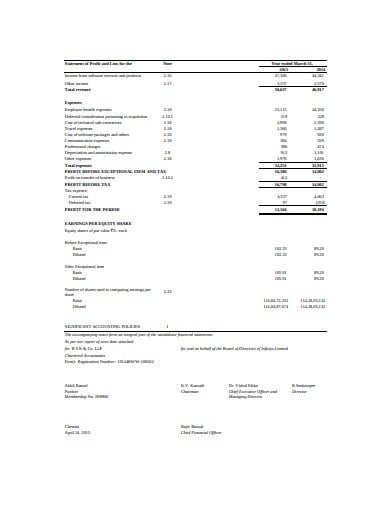 infosys.com
infosys.comRunning a popular restaurant can be exhausting. But it should not be an excuse to not focus on the formalities. Our restaurant consulting business plan templates will take care of the formalities while you can focus on maintaining the quality of the remaining aspects of your restaurant. We hope your customers keep returning to you again and again.
4. Simple Consulting Profit and Loss Example
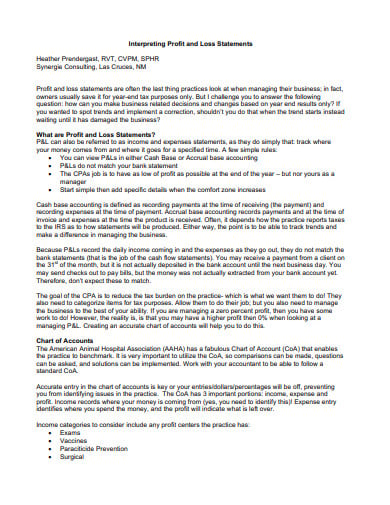 fourcornersveterinarysymposium.com
fourcornersveterinarysymposium.comEvery company keeps a record of its income and expenses in something called a profit and loss statement. If you are new to this, preparing one could seem to be a daunting task. But there is no reason to panic. If you need help in creating one we have tonnes of templates that you can choose from. All you need to do is download a relevant template, fill out the details and no, there is no further step. It is that easy. If you would like to create your own, feel free to use any of our templates as the basic structure.
5. Sample Consulting Profit and Loss Template
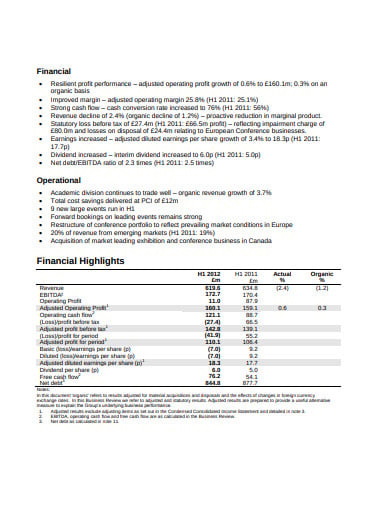 informa.com
informa.comNew to consultation and accounting? Need a hand to prepare the official documents like proposals and profit and loss statements? Our sample profit and loss statements are trusted by many. We also have consulting service proposal templates that will get you up and running in no time.






