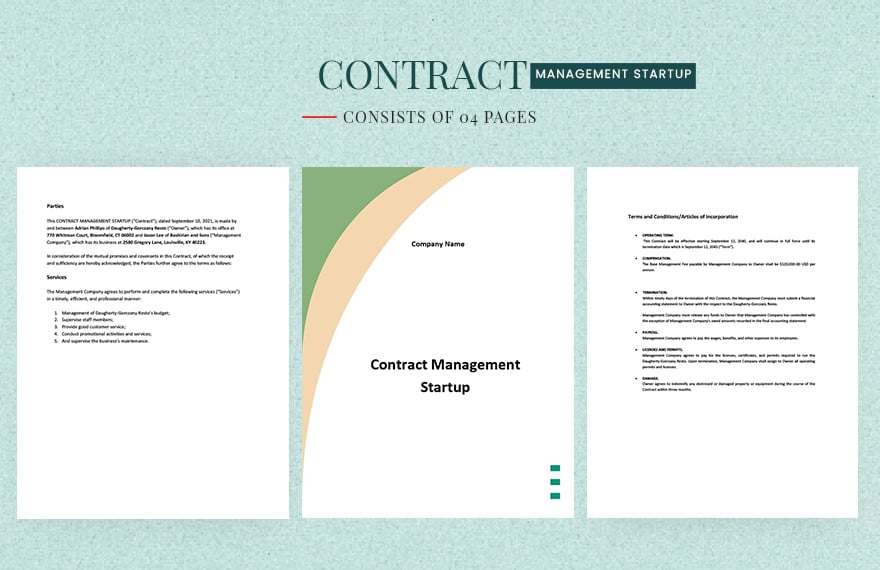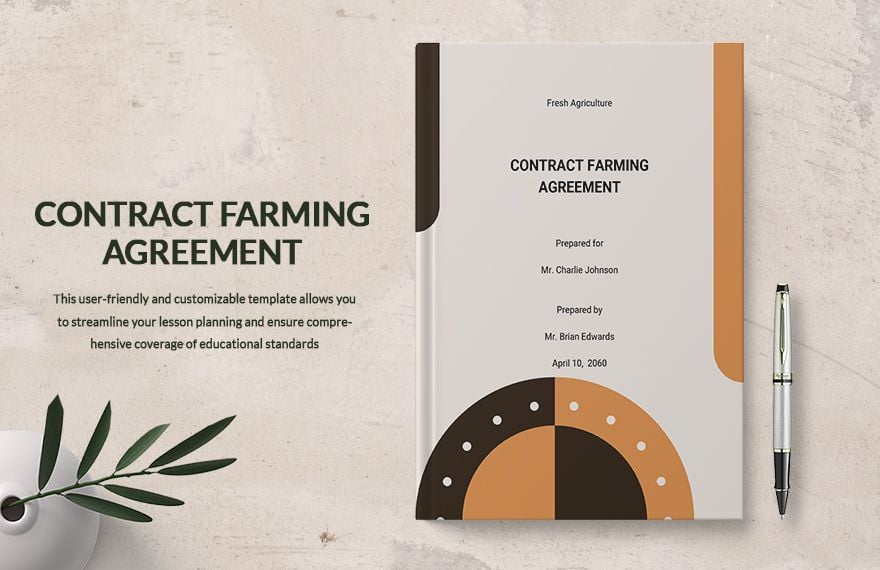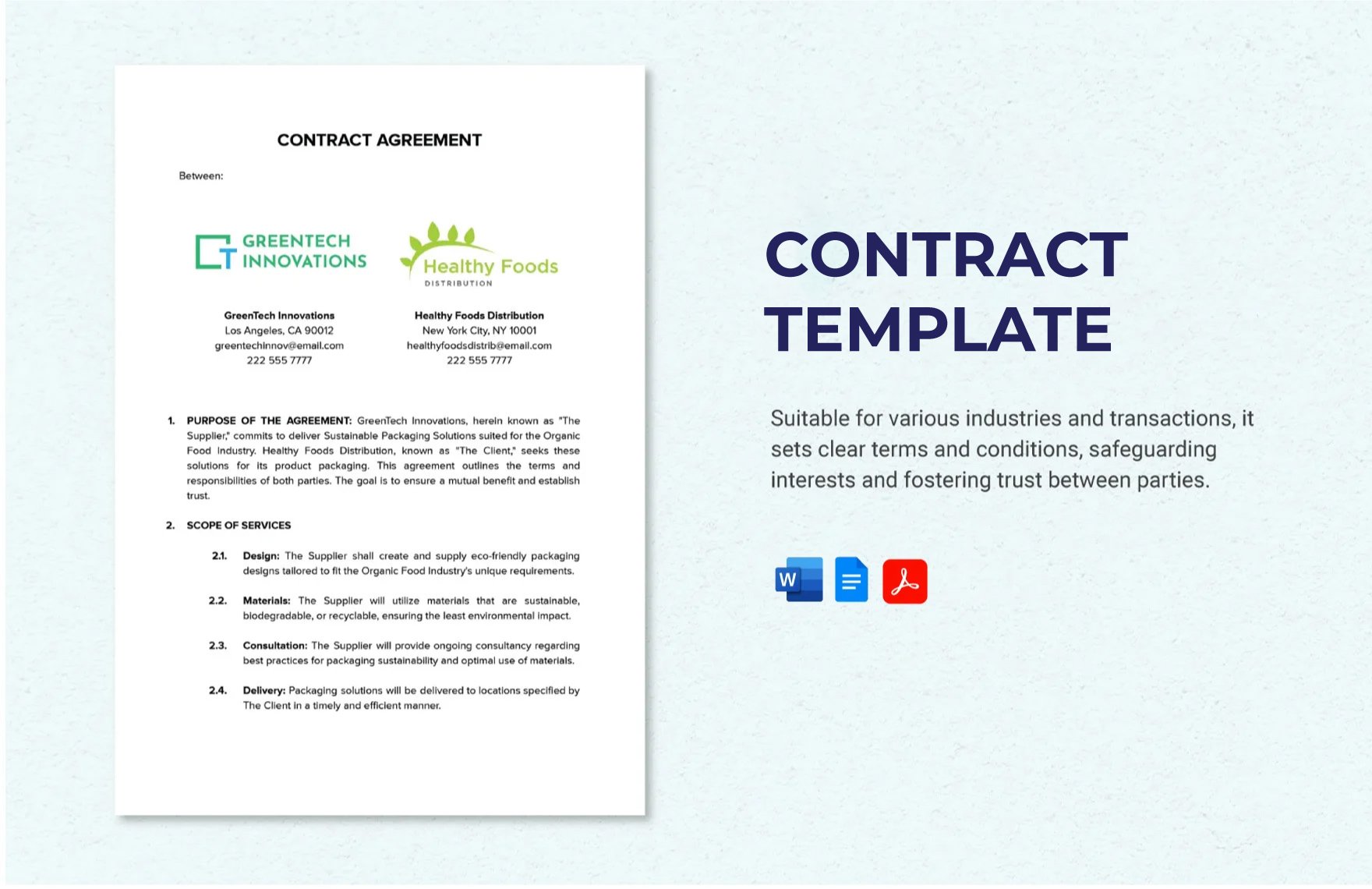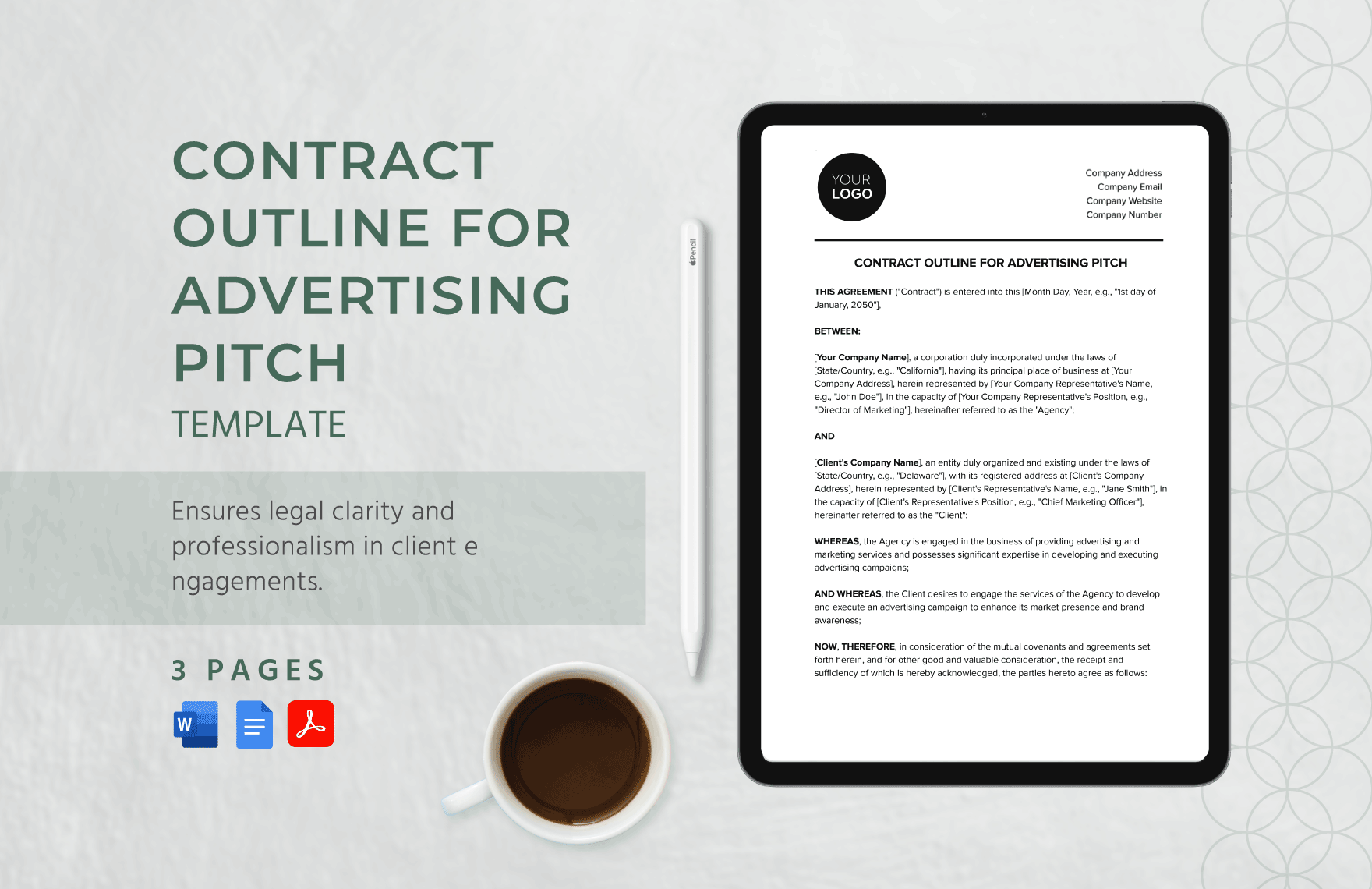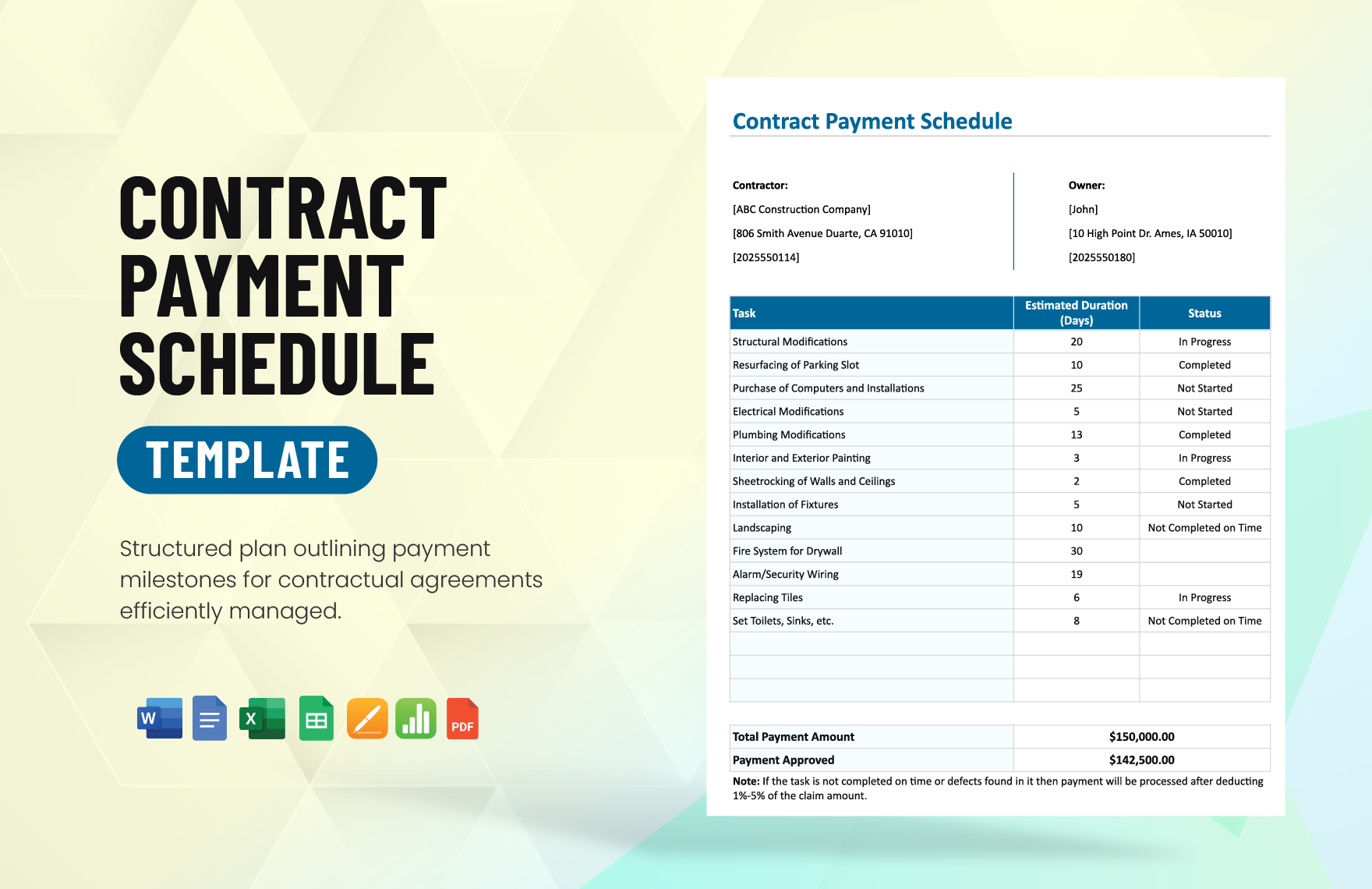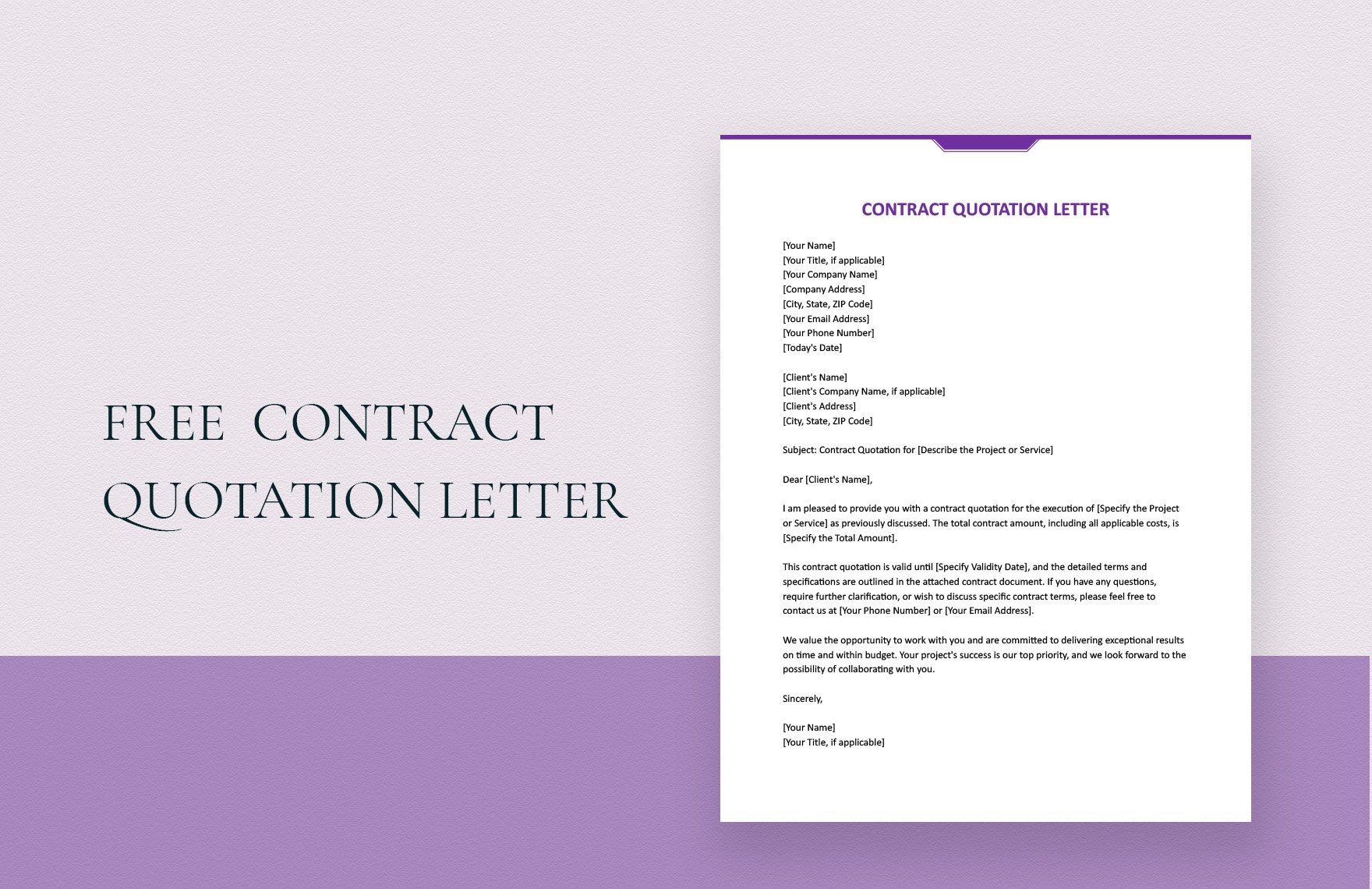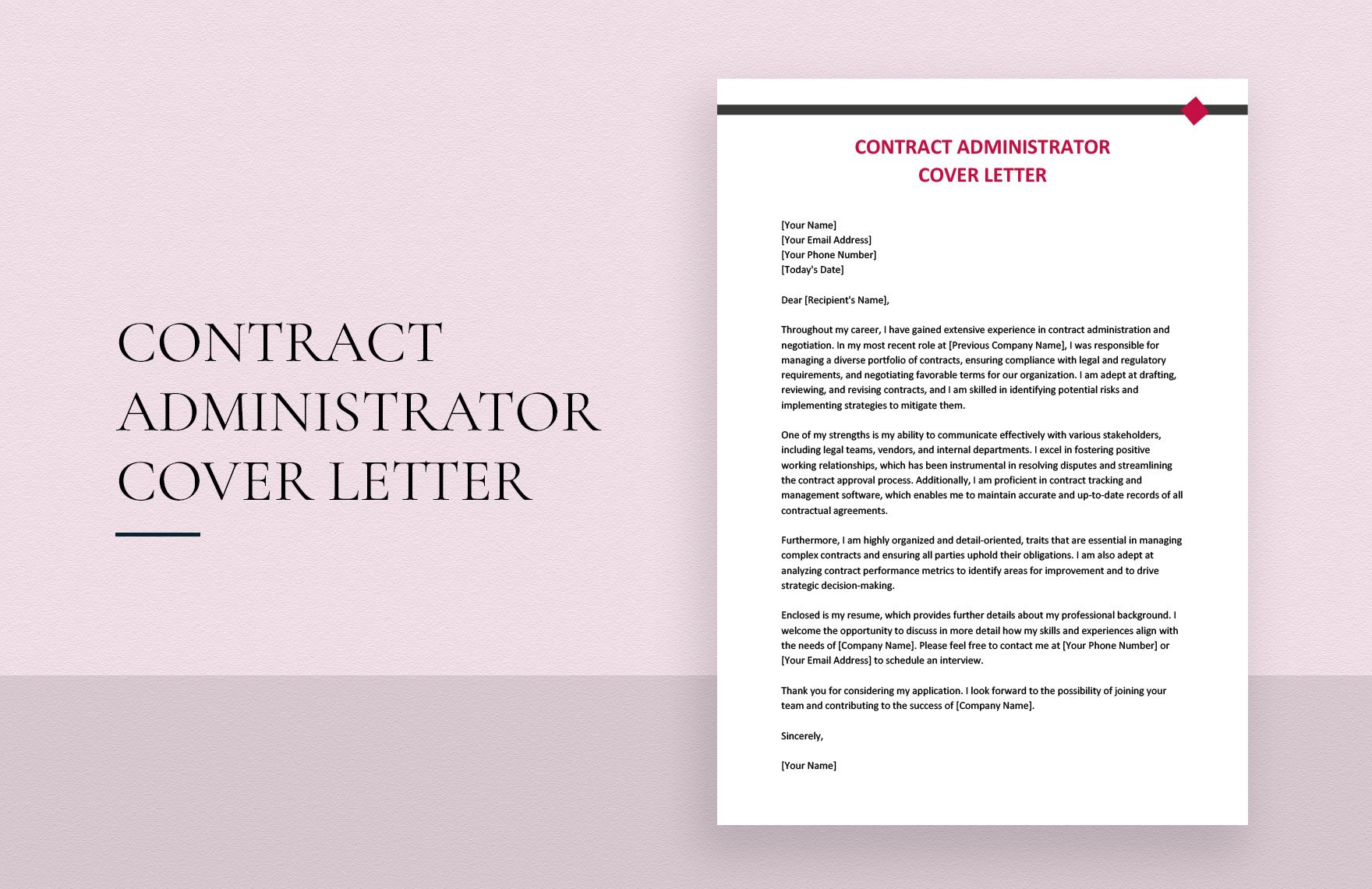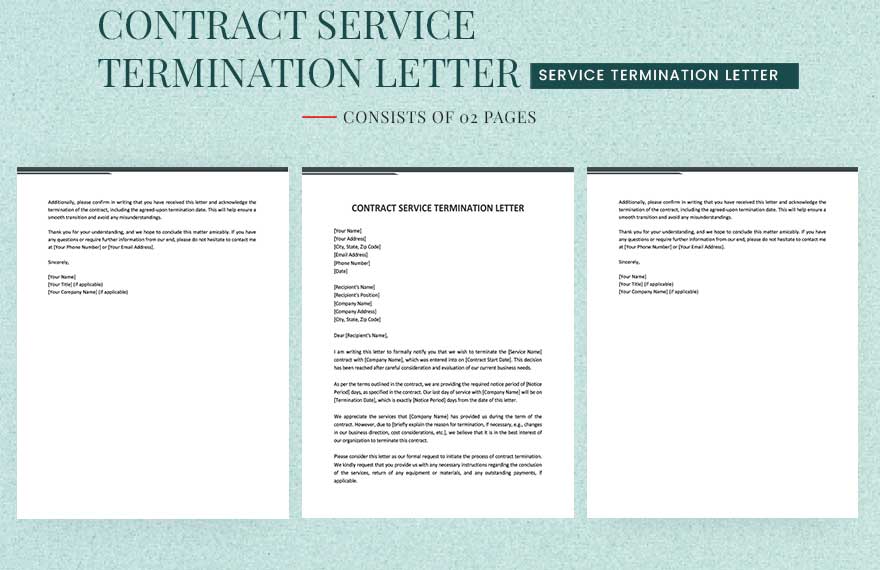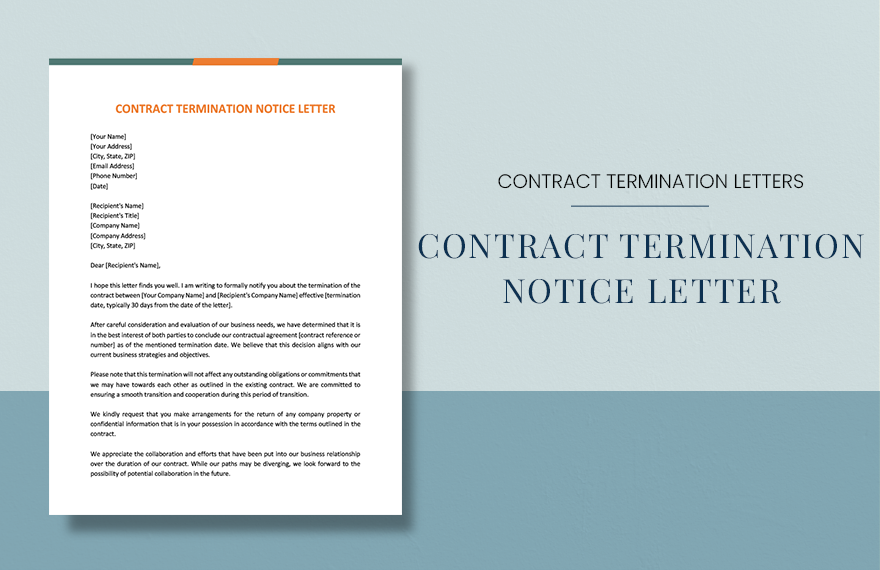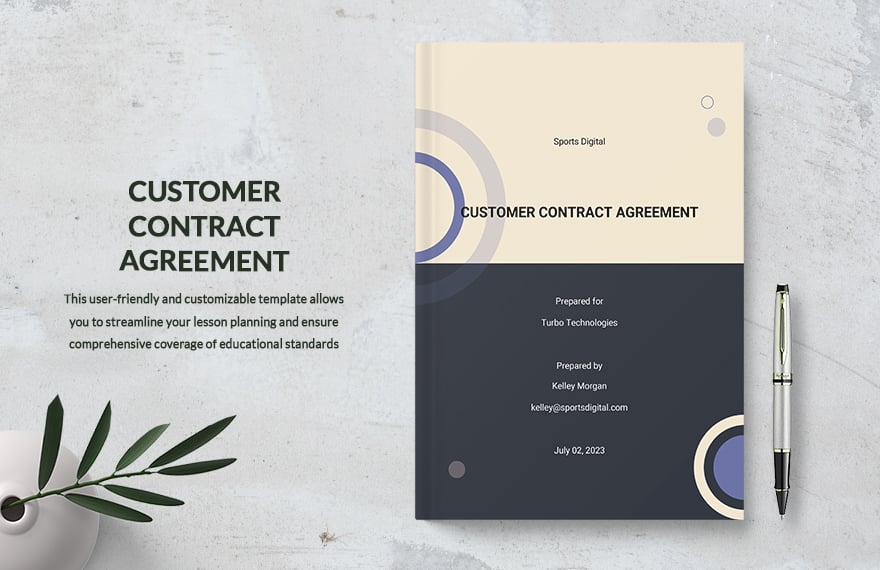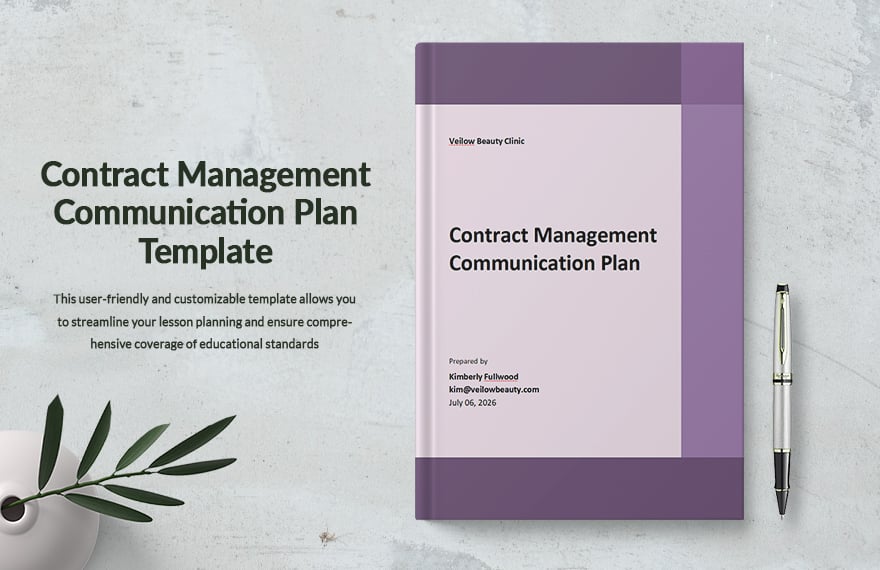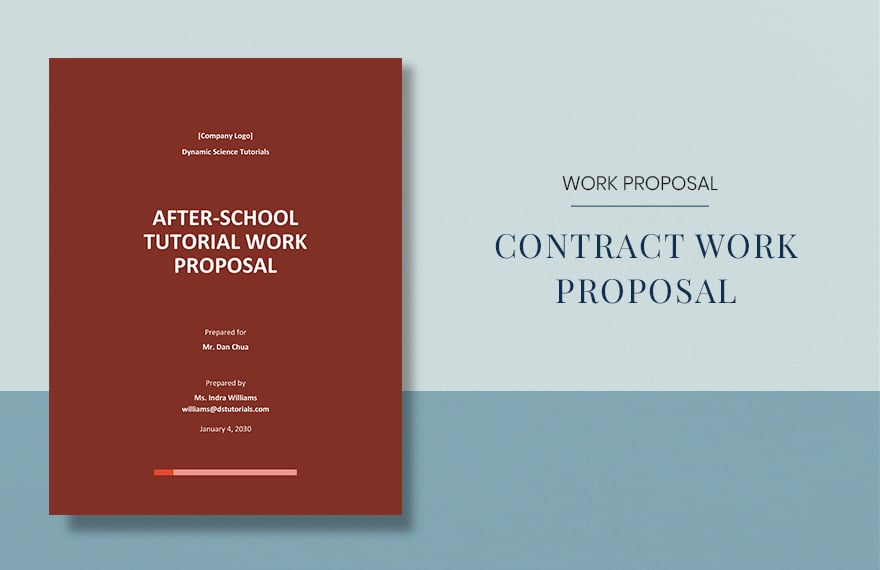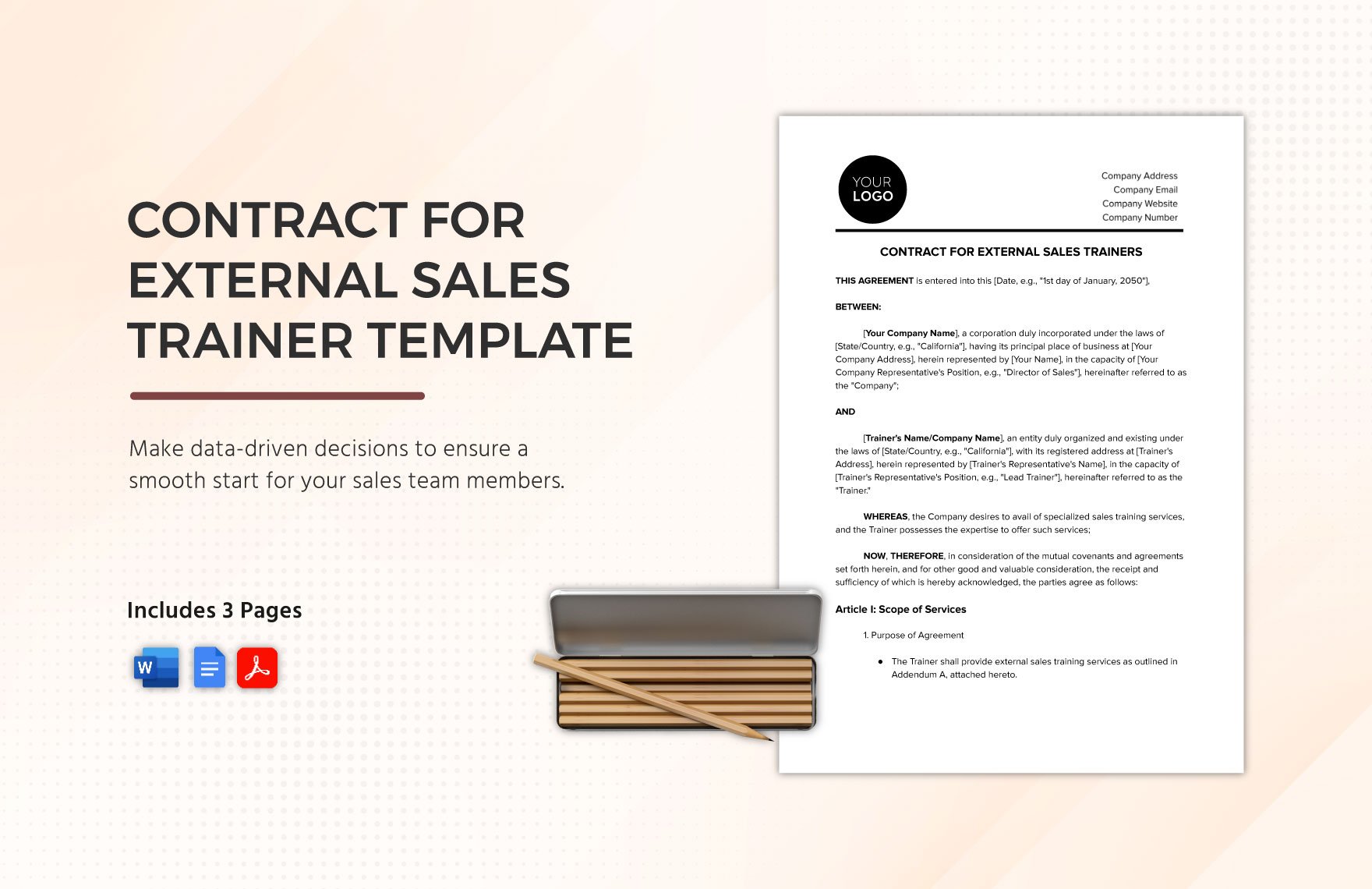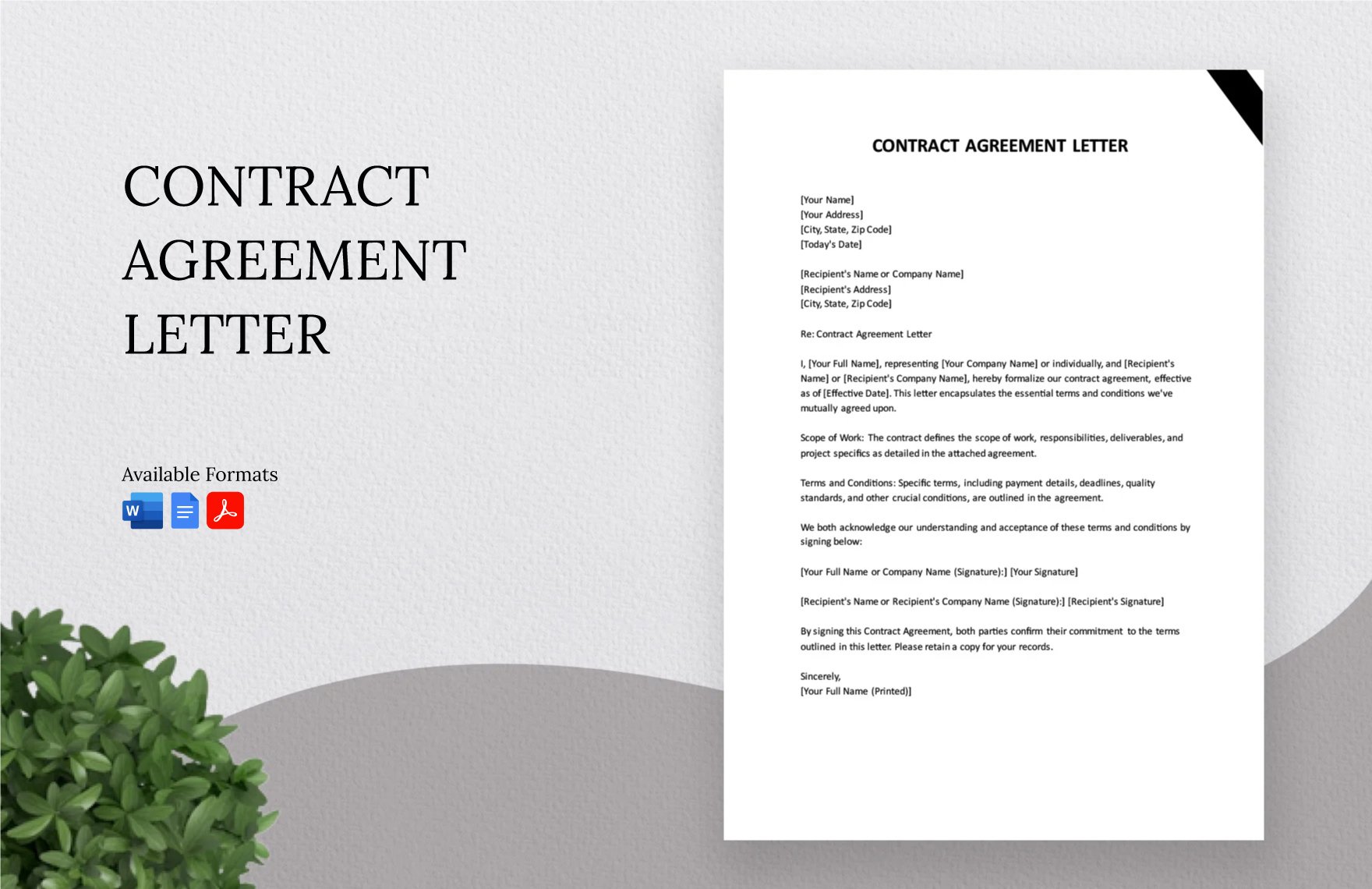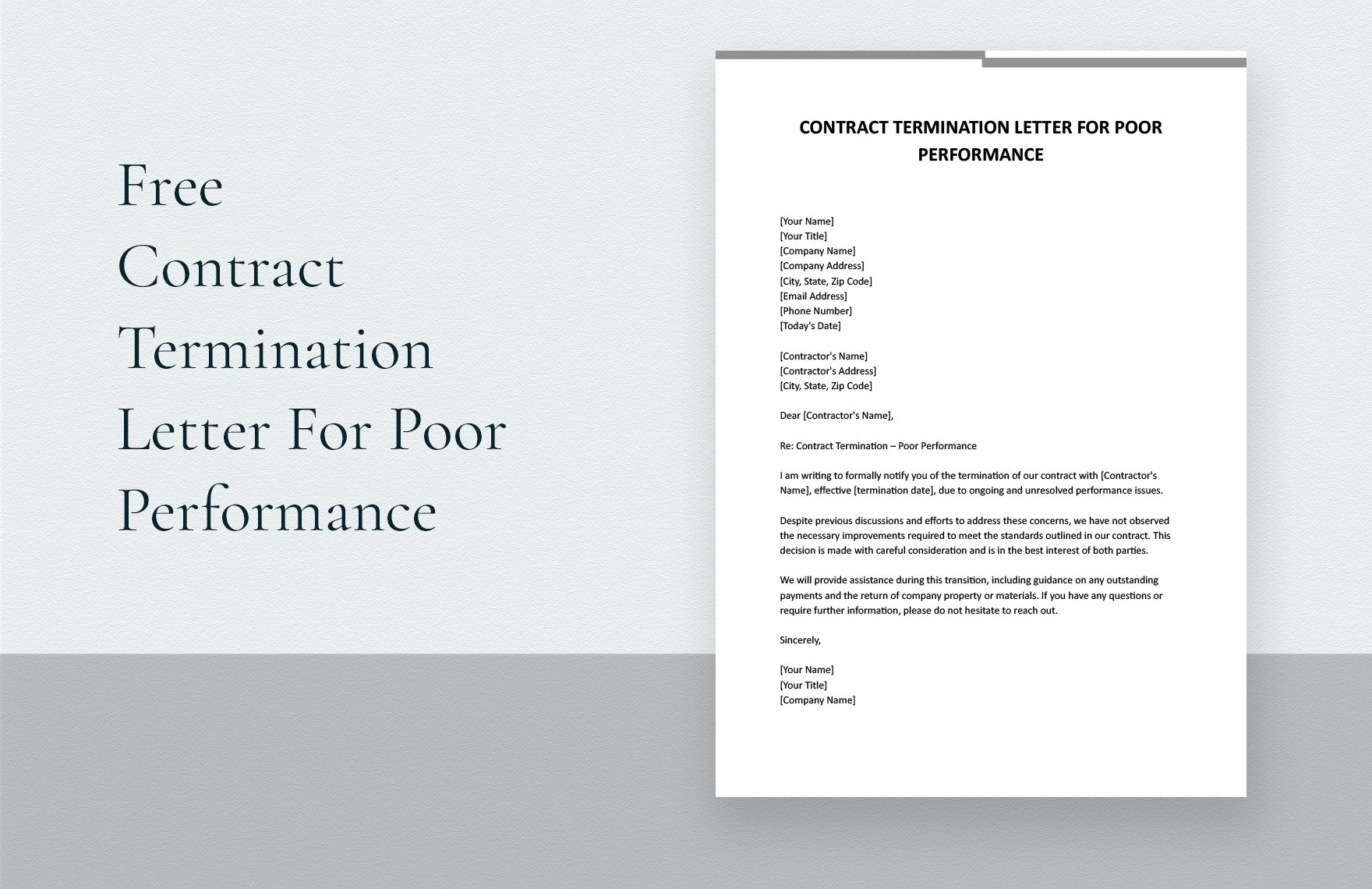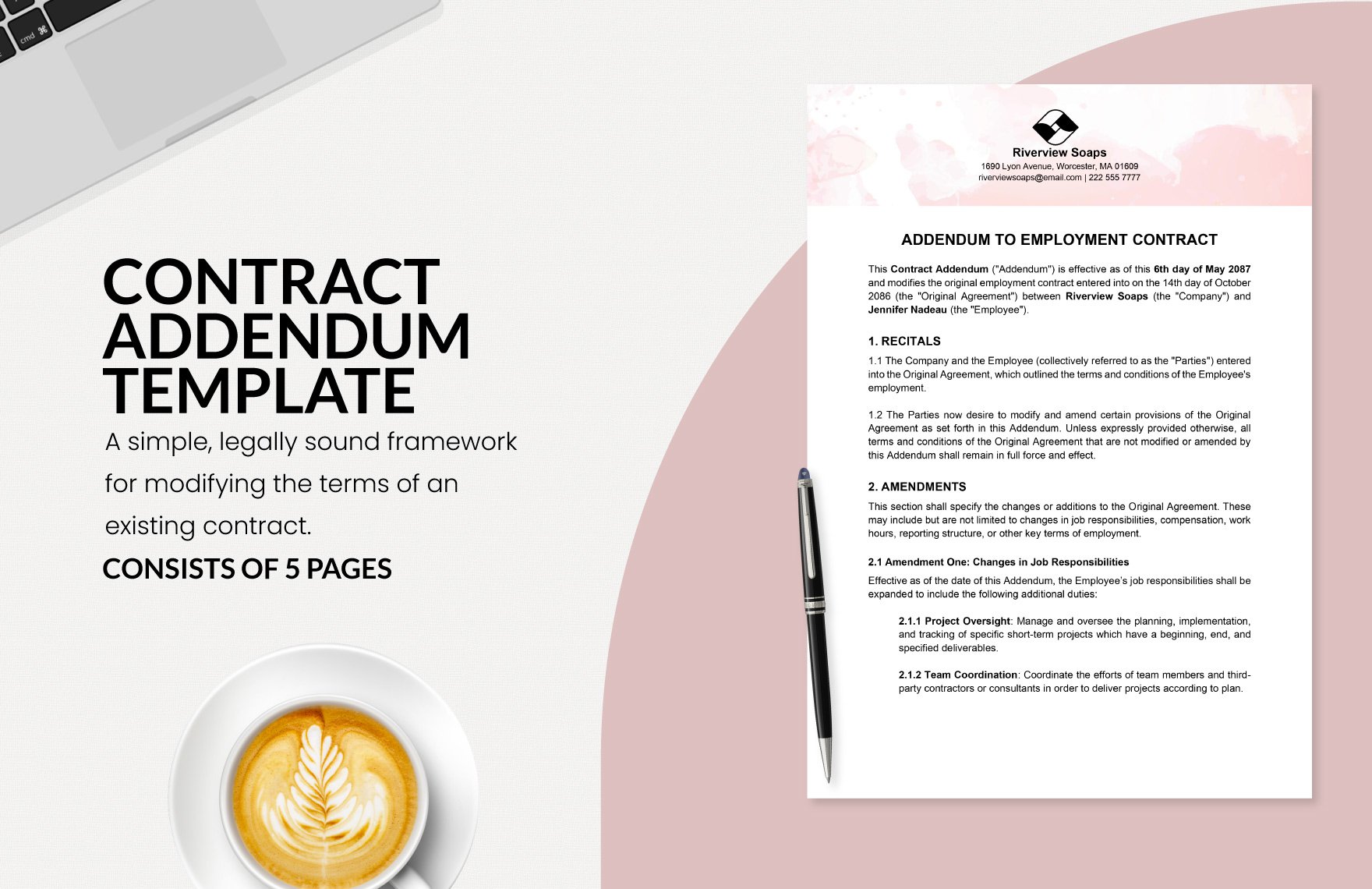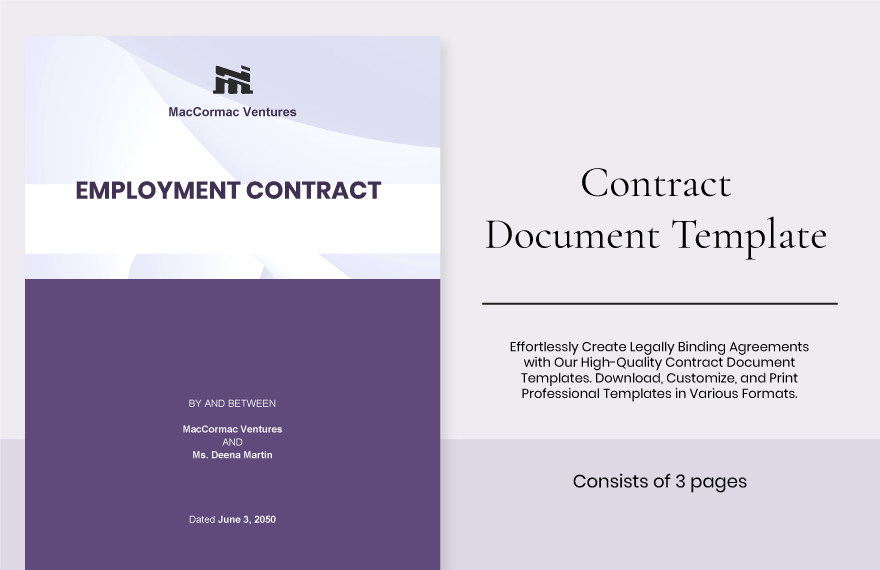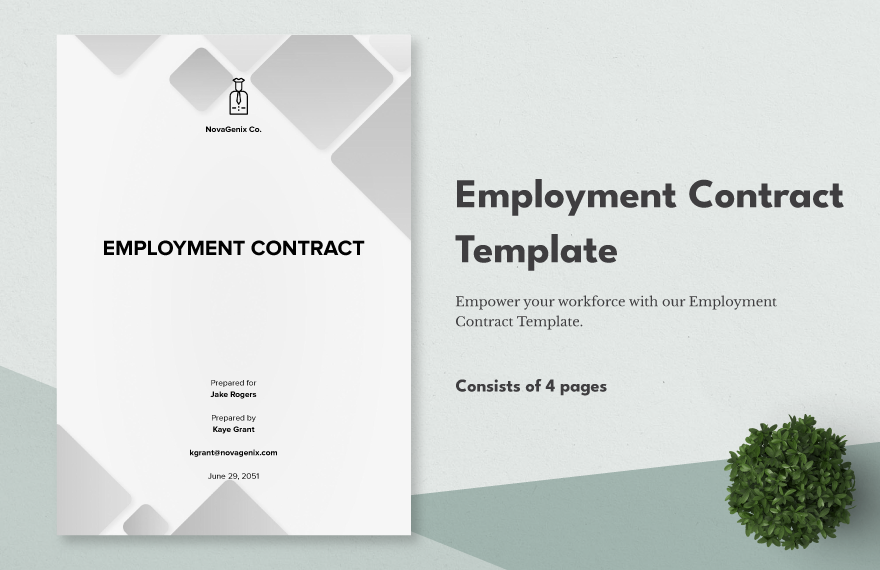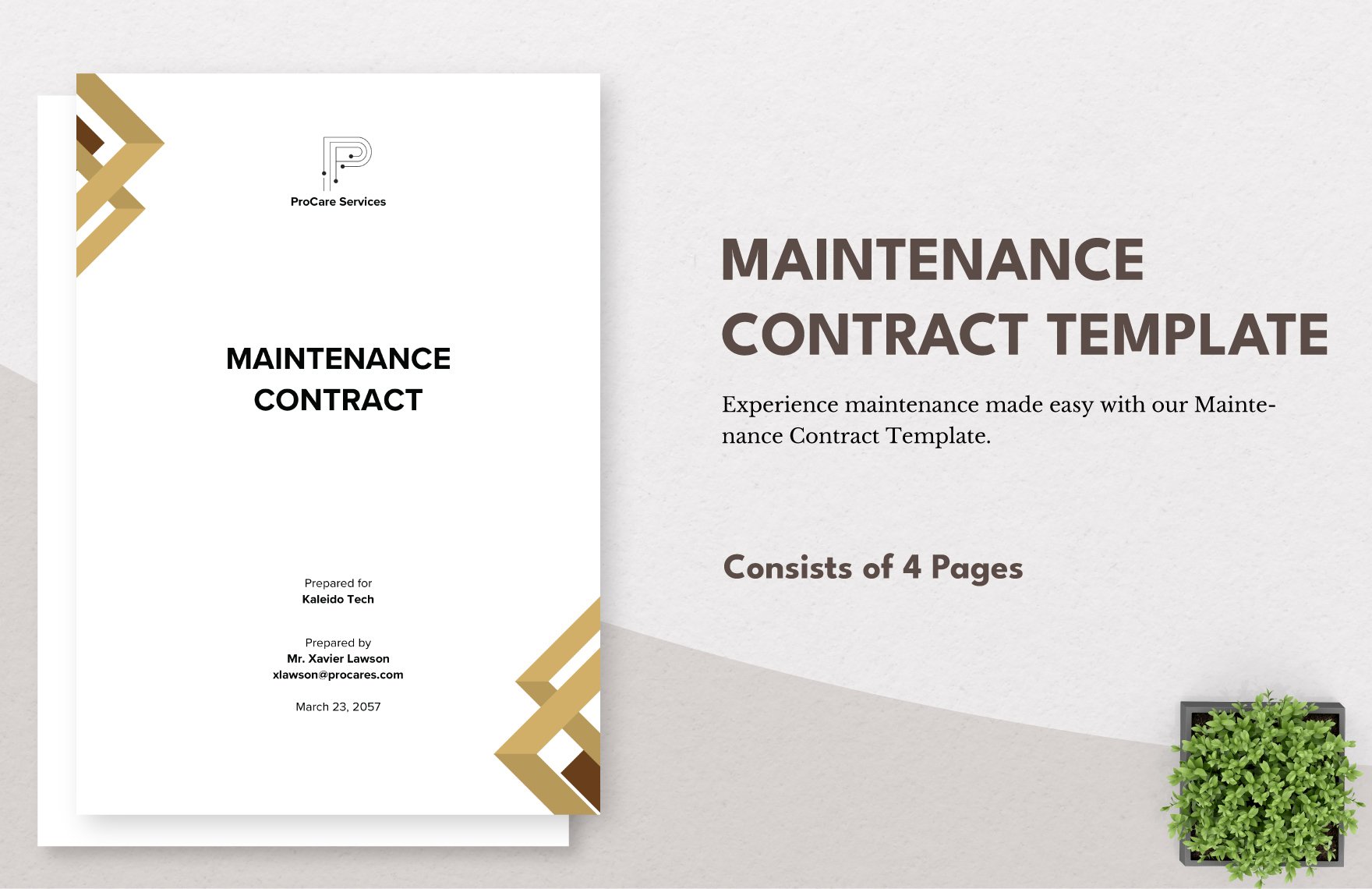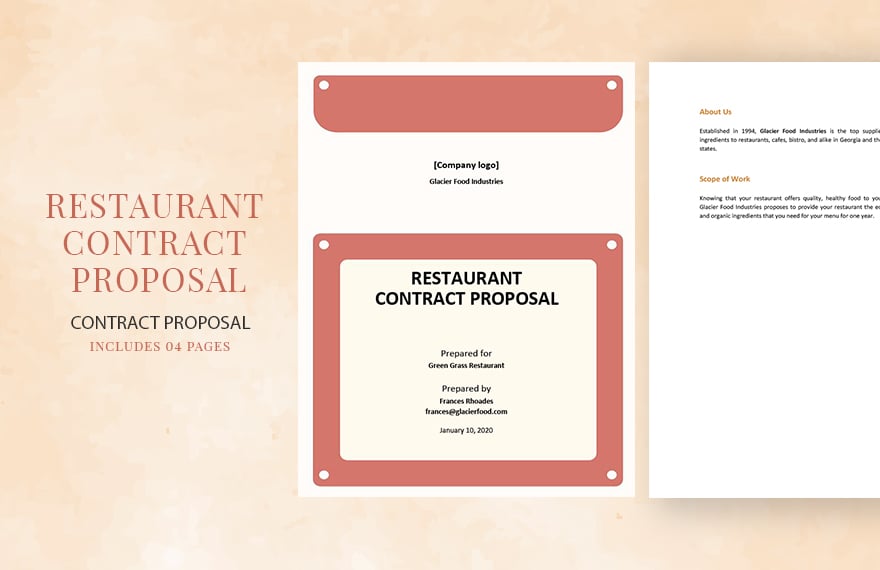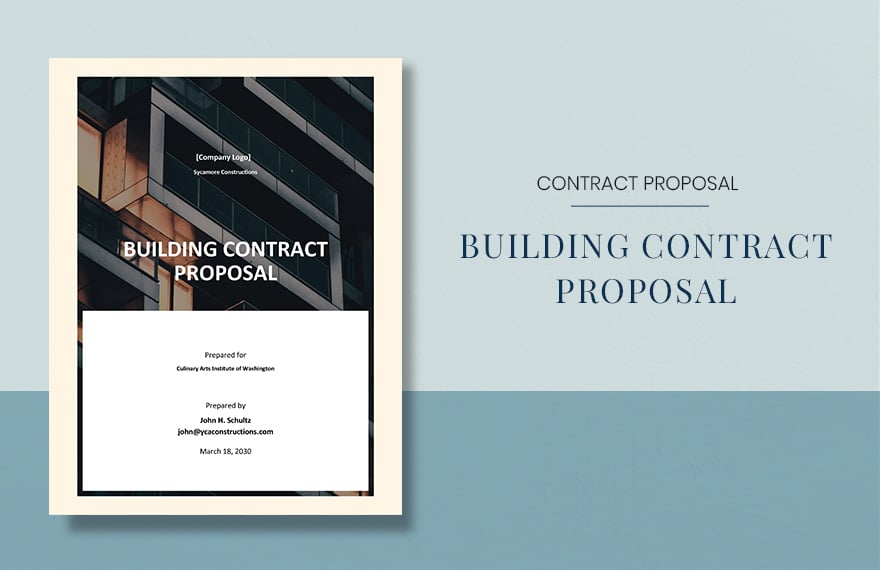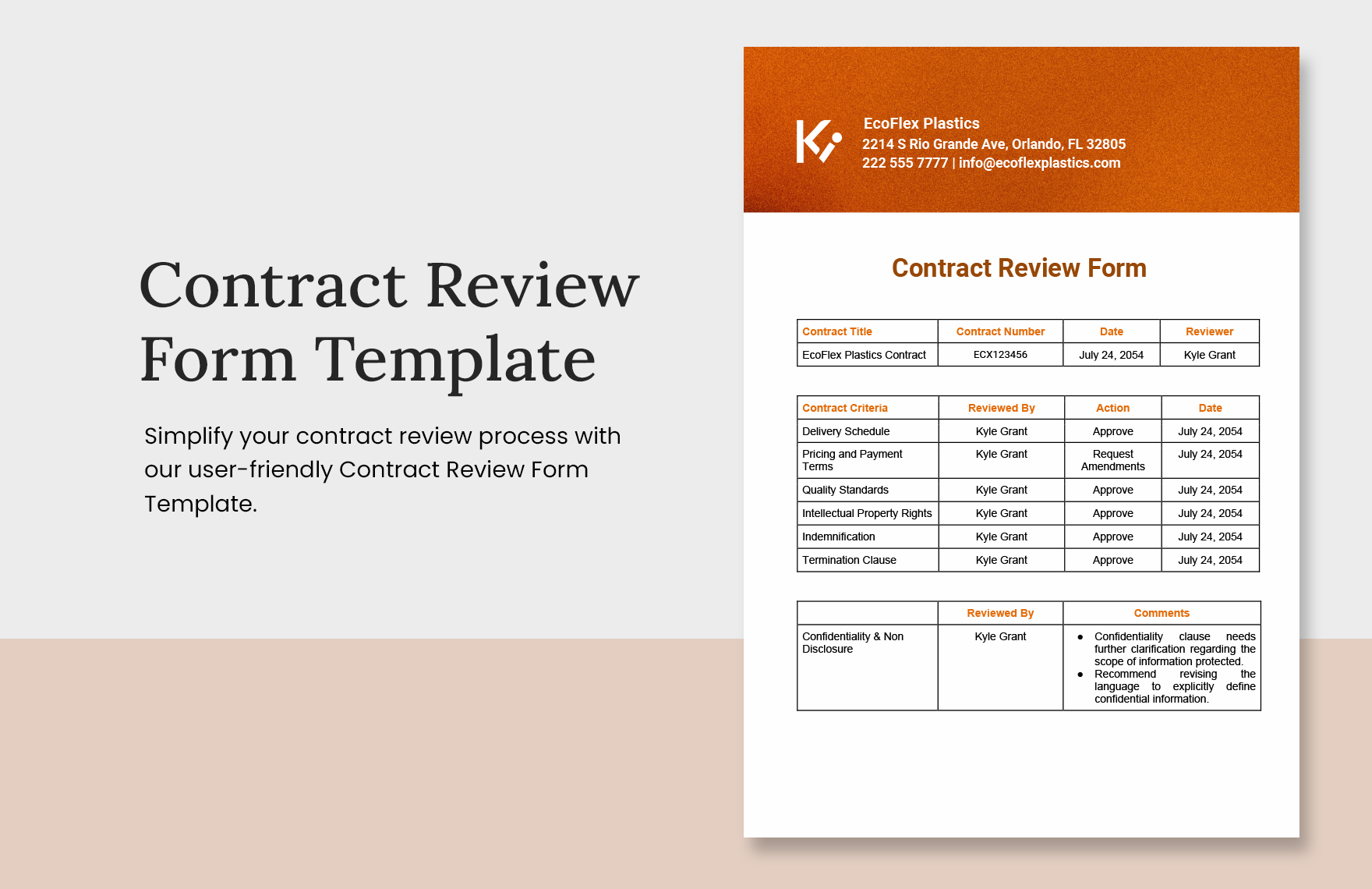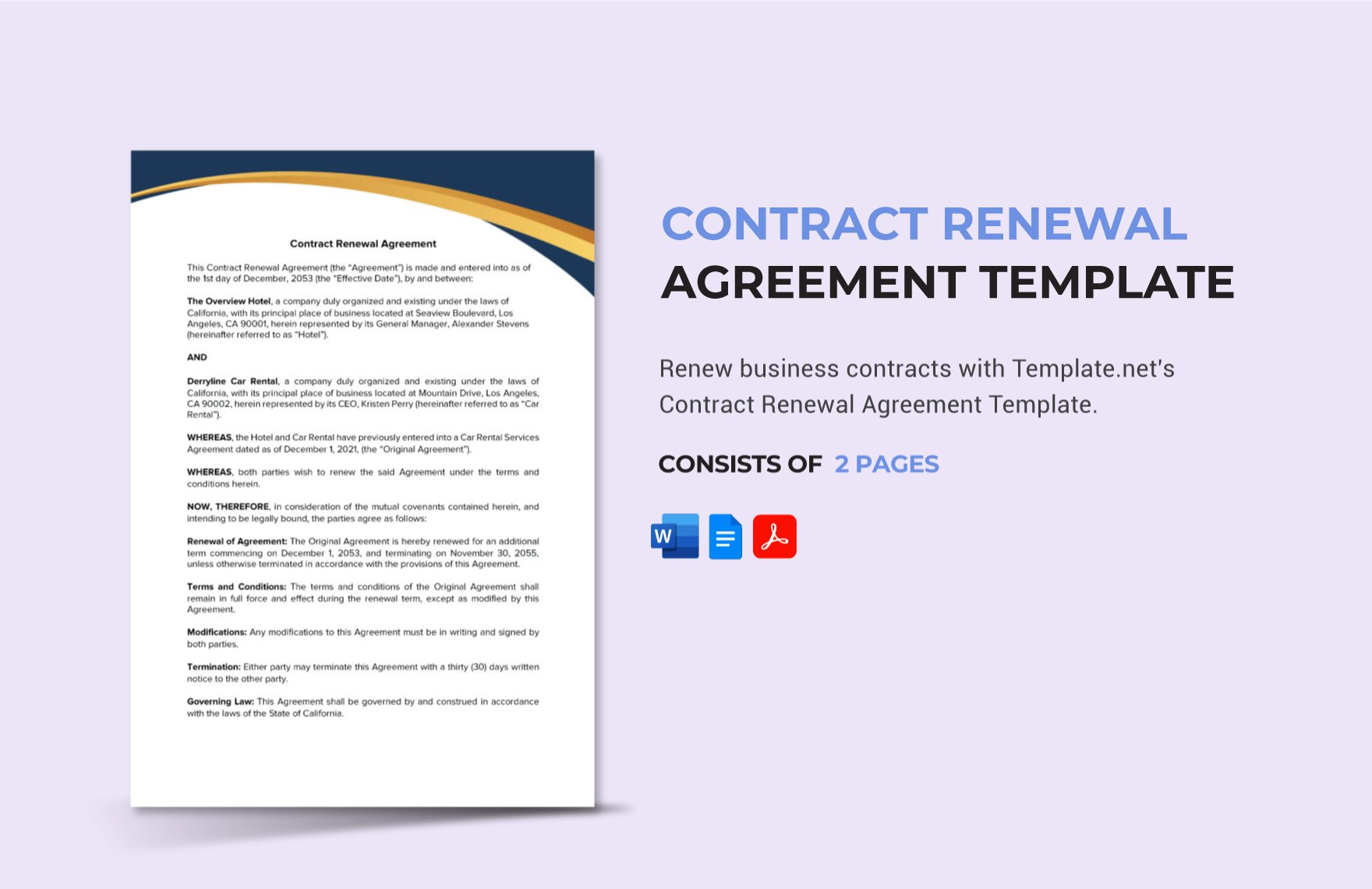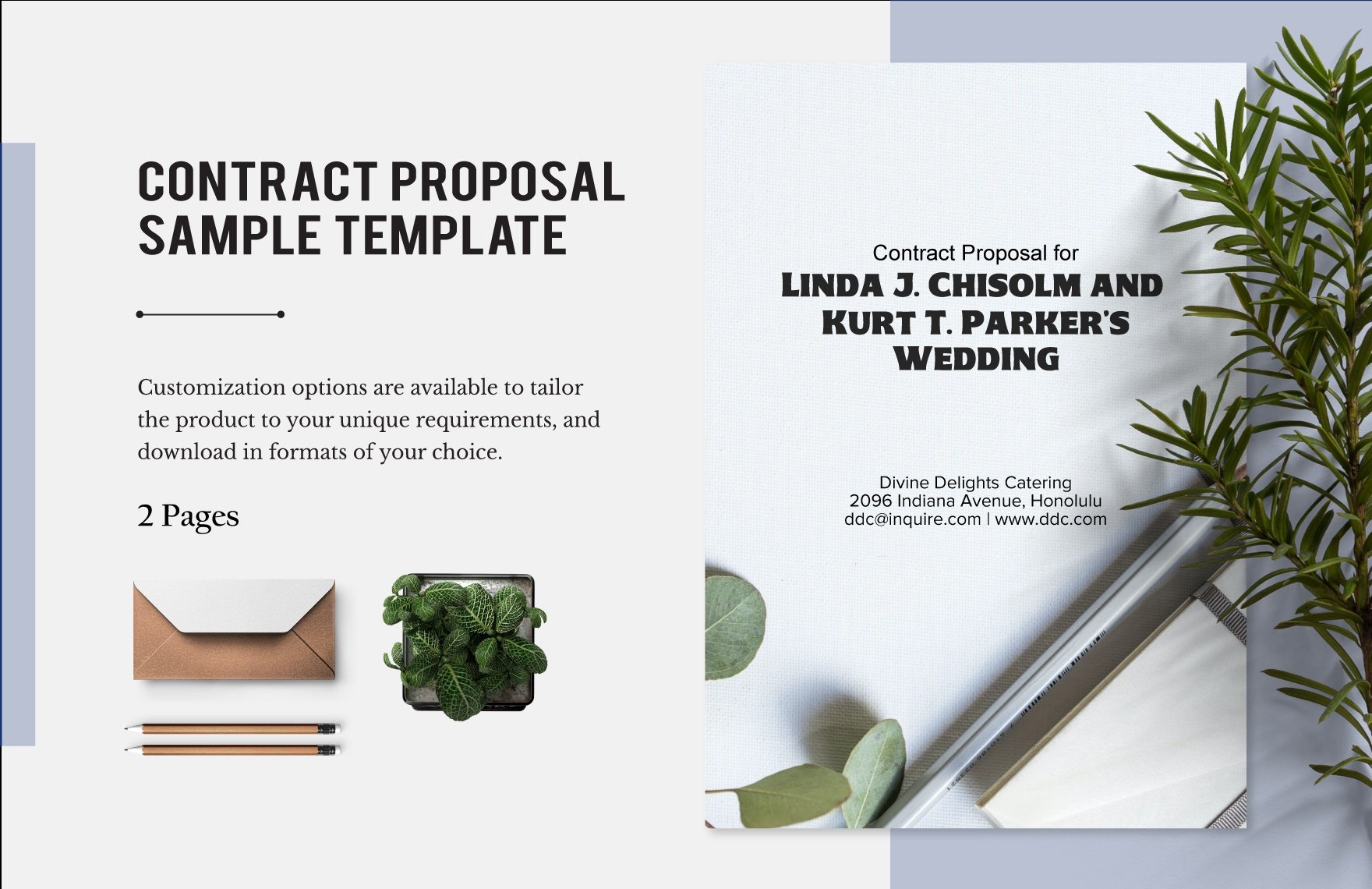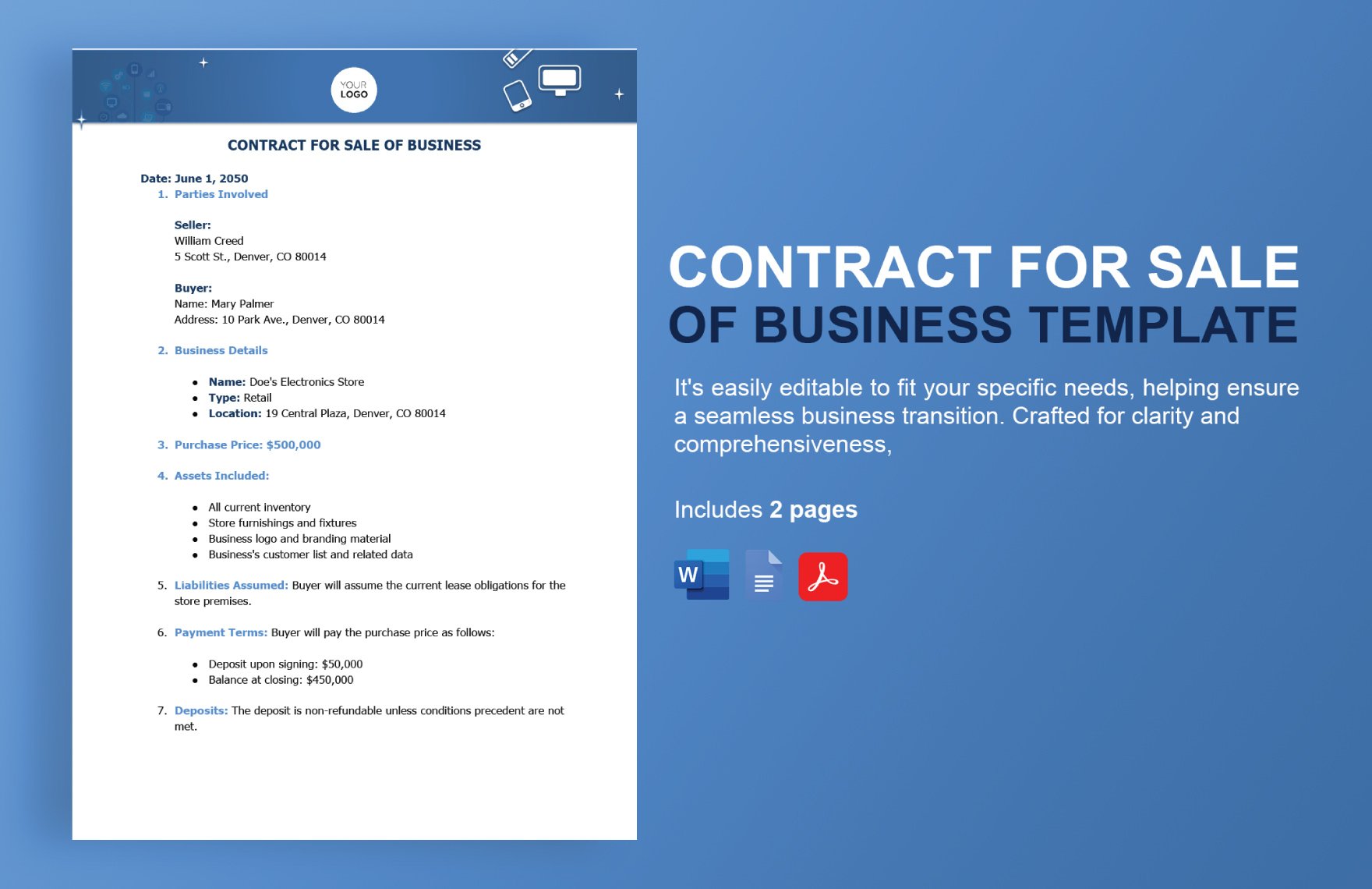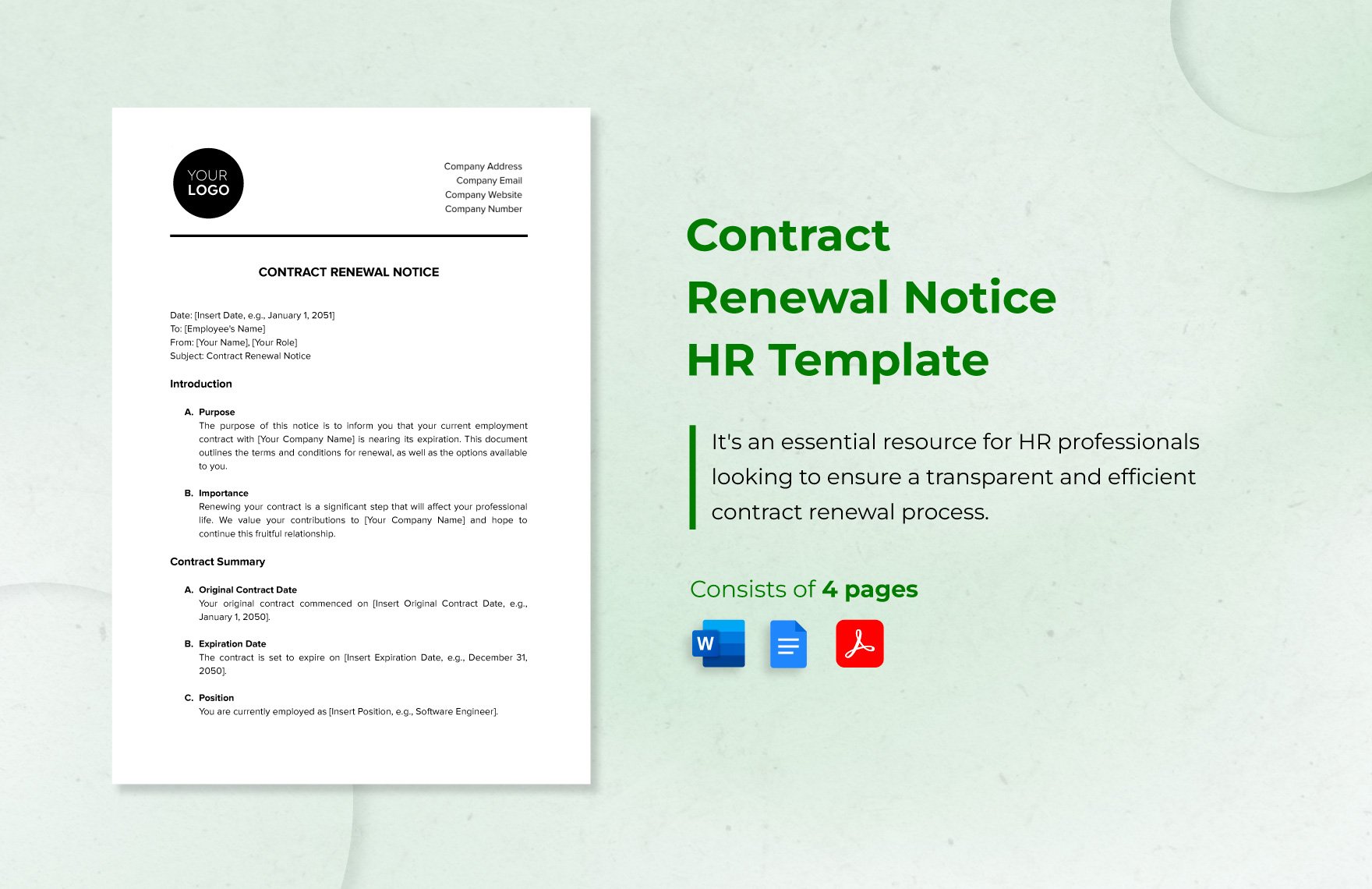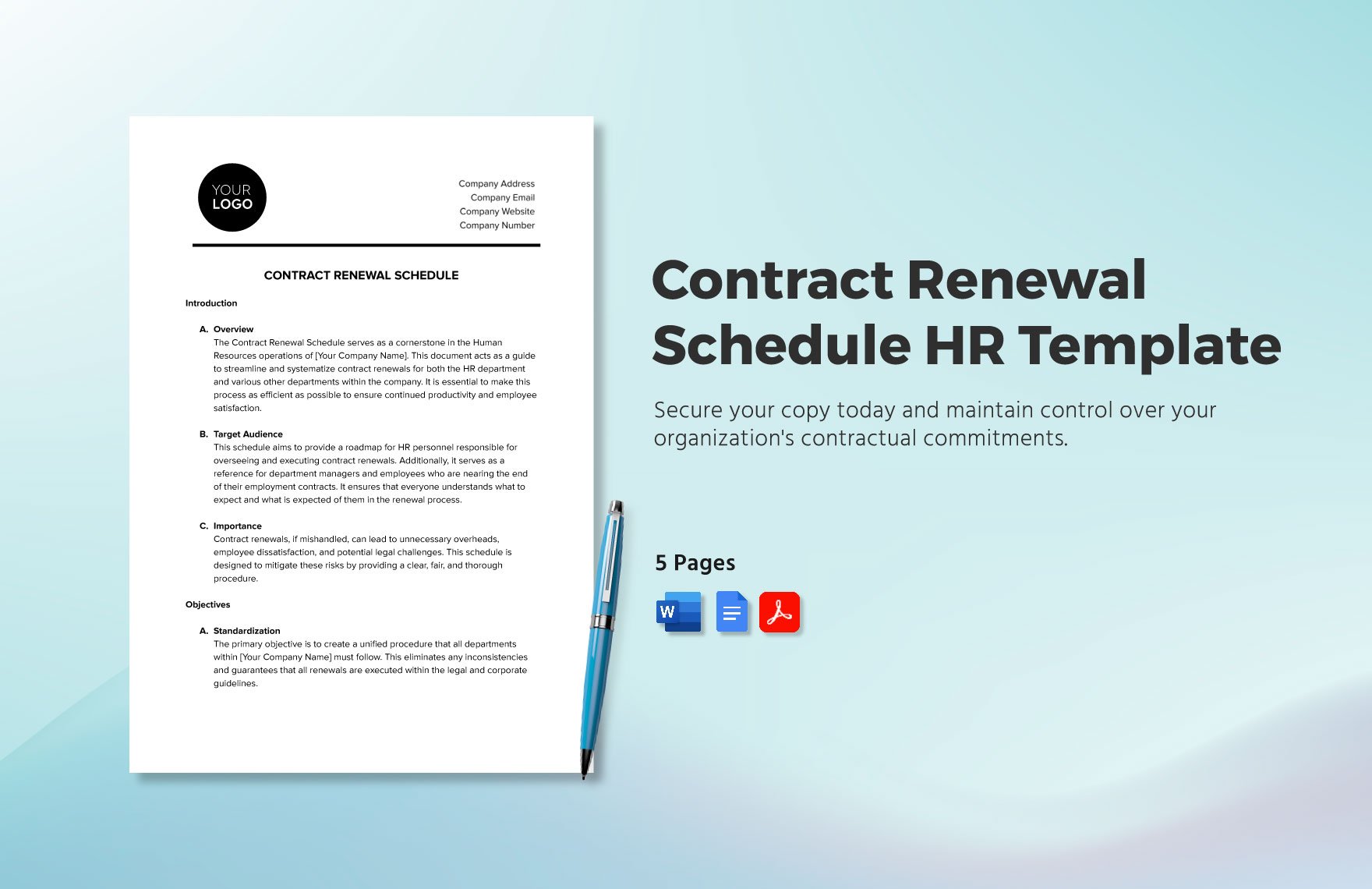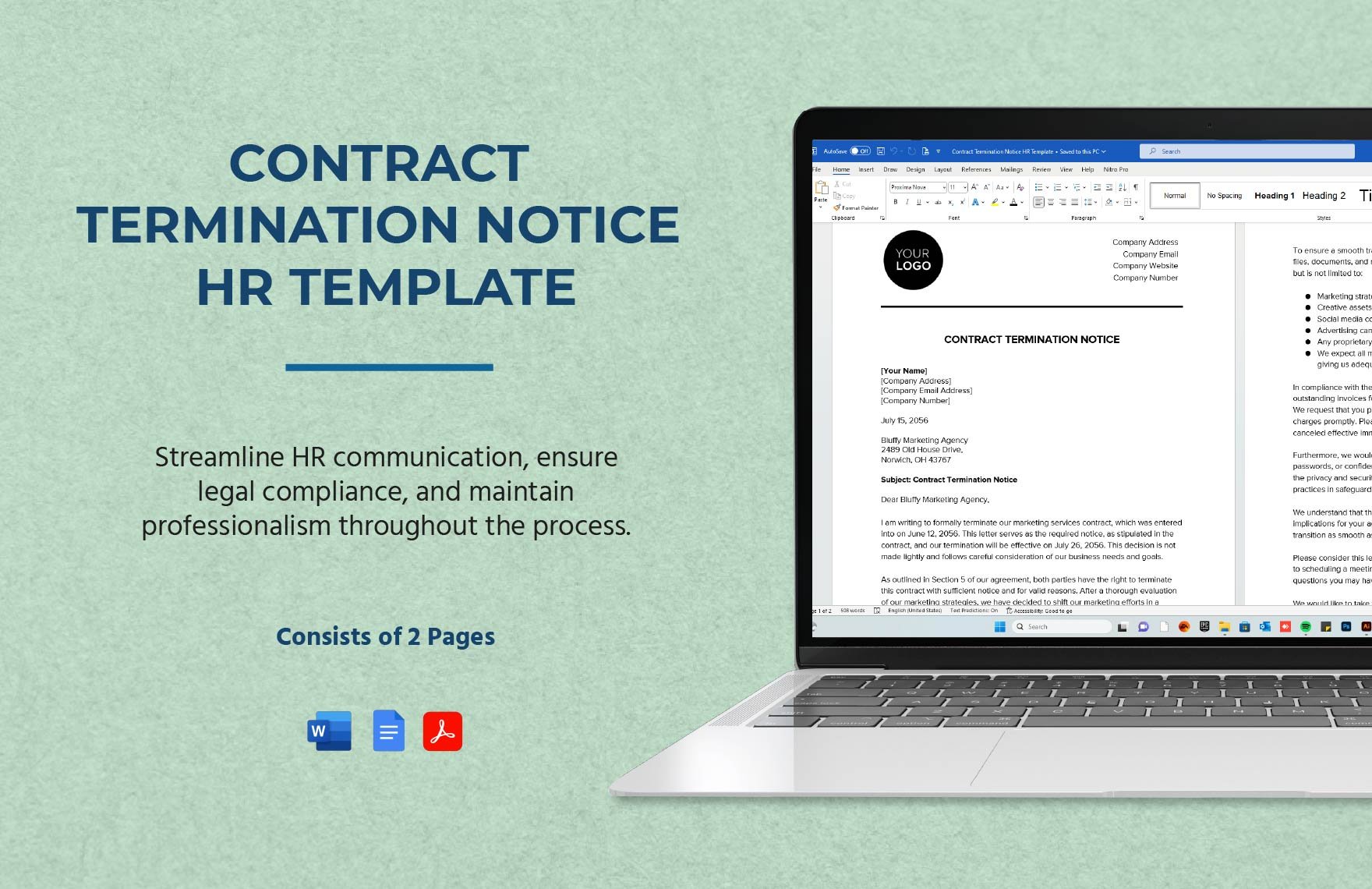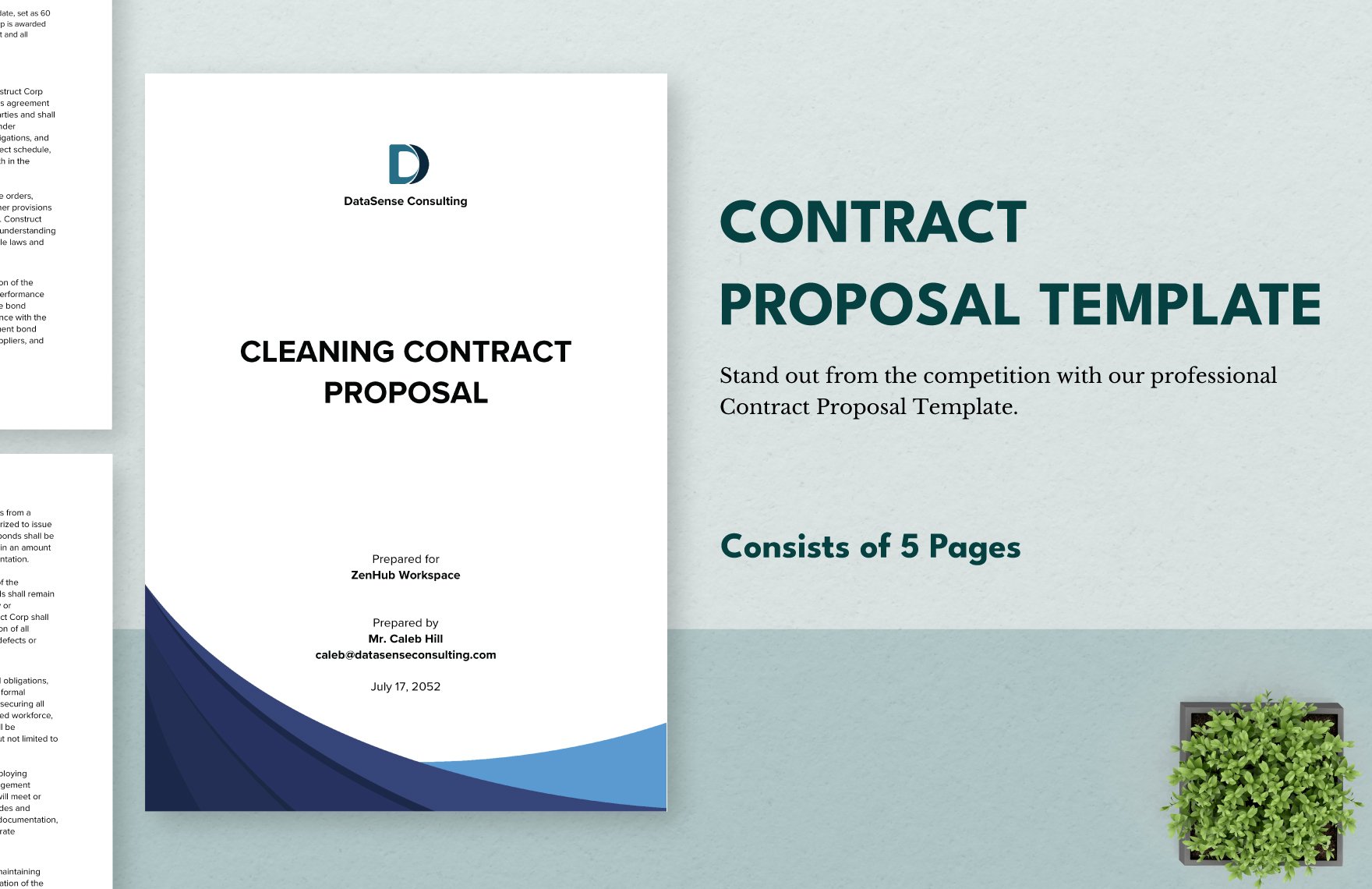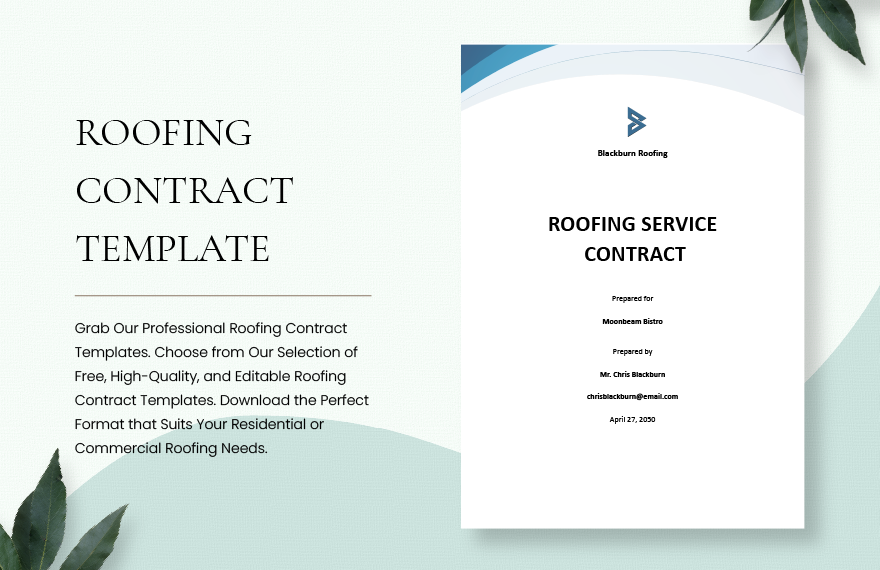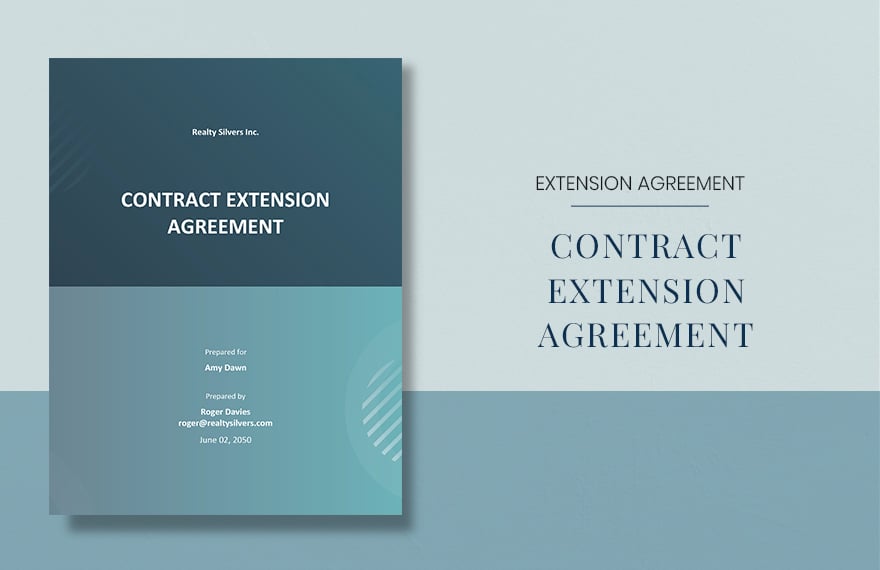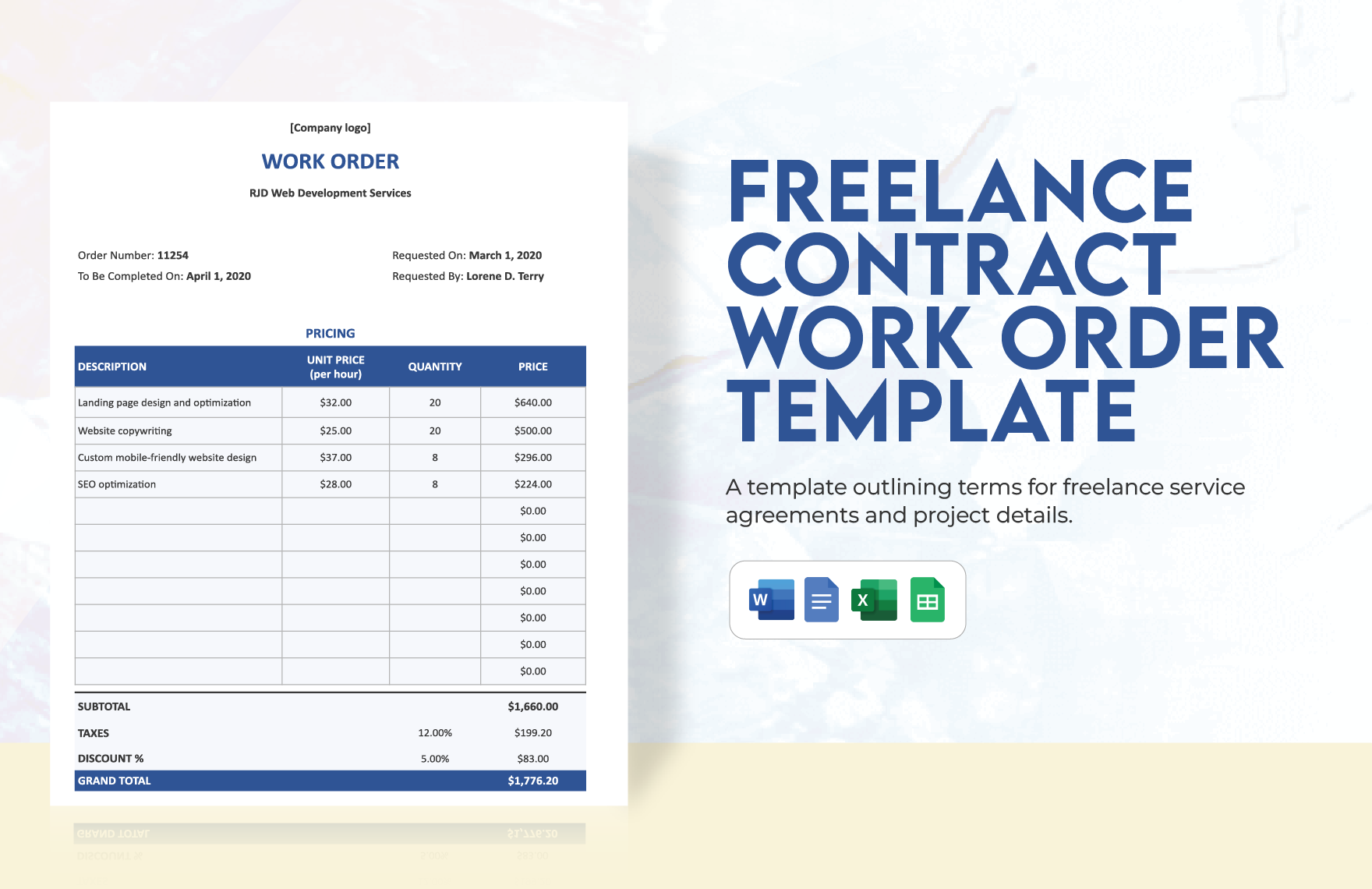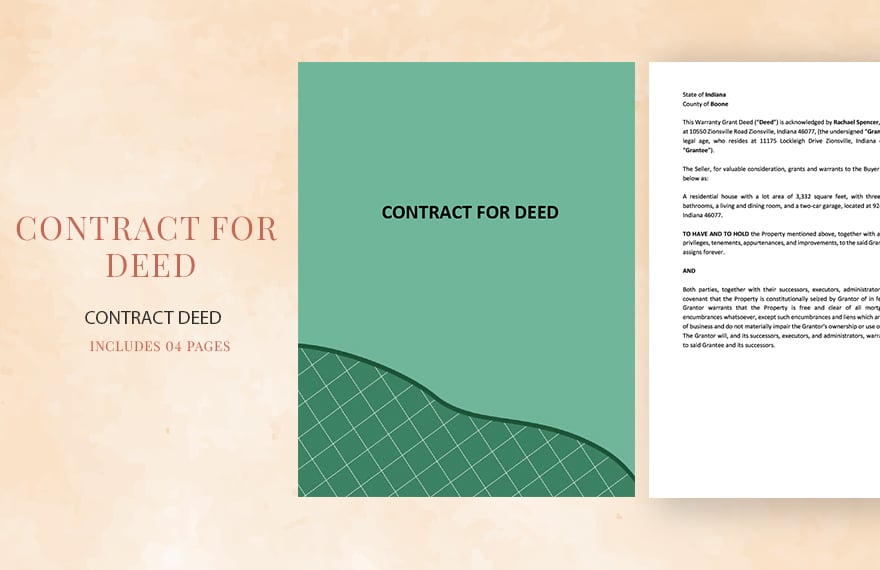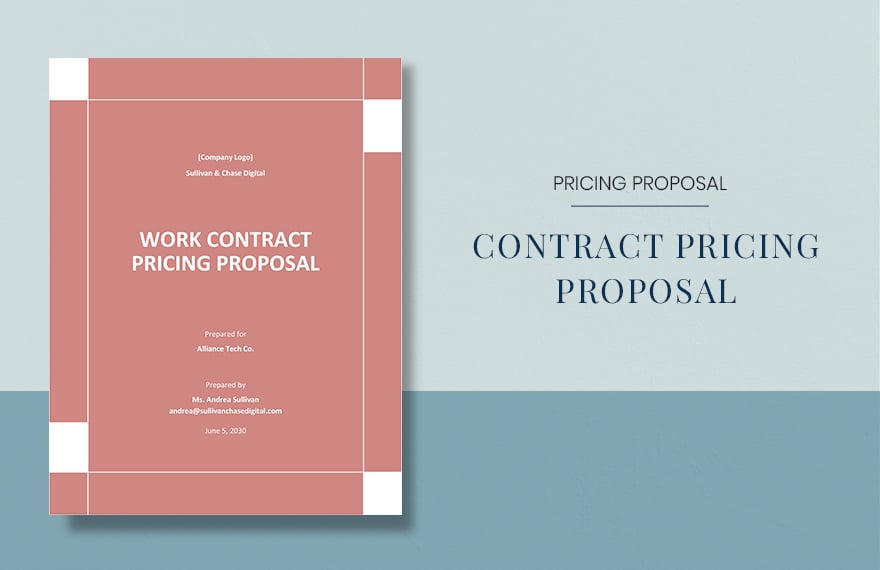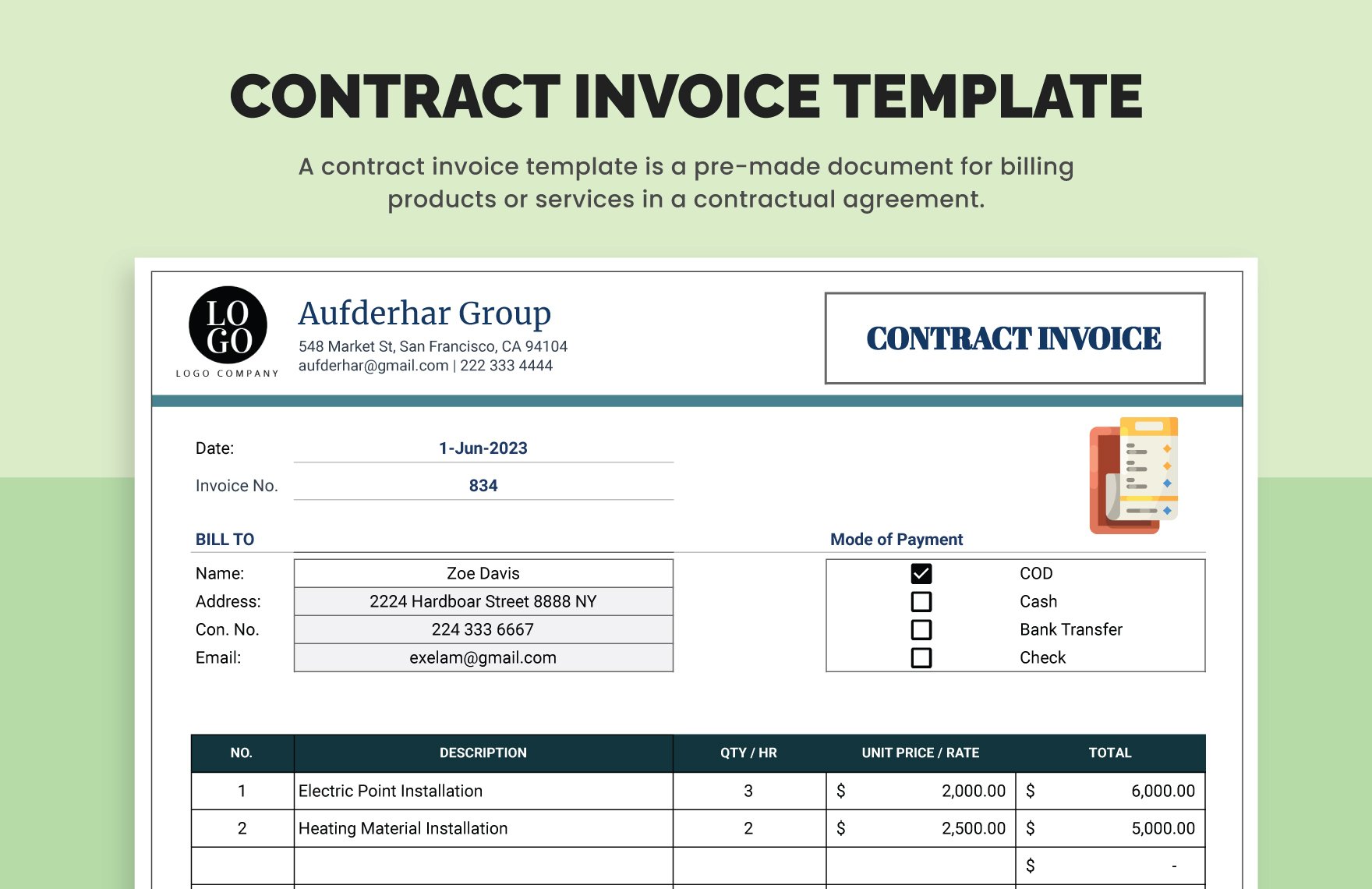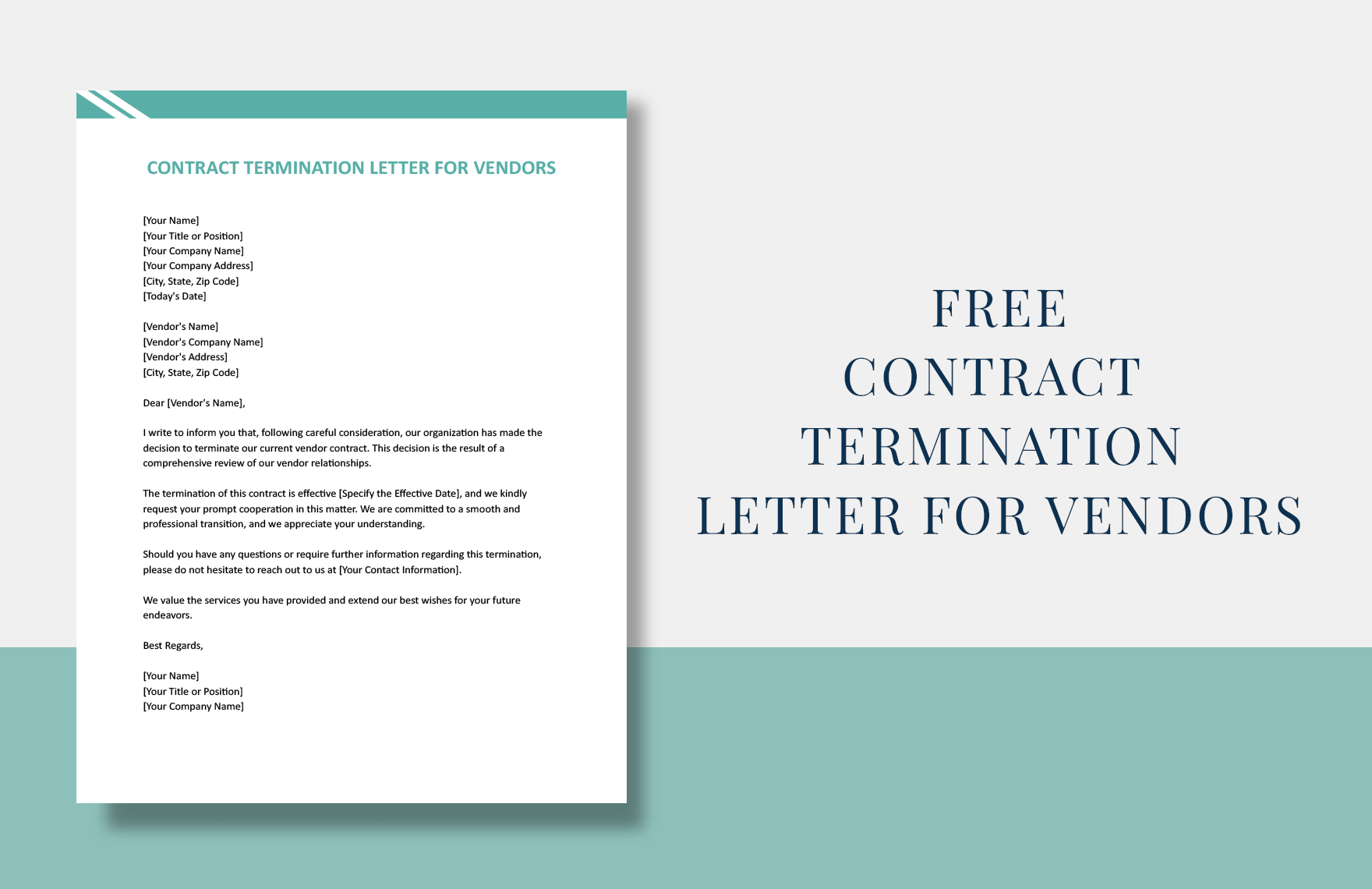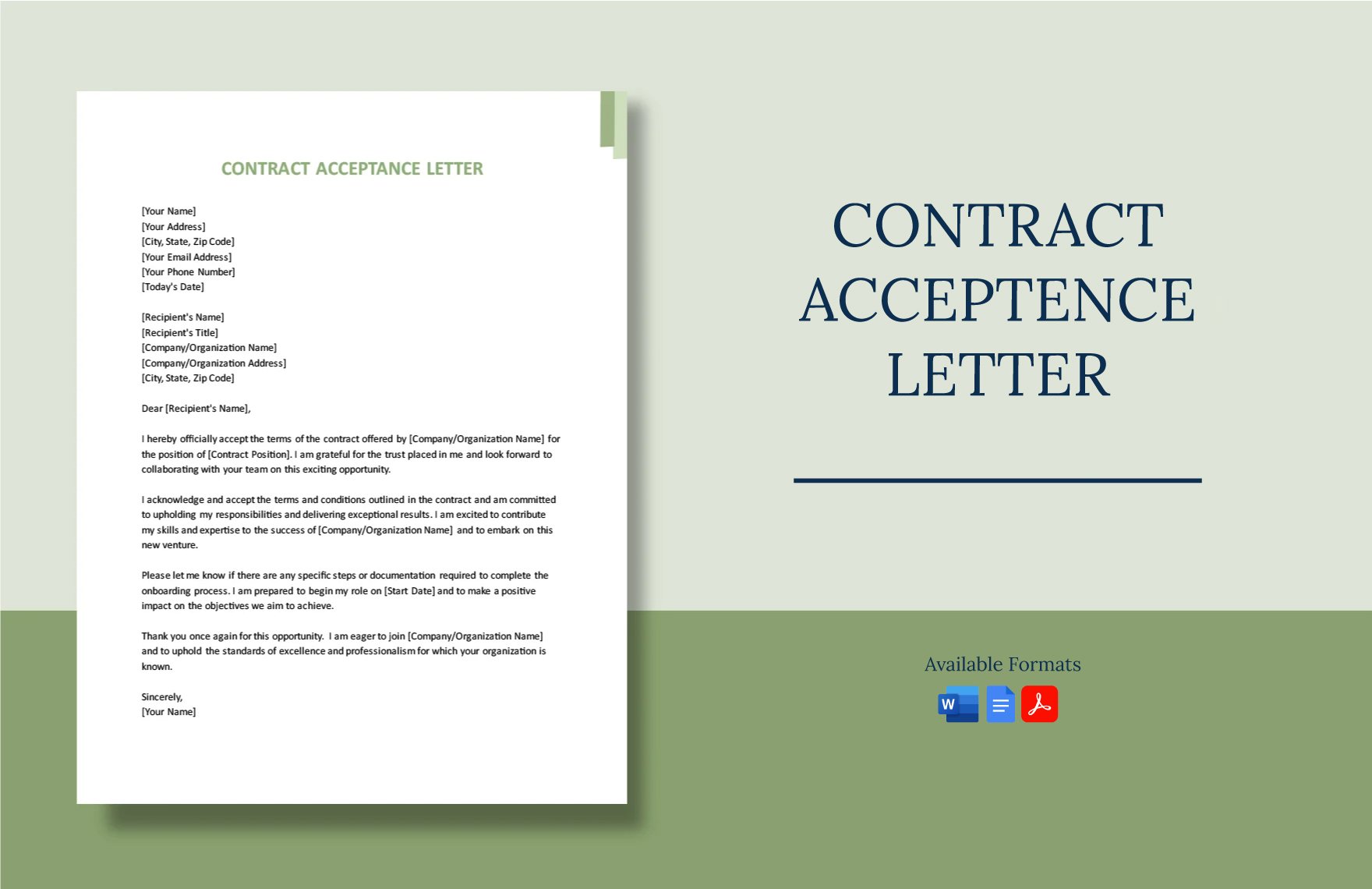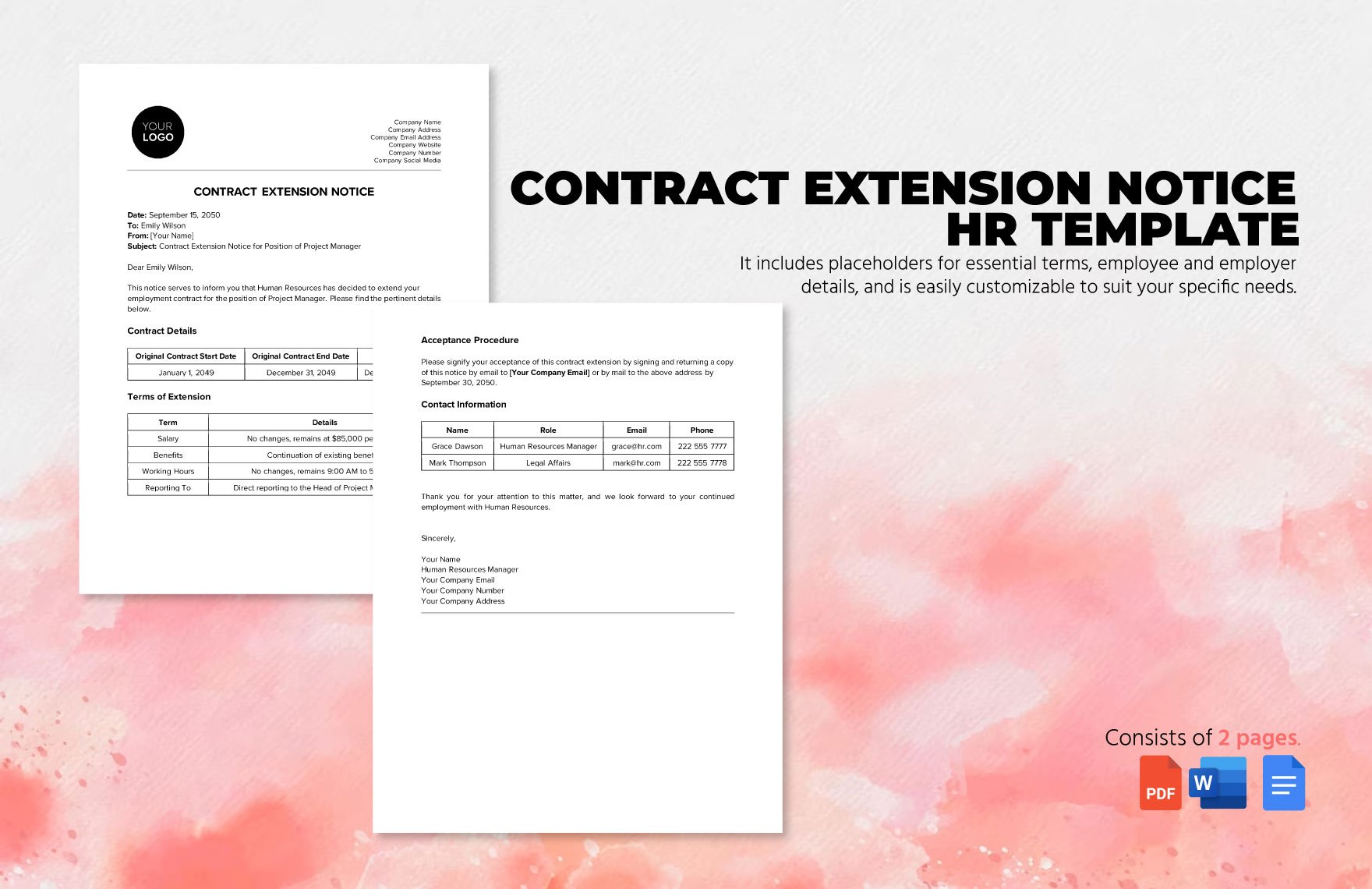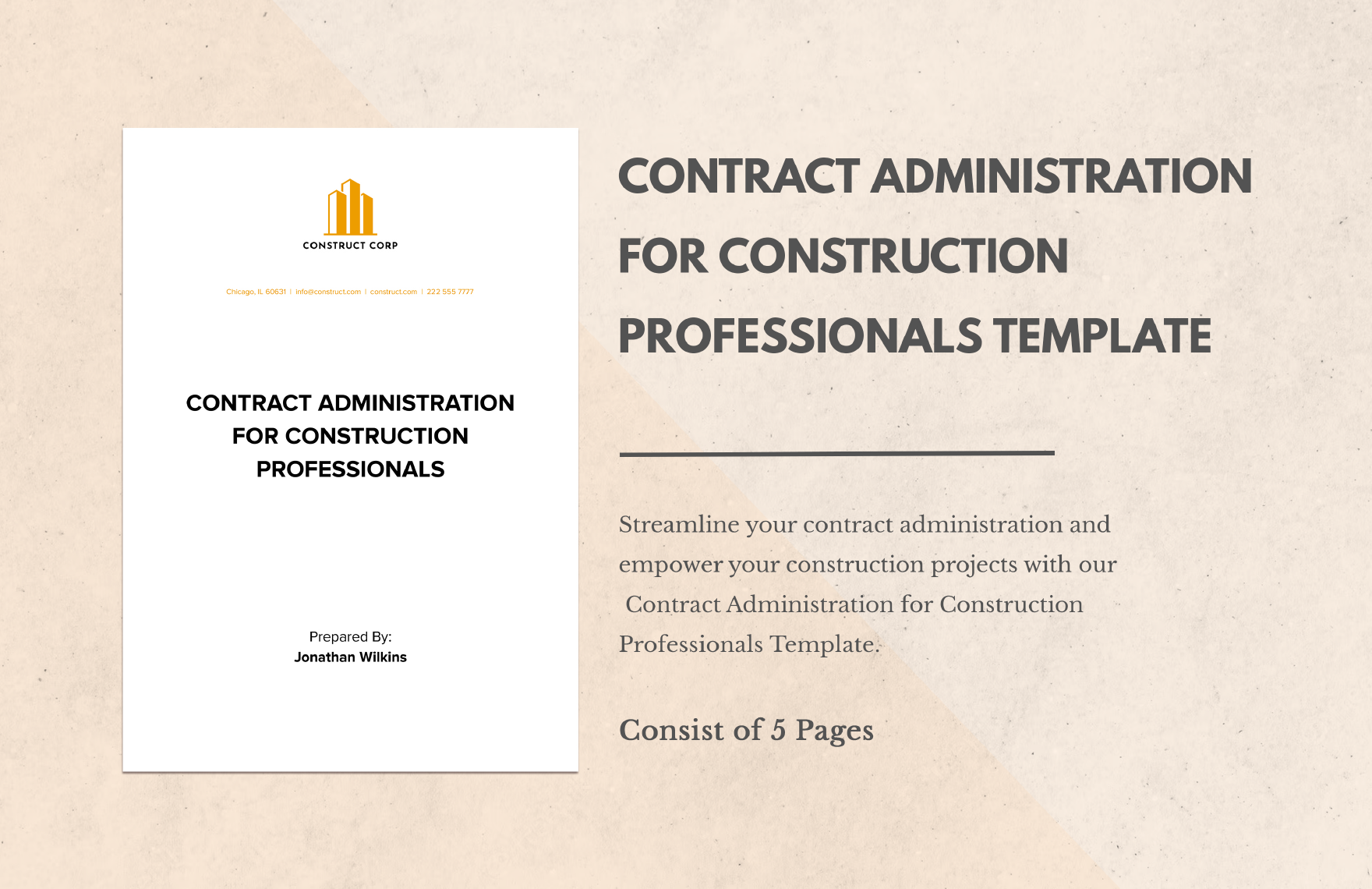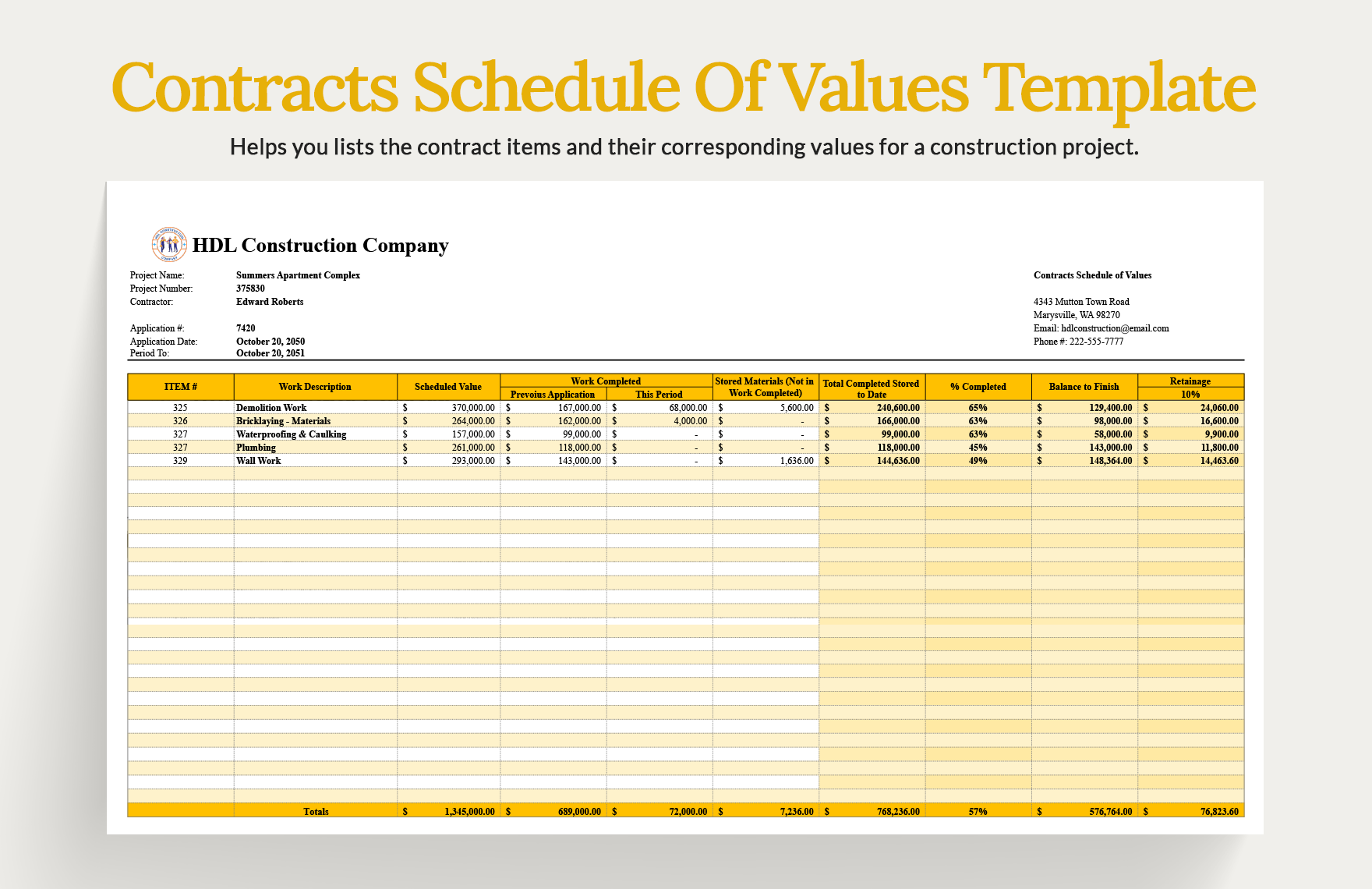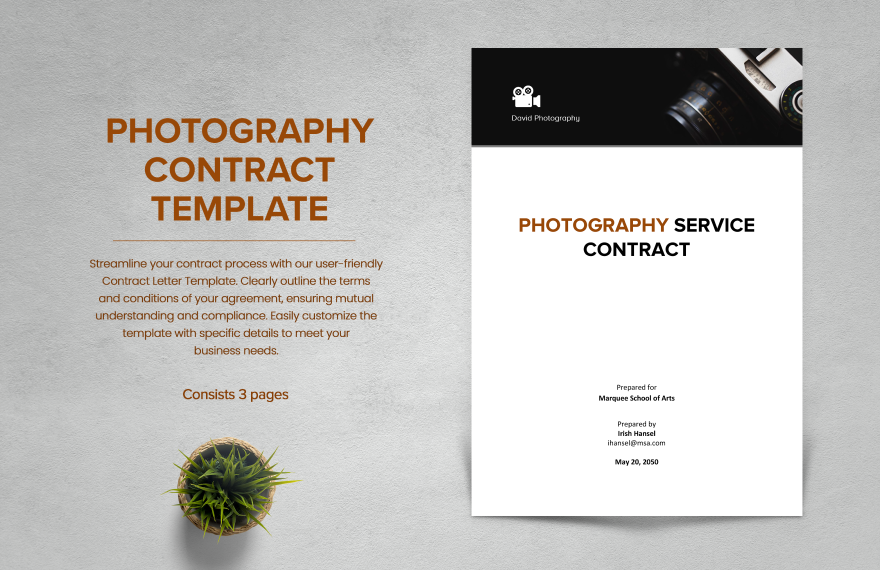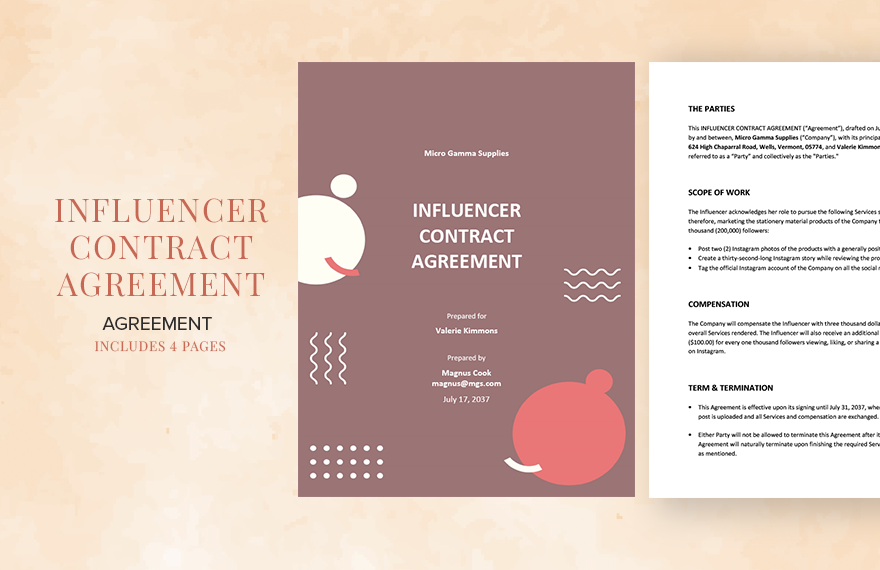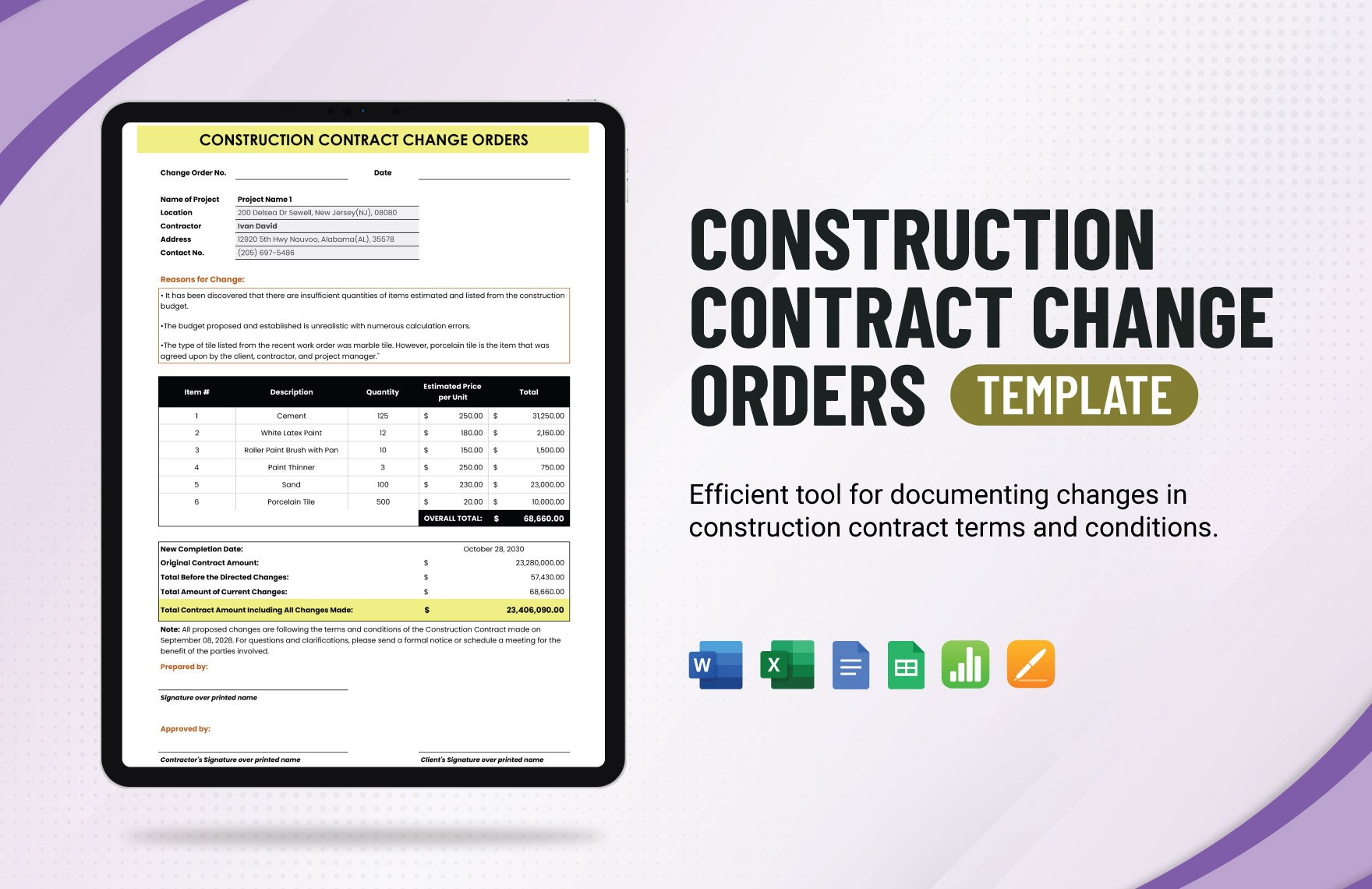Made an agreement with another party? Want to make sure that both of you fulfill your obligations to one another? Then our professionally made contract templates are exactly what you need! Know that they can all be accessed with every version of Microsoft Word. If you prefer to use other software, then you have alternatives such as Apple Pages or the web-based application, Google Docs. Each one is easily editable for guaranteed maximum convenience. So take this opportunity and start downloading now or join our subscription plans for even more of our high-quality templates today!
What Is the Purpose of a Contract?
It is a legal document that is meant to establish whatever agreements a party has made and binds them into legally fulfilling their obligations to one another. Many businesses issue contracts with both their clients and employees while certain individuals often make contracts with other individuals. No matter who you end up making a contract with, whatever is in the document must ensure that there is a fair exchange between the parties involved. So whether it's for photography, web design, cleaning service, or any other type of service, always make sure that the document covers everything it needs to for the sake of equal consideration.
How to Make a Contract in Word
1. Point Out the Parties Involved
Even the most basic Contract agreement must be able to point out the names of those who are involved. Basically, all you have to do here is to place their complete names into the contract. If one of the parties is representing a business, then you will need to include that person's position title as well as the name of the business.
2. State What One Party Is Offering
In a contract, one party will provide an offer that the other can choose to accept or not. For example, an employment contract is meant to offer a specific position in a company or organization. The offer must be explained in full detail to prevent any form of misunderstanding or miscommunication.
3. Explain What the Other Party Has to Give in Exchange
Once the offer has been stated, there must be another statement that points out what the other party must give in exchange for it. Let's use the employment contract example again. The person being offered the position will be required to fulfill specific tasks, as well as living up to performance standards as stated in the document. Remember that, like the offer, this must be explained in full detail to avoid any form of misunderstandings.
4. Include Any Additional Terms
Some contracts usually include 1 or more additional terms that must be followed. For example, some contracts usually contain non-disclosure agreements, ensuring that whatever information that has been must not be disclosed to anyone other than those involved is safe. Include as many as you need to so long as they are necessary.
5. Create Spaces for Signatures
You'll notice that many simple contract templates have spaces at the bottom portion. That is where the names and signatures of the parties involved must be placed. Having them guarantees that the two have settled on the agreement and are now legally bound to fulfilling their obligations. It's also best that you include a space where one can place the date when the contract was signed.
6. Use Microsoft Word
Microsoft Word is one of the easiest software to use if you're ever going to make a contract. The fact that it's very user-friendly and that it has all the tools you could possibly need to make the formal document is compelling enough to make one want to use it. Be sure to learn how to effectively utilize the software so that you can do everything from text formatting to proper alignment without any hassle.