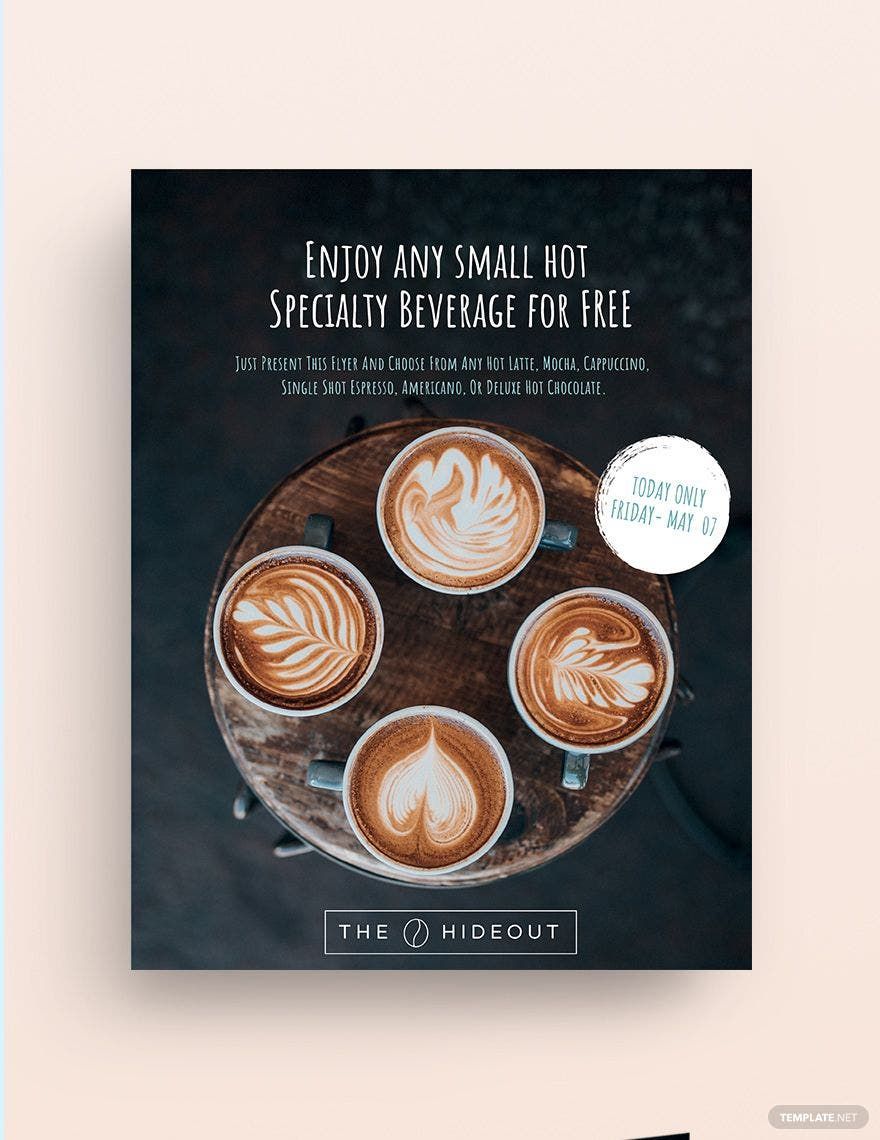Transform your discount promotions with expertly crafted Coupon Templates in Adobe InDesign by Template.net
Bring your event promotions to life with pre-designed Coupon Templates that capture attention and drive engagement. Designed specifically for businesses and marketers, these free pre-designed templates allow anyone to craft professional-grade coupons effortlessly. Whether you're looking to promote an event or showcase product features, these templates offer the perfect solution. Our database includes free pre-designed templates that provide downloadable and printable files in Adobe InDesign format. With uncomplicated coupon templates requiring no design skills, you get access to beautiful, pre-designed layouts ready for print and digital distribution.
Explore a diverse collection of Coupon Templates, including both pre-designed and customizable options compatible with Adobe InDesign. With regularly updated templates and new designs, staying ahead of trends and capturing your audience's attention has never been easier. Download, print, and share your creations via email or social media to maximize your reach. We encourage you to integrate both free and premium options for maximum versatility, ensuring your promotional materials remain fresh, vibrant, and effective.