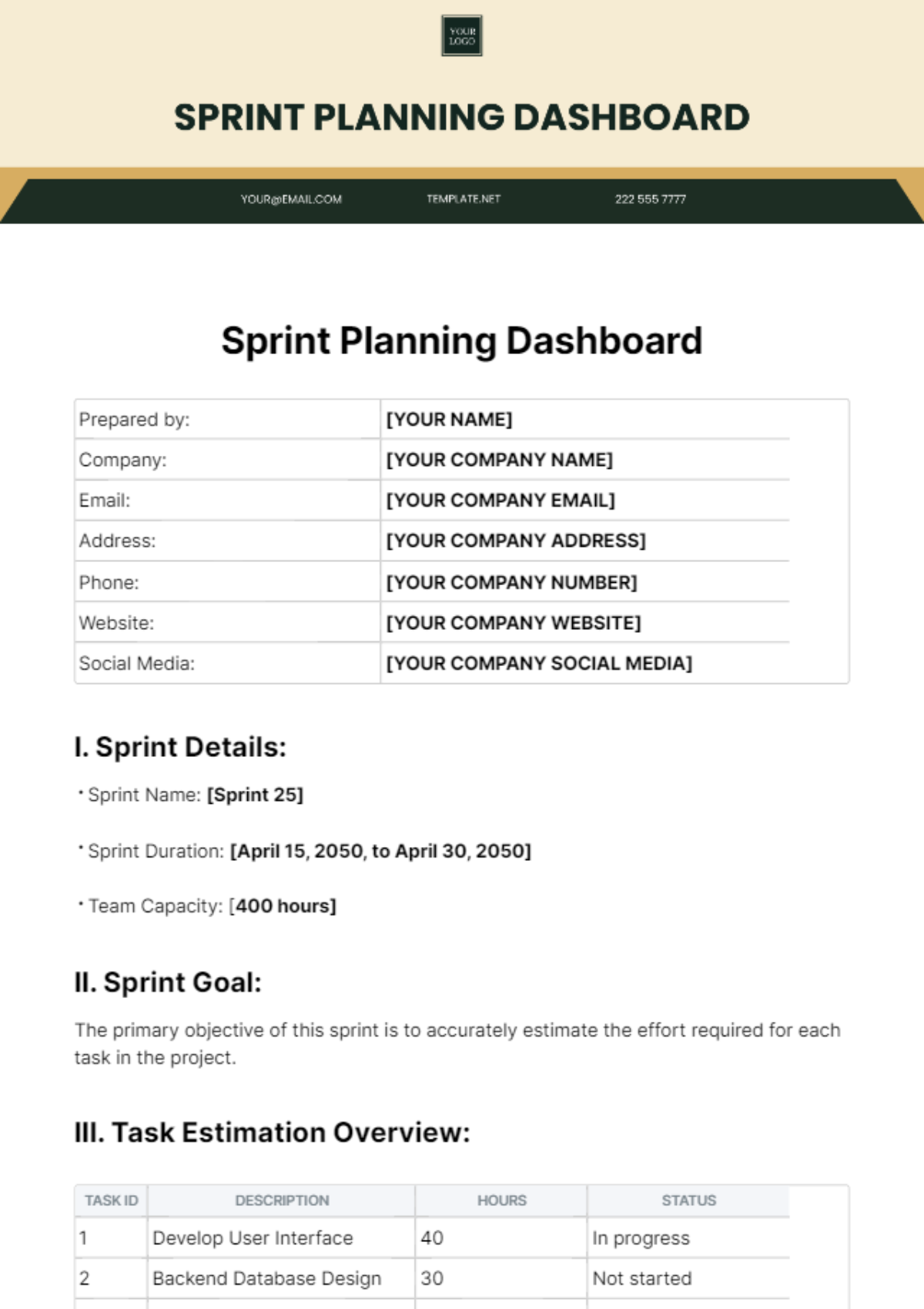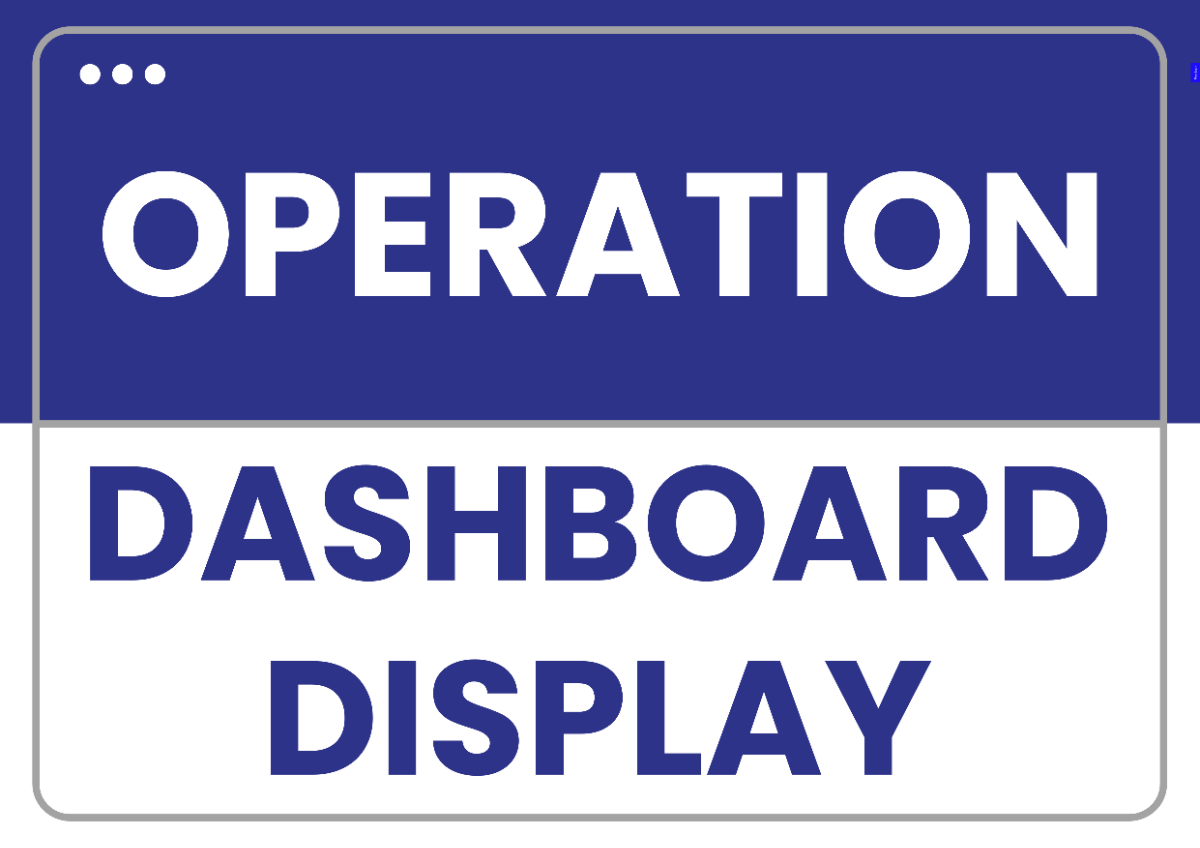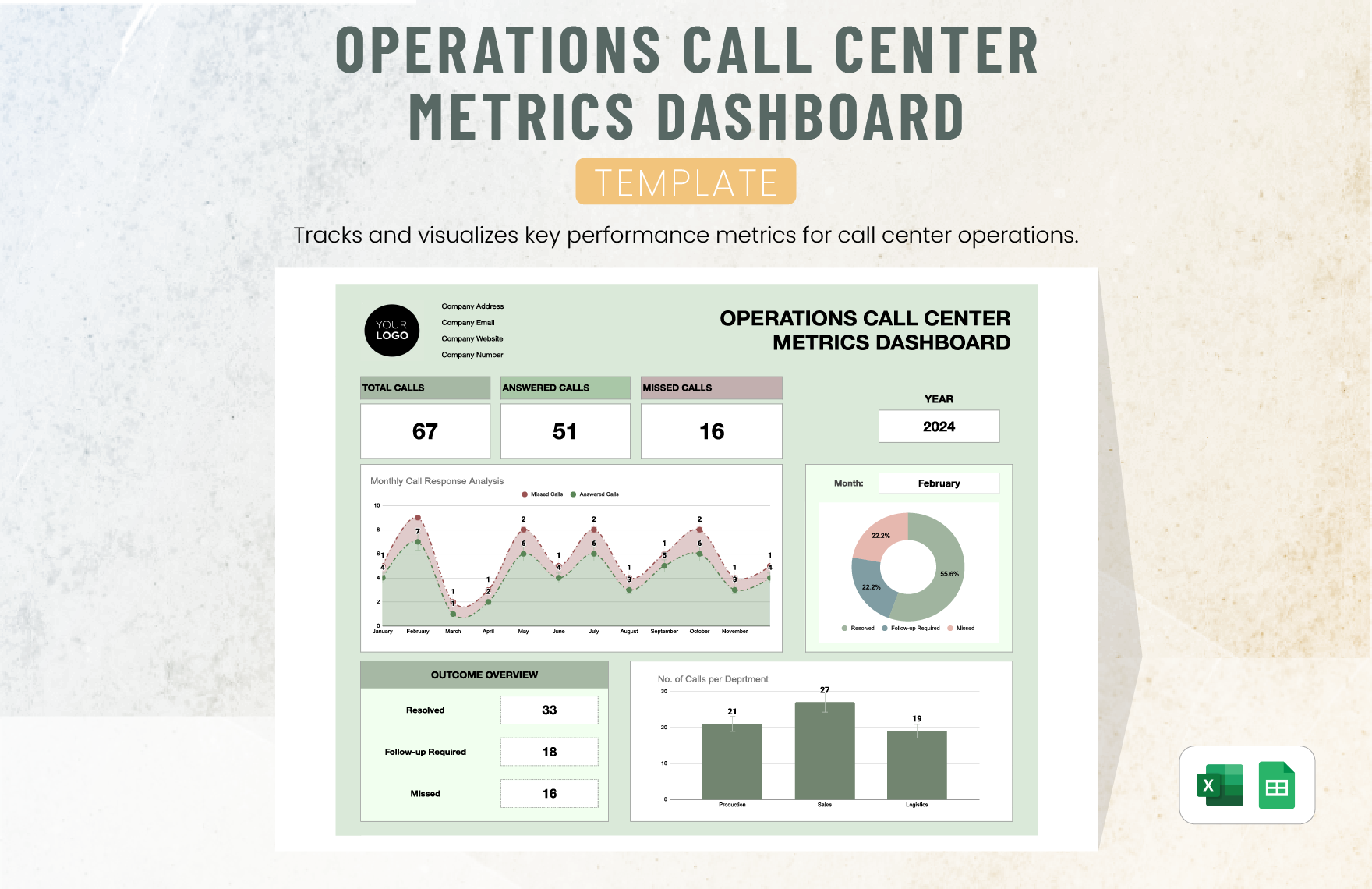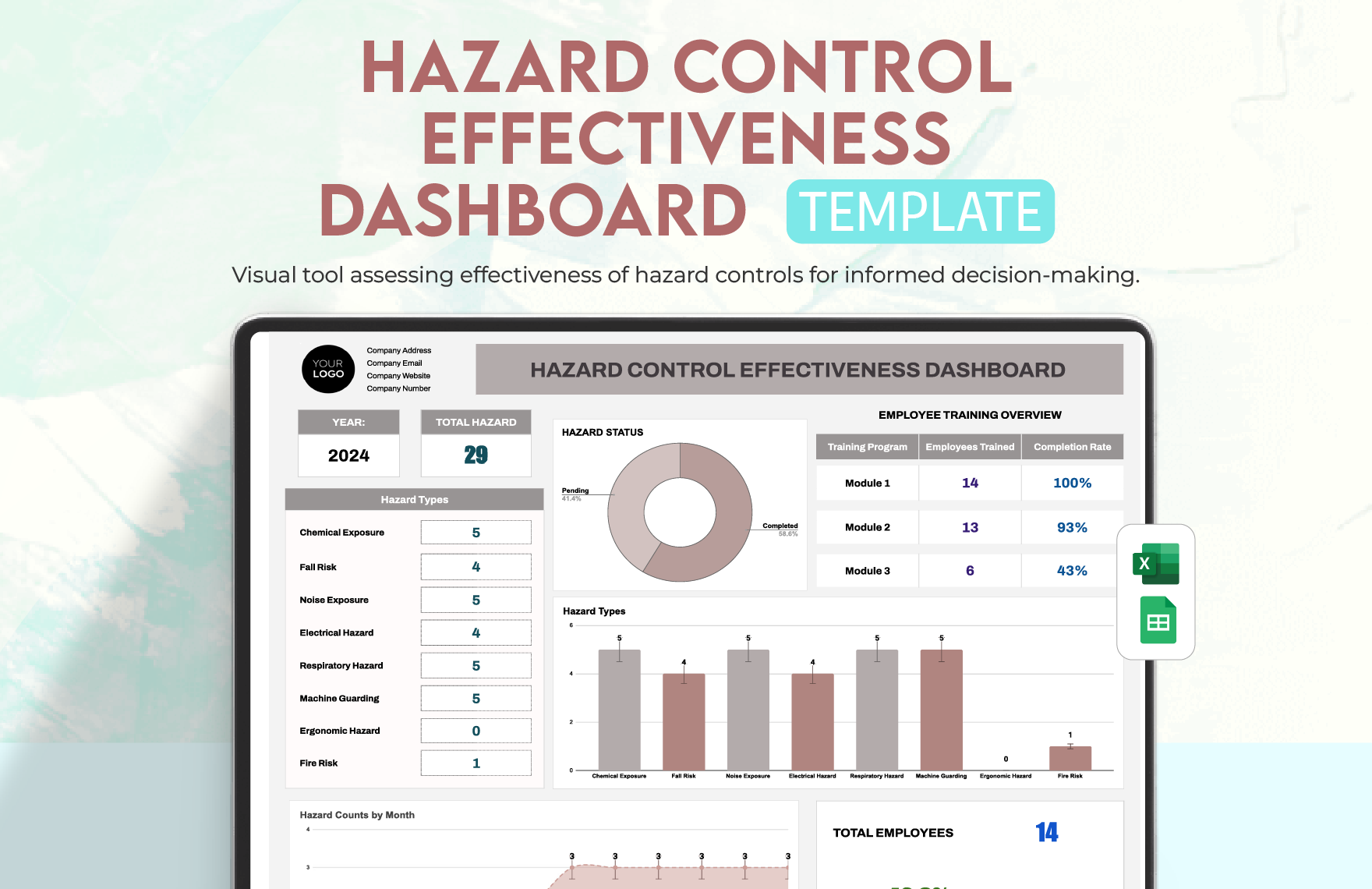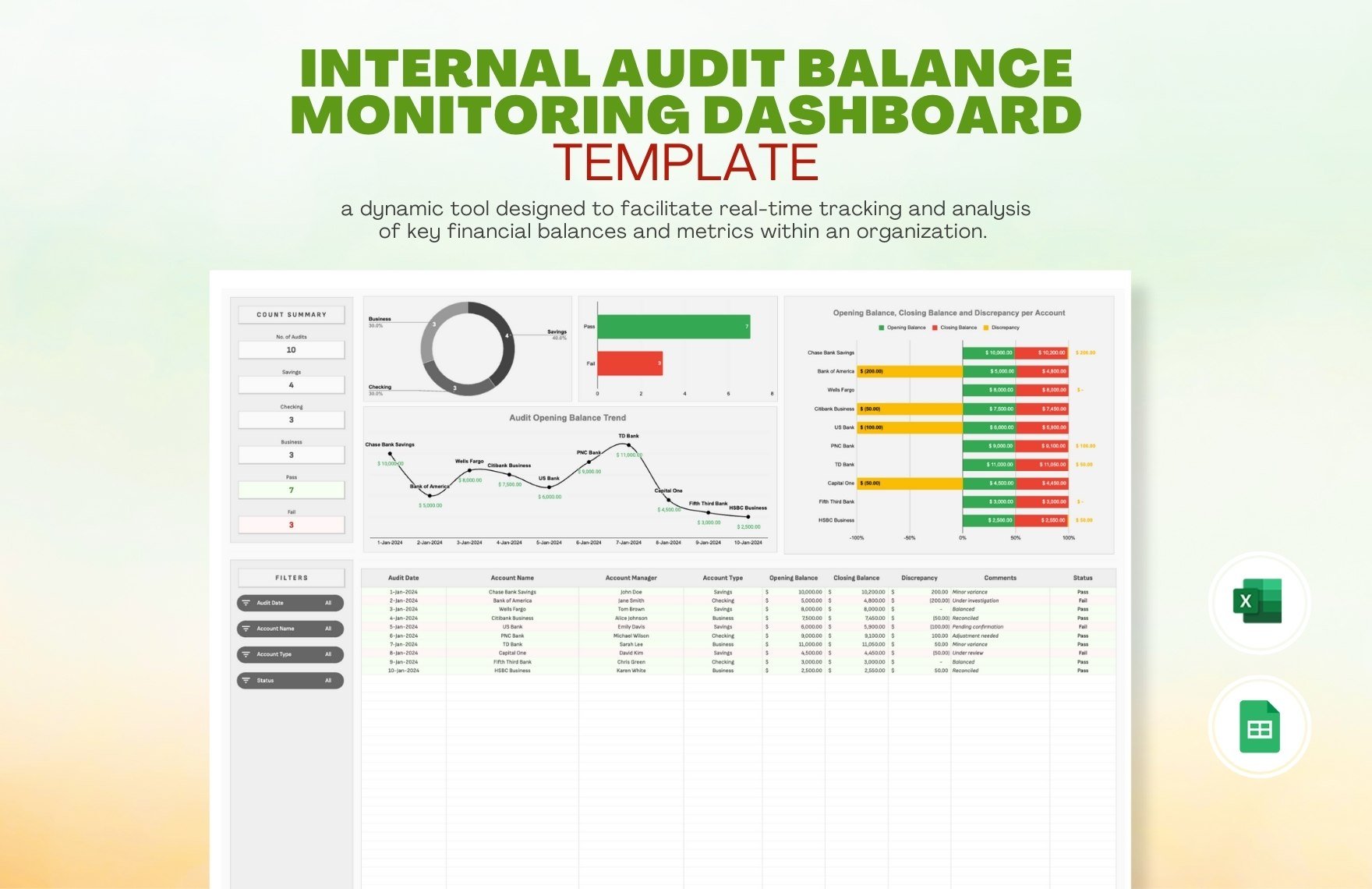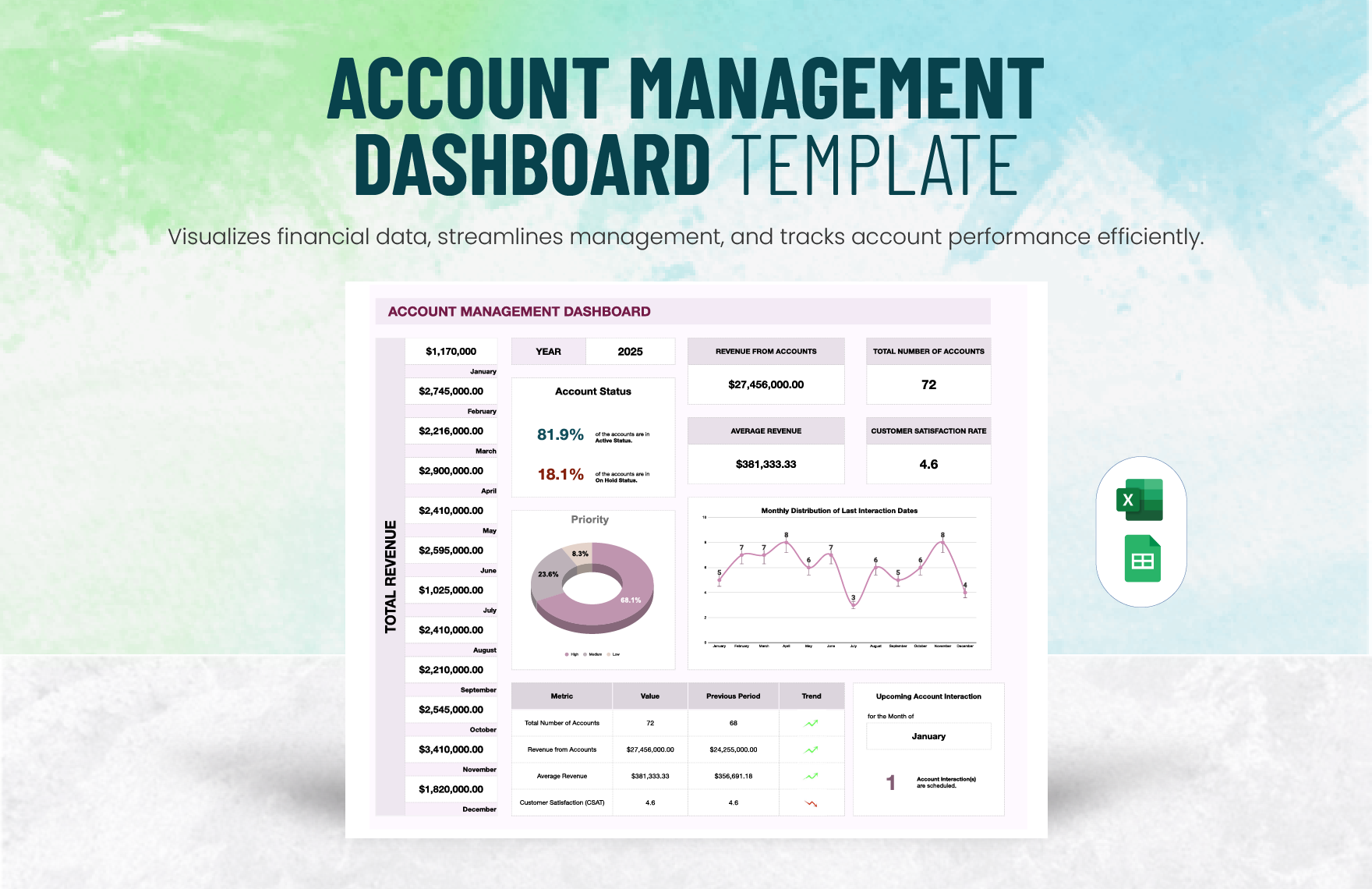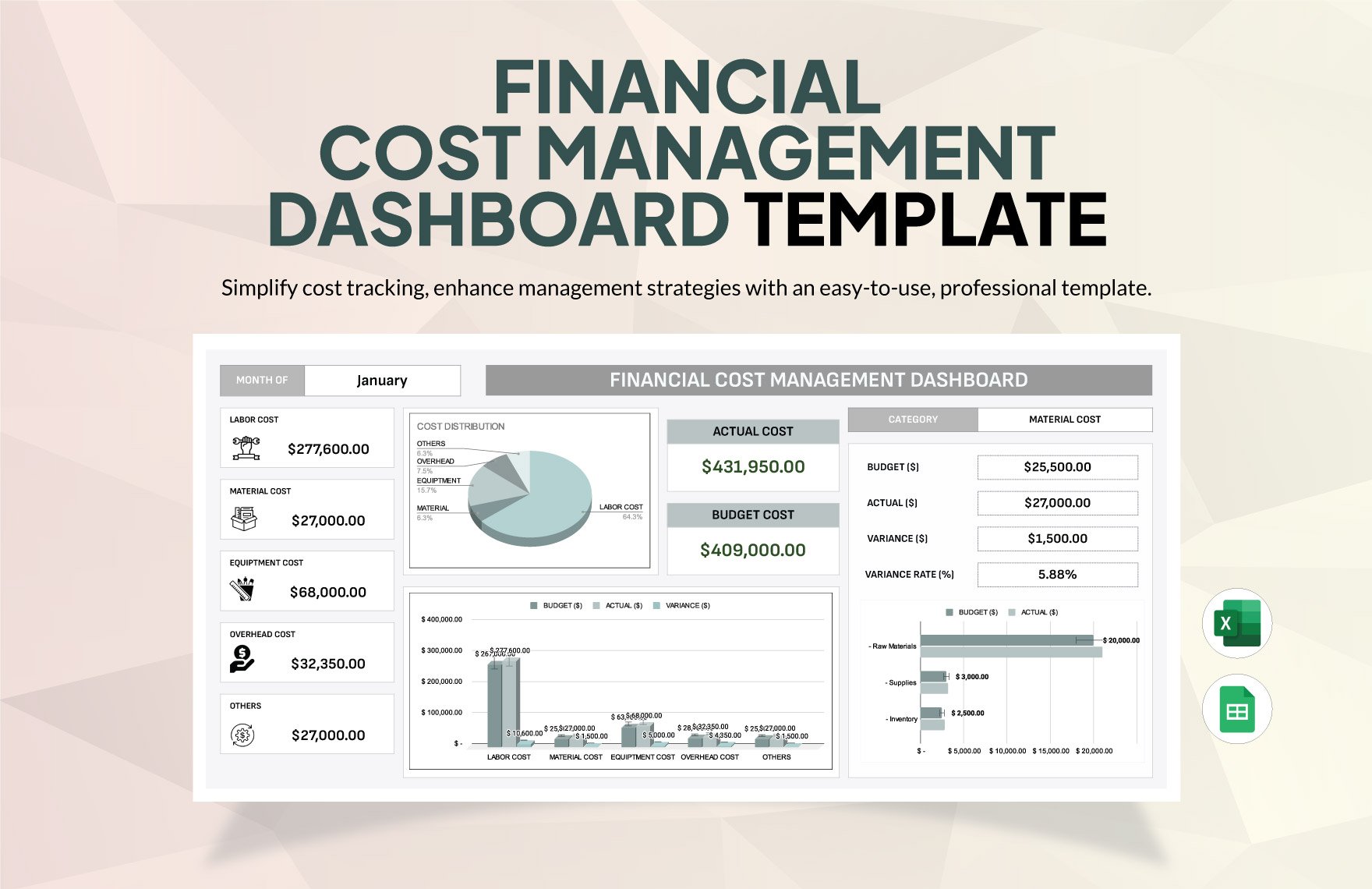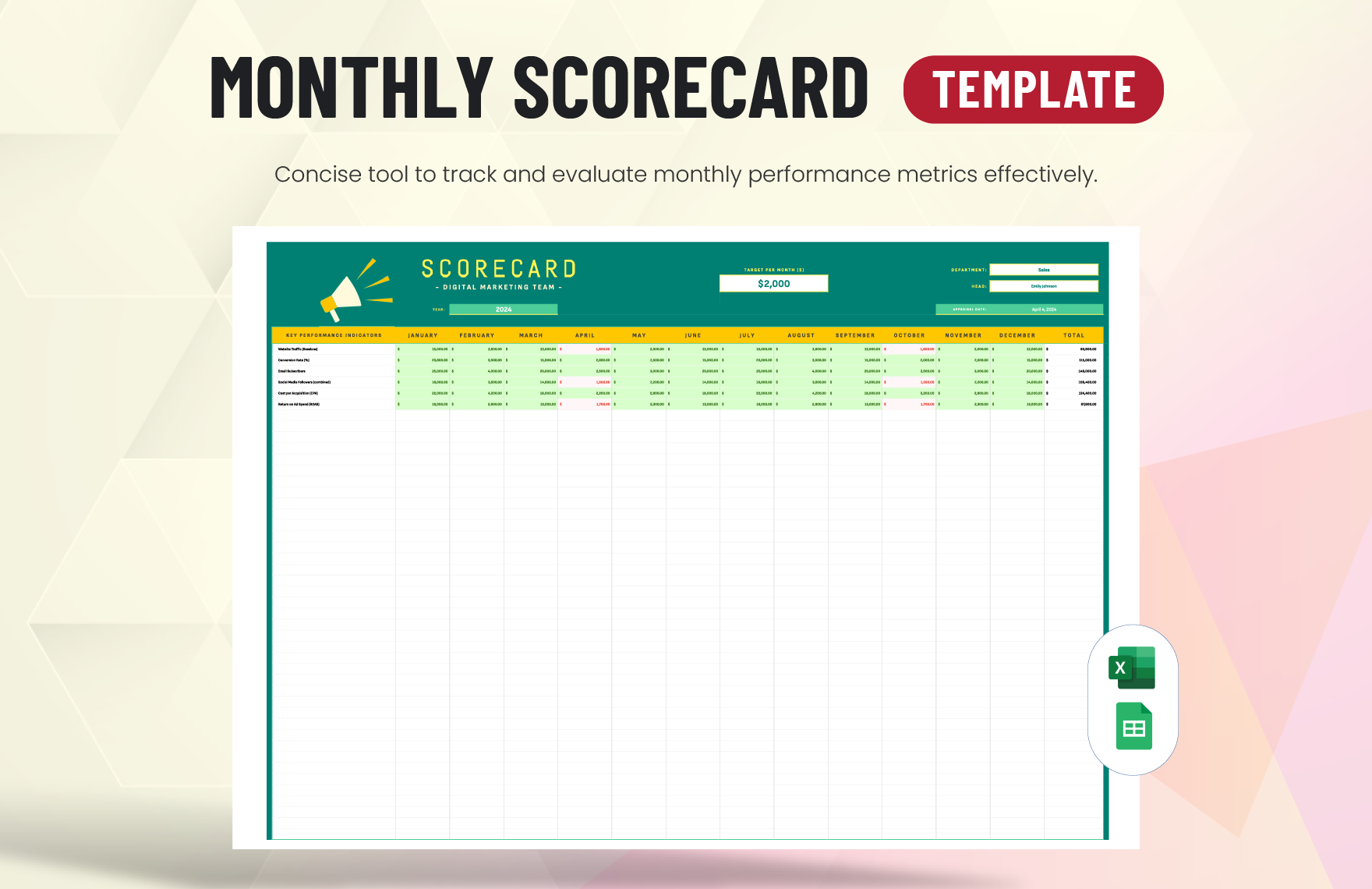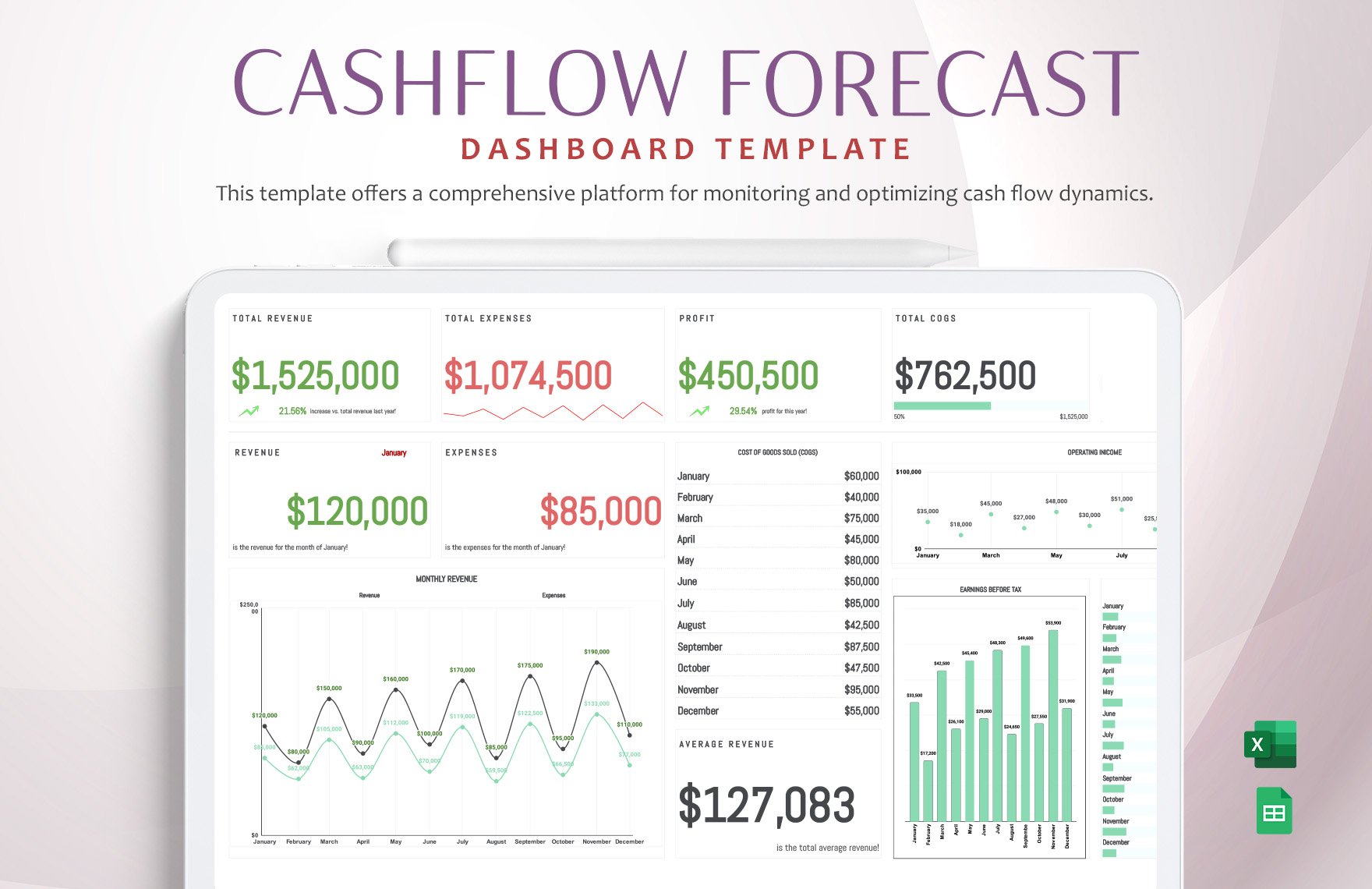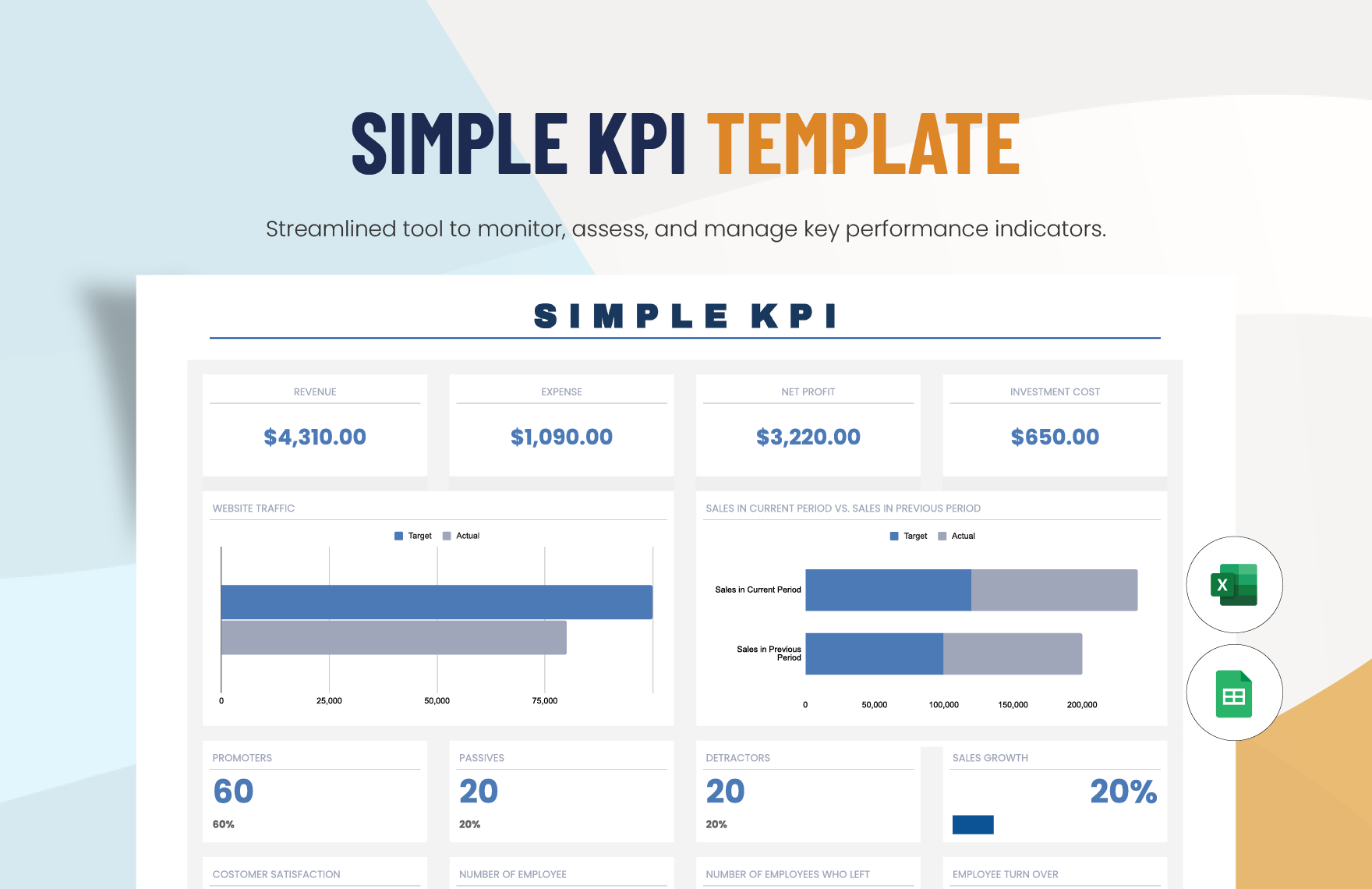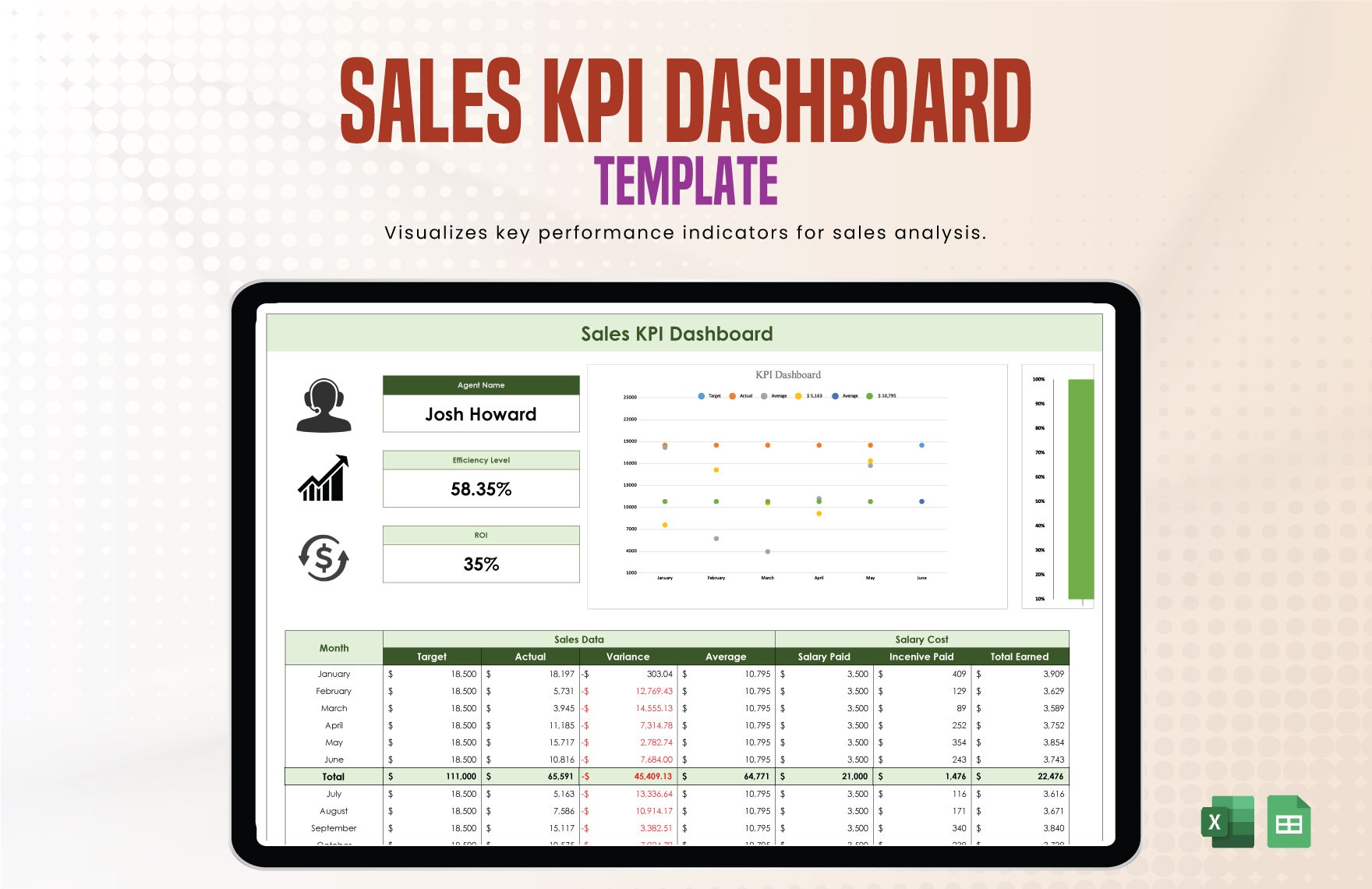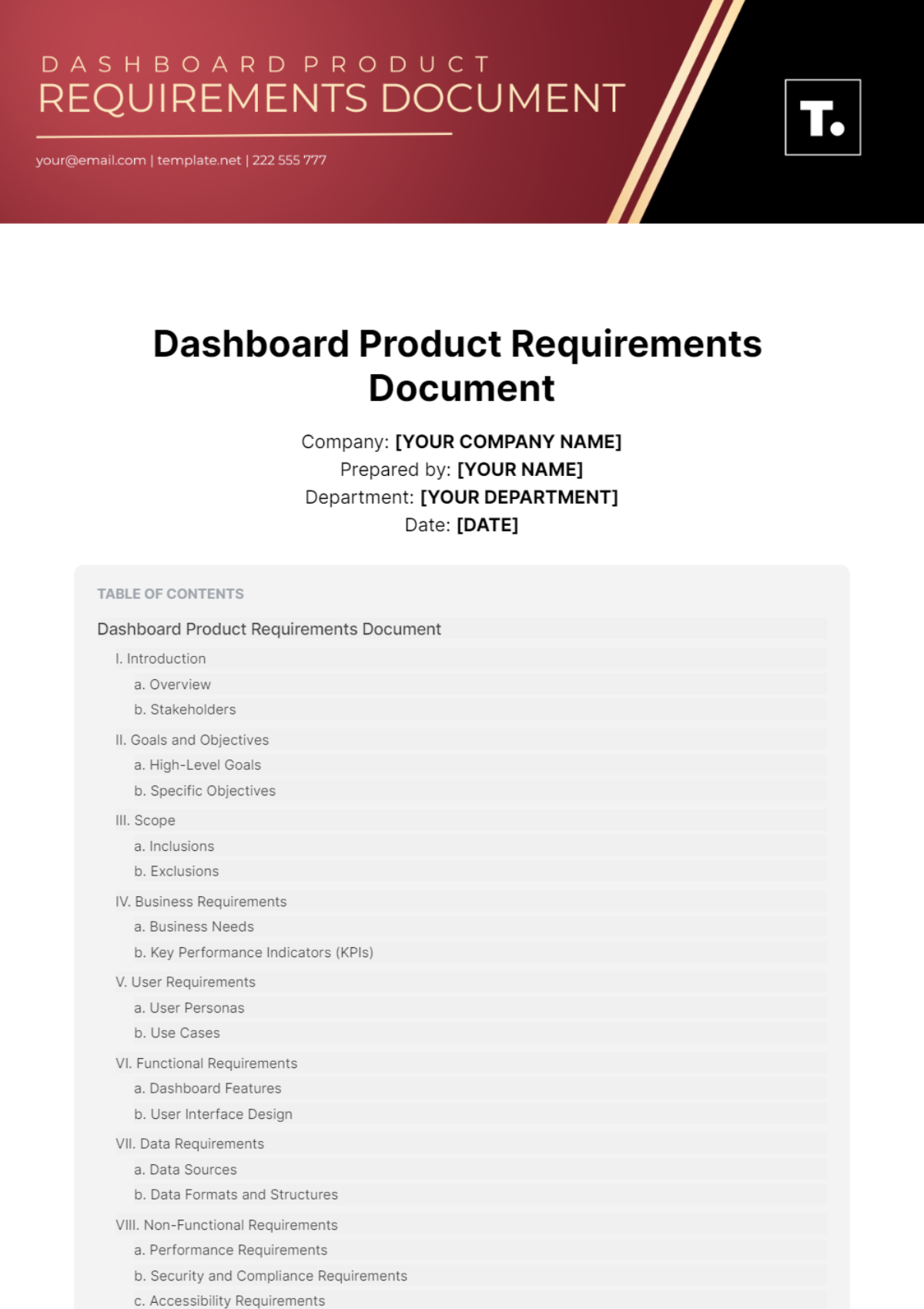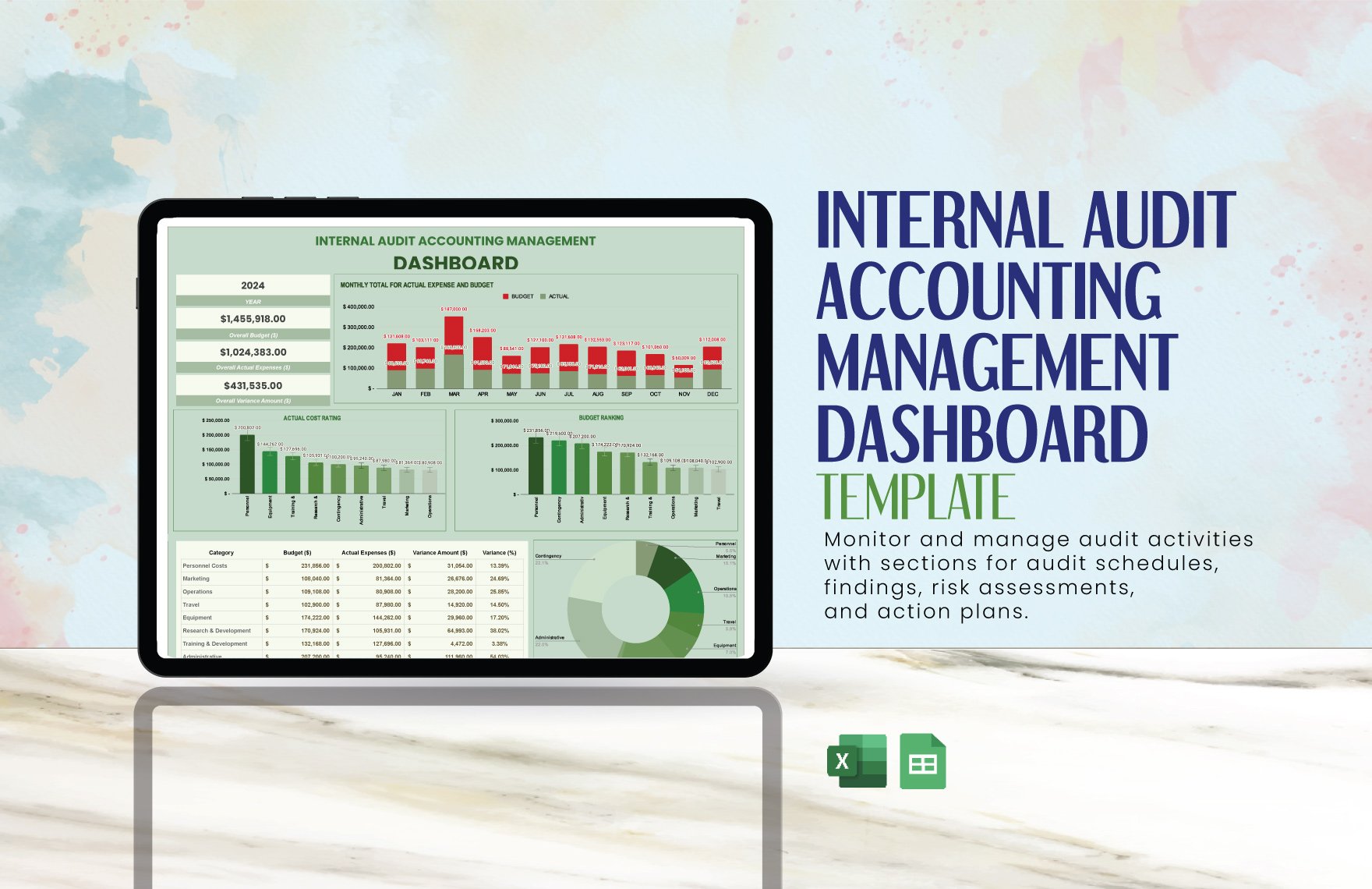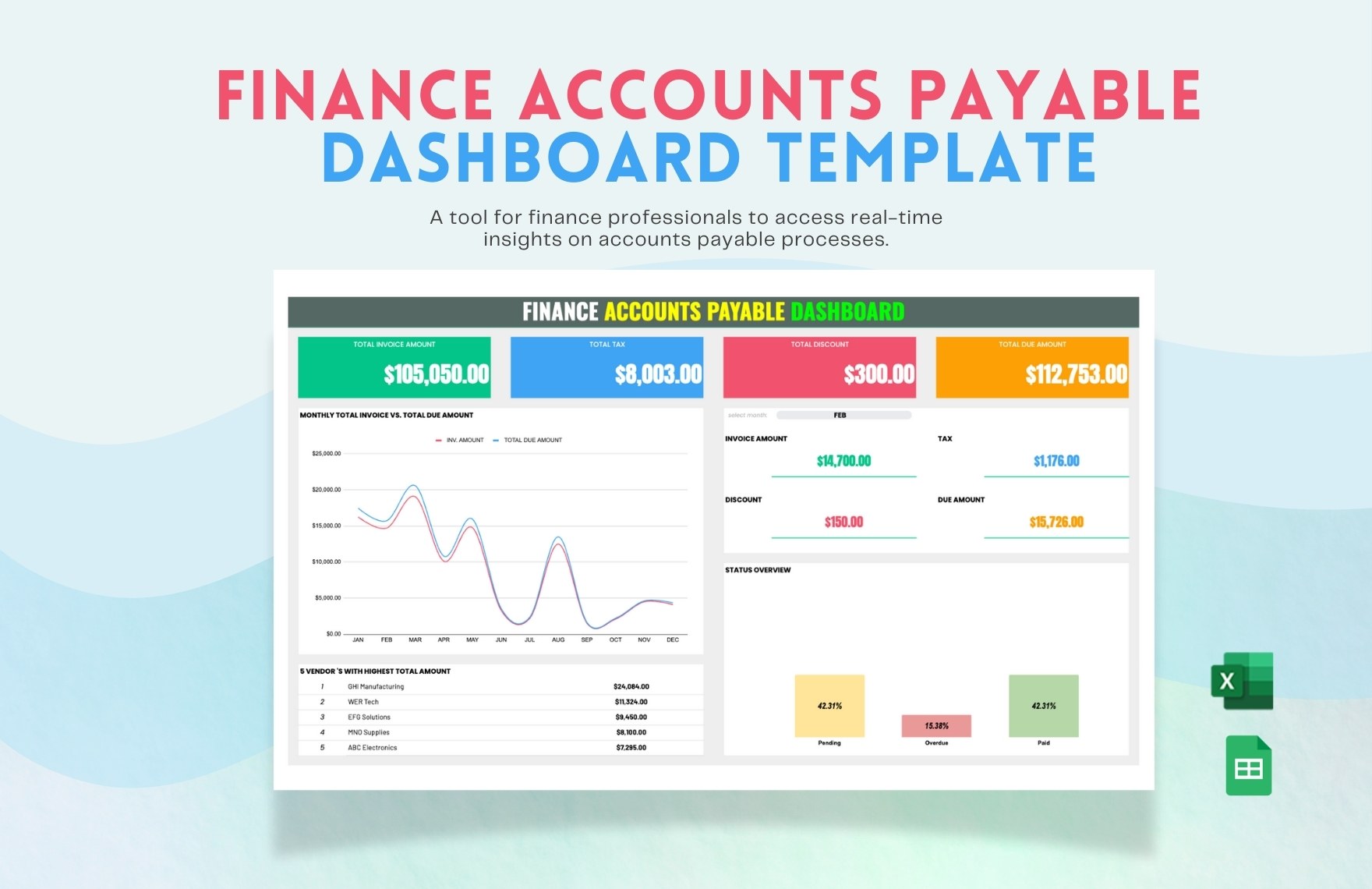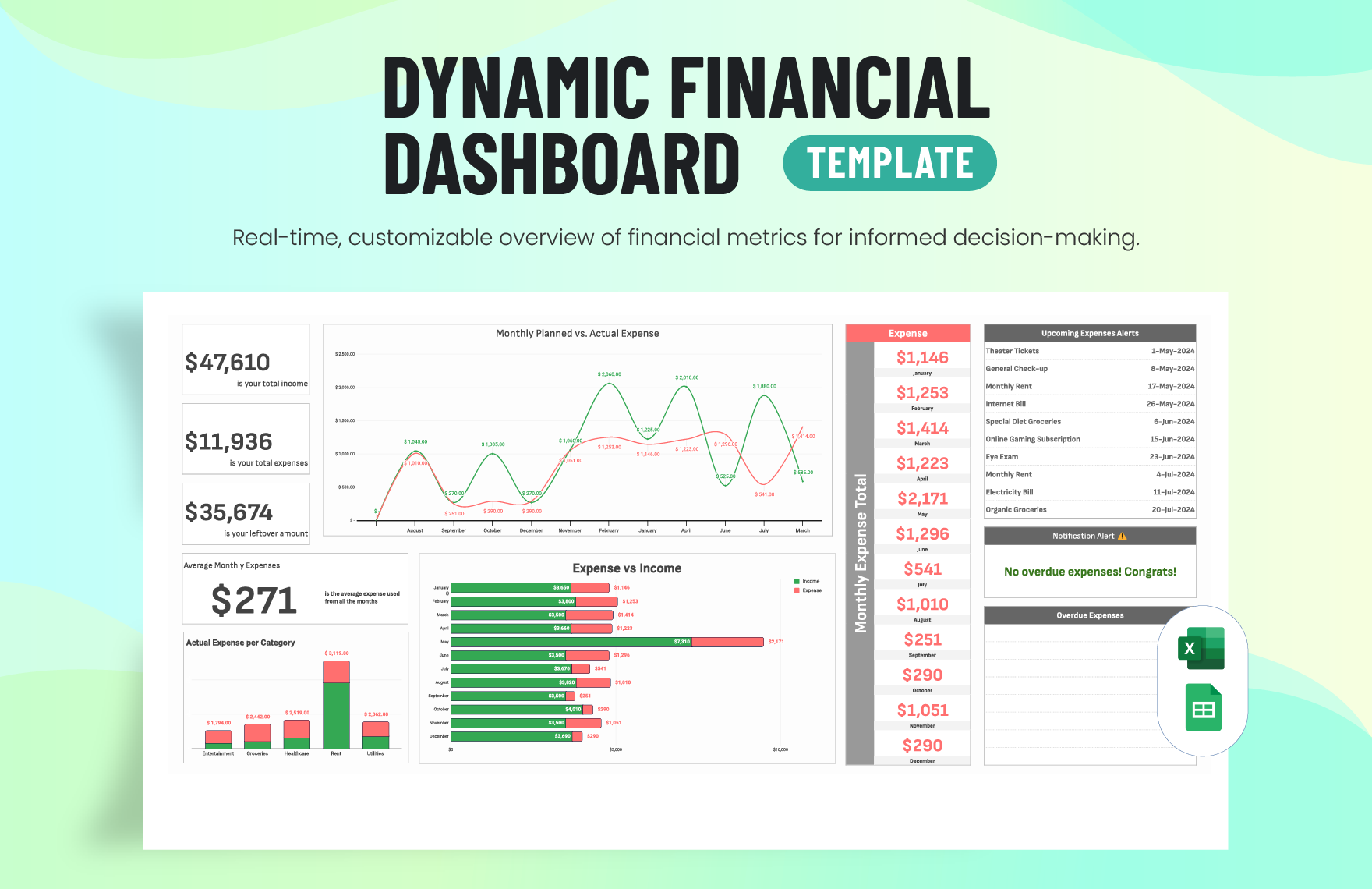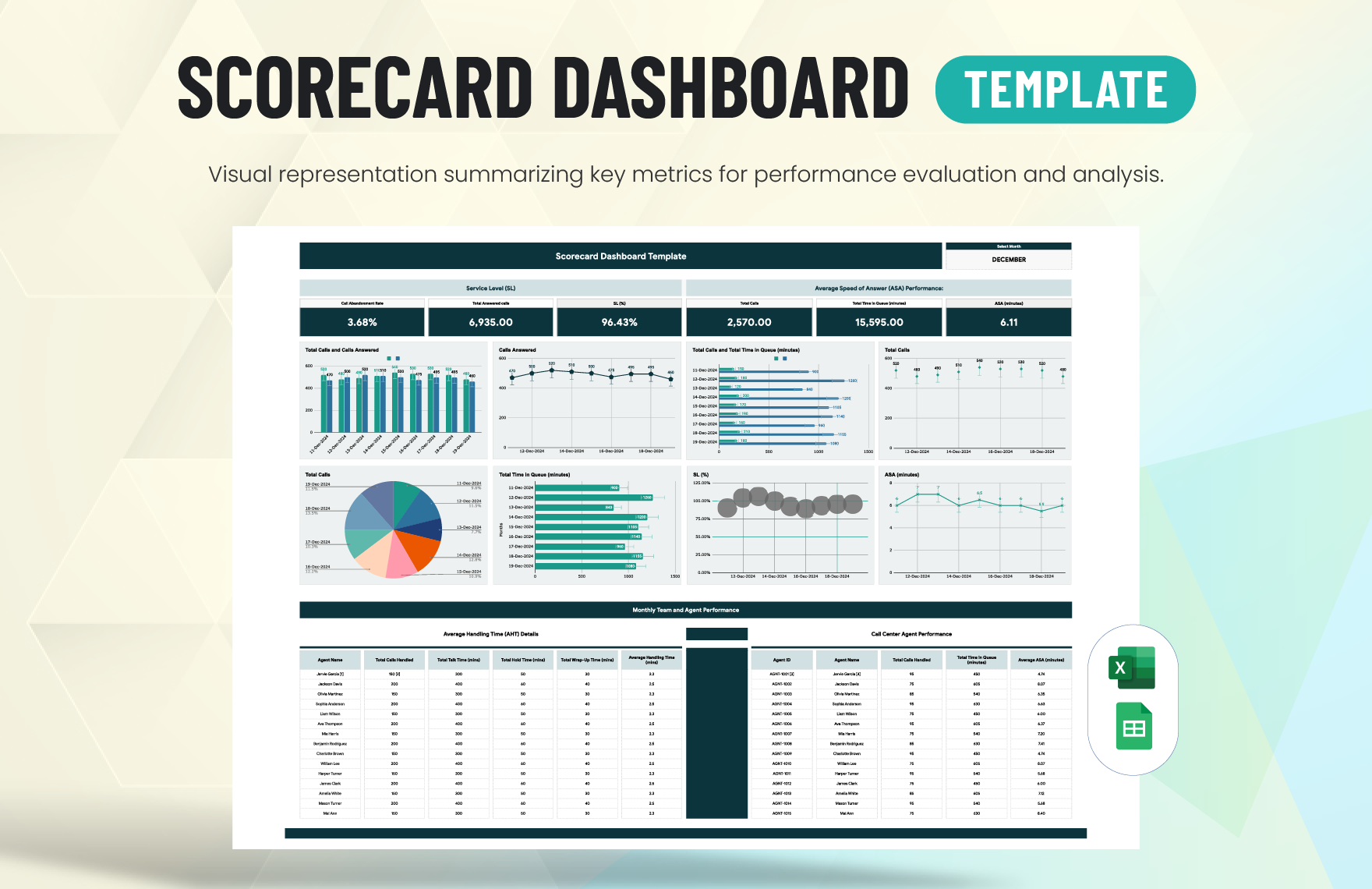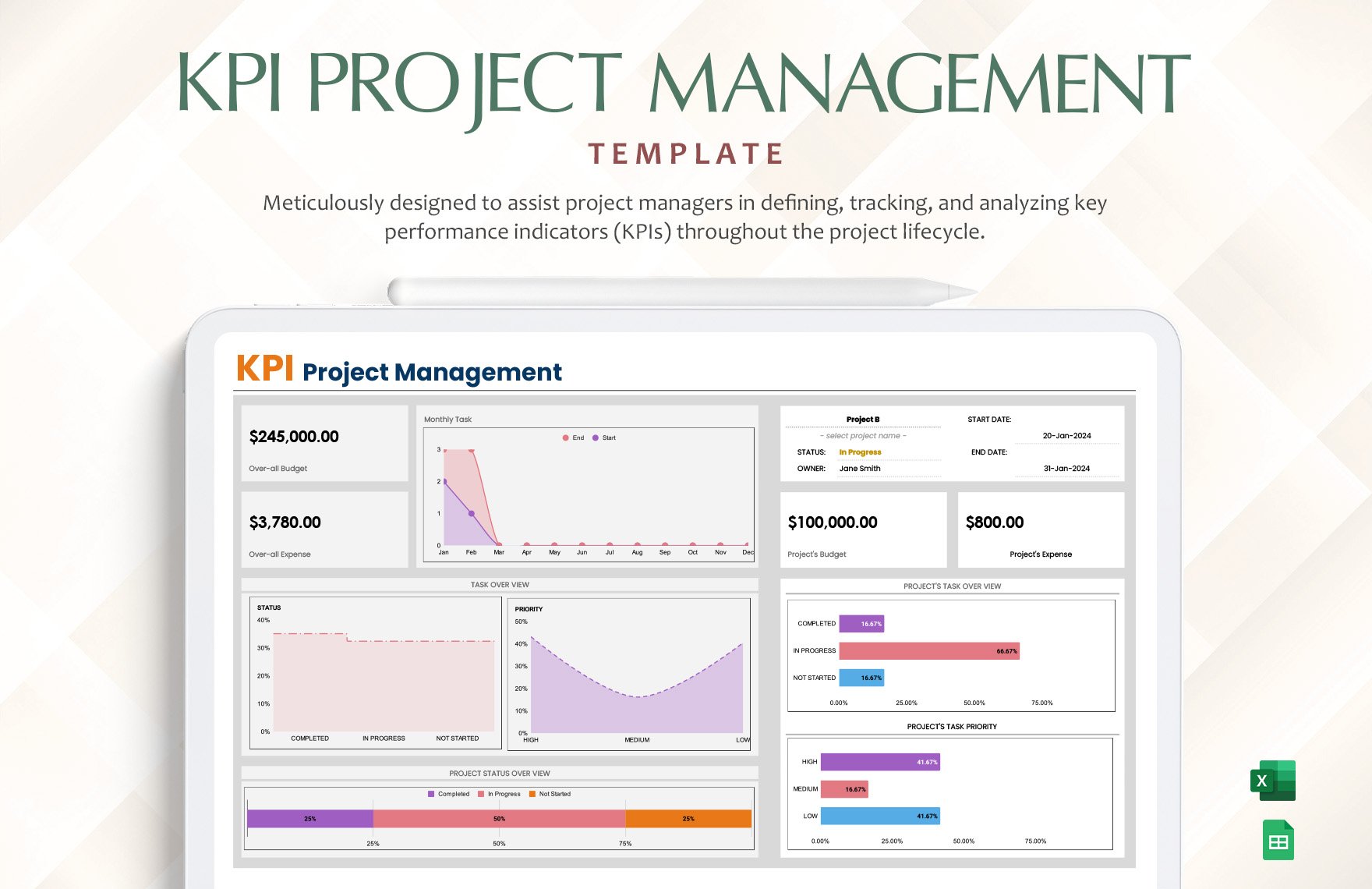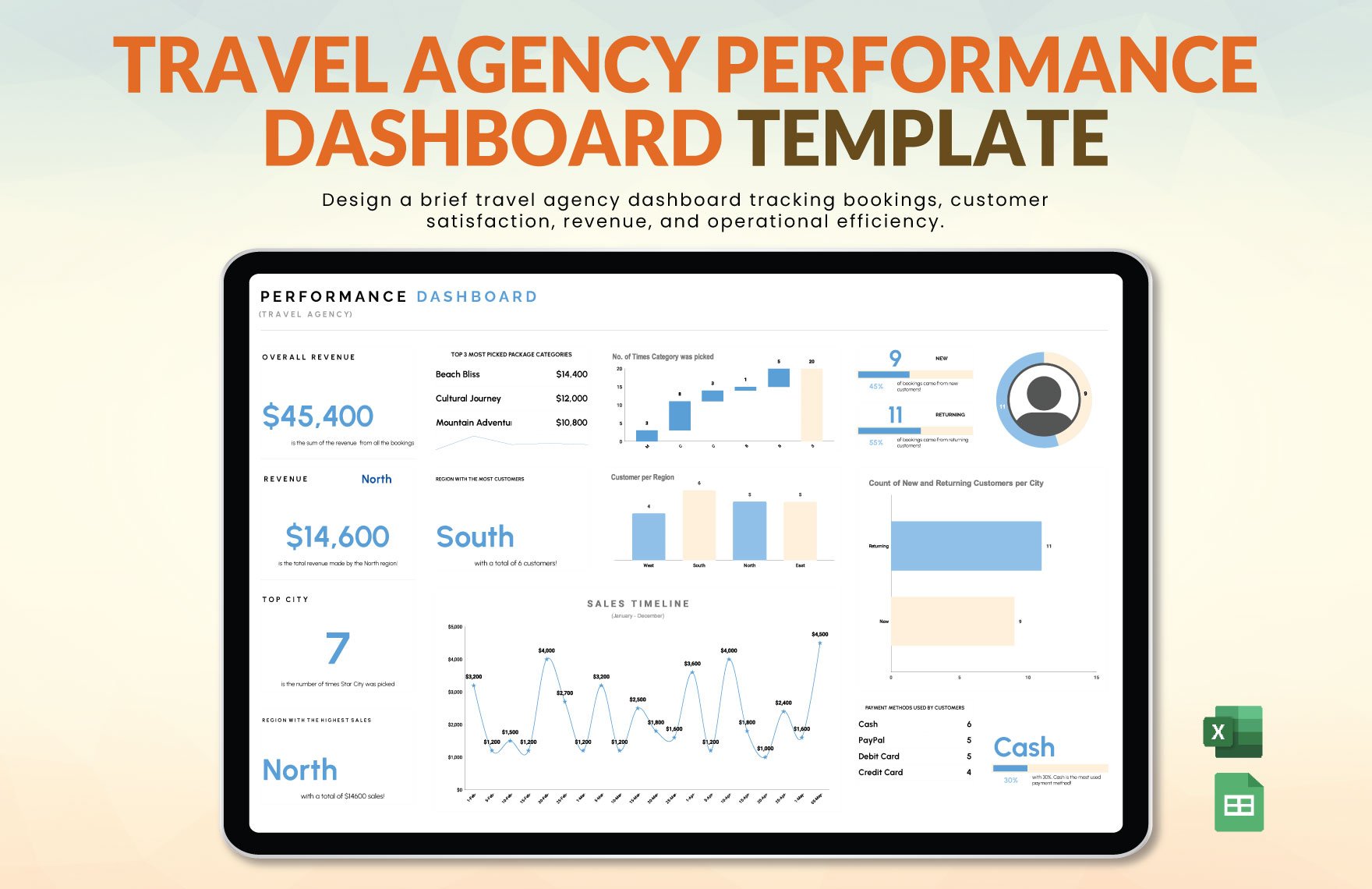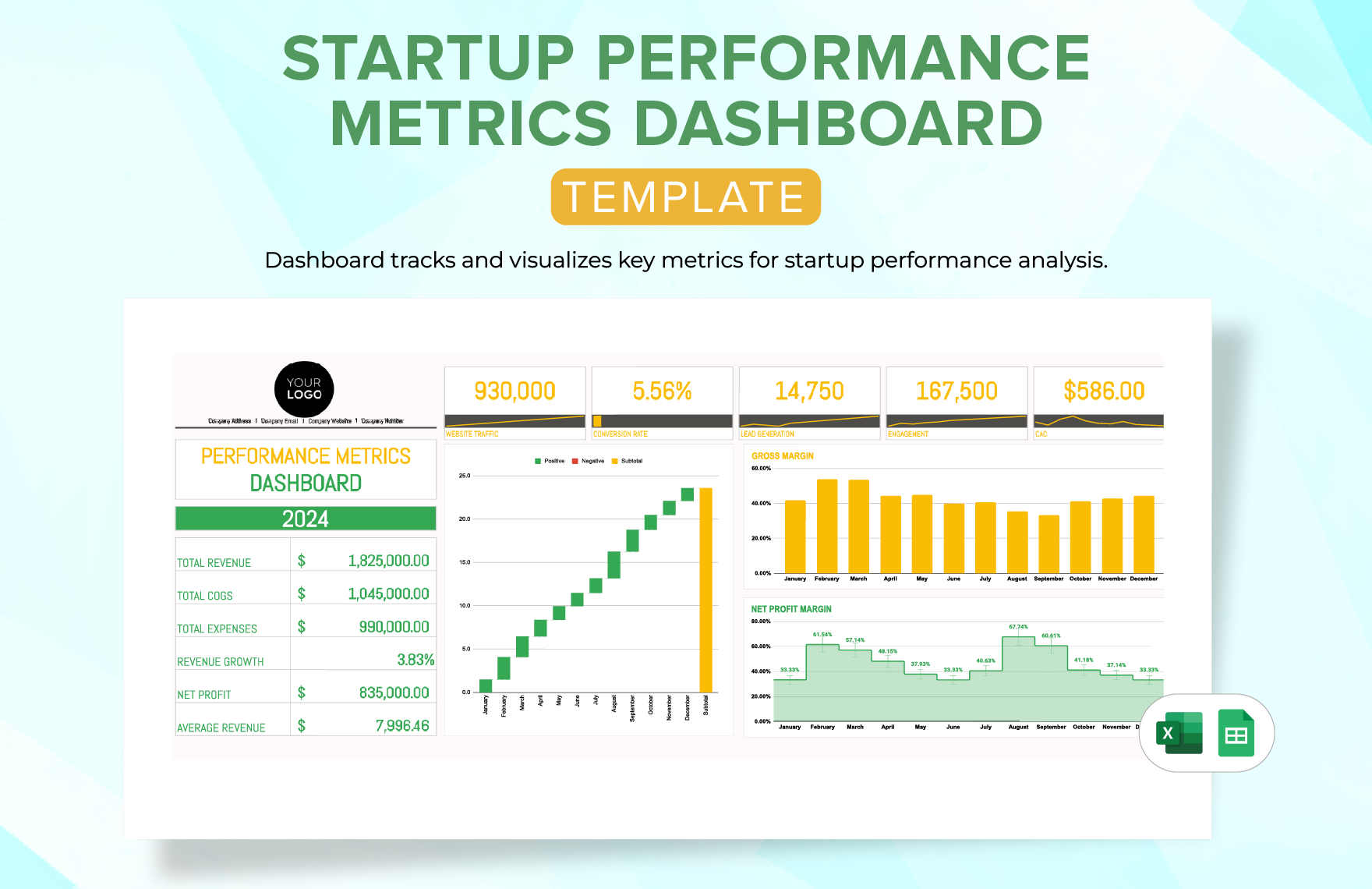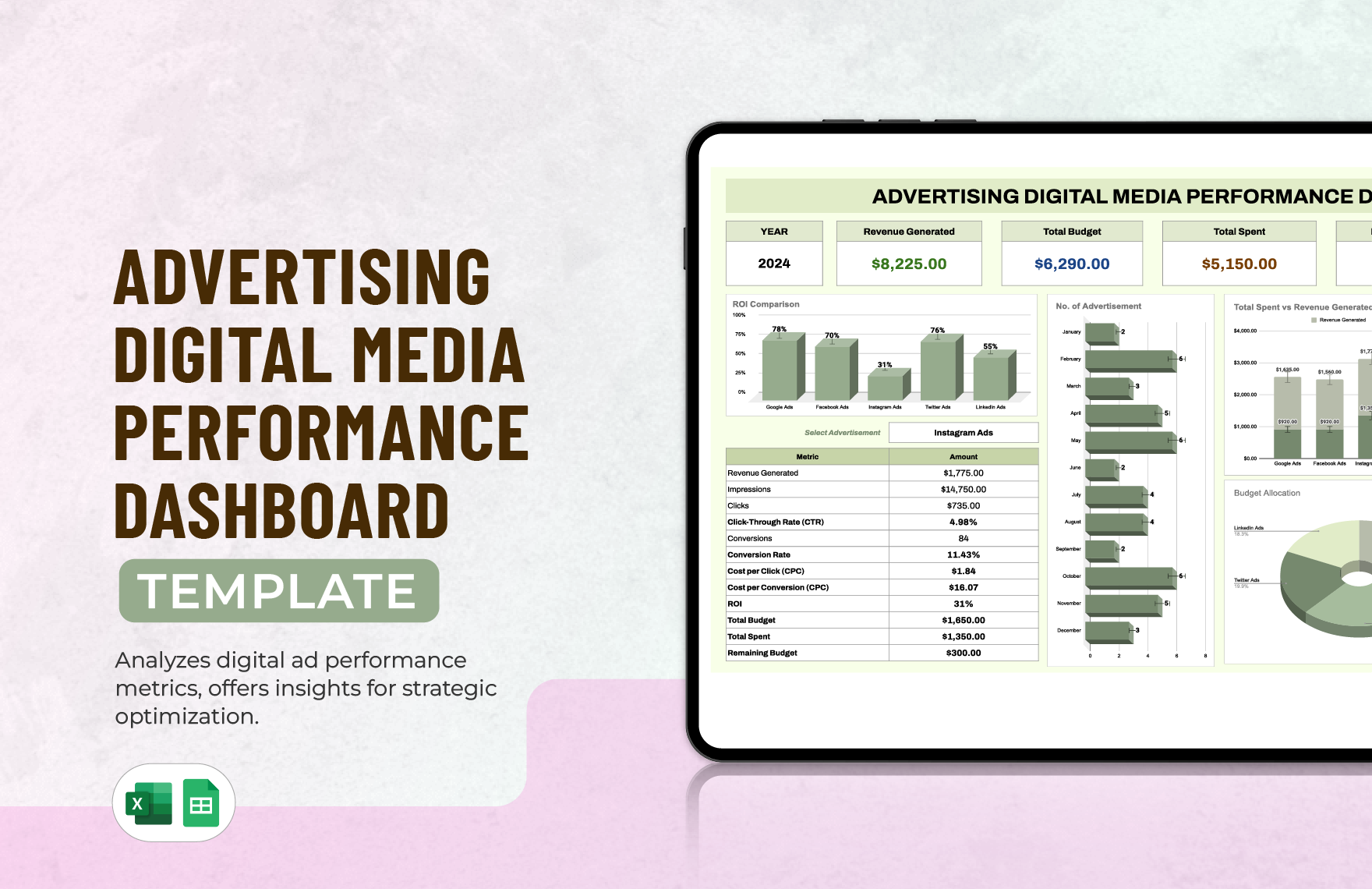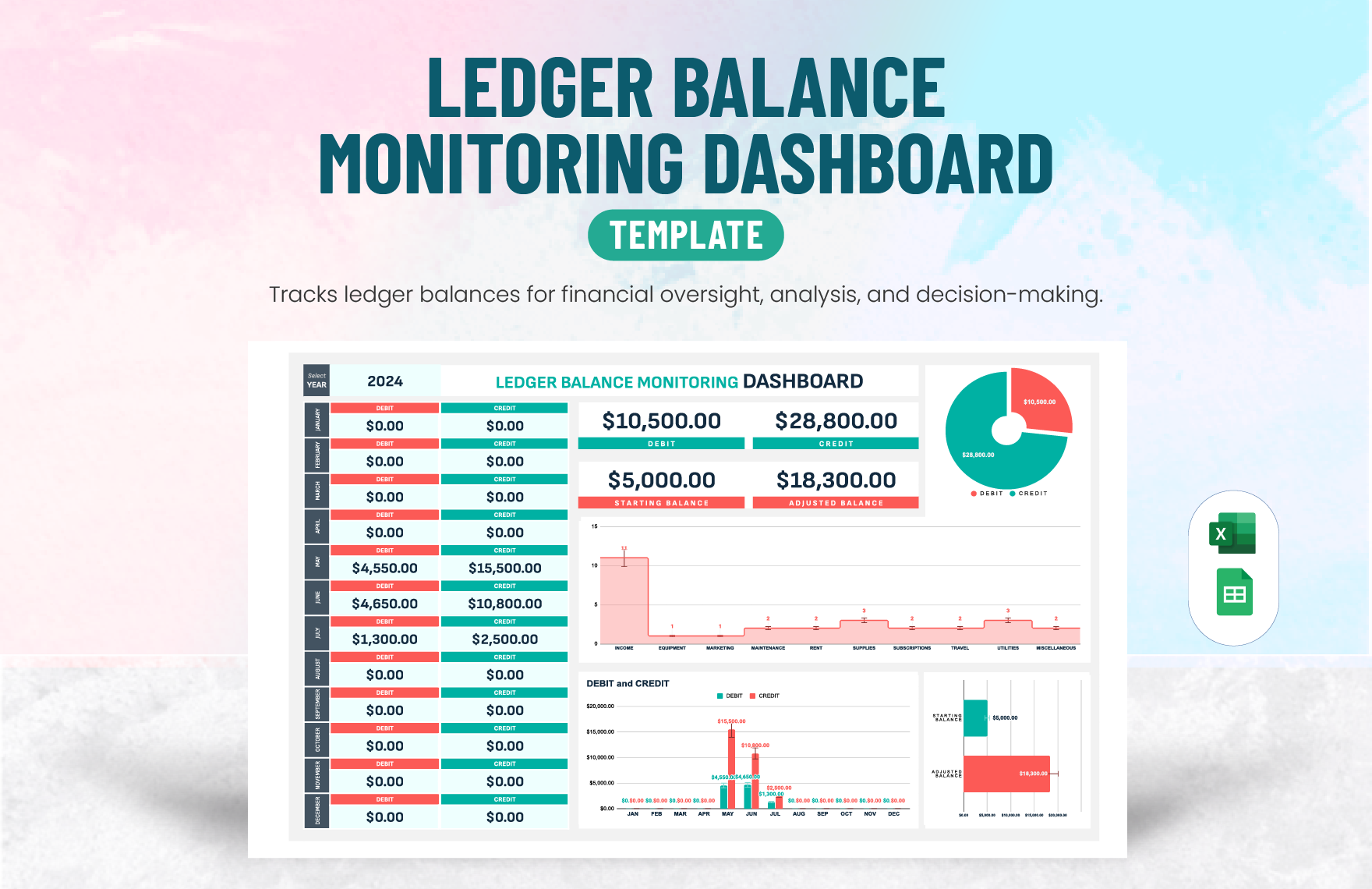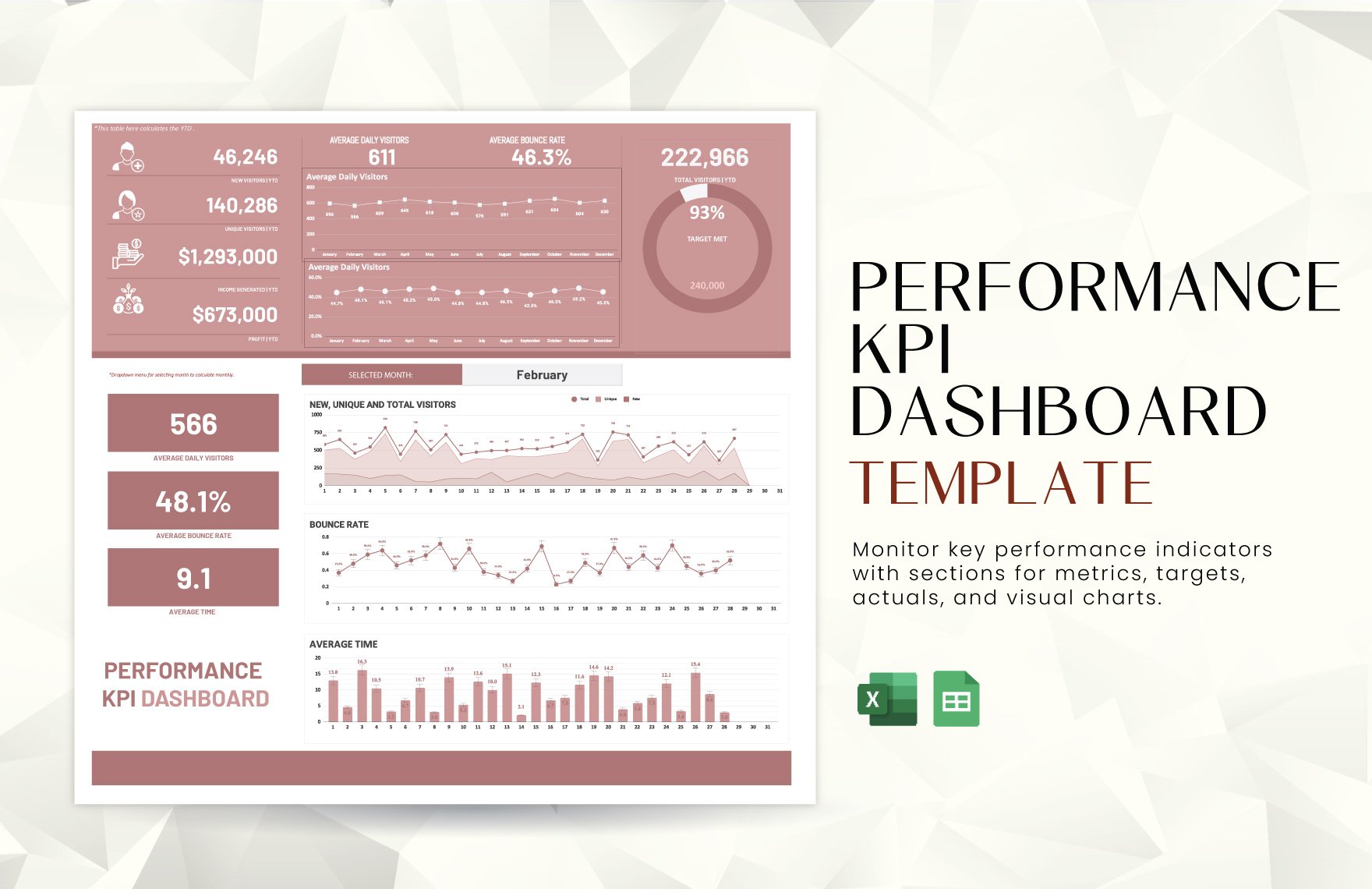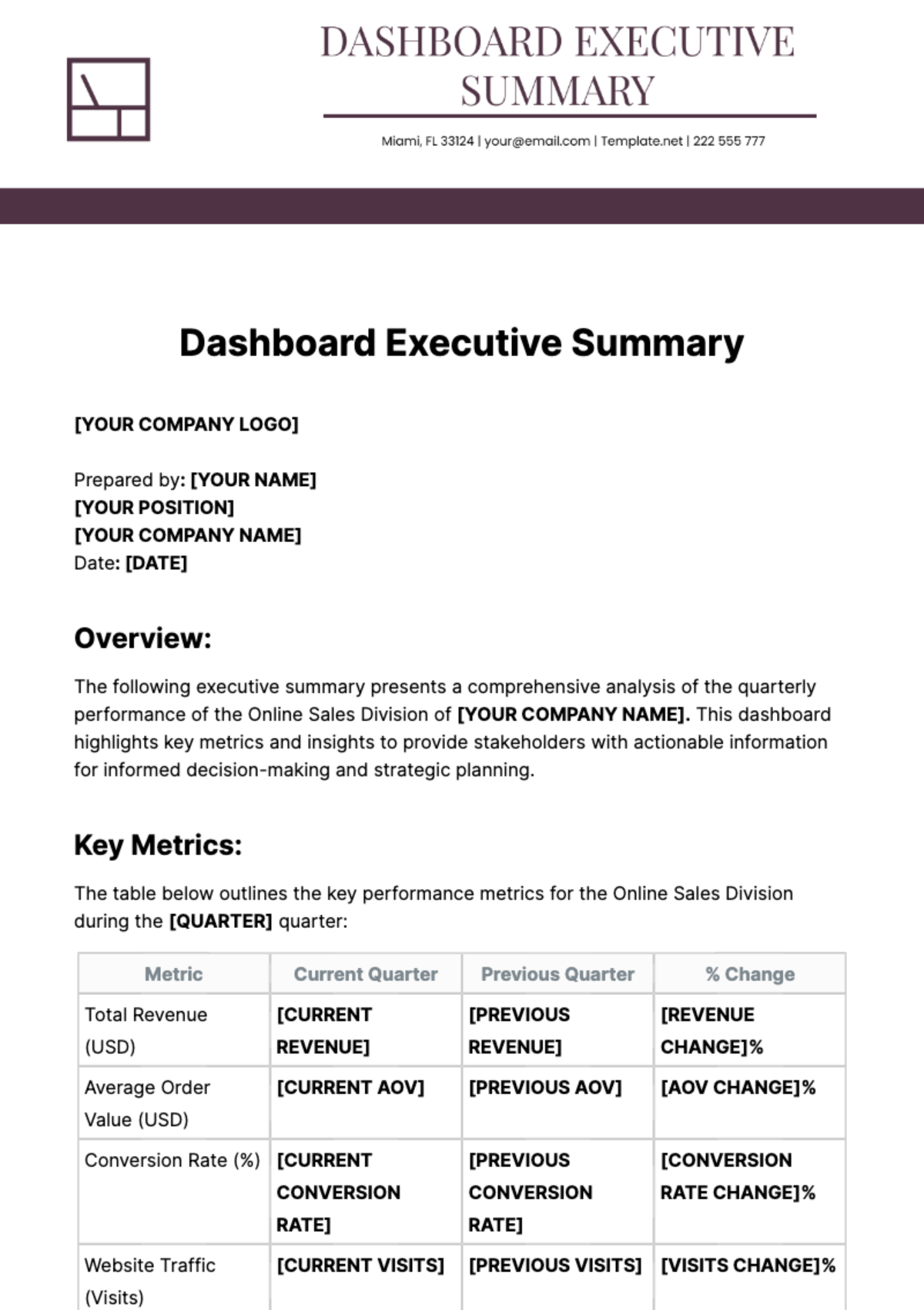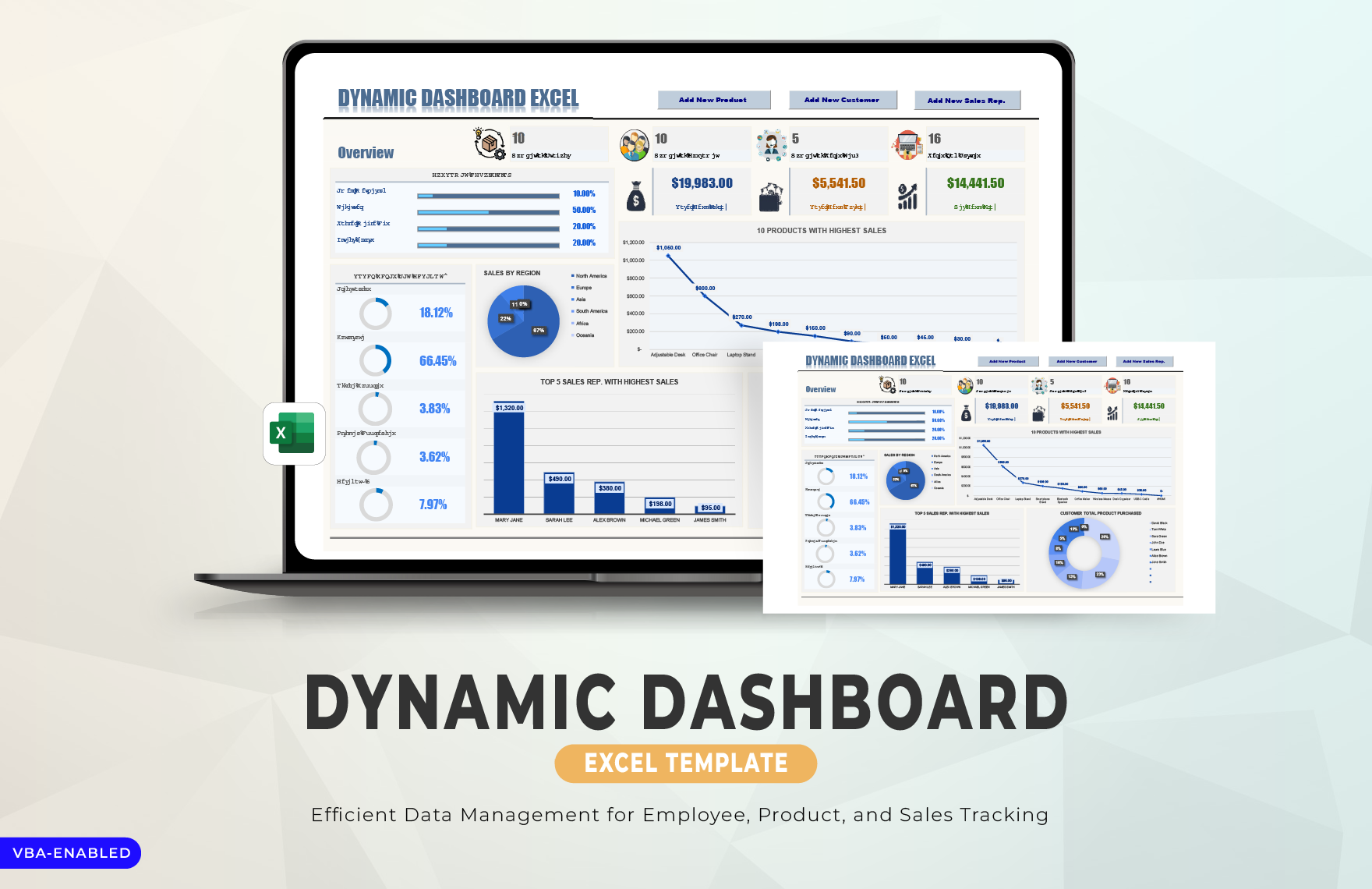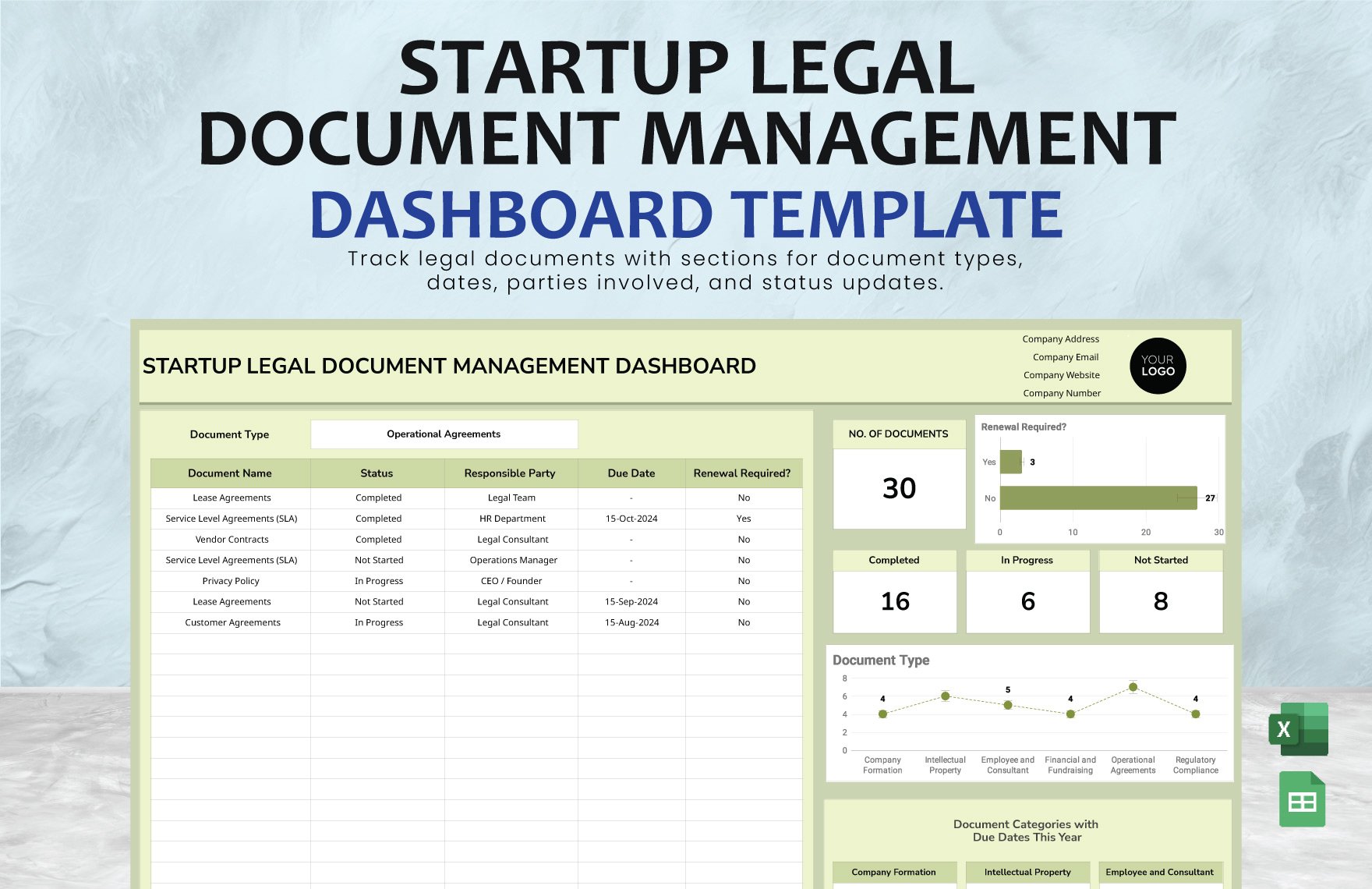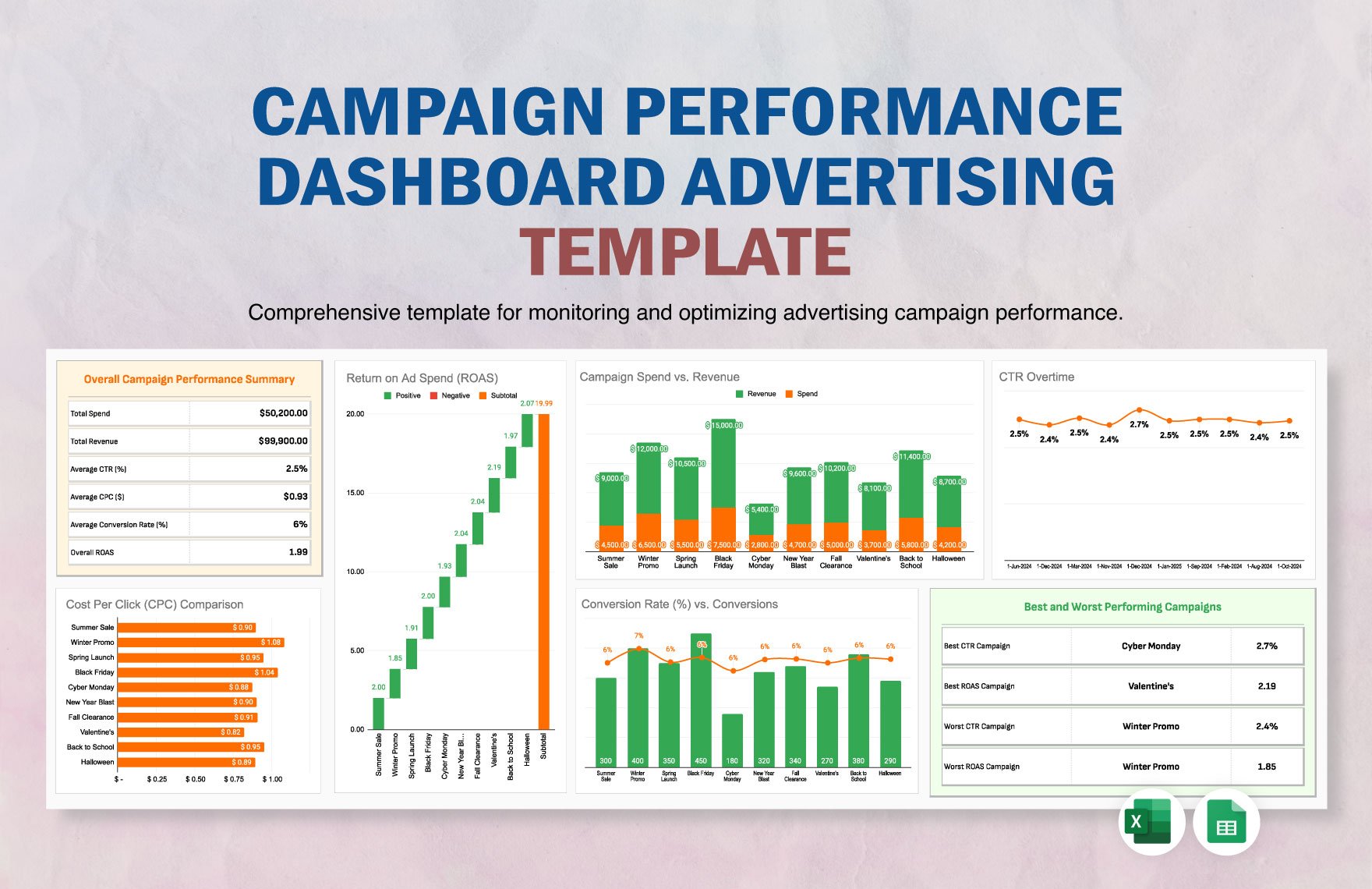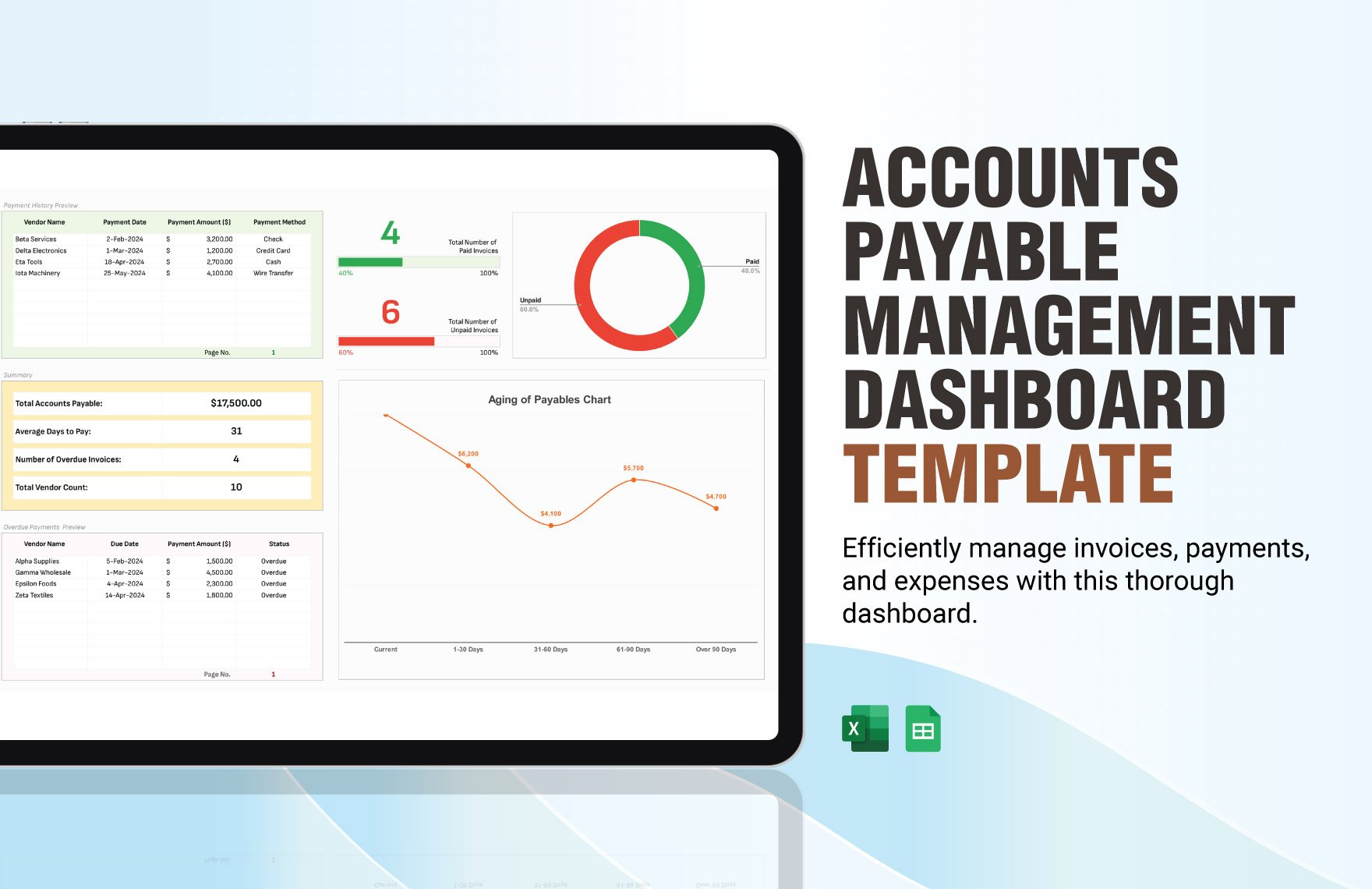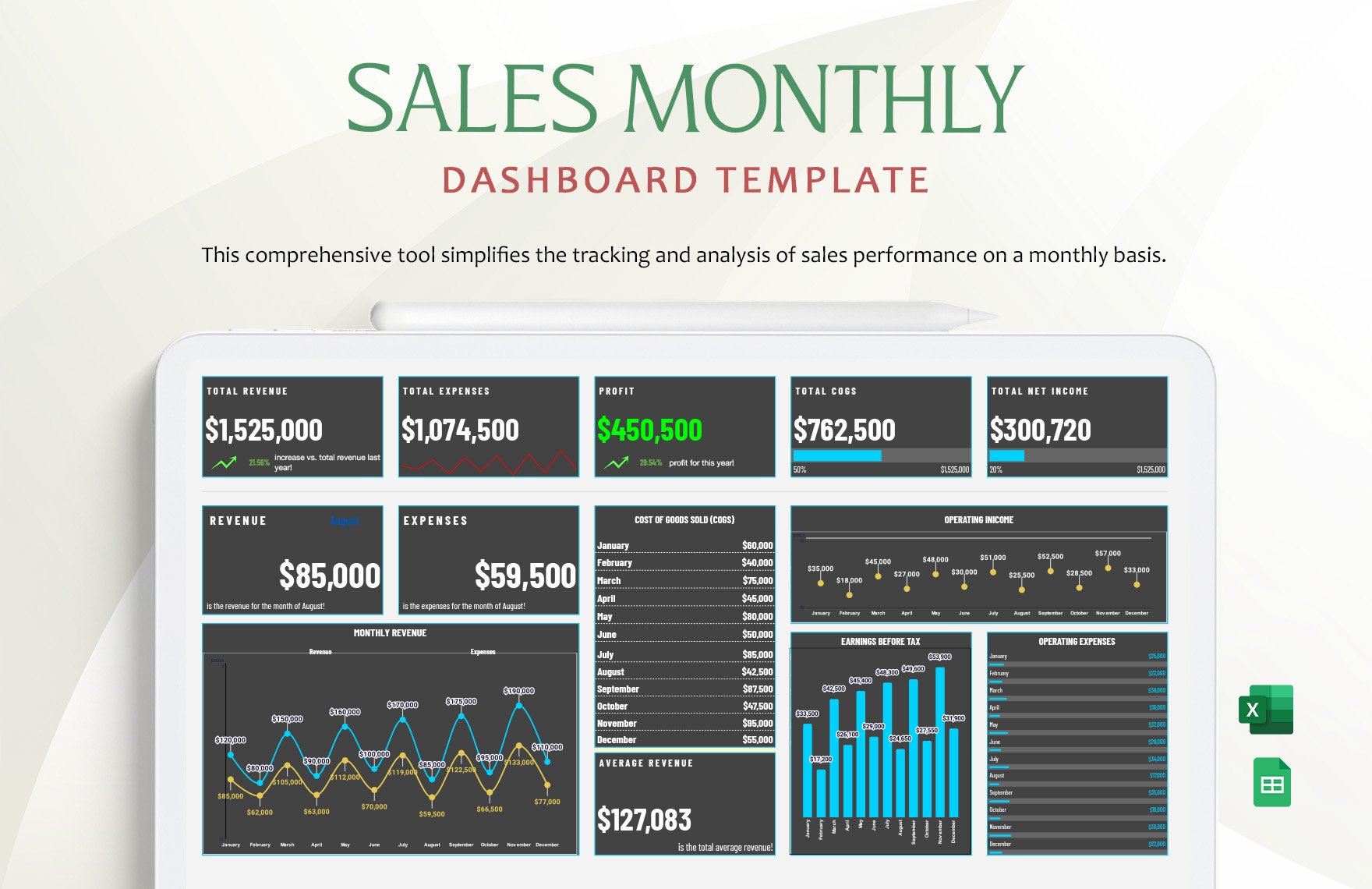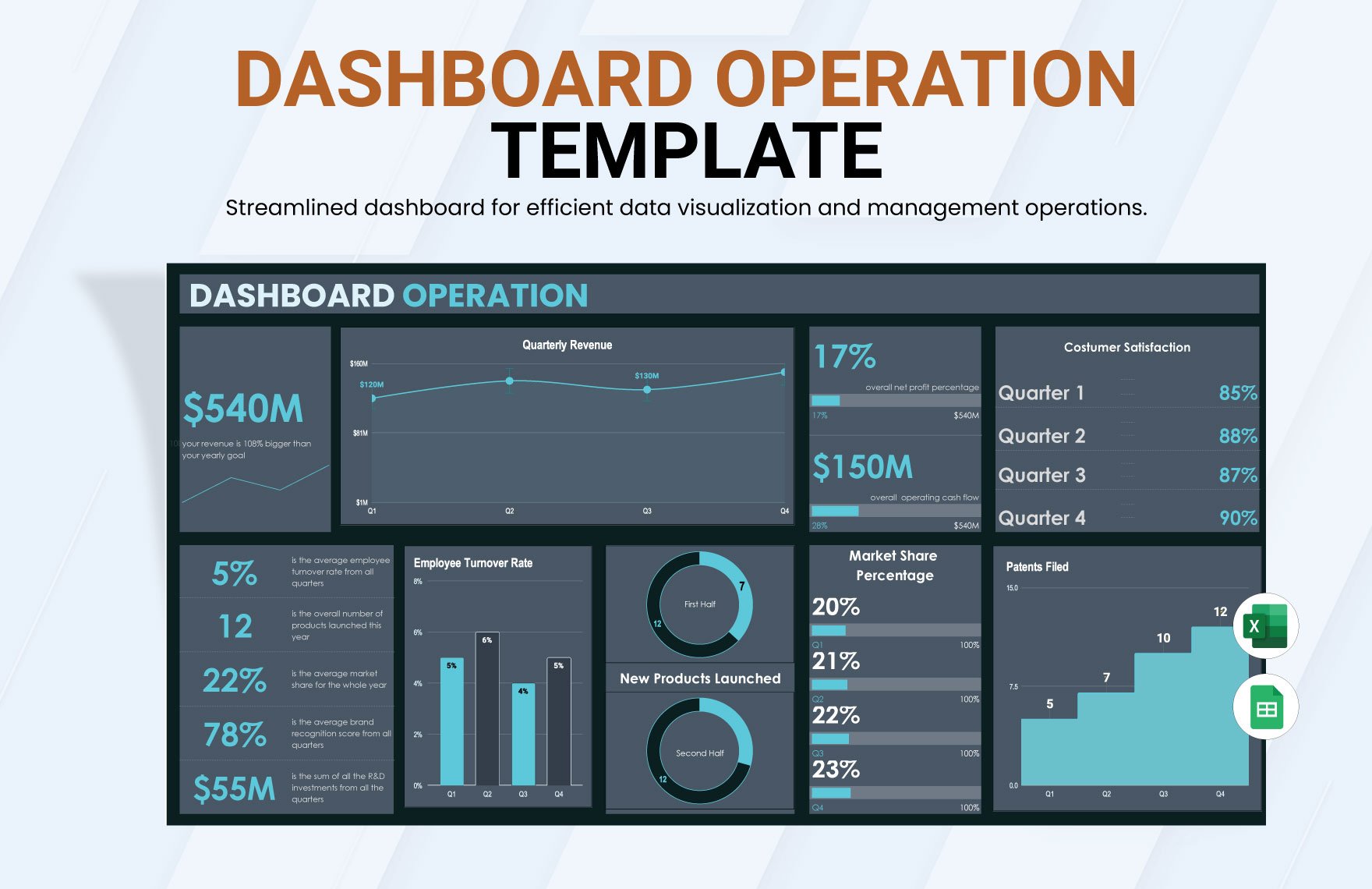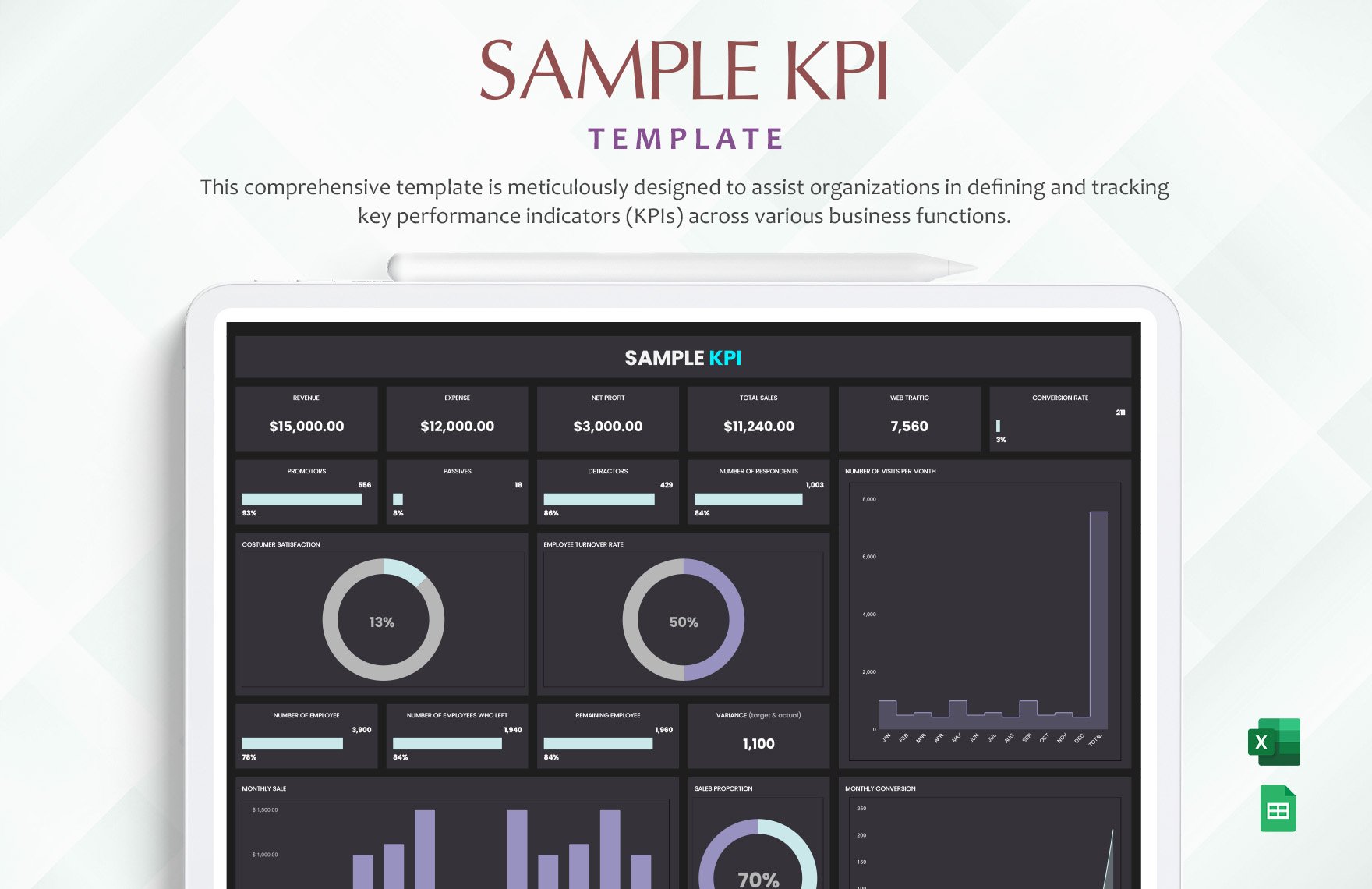There are many things you need to keep track of when running a business. When monitoring indicators like daily profits and quotas, it can get complicated. To make things less complicated, you should rely on a dashboard, which is a graphic interphase that allows you to monitor various performance indicators. Want to put together a reliable one for your business? Make use of our Chart Dashboard Templates. With our ready-made products, you can prepare an informative dashboard that will help you manage your business. Feel free to choose a template, customize it, and download it on your computer or smartphone. It is also ready for printing, so download one today!
How to Create a Dashboard?
Managing a business means that you have to monitor your employees and performance indicators. The industry today is fast-paced, and not properly managing the company will most likely result in trouble down the line. Most, if not all, modern companies rely on software for management. Because of this, the enterprise application sector gained an accumulated revenue of USD 210 billion in 2019, according to Statista. Dashboards have played an essential part in managing businesses by monitoring employee performances and other key indicators like sales quotas, supplies, etc.
Dashboards make business management easy, and creating one can be accessible with modern technology. You can even check our tips below if you want a dashboard for your company.
1. Decide What the Dashboard is For
You can start by deciding the purpose of your dashboard. This will be the basis of the next steps as it helps you plan, and dictate what layout your dashboard should follow, and what data you need.
2. Use a Spreadsheet Application
Creating a dashboard requires putting categories and data together. Using a spreadsheet application will prove to be efficient. Using computer applications like Microsoft Excel or Google Slides will save you time by giving you access to spreadsheet tools.
3. Gather the Materials
To complete the dashboard, you must gather the necessary materials—data, information, charts, etc.
4. Prepare the Dashboard's Draft
Once you have gathered the data and information you need, you must put them together in the file. To avoid mistakes in the final dashboard, you must design a layout and prepare a draft. A draft will allow you to create corrections and introduce changes in your document.
5. Put the Draft Together
Let's say you are satisfied with your draft and layout. You can now put your dashboard together using your plan as the primary reference. Once you have accomplished this, your dashboard can now track your company's progress and present it as a report.