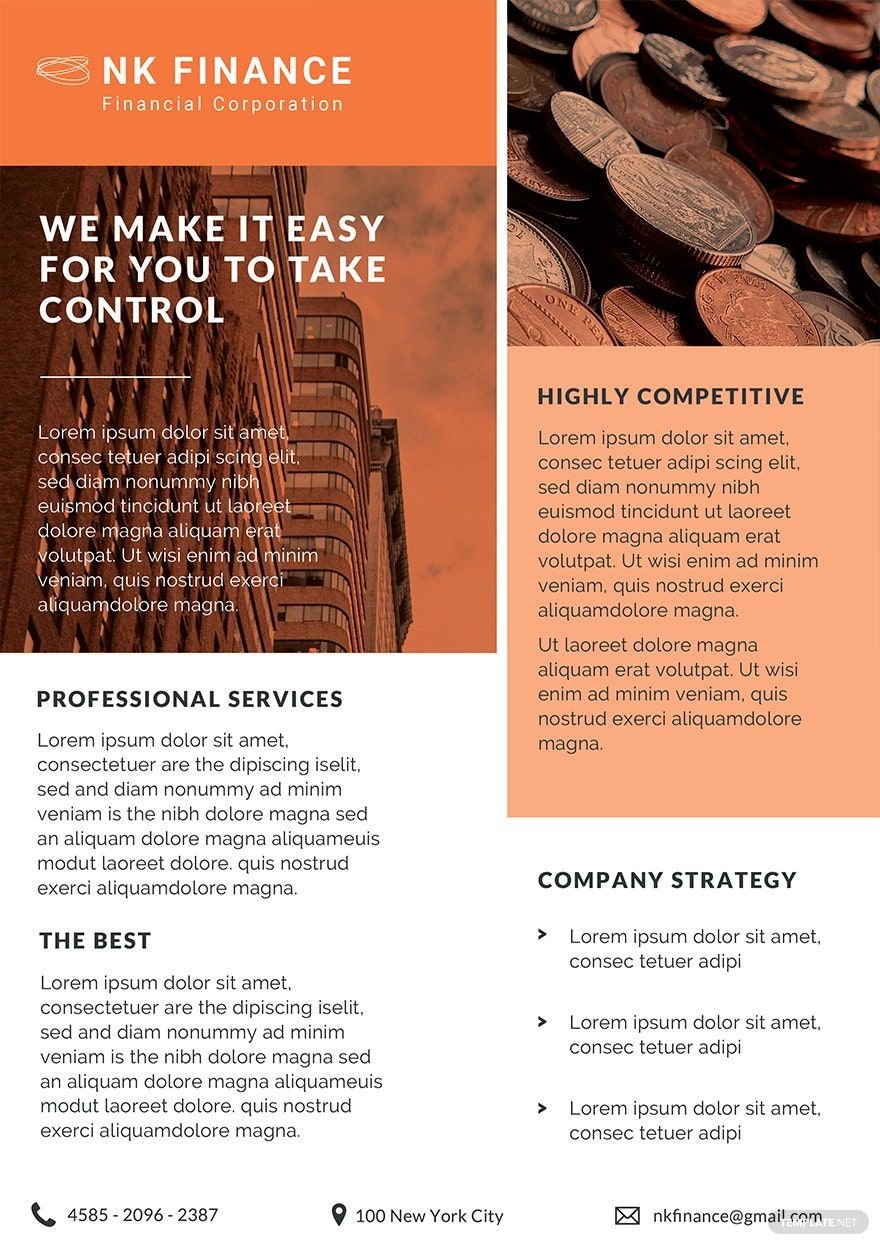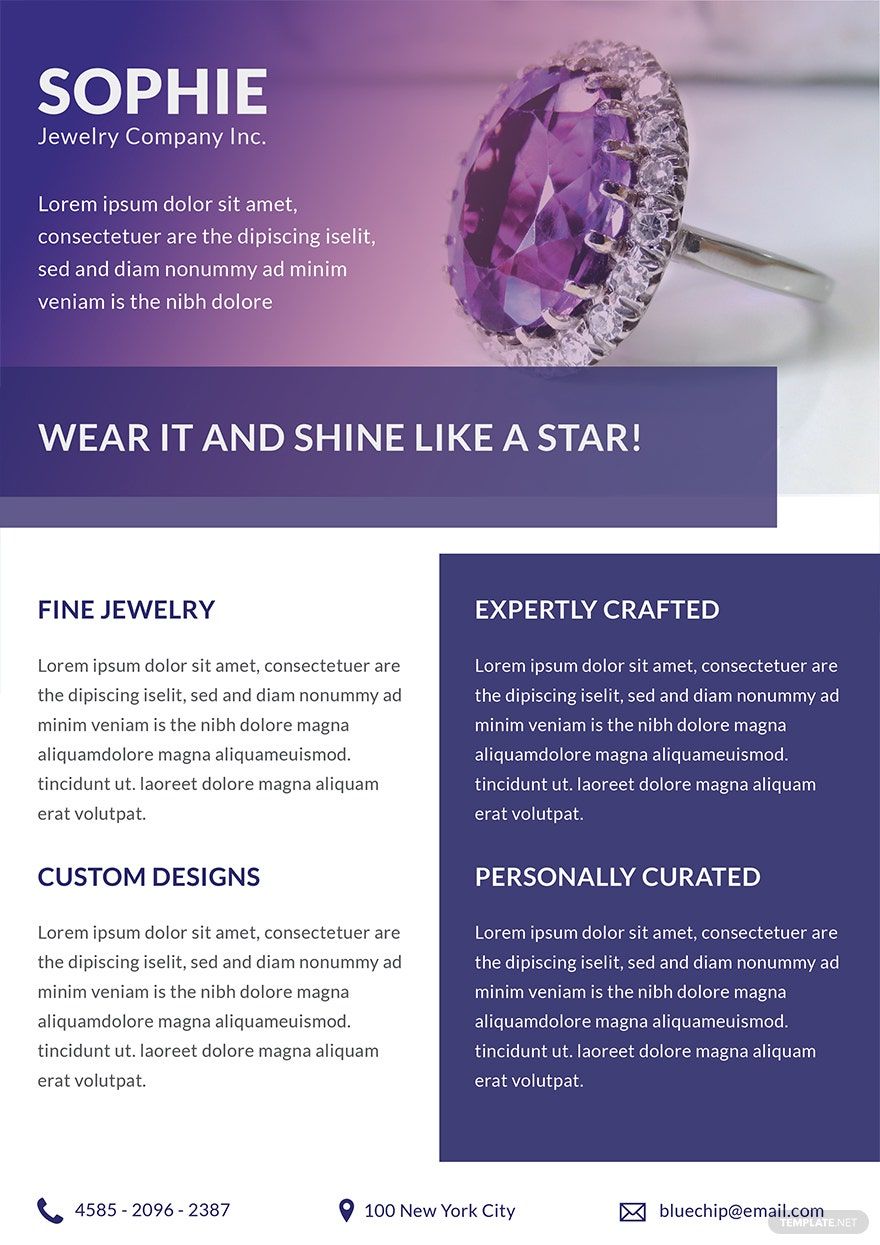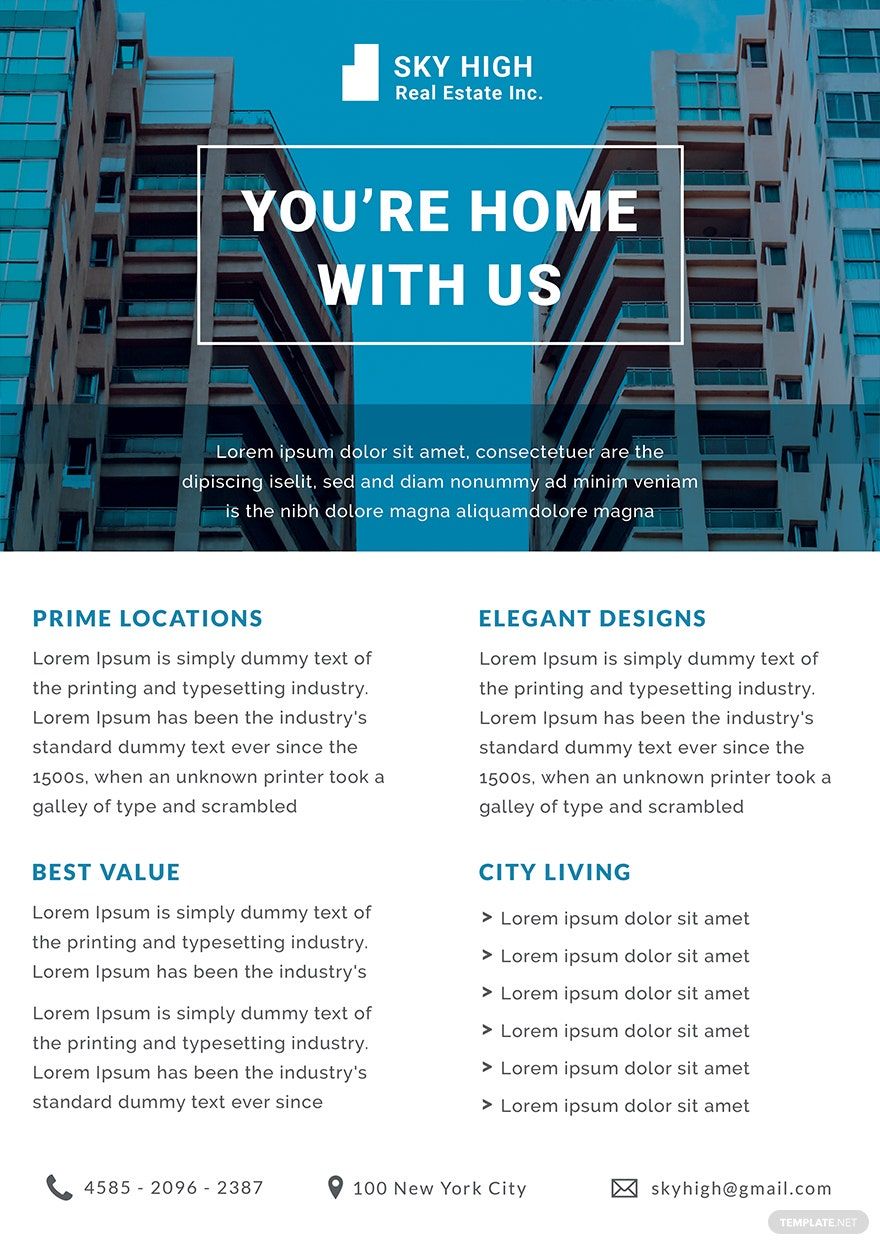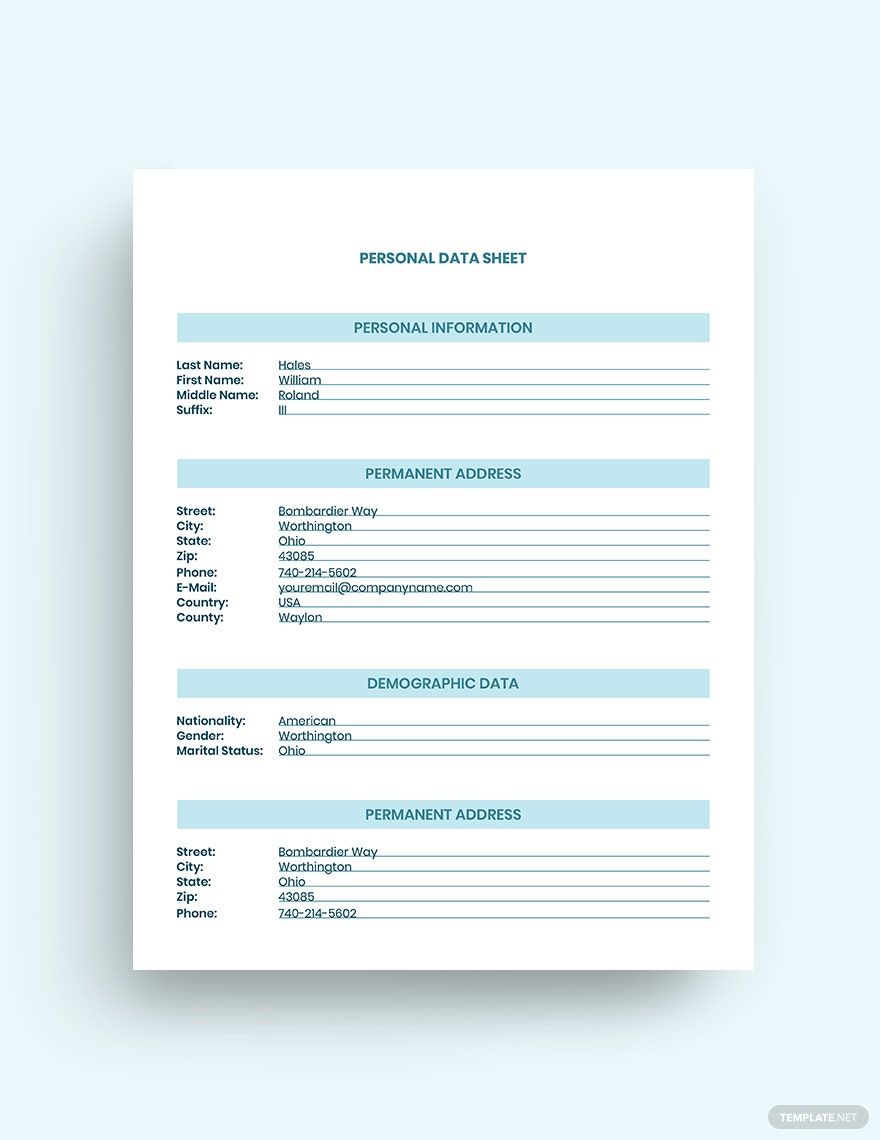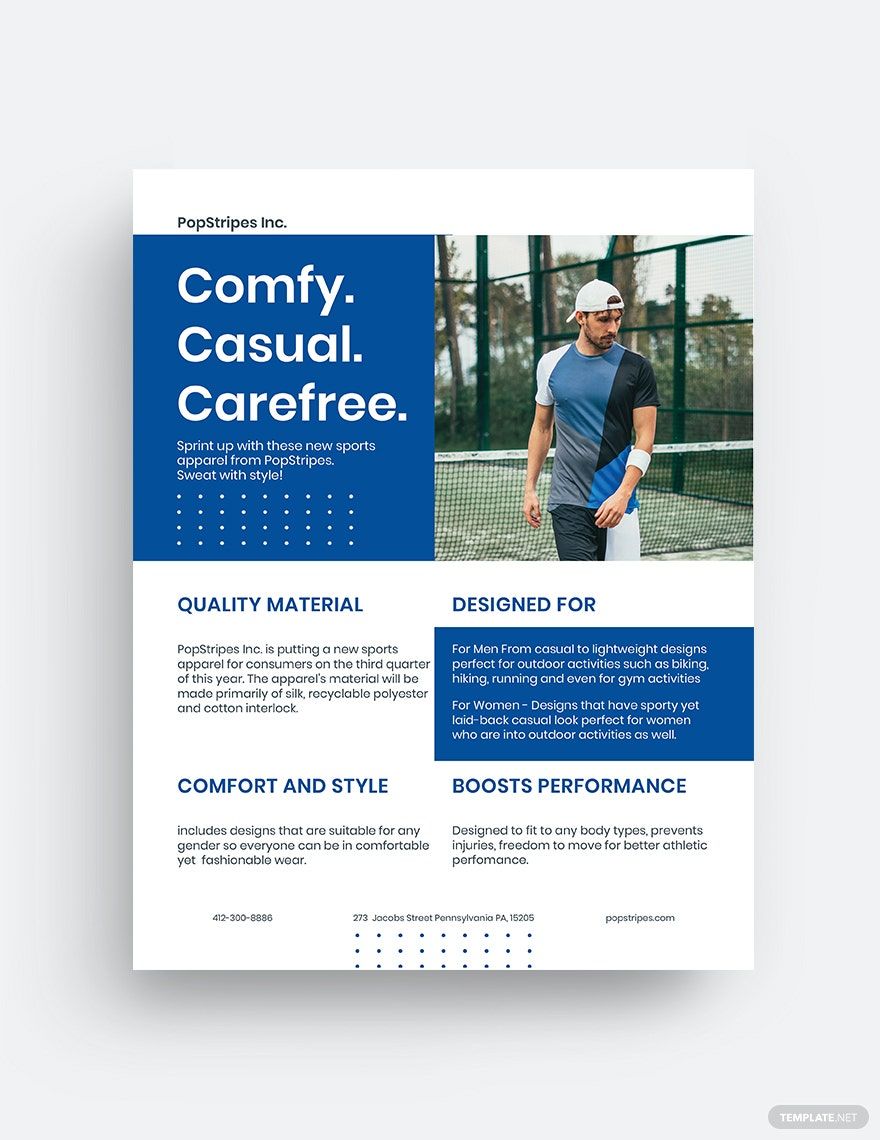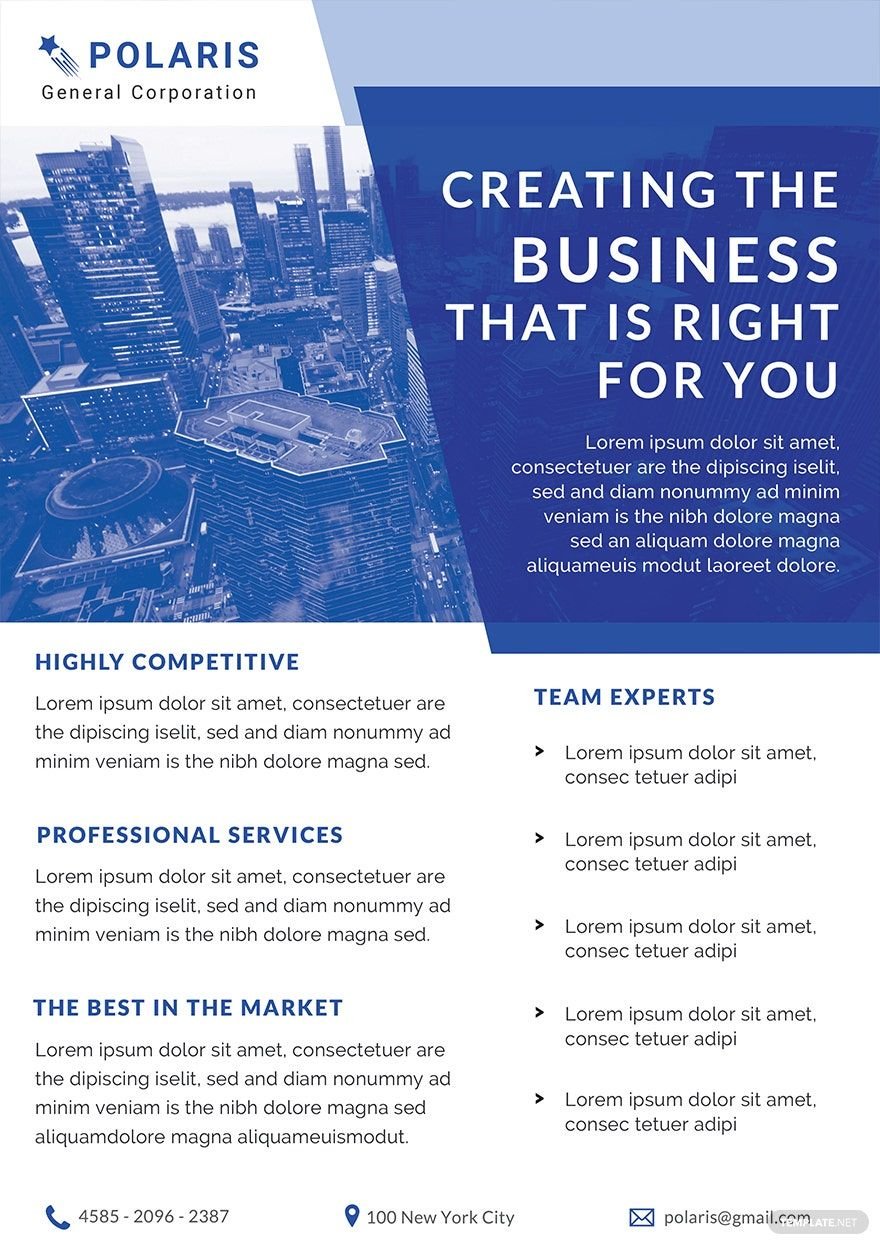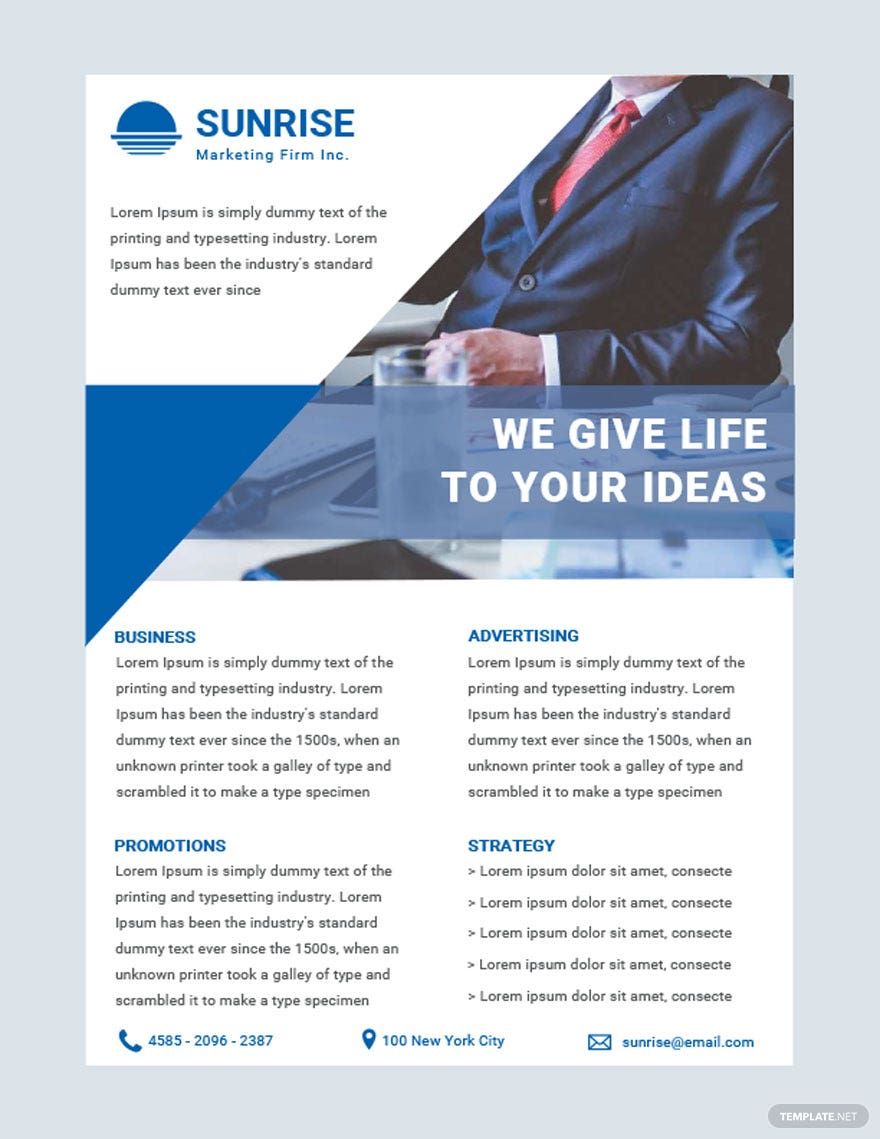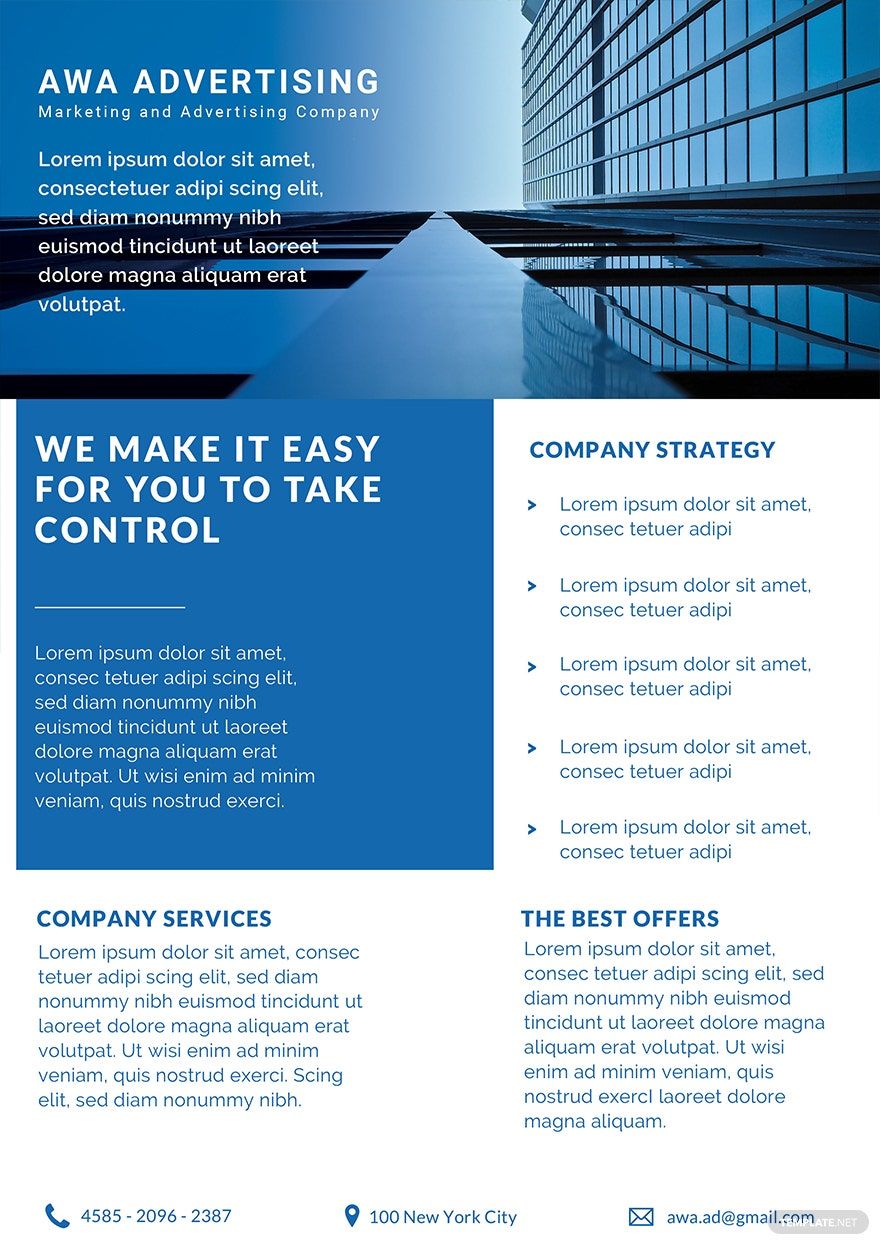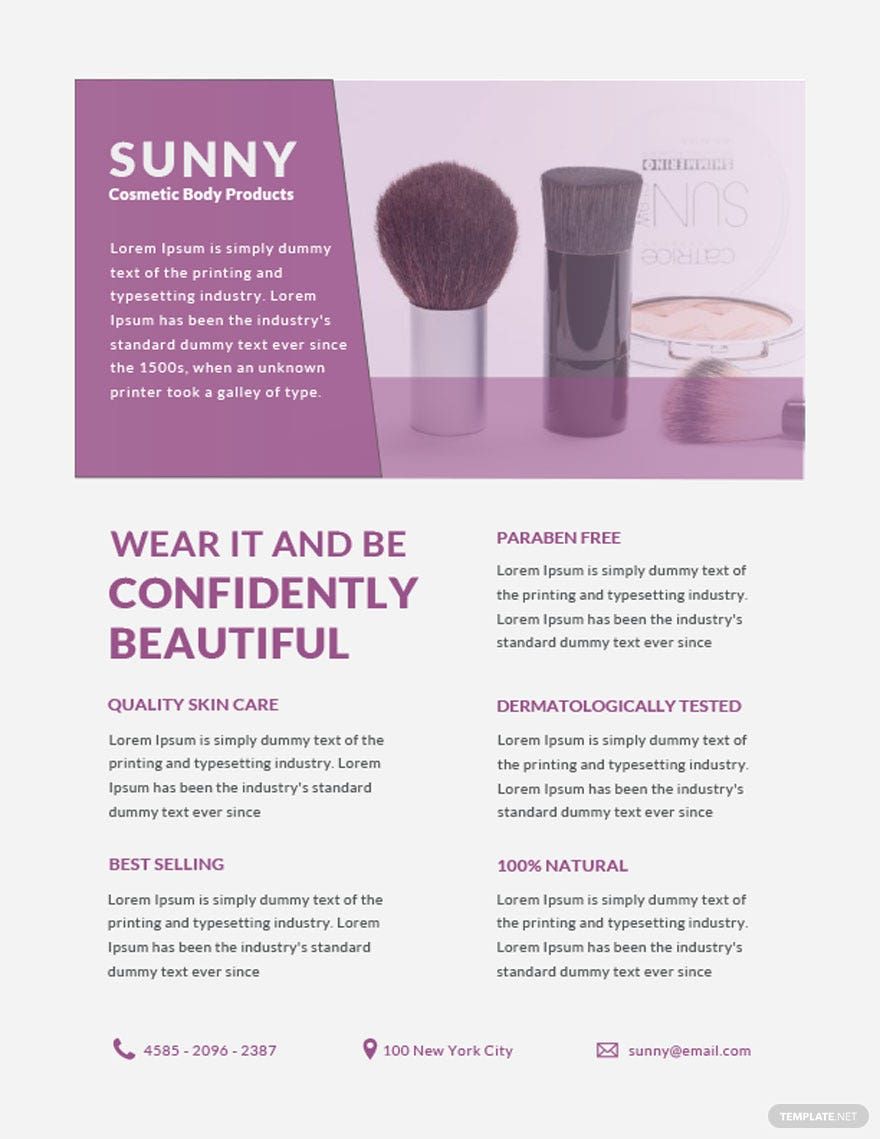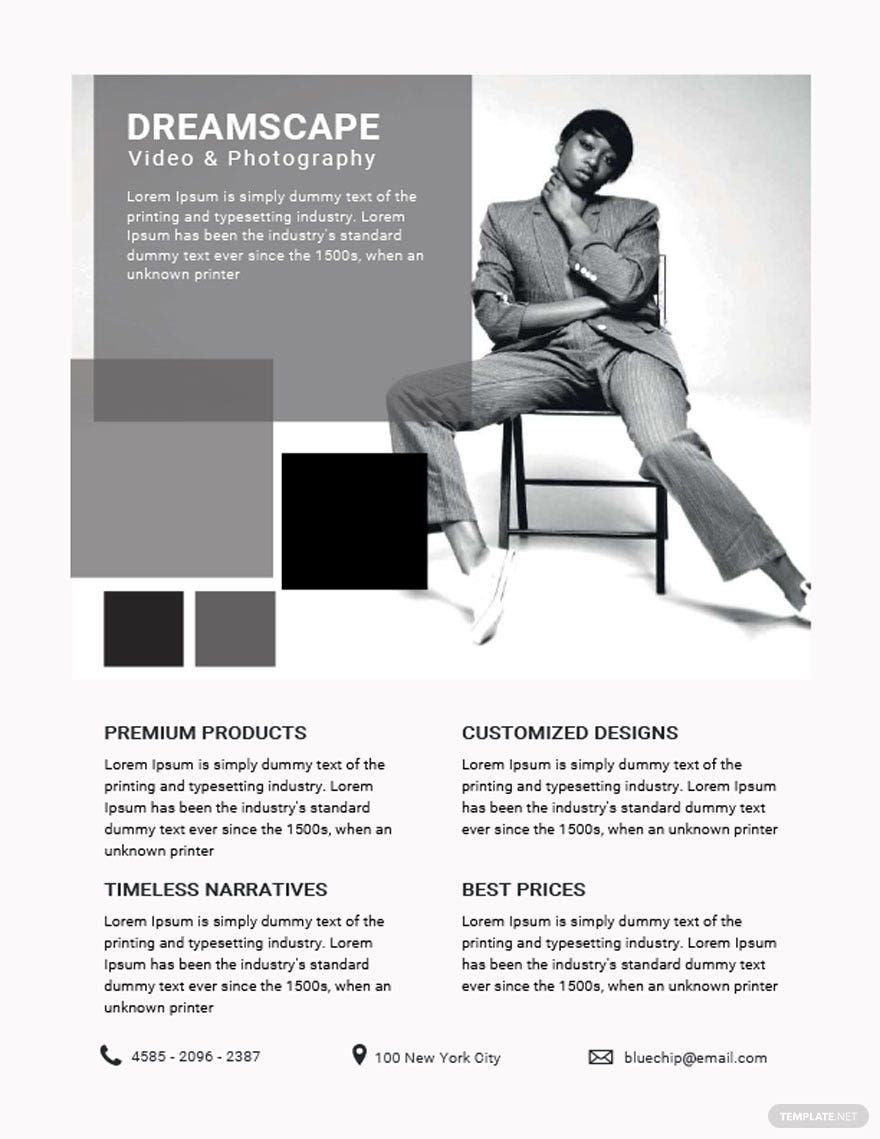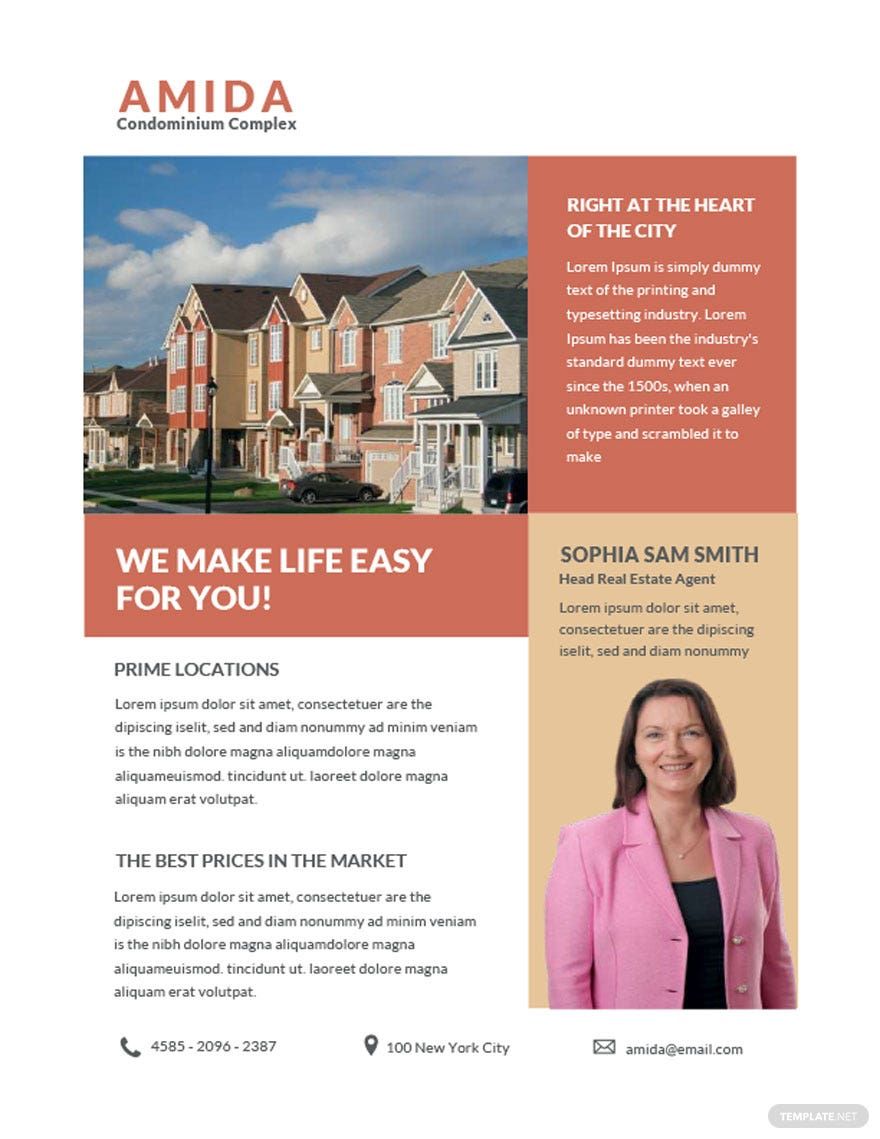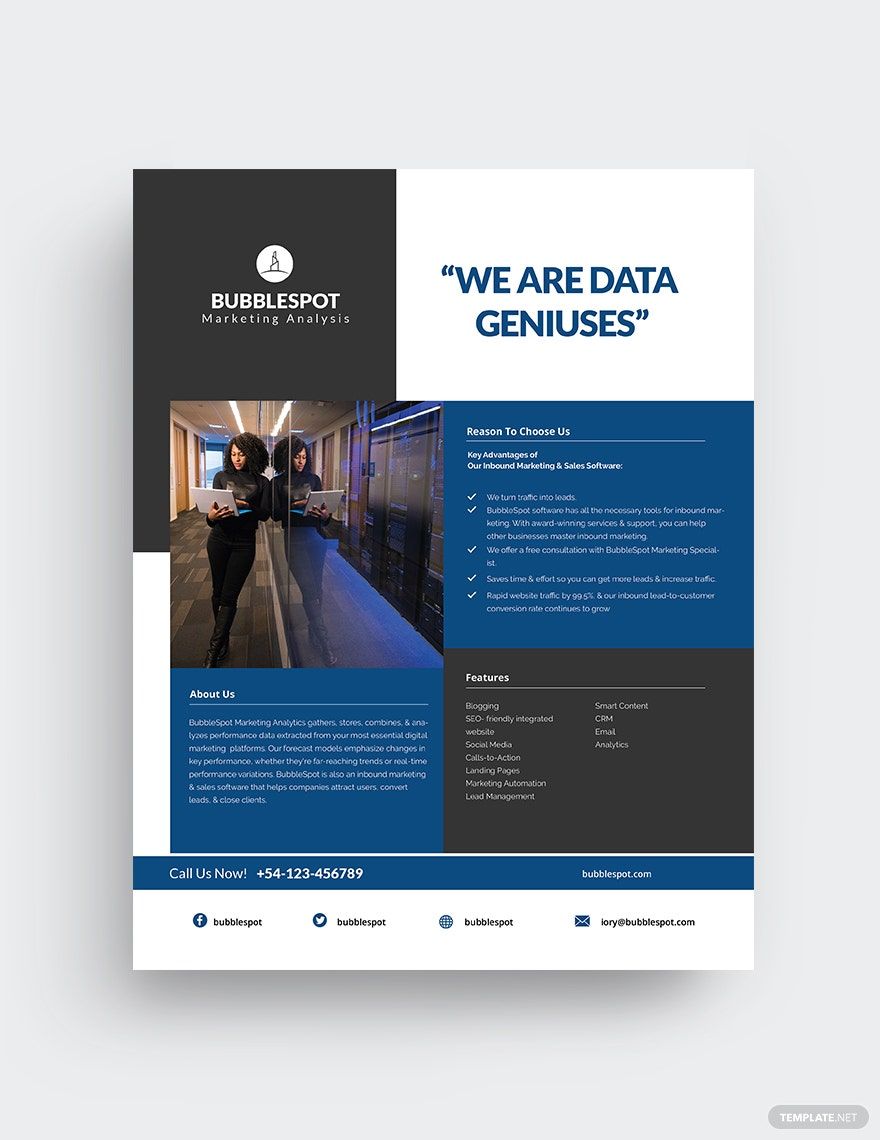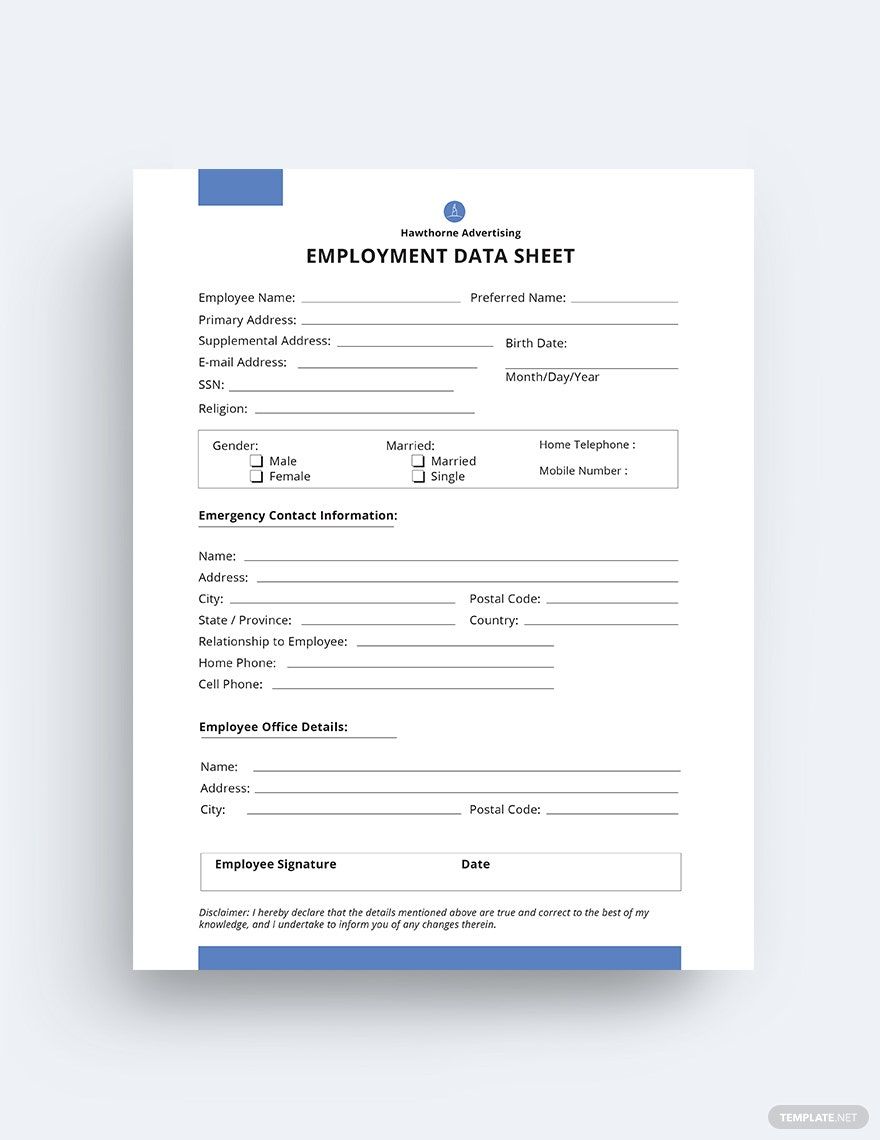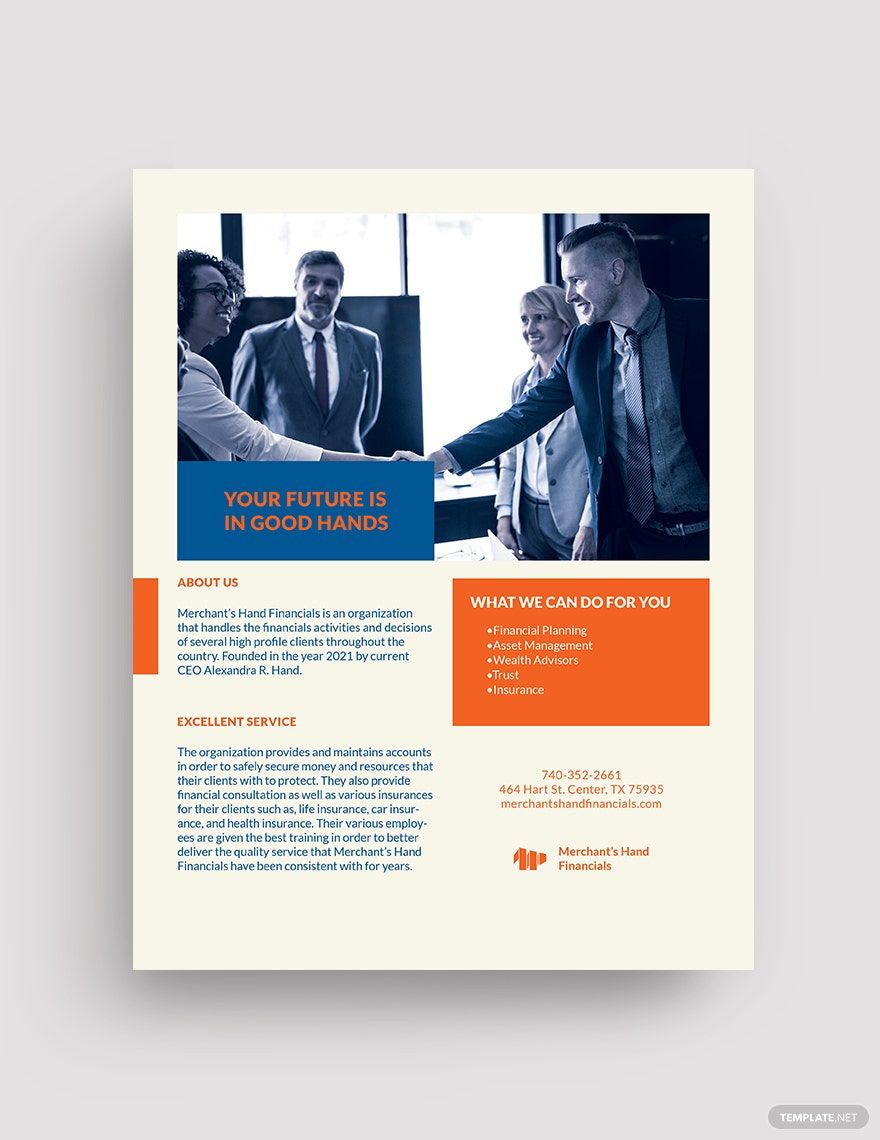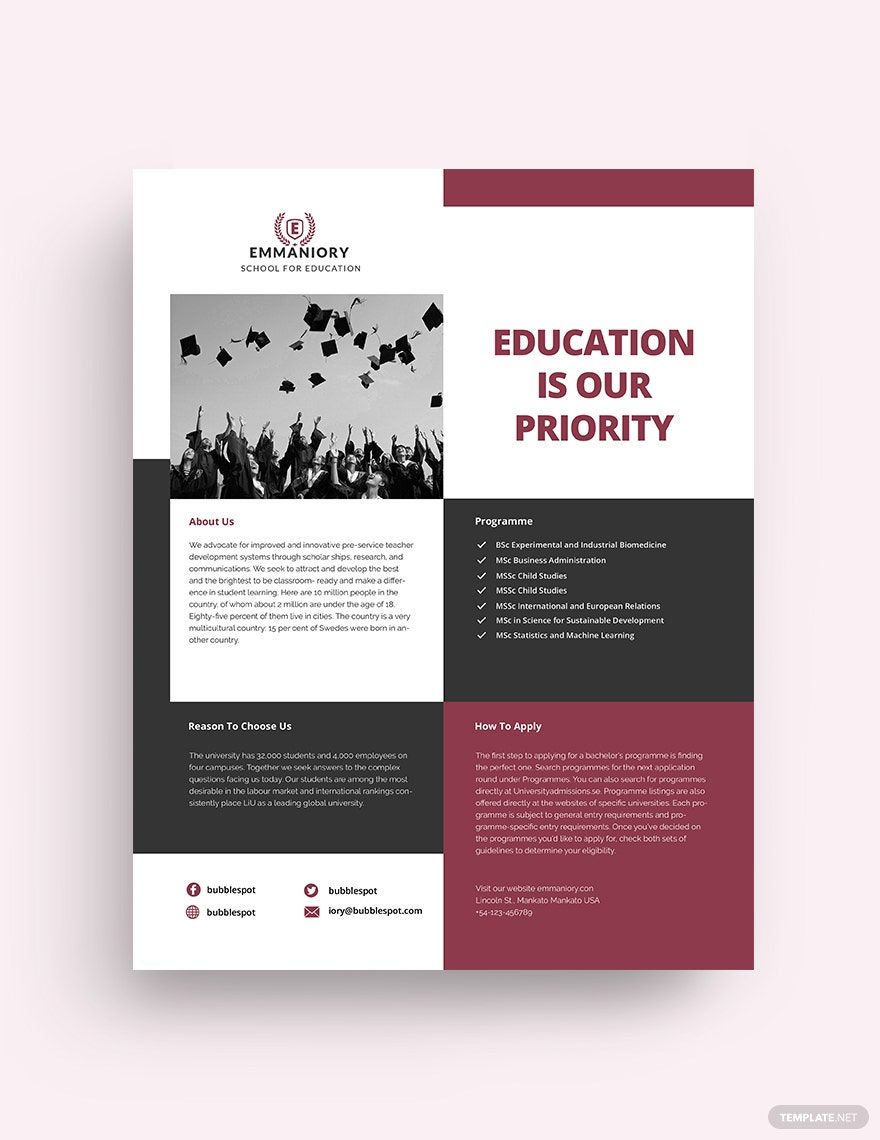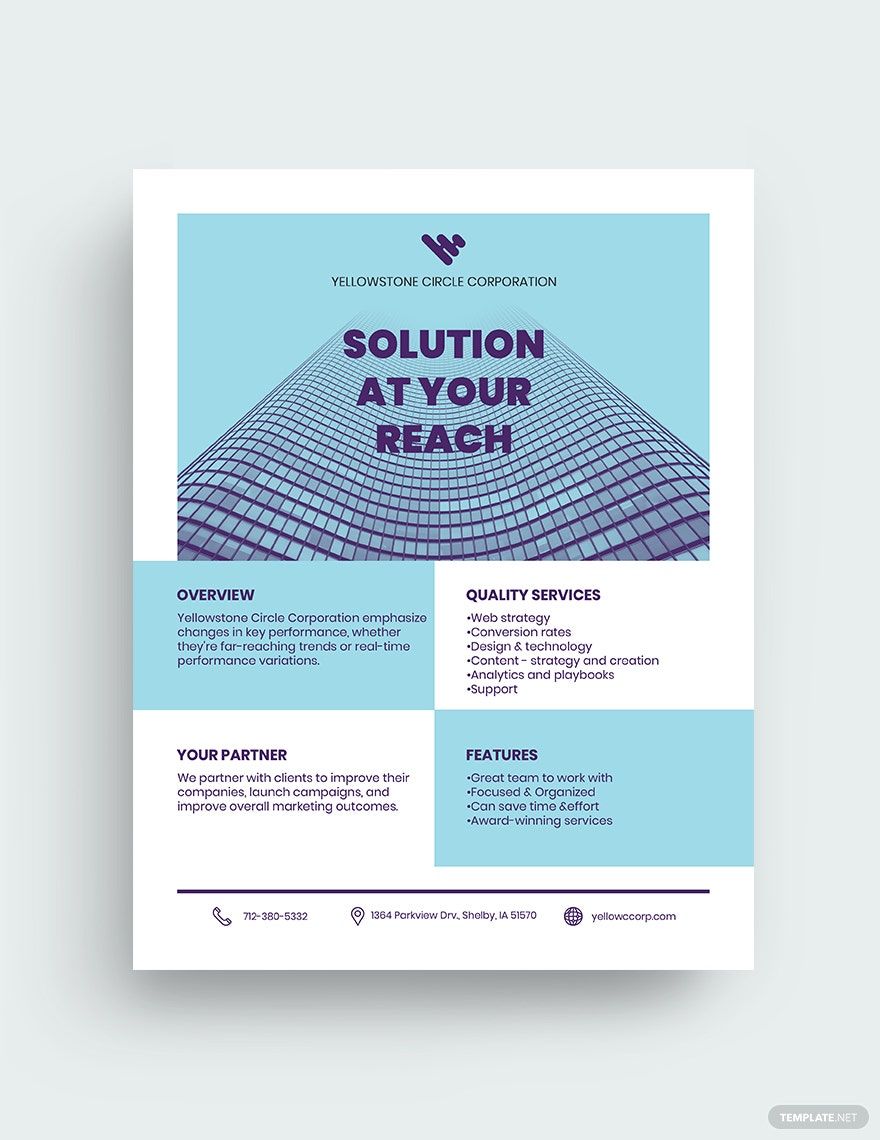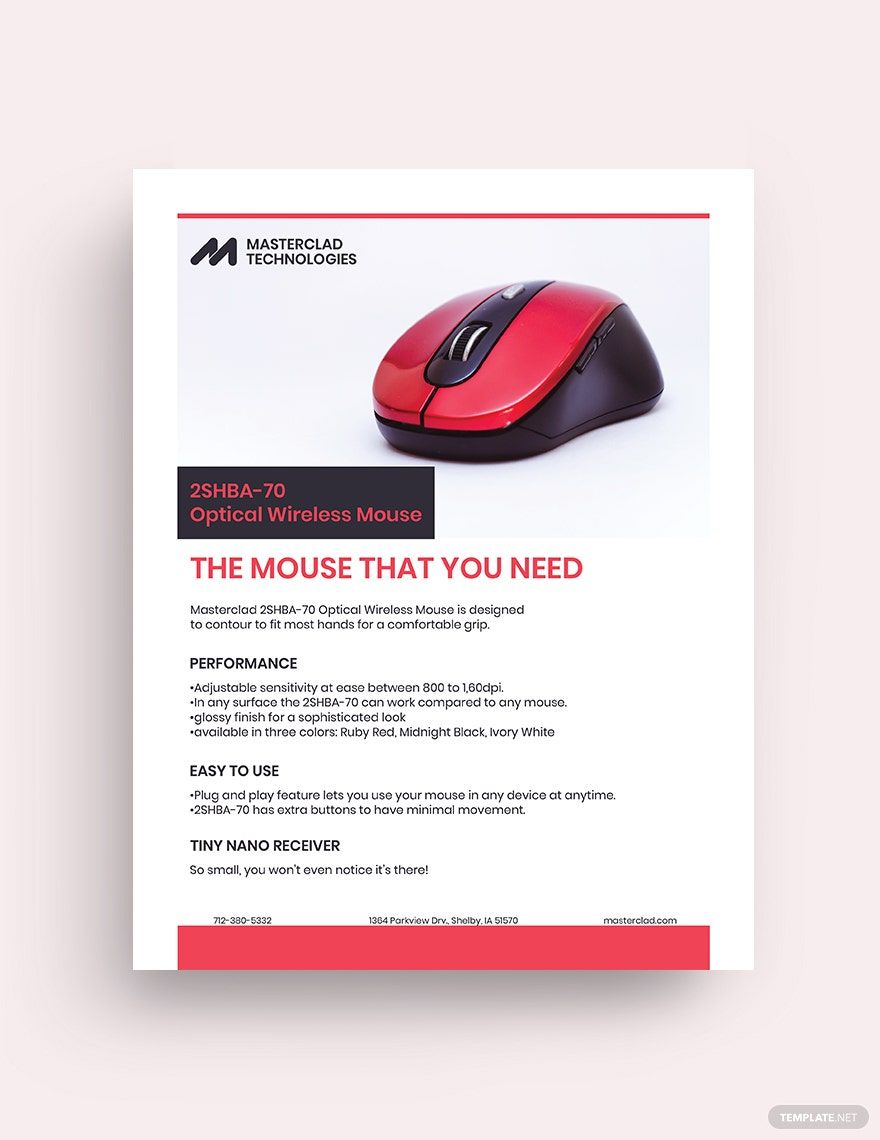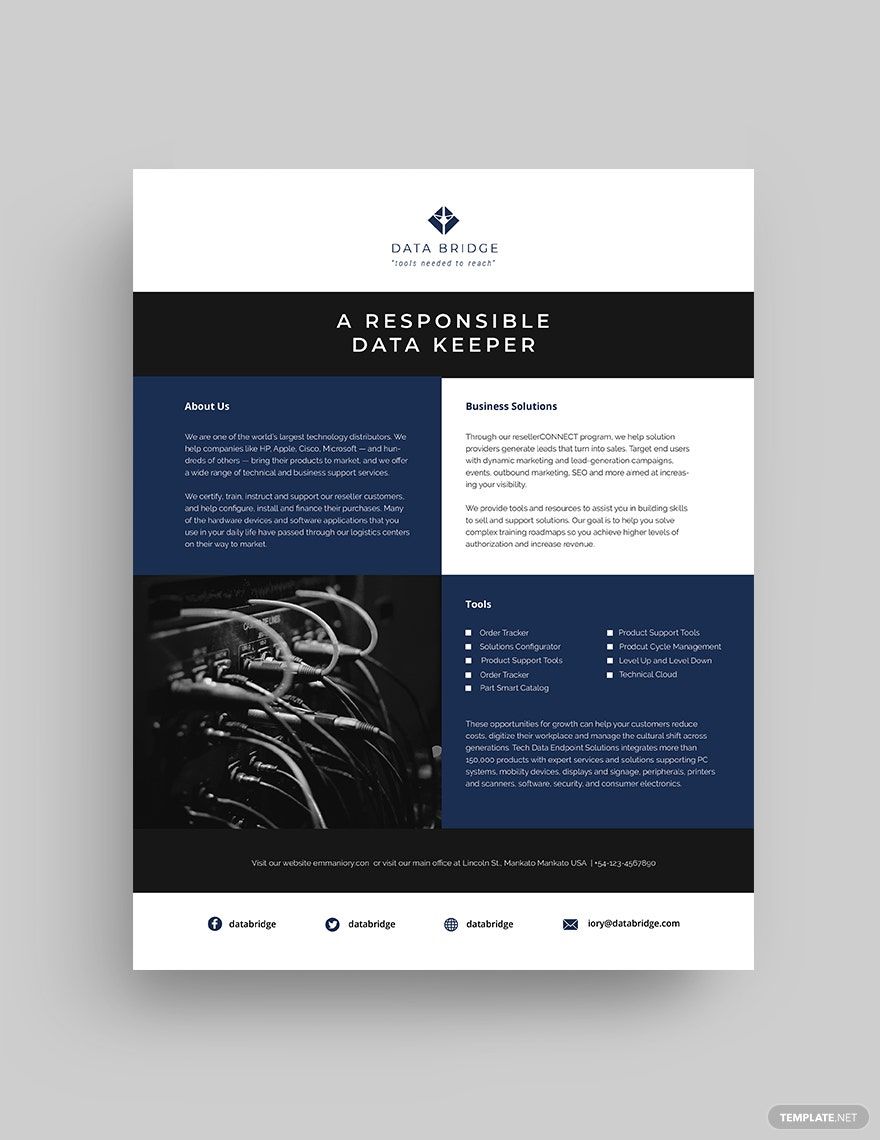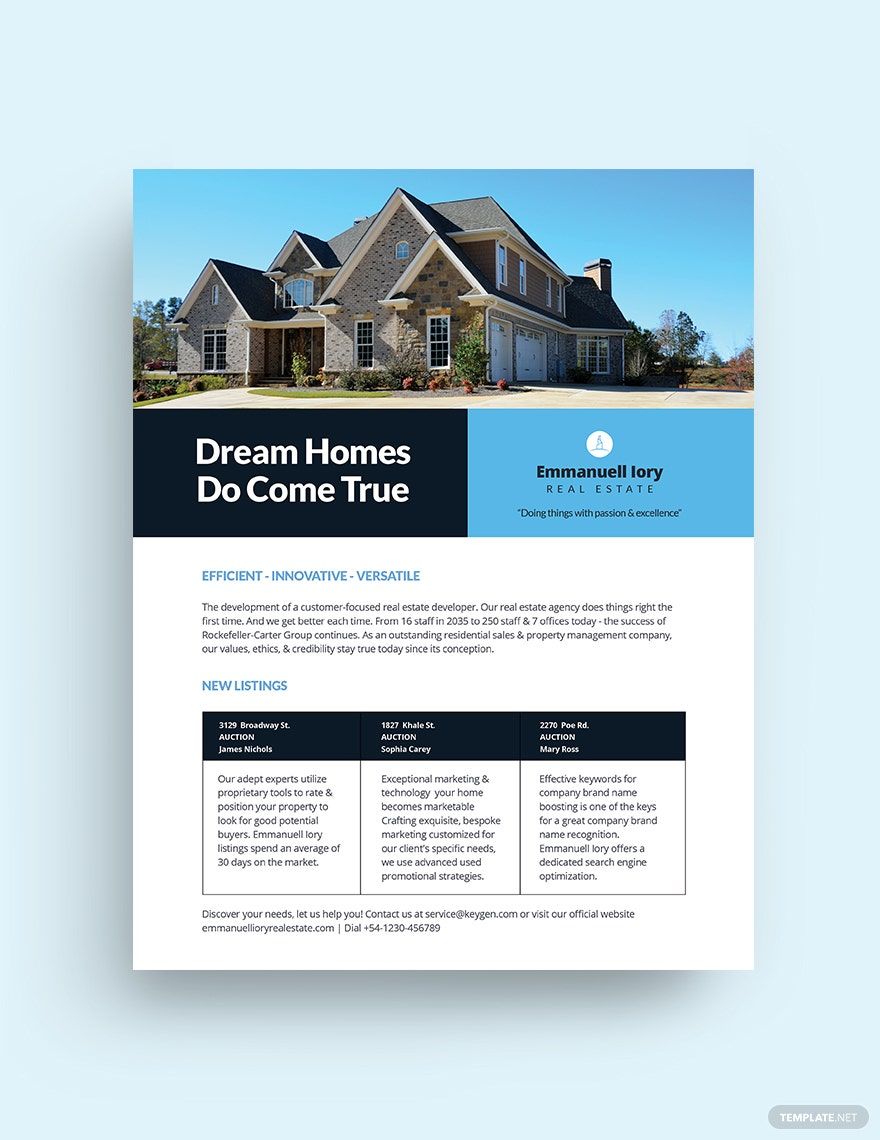Elevate Your Business Presentations with Pre-Designed Datasheet Templates in Adobe PhotoShop by Template.net
Create impactful business presentations effortlessly with Datasheet Templates by Template.net. Ideal for professionals seeking to deliver clear and concise information, these templates allow anyone to create professional-grade datasheets quickly and efficiently, even without design experience. Adaptable for various needs, whether you aim to promote an event or showcase product features, these templates ensure a polished look every time. Enjoy a wide range of free pre-designed templates that come in downloadable and printable Adobe PhotoShop files. The ease of use means no design skills are needed, letting you focus on spreading your message through beautiful, customizable layouts suitable for both social media and print distribution.
Discover a diverse collection of pre-designed and customizable Datasheet Templates tailored to suit any business objective. Explore more beautiful premium templates available in Adobe PhotoShop, with regularly updated options to keep your presentations fresh and relevant. Simple download or share features – whether via link, print, email, or export – ensure your datasheets reach the right audience with ease. Whether utilizing free or opting for premium selections, the flexibility of Template.net empowers you to maximize the impact of your business communications.