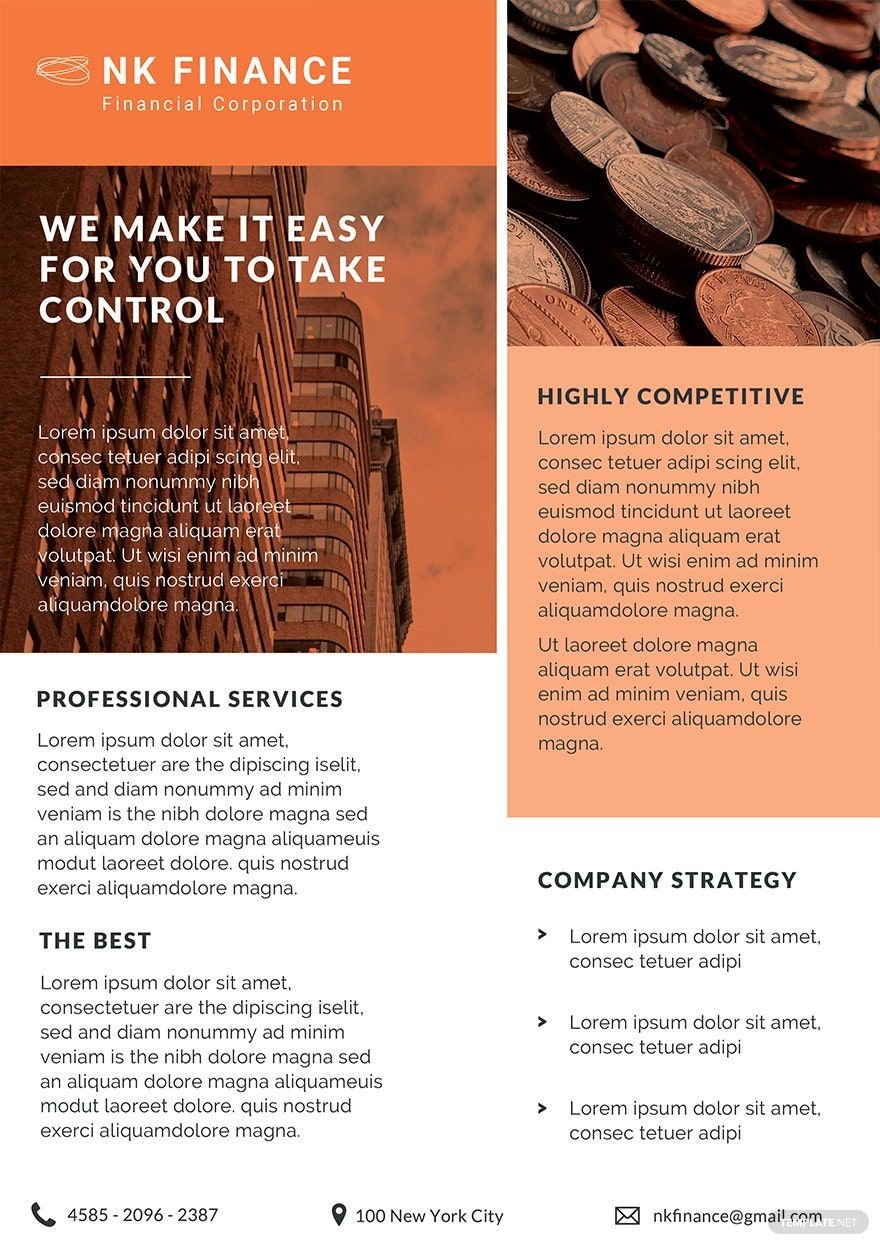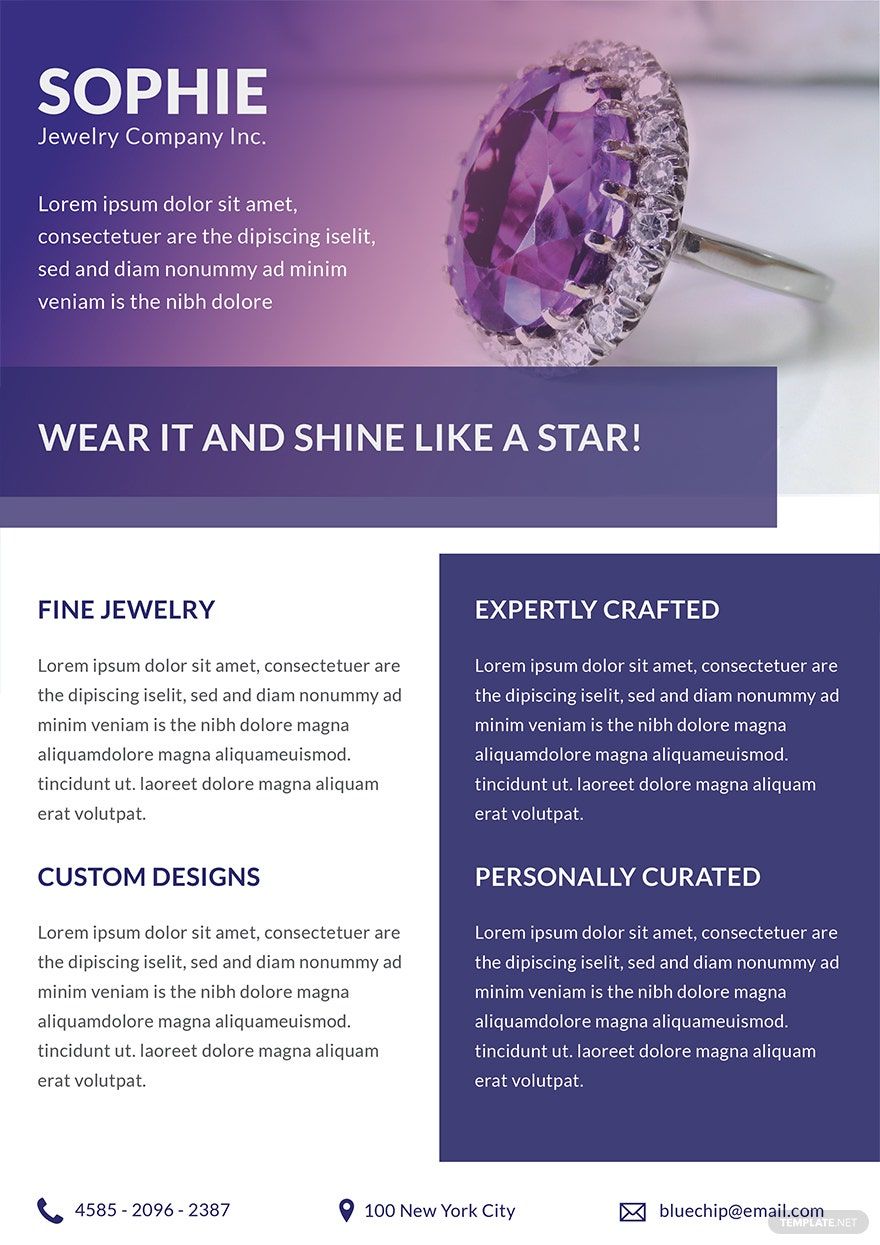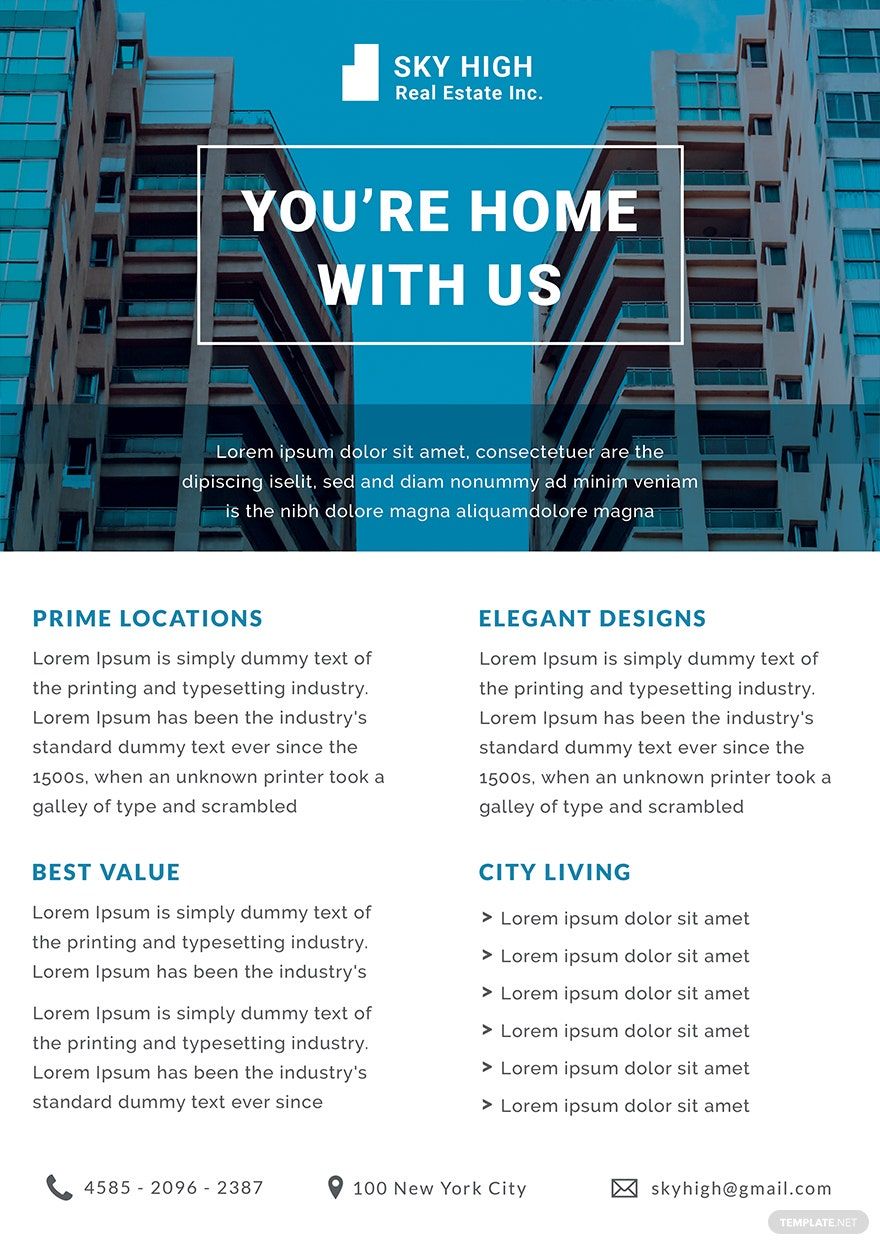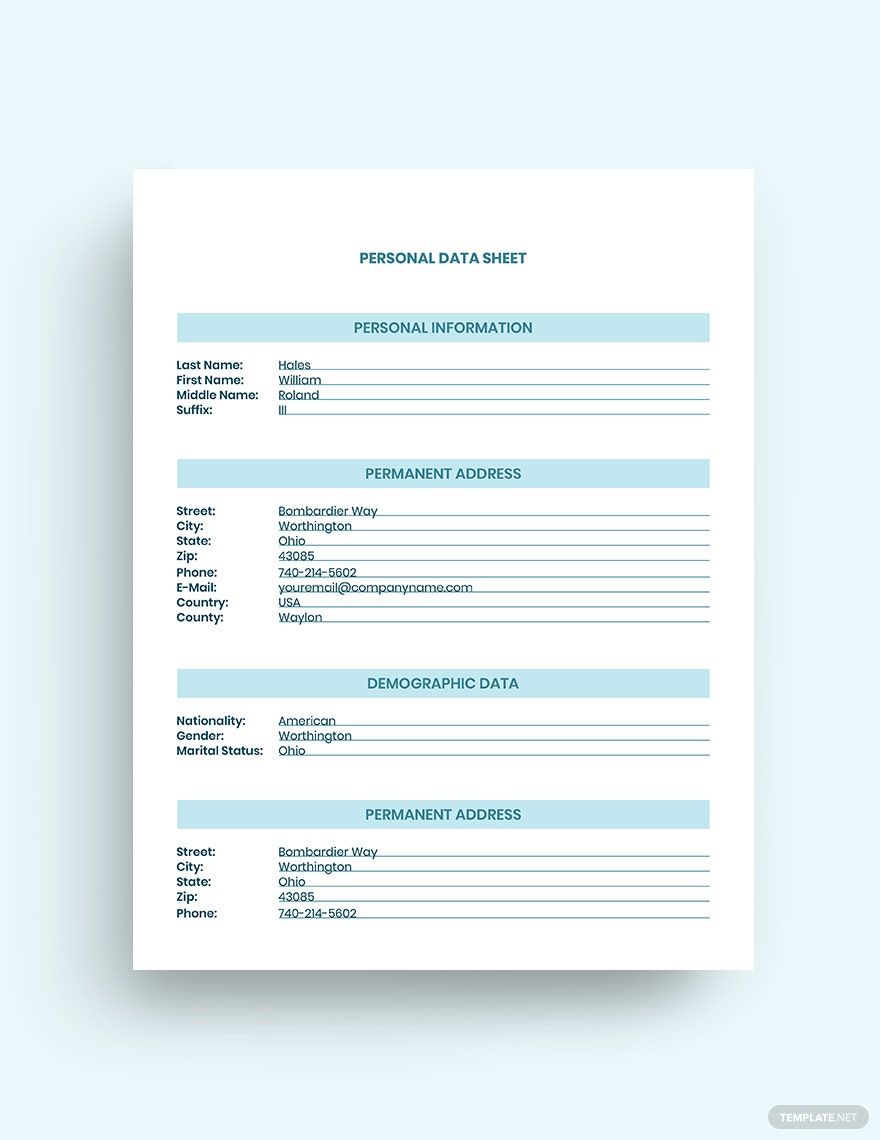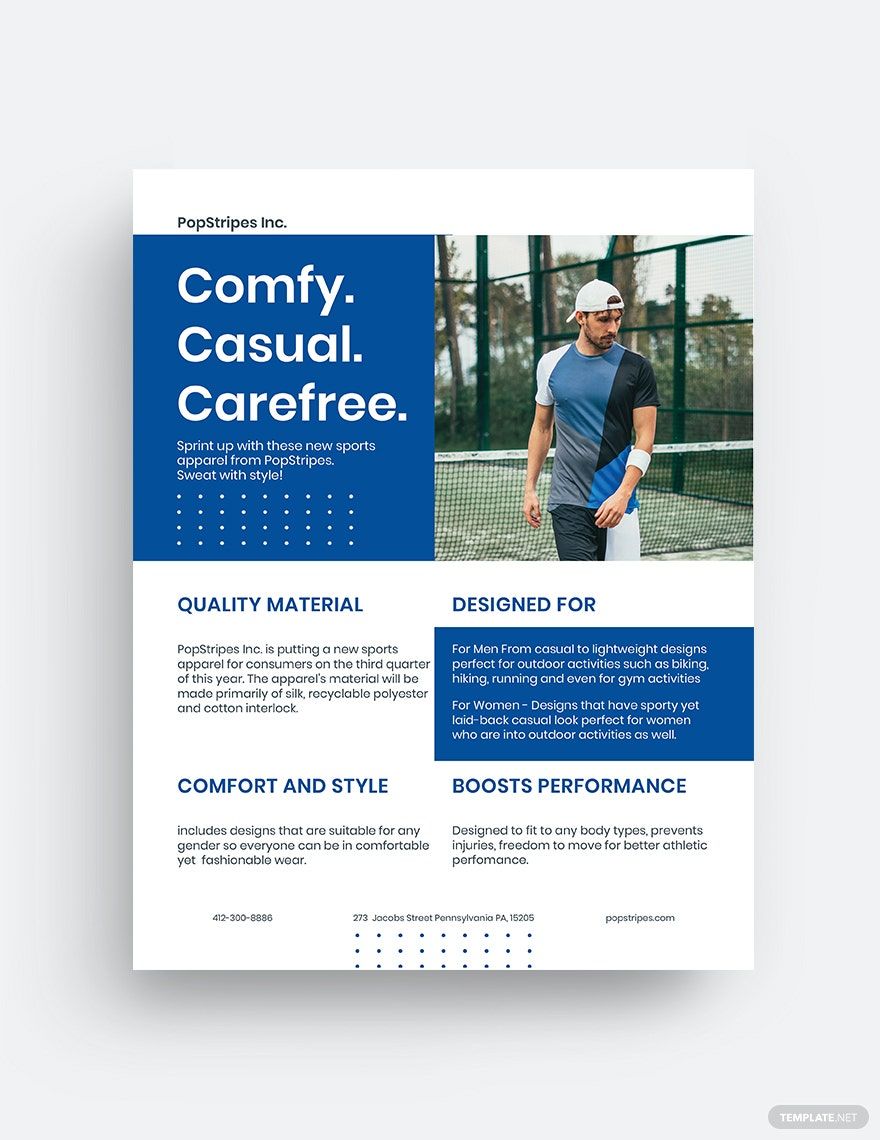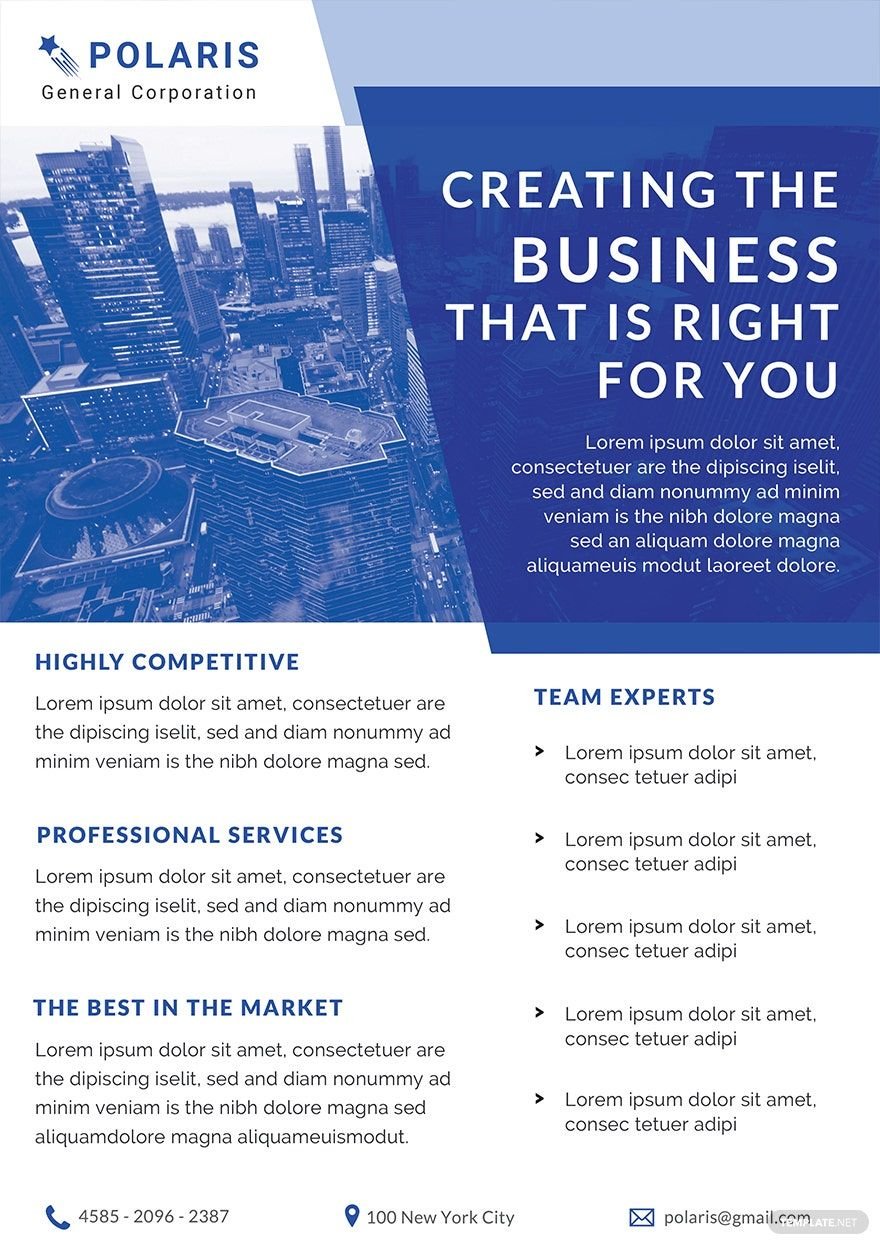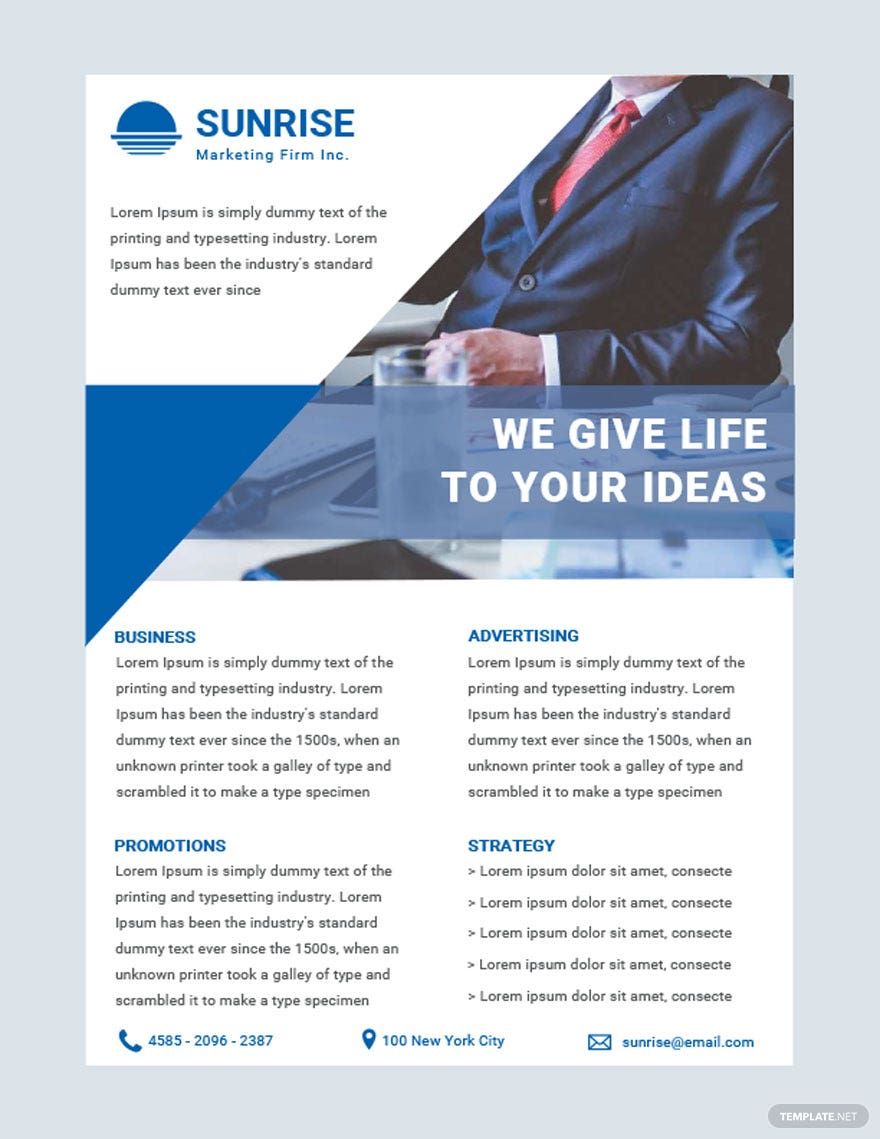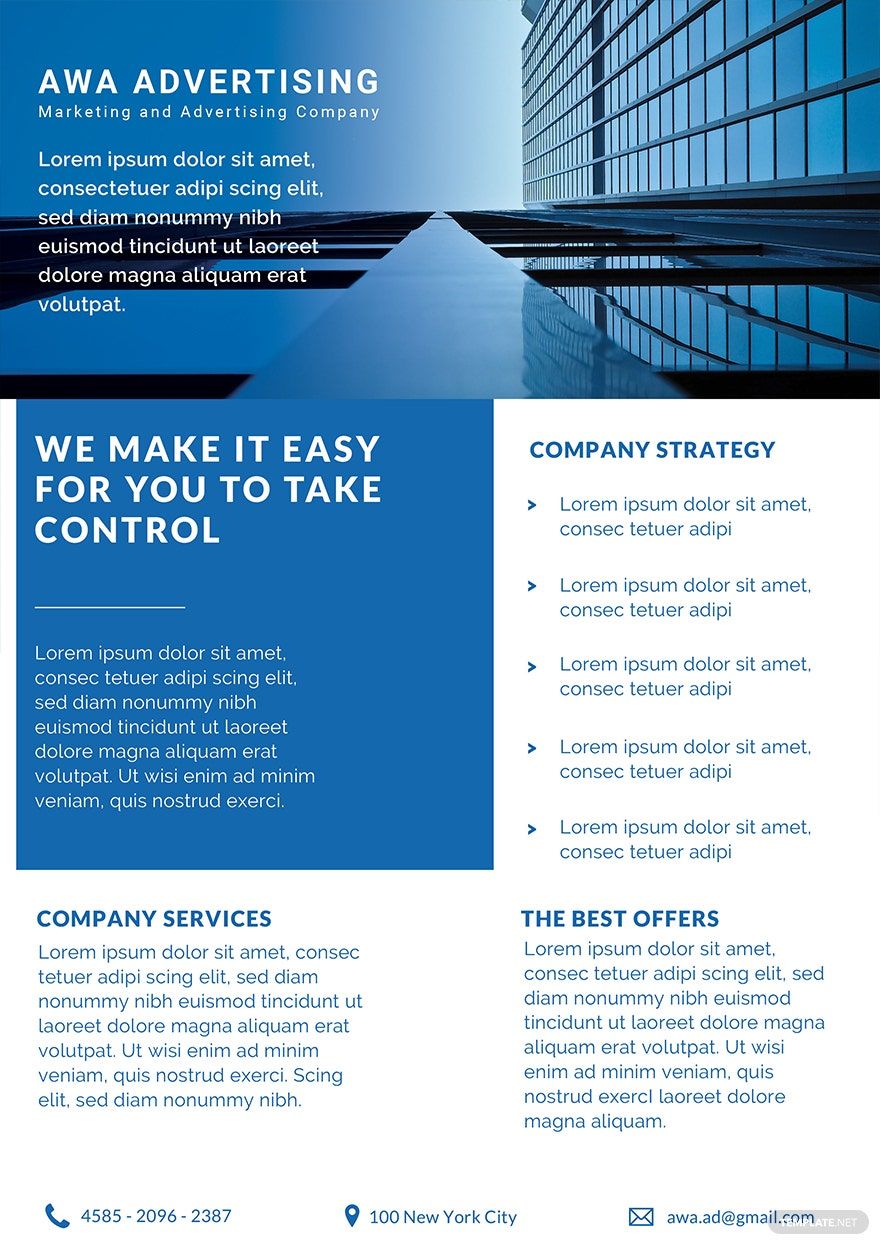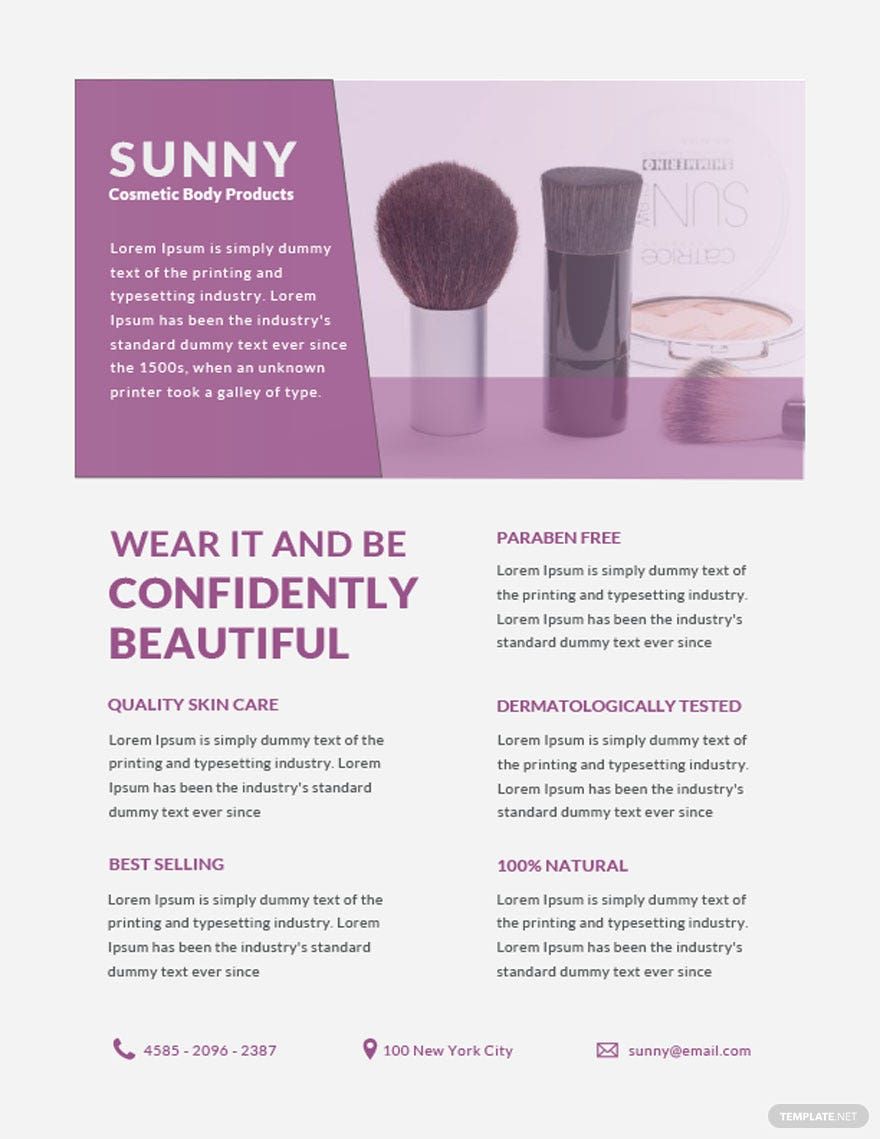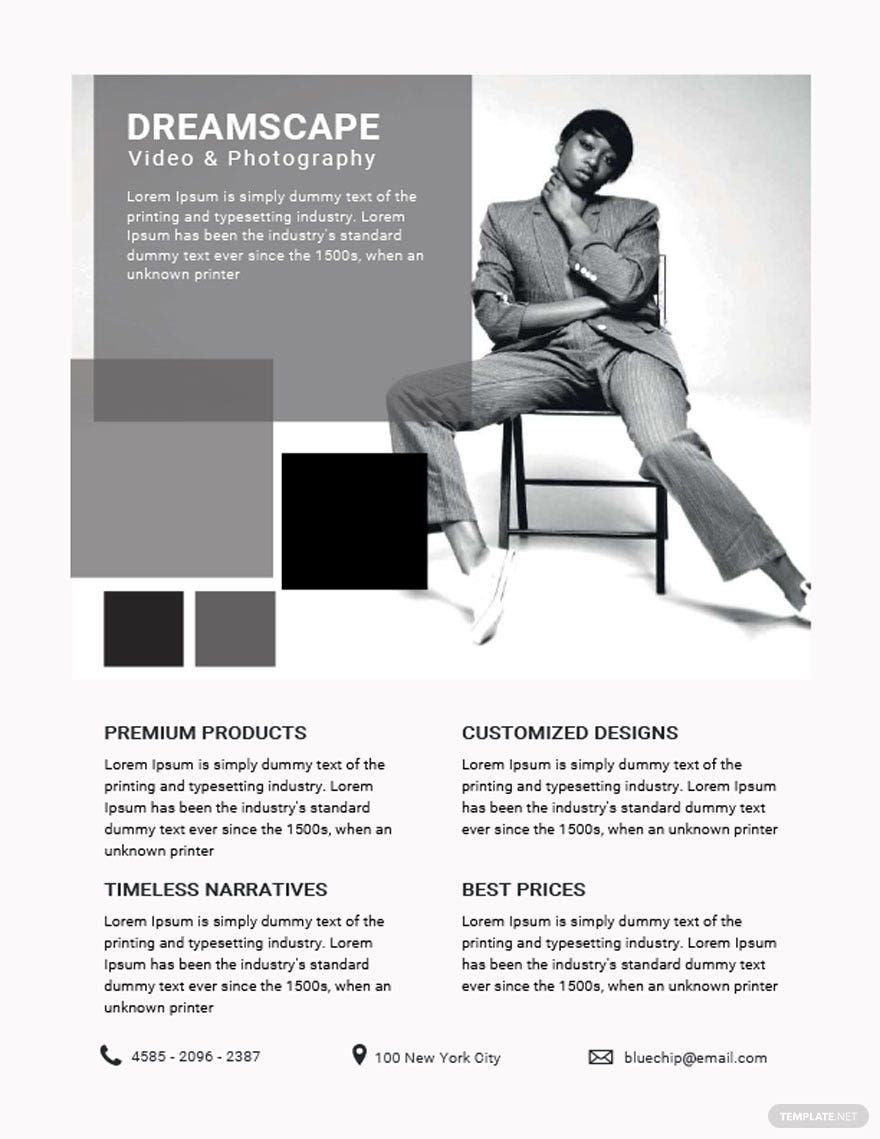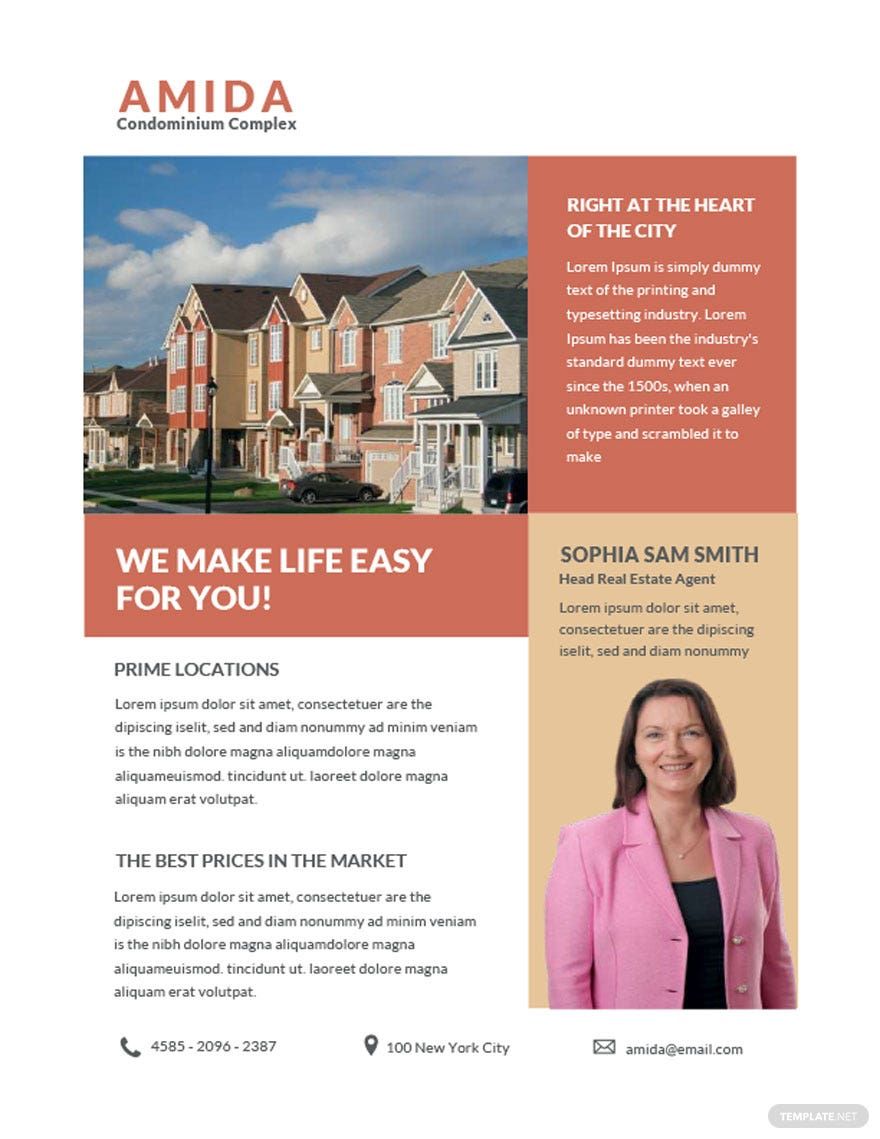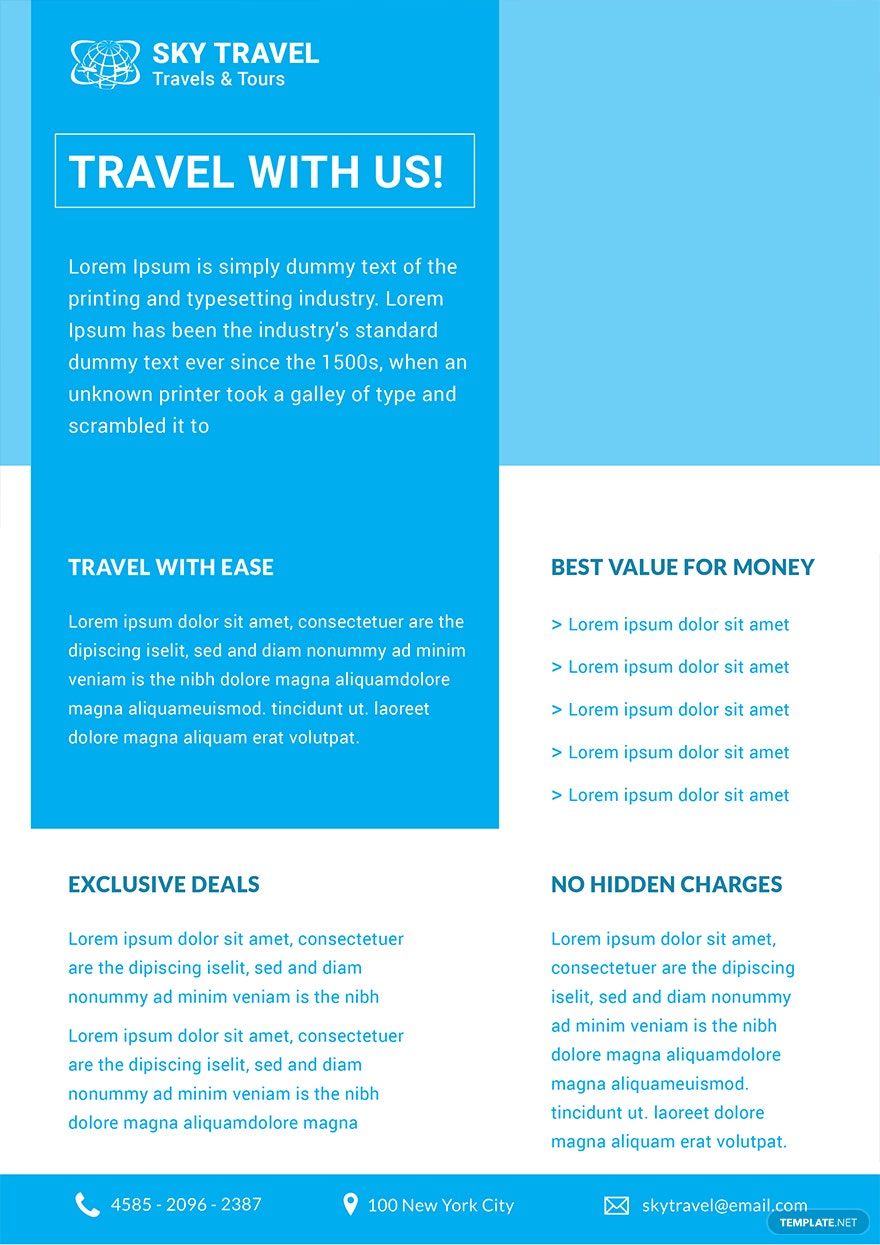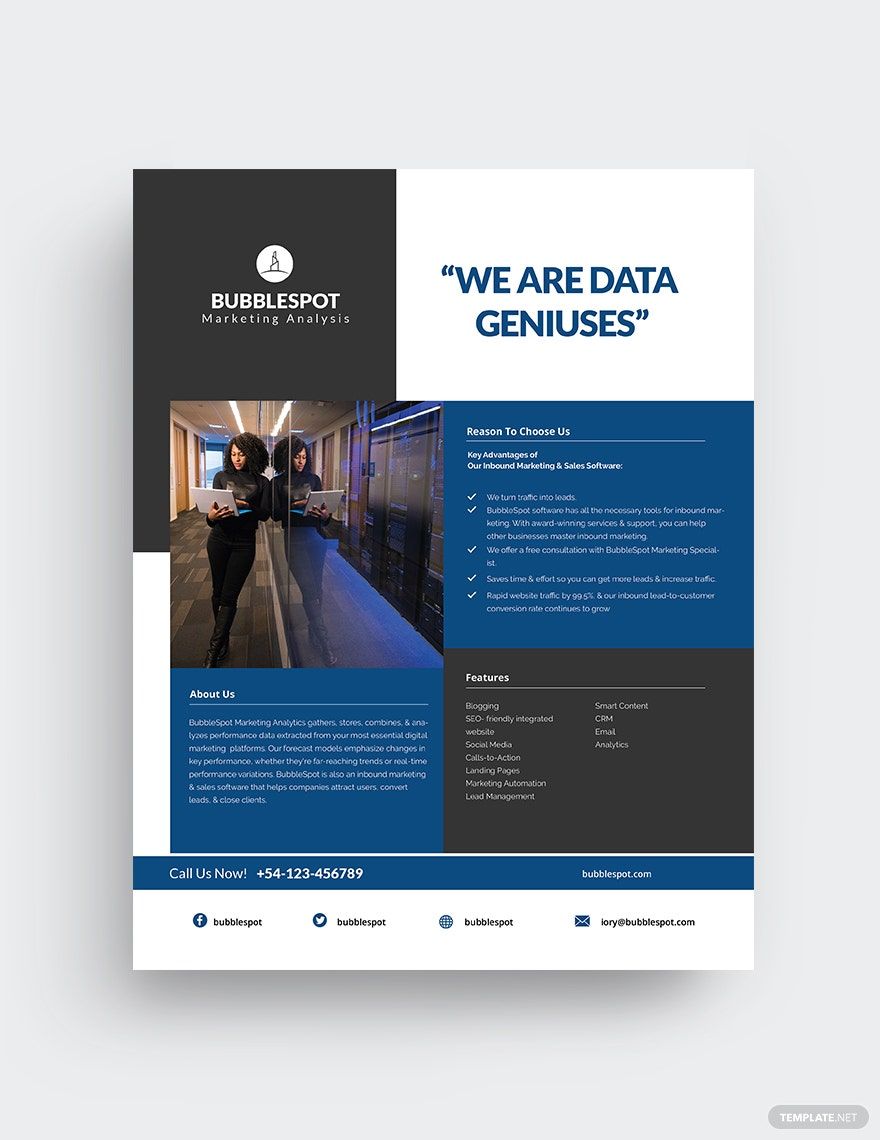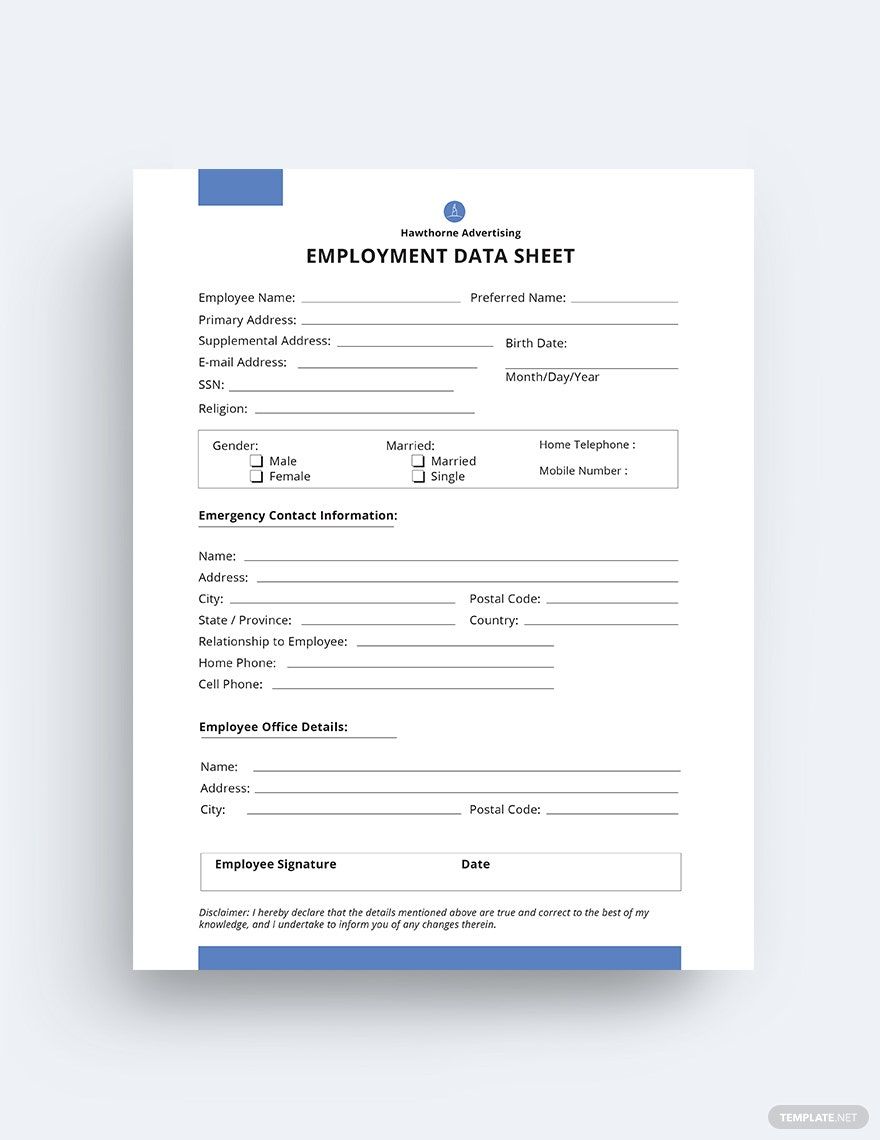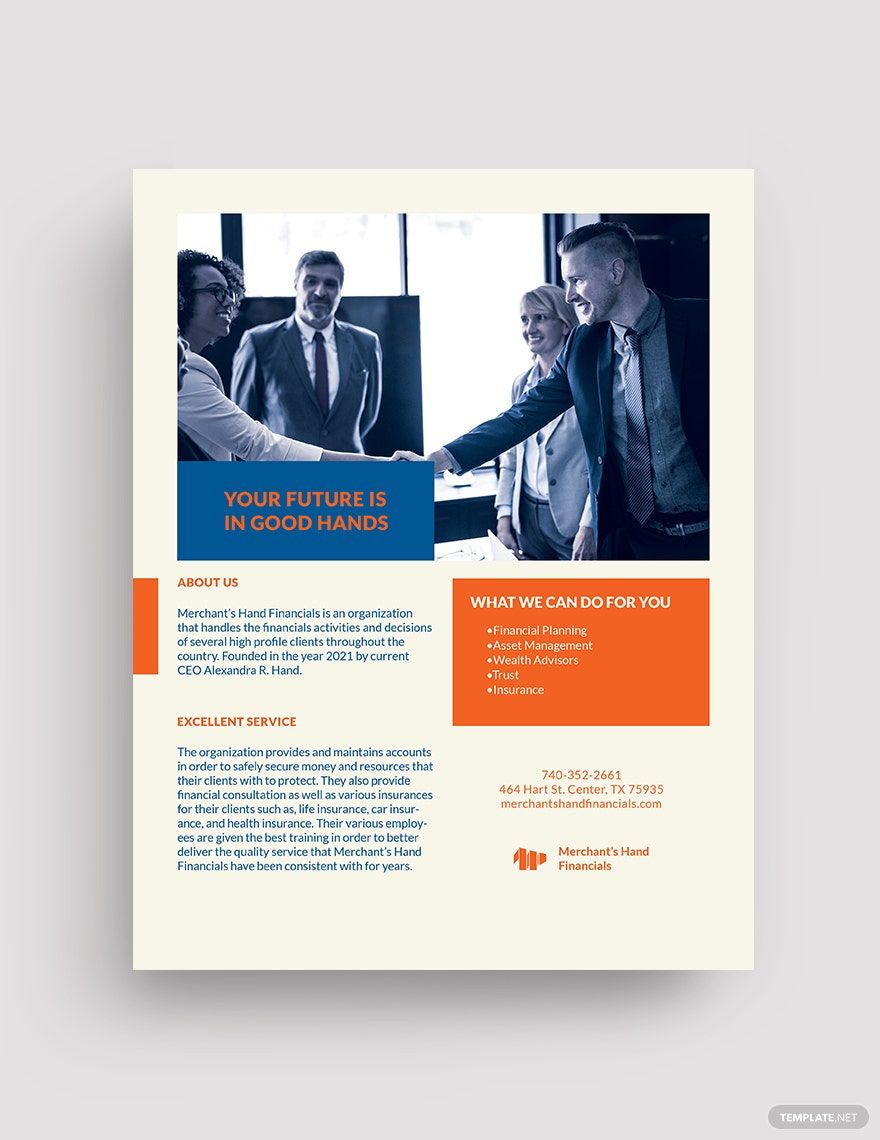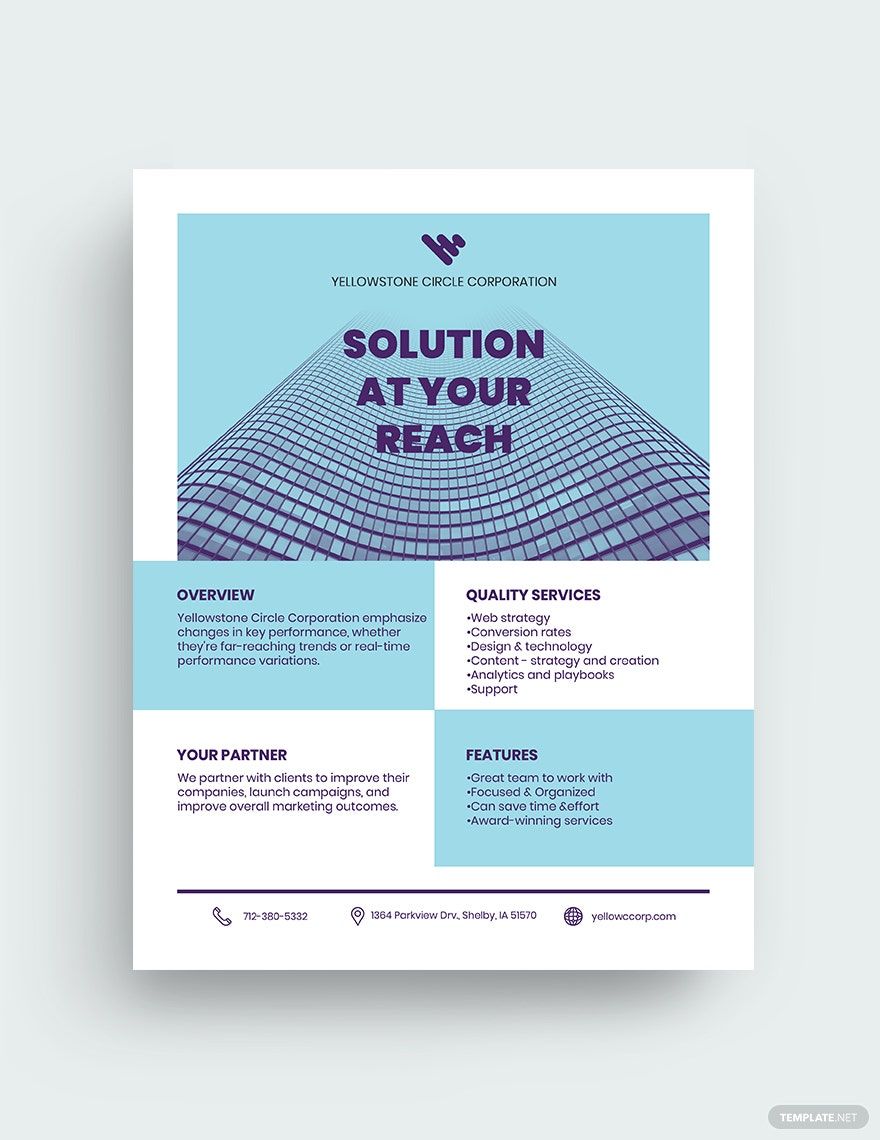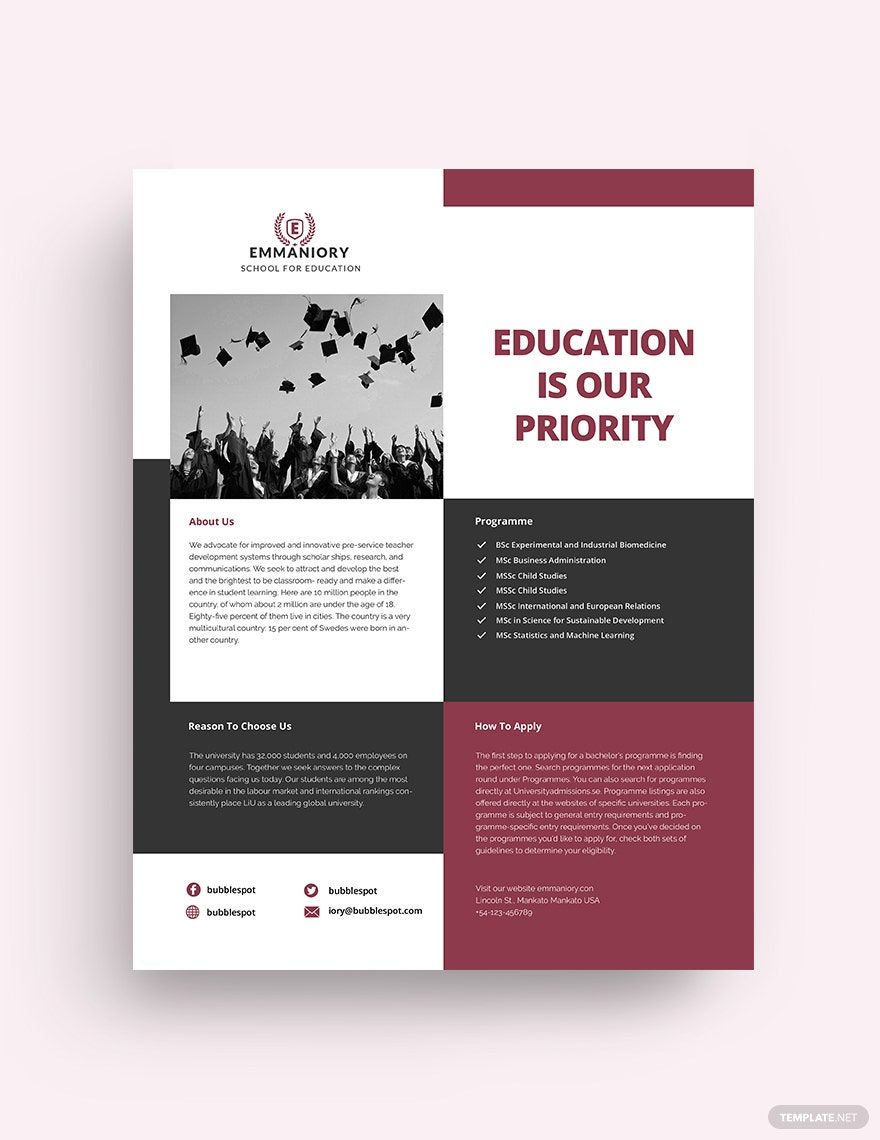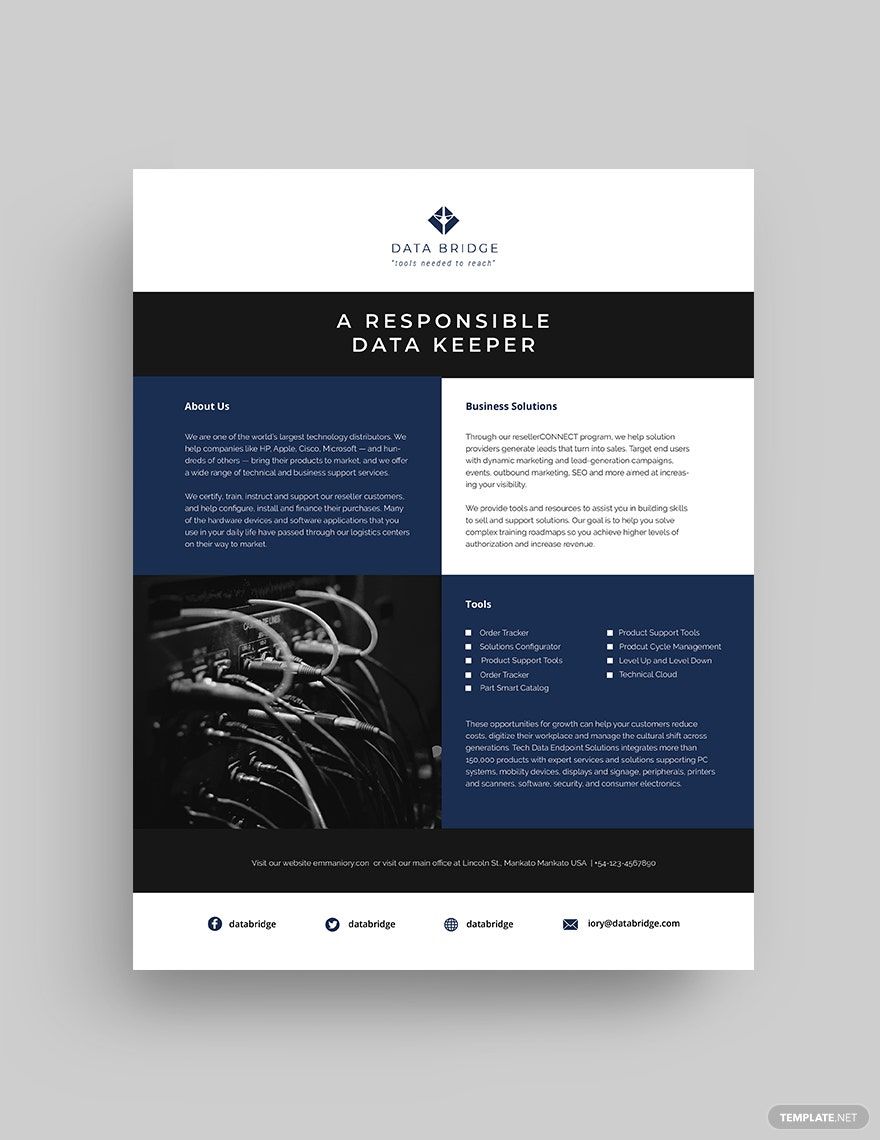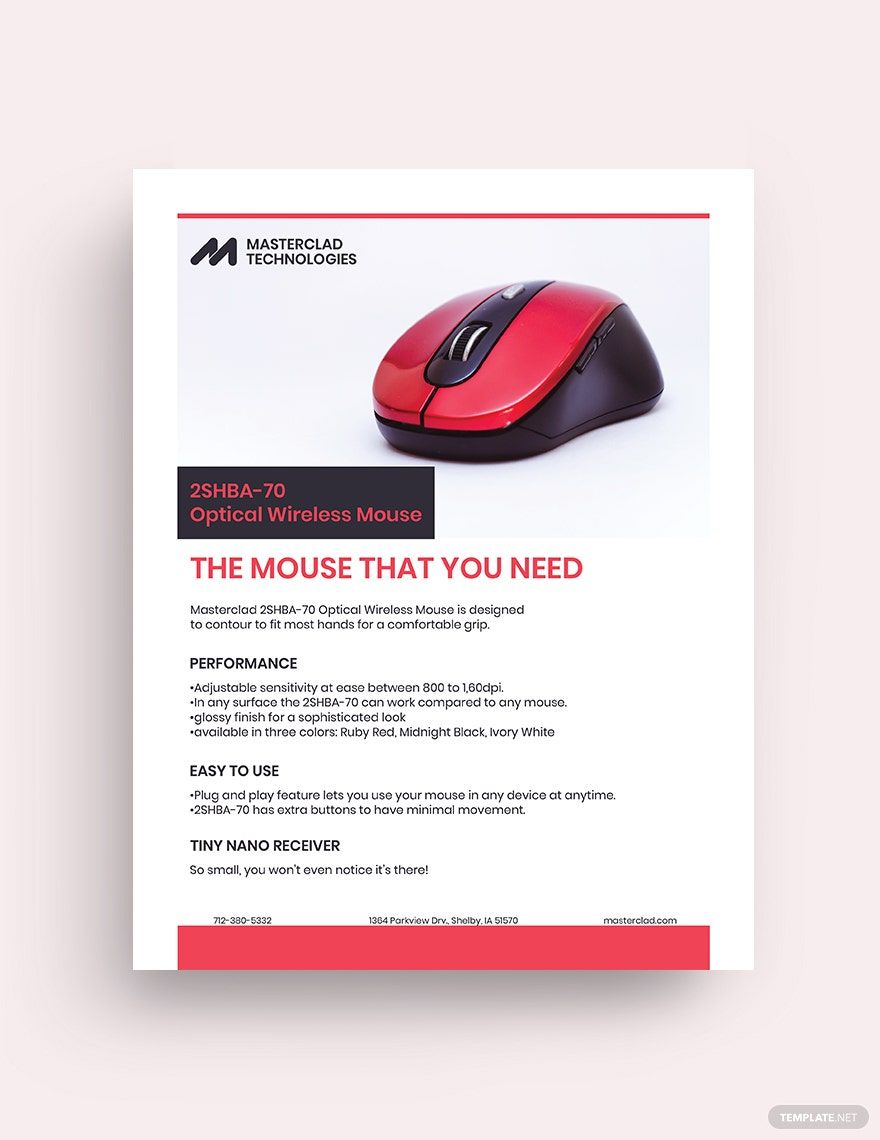Elevate Your Business Communication with Professional Datasheet Templates by Template.net
Empower your team and impress stakeholders with our expertly crafted Datasheet Templates available in Microsoft Publisher by Template.net. These templates are perfect for professionals regardless of their design skills, allowing anyone to create polished and informative datasheets effortlessly. Whether you need to collate data to promote a new product or to provide comprehensive project updates to your team, our pre-designed templates cater to your specific needs. Each template is available for free download, editable, and ready to print directly from Microsoft Publisher, saving you time and resources while ensuring a professional finish. Enjoy hassle-free customization with beautifully pre-designed layouts that make distributing essential information a breeze, whether it's for digital channels or print.
Explore our extensive collection of premium and free Datasheet Templates that are continually updated to meet the ever-evolving demands of businesses like yours. Our library offers a variety of sectors and styles, ensuring you'll always find the perfect solution for your project. Share your completed datasheets via a secure link, direct email, or simply export and print for broader distribution. Maximize your flexibility by combining free and premium templates, ensuring you always produce materials that meet your organization's unique needs. Dive into our versatile library today and take the first step towards streamlined and effective business communication.