
48+ Christmas Backgrounds – Free PSD, AI, Illustrator, JPEG, EPS Format Download!
Christmas brings in those red and white shades coupled with a flavor of festivity. With the days fast approaching, it…
Feb 11, 2020
Beaches are the most exotic places that one wants to be near most of the time. Beaches have those calm soothing effect with pure air blowing off the shore. They make one feel pure and light headed too, hence preferred for great vacations and holiday pursuits. Many beautiful beaches exist in this world but visiting all of them is most likely a near to impossible reality. You can also see Natural Wallpapers Hence, beach wallpapers have been designed for all those beach lovers and those seeking to please the eye at the same time.



These include many thousands of beach wallpapers from around the world captured in the most possible scenic way to mesmerize you. These beach wallpapers shall include the sunniest beaches, white sand beaches, the most mysterious beaches, black sand beaches and even almost unexplored beaches as well as islands. You can also see Dark Wallpapers



























Since many beach wallpapers are easily available all over the internet and can also be easily downloaded in any format you wish to, here are some of the templates according to their types. One can use them to save their time which would take in actually making one. You can also see Natural Wallpapers There are many different types of Templates available for the beach category and can be mostly found as Power point templates on slides as well as photo wallpapers. These also include those having sky views, scenic top views, commercial resort views and much more. Some of the most known templates have been chosen for you below:
With those passionate beach lovers, this template is must for all.
The beach is truly exotic when under the September’s crashing waves and moon lit atmosphere. Capture and live the essence through this wallpaper template. You can also see Beautiful Flower Wallpapers
The monsoon season marks the best pictures taken in the hood through the camera. Enjoy the distant photo views through this wallpaper template
Colors fill everywhere as the beautiful sun sets at the horizon. Have a glimpse at the most treasured moments through this wallpaper template. You can also Winter Wallpapers
Sand is what makes a beach whether it is black sand beauty or white sand, let your soul enjoy through this wallpaper template.
With those aerial or below views of the heavenly palms, enjoy the beach atmosphere with world class greenery around.
Beaches of Iceland or Caribbean pleasures surround you with their dull yet dark beauty through these tropical wallpaper templates.
The template makes you feel as if the waves come crashing and you’re just watching sitting by the cave. Above and beneath sunlight wallpaper These templates give you the view of the colorful reefs and the clear water providing you the best of both being underwater or above it. There can be many different uses of templates where one can use them as a desktop as a cover for their book, as a room wallpaper in an office or a studio and even as top covers for iPads and smart phones. Since these templates remain very generic, hence they can be used anywhere one wants and can be reusable at almost any time. You can also use these templates in order to make some project look cooler and much more enjoyable at the same time. These are also very useful when making impressions for the nature lover’s eye. Some beaches are also very unique with respect to the sand, the colors of the water, the natural or tropical formations, the relative temperature, the resort or island surroundings, the life underneath, the water sports offered and the marine creatures they have in abundance. These are all different aspects of the beach wallpapers that one will find in bundles to choose from. One can easily make use of the many templates available online, but in case, some nature lover wants to have their own sort of beach fantasy incorporated into themed beach wallpaper, we have the perfect solution for you. You can learn how to create a beach wallpaper template here as follows:

Christmas brings in those red and white shades coupled with a flavor of festivity. With the days fast approaching, it…

Using plain backgrounds is often taken as a sign of good taste, or at least sophisticated preferences. Geometric patterns, duotone…

A majority of people celebrate their birthdays in a grand way. And gifts are a common phenomenon for these functions.…
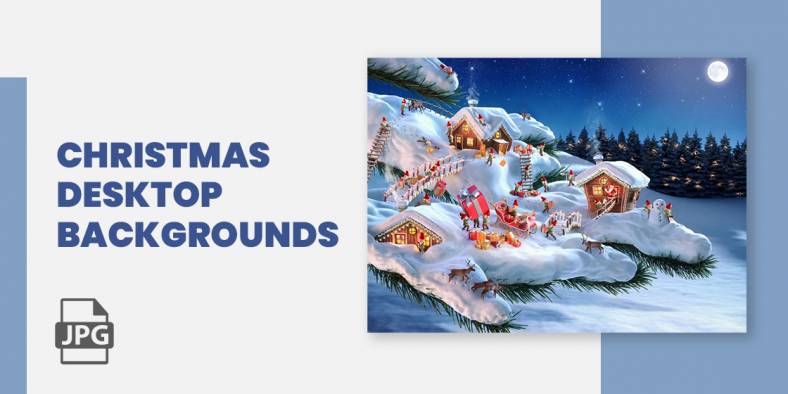
Christmas. Not today. But coming soon. Wish all your family and friends who are both near and far this Crimbo…

Wallpapers define your personality. They tell a lot about your likes, dislikes and even mood. Be it any screen mobile,…

Cuteness charms. Be it a cute baby or a cute pretty teen queen or a cute teddy or cute twinkling…
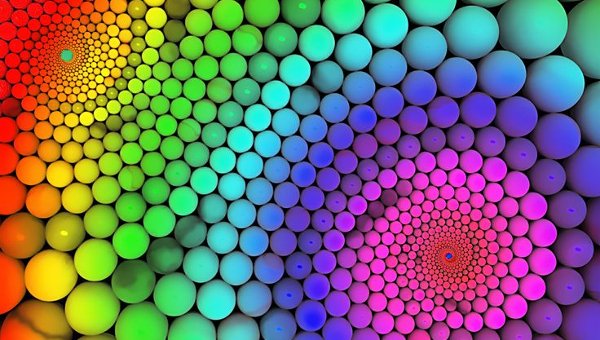
What do you get when the seven colors of the color spectrum? A rainbow, of course! Violet, indigo, blue, green…

Wallpaper and screensavers are used to make your screen worth an appeal. It adds beauty to the screen as well…

Who doesn’t enjoy a fun day at the beach? That is the best part about summer after all! A day…