
48+ Christmas Backgrounds – Free PSD, AI, Illustrator, JPEG, EPS Format Download!
Christmas brings in those red and white shades coupled with a flavor of festivity. With the days fast approaching, it…
Apr 30, 2021
Flowers are one of the most beautiful natural things of this universe; they instantly make everything look glowing and blooming. They represent lots and lots of colors hence they are also very good at making any place or anything to look colorful and cheerful. Flowers also help enhance the beauty of everything that might look as if something is missing n them. You can also see Beautiful Flower Backgrounds Flowers can also be used to give many different gifts as they are very great for expressing one’s feeling s at different occasions. Flowers can also be used to give a great smell to many ventures and can also be used to express one’s hospitality gesture. They can also be used for treating many different ailments when used to make any natural medicine. Many flower petals and stems are also used for extracting oils in order to be used to enhance the skin. They can also be used as peeling for many scrubbing processes. You can also see Floral Backgrounds



















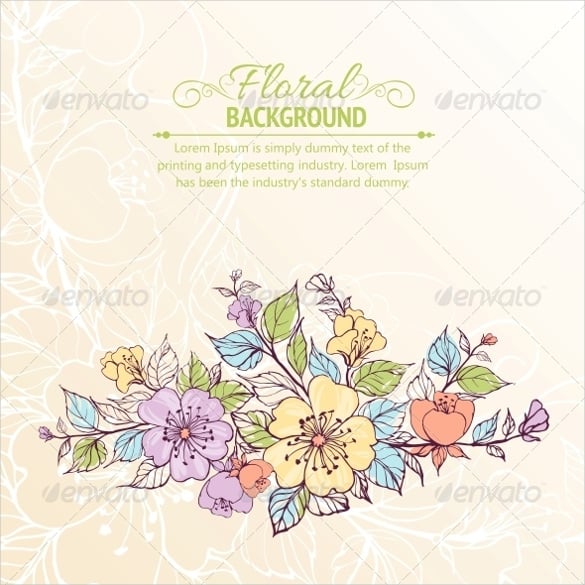








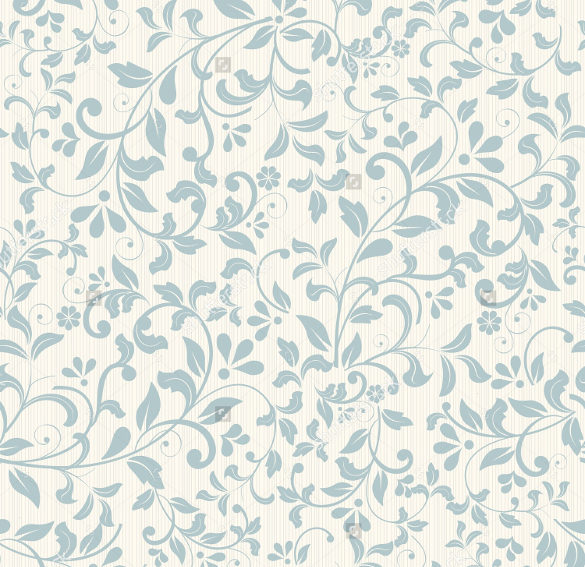

With the many different flower advantages, these flowers can also be used in another aspect. They are also used for many other purposes as flower wallpapers. Flower wallpapers come in many different sizes, colors and formats. Flower wallpapers are available easily online and can also be downloaded quickly by simply searching. Since flowers are of many different kinds, hence there are also many different types of templates that exist as flower wallpapers. Some of these templates are described as under. You can also see HD Backgrounds
There are naturally growing flowers all over the world. Hence this category includes those flower wallpapers which are growing in unconditional places where they are not expected to grow. For examples places where there is less sunlight or the area is drought stricken etc. You can also see Awesome Backgrounds
This includes flowers whose settings are found growing in gardens, parks, grounds by the road as green belt or by the river side etc. This is the most colorful category of them all. You can also see Cute Backgrounds
These flower wallpapers contain different arrangements of flowers such as bouquets or arrangements in different bunches etc.
This category includes those flower wallpapers such as places where flowers are arranged as decorative purposes such as in conventions, at weddings and various other occasions and ceremonies. There are many varied uses of templates too. A florist can use these wallpapers in his business to get more deals and business ventures. A botany professor can use them in his class to explain and teach different things about them to his students. A scientist can use them to study many different species and make new breakthroughs. Any ordinary individual can use them to show his warm feelings as a gesture if he has forgotten to stop by at the flower shop. These templates can also be used for instant access if one doesn’t have much time to go and make one. One can also find an inspiration for his work through them to get knowledge of many different flowers that grow in the world. Even a painter can use these templates in order to paint from them an extraordinary natural artistic masterpiece. You can also see Cool Backgrounds If you are still not convinced from the hundreds of templates that exist in hundreds of easily available libraries available on the internet, then you can also create one of your very own template and save it for later use. You can also choose to stay unique and distinguished this way.

Christmas brings in those red and white shades coupled with a flavor of festivity. With the days fast approaching, it…

Using plain backgrounds is often taken as a sign of good taste, or at least sophisticated preferences. Geometric patterns, duotone…

A majority of people celebrate their birthdays in a grand way. And gifts are a common phenomenon for these functions.…
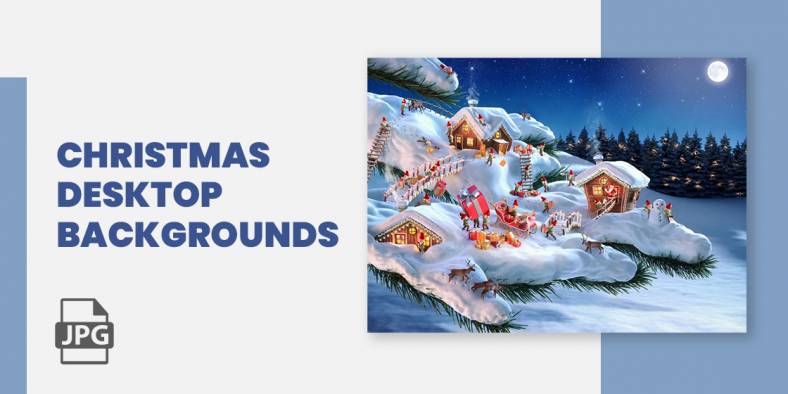
Christmas. Not today. But coming soon. Wish all your family and friends who are both near and far this Crimbo…

Wallpapers define your personality. They tell a lot about your likes, dislikes and even mood. Be it any screen mobile,…

Cuteness charms. Be it a cute baby or a cute pretty teen queen or a cute teddy or cute twinkling…
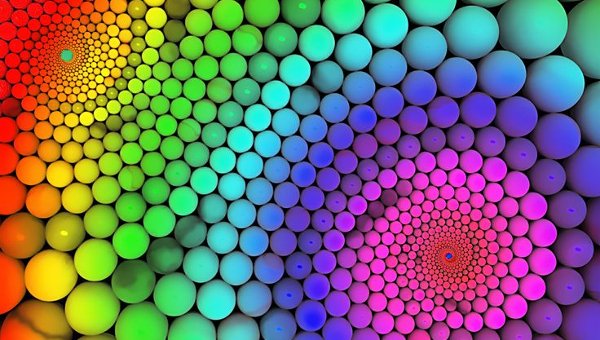
What do you get when the seven colors of the color spectrum? A rainbow, of course! Violet, indigo, blue, green…

Wallpaper and screensavers are used to make your screen worth an appeal. It adds beauty to the screen as well…

Who doesn’t enjoy a fun day at the beach? That is the best part about summer after all! A day…