
48+ Christmas Backgrounds – Free PSD, AI, Illustrator, JPEG, EPS Format Download!
Christmas brings in those red and white shades coupled with a flavor of festivity. With the days fast approaching, it…
Feb 12, 2025
Minecraft is the most fun game and it is played all over the globe by gamers and players. The sandbox video game has turned out to the favorite pastime of many people as it brings fun and entertainment with it. Since Minecraft is easy to understand game, people like to play and master their skill in building their constructions using the textured cubes available in the game.

Minecraft is all about resource gathering, exploration, combat and crafting, all in one that can keep anyone busy for long hours. Minecraft game features various modes and levels that make the game more entertaining and interesting to keep up the interest of the players. On just hearing the sound or looking at a visual related to the game, and you’ll automatically want to play the game.
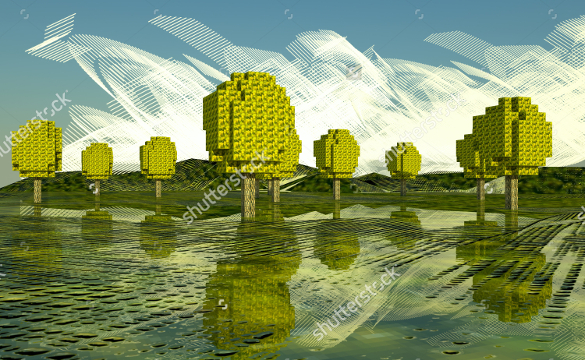




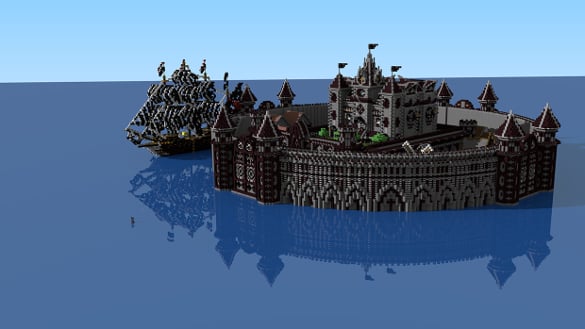











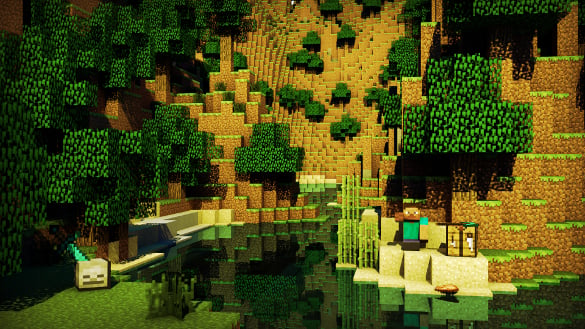




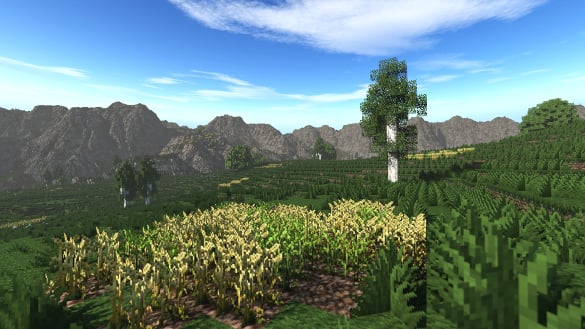

Minecraft backgrounds are the visuals from the game that are beautiful and interesting as any other backgrounds. People who are fond or addicted to the Minecraft game will surely love these backgrounds, as they are a bundle of joy that will keep them closer to their favorite game. There are plenty of Minecraft games available for free download on the internet and some websites also offers vectors and icons packs. All of these lovely desktop backgrounds are evolved from the different stages and phases of the Minecraft game.
There are sample of selections available in the Minecraft backgrounds and some of the types of templates are stated below.
These types of backgrounds consist of traditional style and scenes from the Minecraft game and they are commonly available on the internet. Most of these cool HD backgrounds are simple featuring clear pixels and blocks in different forms and characters.
These backgrounds include the stunning castle view from the Minecraft game and it can be used to inspire the creators to build their own castle. In the free world of Minecraft, the players can enjoy endless creativity and create castle using the enjoyable blocks and cubes.
These types of backgrounds feature the big city created using the blocks in the game. However if you look at Minecraft game it seems to be just about pixels and blocks, but there’s more to it as the players can build their own city and these incredible city-themed HD backgrounds are surely a motivator for it.
One looks at the Minecraft Christmas backgrounds and it is clear that Christmas is coming up soon. They give vibes of happiness and joy that Christmas brings along as it features Christmas tree, snowman, Santa clause, etc with pixel effects. The uses of these backgrounds are based upon the need and specification of the project. In the game themed projects and designs, these backgrounds are popularly used to give the viewer the feel of excitement and enjoyment that the games bring with it. Most of these backgrounds are used to give an interesting and gaming framework to any design or desktop to beautify its outlook.
All of these Minecraft backgrounds can be used on devices such as the computer, Smartphone, tablet, laptop, iPad, etc. You can create Minecraft backgrounds on your own if you are not happy with the available collection of the Minecraft background. There are plenty of background generators and creators present on the internet, which you can use to make minecraft backgrounds. With the use of this generator, even a person without any experience in editing or designing can develop backgrounds with a professional and skillful way. Choose the best wallpaper and cute background generator to get hold of an amazing output.
Now, all you have to do is follow the steps for it that are give below. Firstly, from the collection of the skin associated with Minecraft select one that is of your interest and start with the creation process of the Minecraft backgrounds. Different skin portrays different scenarios of the sandbox game, click on the skin displaying your favorite part of the game. You can also see dark backgrounds.
Secondly, select the player or character that you would like to add in the background and modify the shape, action or alignment of the character based on your requirement. Next, change the different components of the characters such as hat, jacket, sleeves and pants as you want in the background just by clicking the setting option in the skin dialog box. However, for this, you have to check the drop-down list of available alternative for the components.
Similarly, you can change other areas of the skin of the Minecraft awesome backgrounds as they come with editable pixel effect. Just a click on the editable field and all the options for modification are displayed and then you can try out various options to know which suits well on the skin. Now, the basic framework for the background is ready and then you can save it. Once you are done place it in Adobe Photoshop for adding more effects to make the Minecraft wallpapers look impeccable and perfect. Few strokes of the brush and the backgrounds are all set to be used on your desktop or any other devices.

Christmas brings in those red and white shades coupled with a flavor of festivity. With the days fast approaching, it…

Using plain backgrounds is often taken as a sign of good taste, or at least sophisticated preferences. Geometric patterns, duotone…

A majority of people celebrate their birthdays in a grand way. And gifts are a common phenomenon for these functions.…
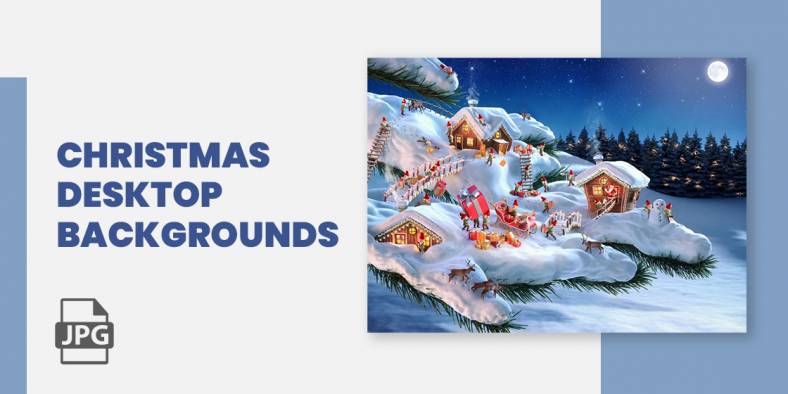
Christmas. Not today. But coming soon. Wish all your family and friends who are both near and far this Crimbo…

Wallpapers define your personality. They tell a lot about your likes, dislikes and even mood. Be it any screen mobile,…

Cuteness charms. Be it a cute baby or a cute pretty teen queen or a cute teddy or cute twinkling…
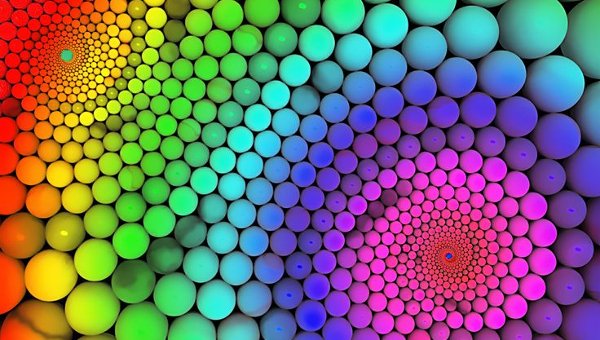
What do you get when the seven colors of the color spectrum? A rainbow, of course! Violet, indigo, blue, green…

Wallpaper and screensavers are used to make your screen worth an appeal. It adds beauty to the screen as well…

Who doesn’t enjoy a fun day at the beach? That is the best part about summer after all! A day…