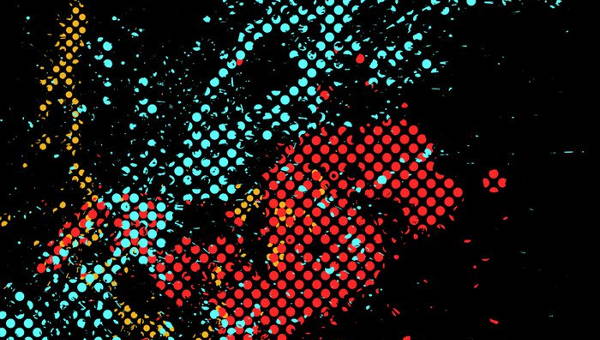
10+ High Quality Dot Brushes
Art can be quite challenging to make if you don’t have the right set of tools for the job. Brushes…
May 03, 2021
Wanna have that smoky effect, cloudy-like particles, rabbling bubbles, glittering sparks, or misty fogs on your latest graphics layout? Try to read this post and be amazed by the collection of Adobe Photoshop brushes curated and made available online by our team. These superb tools have been around the designing world lately, and surely, you have already seen one or two effects circling around the town. Scroll down and check how each of these effects is being expertly done.
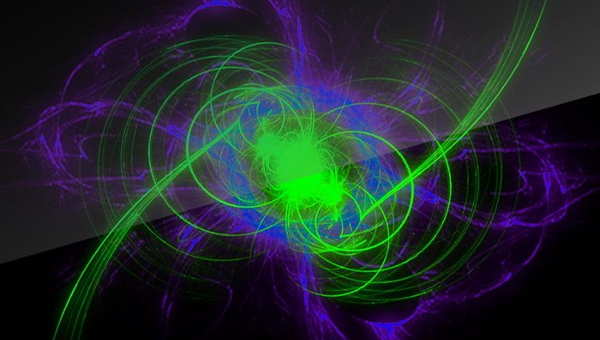

This digital brush creates a number of smoke style in various colors. It can create realistic smokes and clouds of swirly, circling and dancing in effect, among others. The effects would do really well in some commercial artwork with black background.
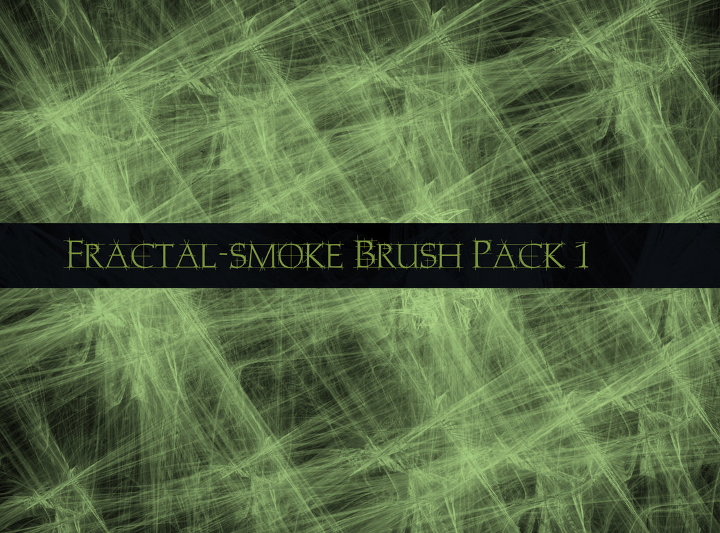
Designers are up to develop more stunning abstract layout and stock images by the use of this digital brush. It is applicable for all versions of Photoshop, hence users can download and utilize them at their disposal.

Creating smoke art with wisps of white clouds or fog is the art of this Photoshop brush. This is perfect for use as visual effects on art projects or illustrations with backgrounds that are devoid of colors.
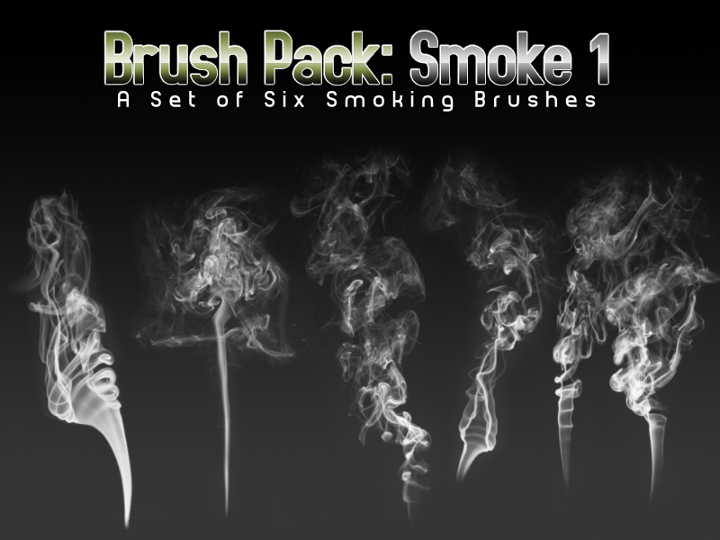
The brush is ideal for various web projects as well as for photography. Download the item and you will have six smoking brushes that will give you six kinds of digital smoke in return. They can be enhanced further with the use of specific tools on Adobe Photoshop.

The set of Photoshop brushes will give you several kinds of smoke-like vectors. Designed to transform a simple image into artistic one, this is perfect for visual effects, stock images, and embellishments on smoke photography.
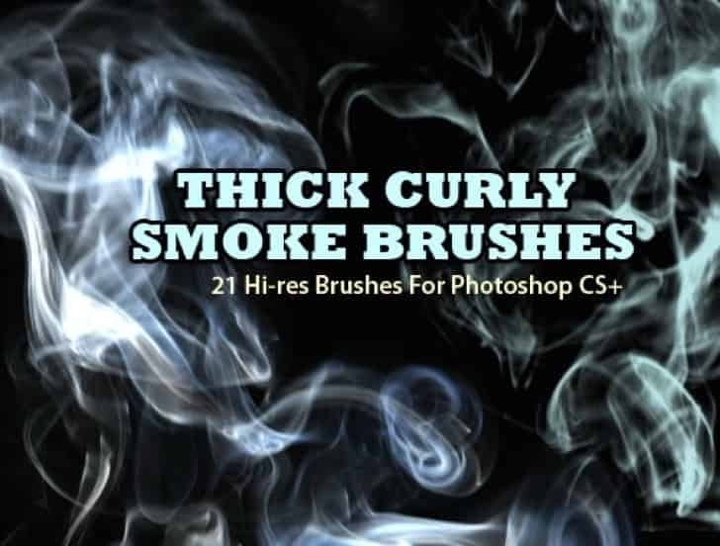
With this downloadable set of 21 high-resolution brushes, you can say “Goodbye” to those drab designs. This set can be used to create thick and heavy smoke backgrounds or add-ons to your design. They are applicable with Adobe Photoshop CS+ version series.

Transparency is one of the aspects that is innate in smoke as well as smoke art. Create ethereal images or designs with these transparent smoke brushes.

Perfect for visual effects, commercials, and websites, download this item and you will the kind of brush that is capable of creating magic with glitters and sparkles.

If you want to add bubbles or bubble shapes to your designs, this set of brushes would be great. These can also be used as add-ons to designs for a retro or vintage feel.

By the label itself, these sparks and fireworks brushes can create a series of fiery particles, explosive ashes and fireballs which are perfect for creating an illusion of a blast or explosion.

Experience the magic, not by the wand but by the brush! This mystical brush does create glittering shapes of different types of glitters or stars. Bring magic into your artwork with this set.
Artists and web designers may further add more colors into their digital art with the use of several Photoshop watercolor brushes as well. Available here are:
They may click the link below each brush for downloading.

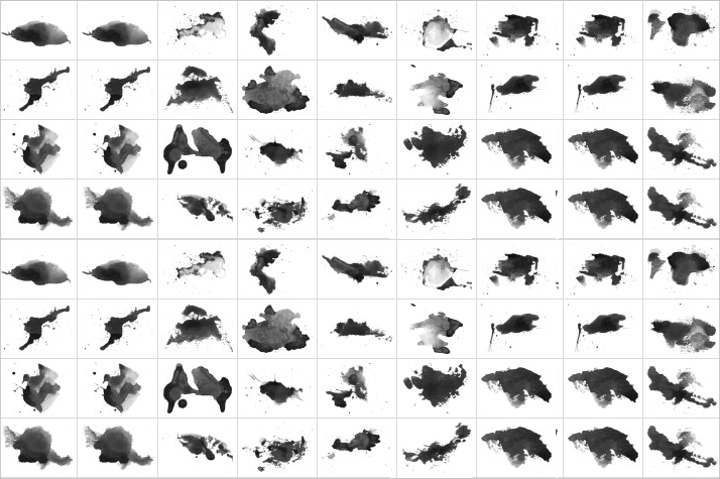

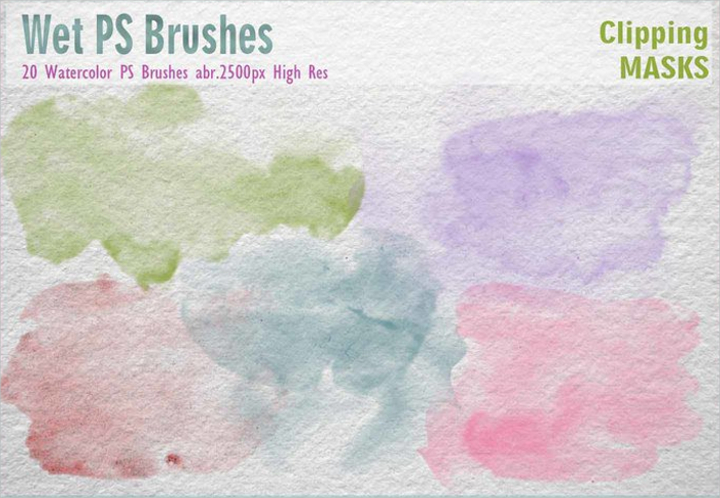
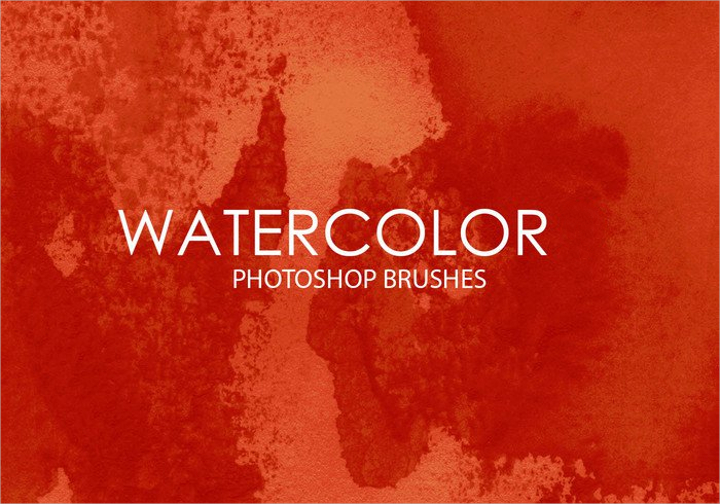

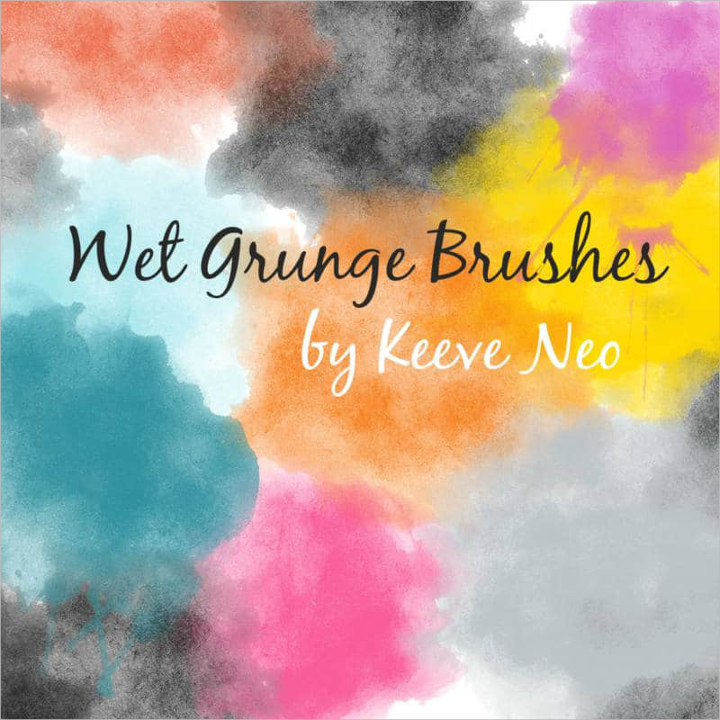
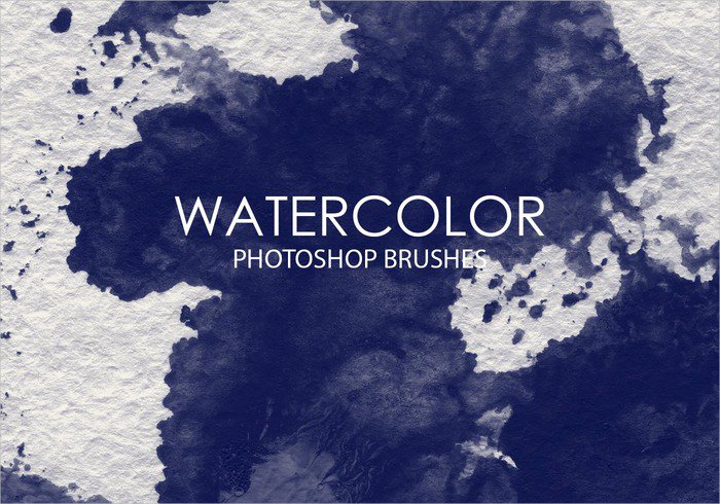
Some cloud brushes are made available in Adobe Photoshop. These brushes can make a diversity of cloud formations. Our list includes clouds that are fluffy, quality, in high resolution, decorative, as seen in nature, and hinting at precipitation.
Nevertheless, all forms would do justice to wherever and whatever the artist would add them. For instance, fluffy clouds would be really nice if they are added on art with an outdoor setting. Decorative, on the other hand, is perfect if the mode is gloomy. Nature, moreover, is ideal if the concept is black and white, and would require a lot of clouds of different sizes and shapes.



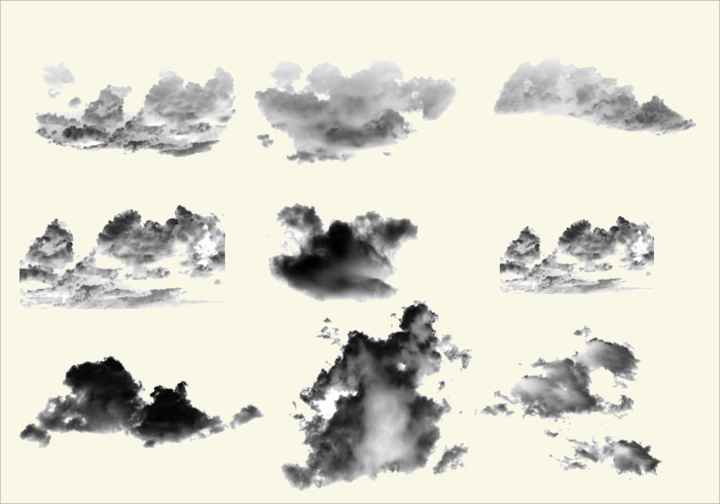

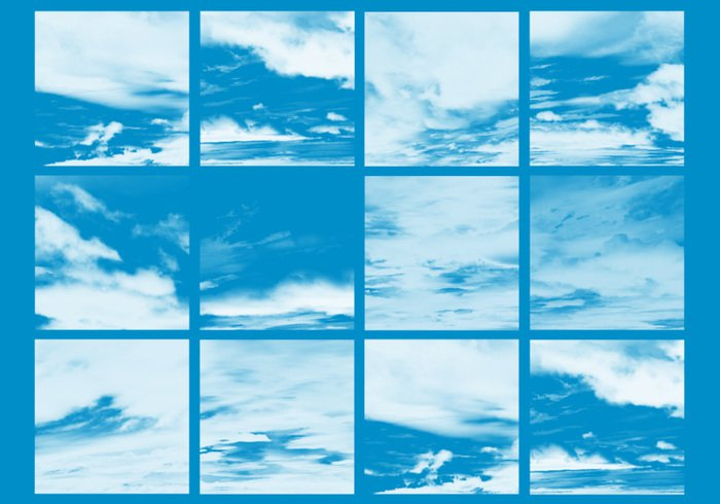
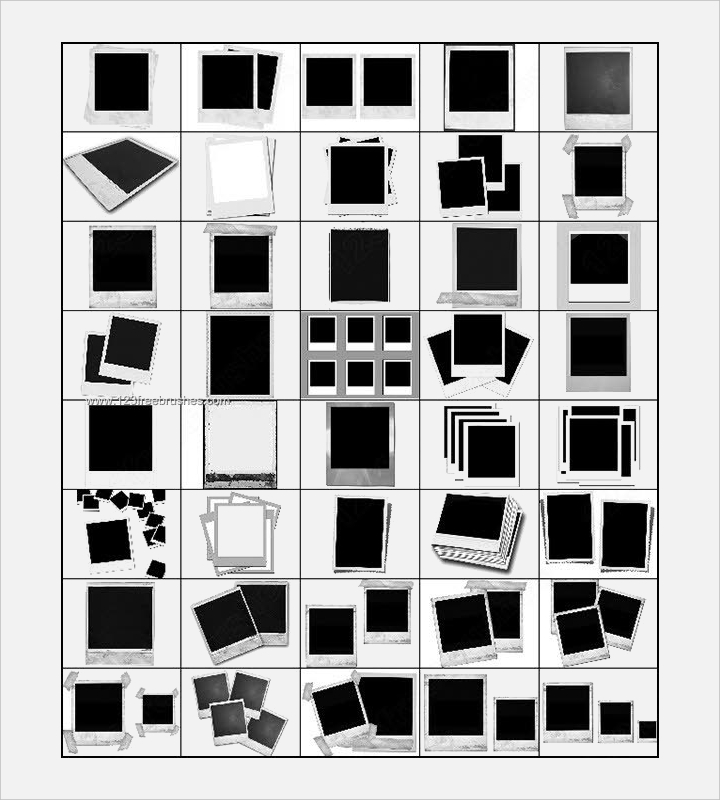
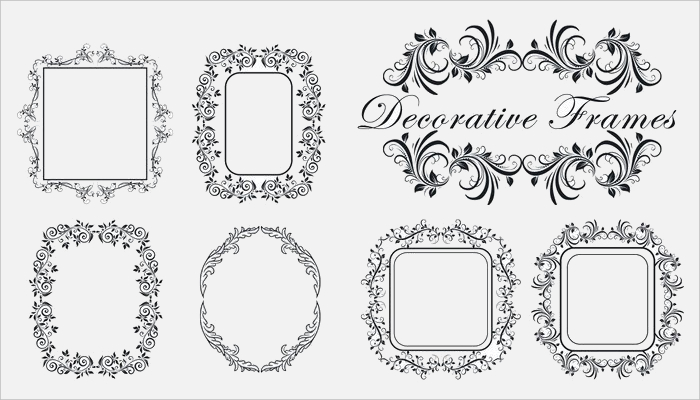
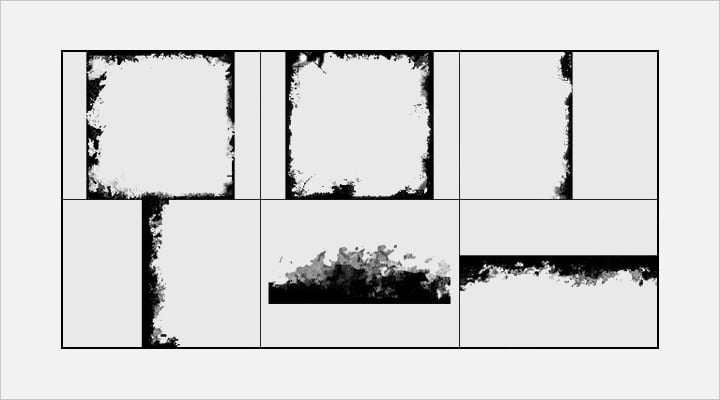
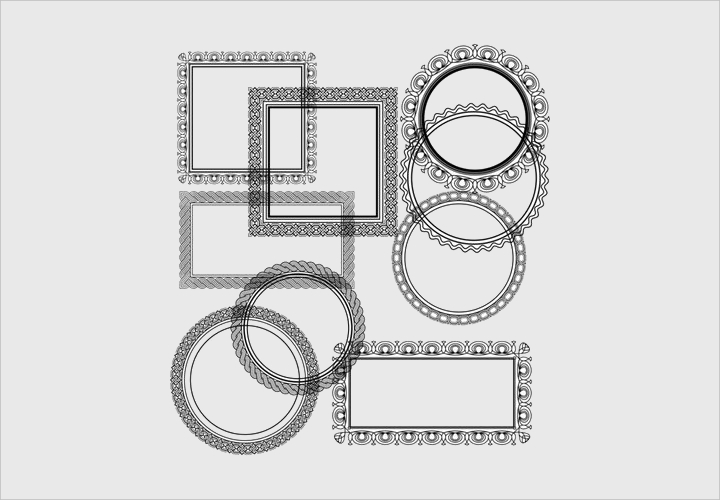
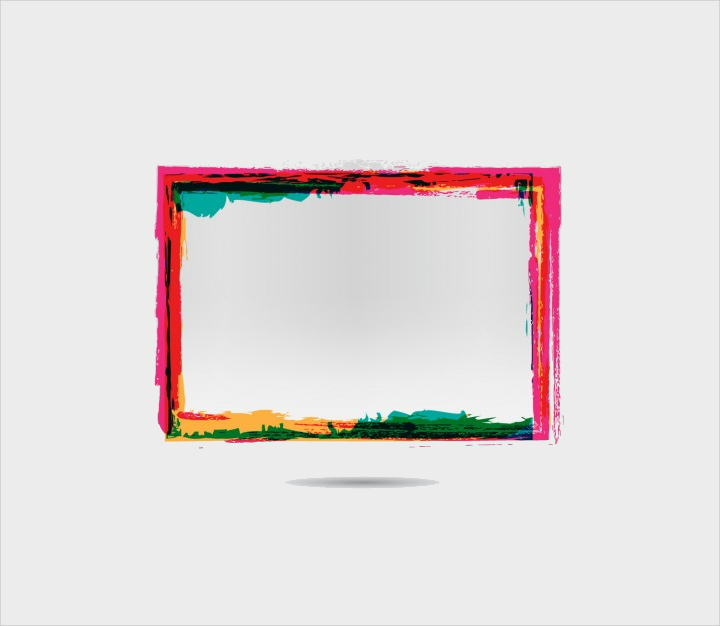
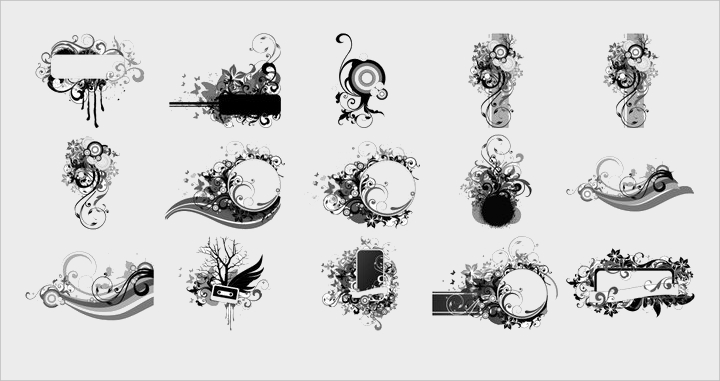
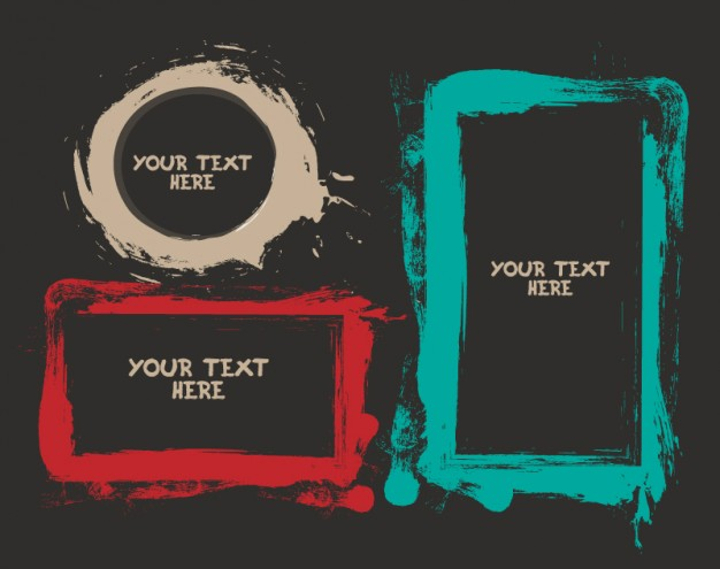
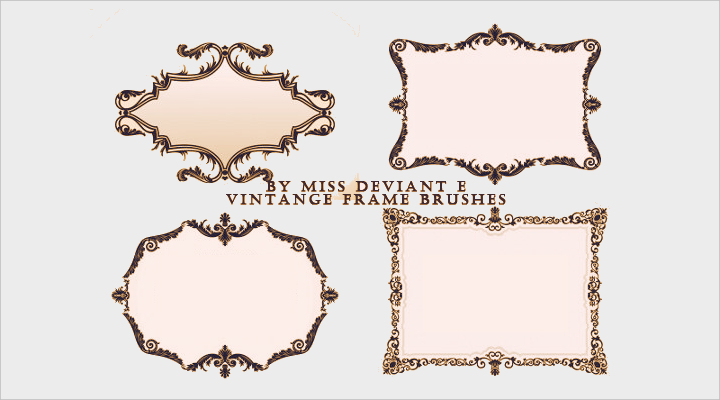
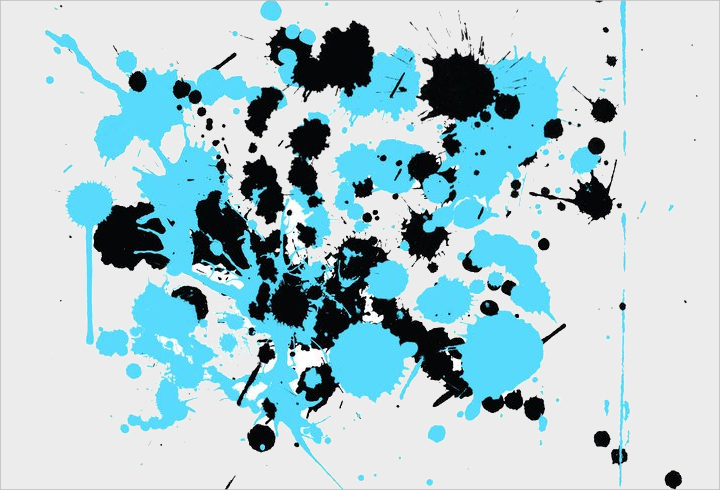
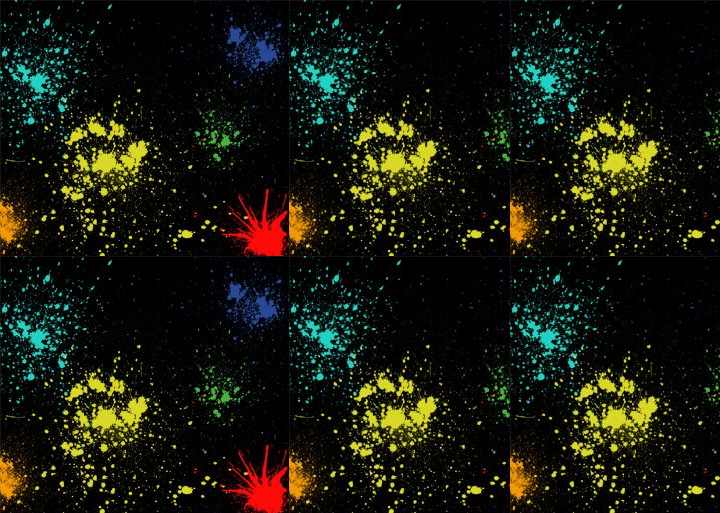
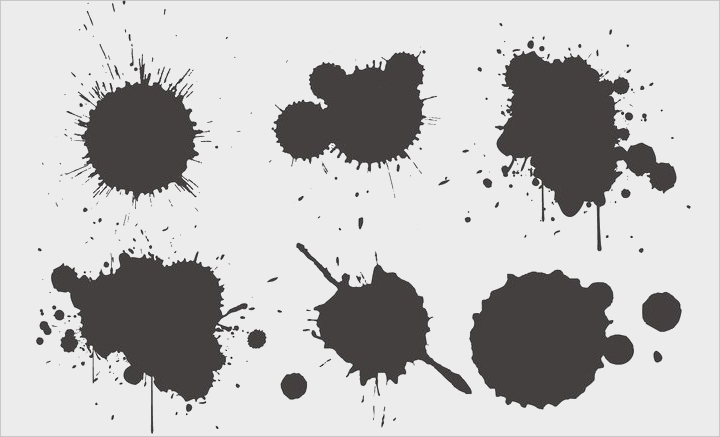
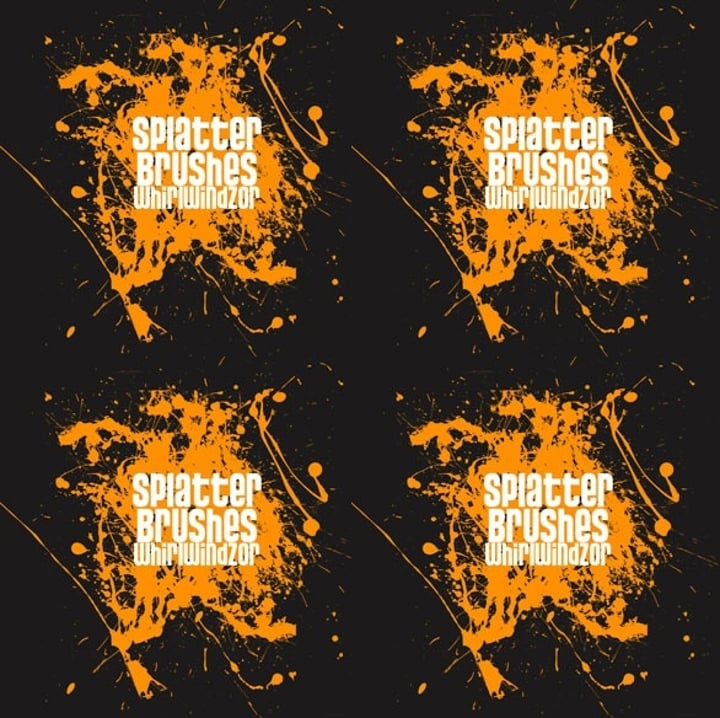

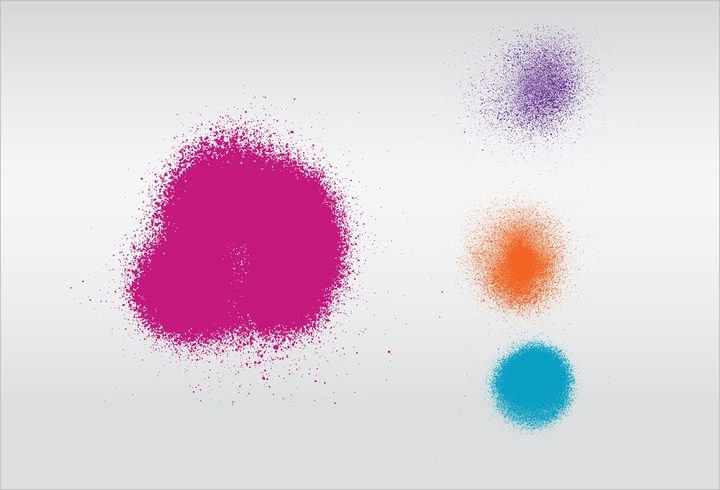



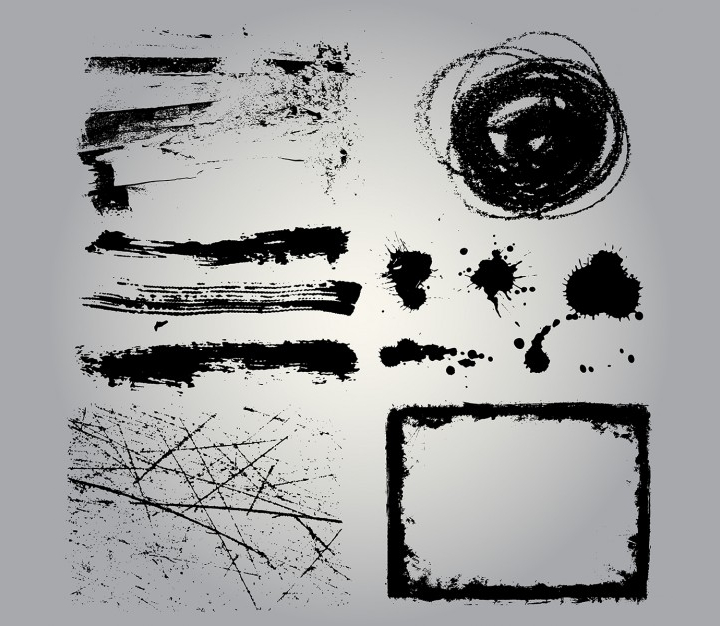

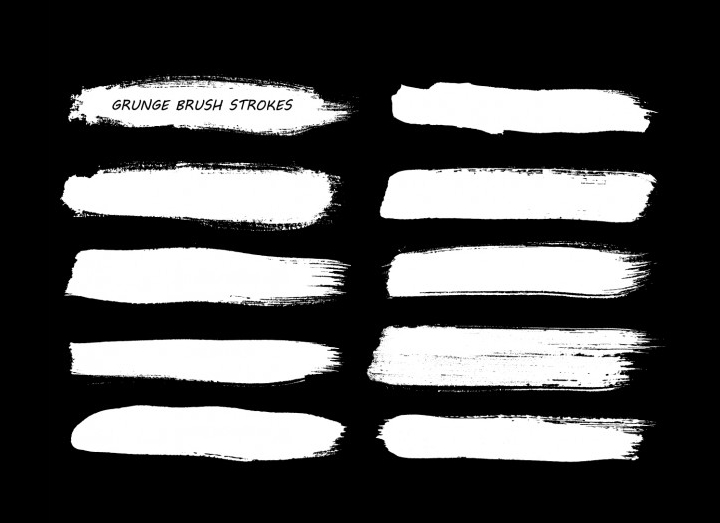
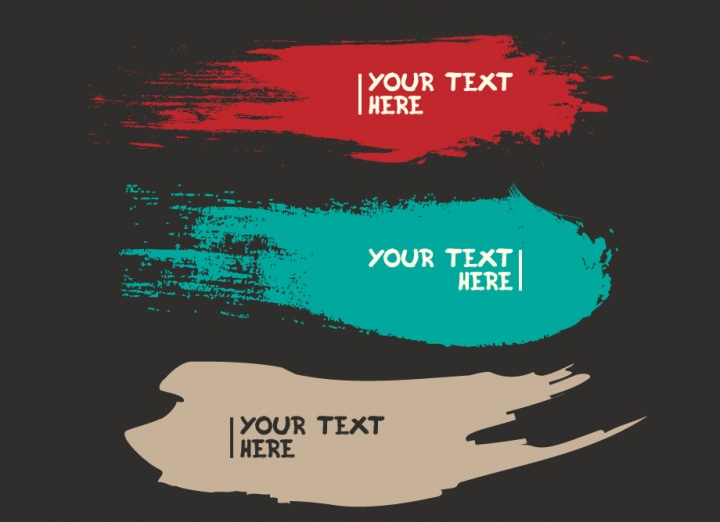
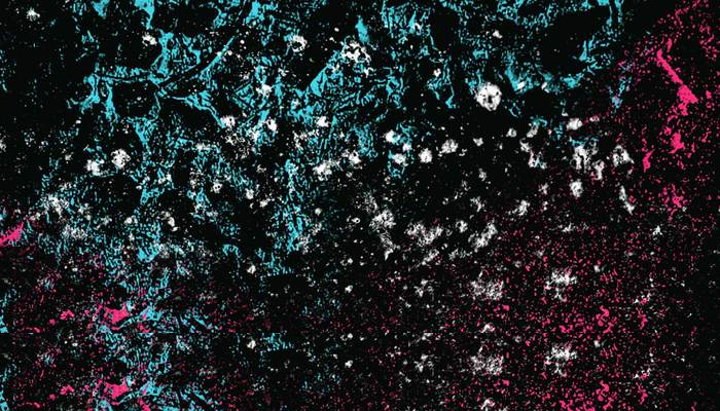
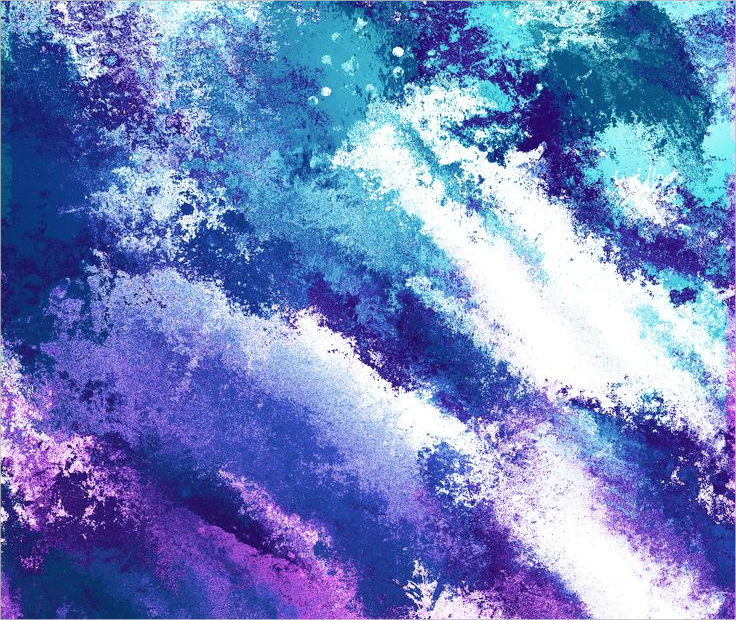
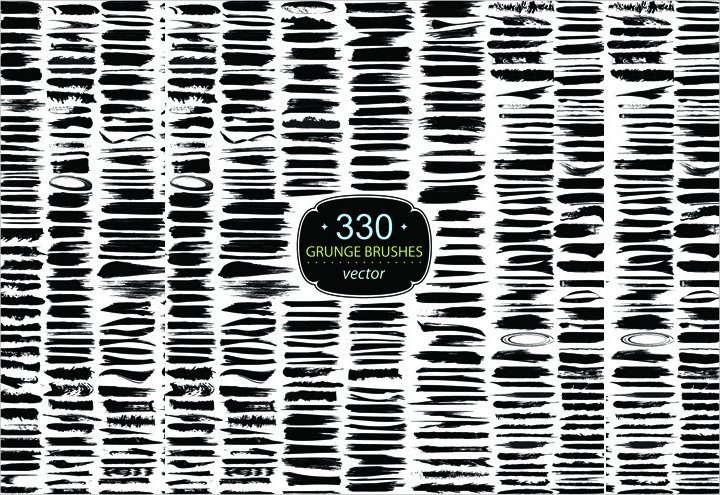

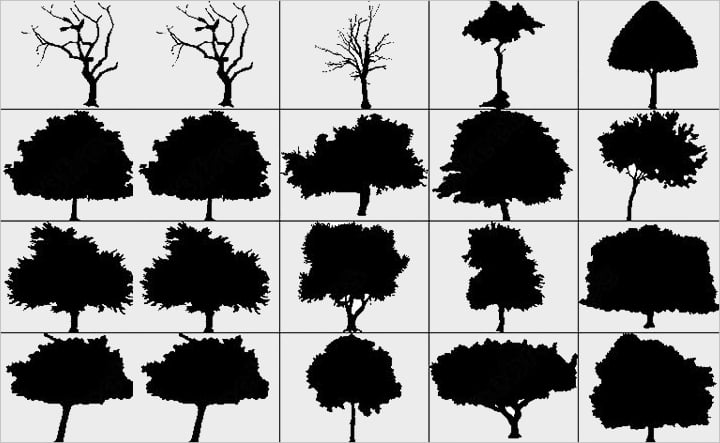

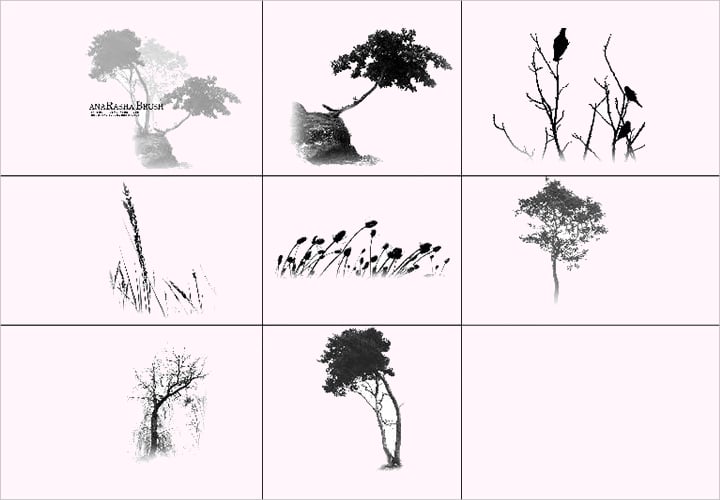
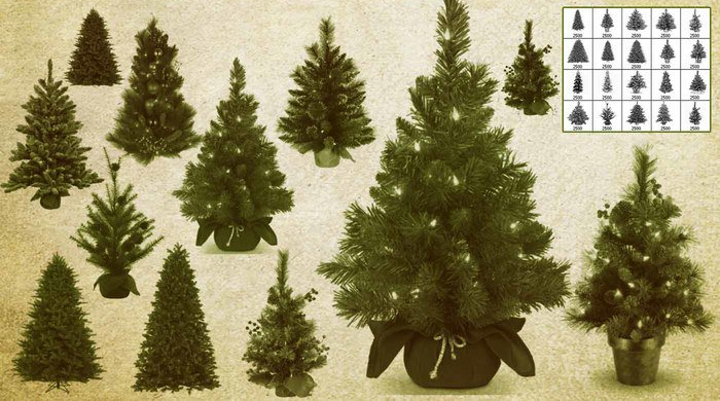
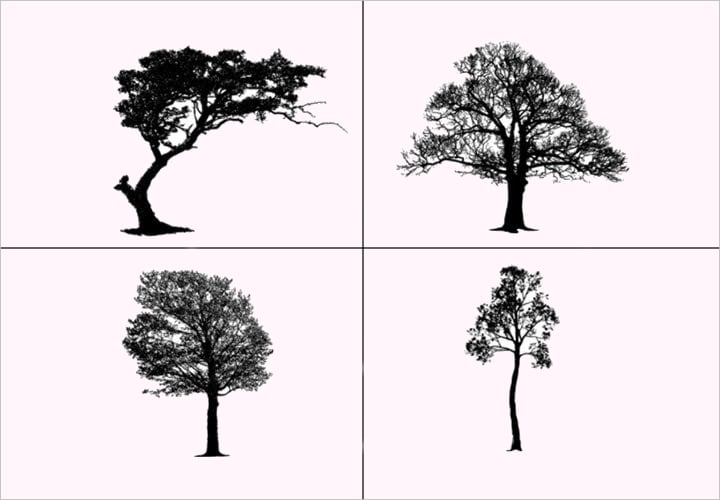
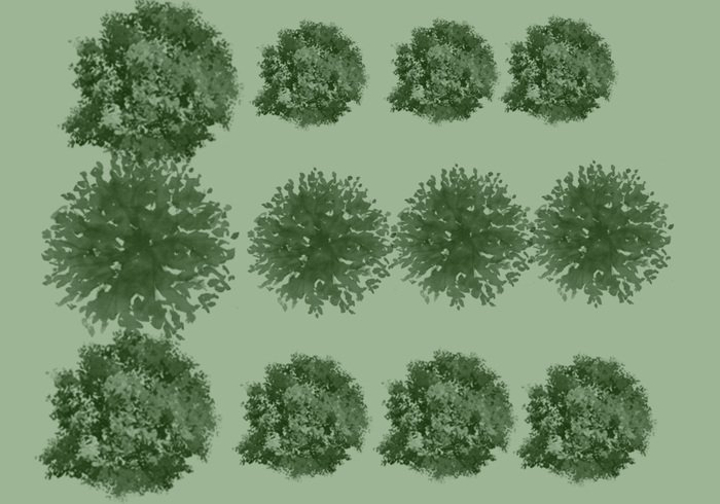

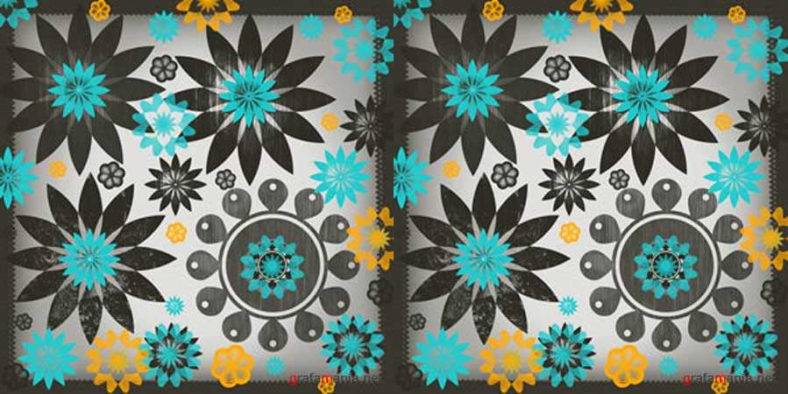
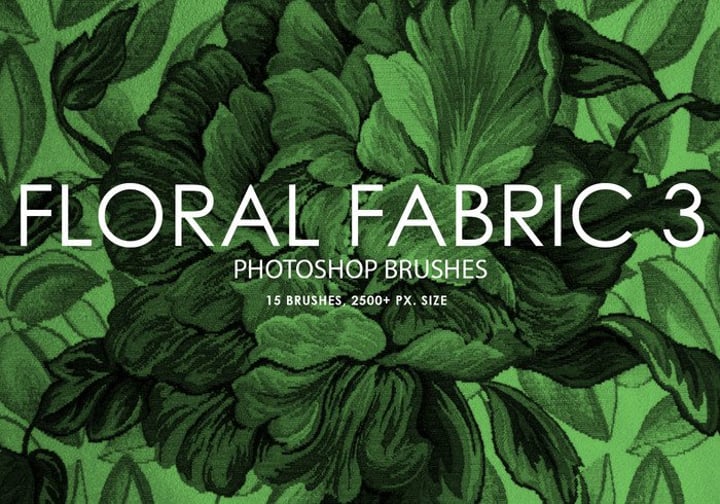
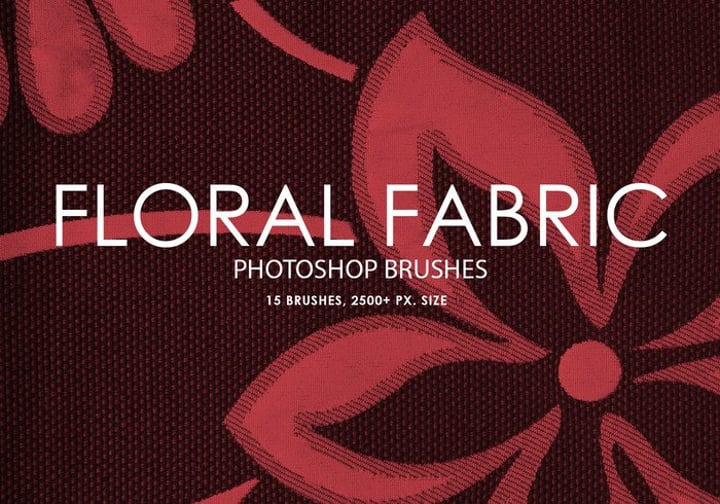

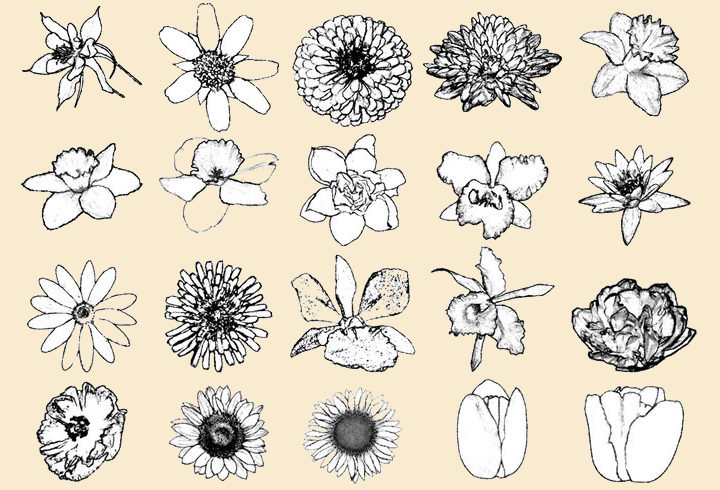
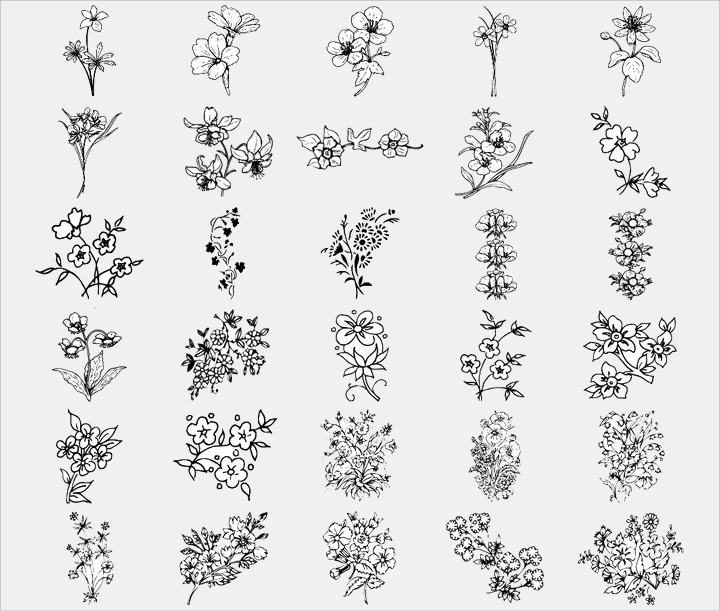
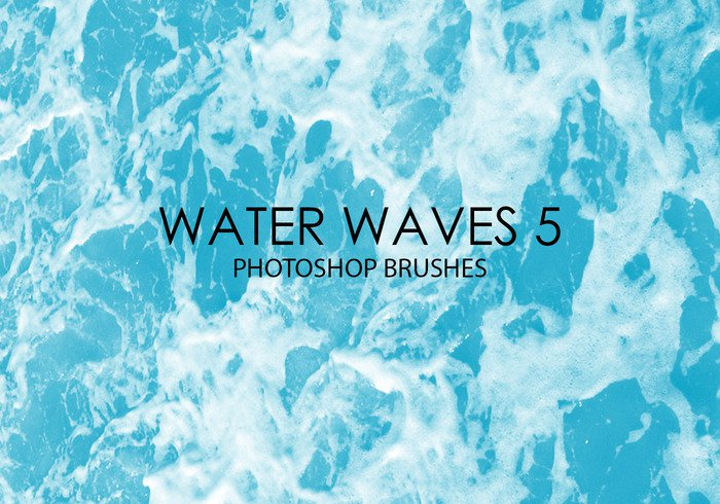
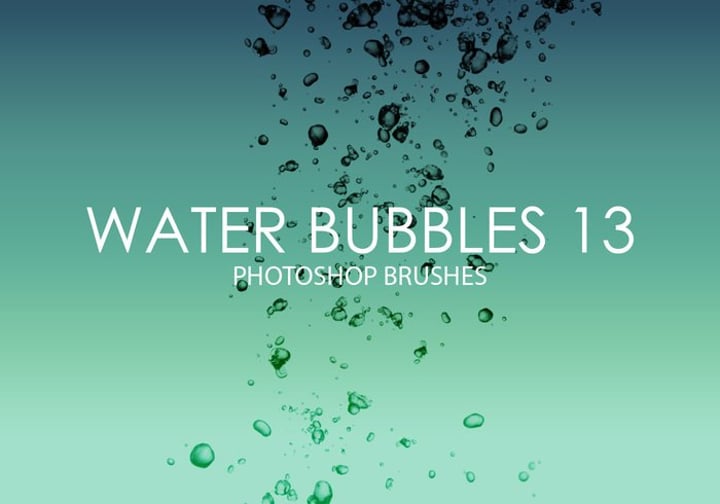
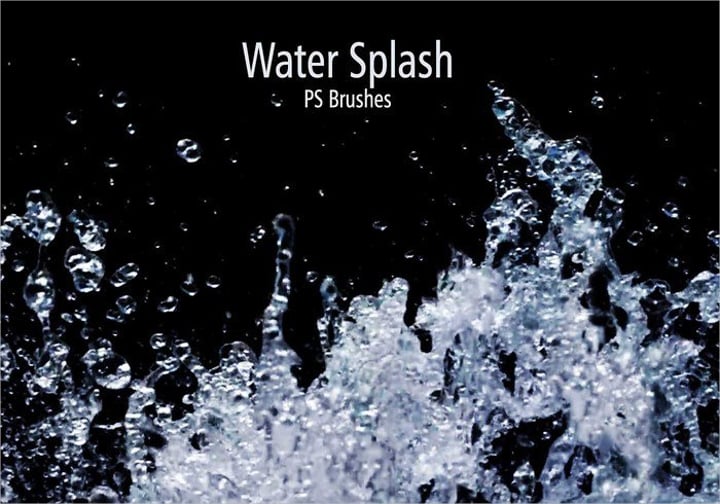
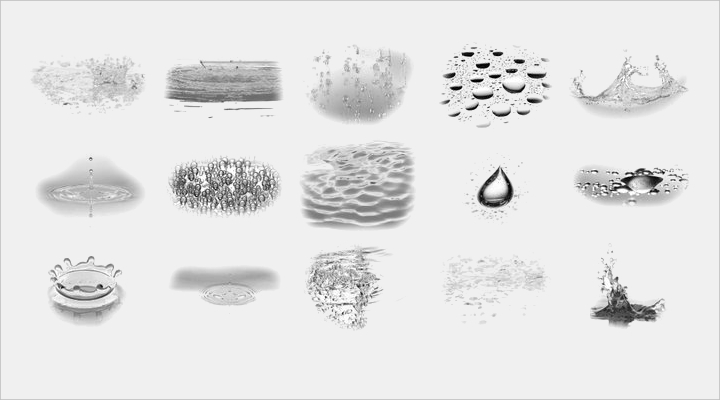
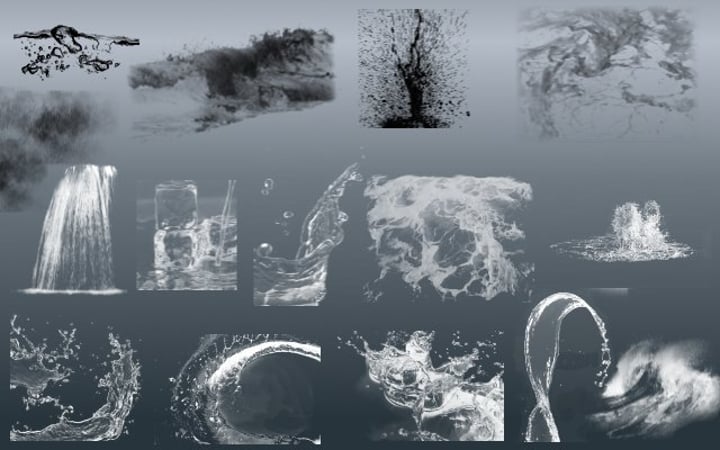
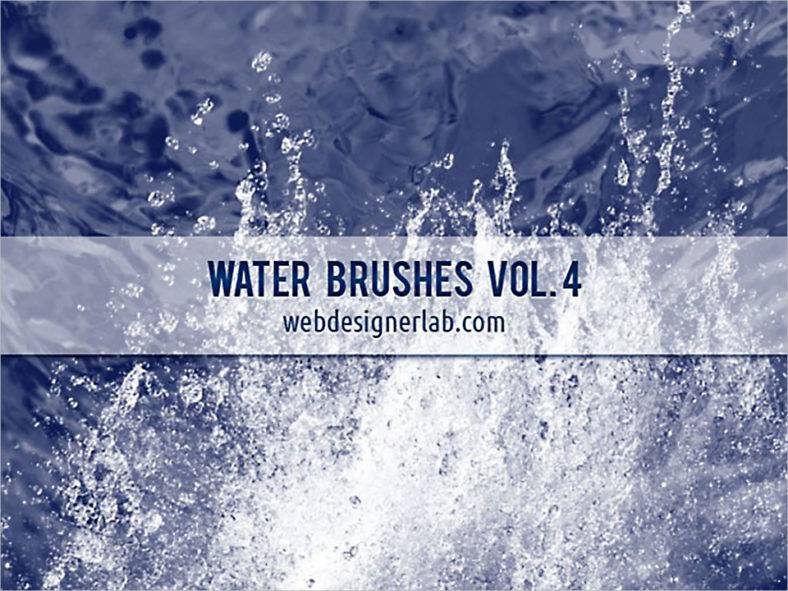
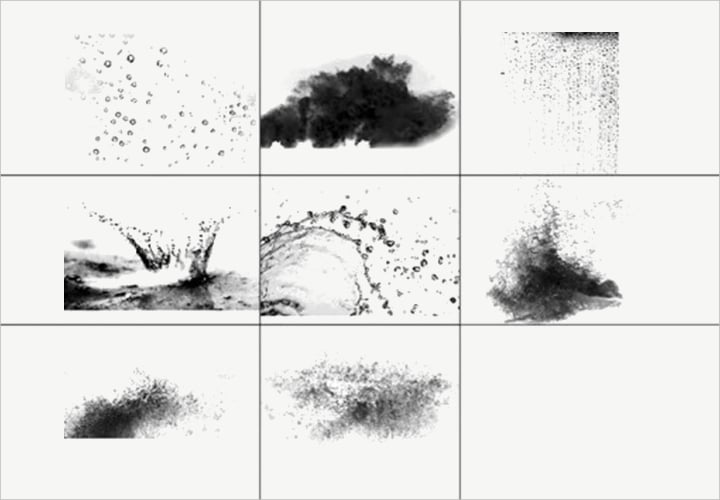


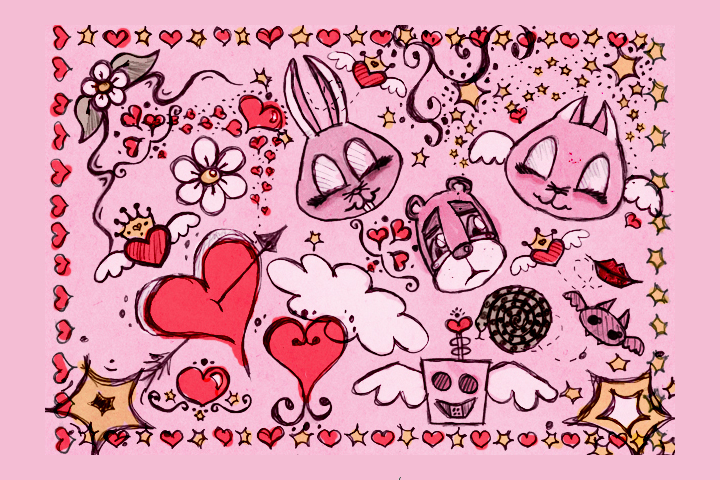
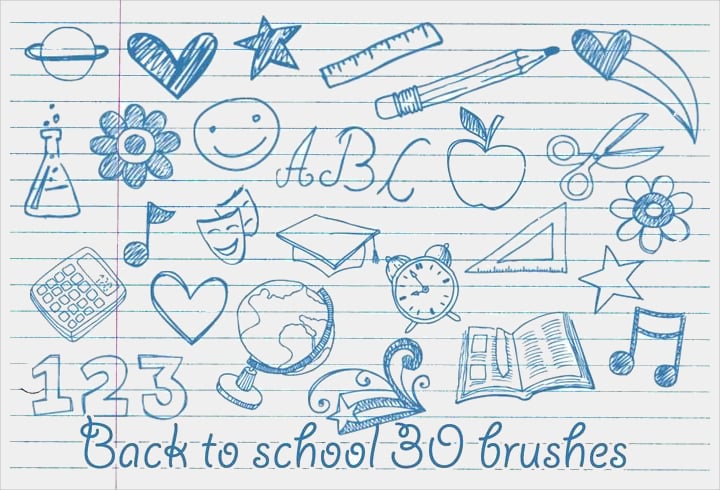

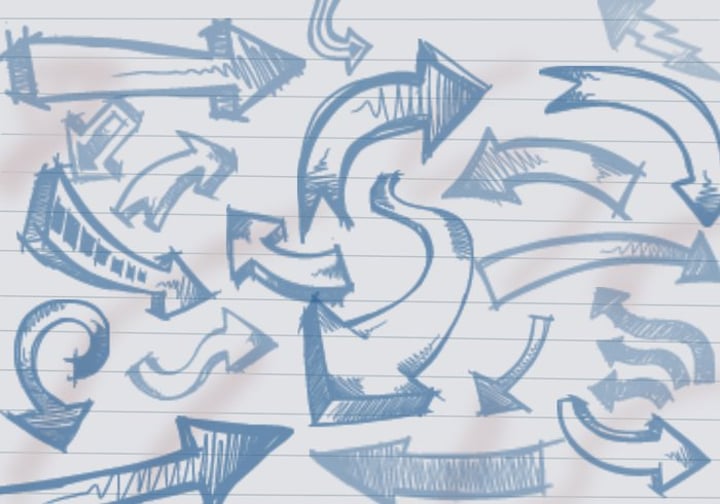
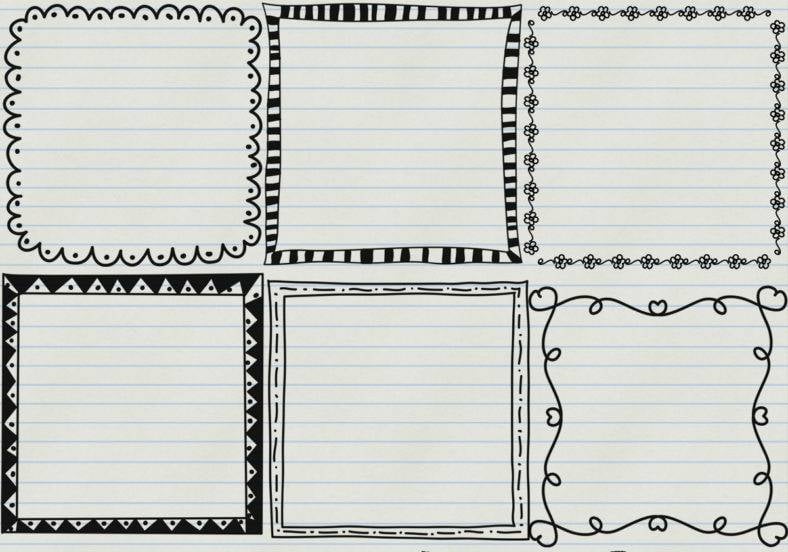


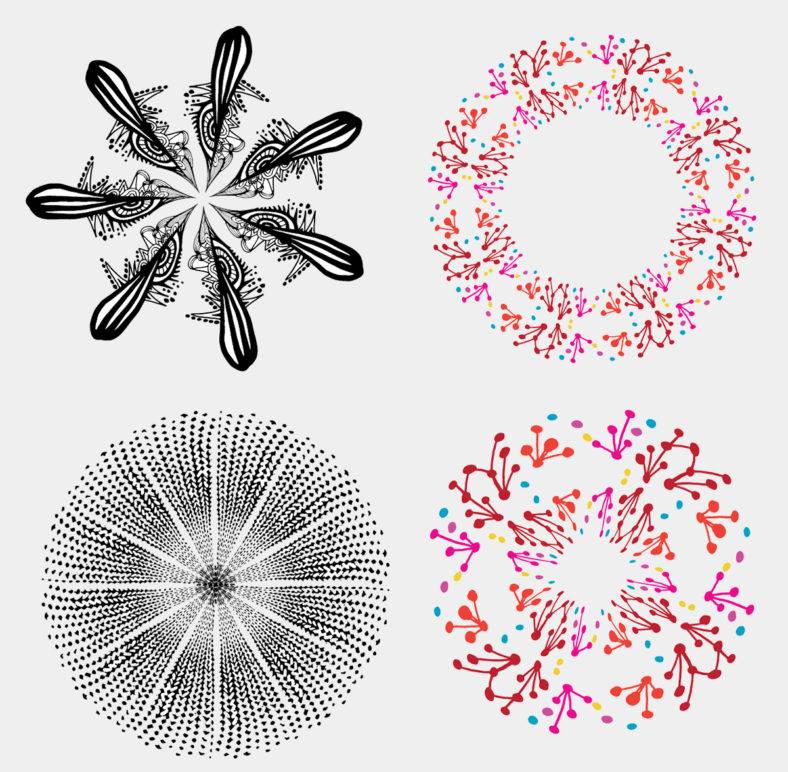






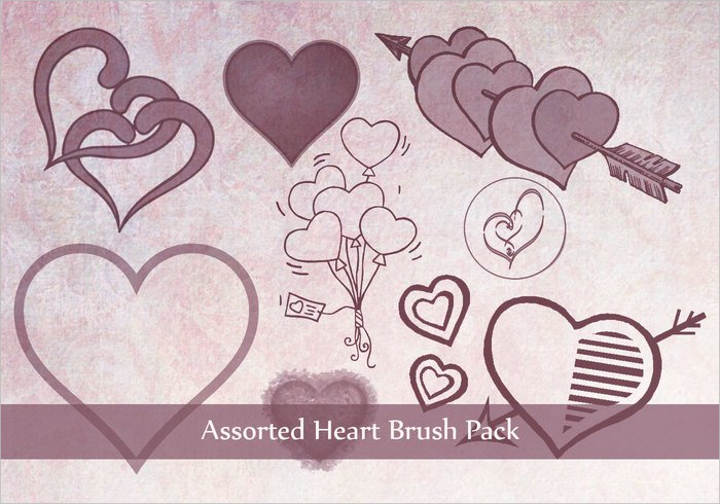


Having a smog or a glittering background will no longer be hard for visual artists or web designers given that they have an updated version of Adobe Photoshop. Also, they can have cloudy or abstract-like backgrounds on their art with the use of specific brushes as mentioned above provided that they download one of the digital brushes being offered here. They can likewise go through our Website and research more about Photoshop brushes.
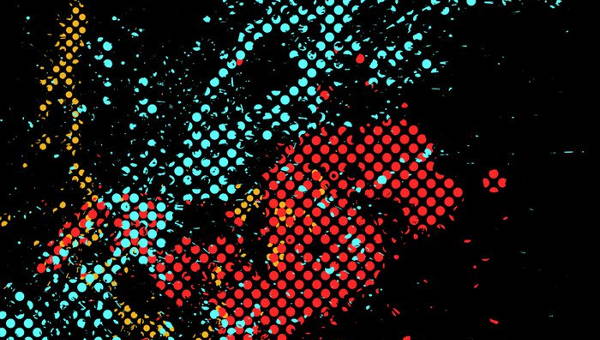
Art can be quite challenging to make if you don’t have the right set of tools for the job. Brushes…
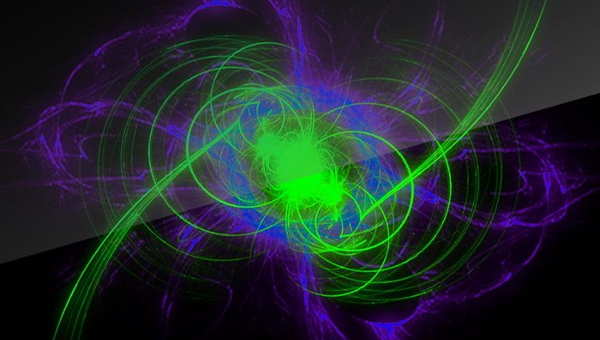
Wanna have that smoky effect, cloudy-like particles, rabbling bubbles, glittering sparks, or misty fogs on your latest graphics layout? Try…
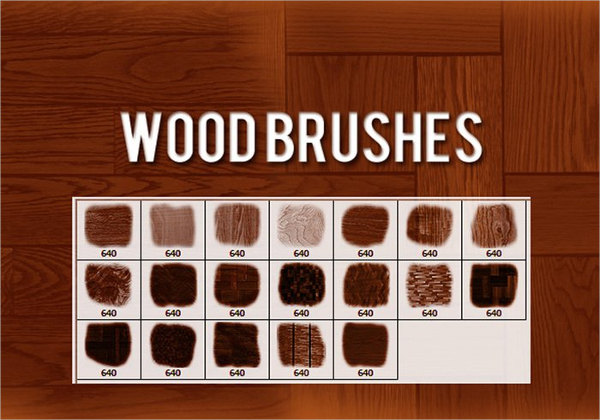
Photoshop wood brushes can easily change the entire appearance of a document or item by incorporating wood textures and patterns.…
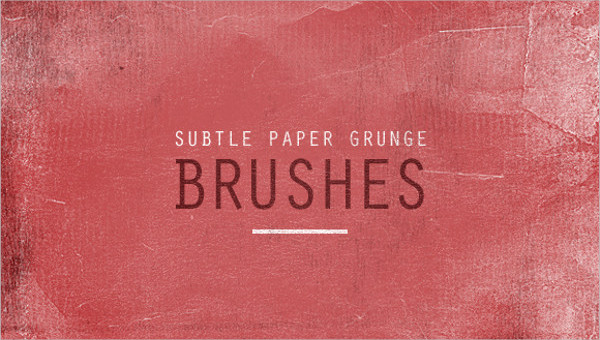
One of the most common tool that Photoshop Format designers use in making designs are brush tools. This tool helps…

When we want to create decorations for certain events or improve the creativity you make when taking a certain photo,…

When we want to make detailed graphic art or do advanced photo manipulation, we usually use Adobe Photoshop. Using this…
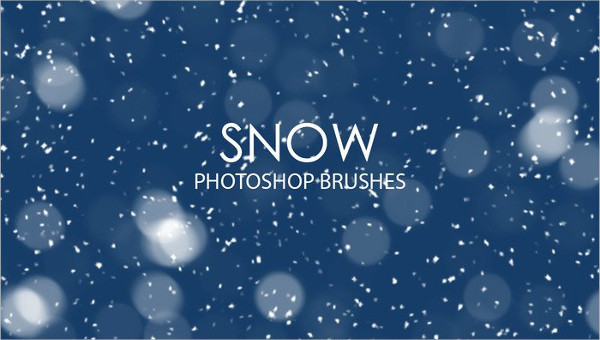
In designing realistic digital environments or artwork, it is always important to posses the right tools and software to achieve…
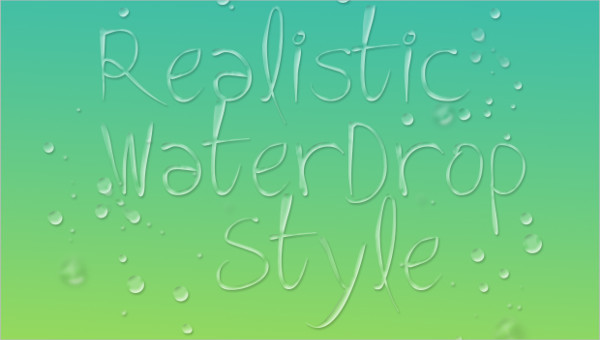
Artists and other designers today make artwork through the use of different software programs and tools. These tools basically help…

There are different ways to design documents, posters, and labels. One way to create designs is the use of software…