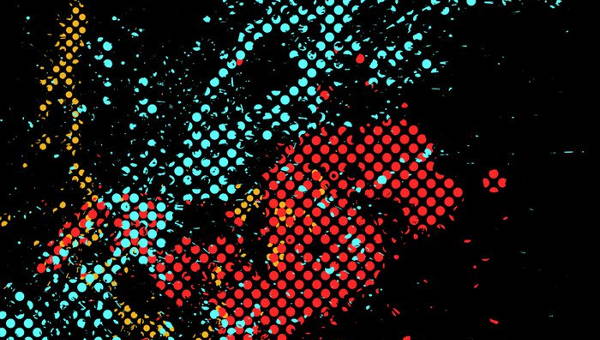
10+ High Quality Dot Brushes
Art can be quite challenging to make if you don’t have the right set of tools for the job. Brushes…
Feb 18, 2020
Artists and other designers today make artwork through the use of different software programs and tools. These tools basically help them make more creative artwork and help them to place their imaginations in digital art. Today, technology can provide us with the tools and software we need to create realistic landscape paintings. One common factor for graphic artists to make creative digital paintings is by using Adobe Photoshop. This software can provide artists the tools they need to make creative artwork. One of the most commonly used tool in Photoshop is the brush tool.
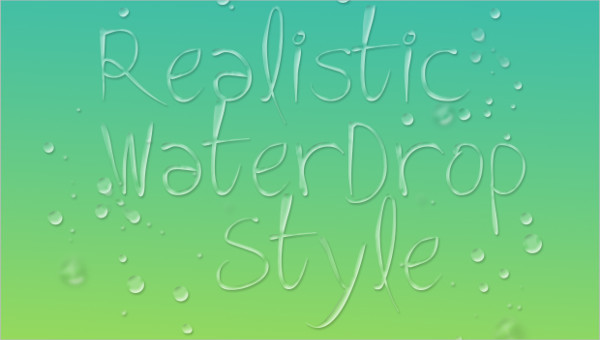
We share a brief description on some water drop brushes you can use to make your designs as well as the advantages the brush tool can help you on your designs. You can also check our website for more Photoshop brushes.
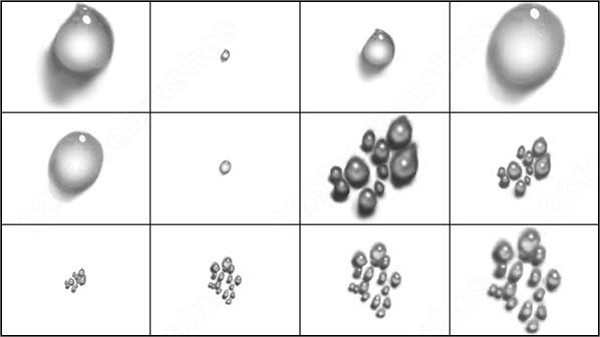
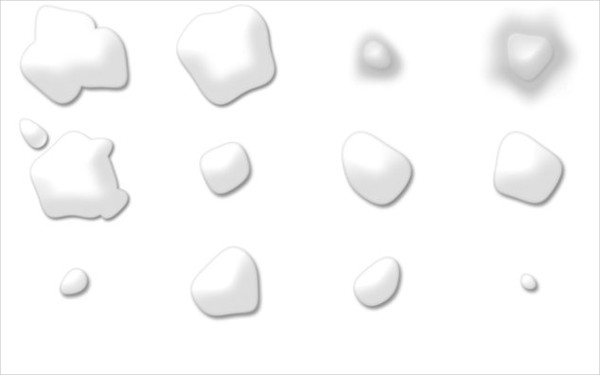
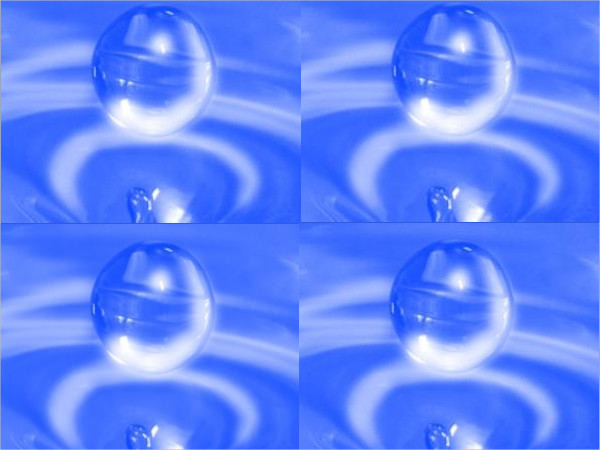
The main purpose for downloading waterdrop brushes is to help users create specific water splashes and water effects for their designs. Downloading brush sets or tools will help them save time from making specific effects from scratch. Some water drop brushes you can find in this article include the following:
You can also check our website for more water brushes to add to your Photoshop brush arsenal. We also provide you with different guides and information on where to use these types of brush tools and who usually uses these kinds of brush tool or brush sets. Using brush tools to create certain effects will help you finish your work quickly as well, rather than making these effects manually.
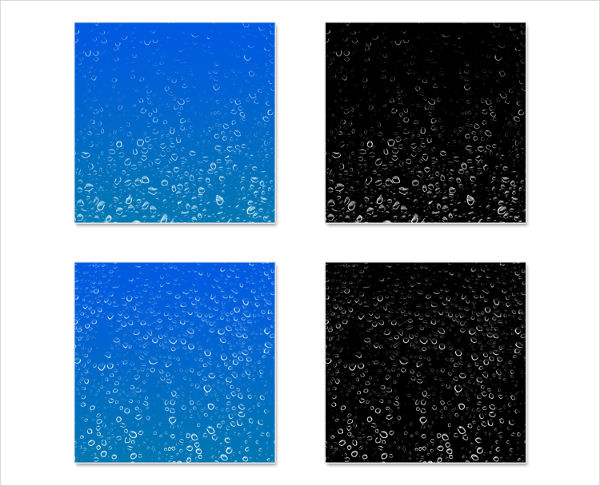

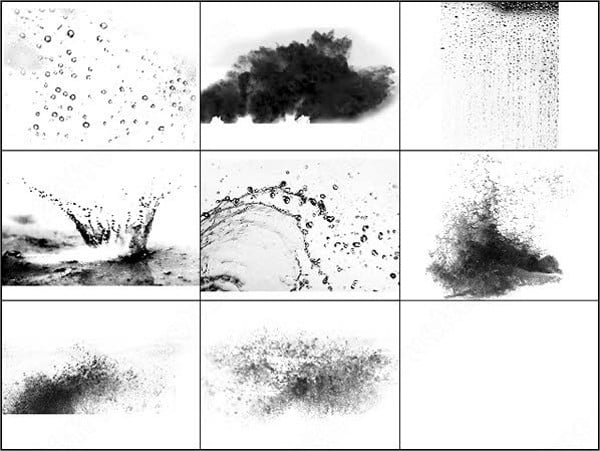
There are also other advantages of using a brush tool besides from providing you with the brush patterns you need to achieve certain effects for your designs. Other advantages this tool can give you also include these:
Another advantage of using a brush tool is that you can download more brush sets or tools to include in your collection, as Photoshop only provides stock brush sets. Though Photoshop provides you with various brush tools and sets to choose from, you will still need to download customized brush patterns to create the effects you want.
You can check out our website for more water splash brushes if you want to add more brush tools in your collection.
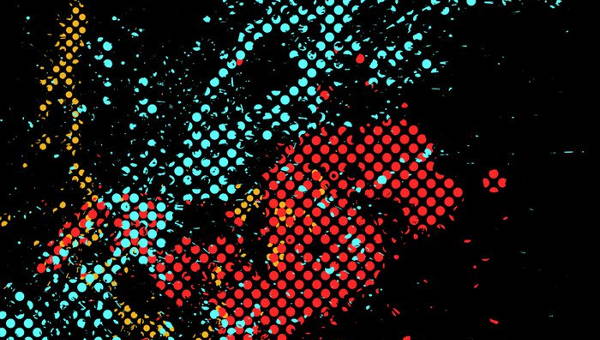
Art can be quite challenging to make if you don’t have the right set of tools for the job. Brushes…
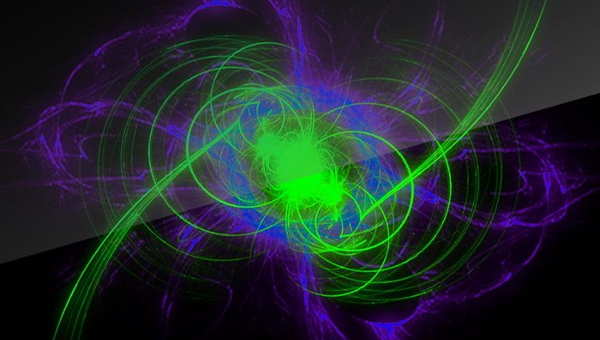
Wanna have that smoky effect, cloudy-like particles, rabbling bubbles, glittering sparks, or misty fogs on your latest graphics layout? Try…
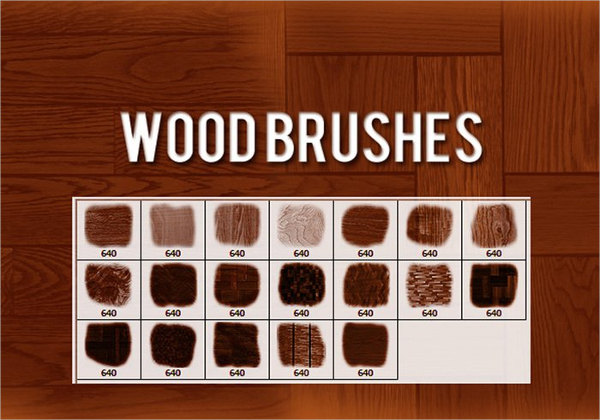
Photoshop wood brushes can easily change the entire appearance of a document or item by incorporating wood textures and patterns.…
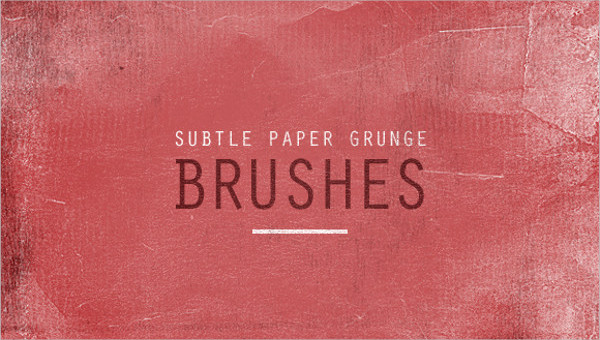
One of the most common tool that Photoshop Format designers use in making designs are brush tools. This tool helps…

When we want to create decorations for certain events or improve the creativity you make when taking a certain photo,…

When we want to make detailed graphic art or do advanced photo manipulation, we usually use Adobe Photoshop. Using this…
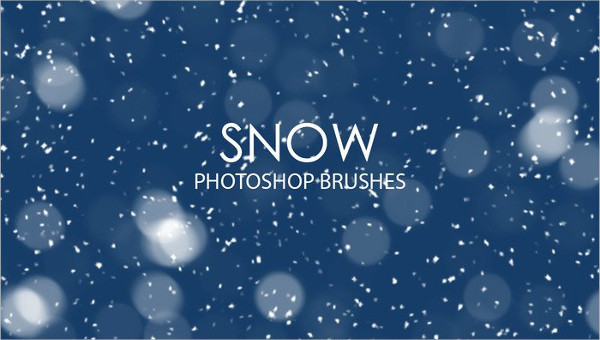
In designing realistic digital environments or artwork, it is always important to posses the right tools and software to achieve…
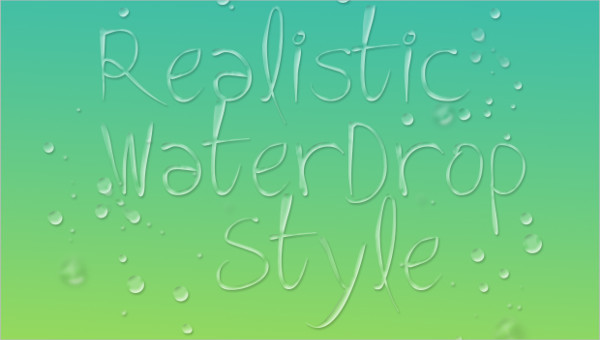
Artists and other designers today make artwork through the use of different software programs and tools. These tools basically help…

There are different ways to design documents, posters, and labels. One way to create designs is the use of software…