
9+ Preschool ID Card in Illustrator | MS Word | Pages | Photoshop | Publisher
Education is not just about preparing for something higher. More than that, it seeks to nurture children for holistic development.…
Mar 09, 2023
ID cards are one of the most paramount identity documents to own whether you’re part of a school, business, hospital, military, or any background. Also referred to as an identification card and often made in credit-card size, this particular instrument displays a range of identifiable data such as a person’s photo, name, age, address, contact number, and other information.
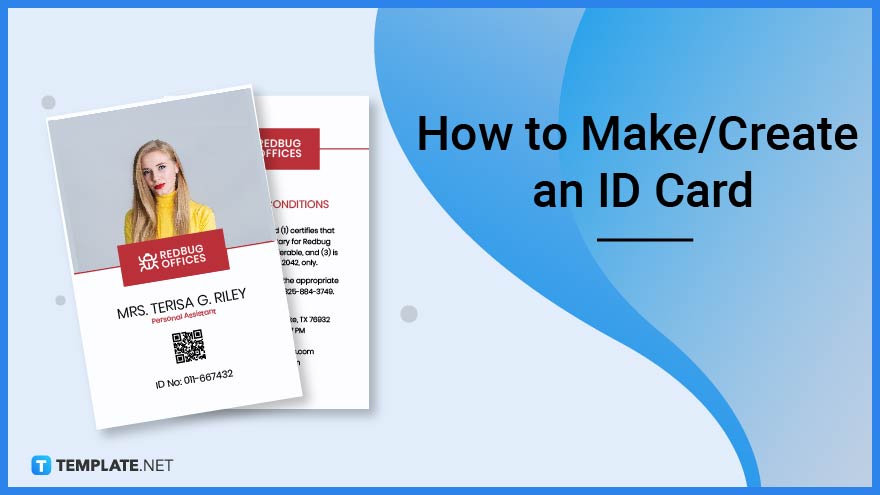
ID cards may appear creative, professional, colorful, or modern, depending on what ID card design you’re going for. Whether you’re in business, camp, school, nonprofit group, or any form of organization, you don’t have to be a professional graphic designer to come up with a simple or well-made identity card after recognizing these several easy steps:
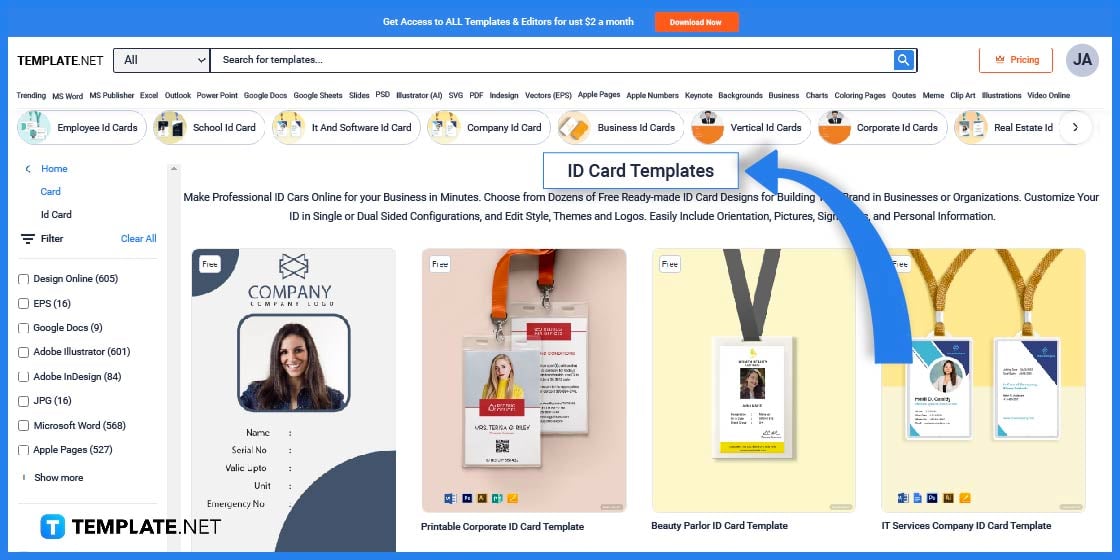
Visit Template.net and you’ll find loads of options for editable ID cards. Besides being an ID card maker, the site alone houses a plethora of ready-made templates you want to download, edit, and print anytime.
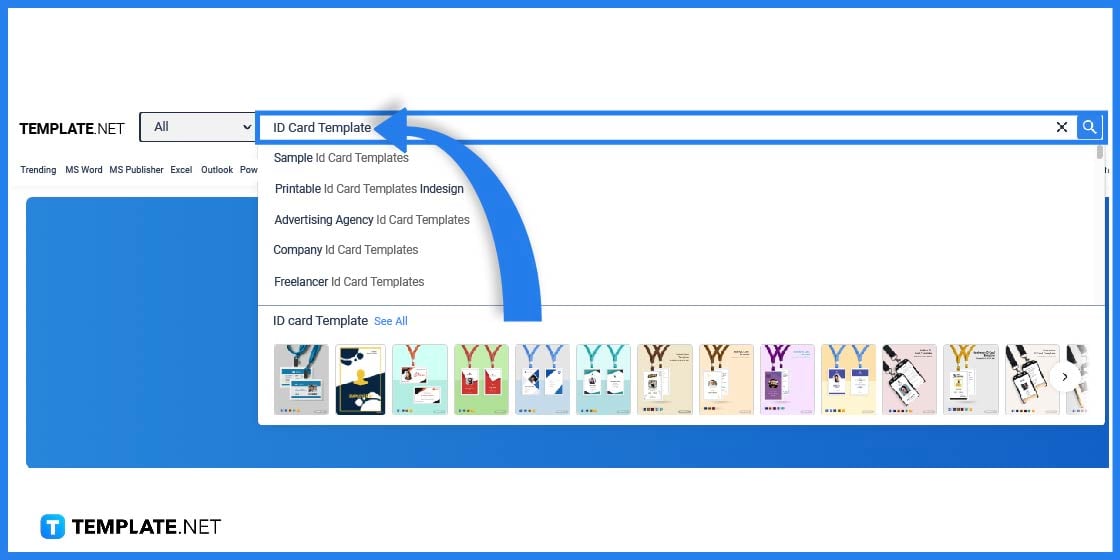
For quicker access, simply go to the search bar at the top of Template.net and type in “ID card template.” Scroll down and you can access all types of ID card templates such as a student ID card, child ID card, and employee ID card.
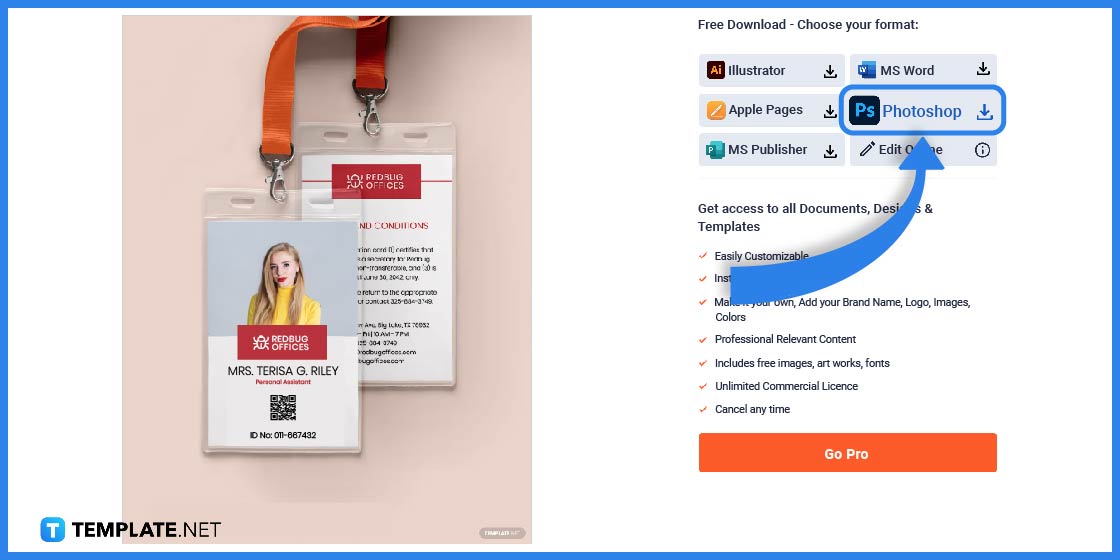
Click on the specific type of ID card template you want to use. You should be able to download the template immediately on the right and choose whether you want it in Photoshop, MS Word, Apple Pages, Illustrator, or MS Publisher format.
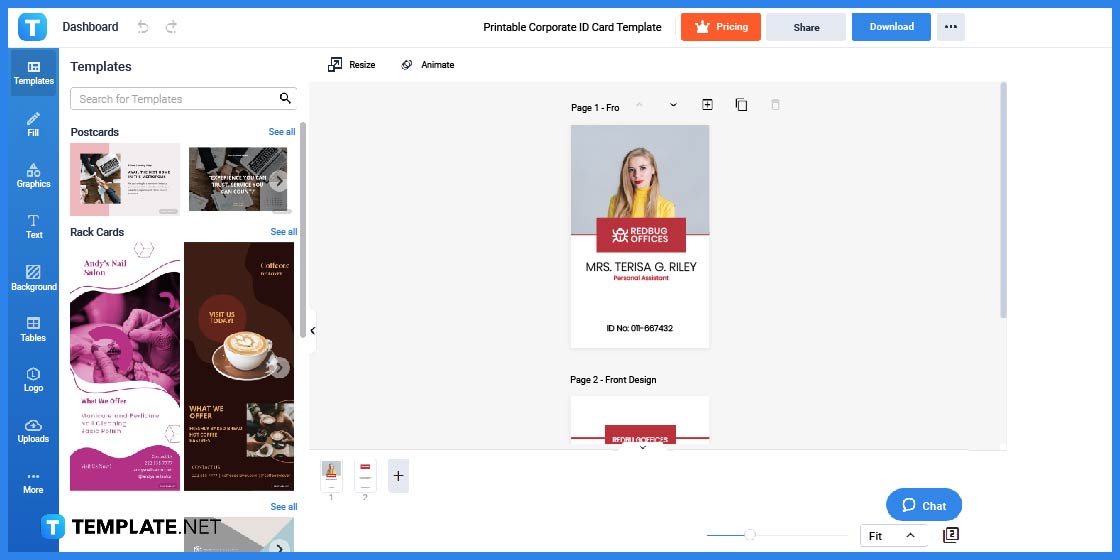
There is always room to customize the ID card template when you click “Edit This Template FREE.” After clicking it, you’ll be directed to the Editor tool shortly.
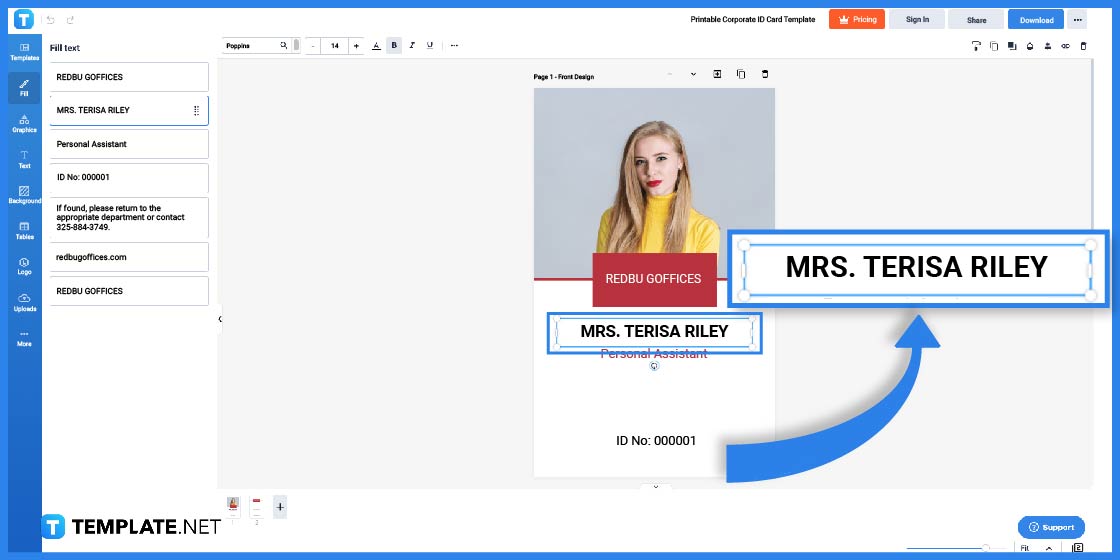
Personalize the ID card’s text by clicking “Fill” on the left side of your screen. Change the name of the organization, name of the ID holder, position, and ID number inside the text boxes provided.
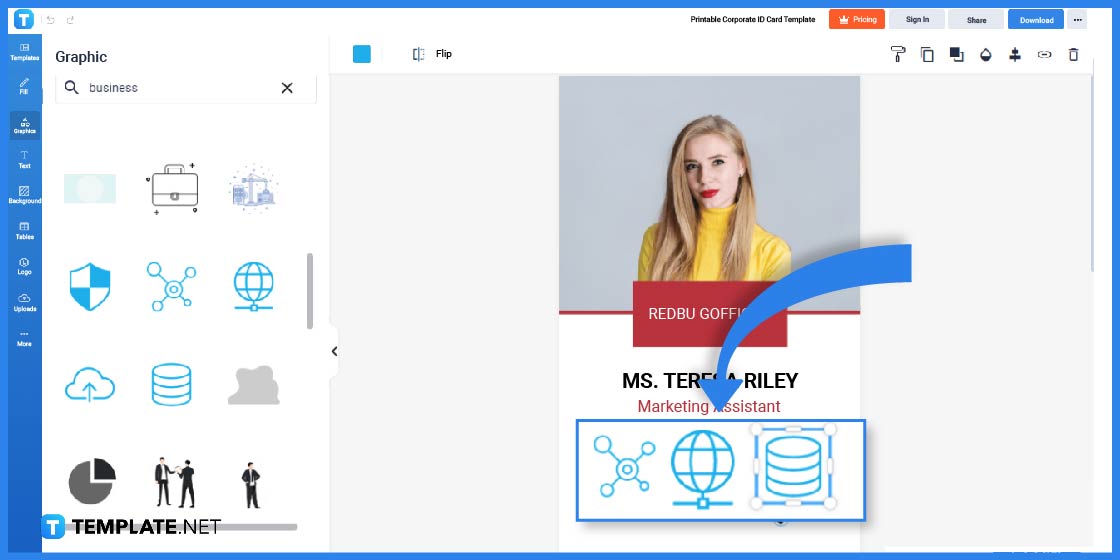
Click “Graphics” from the left menu. Search for any kind of graphic you want to add to the template or type in the name of the graphic you want from the search box; adjust the size and placement of each image afterward.
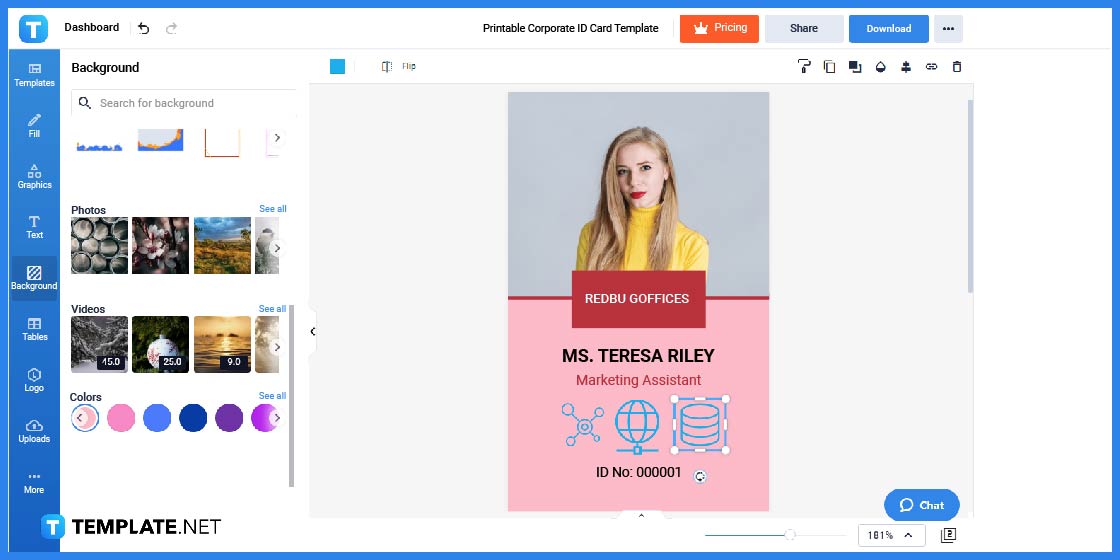
Select “Background” from the menu. You can search and use an image as your background or choose from the color palette provided to edit the background color.
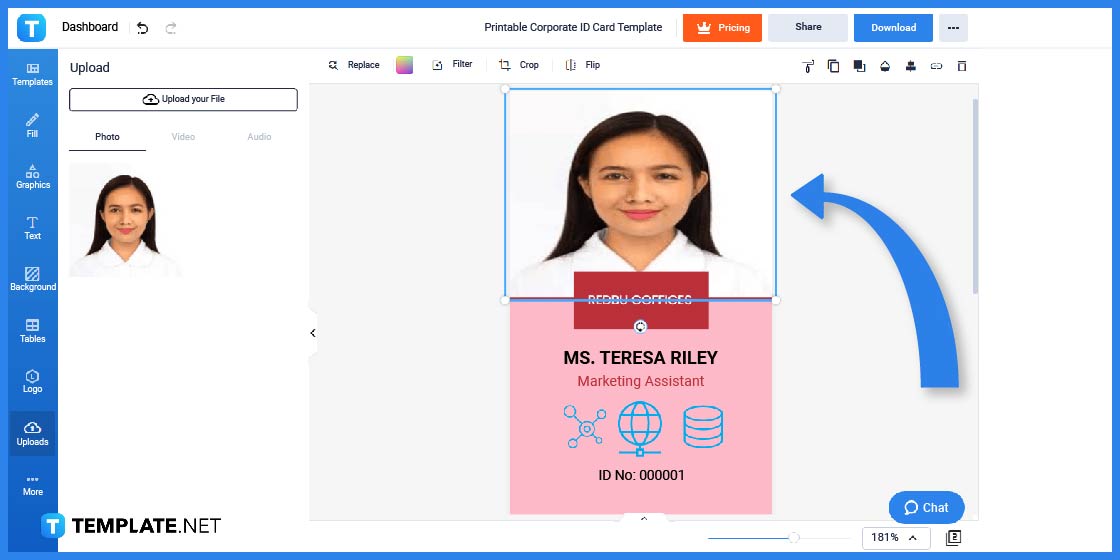
Select “Upload” from the left side of your screen and look for the picture your want to use as the profile photo of your ID card. The standard for IDs is to use 2×2 profile shots as often seen in job ID cards and school ID cards.
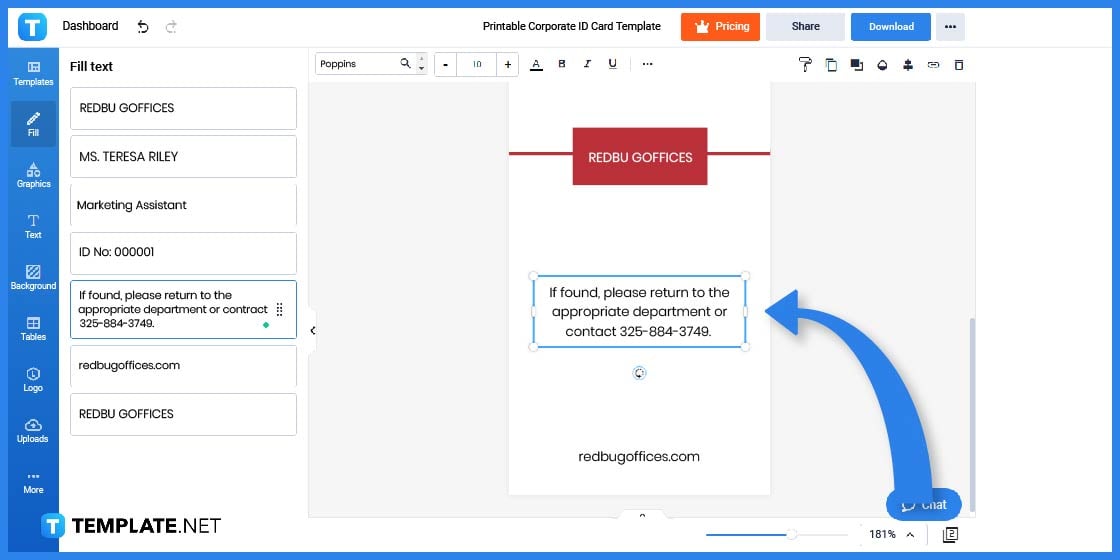
ID cards maximize the use of the back portion to insert additional information. Use that opportunity to write the contact number in case the ID card gets lost and found as well as the company website address for branding.
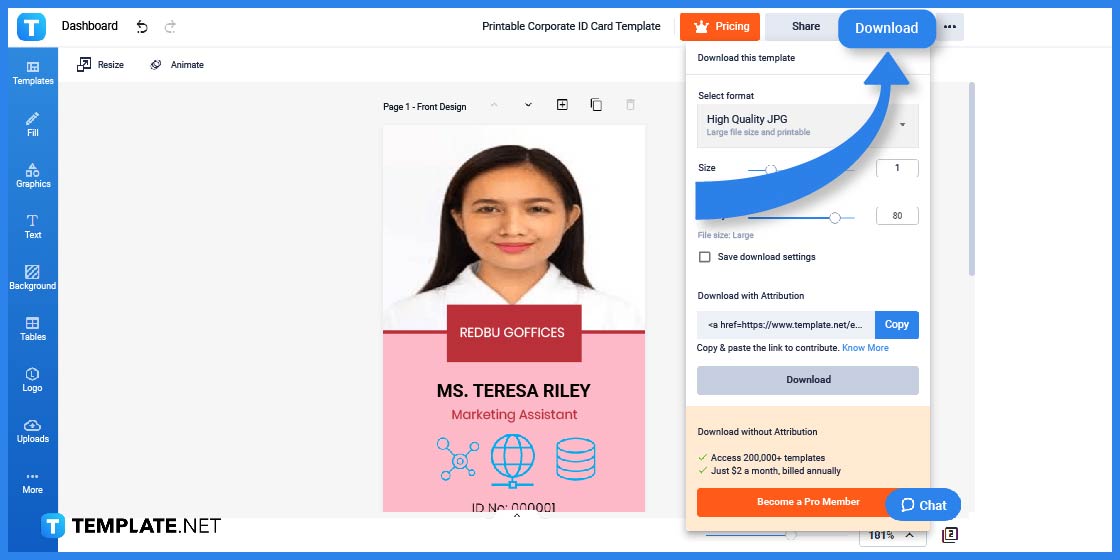
Once you are done tweaking the template, click “Download” on the top-right corner and set the template’s format. A tip is to opt for a high-quality format until you click the other download button; print the ID card and it is that easy to work with ID card samples.
Plan the right set of graphic elements, logos, texts, and more into an ID card template until you are ready to print and decorate the ID card with PVC material or colorful lanyards. Whether you need to follow designs from passport IDs, high school ID cards, or even staff business cards, expect to get more inspiration from other ID card ideas.
The Creative Agency ID Card Template (shown above) is specifically created for agencies or companies that provide creative services like design firms, advertising companies, and film and media corporations. This template is fully editable and you can modify the company logo and header placeholders to match your own company.
Featured above is the Daycare Teacher ID Card Template. It is best used for teachers and assistants working in nursery and kindergarten schools. The graphics template follows a striking color scheme that matches well with the playful and welcoming ambiance of a daycare center or school.
The Hospital ID Card Template (embedded above) is another professional ID card design template. This card design template follows a horizontal orientation that provides more space for a person’s photo, designation, company information, and other security features.
School administrators will love the Student ID Card Template featured above. This editable template is made specifically for schools, universities, and colleges in mind. This template is fully editable in Apple Pages, Microsoft Word, Publisher, Adobe Illustrator, and Photoshop.
High-class restaurant etiquette involves the proper identification of all the staff members. With templates like the Restaurant Identity Card Template (shown above), restaurateurs and managers will have an easier time making their own ID card designs. When customizing this employee ID card template, make sure that you properly incorporate your dining establishment’s official colors and branding identity.
Academic institutions need to create thousands of ID cards each year. To make the ID-making process easier and quicker, school administrators may use the Blank Student ID Card Template (pictured above). This is a pre-formatted blank photo ID card template that the school’s admission committee can repeatedly use to create multiple ID cards at a time.
The Employee ID Card Template (shown above) works best for companies and brands who want their ID cards to stand out. In this ID card design, end users are free to choose the main background color. The default color is light blue, so make sure that you change it to match your company’s preferred color scheme.
If your organization or brand values subtle elegance and professionalism, the Modern ID Card Template (shown above) may work wonders for your company identity. This card template may be edited using MS Word, Publisher, or Apple Pages. And due to its formal design, it can also be used as a law firm ID card template or for other companies operating in the professional service industry.
Try out the Sample Company ID Card Template (embedded above) if you prefer a minimalist ID card design. This template only includes placeholders for the most basic image and text information to make a valid ID card. When editing this staff ID card template, don’t forget to embed security features into the design.
Use the University Student ID Card Template (featured above) if you are planning to create a uniform identification and tracking system for an academic institution. To personalize this template, make sure that you replace the built-in school logo with your own university logo or school letterhead design. When edited extensively, this template can also be used as a corporate ID card template.

Sometimes, vertical ID cards can be too common since most companies and institutions use this card design orientation. An alternative design orientation is shown in the Minimal Student ID Card Template pictured above. This template is best edited using Adobe Illustrator.
Encourage all the staff members of your beauty parlor business to have their own beauty parlor ID cards. This benefits both the staff to recognize each other and the clients to familiarize the people working in the parlor.
It is for formality’s sake that legal service practitioners should prove their credibility right from the legal services ID cards. The IDs help clients know whether they are working with legitimate practitioners or not.
Pet care ID cards are fun to design because you can decorate them with animal stickers, green aesthetics, or whatever floats your boat. At the same time, you can also go for a professional route by only using minimal elements for the ID card.
ID cards are generally made out of PVC (polyvinyl chloride) materials.
The standard ID card sizes are CR80 (3.375″ × 2.125″), CR79 (3.303″ × 2.051″), and CR100 (3.88″ × 2.63″).
ID cards usually have a company logo, contact information, cardholder’s name, profile photo, signature, job/position, and unique ID number.

Education is not just about preparing for something higher. More than that, it seeks to nurture children for holistic development.…

A school report card, or school report (British English), is used to record a student’s academic performance. It uses the…

Everywhere you go, safety and security will always be a priority—be it for events, occasions, businesses, and many more. But…

Everyone knows that safety is a top priority—be it in school, in the office, an event, or a building, you…
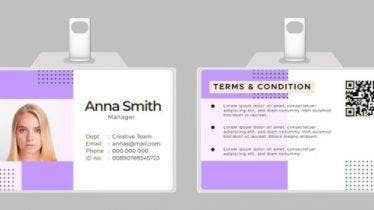
If you notice companies and schools require ID, it’s because ID card or identification card is used as proof that…

Every organization, especially the big ones, needs a mass audience to make their event publicly known. That is why they…

Identification cards play an important role in enhancing the establishment’s security and integrity. Through it, simplifying and verifying employees from…

Why do individuals bear an identification card when at school or work? To perceive your identity, you need an ID…

Employee’s Identity is of so much importance and in order to keep track of who is working and who isn’t…