
9+ Project Manager Email Signature Templates in HTML | PSD
By 2016, almost half a million people are project managers by profession. Project managers are in charge of the planning,…
Oct 14, 2020
Computers are comprised of two main aspects, the physical components and the program. The physical aspect of computers is called the hardware while the program is referred to as the software. These two need to work hand-in-hand since none of them can work without the other, the hardware drives the computer and its software to work while the software controls the activities of the computer. To make things easier to analyze, think of a car as the hardware and the driver as the software. You can also like outlook email signature templates.

In terms of software, they need to be programmed and developed before they can actually be used. The people responsible in doing this is collectively known as software developers, who do more than just create software applications. Later on, we will discuss what their roles are, but for now, let’s focus on the templates that we have gathered here for you. Below are downloadable email signature templates that are specifically for software developers, feel free to check them out yourself.
An email signature is an HTML-based file that contains the sender’s contact details, street address, website, and social media links. They replace the traditional signature line on emails since these only contain the sender’s name and nothing else. With email signatures, they are commonly preset on all emails so that the sender won’t need to attach one every single time they compose a new email or respond to one.
Email signatures are highly important for professionals and business people because it helps them to create a credible and trustworthy image for themselves. Once people see this from an email, they know that they have received an email from an actual person. According to experts, an email signature should also have a call-to-action, and this becomes the driving force of an email to really entice the reader to give the sender a call. You can also read college student email signatures.
According to surveys, emails with an email signature have a higher response rate than those that don’t, and email signatures that conform to standards have a greater chance of capturing the reader’s attention than those that are created simply to comply with requirements or to go with the trend. Later in this article, we will be sharing to you a few tips on how you can make your modern email signatures more effective.



Adding a signature to an email may seem like enough, but it actually isn’t, you need your reader to really take notice on the content of your email signature for it to achieve its purpose. But the question remains, “how can you direct their attention towards your clean email signature?”. Here are some design tips on how you can ensure that your email signature will never be overlooked:
No really, putting more to your email signature will very likely result in lesser responses since it make the design look disorganized and unprofessional. On the other hand, if you embrace simplicity and put less on the design, it will actually attract more audiences and yield better results. You can also like professional email signature.
Yes, you can include an photo or a logo on your minimalist email signature, but don’t make the entire thing an image file. Why? Because image files don’t display properly across multiple platforms and readers won’t be able to easily copy the details from it.
Again, less is more when it comes to your professional emai signature design, and the same thing can be said with the use of colors. When a design uses too many colors, it will make the email signature look cluttered and chaotic, and this will drive away prospects. Limit your colors to at least two and not more than three. For company email signatures, you may want to use the theme of the company or highlight specific colors from the logo design.
The same concept can be applied with fonts, don’t use too many fonts or else your email signature design will look distracting and unprofessional. The two-to-three range can also be used for the number of cool fonts that you can use on a design: one for your name, another for your title, and a third font for your contact details. Just a word of advice, keep your text aligned to the left because this is considered as the best alignment for reading. You may also see personal e-mail signatures.
In today’s fast-paced generation, people use mobile devices for almost anything: making bank transactions, shopping, surfing the internet, and reading emails. In fact, over half of an average person’s emails are read through mobile devices. This is the reason why you should make your standard email signatures versatile and compatible across multiple platforms, to be able to reach more audiences.
Software development refers to a process involving various computer tasks. This process involves conceiving, designing, programming, testing, documenting, and troubleshooting of applications and many other software components. Another way of defining software development is it is a process of encoding and maintaining a source code for a software component, and included in it are the research processes, prototyping of software, modifying them, and maintaining them in order to achieve a desired result in software products.
A software developer is a professional who is tasked at handling various software development tasks including the research design, programming, and the testing of computer software. This title is often confused with computer programmer, software analyst, and software engineer.
A software developer should have a degree in either computer science, information technology, engineering, programming, or any IT-related course. Software developers should be self-motivated and should have knowledge and experience on key programming languages such as C++, PHP, Java, Linux, XML, HTTP, or any other software testing tool.
Software is the set of instructions given to a computer system, it is developed by encoding instructions in a programming language. Software controls the various operations on a computer, but can also become corrupted, which will then require you to backup your files or to reinstall the software. You may also like corporate email signatures.
Hardware refers to the physical parts of the computer, they are constructed using tangible materials and components. The entire computer itself is hardware, but it operates under the software’s control. Unlike software, when a hardware is damaged, you will need to remove it from the motherboard and replace it with a new one. You may also like formal e-mail signatures.

By 2016, almost half a million people are project managers by profession. Project managers are in charge of the planning,…

Behind the success of every event or any other social function is a team of people who make sure that…

Computers are comprised of two main aspects, the physical components and the program. The physical aspect of computers is called…

If you are managing director of a business or an organization and you are looking to spice up your digital…
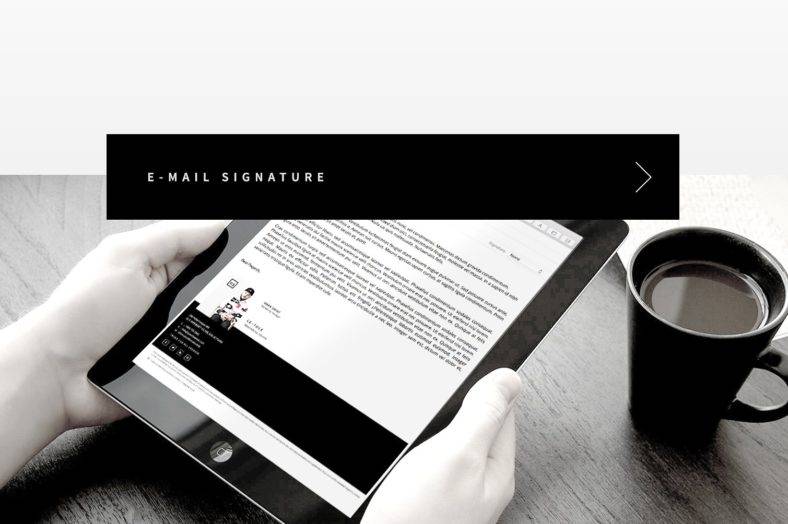
More and more people are trying to get fit nowadays. This has given fitness instructors a bigger chance to prosper…

When emailing became the most convenient means of communication in the early 2000s, it did not take too long for…