Table of Contents
10+ Envelope Templates in Word
If you want to maximize the effect of each business or personal correspondence that you send out, it is best to invest in high-quality envelope designs. And in this article, we will teach you just how to do that. So sit back and keep an open mind as we share helpful pieces of advice about creating your own envelopes.

Also, included in this article are multiple examples of premium and free envelope templates and designs. Moreover, let it be known that most of the mock-ups included are envelope templates in Microsoft Word file format. Seek inspiration from each template design so that you can know what specific elements to incorporate in your own creations.
Elements of A Good Envelope
To start off this article, we have prepared a list of the most important elements that make up a good envelope design. Incorporate each design element into your own envelope designs and you are guaranteed of having excellent envelopes for your letters, greeting cards, and other business correspondences. Read on…
1. Business or Personal Branding Elements: Knowing your personal or business branding image is essential in creating well-designed envelopes. Remember, your branding identity should be reflected in your envelope design so that your customers will know who sent out the letter, mailer, or card. And an envelope that already features the same branding elements can help aid your client’s or customer’s memory and help increase brand recall which can then lead to increased customer leads.
2. Paper Shape and Size: The paper size and size is another important characteristic or feature of a well-designed envelope. Choose an envelope style that matches the content of the envelope. To illustrate, if you are sending out direct marketing mailers or advertising catalogs featuring the clothes that you sell at your fashion store, make sure you chose an equally fashionable envelope design.
3. File Type: Another important element that should be considered when creating or choosing an envelope design is its file type. This is especially important for those who are using printable templates as a base template or guide for their own envelope designs. Choose an envelope template that is available in your preferred graphic design or editing software program. For instance, if you only know how to use Microsoft Word, it makes sense to choose an envelope template design that is stored as a DOC or DOCX file.
4. Paper Stock: The quality of the paper or material used for your envelope speaks a lot about your business, brand, or marketing campaign. That is why if you want your product, service, or business, in general, to be perceived as a high-quality and professional alternative, then it is best to use paper or cardstock that is of high-quality as well. The thicker the material used for printing an envelope is, the more favorable the mailer’s content and appeal will be.
5. Envelope Color: Choose a color scheme that matches the specific marketing campaign that you are running or one that matches your brand’s image. The best envelope designs are those that use color intelligently to pique their reader’s or customer’s interest. The end goal should be to have a customer open the envelope and read its contents.
And those are the top five elements that help make a good envelope design. Re-read and study each element so that you will know how to apply them into your own envelope creations. Also, do not forget to follow the same standards when it comes to coming up with the actual content of your letter, business correspondence, greeting card, or marketing mailer.
10+ Envelope Templates in Word
As promised, featured below are multiple examples of envelope templates stored as Microsoft Word file formats. Other file download formats like Adobe Photoshop, Illustrator, Microsoft Publisher, and Apple Pages are also available. Make sure that you have the correct software program installed on your computer before attempting to download and edit any of the templates below.
Beauty Parlor Envelope Template in Word

Education Envelope Template in Word
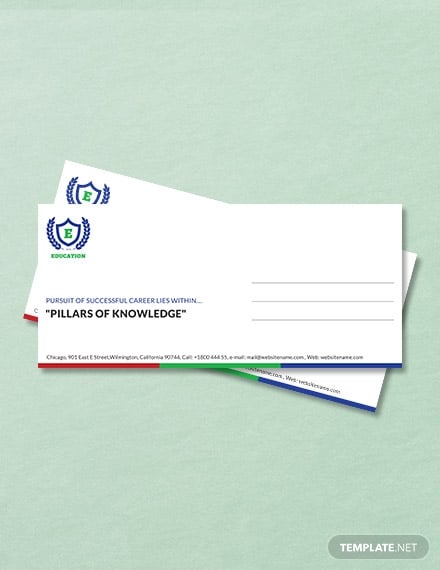
Gym Envelope Template in Word

Soccer Envelope Template in Word

Spa Envelope Word Template

Sports Envelope Template in Word

Beach Wedding Envelope Word Template
Fall Wedding Envelope Template in Word
Floral Wedding Envelope Template in Word
Nautical Wedding Envelope Template in Word
Simple Tips For an Excellent Envelope Design
If you are interested in creating your own envelope designs using Microsoft Word, check out the step-by-step guide that we have prepared below. Take down notes or bookmark this article so that you can refer back to the guide later on.
1. Pick out an envelope theme: Choose a theme or motif that matches your business image or the subject of your marketing campaign. The simpler the theme is, the better will you be able to interpret and apply it into your envelope design.
2. Compile all the images or text that you want to include on the envelope design: Use high-quality images or stock photos and then save them in one folder.
3. Add a business logo or letterhead design if you do not have any: When creating business envelopes, you may create or add your own branding elements. This simple act can help increase brand recognizability.
4. Determine the envelope size: Choose among the different envelope sizes that we have listed in a section below.
5. Choose the paper type: Impress the recipient of your letters and correspondences when you use the same high-quality paper or cardstock for your envelopes.
6. Open Microsoft Word and open a blank document: Use Microsoft Word if you want your envelope design to be stored as DOC or DOCX files. With this software tool, you can edit pre-made templates or you can create your own envelope design from a single blank template.
7. Start compiling and editing all the graphic and text elements needed for your envelope design.
8. Finalize and save the template design.
9. Print out the template: You may print out the envelope template directly from Microsoft Word. You can do this using your home or office printer. Or, you can also print the template file at your local print shop. Choose the latter option if you are also going to print out a lot of these envelopes.
Types of Envelopes
Shared below are the three main types of the envelope based on the content or material stored in them. Read on to find out what they are.
1. Announcement Envelopes: Announcement envelopes are those contain personal or formal messages that are meant to inform its recipients of the feelings of the sender. Common examples of which are invitation cards, and greeting cards.
2. Business Envelopes: These types of envelopes often contain formal documents, business letters, direct marketing mailers, and other forms of business correspondences.
3. Booklet Envelopes: This type of envelope contains larger material that would not fit in regular envelopes. They will usually include big mail inserts, newsletters, company product catalogs, advertising brochures, and even media kits.
Envelope Sizes
When it comes to creating envelopes, you have a lot of envelope sizes to chose from. Listed below are the two standard envelope sizing system based on where you are in the world. Pick out the envelope size that you think can best act as the creative enclosure to the documents you wish to send out.
International Standard Sizes:
- DL – 4.33 inches by 8.66 inches, 110 mm by 220 mm
- C7 – 3.2 inches by 4.5 inches, 81 mm by 114 mm
- C7 – 3.19 inches by 6.4 inches, 81 mm by 162 mm
- C6 – 4.5 inches by 6.4 inches, 114 mm by 162 mm
- C6/C5 – 4.5 inches by 9 inches, 114 mm by 229 mm
- C5 – 6.4 inches by 9 inches, 162 mm by 229 mm
- C4 – 9.0 inches by 12.8 inches, 229 mm by 324 mm
- C3 – 12.8 inches by 18 inches, 324 mm by 458 mm
- B6 – 4.9 inches by 6.9 inches, 125 mm by 176 mm
- B5 – 6.9 inches by 9.8 inches, 176 mm by 250 mm
- B4 – 9.8 inches by 13.9 inches, 250 mm by 353 mm
- E4 – 11 inches by 15.75 inches, 280 mm by 400 mm
American Standard Sizes:
- A2 – 4 3?8 inches by 5 3?4 inches, 111.1 mm by 146.1 mm
- A6 – 4 3?4 inches by 6 1?2 inches, 120.7 mm by 165.1 mm
- A7 – 5 1?4 inches by 7 1?4 inches, 133.4 mm by 184.2 mm
- A8 – 5 1?2 inches by 8 1?8 inches, 139.7 mm by 206.4 mm
- A9 – 5 3?4 inches by 8 3?4 inches, 146.1 mm by 222.3 mm
- A10 – 6 inches by 9 1?2 inches, 152.4 mm by 241.3 mm
- No. 6 3?4 – 3 5?8 inches by 6 1?2 inches, 92.1 mm by 165.1 mm
- No. 7 3?4 (Monarch) – 3 7?8 inches by 7 1?2 inches, 98.4 mm by 190.5 mm
- No. 9 – 3 7?8 inches by 8 7?8 inches, 98.4 mm by 225.4 mm
- No. 10 – 4 1?8 inches by 9 1?2 inches, 104.8 mm by 241.3 mm
- No. 11 – 4 1?2 inches by 10 3?8 inches, 114.3 mm by 263.5 mm
- No. 12 – 4 3?4 inches by 11 inches, 120.7 mm by 279.4 mm
- No. 14 – 5 inches by 11 1?2 inches, 127.0 mm by 292.1 mm
Envelope FAQs
What is an envelope template in Word?
An envelope template is a pre-formatted digital file that contains all the graphic and text elements needed to create an envelope design using Microsoft Word. These pre-made templates are usually sold for a small price to end-users who will then customize the envelope template based on whatever end purpose they have in mind.
Do you need to use an envelope for every form of correspondence?
Most formal correspondences will require an envelope mainly to preserve the privacy of both the recipient and the sender. Postcards can be an exception since they are created to ensure easy and quick sending of the document through the postal system.
Aside from Microsoft Word, what other tools can be used to make an envelope template?
As we have mentioned earlier, any kind of graphic design and compositing software may be used to make an envelope template or any kind of graphic design template. Examples of which are Adobe Photoshop, Illustrator, InDesign, Publisher, and Apple Pages.
Use all the knowledge you have learned here to create the best and most creative envelope designs you could think of. For more design inspiration, do not hesitate to explore the rest of our website. We offer different kinds of graphic design and business templates for personal and commercial use.










