
7+ Medical Pill Bottle Label Templates
By the year 2018, a new study found out that almost 55 percent of Americans are taking in prescription medicine…
Feb 27, 2020
All of us are consumers, and we tend to gather as much information as we can about the goods that we buy. This information includes the value of the product, its contents, and how important they are to people. Every single detail, regardless of how little, is essential to determine whether the product is indeed worth the consumer’s money.

One way of conveying that information to consumers is by using a label. Labels are attached to the product’s packaging or container which make them impossible not to notice. If you’re planning to design your own labels for your products, we have a collection of label templates below that you can download and use.
1. Color: This element primarily serves to attract the attention of people who are simply passing by the section where your product is located. The color of your label should consider various factors including the color of the container or packaging that it is used on, the color of the product, and the color scheme of the business.
2. Graphical elements: The colors simply complement the beauty of the label, but its main feature is the label’s graphics. This element will draw attention from people a lot more effectively than the colors being used.
3. Fonts: This element is responsible for conveying the message to the reader which means that their attention is mostly directed towards this. When choosing a font, go for something that’s different and unique, but be sure that the font is still easy to read.
4. Label material: The material used for the product label should go perfectly well with its design, and some of the most commonly-used materials include white or clear paper stock. A white paper stock will give you the most flexibility with the design, and they’re perfect for containers or packagings that are colored since they contrast each other.
5. Product name: Describe what your product is with this element, let consumers know what they’re buying. You may be allowed to use a creative name to refer to your product, but be sure that it is still related to what the product really is. This way, you will no longer need to explain what your product is while still sounding catchy.
6. Universal product code: Shortened to UPC or barcode, this is what people use to scan the product to check its value or other information. Each product should have its own UPC in the case of direct selling, but resellers may often put their own label on your product’s packaging and will use the barcode for that instead.
7. Contact details: Let your product’s label encourage people to engage by including your contact details on it. This way, satisfied customers will simply need to refer to the product’s label in order to find a way to reach out to the business.







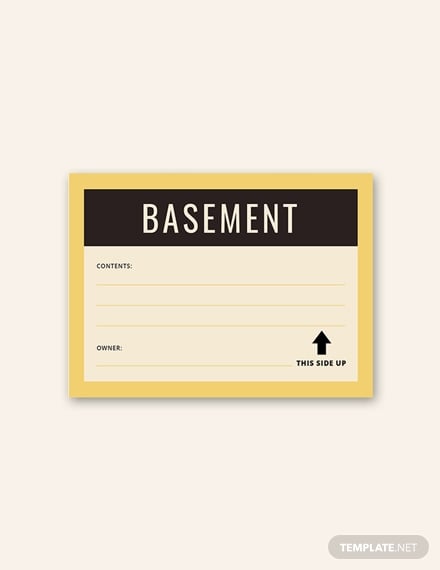
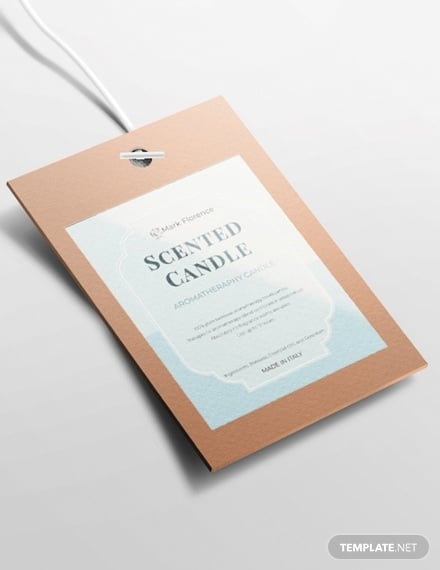

1. Do some research: Proper research is important when designing a product label, you will need to determine who your target audience is and gather information about the competing brands.
2. Determine what materials to use: Know what materials are best for your product label. Factors related to the materials include size, color, opacity, thickness, and other physical attributes.
3. Create a hierarchy of information: Arrange the elements according to their importance. Some details require to be more prominent than others, which is why you should decide which information to put first and which ones to put last.
4. Choose the right color scheme: As said in the elements section, the color application of colors is important in order for the label to look more creative. When choosing colors, make sure that it stands out and matches with the color scheme of the business.
5. Pick the right typography: Labels contain a lot of text, which is why picking the right typography is essential. Be sure to pick one that’s creative but very readable.
6. Get your hands on a label template: This article has ten of the best label templates on the internet, and it will only take you a few seconds to download one, go ahead and do it now.
7. Edit the template using Apple Pages: The label templates in this article are highly compatible with Apple Pages, and we recommend using the software for editing them in order to make the most of it.
8. Print your labels: After editing the label template, you can have it printed using the materials that you have gathered earlier.
1. Dry peel label: This type of label is something that can be peeled or removed from the product’s packaging or container. An adhesive material is used on one side of the label to hold it in place, but not too much is used in order to easily peel the label off. The great thing about using dry peel labels is it allows you to put another label underneath it.
2. Fold-out label: This type of label is folded in order to save space on the packaging but actually contains a lot of additional content after unfolding it. A fold-out label doesn’t necessarily have to be completely attached to the packaging, you may choose not to use too much adhesive in order for it to be removable.
3. Reseal label: A reseal label is indeed something that lives up to its name—it reseals the packaging or the container that it is used on. This type of label has actually been around for a while, and they are ideal for adding functionality and convenience to multi-use products such as snack foods and ready-to-use wipes.
4. Expendable reseal label: This type of label is a cross between the fold-out and the reseal type wherein they can be unfolded for more content, but can be resealed to the packaging or container for later use. The expandable reseal label is common among medical products in which it can be used to explain the information more thoroughly.
5. Specialty die-cut label: The specialty die-cut label is a type of label that has a unique shape or outline. This is commonly used to showcase the unique features of the label. This type of label is also perfect for product packaging or containers that have unique shapes.
6. Prime label: This type of label refers to the primary and most noticeable label on your product packaging or container. The prime label type consists of a label that contains the branding and product at the front and center, and numerous enhancements are added to the label in order to make it stand out from the rest of the packaging. These enhancements can either be foil stamps, specialty coatings, or gloss finishes.
A label is a piece of material (often an adhesive material) that is attached to a product in order for consumers to identify it and the contents inside the packaging.
The purpose of labeling is to inform the consumer of the contents that may or may not be evident, or materials used to fill products that require filling.
If you’re looking to make your own labels that are indeed worth using on your products, then you’re definitely in the right place. Our label templates will definitely not disappoint you, and they won’t even stress you out since they are all easy to edit. What more do you need to know? It’s all here. Download a label template now.

By the year 2018, a new study found out that almost 55 percent of Americans are taking in prescription medicine…

Labels are very important because they help you determine the name and contents of a certain material. Bottles with pills…

All of us are consumers, and we tend to gather as much information as we can about the goods that…

If you have ever been involved in production of anything, you might have noticed that your products would also have…

It is often said that wine gets better with age. Some would argue with this statement but it is true…

Spices are used for flavoring food. Moreover, they are also used for coloring and preserving specific kinds of food options.…

A food label helps people know the food item that is in a container, especially if the container is not…

A perfume bottle label can provide either a glimpse or a lot of information about the perfume where it is…

Juice bottle labels are very important to be well thought of as it can provide advantages not only to the…