
Breakfast Menu
What comes to your mind hearing the word breakfast? Some of us remember coffee, bread, and cheese. We believe that…
Jun 24, 2022
Need to boost your restaurant’s sales without overhauling your entire business process? One way to do that is by simply creating or redesigning your menu cards. And the easiest way to create menu cards is to follow a pre-made menu templates. This way, you do not need to have in-depth knowledge of graphic design and how to use image composition and editing programs.
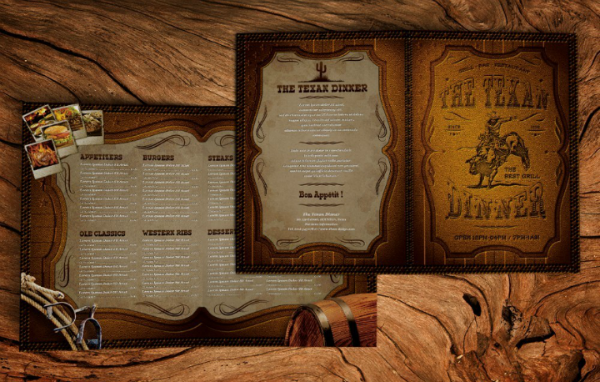
This article focuses on how to create PSD menu template designs and when to best use them. We have included 30 examples of menu card templates in this article to help serve as your inspiration.
A menu card template is a model file that a menu card design is based on. When you encounter blank menu templates in PSD, this means that the template is stored in an Adobe Photoshop document and may only be opened and edited using the Adobe Photoshop software program. There are different kinds of free menu templates for every type of card design possible. For example, there are thank you card designs in PSD to rack card templates. To avoid confusion, this article will focus on menu cards in PSD file formats.
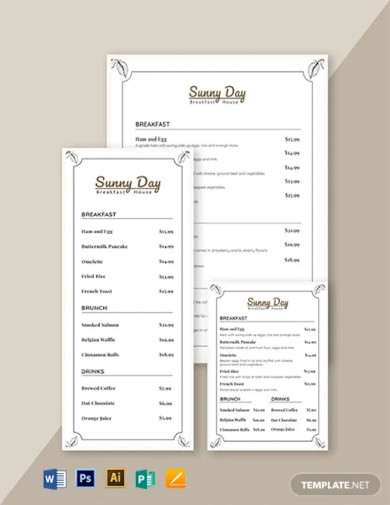




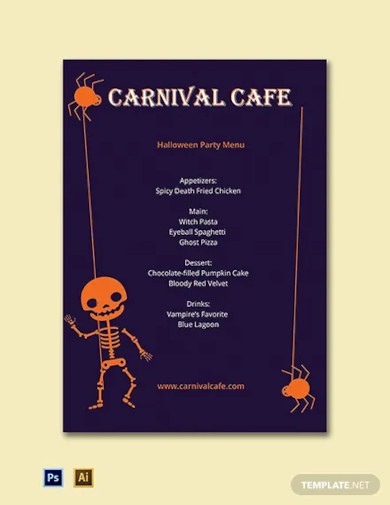


The Booklet Lunch PSD Menu Template is the template design for formal dining establishments. If you wish to use this menu word template as your base design, be sure to have high-quality images of the different meals or food items that your restaurant serves. Good pictures, in addition to accurate food descriptions, will help make your menu card stand out even more.

As its name implies, the Brunch PSD Menu Template is a good template for restaurants that offer brunch meals. Remember that when designing brunch menu templates, it is important that a menu card design is as concise as possible. This is because those who dine out for brunch may be in a hurry and it will be helpful if they can see a list of what they can order all on one page.

The Business Lunch PSD Menu Template will suit those who plan meals for business meetings and events. In the example embedded above, the menu design follows a rustic look—making it stand out from typically austere-looking printed business materials. This type of PSD menu template may also suit hotel owners who have to create customized hotel menu templates for business conventions and events that they host.
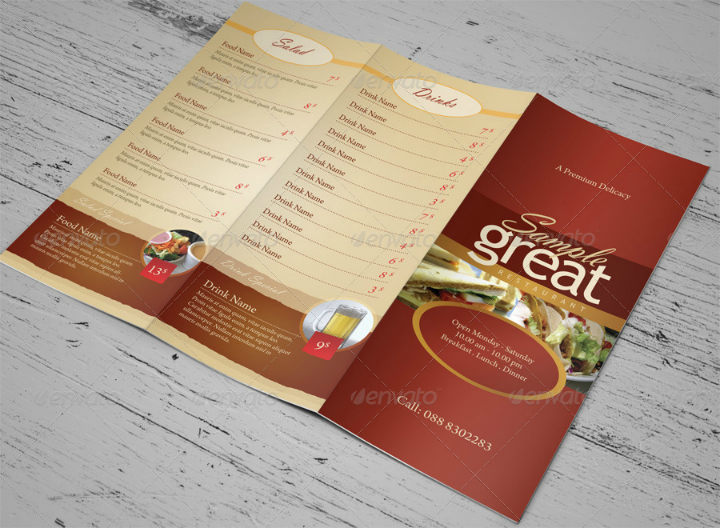
Menu design templates will vary depending on the type of business establishment that it is created for. An example is the Cafe Take-out PSD Menu Template pictured above. This menu list template is created for cafes and bistros that offer coffee, beverages, and some pastries. It follows a tri-fold brochure-like design and may also be used as a rack card placed on the counter of a cafe. If you wish to create a rack card template instead of a menu template, read more about rack card templates in this link.

Some restaurants display their menu cards right on the tables where customers dine. The Freebie Restaurant PSD Menu Template is an example of a table tent menu card that may be positioned strategically on restaurant tables. This menu design may also be used as a party menu design template.
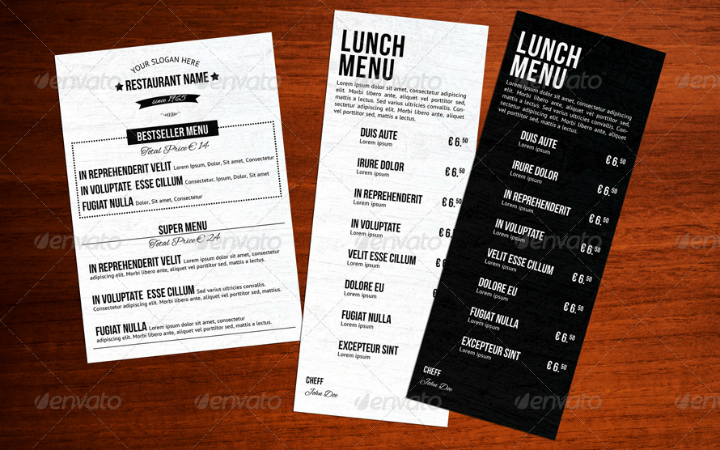
The Classic Lunch Menu Template is for you if you want your restaurant’s meals to stand out instead of your menu card designs. Sometimes, it is important to remember that you should let your dishes or meals create their own identity through their effect on the diners. Customers will flock to a restaurant once they know that the meals you offer are delicious. They do not go to your restaurant just because you have creative restaurant menu designs.

The Free Burger PSD Menu Template is a free tri-fold menu template, making it convenient for customers to carry around. When used as a takeaway menu template, customers may easily refer back to this menu card if they wish to order food from your dining establishment.
Creating PSD menu templates is a lot different from learning how to create handmade greeting cards. The first few steps may be the same (like gathering information and materials) but aside from that, menu templates in PSD are relatively easier to finish.
Listed below are the steps for creating your own menu templates in PSD:
Prior to starting any design project, you should first decide on the concept or main theme that your project will follow. If you are designing a restaurant menu card, you need to choose a theme that will best fit the specific dining establishment that you are currently operating. For example, vintage card designs may best fit fine dining restaurants. When choosing a menu card design, it is important to choose something that will fit with your business’ image unless you want to change your brand image, too.
After deciding on a design theme, you should collect all information that you want to include in your menu card design. These pieces of information may range from the different services, food choices, meal offerings, corresponding prices, and the descriptions of each item. At this stage, it is also important to have a copy of your restaurant logo design. If you do not have one, it may be best to create or commission the creation of one. Make sure to type all these information beforehand and save it on your computer so that it will be easy to retrieve and transfer to your PSD file later on.
The next step is to install Adobe Photoshop on your computer. If you already have the program installed, open up the software and start a new project.
Once Adobe Photoshop is open, select a good menu layout template that you think will best suit the menu card design that you are creating. There are different layout templates so choose a clean and uncluttered layout design.
After choosing a layout format, you should now choose a typeface family. You can select two to three font styles and only use these font styles for each area in your text box layout. An example of a typeface family is the Serif font. Examples of Serif fonts are the Book man font style and the Bodoni font style. Using fonts of the same typeface family in a layout gives your design template a clean and unified look.
At this point, you should now start replacing the text and image placeholders in your menu template with the actual text and images. Do this step carefully so that there will be no mistakes. Also, check out this link to read more about writing great menu descriptions.
After you have laid out all the design elements, ask someone else to inspect or proofread the entire design. A new set of eyes will be able to spot errors that you may have overlooked. Make the necessary changes to the sample menu template if desired.
Lastly, it is time to print out the menu design template on a piece of paper or card stock. Choose good quality card stock to ensure that your menu cards will last long. If you do not have a printer at home, you may use the services of a professional print shop. You now have a printed menu card in your hands! Use it well.
Embedded below are 30 menu templates in PSD file format. Feel free to browse through them and choose the template design that you feel will best express your brand’s image.

The Elegant Restaurant Menu Template PSD is a menu template in PSD file format that allows its users to categorize meal offerings into different meal times (i.e. breakfast, lunch, dinner, and desserts). This kind of menu design is especially helpful for restaurant owners who want their menu lists organized. This kind of banquet menu template may also suit those who operate banquet-style dining places so that customers will easily know which food items they can consume.

If you are operating a fast food dining establishment, you may use the Fast Food PSD Menu Template pictured above. This kind of menu template may also work as an advertising design. As a marketing tool, menu cards that are transformed into advertising flyers tend to be effective in attracting more customers to try out your restaurant’s food.



The steps outlined earlier are for creating your own PSD menu templates. It can, however, take a lot of time. But if you use pre-made templates, the task may take a lesser amount of time. If you are unsure if using menu templates in PSD format is the right way to go, read on for others reasons why you should use one.
By using pre-made PSD menu templates, you do not have to create the menu design base since it already has been created by the original designer. All you need to do is add the necessary information pertaining to your restaurant or business plan. In some cases, the designer may do this for you. If you are strapped for time to create an original menu card design yourself, a pre-made PSD menu template is the way to go.
Another important factor to consider when creating PSD menu templates is your source of funds. For some, your company may shoulder all expenses associated with redesigning menu card designs. However, for small businesses, you may have to fork out the money yourself. By using pre-made templates, the total cost of creating menu cards will be lessened since you do not have to hire a freelance graphic designer. If you are computer-savvy enough, you can learn how to use Photoshop using different Photoshop tutorials and create your own PSD menu templates in no time.
If you already know how to use Adobe Photoshop, it would make sense to use PSD menu templates when creating your own menu card designs. For example, if you wish to create wedding menu cards, template files that are only available in PSD file format will be easier to customize since you are already familiar with the software program.
Another advantage of using pre-made PSD menu templates is that you can edit the template at any time you want. Let us say that you have used a takeaway menu template in PSD format for your restaurant’s takeaway food service. However, you have changed your restaurant’s takeaway menu offerings. To make sure that this change reflects on all your menu cards, you may just retrieve the original PSD file of your menu design, change it, and print out these corrected menu designs. You do not have to purchase a new PSD menu template every time you make a change in your menu card design.
For both student and experienced graphic designers, investing in continuing education is an essential part of your trade. You may use PSD menu templates as a way to refresh your mind on the different skills needed of a good graphic designer. This is also an inexpensive way to keep updated on different web design techniques since you do not need to create the entire template from scratch. You may just use any info graphics PSD template and practice different techniques with it as long as you like.

If you operate a wine bar, having a wine menu design like the Wine PSD Menu Template may be the right menu template for you. This wine menu categorizes its wine according to the general tastes they produce. It also follows a minimalist format that will work well with many fine dining establishments.

The PSD Tri-fold Salad Menu Template may suit those salad bar restaurants that offer an extensive salad menu. By using a tri-fold menu design, customers will not find the menu overcrowded. Choose this menu design if you want to create a menu that can double as a rack card template as this may also be given directly to customers.

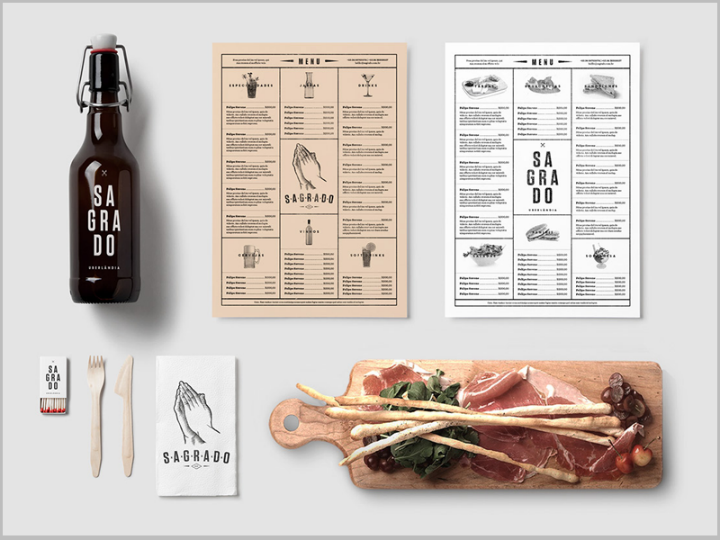
The Restaurant and Bar PSD Menu Template pictured above is a two-in-on menu template perfect for those who are operating restaurants with a bar. It will work well as a bar menu template since it shows all the bar menu items on a clean list which customers can peruse easily. When printing out this menu card design, make sure to use high quality paper with either a sepia or vintage texture.


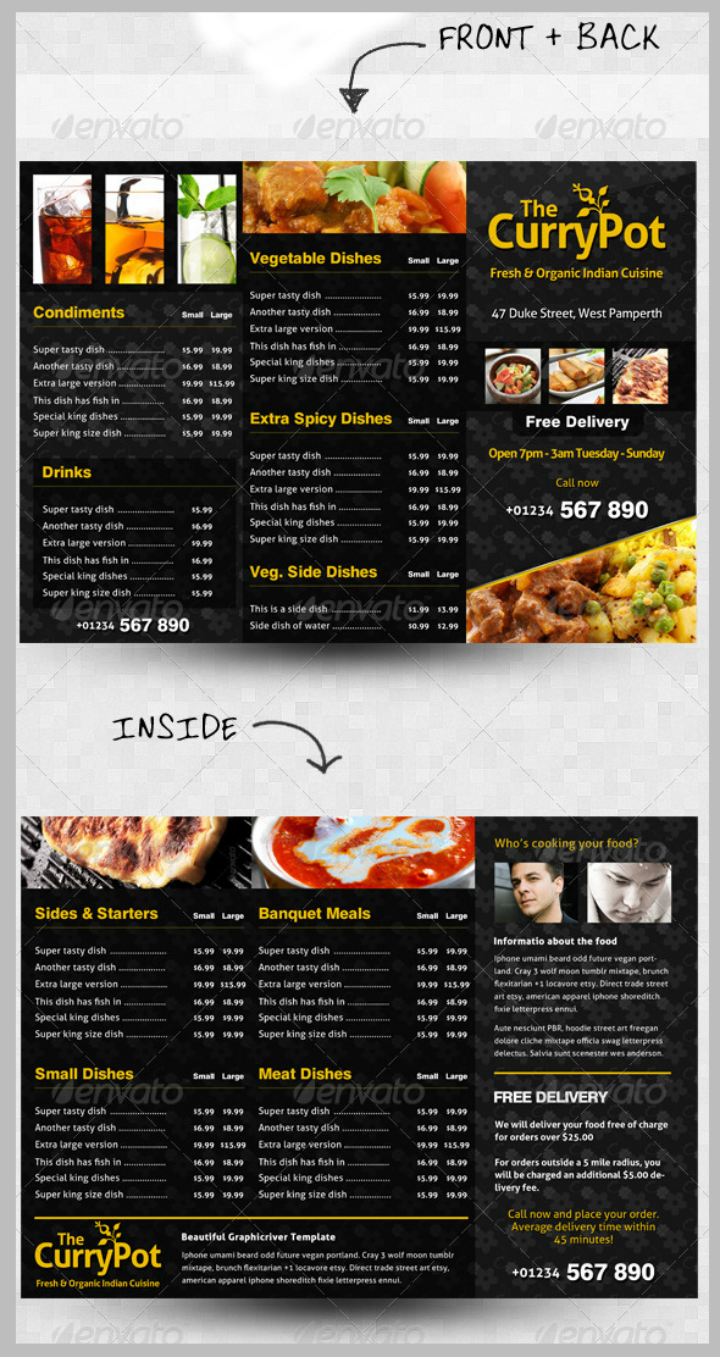



The Simple Food Menu PSD Template may suit restaurateurs who wants to create menu cards that may also be used as advertising material. This kind of menu design may be given to prospective customers and to diners as part of their takeaway orders. This is a good customer engagement strategy that will allow you to cater to a different market of diners.

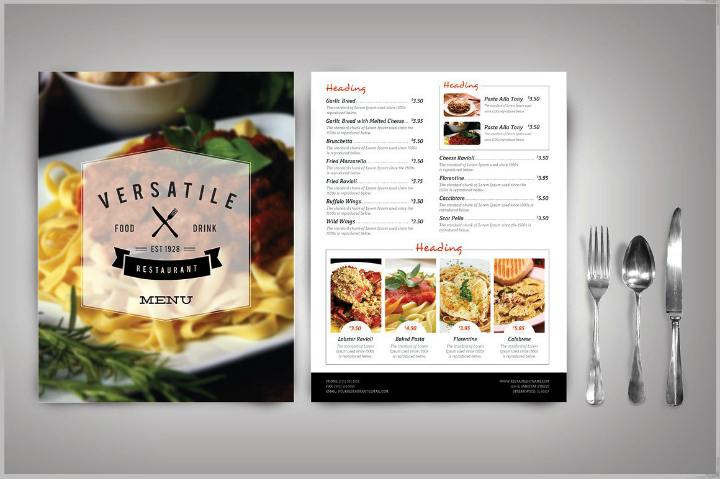
If you want to give your restaurant an edge, using the Modern Restaurant PSD Menu Template embedded above may be the best way to go. This menu design template includes a captivating front cover and an equal mix of food images and descriptions. Menu design templates like this will work well for both fine dining and casual dining restaurants.
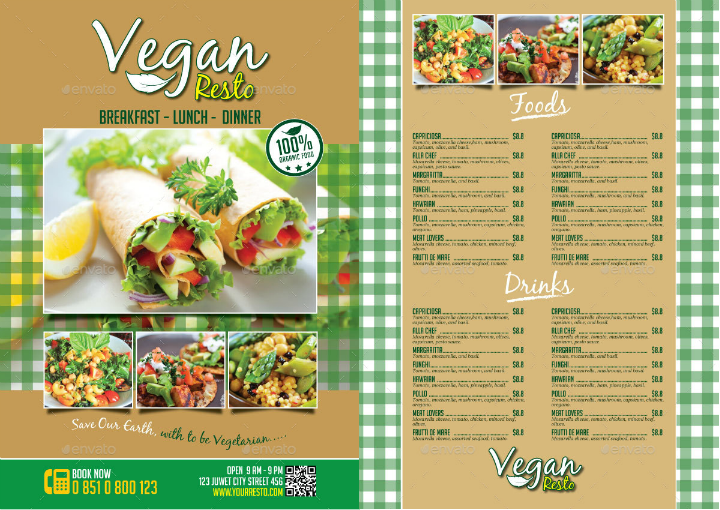

The Wooden Style Salad Bar Menu in PSD file format will suit those who want a simple one-page menu design. Most restaurants who offer a salad bar may have limited salad choices so using a single page menu will work well with this kind of menu design.
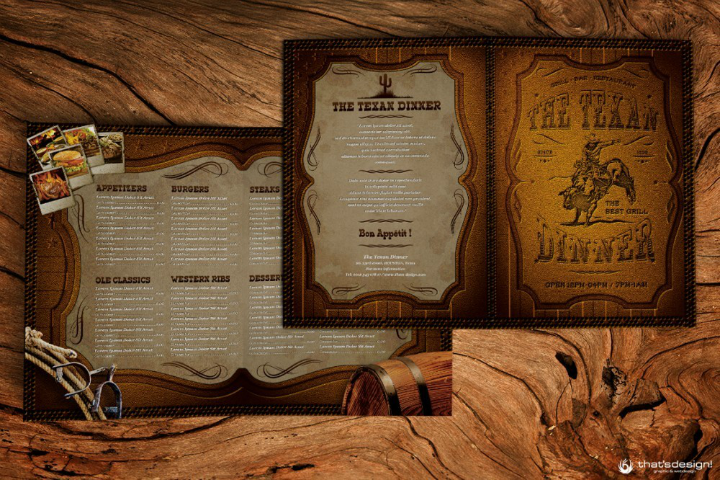
This article is filled with different food and service menu template design inspirations. Selecting only one may put you in a bind, but if you have a clear picture of what your business is and what it stands for, everything will be easier. So if you are still on the fence about which PSD menu template to choose, go back to the heart of your business and ask yourself what your business is for.
If you found this article helpful, do not hesitate to tweet, email, or share it with your friends!

What comes to your mind hearing the word breakfast? Some of us remember coffee, bread, and cheese. We believe that…

Students require more than just determination and the will to study in order to succeed in school. No matter how…

Running a restaurant can be a lot of work. Being that there is no shortage of hungry people, a restaurant…

Let’s be honest here, who genuinely doesn’t like pasta? And why would they not like pasta? Saying yes to that…

One of the highlights of any wedding ceremony is the bride and groom’s kiss. However, most guests just cannot get…

If there’s one ingredient that is prominently found in Italian dishes, it is tomatoes, and this could either be in…
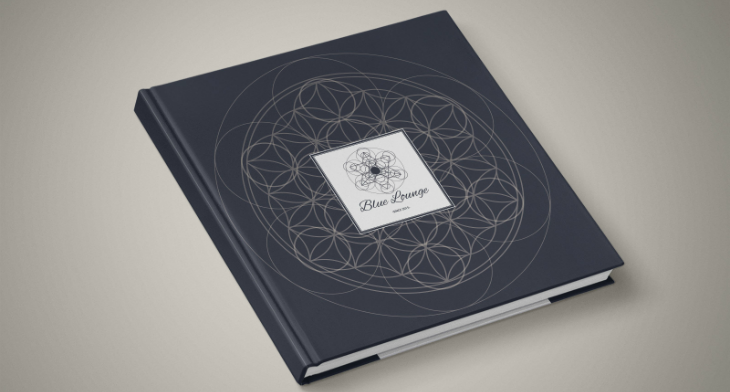
What could be the best place that people can just stay and relax without having to worry about anything? And…

‘With every restaurant is a menu and with every menu is a successful restaurant’. This could not be truer as…

Fine dining restaurants serve very beautiful and meticulously done dishes. Customers are not only given a visual treat but are…