
9+ Parchment Paper Textures
A parchment paper is a special type of paper used in baking for their non-sticky quality. They’re not like any…
Feb 11, 2020
To lie on grass that is drenched with morning dew is one of the sweetest pleasures in life. Not only this even walking bare feet on a turf of grass or playing golf on a lawn that boasts of most neatly pruned grass is considered pleasure. It is for this reason people love the sight of soft and pruned grass. This love for grass and everything green is reflected in the choice of textures for design projects. You can also see Free Textures When it comes to textures people prefer Grass Textures as it offers a nice feel to any design with its green appearance. Textures are one of the best ways to give a new look to your designs. One can use high quality textures and backgrounds to add a nice boost to your project designs, backgrounds, graphic art etc.








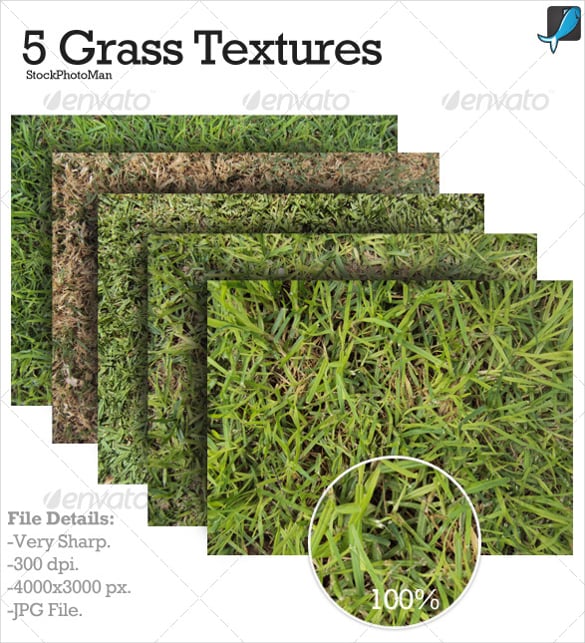





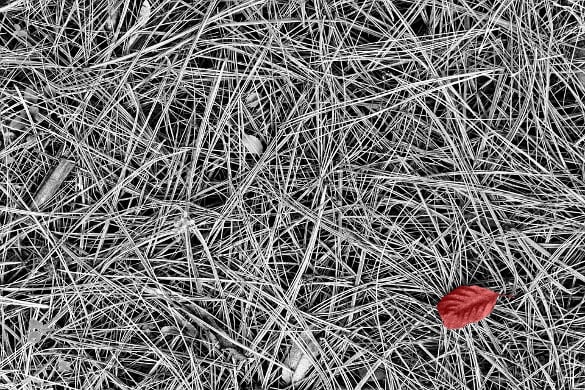










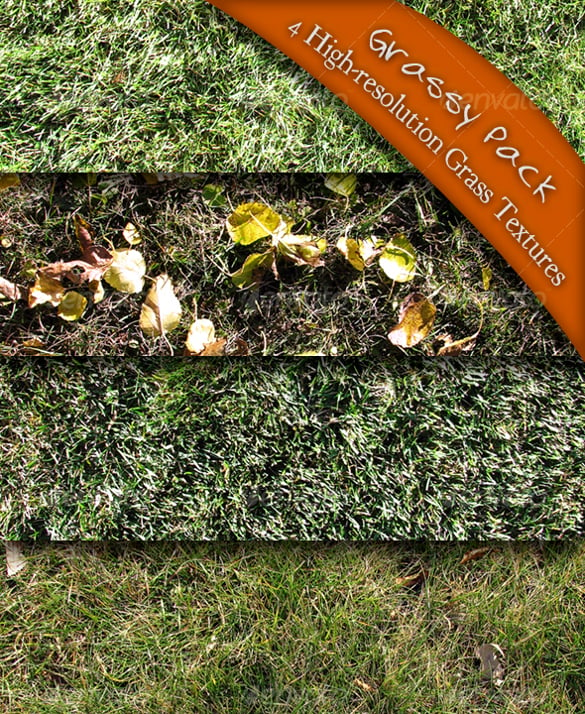







The beauty about this texture is the realistic feel they have which gives an authentic look to the designs. These textures are available in .jpeg, .psd, .png, .abr format which makes them easy to use and manipulate in Photoshop. With the lush green texture of grass you can create customized creations that will bring a fresh dose of life to your designs. There are a lot of grass textures templates available on the internet that will help you take cues and create your textures. Have a look at the wonderful templates that offer great Grass Textures. You can also see Free Textures
This type of template displays lush green grass without any soil to be seen and presenting fresh, succulent grass that looks very healthy. Using this background in your projects that demands a healthy turf would be great. This texture bears resemblance to the grass found in fields or meadows.
This template has the texture of a mix of dry and fresh grass and puts up a colour of brown and green. This texture has a realistic effect to it and has moss, foliage and weeds in the display. This texture can be used in various artworks. You can see Bamboo Textures
This template has a grungy effect to it and is presented in a shade of grey and white which gives a morose feel to it. This texture is useful in projects that want to convey sorrowful messages. It has puffy, dead grass on display that has bit of foliage in between the grass.
This template bears resemblance to the grass on golf lawns. The turf texture looks beautiful and healthy and has a classy appearance that will definitely delight viewers. If you have to create a golf course or a lawn in your design then this template will help you. You can also see Gold Textures
This template features grass that has a pointed appearance and has long leaves that looks really amazing. It features a mix of light green and dark green colour palette and is useful for a lot of design projects display wild fields.
Everyone loves a grass pavement that is littered with stone and this template brings this beautiful texture to the fore. This template can be used if you have to design a garden or a grassy promenade. You can also see Glass Textures There are a lot of uses of grass textures with graphic designers and artists who use them for their creations and artworks. Most of the grass textures are available as freebies on the internet so you can download them for free. Grass textures have multiple uses but they find perfect use as nature inspired web designs or graphic arts like photo manipulations. They are also used as backgrounds for websites or blogs and as backdrop for brochures, banners or flyers in the marketing arena. This template can act as great resource for designers as they can make poster and website backgrounds with this texture. If you are interested in creating your own grass texture template then you can do so in Adobe Photoshop. Here are some ideas on how to create grass textures on your own. To create a grass texture you need Photoshop pattern filter that will help you create high resolution textures of grass from the internal pattern library. You can create the dirt texture first and use fills it with appropriate filter. Then add another layer of texture and apply noise filter to it and add noise to the picture. You can adjust the effects to 400% distribution, and have a monochromatic and Gaussian effect. Post this you can apply the Gaussian blur to the new layer and adjust it to a radius of 0.7. Making the noise layer’s blending mode to multiply will help you have a homogenous pattern. You can also see Snow Textures Using the noise filter will make your layer look the grass visualization you have in mind. After applying the noise filter you can add another layer of green layer 4 on your design. This will be the active layer and you can go to Layer and use the merge down option to blend the noise and the active layer. After this you will have the prototype of your grass texture ready and all you have to do is add some customization. To add enhanced effects in the design you can use the Stylize option and add wind effects. Using the method option you can stagger the wind direction from left to have the effect of a healthy grass. You can make further changes by using appropriate brushes and tools in Photoshop and create custom made grass texture.

A parchment paper is a special type of paper used in baking for their non-sticky quality. They’re not like any…

Texture is one of the most crucial aspects that one should consider when tackling about visual arts. It is used…

There are different kinds of textures you can use to decorate your designs or your artwork. You can do them…

On the search for stunning rock textures and designs? Looking for inspiration and reference? We got you covered. Rock textures…
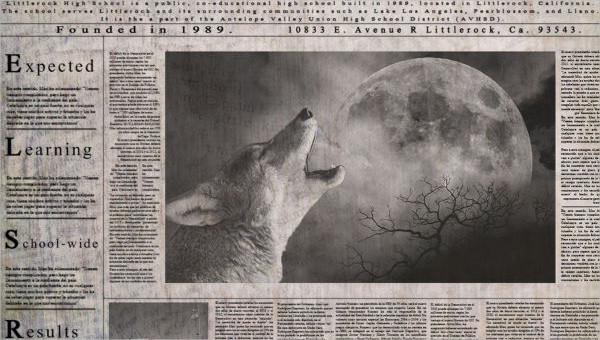
Tired of the usual newspaper template designs? Looking for more templates? You’re on the right page. Newspapers designs was primarily…

Photoshop Brick Wall Textures are some of the more common textures you can find online. For many graphic projects where…

Jeans have been used by most men and women or centuries. The famous denim jeans were first worn by Americans…

Searching for well-designed book textures? We’ve got templates for you. Bookworms will truly fancy these book designs we offer. This…

Metals are one of the materials especially used in the industrial era, and as the new age entered, they never…