21+ Great Examples Of Wireframes
The wireframe is like the skeleton of your website which should be constructed first before you proceed to the final design matter. It’s like the blueprint for your website and...
February 4, 2020
The preloaded Roboto Free TTF font download on Android smartphones or tablets allows the user to easily read anything and...
May 30, 2024

Old devices with browsers that cannot understand the HTML5 codes will simply ignore them, causing problems while viewing new websites...
January 13, 2023
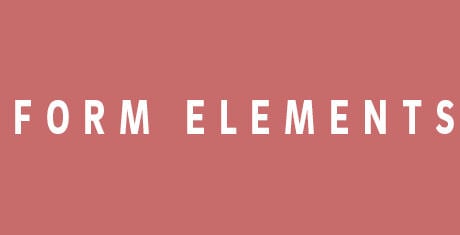
When the HTML 5 was introduced, plenty of new features were brought along with it. One of the major improvements...
January 7, 2021
For all the web designers and developers, web elements play an important role in creating a unique and different website and hence the paid web element templates are a must use thing for them. Using the free and premium web elements graphics you can create several effects in your pages while designing like popping up of pages, shadows, multicolored pages, swinging bars, dynamic dropdown menus and several other things which are in built in the web element templates. You can also use the web elements design to put them at relevant places in your site or project and make your entire presentation around it.
The best part about the web elements templates is that there are a variety of them in the form of effects, logos, layouts, animations, banners, posters, standalone images and other things which are embedded together in the same template and you can take your pick depending on the type of design you want. The advertisement web elements can be used to promote your products and things on the website itself or at given places in the template which can be edited or be kept the same.
Using the top web element templates you can create your own templates and apply them throughout your work. Also, you can edit the templates with various web elements and remove the unnecessary ones and just keep the vital and important features.