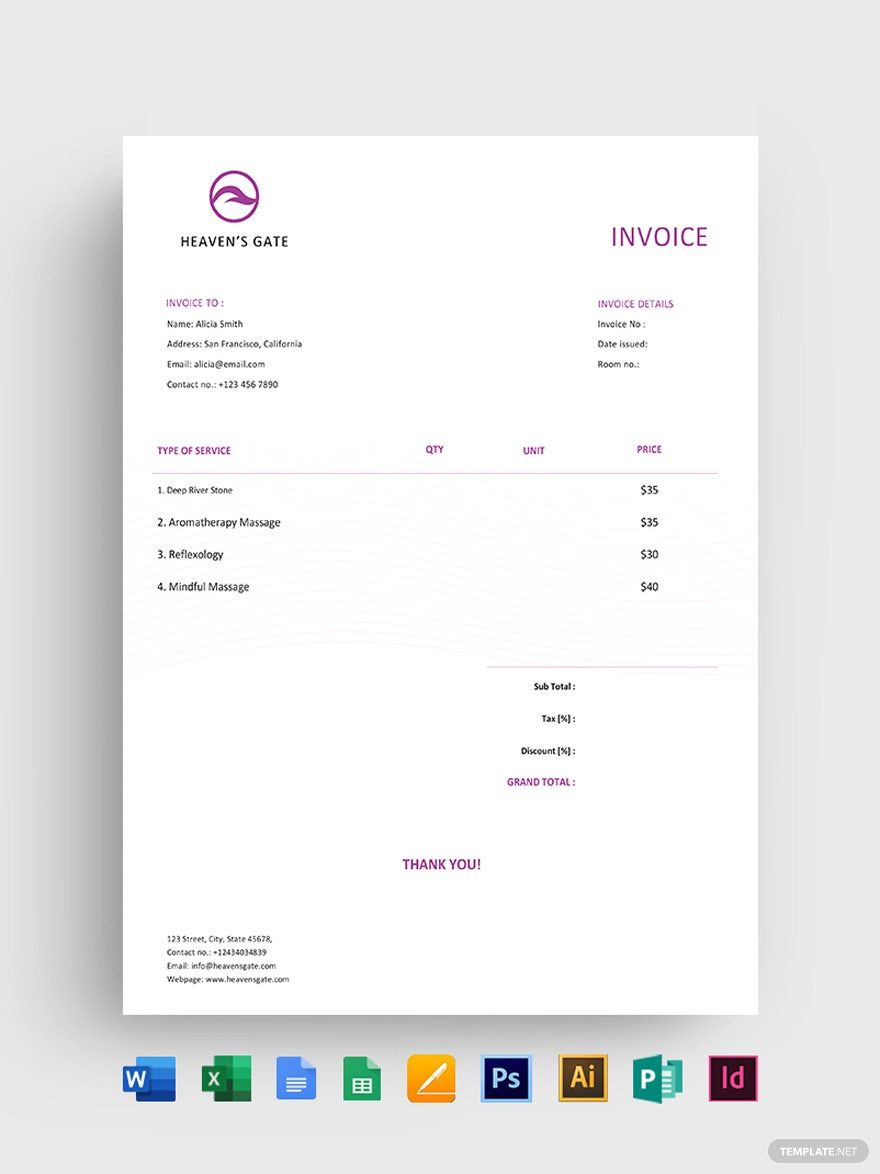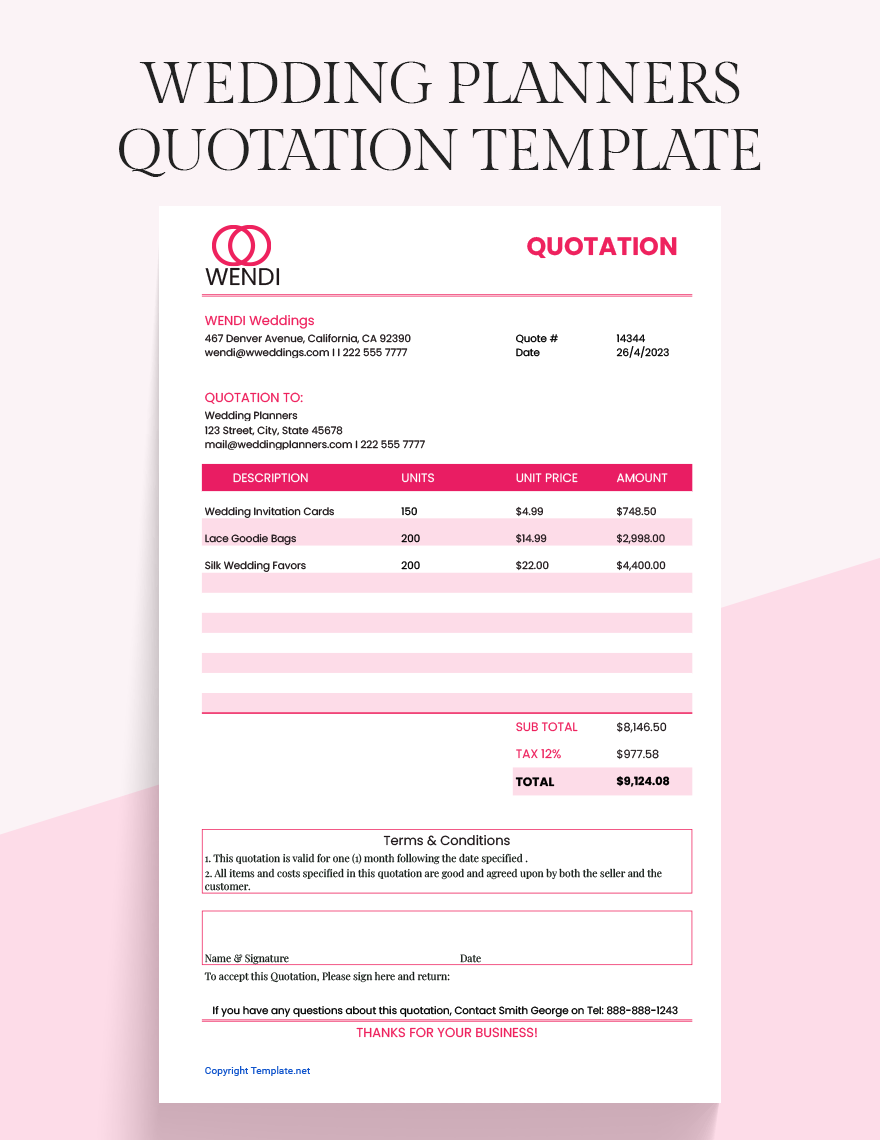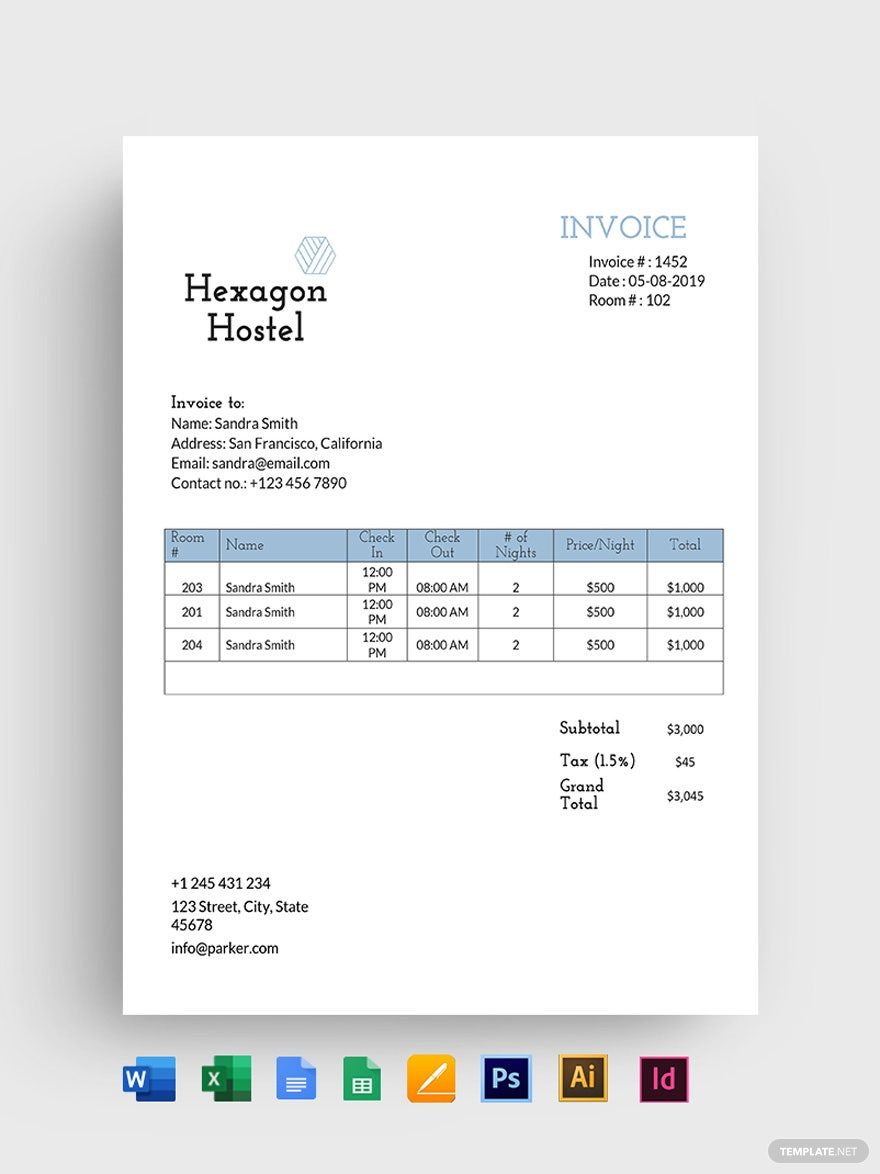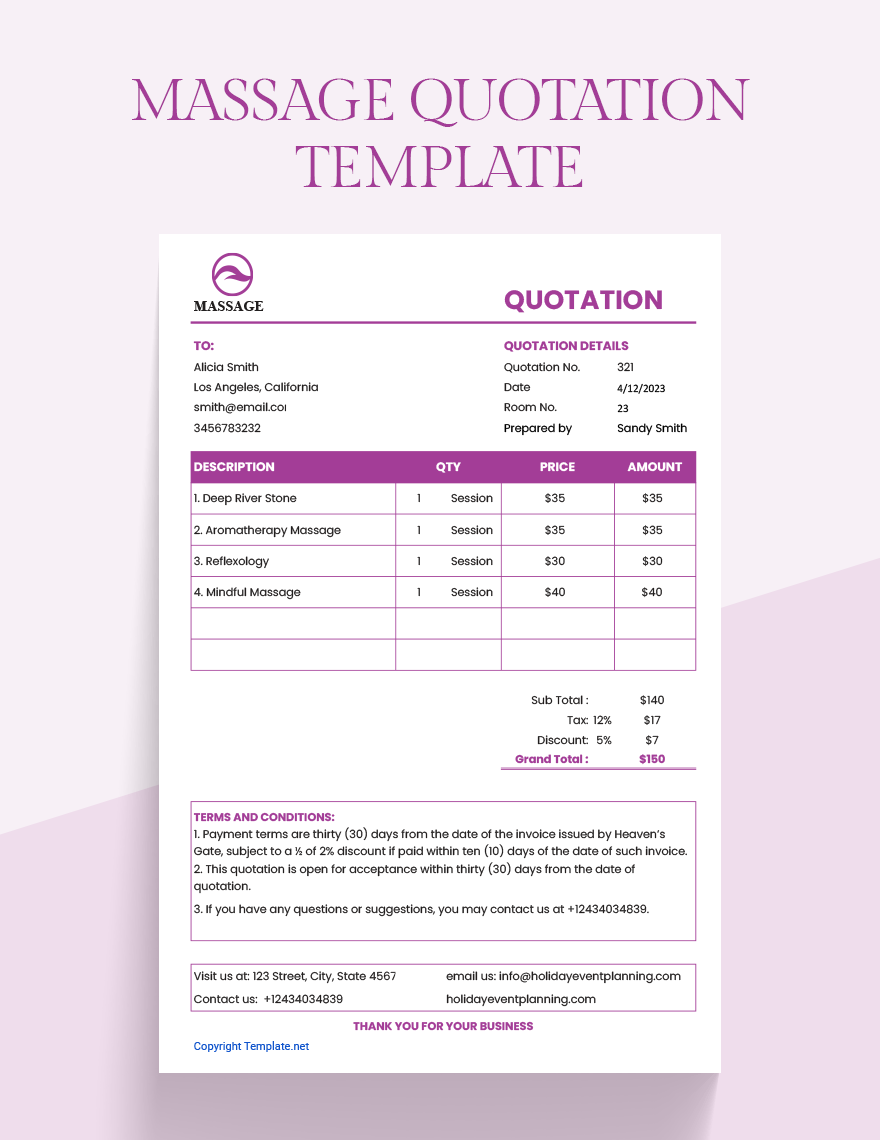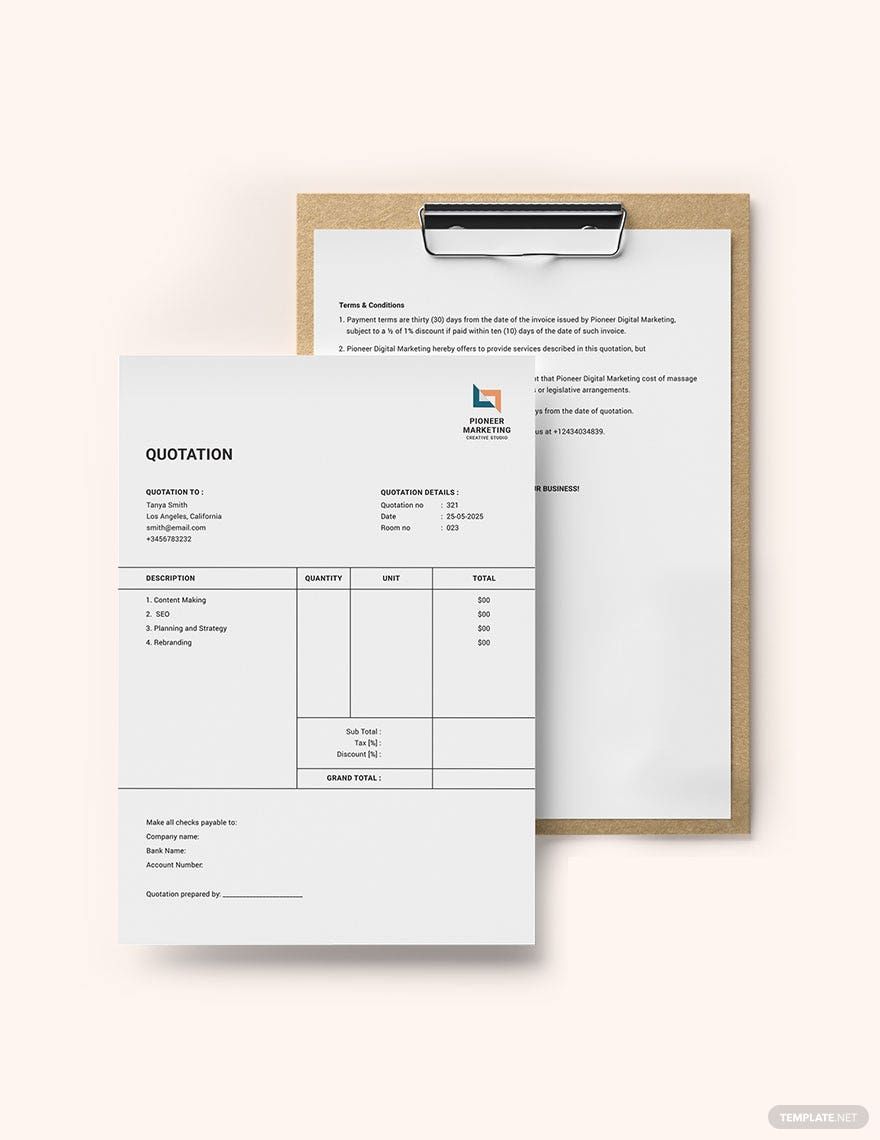If premium high-quality and ready-made document templates are what you’re looking for, then Template.net is the best place to find what you need! With thousands of professionally designed templates at your disposal, you can create all kinds of documents including resumes, receipts, agreements, contracts, invoices, plans, proposals, analysis, reports, quotations, letters, and many more. The templates are written by professionals and are well-researched to suit different client preferences and business needs. Open these in all sample templates using any version of Adobe Illustrator. It’s quick, easy, convenient, and gets the job done. So what are you waiting for? Download now!
How to Make a Document Template in Illustrator
A document template can be any ready-made digital file that contains both text and graphic design elements needed for making a printed or electronic document. You may modify the content and design layout of the template depending on the type of document you need.
Document templates are used to create resumes, certificates, infographics, budget plans, schedules, checklists, proposals, invoices, receipts, reports, quotations, timelines, and even presentations.
A number of word processing and graphic design tools may be used to make different kinds of documents. One popular design software is Adobe Illustrator. With this tool, users may easily layout their documents and add vector images or illustrators. You may also use software programs like Adobe Photoshop, MS Word, Publisher, Apple Pages, PowerPoint, or InDesign. Or, you may utilize online tools like Google Docs, Google Slides, Google Sheets, and other Google template creator tools.
Compiled below are a few handy tips on how you can streamline your document-making process especially if you intend to use Adobe Illustrator. Find out how you can replicate these best practices below.
1. Know Your Tools
As we have mentioned earlier, documents may be created using different types of online and offline software tools. Therefore, it is crucial to know your way around them. For instance, if you are using Adobe Illustrator CS6, you should source document templates in compatible Illustrator template file formats. This applies when making other types of documents in other software tools as well.
2. Identify Your Document Type
Next, you must identify what kind of document you need to make. We have listed a few document types earlier but this is not the complete list. Make sure to assess what kind of data you wish to compile or analyze and then determine what document type is best used to present them.
To illustrate, if you want to summarize all your educational achievements and professional experiences so that you could apply for a job, you will need to make a resume. Upon knowing what you type of document you need, you can readily learn how to make them. Or, you may start looking for a pre-made resume template.
3. Plan Your Layout
A document is a reading material. And if you want an engaging and informative document, you must look into the most optimal way to arrange all the text and image elements. Most of the time, a clutter-free layout makes the text more readable. If appropriate, insert illustrations and images between blocks of text. This makes the document less boring and more interesting to read. And if you are making official business documents like proposals and reports, you can still add data visualization tools like charts and tables to help break down ideas or findings.
4. Keep It Simple
The best document templates are those that address the needs of its creator. You do not need to add elaborate charts or lovely images if they do not help tell a story or simplify a process. Keeping a document as simple as possible may translate to the document being boring. But, sometimes, boring documents are better tools as long as they contain accurate and well-written information.
5. Add Your Company or Brand Logo
Differentiate your brand, company, or organization from your competitors by adding your branding design elements into any business documents you create. A simple letterhead design on your company invoice templates will go a long way in promoting brand recall and increasing the reliability of the document itself.