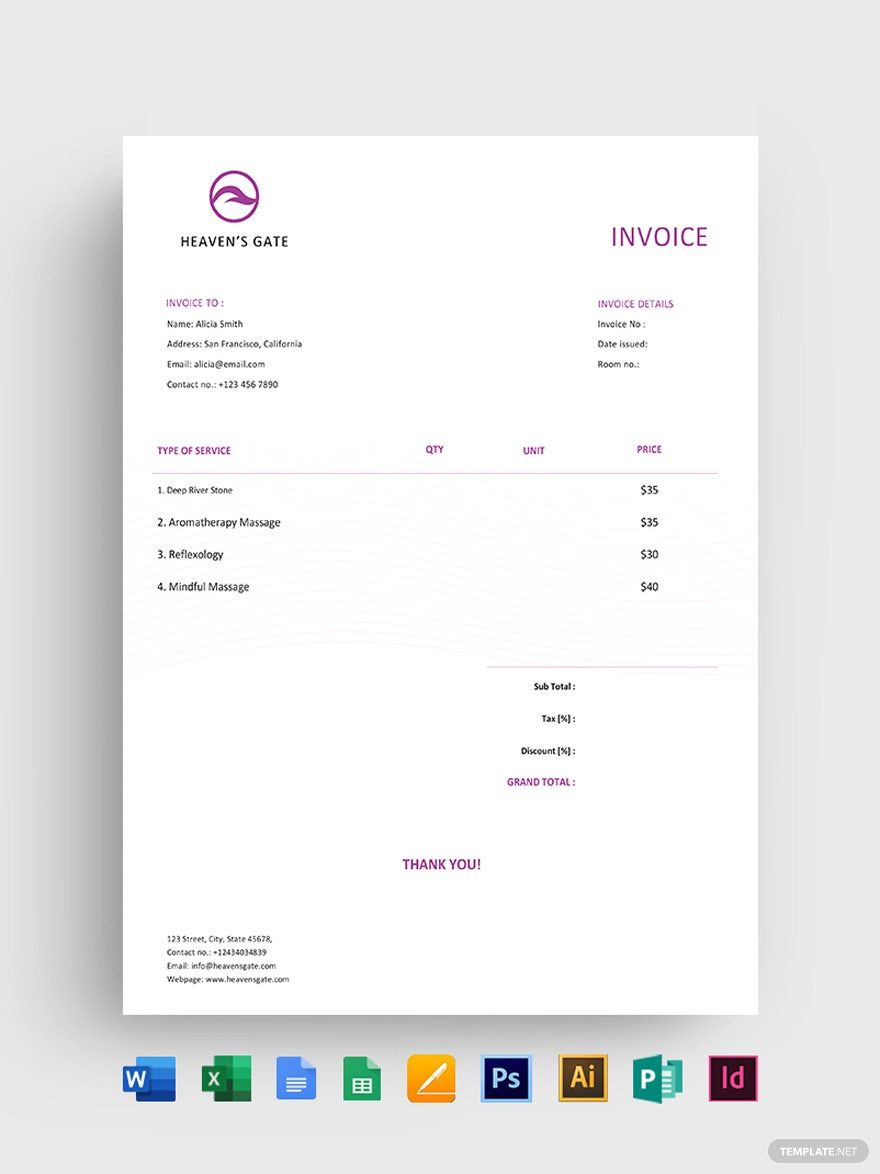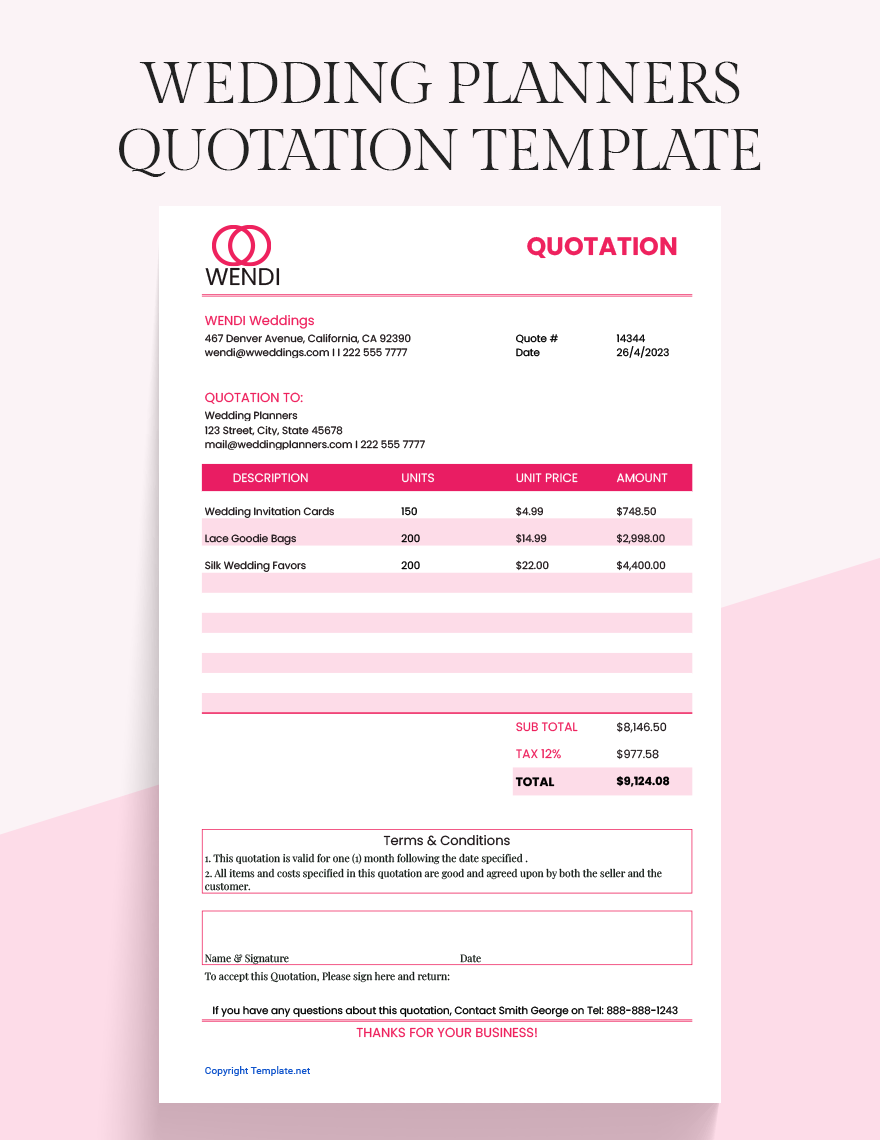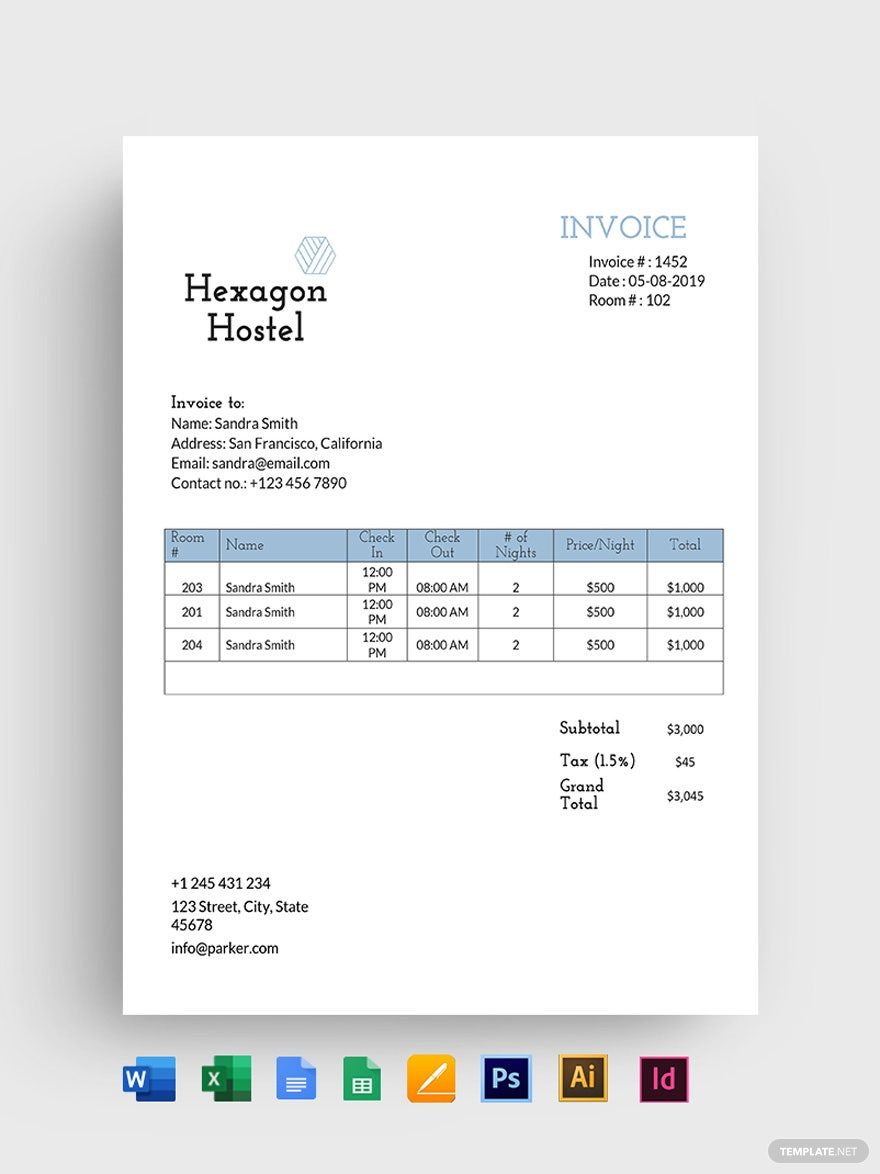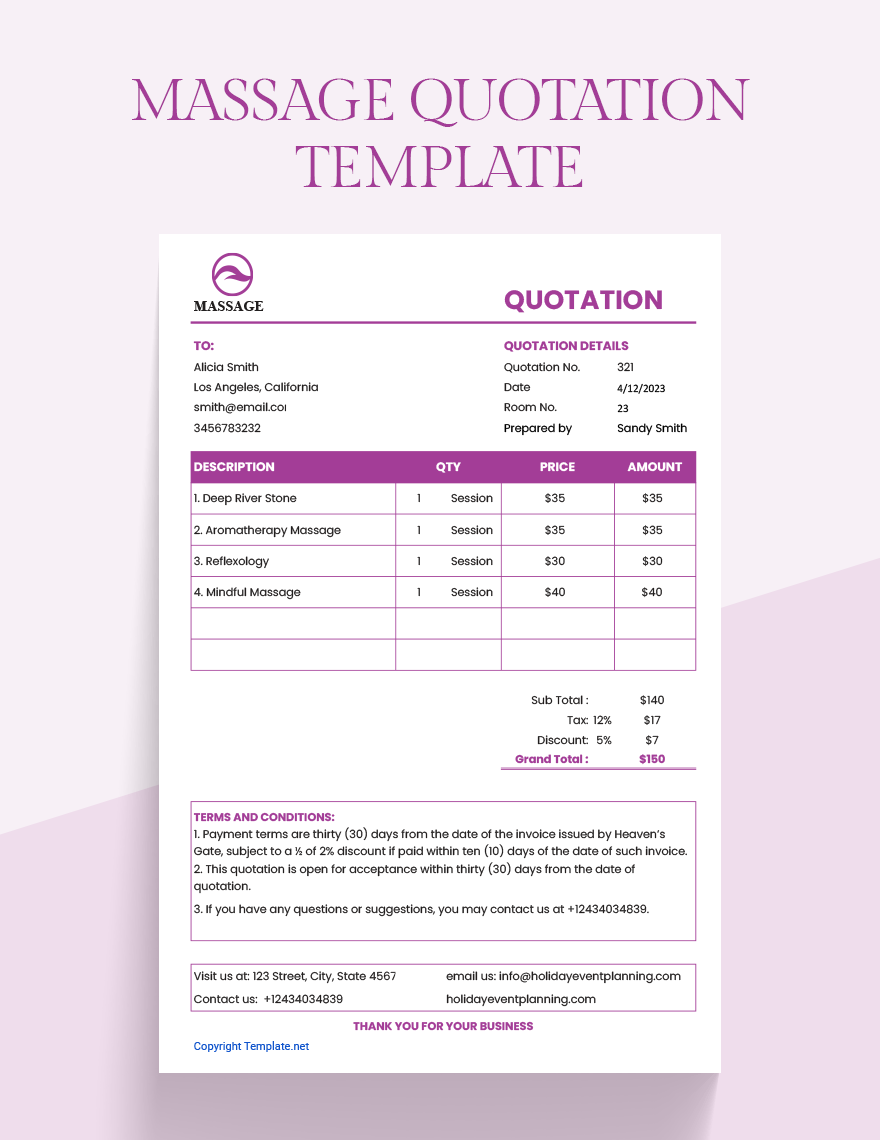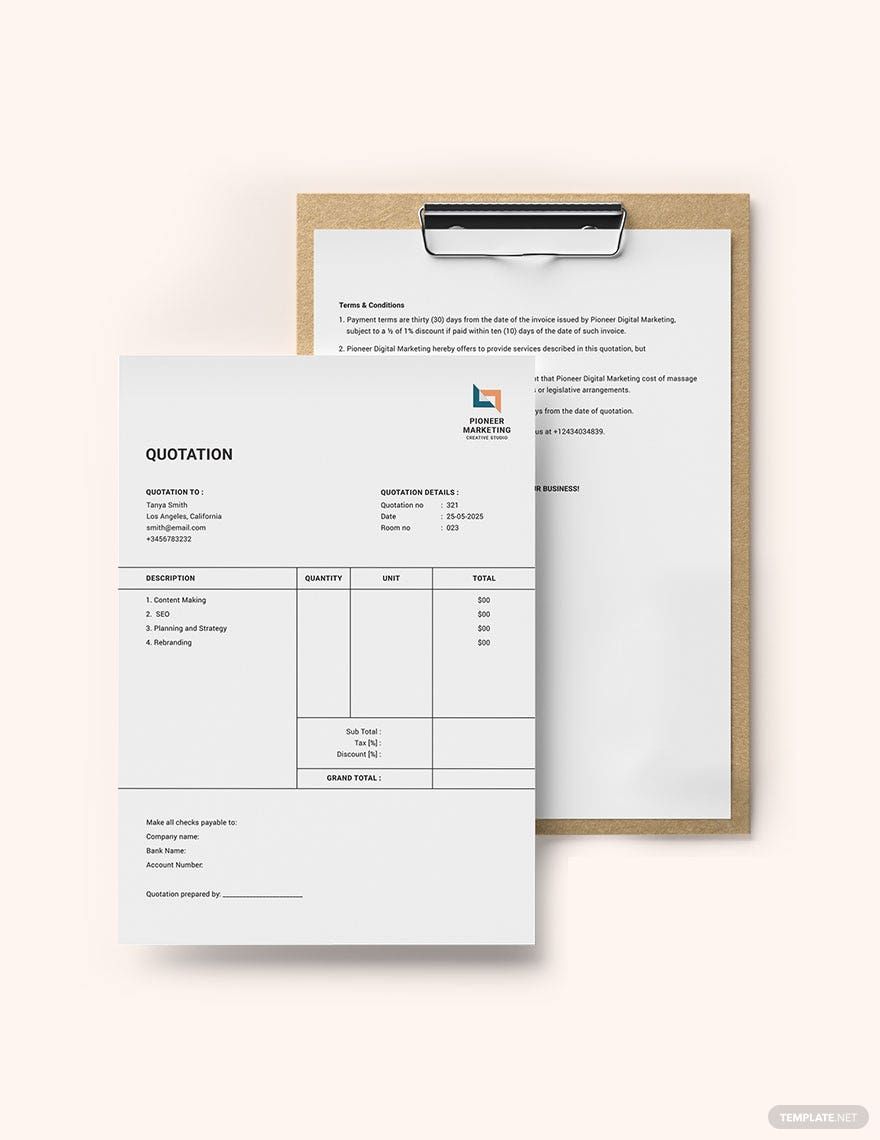Need a document in Adobe InDesign file format? Look no farther than our collection of 100% customizable, ready-made, and professionally written Document Templates in Adobe Indesign file format. All our elegant printable templates and designs can be downloaded and used to create different types of reading materials. From newspapers and white papers to brochures and invoices, we’ve got printable document templates for them all. Other template files like PSD, AI, DOC, PUB, and Pages are also available. Streamline your office work or homework now and sign up for any of our template billing plans!
How to Make A Document in InDesign
An electronic or printed document is anything that represents an idea or a thought. It can be written down, illustrated, or presented in a way that the end-result becomes an official record. It can be created on paper or made electronically.
In this short guide, we are primarily talking about text documents that are written on paper or drafted as digital files. Below, we have also compiled multiple tips on how you can improve your document-making skills.
1. Choose What Kind of Document Do You Need
Deciding what kind of document to create depends on the type of information you wish to collate, examine, compare, or showcase. For instance, if you want to have a document that can best entice investors and fund your business idea, you may need to create a startup business proposal document.
Most of the time, it is fairly easy to know what kind of document you need. Want to apply for a job? Make a creative resume. Need to combine images and useful facts in one easy-to-read and creative document? Try infographics. But as your business or as your role in a particular industry expands, you will need to assess whatever type of data you have and look for the best document to represent them.
2. Familiarize Yourself With Adobe InDesign
Adobe InDesign is a desktop publishing software that allows you to manage multiple pages of text and vector images. This is perfect for making printed brochures, catalogs, magazines, books, reports, and other multi-page documents. Therefore, if you want to get the best quality documents from Adobe Indesign, you must first learn the ins and outs of the tool. Once you have mastered InDesign, creating document layouts and designs will be a walk in the park.
3. Follow Standard Document Format
Another hallmark of a useful document is whether or not it follows a uniform format or not. Most of the time, documents like proposals, business plans, and reports follow a standard format. This ensures that the documents are easily understood and are organized according to the document’s end purpose.
If there is no standard format for the marketing, planning, or accounting document you are making (like for a business brochure), you may come up with ways to breakdown the different points in your document.
4. Maintain Good Visual Hierarchy
Good visual hierarchy means that all the graphic and text elements in a business or graphic design document are arranged in a logical and easy-to-understand manner. Select readable font sizes. Position images and illustrations in a way that they do not distract a reader. Break up blocks of text to avoid boring a reader too easily.
5. Fact-check Source Data
In the business and academic worlds, accurate documents translate to better decisions. Therefore, you must endeavor to verify any data included in any document. This applies to whether you are making a loan agreement, a cover letter or an analysis report. Also, if you are using a premade resume template (or any other kind of template), remember to verify the pre-filled information in these template textboxes. Failure to check the veracity of your document may lead to negative consequences in the future.