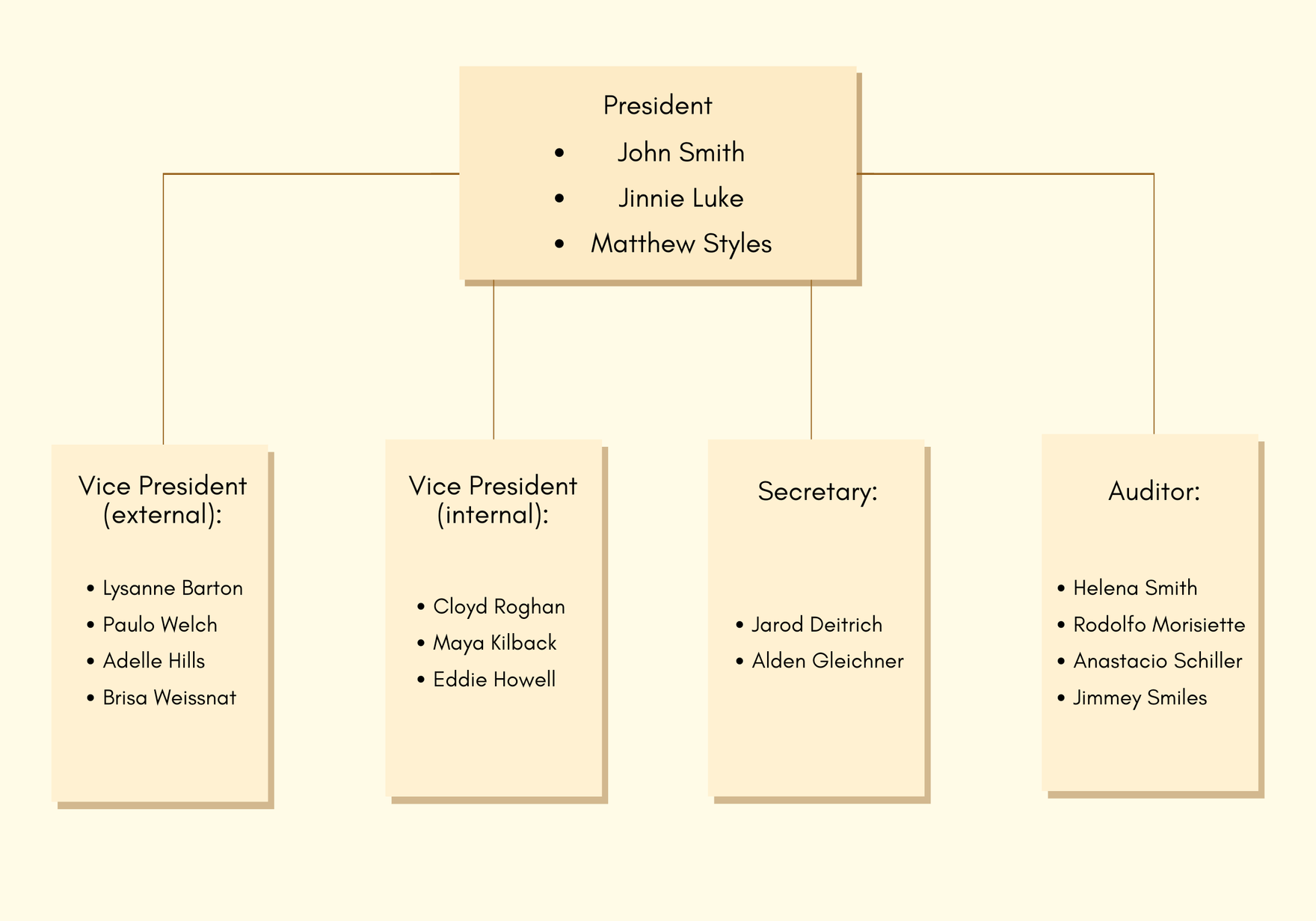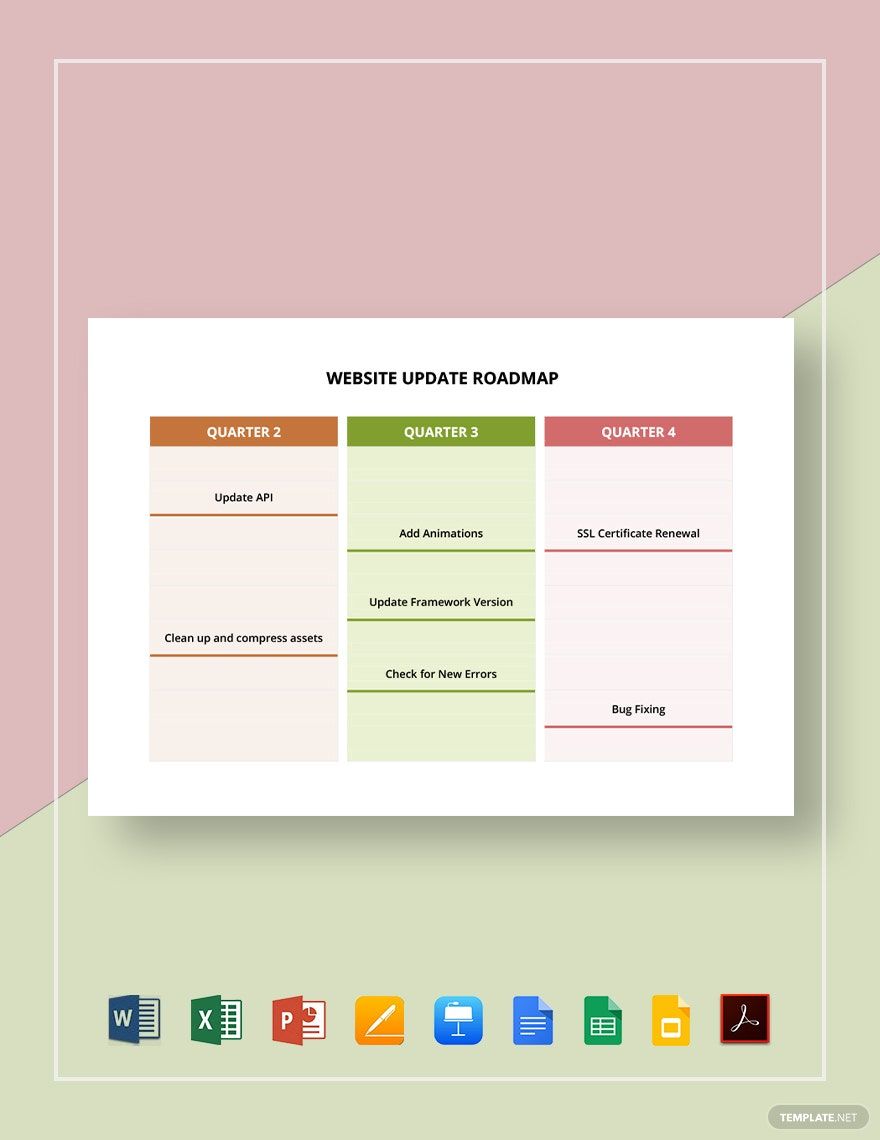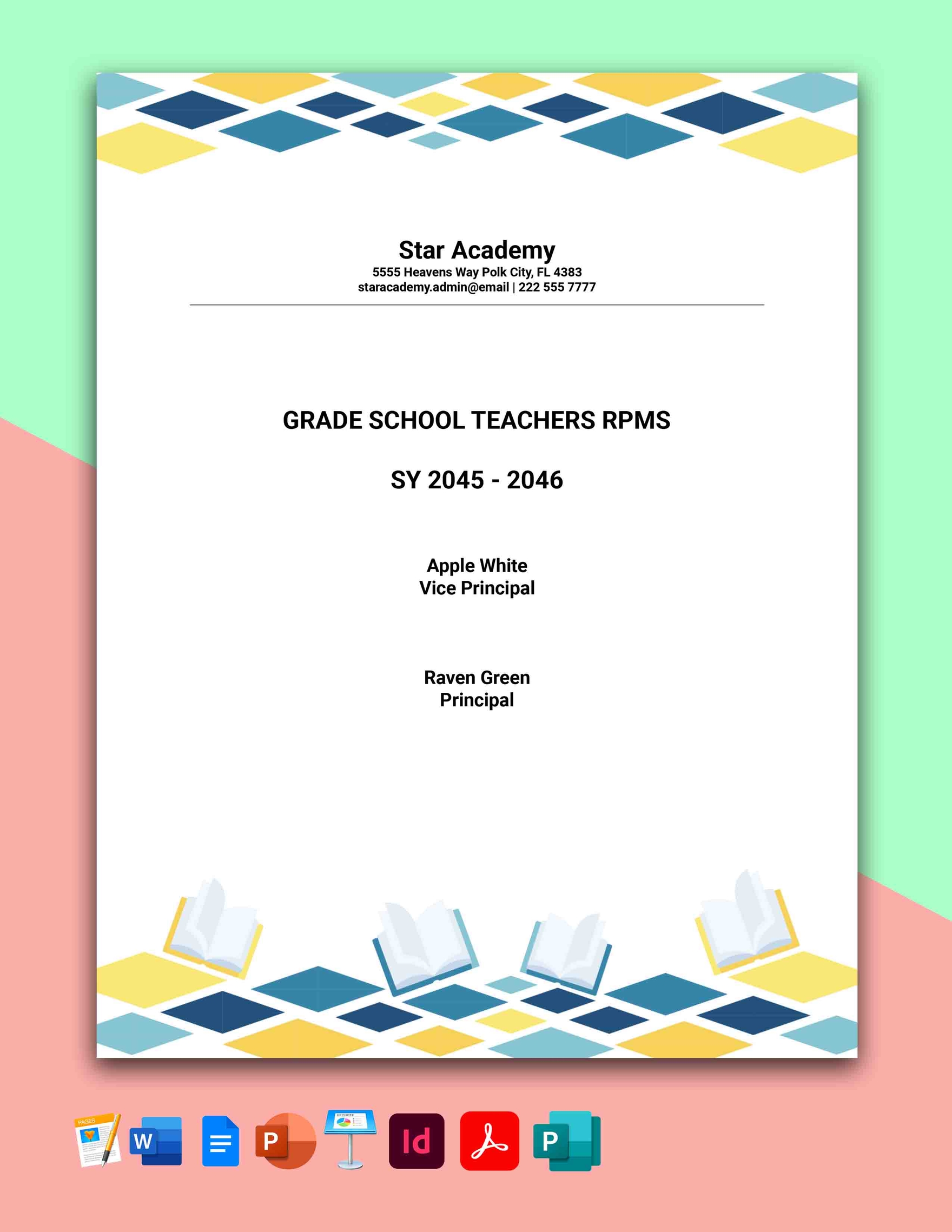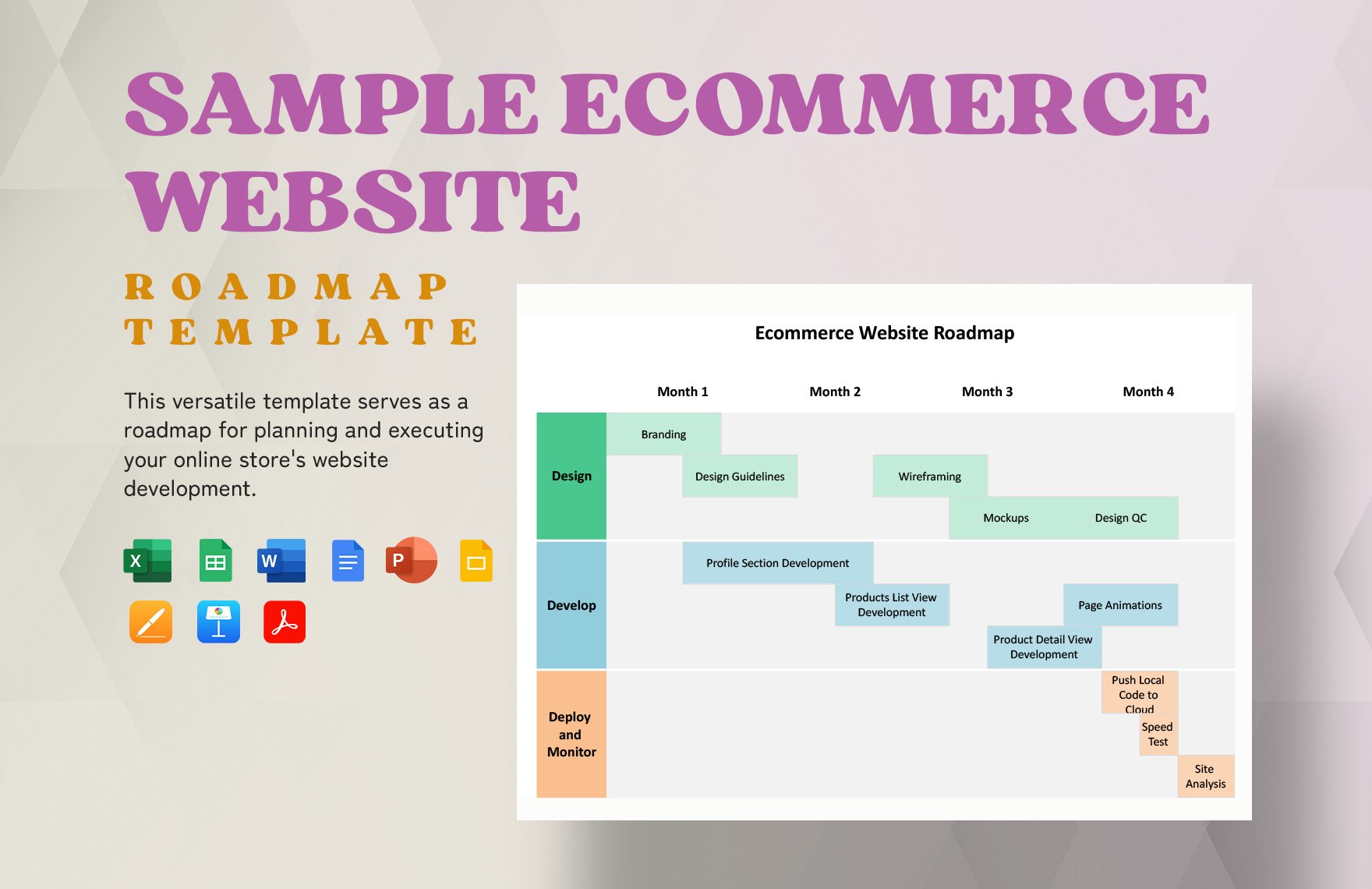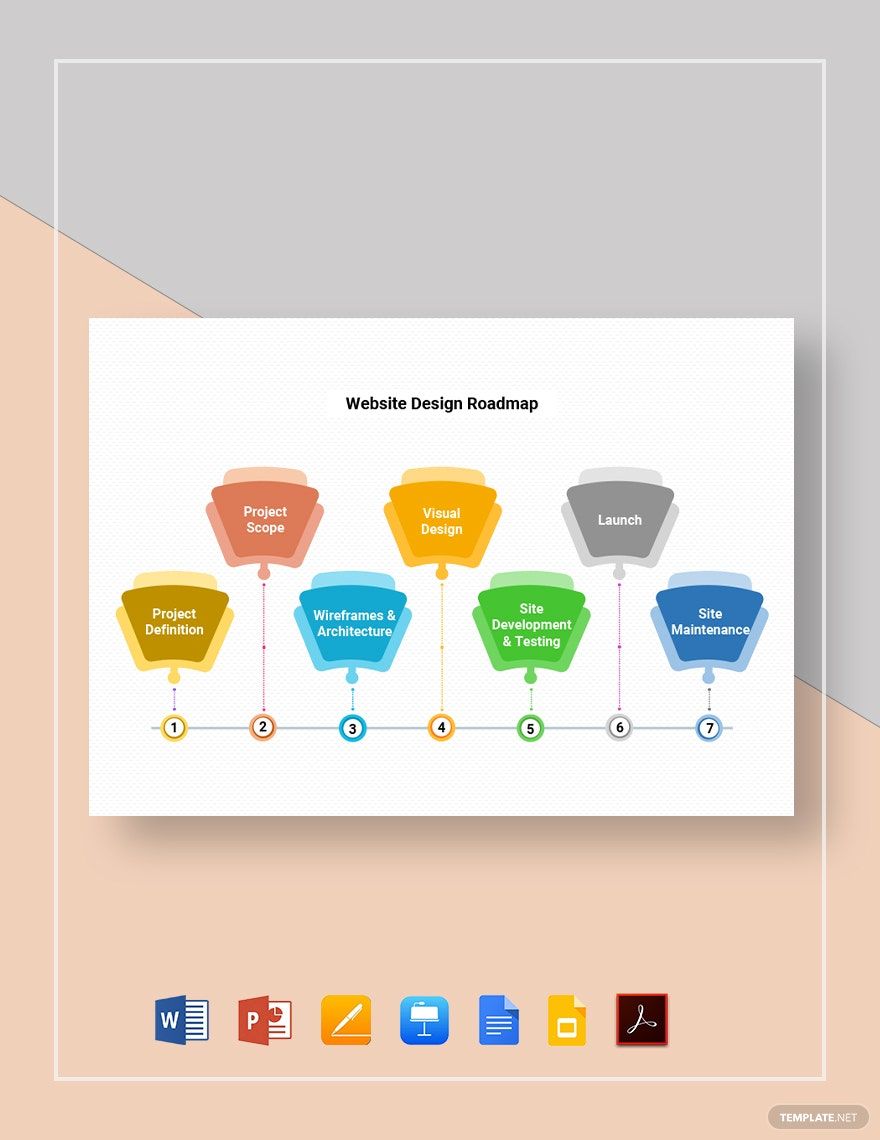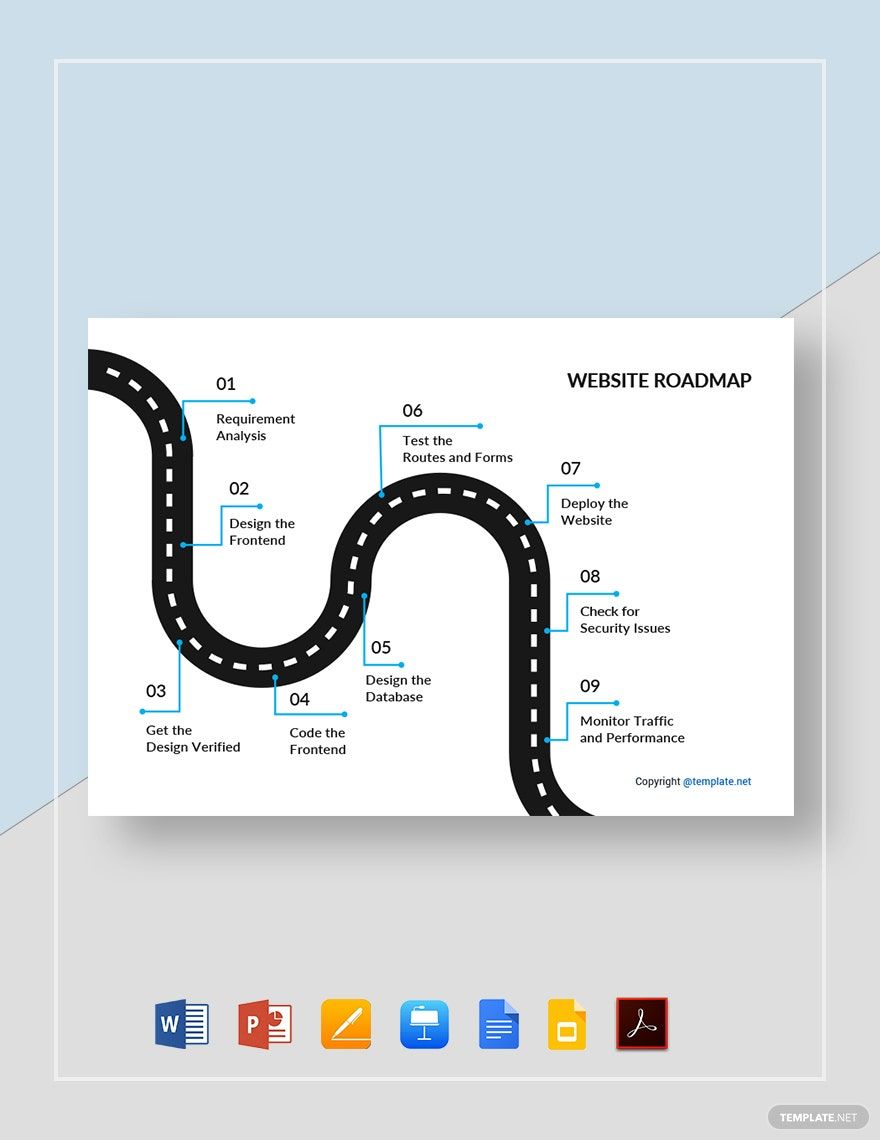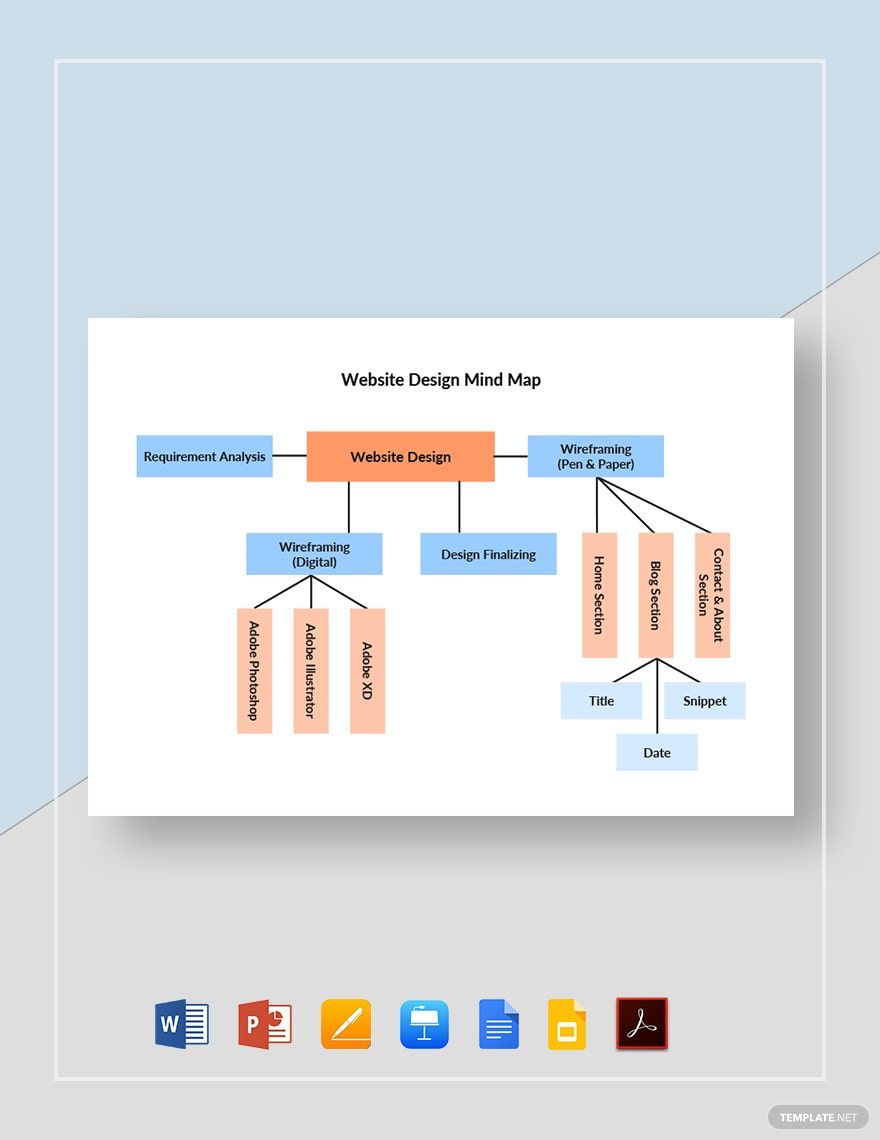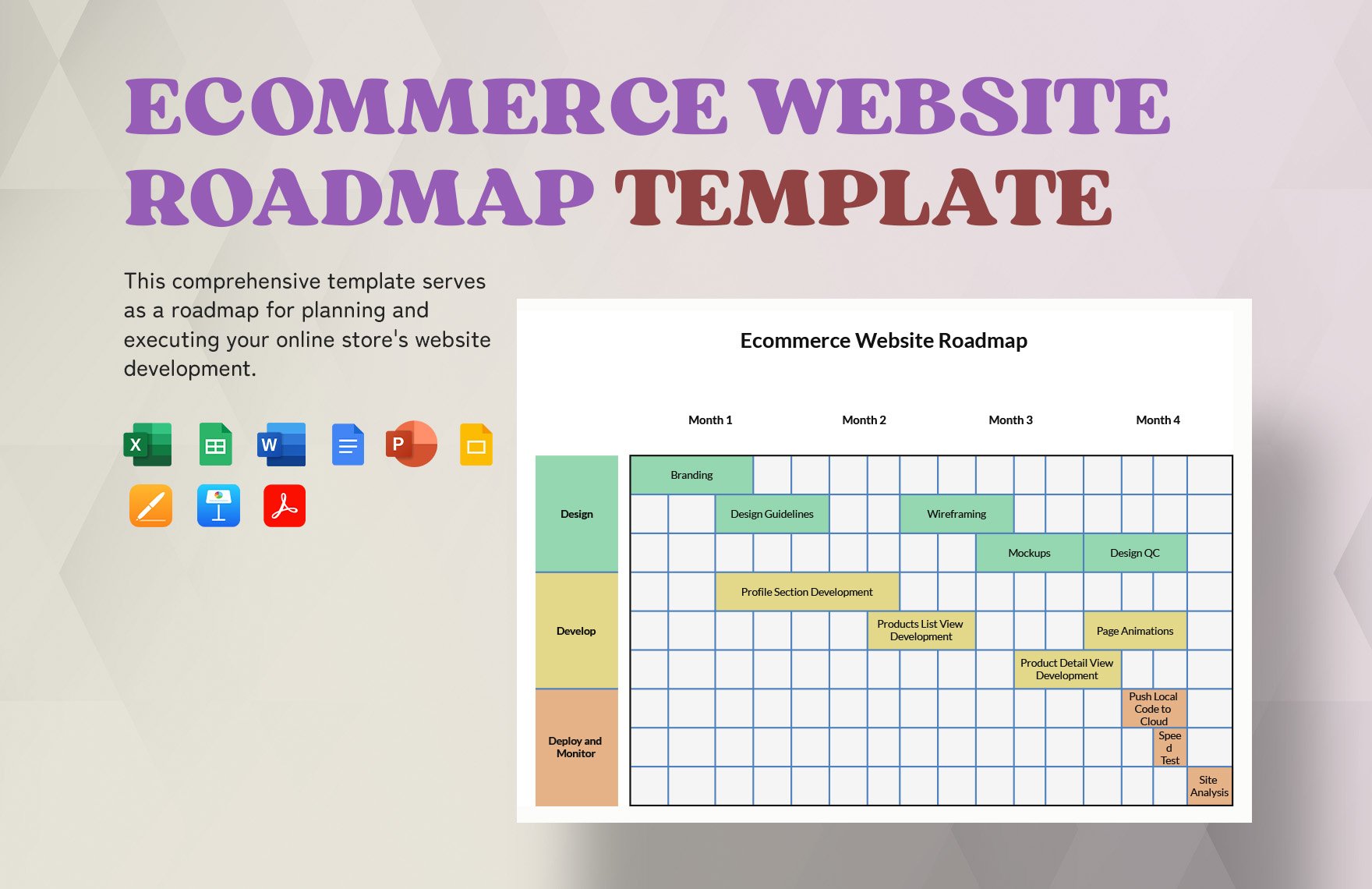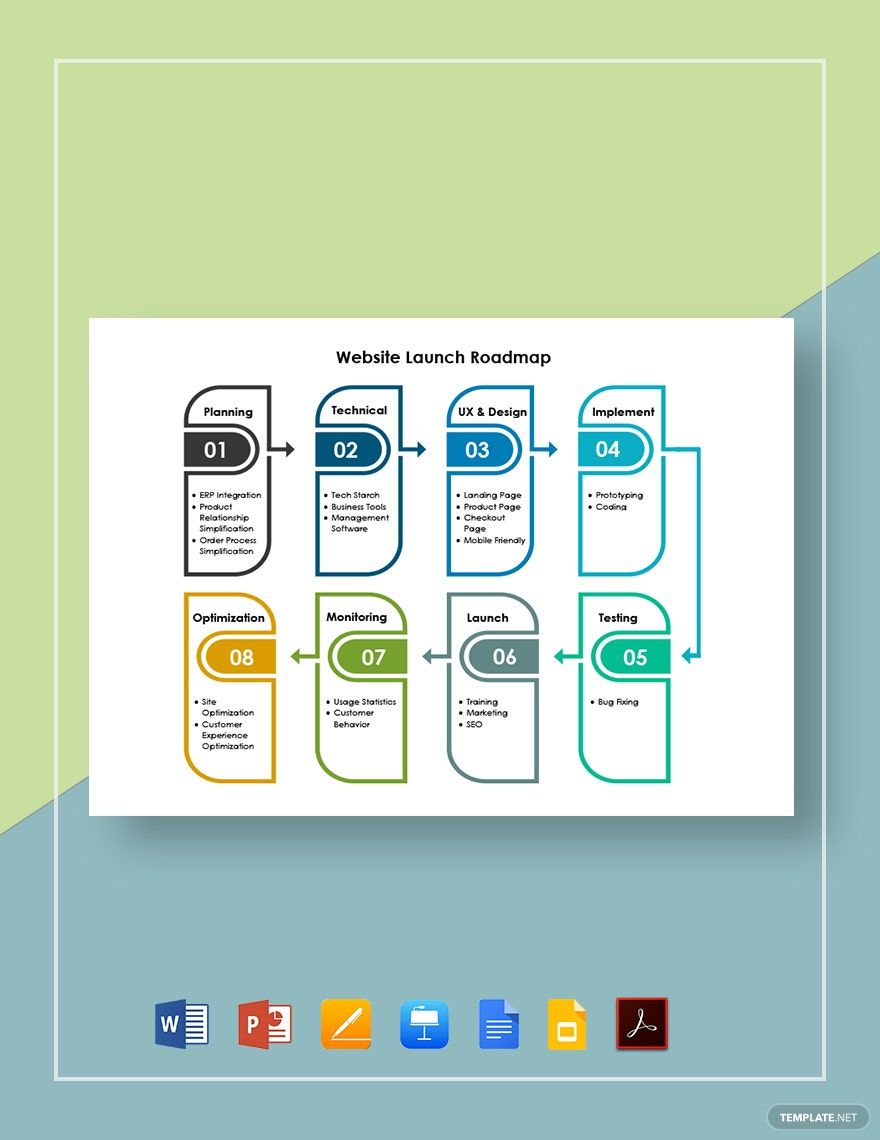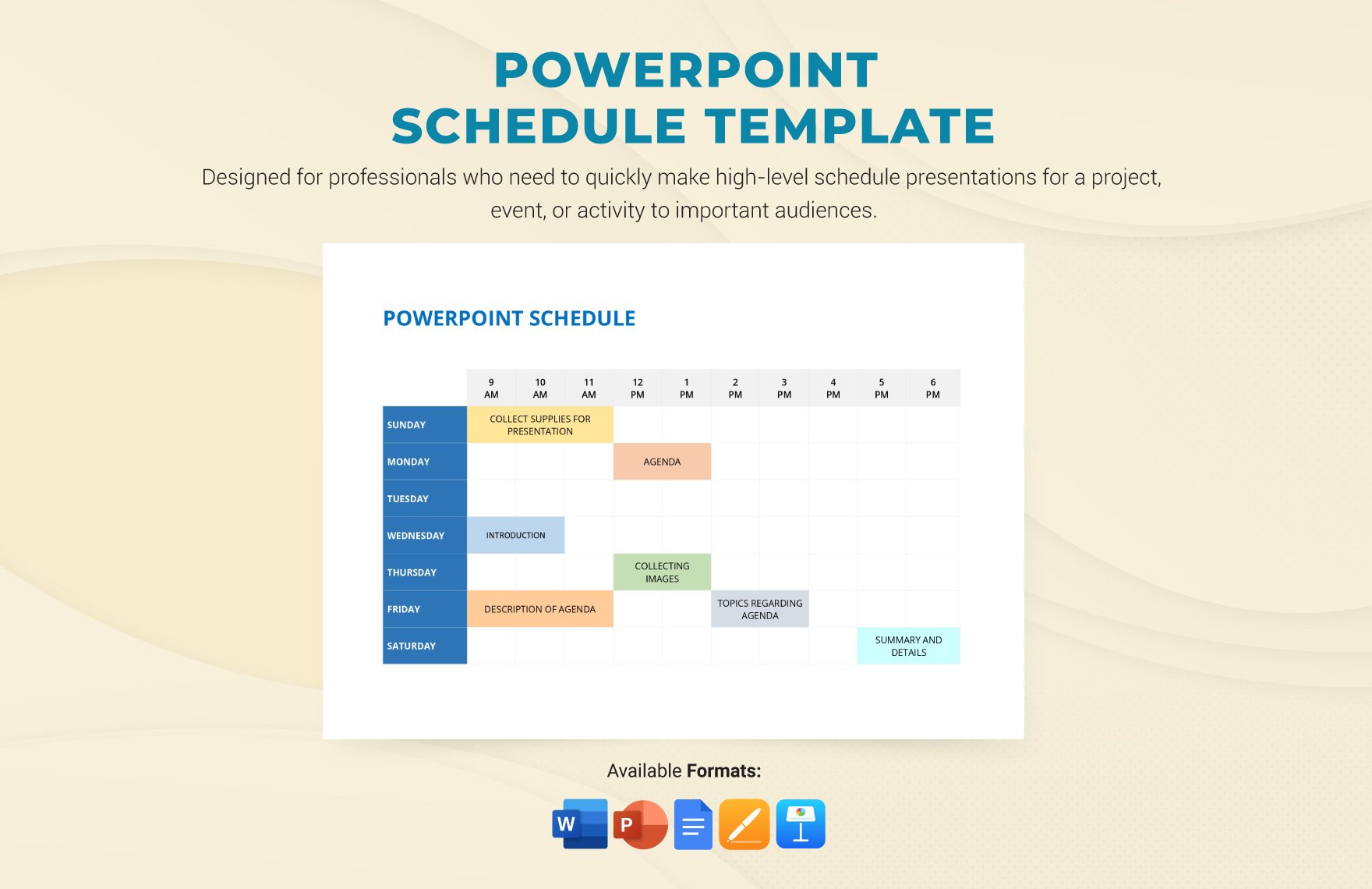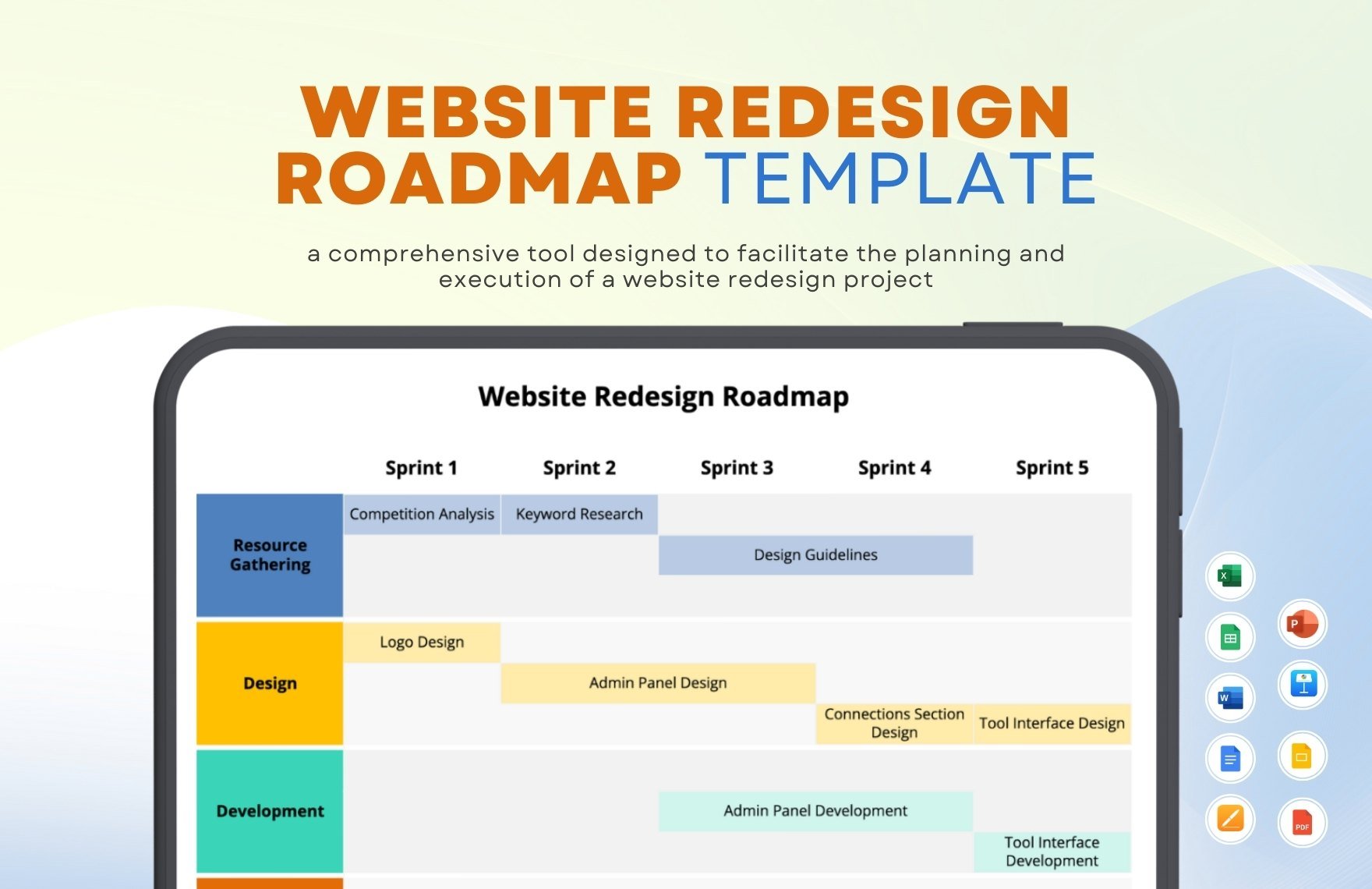Public speaking is not for the faint of heart. But with the right set of tools, anyone can ace it. That is what Template.net aims to do by providing a collection of 100% customizable Document Templates in the Apple Keynote file format. All our templates are easily editable using Apple Keynote on your MAC devices. With a professionally written presentation templates, you do not have to worry about how your slides will look. Instead, you can focus on your speaking skills. Download any of our Keynote templates now!
What is a Document Template in Keynote?
A document is any thought or idea that is written down, presented, or drawn as a record. And in this short guide, we are focusing on presentation documents or documents created and shown using different presentation tools like Apple Keynote and Microsoft PowerPoint.
When Apple Keynote is used as the medium for presenting this idea or piece of information, the document is called a Keynote presentation. You may create your own killer presentation slides. Or, you may download premade presentation template files like the ones shown above. These templates are preformatted with all the Keynote animation, slides, content, headers, images, and other design elements needed to make a good presentation document.
How to Make A Document in Keynote
Shared below is a step by step guide on how you can create a presentation and improve any Keynote presentation template design.
1. Study Your Source Document
Whether you are making a Powerpoint presentation or a Keynote presentation, it is extremely important to study your presentation topic well. Remember, your Keynote presentation slides will only serve as a summary or guide to your discussion. Truly knowing what your presentation is all about means you can impart more knowledge to your students or audience. You also come off as more credible since your audience can perceive your genuine knowledge about the topic and not just something you’ve memorized.
2. Choose a Presentation Design Theme
When it comes to the actual slide design, you must first choose a unifying theme or motif. Remember, your audience should focus on what you have to say and not on the presentation slides. A uniform design theme will take the focus off the slide’s content. Presentation or pitch deck design themes can range from minimalist, monochromatic motifs to specific aesthetics you want to portray (i.e. vintage, industrial, holiday themes).
3. Pick a Uniform Layout Design
Aside from a cohesive design theme, you must also consider the layout of each Keynote slide presentation. The layout must be the same for all the slides. For example, you may use the same border design or header size and arrangement for each slide. This allows your audience to focus on the content and not on extraneous details.
Also, when deciding on the slide format, you may create page numbers or markers that allow you (and your audience) to know at which part of the educational or marketing presentation are you on.
4. Limit The Total Number of Slides
The ideal professional marketing presentation length should be about 17 minutes ( about the length of a TED talk) or less. With fewer slides, you let your audience focus on what you have to say. This way, you also avoid information overload. As a rule of thumb, you should have about fifteen slides for an hour-long presentation.
5. Avoid Slide Animations
You may be compelled to use keynote animations for your slide’s transitions. But, please, do not add any animations if you can help it. This makes any PPT or Keynote presentation appear unprofessional. Also, they may cause rendering problems and can delay your presentation. Even the best Keynote templates can encounter problems when slide animations are used.