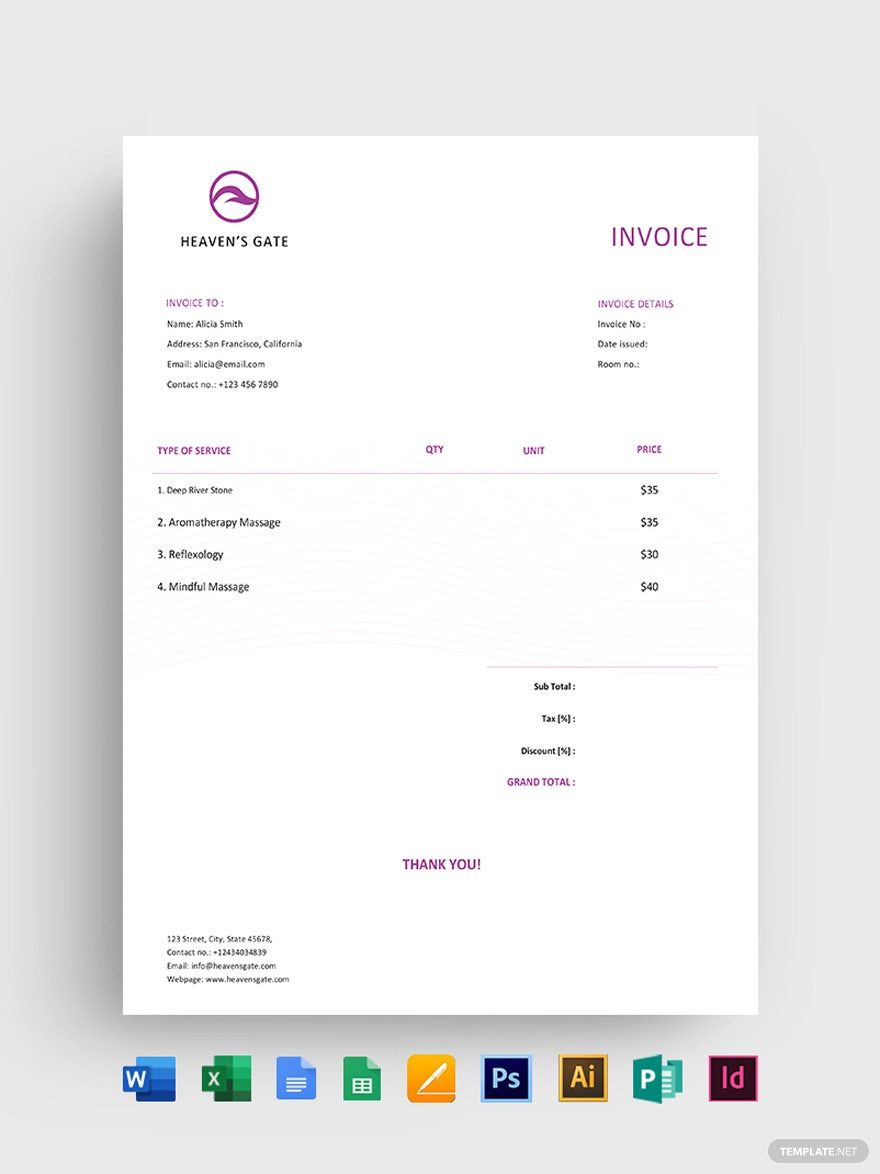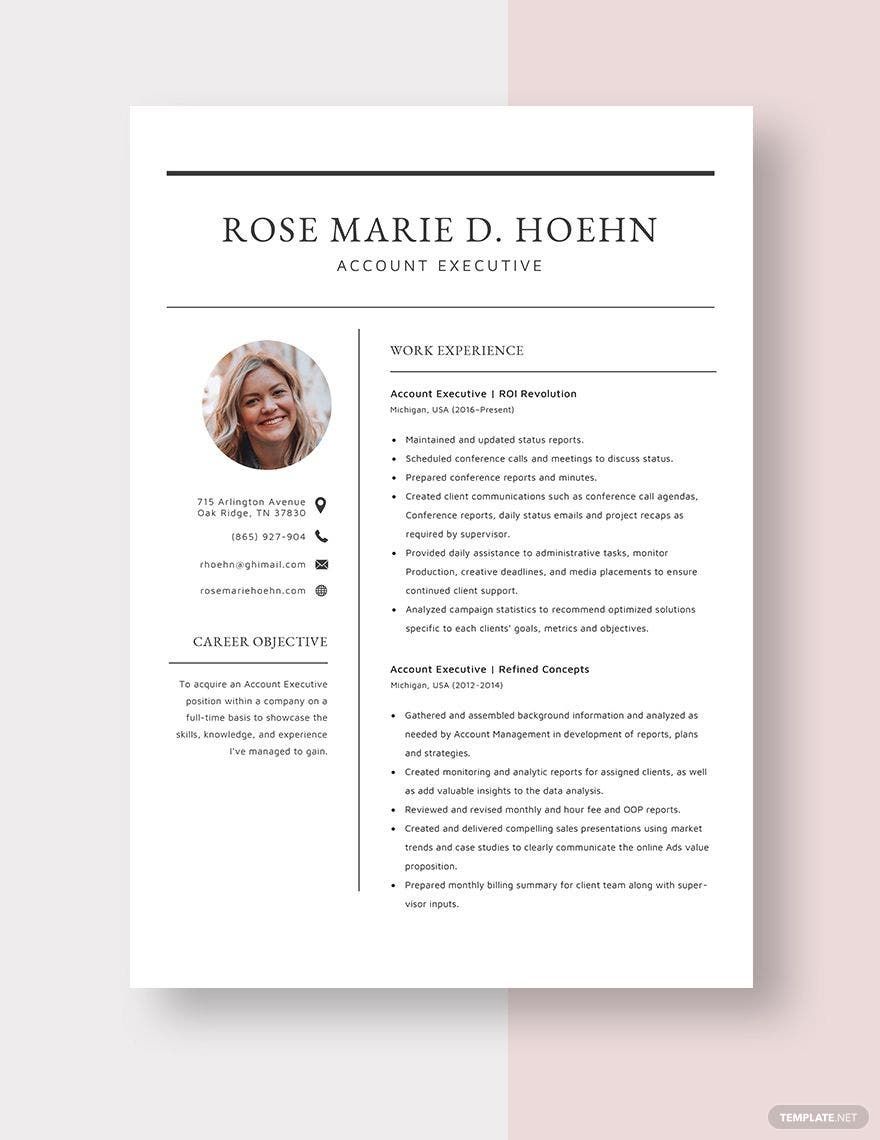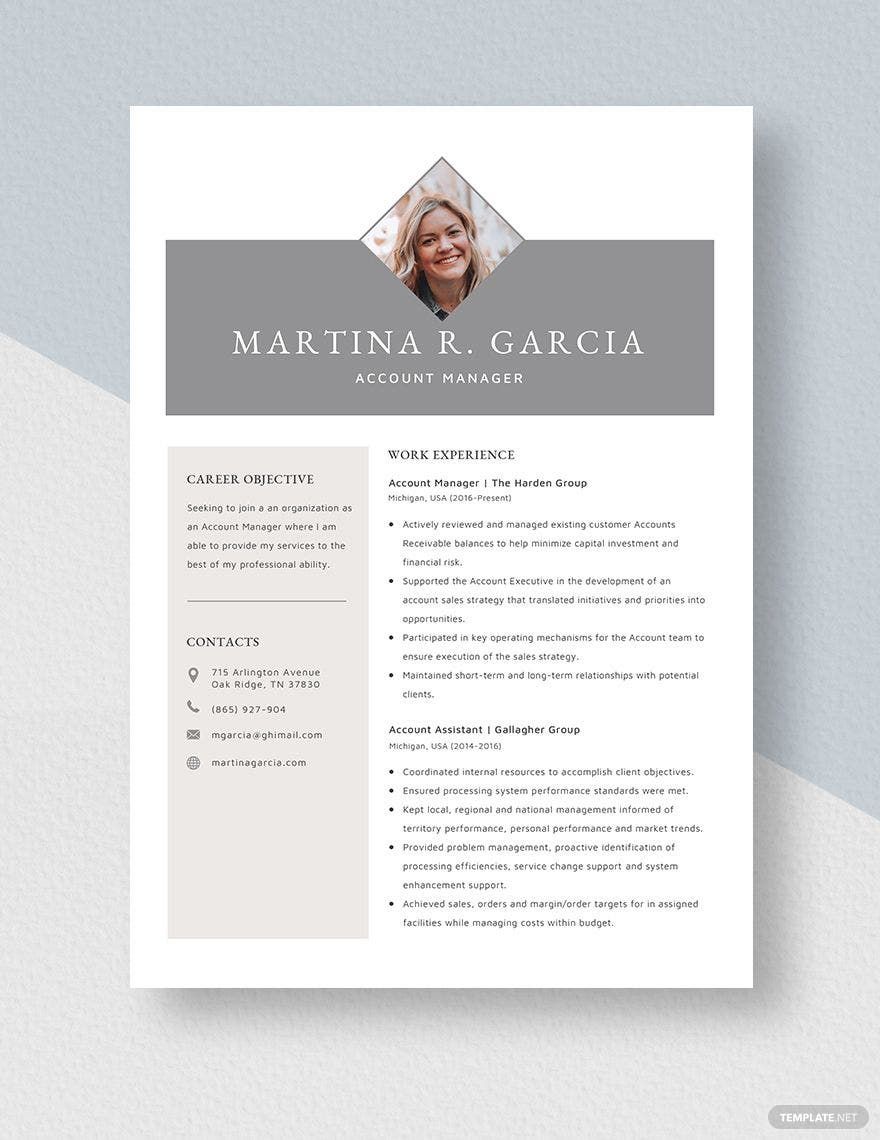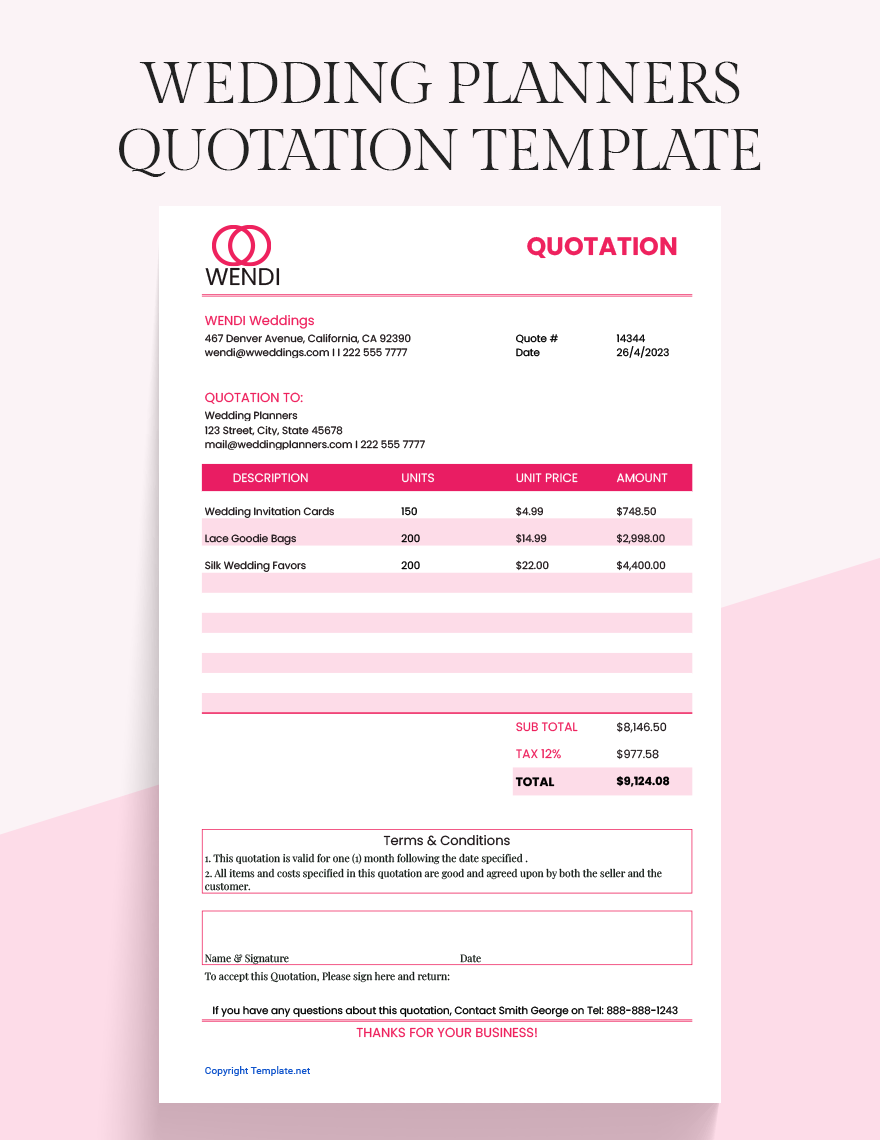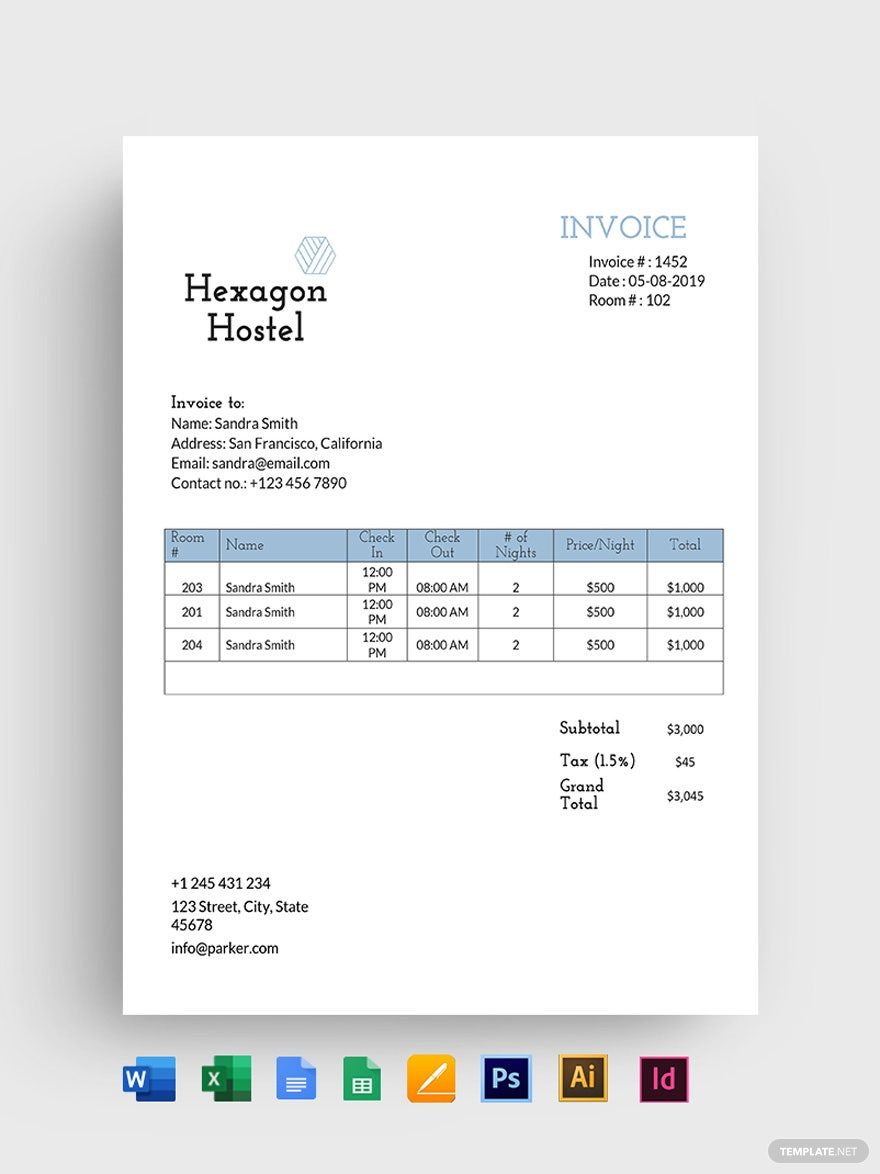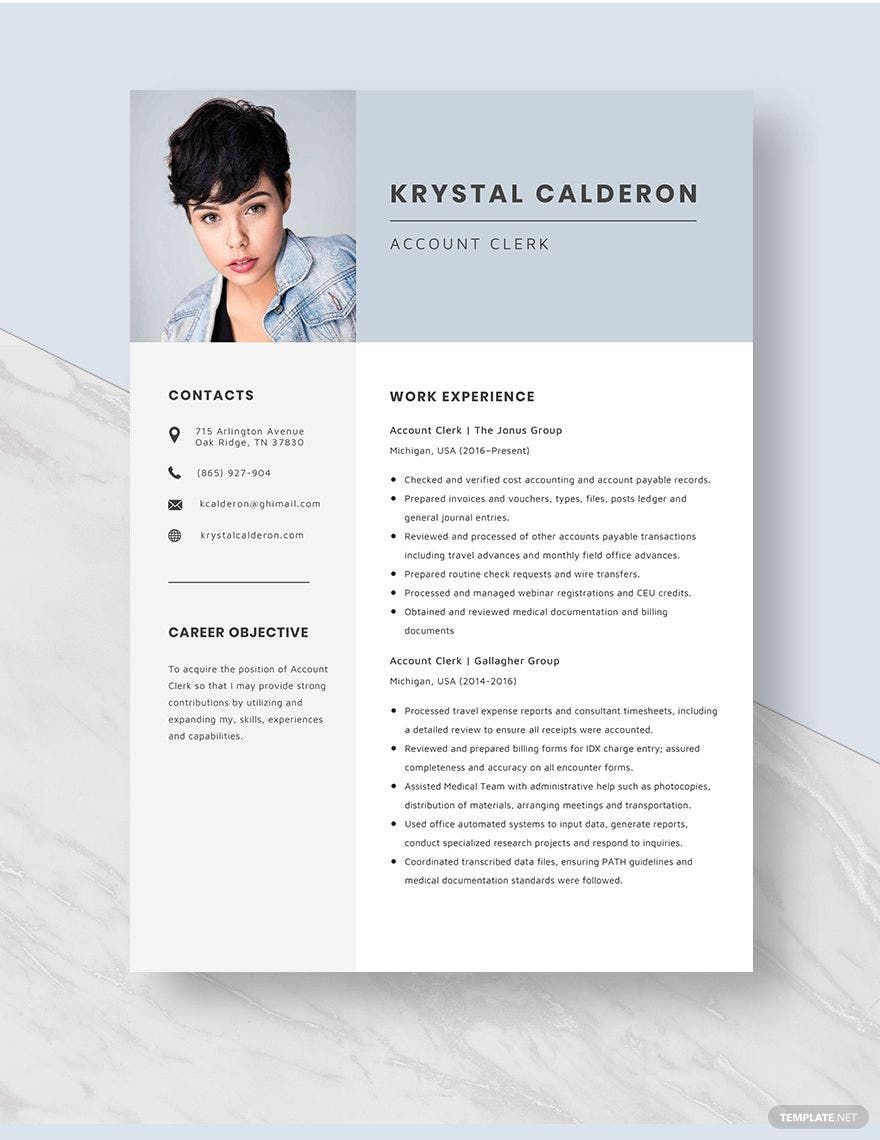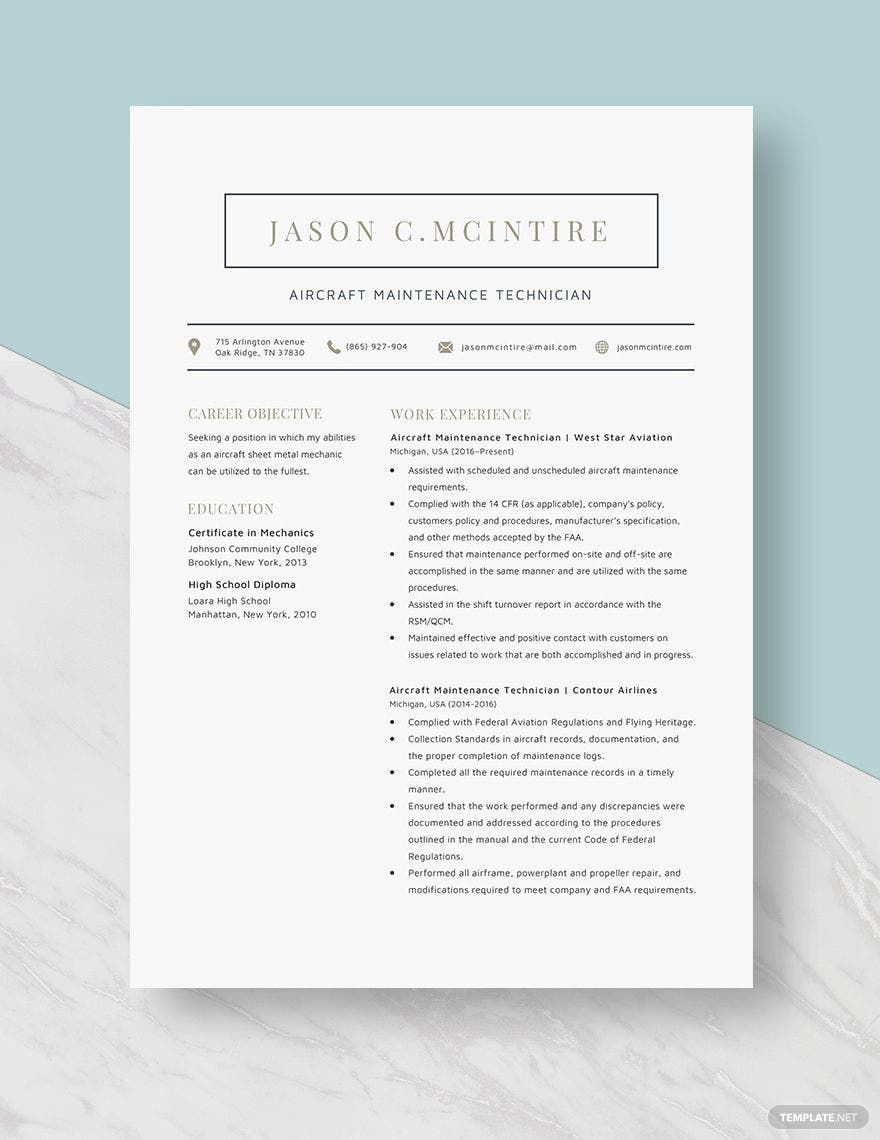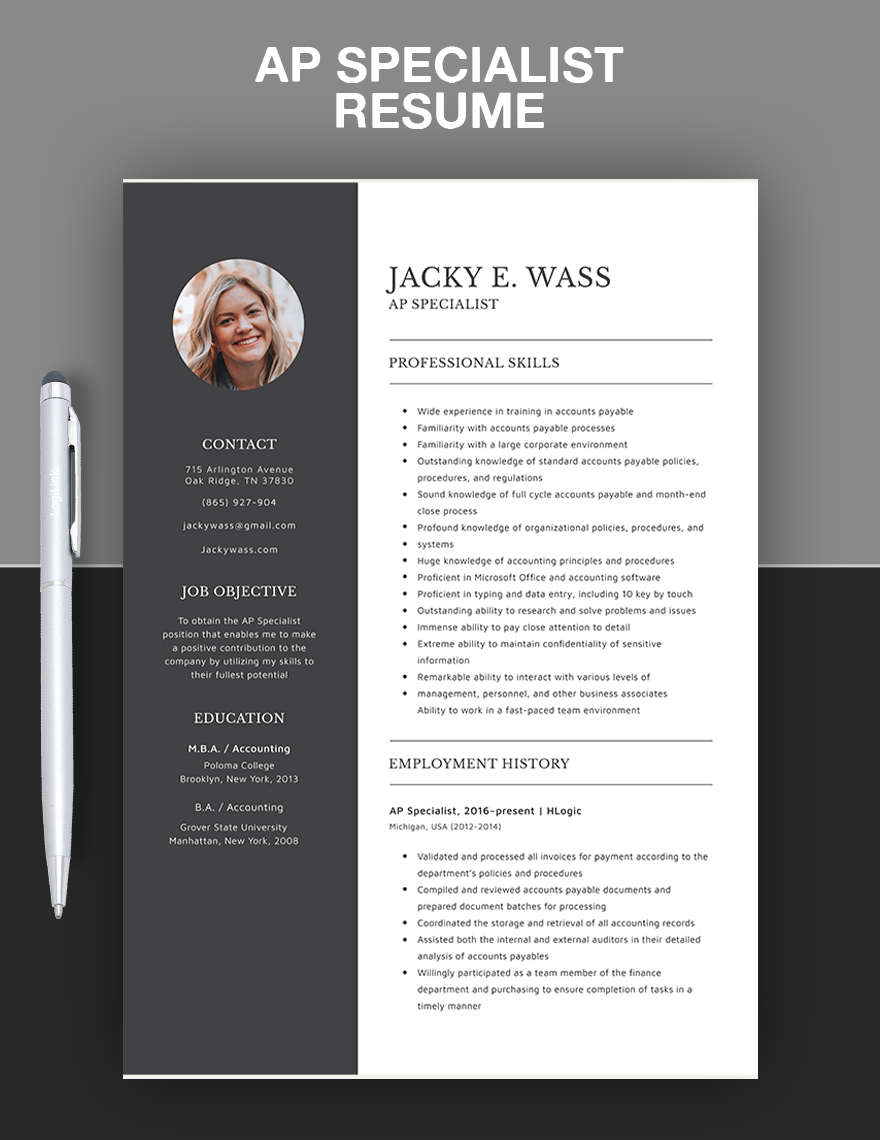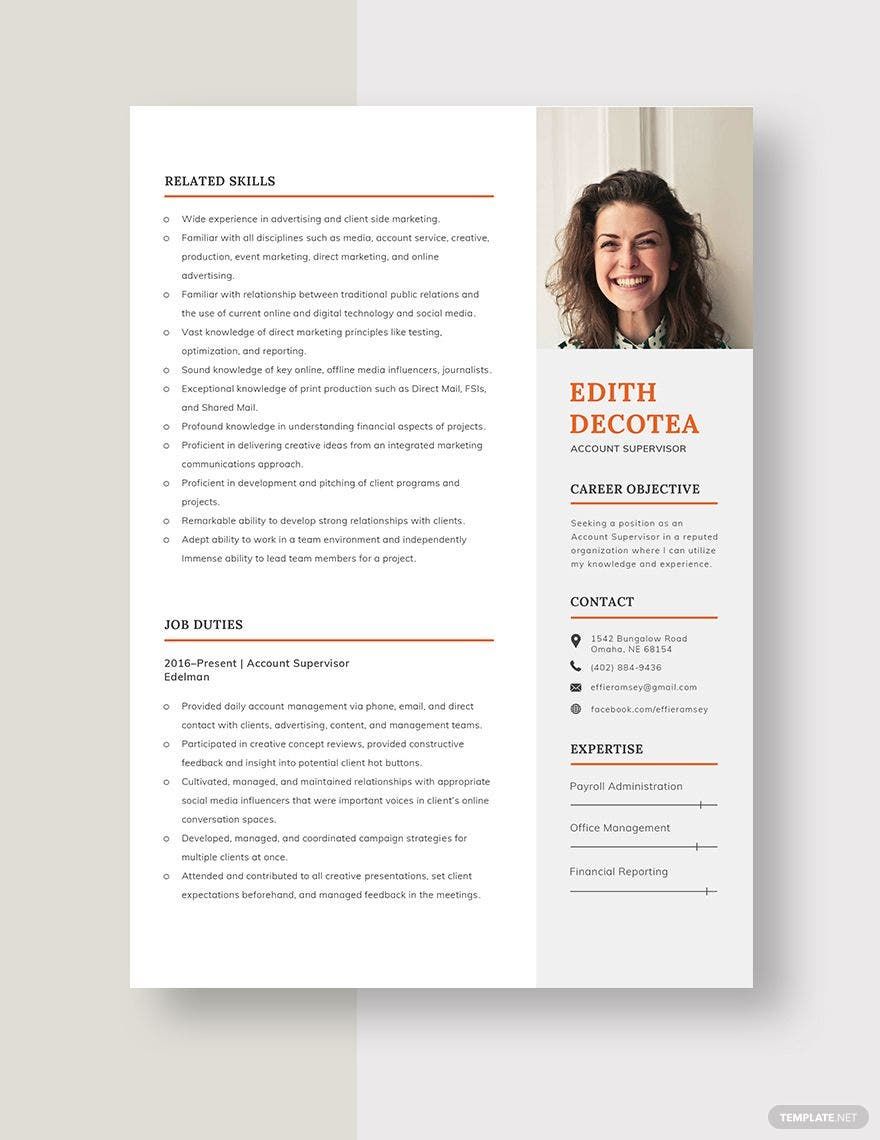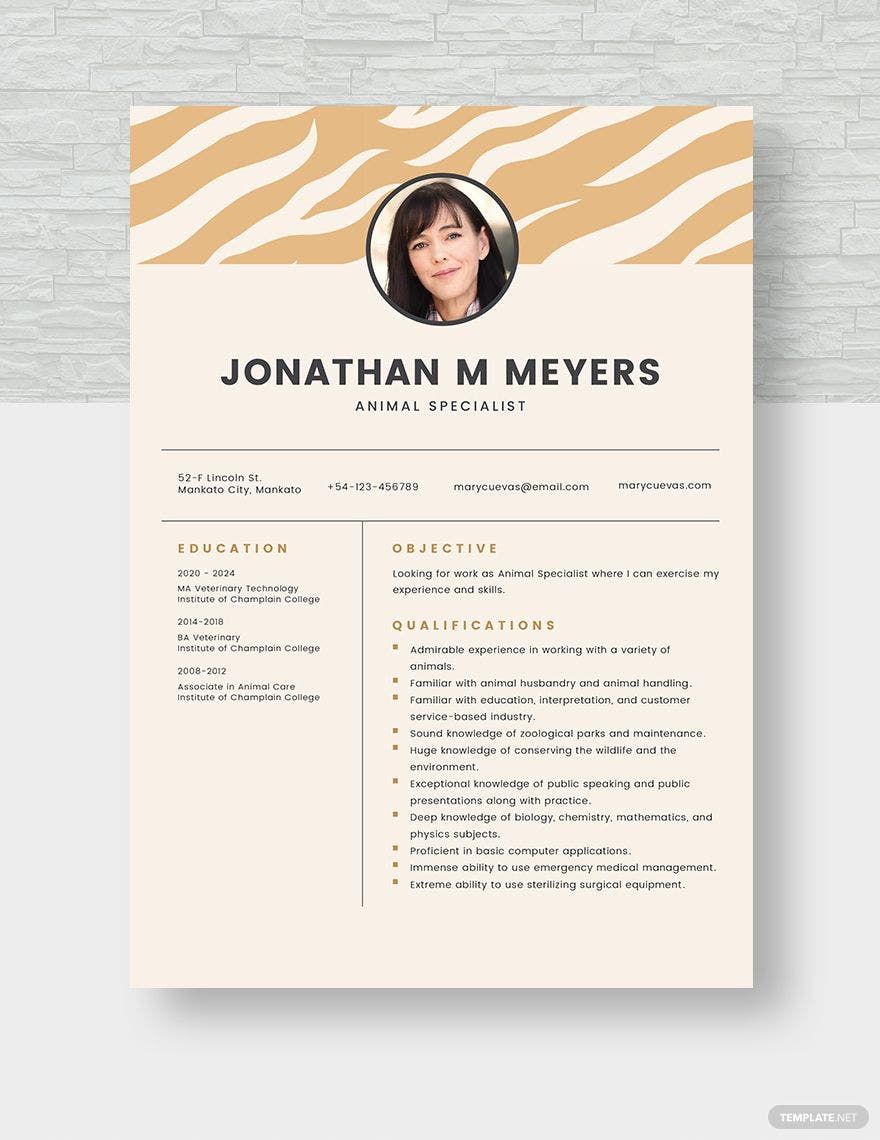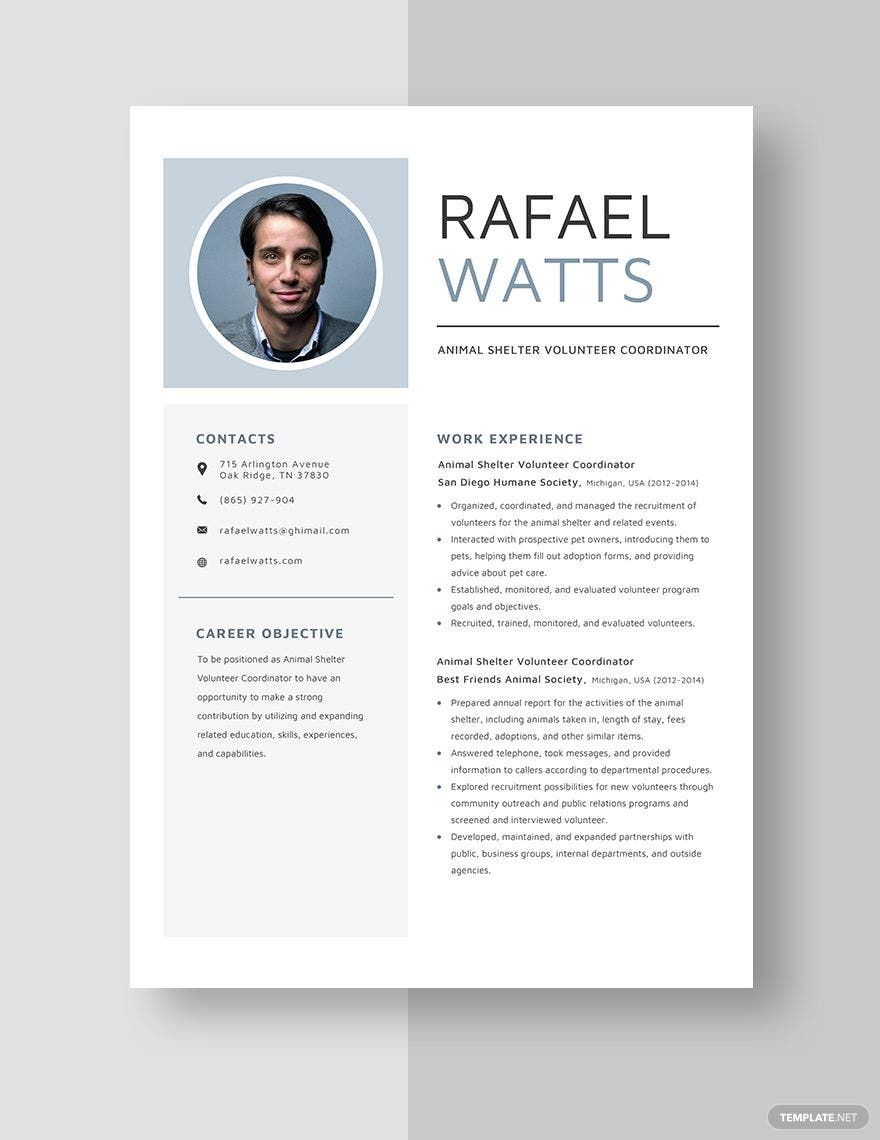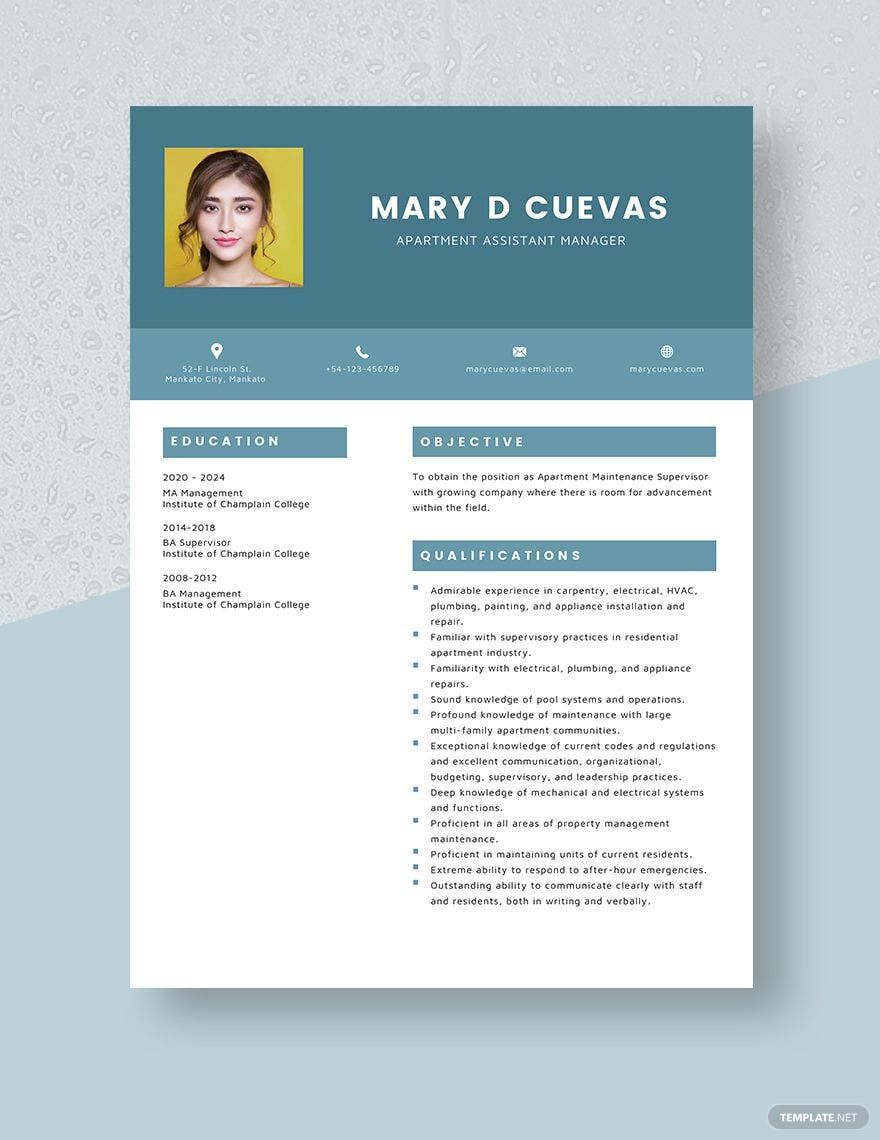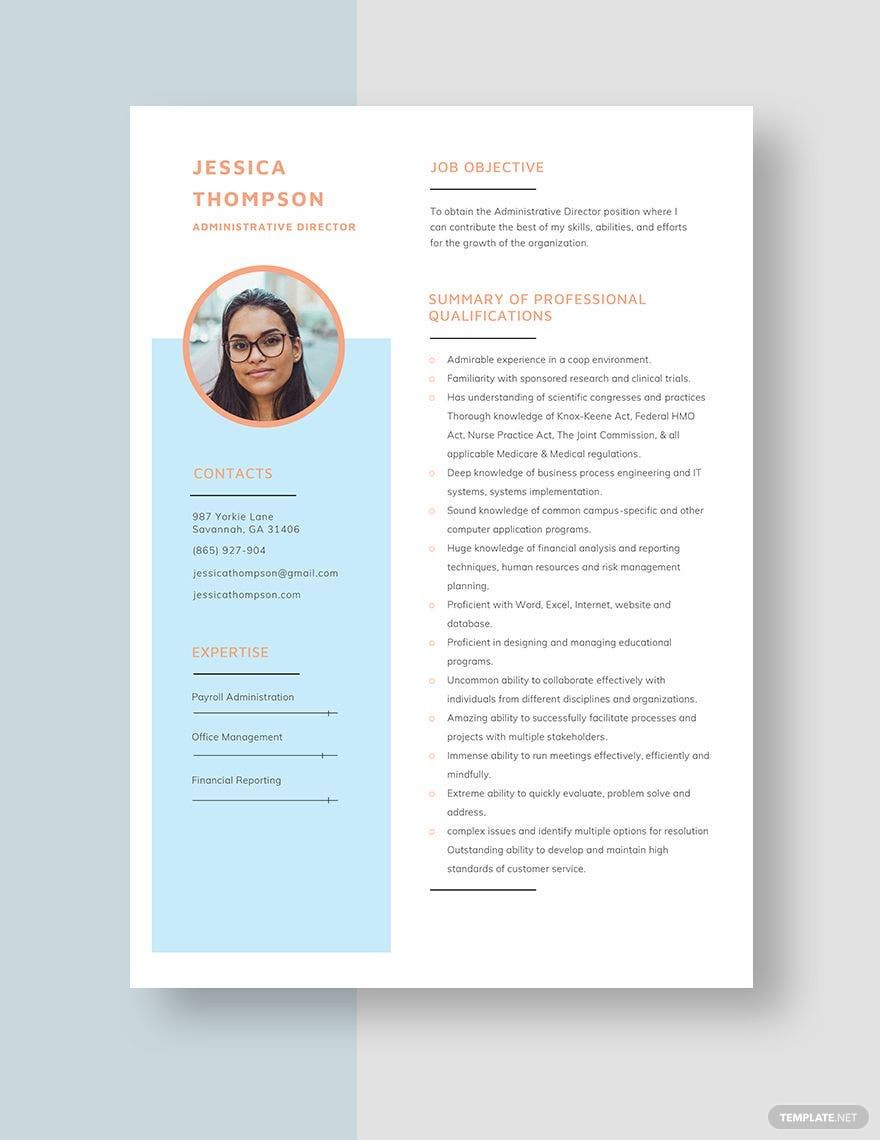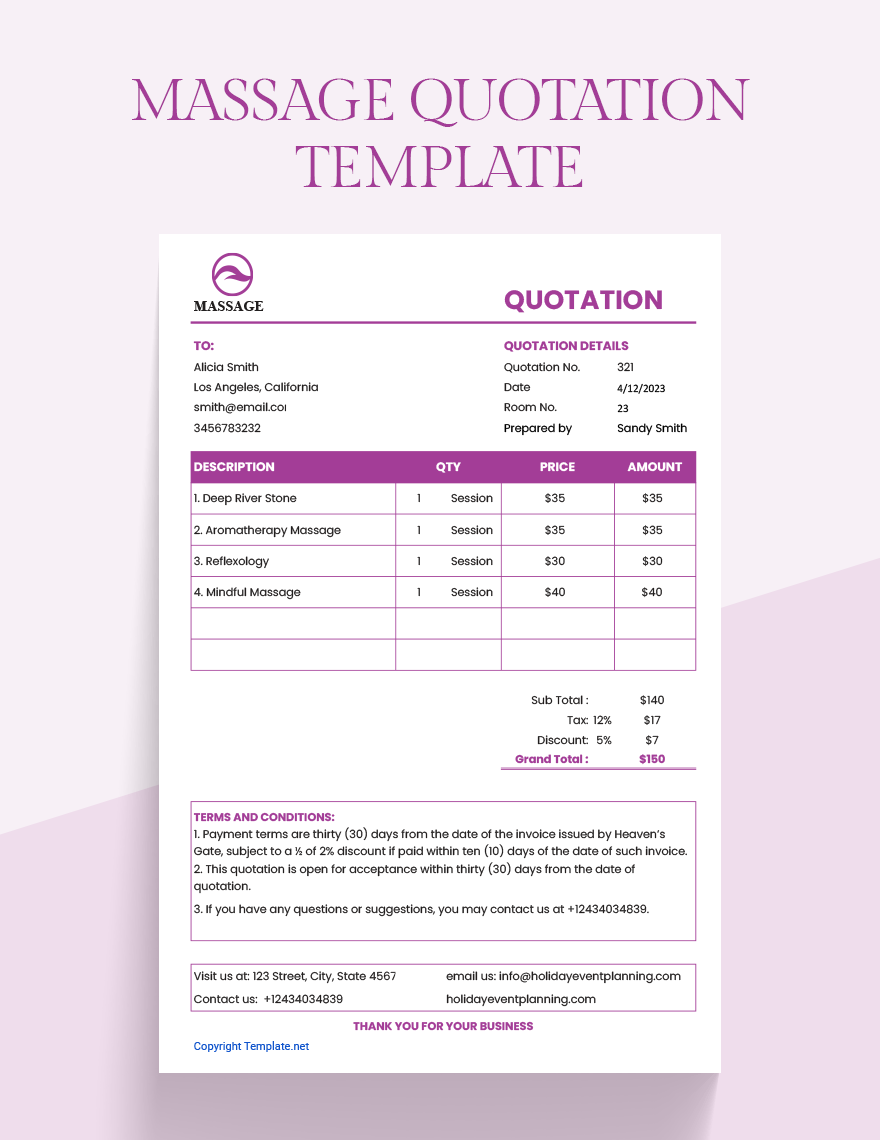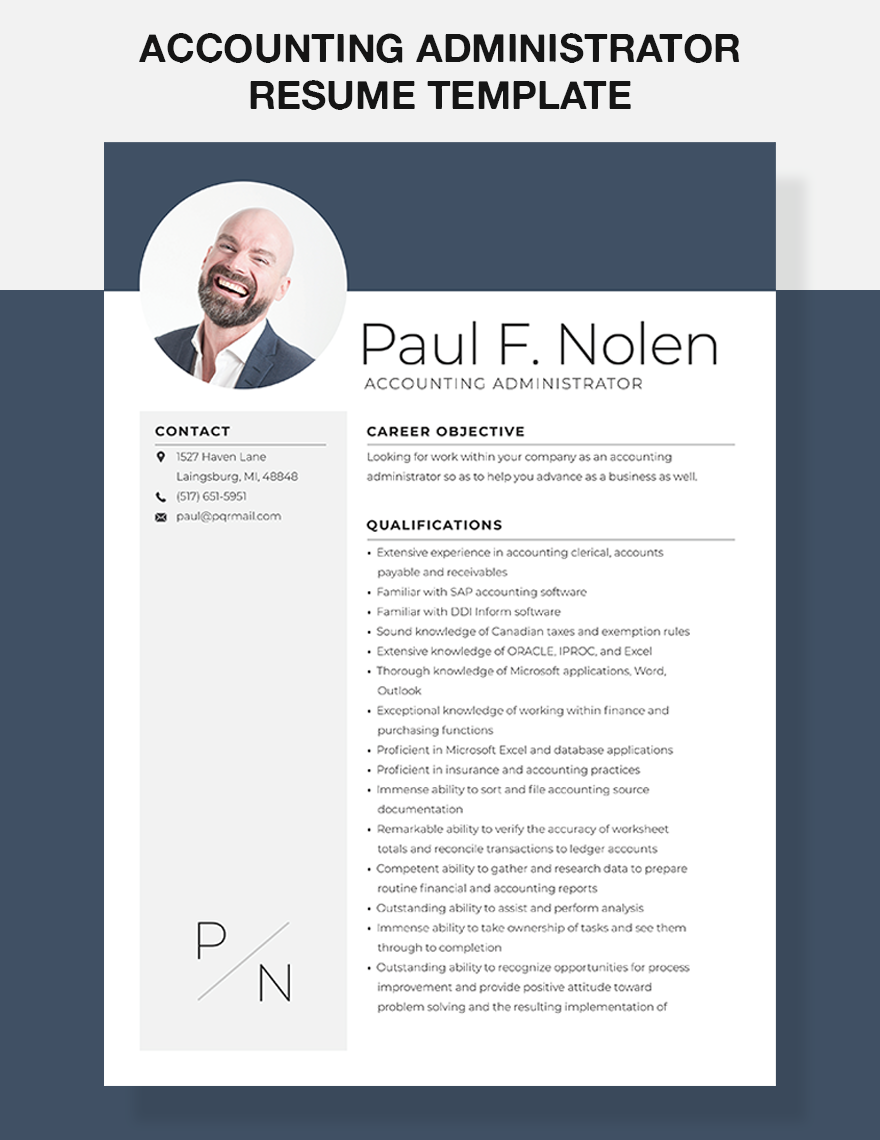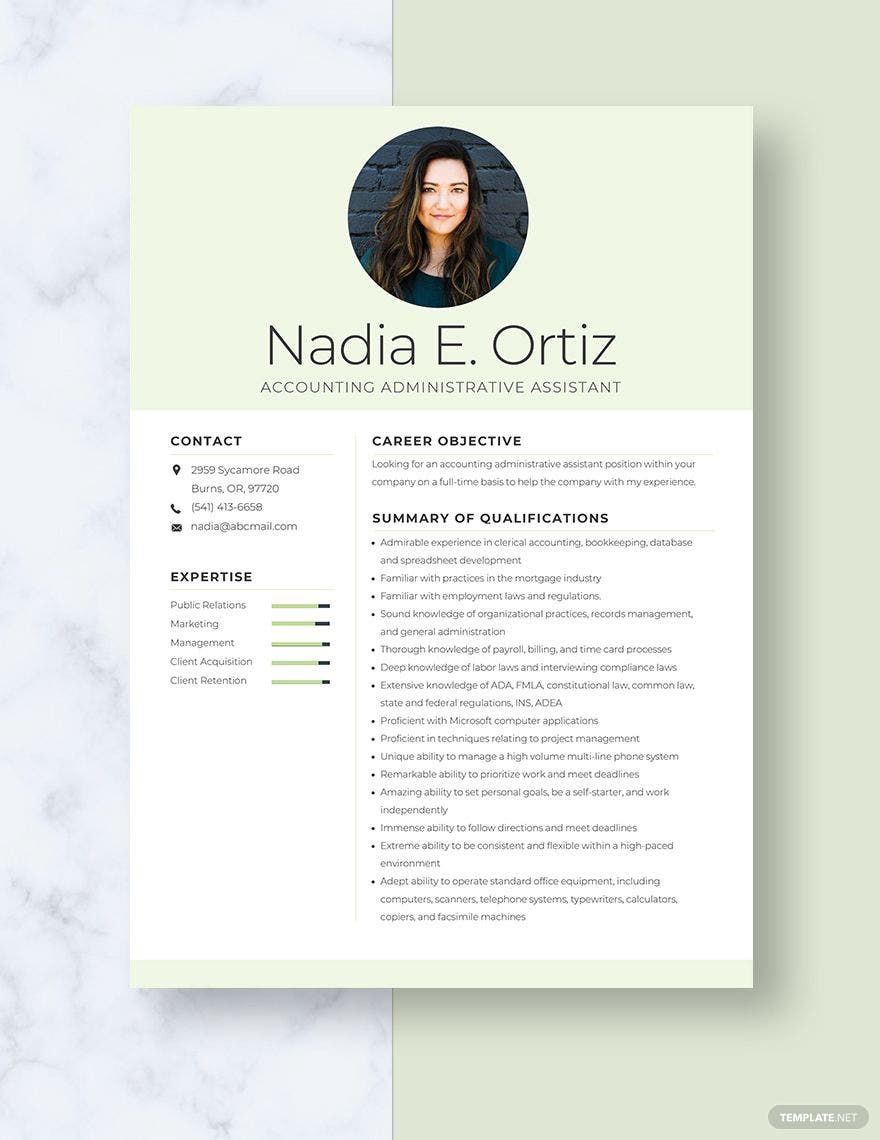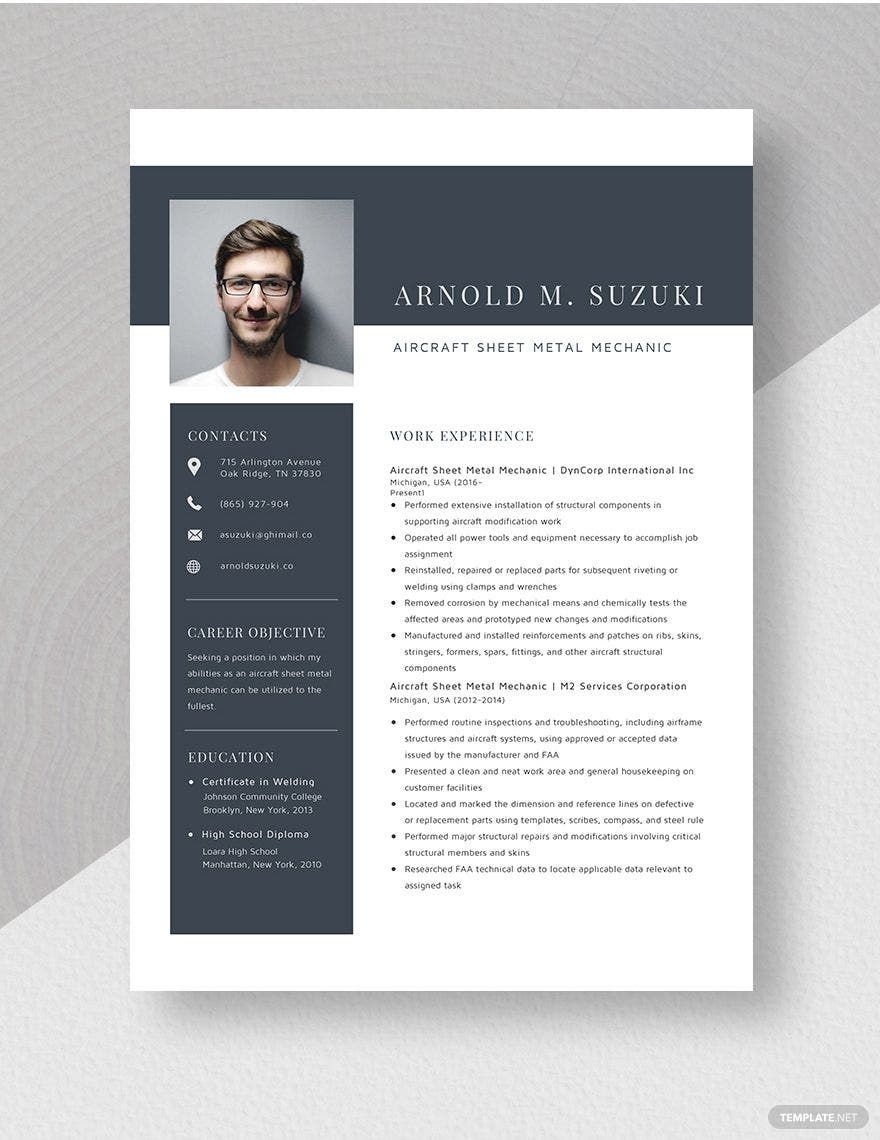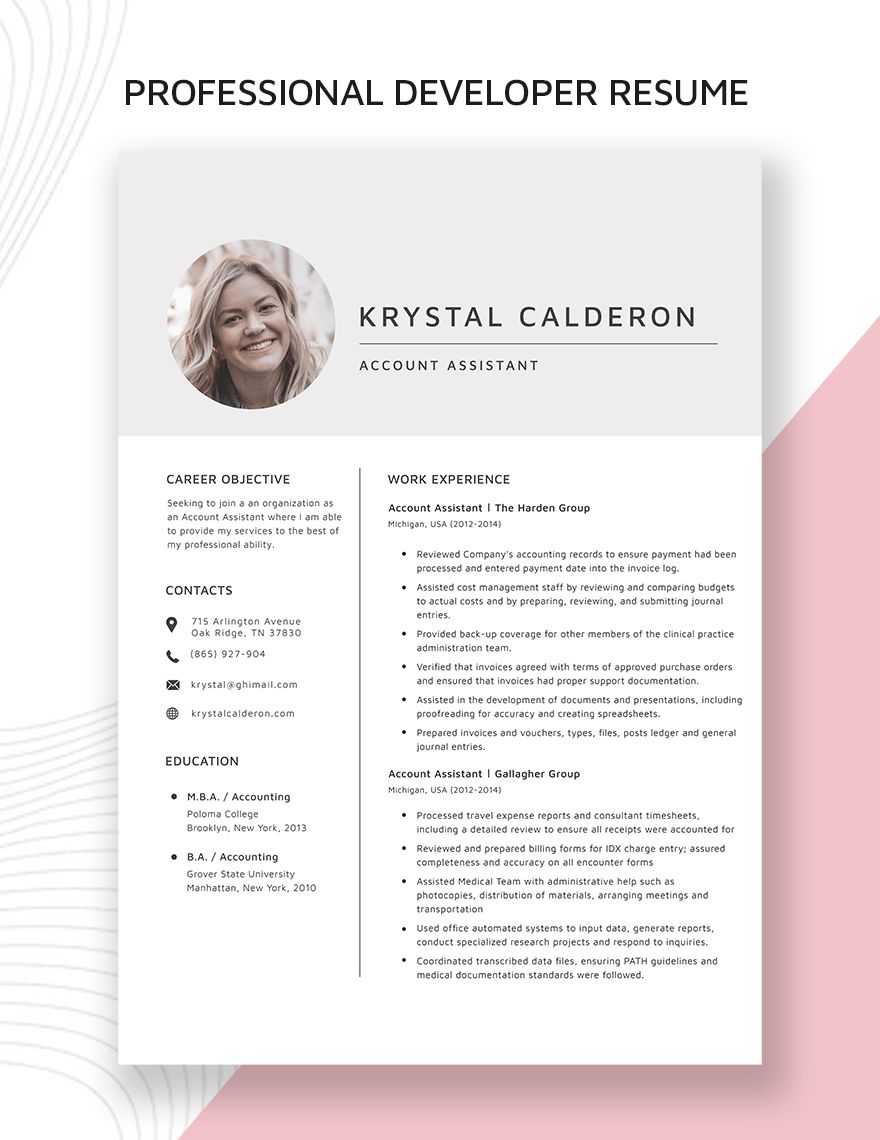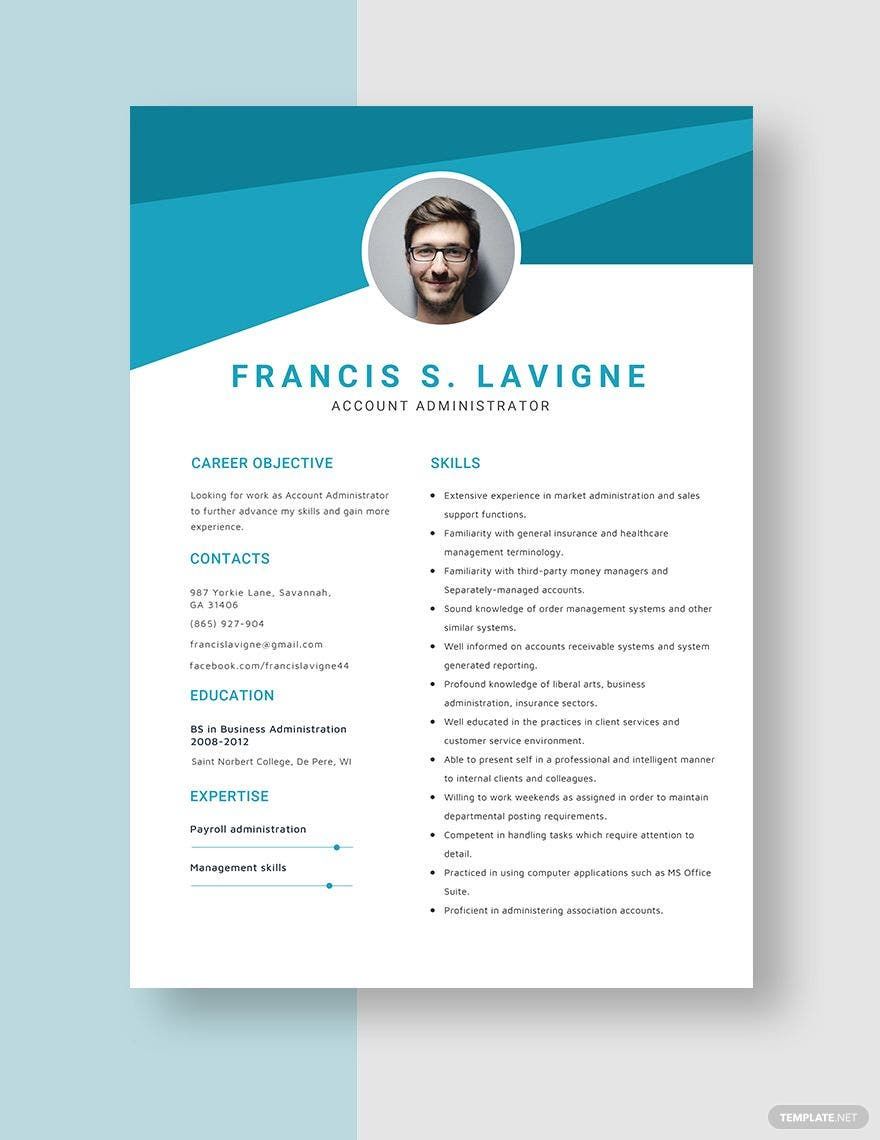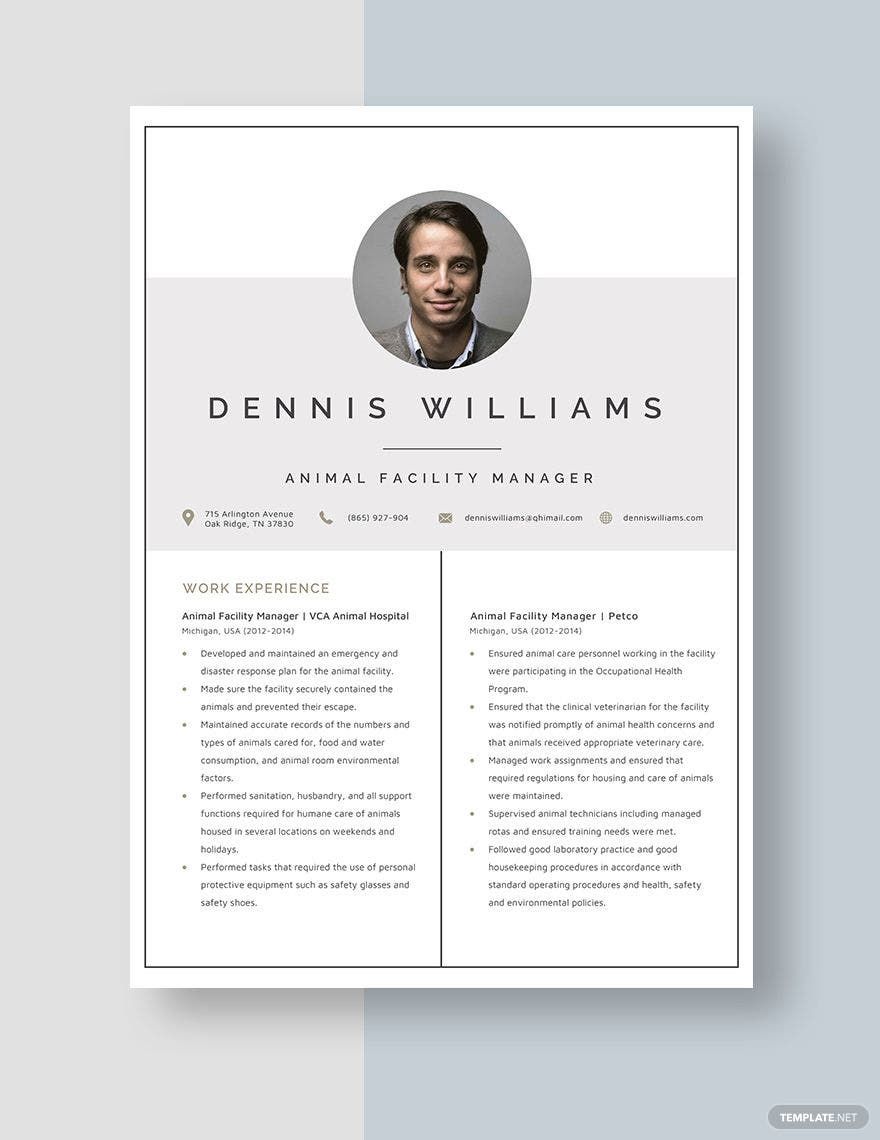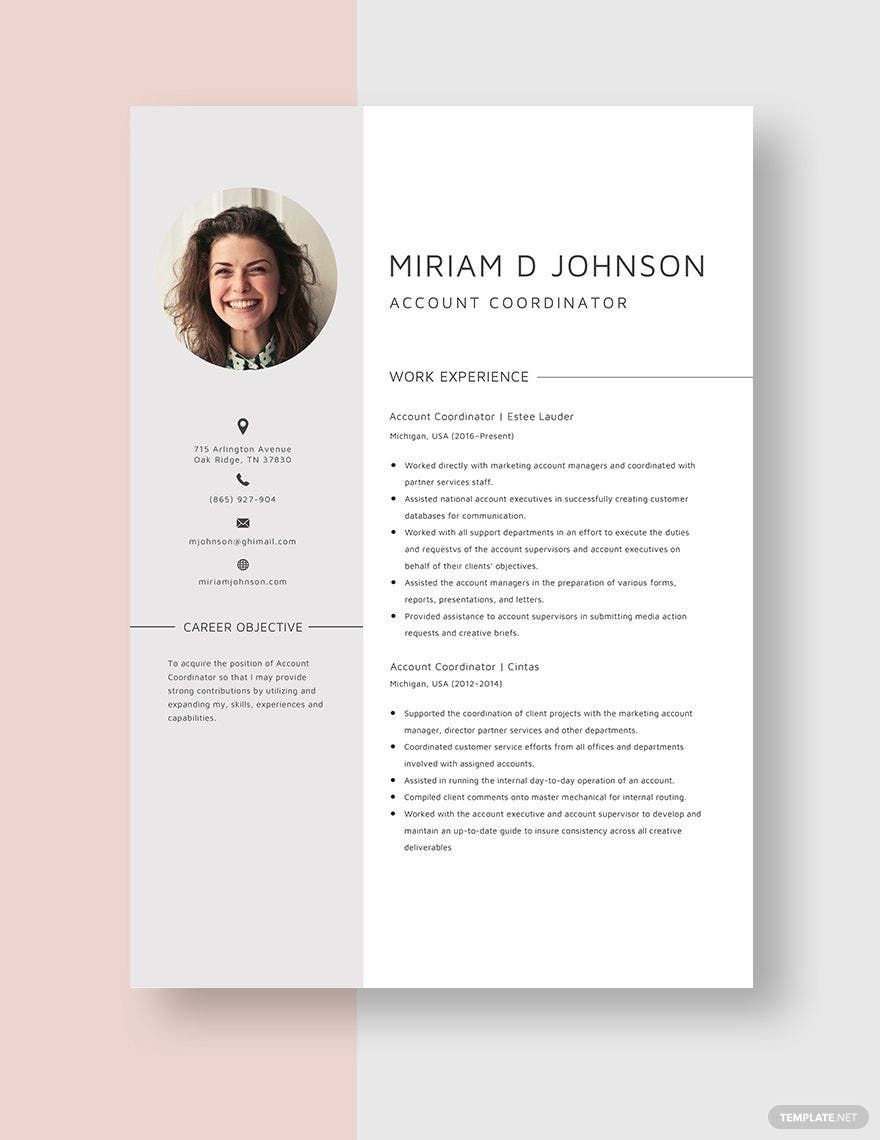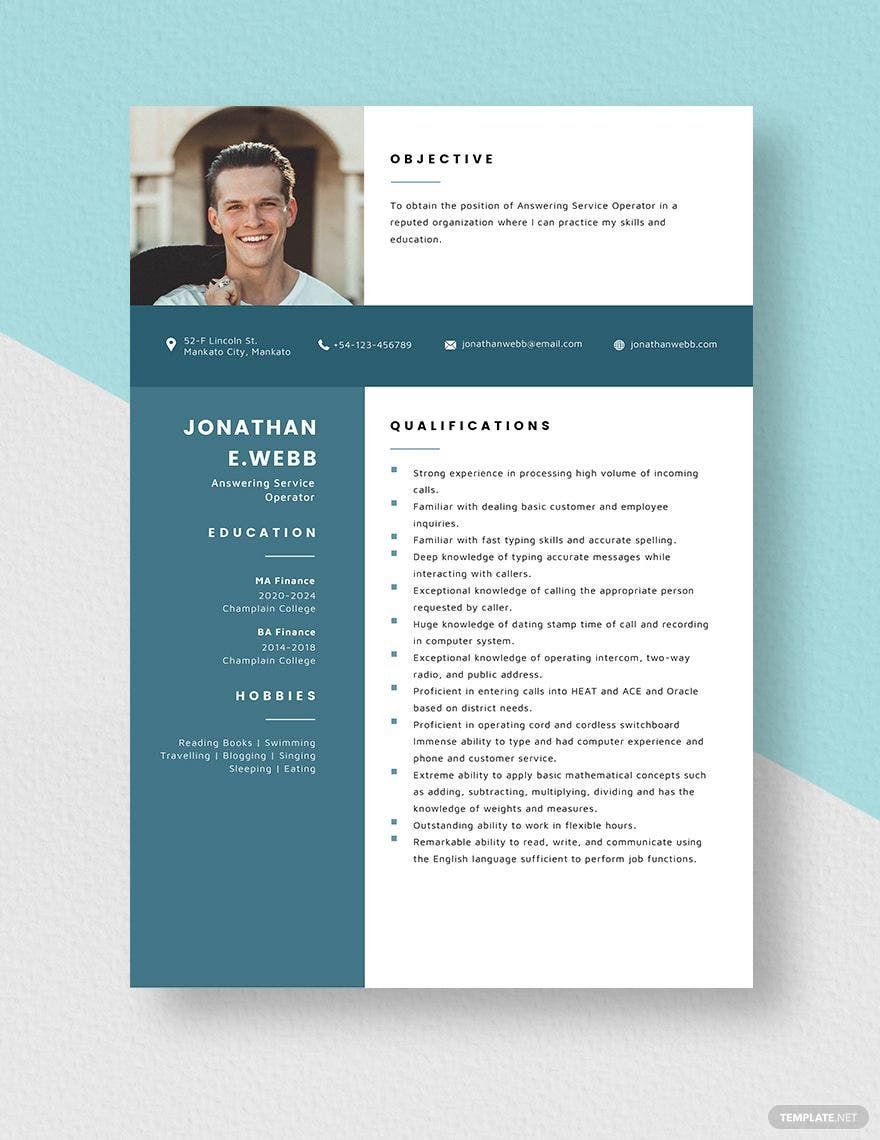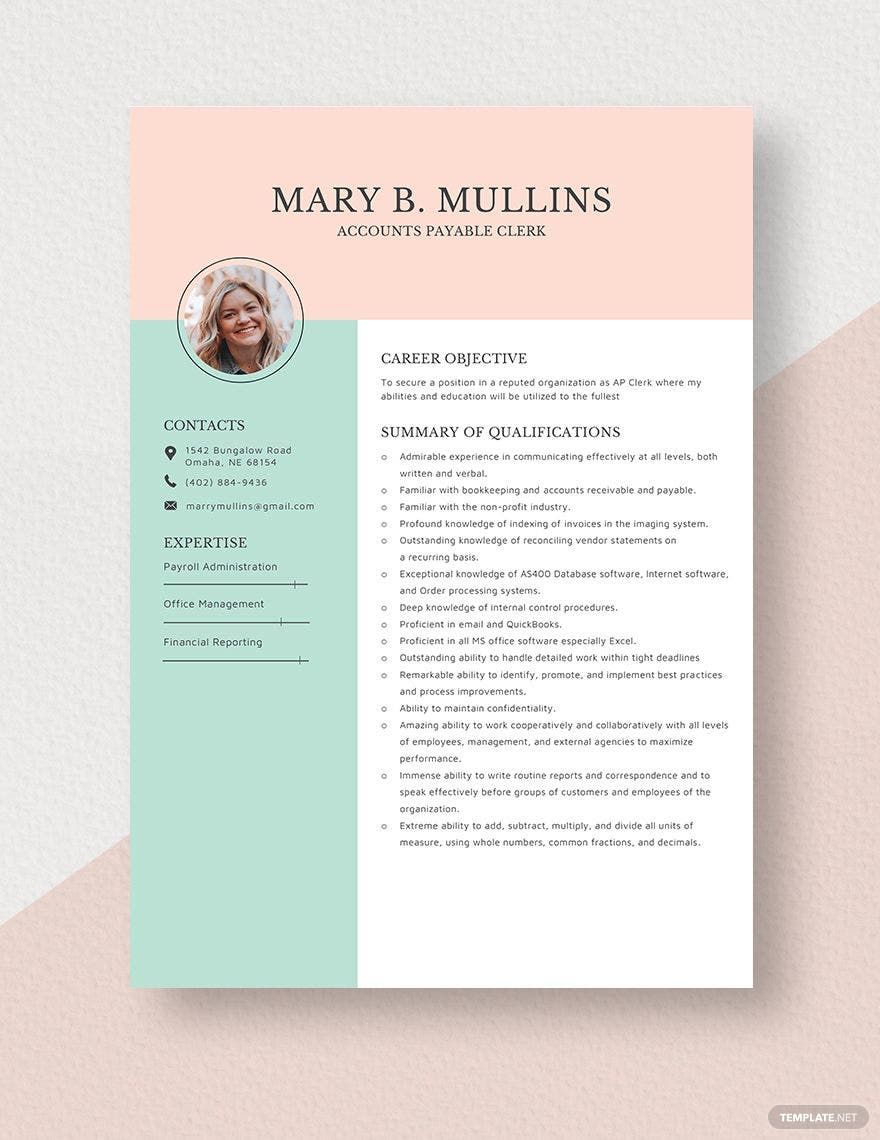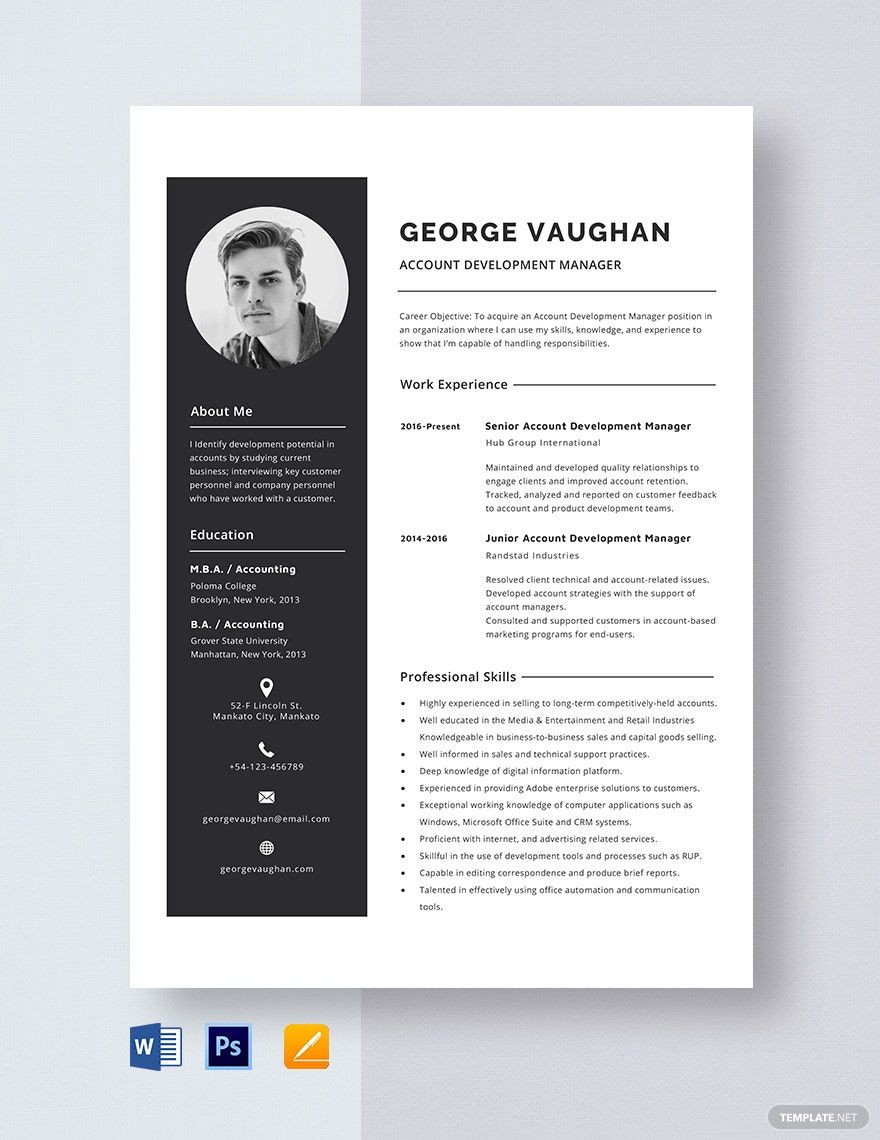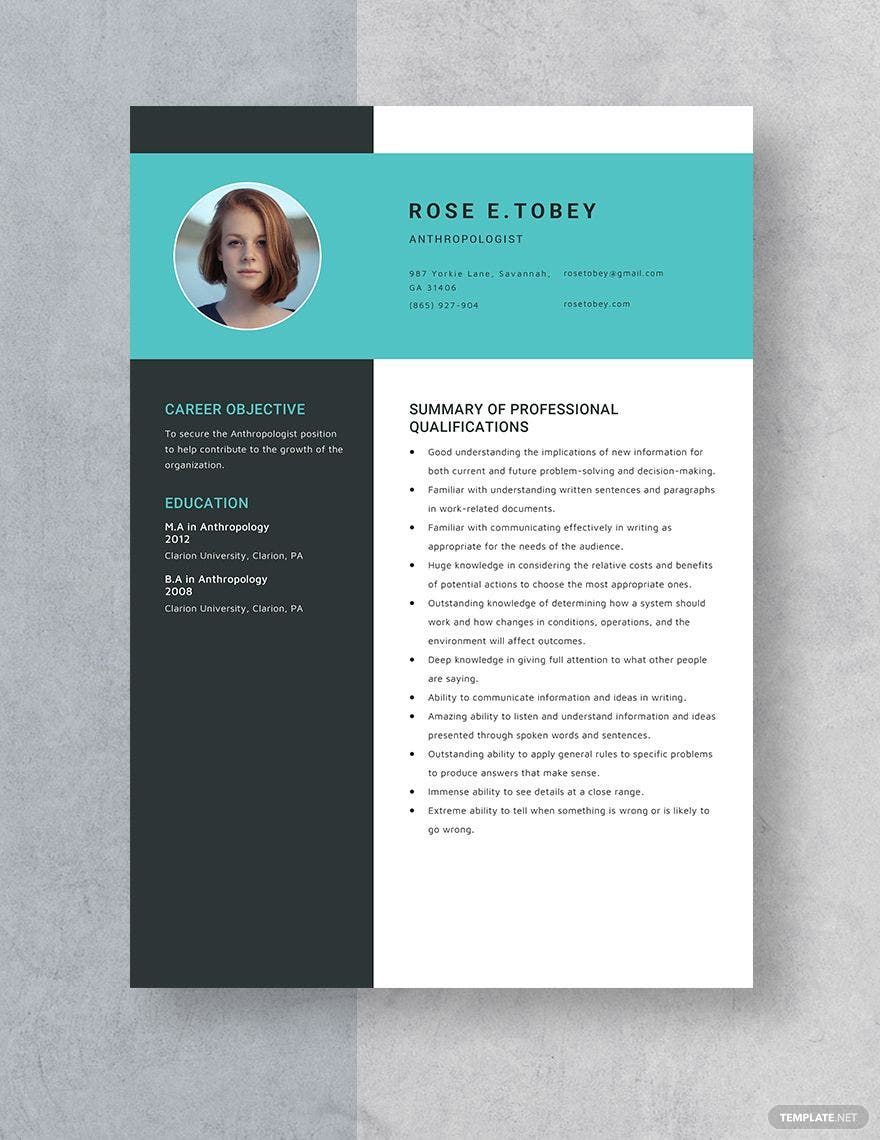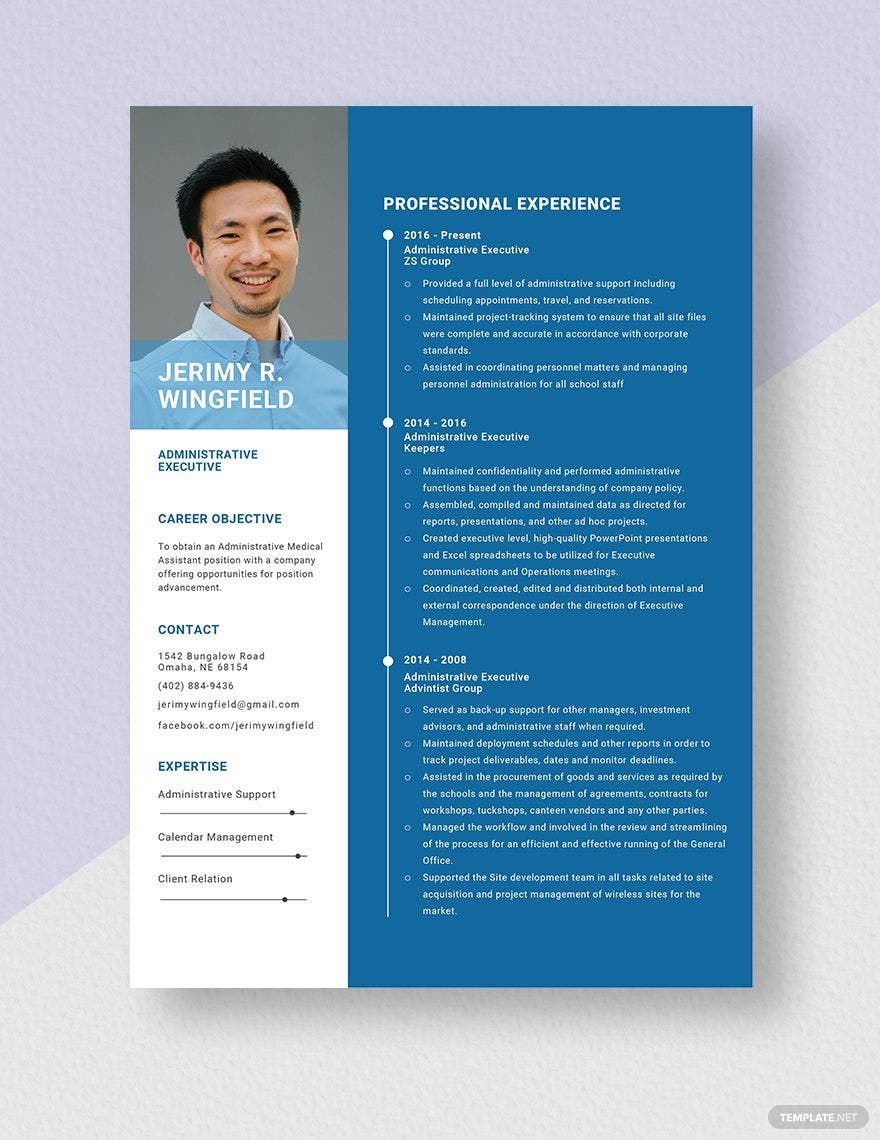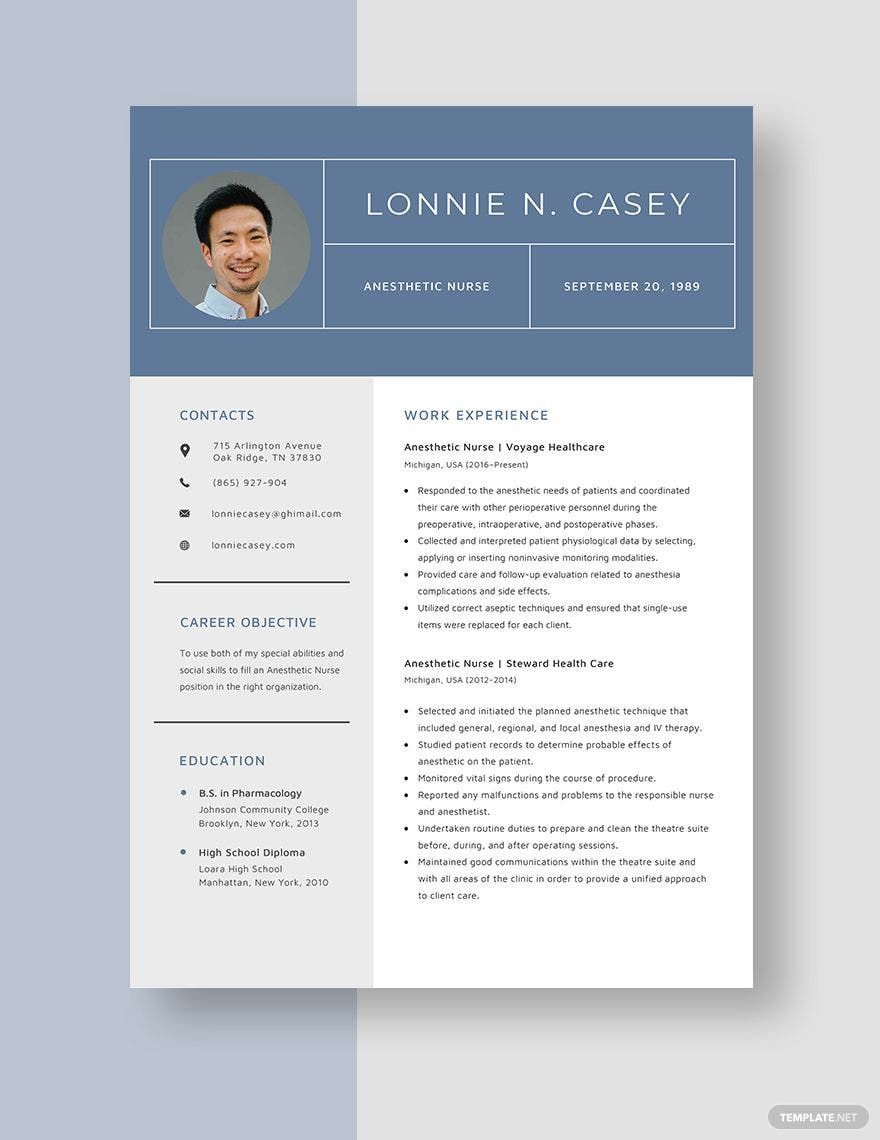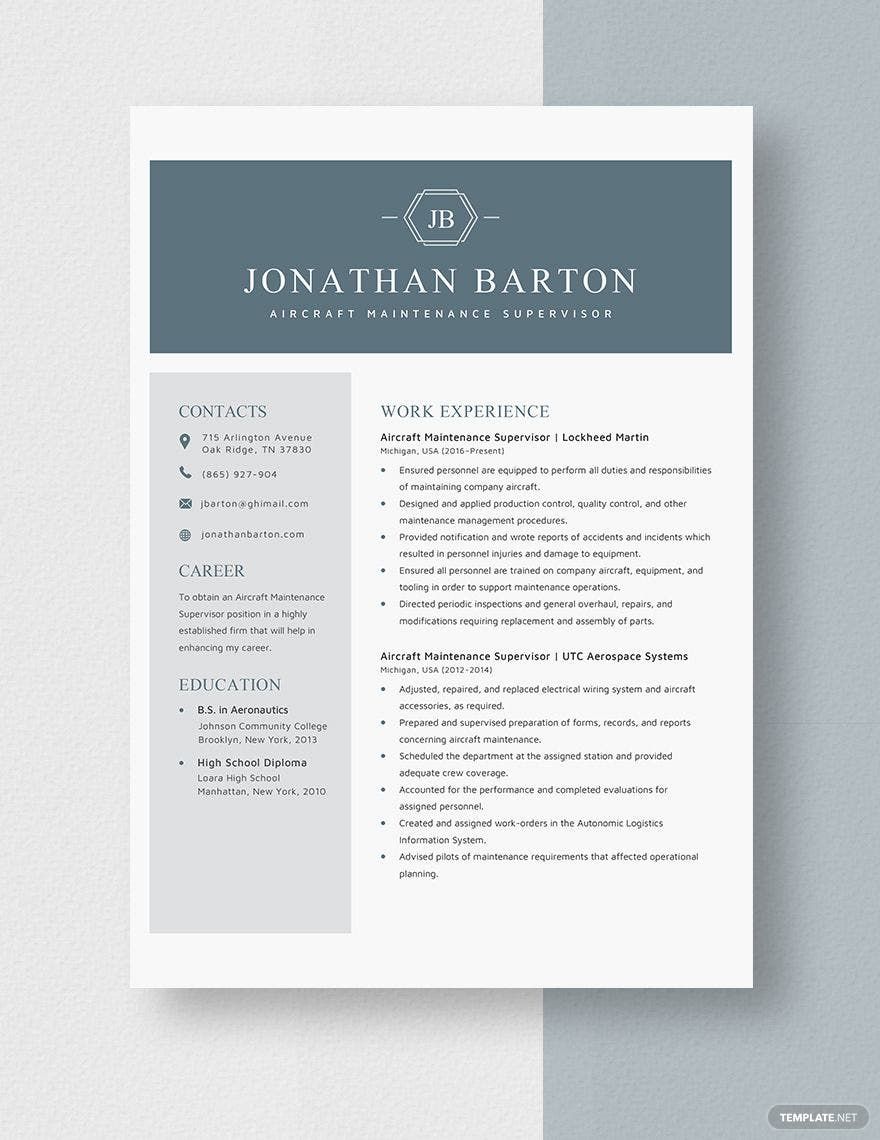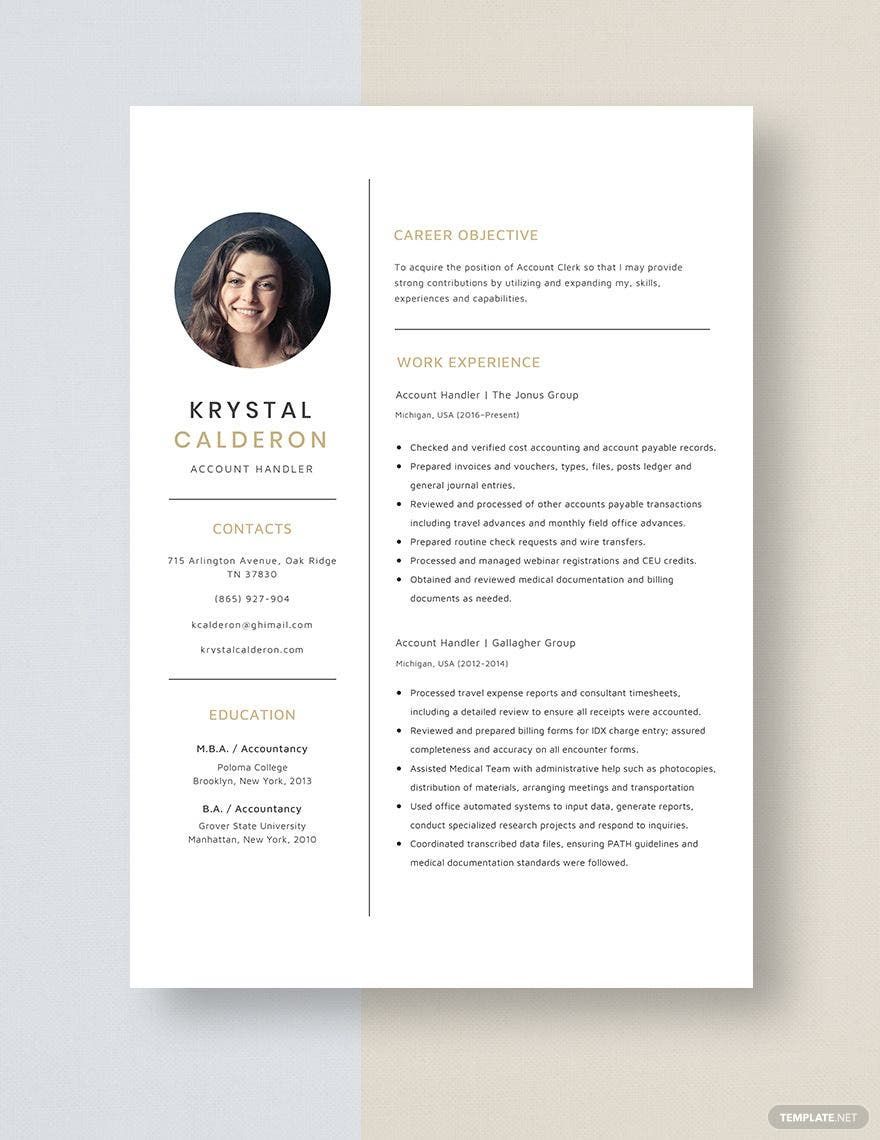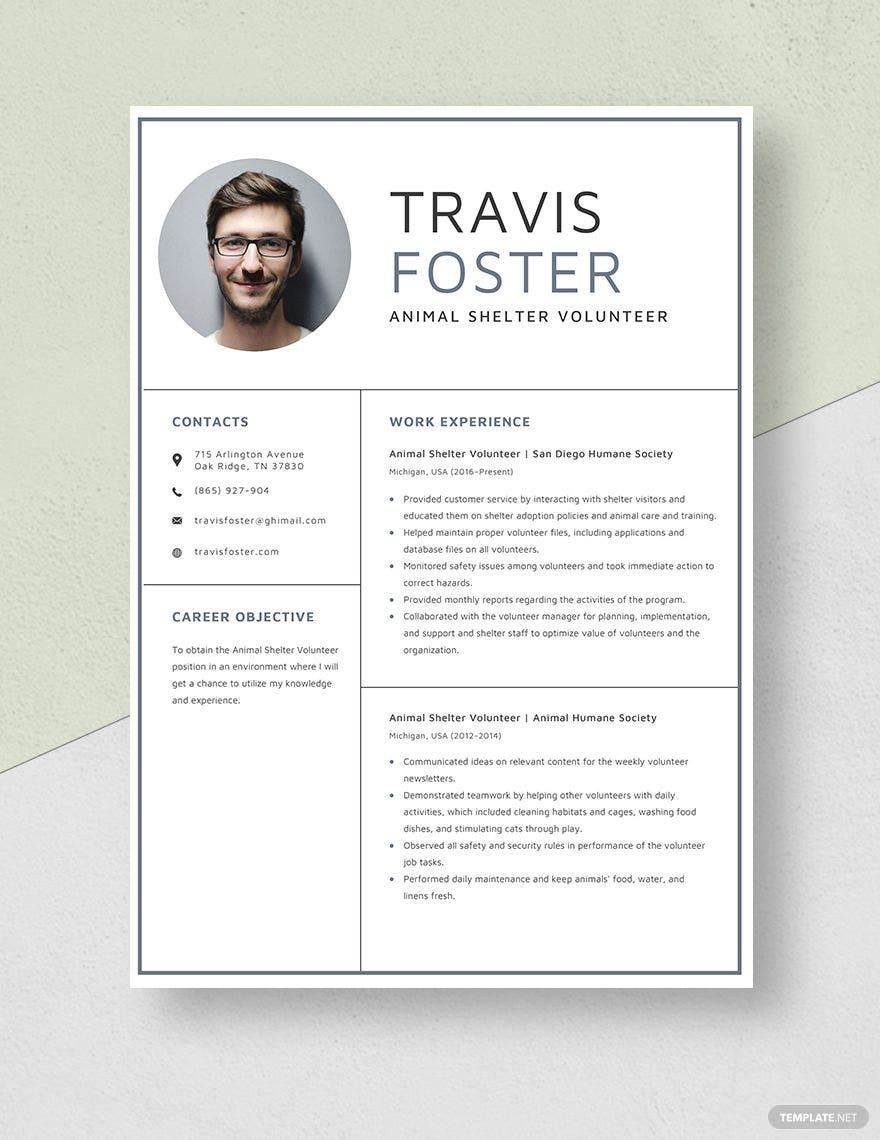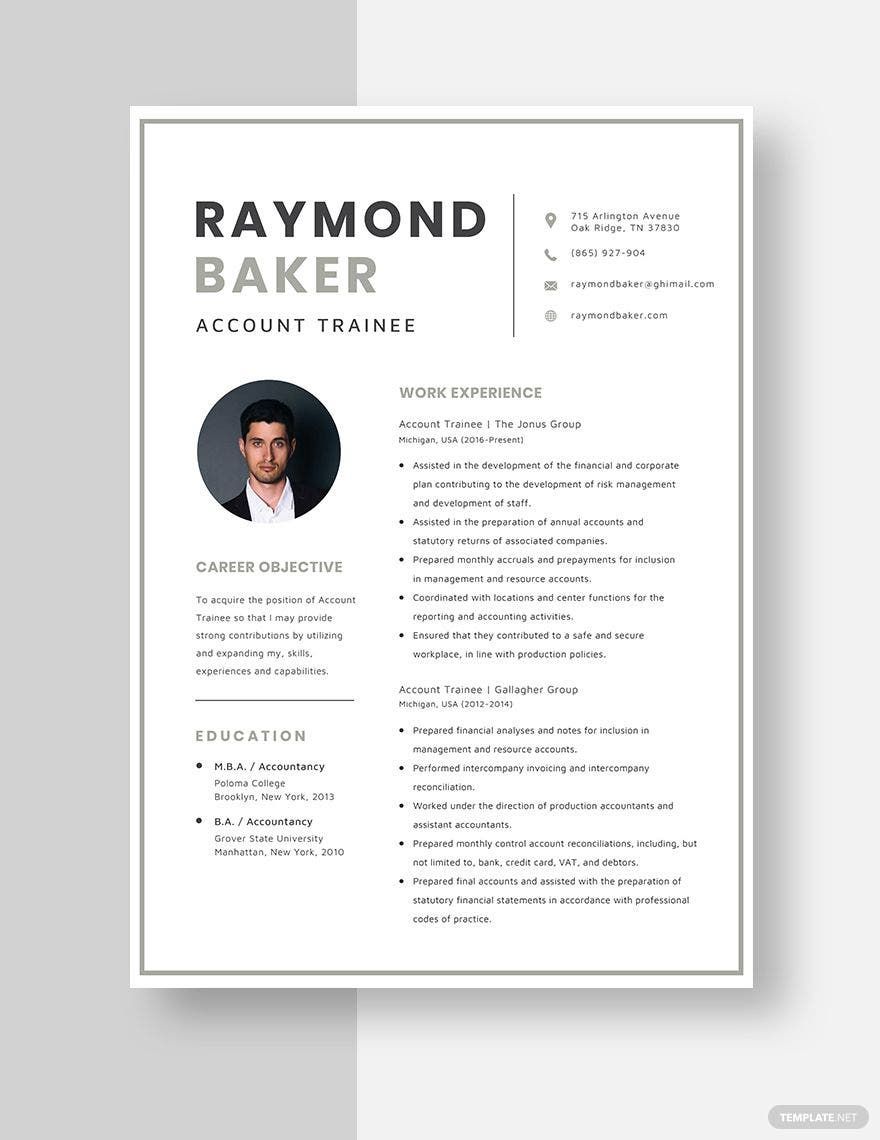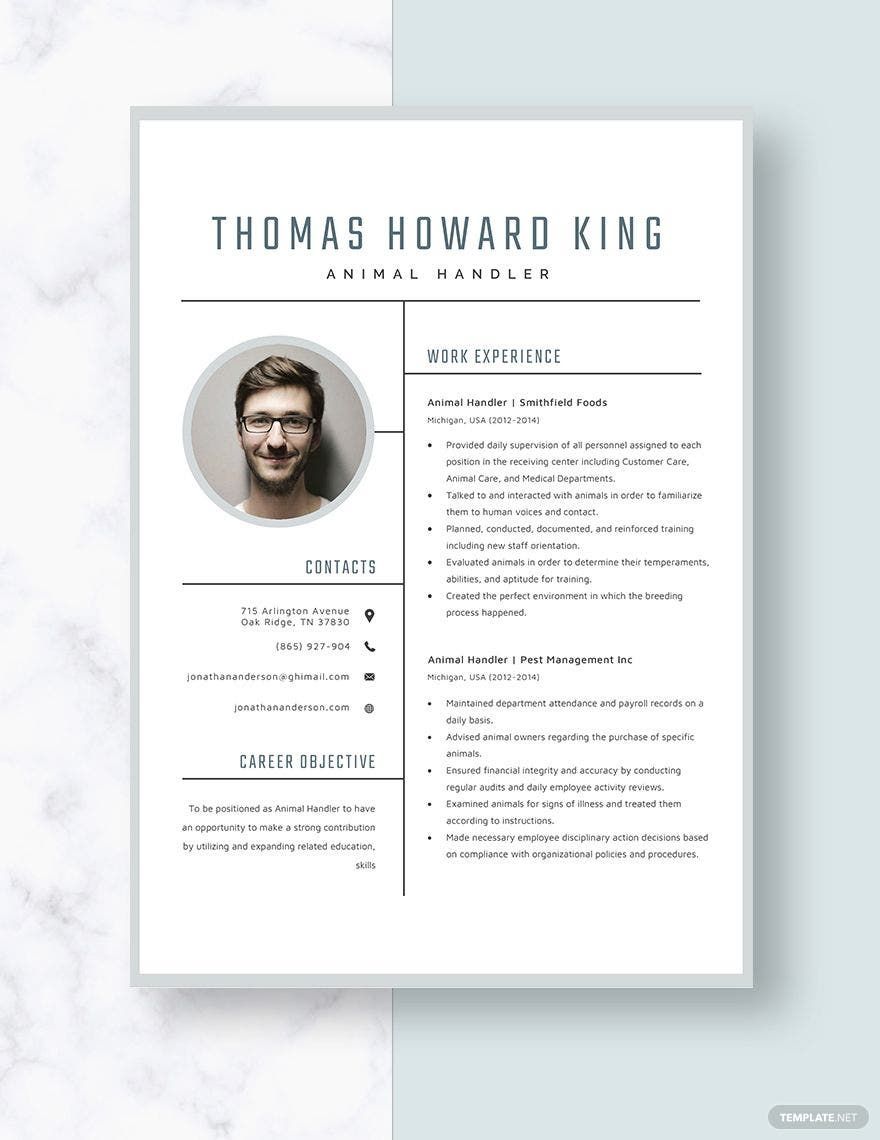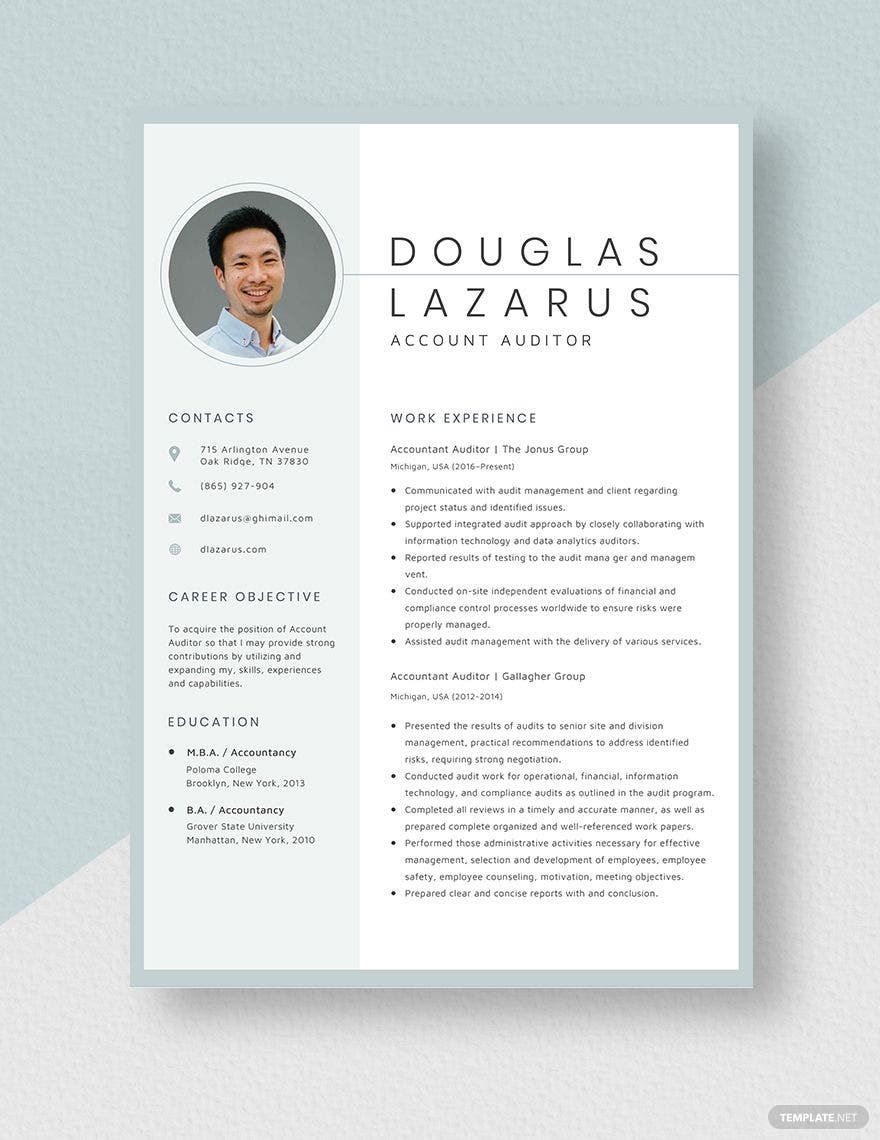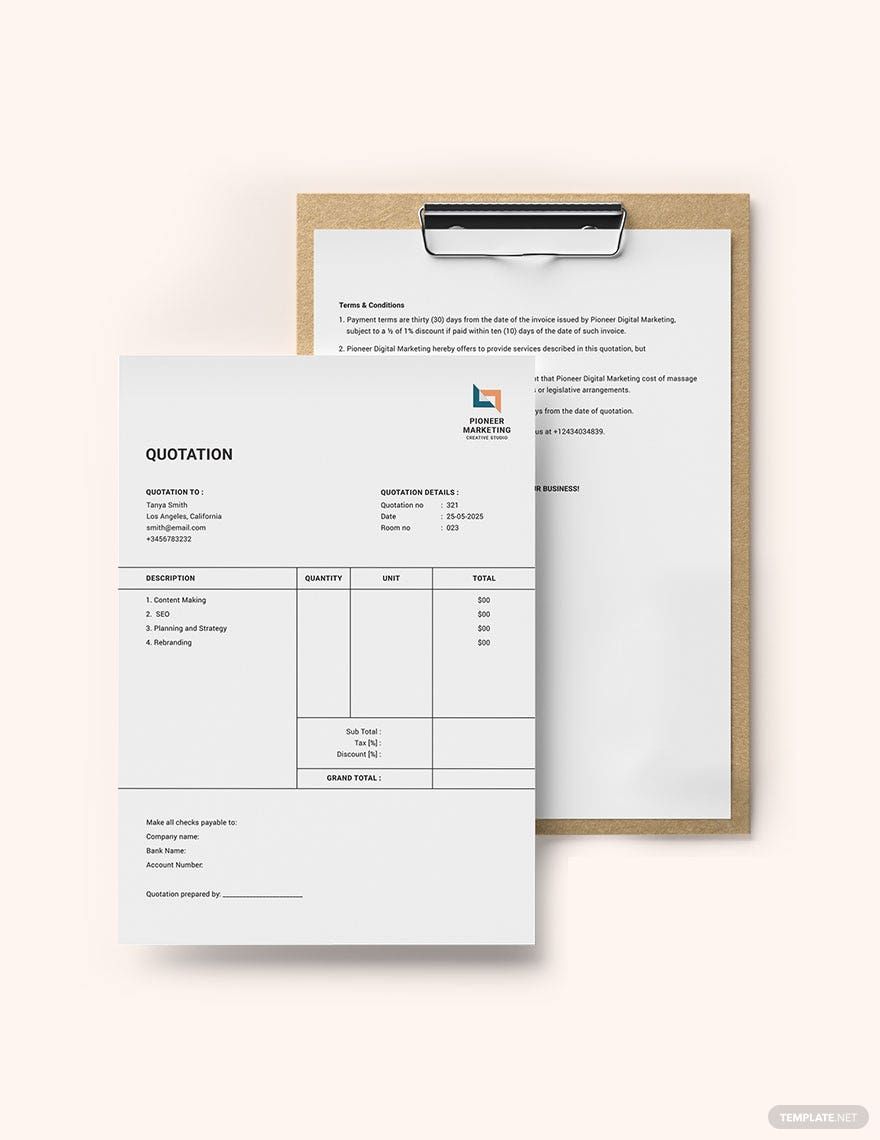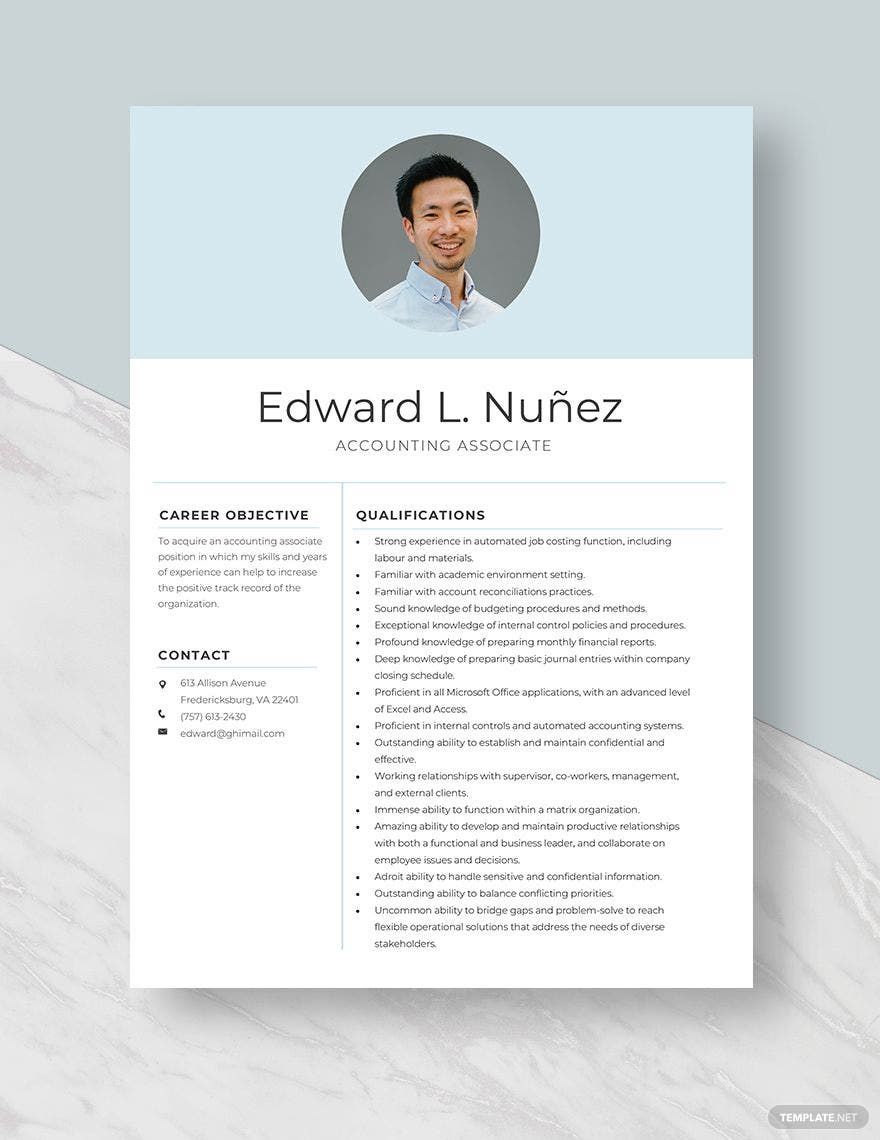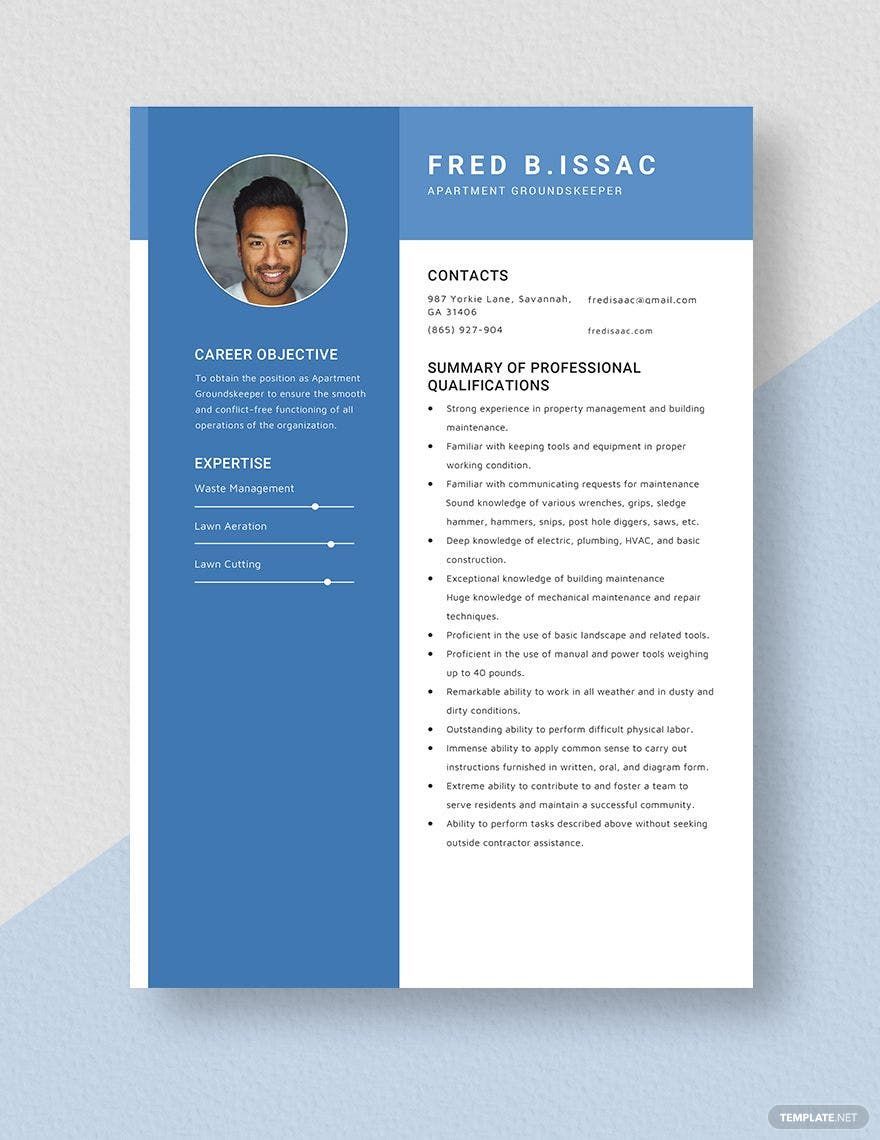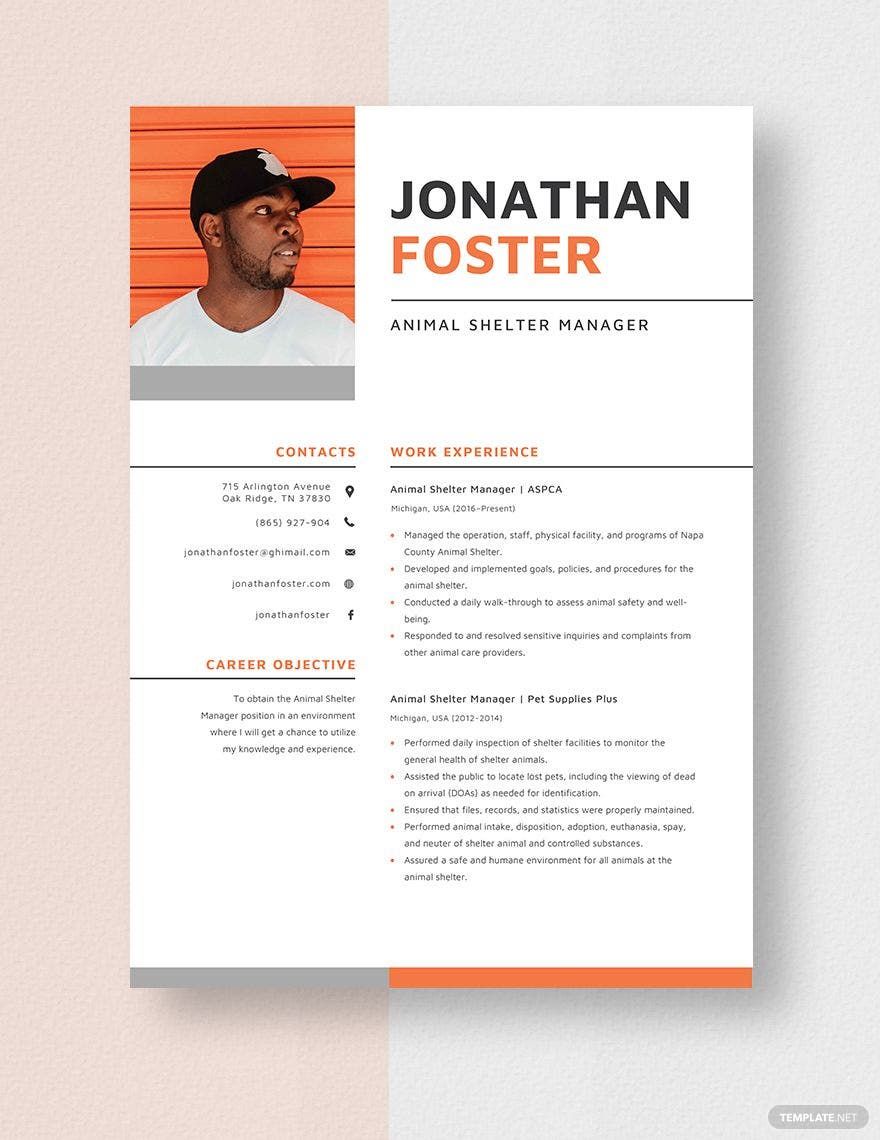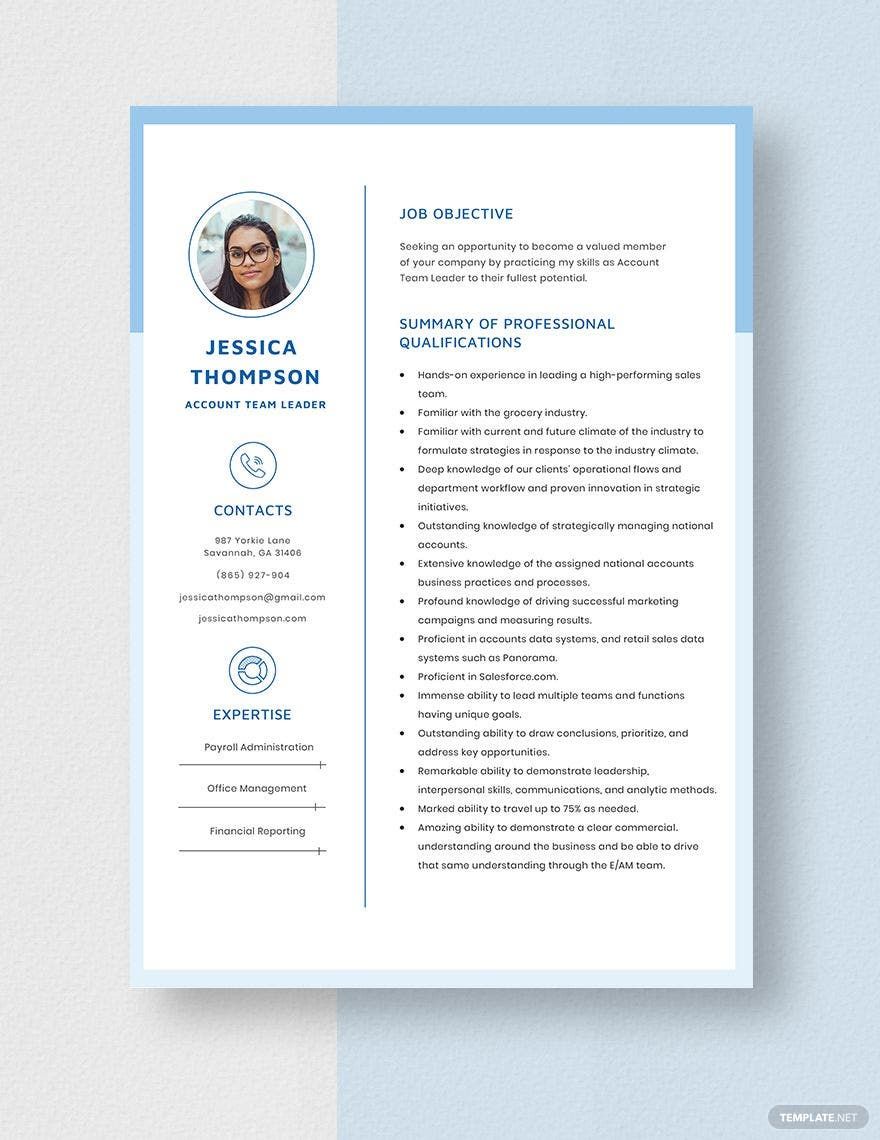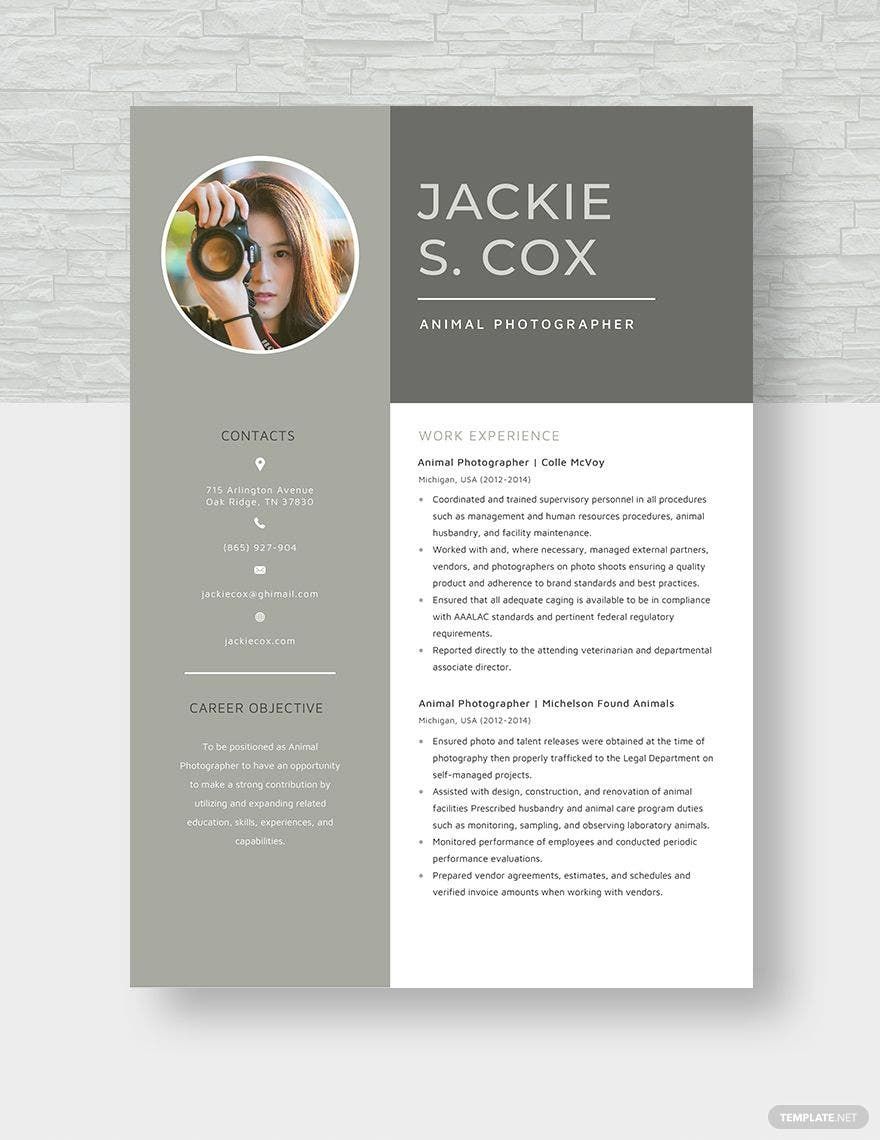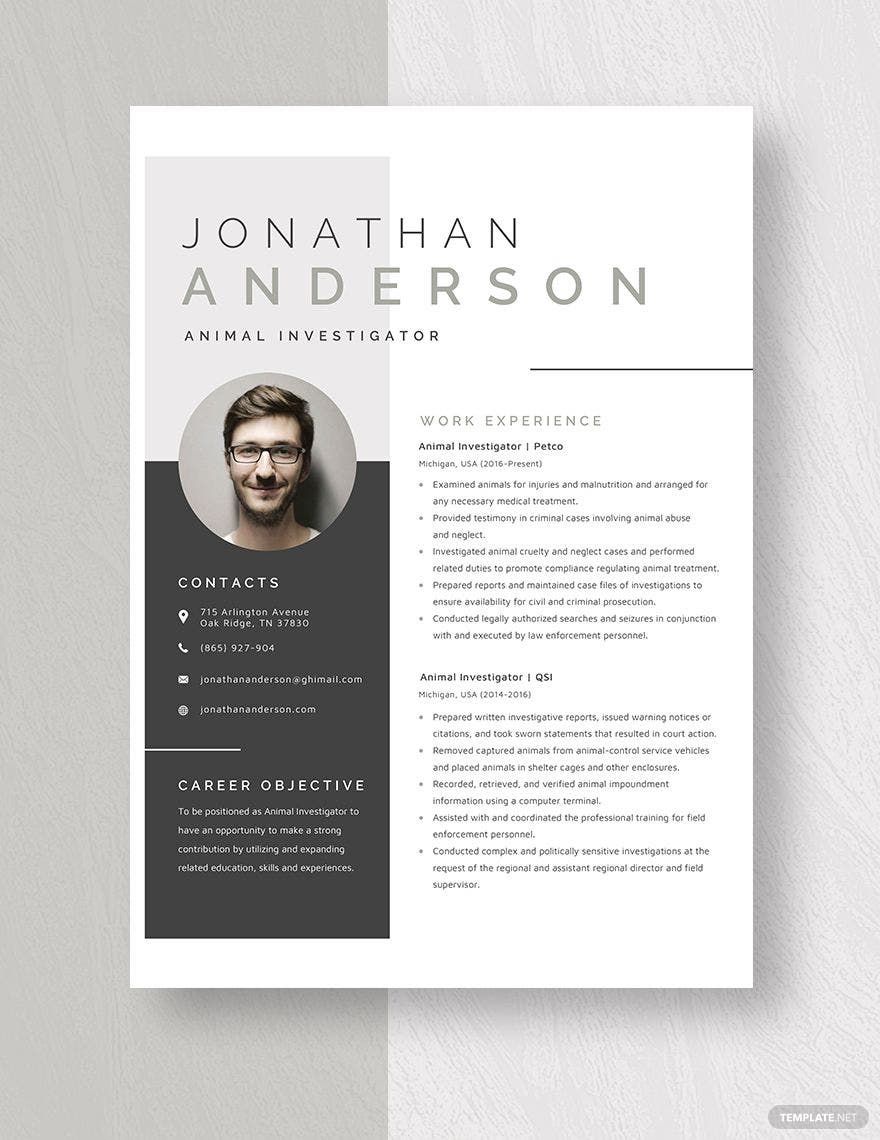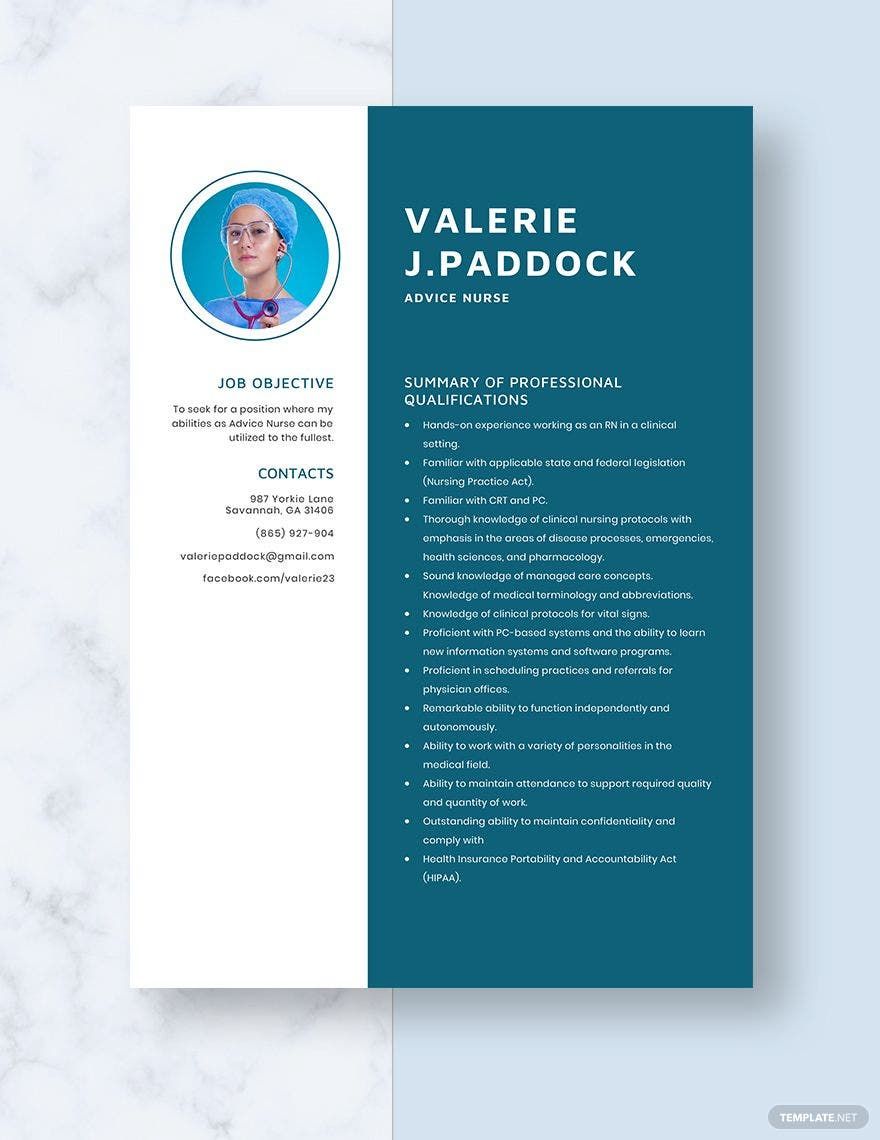If you're looking for an easy way to make documents that suit your purposes, then we at Template.net are here to provide you with what you need! Our professionally made document templates are here to cover everything from legal contracts to resumes. Know that every sample can be accessed with all versions of Adobe Photoshop. You can also use other programs such as Adobe Illustrator or Microsoft Publisher if you feel that you're more comfortable with those. So take this opportunity and start downloading them now or join any of our affordable subscriptions today and enjoy all of our high-quality document templates!
What Is the Purpose of a Document?
What a document does is contain information that can be used for a variety of purposes. How it will be used will depend entirely on the individual or business that's responsible for its creation. For example, you may create one for keeping track of your company budget and another might make it for sending out payment details.
How to Create a Document in Photoshop
1. Understand the Document's Purpose
Right from the very beginning, you'll need to know what type of document you need to make. This is to help you determine every piece of information that you will be putting into it. So is it going to be used a spreadsheet to help you analyze the costs of a certain project? Will it be used as a sample checklist for all the things you need to prepare for an event? Once you have figured this out, then you can move on to the next step.
2. Know What Format to Go For
This will depend entirely on the type of document that you are going to make. You need to decide how you should go about in arranging the content in a way that is both readable and presentable. Just make sure that you organize everything in a professional manner. If you are having trouble figuring out what type of format you should go for, then you can always check out examples of the type of document that you have to make to give you an idea. If you want to make it even easier on yourself, then you can download a template and edit in whatever manner you wish.
3. Start Putting in Information
When you've chosen your format, then next is to put in all of the information the document will need. Again, this will depend entirely on the type that you have to make. So let's say that you need to make a clean receipt to someone who has provided payment for delivery. You will need to include details such as full descriptions on the items delivered, the cost of each item, the complete name of the individual who made the payment, etc.
4. Check Everything
Before you print out the document, you have to make sure that it has all the information it's supposed to as well as it not having any mistakes. Go through its contents and if you happen to spot any errors, no matter what they may be, you will have to fix them immediately. It's best that you go through it twice as it is possible that you may have forgotten to include something or you may have missed a mistake or two during your first check.
5. Use Adobe Photoshop
Adobe Photoshop is a commonly used program as it's one of the most user-friendly ones available. Not only that, but it also has a variety of tools that one can use to easily create whatever document is needed. If you feel as if you want more options in terms of layout and design, then you Adobe Photoshop has exactly that. If you're having trouble using it, then there are many tutorials that are available online for you to learn from.