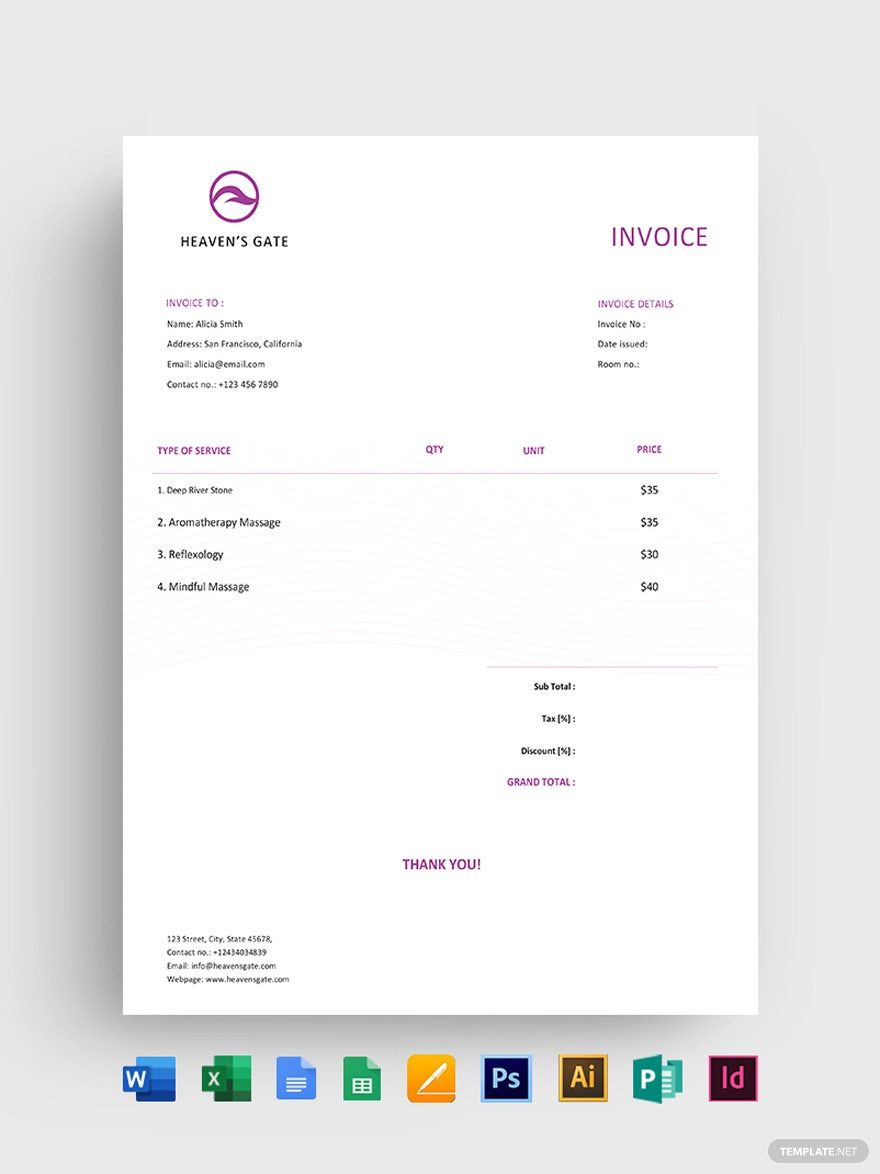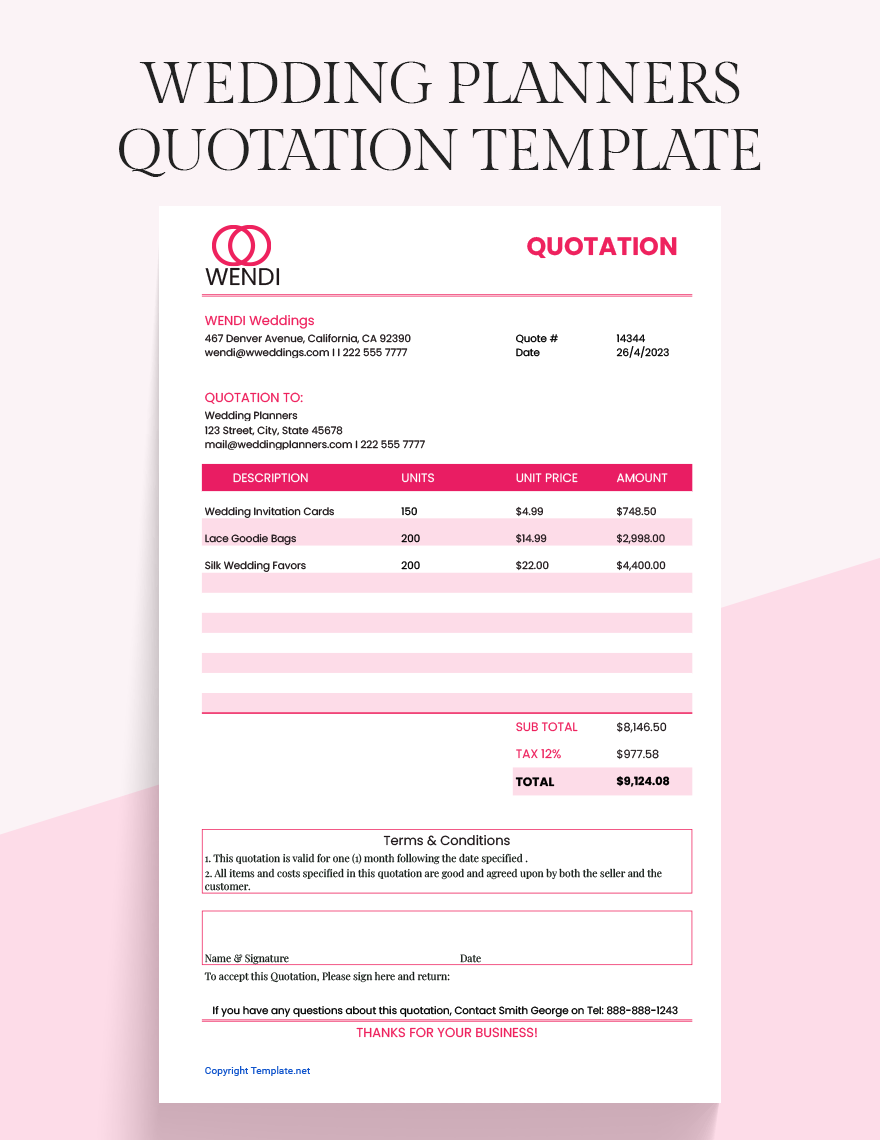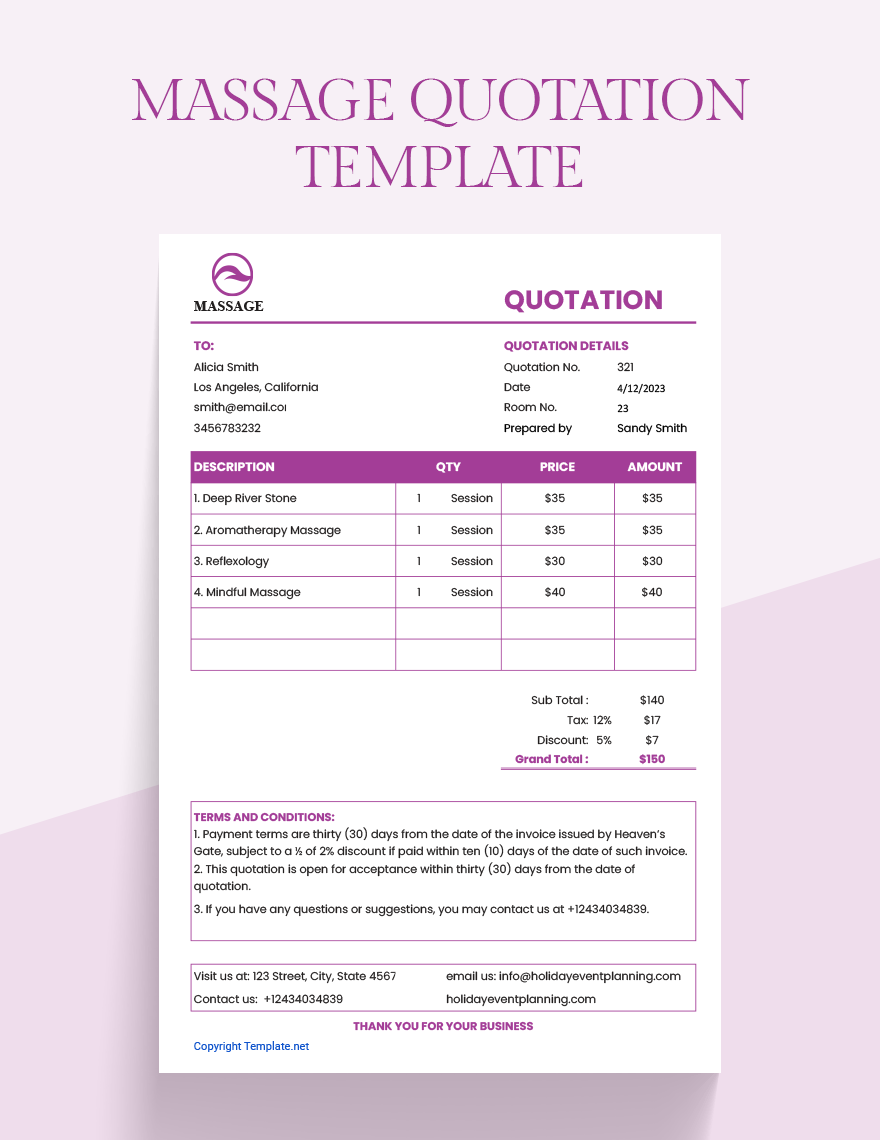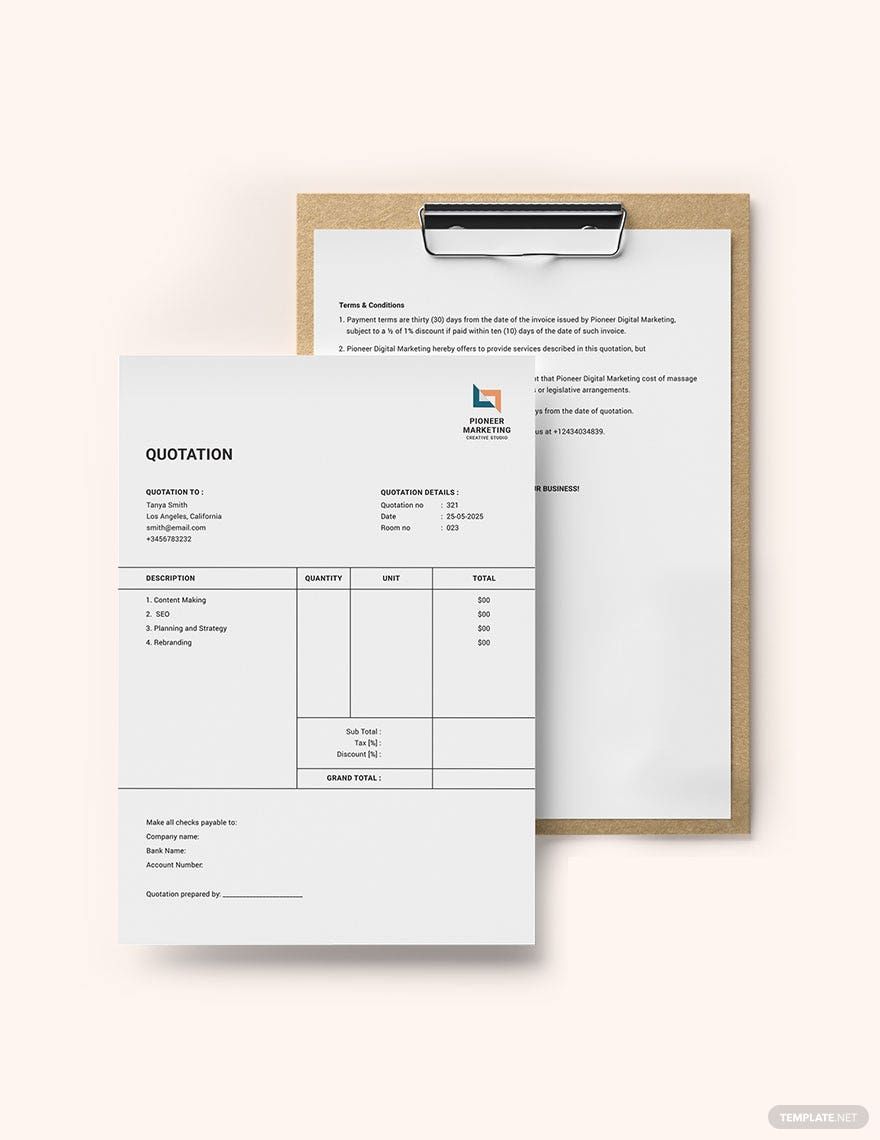For your document needs such as quotations, receipts, price lists, and invoices, there are a lot of options for you to choose from among our document templates which you can download in Microsoft Publisher. We guarantee you that with the use of any of these ready-made document templates, you can accomplish your business process, transactions, and operations as smoothly as possible. These are all fully customizable, so in case you want to input additional details, you can do so without any trouble at all. Additionally, these ready-made document templates are printable in either your home, office or commercial printing. Get these document templates in Microsoft Publisher today when you avail of our subscription plans and make your business grow professionally!
How to Create Documents in Publisher
For some, documents are simply sheets of paper with important contents. But in the business setting, documents are more than just important—it's crucial enough that it can affect the business' operations, accountability and compliance. Once you neglect to have constant maintenance of documents, chances are, you are keeping yourself off the path towards success.
If you want to create a document that can actually help you achieve your business goals, then check out the following steps below!
1. Know Your Purpose for Creating a Document
Before you hop into the process of creating a document, it is important to know your purpose first. Knowing your purpose first before anything else helps you to easily determine what goes into your document. You may want a document that you can use for recording the clear list of the current prices of items on sale or a document you can use for writing a formal statement that sets out the estimated cost for a specific job or service. Whatever your purpose might, make sure you know it and know the reason why you need it.
2. Determine What Gets into Your Document
Once you have already figured out your purpose for creating a document, it will be easier for you to determine the necessary elements, components, details, or wordings for any official document.
For example, your purpose for creating a document that you can use for documenting a confirmation that a seller has received money from the buyer and such document is basically a receipt. Since you already know that, you would already know that your document would contain the date and time of purchase, number, and price of items purchased, basic business details such as the name and location of your business, VAT charges, method of payment used, and your business' return policy.
3. Consider the Use of a Template
Documents are important and crucial pieces of papers you must not take lightly of even if it looks plain and simple for you. This is why, if you are being honest to yourself and admit that you have little to no knowledge about making any type of document, consider the use of a ready-made template. Luckily for you, because the selection of printable templates that we have here contain a preformatted layout that you can conveniently modify according to your needs.
The use of a template is also great since it can help you save time. Even if you are experienced at creating various types of documents, the use of the template can help you come up with one with the use of a template.
4. Customize!
No matter how standard-based and high-quality our templates here are, it would be great if you customize the template you have download to make it more suitable for your business needs. Replace the template's placeholder texts of the template you have downloaded such as basic business details like your business logo, office address, contact details, and more.
Apart from the written contents, it is also important to customize the template design. Even if it is not ideal to go heavy with your design since documents are more of a business matter rather than something that is of the arts, it is also ideal to not neglect the visual aspect of your design since a badly designed document can affect the way you would input your texts.
5. Finalize Before Saving and Printing
Before you save your document into a .pub file format or even before you hit that print button, it is important that you made sure that your document is void of any form of error, be it in text or image. Sure, you can always reprint your document once you've found out late that your documents have errors, but it would be a waste of resources, such as money and time if you would reprint it all over again.